Page 1

QUICKSTART MANUAL
ENGLISH ( 3 – 10 )
MANUALE DE INICIO RÁPIDO
ESPAÑOL ( 11 – 18 )
GUIDE D'UTILISATION SIMPLIFIÉ
FRANÇAIS ( 19 – 26 )
GUIDA RAPIDA
ITALIANO ( 27 – 34 )
KURZANLEITUNG
DEUTSCH ( 35 – 42 )
Page 2

Page 3
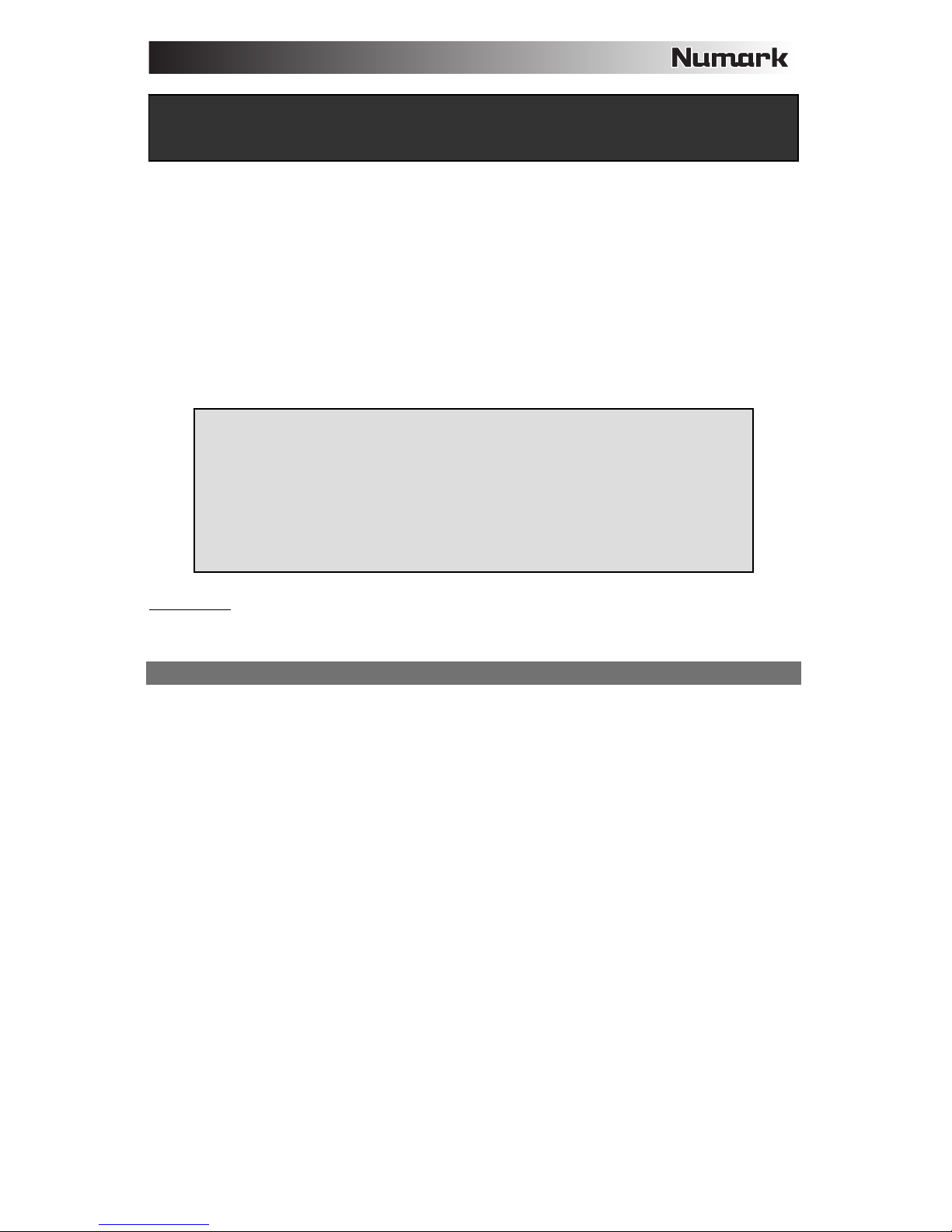
3
This Quickstart Guide explains how to quickly setup and begin using the Numark OMNI
CONTROL DJ system. Please take a few minutes to go through this Quickstart and get familiar
with the setup procedure and basic controls.
We have designed OMNI CONTROL as a complete system for software-based DJs. OMNI
CONTROL is a MIDI-compliant device and can be used with any software which supports the
MIDI protocol. We have included two software packages – Native Instruments’ Traktor LE and
MixMeister Fusion Live – enabling you to DJ right out of the box. Plus, you can play your mixes
through this software or from OMNI CONTROL itself. Two sets of RCA connections on the rear
panel allow you to send your master and cue mixes to remote speaker or amp systems.
We also highly recommend reading the software reference manuals, included on the installation
disc, in order to take full advantage of OMNI CONTROL. Happy DJing!
Please Note: If you are using Omni Control with a USB hub, we recommend that you either use a
powered hub, or the optional 6V 1A power adapter. This will ensure proper operation.
BOX CONTENTS
OMNI CONTROL
QUICKSTART MANUAL
SAFETY & WARRANTY INFORMATION
USB CABLE
MIXMEISTER FUSION LIVE COUPON
SOFTWARE/DRIVER CD
:: Omni Control Quickstart Guide ::
A NOTE ABOUT MIDI CONTROL :::::
Omni Control was designed as a MIDI-compliant device, allowing you to control any
computer application which supports the MIDI protocol. This means that you can not
only use Omni Control with the included software, but can also use the controller with
a variety of other music and video applications as well. In order to use Omni Control
with your favorite software, you will have to enable Omni Control as a MIDI input
device in your software’s preferences. Please note that depending on your software,
the Omni Control may not necessarily show up as “Omni Control” in the MIDI
preferences.
Page 4

4
DRIVER INSTALLATION – PC
Before you can begin using the OMNI CONTROL with your computer, you must install the necessary
drivers onto your computer. The installation is quick and easy – please follow the instructions below:
1. Please insert the included installation disc into your computer’s CD-ROM drive. DO NOT
CONNECT THE OMNI CONTROL YET!
2. Double-click on Setup.exe.
3. Select your preferred language.
4. Click on Install the driver.
5. Read the User Agreement, select I accept the
agreement, then click Install.
6. The installation procedure will begin. Please
follow the on-screen instructions.
7. Once the installation has completed, you will
see the screen on the left. Click Reboot Now
or Reboot Later.
YOUR OMNI CONTROL IS NOW READY TO USE!
Page 5

5
DRIVER INSTALLATION – MAC
Before you can begin using the OMNI CONTROL with your computer, you must install the necessary
drivers onto your computer. The installation is quick and easy – please follow the instructions below:
1. Please insert the included installation disc into your computer’s CD-ROM drive. DO NOT
CONNECT THE OMNI CONTROL YET!
2. Open the CD to view its contents.
3. Please double-click Install OMNI CONTROL to begin the installation procedure.
4. You will see the screen on the left appear. Click
Continue.
5. Select your hard-drive as a destination for the
driver installation and click Continue.
6. Click on Install to begin the installation.
7. Enter your password and click OK.
8. You will see the warning displayed on the left.
Please select Continue Installation.
9. Click Restart to restart your computer and
complete the installation. Once your computer
has restarted, please plug in the OMNI
CONTROL.
YOUR OMNI CONTROL IS NOW READY TO USE!
Page 6

6
CONNECTION DIAGRAM
Please study the connection diagram above.
1. Connect the OMNI CONTROL’s USB PORT to an available USB2.0 port on your computer, using the included
USB2.0 cable. The OMNI CONTROL will be powered through your computer’s USB bus.
2. (Optional) You can power the OMNI CONTROL by connecting an optional 6V 1A power adapter to the DC IN
input on the OMNI CONTROL. Please note that it is not necessary to have the adapter plugged in for the OMNI
CONTROL to work. However, you should connect this adapter if your computer is not able to supply enough
power to the OMNI CONTROL.
3. Connect the OUTPUT 1 on the OMNI CONTROL to your main speaker or amplifier system, using a stereo RCA
cable.
4. (Optional) Using a stereo RCA cable, connect the OUTPUT 2 on the OMNI CONTROL to a secondary speaker
or amplifier system to be used for monitoring purposes.
5. Connect your headphones to the HEADPHONES output on the OMNI CONTROL. The signal output from
HEAPHONES will be the same as the signal being output from OUTPUT 2.
6. Connect your microphone to the MIC THROUGH input on the OMNI CONTROL.
REAR PANEL CONNECTIONS
1. USB PORT – Please use the supplied
USB2.0 cable to connect this port to an
available USB2.0 port on your
computer. When plugged into your
computer, the unit will draw power from
the USB connection.
Please note: The OMNI CONTROL requires a USB2.0 connection in order to function fully and properly. If using
a USB1.1 connection, only OUTPUT 1 will work. To take advantage of both outputs, please make sure that you
are connecting to a USB2.0 compatible port on your computer.
2. DC IN – If your computer does not supply enough power through the USB bus, you may wish to power the unit
externally by connecting an optional 6V/1A adapter to this input and plugging the adapter into a power supply.
3. OUTPUT 1 – This stereo RCA connection will output the Master Mix from your computer. Please use a stereo
RCA cable to connect this output to a powered speaker or amplifier system.
4. OUTPUT 2 – This stereo RCA connection will output the Cue Mix from your computer for monitoring purposes.
Please note that the Cue Mix is also output through the Headphone Output on the front panel.
FRONT PANEL CONNECTIONS
1. MIC THROUGH INPUT – This is a ¼”
microphone input. The signal from this
input will be sent directly to the Output
1 (Master Mix) RCA output.
2. MIC VOL – This knob controls the
microphone level being sent to Output
1 (Master Mix).
3. HEADPHONES – This stereo ¼” output will output the signal being routed to Output 2 (Cue Mix). To take full
advantage of cueing and monitoring through this output, please make sure that you have routed the Cue Mix in
your software to Output 2 of the OMNI CONTROL.
COMPUTER
POWER
SUPPLY
(OPTIONAL)
MICROPHONE
HEADPHONES
SPEAKER OR
AMP SYSTEM
(MASTER)
SPEAKER OR
AMP SYSTEM
(MONITOR)
34
12
3
12
Page 7

7
ROUTING AUDIO OUTPUTS IN TRAKTOR
If you are using the OMNI CONTROL with Native Instruments’ Traktor or Traktor LE software applications, please see the
example and instructions below for information on routing your audio outputs to take full advantage of cueing and
monitoring.
1. In Traktor, click on Preferences.
2. Choose Audio Setup and click on the
Soundcard tab.
3. Next, under the Audio Device pull-down
menu, select OMNI CONTROL ASIO
Driver.
4. Then click on the Output Routing tab.
5. Lastly, you can choose which outputs you
would like to use for your Master and
Monitor channels from the pull-down menu
on the bottom. Since the Headphone
output on the OMNI CONTROL is tied to
the Output 2 stereo RCA pair, we
recommend using the Output 1 pair as your
Master channel and the Output 2 pair as
your Monitor channel.
Additional Information: You may also wish to send each virtual “deck” independently to each output pair on the
OMNI CONTROL for use with an external mixer. To do so, please select External as the Mixer Mode in the
Output Routing tab. You will then be able to decide which deck is being sent to which output pair.
ROUTING AUDIO OUTPUTS IN MIXMEISTER
If you are using the OMNI CONTROL with the Mixmeister DJ software application, please see the example and
instructions below for information on routing your audio outputs to take full advantage of cueing and monitoring.
1. In Mixmeister, go to the Tools menu and select Audio Output Configuration.
2. You will see a window similar to the one below. (MixMeister Fusion Live shown)
3. Select Dual Output option.
4. Under the Main output (speakers) pull-down menu, select Numark OMNI CONTROL Audio.
5. Under the Preview output (headphones) pull-down menu, select Numark OMNI CONTROL Audio.
6. Click OK.
Page 8

8
CHANGING LATENCY
Audio Latency describes the time that it takes
for your soundcard to respond to a command.
In other words, this is the time that it takes for
your computer to process data and output
sound. The lower your latency is, the faster
your computer will respond to commands and
output sound.
For example, with high latency settings you may
start to notice a significant lag when you change
EQ, level and effect settings. In this case, you
will want to decrease your soundcard’s latency
in order to achieve a quicker response.
To change latency settings for the OMNI
CONTROL, please open the Numark USB
Control Panel by clicking on Start | All
Programs | NUMARK | Numark USB Control
Panel.
You will see a drop-down menu on the lower
portion of the Numark USB Control Panel.
Click on the drop-down arrow to view the
available latency settings and select the desired
setting. Selecting ‘1024’ samples will result in a high audio latency and more lag, while selecting ’49’
samples will give you the lowest audio latency and quickest response.
Please note:
Depending on your computer, some latency settings may not work correctly. If you are
running on a slower machine and try to use low audio latency settings (‘49’, ‘64’, ‘128’ samples), you
may experience audio drop-outs and glitches. If you experience drop-outs or glitches, you will need to
increase the audio latency in the Numark USB Control Panel by choosing one of the higher settings,
such as ‘512’ or ‘1024’ samples.
Page 9

9
TRAKTOR LE CONTROLLER MAPPING
1
2
9
3
10
11
11
11
11
10
12
13
14
15
19
20
15
19
20
16 1621
24
25
26
27
28
29
17
18
24
25
26
27
28
29
17
18
21
2322
21 21
2322
11
11
3
8
8
45
77
6456
1. TRACK – You can use the TRACK knob to
scroll through the music on your computer.
Press down on the TRACK knob to preview
the selected track.
2. DIRECTORY – Pressing this button toggles
between the Browser Tree Window and
List Window so you can browse and select
your tracks within the folders.
3. LOAD TRACK – Each virtual deck features
a LOAD TRACK button. Selecting a track
and pressing the LOAD TRACK button will
load the track to the corresponding deck.
4. CUE – The CUE button will return and
pause the track at the last set cue point.
For temporary play of the cue point, you
can hold down the CUE button. The track
will play for as long as the button is held
down and will return to the cue point once it
has been released.
5. SET CUE - You can use this button to set a
new cue point.
6. PLAY / PAUSE – Press to begin playing or
to pause the track.
7. JOG WHEEL – When the deck is stopped,
the JOG WHEEL will scratch the selected
track. When the deck is playing, the JOG
WHEEL will bend the track's pitch.
8. VOLUME – Adjusts the volume of the
corresponding deck.
9. CROSSFADER – Fades between the
two tracks playing on the virtual decks.
If the crossfader is in the left-most
position, you will only hear the audio
from Deck A. If the crossfader is in the
right-most position, you will only be able
to hear the audio from Deck B. When
the crossfader is in a point between the
two, you will hear both Decks.
10. GAIN – Adjusts the gain level of the
corresponding deck.
11. EQ – Use these knobs to adjust the
levels of the Treble, Mid, and Bass
frequencies on each deck. Pressing
down on an EQ knob makes it function
like a "kill switch," removing that
frequency band from the music on that
deck. The LED next to the knob will
illuminate when the Kill feature is
engaged. To disengage it press the
knob again.
12. MASTER – Controls the Master level,
allowing you to change the overall
volume of the mix.
Page 10

10
13. PH MIX – Adjusts the balance between the
Monitor and Master channels in the
headphones. Please note that, unless you
are using a multiple output audio interface,
the Monitor and Master Mix channels will
be the same.
14. PH VOL – This knob adjusts the
headphone mix level. Please note that,
unless you are using a multiple-output
audio interface, the Monitor and Master Mix
channels will be the same.
15. PFL – Press the PFL button to send the
music playing on the deck to the Monitor
channel. Please note that if you are not
using a multiple-output audio interface, the
Monitor and Master Mix channels will be
the same.
16. PITCH – Changes the pitch or tempo of the
music playing on that deck.
17. FINE PITCH – Makes fine pitch
adjustments to the music on the deck.
18. TAP – Tap this button in time with the
beats of the music on that deck. This will
enter a new BPM ("beats per minute")
reading for that track.
19. KEY – Engages the Master Tempo feature,
which locks the musical key of the track to
the original key (as if it were playing with
0% pitch adjustment). You can then adjust
the tempo of the track without affecting its
key or pitch.
20. SYNC – Synchronizes the music playing on
that deck to the music playing on the other
deck.
21. PITCH BEND -/+ – You can use these two
pitch bend buttons to temporarily adjust the
pitch and tempo of the music playing on
the corresponding deck. Pitch bend is
typically used to make small adjustments
when mixing two tracks so their beats
occur synchronously.
22. LOOP IN – Press this button to set the
starting point of a loop.
23. LOOP OUT – Press this button (after
pressing LOOP IN) to set the ending point
of a loop. Once you press it, you will jump
back to the Loop In point and the loop will
be active. To turn a loop off, simply press
LOOP OUT again.
24. FX AMT – Adjusts how much of the
selected effect will be heard in the Master
Mix. If the knob is all the way down, you
will hear only the original ("dry") sound. If
the knob is all the way up, you will hear the
maximum amount of effected ("wet")
sound.
25. SELECT – Selects an effect to be applied
to the Master Mix.
26. PAR – Adjusts the amount of the
designated Effect Parameter. Please
note that this parameter will vary
depending on the selected effect.
27. ON / OFF – Press this button to turn the
master effect on and off.
28. FILTER AMT – Adjusts the amount of
filter applied to the music on that deck.
The center position is zero. Turning the
knob clockwise will increase the amount
of high-pass filter. Turning the knob
counter-clockwise will increase the
amount of low-pass filter.
29. FILTER ON / OFF – Activates or
deactivates the filter on that deck
.
Page 11

43
TECHNICAL SPECIFICATIONS
OUTPUTS: + 2dBU
SIGNAL-TO-NOISE RATIO: > 97dB (max output; JIS-A Weighted)
DISTORTION: < 0.005% (THD + N)
FREQUENCY RESPONSE: ± 1dB (20Hz – 20kHz)
WEIGHT: 7 lbs.
DIMENSIONS: 12.5
” x 10 5/8” x 2.5” (W x D x H)
MANUAL VERSION 1.4
Page 12

www.numark.com
