Page 1
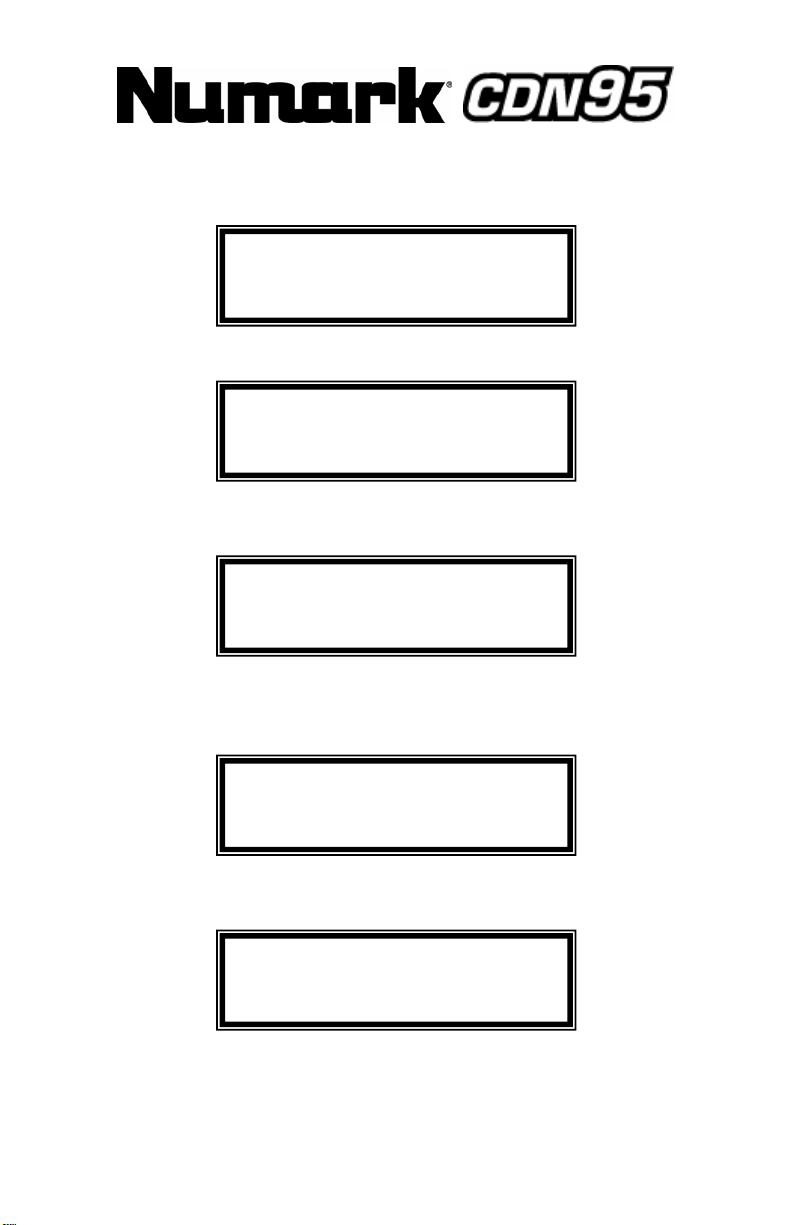
PROFESSIONAL CD PLAYER
Quick Start Owner’s Manual
BOX CONTENTS
• CD Player
• Power Cable
• (2) Audio Cable
• (2) Control Cable
Manual Rápido Del Comienzo (ESPAŃOL)
CONTENIDO DE LA CAJA
• Lector De CD
• Cable De La Corriente Alterna
• (2) Cable Audio
• (2) Cable de Control
Kurzanleitung (DEUTSCH)
INHALT DER VERPACKUNG
• CD PLAYER
• Stromanschlusskabel
• (2) Audiokabel
• (2) Steuerkabel
Manuel d’utilisation du propriétaire
(FRANÇAIS)
Contenu de la boîte
• Lecteur de CD
• Cable d’alimentation
• (2) Cable audio
• (2) cable de contrôle
Manuale rapido di utilizzazione (ITALIANO)
CONTENUTO DELLA SCATOLA
• CD Player
• Cavo Di Alimentazione
• (2) Cavo Audio
• (2) cavi di controllo
Page 2
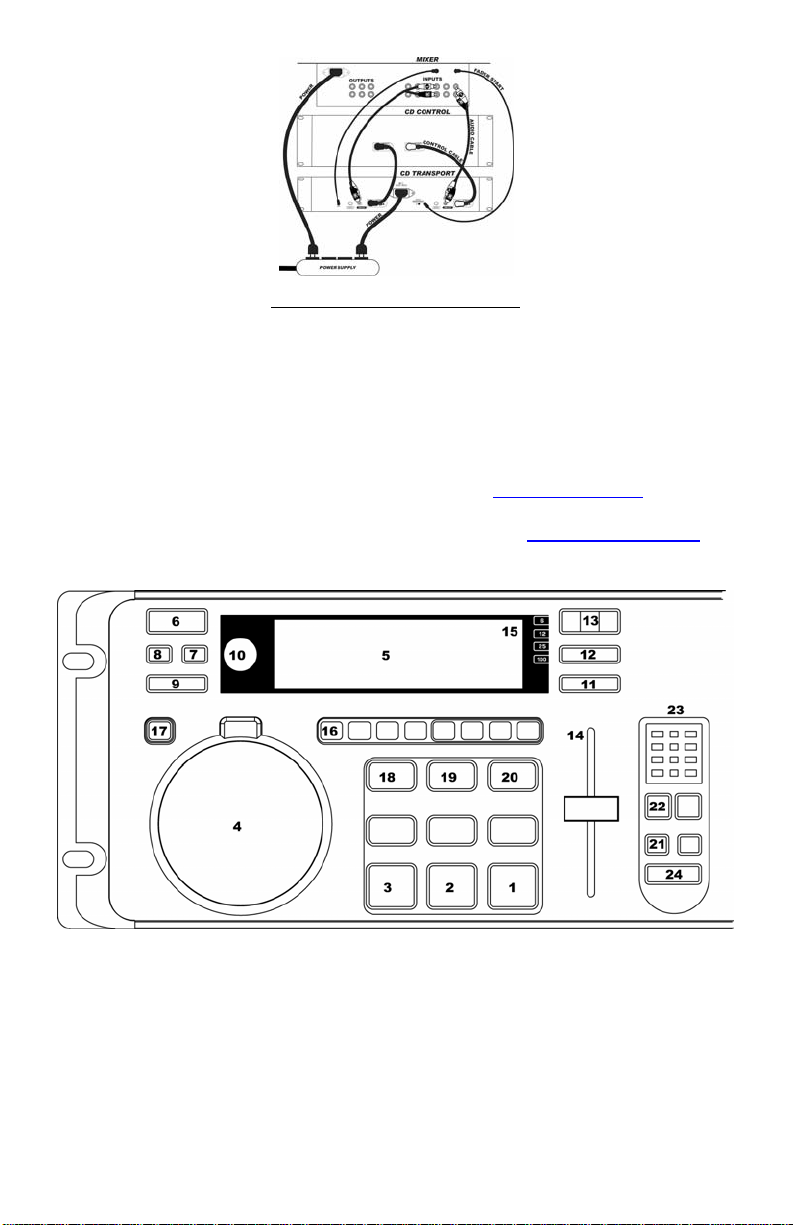
CD PLAYER QUICK SETUP (ENGLISH)
1. Make sure all items listed on the front of
this guide were in the box.
2. READ SAFETY INSTRUCTION BOOKLET
BEFORE USING THE PRODUCT.
3. Study this setup diagram.
4. Place mixer in an appropriate position for
operation.
5. Make sure all devices are turned off and all
faders and gain knobs are set to “zero”
6. Connect all stereo input sources as
indicated in the diagram, your microphone,
and headphones
7. Connect the stereo outputs to power
amplifier(s), tape decks, and/or other audio
sources.
FEATURES:
8. Plug all devices into AC power.
9. Switch everything on in the following order.
10. When turning off, always reverse this
11. Go to http://www.numark.com for product
registration.
More information about this product may be
• audio input sources (i.e. turntables or
CD players)
• mixer
• last, any amplifiers or output devices
operation by,
• turning off amplifiers
• mixer
• last, any input devices
found at http://www.numark.com
1. PLAY/STUTTER- To start the music from the
initial cue point.
2. PAUSE- To pause the music.
3. CUE- To move the music to the cue point
and preview the selection.
4. JOG WHEEL-
a. INNER WHEEL- Used for various
functions such as cueing, scratching,
pitch bend, searching, and effect
control
b. OUTER PITCH WHEEL (AXIS 9) - Used
for temporary pitch bend.
5. LCD DISPLAY- Indicates all the functions,
as they are occurring, with the CD.
6. OPEN/CLOSE- Pressing will open or close
the disc tray on the transport.
7. SGL- To set play mode in single or
continuous play.
8. TIME- Controls display indication of time
mode.
9. PROGRAM- Used for setting track order and
various special commands.
Page 3
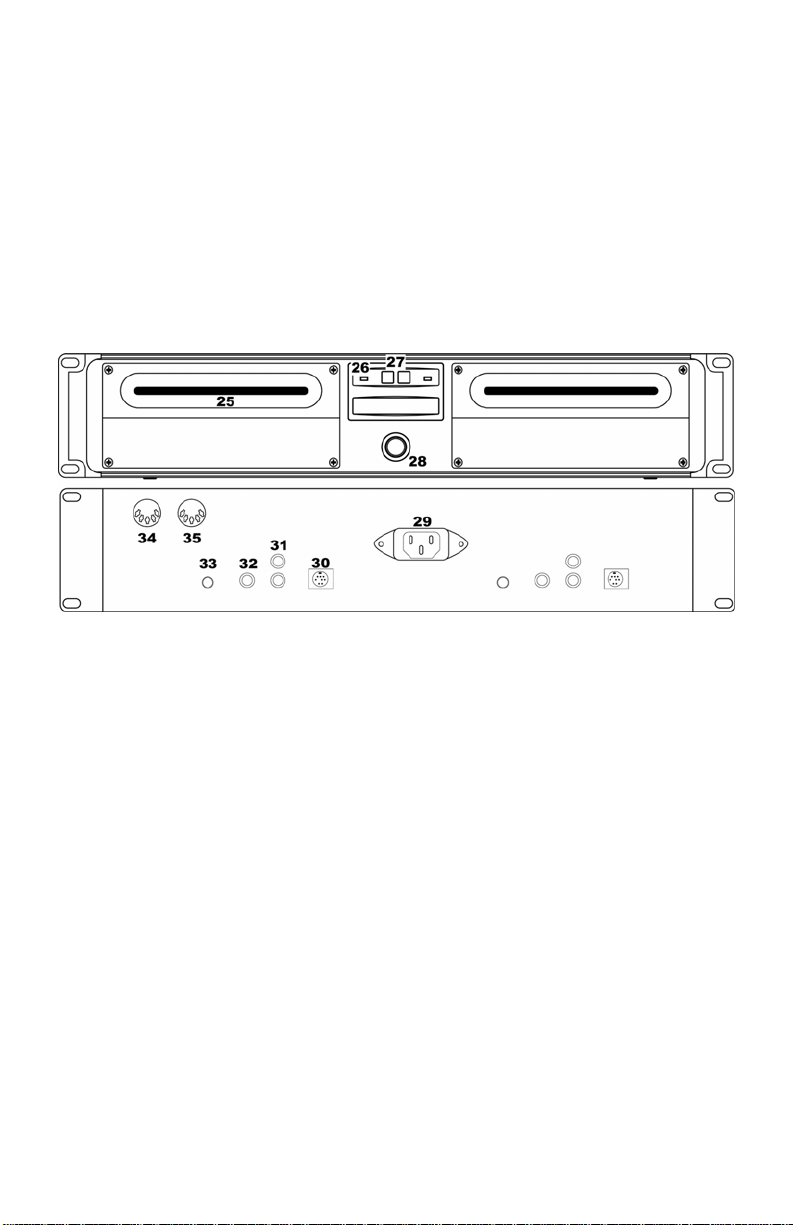
10. TRACK SELECT/SEARCH-
c. Rotation – selects tracks
d. Pressing while rotating – selects
tracks +10
e. Pressing once- Puts wheel in search
11. PITCH- Actives and sets pitch slider range.
12. KEY- Used for various key control.
13. -,+ - Works as pitch bend and controls key
14. PITCH SLIDER- Controls the overall speed
15. PITCH RANGE LED- Indicates current pitch
16. EFFECT BUTTON- Used to determine
mode.
and pitch functions.
of the music.
range of the pitch slider
desired effect.
17. EFFECT HOLD- Used to set effects to an
alternate position
18. LOOP IN- Used to set stutter and loop in
points.
19. LOOP OUT- Used to set loop out points and
release the loop.
20. RELOOP/STUTTER- Used for repeated play
(stutter) from the loop in point, repeating a
previously set, and hot start.
21. RELAY- Used for setting Alternating play
start between attached units.
22. & 23. BEAT SYNC with MARCHING BAR
GRAPH- Tracks the beats and measure
position of music
24. INTERLOCK- Links both players for beat
alignment.
25. Slot Load CDRW Drive – designed to play
commercially available CD and properly
burned CDR and CDRW discs. Insert the
CDs you wish to play here.
26. Disc Indicator – illuminates when disc is in
Drive.
27. Eject Button - used to eject CDs from the
player. The CD will only eject when it is
not playing.
28. Power Switch- Turn on and turn off the
machine with this button. The unit should
always be shut down with this button first
before any external power is removed.
Typically it is recommended that the CD
player is powered on before amplifiers and
off after amplifiers to avoid an audio spike
to be sent through your equipment.
29. IEC Power Plug Connector - Plug your
supplied power cord in here.
30. Control Cable Connector- Plug in the 8-pin
cable included in here to connect the
remote control and main CD unit together
31. RCA Audio Connectors - Connect your CD
player to your mixer from this line level
output.
32. Digital Output - The format is type 2, form
1, also known as S/PDIF (Sony/Phillips
Digital Interface Format). To active digital
output, hold down “PROG” followed by
“PITCH”. This allows digital audio
information to be sent. Some CDs also
have information encoded in the original
audio output such as CDG graphic CDs for
Karaoke.
33. Remote Start Connector – Use this
connector to plug into your fader start
compatible mixer or remote switch. This
function is always active.
a. To use this connector for fader start,
connect the supplied fader start cable to a
fader start compatible mixer. Every time
you move the crossfader on the mixer over
to the side that the unit is on, it will
automatically start playing. When you
move the fader away from that side, the
unit will stop. Moving the fader back to the
unit side will start play again.
b. Foot switches can also be attached to this
jack for creative mixing techniques and can
be found in most music shops. Connector
plugs are often ¼” and an adapter to 1/8”
will be needed for connection. There are
also two types of footswitches that will
work with this connector. The first is a
typical, on/off pushbutton switch and are
generally used for switching channels on
guitar amps. The second switch is a
momentary footswitch and is usually used
for keyboard sustain pedals.
34. MIDI IN Connector – The port is for
receiving MIDI (Musical Instrument Digital
Interface) signals from other MIDI devices
such as CD players, Keyboards, or Drum
machines.
35. MIDI OUT Connector – The port is for
sending MIDI signals to other MIDI devices.
Page 4
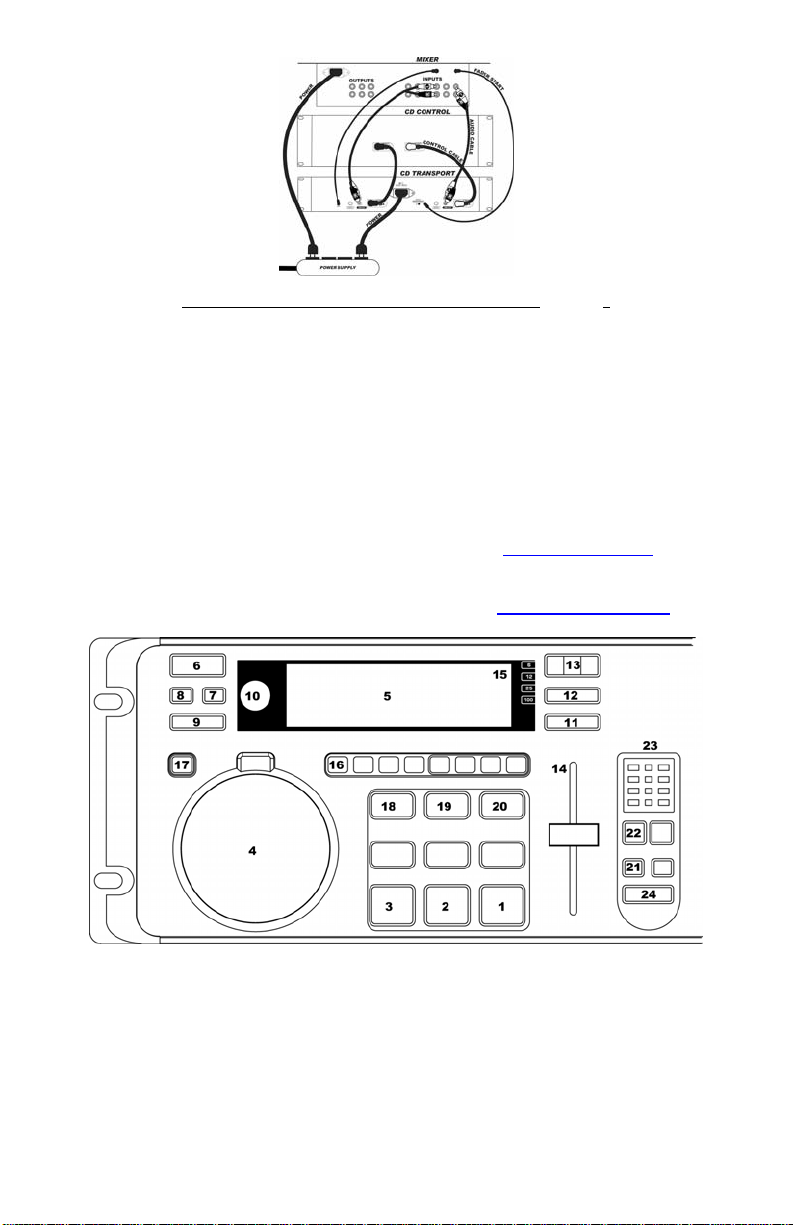
MANUAL DE COMIENZO RÁPIDO DEL LECTOR DE CD (ESPAŃOL)
1. Cerciórese de que todos los items
enumerados a principios de esta guía estén
en la caja.
2. LEA EL LIBRETE DE LA INSTRUCCIÓN
DE SEGURIDAD ANTES DE USAR EL
PRODUCTO.
3. Estudie este diagrama de ensamblaje.
4. Coloque el mezclador en una posición de
funcionamiento apropiada.
5. Cerciórese de que todos los dispositivos
estén apagados y todos los atenuadores y
las perillas del aumento estén puestas a
"cero".
6. Conecte todas las fuentes estéreas de la
entrada de información según lo indicado
en el diagrama, su micrófono, y auriculares
7. Conecte las salidas estéreas con el
amplificador(es) del poder, las cubiertas de
cinta, y/o otras fuentes audio.
CARACTERÍSTICAS:
8. Tape todos los dispositivos en la corriente
9. Cambie todo encendido en la siguiente
10. Al apagar, invierta siempre esta operación:
11. Vaya a http://www.numark.com para
enregistrar el producto.
Más información sobre este producto se
alterna.
orden.
• fuentes audio de la entrada de
información (es decir placas
giratorias o lectores de cd)
• el mezclador
• último, cualquier amplificador o
dispositivo de salida
• apaga los amplificadores
• el mezclador
• último, cualquier dispositivo de
entrada de información
puede encontrar en
http://www.numark.com
1. PLAY/STUTTER- Para comenzar la música
de la señal inicial señale.
2. PAUSE- Para detenerse brevemente la
música.
3. CUE- Para mover la música hasta un cierto
punto y vea la selección de antemano.
4. JOG WHEELa. INNER WHEEL- Utilizado para varias
funciones tales como contar(cueing),
rasguño (scratching), pitch bend,
buscar, y control del efecto
b. OUTER PITCH WHEEL (AXIS 9)-
Utilizado para la pitch bend temporal.
5. LCD DISPLAY- Indica todas las funciones,
mientras está ocurriendo, con el CD.
6. OPEN/CLOSE- Al presionar se abrirá o
cerrará la bandeja que transporta el disco.
7. SGL- Para fijar el modo de operación en
solo o continuo.
8. TIME- Indicación de la visualización de los
controles del modo de tiempo.
9. PROGRAM- Utilizado para fijar el ordenes
de la pista y varias comandos especiales.
10. TRACK SELECT/SEARCH-
a. Rotación - selecciona las pistas
b. Al presionar mientras que rota -
selecciona las pistas +10
c. Al presionar una vez rueda puesta
adentro empezará la búsqueda.
Page 5

11. PITCH- Activa y establece las limitaciones
del resbalador Pitch.
12. KEY- Utilizado para varios controles llave.
13. -,+ - Funciona como Pitch Bend y controla
las funciones llave y pitch.
14. PITCH SLIDER- Controla la velocidad total
de la música
15. PITCH RANGE LED- indica los limites
corrientes del Pitch
16. EFFECT BUTTON- Determina el efecto
deseado.
17. EFFECT HOLD- Fija los efectos a una
posición alterna
18. LOOP IN- Fija el tartamudeo y las puntas
de entrada del bucle.
19. LOOP OUT- Fijar las puntas de la salida del
bucle y deja salir del bucle.
20. RELOOP/STUTTER- Utilizado para una
canción repetada (tartamudeo) del punto
de entrada del bucle, repetando un
comienzo previamente fijado, y hot start.
21. RELAY- Utilizado para fijar el comienzo de
la cancion que se alterna entre las unidades
adjuntos.
22. & 23. BEAT SYNC con MARCHING BAR
GRAPH- Sigue los ritmos y mide la posición
de la música
24. INTERLOCK- esclaviza los dos
reproductores al beat.
25. Unidad CDRW con Slot Load – diseñada
para reproducir CD comerciales y discos
CDR y CDRW quemados correctamente.
Inserte los CDs que desea reproducir.
26. Disc Indicator -
27. Botón de expulsión– se usa para expulsar
los CDs del reproductor. El CD se
expulsará solo cuando no se esté
reproduciendo.
28. Power Switch- enciende y apaga la
máquina con este botón. La unidad se debe
cerrar siempre con este botón primero
antes de que se quite cualquier potencia
externa. Se recomienda típicamente que
accione el lector de CD, encendido antes de
los amplificadores y apagado después de
los amplificadores para evitar un punto
audio que se enviará a través de su equipo.
29. Conector del enchufe de poder del IEC -
enchufe su cable eléctrico previsto aquí.
30. Conector de Control de Cable 8-pin -
Conecte el cable incluido de 8-pin al control
remoto y a la unidad de CD.
31. Los conectores audio RCA - conecte a su
lector de CD con su mezclador de esta línea
salida.
32. Salida Digital - el formato es el tipo 2,
forma 1, también conocida como S/PDIF
(formato del interfaz de Sony/Phillips
Digital). Para activar la salida digital,
mantenga "PROG" seguido por la " PITCH".
Esto permite que la información audio
digital sea enviada. Algunos CDs también
tienen información codificada en la salida
audio original tal como gráfico CDs de CDG
para Karaoke.
33. Remote Start Connector – utilice este
conector para tapar en su mezclador
compatible fader start o mando. Esta
función siempre está activa.
a. Conecte el cable previsto al fader start
con un mezclador compatible fader start
para utilizar este conector para el fader
start. Cada vez que usted mueve el
crossfader en el mezclador hacia la
unidad, comenzará automáticamente a
cantar. Cuando usted mueve el
crossfader lejos de esta unidad se
parará. El movimiento del crossfader
otra vez hacia la unidad comenzará a
cantar de nuevo.
b. Los interruptores del pie se pueden
también asociar a este enchufe para las
técnicas creativas de mezcla y se
pueden encontrar en la mayoría de los
departamentos de la música. Los
enchufes del conector son a menudo
1/4"y un adaptador a 1/8" será
necesario para la conexión. Hay también
dos tipos de interruptores de pie que
funcionan con este conector. El primero
es un interruptor tipico pulsador,
comezar./apagar y se utiliza
generalmente para los canales de la
conmutación en los amplificadores de
guitarra. El segundo interruptor es un
interruptor de pie momentáneo y se
utiliza generalmente para los pedales
sostenidos del teclado.
34. MIDI IN Connector – el acceso está para
recibir las seńales de MIDI (Musical
Instrument Digital Interface) de otros
dispositivos de MIDI tales como lectores de
cd, teclados, o del tambor (drum machine).
35. MIDI OUT Connector – el acceso está para
enviar las seńales de MIDI a otros
dispositivos de MIDI
Page 6

CD-Player – Kurzanleitung (DEUTSCH)
1. Vergewissern Sie sich, dass alle auf der
Vorderseite der Verpackung aufgezählten
Bestandteile in der Verpackung vorhanden
waren.
2. LESEN SIE DIE BROSCHÜRE MIT DEN
SICHERHEITSHINWEISEN VOR DER
BENUTZUNG DES PRODUKTES.
3. Beachten Sie die Hinweise zur Aufstellung und
Verkabelung des Gerätes.
4. Stellen Sie den Mixer auf und schließen Sie ihn
an.
5. Vergewissern Sie sich, dass alle Geräte
ausgeschaltet sind und alle Fader und
Lautstärkeregler auf der „Null“ Position stehen
6. Schließen Sie alle K lanquellen (CD-Player,
Mikrofon) und die Kopfhörer, wie in der
Abbildung gezeigt, an den Mixer an.
7. Verbinden Sie die Stereoausgänge des Mixers
mit den Audioeingängen des Verstärkers,
MERKMALE:
8. Stellen Sie die Stromverbindung mit einer
9. Schalten Sie Ihr Audio System in folgender
10. Gehen Sie beim Ausschalten immer in
11. Registrieren Sie Ihr Produkt online auf
Mehr Informationen über dieses Produkt finden
Sie auf http://www.numark.com
Kassettendecks und/oder den Eingängen
sonstiger Audiogeräte.
Wechselstromquelle (AC) her.
Reihenfolge an:
• Klangquellen (z.B. Plattenspieler oder
CD Player)
• Mixer
• Verstärker
umgekehrter Reihenfolge vor, und zwar,
• Schalten Sie die Verstärker aus
• dann den Mixer
• zuletzt die Klangquellen
http://www.numark.com
.
1. PLAY/STUTTER – startet die Musik von einem
ursprünglichen Punkt.
2. PAUSE – hält die Musik an.
3. CUE – markiert eine Position und dient dazu,
die Auswahl vorzuhören.
4. JOG WHEEL-
a. INNERES RAD – wird für verschiedene
Funktionen wie Cueing, Scratching, Bitch
Bend, Suchlauf und Steuerung der Effekte
benutzt
b. ÄUSSERES RAD – wird für zeitweiligen Pitch
Bend verwendet.
5. LCD ANZEIGE – zeigt alle Funktionen, welche
die CD betreffen, in Echtzeit an.
6. OPEN/CLOSE – auf Druck wird die CD
Schublade geöffnet oder geschlossen.
7. SGL – Einstellung des Wiedergabemodus auf
Einzel- (Single) oder fortlaufende (Continous)
Wiedergabe.
8. TIME – zur Darstellung der Zeitangabe in
verschiedenen Modi.
9. PROGRAM – wird für die Programmierung von
Trackreihenfolgen und für verschiedene
spezielle Steuerungen benutzt.
10. TRACK SELECT/SEARCH-
a. Drehen – selektiert die Tracks
b. Während des Drehens gedrückte Taste –
selektiert die Tracks + 10
Page 7

c. Einmaliges Drücken der Taste – schaltet
11. PITCH – aktiviert den Pitch - Fader und seine
12. KEY – für verschiedene Kontrolltasten-
13. -,+ - funktionieren als Pitch Bend und zur
14. PITCH SLIDER – kontrolliert die allgemeine
15. PITCH RANGE LED – zeigt den aktuellen Pitch-
16. EFFECT BUTTON – wird verwendet, um den
17. EFFECT HOLD – wird verwendet, um die Effekte
das Rad auf Suchmode (Search Mode) um.
Einstellungen.
Kombinationen.
Kontrolle von Tasten- und pitch-Funktionen.
Geschwindigkeit der Musik.
Bereich des Pitch-Schiebereglers an
gewünschten Effekt zu aktivieren.
in alternativen Positionen zu behalten
18. LOOP IN – Auswahl von Loop In- und Stutter-
Punkten.
19. LOOP OUT- wird verwendet, um den Loop Out
Punkt zu bestimmen und den Loop zu
verlassen.
20. RELOOP/STUTTER - für wiederholte, „Stutter“ –
Wiedergabe vom Loop In – Punkt an, die ab
einem vorher bestimmten Punkt oder bei
Neustart wiederholt wird.
21. RELAY – für den Start der abwechselnden
Wiedergabe zwischen mehreren
angeschlossenen Geräten.
22. & 23. BEAT SYNC mit MARCHING BAR GRAPH
– folgt dem Beat und dem Takt der Musik
24. INTERLOCK- Verkoppelt beide Player und passt
die BPMs automatisch an
25. CDRW Drive mit Einlegevorrichtung – Spielt
handelsübliche CDs und korrekt gebrannte
CDR- und CDRW-Discs ab. Legen Sie die CD,
die Sie abspielen möchten, hier ein.
26. CD Anzeiger – Diode leuchted wenn CD
eingelegt.
27. Auswurftaste – Wird verwendet, um CDs aus
dem Spieler auszuwerfen. Die CD wird nur
dann ausgegeben, wenn sie gerade nicht
abgespielt wird.OPEN/CLOSE – auf Druck wird
die CD Schublade geöffnet oder geschlossen.
28. IEC Power Plug Connector – stecken Sie das
mitgelieferte Anschlusskabel hier ein.
29. Steuerkabelanschluss - Schliessen Sie das
mitgelieferte 8-Pin Steuerkabel hier an, um das
Bedienelement mit der CD-Laufwerkseinheit zu
verbinden
30. RCA Audio Connectors - schließen Sie den CD
Player an Ihren Mixer zu diesem Output-Level
an.
31. Digital Output – Der Digitalausgang verwendet
das Format Typ 2, Form 1, auch bekannt als
S/PDIF (Sony/Phillips Digital Interface Format).
Um den digitalen Ausgang zu aktivieren, halten
Sie die Taste „PROG“ gedrückt und drücken Sie
anschließend „PITCH“. Dies gibt Ihnen die
Möglichkeit, digitale Audioinformation zu
übertragen. Bestimmte CDs verfügen über
codierte Informationen im original Audioausgang, wie zum Beispiel CDG Graphic CDs
für den Karaoke-Einsatz.
32. Remote Start Anschluss – benutzen Sie diese
Buchse für den Anschluss an Ihren Fader Startkompatiblen Mixer oder eine Fernbedienung.
Diese Funktion ist immer aktiv.
a. Um diesen Stecker zum Fader - Start zu
benutzen, schließen Sie das mitgelieferte
Fader - Start Kabel an einen Fader - Startkompatiblen Mixer an. Jedes Mal, wenn Sie
den Crossfader des Mixers zum Kanal des
Gerätes bewegen, wird dieses automatisch
die Wiedergabe starten. Wenn Sie den Fader
in die entgegengesetzte Richtung bewegen,
wird das Gerät die Wiedergabe anhalten.
Bewegen Sie den Fader nun wieder zurück
zum Kanal des Gerätes, wird dieses erneut
die Wiedergabe starten.
b. Für kreative Mixtechniken kann man
Fußschalter, die in den meisten Musikläden
gekauft werden können, an diese Buchse
anschließen. Die Fußschalter verfügen
oftmals über einen 6,3mm
Klinkenanschluss, so dass Sie eventuell
einen zusätzlichen 3,5mm Klinkenadapter
benötigen. Es gibt zwei Arten von
Fußschaltern, die mit diesem
Anschlussstecker funktionieren können. Die
erste ist eine typisch ON/OFF-Schaltertaste
und wird im allgemeinen zur
Kanalumschaltung bei Gitarrenverstärkern
verwendet. Der zweite Schaltertyp ist ein
Fuß-Kurzschalter, der gewöhnlich als
Sustain-Pedal bei Musikinstrumenten
eingesetzt wird.
33. MIDI IN Anschluss –Für Empfang von MIDI-
Signalen (Musical Instrument Digital Interface)
von anderen MIDI Geräten wie CD Playern,
Keyboards oder Drum Computern, verwenden
Sie diesen Anschluss
34. MIDI OUT Anschluss – Verwenden Sie diesen
Anschluss, wenn Sie MIDI-Signale zu anderen
MIDI-Geräten senden wollen.
Page 8

Instructions pour le CD Player (FRANÇAIS)
1. Assurez-vous que tous les articles
mentionnés ci-dessus sont dans la boîte.
2. LISEZ LES INSTRUCTIONS DE
SECURITE DU MANUEL AVANT
D’UTILISER CE PRODUIT.
3. Etudiez le diagramme de programmation.
4. Placez le mixer dans un endroit conforme à
l’opération.
5. Assurez vous que tous les boutons sont sur
la position OFF et toutes les manches sont
à « zéro »
6. Connectez toutes les sources comme
indiqué dans la diagramme, votre
microphone et votre casques.
7. Connectez les output stéreo à
l’amplificateur(s), les decks de cassette
et/ou autre sources audio.
8. Branchez tout dans la prise AC.
CARACTERISTIQUES:
9. Tournez les boutons et les manches dans
10. Quand vous voulez éteindre, changez cette
11. Visitez http://www.numark.com pour la
Plus d’informations peut être trouvées à
l’ordre suivante:
• Sources audio input (i.e. tables de
mixage ou CD players)
• Mixer
• Finalement, tout amplificateur ou
articles output
opération par :
• Arrêter vos amplificateurs
• Mixer
• Finalement, articles input.
régistration du produit.
http://www.numark.com
1. PLAY/STUTTER- pour commencer la
musique du point initiel.
2. PAUSE- pour faire la pause.
3. CUE- Pour bouger la musique au point de
queue et prévoir la sélection.
4. JOG WHEEL- MANCHE FREIN -
a. MANCHE INTERNE – utilisé pour différentes
fonctions comme cueillir, scratching, pitch
bend, contrôle des effets
b. MANCHE EXTERNE (AXIS 9) – utilisé pour
pitch-bend temporaire.
5. DISPLAY LCD – indique toutes les
fonctions, comme elles apparaissent, avec
le CD.
6. OPEN/CLOSE – en appuyant on peut ouvrir
ou fermer la boîte du disque.
7. SGL – pour établir le play –mode en single
(seul) ou continous (continu).
8. TIME – contrôle le display du mode temps.
9. PROGRAM- utilisé pour établir l’ordre de la
musique et autres commandes spéciales
variées.
10. TRACK SELECT/SEARCH-
a. Rotation - sélecter la musique
b. Appuyer en même temps avec la rotation -
sélecter musique +10
c. Appuyer une seule fois- Met la manche en
search - mode (recherche).
Page 9

11. PITCH – Actionne et programme la radio du
pitch slider.
12. KEY –Utilisé pour différents contrôles.
13. -,+ - Fonctionne comme pitch bend et
contrôle les touches et les fonctions pitch.
14. PITCH SLIDER – Contrôle la vitesse
moyenne de la musique.
15. PITCH RANGE LED – Indique la rate
courante du pitch slider
16. EFFECT BUTTON – Utilisé à déterminer
l’effet désiré.
17. EFFECT HOLD – Utilisé pour établir les
effets dans une position alternative
18. LOOP IN – Utilisé à établir le stutter et loop
dans des points.
19. LOOP OUT – Utilisé à déterminer les points
loop et libérer le loop.
20. RELOOP / STUTTER – utilisé pour un play
répété du loop au point, en répétant un pré
établissement.
21. RELAY – Utilisé pour établir un
commencement alternatif entre les unités
attachées.
22. & 23. BEAT SYNC avec MARCHING BAR
GRAPH – Détermine les tapes et mesure la
position de la musique
24. INTERLOCK- Assure la connection des
deux lecteur cd’s sur l’allignement BPM
25. Chargement par fente : Cet appareil est
conçu pour faire la lecture de disques
compacts de formats CDR et CDRW
correctement gravés vendus
commercialement. Insérez les disques
compacts que vous désirez entendre ici.
26. Disc Indicateur :
27. Bouton d'éjection (EJECT) : Permet
d’éjecter le CD du lecteur. Le CD s’éjecte
uniquement lorsqu'il est en mode d’arrêt.
28. POWER SWITCH – c’est le button qui
permet d’allumer ou d’éteindre la machine.
L’unité doit être éteinte premièrement par
ce button avant de débrancher la machine.
En général il est recommandé d’allumer le
CD player avant et les amplificateurs après
pour éviter un choc audio à l’intérieur de
votre système.
29. IEC Power Plug Connector – branchez votre
corde d’alimentation ici..
30. Connecteur de cable de contrôle- Brachez
le cable 8-pin inclus pour brancher l’unité
de contrôle avec l’unité de lecteur CD
31. RCA Audio Connectors – Connectez votre
CD player au mixer de ce niveau output.
32. Digital Output – Le format est type 2,
forme 1, connu comme S/PDIF (Sony,
Phillips Format digital de l’interface) Pour
activer le output digital, appuyez « PROG »
et ensuite « PITCH ». Cela permet que
l’information digitale soit envoyée.
Quelques CDs ont de l’information codée
dans le output original comme la graphique
CDG des CD pour Karaoke.
33. Remote Start Connector – Utilisez ce
connecteur pour brancher votre
potentiomètre dans votre mixer
compatible. Cette fonction est toujours
active.
a. Pour utiliser ce connecteur, connectez le
câble à votre mixer. Chaque fois que
vous bougez le câble connecteur du
mixer sur la partie où l’unité fonctionne,
cela va commencer à fonctionner
automatiquement. Quand vous éloignez
le câble fader, l’unité arrêtera. En
bougeant le fader sur l’unité, cela va
recommencer à fonctionner.
b. Des manches de changement pour les
pieds peuvent être attachées pour un
mixage créatif et peuvent être trouvées
dans la majorité des magasins de
musique. Les prises de connexion sont
souvent L et un adapteur pour 1/8 sera
nécessaire pour la connexion. Il y a
deux types de manches pour le pied qui
fonctionnent avec ce connecteur. Le
premier est typique, button on/off, et il
est utilisé en général pour changer les
canaux pour les guitares électriques. Le
deuxième type est un button temporaire
et il est utilisé pour les keyboards.
34. MIDI IN Connector – L’article est pour
recevoir MIDI (Musique Instrumentale
Digitale Interface) signaux d’autres MIDI
machines comme CD players, Keyboards,
ou tambours.
35. MIDI OUT Connector – L’article est pour
envoyer signaux MIDI aux autres machines
MIDI
Page 10

1. Assicurarsi che tutti gli oggetti iscritti sulla
parte frontale di questa guida sono inclusi
nella scatola.
2. LEGGERE LA BROSSURA DI
ISTRUZIONI DI SICUREZZA PRIMA DI
UTILIZZARE IL PRODOTTO.
3. Studiare questo diagramma di montaggio.
4. Collocare l’apparecchio da missare in una
posizione adeguata per il funzionamento.
5. Assicurarsi che tutti i dispositivi sono accesi
e che tutti i pulsanti dei potenziometri di
amplificazione sono collocati nella posizione
« zero »
6. Connettere tutte le fonti di entrata stereo
tale come è indicato nel diagramma, il
microfono e le cuffie
7. Connettere le entrate stereo
all’amplificatore (agli amplificatori) di
potere, ai cassetofoni deck e/o ad altre
fonti audio.
FACILITA’:
Il CD player – inizio rapido (Italiano)
8. Introdurre tutti i dispositivi nella presa di
9. Premere tutti i pulsanti nell’ordine
10. Quando si spegne l’apparecchio, sempre si
11. Visitare http://www.numark.com per la
corrente alternativo (AC).
seguente.
• Le fonti di entrata audio (per esempio
le tavole di missaggio o il CD player)
• L’apparecchio da missare
• Ultimamente, qualsiasi amplificatore
o dispositivo di uscita (output)
procede nell’ordine inverso, così:
• Si spengono gli amplificatori
• L’apparecchio da missare
• Ultimamente, qualsiasi dispositivo di
entrata (input)
registrazione del prodotto.
Più informazioni si possono trovare
all’indirizzo http://www.numark.com
1. PLAY/STUTTER – per cominciare la musica da
un punto iniziale.
2. PAUSE – per spegnere la musica (mettere la
pausa).
3. CUE – per mettere la musica a un certo punto
e prevedere la selezione.
4. JOG WHEELa. INNER TOUCH WHEEL – utilizzata per varie
funzioni tali come cueing, scratching, pitch
bend, controllo degli effetti
b. PITCH WHEEL (AXIS 9) – utilizzata per il
pitch-bend temporaneo.
5. LCD DISPLAY – indica tutte le funzioni, mentre
appaiono, con il CD.
6. OPEN/CLOSE – premendo si chiuderà o si aprirà
il cassetto di trasporto del disco.
7. SGL – per stabilire il modo di funzionamento
(play mode) in single o continuo.
8. TIME – controlla l`affissione delle indicazioni
del modo di tempo.
9. PROGRAM – utilizzato per stabilire l’ordine dei
track e vari commandi speciali.
10. TRACK SELECT/SEARCH-
a. Rotazione – seleziona la musica
Page 11

b. Premendo mentre si svolge la rotazione –
seleziona la musica + 10
c. Premendo una sola volta – Mette la marc ia
nel modo di ricerca (search mode).
11. PITCH – Mette in funzionamento e stabilisce i
limiti per il cursore pitch.
12. KEY – Utilizzata per vari controlli chiave.
13. -,+ - Funziona come pitch bend e controlla le
funzioni chiave e le funzioni pitch.
14. PITCH SLIDER – Controlla la velocità totale
della musica.
15. PITCH RANGE LED – Indica l’intervallo corrente
del cursore pitch
16. EFFECT BUTTON- Utilizzato per determinare
l’effetto desiderato.
17. EFFECT HOLD- Utilizzato per stabilire gli effetti
in posizioni a lternative
18. LOOP IN- Utilizzato per selezionare i punti di
loop in e di stutter.
19. LOOP OUT- Utilizzato per selezionare i punti di
loop out e di terminazione loop.
20. RELOOP/STUTTER- Utilizzato per un play
ripetuto (stutter) dal punto loop in, ripetendo
un set precedente, e hot start.
21. RELAY- Utilizzato per alternare il play fra le
unità allegate.
22. & 23. BEAT SYNC con MARCHING BAR GRAPH-
Segue il ritmo e misura la posizione della
musica
24. INTERLOCK- permette di collegare entrambi i
lettori per l’allineamento del beat.
25. Slot di carico dell’unità disco CDRW –
Progettato per la riproduzione di CD disponibili
in commercio e di CDR e CDRW masterizzati
adeguatamente. Inserire qui i CD che si
desidera riprodurre.
26. Disc Indicator -
27. Tasto Eject – Serve a estrarre i CD dal lettore.
Il CD verrà estratto unicamente quando non sta
suonando.OPEN/CLOSE – premendo si chiuderà
o si aprirà il cassetto di trasporto del disco.
28. IEC Power Plug Connector - Introdurre il cavo
di alimentazione fornito qui.
29. Control Cable Connector- Utilizzare il cavo di
collegamento 8-pin incluso per collegare tra
loro il controllo remoto e l’unità CD principale.
30. RCA Audio Connectors - Connettere il CD player
all’apparecchio da missare di questa uscita con
livello di linea.
31. Digital Output - Il formato è tipo 2, forma 1,
conosciuto anche con la denominazione di
S/PDIF (Sony/Phillips Digital Interface Format).
Per mettere in funzionamento l’uscita digitale,
si deve premere “PROG” seguito da “PITCH”.
Questo dà la possibilità che l’informazione
audio digitale sia trasmessa. Certi CD hanno
anche delle informazioni codificate nell’uscita
audio originale, uguali ai CDG grafici, i CD per
Karaoke.
32. Remote Start Connector – Utilizzare questo
connettore per introdurlo nell’apparecchio da
missare o il telecommando compatibile fader
start. Questa funzione è sempre attiva.
a. Per utilizzare questo connettore allo scopo di
accendere il fader, si collegga il cavo fader start
fornito a un apparecchio da missare compatibile
fader start. Ogni volta che si muove il
crossfader dell’apparecchio da missare nella
parte in cui si trova l’unità, questo comincerà a
cantare automaticamente. Quando si muove il
cavo fader nella parte opposta, l’un ità si
spegne. Muovendo il cavo fader indietro verso
la parte dell’unità, questa comincerà a cantare
di nuovo.
b. Anche dei commutatori di piede possono essere
allegati a questo manicotto jack per delle
tecniche creative di missaggio e questi si
possono procurare dalla maggior parte dei
negozi musicali. I manicotti connettori sono
frequentemente ¼” ; un adattore di 1/8” è
necessario per la connessione. Ci sono anche
due tipi di commutatori di piede che possono
funzionare con questo connettore. Il primo è un
commutatore pulsante da premere
acceso/spento tipico ed è utilizzato in generale
per cambiare i canali degli amplificatori di
chitarra. Il secondo commutatore di piede
momentaneo è utilizzato di solito come pedale
di sostegno per gli strumenti con keyboards.
33. Questo si utilizza per ricevere dei segnali MIDI
(Musical Instrumental Digital Interface Interfaccia Di Strumenti Musicali Digitali) da
altri dispositivi MIDI tali come CD players,
Keyboards, Drum machines (tamburi).
34. MIDI OUT Connector – Questo serve alla
trasmissione di segnali MIDI ad altri dispositivi
MIDI
Page 12

Specifications
Disc Type: Redbook CD, CDR, CDRW, MP3 CD
Time Display: Track Elapsed, Track Remain, Total Remain
Quantization: 1 bit linear/channel, 3 beam laser
Oversampling Rate: 8 times
Sampling Frequency: 88.2kHz
Freq Response: 20Hz to 20kHz
THD+N: Less than 0.005%
SNR (IHF-A): > 82dB
Dynamic Range: > 80dB
Output Level: 1.2V RMS
Start Time: Within 0.006 seconds
Pitch Control Range: +/- 6, 12, 25, 100%
Pitch Bend: +/-50% rotary, buttons +/-16%
Digital Output: Type 2, form 1 S/PDIF (Sony/Phillips Digital Interface Format)
Dimensions: Controller: 482 X 132 X 42 mm
Main Unit: 482 X 88.5 X 316 mm
Weight: Controller: 1.9kg
Main Unit: 6.5kg
Maximum Tilt Angle: 15 degrees
Power Supply: 100-240VAC, 50/60Hz
Power Consumption: 36W
*Specifications are subject to change
