Page 1
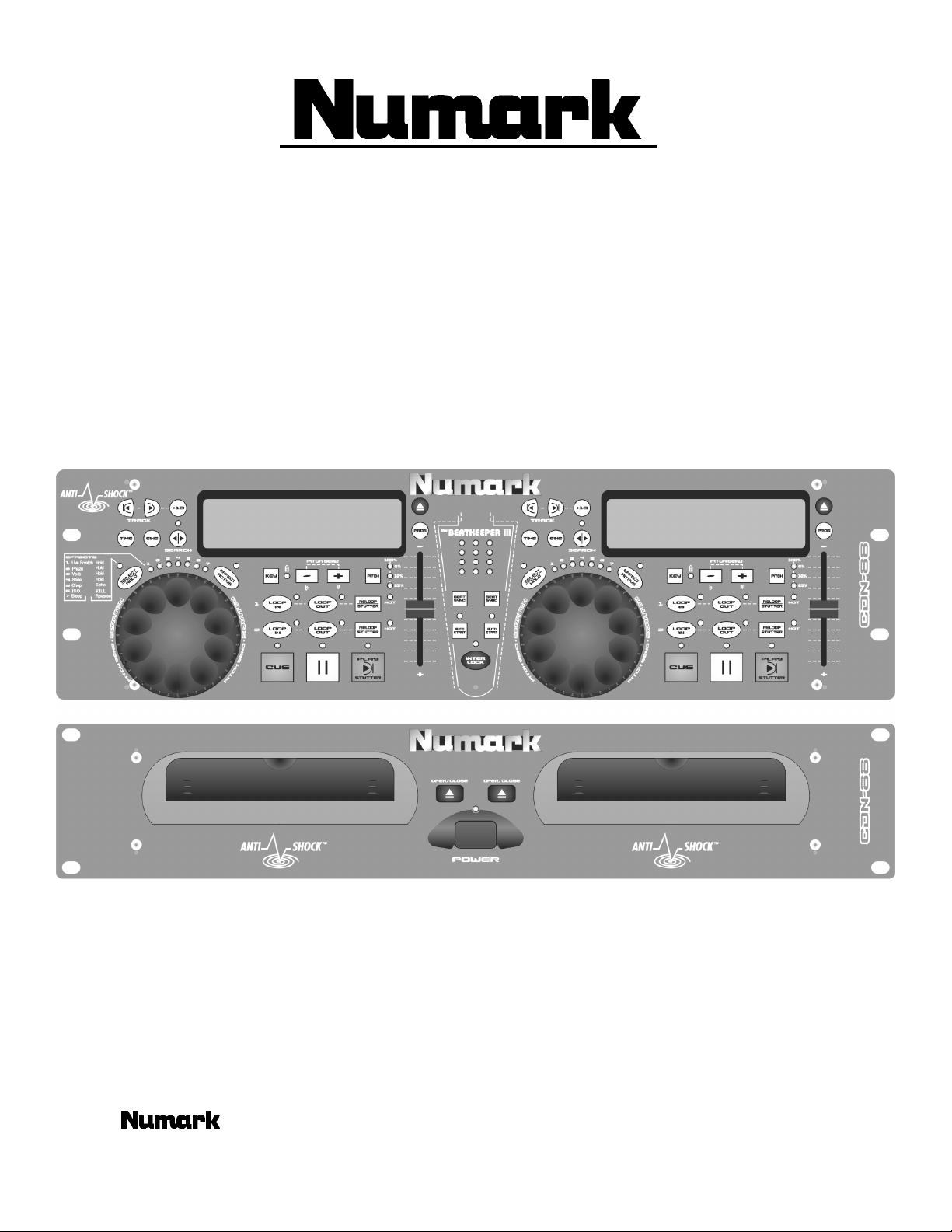
®
Professional Disc Jockey Products
CDN-88
CDN-88
CDN-88CDN-88
PROFESSIONAL DUAL CD PLAYER
PROFESSIONAL DUAL CD PLAYER
PROFESSIONAL DUAL CD PLAYERPROFESSIONAL DUAL CD PLAYER
with Scratch Wheel and Beatkeeper
OPERATING MANUAL
OPERATING MANUAL
OPERATING MANUALOPERATING MANUAL
©2000 Industries http://www.numark.com
Page 2
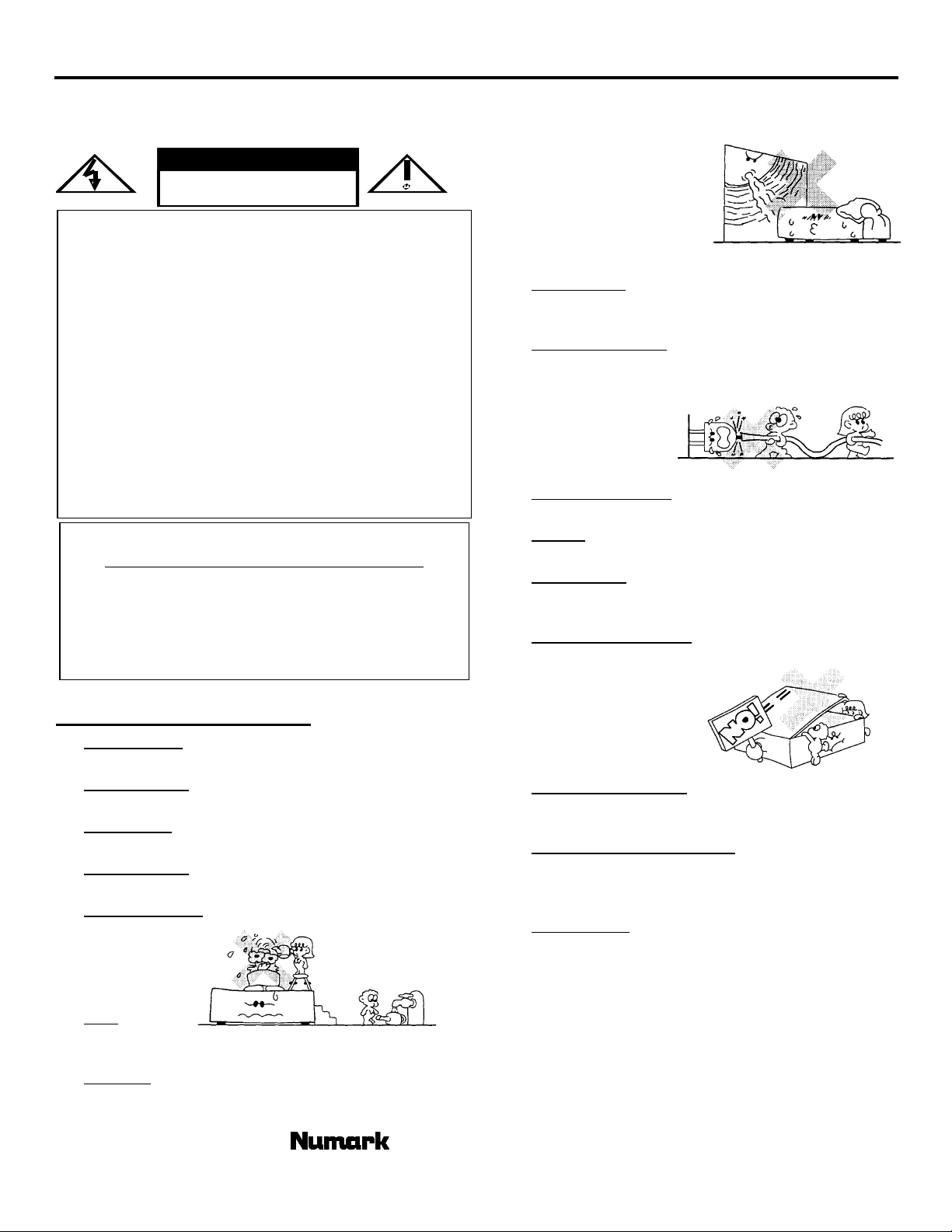
CDN-88 Dual CD Player
Safety Information and Product Registration
CAUTION
RISK OF ELECTRIC SHOCK
DO NOT OPEN
CAUTION: TO REDUCE THE RISK OF ELECTRIC
SHOCK DO NOT REMOVE ANY COVER. NO USER-
SERVICEABLE PARTS INSIDE. REFER SERVICING
TO QUALIFIED SERVICE PERSONNEL ONLY.
The lightning flash with arrowhead symbol within the
equilateral triangle is intended to alert the user to the
presence of un-insulated “dangerous voltage” within the
product’s enclosure that may be of sufficient magnitude
to constitute a risk of electric shock.
The exclamation point within the equilateral triangle is
intended to alert the user to the presence of important
operating and maintenance (servicing) instructions in the
literature accompanying this appliance.
CAUTION
FOR USA & CANADIAN MODELS ONLY
TO PREVENT ELECTRIC SHOCK DO NOT USE
THIS (POLARIZED) PLUG WITH AN EXTENSION
CORD, RECEPTACLE OR OTHER OUTLET
UNLESS THE BLADES CAN BE FULLY
INSERTED TO PREVENT BLADE EXPOSURE.
SAFETY INSTRUCTIONS
1. Read Instructions - All the safety and operating instructions
should be read before this product is connected and used.
2. Retain Instructions - The safety and operating instructions
should be kept for future reference.
3. Heed Warnings - All warnings on this product and in these
operating instructions should be followed.
4. Follow Instructions - All operating and other instructions should
be followed.
5. Water and Moisture - This product should be kept away from
direct contact
with liquids.
6. Heat - Avoid
placing this
product to close to any high heat sources such as radiators.
7. Ventilation - The appliance should be situated so that it’s
location or position does not interfere with it’s proper ventilation.
For example, the appliance should not be situated on a bed,
sofa, rug, or similar surface
that may block the ventilation
opening; or, placed in a builtinstallation, such as
bookcase or cabinet that may
impede the flow of air
through the ventilation openings.
8. Power Sources - This product should be connected to a power
supply only of the type described in these operating instructions,
or as marked on the unit.
9. Power Cord Protection - Power supply cords should be routed
so that they are not likely to be walked upon or pinched by items
placed on or against them. When removing the cord from a
power outlet be sure to
remove it by holding
the plug attachment
and not by pulling on
the cord.
10. Object and Liquid Entry- Take care that objects do not fall into
and that liquids are not spilled into the inside of the mixer.
11. Cleaning – The appliance should be cleaned only as
recommended by the manufacturer.
12. Non-use Periods – The power cord of the appliance should be
unplugged from the outlet when left unused for long periods of
time.
13. Damage Requiring Service - Only qualified personnel should
service this product. If you have any questions about service
please contact Numark at
the number(s) shown on the
back cover of this manual.
14. Grounding or Polarization - Precautions should be taken so that
the grounding or polarization means built into the CD player is
not defeated.
15. Internal/External Voltage Selectors - Internal or external voltage
selector switches, if any, should only be reset and re-equipped
with a proper plug for alternative voltage by a qualified service
technician. Do not attempt to alter this yourself.
16. Carts and Stands -The appliance should be used only with a
cart or stand that is recommended by the manufacturer of the
cart or stand for this purpose. An appliance and cart
combination should be moved with care. Quick stops, excessive
force, and uneven surfaces may cause the appliance and cart
combination to overturn.
©2000 Numark Industries
- The Leader in DJ Technology
- 2 -
http://www.numark.com
Page 3
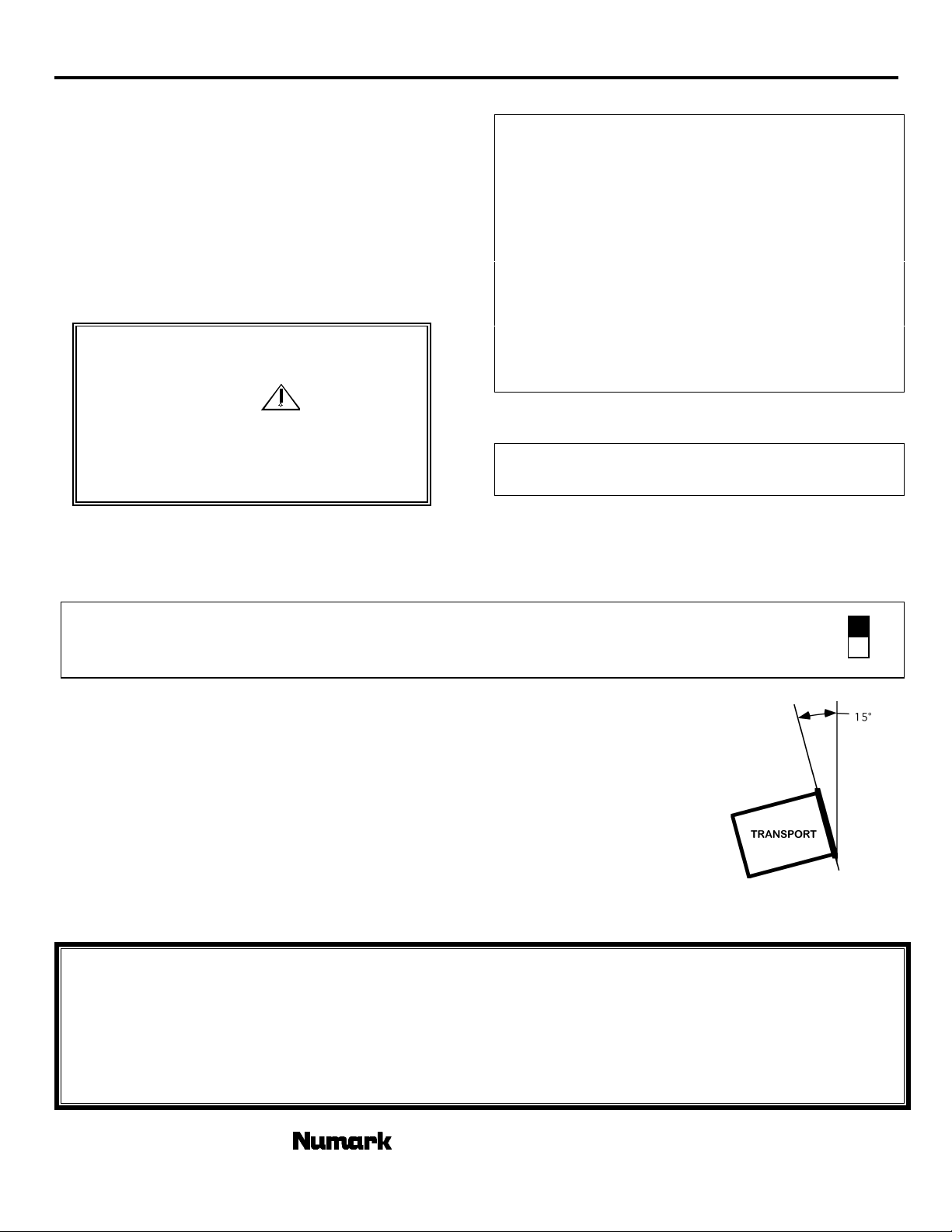
CDN-88 Dual CD Player
,
WARNING: To reduce the risk of fire or electrical shock,
do not expose this appliance to rain or moisture.
Electrical equipment should NEVER be kept or stored in
damp environments.
DANGER: INVISIBLE LASER RADIATION WHEN
OPEN AND INTERLOCK FAILED OR DEFEATED.
AVOID DIRECT EXPOSURE TO BEAM.
CAUTION: This product utilizes a laser. Use of
controls or adjustments other than those specified
herein may result in hazardous radiation exposure.
SERVICE INSTRUCTIONS
• Disconnect power cord before servicing
• Replace critical components
parts or recommended equivalents
only with factory
• For AC line powered units - Before returning repaired unit
to user, use an ohmmeter to measure from both AC plug
blades to all exposed metallic parts. The resistance should
be no more than 100
000ohms.
NOTICE CONCERNING FCC REGULATIONS
This equipment generates and uses radio frequency energy
and may cause interference to radio and television reception if
you do not operate it in strict accordance with the procedures
detailed in this OPERATING MANUAL.
This unit complies with Class B computing device rules in
accordance with the specifications in Sub-part J or Part 15 of
the FCC Rules, which are designed to provide reasonable
protection against such interference in a residential installation.
There is no guarantee, however, that interference will not occur
in a particular installation. If the unit does cause interference
to any radio or television reception, try to reduce it by one or
more of the following means:
a) Reposition the other unit and/or its antennae
b) Move this unit
c) Move this unit and the other unit(s) further apart
d) Plug this unit into a different AC outlet so that it is
on a different circuit from the other equipment.
This note is in accordance with Section 15.838 of the FCC
Rules.
This unit does not exceed the Class B limits for radio noise
emission from digital apparatus set out in the radio interference
regulations of the Canadian Department of Communications.
DOUBLE INSULATED - When servicing use only identical replacement parts
For 220-volt use in USA, use NEMA style 220-volt plug. For other countries use proper plug for local outlet.
LINE VOLTAGE SELECTION
1) The desired voltage may be set with the VOLTAGE SELECTOR switch on the rear panel of the main unit, using a screw driver.
2) Do not twist the VOLTAGE SELECTOR switch with excessive force as this may cause damage.
3) If the VOLTAGE SELECTOR switch does not move smoothly contact a qualified serviceman.
MOUNTING YOUR CD PLAYER
1. Mount the units in your console or rack with 19” EIA rails
2. The transport should be mounted not to exceed an angle of 15 degrees.
Your CD player can be affected by excess vibration so mount the units in a secure environment if possible.
Please record the serial number of your unit as shown on the back of the chassis as well as the
name of the dealer from whom you purchased the unit. Retain this information and your original
purchase receipt for your records. Please return the enclosed warranty card to register your CD
player with us.
115V
230V
MODEL: __________________________ PURCHASED FROM:_________________________
SERIAL NUMBER:___________________ DATE OF PURCHASE:________________________
- The Leader in DJ Technology
©2000 Numark Industries
- 3 -
http://www.numark.com
Page 4
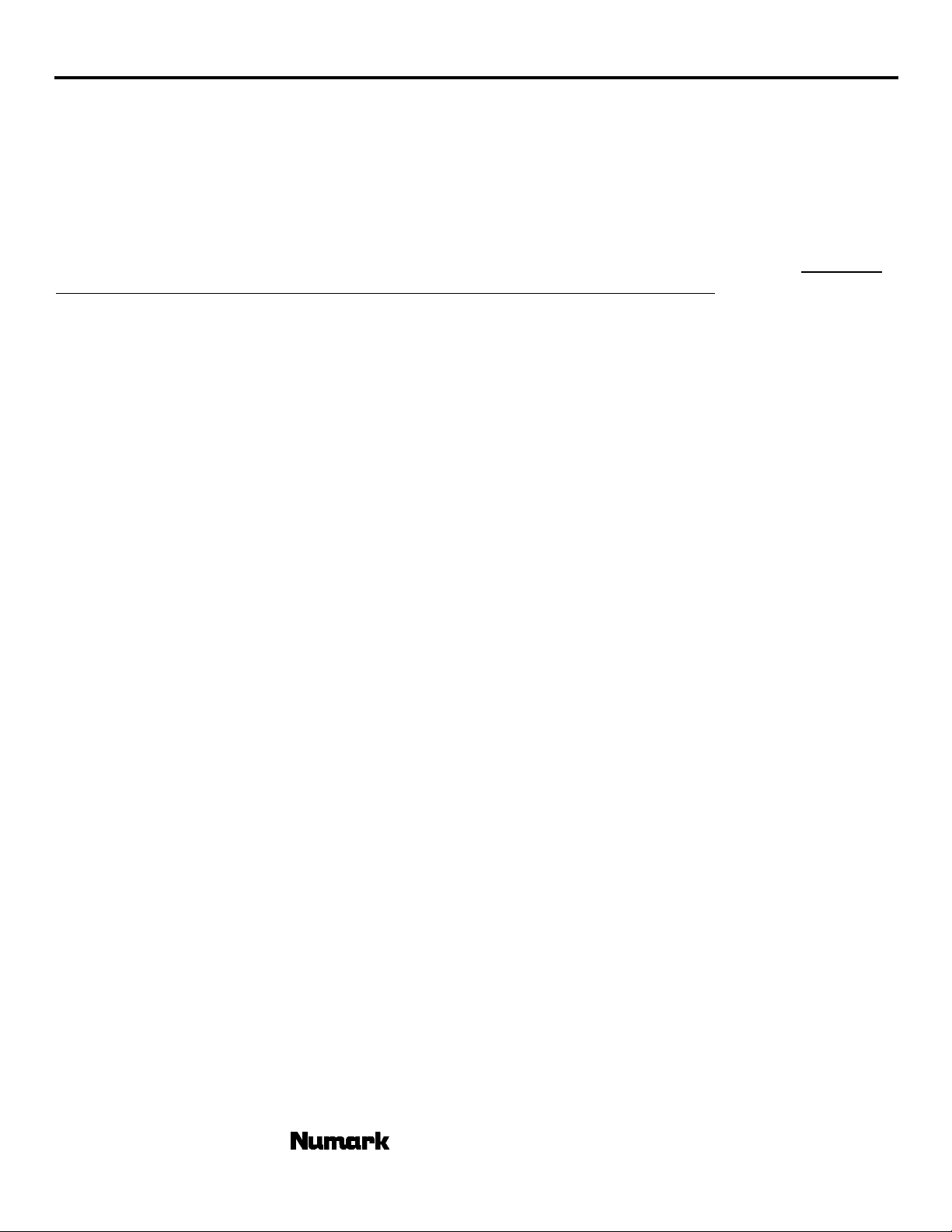
CDN-88 Dual CD Player
A note from Numark
Congratulations, you are now the owner of one of the most technically advanced pieces of DJ equipment
ever developed. The CDN-88 is the result of many years of development and several NUMARK exclusive patents.
The developers and engineers behind the CDN-88 all have a significant amount of DJ experience and understand
your needs. As we like to say, “this unit was designed by DJs for DJs”, like the rest of NUMARK’s products.
That’s why some of the features in this unit may work slightly differently than others on the market. To get the
most out of your CDN-88, we highly recommend reading this short manual thoroughly.
We have taken great pride in developing features that will enhance your creativity when using CDs.
• Live Scratching: it really sounds like a vinyl record. Though we fully believe that nothing can replace
the skills or excitement of the turntablist, we also know this feature is tremendous fun to use on CD
and will change the way approach those little shiny discs.
• Triple Anti-Shock memory: Improves our patented Anti-Shock™ technology, not only in programming,
but also with the use of 2X speed CD mechanisms for faster loads and mechanical vibration protection.
Add to that 48 seconds of buffer memory, and the unit really is shock proof.
• The Beatkeeper™ III: Improves our patented Beatkeeper™ technology for even faster and more
accurate readouts through the buffer memory. The primary use of this technology is an essential tool
of many effects in the unit itself. Our goal is to enhance the DJ’s skills. Remember you are not just a
DJ but a musician as well. Also, when you use the Beatkeeper and Interlock, you have full control over
the unit. Maybe you want to keep two songs matched and pitch the entire mix up or down. Or perhaps
use an ISO/KILL - mix the drums on one song with the vocals of another.
• 200% pitch control: Why not? This gives you + or – 100% control over your music. Exploit your
creativity!
• Key Lock: Similar yet different from “master tempo”. With “master tempo” the pitch only locks at the
0% point. So often a DJ is in the middle of a pitched mix and determines they need to make rapid and
drastic changes in speed to bring in a record or change the mood. With KEY LOCK you can lock on right
in at your current position, no returning to 0%. On top of that we took it one step further. Because we
developed our own technology for this feature our KEY LOCK can go + or – 100%. Why not?
• End of Track Dead Space Elimination: So often a DJ will play a CD continuously for the cocktail or
dinner hour. This feature eliminates the inconsistent space often found between tracks and keeps the
music going.
•
Effects: We took the liberty of adding some effects never before seen in a CD Player. Because we do
the effects from a real time buffer, the effects are far more impressive then if provided from an
external effects processor. Beat synchronized echo and chop are amazing. The echo can actually be
set to play before the music. Standard filter effects such as Phaze, Verb, Slide, ISO, and KILL are
also included. We also added BLEEP to get rid of those dirty lyrics on the fly and true reverse with no
time limits.
We hope you have as much fun performing with the CDN-88 as we did developing it.
©2000 Numark Industries
The NUMARK product team
- The Leader in DJ Technology
- 4 -
http://www.numark.com
Page 5
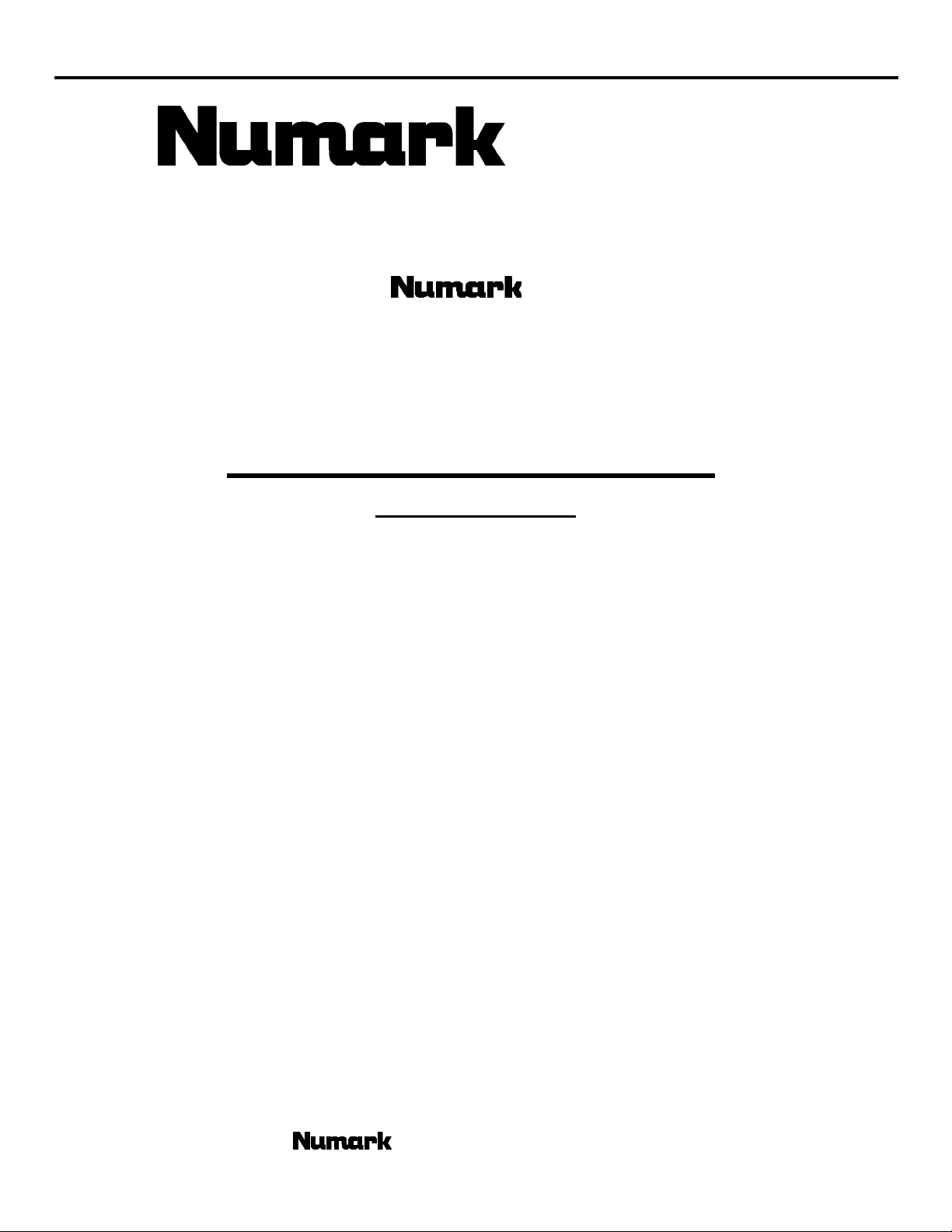
CDN-88 Dual CD Player
®
CDN-88
CDN-88
CDN-88CDN-88
PROFESSIONAL DUAL-TRANSPORT
PROFESSIONAL DUAL-TRANSPORT CD PLAYER
PROFESSIONAL DUAL-TRANSPORT PROFESSIONAL DUAL-TRANSPORT
with Scratch Wheel, Effects, and the Beatkeeper™ III
(Vinyl Creativity + Technology = CDN-88)
Imagine doing
provides real time scratching with true vinyl sound and feel. Capabilities such as +/-100%
pitch change and Key Lock
sound processing give you the technology to be as creative as you want. A built in
Beatkeeper™ with Interlock™ function can align all cue points, make perfect loops, and, if
you choose, automatically lock both players together on the beat. Now you can do anything
you want with your music. This is the real deal.
everything
(a.k.a. master tempo), reverse play, dual loops, Anti-shock™, and
Technology will no longer limit your creativity!
you can do on vinyl, but in your CD player. The CDN-88
TABLE OF CONTENTS
Safety and Warnings (PLEASE READ) 2
Mounting Procedure and Registration 3
Letter from the Engineers 4
Introduction 5
Description of the Features
Remote Control Unit 6
Transport 6
Display 7
Set-up Instructions & Connections 7
Basic Operation
Play, Pause, Cue, Pitch, General CD control 8
Advanced Operations
Looping 9
Stuttering (Hot Starts) 10
Beatkeeper 11
Interlock 11
Key Lock, Key Change, Auto Start 12
Specifications 15
Warranty 16
©2000 Numark Industries
Special Effects 13
Program Functions 15
- The Leader in DJ Technology
- 5 -
http://www.numark.com
Page 6

CDN-88 Dual CD Player
DESCRIPTION CDN-88REMOTE FEATURES
12
10
987
13
14
3
15
19
2
1
11
16
20
6
5
17
21
4
18
1. OPEN/CLOSE- Pressing will open or close the disc tray on the
transport.
2. LCD DISPLAY- Indicates all the functions, as they are
occurring, with the CD.
3. WHEEL- Used for various functions such as cueing, scratching,
pitch bend, searching, and effect control
4. PLAY/STUTTER- To start the music from the initial cue point.
5. PAUSE- To pause the music.
6. CUE- To move the music to the cue point and preview the
selection.
7. SING- To set play mode in single or continuous play.
8. TIME- Controls display indication of time mode.
9. SEARCH- Puts wheel in search mode.
10. <<, >>, +10- Used for selecting tracks.
11. PROGRAM- Used for setting track order and various special
commands.
12. EFFECT SELECT/HOLD- Used to determine desired effect.
13. EFFECT INDICATOR- Shows selected effect.
22
23
24
25
14. EFFECT ACTIVE- Used to put the wheel in effect mode.
15. KEY- Used for various key control.
16. -,+ - Works as pitch bend and controls key and pitch functions.
17. PITCH- Actives and sets pitch slider range.
18. PITCH SLIDER- Controls the overall speed of the music.
19. LOOP IN- Used to set stutter and loop in points.
20. LOOP OUT- Used to set loop out points and release the loop.
21. RELOOP/STUTTER- Used for repeated play (stutter) from the loop
in point, repeating a previously set, and hot start.
22. MARCHING BAR GRAPH- Tracks the beats and measure position
of music in both units and indicates when they match.
23. BEAT SYNC- Used for various Beatkeeping functions.
24. AUTO START- Used for setting Relay, Fader, and Automatic play
start.
25. INTERLOCK- Links both players for beat alignment.
26. FADER START JACK (not shown)- Located on the rear of the
control unit for remotely starting your CD player from a similarly
equipped mixer.
TRANSPORT FEATURES
27. DISC TRAY- Place your CD in here.
28. OPEN/CLOSE (Disc Tray Open/Close) - Press to load or eject
the disc. NOTE: Tray will not open unless the disc is not in play.
29. POWER BUTTON – To turn the machine on and off.
30. RCA AUDIO JACKS - Connect your CD player to your mixer
from this line level output.
31. VOLTAGE SELECTOR - Set this switch to the voltage for your
location.
32. POWER CORD - Plug your unit into a power outlet.
33. CONTROL CONNECTOR - Plug your control cables for each
unit into here and the back of the remote unit.
- The Leader in DJ Technology
©2000 Numark Industries
27 28 29
30
31 32
33
34
34. DIGITAL OUTPUTS - The output format is type 2, form 1, also
known as S/PDIF (Sony/Phillips Digital Interface Format). In order
to use the digital output you must first activate it through the
“PROGRAM” features. Once activated you can not use variable
pitch slider, the pitch bend buttons, or loop when active. If you wish
to use the digital output of the unit, you must first set the digital out
mode or the output sampling rate will be incorrect.
- 6 -
http://www.numark.com
Page 7

LCD DISPLAY FEATURES
CDN-88 Dual CD Player
23
6
12
7
8
9
24
12345
1. PLAY - Active while the unit is actually playing a CD.
2. PAUSE - Active when the unit is paused.
3. CUE - Flashing when the unit is setting a cue point. Active when
the unit is paused at a cue point.
4. HOT 1 HOT 2 – Active when hot points have been set.
5. SINGLE - Shows when the unit is set to play just one track at a
time.
6. CONTINUOUS- Shows when the CD will play continuously
through all tracks and then start over repeating the CD infinitely.
7. PROGRAM – On when a sequence of songs is preprogrammed
into the unit.
8. EFFECT – indicates when wheel is in effect mode
9. FREE WHEEL – indicates when the wheel will cue as a smooth
transition over the music creating a scratch effect. When not lit
the wheel will cue in the customary stutter style.
10. TIME MODE -
• (ELAPSED) is for showing time as it is taking place.
• (REMAIN) shows how much time is left on a particular
track.
• (TOTAL CD) indicates when full CD remain time is
showing.
17
10
11
161513 14
18
21
19
20
22
11. TIME BAR - Shows either track time remaining, total CD time
remaining or track elapsed time depending on the setting of the
“TIME” button.
12. TOTAL TRACK – shows number of tracks available on the CD.
13. TRACK - Shows the track that the unit is playing with.
14. MINUTES - Shows the minutes elapsed or remaining depending
on mode setting.
15. SECONDS - Shows the seconds elapsed or remaining
depending on mode setting.
16. FRAMES - The CD Player breaks down a second into 75
frames for accurate cueing. This shows the frames elapsed or
remaining depending on mode setting.
17. BPM – Indicates the current BPM and effect information.
18. KEY – Lights when key effects are active
19. LOCK – Lights when key has been locked
20. KEY LEDS - Indicates key position.
21. PITCH – Lights when pitch is active.
22. PITCH LEDS – shows current pitch position.
23. MASTER/SLAVE – indicates side dominance in interlock
functions
24. AUTOSTART- Indicates when the CD is set to AUTOSTART.
CONNECTING YOUR UNIT
Typical connection with a mixer is illustrated right.
1. Connect the output connection cords from the CD Player to the line inputs of your
mixer.
2. Connect the remote control connection cable from the Unit A connector on the main
unit to the Unit A connector on the remote control unit. Repeat for Unit B.
3. The output connection cords and the remote control connection cables are supplied
with the main unit. Be sure to use the remote control connection cables, which have
been supplied. Use of another cable type might cause damage.
4. For fader start connect fader start cables
to both side of your CD player to
a similarly equipped DJ mixer, as in the top drawing.
- The Leader in DJ Technology
©2000 Numark Industries
- 7 -
http://www.numark.com
Page 8

CDN-88 Dual CD Player
Basic Operations
Open/Close: Press to load or eject the disc. NOTE: Tray will not open unless the disc is not in play. This button is programmable to allow
automatic door close at various times. This is to protect the tray from accidental damage while open. In order to program the close time
press and hold
This setting will be remembered at power down.
Play/Stutter: Starts the music from either the first set cue point or the last point of pause. By starting from the last pause point while the
unit is paused a new cue point is set. Pressing this button while the unit is in play restarts the unit from the last cue point, creating a
“stutter” effect.
Pause: Stops the music while in play. Pressing play following this sets a new cue point. Holding down the button while scratching or
stuttering the music will stop the music at the current position, allowing you to capture a loop in or cue point.
Cue: Returns and pauses the music at the last set cue point. The cue point is the last place in which the unit was
paused and then play was pressed. Pressing a second time allows for temporary play of this point.
You can easily edit the cue point by turning the wheel. As you rotate the wheel the music will sound. By stopping
the wheel and pressing play a new point is set. The sound during wheel rotation can be adjusted from a smooth
“scratch” sound to the tradition “stutter” sound. To alternate modes hold
when the scratch sound is active. This indication will go away when the style of cue is stutter. This setting will be remembered at power
down.
Pitch Range: actives the pitch slider and adjusts the amount of control the pitch slider has on the overall speed of music. On
depression of pitch will toggle the slider on and off. Range adjustments of 6, 12, 25, and 100% can be achieved by holding down
Pitch Slider: By moving the slider downward the speed of the music speeds up. By moving upward the speed slows down. With 100%
control the music can be stopped or play at 2 times original speed. To match the speeds of both sides you can either monitor the music of
both PLAYER 1 and PLAYER 2 by ear or use the automatic BPM readout and adjust the pitch. When the tempo of the music of the CD
you wish to match is slow compared to the tempo of the other music, move the slider to the (+) side and match the BPM. When faster,
move the pitch slider to the (-) side. By making this adjustment the speeds will be matched though the beats may not yet be aligned.
followed by . The display will indicate options of 30 seconds, 60 seconds, 120 seconds, and (--) for no auto close.
followed by . The display will indicate FREE WHEEL
and then pressing to cycle through the range options.
Pitch Bend: Buttons and Jog Wheel: Allows the user to temporarily change the speed of the music to align beats. When the beats of
the music of the CD you wish to match is fast compared to the tempo of the other music press the
clockwise (to the left). When PLAYER 2 is behind press the
right). The pitch changes temporarily while the
rotated. The faster you rotate the wheel or the longer you hold the buttons the more you change. Releasing
the button or wheel results in a return to the original pitch.
Time: switches the time modes on the display between elapsed playing time, remaining time on the track and remaining time on the
entire CD. This setting will be remembered at power down.
Single: toggles the unit to play back just one track at a time (single) or play continuously through all tracks and then start over repeating
the CD infinitely (continuous). This setting will be remembered at power down.
Track Selection: These buttons are used to select the track to be played. +10 quickly allows the user to move through
tracks on the CD.
Search: Changes the mode of the jog wheel to a search mode. This button will remain active while the
wheel is being moved and for 8 seconds after. Moving the wheel clockwise rapidly moves forward through
the music. Counterclockwise moves backwards through the music. There are 2 search speeds depending
upon wheel rotation speed.
©2000 Numark Industries
or rotate the jog wheel clockwise (to the
or button is being pressed or the jog wheel is
- The Leader in DJ Technology
- 8 -
or rotate the jog wheel counter
http://www.numark.com
Page 9
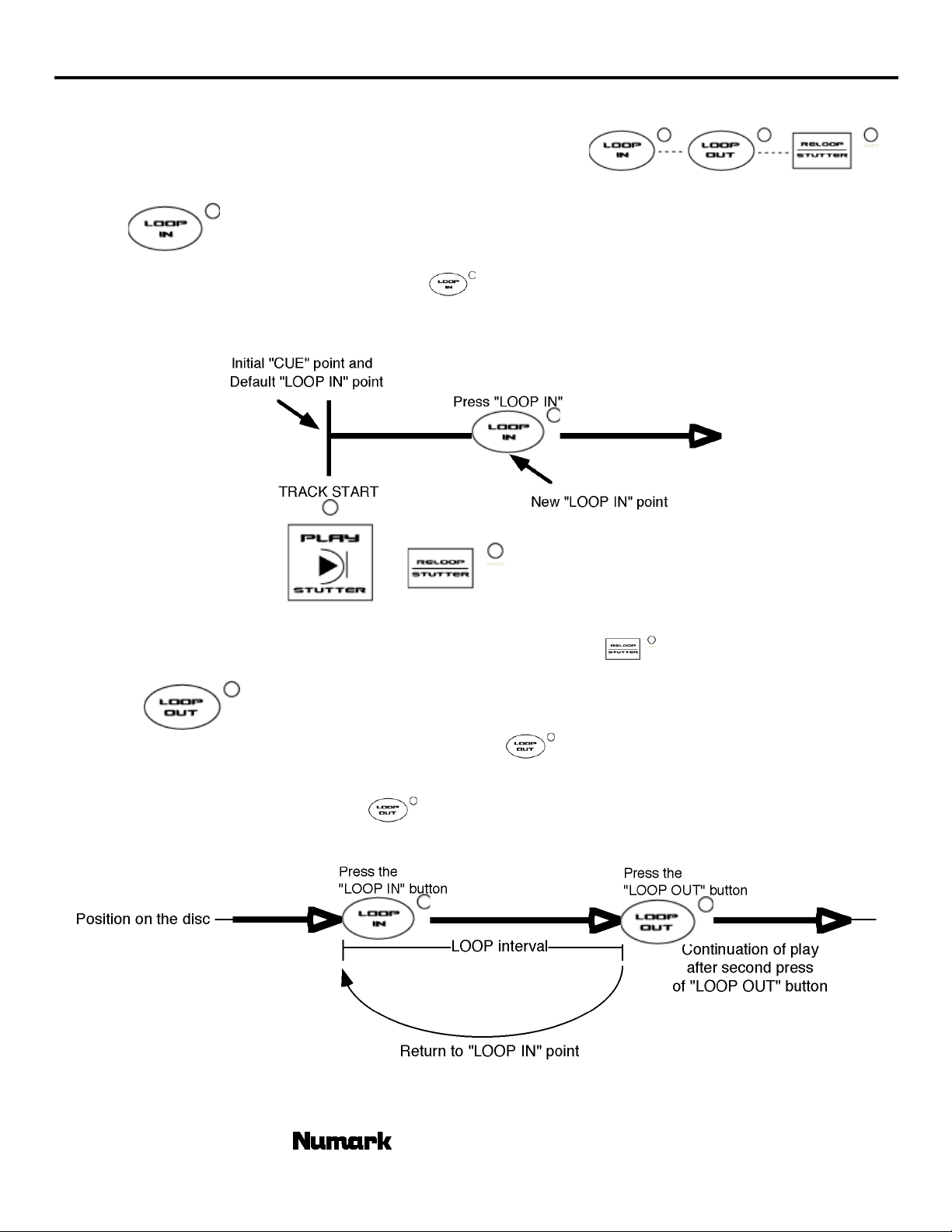
Advanced Operations
CDN-88 Dual CD Player
LOOPING:
CDN-88 two seamless loops are possible. There are 3 buttons associated with the loop
feature.
A loop is any area of a CD that you choose to repeat with no breaks. On the
LOOP IN:
The “LOOP IN” is where you wish for the loop to actually start. The initial “CUE” point of the CD is also the default “LOOP IN” point for both loops
or “Hot Start” point. If you wish to set a new “LOOP IN” point, just
IN” LED will light indicating a new loop is set. The “Hot Start” LED will also illuminate indicating a point has been set and is accessible. By default
the “LOOP IN” also becomes the “STUTTER” or “Hot Start” point.
or
while the CD is playing when it reaches the desired point. The “LOOP
NOTE: The CD Player will always remember a new set point as the “LOOP IN” or “Hot Start” point until you actually set
a new “LOOP IN” point or put in a new CD. The new point will be accessible until you remove the CD from the unit. If
you change tracks and you previously set a “Loop In” on another track, pressing
will jump to that point.
LOOP OUT:
The “LOOP OUT” determines the end point for a loop. The first time you press while a CD is in play mode, the “LOOP OUT” LED will turn
on and flash while the song automatically returns to the “LOOP IN” point with no breaks and continues to play. When the song reaches the “LOOP
OUT” point again it returns to the “LOOP IN” point and continues to repeat this action. You will notice the “LOOP IN” LED will also be flashing
during loop action. To release or end the LOOP press
set “LOOP OUT” point. The “LOOP OUT” LED will be lit solid indicating that the “LOOP” is now in memory for “RELOOP” purposes.
a second time and play will continue forward when the song passes the previously
Note: The “LOOP OUT” point will be erased if “LOOP IN” is pressed or a new “CUE” point is set after the “LOOP OUT” point. This is
important because without this point “RELOOP” will not be possible.
- The Leader in DJ Technology
©2000 Numark Industries
- 9 -
http://www.numark.com
Page 10
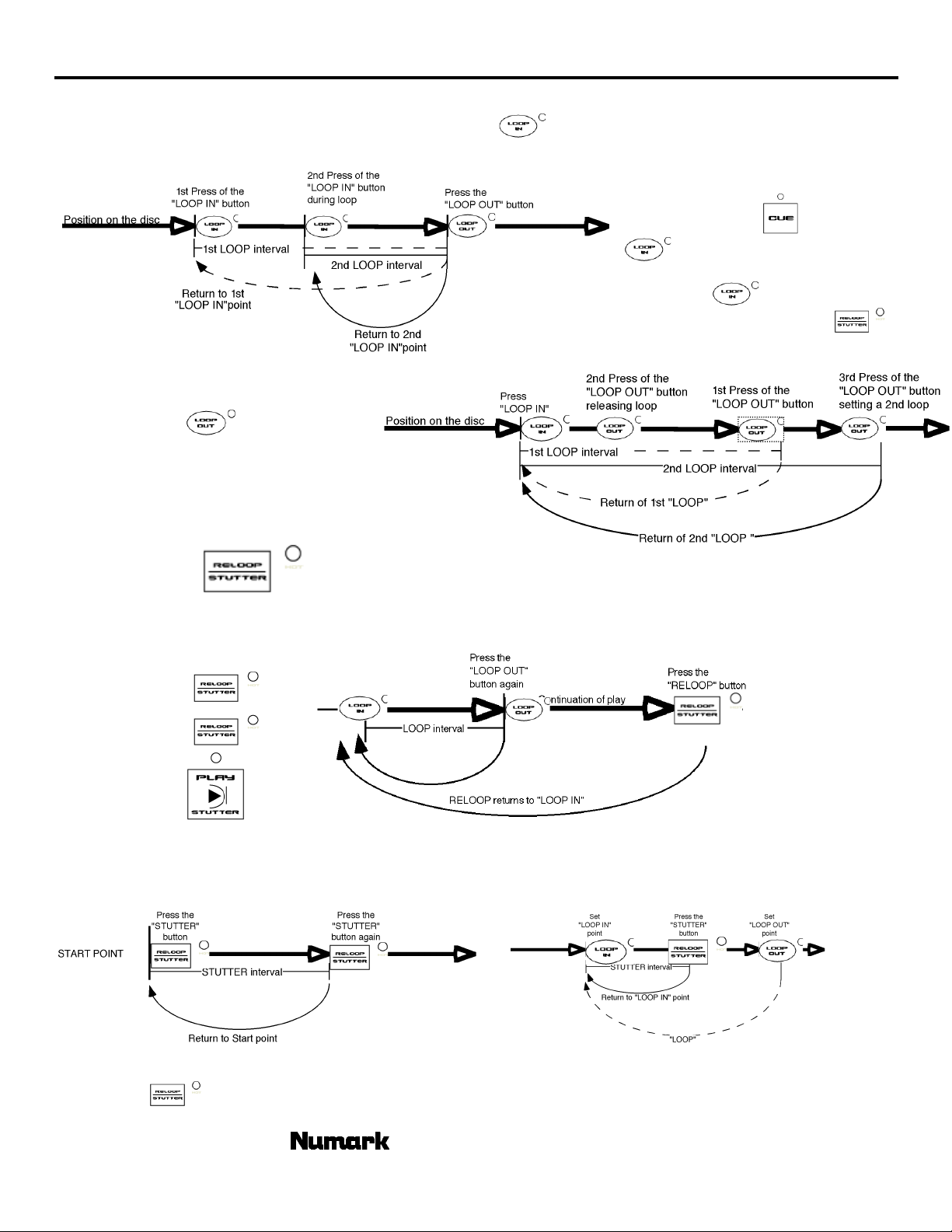
CDN-88 Dual CD Player
MOVING LOOP POINTS
The “LOOP IN” point can be moved while the music is playing just by pressing
reached the CD will return to this new “LOOP IN” point. If “LOOP IN” is press after the “LOOP OUT” point it will clear the “LOOP OUT” point
The “LOOP OUT” point can also be moved while a
loop is playing. Press
“LOOP OUT” point and pressing it again at the new
desired point.
to release the old
at the new desired point. The next time “LOOP OUT” is
The “LOOP IN” point can also be edited while
paused. First hold down
to move to the loop in point. Next
rotate the wheel to search for a new cue point
and then press
point. Check your point by pressing
then press
again to set the new
.
RELOOP/STUTTER:
Reloop is only possible if “LOOP” points have been previously set. The “RELOOP” function automatically returns the music to the “LOOP IN” point
and will play the loop until it is released with the “LOOP OUT” button.
Stutter starts instant play from previously set “Hot” points. Simply set your stutter (Hot Start) point by follow the directions for setting loop in because
the points are the same. Remember the button serves also for the reloop function so if a loop out has been set the unit will also loop until
released. This function lets you set 3 Hot Start points. The first is based on the “PLAY” cue point and the second two are based upon “LOOP IN”.
Since the default “LOOP IN” points are also the initial start point your unit can be “stutter” started from up to 3 buttons.
This button performs 2 different functions depending on loop setting.
NOTE: The CD Player will always remember a new set “Hot” points until you actually set a new “LOOP IN” point or put in a new CD. The
new point will be accessible until you remove the CD from the unit. If you change tracks and you previously set a “Loop In” on another
track, pressing
will jump to that point.
- The Leader in DJ Technology
©2000 Numark Industries
- 10 -
http://www.numark.com
Page 11

The Beatkeeper™ III and Interlock mode
The CDN-88 includes the latest Numark patented Beatkeeper™ technology. The Beatkeeper™ automatically tracks
beats based upon a combination of frequencies and rhythm patterns in the music. It shows BPM in the display of
each side and outputs 4-count (a.k.a. measure) information about the music in a marching bar graph.
The Bar Graph: Most dance music and rock is set up in 4 beat increments called measures. Many of the features
within the CDN-88 use this information for incredible results. It’s important to understand the basics of how the
Beatkeeper works to effectively take advantage of other advanced features in the unit. The bottom LED is for the 1
beat or “Down Beat”. Typically most music starts on the down beat so the unit sets the first beat to where the music
begins. Occasionally this may not be correct or you may wish to reset it. To reset the down beat simply tap the
the new downbeat location as the music is playing or in pause.
CDN-88 Dual CD Player
st
at
BEAT SYNC: This button is used for resetting the downbeat and also re-calibrating the BPM. The Beatkeeper
is considered by many to be the most accurate automatic beat counter on the market today, however, it
occasionally may have trouble determining the correct BPM. This will happen when the music contains complex
rhythms or may start without a beat at all. If the BPM showing in the display you know is incorrect or the beat
LEDs are not flashing with the beat you have 2 options to reset the Beatkeeper. The first way is to tap
the downbeat and hold for a second. This will tell the unit to search and display the next BPM it finds. If this
doesn’t work you can manually tap
be based upon the average of your last 8 taps. The Beatkeeper will then know which beats in the music it
should be using to determine the correct BPM and track them through the song.
Sometimes the unit will be tracking the wrong beat but have the correct BPM. To reset the downbeat simply
BEATs not
matched
pressed you will see the BPM display of the slave automatically change to match the master and the pitch indication in the display change the
amount needed to match speeds. During interlock all pitch functions of the slave will deactivate and follow everything you do with the master. All
actions of the slave such as loop functions,
• If both units are playing the slave will adjust to match to the nearest beat of the master.
BEATs
matched
INTERLOCK: This button will automatically match the BPM both sides of the CDN –88 and lock them together on the beat. Before
using this function it is important to be sure the Beatkeeper is tracking the correct BPM and is actually synchronized with the beat. In
order to match with control one side is called the master and the other a slave. The master is always the first unit to be playing.
The slave follows the master. As soon as the master is stopped for any reason the opposite side becomes the new master control.
Before using this function it is advisable to activate the key lock since pitch shifts are automatic and can be audible. When interlock is
tap the
Marching Bar Graph: This is the middle graph that compares the music from both units. When the BPM and
down beat match the green middle LEDs will also light up indicating a perfect mix when beat mixing.
once on the down beat.
, and PLAY will now also be beat aligned with the master.
on the beat and the display will indicate the new BPM. The BPM will
on
From display
BPM
• If
• If
When the slave becomes the master or is released from interlock and still playing, the pitch playing will often be different than the original position of
the pitch slider. The pitch slider will not function until it is brought to the new position. Move the pitch slider in the direction shown in the display.
For example if the display says “INC 4.5%” move the slider in the positive direction 4.5% (increase). If it says “DEC -3%” then move the slider in the
negative direction 3% (decrease). As you get closer to the correct position the indication will reduce until you are at the pitch currently playing. After
this has been achieved all pitch functions will return to the player and pitch can be adjusted as normally. If the unit is stopped for any reason the pitch
will automatically reset to the current position of the slider. Note: Interlock may automatically deactivate when effects are engaged that can
not be beat aligned such as live scratch.
is pressed the slave will now start with the next beat of the master.
is pressed during , the slave will automatically start the next time the master matches the beat of the slave.
Smart Looping
The Beatkeeper and Looping can work together to create perfect loops every time. In order to work correctly first properly align the Beatkeeper™ on
the beat. To active smart looping hold down
play perfectly to the beat of the music.
followed by at the same time. After this has been done all loop points and stuttering will
- The Leader in DJ Technology
©2000 Numark Industries
- 11 -
http://www.numark.com
Page 12
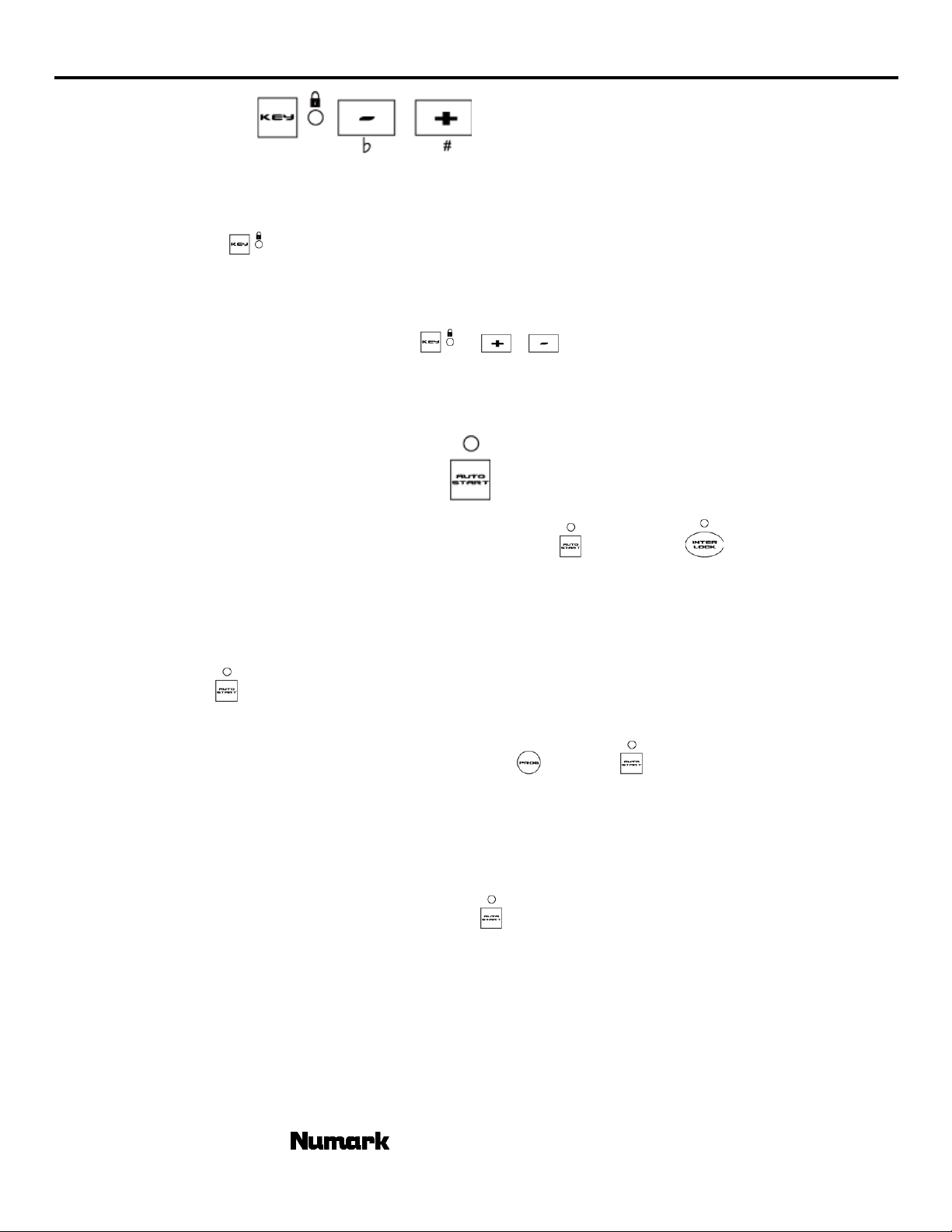
CDN-88 Dual CD Player
Key Lock / Key Change
The CDN – 88 uses Numark Patented technology to lock the key of the music in place at the current pitch position or change it from the current
position. This is different than “master tempo” often found on many modern units because the key lock to the current pitch position and not
automatically set to the “0” pitch position. By doing this we have allowed you to activate this function while playing without changing the key.
Key Lock: Pressing
changed the current key will continue to play. By putting the pitch at 100% you can actually slow the music to a complete stop while
playing the last heard tones of the music. This works very well on vocals and can be a very cool effect. If the unit has Key Lock active
after the track has been changed and before play is hit, the unit will lock to 0. If Key is deactivated during pause the unit will reset to match
the current pitch position.
Key Change: Pressing a combination of key including
above normal key or up to 2 octaves above normal key when the Slide effect is used. The key can decrease up to 5 octaves below normal
key. The display will limit to 19 half steps above or below normal key. If the key is higher, the display will show "H". If it is lower, the
display will show "L".
holds the key in place. An indication in the display will show the current key change. If pitch (tempo) is
Auto Start
This button provides 3 functions depending upon the way it is set.
Interlock Play Start: This function was explained in the Beatkeeper section. If
start the next time the master matches the beat of the slave.
Relay Play: This function will automatically start play on the side pressed (slave) after completion of the track on the opposing side
(master). In continuous mode, the relay feature will allow the master to complete playing the full CD then switch to the slave. In single
mode the player will alternate after each track.
To activate, press
start play. The slave will start automatically and the master pause and cue to the beginning of the next track. The master will now become
the slave.
(without interlock activated) on the slave side. When the master has finished play it will send a signal to the slave to
and or will change the key. The key can increase to 1 octave
is pressed during , the slave will automatically
The relay time of this feature can also be programmed by holding down
after the track (0), with time added of 1,2,3 or 4 seconds (1,2,3,4), or a reduction of 3,2, or 1 seconds (-3,-2,-1). By reducing time the
tracks will crossover before the end of a track, creating an automatic segue from master to slave.
program mode; however, if the sides are also in SINGLE mode the same number of tracks programmed should be the same. Play will stop at the end of
the last track.
Fader Start: This function will activate the CD player to work with
for connecting to your fader start compatible mixer.
Following the directions in your fader start mixer manual for proper operation. Essentially when your mixer crossfader is moved one side of the
active.
CD player will play while the other side cues allowing the user to control the CD player and blending from the mixer.
Note: A few mixer manufacturers have made their products incompatible with the industry standard so fader-start may not always work.
©2000 Numark Industries
and pressing . Options will appear to relay immediately
This feature will also work in track sequence
most standard fader start compatible mixers. First you must follow the directions
To activate, press and hold it for 2 seconds. The display will indicate fader start is
- The Leader in DJ Technology
- 12 -
http://www.numark.com
Page 13
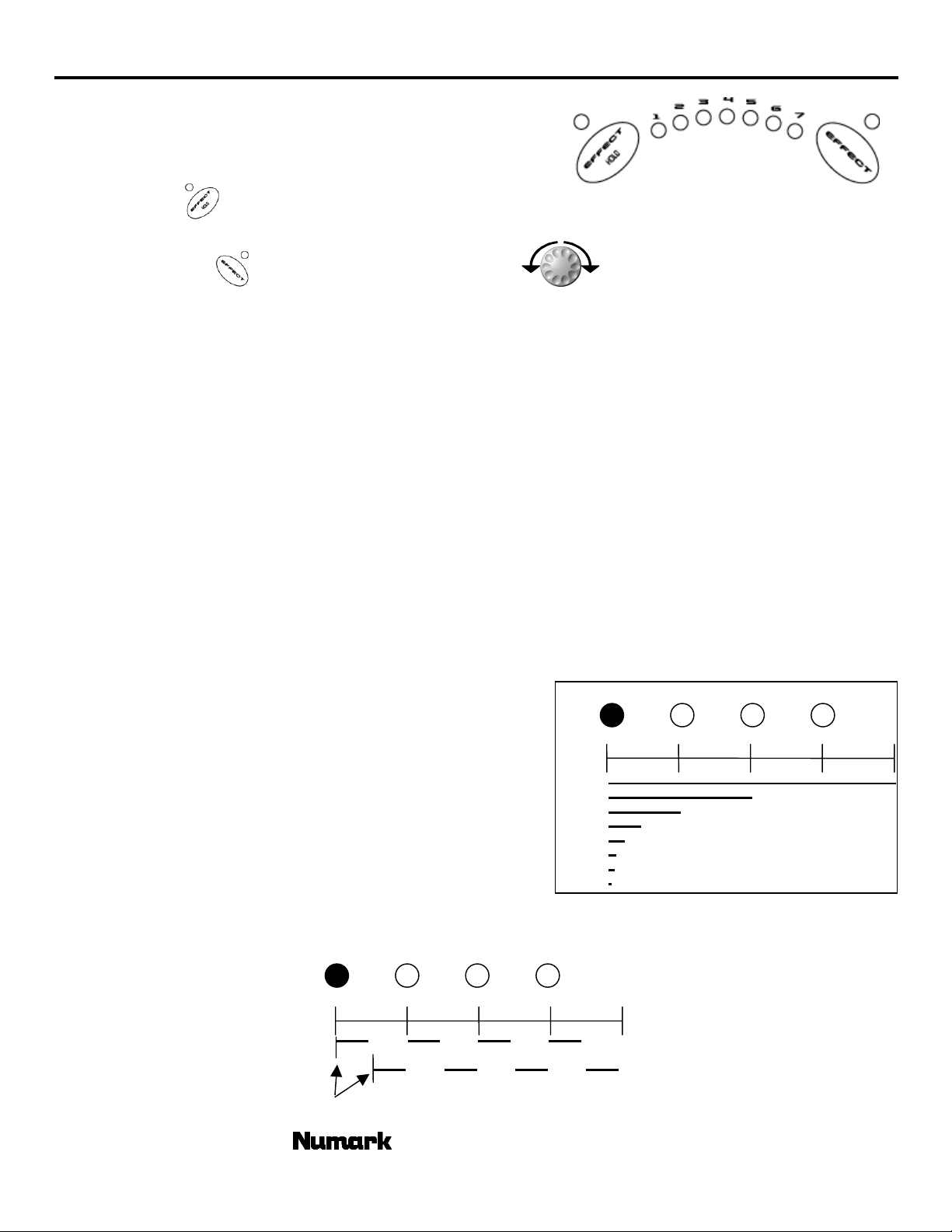
SPECIAL EFFECTS
Your CDN-88 is equipped with some of most advanced effects on the market today. To
fully take advantage of these effects it’s helpful to practice and understand their use.
CDN-88 Dual CD Player
To select an effect tap
until the desired number is found. To put the effect into hold mode or a secondary effect hold down the button for 1
second. The LED above will light indicating the hold has been activated. To release the hold tap the button once. The effect will remain in position.
To activate the effect, press
then rotate the wheel to the desired parameter. For all effects except reverse the pitch bend in the
wheel will be deactivated so you will use the pitch bend buttons instead.
EFFECTS:
1. LIVE SCRATCH – This effect makes it possible for the wheel to scratch the music while it is playing. If you move the wheel back and forth the
music will stop and play slowly as the wheel is moved similar to scratching a record. When the wheel stops moving the music will continue
onward. You can also push the wheel forward and the unit will automatically play as it slows.
LIVE SCRATCH HOLD – This effect works like the above except it pauses the music when the wheel stops moving. It is basically the same as
powering off a turntable.
Live scratching is similar to working with a playing turntable, while the hold mode is similar to scratching a turntable with the power off.
2. PHAZE – Creates an effect on the music similar to the sound of an airplane taking off. As the wheel is moved the effect is created. If the wheel
stops moving the effect will return to the beginning on it’s own. If the effect is in hold the effect will stay at the current sound until the effect is
released by the button or hold removed.
3. VERB – adds reverb to the PHAZE effect to create a slightly different sound. The wheel works a similar way.
4. SLIDE – Smoothly changes the key of the music. In the display you will see the key indication change as the wheel is moved. The wheel also
works in a similar way.
5. CHOP – This effect works best when the Beatkeeper™ is properly aligned.
Chop breaks up the music by turning the volume on and off based upon the BPM
of the Beatkeeper™. First activation of the effect plays 1/8
th
note or half of every
beat. In the BPM display will indicate an 8 which means one measure (4 beats)
of music has been broken into 8 parts. Rotation of the wheel to the left
decreases the parts to 4, 2, and 1. At 1 the music plays for 4 beats then is silent.
Rotating to the right breaks up the music into 16, 32, 64, then smaller increments
making for another interesting effect. When the effect is first activated the music
will play the section then turn off for a section. This is important because you
can reverse the sections that are off and on by activating the effect in the other
section. If you deactivate the effect then turn it on again it remembers the last
set parameter.
CHOP EFFECT
BEAT 3 42
1
on off
8
or
effect activated
EFFECT LENGTHS
BEAT 3 42
1
1
2
4
8
16
32
64
©2000 Numark Industries
- The Leader in DJ Technology
- 13 -
http://www.numark.com
Page 14

CDN-88 Dual CD Player
ECHO – this effect adds echo to the music also based upon the
Beatkeeper™. The start position of the wheel is no echo (--). If you
ECHO EFFECT
move the wheel to the right the numbers will go 64, 32, 16, 8, 4, 2, and 1
indicating the amount of echo added to the unit. If you move the wheel to
the left you will create negative or preceding echo. This essentially plays
the music before you get to it. Numbers are –64, -32, -16, -8, -4, -2, -1.
At 1 the music will echo 1 full measure or 4 beats of music. If you turn off
BEAT 3 42
Length
1
4
Repeat 1-2
the effect then back on again it remembers the last set parameter.
(Note: a preceding echo requires the unit to play from buffer memory. If the buffer becomes unavailable the effect will stop until buffer is
regained.)
6. ISO - This isolation filter lets you play only a specific frequency of the music. Rotation of the wheel moves the frequency played through the
audio spectrum. If you turn off the effect then on again it remembers the last set parameter.
KILL- This elimination filter lets you play all but a specified frequency. Rotation of the wheel moves the frequency not played through the audio
spectrum. If you turn off the effect then on again it remembers the last set parameter.
ISO
MODE
Frequency
KILL
MODE
20Hz
KILL
AREA
PLAY
AREA
ISO PLAY
AREA
KILL
AREA
KILL
AREA
PLAY
AREA
20,000Hz
7. Bleep- The effect activates as soon as the button is pressed. It is a temporary (forward) reverse function for “bleeping” dirty lyrics or creating
interesting effects. By pressing the button the music plays backwards from buffer until released or until the buffer runs out. When the button is
release, or the buffer runs out, the audio plays forward form the point where the music would have been if the button was never pressed. For
example, is the effect is activated for 5 seconds at 10 seconds into a song, forward play will resume at 15 seconds. The buffer time for this
operation is variable depending upon the number of loops set and anti-shock buffer available.
0 sec 10 sec 15 sec5 sec
Play Start
BLEEP
5 sec
Play continues
Reverse- This actually plays the music backwards. Now you can finally hear all the hidden messages you music contains. When the effect is
activated the music will play backwards until it is released.
0 sec 10 sec 15 sec5 sec
Play Start
Reverse
5 sec
Play continues
©2000 Numark Industries
- The Leader in DJ Technology
- 14 -
http://www.numark.com
Page 15

PROGRAM FUNCTIONS
This button provides several programmable functions depending upon the combination of buttons used.
CDN-88 Dual CD Player
Track Sequence Program - Depress
programmed
and press between selections. Press to start the track program. To exit and erase program hold
while the unit is stopped and the program indicator will light. Select each track to be
for more than 2 seconds while the unit is stopped, open the disc tray, or turn off the power.
End of track dead space elimination – holding down
and pressing will show and option for eliminating the dead space at the
end of tracks. This is useful if you are playing a CD continuously and want to eliminate the gaps between songs. The unit will startup with
this in the off position. The display will indicate “0 space” when the function is set to eliminate space. Setting this function on one side will
affect both sides. This way you can enable the function while CD 1 is playing by using CD 2.
Relay time - holding down
and pressing will show options for the amount of time used for relaying between tracks. Options will
appear to relay immediately after the track (0), with time added of 1,2,or 3 seconds(1,2,3), or a reduction of 1,2, or 3 seconds (-1,-2,-3). By
reducing time the tracks will crossover before the end of a track, creating an automatic segue from master to slave. This feature will also
work in track sequence program mode; however, if the sides are also in SINGLE mode the same number of tracks programmed should be
the same. Play will stop at the end of the last track. Setting this function on one side will affect both sides. This way you can enable the
function while CD 1 is playing by using CD 2.
FREE WHEEL CUE – holding down
followed by will alternate the jog wheel between free wheel and non free wheel mode during
cue operations. The sound during wheel rotation can be adjusted from a smooth “scratch” sound to the tradition “stutter” sound. The
display will indicate FREE WHEEL when the “scratch” sound is active. This indication will go away when the style of cue is stutter. This
setting will be remembered at power down.
Automatic door close protection – holding down
followed by will adjust this option. The display will indicate 30 seconds, 60
seconds, 120 seconds, and (--) for no auto close. This setting will be remembered at power down. Setting this function on one side will
affect both sides. This way you can enable the function while CD 1 is playing by using CD 2.
Digital Output – In order for the digital output to work the output must be turned on. To turn this on holding down
When this is active digital out will turn on and all pitch and loop functions will disengage.
-
Smart Looping
To active smart looping hold down followed by at the same time. After this has been done all loop points and
stuttering will follow the beat of the music.
SPECIFICATIONS
TECHNICAL:
Quantization 16-bit linear/channel, 3 beam laser
Oversampling rate 8 times
Frequency response 20Hz-20KHz
Channel separation 86dB
T.H.D. + NOISE 0.01%
S/N ratio (IHF-A) 94dB
Output level 2.0Vrms
Short access time
(Play next track) less than 1.7sec
Long access time
(Track 1 ->Track 20) less than 3sec
Digital Output type 2, form 1, S/PDIF
(Sony/Phillips Digital Interface Format)
followed by
GENERAL:
Environmental:
Operating Temperature 5-35 deg. C
Humidity 25 to 85% RH (non-condensing)
Storage Temperature -20 to 60 deg. C
Dimensions:
Main Unit: 482(W) x 88.8(H) x 264(D) mm (without feet)
19(W) x 3 1/2(H) x 10 3/8(D) inches (without feet)
Control Unit: 482(W) x 88.8(H) x 74(D) mm (without feet)
19(W) x 3 1/2(H) x 2 7/8(D) inches (without feet)
Weight: Player Unit: 5 Kgs., 11 lbs.
Control Unit: 2 Kgs., 4.4 lbs.
Power Supply: 115/230V AC, 50/60Hz
Power Consumption: 25W
.
©2000 Numark Industries
- The Leader in DJ Technology
- 15 -
http://www.numark.com
Page 16

Professional Disc Jockey Products
LIMITED PRODUCT WARRANTY
What is covered and for how long?
1. NUMARK INDUSTRIES LCC ("NUMARK") warrants to the original purchaser that NUMARK products; including but not limited to DJ mixers, amplifiers, CD players, CD Mix
Stations, turntables, preamplifiers, beatkeepers, equalizers, microphones, headphones, cartridges, and all other accessories; are to be free from defects in material and
workmanship under normal use and service for the period commencing upon the date of purchase from an authorized NUMARK dealer for a period of (1) Year.
What is not covered? This Limited Warranty is conditioned upon proper use of the product by the purchaser.
2. This Limited Warranty does not cover: (a) defects or damage resulting from accident, misuse, abuse, neglect, unusual physical or electrical stress, modification of any part of the
product, or cosmetic damage; (b) equipment that has the serial number removed or made illegible; (c) all plastic surfaces and other externally exposed parts that are scratched or
damaged due to normal use; (d) defects or damage from improper testing, operation, maintenance, installation, adjustment, or service of the mixers; (e) crossfaders.
3. What are NUMARK'S obligations? During the applicable warranty period, NUMARK will repair or replace, at NUMARK'S sole discretion, without charge to the purchaser, any
defective component part of the mixer. To obtain service under this Limited Warranty, purchaser must first contact NUMARK and obtain a return authorization number ("RA#").
Purchaser must then return the mixer to NUMARK in an adequate container for shipping, accompanied by purchaser's sales receipt or comparable proof of sale showing the date of
purchase, the serial number of the product, and the seller's name and address. To obtain an RA# and assistance on where to return the mixer, contact NUMARK customer service
at 401-295 9000. Upon receipt, NUMARK will repair or replace the defective products. NUMARK may, at NUMARK'S sole discretion, use rebuilt, reconditioned, or new parts or
components when repairing any product or replace a product with a rebuilt, reconditioned or new product. Repaired mixers will be warranted for a period equal to the remainder of
the original Limited Warranty on the original mixer or for (90) days, whichever is longer. All replaced parts, components, boards and equipment become the property of NUMARK.
If NUMARK determines that any mixer is not covered by this Limited Warranty, purchaser must pay all parts, shipping, and labor charges for the repair or return of such mixer.
4. What are the limits on NUMARK'S liabilities? THE WARRANTIES GIVEN IN THIS LIMITED WARRANTY, TOGETHER WITH ANY IMPLIED WARRANTIES COVERING NUMARK
MIXERS, INCLUDING WITHOUT LIMITATION ANY WARRANTIES OF MERCHANTABILITY OR FITNESS FOR A PARTICULAR PURPOSE, ARE LIMITED TO THE DURATION
OF THIS LIMITED WARRANTY. EXCEPT TO THE EXTENT PROHIBITED BY APPLICABLE LAW, NUMARK SHALL NOT BE LIABLE FOR ANY SPECIAL, INCIDENTAL,
CONSEQUENTIAL, INDIRECT OR SIMILAR DAMAGES, LOSS OF PROFITS, DAMAGES TO PURCHASER'S PROPERTY, OR INJURY TO PURCHASER OR OTHERS
ARISING OUT OF THE USE, MISUSE OR INABILITY TO USE ANY NUMARK MIXER, BREACH OF WARRANTY, OR NEGLIGENCE, INCLUDING BUT NOT LIMITED TO
NUMARK'S OWN NEGLIGENCE, EVEN IF NUMARK OR ITS AGENT HAS BEEN ADVISED OF SUCH DAMAGES, OR FOR ANY CLAIM BROUGHT AGAINST PURCHASER BY
ANY OTHER PARTY. THIS LIMITED WARRANTY IS THE COMPLETE WARRANTY FOR NUMARK'S MIXERS, AND IS GIVEN IN LIEU OF ALL OTHER EXPRESS
WARRANTIES. THIS LIMITED WARRANTY SHALL NOT EXTEND TO ANYONE OTHER THAN THE ORIGINAL PURCHASER OF THIS PRODUCT AND STATES
PURCHASER'S EXCLUSIVE REMEDY. IF ANY PORTION OF THIS LIMITED WARRANTY IS ILLEGAL OR UNENFORCEABLE BY REASON OF ANY LAW, SUCH PARTIAL
ILLEGALITY OR UNENFORCEABILTY SHALL NOT AFFECT THE ENFORCEABILITY OF THE REMAINDER OF THIS LIMITED WARRANTY WHICH PURCHASER
ACKNOWLEDGES IS AND WILL ALWAYS BE CONSTRUED TO BE LIMITED BY ITS TERMS OR AS LIMITED AS THE LAW PERMITS.
5. This Limited Warranty allocates risk of product failure between purchaser and NUMARK, and NUMARK'S product pricing reflects this allocation of risk and the limitations of liability
contained in this Limited Warranty. The agents, employees, distributors, and dealers of NUMARK are not authorized to make modifications to this Limited Warranty, or make
additional warranties binding on NUMARK. Accordingly, additional statements such as dealer advertising or presentation, whether oral or written, do not constitute warranties by
NUMARK and should not be relied upon.
6. How does state law apply to this warranty? SOME STATES DO NOT ALLOW THE EXCLUSION OR LIMITATIONS OF INCIDENTAL OR CONSEQUENTIAL DAMAGES OR HOW
LONG AN IMPLIED WARRANTY LASTS, SO THE ABOVE LIMITATIONS OR EXCLUSIONS MAY NOT APPLY TO PURCHASER.
7.
This Limited Warranty gives you specific legal rights. You may also have other rights, which vary from one jurisdiction to another.
RETURN INFORMATION
a) A Return Authorization number must be obtained from Numark through the address or phone numbers below.
b) A copy of the original sales receipt must also be included for the equipment to be repaired under warranty.
c) The faulty equipment must be packed in its original packaging.
d) One additional outer layer of packaging must be included to ensure product safety. Failure to do so may inadequately protect the equipment in transit and, therefore,
jeopardize the customer’s warranty.
e) Numark will not accept COD shipments and no call tags will be issued for merchandise return.
f) Numark will not return repaired merchandise to customers by priority service, unless by written request at the customer’s cost. Requests must be submitted in writing
with merchandise returned.
g) The defective Numark equipment should be sent, FREIGHT PREPAID with Return Authorization number clearly printed on the outer packaging and original sales
receipt enclosed to:
INDUSTRIES
Attention: Service Department
11 Helmsman Avenue
North Kingstown, RI 02852 USA
Phone: +1 (401) 295-9000
Fax:: +1 (401) 295-5200
Web: www.numark.com
