Page 1
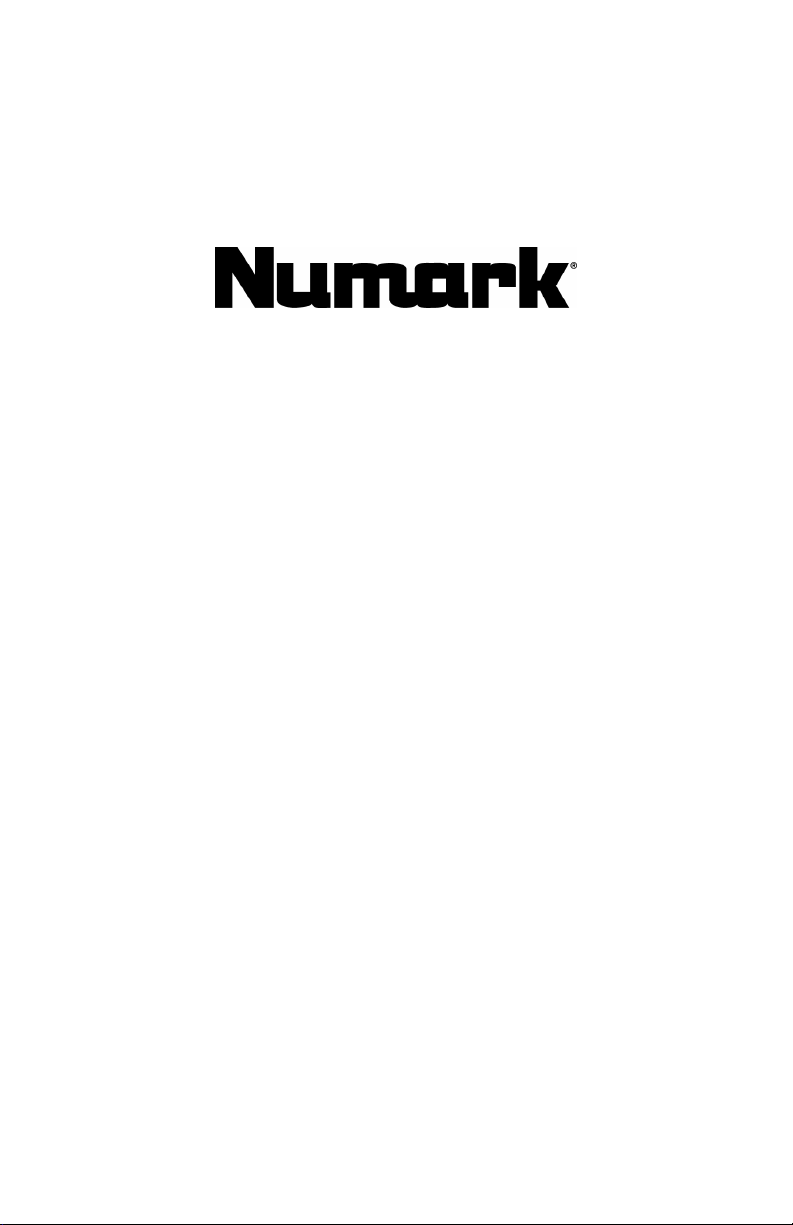
CDN55
RACK-MOUNT PERFORMANCE DUAL CD PLAYER
QUICKSTART GUIDE
ENGLISH ( 3 – 6 )
GUÍA DE INICIO RÁPIDO
ESPAÑOL ( 7 – 10 )
GUIDE D’UTILISATION RAPIDE
FRANÇAIS ( 11 – 14 )
GUIDA RAPIDA
ITALIANO ( 15 – 18 )
KURZANLEITUNG
DEUTSCH ( 19 – 22 )
Page 2

Page 3
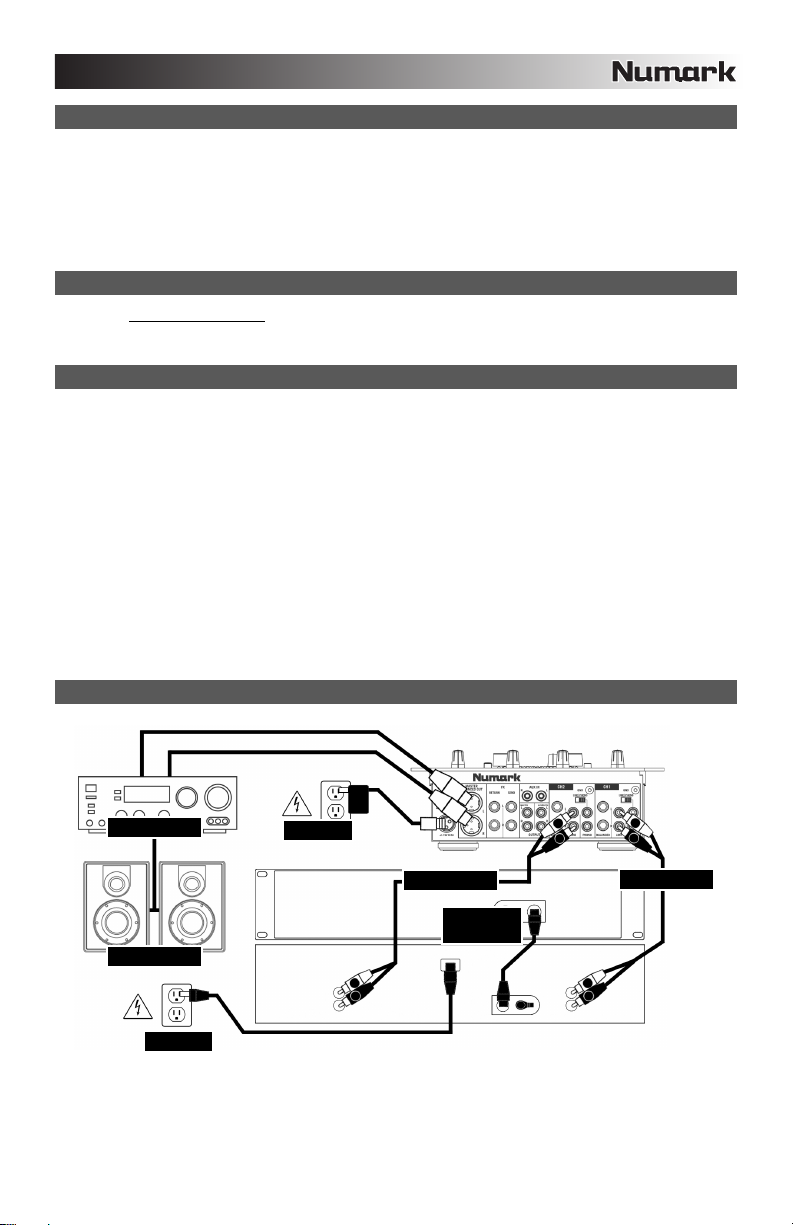
BOX CONTENTS
CDN55 CD player transport unit
CDN55 CD player control unit
Power cord
RCA cables (2 pair)
Control cable
Quickstart Guide
Safety & Warranty Information Booklet
REGISTRATION
Please go to http://www.numark.com to register your CDN55. Registering your product ensures that we can keep you up-todate with all the latest product developments and provide you with world-class technical support, should you run into any
problems.
GROUND RULES
1. Make sure all items listed in the BOX CONTENTS section are included in the box.
2. READ SAFETY & WARRANTY INFORMATION BOOKLET BEFORE USING THE PRODUCT.
3. Study the connection diagram in this guide.
4. Place mixer in an appropriate position for operation.
5. Make sure all devices are turned off and all faders and gain knobs are set to “zero.”
6. Connect all stereo input sources as indicated in the diagram.
7. Connect the stereo outputs to power amplifier(s), tape decks, and/or other audio sources.
8. Plug all devices into AC power.
9. Switch everything on in the following order:
• Audio input sources (i.e. turntables, CD players, etc.)
• Mixer
• Last, any amplifiers or output devices
10. When turning off, always reverse this operation by:
• Turning off amplifiers
• Mixer
• Last, any input devices
CONNECTION DIAGRAM
HOUSE AMP
POWER
MIXER
MONITORS
POWER
RCA CABLE
3
CONTROL
CABLE
RCA CABLE
CONTROL
TRANSPORT
Page 4
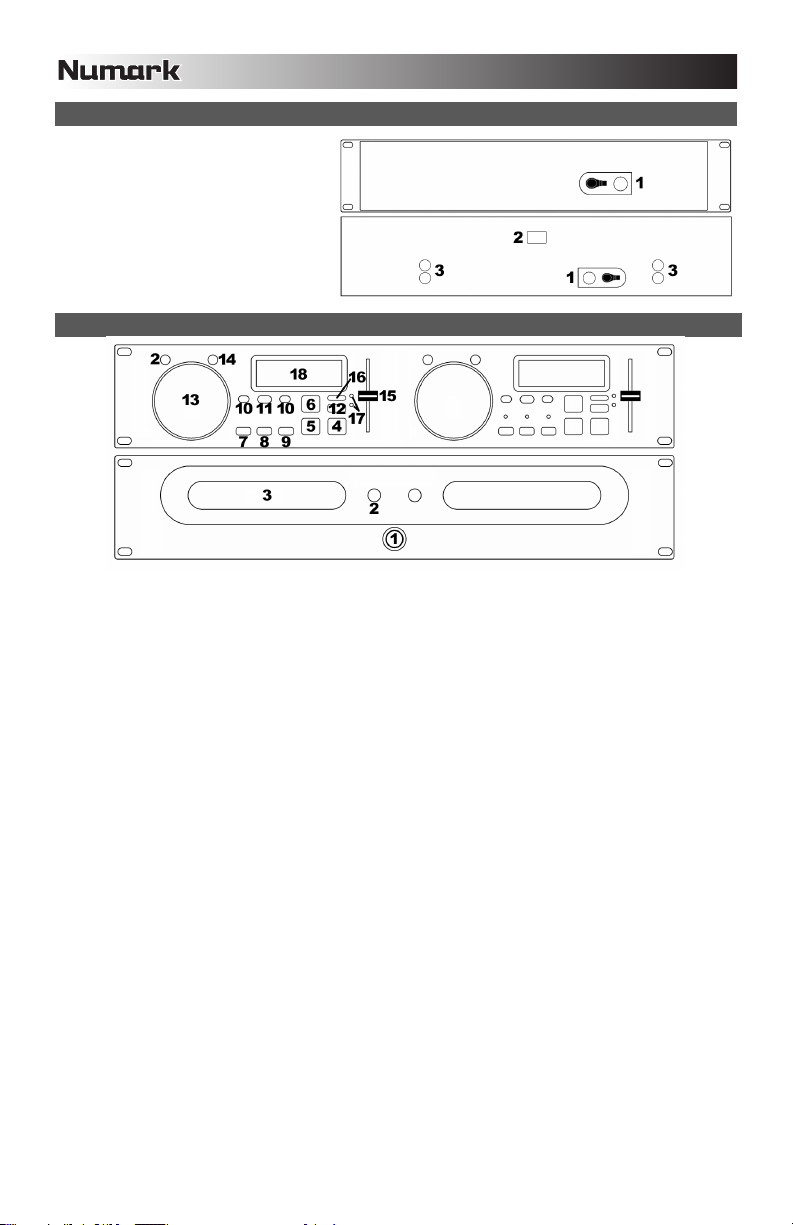
REAR PANEL FEATURES
1. CONTROL CABLE CONNECTOR – Plug
in the 8-pin cable included in here to
connect the remote control and main CD
unit together.
2. POWER PLUG CONNECTOR – Plug your
supplied power cord in here.
3. RCA AUDIO CONNECTORS – Connect
your CD player to your mixer from this
line-level output.
CD PLAYER FEATURES
1. POWER SWITCH – Turn the unit on and off with this button. The unit should always be shut down with this button first
before any external power is removed. Typically it is recommended that the CD player is powered on before amplifiers
and powered off after amplifiers.
2. EJECT (Disc Tray Open/Close) – Press to load or eject the disc. Each press will open or close the disc tray on the
transport.
NOTE: Tray will not open unless the disc has been paused. Tray will automatically close after 10 seconds.
3. CD DRAWER – Place your CDs you wish to play in here. This unit is designed to play commercially available CDs and
properly burned and finalized CD-Rs. Due to variances on the specification of certain CD burners and CDs, some
homemade CDs may not play properly. We recommend burning CDs at the minimum speed possible for the best
performance.
4. PLAY/PAUSE (Play/Pause Button) – Each press of the Play/Pause Button causes the operation to change from play to
pause or from pause to play. Pressing Play after Pause sets a new cue point.
5. CUE – Pressing the CUE button during playback returns the track to the position to the cue point and pauses playback.
(See PLAY, PAUSE, & CUE OPERATIONS for more information.) For temporary play and effect, press and hold CUE
to play the track from the cue point. Releasing it will return to the cue point and pause playback.
6. STUTTER – Starts the music from the cue point.
7. LOOP IN – Used for setting a start loop point and new hot cue points during playback.
8. LOOP OUT – Used for setting the end loop point and releasing the loop action.
9. RELOOP / STUTTER – Used for either repeating a previously set loop or seamlessly stuttering on the last set hot cue
point.
10. TRACK (Track Buttons) – Used to select the track to be played.
11. SGL – Will cause just a single track to play or all tracks in order by pressing once or twice.
12. TIME (Time Button) – Switches the time display between elapsed playing time and remaining time on the track and
remaining time on the entire CD.
13. PITCH BEND / JOG WHEEL – The jog wheel serves two functions depending on its current mode.
a) If a track is not playing, the wheel will search slowly through a track's frames. To set a new frame cue point,
rotate the wheel then begin playback when you have determined the proper position. Press CUE to return to that
cue point.
b) If a track is playing, the wheel will temporarily bend the pitch of the track. Rotating the wheel clockwise
temporarily speeds it up while rotating it counterclockwise slows it down. This is a useful tool for beat-matching
14. SEARCH – Pressing this button allows you to use the wheel and rapidly scan the music to find a cue point. The search
15. PITCH SLIDER – The pitch can be changed up to ±16% by moving the sliding fader.
16. PITCH (Pitch Button) – Activates the pitch slider and adjusts the amount of control the pitch slider has on the overall
17. PITCH RANGE LEDs – Indicates current pitch range.
18. LCD – Indicates all the functions, as they are occurring, with the CD. These functions are explained in the next section.
(see MATCHING TEMPOS & BEATS).
function automatically shuts off after 8 seconds of non-use or you may toggle it off.
speed of music. Tapping the button will toggle slider between 8% and 16% pitch ranges. Holding the button for three
seconds will turn off Pitch.
4
Page 5
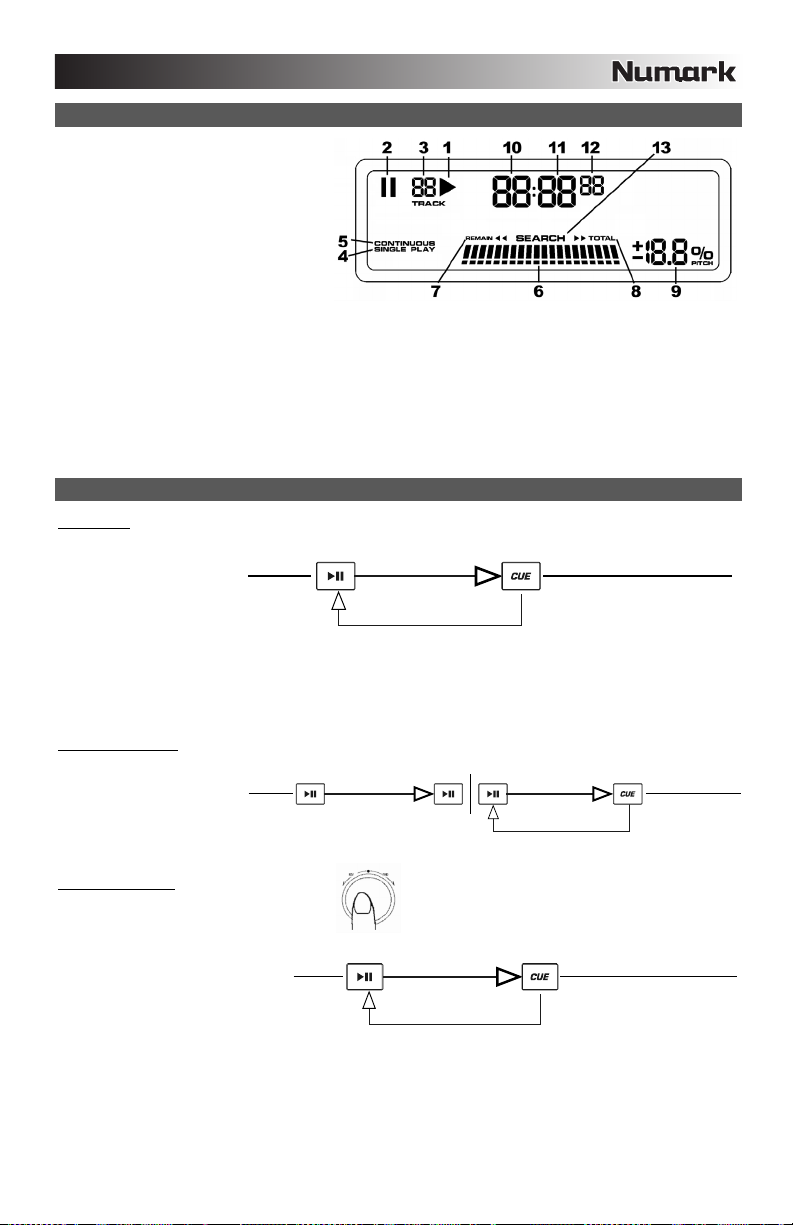
"
o
"
"
"
LCD FEATURES
1. PLAY – Active while the unit is actually
playing a CD.
2. PAUSE – Active when the unit is paused.
3. TRACK – Shows the current track that
the unit is playing.
4. SINGLE – Shows when the unit is set to
Single Play Mode (one track at a time).
This function is controlled by the SGL
button.
5. CONTINUOUS – Shows when the unit is
set to Continuous Play Mode (the CD will
play continuously through all tracks). This function is controlled by the SGL button.
6. TIME BAR – Shows either time remaining or elapsed depending on the setting of the TIME BUTTON.
7. REMAIN – Indicates when the remaining track time is displayed.
8. TOTAL – Indicates when the remaining CD time is displayed
9. PITCH – Shows the percentage change in pitch.
10. MINUTES – Shows the minutes elapsed or remaining depending on mode setting.
11. SECONDS – Shows the seconds elapsed or remaining depending on mode setting.
12. FRAMES – The CD player breaks down a second into 75 frames for accurate cueing. This shows the frames elapsed or
remaining depending on mode setting.
13. SEARCH – Indicates when the unit is searching through music (controlled by the SEARCH button).
PLAY, PAUSE & CUE OPERATIONS
PLAY & CUE
Pressing the “PLAY/PAUSE”
button starts the disc. Pressing
the “CUE” button will reset the
disc to the last place where the
disc was started. This is called
the cue point. By alternately
pressing the “PLAY/PAUSE”
button and the “CUE” button,
the disc may be returned and
played from the cue point any
number of times. This function
is called back cue.
PLAY, PAUSE & CUE
When play has been paused
and then started again, the
return position for the back cue
will be updated to this new
position.
EDITING CUE POINT
When the JOG WHEEL is
turned while paused at the cue
point, it will move the cue point.
You will hear the track's audio
as the player "scrubs" through
the track until you find where
you want to set your new cue
point. Press “PLAY/PAUSE”
then “CUE” to confirm the new
cue point.
Press "PLAY/PAUSE
to start music
Press "PLAY/PAUSE
to start music
Adjust the "CUE" point
with the jog wheel
Play Interval
Back Cue Operation
Press "PLAY/PAUSE
Play Interval Play Interval
Press "PLAY/PAUSE"
to start music
to pause music
Play Interval
Back Cue Operation
Press "CUE" return t
last starting point
Press "PLAY/PAUSE
to start music
Back Cue Operation
Press "CUE" return to
last starting point
Position on Disc
Press "CUE" return to
last starting point
Position on Disc
Position on Disc
5
Page 6
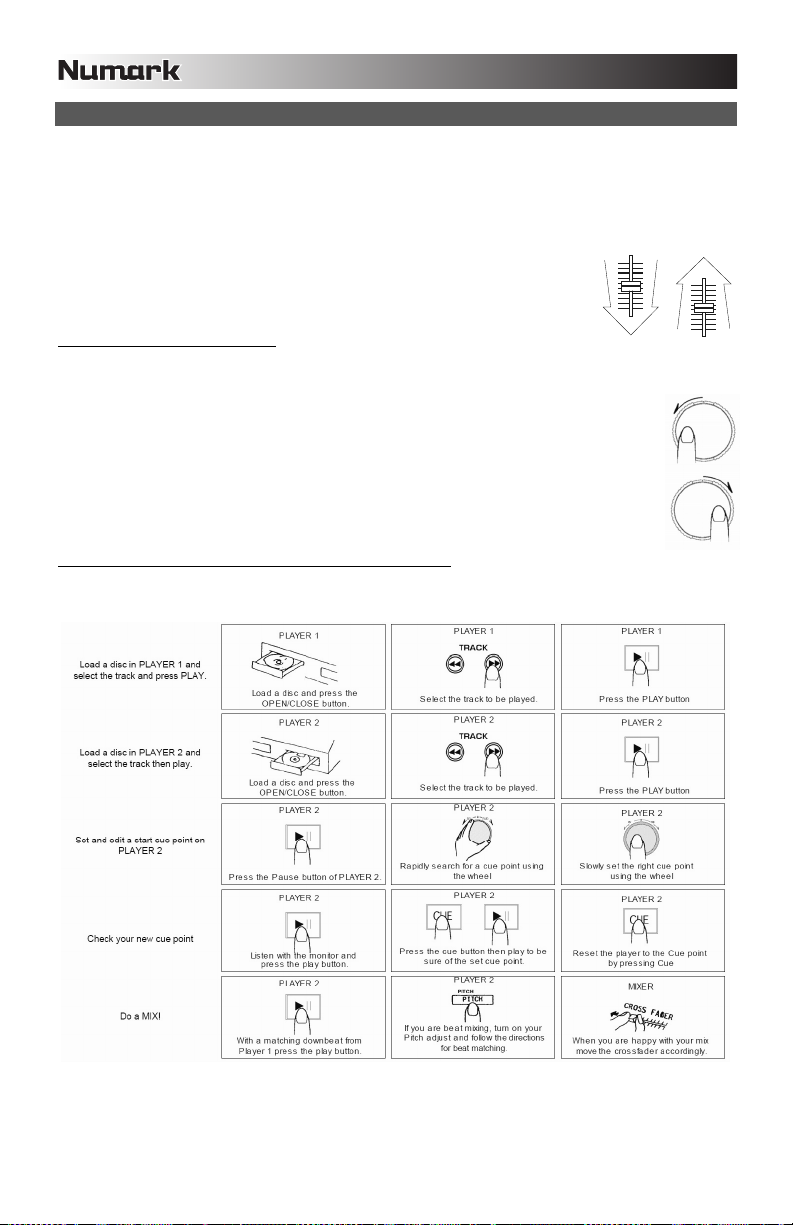
MATCHING TEMPOS & BEATS
You can match your tracks' tempos by monitoring the music of both PLAYER 1 and PLAYER 2 by ear and adjusting the pitch.
If the tempo of the music on one CD player is slower the other, move the slider to the ( + ) side to match the tempo. If it is
faster, move the pitch slider to the ( - ) side. The following instructions give an example of how to do this.
1. Press PLAY/PAUSE to start PLAYER 1. PLAYER 1 will begin playback.
2. Press PLAY/PAUSE to start PLAYER 2. Now, both decks should be playing.
3. Listen to PLAYER 2 in your headphones. If its tempo (in the headphones) is faster
than that of PLAYER 1, slow down PLAYER 2's tempo using the pitch control.
If PLAYER 2' tempo (in the headphones) is faster than that of PLAYER 1, speed up
BEAT MATCHING USING PITCH BEND
Once you have matched the tracks' tempos, you may still need to match their downbeats to create a smooth mix. You can do
this by temporarily changing the pitch with the PITCH BEND/JOG WHEEL.
After matching the tempos adjust the pitch temporarily as follows:
When a track is ahead, rotate the jog wheel counterclockwise to temporarily slow it down.
When a track is behind, rotate the jog wheel clockwise to temporarily speed it up.
The pitch will change while the PITCH BEND/JOG WHEEL is rotated. (The faster you rotate the wheel the
greater the shift in pitch.) Release the wheel when the downbeats are aligned the way you want them and the
track will return to its original tempo/pitch.
EXAMPLE OF MIXING USING BOTH PLAYERS OF YOUR CD PLAYER
While playing a disc on PLAYER 1, load a disc into PLAYER 2 and select your next track, match its pitch to the track playing on
PLAYER1 and when you are ready use the crossfader on your mixer to fade from PLAYER 1 to PLAYER 2.
PLAYER 2's tempo using the pitch control.
6
Page 7
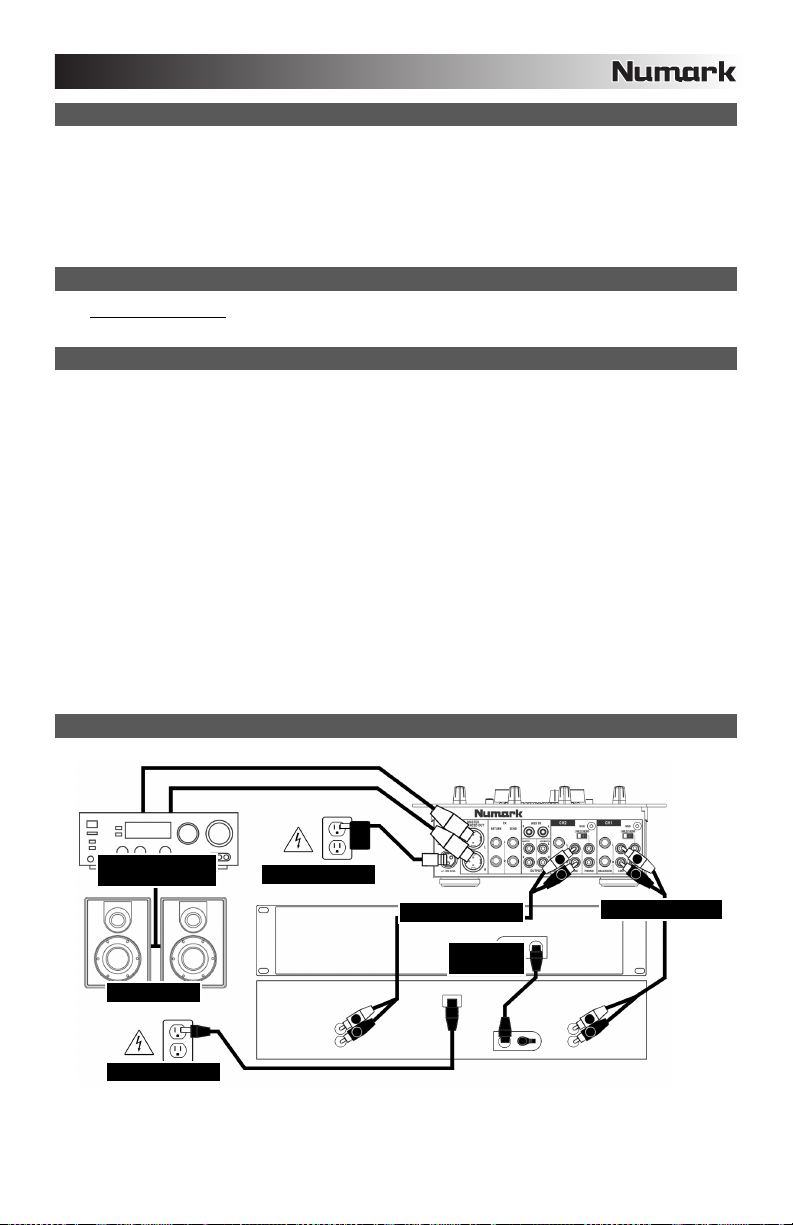
A
CONTENIDO DE LA CAJA
CDN55 unidad transportadora de reproductor de CD
CDN55 unidad de control de reproductor de CD
Cable de alimentación
Cables conectores RCA (2 pars)
Cable del control
Guía de inicio rápido
Folleto de información sobre la seguridad y la garantía
REGISTRO
Visite http://www.numark.com y registre su CDN55. El registro de su producto asegura que podamos mantenerle actualizado
con los desarrollos de productos nuevos y brindarle apoyo técnico de categoría mundial en caso de que tenga algún problema.
REGLAS BÁSICAS
1. Asegúrese de que todos los artículos indicados en “Contenido de la caja" estén incluidos en la caja.
2. LEA EL FOLLETO DE INFORMACIÓN SOBRE LA SEGURIDAD Y LA GARANTÍA ANTES DE UTILIZAR EL
PRODUCTO.
3. Estudie el diagrama de conexión incluido en esta guía.
4. Coloque el mezclador en una posición adecuada para su funcionamiento.
5. Asegúrese que todos los dispositivos estén apagados y que todos los faders y perillas de ganancia estén en posición
«cero».
6. Conecte todas las fuentes de entrada estéreo como se indica en el diagrama.
7. Conecte las salidas estéreo a los amplificadores de potencia, bandejas de cinta magnética y/o otras fuentes de audio.
8. Enchufe todos los dispositivos al suministro de corriente alterna.
9. Encienda todo en el siguiente orden:
y fuentes de entrada de audio (por ejemplo, giradiscos, reproductores de CD, etc.)
y el mezclador
y por último, cualquier amplificador o dispositivo de salida
10. Al apagar, realice siempre esta operación en sentido inverso:
y apague los amplificadores
y el mezclador
y por último, cualquier dispositivo de entrada
DIAGRAMA DE CONEXIÓN
AMPLIFICADOR DE
AUDITORIO
ALTAVOCES
ALIMENTACIÓN
CABLE CONECTORE
CABLE DEL
CONTROL
MEZCLADOR
CABLE CONECTORE
CONTROL
ALIMENTACIÓN
TRANSPORTADOR
7
Page 8
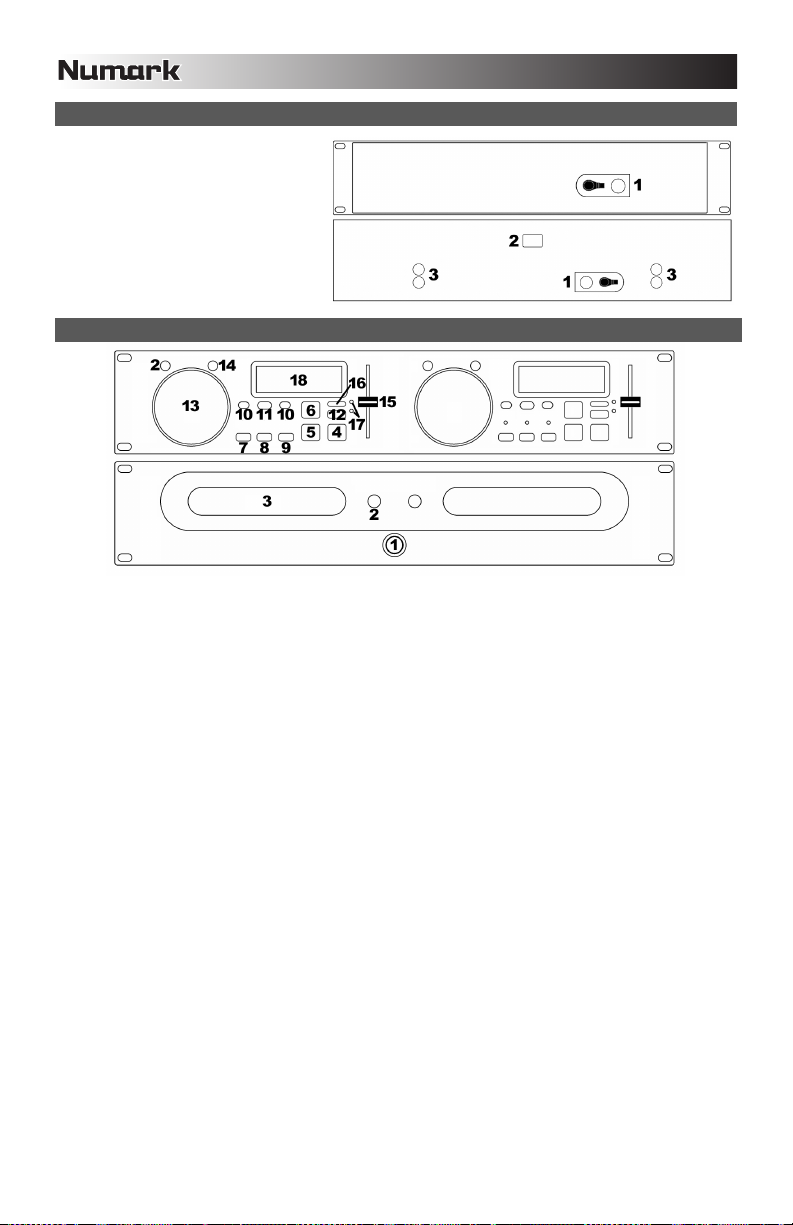
CARACTERÍSTICAS DEL PANEL TRASERO
1. CONECTOR DEL CABLE DE CONTROL –
Enchufe el cable de 8-pines que se incluye
aquí para conectar el control remoto a la
unidad principal de CD.
2. CONECTOR DEL CABLE DE
ALIMENTACIÓN IEC – Enchufe su cable de
alimentación aquí.
3. CONECTORES DE AUDIO RCA – Conecte
su reproductor de CD a su mezclador desde
esta salida de nivel de línea.
CARACTERÍSTICAS DEL REPRODUCTOR DE CD
1. POWER SWITCH – Enciende y apaga la unidad con este botón. La unidad se debe cerrar siempre con este botón
primero antes de que se quite cualquier potencia externa. Se recomienda típicamente que accione el lector de CD,
encendido antes de los amplificadores y apagado después de los amplificadores para evitar un punto audio que se
enviará a través de su equipo.
2. EJECT (Bandeja de disco Abrir/Cerrar) – Púlselo para introducir o expulsar el disco. Cada vez que lo pulse se abrirá
o cerrará la bandeja del disco en la unidad.
NOTA: La bandeja no se abrirá a menos que el disco haya sido detenido. La bandeja se cerrará automáticamente a los
10 segundos.
3. CAJÓN DEL CD – Coloque su CDs que usted desea poner adentro. Esta unidad está diseñada para poner los CDs
comercial disponible y los CD-Rs correctamente escritos y cerrados. Debido a las variaciones en la especificación de
ciertos escritores de CD y CDs que están hechos en casa pueden funcionar incorrectamente. Para obtener los mejores
resultados, recomendamos quemar los CD a la mínima velocidad posible.
4. PLAY/PAUSE (Botón de reproducción/pausa) – Cada vez que se pulsa el botón de reproducción/pausa esto hace
que se cambie de reproducción a pausa o de pausa a reproducción. Presionando PLAY después del PAUSE de crea
un nuevo punto cue.
5. CUE – Si se pulsa el botón CUE durante la reproducción, la pista vuelve a la posición del punto cue y se pone la
reproducción en pausa. (Para más información, consulte OPERACIONES DE REPRODUCCIÓN, PAUSA Y CUE.)
Mantenga pulsada la tecla CUE a tocar la pista en el punto cue. Suéltelo para volver al punto cue y hacer una pausa en
la reproducción.
6. STUTTER – Comienza la música del punto cue.
7. LOOP IN – Fija el tartamudeo y las puntas de entrada del bucle.
8. LOOP OUT – Fijar las puntas de la salida del bucle y deja salir del bucle.
9. RELOOP / STUTTER – Utilizado para una canción repetada (tartamudeo) del punto de entrada del bucle, repetando un
comienzo previamente fijado, y hot start.
10. TRACK (Botones de pista) – Utilizados para seleccionar la pista que se va a reproducir.
11. SGL – Conmuta entre reproducción única y continua. En modo de reproducción única, aparece "Single" en la pantalla
LCD y la reproducción en esa bandeja se detiene después de cada pista. En modo de reproducción continua, la
bandeja reproduce las pistas en sucesión sin detenerse.
12. TIME (Botón de tiempo) – Cambia la visualización del tiempo entre el tiempo de reproducción transcurrido y el tiempo
restante en la pista y el tiempo restante en todo el CD.
13. RUEDA DE INFLEXIÓN DE PITCH/AVANCE LENTO – Esta rueda de avance lento tiene 2 funciones dependiendo del
modo en el que se encuentre.
a) Si no se está reproduciendo una pista, la rueda busca lentamente a lo largo de los frames de la pista. Para
determinar un nuevo punto cue de frame, gire la rueda y comience a reproducir una vez que haya determinado la
posición adecuada. Pulse CUE para volver a ese punto cue.
b) Si se está reproduciendo una pista, la rueda inflexiona temporalmente el pitch de la misma. Al girar la rueda en
sentido horario, la acelera temporalmente, mientras que si se gira en sentido antihorario la desacelera. Ésta es
una herramienta útil para igualar el beat (consulte CÓMO IGUALAR TEMPOS Y BEATS).
8
Page 9

14. SEARCH (Botón de búsqueda) – Pulsar este botón le permite usar la rueda y escanear rápidamente la música para
encontrar un punto cue. La función de búsqueda se apaga automáticamente si no se utilize durante 8 segundos; puede
desactivarla si desea.
15. DESLIZADOR DEL PITCH – El pitch puede variar hasta un +/-16% deslizando el fader.
16. PITCH (Botón de Pitch) – Activa al deslizador del pitch y ajusta la cantidad de control que tiene el deslizador del pitch
sobre la velocidad total de la música. Si le da un golpecito al pitch alternará el deslizador entre rangos de pitch de 8% y
de 16%. Mantenga pulsada este botón durante tres segundos para desactivar Pitch.
17. LED DE PITCH – Indica el rango del pitch en ese momento.
18. PANTALLA LCD – Indica todas las funciones del CD a medida que van teniendo lugar. Estas funciones se explican en
la siguiente sección.
CARACTERÍSTICAS DE LA PANTALLA LCD
1. PLAY – Está activo si la unidad está
reproduciendo un CD en ese momento.
2. PAUSE – Está activo si la unidad está en pausa.
3. TRACK (PISTA) – Muestra la pista que la unidad
está reproduciendo en ese momento.
4. SINGLE (Única) – Muestra cuando la unidad
está configurada para reproducir en modo de
pista única (una pista por vez). Esta función se
controla mediante el botón SGL.
5. CONTINUOUS (Continua) – Muestra cuando la
unidad está configurada para reproducir en modo de reproducción continua (el CD se reproduce continuamente
pasando por todas las pistas). Esta función se controla mediante el botón SGL.
6. BARRA DE TIEMPO – Muestra el tiempo restante o transcurrido dependiendo de la configuración del botón de tiempo.
7. REMAIN – Indica cuando se visualiza el tiempo restante de la pista.
8. TOTAL – Indica cuando se visualiza el tiempo restante de todo el CD.
9. PITCH – Muestra el porcentaje de cambio del tono (pitch).
10. MINUTOS – Muestra los minutos restantes o transcurridos dependiendo de la configuración del modo.
11. SEGUNDOS – Muestra los segundos restantes o transcurridos dependiendo de la configuración del modo.
12. FRAMES – El reproductor de CD divide un segundo en 75 frames para un cueing más preciso. Muestra los frames
restantes o transcurridos dependiendo de la configuración del modo.
13. SEARCH – Indica cuando la unidad está buscando a través de la music (se controla mediante el botón SEARCH).
OPERACIONES DE REPRODUCCIÓN, PAUSE Y CUE
PLAY (REPRODUCCIÓN) Y CUE
Pulsando el botón de
“START/PAUSE” se pondrá el
disco en funcionamiento. Pulsando
el botón "CUE" se el disco
comenzará de nuevo en la misma
posición en la que comenzó
anteriormente. Esto es lo que se
llama punto cue. Pulsando los
botones de “START/PAUSE” y “CUE” alternativamente, el disco podrá volver al mismo punto cue y reproducirse cuantas veces
desee. Esta función se denomina back cue.
PLAY (REPRODUCCIÓN),
PAUSE Y CUE
Cuando la reproducción se haya
detenido y comenzado de nuevo,
la posición de retorno para el back
cue será actualizada a la nueva
posición.
MODIFICACIÓN DEL PUNTO
CUE
Cuando se RUEDA DE AVANCE
LENTO durante una pausa en el
punto cue, mueve ese punto.
Oirá el audio de la pista mientras
el reproductor “escarba” a lo
largo de ella hasta que encuentre
el lugar donde desea establecer
su nuevo punto cue. Pulse
“START/PAUSE” y luego “CUE”
para confirmar el nuevo punto cue.
9
Page 10

CÓMO IGUALAR TEMPOS Y BEATS
Puede igualar los tempos de sus pistas monitoreando la música de los REPRODUCTORES 1 y 2 de oído y ajustando el pitch.
Si el tempo de la música de un reproductor de CD es más lento que el otro, mueva el cursor al lado ( + ) para igualarlos. Si es
más rápido, desplace el cursor de pitch hacia el lado (-). Las siguientes instrucciones son un ejemplo de cómo hacerlo.
1. Pulse START/PAUSE para iniciar el REPRODUCTOR 1. Este reproductor inicia la reproducción.
2. Pulse START/PAUSE para iniciar el REPRODUCTOR 2. De esta forma, deberían estar reproduciendo ambas
bandejas.
3. Escuche el REPRODUCTOR 2 en sus auriculares. Si su tempo (en los auriculares)
es más rápido que el del REPRODUCTOR 1, enlentezca el tempo del
REPRODUCTOR 2 usando el control de pitch.
Si el tempo DEL REPRODUCTOR 2 (en los auriculares) es más rápido que el del
REPRODUCTOR 1, acelere el tempo del REPRODUCTOR 2 usando el control de
IGUALACIÓN DEL BEAT HACIENDO USO DEL PITCH BEND
Una vez que haya igualado los tempos de las pistas, todavía puede ser necesario igualar sus downbeats para crear una
mezcla suave. Puede hacerlo cambiando temporalmente el pitch con la RUEDA DE INFLEXIÓN DE PITCH/AVANCE LENTO.
Una vez haya igualado los tempos, ajuste el pitch temporalmente como se explica a continuación:
Cuando una pista está adelantada, gire la rueda de avance lento en sentido antihorario para enlentecerlo
temporalmente.
Cuando una pista está atrasada, gire la rueda de avance lento en sentido horario para acelerarlo
temporalmente.
El pitch cambia cuando se gira la RUEDA DE INFLEXIÓN DE PITCH/AVANCE LENTO. (Cuanto más rápido
gira la rueda mayor es el desplazamiento del pitch.) Suelte la rueda o cuando los downbeats están alineados
de la manera que usted desea y la pista volverá a su tempo/pitch.
EJEMPLO DE MEZCLA UTILIZANDO AMBOS REPRODUCTORES DE SU REPRODUCTOR DE CD
Mientras reproduce un disco en el reproductor 1, inserte un disco en el reproductor 2 y seleccione la siguiente pista, iguale el
pitch con el de la pista del reproductor 1 y, cuando esté listo, use el crossfader de su mezclador para pasar lentamente del
reproductor 1 al reproductor 2.
pitch.
10
Page 11

CONTENU DE LA BOÎTE
CDN55 unité de transport du lecteur CD
CDN55 unité de commande pour lecteur CD
Câble d'alimentation
Câbles de connexion RCA (2 paires)
Câble de commande
Guide d'utilisation simplifié
Le livret des consignes de sécurité et des informations concernant la garantie
ENREGISTREMENT
Veuillez visiter le site internet http://www.numark.com
vous permet d'être informé sur les toutes dernières nouveautés concernant les produits et de vous offrir un soutien technique
de niveau international, si vous en aviez besoin.
RÈGLES DE BASE
1. Assurez-vous que tous les articles énumérés dans le contenu de la boîte de ce guide sont inclus dans la boîte.
2. VEUILLEZ LIRE LE LIVRET DES CONSIGNES DE SÉCURITÉ ET DES INFORMATIONS SUR LA GARANTIE AVANT
D'UTILISER LE PRODUIT.
3. Examinez le schéma de connexion de ce guide.
4. Placez la console de mixage en position de fonctionnement.
5. Assurez-vous que tous les appareils sont hors tension et que tous les atténuateurs et le gain sont réglés à « zéro ».
6. Connectez toutes les sources d'entrées stéréo tel qu'indiqué sur le schéma.
7. Branchez toutes les sorties aux amplificateurs de puissance, aux lecteurs de cassette et aux sources audio.
8. Branchez tous les appareils à une prise de courant alternatif (AC).
9. Mettre tous les appareils sous tension dans l'ordre suivant.
y sources d'entrée audio (c.-à-d.tourne-disques, lecteurs de disques compacts, etc.)
y Consoles de mixage
y en dernier, tous amplificateurs ou appareils de sortie
10. Pour mettre hors tension, toujours inverser l'opération :
y Éteindre les amplificateurs
y Consoles de mixage
y En dernier, tous les appareils d'entrée
pour enregistrer votre nouveau CDN55. L'enregistrement des produits
SCHÉMA DE CONNEXION
AMP LOCAUX
HAUT-PARLEURS
COURANT
CÂBLE DE
CONNEXION
CÂBLE DE
COMMANDE
CONNEXION
CÂBLE DE
CONSOLE DE
MIXAGE
UNITÉ DE
COMMANDE
UNITÉ DE
TRANSPORT
COURANT
11
Page 12

CARACTÉRISTIQUES DU PANNEAU ARRIÈRE
1. CONNECTEUR DU CÂBLE DE
COMMANDE – Branchez le câble à
8 lames fourni dans cette prise pour
brancher la commande à distance et
le lecteur principal ensemble.
2. CONNECTEUR CEI POUR CÂBLE
D'ALIMENTATION – Brancher le
câble d’alimentation fourni avec
l’appareil dans cette prise.
3. CONNECTEUR AUDIO RCA –
Cette sortie à niveau de ligne permet
de brancher le lecteur de disques
compacts à une console de mixage.
CARACTÉRISTIQUES DU LECTEUR CD
1. INTERRUPTEUR D'ALIMENTATION – C’est le button qui permet d’allumer ou d’éteindre l'unité. L’unité doit être
éteinte premièrement par ce bouton avant de débrancher la machine. En général il est recommandé d’allumer le lecteur
CD avant et les amplificateurs après pour éviter un choc audio à l’intérieur de votre système.
2. EJECT (Ouvrir/fermer compartiment à disque) – Appuyez pour insérer ou éjecter un disque. Chaque fois que vous
appuyez sur cette touche, le plateau s’ouvre ou se ferme. NOTE : Le plateau ne s’ouvre que si le disque est en mode
pause. Le plateau se ferme automatiquement après 10 secondes.
3. UNITÉ CD – Placez les CDs que vous voulez écouter ici. Cette unité est faite pour les CDs disponibles et pour le CD-Rs
finalisé. A cause de la variabilité de chaque CD, ceux qui sont fait à la maison ne peuvent pas représenter correctement.
Nous vous recommandons d’utiliser la vitesse la plus lente lors de la gravure de CD afin d’obtenir la meilleure qualité
possible.
4. PLAY/PAUSE (Touche Lecture/Pause) – La touche PLAY/PAUSE permet de passer au mode lecture au mode pause
et vice versa. Pressage PLAY après PAUSE crée un nouveau point de repère (cue point).
5. TOUCHE CUE – Appuyer sur la touche CUE durant la lecture permet de retourner au dernier point de repère (cue point)
mémorisé et de faire un arrête de lecture. (Voir les sections FONCTIONS DE LECTURE/PAUSE ET DE CUE pour de
plus amples renseignements.) Appuyez sur la touche CUE pour jouer la voie du point de repère. Relâchez la touche
afin de retourner au point de repérage et faire un arrête de lecture.
6. STUTTER – Pour commencer la musique du point de repère (cue point).
7. LOOP IN – Utilisé à établir un point de stutter ou le début d'un loop.
8. LOOP OUT – Utilisé à déterminer les points loop et libérer le loop.
9. RELOOP / STUTTER – Utilisé pour un play répété du loop au point, en répétant un loop pré-établissement défini.
10. TOUCHES TRACK – Permet de sélectionner la piste à écouter.
11. SGL – Chaque fois que vous appuyez sur cette touche, le lecteur alterne entre les modes de lecture simple et de lecture
en continu. En mode lecture simple, « Single » apparaît à l’écran et la lecture s’arrête après chaque piste sur le module
correspondant. En mode lecture en continu, le module fait la lecture consécutive des pistes sans s’arrêter.
12. TIME (Durée) – Modifie le mode d’affichage de la durée entre le temps écoulé, le temps restant de la piste et le temps
restant sur le disque.
13. VITESSE DE LECTURE/MOLETTE – La molette permet de commander deux fonctions, selon le mode de lecture en
cours :
a) Si aucune piste n’est en cours de lecture, la molette permet de parcourir toutes les trames de la piste. Pour régler
un nouveau point de repère, faites tourner la molette, puis lancez la lecture lorsque vous avez trouvé le bon point.
Appuyer sur CUE pour retourner à ce point de repérage.
b) Lorsque le module est en mode lecture, tourner la molette permet de modifier temporairement la vitesse de
lecture de la piste. Tourner la molette dans le sens horaire permet d’augmenter la vitesse de la piste, alors que
tourner dans le sens antihoraire permet de la diminuer. C’est un outil très pratique pour la synchronisation des
14. SEARCH (Touche de recherche) – Enfoncer cette touche permet l'utiliser la roue pour trouver rapidement un point de
tempos (reportez-vous à la section SYNCHRONISATION DU TEMPO ET DU RYTHME).
repère (cue point). La fonction de recherche s'arrête automatiquement après 8 secondes d'inutilisation et vous pouvez
également la désactiver manuellement.
12
Page 13

15. ATTÉNUATEUR DE TONALITÉ – La tonalité peut être modifiée jusqu’à +/- 16 % en déplaçant l’atténuateur de tonalité.
16. TOUCHE PITCH – Active l’atténuateur de la hauteur tonale et ajuste le niveau de contrôle de l’atténuateur sur la vitesse
générale de la lecture de la musique. En tapant sur cette touche l’atténuateur vous permet de sélectionner un niveau de
hauteur tonale variant de 8 % à 16 %. Appuyez sur cette touche pour trios secondes pour désactiver Pitch.
17. PITCH LED (DEL de tonalité) – Indiquent la variation de la hauteur tonale en cours. Lorsque les deux voyants sont
éteints l’atténuateur est désactivé.
18. LCD DISPLAY (AFFICHEUR LCD) – Indique toutes les fonctions en cours du lecteur CD. Ces fonctions sont vues en
détail dans la section suivante.
CARACTÉRISTIQUES DE L'AFFICHEUR LCD
1. PLAY – Activé lorsque le lecteur est en mode lecture.
2. PAUSE – Activé lorsque le lecteur est en mode pausé.
3. TRACK (Piste) – Indique la piste en cours.
4. SINGLE (Mode de lecture simple) – Indique que
l'appareil est programmé pour faire la lecture d'une piste
à la fois. Cette fonction est commandée par la touche
SGL.
5. CONTINUOUS (Mode de lecture continu) – Indique
que l'appareil est en mode de lecture en continu, donc le
CD dans son entier sera lu. Cette fonction est commandée par la touche SGL.
6. TIME BAR (Barre de durée) – Indique le temps restant ou le temps écoulé en fonction du mode d’affichage de la
touche TIME.
7. REMAIN – Est allumé pour indiquer que le mode de durée affiché est celui du temps a restant a lire sur la piste.
8. TOTAL – Est allumé pour indiquer que le mode de duree affiche est celui du temps a restant a lire sur le disque en
entier.
9. PITCH (Affichage de la hauteur tonale) – Indique le pourcentage de modification de la tonalité.
10. MINUTES – Indique les minutes écoulées ou restantes en fonction du mode d’affichage sélectionné.
11. SECONDES – Indique les secondes écoulées ou restantes en fonction du mode d’affichage sélectionné.
12. FRAMES – Le lecteur CD divise une seconde en 75 frames pour une recherche plus précise. Indique les frames
écoulées ou restantes en fonction du mode d’affichage sélectionné.
13. SEARCH (Recherche) – Indique que le lecteur est en mode recherche (commandée par la touche SEARCH).
FONCTIONS DE PLAY/PAUSE ET DE CUE
LECTURE ET PRÉ-ÉCOUTE
Appuyez sur la touche
PLAY/PAUSE pour
commencer la lecture du
disque. Appuyer sur la
touche CUE renvoie la lecture
du disque au dernier point de
départ. Ce point de départ
s’appelle un point de
référence. Appuyer sur la
touche PLAY et ensuite sur la touche CUE permet de recommencer la lecture toujours au même endroit plusieurs fois. Cette
fonction s’appelle la lecture de
recherche inversée.
PLAY/PAUSE ET CUE
Lorsque la lecture est
interrompue et recommencée,
le lecteur programme ce
nouvel endroit comme la
position de retour pour la
lecture de recherche inversée.
MODIFICATION DU POINT
DE RÉFÉRENCE
Lorsque la MOLETTE est
tourné lorsque la piste est
pausée au point de repérage,
ce point de repérage est
déplacé. Lorsque la
MOLETTE parcourt la piste,
vous entendez l’audio de la
piste défilée vous permettant
de trouver et de régler un
nouveau point de repère.
Pour accepter le nouveau
point de repère, appuyez sur la touche PLAY/PAUSE et ensuite sur la touche CUE.
13
Page 14

SYNCHRONISATION DU TEMPO ET DU RYTHME
Vous pouvez synchroniser le tempo des deux pistes en contrôlant la musique du lecteur 1 et du lecteur 2 à l’oreille et en
ajustant la vitesse de lecture. Lorsque le tempo de la musique du lecteur sélectionné est plus lent que celui de l'autre lecteur,
déplacez l'atténuateur vers le côté (+) afin de synchroniser le tempo. Lorsqu'il est plus rapide, déplacez l'atténuateur vers le
côté (-). Voici un exemple de synchronisation :
1. Appuyez sur PLAY/PAUSE pour lancer le lecteur 1. Le lecteur 1 commence la lecture.
2. Appuyez sur PLAY/PAUSE pour lancer le lecteur 2. Maintenant les deux modules devraient être en mode lecture.
3. Écoutez le lecteur 2 dans votre casque d'écoute. Si son tempo (casque d’écoute) est
plus rapide que celui du lecteur 1, diminuez le tempo du lecteur 2 à l’aide de la
commande de tonalité (Pitch).
Si le tempo du lecteur 2 (casque d'écoute) est plus rapide que celui du lecteur 1,
SYNCHRONISATION DU RYTHME
Une fois que vous avez synchronisé le tempo des pistes, il se peut que vous deviez synchroniser les battements afin de créer
un enchaînement progressif. Vous pouvez le faire en modifiant temporairement la vitesse de lecture à l'aide de la molette.
Après avoir synchronisé le tempo, ajustez la vitesse de lecture :
Lorsqu'une piste est en avance, tournez la molette dans le sens antihoraire afin de la ralentir temporairement.
Lorsqu'une piste est en retard, tournez la molette dans le sens horaire afin de l’accélérer temporairement.
La vitesse de lecture sera modifiée uniquement lorsque la molette sera tournée. (Plus vous tournez
rapidement la roue, plus vous modifiez la vitesse.) Relâchez la molette lorsque les battements sont
synchronisés tel que désiré afin que la piste reprenne son tempo/tonalité original.
UN EXEMPLE DE MIXAGE À L’AIDE DES DEUX LECTEURS DE VOTRE APPAREIL
En même temps que le lecteur 1 fait la lecture d’un disque, insérez un disque dans le lecteur 2, sélectionnez une piste et
synchronisez la tonalité à celle de la piste qui joue sur le lecteur 1. Lorsque vous êtes prêt, utilisez le crossfader de votre
console pour passer du lecteur 1 au lecteur 2.
augmentez le tempo du lecteur 2 à l’aide de la commande de tonalité (Pitch).
14
Page 15

CONTENUTI DELLA CONFEZIONE
CDN55 unità di transporto lettore CD
CDN55 unità di controllo lettore CD
Cavo di alimentazione
Cavi di connessione RCA (2 paia)
Cavo di controllo
Guida rapida
Libretto di istruzioni di sicurezza e garanzia
REGISTRAZIONE
Recarsi alla pagina http://www.numark.com per registrare il CDN55. La registrazione del prodotto garantisce che possiamo
tenervi aggiornati con tutti gli ultimissimi sviluppi del prodotto e offrirvi assistenza tecnica di livello mondiale, in caso di eventuali
problemi.
NORME FONDAMENTALI
1. Assicurarsi che tutti gli elementi elencati sul frontespizio della presente guida si trovino nella confezione.
2. LEGGERE ATTENTAMENTE IL LIBRETTO DELLE ISTRUZIONI DI SICUREZZA PRIMA DI UTILIZZARE IL
PRODOTTO.
3. Studiare con cura lo schema dei collegamenti fornito nella guida.
4. Sistemare il mixer in una posizione adeguata all’uso.
5. Assicurarsi che tutti i dispositivi siano spenti e che tutti i fader e le manopole di guadagno siano impostati su “zero”.
6. Collegare tutte le sorgenti di ingresso stereo come indicato nello schema.
7. Collegare le uscite stereo ad amplificatori, mangianastri e/o altre sorgenti audio.
8. Collegare tutti i dispositivi all’alimentazione CA.
9. Accendere tutto nel seguente ordine:
y sorgenti di ingresso audio (giradischi, lettori CD, ecc.)
y il mixer
y infine, eventuali amplificatori o dispositivi di uscita
10. Al momento dello spegnimento, invertire questa operazione spegnendo:
y gli amplificatori
y il mixer
y infine, qualsiasi dispositivo di ingresso
SCHEMA DEI COLLEGAMENTI
MIXER
AMPLIFICATORE
SALA
ALTOPARLANTI
ELETTRICITÁ
ELETTRICITÁ
CAVO DI
CONNESSIONE
15
CAVO DI
CONTROLLO
CAVO DI
CONNESSIONE
UNITÁ DI
CONTROLLO
UNITÁ DE
TRANSPORTO
Page 16

CARATTERISTICHE PANNELLO POSTERIORE
1. CONETTORE DEL CAVO DI COMANDO –
Inserire il cavo a 8 poli in dotazione per
collegare il telecomando e l’unità principale
CD.
2. PRESA CONENTTORE D'ALIMENTAZIONE
IEC – Inserire a questo livello il cavo di
alimentazione in dotazione.
3. CONNETTORI AUDIO RCA – Collegare il
lettore CD al mixer tramite questa uscita a
livello di linea.
CARATTERISTICHE LETTORE CD
1. INTERRUTTORE DI ALIMENTAZIONE – Questo è il pulsante che permette di accendere e di spegnere l’ unità. L’unità
deve essere spenta sempre con questo pulsante prima che qualsiasi cavo di alimentazione sia tolto. Tipicamente, si
raccomanda che il CD player sia acceso prima degli amplificatori e spento dopo gli amplificatori per evitare che uno
shock audio sia trasmesso tramite l`impianto.
2. EJECT (Apertura/Chiusura del Vassoio del Disco) – Va premuto per caricare o estrarre il disco. Ciascuna pressione
aprirà o chiuderà il vassoio. (NOTA: Se il disco non è stato messo in pausa il vassoio non si aprirà. Il vassoio si
chiuderà automaticamente dopo 10 secondi.)
3. LETTORE CD – Si collocano i CD che uno desidera ascoltare (play) qui dentro. Questa unità è progettata per utilizzare
dei CD disponibili sul mercato e dei CDR iscritti e finalizzati correttamente. A causa delle variazioni nelle specificazioni
dei diversi iscrittori (burner) di CD e dei CD stessi, certi CD manufatti potrebbero non funzionare correttamente. Per
ottenere le migliori prestazioni, si raccomanda di masterizzare il CD alla minima velocità possibile.
4. PLAY/PAUSE – Ciascuna pressione del tasto PLAY/PAUSE provoca il passaggio dalla riproduzione alla pausa e
viceversa. Premondo PLAY dopo PAUSE crea di un nuovo punto cue.
5. CUE – La pressione del tasto CUE durante la riproduzione fa tornare la traccia a livello del punto cue e interrompe
momentaneamente la riproduzione. (Per maggiori informazioni, si veda il paragrafo USO DEI COMANDI PLAY, PAUSE
E CUE.) Premere e tenere premuto CUE a svolgere la traccia dal punto cue. Lasciare la pressione per tornare al punto
cue e interrompere momentaneamente la riproduzione.
6. STUTTER – Per cominciare la musica da un punto cue.
7. LOOP IN – Utilizzato per selezionare i punti di loop in e di stutter.
8. LOOP OUT – Utilizzato per selezionare i punti di loop out e di terminazione loop.
9. RELOOP / STUTTER – Utilizzato per un play ripetuto (stutter) dal punto loop in, ripetendo un set precedente, e hot
start.
10. TRACK (Tasti Track) – Servono a scegliere le tracce da riprodurre.
11. SGL – Commuta tra Single Play (riproduzione singola) e Continuous Play (riproduzione ininterrotta). In modalità Single
Play, sul display LCD apparirà la scritta "Single" e la riproduzione su quel deck si interromperà al termine di ciascuna
traccia. In modalità Continuous Play, il deck riprodurrà le tracce in successione, senza interrompersi.
12. TIME (Tasto Time) – Commuta il tempo visualizzato a display tra tempo di riproduzione trascorso, tempo rimanente
sulla singola traccia e tempo rimanente sull’intero CD.
13. PITCH BEND / JOG WHEEL – La jog wheel ha due funzioni, a seconda della modalità impostata:
a) Se la traccia non è in corso di riproduzione, la rotella cercherà lentamente tra i frame della traccia stessa. Per
impostare un nuovo punto cue di un frame, far ruotare la rotella, quindi avviare la riproduzione quando è stata
determinata la posizione desiderata. Premere CUE per tornare a quel punto cue.
b) Se la traccia è in corso di riproduzione, la rotella ne effettuerà temporaneamente il bend del pitch. Una rotazione
della rotella in senso orario la accelera temporaneamente, mentre una rotazione in senso antiorario la rallenta.
Questo strumento è molto utile per l’abbinamento del beat (si veda il paragrafo ABBINAMENTO DI TEMPO E
BEAT.
14. SEARCH – La pressione di questo tasto consente l'utilizzo della rotella per analizzare rapidamente la musica e trovare
un punto cue. La funzione di ricerca si interrompe automaticamente dopo 8 secondi di inattività oppure può essere
spenta.
15. PITCH SLIDER – Il pitch può essere modificato fino a +/-16% facendo scorrere il fader.
16
Page 17

16. PITCH (Tasto Pitch) – Attiva il cursore del pitch e regola la quantità di controllo del cursore stesso sulla velocità globale
della musica. Il battito del tasto PITCH button commuterà il cursore all’interno della gamma del pitch, dall’8% al 16%.
Premere e tenere questo pulsante per tre secondi per disattivare Pitch.
17. LED PITCH RANGE – Indicano la gamma attuale del pitch. Quando entrambi i LED sono spenti, il cursore del pitch non
è attivo.
18. DISPLAY LCD – Indica le funzioni in corso sul CD. Le funzioni verranno descritte nel prossimo paragrafo.
CARATTERISTICHE LCD
1. PLAY – Ativo quando l’apparecchio riproduce
un CD.
2. PAUSE – Attivo quando l’apparecchio è in
pausa.
3. TRACK – Mostra la traccia in riproduzione.
4. SINGLE – Mostra quando l’apparecchio è
impostato sulla modalità di riproduzione Single
Play (una traccia alla volta). Questa funzione è
controllata dal tasto SGL.
5. CONTINUOUS – Mostra quando l’apparecchio
è impostato sulla modalità di riproduzione Continuous Play (il CD riprodurrà ininterrottamente tutte le tracce). Questa
funzione è controllata dal tasto SGL.
6. TIME BAR – Mostra il tempo rimanente o quello trascorso, a seconda dell’impostazione del TASTO TIME.
7. REMAIN – Indica quando viene visualizzato il tempo rimanente della singola traccia.
8. TOTAL – Indica quando viene visualizzato il tempo rimanente dell'intero CD.
9. PITCH – Mostra la percentuale di cambiamento del pitch.
10. MINUTES – Mostra i minuti trascorsi o rimanenti, a seconda dell’impostazione.
11. SECONDS – A seconda dell’impostazione, mostra i secondi trascorsi o rimanenti.
12. FRAMES – Il lettore CD suddivide un secondo in 75 frame per effettuare un cueing preciso. Questo mostra i frame
trascorsi o rimanenti a seconda dell’impostazione.
13. SEARCH – Indica quando l'apparcchio sta effettuando una ricerca (controllata dal tasto SEARCH).
USO DEI COMMANDI PLAY/PAUSE E CUE
PLAY E CUE
Premendo il tasto
“PLAY/PAUSE” il disco viene
avviato. La pressione del
tasto “CUE” imposterà il
disco sull’ultima posizione in
cui era stato avviato.
Questo viene chiamato punto
cue. Premendo i tasti
“PLAY/PAUSE” e “CUE” in maniera alternata, il disco può tornare ad essere avviato dal punto cue quante volte si vuole.
Questa funzione prende il nome di back cue.
PLAY, PAUSE E CUE
Quando la riproduzione è
stata interrotta
momentaneamente e quindi
ripresa, la posizione di
ritorno per il back cue verrà
aggiornata su questa nuova
posizione.
PER MODIFICARE IL
PUNTO CUE
Quando la JOG WHEEL
viene fatta girare durante
una pausa a livello del punto
cue, sposterà quest’ultimo.
L’audio della traccia si udrà
come se il lettore “grattasse”
lungo la traccia fino a
quando non si trova il punto
in cui si desidera impostare il
nuovo punto cue. Premere
“PLAY/PAUSE” e quindi
“CUE” per confermare il nuovo punto cue.
17
Page 18

ABBINAMENTO DI TEMPO E BEAT
È possibile abbinare il tempo delle tracce monitorando la musica di PLAYER 1 e PLAYER 2 a orecchio e regolando il pitch. Se il
tempo della musica su un lettore CD è più lento dell’altro, spostare il cursore verso il lato ( + ) per abbinare il tempo. Se è più
veloce, spostare il cursore del pitch verso il lato ( - ). Le seguenti istruzioni dimostrano come procedere:
1. Premere PLAY/PAUSE per avviare il PLAYER 1. Il PLAYER 1 inizia la riproduzione.
2. Premere PLAY/PAUSE per avviare il PLAYER 2. Ora entrambi i deck dovrebbero
suonare.
3. Ascoltare il PLAYER 2 in cuffia. Se il relativo tempo (in cuffia) risulta più veloce di
quello del PLAYER 1, rallentare il tempo del PLAYER 2 servendosi del comando di
regolazione del pitch.
Se il relativo tempo (in cuffia) risulta più lento di quello del PLAYER 1, accelerare il tempo del PLAYER 2
ABBINAMENTO DEL BEAT SERVENDOSI DEL COMANDO DI BEND DEL PITCH
Una volta abbinato il tempo delle tracce, può ancora essere necessario abbinarne il beat di attacco per creare un mix uniforme.
Questo può essere fatto modificando temporaneamente il pitch servendosi del comando PITCH BEND/JOG WHEEL.
Dopo aver abbinato il tempo, regolare temporaneamente il pitch come segue:
Quando una traccia è avanti, ruotare la jog wheel in senso antiorario per rallentarla.
Quando una traccia è indietro, ruotare la jog wheel in senso orario per accelerarla.
Il pitch cambierà durante la rotazione del PITCH BEND/JOG WHEEL. (Più si ruota rapidamente la rotella,
maggiore sarà lo spostamento del pitch.) Quando gli attacchi sono allineati come desiderato, lasciare la rotella;
la traccia tornerà al suo tempo/pitch originario.
ESEMPIO DI MISSAGGIO EFFETTUATO UTILIZZANDO ENTRAMBI I LETTORI DEL LETTORE CD
Durante la riproduzione di un disco sul PLAYER 1, caricare un disco nel PLAYER 2 e selezionare la traccia successiva,
regolare il pitch accordandolo a quello della traccia in riproduzione sul PLAYER1 e una volta pronti, utilizzare il crossfader del
mixer per sfumare dal PLAYER 1 al PLAYER 2.
servendosi del comando di regolazione del pitch.
18
Page 19

INHALT DER VERPACKUNG
CDN55 Transport einheit für CD-spieler
CDN55 Steuerungseinheit für CD-spieler
IEC-Genormtes Stromkabel
RCA-Verbindungskabel (doppelpaar)
Steuerungskabel
Kurzanleitung
Broschüre mit den Sicherheits- und Garantierichtlinien
REGISTRIERUNG
Registrieren Sie Ihren CDN55 bitte auf http://www.numark.de. Dadurch geben Sie uns die Möglichkeit, Ihnen Informationen
bei Produktaktualisierungen zukommen zu lassen und Ihnen bei möglichen Problemen den bestmöglichen technischen Support
zu bieten.
GRUNDREGELN
1. Vorderseite der Anleitung abgebildeten Bestandteile im Karton befinden.
2. LESEN SIE VOR DER VERWENDUNG DES PRODUKTS DIE SICHERHEITSHINWEISE.
3. Sehen Sie sich die Anschlussübersicht in dieser Anleitung an.
4. Stellen Sie den Mixer in einer für den Betrieb geeigneten Position auf
5. Achten Sie darauf, dass alle Geräte ausgeschaltet sind und dass alle Fader und Gain Regler Ihres Mixers auf dem
niedrigsten Wert stehen.
6. Verbinden Sie alle Stereo Eingangsquellen, wie in der Anschlussübersicht gezeigt, mit dem Mixer.
7. Schließen Sie die Stereo Ausgänge an Verstärker, Kassettendecks oder andere Audiogeräte an.
8. Schließen Sie alle Geräte an den Stromkreis an.
9. Schalten Sie die Geräte in der folgenden Reihenfolge ein:
y Audio Eingangsquellen (z.B. Turntables, CD Player, usw.)
y Mixer
y Zuletzt Verstärker und Ausgangsgeräte
10. Schalten Sie Ihr System IMMER in genau der umgekehrten Reihenfolge aus, indem Sie:
y Zuerst Verstärker
y Dann den Mixer
y Und am Schluss die Eingangsquellen ausschalten
ANSCHLUSSÜBERSICHT
MIXER
HOUSE VERSTÄRKER
AKTIVEMONITOREN
ELEKTRISCHER STROM
ELEKTRISCHER STROM
STEUERUNGSEINHEIT
TRANSPORT EINHEIT
RCA VERBINDUNGSKABEL
19
RCA VERBINDUNGSKABEL
STEUERUNGSKABEL
Page 20

ÜBERSICHT ÜBER DIE RÜCKSEITE
1. ANSCHLUSS FÜR KONTROLLKABEL –
Schliessen Sie das beigefügte 8-polige Kabel hier an,
um die Fernbedienungseinheit und die CDHaupteinheit miteinander zu verkabeln
2. ANSCHLUSS FÜR IEC-GENORMTEN
NETZSTECKER – Schliessen Sie hier das
mitgelieferte Stromkabel an.
3. RCA-TONANSCHLÜSSE – Schliessen Sie Ihren
CD-Spieler von diesen Line-Pegelausgängen an Ihr
Mischpult an.
CD-SPIELER BEDIENELEMENTE
1. EIN-/AUS-SCHALTER – Schalten Sie das Gerät mit dieser Taste ein oder aus. Das Gerät muss immer mit dieser Taste
abgeschaltet werden, bevor Anschlusskabel abgezogen werden. Grundsätzlich wird empfohlen, dass der CD Player vor
den Verstärkern gestartet und nach den Verstärkern ausgeschaltet wird, um Pegelspitzen, die Ihr Equipment
beschädigen könnten, zu vermeiden.
2. EJECT (Disc-Einlegevorrichtung Auf/Zu) – Drücken Sie hier, um die Disc einzulegen oder herauszunehmen. Jedes
Betätigen wird die Einlegevorrichtung auf der Schiene öffnen oder schliessen. (HINWEIS: Die Einlegevorrichtung öffnet
nur dann, wenn die CD pausiert ist. Die Einlegevorrichtung schliesst nach 10 Sekunden automatisch.)
3. CD-SPIELER – Legen Sie die CDs, die Sie abspielen wollen, hier ein. Dieses Gerät für handelsübliche CDs und
entsprechend gebrannte und finalisierte CDRs entworfen. Wegen den Variationen der Spezifikationen verschiedener
CD-Brenner und CDs, sowie von privat gebrannten CDs ist die Wiedergabe möglicherweise fehlerhaft. Wir empfehlen
die CDs bei geringster Geschwindigkeit zu brennen, um das beste Ergebnis zu erhalten.
4. PLAY/PAUSE (Play/Pause-Taste) – Jedes Drücken der Play/Pause-Taste schaltet zwischen Abspielen und Pausieren
und umgekehrt um. Drücken Sie Play nach dem Drücken von Pause schafft einen neuen Cue-Punkt.
5. CUE – Wenn Sie den CUE Button während der Wiedergabe drücken, springt der Track zum Cue-Punkt zurück und
pausiert die Wiedergabe. (Siehe PLAY/PAUSE & CUE FUNKTIONEN für nähere Information). Drücken und halten Sie
CUE, um den Weg aus der Cue-Punkt. Lassen Sie los, um zum Cue-Punkt zurückzugehen und pausieren Sie die
Wiedergabe.
6. STUTTER – Startet die Musik von einem Cue-Punkt.
7. LOOP IN – Auswahl von Loop In- und Stutter-Punkten.
8. LOOP OUT – Wird verwendet, um den Loop Out Punkt zu bestimmen und den Loop zu verlassen.
9. RELOOP / STUTTER – Für wiederholte, „Stutter“ – Wiedergabe vom Loop In – Punkt an, die ab einem vorher
bestimmten Punkt oder bei Neustart wiederholt wird.
10. TITEL (Titeltasten) – Diese Tasten werden benutzt, um den Titel, welcher gespielt werden soll, auszuwählen.
11. SGL – Wechselt zwischen den Modi Einzelwiedergabe und Durchgehende Wiedergabe. Im Modus Einzelwiedergabe
wird am LCD “Single” angezeigt und die Wiedergabe stoppt nach jedem Track. Im Modus Durchgehende Wiedergabe
werden die Tracks des Decks nacheinander ohne Stopps durchgehend abgespielt.
12. ZEIT (Zeittaste) – Schaltet die Zeitanzeige zwischen vergangener Abspielzeit, verbleibender Abspielzeit des Titels und
verbleibender Abspielzeit der gesamten CD.
13. PITCH BEND / JOG WHEEL – Je nach angewähltem Modus erfüllt das Jog-Wheel zwei Funktionen.
a) Wenn kein Track spielt, kann mit dem Jog-Wheel eine langsame Suche durch den Track ausgeführt werden. Um
einen neuen Frame-Cue-Punkt zu setzen, drehen Sie das Rad und beginnen Sie mit der Wiedergabe sobald Sie
die gewünschte Stelle gefunden haben. Drücken Sie CUE, um zu diesem Cue-Punkt zurückzuspringen.
b) Falls ein Track spielt, so wird das Jog Wheel die Tonhöhe des Tracks vorübergehend beugen. Wenn Sie das Rad
im Uhrzeigersinn drehen, so wird der Track vorübergehend schneller abgespielt, wenn Sie das Rad gegen den
Uhrzeigersinn drehen wird der Track vorübergehend langsamer abgespielt. Dies ist ein wertvolles Tool für das
14. SUCHTASTE – Drücken dieser Taste ermöglicht die Benutzung des Einstellrads und damit die CD schnell zum
15. TONLAGEN-SCHIEBEREGLER – Die Tonlage kann bis zu +/-16% verändert werden, indem Sie diese Schieberegler.
Synchronisieren von Beats (siehe ANGLEICHEN VON TEMPI & BEATS).
Auffinden eines Cue-Punkts abzusuchen. Die Suchfunktion schaltet automatisch ab, falls sie für 8 Sekunden nicht
benutzt wurde, Sie können diese aber auch selbst abschalten.
20
Page 21

16. TONLAGE (Tonlagentaste) – Aktiviert den Tonlagen-Schieberegler und bestimmt den Bereich, in welchem der
Tonhöhenregler Kontrolle auf die allgemeine Geschwindigkeit der Musik hat. Ein Antippen dieser Taste bewirkt ein
Umschalten des Reglers zwischen den Tonhöhenbereichen 8 und 16%. Drücken und halten Sie diese Taste für drei
Sekunden, um das Pitch.
17. TONLAGE LED – Zeigt den derzeitigen Tonhöhenbereich an.
18. LCD-ANZEIGE – Zeigt alle CD-Funktionen während des Ablaufs an. Diese Funktionen werden im nächsten Abschnitt
erläutert.
LCD-ANZEIGEELEMENTE
1. PLAY – Aktiviert, während das Gerät eine CD
abspielt.
2. PAUSE – Aktiviert, wenn das Gerät pausiert.
3. TRACK – Zeigt an, welchen Titel das Gerät
im Augenblick abpielt.
4. SINGLE – Zeigt an wenn sich das Gerät im
Modus Einzelwiedergabe (immer nur ein
Track) befindet. Diese Funktion wird durch
den SGL Button gesteuert.
5. CONTINUOUS – Zeigt an wenn sich das
Gerät im Modus Durchgehende Wiedergabe
(alle Tracks auf der CD werden nacheinander abgespielt). Diese Funktion wird durch den SGL Button gesteuert.
6. TIME BAR – Zeigt entweder die verbleibende oder die abgelaufene Zeit an, je nach Einstellung der ZEIT-TASTE.
7. REMAIN – Zeigt an, daß die für das Musikstück verbleinbende Zeit angezeigt wird.
8. TOTAL – Zeigt an, daß die verbleinbende Zeit für die gesamte CD angezeigt wird.
9. PITCH – Zeigt die prozentuale Veränderung der Tonlage.
10. MINUTES – Zeigt entweder die vergangenen oder verbleibenden Minuten an, je nach Einstellung der Betriebsart.
11. SECONDS – Zeigt entweder die vergangenen oder verbleibenden Sekunden an, je nach Einstellung der Betriebsart.
12. FRAMES – Für exaktes Cueing unterteilt der CD-Spieler eine Sekunde in 75 Rahmen. Zeigt entweder die vergangenen
oder verbleibenden Rahmen an, je nach Einstellung der Betriebsart.
13. SEARCH – Zeigt an, daß das Gerät ein Musikstück absucht (durch den SEARCH Button gesteuert).
PLAY / PAUSE & CUE FUNKTIONEN
PLAY & CUE
Ein Drücken der
“PLAY/PAUSE”-Taste startet
die Disc. Wird die “CUE”Taste gedrückt, wird die Disc
zum letzten Anfangspunkt
zurückgesetzt. Dies ist der
Cue-Punkt. Abwechselndes
Drücken der Tasten
“PLAY/PAUSE” und “CUE”
führt zum beliebig oftmaligen Abspielen der CD, angefangen von derselben Position. Diese Funktion wird Rück-Cue genannt.
PLAY / PAUSE & CUE
Falls das Abspielen pausiert
und dann wieder gestartet
wurde, wird die
Rückkehrposition für das
Rück-Cue auf diese neue
Position festgelegt.
EDITIERUNG CUE-PUNKT
Wird das JOG WHEEL
während des Festlegens
eines Cue-Punkts gedreht,
kann ein neuer Cue-Punkt
gefunden werden. Der CDSpieler wird wiederholt kleine
Teile der CD abspielen
während Sie die gewünschte
Position anwählen. Sie
können bestätigen, daß der
neue Cue-Punkt der
Gewünschte ist, indem Sie
“PLAY/PAUSE” und dann
“CUE” drücken.
21
Page 22

ANGLEICHEN VON TEMPI & BEATS
Sie können die Tempi Ihrer Tracks angleichen, indem Sie die Musik von PLAYER 1 und PLAYER 2 abhören und den Pitch
nach Gehör anpassen. Ist die Musik eines CD-Players langsamer, als die des anderen, bewegen Sie den Schieber zur
Plusseite (+) hin, um das Tempo anzupassen. Ist die Musik schneller, bewegen Sie den Schieber zur Minusseite (-) hin.
Folgende Anleitung soll diesen Vorgang veranschaulichen:
1. Drücken Sie PLAY/PAUSE, um PLAYER 1 zu starten. PLAYER 1 beginnt mit der Wiedergabe.
2. Drücken Sie PLAY/PAUSE, um PLAYER 2 zu starten. Nun sollten beide Decks spielen.
3. Hören Sie PLAYER 2 über Ihre Kopfhörer ab. Falls das Tempo (der Musik in Ihren
Kopfhörern) schneller ist, als das Tempo von PLAYER 1, verlangsamen Sie mit dem
Pitch-Control-Regler das Tempo von PLAYER 2.
Falls das Tempo von PLAYER 2 (in Ihren Kopfhörern) schneller als das Tempo von
PLAYER 1 ist, beschleunigen Sie mit dem Pitch-Control-Regler das Tempo von
ANGLEICHEN VON BEATS UNTER VERWENDUNG DER PITCH-BEND-FUNKTION
Wenn Sie die Tempi der Tracks angeglichen haben, müssen Sie vielleicht noch die Taktanfänge angleichen, um einen weichen
Übergang zu erzielen. Sie können dies tun, indem Sie vorübergehend den Pitch mit dem PITCH BEND/JOG WHEEL
verändern.
So verändern Sie für kurze Zeit den Pitch, nachdem Sie die Tempi angeglichen haben:
Wenn ein Track zu weit vorne ist, drehen Sie das Jog Wheel gegen den Uhrzeigersinn, um den Track
vorübergehend zu verlangsamen.
Wenn ein Track zu weit hinten ist, drehen Sie das Jog Wheel im Uhrzeigersinn, um den Track vorübergehend
zu beschleunigen.
Der Pitch verändert sich, während das PITCH BEND/JOG WHEEL gedreht wird. (Je schneller Sie das Rad
drehen, desto größer ist die Verschiebung des Pitch). Lassen Sie das Rad, sobald Sie die Taktanfänge
angeglichen haben, und der Track spielt wieder in seinem ursprünglichen Pitch (Tempo und Tonhöhe).
BEISPIELE ZUM MIXEN MIT BEIDEN CD-SPIELERN
Während SPIELER 1 eine CD abspielt, legen Sie eine Disc in SPIELER 2 und wählen Sie Ihr nächstes Musikstück aus, bringen
Sie die Tonlage in Einklang mit dem Musikstück auf SPIELER 1 und wenn Sie fertig sind, blenden Sie mit dem Überblendregler
Ihres Mixers von SPIELER 1 auf SPIELER 2 über.
PLAYER 2.
22
Page 23

SPECIFICATIONS
DISC TYPE: Redbook CD, CD-R, CD-RW
TIME DISPLAY: Track Elapsed, Track Remaining, Total Remaining
FREQ RESPONSE (20 Hz – 20 kHz): +/-1dB
THD+N: < 0.08%
SNR: > 85 dB
OUTPUT LEVEL: 2 V RMS
DIMENSIONS (W x D x H):
Control Unit: 19" x 3.25" x 3.5"
WEIGHT:
POWER SUPPLY: 115/240 V AC, 50/60 Hz
POWER CONSUMPTION: 24 W
Transport Unit: 19" x 10" x 3.5"
Control Unit: 3.8 lbs
Transport Unit: 7.3 lbs
Page 24

www.numark.com
MANUAL VERSION 1.0
