Page 1

Page 2
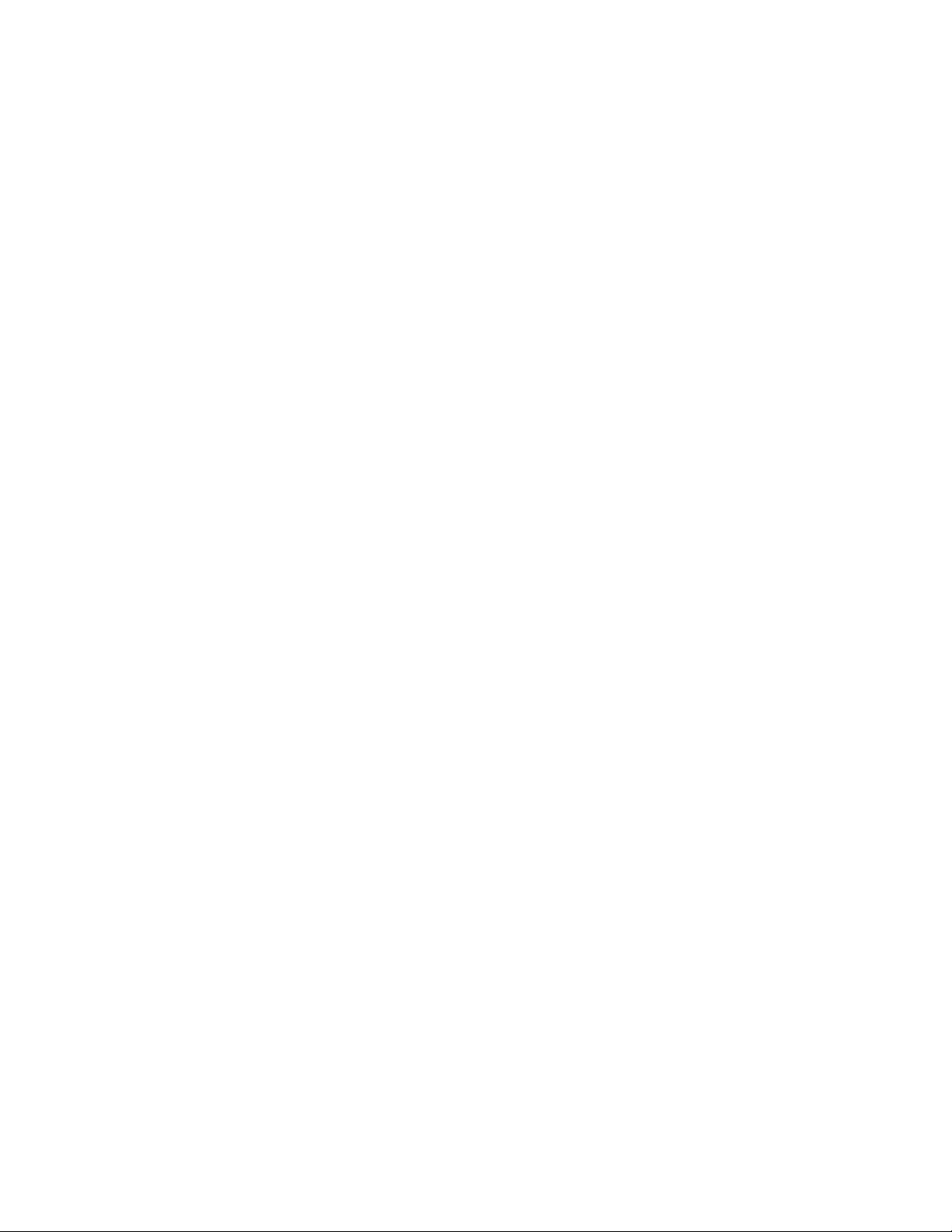
Page 3
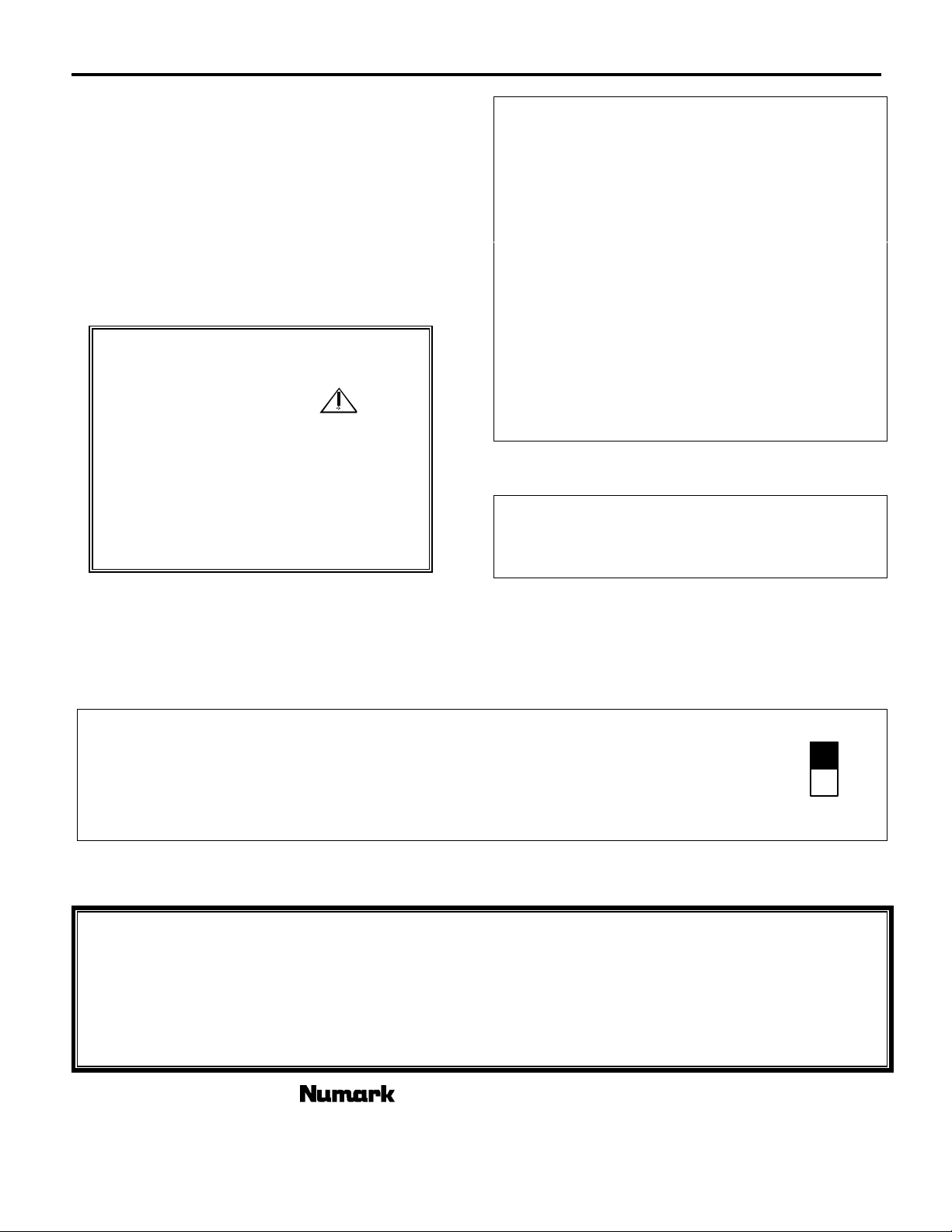
WARNING: To reduce the risk of fire or electrical
shock, do not expose this appliance to rain or
moisture. Electrical equipment should NEVER be
kept or stored in damp environments.
DANGER: INVISIBLE LASER RADIATION WHEN
OPEN AND INTERLOCK FAILED OR DEFEATED.
AVOID DIRECT EXPOSURE TO BEAM.
CAUTION: This product utilizes a laser. Use of
controls or adjustments other than those
specified herein may result in hazardous
radiation exposure.
SERVICE INSTRUCTIONS
• Disconnect power cord before servicing
• Replace critical components
with factory parts or recommended
equivalents
• For AC line powered units - Before
returning repaired unit to user, use an
ohmmeter to measure from both AC plug
blades to all exposed metallic parts. The
resistance should be no more than
100,000ohms.
only
CDN-34S
NOTICE CONCERNING FCC REGULATIONS
This equipment generates and uses radio frequency
energy and may cause interference to radio and
television reception if you do not operate it in strict
accordance with the procedures detailed in this
OPERATING MANUAL.
This unit complies with Class B computing device rules
in accordance with the specifications in Sub-part J or
Part 15 of the FCC Rules, which are designed to provide
reasonable protection against such interference in a
residential installation. There is no guarantee, however,
that interference will not occur in a particular installation.
If the unit does cause interference to any radio or
television reception, try to reduce it by one or more of
the following means:
a) Reposition the other unit and/or its antennae
b) Move this unit
c) Move this unit and the other unit(s) further apart
d) Plug this unit into a different AC outlet so that it is
on a different circuit from the other equipment.
This note is in accordance with Section 15.838 of the
FCC Rules.
This unit does not exceed the Class B limits for
radio noise emission from digital apparatus set out
in the radio interference regulations of the
Canadian Department of Communications.
DOUBLE INSULATED - When servicing use only identical replacement parts
For 220-volt use in USA, use NEMA style 220-volt plug. For other countries use proper plug for local outlet.
LINE VOLTAGE SELECTION
1) The desired voltage may be set with the VOLTAGE SELECTOR switch on the
rear panel of the main unit, using a screwdriver.
2) Do not twist the VOLTAGE SELECTOR switch with excessive force as this may
cause damage.
3) If the VOLTAGE SELECTOR switch does not move smoothly contact a qualified serviceman.
Please record the serial number of your unit as shown on the back of the chassis as well as the
name of the dealer from whom you purchased the unit. Retain this information and your original
purchase receipt for your records. Please return the enclosed warranty card to register your CD
player with us.
MODEL: ___________________________ PURCHASED FROM: ________________________
SERIAL NUMBER: __________________ DATE OF PURCHASE: _______________________
115V
230V
- The Leader in DJ Technology
©1999 Numark Industries - 3 - http://www.numark.com
Page 4

Page 5
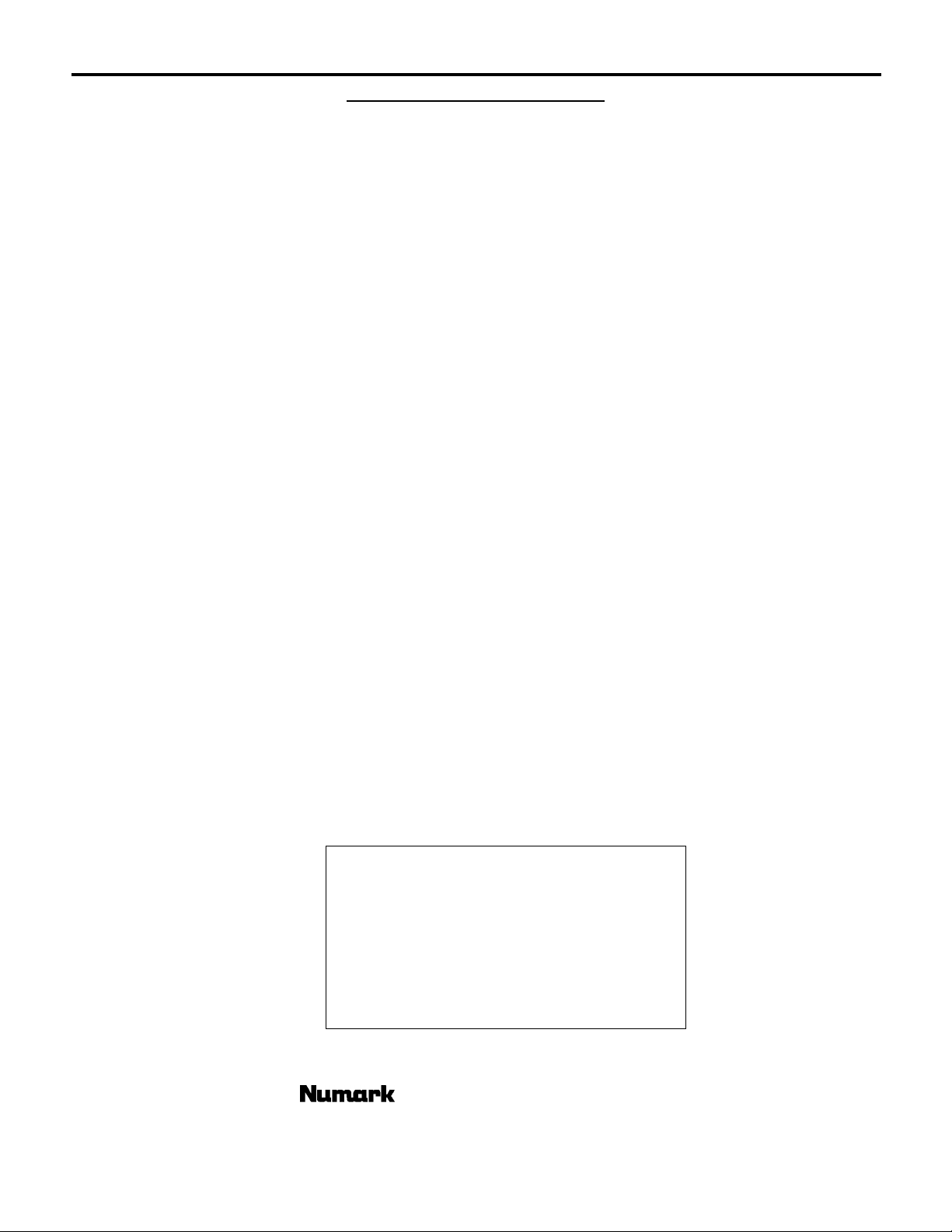
TABLE OF CONTENTS
Safety and Registration 2
Introduction 4
Description of Anti-Shock 6
Set-up Instructions & Connections 7
Description of the Features
Remote Control Unit 8
Display 9
Transport 9
Basic Operation
Play, Pause and Cue Operations 10
Matching the Tempo 11
Beat Matching Using Pitch Bend 11
Relay and Fader Start 12
CDN-34S
Example of Mixing 13
Looping Explained 14
Stuttering Fun 17
Before Switching off the Power 18
Troubleshooting Guide 18
Information and Specifications 19
Warranty 20
CHECK TO BE SURE
THE FOLLOWING ITEMS ARE IN THIS BOX:
1) DUAL-TRANSPORT PLAYER UNIT
1) REMOTE CONTROL UNIT
1) OWNERS MANUAL (THIS BOOKLET)
2) RCA CONNECTING CABLES
2) CONTROL CABLES
1) FADER START CABLE
1) POWER CORD
- The Leader in DJ Technology
©1999 Numark Industries - 5 - http://www.numark.com
Page 6

Page 7

Page 8

Page 9

Page 10

Page 11

Page 12

Page 13

Page 14

Page 15

Page 16

CDN-34S
PRE-PROGRAMMING AND
EDITING A LOOP
LOOP IN PRE-PROGRAM
To pre-program your “LOOP IN” point either play
your song or search for the desired “LOOP IN” point
using the search and jog wheels. When you get to
the desired point press “LOOP IN”. If you wish to
edit this point turn the jog wheel until you find the
desired point. When you press play the CD will
begin play from the new “LOOP IN” point. This also
is the temporary new “CUE” point. If you then hit
play to listen to the point and cue to go back you
can continue to edit with the jog wheel.
LOOP OUT PRE-PROGRAM
To pre-program your “LOOP OUT” point play your
song until you get to the desired “LOOP OUT” point
and press “LOOP OUT”. To rapidly advance over a
long distance you can use the search wheel with no
center cue- jog. DO NOT USE THE TRACK
BUTTONS**. If the CD player is presently in play
mode, the song will return to the “LOOP IN” point
and continue playing the LOOP.
If you wish to precisely set the “LOOP OUT” point
while searching;
a. press “PAUSE” once only before you reach
the desired point, if you are currently in play.
b. turn the jog wheel until you find the desired
point.
c. hit “LOOP OUT” .
REVIEW YOUR LOOP
To review, press “RELOOP” only and the CD will
begin playing the LOOP from the “LOOP IN” point
so you may listen to the entire LOOP. DO NOT
PRESS PLAY OR YOU WILL SET A NEW “CUE”
AND “LOOP IN” POINT AND ERASE THE “LOOP
OUT” POINT! If you wish to advance quickly
through a long loop, use the search wheel only.
If you wish to edit this point again;
a. Press “LOOP OUT” to release the loop.
b. Repeat the above steps.
To review your loop while the CD is already playing
press “CUE”. This returns the CD to the
“LOOP IN” point, then press play.
** Pressing the track buttons puts the CD player
into an auto-cue mode. Multiple tracks are
often found for single songs on remix service
CDs. The track select mode automatically sets
new cue points and would set a new “LOOP IN”
point if set after the original “LOOP IN” point.
PLAYING YOUR LOOP
To return to the beginning of the song and play after you are happy with
the loop:
1. Press “PAUSE” to stop the play action of the CD or “CUE” to
return to the “LOOP IN” point.
2. Track backwards until you reach the beginning of the song.
(Remix CD’s often contain multiple track numbers for the same
song.)
3. Auto-cue to the beginning of the track will then occur. Once this
occurs your cue button will return you to this point until you pass
over the “LOOP IN” point. Then “LOOP IN” will be the new
“CUE” point.
4. The “LOOP OUT” LED will be flashing indicating a preset loop is
ahead and will be played when reached.
5. When the “LOOP IN” point is reached both “LOOP IN” and
“LOOP OUT” LEDs should flash.
6. The LOOP should occur as preset by you until you release it with
the “LOOP OUT” button.
7. Both “LOOP IN” and “LOOP OUT” LEDs should then go solid
again indicating the possibility of RELOOP.
NOTE: If you should decide that you do not want to automatically play a
preset loop after you start a song, just press “LOOP OUT” anytime before
you actually reach the “LOOP OUT” point and the “LOOP OUT” LED will
remain solid. (You can press it again before the “LOOP IN” point if you
change you mind.) The “LOOP IN” LED will come on solid when this
point is reached indicating the possibility of RELOOP. This will allow you
to use the selection for reloop purposes. However, until you pass the
“LOOP OUT” point the “RELOOP/STUTTER” button only acts as a
STUTTER function as explained in STUTTERING FFFUN.
If you turned off your “LOOP OUT” while practicing your loop, remember
to turn it on again before reaching the “LOOP IN” point.
ERASING YOUR LOOP
To erase presets loop either;
a. Open and close the door.
b. Press the program button twice.
c. Select a track, a new “CUE” point, or new “LOOP IN” point beyond
the “LOOP OUT” point.
d. Press “LOOP IN” prior to the old point to set a new loop.
DESCRIPTION OF LED DISPLAY
LOOP IN on /LOOP OUT off: This means that there is a LOOP IN point
available for looping and stuttering, but no LOOP OUT point is set yet.
LOOP IN flashing /LOOP OUT flashing : This indicates that the CD
player is actively looping from LOOP IN to LOOP OUT.
LOOP IN on /LOOP OUT on: This indicates that the LOOP IN and LOOP
OUT points are set and a RELOOP will return to the LOOP IN to play
the loop.
LOOP IN off /LOOP OUT off : This indicates that:
1. There is a LOOP IN point stored into memory, but this looping
function and this STUTTER point are disabled until the music plays
through the point.
2. There is no LOOP OUT point set yet.
LOOP IN off /LOOP OUT on: A future loop has been stored into memory.
This loop will be inactive until either LOOP OUT is pressed prior to the
CD playing through the LOOP IN point or RELOOP is pressed after the
LOOP IN point.
LOOP IN off /LOOP OUT flashing : An active loop is stored into memory
and will automatically play after the music plays through the LOOP IN
point.
- The Leader in DJ Technology
©1999 Numark Industries - 16 - http://www.numark.com
Page 17

Page 18

Page 19

Page 20
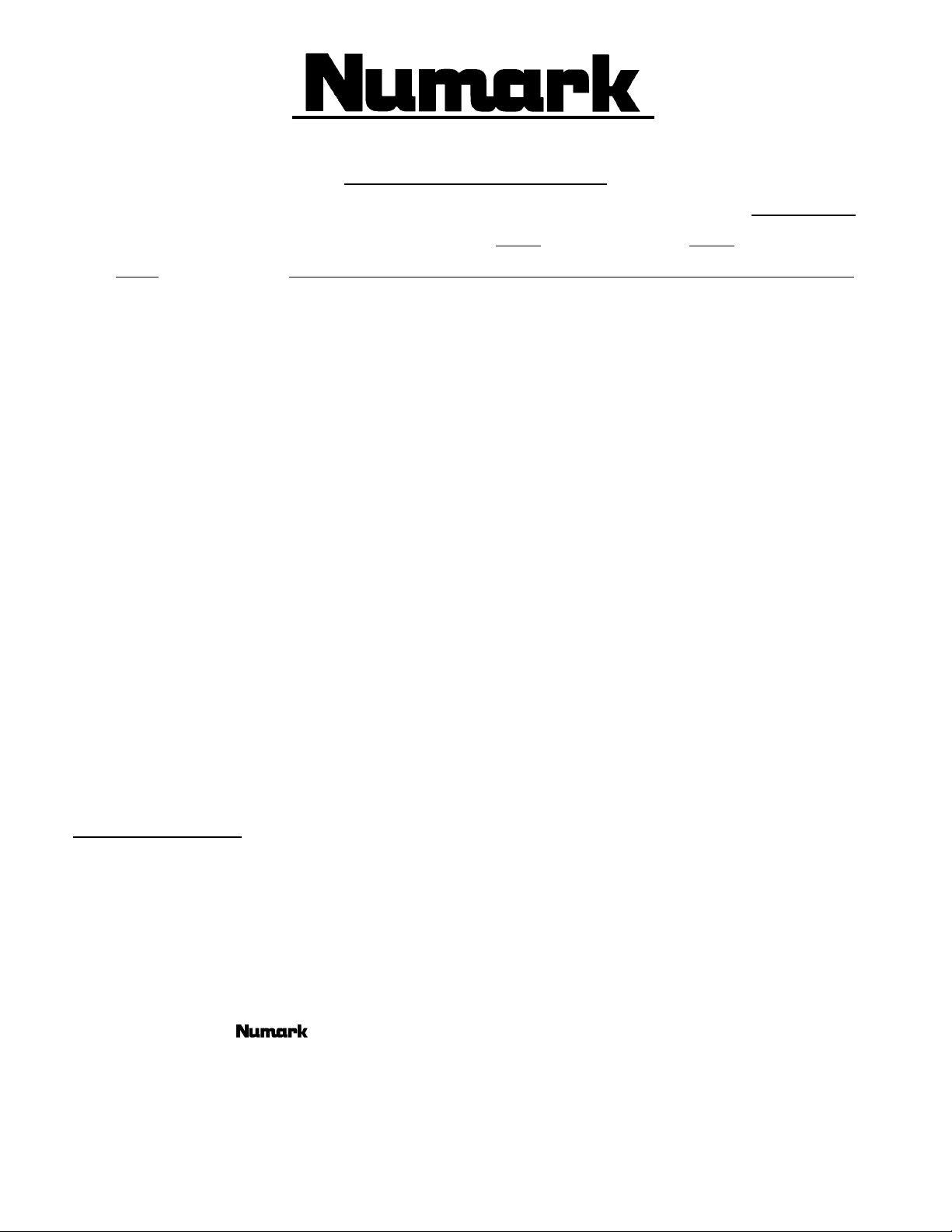
®
Professional Disc Jockey Products
LIMITED PRODUCT WARRANTY
1. What is covered and for how long? NUMARK INDUSTRIES LCC ("NUMARK") warrants to the original purchaser that NUMARK'S DJ mixers and amplifiers are
free from defects in material and workmanship under normal use and service for the period commencing upon the date of purchase from an authorized
NUMARK dealer and continuing for the following period of time after that date for (2) Years. The warranty is extended to (3) Years
warranty card provided that the warranty card is completed and returned within (30) days from the date of purchase. All other NUMARK products are warranted
for (1) Year including but not limited to CD players, turntables, preamplifiers,
2. What is not covered? This Limited Warranty is conditioned upon proper use of the product by the purchaser.
This Limited Warranty does not cover: (a) defects or damage resulting from accident, misuse, abuse, neglect, unusual physical or electrical stress,
modification of any part of the product, or cosmetic damage; (b) equipment that has the serial number removed or made illegible; (c) all plastic surfaces
and other externally exposed parts that are scratched or damaged due to normal use; (d) defects or damage from improper testing, operation,
maintenance, installation, adjustment, or service of the mixers; (e) crossfaders.
3. What are NUMARK'S obligations? During the applicable warranty period, NUMARK will repair or replace, at NUMARK'S sole discretion, without charge to the
purchaser, any defective component part of the mixer. To obtain service under this Limited Warranty, purchaser must first contact NUMARK and obtain a return
authorization number ("RA#"). Purchaser must then return the mixer to NUMARK in an adequate container for shipping, accompanied by purchaser's sales
receipt or comparable proof of sale showing the date of purchase, the serial number of the product, and the seller's name and address. To obtain an RA# and
assistance on where to return the mixer, contact NUMARK customer service at 401-295 9000. Upon receipt, NUMARK will repair or replace the defective
products. NUMARK may, at NUMARK'S sole discretion, use rebuilt, reconditioned, or new parts or components when repairing any product or replace a
product with a rebuilt, reconditioned or new product. Repaired mixers will be warranted for a period equal to the remainder of the original Limited Warranty on
the original mixer or for (90) days, whichever is longer. All replaced parts, components, boards and equipment become the property of NUMARK. If NUMARK
determines that any mixer is not covered by this Limited Warranty, purchaser must pay all parts, shipping, and labor charges for the repair or return of such
mixer.
4. What are the limits on NUMARK'S liabilities? THE WARRANTIES GIVEN IN THIS LIMITED WARRANTY, TOGETHER WITH ANY IMPLIED WARRANTIES
COVERING NUMARK MIXERS, INCLUDING WITHOUT LIMITATION ANY WARRANTIES OF MERCHANTABILITY OR FITNESS FOR A PARTICULAR
PURPOSE, ARE LIMITED TO THE DURATION OF THIS LIMITED WARRANTY. EXCEPT TO THE EXTENT PROHIBITED BY APPLICABLE LAW, NUMARK
SHALL NOT BE LIABLE FOR ANY SPECIAL, INCIDENTAL, CONSEQUENTIAL, INDIRECT OR SIMILAR DAMAGES, LOSS OF PROFITS, DAMAGES TO
PURCHASER'S PROPERTY, OR INJURY TO PURCHASER OR OTHERS ARISING OUT OF THE USE, MISUSE OR INABILITY TO USE ANY NUMARK
MIXER, BREACH OF WARRANTY, OR NEGLIGENCE, INCLUDING BUT NOT LIMITED TO NUMARK'S OWN NEGLIGENCE, EVEN IF NUMARK OR ITS
AGENT HAS BEEN ADVISED OF SUCH DAMAGES, OR FOR ANY CLAIM BROUGHT AGAINST PURCHASER BY ANY OTHER PARTY. THIS LIMITED
WARRANTY IS THE COMPLETE WARRANTY FOR NUMARK'S MIXERS, AND IS GIVEN IN LIEU OF ALL OTHER EXPRESS WARRANTIES. THIS
LIMITED WARRANTY SHALL NOT EXTEND TO ANYONE OTHER THAN THE ORIGINAL PURCHASER OF THIS PRODUCT AND STATES PURCHASER'S
EXCLUSIVE REMEDY. IF ANY PORTION OF THIS LIMITED WARRANTY IS ILLEGAL OR UNENFORCEABLE BY REASON OF ANY LAW, SUCH PARTIAL
ILLEGALITY OR UNENFORCEABILTY SHALL NOT AFFECT THE ENFORCEABILITY OF THE REMAINDER OF THIS LIMITED WARRANTY WHICH
PURCHASER ACKNOWLEDGES IS AND WILL ALWAYS BE CONSTRUED TO BE LIMITED BY ITS TERMS OR AS LIMITED AS THE LAW PERMITS.
5. This Limited Warranty allocates risk of product failure between purchaser and NUMARK, and NUMARK'S product pricing reflects this allocation of risk and the
limitations of liability contained in this Limited Warranty. The agents, employees, distributors, and dealers of NUMARK are not authorized to make modifications
to this Limited Warranty, or make additional warranties binding on NUMARK. Accordingly, additional statements such as dealer advertising or presentation,
whether oral or written, do not constitute warranties by NUMARK and should not be relied upon.
6. How does state law apply to this warranty? SOME STATES DO NOT ALLOW THE EXCLUSION OR LIMITATIONS OF INCIDENTAL OR CONSEQUENTIAL
DAMAGES OR HOW LONG AN IMPLIED WARRANTY LASTS, SO THE ABOVE LIMITATIONS OR EXCLUSIONS MAY NOT APPLY TO PURCHASER.
7. This Limited Warranty gives you specific legal rights. You may also have other rights, which vary from one jurisdiction to another.
beatkeepers, equalizers, microphones, headphones, and all other accessories.
with the completion of the
RETURN INFORMATION
1. A Return Authorization number must be obtained from Numark through the address or phone numbers below.
2. A copy of the original sales receipt must also be included for the equipment to be repaired under warranty.
3. The faulty equipment must be packed in its original packaging.
4. One additional outer layer of packaging must be included to ensure product safety. Failure to do so may inadequately protect the equipment in transit
and, therefore, jeopardize the customer’s warranty.
5. Numark will not accept COD shipments and no call tags will be issued for merchandise return.
6. Numark will not return repaired merchandise to customers by priority service, unless by written request at the customer’s cost. Requests must be
submitted in writing with merchandise returned.
7. The defective Numark equipment should be sent, FREIGHT PREPAID with Return Authorization number clearly printed on the outer packaging and
original sales receipt enclosed to:
INDUSTRIES
Attention: Service Department
11 Helmsman Avenue
North Kingstown, RI 02852 USA
Phone: +1 (401) 295-9000
Fax:: +1 (401) 295-5200
Web: www.numark.com
