Page 1
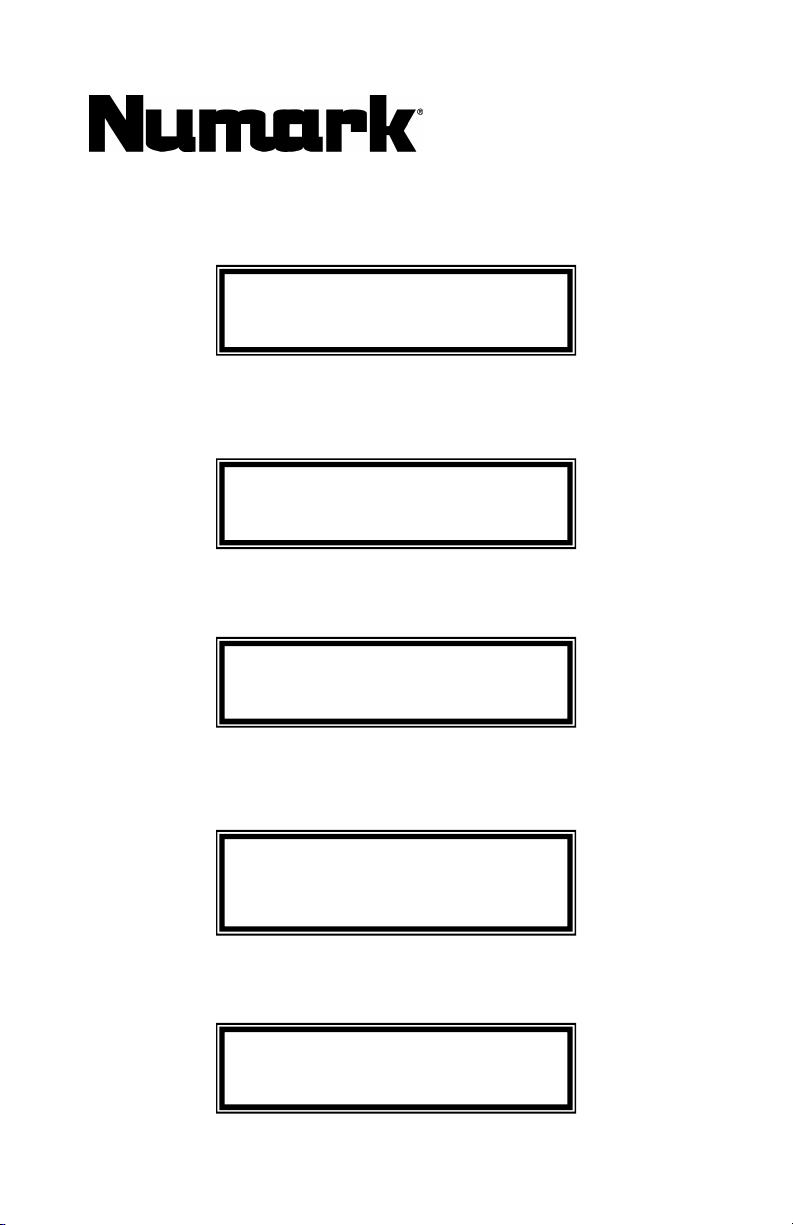
CD2CD
CON TENUT O D ELLA CON FEZI ONE
•
CON TENUE D E LA BO Î TE
I NH ALT DER VERP ACKUN G
•
BOX CONTEN TS
CON TENI DO D E LA CAJA
Port able CD Ba c kup and Copy System
Quick St art Ow ner ’s Manua l
• CD D u pli ca t ion U n it
• Pow er S upp ly
• USB Cabl e
Man ual De I nicio Rá pido Para El Usuario
( ESPAÑ OL)
• Un ida d d e du plica ción de CD
• Fuente d e a lim entación
• Cabl e U SB
Ku rzbedie nungsa nleitung
( DEU TSCH )
• CD- Kop ier er
• Netzansch luss
USB- Kabe l
Guide D ’utilisation Sim plifié
( FRAN ÇAI S)
Man uale Rapido Di Utilizza zione
• Apparei l d e du plicat io n de disques
com pa cts
• Câbl e d ’alim en t a t ion
• Câbl e U SB
( I TALI AN O)
• Du plica t ore CD
• Alim en tazi one
Ca vo USB
Page 2
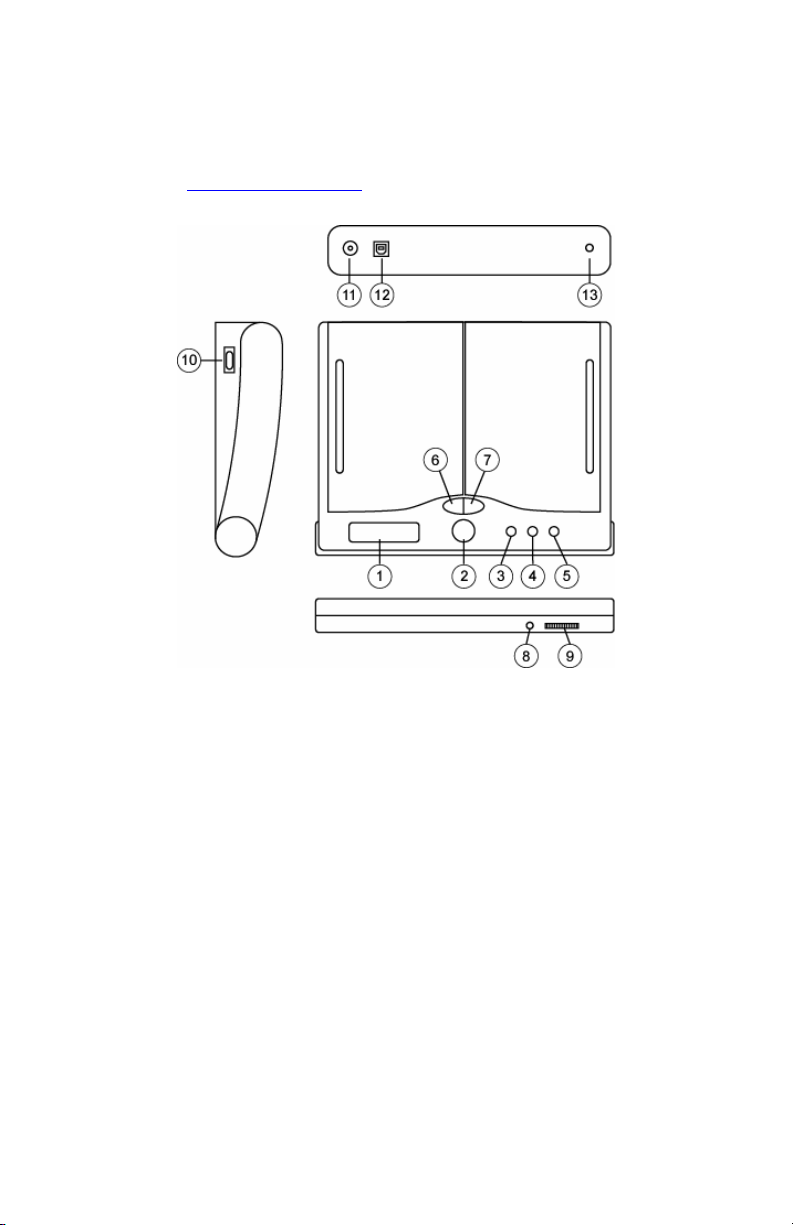
1. Mak e su r e all it ems listed on t he fron t of t h is gu ide are inclu ded in t he box.
2 . READ SAFETY I N STRU CT I ON BOOKLET BEFORE USI N G TH E PRODUCT
3. Place unit in an appr opriate posit ion for oper at ion.
4. Plug your un it in t o AC pow er.
5. Go to
QU I CK START OW NERS M AN U AL ( ENGLI SH )
ht tp: / / ww w .numar k . co m for product registrat ion.
Fr ont Pa nel Co n t r ols
1. LCD m o d u le - allow s you t o see all fu n ct ions and copying stat us.
2. START/ OK but t on – in itiat es and confirm s any m enu com m and and acts as t he
[ play / pau se] but ton during CD p lay m ode.
3. < < b u t ton – p ages backwar d s t h r oug h the m enu opt ions and acts as t he
[ p rev iou s t r ack ] bu t t on du r ing CD playback m ode.
4. > > b u t ton – p ages forwar ds t hrou gh the m enu op t ion s and acts as t he [ n ext
track ] but ton du r ing CD playback m ode.
5. CAN CEL b u tt on – abor t s any select ed com mand an d ret u r ns t he CD Tw in back
to t he m ain m enu . Also, act s as t he [ stop] button during CD p layback m ode.
6. Re a d e r EJECT but t on [ R] - ej ect s t h e CD in t he Reader driv e.
7. W r iter EJECT b u t ton [ W ]- ej ects the CD in t he Writ er driv e.
8. Headphone Ja ck - Your headphones can be conn ect ed t o t his 1/ 8” ter m inal.
The vo lum e sh ould alw ays be set at it s lowest set tin g while con nectin g and
disconn ect ing headphon es to prev en t dam age t o headphones and / or y our
hear ing .
9. Headphone V olu m e - Adjust s t h e v olu m e level of the head phone out put .
10 . Pow er ON / OFF Sw itch – Use t his sw it ch t o t urn on t h e u nit after all dev ices
are alr eady connect ed to prev en t damag e t o you r eq uip m ent .
11 . Au d io Out p u t - Th is ou t put is for co nnect ing an ext er nal m onitor ing d ev ice such
as an am plifi ed speaker syst em or a h om e ster eo.
12 . USB 2 .0 Ja ck – Used for connect ing t h e u nit to you r com puter wit h t he supplied
USB cab le.
13 . AC in put - This unit is d esig ned to w ork w ith t he pow er sup ply assem bly t hat
com es w ith t he unit . While t h e p ower is swit ch ed off , plug t he power supply int o
the un it fir st , t hen p lug it int o t he ou t let .
Page 3

W ARNI N G
[36:57]>[31:18]
Use of t h e CD Du plicat or is f o r t h e legal ba ck up of l ice n sed m a t e r ia ls a n d edit in g
of per so n a l dat a . An y co p y of license d m ate r ials is t he p r o p e r t y of t he a u thor of
the copyrig h t h older. Any unaut h or ized copy i n g , edit in g, o r resa l e of cop y r ight e d
m a t eria ls is prohib it e d by U S a nd I nt e r na tio n a l la w s. W e discour a g e ow ners of
the CD D up lica t o r from usin g t h is product in a n y ille g a l w ay.
Disc- to- D isc Back u p Funct ion
1. Inser t the sou r ce d isc in t o t he r eader CD- ROM [ labeled as Reader] , and inser t a blank
disc in t o t he w r iter CD- R/RW [ labeled Writ er]
2. Select [ 1.CopyDisc] an d pr ess t he START but ton t o begin t he CD back up.
3. The CD-RW will au t omat ically eject when t he CD Twin has su ccessf ull y com pleted .
4. If you would like t o m ak e addit ional copies of the same disc, sim ply in sert another
blank CD- RW in t o the Wr iter and press START again. Pressing the CANCEL b ut t on
will t ake you back t o t he Main Menu.
Note: Mak e sur e the USB cable is un- plugged when using t he CD Duplicat or in St and
Alone backup m odes.
Tr a ck b y Tra ck Copy Funct ion
1. Inser t the sou r ce audio CD into t h e Reader CD-ROM dr ive an d insert a blan k disc into
the Wr iter CD- RW driv e.
2. Select [ 2.Copy Track ] from th e m ain m enu wit h t he < < or > > butt ons and press t he
START b ut t on.
3. Mov e t h e cur sor under t he track t h at you want t o add t o t he com pilat ion CD by u sing
the < < or > > but t ons. Aft er selecting the t r ack, a letter will be displayed abov e t he
track num ber t o d enot e t hat this specif ic track h as b een chosen. Pressi ng t he START
but t on again while t he cu rsor is underneat h a t rack n um ber w ill cancel a selected
track .
4. Aft er you ar e fi nished select ing all of t he tracks f or yo ur new com pilat ion CD, press
the > > but t on u nt il t h e cu r sor is under the [ OK] opt ion , all t he w ay t o t he r igh t . Then
sim ply press t he START b ut t on and t he CD Twin will copy the select ed track s one by
one.
Note: if t he LCD sh ows an er r or m essag e of:
This m eans you hav e select ed t oo man y t r acks (m ore t han t he av ailable space on t he
blank disc) . You will n eed t o rem ove som e t rack s from you r edit ed list or put in a new
CD-R or CD-RW di sc.
5. Aft er copy ing all of t he tracks fr om t h e first CD, the Read er CD-ROM driv e w ill
autom atically ej ect . I nser t the next audio CD, r epeat ing steps 1 through 4, if you
would like t o add addit ional t rack s t o you r com pilat ion.
Note: After y ou hav e finish ed al l t rack copy ing, you m ust use the Close Disc f unct ion
to m ake y our new CD playable on any st and ar d CD player
6. From the m ain m enu, p r ess the < < or > > butt ons u n t il
7. [ 3 . Close Disc] is d isplayed on t he LCD an d pr ess t he START butt on. Mak e sure t hat
your newly bur ned d isc is st ill in t he Wr iter CD- R/ RW dr ive.
8. The LCD will show the tot al n um ber of t rack s and t h e available free space r em ainin g
on the CD-R/ RW disc. Press t he START b ut t on t o b egin t he closing process. Pressin g
the CANCEL but t on w ill abor t the close d isc fun ct ion.
9. Once the closi ng disc pr ocess has fin ished, t he LCD will r et urn t o the m ain m enu an d
you may then cont inu e w ith an y ot her fu n ct ion of t he CD Duplicat or.
Note: After execut ing t he [ Close Disc] functio n, y ou CAN NOT add any m ore t rack s t o
the disc or change the CD in an y way ! ! !
Waiting ...
Page 4

Music Pl a y e r Funct i on
This feature allows you to play st and ard CDs w ith y our CD Duplicat or. Sim ply plug in
speak ers or headphon es i nto t h e aud io or headph one ou t put and select a play m ode. You
can play an entir e CD or pick on ly son gs you wou ld lik e t o hear.
1. Inser t an audi o CD into eit h er driv e
2. Use t he < < or > > t o select [ 4. Music Player] fr om t h e m ain m enu and p r ess START.
3. Use t he < < or > > butt ons t o select the driv e and press START.
4. Choose indiv idu al t racks or play t he ent ire CD by select ing [ ALL] . Track selectio n is
mad e by m oving t he curser under t he track n um b er w ith t he < < or > > but ton s and
pr essing START.
5. Select [ PlayMode] . [ On ce] or [ Repeat ] , depending on h ow y ou w ould like you r m u sic
play ed, an d pr ess START t o play t he CD. The LCD w ill show t he cu rren t track an d
tim e el ap sed.
Erase Disc Funct ion
The [ Erase Disc] function m ay only be used to er ase a CD-RW
Writ er driv e locat ion.
1. Select [ 5. Syst em] fr om t h e m ain m enu and p r ess START.
2. Inser t the CD-RW
3. Select [ 5.1 Er ase Disc] and press START.
4. Once the [ Erase Disc] fu nct ion has com p let ed, eit h er inser t anot her disc t o be erased
or pr ess t h e CANCEL butt on t o ret u r n to t h e m ain m enu.
Note: Only CDRW discs can be er ased . The LCD w ill show an error m essage if you
put a CD- R di sc into t h e CD- RW an d execut e [ Erase Disc] funct ion .
Ra w Copy D isc Fu n ction
Select this fun ct ion if you want to co py an entir e disc in one easy step . Th e [ RAW COPY
DI SC] functio n will m ake a m irror im age of t he sou r ce disc.
Note: Wh en t h e RAW r eadin g m ode is en abled , all t r acks will be read w it h a
block len gth of 23 5 2. I f t his opt ion is not sel ected, then all Mode1 and Mode2
data t r acks will be r ead w it h a block lengt h of 204 8 an d 23 3 6 respectiv ely .
Note: This opt ion h as no effect on audio or CD+ G t r acks.
5. Inser t t he sour ce disc int o t h e r e ader CD- ROM [ labeled as Reader] , and inser t a
blank disc int o t he w rite r CD- R/ RW [ labeled Writ er]
6. Select [ 5. Syst em] fr om t h e m ain m enu and p r ess START.
7. Select [ 5 .2 RAWCOPY DI SC] and press t h e START b ut t on t o begin the CD
backup.
8. The CD-R/ RW w ill aut omat ically ej ect w hen t he CD Twin has successfully
com pleted.
Con n e cting t o a PC a s an ext e r n a l CD - RW via USB 2 . 0
This fun ct ion allow s your CD Duplicat or t o b e u sed as an ex t ernal CD Bu r n er wh en
con nect ed to y our PC.
1. Connect a USB cable fr om t h e r ear of you r CD Du plicator t o an av ailable USB por t on
your PC.
2. Power up the CD Du plicator and it will au t om at ically boot up int o USB m ode and t he
LCD will show [ PC Link ] .
3. You sh ould t hen b e able t o access t he CD Duplicat or as a logical driv e let ter from your
PC using t h e enclosed soft war e.
Note: The CD Duplicat or will au t om at ically sw it ch t o PC LI NK m ode when the
USB cab le is connect ed pr operly .
Note: PC LI NK m ode is designed t o fun ct ion w it h WI NDOWS 2000 and XP
oper atin g syst ems
Note: To r esume st and- alone o per ation, y ou m ust un- plu g the USB cable
disc that y ou w oul d l ike to erase into t he Wr iter CD- RW driv e.
disc that is inst alled in t he
Page 5
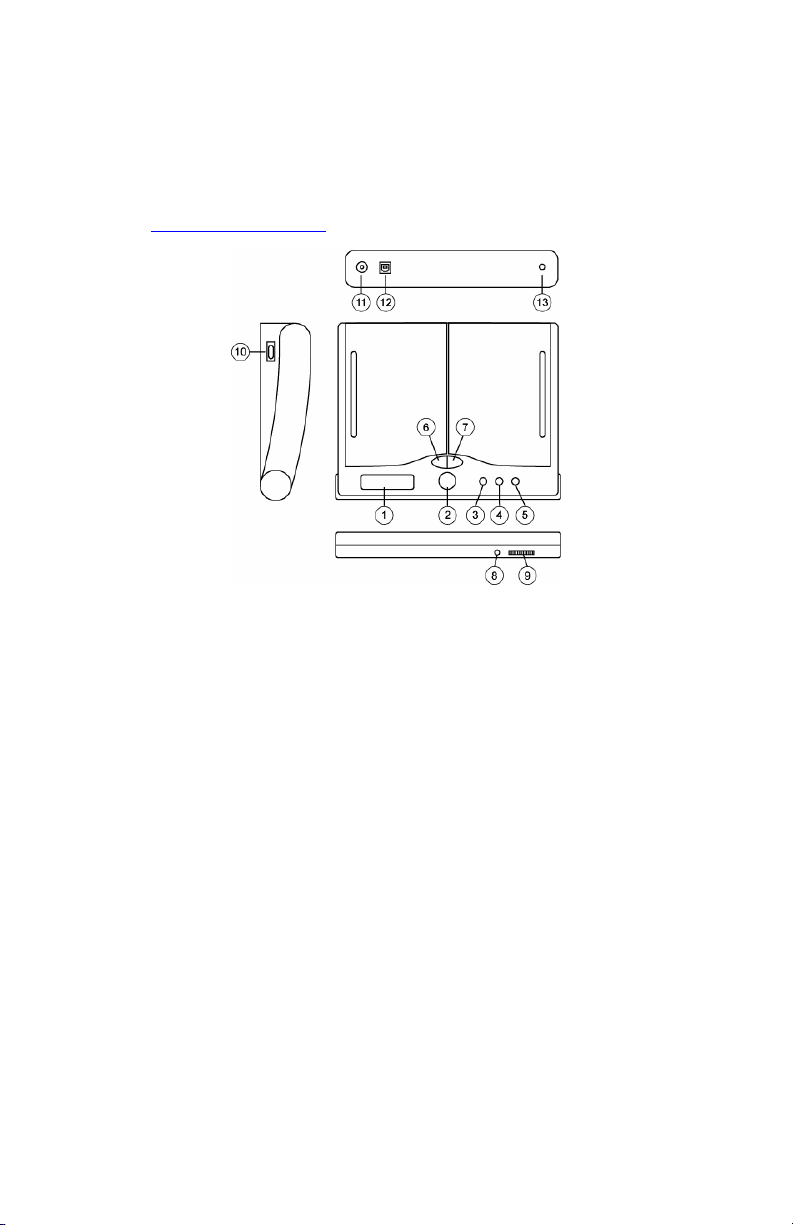
puede conect ar sus auriculares a este t erm inal de 1/ 8” . El volum en debe
en l os auricular es para ev itar
u se est e con m utador par a encender la un idad d espu és
ue t odos los d isposit ivos de en t r ada hayan sido conect ados para evit ar d añar a su equipo.
est a salid a se ut iliza par a co nect ar un d isposit ivo de m onit orización ex t erno,
se usa par a co nect ar la unidad a su com put ador a con el cable USB su m inist r ado.
MAN UAL D E I N I CI O RÁPI D O DEL U SUARI O ( ESPAÑ OL)
1. Aseg úrese de q ue t odos los artículo s incluid os al inici o d e est e m anual est án in cluidos
en l a caj a.
2 . LEA EL FOLLETO D E I N STRU CCI ON ES D E SEGU RI DAD AN TES D E U TI LI ZAR EL
PRODUCTO .
3. Coloqu e el prod uct o en un a posición adecu ada p ara su fu ncion amiento.
4. Enchufe su u n idad al su m inistro de corrient e al t erna.
5. Visit e
ht tp: / / ww w .num ark . com par a r egist r ar el prod uct o.
Con t role s d e l panel f r o n t a l
1. Mód u lo LCD : le per mite ver todas las f unciones y el est ado de la du plicación.
2. Botón START/ OK: inicia y con firm a cu alquier com ando del m enú y act ú a com o el
botón play/ p a u se du r an t e el m odo de r eproducción del CD.
3. El botón < < : m uest r a las opcio nes del m en ú em pezand o d esde el f inal y actúa com o
el bot ón pre v ious tra ck ( p ista ant erior ) duran t e el m odo de r epr odu cción de CD
(play back) .
4. El botón > > : m uest r a l as opciones del m en ú desde el pr incip io y act úa com o el
botón n e x t track ( pista sigu ient e) du r ant e el m odo de r eproducción de CD
(pl ayback ).
5. Botón CA N CEL ( ca n cela r) : abor t a cualqu ier coman do seleccion ado y h ace volver el
CD Twin al m enú principal. Tam bién sir v e com o bot ón d e st op d uran t e el m odo d e
reproducción de CD.
6. Botón EJECT ( expulsar) del lect or [ R] : ex pulsa el CD de la bandej a d el lect or.
7. Botón EJECT ( ex pulsar) de l a gra ba d ora [ W] : expulsa el CD de la bandej a de la
gr abado ra.
8. Jack de auriculares:
est ar siem pre aj ust ado en su p osición m ás baj a cu an do se con ect
que se dañen los auricular es y/ o su audición .
9. Volu m en de l os a u r icu la r e s: aj u st a el nivel de v olum en de la salid a d e los auri cu lar es.
10 . I nt errupt or de e ncendid o [ ON/ O FF] :
de q
11 . Sa lida de a u d io:
com o por ejem plo, u n sistem a de m egafon ía o u n est éreo.
12 . Jack USB 2 .0 :
13 . Ent r a d a d e cor r ient e a lt e r n a : est a u n idad est á diseñad a par a trabaj ar con el
suminist r o de alim entaci ón par a m ont ar que acom pañ a a la u nid ad. Mient r as q ue esté
apagada la aliment ación, enchu f e prim ero la f uen t e de alim entaci ón a la unidad ; a
con t inuación, enchúfelo a la tom a de corriente.
Page 6
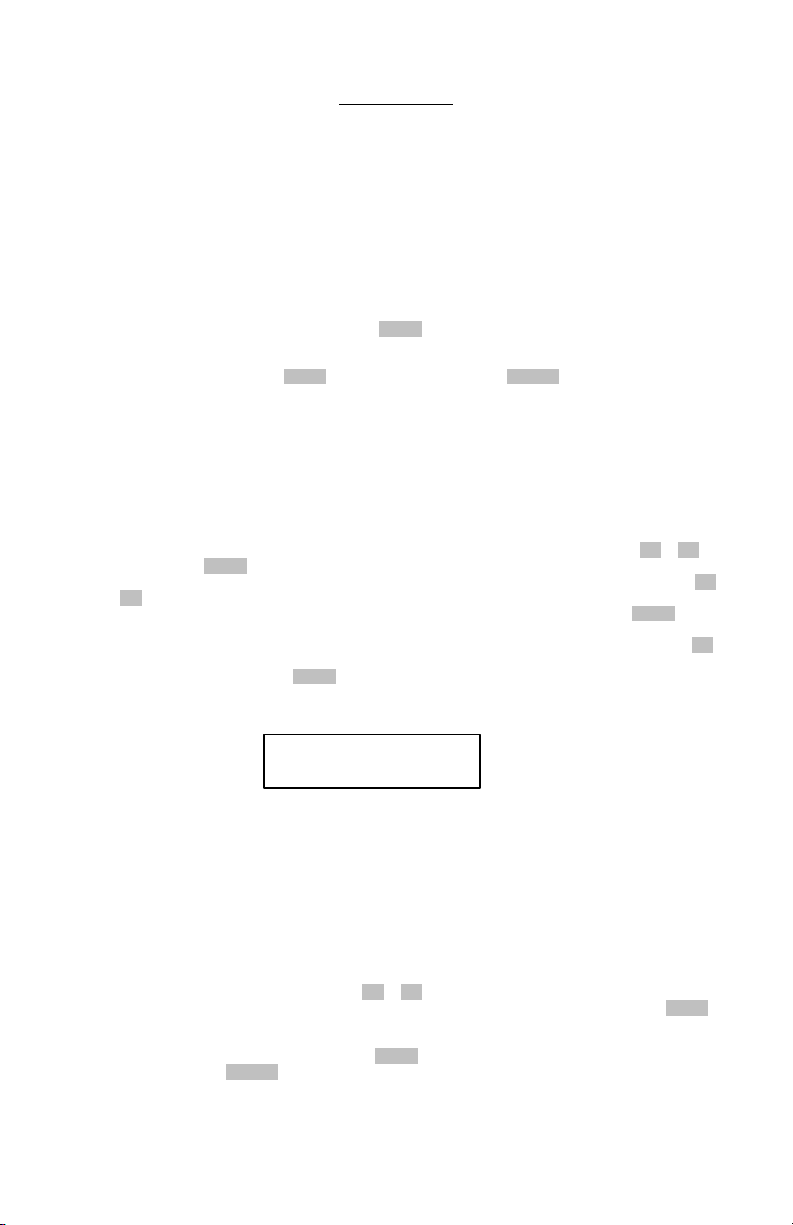
[36:57]>[31:18]
AD V ERTEN CI A
El u so de la du plicador a d e CD est á indicado p a r a e l resp a ldo lega l d e m at e r ia les
con a u tor iz a ción y p a r a la m o d ificación d e da t os p e r sonale s. Cu a lq u ier copia d e
los m at e r ia les co n aut or ización e s p r o p iedad de l aut or del t i t u l a r de lo s d e r e chos
de a u t or ( co pyr ight) . Las leyes in terna ci ona les y de los EE.UU. p r ohíben cop i a r ,
m o dificar o volv e r a vende r m ater iales con de re chos de a u tor sin p r e v i a
autorización . Recom e nd a m os a l/ los propi e t a rio s de la du plicador a d e CD que
use n est e p r odu cto le g a lm ent e .
Función de re spa ldo ( Ba cku p ) de d isco a di sco
1. Inser t e el disco fu ent e en el lect or d e CD-ROM (m ar cado com o « Reader») e inser t e un disco
en b la nco en la gr abadora de CD- RW ( m arcado com o «Wr iter »)
2. Seleccion e [ 1.CopyD isc] y pul se el bo t ón START para iniciar el respaldo del CD.
3. El CD-RW ex pulsar á el d isco au t om áticam ent e cuando el CD Tw in hay a f inalizad o co n éxit o.
4. Si desea hacer copias ad icionales del m ism o d isco, sim plem en t e inser t e otro CD- RW en
blanco en el lector y pu lse START otra vez. Si pul sa el bot ón CANCEL ( cancelar) le llevará de
vu elt a al m enú pri ncip al .
Not a: Asegúrese de que el cable USB no está en chufado cuando use la d uplicador a de CD en
mod os d e r espaldo aut ónom os.
Función de cop ia pist a a p ista
1. Inser t e el CD de la f uent e de au dio en la ba ndeja de CD- ROM del lect or e i nser t e u n disco en
blanco en la bandeja de CD- RW de la g rab ad ora.
2. Seleccion e 2 .Cop y T r a ck (cop iar pist a) d el m en ú pr incipal p ulsando los b oton es < < ó > > y
pulse el b ot ón START.
3. Mueva el cur so r bajo la pist a que desea a gregar al CD r ecopilat orio p ulsando los b oton es < <
ó >> . Después de seleccion ar la pi st a, u na letra será m ostrada sobr e el núm ero d e pist a
indicand o que est a p ist a específica h a sido elegid a. Pulsan do de n u ev o el bot ón START
mient ras el cursor est á debaj o del n ú m ero de pist a, se cancelar á la pist a seleccionada.
4. Tras haber seleccionand o t odas las pist as para su nu evo CD recopilator io, pu lse el b otón > >
hast a que el cu r sor est é debaj o de la opción [ OK] , a la d er echa de l a pant al la. Ahora
sim plem ent e pulse el bot ón START y el CD Twin cop iar á las pist as seleccionadas una por
un a.
Not a: Si el LCD m uest r a el sig uient e m en saj e de er r or:
Esto sig nif ica qu e h a seleccionad o dem asiadas pistas ( m ás del espacio dispon ible en el d isco
en b la nco) . Tend r á que eli m inar ciertas pist as de su l ista ed it ada o inser t ar un n u ev o d isco
CD-R o CD-RW.
5. Despu és de copiar t odas l as p istas del p r im er CD, la b an dej a de CD-ROM d el lect or expu lsar á
el CD au t omát icam ente. I nser t e el sigui en t e CD de au dio, r epitiendo los p asos 1 a 4, si
desea agr egar m ás pistas a su recopi la ción.
Not a: Un a v ez q ue t er m ine de copiar t od as l as p istas, debe usar la f unción [ 3. Close D isc]
(cer r ar disco) par a asegura rse de que su nuevo CD puede ser repro ducido en cualqu ier
repr odu ct or de CD est ánd ar .
6. Del m en ú pr incipal, pu lse los bot ones < < ó >> hast a qu e
7. [ 3 . [ 3 . Close Disc] (cer r ar disco) sea visu alizado en la pant alla LCD y pulse el b ot ón START.
Aseg úrese de que su disco recién gr abado est á a ún en la band ej a del CD- R/ RW.
8. La pant alla LCD m ostrará el nú m ero t otal de pistas y el espa cio libr e disponib le qu e queda
en el disco de CD-R/ RW. p ulse el bot ón START ( in iciar) para com enzar el pro ceso de cierre.
Si pu lsa el b otón CANCEL ( cancelar) cancel ar á l a funci ón para cerrar el disco.
9. Una v ez que f inalice el pr oceso para cer r ar el disco , el LCD v ol ver á al m enú pr incip al y p od r á
enton ces con t inu ar con cu alqui er ot ra fun ción de la dup licadora de CD.
Waiting ...
Page 7
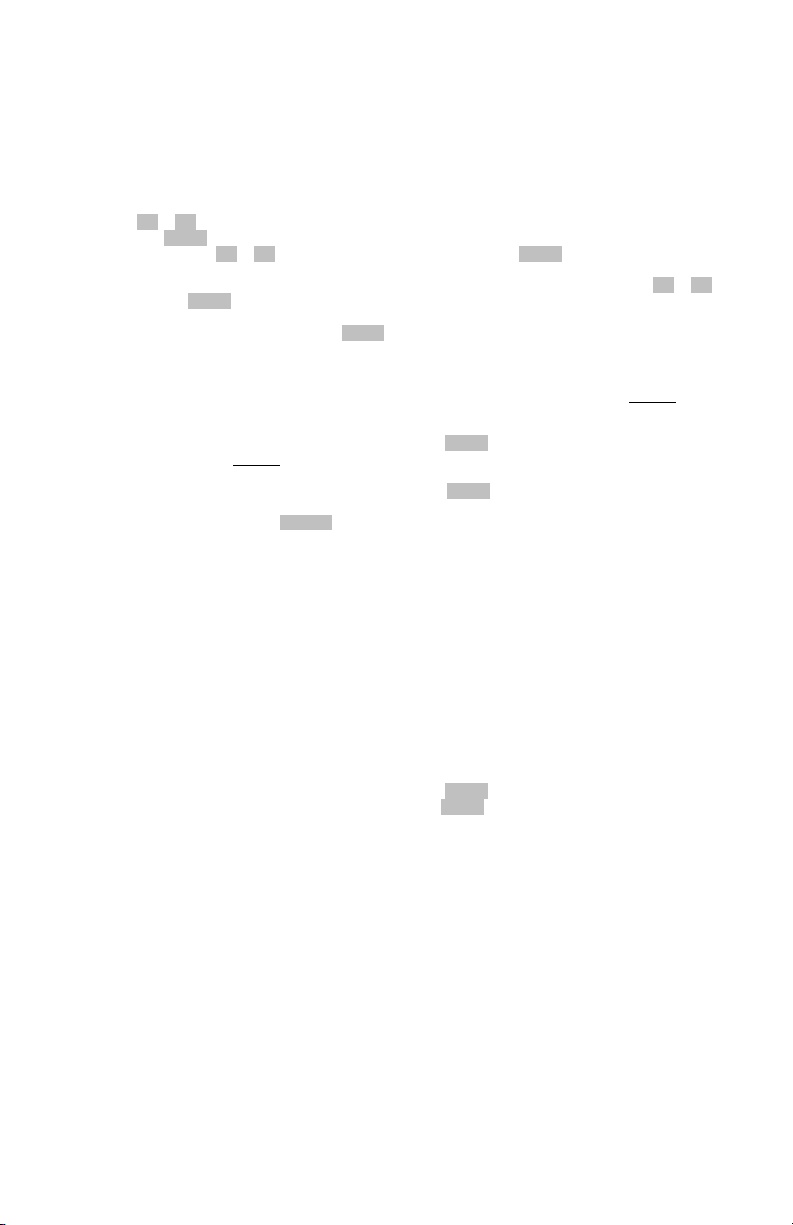
Not a: Desp ués de ej ecut ar la fu nción [ Close Disc] ( cerrar disco), ¡ NO PODRÁ agregar m ás
pist as al disco o m odi ficar el CD de ningu na m anera!
Función de l r e p r oduct or d e m úsica
Esta fu nción l e per m it e r ep r od ucir CD están dar es co n su dup licadora de CD. Sim plem ent e ench ufe
los alt avoces o aur iculares a la salida de au dio o de aur iculares y selecci on e u n m odo d e
repr oducción. Puede r epr odu cir t odo un CD o seleccion ar solam en t e las canciones qu e d esea
escu ch ar .
1. Inser t e u n CD d e aud io en cualq uiera de las b an dej as.
2. Use < < ó > > para sel ecciona r [ 4 . Music Play er] ( r epr odu ct or d e m úsica) del m enú pr incip al
y pu lse START.
3. Use los bo t ones < < ó >> par a seleccionar la b and ej a y pulse START.
4. Elij a p ist as individua les o reproduzca t odo el CD seleccionan do [ ALL] ( todo) . La sel ección de
pist as se realiza m ovi en do el cur sor debaj o d el nú m ero de la p ist a con los bot ones < < ó > >
y pu lsan do START.
5. Seleccion e [ PlayMode] . Pulse « u na vez» [ Once] o « rep et ir» [ Rep eat ] , d ep en diend o d e cóm o
quiera escuchar su m úsica y pu lse START par a r epr odu cir el CD. La pantalla LCD m ostrará
la pista act ual y el t iem po transcu rrid o.
Función de bo r r a r d isco
La fu nción «b orr ar d isco» [ Erase Disc] puede usar se solam ente par a bor r ar un d isco CD- RW
est é instalado en la band ej a de la g rab ad or a (Writ er) .
1. Seleccion e [ 5. System ] del m enú p r in ci pal y pu lse START.
2. Inser t e el disco de CD- RW
RW.
3. Seleccion e « bor r ar disco» [ 5.1 Erase Disc] y pulse START.
4. Una v ez finaliza da la f unción « bor r ar disco» [ Erase Disc] in serte ot ro di sco para borrar o
pulse el b ot ón «can celar » CANCEL para volver al m enú prin cipal.
Not a: Solo los d iscos d e CDRW pueden ser borrados. La pan t alla LCD m ostrar á un m ensaje
de erro r si in serta un disco de CD- R en el CD- RW y ej ecut a una fu n ción de « bor r ar disco»
[ Erase Disc] .
Función de cop iar di sco e n m odo Ra w
Seleccion e esta fun ci ón si d esea copiar un disco com plet o en un solo p aso. La fun ción de copiar en
mod o « Raw » [ RAW COPY DI SC] hará una copia espej o del disco fu en t e.
1. Inser t a el disco fu ent e en el lector de CD- ROM ( m arcad o « Reader» ) e inser t e un disco en
2. Seleccion e [ 5. Sy stem ] del m enú p r inci p al y pulse START.
3. Seleccion e [ 5.2 RAWCOPY DI SC] y pu lse el b otón START pa ra in iciar el r espaldo del CD.
4. El CD-R/ RW ex pulsar á aut omát icam ente cuan do el CD Tw in haya fi nalizado con éx ito.
Cóm o conect ar a un PC com o u n CD- RW ext e r n o v ía USB 2 .0
Esta fu nción p erm ite qu e su du plicad ora de CD p ueda ser usada co m o un a grabador a d e CD
exter n a cu an do es conect ada a su PC.
1. Conect e u n cable USB desde la par t e t rasera de su dup licadora de CD a un puerto USB
2. Encienda la duplicado ra de CD y se iniciará autom áti camen t e en m odo USB y la p an t alla LCD
3. Podr á en t onces acced er a la du plicad ora de CD a t rav és de una letra de u nid ad de disco
Not a: Cuando el m odo de lect ura RAW sea act ivad o, t odas las pist as serán leídas con
un a longit ud de bloqu e de 235 2 . Si no selecciona est a opción, t odas las p ist as d el Modo
1 y Modo 2 ser án leídas con una lon git ud de b loque de 2 048 y 233 6 respect ivam ent e.
Not a: Est a opción no t iene ningún efect o en las pist as d e aud io o de CD+ G.
blanco en la g r a ba dora d e CD- RW (m arcado «Wr iter » )
disponible en su PC.
mostrar á [ PC Link ] .
lógica de su PC u sand o el soft w are in clui do.
Not a: La d uplicador a de CD cam biará aut om áti cam en t e al m odo PC LINK cu an do el
cable USB est é conect ado correct am en t e.
Not a: El m odo PC LI NK est á diseñado a funcionar con l os sist emas oper ativ os
WI NDOWS 2 0 00 y XP.
Not a: Par a r einiciar la o per ación au t ónom a, d ebe d esenchuf ar el cab le USB.
que desea b orrar en la bandej a de la gr abadora ( Wr iter ) de CD-
que
Page 8

KURZBED I EN U N GSAN LEI TUN G ( DEUTSCH)
1. Überpr ü fen Sie, dass sich alle auf der Vorderseit e dieser An leitung au fgeführ ten Teile
in der Ver pack u ng enthalten sind .
2 . LESEN SI E DI E BROSCHÜRE M I T DEN SI CH ERHEI TSHI N W EI SEN , BEV OR SI E
DAS PROD UKT I N BETRI EB N EHM EN
3. Stellen Sie das Gerät an einen für den Bet rieb geeignet en Platz.
4. Schließen Sie I hr Gerät ans Net z an.
5. Besu ch en Sie die Webseit e
ht tp: / / ww w .num ark . com um das Produk t zu r egist r ier en .
Be die nele mente V orde rse ite
1. Flüssigkrist a lla n z e i ge – hier können alle Fun k t ionen un d d er Kopier stat u s eing esehen
werden.
2. START/ OK- Tast e – best ätigt und löst alle Men ü befehle aus u n d f ungier t als
[ play/ pause] (Abspielen / Unt er brechen)-Taste währen d d es Ab spielens ein er CD.
3. < < - Tast e – m it dieser können alle Menü opt ionen in u m gekehrt er Reih enf olge au fgeruf en
werden u nd fungiert als [ prev ious track ] (v origes Musikstück)-Taste währen d d es Ab spielens
ein er CD.
4. > > - Tast e – m it dieser kö nnen alle Men üfun kt io nen der Reihe nach aufg er u fen werden u nd
fu ngier t al s [ next track ] (näch st es Musik stück) - Tast e w äh r end des Abspielens einer CD.
5. CAN CEL- Tast e – br icht di e Au sführ u ng eines gew äh lten Bef eh ls a b u nd k eh r t zum
Hau ptm en ü zurück . Fun gier t außerdem al s [ stop ] -Tast e w äh r en d des Absp ielens ein er CD.
6. Lese g e r ä t EJECT- T a ste [ R] - wir ft die im Laufw erk d es Leseg er äts befindliche CD aus.
7. Sch reib er EJECT- Tast e [ W] - wir ft die im Laufwerk d es Schr eiber s befin dliche CD aus.
8. Kopfh öre r ansch lussbu chse – An di esen 3 , 5 mm - Ansch lu ss k önn en Sie I h ren Kop fhör er
anschließen. Wäh r en d d es Ein- un d Au ssteck ens des Ko pfh örers sollt e die Lau t st ärk e
im mer au f d en niedr igsten Pegel ein gest ellt wer den, u m ein e Beschädig ung des Kopf hör er s
oder eine Beeinträch t igu ng I hres Hör v er mög en s zu ver m eiden .
9. Laut st är k e Kop fhör er – Hier kann d ie Lautst ärk e f ü r den Kop fhör er ausgang eing estellt
werden.
10 . Ein - / Au s- Scha lter – Schalten Sie d as Gerät hier ein, n achd em alle and eren Gerät e ber ei t s
angeschlossen sind, um eine Besch ädigu ng I hrer Ausr üstun g zu v er m eiden.
11 . Au dio -Ausga n g – Di eser Ausgang di en t zu m Ansch luss v on ex t ernen Moni t org er äten wie z.
B. Lau t sp r echern m it Ver stär k ern od er ei ner St er eoanlage.
12 . USB 2 .0 - Buch se – Z u r Ver bindun g d es Gerät s m it I hrem Com puter üb er das beigelegt e
USB- Kabel .
13 . St r om ansch l u ss- D as Gerät wur de zur Ver wendu ng m it dem beiliegen den
St r oman sch luss- Baut eil en t w or fen. Mit d em Gerät in ausgeschaltet em Zustan d steck en Sie
das ein e Ende d es St rom kabels zun ächst in das Gerät und dann das and er e Ende in d ie
Steck d ose.
Page 9

Der CD- D u p likat or ist für d a s r echt lich zulä ssige Ba ck up v on lizenziert e n
[36:57]>[31:18]
W ARNUN G
Mat e r i a lien u n d de m Ed i t ie r e n pe r sön l ich e r D a t en b e stim m t . Jede Kopie v on
lizenziert e m Mat e r i a l ist Eig e n t um des I nhabers de s U r h e b e r r echt s. Un e r la u b t e s
Kopie r en, Ed it ier e n und de r u n e r l a u b t e W iederverk a u f von u r he be r rech t lich
ge sch ü t z t em M a t eria l ist g e m äß US- am e r ik a n i scher und i n t e r na tio n a l e r
Re chtssprech u n g ver bot e n . W ir ra t e n Eigent ü m er n des CD - Dupli k a t or s da vo n a b,
di e ses Pr odu k t auf i lle gale Art und W eise z u be n u t zen.
CD- zu- CD Back up- Funktio n
1. Legen Sie die als Qu el le vo rgeseh ene CD in d as CD-ROM Laufw erk des Leseger äts [ als
“Read er ” gek enn zeich net ] und legen Sie eine un beschr iebene CD in den Schr eiber CD- RW
[ als “ Writ er” g ek enn zeichn et ]
2. Wäh len Sie die Funkt ion [ 1.CopyDisc] un d d rücken Sie d ie START- Tast e, um den CD-
Back u pvo rgang zu begi nnen.
3. Der CD- RW wir f t die CD au t om atisch au s, wen n d er CD Tw in den Kop iervor gan g erfolg reich
abgeschlossen hat .
4. Falls Sie v on der gl eichen CD zusät zliche Kop ien anf ert igen m öchten, legen Sie ein fach eine
andere, un besch r iebene CD- RW in den Sch r eiber un d d r ücken Sie n och ein m al au f START.
Wir d die CANCEL-Ta st e g ed r ückt, erscheint wieder das Haup t m enü.
Hin weis: St ellen Sie si cher , dass das USB-Kabel au sgest eckt ist, w enn Sie den CDDuplik ator als un abh än gig es Gerä t im Back up-Bet r ieb verwenden.
Tit e l- für- Tit el Kop ier fun kt ion
1. Legen Sie die als Qu el le vo rgeseh ene Aud io-CD in das CD- ROM Lau fwerk d es Leseg er äts und
leg en Sie eine u nbesch r iebene CD in das CD- RW Lau fwer k des Schreib er s.
2. Wäh len Sie v om Hau ptm enü [ 2.Copy Track ] , in dem Sie di e << od er > > -Tasten benu t zen
un d d rücken Sie d ie START- Taste.
3. Bew eg en Sie den Ein gabeanzeig er unter den Ti t el , w elchen Si e au f die zusamm enzustellen de
CD k opieren m öcht en, indem Sie d ie < < oder > > -Tast en b en ut zen. Nach Ausw ah l d es
Tit els er schein t ein Bu ch st abe über dem Tit el um anzuzei gen, d aß dieser Tit el ausgewählt
wu r de. Ein erneut es Betät igen der START-Taste, währen d d er Einga bean zeiger sich n och
un t er halb ein es Tit els befin det , löscht die Auswah l d es Tit els.
4. Nach dem Sie alle Tit el für die n eu zusam menzustellende CD au sg ew ähl t haben, d rücken Sie
die >> -Tast e, bis sich die Eing ab eanzeige u n t er der Option [ OK] befindet , also ga nz nach
rechts. Drücken Sie dan n ein fach di e START-Taste und der CD Tw in ko pier t d ie
ausgewäh lten Tit el einen n ach dem and er en.
Hin w ei s: falls au f d er Flü ssigkrist allan zeige die f ol gende Feh ler m eld ung er sch eint :
bedeut et di es, dass Si e zu viele Mu sikstücke ausgew äh lt haben ( m ehr als auf der leeren CD
gespeich ert werden k önn en ) . Sie m üssen en t w eder einig e St ü ck e v on I hrer editierten List e
entfernen oder ein e n eu e CD- R o der CD- RW einlegen.
5. Nach dem alle Tit el v on der er st en CD k opier t sind , wir d d as CD-ROM Laufw erk des
Leseg erät s die CD aut omat isch auswerfen. Leg en Sie die näch st e Aud io - CD ei n u nd
wi ed er h ol en Sie die Sch rit te 1 b is 4 , falls Sie der zu sam m enzustellen den CD weit ere Titel
hinzuf ü gen m öcht en.
Hin w ei s: Nachd em Sie m it dem Kopieren a ll er Musik stücke fertig sin d, m üssen Sie d ie
Funkt ion “ CD ansch ließen” verwenden, dam it I hre n eu e CD auf j ed em herkö m m lichen CDSpieler abgespielt wer den kann
6. Drücken Sie die < < oder > > - Tast en im Hau ptm en ü , b is auf der Flüssigk r istallanzeige [ 3.
Close Disc] angezeigt ist und dr ü ck en Sie dann die START- Taste. Versichern Sie sich, dass
sich I h re soeben gebr ann t e CD n och im Laufwerk d es CD - R/ RW- Schr eibgerät s bef in det .
7. Auf der Flüssigkrist allan zeig e w er d en di e Gesam tzah l d er Musik stücke sowi e der auf d er CD-
R/ RW noch verblei bende f r ei e Plat z angezei gt. Dr ücken Sie die START-Taste, um den
Prozess des Absch li eßens ein zu leit en. Wir d d ie CANCEL-Tast e gedrü ck t , führ t dies zu ei nem
Abb ruch d er Abschlu ssfu nktion.
8. Sobald der Abschlu ssp r ozess beend et ist , kehrt d ie Flüssigk r istallanzeige in das Ha upt men ü
zur ück und Sie können d an n m it ein er an der en Fun k t ion des CD-Du plikat ors f ortfahren.
Hin weis: Nach d er Ausführ ung der [ Close Disc] -Fun ktion ist es nicht möglich, w eit ere
Musikst ü ck e hin zu zu füg en od er die CD auf irg en deine Art u n d Weise zu verän dern!!!
Waiting ...
Page 10

Absp iele n v on M usik
Diese Funk t ion er m öglicht I hnen, her k ömm lich e CDs auf I hrem CD- Dup li kat or a bzuspielen.
Schließen Sie einf ach die Lau t spr echer oder den Kopf hör er an den Audio- oder d en
Kopfhörer au sg an g an u n d w ähl en Sie ein e Ab sp ielf unk tion. Sie k önnen en t w eder ein e ganze CD
oder nu r gewün scht e St ücke ab spielen.
1. Legen Sie eine Audi o- CD in eines der b eiden Lauf w er ke ein
2. Wäh len Sie [ 4. Mu si c Play er ] vom Hau ptm en ü du r ch Bedienu ng der < < oder > > - Tasten u nd
dr ücken Sie a uf START.
3. Wäh len Sie das Lauf w er k m it Hilfe der < < od er > > -Tasten un d dr ück en Sie auf START.
4. Wäh len Sie einzel ne St ück e oder sp ielen Si e die gesa m t e CD ab, ind em Sie [ ALL] wählen.
Die Auswahl von Musik st ücken erfo lg t dur ch Posit ioni er u ng des Ein gabezeiger s unter die
Numm er des Mu sikstücks m it den << oder > > -Tast en , gefo lg t von START.
5. Wäh len Sie [ PlayMode] . [ Once] oder [ Repeat] , abh än gig davon, w ie of t Sie die CD ab spielen
möcht en u n d d rücken Sie START, u m die CD abzuspi elen . Die Flüssigk r ist al la nzeige zeigt
die Num m er des augenb lick lich ab spielend en Musik st ücks sow ie die ver gan gene Zeit an.
Lösch en e ine r CD
Die Funktion [ Erase Disc] kann nur zum Löschen ein er CD- RW
Schreib ger ät s befindet, v erw endet werden.
1. Wäh len Sie [ 5. System ] v om Hau pt m enü und dr ü ck en Sie START.
2. Legen Sie die CD- RW
3. Wäh len Sie [ 5.1 Erase D isc] und drücken Sie START.
4. Sobald die Funk tion [ Erase Disc] been det ist , leg en Sie ent w ed er eine andere, zu l öschende
CD ein od er drü ck en Sie die CANCEL-Tast e, u m zu m Haupt men ü zurü ck zu k ehr en.
Hin w ei s: Nur CDRW k önn en gelösch t w er d en . Die Flü ssigkri st allan zeige wir d eine
Fehler m eldu ng zeigen, w enn Sie eine CD- R in d as CD-R-Laufw erk ein legen u n d d ie [ Erase
Disc] -Fun k t ion a usfüh r en .
Kopie von O rig inal- CDs
Wäh len Sie diese Fun k t ion , w enn Sie eine ganze CD au f ein fach st e Art un d Weise sch n ell kop ieren
wo ll en . Di e Fun k t ion [ RAW COPY DI SC] fer t igt eine ex akte Kopie der Quell-CD an .
1. Legen Sie die Qu ell- CD in das Lau fwer k des CD-ROM- Le seg e r ä t s [ mit Reader beschrift et ]
2. Wäh len Sie [ 5. System ] v om Hau pt m enü und dr ü ck en Sie START.
3. Wäh len Sie [ 5.2 RAWCOPY DI SC] u nd drücken Sie die START- Taste, um das CD- Backup
4. Die CD- R/ RW wir d autom atisch ausgew or f en , wenn der CD Twin den Vorgang er f ol greich
Ve rbin dung z u ein em PC als e xt e r n e r CD- RW m it d e m USB 2 .0
Diese Funk t ion er laubt es I hnen, den CD- Dup li kat or du r ch Ver bin dun g m it I hrem PC a ls exter nen
CD- Br en ner zu benu t zen.
1. Schließen Sie ein Kab el an d er Rückseit e I hres CD-Du plikat ors u n d ein em verfü gbaren USB-
2. Schalten Sie d en CD- Dup lik at or ein. Dieser w ird aut omat isch i n d en USB-Bet rieb sch alt en
3. Mit Hilf e der beiliegend en Soft w are sollt en Sie d an n im stan de sein, auf den CD- Duplikat or
Hin w ei s: Falls der RAW - Lesebet r ieb ein gst el lt ist , wer den all e Musikstücke m it ein er
Blockläng e v on 235 2 gelesen . Falls diese Op t ion ni cht eing estellt ist, w erd en alle
Mode1- und Mode2 - Dat ent itel m it einer Blo ck länge v on j eweils 2 048 od er 2336
gelesen.
Hin w ei s: Diese Op t ion hat kein en Einfluss au f Aud io- od er CD+ G-Tit el.
ein und legen Sie eine leere CD in das Lau fwerk d es CD-R/ RW- Schr eibg erät s (m it Wr it er
beschrift et ) ein .
ein zu leiten.
abgeschlossen hat .
Port Ihr es PCs an.
un d d ie Flüssig k ristallanzeig e w ird [ PC Lin k ] anzeigen.
anhand eines Buchst abens f ür ein logisches Disk etten laufw erk I hres PCs zugr eif en zu
können.
Hin w ei s: Der CD- Duplikat or schalt et autom atisch auf PC-LI NK-Bet rieb , wenn das USBKabel k orrekt angesch lo ssen ist .
Hin w ei s: PC LI NK- Betri eb ist zur Verwendu n g m it den Bet rieb ssystem en WI NDOWS
20 00 u nd XP v orgeseh en
Hin w ei s: Um das Ger ät w ieder unabh äng ig zu benu t zen, m üssen Sie d as USB- Kabel
ausst ecken.
w elch e Sie lösch en m öchten in das Laufw erk des Schr eibgerät s ein.
, w elche sich im Lau fwer k des
Page 11

Le volu me
r v otre équipem ent .
Cette sortie sert à con n ecter un disposit if de cont rôle ext er n e t el qu ’un sy st èm e PA, u n
1. Assurez- vous qu e t ous les art icles énum érés sur la page cou v er tur e d e ce g uid e sont inclu s
dans la boît e.
2 . LI RE LE LI V RET D ES CON SI GN ES D E SÉCU RI TÉ AV ANT D ’UT I LI SER LE PROD UI T.
3. Placez l’app ar eil en p osit ion de fo nct ionnem ent .
4. Branchez l’ap par ei l à u ne pri se d e cour ant alt ernat if ( AC) .
5. Allez à
ht tp: / / ww w.nu m ark . com p ou r en registrer le produit .
GUI DE D ’UTI LI SATI O N SI M PLI FI É ( FRAN ÇAI S)
Com m a n des du p anneau a vant
1. Mod ule ACL - Perm et de vision n er t out es les fo nct io ns en cours de m ême qu e l’état
d’enregist rem ent .
2. Bouton D é m ar r age / V a lid a t ion ( START/ OK) - Lan ce et valide tou t e com m ande de m enu
tout en ser v an t de com mu t ateur lect ure/ pause [ play / pause] lo rsque le lect eur est en mod e
lectur e.
3. Bouton < < - Perm et de fair e d éf iler les op t ions du m enu à l’en ver s tou t en ser v ant de
bout on pour accéder à la pist e pr écéden t e [ previous track ] lorsqu e le lect eu r est en m ode
lectur e.
4. Bouton > > – Perm et de fair e défiler les opt ions du m enu v ers l’a van t t ou t en ser v ant de
bout on pour accéd er à la pist e suiv ant e [ n ex t tr ack] lor sque le lect eur est en m ode lect ure.
5. Bouton d ’a nnula tion ( CAN CEL) - Perm et d’in t erro m pt la com man de sél ectionn ée et de
ret ou r ner au m en u pr incipal d u CD Twi n. I l ser t égalem ent de b out on d’ar r êt [ st op] lor sq ue
le lect eur est en m ode lect u re.
6. Bouton d’é j ect ion ( EJECT) de l a pl a t ine de le ctu re [ R] - Perm et d’éj ecter le d isqu e du
côt é d e la pl at ine de lect ure.
7. Bouton d ’é je ct ion ( EJECT ) d e la plat ine d ’enregistrem ent [ W] - Per m et d’éj ecter l e
disque d u côt é d e la plat ine d’en r eg ist rem ent .
8. Pr ise casque d ’écou te : Vot re casq ue d’écout e peut êt r e branché à ce t erm ina l de 1/ 8 po .
devr ait t ouj ou r s êt re au plus f aible n iveau lors de la conn ex ion ou de la d éconnexion d u casque
d’écout e po ur évit er d’end omm ager le casqu e et/ ou vo t r e ouïe.
9. Niv eau d u ca squ e d ’écoute : Ce b out on aj u st e les niv eaux d e la sort ie d u casque d’écoute.
10 . I nt er rupt eu r March e/ Ar rêt ( ON / OFF) : Ut iliser cet inter r upt eur pour met t r e en m arch e l’ap par ei l
un iq uem ent après que t ous les appareils soient br an ch és afi n d ’évit er d’endo m m age
11 . Sortie audi o :
mon iteur am plifié ou un stér éo maison.
12 . Pr ise U SB 2 .0 : Cet t e pr ise per m et de b ran ch er l’ ap par eil à v otre or din at eur à l’aid e du câble USB
four ni.
13 . Entré e d’ a lim en ta t ion CA : Cet appareil est con çu pour fon ct ionn er avec le câble
d’alim entat ion fo urni. Lor sq ue l’appareil est h ors t ension, b r an ch ez le câble d’ alim ent ation
dans l’app ar eil, puis dans la p r ise de cou ran t .
Page 12

Cet e n r e g i st r eu r de di sq u e com p a ct a e st con çu p o ur pe r m e t t r e l’e n r e g ist r e m ent et l a
[36:57]>[31:18]
copi e de sauve ga r d e de m at é r iel dont v o u s dét e n e z le s d r oits d’a u t e u r e t pou r des
do n n é e s pe rso nne lle s. T out e reprod u ct ion de m at érie l so u s licence de me ure l a prop r iét é
du dé tent e u r du dr oit d ’a uteur. Tou t e r e produ ct ion , édit i on o u revente n o n aut orisée d e
m a t é r i e l sou s l ice n ce e st prohib é e en v e r t u des lo is des Ét a t s- Unis e t inter na t iona le .
Nou s dissua dons t ous le s pr opr iét aires de l’e nregistre ur de disq u e com pact d’u t iliser ce t
app areil à d es fin s ill é gales.
Fonct ion nali t é d e sauvega rde d isque à disq u e
1. Insér ez l e disq ue sour ce dans la plat ine de lect ure CD- ROM [ Reader] , ensuit e in sérez un
disque inscrip t ible vierge d an s la plat ine d’en r eg istrem ent CD- RW [ Writer ] .
2. Sélect ionnez l’opt io n [ 1.CopyDisc] et appu y ez sur le bout on de d ém arr age ( START) pou r
com men cer la sauv egarde d u disqu e.
3. Le CD- RW est autom atiqu em en t éj ecté lor sq ue le CD Twin a ter m iné l’enregist rem ent .
4. Si vou s désirez faire des copies addit io nnelles du m ême disque, insér ez sim plem ent un au t r e
disque inscrip t ible vierge ( CD- RW) da ns la plat in e d ’enr egist rem ent et appu y ez à n ouv eau
sur le bouton de d ém arr age ( START) . Ap puy er su r le b out on d ’annu lat ion (CANCEL) pour
revenir au m enu pr incipal.
Not e : Assur ez- v ou s que le câbl e USB est débr anché lor sq ue vou s utilisez l’ap par eil en m ode
enregist reur aut onom e.
Fonct ion d’enregistr e m en t pist e p ar p iste
1. Insér ez l e disq ue sour ce audio dans la p lat ine d e lect ure CD-ROM, insér ez ensuit e un d isqu e
inscr ipt ibl e v ierge d ans la plat ine d’enr egist r em ent CD- RW.
2. Sélect ion nez l’opt ion [ 2.Cop y Track ] du m enu pr incip al à l’aide des b out ons < < ou > > et
appu yez su r le b ou t on d e dém arrage (START) .
3. Dép lacez l e cu r seur sous la pist e qu e v ou s désirez ajou t er au disq ue com pilat ion à l’aide des
bout ons < < ou > > . Apr ès av oi r sélect ion né la pist e, une let tre s’a ffiche au -dessu s du
nu m éro de la piste po ur indiqu er qu’ elle est sél ect ionn ée. Si vous réap puy er sur le bouton
de dém arr ag e ( START) penda nt q ue le curseur est sou s le nu m éro de la pist e, la sélect ion de
cet t e p iste est annu lée.
4. Une f ois que tou t es les pist es que vous désir ez aj out er sur la nouvelle com pilat ion sont
sélect ionn ées, appu yez su r le b out on > > jusqu ’à ce que l e cu r seu r soit sous l’opt ion [ OK] , à
l'ex t r êm e droite. Ensuit e, ap puy ez sim plem ent sur le bouton de dém ar r age ( START) et l e
CD Twi n com men cera à copier les p ist es sélect ionnées u ne à une.
Not e : Si l’écran ACL aff iche le m essage d’er reu r suiv an t :
Ce m essage in dique qu e v ous avez sél ectionn é plu s de pi st es à enregist r er qu’il y a d ’espace
disponible sur le disque v ier ge. Vou s dev ez d ésélect ionner des pist es d e vot re list e ou
insér ez un nouveau disque in scr ipt ible ( CD-R) ou réin scriptib le (CD- RW) .
5. Apr ès avoir copié t out es les pist es du prem ier disq ue, le lect eur ( Reader) CD- ROM éj ecte
autom atiqu em en t le disque. I n sérez le p r ochain di sque audi o en r ép ét ant les ét ap es 1 à 4 si
vous désir ez aj out er des pist es à l a com pilat ion.
Not e : Une fo is q ue l’enregistrem ent de t outes les pist es est t er min é, v ou s dev ez u t iliser la
fonction Clo se Disc p ou r for m ater le n ouv eau disque p our qu’il soit d échi ffr able par tou s les
lecteurs CD stan dar d.
6. À p ar t ir du m enu pr incip al, app uyez su r les t ouches < < ou > > jusqu ’à ce que l’opt ion [ 3.
Close Disc] s’aff iche sur l’écran ACL et app uyez ensuit e sur la tou ch e de dém arr age ( START) .
7. Veuillez vous assur er que le n ou v ea u d isqu e grav é est tou j our s dan s le lecteur
d’enregist rem ent (Writ er CD- R/ RW).
8. L’écran ACL af fiche l e nom bre t otal de pist es et l’espace disponib le sur le di sque in scr ipt ible
ou r éin scr ipt ible ( CD-R/ RW) . Ap puyez sur la t ouche d e dém arrag e ( START) pou r
com men cer le processus de f ormat age. App uyer sur la t ouch e d ’annu lat ion (CANCEL)
perm et d’ann u ler l a fon ct ion de form at age.
9. Lor sque le processu s de form atage est term iné, l’écran ACL r etou r ne au m en u pr incipal et
l’appareil est prêt po ur eff ectuer un e aut re opér at ion.
Not e : Une fois la f on ct ion de for m atag e [ Close Disc] t er m inée, v ous n e pou vez plu s aj out er
d’autres pist es au disque ou m odifier le d isqu e d ’aucune f açon !
MI SE EN GARDE
Waiting ...
Page 13
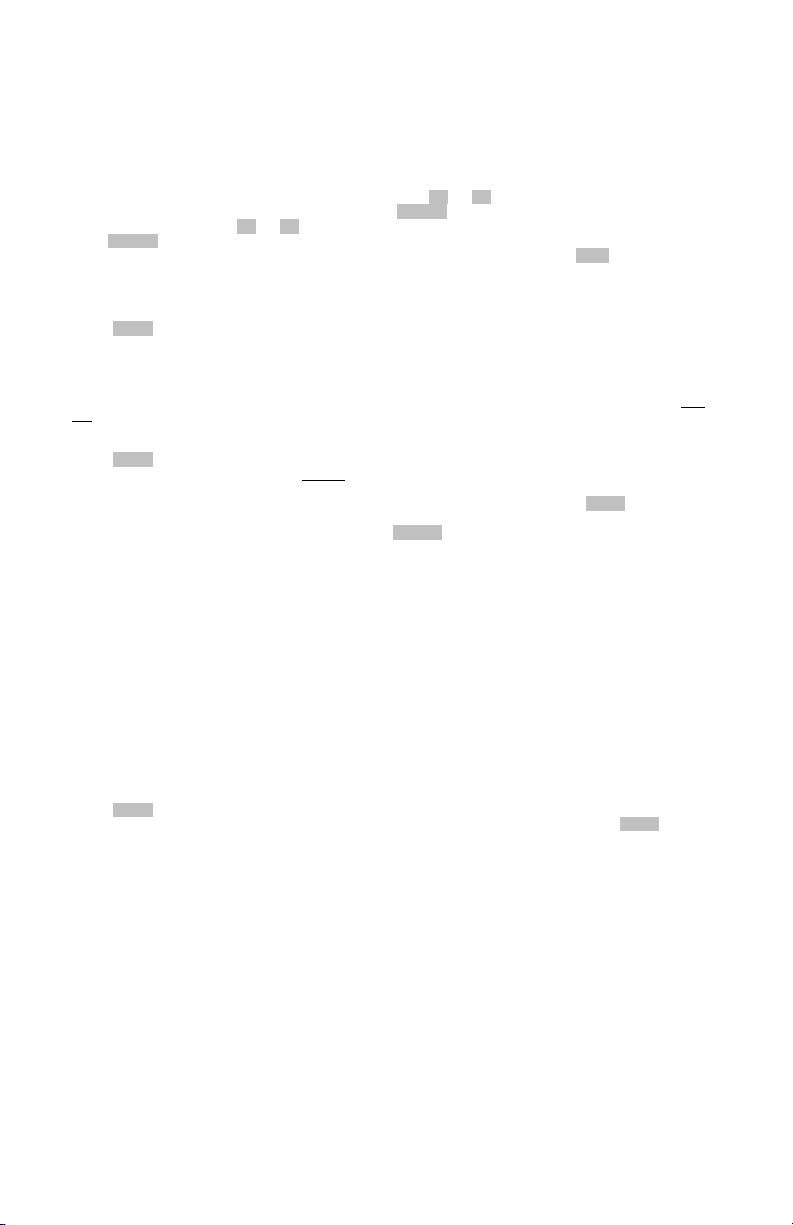
Fonct io n d e l e ct eur a udi o
Cette fo nction per m et à l’enregi st reur de disq ue com pact de li re les d isqu es comp acts st andards.
Branche z tou t sim plem ent un ca sque d ’écou t e ou d es encein t es aux sort ies et sé lect ionn ez le m ode de
lectur e. Vous pouv ez fa ir e la lectur e d’un disque en entier ou ch oisir un iquem en t les ch anson s que vous
désir ez ent endr e.
1. I nsér ez un disqu e dans l’un ou l ’aut re des lecteurs.
2. À p ar tir du menu prin cipal, appuy ez su r les t ou ches < < o u > > p ou r sélect ionn er l’option [ 4. Music
Player ] et appu yez sur la t ou che d e dém ar rage ( START).
3. À l’aide des t ouch es < < ou >> , sélect ionn ez le lect eur et app uye z sur la touche de d ém arr ag e
(START) .
4. Ch oi ssez d es p istes ou fait es lire le disq ue en ent ier en sé lect ionn ant l ’opt ion [ALL] . La sélect io n d es
pistes se f ait en déplaçant le curseu r sous le num éro d es pist es à l’ai de des t ouch es < < ou > > et
en app uy ant sur la t ou che d e dém arrage ( START) .
5. Sélect io nnez l’o pt ion [ PlayMo de ] . Sélectionn ez l’opt ion de lectur e, [ Once] pou r fair e la l ect ure u ne
seule f oi s ou [ Repeat ] pour fai re un e lectur e répét ée, et appu yez su r la t ou ch e de dém arr age
(START) pour lan cer la lect ure d u d isqu e. L’écr an ACL af fich e la pist e en cou rs de lect ure et le
tem ps écoulé.
Fonct io n d’ effa cem ent
La fonction d’ ef facemen t [ Erase Disc] ne peut êt re ut ilisé e qu e pour effacer un d isqu e réinscri pt ible (CD RW) qui est insér é da ns l e lect eu r d ’e nregist r em ent (Wr it er) .
1. À p ar tir du men u princip al , sé lect ionn ez l’op t ion [5 . Sy stem ] et app uyez sur la touche de d ém arr ag e
(START).
2. I nsér ez le d isqu e r éinscriptible ( CD- RW
(Wr it er) .
3. Sélect io nnez l’o pt ion [ 5.1 Erase Disc] et app uyez sur la t ouche de d ém arr ag e (START) .
4. Lo rsque le pr ocessus d’effacem ent [ Era se Di sc] est t erm iné, vous p ou v ez insér er u n au t r e di sque à
effacer ou a pp uyez sur la t ouche d’annu lati on (CANCEL) p ou r revenir au m enu p r in cipal.
Not e : Seuls les d isqu es réin scr iptib les ( CD-RW) p eu vent ê t re effacés. L’écra n ACL af fi ch e un
messa ge d ’err eu r si un di sque i nscrip t ib le ( CD-R) est insér é dans le le ct eur et qu e la f onct io n
d’effacem ent [ Erase Disc] est sélect io nnée.
Fonct io n d’ enregi st rem ent e n m ode Ra w Cop y
Séle ct ionn ez cett e fo nction si v ous désir ez en regist rer un disqu e en ent ier en une étape facil e. La
fonct ion d ’enr egist rem ent [ RAW COPY DI SC] f er a un enr egist rem ent identique a u disque so urce.
1. I nsér ez le d isqu e sour ce dans la pla tin e de le ct ure CD- ROM [ Reader ] , ensuite in sér ez un disqu e
2. À p ar tir du men u princip al , sé lect ionn ez l’op t ion [5 . Sy stem ] et app uyez sur la touche de d ém arr ag e
3. Sélect io nnez l’o pt ion [ 5.2 RAWCOPY DI SC] et app uye z sur le bout on de dém arr ag e (START) p ou r
4. Le CD-R/ RW est aut omat iquem ent éj ecté lorsqu e le CD Tw in a t erm iné l’ en regist rem ent .
Ut ilis a t io n com m e en regi st reur e x t erne CD- RW sur or din ateur p e rsonnel via le port U SB 2 .0
Cette fo nction per m et à l’enregi st reur de disque co m pact d’êt re ut ilisé com me g r av eur de CD ext ern e
lor squ’il est conne ct é à vot re or dinat eur per sonn el .
1. Reliez un câbl e USB d’une sor t ie à l ’arri èr e de v otr e en regist reur, à un port USB de v otr e or dinat eu r
2. Met t ez ensu ite l’enr egist reur so us t ension p ou r qu’il d ém arr e autom atiqu em ent en m ode USB et que
3. Vous devr iez ensuit e po uvo ir accéd er à l ’enr egist reur p ar une let tr e af fect ée au lect eur p ar votre
Not e : Lorsque l e m ode de lect ure RAW est act ivé, to utes les p istes sont l ues av ec un e
lon gueu r d e bloc d e 235 2. Si cette option n’est p as sélectionn ée, tou t es les p istes de d on nées
des Mo de 1 et Mode2 seron t l ues av ec une longue ur de bloc de 2 048 et 2 336 respect iv ement .
Not e : Cet te option n’a aucun ef fet sur les p ist es aud io o u CD+ G.
inscriptible vier ge dan s la p latin e d ’e nr egist re me nt CD- R/ RW [ Writ er] .
(START).
com mencer l a sau vegar de d u disq ue.
per sonnel.
l’écran ACL ind iq ue le lien à l’or dinat eur [ PC Link ].
or di nat eu r gr âce au lo gi ciel four ni.
Not e : L’enr eg ist reu r d e disqu e com pact se m et autom atiqu ement en m ode PC LI NK lorsqu e le
câble USB est cor r ect ement b ranché.
Not e : Le m od e PC LI NK est conçu p ou r f onct io nner sous les systèm es d’ex ploitat ions
WI NDOWS 20 00 et XP.
Not e : Pour reveni r a u f on ct ionn ement aut onom e, vou s dev ez débra ncher le câb le USB.
) q ue vo us d ésir ez ef facer dan s le lect eur d ’enr egist rem ent
Page 14

1. Ver if icar e che t utt i gli elem en t i elencat i sul fr ont espizio d i quest o m anuale siano incl usi nella
con fezion e.
2 . P RI MA DI U TI LI ZZ ARE I L P RODOT TO LEGGERE I L LI BRETT O D ELLE I ST RUZI ON I DI
SI CUREZ ZA
3. Posizion ar e l’apparecch io in m odo adeguat o all’operazione.
4. Collegar e l’app ar ecchio a ll a corrente c. a.
5. And at e su l sit o
MAN UALE RAPI DO D I UT I LI Z ZAZ I ONE ( I TALI ANO)
ht tp: / / ww w .num ark . com per la r eg istrazion e del p r od otto.
Com an di pannell o a nt e r ior e
1. m odu lo LCD - vi perm et te di visu al izzar e t utte le f unzioni e lo stat o di av an zam ent o della
copia.
2. tast o ST ART/ O K – avvi a e co nferm a t u t t i i com andi del m enu e agi sce com e il t asto
[ play/ pause] du r an t e la m odalità di riproduzione CD.
3. tast o < < – fa scor r ere indi et ro le opzioni del m enu e ag isce com e il t asto [ previous t rack ]
duran t e la m odalità di rip rod uzio ne del CD.
4. tast o > > – fa scor r ere in avan t i le op zion i d el men u e agisce com e il tast o [ next track ]
duran t e la m odalità di rip rod uzio ne del CD.
5. tast o CANCEL – annu lla t utt i i com and i selezionat i e fa t ornar e il CD Twin al m enu
pr incipale. I nolt re, agisce com e il tast o [ stop] du r an t e l a m odalit à d i r ipr odu zion e CD.
6. I l t a st o Re a der EJECT [ R] - est r ae i l CD dall'un ità di sco di l et tur a.
7. I l tast o W riter EJECT [ W ] - est rae il CD dall'un ità disco di scrit tur a.
8. Jack cu ffie - potet e collegare le cuf fie a qu est o t er min ale da 1/ 8”. Al m omento di collegar e
e scollegare le cuff ie, il v ol um e dev e sem pre essere im post ato al m inim o per evit are danni
all e cu ffi e e/ o all’u dit o.
9. Vo lum e cu ffie – r eg ola il li vello d el volum e dell’u sci t a delle cuf fie.
10 . I nt errut t or e di ali m ent a z ion e O N / O FF – ser vir si di qu esto in t err utt ore p er accendere
l’apparecch io dopo av er collegat o tut ti gli alt ri disposi t ivi , p er evi t ar e dann i
all ’equ ipagg iam ent o.
11 . Uscita Au dio – quest a u scit a è p er il collegam ento di un disp osit ivo di m onit oraggio ester no
quale un sist ema di alt op arl an t i am plificati o u no st ereo.
12 . Jack USB 2 .0 – serve per il collegam ent o dell’app ar ecchio al com puter tram ite i l cavo USB
in d otazion e.
13 . I ng resso c. a .: quest o apparecch io è pro get t ato per fu nzionar e co n il com plesso p er
l’alim ent azion e for n ito con l’ ap par ecchio st esso. Ad alimen t azione spenta, in seri re per pr im a
cosa l’ali m ent ator e nell’apparecchio, qu ind i inser irl o nella p r esa.
Page 15

[36:57]>[31:18]
L’uso del Duplicat or e CD è limit a t o al back up legale di m at eriali d otat i d i r egolare licen za e p er
l’edi t ing di dati per sonali. Qu alsiasi cop ia di m ateriali d otat i d i licenza è di proprietà dell’aut ore o d i
chi detiene il co pyr ight . Qu al siasi copia, edit ing o riv en dit a non a utor izzata di m at eriale sog get t o a
copyright è p r oi bit a d al le leg gi degli Stat i Uniti e I nt ernazio nali. Scoraggiam o i propri et ari del
Duplicat ore CD dall’usar e qu esto pro dot to in qualsiasi m ani er a illegale.
Funzio ne d i b a cku p D isc- to -D isc
1. Inser ire il d isco sorgent e nel let t ore CD- ROM di lettura [ indicat o con la scr it ta Reader] , ed
inser ire un disco vergine nel CD- RW [ indi cato Wr iter ]
2. Selezion ar e [ 1.CopyDisc] e pr em er e il t asto START per avviare il b acku p del CD.
3. Quando il CD Tw in ha po rt at o a t erm ine l'oper azione con successo, il CD- RW ver rà estrat t o
autom ati cam en t e.
4. Per realizzare ult er ior i copie dello stesso di sco, è suf ficien t e inser ire un altro CD- RW ver gine
nel Wr iter e prem ere nuo vam ent e START. La pression e del t asto CANCEL v i r ipor t a al m enu
pr incipale.
Not a: assicurar si che i l cavo USB sia scollegat o qu an do si u t ilizza il Duplicator e CD in
mod al it à di backup in dip en dent e.
Funzio n e di copia Tr a ck by Tr a ck ( tr a ccia p er t racci a )
1. Inser ire il CD d i sorgente au dio n ell' unit à d isco Reader CD-ROM e inser ire un disco vergine
nell'u nit à di sco Writ er CD- RW.
2. Selezion ar e [ 2.Copy Tr ack] dal m en u pr incipale con il tast o < < o > > e p rem ere il t asto
START.
3. Spost are il cu r sore sotto alla t r accia che desid erat e ag giu ngere alla v ost r a com pilat ion CD
ut ilizzando i t asti << o > > . Dop o aver selezion ato una t raccia, ver r à v isualizza t a u na
let ter a so pra al n um ero della t raccia stessa a in dicare che è st ata scelt a. Una nuo va
pr essione del t asto START quand o il cu rsore si t r ov a sot to a u n n um ero di tracci a canceller à
un a t r accia selezion ata.
4. Una v olta ter m inat o di selezion are tut te le tracce p er la vost ra nuova compi lat ion CD,
pr em ere i l t asto > > fino a quando il cu r sore vien e a t rov ar si sot to al l' opzione [ OK] ,
all 'est rem a d estra. A quest o pu nt o, prem ere il t asto START e il CD Tw in copi er à le t r acce
selezion at e un a a un a.
Not a: se i l display LCD visu alizza il seg uent e m essagg io di error e:
Significa che av et e selezi on ato t r op pe t r acce ( p iù dell o sp azio d ispo nibile sul disco ver gine) .
Dov r ete rim uover e alcu ne t r acce dall a v ostra list a o inser ire un nuo vo disco CD- R o CD- RW.
5. Dop o aver cop ia t o t u t t e l e t r acce dal p rim o CD, l' unit à d isco Reader CD-ROM est r ar r à il disco
autom aticam ent e. I n seri re il CD audi o su ccessivo, ripet end o le fasi d a 1 a 4, se d esider ate
aggiun ger e u lt erior i t r acce alla vost ra com pilat io n.
Not a: dop o aver t erm inat o la copia d i t utt e le t racce, d ov ete usar e la fun zi on e di ch iusu r a
disco ( Close Disc) per ren dere il vost ro nu ovo CD riproducibile su qu al siasi l et tor e CD
stan dar d.
6. Dal m en u pr incipale, pr em ere i tast i < < o > > fin o a ch e app ar e
7. [ 3 . Close Disc] sul lo scher m o LCD e prem ere il t asto START. Assicurarsi che il disco appena
mast erizzat o si t rovi anco ra nell’un it à disco CD- R/ RW.
8. Il disp lay LCD m ostrer à il num ero t otale delle t racce e lo sp azio libero disponib ile r iman en t e
sul disco CD-R/ RW. Prem er e il t asto START per avviare il p r ocesso di chi usura. Un a
pr essione del t asto CANCEL ann uller à la fun zi on e di ch iusu r a del disco.
9. Una v olta t er m inat o il pr ocesso di chiusura del disco, il d ispl ay LCD t orn erà al m enu
pr incipale e sar à p ossibile co ntin uar e co n q ualsiasi alt r a f unzione del Du plicat ore CD.
Not a: d opo l ’esecuzione d el la fu nzione [ Close Di sc] NON POTETE aggi ung ere ulter ior i t racce
al disco o m odif icar e il CD in alcun m odo ! ! !
Waiting ...
AV VERTEN ZA
Page 16

Funzio ne Le tt ore Musicale
Quest a funzione consen t e l a r ip r odu zione di CD st and ar d con il vost r o Duplicat or e CD. Col legat e
gli alt op ar lant i o le cuf fie n el l’ uscita au dio o cuf f ie e selezion at e una m odalità di riproduzione.
Potet e r ipr odu rre un int ero CD o sceglier e solo l e t r acce ch e desiderat e ascolt are.
1. Inser ire un CD au dio in u na dell e unit à d isco
2. Usar e< < o >> per selezi on are [ 4 . Music Play er] dal m enu p r in cipale e pr em er e START.
3. Usar e i t asti < < o > > per selezio nar e l’unit à d isco e prem ere START.
4. Sceg li er e le sing ol e t r acce o ascolt are l’int er o CD selezionan do [ ALL]. La scelta delle t r acce si
effett ua spost ando il cur so re sotto il num ero d ella t raccia con i tast i < < o >> e prem endo
START.
5. Selezion ar e [ PlayMode] . [ Once] o [ Repeat] , a second a di com e v olet e che venga riprodot ta
la v ostra m u sica, e prem ere START per avviare il CD. I l disp lay LCD m ostrer à la traccia
at t u ale e il tem po trasco rso.
Funzio ne d i cance lla zio n e di sco
La fu nzione [ Erase Disc] può esser e usat a unicamen t e per la cancel la zione di un disco CD- RW
inst allat o n ell’unit à disco di scr ittur a (writ er).
1. Selezion ar e [ 5. Syst em ] dal men u p r inci pale e pr em er e START.
2. Inser ire il d isco CD- RW
3. Selezion ar e [ 5.1 Er ase Disc] e pr em er e START.
4. Una v olta che la f u nzio ne [ Erase Disc] è com pletat a, inser ire un altro disco da cancel lare o
pr em ere i l t asto CANCEL per t or nare al m enu pr incipale.
Not a: è p ossib il e cancellar e un icam ent e dischi CDRW. Il disp lay LCD vi sualizzer à u n
messaggio di er r ore nel caso in cui inseriate un disco CD- R n el CD- RW ed esegu iat e la
fu nzio ne [ Erase Disc] .
Funzio ne b ozza d el disco
Selezion at e qu esta fun zion e se desid er ate copiar e un inter o disco in un un ico sem plice passa ggio.
La fu nzione [ RAW COPY DI SC] creer à u n’im m agi ne specch io del disco sorg en t e.
1. Inser ire il d isco sorgent e nel le t tore CD-ROM [ etich ettat o Reader ] , ed inser ir e un disco
2. Selezion ar e [ 5. Syst em ] dal men u p r inci pale e pr em er e START.
3. Selezion ar e [ 5.2 RAWCOPY DI SC] e prem ere il t asto START per av v iare il backup del CD.
4. Il CD- R/ RW sar à autom aticam en t e est r at to quando i l CD Tw in è st ato com plet ato con
Colle gam en t o a d u n P C com e CD - RW este r n o t ra m ite U SB 2 .0
Quest a funzione p er met te al v ost r o Dup licator e CD d i esser e u sato com e u n m aster izzat ore
est erno q uan do collegat o al PC.
1. Collegar e u n cav o USB d alla parte post eri or e del Du plicat ore CD ad una porta USB liber a del
2. Accen det e i l Dup licator e CD e si av v ierà au t om at icam ent e in m od alità USB e a display LCD
3. A q uest o pu n t o d ov r est e esser e in grado di acceder e al Du plicat ore CD com e u na lett er a
Not a: quando la m odalit à di let tura RAW è abilit ata, t u t t e le t r acce saranno let te ad
un a lun ghezza di b locco di 2 3 52. Se non viene selezionat a qu esta op zion e, t ut t e le
tracce d ati Mod e1 e Mode2 v er ranno let te con una lu ngh ezza di blocco r ispet t ivam ent e
di 2 0 48 e 2 336.
Not a: quest a o pzione non h a eff et to su tracce audi o o CD+ G.
vergine nell’u nit à di scrit tu r a CD- R/ RW [ etichet t ato Wr iter]
successo.
PC.
apparir à [ PC Link ] .
identif icat iva di unità disco logi ca dal PC ser ven dov i del soft war e inclu so.
Not a: il Du plicat ore CD passerà au t om aticam ent e alla m odalit à PC LI NK quando il cavo
USB è ben co ll eg at o.
Not a: la m odalità PC LI NK g ira con i sist em i operat ivi WI NDOWS 200 0 e XP.
Not a: per ripren dere il fu nzionam ent o aut onom o, è necessari o scolleg are il cavo USB.
ch e d esi der at e can cellar e nell’un ità disco d i scrit t u r a Wri t er CD- RW.
Page 17

Page 18

SPECI FI CATI ON S
CD Duplica t ion Syst em ( CD- R/ CD - RW )
Spe e ds
Copy Disc 24 x ( fixed)
Copy Track 16 x ( fixed)
Rawcopy Disc 4x ( fixed)
PC via USB2.0 32 x ( m ax)
Sup p or t ed Disc Form at s
All au dio CDs, Data CD, VCD, CD- I, Photo- CD, CD-G
Blan k D isc Type
CD- R, CD-RW
Cop y Funct io n
CD to CD, Person al audio CD editing
Com pu t er Conn e ct ion
USB2.0 - connect to a PC as an ext ernal CD- RW driv e
Au d io Out p u t
Stereo earph one j ack
Au d io Conve r sion
44 . 1 k Hz, 16 bit ster eo
Pow er Supply
10 0 V-240V, 50/ 60Hz, AC in put
Fr on t Co n t rol Pa n el
2x 16 LCD display, 4 control keys ( START, CANCEL, < < , > > )
W eight
3. 8 8 lbs, 1760 g
Dim ensions
11 . 2 6 " x 8.90" x 2.44"
28 6 m m x 226m m x 62m m
