NOVUS N322RHT User Manual
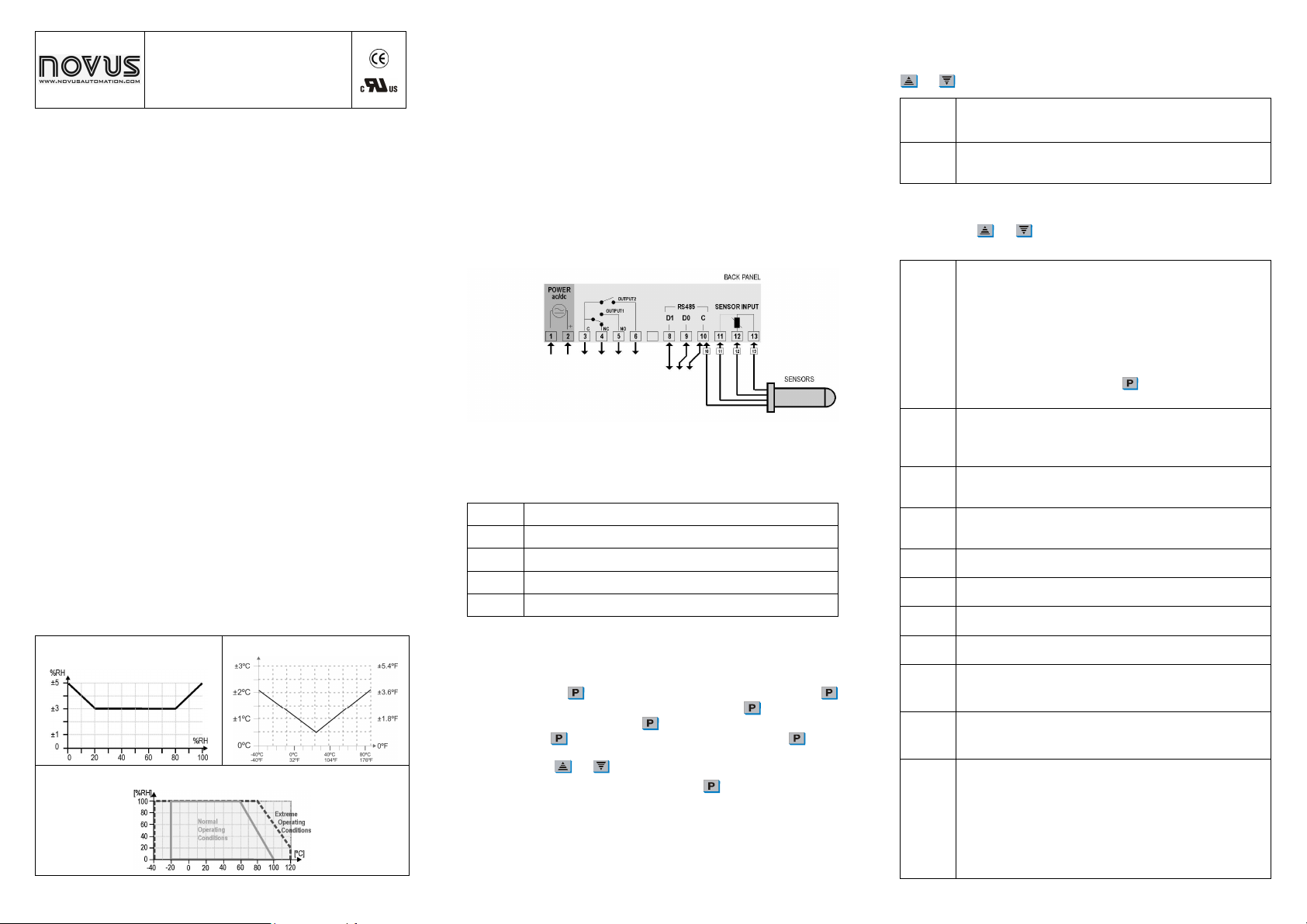
TE MPE RAT URE A ND HUM IDI TY
CO NTR OL LER
N322RHT
OP ERA TIN G MAN UAL - V1.7x A
SPECIFICATIONS
INPUT SENSOR:
Humidity measurement: Accuracy: Refer to Figure 01;
Temperature measurement: Accuracy: Refer to Figure 1;
WARM-UP: 15 minutes
MEASUREMENT RESOLUTION:
Temperature: 0.1º...........................................for indications between –19.9º and 119,9º
RH: ...............................................................................................................................................1%
OUTPUT1:..............................Relay SPDT; 1 HP 250 Vac / 1/3 HP 125 Vac (16 A Resistive)
OUTPUT2:.......................................................................................Relay: 3A / 250 Vac, SPST
POWER SUPPLY: .................................100~240 Vac (± 10 %) or 24 Vdc/ac (12~30 Vdc/ac)
............................................................Mains frequency: 50~60 Hz. Power consumption: 5 VA
Caution: check the power supply specification before energizing the controller.
DIMENSIONS:..........................................................Width x Height x Depth: 74 x 32 x 75 mm
PANEL CUT-OUT: ..................................................................................................70 x 29 mm
WEIGHT: ...........................................................................................................................100 g
ENVIRONMENT:......................................... Operating temperature: 0 to 40 °C (32 to 122 °F)
......................................................................Storage temperature: -20 to 60 °C (-4 to 140 °F)
..........................................................................Relative humidity: 20 to 85 % non condensing
CASE:...............................Polycarbonate UL94 V-2; Protection: Front panel: IP65, Box: IP42
SUITABLE WIRING: ............................................................................................Up to 4.0 mm²
RS-485 digital communication; RTU MODBUS protocol (optional)
Serial interface not isolated from input circuitry.
Serial interface isolated from input circuitry, except in 24 V powered model.
Relative Humidity Accuracy at 25°C
Stability: < 1 %RH / year;
Range: 0 and 100 % RH
Linearity error: << 1 % RH;
Long term Stability: < 1 % RH
Response time: 4 seconds in the range from 10 to 90 %,
with slow moving air. Outside this range, up to 48 horas.
Repeatability: ±0.1 °C;
Range: -40 and 120 °C (-3.8 to 211.8 °F)
Response time: up to 30 seconds in slow moving air.
1º.................................................................................................... elsewhere
Temperature Accuracy
Sensor Operating Conditions
Figure 01- RH and Temperature accuracies.
Man 5001234
The 322RHT is a digital controller for relative humidity and temperature. Its 2 relay outputs
can be configured independently as control or alarm, either for temperature or relative
humidity. The RHT probe (3 m length) is provided along with the instrument.
The features of a particular model (mains supply, digital communication, etc) are identified by
the label placed on the controller body.
ELECTRICAL WIRING
It is important to follow the recommendations below:
• Signal wires should be installed in grounded conduits and away from power or contactor
wires.
• The instrument should have its own power supply wires that should not be shared with
electrical motors, coils, contactors, etc.
• Installing RC filters (47 R and 100 nF, series combination) is strongly recommended at
contactor coils or any other inductors.
• System failure should always be taken into account when designing a control panel to
avoid irreversible damage to equipment or people.
Figure 1 below shows the controller connections to sensor, mains and outputs.
Figure 02 – N322RHT terminals
OPERATION
The controller requires the internal parameters to be configured according to the intended use
for the instrument. The parameters are organized in 4 groups or levels:
Level Function
0 Measurement
1 Setpoint Adjustment
2 Configuration
3 Calibration
Upon power-up, the N322RHT display shows for 1 second its firmware version. This
information is useful when consulting the factory.
Then, the measured input variable is shown on the display. This is the parameter level 0
(measurement level).
To access level 1, press for 1 second until the “SP
again, the “SP2
SP2” parameter is presented. To go back to level 0, press once more.
SP2SP2
To access level 2 of paramenters, press for 2 seconds until the “RK
shown. Release the key to remain in this level. Each new pressing on the key will
advance to the next parameter in the level. At the end of the level, the controller returns to the
first level (0). Use the and keys to alter a parameter value.
Notes: 1 A parameter configuration is saved when the key is pressed to advance to
the next parameter in the cycle. The configuration is stored in a non-volatile
memory, retaining its value when the instrument is de-energized.
2 If no keyboard activity is detected for over 20 seconds, the controller saves the
current parameter value and returns to the measurement level.
SP1111” message shows up. Pressing
SPSP
RKTTTT” message is
RKRK
Level 1 –Setpoint Adjustment
In this level only the Setpoint (SP1
names with their respective values. Adjust the desired value for each setpoint clicking on the
and keys.
SP1
SP1
SP1SP1
Set Point 1
SP2
SP2
SP2SP2
Set Point 2
Level 2 – Configuration - Parameters configuration Level
Contains the configuration parameters to be defined by the user, according to the system’s
requirements. Use and keys to set the value. The display alternates the parameter
name and respective value.
rkt
rkt
rktrkt
RH - Temp
Unt
Unt
UntUnt
0fk
0fk
0fk0fk
0ft
0ft
0ft0ft
Sl1
Sl1
Sl1Sl1
Sk1
Sk1
Sk1Sk1
Sl2
Sl2
Sl2Sl2
Sk2
Sk2
Sk2Sk2
ky1
ky1
ky1ky1
ky2
ky2
ky2ky2
Ac1
Ac1
Ac1Ac1
Set Point adjustment for control OUTPUT 1. SP1
values programmed in SPL
configuration, level 2).
Set Point adjustment for control OUTPUT 2. SP2
values programmed in SPL
Defines how the variables, relative humidity and temperature, will be
displayed:
0000 Relative Humidity
1111 Temperature
2222 Toggles the indication every 2 seconds.
3333 Toggles the indication every 3 seconds.
4444 Toggles the indication every 4 seconds.
5555 Toggles the indication every 5 seconds.
For options 0000 and 1111, a fast click on the key forces the other variable to
be displayed for 10 seconds.
Temperature Unit - Selects display indication for degrees Celsius or
Fahrenheit.
0000 - Temperature Celsius
1111 - Temperature in degrees Fahrenheit
RH Offset - Offset value to be added to the displayed relative humidity to
compensate for sensor mismatches (when replacing a sensor, for instance).
Adjustment range: between –10.0 and 10.0 % of RH. Default value: 0.0
Temperature Offset - Offset value to be added to the measured
temperature to compensate for sensor mismatches. Adjustment range:
between –10.0 and 10.0 % of RH. Default value: 0.0
Lower limit value for SP1
configured). S
Upper limit for Sp1
programmed with a value lower than the one configured in sl1
Lower limit value for SP2
configured). Sl2
Upper limit for Sp2
programmed with a value lower than the one in sl1
OUTPUT 1 Hysteresis: defines the differential range between the input
variable value at which the OUTPUT 1 is turned on and the value at which it
is turned off. In degrees.
OUTPUT 2 Hysteresis: defines the differential range between the input
variable value at which the OUTPUT 2 is turned on and the value at which it
is turned off. In degrees.
Control action for OUTPUT 1 :
0000 Reverse: For heating or humidification. Outputs turn on when
1111 Direct: For cooling or dehumidification. Output turns on when
2222 Low (minimum value) alarm.
3333 High (maximum value) alarm.
4444 Low alarm with initial blocking.
5555 High alarm with initial blocking
SP1 and SP2
SP2) parameters are available, alternating the
SP1 SP1
SP2SP2
SP1 value is limited to the
SPL and SPk
SPk in the programming level (Parameter
SPLSPL
SPk SPk
SPL and SPk
SPk
SPLSPL
SPk SPk
SP1 (minimum value with which S P1
Sllll1
S S
Sl2 must be programmed with a lower value than sK2
Sl2 Sl2
variable is lower than SP (See (n t
variable is above SP.
SP1SP1
1 must be programmed with a lower value than sK1
1 1
Sp1 (maximum allowed value for S p1
Sp1Sp1
SP2 (minimum value with which S P2
SP2SP2
Sp2 (maximum allowed value for Sp1
Sp2Sp2
SP1SP1
SP2 value is limited to the
SP2SP2
Sp1). sK1
Sp1Sp1
sl1.
sl1sl1
Sp1). sK2
Sp1Sp1
sl1.
sl1sl1
(nt parameter below).
(nt(nt
SP1 can be
SP1 SP1
sK1 must be
sK1sK1
SP2 can be
SP2 SP2
sK2 must be
sK2 sK2
sK1.
sK1sK1
sK2.
sK2sK2
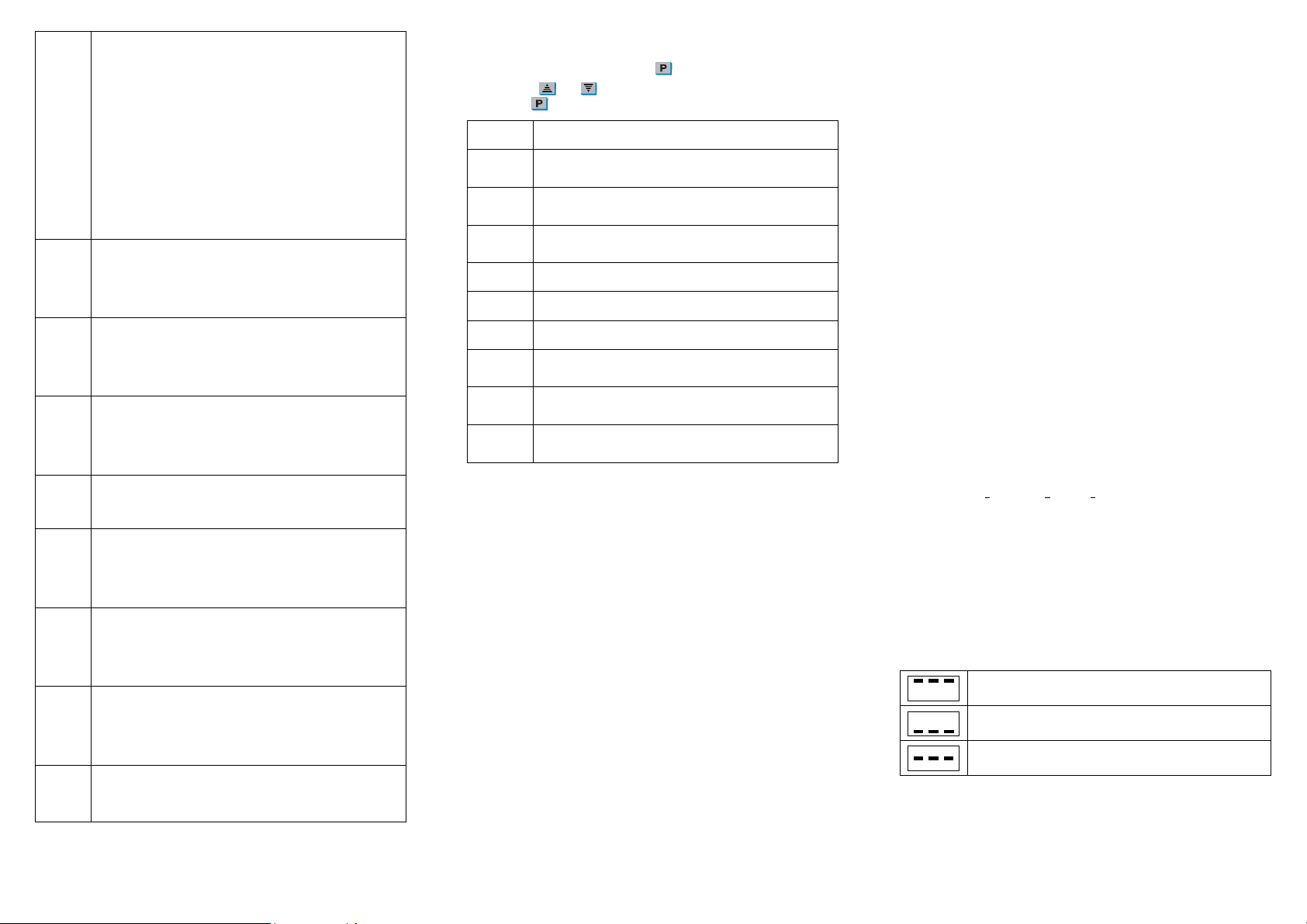
Ac2
Ac2
Ac2Ac2
(nt
(nt
(nt(nt
of1
of1
of1of1
on1
on1
on1on1
dl1
dl1
dl1dl1
of2
of2
of2of2
on2
on2
on2on2
dl2
dl2
dl2dl2
Add
Add
AddAdd
Action 2 - Control OUTPUT 2 action or Alarm functions:
0000 Reverse control action (heating or humidification). (See (nt
parameter below).
1111 Direct control action (cooling or dehumidification).
2222 Low (minimum value) alarm.
3333 High (maximum value) alarm.
4444 Alarm inside the range
5555 Alarm outside the range.
6666 Low alarm with initial blocking.
7777 High alarm with initial blocking.
8888 Inside the range alarm with initial blocking.
9999 Outside the range alarm with initial blocking.
The section Working with the RHT Controller describes how these
functions work.
Assigns the relay for each variable:
0000 OUTPUT 1 = RH; OUTPUT 2 = RH;
1111 OUTPUT 1 = RH; OUTPUT 2 = Temperature;
2222 OUTPUT 1 = Temperature; OUTPUT 2 = RH;
3333 OUTPUT 1 = Temperature; OUTPUT 2 = Temperature;
Off time 1 - Defines the minimum off time for control OUTPUT 1. Once
OUTPUT 1 is turned off, it remains so for at least the time programmed in
of1
of1. For thermocouple inputs this parameter is not available. This
of1of1
parameter is intended for refrigeration systems where longer compressor life
is desired. For heating systems, program of1
to 999 s.
On time 1 - Defines the minimum on time for control OUTPUT 1. Once
turned on, OUTPUT 1 remains so for at least the time programmed in on1
For thermocouple inputs this parameter is not available. This parameter is
intended for refrigeration systems where increased compressor life is
desired. For heating systems, program on1
999 s.
Delay 1 - Delay time to start control. Upon power-on, control OUTPUT 1 is kept
off until the time programmed in dl1
prevent multiple compressors to start simultaneously after the turn-on of a
system with several instruments. Value in seconds, 0 to 250 s.
Off time 2 - Defines the minimum off time for control OUTPUT 2. Once
OUTPUT 2 is turned off, it remains so for at least the time programmed in
of2
of2. For thermocouple inputs this parameter is not available. This
of2of2
parameter is intended for refrigeration systems where increased compressor
life is an issue. For heating systems, program on2
seconds, 0 to 999 s.
On time 2 - Defines the minimum on time for control OUTPUT 2. Once
turned on, OUTPUT 2 remains so for at least the time programmed in on2
For thermocouple inputs this parameter is not available. This parameter is
intended for refrigeration systems where increased compressor life is
desired. Value in seconds, 0 to 999 s. For heating systems, program o f2
zero.
Delay 2 - Delay time for OUTPUT 2 to turn on relative to OUTPUT 1. This
parameter defines a particular working mode, typically used in multiple stage
systems, where OUTPUT 2 is allowed to go on only if OUTPUT 1 is already
on for at least dL2
OUTPUT 1 goes off. dL2
250 s.
Adress – The parameter Add
optional RS485 Modbus RTU communication interface.
Set a unique Modbus address for each equipment connected to the network.
Address range is from 1 to 247.
dL2 seconds. Also, OUTPUT 2 is driven off whenever
dL2dL2
dL2= 0
0 disables this function. Value in seconds, 0 to
dL2dL2
0 0
Add is presented in instruments loaded with the
Add Add
of1 to zero. Value in seconds, 0
of1 of1
on1 to zero. Value in seconds, 0 to
on1 on1
dl1 is elapsed. Its usage is intended to
dl1dl1
on2 to zero. Value in
on2 on2
(nt
(nt(nt
on1.
on1on1
on2.
on2on2
of2 to
of2 of2
Level 3 – Calibration level
The N322RHT is factory calibrated. The following parameters should be accessed only by
experienced personnel. To enter this cycle, the key must be kept pressed for 4 seconds.
Don’t press the and keys if you are not sure of the calibration procedures.
Just press the key a few times until the measurement level is reached again.
pas
pas
paspas
[Al
[Al
[Al[Al
[Ak
[Ak
[Ak[Ak
[JL
[JL
[JL[JL
FA(
FA(
FA(FA(
Prt
Prt
PrtPrt
Pa(
Pa(
Pa(Pa(
Sn2
Sn2
Sn2Sn2
sn1
sn1
sn1sn1
sn0
sn0
sn0sn0
Password - Enter the correct password to unlock write operations for the
parameters in the following levels.
Calibration low - Offset value of the input. It adjusts the lower
measurement range of the sensor.
Calibration High - Gain calibration. It adjusts the upper measurement
range of the sensor.
Cold Junction Offset calibration - This parameter is available only for
thermocouple.
Factory Calibration - Restores factory calibration parameters. Change
from 0 to 1 to restore the calibration parameters with factory values.
Protection - Defines the levels of parameters that will be password
protected. See "Configuration Protection" for details.
Password Change - Allows changing the current password to a new one.
Values from 1 to 999 are allowed.
Serial number - First part of the electronic serial number of the instrument.
This is a read only parameter.
Serial number - Second part of the electronic serial number of the
instrument. This is a read only parameter.
Serial number - Third part of the electronic serial number of the instrument.
This is a read only parameter.
WORKING WITH THE RHT CONTROLLER
Multiple output controllers are suited for controlling multiple stage systems.
Other applications require OUTPUT 1 to be the control output and OUTPUT 2 to be the alarm.
There are eight distinct alarm functions implemented in OUTPUT 2, selected by the parameter
Ac2
Ac2, described below:
Ac2Ac2
2222 - Low alarm – OUTPUT 2 is turned on when the selected variable, as assigned for
OUTPUT 2 in the (nt
3333 - High alarm – OUTPUT 2 is turned on when the selected variable exceeds the
value programmed in SP2
4444 - Inside range alarm – OUTPUT 2 is turned on when the selected variable is within
the range defined by:
5555 - Outside range alarm: OUTPUT 2 is turned on when the selected variable falls
outside the range defined by:
Functions 6666, 7777, 8888 e 9999 are identical to the above ones except that they incorporate the Initial
Blocking feature, which inhibits the output if an alarm condition is present at start-up. The
alarm will be unblocked after the process reaches a non-alarm condition for the first time.
In a multiple stage application, SP1
creating a progressive sequence for turning on the outputs (compressors or resistances) in
response to a system’s demand. The output delays for turning on the compressors (dL1
dL2
dL2) cause the outputs to be turned on one by one, minimizing energy demand.
dL2dL2
Another usage for multiple output controllers is in systems that require both direct and reverse
actions (for cooling and heating, simultaneously, for instance). In these applications, one
output is configured as reverse action and the other as direct action. The output status leds
P1 and P2 in the instrument panel signal the current action being performed.
(nt parameter, falls below the SP2
(nt(nt
SP2.
SP2SP2
(SP1
SP1 – SP2
SP2) and (SP1
SP1SP1
SP2 SP2
(SP1
SP1 – SP2
SP2) and (SP1
SP1SP1
SP2 SP2
SP1 and SP 2
SP2 are configured to operate at different settings,
SP1SP1
SP2SP2
SP2 value.
SP2 SP2
SP1 + SP2
SP2)
SP1SP1
SP2 SP2
SP1 + SP2
SP2)
SP1SP1
SP2 SP2
dL1 and
dL1dL1
CONFIGURATION PROTECTION
A protection system to avoid unwanted changes to the controller parameters is implemented.
The level of protection can be selected from partial to full. The following parameters are part
of the protection system:
Pas
Pas When this parameter is presented, the correct password should be entered to allow
PasPas
changes of parameters in the following levels.
Prt
Prt Defines the level of parameters that will be password protected:
PrtPrt
1 - Only calibration level is protected (factory configuration);
2 - Calibration and Configuration levels are protected;
3 - All levels are protected - calibration, Configuration and setpoints.
PA(
PA( Parameter for definition of a new password. Since it is located in the calibration level,
PA(PA(
can only be changed by a user that knows the current password. Valid passwords are
in the range 1 to 999.
CONFIGURATION PROTECTION USAGE
The P AS
PAS parameter is displayed before entering a protected level. If the correct password is
PASPAS
entered, parameters in all following levels can be changed. If wrong or no password is
entered, parameters in the following levels will be read only.
Important notes:
1- After five consecutive attempts to enter a wrong password, new tentative will be blocked for
the next 10 minutes. If the current valid password is unknown, the master password can be
used only to define a new password for the controller.
2 - The factory default password is 111.
MASTER PASSWORD
The master password allows user to define a new password for the controller, even if the
current password is unknown. The master password is based in the serial number of the
controller, and calculated as following:
[ 1 ] + [ highe r di git of SN2 ] + [ higher digi t of SN1 ] + [ higher digit of S N0 ]
for example the master password for the device with serial number 987123465 is: 1 9 3 6
as follows: 1 + sn2
How to use the master password:
1- Enter the master password value at P aS
2- Go to PA(
3- Now you can use this new password to access all controller parameters with modify
sn2= 987; sn1
sn2sn2
PA( parameter and enter the new password, which must not be zero (0).
PA(PA(
rights.
sn1= 123; sn0
sn1sn1
sn0= 465 = 1 + 9 + 3 + 6
sn0sn0
PaS prompt.
PaSPaS
ERROR MESSAGES
Sensor measurement errors force the controller outputs to be turned off. The cause for these
errors may have origin in a bad connection, sensor defect (cable or element) or system
temperature outside the sensor working range. The display signs related to measurement
errors are shown below:
Overflow
Underflow
Sensor error
