Page 1

951X/XD AND 952X/XD
GPS C
HART NAVIGATORS
INSTALLATION MANUAL
Northstar Technologies
30 Sudbury Road
Acton, Massachusetts 01720
Revision C
Part Number GM1505C
www.northstarcmc.com
Service: 978/897-0770
Sales: 978/897-6600
Page 2
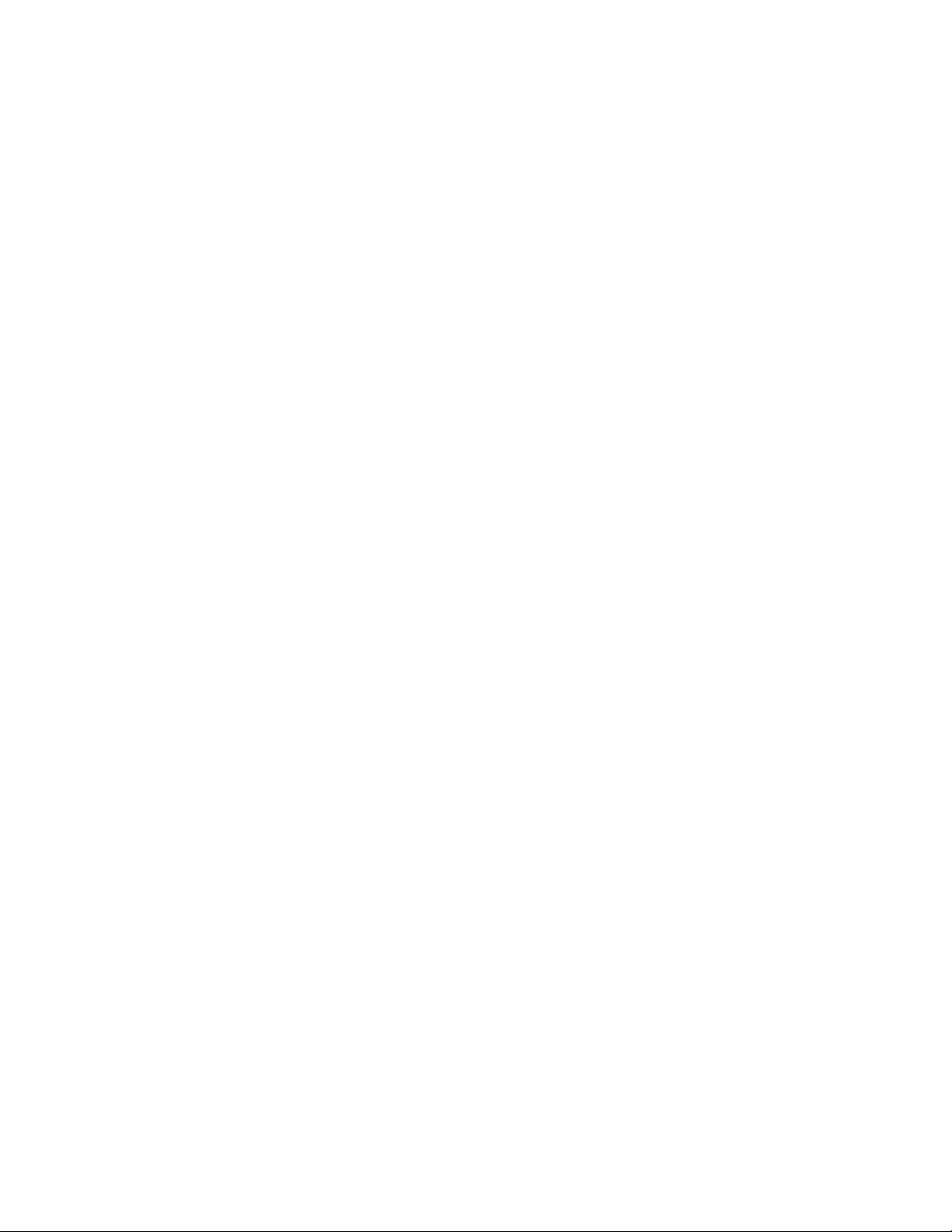
Page 3
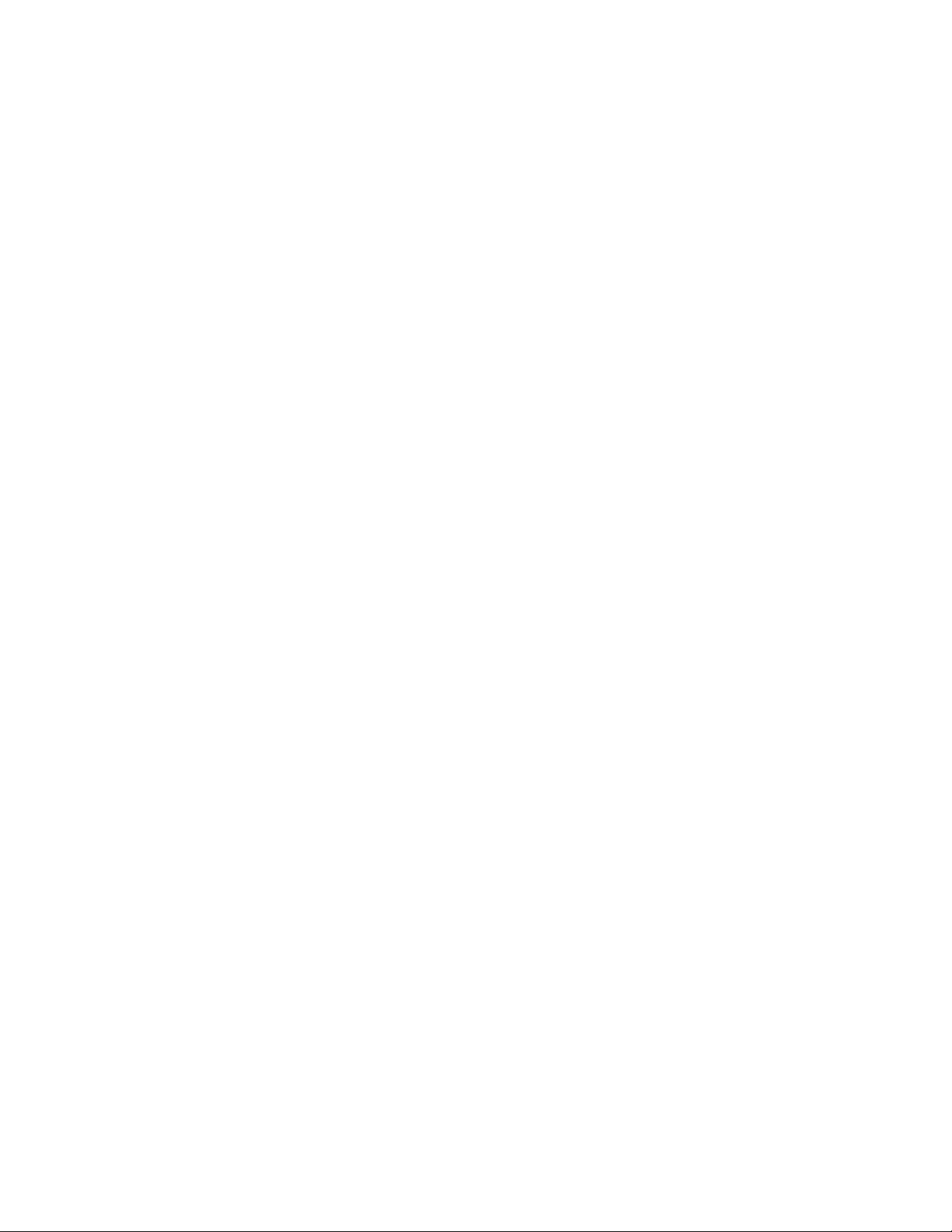
Limited warranty policy
Northstar Technologies, a division of BSC, Inc., warrants the Northstar
951/952 to be free from defects in materials and workmanship for a
period of two (2) years. This warranty applies to the original purchaser
and to any subsequent owner during the warranty period, which begins
on the date of shipment of the unit, F.O.B. Acton, Massachusetts, to an
authorized Northstar dealer.
Systems may not be returned to Northstar without a Returned Materials
Authorization (RMA) number. Call the Northstar dealer or Northstar for
instructions.
During the unit’s warranty period, Northstar will repair or replace, at its
option, any part of the unit it finds to be defective due to faulty material(s) or workmanship. All such repairs and/or replacements will be
promptly performed by Northstar free-of-charge to the owner, excluding
freight costs incurred in shipping to the factory. Return shipments from
Northstar to points within the United States are made via ground transportation, freight prepaid. Special shipping charges (overnight, two-day,
and so on) are the responsibility of the owner.
To be covered by this warranty, the Northstar equipment must have been
in normal use. This warranty does not apply to units with defects caused
by improper installation, physical damage, abuse, tampering, lightning or
other abnormal electrical discharge, or to units with defaced or altered
serial numbers, or to units repaired by unauthorized persons or repaired
in a manner that violates Northstar’s recommended service procedures.
All repairs and/or replacements made under this warranty must be performed at Northstar’s facilities in Acton, Massachusetts. Performance of
warranty work elsewhere will not be authorized, and Northstar will not
pay for any charges for such work. Northstar will not be responsible for
payment of any charges imposed by a Northstar dealer or other party for
services requested by and/or performed for a unit’s owner in connection
with this warranty. Such services might include removal of the unit from
a vessel, inspection, packaging, handling, reinstallation, and the like.
Northstar Technologies assumes no responsibility for any consequential
losses of any nature with respect to any of its products or services sold,
rendered, or delivered. The foregoing is the only warranty expressed or
implied. No other warranty exists.
Page 4

Page 5

Contents
SECTION ONE - Introduction. . . . . . . . . . . . . . . . . . . . . . . . . . . . . . . . . . . . . . . . . . . . . . . . 1
Welcome . . . . . . . . . . . . . . . . . . . . . . . . . . . . . . . . . . . . . . . . . . . . . . . . . . . . . . . . . . . . . . . . . . . . . . . . . 1
Who should read this manual . . . . . . . . . . . . . . . . . . . . . . . . . . . . . . . . . . . . . . . . . . . . . . . . . . . . . . 1
Scope of this manual . . . . . . . . . . . . . . . . . . . . . . . . . . . . . . . . . . . . . . . . . . . . . . . . . . . . . . . . . . . . . . 1
Getting technical support . . . . . . . . . . . . . . . . . . . . . . . . . . . . . . . . . . . . . . . . . . . . . . . . . . . . . . . . . . 1
Servicing the unit . . . . . . . . . . . . . . . . . . . . . . . . . . . . . . . . . . . . . . . . . . . . . . . . . . . . . . . . . . . . . . . . . 2
Returning a unit for service . . . . . . . . . . . . . . . . . . . . . . . . . . . . . . . . . . . . . . . . . . . . . . . . . . . . . . . . . 3
SECTION TWO - Installing the unit . . . . . . . . . . . . . . . . . . . . . . . . . . . . . . . . . . . . . . . . . . 5
Safety considerations . . . . . . . . . . . . . . . . . . . . . . . . . . . . . . . . . . . . . . . . . . . . . . . . . . . . . . . . . . . . . .5
Ordering information . . . . . . . . . . . . . . . . . . . . . . . . . . . . . . . . . . . . . . . . . . . . . . . . . . . . . . . . . . . . . . 5
System overview . . . . . . . . . . . . . . . . . . . . . . . . . . . . . . . . . . . . . . . . . . . . . . . . . . . . . . . . . . . . . . . . . . 6
Installation considerations . . . . . . . . . . . . . . . . . . . . . . . . . . . . . . . . . . . . . . . . . . . . . . . . . . . . . . . . . .7
Choosing a system location . . . . . . . . . . . . . . . . . . . . . . . . . . . . . . . . . . . . . . . . . . . . . . . . . . . . . . . . 8
Wiring the unit . . . . . . . . . . . . . . . . . . . . . . . . . . . . . . . . . . . . . . . . . . . . . . . . . . . . . . . . . . . . . . . . . .13
Installing the antenna . . . . . . . . . . . . . . . . . . . . . . . . . . . . . . . . . . . . . . . . . . . . . . . . . . . . . . . . . . . .15
Turning the unit on and off . . . . . . . . . . . . . . . . . . . . . . . . . . . . . . . . . . . . . . . . . . . . . . . . . . . . . . .28
Testing and troubleshooting the 951/952 . . . . . . . . . . . . . . . . . . . . . . . . . . . . . . . . . . . . . . . . . . .31
SECTION THREE - Interfacing. . . . . . . . . . . . . . . . . . . . . . . . . . . . . . . . . . . . . . . . . . . . . . 39
Interfacing the unit . . . . . . . . . . . . . . . . . . . . . . . . . . . . . . . . . . . . . . . . . . . . . . . . . . . . . . . . . . . . . . .39
Configuring the NMEA output ports . . . . . . . . . . . . . . . . . . . . . . . . . . . . . . . . . . . . . . . . . . . . . . . .41
Connecting to other equipment . . . . . . . . . . . . . . . . . . . . . . . . . . . . . . . . . . . . . . . . . . . . . . . . . . . .48
Setting the anchor-watch alarm honk . . . . . . . . . . . . . . . . . . . . . . . . . . . . . . . . . . . . . . . . . . . . . . .55
Configuring the RS-232 port . . . . . . . . . . . . . . . . . . . . . . . . . . . . . . . . . . . . . . . . . . . . . . . . . . . . . . .58
Ordering 951/952 software updates . . . . . . . . . . . . . . . . . . . . . . . . . . . . . . . . . . . . . . . . . . . . . . . .60
APPENDIX A - Technical specifications . . . . . . . . . . . . . . . . . . . . . . . . . . . . . . . . . . . . 61
951/952 . . . . . . . . . . . . . . . . . . . . . . . . . . . . . . . . . . . . . . . . . . . . . . . . . . . . . . . . . . . . . . . . . . . . . . . . .61
IEC compliance . . . . . . . . . . . . . . . . . . . . . . . . . . . . . . . . . . . . . . . . . . . . . . . . . . . . . . . . . . . . . . . . . .62
Internal DGPS receiver specifications . . . . . . . . . . . . . . . . . . . . . . . . . . . . . . . . . . . . . . . . . . . . . . .62
AN150 Active GPS Antenna . . . . . . . . . . . . . . . . . . . . . . . . . . . . . . . . . . . . . . . . . . . . . . . . . . . . . . .63
8410 Antenna Coupling Unit . . . . . . . . . . . . . . . . . . . . . . . . . . . . . . . . . . . . . . . . . . . . . . . . . . . . . .63
Combination GPS/DGPS antenna . . . . . . . . . . . . . . . . . . . . . . . . . . . . . . . . . . . . . . . . . . . . . . . . . . .63
951/952 INSTALLATION MANUAL Revision C Page i
Page 6

Page ii 951/952 INSTALLATION MANUAL Revision C
Page 7

Figures
Figure 1: 951/952 dimensions (side) . . . . . . . . . . . . . . . . . . . . . . . . . . . . . . . . . . . . . . . . . . . . . . . . . . . . . . . . 9
Figure 2: 951/952 dimensions (front) . . . . . . . . . . . . . . . . . . . . . . . . . . . . . . . . . . . . . . . . . . . . . . . . . . . . . .10
Figure 3: Yoke mount drilling dimensions . . . . . . . . . . . . . . . . . . . . . . . . . . . . . . . . . . . . . . . . . . . . . . . . .11
Figure 4: Flush mount drilling dimensions . . . . . . . . . . . . . . . . . . . . . . . . . . . . . . . . . . . . . . . . . . . . . . . . .12
Figure 5: Rear connectors . . . . . . . . . . . . . . . . . . . . . . . . . . . . . . . . . . . . . . . . . . . . . . . . . . . . . . . . . . . . . . . .14
Figure 6: Separation distances between antennas . . . . . . . . . . . . . . . . . . . . . . . . . . . . . . . . . . . . . . . . . . .16
Figure 7: GPS-only antenna (AN150) . . . . . . . . . . . . . . . . . . . . . . . . . . . . . . . . . . . . . . . . . . . . . . . . . . . . . .18
Figure 8: Stripping the coax cable jacket . . . . . . . . . . . . . . . . . . . . . . . . . . . . . . . . . . . . . . . . . . . . . . . . . . .19
Figure 9: Flared cable braid . . . . . . . . . . . . . . . . . . . . . . . . . . . . . . . . . . . . . . . . . . . . . . . . . . . . . . . . . . . . . .19
Figure 10: Completed BNC connector . . . . . . . . . . . . . . . . . . . . . . . . . . . . . . . . . . . . . . . . . . . . . . . . . . . . .20
Figure 11: Combo GPS/DGPS antenna (AN205-P) . . . . . . . . . . . . . . . . . . . . . . . . . . . . . . . . . . . . . . . . . . .20
Figure 12: Correct AN205-P (combo antenna) splitter wiring . . . . . . . . . . . . . . . . . . . . . . . . . . . . . . . . .21
Figure 13: Stripping the coax cable jacket . . . . . . . . . . . . . . . . . . . . . . . . . . . . . . . . . . . . . . . . . . . . . . . . . .22
Figure 14: Flared cable braid . . . . . . . . . . . . . . . . . . . . . . . . . . . . . . . . . . . . . . . . . . . . . . . . . . . . . . . . . . . . .22
Figure 15: Completed TNC connector . . . . . . . . . . . . . . . . . . . . . . . . . . . . . . . . . . . . . . . . . . . . . . . . . . . . .22
Figure 16: ACU assembly . . . . . . . . . . . . . . . . . . . . . . . . . . . . . . . . . . . . . . . . . . . . . . . . . . . . . . . . . . . . . . . .23
Figure 17: Correct AN150 and 8410 wiring . . . . . . . . . . . . . . . . . . . . . . . . . . . . . . . . . . . . . . . . . . . . . . . .24
Figure 18: PL 259 (UHF) connector . . . . . . . . . . . . . . . . . . . . . . . . . . . . . . . . . . . . . . . . . . . . . . . . . . . . . . . .26
Figure 19: Proper insertion of a chart cartridge . . . . . . . . . . . . . . . . . . . . . . . . . . . . . . . . . . . . . . . . . . . . .29
Figure 20: Interface connector (as viewed from back of unit) . . . . . . . . . . . . . . . . . . . . . . . . . . . . . . . . .40
Figure 21: 200 PPNM output . . . . . . . . . . . . . . . . . . . . . . . . . . . . . . . . . . . . . . . . . . . . . . . . . . . . . . . . . . . . .41
Figure 22: Aux port interface diagram (wiring side view, solder cup) . . . . . . . . . . . . . . . . . . . . . . . . . .51
Figure 23: Pin 14 honk alarm interface . . . . . . . . . . . . . . . . . . . . . . . . . . . . . . . . . . . . . . . . . . . . . . . . . . . .56
951/952 INSTALLATION MANUAL Revision C Page iii
Page 8

Page iv 951/952 INSTALLATION MANUAL Revision C
Page 9
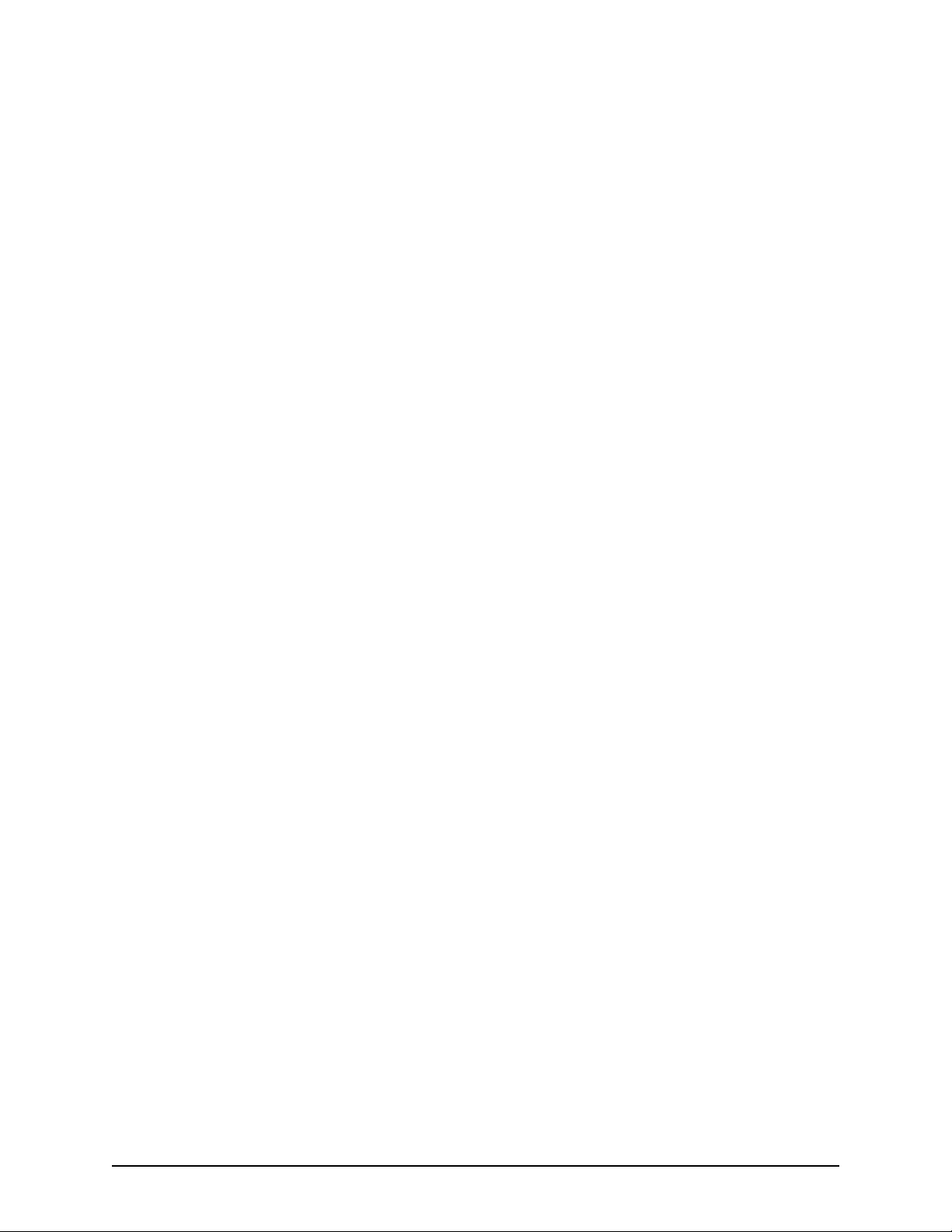
Tables
Table 1: Contacting Northstar . . . . . . . . . . . . . . . . . . . . . . . . . . . . . . . . . . . . . . . . . . . . . . . . . . . . . . . . . . . . . 2
Table 2: Troubleshooting the installation . . . . . . . . . . . . . . . . . . . . . . . . . . . . . . . . . . . . . . . . . . . . . . . . . . 31
Table 3: Troubleshooting the GPS/DGPS antenna installation . . . . . . . . . . . . . . . . . . . . . . . . . . . . . . . . 35
Table 4: Interface connector pins . . . . . . . . . . . . . . . . . . . . . . . . . . . . . . . . . . . . . . . . . . . . . . . . . . . . . . . . . 40
Table 5: Port setup options. . . . . . . . . . . . . . . . . . . . . . . . . . . . . . . . . . . . . . . . . . . . . . . . . . . . . . . . . . . . . . . 42
Table 6: 0183 sentence identifiers. . . . . . . . . . . . . . . . . . . . . . . . . . . . . . . . . . . . . . . . . . . . . . . . . . . . . . . . . 44
Table 7: Connecting to an external Northstar beacon receiver . . . . . . . . . . . . . . . . . . . . . . . . . . . . . . . . 52
Table 8: Connection to Northstar 800 port A . . . . . . . . . . . . . . . . . . . . . . . . . . . . . . . . . . . . . . . . . . . . . . . 54
Table 9: Connection to Northstar 800 port B . . . . . . . . . . . . . . . . . . . . . . . . . . . . . . . . . . . . . . . . . . . . . . . 54
Table 10: Northstar 800 series output port setup . . . . . . . . . . . . . . . . . . . . . . . . . . . . . . . . . . . . . . . . . . . 54
Table 11: Yeoman plotter setup with the unit . . . . . . . . . . . . . . . . . . . . . . . . . . . . . . . . . . . . . . . . . . . . . . 55
Table 12: Beep and honk settings for all alarms . . . . . . . . . . . . . . . . . . . . . . . . . . . . . . . . . . . . . . . . . . . . . 57
Table 13: Standards for IEC compliance . . . . . . . . . . . . . . . . . . . . . . . . . . . . . . . . . . . . . . . . . . . . . . . . . . . 62
951/952 INSTALLATION MANUAL Revision C Page v
Page 10

Page vi 951/952 INSTALLATION MANUAL Revision C
Page 11

Welcome
SECTION ONE - Introduction
SECTION ONE - Introduction
The Northstar 951/952 Installation Manual describes how to install,
interface, and troubleshoot the Northstar 951 and 952 GPS chart navigators. Also described are the physical, mechanical, and electrical characteristics of each unit.
For complete details about operating the unit, see the Northstar 951/952
Operator’s Manual (part number GM1500C).
The terms “unit” and “951/952” are used throughout this manual to refer
to both the 951 and 952 GPS chart navigators. The 952 features a color
display, but is otherwise identical to the 951, except where noted. The
951X and 952X are both differential-ready so you can interface them to
an external differential receiver. The 951XD and 952XD have built-in differential receivers. Unless specifically indicated, all information in this
manual refers to both the X (non-differential) and XD (differential) versions of the unit.
Who should read this manual
The Northstar 951/952 Installation Manual is intended for marine techni-
cians who are configuring and installing either 951 or 952 GPS chart navigators.
Scope of this manual
In this manual, you’ll find information about the following:
• mounting and wiring the unit
• installing the antenna
• testing and troubleshooting the unit
• configuring the NMEA output ports
• configuring the RS-232 port
• connecting two units to share waypoints and routes
• technical specifications
The rest of this particular chapter explains how to obtain technical support and how to return a unit for factory service.
Getting technical support
After you’ve followed the instructions in this installation guide, if you
need additional technical support or have any other service-related questions, you can contact either your dealer or the Northstar Service Department. Northstar’s Service Department can be reached by email, fax, U.S.
951/952 INSTALLATION MANUAL Revision C Page 1
Page 12
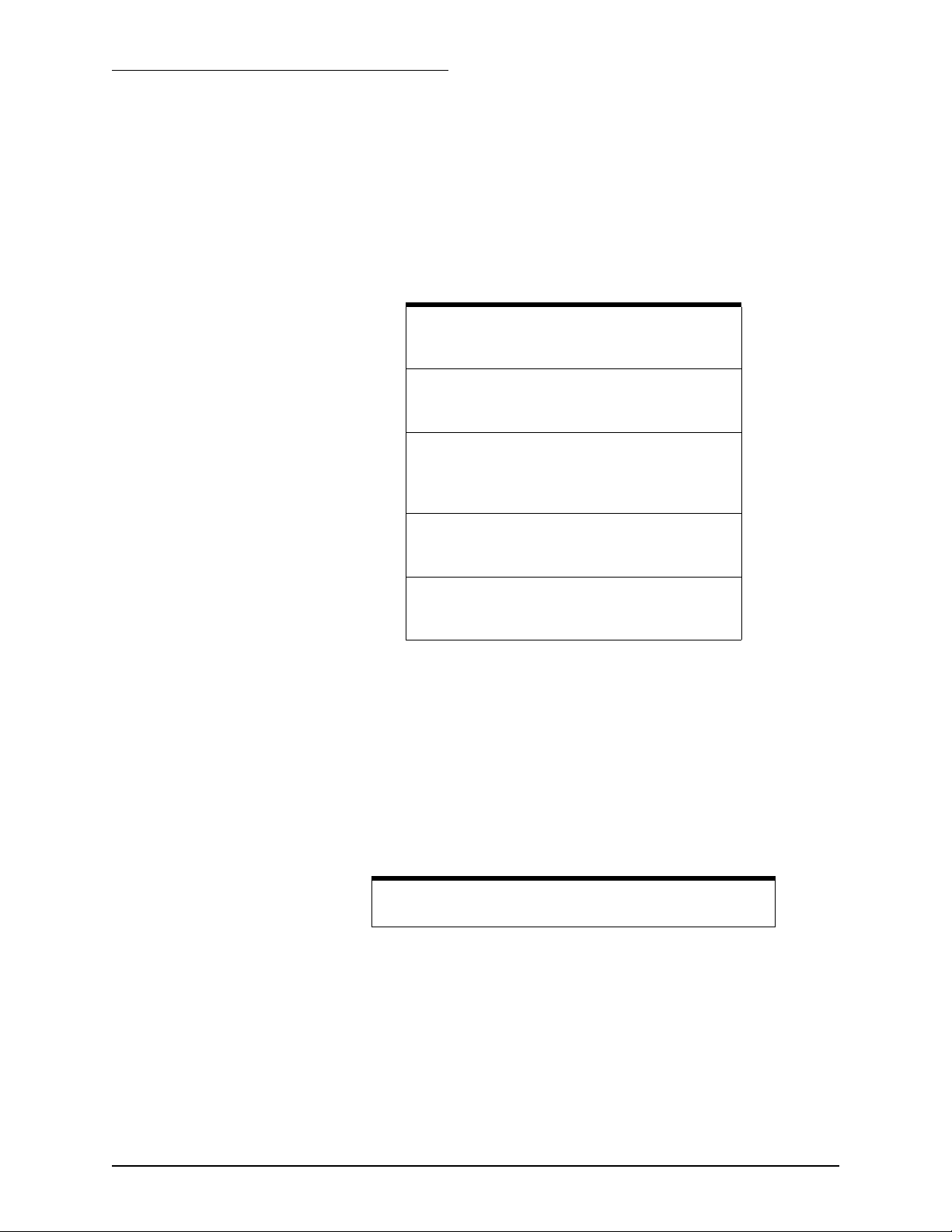
SECTION ONE - Introduction
You can email the Northstar Service Department
directly from Northstar’s
website. The address is
www.northstarcmc.com.
Here, you also can
access additional technical information under
either the Manuals or
Support links.
mail, or phone as described in the table below. Whether you send an
email or fax, or write or phone, please have the unit’s serial number available, and be as complete and accurate as possible when describing the
problem so that a service technician can research the problem and provide the quickest possible response.
Northstar’s Service Department is available between 9:00 AM and 5:00
PM Eastern Time, Monday through Friday, excluding major holidays.
Table 1: Contacting Northstar
Email:
Service: service@northstarcmc.com
Sales: sales@northstarcmc.com
Fax:
Service: 978/897-1595
Sales: 978/897-7241
Telephone:
Main number: 978/897-6600 or 800/628-4487
Sales: 978/897-0770
Service: 978/897-6600
Hearing from you
Your feedback is important and helps Northstar ensure that this manual
is a valuable resource for all marine technicians. Send your questions,
comments, or suggestions about this manual to:
Servicing the unit
Repair of the unit is performed only at the Northstar factory. Service
includes a complete hardware and software check-out.
For a system under warranty, shipping charges to the factory are the only
cost for factory repair. Repaired units will be returned via prepaid economy ground freight (units returned overseas are chargeable).
U.S. mail:
30 Sudbury Road
Acton, MA 01720
Website:
www.northstarcmc.com (you can send email to
Northstar directly from this site)
service@northstarcmc.com
NOTE:
Field repairs are not authorized and will void the warranty!
Units and accessories returned for warranty repair that are determined to
be without fault are subject to a handling charge.
Page 2 951/952 INSTALLATION MANUAL Revision C
Page 13
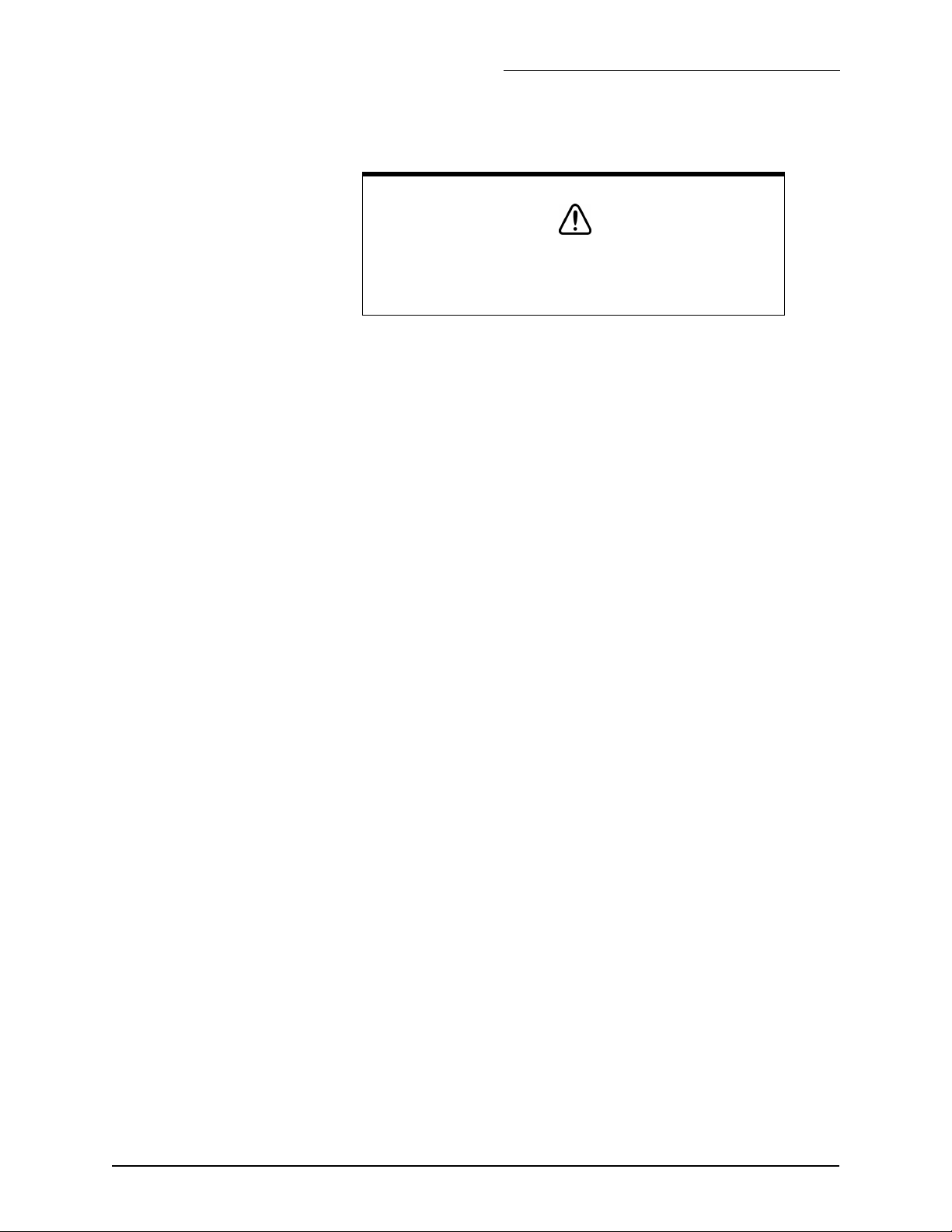
Returning a unit for service
Before returning the
unit to the Northstar
factory, to prevent
delays it is critical
that you first obtain
a Return Materials
Authorization (RMA)
number from the
Northstar Service
Department. If you
purchased your unit
through a dealer, call
the dealer with your
serial number so
they can give you an
RMA number.
Shipments without a
proper RMA number
will not be accepted!
The unit is covered by a two-year hardware-only warranty, which, in
summary, states that if the unit is returned to the factory by the owner or
dealer during the warranty period, Northstar will repair or replace, free of
charge, any part found to be defective due to faulty materials or workmanship if the system has been properly installed and hasn’t been
abused. See the Limited Warranty Policy at the front of this manual for
further details. The only cost to the owner will be the one-way shipping
charges and any associated charges that may be imposed by the dealer. If
you have overnight or second-day shipping requirements, before shipping the unit, please call the factory for turnaround time, freight charges,
and payment arrangements.
You may want to back-up any user-defined waypoints and
routes before returning the unit for repair; see the Northstar
951/952 Operator’s Manual for information on customizing the
unit.
SECTION ONE - Introduction
CAUTION!
The unit should be shipped only in a properly designed carton with packing material. Shipments to the Northstar factory should be made to the
following address:
Northstar Technologies
Service Department
30 Sudbury Road
Acton, MA 01720 USA
951/952 INSTALLATION MANUAL Revision C Page 3
Page 14

SECTION ONE - Introduction
Page 4 951/952 INSTALLATION MANUAL Revision C
Page 15
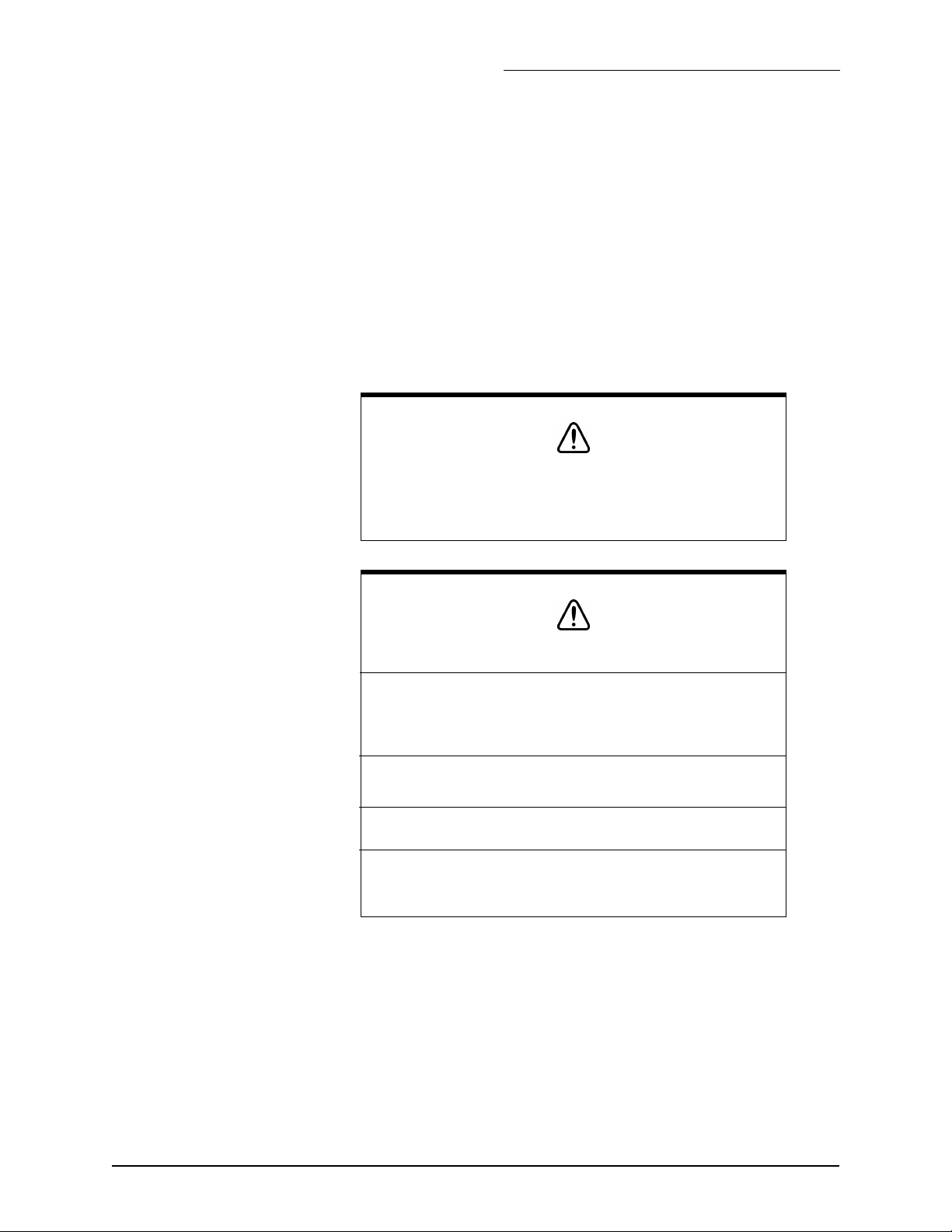
SECTION TWO - Installing the unit
This chapter includes all the information needed to install the unit. It
begins with a review of the system components and then provides information on basic installation and powering on the unit. The rest of this
chapter describes how to wire the unit, install the antenna, and troubleshoot. Proper installation of the Northstar 951/952 is of utmost importance to accurately receive and effectively use GPS signals under a wide
variety of weather conditions.
Safety considerations
SECTION TWO - Installing the unit
WARNING!
Be sure to turn the power off at the main switchboard before starting the
installation. Further, it is highly recommended that you post a notice by this
switch telling others to keep power off while you’re performing the installation. If power is left on or turned on during the installation, then fire, electrical shock, or other serious injury may occur.
Ordering information
To order spare parts or replacement/missing parts, call the Northstar Sales
Department at 978-897-0770.
CAUTION!
Be sure to ground the equipment in order to prevent electrical shock and
mutual interference.
Be sure that the voltage of the power supply is compatible with the unit’s
voltage rating, which can be found on the label at the rear of the unit. Connecting to the wrong power supply can result in fire or damage to the
equipment.
Be sure to use the proper fuse. Using the incorrect fuse can result in fire or
damage to the unit.
Keep the following safe compass distance from the unit: 1.0m standard,
0.8m steering.
Be sure that the 951/952 doesn’t interfere with any of the on-board systems. Check all other systems to ensure that their performance doesn’t
degrade when the unit is turned on.
951/952 INSTALLATION MANUAL Revision C Page 5
Page 16

SECTION TWO - Installing the unit
System overview
The unit is shipped ready to install and operate (however, you’ll need special tools for assembling the coaxial cable connectors; see “Mounting the
AN150 antenna” on page 18.)
It is recommended that you follow the steps below:
1. Check the shipping carton for any damage, and immediately report
any damage to the carrier. Save all packing material in case you have
to return the unit to the factory for repair or evaluation.
2. Unpack the carton, and compare its contents with those on the packing list and what you ordered.
The shipping carton contains:
• the Northstar 951X/XD or 952X/XD
• yoke-mount kit
• flush-mount gasket
• GPS antenna
• 50-foot coaxial antenna cable
• for units with an internal differential beacon receiver: an 8410
Antenna Coupling Unit (ACU); or, an AN205-P combination GPS/
DGPS antenna
• 10-foot interface cable
• 10-foot power cable
• flush-mount drilling template
• connectors and parts kit
• sunshield
• Northstar 951XD/952XD Installation Manual
• Northstar 951XD/952XD Operator’s Manual
3. After reviewing the components, next, review the components of a
proper installation. For details, see “Ensuring a proper installation”
below.
4. Select the desired unit mounting location. For details, see ”Choosing
a system location” beginning on page 8.
5. Select the desired antenna mounting location. For details, see
”Installing the antenna” beginning on page 15.
6. Make the appropriate power wiring connections. For details, see
”Wiring the unit” beginning on page 13.
7. Turn on the unit. For details, see ”Turning the unit on and off” beginning on page 28.
8. To ensure that the system is running properly, perform a functional
test. For details, see ”Testing and troubleshooting the 951/952”
beginning on page 31.
9. If desired, interface the NMEA output ports; for details, see ”Configuring the NMEA output ports” beginning on page 41. If desired,
interface the RS-232 port; for details, see ”Configuring the RS-232
port” beginning on page 58.
Page 6 951/952 INSTALLATION MANUAL Revision C
Page 17
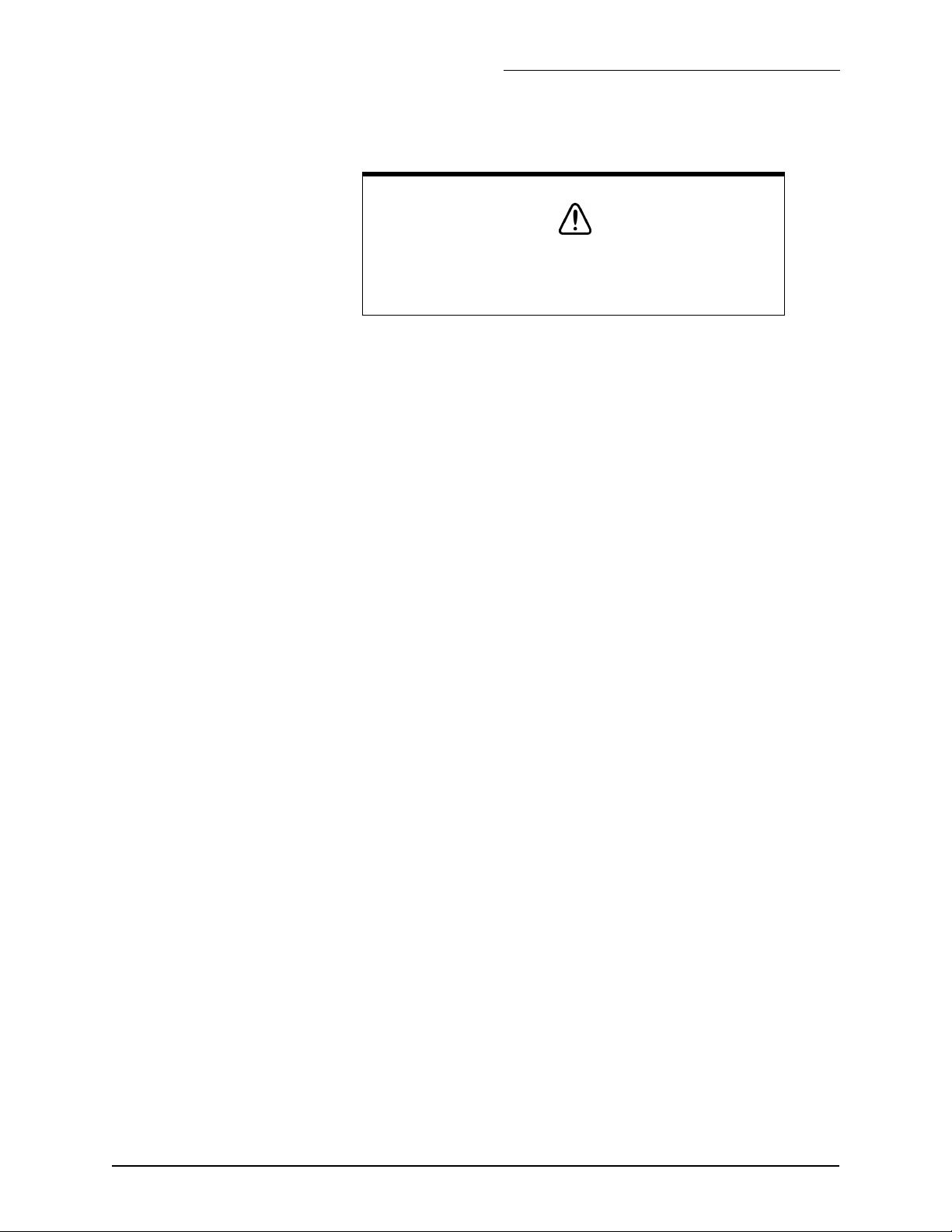
Installation considerations
The following basic setup information isn’t a substitute for all
the details in SECTION TWO. To ensure that you meet all critical installation parameters, be sure to read and follow all of
the requirements.
SECTION TWO - Installing the unit
CAUTION!
Ensuring a proper
installation
Bench-testing the
unit
To ensure a proper installation, it is highly recommended that you perform all of the following activities before starting the installation:
• preview/survey the vessel’s layout and existing equipment
• review all the installation materials
• review all the installation requirements, including:
- the physical requirements (spacing, location with regard to other
equipment, etc.)
- the electrical and electronic requirements (interference between
other pieces of equipment, power requirements, etc.)
Although the unit itself is very straightforward and easy to understand, it
has a few basic requirements that must be met before safe and proper
operation can be assured. The major parts of the rest of this section
address several topics regarding the minimum installation requirements
for the unit, in order to:
• minimize electrical wiring hazards
• accurately receive GPS signals
• navigate safely
Northstar recommends that you bench-test the unit before installing it on
the vessel. Bench-testing ensures that the equipment is fully operational,
and allows the GPS receiver to collect its almanac and ephemeris data for
the installed location, which results in less on-board installation time.
Using the AN150
GPS antenna
951/952 INSTALLATION MANUAL Revision C Page 7
The GPS antenna is best mounted in the clear, and low on the vessel to
avoid extra motion from pitching and rolling. It should be mounted lower
than directional high-power transmitting antennas such as radar or satcom. The length of coaxial cable to the “active” AN150 antenna (supplied
with the unit) must be a minimum of 20 feet, but not more than 100 feet.
Coil up any unused length of cable; do not cut it to less than 20 feet! Be
sure that all cable connectors are securely fastened, and that the cable
itself is not subject to any tight bends.
For complete details on the AN150, see ”Choosing an antenna location”
starting on page 15.
Page 18

SECTION TWO - Installing the unit
Using DGPS with an
AN150 and 8410
ACU
Using the AN205-P
DGPS antenna
If the unit is equipped with a differential receiver (and you’re using the
AN150 GPS antenna, not the AN205-P GPS/DGPS combo antenna), this
receiver must be connected to a Northstar 8410 differential Antenna
Coupling Unit (ACU). The ACU’s four-foot whip antenna should be
mounted as high as conveniently possible—but not at the highest
point—and as far away as possible from other antennas. The ACU can be
mounted on a standard marine antenna mount (1" diameter, 14 threads
per inch).
For complete details on the AN150/8410 ACU mounting requirements,
see ”Installing an 8410 ACU (for use with the AN150 only)” starting on
page 23.
For details on the DGPS antenna’s mounting requirements, see ”Choosing
an antenna location” starting on page 15.
Choosing a system location
The 951/952 unit houses the GPS receiver, optional differential receiver,
computer, power supply, lights, controls and the specially-coated display
screen. The mounting location should be chosen carefully before any
drilling or cutting takes place: Choose a mounting location that allows
good visibility of the unit’s screen, is within comfortable reach, and provides a reasonably direct path for running the required electrical cabling.
Be sure you have easy access to the control panel’s keys and that the display can be clearly seen from the normal vantage point when the user is
navigating. Even though the display screen contains an effective
anti-reflective coating, choose a location that will minimize glare from
windows or other bright objects. Although the 952 is direct-sunlight
viewable, for optimal viewing it is recommended that you install the 952
in a location that’s out of direct sunlight.
Although the unit itself is waterproof, the connectors at the back of the
unit aren’t immune to corrosion from saltwater spray. Protect the unit
from prolonged exposure to the elements by mounting it in a relatively
dry area, if possible. At the end of the day, the unit can be wiped off with
a damp cloth. When not in use, the unit should be covered with the sunshield to protect it from excessive heat.
To help plan the installation, see Figure 1: ”951/952 dimensions (side),”
below and Figure 2: ”951/952 dimensions (front),” below.
Page 8 951/952 INSTALLATION MANUAL Revision C
Page 19
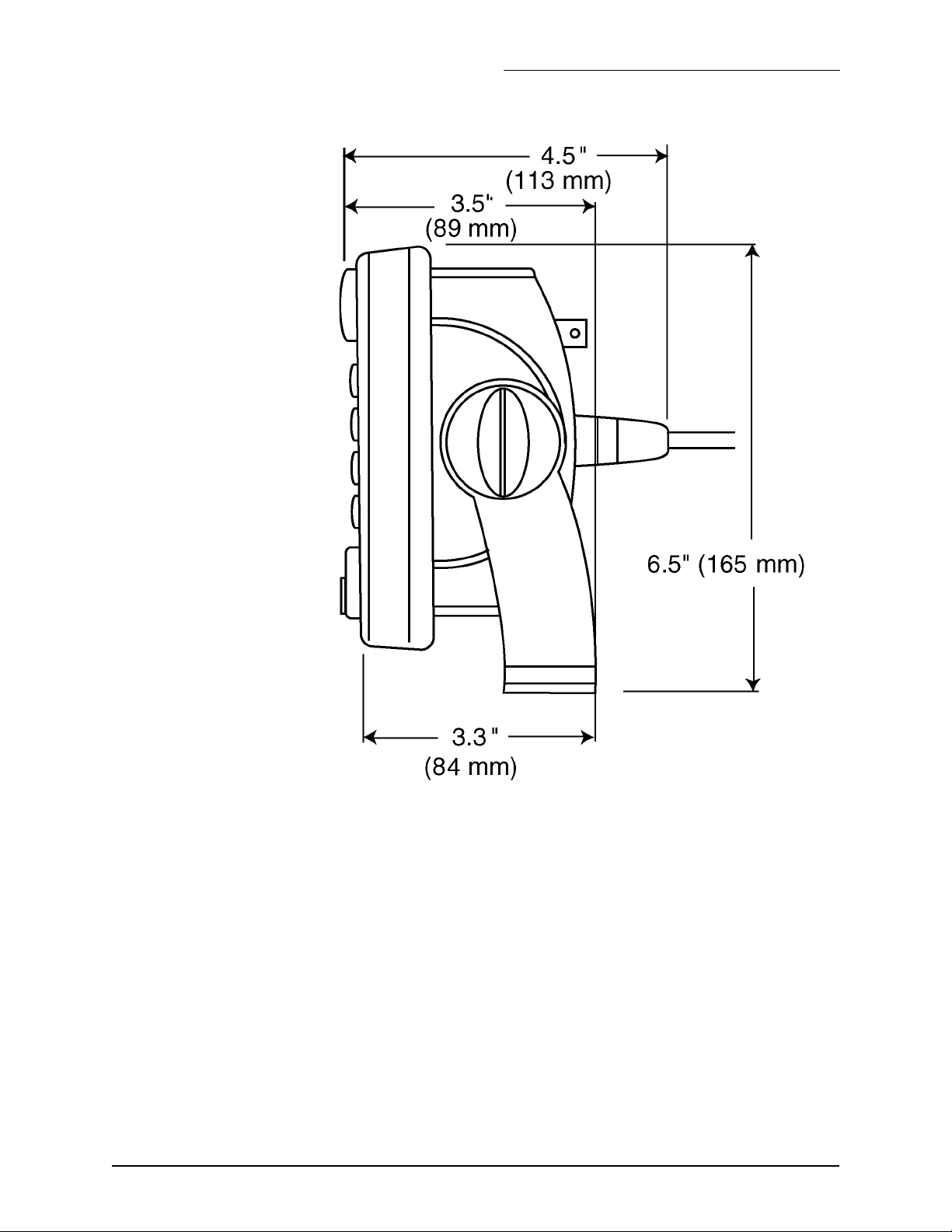
SECTION TWO - Installing the unit
Figure 1: 951/952 dimensions (side)
951/952 INSTALLATION MANUAL Revision C Page 9
Page 20
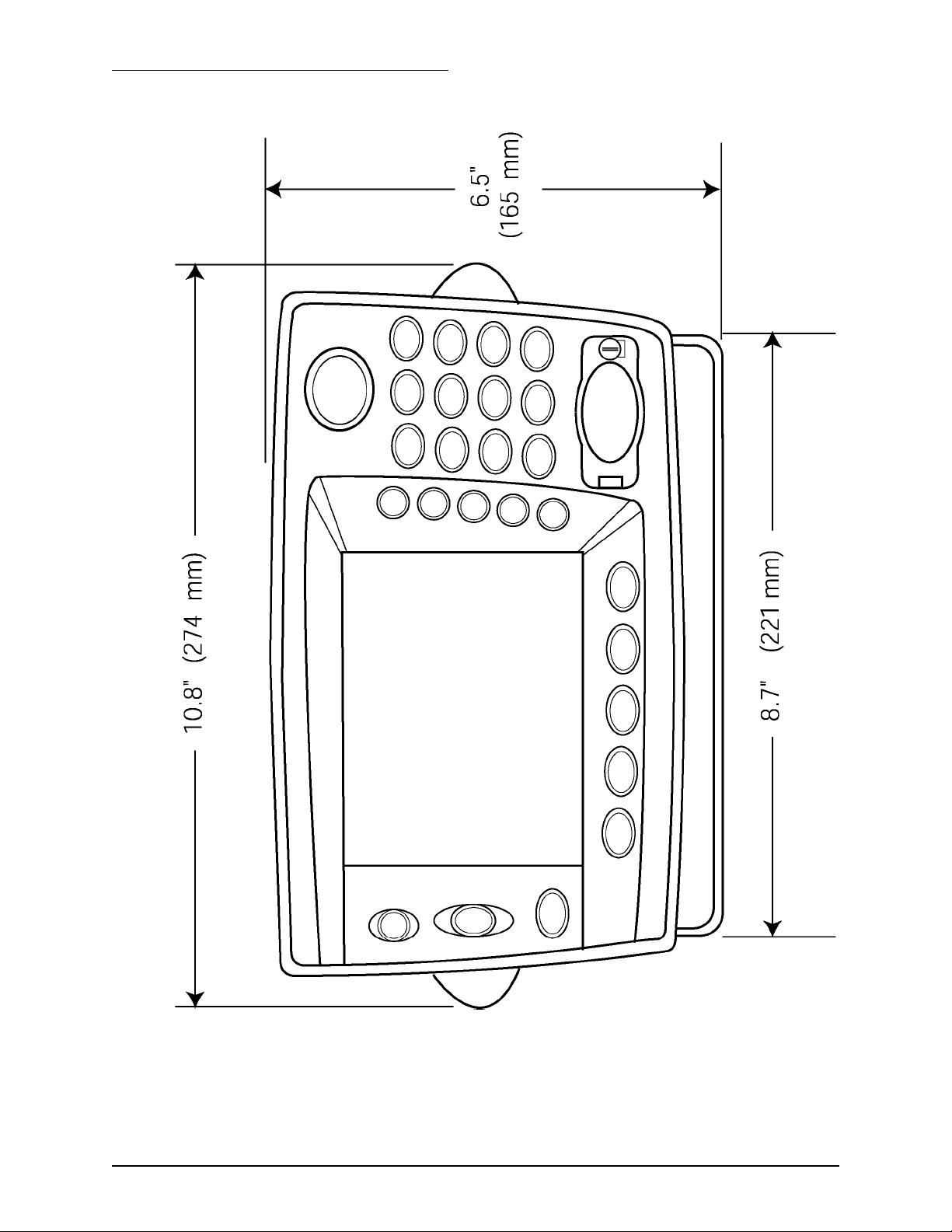
SECTION TWO - Installing the unit
Figure 2: 951/952 dimensions (front)
Page 10 951/952 INSTALLATION MANUAL Revision C
Page 21
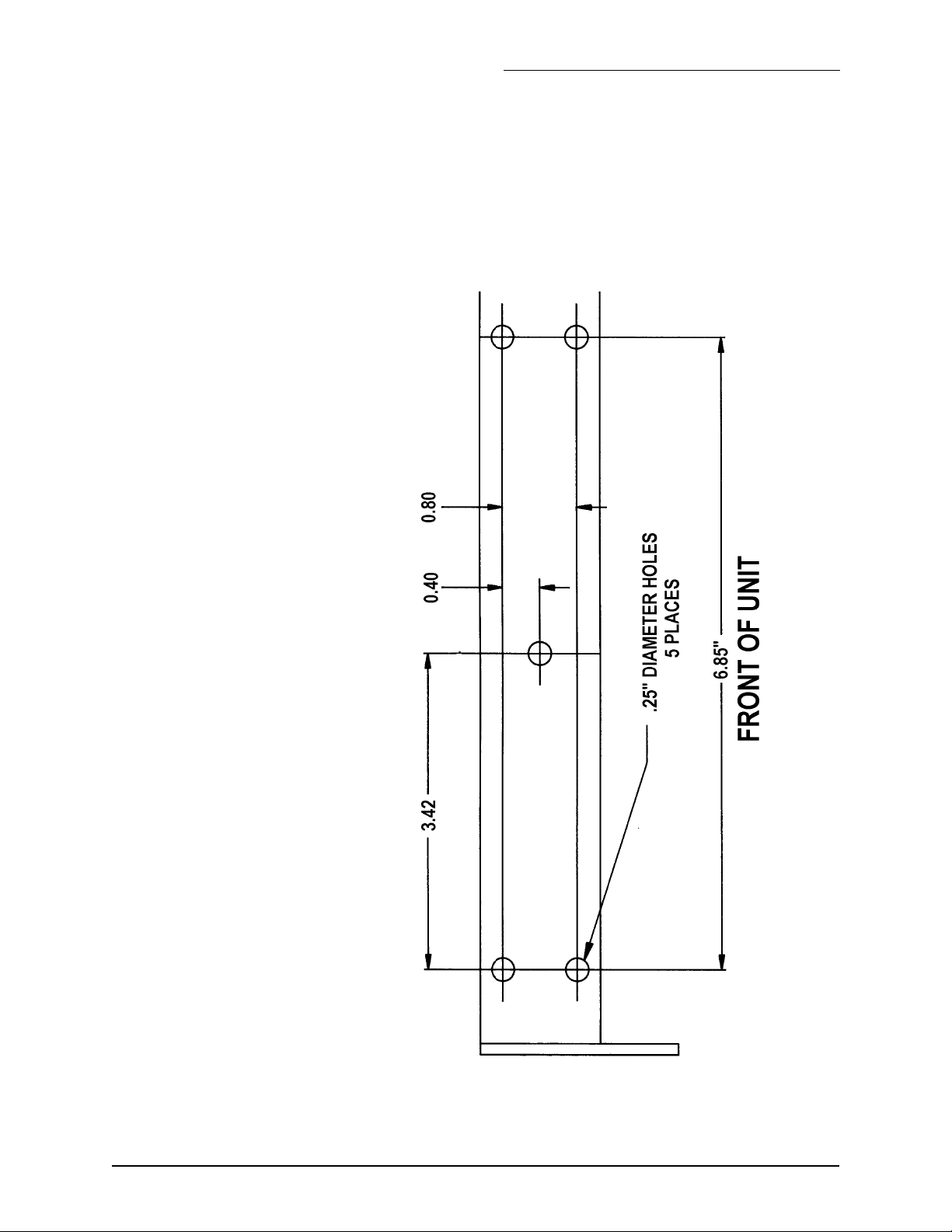
SECTION TWO - Installing the unit
Flush and
yoke-mounting
Whether you’re flush- or yoke-mounting the unit, allow at least 2½-inch
clearance at the rear for cables and connectors. For yoke mounting, leave
ample room (usually two inches) all around the sides and top to avoid
crowding the unit. For the recommended drilling dimensions, see
Figure 3 below. Before drilling holes, rotate the unit to the desired angle
to ensure proper clearance for cables and operation of the unit.
Figure 3: Yoke mount drilling dimensions
951/952 INSTALLATION MANUAL Revision C Page 11
Page 22
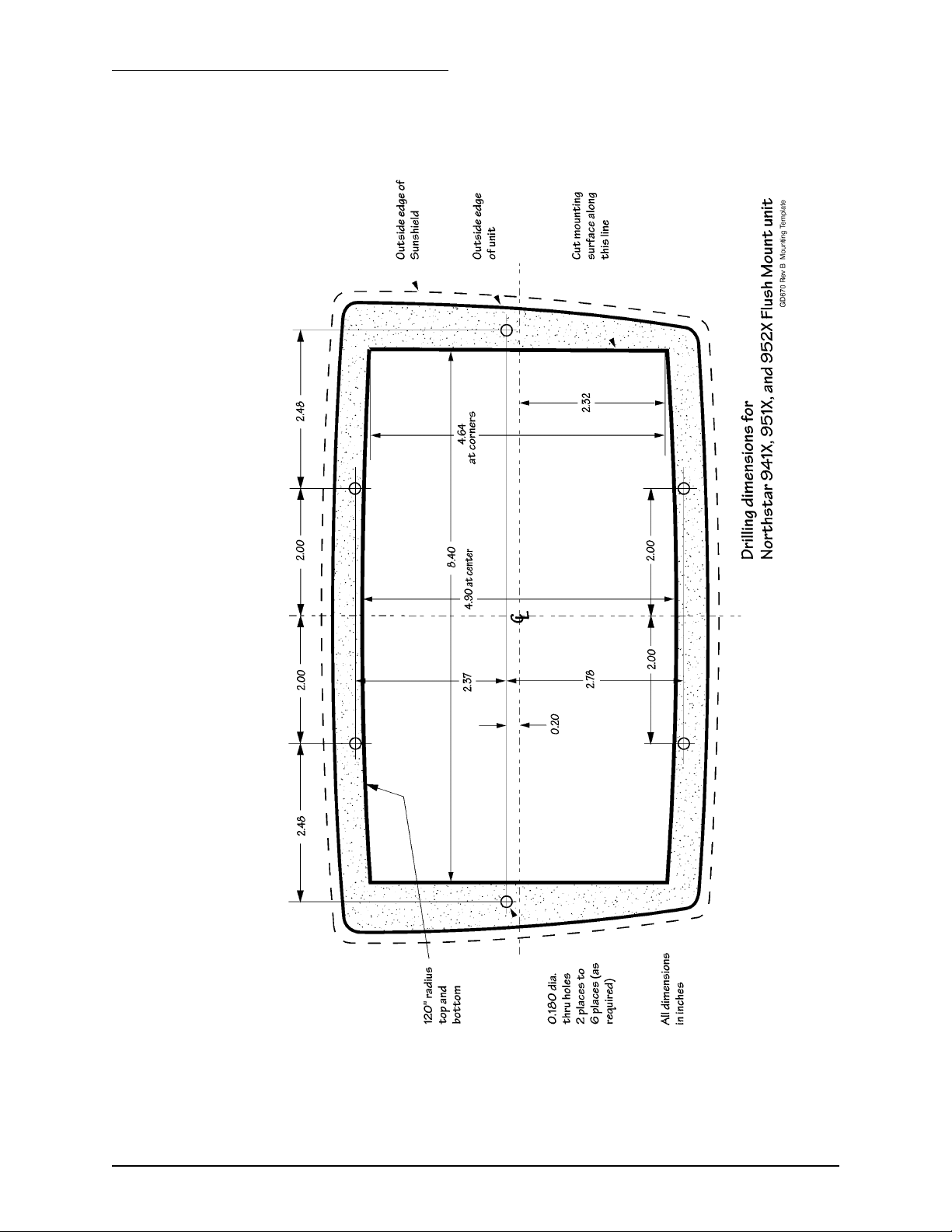
SECTION TWO - Installing the unit
For the recommended flush mounting drilling dimensions, see Figure 4
below.
Figure 4: Flush mount drilling dimensions
Page 12 951/952 INSTALLATION MANUAL Revision C
Page 23
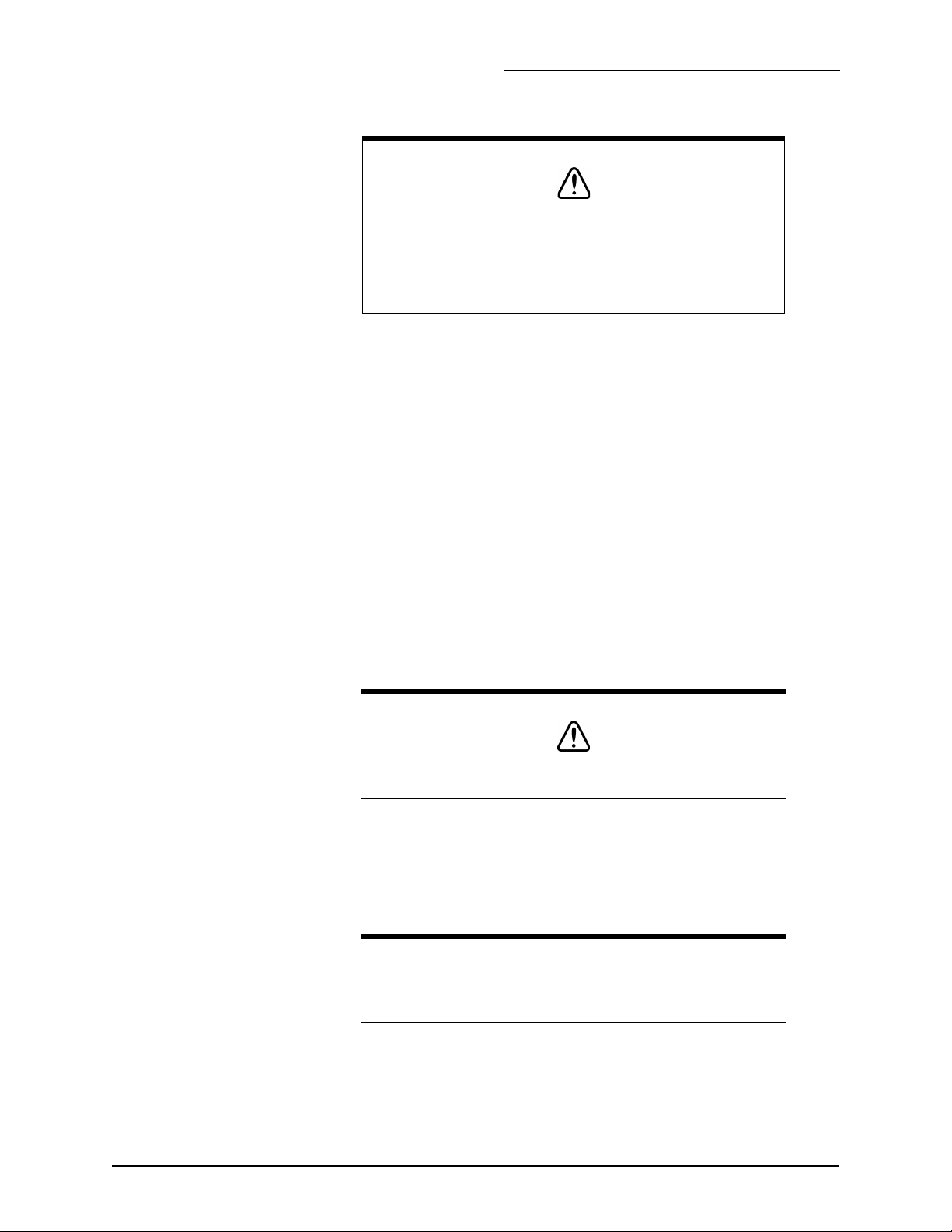
Wiring the unit
SECTION TWO - Installing the unit
CAUTION!
When flush-mounting, be sure to mount the unit on a flat surface. Mounting on a curved surface can distort or break the
plastic and cause a breech in the waterproof seal. Do not overtighten as case damage may occur and waterproof integrity
may be compromised. This will void the warranty due to physical damage.
The majority of installation problems are caused by shortcuts taken with
system cables. When installing the unit, be sure that you:
• assemble connectors carefully
• don’t make sharp bends
• leave service and drip loops
• tie-wrap all cables to keep them secure
• if cables are shortened, lengthened, or re-terminated, seal all wiring
splices
Electrical power
requirements
The unit should be connected to a source of 10- to 40-volt electrical
power, using at least 16-gauge wire. A 10-foot fused power cable is supplied with the unit, and should be long enough for most installations. If it
is necessary to lengthen the power cable, however, you may extend it to a
maximum of 25 feet (using at least 14-gauge wire for runs over 15 feet)
without adversely affecting the operation of the unit.
CAUTION!
Ensure that fuse or circuit-breaker protection is provided at the
power source.
The unit is a negative-ground system that is reverse-polarity protected;
an external fuse prevents damage to sensitive components.
The wires in the 10-foot power cable must be connected as follows (black
and white can be connected together at the power source):
NOTE:
If a noise-free earth grounding point isn’t available, the white
wire should be capped and insulated. It shouldn’t be used
when an earth ground isn’t available.
• Red → Positive(+) (fused lead)
• Black → Negative(–)
• White → Ground (earth)
951/952 INSTALLATION MANUAL Revision C Page 13
Page 24
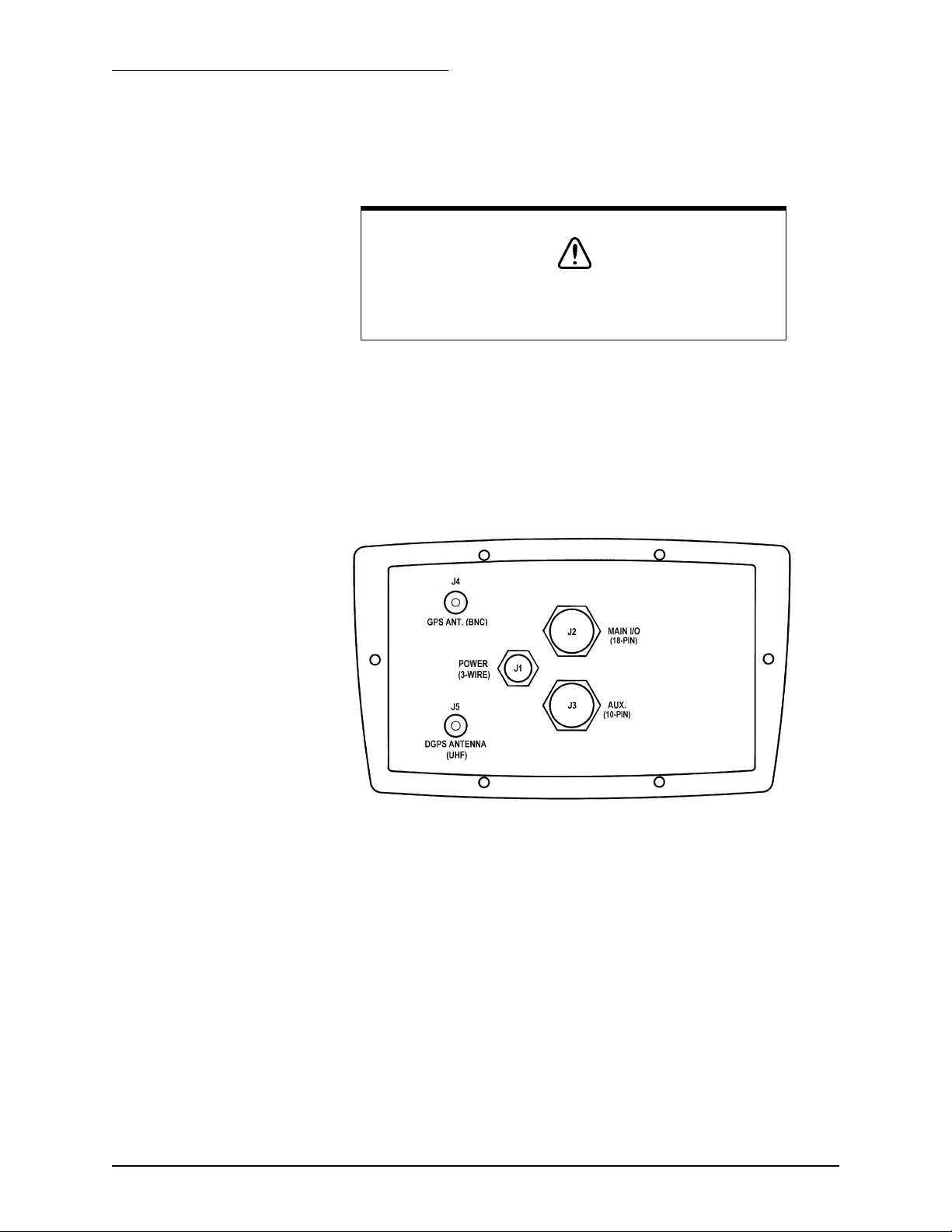
SECTION TWO - Installing the unit
Northstar strongly recommends as a good safety practice that the unit be
connected to an external circuit breaker or 3-amp fuse located near the
battery or breaker box. The internal fuse is designed to protect the unit
itself; the external fuse or breaker is intended to protect the vessel wiring
and prevent electrical fires. The power wiring should be connected
directly to the battery when possible for optimum noise immunity.
• 14-gauge connecting wire (recommended for runs of 15 feet or
more)
• 16-gauge minimum allowed for runs up to 15 feet
CAUTION!
The unit requires the following DC power:
• 10–40VDC
• negative ground only
Figure 5: Rear connectors
• J1 - Power Connector (3-wire)
• J2 - Main I/O Interface Connector (18-wire)
• J3 - Auxiliary (10-wire)
• J4 - GPS Antenna Connector (BNC)
• J5 - DGPS Antenna Connector (UHF)
Internal fuse
Page 14 951/952 INSTALLATION MANUAL Revision C
The unit is designed with an internal fusible link to protect against faulty
power wiring. The link consists of a short length of 30 AWG wire located
on the I/O circuit board.
Page 25

Replacement of the fusible link should be performed only by a qualified
electronics technician. If this link becomes open-circuited between the
white and black wires, carefully check all power wiring on the vessel,
especially the white and black wires on the power cable, before removing
the link. You access the link by removing the 10 outer case screws to
open the unit, then removing the four computer-board screws and lifting
the computer board out to expose the I/O board below. The link should
be replaced with another short length of 30-gauge wire.
Installing the antenna
SECTION TWO - Installing the unit
Choosing an
antenna
Choosing an
antenna location
Three antenna choices are available for the 951X/952X or 951XD/952XD:
• one for reception of GPS-only signals (the standard one-piece
“active” AN150 antenna)
• one for reception of both GPS and DGPS signals (a two-piece
antenna system comprising the standard AN150 GPS antenna and
the 8410 DGPS coupler)
• one for reception of both GPS and DGPS signals (optional one-piece
AN205-P “combination” antenna)
Choosing the AN150 antenna location
The GPS receiving antenna is a vital link between the unit’s receiver and
the outside world. Aesthetics and easy access should be secondary to providing strong and reliable GPS signals to the unit’s receiver. You should
select a location for the antenna that meets the following requirements:
• The antenna should have a reasonably clear view of the horizon, but
be no higher than necessary (side-to-side motion of the antenna
caused by rolling of the vessel may degrade the SOG and COG readings); however, the antenna should be 12 to 18 inches above the surrounding surfaces to avoid interference.
• The antenna must be out of the radiation path of any on-board radar
sets or strong magnetic fields.
• The antenna must be lower than any INMARSAT communications
antenna.
• The antenna should be as far as possible from other high-power
transmitting antennas.
• Watch out for electromagnetic “shading” of antennas from rigging,
other vessels, shoreline buildings, and so on. Secure the cable well.
To avoid mutual interferences among different antennas on the vessel,
refer to the recommended separation distances illustrated in Figure 6:
”Separation distances between antennas,” below. This figure shows the
minimum recommended distances for the separation of the GPS antenna
from other antennas and physical mounting surfaces. Under normal circumstances, following these guidelines usually results in a relatively trou-
951/952 INSTALLATION MANUAL Revision C Page 15
Page 26

SECTION TWO - Installing the unit
ble-free installation; however, the installer may want to adjust these
distances, depending on the particular equipment and how it’s configured. Because each installation is unique—according to the wishes of the
customer—this information should be used only as a guideline. It isn’t
absolute in determining the best location for every possible equipment
configuration.
Figure 6: Separation distances between antennas
NOTE:
Be especially careful about the distance between the combo
antenna and any sources of magnetic interference (for example, the INMARSAT antenna).
Choosing the AN205-P combination antenna location
For applications where optimum portability is required, or when you
want only a single antenna, a combination GPS/DGPS antenna is available. The “combo” antenna should be located where it has a clear view of
the horizon, but where it isn’t the highest point on the vessel. Keep the
combo antenna at least six feet away from objects that can “shade” GPS or
differential signals.
If poor GPS Signal-to-Noise Ratio (SNR) readings are obtained after the
unit has been running for several minutes, check that you have the
proper length of cable, and verify the quality of the antenna location and
the quality and proper termination of the connectors. SNR should be as
Page 16 951/952 INSTALLATION MANUAL Revision C
Page 27

SECTION TWO - Installing the unit
high as possible: Values of 15 and higher are preferable, and anything
below 10 could indicate poor reception.
NOTE:
Concerns for the AN205-P that aren’t explained in Table 3,
“Troubleshooting the GPS/DGPS antenna installation,” on
page 35, include the fact that mounting a loop-type antenna in
close proximity to a radome (radar-set antenna) can degrade
signals or cause a complete loss of the beacon signal. The
klystron or magnetron contained in the radar antenna produces a very dense magnetic field, whether or not the radar
set is turned on. These magnetic field effects are also present
during the operation of the servo motors located on gyro-stabilized TV or INMARSAT communications dish platforms. Signal-degradation checks should be performed before finalizing
the installation.
Installing the
AN150 antenna
Whereas a loran or differential antenna should be mounted high on the
vessel for best performance, the GPS antenna should be mounted as low
as possible and out in the open to avoid “shading” (placement of the
antenna where it’s partially obscured, by another object, from the signals
it must receive). If you’re mounting the GPS antenna on top of a tower or
mast, understand that the unit will be affected by the pitch and roll of the
vessel. Often, the bow or stern can provide a location where shading is
minimized while serving to keep the antenna low. Be sure that any directional L-band transmitting antennas (such as radar or satellite communication antennas) can never point at the GPS antenna, since its internal
preamplifier is quickly destroyed by such radiation.
3.00
ANTENNA
.91
O-RING
ADAPTER
1.82
CAPTIVE SCREW
Figure 7: GPS-only antenna (AN150)
951/952 INSTALLATION MANUAL Revision C Page 17
Page 28

SECTION TWO - Installing the unit
Wiring the AN150 antenna
Supplied with the antenna is a 50-foot length of RG-59 coaxial cable to
use with the GPS-only AN150 “active” antenna (as well as the GPS/DGPS
AN205-P “combo” antenna).
Mounting the AN150 antenna
Too ls nee de d:
One TNC connector is pre-attached to the antenna-end of the RG-59
coaxial cable. Connection to the antenna itself involves the following
steps:
CAUTION!
The GPS-only antenna must be used with a minimum of 20
feet of cable, and no more than 100 feet. Any unused length
must be coiled up; do not cut it to less than 20 feet!
• flat-bladed screwdriver
• knife blade
• Amphenol crimp tools
1. Remove the antenna base by loosening the four captive screws in the
base.
2. Screw the base onto the top of the antenna mount (standard 1"-14
marine thread).
3. Feed the open end of the supplied coax cable down through the
antenna base and through the hollow core of the antenna mount.
4. Affix the TNC connector-end of the coax to the mating connector
inside the upper half of the GPS antenna. Be sure to tighten it
securely, as vibration can loosen the connection over time. In addition, protect the coax-to-antenna connection with liquid electrical
tape or self-vulcanizing electrical tape.
5. Align the upper half of the antenna with the bottom half and tighten
the four screws. Be careful not to over-tighten the screws, as this may
deform the watertight seal between the two antenna halves.
6. Make a termination for a male BNC connection—as described in the
following steps—then connect the antenna to the female BNC connection at the back of the unit.
1. Strip cable jacket to the following dimensions (in
inches), as illustrated in Figure 8: ”Stripping the coax
cable jacket,” below: a=0.57, b=0.34, c=0.14, d=0.43. Do
not nick the center conductor.
Page 18 951/952 INSTALLATION MANUAL Revision C
Page 29

SECTION TWO - Installing the unit
Figure 8: Stripping the coax cable jacket
2. See Figure 9: ”Flared cable braid,” below: Slide outer ferrule on as shown. Slightly flare the end of cable braid,
as shown, to facilitate insertion into inner ferrule.
Installing the
AN205-P antenna
Figure 9: Flared cable braid
3. Place center contact onto center conductor so that it
butts against the cable dielectric. Crimp the contact in
place using Amphenol tool handle #227-944 and Cavity
B of Die Set 227-980-3.
4. Install cable assembly into body assembly so inner ferrule slides over dielectric and under braid. Push cable
assembly forward until contact seats in insulator. Slide
outer ferrule over braid and up against connector body.
Crimp outer ferrule using Cavity A of tools specified
above. The connector ferrule-to-cable junction can be
sealed and protected using adhesive-lined heat shrink.
Figure 10: Completed BNC connector
The AN205-P combo antenna provides for an easier, more compact, and
more attractive installation, and in many cases, the loop antenna’s design
improves the noise rejection of signals interfering with differential signals.
951/952 INSTALLATION MANUAL Revision C Page 19
Page 30

SECTION TWO - Installing the unit
7.00
2.5
TNC
3.5
Figure 11: Combo GPS/DGPS antenna (AN205-P)
CAUTION!
The combo antenna must be used with a minimum of 20 feet
of cable, and no more than 100 feet. Any unused length must
be coiled up; do not cut it to less than 20 feet!
Wiring the AN205-P antenna
When you use the AN205-P antenna, a cable “splitter” is required to separate the signal path of the single cable connected at the antenna into two
cables for connection to the 951/952. For the proper installation of the
splitter, refer to Figure 12: ”Correct AN205-P (combo antenna) splitter
wiring,” below. The splitter should be located near the unit for convenience, but may be situated virtually anywhere along the length of the
maximum 100 feet of RG-59 GPS cable, without appreciable signal loss.
Note, however, that the splitter isn’t weatherproof and should be placed
in a protected area where it won’t be subjected to direct water splash or
spray.
Page 20 951/952 INSTALLATION MANUAL Revision C
Page 31

SECTION TWO - Installing the unit
Figure 12: Correct AN205-P (combo antenna) splitter wiring
Avoid tight bends when installing any antenna cable. Be sure to fasten
the cable along its length to avoid chafing or whipping of any kind.
After you’ve mounted the antenna and cut the cable to length—not less
than 50 feet—install the supplied TNC connector at the other (952X) end.
See Figure 13, Figure 14, and Figure 15 below. A satisfactory crimp for
this connector may be made with a commonly available, high-quality
crimping tool designed for use with TNC connectors.
NOTE:
Be sure that you properly install the TNC connector: Most system failures—whether continuous or intermittent—can be
traced to poor connector installation.
951/952 INSTALLATION MANUAL Revision C Page 21
Page 32

SECTION TWO - Installing the unit
Mounting the AN205-P antenna
1. Strip cable jacket to the following dimensions (in inches), as illustrated in Figure 13: ”Stripping the coax cable jacket,” below: a=0.57,
b=0.34, c=0.14, d=0.43. Do not nick the center conductor.
Figure 13: Stripping the coax cable jacket
2. Figure 14: ”Flared cable braid,” below: Slide outer ferrule on as
shown. Slightly flare the end of cable braid, as shown, to facilitate
insertion into inner ferrule.
Figure 14: Flared cable braid
3. Place center contact onto center conductor so that it butts against
the cable dielectric. Crimp the contact in place using Amphenol tool
handle #227-944 and Cavity B of Die Set 227-980-3.
4. Install cable assembly into body assembly so inner ferrule slides over
dielectric and under braid. Push cable assembly forward until contact seats in insulator. Slide outer ferrule over braid and up against
connector body. Crimp outer ferrule using Cavity A of tools specified
above. The connector ferrule-to-cable junction can be sealed and
protected using adhesive-lined heat shrink.
Figure 15: Completed TNC connector
Page 22 951/952 INSTALLATION MANUAL Revision C
Page 33

SECTION TWO - Installing the unit
Installing an 8410
ACU (for use with
the AN150 only)
The Northstar 8410 Antenna Coupling Unit (ACU—supplied with a unit
that’s equipped with a DG PS receiver) is used when you don’t want to use
the combo AN205-P antenna. Although similar in appearance to Northstar loran ACUs, only the unit labeled “8410” will work with the internal
DGPS receiver. The ACU also serves as a sturdy mounting base for the
whip antenna.
The ACU consists of two pieces. The circuitry is sealed in a rugged, waterproof, fiberglass polycarbonate body, the upper end of which is threaded
to accept a standard 4-foot whip antenna. A large female thread is molded
into the lower portion, or base, of the ACU body into which the upper
half is secured (see Figure 16, “ACU assembly”). A gasket and rubber
O-ring on the upper half provide weathertight sealing when the two
halves are secured. The bottom of the base is threaded (1"–14) to mount
onto an antenna mast or onto a standard deck mount.
Figure 16: ACU assembly
951/952 INSTALLATION MANUAL Revision C Page 23
Page 34

SECTION TWO - Installing the unit
The ACU connects to the 951X or 952X with RG-58U coaxial cable, which
carries signals to the differential receiver and DC power to the ACU
amplifier. See Figure 17 below for the correct AN150/8410 wiring. A
25-foot length of this cable is supplied with the unit. This cable may be
extended up to a length of 300 feet. The cable passes up through the hollow ACU base and connects to the PL-259 (UHF) connector at the bottom
of the ACU. For UHF connector preparation, see“Differential GPS antenna
cable connectors” beginning on page 25.
CAUTION!
Maintaining the ACU’s weathertight seal between its upper and
lower halves requires only hand-tightening the two together.
Using a wrench or other tool may distort the gasket or housing/
rubber O-ring inside, or break the coupler base.
NOTE:
This connection must be made before the ACU is screwed into
its base.
Figure 17: Correct AN150 and 8410 wiring
Page 24 951/952 INSTALLATION MANUAL Revision C
Page 35

SECTION TWO - Installing the unit
RF grounding
The grounding system is an equal partner with the antenna in producing
quality differential beacon signals for the 951/952 differential receiver.
Essentially, the ground system provides a secure connection to a large
electrical mass; ideally, the earth itself. On a vessel, this means establishing electrical contact with “seawater” ground. On a steel vessel, a good
connection to the hull or steel pilothouse is sufficient. Wood or fiberglass
vessels require a metal ground plate or a thru-hull fitting. If the metal
ground plate is impractical, the engine block or the negative (–) battery
terminal can sometimes be used, but only as a last choice due to stray
electrical noise that may be present at these locations.
Lack of proper grounding can adversely affect differential signal strength,
as well as SNRs, and is the most common source of problems with differential antenna installations. The same grounding techniques that have
worked well for loran systems will work equally well for differential
antenna systems. The 8410 ACU has a separate black ground wire inside
the coupler base. This wire is the AC signal ground connection from the
antenna input circuit. The purpose of bringing it out is to make available
a separate signal ground path. Use #16 AWG minimum for grounding. If
possible, use a grounding “strap” that is designed for this purpose.
Other electrical equipment onboard can cause large amounts of electrical
noise, even at points that appear well-grounded. Try several ground
points (ground plate, vessel ground, engine block, and so on) to determine which works best under different conditions.
WARNING!
Whenever any antenna is disconnected from on-board equipment, be sure to ground the antenna shield in order to discharge extremely large static voltages that can quickly build up
on an ungrounded antenna system. These voltages are hazardous to personnel and equipment!
Differential GPS antenna cable connectors
Both ends of the differential beacon receiver antenna cable terminate in
UHF connectors. To prepare UHF connectors, follow the assembly
instructions in Figure 18. For best results, coat these connectors with silicone dielectric grease (DC 4 or equivalent) to protect the connector junction against water intrusion and surface corrosion of the contacts. In
addition, protect the connector area, including the shield-to-connector
junction and jacket-to-crimp ferrule area, with liquid electrical tape (Starbright Liquid Tape comes in color-coordinating black or white) or
self-vulcanizing electrical tape (Tommy Tape).
951/952 INSTALLATION MANUAL Revision C Page 25
Page 36

SECTION TWO - Installing the unit
Figure 18: PL 259 (UHF) connector
Mounting the 8410
The Northstar 8410 differential receiver antenna should be mounted as
high as conveniently possible (but not at the highest point) and as far
away as possible from other antennas. If you have several possible
antenna locations, you may evaluate each by operating the unit with the
DGPS antenna temporarily mounted in each location.
The best location is one providing the lowest “noise” count (atmospheric
impulse noise generated by thunderstorms and other conditions, including vessel-generated noise and any on-board interference) and highest
Signal-to-Noise Ratio (SNR). You can view both of these values after you
turn the unit’s power on; see ”Turning the unit on” starting on page 29.
Page 26 951/952 INSTALLATION MANUAL Revision C
Page 37

SECTION TWO - Installing the unit
Another major concern, precipitation static (called “P-static”), must be
addressed when installing the differential antenna. P-static generally
appears only during rain or snow; consequently, it can easily be overlooked during installation. Much like a loran antenna, the effects of
P-static are minimized if the differential antenna is mounted so that it
isn’t the highest metallic object on the vessel. The highest metal object
acts much like a lightning rod, attracting tiny static discharges in the
atmosphere. If the differential receiver antenna is the highest object,
these discharges can totally override the differential signals and cause
poor operation in bad weather. The optimum antenna location is high
and clear for fair-weather operation, but below the top of a metal mast or
other antenna for best foul-weather operation. On sailing vessels, the
ACU could be mounted on top of a low mast, or on the stern rail if no
other suitable location is available.
The 8410 differential receiver ACU can be mounted on a standard marine
antenna mount (one inch diameter, 14 threads per inch).
For special applications involving serious grounding problems, or where
optimum portability is required, you can use the AN205-P combination
GPS/DGPS antenna; for details, see ”Installing the AN205-P antenna”
starting on page 19.
951/952 INSTALLATION MANUAL Revision C Page 27
Page 38

SECTION TWO - Installing the unit
Turning the unit on and off
Inserting a chart
cartridge
If using a chart cartridge, you should insert the cartridge before turning the
unit on (to avoid any possibility of a system lock-up). The cartridge slot is
located at the lower right-hand corner of the unit. If the unit is off, you
can verify whether a cartridge has already been installed by opening the
cartridge access door (turn its handle ¼-turn counter-clockwise) and
looking inside the slot. If the unit is on, you can verify whether a cartridge has already been installed by pressing the
key to the right of the CHART screen (the cartridge access door must be
fully closed and latched to display this information). One of two possible
screens will be displayed:
• If a cartridge is present, the cartridge name and date are displayed at
the bottom of the CHART SETUP/STATUS
• If a cartridge is either not installed or incorrectly installed, the words
NONE INSERTED are displayed (at right below).
CHART SETUP menu
screen (at left below).
The cartridge name is derived from its Navionics catalog number. The
date may not be present for all cartridges, especially older ones; in these
cases, the word PRESENT is displayed in place of the cartridge name and
date.
Before inserting the cartridge, make sure that its label is facing up and
that the cartridge is oriented as shown in Figure 19 below. Insert the cartridge gently but firmly into position with one straight, smooth motion. If
you partially insert the cartridge, then move the cartridge again after
stopping, it may become stuck in an awkward position.
Page 28 951/952 INSTALLATION MANUAL Revision C
Page 39

The Navionics chart cartridge must remain free
from debris and moisture
at all times. To ensure that
you do not expose the cartridge to any environmental damage, please use
caution when changing
the cartridge. Exercise
care when inserting the
cartridge into the Northstar unit (see description
and illustration at right).
When not in use, store the
cartridge in a clean, dry
place away from heat,
humidity, and dust.
Improper handling and
storage of the cartridge
may result in damage to
the Northstar unit. Such
damage is not covered
under manufacturer warranty.
SECTION TWO - Installing the unit
Figure 19: Proper insertion of a chart cartridge
Turning the unit on
To activate the unit, briefly press the PWR key. You’ll be greeted with a
map of the Earth with the words “NORTHSTAR” (at left below) or
“NORTHSTAR 952X” (at right below), then the owner identification message. Next, the unit performs a series of self-tests (the 951 and 952
self-test screens vary slightly) in which critical components and functions
are checked for any errors.
951/952 INSTALLATION MANUAL Revision C Page 29
Page 40

SECTION TWO - Installing the unit
NOTE:
If the unit’s power has been off and its display screen is “cold,”
a brief warm-up period may be required for the display screen
to achieve its full intensity.
Advisory message
When the unit is powered up, a special advisory message is displayed as a
precautionary reminder that the unit’s chart cartography must not be
relied upon as the sole means of safe navigation. Although every effort
has been made to ensure that the data used by the unit is as close to
paper charts as possible, errors and omissions are inevitable. Therefore,
extreme care must be used when navigating by means of electronic
charts. It is the captain’s responsibility to cross-check the 951/952 against
other sources of navigation data.
To proceed, you must first acknowledge your acceptance of the advisory
message by pressing any one of the five function keys located beneath
the display screen.
GPS signals
Page 30 951/952 INSTALLATION MANUAL Revision C
Once the unit is turned on and has acquired satellite data, you can check
the quality of the GPS signals being received by viewing the various satellites’ SNR (Signal-to-Noise Ratio) readings: Press the
view the GPS POSITION screen (as shown at left below), then press the
POSITION key to
Page 41

SECTION TWO - Installing the unit
DGPS INFO menu key to view the DGPS STATUS screen (as shown at
right below).
Turning the unit off
To shut off the unit, press and hold the PWR key for approximately four
seconds until the screen goes dark.
Testing and troubleshooting the 951/952
Installation-test
checklist
Troubleshooting
common
installation
problems
Problem Area Symptom Possible Solutions/Reasons
POWER Pressing the PWR key doesn’t start the
To test the system after installation, first apply power to the unit and confirm power is on with no errors. Next, check for the presence of GPS and
DGPS signals. Review the chart-plotter function: With the chart cartridge
inserted, confirm that the chart map is displayed.
Typical problems you may encounter either during or after the installation process are outlined in the following tables: Table 2, “Troubleshooting the installation,” on page 31 below, and Table 3, “Troubleshooting the
GPS/DGPS antenna installation,” on page 35.
Table 2: Troubleshooting the installation
• Check the fuse and the power to the
unit.
unit.
DISPLAY The unit powers up, beeps, and the back-
light can be operated up and down, but
there isn’t any video.
951/952 INSTALLATION MANUAL Revision C Page 31
• If a 951, try adjusting the contrast by
pressing the
the display may have failed (the 952’s
ARROW key adjusts only brightness,
not contrast). Call your Northstar
dealer or the Northstar Service
Department.
ARROW key. If a 952,
Page 42

SECTION TWO - Installing the unit
Table 2: Troubleshooting the installation (continued)
Problem Area Symptom Possible Solutions/Reasons
DISPLAY (cont’d) The display screen dims, either slightly or
more, after the unit has been on for a certain time.
SYSTEM
System lock-ups
SYSTEM
System lock-ups
Software-related:
System locks up under certain conditions,
such as when configuring screens, routes,
waypoints, or tide data.
Displays error message
System always freezes at one particular
screen.
Hardware-related:
The system locks up on a random basis with
no apparent pattern.
ROM NO GOOD.
• The unit may be implementing its
auto-dimming mode. Auto-dimming
helps maintain the integrity of the display and reduce power consumption
when the unit is on and running too
hot for its current environment. In this
case the display screen may dim to
half its intensity.
• Install the latest software version; to
order, call the Northstar Service
Department.
• Install the latest software version; to
order, call the Northstar Service
Department.
• Internal software failure; call your
Northstar dealer or the Northstar Service Department.
• Internal hardware failure; call your
Northstar dealer or the Northstar Service Department.
SYSTEM
Configuration
The system locks up when using a chart
card.
System fails any initial self-tests other than
ROM NO GOOD.
No GPS or DGPS
• Possible bad chart card. Remove the
card, and inspect the pin area of the
card and the unit for damage. If the
pins in the unit are bent or damaged,
to prevent further damage, don’t
insert another card. If you’re sure that
the card pins aren’t bent, try inserting
a new card.
• Internal hardware failure; call your
Northstar dealer or the Northstar Service Department.
• Possible incorrect installation of the
AS110/AS105 splitter cables; they
may be reversed at the splitter for the
GPS and differential output ports.
• For verification and troubleshooting of
the antenna system, see Table 3,
“Troubleshooting the GPS/DGPS
antenna installation,” on page 35.
Page 32 951/952 INSTALLATION MANUAL Revision C
Page 43

SECTION TWO - Installing the unit
Table 2: Troubleshooting the installation (continued)
Problem Area Symptom Possible Solutions/Reasons
DGPS
(DIFFERENTIAL)
There’s no DGPS indicator on the display
screen, and:
The BEACON RX SELF-TEST message
says
FAI L E D (press the STAR key to
access the USER CUSTOMIZATION
screen, then press the
MATION
VICE INFORMATION screen).
There’s no DGPS indicator on the screen,
and:
The BEACON RX SELF-TEST message
reads
access the USER CUSTOMIZATION
screen, then press the SERVICE INFOR-
MATION
VICE INFORMATION screen),
menu key to display the SER-
PASSED (press the STAR key to
menu key to display the SER-
DGPS STATUS
(press the POSITION key to access
ING
GPS POSITION screen, then press the
the
SERVICE INFOR-
and the
message reads SEARCH-
DGPS INFO key to display the DGPS
STATUS
screen).
• Wait 30 minutes after start-up (only if
a new unit).
• Check for an open or shorted bea-
con-antenna cable connector.
• Check for proper ground (8410 only).
• The Northstar 8410 ACU or the differ-
ential circuit board may be defective;
call your Northstar dealer or the
Northstar Service Department.
• Wait 30 minutes after start-up (only if
a new unit) so the receiver can find a
differential transmitter within range)
check local knowledge or transmitters).
• Check for high noise level, possibly
due to a storm front, or for local interference at the marina or on the vessel. For details about noise-level
meanings, see the Northstar 951/952
Operator’s Manual (GM1500C).
• Turn off power to each and all of the
vessel’s other instruments, one at a
time, to isolate the source of the interference.
• Try manually selecting and setting a
DGPS beacon station to be used to
see if the signal can be received.
• Consult the Coast Guard's Local
Notice to Mariners to determine if
there’s a scheduled maintenance outage for the station you’re trying to
use.
• For additional guidance, call your
Northstar dealer or the Northstar Service Department.
DGPS (cont’d) There’s no DGPS indicator on the screen,
and:
The BEACON RX SELF-TEST AND SOFTWARE reads PASSED, and the DGPS
STATUS message reads OLD CORRECTIONS
.
951/952 INSTALLATION MANUAL Revision C Page 33
• No DGPS corrections have been
received, and the system has
returned to non-differential operation.
You may be out of range of a transmitter, or if you’re experiencing bad
weather, noise may be interfering. In
either case, you must wait.
Page 44

SECTION TWO - Installing the unit
Table 2: Troubleshooting the installation (continued)
Problem Area Symptom Possible Solutions/Reasons
There’s no DGPS indicator on the CHART
screen, and:
The BEACON RX SELF-TEST AND SOFTWARE reads PASSED, and the DGPS
STATUS
There’s no DGPS indicator on the CHART
screen, and:
BCN UNHEALTHY is displayed.
GPS The unit powers up, but poor GPS SNR
readings are obtained even after running
the unit for several minutes.
message reads POOR DOPS.
• Wait for the satellite configuration to
automatically update, which should
only take a few minutes.
• Wait—the transmitter is switching to
another beacon. You can try manually
switching to another transmitter.
• Check that you have the proper
length and type of cable, and that all
connections are clean and secure.
• Verify the quality of the antenna loca-
tion (the antenna should have a clear
view of the sky). For the correct
antenna placement, see Figure 6.
• See Table 3, “Troubleshooting the
GPS/DGPS antenna installation,” on
page 35.
Page 34 951/952 INSTALLATION MANUAL Revision C
Page 45

SECTION TWO - Installing the unit
Troubleshooting
common GPS/DGPS
antenna installation
problems
Whenever possible, the best and most efficient way to troubleshoot is to
use a known-good set of cables, a splitter for combo antennas (when
applicable), and working antennas as spares for swapping.
In Table 3, “Troubleshooting the GPS/DGPS antenna installation,” on
page 35, the Northstar AN150 refers to the 12-dB GPS antenna; the
Northstar 8410 coupler with whip antenna refers to the beacon receiver
whip-type (E-field) antenna; and the Northstar AN205-P refers to the
combination (combo) GPS/DGPS loop antenna with splitter.
Table 3: Troubleshooting the GPS/DGPS antenna installation
Antenna Symptom Possible Solutions/Reasons
GPS ANTENNA Poor or no GPS signal while using the
AN150 antenna.
If 5.5 VDC low or missing with load connected:
• Turn off any onboard transmitting
devices.
• Check for 5.5 VDC at antenna with
and without antenna load connected.
• Check for 5.5 VDC at 951/952 BNC
connector.
• It indicates a bad connector installa-
tion, bad GPS board, or bad AN150
antenna.
a
If 5.5 VDC is missing with load disconnected:
If 5.5 VDC is present:
DGPS ANTENNA No GPS or DGPS
Poor or no GPS signal while using the
AN205-P antenna with splitter:
If 7.75 VDC is low or missing with load connected:
If 7.75 VDC is low or missing with load disconnected:
• It indicates a bad GPS board.
• It indicates a bad AN150. Replace the
AN150.
• Bad splitter configuration.
b
• Splitter cables may be reversed for
GPS and DGPS output.
• Check installation for correct cabling.
• Check for 7.75 VDC at antenna with
and without antenna load (cables and
splitter) connected.c (Use “T” connectors to measure VDC under load.)
• Check for 7.75 VDC at 951/952 UHF/
DGPS connector.
• It indicates a bad connector installa-
tion, bad differential 8500-A board,
bad AN2xx. The load is too great or
the 8500-A board is defective.
• It indicates a bad 8500-A board, or
other internal fault.
If 7.75 VDC is present at processor UHF
connector but not at antenna:
951/952 INSTALLATION MANUAL Revision C Page 35
• It indicates bad cabling, bad connec-
tors, or a bad splitter.
Page 46

SECTION TWO - Installing the unit
Table 3: Troubleshooting the GPS/DGPS antenna installation (continued)
Antenna Symptom Possible Solutions/Reasons
DGPS ANTENNA
(cont’d)
No beacon signal (applies to all DGPS
antennas):
If the
BEACON RX SELF-TEST reads
FAILED:”
“
If the coax and antenna are okay and there
is 7.75 VDC:
• Press the STAR key to display the
USER CUSTOMIZATION screen,
then press the
OPTIONS
RECEIVER
menu key to display the
RECEIVER OPTIONS screen: Here,
check that the
option is set to “ENABLED” and the
DGPS OPERATION
BEACON FREQ option is set to
AUTO,” and that the BEACON
“
BAUD RATE
“
AUTO.”
option is set to
• Press the STAR key to access the
USER CUSTOMIZATION screen,
then press the SERVICE INFOR-
MATION
SERVICE INFORMATION screen:
Here, check that the BEACON RX
SELF-TEST
menu key to display the
reads “PASSED.”
• Check the coax and antenna for open/
short, and check for 7.75 VDC at the
UHF connector, under load.
• The 8500-A board may be bad.
Page 36 951/952 INSTALLATION MANUAL Revision C
Page 47

SECTION TWO - Installing the unit
Table 3: Troubleshooting the GPS/DGPS antenna installation (continued)
Antenna Symptom Possible Solutions/Reasons
DGPS ANTENNA
(cont’d)
High beacon SNR or low signal.
When vessel interference is still present:
When the source of the interference is
found:
• Turn off all electrical devices and
equipment on the vessel, then check
for improvement. Check fluorescent
lights, gauges, and so forth. Be creative! Check for power-line interference by moving away from the dock
and/or the marina. Verify that the
antenna is mounted in accordance
with the recommendations shown in
Figure 6.
• Isolate to the interfering device, with
breaker panel if necessary, or by
physical disconnection, if required.
• Experiment with different grounding
locations (the best ground is the
ocean). Drop a temporary wire
attached to 8410 black wire over the
side of the vessel to see if the interference source can be fixed by grounding techniques.
• Disconnect shore power and move
away from the dock and/or marina
(power lines and lights can cause
interference).
• Temporarily relocate the 8410 or
combo antenna as far away from the
interfering source as possible, and
monitor the effect on reception. If it
improves, consider relocating the
antenna or try to determine if the interference can be eliminated at its
source.
• Normally, noise that affects an 8410
DGPS coupler won’t affect a combo
antenna and vice versa. Consider
temporarily changing antenna types
to determine the effects on signal
reception.
Poor, intermittent, or no beacon signal using
a known-good loop or combo antenna.
a. The GPS receiver AA180 supplies the 5.5 VDC to the AN150 active GPS antenna.
951/952 INSTALLATION MANUAL Revision C Page 37
• Check the proximity of the antenna to
radar antennas or other transmitting
devices, such as INMARSAT. A
radome can affect H-field antennas
even when power is off. Hint: To test
for the best location, move the
antenna and coax to temporary locations using an over-the-deck length of
coax, then relocate as necessary.
Page 48

SECTION TWO - Installing the unit
b. Testing the GPS portion of the splitter and a combo antenna: When using a combo antenna and split-
ter, the splitter gets 7.75 VDC from the beacon receiver, and then feeds the combo pre-amp with that
same voltage level. The splitter must have this 7.75 VDC supplied to the differential port in order for
the GPS and the differential signal to be passed through the splitter. To test the GPS portion of the
combo antenna, disconnect the splitter and plug the combo antenna directly into the GPS BNC connector (provided that the 5.5 VDC is present). This troubleshooting technique effectively eliminates
the splitter from the equation. If the splitter is bad, GPS may not work when connected normally
(provided that the 7.75 VDC from the beacon receiver is present). Note that the combo antenna
should never be plugged directly into the GPS port under normal circumstances because the voltage
feeding the amplifier is too low and this will result in low GPS signal levels being sent to the GPS
receiver.
c. The beacon receiver (8500) supplies the 7.75 VDC to the 8410 (in the case of a whip-type antenna
installation), or the splitter (in the case of a combo antenna installation), which in turn feeds the
combo antenna.
Page 38 951/952 INSTALLATION MANUAL Revision C
Page 49

SECTION THREE - Interfacing
This chapter includes the information needed to interface the 951/952 to
other equipment on the vessel. Major topics include:
• interfacing the unit
• connecting the unit to other equipment
• connecting the unit to other 951s, 952s, and 941s in order to transfer
• configuring the NMEA output ports
• configuring the RS-232 port
• uploading software
Interfacing the unit
The unit is easily interfaced to other equipment as described below. The
most common interface data format used with installations today is
NMEA 0183, which is a widely accepted standard of data transfer
between almost all types of marine electronics, enabling completely different instruments to “speak” a common language.
SECTION THREE - Interfacing
all waypoints and routes
Connector pin
wiring
The unit has the following ports:
• two programmable NMEA input/output ports
• one RS-232 input/output port that you can customize for communi-
cating data to or from other instruments
A list of wire designations for the interface connector is displayed on the
unit’s PORT SETUP OPTIONS screen, accessed from the USER CUSTOMI-
ZATION screen by pressing the
WIRING INFO menu key:
951/952 INSTALLATION MANUAL Revision C Page 39
Page 50

SECTION THREE - Interfacing
Figure 20: Interface connector (as viewed from back of unit)
Table 4: Interface connector pins
Description Wire color Pin
NMEA PORT 1 INPUT A BROWN 3
NMEA PORT 1 INPUT B BLUE 1
NMEA PORT 1 INPUT
GROUND
NMEA PORT 1 OUTPUT A VIOLET 12
NMEA PORT 1 OUTPUT B GRAY 7
NMEA PORT 1 OUTPUT
GND
NMEA PORT 2 INPUT A WHITE w/BROWN STRIPE 6
NMEA PORT 2 INPUT B BROWN w/WHITE STRIPE 2
NMEA PORT 2 INPUT
GROUND
NMEA PORT 2 OUTPUT A YELLOW 15
NMEA PORT 2 OUTPUT B ORANGE 11
NMEA PORT 2 OUTPUT
GND
RS-232 GROUND TAN 17
RS-232 RX GREEN 16
RS-232 TX RED 18
WHITE w/BLUE STRIPE 4
BLUE w/WHITE STRIPE 8
WHITE 5
BLACK 10
EXT. GND / FOIL DRAIN WHITE/ORANGE & SHIELD 9
RESERVED ORANGE w/WHITE STRIPE 13
200 PPNM/HONK OUT
(Pulses Per Nautical Mile)
Page 40 951/952 INSTALLATION MANUAL Revision C
PINK 14
Page 51

SECTION THREE - Interfacing
200 ppnm output
The unit provides an open-collector transistor output (on pin 14) that’s
programmed to produce 200 pulses per nautical mile for those devices
requiring this output.
The emitter of the NPN transistor is connected to ground, and the collector connects to the output pin side (see Figure 21: ”200 PPNM output,”
below). The output can sink 100mA, and can withstand a maximum positive voltage of 50 volts.
If the output connects to a highly inductive device (for example, a relay),
a spike suppression diode such as a 1N4001 should be connected across
the load. Cathode connects to the power side of the device and anode
connects to the output pin side.
The output produces a negative pulse 80ms wide and supports speeds
from zero to 100 knots (clamps at 100kt).
Figure 21: 200 PPNM output
Configuring the NMEA output ports
Each output port can be programmed to meet most any special requirements of devices that conform to the NMEA 0183—and other—data format specifications. The
selection of the specific 0183 sentences that the 951/952 will transmit.
1. Press the
2. Press the PORT SETUP OPTIONS menu key to display the PORT
SETUP OPTIONS screen.
951/952 INSTALLATION MANUAL Revision C Page 41
STAR key until you see the USER CUSTOMIZATION screen.
SETUP function described below allows the
Page 52

SECTION THREE - Interfacing
3. Press the PORT 1 SETUP or PORT 2 SETUP menu key. On either
screen, the unit displays a list of data format control options, as
shown below.
Check the installation instructions of the equipment to which you’re
interfacing for any special requirements. The Northstar factory settings
are adequate for most peripheral equipment, but the following options
are available, if needed:
Table 5: Port setup options
Parameter Options
OUTPUT FORMAT
(see below)
NMEA 0183 TALKER ID
(see page 45)
NMEA 0183 LL PRECISION
(see page 46)
Page 42 951/952 INSTALLATION MANUAL Revision C
choose NMEA 0180, NMEA
0183 V2.0, 0183 V1.5, RAY
0183, DATAM CDX, or NONE
choose GP, LC, or II, to make
the unit look like a GPS receiver,
Loran-C receiver, or an “integrated instrument”
choose hundredths of minutes,
thousandths of minutes, or
ten-thousandths of minutes
Page 53

Table 5: Port setup options (continued)
Parameter Options
SECTION THREE - Interfacing
Setting the output
format
OUTPUT RATE
(see page 47)
NMEA 0183 WAYPOINT ID AS
(see page 47)
NMEA 0183 CHECKSUMS
(see page 48)
OUTPUT DATUM
(see page 48)
choose 2 to 999 seconds for the
interval at which data is sent to
the external device
choose NAME or NUMBER for
the identifier of waypoints sent to
the external device
choose ON or OFF for compatibility with some older devices
choose from a list of datums to
apply to your lat/lon coordinates
The unit outputs navigation data in any of several standard formats as
required by the receiving, or “listener,” device. Highlight the OUTPUT
FORMAT option, then press the
EDIT menu key and the CURSOR PAD,
and you’ll find the following choices available: NMEA 0180, 0183 V2.1,
DATAMARINE CDX, 0183 RAY and NONE.
• NMEA 0180 is an infrequently used format, developed in the late
1970’s, required by certain older autopilots.
• NMEA 0183 VERSION 2.1 is a general-use interface output format
used by most autopilots, radars, plotters, and other equipment. The
NMEA 0183 Version 1.5 sentences (BWC, GLL, and RNN) enable the
952X to be backward-compatible with marine equipment previously
designed for this earlier version of 0183. For details on using the
0183 format, see ”About NMEA 0183 and RAY 0183” starting on page
43.
• DATAMARINE CDX is required by Datamarine’s cross-track-error
indicators, the latest of which display distance and bearing to the
waypoint.
• 0183 RAY is used when transmitting/receiving position information
to or from Raytheon equipment. It uses Raytheon’s non-standard
NMEA 0183 checksum, where, on output, the checksum isn’t
included, and on input to the 951/952, the checksum is ignored.
(Note: With the checksum ignored on input, it is possible that the
unit may receive contaminated NMEA data when connected to an
external Raytheon loran.) Format is supported on Port 1 and Port 2.
• The NONE setting is used when the unit isn’t connected to an exter-
nal device.
About NMEA 0183
and RAY 0183
NMEA 0183 enables GPS and loran navigators, for example, to “talk” to
plotters, radars, charting instruments, and other electronics, by means of
a common language.
951/952 INSTALLATION MANUAL Revision C Page 43
Page 54

SECTION THREE - Interfacing
Displaying NMEA output sentences
When you select NMEA 0183 or RAY 0183 as the output format (after
pressing the
showing all the available NMEA 0183 sentences that the 951/952 can
output.
Three-letter abbreviations identify each sentence and are listed alphabetically. The meanings of the NMEA 0183 three-letter identifiers are
defined in the table below.
EDIT menu key) and press ENTER, a screen is displayed
Table 6: 0183 sentence identifiers
0183 identifier Meaning
APB Autopilot Sentence “B”
BOD Bearing to Destination
BWC Bearing & Distance to Wpt. (Great Circle)
GGA GPS Fix Data
GLC Geographic Position, Loran-C
GLL Latitude/Longitude
GSA GPS DOP and Active Satellites
GSV GPS Satellites In View
HSC Heading Steering Command
MSS MSK Receiver Signal Status
RMA Recommended Min. Sentence A
RMB Recommended Min. Sentence B
RMC Recom. Min. Specific GPS/Transit Data
RNN Navigation Route
VTG SOG/COG
WCV Waypoint Closure Velocity (SOA)
Page 44 951/952 INSTALLATION MANUAL Revision C
Page 55

SECTION THREE - Interfacing
Table 6: 0183 sentence identifiers (continued)
0183 identifier Meaning
WPL Waypoint Location
XTE Cross-track Error
ZDA Estimated Time of Arrival
ZTG Time-To-Go
The sentences that will be output are followed by the word ON, and those
that won’t be output are followed by two dashes to signify that they’re
turned off. Some devices can’t handle all these sentences correctly, so you
can use this screen to customize the output by turning individual sentences to the ON or DASHES (off) setting. In general, you may want to
turn on only those sentences used by the particular equipment to which
you’re interfacing the 951/952.
Turning NMEA output sentences on and off
To turn on or off the unit’s NMEA 0183 sentences, first follow the above
description to display the 0183 SENTENCE screen, then perform the following steps:
1. Press the
on or off, then press the
2. Press the CURSOR PAD to toggle the sentence on or off, and press
ENTER to make your selection (or CLEAR to leave it unchanged).
3. Repeat for each sentence as desired. When you’re done, press the
RETURN menu key to go back to the PORT SETUP screen.
If you want to set all the sentences to the factory settings for recommended output, press the
If you want to turn on only a select few sentences for output, press the
ALL OFF menu key to turn off all sentences, then turn the desired ones
back on.
CURSOR PAD to highlight the sentence you want to turn
EDIT menu key.
NOTE:
The NMEA ON/OFF item list controls only the Version 2.01
GLL and BWC items, not the 1.5 version of these items. Thus,
ON/OFF changes made to the Version 1.5 GLL and BWC output items have no effect on the data actually output.
SAFE RESET menu key.
Choosing the NMEA
0183 talker ID
951/952 INSTALLATION MANUAL Revision C Page 45
Part of the NMEA 0183 standard requires that the equipment you’re
interfaced to—the “listener”—knows what type of device is transmitting
the data. The talker ID tells the listener that it is receiving information
from a navigation source (the 951/952), not a communications or sensor
Page 56

SECTION THREE - Interfacing
device, which transmits completely different and therefore unusable
forms of data.
The talker ID enables you to configure the unit’s output data to tell the
listener it’s receiving data from a loran (LC) or GPS (GP) navigator, or Integrated Instrument (II). The choice you make depends on what the listener
device is expecting.
1. Check the listener device’s instruction manual to determine which
“talker ID” codes it will respond to.
2. At the PORT 1 SETUP or PORT 2 SETUP screen, press the
to highlight the NMEA 0183 TALKER ID option, then press the
PAD
EDIT menu key.
3. Scroll through the three choices using the CURSOR PAD to make
your selection, and press the
The interfaced equipment will now receive the 0183 data in the correct
nav-source format.
ENTER key when done.
CURSOR
Setting NMEA 0183
lat/lon precision
For added versatility in communicating with a variety of other devices,
you can control the level of precision of the 0183 position information as
it is output by the 951/952. The choice you make depends on the equipment to which you’re outputting NMEA data. For the number of digits of
precision required for that particular device, refer to the manufacturer’s
instructions.
• XX.XX ’ (lat/lon precision to two decimal places/hundredths of min-
utes/or 60 feet)
• XX.XXX ’ (lat/lon precision to three decimal places/thousandths of
minutes/or 6 feet; this is the factory setting)
• XX.XXXX ’ (lat/lon precision to four decimal places/ten-thousands of
minutes/or roughly ½ foot)
The 951/952 conforms to the NMEA version 2.00 standard, and is also
compatible with version 1.50. Equipment typically benefiting the most
from three and four decimal places of precision are electronic and pen
plotting devices. However, most older devices designed to operate with
the original 0183 and other formats can only function with two-place precision.
1. At the PORT 1 SETUP or PORT 2 SETUP screen, highlight the NMEA
0183 LL PRECISION option, then press the
2. Scroll through the three choices using the CURSOR PAD to make
your selection, and press the
ENTER key when done.
EDIT menu key.
Page 46 951/952 INSTALLATION MANUAL Revision C
Page 57

SECTION THREE - Interfacing
NOTE:
Setting the output precision to three or four decimal places
doesn’t mean that the 951/952 will navigate with that accuracy.
Position information can be output and displayed to four decimal places, but the user’s ability to actually navigate with such
accuracy is limited by the accuracy of the Loran and GPS systems (see the Northstar 951/952 Operator’s Manual). There-
fore, specifying more decimal places in the data output doesn’t
necessarily result in greater navigating accuracy.
Changing the
output rate
Changing the NMEA
0183 waypoint ID
The unit lets you use a one-second update interval, a rate of 1 Hz, under
limited circumstances, for NMEA and diagnostic data output. Using the
1-Hz output option requires some thought when specifying either NMEA
0183 (NMEA version 2.0) or Raytheon (RAY 0183). Because there isn’t
enough time to transmit all available sentences within one second, you
must select for output only those that are needed. If you select more sentences than can be output in one second, the unit displays the following
error message:
SORRY, CAN’T DO THAT. TOO MANY SENTENCES FOR 1 SEC INTERVAL
If this message is displayed, you must select fewer sentences.
There are some applications that require a longer update period. In that
case, the unit allows you to increase that span to 999 seconds.
1. At the PORT 1 SETUP or PORT 2 SETUP screen, press the
to highlight the OUTPUT RATE option, then press the EDIT
PAD
CURSOR
menu key.
2. Enter your numerical selection, and press the
ENTER key when
done.
Many marine electronic devices (such as radars and electronic plotters)
can display the waypoint names, if they’re output by the 951/952.
1. At the PORT 1 SETUP or PORT 2 SETUP screen, press the
PAD
to highlight the NMEA 0183 WAYPOINT ID AS option, then
press the
EDIT menu key.
CURSOR
2. Change the option from NUMBER to NAME, and press the ENTER key
when done. The listening device will now display the six-character
waypoint names.
NOTE:
Be sure to verify this capability in the listening device before
changing the
equipment won’t understand this identifier, and using it may
cause problems with the display of the waypoint information.
951/952 INSTALLATION MANUAL Revision C Page 47
NMEA WAYPOINT ID AS option. Most older
Page 58

SECTION THREE - Interfacing
NOTE:
There is no standard for identifying how numbers should be
assigned when converting waypoints from names to numbers.
When you export waypoint information as numbers to a
peripheral device, be aware that numbers aren’t sequentially
defined and may be re-used on a random basis.
Setting the NMEA
0183 checksum
Selecting an
independent NMEA
output-port datum
Certain older devices may not accept sentences containing the NMEA
0183 checksum that’s output by the 951 or 952. In such cases, the device
may not operate properly, if at all. If you encounter difficulty when interfacing to older equipment, the unit offers the flexibility of turning off the
NMEA 0183 checksum.
1. At the PORT 1 SETUP or PORT 2 SETUP screen, press the
PAD
to highlight the NMEA 0183 CHECKSUMS option, then press
EDIT menu key.
the
2. Press the CURSOR PAD to change the setting from ON to OFF, and
press the
You can adjust output position for NMEA 0183 ports 1 and 2 to specific
geodetic datums, independently of the datum you choose for positional
display.
1. At the PORT SETUP 1 or PORT SETUP 2 screen, highlight the OUTPUT DATUM option, then press the
2. Scroll through the choices using the CURSOR PAD down to make
your selection. To apply this chosen datum to your lat/lon coordinates in the NMEA 0183 output sentences, press the
ENTER key when done.
EDIT menu key.
CURSOR
ENTER key.
Connecting to other equipment
Connecting to other
Northstar units
Page 48 951/952 INSTALLATION MANUAL Revision C
Two 951, 952, or 941 units can be connected in order to take advantage
of the waypoints/routes sharing feature. This convenient feature lets all
waypoints and routes be transferred between any combination of two of
these units.
Using this feature involves three main steps, which you should perform
in the following order:
1. Check that each unit you want to share waypoints and routes with is
operating with software version 3.12 or higher. To determine the
units’ current software version, press the
the USER CUSTOMIZATION screen is, then press the
INFORMATION
The MAIN BOARD SOF VER field displays the current software ver-
sion. If this version is earlier than 3.12, you must upgrade this unit to
version 3.12 before it can share waypoints and routes with another
key to display the SERVICE INFORMATION screen.
STAR key until you display
SERVICE
Page 59

SECTION THREE - Interfacing
unit. To obtain software version 3.12, call the Northstar Sales Department to order the Waypoint Database Sharing Upgrade Kit, part
number 1500-WDS, which includes step-by-step instructions for
installing the software.
2. Connect two units to allow for transferring of all waypoints and
routes (call the Northstar Sales Department to order the connector
kit, part number 1500-WDS).
3. Transfer all waypoints and routes between the desired units.
NOTE:
When transferring waypoints and routes between two units,
Northstar recommends that you follow the detailed instructions
in the Northstar 951/952 Operator’s Manual, Rev. B (part number GM1500C). Failure to follow these instructions may result
in the loss of valuable waypoint and route data. It is highly recommended that you read these instructions before transferring
waypoints and routes.
NOTE:
Remember: Every unit you want to import waypoints and
routes to, or export waypoints and routes from, must have the
waypoint/route sharing software upgrade (version 3.12)
installed. You can’t import waypoints/routes into a unit, or
export waypoints/routes from a unit, that doesn’t have the waypoint/route sharing feature, regardless of whether the other
unit has the feature.
Connecting the two units
Before you can transfer waypoints and routes between the two units, they
must be properly connected using the following parts from the Waypoint
Database Sharing Upgrade Kit:
• 2 boots
• 2 ferrite beads
• 2 solder-cup-style cable connectors with cable clamp
• 2 different size grommets (for different size cables)
You also must select a cable, which isn’t included in the kit. Use only
Belden 9503 twisted pair cable.
Connecting the units involves three main procedures: assembling the
cable, terminating the cable, and connecting the cable ends; all are
described below.
To assemble the cable:
1. Cut the cable to the desired length.
2. Slide the following parts onto each end of the cable, in the following
order:
951/952 INSTALLATION MANUAL Revision C Page 49
Page 60

SECTION THREE - Interfacing
• connector backshell
• rubber-strain relief boot that fits inside the backshell
• twist lock (also known as a quarter turn), ensuring that it’s facing in
the correct direction.
3. Trim and prepare the wires for soldering to the connector body.
4. Install the ferrite beads on the appropriate wires.
5. Terminate the cable, as described below.
To terminate the cable:
1. Terminate and solder the appropriate wires to the appropriate pins.
See Figure 22: ”Aux port interface diagram (wiring side view, solder
cup),” below.
Page 50 951/952 INSTALLATION MANUAL Revision C
Page 61

SECTION THREE - Interfacing
Shield termination
Aux input A
Ground/shield
CONNECTOR A
(connects to unit aux port)
Pin number
1
No connect
2
No connect
3
No connect
4
No connect
5
6
CONNECTOR B
(connects to unit aux port)
Pin number
1
2
3
4
5
6
Aux output A
Aux input B
Aux output B
7
8
9
10
No connect
7
8
9
10
Shield
Figure 22: Aux port interface diagram (wiring side view, solder
cup)
2. Slide the twist lock onto the connector body.
3. Screw the connector backshell to the connector body, and tighten.
4. Install the strain- relief clamp with two screws.
5. Connect both cable ends to a 941/951/952, as described below.
951/952 INSTALLATION MANUAL Revision C Page 51
Page 62

SECTION THREE - Interfacing
To connect the cable ends:
1. Plug each end of the cable into the 10-pin ports at the back of each
unit.
2. Turn both units on.
3. Test for the proper cable connection: Press the
key; then the
menu key or
The message should read REMOTE LINK OK. If so, the hardware connection is now complete.
The 941/951/952 units that are connected are now capable of sharing all
waypoints and routes between them, but remember: Before transferring
waypoints and routes between the two units, you should read the waypoint/route sharing operator instructions. Failure to follow these instructions may result in the loss of valuable waypoint and route data.
Complete details are provided in the Northstar 951/952 Operator’s Man-
ual (part number GM1500C). See Chapter Six, “Creating Waypoints,” and
follow the instructions in the section “Moving waypoints and routes
between units.”
IMPORT/EXPORT menu key; then the IMPORT DATA
EXPORT DATA menu key; then the TEST COMM key.
WAYPTS/ROUTES
Connecting to an
external source of
differential
corrections
As described in the Northstar 951/952 Operator’s Manual, differential corrections greatly enhance the accuracy of GPS by improving position fixes
to an accuracy of 1-3 meters in most cases. To take advantage of this extra
level of precision, if your 951/952 isn’t equipped with an internal differential receiver you can interface it with an external Northstar model 8400,
8401, or 8800 differential receiver (or other source of differential corrections). Connect the external Northstar differential receiver to the 951/952
RS-232 port as follows.
Table 7: Connecting to an external Northstar beacon
receiver
8800 DGPS Sensor 952X Interface Connector
Pin 21 (receive) red (RS-232 output) #18
Pin 20 (transmit) green (RS-232 input) #16
Pin 17 (ground) tan (RS-232 ground) #17
8400 DGPS Sensor 951/952 Interface Connector
black (receive) red (RS-232 output) #18
white (transmit) green (RS-232 input) #16
orange (ground) tan (RS-232 ground) #17
8401 DGPS Sensor 951/952 Interface Connector
yellow (receive) red (RS-232 output) #18
blue (transmit) green (RS-232 input) #16
Page 52 951/952 INSTALLATION MANUAL Revision C
Page 63

SECTION THREE - Interfacing
Table 7: Connecting to an external Northstar beacon
receiver (continued)
orange (ground) tan (RS-232 ground) #17
For details about interfacing the unit to the Northstar 8401, you may
want to refer to the Northstar 8401 Manual (Part Number GM465). For
details about interfacing the unit to the Northstar 8800, you may want to
refer to the Northstar 8800/8801 Beacon Receiver Installation Manual
(Part Number GM635, Rev. A). For details about connecting to other
sources of differential corrections, see the manufacturer’s instructions for
wiring information.
Now you’re ready to set up the 951/952 to receive the data from the
external source, using the RS-232 interface port.
1. Press the
screen.
2. Press the
will be displayed (information displayed in the RS-232 SETUP option
at this time may be different):
3. If you want to receive SC-104 corrections through the unit’s RS-232
interface port, the port information box in the lower center of the
screen must read SC-104 IN. If the port is set for anything other than
SC-104 IN, press the
display SC-104 IN, then press the
4. Use this same procedure to set the baud rate to match that of the
external device, if necessary. (Refer to the external device’s instructions for correct baud rate setting.) The unit is now configured to
accept differential corrections from an outside source.
STAR key until you display the USER CUSTOMIZATION
PORT SETUP OPTIONS menu key. The following screen
EDIT menu key, then press the CURSOR PAD to
ENTER key.
Connecting to a
Northstar 800
series loran
951/952 INSTALLATION MANUAL Revision C Page 53
If a Northstar 800 series loran is already available on the vessel, you can
connect it to the 951/952 as an ideal source of Loran-C TDs and previously stored waypoint locations. Use the appropriate pin/wire connections and the 800’s setup sequence, each listed below, to initialize the
Page 64

SECTION THREE - Interfacing
data output to be received by the unit. Port 1 or Port 2 of the unit, or A or
B of the 800, may be used. Wire colors refer to the unit’s interface cable.
Table 8: Connection to Northstar 800 port A
800 OUTPUT ÷
÷ CONNECT TO EITHER øøøø
÷÷
Port A 951/952 Port 1 951/952 Port 2
Pin 12 brown (#3) white with brown stripe (#6)
Pin N blue (#1) brown with white stripe (#2)
Table 9: Connection to Northstar 800 port B
800 OUTPUT ÷
Port B 951/952 Port 1 951/952 Port 2
Pin 7 brown (#3) white with brown stripe (#6)
Pin H blue (#1) brown with white stripe (#2)
To configure the Northstar 800 for correct output format, execute COMMAND 83 for output port A, or COMMAND 84 for output port B. Press the
lower SELECT button until PRINTER 3 appears in the lower display, and
press ENT. Then enter the following sequence to program the output
parameters:
÷ CONNECT TO EITHER øøøø
÷÷
Table 10: Northstar 800 series output port setup
At this prompt Press To output this data to the 951/952
SET UP 149 (ENT) 0183 output format (8 bits, no parity, 4800 baud)
INTERVAL 1 (ENT) 1 second output rate
ITEM 1 13 (ENT) include GTD sentence in output
ITEM 2 26 (ENT) waypoint location*
ITEM 3 31 (ENT) include SRS sentence in output
ITEM 4 40 (ENT) include RMA sentence in output
ITEM 5 0 (ENT) end of sequence
* Only used if you want the waypoint to which you’re navigating to be
automatically transferred to the unit’s waypoint database.
For further details, you may want to refer to the Northstar 800/800X Ref-
erence Manual (Part Number GM260).
(Loran-C TDs)
(status of received signals)
Page 54 951/952 INSTALLATION MANUAL Revision C
Page 65

SECTION THREE - Interfacing
Connecting to other
devices
Ye om an wi re s 951/952 port 1 951/952 port 2
NMEA OUT (white)
(DATA A+)
Data Return (green)
(GROUND)
NMEA IN (red)
(DATA +)
RETURN (black)
(GROUND)
Connecting with a Yeoman chart plotter
To enable the 951/952 to communicate with a Yeoman electronic chart
plotter, refer to the table below.
Table 11: Yeoman plotter setup with the unit
÷÷÷÷ CONNECT TO EITHER øøøø
NMEA IN (brown #3) white with brown stripe (#6)
white with blue stripe (#4) white (#5)
NMEA OUT (violet#12) yellow (#15)
blue with white stripe (#8) black (#10)
Connecting with a radar device
The 951/952 can be set to interface with a radar device. The unit supports
the NMEA TLL sentence, sometimes referred to as the “rattle” sentence.
This sentence lets the unit communicate its position to an interfaced
radar device, which tracks a user-defined target. In turn, the interfaced
radar device communicates to the unit the target’s position—in lat/lon
coordinates—so that you can see the target symbol, displayed as a waypoint, right on the CHART screen (after you save the position). The target
symbol is displayed with the name -RADAR on the CHART screen, as well
as on both the ALPHA and LOCAL waypoints lists (to access these lists,
press the
NEXT LIST menu key until you reach the desired list). On the ALPHA and
LOCAL lists, this radar waypoint is displayed with the hours/minutes/sec-
onds/day/month/year (for example, 12:50:20-30JUN99) in the description field.
WAYPTS/ROUTES key, then WAYPT LIST menu key, then the
Setting the anchor-watch alarm honk
In the anchor-watch alarm function, you can set the 951/952 to honk, in
addition to beep, as long as you’ve connected a honker with pin #14 on
the interface connector. See Figure 23 below for the hardware modification required to support the unit’s honk feature. You can use Radio Shack
part number 273-060, or an equivalent.
951/952 INSTALLATION MANUAL Revision C Page 55
Page 66

SECTION THREE - Interfacing
Figure 23: Pin 14 honk alarm interface
Once you’ve set the anchor-watch alarm to honk, a continuous honking
sequence begins either when your vessel moves outside the specified
anchor-alarm radius or when the navigation source (for example, GPS)
becomes unavailable.
NOTE:
For this feature to work, the ANCHOR ALARM option on the
ALARMS screen (952) or ALARMS & BACKLIGHT screen
(951) must be set to
ON.
To set the anchor-watch alarm to honk:
1. Press the
STAR key once to display the ALARMS screen (952) or
ALARMS & BACKLIGHT screen (951).
2. Press the
press the
CURSOR PAD to highlight the HONK OUTPUT option, then
EDIT ALARM menu key.
3. Press the CURSOR PAD to select ANCHOR ALM, then press the
ENTER
key.
If the vessel moves outside the set anchor-alarm radius, then for the next
10 seconds, the exclamation point begins flashing and the alarm automatically starts beeping (you’ll hear the beeping only if you’ve set the
ALARM AUDIO option on the ALARMS or ALARMS & BACKLIGHT screen
to ON). The honk sequence then starts for a total of 3.5 minutes: 1 second
of honking followed by 14 seconds of silence; 2 seconds of honking followed by 13 seconds of silence; 3 seconds of honking followed by 12 seconds of silence, and so forth, until the honking is up to 14 seconds
followed by 1 second of silence. This 3.5-minute honk cycle repeats forever unless you clear the anchor alarm. This honk does not automatically
clear with the following conditions:
• the vessel moves back into the anchor-alarm radius
• you change the anchor-alarm radius
• you select a new “drop anchor” position
• you turn off the anchor alarm
Page 56 951/952 INSTALLATION MANUAL Revision C
Page 67

SECTION THREE - Interfacing
Instead, you must clear the anchor alarm in either of the following two
ways.
Option #1:
Honking for all
alarms
1. Press the
the
Option #2:
1. Press the
2. Press the CURSOR PAD to highlight the HONK OUTPUT option, then
press the
3. Press the CURSOR PAD to select either 200 PPNM (used to interface
to speed log devices), or ALL ALARMS, instead of ANCHOR ALM, then
press the
Instead of setting all alarms to beep only, you can set all alarms to honk.
This honking starts simultaneously with the flashing exclamation point
on the ALARMS screen (952) or ALARMS & BACKLIGHT screen (951). After
you set all alarms to honk, the system emits an output sound for half a
second, followed by silence for half a second. This repeatable honking
sequence stops when the alarms either automatically clear or you manually clear them.
STAR key once to display the ALARMS screen, then press
CLEAR ALARM menu key.
STAR key once to display the ALARMS screen.
EDIT ALARM menu key.
ENTER key.
NOTE:
If you want all alarms to honk, you must first set the ALARM
AUDIO
option to ON.
To set all alarms to honk:
1. Press the
ALARMS & BACKLIGHT screen (951).
2. Press the
press the
3. Press the CURSOR PAD to select ALL ALARMS, then press the
ENTER
Table 12 below describes how to set the anchor-watch alarm and all other
alarms to the desired audio.
STAR key once to display the ALARMS screen (952) or
CURSOR PAD to highlight the HONK OUTPUT option, then
EDIT ALARM menu key.
key.
Table 12: Beep and honk settings for all alarms
Sound Type Setting(s) Description
Beep All alarms Set alarm audio field to ON The unit’s standard alarm beep.
Beep Anchor watch Set alarm audio field to ON
Set anchor alarm field to ON
The unit’s standard alarm beep.
951/952 INSTALLATION MANUAL Revision C Page 57
Page 68

SECTION THREE - Interfacing
Table 12: Beep and honk settings for all alarms (continued)
Sound Type Setting(s) Description
Honk All alarms Set alarm audio field to ON
Set honk output field to ALL ALARMS
Honk Anchor watch Set anchor alarm field to ON
Set honk output field to ANCHOR ALM
Configuring the RS-232 port
The RS-232 port is used to interface to any of the following:
• an external DGPS dif:ferential receiver
• an external device that accepts SC-104 differential corrections
• a personal computer
Connecting to a differential receiver lets the unit receive differential corrections through the RS-232 port. This function is useful if the 951/952
isn’t equipped with an internal differential receiver, but you want to navigate using differential corrections.
If the 951/952 features an internal differential receiver, you can use the
RS-232 port to transmit its differential corrections to another device that
accepts them.
Exclamation point flashes on the
ALARMS screen; the unit simultaneously
emits an output sound for half a second,
followed by silence for half a second.
For 10 seconds, the exclamation point
flashes on the ALARMS/ALARMS &
BACKLIGHT screen and the alarm
beeps (if alarm audio is on), then the
honk sequence starts.
Using SC-104 out
Using SC-104 in
If you want to download waypoints to a personal computer, or have your
dealer or Northstar upgrade the 951/952 with new operating software,
you can connect to a PC using the RS-232 port. The following sections
describe the RS-232 port’s various settings.
SC-104 OUT outputs differential corrections from the 951XD’s or 952XD’s
internal differential receiver to an external device that accepts the standard SC-104 data stream. When using SC-104 OUT, be sure that the
BAUD RATE setting also matches the baud rate requirements of the
receiving device.
SC-104 IN accepts differential corrections from any external source transmitting the standard SC-104 data stream. Use this setting if the unit isn’t
equipped with an internal DGPS beacon receiver and you want to receive
differential corrections from an external source. When using SC-104 IN,
Page 58 951/952 INSTALLATION MANUAL Revision C
Page 69

SECTION THREE - Interfacing
be sure that the BAUD RATE setting also matches the baud rate requirements of the transmitting device.
NOTE:
Switching to SC-104 IN enables the 951X or 952X to receive
DGPS corrections from an external source and disables the
internal DGPS beacon receiver (if installed).
Using copy port 1
and copy port 2
The COPY PORT function allows you to interface the 951/952 to many
personal computers without the need for an RS-422-to-RS-232 converter.
Many PC application programs for waypoint/route loading, chart programs, data logging, etc., can be used. The function “copies” the output of
the specified port 1 or port 2 data format (NMEA 0180, NMEA 0183,
DATAMARINE CDX, or RAYTHEON 0183) to the RS-232 port’s output for
direct connection to the computer.
1. Press the
then press the
2. At the PORT SETUP OPTIONS screen, press the PORT 1 SETUP or
PORT 2 SETUP menu key to confirm that the port you want to copy
is now set to output the desired data format. If necessary, make
changes now by pressing the
done, and the
OPTIONS screen.
3. At the PORT SETUP OPTIONS screen, if necessary, change the RS-232
SETUP option to display the appropriate COPY PORT 1 or COPY
PORT 2 selection by pressing the
CURSOR PAD to change the selection, then pressing the ENTER key.
The unit will now copy and output the specified port’s data format
through the RS-232 port to an external device.
STAR key to display the USER CUSTOMIZATION screen,
PORT SETUP OPTIONS menu key.
EDIT menu key, pressing ENTER when
RETURN menu key to go back to the PORT SETUP
EDIT menu key, then pressing the
NOTE:
The RS-232 diagnostic port may overflow—when it’s configured to either
the copied ports is in 0183 output mode—unless the diagnostic port’s baud rate is fast enough to handle the number of
characters. Because the diagnostic port’s baud rate can now
be changed, the unit will always display this precautionary
message before you actually reset the baud rate:
ALL SENTENCES MAY NOT TRANSMIT AT DIAG
BAUD RATE. PRESS “ENTER” TO CONTINUE
About the
diagnostic option
Using the “port off”
setting
951/952 INSTALLATION MANUAL Revision C Page 59
The RS-232 port’s DIAGNOSTIC option is for factory diagnosis of 951/952
operating parameters. Do not turn this function on.
Use this setting when the RS-232 port’s input or output functions are not
needed.
COPY PORT1 or COPY PORT2, and one of
WARNING:
Page 70

SECTION THREE - Interfacing
Ordering 951/952 software updates
Periodically, Northstar posts 951/952 software-update addenda on its
website (www.northstarcmc.com) under the “Manuals” link.
For dealers
For end users
Once Northstar has posted an addendum on its website, dealers who
would like the corresponding software update can call the Northstar Sales
Department to order the particular update, which is shipped with complete installation instructions. When you call, be sure to have the current
software version number ready. To access this information about the unit,
press the
then press the
INFORMATION screen: The software version is displayed in the MAIN
BOARD SOFT VER: field.
End users should contact their respective dealer for these updates. Northstar doesn’t recommend that end users install software updates because if
an update is accidentally installed improperly, it may result in the loss of
data and the incorrect functioning of the unit, and this type of repair isn’t
authorized under the Northstar warranty.
STAR key until you display the USER CUSTOMIZATION screen,
SERVICE INFORMATION menu key to display the SERVICE
Page 60 951/952 INSTALLATION MANUAL Revision C
Page 71

APPENDIX A - Technical specifications
APPENDIX A - Technical specifications
951/952
Power
GPS receiver
Power Source: 10-40 VDC
12 watts nominal (14 watts with differential beacon receiver)
Standard supplied fuse: 3 amps
Type: 12-channel, continuous tracking
L1 Frequency, C/A code (SPS)
Sensitivity: C/N
Navigation Accuracy:
Navigation Update Rate: 1 per second
Time To First Fix: 30 seconds (typical)
Dynamics: Velocity:1800 km/h
> 34dB-Hz
0
1-3m 2DRMS with Differential
100m 2DRMS w/o Differential (S/A on)
Acceleration:4 m/sec²
Interfacing
Jerk:2 m/sec³
• Two bi-directional NMEA I/O ports
• One bi-directional RS-232 port
• Waypoint upload/download capability (with appropriate software)
• Operating software upload
• NMEA output sentences: APB, BOD, BWC, GGA, GLC, GLL, GSA,
GSV, HSC, MSS, RMC, RMA, RMB, BTG, WCV, XTE, ZDA, ZTG. (Conforms to NMEA v 2.0 and later. Supports 1.5 GLL and BWC.)
• NMEA input sentences: TLL, WPL, and others
• Accepts external differential corrections (SC-104 format)
• Accepts external loran receiver
951/952 INSTALLATION MANUAL Revision C Page 61
Page 72

APPENDIX A - Technical specifications
Physical features
Environmental
IEC compliance
Display Screen: 320 x 240 pixel (5.75" diag.)
High-temperature, backlit, transflexive
graphics LCD (full-color, if the 952)
Anti-reflection coated to minimize
glare
Temperature: 0ºC – 55ºC max for the 951, 0ºC –
50ºC max for the 952, 95% relative
humidity, non-condensing
The following table applies only to the Northstar 951.
Immunity to electromagnetic environment (1988/1992 amend.)
Table 13: Standards for IEC compliance
Evaluation Standard
Radiated emissions *
IEC 945 (1995) per 17.3, 17.4
Low temperature IEC945 (1995) per 4.5.4.2.4
Dry heat IEC 945 (1995) per 4.5.2
Damp heat IEC 945 (1995) per 4.5.3
Corrosion IEC 945 (1995) per 4.5.10
Vibration IEC 945 (1995) per 4.5.7
Rain test IEC 529–IPX 5
* Applies to 952
Internal DGPS receiver specifications
Signal processing
Number of Channels: 2
Frequency Range: 283.5–325.0 kHz
Tuning Resolution: < 2 Hz
Minimum Signal Strength: 1µV/m @ 100bps
Dynamic Range > 100 dB
Adjacent Channel Rejection: > 50 dB at 1 kHz
Acquisition Time: 5 seconds, manual command
Page 62 951/952 INSTALLATION MANUAL Revision C
Page 73

APPENDIX A - Technical specifications
15 seconds, automatic warm start
15 minutes, automatic cold start *
Noise Blanker: Predictive variable length
Signal Detection: Acquisition via FLL (frequency-locked
loop); tracking via PLL (phase-locked
loop)
Data processing
Power
Demodulation: MSK (Minimum Shift Keying)
Data Decoding: Parallel-matched digital filters
MSK Bit Rates: 25, 50, 100, 200 (automatic)
Power Consumption:2 Watts
requirements
AN150 Active GPS Antenna
Height: 2.7 inches
Diameter: 3.0 inches
Weight: 0.5 pounds
8410 Antenna Coupling Unit
Height: 11 inches
Diameter: 2.6 inches
Weight: 1.5 pounds
DGPS Whip Antenna: 48-inch fiberglass whip (not supplied)
(Shakespeare 4' #173 loaded, or Radio
Shack #21-934)
Combination GPS/DGPS antenna
• Frequency: 1575 MHz ±2 MHz
• Finish: Outdoor Weatherable Polymer
• Polarization: Right-Hand Circular
• Weight: 22 Ounces
• Axial Ration 3 dB Max.
• Altitude: 12,000 Feet
• Noise Figure: 2.5 dB Max.
• Temperature: -40º C to +70º C
• Impedance: 50 Ohm
• VSWR: <2.0 : 1
• Band Rejection 35dB @ 1625 MHz
• Power Handling: 1 Watt
951/952 INSTALLATION MANUAL Revision C Page 63
Page 74

Index
Numerics
8410 ACU
AN150 antenna with the 8410
using 23
assembly diagram 23
cables 24
components 23
dimensional drawing 23
evaluating temporary locations before mounting 26
grounding 24
mounting 26
overview 8
p-static, minimizing 27
951/952
bench-testing 7
chart cartridge, proper insertion of 28
connecting to other Northstar units 48
dimensions (side and front) 9
installing 5
interfacing to other equipment 39
ordering spare parts 5
safety concerns while installing 5
servicing the unit 2
RMA number 3
testing and troubleshooting the unit 31
turning the unit off 31
turning the unit on 28
wiring the unit 13
A
ACU. See 8410 ACU 6
Alarm
anchor 55–57
audible 55–58
AN150 antenna 18
cable length 18
choosing a location 15, 17
dimensional drawing 17
flaring the end of the cable braid 19
overview 7
stripping the coax cable jacket 19
tools needed for installation 18
troubleshooting the installation of 35
wiring 18
AN205-P antenna
cable length 20
choosing a location 16
dimensional drawing 20
flaring the end of the cable braid 22
stripping the coax cable jacket 22
troubleshooting the installation of 35
wiring
using the splitter 20
Index
951/952 INSTALLATION MANUAL Revision C Page I-1
Page 75

Index
Anchor-watch alarm
honk setting 55
Antenna
DGPS 8, 14, 25, 26
GPS 6, 14, 15, 17, 18, 19, 21
recommended separation distances 16
troubleshooting installation 35
Antenna, AN150. See AN150 antenna 15
Antenna, AN205-P. See AN205-P antenna 16
B
Bench-testing before installing 7
BNC connector 21
C
Chart cartridge
proper insertion of 29
Chart screen
menu keys 28
Checksums 48
COG readings 15
Configuring output ports 41
Copy port 1 and 2, using 59
D
Datamarine CDX output format 43
DGPS
antenna 8, 14, 25, 26
status screen 31
troubleshooting 33
troubleshooting antenna installation 35
F
Flush mounting 11
drilling dimensions 12
Fuse
troubleshooting power problems 31
G
GPS
accuracy 47
and DGPS 23, 52
antenna 6, 14, 15, 17, 18, 19, 21
satellite status screen 30
troubleshooting antenna installation 35
Grounding 25
H
Honk
alarm settings 56
setting the unit’s alarms to 55
setting the unit’s anchor-watch alarm to 55
Honk, setting the anchor-watch alarm to 56
I
Input ports 39, 40, 43, 52, 60
Installing the 951/952 7
Interfacing
200 pulses per nautical mile (PPNM) 41
compatibility 39, 42, 46
connecting with other devices
Page I-2 951/952 INSTALLATION MANUAL Revision C
Page 76

chart plotters 55
external DGPS receivers 55
radars 55
connector pin wiring 39
port setup 52
L
Lat/lon
changing the precision settings 46
Loran
antenna 17, 27
connecting the unit to a Northstar 800 48
interfacing with GPS 54
M
Mounting
8410 ACU 26
AN150 antenna 18
AN205-P antenna 22
flush- and yoke-mounting the unit 11
N
Navigation
cautions 5, 13, 14, 18, 24, 25
NMEA 0180 output format 42
NMEA 0183 39, 41
checksums 48
lat/lon precision, setting 46
output-port datum 48
sentence identifiers
turning on and off 44
talker ID 46
waypoint ID 47
Noise 14, 25, 26
Northstar 800 54
Northstar service department 2
O
Output formats 43
Output ports 39, 41
Output rate, changing 47
P
Parts, ordering 5
Port setup options
connecting to Northstar 800 54
programming the ports 41
RS-232 port 58
wiring info screen 39
PPNM 40, 41
Processor
troubleshooting 32
P-static 27
Pulses per nautical mile (PPNM) 41
R
Radar
interfacing the unit with a radar 55
Raytheon 0183 output format 43
RMA number 3
Index
951/952 INSTALLATION MANUAL Revision C Page I-3
Page 77

Index
RS-232 41, 52, 53, 58
RS-232 port
configuring 58
copy port 1 and 2 59
SC-104 in 58
SC-104 out 58
S
Satellites
waiting for configuration to update 34
SC-104 DGPS corrections 53, 58
SC-104 in/out, using 58
Sentences
NMEA 0183 identifers 44
Service department at Northstar 2
SNR (signal to noise ratio) 26
Software updates, ordering 60
Splitter, antenna 21
System lock-ups, troubleshooting 32
T
Talker ID 46
TDs (time differences) 54
Technical support 1
TNC connector 18, 19
Transferring waypoints between two Northstar units 48
Troubleshooting
the antenna 35
the installation 31
Turning off the 951/952 31
Turning on the 951/952 29
U
Updates, ordering 60
V
Video, troubleshooting 31
W
Warranty statement 3
Waypoints
setting identifier (names or numbers) 47
Wiring
951/952 13
installation 15
Y
Yoke mounting 11
drilling dimensions 11
Page I-4 951/952 INSTALLATION MANUAL Revision C
Page 78

Index
951/952 INSTALLATION MANUAL Revision C Page I-5
Page 79

