Page 1
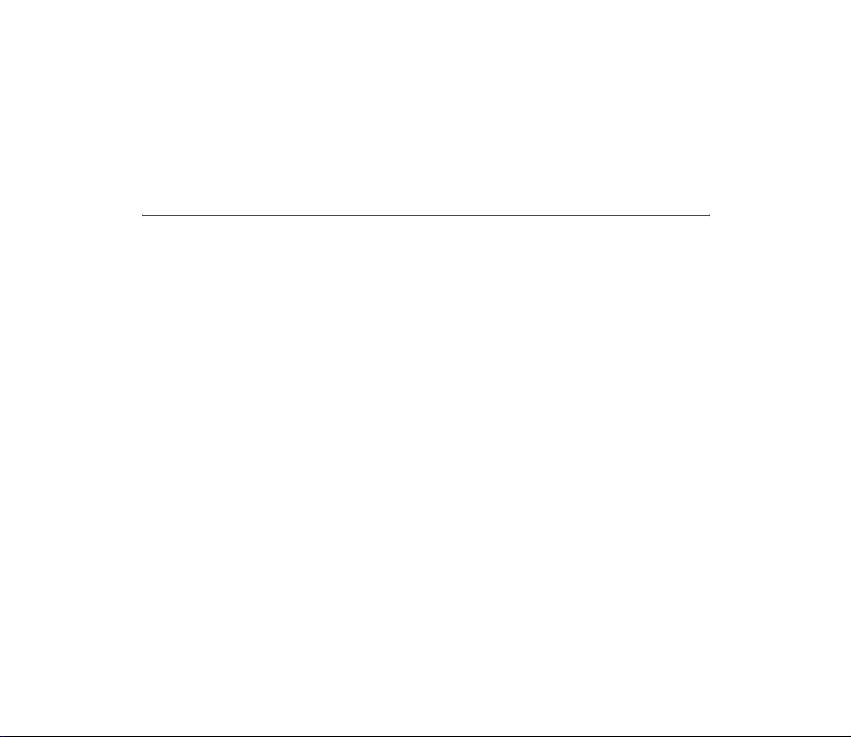
User guide for
TM
Nokia Xpress-on
Fun shell
(for Nokia 3220 phone)
9233896
Issue 2
Page 2
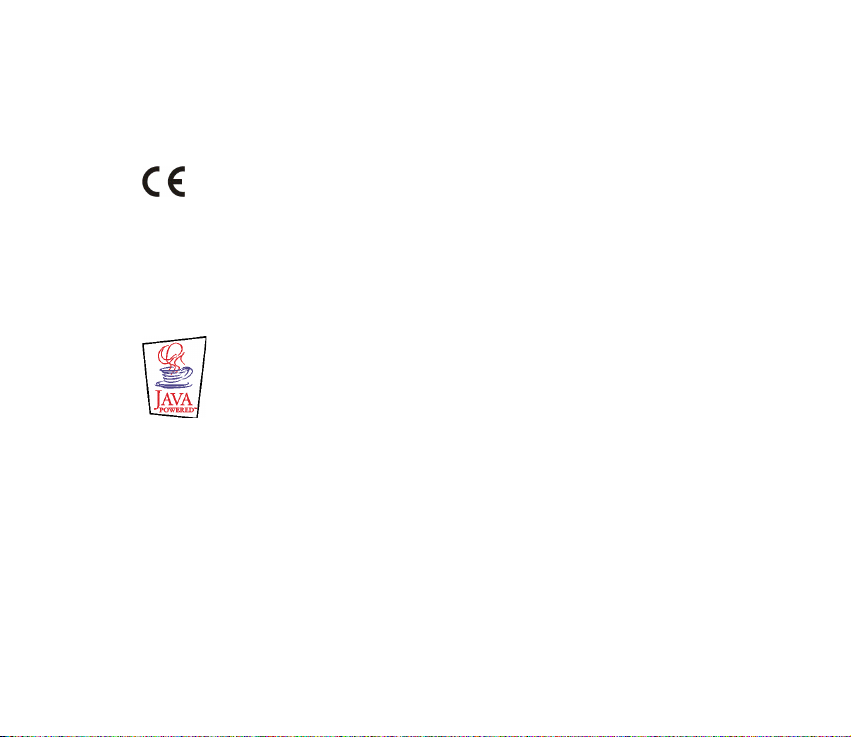
DECLARATION OF CONFORMITY
We, NOKIA CORPORATION, declare under our sole responsibility that the product CC-140D
is in conformity with the provisions of the following Council Directive: 1999/5/EC.
A copy of the Declaration of Conformity can be found at
http://www.nokia.com/phones/declaration_of_conformity/.
Copyright © 2004 Nokia. All rights reserved.
Reproduction, transfer, distribution or storage of part or all of the contents in this document in any form
without the prior written permission of Nokia is prohibited.
Nokia, Nokia Connecting People and Xpress-on are trademarks of Nokia Corporation. Other product and
company names mentioned herein may be trademarks or tradenames of their respective owners.
Java is a trademark of Sun Microsystems, Inc.
The information contained in this user guide was written for the Nokia Xpress-on Fun shell
product. Nokia operates a policy of ongoing development. Nokia reserves the right to make
changes to any of the products described in this document without prior notice.
UNDER NO CIRCUMSTANCES SHALL NOKIA BE RESPONSIBLE FOR ANY LOSS OF DATA OR INCOME OR
ANY SPECIAL, INCIDENTAL, CONSEQUENTIAL OR INDIRECT DAMAGES HOWSOEVER CAUSED.
THE CONTENTS OF THIS DOCUMENT ARE PROVIDED "AS IS". EXCEPT AS REQUIRED BY APPLICABLE LAW,
NO WARRANTIES OF ANY KIND, EITHER EXPRESS OR IMPLIED, INCLUDING, BUT NOT LIMITED TO, THE
IMPLIED WARRANTIES OF MERCHANTABILITY AND FITNESS FOR A PARTICULAR PURPOSE, ARE MADE IN
RELATION TO THE ACCURACY, RELIABILITY OR CONTENTS OF THIS DOCUMENT. NOKIA RESERVES THE
RIGHT TO REVISE THIS DOCUMENT OR WITHDRAW IT AT ANY TIME WITHOUT PRIOR NOTICE.
The availability of particular products may vary by region. Please check with the Nokia dealer nearest to
you.
9233896 / Issue 2
Page 3
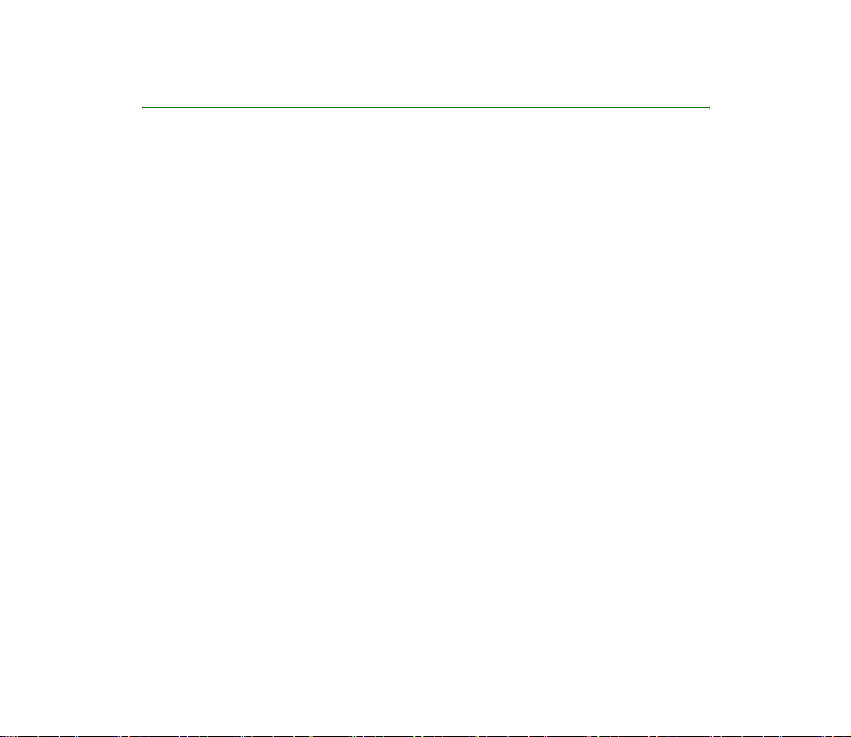
Contents
FOR YOUR SAFETY ................................................................................................4
1. Overview.............................................................................................................5
2. Installation.........................................................................................................6
3. Using the Wave message application .............................................................. 8
Selecting a language for the application ............................................................................................. 8
Creating a wave message containing text ........................................................................................... 9
Creating a wave message containing an image ................................................................................. 9
Showing a wave message in the air.....................................................................................................11
Showing a previously created wave message in the air................................................................. 11
Viewing instructions about using the application...........................................................................11
Changing the application settings .......................................................................................................12
4. Playing the motion games..............................................................................13
Game settings.............................................................................................................................................13
AirExpress .................................................................................................................................................... 14
SwampRacer ...............................................................................................................................................14
Care and maintenance ........................................................................................15
Copyright
© 2004 Nokia. All rights reserved.
3
Page 4
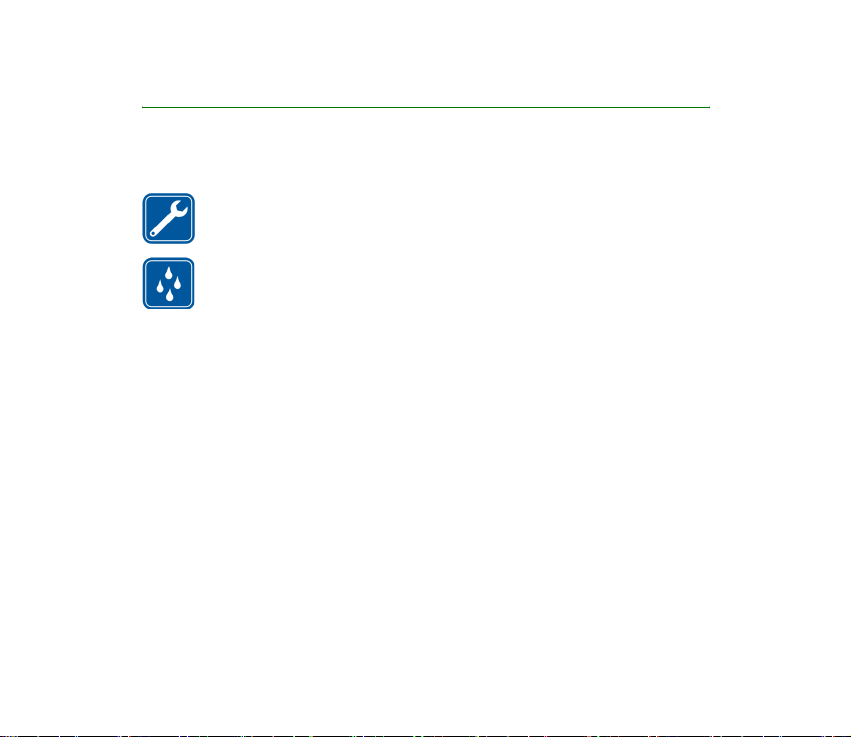
FOR YOUR SAFETY
Read these simple guidelines. Not following them may be dangerous or illegal. Read the
complete user guide for further information.
QUALIFIED SERVICE
Only qualified personnel may repair this device.
WATER-RESISTANCE
Your device is not water-resistant. Keep it dry.
Copyright © 2004 Nokia. All rights reserved.
4
Page 5
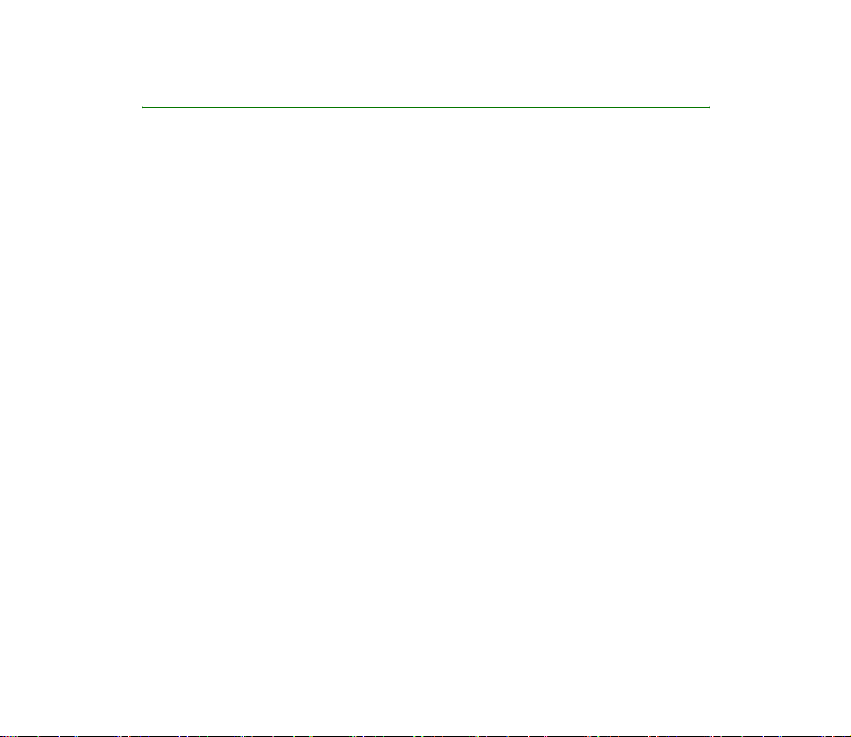
1. Overview
The Nokia Xpress-onTM Fun shell allows you to make a statement, with or without
sound, by waving your Nokia 3220 phone in the air. The shell also includes two
motion games that you can play by tilting and moving the phone.
The shell comes with a connector that must be plugged into the phone before the
shell can be used. The connector can be found under the shell in the sales package.
This user guide describes how to install the front and back part of the Nokia
Xpress-on Fun shell and how to use the Wave message application and the motion
games.
Read this user guide carefully before using the Nokia Xpress-on Fun shell. In
addition to this user guide, read the user guide of your Nokia 3220 phone, which
provides important safety and maintenance information. Check www.nokia.com/
support or your local Nokia Web site for additional information related to your
Nokia product.
When the Nokia Xpress-on Fun shell is installed on the Nokia 3220 phone, it may
not be possible to use the phone with some enhancements.
The Nokia Xpress-on Fun shell takes its power from the phone battery. Note that
using the shell may drain the phone battery faster.
Copyright
© 2004 Nokia. All rights reserved.
5
Page 6

2. Installation
Note: Before removing the cover, always switch off the power from your phone
and disconnect the charger and any other device. Avoid touching electronic
components while changing the covers. Always store and use the device with the
covers attached.
For general instructions on changing the back and front cover of your Nokia 3220
phone, see the user guide that came with it.
To install the Nokia Xpress-on Fun shell and its connector:
1. Remove the original back cover of your
Nokia 3220 phone. Remove the rubber
part from the slot shown in the picture.
Insert the connector supplied with the
shell into the slot. Do not use any tools
for removing the rubber part or
inserting the connector. Once the
connector is correctly in place, do not
remove it.
2. Install the front cover of the Nokia Xpress-on Fun shell.
3. Install the back cover of the Nokia Xpress-on Fun shell.
4. Switch on the phone.
5. Set the date and time correctly on your phone.
Copyright © 2004 Nokia. All rights reserved.
6
Page 7

The shell automatically installs the Cover browser application in the Collection
submenu of the Applications menu in your phone.
6. To install the Wave message application and the two motion games, select
Cover browser in the Collection submenu, and select the applications that you
want to install. The Wave message application is added to the Collection
submenu and the games to the Games submenu. The installation takes several
minutes.
If you do not install all three applications, you can install the remaining ones
later using the Cover browser application.
Always make sure that you have the date and time set correctly in the phone.
If the phone displays a message that the shell is not attached when you try to
launch the Wave message application or either motion game, remove and reattach the back cover, and try again.
Your device and its enhancements may contain small parts. Keep them out of
reach of small children.
Copyright
© 2004 Nokia. All rights reserved.
7
Page 8
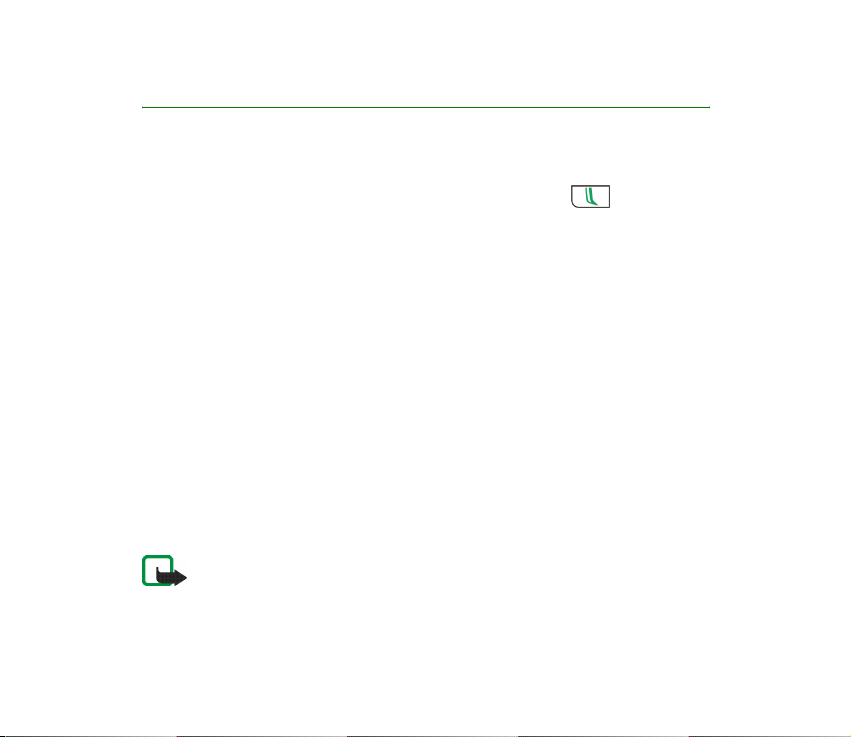
3. Using the Wave message application
You can create light messages with the Wave message application. To start the
application, press Menu in standby mode, select Applications, Collection, and
Select application, scroll to Wave message, and press Open or .
■ Selecting a language for the application
When you start the Wave message application for the first time, the application
selects the language that is currently used in the phone if this language is
included in the application.
If the phone language is not included in the application, the application asks
whether you want to try to download the language using the GPRS (general
packet radio service) or HSCSD (high speed circuit switched data) network service.
Press Yes to download the language or No to use English in the application.
To use the GPRS or HSCSD network service, define the browser settings in the
Services menu of your Nokia 3220 phone for a mobile Internet connection. For
more information, see the user guide of your phone.
For the availability of the GPRS or HSCSD service, related fees, and appropriate
settings, contact your network operator or service provider.
The actual invoice for calls and services from your service provider may vary,
depending on network features, rounding off for billing, taxes and so forth.
Copyright © 2004 Nokia. All rights reserved.
8
Page 9

■ Creating a wave message containing text
Start the Wave message application and select Create message. Key in a message
of up to 15 characters. To insert a smiley, press Options and select Insert smiley.
To show the message in the air, press Display. See also Showing a wave message
in the air on page 11 . To save the message for later use, press Options and select
Save.
You can set the phone to play a sound when you wave the phone in the air: select
Settings in the main menu of the Wave message application, and select Sound list.
■ Creating a wave message containing an image
Start the Wave message application and select Create image. Draw an image.
When the image is complete, press Options, and select Display to show it in the
air.
While drawing, you can do the following:
• To move the cursor, use the scroll keys. Alternatively, press 2 to move up, 4 to
move left, 6 to move right, or 8 to move down.
• If the entire image does not fit in the editing screen, you can select the area to
be edited by moving the red-bordered selection frame to the right or left in the
smaller screen.
• To select the drawing mode, press Options, and select Change mode and then
Draw (to draw a line) or Normal (to draw a single dot). Alternatively, press 1
while drawing. The drawing mode indicator is shown above the editing screen
at the left side of the display.
Copyright
© 2004 Nokia. All rights reserved.
9
Page 10

When Normal is selected, you can draw a dot or change the color of the
current dot by pressing 5. Normal is the default drawing mode.
When Draw is selected, you can press 5 to lift the pen (to move the cursor) or
to put it down (to continue drawing).
• To activate the eraser, press Options, and select Change mode and Erase.
Alternatively, press 3 while drawing. While using the eraser, you can lift it (to
move the cursor) or put it down by pressing 5.
• To fill a closed area, press Options, and select Change mode and Fill.
Alternatively, press 7 while drawing. Move the cursor to the desired area and
press 5 to fill it.
• To insert another image into the current one, press Options and select Insert
image. Select the folder where the desired image is located (Archive or
Templates), scroll to the image, and press Insert. Move the inserted image
where you want to add it, press Options, and select OK. To remove the inserted
image, press Options and select Undo.
• To add text to the image, press Options and select Insert text. Key in the text
and press Insert. Move the text where you want to add it, press Options, and
select OK. To remove the text, press Options and select Undo.
• To save the image in the Archive folder, press Options and select Save.
• To clear the screen without saving the image, press Options and select Clear
screen.
Copyright © 2004 Nokia. All rights reserved.
10
Page 11

■ Showing a wave message in the air
To show the message, turn the back side of the phone towards the person to
whom you want to show it, and wave the phone in the air evenly. The LEDs in the
back cover paint the message in the air. The LEDs work best in the dark or with a
dark background behind you, and the optimal viewing distance is from 1 to 6
metres.
If the message does not appear in the air, try to wave the phone faster from one
side to another. To discover the optimal waving speed and position, you can
practice waving your phone, for example, in front of a mirror.
■ Showing a previously created wave message in the air
Start the Wave message application, and select the folder (Archive or Templates)
where the wave message is saved. Scroll to the desired message, and press Display
in the Templates folder, or press Options and select Display in the Archive folder.
If you want to edit or delete a message saved in the Archive folder, press Options,
and select Edit or Delete.
■ Viewing instructions about using the application
Start the Wave message application, and select Instructions and the desired topic.
Copyright
© 2004 Nokia. All rights reserved.
11
Page 12

■ Changing the application settings
Start the Wave message application, and select Settings. You can select the sound
that is played while you show a message in the air (Sound list), adjust the sound
volume, or switch the sound on or off.
You can also try to download the same language for the application as the one
that is currently selected for your phone (Language). The Language setting is
available only if the language was not selected automatically or if you did not
download the language when you started the Wave message application for the
first time. For more information, see Selecting a language for the application on
page 8.
Copyright © 2004 Nokia. All rights reserved.
12
Page 13
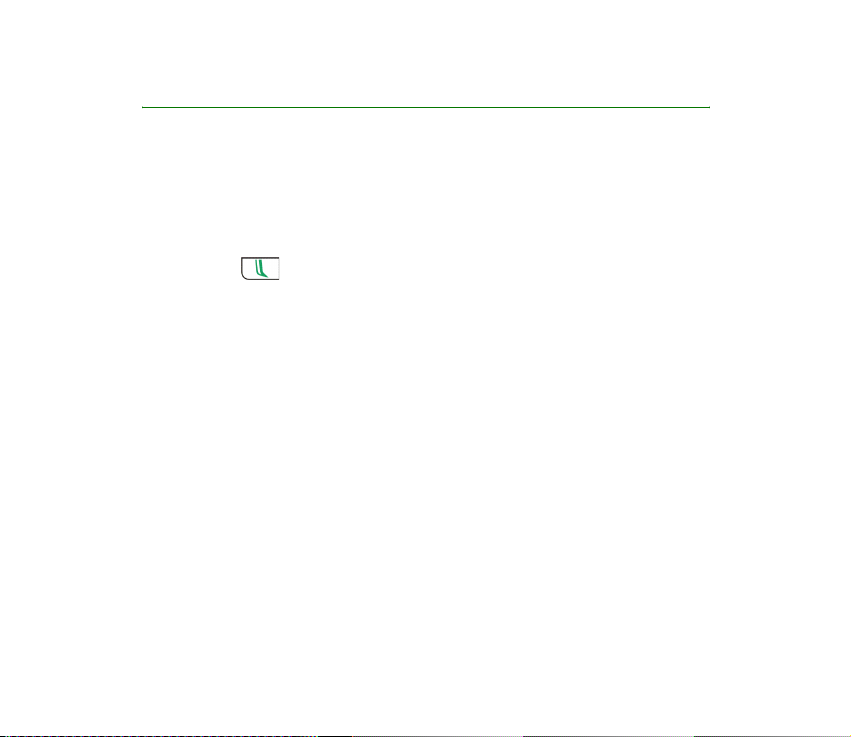
4. Playing the motion games
The Nokia Xpress-on Fun shell includes two motion games, AirExpress and
SwampRacer, which you can control by tilting the phone forward, backward, left,
or right. These operations are based on an acceleration sensor built into the shell.
To launch either of these games, press Menu in standby mode, and select
Applications, Games, and Select game. Select AirExpress or SwampRacer, and
press Open or .
For details on playing the game, select Instructions in the main menu of each
game.
For general information about using JavaTM applications, see the user guide of the
Nokia 3220 phone.
■ Game settings
Each game has its own settings that allow you to customize the game according
to your needs. You can calibrate the acceleration sensor, set the control
sensitivity, and select the control type (for SwampRacer only). To access the
settings, go to the game-specific settings menu and select the desired option.
To calibrate the sensor, hold your phone for one second in the position where you
normally want to keep the phone while playing.
Copyright
© 2004 Nokia. All rights reserved.
13
Page 14

The control sensitivity setting allows you to define how much you need to tilt the
phone to steer the airboat or airplane. You can also change the sensitivity while
playing by pressing one of the keys 1 to 5.
The control type setting allows you to define how the vehicle behaves when you
steer it in the SwampRacer game.
To set the sounds, lights, and shakes for the games, press Menu in standby mode,
and select Applications, Games, App. settings, and the desired option.
■ AirExpress
AirExpress lets you fly freely around an exotic archipelago. Watch out for whales
and erupting volcanoes as you pop balloons in racing mode or deliver various
packages in delivery mode.
You can steer the plane by tilting the phone. For more information, select
Instructions in the AirExpress game.
■ SwampRacer
SwampRacer is a high-octane airboat racing game, set in the boggy swamps.
You can steer the airboat by tilting the phone. For more information, select
Instructions in the SwampRacer game.
Copyright © 2004 Nokia. All rights reserved.
14
Page 15

Care and maintenance
Your device is a product of superior design and craftsmanship and should be treated with
care. The suggestions below will help you protect your warranty coverage.
• Keep the device dry. Precipitation, humidity and all types of liquids or moisture can
contain minerals that will corrode electronic circuits.
• Do not use or store the device in dusty, dirty areas. Its moving parts and electronic
components can be damaged.
• Do not store the device in hot areas. High temperatures can shorten the life of electronic
devices, damage batteries, and warp or melt certain plastics.
• Do not store the device in cold areas. When the device returns to its normal temperature,
moisture can form inside the device and damage electronic circuit boards.
• Do not attempt to open the device other than as instructed in this guide.
• Do not drop, knock, or shake the device. Rough handling can break internal cicuit boards
and fine mechanics.
• Do not use harsh chemicals, cleaning solvents, or strong detergents to clean the device.
• Do not paint the device. Paint can clog the moving parts and prevent proper operation.
• Use a soft, clean, dry cloth to clean any light sensors lenses.
If the device is not working properly, take it to your nearest authorized service facility for
service.
Copyright
© 2004 Nokia. All rights reserved.
15
Page 16

Copyright © 2004 Nokia. All rights reserved.
16
