Page 1

Nokia Bluetooth Headset BH-601
User Guide
Page 2
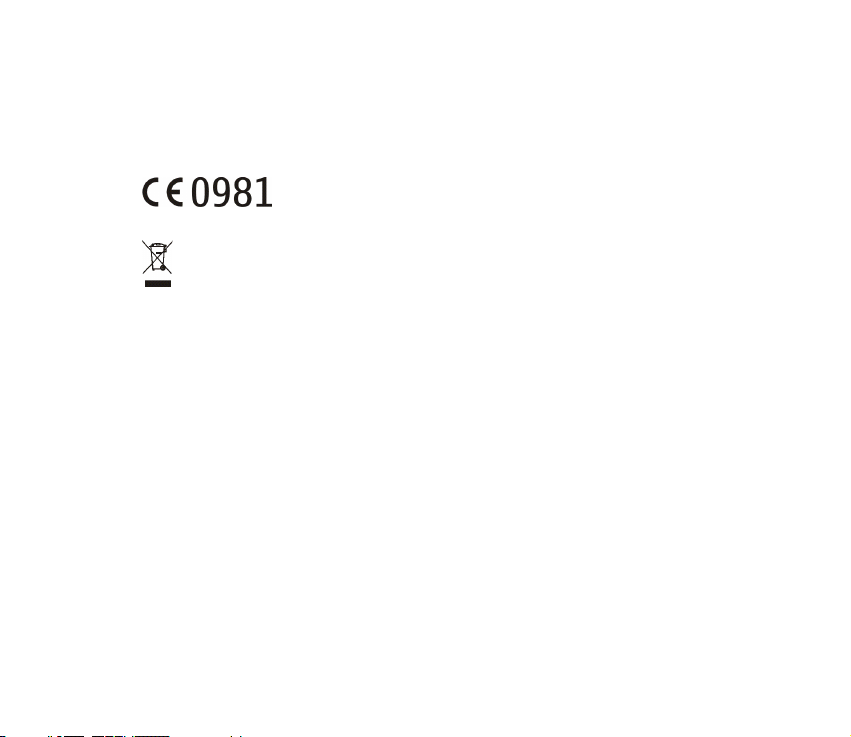
DECLARATION OF CONFORMITY
We, NOKIA CORPORATION declare under our sole responsibility that the product HS-34W is
in conformity with the provisions of the following Council Directive: 1999/5/EC. A copy of
the Declaration of Conformity can be found at
http://www.nokia.com/phones/declaration_of_conformity/.
The crossed-out wheeled bin means that within the European Union the product must be taken
to separate collection at the product end-of-life. Do not dispose of these products as unsorted
municipal waste.
Copyright © 2006 Nokia. All rights reserved.
Reproduction, transfer, distribution or storage of part or all of the contents in this document in any form
without the prior written permission of Nokia is prohibited.
Nokia and Nokia Connecting People are registered trademarks of Nokia Corporation. Other product and
company names mentioned herein may be trademarks or tradenames of their respective owners.
Bluetooth is a registered trademark of Bluetooth SIG, Inc.
Nokia operates a policy of continuous development. Nokia reserves the right to make changes and
improvements to any of the products described in this document without prior notice.
Under no circumstances shall Nokia be responsible for any loss of data or income or any special,
incidental, consequential or indirect damages howsoever caused.
The contents of this document are provided "as is". Except as required by applicable law, no warranties of
any kind, either express or implied, including, but not limited to, the implied warranties of
merchantability and fitness for a particular purpose, are made in relation to the accuracy, reliability or
Page 3

contents of this document. Nokia reserves the right to rev ise t his docu ment or wi thdr aw it a t any time
without prior notice.
The availability of particular products may vary by region. Please check with the Nokia dealer nearest to
you.
Unauthorized changes or modifications to this device may void the user's authority to operate the
equipment.
Export Controls
This device may contain commodities, technology or software subject to export laws and regulations from
the US and other countries. Diversion contrary to law is prohibited.
9243178 / Issue 3 EN
Page 4
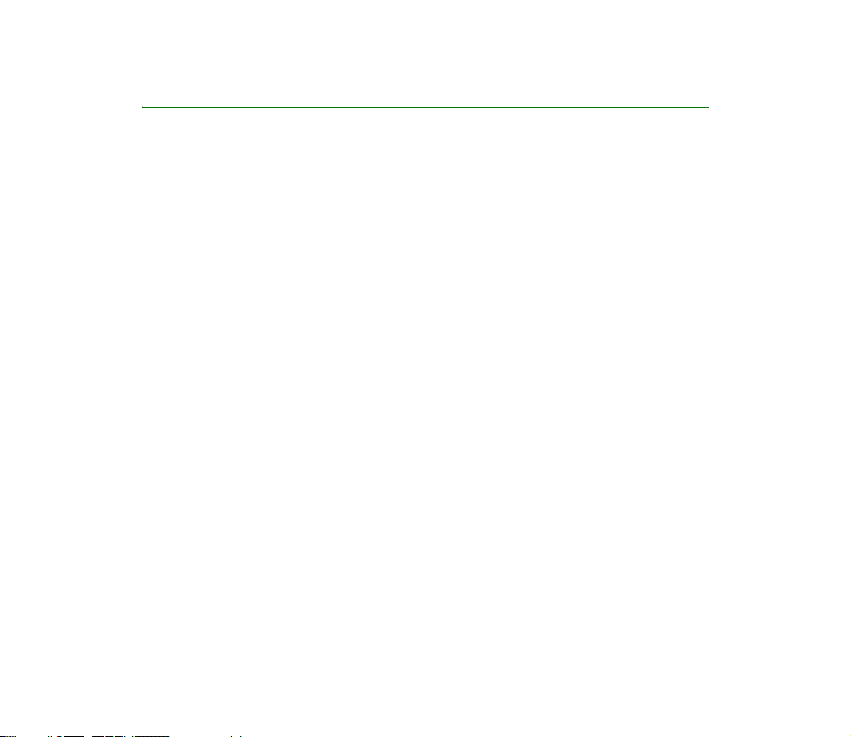
Contents
1. Introduction...................................................................................................... 5
Bluetooth wireless technology ............................................................................................................... 5
2. Get started ........................................................................................................ 7
Chargers and batteries.............................................................................................................................. 8
Charge the battery ..................................................................................................................................... 8
Switch the headset on or off .................................................................................................................. 9
Pair the headset.......................................................................................................................................... 9
Pair with a phone that has a compatible music player feature ................................................ 9
Pair with a phone and a music player............................................................................................. 10
Automatic connection set-up ........................................................................................................... 11
Use the headset with several music players ................................................................................. 12
3. Basic use......................................................................................................... 13
Place the headset over the ears ........................................................................................................... 13
Adjust the earpiece volume................................................................................................................... 13
Call handling.............................................................................................................................................. 13
Listen to music .......................................................................................................................................... 14
Clear the settings or reset the headset.............................................................................................. 15
4. Battery information....................................................................................... 16
Care and maintenance ...................................................................................... 17
4Copyright © 2006 Nokia. All rights reserved.
Page 5

1. Introduction
With the Nokia Bluetooth Headset BH-601, you can make and receive phone calls
with your compatible mobile phone, and listen to music with your compatible
MP3 music player. The music player can be the music player feature of your phone
or a separate music playing device.
Read this user guide carefully before using the headset. Read also the user guide
for your phone, which provides important safety and maintenance information,
and the user guide for your music playing device. Keep the headset out of reach of
small children.
■ Bluetooth wireless technology
The headset can be connected to a compatible mobile phone or other device that
supports Bluetooth wireless technology. This technology makes it possible to
connect compatible communication devices without cables. A Bluetooth
connection does not require that the phone and the headset be in line of sight, but
both devices should be within 10 meters (30 feet) of each other. Connections can
be subject to interference from obstructions, such as walls, or other electronic
devices.
This headset is compliant with Bluetooth Specification 1.2 supporting the
following profiles: Headset Profile 1.1, Handsfree Profile 1.0, Advanced Audio
Distribution Profile 1.0, and Audio Video Remote Control Profile 1.0. Check with
5Copyright © 2006 Nokia. All rights reserved.
Page 6

the manufacturers of other devices to determine their compatibility with this
device.
There may be restrictions on using Bluetooth technology in some locations. Check
with your local authorities or service provider.
6Copyright © 2006 Nokia. All rights reserved.
Page 7

2. Get started
The headset contains the parts shown in the figures.
• Headband (1)
• Volume down button (2)
• Volume up button (3)
• Multifunction button (4)
• Track reverse button (5)
• Track forward button (6)
• Microphone (7)
• Blue/red indicator light (8)
• Green indicator light (9)
• Charger socket (10)
• Reset button (11)
Before you can start to use the headset, you must
charge the battery and pair the headset with a compatible phone. If your phone
does not have a music player feature, you also need to pair the headset with your
music player.
Note: Parts of the headset are magnetic. Metallic materials may be attracted to
the headset. Do not place credit cards or other magnetic storage media near the
headset, because information stored on them may be erased.
7Copyright © 2006 Nokia. All rights reserved.
Page 8

■ Chargers and batteries
Check the model number of any charger before use with this device. The BH-601 headset is
intended for use with the AC-4 and DC-4 chargers.
Warning: Use only batteries and chargers approved by Nokia for use with this
particular enhancement. The use of any other types may invalidate any approval
or warranty, and may be dangerous.
For availability of approved enhancements, please check with your dealer. When you
disconnect the power cord of any enhancement, grasp and pull the plug, not the cord.
■ Charge the battery
This headset has an internal, nonremovable, rechargeable battery. Do not attempt
to remove the battery from the device as you may damage the headset.
1. If the headset is on, switch it off. You can also
charge the battery while the headset is on, but the
charging time is longer.
2. Connect the charger to the headset as shown in
the figure.
3. Connect the charger to a wall outlet. The green
indicator light flashes during charging. If the
indicator light is not green, check the charger connection.
Charging the battery fully may take up to 3 hours if the headset is off.
Charging takes longer if the headset is on.
8Copyright © 2006 Nokia. All rights reserved.
Page 9

When the battery is fully charged, the green indicator light is continuously
shown.
4. Disconnect the charger from the wall outlet and the headset.
The fully charged battery has power for up to 8 hours of talktime, up to 180 hours
of standby time, and up to 8 hours of music playing time. However, the times may
vary with different mobile phones, products that use a Bluetooth connection,
usage settings, usage style, and environments.
When the battery is running out of power and about 20 minutes of talktime or
music playing time is left, the headset beeps twice, and the red indicator light
starts to flash. Recharge the battery.
■ Switch the headset on or off
Press and hold the multifunction button for about 3 seconds.
If you do not connect the headset to a phone or a music player within 3 minutes,
the headset switches off to save battery power. If you connect the headset to a
phone or a music player but do not use it for a while, switch off the headset to
save power.
■ Pair the headset
Pair with a phone that has a compatible music player feature
If your phone has a compatible music player feature, you can use the phone to
make and receive calls and to play music.
9Copyright © 2006 Nokia. All rights reserved.
Page 10

1. Switch on your phone.
2. Ensure that the headset is off. If it is on, switch it off.
3. Press and hold the headset multifunction button for 10 seconds until the
indicator light flashes blue and red.
4. Activate the Bluetooth feature on the phone, and set the phone to search for
Bluetooth devices. See the user guide of your phone for instructions.
5. Select the headset (Nokia BH-601) from the list of found devices.
6. Your phone should ask for a Bluetooth passcode. Enter the passcode (0000) on
your phone. In some phones you may need to make the Bluetooth connection
separately after pairing. You only need to pair the headset with your phone
once.
7. If the pairing is successful and the headset is connected with your phone, the
blue indicator light of the headset flashes. You can now start to use the
headset.
Pair with a phone and a music player
If your phone does not have a compatible music player feature, you can separately
pair the headset with your phone and a compatible music player.
1. Switch on your phone.
2. Ensure that the headset and the music player are off.
3. Press and hold the headset multifunction button for at least 10 seconds until
the indicator light flashes blue and red.
10Copyright © 2006 Nokia. All rights reserved.
Page 11

4. Pair and connect the headset with your phone in the same way as when the
phone has a music player feature.
5. Once the phone is paired with the headset, switch off the headset.
6. Switch off the phone, or turn off the Bluetooth feature on your phone.
7. Switch on the music player.
8. Press and hold the headset multifunction button for at least 10 seconds until
the indicator light flashes blue and red.
9. Follow the pairing instructions in the user guide for your music player. When
the music player asks for a device to pair, select Nokia BH-601 from the list. If
you are asked for a Bluetooth passcode, enter 0000 on the music player.
If your music player does not have a keypad, the device may use the Bluetooth
passcode 0000 by default. If this is not the case, see the user guide of your
music player to change the default Bluetooth passcode to 0000.
10.If the pairing is successful and the headset is connected with your music
player, the blue indicator light of the headset flashes.
Automatic connection set-up
If you have a Nokia phone, you can set it to connect with the headset
automatically when the headset is switched on. On your Nokia phone, change
your paired device settings in the Bluetooth menu.
11Copyright © 2006 Nokia. All rights reserved.
Page 12

Use the headset with several music players
If you have paired the headset with several music players, to switch between
them, press the track reverse and track forward buttons at the same time.
By default, the headset uses the music player that you used with the headset first.
If you want to change this default device, you need to clear the pairing and
volume settings as described on page 15, and pair the music players again in the
desired order.
12Copyright © 2006 Nokia. All rights reserved.
Page 13

3. Basic use
■ Place the headset over the ears
Lower the headband behind your head. Place the headset
over your ears so that the speaker pads fit comfortably.
Warning: When using the headset your ability to hear
outside sounds may be affected. Do not use the headset where it can endanger
your safety.
■ Adjust the earpiece volume
Press the volume up button to increase or the volume down button to decrease
the volume.
■ Call handling
To make a call when the headset is connected to the phone, use your phone in the
normal way.
If your phone supports redialing, press the multifunction button and the volume
down button at the same time when no call is in progress.
13Copyright © 2006 Nokia. All rights reserved.
Page 14

If your phone supports voice dialing, press the multifunction button and the
volume up button at the same time when no call is in progress, and proceed as
instructed in the user guide of your phone.
To answer a call, briefly press the multifunction button, or use the phone keys. To
reject the call, press the multifunction button twice.
To end a call, press the multifunction button, or use the phone keys.
To mute or unmute the microphone during a call, press the volume up and volume
down buttons at the same time.
To switch a call from the headset to your phone or vice versa, briefly press the
volume up button and the track forward button at the same time, or use the
respective function in your phone.
■ Listen to music
When you switch on the headset, it tries to connect to a music player with which
you have paired it.
When the headset is connected to a phone but not to a music player, the headset
can only be used to make and receive calls if your phone does not have a
compatible music player feature.
The available music functions depend on your music player.
If you receive or make the call while listening to the music player, the music is
muted until you end the call.
Warning: Listen to music at a moderate level. Continuous exposure to high volume
may damage your hearing.
14Copyright © 2006 Nokia. All rights reserved.
Page 15

To play music, select a track on your music player, or press the track forward or
track reverse button on your headset to select the track. To start playing, briefly
press the multifunction button.
To pause playing, briefly press the multifunction button. To resume playing, press
the multifunction button.
To move to the next track, briefly press the track forward button repeatedly. To
move to the previous track, briefly press the track reverse button twice.
■ Clear the settings or reset the headset
To clear the pairing and volume settings, switch off the headset, and press the
multifunction and track forward buttons at the same time for about 10 seconds.
If the headset stops functioning, although it has been charged, you need to reset
it. Gently press and hold the reset button (see page 7) with an unfolded paper clip
(or another small object without a sharp tip) for 10 seconds. The reset does not
clear your pairing and volume settings.
15Copyright © 2006 Nokia. All rights reserved.
Page 16

4. Battery information
Your device is powered by a rechargeable battery. The full performance of a new battery is
achieved only after two or three complete charge and discharge cycles. The battery can be
charged and discharged hundreds of times, but it will eventually wear out. Recharge your
battery only with Nokia approved chargers designated for this device.
Unplug the charger from the electrical plug and the device when not in use. Do not leave the
device connected to a charger, since overcharging may shorten the battery lifetime. If left
unused, a fully charged battery will lose its charge over time.
Use the battery only for its intended purpose. Never use any charger or battery that is
damaged.
Leaving the device in hot or cold places, such as in a closed car in summer or winter
conditions, will reduce the capacity and lifetime of the battery. Always try to keep the
battery between 15°C and 25°C (59°F and 77°F). A device with a hot or cold battery may not
work temporarily, even when the battery is fully charged. Battery performance is particularly
limited in temperatures well below freezing.
16Copyright © 2006 Nokia. All rights reserved.
Page 17

Care and maintenance
Your device is a product of superior design and craftsmanship and should be treated with
care. The suggestions below will help you protect your warranty coverage.
• Keep all accessories and enhancements out of the reach of small children.
• Keep the device dry. Precipitation, humidity and all types of liquids or moisture can
contain minerals that will corrode electronic circuits. If your device does get wet, allow
the device to dry completely.
• Do not attempt to remove the battery from the device. Nokia recommends to take it to
the nearest authorized service facility for replacement of the battery.
• Do not use or store the device in dusty, dirty areas. Its moving parts and electronic
components can be damaged.
• Do not store the device in hot areas. High temperatures can shorten the life of electronic
devices, damage batteries, and warp or melt certain plastics.
• Do not store the device in cold areas. When the device returns to its normal temperature,
moisture can form inside the device and damage electronic circuit boards.
• Do not attempt to open the device other than as instructed in this guide.
• Do not drop, knock, or shake the device. Rough handling can break internal circuit boards
and fine mechanics.
• Do not use harsh chemicals, cleaning solvents, or strong detergents to clean the device.
• Do not paint the device. Paint can clog the moving parts and prevent proper operation.
• Use chargers indoors.
17Copyright © 2006 Nokia. All rights reserved.
Page 18

All of the above suggestions apply equally to your device, battery, charger, or any
enhancement. If any device is not working properly, take it to the nearest authorized service
facility for service.
18Copyright © 2006 Nokia. All rights reserved.
