Page 1

Nokia 6301 User Guide
9205492
Issue 2
Page 2

DECLARATION OF CONFORMITY
www.nokia.com/phones/declaration_of_conformity/.
Hereby, NOKIA CORPORATION declares that this RM-322 product is in compliance
with the essential requirements and other relevant provisions of Directive
1999/5/EC. A copy of the Declaration of Conformity can be found at http://
© 2007 Nokia. All rights reserved.
Nokia, Nokia Connecting People, Visual Radio, and Navi are trademarks or registered trademarks of Nokia Corporation.
Nokia tune is a sound mark of Nokia Corporation. Other product and company names mentioned herein may be
trademarks or tradenames of their respective owners.
Reproduction, transfer, distribution, or storage of part or all of the contents in this document in any form without
the prior written permission of Nokia is prohibited.
US Patent No 5818437 and other pending patents. T9 text input software Copyright © 1997-2007. Tegic
Communications, Inc. All rights reserved.
Includes RSA BSAFE cryptographic or security protocol software from RSA Security.
Java and all Java-based marks are trademarks or registered trademarks of Sun Microsystems, Inc.
This product is licensed under the MPEG-4 Visual Patent Portfolio License (i) for personal and noncommercial use in
connection with information which has been encoded in compliance with the MPEG-4 Visual Standard by a consumer
engaged in a personal and noncommercial activity and (ii) for use in connection with MPEG-4 video provided by a
licensed video provider. No license is granted or shall be implied for any other use. Additional information, including
that related to promotional, internal, and commercial uses, may be obtained from MPEG LA, LLC. See http://
www.mpegla.com.
Nokia operates a policy of ongoing development. Nokia reserves the right to make changes and improvements to
any of the products described in this document without prior notice.
TO THE MAXIMUM EXTENT PERMITTED BY APPLICABLE LAW, UNDER NO CIRCUMSTANCES SHALL NOKIA OR ANY OF ITS
LICENSORS BE RESPONSIBLE FOR ANY LOSS OF DATA OR INCOME OR ANY SPECIAL, INCIDENTAL, CONSEQUENTIAL OR INDIRECT
DAMAGES HOWSOEVER CAUSED.
THE CONTEN TS OF T HIS DOC UMENT A RE PRO VIDED " AS IS". EXCEP T AS REQ UIRED BY APPL ICABL E LAW, N O WARRA NTIES OF
ANY KIND, EITHER EXPRESS OR IMPLIED, INCLUDING, BUT NOT LIMITED TO, THE IMPLIED WARRANTIES OF MERCHANTABILITY
AND FITNESS FOR A PARTICULAR PURPOSE, ARE MADE IN RELATION TO THE ACCURACY, RELIABILITY OR CONTENTS OF THIS
DOCUMENT. NOKIA RESERVES THE RIGHT TO REVISE THIS DOCUMENT OR WITHDRAW IT AT ANY TIME WIT HOUT PRIOR
NOTICE.
The availability of particular products and applications and services for these products may vary by region. Please
check with your Nokia dealer for details, and availability of language options.
Export controls
This device may contain commodities, technology or software subject to export laws and regulations from the US
and other countries. Diversion contrary to law is prohibited.
The third-party applications provided with your device may have been created and may be owned by persons or
entities not affiliated with or related to Nokia. Nokia does not own the copyrights or intellectual property rights to
Page 3

the third-party applications. As such, Nokia does not take any responsibility for end-user support, functionality of
the applications, or the information in the applications or these materials. Nokia does not provide any warranty for
the third-party applications.
BY USING THE APPLICATIONS YOU ACKNOWLEDGE THAT THE APPLICATIONS ARE PROVIDED AS IS WITHOUT WARRANTY OF
ANY KIND, EXPRESS OR IMPLIED, TO THE MAXIMUM EXTENT PERMITTED BY APPLICABLE LAW. YOU FURTHER ACKNOWLEDGE
THAT NEITHER NOKIA NOR ITS AFFILIATES MAKE ANY REPR ESENTATIONS OR WARRANTIES, EXPRESS OR IMPLIED, INCLUDING
BUT NOT LIMITED TO WARRANTIES OF TITLE, MERCHANTABILITY OR FITNESS FOR A PARTICULAR PURPOSE, OR THAT THE
APPLICATIONS WILL NOT INFRINGE ANY THIRD-PARTY PATENTS, COPYRIGHTS, TRADEMARKS, OR OTHER RIGHTS.
FCC/INDUSTRY CANADA NOTICE
Your device may cause TV or radio interference (for example, when using a telephone in close proximity to receiving
equipment).The FCC or Industry Canada can require you to stop using your telephone if such interference cannot be
eliminated. If you require assistance, contact your local service facility. Th is device complies with part 15 of the FCC
rules. Operation is subject to the following two conditions: (1) This device may not cause harmful interference, and
(2) this device must accept any interference received, including interference that may cause undesired operation.
Any changes or modifications not expressly approved by Nokia could void the user's authority to operate this
equipment.
9205492/Issue 2
Page 4
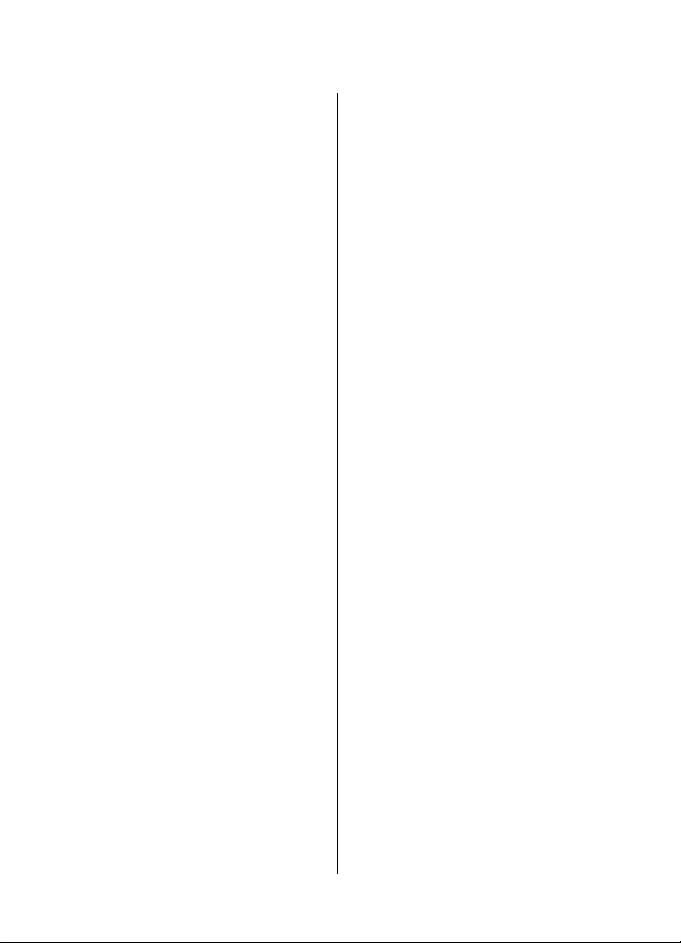
Contents
For your safety ............................7
Predictive text input...............................20
1. General information................8
About your phone......................................8
Network services.......................................8
Enhancements...........................................8
Access codes...............................................9
Configuration setting service...................9
Download content.....................................9
Software updates....................................10
Nokia support..........................................10
Digital rights management....................10
2. Get started.............................11
Install SIM card and battery....................11
Insert a microSD card..............................12
Remove the microSD card.......................12
Charge the battery..................................12
Antenna....................................................13
Headset.....................................................13
Strap.........................................................14
Keys and parts.........................................14
Switch the phone on and off..................14
Standby mode..........................................15
Display...................................................15
Power saving.........................................15
Active standby.......................................15
Shortcuts in the standby mode...........16
Indicators..............................................16
Flight mode..............................................17
Keypad lock (keyguard)..........................17
Functions without a SIM card.................17
3. Calls.......................................17
Make a call................................................18
Answer or end a call................................18
Dialing shortcuts.....................................18
Voice dialing............................................18
Options during a call...............................19
4. Write text..............................19
Text modes...............................................19
Traditional text input..............................19
5. Navigate the menus..............20
6. Messaging..............................20
Text and multimedia messages.............20
Text messages......................................21
Multimedia messages..........................21
Create a text or multimedia
message.................................................21
Read a message and reply...................22
Send messages......................................22
E-mail........................................................22
E-mail setup wizard..............................22
Write and send an e-mail....................23
Read an e-mail and reply.....................23
New e-mail notifications.....................23
Flash messages........................................24
Nokia Xpress audio messages................24
Instant messaging...................................24
Info messages, SIM messages and
service commands...................................24
Voice messages........................................25
Message settings.....................................25
7. Contacts.................................25
Manage contacts......................................25
Business cards..........................................27
Assign dialing shortcuts.........................27
8. Call log ..................................27
9. Settings.................................27
Profiles......................................................27
Themes.....................................................28
Tones........................................................28
Display......................................................28
Date and time..........................................28
My shortcuts.............................................29
Left and right selection key.................29
Other shortcuts.....................................29
Synchronization and backup..................29
Wi-Fi/WLAN connection..........................29
Page 5
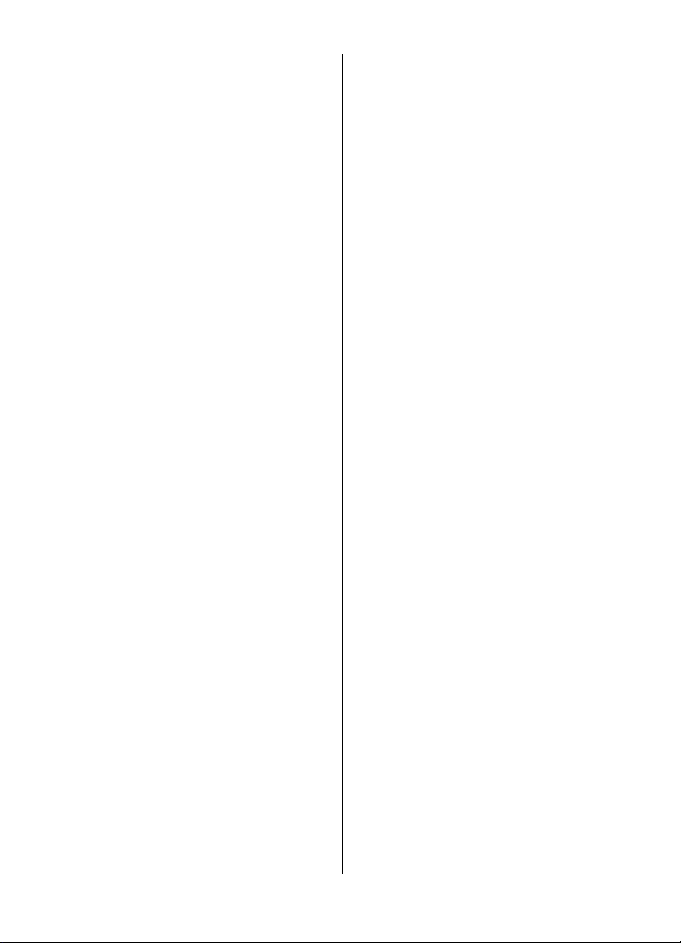
About Wi-Fi WLAN.................................30
Quick connection..................................30
Find, save, and connect to
networks...............................................31
Saved networks....................................31
Wi-Fi call settings.................................32
Connectivity.............................................32
Bluetooth wireless technology...........32
Packet data............................................33
USB data cable......................................33
Nokia PC Suite.......................................34
Call.............................................................34
Phone........................................................34
Voice commands.....................................35
Software updates over the air...............35
Enhancements.........................................36
Configuration...........................................36
Security.....................................................36
Restore factory settings..........................37
10. Operator menu....................37
11. Gallery.................................37
Folders and files......................................38
Print images.............................................38
Memory card............................................38
12. Media...................................39
Camera and video....................................39
Take a picture.......................................39
Record a video clip...............................39
Camera and video options...................39
Music player.............................................39
Music menu...........................................40
Play music tracks..................................40
Change the music player look.............41
Radio.........................................................41
Tune in to radio stations.....................41
Radio features.......................................42
Voice recorder..........................................42
Equalizer...................................................42
Stereo widening......................................43
13. Push to talk.........................43
Contents
14. Organizer.............................43
Alarm clock...............................................43
Calendar....................................................44
To-do list..................................................44
Notes.........................................................44
Calculator.................................................44
Timers.......................................................45
Stopwatch................................................45
15. Applications.........................45
Launch an application.............................45
Download an application.......................46
16. Web ....................................46
Connect to a service................................47
Appearance settings...............................47
Security settings......................................47
Cache memory......................................47
Scripts over secure connection...........48
Service inbox............................................48
Browser security......................................48
Certificates.............................................48
Digital signature...................................49
17. SIM services.........................49
18. Battery information............50
Charging and discharging......................50
Nokia battery authentication
guidelines.................................................51
Authenticate hologram........................51
What if your battery is not
authentic?..............................................51
Care and maintenance..............52
Disposal....................................................53
Additional safety
information...............................53
Small children..........................................53
Operating environment..........................53
Medical devices........................................53
Implanted medical devices..................53
Hearing aids..........................................54
Vehicles.....................................................54
Page 6

Contents
Potentially explosive
environments...........................................54
Emergency calls.......................................55
CERTIFICATION INFORMATION
(SAR)..........................................................55
Index.........................................57
Page 7
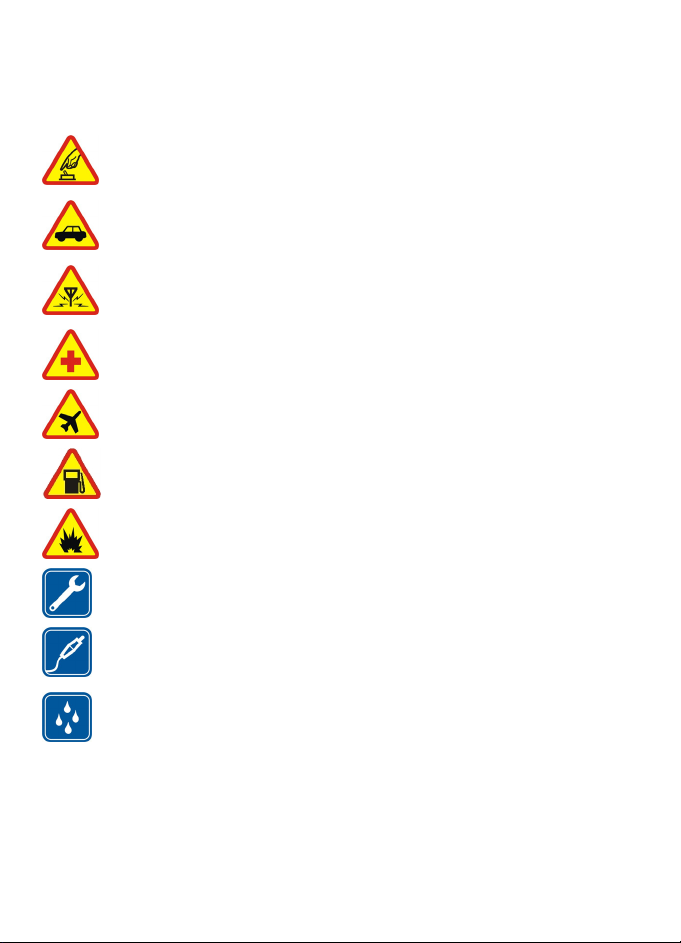
For your safety
Read these simple guidelines. Not following them may be dangerous or illegal. Read
the complete user guide for further information.
SWITCH ON SAFELY
Do not switch the device on when wireless phone use is prohibited or when
it may cause interference or danger.
ROAD SAFETY COMES FIRST
Obey all local laws. Always keep your hands free to operate the vehicle while
driving. Your first consideration while driving should be road safety.
INTERFERENCE
All wireless devices may be susceptible to interference, which could affect
performance.
SWITCH OFF IN HOSPITALS
Follow any restrictions. Switch the device off near medical equipment.
SWITCH OFF IN AIRCRAFT
Follow any restrictions. Wireless devices can cause interference in aircraft.
SWITCH OFF WHEN REFUELING
Do not use the device at a refueling point. Do not use near fuel or chemicals.
SWITCH OFF NEAR BLASTING
Follow any restrictions. Do not use the device where blasting is in progress.
QUALIFIED SERVICE
Only qualified personnel may install or repair this product.
ENHANCEMENTS AND BATTERIES
Use only approved enhancements and batteries. Do not connect incompatible
products.
WATER-RESISTANCE
Your device is not water-resistant. Keep it dry.
© 2007 Nokia. All rights reserved. 7
Page 8
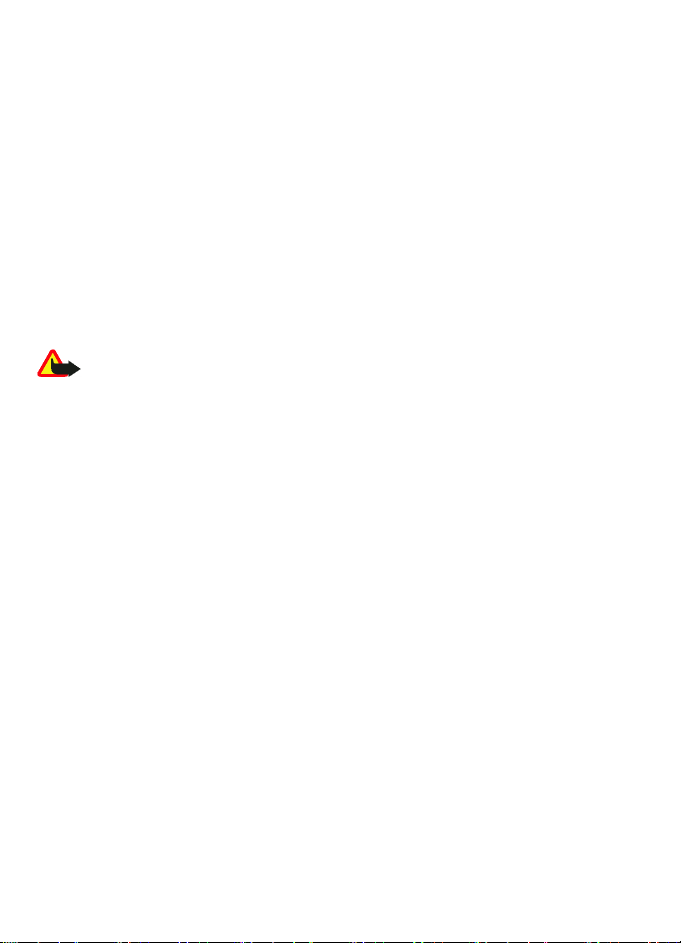
1. General information
About your phone
The wireless device described in this guide is approved for use on the EGSM 900 and GSM
1800 and 1900 networks. Contact your service provider for more information about
networks.
When using the features in this device, obey all laws and respect local customs, privacy
and legitimate rights of others, including copyrights.
Copyright protections may prevent some images, music (including ringing tones), and
other content from being copied, modified, transferred, or forwarded.
Remember to make back-up copies or keep a written record of all important information
stored in your device.
When connecting to any other device, read its user guide for detailed safety instructions.
Do not connect incompatible products.
Warning: To use any features in this device, other than the alarm clock, the
device must be switched on. Do not switch the device on when wireless device use may
cause interference or danger.
Network services
To use the phone you must have service from a wireless service provider. Many of the
features require special network features. These features are not available on all
networks; other networks may require that you make specific arrangements with your
service provider before you can use the network services. Your service provider can give
you instructions and explain what charges will apply. Some networks may have
limitations that affect how you can use network services. For instance, some networks
may not support all language-dependent characters and services.
Your service provider may have requested that certain features be disabled or not
activated in your device. If so, these features will not appear on your device menu. Your
device may also have a special configuration such as changes in menu names, menu
order, and icons. Contact your service provider for more information.
Enhancements
Practical rules about accessories and enhancements
● Keep all accessories and enhancements out of the reach of small children.
● When you disconnect the power cord of any accessory or enhancement, grasp and
pull the plug, not the cord.
● Check regularly that enhancements installed in a vehicle are mounted and are
operating properly.
© 2007 Nokia. All rights reserved.8
Page 9

General information
● Installation of any complex car enhancements must be made by qualified personnel
only.
Access codes
To set how your phone uses the access codes and security settings, select Menu >
Settings > Security.
● The PIN (UPIN) code, supplied with the SIM (USIM) card, helps to protect the card
against unauthorized use.
● The PIN2 (UPIN2) code, supplied with some SIM (USIM) cards, is required to access
certain services.
● PUK (UPUK) and PUK2 (UPUK2) codes may be supplied with the SIM (USIM) card. If you
enter the PIN code incorrectly three times in succession, you are asked for the PUK
code. If the codes are not supplied, contact your service provider.
● The security code helps to protect your phone against unauthorized use. You can
create and change a code, and set the phone to request the code.
● The barring password is required when using the Call barring service to restrict
incoming calls to and outgoing calls from your phone (network service).
● To view or change the security module settings, select Menu > Settings >
Security > Security module sett..
Configuration setting service
To use some of the network services, such as mobile internet services, MMS, Nokia Xpress
audio messaging, or remote internet server synchronization, your phone needs the
correct configuration settings. For more information on availability, contact your service
provider or the nearest authorized Nokia dealer, or visit the support area on the Nokia
website.
When you have received the settings as a configuration message and the settings are
not automatically saved and activated, Configuration settings received is displayed.
To save the settings, select Show > Save. If required, enter the PIN code supplied by
the service provider.
See "Nokia support," p. 10.
Download content
You may be able to download new content (for example, themes) to your phone
(network service).
Important: Use only services that you trust and that offer adequate security and
protection against harmful software.
For the availability of different services and pricing, contact your service provider.
© 2007 Nokia. All rights reserved. 9
Page 10
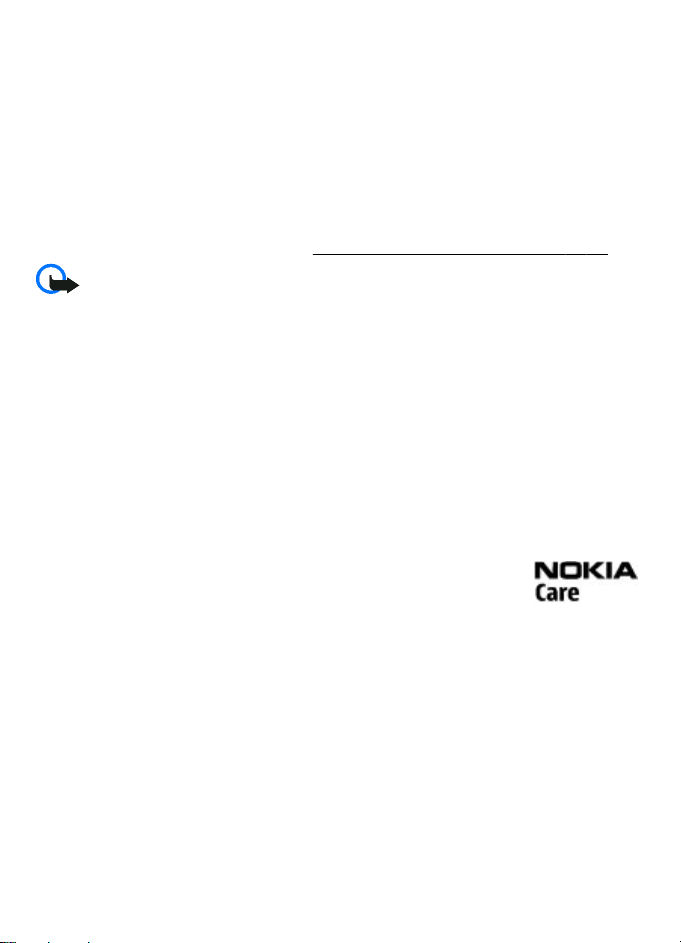
General information
Software updates
Nokia may produce software updates that may offer new features, enhanced functions,
or improved performance. To update the phone software, you need the Nokia Software
Updater application and a compatible PC with recent Microsoft Windows operating
system, broadband internet access, and a compatible data cable to connect your phone
to the PC.
To get more information and to download the Nokia Software Updater application, visit
www.nokia.com/softwareupdate or your local Nokia website.
If software updates over the air are supported by your network, you may also be able
to request updates through the phone.
Important: Use only services that you trust and that offer adequate security and
protection against harmful software.
See "Software updates over the air," p. 35.
Nokia support
Check www.nokia.com/support or your local Nokia website for the latest version of this
guide, additional information, downloads, and services related to your Nokia product.
Configuration settings service
Download free configuration settings such as MMS, GPRS, e-mail, and other services for
your phone model at www.nokia.com/support.
Nokia PC Suite
You may find PC Suite and related information on the Nokia website at www.nokia.com/
support.
Customer service
If you need to contact customer service, check the list of local Nokia Care
contact centers at www.nokia.com/customerservice.
Maintenance
For maintenance services, check your nearest Nokia service center at www.nokia.com/
repair.
Digital rights management
Content owners may use different types of digital rights management technologies
(DRM) to protect their intellectual property including copyrights. This device uses various
types of DRM software to access DRM protected content. With this device you may be
able to access content protected with WMDRM 10, OMA DRM 1.0, OMA DRM 1.0 forward
lock, and OMA DRM 2.0. If certain DRM software fails to protect the content, content
owners may ask that such DRM software's ability to access new DRM protected content
be revoked. Revocation may also prevent renewal of such DRM protected content already
in your device. Revocation of such DRM software does not affect the use of content
protected with other types of DRM or the use of non-DRM-protected content.
© 2007 Nokia. All rights reserved.10
Page 11
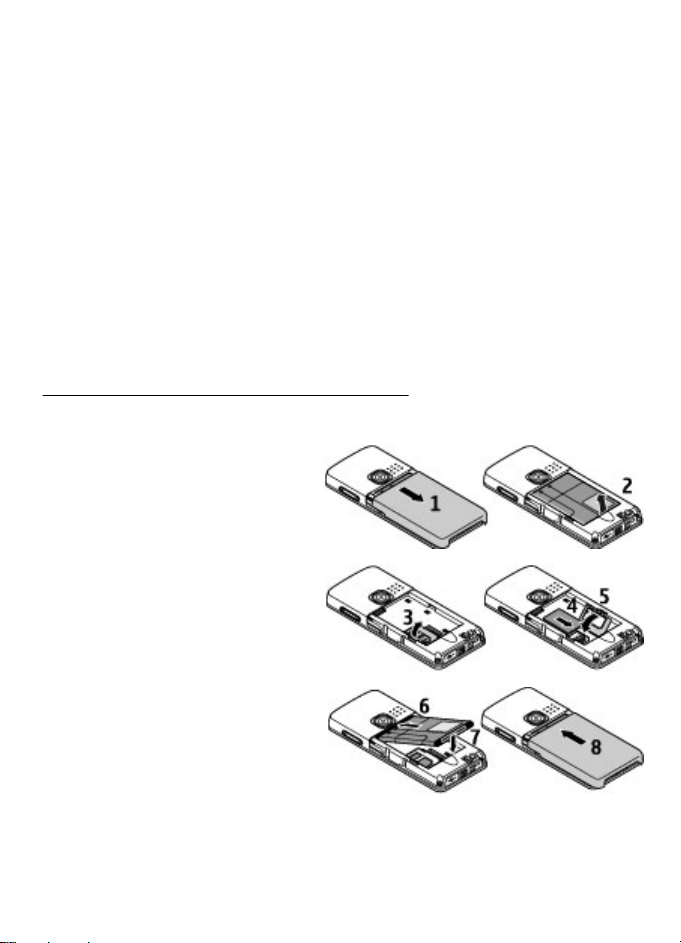
Get started
DRM protected content comes with an associated activation key that defines your rights
to use the content.
To back up OMA DRM protected content, use the backup feature of Nokia PC Suite.
If your device has WMDRM protected content, both the activation keys and the content
will be lost if the device memory is formatted. You may also lose the activation keys and
the content in case the files on your device get corrupted. Losing the activation keys or
the content may limit your ability to use the same content on your device again. For
more information, contact your service provider.
2. Get started
Install SIM card and battery
Always switch the device off and disconnect the charger before removing the battery.
For availability and information on using SIM card services, contact your SIM card vendor.
This may be the service provider or other vendor.
This phone is intended for use with a BL-4C battery. Always use original Nokia batteries.
See "Nokia battery authentication guidelines," p. 51.
The SIM card and its contacts can be easily damaged by scratches or bending, so be
careful when handling, inserting, or removing the card.
1. Open the back cover (1) and remove
the battery (2).
2. Open the SIM card holder (3). Insert
the SIM card with the contact surface
facing down into the holder (4).
Close the SIM card holder (5).
3. Observe the battery contacts (6), and
insert the battery (7). Slide the back
cover into its place (8).
© 2007 Nokia. All rights reserved. 11
Page 12
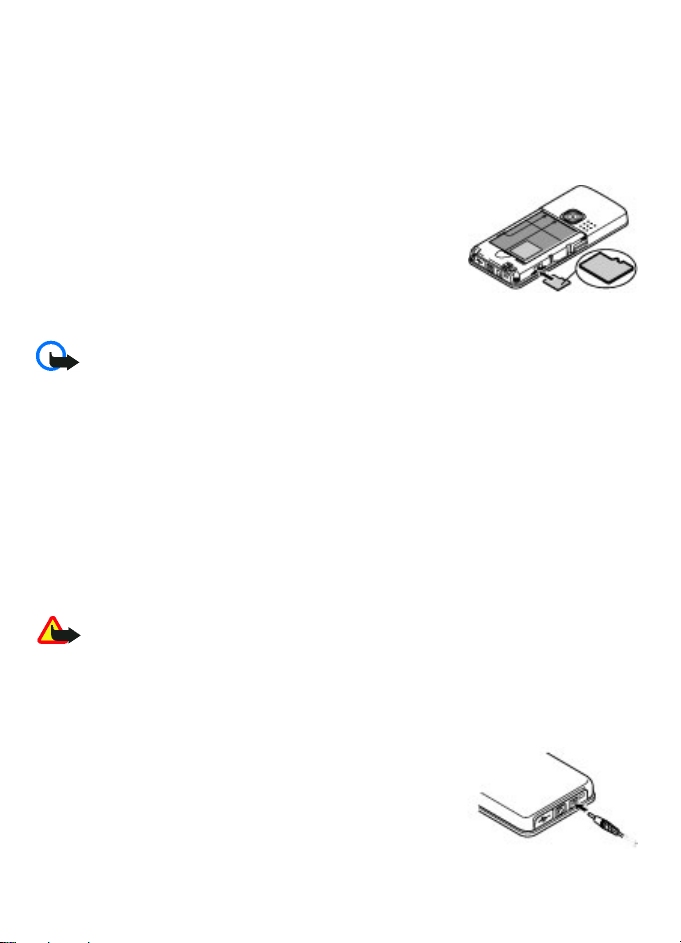
Get started
Insert a microSD card
Use only compatible microSD cards approved by Nokia for use with this device. Nokia
uses approved industry standards for memory cards, but some brands may not be fully
compatible with this device. Incompatible cards may damage the card and the device
and corrupt data stored on the card.
1. Remove the back cover of the phone.
2. Insert the card into the microSD card slot with the contact
surface facing down, and press it until it locks into place.
Remove the microSD card
Important: Do not remove the memory card in the middle of an operation when
the card is being accessed. Removing the card in the middle of an operation may damage
the memory card as well as the device, and data stored on the card may be corrupted.
You can remove or replace the microSD card during phone operation without switching
the device off.
1. Make sure that no application is currently accessing the microSD memory card.
2. Remove the back cover of the device.
3. Press the microSD card slightly in to release the lock and remove it.
Charge the battery
Check the model number of any charger before use with this device. This device is
intended for use when supplied with power from the AC-5 charger.
Warning: Use only batteries, chargers, and enhancements approved by Nokia
for use with this particular model. The use of any other types may invalidate any
approval or warranty, and may be dangerous.
For availability of approved enhancements, please check with your dealer. When you
disconnect the power cord of any enhancement, grasp and pull the plug, not the cord.
1. Connect the charger to a wall socket.
2. Connect the lead from the charger to the charger
connector of your phone. To use the desk stand, connect
the lead from the charger to the desk stand, and place
the phone into the stand.
If the battery is completely discharged, it may take a few
© 2007 Nokia. All rights reserved.12
Page 13

Get started
minutes before the charging indicator appears on the display or before any calls can be
made.
The charging time depends on the charger used. Charging a BL-4C battery with the AC-5
charger takes approximately 1 hour 30 minutes while the phone is in the standby mode.
Antenna
Note: Your device may have internal and external antennas. As with
any radio transmitting device, avoid touching the antenna unnecessarily
when the antenna is in use. Contact with such an antenna affects the
communication quality, may cause the device to operate at a higher power
level than otherwise needed and may reduce the battery life.
The picture shows the antenna area marked in grey.
Headset
Warning: Listen to music at a moderate level. Continuous exposure to high
volume may damage your hearing.
When connecting any external device or any headset, other than those approved by
Nokia for use with this device, to the Nokia AV Connector, pay special attention to volume
levels.
Warning: When you use the headset, your ability to hear outside sounds may
be affected. Do not use the headset where it can endanger your safety.
Do not connect products that create an output signal as this may cause damage to the
device. Do not connect any voltage source to the Nokia AV Connector.
© 2007 Nokia. All rights reserved. 13
Page 14
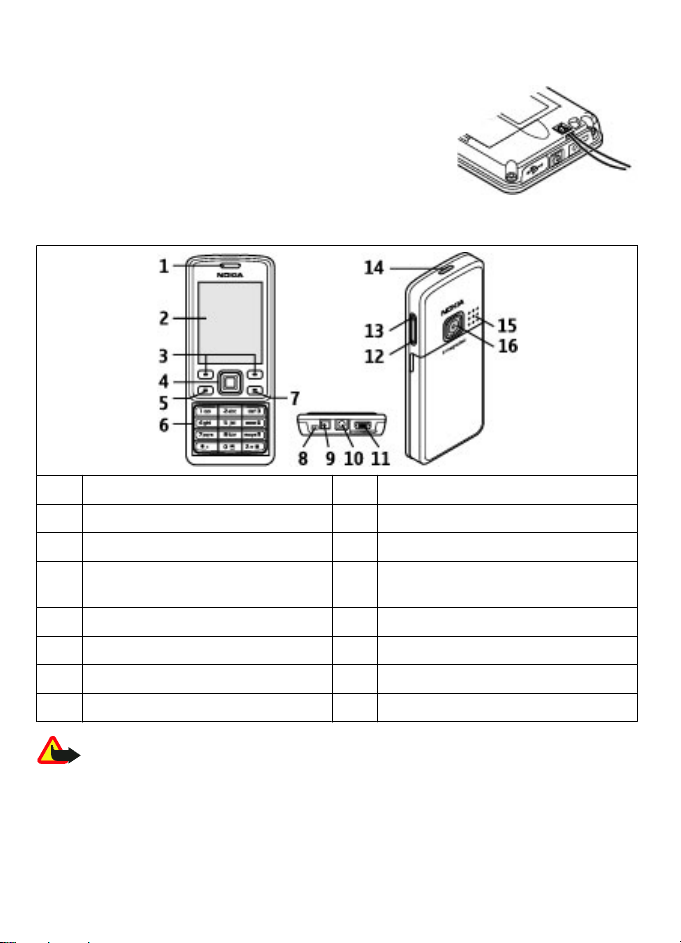
Get started
Strap
Thread a strap as shown in the picture and tighten it.
Keys and parts
1 Earpiece 9 Charger connector
2 Display 10 Nokia AV Connector (2.5 mm)
3 Left and right selection key 11 Mini USB cable connector
4 Navi™ key: hereafter referred to as
the scroll key
5 Call key 13 Volume up key
6 Keypad 14 Power key
7 End key 15 Loudspeaker
8 Microphone 16 Camera lens
12 Volume down key
Warning: The scroll key may contain nickel. This part is not designed for
prolonged contact with the skin. Continuous exposure to nickel on the skin may lead to
a nickel allergy.
Switch the phone on and off
To switch the phone on or off, press and hold the power key.
© 2007 Nokia. All rights reserved.14
Page 15
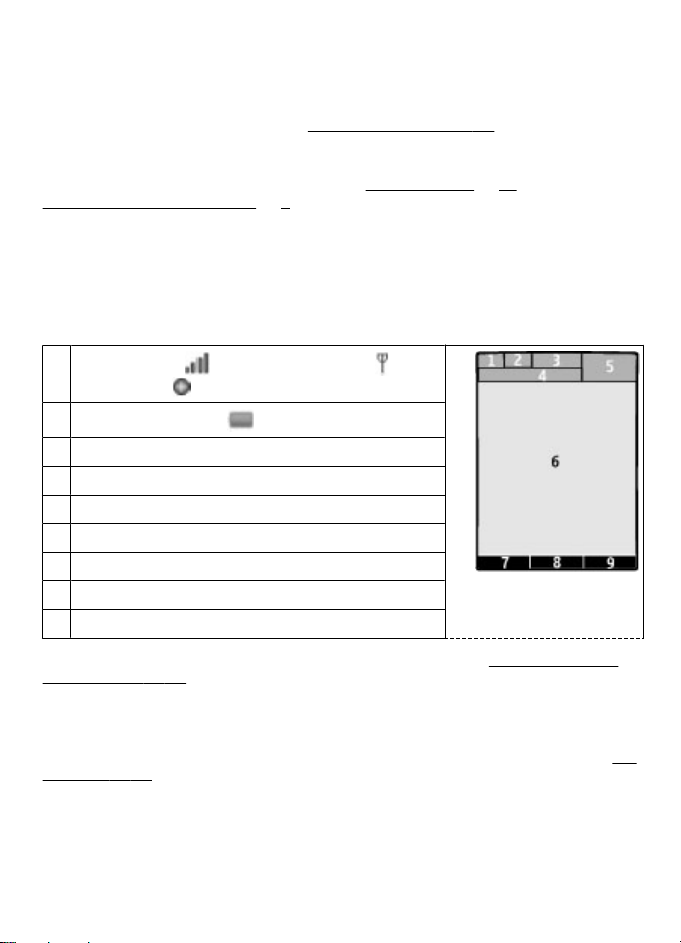
Get started
If the phone prompts for a PIN or a UPIN code, enter the code (displayed as ****).
The phone may prompt you to set the time and date. Enter the local time, select the
time zone of your location in terms of the time difference with respect to Greenwich
Mean Time (GMT), and enter the date.
When you switch on your phone for the first time, you may be prompted to get the
configuration settings from your service provider (network service). For more
information, refer to Connect to support. See
"Configuration setting service", p. 9.
See "Date and time," p. 28.
"Configuration", p. 36, and
Standby mode
When the phone is ready for use, and you have not entered any characters, the phone
is in the standby mode.
Display
1
Signal strength of the cellular network ,or the
UMA network
2
Battery charge status
3 Indicators
4 Name of the network or the operator logo
5 Clock
6 Display
7 Function of the left selection key
8 Function of the Navi key
9 Function of the right selection key
You may change the function of the left and right selection key. See "Left and right
selection key," p. 29.
Power saving
Your phone has a Power saver and a Sleep mode feature in order to save battery power
in the standby mode when no keys are pressed. These features may be activated.
"Display," p. 28.
See
Active standby
The active standby mode displays a list of selected phone features and information that
you can directly access.
© 2007 Nokia. All rights reserved. 15
Page 16
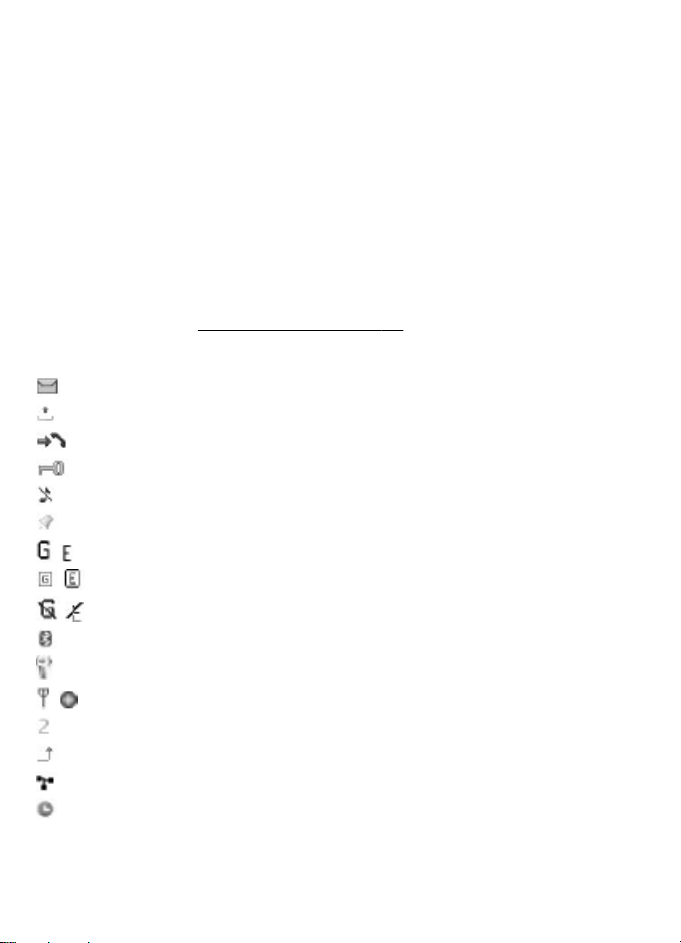
Get started
To switch active standby on or off, select Menu > Settings > Display > Active
standby > Active standby mode.
In the standby mode, scroll up or down to navigate in the list, and choose Select or
View. The arrows indicate that further information is available. To stop navigation,
select Exit.
To organize and change the active standby mode, select Options.
Shortcuts in the standby mode
To access the list of dialed numbers, press the call key once. Scroll to the number or
name, and press the call key to call the number.
To open the web browser, press and hold 0.
To call your voice mailbox, press and hold 1.
Use keys as a shortcut.
See "Dialing shortcuts," p. 18.
Indicators
unread messages
unsent, canceled, or failed messages
missed call
The keypad is locked.
The phone does not ring for an incoming call or text message.
The alarm clock is activated.
/ The phone is registered to the GPRS or EGPRS network.
/ A GPRS or EGPRS connection is established.
/ The GPRS or EGPRS connection is suspended (on hold).
A Bluetooth connection is active.
A Wi-Fi connection is active.
/ A cellular or an UMA connection is active.
If you have two phone lines, the second phone line is selected.
All incoming calls are diverted to another number.
Calls are limited to a closed user group.
The timed profile is selected.
© 2007 Nokia. All rights reserved.16
Page 17
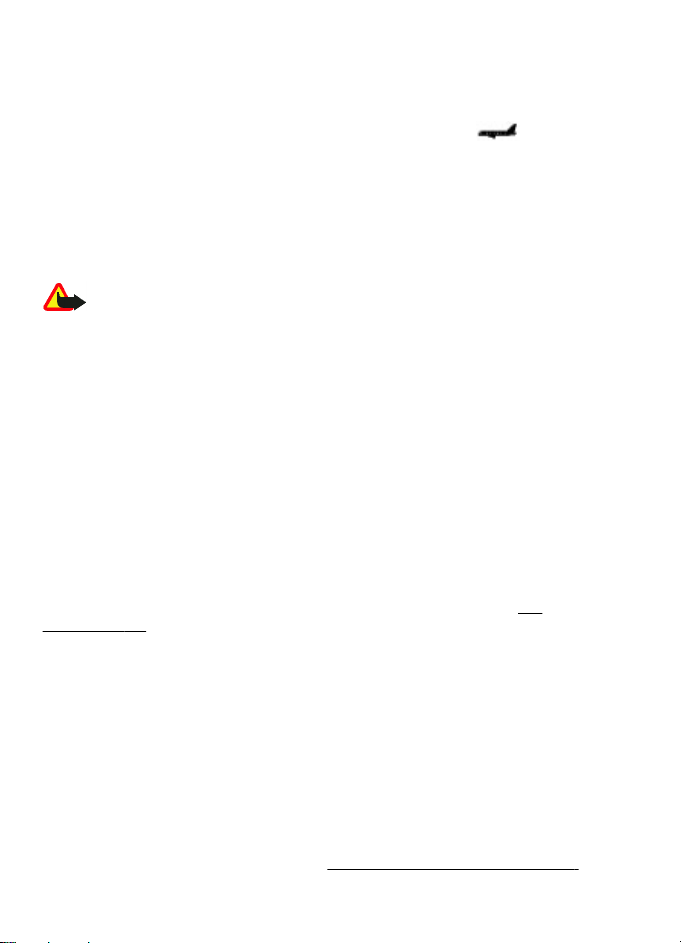
Calls
Flight mode
Use the flight mode in radio sensitive environments—on board aircraft or in hospitals
—to deactivate all radio frequency functions. You still have access to offline games,
calendar, and phone numbers. When the flight mode is active,
To activate or set up the flight mode, select Menu > Settings > Profiles > Flight >
Activate or Personalise.
To deactivate the flight mode, select any other profile.
Emergency call in flight mode
Enter the emergency number, press the call key, and select Yes when Exit flight
profile? is displayed.
Warning: With the flight profile you cannot make or receive any calls, including
emergency calls, or use other features that require network coverage. To make calls,
you must first activate the phone function by changing profiles. If the device has been
locked, enter the lock code. If you need to make an emergency call while the device is
locked and in the flight profile, you may be also able to enter an official emergency
number programmed in your device in the lock code field and select 'Call'. The device
will confirm that you are about to exit flight profile to start an emergency call.
is shown.
Keypad lock (keyguard)
To prevent accidental keypresses, select Menu, and press * within 3.5 seconds to lock
the keypad.
To unlock the keypad, select Unlock, and press * within 1.5 seconds. If Security
keyguard is set to on, enter the security code if requested.
To answer a call when the keypad is locked, press the call key. When you end or reject
the call, the keypad automatically locks.
Further features are Automatic keyguard and Security keyguard.
"Phone," p. 34.
When the device or keypad is locked, calls may be possible to the official emergency
number programmed into your device.
See
Functions without a SIM card
Some functions of your phone may be used without installing a SIM card, such as music
player, radio, games, and data transfer with a compatible PC or another compatible
device. Some functions appear dimmed in the menus and cannot be used.
3. Calls
Your phone can make and receive calls using a cellular mobile phone network or a WiFi WLAN for voice calls over the internet.
© 2007 Nokia. All rights reserved. 17
See "Wi-Fi/WLAN connection," p. 29.
Page 18
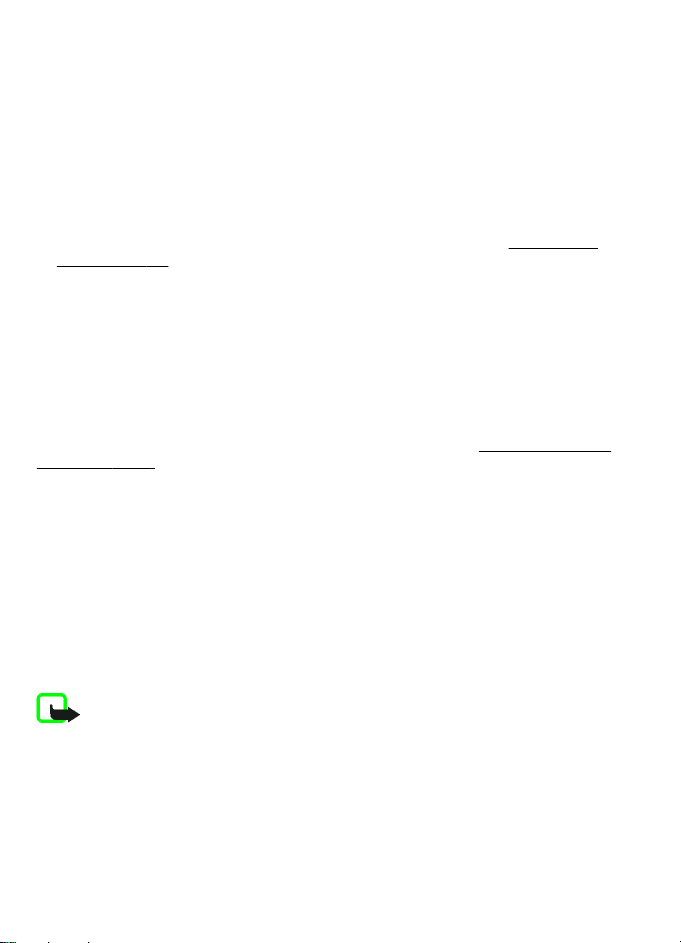
Calls
Make a call
You can start a call in several ways:
● Enter the phone number, including the area code, and press the call key.
For international calls, press * twice for the international prefix (the + character
replaces the international access code), enter the country code, the area code without
the leading 0, if necessary, and the phone number.
● To access the list of dialed numbers, press the call key once in the standby mode.
Select a number or name, and press the call key.
● Search for a name or phone number that you saved in Contacts.
contacts," p. 25.
To adjust the volume in a call, press the volume key up or down.
See "Manage
Answer or end a call
To answer an incoming call, press the call key. To end the call, press the end key.
To reject an incoming call, press the end key. To mute the ringing tone, select Silence.
Dialing shortcuts
First assign a phone number to one of the number keys, 2 to 9. See "Assign dialing
shortcuts," p. 27.
Use a dialing shortcut to make a call in one of the following ways:
● Press a number key, then the call key.
● If Menu > Settings > Call > Speed dialling > On is selected, press and hold a
number key.
Voice dialing
Make a phone call by saying the name that is saved in the contact list of the phone.
As voice commands are language-dependent, you must select Menu > Settings >
Phone > Language settings > Recognition lang. and your language before using
voice dialing.
Note: Using voice tags may be difficult in a noisy environment or during an
emergency, so you should not rely solely upon voice dialing in all circumstances.
1. In the standby mode, press and hold the right selection key or the volume down key.
A short tone sounds, and Speak now is displayed.
2. Speak the name of the contact you want to dial. If the voice recognition is successful,
a list with matches is shown. The phone plays the voice command of the first match
on the list. If it is not the correct command, scroll to another entry.
© 2007 Nokia. All rights reserved.18
Page 19

Write text
Options during a call
Many of the options that you can use during a call are network services. For availability,
contact your service provider.
During a call, select Options and from the following options:
Call options are Mute or Unmute, Contacts, Menu, Lock keypad, Record, Voice
clarity, Loudspeaker or Handset.
Network options are Answer or Reject, Hold or Unhold, New call, Add to
conference, End call, End all calls, and the following:
● Send DTMF — to send tone strings
● Swap — to switch between the active call and the call on hold
● Transfer — to connect a call on hold to an active call and disconnect yourself
● Conference — to make a conference call
● Private call — to have a private discussion in a conference call
Warning: Do not hold the device near your ear when the loudspeaker is in use,
because the volume may be extremely loud.
4. Write text
Text modes
To enter text (for example, when writing messages) you can use traditional or predictive
text input.
When you write text, press and hold Options to toggle between traditional text input,
indicated by
supported by predictive text input.
The character cases are indicated by
press #. To change from the letter to number mode, indicated by
#, and select Number mode. T o change from the number to the letter mode, press and
hold #.
To set the writing language, select Options > Writing language.
, and predictive text input, indicated by . Not all languages are
, , and . To change the character case,
, press and hold
Traditional text input
Press a number key, 2 to 9, repeatedly until the desired character appears. The available
characters depend on the selected writing language.
If the next letter you want is located on the same key as the present one, wait until the
cursor appears and enter the letter.
To access the most common punctuation marks and special characters, repeatedly press
the number key 1 or press * to select a special character.
© 2007 Nokia. All rights reserved. 19
Page 20

Navigate the menus
Predictive text input
Predictive text input is based on a built-in dictionary to which you can also add new
words.
1. Start writing a word, using the keys 2 to 9. Press each key only once for one letter.
2. To confirm a word by adding a space, press 0.
● If the word is not correct, press * repeatedly, and select the word from the list.
● If the ? character is displayed after the word, the word you intended to write is
not in the dictionary. To add the word to the dictionary, select Spell. Enter the
word using traditional text input, and select Save.
● To write compound words, enter the first part of the word, and press the scroll
key right to confirm it. Write the last part of the word, and confirm the word.
3. Start writing the next word.
5. Navigate the menus
The phone offers you an extensive range of functions that are grouped into menus.
1. To access the menu, select Menu.
2. Scroll through the menu, and select an option (for example, Settings).
3. If the selected menu contains further submenus, select one (for example, Call).
4. If the selected menu contains further submenus, repeat step 3.
5. Select the setting of your choice.
6. To return to the previous menu level, select Back.
To exit the menu, select Exit.
To change the menu view, select Options > Main menu view > List, Grid, Grid with
labels, or Tab.
To rearrange the menu, scroll to the menu to be moved, and select Options >
Organise > Move. Scroll to where you want to move the menu, and select OK. To save
the change, select Done > Yes.
6. Messaging
You can read, write, send and save text and multimedia messages, e-mail, audio and
flash messages. The messaging services can only be used if they are supported by your
network or service provider.
Text and multimedia messages
You can create a message and optionally attach for example a picture. Your phone
automatically changes a text message to a multimedia message when a file is attached.
© 2007 Nokia. All rights reserved.20
Page 21

Messaging
Text messages
Your device supports the sending of text messages beyond the limit for a single
message. Longer messages are sent as two or more messages. Your service provider
may charge accordingly. Characters with accents or other marks, and characters from
some language options, take up more space, and limit the number of characters that
can be sent in a single message.
An indicator at the top of the display shows the total number of characters left and the
number of messages needed for sending.
Before you can send any text or SMS e-mail messages, you must save your message
center number. Select Menu > Messaging > Message settings > Text
messages > Message centres > Add centre, enter a name, and the number from
the service provider.
Multimedia messages
A multimedia message can contain text, pictures, sound clips, and video clips.
The wireless network may limit the size of MM S messages. If the inserted picture exceeds
this limit the device may make it smaller so that it can be sent by MMS.
Important: Exercise caution when opening messages. Messages may contain
malicious software or otherwise be harmful to your device or PC.
To check availability and to subscribe to the multimedia messaging service (MMS),
contact your service provider. You also may download the configuration settings.
"Nokia support," p. 10.
See
Create a text or multimedia message
1. Select Menu > Messaging > Create message > Message.
2. To add recipients, scroll to the To: field, and enter the recipient’s number or e-mail
address, or select Add to select recipients from the available options. Select
Options to add recipients and subjects and to set sending options.
3. Scroll to the Text: field, and enter the message text.
4. To attach content to the message, scroll to the attachment bar at the bottom of the
display and select the desired type of content.
5. To send the message, press Send.
The message type is indicated at the top of the display and changes automatically
depending on the content of the message.
Service providers may charge differently depending on the message type. Check with
your service provider for details.
© 2007 Nokia. All rights reserved. 21
Page 22

Messaging
Read a message and reply
Important: Exercise caution when opening messages. E-mail messages or
multimedia message objects may contain malicious software or otherwise be harmful
to your device or PC.
Your phone issues a notification when a message is received. Press Show to display the
message. If more than one message was received select a message from the inbox and
press Open. Use the scroll key to view all parts of the message.
Select Reply to create an answer message.
Send messages
Message sending
To send the message, select Send. The phone saves the message in the Outbox folder,
and the sending starts.
Note: The message sent icon or text on your device screen does not indicate that
the message is received at the intended destination.
If message sending is interrupted, the phone tries to resend the message a few times.
If these attempts fail, the message remains in the Outbox folder. To cancel the sending
of the messages in the Outbox folder, select Options > Cancel sending.
To save the sent messages in the Sent items folder, select Menu > Messaging >
Message settings > General settings > Save sent messages.
Organize your messages
The phone saves received messages in the Inbox folder. Organize your messages in the
saved items folder.
To add, rename, or delete a folder, select Menu > Messaging > Saved items >
Options.
Access your POP3 or IMAP4 e-mail account with your phone to read, write and send email. This e-mail application is different from the SMS e-mail function.
Before you can use e-mail, you must have an e-mail account and the correct settings.
To check the availability and the settings of your e-mail account, contact your e-mail
service provider. You may receive the e-mail configuration settings as a configuration
message.
E-mail setup wizard
The e-mail setup wizard starts automatically if no e-mail settings are defined in the
phone. To start the setup wizard for an additional e-mail account, select Menu >
See "Configuration setting service," p. 9.
© 2007 Nokia. All rights reserved.22
Page 23

Messaging
Messaging and the existing e-mail account. Select Options > Add mailbox to start
the e-mail setup wizard. Follow the instructions on the display.
Write and send an e-mail
You may write your e-mail before connecting to the e-mail service.
1. Select Menu > Messaging > Create message > E-mail message.
2. If more than one e-mail account is defined, select the account from which you want
to send the e-mail.
3. Enter the recipient’s e-mail address, the subject, and the e-mail message. To attach
a file, select Insert and from the options.
4. To send the e-mail, select Send.
Read an e-mail and reply
Important: Exercise caution when opening messages. E-mail messages may
contain malicious software or otherwise be harmful to your device or PC.
1. To download e-mail message headers, select Menu > Messaging and your e-mail
account.
2. To download an e-mail and attachments, select an e-mail and press Open or
Retrieve.
3. To reply or forward the e-mail, select Options.
4. To disconnect from your e-mail account, select Options > Disconnect. The
connection to the e-mail account automatically ends after some time without
activity.
New e-mail notifications
Your phone can automatically check your e-mail account in time intervals and issue a
notification when new e-mail is received.
1. Select Menu > Messaging > Message settings > E-mail messages > Edit
mailboxes.
2. Select your e-mail account, Downloading sett., and the following options:
● Mailbox upd. interval — to set how often your phone checks your e-mail
account for new e-mail
● Automatic retrieval — to retrieve new e-mail automatically from your e-mail
account
3. To enable the new e-mail notification, select Menu > Messaging > Message
settings > E-mail messages > New e-mail notif. > On.
© 2007 Nokia. All rights reserved. 23
Page 24

Messaging
Flash messages
Flash messages are text messages that are instantly displayed upon reception.
1. To write a flash message, select Menu > Messaging > Create message > Flash
message.
2. Enter the recipient’s phone number, write your message (maximum 70 characters),
and select Send.
Nokia Xpress audio messages
Create and send an audio message using MMS in a convenient way.
1. Select Menu > Messaging > Create message > Audio message. The voice
recorder opens.
2. Record your message.
3. Enter one or more phone numbers in the To: field, or select Add to retrieve a number.
4. To send the message, select Send.
See "Voice recorder," p. 42.
Instant messaging
With instant messaging (IM, network service) you can send short text messages to online
users. You must subscribe to a service and register with the IM service you want to use.
Check the availability of these services, pricing, and instructions with your service
provider. The menus may vary depending on your IM provider.
To connect to the service, select Menu > Messaging > IMs and follow the instructions
on the display.
Info messages, SIM messages and service commands
Info messages
You can receive messages on various topics from your service provider (network
service). For more information, contact your service provider.
Select Menu > Messaging > Info messages and from the available options.
Service commands
Service commands allow you to write and send service requests (USSD commands) to
your service provider, such as activation commands for network services.
To write and send the service request, select Menu > Messaging > Serv.
commands. For details, contact your service provider.
SIM messages
SIM messages are specific text messages that are saved to your SIM card. You can copy
or move those messages from the SIM to the phone memory, but not vice versa.
To read SIM messages, select Menu > Messaging > Options > SIM messages.
© 2007 Nokia. All rights reserved.24
Page 25

Contacts
Voice messages
The voice mailbox is a network service to which you may need to subscribe. For more
information, contact your service provider.
To call your voice mailbox, press and hold 1.
To edit your voice mailbox number, select Menu > Messaging > Voice messages >
Voice mailbox no..
Message settings
Select Menu > Messaging > Message settings to set up your messaging features.
● General settings — to set your phone to save sent messages, to allow overwriting
of older messages if the message memory is full, and to set up other preferences
related to messages
● Text messages — to allow delivery reports, to set up message centers for SMS and
SMS e-mail, to select the type of character support, and to set up other preferences
related to text messages
● Multimedia messages — to allow delivery reports, to set up the appearance of
multimedia messages, to allow the reception of multimedia messages and adverts,
and to set up other preferences related to multimedia messages
● E-mail messages — to allow e-mail reception, to set the image size in e-mail, and
to set up other preferences related to e-mail
7. Contacts
You can save names, phone numbers as contacts in the phone memory and on the SIM
card memory and search and recall them to make a phone call or to create a message.
Manage contacts
Select the memory for contacts
The phone memory can save contacts with additional details, such as various phone
numbers and text items. You can also save an image, a tone, or a video clip for a limited
number of contacts.
The SIM card memory can save names with one phone number attached to them. The
contacts saved in the SIM card memory are indicated by
1. Select Menu > Contacts > Settings > Memory in use to select the SIM card, the
phone memory, or both for your contacts.
2. Select Phone and SIM to recall contacts from both memories. When you save
contacts, they will be saved in the phone memory.
Save names and numbers
To save a name and phone number, select Menu > Contacts > Names > Options >
Add new contact.
.
© 2007 Nokia. All rights reserved. 25
Page 26

Contacts
Add and edit details
The first number you save is automatically set as the default number and is indicated
with a frame around the number type indicator (for example,
). When you select a
name from contacts (for example, to make a call), the default number is used unless
you select another number.
Search for the contact to add a detail, and select Details > Options > Add detail and
from the available options.
Search for a contact
Select Menu > Contacts > Names and scroll through the list of contacts, or enter the
first characters of the name to search.
Copy or move a contact between SIM card and phone memory
1. Select Menu > Contacts > Names.
2. Select the contact to copy or move and Options > Copy contact or Move
contact.
Copy or move several contacts between SIM card and phone memory
1. Select the first contact to copy or move and Options > Mark.
2. Mark the other contacts, and select Options > Copy marked or Move marked.
Copy or move all contacts between SIM card and phone memory
Select Menu > Contacts > Copy contacts or Move contacts.
Delete contacts
Search for the desired contact, and select Options > Delete contact.
To delete all the contacts and the details attached to them from the phone or SIM card
memory, select Menu > Contacts > Del. all contacts > From phone memory or
From SIM card.
To delete a number, text item, or an image attached to the contact, search for the
contact, and select Details. Scroll to the desired detail, and select Options > Delete
and from the available options.
Create a contact group
Arrange contacts into caller groups with different ringing tones and group images.
1. Select Menu > Contacts > Groups.
2. Select Add or
Options > Add new group to create a new group.
3. Enter the group name, optionally select an image and a ringing tone and select
Save.
4. Select the group and View > Add to add contacts to the group.
© 2007 Nokia. All rights reserved.26
Page 27

Call log
Business cards
You can send and receive a person’s contact information from a compatible device that
supports the vCard standard.
To send a business card, search for the contact, and select Details > Options > Send
business card.
When you receive a business card, select Show > Save to save the business ca rd in the
phone memory.
Assign dialing shortcuts
Assign phone numbers to the number keys 2–9 as a shortcut.
1. Select Menu > Contacts > Speed dials, and scroll to a number key.
2. Select Assign, or if a number has already been assigned to the key, select Options >
Change.
3. Enter a number or search for a contact.
8. Call log
To view the information on your calls, select Menu > Log. Available options may include
the following:
● Call log — to view your recently missed and received calls and dialed numbers
chronologically
● Missed calls, Received calls, or Dialled numbers — for information about your
recent calls
● Msg. recipients — to view the contacts to whom you most recently sent messages
● Call duration, Data counter, or Pack. data timer — to view the general information
on your recent communications
● Message log, or Sync log — to view the number of sent and received messages or
synchronizations
Note: The actual invoice for calls and services from your service provider may
vary, depending on network features, rounding off for billing, taxes, and so forth.
Note: Some timers, including the life timer, may be reset during service or
software upgrades.
9. Settings
Profiles
Your phone has various setting groups called profiles, which you can customize with
ringing tones for different events and environments.
© 2007 Nokia. All rights reserved. 27
Page 28

Settings
Select Menu > Settings > Profiles, the desired profile, and from the following
options:
● Activate — to activate the selected profile
● Personalise — to change the profile settings
● Timed — to set the profile to be active until an end time. When the time set for the
profile expires, the previous profile that was not timed becomes active.
Themes
A theme contains elements for personalizing your phone.
Select Menu > Settings > Themes and from the following options:
● Select theme — Open the Themes folder, and select a theme.
● Theme downloads — Open a list of links to download more themes.
Tones
You can change the tone settings of the selected active profile.
Select Menu > Settings > Tones. You can find the same settings in the Profiles menu.
If you select the highest ringing tone level, the ringing tone reaches its highest level
after a few seconds.
Display
Select Menu > Settings > Display and from the available options:
● Wallpaper — to add a background image for the standby mode
● Active standby — to activate, organize, and personalize the active standby mode
● Standby font colour — to select the font color for the standby mode
● Navigation key icons — to display the icons of the scroll key shortcuts in the
standby mode when active standby is off
● Notification details — to display details in missed call and message notifications
● Screen saver — to create and set a screen saver
● Power saver — to dim the display automatically and to display a clock when the
phone is not used for a certain time
● Sleep mode — to switch off the display automatically when the phone is not used
for a certain time
● Font size — to set the font size for messaging, contacts, and web pages
● Operator logo — to display the operator logo
● Cell info display — to display the cell identity, if available from the network
Date and time
To change the clock type, time, time zone, and date settings, select Menu > Settings >
Date and time.
© 2007 Nokia. All rights reserved.28
Page 29

Settings
When traveling to a different time zone, select Menu > Settings > Date and time >
Date & time settings > Time zone: and scroll left or right to select the time zone of
your location. The time and date are set according to the time zone and enable your
phone to display the correct sending time of received text or multimedia messages.
For example, GMT -5 denotes the time zone for New York (USA), 5 hours west of
Greenwich/London (UK).
My shortcuts
With personal shortcuts you get quick access to often used functions of the phone.
Left and right selection key
To select a function from the list, select Menu > Settings > My shortcuts > Left
selection key or Right selection key.
In the standby mode, if the left selection key is Go to, to activate a function, select Go
to > Options and from the following options:
● Select options — to add or remove a function
● Organise — to rearrange the functions
Other shortcuts
Select Menu > Settings > My shortcuts and from the following options:
● Navigation key — to assign other functions from a predefined list to the navigation
key (scroll key).
● Active standby key — to select the movement of the navigation key to activate the
active standby mode
Synchronization and backup
Select Menu > Settings > Sync and backup and from following options.
● Phone switch — Synchronize or copy selected data between your phone and
another phone using Bluetooth.
● Create backup — Create a backup of selected data to the memory card.
● Restore backup — Select a backup file stored on the memory card and restore it to
the phone. Select Options > Details for information about the selected backup file.
● Server sync — Synchronize or copy selected data between your phone and another
device, PC or network server (network service).
Wi-Fi/WLAN connection
Your phone can detect and connect to a wireless LAN (WLAN or Wi-Fi) to enable voice
calls over the internet.
Some places, like France, have restrictions on the use of wireless LAN. Check with your
local authorities for more information.
© 2007 Nokia. All rights reserved. 29
Page 30

Settings
Important: Always enable one of the available encryption methods to increase
the security of your wireless LAN connection. Using encryption reduces the risk of
unauthorised access to your data.
About Wi-Fi WLAN
To use this service, you must obtain an unlicensed mobile access (UMA) subscription
from your service provider. The correct settings may already be configured in your
phone. For more information, contact your service provider.
The Wi-Fi WLAN function allows a seamless hand-off of mobile voice and data from the
mobile phone network to a WLAN according to the Wi-Fi specification. When your phone
is connected to a WLAN access point and you move out of range of this access point, the
roaming function tries to automatically connect your phone to another access point
belonging to the same network. If the WLAN connection is lost, your phone connects
automatically to the mobile phone network.
Your device supports voice calls over the internet (net calls). Your device attempts
emergency calls primarily over cellular networks. If an emergency call using cellular
networks is not successful, your device attempts an emergency call through your net
call provider. Due to the established nature of cellular telephony, you should use cellular
networks for emergency calls, if possible. If you have cellular network coverage
available, make sure that your cellular phone is switched on and ready to make calls
before you attempt an emergency call. The capability for an emergency call using
internet telephony depends on the availability of a WLAN network and your net call
provider's implementation of emergency call capabilities. Contact your net call provider
to check the internet telephony emergency call capability.
Turn the Wi-Fi WLAN function on or off
Select Menu > Settings > Connectivity > Wi-Fi > Wi-Fi radio and from the
following:
● Wi-Fi preferred — The phone connects to the Wi-Fi WLAN if available, otherwise to
the cellular network.
● Wi-Fi only — The phone only connects to Wi-Fi WLAN.
● Wi-Fi off — The phone only connects to the cellular network.
indicates that the Wi-Fi WLAN function is enabled.
Handover tone
To play a tone when the phone registers and deregisters on the WLAN, and when a voice
call is handed over to and from another calling network, select Menu > Settings >
Connectivity > Wi-Fi > Handover tone > On.
Quick connection
Connect in a convenient way to any available non-key requiring WLAN with the best
signal strength. Connections are attempted in the order of signal strength only to
networks that have not been saved.
© 2007 Nokia. All rights reserved.30
Page 31

Settings
Select Menu > Settings > Connectivity > Wi-Fi > Quick Connect and follow the
instructions on the display.
Find, save, and connect to networks
Display a list of locally available networks, connect to or save a network, or search for
a hidden network.
Display available networks
Select Menu > Settings > Connectivity > Wi-Fi > Available networks.
indicates the network is connected (red radio wave)
indicates the signal strength
indicates a secured network. To connect, you need the corresponding access data.
indicates a saved network
To update the list, select Options > Refresh.
To see the encryption type and other details of a network scroll to a network and select
Options > Details.
Locate a hidden network
A hidden network can only be found by searching for its service set identifier (SSID).
Select Options > Hidden networks, enter the SSID of the network, and select OK.
When you save the hidden network, it will appear in the list of available networks
without searching again.
Connect to a network
Scroll to an available network, and select Connect. A successful connection to an UMA
network is indicated by
If you attempt to connect without a valid UMA subscription, the message Contact your
service provider is displayed.
Save a network
When you connect to a network, you are asked to save it.
To save a network, scroll to the network in the list of available networks, and select
Options > Save.
(green).
Saved networks
Display, manage, connect to, and prioritize your saved networks.
Select Menu > Settings > Connectivity > Wi-Fi > Saved networks. The networks
are listed in order of priority. The network with the highest priority is the first one, to
which an automatic connection attempt is made.
To connect manually, scroll to a network and select Connect.
Manage saved networks
© 2007 Nokia. All rights reserved. 31
Page 32

Settings
Scroll to a network, and select Options and from the following:
● Conn. settings — to set automatic or manual connection to the network when it
becomes available
● Rename — to rename the network
● Forward settings — to forward the settings of the saved network. Enter a security
code (preset code 12345), and the phone number, and select Send.
● Edit settings — to set the access data of a network
● Delete — to delete the selected network
● Add new network — to add a new network and set its access data manually
● Organise priority — to move a saved network in the order of priority
Wi-Fi call settings
Select Menu > Settings > Connectivity > Wi-Fi > Wi-Fi call settings and from the
following options:
● Configuration — to select an UMA configuration
● Account — to select which UMA account to use
Connectivity
Your phone provides several features to connect to other devices to transmit and receive
data.
Bluetooth wireless technology
Bluetooth technology allows you to connect your phone using radio waves to a
compatible Bluetooth device within 10 meters (32 feet).
This device is compliant with Bluetooth Specification 2.0 + EDR supporting the following
profiles: generic access, network access, generic object exchange, advanced audio
distribution, audio video remote control, hands-free, headset, object push, file transfer,
dial-up networking, SIM access, and serial port. To ensure interoperability between
other devices supporting Bluetooth technology, use Nokia approved enhancements for
this model. Check with the manufacturers of other devices to determine their
compatibility with this device.
There may be restrictions on using Bluetooth technology in some locations. Check with
your local authorities or service provider.
Features using Bluetooth technology increase the demand on battery power and reduce
the battery life.
Set up a Bluetooth connection
Select Menu > Settings > Connectivity > Bluetooth and take the following steps:
1. Select My phone's name and enter a name for your phone.
2. To activate Bluetooth connectivity select Bluetooth > On.
Bluetooth is active.
indicates that
© 2007 Nokia. All rights reserved.32
Page 33

Settings
3. To connect your phone with an audio enhancement, select Search audio enhanc.
and the device that you want to connect.
4. To connect your phone with any Bluetooth device in range, select Paired
devices > New.
Select a device and Pair.
Enter a passcode (up to 16 characters) on your phone and allow the connection on
the other Bluetooth device.
If you are concerned about security, turn off the Bluetooth function, or set My phone's
visibility to Hidden. Accept Bluetooth communication only from those you trust.
PC connection to the internet
Use Bluetooth to connect your compatible PC to the internet without PC Suite software.
Your phone must have activated a service provider that supports internet access, and
your PC has to support Bluetooth personal area network (PAN). After connecting to the
network access point (NAP) service of the phone and pairing with your PC, your phone
automatically opens a packet data connection to the internet.
Packet data
General packet radio service (GPRS) is a network service that allows mobile phones to
send and receive data over an internet protocol (IP)-based network.
To define how to use the service, select Menu > Settings > Connectivity > Packet
data > Packet data conn. and from the following options:
● When needed — to set the packet data connection to established when an
application needs it. The connection will be closed when the application is
terminated.
● Always online — to automatically connect to a packet data network when you
switch the phone on
You can connect a compatible PC to the phone by Bluetooth or USB data cable and use
the phone as a modem. For details refer to Nokia PC Suite.
See "Nokia support," p. 10.
USB data cable
You can use the USB data cable to transfer data between the phone and a compatible
PC or a printer supporting PictBridge.
To activate the phone for data transfer or image printing, connect the data cable and
select the mode:
● PC Suite — to use the cable for PC Suite
● Printing & media — to use the phone with a PictBridge compatible printer or with
a compatible PC
● Data storage — to connect to a PC that does not have Nokia software and use the
phone as a data storage device
To change the USB mode, select Menu > Settings > Connectivity > USB data
cable and the desired USB mode.
© 2007 Nokia. All rights reserved. 33
Page 34

Settings
Nokia PC Suite
With Nokia PC Suite you can manage your music, synchronize contacts, calendar, notes,
and to-do notes between your phone and the compatible PC or a remote internet server
(network service). You may find more information and PC Suite on the Nokia website.
See "Nokia support," p. 10.
Call
Select Menu > Settings > Call and from the following options:
● Call divert — to divert your incoming calls (network service). You may not be able
to divert your calls if some call barring functions are active.
● Anykey answer — to answer an incoming call by briefly pressing any key, except
the power key, the left and right selection keys, or the end key
● Automatic redial — to make a maximum of 10 attempts to connect the call after
an unsuccessful call attempt
● Voice clarity — to enhance speech intelligibility, especially in noisy environments
● Speed dialling — to dial the names and phone numbers assigned to the number
keys 2 to 9 by pressing and holding the corresponding number key
● Call waiting — to have the network notify you of an incoming call while you have
a call in progress (network service)
● Summary after call — to briefly display the approximate duration after each call
● Send my caller ID — to show your phone number to the person you are calling
(network service). To use the setting agreed upon with your service provider, select
Set by network.
● Outgoing call line — to select the phone line 1 or 2 for making calls if supported
by your SIM card (network service)
See "Security," p. 36.
Phone
Select Menu > Settings > Phone and from the following options:
● Language settings — To set the display language of your phone, select Phone
language. Automatic selects the language according to the information on the SIM
card. To set a language for the voice commands, select Recognition lang..
● Memory status — to check the memory consumption
● Automatic keyguard — to lock the keypad automatically after a preset time delay
when the phone is in the standby mode and no function has been used.
● Security keyguard — to ask for the security code when you unlock the keyguard
● Voice recognition —
● Flight query — to let the phone ask when it is switched on whether to use the flight
mode. With the flight mode, all radio connections are switched off.
● Welcome note — to write a note that is shown when the phone is switched on
● Phone updates — to receive software updates from your service provider (network
service). This option may not be available, depending on your phone.
updates over the air," p. 35.
● Operator selection — to set a cellular network available in your area
See "Voice commands," p. 35.
See "Software
© 2007 Nokia. All rights reserved.34
Page 35

Settings
● Help text activation — to select whether the phone shows help texts
● Start-up tone — to let the phone play a tone when it is switched on
● Confirm SIM actions —
See "SIM services," p. 49.
Voice commands
Call contacts and carry out phone functions by speaking a voice command.
Voice commands are language-dependent. Select Menu > Settings > Phone >
Language settings > Recognition lang. and your language before using voice
commands.
To train the voice recognition of your phone to your voice, select Menu > Settings >
Phone > Voice recognition > Voice recog. training.
To activate a voice command for a function, select Menu > Settings > Phone > Voice
recognition > Voice commands, a feature and a subsequent function.
that the voice command is activated.
To activate the voice tag, select Add. To play the activated voice command, select
Play.
To use voice commands, see
To manage the voice commands, scroll to a function, and select Options and from the
following:
● Edit or Remove — to rename or deactivate the voice command
● Add all or Remove all — to activate or deactivate voice commands for all functions
in the voice commands list
"Voice dialing", p.18.
indicates
Software updates over the air
Your service provider may send phone software updates over the air directly to your
phone (network service). This option may not be available, depending on your phone.
Warning: If you install a software update, you cannot use the device, even to
make emergency calls, until the installation is completed and the device is restarted. Be
sure to back up data before accepting installation of an update.
Software update settings
To allow or disallow software and configuration updates, select Menu > Settings >
Configuration > Device manager sett. > Serv. softw. updates.
Request a software update
1. Select Menu > Settings > Phone > Phone updates to request available software
updates from your service provider.
2. Select Current softw. details to display the current software version and check
whether an update is needed.
© 2007 Nokia. All rights reserved. 35
Page 36

Settings
3. Select Downl. phone softw. to download and install a software update. Follow the
instructions on the display.
4. If the installation was canceled after the download, select Install softw. update to
start the installation.
The software update may take several minutes. If there are problems with the
installation, contact your service provider.
Enhancements
This menu or the following options are shown only if the phone is or has been connected
to a compatible mobile enhancement.
Select Menu > Settings > Enhancements. Select an enhancement, and an option
depending on the enhancement.
Configuration
You can configure your phone with settings that are required for certain services. Your
service provider may also send you these settings.
service," p. 9.
Select Menu > Settings > Configuration and from the following options:
● Default config. sett. — to view the service providers saved in the phone and set a
default service provider
● A ct iv . d ef . i n a ll a pp s. — to activate the default configuration settings for supported
applications
● Preferred access pt. — to view the saved access points
● Connect to support — to download the configuration settings from your service
provider
● Device manager sett. — to allow or prevent the phone from receiving software
updates. This option may not be available, depending on your phone.
updates over the air," p. 35.
● Personal config. sett. — to manually add new personal accounts for various
services and to activate or delete them. To add a new personal account, select Add,
or Options > Add new. Select the service type, and enter the required parameters.
To activate a personal account, scroll to it, and select Options > Activate .
See "Configuration setting
See "Software
Security
When security features that restrict calls are in use (such as call barring, closed user
group, and fixed dialling), calls may be possible to the official emergency number
programmed into your device.
Select Menu > Settings > Security and from the following options:
● PIN code request or UPIN code request — to request for your PIN or UPIN code
every time the phone is switched on. Some SIM cards do not allow the code request
to be turned off.
© 2007 Nokia. All rights reserved.36
Page 37

Operator menu
● PIN2 code request — to select whether the PIN2 code is required when using a
specific phone feature which is protected by the PIN2 code. Some SIM cards do not
allow the code request to be turned off.
● Call barring service — to restrict incoming calls to and outgoing calls from your
phone (network service). A barring password is required.
● Fixed dialling — to restrict your outgoing calls to selected phone numbers if
supported by your SIM card. When the fixed dialing is on, GPRS connections are not
possible except while sending text messages over a GPRS connection. In this case,
the recipient’s phone number and the message center number must be included in
the fixed dialing list.
● Closed user group — to specify a group of people whom you can call and who can
call you (network service)
● Security level — Select Phone to request the security code whenever a new SIM
card is inserted into the phone. Select Memory, to request the security code when
the SIM card memory is selected, and you want to change the memory in use.
● Access codes — to change the security code, PIN code, UPIN code, PIN2 code, or
barring password
● Code in use — to select whether the PIN code or UPIN code should be active
● Authority certificates or User certificates — to view the list of the authority or user
certificates downloaded into your phone.
● Security module sett. — to view Secur. module details, activate Module PIN
request, or change the module PIN and signing PIN.
See "Certificates," p. 48.
See "Access codes," p. 9.
Restore factory settings
To restore the phone back to factory conditions, select Menu > Settings > Rest.
factory sett. and from the following options:
● Restore settings only — to reset all preference settings without deleting any
personal data
● Restore all — to reset all preference settings and delete all personal data, such as
contacts, messages, media files and activation keys
10. Operator menu
Access a portal to services provided by your network operator. For more information
contact your network operator. The operator can update this menu with a service
message.
See "Service inbox," p. 48.
11. Gallery
Manage images, video clips, music files, themes, graphics, tones, recordings, and
received files. These files are stored in the phone memory or an attached memory card
and may be arranged in folders.
© 2007 Nokia. All rights reserved. 37
Page 38

Gallery
Copyright protections may prevent some images, music (including ringing tones), and
other content from being copied, modified, transferred or forwarded.
Your phone supports an activation key system to protect acquired content. Always check
the delivery terms of any content and activation key before acquiring them, as they may
be subject to a fee.
Folders and files
To view the list of folders, select Menu > Gallery. To view the list of files in a folder,
select a folder and Open. To view the folders of the memory card when moving a file,
scroll to the memory card, and press the scroll key right.
Print images
Your phone supports Nokia XPressPrint to print images that are in the jpeg format.
1. To connect your phone to a compatible printer, use a data cable or send the image
by Bluetooth to a printer supporting Bluetooth technology.
technology," p. 32.
2. Select the image you want to print and Options > Print.
See "Bluetooth wireless
Memory card
Use a memory card to store your multimedia files such as video clips, music tracks, sound
files, images, and messaging data.
Some of the folders in Gallery with content that the phone uses (for example,
Themes) may be stored on the memory card.
To insert and remove a memory card:
Format the memory card
Some supplied memory cards are preformatted; others require formatting. When you
format a memory card, all data on the card is permanently lost.
1. To format a memory card, select Menu > Gallery or Applications, the memory card
folder
2. When formatting is complete, enter a name for the memory card.
Lock the memory card
Set a password (maximum 8 characters) to lock your memory card against unauthorized
use.
Select the memory card folder
The password is stored in your phone, and you do not have to enter it again while you
are using the memory card on the same phone. If you want to use the memory card on
another device, you are asked for the password.
To remove the password, select Options > Delete password.
, and Options > Format memory card > Yes.
See "Get started," p. 11.
and Options > Set password.
© 2007 Nokia. All rights reserved.38
Page 39

Media
Check memory consumption
Check the memory consumption of different data groups and the available memory to
install new software on your memory card.
Select the memory card
and Options > Details.
12. Media
Camera and video
Take images or record video clips with the built-in camera.
Take a picture
To use the still picture function, select Menu > Media > Camera or if the video function
is on, scroll left or right.
To zoom in and out in the camera mode, scroll up and down or press the volume keys.
To take a picture, select Capture. The phone saves the pictures on the memory card, if
available, or on the phone memory.
Select Options > Settings > Image preview time and a preview time to display the
taken pictures. During the preview time, select Back to take another picture or Send to
send the picture as a multimedia message.
Your phone supports a picture capture resolution up to 1600 x 1200 pixels.
Record a video clip
To activate the video function, select Menu > Media > Video; or if the camera function
is on, scroll left or right.
To start the video recording, select Record; to pause the recording, select Pause; to
resume the recording, select Continue; to stop the recording, select Stop.
The phone saves the video clips on the memory card, if available, or in the phone
memory.
Camera and video options
To use a filter, select Options > Effects.
To adapt the camera to the light conditions, select Options > White balance.
To change other camera and video settings and to select the image and video storage,
select Options > Settings.
Music player
Your phone includes a music player for listening to music tracks or other MP3 or AAC
sound files that you have downloaded from the web or transferred to the phone with
© 2007 Nokia. All rights reserved. 39
Page 40

Media
Nokia PC Suite. See "Nokia PC Suite," p. 34. You can also view your recorded or
downloaded video clips.
Music and video files stored in the music folder in the phone memory or on the memory
card are automatically detected and added to the music library during the startup of
the phone.
To open the music player, select Menu > Media > Music player.
Music menu
Access your music and video files stored on the phone memory or the memory card,
download music or video clips from the web, or view compatible video streams from a
network server (network service).
To listen to music or play a video clip, select a file from Playlists, Artists, Albums, or
Genres, and select Play.
To download files from the web, select Options > Downloads and a download site.
To update the music library after you have added files, select Options > Update
library.
Create a playlist
To create a playlist with your selection of music, do the following:
1. Select Playlists > Create playlist, and enter the name of the playlist.
2. Add music or video clips from the displayed lists.
3. Select Done to store the playlist.
Configuration for a streaming service
You may receive the configuration settings required for streaming as a configuration
message from the service provider.
also enter the settings manually.
To activate the settings, do the following:
1. Select Options > Downloads > Streaming settings > Configuration.
2. Select a service provider, Default, or Personal config. for streaming.
3. Select Account and a streaming service account contained in the active
configuration settings.
See "Configuration setting service," p. 9. You can
See "Configuration," p. 36.
Play music tracks
Warning: Listen to music at a moderate level. Continuous exposure to high
volume may damage your hearing. Do not hold the device near your ear when the
loudspeaker is in use, because the volume may be extremely loud.
To adjust the volume level, press the volume keys of the phone.
Operate the music player with the virtual keys on the display.
© 2007 Nokia. All rights reserved.40
Page 41

Media
To start playing, select .
To pause playing, select
To skip to the next track, select
select
To fast forward the current track, select and hold
and hold
To stop the music player, press and hold the end key.
To switch to the music menu, select
To switch to the current playlist, select
To close the music player menu and to continue music playback in the background, press
the end key.
twice.
. Release the key at the position you want to continue the music playback.
.
. To skip to the beginning of the previous track,
. To rewind the current track, select
on the display.
on the display.
Change the music player look
Your phone provides several themes to change the look of the music player.
Select Menu > Media > Music player > Go to Music player > Options >
Settings > Music player theme and one of the listed themes. The virtual keys may
change depending on the theme.
Radio
The FM radio depends on an antenna other than the wireless device antenna. A
compatible headset or enhancement needs to be attached to the device for the FM radio
to function properly.
Warning: Listen to music at a moderate level. Continuous exposure to high
volume may damage your hearing. Do not hold the device near your ear when the
loudspeaker is in use, because the volume may be extremely loud.
To adjust the volume, press the volume keys.
Select Menu > Media > Radio.
To use the graphical keys
desired key, and select it.
, , , or on the display, scroll left or right to the
Tune in to radio stations
Search and save stations
1. To start the search, select and hold
MHz steps, briefly press
2. To save a station to a memory location, select Options > Save station.
3. To enter the name of the radio station, select Options > Stations > Options >
Rename.
© 2007 Nokia. All rights reserved. 41
or .
or . To change the radio frequency in 0.05
Page 42

Media
Select Options and from the following.
● Search all stations — to automatically search the available stations at your location
● Set frequency — to enter the frequency of the desired radio station
● Station directory — to access a website with a list of radio stations
● Save station — to save the currently tuned in station
● Stations — to list and rename or delete saved stations
Change stations
Select
or , or press the corresponding number keys.
Radio features
Select Options > Settings to switch off the radio, swap between headset and
loudspeaker, and switch between stereo and mono output. Select RDS on to display
information from the radio data system of the tuned in station. Select Auto-freq.
change on to enable the automatic switch to a frequency with the best reception of
the tuned in station.
Visual radio
Some radio stations may send text or graphical information that you can view using the
Visual Radio application (network service). To check the availability and costs, contact
your service provider.
To set the Visual service ID of a station select Options > Stations and a station. Select
Options > Visual service ID and enter the ID.
Select Options > Visual Radio to start Visual radio.
Select Options > Enable visual service to start Visual Radio automatically or after
confirmation when you turn on the radio.
Voice recorder
Record speech, sound, or an active call, and save them in Gallery.
Select Menu > Media > Voice recorder. To use the graphical keys
the display, scroll left or right.
Record sound
1. Select
parties to the call hear a faint beeping. To pause the recording, select
2. To end the recording, select
Select Options to play or send the last recording, to access the list of recordings and to
select the memory and the folder to store the recordings.
, or during a call, select Options > Record. While recording a call, all
. The recording is saved in Gallery > Recordings.
, , or on
.
Equalizer
Adjust the sound when using the music player.
© 2007 Nokia. All rights reserved.42
Page 43

Push to talk
Select Menu > Media > Equaliser.
To activate a predefined set, scroll to one of the equalizer sets and select Activate.
Create a personal equalizer set
1. Select one of the last two sets in the list and Options > Edit.
2. Scroll left or right to access the virtual sliders and up or down to adjust the slider.
3. Select Save and Options > Rename to save the settings with a name.
Stereo widening
Stereo widening creates a wider stereo sound effect when you are using a stereo
headset.
To activate, select Menu > Media > Stereo widening.
13. Push to talk
Push to talk (PTT) is a two-way radio service available over a GPRS cellular network
(network service).
You can use PTT to have a conversation with one person or with a group of people
(channel) having compatible phones. While you are connected to the PTT service, you
can use the other functions of the phone.
To check availability, costs, additional features and to subscribe to the service, contact
your service provider. Roaming services may be more limited than for normal calls. This
feature may not be available, depending on your phone.
For more information about signing up for the PTT services and the usage, contact your
service provider.
To connect to the PTT service, select Menu > Push to talk > Switch PTT on.
14. Organizer
Alarm clock
To sound an alarm at a desired time.
Set the alarm
1. Select Menu > Organiser > Alarm clock.
2. Set the alarm on and enter the alarm time.
3. To issue an alarm on selected days of the week, select Repeat: On and the days.
4. Select the alarm tone. If you select the radio as an alarm tone, connect the headset
to the phone.
5. Set the snooze time-out and select Save.
© 2007 Nokia. All rights reserved. 43
Page 44

Organizer
Stop the alarm
If the alarm time is reached while the device is switched off, the device switches itself
on and starts sounding the alarm tone. If you select Stop, the device asks whether you
want to activate the device for calls. Select No to switch off the device or Yes to make
and receive calls. Do not select Yes when wireless device use may cause interference or
danger.
To stop the alarm, select Stop. If you let the phone continue to sound the alarm for a
minute or select Snooze, the alarm stops for the snooze time-out, then resumes.
Calendar
Select Menu > Organiser > Calendar.
The current day has a frame around the number. If there are any notes set for the day,
the day is in bold type. To view the day notes, select View. To view a week, select
Options > Week view. To delete all notes in the calendar, select the month or week
view, and Options > Delete notes > All notes.
Select Options > Settings to set the date, time, time zone, date or time format, date
separator, default view, or the first day of the week. Select Options > Auto-delete
notes to delete old notes automatically after a specified time.
Make a calendar note
Scroll to the date, and select Options > Make a note and one of the following note
types:
fields.
Reminder, Meeting, Call, Birthday, or Memo. Fill in the
To-do list
To save a note for a task that you must do, select Menu > Organiser > To-do list.
To make a note if no note is added, select Add; otherwise, select Options > Add. Fill
in the fields, and select Save.
To view a note, scroll to it, and select View. Select Options to delete the selected note
and all notes that you have marked as done.
Notes
To write and send notes, select Menu > Organiser > Notes.
To make a note if no note is added, select Add; otherwise, select Options > Make a
note. Write the note, and select Save.
Calculator
The calculator in your phone provides a standard, a scientific, and a loan calculator.
Select Menu > Organiser > Calculator and from the available options, the calculator
type and the operating instructions.
© 2007 Nokia. All rights reserved.44
Page 45

Applications
Note: This calculator has limited accuracy and is designed for simple calculations.
Timers
Countdown timer
1. To activate the countdown timer, select Menu > Organiser > Countd. timer >
Normal timer, enter the alarm time, and write a note that is displayed when the
time expires. To change the countdown time, select Change time.
2. To start the timer, select Start.
3. To stop the timer, select Stop timer.
Interval timer
1. To have an interval timer with up to 10 intervals started, first enter the intervals.
2. Select Menu > Organiser > Countd. timer > Interval timer.
3. To start the timer, select Start timer > Start.
Stopwatch
You can measure time, take intermediate times, or take lap times using the stopwatch.
Select Menu > Organiser > Stopwatch and from the following options:
● Split timing — to take intermediate times. To reset the time without saving it, select
Options > Reset.
● Lap timing — to take lap times
● Continue — to view the timing that you have set in the background
● Show last — to view the most recently measured time if the stopwatch is not reset
● View times or Delete times — to view or delete the saved times
To set the stopwatch timing in the background, press the end key.
15. Applications
You can manage applications and games. Your phone may have some games or
applications installed. These files are stored in the phone memory or an attached
memory card and may be arranged in folders.
Launch an application
Select Menu > Applications > Games, Memory card, or Collection. Scroll to a game
or an application, and select Open.
To set sounds, lights, and shakes for a game, select Menu > Applications >
Options > Application settings.
Other available options may include the following:
© 2007 Nokia. All rights reserved. 45
See "Memory card," p. 38.
Page 46

Web
● Update version — to verify that a new version of the application is available for
download from the web (network service)
● Web page — to provide further information or additional data for the application
from an internet page (network service), if available
● Application access — to restrict the application from accessing the network
Download an application
Your phone supports J2ME Java applications. Ensure that the application is compatible
with your phone before downloading it.
Important: Only install and use applications and other software from trusted
sources, such as applications that are Symbian Signed or have passed the Java
TM
Verified
You can download new applications and games in different ways.
● Select Menu > Applications > Options > Downloads > App. downloads or
● Use the Nokia Application Installer from PC Suite to download the applications to
For the availability of different services and pricing, contact your service provider.
Your device may have some bookmarks or links preinstalled for or may allow access to
sites provided by third parties not affiliated with Nokia. Nokia does not endorse or
assume any liability for these sites. If you choose to access them, you should take the
same precautions, for security or content, as you would with any internet site.
testing.
Game downloads; the list of available bookmarks is shown.
your phone.
16. Web
You can access various mobile internet services with your phone browser. Appearance
may vary due to screen size. You may not be able to view all details of the internet pages.
Important: Use only services that you trust and that offer adequate security and
protection against harmful software.
Check the availability of these services, pricing, and instructions with your service
provider.
You may receive the configuration settings required for browsing as a configuration
message from the service provider.
To set a service, select Menu > Web > Settings > Configuration sett., and select a
configuration and an account.
See "Configuration setting service," p. 9.
© 2007 Nokia. All rights reserved.46
Page 47

Web
Connect to a service
To make a connection to the service, select Menu > Web > Home; or in the standby
mode, press and hold 0.
To select a bookmark, select Menu > Web > Bookmarks. Your device may have some
bookmarks or links preinstalled for or may allow access to sites provided by third parties
not affiliated with Nokia. Nokia does not endorse or assume any liability for these sites.
If you choose to access them, you should take the same precautions, for security or
content, as you would with any internet site.
To select the last URL, select Menu > Web > Last web addr..
To enter an address of a service, select Menu > Web > Go to address. Enter the
address, and select OK.
After you make a connection to the service, you can start browsing its pages. The
function of the phone keys may vary in different services. Follow the text guides on the
phone display. For more information, contact your service provider.
Appearance settings
While browsing, select Options > Other options > Appearance settings; or in the
standby mode, select Menu > Web > Settings > Appearance settings. Available
options may include the following:
● Text wrapping — to select how the text is displayed
● Alerts — Select Alert for unsec. conn. > Yes to alert when a secure connection
changes to an unsecure connection while browsing.
● Alerts — Select Alert for unsec. items > Yes to alert when a secure page contains
an unsecure item. These alerts do not guarantee a secure connection.
security," p. 48.
● Character encoding — Select Content encoding to set the encoding for the
browser page content.
See "Browser
Security settings
Cache memory
A cache is a memory location that is used to store data temporarily, such as passwords
and cookies. If you have tried to access or have accessed confidential information
requiring passwords, empty the cache after each use. A cookie is data that a site saves
in the cache memory of your phone. Cookies are saved until you clear the cache memory.
To clear the cache while browsing, select Options > Other options > Clear the
cache. To allow or prevent the phone from receiving cookies, while browsing select
Options > Other options > Security > Cookie settings; or in the standby mode
select Menu > Web > Settings > Security settings > Cookies.
© 2007 Nokia. All rights reserved. 47
Page 48

Web
Scripts over secure connection
You can select whether to run scripts from a secure page. The phone supports WML
scripts.
While browsing, to allow the scripts, select Options > Other options > Security >
WMLScript settings; or in the standby mode, select Menu > Web > Settings >
Security settings > WMLScripts in conn. > Allow.
Service inbox
The phone is able to receive service messages sent by your service provider (network
service). Service messages are notifications (for example, news headlines) that may
contain a text message or an address of a service.
Select Show to access the Service inbox when you receive a service message. If you
select Exit, the message is moved to the Service inbox.
To access the Service inbox later, select Menu > Web > Service inbox. To access the
Service inbox while browsing, select Options > Other options > Service inbox. To
activate the browser and download the complete message, select the message and
Retrieve.
To change the service inbox settings, select Menu > Web > Settings > Service inbox
sett. and from the following options:
● Service messages — to set whether you want to receive service messages
● Message filter — Select On to receive service messages only from content authors
approved by the service provider.
● Autom. connection — Select On to automatically activate the browser from the
standby mode, when the phone has received a service message. If you select Off, the
phone activates the browser only after you select Retrieve when the phone has
received a service message.
Browser security
Security features may be required for some services, such as online banking or shopping.
For such connections you need security certificates and possibly a security module,
which may be available on your SIM card. For more information, contact your service
provider.
To view or change the security module settings, select Menu > Settings > Security >
Security module sett..
Certificates
Important: Even if the use of certificates makes the risks involved in remote
connections and software installation considerably smaller, they must be used correctly
in order to benefit from increased security. The existence of a certificate does not offer
any protection by itself; the certificate manager must contain correct, authentic, or
© 2007 Nokia. All rights reserved.48
Page 49

SIM services
trusted certificates for increased security to be available. Certificates have a restricted
lifetime. If "Expired certificate" or "Certificate not valid yet" is shown, even if the
certificate should be valid, check that the current date and time in your device are
correct.
There are three kinds of certificates: server certificates, authority certificates, and user
certificates. You may receive these certificates from your service provider. Authority
certificates and user certificates may also be saved in the security module by your service
provider.
To view the list of the authority or user certificates downloaded to your phone, select
Menu > Settings > Security > Authority certificates or User certificates.
During a connection if the data transmission between the phone and the content server
is encrypted,
The security icon does not indicate that the data transmission between the gateway
and the content server (or place where the requested resource is stored) is secure. The
service provider secures the data transmission between the gateway and the content
server.
is displayed.
Digital signature
You can create digital signatures with your phone if your SIM card has a security module.
The digital signature is the same as signing your name to a paper bill, contract, or other
document.
To create a digital signature, select a link on a page, for example, the title of the book
you want to buy and its price. The text to be signed is shown and may include the
amount and date.
Check that the header text is Read and that the digital signature icon
the digital signature icon does not appear, there is a security breach; do not enter any
personal data (such as your signing PIN).
To sign the text, read all of the text first, and select Sign. The text may not fit within a
single screen. Therefore, make sure to scroll through and read all of the text before
signing.
Select the user certificate you want to use, and enter the signing PIN. The digital
signature icon disappears, and the service may display a confirmation of your purchase.
is shown. If
17. SIM services
Your SIM card may provide additional services. You can access this menu only if it is
supported by your SIM card. The name and contents of the menu depend on the available
services.
For availability and information on using SIM card services, contact your SIM card vendor.
This may be the service provider or other vendor.
© 2007 Nokia. All rights reserved. 49
Page 50

Battery information
To show the confirmation messages sent between your phone and the network when
you are using the SIM services, select Menu > Settings > Phone > Confirm SIM
actions
Accessing these services may involve sending messages or making a phone call for which
you may be charged.
18. Battery information
Charging and discharging
Your device is powered by a rechargeable battery. The battery can be charged and
discharged hundreds of times, but it will eventually wear out. When the talk and standby
times are noticeably shorter than normal, replace the battery. Use only Nokia approved
batteries, and recharge your battery only with Nokia approved chargers designated for
this device.
If a replacement battery is being used for the first time or if the battery has not been
used for a prolonged period, it may be necessary to connect the charger, then disconnect
and reconnect it to begin charging the battery.
Unplug the charger from the electrical plug and the device when not in use. Do not leave
a fully charged battery connected to a charger, since overcharging may shorten its
lifetime. If left unused, a fully charged battery will lose its charge over time.
If the battery is completely discharged, it may take several minutes before the charging
indicator appears on the display or before any calls can be made.
Use the battery only for its intended purpose. Never use any charger or battery that is
damaged.
Do not short-circuit the battery. Accidental short-circuiting can occur when a metallic
object such as a coin, clip, or pen causes direct connection of the positive (+) and
negative (-) terminals of the battery. (These look like metal strips on the battery.) This
might happen, for example, when you carry a spare battery in your pocket or purse.
Short-circuiting the terminals may damage the battery or the connecting object.
Leaving the battery in hot or cold places, such as in a closed car in summer or winter
conditions, will reduce the capacity and lifetime of the battery. Always try to keep the
battery between 15°C and 25°C (59°F and 77°F). A device with a hot or cold battery may
not work temporarily, even when the battery is fully charged. Battery performance is
particularly limited in temperatures well below freezing.
Do not dispose of batteries in a fire as they may explode. Batteries may also explode if
damaged. Dispose of batteries according to local regulations. Please recycle when
possible. Do not dispose as household waste.
Do not dismantle or shred cells or batteries. In the event of a battery leak, do not allow
the liquid to come in contact with the skin or eyes. In the event of such a leak, flush your
skin or eyes immediately with water, or seek medical help.
© 2007 Nokia. All rights reserved.50
Page 51

Battery information
Nokia battery authentication guidelines
Always use original Nokia batteries for your safety. To check that you are getting an
original Nokia battery, purchase it from an authorised Nokia dealer, and inspect the
hologram label using the following steps:
Successful completion of the steps is not a total assurance of the authenticity of the
battery. If you have any reason to believe that your battery is not an authentic, original
Nokia battery, you should refrain from using it, and take it to the nearest authorised
Nokia service point or dealer for assistance. Your authorised Nokia service point or
dealer will inspect the battery for authenticity. If authenticity cannot be verified, return
the battery to the place of purchase.
Authenticate hologram
1. When you look at the hologram on the label, you should see
the Nokia connecting hands symbol from one angle and the
Nokia Original Enhancements logo when looking from another
angle.
2. When you angle the hologram left, right, down and up, you
should see 1, 2, 3 and 4 dots on each side respectively.
What if your battery is not authentic?
If you cannot confirm that your Nokia battery with the hologram on the label is an
authentic Nokia battery, please do not use the battery. Take it to the nearest authorised
Nokia service point or dealer for assistance. The use of a battery that is not approved
by the manufacturer may be dangerous and may result in poor performance and
damage to your device and its enhancements. It may also invalidate any approval or
warranty applying to the device.
To find out more about original Nokia batteries, visit www.nokia.com/battery.
© 2007 Nokia. All rights reserved. 51
Page 52

Care and maintenance
Your device is a product of superior design and craftsmanship and should be treated
with care. The following suggestions will help you protect your warranty coverage.
● Keep the device dry. Precipitation, humidity, and all types of liquids or moisture can
contain minerals that will corrode electronic circuits. If your device does get wet,
remove the battery, and allow the device to dry completely before replacing it.
● Do not use or store the device in dusty, dirty areas. Its moving parts and electronic
components can be damaged.
● Do not store the device in hot areas. High temperatures can shorten the life of
electronic devices, damage batteries, and warp or melt certain plastics.
● Do not store the device in cold areas. When the device returns to its normal
temperature, moisture can form inside the device and damage electronic circuit
boards.
● Do not attempt to open the device other than as instructed in this guide.
● Do not drop, knock, or shake the device. Rough handling can break internal circuit
boards and fine mechanics.
● Do not use harsh chemicals, cleaning solvents, or strong detergents to clean the
device.
● Do not paint the device. Paint can clog the moving parts and prevent proper
operation.
● Use a soft, clean, dry cloth to clean any lenses, such as camera, proximity sensor, and
light sensor lenses.
● Use only the supplied or an approved replacement antenna. Unauthorized antennas,
modifications, or attachments could damage the device and may violate regulations
governing radio devices.
● Use chargers indoors.
● Always create a backup of data you want to keep, such as contacts and calendar notes.
● To reset the device from time to time for optimum performance, power off the device
and remove the battery.
These suggestions apply equally to your device, battery, charger, or any enhancement.
If any device is not working properly, take it to the nearest authorized service facility
for service.
© 2007 Nokia. All rights reserved.52
Page 53

Additional safety information
Disposal
The crossed-out wheeled-bin symbol on your product, literature, or packaging
reminds you that in the European Union all electrical and electronic products,
batteries, and accumulators must be taken to separate collection at the end of
their working life. Do not dispose of these products as unsorted municipal waste.
Return the products to collection to prevent possible harm to the environment or human
health from uncontrolled waste disposal and to promote the sustainable reuse of
material resources. Collection information is available from the product retailer, local
waste authorities, national producer responsibility organizations, or your local Nokia
representative. For more information, see product Eco-Declaration or country-specific
information at www.nokia.com.
Additional safety information
Small children
Your device and its enhancements may contain small parts. Keep them out of the reach
of small children.
Operating environment
This device meets RF exposure guidelines when used either in the normal use position
against the ear or when positioned at least 2.2 centimeters (7/8 inches) away from the
body. When a carry case, belt clip, or holder is used for body-worn operation, it should
not contain metal and should position the device the above-stated distance from your
body.
To transmit data files or messages, this device requires a quality connection to the
network. In some cases, transmission of data files or messages may be delayed until
such a connection is available. Ensure the above separation distance instructions are
followed until the transmission is completed.
Medical devices
Operation of any radio transmitting equipment, including wireless phones, may
interfere with the functionality of inadequately protected medical devices. Consult a
physician or the manufacturer of the medical device to determine if they are adequately
shielded from external RF energy or if you have any questions. Switch off your device
in health care facilities when any regulations posted in these areas instruct you to do
so. Hospitals or health care facilities may be using equipment that could be sensitive to
external RF energy.
Implanted medical devices
Manufacturers of medical devices recommend that a minimum separation of 15.3
centimeters (6 inches) should be maintained between a wireless device and an
© 2007 Nokia. All rights reserved. 53
Page 54

Additional safety information
implanted medical device, such as a pacemaker or implanted cardioverter defibrillator,
to avoid potential interference with the medical device. Persons who have such devices
should:
● Always keep the wireless device more than 15.3 centimeters (6 inches) from the
medical device when the wireless device is turned on.
● Not carry the wireless device in a breast pocket.
● Hold the wireless device to the ear opposite the medical device to minimize the
potential for interference.
● Turn the wireless device off immediately if there is any reason to suspect that
interference is taking place.
● Read and follow the directions from the manufacturer of their implanted medical
device.
If you have any questions about using your wireless device with an implanted medical
device, consult your health care provider.
Hearing aids
Some digital wireless devices may interfere with some hearing aids. If interference
occurs, consult your service provider.
Vehicles
RF signals may affect improperly installed or inadequately shielded electronic systems
in motor vehicles such as electronic fuel injection systems, electronic antiskid (antilock)
braking systems, electronic speed control systems, and air bag systems. For more
information, check with the manufacturer, or its representative, of your vehicle or any
equipment that has been added.
Only qualified personnel should service the device or install the device in a vehicle. Faulty
installation or service may be dangerous and may invalidate any warranty that may
apply to the device. Check regularly that all wireless device equipment in your vehicle
is mounted and operating properly. Do not store or carry flammable liquids, gases, or
explosive materials in the same compartment as the device, its parts, or enhancements.
For vehicles equipped with an air bag, remember that air bags inflate with great force.
Do not place objects, including installed or portable wireless equipment in the area over
the air bag or in the air bag deployment area. If in-vehicle wireless equipment is
improperly installed and the air bag inflates, serious injury could result.
Using your device while flying in aircraft is prohibited. Switch off your device before
boarding an aircraft. The use of wireless teledevices in an aircraft may be dangerous to
the operation of the aircraft, disrupt the wireless telephone network, and may be illegal.
Potentially explosive environments
Switch off your device when in any area with a potentially explosive atmosphere, and
obey all signs and instructions. Potentially explosive atmospheres include areas where
© 2007 Nokia. All rights reserved.54
Page 55

Additional safety information
you would normally be advised to turn off your vehicle engine. Sparks in such areas
could cause an explosion or fire resulting in bodily injury or even death. Switch off the
device at refuelling points such as near gas pumps at service stations. Observe
restrictions on the use of radio equipment in fuel depots, storage, and distribution
areas; chemical plants; or where blasting operations are in progress. Areas with a
potentially explosive atmosphere are often, but not always, clearly marked. They include
below deck on boats, chemical transfer or storage facilities and areas where the air
contains chemicals or particles such as grain, dust, or metal powders. You should check
with the manufacturers of vehicles using liquefied petroleum gas (such as propane or
butane) to determine if this device can be safely used in their vicinity.
Emergency calls
Important: Wireless phones, including this device, operate using radio signals,
wireless networks, landline networks, and user-programmed functions. Because of this,
connections in all conditions cannot be guaranteed. You should never rely solely on any
wireless device for essential communications like medical emergencies.
To make an emergency call:
1. If the device is not on, switch it on. Check for adequate signal strength.
Some networks may require that a valid SIM card is properly inserted in the device.
2. Press the end key as many times as needed to clear the display and ready the device
for calls.
3. Enter the official emergency number for your present location. Emergency numbers
vary by location.
4. Press the call key.
If certain features are in use, you may first need to turn those features off before you
can make an emergency call. Consult this guide or your service provider for more
information.
When making an emergency call, give all the necessary information as accurately as
possible. Your wireless device may be the only means of communication at the scene
of an accident. Do not end the call until given permission to do so.
CERTIFICATION INFORMATION (SAR)
This mobile device meets guidelines for exposure to radio waves.
Your mobile device is a radio transmitter and receiver. It is designed not to exceed the
limits for exposure to radio waves recommended by international guidelines. These
guidelines were developed by the independent scientific organization ICNIRP and
include safety margins designed to assure the protection of all persons, regardless of
age and health.
The exposure guidelines for mobile devices employ a unit of measurement known as
the Specific Absorption Rate or SAR. The SAR limit stated in the ICNIRP guidelines is 2.0
© 2007 Nokia. All rights reserved. 55
Page 56

Additional safety information
watts/kilogram (W/kg) averaged over 10 grams of tissue. Tests for SAR are conducted
using standard operating positions with the device transmitting at its highest certified
power level in all tested frequency bands. The actual SAR level of an operating device
can be below the maximum value because the device is designed to use only the power
required to reach the network. That amount changes depending on a number of factors
such as how close you are to a network base station. The highest SAR value under the
ICNIRP guidelines for use of the device at the ear is 0.82 W/kg.
Use of device accessories and enhancements may result in different SAR values. SAR
values may vary depending on national reporting and testing requirements and the
network band. Additional SAR information may be provided under product information
at www.nokia.com.
© 2007 Nokia. All rights reserved.56
Page 57

Index
A
access code 9
active standby 15, 28
anykey answer 34
applications 45
audio messages 24
automatic redial 34
B
barring password 9
battery 50
charging 12
battery charge status 15
browser 46
security 48
business cards 27
C
cache memory 47
calculator 44
call divert 34
call log 27
call waiting 18, 34
caller id 34
calling 18
calls 17
options 19
camera 39
certificates 48
charge the battery 12
configuration 36
configuration setting service 9
contact information 10
contacts 25
memory 25
cookies 47
customer service 10
D
data cable 33
dialing 18
dialing shortcuts 18, 27
digital signature 49
display 15, 28
downloads 9
E
e-mail 22
enhancements 36
equalizer 42
F
files 38
flash messages 24
flight mode 17
flight query 34
FM radio 41
folders 38
font size 28
G
gallery 37
games 45
H
handsfree
See
headphones 13
headset 13
help text 35
hidden network 31
loudspeaker
I
idle mode 15
IM 24
indicators 16
info messages 24
installation 11
instant messaging 24
internet 46
instant messaging
See
K
keyguard 17, 34
© 2007 Nokia. All rights reserved. 57
Page 58

Index
keypad lock 17
keys 14
L
language 34
loudspeaker 19
M
memory card 38
insert 12
message centre number 21
message sending 22
messages
settings 25
messaging
audio messages 24
microSD card
insert 12
music player 39
N
navigation 20
net call 30
Nokia contact information 10
notes 44
number mode 19
O
offline mode 17
operator menu 37
organiser 43
P
parts 14
PC Suite 34
phone software updates 34
phonebook
PictBridge 33
picture 39
PIN 9
power saver 28
power saving 15
predictive text input 20
print images 38
See
contacts
profiles 27
PTT
PUK 9
push to talk 43
push to talk
See
R
radio 41
recorder 42
redial 34
S
screen saver 28
scrolling 20
security code 9
security module 9
service commands 24
service inbox 48
service set identifier 31
settings 27
active standby 28
call 34
configuration 36
date 28
display 28
factory 37
font size 28
messages 25
phone 34
power saver 28
profiles 27
screen saver 28
security 36
shortcuts 29
sleep mode 28
streaming 40
themes 28
time 28
tones 28
wallpaper 28
shortcuts 16, 29
signal strength 15
SIM
services 49
SIM card 17
installation 11
© 2007 Nokia. All rights reserved.58
Page 59

SIM messages 24
sleep mode 28
software update 10, 35
speed dialing 18, 27
speed dialling 34
SSID 31
standby mode 15
start up tone 35
status indicators 15
stereo widening 43
stopwatch 45
strap 14
T
take a picture 39
text modes 19
themes 28
timer 45
to-do list 44
tones 28
traditional text input 19
U
UPIN 9
USB data cable 33
V
video clips 39
visual radio 42
voice clarity 34
voice commands 35
voice dialing 18
voice messages 25
voice recognition 35
voice recorder 42
VoIP 29
Index
write text 19
W
wallpaper 28
web 46
welcome note 34
Wi-Fi 29, 30
wireless local area network 29
WLAN 29, 30
WML scripts 48
© 2007 Nokia. All rights reserved. 59
