Page 1

PAMS Technical Documentation
NSE/K/B/W/C-1/3 Series Transceivers
Service Tools
Issue 2, 09/98
Page 2
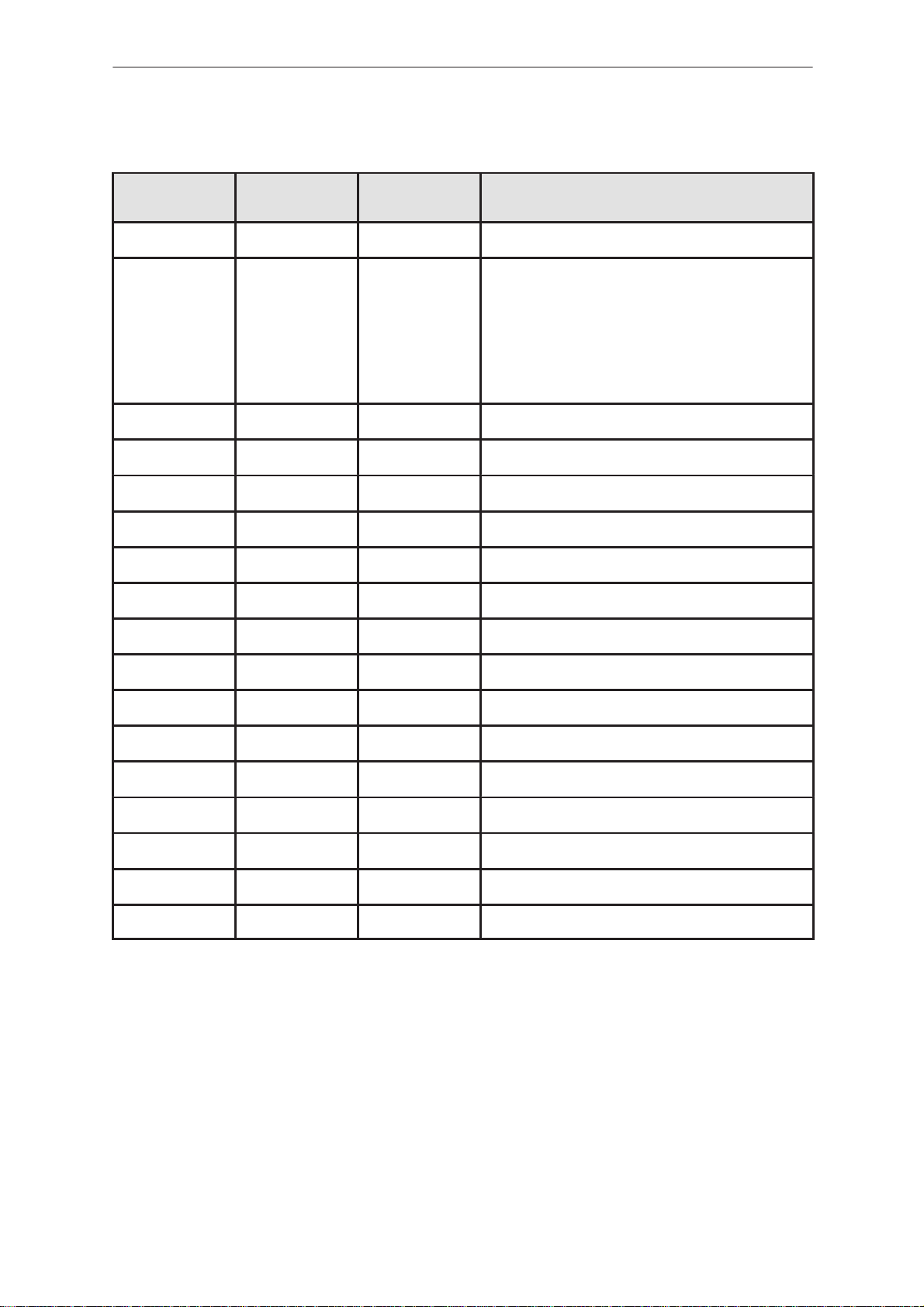
NSE/K/B/W/C-1/3
PAMS
Service Tools
Technical Documentation
AMENDMENT RECORD SHEET
Amendment
Number
Date Inserted By Comments
04/98
Original
02 09/98 O Juntunen Amendment sheet added
repaginated
SCH-6 cable added
FLE-5 cable added
XCM–1 cable added
Page Svt–2
Issue 2, 09/98
Page 3

PAMS
NSE/K/B/W/C-1/3
Technical Documentation
CONTENTS
Battery Adapter BDC-3 Svt-5. . . . . . . . . . . . . . . . . . . . . . . . . . . . . . . . . . . . .
Product Code Svt-5. . . . . . . . . . . . . . . . . . . . . . . . . . . . . . . . . . . . . . . . . .
View of BDC-3 Svt-5. . . . . . . . . . . . . . . . . . . . . . . . . . . . . . . . . . . . . . . . .
Service Battery BBD-3 Svt-6. . . . . . . . . . . . . . . . . . . . . . . . . . . . . . . . . . . . .
Product Code Svt-6. . . . . . . . . . . . . . . . . . . . . . . . . . . . . . . . . . . . . . . . . .
View of BBD-3 Svt-6. . . . . . . . . . . . . . . . . . . . . . . . . . . . . . . . . . . . . . . . .
Light Module Jig JBT-1 Svt-7. . . . . . . . . . . . . . . . . . . . . . . . . . . . . . . . . . . . .
Product Code Svt-7. . . . . . . . . . . . . . . . . . . . . . . . . . . . . . . . . . . . . . . . . .
View of JBT-1 Svt-7. . . . . . . . . . . . . . . . . . . . . . . . . . . . . . . . . . . . . . . . . .
Module Jig JBS-19 Svt-8. . . . . . . . . . . . . . . . . . . . . . . . . . . . . . . . . . . . . . . .
Product Code Svt-8. . . . . . . . . . . . . . . . . . . . . . . . . . . . . . . . . . . . . . . . . .
View of JBS-19 Svt-8. . . . . . . . . . . . . . . . . . . . . . . . . . . . . . . . . . . . . . . .
Service Tools
Page No
Flash Loading Adapter FLA-5 (Sales Pack) Svt-9. . . . . . . . . . . . . . . . . . .
Product Code Svt-9. . . . . . . . . . . . . . . . . . . . . . . . . . . . . . . . . . . . . . . . . .
View of FLA-5 Svt-9. . . . . . . . . . . . . . . . . . . . . . . . . . . . . . . . . . . . . . . . .
Flash Prommer FPS-4S (Sales Pack) Svt-10. . . . . . . . . . . . . . . . . . . . . . .
Product Code Svt-10. . . . . . . . . . . . . . . . . . . . . . . . . . . . . . . . . . . . . . . . .
View of FPS-4S Svt-10. . . . . . . . . . . . . . . . . . . . . . . . . . . . . . . . . . . . . . .
Security Box TDF-4 Svt-11. . . . . . . . . . . . . . . . . . . . . . . . . . . . . . . . . . . . . . .
Product Code Svt-11. . . . . . . . . . . . . . . . . . . . . . . . . . . . . . . . . . . . . . . . .
View of TDF-4 Svt-11. . . . . . . . . . . . . . . . . . . . . . . . . . . . . . . . . . . . . . . .
Service Audio Box JBA-4 Svt-12. . . . . . . . . . . . . . . . . . . . . . . . . . . . . . . . . .
Product Code Svt-12. . . . . . . . . . . . . . . . . . . . . . . . . . . . . . . . . . . . . . . . .
View of JBA-4 Svt-12. . . . . . . . . . . . . . . . . . . . . . . . . . . . . . . . . . . . . . . .
Service Cable SCH-5 Svt-13. . . . . . . . . . . . . . . . . . . . . . . . . . . . . . . . . . . . .
Product Code Svt-13. . . . . . . . . . . . . . . . . . . . . . . . . . . . . . . . . . . . . . . . .
View of SCH-5 Svt-13. . . . . . . . . . . . . . . . . . . . . . . . . . . . . . . . . . . . . . . .
Audio Cable ADS-1 Svt-13. . . . . . . . . . . . . . . . . . . . . . . . . . . . . . . . . . . . . . .
Product code Svt-13. . . . . . . . . . . . . . . . . . . . . . . . . . . . . . . . . . . . . . . . .
View of ADS-1 Svt-13. . . . . . . . . . . . . . . . . . . . . . . . . . . . . . . . . . . . . . . .
Warranty Cable SCH-6 Svt–14. . . . . . . . . . . . . . . . . . . . . . . . . . . . . . . . . . .
Product Code Svt–14. . . . . . . . . . . . . . . . . . . . . . . . . . . . . . . . . . . . . . . .
View of SCH-6 Svt–14. . . . . . . . . . . . . . . . . . . . . . . . . . . . . . . . . . . . . . .
Modular Cable XCM–1 Svt–14. . . . . . . . . . . . . . . . . . . . . . . . . . . . . . . . . . .
Product Code Svt–14. . . . . . . . . . . . . . . . . . . . . . . . . . . . . . . . . . . . . . . .
View of XMS-1 Svt–14. . . . . . . . . . . . . . . . . . . . . . . . . . . . . . . . . . . . . .
Issue 2, 09/98
Page Svt–3
Page 4

NSE/K/B/W/C-1/3
PAMS
Service Tools
D15-D15 Cable AXS-5 Svt–15. . . . . . . . . . . . . . . . . . . . . . . . . . . . . . . . . . .
Product Code Svt–15. . . . . . . . . . . . . . . . . . . . . . . . . . . . . . . . . . . . . . . .
View of AXS-5 Svt–15. . . . . . . . . . . . . . . . . . . . . . . . . . . . . . . . . . . . . . .
DC Cable PCC-1B Svt–15. . . . . . . . . . . . . . . . . . . . . . . . . . . . . . . . . . . . . .
Product Code Svt–15. . . . . . . . . . . . . . . . . . . . . . . . . . . . . . . . . . . . . . . .
View of PCC-1 Svt–15. . . . . . . . . . . . . . . . . . . . . . . . . . . . . . . . . . . . . . .
DC Cable SCB-3 Svt–16. . . . . . . . . . . . . . . . . . . . . . . . . . . . . . . . . . . . . . . .
Product Code Svt–16. . . . . . . . . . . . . . . . . . . . . . . . . . . . . . . . . . . . . . . .
View of SCB-3 Svt–16. . . . . . . . . . . . . . . . . . . . . . . . . . . . . . . . . . . . . . .
Power Cable PCS-1 Svt–16. . . . . . . . . . . . . . . . . . . . . . . . . . . . . . . . . . . . .
Product Code Svt–16. . . . . . . . . . . . . . . . . . . . . . . . . . . . . . . . . . . . . . . .
View of PCS-1 Svt–16. . . . . . . . . . . . . . . . . . . . . . . . . . . . . . . . . . . . . . .
External Antenna Cable XRC-1B Svt–17. . . . . . . . . . . . . . . . . . . . . . . . . .
Product Code Svt–17. . . . . . . . . . . . . . . . . . . . . . . . . . . . . . . . . . . . . . . .
View of XRC-1B Svt–17. . . . . . . . . . . . . . . . . . . . . . . . . . . . . . . . . . . . . .
Technical Documentation
Light Flash FLC-5 (Sales Pack) Svt–18. . . . . . . . . . . . . . . . . . . . . . . . . . .
Sale package code Svt–18. . . . . . . . . . . . . . . . . . . . . . . . . . . . . . . . . . .
View of FLC-5 Svt–18. . . . . . . . . . . . . . . . . . . . . . . . . . . . . . . . . . . . . . .
Easy Flash FLE-5 Svt–19. . . . . . . . . . . . . . . . . . . . . . . . . . . . . . . . . . . . . . .
Product code Svt–19. . . . . . . . . . . . . . . . . . . . . . . . . . . . . . . . . . . . . . . .
View of FLE-5 Svt–19. . . . . . . . . . . . . . . . . . . . . . . . . . . . . . . . . . . . . . .
MBUS Cable DAU-9S Svt–20. . . . . . . . . . . . . . . . . . . . . . . . . . . . . . . . . . . .
Product Code Svt–20. . . . . . . . . . . . . . . . . . . . . . . . . . . . . . . . . . . . . . . .
View of DAU-9S Svt–20. . . . . . . . . . . . . . . . . . . . . . . . . . . . . . . . . . . . . .
MBUS Cable DAU-9P Svt–20. . . . . . . . . . . . . . . . . . . . . . . . . . . . . . . . . . . .
Product Code Svt–20. . . . . . . . . . . . . . . . . . . . . . . . . . . . . . . . . . . . . . . .
View of DAU-9P Svt–20. . . . . . . . . . . . . . . . . . . . . . . . . . . . . . . . . . . . . .
Modular T-adapter Svt–21. . . . . . . . . . . . . . . . . . . . . . . . . . . . . . . . . . . . . . .
Product Code Svt–21. . . . . . . . . . . . . . . . . . . . . . . . . . . . . . . . . . . . . . . .
View of Modular T-adapter Svt–21. . . . . . . . . . . . . . . . . . . . . . . . . . . . .
SW Security Device PKD-1 Svt–21. . . . . . . . . . . . . . . . . . . . . . . . . . . . . .
Product Code Svt–21. . . . . . . . . . . . . . . . . . . . . . . . . . . . . . . . . . . . . . . .
View of SW Security Device Svt–21. . . . . . . . . . . . . . . . . . . . . . . . . . .
Page Svt–4
Issue 2, 09/98
Page 5

PAMS
NSE/K/B/W/C-1/3
Technical Documentation
Battery Adapter BDC-3
The Battery Adapter BDC-3 is used along with an external battery
capacity meter to check battery capacity.
Note that Li-ion batteries have an internal protection circuit to prevent
deep discharge.
Product Code
Battery Adapter BDC-3: 0770083
View of BDC-3
Service Tools
Issue 2, 09/98
Page Svt–5
Page 6
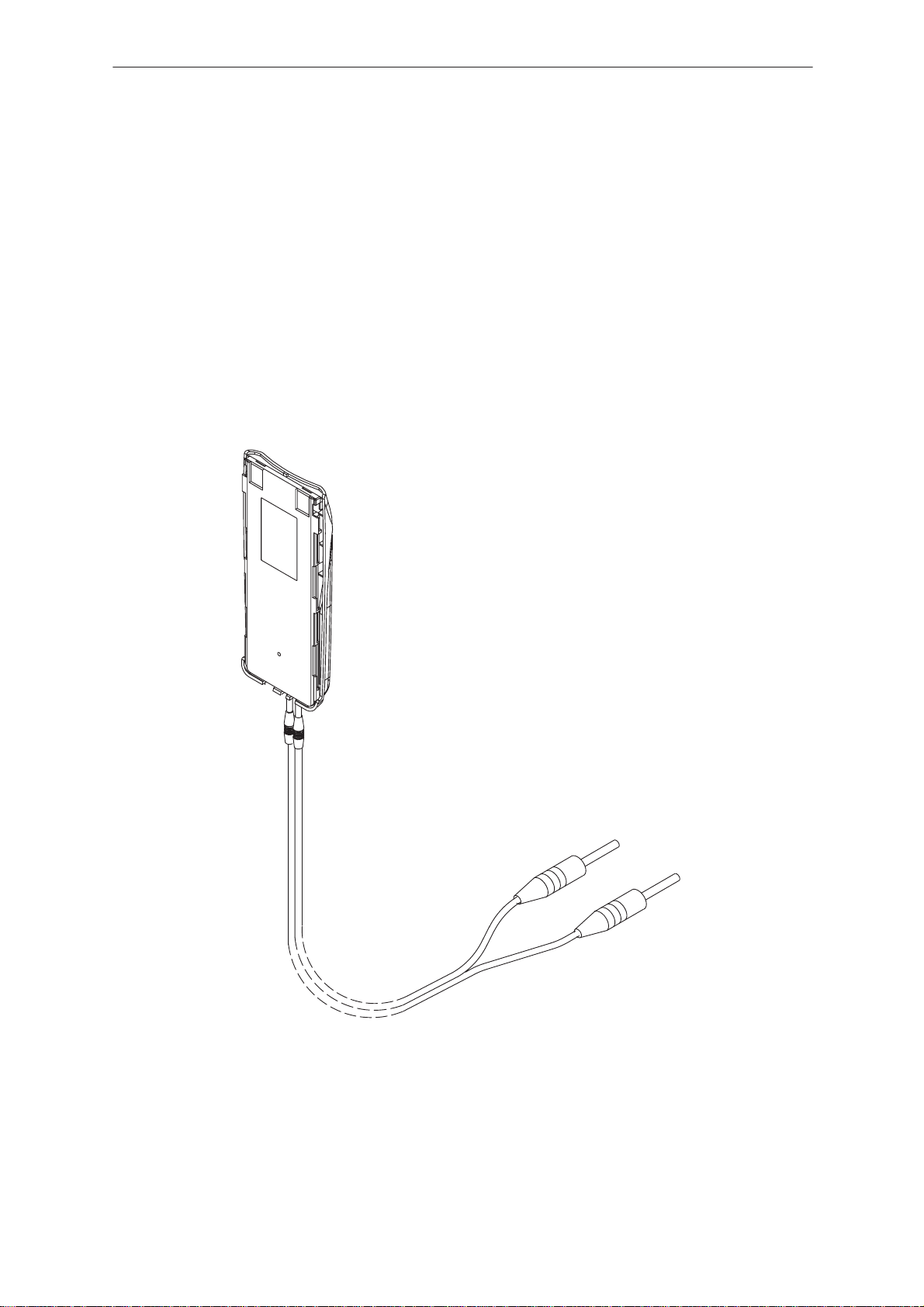
NSE/K/B/W/C-1/3
PAMS
Service Tools
Service Battery BBD-3
The Service Battery BBD-3 is used in place of the phone’s normal battery
during service, to supply a controlled operating voltage to the phone for
current and charger calibration, and is also required when flashing the
phone.
Note that the cable SCB-3 (0730114) is also required for charger
calibration.
Product Code
Service Battery BBD-3: 0775071
View of BBD-3
Technical Documentation
Page Svt–6
Issue 2, 09/98
Page 7
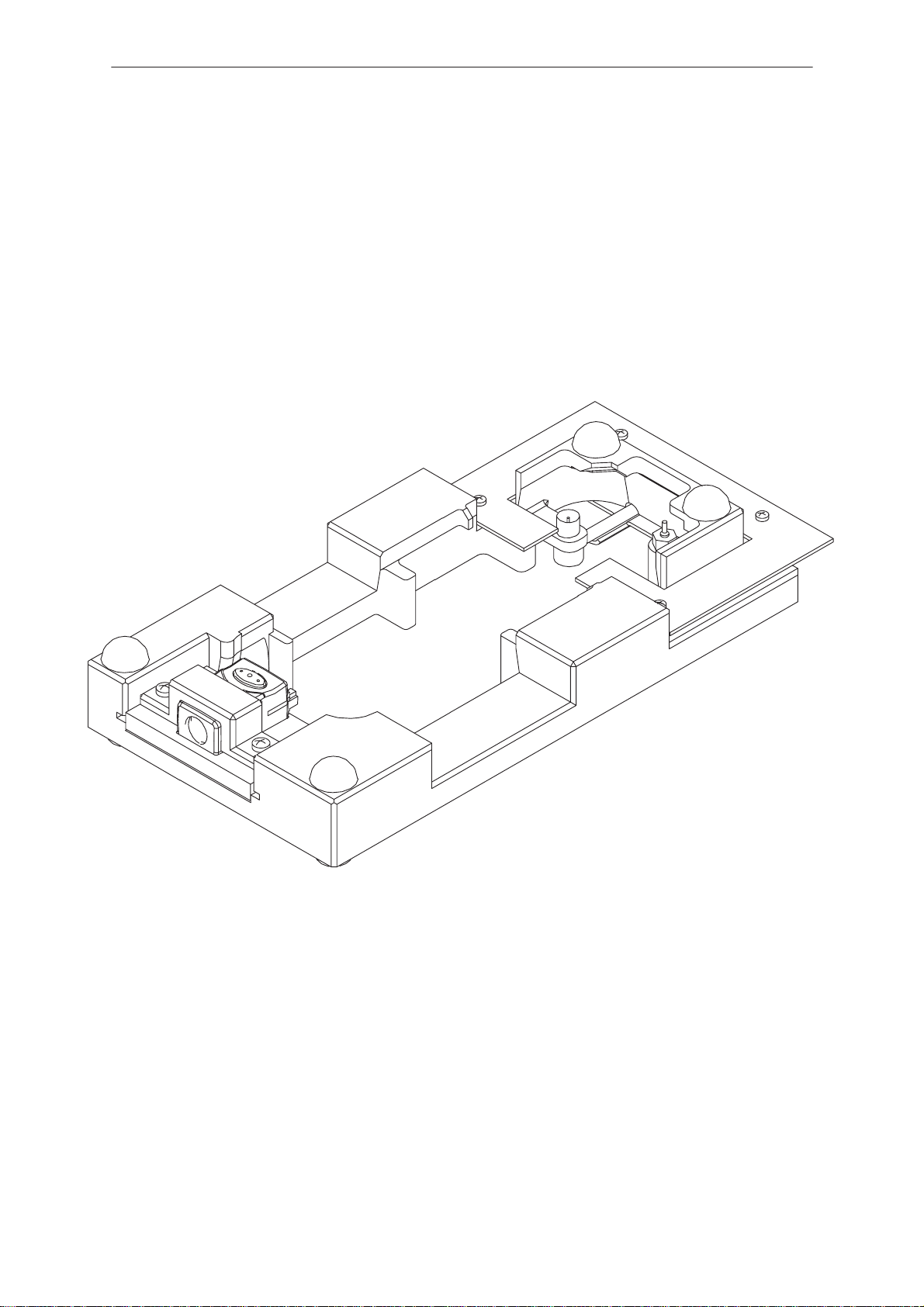
PAMS
NSE/K/B/W/C-1/3
Technical Documentation
Light Module Jig JBT-1
The Light Module Jig JBT-1 is used for component level repair of the
system/RF module. *
Product Code
Light Module Jig JBT-1: 0770109
View of JBT-1
Service Tools
*) Connect the External antenna cable XRC-1B, service Cable SCH-5, and
the DC Cable PCS-1 to the JBT-1 jig.
The service cable SCH-5 can be replaced by the DAU-9P cable.
Note: The nominal supply voltage for JBT-1 is +3.6 V.
Issue 2, 09/98
The supply voltage must not exceed +5.0 V.
Page Svt–7
Page 8

NSE/K/B/W/C-1/3
PAMS
Service Tools
Module Jig JBS-19
The Module Jig JBS-19 is used for repairing both system/RF and UIF
modules. *
Product Code
Light Module Jig JBS-19: 0770098
View of JBS-19
Technical Documentation
*) Connect the External antenna cable XRC-1B, service Cable SCH-5, and
the DC Cable PCS-1 to the JBS-19 jig.
The service cable SCH-5 can be replaced by the DAU-9P cable.
Note: The nominal supply voltage for JBS-19 is +3.6 V.
Page Svt–8
The supply voltage must not exceed +5.0 V.
Issue 2, 09/98
Page 9

PAMS
NSE/K/B/W/C-1/3
Technical Documentation
Flash Loading Adapter FLA-5 (Sales Pack)
The Flash Loading Adapter FLA-5 is used with the Service Battery BBD-3
and Service Cable SCH-5. Power is supplied to FLA-5 from the Flash
Security Box TDF-4 via the DC cable PCC-1B, (The PCC-1B cable can be
replaced with a Travel Charger ACH-6), and is connected to the Flash
Prommer FPS-4S with the cable AXS-5.
Product Code
Flash Loading Adapter FLA-5: 0080178
View of FLA-5
Service Tools
The sales pack includes:
Sales Package Type Designation of parts NMP Code
FLA-5 0080178
Issue 2, 09/98
Flash Loading Adapter
FLA-5
Service Cable SCH–5
Printer Cable AXS–5
SW diskette 8400041
0770085
0730098
0730091
Page Svt–9
Page 10

NSE/K/B/W/C-1/3
PAMS
Service Tools
Flash Prommer FPS-4S (Sales Pack)
The Flash Prommer FPS-4S is used to update the main software of the
phone. Updating is done by first loading the new MCU software from the
PC to the flash prommer, and then loading the new SW from the prommer
to the phone. When updating more than one phone in succession, the
MCU software only needs to be loaded to the prommer once.
Product Code
Flash Prommer FPS-4S: 0085095
View of FPS-4S
Technical Documentation
The sales pack includes:
Sales Package Type Designation of parts NMP Code
FPS-4S 0085095
Page Svt–10
Flash Prommer FPS-4
Charger ACL-3E
Printer Cable
D9 - D9 Cable AXS-4
SW diskette 8400041
0750090
0680015
0730029
0730090
Issue 2, 09/98
Page 11

PAMS
NSE/K/B/W/C-1/3
Technical Documentation
Security Box TDF-4
The Security Box TDF-4 is required for updating MCU software, and infra
red testing.
Note1: TDF-4 is delivered in de-activated mode. Fill in the enclosed
Activation Request Form, and fax to NMP Salo to get the
activation code
Note2: The infra red module JLP-1 is not included in the TDF-4 sales
package
Product Code
Security Box TDF-4: 0770106
View of TDF-4
Service Tools
Issue 2, 09/98
Page Svt–11
Page 12

NSE/K/B/W/C-1/3
PAMS
Service Tools
Service Audio Box JBA-4
The Service Audio Box JBA-4 is used between the Service Cable SCH-5,
MBUS Cable DAU-9S, and Audio Cable ADS-1.
Product Code
Service Audio Box JBA-4: 0770094
View of JBA-4
Technical Documentation
Page Svt–12
Issue 2, 09/98
Page 13

PAMS
NSE/K/B/W/C-1/3
Technical Documentation
Service Cable SCH-5
The Service Cable SCH-5 is used between the phone and Service Audio
Box JBA-4 (or modular T-adapter. It is also used between the phone and
the Flash Loading Adapter FLA-5.
Product Code
Service Cable SCH-5: 0730098
View of SCH-5
Service Tools
Audio Cable ADS-1
Audio cable is an adapter routing AF signals (MIC/EAR) from 8 pin
modular connector to two BNC connectors. It is used to connect JBA-4,
SCH-5, and DAU-9S.
Product code
Audio Cable ADS-1: 0730011
View of ADS-1
Issue 2, 09/98
Page Svt–13
Page 14

NSE/K/B/W/C-1/3
PAMS
Service Tools
Warranty Cable SCH-6
The Warranty cable SCH-6 is used to connect two phones., It enables the
transfer of data (stored numbers etc.) from one phone to another.
Product Code
Warranty Cable SCH-6: 0730099
View of SCH-6
Technical Documentation
Modular Cable XCM–1
The modular Cable XCM–1 is a standard 1m long 8–core flat cable with
male modular–8 connectors in both ends.
Product Code
Modular Cable XMS–1 4626131
View of XCM-1
Page Svt–14
Issue 2, 09/98
Page 15

PAMS
NSE/K/B/W/C-1/3
Technical Documentation
D15-D15 Cable AXS-5
The D15-D15 Cable AXS-5 is used to connect two 15 pin D connectors.
e.g. between FLA-5 and FPS-4S.
Product Code
D15-D15 Cable AXS-5: 0730091
View of AXS-5
Service Tools
DC Cable PCC-1B
The DC Cable PCC-1B is used e.g. to connect FLA-5 and TDF-4.
Product Code
DC Cable PCC-1B: 0770053
View of PCC-1
Issue 2, 09/98
Page Svt–15
Page 16

NSE/K/B/W/C-1/3
PAMS
Service Tools
DC Cable SCB-3
The DC Cable SCB-3 is used to connect the Service Battery to the
charger connection Vin of the phone when doing the charger calibration
service procedure.
Product Code
DC Cable SCB-3: 0730114
View of SCB-3
Technical Documentation
Power Cable PCS-1
The Power Cable PCS-1 is used to connect the module jigs JBT-1 and
JBS-19 to an external power supply.
Product Code
Power Cable PCS-1: 0730012
View of PCS-1
Page Svt–16
Issue 2, 09/98
Page 17

PAMS
NSE/K/B/W/C-1/3
Technical Documentation
External Antenna Cable XRC-1B
The External Antenna Cable is used to connect the transceiver to
measuring equipment during servicing.
Note: Typical attenuation at 900 MHz is 0.7 dB.
Typical attenuation at 1800 MHz is 0.9 dB.
Product Code
External Antenna Cable XRC-1B: 0730128
View of XRC-1B
Service Tools
Issue 2, 09/98
Page Svt–17
Page 18

NSE/K/B/W/C-1/3
PAMS
Service Tools
Light Flash FLC-5 (Sales Pack)
The Light Flash setup is used to :
Sale package code
Light Flash FLC-5: 0081263
View of FLC-5
Technical Documentation
The sales pack includes:
Sales Package Type Designation of parts NMP Code
FLC-5 0081263
Page Svt–18
Light Flash Cable FLC-5
Modular Cable XCM-1
Light Flash SW 0774094
0770107
4626131
Issue 2, 09/98
Page 19

PAMS
NSE/K/B/W/C-1/3
Technical Documentation
Easy Flash FLE-5
The Easy Flash Adapter FLE–5 is used for flash memory updating.
Product code
Easy Flash FLE-5 0770147
View of FLE-5
Service Tools
The sales package includes the FLE–5 cable, a diskette, which includes
the PC SW that is used in the PC and modular 8 cable, XCM–1.
Sales Package Type Designation of parts NMP Code
FLE–5 0080288
Issue 2, 09/98
FLE–5 0770147
XCM–1 4626131
SW diskette
Page Svt–19
Page 20

NSE/K/B/W/C-1/3
PAMS
Service Tools
MBUS Cable DAU-9S
The MBUS Cable DAU-9S has a modular connector, and is used with the
service Audio Box JBA-4, or a modular T-adapter.
Product Code
MBUS Cable DAU-9S: 0730108
View of DAU-9S
Technical Documentation
MBUS Cable DAU-9P
The MBUS Cable DAU-9P has a phone system connector, and is used
between the phone and external devices.
Product Code
MBUS Cable DAU-9P: 0730109
View of DAU-9P
Page Svt–20
Issue 2, 09/98
Page 21

PAMS
NSE/K/B/W/C-1/3
Technical Documentation
Modular T-adapter
The modular T-adapter is the branching unit to provide the needed parallel
modular connections.
Product Code
Modular T-adapter: 4626134
View of Modular T-adapter
Service Tools
SW Security Device PKD-1
SW security device is a piece of hardware enabling the use of the service
software when connected to the parallel (LPT) port of the PC. Whitout the
dongle present it is not possible to use the service software. Printer or any
such device can be connected to the PC through the dongle if needed.
Caution: Make sure thet you have switched off the PC and the printer
before making connections!
Caution: Do not connected the PKD-1 to the serial port. You may
damage your PKD-1!
Product Code
SW Security Device PKD-1: 0750018
View of SW Security Device
Issue 2, 09/98
Page Svt–21
Page 22

NSE/K/B/W/C-1/3
PAMS
Service Tools
Technical Documentation
This page intentionally left blank.
Page Svt–22
Issue 2, 09/98
