Page 1

Quick Start Guide
Welcome to the Nokia 6103 phone!
Use this guide to:
• Get familiar with your Nokia 6103 phone
• Set up your phone
• Send a voice message
• Take and send a picture
• Pair with a Bluetooth headset
All screen images are simulated.
9248383. Printed in Mexico.
11
11
Check it out!Check it out!
1
Camera lens
Lens for taking pic tures.
2
Camera release key
Press and hold to quickly take pic tures.
3
Infrared
Use to exchange data (such as contacts or calendar entries)
with other compatible Nok ia phones or your compatible PC.
4
Mini display
View the clock and caller ID without opening your phone.
5
Main display
6
Left and right selection keys
Press to access the option shown above the key.
Tip! When the phone is open, press ( ) during a call
to activate the integrated speakerphone.
7
Volume key
In the open or closed position, press up to increase the
volume or down to decrease the volume.
8
4-way nav igation key with center selection key
Activate the camera
View your contacts
Compose a message
Record a voice message
9
Send key
Press the Send key to make a call, answer a call, or access
your call history.
10
End key
Press the End key to end a call, or press and hold to return to the
idle screen. Also, press and hold to turn the phone on or off.
Camera release key
Infrared
(On side)
Press and hold
to access your
voice mail.
22
Set up your phoneSet up your phone
22
To set up your phone, you w ill need to insert the SIM card; and then install
and charge the battery.
Your Nokia 6103 phone uses a convenient SIM card, which holds
information about your wireless service and stores contact
information. The advantage of the SIM card is you can transfer
your service and contacts to your phone simply by inserting
your SIM card!
Insert the SIM card
1. With the back of the phone facing you, push down the release
button on the back cover.
2. Slide the cover off in the direction shown (fig. 2.1).
3. After removing the battery, open the SIM card holder by pressing
the release button and lifting the holder up (fig. 2.2).
4. Insert the SIM card with the gold-colored contacts
facing down and the beveled edge pointing
towards the top of the phone (fig. 2.3).
5. Close the SIM card holder.
Continue to the next section
to continue the set up process.
fig. 2.1
fig. 2.2
fig. 2.3
33
Set up your phone, continuedSet up your phone, continued
33
Insert the battery
1. With the gold-colored contact pointed upward, insert the battery
into the slot (fig. 3.1).
2. Replace the back cover by aligning the tabs, sliding the cover
into place until it locks (fig. 3.2).
Charge the battery
1. Plug the Nokia AC-3 charger into a standard AC wall outlet (fig. 3.3).
2. Connect the charger cable to the bottom of the Nokia 6103 phone.
NOTE: Allow the battery to fully charge before using your Nokia 6103 phone.
3. After your phone is fully charged, turn it on. You will be prompted to
set the time and date.
Recharge the battery
Recharging time is approximately 90 minutes while the phone is in standby
mode. Af ter a few seconds, the battery indicator in the top left of the display
starts to scroll from bottom to top. The bars on the screen stop scrolling and
remain constant when the phone is fully charged.
fig. 3.1
fig. 3.2
Battery charge time information is prov ided for comparis on purposes.
For complete infor mation and a list of major factors impac ting these
times, please refer to
www.nokiausa.com.
Charger
fig. 3.3
Page 2
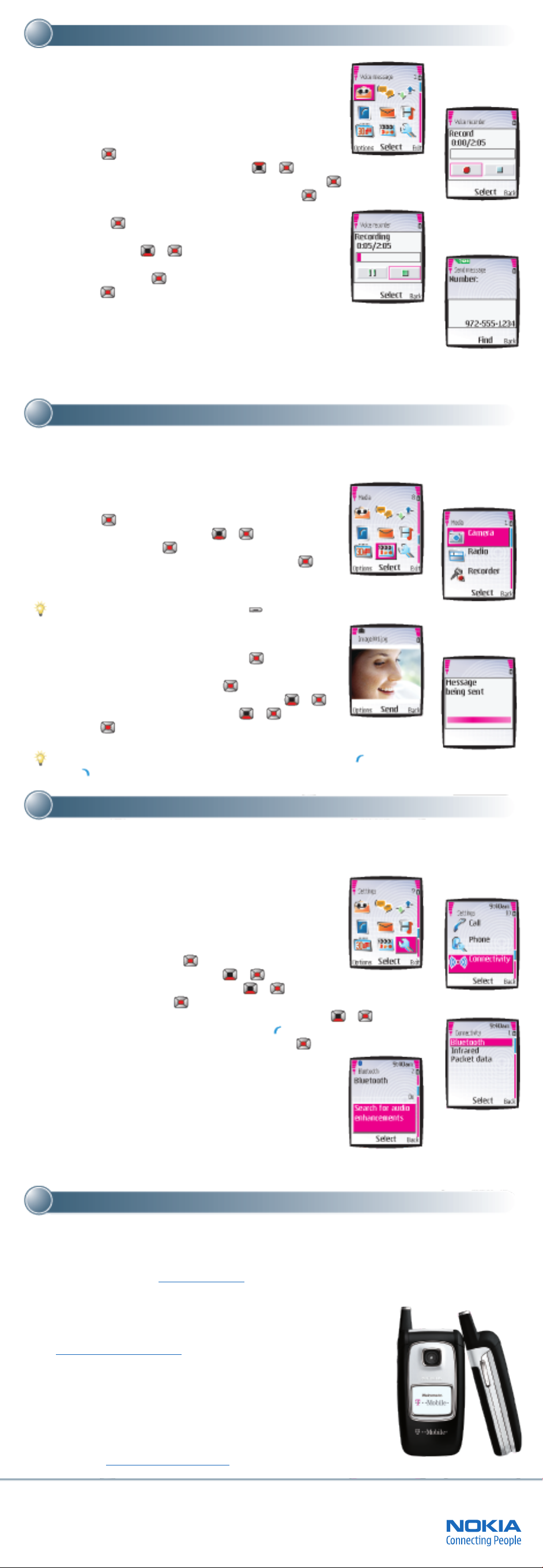
44
Send a voice messageSend a voice message
44
With voice messages, you can leave an audio message without hav ing
to make a call. It ’s quick, easy to record and send, and eliminates
cumbersome voicemail systems. It’s also simple for recipients—they
simply listen to the message without having to check their voicemail.
Send a voice message
1. From the Start screen, press the center selection key to open
Menu. ( )
the
2. Scroll to and select
3. Press
4. When you are finished recording, press
5. Select
6. Scroll to and select your sending option, such as
7. Enter the phone number, or select
phone book (fig. 4.4). ( )
8. Select
NOTE: Only devices t hat offer compatible multimedia message or email features
can receive and display multimedia messages (additional charges may apply).
Content appearance may vary. Some images and r ingtones cannot be forwarded.
Select to begin recording your voice message (fig. 4.2). ( )
Message ready for use displays.
Send. ( )
To phone number. ( ) ( )
OK. ( )
Message being sent is displayed.
Voice message (fig. 4.1). ( ) ( )
Select (fig. 4.3). ( )
Find to locate it in your
fig. 4.1
fig. 4.2
fig. 4.3
fig. 4.4
55
Take and send a pictureTake and send a picture
55
The Nokia 6103 phone gives you the power to communicate visually. Use the
integrated camera to snap still images or capture full-motion video clips with
sound. See it all richly displayed on the high color, high contrast screen.
Take a picture
1. From the Start screen, select the center selection key to open
the
Menu. ( )
2. Scroll to and select
3. Select
4. Aim the viewfinder at your subject and select
You will hear a “snap” as the camera takes the picture and saves
it to the
Tip! Press and hold the Camera release key ( ) on the right side
of the phone, to access the camera in just one click.
Send a picture via multimedia messaging (picture messaging)
1. After taking a picture, select Send (fig. 5.3). ( )
2. Type your message, then select
3. Select a sending option, such as
4. Type in the phone number or select
5. Select
Message being sent displays (fig. 5.4).
Tip! Switch between camera and video modes by pressing the left ( ) or
right ( ) selection keys.
Camera (fig. 5.2). ( )
Images folder in the Galler y.
Object added displays.
OK. ( )
Media (fig. 5.1). ( ) ( )
Capture. ( )
fig. 5.1
Send. ( )
To phone number. ( ) ( )
Find. ( ) ( )
fig. 5.3
fig. 5.2
fig. 5.4
66
Pair with a Bluetooth headsetPair with a Bluetooth headset
66
Bluetooth wireless technology lets you experience true mobility! Connect your
Nokia 6103 phone to a headset with Bluetooth technology to talk without
wires, or connect to your PDA, compatible PC, or printer and create your own
personal communications network.
Pair phone with a Nokia Bluetooth headset
NOTE: To ensure compatibility with other devices with
Bluetooth technology, check with the device manufacturer.
1. Turn on your Nokia Bluetooth headset.
2. On your phone, select Menu. ( )
3. Scroll to and select
4. Scroll to and select
5. Select
6. Scroll to and select
7. Select
8. Select the headset device from the
9. Enter the passcode for your headset if prompted.
If you do not know the passcode, consult your
headset product documentation.
The Nokia 6103 is com pliant w ith Bluetooth Spe cificat ion 1.2, S IM access profile, obj ect push p rofile,
file transfer pr ofile, dia l-up net working profile, hea dset profile, hands -free pro file, gener ic access
profil e, serial port pr ofile, and g eneric o bject e xchange profile. To ensu re compat ibility w ith other
Bluet ooth dev ices, chec k with the devic e manufac turer.
Bluetooth (fig. 6.3). ( )
Yes when prompted to turn Bluetooth on. ( )
Settings (fig. 6.1). ( ) ( )
Connectivity (fig. 6.2). ( ) ( )
Search for audio enhancements (fig. 6.4). ( ) ( )
Devices found list. ( )
fig. 6.1
fig. 6.4
fig. 6.2
fig. 6.3
Care and SupportCare and Support
77
77
The Nokia 6103 phone has the reliability you need in a sleek and functional package.
Nokia’s support options are designed to be flexible and comprehensive. We have the
right solutions to meet your needs. To learn more about other great features of your
Nokia 6103 phone, as well as important safety and operating information, please
review the User Guide or visit
On Device Help
Access help on your Nokia 6103 phone. From the Start screen, select Go to, then
scroll to and select
Nokia Support on the Web
Check www.nokiausa.com/support for the latest information and to help you get
more from your new product.
1-888-NOKIA-2U (1-888-665-4228)
Nokia provides toll free customer support, Monday – Friday from 8:00 a.m. to
12:00 a.m. EST and Saturday - Sunday from 10:00 a.m. to 7:00 p.m. EST.
T-Mobile Support
For questions related to your T-Mobile wireless service, contact Customer
Care toll free at 1-800-937-8997 or 611 from your T-Mobile phone.
You can also visit
© 2006 Nokia. All r ights reserved. Nokia and Nokia Connecting People are registered t rademarks of
Nokia Corporation. Other company and product names may be trademarks or trade names of their
respective owners. Many features and mobile serv ices are network dependent and require network
support. Some networks have limitations that affect how you can use phone feat ures. Contact T-Mobile
about feature support and availability. All screens are simulated. N4212
Get More Help.
www.t-mobile.com/support.
www.nokiausa.com.
