Page 1

Nokia Customer Care
6(a) - Baseband
Troubleshooting
Issue 1 01/2005 COMPANY CONFIDENTIAL
Copyright © 2005 Nokia. All Rights Reserved.
Page 2

RM-30
Nokia Customer Care 6(a) - Baseband Troubleshooting Instructions
This page has been intentionally left blank.
2 COMPANY CONFIDENTIAL Issue 1 01/2005
Copyright © 2004 Nokia. All Rights Reserved.
Page 3

RM-30
6(a) - Baseband Troubleshooting Instructions Nokia Customer Care
Table of Contents
Page No
Test Points........................................................................................................... 5
Troubleshooting.................................................................................................. 6
Top level flow 1.................................................................................................. 6
Top level flow 2.................................................................................................. 7
Phone is dead 1................................................................................................. 8
Phone is dead 2................................................................................................. 9
Flash faults 1.................................................................................................... 10
Flash faults 2.................................................................................................... 11
Phone is jammed 1.......................................................................................... 12
Phone is jammed 2.......................................................................................... 13
Charger............................................................................................................ 15
SIM Card.......................................................................................................... 16
Audio faults 1................................................................................................... 17
Audio faults 2................................................................................................... 18
Audio faults 3................................................................................................... 19
Audio faults 4................................................................................................... 20
Earpiece........................................................................................................... 21
Display faults 1................................................................................................. 22
Display faults 2................................................................................................. 23
Keypad faults 1................................................................................................ 24
Keypad faults 2................................................................................................ 25
Camera faults 1................................................................................................ 26
Camera faults 2................................................................................................ 27
Self test............................................................................................................ 28
Issue 1 01/2005 COMPANY CONFIDENTIAL 3
Copyright © 2004 Nokia. All Rights Reserved.
Page 4

RM-30
Nokia Customer Care 6(a) - Baseband Troubleshooting Instructions
This page has been intentionally left blank.
4 COMPANY CONFIDENTIAL Issue 1 01/2005
Copyright © 2004 Nokia. All Rights Reserved.
Page 5
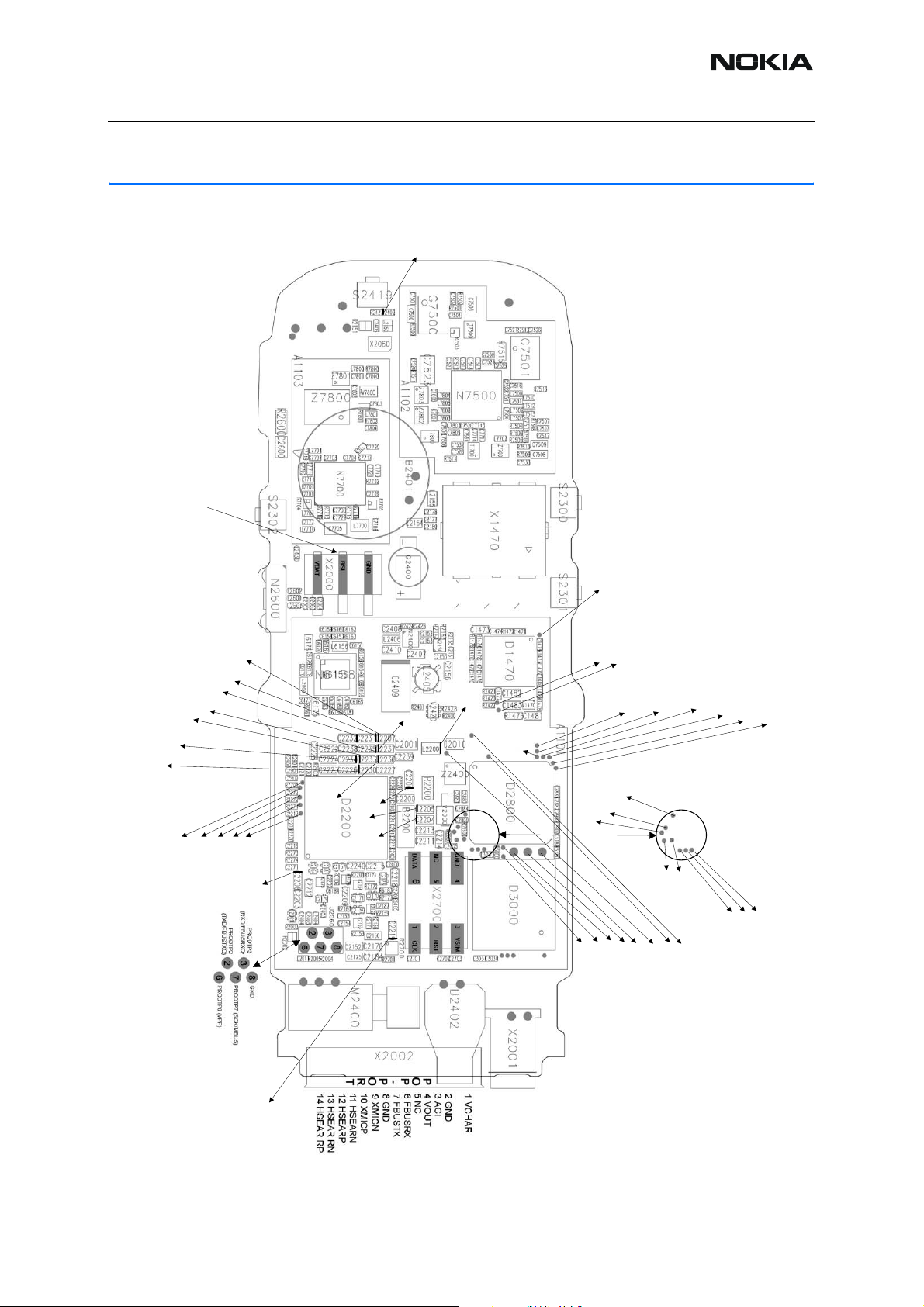
RM-30
6(a) - Baseband Troubleshooting Instructions Nokia Customer Care
Test Points
PWR_SWITCH
BSI Values (BSI-GND):
3k3 – Local mode
6k5 – Test mode
75k – BL5B Battery
VR5 2.78 V
VR2 2.78 V
VR3 2.78 V
VR4 2.78 V
VR7 2.78 V
X7802
X7806
X7807
X7801
X7803
J2101_N
J2100_P
VCORE 1.5 V
VR6 2.78 V
VR1A 4.75 V
VFLASH2
VR1B 0 V
VFLASH1
X7804
J1474 XSHUTDOWN
J1472 TXDA
J1473 CSX
J1002 RFBUSEN1
J1000 RFBUSDA
VBAT
J1001 RFBUSCLK
J1471 CLK
J2803 UEMINT
J2809 FBUSTX
J2807 MBUSTX
J1006 TXA
J1003 RESET
J1470 VEN
J2806 CBUSENX
J2800 PURX
J2801 SLEEPX
J1005 RXIINP
J1004 RXQINP
VIO 1.8 V
FLASHING PRODUCTION TESTPOINTS
J2010
J2008
VSIM 1.8 V/3.0 V
VANA
J2808 MBUSRX
J2810 FBUSRX
J2815 RFCLK
J2812 DBUSDA
J2811 DBUSCLK
J3181 GENTEST0/STITXD
J2805 CBUSDA
J3182 GENTEST1/STISCLK
J2814 EXTWRX
J2118 FLS CSX
J2115 EXTRDX
J2009
J2429
J2430
J2006 GND
J2005 VCHAR
J2116 FLS2CSX
J2117 FLSCLK
J2804 CBUSCLK
J3183 STIRXD
J2813 DBUSEN1X
J2802 SLEEPCLK
Issue 1 01/2005 COMPANY CONFIDENTIAL 5
Copyright © 2004 Nokia. All Rights Reserved.
Page 6

RM-30
Nokia Customer Care 6(a) - Baseband Troubleshooting Instructions
Troubleshooting
■ Top level flow 1
TOP
Phone is
totally
dead?
No
Flash
programming
does not work?
No
Phone does not
start up or phone
is jammed?
No
Charging does
not work?
Yes
Yes
Yes
Yes
Phone is
dead
Flash
faults
Phone is
jammed
Charger
No
TOP2
6 COMPANY CONFIDENTIAL Issue 1 01/2005
Copyright © 2004 Nokia. All Rights Reserved.
Page 7

RM-30
6(a) - Baseband Troubleshooting Instructions Nokia Customer Care
■ Top level flow 2
Top2
Does phone
Does Does the
read SIM card?
FM radio work?
Yes
No
FM radio
SIM card
Audio
faults?
No
Has the display
or LEDs a
problem?
No
Does the
Keypad work?
Yes
Does the
Camera work?
Yes
Yes
No
No
Audio
faults
Display
faults
Keypad
faults
Camera
faults
Yes
Does the FCI
END
work?
No
END
FCI
faults
Issue 1 01/2005 COMPANY CONFIDENTIAL 7
Copyright © 2004 Nokia. All Rights Reserved.
Page 8
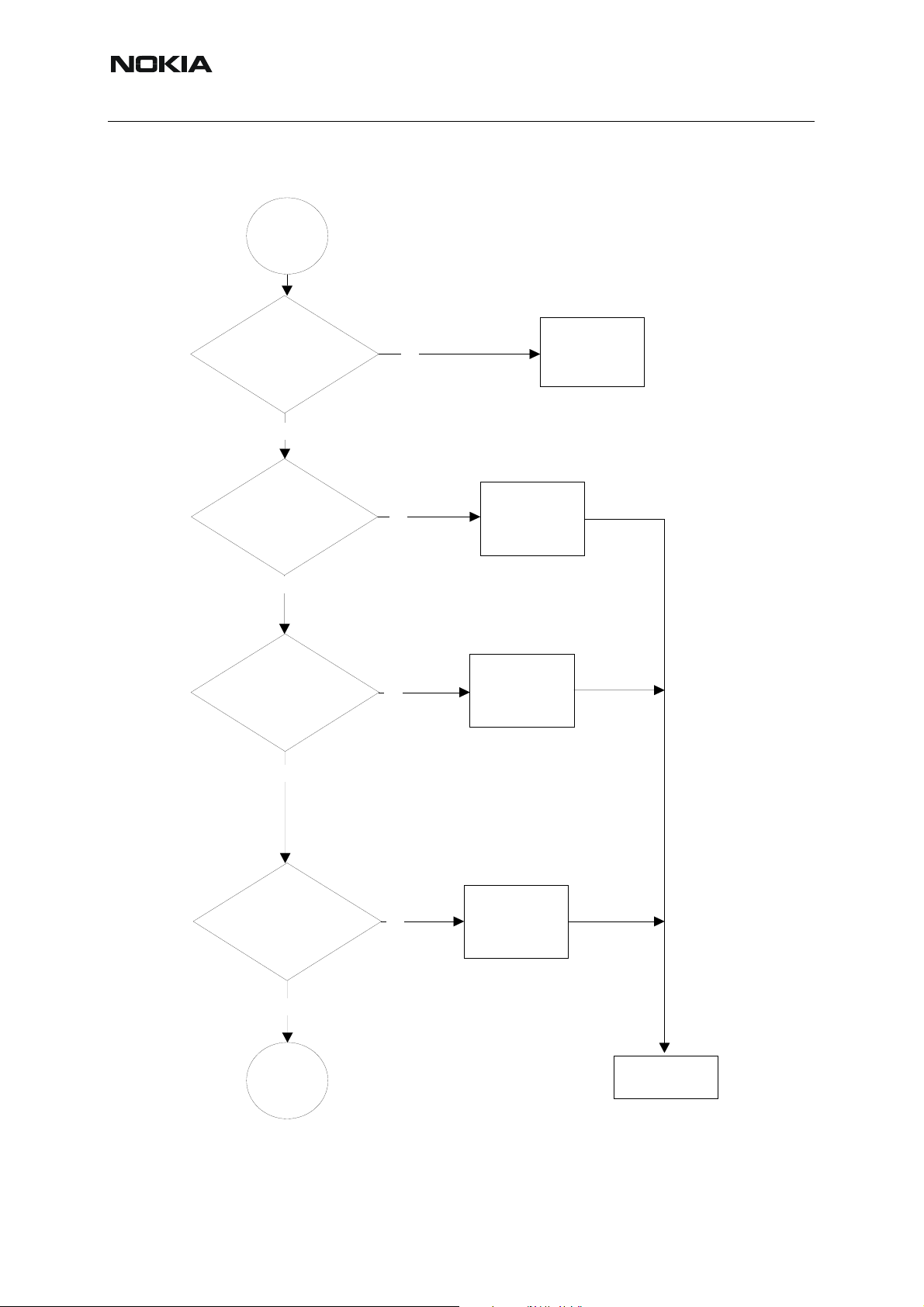
RM-30
Nokia Customer Care 6(a) - Baseband Troubleshooting Instructions
■ Phone is dead 1
Phone is
dead
Is VBAT=3.7VDC
(meas. on X2000)?
Yes
Is voltage
=3,7VDC at L2200 and
C2239
Yes
Is Pin 1 on
S2419 "high" when
power key is not
pressed?
Yes
No
No
No
Failure in
VBAT line,
check: X2000
Check: L2200
and C2239
Check R2423,
C2402
Is Pin1 on
S2419=0VDC when
po wer key
is pressed?
Yes
Dead2
No
Check S2419,
PWB
Retest
8 COMPANY CONFIDENTIAL Issue 1 01/2005
Copyright © 2004 Nokia. All Rights Reserved.
Page 9

RM-30
6(a) - Baseband Troubleshooting Instructions Nokia Customer Care
■ Phone is dead 2
Dead2
Is Sleep CLK on
J2802 = 32.8kHz,
1.8Vpp?
Yes
on J2800 1sec. after
Is VR3=2.78VDC
Is
PURX=1.8VDC
power k ey
is pressed?
Yes
seen at C2234?
Yes
No
See Waveform 1
No
No
Check: B 2200,
C2241, C2210,
PWB then
replace D2200
Replace
D2200, PWB
Waveform 1
Check C 2234
then replace
D2200, PWB
Is there a
26MHz clock
(typ) 850mVpp
at R2902?
No
Check R2902,
C2902
Waveform 2
Yes
Phone is
Jammed
Issue 1 01/2005 COMPANY CONFIDENTIAL 9
See Waveform 2
Retest
Copyright © 2004 Nokia. All Rights Reserved.
Page 10

RM-30
Nokia Customer Care 6(a) - Baseband Troubleshooting Instructions
■ Flash faults 1
Flash
faults
Measure
Does the phone set the
Fbus TXD
at J2809 line high after
the startup?
No
Yes
BSI pulse during
Flash programming.
Is it OK ?
Yes
No
Check B SI
line, X2000,
C2001 -
C2005, R 2270,
C2270, R 2273
Does the phone set
Fbus TXD line
low after th e
line has
been high?
No
Yes
Yes
Change UPP
Change UPP
Measure
FBU STX line
during Flash
programming from
testpoint J2809.
Is it 1.8V ?
Change U E M
No
Flash
faults
2
Retest
10 COMPANY CONFIDENTIAL Issue 1 01/2005
Copyright © 2004 Nokia. All Rights Reserved.
Page 11

RM-30
6(a) - Baseband Troubleshooting Instructions Nokia Customer Care
■ Flash faults 2
Issue 1 01/2005 COMPANY CONFIDENTIAL 11
Copyright © 2004 Nokia. All Rights Reserved.
Page 12

RM-30
Nokia Customer Care 6(a) - Baseband Troubleshooting Instructions
■ Phone is jammed 1
Phone
is
jammed
Measure
VIO, VCORE,
VFLASH1,
VANA, VR3 voltages.
Are they
OK?
Yes
No
Check
VBATT1-6, VIO,
VCORE, VFLASH1,
VANA,
VR3 lines.
Are they ok?
Check L2200,
C2239,
BSI/BTEMP lines
and VBATT lines
No
Waveform 3
Retest
Measure
32.8kHz
Sleep Clk
from testpoint J2802.
Is it OK?
Yes
See Waveform 3
Check BSI/BTEMP
lines. If OK UEM
Yes
Change UEM
regulators are not
working. Change
No
Measure
32.8 kHz Sleep Clk
from C2241.
Is it OK?
Yes
UEM.
See Waveform 4
No
Check B2200,
C2210, C2241.
Waveform 4
Goto Part
2
Retest
12 COMPANY CONFIDENTIAL Issue 1 01/2005
Copyright © 2004 Nokia. All Rights Reserved.
Page 13

RM-30
6(a) - Baseband Troubleshooting Instructions Nokia Customer Care
■ Phone is jammed 2
Part 2
See W aveform 5
Waveform 5
Measure
26MHz RFClk
from J2815.
Is it OK?
Check R2902 and
C2902. If ok
change N7500.
Yes
Measure
PURX signal
from testpo int
J2800. Is it 1.8V?
Yes
Jammed
2
No
Change UEM
Retest
Issue 1 01/2005 COMPANY CONFIDENTIAL 13
Copyright © 2004 Nokia. All Rights Reserved.
Page 14

RM-30
Nokia Customer Care 6(a) - Baseband Troubleshooting Instructions
Jammed
2
Waveform 6
Phone
shutsdown after
30sec?
No
See Waveform 6
Measure
DBUSClk 13MHz
signal from
testpoint J2811.
Is it OK?
Yes
Yes
See Waveform 7
Measure
watchdog signal
CBUSDA from
testpoint J2805.
Is it ok?
No
Change UPP
No
Measure
FBUSRX signal
during phone info read
from testpoin t J2 810.
Is it OK?
Waveform 7
Waveform 8
No
No
Check pho ne
Change U E M
info.
Is it OK?
Yes
See Waveform 8
Retest
Measure
FBUS TX signal
during phone info read
from testpoint J2 809.
Is it OK ?
Yes
Change UEM
No
Change UPP
14 COMPANY CONFIDENTIAL Issue 1 01/2005
Copyright © 2004 Nokia. All Rights Reserved.
Page 15

RM-30
6(a) - Baseband Troubleshooting Instructions Nokia Customer Care
■ Charger
Charger
If charging does not work, the cause
might be faulty or no calibration of BB.
Therefore the calibration should be
checked if the procedures in the flow
Connect
charger
(ACP-7E)
chart do not help.
Does
Battery bar
scroll?
Yes
Measure
voltage over (TVS)
V2000. Is it
>3.0 Vdc?
Yes
Read
BTEMP value.
(compare it to ambient
temperature). Is it
~25°C (0319)?
No
No
No
the display show "Not
Does
charging"?
No
Check FUSE
F2000
Check X2001,
C2006, C2007,
F2000, L2003
and line.
Check R2001,
C2005 R2274,
C2271, R2271,
and line.
Yes
Check C2004,
R2270, R2273
and C2270.
Yes
Remove (fuse)
F2000 and measure
current. Is it
~350...390 mA?
Yes
No
Change UE M
Retest
Issue 1 01/2005 COMPANY CONFIDENTIAL 15
Copyright © 2004 Nokia. All Rights Reserved.
Page 16

RM-30
Nokia Customer Care 6(a) - Baseband Troubleshooting Instructions
■ SIM Card
SIM
card
Insert
SIM card
faults?
Yes
No
Does phone enter
LOCAL MODE.
Measure
VSIM voltage
from X2700.
Is it 3V o r
Check SIM
power Up sequence.
OK?
Yes
1.8V?
Yes
Is it OK?
Yes
No
No
No
Check BSI line,
X2000, C2004,
R2270, C2270,
R2273.
If OK change UEM.
Check VSIM line,
X2700, C2703,
C2219.
If ok change R2700.
If still wrong VSIM
voltage change UEM
Check SIM lines.
If OK change R2700.
If still fail change
UEM.
Change UPP
Retest
16 COMPANY CONFIDENTIAL Issue 1 01/2005
Copyright © 2004 Nokia. All Rights Reserved.
Page 17

RM-30
6(a) - Baseband Troubleshooting Instructions Nokia Customer Care
■ Audio faults 1
Audio
faults
Is HP
earpiece
working?
Yes
No
Set phone in LOCAL
Use Phoenix Audio
Set EXT IN, HP OUT,
LOOP ON
Measure
DC offset
voltagefrom Earpiece
pads. is it ~1.38V
to GND?
changing earpiece.
Is it working
mode.
Test.
Try
now?
No
No
Yes
Check L2150,
R2151, C2179
and line.
If OK change
UEM.
Yes
Measure
MICB2voltage
from XMICP
Audio
faults 2
pads. Is it ~2.2V
Yes
Earpiece
No
Audio
faults3
Retest
Issue 1 01/2005 COMPANY CONFIDENTIAL 17
Copyright © 2004 Nokia. All Rights Reserved.
Page 18

RM-30
Nokia Customer Care 6(a) - Baseband Troubleshooting Instructions
■ Audio faults 2
Audio
faults
2
Is HP
microphone
working
Yes
Audio
faults
3
No
Yes
Change
microphone.
Is it wor k ing
now
No
Set phone in LO CAL mode.
Use P hoe ni x Audio Test.
Set Hp microphone in, Ext
speaker out, Loop On.
Measure MICB 1 DC
voltage from MICP pad, J2430.
Is it >1,0VDC
Yes
No
Check R2153,
R2154, C2159,
C2171 and line.
If OK change UEM. If
still fail change UPP
Retest
Check R2160,
C2152, C 2 175,
R2156, L2153,
C2154 and line. If
OK change UEME
18 COMPANY CONFIDENTIAL Issue 1 01/2005
Copyright © 2004 Nokia. All Rights Reserved.
Page 19

RM-30
6(a) - Baseband Troubleshooting Instructions Nokia Customer Care
■ Audio faults 3
Audio
fau lt s
3
Set phone in LOCA L mode.
Is E xt-e ar
working
Yes
Is E xt-mic
working
Use P hoenix Audio Test. Set
No
Ext microphone in Ext speaker
out, Loop On.
Measure DC
volts on
speaker pads of
X2002, pin 11 - 14. Are they
~0,8V DC (to GND)
Yes
Change U E M
No
Yes
Set phone in LOCA L mode.
Use P hoenix Audio Test. Set
Ext microphone in Ext
speaker out, Loop On
Measure DC volts
on micp pad of
X2002, pin 10. Is it
~2.2 V DC (to GND)
Yes
Check R 2174, R2162,
C2170, C2173 and
lines. If ok change
UEM
No
No
Check L2001, C2020,
C2021, C2181, R2175,
X2002 and lines. If ok
change UE M
Check R 2173, C2150,
C2176, C2184, R 2158,
R2171, L2000, C2012,
C2013, X2002 and
lines. If ok change UEM
Audio
faults
4
Retest
Issue 1 01/2005 COMPANY CONFIDENTIAL 19
Copyright © 2004 Nokia. All Rights Reserved.
Page 20

RM-30
Nokia Customer Care 6(a) - Baseband Troubleshooting Instructions
■ Audio faults 4
Audio
faults
4
Is
IHF s p eaker
working?
Yes
END
Change
No
DC volts on speaker pads.
Are they ~0.5Vbat (to
speaker.
Is it working
now?
Yes
Measure
GND)
No
No
Set Phone in LOCAL
mode.
Use Pho enix Audio Test .
Set Ext microphone in Ihf
speaker out, Loop On.
Yes
Check C2164, C2180. If
Check C2164,
L2151, L2152,
L2154, L2155,
R2152, R2155,
lines and Vbat. If
OK change
UEMEK.
Retest
OK change UEM EK.
20 COMPANY CONFIDENTIAL Issue 1 01/2005
Copyright © 2004 Nokia. All Rights Reserved.
Page 21

RM-30
6(a) - Baseband Troubleshooting Instructions Nokia Customer Care
■ Earpiece
2.15 Earpiece
Earpiece
Connect EXT audio signal 1kHz
(sine 300mVpp) to XMICP pad and
Ground on XMICN. Set phone in
LOCAL mode. Use Phoenix Audio
Test. Set Ext microphone in Ext
speaker out, Loop On.
Waveform 9
Measure
signal from external
earpiece pads, X2002,
pin 11 - 14. Is there
a sine vawe?
Yes
See Waveform 9
Change UPP
Channel 2
Waveform 10
No
Mesure sine
signal at UEM
(R2154 MIC1_P). Use AC
coupling. Is it close to
300mVpp?
Yes
See Waveform 10
Channel 2
Change UEM
No
Check R2162, C2170,
C2173, C2174, L2000,
C2012, C2013 and
line.
Retest
Issue 1 01/2005 COMPANY CONFIDENTIAL 21
Copyright © 2004 Nokia. All Rights Reserved.
Page 22

RM-30
Nokia Customer Care 6(a) - Baseband Troubleshooting Instructions
■ Display faults 1
Set phone into local mode.
Display
faults
Set VB ATT 4.2V. S tart
display te st with Phoe nix.
Set display and keypad
lights on.
Check N2400
Measure
signal from C2407.
Is it
~16 V?
No
Measure
voltage from
C2424.
Is it ~2 ,4 V?
No
Are the LEDs
turned on?
Yes
No
Yes
Display
faults 2
Check R2425
and X2400
pin1,12
Check control
signal line if
ok. If yes,
change UEM.
Yes
Measure
supply voltage
at C2409.
Is it ~4 V?
Yes
Check L2405. OK?
No
Yes
No
Check battery
and line.
change N2400
Change L2405
Retest
22 COMPANY CONFIDENTIAL Issue 1 01/2005
Copyright © 2004 Nokia. All Rights Reserved.
Page 23

RM-30
6(a) - Baseband Troubleshooting Instructions Nokia Customer Care
■ Display faults 2
Display
faults
2
Change
UI module. Is it
working?
Yes
Does
the display
work?
Yes
No
Measure
VDD (2.78V)
and VD D I (1.8V).
Is it OK?
Yes
Measure
RESX, CSX.
Is it ~1.8V?
No
Check X2400
No
Change UEM
No
Open Ph oenix, ente r T est mode
and goto Testing > Display Test >
Select Test > Contrast Test. Set
the height and width values to 128
respectively.Then click Send to
Phone
Is there a clear
difference on the
Grey s c ale?
Yes
No
Check X2400
and lines. If
Yes
End
Issue 1 01/2005 COMPANY CONFIDENTIAL 23
Copyright © 2004 Nokia. All Rights Reserved.
OK, change
UPP.
Retest
Page 24

RM-30
Nokia Customer Care 6(a) - Baseband Troubleshooting Instructions
■ Keypad faults 1
Keypad
faults
Is the
power key
working?
Yes
No
Measure
voltage from S2419
when power key
is pressed.
Is it high?
No
Measure
voltage fr om S2419.
Is it 3.7V?
Yes
Yes
Check
S2419.
Is it OK?
No
No
Check R2423,
C2402, C 2400,
S2419 and line.
If OK change UEM
Yes
Phone is
dead
Keypad
faults
2
Phone is
jammed
Change S2419
Retest
24 COMPANY CONFIDENTIAL Issue 1 01/2005
Copyright © 2004 Nokia. All Rights Reserved.
Page 25

RM-30
6(a) - Baseband Troubleshooting Instructions Nokia Customer Care
■ Keypad faults 2
Keypad
faults
2
Are keys working?
Yes
No
Measure
SLEEPX signal
from J2801 when key is
pressed.
Is it 1.8V?
Yes
When
keypad is pressed,
the LEDs are turned
on?
No
Check lines. If still
failing change UPP.
No
Yes
Display
faults
END
Check lines. If still
failing change UPP.
Retest
Issue 1 01/2005 COMPANY CONFIDENTIAL 25
Copyright © 2004 Nokia. All Rights Reserved.
Page 26

RM-30
Nokia Customer Care 6(a) - Baseband Troubleshooting Instructions
■ Camera faults 1
Camera
Is the viewfinder
starting?
from C1482 when camera is
Yes
the camera module.
No
Check X1470 solder
join ts . Are the y OK ?
Measure 1.8 V
ac tiv ate d. Is it OK ?
Yes
Change
Cam era wo rks?
No
Yes
No
Yes
No
Check N1470, C1481,
C1482, C1483, C1473
and C1474. Change
defect part.
Change
X1470.
End
Measure 2.8 V
from C1470 when camera is
ac tiv ated . Is it OK ?
Yes
Camera
faults 2
No
Check C1470,
C1471 and
C14721. Change
defect part. Does
the camera work?
No
Chanege UEMEK
D2200
Yes
Retest
26 COMPANY CONFIDENTIAL Issue 1 01/2005
Copyright © 2004 Nokia. All Rights Reserved.
Page 27

RM-30
6(a) - Baseband Troubleshooting Instructions Nokia Customer Care
■ Camera faults 2
Camera
2
Check R1473 and C1475.
Are they OK?
Yes
Check R1474 and R1475.
Are they OK?
Yes
Check R1471 and R1472.
Are they OK?
Yes
No
No
Change defect part
Change defect part.
No
Change defect part.
Change the HW
accelrator D1470.
Rete s t c ame ra. Is it
OK?
Yes
End
Issue 1 01/2005 COMPANY CONFIDENTIAL 27
Copyright © 2004 Nokia. All Rights Reserved.
No
Change UPP
D2800
Retest
Page 28

RM-30
Nokia Customer Care 6(a) - Baseband Troubleshooting Instructions
■ Self test
28 COMPANY CONFIDENTIAL Issue 1 01/2005
Copyright © 2004 Nokia. All Rights Reserved.
