Page 1
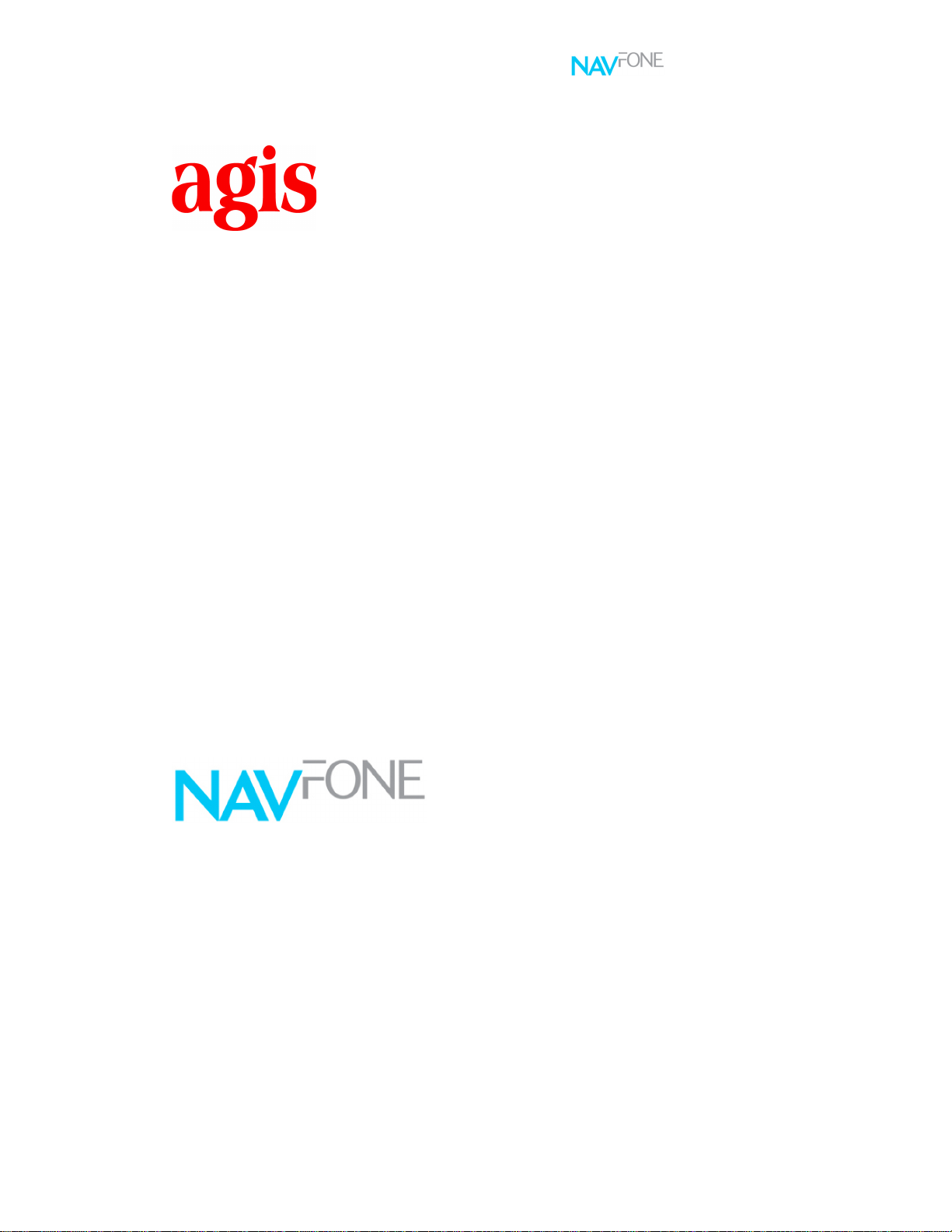
1
User’s Manual
application guide
Nokia Series 60 Version 2, Version3
(Symbian OS)
Version 1.6225
January 2007
Page 2
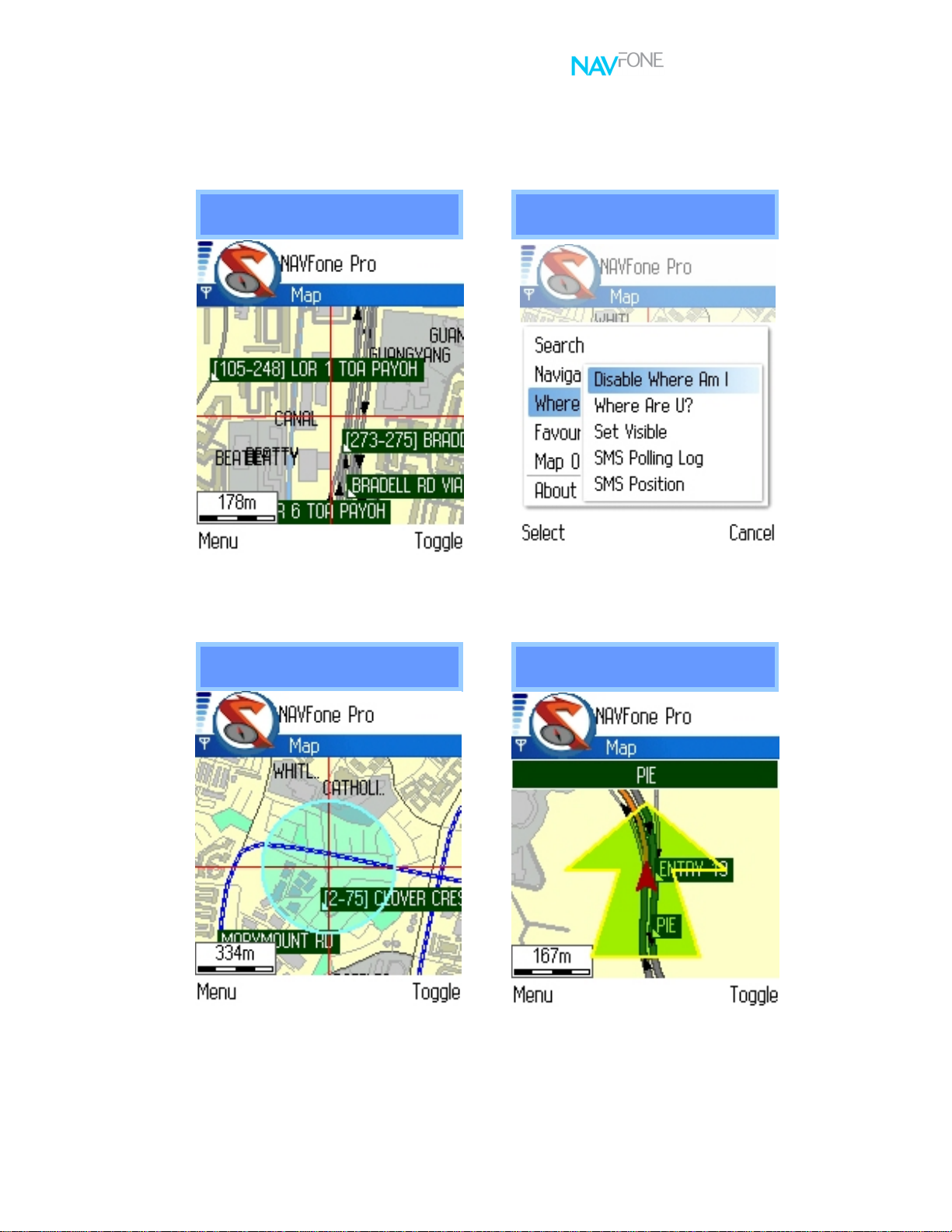
2
What’s Exciting?
Comprehensive Map Fun Features
application guide
GSM Location Engine Powerful Navigation Tools
Page 3
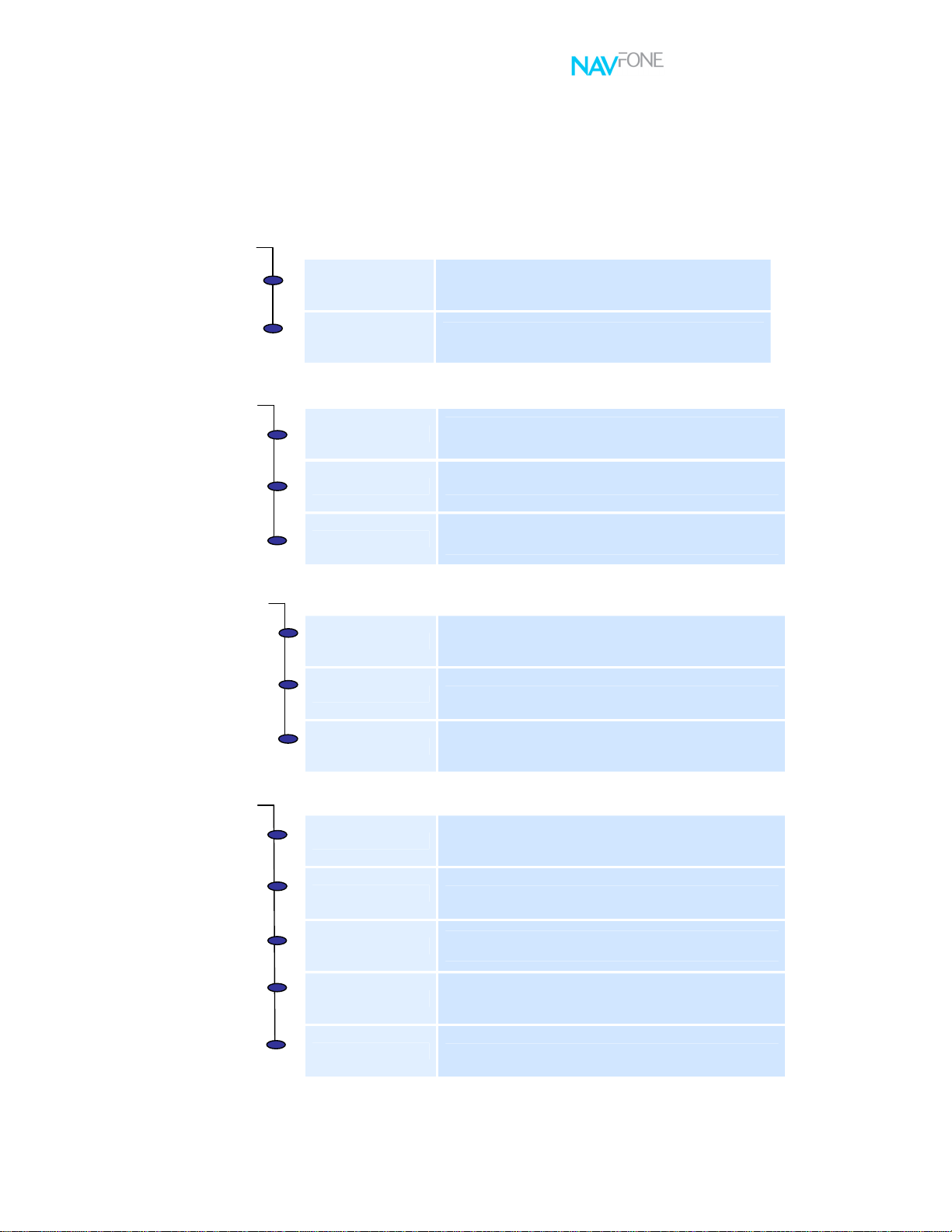
3
Quick Reference
Main Menu commands
Search
application guide
Favourites
Map Options
Where is …
Search
What’s Nearby?
New
Delete Delete waypoints which you will not be using
Go To Fav
Load Map
Set As Default
Home View
Where am I?
Where are U?
Set Visible
SMS Polling Log
SMS Position
Smart word search to find landmark, point-of-interest,
Search for landmark, point-of-interest, street names and etc.
Create your favourite hot spots or hang out at the
View your favourite hot spots or hang out at the selected
Find out your present location, especially in a foreign area
Let your friends locate you, especially when meeting up with
street names and more
nearby the selected location.
selected location.
location.
Load different country maps
Customise default map
Zoom out to country view
Find out where your loved ones are
them
View polling history
Send your locations to your friend
Page 4
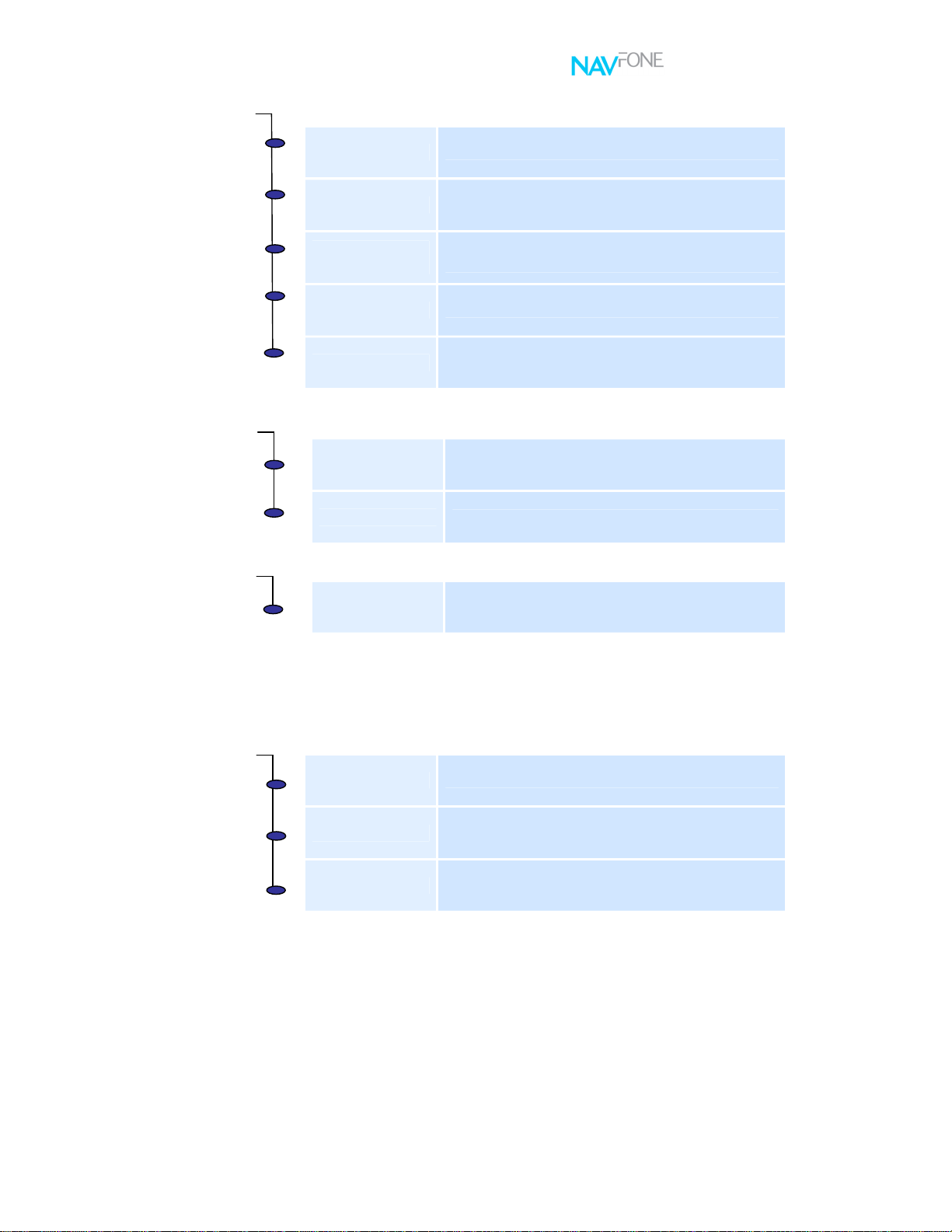
4
Navigation
(PRO ver.)
Help
Exit
Start
Destination
Auto Reroute /
Disable Reroute
Connect GPS
Play Route
About
FAQ
-
application guide
Set selected location as route start point
Set selected location as route end point
Enable/ Disable auto reroute when detoured from original
route
Connect to an external GPS device via Bluetooth
Play back of planned route
Software versioning
Links to website FAQ
Exit program
Pop Up
Tap and hold on the selected location on the map to initiate the pop-up menu
Show WP note
Send Pos To…
Toggle
Send a position and message(optional) to another phone
Toggle between WP viewer and Map viewer. If routing
available, can toggle between the List and Directional view.
Show additional waypoint info/notes
Page 5
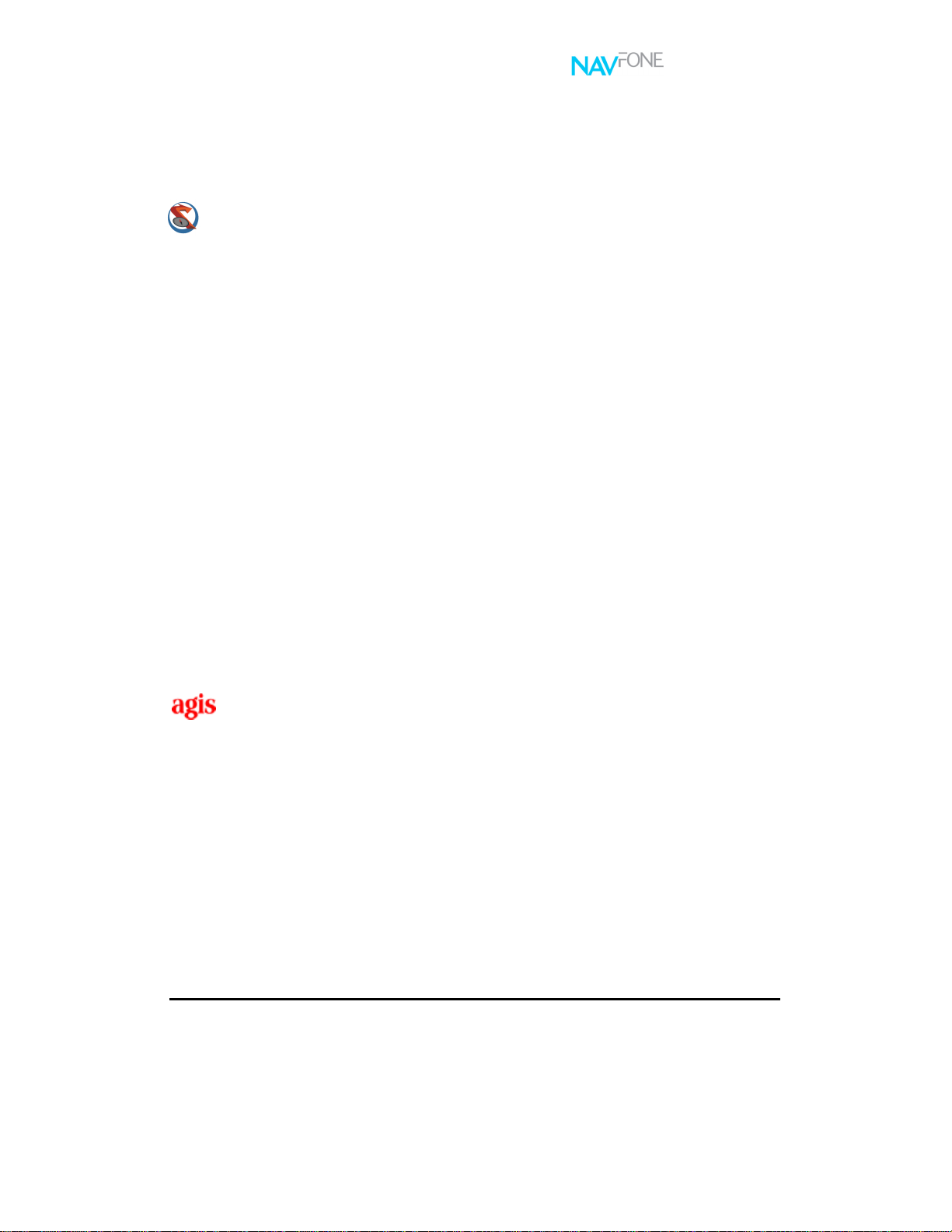
application guide
5
About NAVFone
NAVFone is a digitized street directory that allows you to view maps on
Symbian phones and much more.
The main user interface for NAVFone is the map view window. All the features can
be access via the menu. The application provides zooming and panning capabilities
to facilitate map navigation.
For easy and fast access to specific positions of interest, waypoints, with friendly
names and textual descriptions, can be created and mark in the map. The icon type
and priority of each waypoint can also be customized to enable easy identification on
the map.
The software also allows users to perform various types of search in the database to
suit different needs. Matching results can then be selected and viewed in detail.
Asia GIS’ GPRXtm technology with GPS-like feature, allows you to determine your
location in an instance. This feature also allows you to find the location of your
friends. Connect it to a Bluetooth GPS device and turn your mobile phone into a
Navigation device!
NAVFone/ Navfone Pro is copyright © of ASIA GIS Private Limited.
is a registered trademark of Asia GIS Private Limited.
Adobe, Acrobat and Acrobat Reader are trademarks or registered trademarks of Adobe
Systems Incorporated.
All other product names mentioned herein may be trademarks of their respective companies.
ASIA GIS Private Limited shall not be liable for technical or editorial errors or omissions
contained herein. The information in this document is provided “as is” without warranty and
is subject to change without notice. The warranties for products are set forth in the express
limited warranty statements accompanying such products.
This document contains proprietary information that is protected by copyright. No part if this
document may be photocopied, reproduced, or translated to another language without the
prior written consent of ASIA GIS Private Limited.
Page 6
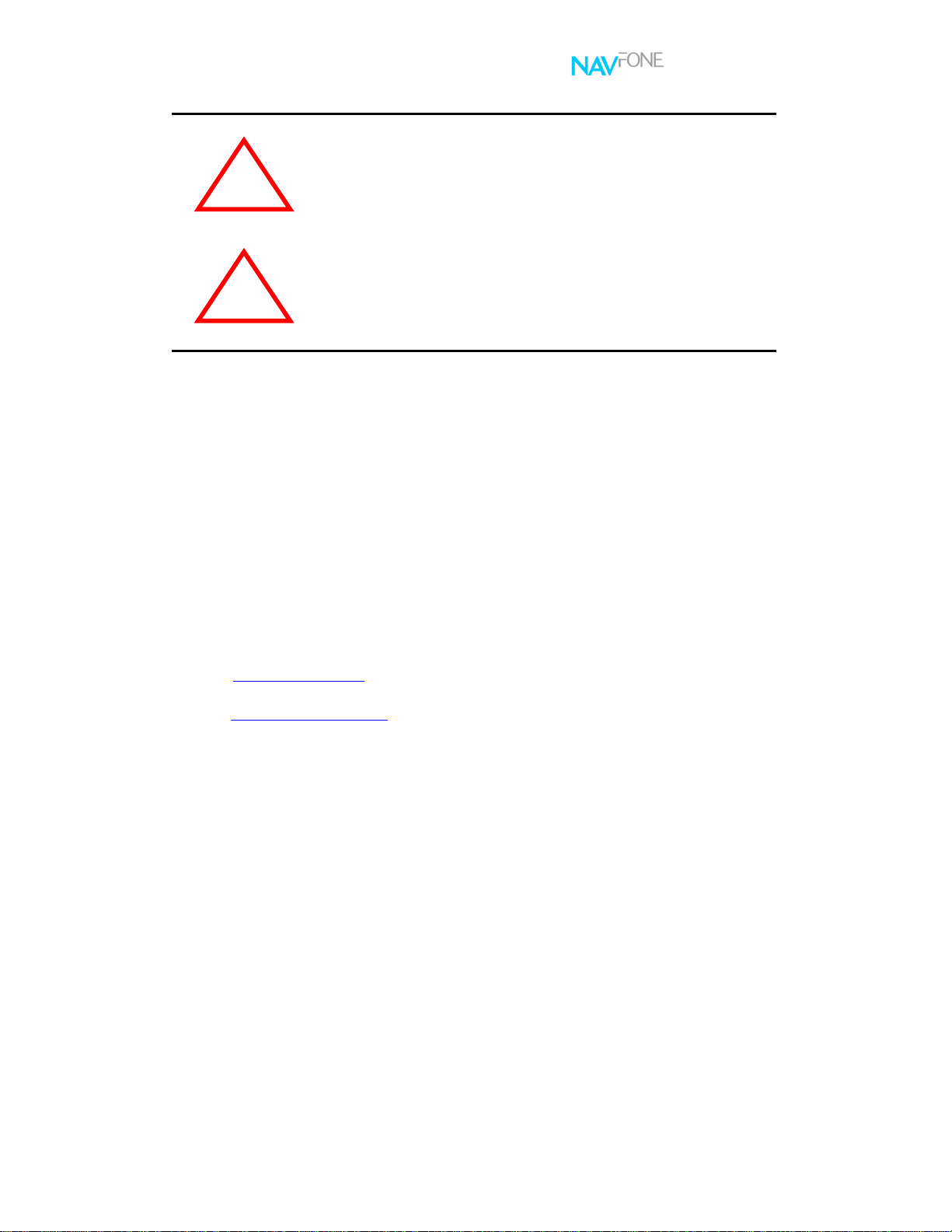
6
Abbreviations:
SMS – Short Message Service
WP – Way Point
NAVFone is created and owned by:
!
Caution set out in this manner indicates that failure to
follow instructions might result in loss of lives.
Caution set out in this manner indicates that failure to
follow instructions might result in damage to equipment,
loss of data or malfunction of the system.
application guide
ASIA GIS Private Limited
49 Jalan Pemimpin
#05-11
APS Industrial Building
Singapore 577203
Tel: +65 6391 4500
Fax: +65 6298 2735
Email: agis@asiagis.com.sg
Website: www.asiagis.com.sg
Support: support@asiagis.com.sg
Page 7

application guide
7
LICENSE AGREEMENT
BY INSTALLING THIS SOFTWARE YOU AGREE TO THE TERMS AND CONDITIONS OF
THIS SOFTWARE LICENCE AGREEMENT.
1.
1.1 The terms used in this agreement shall have the following meanings:
2.
3.
sell and distribute the SERVICES and retain all rights, title, interest and copyright in the
SERVICES.
DEFINITIONS
"agis" shall mean Asia GIS Pte Ltd., whose address is 49, Jalan Pemimpin, #05-11
APS Industrial Building, Singapore 577203. agis is the licensed owner of the
copyrighted SERVICES enclosed with the right to License, sell and distribute the
SERVICES.
"LICENSEE" shall mean a person, an organization, a corporation, a government
entity, or other legal entity subscribing the SERVICES and hence obtaining the
independent right to use the SERVICES.
"SERVICES" shall mean agis’ proprietary maps, mapping software and locationbased technology provided herein.
“DEVICE” shall mean any computer or CPU on which the SERVICES are installed.
LICENSEE must be the owner of the DEVICE or must be authorised to use the
DEVICE.
LICENSE GRANT
agis is the licensed owner of the copyrighted SERVICES enclosed with the right to
4.
exclusive, non-transferable License to use the SERVICES contained herein only in the normal
course and scope of its own business activity and for no other purpose whatsoever. The
SERVICES are provided solely and exclusively for the private use of the LICENSEE and/or
such other person(s) declared in the terms of this License.
5.
lease, assign, distribute or otherwise provide unauthorized third party access to the
SERVICES in whole or in part, without prior written consent from agis.
6.
must not translate the SERVICES into other formats and/or media.
7.
must not modify the SERVICES in any manner whatsoever.
8.
for using the SERVICES within rules, regulations and laws imposed by the country in which
the SERVICES are used.
9.
9.1 These terms and conditions shall commence on the date the SERVICES are
agis hereby grants to LICENSEE and LICENSEE hereby accepts from agis, a non-
LICENSEE must not re-market, re-license, give away, trade, barter, disclose, transfer,
LICENSEE must not copy the SERVICES for any purpose whatsoever. LICENSEE
LICENSEE must install and use the SERVICES only on a single DEVICE. LICENSEE
LICENSEE acknowledges the usage of the SERVICES and accepts full responsibility
TERM
subscribed and shall continue until:
LICENSEE elects to discontinue use of the SERVICES and thereby terminates this
Agreement, or
Page 8

application guide
8
upon agis' termination of this Agreement due to breach by LICENSEE.
9.2 If the LICENSEE fails to comply with any of the terms and conditions provided herein,
agis may at its option, and in addition to any other remedies that it may be entitled to,
terminate LICENSEE's use of the SERVICES without further notice.
10.
10.1 No interest herein shall be assigned or transferred, in whole or in part, without the
11.
11.1 agis shall not be liable for any activity involving the installation of the SERVICES, its
12.
12.1 LICENSEE, at its own expense, will defend, indemnify, and hold harmless agis, its
ASSIGNMENT AND SUCCESSORS
prior written consent of agis and any attempt to do so shall be a material breach of
this Agreement and shall render such assignment null and void. The terms and
provisions of this Agreement shall be binding upon and inure to the benefit of the
parties thereto and their successors, assigns and legal representatives.
LIMITATION OF LIABILITY
use, or the results obtained from such use. IN NO EVENT SHALL agis BE LIABLE
TO LICENSEE OR ITS CUSTOMERS OR END USERS, FOR ANY DAMAGE
WHATSOEVER (INCLUDING, BUT NOT LIMITED TO, ANY DAMAGES FOR LOST
PROFITS OR LOST REVENUE, BUSINESS INTERRUPTION, LOSS OF DATA,
LOSS OF USE OF SOFTWARE, OR CLAIMS BY THIRD PARTIES, SPECIAL,
INCIDENTAL OR CONSEQUENTIAL DAMAGES ARISING OUT OF THE USE OF
OR INABILITY TO USE THE SERVICES, EVEN IF agis HAS BEEN ADVISED OF
THE POSSIBILITY OR LIKELIHOOD OF SUCH DAMAGES.
IN NO CASE SHALL agis’ LIABILITY EXCEED THE PRICE PAID FOR THE
SERVICES BY THE LICENSEE.
INDEMNITY
officers, directors, employees and agents, from any and all claims, losses, liabilities,
damages and expenses (including reasonable attorneys' fees) of any kind
whatsoever for injuries to or death of any person (including, but not limited to,
employees of agis) arising out of or related to the use of the SERVICES, and any
subsequent modifications, updates or enhancements to the SERVICES including its
maps, regardless of whether the negligence of agis caused or contributed to the said
injuries or death. This clause shall survive the termination or expiration of this
Agreement.
13.
13.1 LICENSEE assumes all risk of use relating to the SERVICES.
14.
14.1 agis shall use its best efforts to ensure that the SERVICES are delivered free of
15.
15.1 Entire Agreement. This Agreement constitutes the sole and entire agreement
NO INDEMNITY FROM agis
LIMITED WARRANTY
physical defect. EXCEPT AS PROVIDED HEREIN, agis MAKES NO WARRANTIES,
EXPRESS OR IMPLIED, INCLUDING WARRANTIES OF MERCHANTABILITY OR
FITNESS FOR A PARTICULAR PURPOSE. No oral or written information or advice
given by agis shall create a warranty or in any way increase the scope of this
warranty.
MISCELLANEOUS
between the parties as to the matter set forth herein and supercedes any previous
agreements, understandings, or arrangements, oral or written, between the
parties related to the subject matter of this Agreement. Except as otherwise expressly
provided herein, any amendments to this Agreement must be in writing and signed by
an authorized representative of each party.
Page 9

application guide
9
15.2 Governing Law. This Agreement shall be construed in accordance with, and its
performance governed by, the laws of the Republic of Singapore. The parties agree
to submit to the exclusive jurisdiction of Singapore Courts. If any provision of this
Agreement is finally held to be unenforceable, that provision will be deleted from this
Agreement but will not affect the validity of the remainder of this Agreement.
LICENSEE expressly agrees that every limitation of liability, disclaimer of warranty,
and exclusion of damages in this Agreement is severable and independent of any
other such provision, may be enforced as such, and will remain in effect even if a
remedy of LICENSEE is held to have failed of its essential purpose. All rights not
specifically granted in this Agreement are reserved by agis.
15.3 Headings. The heading in this Agreement are only for the convenience of the parties.
Page 10

application guide
CONTENT
User’s Manual........................................................................................................... 1
What’s Exciting?Quick Reference............................................................................. 2
Quick Reference........................................................................................................ 3
About NAVFone....................................................................................................... 5
LICENSE AGREEMENT......................................................................................... 7
CONTENT.............................................................................................................. 10
Safety Information................................................................................................... 12
1.1 System requirements...................................................................................... 15
1.2 Installation preparations:................................................................................ 16
2. Using NAVFone.................................................................................................. 17
2.1 Launching the application.............................................................................. 17
2.2 The Map View window ................................................................................. 19
2.3 Accessing the Menus..................................................................................... 19
3.0 Basic Map Function........................................................................................... 20
3.1 Zoom In......................................................................................................... 20
3.2 Zoom Out...................................................................................................... 20
3.3 Pan Up........................................................................................................... 21
3.4 Pan Down...................................................................................................... 21
3.5 Pan Left......................................................................................................... 22
3.6 Pan Right....................................................................................................... 22
3.7 Cursor movement .......................................................................................... 22
3.8 Exit................................................................................................................ 23
4.0 Search ............................................................................................................... 24
4.1 Search Keyword ............................................................................................ 25
4.2 What's Nearby?.............................................................................................. 26
4.3 Search result window..................................................................................... 27
5.0 Favourites Management..................................................................................... 28
5.1 WP viewer window........................................................................................ 28
5.1.1 Jump to WP ............................................................................................ 28
5.1.2 Create a New WP.................................................................................... 29
5.1.3 View/Edit WP......................................................................................... 30
5.1.4 Delete WP............................................................................................... 31
5.2 WP settings window ...................................................................................... 31
5.2.1 Save........................................................................................................ 31
5.2.2 Cancel..................................................................................................... 32
5.3 List of WP properties..................................................................................... 32
5.3.1 Name...................................................................................................... 32
5.3.2 Note........................................................................................................ 33
5.3.3 Status...................................................................................................... 34
5.3.4 Icon......................................................................................................... 34
5.3.4 Visibility................................................................................................. 35
6.0 Map Options...................................................................................................... 36
6.1 Load Map...................................................................................................... 36
6.2 Set As Default ............................................................................................... 37
6.3 Home View ................................................................................................... 37
7.0 Where is............................................................................................................ 38
7.1 Where Am 1?................................................................................................. 38
7.2 Where Are U?................................................................................................ 39
10
Page 11

application guide
7.3 Set Visible/ Invisible...................................................................................... 40
7.4 SMS Polling Log........................................................................................... 41
7.5 SMS Position................................................................................................. 42
8.0 Navigation......................................................................................................... 43
8.1 Planning your route (start point)..................................................................... 44
8.2 Planning your route (destination point) .......................................................... 44
8.3 Routing.......................................................................................................... 45
8.4 Replaying a simulated route........................................................................... 46
8.5 Toggle view................................................................................................... 46
9. Help .................................................................................................................... 47
11
Page 12
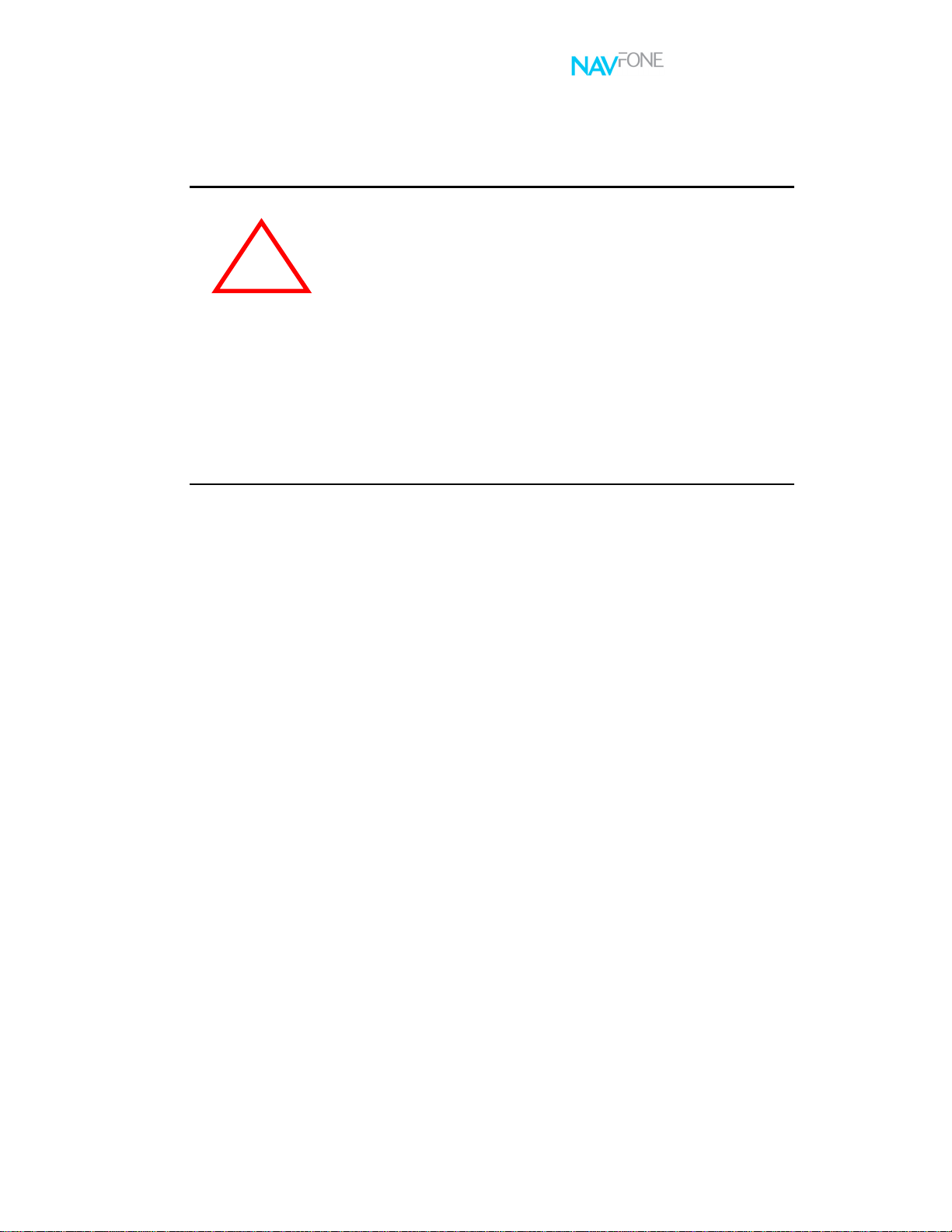
Warning!
Safety Information
application guide
!
For safety, user should not operate this system
while driving or in motion. User shall be responsible
for his/her own safety and adhere to all traffic rules
and regulations at all times. Map data are updated
periodically and user shall exercise good judgment
when using the system for map guidance.
agis Private Limited shall not be liable for any loss
or damage caused by the usage of the system.
12
Page 13
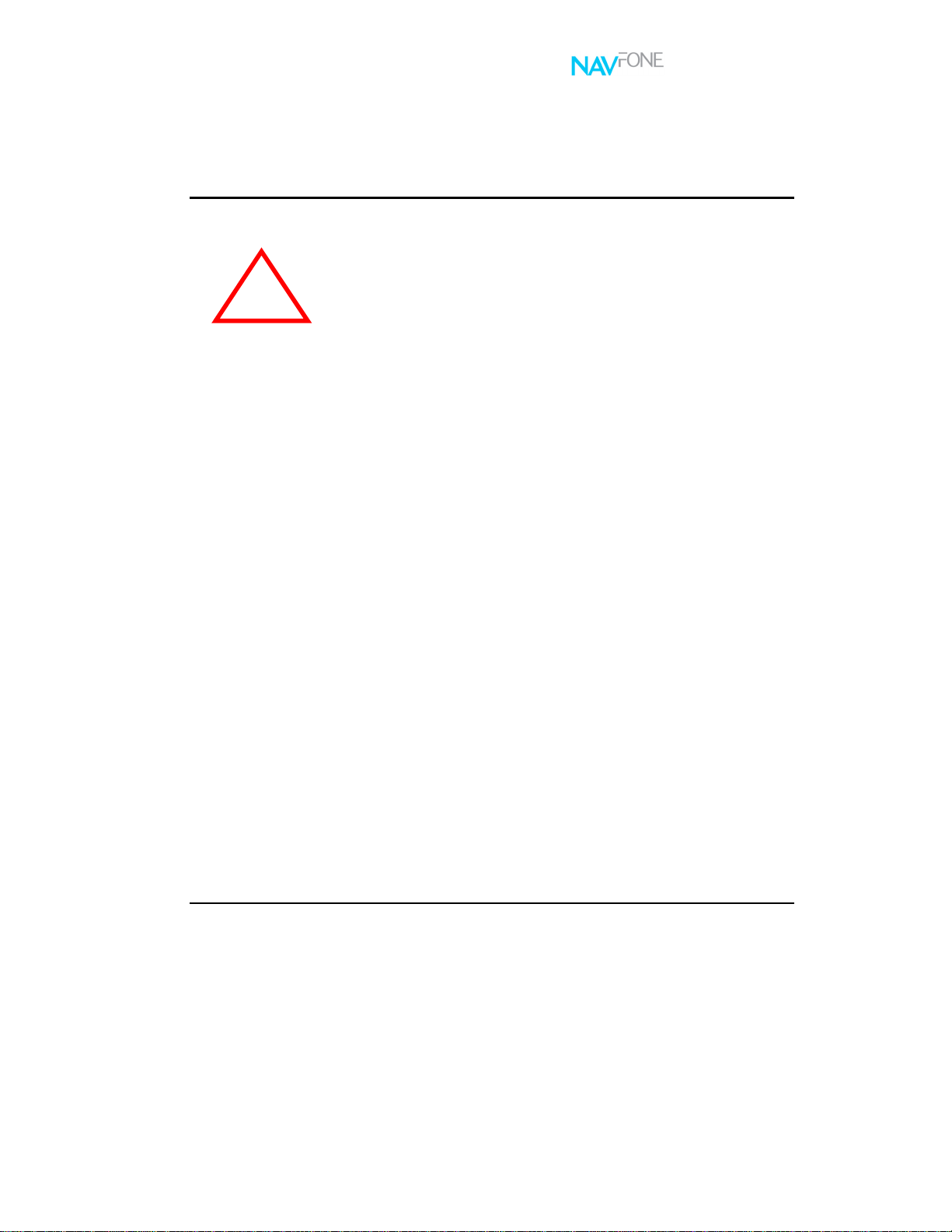
Important Information
NAVFone license is specific to your mobile phone
and it is not transferable.
In the event of an upgrade of mobile phone (within 3
months), user can bring in their old and new mobile
phones. We will enable the transfer of NAVFone to the
new mobile phone. Administrative charges will apply.
The serial number provided with the NAVFone is for
installation on a single mobile phone only. Please
keep it at a safe location.
misplace or misuse of the serial number.
When NAVFone program is lost due to loss, damage or
repair of mobile phone,
replacement. However, with supporting documents such
as a police report or a repair invoice, replacement can
be obtained on a case to case basis. Administrative
charges may apply.
As map data is always changing, updates can be
purchased from our website www.asiagis.com.sg.
NAVFone has been fully tested on a limited range of
mobile phones in a given time frame. As mobile phone
specification varies among models and/or batches,
will not be liable for any incompatibility issue.
application guide
agis
will not be liable for
agis
will not be liable for a
agis
13
Page 14
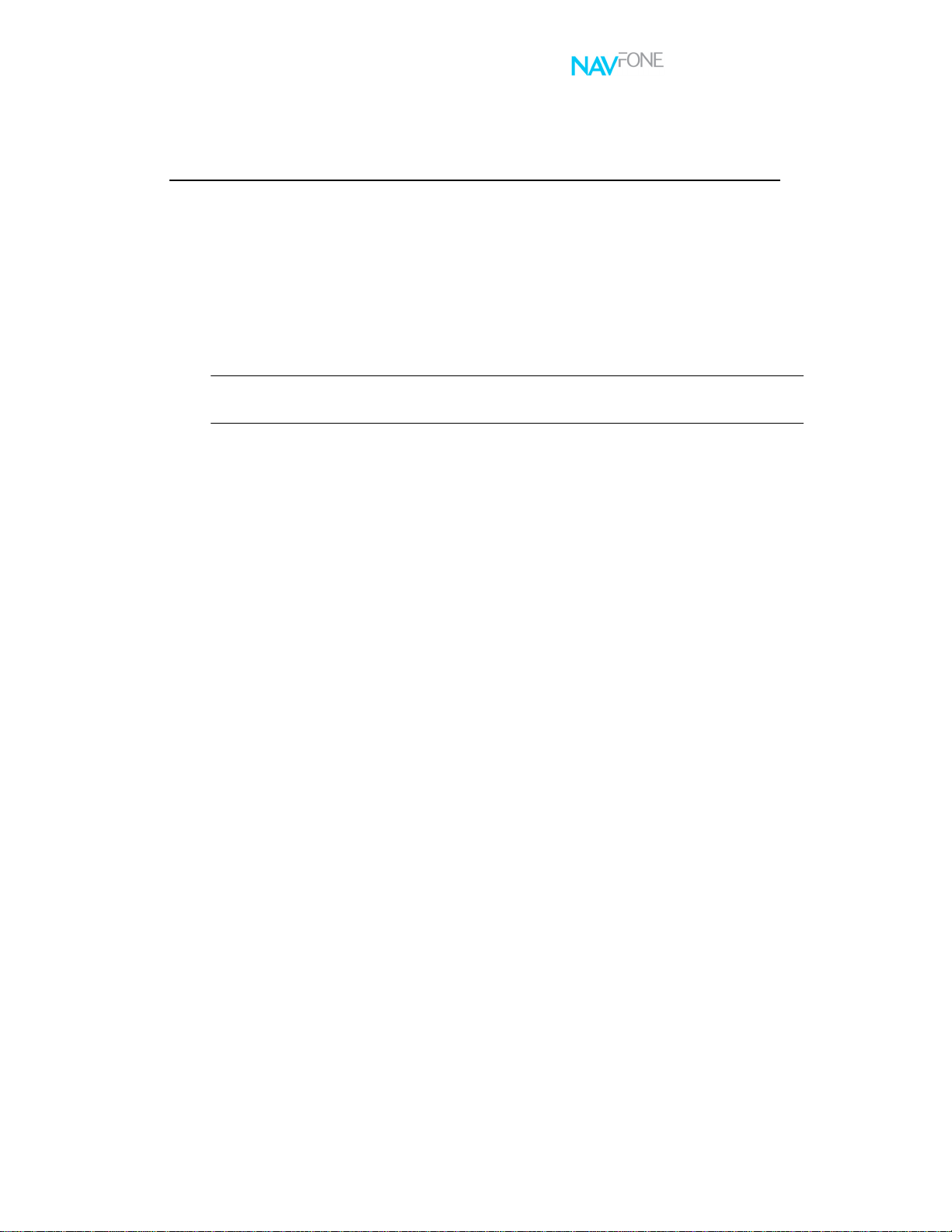
application guide
1. Getting Started
The NAVFone Pro is an advanced and intelligent information system that harnesses the
cutting edge technology of GPRX (cell-based location engine) and Geographical Information
System (GIS) to provide detailed street level map information and LBS (Location Based
Services). When connected to a GPS receiver via Bluetooth, Navfone Pro is able to provide
street level turn-by-turn voice-guided navigation.
NAVFone Pro is developed for Symbian Platform.
The map data can be purchased at www.asiagis.com.sg
In this section, you will learn about:
What are the system requirements?
Installing the NAVFone Pro
14
Page 15

application guide
1.1 System requirements
Before you begin with the installation, make sure that the following requirements are
met:
A mobile phone:
•
Using Symbian OS Nokia Series 60 Version 2, Version 3.
•
Free memory space of 6 MB (system memory) to store the installation file. An
additional 6 MB / 10 MB (for PRO version) of system memory or external
storage card for the actual installation. The 6 MB installation file can be deleted
after installation is complete.
•
Connector cable, IrDA, Bluetooth or other forms of communication with the PC
Please contact us to have an updated list of compatible mobile phones.
Desktop or laptop:
• Pentium-class PC with Microsoft Windows
• Version 98, 98SE, 2000, ME or XP Operating System
• 6 MB / 10 MB (for PRO version) of free disk space
• Connector cable port, IrDA, Bluetooth or other forms of communication port with
your mobile phone
• Your mobile phone PC suite (See your mobile phone’s user manual for
installation procedures.)(Optional)
Internet connection at the PC is required for online registration & software activation
15
Page 16

application guide
1.2 Installation preparations:
Note: If any of the above requirements is not met, you will not be able to
complete the installation.
To install NAVFone on your mobile phone, right click on the downloaded file on your
desktop. Select “Send To" and choose your mobile device. After file transfer is
completed, go to Inbox and click on the received .sis installation file. Installation
should begin.
(Refer to Appendix A for a step-by-step sequence of the installation process)
16
Page 17

application guide
2. Using NAVFone
Now that you have installed NAVFone Pro on your mobile device, you are ready to go.
2.1 Launching the application
After you have successfully completed the installation, you will see the NAVFone
icon in the application launcher screen.
To launch the application
1. Go into menu
2. Move the cursor to the Installations folder and Open.
3. Move the cursor to the Icon
4. Press Options and select Open. Alternatively, press the centre of navigation
key. (Skip procedure 5-14 after you activated the software)
5. Move the cursor and select “Activate Software” under the Select option and
click OK
6. Type in the 16 Alphanumerical Registration Code provided into the
Registration Code. (Take note it is case sensitive)
17
Page 18

application guide
7. Scroll down to the Activation code
8. Type in the Activation Code provided into the Activation Code. (Take note it is
case sensitive)
9. Click OK
10. Scroll down and read the Disclaimer
11. After reading the Disclaimer, click OK
12. Scroll down and read the Agreement
13. After reading the Agreement, click OK
14. Once the NAVFone Pro and a map appears, the NAVFone is ready to be
used.
18
Page 19

2.2 The Map View window
Name of location
Map scale
Open Main menu
application guide
Application name
Map
Toggle View
The Map View window shows the main screen.
All maps shown are always orientated to the North. The red cross can be used to
call up the Map menu or select an object by moving the cursor button over the object
and clicking on it. The name of the item selected is shown at the top of the map. The
scale on the bottom left changes according to the zoom level and provides a rough
estimate of distances between places and objects.
Just as the phone cursor is used to move the red map cursor , the numeric * and #
of the keypad is used to zoom in and out of the map.
See 3.0 Basic Map Function.
2.3 Accessing the Menus
There are two menus in the Map view window.
Main menu
Toggle
Note: The two menus stated above are available only in the Map view window.
The list of commands available varies with different windows.
Press Options.
Allow
toggling between various navigational map
view and favourites.
19
Page 20

3.0 Basic Map Function
3.1 Zoom In
application guide
Pressing key # on the keypad of the mobile device to zooms in onto the cursor
position.
3.2 Zoom Out
Pressing key * on the keypad of the mobile device to zooms out of map.
20
Page 21

3.3 Pan Up
application guide
Moving the 5-ways navigation key of the mobile device upwards will display more
map details to the top of the current view.
3.4 Pan Down
Moving the 5-ways navigation key of the mobile device downwards will display more
map details to the bottom of the current view.
21
Page 22

3.5 Pan Left
application guide
Moving the 5-ways navigation key of the mobile device to the left will display more
map details to the left of the current view.
3.6 Pan Right
Moving the 5-ways navigation key of the mobile device to the right will display more
map details to the right of the current view.
3.7 Cursor movement
Use the 5-ways navigation key on the mobile device to move the red cross in the
Map view window.
Push down the center of 5-ways navigation key on the mobile device to highlight and
show the name of the location the cursor is at.
22
Page 23

3.8 Exit
application guide
This command quits the application.
To quit NAVFone
1. Click on Options
2. Scroll down to the Exit option
3. Press Yes to quit or No to continue using the application.
23
Page 24

application guide
4.0 Search
There are 2 types of search available in this application.
The first type search command performs a search for locations or map features in the
map, based on a keyword or phrase and list them in alphabetical order. Search can
be conducted for all layers or a single layer.
The other search command conducts a search for locations or map features in the
vicinity of the current cursor position on the map. No keyword is required for this
search, and results are listed with respect to the distance from the cursor. Search
can be conducted for all layers or a single layer.
24
Page 25

4.1 Search Keyword
application guide
This command allows the user to perform a search in the map by layers and using a
keyword or phrase.
To perform a ‘Search’ search
1.
Press Option and select Search.
2.
Using the up or down navigation key, move the cursor to select a layer* (e.g
BUILDING, FOOD, etc) or Search all to search all layers.
3.
Press Ok to confirm selection. Alternatively, press the center of navigation
key.
4.
Input keyword(s) using the keypad.
5.
Press Ok to confirm selection. Alternatively, press the center of navigation
key.
6.
Maximum number of results is limited to 200.
7.
The search result window will open. See 4.3 Search result window.
* All map features in the map are classified into many groups called layers. Select all
map features (Search all) or one that you are interested to continue your search.
25
Page 26

4.2 What's Nearby?
application guide
This command conducts a search for locations or map features in the map with
respect to a reference point. This reference point is the cursor position on the map in
the Map view window. The result is listed out according to their distance away from
the reference point. No keyword is required for this search command.
To perform a ‘What’s Nearby’ search
1. Press Option and select Search.
2. Using the up or down navigation key, move the cursor to select a layer * (e.g.
BUILDING, FOOD, etc) or do Search all to search all layers.
3. Keyword dialog box will appear with the default “(What’s Nearby?)” wording.
4. Press Ok. Alternatively, press the center of navigation key.
5. The search result window will open. See 4.3 Search result window.
* All map features in the map are classified into many groups called layers. Select all
map features (Search all) or one that you are interested to continue your search.
26
Page 27

4.3 Search result window
application guide
Both search result window are similar. A list of search results is formed. If ‘What’s
Nearby?’ search is used, the result will be listed according to their distance away
from the cursor. If no result is found, it will automatically return the Map view window.
To view location on the map
1. Using the phone cursor buttons, scroll to the wanted object then press the
center of navigation key.
To do a new search
1. Press Option and select Clear Search. Then repeat the search function
shown on section 3.1 and 3.2.
To create a new WP at the object
1. Press Menu and select Clear Search then press Menu, Favourites, New.
After which, type in a name you will want to call theplace and click OK. A
waypoint will subsequently be created at the object’s location.
You can also create your WP using the main menu and in WP viewer window.
See 5.1.2 Create a New WP.
27
Page 28

application guide
5.0 Favourites Management
Favourites (also known as waypoints) are points that can be created and displayed in
the map as an icon with a label attached to it. All waypoint can be saved for later use
and easy reference. Each waypoint’s label, icon type and size can be set to
differentiate one from another. A short note can also add to it.
5.1 WP viewer window
This command allows the user to create new waypoints. Pressing the Toggle button
allows you to enter the WP viewer window quickly.
The WP viewer lets you create, edit and view your waypoints.
Press Options to display and select actions available.
Press Toggle to return to Map view window.
5.1.1 Jump to WP
This option shows the user the location of the WP.
To show a WP in the map
28
Page 29

application guide
1. Using the up or down navigation key, move the cursor to the WP you want to
show in the map.
2. Press Select, Favourites and select Go To Fav.
5.1.2 Create a New WP
This option creates a WP at where the cursor is in the map and opens the WP
settings window.
To create a new WP from Map view window
1. Press Options, Favorites and select New.
2. The WP settings window will open up. See 5.2 WP settings window.
To create a new WP from WP viewer window
1. Press Options, Favourites and select New.
2. The WP settings window will open up. See 5.2 WP settings window.
You can also create your WP in the Map view window and search result window.
See 3.3 Search result window
29
Page 30

5.1.3 View/Edit WP
application guide
This option opens the WP settings window for user to view or edit existing WP.
To view or edit existing WP
1. Using the up or down navigation key, move the cursor to select the WP you
want to view or edit.
2. Press the center of navigation key to enter the WP settings window.
3. The WP settings window will open up.
See 5.2 WP settings window.
30
Page 31

5.1.4 Delete WP
application guide
This option deletes an existing WP in the WP viewer.
To delete an existing WP
1. Move the cursor to select the WP you want to view or edit using the up or
down navigation key.
2. Press Options, Favourites and select Delete.
3. The software will not double prompt if you wish to delete the selected WP so
please delete with caution.
5.2 WP settings window
The WP settings window allows you to set your waypoint properties.
Press Options to display and select actions available.
Press Cancel to return to WP viewer window.
5.2.1 Save
31
Page 32

application guide
This option saves the settings of the current WP and returns to the WP viewer
window. Newly created/edited WP must be saved for the changes to take effect.
To save the settings of the current WP
1. Press Options and select Save.
5.2.2 Cancel
This option returns to the WP viewer window without saving the settings of the
current WP.
To return to the WP viewer window
1. Press Back and select No when prompt if you wish to “Save changes?”.
5.3 List of WP properties
5.3.1 Name
32
Page 33

application guide
User can label the WP for easy reference. The software will try to capture the street
name, building etc if it is available, otherwise a default name, eg. WP#1, is given to a
WP upon creation.
To change your WP name
1. Move the cursor to Name using the up or down navigation key.
2. Press the center of navigation key to select.
3. Start writing the WP name using the keypad.
4. Press the up / down of the navigation key to exit the field.
5.3.2 Note
User can add additional notes about the WP.
To add or edit WP note
1. Move the cursor to Note using the up or down navigation key.
2. Press the center of navigation key to select.
3. Start writing or editing the WP note using the keypad.
4. Press the up / down of the navigation key to exit the field.
You can also view your WP note in the Map window. See 5.3.2 Note.
33
Page 34

5.3.3 Status
application guide
To allow the Name to show / stay hidden on the map
1. Move the cursor to Status using the up or down navigation key.
2. Press the center of navigation key to select.
3. Mover the cursor to show or hide the name field on the map.
4. Press the up / down of the navigation key to exit the field.
5.3.4 Icon
To change the WP icon type
1. Move the cursor to Icon using the up or down navigation key.
2. Press the center of navigation key to select.
3. Select the icon type using the left or right navigation key.
4. Press the up / down of the navigation key to exit the field.
34
Page 35

5.3.4 Visibility
application guide
The Visibility denotes the visibility of the waypoints at different zoom scales. A newly
created waypoint has its Icon Priority automatically pegged to the current zoom scale
that it is created. It only becomes visible from that zoom onwards, and invisible when
zoomed out. User can override the Icon Priority defaults by adjusting the priority
levels.
To change your icon priority
1. Move the cursor to Visibility using the up or down navigation key.
2. Press the center of navigation key to select.
3. Select the icon priority using the left or right navigation key.
4. Press the up / down of the navigation key to exit the field.
Note: Your settings MUST be saved them to take effect. To save settings, Press
Options and select Save.
35
Page 36

application guide
6.0 Map Options
Only NAVFone Pro allows you to navigation and connects to GPS. The non-
pro version does not have the Navigation functionalities.
6.1 Load Map
This function allows the user to load the various maps layers of different country that
you may have purchased.
To Load Map
1. Click on Options and Scroll to the Map Option.
2. Navigate one step to the right
3. Select the option Load Map
4. Select the chosen map and click OK
36
Page 37

6.2 Set As Default
application guide
Your settings MUST be saved so that the next time you launch NAVFone, the last
save map will be loaded on the application.
To Set the current map as your default
1. Click on Options and Scroll to the Map Option.
2. Navigate one step to the right
3. Select the option Set as Default
4. Click slelct
6.3 Home View
The Home View returns the user to the overview of the selected country.
To Set the current map as your default
1. Click on Options and Scroll to the Map Option.
3. Navigate one step to the right
4. Select the option Home View
5. Click slelct
37
Page 38

application guide
7.0 Where is
The Where is function uses agis’ Gprxtm GPS-like technology to find your
location and also your friend’s location.
7.1 Where Am 1?
This command shows you the current location you are in.
To show your current location
1. Press Option->Where is...->Where am I?
2. To refocus on circle after user pans/zooms or does a search press Option-
>Where is...->Center Where Am I . Auto focus on circle is automatically
disabled whenever user pans map, zooms in/out of map, or selects and item
from search result list.
Your current location will be indicated with a green circle .
Also see 7.4 Send Pos To…
38
Page 39

7.2 Where Are U?
application guide
This command allows you to request the location of another user of NAVFone.
39
Page 40

7.3 Set Visible/ Invisible
application guide
This command allows you to be or not to be located when a user of NAVFone try to
request for your location.
40
Page 41

application guide
7.4 SMS Polling Log
When the being-polled user is set to invisible mode, this command shows the sms
log of who has been requesting for the location of the polled user. The message
indicates the poller’s handset number and the date and time of this message.
To check the sms polling log
1. Press Menu and select SMS Poolling Log from Where is….
41
Page 42

7.5 SMS Position
application guide
This command sends the position of location, where the cursor is in map, to another
phone via SMS. The message indicates the position of location and the date and
time of this message sent.
To send position
2. Press Menu and select SMS Position from Where is….
3. You may type in a short message at the Attach Message dialog box.
4. Enter the recipient’s mobile number using keys 0-9 or press Options and
select Add recipient to add an existing number from phone number list.
5. Press Ok and to SMS your position to another NAVFone user.
If the recipient has NAVFone, a WP is created automatically with your mobile number
and can be viewed on the map.
If the receiving party is also running the NAVFone, the message would be
intercepted and appear as a waypoint zoomed in on the location. Normal sms would
not be intercepted by the program.
42
Page 43

application guide
8.0 Navigation
Only NAVFone Pro allows you to navigation and connects to GPS.
Under the navigation options:
Start – defines the beginning point of your journey
Destination – defines the end point of your journey
Auto Reroute – Allows the software to automatically plan a route if you steer
away from the suggested route.
Connect GPS – connects your phone via Bluetooth to Bluetooth GPS
receiver. (does not come standard with the software)
Roadname traveling on
Planned route
Landmarks
43
Page 44

application guide
8.1 Planning your route (start point)
To begin, select your start location (base on current cursor position).
Click Menu, and then navigation - > Start. This marks the location as your start point.
Alternatively, you can set it from your WP viewer window.
8.2 Planning your route (destination point)
Do a search for your destination by going SEARCH. Enter the keyword of the place
you would like to travel to. When the result appears, click on the link to zoom to your
destination which is highlighted on your map.
Click Menu and then navigation ->Destination. This marks the location as your end
point. Alternatively, you can set it from your WP viewer window.
44
Page 45

application guide
8.3 Routing
Upon selecting your destination, the software will request to connect to a GPS
receiver via Bluetooth. Please ensure you have:
1. Paired your Bluetooth receiver prior to using NAVFone pro.
2. Switch on your Bluetooth comport
The software will then begin to plan a route (see image below)
The route will then be shown on the map (highlighted in orange). If you have GPS
connection and outdoor with GPS locked, the map will also indicate your current
position with a red arrow.
45
Page 46

application guide
8.4 Replaying a simulated route
You can choose to replay a route that NAVFone pro have generated.
During playback, there will be a green arrow showing next turn. It will also include
voice prompts during the routing.
You can also choose to toggle to a different view by clicking on Toggle.
8.5 Toggle view
There are 3 type of display mode for routing.
1. Full maps feature.
2. Arrow indicator (no maps in the background)
3. Text based (clear road name and small arrow indication only).
All 3 modes will still include voice navigation capabilities.
46
Page 47

application guide
9. Help
Help-> About shows the version of the software.
Help- >FAQ calls the built in phone browser to our online website for online support.
47
