Page 1

User’s Guide for Nokia 5110
Page 2

Nokia is a registered trademark of Nokia Corporation, Finland.
Navi is a trademark of Nokia Mobile Phones.
Nokia Xpress-on is a trademark of Nokia Mobile Phones.
©2004. Nokia Mobile Phones. All rights reserved.
Nokia Mobile Phones operates a policy of continuous development. Therefore, we reserve the right to
make changes and improvements to any of the products described in this guide without prior notice.
Issue 8
Copyright © 2004 Nokia. All rights reserved.
Page 3
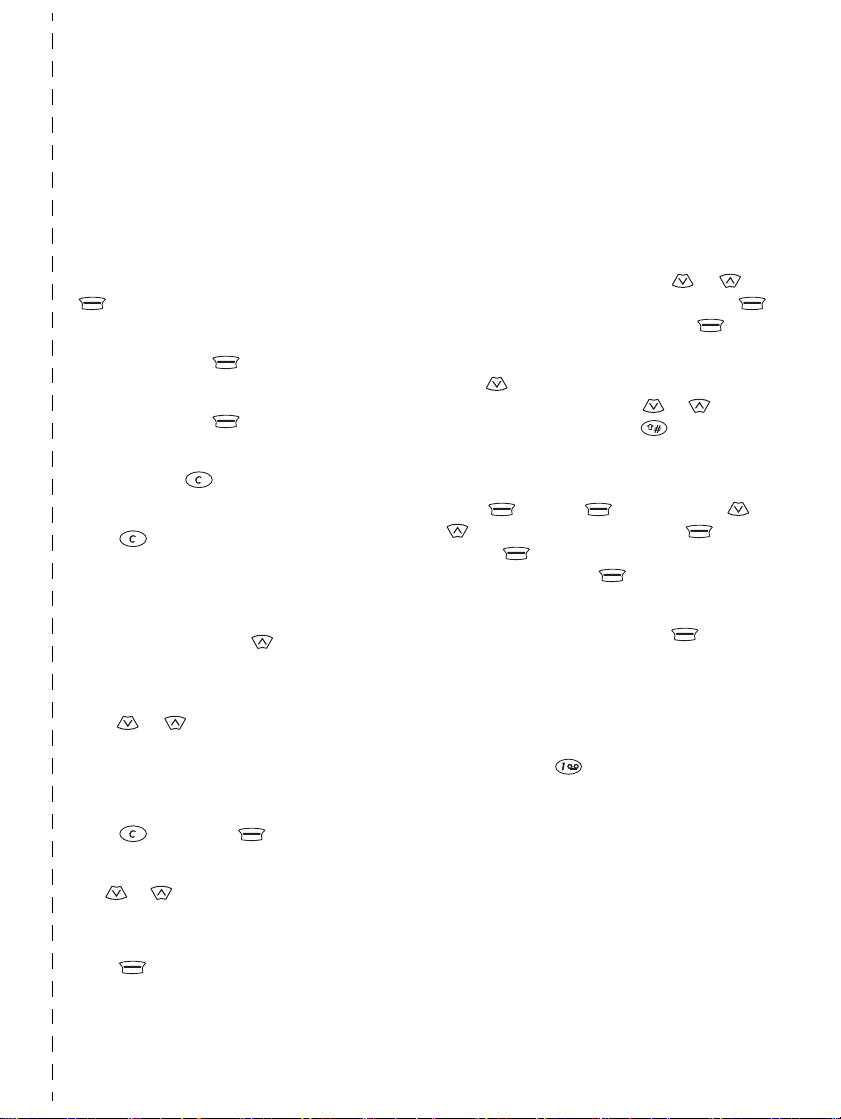
Smart Tips for Nokia 5110
Smart Tips
These Smart Tips pages include some useful tips for efficient usage of your phone.
For more detailed information, read through the owner’s guide.
Call Functions
Making a Call
Key in the phone number, press the Navi Key
Call).
(
Answering a Call
Press the Navi Key (Answer).
Ending a Call
Press the Navi Key (End).
Clearing the Display
Press and hold .
Rejecting a Call
Press at an incoming call. (If the Divert
when busy function is activated, rejecting an incoming call will also divert the call.)
Redial
With display clear, press to access the last
dialled numbers.
Adjusting the Earpiece Volume
Press or during a call.
In-Call Options
Entering the In-Call Options during a Call
Press , then press (Options).
Scrolling the In-Call Options
Use or to scroll the available options, e.g.
Hold, New call, End all calls, Phone
book.
Press (
Select).
Phone Book Functions
Quick Save (a Name & Number in Phone Book)
Key in the phone number, press or to
change the Navi Key text to
(
Save). Key in the name and press (OK).
Quick Find (a Name & Number from Phone Book)
Press (with display clear), (key in the first letter of the name), scroll with or to the desired name. Press and hold to view the
phone number.
Storing a phone number for Speed Dial
Press (Menu), (Select), use and
Speed Dials, press (Se-
to find
), (Assign), find the desired name/
lect
phone number, press (OK).
Speed Dialling
Press a number key 1 - 9, press (Call).
One Touch Dialling
If the Speed Dialling function in menu is
activated, press and hold a number key 2 - 9 for
One Touch Dialling.
Press and hold to dial the Voice Mailbox
number. (The Voice Mailbox number has to be
stored in the memory)
Save. Press
✁
Copyright © 2004 Nokia. All rights reserved.
Page 4
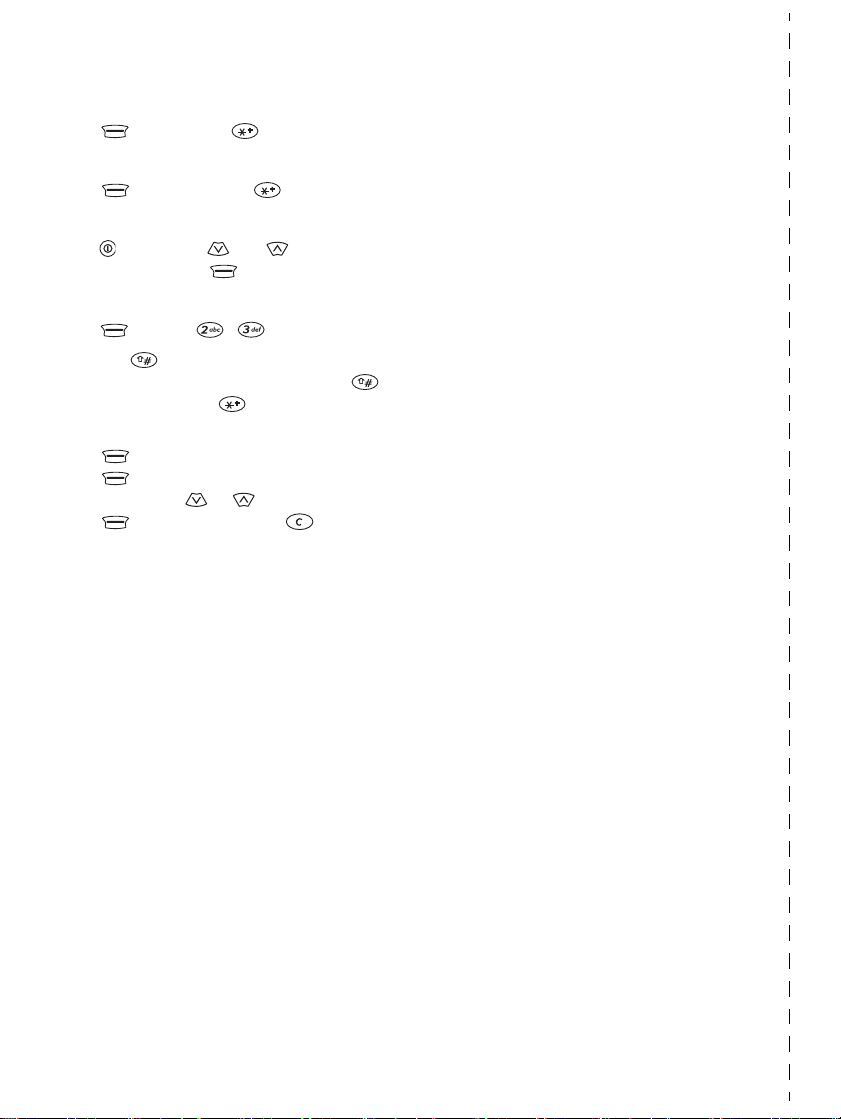
Essential Shortcuts
Locking the Keypad
Press (Menu) then (within 3 seconds)
Unlocking the Keypad
Press (Unlock) then
Quick Alert Settings
Press quickly, use and to select the
desired option, press (
Writing & Sending a Message
Press (Menu), , , key in a message,
(press to change between upper and
lower case characters, press and hold
for numbers, press for special characters),
press (
press (OK), enter the phone number or
search for it with or from Phone book,
press (
clear the display.
Options), with Send selected,
OK). Press and hold twice to
OK).
Copyright © 2004 Nokia. All rights reserved.
Page 5

Contents
For Your Safety ............................................. 7
About Labels on your Phone ............................................ 8
Security Code ....................................................................... 8
Using This Guide .................................................................. 8
1. Getting the Phone ready for Use.............. 9
Installing the SIM card ...................................................... 9
Charging the Battery ........................................................10
2. The Phone Is Ready for Use..................... 11
Switching the Phone On and Off ..................................11
The Display Indicators ......................................................11
Using the Keys ....................................................................12
Navi Key.............................................................................12
Scroll Keys.........................................................................12
The C Key...........................................................................12
3. Basic Functions ........................................ 13
Making a Call .....................................................................13
Adjusting the Earpiece Volume .....................................13
Last Number Redial ..........................................................13
Storing a Name and Phone Number in Phone Book 14
Making a Call Using the Memory .................................15
Receiving a Call .................................................................15
4. Other Essential Functions ....................... 16
Selecting a Ringing Tone ................................................16
Settings for Desired Usage Situations
(Quick alert settings) ........................................................16
Voice Messages ..................................................................16
Text Messages ....................................................................17
Read Messages ................................................................17
Writing and Sending a Message.................................17
Keypad Lock ........................................................................17
5. Using the Menu........................................ 19
Accessing a Menu Function by Scrolling ...................19
Accessing a Menu Function by Its Shortcut .............. 20
Phone Book (Menu 1)
Recalling a Name and Phone Number from
Phone Book.......................................................................21
......................................................21
Service Numbers ............................................................. 21
Storing a Name and Phone Number in
Phone Book....................................................................... 21
Erasing a Name and Phone Number from
Phone Book....................................................................... 21
Editing a Name and Phone Number in
Phone Book....................................................................... 21
Sending a Name and Phone Number from Phone
Book ('Business card').................................................... 21
Phone Book Options....................................................... 22
Assigning a Phone Number as a Speed
Dial Number..................................................................... 22
Messages (menu 2) .......................................................... 22
Read Messages................................................................ 22
Writing, Sending and Saving a Message .................22
Message Settings............................................................ 23
Info Service....................................................................... 23
Voice Mailbox Number ................................................. 23
Call Register (menu 3) ..................................................... 24
Missed Calls ..................................................................... 24
Received Calls.................................................................. 24
Dialled Numbers.............................................................. 24
Erasing Recent Call Lists .............................................. 24
Show Call Duration........................................................ 24
Show Call Costs .............................................................. 24
Call Cost Settings ........................................................... 25
Settings (menu 4) ............................................................. 25
Call Settings..................................................................... 25
Phone Settings ................................................................ 26
Security Settings............................................................. 26
Restore Factory Settings .............................................. 27
Call Divert (menu 5) ......................................................... 27
Games (menu 6) ................................................................ 27
Calculator (menu 7) ......................................................... 27
Using the calculator ...................................................... 27
Clock (menu 8) .................................................................. 28
Alarm Clock...................................................................... 28
Clock settings .................................................................. 28
Tones (menu 9) .................................................................. 28
Incoming Call Alert ........................................................ 28
Ringing Tone .................................................................... 28
Copyright © 2004 Nokia. All rights reserved. 5
Page 6

Ringing Volume ...............................................................29
Message Alert Tone ........................................................29
Keypad Tones....................................................................29
Warning and Game Tones.............................................29
Vibrating Alert..................................................................29
6. Reference Information ............................ 30
In-Call Options ...................................................................30
Access Codes .......................................................................30
Protection Cap of the Antenna Connector ................31
Battery Information ..........................................................31
Charging and Discharging the Battery .....................31
Accessories and Batteries ...............................................32
Instructions for changing the Nokia Xpress-on
colour cover ........................................................................33
TM
Care and Maintenance ................................ 34
Important Safety Information ................... 34
Traffic Safety .....................................................................34
Operating Environment ...................................................34
Electronic Devices .............................................................34
Potentially Explosive Atmospheres ...............................35
Vehicles ................................................................................35
Emergency Calls .................................................................36
Important User Information ....................... 36
1. Introduction ...................................................................36
2. Deactivating/Activating The EFR Codec .................36
3. Suggested Tip .................................................................37
Genuine Accessories .................................... 38
BATTERIES ............................................................................39
Optional Batteries...........................................................39
INDOOR ................................................................................39
Fast & Light Charger (ACP-9) ......................................39
Desktop Stand (DCH-9) .................................................39
INDOOR & VEHICLE ...........................................................40
Personal Handsfree Kit with Remote Control .........40
VEHICLE ................................................................................41
Mobile Charger (LCH-9) ................................................41
Phone Holder (MBC-1) ..................................................41
Complete Handsfree Car Kit (CARK-91) ...................42
Upgrade Car Kit (Cark 95).............................................42
BELT CLIP (BCH-12) ..........................................................43
CELLULAR DATA .................................................................43
Nokia Data Suite .............................................................43
6 Copyright © 2004 Nokia. All rights reserved.
Page 7
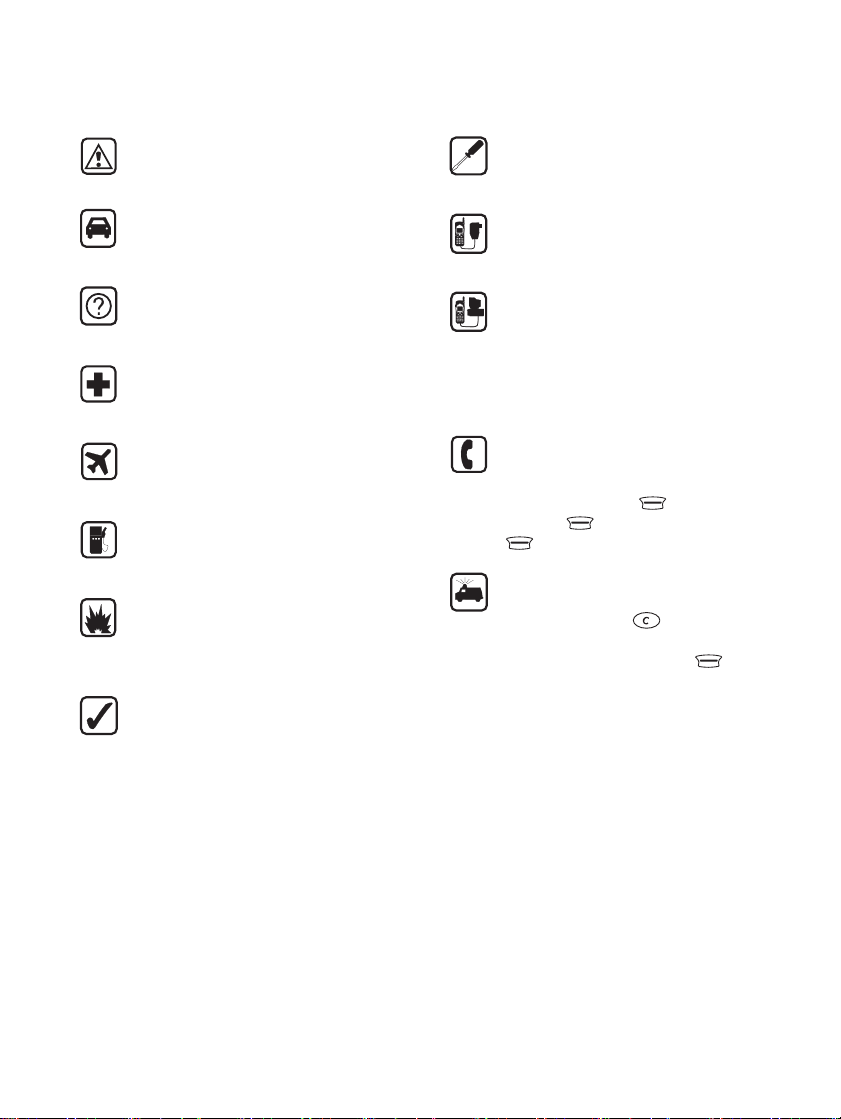
For Your Safety
Read these simple guidelines. Breaking the
rules may be dangerous or illegal. Further detailed information is given in this manual.
ROAD SAFETY COMES FIRST
Don’t use a hand-held phone while driving;
park the vehicle first.
INTERFERENCE
All wireless phones may get interference
which could affect performance.
SWITCH OFF IN HOSPITALS
Follow any regulations or rules. Switch phone
off near medical equipment.
SWITCH OFF IN AIRCRAFT
Wireless phones can cause interference. Using them on aircraft is illegal.
SWITCH OFF WHEN REFUELING
Don’t use phone at a refuelling point. Don’t
use near fuel or chemicals.
SWITCH OFF NEAR BLASTING
Don’t use phone where blasting is in progress.
Observe restrictions, and follow any regulations or rules.
USE SENSIBLY
Use only in normal position (to ear). Don’t
touch the antenna unnecessarily.
USE QUALIFIED SERVICE
Only qualified service personnel must install
or repair equipment.
ACCESSORIES AND BATTERIES
Use only approved accessories and batteries.
Do not connect incompatible products.
CONNECTING TO OTHER DEVICES
When connecting to any other device, read its
user’s guide for detailed safety instructions.
Do not connect incompatible products.
Remember to make backup copies of all important data.
MAKING CALLS
Ensure the phone is switched on and in service. Enter the phone number, including the
area code, then press (
call press (
(
End). To answer a call press
Answer).
Call). To end a
EMERGENCY CALLS
Ensure the phone is switched on and in service. Press and hold two times for several seconds, to clear the display. Enter the
emergency number, then press (
Give your location. Do not end the call until
told to do so.
Call).
Copyright © 2004 Nokia. All rights reserved. 7
Page 8

About Labels on your Phone
Your phone has labels on it. These are important
for service and related purposes, so be careful
not to lose the label or the information it contains (e.g. if you replace your phone’s cover).
Security Code
The factory setting for the security code is
12345. Change the code, see ‘Security Settings -
Change Access Codes’, and keep the new code
secret and in a safe place, separate from the
phone.
Using This Guide
The Nokia 5110 wireless phone described in this
guide is approved for use on the GSM network .
A number of features included in this guide are
called Network Services. They are special services
provided by wireless service providers. Before
you can take advantage of any of these Network
Services, you must subscribe to these service(s)
from your home service provider and obtain instructions for their use.
8 Copyright © 2004 Nokia. All rights reserved.
Page 9
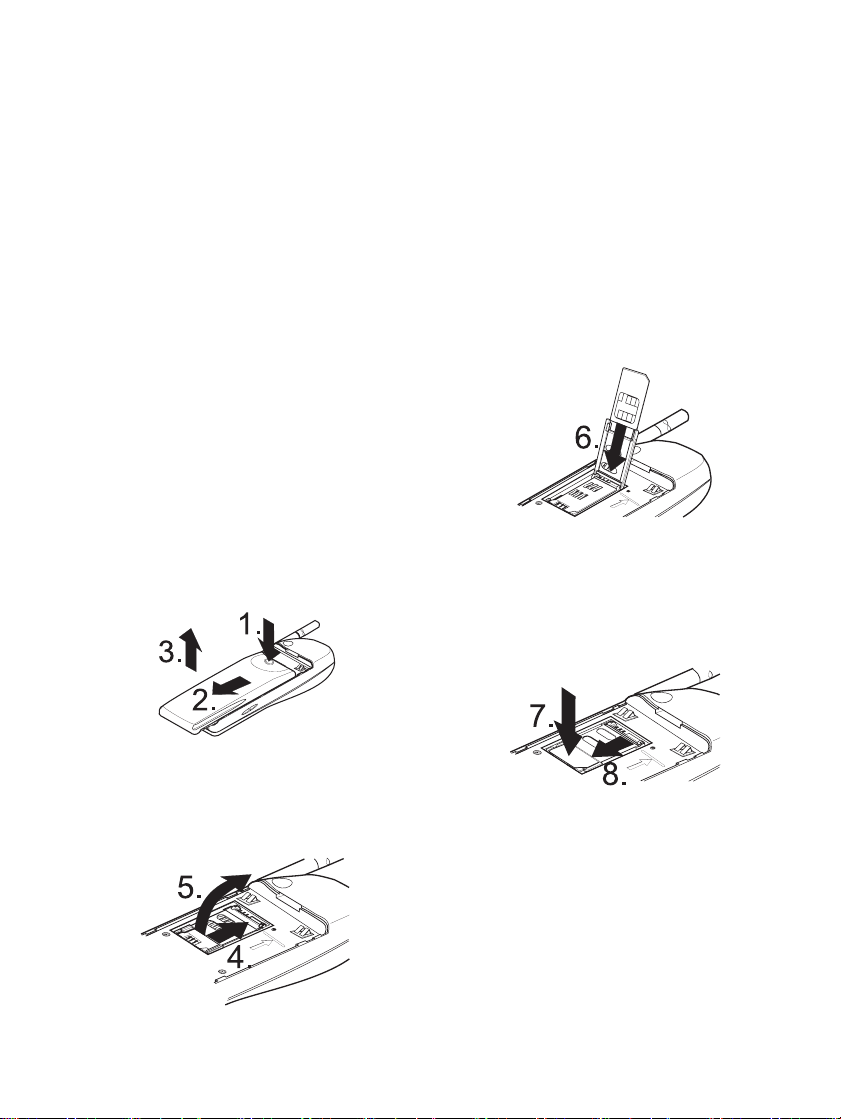
Getting the Phone ready for Use
1. Getting the Phone ready for Use
Before you can use your phone, you first need to
• install a valid miniature SIM card in the phone and
• charge the battery.
Installing the SIM card
• Keep all miniature SIM cards out of small
children’s reach.
• The SIM card and its contacts can easily be
damaged by scratches or bending, so be careful when handling, inserting or removing the
card.
• Before installing the SIM card, always make
sure that the phone is switched off and then
remove the battery.
1 At the back of the phone, press the locking
catch of the battery (1.), slide the battery
downwards (2.) and lift it (3.) off the phone.
2 Open the cover for the SIM card reader by
sliding it in the direction ‘Open’ (4.) and lifting it (5.).
3 Insert the SIM card (6.) ensuring that the bev-
elled corner is upwards and that the golden
connectors on the card are facing the connectors on the phone.
4 Close the cover of the SIM card reader (7.)
and slide the card holder back to keep the
card in its place (8.).
5 Attach the battery by placing it on the back
of the phone and sliding it upwards until it
locks into place.
Copyright © 2004 Nokia. All rights reserved. 9
Page 10
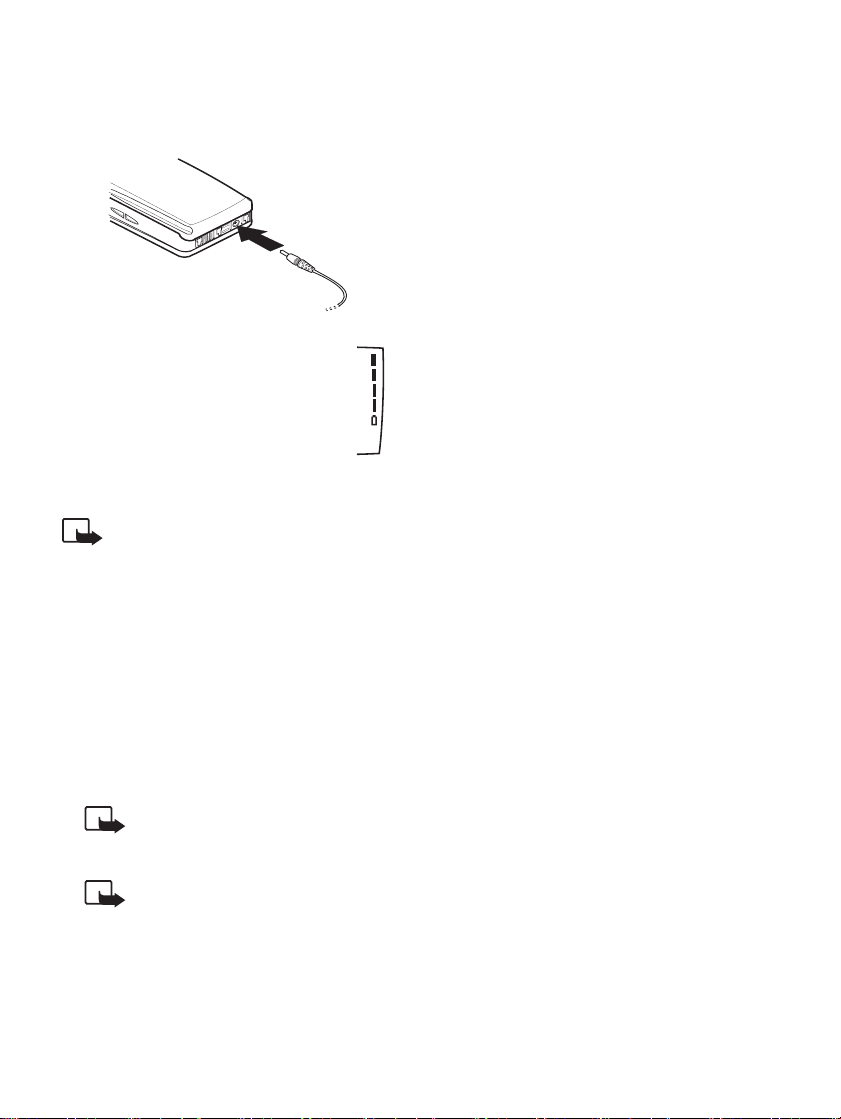
Charging the Battery
1 Connect the lead from the charger to the bot-
tom of the phone.
2 Connect the charger to an AC wall
outlet and the battery indicator bar
starts to scroll.
Charging text is briefly dis-
The
played if the phone is switched on.
The phone can be used while charging if the phone is on.
Note: If the battery is totally flat, it may
take a few minutes before the charging
indication appears on the display.
3 The battery is fully charged when the battery
indicator bar stops scrolling, and the Bat-
tery full
phone is on.
Charging time depends on the charger and
battery used. For example, charging a BMS2S battery with the charger ACP-7 takes
about four hours and using ACP-9 about 1
hour and 30 minutes.
text is briefly displayed if the
Note: Charging times may be longer
in countries where there is major
fluctuation in the voltage.
Note: When charging BMS-2S, BMS-2,
BMS-2V, BLS-2 for the first time with
ACP-7, you must charge at least 12
hours.
4 Disconnect the charger from the AC outlet
and the phone.
Not charging is displayed, charging is sus-
If
pended. Wait for a while, disconnect the charger,
plug it in again and retry. If charging still fails,
contact your dealer.
For more information, see the ‘Battery Informa-
tion’ chapter .
10 Copyright © 2004 Nokia. All rights reserved.
Page 11
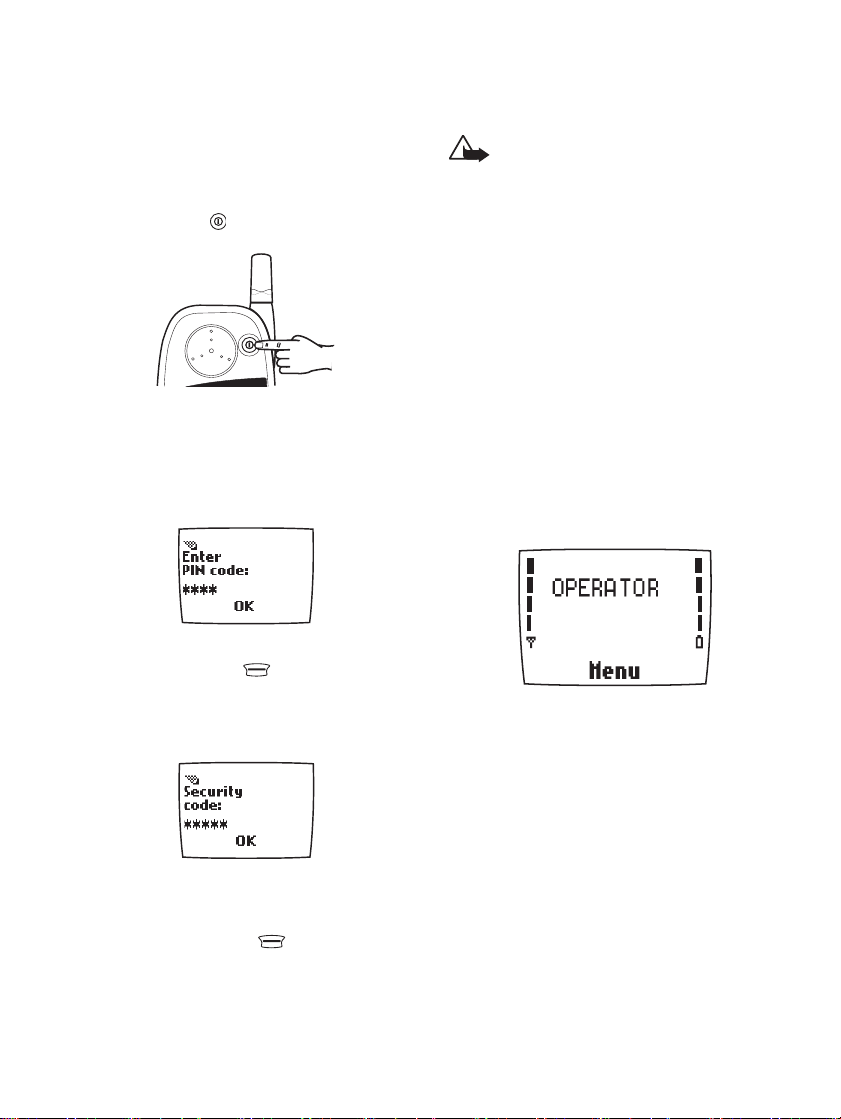
The Phone Is Ready for Use
2. The Phone Is Ready for Use
Switching the Phone On and Off
Press and hold the key for a second.
If the phone asks for a PIN code:
The PIN code is usually supplied with the SIM
card.
• Key in the PIN code, which is displayed as as-
terisks ✱, and press (OK).
See also ‘Reference Information - Access Codes’.
If the phone asks for a security code:
See ‘For Your Safety - Security Code’.
• Key in the security code, which is displayed as
asterisks ✱, and press (
OK).
Warning! Do not switch on the phone
when wireless phone use is prohibited or
when it may cause interference or danger.
As with any other radio transmitting device, do not touch the antenna unnecessarily when the phone is switched on.
Contact with the antenna affects call
quality and may cause the phone to operate at a higher power level than otherwise needed.
The Display Indicators
The indicators described below are shown when
the phone is ready for use, with no characters
entered by the user. This is also called ‘a clear
display’.
OPERATOR
P and bar Shows the radio signal strength of
T and bar Shows how much power there is
1 or 2 Indicates which phone line is cur-
Indicates in which cellular network
the phone is currently used.
the cellular network at your current
location. The more bars are visible,
the stronger is the signal.
left in the battery. The more bars
visible, the more power in the battery.
rently selected for use.
Copyright © 2004 Nokia. All rights reserved. 11
Page 12
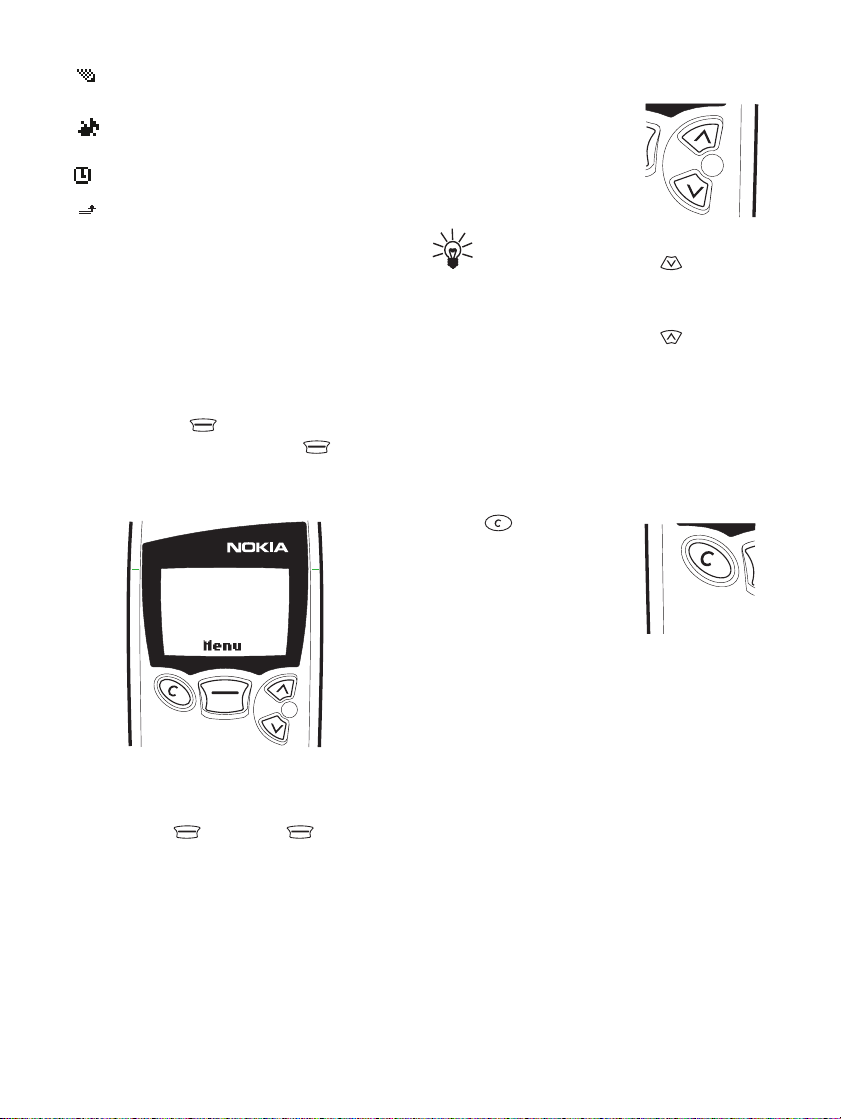
The phone is waiting for you to enter a response.
Ringing tones have been set to
Silent.
The alarm clock is set.
All calls diverted.
Using the Keys
Navi Key
The use of the phone is largely based on the
Nokia Navi
function of this Nokia NaviTM Key, , varies
according to the guiding text shown above the
key on the display.
TM
Key, , below the display. The
Scroll Keys
Scroll keys are used to
browse through menus,
submenus and settings and
to move the cursor to the
right or left.
Tips:
With clear display, press once to access the names & phone numbers stored
in Phone Book.
With clear display, press once to access the list of last dialled numbers.
During a call, press the keys to adjust the
earpiece volume.
The C Key
• Use to delete a
character to the left of
the cursor,
• to clear all the characters keyed in from the
display (press and hold),
• to return from a submenu to the previous
menu level in the menu facility,
• to exit the menu facility,
• to reject an incoming call.
Throughout this user’s guide, together with the
Nokia Navi
mentioned, e.g. (
12 Copyright © 2004 Nokia. All rights reserved.
TM
Key the relevant guiding text is also
Menu) or (Select).
Page 13
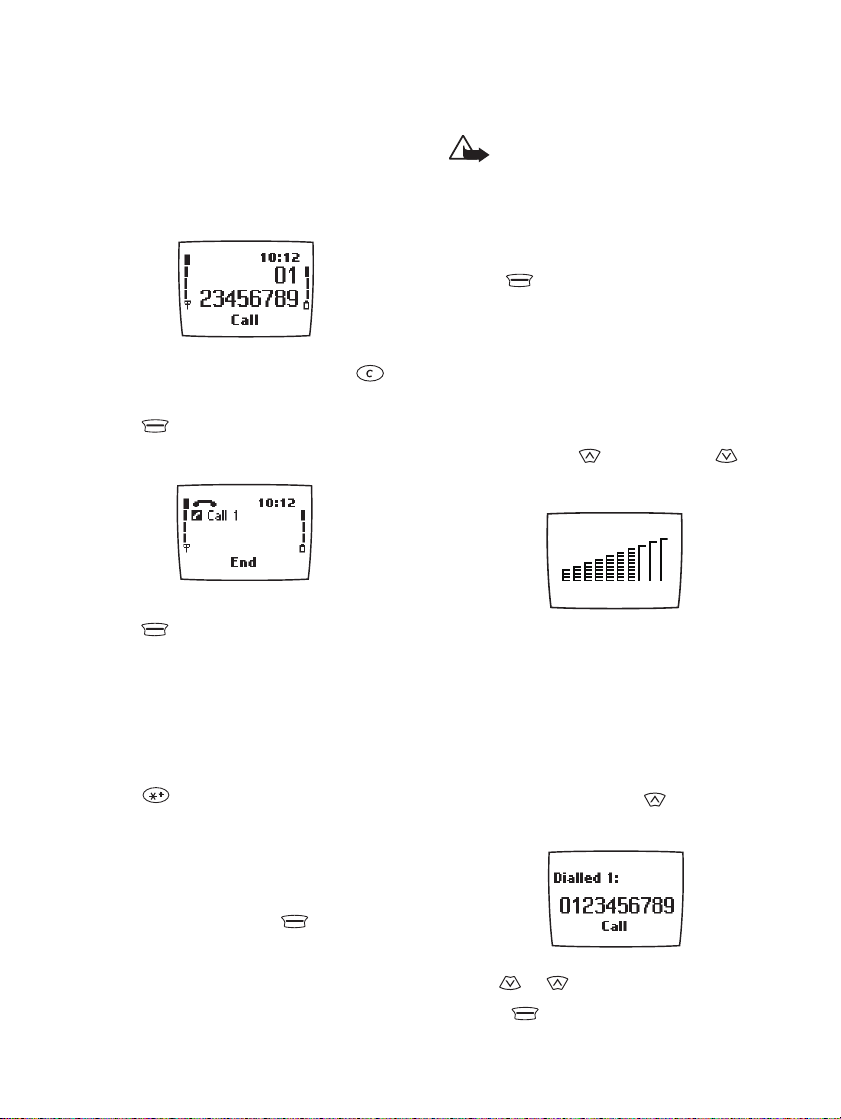
3. Basic Functions
Basic Functions
Making a Call
1 Key in the phone number including the area
code. The text
Correct keying mistakes by pressing to
delete the last character to the left.
2 Press (Call) and wait for the answer.
The text Call changes to End.
3 Press (End) to finish the call (or to can-
cel the call attempt).
Normal position: Hold the phone as you would
any other telephone with the antenna pointed
up and over your shoulder.
International Calls
1 Press twice for the international prefix
(+ character replaces the international access
code).
2 Enter the country code, area code and the
phone number.
3 To call the number, press (Call).
Menu changes to Call.
Note: When you are using the phone
with the CARK-91 car kit , you can
switch from handsfree mode to privacy
mode by picking up the external handset
HSU-1.
To switch back to handsfree, first press
Menu) and then put down the
(
handset within 15 seconds.
Adjusting the Earpiece Volume
You can adjust the earpiece volume of the phone
during a call. Press to increase and to decrease the volume level.
Last Number Redial
The last eight phone numbers you called or attempted to call are stored in the phone’s memory. To redial one of these last-dialled numbers:
1 With display clear, press once to access
the list of the last-dialled numbers.
2 Use or to reach the desired number.
3 Press (Call).
Copyright © 2004 Nokia. All rights reserved. 13
Page 14

Storing a Name and Phone Number in Phone Book
1 Press (Menu) to access the menu
facility.
2 With Phone book displayed, press
Select).
(
3 Use or to reach Add entry and
press (Select).
Name: prompt will be displayed.
4 Key in the desired name as follows:
Press the key labelled with the character you
want: Once for the first character, twice (before the cursor appears) for the second and so
on.
The available character set depends on the
language selected in menu 4-2-1.
• Press a key - repeatedly to
find characters, e. g. for characters
. , ? ! - & 1 and gives a space,
• switches between upper and lower
case characters. The
tor is shown on the display respectively.
• Press and hold to switch between
characters and numbers. The
ABC or abc indica-
ABC (abc)
123 indicator is shown on the display
or
respectively.
• You can add a number also by pressing
and holding the respective number key
for a second.
• When the flashing cursor appears, you can
enter the next character.
• Press or to move the cursor.
• Press to bring up a list of special characters. The
Use or to reach the desired character
and press (
5 When you have written the name, press
(OK).
Number: prompt will be displayed.
6 Key in (the country code, if necessary), area
code and phone number.
7 Press (OK). The name and phone number
are stored in Phone book.
?!£ indicator is shown.
Use) to add it in the name.
Tip: If you key in the + character for the
international prefix (by pressing
twice) in front of the country code, you
can use the phone number when calling
from abroad.
14 Copyright © 2004 Nokia. All rights reserved.
Page 15

Tip: Quick Save
With the display clear, key in the phone
number, press or to change the
Navi Key text to
(
Save). Key in the name and press
(OK).
Save and press
Making a Call Using the Memory
Basic Functions
Receiving a Call
When somebody is calling you, the phone will
ring and flash the caller’s name or phone number
or the text
Call.
1 Press (Menu).
2 With Phone book displayed, press
(Select).
3 Press (Select) to choose Search.
4 Key in the first letter(s) of the name and press
OK).
(
You can skip this step if you like.
5 Use and to reach the desired name.
You can check the phone number by pressing
and holding .
6 Press (Call).
Tip: A quick way to access the Phone
Book
With the display clear, press . The
first name (and phone number) in phone
book will be displayed.
Tip: The names and phone numbers as-
signed to the speed dial keys 1 to 9 can
be speed dialled via the number keys
to .
• To answer the call, press (
Tip: To reject an incoming call, press
. If the Divert when busy function
is activated to divert the calls e.g. to
your voice mailbox, rejecting an incoming call will also divert the call. See ‘Call
Divert (menu 5)’.
Note: If more than one name is found in
the phone book with the same last seven
digits as the caller’s phone number, only
the caller’s phone number will be displayed, if available.
Answer).
Copyright © 2004 Nokia. All rights reserved. 15
Page 16

4. Other Essential Functions
Selecting a Ringing Tone
1 Press (Menu).
2 Use or to reach Tones and press
Select).
(
3 Use or to reach Ringing tone and
press (
4 Use or to reach the ringing tone you
prefer. The phone gives you a ringing sample.
Press (
5 Press and hold to exit the menu.
Select).
OK) to select it.
Settings for Desired Usage Situations (Quick alert settings)
Adjust the tones including e.g. ringing tone, keypad tones, warning tones, for different operating
situations. All you need to do is select the desired
option from the available list, e.g.
door usage of the phone.
1 With the display clear, press the power key
quickly.
2 Use or to reach the desired option:
Switch off! turns off the phone.
Personal is the default setting using the
tone settings selected in Tones menu.
Silent no sound alert will be heard.
Loud for out-
Discreet a short beep sound is heard as
ringing or message alert tone.
Loud call alert tone is ringing and e.g. the
ringing volume is loudest.
3 Press (OK) to select the option.
Tip: You can also use following short-
cuts:
, for
, for Silent
, for Discreet
, for Loud
Note:
Tones menu, the Personal option
the
is automatically reset.
Note: When the phone is connected to
the CARK-91 car kit or HDC-9 headset,
this function is not available.
Personal
When you change the settings in
Voice Messages
The network may offer you a voice mailbox service. You can divert your calls to the voice mailbox and the callers can leave you messages.
The network informs you when you have a voice
message waiting. Call to the voice mailbox number and listen to the message(s).
1 With clear display, press and hold for a
second to call your voice mailbox number.
If the phone asks for the voice mailbox number, key it in and press (
‘Voice Mailbox Number’, menu 2-6. You will
obtain your voice mailbox number from your
service provider upon subscription to the
voice mailbox service.
2 Listen to the messages. End the call by press-
ing (
End).
OK). See also
16 Copyright © 2004 Nokia. All rights reserved.
Page 17

Note: If the Navi key text Listen is
available, press (
your voice mailbox.
Listen) to call
Text Messages
You can read and write short text messages of up
to 160 characters in length.
Before you can send any messages, you need to
store the number of your message centre in the
memory. It will remain unchanged until replaced.
You will obtain the number from your service
provider upon subscription to the Short Message
Service (SMS). See the section Message Settings.
Make sure before sending a text message that
the receiving phone is provided with SMS capability.
The capacity of the SIM card to store text messages may vary depending on the SIM card.
Read Messages
1 When you have received an SMS message,
the text ...Messages(s) Received and
the indicator are displayed. Press
Read).
(
2 Use or to reach the desired message
and press (Read).
3 While reading a message, use or to
browse through the message. Press
Options) for available options. Press
(
quickly to exit the message.
4 Press and hold for a second to exit the
menu.
Other Essential Functions
3 Use or to reach Write messages
and press (Select).
4 Key in the message. For information on how
to use the keys for writing, see ‘Storing a
Name and Phone Number in Phone book’.
5 When you have finished the writing, press
Options).
(
6 Select Send and press (OK).
7 Key in the recipient’s phone number or press
(Search) and use or to search
for it from Phone Book and press (OK).
8 Press (OK) to send the message.
9 Press and hold twice to exit the menu.
Keypad Lock
The keypad lock prevents keys from being accidentally pressed when, for example, the phone is
in your pocket or handbag.
• To lock the keypad, within three seconds first
press (
Menu) and then .
Writing and Sending a Message
1 Press (Menu).
2 Use or to reach the menu function
Messages and press (Select).
Copyright © 2004 Nokia. All rights reserved. 17
When the keypad is locked, the indicator
is shown.
• To unlock the keypad, first press (
) and then .
lock
Un-
Page 18

• When the keypad is locked, you can answer a
call by pressing (
Note: When the keypad is locked, calls
Answer).
may be possible to the emergency number programmed into your phone (e.g.
112 or other official emergency number).
The number is displayed only when all
the digits have been keyed in.
18 Copyright © 2004 Nokia. All rights reserved.
Page 19

Using the Menu
5. Using the Menu
The phone allows you to alter and view the settings of the many functions and options that are listed
in the menus and submenus.
The menus and submenus can be accessed by scrolling or using the appropriate shortcut.
Accessing a Menu Function by Scrolling
1 To access the menu facility, press
Menu).
(
2 Press or to reach the desired main
menu, e.g. Settings.
3 Press (Select) to enter the menu.
4 If the menu contains any submenus, reach
the desired one with or .
5 Press (Select) to enter the submenu
Call Settings). If the menu contains
(e.g.
submenus, repeat steps 4 and 5.
6 Press or to reach the setting of your
choice.
7 Press (OK) to confirm the chosen set-
ting.
Tip: You can return to the previous menu
level by pressing quickly or exit the
menu without changing any settings by
pressing and holding .
Copyright © 2004 Nokia. All rights reserved. 19
Page 20
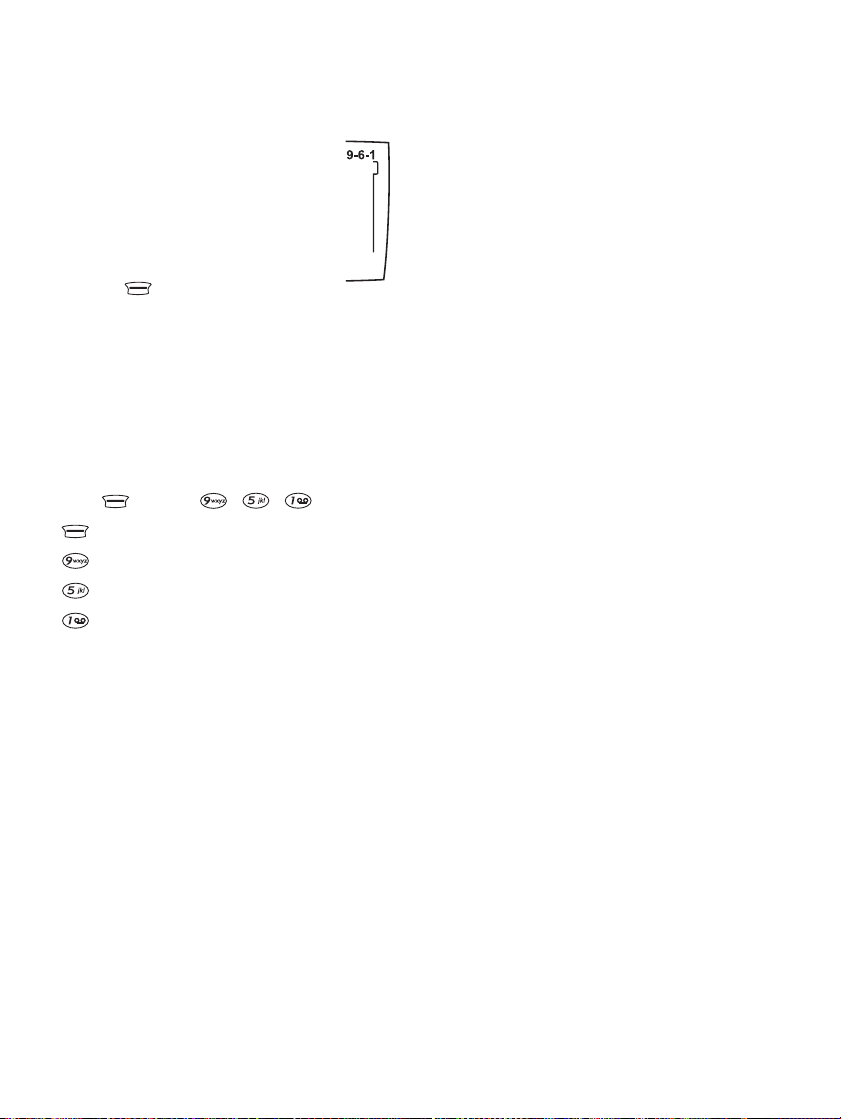
Accessing a Menu Function by Its Shortcut
The menu items (menus, submenus
and setting options) are numbered
and can be accessed by their shortcut
number. The shortcut index number is
shown in the top right corner of the
display.
1 Press (Menu).
2 Key in quickly, within three seconds, the in-
dex number of the menu function you want
to access.
Repeat this step for entering a submenu.
3 Key in within three seconds, the number of
the desired setting option.
For example, to set the keypad tones off:
Press (Menu), , , ,
Menu) for entering the menu,
(
Tones,
for
Keypad Tones and
for
for keypad tones
Off.
20 Copyright © 2004 Nokia. All rights reserved.
Page 21

Using the Menu
Phone Book (Menu 1)
You can store phone numbers and their related
names in the memory of your SIM card by using
the Phone Book menu function.
The phone supports SIM cards which can store
up to 250 phone numbers (of up to 30 digits) and
names (of up to 16 characters). The length and
also the amount of phone numbers and names
which can be stored in the SIM card may vary
depending on the SIM card.
Recalling a Name and Phone Number from Phone Book
Use the menu function Search (menu 1-1) to
see if the desired name and phone number are
stored in the Phone Book.
See also ‘Making a Call Using the Memory’ in
section ‘3. Basic Functions’.
Service Numbers
This menu function allows you to easily call the
service numbers of your service provider. This
menu is shown only if there are service numbers
stored on your SIM card.
Service nos (menu 1-2), scroll to the
Select
desired service number and press (
call the number.
Storing a Name and Phone Number in Phone Book
See the section ‘Storing a Name and Phone
Number in Phone Book’ in section ‘3. Basic Functions’.
Call) to
Erasing a Name and Phone Number from Phone Book
In this menu (in N5110 menu 1-4) you can erase
phone numbers and names from the Phone Book
One by One, or by selecting Erase all
either
when all the names and numbers will be erased
from the Phone Book at once.
Editing a Name and Phone Number in Phone Book
In this menu (in N5110 menu 1-5) you can edit
the names and phone numbers stored in Phone
Book.
Sending a Name and Phone Number from Phone Book ('Business card')
This menu function Send entry (in N5110
menu 1-6) allows you to send a person's contact
information, name and phone number ('Business
card'), from Phone Book to another phone.
To send the contact information
Select Send entry, scroll to the name & number
you want to send and press (Send). Enter
the recipient's phone number or search it from
Phone Book. Press
mation.
To receive the contact information
When the phone receives contact information,
the text
played. Press
discard the information and press
Business card received will be dis-
(OK) to send the infor-
(Options) to show, save or
(OK).
Copyright © 2004 Nokia. All rights reserved. 21
Page 22

Phone Book Options
Setting the type of view for stored names and phone numbers
The phone can show the stored phone numbers
and names in three different ways, types of view,
(in N5110 menu 1-7-1). You can select
(shows three names at a time), Name,
list
number (shows one name and phone number
together) or Large font (shows one name at
a time).
Name
Checking the Amount of Free Space in Phone Book
You can check how many names and phone
numbers still can be stored and are currently
stored in Phone Book (in N5110 menu 1-7-2).
Assigning a Phone Number as a Speed Dial Number
You can assign nine phone numbers stored in
Phone Book as speed dial numbers which can be
dialled via the number keys - .
Select the menu function
N5110 menu 1-8). If no phone number is assigned to a key, press (
Note: Assign is also shown when the
phone has automatically assigned a
phone number from the Phone Book to a
speed dialling key.
Search for the desired name and/or phone number from Phone Book, and press (
lect it.
If a phone number is assigned to a key, you can
view the number, change it or erase it by first
pressing (
Options).
Speed Dials (in
Assign).
OK) to se-
To use the speed dial key
Press the desired speed dial key ( to )
and press (
Call) to make the call.
Messages (menu 2)
Read Messages
When you have received an SMS message, the
text ...Messages(s) Received is displayed and
the indicator is on. Press (
view the message(s). To view the message later,
enter the menu function Inbox (menu 2-1).
The messages in the Inbox are listed, the latest
message is on the top of the list. Use or
to reach the desired message and press
Read).
(
While reading a message, press (
for available options, and press (
lect the desired option:
• Erase
• Reply
• Edit
• Use Number (lists the phone numbers found
in the message) and
Forward (to send the message further).
•
•In the
Details option, use or to see
details of the message, sender’s name and
phone number, message centre used for
sending, reception date and time.
Writing, Sending and Saving a Message
Within the Write messages menu (menu 2-3)
you can write and edit text messages of up to
160 characters.
Read) to
Options)
OK) to se-
22 Copyright © 2004 Nokia. All rights reserved.
Page 23

When you have finished the writing, press
Options) for one of the options: Send,
(
Send by set
lected set), Save (stores the message in the
Outbox folder (menu 2-2) for sending the message later) or
characters in the message).
(sends the message by using a se-
Clear screen (removes all the
Message Settings
Set 1 (menus 2-4-1)
A setting group or “set” is a collection of settings
needed for sending text messages.
You can, for example, send a text message as a
fax, if supported by your service provider, by simply selecting the set in which you have predefined the proper settings for fax transmissions.
Each set has its own submenu:
• Message centre number
Stores the phone number of the message centre
needed for sending text messages. You obtain
this number from your service provider. Key in
the phone number of the Message Centre or edit
the existing one and press (
• Message sent as
You can request the network to convert your
Text messages into E-mail, Fax or Paging
format (network service).
In order to receive a converted message, the recipient must have an appropriate terminal device
available.
• Message validity
This network service allows you to set the length
of time that your text messages are stored at the
message centre while attempts are made to deliver them.
1
OK).
Using the Menu
Common (menu 2-4- )
• Delivery reports
You can request the network to send delivery reports on your text messages (network service).
• Reply via same centre
You can request the network to route the reply
to your text message via your own message centre (network service).
2
Info Service
This network service (also called Cell Broadcast)
(menu 2-5) allows you to receive messages on
various topics (such as weather or traffic conditions) from your service provider. For available
topics and relevant topic numbers, contact your
service provider.
By selecting
active topics. You can edit the topic list, and
mark the topics active or inactive.
Topic Index fetches a list of available topics
from the network. By selecting Topics, you can
Add topic in the topics list. Key in the topic
number and name. You can also Edit or Erase
the topic list.
Select
messages. Only messages in the selected language are shown.
On, you will receive messages on the
Language to set the language for the
Voice Mailbox Number
Within the menu Voice Mailbox Number
(menu 2-6) you can store the number of your
voice mailbox. Key in the number and press
OK). The number will remain unchanged until
(
replaced. You obtain this number from your service provider.
1 The total number of sets depends on how many
sets your SIM card offers.
Copyright © 2004 Nokia. All rights reserved. 23
2 The shortcut number of this menu depends on
the number of sets available.
Page 24

Call Register (menu 3)
The phone registers missed and received calls
only if the network supports the Calling Line
Identification function, the phone is switched on
and is within the network’s service area.
Missed Calls
The last five phone numbers from which somebody has tried to call you are stored in the
phone’s memory in Missed Calls list (menu 3-1).
In the options of the Missed Calls menu you can
view the phone number, call the number, view
the time of the missed call if the clock is set to
the right time, and erase the phone number or
save it in the Phone Book.
Tip: When a notice about missed calls
appears on the display, press
List) to view the list of missed calls
(
phone numbers.
Received Calls
The last five phone numbers from which you
have received a call are stored in the phone’s
memory in Received Calls list (menu 3-2).
In the options of the Received Calls menu you
can view the phone number, call the number,
view the time of the received call if the clock is
set to the right time, and erase the phone number or save it in the Phone Book.
Erasing Recent Call Lists
This menu function (menu 3-4) allows you to
erase all the phone numbers and names in the
Missed Calls, Received Calls and Dialled Calls
lists.
Note: If a new SIM card, which is not
recognised as an owner card, is inserted
into the phone, the contents of the
Missed Calls, Dialled Calls and Received
Calls lists will be erased.
Show Call Duration
You can use Show Call Duration menu (menu 3-
5) to view the approximate duration of your out-
going and incoming calls in hours, minutes and
seconds and to reset the call timers to zero.
Inserting a new SIM card does not clear the call
timers.
Note: The actual time invoiced for calls
by your service provider may vary, depending upon network features, rounding-off for billing, and so forth.
Show Call Costs
This network service allows you to check the approximate cost of your last call or all calls if the
call cost service is supported by the network
(menu 3-6). The costs are shown in terms of
charging units. Call costs are shown separately
for each SIM card.
Dialled Numbers
The phone stores the last eight phone numbers
that you called or attempted to call.
In the options of the Dialled Calls menu (menu 3-
3) you can view the phone number, call the number, view the time of the call if the clock is set to
the right time, and erase the phone number or
save it in the Phone Book.
24 Copyright © 2004 Nokia. All rights reserved.
Note: The actual invoice for calls and
services from your service provider may
vary, depending upon network features,
rounding-off for billing, taxes and so
forth.
Page 25

Call Cost Settings
Call Costs’ Limit
This network function allows you to set a cost
limit for the calls with your SIM card (menu 3-7-
1). You can make and receive charged calls as
long as the set call cost limit is not exceeded. The
limit can be set in specified number of charging
units or units of the currency set within the
Show Costs In menu.
Depending on the SIM card you may need the
PIN2 code to set a call cost limit.
Show Costs In
This network function allows you to select
whether the call costs are displayed in terms of
charging units or the desired currency (menu 37-2). Contact your service provider for charging
unit prices.
Depending on the SIM card you may need the
PIN2 code to select the currency or unit in Show
Costs’ In.
Settings (menu 4)
Call Settings
Automatic Redial
When the Automatic Redial function (menu 4-1-
1) is set on, your phone will make up to ten attempts to connect the call after an unsuccessful
call attempt.
Speed Dialling
When the Speed Dialling function (menu 4-1-2)
is set to on, the names and phone numbers assigned to the speed dial keys to can be
dialled by pressing and holding the corresponding number key.
Using the Menu
Note: Pressing and holding dials
your voice mailbox number, not the
speed dial number assigned to the key.
Call Waiting Options
When this network service is activated (menu 41-3), the network will notify you of a new incoming call while you have a call in progress.
Own Number Sending
This network service allows you to set whether
your phone number is hidden or displayed to the
person you are calling (menu 4-1-4).
resets the phone to the default setting,
Off, that you have agreed upon with your ser-
vice provider.
Preset
On or
Phone Line in Use
The SIM card may be used with two subscriber
numbers, ‘phone lines’ (network service). You can
select the desired line for making calls (menu 41-5). However, calls on both lines can be answered disregarding the selected line.
If you select line 2 and have not subscribed to
this network service, you will not be able to make
calls.
When you have prevented the line selection
within the
cannot change the phone line.
Phone line change menu, you
Tip: With the display clear, you can
switch from line to the other by pressing
and holding .
Automatic Answer
This setting is available only when the phone is
connected to the CARK-91 car kit or HDC-9
headset .
When this setting is
tomatically answer an incoming call after one
ring. This function can be used when the car kit
is equipped with ignition sense and ignition is
switched on.
On, your phone is set to au-
Copyright © 2004 Nokia. All rights reserved. 25
Page 26

Phone Settings
Language
You can select which language your phone will
use for all its display texts (menu 4-2-1). If the
setting Automatic is selected, the phone will set
the language according to the information in the
SIM card used in the phone. English is used if the
language on the SIM card is not found in the
phone.
Cell Info Display
Within this menu (menu 4-2-2) you can set the
phone to indicate when it is used in a cellular
network based on Micro Cellular Network (MCN)
technology (network service).
Welcome Note
This menu (menu 4-2-3) allows you to set the
message which is shown when the phone is
switched on.
Network Selection
The network can be selected automatically or
manually (in N5110 menu 4-2-4).
In automatic mode the phone automatically selects one of the cellular networks available in
your area.
In manual mode the phone will show a list of
available networks and you can select the desired network if this network has a roaming
agreement with your home network operator.
Otherwise the text
another network must be selected. The phone
will stay in manual mode until the automatic
mode is selected or another SIM card is inserted
in the phone.
Lights
This setting is available only when the phone is
connected to the CARK-91 car kit. It allows to
set the display and keypad lights.
No Access is displayed and
Security Settings
Your phone is equipped with a versatile security
system to prevent unauthorised use of the phone
or the SIM card.
PIN-Code Request
Within this menu (menu 4-3-1) you can set the
phone to ask for the PIN code of your SIM card
when the phone is switched on. You need the PIN
code to set the request on.
Note that some SIM cards do not allow the PIN
code request to be turned off.
Fixed Dialling
You can restrict your outgoing calls to selected
phone numbers, if this function is supported by
your SIM card (menu 4-3-2). To save and edit
numbers on the list, you need the PIN2 code.
Note: When fixed dialling is set on, calls
may be possible to certain emergency
numbers in some networks (e.g. 112 or
other official emergency number).
Closed User Group
This network service (menu 4-3-3) specifies the
group of people whom you can call and who can
call you.
group the SIM card owner has agreed upon with
the service provider.
Phone Security
This menu (menu 4-3-4) allows you to set the
phone security
the phone. You need the security code to set the
security.
Preset resets the phone to use a user
Note: When calls are limited to Closed
User Groups, calls may be possible to
certain emergency numbers in some
networks (e.g. 112 or other official
emergency number).
on to avoid unauthorised use of
26 Copyright © 2004 Nokia. All rights reserved.
Page 27

on is selected, the phone will ask for the
When
security code whenever a new SIM card is inserted.
Note: When you change the security , all
the recent calls lists are cleared.
Change Access Codes
With this menu (menu 4-3-5) you can change
the access codes; security code, PIN code and
PIN2 code. These codes may only include the
characters 0 to 9. The phone prompts you to enter the current code and the new code. It also
prompts you to verify the new code.
Note: Avoid using access codes similar
to the emergency numbers to prevent
accidental dialling of the emergency
number.
Restore Factory Settings
You can reset some of the menu settings to their
original values (menu 4-4). The security code is
needed for this function.
Call Divert (menu 5)
The Call Divert network service allows you to divert the incoming calls to your voice mail (only
voice calls) or to another phone number.
The call divert modes available in N5110 are
• Divert all voice calls without
ringing
• Divert when busy
• Divert when not answered
• Divert when the phone is off or
no coverage.
Using the Menu
Then you can Activate, Cancel or check
Status of the selected mode. For some divert
modes also
•With
Set delay is available.
Cancel all diverts you can set
all diverts off.
Tip! If Divert when busy is activated,
rejecting an incoming call will also divert the call.
Games (menu 6)
In this menu you have three
games,
Memory, Snake and Logic. Select the
desired game and then select Instructions
to see how to play the game.
REMEMBER! Your phone must be switched on to
use this function. Do not switch the phone on
when wireless phone use is prohibited or when it
may cause interference or danger.
Calculator (menu 7)
The phone is provided with a basic four function
calculator which can also be used for rough currency conversions.
Using the calculator
Enter the first numbers in the calculation using
the - keys. Press for a period(.).
Press once (+) to add, twice ( - ) to subtract,
three times ( * ) to multiply and four times ( / ) to
divide, or press (
function.
For a total, press (
Equal with (OK). Press to clear the
display.
Options) to reach the desired
Options) and select
Copyright © 2004 Nokia. All rights reserved. 27
Page 28
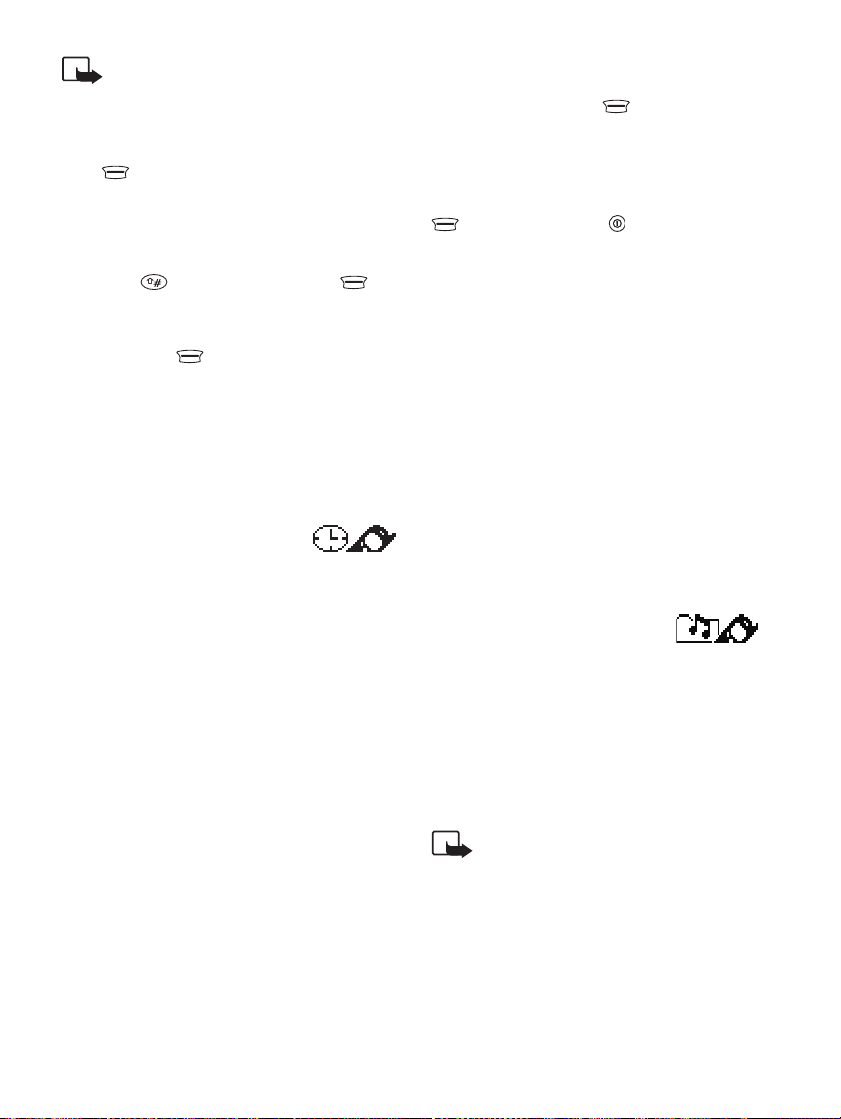
Note: This calculator has a limited accu-
racy and rounding errors may occur, especially in long divisions.
Making a currency conversion
Press (Options) and select Exchange
. Choose either of the displayed options,
rate
Foreign unit expressed as domestic
or Domestic unit expressed as
units
foreign units
rate (press for a period) and press
OK).
(
Make the conversion: Key in the amount to be
converted, press (Options), and select To
domestic
REMEMBER! Your phone must be switched on to
use this function. Do not switch the phone on
when wireless phone use is prohibited or when it
may cause interference or danger.
. Next, key in the exchange
or To foreign.
Clock (menu 8)
Alarm Clock
The phone can be set to alarm at a specified time
(menu 8-1). The alarm clock uses the time format set for the clock, 12-hours or 24-hours.
You can switch the phone off and the alarm
clock will still work.
In this menu you can set the alarm time or select
On to change the alarm time or Off to turn off
the alarm clock.
When the alarm time expires
The timer alert tone corresponds to the ringing
volume setting. When the timer expires only a
beep is heard
• if you have selected
the Tones menu, or
• if you have selected the quick alert settings
Discreet or Silent; see ‘Settings for De-
sired Usage Situations’.
Off or Beep once in
When alerting also
lights are flashing. If you let the phone alarm for
a minute or if you press (
phone stops alarming for a few minutes and resumes thereafter.
Press any other key to stop the alert. If the phone
is off, it will ask for network registration. Press
Yes) to register or to switch off the
(
phone.
REMEMBER! Do not switch on the phone when
wireless phone use is prohibited or when it may
cause interference or danger.
ALARM! is shown and the
Snooze) the
Clock settings
The phone is provided with a real-time clock
(menu 8-2). Although the phone has a power
backup, you may need to set the time again
when the phone’s battery is flat or has been removed.
In this menu you can set the time display on or
off, set the time or select the 12-hour or 24-hour
time format.
Tones (menu 9)
Incoming Call Alert
This menu function (menu 9-1) allows you to select how the phone notifies you of an incoming
call. Available options are
, Ring once, Beep once, or Off when
ing
no ringing tone will be heard.
Note: If the phone is set to Silent, no
ringing tone, message alert tone, keypad
tone or warning tone will be heard.
Ringing Tone
You can select any of the ringing tone types
available in menu 9-2.
Ringing, Ascend-
28 Copyright © 2004 Nokia. All rights reserved.
Page 29

Ringing Volume
A ringing tone is heard when there is an incoming call. This menu function (menu 9-3) allows
you to select any of the ringing volume levels
available. The ringing tone level also affects the
level of message alert tone.
Message Alert Tone
You can also select an alert tone to indicate an
incoming SMS message (menu 9-4).
Keypad Tones
A tone is heard each time a key is pressed. You
can set the keypad tone to off or select any of
the three keypad tone levels available (menu 9-
5).
Warning and Game Tones
When this function is set on (menu 9-6), the notification tones (e.g. the battery low tone) of the
phone will be sounded.
Using the Menu
Vibrating Alert
In this menu (menu 9-7) when the phone is provided with a special battery, you can set the
phone to vibrate when a call comes in.
Copyright © 2004 Nokia. All rights reserved. 29
Page 30

6. Reference Information
In-Call Options
Your phone provides a number of control functions that you can use during a call. You cannot
utilise each of these functions at all times. Only
those functions which are available and allowed
will be shown in the In-Call menu. Many of the
In-Call options are network services.
While you have a call in progress and the Navi
key text is
Options.. Then press (Options) to enter
the In-Call menu.
The following In-Call options may be available:
Hold or Unhold to hold or release a call
New Call to make a call when you
Answer to answer the incoming call
Reject to reject the incoming call
Swap to switch between the two
End this call to end the active call
Send DTMF to send DTMF tones
Send to send the character string
End all calls to end both calls
Phone book to enter the Phone Book
To exit the In-Call menu, press .
End, press to activate the text
have a call in progress
calls
on the display to the network
Access Codes
You can use the access codes described in this
section to avoid unauthorised use of your phone
and SIM card.
The access codes (except PUK and PUK2 codes)
can be changed by using the menu 4-3-5. See
the next section.
Security Code (5 digits)
The security code can be used to avoid unauthorised use of your phone, see ‘Phone Security ‘
(menu 4-3-4). The factory setting for the securi-
ty code is 12345. Change the code , see ‘Security
settings - Change Access Codes’. Keep the new
code secret and in a safe place , separate from
the phone.
NOTE: If you key in an incorrect security
code five times in succession, the phone
will not accept the correct code for the
next five minutes.
PIN Code (4 to 8 digits)
The PIN (Personal Identification Number) code
protects your SIM card against unauthorised use.
The PIN code is usually supplied with the SIM
card.
NOTE: If you key in a wrong PIN code
three times in succession, key in the PUK
code and press OK. Key in a new PIN
code and press OK. Key in the new code
again and press OK.
PIN2 Code (4 to 8 digits)
The PIN2 code, supplied with some SIM cards, is
required to access some functions, such as
charging unit counters. These functions are only
available if supported by your SIM card.
30 Copyright © 2004 Nokia. All rights reserved.
Page 31

NOTE: If you key in a wrong PIN2 code
three times in succession, follow the
same instructions as for the PIN code
but this time using the PUK2 code.
PUK Code (8 digits)
The PUK (Personal Unblocking Key) code is required to change a blocked PIN code. The PUK
code may be supplied with the SIM card. If not,
contact your local service provider for the code.
If you lose the code, contact your service provider.
PUK2 Code (8 digit)
The PUK2 code, supplied with some SIM cards, is
required to change a blocked PIN2 code. If you
lose the code, contact your service provider.
Protection Cap of the Antenna Connector
At the back of the phone below the antenna
there is a connector for an external antenna. The
connector may be protected by a rubber cap. If it
is, first remove the cap when connecting the external antenna. After removing the antenna, replace the cap.
Note: Keep the cap out of small chil-
dren’s reach.
Battery Information
The following manufacturer-approved rechargeable batteries are available for your phone:
NiMH batteries BMS-2S, BMS-2 and BMS-2V,
and Li-Ion batteries BLS-2, BLS-2H, BLS-4 and
BLS-5.
The approximate operation times for new batteries are:
Reference Information
N5110
Talk time for the batteries BMS-2S, BMS-2,
BMS-2V and BLS-2 is from 3 to 5 hours and for
the battery BLS-4 from 5 to 8 hours.
N5110
Standby time for the batteries BMS-2S, BMS-2,
BMS-2V and BLS-2 is from 60 to 270 hours and
for the battery BLS-4 from 100 to 450 hours.
Charging and Discharging the Battery
• Your phone is powered by a rechargeable battery.
• Note that a new battery's full performance is
achieved only after two or three complete
charge and discharge cycles!
• The battery can be charged and discharged
hundreds of times but it will eventually wear
out. When the operating time (talk-time and
stand-by time) is noticeably shorter than normal, it is time to buy a new battery.
• Use only batteries approved by the phone
manufacturer and recharge your battery only
with the chargers approved by the manufacturer.
• When a charger is not in use, disconnect it
from the power source. Do not leave the battery connected to a charger for longer than a
week, since overcharging may shorten its life.
If left unused a fully charged battery will discharge itself over time.
• For good operation times, discharge the
NiMH battery from time to time by leaving
your phone switched on until it turns itself
off. Do not attempt to discharge the battery
by any other means.
• Temperature extremes will affect the ability
of your battery to charge: allow it to cool
down or warm up first.
Copyright © 2004 Nokia. All rights reserved. 31
Page 32
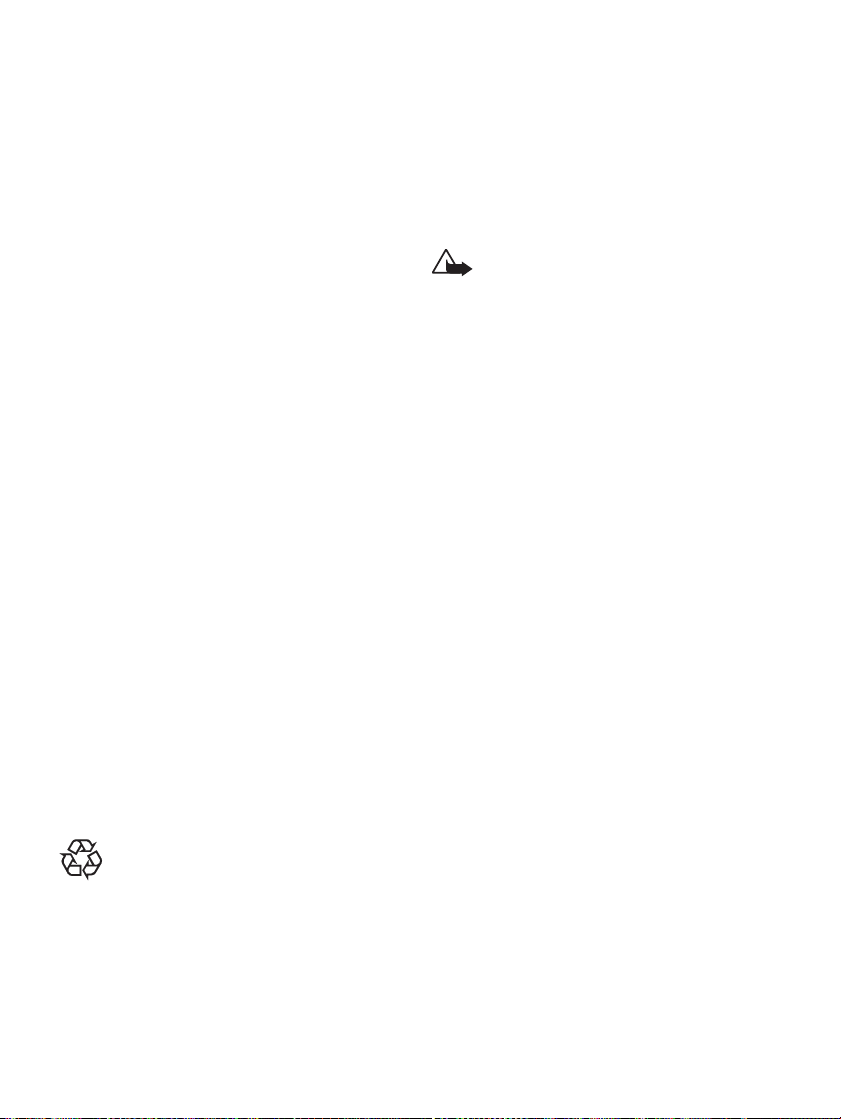
• When the battery is running out of power and
only few minutes of talk time remain, a warning tone is heard and
displayed. When no more talk time is left,
Battery empty is displayed and a warning
tone is sounded and the phone switches itself
off.
Using the Batteries
• Use the battery only for its intended purpose.
• Never use any charger or battery which is
damaged or worn out.
• Do not short-circuit the battery. Accidental
short-circuiting can occur when a metallic
object (coin, clip or pen) causes direct connection of the + and - terminals of the battery (metal strips on the back of the battery)
for example when you carry a spare battery in
your pocket or purse. Short-circuiting the
terminals may damage the battery or the
connecting object.
• Leaving the battery in hot or cold places, such
as in a closed car in summer or winter conditions, will reduce the capacity and lifetime of
the battery. Always try to keep the battery
between 15 C and 25 C (59 F and 77 F). A
phone with a hot or cold battery may temporarily not work, even when the battery is fully
charged. NiMH batteries performance is particularly limited in temperatures below -10°C
(14 F). Li-Ion batteries performance is particularly limited in temperatures below -0 C (32
F).
• Do not dispose of batteries in a fire!
Batteries must be recycled or disposed
of properly.
Must not be disposed of in municipal
waste!
Battery low is briefly
Accessories and Batteries
This apparatus is intended for use when supplied
with power from ACP-7, ACP-9, LCH-9 and DCH-
9. Other usage will invalidate any approval given
to this apparatus and may be dangerous.
Warning! Use only batteries, chargers
and accessories approved by the phone
manufacturer for use with this particular phone model. The use of any other
types will invalidate any approval or
warranty applying to the phone, and
may be dangerous.
For availability of approved accessories,
please check with your dealer.
When you disconnect the power cord of
any accessory, grasp and pull the plug,
not the cord.
32 Copyright © 2004 Nokia. All rights reserved.
Page 33
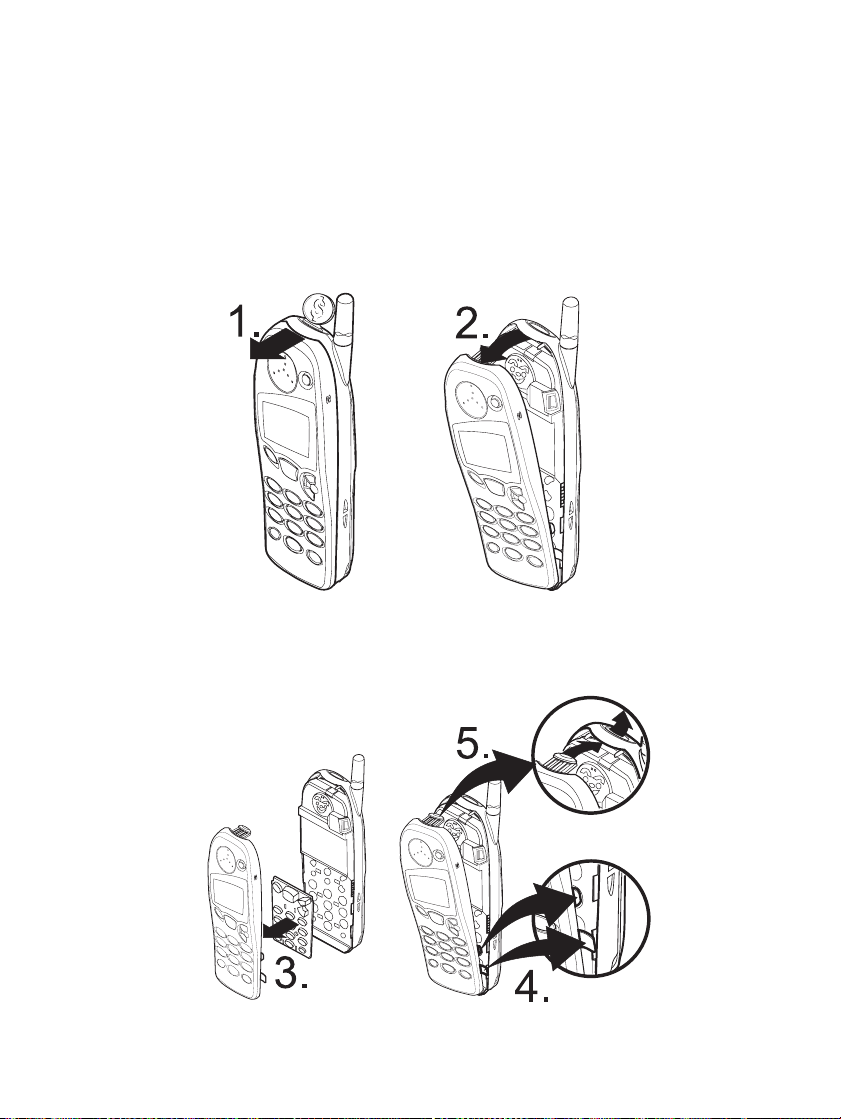
Reference Information
Instructions for changing the Nokia Xpress-on
colour cover
• Before changing the cover, always switch off the power and disconnect the phone from the charger
or any other device.
• Always store the phone with cover attached.
• Read carefully the instructions in ‘Care and Maintenance’.
• To remove the cover, press the locking catch of the cover for example with a coin.
• To replace the cover, first place and close the catches in the lower part of the cover into the corresponding holes of the phone and then gently close the whole cover.
Copyright © 2004 Nokia. All rights reserved. 33
Page 34
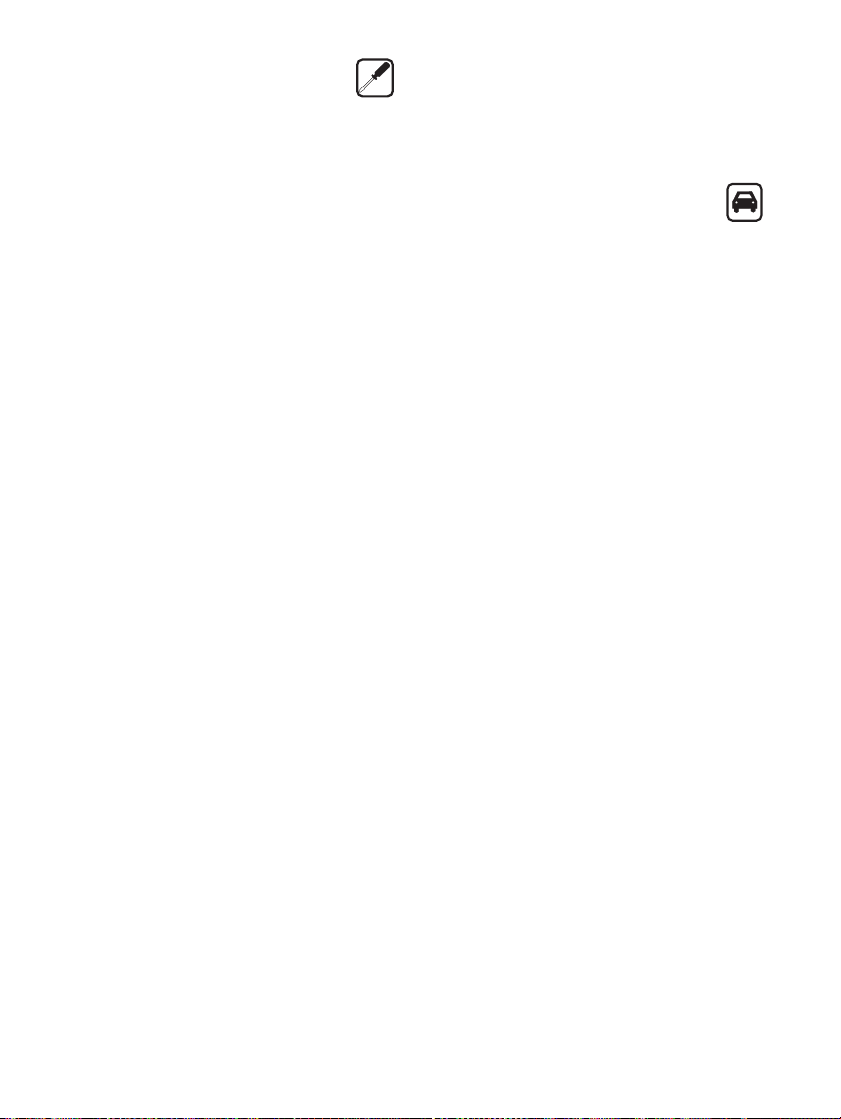
Care and
Important Safety
Maintenance
Your phone is a product of superior design and craftsmanship and should be treated with care. The suggestions below will help you to fulfill any warranty
obligations and to enjoy this product for many years.
When using your phone, battery, charger OR any accessory:
• Keep it and all its parts and accessories out of small
children's reach.
• Keep it dry. Precipitation, humidity and liquids contain minerals that will corrode electronic circuits.
• Do not use or store it in dusty, dirty areas. Its moving parts can be damaged.
• Do not store it in hot areas. High temperatures can
shorten the life of electronic devices, damage batteries, and warp or melt certain plastics.
• Do not store it in cold areas. When the phone
warms up (to its normal temperature), moisture
can form inside the phone, which may damage
electronic circuit boards.
• Do not attempt to open it. Non-expert handling of
the device may damage it.
• Do not drop, knock or shake it. Rough handling can
break internal circuit boards.
• Do not use harsh chemicals, cleaning solvents, or
strong detergents to clean it. Wipe it with a soft
cloth slightly dampened in a mild soap-and-water
solution.
• Do not paint it. Paint can clog the device’s moving
parts and prevent proper operation.
• Use only the supplied or an approved replacement
antenna. Unauthorised antennas, modifications or
attachments could damage the phone and may violate regulations governing radio devices.
• If the phone, battery, charger or any accessory are
not working properly, take them to your nearest
qualified service facility. The personnel there will
assist you, and if necessary, arrange for service.
Information
Traffic Safety
Do not use a hand-held telephone while driving a vehicle. If using a hand-held phone park the vehicle before conversing. Always secure the phone in its
holder; do not place the phone on the passenger seat
or where it can break loose in a collision or sudden
stop.
The use of an alert device to operate a vehicle's lights
or horn on public roads is not permitted.
Remember road safety always comes first!
Operating Environment
Remember to follow any special regulations in force in
any area and always switch off your phone whenever
it is forbidden to use it, or when it may cause interference or danger.
When connecting the phone or any accessory to another device, read its user’s guide for detailed safety
instructions. Do not connect incompatible products.
As with other mobile radio transmitting equipment,
users are advised that for the satisfactory operation of
the equipment and for the safety of personnel, it is recommended that the equipment should only be used in
the normal operating position (Held to your ear with
the antenna pointing over your shoulder.).
Electronic Devices
Most modern electronic equipment is shielded from radio frequency (RF) signals. However, certain electronic
equipment may not be shielded against the RF signals
from your wireless phone.
Pacemakers
Pacemaker manufacturers recommend that a minimum separation of 20 cm (6 inches) be maintained between a hand-held wireless phone and a pacemaker to
avoid potential interference with the pacemaker. These
34 Copyright © 2004 Nokia. All rights reserved.
Page 35

recommendations are consistent with the independent
research by and recommendations of Wireless Technology Research.
Persons with pacemaker:
• Should always keep the phone more than 20 cm (6
inches) from their pacemaker when the phone is
switched on;
• Should not carry the phone in a breast pocket;
• Should use the ear opposite the pacemaker to minimize the potential for interference.
• If you have any reason to suspect that interference
is taking place, switch off your phone immediately.
Hearing Aids
Some digital wireless phones may interfere with some
hearing aids. In the event of such interference, you
may want to consult your service provider.
Other Medical Devices
Operation of any radio transmitting equipment, including cellular phones, may interfere with the functionality of inadequately protected medical devices.
Consult a physician or the manufacturer of the medical
device to determine if they are adequately shielded
from external RF energy or if you have any questions.
Switch off your phone in health care facilities when
any regulations posted in these areas instruct you to
do so. Hospitals or health care facilities may be using
equipment that could be sensitive to external RF energy.
Vehicles
RF signals may affect improperly installed or inadequately shielded electronic systems in motor vehicles
(e.g. electronic fuel injection systems, electronic antiskid (anti-lock) braking systems, electronic speed control systems, air bag systems).
Check with the manufacturer or its representative regarding your vehicle. You should also consult the manufacturer of any equipment that has been added to
your vehicle.
Reference Information
Posted Facilities
Switch your phone off in any facility where posted notices so require.
Potentially Explosive
Atmospheres
Switch off your phone when in any area with a potentially explosive atmosphere and obey all signs and instructions. Sparks in such areas could cause an
explosion or fire resulting in bodily injury or even
death.
Users are advised to switch off the phone when at a refuelling point (service station). Users are reminded of
the need to observe restrictions on the use of radio
equipment in fuel depots (fuel storage and distribution
areas), chemical plants or where blasting operations
are in progress.
Areas with a potentially explosive atmosphere are often but not always clearly marked. They include below
deck on boats; chemical transfer or storage facilities;
vehicles using liquified petroleum gas (such as propane
or butane); areas where the air contains chemicals or
particles, such as grain, dust or metal powders; and any
other area where you would normally be advised to
turn off your vehicle engine.
Vehicles
Only qualified personnel should service the phone, or
install the phone in a vehicle. Faulty installation or service may be dangerous and may invalidate any warranty which may apply to the unit.
Check regularly that all wireless phone equipment in
your vehicle is mounted and operating properly.
Do not store or carry flammable liquids, gases or explosive materials in the same compartment as the phone,
its parts or accessories.
For vehicles equipped with an air bag, remember that
an air bag inflates with great force. Do not place objects, including both installed or portable wireless
equipment in the area over the air bag or in the air bag
deployment area. If in-vehicle wireless equipment is
improperly installed and the air bag inflates, serious injury could result.
Copyright © 2004 Nokia. All rights reserved. 35
Page 36

Switch off your phone before boarding an aircraft. The
use of wireless telephones in an aircraft may be dangerous to the operation of the aircraft, disrupt the
wireless telephone network and may be illegal.
Failure to observe these instructions may lead to suspension or denial of telephone services to the offender,
or legal action or both.
Emergency Calls
Important User
Information
This section explains how to deactivate the EFR CODEC
should you find that it is difficult to make or receive
calls when travelling and roaming onto another network.
Important! This phone, like any
wireless phone, operates using radio signals,
wireless and landline networks as well as
user-programmed functions which cannot
guarantee connection in all conditions.
Therefore, you should never rely solely upon
any wireless phone for essential communications (e.g. medical emergencies).
Remember, to make or receive any calls the phone
must be switched on and in a service area with adequate cellular signal strength. Emergency calls may not
be possible on all wireless phone networks or when
certain network services and/or phone features are in
use. Check with local cellular service providers.
To make an emergency call:
1 If the phone is not on, switch it on.
Some networks may require that a valid SIM card is
properly inserted in the phone.
2 Press and hold the key two times for several
seconds to ready the phone for calls.
3 Key in the emergency number for your present lo-
cation (e.g. 112 or other official emergency number). Emergency numbers vary by location.
4 Press the key (
If certain features are in use (Keypad lock, Fixed Dialling, etc.), you may first need to turn those features off
before you can make an emergency call. Consult this
document and your local cellular service provider.
When making an emergency call, remember to give all
the necessary information as accurately as possible.
Remember that your wireless phone may be the only
means of communication at the scene of an accident do not cut off the call until given permission to do so.
Call).
1. Introduction
The Nokia 5110 (GSM) comes equipped the latest codec and audio technology for superior sound and voice
quality.
Currently, there are three different codecs defined for
GSM/PCN:
• full-rate (FR)
• enhanced full-rate (EFR)
• half-rate (HR)
The Nokia 5110 and 5130 phone can support all these
codecs.
The FR codec is supported by all GSM and PCN cellular
networks and phones.
The network automatically selects which codec is used,
FR or EFR (if supported by the network).
The Nokia phone supplied within this sales package has
the EFR codec activated to so that you can automatically enjoy the benefits of EFR if supported by your
network operator. Currently only some networks support the EFR codec in addition to the FR codec.
2. Deactivating/Activating
The EFR Codec
The Nokia N5110 fully meet and comply with all EFR
codec and relevant compatibility specifications.
However, as a result of some networks not yet complying with the latest specifications you may find it impossible to make or receive calls, if the EFR codec is
activated, e.g. when you are visiting or roaming in a
foreign network.
36 Copyright © 2004 Nokia. All rights reserved.
Page 37

If problems are encountered in making a call (with the
display of "Check operator services" or another similar
message), OR receiving calls, deactivating the EFR codec may resolve the problem. To deactivate or reactivate the EFR codec follow the instructions given in the
next section.
Please note that there is no indication on the phone as
to whether or not the EFR codec is activated or deactivated.
a) To deactivate the EFR CODEC
With the display clear perform the following key press
sequence:
#3370# or #EFR0#
i.e. press the "#" key, then the "3" key and so on...
b) To activate the EFR CODEC
With the display clear perform the following key press
sequence:
*3370# or *EFR0#
i.e. press the "*" key, then the "3" key and so on...
Notes to a) and b)
i) Immediately after pressing *3370# (or #3370#) the
phone will automatically power itself off and then on
again - this is NORMAL and also serves to indicate that
deactivation (or activation) has occurred. During the
automatic power off/on sequence the LCD display will
become clear, the back lights will switch off and then
the display will come back on.
ii) If during activation/deactivation the wrong key is
pressed, clear the wrong entry by pressing the
key.
iii) If at any time you choose to quit the process then
press and hold the key.
Reference Information
3. Suggested Tip
you may wish to store the above activation/deactivation sequences in the phonebook.
Name: EFR ON
Number: *3370#
Name: EFR OFF
Number: #3370#
To save the activation sequence to the phonebook, the
name MUST be entered first otherwise deactivation or
activation of the EFR codec will occur.
Copyright © 2004 Nokia. All rights reserved. 37
Page 38

Genuine Accessories
A new extensive range of accessories are available for
your phone. You can select the accessories that accommodates your specific communication needs.
For availability of the accessories, please check with your
local dealer.
A few practical rules for accessories operation:
•Keep the accessories out of small children's reach.
• When you disconnect the power cord of any accessory, grasp and pull the plug, not the cord.
•Check regularly that all cellular phone equipment in a vehicle is mounted and operating properly.
Use only batteries, chargers and accessories approved by the phone manufacturer. The use of any other
types may invalidate any approval or warranty applying to the phone, and may be dangerous.
38 Copyright © 2004 Nokia. All rights reserved.
Page 39

Reference Information
BATTERIES
Optional Batteries
Nokia 5110 operation times with different battery options are listed below.
Battery type Talktime Standby
Slim (900mAH Li-lon) BLS-2 3hrs to 5hrs* or 60hrs to 270hrs*
Standard (900AH NiMH) BMS-2/BMS-2S 3hrs to 5hrs* or 60hrs to 270hrs*
Vibrating (900AH NiMH) BMS-2V 3hrs to 5hrs* or 60hrs to 270hrs*
Extended(1500mAH Li-lon) BLS-4 5hrs to 8hrs* or 100hrs to 450hrs*
INDOOR
Fast & Light Charger (ACP-9)
Extremely light, the functionally designed Fast & Light Charger, ACP-9,
charges your phone battery quickly. Plug the charger into a wall socket
and insert the connector to the bottom of your phone.
The charging time is approximately 1 hour 30 minutes for BMS-2S. Check
the charging status on the phone display. You can also use your phone
while charging. The Fast & Light Charger can also be used with the Desktop Stand, DCH-9.
Desktop Stand (DCH-9)
The Desktop Stand, DCH-9, provides mounting places for both the phone and a spare battery. Connect your
charger to the back of the Desktop Stand, and then plug the charger into a wall outlet. Place your phone
and/or spare battery in the stand to begin battery charging. The charging order is the phone battery first,
and then the spare battery. Check the charging status of the phone battery on the phone display.
Compatible with all battery options, the Desktop Stand is used together with the Fast & Light Charger, ACP9 or standard charger, ACP-7.
The stand is equipped with a LED indicator for the spare battery. A continuous red light indicates recharging,
and green light indicates the spare battery is charged. Charge the battery until the light turns green.
* Operating times will vary depending on network and SIM card and your usage style.
Copyright © 2004 Nokia. All rights reserved. 39
Page 40

INDOOR & VEHICLE
Personal Handsfree Kit with Remote Control
The compact and functional Personal Handsfree Kit with Remote Control. By using the remote control option, you can answer and end calls by pressing the button on the microphone part of the Personal Handsfree.
A cost effective handsfree solution for indoor or outdoor use.
40 Copyright © 2004 Nokia. All rights reserved.
Page 41

Reference Information
VEHICLE
Mobile Charger (LCH-9)
The multivoltage Mobile Charger, LCH-9, ensures your phone is always ready for use wherever you travel.
This small charger's functional design fits most car lighters and interiors.
The charging time for the BMS-2S battery is about 1 hour 30 minutes, and you can use your phone freely
during charging.
A green light indicates that the Mobile Charger is ready for charging. Check the charging status on the phone
display. The input voltage can be 12 or 24 V DC, negative grounding.
Avoid prolonged charging with the Mobile Charger when the car engine is not running; this may cause the
battery of your car to drain. Note also that in some cars the cigarette lighter plug is not provided with electricity if the ignition is switched off. Verify that the green LED light is on.
Phone Holder (MBC-1)
Designed to fit and complement your car's interiors, the Phone Holder, MBC-1, holds your phone firmly in
place.
You can easily place the phone into the holder with a hand.
Pressing the release button on either side of the holder loosens the bottom lock. You can now remove the
phone from the holder and take it with you.
The Phone Holder is easy to install in a convenient location.
Always secure the phone in its holder. Do not place the phone on the passenger seat or in a place where in
can break loose in a collision or sudden stop.
Copyright © 2004 Nokia. All rights reserved. 41
Page 42

Complete Handsfree Car Kit (CARK-91)
You may choose Complete Handsfree Car Kit to provide a convenient charging facility with an external antenna connection, handsfree capability, and excellent sound quality.
* Phone Holder, MCC-1, keeps your phone firmly in place. You can easily insert or remove the phone from
the phone holder with one hand.
* The Handsfree Unit, HFU-2, with external speaker and HF-Microphone, HFM-8 offers you a seamless
handsfree function.
* The External Antenna Connector provides optimum reception quality.
* Standard features include ignition sense, car radio mute and motorised anetenna control.
Upgrade Car Kit (Cark 95)
An easy way to upgrade your car kit from the 8110, 8110i, 3810 or 3110 car kit (Cark-74)
* Phone Holder MCC-1, HFU-2 and mounting brackets are all that are required.
* All wiring, external microphone and speaker from the Cark-74 are compatible.
42 Copyright © 2004 Nokia. All rights reserved.
Page 43

Reference Information
BELT CLIP (BCH-12)
The fast and easy way to carry and use your phone.
For installation information, look at the above drawing.
CELLULAR DATA
Nokia Data Suite
Nokia Date Suite is a software based solution for cellular data communication.
It allows you to send and receive data using a PC running Windows 95.
Data Suite operates via your PCs serial communication port or via a infrared port.
The cable can be connected directly to your phone or to the external data cable (DAG-2) from the Complete
Car Kit (Cark-91).
Copyright © 2004 Nokia. All rights reserved. 43
