Page 1
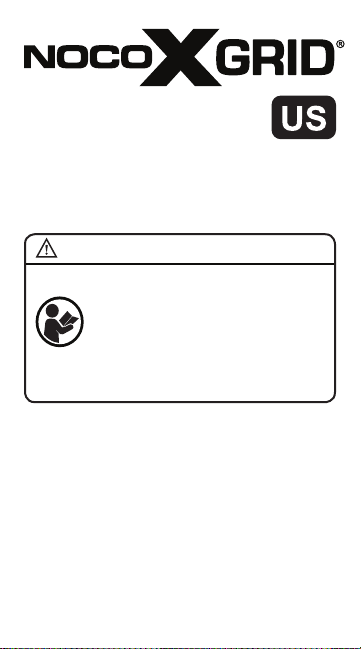
User Guide
XGB Battery Packs
XGB3, XGB3L, XGB6 & XGB12
DANGER
PRIOR TO USE - READ AND UNDERSTAND
ALL PRODUCT SAFETY INFORMATION.
Failure to follow safety instructions could
result in FIRE, ELECTRIC SHOCK, OTHER
INJURY or DEATH, or damage to the Product
(“Device”) or other property, for which you
(“Purchaser”), and not The Noco Company
(“NOCO”) are responsible.
Do not discard this information.
Welcome.
Thank you for buying the NOCO XGrid® XGB Rugged USB
Battery Pack. This User Guide contains important safety
information.Read and understand the User Guide before
operating the device. For questions regarding our products,
view our comprehensive support information at no.co/
support. To contact NOCO for personalized support (not
available in all areas), view no.co/connect.
What’s In The Box.
• XGB Rugged USB Battery Pack
• 40-Inch USB Speed Cable
• Important Product Information Guide And Limited Warranty
• User Guide
Page 2
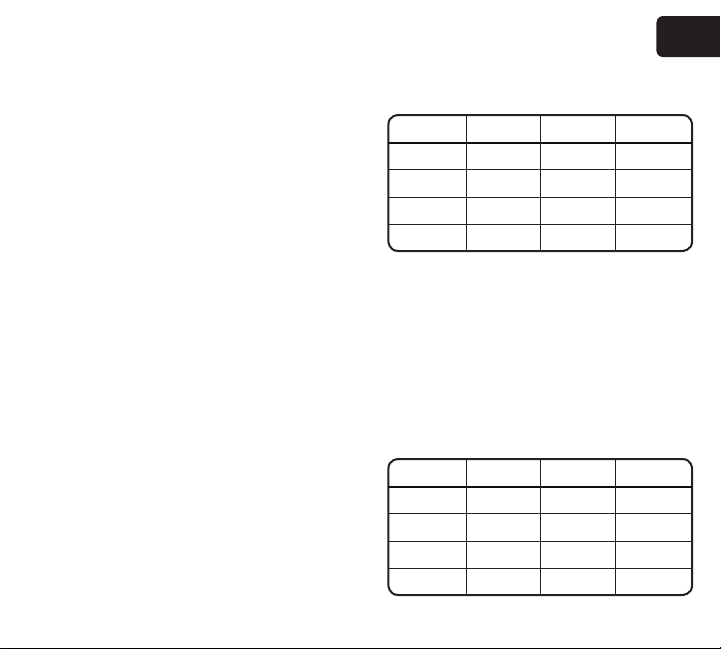
About XGB.
The XGB USB Battery Pack represents some of the most
rugged, portable, and lightweight USB Battery Packs on the
planet, making them perfect for any adventure. Featuring an
IP65, they are water, dirt and impact resistant. Designed with
a high-density lithium-ion battery, they are 100% rechargeable
from any USB power source - even from a solar panel. It is the
perfect for companion for those on-the-go.
Getting Started.
The XGB USB Battery Pack comes partially charged out
of the box and needs to be fully charged prior to use. XGB
USB Battery Packs are compatible with most major devices
- including; smart-phones, tablets, eReaders, HD action
cameras, wireless speakers, headphones, smart-watches,
GPS navigation, two-way radios and more.
Charging the XGB.
Connect the XGB USB Battery Pack using the included USB
Speed Cable to the USB IN port. It can be recharged from any
USB powered port, like an AC adpater, car charger, laptop
and more - even solar energy.
Solar Charging.
All XGB USB Battery Packs can be recharged from a NOCO
XGrid® Solar Panel and FLEXUSB FLEX Regulator (sold
separately). The FLEXUSB FLEX Regulator is an innovative
micro-controller that safely and efficiently charges your favorite
USB devices. The XGB12 has the micro-controller built-in
internally and can be connected to a solar panel direcly from
its dedicated XGC port. For more information, visit no.co/
xgrid.
Pass-Through Technology.
All XGB Battery Packs include Pass-Through Technology,
which allows you to recharge the battery pack and your
favorite device at the same time. It will not overcharge any of
your devices.
Charging Times.
The time to recharge an XGB USB Battery Pack will
differ based on the discharge level of the battery
pack and the power source used. Actual results
may vary due to battery conditions. The below table is for
reference purposes only:
Model
XGB3
XGB3L
XGB6
XGB12
The time required for recharging a normally discharged
battery pack is based on an average depth-of-discharge
(DOD) of 10%. Adapter charge times is based on a 10W
power adapter, USB port is based on a 3.0 USB laptop port
at 900mA, and solar is based on max output.
Charging Your USB Devices.
The XGB USB Battery Pack can recharge virtually any USB
device. Charging your USB device is easy. Connect the
included USB Speed Cable to a USB OUT port on the battery
pack. Depending on the XGB model, the battery capacity,
number of USB ports, and charging currents will differ. Below
is a breakdown of each model:
Model
XGB3
XGB3L
XGB6
XGB12
Adapter
2.7h
2.7h
5.4h
10.8h
Watt-Hours
11Wh
11Wh
22Wh
44Wh
Laptop
3.0h
3.0h
6.0h
12.0h
# Of Ports
1
1
1
2
EN
Solar
4.5h
4.5h
9.0h
18.0h
Amps/Port
1.0A
1.0A
2.1A
2.1A
2
Page 3
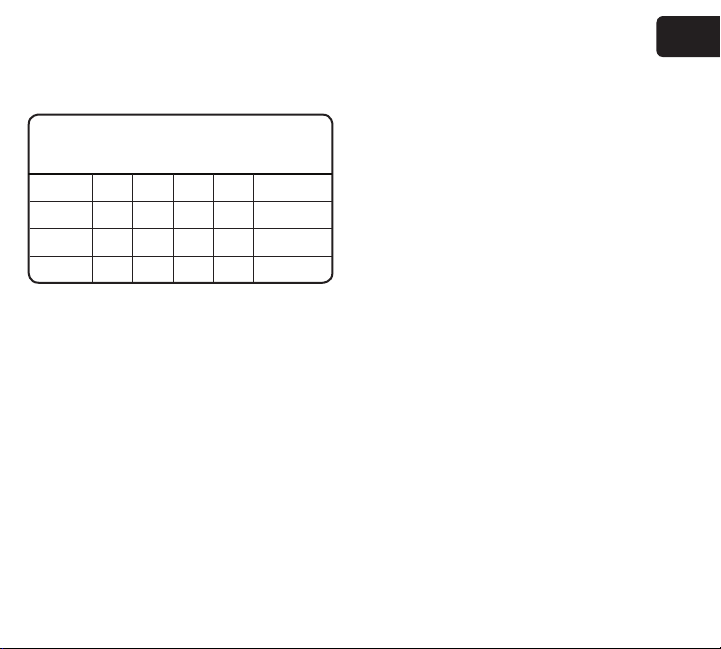
The number of times you can recharge a USB device will
vary from brand-to-brand and device-to-device. For actual
recharge times, contact your device manufacturer for more
specifications of your internal battery. For reference purposes
only, below are the estimated number of recharges (up to) per
device, per model. Actual results may vary.
Model
XGB3
XGB3L
XGB6
XGB12
Understanding Charge LED(s).
The Charge LED(s) indicate the internal batteries state-ofcharge (SOC) both when charging and discharging. The XGB3
and XGB3L have one (1) Charge LED, whereas, the XGB6
and XGB12 have four (4) Charge LEDs (25%, 50%, 75% and
100%).
When Charging.
Below illustrates how the Charge LED(s) will operate when
charging:
XGB3/XGB3L
The XGB3 and XGB3L will pulse a red LED “on” and “off”
when charging, then turn solid green when fully charged.
XGB6/XGB12
When first powered “on”, the XGB6 and XGB12 will quickly
flash all Charge LEDs. This shows all LEDs are properly
working. The XGB6 and XGB12 will then show the batteries
current SOC, and begin charging. During charging, each
charging stage will pulse “on” and “off”, then turn solid. When
Smartphone
GPS
HD Camera
MP3
2 3 3 6
2 3 3 6
4 6 6 12 1
8 12 12 24 2
Tablet
50%Boost
50%Boost
all Charge LEDs are solid (Red, Red, Yellow, Green),
the battery pack is fully charged and ready to use.
When Discharging.
Below illustrates how the Charge LED(s) will operate when
discharging:
XGB3/XGB3L
The XGB3 and XGB3L will display a green LED when the
battery pack is between 80-100% charged, and a red LED
when between 2-79% charged. Two percent (2%) of the
battery capacity is reserved for low battery indication.
XGB6/XGB12
The XGB6 and XGB12 capacity will reduce after use, as
indicated the 25%, 50%, 75% and 100% Charge LEDs. Only
the illuminated Charge LEDs displays the current SOC. As the
battery pack is losing capcity, each Charge LED will rapidly
pulse “on” and “off”.
When Disconnecting from Power.
Below illustrates how the Charge LED(s) when disconnecting
from power:
XGB3/XGB3L
The XGB3 and XGB3L will flash a green LED two (2) times
when disconnected from power.
XGB6/XGB12
The XGB6 and XGB12 will flash the red 25% LED two (2)
times when disconnected from power.
Glow Light. [XGB6 and XGB12]
The XGB6 and XGB12 come with a Glow Light. The Glow
Light is a low-current, LED light to provide low-light during
nighttime conditions for reading, or locating the USB ports.
Glow Light is not designed to be a flashlight replacement. A
small Power Button labeled Gloww turns the Glow Light “on”
and “off”.
EN
4
Page 4
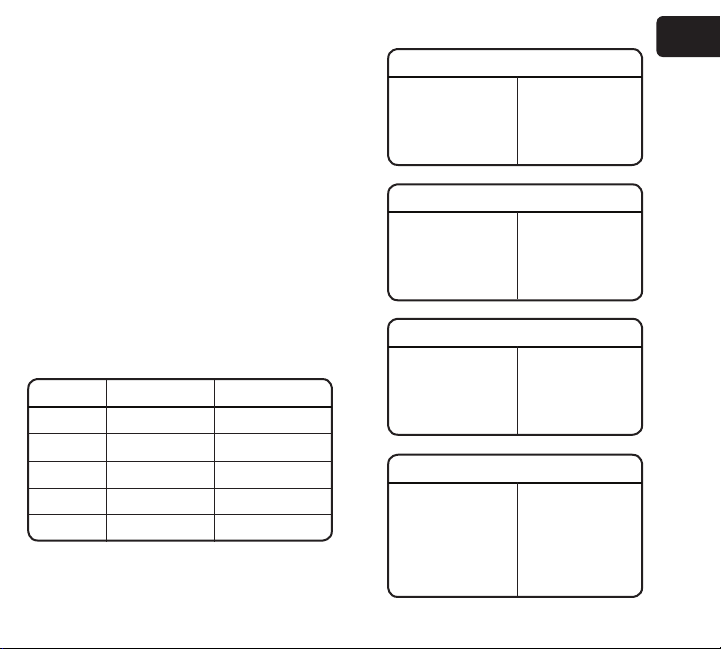
XGB3L is a powerful 250 lumen tactical-grade LED flashlight.
It has five (5) light modes that effect its performance and
longevity: 100%, 50%, 10%, Strobe and Off.
To turn the flashlight “on” and “off”, use the large Power
button. Press once to turn “on” the flashlight at 100%
luminosity, again for 50% luminosity (within 3 seconds), again
for 10% luminosity (within 3 seconds), again for Strobe (within
3 seconds), and again for “Off”. If a light mode is not selected
within three (3) seconds, it will remain on the current light
mode, and the next selection will turn the flashlight “off”.
Depending on the mode selection, XGB3L will have various
levels of output and runtime. When operated for a long time,
XGB3L may get uncomfortably warm. This is normal and
is not a defect. The only way to reduce operating heat is to
significantly lower the output. When used for short periods
of time, heat will not be a problem. Selecting a lower power
mode when using XGB3L for extended periods of time will
prolong battery life and reduce heat build up.
Below is a table illustrating each light mode, its brightness
and runtime:
BrightnessMode Runtime
100%
50%
10%
Strobe
250 Lumens 4 Hours
125 Lumens 8 Hours
25 Lumens 72 Hours
250 Lumens 120 Hours
Off
Off
1 Yr Standby
Technical Specifications.LED Flashlight. [XGB3L]
Micro USB (Input):
Micro USB (Input):
Micro USB (Input):
Micro USB (Input):
USB #1 (Output):
USB #2 (Output):
XGB3
Capacity:
Watt-Hours:
Chemistry:
Lifecycles:
USB (Output):
XGB3L
Capacity:
Watt-Hours:
Chemistry:
Lifecycles:
USB (Output):
XGB6
Capacity:
Watt-Hours:
Chemistry:
Lifecycles:
USB (Output):
XGB12
Capacity:
Watt-Hours:
Chemistry:
Lifecycles:
Solar (Input):
3000mAh
11Wh
Lithium-ion
>1,000
5V, 1A
5V, 1A
3000mAh
11Wh
Lithium-ion
>1,000
5V, 1A
5V, 1A
6000mAh
22Wh
Lithium-ion
>1,000
5V, 2.1A
5V, 2.1A
12000mAh
44Wh
Lithium-ion
>1,000
5V, 2.1A
5V, 2.1A
5V, 2.1A
5V, 2.1A
EN
6
Page 5

Français
FR
Manuel d’utilisation
Packs batterie XGB
XGB3, XGB3L, XGB6 & XGB12
DANGER
AVANT TOUTE UTILISATION, VEUILLEZ LIRE
ET COMPRENDRE LES INFORMATIONS
PRODUIT ET LA GARANTIE LIMITÉE
(documents distincts). Le non-respect de
ces instructions peut conduire à un CHOC
ÉLECTRIQUE, UNE EXPLOSION, UN
INCENDIE pouvant causer des BLESSURES
GRAVES, LA MORT ou ENDOMMAGER
L’APPAREIL ou d’autres OBJETS. N’ignorez
pas les informations contenues ici.
Bienvenue.
Merci d’avoir acheté le pack batterie USB résistant NOCO
XGrid® XGB. Ce manuel d’utilisation contient d’importantes
recommandations de sécurité. Veuillez lire et comprendre
le manuel d’utilisation avant d’utiliser l’appareil. Pour toutes
questions concernant nos produits, veuillez consulter nos
informations exhaustives à l’adresse no.co/support. Pour
contacter NOCO afin d’avoir un service personnalisé (qui n’est
pas disonible partout), consultez l’adresse no.co/connect.
Contenu.
• Pack batterie USB XGB résistant
• Câble USB 1 m haute vitesse
• Manuel d’utilisation
• Informations produit importantes et garantie limitée
Page 6

À propos de XGB.
Le pack batterie XGB USB est un des packs batterie les plus
résistants et légers du monde, le rendant parfaitement adapté à
n’importe quelle aventure. Grâce au IP65, le pack est résistant à
l’eau, aux saletés et aux chocs. Conçu avec une batterie haute
densité lithium-ions, il est rechargeable depuis n’importe quelle
source d’alimentation USB - même depuis un panneau solaire.
C’est le compagnon idéal pour ceux qui sont en mouvement.
Premiers pas.
Le pack batterie XGB USB est livré partiellement chargé
et doit être complètement rechargé avant l’utilisation. Les
packs batterie XGB USB sont compatibles avec la plupart
des appareils - y compris les smartphones, les tablettes, les
liseuses, les caméras HD, les enceintes portables, les casques,
les smartwatches, les GPS, les radios réceptrices-émettrices et
bien plus encore.
Chargement du XGB.
Connectez le pack batterie USB XGB avec le câble hautevitesse au port USB IN. Le pack peut être rechargé depuis
n’importe quel port USB, comme un adaptateur AC, un
chargeur de voitures, un ordinateur portable et bien plus - même
avec un panneau colelecteur d’énergie solaire.
Chargement solaire.
Tous les packs batterie XGB USB peuvent être rechargés
depuis un panneau solaire NOCO XGrid® ainsi qu’un
régulateur FLEXSUB FLEX (vendu séparément). Le régulateur
FLEXSUB FLEX est un micro-contrôleur innovant qui recharge
efficacement et sûrement vos appareils USB préférés. Le XGB12
dispose d’un micro-contrôleur intégré et peut être connecté à
un panneau solaire directement depuis le port dédié XGC. Pour
plus d’informations, consultez l’adresse no.co/xgrid.
Technologie Pass-Through.
Tous les packs batterie XGB sont équipés de la technologie
Pass-Through, qui vous permet de recharger le pack batterie
ainsi que votre appareil favori en même temps. Aucun de vos
appareils ne sera surchargé.
Durée de chargement.
Le temps de chargement d’un pack batterie XGB
USB sera différent selon le niveau de chargement
préalable et la source d’alimentation utilisée. Les
résultats peuvent varier en fonction de la batterie. La
table ci-dessous sert de référence seulement.
Modèle
XGB3
XGB3L
XGB6
XGB12
Le temps nécessaire au rechargement d’un pack batterie
normalement déchargé est basé sur la profondeur de
déchargement (“depth of discharge” en anglais - DOD)
moyenne de 10%. Les temps de chargement sont basés sur
une source d’alimentation de 10W, un port USB 3.0 à 900mA
d’ordinateur portable et ceux du panneau solaire sont basés sur
une sortie maximale.
Chargement de vos appareils USB.
Le pack batterie XGB USB peut recharger quasiment n’importe
quel appareil USB. Le chargement de votre appareil USB est
très simple. Connectez le câble USB haute-vitesse fourni à
un port USB OUT du pack batterie. Selon le modèle XGB, la
capacité de la batterie, le nombre de ports USB, les courants
de chargements seront différents. Ci-dessous, les informations
détaillées de chaque modèle :
Modèle
XGB3
XGB3L
XGB6
XGB12
Adaptateur
2.7h
2.7h
5.4h
10.8h
Heure-Watts
11Wh
11Wh
22Wh
44Wh
Ordinateur
portable
3.0h
3.0h
6.0h
12.0h
Nombre de
ports
1
1
1
2
Panneau
solaire
4.5h
4.5h
9.0h
18.0h
Amps/Port
1.0A
1.0A
2.1A
2.1A
FR
10
Page 7

Le nombre de fois que vous pouvez recharger un appareil
USB peut varier d’une marque et d’un appareil à l’autre. Pour
les temps de rechargement actuels, contactez votre fabricant
d’appareils pour obtenir plus de détails sur votre batterie interne.
À des fins de référence seulement, nous indiquons ci-dessous
le nombre de cycles de recharge estimés (jusqu’à combien) par
appareil et modèle. Les résultats réels peuvent différer.
Modèle
XGB3
XGB3L
XGB6
XGB12
Comprendre les LEDs de charge.
Les LEDs de charge indiquent l’état de chargement de la
batterie (“state of charge” en anglais - SOC) lors du chargement
et du déchargement. Les XGB3 et XGB3L ont au moins un (1)
indicateur LED, tandis que le XGB6 et XGB12 ont au moins
quatre (4) indicateurs LEDs (25%, 50%, 75% et 100%).
Lors du chargement.
Ci-dessous se trouvent les modes de fonctionnement des LEDs
indicateurs pendant les chargements :
XGB3/XGB3L
Les XGB3 et XGB3L clignoteront en LED rouge, alternant
entre “on” et “off” pour devenir vert stable quand la charge est
complète.
XGB6/XGB12
Quand ils seront allumés pour la première fois, les XGB6 et
XGB12 illumineront rapidement tous les LEDs indicateurs. Cela
montre que tous les LEDs fonctionnent correctement. Les XGB6
et XGB12 monteront ensuite l’état de chargement actuel des
batteries avant le début du chargement. Pendant le chargement,
chaque étape de chargement clignotera de ‘on’ à ‘off’ pour
Smartphone
GPS
Caméra HD
MP3
2 3 3 6
2 3 3 6
4 6 6 12 1
8 12 12 24 2
Tablette
50%Boost
50%Boost
ensuite s’allumer de manière constante. Lorsque
tous les LEDs de charge sont allumés de manière
constante (rouge, rouge, jaune, vert), le pack batterie
est complètement rechargé et prêt à l’emploi.
FR
Pendant le déchargement.
Ci-dessous se trouvent les modes de fonctionnement
des LEDs de charge pendant les déchargements :
XGB3/XGB3L
Les XGB3 et XGB3L afficheront un LED vert lorsque le
chargement est compris entre 80 et 100 %, et un LED rouge
pour un chargement entre 2 et 79 %. Deux pourcent (2 %) de
la capacité de la batterie est réservé pour l’indication de charge
basse.
XGB6/XGB12
La capacité des XGB6 et XGB12 diminuera avec l’utilisation,
comme l’indiqueront des LEDs de chargement 25, 50, 75 et
100 %. Seuls les indicateurs de charge LED allumés indiquent
l’état de chargement actuel. À mesure que le pack batterie
perd de sa capacité, chaque LED de chargement clignotera
rapidement entre “on” et “off”.
Lors de la déconnexion de l’alimentation.
Ci-dessous se trouvent les modes de fonctionnement des LEDs
de charge pendant la déconnexion d’une source de courant :
XGB3/XGB3L
Les XGB3 et XGB3L clignoteront en vert deux (2) fois au
moment de la déconnexion d’une source de courant.
XGB6/XGB12
Les XGB3 et XGB3L clignoteront le LED rouge 25% deux (2)
fois au moment de la déconnexion d’une source de courant.
Lumière d’appoint. [XGB6 and XGB12]
Les XGB6 et XGB12 sont pourvus d’une lumière d’appoint.
La lumière d’appoint est une lumière LED de faible intensité
permettant la lecture ou la localisation de ports USB. La lumière
d’appoint n’est pas sensée remplacer la lumière d’une lampe de
poche. Un petit bouton marche/arrêt appelé ‘Glow’ allume ou
éteint la lumière d’appoint.
12
Page 8

Le modèle XGB3L est une lampe de poche LED tactique avec
une luminosité de 250 lumen. Il dispose de cinq (5) modes avec
différentes intensités et durées d’utilisation : 100%, 50%, 10%,
Strobe et Off.
Pour allumer et éteindre la lampe de poche, appuyez sur le
grand bouton marche/arrêt. Appuyez une fois sur “on” pour
obtenir 100 % de luminosité, une autre fois pour 50 % (dans les
3 secondes), une nouvelle fois pour 10 % (dans les 3 secondes)
et une dernière fois pour l’éteindre complètement. Si un mode
lumineux n’est pas choisi dans les trois (3) secondes, il restera
dans le mode actuel, et la prochaine pression éteindra la lampe
de poche.
Selon le mode choisi, le XGB3L aura différentes luminosités et
durées d’utilisation. Lorsqu’il sera utilisé pendant une longue
période, le XGB3L pourra développer une chaleur désagréable.
Ceci est normal et n’est pas un défaut. Le seul moyen de
réduire la chaleur émise et de diminuer sensiblement l’intensité
lumineuse. Si l’utilisation est limitée à de courtes périodes, la
chaleur ne sera pas un problème. Le choix d’un mode de plus
basse intensité lors de l’utilisation du XGB3L prolongera la durée
de vie de la batterie et réduira lé développement de chaleur.
Vous trouverez ci-dessous un tableau illustrant chaque mode
lumineux, son intensité et sa durée :
LuminositéMode Durée d’utilisation
100%
50%
10%
Strobe
Éteint
250 Lumens 4 Heures
125 Lumens 8 Heures
25 Lumens 72 Heures
250 Lumens 120 Heures
Éteint
1 Yr Veille
Spécifications techniques.Lampe de poche LED. [XGB3L]
Heure-Watts
Composition chimique
Cycles de vie
Micro USB (entrée)
Heure-Watts
Composition chimique
Cycles de vie
Micro USB (entrée)
Heure-Watts
Composition chimique
Cycles de vie
Micro USB (entrée)
Heure-Watts
Composition chimique
Cycles de vie
Micro USB (entrée)
Solaire (entrée)
USB 1(sortie)
USB 2 (sortie)
XGB3
Capacité
USB (sortie)
XGB3L
Capacité
USB (sortie)
XGB6
Capacité
USB (sortie)
XGB12
Capacité
3000mAh
11Wh
Lithium-ion
>1,000
5V, 1A
5V, 1A
3000mAh
11Wh
Lithium-ion
>1,000
5V, 1A
5V, 1A
6000mAh
22Wh
Lithium-ion
>1,000
5V, 2.1A
5V, 2.1A
12000mAh
44Wh
Lithium-ion
>1,000
5V, 2.1A
5V, 2.1A
5V, 2.1A
5V, 2.1A
FR
14
Page 9

Español
ES
Guía de usuario
Sets de batería XGB
XGB3, XGB3L, XGB6 & XGB12
PELIGRO
ANTES DE USAR, ASEGÚRESE DE QUE LEE
Y ENTIENDE EL MANUAL DE INFORMACIÓN
IMPORTANTE SOBRE EL PRODUCTO
Y LA GARANTÍA LIMITADA (documentos
separados). El incumplimiento de las
instrucciones podría resultar en DESCARGA
ELÉCTRICA, EXPLOSIÓN, INCENDIO, que
podrían causar LESIONES GRAVES, MUERTE
o DAÑO AL DISPOSITIVO o LA PROPIEDAD.
No tire esta información.
Bienvenido.
Gracias por haber comprado el set de batería USB resistente
NOCO XGrid® XGB. Esta guía de usuario contiene información
importante de seguridad. Asegúrese de que lee y entiende la
guía de usuario antes de usar el dispositivo. Si tiene alguna
pregunta sobre nuestros productos, consulte nuestra completa
sección de soporte técnico en no.co/support. Para contactar
con NOCO en el caso de que necesite soporte personalizado
(no disponible en todas las áreas), consulte no.co/connect
La caja contiene:
• Pack batterie USB XGB résistant
• Câble USB 1 m haute vitesse
• Manuel d’utilisation
• Informations produit importantes
Page 10

Acerca de XGB.
El set de batería USB XGB es uno de los sets de batería USB
más resistentes, portátiles y ligeros del planeta, lo que lo hace
perfecto para cualquier aventura. Con un grado de protección
IP65, es resistente al agua, la suciedad y los golpes. Lleva
incorporada una batería Li-ion de alta densidad, de modo que
puede recargarse al 100% desde cualquier fuente de energía
USB, incluso desde un panel solar. Es el compañero perfecto
para aquellos en constante movimiento.
Primer paso.
El set de batería USB XGB viene parcialmente cargado y
es necesario cargarlo completamente antes de usarlo por
primera vez. Los set de batería USB XGB son compatibles
con la mayoría de los principales dispositivos, como teléfonos
inteligentes, tabletas, libros electrónicos, cámaras de alta
definición, altavoces inhalámbricos, auriculares, relojes
inteligentes, dispositivos de navegación GPS, radios de dos
vías y más.
Carga del XGB.
Conecte el set de batería USB XGB al puerto USB de ENTRADA
usando el cable USB incluido. Puede recargarse desde
cualquier puerto USB, como un adaptador de CA, cargador del
coche, ordenador portátil, etc., incluso energía solar.
Carga solar.
Todos los sets de batería USB XGB pueden recargarse desde
un panel solar NOCO XGrid® y un regulador FLEXUSB FLEX
(vendidos por separado). El regulador FLEXUSB FLEX es
un microcontrolador innovador que carga con seguridad y
eficacia sus dispositivos USB favoritos. El XGB12 tiene el
microcontrolador integrado y se puede conectar directamente a
un panel solar desde su propio puerto XGC. Para obtener más
información, visite no.co/xgrid.
Tecnología de carga simultánea
Pass-Through.
Todos los sets de batería XGB incluyen la tecnología de
carga simultánea Pass-Through, que le permite recargar el
set de batería y su dispositivo preferido al mismo tiempo. No
sobrecargará ninguno de sus dispositivos.
Tiempos de carga.
El tiempo de recarga de un set de batería USB XGB
varía en función del nivel de descarga de la batería y
la fuente de energía utilizada. Los resultados reales
pueden variar en función de las condiciones de la
batería. La tabla siguiente puede utilizarse como
referencia.
Modelo
XGB3
XGB3L
XGB6
XGB12
El tiempo necesario para recargar un set de batería descargado
normalmente se basa en una profundidad de descarga media
del 10%. Los tiempos de carga del adaptador se han calculado
usando como referencia un adaptador de 10 W, el puerto USB
de referencia es un puerto USB 3.0 de ordenador portátil de
900 mA (corriente máxima), y solar se basa en la salida máxima.
Carga de sus dispositivos USB.
El set de batería USB XGB puede recargar prácticamente
cualquier dispositivo USB.Cargar su dispositivo USB es fácil.
Conecte el cable USB incluido a un puerto USB de SALIDA en
el set de batería. Dependiendo del modelo XGB, la capacidad
de la batería, el número de puertos USB y las corrientes de
carga serán distintos. A continuación se desglosa cada modelo:
Modelo
XGB3
XGB3L
XGB6
XGB12
Adaptador
2.7h
2.7h
5.4h
10.8h
Vatios-hora
11Wh
11Wh
22Wh
44Wh
Ordenador
portátil
3.0h
3.0h
6.0h
12.0h
Número de
puertos
1
1
1
2
Solar
4.5h
4.5h
9.0h
18.0h
Amperios/
puerto
1.0A
1.0A
2.1A
2.1A
ES
18
Page 11

El número de veces que se puede recargar un dispositivo USB
variará de marca a marca y de dispositivo a dispositivo. Para
conocer los tiempos reales de recarga, póngase en contacto
con el fabricante de su dispositivo. Este podrá facilitarle las
especificaciones de su batería interna. Con el único propósito
de servir de referencia, a continuación se detalla el número
estimado de recargas (como máximo) por dispositivo y por
modelo. Puede que los resultados reales varíen.
Modelo
XGB3
XGB3L
XGB6
XGB12
Funcionamiento del led o ledes de carga.
El led de carga indica el estado de carga de las baterías
internas, tanto en proceso de carga como de descarga. El
XGB3 y el XGB3L tienen un (1) led de carga, mientras que el
XGB6 y el XGB12 tienen cuatro (4) ledes de carga (25%, 50%,
75% y 100%).
Carga.
A continuación se muestra cómo se comportan los ledes de
carga durante el proceso de carga:
XGB3/XGB3L
En el XGB3 y el XGB3L un led rojo se encenderá y apagará de
forma intermitente durante la carga, y cuando la recarga haya
terminado el led se volverá verde.
XGB6/XGB12
En los modelos XGB6 y XGB12, al encender el set de batería
todos los ledes parpadearán rápidamente. Esto demuestra
que todos los ledes funcionan correctamente. A continuación
el XGB6 y el XGB12 mostrarán el estado de carga actual y el
Teléfono
GPS
Cámara HD
inteligente
MP3
2 3 3 6
2 3 3 6
4 6 6 12 1
8 12 12 24 2
Tableta
50%Boost
50%Boost
proceso de carga comenzará. Durante la carga, los ledes se
encenderán y apagarán durante cada fase de carga y después
se volverán de un color sólido. Cuando todos los ledes de
carga tengan un color sólido (rojo, rojo, amarillo, verde), el set
de batería estará completamente cargado y listo para usar.
Descarga.
A continuación se muestra cómo se comportan los
ledes de carga durante el proceso de descarga:
XGB3/XGB3L
En el XGB3 y el XGB3L el color del led será verde cuando el
set de batería esté cargado entre un 80% y un 100%, y rojo
cuando esté cargado entre un 2% y un 79%. Un 2% de la
capacidad de la batería está reservado para indicar que la
batería es baja.
XGB6/XGB12
La capacidad del XGB6 y el XGB12 se reducirá con el uso,
según indican los ledes de carga del 25%, el 50%, el 75%
y el 100%. Solo los ledes de carga iluminados muestran
el estado de carga actual. A medida que el set de batería
pierde capacidad, cada led de carga se encenderá y apagará
rápidamente.
Desconexión de la corriente.
A continuación se muestra cómo se comportan los ledes de
carga cuando el set de batería se desconecta de la corriente:
XGB3/XGB3L
En el XGB3 y el XGB3L, un led verde parpadeará dos (2) veces
al desconectarlos de la corriente.
XGB6/XGB12
En el XGB6 y el XGB12, el led rojo parpadeará dos (2) veces al
desconectarlos de la corriente.
Luz difusa. [XGB6 and XGB12]
El XGB6 y el XGB12 llevan incorporada una luz difusa. Se trata
de una luz led de baja corriente que proporciona luz de poca
intensidad durante la noche para facilitar la lectura o localizar
los puertos USB. La luz difusa no está diseñada para sustituir
a la linterna. Un botón pequeño con la etiqueta ‘Glow’ permite
encender y apagar la luz difusa.
ES
20
Page 12

Linterna led. [XGB3L]
XGB3L es una linterna led potente de grado táctico con 250
lúmenes. Tiene cinco (5) modos de luz que afectan a su
funcionamiento y duración: 100%, 50%, 10%, estroboscópico
y apagado.
Para encender y apagar la linterna, utilice el botón grande de
encendido/apagado. Pulse una vez para encender la linterna
al 100% de luminosidad, otra vez para el 50% (no deje pasar
más de 3 segundos), otra vez para el 10% (no deje pasar más
de 3 segundos), otra vez para el modo estroboscópico (no
deje pasar más de 3 segundos), y otra vez para apagarla. Si no
selecciona un modo de luz en un plazo de tres (3) segundos, la
linterna permanecerá en el modo actual y la selección siguiente
la apagará.
Dependiendo del modo de luz que seleccione, XGB3L
tiene varios niveles de intensidad y duración. Si está en
funcionamiento mucho tiempo, XGB3L puede desprender
abundante calor. Esto es normal y no es un defecto. La única
manera de reducir el calor es bajar considerablemente la
intensidad. Cuando se usa durante cortos periodos de tiempo,
el calor que desprende no es un problema. Seleccionar un
modo más bajo de intensidad al usar XGB3L durante largos
periodos de tiempo prolongará la vida de la batería y reducirá la
acumulación de calor.
A continuación se muestra una tabla que ilustra cada modo de
luz, su nivel de intensidad y duración:
IntensidadModo Duración
100%
50%
10%
Strobe
Apagado
250 Lúmenes 4 Horas
Lúmenes 8 Horas
125
25
Lúmenes 72 Horas
Lúmenes 120 Horas
250
Apagado
1 Año Standby
Especificaciones técnicas.
XGB3
Capacidad
Vatios-hora
Ciclos de vida
Micro USB (entrada)
USB (salida)
Química
3000mAh
11Wh
Lithium-ion
>1,000
5V, 1A
5V, 1A
XGB3L
Capacidad
Vatios-hora
Ciclos de vida
Micro USB (entrada)
USB (salida)
Química
3000mAh
11Wh
Lithium-ion
>1,000
5V, 1A
5V, 1A
XGB6
Capacidad
Vatios-hora
Ciclos de vida
Micro USB (entrada)
USB (salida)
Química
6000mAh
22Wh
Lithium-ion
>1,000
5V, 2.1A
5V, 2.1A
XGB12
Capacidad
Vatios-hora
Ciclos de vida
Micro USB (entrada)
Solar (entrada)
USB#1 (salida)
USB#2 (salida)
Química
12000mAh
44Wh
Lithium-ion
>1,000
5V, 2.1A
5V, 2.1A
5V, 2.1A
5V, 2.1A
ES
22
Page 13

1.800.456.6626
support@no.co
30339 Diamond Parkway, #102
Glenwillow, OH 44139
United States of America
no.co
NPD122013A
