Page 1

QUICK REFERENCE GUIDE
SELECT
2014 ROGUE
Page 2

01
03
04
05
02
06
07
10
11
14
VEHICLE INFORMATION DISPLAY*
01
HEADLIGHT AND TURN SIGNAL CONTROL
02
LOW TIRE PRESSURE WARNING LIGHT
03
INSTRUMENT BRIG HTNESS CONTROL
04
SWITCH*
TRIP CHANGE BUTTON*
05
*See your Owner’s Manual for information.
08
09
15
12
13
WINDSHIELD WIPER AND WASHER SWITCH
06
OUTSIDE MIRROR CONTROL SWITCH
07
STEERI NG WHEEL SWITCHES FOR
08
AUDIO CONTROL* / BLUETOOTH
09
CRUISE CONTROL
HEADLIGHT AIMING CONTROL*
10
®
AWD LOCK SWITCH*
11
VEHICLE DYNAMIC CONTROL (VDC)
12
OFF SWITCH*
13
STEERING WHEEL TILT ADJUSTMENT*
HOOD RE LEASE*
14
16
17
18
AUD IO SYSTE M
15
MANUAL CLIMATE CONTROLS
16
POWER OUTLET*
17
FRONT PASSENGER AIR BAG
18
STATUS LIGHT*
Page 3

TABLE OF CONTENTS
NEW SYSTEM FEATURES
RearView Monitor (if so equipped).................................2
Sport Mode ...................................................2
USB/AUX Jack and iPod® Interface (if so equipped)..................2
ESSENTIAL INFORMATION
Tire Pressure Monitoring System (TPMS)...........................3
Fuel-filler Door .................................................3
Loose Fuel Cap ................................................3
Towing Your Vehicle.............................................4
Outside Temperature Display .....................................4
Clock Set/Adjustment...........................................5
FIRST DRIVE FEATURES
Remote Keyless Entry System ....................................6
Liftgate Release .................................................6
Front Seat Adjustments..........................................7
Folding the Rear Seatbacks Down.................................7
Outside Mirror Control Switch ....................................7
Starting/Stopping the Engine.....................................8
Headlight Control ..............................................8
Windshield Wiper and Washer Switch .............................9
Manual Climate Controls........................................10
FM/AM/SiriusXM
®
Satellite Radio with CD Player (if so equipped).....11
Cruise Control (if so equipped) ..................................12
SYSTEM GUIDE
Trip Computer ................................................13
Bluetooth
®
Hands-free Phone System (if so equipped) ..............13
Please see your Owner’s Manual for important safety
information and system operation limitations.
• A cellular telephone should not be used for any purpose while
driving so full attention may be given to vehicle operation.
• Always wear your seat belt.
• Supplemental air bags do not replace proper seat belt usage.
• Children 12 and under should always ride in the rear seat
properly secured in child restraints or seat belts according to
their age and weight.
For more information, refer to the “Safety – – Seats, seat belts and
supplemental restraint system (section 1)”, “Center display, heater,
air condi tioner, audio, p hone and voice re cognition sy stems (section
4)” and “Star ting and driving (section 5) ” of your Owner ’s Manual.
• Do not drink and drive.
Additional information about your vehicle is also available in your
Owner’s Manual, Navigation System Owner’s Manual
and at www.nissanusa.com.
To view detailed
instructional videos, go to
www.nissanownersinfo.mobi/2014/
rogueselect
or snap this barcode with an
appropriate barcode reader.
Page 4

new system features
REARVIEW MONITOR (if so equipped)
When the shift lever is shifted into the R
(REVERSE) position, the monitor display shows
a rearward view from the vehicle.
The colored guide lines on the display screen
indicate vehicle width and approximate distances to
objects with reference to the vehicle body line:
•Red1.5ft(0.5m);Yellow3ft(1m);Green7ft(2m)and10ft(3m).
For more information, refer to the “Center display, heater, air conditioner, audio, phone and voice recognition systems
(section 4)” of your Owner’s Manual.
SPORT MODE
In the SPORT mode, the engine and transmission are
controlled to set the engine speed higher than in the
D (DRIVE) position. This enhances throttle response
for a sporty performance feel.
The SPORT mode switch
is located on the
01
center console.
To turn the SPORT mode on, push the SPORT
mode switch. The SPORT mode indicator light in
the instrument panel illuminates. To turn the SPORT mode off, push the SPORT mode
switch again. The SPORT mode indicator light on the instrument panel will extinguish.
For more information, refer to the “Starting and driving (section 5)” of your Owner’s Manual.
01
USB/AUX JACK AND IPOD® INTERFACE (if so equipped)
The USB/Aux jack is located in the center console
under the arm rest
When a compatible USB memory device, iPod
or auxiliary device is plugged into the USB/Aux jack,
compatible audio files stored on the device can be
played through the vehicle’s audio system.
For more information, refer to the “Center display, heater, air conditioner,
audio, phone and voice recognition systems (section 4)” of your
Owner’s Manual.
2
To view detailed instructional videos regarding these and other features, please go to www.nissanownersinfo.mobi.
01
.
®
01
Page 5

essential information
TIRE PRESSURE MONITORING SYSTEM (TPMS)
A Check tire pressure warning message will appear
in the vehicle information display
pressure warning light
02
more tires are low in pressure and air is needed.
•Thetirepressuresshouldbecheckedwhen
the tires are cold. The tires are considered cold after
the vehicle has been parked for 3 hours or more or
driven less than 1 mi. (1.6 km) at moderate speeds.
After tire pressures are adjusted, drive the vehicle at speeds above 16 MPH (25 km/h). The
Check tire pressure warning message and low tire pressure warning light will disappear.
When the low tire pressure warning light flashes for 1 minute and then remains on, the
TPMS is not functioning properly. Have the system checked by a NISSAN dealer.
Tire pressure rises and falls depending on the heat caused by the vehicle’s operation and
the outside temperature. Low outside temperature can lower the temperature of the air inside
the tire, which can cause a lower tire inflation pressure. This may cause the low tire pressure
warning light to illuminate. If the warning light illuminates, check the tire pressure in your tires.
•Checkthetirepressure(includingthesparetire)oftenandalwayspriortolongdistancetrips.
The Tire and Loading Information label contains valuable information. Please refer to “Technical
and consumer information” (section 9), in your Owner’s Manual for the location of the Tire
and Loading Information label.
For more information, refer to the “Instruments and controls (section 2)”, the “Starting and driving (section 5)” and the
“Maintenance and do-it-yourself (section 8)” of your Owner’s Manual.
01
and the low tire
will illuminate when one or
Check
tire pressure
01
02
FUEL-FILLER DOOR
The fuel-filler door is located on the right, rear side of
the vehicle.
To open the fuel-filler door, pull the left side of the door.
For more information, refer to the “Pre-driving checks and adjustments
(section 3)” of your Owner’s Manual.
LOOSE FUEL CAP
02
01
02
is pressed.
A Loose fuel cap warning message will appear in
the vehicle information display
filler cap is not tightened correctly.
To tighten, turn the cap clockwise until a single click
01
when the fuel-
is heard.
The warning message will disappear when the vehicle
detects the fuel-filler cap is properly tightened and the reset button
If the cap is not properly tightened, the Malfunction Indicator Light may illuminate.
For more information, refer to the “Instruments and controls (section 2)” and the “Pre-driving checks and adjustments
(section 3)” of your Owner’s Manual.
To view detailed instructional videos regarding these and other features, please go to www.nissanownersinfo.mobi.
3
Page 6
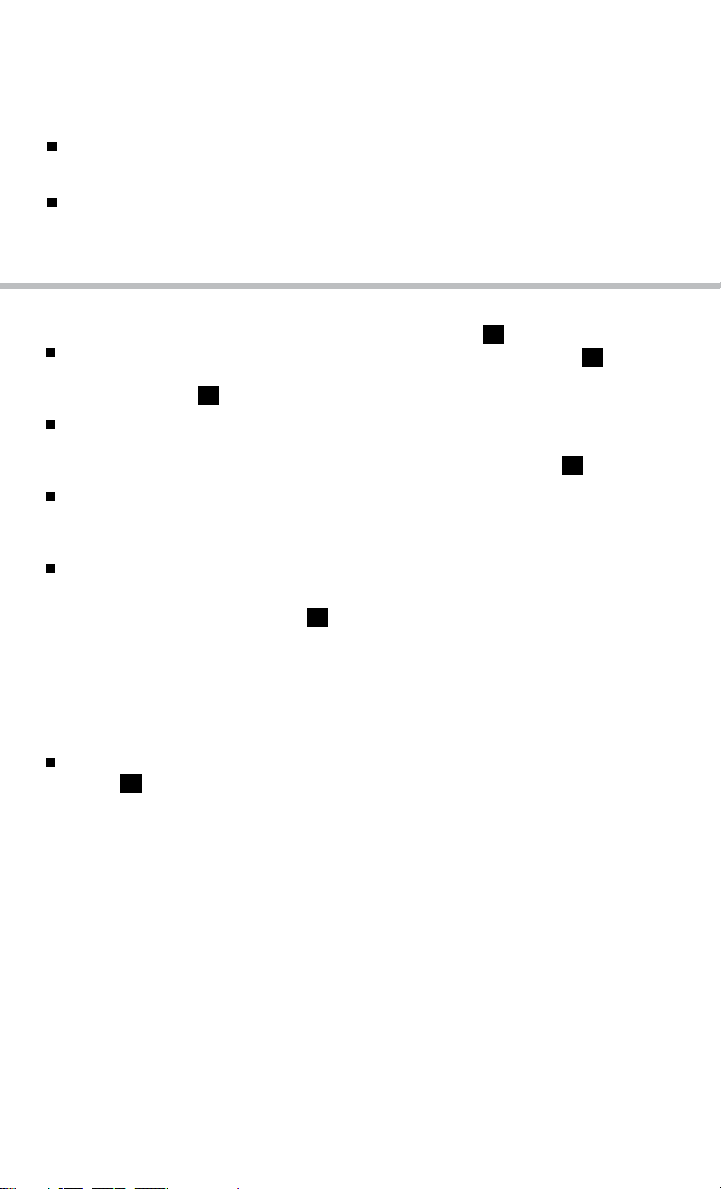
essential information
TOWING YOUR VEHICLE
ALLWHEEL DRIVE AWD VEHICLE if so equipped)
•Anall-wheeldrivevehiclemustbetowedwithallwheelsofftheground.
For proper towing and to avoid accidental damage to your vehicle, NISSAN recommends
that a service operator tow your vehicle after carefully reading the Owner’s Manual precautions.
For more information, refer to the “In case of emergency (section 6)” of your Owner’s Manual.
OUTSIDE TEMPERATURE DISPLAY
When the ignition switch is in the ON position, the
outside air temperature will appear in the vehicle
information display
If the outside air temperature is below 25°F (-4°C), the
outside temperature display will blink for 20 seconds
then remain on when the ignition is switched on.
If the outside air temperature is between 27°F and
37°F (-3°C and +3°C), the outside temperature display will blink continuously with the
ignition switch in the ON position.
To stop the outside temperature display from blinking, stop the vehicle in a safe place and
move the shift lever to the P (PARK) position. Perform the following procedure:
1. Press the control change button
2. Turn the control button until it reaches the Alarms mode then press to select.
3. Turn the control button until it reaches the Outside temp mode then press to select.
4. Turn the control button until it reaches the Off mode then press to select.
5. To exit, press the control button again.
LOW OUTSIDE TEMPERATURE WARNING
The Low outside temperature warning message will appear in the vehicle information
03
display
in the ON position.
For more information, refer to the “Instruments and controls (section 2)” of your Owner’s Manual.
01
.
02
until the Settings mode is displayed.
when the outside temperature drops below 37°F (+3°C) with the ignition switch
01
03
02
4
To view detailed instructional videos regarding these and other features, please go to www.nissanownersinfo.mobi.
Page 7

CLOCK SET/ADJUSTMENT
To adjust the time, follow
this procedure:
1. Press the ENTER/SETTING
01
button
and “Clock Adjust” appear
on the display.
2. Turn the TUNE•SCROLL control
knob
3. Press the ENTER/SETTING
button
4. Turn the TUNE•SCROLL control knob
5. Press the ENTER/SETTING button
ON-SCREEN CLOCK
When this item is turned ON, a clock is always displayed in the upper right corner of
the screen.
Select the “On-Screen Clock” using the TUN E•SCROLL control knob 02 and then
press the ENTER/SETTING button 01. You can toggle between ON and OFF using the
TUNE•SCROLL control knob 02.
For more information, refer to the “Instruments and controls (section 2)” and the “Center display, heater, air
conditioner, audio, phone and voice recognition system (section 4)” of your Owner’s Manual.
until “Setting Clock”
02
to adjust the hour.
01
.
02
to adjust the minute.
01
.
02
01
To view detailed instructional videos regarding these and other features, please go to www.nissanownersinfo.mobi.
5
Page 8

first drive features
REMOTE KEYLESS ENTRY SYSTEM
To lock the vehicle, press the button 01 on
the key fob.
To unlock the vehicle, perform the
following procedures:
•Pressthe
the driver’s side door.
•Pressthe
all other doors and the liftgate will unlock.
The key fob can also be used to activate the panic
alarm by pressing and holding the
for more than 1 second. Once activated, the panic
alarm and headlights will stay on for a period of time.
For more information, refer to the “Pre-driving checks and adjustments
(section 3)” of your Owner’s Manual.
LIFTGATE RELEASE
To open the liftgate, unlock the liftgate using one of
the following methods:
•Pressthe
•Pushthepowerdoorlockswitchtothe
unlock position.
•Insertthekeyintothedriver’sdoorkeycylinderand
turning it to the rear of the vehicle twice.
Then push the liftgate release switch 02 just above
the license plate and pull the liftgate up.
For more information, refer to the “Pre-driving checks and adjustments
(section 3)” of your Owner’s Manual.
button 02 on the key fob to unlock
button 02againwithin5seconds;
button 03
button 01 on the key fob twice.
02
03
01
01
02
6
To view detailed instructional videos regarding these and other features, please go to www.nissanownersinfo.mobi.
Page 9

FRONT SEAT ADJUSTMENTS
FORWARD AND BACKWARD
To move the seat forward or backward,
pull up on the lever
under the front
01
of the seat and slide the seat forward or
01
02
03
backward. Release the lever to lock the
seat in position.
SEAT LIFTER (if so equipped for driver’s seat)
To adjust the seat height, pull up or push down on the adjusting lever
02
repeatedly.
RECLINING
To adjust your seatback forward or backward, lift the lever
onthesideoftheseat;
03
release the lever when you have found a comfortable angle and the seat belt fits properly.
For more information, refer to the “Safety — Seats, seat belts and supplemental restraint system (section 1)” of your
Owner’s Manual.
FOLDING THE REAR SEATBACKS DOWN
To fold the rear seatbacks down, pull up on the release lever,
01
located on the outer edge of the seatbacks, and fold the
seatbacks forward.
For more information, refer to the “Safety — Seats, seat belts and supplemental restraint
system (section 1)” of your Owner’s Manual.
01
OUTSIDE MIRROR CONTROL SWITCH
To select the right or left side mirror, turn the control
switch right or left.
To adjust the mirror angle, move the control switch
up, down, right or left.
To prevent accidentally moving the mirror, turn and
set the switch to the middle (neutral) position.
For more information, refer to the “Pre-driving checks and adjustments (section 3)” of your Owner’s Manual.
To view detailed instructional videos regarding these and other features, please go to www.nissanownersinfo.mobi.
7
Page 10

first drive features
STARTING/STOPPING THE ENGINE
Depress the brake pedal.
Move the shift lever to the P (PARK) position or
N (NEUTRAL) position.
Turn the ignition switch to START.
TURNING THE ENGINE OFF
Move the shift lever to the P (PARK) position, apply
the parking brake and turn the ignition switch to the LOCK position.
For more information, refer to the “Starting and driving (section 5)” of your Owner’s Manual.
HEADLIGHT CONTROL
HEADLIGHT CONTROL SWITCH
Turn the headlight control switch to the
position
marker, tail, license plate and instrument panel lights.
Turn the switch to the
the headlights.
AUTOLIGHT SYSTEM (if so equipped)
The autolight system will automatically turn the headlights on when it is dark and off when it is
light. The system will keep the headlights on for a period of time after you turn the ignition off
and all doors are closed.
To activate the autolight system, turn the headlight control switch to the AUTO position
then turn the ignition switch to ON. To deactivate the autolight system, turn the headlight
control switch to the OFF,
HIGH BEAM SELECT
Push the headlight control switch forward
select the high beam function. The blue indicator
light illuminates in the instrument panel. Pull the
headlight switch back to the original position to select
the low beam. The blue indicator light extinguishes.
Pull and release the headlight control switch
flash the headlight high beams on and off.
For more information, refer to the “Instruments and controls (section 2)” of your Owner’s Manual.
to turn on the front parking, side
01
position
02
position
to turn on
01
or
to
04
05
to
position
03
01
02
02
.
04
05
03
8
To view detailed instructional videos regarding these and other features, please go to www.nissanownersinfo.mobi.
Page 11

WINDSHIELD WIPER AND WASHER SWITCH
Move the lever to the following positions to operate
the windshield wipers:
Mist (MI ST) - One sweep operation of the
01
front wipers.
Intermittent (INT) - Front wipers operate
02
intermittently. The intermittent operation speed
can be adjusted by twisting the time control
03
ring
to increase or decrease wiper speed.
Low (LO) - Front wipers operate at a
04
continuous low-speed.
High (HI) - Front wipers operate at a
05
continuous high-speed.
Front Washer - Pull the lever toward you
06
to activate the front washer. The front wipers
will operate several times.
REAR WINDSHIELD WIPER AND WASHER
Intermittent (INT) - Rear wiper
07
operates intermittently.
Low (ON) - Rear wiper operates at a
08
continuous low-speed.
Rear Washer - Push the lever forward to
09
activate the rear washer. The rear wiper will
operate several times.
For more information, refer to the “Instruments and controls (section 2)”
of your Owner’s Manual.
03
MIST
01
OFF
INT
02
LO
04
HI
05
06
09
07
INT
08
ON
To view detailed instructional videos regarding these and other features, please go to www.nissanownersinfo.mobi.
9
Page 12

first drive features
01 0302
0607
05
04
MANUAL CLIMATE CONTROLS
01
FAN SPEED CONTROL DIAL
Turn the fan speed control dial to the left (LO) or right (HI) to control fan speed.
02
TEMPERATURE CONTROL DIAL
Turn the temperature control dial to set the desired temperature. Turn the control dial to the
left for cooler air or the right for warmer air.
03
AIR FLOW CONTROL DIAL
Turn the dial to select the following air flow outlets:
04
05
06
07
For more information, refer to the “Instruments and controls (section 2)” and the “Center display, heater, air conditioner,
audio, phone and voice recognition systems (section 4)” of your Owner’s Manual.
10
Air flows from center and side vents with maximum cooling (air conditioning).
Air flows from the center and side vents.
Air flows from the center, side and foot vents.
Air flows mainly from the foot vents.
Air flows from the defroster and foot vents.
Air flows mainly from the defroster vents.
DEFROSTING/DEFOGGING FRONT AND SIDE WINDOWS
Turn the air flow control dial to the front window defroster mode . If it is difficult to defog
the windows, push the A/C button on. This feature removes humidity from the air.
Turn the temperature control dial left or right to set the desired temperature.
To set the defroster on high, turn both the fan speed dial 01 and the temperature control
02
all the way to the right.
dial
DEFROSTING REAR WINDOW
Push the rear window defroster switch. Push the switch again to manually turn the
defroster off. This function automatically turns off after approximately 15 minutes.
A/C ON/OFF BUTTON
Press the A/C button to turn the air conditioner system on or off. This system helps cool
and dehumidify the air inside the cabin and defog the windows.
AIR RECIRCULATION BUTTON
The air recirculation button is used to avoid outside odors.
Press the air recirculation button
once to turn it on and press again to turn it off.
The air recirculation mode cannot be activated when the climate control system is in the
front defroster mode
To view detailed instructional videos regarding these and other features, please go to www.nissanownersinfo.mobi.
or the front defroster and foot outlet mode .
Page 13

0305 06
01
04
02
FM/AM/SiriusXM®* SATELLITE RADIO WITH CD PLAYER
(if so equipped)
01
PWR/VOL CONTROL KNOB
Press the PWR/VOL control knob to turn the system on or off.
Turn the PWR/VOL control knob to the right or left to increase or decrease the volume.
02
TUNE•SCROLL knob/ ENTER/ SETTING BUTTON
To manually tune the radio, turn the TUNE•SCROLL/AUDIO knob left or right.
The settings menu will appear after pushing the ENTER/SETTING button.
03
SEEK•CAT BUTTON S
To scan through each broadcasting station, press the SEEK•CAT buttons.
For satellite radio, to switch to the first channel of the previous or next category, press the
SEEK•CAT buttons.
To skip from one track to another on a CD, press the SEEK•CAT buttons.
When the SEEK•CAT buttons are pressed and held while a CD is playing, the CD
will rewind or fast forward. When the button is released, the CD will play at normal speed.
04
STATION SELECT BUTTONS
Twelve stations can be set for the FM band, six for the AM band and eighteen for
satellite radio.
To store a station in a preset, you must first select a radio band by pressing the
FM•AM button
05
or button
radio station.
Then press and hold the desired station select button (1-6) until a beep is heard and the
sound is briefly muted. The channel indicator will appear on the display and the sound will
resume. Programming is now complete.
To retrieve a previously set station, select the radio band where the preset was stored
then press the corresponding station select button (1-6).
*SiriusXM® Satellite Radio is only available on vehicles equipped with an optional satellite radio subscription service.
For more information, refer to the “Center display, heater, air conditioner, audio, phone and voice recognition systems
(section 4)” of your Owner’s Manual.
To view detailed instructional videos regarding these and other features, please go to www.nissanownersinfo.mobi.
06
then tune to the desired FM, AM or XM satellite
11
Page 14

first drive features
CRUISE CONTROL (if so equipped)
The cruise control system enables you to set a constant
cruising speed once the vehicle has reached
25 MPH (40 km/h).
The system will automatically maintain the set speed
until you tap the brake pedal, accelerate, cancel or
turn the system off.
To activate the cruise control, push the ON•OFF
01
switch
. The CRUISE indicator light in the
instrument panel will illuminate.
To set cruising speed, accelerate the vehicle to the
desired speed, push the COAST/SET switch
and release. The SET indicator light in
02
the instrument panel will illuminate. Take your foot off the accelerator pedal. Your vehicle will
maintain the set speed.
To reset at a faster cruising speed, push and hold the ACCEL/RES switch
When the vehicle attains the desired speed, release the switch.
To reset at a slower cruising speed, push and hold the COAST/SET switch
Release the switch when the vehicle slows to the desired speed.
To cancel the preset speed, tap the brake pedal or push the CANCEL switch
To turn off cruise control, push the ON•OFF switch
01
. Both the CRUISE indicator light
and SET indicator light in the instrument panel will extinguish.
For more information, refer to the “Starting and driving (section 5)” of your Owner’s Manual.
03
02
04
01
03
02
04
.
.
.
12
To view detailed instructional videos regarding these and other features, please go to www.nissanownersinfo.mobi.
Page 15

system guide
TRIP COMPUTER
With the ignition switch in the ON position, trip
computer
control change button
The following modes can be selected in the display:
•Fuel Economy – displays the current and average
fuel consumption.
•Average Speed – displays the average vehicle
speed since the last reset.
•Driving Distance – displays the distance driven since the last reset.
•Elapsed Time – displays the time since the last reset.
•Range (dte)– displays the estimated distance to empty (dte) the vehicle can be driven
before refueling.
•Settings – allows you to set the clock, preferences for alerts, maintenance intervals or
language displays. Turn the control change button
and press the button to set.
To reset Fuel Economy, Average Speed, Driving Distance and Elapsed Time press the control
change button 02 for more than 3 seconds.
For more information, refer to the “Instruments and controls (section 2)” of your Owner’s Manual.
01
modes can be selected by pressing the
02
on the instrument panel.
01
02
02
to select or adjust menu items
BLUETOOTH® HANDS-FREE PHONE SYSTEM (if so equipped)
A cellular telephone should not be used while driving
so full attention may be given to vehicle operation.*
SYSTEM OPERATING TIPS
Press the button to interrupt the voice prompts
at any time and speak a command after the tone.
To use the system faster, you may speak the second
level commands with the main menu command on
the main menu. For example, press the button
and after the tone say, “Call Redial”.
The “Help” command can be used to hear a list of
available commands at any time.
Reduce background noise as much as possible by
closing windows and pointing HVAC vents away from
the ceiling.
Speak naturally without long pauses and without raising
your voice.
When speaking Phonebook names, please be aware
some phones require the last name to be spoken before
the first name. For example, “Michael Smith” may be
spoken as “Smith Michael”.
*Some jurisdictions prohibit the use of cellular telephones while driving.
To view detailed instructional videos regarding these and other features, please go to www.nissanownersinfo.mobi.
13
Page 16

system guide
To cancel a voice recognition session, say “Exit” or press and hold the button.
To decrease or increase the volume of the voice prompts, push the volume control switches
or
on the steering wheel or turn the VOL/ON•OFF control knob on the audio system
while the system is responding.
Voice commands can be used to operate various Bluetooth® System features, using the
NISSAN Voice Recognition System. See your Owner’s Manual for detailed information.
If the voice recognition system does not recognize your voice commands, train the system
using the Speaker Adaptation Mode.
For more detailed information and instructions, refer to your cellular phone’s Owner’s Manual
and visit www.nissanusa.com/bluetooth.
CONNECTING PROCEDURE
The vehicle must be stationary when connecting the phone.
1. Press the
2. Say: “Connect phone”. The system acknowledges the command and announces the next set
of available commands.
3. Say: “Add phone”. The system acknowledges the command and asks you to initiate connecting
from the phone handset.
4. Initiate connecting from the phone:
•Theconnectingprocedurevariesaccordingtoeachcellularphonemodel.
For detailed connecting instructions and compatible phones, please visit
www.nissanusa.com/bluetooth.
•WhenpromptedforaPasskeycode,enter“1234”fromthehandset.(ThePasskeycodeis
assigned by NISSAN and cannot be changed.)
5. Say a name for the phone when the system asks you to provide one. You can give the phone
a name of your choice.
PHONEBOOK SETUP
Depending on your cellular phone, the system may automatically download your cellular
phone’s entire phonebook to the vehicle’s Bluetooth® system.
If the phonebook does not download automatically, 40 entries can be individually downloaded.
To manually download entries:
1. Push the
2. After the tone, say “Phonebook”.
3. After the next tone, say “Transfer Entry”. The system acknowledges the command and
asks you to initiate the transfer from the phone handset. The new contact phone number
will be transferred from the cellular phone to the vehicle.
The transfer procedure varies according to each cellular phone. See your cellular phone’s
Owner’s Manual for details. You can also visit www.nissanusa.com/bluetooth for
instructions on transferring phone numbers from NISSAN - recommended cellular phones.
4. The system repeats the number and prompts you for the next command. When you have
finished entering numbers or transferring an entry, choose “Store”.
5. The system confirms the name, location and number.
button on the steering wheel. The system announces the available commands.
button on the steering wheel.
14
To view detailed instructional videos regarding these and other features, please go to www.nissanownersinfo.mobi.
Page 17

MAKING A CALL FROM THE PHONEBOOK
1. Press the
button.
2. After waiting for the tone, say “Call”.
3. After the next tone, speak the name of a phonebook entry. For example, “Michael Smith”.
4. Confirm the correct name is recognized by saying “Dial” after the tone.
Names stored in all UPPERCASE letters may not be recognized correctly by the voice
recognition system.
MAKING A CALL BY PHONE NUMBER
1. Press the
button. A tone will sound.
2. Say: “Call”. The system acknowledges the command and announces the next set of
available commands.
3. Say: “Phone Number”. The system acknowledges the command and announces the next
set of available commands.
4. Say the number you wish to call, starting with the area code in single digit format.
5. When you have finished speaking the phone number, the system repeats it back and
announces the available commands.
6. Say: “Dial”. The system acknowledges the command and makes the call.
RECEIVING/ENDING A CALL
When you receive a phone call, a ring tone sounds through the audio system.
To accept the call, press the
To reject the call, press the button.
To hang-up the phone at the end of a call or to disconnect during call placement, press
button.
the button.
For more information, refer to the “Center display, heater, air conditioner, audio, phone and voice recognition systems
(section 4)” of your Owner’s Manual.
To view detailed instructional videos regarding these and other features, please go to www.nissanownersinfo.mobi.
15
Page 18

memo
Page 19

memo
Page 20

This Quick Reference Guide is intended to provide an overview of some of the unique features of your new vehicle. Please see
your Owner’s Manual for important safety information and system operation limitations. Features and equipment in your vehicle
may vary depending on model, trim level, options selected, order, date of production, region or availability. Therefore, you may find
information about features or equipment that are not included or installed on your vehicle.
All information, specifications and illustrations in this Quick Reference Guide are those in effect at the time of printing. NISSAN
reserves the right to change specifications, performance, design or component suppliers without notice and without
obligation. From time to time, NISSAN may update or revise this Quick Reference Guide to provide Owners with the most
accurate information currently available. Please carefully read and retain with this Quick Reference Guide all revision updates
sent to you by Nissan to ensure you have access to accurate and up-to-date information regarding your vehicle. Current versions
of vehicle Quick Reference Guide, Owner’s Manuals and any updates can also be found in the Owner section of the Nissan
website at https://owners.nissanusa.com/nowners/navigation/manualsGuide. If you have questions concerning any information
in your Owner’s Manual, contact NISSAN Consumer Affairs. See the NISSAN CUSTOMER CARE PROGRAM page in this
Owner’s Manual for contact information.
go to www.nissanownersinfo.mobi/2014/rogueselect
or snap this barcode with an appropriate barcode reader.
Nissan, the Nissan Brand Symbol, Z and
Nissan model names are Nissan trademarks.
© 2013 Nissan North America, Inc.
QR14E 0S35U0
Printing: November 2013 (16)
To view detailed instructional videos,
