Nissan GT-R 2009 USER Manual

SHIFT
_
QUICK REFERENCE GUIDE
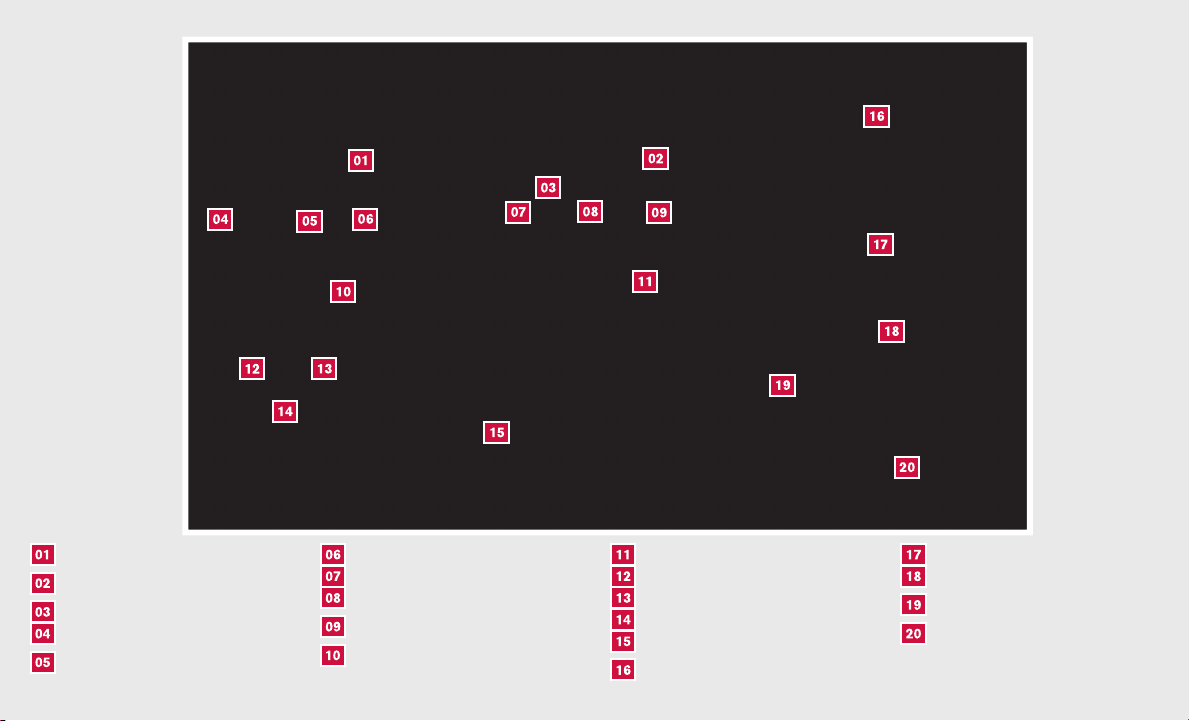
INSTRUMENT BRIGHTNESS CONTROL*
SELECTING / DETERMINING
SWITCH*
TRIP COMPUTER
OUTSIDE MIRROR CONTROL
SWITCH
HEADLIGHT AND TURN SIGNAL
*See your Owner’s Manual for more information.
CONTROL
PADDLE SHIFTERS
VEHICLE INFORMATION DISPLAY
TIRE PRESSURE MONITORING SYSTEM (TPMS)
WINDSHIELD WIPER / WASHER
SWITCH
STEERING WHEEL SWITCH FOR AUDIO CONTROL / BLUETOOTH姞
CRUISE CONTROL
TRUNK RELEASE*
INTELLIGENT KEY PORT
HOOD RELEASE*
STEERING WHEEL TILT AND TELESCOPIC ADJUSTMENT
MULTI FUNCTION DISPLAY
AUDIO SYSTEM
AUTOMATIC CLIMATE
CONTROLS
TRANSMISSION, SUSPENSION
AND VDC SET-UP SWITCHES
FRONT PASSENGER AIR BAG
STATUS LIGHT

Warranty, Service and Owner’s Manual ....................2
Intelligent Key System ..............................2
Automatic Door Locks ..............................3
Alternative Door Release.............................4
Alternative Trunk Release ............................4
Trunk Lid Cancel Switch .............................4
Windshield Wiper/Washer Switch .......................5
Headlight and Turn Signal Control .......................5
Steering Wheel Switches for Audio Control/Bluetooth姞 ..........6
Cruise Control ...................................6
Automatic Climate Controls ...........................7
FM/AM/XM姞* Radio with CD Player ......................9
CompactFlash™ (CF) Player Operation ...................10
Music Box Hard-Disk Drive Audio System ..................11
Custom View Settings .............................12
Multi Function Display .............................12
Clock Set/Adjustment .............................13
Vehicle Information Display...........................13
Twin Trip Odometer ...............................14
Dual Clutch Transmission ...........................14
Transmission, Suspension and VDC Set-Up Switches ..........15
Front Passenger Air Bag Status Light ....................16
Tire Pressure Monitoring System (TPMS) ..................16
Seat Belt Warning Light and Chime .....................17
Fuel-Filler Door .................................17
Tilt/Telescopic Steering Column .......................17
TABLE OF CONTENTS
Titanium-Finish Alloy Wheels .........................18
Outside Mirror Control Switch.........................18
Power Windows .................................18
Front Seat Adjustments ............................19
Passenger Rear Seat Entry ..........................20
HomeLink姞 Universal Transceiver .......................20
Bluetooth姞 Hands-Free Phone System ...................22
NISSAN Voice Recognition System .....................25
Navigation System ...............................30
This easy-to-use Quick Reference Guide is intended to help you more fully
appreciate some of the unique features and functions of your new vehicle.
However, it is not intended to replace your Owner’s Manual. The Owner’s
Manual contains more detailed information to help you better understand the
important safety warning, features, operation and maintenance of your
vehicle. All information, specifications, photographs and illustrations in this
publication are those in effect at the time of printing. NISSAN reserves the
right to change specifications or design without notice and without
obligation.
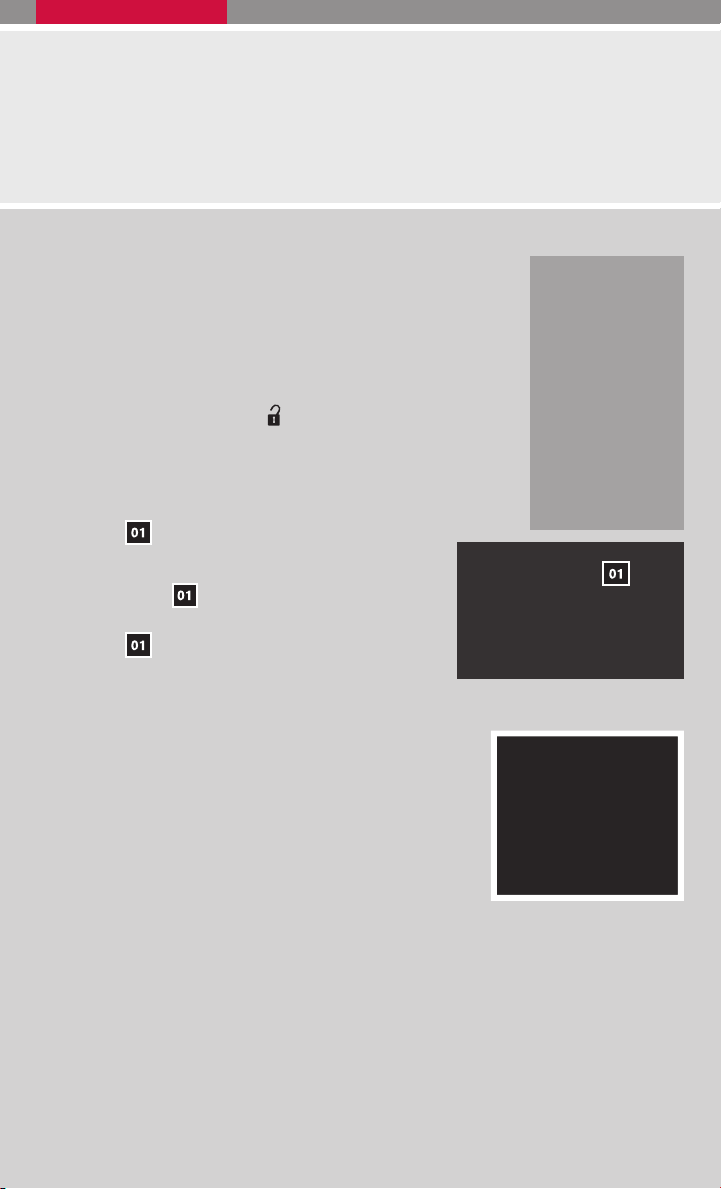
WARRANTY, SERVICE AND OWNER’S MANUAL
䡲 See your NISSAN GT-R Warranty Information Booklet for complete warranty terms,
including applicable limitations and exclusions.
䡲 See your 2009 NISSAN GT-R Service and Maintenance Guide and 2009 GT-R
Owner’s Manual for a detailed explanation of GT-R Performance Optimization services.
INTELLIGENT KEY SYSTEM
The Intelligent Key System allows you to lock or unlock your vehicle,
open your trunk and start the engine.
NOTE: It is important to make sure the Intelligent Key is with you
(that is, in your pocket or purse).
䡲 The operating range of the door and trunk lock/unlock function
is approximately 31 in (0.8 m).
䡲 Open windows - Press the
after all the doors are unlocked to open the front windows.
(The keyfob is not able to close the windows after opening
them.)
䡲 Locking the vehicle - Push any door handle Request
Switch
䡲 Unlocking the vehicle - Push any door handle Re-
quest Switch
will unlock. Push the door handle Request
Switch
will unlock.
once.
once. The corresponding door
again within 1 minute; all other doors
button longer than 3 seconds
STARTING THE ENGINE
䡲 Depress the brake pedal.
䡲 Push the ignition switch START/STOPbutton to start the
engine.
TURNING THE ENGINE OFF
䡲 Shift the shift selector to the P (Park) position and apply
the parking brake.
䡲 Push the ignition switch START/STOP button to turn the
engine off.
ACCESSORY MODE
䡲 Press the START/STOP button once without depressing the brake pedal to access the
ACC mode. This position activates electrical accessories such as the radio.
䡲 Press the ignition switch START/STOP button a second time to ON without depressing
the brake pedal. This position turns on the ignition switch and all electrical accessories.
2
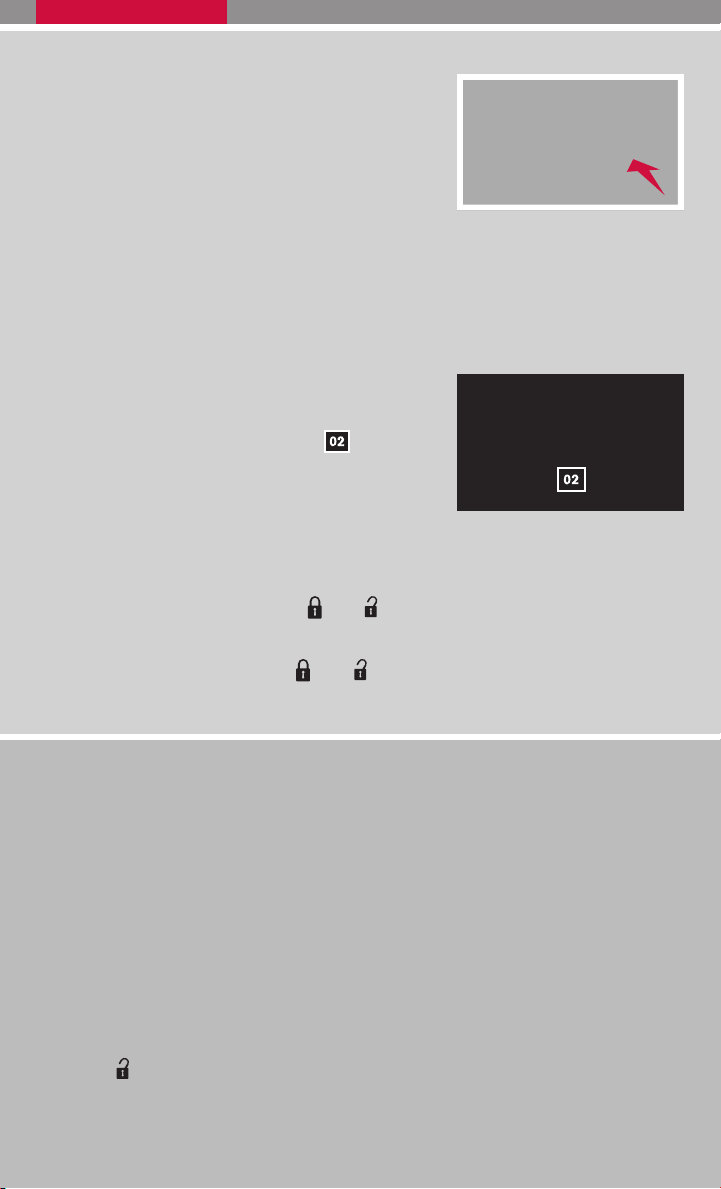
INTELLIGENT KEY BATTERY DISCHARGE
䡲 If the battery of the Intelligent Key is almost dis-
charged, the guide light of the Intelligent Key port
blinks and the Intelligent Key insertion indicator is
displayed in the vehicle information display.
䡲 To start the engine under these circumstances,
insert the Intelligent Key into the key port in the
direction indicated until it latches into place.
䡲 To remove the Intelligent Key from the port, push the START/STOP button to turn the
engine off and pull the Intelligent Key out of the port.
䡲 The Intelligent Key port does not charge the Intelligent Key battery. If you see the low
battery indicator, replace the battery in the Intelligent Key.
OPENING THE TRUNK
䡲 To open the trunk using the request switch, your
Intelligent Key must be with you.
䡲 Push the Request/Release switch
trunk handle.
䡲 Lift up on the trunk lid to fully open the trunk.
under the
SILENCING THE HORN BEEP FEATURE
This vehicle is set in the hazard indicator and horn mode.
䡲 To deactivate: Press and hold the
indicator will flash 3 times.
䡲 To activate: Press and hold the
indicator will flash once and the horn beeps once.
and buttons for at least 2 seconds. The hazard
and buttons for at least 2 seconds. The hazard
AUTOMATIC DOOR LOCKS
䡲 All doors will be locked automatically when the vehicle speed reaches 15 MPH (24
km/h).
䡲 All the doors will unlock automatically when the ignition is placed in the OFF position.
The automatic lock and unlock functions can be deactivated or activated independently of each other. To deactivate or activate the automatic door lock or unlock
system, perform the following procedure:
1. Close all doors.
2. Place the ignition switch in the ON position.
3. Do one of the following within 20 seconds of performing Step #2:
● To change AUTO UNLOCK settings: push and hold the power door lock switch to
the position (UNLOCK) for more than 5 seconds.
3
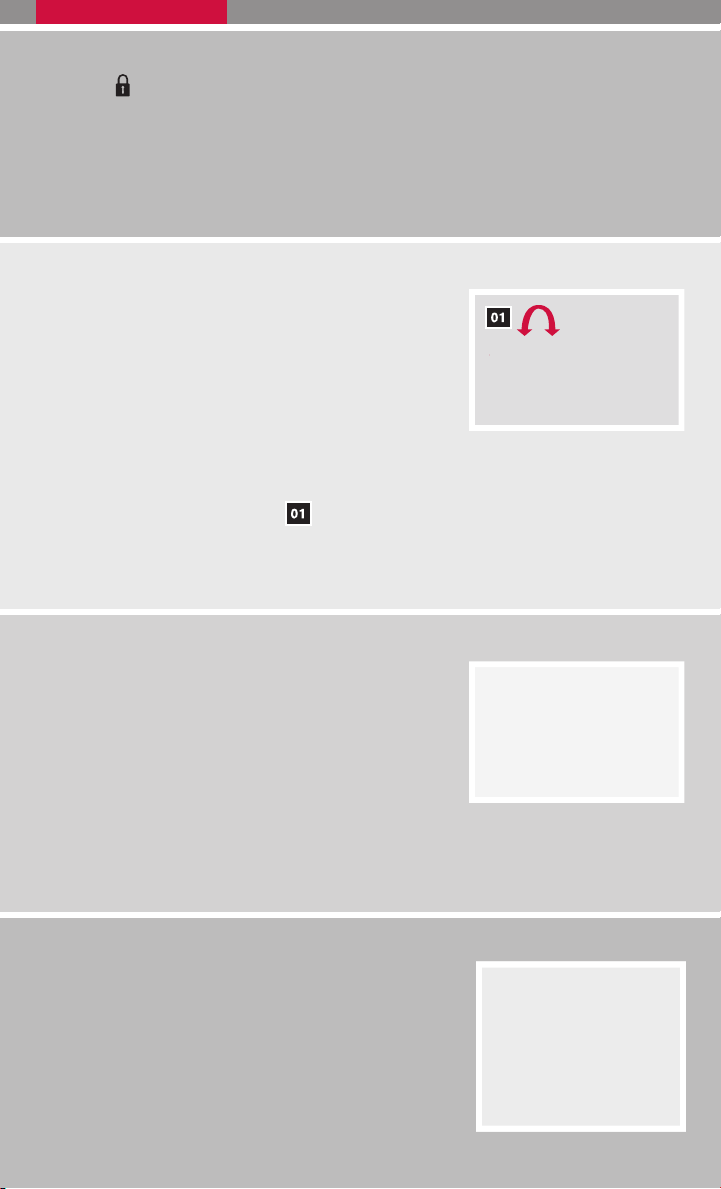
● To change AUTO LOCK settings: push and hold the power door lock switch to
the position (LOCK) for more than 5 seconds.
4. When activated, the hazard indicator will flash twice. When deactivated, the hazard
indicator will flash once.
5. The ignition must be placed in the OFF and ON position again between each setting
change.
ALTERNATIVE DOOR RELEASE
The mechanical key can be used to lock and unlock the
vehicle doors when the Intelligent Key battery or the vehicle battery is discharged.
䡲 Press the end of the door handle nearer to the rear of
the vehicle in order to lift the handle up.
䡲 With the door handle lifted up, use the mechanical
key and turn the cap counterclockwise in order to
remove it.
䡲 Insert the mechanical key and turn it toward the front of the vehicle to lock the doors, or
toward the rear of the vehicle
NOTE: Do not drive with the cap removed. Water that enters through the keyhole may cause
damage to the lock system.
to unlock them.
ALTERNATIVE TRUNK RELEASE
The trunk can be opened with the alternative trunk release
located on the floor of the front passenger’s seat.
䡲 Remove the board located on the floor in front of the
passenger’s seat.
䡲 Insert the mechanical key into the release handle and
turn it clockwise until it stops.
NOTE: Because trunk rigidity has been increased in order to handle the high load on the rear
wing, more force is required to operate the mechanical key (particularly when the vehicle is
new). Be sure to turn the key clockwise until it stops.
TRUNK LID CANCEL SWITCH
䡲 When the cancel switch (located inside the glove box)
is OFF, the trunk lid cannot be opened with the trunk lid
opener (located on the driver’s door), the trunk request switch button or the Intelligent Key button.
䡲 It can be opened by using the Emergency Inside Trunk
Release.
4
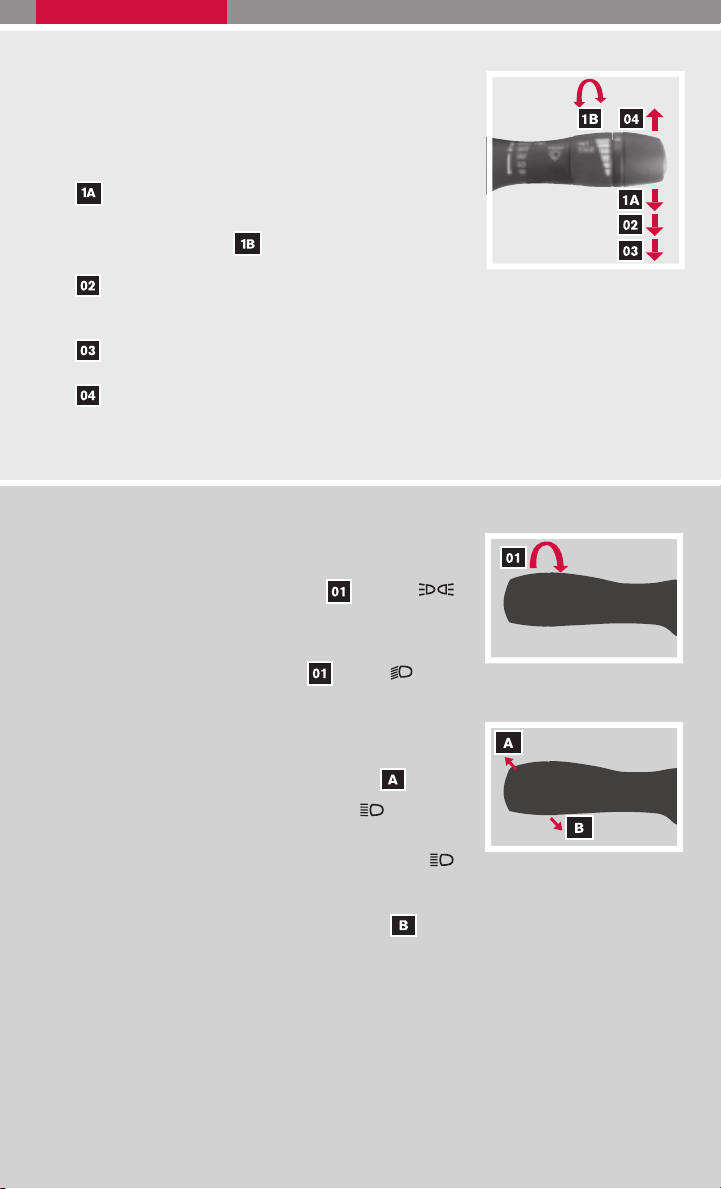
WINDSHIELD WIPER/WASHER SWITCH
䡲 The ignition switch must be in the ON position to
activate the windshield wipers.
䡲 Move the lever to the following positions to operate the
windshield wipers:
Intermittent (INT) – Front wipers operate intermittently and can be further adjusted by twisting the
time control ring
Low Speed (LO) – Continuous low-speed operation of front wipers.
High Speed (HI) – Continuous high-speed operation of front wipers.
Mist (MIST) – Lift the lever up for one sweep of the front wipers.
䡲 Pull the lever toward you to activate front washer fluid and several sweeps of the wipers.
.
HEADLIGHT AND TURN SIGNAL CONTROL
HEADLIGHT CONTROL SWITCH
䡲 Turn the headlight control switch to the
position to turn on the front parking, tail, license plate
and instrument panel lights.
䡲 Turn the headlight control switch
tion to turn on the headlights. All other lights remain on.
to the posi-
HIGH BEAM
䡲 Push the headlight control switch forward to se-
lect the high beam function. The blue
light illuminates. Pull the headlight switch back to the
original position to select the low beam. The blue
indicator light goes off.
䡲 Pull and release the headlight control switch
and off.
indicator
to flash the headlight high beams on
5
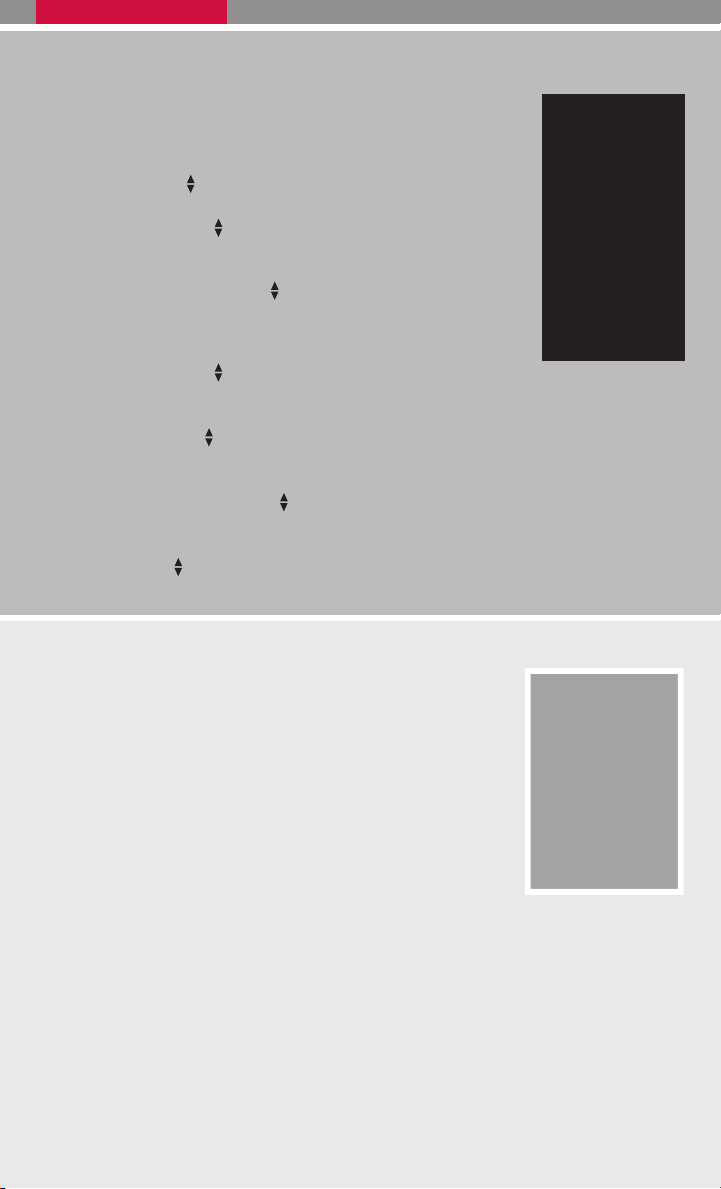
STEERING WHEEL SWITCHES FOR AUDIO CONTROL/
BLUETOOTH姞
䡲 To choose FM, AM, SAT (if so equipped), CD, CompactFlash™,
AUX (if so equipped) or Music Box, press the SOURCE button
repeatedly.
䡲 Push the SEEK
● Push the SEEK
seconds to change to a preset station.
● Push and hold the SEEK
1.5 seconds to seek to the next or previous broadcasting
radio station.
● Push the SEEK
seconds while playing a CD/CF card to change tracks on the CD/CF card.
● Push the SEEK
Music Box to change tracks on the Music Box.
● Push and hold the SEEK
listening to the Music Box to change between playlists.
䡲 Push the VOL
switch up or down to perform the following:
switch up or down for less than 1.5
switch up or down for more than
switch up or down for less than 1.5
switch up or down for less than 1.5 seconds while listening to the
switch up or down for more than 1.5 seconds while
control switch up or down to increase or decrease the volume.
CRUISE CONTROL
䡲 To activate the cruise control, push the ON·OFF switch. The
indicator light in the instrument panel will illuminate.
䡲 To set cruising speed, accelerate the vehicle to the desired
speed, push the COAST/SET switch down and release it.
The SET indicator light in the instrument panel will illuminate.
䡲 To reset at a faster cruising speed, push and hold the
ACCEL/RES switch up. When the vehicle attains the speed
you desire, release the switch.
䡲 To reset at a slower cruising speed, push and hold the
COAST/SET switch down. Release the switch when the
vehicle slows to the desired speed.
䡲 To cancel cruise control, push the CANCEL switch or tap the brake pedal. The SET
indicator light in the instrument panel will go out.
䡲 To resume a preset speed, push up and release the ACCEL/RES switch. The vehicle
returns to the last set cruising speed when the vehicle speed is over 25 MPH (40 km/h).
䡲 To turn off cruise control, push the ON·OFF switch. Both the CRUISE indicator light and
the SET indicator light in the instrument panel will go out.
6
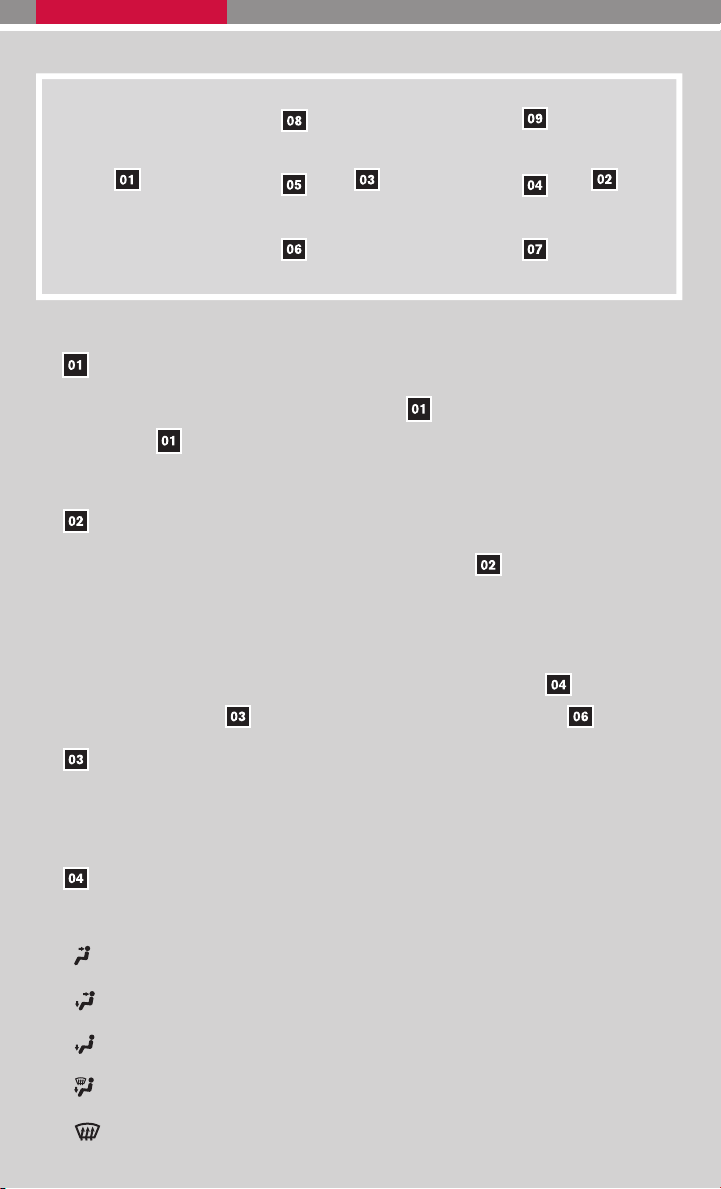
AUTOMATIC CLIMATE CONTROLS
DRIVER’S SIDE TEMPERATURE CONTROL DIAL/AUTO MODE
Press the driver’s side temperature control dial
control dial
to the desired temperature. AUTO and the selected temperature will
. Turn the driver’s side temperature
be displayed on the navigation display. This will allow the fan speed, air flow distribution
and temperature to be automatically maintained at the selected temperature.
PASSENGER’S SIDE TEMPERATURE CONTROL DIAL/DUAL MODE
䡲 Press the passenger’s side temperature control dial
to turn the passenger’s
side temperature controls on or off. This will allow the passenger’s side temperature
to be adjusted independently from the driver’s side control by turning the passenger’s
side temperature control dial. DUAL and the selected passenger’s temperature will
be displayed on the navigation display.
䡲 To disable auto mode, press the air flow mode control button
speed control dial
or press the front defroster control button .
, press the fan
FAN SPEED CONTROL DIAL
䡲 Turn the dial to the left to decrease fan speed or turn the dial to the right to increase
fan speed.
䡲 Press the dial in to turn off the climate control.
AIR FLOW/MODE BUTTON
Press to select the following air flow outlets:
Air flows from the center and side vents.
Air flows from the center, side, and foot vents.
Air flows mainly from the foot vent.
Air flows from the defroster and foot vents.
Air flows mainly from the defroster vents.
7
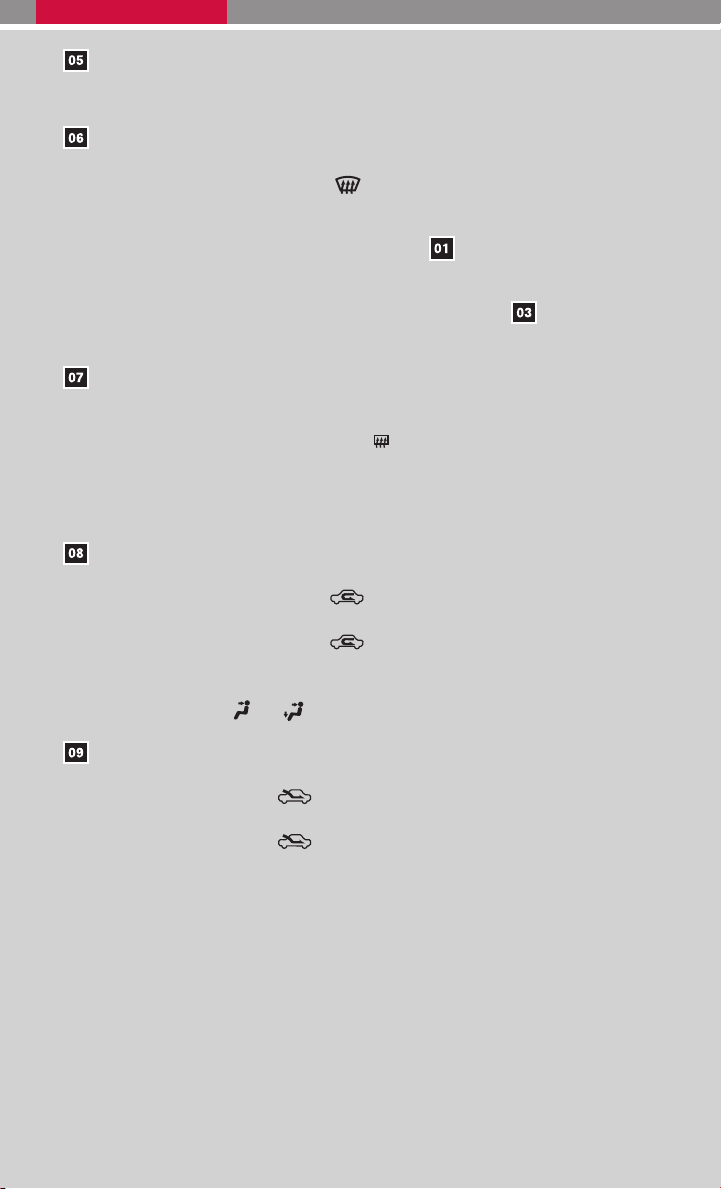
A/C ON/OFF BUTTON
Press the A/C button to manually turn the A/C on or off.
DEFROSTING/DEFOGGING FRONT AND SIDE WINDOWS
䡲 Press the defroster control button
to turn the system on. The A/C automatically
turns on when the defroster mode is selected.
䡲 Turn the driver’s side temperature control dial
left or right to set the desired
temperature.
䡲 To set the defroster on high, turn the fan speed control dial
to the right until fan
speed increases.
DEFROSTING/DEFOGGING REAR WINDOW AND OUTSIDE HEATED
MIRROR
䡲 Push the rear window defroster switch
on.
䡲 Push the switch again to manually turn the defroster off.
䡲 This function automatically turns off in approximately 15 minutes.
AIR RECIRCULATION BUTTON
䡲 Press the air recirculation button
䡲 Press the air recirculation button
to recirculate air inside the vehicle.
again to turn air recirculation off.
䡲 The air recirculation mode can only be selected if the air flow mode control is in the
following positions:
or .
FRESH AIR BUTTON
䡲 Press the fresh air button
䡲 Press the fresh air button
8
to ventilate fresh air into the vehicle.
again to turn fresh air intake off.
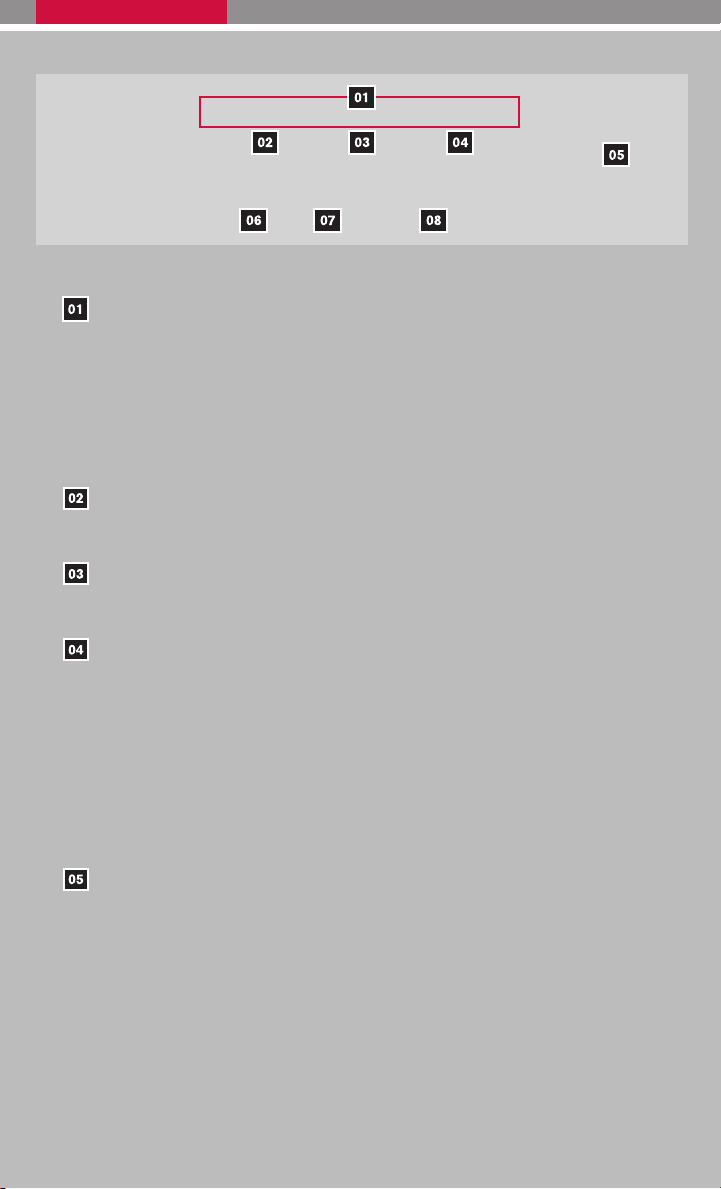
FM/AM/XM姞* RADIO WITH CD PLAYER
STATION SELECT BUTTONS
To store a radio station in a preset, you must first select FM, AM or SAT (if so equipped)
radio band by pressing the AM·FM or SAT (if so equipped) button and tuning to the
desired FM, AM or XM姞 station. Then press and hold the desired station select button
for at least 2 seconds. When the preset indicator illuminates, a beep will sound,
indicating memorization is complete. To retrieve a previously set station, select the
memory bank where the preset was set, then press the corresponding station select
button.
AM·FM BUTTON
Press the AM·FM button to change the band to either FM1, FM2 or AM radio stations.
SAT BUTTON
Press the SAT button to change the band to either SAT1 or SAT2 radio stations.
DISC·AUX BUTTON
Press the DISC·AUX button to play a CD loaded into the CD player. Press the
DISC·AUX button again to play the CompactFlash™ Drive, if a card is in the drive. Press
the DISC·AUX button also to play a compatible device such as an MP3 player when it
is plugged into the auxiliary jacks (if so equipped) located in the center console (cable
not included). Press the DISC·AUX button again to play music that has been recorded
to the Music Box hard-disk drive.
NOTE: You may need to adjust the volume on any compatible device plugged into the
auxiliary jack to find the most desired sound level of the audio system.
TUNE/FOLDER AND AUDIO KNOB (Bass, Treble, etc.)
䡲 To manually tune the radio, turn the TUNE/FOLDER knob. If playing a CD that is
formatted with MP3/WMA folders, turn the TUNE/FOLDER knob to scroll through
the available folders.
䡲 Adjust the Bass, Treble, Balance and Fade by pressing the AUDIO knob until the
desired mode appears in the display. Then turn the TUNE/FOLDER knob to adjust
to the desired level.
9
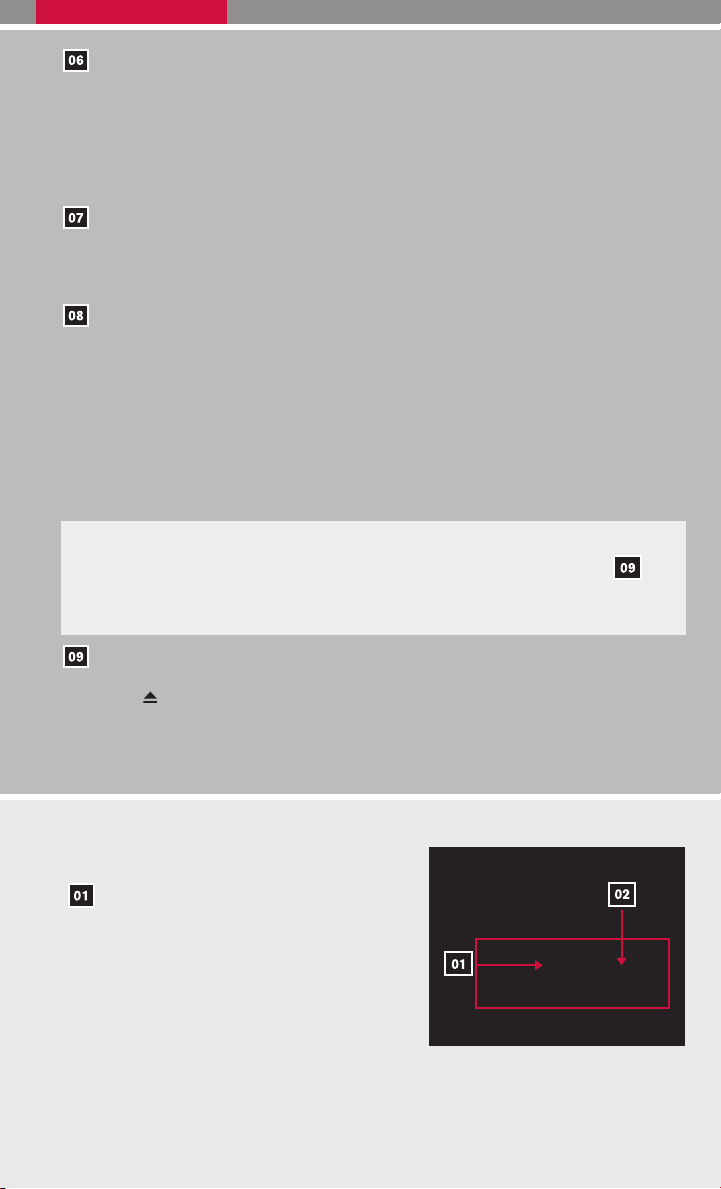
SCAN BUTTON
Press the SCAN button while listening to a radio station (FM, AM or XM姞). The radio will
stop at each station that has significant signal strength for 5 seconds. Pressing the
SCAN button again during this 5-second period will stop scan tuning and the radio will
remain tuned to that station. If the SCAN button is not pressed within 5 seconds, scan
tuning moves to the next station.
RDM /RPT BUTTON
To change the play pattern of the CD, CompactFlash™ Player, iPod Player (if so
equipped) or Music Box Hard-Disk Drive Audio System, press the RDM/RPT button.
SEEK/CAT AND TRACK BUTTONS
䡲 To scan quickly through each broadcasting station, press the SEEK/CAT or the
TRACK button.
䡲 To skip from one track to another on a CD, press the SEEK/CAT or the TRACK
button. Each time the button is pressed, the CD will advance or skip back one track.
䡲 When the SEEK/CAT or the TRACK button is pressed and held while a CD is
playing, it will rewind or fast forward. When the button is released, the CD will play at
normal speed.
EJECT BUTTON
Press the
button; the CD will eject.
*XM姞 Satellite Radio is only available on vehicles equipped with optional XM姞 satellite
subscription service.
COMPACTFLASH™ (CF) PLAYER OPERATION
Place the ignition switch in the ACC or ON position,
and insert a CF card into the CompactFlash™ player
slot
edly to switch to the CompactFlash™ mode.
PLAYING THE COMPACTFLASH™ CARD
The CompactFlash™ player can only play MP3s and
WMAs stored on the CompactFlash™ card.
Select the CompactFlash™ player by using one of the following methods:
10
. Then press the DISC·AUX button repeat-
䡲 Press the SOURCE select button on the steering wheel.
䡲 Press the DISC·AUX button.
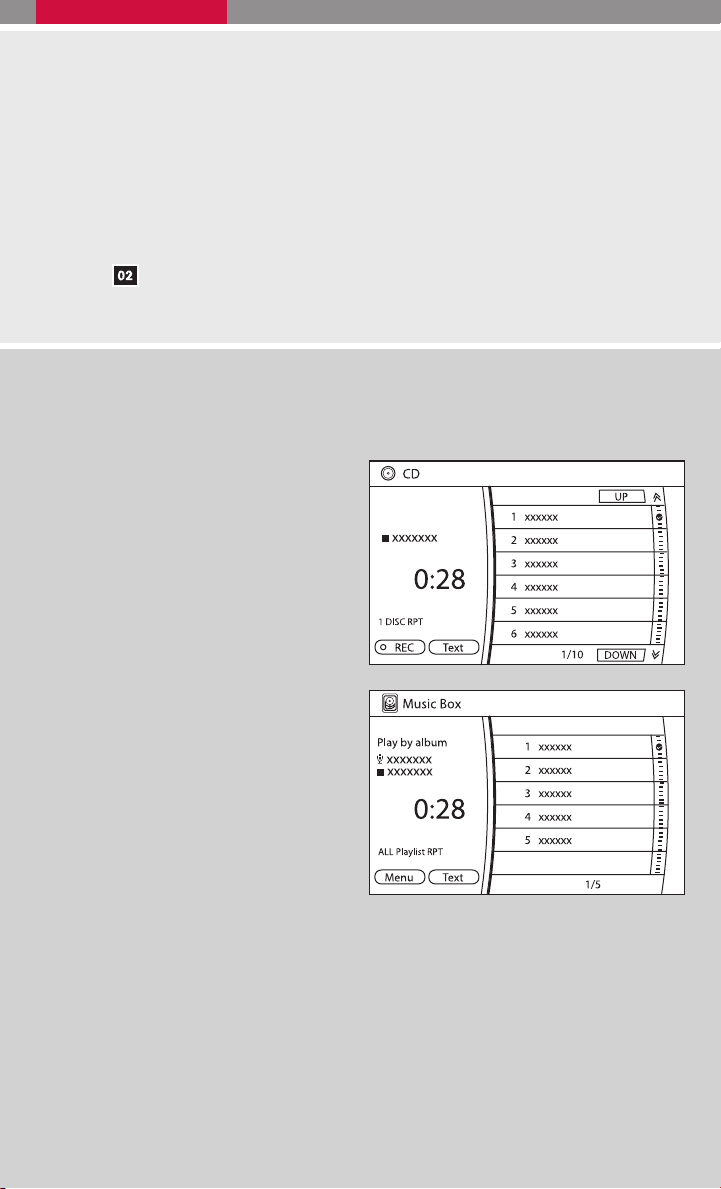
SEEK/CAT AND TRACK BUTTONS
䡲 Press the SEEK/CAT button or the TRACK button while the CF card is being played;
the next track or the beginning of the current track on the CF will be played.
䡲 Press and hold the SEEK/CAT (rewind) button or the TRACK (fast forward) button for
more than approximately 1.5 seconds; the CF card will play while rewinding or fast
forwarding. When the SEEK/CAT (rewind) button or the TRACK (fast forward) button
is released, the CF card will return to the normal playing speed.
The center dial can also be used to select tracks when the CF card is being played.
EJECTING THE CF CARD
Press the
knob next to the CF slot while a CF card is inserted; the CF card will be
ejected.
MUSIC BOX HARD-DISK DRIVE AUDIO SYSTEM
The Music Box hard-disk drive audio system can store songs from CDs being played. The
system has a 9.3 gigabyte (GB) storage capacity and can record up to 200 hours
(approximately 2,900 songs).
RECORDING CDS
The system will not record MP3 or WMA
files, only regular formatted CDs.
1. Turn on the audio system and insert
a CD.
2. Touch the “REC” key. The system
starts recording and playing the
first track on the CD and REC CD
appears on the screen.
PLAYING RECORDED SONGS
Select the Music Box audio system by using
one of the following methods:
䡲 Push the SOURCE select switch on
the steering wheel repeatedly.
䡲 Press the DISC·AUX button repeat-
edly.
䡲 Give voice commands.
SEEK/CAT AND TRACK BUTTONS
䡲 Press the SEEK/CAT button or the TRACK button while a track is being played; the
next track or the beginning of the current track will be played.
䡲 Press and hold the SEEK/CAT (rewind) button or the TRACK (fast forward) button for
more than approximately 1.5 seconds; the track will play while rewinding or fast
forwarding. When the SEEK/CAT (rewind) button or the TRACK (fast forward) button
is released, the track will return to the normal playing speed.
䡲 Turn the TUNE/FOLDER knob, to change to another album or artist.
䡲 The center dial can also be used to select tracks.
11
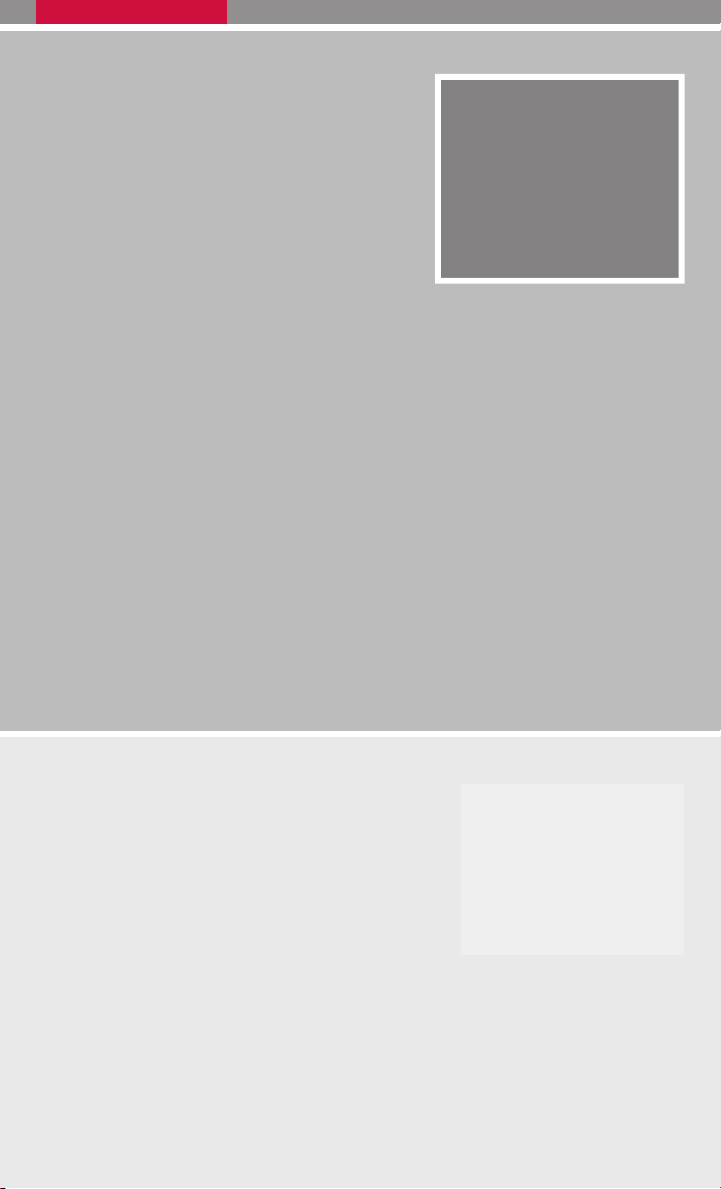
CUSTOM VIEW SETTINGS
There are four screens in the Multi Function Display
system that can be customized to display mechanical
gauges and other performance parameters. The
available options include:
䡲 Engine coolant temperature.
䡲 Engine oil temperature.
䡲 Engine oil pressure.
䡲 Transmission oil pressure.
䡲 Transmission oil temperature.
䡲 Boost pressure.
Seven additional fixed views are available for monitoring performance and fuel economy:
䡲 The acceleration screen displays accelerator percentage, boost pressure and the
resulting backward G-force exerted on the vehicle.
䡲 The braking screen displays brake pedal percentage, speed and the resulting forward
G-force exerted on the vehicle.
䡲 The steering screen displays steering position, speed and the resulting cornering
G-force exerted on the vehicle.
䡲 The gear position screen displays gear position, speed and gear efficiency.
䡲 The fuel economy screen displays fuel efficiency, recent fuel economy and fuel effi-
ciency across time.
䡲 The time recorder screen displays speed, timing history, elapsed time and total travel
time.
䡲 The driver’s notes screen displays trip mileage, driving time list, remaining fuel level and
estimated range.
MULTI FUNCTION DISPLAY
INFO BUTTON
When the INFO button is pressed, the following information modes will display on the screen:
䡲 Warning Messages (if there are any)
䡲 Fuel Economy (Distance to Empty, Average Fuel
Economy, Fuel Economy Record)
䡲 Tire Pressure (View vehicle’s tire pressure)
䡲 Maintenance (Customize up to four maintenance intervals)
12
