Nissan FRONTIER QRG 2007 Service Manual

QUICK REFE RENCE G UI DE
2007 FRONTIER
Sh if t_capability
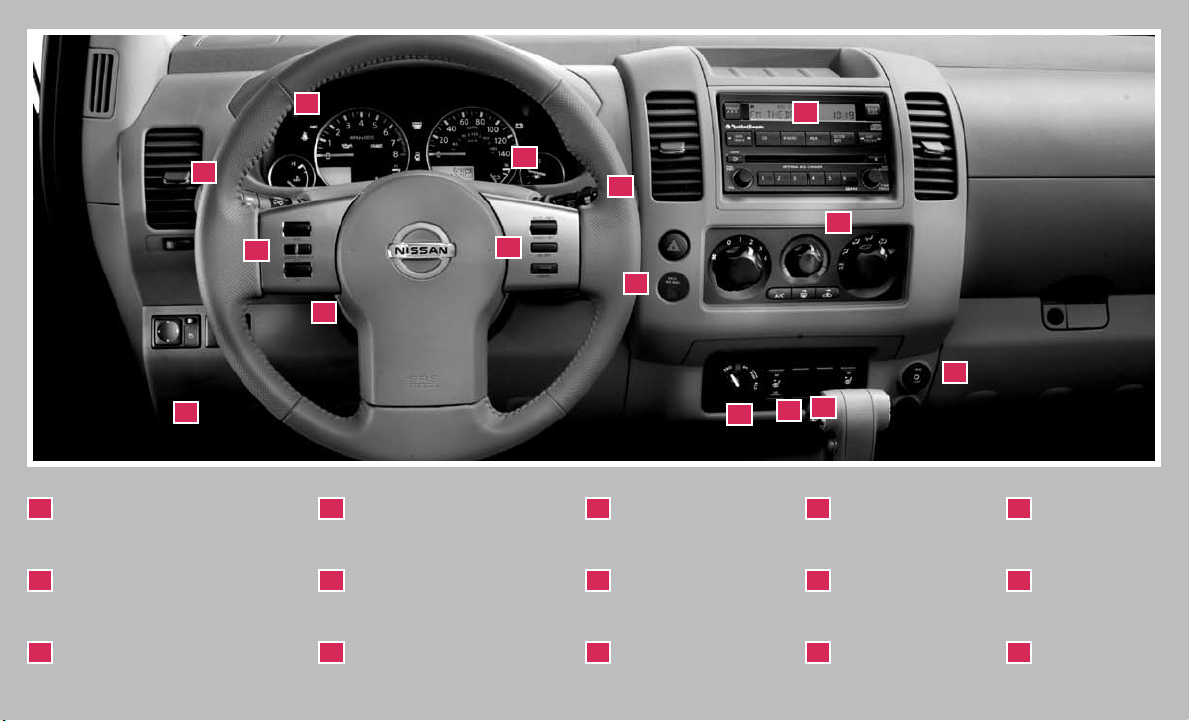
02
10
01
05
09
HEADLIG HT AND TURN
01 04
SIGNAL CONTROL
TIRE PRESSU RE
02
MONITORING SYSTEM (TPMS)
INSTRUMENT BRIG HTNESS
03
CONTROL/TRIP CHANG E BUTTON
*See yo ur Owner’s M anual for mor e informatio n.
07
WINDSHIELD WIPER/
WASHER SWITCH
STEERING WHEEL SWITCHE S
05
FOR AUDIO CONTROL
06
CRUISE CONTROL
06
03
04
11
08
15
14
13
12
STEERING WHEEL TILT
07
ADJUSTMENT*
FRONT-PASS ENGER
08
AIR BAG STATUS LIGHT
09
HOOD RELEASE*
10
AUDIO SYSTEM
11
CLIMATE CONTROLS
FOUR WHEEL D RIVE
12
(4WD) SHI FT SWITCH
13
E-LOCK SWITCH
HILL DESCENT
14
CONTROL
SWITCH
AUXILIARY AUDIO
15
INPUT JACK *
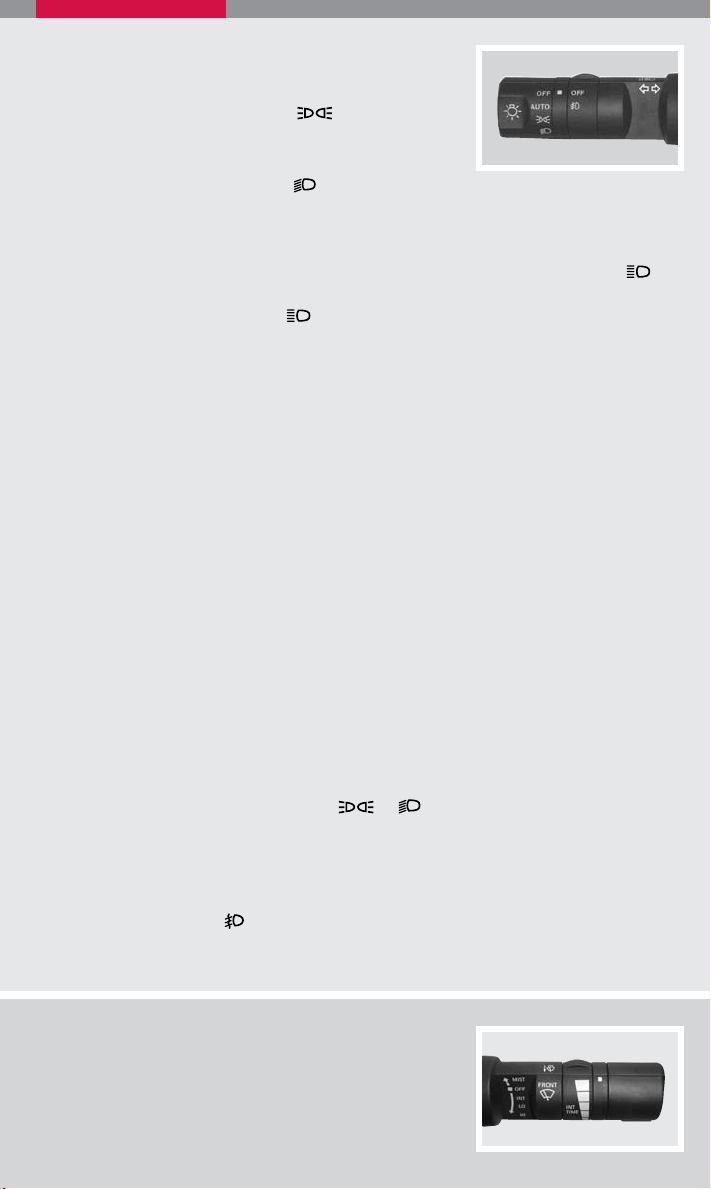
HEADLIGHT AND TURN SIGNAL CONTROL
HEADLIGHT SWITCH
Turn the headlight switch to the
on the front parking, tail, license plate and instrument
panel lights.
Turn the headlight switch to the
the headlights. All other lights remain on.
HIGH BEAM
Push the headlight switch forward to select the high beam function. The blue
indicator light illuminates. Pull the headlight switch back to the original position to
select the low beam. The blue
Pull and release the headlight switch to flash the headlight high beams on and off.
TURN SIGNAL SWITCH
Move the headlight control switch up or down to signal the turning direction.
When the turn is completed, the turn signals cancel automatically.
To signal a lane change, move the headlight control switch up or down to the
point where the indicator light begins to flash, but the headlight control switch
does not latch.
AUTOMATIC HEADLIGHT OPERATION (if so equipped)
The autolight system can:
Turn the headlights on automatically when it is dark.
Turn the headlights off automatically when it is light.
Keep the headlights on for 45 seconds after you turn the ignition switch to OFF
and all doors are closed.
position to turn
position to turn on
indicator light goes off.
TO ACTIVATE THE AUTOLIGHT SYSTEM:
Turn the headlight switch to the AUTO position, then turn the ignition switch to ON.
TO DEACTIVATE THE AUTOLIGHT SYSTEM:
Turn the headlight switch to the OFF,
FOG LIGHT OPERATION (if so equipped)
Note: The headlights must be on and the low beams selected for the fog lights to
operate.
Turn the switch to the
Turn the switch to the OFF position to turn off the fog lights.
WINDSHIELD WIPER/WASHER SWITCH
The ignition switch must be in the ON position to
activate the windshield wipers.
Push the lever down to operate the windshield wipers.
Switch operation includes:
position to turn on the fog lights.
or
position.
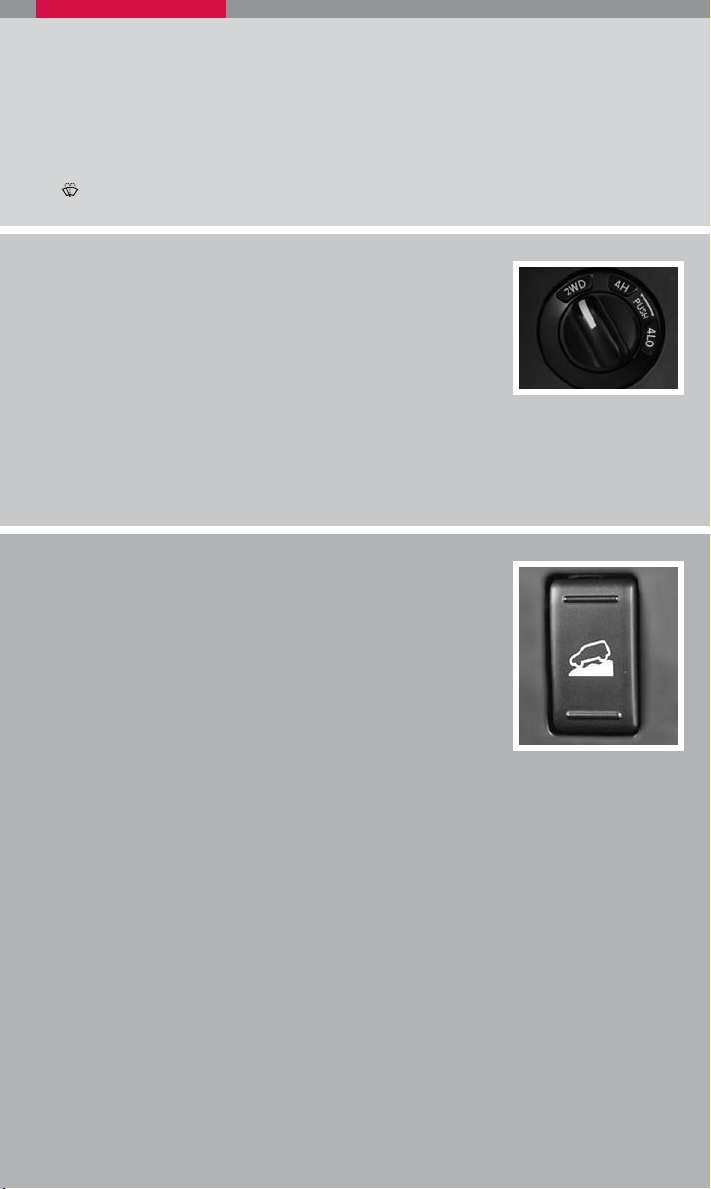
Intermittent – Wipers operate intermittently and can be adjusted by turning the
INT
time control.
LO
Low speed – Wipers operate at a continuous low speed.
High speed – Wipers operate at a continuous high speed.
HI
Mist – Lift the lever up for one sweep operation of the wiper.
MIST
Wash – Pull the lever toward you. Wipers automatically wipe several times.
FOUR-WHEEL DRIVE (4WD) SHIFT SWITCH
(if so equipped)
This system provides three positions so the driver can
select the desired drive mode according to driving
conditions.
2WD – Dry, paved roads.
4H – Rocky, sandy or snow-covered roads. (Before placing 4WD shift switch in 4H
position from 2WD, ensure vehicle speed is less than 62.5 MPH [100 km/h]).
4LO – When maximum power and traction are required (steep grades, rocky, sandy or
muddy roads).
HILL DESCENT CONTROL SWITCH
(if so equipped)
The hill descent control system is designed to reduce driver
workload when going down steep hills. The hill descent
control system helps to control vehicle speed so the driver can
concentrate on steering the vehicle.
To activate the hill descent control system:
The automatic transmission selector lever must be in
forward or reverse gear,
The 4WD switch must be in the 4L position and the vehicle speed must be under 15
MPH (25 km/h), or
The 4WD switch must be in the 4H position and the vehicle speed must be under 21
MPH (35 km/h), and
The hill descent control system switch must be on.
The hill descent control indicator light will come on when the system is activated.
Also, the stop/tail lights illuminate while the hill descent control system applies the
brakes to control vehicle speed. To turn off the hill descent control system, push the
switch to the off position. The hill descent control system is temporarily disabled when
the brake or accelerator pedal is depressed.
Refer to your Owner’s Manual for detailed information.
HILL START ASSIST ( HSA) (
if so equipped)
The hill start assist system automatically keeps the brakes applied to help prevent the
vehicle from rolling backwards in the time it takes the driver to release the brake pedal
and apply the accelerator when the vehicle is stopped on a hill.
