Page 1
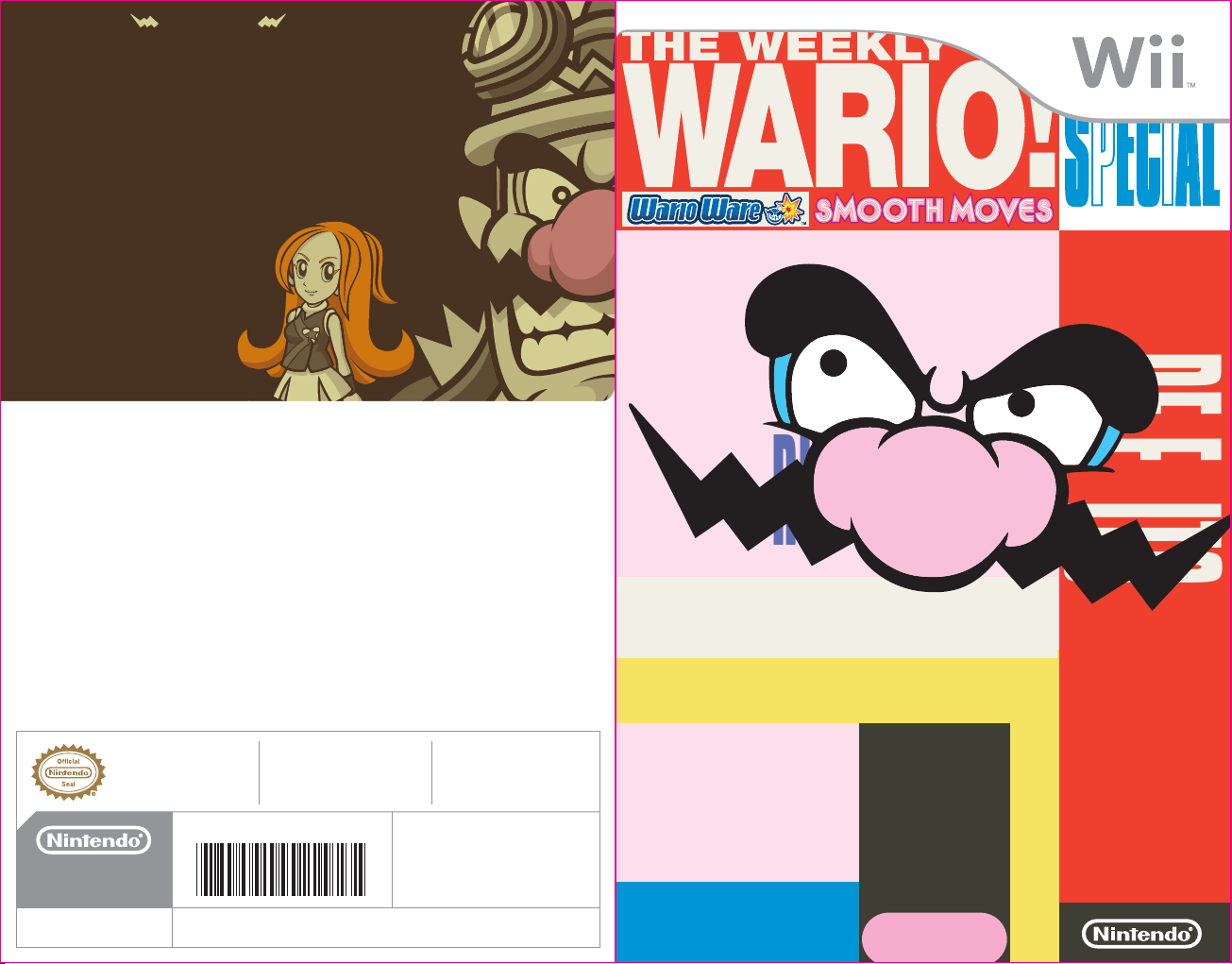
From the
62655A
How’d you like the first issue of “Weekly Wario”? It can’t be beat, right?!
EDITOR’S Desk
But what else would you expect with me as Editor in Chief?!
Wario
Editor in Chief
“Weekly Wario” was started because our editor, Wario,
had a sudden idea. Partway through, he got
bored, so I helped out…like always.
And I’m still waiting for my paycheck!
Mona
Editor
The next issue will be out…
WHENEVER
I FEEL LIKE IT!
NEED HELP WITH INSTALLATION,
MAINTENANCE OR SERVICE?
Nintendo Customer Service
WWW.NINTENDO.COM
or call 1-800-255-3700
NEED HELP PLAYING A GAME?
Nintendo's game pages, at
www.nintendo.com/games, feature
walkthroughs, frequently-asked questions, and
codes for many of our games. If your answer
isn't there, check out our forums where you can
exchange tips with other gamers online.
For more information about our forums, visit
www.nintendo.com/community.
If you don't have access to the web-site, recorded
tips for many titles are available on Nintendo's
Power Line at
(425) 885-7529
long-distance call, so please ask permission from
whoever pays the phone bill.
. This may be a
The Official Seal is your assurance
that this product is licensed or
manufactured by Nintendo. Always
look for this seal when buying
video game systems, accessories,
games and related products.
BESOIN D’AIDE POUR L’INSTALLATION,
L’ENTRETIEN OU LA RÉPARATION?
Servi ce à la Clientè le de Ni ntendo
WWW.NINTENDO.COM
ou appelez le
BESOIN D’AIDE POUR JOUER?
Sur le site www.nintendo.com/games, des
pages sur les jeux de Nintendo présentent le
déroulement des jeux, des foires aux questions
et des codes pour plusieurs de nos jeux. Si la
réponse que vous cherchez n’y est pas, consultez
nos forums où vous pouvez échanger, en ligne,
des indices avec d’autres joueurs.
Pour obtenir plus d’information sur nos forums en
ligne, visitez www.nintendo.com/community.
Si vous n’avez pas accès au site Web, vous pouvez
obtenir des conseils enregistrés pour de nombreux
jeux, en utilisant la ligne de puissance de Nintendo
au (425) 885-7529. Il peut s’agir d’un interurbain,
demandez donc la permission à la personne
responsable du compte de téléphone.
1-800-255-3700
Ce Sceau Officiel est votre garantie que le
présent produit est agréé ou
manufacturé par Nintendo. Recherchez-le
toujours quand vous achetez des
appareils de jeu vidéo, des accessoires,
des jeux et d'autres produits connexes.
¿
NECESITAS AYUDA DE INSTALACION,
MANTENIMIENTO O SERVICIO?
Servicio al Cliente de Nintendo
WWW.NINTENDO.COM
o llame al 1-800-255-3700
¿
NECESITAS AYUDA CON UN JUEGO?
Las páginas de juegos de Nintendo, en
www.nintendo.com/games, incluyen instrucciones
paso a paso, preguntas frecuentes y códigos para
muchos de nuestros juegos. Si no encuentras tu
respuesta, visita nuestros foros, donde podrás
intercambiar consejos con otros jugadores en línea.
Para obtener más información sobre nuestros
foros, visita www.nintendo.com/community.
Si no tienes acceso a nuestra página web,
puedes encontrar consejos grabados para
muchos de nuestros juegos a través del Power
Line de Nintendo, llamando al (425) 885-7529.
Esta puede ser una llamada de larga distancia,
así que por favor, pide permiso a la persona
encargada de pagar la factura del teléfono.
El Sello Oficial es su ratificación de que
este producto tiene licencia o es
manufacturado por Nintendo. Busque
siempre este sello al comprar sistemas
de vídeo juegos, accesorios, vídeo
juegos, y productos relacionados.
mysterious inhabitants
Temple of Form’s
ALIENS
IN YOUR
BACK
YARD?!
DRIBBLE
ABOUT
TOWN
&
SPITZ
THE WORLD
speculates!
in
Treasure FOUND
Mysteries Surrounding
Investigative Report
Starting a Game
Life-Changing Article!
the
TEMPLE of Form!
THE FORM
BATON!
SPECIAL
E D I T I O N
MADE EDITOR IN CHIEF!
WARIO
NINTENDO OF AMERICA INC.
P.O. BOX 957, REDMOND, WA
98073-0957 U.S.A.
www.nintendo.com
PRINTED IN USA
A Special Report on Saving
INSTRUCTION BOOKLET
MODE D'EMPLOI
FOLLETO DE INSTRUCCIONES
THE WAY
TO PLAY
SHOCKING
REVEALED!
Exposé!
the silent peril
IGNORING INSTRUCTIONS:
Page 2
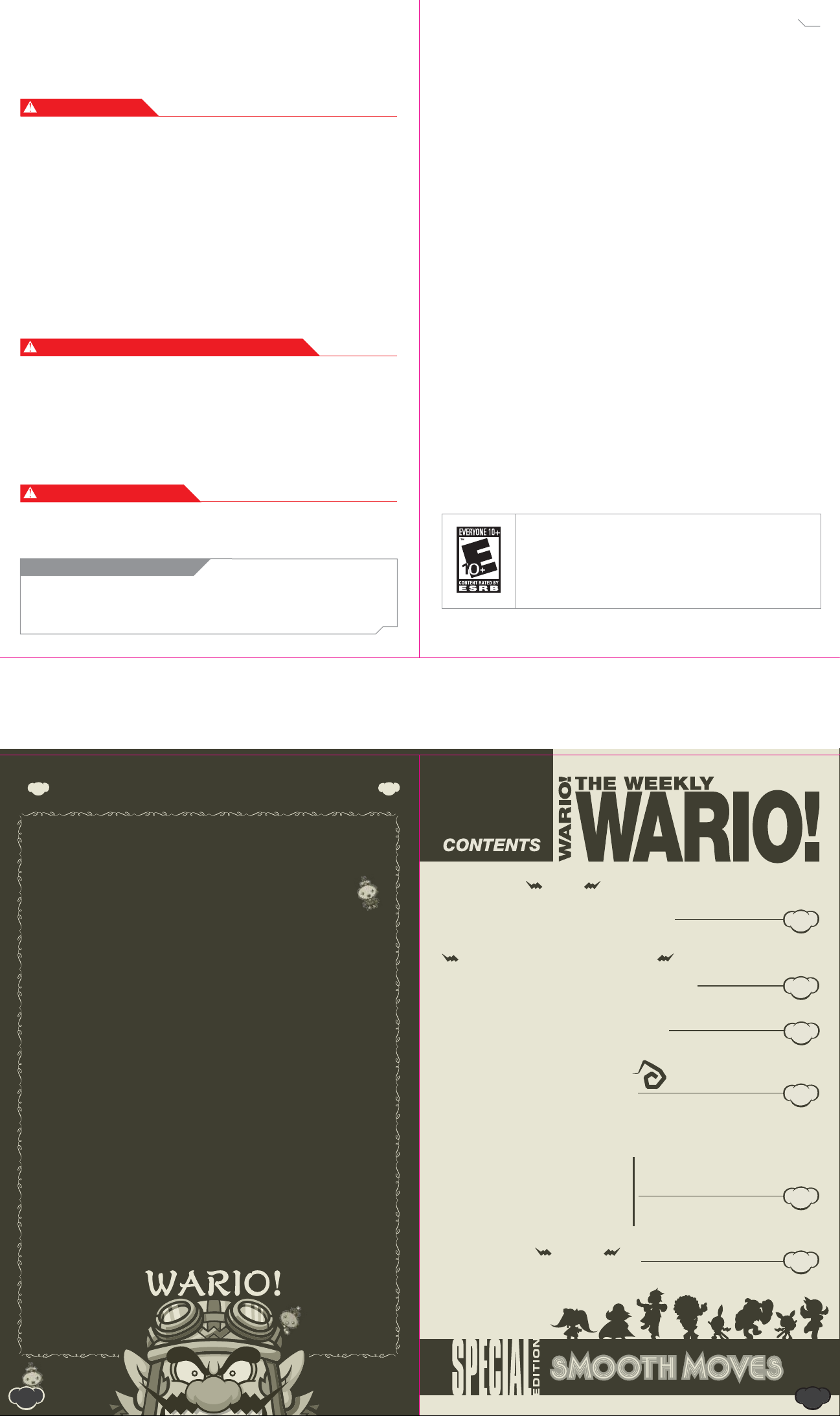
PLEASE CAREFULLY READ THE Wii™ OPERATIONS MANUAL COMPLETELY BEFORE USING YOUR
Wii HARDWARE SYSTEM, GAME DISC OR ACCESSORY. THIS MANUAL CONTAINS IMPORTANT
HEALTH AND SAFETY INFORMATION.
IMPORTANT SAFETY INFORMATION: READ THE FOLLOWING WARNINGS BEFORE YOU OR
YOUR CHILD PLAY VIDEO GAMES.
WARNING – Seizures
• Some people (about 1 in 4000) may have seizures or blackouts triggered by light flashes or
patterns, and this may occur while they are watching TV or playing video games, even if they have
never had a seizure before.
• Anyone who has had a seizure, loss of awareness, or other symptom linked to an epileptic
condition, should consult a doctor before playing a video game.
• Parents should watch their children play video games. Stop playing and consult a doctor if you or
your child has any of the following symptoms:
Convulsions Eye or muscle twitching Altered vision
Loss of awareness Involuntary movements Disorientation
• To reduce the likelihood of a seizure when playing video games:
1. Sit or stand as far from the screen as possible.
2. Play video games on the smallest available television screen.
3. Do not play if you are tired or need sleep.
4. Play in a well-lit room.
5. Take a 10 to 15 minute break every hour.
WARNING –
Playing video games can make your muscles, joints, skin or eyes hurt. Follow these instructions to
avoid problems such as tendonitis, carpal tunnel syndrome, skin irritation or eyestrain:
• Avoid excessive play. Parents should monitor their children for appropriate play.
• Take a 10 to 15 minute break every hour, even if you don't think you need it.
• If your hands, wrists, arms or eyes become tired or sore while playing or if you feel symptoms such
as tingling, numbness, burning or stiffness, stop and rest for several hours before playing again.
• If you continue to have any of the above symptoms or other discomfort during or after
play, stop playing and see a doctor.
WARNING – Motion Sickness
Playing video games can cause motion sickness in some players. If you or your child feels dizzy or
nauseous when playing video games, stop playing and rest. Do not drive or engage in other
demanding activity until you feel better.
Repetitive Motion Injuries and Eyestrain
WARRANTY & SERVICE INFORMATION
You may need only simple instructions to correct a problem with your product. Try our website at
www.nintendo.com or call our Consumer Assistance Hotline at 1-800-255-3700, rather than going to
your retailer. Hours of operation are 6 a.m. to 7 p.m., Pacific Time, Monday - Sunday (times subject to change). If
the problem cannot be solved with the troubleshooting information available online or over the telephone, you will
be offered express factory service through Nintendo. Please do not send any products to Nintendo without
contacting us first.
HARDWARE WARRANTY
Nintendo of America Inc. ("Nintendo") warrants to the original purchaser that the hardware product shall be free
from defects in material and workmanship for twelve (12) months from the date of purchase. If a defect covered by
this warranty occurs during this warranty period, Nintendo will repair or replace the defective hardware product or
component, free of charge. The original purchaser is entitled to this warranty only if the date of purchase is
registered at point of sale or the consumer can demonstrate, to Nintendo's satisfaction, that the product was
purchased within the last 12 months.
GAME & ACCESSORY WARRANTY
Nintendo warrants to the original purchaser that the product (games and accessories) shall be free from defects in
material and workmanship for a period of three (3) months from the date of purchase. If a defect covered by this
warranty occurs during this three (3) month warranty period, Nintendo will repair or replace the defective
product, free of charge.
SERVICE AFTER EXPIRATION OF WARRANTY
Please try our website at www.nintendo.com or call the Consumer Assistance Hotline at 1-800-255-3700 for
troubleshooting
for you to ship the complete product, FREIGHT PREPAID AND INSURED FOR LOSS OR DAMAGE, to Nintendo. Please
do not send any products to Nintendo without contacting us first.
WARRANTY LIMITATIONS
THIS WARRANTY SHALL NOT APPLY IF THIS PRODUCT: (a) IS USED WITH PRODUCTS NOT SOLD OR LICENSED BY
NINTENDO (INCLUDING, BUT NOT LIMITED TO, NON-LICENSED GAME ENHANCEMENT AND COPIER DEVICES, ADAPTERS,
AND POWER SUPPLIES); (b) IS USED FOR COMMERCIAL PURPOSES (INCLUDING RENTAL); (c) IS MODIFIED OR
TAMPERED WITH; (d) IS DAMAGED BY NEGLIGENCE, ACCIDENT, UNREASONABLE USE, OR BY OTHER CAUSES UNRELATED
TO DEFECTIVE MATERIALS OR WORKMANSHIP; OR (e) HAS HAD THE SERIAL NUMBER ALTERED, DEFACED OR REMOVED.
ANY APPLICABLE IMPLIED WARRANTIES, INCLUDING WARRANTIES OF MERCHANTABILITY AND FITNESS FOR A
PARTICULAR PURPOSE, ARE HEREBY LIMITED IN DURATION TO THE WARRANTY PERIODS DESCRIBED ABOVE (12
MONTHS OR 3 MONTHS, AS APPLICABLE). IN NO EVENT SHALL NINTENDO BE LIABLE FOR CONSEQUENTIAL OR
INCIDENTAL DAMAGES RESULTING FROM THE BREACH OF ANY IMPLIED OR EXPRESS WARRANTIES. SOME STATES
DO NOT ALLOW LIMITATIONS ON HOW LONG AN IMPLIED WARRANTY LASTS OR EXCLUSION OF CONSEQUENTIAL OR
INCIDENTAL DAMAGES, SO THE ABOVE LIMITATIONS MAY NOT APPLY TO YOU.
This warranty gives you specific legal rights. You may also have other rights which vary from state to state or
province to province.
Nintendo's address is: Nintendo of America Inc., P.O. Box 957, Redmond, WA 98073-0957 U.S.A.
This warranty is only valid in the United States and Canada.
information and repair or replacement options and pricing. In some instances, it may be necessary
© 2006-2007 Nintendo. Co-developed by INTELLIGENT SYSTEMS. All rights, including the copyrights of game, scenario, music
and program, reserved by Nintendo. TM, ® and the Wii logo are trademarks of Nintendo.
© 2007 Nintendo. All rights reserved.
REV–P
This Nintendo game is not designed for use with
IMPORTANT LEGAL INFORMATION
any unauthorized device. Use of any such device will invalidate your Nintendo product warranty.
Copying of any Nintendo game is illegal and is strictly prohibited by domestic and international
intellectual property laws. “Back-up” or “archival” copies are not authorized and are not necessary to
protect your software. Violators will be prosecuted.
Message from the Editor in Chief, Wario
Have I got a story for you! It all started this morning. Just as I sat down
in my snacking chair, a freakish little creature appeared out of nowhere
and snatched my food away!
NO ONE MESSES WITH ME LIKE THAT!
I started running after the little weirdo, but he was pretty fast! Before I knew it,
we were in this rickety old shack on the other side of town. Apparently, the
shack was a temple for some ancient civilization!
Wha-wha-WHAT?! Talk about FREAKY!
Anyway, inside the shack, I found this stick and picked it up. Nothing about the
stick screamed “TREASURE!” or “GET RICH QUICK!” but I’ve got a nose for that
kinda thing. Plus, I noticed that, depending on how I moved and held the
stick-thing, different things would happen.
REV–E
TABLE
of
Read It Here First!
Treasure found in ancient ruins!
Hear an Expert’s Opinion!
The Mysterious FORM BATON
a Game
HOW to
START
and other essentials
3
5
6
Suddenly, I had one of my patented great ideas: I would share the wisdom of
the ancients with the people of Diamond City. And what better way to share
information than by creating a magazine?
So, TA DA! Here it is.
I know what you’re thinkin’, but really, I’m not trying to turn a profit by selling
my magazine! But it’s not like I’m gonna turn away donations or anything!
Because I’m the Editor in Chief, the magazine is called….
“THE WEEKLY WARIO!” WHAT ELSE?!
with FRIENDS
DRIBBLE
DIAMOND CITY MAP
&
SPITZ
ABOUT TOWN!
Separating the Lies from the Truth:
The Form Lowdown
Special Report!
From the
EDITOR’S Desk
KAT
with
&
ANA
7
9
Back
43
Page 3
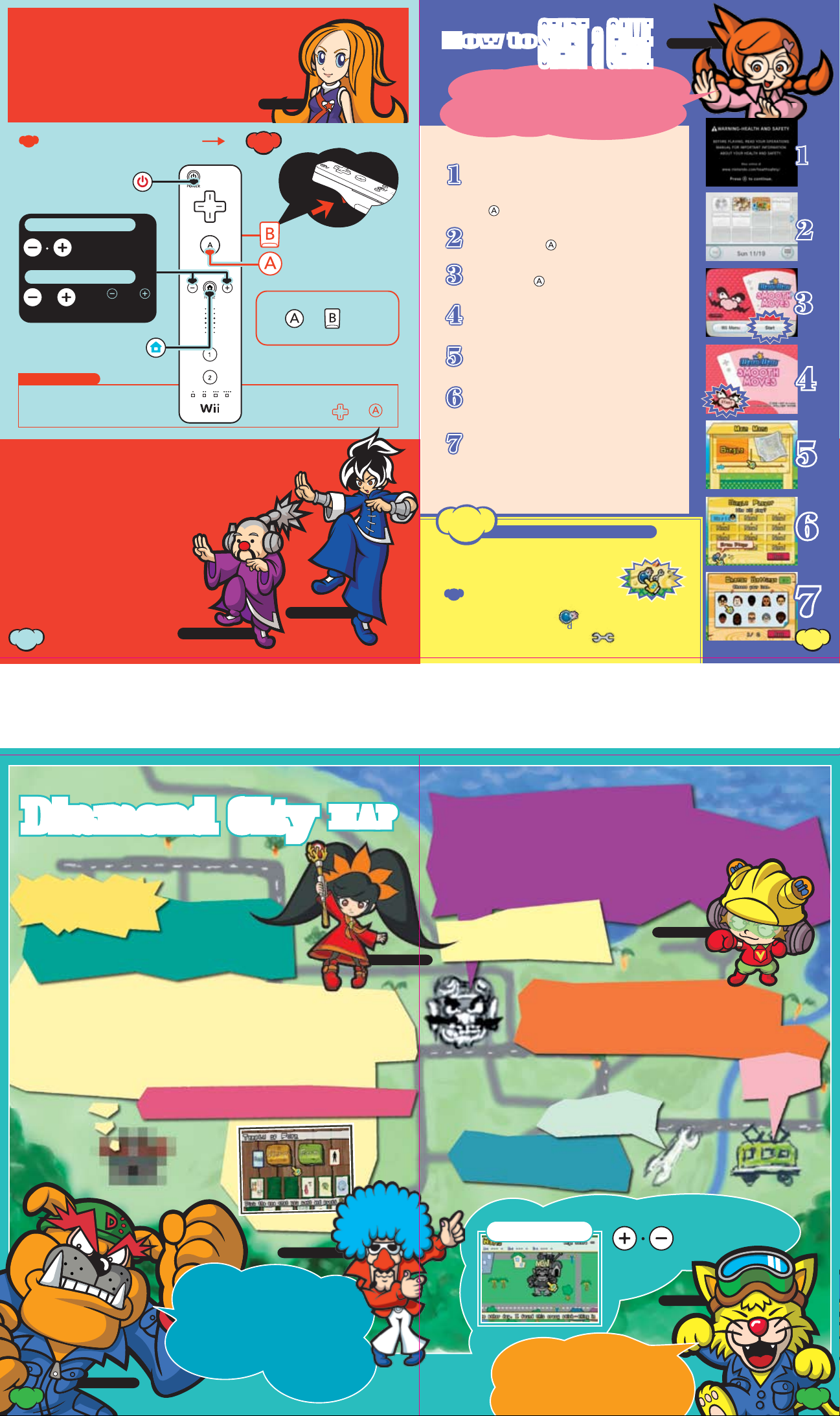
The MYSTERIOUS Form Baton
Ciao! Mona here, your staff Form Baton expert. Wario’s already bored
with writing, so I guess I’m taking over his duties as reporter! The
word is that as soon as you hold the Form Baton, you can’t
help but dance! What will those ancient civilizations think of next!
The Form Baton and the Forms ( p. )
Turn Wii console
ON or OFF.
Map Screen
Zoom in and out
on the map.
Game Screen
Press and
&
at the same time
to pause.
HOME
Return to the HOME Menu.
IN THIS GAME
The Wii RemoteTM is called the
“Form Baton” and the NunchukTM is
called the “Balance Stone.”
THE WAY of the FORM BATON
1) Always use the wrist strap.
When using the Form Baton, always use the wrist strap.
Throwing the Form Baton is forbidden.
2) Play standing in an open area.
Forms are always performed standing.
Before performing the forms, tidy up
the space around you.
3) Let go of your inhibitions.
The secret to performing the forms with
grace and beauty is to relax. Don’t forget to
take breaks as needed.
5
MASTER MANTIS
MONA
9
Scroll quickly through text.
Confirm selection.
When used in a microgame,
both and do the
same thing.
The front of the Form Baton
is the side with the and .
YOUNG CRICKET
How to
How to
START a GAME
START a GAME
You probably know my grandpa, Dr. Crygor. People tell us
all the time that we look nothing alike. Say, did you just
start the game without thinking about what you’re doing?
I bet you did, and that’s no way to do things. Let’s take a
All righty then, first things first. Put the WarioWare:
Smooth Moves Game Disc in the Disc Slot, and the
power will turn on. Oh, and you can also insert a disc
when the power is already on. When you see the
screen to the right, read the message and then
press . Got it?
From the Wii Menu, point to the Disc Channel on the
upper left and press .
The Channel Preview Screen will appear, so choose
Start by pressing .
A screen will appear that shows you how to attach the
wrist strap, and then the opening movie will start. Press
a button to skip the movie and go to the title screen.
When the Main Menu appears, choose Single for
single-player mode. Obvious, I know.
When you’re playing for the first time, choose NEW! You
can have saved data for up to 12 people. Follow the
directions on the screen to enter your name.
Pick your MiiTM. Choose a Mii from six default Miis and
any Mii you created in the Mii Channel. Then all you
have to do is select your dominant hand and you’re
done!
For more info on creating Miis in the Mii Channel, check
out the Wii Operations Manual.
HOT
TIP!
• You’ll need one block of open memory in the Wii System Memory.
• For info on how to delete files in the memory,
check out the Wii Operations Manual.
How to erase saved data
When you already have 12 players registered and you want to
register someone new, select to erase an existing player.
Erased players are gone for good, so watch out! If you want to
change someone’s name or Mii, select !
Hi there! I’m Penny!
closer look at how to start a game, OK?
This game AUTO-SAVES! WOW!
PENNY
6
Diamond City
Diamond City
Temple of Form
This building
holds the artifacts of an ancient civilization
and the forms they used.
A) STORY
The games in this section are divided by different Diamond City residents.
B) FORM
The games are arranged by forms here. You can play any microgame you’ve played before.
C) POSE CARDS
The poses that you have mastered are here.
*Move the hand up and down to make the screen scroll.
MAP
MAP
ASHLEY
, go to Wario’s house
First
He’ll show you the form that he’s best at
and introduce yourself!
.
Go to one person’s house and then they’ll show you someone
else’s house…
That’s just the kind of town this is!
Wario’s House
9-VOLT
The train will take you back to the Main Menu.
At the start of a new game, you can only play
single-player games. Later, though, you can take
the train to Pearl Square and play multiplayer games!
Train
Station
Factory
You can change your name, Mii, or the
hand that you use to play. Stop by here
if you want to mix things up a little.
Close View
JIMMY T.
Zoom in and out of the map by pressing
Hey there!
Dribble at your service!
Is this your first time in Diamond City?
You should go visit Wario’s pad.
Right, Spitz?
DRIBBLE
7
Wario might not look like it, but he’s
actually a pretty nice guy.
Yep!
SPITZ
8
Page 4

SPECIAL REPORT with KAT & ANA
The Form Lowdown
the
WRONG WAY
to
PLAY
Not standing in front of the television.
ANA
KAT
Standing too close or too far away from
the television.
Twisting your hand.
Fidgeting like you’ve got bugs all over you.
The Emergence of Forms
The form craze has taken Diamond City by storm! The forms’ exact origins are
shrouded in mystery, but rumor has it that they have their roots in an ancient
civilization. This ancient civilization used the Form Baton to perform a variety of dance
rituals. As they were passed down from generation to generation, these rituals
evolved to become the forms they are today.
the
RIGHT WAY
to
PLAY
The Power of Forms
The people of Diamond City already know the urgency one experiences when
enduring lightning-fast microgames… The pressure of five seconds! The four-loss limit!
After Wario’s discovery, residents across town can be seen moving their bodies as
though possessed by the Form Baton. Only recently has this been acknowledged as
the true power of forms.
CAUTION: WRIST STRAP USE
This game can involve vigorous motion while using the Wii Remote. Please use the wrist strap to
help prevent injury to other people or damage to surrounding objects or the Wii Remote in case
you accidentally let go of the Wii Remote during game play.
Also remember the following:
• Make sure all players put on the wrist strap properly when it is their turn.
• Do not let go of the Wii Remote during game play.
• Dry your hands if they become moist.
• Allow adequate room around you during game play and make sure that all areas
that you might move into are clear of other people and objects.
• Stay at least three feet from the television.
Standing in front of the television.
Standing the proper distance
from the television.
Wearing the wrist strap.
Starting with the next page, we’ll explain some of the forms.
9 10
About 15-30
apples away.
(5 to 10 feet.)
The Remote Control
The Remote Control
The Remote Control is the most fundamental of all the forms. It
looks easy, but it’s actually quite profound and complex. From
this starting position, you’ll need to move up, down, left, right,
and even forward.
Explanation
Hold the Form Baton straight in your dominant hand with the
tip pointing forward. Place your thumb on and your index
finger on . With your body facing the television, use the
Difficulty
An area on the screen will flash when the Form Baton isn’t pointing at the screen properly.
The key to success in all forms that use the pointer is to keep the pointer on the screen.
The Umbrella
Form Baton to point at areas on the screen.
Example
Use a flashlight to find the
little guy hiding in the dark.
The Umbrella
This form provides the user with a sense of quiet dignity. From
this stance, you will perform a myriad of actions, including
swatting forward and even shaking the Form Baton from
side to side.
Explanation
Hold the Form Baton vertically in your dominant hand with the
tip pointing up and your thumb resting on . The Umbrella is
similar to the Remote Control, but instead of holding it straight,
Difficulty Difficulty
hold it vertically. Think of it as a natural extension of your hand
and become one with the Form Baton.
Example
The Chauffeur
The Chauffeur
Difficulty
The Elephant
The Elephant
This dual-handed form is for slightly more experienced players.
From this stance, you will do things like pressing the Form
Baton forward and turning it like a steering wheel.
Remember, when switching forms, don’t rush, as rushing can
lead to disharmony.
Explanation
Turn the Form Baton’s face to your body and hold each end in
your right and left hands.
Though the Chauffeur resembles
the more novice Handlebar,
be careful not to confuse the two.
The Handlebar
In the Handlebar, the Form Baton
faces up and is held horizontally
from the top.
The Elephant is one of the most challenging forms. In this form,
the Form Baton resembles a nose, so when playing Elephant
microgames, move your head along with the baton. It’s good
for neck health as well.
Explanation
With the tip of the Form Baton facing the screen, hold it in both
hands and place the base at the tip of your nose. This form is
most beautiful when the performer loses all inhibitions.
Example
Tilt the Form Baton right
and left to move the ball
out of the maze.
Example
Stretch your trunk to
grab the apple.
11 12
Swat that pesky fly!
There are many other forms.
Page 5

VEUILLEZ LIRE ATTENTIVEMENT L'INTÉGRALITÉ DU MODE D'EMPLOI DE LA Wii AVANT
D'UTILISER VOTRE SYSTÈME, VOTRE DISQUE DE JEU, OU VOS ACCESSOIRES Wii. CE MODE
D'EMPLOI COMPREND D'IMPORTANTES INFORMATIONS SUR VOTRE SANTÉ ET VOTRE SÉCURITÉ.
INFORMATIONS IMPORTANTES CONCERNANT VOTRE SÉCURITÉ: VEUILLEZ LIRE LES
PRÉCAUTIONS SUIVANTES AVANT QUE VOUS OU VOTRE ENFANT NE JOUIEZ À VOS JEUX VIDÉO.
AVERTISSEMENT – Danger d’attaque
• Même si elles n’ont jamais connu de tels problèmes auparavant, certaines personnes (environ 1
sur 4 000) peuvent être victimes d’une attaque ou d’un évanouissement déclenché par des
lumières ou motifs clignotants, et ceci peut se produire pendant qu’elles regardent la télévision
ou s’amusent avec des jeux vidéo.
• Toute personne qui a été victime d’une telle attaque, d’une perte de conscience ou de symptômes
reliés à l’épilepsie doit consulter un médecin avant de jouer à des jeux vidéo.
• Les parents doivent surveiller leurs enfants pendant que ces derniers jouent avec des jeux vidéo.
Arrêtez de jouer et consultez un médecin, si vous ou votre enfant présentez les symptômes suivants:
Convulsions Tics oculaires ou musculaires Perte de conscience
Troubles de la vue Mouvements involontaires Désorientation
•Pour diminuer les possibilités d’une attaque pendant le jeu :
1. Tenez-vous aussi loin que possible de l’écran.
2. Jouez sur l’écran de télévision le plus petit disponible.
3. Ne jouez pas si vous êtes fatigué ou avez besoin de sommeil.
4. Jouez dans une pièce bien éclairée.
5. Interrompez chaque heure de jeu par une pause de 10 à 15 minutes.
AVERTISSEMENT – Blessures dues aux mouvements répétitifs et tension oculaire
Les jeux vidéo peuvent irriter les muscles, les poignets, la peau ou les yeux. Veuillez suivre les
instructions suivantes afin d’éviter des problèmes tels que la tendinite, le syndrome du tunnel
carpien, l’irritation de la peau ou la tension oculaire :
• Évitez les périodes trop longues de jeu. Les parents devront s’assurer que leurs enfants jouent
pendant des périodes adéquates.
• Même si vous ne croyez pas en avoir besoin, faites une pause de 10 à 15 minutes à chaque heure de jeu.
• Si vous éprouvez fatigue ou douleur au niveau des mains, des poignets, des bras ou des yeux, ou si
vous ressentez des symptômes tels que fourmillements, engourdissements, brûlures ou
courbatures, cessez de jouer et reposez-vous pendant plusieurs heures avant de jouer de nouveau.
• Si vous ressentez l'un des symptômes mentionnés ci-dessus ou toute autre gêne pendant que vous
jouez ou après avoir joué, cessez de jouer et consultez un médecin.
ATTENTION – Nausée
Jouer à des jeux vidéo peut causer étourdissement et nausée. Si vous ou votre enfant vous sentez
étourdi ou nauséeux pendant le jeu, cessez de jouer immédiatement et reposez-vous. Ne conduisez
pas et n’entreprenez pas d’autres activités exigeantes avant de vous sentir mieux.
Ce jeu Nintendo n'est pas conçu pour s'utiliser
INFORMATIONS LÉGALES IMPORTANTES
avec un appareil non-autorisé. L'utilisation d'un tel appareil invalidera votre garantie de produit Nintendo.
Toute copie d'un jeu Nintendo est illégale et strictement interdite par les lois domestiques et internationales
régissant la propriété intellectuelle. Les copies de “sauvegarde” ou d'“archivage” ne sont pas autorisées
et ne sont pas nécessaires à la protection de vos logiciels. Tout contrevenant sera poursuivi.
REV–E
HEBDOMADAIRE
TABLE
des
MATIÉRES
Opinion d'Expert!
Le mystérieux BÂTON DES FORMES
COMMENT
COMMENCER
15
16
une partie et autres détails essentiels
vos AMIS
DRIBBLE
CARTE DE DIAMOND CITY
&
SPITZ
EN VILLE!
Mensonges et Vérité:
Petit Aperçu des Formes
Bulletin Spécial!
Venu tout droit
du Bureau de la
SPÉCIALE
ÉD I TI ON
RÉDACTION
KAT
avec
&
ANA
17
19
Back
14
COMMENT
COMMENT
COMMENCER
Le mystérieux BÂTON DES FORMES
Ciao! Ici Mona, votre experte en Bâton des Formes. Wario en a déjà assez d'écrire,
alors je suppose que c'est moi qui prendrai sa place en tant que reporter!
Il semblerait que dès que vous saisissez le Bâton des Formes, vous
ne pouvez pas vous empêcher de danser! Je me demande
quels autres tours ces civilisations anciennes ont dans leur sac!
Le Bâton des Formes et les Formes ( p. )
Allume ou Éteint
la Console Wii.
Carte de l'Écran
Effectue un Zoom
avant ou arrière
sur la carte.
Écran du Jeu
Appuyez sur
&
et
en même temps
pour pauser.
HOME
Renvoie au Menu HOME.
DANS CE JEU
La Télécommande Wii est baptisée
le “Bâton des Formes” et le Nunchuk
la “Pierre d'Équilibre.”
LA MAÎTRISE du BATON DES FORMES
1) Utilisez toujours la dragonne.
Lorsque vous utilisez le Bâton des Formes, utilisez toujours la
dragonne. Il est interdit de jeter le Bâton des Formes.
2) Jouez debout dans une pièce
assez grande.
Les Formes se font toujours debout. Avant
de les accomplir, faites assez de place
autour de vous.
3) Oubliez vos complexes.
Le secret d'une forme gracieuse et
esthétique est la détente. N'oubliez pas de
faire une pause de temps en temps, selon
vos besoins.
15 16
MASTER MANTIS
MONA
21
Fait défiler le
texte rapidement.
Confirme la sélection.
Dans un microjeu,
et
font la même chose.
L'avant du Bâton des Formes est
le côté sur lequel se trouvent le
et le .
YOUNG CRICKET
COMMENCER
Vous connaissez certainement mon grand-père, Dr. Crygor.
On nous dit souvent que nous ne nous ressemblons pas.
Dites, est-ce que vous venez de commencer une partie
m'étonnerait pas et ce n'est pas vraiment une bonne idée.
Voyons comment commencer une partie, d'accord?
Bon, tout d'abord, mettez le disque de jeu WarioWare:
Smooth Moves dans la Fente de Disque, et la console
s'allumera. Au fait, vous pouvez aussi insérer un disque
quand la console est déjà allumée. Quand vous verrez
l'écran à droite, lisez le message puis appuyez sur .
C'est bon?
À partir du Menu Wii, pointez en direction de la Chaîne
Disque en haut à gauche puis appuyez sur .
L'Écran d'Aperçu de la Chaîne apparaîtra, alors choisissez
Start en appuyant sur .
Un écran vous expliquant comment attacher la dragonne
apparaîtra et le film d'introduction débutera ensuite. Vous
pouvez appuyer sur un bouton pour le passer.
Lorsque le Menu Principal apparaîtra, choisissez Single pour
jouer en mode joueur unique. Je sais, c'est évident.
Lorsque vous jouerez pour la première fois, vous devrez
choisir NEW! Vous pouvez sauvegarder les données pour un
nombre de joueurs pouvant aller jusqu'à 12. Suivez les
instructions affichées sur l'écran pour entrer votre nom.
Choisissez votre Mii. Choisissez un Mii parmi six Miis existant
et n'importe quel Miis que vous avez créés sur la Chaîne Mii.
Tout ce que vous aurez à faire ensuite consistera à
sélectionner votre main de prédilection et voilà!
Pour en savoir plus sur la manière de créer des Miis sur la
Chaîne Mii, consultez le Mode d'Emploi de la Wii.
SUPER
ASTUCE!
• Il vous faudra un bloc de mémoire disponible sur la mémoire de
système de la Wii.
• Pour savoir comment effacer des fichiers de la
mémoire, consultez le Mode d'Emploi de la Wii.
Comment effacer des données sauvegardées
Lorsque vous aurez déjà 12 joueurs inscrits et vous souhaiterez ajouter
une nouvelle personne, vous devrez sélectionner pour effacer
un joueur existant. Les joueurs effacés ne pourront plus être
récupérés, alors faites attention! Si vous souhaitez changer le nom
d'une personne ou d'un Mii, sélectionnez !
Coucou! Moi c'est Penny!
sans même songer à ce que vous faites? Ça ne
Ce jeu sauvegarde de lui-même! GÉNIAL!
une Partie
une Partie
PENNY
Page 6

Petit Aperçu des Formes
CARTE DE
Diamond City
Le Temple
des Formes
abrite les restes d'une ancienne civilisation
et les formes qu'elle utilisait.
Ce bâtiment
ASHLEY
D'abord
, allez chez Wario et
présentez-vous!
Il vous montrera sa plus belle forme.
Chaque fois que vous irez chez quelqu'un, la personne vous
emmènera chez quelqu'un d'autre…
C'est comme ça qu'on vit ici!
Chez Wario
9-VOLT
A) STORY
Les jeux de cette section sont répartis par résidents de Diamond City.
B) FORM
Ici, les jeux sont classés par formes. Vous pouvez jouer à n'importe quel microjeu auquel
vous avez déjà joué.
C) POSE CARDS
Les poses dont vous avez déjà la maîtrise sont ici.
*Déplacez la
main de haut en bas pour faire défiler l'écran.
JIMMY T.
Salut!
Dribble à votre service!
C'est la première fois que vous visitez
Diamond City? Vous devriez aller faire
un petit tour chez Wario.
Pas vrai, Spitz?
DRIBBLE
17
Le train vous ramènera au menu Principal.
Au début d'une nouvelle partie, vous ne pourrez jouer
qu'en mode joueur unique. Plus tard, par contre,
vous pourrez vous rendre à Pearl Square en train et jouer
à des jeux multijoueur!
La gare
L'Usine
Vous pouvez changer de nom, modifier
votre Mii ou la main que vous utilisez pour
jouer. Faites un tour là-bas si vous voulez
mettre un peu de fantaisie dans votre vie.
Effectuez un zoom avan
arrière sur la carte en appuyant sur
Vue Rapprochée
SPITZ
Ouais!
Wario n'en a peut-être pas l'air, mais
il est plutôt sympa comme gars.
18
BULLETIN SPÉCIAL avec KAT & ANA
ANA
KAT
L'Émergence des Formes
La folie des formes s'est emparée de Diamond City! Les origines exactes des formes
sont voilées de mystère, mais selon les rumeurs, elles sont enracinées dans la culture
d'une ancienne civilisation. Cette ancienne civilisation utilisait le Bâton des Formes
pour se livrer à diverses danses rituelles. De génération en génération, ces rituels ont
évolué pour devenir les formes tells que nous les connaissons aujourd'hui.
Le Pouvoir des Formes
Les habitants de Diamond City sont déjà conscient de la montée d'adrénaline que l'on
ressent en jouant aux microjeux super rapides … la pression des cinq secondes! La
limite de quatre pertes! Après la découverte qu'a faite Wario, les résidents de la ville
se sont mis à remuer comme s'ils étaient possédés par le Bâton de la Forme. Ce n'est
que récemment que celui-ci a été accepté comme étant le vrai Pouvoir des Formes.
la
MAUVAISE FAÇON de JOUER
la
BONNE FAÇON de JOUER
Ne pas se tenir debout devant la télévision.
Se tenir trop près ou trop loin de
la télévision.
Faire pivoter votre main.
Remuer comme si vous étiez recouvert
de fourmis.
Se tenir à environ 15-30
pommes de distance.
(5 à 10 pieds.)
AVERTISSEMENT: UTILISATION DE LA DRAGONNE
Il est possible que ce jeu exige que vous fassiez des mouvements vifs avec la Télécommande Wii.
Veuillez utiliser la dragonne pour éviter de blesser quiconque ou d'endommager les objets se
trouvant à proximité ou la Télécommande Wii au cas où vous lâcheriez celle-ci accidentellement
au cours d'une partie.
Suivez aussi les recommandations suivantes:
• Assurez-vous que chaque joueur attache la dragonne correctement lorsque c'est à
son tour de jouer.
• Ne lâchez pas la Télécommande Wii au cours d'une partie.
• Essuyez-vous les mains si celles-ci transpirent.
• Faites assez de place autour de vous, dans la pièce où vous jouez, et assurez-vous qu'il
n'y a pas d'autres personnes ou d'objets dans les zones où vous vous déplacez.
• Tenez vous à au moins un mètre de la télévision.
19 20
Se tenir debout devant la télévision.
Se tenir à bonne distance de
la télévision.
Porter la dragonne.
À partie de la page suivante, nous vous expliquerons certaines formes.
Page 7

la Télécommande
la Télécommande
La Télécommande est la forme la plus fondamentale. Elle a l'air
d'être facile, mais elle est en fait très profonde et complexe. De
cette position, vous devrez sauter, vous baisser, bouger de
droite à gauche et même avancer.
Explication
Tenez le Bâton des Formes bien droit, pointé vers l'avant, dans
votre main de prédilection. Posez votre pouce sur et votre
index sur . En faisant face à la télévision, utilisez le Bâton
Difficulté
des Formes pour pointer en direction des différentes sections
de l'écran.
Le Chauffeur
Le Chauffeur
Difficulté
Cette forme à deux mains est réservée aux joueurs qui ont un
tout petit peu plus d'expérience. À partir de cette position,
vous pourrez par exemple tenir le Bâton des Formes en avant
et le faire tourner comme un volant d'auto. N'oubliez pas,
lorsque vous changerez de formes, ne vous précipitez pas, car
sinon vous perdrez toute harmonie.
Explication
Tournez la face du Bâton des Formes vers vous et tenez les
deux extrémités dans votre main gauche et votre main droite.
Une partie de l'écran clignotera lorsque le Bâton des Formes n'est pas pointé correctement en
direction de la télévision. La clé du succès pour bien réaliser les formes qui utilisent le pointeur
consiste à bien garder le pointeur sur l'écran.
Exemple
Utilisez une lampe de
poche pour trouver le petit
bonhomme qui se cache
dans le noir.
Le parapluie
Le parapluie
Cette forme donne au joueur un sentiment de dignité
silencieuse. À partir de cette position, vous pourrez effectuer
une myriade d'actions, comme par exemple vous accroupir et
même remuer le Bâton des Formes de droite à gauche.
Explication
Tenez le Bâton des Formes verticalement dans votre main de
prédilection, en vous assurant que le bout est tourné vers le
haut, en posant votre pouce sur . Le parapluie est identique
Difficulté Difficulté
à la Télécommande, mais au lieu de la tenir toute droite, vous la
tiendrez verticalement. Considérez-la comme l'extension
naturelle de votre main et ne faites plus qu'un avec le Bâton
des Formes.
Exemple
L' Éléphant
L' Éléphant
Exemple
Bien que le Chauffeur ressemble au
Guidon, qui est plus facile, faites
attention de ne pas confondre
les deux.
Le Guidon
Faites pivoter le Bâton des
Formes vers la gauche et
vers la droite pour faire
sortir une balle
d'un labyrinthe.
Pour le Guidon, le Bâton des Formes
sera tourné vers le haut et tenu
horizontalement par le haut.
L' Éléphant est l'une des formes les plus difficiles. Pour cette
forme, le Bâton des Formes ressemble à un nez, alors pour
jouer aux microjeux de l'Éléphant, vous devrez déplacer votre
tête en même temps que le bâton. Ce qui est bon pour
maintenir votre cou en pleine forme.
Explication
Lorsque le bout du Bâton des Formes fait face à l'écran,
tenez-le à deux mains et placez sa base sur le bout de votre
nez. Cette forme sera d'autant plus splendide que son
utilisateur oubliera tous ses complexes.
Example
Stretch your trunk to
21 22
RENSEIGNEMENTS SUR L’ENTRETIEN ET LA GARANTIE
Vous pourriez n'avoir besoin que de simples instructions pour corriger un problème. Vous pouvez
visiter notre site Web à www.nintendo.com ou appeler notre Ligne sans frais d'assistance aux
consommateurs, au 1 (800) 255-3700, plutôt que de retourner chez votre détaillant. Nos heures
d'ouverture sont de 6 h 00 à 19 h 00, heure du Pacifique, du lundi au dimanche (heures sujettes à changement). Si le
problème ne peut pas être résolu en consultant les renseignements sur les problèmes et leurs solutions en ligne, ni
au téléphone, on vous offrira un service usine exprès chez Nintendo. Veuillez n'expédier aucun produit sans avoir
appelé Nintendo au préalable.
GARANTIE SUR LES APPAREILS
Nintendo garantit à l’acheteur original que l’appareil ne connaîtra aucun défaut de matériaux ou de main-d’oeuvre
pour une période de douze (12) mois suivant sa date d’achat. Si un tel défaut couvert par la présente garantie se
produit pendant cette période de douze (12) mois, Nintendo réparera ou remplacera sans frais le produit défectueux.
GARANTIE SUR LES JEUX ET ACCESSOIRES
Nintendo garantit à l’acheteur original que le produit (jeu ou accessoire) ne connaîtra aucun défaut de matériaux ou de
main-d’oeuvre pour une période de trois (3) mois suivant sa date d’achat. Si un tel défaut couvert par la présente garantie
se produit pendant cette période de trois (3) mois, Nintendo réparera ou remplacera sans frais le produit défectueux.
ENTRETIEN APRÈS ÉCHÉANCE DE LA GARANTIE
Veuillez visiter notre site Web, www.nintendo.com ou appeler la Ligne d’assistance aux consommateurs au 1 (800)
255-3700 pour trouver des renseignements sur les problèmes et solutions, sur les options de réparation ou de
remplacement et les prix. Dans certains cas, il peut s’avérer nécessaire d’expédier le produit, PORT PAYÉ ET ASSURÉ
CONTRE DOMMAGES ET PERTE, chez Nintendo. Veuillez n’expédier aucun produit sans appeler Nintendo au préalable.
LIMITES DE LA GARANTIE
LA PRÉSENTE GARANTIE SERA NULLE SI LE PRODUIT : (a) A ÉTÉ UTILISÉ AVEC D’AUTRES PRODUITS QUI NE SONT NI
VENDUS, NI BREVETÉS PAR NINTENDO (Y COMPRIS, SANS S’Y LIMITER, LES MÉCANISMES D’AMÉLIORATION ET DE
COPIE DES JEUX, LES ADAPTATEURS ET LES MÉCANISMES D’APPROVISIONNEMENT EN ÉLECTRICITÉ); (b) A ÉTÉ UTILISÉ
À DES FINS COMMERCIALES (Y COMPRIS LA LOCATION); (c) S’IL A ÉTÉ MODIFIÉ OU ALTÉRÉ; (d) EST ENDOMMAGÉ À
CAUSE DE NÉGLIGENCE, ACCIDENT, UTILISATION ABUSIVE OU DE TOUTES AUTRES CAUSES QUI NE SERAIENT PAS
RELIÉES À DES VICES DE MATÉRIAUX OU DE MAIN-D’OEUVRE; OU (e) SI SON NUMÉRO DE SÉRIE A ÉTÉ MODIFIÉ,
EFFACÉ OU RENDU ILLISIBLE.
TOUTES LES GARANTIES SOUS-ENTENDUES, Y COMPRIS LES GARANTIES DE VALEUR MARCHANDE ET D’UNE
CONDITION PROPRE À SON UTILISATION DANS UN BUT PRÉCIS SONT, PAR LES PRÉSENTES, LIMITÉES AUX PÉRIODES
DE GARANTIE DÉCRITES CI-DESSUS (12 MOIS OU 3 MOIS SELON LE CAS). NINTENDO NE SERA EN AUCUN CAS TENUE
RESPONSABLE DE DOMMAGES ACCIDENTELS OU INDIRECTS RÉSULTANT D’UNE INFRACTION À TOUTE STIPULATION
EXPLICITE OU IMPLICITE DES GARANTIES. CERTAINS ÉTATS OU PROVINCES NE PERMETTENT PAS LA LIMITATION DE LA
DURÉE D’UNE GARANTIE SOUS-ENTENDUE, NI L’EXCLUSION DES DOMMAGES ACCIDENTELS OU INDIRECTS. DANS CES
CAS, LES LIMITES ET EXCLUSIONS CI-DESSUS MENTIONNÉES NE S’APPLIQUENT PAS.
La présente garantie vous donne des droits légaux précis. Vous pouvez jouir d’autres droits qui varient d’un État ou
d’une province à l’autre.
L’adresse de Nintendo est : Nintendo of America Inc., P.O. Box 957, Redmond, WA 98073-0957 U.S.A.
La présente garantie n’est valide qu’aux États-Unis et au Canada.
Chassez cette mouche
exaspérante!
REV–P
INDICE
CONTENIDOS
¡Escucha la opinión de un experto!
El Misterioso BASTON DE FORMA
COMO
DRIBBLE
EL MAPA DE LA CIUDAD DIAMANTE
EMPEZAR
¡Reporte Especial!
Desde el
escritorio
There are many other forms.
El WARIO
de
SEMANAL
&
SPITZ
del
REDACTOR
un Juego, y
otros imprescindibles
con AMIGOS
DE MUNDO
Separando las Mentiras de la Verdad:
Toda la verdad acerca de la Forma
con
KAT
grab the apple.
&
ANA
25
26
31
29
Back
ESPECIAL
ED ICIÓN
24
Page 8

Cómo
Cómo
EMPEZAR un JUEGO
El MISTERIOSO Bastón de Forma
¡Chao! Soy Mona, tu experta en le Bastón de Forma. ¡Wario ya se aburrió
de escribir, así que creo que tomaré su tarea de reportero! ¡Por lo que
hemos escuchado, tan pronto que agarres el Bastón de
Forma, no puedes evitar empezar a bailar! ¡No se que otra
cosa más inventarán estas civilizaciones antiguas!
El Bastón de Formas y las Formas ( p. )
ENCIENDE o APAGA
la Consola Wii.
Pantalla del Mapa
Acércate o
Aléjate al mapa
Pantalla del Juego
Oprime y
&
simultáneamente
para pausar.
HOME
PARA ESTE JUEGO
El Control Remoto Wii se llama el
"Bastón de Forma" y el Nunchuk se
llama la "Piedra de Balance."
Regresa al menú
de HOME.
MONA
9
Desplazarse por el
texto rápidamente.
Confirmar la selección.
Los botones y
hacen lo mismo cuando se
usan en un mini juego.
La parte frontal del "Bastón de
Forma" es el lado con y .
LAS COSTUMBRES del BASTON DE FORMA
1) Siempre usa la correa de la muñeca.
Siempre usa la correa de la muñeca al usar el Bastón de Forma.
Esta prohibido tirar el Bastón de Forma.
2) Juega parado en una área abierta.
Las Formas siempre se llevan a cabo cuando
estás parado(a). Antes de efectuar las
formas, arregla el área donde te vayas
a jugar.
3) Déjate llevar.
El secreto para llevar a cabo las formas con
elegancia y belleza es de relajarte. Que no se te
olvide tomar descansos cuando los ocupes.
25
MASTER MANTIS
YOUNG CRICKET
Estoy segura que conoces a mi abuelo, el Dr. Crygor. La
gente siempre nos dice que no nos parecemos para nada.
¿Dime algo, acabas de empezar un juego sin saber lo que
haces? Te apuesto a que si, y esa no es la manera de hacer
las cosas. Hay que fijarnos bien cómo empezar un juego.
Muy bien, lo primero es lo primero. Inserta el Disco
de Juegos de Wario Ware: Smooth Moves dentro de
la Ranura de Discos, después la energía se
encenderá. Oh, también puedes insertar un disco de
juegos aunque la energía este encendida. Cuando
aparezca la pantalla que vez a tu derecha, lee el
mensaje y oprime .¿Entendiste?
Desde el Menú Wii, apunta hacia el Canal Disco el la
parte superior izquierda y oprímelo .
La Pantalla del Canal Preliminar aparecerá, escoge
Start al oprimir .
Una pantalla que te muestra como ponerte la correa
de muñeca aparecerá, y la película inaugural
comenzará. Puedes oprimir cualquier botón
para sobrepasarla.
Cuando el Menú Principal aparezca, escoge Single
para el modo de un solo jugador. ¿Es lógico verdad?
¡Si estas jugando por primera vez, escoge NEW
(NUEVO)! Podrás guardar data para hasta 12
personas. Sigue las direcciones en la pantalla para
ingresar tu nombre.
Elige a tu Mii. Elige un Mii de una variedad de 6 Miis
por defecto y de cualquier que hayas creado en le
Canal Mii. ¡Después, lo único que tienes que hacer es
elegir tu mano dominante y es todo!
Para más información de cómo crear Miis en el Canal
Mii, revisa el Manual de Operaciones Wii.
¡CONSEJO!
• Necesitarás un bloque de memoria libre en la memoria del
sistema Wii. • Para información de cómo borrar archivos en la
memoria, revisa el Manual de Operaciones Wii.
Cómo borrar data almacenada
Cuando tengas 12 jugadores registrados y quieres registrar a
alguien más, selecciona para borrar a un jugador existente.
¡Jugadores que hayan sido borrados no se podrán recuperar, así
que ten cuidado! ¡Si quieres cambiarle el nombre o el Mii a un
jugador, selecciona !
EMPEZAR un JUEGO
¡Hola! ¡Me llamo Penny!
¿Te parece?
¡Este juego de AUTO-SALVA! ¡WOW!
PENNY
26
MAPA de la
Cuidad Diamante
Templo de Forma
artefactos de una antigua civilización y las
formas que usaban
A) HISTORIA
Los juegos en esta sección se dividen por los diferentes habitantes de la Ciudad Diamante.
B) FORMA
Los juegos de aquí están organizados por formas. Podrás jugar en cualquier mini juego
que hayas jugado.
C) TARJETAS DE POSES
Las poses que hayas perfeccionado están aquí.
El edificio contiene
ASHLEY
*Mueve tu mano hacia arriba o hacia abajo para
hacer que la pantalla se desplace.
¡Primero, ve a casa de Wario
y preséntate!
El te enseñará la forma que el hace mejor
Dirígete a la casa de alguna persona y te enseñarán las casas
de otras personas.....
.
¡Así es la gente de esta ciudad!
Casa de Wario
9-VOLT
El tren te transportará al Menú Principal.
Al comienzo de un juego nuevo, solo podrás jugar
juegos de una persona. ¡Pero después, podrás
tomar el tren hacia la Plaza Perla y jugar juegos de
múltiples jugadores!
Estación
de Tren
Fabrica
Puedes cambiar de nombre, cambiar tu
Mii, o hasta cambiar la mano que usas
para jugar. Pasa por aquí si quieres
alterar las cosas un poco.
27
DRIBBLE
JIMMY T.
¡Hola! ¡Soy Dribble,
estoy a tu disposición!
¿Esta es tu primera vez en la
Ciudad Diamante? Deberías de ir a visitar
la casa de Wario.
¿Verdad que si, Spitz?
Vista de Cerca
Acércate y Aléjate al mapa al oprimir
SPITZ
¡Ya se!
Wario no le gustará que diga esto,
pero en realidad el es un chico bueno.
28
Page 9

REPORTAJE ESPECIAL con KAT & ANA
Toda la Verdad Acerca de la Forma
ANA
KAT
La Aparición de la Forma
¡La locura de la forma a cautivo a la Ciudad Diamante! Los orígenes exactos de la
forma están envueltos en misterio, pero el rumor dice que sus raíces provienen de
una civilización antigua. Esta antigua civilización uso el Bastón de Forma para
ejecutar una gran variedad de rituales de danza. Estos rituales se pasaron de
generación a generación y es así como estos rituales se convirtieron en
las formas que existen hoy en día.
El Poder de las Formas
La gente de la Ciudad Diamante ya saben los sentimientos de urgencia que se tienen
que aguantar durante los rápidos mini juegos...... ¡La presión de los cinco segundos! ¡El
limite de cuatro pérdidas! Después del descubrimiento de Wario, los habitantes
seguido se pueden ver haciendo movimientos con su cuerpo como si estuvieran
poseídos por le Bastón de Forma. Solamente hasta hace poco, esto se ha reconocido
como los poderes verdaderos de las formas.
la
MANERA INCORRECTA de JUGAR
la
MANERA CORRECTA
de
JUGAR
Si no te paras en frente del televisor.
Si te paras muy cerca o muy lejos del
televisor.
Si tuerces tu mano.
Si te mueves como si tuvieras gusanos.
Más o menos unas 15-30
manzanas de distancia.
(5 a 10 pies.)
ATENCIÓN:
Este juego puede implicar el movimiento vigoroso al utilizar el Control Remoto Wii. Utilice por
favor la correa de muñeca para ayudar a prevenir la herida a otras personas o dañar a objetos
circundantes o el Control Remoto Wii en caso de que sueltes accidentalmente el Control Remoto
Wii durante el juego.
Recuerde también lo siguiente:
• Asegúrate que todos los jugadores ponen la correa de muñeca apropiadamente
cuando es su turno.
• No sueltes el Control Remoto Wii durante el juego.
• Sécate las manos si empiezan a sudar.
• Asegúrate de tener el espacio necesario a tu alrededor durante el juego y asegúrate
de que todos los áreas donde te puedes mudar son libres de otras personas y objetos.
• Mantente por lo menos tres pies del televisor.
USO DE LA CORREA DE MUÑECA
Párate directamente en frente de
tu televisor.
Pararte a la distancia adecuada
del televisor.
Siempre tener puesta la correa
de muñeca.
En la siguiente página te explicaremos algunas de las formas.
29 30
El Control Remoto Wii
El Control Remoto Wii
El Control Remoto Wii es lo más fundamental de las formas. Se
ve fácil, pero en realidad es profundo y complejo. Desde esta
posición inicial necesitarás moverte hacia arriba, hacia abajo,
a la izquierda, derecha, y hasta adelante.
Explicación
Agarra el Bastón de Formas muy derecho en tu mano
dominante con la punta apuntando hacia adelante. Pon tu
dedo gordo y tu dedo índice en . Con tu cuerpo
Dificultad
apuntando al televisor, usa el Bastón de Forma para apuntar
hacia áreas de la pantalla.
El Chófer
El Chófer
Dificultad
La forma de doble mano es para jugadores con un poco más
de experiencia. Desde esta posición harás cosas como
empujar el Bastón de Formas hacia adelante y voltearlo como
un volante. Recuerda que cuando cambies de formas, no te
apresures, ya que apresurarte puede arruinar la armonía.
Explicación
Voltea la careta del Bastón de Formas hacia tu cuerpo y
agarra cada extremo en tu manos derecha e izquierda.
Ejemplo
El área en la pantalla parpadeará cuando el Bastón de Forma no este señalado bien a la pantalla.
La clave del éxito de todas las formas que usan el puntero es de mantener el puntero señalado en
la pantalla.
Ejemplo
Usa una linterna para
encontrar al pequeño
que se esconde en
la obscuridad.
El Paraguas
El Paraguas
Esta forma la da al usuario un sentido de dignidad tranquila.
Desde esta posición ejecutaras una multitud de acciones,
incluyendo aplastar y hasta sacudir el Bastón de Forma de
lado a lado.
Explicación
Agarra el Bastón de Forma verticalmente en tu mano
dominante con la punta señalando hacia arriba y tu dedo
gordo en el . El Paraguas es similar a Control Remoto, pero
Dificultad Dificultad
en vez de agarrarlo rectamente, lo agarras verticalmente. Has
de cuenta como si fuera una extensión natural de tu mano y
ser parte del Bastón de Forma.
Ejemplo
El Elefante
El Elefante
Mientras que se parece al forma
de chófer se parece al manillar, ten
cuidado de no confundirlas.
El Manillar
Para el Manillar, el Bastón de Formas
apunta hacia arriba y se agarra de
manera horizontal por arriba.
El Elefante es una de las formas más difíciles. En esta forma, El
Bastón de Formas tiene un parecido a una nariz, así que al
jugar mini juegos de Elefante, mueve tu cabeza al mismo
tiempo. ¡Es bueno para el cuello!
Explicación
Con la punta del Bastón de Formas apuntando hacia la
pantalla, agárralo con tus dos manos y pon la base en la punta
de tu nariz. Esta forma es de lo más bonita cuando los
jugadores se dejan llevar.
Inclina el Bastón de Forma
hacia la izquierda y la
derecha para sacar la
pelota del laberinto.
Ejemplo
Estrecha tu trompa para
agarrar la manzana.
31 32
¡Aplasta a esa horrible mosca!
Existen muchas otras formas más
Page 10

POR FAVOR LEA CUIDADOSAMENTE TODO EL MANUAL DE OPERACIONES DEL Wii ANTES DE
USAR SU SISTEMA, DISCO DE JUEGO O ACCESORIO. ESTE MANUAL CONTIENE INFORMACIÓN
IMPORTANTE DE SALUD Y SEGURIDAD.
INFORMACIÓN IMPORTANTE DE SEGURIDAD: LEA LAS SIGUIENTES ADVERTENCIAS ANTES DE
QUE USTED O SU HIJO JUEGEN JUEGOS DE VIDEO.
AVISO – Ataques
• Algunas personas (aproximadamente 1 de cada 4000) pueden tener ataques o desmayos a causa
de destellos o patrones de luz, y esto puede suceder cuando ven televisión o juegan videojuegos,
aunque no hayan tenido un ataque previamente.
• Cualquier persona que haya tenido un ataque, pérdida de conocimiento u otro síntoma asociado a
una condición epiléptica, o con una historia de familia con dichos síntomas, debe consultar con un
médico antes de jugar un videojuego.
• Los padres deben ver cómo sus hijos juegan videojuegos. Si su hijo o usted tienen alguno de los
siguientes síntomas, detenga el juego y consulte con un médico:
Convulsiones Contorsión de ojos o músculos Pérdida de consciencia
Alteración en la visión Movimientos involuntarios Desorientación
• Para evitar la posibilidad de un ataque mientras juega videojuegos:
1. Siéntese o párese lo más lejos posible de la pantalla.
2. Juegue videojuegos en la pantalla más pequeña que tenga disponible.
3. No juegue si siente cansancio o necesita dormir.
4. Juegue en una habitación bien iluminada.
5. Descanse de 10 a 15 minutos por cada hora de juego.
AVISO –
Lesiones por Movimiento Repetitivo y Vista Cansada
Jugar video juegos puede causar dolor en sus músculos, articulaciones, piel u ojos. Siga estas instrucciones
para evitar problemas como tendinitis, síndrome carpal tunnel, irritación de piel o vista cansada:
• Evite el juego excesivo. Los padres deben controlar que el modo de juego de los niños sea apropiado.
• Descanse de 10 a 15 minutos por cada hora de juego, aun cuando piense que no es necesario.
• Si al jugar siente cansancio en las manos, muñecas, ojos o brazos, o si tiene síntomas como
hormigueo, adormecimiento, irritación o tensión, deje de jugar y descanse por varias horas antes
de empezar de nuevo.
• Si continúa teniendo alguno de estos síntomas o si siente otro malestar mientras o despues de
estar jugando, deje de jugar y consulte con un médico.
ATENCION – Enfermedad de Movimiento
Jugar video juegos puede causar enfermedad de movimiento en algunos jugadores. Si usted o sus
hijos se sienten mareados o con náusea al jugar video juegos, dejen de jugar y descansen. No
conduzca ni realice otra actividad pesada hasta sentirse mejor.
Este juego de Nintendo no ha sido diseñado para
INFORMACIÓN LEGAL IMPORTANTE
uso con ningún aparato no autorizado. El uso de dicho aparato invalidará la garantía de su producto
Nintendo. La duplicación de cualquier juego de Nintendo es ilegal y está terminantemente
prohibida por las leyes de propiedad intelectual domésticas e internacionales. "Copias de respaldo"
o "copias archivadas" no están autorizadas y no son necesarias para proteger su programa (software).
Los transgresores serán enjuiciados.
REV–E
INFORMACIÓN SOBRE GARANTÍA Y
REV–P
SERVICIO DE REPARACIÓN
Es posible que sólo necesite instrucciones sencillas para corregir un problema con su producto. En lugar
de ir a la tienda, pruebe nuestra página de Internet www.nintendo.com, o llame a nuestra línea de
Servicio al Consumidor al1-800-255-3700. El horario de operación es: Lunes a Domingo, de 6:00 a.m. a 7:00
p.m., Horario Pacífico (las horas pueden cambiar). Si el problema no se puede resolver con la información para
localización de averías disponible por Internet o teléfono, se le ofrecerá servicio expreso de fábrica a través de
Nintendo. Favor de no enviar ningún producto a Nintendo sin comunicarse primero con nosotros.
GARANTÍA DE SISTEMAS (HARDWARE)
Nintendo of America Inc. ("Nintendo") garantiza al comprador original que el sistema será libre de defectos de
material y fabricación por un período de doce (12) meses desde la fecha de compra. Si durante este período de
garantía ocurre un defecto cubierto bajo esta garantía, Nintendo reparará o reemplazará libre de costo el sistema o
componente defectuoso. El comprador original tiene derecho a esta garantía solamente si la fecha de compra se
registra al momento de la venta o si el consumidor puede demostrar, a la satisfacción de Nintendo, que el producto
fue comprado dentro de los últimos 12 meses.
GARANTÍA DE JUEGOS Y ACCESORIOS
Nintendo garantiza al comprador original que el producto (juegos y accesorios) será libre de defectos de material y
fabricación por un período de tres (3) meses desde la fecha de compra. Si un defecto cubierto bajo esta garantía
ocurre durante este período de tres (3) meses de garantía, Nintendo reparará o reemplazará el producto defectuoso
libre de costo.
SERVICIO DESPUÉS DEL VENCIMIENTO DE LA GARANTÍA
Por favor, pruebe nuestra página de Internet www.nintendo.com, o llame a nuestra línea de Servicio al Consumidor
al 1-800-255-3700 para obtener información sobre localización de averías y reparación, u opciones para reemplazo
y costos. En ciertos casos, puede ser necesario que nos envíe el producto completo, CON ENVÍO PREPAGADO Y
ASEGURADO CONTRA PÉRDIDA O DAÑO. Favor de no enviar ningún producto a Nintendo sin comunicarse primero
con nosotros.
LIMITACIONES DE LA GARANTÍA
ESTA GARANTÍA NO SE APLICARÁ SI ESTE PRODUCTO: (A) ES USADO CON PRODUCTOS QUE NO SEAN VENDIDOS NI
AUTORIZADOS POR NINTENDO (INCLUYENDO, PERO NO LIMITADO A, APARATOS PARA AUMENTAR O COPIAR LOS
JUEGOS, ADAPTADORES, Y FUENTES DE ENERGÍA ELÉCTRICA); (B) ES USADO CON PROPÓSITOS COMERCIALES
(INCLUYENDO ALQUILERES); (C) ES MODIFICADO O FORZADO; (D) SE HA DAÑADO POR DESCUIDO, ACCIDENTE, USO
IRRAZONABLE, O POR OTRAS CAUSAS NO RELACIONADAS A MATERIALES DEFECTUOSOS O ARTESANÍA; O (E) TIENE EL
NÚMERO DE SERIE ALTERADO, BORRADO O HA SIDO REMOVIDO.
CUALQUIERA DE LAS GARANTÍAS IMPLÍCITAS APLICABLES (INCLUYENDO, LAS GARANTÍAS DE COMERCIABILIDAD Y
LA CONVENIENCIA PARA UN OBJETIVO CONCRETO, SON POR ESTE MEDIO LIMITADAS EN DURACIÓN A LOS PERÍODOS
DE GARANTÍA DESCRITOS ANTERIORMENTE (12 MESES O 3 MESES, COMO APLIQUE). NINTENDO NO SERÁ
RESPONSABLE EN NINGUNA OCASIÓN POR DAÑOS CONSEQUENTES O INCIDENTALES DEBIDO A INFRINGIOS DE
GARANTÍAS IMPLICADAS O EXPLÍCITAS. UNOS ESTADOS NO PERMITEN LIMITACIONES EN CUANTO DURA UNA
GARANTÍA IMPLICITA, O LA EXCLUSIÓN DE DAÑOS CONSEQUENTES O INCIDENTALES;, POR LO TANTO, ES POSIBLE
QUE LAS LIMITACIONES ANTES CITADAS NO LE SEAN APLICABLES.
Esta garantía le da derechos legales específicos. Usted también puede tener otros derechos, los cuales pueden
variar de un estado a otro o de una provincia a otra.
La dirección de Nintendo es: Nintendo of America Inc., P.O. Box 957, Redmond, WA, 98073-0957, U.S.A.
Esta garantía es válida solamente en los Estados Unidos y Canadá.
