Page 1

CONTENTS / SOMMAIRE
English. . . . . . . . . . . . . . . . . . . . . . . . . . . . . . . . . . . . . . . 4
Deutsch . . . . . . . . . . . . . . . . . . . . . . . . . . . . . . . . . . . . . . 42
Français. . . . . . . . . . . . . . . . . . . . . . . . . . . . . . . . . . . . . . 82
Nederlands . . . . . . . . . . . . . . . . . . . . . . . . . . . . . . . . . . . 122
Page 2

[1006/UKV/RVL-HW]
This seal is your assurance that Nintendo has reviewed this
product and that it has met our standards for excellence
in workmanship, reliability and entertainment value. Always
look for this seal when buying games and accessories to
ensure complete compatibility with your Nintendo Product.
Thank you for selecting the Wii™ console.
IMPORTANT: To protect your health and safety, and to ensure correct use of the Wii console, please carefully read the
following instructions in this operations manual before using the Wii console. This operations manual contains important
health and safety information. Please keep this book for future reference.
NOTE: This product only plays PAL Wii Discs. This product is not compatible with Nintendo GameCube™
Game Discs or accessories, and does not play CD/DVD discs.
Contents
1 Health and Safety Information . . . . . . . . . . . . . . . . . . . . . . . . . . . . . . . . . . . . . 6
2 For Safe Use . . . . . . . . . . . . . . . . . . . . . . . . . . . . . . . . . . . . . . . . . . . . . . . . . . . . 8
3 Components . . . . . . . . . . . . . . . . . . . . . . . . . . . . . . . . . . . . . . . . . . . . . . . . . . . . 12
4 System Setup . . . . . . . . . . . . . . . . . . . . . . . . . . . . . . . . . . . . . . . . . . . . . . . . . . . 17
5 Using the Wii Remote™ Plus . . . . . . . . . . . . . . . . . . . . . . . . . . . . . . . . . . . . . . 25
6 Synchronising your Wii Remote Plus with the Wii Console . . . . . . . . . . . . . . 29
7 Using the Nunchuk™ . . . . . . . . . . . . . . . . . . . . . . . . . . . . . . . . . . . . . . . . . . . . . 31
8 Using Discs. . . . . . . . . . . . . . . . . . . . . . . . . . . . . . . . . . . . . . . . . . . . . . . . . . . . . 33
9 Using SD Cards. . . . . . . . . . . . . . . . . . . . . . . . . . . . . . . . . . . . . . . . . . . . . . . . . . 34
10 Troubleshooting . . . . . . . . . . . . . . . . . . . . . . . . . . . . . . . . . . . . . . . . . . . . . . . . . 35
11 Privacy Warning for the Wii Network Services . . . . . . . . . . . . . . . . . . . . . . . . 38
12 Disposal of this Product at the End of its Life. . . . . . . . . . . . . . . . . . . . . . . . . 39
5
Page 3
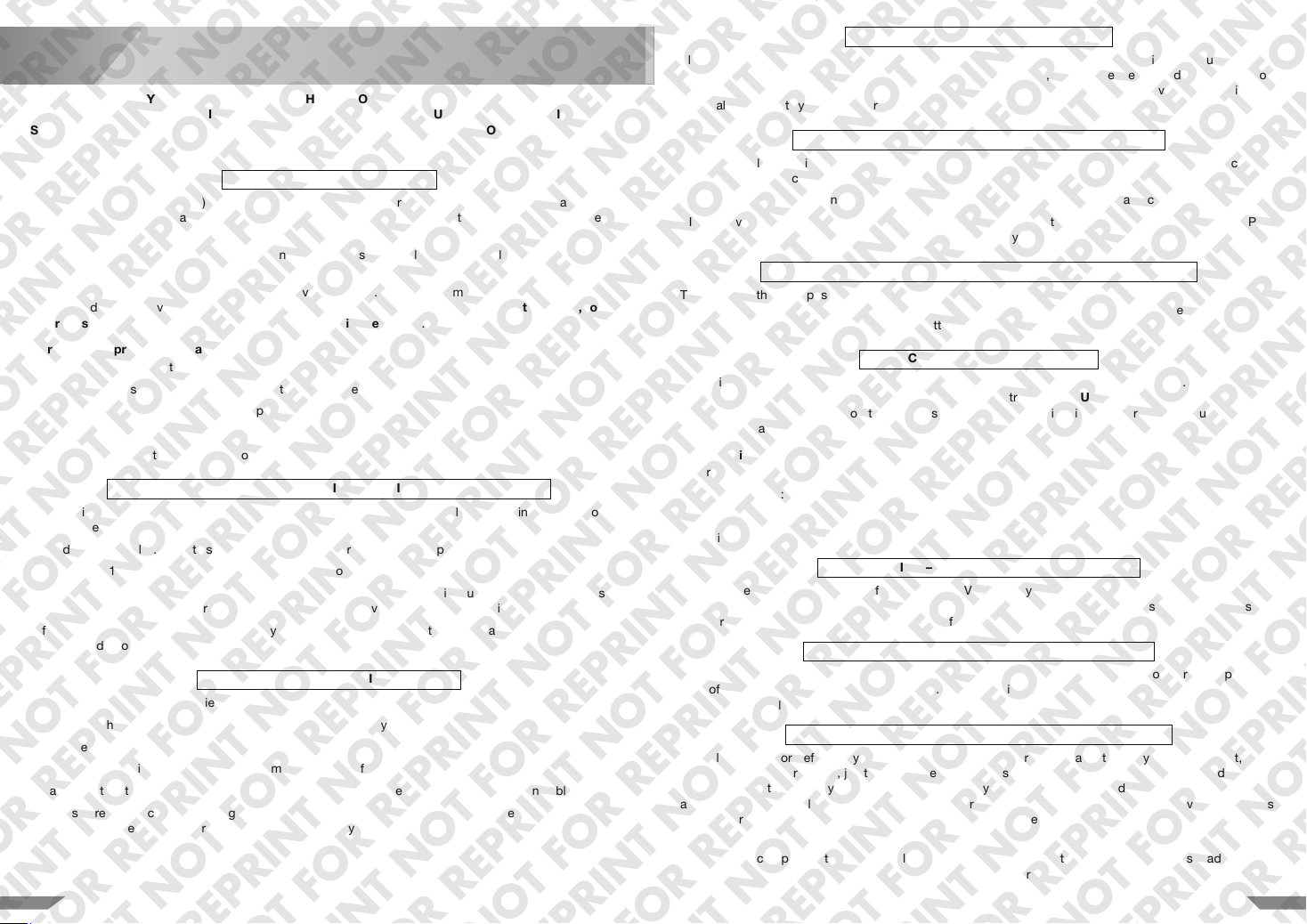
1
IMPORTANT SAFETY INFORMATION – READ THE FOLLOWING WARNINGS BEFORE SET UP OR USE
OF THE Wii CONSOLE. IF THIS PRODUCT IS TO BE USED BY YOUNG CHILDREN, THIS MANUAL
SHOULD BE READ AND EXPLAINED TO THEM BY AN ADULT. FAILING TO DO SO MAY CAUSE
INJURY.
Some people (about 1 in 4000) may have seizures or blackouts triggered by light flashes or patterns, and
this may occur while they are watching TV or playing video games, even if they have never had a seizure
before.
Anyone who has had a seizure, loss of awareness, or other symptom linked to an epileptic condition, should
consult a doctor before playing a video game.
Parents should supervise children when playing video games. Stop play immediately and consult a doctor
if your child or you have any of the following symptoms: convulsion, eye or muscle twitching, loss of
awareness, altered vision, involuntary movements, disorientation.
To reduce the probability of a seizure when playing video games:
• Sit or stand as far from the screen as possible.
• Play video games on the smallest available television screen.
• Do not play if you are tired or need sleep.
• Play in a well-lit room.
• Take a 10 to 15 minute break every hour.
Playing video games can make your muscles, joints, skin or eyes hurt. Follow these instructions to help
avoid problems such as tendonitis, carpal tunnel syndrome, skin irritation or eyestrain:
• Avoid excessive play. Parents should monitor their children to ensure appropriate playing time.
• Take a 10 to 15 minute break every hour, even if you don’t think you need it.
• If your hands, wrists, arms or eyes become tired or sore while playing, or if you feel symptoms such as
tingling, numbness, burning or stiffness, stop and rest for several hours before playing again.
• If you continue to have any of the above symptoms or other discomfort during or after play, stop playing
and see a doctor.
To avoid the possibility of experiencing an electric shock when you use this console:
• Do not use the Wii console during a lightning storm. There may be a risk of electric shock from lightning.
• Only use the Wii Power Supply that comes with your console.
• Do not use the Wii Power Supply if it is damaged, split or if there are any broken cords or wires showing.
• Make sure that the Wii Power Supply plug is fully inserted into the wall socket or extension cable socket.
• Always carefully disconnect all plugs by pulling on the plug and not on the cord. Make sure the POWER
Button is switched off before removing the Power Supply plug from a socket.
Health and Safety Information
WARNING – SEIZURES
WARNING – REPETITIVE MOTION INJURIES AND EYESTRAIN
WARNING – ELECTRIC SHOCK
CAUTION – MOTION SICKNESS
Playing video games can cause motion sickness in some players. Stop playing immediately if you experience
dizziness, nausea, fatigue, motion sickness or similar symptoms, or if you experience discomfort in your
eyes, hands or arms or otherwise feel unwell at any time during game play. Do not drive or engage in other
physical activity until you feel better.
WARNING – RADIO FREQUENCY INTERFERENCE
The Wii console and Wii Remote Plus can emit radio waves that can affect the operation of nearby electronics,
including cardiac pacemakers.
• Do not operate the Wii console or Wii Remote Plus within 25 cm (10 inches) of a pacemaker.
• If you have a pacemaker or other implanted medical device, do not use the Wii console or Wii Remote Plus
without first consulting your doctor or the manufacturer of your medical device.
WARNING – EXPOSURE TO RADIO FREQUENCY RADIATION
To comply with RF exposure compliance requirements, a separation distance of at least 20 cm must be
maintained between the Wii console and all persons. This console must not be co-located or operating in
conjunction with any other antenna or transmitter.
CAUTION – LASER DEVICE
The Wii console is a Class I laser product. Do not attempt to disassemble the Wii console. Servicing of the
product should be carried out by the Nintendo Service Centres only. CAUTION: Making any adjustments to
or performing any procedures on the Wii console that are not detailed in this operations manual may result
in hazardous radiation exposure.
Specifications:
Laser Type: Semiconductor laser
Laser wave length: 662 nm (typ.) (647nm ~ 687nm)
Laser power: Max. 0.9 mW
Numeric aperture: 0.6
CAUTION – BRIGHTNESS OF TV SCREEN
The brightness of the TV screen differs with each TV but can typically be adjusted. Always play games with
the appropriate brightness setting. Excessive brightness or darkness can cause discomfort. If necessary,
please refer to the instruction manual of your TV for guidance on how to adjust the brightness of your TV.
WARNING – DANGEROUS PARTS FOR CHILDREN
Not suitable for children under 36 months of age – strangulation hazard. The Wii Remote wrist strap and the
cord of the Nunchuk can coil around the neck. The protective film of the Sensor Bar consists of small parts
and could be swallowed.
WARNING – PREGNANCY AND MEDICAL CONDITIONS
Consult your doctor before playing Wii games that may require physical activity if you are pregnant, suffer
from heart, respiratory, back, joint or orthopaedic problems, have high blood pressure, or if your doctor has
instructed you to restrict your physical activity or if you have any other medical condition that may be
aggravated by physical activity. Persons receiving treatment for an injury or disorder involving the fingers,
hands or arms should NOT use the rumble function of the Wii Remote Plus.
NOTE: This product does not contain latex.
This product complies with applicable laws prohibiting the use of toxic materials such as lead, mercury,
cadmium, hexavalent chromium, PBB or PBDE in consumer products.
76
Page 4
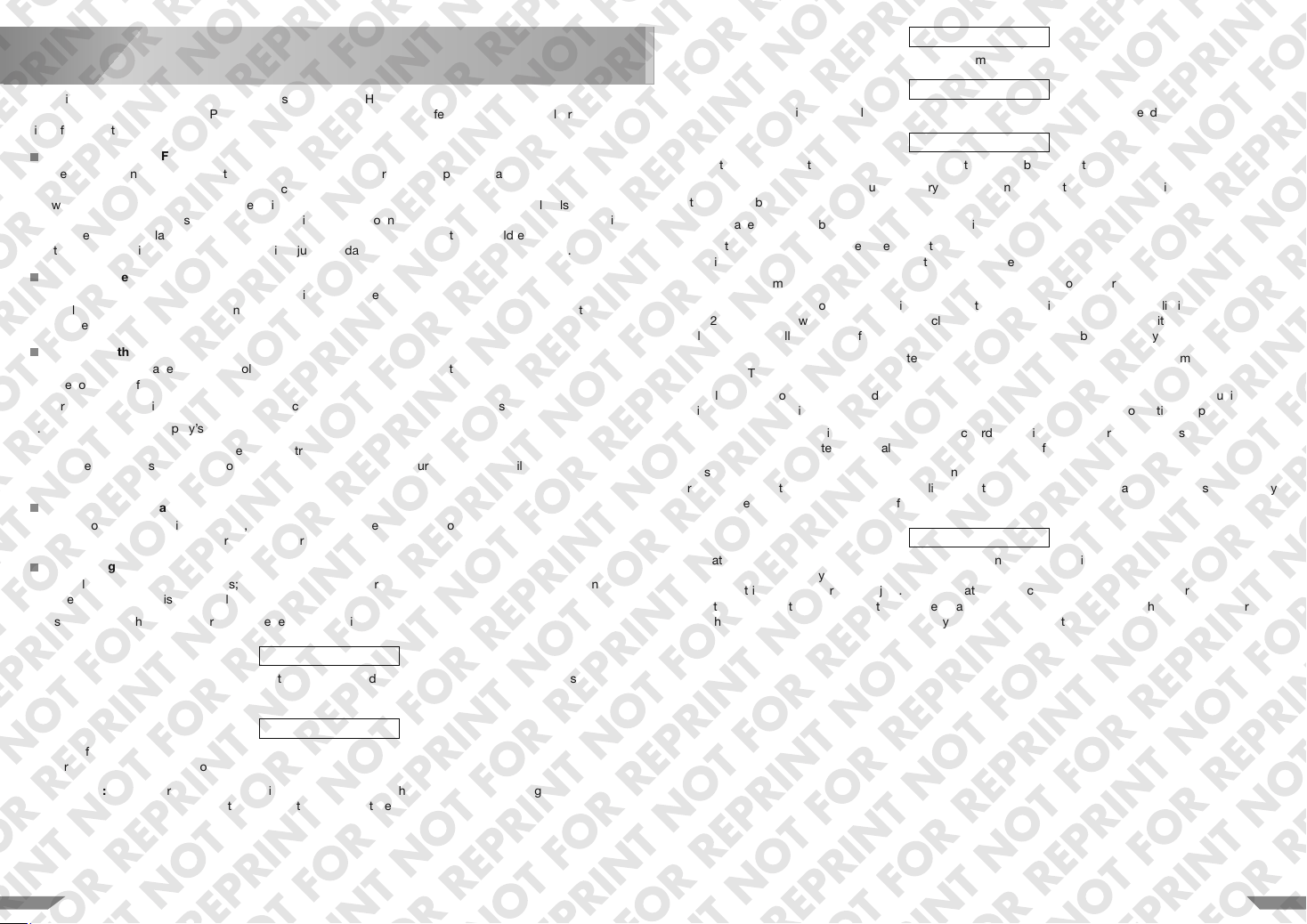
2
The Wii console has been designed with your safety in mind. However, incorrect use could result in accidents
including fire and electrocution. Please read the following Health and Safety Information to help reduce the
risk of accidents.
IMPORTANT NOTE FOR PARENTS
Before allowing any child to use the Wii console, a parent or other responsible adult should determine
whether the Wii console is appropriate for the child. Only children who are old enough and capable of wearing
the wrist strap and properly gripping the Wii Remote Plus should use the console. You should also consider
whether children should be supervised while playing games, connecting to the internet, and/or downloading
games. Be sure to explain all safety and health information and instructions to any children who are going to
use the console. Failure to do so may result in injuries or damage to the console or other property.
Regular Inspections
Before each use, please check to see that there is no damage to the Power Supply’s cord, that there is no
dust collected between the socket and the plug and that there is no dust blocking the console’s intake and
outtake vents.
When Something Seems Wrong
If you notice any damage to the console or the Power Supply’s cord or if it makes a strange noise, smells
strange, or gives off smoke:
1. Turn off the power immediately. Please take care when touching the console in this event.
2. Remove the Power Supply’s AC plug from the socket.
3. Immediately contact a Nintendo Service Centre (contact details at the end of this manual) so that the
console may be inspected. Do not attempt to repair the console yourself. Doing so will invalidate your
warranty.
When Normal Operations Cease
If the console stops working normally, please see the chapter “Troubleshooting” on pages 35 – 37 in this
manual and at the end of the separate “Wii Operations Manual – Channels & Settings”.
Maintaining Vents
Dust easily gathers around the vents; clean them regularly to remove the dust. Should dust collect and the
console overheat, there is a possibility that a fire or other accident could occur.
Please make sure that you have read all the relevant Warnings in this manual before playing.
Failure to follow the advice and Warnings in this manual could lead to serious harm and accidents resulting
in death or injury.
For Safe Use
WARNING
WARNING
The Wii console is not intended for children under 36 months of age.
WARNING
The Wiiconsole containsa built-in lithium button battery (CR2032) whichpowers thecalendar and clock functions.
USAGE NOTES
• The lithium button battery is not rechargeable so it must not be connected to a battery charger.
• Do not disassemble the lithium button battery. In case of inappropriate handling of the lithium button battery
there could be a risk of combustion or explosion.
• Do not take the lithium button battery apart or modify it.
• Do not damage, crush, pierce or expose the lithium button battery to temperatures above 60 degrees
Celsius, in particular the lithium button battery must not be thrown into a fire.
• Do not allow a metal object to touch the terminals of the lithium button battery.
• Do not leave the power on after the lithium button battery has lost its charge. When the lithium button battery
(CR2032) which powers the calendar and clock functions becomes drained, take it out of the console.
Please see the following page for advice on how to remove the lithium button battery.
• When replacing the Wii console’s battery, do not use any battery other than a lithium button battery
(CR2032). There could be a risk of combustion or explosion if any other type of battery is used.
• The lithium button battery should be removed from the Wii console before disposing of the unit. When
disposing of the lithium button battery, please refer to the “Battery Disposal” information on page 10.
• Please dispose of the Wii console separately in accordance with your local recycling laws and regulations.
(Please refer to the chapter “Disposal of this Product at the End of its Life” on page 39 for more information.)
Please see the following page for instructions on how to remove the lithium button battery. The following
precautions need to be taken when handling lithium button batteries. Improper handling may result in battery
leakage, overheating, explosion, or malfunction of the console.
WARNING
If a battery or battery fluid is accidentally ingested, consult a doctor immediately. If leaked battery fluid
comes into contact with your eyes, immediately flush your eyes thoroughly with water and see a doctor, as
it may result in blindness or other injury. If leaked battery fluid comes into contact with your body or hands,
wash thoroughly with soap and water. If leaked battery fluid comes into contact with the console, carefully
wipe the console, avoiding direct contact with your hands. Contact the battery manufacturer for further information.
WARNING
Failure to follow the Health and Safety Information and Warnings may cause physical harm, including death
or injury, from fire and/or electrocution.
IMPORTANT: Please carefully review the instruction booklet of the game you are playing as well as the
separate Health and Safety Precautions booklet included with each game for additional health and safety
information.
98
Page 5
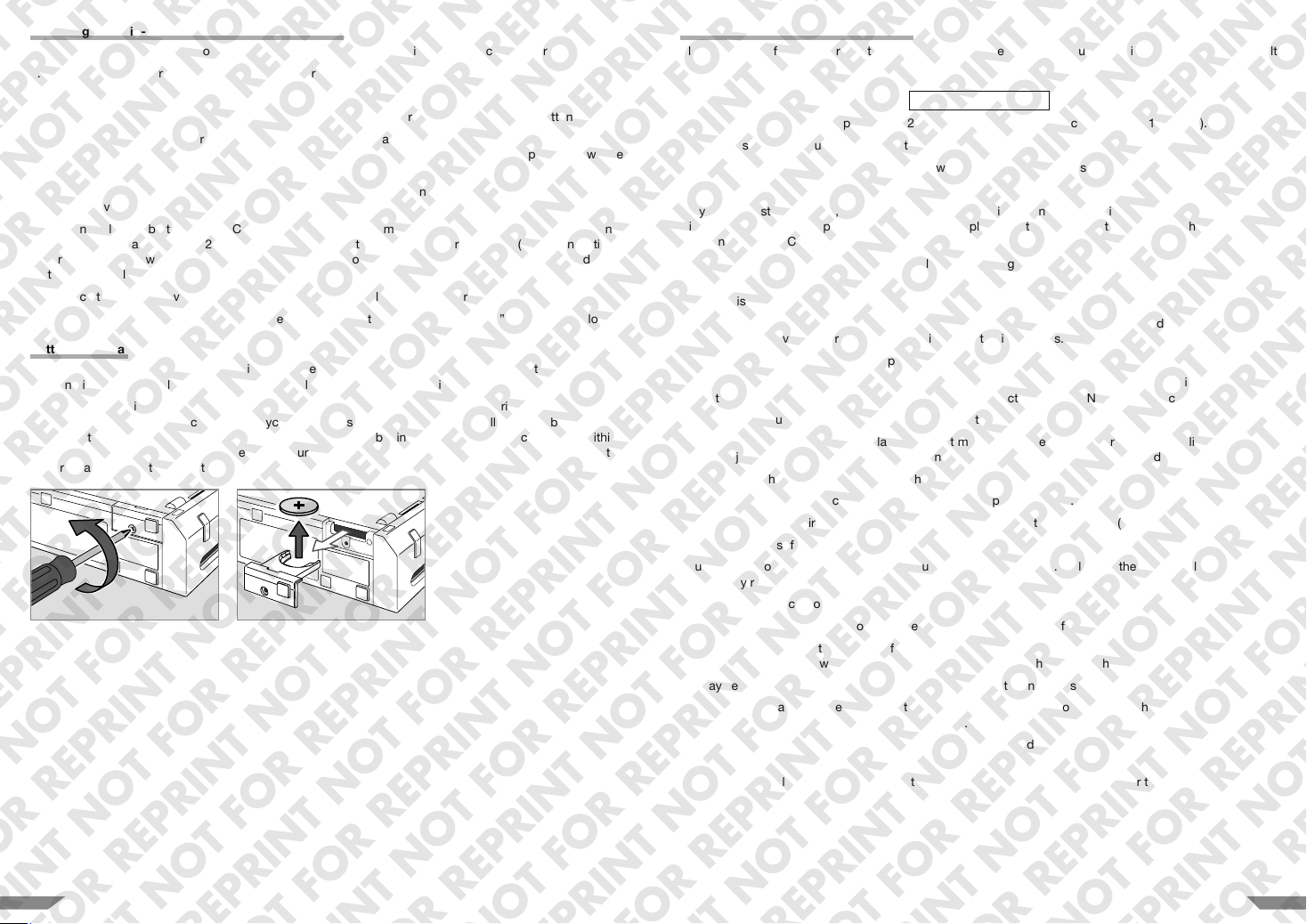
Replacing the built-in lithium button battery (CR2032)
1. Do not remove the battery cover unless instructed to do so by a Nintendo Service Centre representative.
2. Batteries should be replaced by a parent or guardian.
3. The lithium button battery should be stored out of the reach of children.
4. Always turn the power off and disconnect the Power Supply before replacing the lithium button battery.
5. Use a precision screwdriver and loosen the screw on the battery cover. Remove the battery cover and
take out the lithium button battery. Do not apply excessive force. Always use an appropriate screwdriver
for the screw.
6. Using the wrong screwdriver may damage the head of the screw and you will not be able to remove the
battery cover.
7. Use only a lithium button battery (CR2032) for battery replacement of the Wii console. Always insert a new
lithium button battery (CR2032). Make sure to orient the lithium button battery correctly (with the negative (–)
terminal facing down). Do not use damaged, deformed or leaking batteries as they may seriously damage
the Wii console.
8. Replace the battery cover in its original position and carefully tighten the screw.
9. When disposing of the lithium button battery, please refer to the “Battery Disposal” information below.
Battery Disposal
• Discarding the lithium button battery in your general household waste can be harmful to the environment.
When disposing of the lithium button battery, follow appropriate local guidelines and regulations.
• In accordance with the Directive on Batteries and Accumulators and Waste Batteries and Accumulators
(2006/66/EC), battery collection and recycling schemes should be in place in all EU Member States by
th
26
September 2008. Such schemes may already be available in your country, in which case the lithium
button battery should not be disposed of in your general household waste. For further information contact
your local solid waste authority.
Wii Power Supply Handling Precautions
Please note the following precautions when handling the Wii Power Supply. Failure to do so could result
in fire, electrocution, or other damage.
WARNING
• Only use the Wii Power Supply (RVL-002(EUR)) included with the Wii console (RVL-101(EUR)).
• The exclusive Power Supply conforms to Low Voltage Directive (2006/95/EC).
• The Power Supply is intended only as the power supply for the Wii console.
• The Power Supply is for indoor use only.
• If you hear a strange noise, see smoke, or smell something strange when using the Wii console,
immediately turn off the power, disconnect the AC plug from the wall socket, and contact the nearest
Nintendo Service Centre.
• The Power Supply used with the Wii console should be regularly examined for damage to the cord,
plug enclosure and other parts.
• Do not disassemble, modify, or attempt to repair the Power Supply.
• If the external flexible cable or cord of the Power Supply becomes damaged, it should be replaced by
the Nintendo Service Centre in order to avoid any potential hazards.
• Do not plug or unplug the Power Supply with wet or sweaty hands.
• Do not use a Power Supply that has come into contact with any liquids or has had a foreign object
inserted into it. In the event that this has happened, contact the nearest Nintendo Service Centre.
• Do not store or use the Power Supply in humid, dusty, or smoky environments.
• Do not use the Power Supply in places where it may be splashed with water or any other liquids,
such as juice, pet urine or oil. Also avoid using the Power Supply in extremely humid places.
• Do not touch the AC pins on the plug with your fingers, or metal objects.
• Do not step on, pull, or excessively bend the Power Supply or cables.
• Do not overload the circuit by connecting an excessive amount of equipment (in daisy-chains).
• Please clean dust from the AC plug periodically using a dry cloth.
• Turn the console off first and pull on the plug rather than the cable. Pulling on the cable could damage
it and may result in a fire or electrocution.
• Do not heat or place Power Supplies or cables near stoves or heaters.
• Do not apply excessive force to the cables (especially at the base of the cable).
• When the console is not being used for an extended period of time, always disconnect the
Power Supply from the wall socket, and place it in a location where small children cannot reach it.
• Always ensure that the AC pins on the plug are fully inserted into the socket.
• As a safety precaution, when you hear thunder, it is recommended to disconnect the Wii console
and to not touch the Power Supply or the console.
• Do not use travel transformers or incandescent-specific light dimmers because it may change the power
voltage.
• The Power Supply should be plugged into an easily accessible socket that is near the equipment to be
charged.
10 11
Page 6
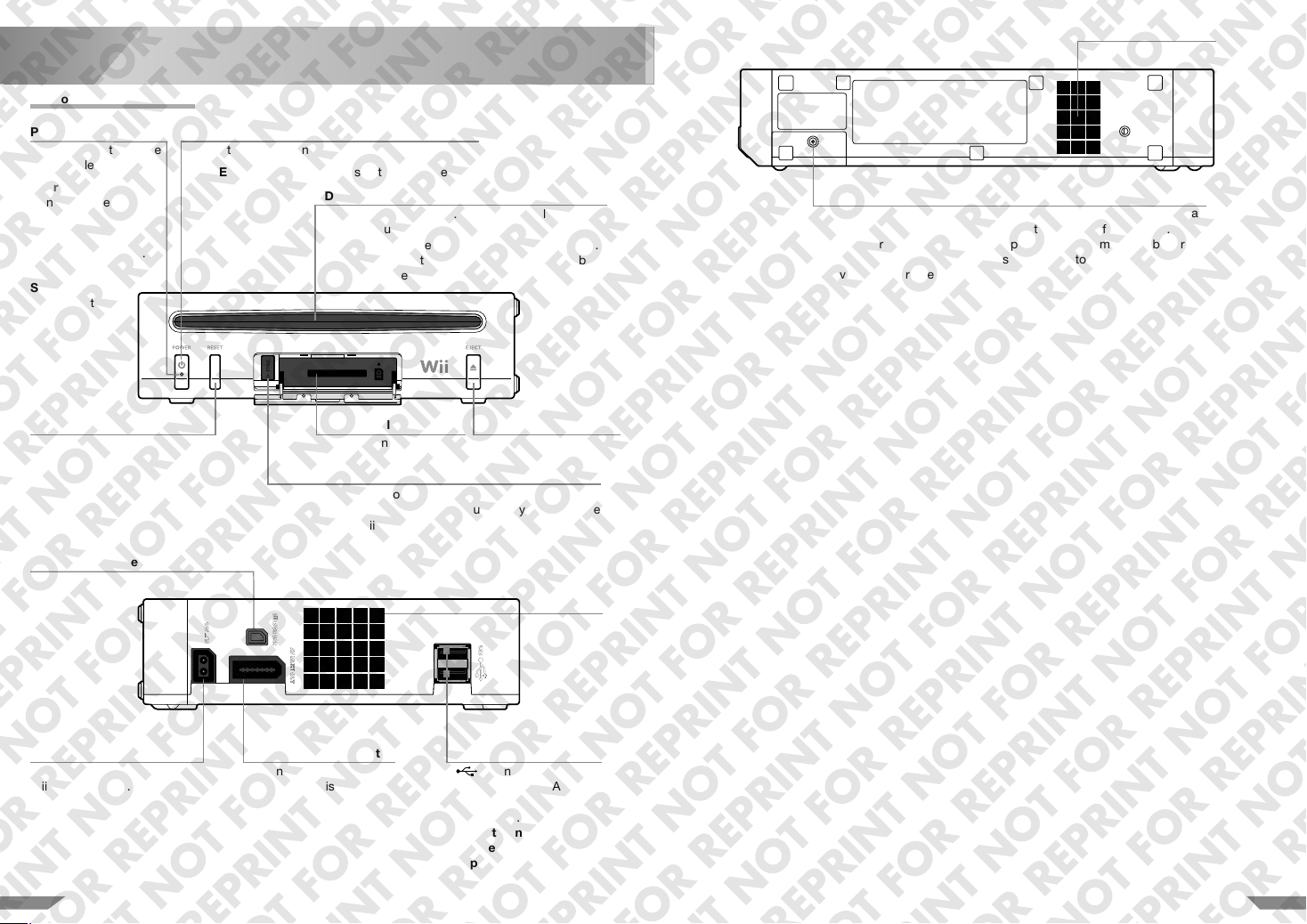
Air Intake
3
Wii Console (RVL-101(EUR))
POWER LED
Shows the status of the
Wii console.
쎲 Green
Console power is ON.
쎲 Orange
Standby Mode,
WiiConnect24 is ON.
쎲 Red
Standby Mode,
WiiConnect24 is
OFF
.
RES ET
Press to restart a game.
Sensor Bar Connector
Connects to the Sensor Bar.
Components
POWER Button
Press to turn the console on or off (Standby Mode).
NOTE: The POWER LED does not go out when the power is turned off.
Disc Slot
For inserting a Wii Disc. The disc slot blinks blue
when you turn the console power on or when a disc
is inserted while the console power was turned off.
When WiiConnect24 is set to ON, the slot will blink
when messages or data are received.
SD Card Slot
For inserting an SD Card.
SYNC.
Press the SYNC. Buttons on the Wii Remote or Wii Remote
Plus and the Wii console simultaneously to synchronise the
Wii Remote or Wii Remote Plus. See pages 29 – 30.
EJECT Button
Press to eject a Wii Disc.
Air Vent
Do not block.
Battery Cover
For access to lithium button battery (CR2032). The battery cover can
be removed to replace the lithium button battery if necessary. See
page 10 for more information on replacing the lithium button battery. Do
not remove the battery cover unless instructed to do so by a Nintendo
Service Centre representative.
DC Input Connector
Connects to the
Wii Power Supply.
12
AV Multi Out Connector
Connects to the AV cable
for your television.
USB Connectors
Connect USB devices
such as the Wii LAN
Adapter (RVL-015) (sold
separately).
Do not connect any
device that is not
supported by Nintendo.
13
Page 7
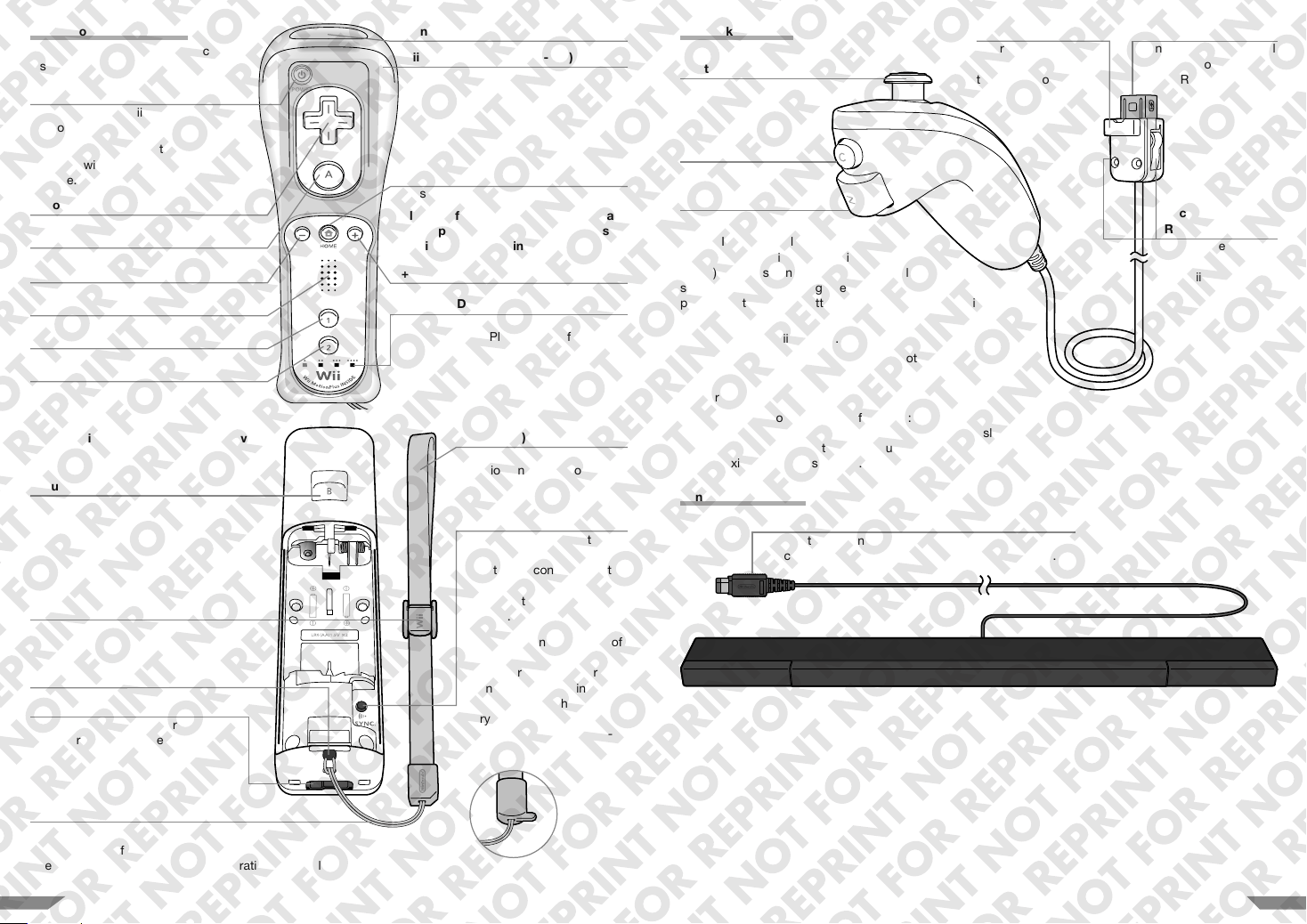
Wii Remote Plus (RVL-036)
(Shown with the Wii Remote Jacket
installed.)
POWER Button
Press to turn the Wii Remote Plus and
Wii console on or off.
NOTE: The POWER Button can be
operated with the Wii Remote Jacket
in place.
- Control Pad
A Button
– Button
Speaker
1 Button
2 Button
(Shown with the battery cover removed.)
B Button
Strap Lock
Wrist Strap Attachment Hole
External Extension Connector
Allows connection of external
accessories such as the Nunchuk.
Pointer
Wii Remote Jacket (RVL-022)
HOME Button
Press to display the HOME Menu.
Please refer to page 62 of the separate
“Wii Operations Manual – Channels &
Settings” for more information.
+ Button
Player LED
Lights to indicate which player
the Wii Remote Plus is set up for.
Wii Remote Wrist Strap
(RVL-018)
See pages 26 – 27 for information on Wii Remote wrist
strap use.
SYNC.
Press the SYNC. Buttons
on the Wii Remote Plus
and the Wii console simultaneously to synchronise the
Wii Remote Plus. See pages
29 – 30.
Depending on the version of
the included Wii Remote
Plus, there may be a protrusion used for pressing the
SYNC. Button while the battery cover is closed and the
Wii Remote Jacket is co-
vering the Wii Remote Plus.
Nunchuk (RVL-004)
Connector Hook
Insert the Wii Remote
Control Stick
wrist strap cord through
the connector hook.
C Button
Z Button
NOTE: If the Control Stick is moved
out of neutral position at certain times (see
below), that position will be set as neutral position, causing incorrect game control during game
play. Do not push the buttons or move the Control Stick
out of neutral position when:
• Turning on the Wii console.
• Plugging the Nunchuk into the Wii Remote Plus.
• Starting a game or Channel.
• Returning to the Wii Menu from games or Channels.
To reset neutral position, do the following:
Take your fingers off the Control Stick and simultaneously hold down the
A Button, B Button, + Button and – Button on the connected Wii Remote Plus
for approximately three seconds.
Sensor Bar (RVL-014)
Sensor Bar Plug
Plugs into the Sensor Bar connector on the back of the
Wii console. See page 21 for installation instructions.
Nunchuk Plug
Connects to the external
extension connector on
the Wii Remote Plus.
Lock/
Release Levers
Squeeze levers to
remove plug from
the Wii Remote Plus.
Wrist Strap Cord
NOTE: Battery life can be checked by pressing the HOME Button.
See page 62 of the separate “Wii Operations Manual – Channels & Settings”.
14 15
Page 8
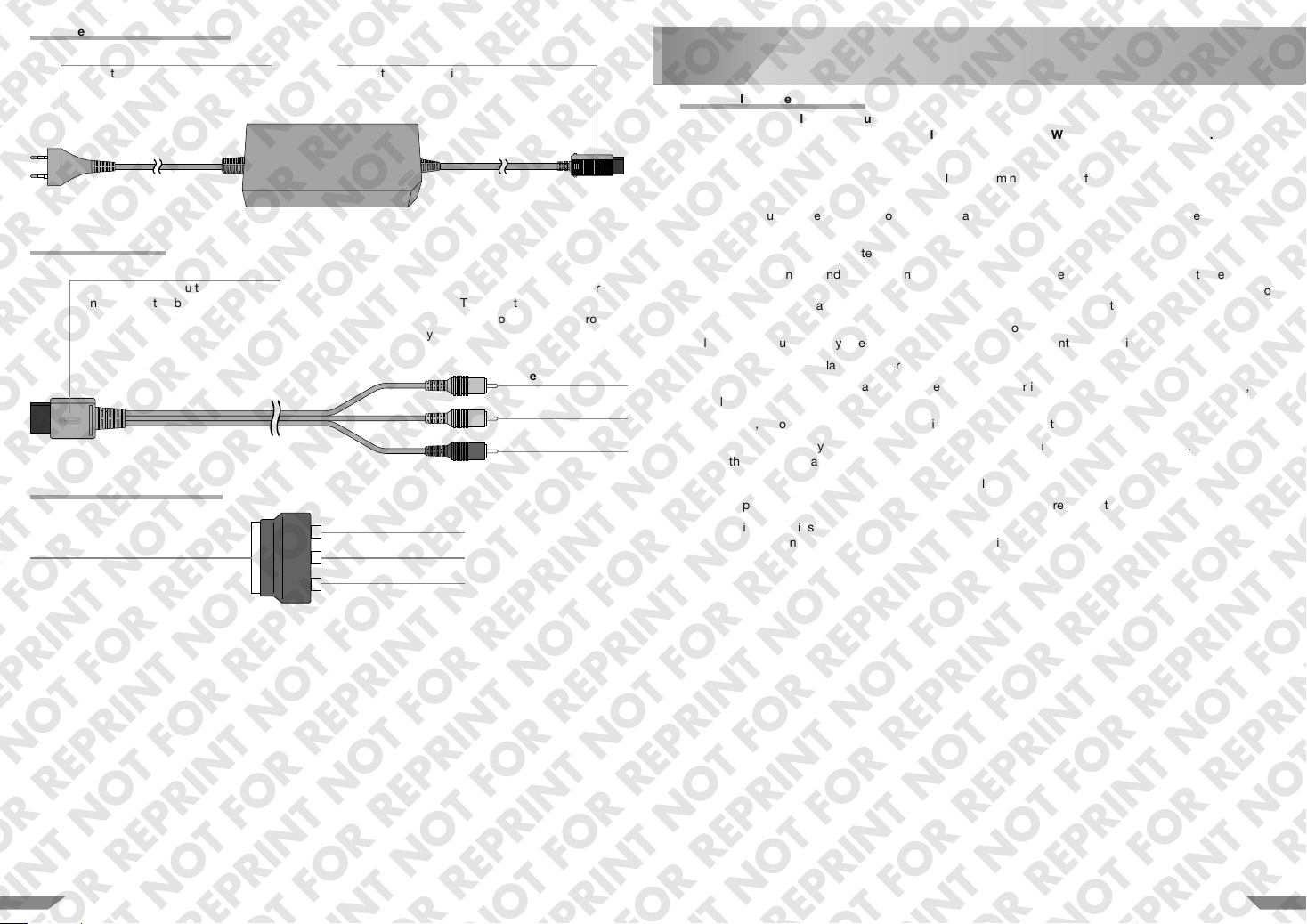
Wii Power Supply (RVL-002 (EUR))
AC Plug
Connects to a 230V AC wall socket.
Wii AV Cable (RVL-009)
AV Multi Out Plug
Plugs into the AV Multi Out
connector on the back of the
Wii console.
Euro Connector Plug (SNSP-015)
Connects to AV input connectors
on TV or VCR.
DC Plug
Connects to the DC input connector
on the back of the Wii console.
RCA Plugs
Plug into the AV input connectors
on the TV (or to the Euro Connector
Plug in case your TV has a Euro
Type 21 pin jack).
Video
Audio Left
Audio Right
Red
White
Yellow
4
Wii Console Usage Precautions
Please read and follow the guidelines listed below when setting up and using the Wii console
(RVL-101 (EUR)). Failure to do so may result in damage to your Wii console or accessories.
• The Wii console is for indoor use only.
• The Power Supply used with the console should be examined regularly for damage to the cord, plug
enclosure and other parts.
• If the Power Supply used with the console is damaged, it must not be used until the damage has been
repaired.
• The console is to be disconnected from the Power Supply before cleaning.
• The console has intake and exhaust vents designed to maintain adequate ventilation. Do not operate the
console in any location where these vents may become covered or obstructed, for example, on carpet or
in a tightly enclosed space. Keep vents clear of any dust or other foreign material.
• Do not open, disassemble, modify or try to repair the Wii console, components or accessories. Doing so
will invalidate your warranty. Please always contact your nearest Nintendo Service Centre for repairs.
• After you have finished playing, be sure to remove the disc from the console.
• Do not store the Wii console in a humid place, on the floor, or in any location where it may collect dirt,
dust, lint, etc.
• Do not drop, hit or otherwise damage the Wii console, components or accessories.
• When disconnecting any plugs from the console or wall socket, first turn the Wii console off. Then carefully
pull by the plug itself rather than by the cord.
• Do not step on, sharply pull or bend any wires or cables.
• Do not expose the Wii console, components or accessories to extreme heat or cold.
• Do not spill any liquids on the Wii console, components or accessories. To clean, use a soft, slightly damp
cloth. Use water only. Allow to dry completely before using.
System Setup
1716
Page 9
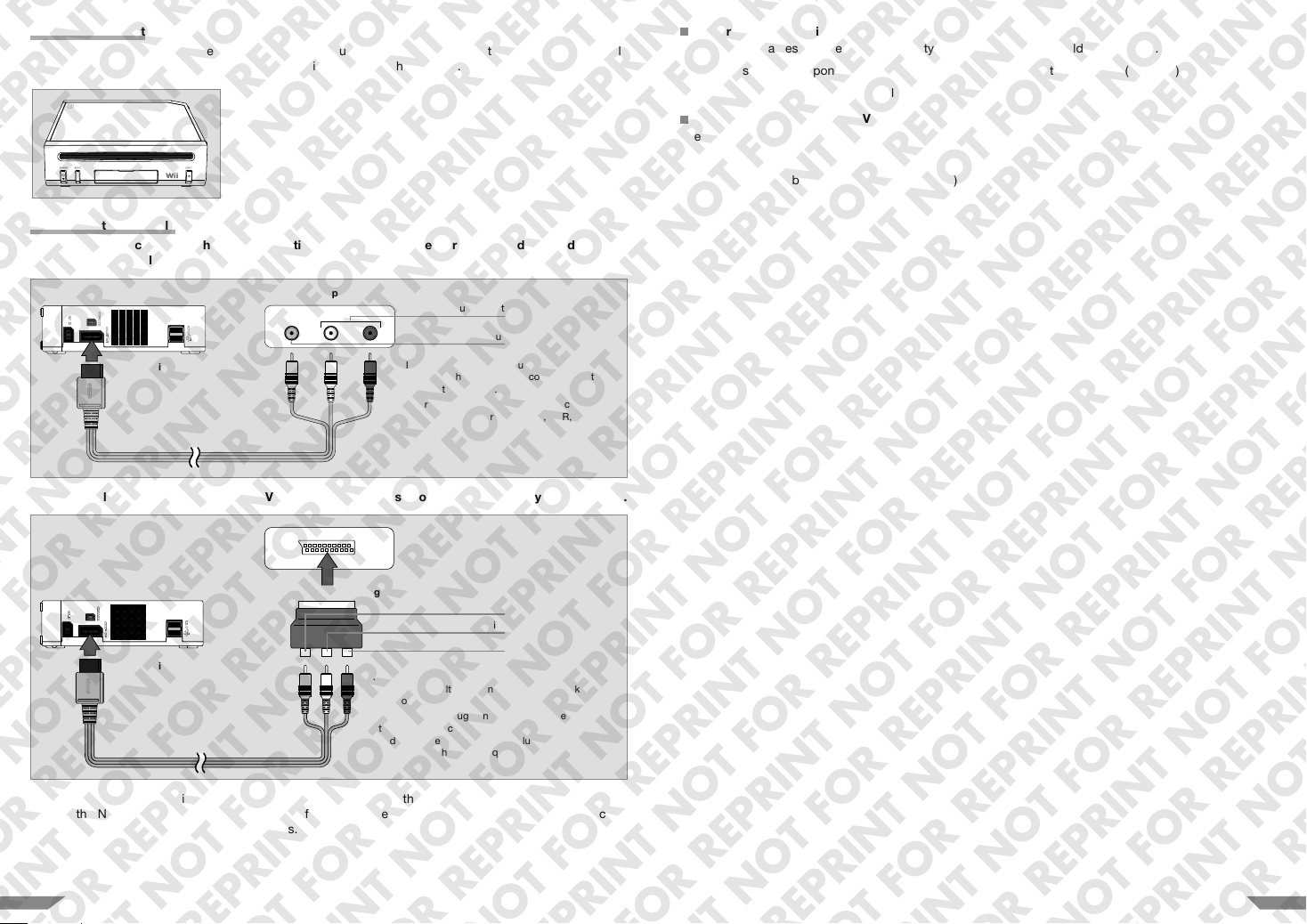
Console Placement
The Wii console should be placed on a flat horizontal surface. Choose a location to set up the Wii console
that has enough room to allow for free flow of ventilation around the console.
Connecting the AV cable
NOTE: Before proceeding with cable connections, turn off the power for the TV and any audio equip -
ment that the console will be connected to.
Separately-Sold Option cables
You can enjoy games with better video quality by using a separately-sold option cable.
• Televisions with a component video input terminal Wii Component Video cable (RVL-011)
• Televisions with a RGB input terminal Wii RGB cable (RVL-013)
Precautions On the Use of AV Cables
The following cables cannot be used.
• Nintendo GameCube Stereo Audio/Video cable (SNSP-008)
• Nintendo GameCube RGB cable (DOL-013(EUR))
Wii console
TV Inputs
1. Insert the AV Multi Out plug on the Wii AV
2. Insert the RCA plugs on the Wii AV cable into
Wii AV cable
Audio input
Video input
cable into the AV Multi Out connector on the
back of the console.
the input connectors on the TV, VCR, or other
audio equipment.
NOTE: This illustration shows the TV or VCR Connection in case your TV has a Euro Type 21 pin jack.
TV Back Panel (Input)
Wii console
Euro Connector Plug
Wii AV cable
1. Insert the AV Multi Out plug on the Wii AV cable
into the AV Multi Out connector on the back of
the console.
2. Insert the RCA plugs on the Wii AV cable into
the input connectorson the Euro Connector Plug
and insert the Euro Connector plug on into the
TV, VCR, or other audio equipment.
Yellow
White
Red
NOTE: For higher quality video, a Wii Component Video cable or the Wii RGB cable can be used (Please
contact the Nintendo Service Centre for details of how and where to purchase). Before purchase, check to
make sure your TV has component video inputs.
18 19
Page 10
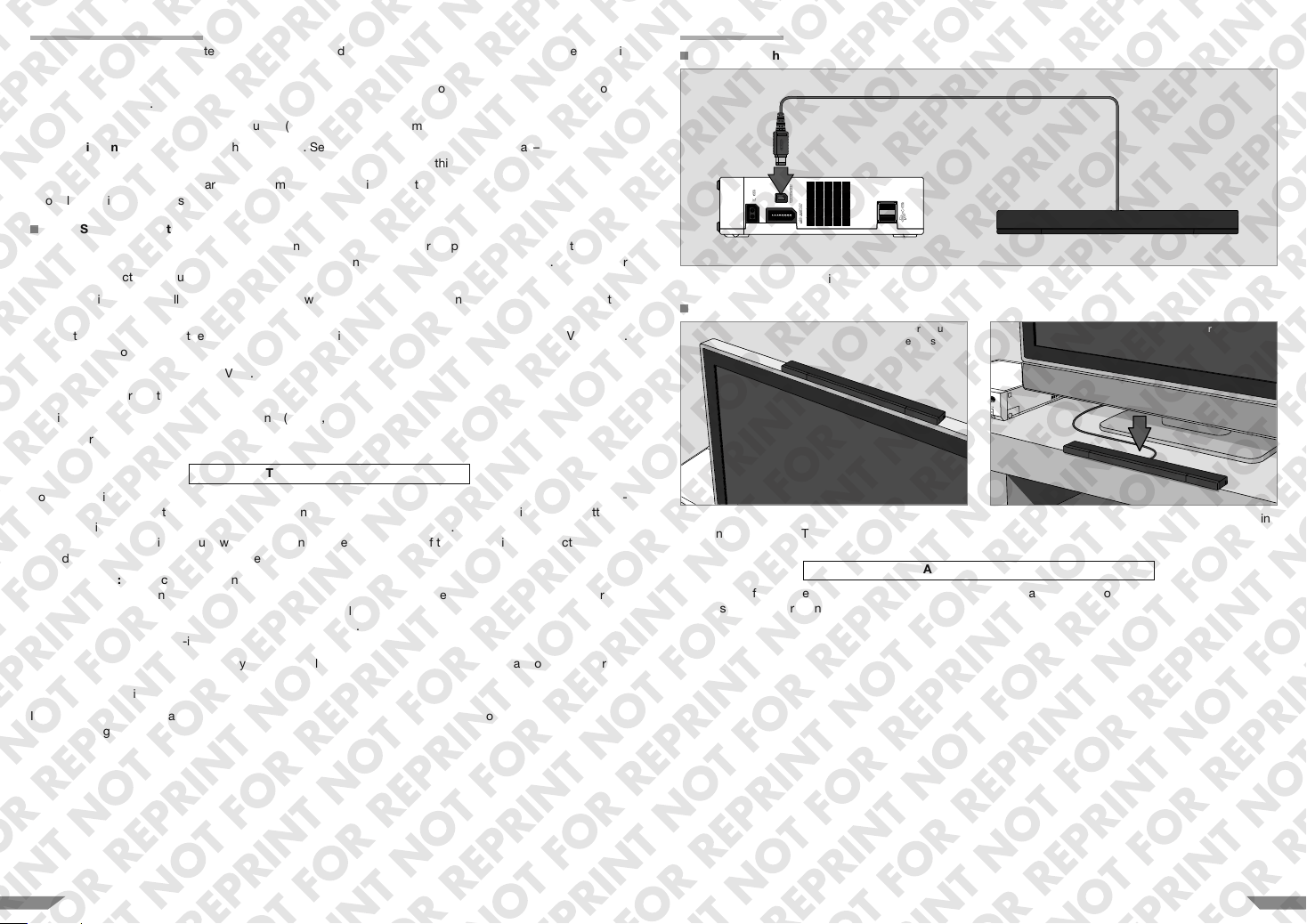
TV and Audio / Video Settings
After you have completed all steps of the setup procedure and are ready to use the Wii console, you will
need to set the appropriate “Input Select” setting for your TV, VCR or other audio equipment.
1. Turn ON the power for your TV and any audio equipment connected to your gameplay setup and the power
on the Wii console.
2. Select the correct input setting for your TV (see “Input Select Information” below).
3. The Wii Menu should appear on the TV screen. See the separate Wii Operations Manual – Channels &
Settings included with your Wii console for more information on using this feature.
If the Wii Menu does not appear, check to make sure your input setting is correct and review the chapter
“Troubleshooting” on pages 35 – 37.
Input Select Information
Manufacturers of TVs and VCRs use different names and locations for “Input Select”. The most common
names for the input select are: input, select, input select, line, line in, source, in, EXT, and AUX. Consult your
TV or VCR instruction manual for details.
NOTE: The input select allows you to switch between the different inputs on your TV or VCR. Usually this
would be between the Antenna input and the Audio/Video input(s).
Locate the input select for the component that the Wii AV cable is connected to (either the TV or VCR).
The most common locations for input select are:
• A button on the front of the TV or VCR.
• A button on the remote control.
• A high-numbered or low-numbered channel (92, 99, 00, or 02) on the TV or VCR.
• An on-screen menu selection.
CAUTION – TV SCREEN DAMAGE
Some televisions can be damaged by the display of a stationary image, because the image may be per -
manently “burned” into the screen (screen burn-in). Playing video games with stationary images or patterns,
or leaving video games on hold or pause, may lead to this type of damage. The Wii console comes with a
Screen Burn-In Reduction feature which is designed to reduce the risk of this happening when activated (for
more details please see page 48 of the separate “Wii Operations Manual – Channels & Settings”).
PLEASE NOTE: This Screen Burn-In Reduction feature will not work when playing some Wii software. To
reduce the risk of screen burn-in when you break from playing, we recommend pausing the game and turning
the TV off until you are ready to play again. Your TV may also have its own screen burn-in reduction function,
which may fade back the screen imagery or darken it entirely. Please follow your TV manufacturer’s recommendations to avoid screen burn-in.
Before using your Wii console with any TV, especially front and rear projection or plasma models, be sure to
review all documentation included with your TV to find out whether video games can be played on the TV
without damaging it.
If in doubt, contact the manufacturer of the TV. Neither Nintendo nor any of Nintendo's licensees will be liable
for any damage to your TV.
Sensor Bar Setup
Connecting the Sensor Bar
Insert the Sensor Bar plug into the Sensor Bar connector on the back of the console.
Placing the Sensor Bar
Sensor Bar mounted
above the screen.
Sensor Bar mounted
below the screen.
The Sensor Bar can be placed either above or below the TV screen. See page 22 for instructions on mounting
the Sensor Bar to the TV screen.
WARNING – DANGEROUS PARTS FOR CHILDREN
Not suitable for children under 36 months of age – choking hazard. The protective film of the Sensor Bar
consists of small parts and could be swallowed.
20 21
Page 11
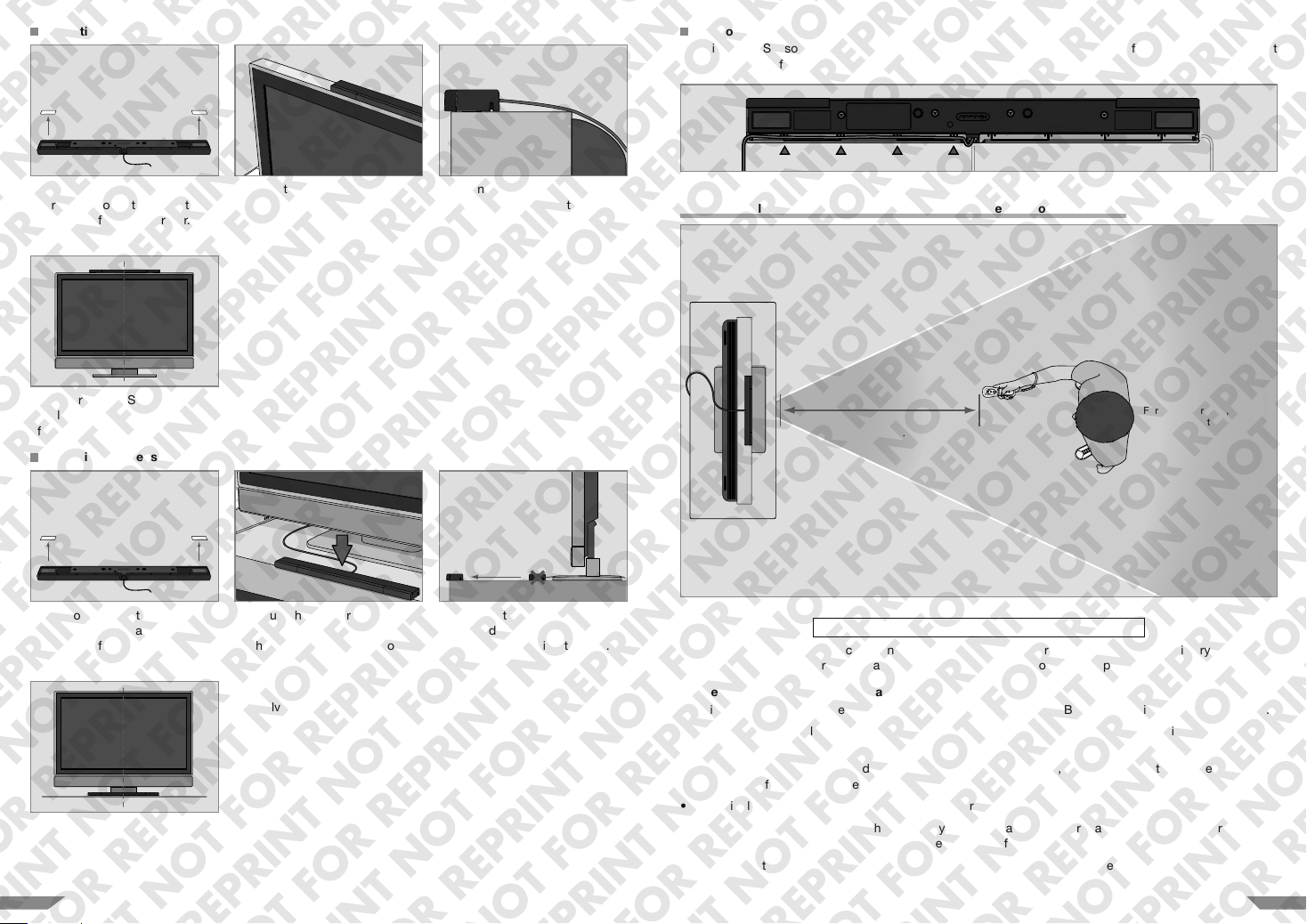
Mounting the Sensor Bar above the Screen
Sensor Bar Cable Position
If desired, the Sensor Bar cable can be fed through a channel on the bottom of the Sensor Bar to orient
the cable to the left or right.
1. Remove the protective film
from the foam tapes on the
2. Mount the Sensor Bar to the
top of the TV.
bottom of the Sensor Bar.
The centre of the Sensor Bar
should be aligned with the centre
of the TV.
Mounting the Sensor Bar below the Screen
1. Remove the protective film
from the foam tapes on the
bottom of the Sensor Bar.
2. Mount the Sensor Bar to
the front edge of the surface
the TV is sitting on. Do not
place the Sensor Bar below
the surface that the TV is
sitting on. For example, on
shelves below the TV.
The centre of the Sensor Bar
should be aligned with the centre
of the TV.
The front of the Sensor Bar
should be aligned with the front
of the TV.
The frontof the SensorBar should
be aligned with the front of
the surface the TV is sitting on.
For best results when using the Wii console, follow these recommendations
Recommended Distance from Sensor Bar
and TV: 1.0– 3.0 m
CAUTION – ADEQUATE SPACE REQUIRED
For best operation, play
directly in front of the TV.
Be sure you have enough space around you during gameplay. To reduce the possibility of injury or damage,
make sure other people or objects are not within your range of motion when playing.
For best function of the Sensor Bar follow these guidelines:
• Avoid blocking the signal between the Wii Remote Plus, the Sensor Bar and the Wii console with objects.
• Use the Wii Remote Plus with the correct distance from the Sensor Bar and TV. The optimal distance is
between 1.0 – 3.0 m.
• Avoid bright light sources, including sunlight, behind or near the TV, shining towards the Wii Remote Plus
or reflecting off of the TV screen.
• Avoid highly reflective surfaces near the Sensor Bar.
• Avoid sources of infrared light in the gameplay area such as electric, propane or kerosene heaters, flames
from fireplaces or candles, and stoves or other sources of heat.
Be sureto read thefollowing pages on using the Wii Remote Plus and Nunchuk before using the Wii console.
22 23
Page 12
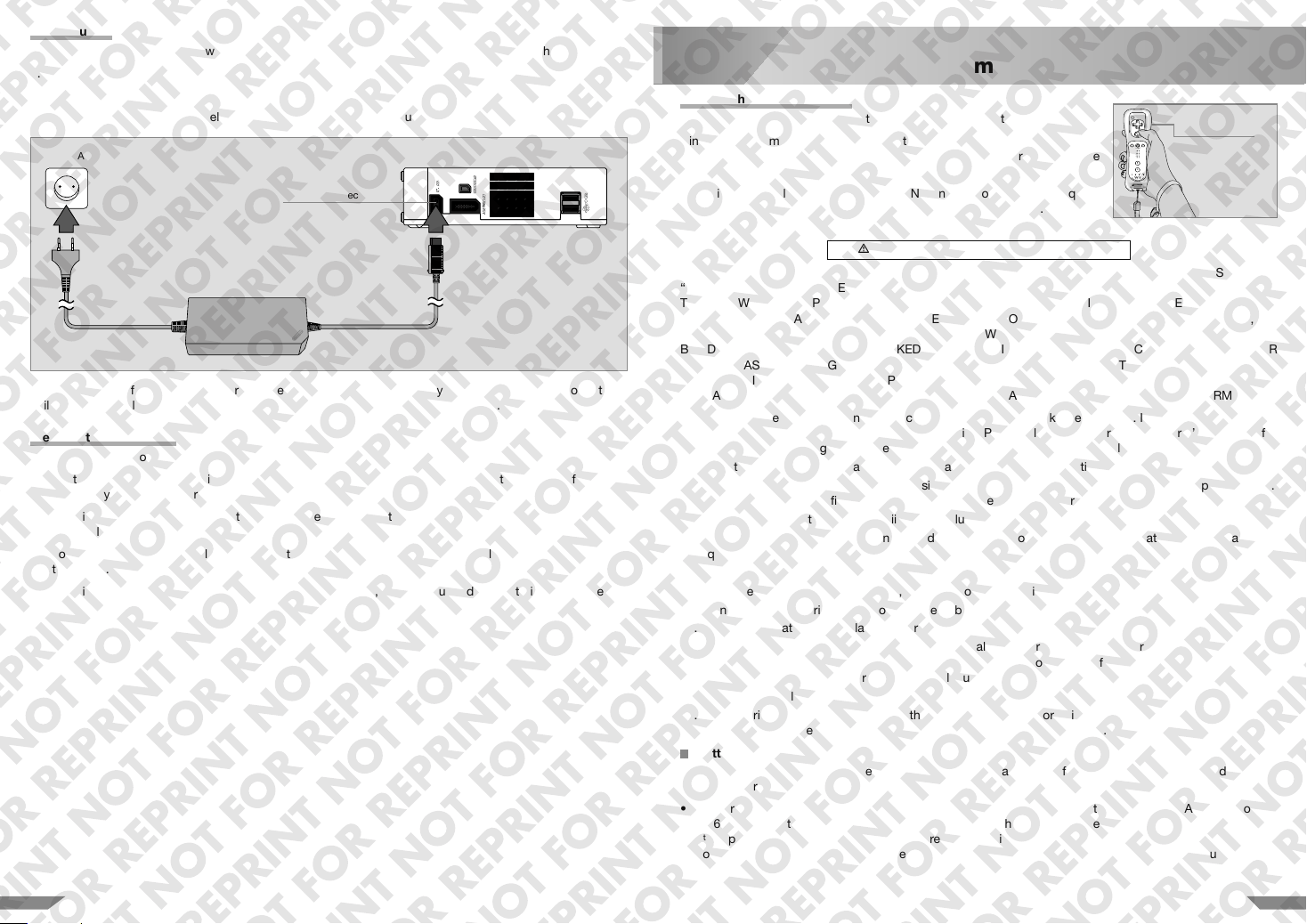
Power Supply
1. Insert the DC plug on the Power Supply cord into the DC input connector on the back of the console.
2. Insert the AC plug into a 230V AC wall socket.
CAUTION: To reduce the risk of electric shock, fully insert the AC plug into the AC socket.
230V AC socket
DC input connector
CAUTION: Transformers and power supplies are not to be used as toys. The use of these products by
children should only be allowed with the full supervision of a parent or legal guardian.
Cleaning the Wii console
Please read and follow the guidelines below when cleaning the Wii console.
• Do not wipe the Wii console with alcohol or solvents such as benzine or thinner, as the surface of the
console may be damaged or deformed.
• If the Wii console or accessories get dirty, wipe them with a soft cloth such as a microfibre cloth for
cleaning glasses.
• Before cleaning the Wii console, ensure that there is no disc inserted in the disc slot and that the power
is turned off.
• If the Wii Remote Jacket gets dirty, wipe it with a damp cloth, using a neutral detergent diluted in water.
Make sure it is completely dry before using it again.
5
Setup of the Wii Remote Plus
The Wii Remote Plus comes with the Wii Remote Jacket attached.
Nintendo recommends leaving the jacket attached to the Wii Remote Plus to
avoid harm to the Wii Remote Plus or surrounding objects, or injury to other
people, if you lose your grip on the Wii Remote Plus.
The Wii Remote Plus uses AA batteries. Nintendo recommends high-quality
alkaline batteries for best performance and longevity of battery life.
FAILURE TO FOLLOW THE FOLLOWING INSTRUCTIONS COULD RESULT IN THE BATTERIES MAKING
“POPPING” SOUNDS AND LEAKING BATTERY ACID RESULTING IN PERSONAL INJURY AND/ OR DAMAGE
TO YOUR Wii REMOTE PLUS. IF A BATTERY OR BATTERY FLUID IS ACCIDENTALLY INGESTED, CONSULT
A DOCTOR IMMEDIATELY. IF LEAKED BATTERY FLUID COMES INTO CONTACT WITH YOUR EYES, IMMEDIATELY FLUSH YOUR EYES THOROUGHLY WITH WATER AND SEE A DOCTOR, AS IT MAY RESULT IN
BLINDNESS OR OTHER INJURY. IF LEAKED BATTERY FLUID COMES INTO CONTACT WITH YOUR BODY OR
HANDS, WASH THOROUGHLY WITH SOAP AND WATER. IF LEAKED BATTERY FLUID COMES INTO
CONTACT WITH YOUR Wii REMOTE PLUS, CAREFULLY WIPE THE Wii REMOTE PLUS, AVOIDING DIRECT
CONTACT WITH YOUR HANDS. CONTACT THE BATTERY MANUFACTURER FOR FURTHER INFORMATION.
1. For the Wii Remote Plus, Nintendo recommends high-quality alkaline batteries. It is also possible to use
Nickel Metal Hydride (NiMH) rechargeable batteries. Please follow the battery manufacturer’s guidelines for
safety and proper usage, as failure to do so could damage the Wii Remote Plus and voids your warranty.
2. Do not mix used and new batteries (replace all batteries at the same time).
3. Do not put the batteries in backwards (positive (+) and negative (–) terminals must face the proper direction).
Insert the negative end first. The supply terminals are not to be short-circuited.
4. Do not leave flat batteries in the Wii Remote Plus.
5. Do not mix battery types and do not mix different brands of batteries. Use only batteries of the same or
equivalent type as recommended.
6. Do not leave batteries in the Wii Remote Plus for long periods of non-use.
7. When the batteries become drained, take them out of the Wii Remote Plus.
8. Do not expose batteries to heat or dispose of batteries in a fire.
9. Do not use a battery if the plastic cover has been torn or damaged in any way.
10. GENERAL NOTE: If you decide to use Nickel Metal Hydride rechargeable batteries please note that
rechargeable batteries are to be removed from the Wii Remote Plus before charging. Rechargeable
batteries are only to be recharged under adult supervision.
11. Non-rechargeable batteries are not to be recharged.
12. The batteries are to be removed from the Wii Remote Plus before disposing of the unit. For disposal of
the AA batteries, please refer to the “Battery Disposal” information below.
Battery Disposal
• Discarding the batteries in your general household waste can be harmful to the environment. When disposing
of the batteries, follow appropriate local guidelines and regulations.
• In accordance with the Directive on Batteries and Accumulators and Waste Batteries and Accumulators
(2006/66/EC), battery collection and recycling schemes should be in place in all EU Member States by
th
26
September 2008. Such schemes may already be available in your country, in which case the batteries
should not be disposed of in your general household waste. For further information contact your local
solid waste authority.
Using the Wii Remote™ Plus
Wii Remote Plus
WARNING – BATTERY PRECAUTIONS
24 25
Page 13

WARNING
Not suitable for children under 36 months of age – strangulation hazard. The Wii Remote wrist strap can coil
around the neck.
Installing Batteries
1. Pull the Wii Remote Jacket
off the base of the Wii
Remote Plus and pull the
Wii Remote wrist strap
out of the hole in the bottom
of the jacket.
2. Pull the jacket up the Wii
Remote Plus far enough to
expose the entire battery
cover and remove the battery cover.
5. If you remove the jacket
from the Wii Remote Plus,
replace it by inserting the
top of the Wii Remote Plus
into the large hole on the
front of the jacket. Be sure
to push it all the way into
the inside of the jacket.
6. Thread the Wii Remote wrist strap through the
hole in the bottom of the jacket, as shown in
step 4.
7. Insert the connector cover
3. Insert the batteries into the
battery chamber. Be sure
to insert the minus (–) end
into the external extension
connector on the bottom of
the Wii Remote Plus.
first when inserting new
batteries, and remove the
plus (+) end first when
replacing the batteries.
4. Replace the battery cover,
thread the Wii Remote
wrist strap through the hole
in the bottom of the jacket
and pull the jacket back
over the bottom of the Wii
Remote Plus.
CAUTION – USE THE Wii REMOTE WRIST STRAP
Always keep a firm grip on the Wii Remote Plus and Nunchuk (if being used). Use the Wii Remote wrist
strap at all times to prevent losing your grip on the Wii Remote Plus and possibly causing damage to the
Wii Remote Plus and surrounding objects, or injury to other people. Please ensure there is sufficient distance
from other people and objects when playing Wii games. Stop playing and dry your hands if they become
sweaty or wet. The Wii Remote Plus responds to minor movements so do not use excessive, rapid or wide
swinging motions.
ALWAYS WEAR THE WRIST STRAP WHEN USING THE Wii REMOTE PLUS
• Make sure all players use the wrist strap and that the strap lock is correctly tightened.
• When sharing the Wii Remote Plus between multiple players, make sure that each person using the
Wii Remote Plus uses the wrist strap properly.
• Wearing the wrist strap will help prevent the Wii Remote Plus from being thrown across the room or dropped
if you accidentally let go of it during game play.
HOLD THE Wii REMOTE PLUS (AND THE NUNCHUK IF BEING USED) FIRMLY; DON’T LET GO,
AND DON’T USE EXCESSIVE MOTION DURING GAME PLAY
• Even while wearing the wrist strap, make sure you don’t let go of the Wii Remote Plus during game play.
• You should NEVER let go of the Nunchuk (if being used) or let it swing loose during game play.
• Follow the game instructions for releasing or letting go of on-screen objects like balls, swords and the like.
Usually you do this by releasing or pushing a button on the Wii Remote Plus. You should NEVER let go of
the Wii Remote Plus itself to perform a function in the game.
• If your hands become sweaty or wet for any otherreason, stop playing and dry your hands before continuing.
• The Wii Remote Plus responds to minor movements, so excessive or forceful actions are not necessary. We
therefore recommend that you do not use excessive, rapid, violent or swinging motions as these might cause
you to accidentally let go of the Wii Remote Plus and may break the wrist strap. This could result in injury to
people nearby or cause damage to other objects or the Wii Remote Plus, should you lose your grip.
ALLOW ADEQUATE ROOM AROUND YOU DURING GAME PLAY
• You will probably move around while using the Wii Remote Plus, so be careful that the areas that you
might move into are kept clear. Make sure that furniture, objects and other people are out of the play area
so that you do not accidentally bump into them while playing. Also, be careful of any objects above you
(e.g. lamps) that you could collide with if you jump or raise your hands above your head. Of course, such
movements are not necessary as the Wii Remote Plus reacts to minor motion. Remember to take extra
care if you have low ceilings.
• Stand at least 1 metre away from the television when using the Wii Remote Plus.
1. Open the lever on the strap lock and place your hand through the Wii Remote wrist strap. Hold the
Wii Remote Plus firmly in your hand.
2. Slide the strap lock up so that the strap will not fall off your wrist. Do not over-tighten the strap lock so
that it’s uncomfortable. It should just be tight enough to hold the Wii Remote wrist strap in place. Close
the lever to hold the strap lock in place.
Holding the Wii Remote Plus
Depending on the game, the way you hold and operate the Wii Remote Plus will vary. You may need to hold
the Wii Remote Plus in either one hand or two. Read the instruction booklet for the game you are playing for information about what kind of gameplay control is required for that game. But always keep hold
of the Wii Remote Plus during game play and always wear the Wii Remote wrist strap regardless of how
you hold the Wii Remote Plus.
Wii Remote Plus Configurations
• The Wii Remote Plus can be used by itself, or in different configurations when connected up to other
Wii accessories. These configurations can be used right or left handed.
• The configuration will depend on the game you are playing. Review the instruction booklet of the game
you are playing for specific controller requirements.
Wii Remote Plus – Vertical Position Wii Remote Plus – Horizontal Position
2726
Page 14
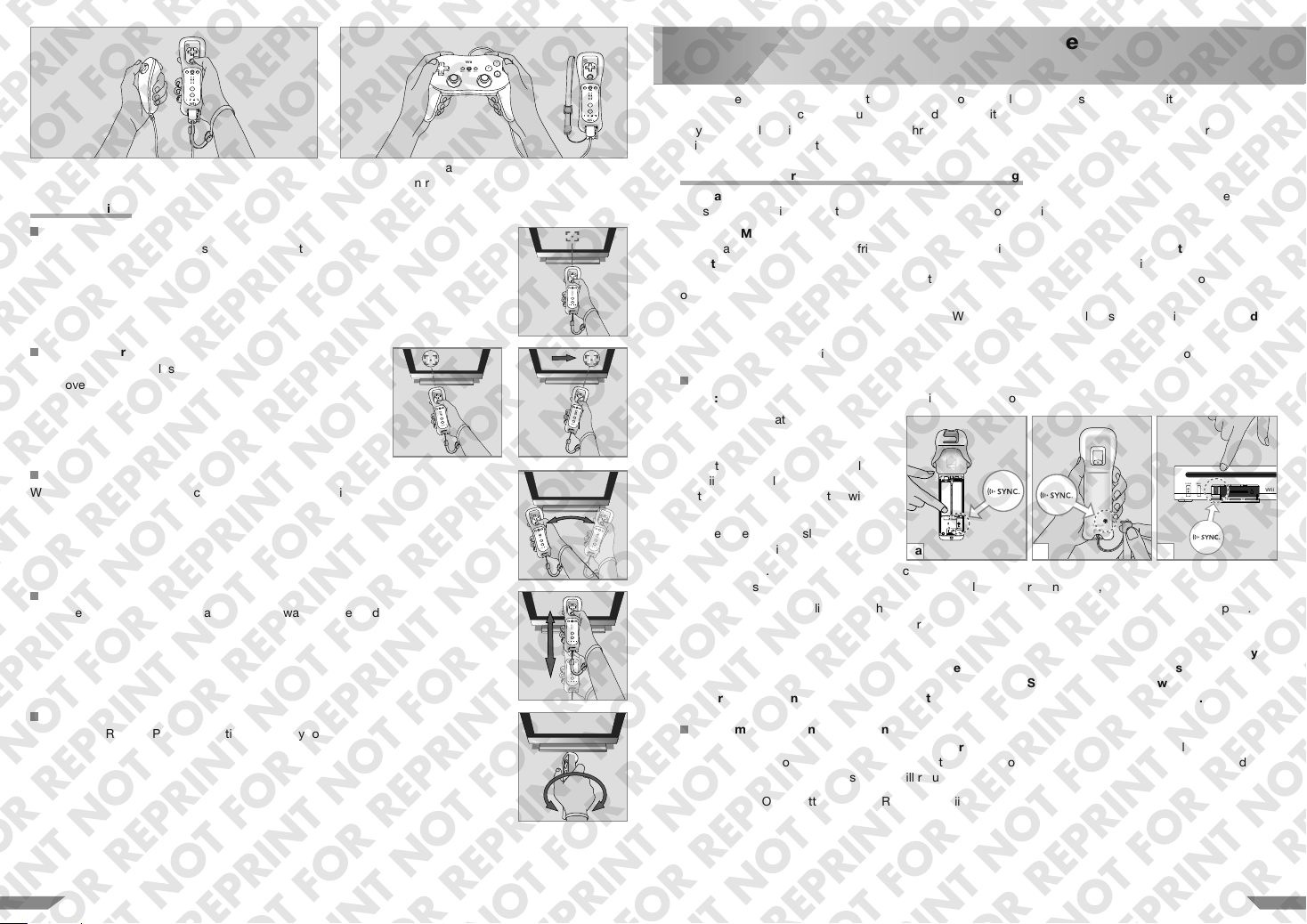
Wii Remote Plus and Nunchuk Wii Remote Plus and Classic Controller / Classic
Controller Pro (sold separately)
Basic Operations
Point
Point the Wii Remote Plus at a specific place on the TV screen.
Holding or Grabbing
Point the Wii Remote Plus at a specific place on the TV screen
and move the Wii Remote Plus, while holding down a button.
Waving
Wave the Wii Remote Plus back and forth from side to side.
Pushing or Pulling
Move the Wii Remote Plus forwards and backwards, while holding down a button.
Twisting
Move the Wii Remote Plus in a twisting motion by rotating your arm.
Synchronising your Wii Remote Plus
6
The Wii Remote Plus included with your Wii console has already been synchronised with the console. The
Standard Mode procedure is used when adding additional Wii Remote or Wii Remote Plus controllers
to your console or if you want to re-synchronise your original Wii Remote Plus. This procedure allows the
Wii Remote or Wii Remote Plus to communicate with the console.
There are two different modes of synchronising (synching)
Standard Mode – Once synchronised, the Wii Remote or Wii Remote Plus will stay synched to the console
unless you overwrite this setting by synching the Wii Remote or Wii Remote Plus to a different console.
One-Time Mode – This mode allows you to temporarily use your Wii Remote or Wii Remote Plus on a console
other than your own or to use a friend's Wii Remote or Wii Remote Plus on your console. It does not delete
the Standard Mode setting stored in the Wii Remote or Wii Remote Plus. In this mode, the Wii Remote
or Wii Remote Plus will only communicate with the console while the power is on. When the power is turned
off, the Wii Remote or Wii Remote Plus will lose its synch with the console.
• A Wii console can have up to 16 Wii Remote or Wii Remote Plus controllers synched to it – 10 in Standard
Mode and 6 in One-Time Mode.
• Only a Wii Remote or Wii Remote Plus in Standard Mode can turn the console power on or off.
Standard Mode Synchronisation
NOTE: Make sure you have placed batteries in the Wii Remote or Wii Remote Plus.
1. Remove the battery cover on the
back of the Wii Remote or
Wii Remote Plus (1a). Please note
that, depending on the model of the
Wii Remote Plus, you may be able
to press the SYNC. Button without
removing the battery cover (1b).
2. Open the SD Card slot cover on the
front of the Wii console.
3. Press SYNC. underneath the battery cover of the Wii Remote or Wii Remote Plus briefly, and release it.
Then press SYNC. on the in-side of the SD Card slot compartment briefly, and release it.
4. The Player LEDs will blink during the synching process. When the blinking stops, connection is complete. The
LED that is illuminated indicates the player number.
This procedure must be followed for each additional Wii Remote or Wii Remote Plus added to your
console. The order in which you synch Wii Remote or Wii Remote Plus controllers sets the player
order for multiplayer games. See section “One Time Mode Synchronisation” below for information on
temporarily changing the player order for the Wii Remote or Wii Remote Plus controllers.
One Time Mode Synchronisation
NOTE: This mode temporarily removes Standard Mode synchronisation setup for all Wii Remote or
Wii Remote Plus controllers until the power of the Wii console is turned off. When the power is turned back
on again, the Standard Mode settings will return.
1. Press the HOME Button on a Wii Remote or Wii Remote Plus that is synchronised with the console.
with the Wii Console
1a
1b 3
28 29
Page 15
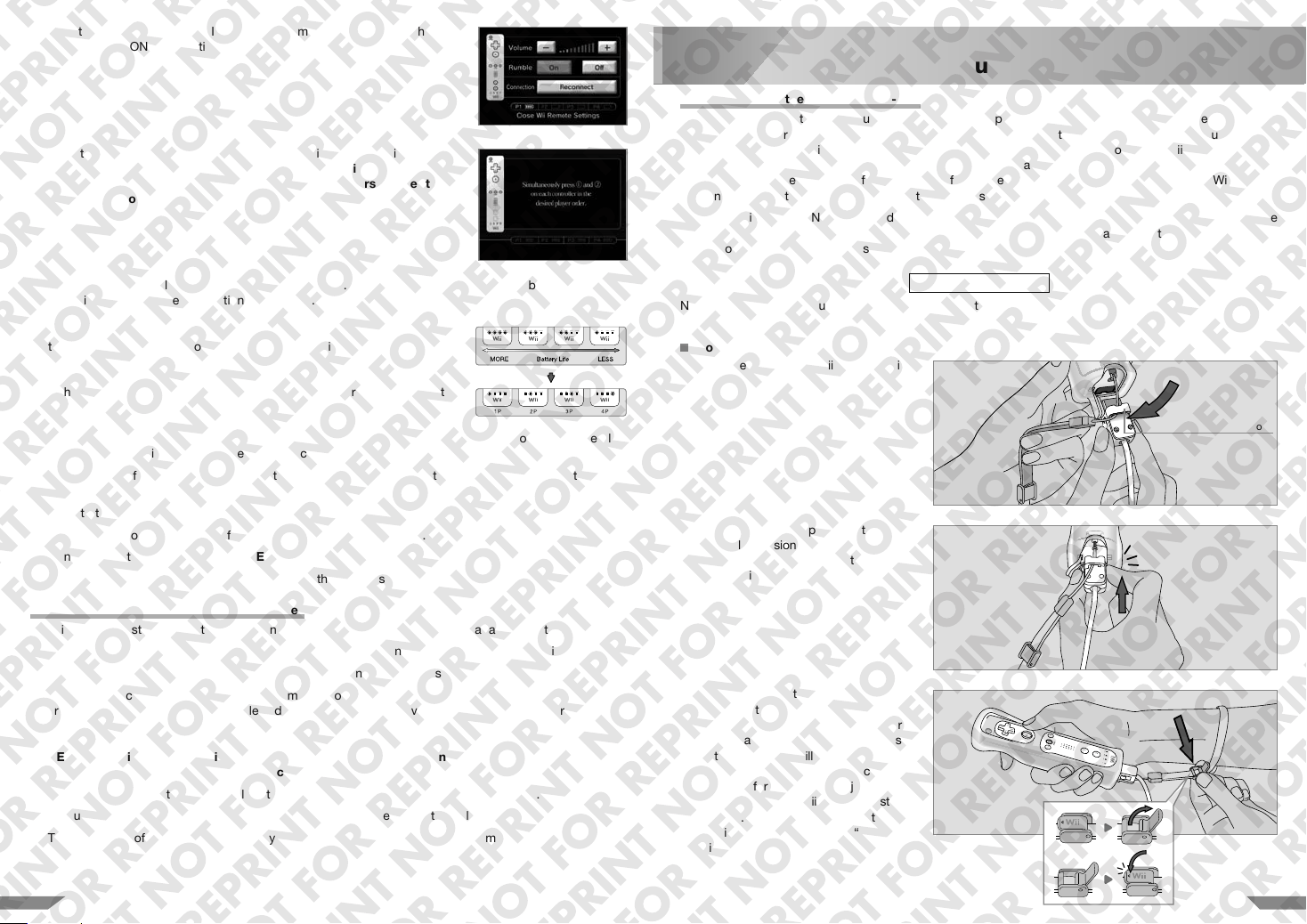
2. Select the Wii REMOTE SETTINGS option from the HOME Menu, then
select the RECONNECT option.
3. Press the 1and 2 Buttonssimultaneously on theWii Remote orWii Remote Plus
that you want to synchronise with the console. The order in which you
synchro nise Wii Remote or Wii Remote Plus controllers will set the
player order for multiplayer games.
7
Setup and Use of the Nunchuk (RVL-004)
CAUTION: It is important that you always keep a firm grip on the Nunchuk and the Wii Remote Plus to help
prevent losing your grip and reduce the risk of causing damage to the Wii Remote Plus, the Nunchuk and
surrounding objects, or injury to other people, should you accidentally let go of the Wii Remote Plus or
Nunchuk during game play. Wear the Wii Remote wrist strap at all times, and never let the Nunchuk swing
loose. Please ensure there is sufficient distance from other people and objects when using the Wii Remote
Plus and Nunchuk to avoid colliding with other persons or things.
Be sure to install the Nunchuk as described. Use the connector hook on the Nunchuk plug with the
Wii Remote wrist strap cord to prevent theNunchuk plug from becoming separated from theexternal extension
connector on the Wii Remote Plus and striking objects or people.
Using the Nunchuk™
4. The Player LED will blink during the synching process. Hold the buttons down until the blinking stops,
which indicates that the connection is complete.
During the synching process, the number of LEDs that blink will show the
battery life of the Wii Remote or Wii Remote Plus that is being synchronised.
After the synching process, LED that is lit shows the player number for that
Wii Remote or Wii Remote Plus.
NOTE: Bear in mind that One-Time Mode synchronisation is temporary. The Wii Remote or Wii Remote Plus
will lose this synchronisation under the following conditions:
• When you turn off the console by pressing the POWER Button on either the Wii Remote/Wii Remote Plus or
the Wii console.
• When starting a game or Channel.
• When returning to the Wii Menu after exiting from a game or Channel.
• When you select RESET from the HOME Menu.
• When you press the RESET Button on the front of the Wii console.
Important Wireless Communication Guidelines
• Begin with the distance from the TV screen with properly-mounted Sensor Bar at about 1.0 to 3.0 metres.
• The player should face the TV screen (with properly-mounted Sensor Bar) as directly as possible.
• Avoid having people or other obstructions between you and the Wii console.
• Avoid interference from other devices. If communication seems to be affected by other devices
(wireless LAN, microwave ovens, cordless devices, computers), move to another location or turn off
the interfering device.
NOTE: If your Wii Remote or Wii Remote Plus loses its synchronisation with the console and you are
unable to re-synch it, try the following procedure:
1. Turn off the power of the Wii console with the POWER Button on the front of the console.
2. Unplug the Wii Power Supply from the power socket for 10 seconds, then plug it back in again.
3. Turn the power of the Wii console and try re-synching the Wii Remote or Wii Remote Plus.
WARNING
Not suitable for children under 36 months of age – strangulation hazard. The cord of the Nunchuk can coil
around the neck.
Connecting the Nunchuk
1. Feed the cord on the Wii Remote wrist
strap through the connector hook.
Connector Hook
2. Insert the Nunchuk plug into the
external extension connector on
the bottom of the Wii Remote Plus
until it “clicks” into place.
3. Open the leveron the strap lock and place
your hand through the Wii Remote wrist
strap and hold the Wii Remote Plus firmly
in your hand. Slide the strap lock up so
that thewrist strap will not fall off your wrist.
Do not over-tighten the strap lock so that
it’s uncomfortable. It should just be tight
enough to hold the Wii Remote wrist strap
in place. Close the lever to hold the strap
lock in place. (See page 26, “Use the
Wii Remote Wrist Strap”.)
30 31
Page 16
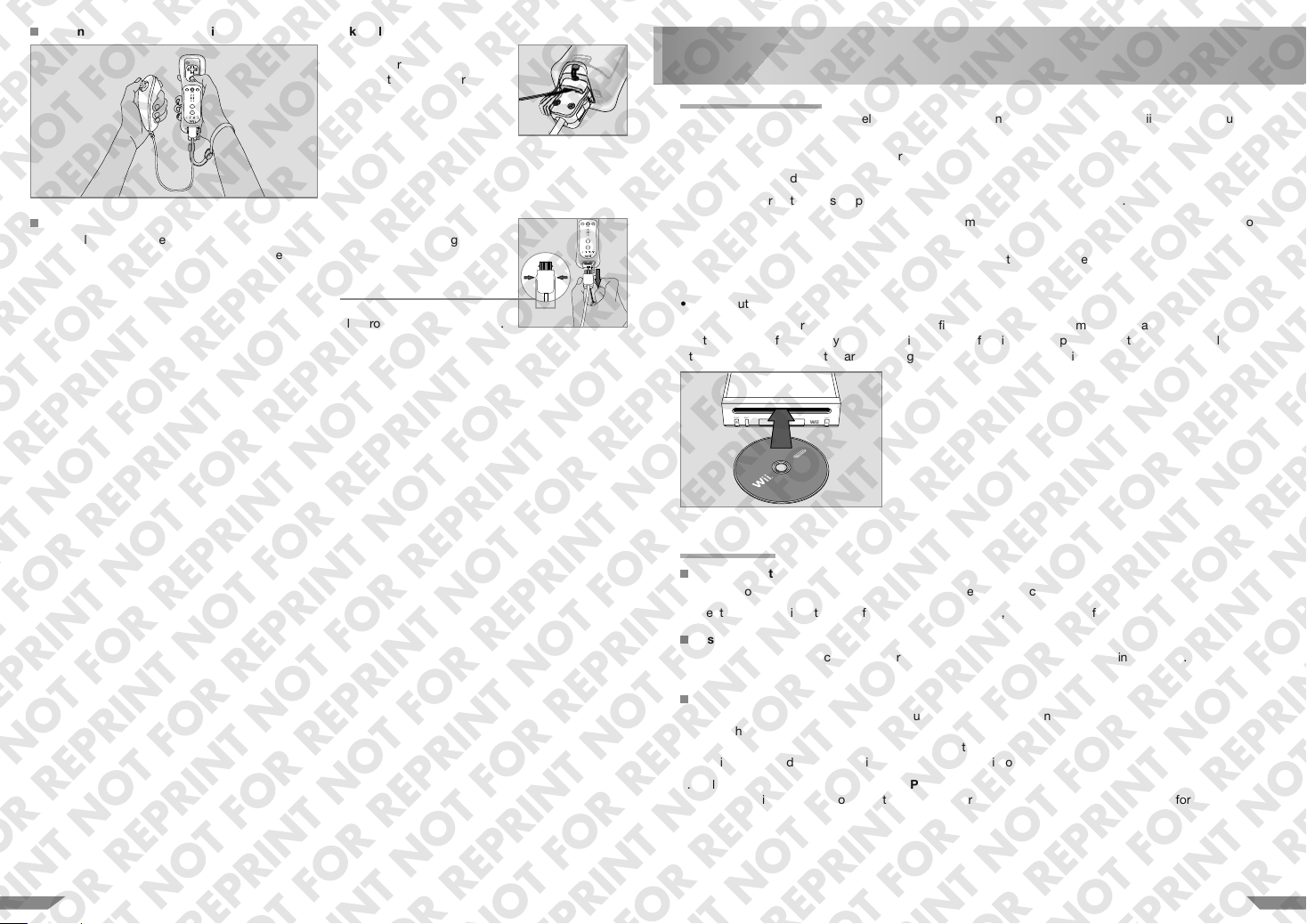
Holding the Nunchuk and Wii Remote Plus (Nunchuk Style)
NOTE: Make sure the Wii
Remote wrist strap cord runs
through the connector hook.
Disconnecting the Nunchuk
Press the lock/ release levers on the side of the Nunchuk plug and pull the plug straight
out of the external extension connector on the bottom of the Wii Remote Plus.
Lock/Release Levers
Squeeze levers to remove
plug fromthe Wii Remote Plus.
8
Disc Usage Precautions
Please read and follow the guidelines listed below when using Wii Discs in the Wii console. Failure to do
so may result in damage to your Wii console or discs.
• Do not touch the unprinted bottom surface of the disc. Always handle the disc by the edges.
• Do not use cracked, damaged or repaired discs.
• Do not bend or put excessive pressure on discs when loading into the console.
• Do not leave discs in direct sunlight or expose them to high temperatures, high humidity or dust, dirt or
other contaminates.
• When not using discs, store them in their cases to prevent them from getting scratched, dirty or damaged.
• Do not write on, or place stickers on any part of the disc.
• Do not put foreign matter on the disc.
• If a disc becomes dirty or contaminated with fingerprints, the console may not be able to read the game
data correctly. If necessary, clean the disc with a soft, slightly damp cotton cloth (use water only). Clean
the disc from the centre towards the edges; do not use a circular motion.
Wii Discs (RVL-006(EUR))
Using a Wii Disc
Before Inserting a Disc
• Turn the power of your TV on and any other audio equipment connected to your gameplay setup.
• Select the correct input setting for your TV. (See page 20, “Input Select Information”.)
Insert a Disc
Insert your disc into the disc slot on the front of the console, with the disc label facing upwards. The Wii console
will turn on automatically.
Starting the Game
1. Using the Wii Remote Plus, move the cursor over the Disc Channel panel on the Wii Menu and
press the A Button to make a selection.
NOTE: Please read the Disc Channel section in the separate Wii Operations Manual – Channels &
Settings included with your Wii console for complete information on using discs in the Wii console.
2. Select START on the game’s Channel Preview Screen to begin the game.
Review the instruction booklet of the game you are playing for specific game control information.
Using Discs
3332
Page 17

9
SD Cards are used in many digital cameras and mobile phones, and for data storage on PCs.
The Wii console accepts the following types of SD Memory Card: SD Card/ SDHC Card
The following require their respective adapters: miniSD Card/ miniSDHC Card / microSD Card/ microSDHC Card
An SD Card can be used to store the following data from the Wii System Memory:
• Game save information from Wii games
• Certain data from the Wii Channel applications
• Games downloaded through the Wii Shop Channel such as Virtual Console™ compatible and WiiWare™ games
• Add-on content downloaded within a game
NOTE: Games and add-on content copied or moved to an SD Card cannot be used with a different Wii console.
Depending on the game, it may not be possible to copy or move some save information to an SD Card.
See chapter “Wii Settings and Data Management” in the “Wii Operations Manual – Channels & Settings”
for details on data management with SD Cards.
To use an SD Card, open the SD Card
slot cover on the front of the Wii console
and insert the SD Card.
CAUTION: Do not insert or remove SD Cards while reading or writing information to or from the card or
initialising the card. Doing so may damage the Wii console or SD Card, or permanently destroy data.
Using SD Cards
SD Card miniSD Card and Adapter
NOTE: Label faces towards the disc slot.
microSD Card and Adapter
10
Before seeking assistance, review the following problems and solutions.
No picture on TV screen
• Make sure you have completed all steps, in the order that they appear, on the Quick Setup sheet included
with your console.
• Make sure that all components of your setup are plugged into power sockets and that all components
are turned on.
• Make sure that cable connections are correctly installed and that all plugs are securely plugged into the
appropriate connectors.
•
Make surethat the input settings are correct for your particularsetup. (See page 20,“Input Select Information”.)
No sound is heard or sound quality is poor
• Make sure the TV volume is not turned off or muted.
• Make sure that all audio connections are correctly installed and that all plugs are securely plugged into the
appropriate connectors.
•
Make surethe Wii AV cable is plugged into the “input”connectors on the TV orVCR, not the “output” connectors.
•
Make surethat the inputsettings are correct for your particular setup. (See page 20,“Input Select Information”.)
• The sound in some games doesn’t begin until the game begins.
• If you have a mono TV or VCR and left one of the audio cables unconnected you may not get all game
sounds. Use a “Y” Adapter to get both left and right sound channels.
• If your TV or VCR has both mono and stereo options, make sure it is set to match your setup.
• Check the instruction booklet of the game you are playing to see if there are volume controls or mono/
stereo options that can be set from within the game.
The console POWER LED does not come on, or goes off during gameplay
• Make sure the Power Supply is plugged into both the wall socket and the back of the console.
• If the light is still off, disconnect the Power Supply’s AC plug from the wall socket, wait 2 minutes and plug
it back into the socket. Turn the console power on.
Wii Remote Plus does not work or works erratically
• Review the Sensor Bar setup instructions in this manual to ensure proper placement.
• Make sure the batteries are not depleted and the power is turned on.
• If all four blue lights are flashing on the Wii Remote Plus, try to synchronise the Wii Remote Plus. If this
does not work, then turn off and unplug the Wii console, leave it for 10 seconds, then plug it back in and
switch it back on and re-synchronise the Wii Remote Plus.
• Check the instruction booklet of the game you are playing to make sure you are using the correct controller
or accessory.
• Make sure no objects are blocking the signals between the Sensor Bar,the Wii console and theWii Remote Plus.
• Check and adjust the Sensor Bar sensitivity if necessary. (See page 52 in the separate “Wii Operations
Manual – Channels & Settings”.)
• The following conditions can interfere with the operation of the Wii Remote Plus:
– Using the Wii Remote Plus too close or too far from the Sensor Bar. The optimal distance is between
1.0 – 3.0 m.
– Bright light sources, including sunlight, behind or near the TV, shining towards the Wii Remote Plus or
reflecting off of the TV screen.
– Highly reflective surfaces near the Sensor Bar.
Troubleshooting
3534
Page 18

– Sources of infrared light in the gameplay area such as electric, propane or kerosene heaters, flames
from fireplaces or candles, and stoves or other sources of heat.
If you think any of these conditions are affecting the operation of the Wii Remote Plus, try removing or reducing
the source of interference.
Wii Remote Plus stopped working, re-synchingdoes not fixthe problem, playerLEDs flash andthen
go off
• Try a fresh set of batteries.
• Try resetting the Wii Remote Plus – remove the batteries, wait one minute, then replace the batteries. Wait
a few seconds and then try using the Wii Remote Plus again.
• The Wii Remote Plus synch information may need to be cleared and the Wii Remote/Wii Remote Plus controllers re-synchronised:
1. Turn off the console, wait a moment, then turn the console on again.
2. When you see the Health and Safety Screen, press and hold SYNC. on the console down for 15 seconds.
3. Synchronise your Wii Remote/Wii Remote Plus controllers using the procedure on pages 29 – 30.
• Radio frequency interference may cause the Wii Remote Plus to work erratically. Check for and move or turn
off wireless devices such as cordless phones, wireless computer keyboards or mice, or other similar devices.
Wii Remote Plus works erratically when playing games with Wii MotionPlus features
The movement of the cursor on screen may not match your movements with the Wii Remote Plus in the
following cases:
• If you have changed the batteries during play
• If the room temperature has changed suddenly and significantly
In any of these cases, place the Wii Remote Plus face down on a level surface such as a table and leave
it still for several seconds to recalibrate it. The Wii Remote Plus should be at least 50 cm (20 inches) from
the television and Wii console in order to be calibrated correctly.
Console unable to read disc or disc will not operate in the console
NOTE: Discs will not start automatically. You must start the disc from the Disc Channel on the Wii Menu.
• Make sure the disc is inserted correctly. The label side of the disc must face up.
• Check to be sure that the disc is clean and in good condition. If dirty, wipe with a soft cloth, from the centre
to the outside.
• Eject the disc, and turn the power off and then on. Reinsert the disc and try playing the game again.
• Check that the disc will work on your version of the Wii console. This console will only work with Wii Discs
made for use within the EEA and Switzerland.
Wii Remote Plus or controller accessory buttons stick
Clean sticking buttons using the following procedure:
1. For the Wii Remote Plus, remove batteries and disconnect any accessories before cleaning.
2. Use an unused toothbrush and hot tap water. Do not use boiling water, soap or detergent.
3. Dip the toothbrush in hot water and shake off excess. Lightly scrub sticking buttons, working the bristles
around sides of buttons and into cracks.
4. Dry controller with soft cloth or towel and let air dry for at least 2 hours.
5. Test buttons and repeat procedure if necessary. Do not submerge in, or pour any type of liquid onto a
controller or accessory.
Disc slot does not light blue or lights briefly
This is the normal operation of the disc slot. The slot only lights temporarily when the console is turned on
by a) inserting a disc, b) using the POWER Button on the Wii Remote Plus or c) using the POWER Button on
the Wii console.
The disc slot will also light temporarily if you receive a message via WiiConnect24 (this feature must be turned
on to receive messages, see page 60 in the separate “Wii Operations Manual – Channels & Settings” for
more information).
Unable to proceed past the Language Select screen
Make sure you have correctly installed the Sensor Bar. See pages 21 – 22 for installation procedure.
Response of the Wii Remote Plus is slow
Depending on your TV, the signal sent to the TV could be displayed only after the image has been pro cessed inside the TV. As this processing time can cause a delay, it is not a failure of the Wii console or
Wii Remote Plus.
Does my software support the Nunchuk?
If the software packaging does not display the icon shown on the right, then the Nunchuk is not
supported.
Is my Nunchuk out of neutral position?
Due to the specific features of the Control Stick, it can occur that you cannot control the Nunchuk correctly
when the neutral position is inaccurate. To correctly reset the neutral position, remove your thumb from
the Control Stick and press the A, B, + and – Buttons at the same time for 3 seconds on the Wii Remote Plus
(see page 15).
If your Wii console still does not operate correctly after trying these troubleshooting steps, we
recommend you contact your Nintendo Service Centre in order to obtain more information. Please
note that if you return the console to the retailer and the retailer offers to exchange your console,
you may lose save data, all Wii Shop Channel downloads and your Wii Points account balance.
36 37
Page 19

Privacy Warning for
11
Your Wii console allows you to access the Wii Shop Channel service and the WiiConnect24 service
(together the “Wii Network Services”). When using the WiiConnect24 service, your Wii console will be
connected to the internet giving you the ability to interact with other gamers worldwide in several ways. In
order to protect your privacy when using the Wii Network Services, we suggest the following:
Parents please read: Protecting Children’s Privacy on the Wii Network Services
• Before allowing your children to use the Wii Network Services, we highly recommend that you educate
them on the importance of not sharing any personal information about themselves with strangers. Instruct
your children to not use personal information for any nicknames on games, user names in chat rooms,
names for Mii characters or any other aspects of the Wii Network Services. Explain to them the danger
of receiving messages from, or communicating with, strangers.
• You should supervise your children’s use of the Wii Network Services at all times and assist them with the
setup of the Wii Network Services. If at any time you want to stop your children’s use of the Wii Network
Services, you should disconnect your Wii console from the internet.
Protecting the privacy of your personal information when using
the Wii Network Services and Wii Remote / Wii Remote Plus
• Never give out personal information about yourself such as your first or last name, phone number,
date of birth, age, e-mail or home address when communicating with strangers or using any aspect of
the Wii Network Services.
• When using the Wii Network Services, you may have the option of linking your Wii Shop Channel account
to your Club Nintendo account. By linking your accounts, you will be able to register downloaded content
and have such registrations reflected in both of your accounts. In addition, Nintendo will be able to connect
your activity on the WiiConnect24 service to your Club Nintendo account and send you offers, surveys
and promotions for games or other items you are interested in. If you do not want Nintendo to be able to
do this, do not link your accounts.
• If you use the messaging features of the Wii console, you need to understand that Nintendo may monitor
your use and share your information (i) as required by law, (ii) where necessary to protect the company, its
customers or employees, or (iii) as necessary to provide the services.
• If you decide to provide personal information to any third party website, the sharing of such information
will be subject to the privacy policy of that company, not Nintendo’s privacy policies. Be cautious before
providing any personal information to any third party through the Wii Network Services.
• Your Wii consolemay store certain personal information on your Wii Remote Plus so please note that by using
your Wii Remote Plus on a Wii console other than your own, it is possible that certain personal information
about you could be shared with that other Wii console.
• For your protection, before selling, donating or otherwise transferring your Wii console, please be sure to
clean and securely remove all of your personal information, including any pictures or messages on the
Wii Message Board and all other stored sensitive information from your Wii console. For information on
how to remove data from your Wii console refer to the separate Wii Operations Manual – Channels &
Settings.
the Wii Network Services
12
At the end of this product’s life, please do not dispose of this product in your general household waste.
Instead, please dispose of this product separately in accordance with your local recyclinglaws and regulations.
For more information on the separate collection systems for waste electrical and electronic equipment that
are available for consumers, free of charge, near your home, please contact your local municipal authority.
As an alternative and if you plan to buy an equivalent new product, you may be able to bring this product to
your local retailer who, in exchange for your buying an equivalent new product, may take back this product
and arrange for its recycling. However, we would suggest that you first double-check with your local retailer
whether they will offer you this service.
Either way, this product will then be treated in an environmentally sound manner at a licensed recycling
plant and its components will be recovered, recycled or reused in the most efficient way possible, in com pliance with the requirements of the Directive on Waste Electrical and Electronic Equipment (2002/96/EC) of
27 January 2003.
Under applicable environmental laws, you should always use theavailable separate collection systems
for waste electrical and electronic equipment. In some countries, failure to use these systems may
even result in sanctions being taken against you.
Notes:
1. Waste electrical and electronic equipment may contain hazardous substances, which, if not treated
properly, can be harmful to the environment and human health. Specific treatment of waste electrical
and electronic equipment is therefore indispensable.
2. All Nintendo electrical and electronic equipment that is subject to the above Directive is designed in
a way which takes full account of, and facilitates, its possible repair, upgrading, reuse, dismantling and
recycling.
3. Nintendo and its official distributors support recycling schemes in each European country and are
committed to using the best available treatment, recovery and recycling techniques in order to ensure
both human health and high environmental protection.
4. The crossed-out wheeled bin symbol (see below) is affixed to all relevant Nintendo electrical
and electronic equipment that has been put onto the market by Nintendo or its official distri butors on or after 13 August 2005. The symbol means that these products must be collected
separately from other waste at the end of their life, in order to ensure maximum recovery and
environmentally sound disposal.
Disposal of this Product at the End of its Life
3938
Page 20

Notes
Notes
40
41
Page 21

[1006/NOE/RVL-HW]
Dieses Qualitäts-Siegel ist die Garantie dafür, dass Sie
Nintendo-Qualität gekauft haben. Achten Sie deshalb
immer auf dieses Siegel, wenn Sie Spiele oder Zubehör
kaufen, damit Sie sicher sein können, dass alles ein wandfrei zu Ihrem Nintendo-System passt.
Wir danken Ihnen, dass Sie sich für die Wii™-Konsole entschieden haben.
WICHTIG: Lesen Sie bitte sorgfältig die folgenden Anweisungen, um den Schutz Ihrer Gesundheit und Sicherheit
und den ordnungsgemäßen Gebrauch des Wii-Systems zu gewährleisten. Diese Bedienungsanleitung enthält wichtige
Gesundheits- und Sicherheitshinweise. Bitte bewahren Sie diese Anleitung zum Nachschlagen auf.
HINWEIS: Dieses Produkt spielt lediglich die PAL-Version von Wii-Discs ab. Dieses Produkt ist nicht kompatibel
mit Discs oder Zubehör für Nintendo Game Cube™ und spielt keine gewöhnlichen CDs und DVDs ab.
Inhalt
1 Gesundheits- und Sicherheitshinweise . . . . . . . . . . . . . . . . . . . . . . . . . . . . . . 44
2 Zum sicheren Gebrauch . . . . . . . . . . . . . . . . . . . . . . . . . . . . . . . . . . . . . . . . . . 46
3 Komponenten. . . . . . . . . . . . . . . . . . . . . . . . . . . . . . . . . . . . . . . . . . . . . . . . . . . 50
4 Vorbereitung des Systems . . . . . . . . . . . . . . . . . . . . . . . . . . . . . . . . . . . . . . . . 55
5 Gebrauch der Wii-Fernbedienung Plus. . . . . . . . . . . . . . . . . . . . . . . . . . . . . . 63
6 Registrieren der Wii-Fernbedienung Plus an der Wii-Konsole . . . . . . . . . . 67
7 Gebrauch des Nunchuks . . . . . . . . . . . . . . . . . . . . . . . . . . . . . . . . . . . . . . . . . . 69
8 Gebrauch von Discs . . . . . . . . . . . . . . . . . . . . . . . . . . . . . . . . . . . . . . . . . . . . . 71
9 Gebrauch von SD Cards . . . . . . . . . . . . . . . . . . . . . . . . . . . . . . . . . . . . . . . . . . 72
10 Problemlösungen . . . . . . . . . . . . . . . . . . . . . . . . . . . . . . . . . . . . . . . . . . . . . . . . 73
11 Datenschutzinformationen zu Wii-Internet-Services . . . . . . . . . . . . . . . . . . . 76
12 Entsorgen dieses Produkts. . . . . . . . . . . . . . . . . . . . . . . . . . . . . . . . . . . . . . . . 77
43
Page 22
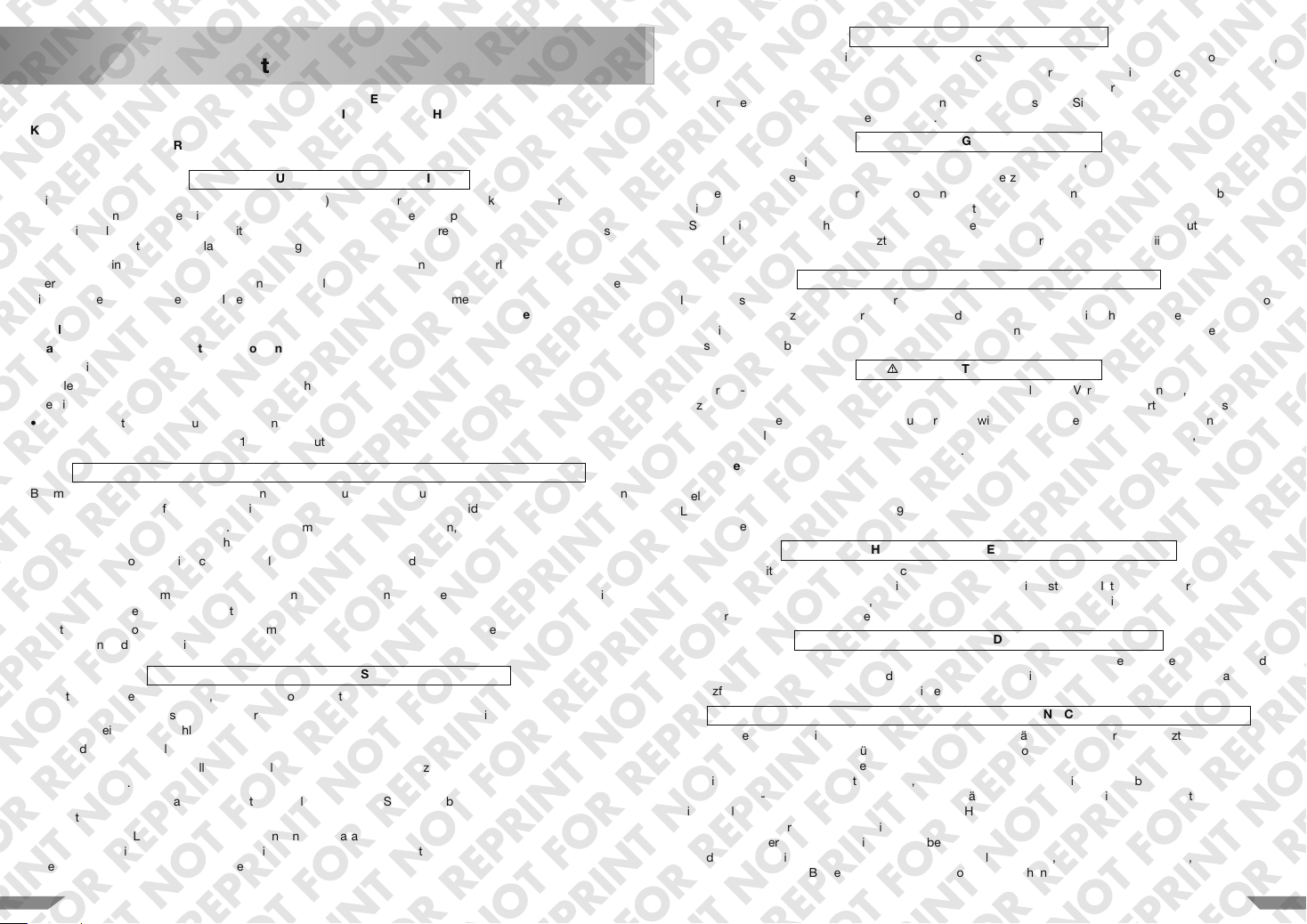
1
WICHTIGE SICHERHEITSINFORMATIONEN – BITTE LESEN SIE VOR INBETRIEBNAHME DES
Wii-SYSTEMS UNBEDINGT DIE FOLGENDEN WARNHINWEISE DURCH. FALLS DIESES PRODUKT VON
KINDERN VERWENDET WIRD, SOLLTE EIN ERWACHSENER IHNEN DIESE BEDIENUNGSANLEITUNG
VORLESEN UND ERKLÄREN. ANDERNFALLS KANN ES ZU VERLETZUNGEN KOMMEN.
Bei einem kleinen Prozentsatz (ca. 1 Person von 4 000) der Bevölkerung können blinkende Lichter und Muster
beim Betrachten von Fernsehbildern oder beim Spielen von Videospielen epileptische Erscheinungen auslösen.
Auch bei Spielern, die bislang nicht mit epileptischen Symptomen auf Lichtreize reagiert haben, ist eine bisher
unentdeckte epileptische Veranlagung nicht ausgeschlossen.
Befragen Sie einen Arzt, bevor Sie ein Videospiel spielen, falls bei Ihnen Epilepsie vorliegt.
Eltern wird empfohlen, ihre Kinder während des Spielens von Videospielen zu beaufsichtigen. Unterbrechen
Sie das Spielen sofort, wenn bei Ihrem Kind oder Ihnen folgende Symptome auftreten sollten: Krämpfe,
Augen- oder Muskelzuckungen, Wahrnehmungsverlust der Umgebung, verändertes Sehvermögen,
unwillkürliche Bewegungen oder Desorientierung.
Beachten Sie beim Spielen stets die folgenden Hinweise.
• Halten Sie den größtmöglichen Abstand zum Bildschirm.
• Spielen Sie Videospiele immer auf einem möglichst kleinen Bildschirm.
• Verzichten Sie auf das Spielen, wenn Sie erschöpft sind oder Schlaf benötigen.
• Spielen Sie stets in einem gut beleuchteten Raum.
• Achten Sie darauf, pro Stunde etwa 10 bis 15 Minuten Pause zu machen.
Bei manchen Personen kann es nach längerer Spieldauer zu Ermüdungserscheinungen oder Unbehagen
kommen. Beachten Sie folgende Hinweise, um solche Erscheinungen zu vermeiden.
• Vermeiden Sie exzessives Spielen. Eltern wird empfohlen, darauf zu achten, dass ihre Kinder eine angemessene Spieldauer nicht überschreiten.
• Unabhängig davon, wie Sie sich fühlen, sollten Sie in jedem Fall stündlich eine Pause von 10 bis 15 Minuten
einlegen.
• Sollten Ihre Hände, Arme oder Augen ermüden oder Sie sich unwohl fühlen, legen Sie eine mehrstündige
Erholungspause ein, bevor Sie weiterspielen.
• Sollten während oder nach dem Spielen immer noch derartige Beschwerden auftreten, unterbrechen Sie
das Spielen und suchen Sie einen Arzt auf.
Beachten Sie folgende Hinweise, um das Risiko eines Stromschlags zu minimieren:
• Nehmen Sie das Wii-System nicht während eines Gewitters in Betrieb. Im Falle eines Blitzschlags besteht
die Gefahr, einen Stromschlag zu erhalten.
• Verwenden Sie ausschließlich das Netzteil, das diesem Gerät beiliegt.
• Verwenden Sie auf keinen Fall das Netzteil, wenn es beschädigt bzw. zerbrochen ist oder die Kabel
beschädigt sind.
• Vergewissern Sie sich, dass der Netzstecker vollständig in die Steckdose bzw. in die Verlängerung
eingesteckt ist.
• Achten Sie beim Lösen der Steckverbindungen stets darauf, am Stecker und nicht am Kabel zu ziehen.
Vergewissern Sie sich außerdem, dass die Wii-Konsole ausgeschaltet (Standby-Modus) ist, wenn Sie den
Netzstecker aus der Steckdose entfernen.
Gesundheits- und Sicherheitshinweise
WARNUNG – EPILEPSIE-HINWEIS
WARNUNG – ÜBERANSTRENGUNGSHINWEIS/ERMÜDUNG DER AUGEN
WARNUNG – GEFAHR EINES STROMSCHLAGS
VORSICHT – SEEKRANKHEIT
Das Spielen von Videospielen kann bei manchen Personen Schwindelgefühl, Desorientierung,
Erschöpfungszustände, Übelkeit oder ähnliche Symptome hervorrufen. Wenn Sie bei sich selbst oder bei
Ihrem Kind eines dieser Symptome feststellen oder sich Augen, Hände oder Arme unbehaglich anfühlen,
unterbrechen Sie das Spielen. Steuern Sie kein Fahrzeug und setzen Sie sich keiner anderen körperlichen
Tätigkeit aus, bis Sie sich wieder erholt haben.
WARNUNG – FUNKWELLEN
Die Wii-Konsole und die Wii-Fernbedienung Plus senden Funkwellen aus, die das Funktionieren benachbarter Elektrogeräte beeinträchtigen können, insbesondere Herzschrittmacher.
• Achten Sie beim Gebrauch der Wii-Konsole und der Wii-Fernbedienung Plus darauf, dass der Abstand zu
einem Herzschrittmacher mindestens 25 cm beträgt.
• Sollten Sie einen Herzschrittmacher oder ein anderes, implantiertes medizinisches Gerät nutzen, so
konsultieren Sie zunächst Ihren Arzt oder den Hersteller des Geräts, bevor Sie die Wii-Konsole oder die
Wii-Fernbedienung Plus gebrauchen.
WARNUNG – RADIOFREQUENZ-BESTRAHLUNG
In Übereinstimmung mit den Anforderungen zur Radiofrequenz-Bestrahlung muss ein Trennabstand von
mindestens 20 cm zwischen der Wii-Konsole und jeglichen Personen eingehalten werden. Diese Konsole
darf nicht in unmittelbarer Nähe zu oder mit jeglichen, weiteren funktechnischen Antennen oder
Transmittern betrieben werden.
VORSICHT – LASER-GERÄT
Bei der Wii-Konsole handelt es sich um ein Laserprodukt der Klasse 1. Versuchen Sie nicht, die Wii-Konsole
zu zerlegen. Jegliche Wartungen an dem Produkt sollten ausschließlich von autorisiertem Fachpersonal vorgenommen werden. VORSICHT: Eine Justierung sowie jegliche weiteren, in dieser Bedienungsanleitung
nicht ausdrücklich erwähnten Manipulationen an der Wii-Konsole können zur Folge haben, dass Sie sich
einer gesundheitsschädlichen Strahlung aussetzen.
Laser-Spezifikationen:
Typ: Halbleiter-Laser
Wellenlänge: 662 nm (regulär) (647 nm ~ 687 nm)
Leistung: Max. 0,9 mW
Numerische Apertur: 0,6
VORSICHT – HELLIGKEIT DES FERNSEHBILDSCHIRMS
Da die Helligkeit des Bildschirms je nach Fabrikat unterschiedlich ausfällt, lässt sie sich justieren. Achten
Sie beim Spielen stets darauf, dass die Helligkeit passend eingestellt ist. Ist der Bildschirm unverhältnismäßig hell oder dunkel eingestellt, kann dies zu Unbehagen führen. Sehen Sie in der Bedienungsanleitung
Ihres Fernsehgeräts nach, falls Sie Informationen zur Helligkeitseinstellung benötigen.
WARNUNG – FÜR KLEINKINDER GEFÄHRLICHE TEILE
Nicht geeignet für Kinder unter 36 Monaten – Strangulierungsgefahr. Die Handgelenksschlaufe der
Wii-Fern bedienung und das Kabel des Nunchuks können sich um den Hals schnüren. Der abgelöste
Schutzfilm der Sensorleiste besteht aus Kleinteilen und könnte verschluckt werden.
WARNUNG – SCHWANGERSCHAFT UND MEDIZINISCHE EINSCHRÄNKUNGEN
Befragen Sie vor dem Spielen von Wii-Spielen, die körperliche Tätigkeiten erfordern, Ihren Arzt, falls Sie schwanger sind, unter Herz-, Atem-, Rücken-, Gelenkbeschwerden oder orthopädischen Beschwerden oder Blut hochdruck leiden, Ihr Arzt Ihnen eine Einschränkung körperlicher Tätigkeiten verordnet hat oder Sie von einer
medizinischen Einschränkung betroffen sind, die durch körperliche Tätigkeiten negativ beeinflusst wird. Personen,
die verletzungs- oder krankheitsbedingt an Fingern, Händen oder Armen medizinisch behandelt werden, sollten
die Rumble-Funktion der Wii-Fernbedienung Plus NICHT verwenden.
HINWEIS: Dieses Produkt enthält kein Latex.
Dieses Produkt erfüllt die gesetzlichen Vorgaben hinsichtlich des Verbots der Verwendung von gesundheitsschädlichen Materialien in Konsumgütern wie beispielsweise Blei, Quecksilber, Kadmium, sechswertiges
Chrom, polybromiertes Biphenyl (PBB) oder polybromierten Diphenylether (PBDE).
4544
Page 23
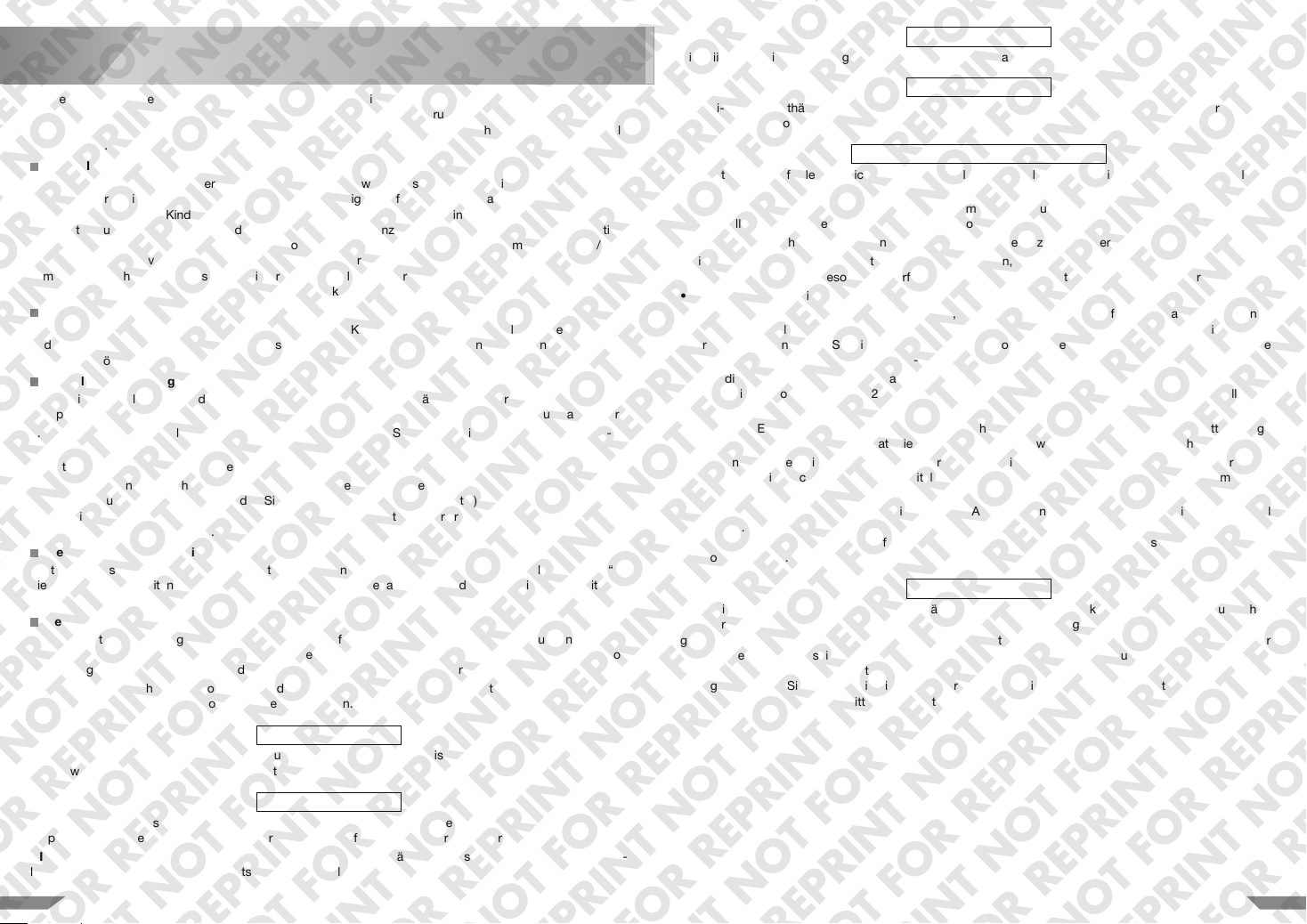
2
Bei der Konzeption des Wii-Systems wurde Ihrer Sicherheit die höchste Priorität eingeräumt. Dennoch kann
eine unsachgemäße Handhabung zu Unfällen führen, die auch Feuer verursachen oder Stromschläge aus lösen könnten. Beachten Sie daher bitte die folgenden Gesundheits- und Sicherheitshinweise, um Unfälle
zu vermeiden.
WICHTIGER HINWEIS FÜR ELTERN UND ERZIEHUNGSBERECHTIGTE
Kinder sollten das Wii-System erst dann benutzen dürfen, wenn dies zuvor durch ein Elternteil oder einen
Erziehungsberechtigten überprüft und für das Kind als geeignet befunden wurde. Das Wii-System sollte aus schließlich von solchen Kindern verwendet werden, die bereits alt genug sind, um die Wii-Fernbedienung
Plus fest zu umgreifen und die Handgelenksschlaufe sicher anzulegen. Eltern und Erziehungsberechtigte
sollten ihre Kinder auch bei der Verwendung von Wii-Software, bei der Verbindung zum Internet und /oder
beim Herunterladen von Software beaufsichtigen. Vor der Verwendung des Wii-Systems sollten Kindern
sämtliche Sicherheits- und Gesundheitsinformationen erläutert werden, da es sonst zu Verletzungen oder
Schäden am Wii-System oder anderen Gegenständen kommen könnte.
Regelmäßige Inspektionen
Bitte vergewissern Sie sich stets vor Inbetriebnahme der Konsole, dass das Netzkabel nicht beschädigt ist
und sich keine Staubablagerungen am Netzstecker, der Steckdose oder den Ventilationsöffnungen (Einlass
und Lüftungsöffnung) befinden.
Im Falle einer Störung
Wenn Sie feststellen, dass die Konsole oder das Netzteil beschädigt ist, oder eine dieser beiden
Komponenten ungewöhnliche Geräusche von sich gibt, ungewöhnliche Gerüche oder gar Rauch absondert:
1. Schalten Sie die Konsole unverzüglich aus (Standby-Modus). Seien Sie in diesem Fall besonders vor-
sichtig, wenn Sie die Konsole berühren.
2. Entfernen Sie den Netzstecker des Netzteils aus der Steckdose.
3. Nehmen Sie unverzüglich Kontakt mit der Konsumentenberatung der Nintendo of Europe GmbH
(Adressen und Telefonnummern finden Sie am Ende dieses Sprachabschnitts) auf, damit die Konsole
inspiziert werden kann. Versuchen Sie nicht, die Konsole selbst zu reparieren. Andernfalls erlischt der
Anspruch auf Gewährleistung.
Wenn kein normaler Betrieb möglich ist
Sollte die Konsole nicht mehr wie gewohnt funktionieren, lesen Sie bitte das Kapitel „Problemlösungen“ in
dieser Bedienungsanleitung auf S. 73 – 75 sowie am Ende der separat beiliegenden Wii-Bedienungsanleitung –
Kanäle und Einstellungen.
Gewährleistung ausreichender Lüftung
An den Ventilationsöffnungen (Einlass und Lüftungsöffnung) sammeln sich Staubablagerungen an. Bitte
reinigen Sie die Öffnungen regelmäßig, um Ablagerungen zu entfernen. Sollte sich die Konsole infolge von
Staubablagerungen überhitzen, kann dies zu Feuer und anderen Defekten führen.
Bitte machen Sie sich mit den folgenden in dieser Bedienungsanleitung verwendeten Warnungs kenn zeich nungen vertraut, bevor Sie die Konsole in Betrieb nehmen.
Sollten Sie die in dieser Bedienungsanleitung enthaltenen Warnhinweise nicht beachten, kann dies zu
schwerwiegenden Schäden und Unfällen mit Verletzungs- oder Todesfolge führen.
Sollten Sie die in dieser Bedienungsanleitung enthaltenen Warnhinweise nicht beachten, kann dies zu
körperlichen Schäden mit Verletzungs- oder Todesfolge aufgrund von Feuer und/oder Stromschlag führen.
HINWEIS: Bitte lesen Sie die Bedienungsanleitung des ausgewählten Spiels und die dem Produkt bei -
liegenden Gesundheits- und Sicherheitshinweise sorgfältig.
Zum sicheren Gebrauch
WARNUNG
WARNUNG
WARNUNG
Die Wii-Konsole ist nicht geeignet für Kinder unter 36 Monaten.
WARNUNG
Die Wii-Konsole enthält eine eingebaute Lithium-Knopfzelle (CR2032) zur Energieversorgung der Kalenderund Uhrzeit-Funktion.
HINWEISE ZUR ANWENDUNG
• Die Lithium-Knopfzelle lässt sich nicht wieder aufladen, darf also nicht an ein Aufladegerät angeschlossen
werden.
• Die Lithium-Knopfzelle darf nicht zerlegt werden. Im Falle einer unsachgemäßen Handhabung der LithiumKnopfzelle kann es zu Verbrennungen und Explosionen kommen.
• Versuchen Sie nicht, die Lithium-Knopfzelle in sonstiger Weise zu manipulieren.
• Die Lithium-Knopfzelle darf nicht beschädigt, zerstochen, durchbohrt oder Temperaturen von über 60 °C
ausgesetzt werden. Im Besonderen darf die Lithium-Knopfzelle nicht ins Feuer geworfen werden.
• Die Kontakte der Lithium-Knopfzelle dürfen nicht mit metallenen Gegenständen in Berührung kommen!
• Bitte lassen Sie das System nicht eingeschaltet, nachdem die Lithium-Knopfzelle verbraucht ist. Wenn die
Lithium-Knopfzelle (CR2032), die den Kalender sowie die interne Systemuhr mit Energie versorgt,
verbraucht ist, entfernen Sie sie bitte aus der Wii-Konsole. Bitte lesen Sie unten auf dieser Seite weiter,
um mehr über das Entfernen der Lithium-Knopfzelle zu erfahren.
• Muss die Batterie der Wii-Konsole ausgetauscht werden, verwenden Sie bitte keine andere Batterie als
eine Lithium-Knopfzelle (CR2032). Es kann zu Verbrennungen und Explosionen kommen, sollte eine
andere Art von Batterie verwendet werden.
• Im Falle der Entsorgung der Wii-Konsole muss die Lithium-Knopfzelle zuvor entfernt werden. (Bitte schlagen
Sie im Abschnitt „Entsorgen der Batterien“ auf S. 48 nach, um weitere Informationen zu erhalten.)
• Befolgen Sie bitte bei der separaten Entsorgung der Wii-Konsole die in Ihrem Land vorgeschriebenen
Richtlinien. (Bitte schlagen Sie im Kapitel „Entsorgen dieses Produkts“ auf S. 77 nach, um weitere
Informationen zu erhalten.)
Bitte schlagen Sie auf der folgenden Seite nach, um Anweisungen zum Austauschen der Lithium-Knopfzelle
zu erhalten. Bitte beachten Sie beim Umgang mit Lithium-Knopfzellen die folgenden Hinweise. Ein unsachgemäßer Umgang kann zum Auslaufen, Überhitzen oder Explodieren der Batterien sowie zur Fehlfunktion
der Konsole führen.
WARNUNG
Sollte eine Batterie/Knopfzelle oder Batteriesäure versehentlich verschluckt werden, suchen Sie umgehend
einen Arzt auf. Sollte Batteriesäure austreten und in Kontakt mit den Augen kommen, spülen Sie diese sofort
gründlich mit viel Wasser aus und suchen Sie einen Arzt auf. Andernfalls können Erblindung oder andere
Verletzungen die Folge sein. Falls austretende Batteriesäure in Kontakt mit Hautpartien kommen sollte, so
waschen Sie diese gründlich mit Wasser und Seife. Sollte Batteriesäure austreten und auf die Konsole
gelangen, wischen Sie diese vorsichtig ab und vermeiden Sie direkten Kontakt mit Hautpartien. Wenden Sie
sich für weitere Informationen bitte an den Batteriehersteller.
4746
Page 24
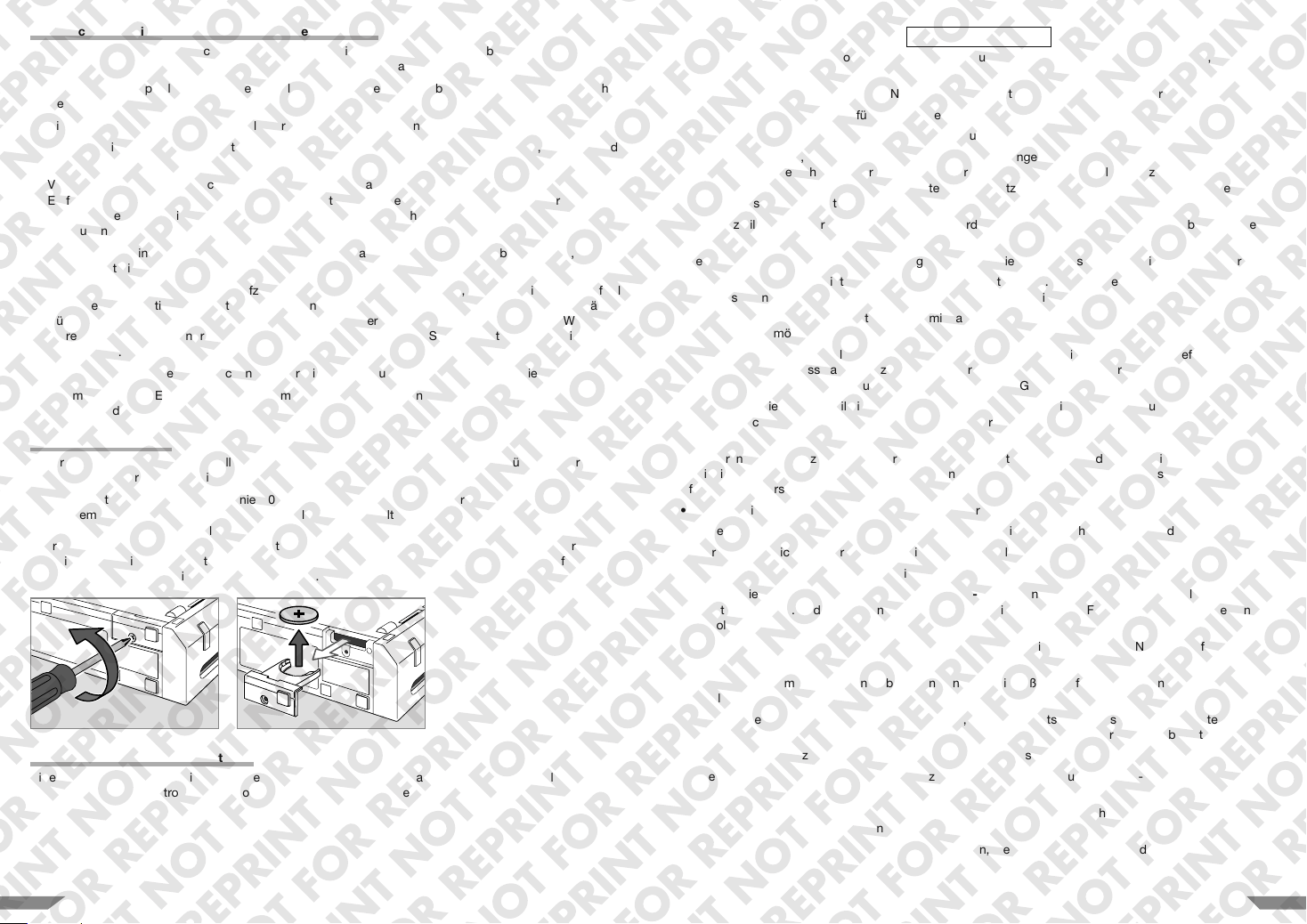
Austauschen der eingebauten Lithium-Knopfzelle (CR2032)
1. Entfernen Sie die Batteriefachabdeckung ausschließlich dann, wenn ein Mitarbeiter der Konsumenten beratung der Nintendo of Europe GmbH Sie ausdrücklich dazu auffordert.
2. Batterien und Knopfzelle sollten von einem Elternteil oder einer aufsichtsberechtigten Person ausgewechselt
werden.
3. Die Lithium-Knopfzelle sollte außerhalb der Reichweite von Kindern aufbewahrt werden.
4. Schalten Sie das Wii-System stets aus und unterbrechen Sie die Stromversorgung, bevor Sie die
Lithium-Knopfzelle austauschen.
5. Verwenden Sie einen Kreuzschraubendreher und lösen damit die Schraube der Batteriefachabdeckung.
Entfernen Sie die Batteriefachabdeckung und entnehmen Sie die Lithium-Knopfzelle. Verwenden Sie
hierbei keine übermäßige Kraft und verwenden Sie für die Schraube ausschließlich den passenden
Schraubendreher.
6. Der Gebrauch eines ungeeigneten Schraubendrehers kann den Schraubenkopf beschädigen, wodurch
sich die Batteriefachabdeckung u. U. nicht mehr entfernen lässt.
7. Setzen Sie eine neue Lithium-Knopfzelle (CR2032) ein. Stellen Sie sicher, dass die Lithium-Knopfzelle
richtig herum (Negativpol (–) zeigt nach unten) eingelegt wird. Verwenden Sie keine Batterien, deren äußere
Hülle in irgendeiner Weise beschädigt ist. Dies könntezu schwerwiegenden Beschädigungenan der Wii-Kon sole
führen. Verwenden Sie nur Lithium-Knopfzellen (CR2032), wenn Sie die Batterien der Wii-Kon sole
austauschen.
8. Setzen Sie die Batteriefachabdeckung wieder wie zuvor ein und ziehen Sie vorsichtig die Schraube an.
9. Informationen zur Entsorgung der Lithium-Knopfzelle entnehmen Sie bitte dem nächsten Abschnitt
„Entsorgen der Batterien“.
Entsorgen der Batterien
• Leere Batterien in den Hausmüll zu entsorgen schadet der Umwelt. Auskünfte über entsprechende
Sammelstellen für leere Batterien erteilt Ihre Stadt bzw. Gemeinde.
• In Übereinstimmung mit der Richtlinie 2006/ 66 / EG des Europäischen Parlaments und des Rates vom
6. September 2006 über Batterien und Akkumulatoren sowie Altbatterien und Altakkumulatoren sollten bis
zum 26. September 2008 in allen EU-Mitgliedsstaaten Bestimmungen zum Einsammeln und zur Wieder verwertung von Batterien und Akkumulatoren bestehen. Sollten diese Bestimmungen in Ihrem Land
bereits gültig sein, dürfen Batterien auf keinen Fall im Hausmüll entsorgt werden. Weitere Informationen
erhalten Sie bei Ihrem örtlichen Entsorgungsträger.
Hinweise zum Gebrauch des Netzteils
Bitte lesen und berücksichtigen Sie die folgenden Hinweise zur Handhabung des Netzteils. Bei Nicht beachtung kann es zu Stromschlägen oder anderen Unfällen kommen.
WARNUNG
• Verwenden Sie für die Wii-Konsole (RVL-101(EUR)) ausschließlich das Netzteil (RVL-002(EUR)), das sich
im Lieferumfang befindet.
• Das spezielle Netzteil entspricht der Niederspannungsrichtlinie (2006/95/EG) für elektrische Betriebsmittel.
• Das Netzteil ist ausschließlich für die Stromversorgung der Wii-Konsole vorgesehen.
• Das Netzteil ist ausschließlich zum Gebrauch in Räumen vorgesehen.
• Wenn Sie feststellen, dass die Konsole beschädigt ist, sie ungewöhnliche Geräusche von sich gibt,
ungewöhnliche Gerüche oder gar Rauch absondert, schalten Sie die Konsole unverzüglich aus
(Standby-Modus), entfernen Sie den Netzstecker des Netzteils aus der Steckdose und setzen Sie sich
mit der Konsumentenberatung der Nintendo of Europe GmbH in Verbindung.
• Das Netzteil, das mit der Wii-Konsole betrieben wird, muss regelmäßig auf Schäden an Kabeln, Steckern
und anderen Teilen überprüft werden.
• Versuchen Sie nicht, das Netzteil zu zerlegen, es zu reparieren oder in sonstiger Weise zu manipulieren.
• Sollte das Kabel beschädigt sein, muss es ausgetauscht werden. Wenden Sie sich diesbezüglich bitte an
die Konsumentenberatung der Nintendo of Europe GmbH, um eine Gefährdung zu vermeiden.
• Berühren Sie die Stecker des Netzteils nicht mit nassen oder verschwitzten Händen, wenn Sie sie einstecken
oder entfernen möchten.
• Verwenden Sie kein Netzteil, das Nässe ausgesetzt war oder in das ein Fremdkörper eingeführt wurde.
Sollte das Netzteil Nässe ausgesetzt gewesen oder ein Fremdkörper eingeführt worden sein, setzen Sie
sich mit der Konsumentenberatung der Nintendo of Europe GmbH in Kontakt.
• Gebrauchen Sie das Netzteil nicht in feuchter, staubiger oder rauchiger Umgebung und bewahren Sie es
nicht an solchen Orten auf. Vermeiden Sie insbesondere Orte, wo Wasser in Gebrauch ist, wie etwa
Badezimmer.
• Platzieren Sie das Netzteil nicht an Orten, an denen es mit Wasser und anderen Flüssigkeiten, wie zum
Beispiel Fruchtsaft, Tierurin oder Öl, in Berührung kommen kann, oder in denen eine sehr hohe Luft feuchtigkeit herrscht.
• Berühren Sie den Stecker nicht mit den Fingern oder metallenen Gegenständen.
• Vermeiden Sie es, das Netzteil oder die Kabel zu knicken, mit Gewaltan ihnen zu zerren oderdarauf zu treten.
• Überlasten Sie nicht den Stromkreislauf, indem Sie zu viele Geräte an eine Steckdose anschließen.
• Befreien Sie den Netzstecker regelmäßig mithilfe eines trockenen Tuches von Staub.
• Schalten Sie stets die Konsole zuerst aus (Standby-Modus) und ziehen Sie nicht am Kabel, sondern am
Netzstecker selbst. Andernfalls kann das Kabel beschädigt werden und Feuer oder Stromschläge können
die Folge sein.
• Setzen Sie Netzteil und Kabel keiner Hitze aus und bewahren Sie sie nicht in der Nähe von Öfen oder
Heizkörpern auf.
• Wenden Sie im Umgang mit den Kabeln keine unverhältnismäßige Kraft an. Dies gilt insbesondere für die
Kabelschäfte.
• Wenn Sie die Konsole längere Zeit nicht benutzen, ziehen Sie stets den Netzstecker aus der Steckdose
und bewahren Sie die Konsole an einem Ort auf, an dem sie für kleine Kinder unerreichbar ist.
• Stecken Sie den Netzstecker stets vollständig in die Steckdose.
• Unterbrechen Sie während eines Gewitters zur Sicherheit die Stromzufuhr der Wii-Konsole und berühren
Sie weder Netzteil noch Konsole.
• Verwenden Sie keine Steckdosenadapter oder Dimmervorrichtungen für Glühbirnen, da dies möglicherweise
zu einer Veränderung der Netzspannung führen kann.
• Das Netzteil sollte in eine Steckdose gesteckt werden, die leicht zugänglich ist und sich in unmittelbarer
Umgebung des aufzuladenden Geräts befindet.
4948
Page 25
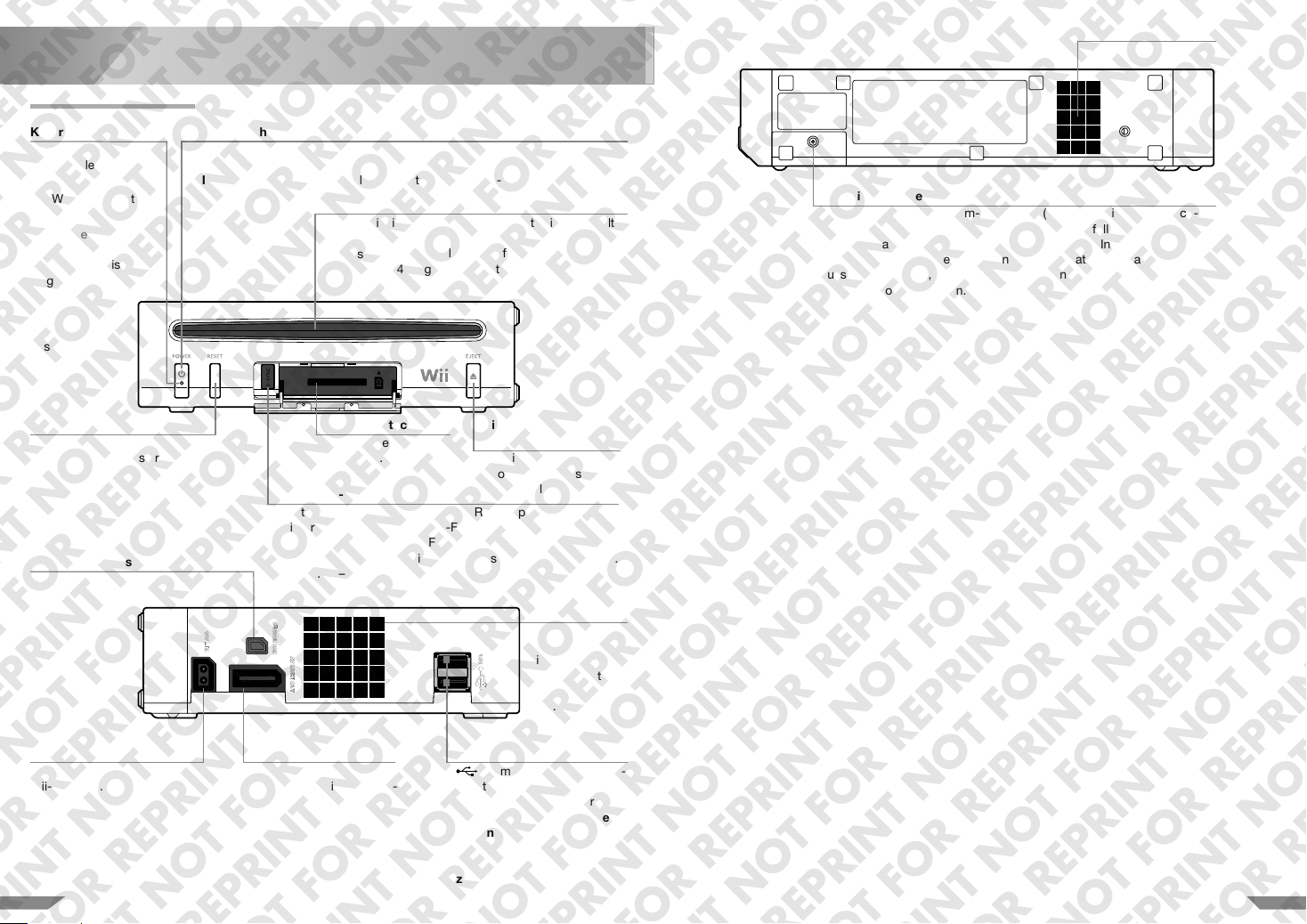
Einlass
3
Wii-Konsole (RVL-101(EUR))
Kontroll-LED
Zeigt den Status der
Wii-Konsole an.
쎲 Grün
Die Wii-Konsole ist
eingeschaltet.
쎲 Orange
Standby-Modus,
WiiConnect24 ist
eingeschaltet.
쎲 Rot
Standby-Modus,
WiiConnect24 ist
ausgeschaltet.
RESET-Knopf
Betätigen Sie diesen Knopf,
um das Spiel neu zu starten.
Sensorleistenanschluss
Zum Anschluss der Sensorleiste.
Komponenten
POWER-Schalter
Drücken Sie diesen Schalter, um die Wii-Konsole ein- bzw. auszuschalten
(Standby-Modus).
HINWEIS: Die Kontroll-LED erlischt nicht, wenn die Wii-Konsole ausgeschaltet
wird.
Disc-Schacht
NimmtWii-Discs auf. Der Schachtblinktbeim Einschalten
der Wii-Konsole sowie beim Einschieben einer Disc bei
ausgeschalteter Konsole blau auf. Wenn
WiiConnect24 eingeschaltet ist, zeigt das Blinksignal
des Disc-Schachtes den Empfang von Nachrichten
SD Card-Steckplatz
Zum Einstecken von
SD Cards.
SYNCHRO-Knopf
Betätigen Sie gleichzeitig die SYNCHRO-Knöpfe an der
Wii-Fernbe dienung oder der Wii-Fernbedienung Plus und
der Wii-Konsole, um die Wii-Fernbedienung oder die
Wii-Fernbedienung Plus mit der Wii-Konsole zu synchronisieren.
Siehe S. 67 – 68.
und Daten an.
Disc-Ausgabeknopf
(EJECT)
Betätigen Sie diesen
Knopf, um die Disc auswerfen zu lassen.
Batteriefachabdeckung
Zur Abdeckung der Lithium-Knopfzelle (CR2032). Die Batterie fach -
abdeckung lässt sich entfernen, um im Bedarfsfall die LithiumKnopfzelle auszutauschen. Siehe S. 48 für weitere Informationen zum
Austausch der Knopfzelle. Entfernen Sie die Batteriefachabdeckung
ausschließlich dann, wenn Sie von einem Nintendo-Kundenberater
dazu aufgefordert wurden.
Netzteil-Anschluss
Zum Anschluss des
Wii-Netzteils.
50
Multi-AV-Ausgang
Zum Anschluss des AVKabels, das mit dem Fern -
sehgerät verbunden wird.
Lüftungsöffnung
Stellen Sie sicher,
dass die Öffnung
nicht abgedeckt
oder in sonstiger
Weise blockiert
wird.
USB-Anschlüsse
Zum Anschluss von USB-
Geräten wie z.B. des Wii-LANAdapters (RVL-015) (separat erhältlich). Schließen Sie unter
keinen Umständen ein Gerät
an einen der USB-Anschlüsse
an, das nicht von Nintendo
zur Nutzung empfohlen
wurde.
51
Page 26
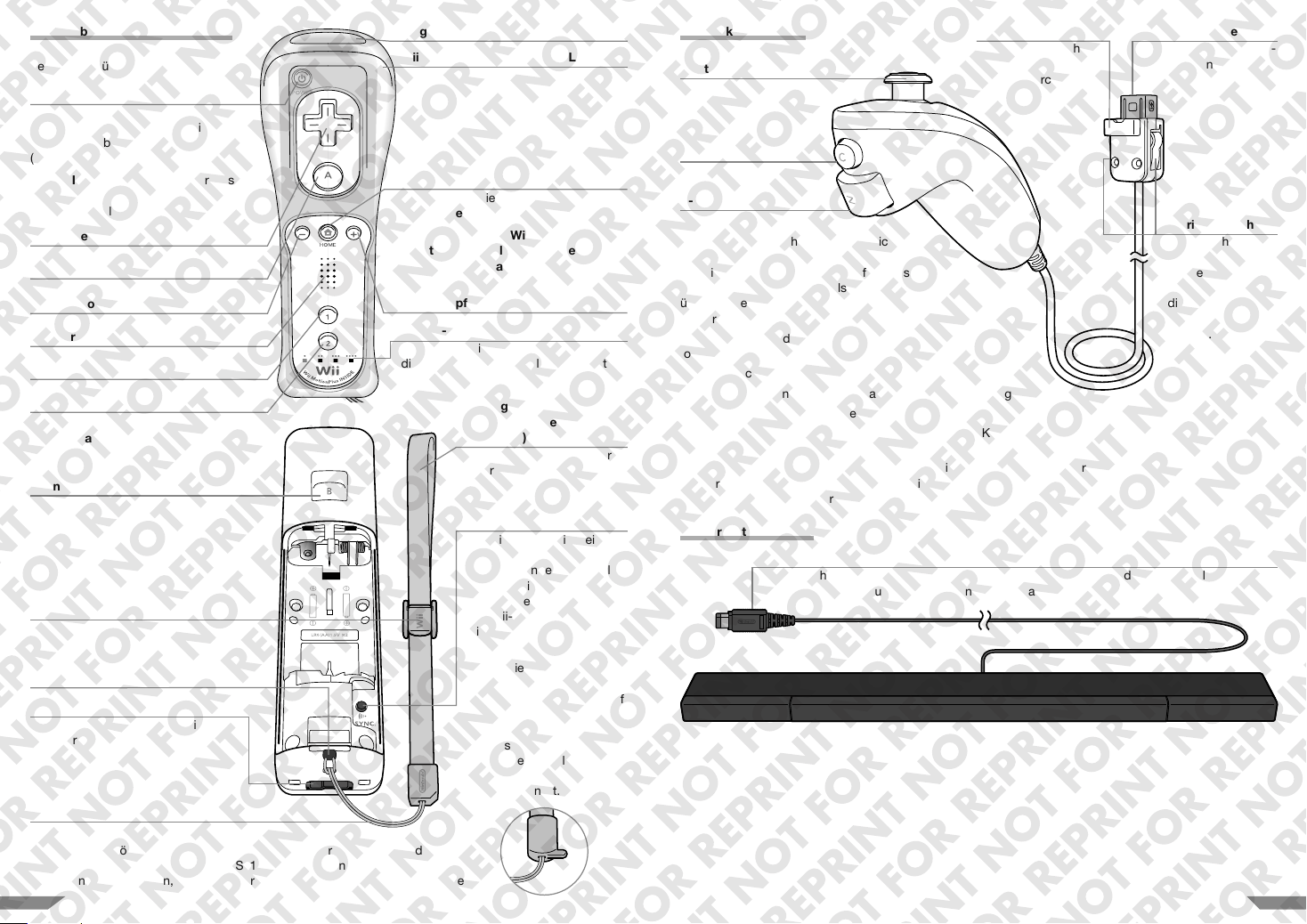
Wii-Fernbedienung Plus (RVL-036)
(Zusammen mit der Wii-Fern bedienungs hülle)
POWER-Schalter
Betätigen Sie diesen Schalter, um die
Wii-Fernbedienung Plus und die WiiKonsole ein- bzw. auszuschalten
(Standby-Modus).
HINWEIS: Der POWER-Schalter lässt
sich auch betätigen, wenn die Wii-Fern bedienungshülle verwendet wird.
Steuerkreuz
A-Knopf
Minus-Knopf
Lautsprecher
1-Knopf
2-Knopf
(Batteriefachabdeckung entfernt)
B-Knopf
Stopper
Schlaufenhalterung
Erweiterungsanschluss
Ermöglicht den Anschluss weiteren
Zubehörs, wie z. B. Nunchuk.
Schnur
Zeiger
Wii-Fernbedienungshülle (RVL-022)
HOME-Knopf
Betätigen Sie diesen Knopf, um das
HOME-Menü aufzurufen.
Bitte lesen Sie die Wii-Bedienungs -
anleitung – Kanäle und Einstellungen,
um mehr Informationen über das
HOME-Menü zu erhalten.
Plus-Knopf
Spieler-LEDs
Diese LEDs zeigen an, für welchen Spieler
die Wii-Fernbedienung Plus registriert ist.
Handgelenksschlaufe
der Wii-Fernbedienung
(RVL-018)
Siehe S. 64 – 65 für weitere
Informationen zum Gebrauch
der Handgelenksschlaufe.
SYNCHRO-Knopf
Betätigen Sie gleichzeitig
die SYNCHRO-Knöpfe an
der Wii-Fernbedienung Plus
und der Wii-Konsole, um die
Wii-Fernbedienung Plus mit
der Wii-Konsole zu synchronisieren. Siehe S. 67 – 68.
Manche Versionen der WiiFernbedienung Plus haben
eine Aussparung, die es erlaubt, den SYNCHRO-Knopf
zu drücken, während die
Batteriefachabdeckung geschlossen und die WiiFernbedienung Plus von der
Wii-Fernbedienungshülle
umschlossen ist.
Nunchuk™ (RVL-004)
Control Stick
Haken
Ziehen Sie die Schnur
der Handgelenks schlaufe durch den
Nunchuk-Stecker
Zum Anschluss an den Er -
weiterungsanschluss der
Wii-Fernbedienung Plus.
Haken.
C-Knopf
Z-Knopf
Entriegelungshebel
HINWEIS: Sollte sich der Control Stick
in bestimmten Situationen (siehe unten)
nicht in der neutralen Position befinden, so
wird diese falsche Position als neutrale Position
übernommen. Dies führt zu einer Fehlfunktion der
Steuerung.
Um dies zu vermeiden, bewegen Sie den Control Stick in den
Das Nunchuk
lässt sich von der
Wii-Fernbedienung
Plus trennen, wenn
diese Hebel zusammengedrückt
werden.
folgenden Fällen nicht:
• Beim Einschalten der Wii-Konsole
• Beim Anschließen des Nunchuk an die Wii-Fernbedienung Plus
• Beim Starten eines Spiels oder eines Kanals
• Beim Beenden von Wii-Software bzw. Verlassen von Kanälen und Rückkehren
zum Wii-Menü
Lassen Sie den Control Stick in die zentrale Position zurückkehren und drücken Sie auf der
Wii-Fernbedienung Plus gleichzeitig für drei Sekunden A-, B-, Plus- und Minus-Knöpfe, um
die neutrale Position wiederherzustellen.
Sensorleiste (RVL-014)
Sensorleistenstecker
Zum Anschluss an den Sensorleistenanschluss an der Rückseite der Wii-Konsole. Bitte lesen
sie auf S. 59 weiter, um Informationen zum Aufbau der Sensorleiste zu erhalten.
HINWEIS: Sie können die verbleibende Batteriedauer überprüfen, indem Sie den
HOME-Knopf drücken. Bitte lesen Sie S. 130 der separaten Wii-Bedienungsanleitung –
Kanäle und Einstellungen, um mehr Informationen über das HOME-Menü zu erhalten.
52
53
Page 27

Wii-Netzteil (RVL-002(EUR))
Netzstecker
Zum Anschluss an eine 230 V~ Steckdose.
Wii-AV-Kabel (RVL-009)
Multi-AV-Stecker
Zum Anschluss an den Multi-AV-Ausgang
(AV MULTI OUT) an der Rückseite der
Wii-Konsole.
SCART-Adapter (SNSP-015)
Zum Anschluss an die Euro-AVBuchse (SCART) eines Fernseh geräts
oder Videorekorders.
Gleichstrom-Stecker
Zum Anschluss an den Netzteil-Anschluss an
der Rückseite der Wii-Konsole.
Cinch-Stecker
Zum Anschluss an den AV-Eingang
eines Fernsehgeräts (oder an den
SCART-Adapter, falls das Fernseh gerät über eine Euro-AV-Buchse
(SCART) verfügt).
Video
Audio
Audio
Rot
Weiß
Gelb
4
Hinweise zum Gebrauch der Wii-Konsole
Bitte lesen und berücksichtigen Sie die folgenden Richtlinien zum Anschluss und Gebrauch der
Wii-Konsole (RVL-101(EUR)). Bei Nichtbeachtung kann es zu einer Beschädigung Ihrer Wii-Konsole
oder des Zubehörs kommen.
• Die Wii-Konsole ist ausschließlich zum Gebrauch in Räumen vorgesehen.
• Das an das Grundgerät angeschlossene Netzteil muss regelmäßig auf Schäden an Kabeln, Steckern und
anderen Teilen überprüft werden.
• Sollte das an die Wii-Konsole angeschlossene Netzteil beschädigt sein, so darf es unter keinen
Umständen verwendet werden, solange der Schaden nicht behoben wurde.
• Soll die Wii-Konsole gereinigt werden, muss sie zuerst vom Netzteil getrennt werden.
• Die Konsole hat Einlass- bzw. Abluft-Ventilationsöffnungen, um eine ausreichende Luftzirkulation zu
gewährleisten. Stellen Sie die Konsole nicht an einem Platz auf, an dem die Ventilationsöffnungen
abgedeckt oder in irgendeiner anderen Weise blockiert werden, wie z. B. auf einem Teppichboden oder
an Plätzen mit geringen Zwischenräumen. Halten Sie die Ventilationsöffnungen frei von Staub und
anderen Fremdkörpern.
• Versuchen Sie nicht, die Wii-Konsole, Teile der Wii-Konsole sowie Zubehör zu öffnen, zu zerlegen, zu
reparieren oder in sonstiger Weise zu manipulieren. Andernfalls erlischt der Anspruch auf Gewährleistung.
Bitte kontaktieren Sie in Reparaturfällen stets die Konsumentenberatung der Nintendo of Europe GmbH.
• Nehmen Sie die Disc aus der Konsole, wenn Sie das Spiel beendet haben.
• Stellen Sie die Wii-Konsole nicht an einem feuchten Ort, auf dem Fußboden oder einem anderen Ort auf,
wo sie mit Schmutz, Staub oder Fusseln o. Ä. in Kontakt kommt.
• Lassen Sie die Wii-Konsole, Teile der Wii-Konsole sowie Zubehör nicht fallen. Beschädigen Sie die
Wii-Konsole auch in keiner anderen Weise.
• Schalten Sie die Wii-Konsole aus (Standby-Modus), bevor Sie Stecker aus der Konsole oder einer Steck dose ziehen. Achten Sie darauf, dass Sie nicht am Kabel ziehen. Halten Sie stattdessen den Stecker fest.
• Vermeiden Sie es, Kabel zu knicken, mit Gewalt an ihnen zu zerren oder auf sie zu treten.
• Setzen Sie die Wii-Konsole, Teile der Wii-Konsole sowie Zubehör nicht extremer Hitze oder Kälte aus.
• Schütten Sie keine Flüssigkeiten über die Wii-Konsole, Teile der Wii-Konsole sowie Zubehör. Säubern Sie
Gerät und Zubehör mit einem weichen, angefeuchteten Tuch (nur Wasser benutzen). Lassen Sie die Teile
vollständig trocknen, bevor Sie sie wieder benutzen.
Vorbereitung des Systems
5554
Page 28

Aufstellung der Wii-Konsole
Platzieren Sie die Wii-Konsole auf einer waagerechten, ebenen Fläche. Wählen Sie zum Aufstellen einen
Ort, der genügend Raum für eine ausreichende Luftzirkulation um die Wii-Konsole bietet.
Anschluss des Wii-AV-Kabels
HINWEIS: Bevor Sie mit dem Verbinden des Kabels beginnen, stellen Sie sicher, dass das Fernseh -
gerät und gegebenenfalls die Audio-Anlage, an welche die Wii-Konsole angeschlossen werden sollen,
ausgeschaltet sind.
Optional verwendbare Kabel (separat erhältlich)
Mithilfe der folgenden Kabel lässt sich eine bessere Bilddarstellung erreichen.
• Für Geräte mit Video-Komponenten-Eingängen: Wii-Komponenten-Video-Kabel (RVL-011)
• Für Geräte, die übereine Euro-AV-Buchse (SCART) mit RGB-Eingang verfügen:Wii-RGB-Kabel (RVL-013)
Hinweise zum Gebrauch von AV-Kabeln
Die folgenden Kabel lassen sich nicht verwenden.
• Nintendo GameCube Stereo-AV-Kabel (SNSP-008)
• Nintendo GameCube RGB-Kabel (DOL-013(EUR))
AV-Anschlüsse
Wii-Konsole
Audio-Anschlüsse
Video-Anschluss
1. Verbinden Sie den Multi-AV-Stecker des Wii-AVKabels mit dem Multi-AV-Ausgang (AV MULTI
OUT) der Wii-Konsole.
2. Verbinden Sie die Cinch-Stecker des Wii-AVKabels mit den Eingangsbuchsen Ihres
Fernsehgeräts, Video rekorders oder gegebenenfalls Ihrer Audio-Anlage.Wii-AV-Kabel
HINWEIS: Diese Abbildung zeigt die Verbindung mit einem Fernsehgerät oder Videorekorder, falls
das Gerät über eine Euro-AV-Buchse (SCART) verfügt.
Euro-AV-Buchse
(SCART)
Wii-Konsole
SCART-Adapter
Wii-AV-Kabel
1. Verbinden Sie den Multi-AV-Stecker des Wii-AV-Kabels
mit dem Multi-AV-Ausgang (AV MULTI OUT) der
Wii-Konsole.
2. Verbinden Sie die Cinch-Stecker des Wii-AV-Kabels
mit dem SCART-Adapter. Stecken Sie nun den
SCART-Adapter in die Euro-AV-Buchse (SCART) Ihres
Fernsehgeräts, Videorekorders oder gegebenenfalls
Ihrer Audio-Anlage.
Gelb
Weiß
Rot
HINWEIS: Mithilfe eines Wii-Komponenten-Video-Kabels lässt sich eine bessere Bilddarstellung erreichen.
(Nähere Details zum Erwerb dieses Kabels erhalten Sie bei der Konsumentenberatung der Nintendo of
Europe GmbH.) Bitte vergewissern Sie sich vor dem Erwerb, dass Ihr Fernsehgerät die notwendigen VideoKomponenten-Eingänge aufweist.
56 57
Page 29

Einstellungen an Fernseh- und Videogeräten
Nach der erfolgten Vorbereitung des Systems können Sie die Wii-Konsole in Gebrauch nehmen. Sie müssen
nun den entsprechenden Eingang am Fernsehgerät oder Videorekorder und gegebenenfalls an der AudioAnlage auswählen.
1. Schalten Sie das Fernsehgerät und gegebenenfalls die Audio-Anlage ein, das/die mit der Wii-Konsole
verbunden ist/sind. Schalten Sie die Wii-Konsole ein.
2. Wählen Sie den richtigen Eingang an Ihrem Fernsehgerät aus (siehe nachfolgende Informationen zur
Eingangswahl).
3. Nun sollte das Wii-Menü auf dem Bildschirm erscheinen. In der separaten Wii-Bedienungsanleitung –
Kanäle und Einstellungen erhalten Sie weitere Informationen zur Verwendung dieses Menüs.
Sollte das Wii-Menü nicht erscheinen, stellen Sie zunächst sicher, dass der richtige Eingang ausgewählt
wurde und schlagen Sie im Kapitel „Problemlösungen“ auf den S. 73– 75 nach.
Informationen zur Eingangswahl
Hersteller von Fernseh- und Videogeräten verwenden unterschiedliche Bezeichnungen und Auswahl möglich keiten für die Eingangswahl, wie z. B.: AV, Input, Input Select, Line, Line In, Source In, EXT und AUX.
Näheres dazu können Sie der jeweiligen Bedienungsanleitung entnehmen.
HINWEIS: Die Eingangswahl bei Fernsehgeräten oder Videorekordern ermöglicht das Umschalten zwischen
verschiedenen Eingängen. In den meisten Fällen dient diese Wahlmöglichkeit dem Umschalten zwischen
dem Antennenanschluss und dem AV-Eingang bzw. den anderen Eingängen.
Stellen Sie fest, wie Sie den Anschluss aufrufen, an dem das Wii-AV-Kabel angeschlossen ist. In den meisten
Fällen dient dazu:
• ein entsprechender Knopf an der Vorderseite des Fernsehgeräts bzw. des Videorekorders
• ein entsprechender Knopf auf der Fernbedienung
• ein relativ hoher oder niedriger Kanal (92, 99, 00, 02) beim Fernsehgerät bzw. Videorekorder
• eine Auswahlmöglichkeit in Form eines Menüs auf dem Bildschirm
VORSICHT – BESCHÄDIGUNG DES BILDSCHIRMS
Manche Fernsehgeräte können bei der Darstellung statischer Bilder durch ein so genanntes „Einbrennen“ des
Bildes beschädigt werden. Das Spielen von Videospielen mit statischen Bildern oder Bildmustern sowie das
dauerhafte Pausieren eines Videospiels können zu dieser Art von Beschädigung führen. Das Wii-System
verfügt über einen Bildschirmschoner, der das Risiko solcher Schäden minimiert. (Bitte lesen Sie die
Wii-Bedienungsanleitung – Kanäle und Einstellungen, um weitere Informationen zu erhalten.)
WICHTIGER HINWEIS: Während der Verwendung von bestimmter Wii-Software ist der Bildschirmschoner
deaktiviert. Um in solchen Fällen ein Einbrennen des Bildes während einer Pause zu vermeiden, pausieren
Sie die Software und schalten Sie das Fernsehgerät aus, bis Sie weitermachen möchten. Es ist möglich,
dass Ihr Fernsehgerät bereits über eigene Vorkehrungen zur Verhinderung eines Einbrennens verfügt, etwa
indem der Bildschirm automatisch abgedunkelt oder ganz abgeschaltet wird. Bitte befolgen Sie die
Herstelleranweisungen für Ihr Fernsehgerät, um ein Einbrennen des Bildes zu vermeiden.
Vor der Verwendung Ihrer Wii-Konsole mit einem Fernsehgerät, vor allem aber bei Plasma-Fernsehern und
Projektionsmodellen, vergewissern Sie sich bitte durch das Einsehen der Herstellerinformationen des Fernseh geräts, ob das Spielen von Videospielen an diesem Fernsehgerät möglich ist, ohne es dabei zu beschädigen.
Im Zweifelsfall setzen Sie sich bitte mit dem Hersteller in Verbindung. Weder Nintendo noch einer der
Lizenz inhaber von Nintendo können für Schäden an Ihrem Fernsehgerät haftbar gemacht werden.
Vorbereitung der Sensorleiste
Anschluss der Sensorleiste
Schließen Sie die Sensorleiste an den Sensorleistenanschluss an der Rückseite der Wii-Konsole an.
Platzierung der Sensorleiste
Befestigung oberhalb
des Bildschirms
Befestigung unterhalb
des Bildschirms
Die Sensorleiste kann entweder oberhalb oder unterhalb des Fernsehbildschirms platziert werden. Siehe
S. 60 für weitere Anweisungen zur Befestigung oberhalb oder unterhalb des Fernsehbildschirms.
WARNUNG – FÜR KLEINKINDER GEFÄHRLICHE TEILE
Nicht geeignet für Kinder unter 36 Monaten – Erstickungsgefahr. Der abgelöste Schutzfilm der
Sensorleiste besteht aus Kleinteilen und könnte verschluckt werden.
58 59
Page 30

Befestigung der Sensorleiste oberhalb des Bildschirms
Positionierung des Sensorleistenkabels
Falls gewünscht, kann das Sensorleistenkabel in einen Kabelkanal an der Unterseite der Sensorleiste gelegt
werden, damit das Kabel zur linken oder rechten Seite aus der Sensorleiste führt.
1. Entfernen Sie den Schutzfilm
von den Klebeflächen an der
2. Befestigen Sie die Sensorleiste
auf dem Fernsehgerät.
Unterseite der Sensorleiste.
Die Mitte der Sensorleiste sollte
an der Mitte des Fernsehgeräts
ausgerichtet sein.
Befestigung der Sensorleiste unterhalb des Bildschirms
1. Entfernen Sie den Schutzfilm
von den Klebeflächen an der
Unterseite der Sensorleiste.
2. Befestigen Sie dieSensor leiste
an der Vorderkante der Fläche,
auf der das Fernsehgerät steht.
Platzieren Sie die Sensorleiste
nicht unterhalb der Fläche, auf
der das Fernsehgerät steht,
wie z. B. an einem Regal unter
dem Fernsehgerät.
Die Mitte der Sensorleiste sollte
an der Mitte des Fernsehgeräts
ausgerichtet sein.
Die Vorderseite der Sensorleiste
sollte mit der Vorderseite
des Fernsehgeräts abschließen.
Die Vorderseite der Sensorleiste
sollte mit der Vorderseite der
Fläche abschließen, auf der das
Fernsehgerät steht.
Um einen bestmöglichen Ablauf zu gewährleisten, befolgen Sie folgende Empfehlungen
Die Steuerung liefert die
besten Resultate, wenn
Empfohlener Abstand von der
Sensorleiste: 1,0 m – 3,0 m
VORSICHT – SICHERHEITSABSTAND EINHALTEN
Sie in einem zentralen
Bereich vor dem Fernseh gerät spielen.
Stellen Sie sicher, dass Sie ausreichend Platz zum Spielen haben. Stellen Sie insbesondere zur Vermeidung
von Verletzungen und Sachschäden sicher, dass sich in Ihrem Bewegungsumfeld keine anderen Personen
oder Gegenstände befinden.
Beachten Sie beim Gebrauch der Wii-Fernbedienung bitte folgende Hinweise.
• Vermeiden Sie, dass Objekte die Signalübertragung zwischen Wii-Fernbedienung Plus, Sensorleiste und
Wii-Konsole beeinträchtigen.
• Halten Sie den empfohlenen Abstand zwischen Wii-Fernbedienung Plus und Sensorleiste ein. Der optimale Abstand beträgt 1,0 bis 3,0 Meter.
• Vermeiden Sie,dass intensiveLichtquellen (wiez. B. Sonneneinstrahlung), diesich hinteroder nahedem Fern seh gerät befinden, auf die Wii-Fernbedienung Plus strahlen oder von der Bildschirmoberfläche reflektiertwerden.
• Platzieren Sie die Sensorleiste nicht in der Nähe von spiegelnden Oberflächen.
• Richten Sie den Spielbereich nicht in unmittelbarer Nähe von Infrarotlichtquellen ein, wie z. B. elektrischen,
Propan- oderÖl-Heizgeräten, Flammen vonKaminfeuern oder von Kerzen sowie Elektroherden und anderen
Wärmequellen.
Stellen Sie sicher, vor dem Gebrauch der Wii-Konsole die folgenden Seiten zum Gebrauch von
Wii-Fernbedienung Plus und Nunchuk zu lesen.
6160
Page 31

Wii-Netzteil
1. Stecken Sie den Gleichstrom-Stecker des Netzteils in den Netzteil-Anschluss an der Rückseite der
Wii-Konsole.
2. Stecken Sie den Netzstecker des Netzteils in eine 230 V~ Steckdose.
VORSICHT: Um einen Stromschlag zu vermeiden, achten Sie beim Einstecken des Netzsteckers darauf, die
Metallteile nicht zu berühren.
230 V~ Steckdose
Netzteil-Anschluss
VORSICHT: Trafos und Netzteile sind keine Spielzeuge. Verwenden Kinder diese Produk te, sollten Eltern
oder Erziehungs berechtigte sie dabei unbedingt beaufsichtigen.
Reinigung der Wii-Konsole
Bitte lesen Sie sich die nachstehenden Hinweise sorgfältig durch und befolgen Sie sie beim Reinigen Ihrer
Wii-Konsole.
• Bringen Sie die Wii-Konsole nicht in Kontakt mit Alkohol oder Lösungsmitteln wie Benzin oder Verdünner.
Dies könnte zu Schäden oder Verformungen der Oberfläche führen.
• Ist die Wii-Konsole oder eines der Zubehörteile verschmutzt, entfernen Sie den Schmutz mit einem wei-
chen Tuch, etwa mit einem Mikrofasertuch für Brillengläser.
• Stellen Sie vorm Reinigen der Wii-Konsole sicher, dass sich im Disc-Schacht keine Wii-Disc befindet und
die Stromzufuhr unterbrochen ist.
• Sollte die Wii-Fernbedienungshülle verschmutzt sein, wischen Sie sie mit einem feuchten Tuch und neu-
tralem Reinigungsmittel ab, das mit Wasser verdünnt wurde. Stellen Sie sicher, dass die Hülle vor erneuter
Verwendung vollständig getrocknet ist.
5
Vorbereitung der Wii-Fernbedienung Plus
Die Wii-Fernbedienung ist mit der Wii-Fernbedienungshülle ausgestattet.
Nintendo empfiehlt, die Wii-Fernbedienungshülle nicht von der WiiFernbedienung Plus zu entfernen, um so Schäden an der Wii-Fernbedienung
Plus oder an in der Nähe befindlichen Objekten bzw. Ver letzungen von
Personen durch ein Abrutschen der Wii-Fernbedienung Plus zu vermeiden.
Die Wii-Fernbedienung benötigt zum Betrieb Mignon-Batterien (AA/LR6).
Nintendo empfiehlt die ausschließliche Verwendung hochwertiger Alkali-Batte rien, um eine hohe Leistung und eine lange Gebrauchsdauer zu gewährleisten.
HALTEN SIE SICH BITTE AN DIESE ANWEISUNGEN, DA DIE BATTERIEN SONST AUFPLATZEN KÖNNTEN, WAS
DEN AUSTRITT VON SUBSTANZEN ZUR FOLGE HAT. KONTAKT MIT AUSTRETENDEN SUBSTANZEN KANN ZU
VERLETZUNGEN FÜHREN UND/ODER IHRE Wii-FERNBEDIENUNG PLUS SCHÄDIGEN UND UNBRAUCHBAR MACHEN. SOLLTE EINE BATTERIE ODER AUSGETRETENE SUBSTANZEN VERSEHENTLICH VERSCHLUCKT WERDEN, SUCHEN SIE UMGEHEND EINEN ARZT AUF. SOLLTEN AUSGETRETENE SUBSTANZEN IN KONTAKT MIT DEN
AUGEN KOMMEN, SPÜLEN SIE DIESE SOFORT GRÜNDLICH MIT VIEL WASSER AUS UND SUCHEN SIE EINEN
ARZT AUF. ANDERNFALLS KÖNNEN ERBLINDUNG UND ANDERE VERLETZUNGEN DIE FOLGE SEIN. FALLS AUSTRETENDE SUBSTANZEN IN KONTAKT MIT HAUTPARTIEN KOMMEN SOLLTE, WASCHEN SIE DIESE GRÜNDLICH
MIT WASSER UND SEIFE. SOLLTE IHRE Wii-FERNBEDIENUNG PLUS IN KONTAKT MIT SOLCHEN SUBSTANZEN
KOMMEN, WISCHEN SIE DIESE VORSICHTIG AB UND VERMEIDEN SIE DABEI DIREKTEN KONTAKT MIT HAUTPARTIEN. WENDEN SIE SICH FÜR WEITERE INFORMATIONEN BITTE AN DEN BATTERIEHERSTELLER.
1. Nintendo empfiehlt zum Betrieb der Wii-Fernbedienung Plus die ausschließliche Verwendung hochwertiger
Alkali-Batterien. Es ist auch möglich, wiederaufladbare Nickel-Metallhydrid-Akkus (NiMH) zu verwenden.
Bitte befolgen Sie die Sicherheits- und Gebrauchshinweise des Batterieherstellers, da es ansonsten zu
Schäden an der Wii-Fernbedienung Plus kommen könnte und Ihr Gewährleistungsanspruch erlischt.
2. Kombinieren Sie keine gebrauchten mit neuen Batterien (wechseln Sie stets den gesamten Batteriesatz aus).
3. Setzen Sie Batterien nicht verkehrt herum ein. Achten Sie darauf, dass Plus- (+) und Minuspol (–) in
die richtige Richtung zeigen. Beginnen Sie beim Einlegen mit dem Minuspol. Die Kontakte dürfen nicht
kurzgeschlossen werden.
4. Entfernen Sie verbrauchte Batterien aus der Wii-Fernbedienung Plus.
5. Kombinieren Sie keine Batterietypen oder unterschiedliche Fabrikate. Verwenden Sie wie empfohlen
nur Batterien desselben oder gleichwertigen Typs.
6. Entfernen Sie Batterien aus der Wii-Fernbedienung Plus, falls diese über einen längeren Zeitraum nicht
gebraucht wird.
7. Entfernen Sie verbrauchte Batterien aus der Wii-Fernbedienung Plus.
8. Setzen Sie Batterien keiner extremen Hitze aus und werfen Sie Batterien nicht ins Feuer.
9. Verwenden Sie keine Batterien, deren äußere Hülle in irgendeiner Weise beschädigt ist.
10. ALLGEMEINER HINWEIS: Wenn Siesich zur Verwendung vonNickel-Metallhydrid-Akkus entschließen, so
beachten Sie bitte, dass wiederaufladbareBatterien vor demAufladen aus derWii-Fernbedienung Plus entfernt werden müssen. Das Aufladen solcher Batterien darf nur unter Aufsicht eines Erwachsenen erfolgen.
11. Versuchen Sie nicht, herkömmliche Batterien wiederaufzuladen.
12. Bevor die Wii-Fernbedienung Plus entsorgt wird, müssen die Batterien entnommen werden. Weitere
Informa tionen hierzu entnehmen Sie bitte dem folgenden Abschnitt.
Entsorgen der Batterien
• Leere Batterien in den Hausmüll zu entsorgen schadet der Umwelt. Auskünfte über entsprechende
Sammelstellen für leere Batterien erteilt Ihre Stadt bzw. Gemeinde.
• In Übereinstimmung mit der Richtlinie 2006/ 66/EG des Europäischen Parlaments und des Rates vom
6. September 2006 über Batterien und Akkumulatoren sowie Altbatterien und Altakkumulatoren sollten bis
zum 26. September 2008 in allen EU-Mitgliedsstaaten Bestimmungen zum Einsammeln und zur Wieder verwertung von Batterien und Akkumulatoren bestehen. Sollten diese Bestimmungen in Ihrem Land
bereits gültig sein, dürfen Batterien auf keinen Fall im Hausmüll entsorgt werden. Weitere Informationen
erhalten Sie bei Ihrem örtlichen Entsorgungsträger.
Gebrauch der Wii-Fernbedienung Plus
Wii-Fernbedienung
mit Wii MotionPlus
WARNUNG – BATTERIEHINWEIS
6362
Page 32

WARNUNG
Nicht geeignet für Kinder unter 36 Monaten – Strangulierungsgefahr. Die Handgelenksschlaufe der
Wii-Fernbedienung kann sich um den Hals schnüren.
Einlegen der Batterien
1. Ziehen Sie dieWii-Fernbedie nungs hülle von der Wii-Fern bedienung Plus und ziehen Sie
die Handgelenks schlaufe aus
der Öffnung am Boden der
Fern bedienungshülle.
2. Ziehen Sie dieWii-Fern bedie -
nungs hülle so weit ab, bis die
gesamte Batterie fach abde ckung
offen liegt und entfernen Sie
dann die Batteriefachabde ckung
von der Rückseite der
Wii-Fernbedienung Plus.
3. Legen Sie nun die Batterien in
das Batteriefach. Beginnen Sie
beim Einlegen neuer Batterien
mit dem Minuspol (–). Wenn
Sie Batterien wechseln
möchten, lösen Sie beim
Entnehmen zuerstden Kontakt
zum Pluspol (+).
4. Setzen Sie die Batterie fach -
abde ckung wieder ein und
führen Sie die Hand gelenks schlaufe durch die Öffnung am
Boden der Fern bedienungs hülle. Ziehen Sie danach die
Fernbedienungshülle wieder
über den Boden der
Wii-Fernbedienung Plus.
VORSICHT – VERWENDEN SIE STETS DIE HANDGELENKSSCHLAUFE
DER Wii-FERNBEDIENUNG PLUS
5. Haben Sie dieWii-Fernbedie nungs hülle ganz von der
Wii-Fernbedienung Plus entfernt, fügen Sie beide wieder
zusammen, indem Sie die
Oberseite der Wii-Fernbedie n ung Plus in die große Öffnung
an der Vorder seite der
Fernbedien ungs hülle schieben. Schieben Sie die
Wii-Fernbedie nung Plus bis ans Ende des Inneren der
Fernbedie nungs hülle.
6. Ziehen Sie die Handgelenksschlaufe durch die Öffnung
am Boden der Fernbedienungshülle, wie bereits bei
Punkt 4 beschrieben.
7. Legen Sie dieAnschluss abde ckung auf den Erweite rungs anschluss an der Unterseite
der Wii-Fernbedienung Plus.
Halten Sie die Wii-Fernbedienung Plus und, bei Verwendung, das Nunchuk fest in der Hand und legen Sie
stets die Handgelenksschlaufe an, um einem Abrutschen der Wii-Fernbedienung Plus vorzubeugen und dadurch bedingte Schäden an der Wii-Fernbedienung Plus oder Objekten in Ihrer Umgebung bzw. das
Verletzen von Personen zu vermeiden. Achten Sie während des Spielens von Wii-Spielen bei der
Verwendung der Wii-Fernbedienung Plus bitte auf ausreichenden Abstand zu anderen Personen oder
Gegenständen, um ein Zusammenprallen auszuschließen. Die Wii-Fernbedienung Plus reagiert auf geringfügige Bewegungen, vermeiden Sie also unkontrollierte oder ausschweifende Bewegungen.
TRAGEN SIEBEI VERWENDUNG DERWii-FERNBEDIENUNG UNBEDINGT DIE HANDGELENKSSCHLAUFE.
• Vergewissern Sie sich, dass sowohl die Handgelenksschlaufe als auch der Stopper bei jedem Spieler fest
und sicher angelegt sind.
• Wenn mehrere Spieler abwechselnd mit derselben Wii-Fernbedienung Plus spielen, muss jeder Spieler die
Handgelenksschlaufe beim Spielen korrekt verwenden.
• Die Verwendung der Handgelenksschlaufe verhindert unbeabsichtigtes Werfen oder Fallenlassen der
Wii-Fernbedienung Plus, falls diese während des Spielens aus Versehen losgelassen wird.
HALTEN SIE DIE Wii-FERNBEDIENUNG PLUS (UND DAS NUNCHUK, FALLS VERWENDET) FEST IN DER
HAND, LASSEN SIE SIE NICHT LOS UND BEWEGEN SIE SICH BEIM SPIELEN NICHT MEHR ALS NÖTIG.
• Lassen Sie während des Spielens die Wii-Fernbedienung Plus nicht los, selbst wenn Sie die
Handgelenksschlaufe verwenden.
• Lassen Sie während des Spielens AUF KEINEN FALL das Nunchuk los (wenn es verwendet wird). Lassen
Sie das Nunchuk auch nicht lose an der Wii-Fernbedienung Plus schwingen.
• Befolgen Sie die Bildschirmanweisungen, wenn Sie im Spiel Objekte wie Kugeln, Bälle, Schwerter o.Ä. loslassen müssen. Gewöhnlich erfolgt dies durch Verwendung der Knöpfe der Wii-Fernbedienung Plus. Lassen
Sie IN KEINEM FALL die Wii-Fernbedienung Plus selbst los, um eine solche Aktion im Spiel durchzuführen.
• Sollten Sie beim Spielen feuchte Hände bekommen, unterbrechen Sie das Spielen unbedingt und trocknen
Sie Ihre Hände ab.
• Die Wii-Fernbedienung Plus reagiert auf geringfügige Bewegungen, vermeiden Sie also übermäßige Bewe gungen,
um ein Loslassen oder Beschädigen der Wii-Fernbedienung Plus oder Schäden an der Handgelenks schlaufe zu
verhindern. Sollte Ihnen die Wii-Fernbedienung Plus entgleiten, könnte dies zu Verletzungen in der Nähe stehender
Personen oder zu Schäden an nahegelegenen Objekten oder der Wii-Fernbedienung Plus führen.
ACHTEN SIE BEIM SPIELEN AUF AUSREICHENDEN ABSTAND ZU IHRER UMGEBUNG.
• Es ist möglich, dass die Steuerung bestimmter Wii-Software durch Bewegungen der Wii-Fernbedienung
Plus erfolgt. Vergewissern Sie sich daher auf jeden Fall, dass sich weder Personen noch Objekte wie
Möbel stücke o. Ä. im Spielbereich befinden, um eine Kollision zu vermeiden. Stellen Sie vor dem Spielen
sicher, dass sich über Ihnen keine Objekte wie Lampen o.Ä. befinden, die möglicherweise zu Kollisionen
führen könnten, falls Sie beim Spielen springen oder die Hände über den Kopf heben. Natürlich sind solche
Bewe gungen keinesfalls nötig, da die Wii-Fernbedienung Plus auf kleinste Bewegungen reagiert. Bitte
seien Sie im Falle einer niedrigen Zimmerdecke besonders vorsichtig.
• Halten Sie einen Sicherheitsabstand von mindestens einem Meter zum Fernsehgerät ein.
1. Öffnen Sie den Hebel des Stoppers und führen Sie Ihre Hand durch die Handgelenksschlaufe. Nehmen
Sie die Wii-Fernbedienung sicher in die Hand.
2. Justieren Sie den Stopper so, dass sich die Schlaufe nicht vom Handgelenk löst. Geben Sie Acht, den
Stopper nicht übermäßig festzuziehen. Es genügt, wenn die Schlaufe nicht verrutschen kann. Schließen
Sie den Hebel, damit der Stopper sich nicht löst.
Handhabung der Wii-Fernbedienung Plus
Die Ausrichtung und Bedienung der Wii-Fernbedienung Plus hängt vom jeweiligen Spiel ab. Es ist möglich,
die Wii-Fernbedienung Plus nur mit einer Hand oder mit beiden Händen festzuhalten. Bitte lesen Sie in der
jeweiligen Spielanleitung nach, um zu erfahren, welche Variante beim Spiel zum Einsatz kommt.
Gebrauchsmöglichkeiten der Wii-Fernbedienung Plus
• Die Wii-Fernbedienung Plus kann allein verwendet werden oder in Kombination, wenn weiteres WiiZubehör angeschlossen wird. Diese Kombinationen lassen sich links- wie rechtshändig gebrauchen.
• Die Anwendung hängt vom jeweiligen Spiel ab. Bitte lesen Sie in der jeweiligen Spielanleitung nach, um zu
erfahren, welche Controller benötigt werden.
Wii-Fernbedienung Plus – Senkrecht ausgerichtet Wii-Fernbedienung Plus – Waagerecht ausgerichtet
6564
Page 33

Wii-Fernbedienung Plus in
Kombination mit Nunchuk
Grundlegende Bedienung
Zeigen
Richten Sie die Wii-Fernbedienung Plus auf einen bestimmten Bildschirmbereich aus.
Halten oder Greifen
Richten Sie die Wii-Fernbedienung Plus auf einen bestimmten
Bildschirmbereich aus, halten Sie einen Knopf gedrückt und
bewegen Sie die Wii-Fernbedienung Plus dabei.
Hin- und herschwingen
Schwingen Sie die Wii-Fernbedienung Plus von einer Seite zur anderen.
Vor- und zurückbewegen
Bewegen Sie die Wii-Fernbedienung Plus vor und zurück.
Drehen
Führen Sie mit der Wii-Fernbedienung Plus eine Drehbewegung aus,
indem Sie Ihren Arm drehen.
Wii-Fernbedienung Plus in Kombination mit
Classic Controller/Classic Controller Pro
(separat erhältlich)
Registrieren der Wii-Fernbedienung Plus an
6
Die im Lieferumfang der Wii-Konsole befindliche Wii-Fernbedienung Plus ist bereits ab Werk registriert. Die
Registrierung via Standard-Modus kommt zum Einsatz, wenn weitere Wii-Fernbedienungen oder
Wii-Fernbedienungen Plus an Ihrem Wii-System registriert werden sollen oder falls Sie ihre ursprüngliche
Wii-Fernbedienung Plus erneut registrieren möchten. Die Registrierung ermöglicht der Wii-Fernbedienung
oder der Wii-Fernbedienung Plus, mit der Wii-Konsole Daten auszutauschen.
Es gibt zwei verschiedene Modi zur Registrierung:
Standard-Modus – Nach erfolgter Registrierung bleibt die Wii-Fernbedienung oder die Wii-Fernbedienung
Plus so lang an der Wii-Konsole registriert, bis die Einstellungen durch Registrierung an einer anderen
Konsole überschrieben werden.
Einmal-Modus – Dieser Modus ermöglicht den vorübergehenden Gebrauch Ihrer Wii-Fernbedienung oder
Ihrer Wii-Fernbedienun Plus an einer anderen Wii-Konsole, den Gebrauch der Wii-Fernbedienung oder der
Wii-Fernbedienung Plus eines Freundes an Ihrer Wii-Konsole sowie die Änderung der Spielerreihenfolge bei
Mehrspieler-Partien. Die in der Wii-Fernbedienung oder Wii-Fernbedienung Plus gespeicherten
Ein stellungen zur Registrierung im Standard-Modus werden dadurch nicht überschrieben. In diesem
Modus bleibt die Wii-Fernbedienung oder die Wii-Fernbedienung Plus mit der Wii-Konsole verbunden, solange
sie eingeschaltet ist. Sobald die Wii-Konsole ausgeschaltet (Standby-Modus) wird, geht die Registrierung an
der Wii-Konsole verloren.
• An einer Wii-Konsole können bis zu 16 Wii-Fernbedienungen oder Wii-Fernbedienungen Plus registriert
werden, 10 im Standard-Modus und 6 im Einmal-Modus.
• Die Wii-Konsole lässt sich nur mit einer Wii-Fernbedienung oder einer Wii-Fernbedienung Plus ein- und
ausschalten (Standby-Modus), die sich im Standard-Modus befindet.
Registrierung via Standard-Modus
HINWEIS: Stellen Sie sicher, dass Batterien in die Wii-Fernbedienung oder die Wii-Fernbedienung Plus
eingelegt sind.
1. Entfernen Sie die Batteriefachab-
deckung von der Rückseite der WiiFernbedienung oder der Wii-Fernbedienung Plus (1a). Bitte beachten
Sie, dass Sie bei manchen Modellen
der Wii-Fernbedienung Plus den
SYNCHRO-Knopf drücken können,
ohne die Batteriefachabdeckung
zu entfernen (1b).
2. Öffnen Sie die SD Card-Steckplatz-
abdeckung an der Vorderseite der Wii-Konsole.
3. Betätigen Sie den SYNCHRO-Knopf unterhalb des Batteriefachs der Wii-Fernbedie nung oder die
Wii-Fernbedienung Plus für einen kurzen Moment. Drücken Sie danach den SYNCHRO-Knopf neben
dem SD Card-Steckplatz.
4. Die Spieler-LED blinkt während der Regis trierung. Wenn das Blinken aufhört, ist die Registrierung abge-
schlossen. Die leuchtende Spieler-LED zeigt die Nummer des Spielers an.
Dieser Vorgang muss mit jeder weiteren Wii-Fernbedienung oder die Wii-Fernbedienung Plus durchgeführt werden, die an Ihrer Wii-Konsole verwendet werden soll. Die Reihenfolge, mit der
Wii-Fernbedienungen oder Wii-Fern be dienungen Plus registriert werden, legt zugleich die
Spieler reihenfolge für Mehrspieler-Partien fest. Im folgenden Abschnitt „Regis trie rung via Einmal-
Modus“ erhalten Sie Informationen zur vorüber gehenden Änderung der Spielerreihenfolge für die
Wii-Fern bedienungen oder Wii-Fernbedienungen Plus.
Registrierung via Einmal-Modus
HINWEIS: Die Verwendung dieses Modus setzt die Registrierungskonfigurationen aller Wii-Fern bedie nungen
und Wii-Fernbedienungen Plus außer Kraft, bis die Wii-Konsole ausgeschaltet (Standby-Modus) wird. Wird
die Wii-Konsole danach wieder eingeschaltet, treten die Konfigurationen des Standard-Modus wieder in Kraft.
der Wii-Konsole
1a 1b 3
6766
Page 34

1. Drücken Sie den HOME-Knopf an einer Wii-Fernbedienung oder einer
Wii-Fernbedienung Plus, die an der Wii-Konsole registriert ist.
2. Wählen Sie die Option Wii-FB-EINSTELLUNGEN aus dem HOME-Menü
aus und wählen Sie danach die Option NEU ANMELDEN aus.
3. Drücken Sie gleichzeitig den 1- und den 2-Knopf auf der Wii-Fernbedienung
oder der Wii-Fernbedienung Plus, die Sie an der Wii-Konsole registrieren
möchten. Die Reihenfolge, mit der Wii-Fernbedienungen oder
Wii-Fernbedienungen Plus registriert werden, legt zugleich die Spieler reihenfolge für Mehrspieler-Partien fest.
4. Die Spieler-LED blinkt während der Registrierung. Halten Sie die Knöpfe gedrückt, bis das Blinken
aufhört. Dadurch wird angezeigt, dass die Registrierung abgeschlossen ist.
Während des Registrierungsprozesses zeigt die Anzahl der blinkenden
Spieler-LEDs die verbleibende Batterieladung der entsprechenden Wii-Fern bedienung oder Wii-Fernbedienung Plus an.
Nach Anschluss der Registrierung zeigt die Spieler-LED die Spielerzahl des Spie -
lers mit der entsprechenden Wii-Fernbedienung oder Wii-Fernbedienung Plus an.
HINWEIS: Die Synchronisierung mittels Einmal-Modus ist zeitlich befristet. Die Registrierung wird aufgehoben,
sobald einer der folgenden Fälle eintritt:
• Das Wii-System wird durch Betätigen des POWER-Schalters auf der Wii-Fernbedienung oder der
Wii-Fernbedienung Plus bzw. der Wii-Konsole ausgeschaltet.
• Ein Spiel oder ein Kanal wird gestartet.
• Ein Programm bzw. Kanal wird verlassen und der Benutzer kehrt zum Wii-Menü zurück.
• Im HOME-Menü wird die Option ZURÜCKSETZEN ausgewählt.
• Der RESET-Knopf an der Vorderseite der Wii-Konsole wird betätigt.
Wichtige Hinweise zur drahtlosen Datenübertragung
• Halten Sie einen Abstand von ca. 1,0 – 3,0 Metern zum Fernsehbildschirm (mit korrekt platzierter Sensor -
leiste), um die besten Resultate zu erzielen.
• Der Spieler sollte dem Fernsehbildschirm (mit korrekt platzierter Sensorleiste) möglichst direkt zugewandt
sein.
• Vermeiden Sie es, dass sich Personen oder Gegenstände zwischen Ihnen und der Wii-Konsole befinden.
• Vermeiden Sie Störungen durch andere Geräte. Sollte es den Anschein haben, dass andere Geräte, wie
beispielsweise schnurlose Telefone, Mikrowellenherde oder drahtlose Netzwerke (Wireless LANs), die
Verbindung stören, suchen Sie sich eventuell einen anderen Ort zur Aufstellung oder schalten Sie die
störenden Geräte aus.
HINWEIS: Verliert Ihre Wii-Fernbedienung oder Ihre Wii-Fernbedienung Plus die Synchronisation mit
der Wii-Konsole und lässt sich danach auch nicht erneut registrieren, versuchen Sie bitte Folgendes:
1. Schalten Sie die Wii-Konsole mithilfe des POWER-Schalters auf der Vorderseite der Konsole aus.
2. Ziehen Sie den Netzstecker aus der Steckdose und warten Sie zehn Sekunden. Stecken Sie den Netz -
stecker nun wieder in die Steckdose.
3. Schalten Sie die Wii-Konsole ein und versuchen Sie, die Wii-Fernbedienung oder die Wii-Fernbedienung
Plus erneut an der Wii-Konsole zu registrieren.
VOLL Batterieladung LEER
S1 S2 S3 S4
7
Vorbereitung zum Gebrauch des Nunchuks
VORSICHT: Der Spielablauf mit der Wii-Fernbedienung Plus und dem Nunchuk kann schnelle und dynami-
sche Bewegungsabläufe mit sich bringen. Bitte verwenden Sie stets die Handgelenksschlaufe, um das
Risiko zu verringern, dass Ihnen die Wii-Fernbedienung Plus beim Spielen aus der Hand gleitet und dadurch
Schäden an der Umgebung sowie der Wii-Fernbedienung Plus entstehen oder andere Personen verletzt
werden. Achten Sie beim Spielen daher bitte auf ausreichenden Abstand zu anderen Personen
oder Gegenständen, um ein Zusammenprallen auszuschließen. Vermeiden Sie es außerdem, mit der
Wii-Fernbedienung Plus stärker zu schwingen als notwendig.
Stellen Sie sicher, den Nunchuk wie beschrieben vorzubereiten. Verwenden Sie den Haken am NunchukStecker gemeinsam mit der Schnur der Handgelenksschlaufe, um zu verhindern, dass sich der NunchukStecker vom Erweiterungsanschluss der Wii-Fernbedienung Plus löst und gegen andere Gegenstände oder
Personen schlägt.
Nicht geeignet für Kinder unter 36 Monaten – Strangulierungsgefahr. Das Kabel des Nunchuks kann sich um
den Hals schnüren.
Anschluss des Nunchuks
1. Führen Sie die Schnur der Hand gelenksschlaufe durch den Haken.
2. Stecken Sie den Nunchuk-Stecker in den
Erweiterungsanschluss an der Unterseite
der Wii-Fernbedienung Plus, bis dieser
spürbar einrastet.
3. Öffnen Sie den Hebel des Stoppers und
führen Sie Ihre Hand durch die Hand gelenksschlaufe. NehmenSie die
Wii-Fernbedienung Plus sicher in die
Hand. Justieren Sie den Stopper so, dass
sich die Schlaufe nicht vom Handgelenk
löst. Geben Sie Acht, den Stopper nicht
übermäßig festzuziehen. Es genügt,wenn
die Schlaufe nicht verrutschen kann.
Schließen Sie den Hebel, damit der
Stopper sich nicht löst (bitte beachten Sie ebenfalls
die auf S. 64 aufgeführten Sicherheitshinweise zum
Gebrauch der Handgelenksschlaufe).
Gebrauch des Nunchuks
WARNUNG
Haken
6968
Page 35

Handhabung des Nunchuks in Kombination mit einer Wii-Fernbedienung Plus (Nunchuk-Methode)
HINWEIS: Stellen Sie sicher,
dass die Schnur der
Wii-Handgelenksschlaufe
durch den Haken läuft.
Entfernen des Nunchuks
Betätigen Sie den Entriegelungshebel an der Seite des Nunchuk-Steckers und ziehen
Sie den Nunchuk-Stecker gerade aus dem Erweiterungsanschluss an der Unterseite
der Wii-Fernbedienung Plus.
Entriegelungshebel
Pressen Sie die Bügel zusammen,
um den Nunchuk-Stecker aus der
Wii-Fernbedienung Plus zu entfernen.
Hier kommt
Gebrauch von Discs
X
8
Hinweise zum Gebrauch von Discs
Beachten Sie beim Gebrauch von Wii-Discs bitte folgende Hinweise.
Bei Nichtbeachtung kann es zu Beschädigungen an Ihrer Wii-Konsole oder den Discs kommen.
• Berühren Sie niemals die untere, unbedruckte Seite der Disc. Berühren Sie ausschließlich die Kanten
und die bedruckte Seite.
• Verwenden Sie keine gesprungenen, verformten oder reparierten Discs.
• Achten Sie beim Einschieben darauf, die Disc nicht zu verbiegen und keinen unverhältnismäßigen Druck
auszuüben.
• Setzen Sie die Disc keiner direkten Sonneneinstrahlung, extremer Hitze, hoher Luftfeuchtigkeit, Staub,
Schmutz oder anderen Verunreinigungen aus.
• Wenn die Disc nicht mehr benutzt wird, sollten Sie sie stets in der Verpackung aufbewahren, um Kratzer,
Verschmutzungen oder andere Beschädigungen zu vermeiden.
• Beschriften Sie auf keinen Fall die Disc – weder die bedruckte noch die unbedruckte Seite und kleben Sie
keine Etiketten darauf.
• Stellen Sie keine Gegenstände auf die Disc.
• Ist eine Disc verschmutzt oder durch Fingerabdrücke verunreinigt, kann dies Probleme für das System
beim Einlesen des Spiels verursachen. Falls notwendig, verwenden Sie ein weiches, leicht angefeuchtetes
Tuch (zum Anfeuchten ausschließlich Wasser verwenden) zum Reinigen und wischen Sie vorsichtig von
innen nach außen. Machen Sie dabei keine kreisenden Bewegungen.
die Headline hin
Disc für Wii (RVL-006(EUR))
Abspielen einer Wii-Disc
Vor dem Einschieben einer Disc
• Schalten Sie das Fernsehgerät und Audio-Geräte ein, die Sie zum Spielen nutzen.
• Wählen Sie den richtigen Eingang an Ihrem Fernsehgerät aus. (Siehe S. 58, „Informationen zur Eingangswahl“.)
Einschieben einer Disc
Schieben Sie die Disc mit dem Aufdruck nach oben in den Disc-Schacht an der Vorderseite der WiiKonsole. Die Wii-Konsole schaltet sich daraufhin automatisch ein.
Starten der Software
1. Bewegen Sie den Cursor mithilfe der Wii-Fernbedienung Plus im Wii-Menü auf die Schaltfläche Disc-
Kanal und drücken Sie zum Auswählen den A-Knopf.
HINWEIS: Bitte lesen Sie in der separat beiliegenden Wii-Bedienungsanleitung – Kanäle und Einstellungen
den Abschnitt zum Disc-Kanal, umvollständige Informationen zum Gebrauch von Discs mit derWii-Konsole
zu erhalten.
2. Wählen Sie auf dem Startbildschirm die Option START aus, um die Software zu starten. Bitte lesen Sie
in der jeweiligen Anleitung nach, um nähere Informationen zur Bedienung und Spielsteuerung zu erhalten.
7170
Page 36

9
SD Cards werden in zahlreichen Digitalkameras und Mobiltelefonen sowie zur Datenspeicherung an PCs
verwendet. Es können folgende SD Cards mit der Wii-Konsole betrieben werden: SD Card / SDHC Card
Zur Verwendung der folgenden SD Cards muss ein entsprechender Adapter eingesetzt werden: miniSD Card /
miniSDHC Card / microSD Card / microSDHC Card
Eine SD Card kann verwendet werden, um folgende Daten aus dem Speicher der Wii-Konsole zu speichern:
• Spielstände von Wii-Spielen
• Bestimmte Software für den Wii-Kanal
• Im Wii-Shop-Kanal heruntergeladene Spiele wie beispielsweise Virtual Console™-kompatible und
WiiWare™-Spiele
• Zusätzliche, während eines Spiels heruntergeladene Inhalte
HINWEIS: Spiele und zusätzliche Inhalte, die auf eine SD Card gespeichert oder verschoben wurden, können
nicht mit einer anderen Wii-Konsole verwendet werden. Abhängig vom jeweiligen Spiel ist es möglich, dass
bestimmte Speicherinhalte nicht auf eine SD Card gespeichert oder verschoben werden können.
Schlagen Sie im Kapitel „Wii-Systemeinstellungen und Datenverwaltung“ in der Wii-Bedienungsanleitung –
Kanäle & Einstellungen nach, um weitere Informationen über die Datenverwaltung mithilfe einer SD Card zu
erfahren.
Öffnen Sie zum Gebrauch einer SD Card die SD
Card-Steckplatzabdeckung an der Vorderseite
der Wii-Konsole und stecken Sie die SD Card in
den SD Card-Steckplatz ein.
VORSICHT: Stecken Sie während des Schreib- und Lesevorgangs von Daten sowie beim Formatieren keine
SD Cards ein bzw. entfernen Sie keine SD Cards. Andernfalls kann es zu Beschädigungen an der
Wii-Konsole oder den SD Cards sowie zu einem dauerhaften Datenverlust kommen.
Gebrauch von SD Cards
SD Card miniSD Card und Adapter microSD Card und Adapter
HINWEIS: Die bedruckte Seite
zeigt in Richtung des Disc-Schachts.
10
Lesen Sie bitte den folgenden Abschnitt aufmerksam durch, bevor Sie weitere Hilfe in Anspruch nehmen.
Es erscheint kein Bild auf dem Fernsehgerät
• Stellen Sie sicher, dass Sie alle Schritte der beiliegenden Kurzanleitung in der richtigen Reihenfolge und
vollständig ausgeführt haben.
• Stellen Sie sicher, dass alle Komponenten, die Sie zum Spielen nutzen an eine Steckdose angeschlossen
und eingeschaltet sind.
• Stellen Sie sicher, dass alle Kabel vollständig eingesteckt und mit den richtigen Anschlüssen verbunden
sind.
• Stellen Sie sicher, dass am Fernsehgerät der richtige Eingang für die verwendete Anschlussart gewählt ist.
(Siehe S. 58 „Informationen zur Eingangswahl“.)
Es ist kein Ton zu hören oder die Tonwiedergabe ist schlecht
• Stellen Sie sicher, dass die Lautstärke am Fernsehgerät nicht zu gering ist oder eine Stummschaltung
aktiviert ist.
• Stellen Sie sicher, dass alle Audio-Stecker vollständig eingesteckt und mit den richtigen Anschlüssen
verbunden sind.
• Falls Sie ein Wii Stereo-AV-Kabel verwenden, stellen Sie sicher, dass es an die Eingangsbuchsen und
nicht an die Ausgangsbuchsen des Fernsehgeräts oder des Videorekorders angeschlossen ist.
• Vergewissern Sie sich, dass Sie am Gerät, das den Ton wiedergibt, den richtigen Eingang gewählt haben.
(Siehe S. 58, „Informationen zur Eingangswahl“.)
• In manchen Spielen erklingt kein Ton, bevor mit dem eigentlichen Spielen begonnen wird.
• Sollten Sie ein Mono-Fernsehgerät oder einen Mono-Videorekorder verwenden und folglich nur eines
der Audio-Kabel angeschlossen haben, können Teile der Tonwiedergabe fehlen. Verwenden Sie einen
Y-Adapter, um den linken und den rechten Tonkanal hören zu können.
• Sollte Ihr Fernsehgerät sowohl über Mono- als auch Stereowiedergabe verfügen, vergewissern Sie sich,
dass es für die angewandte Anschlussart passend eingestellt ist.
• Sehen Sie in der jeweiligen Spielanleitung nach, ob das Spiel über eine Lautstärkeregelung oder eine
Mono-/Stereo-Umschaltmöglichkeit verfügt.
Die Kontroll-Leuchte an der Konsole leuchtet nicht auf oder erlischt während des Betriebs
• Stellen Sie sicher, dass das Netzteil sowohl mit einer Steckdose als auch mit dem Netzteil-Anschluss an
der Rückseite der Konsole verbunden ist.
• Leuchtet die Kontroll-Leuchte trotz bestehenden Anschlusses noch nicht, trennen Sie den Stecker des
Netzkabels für mindestens zwei Minuten von der Steckdose. Stecken Sie den Netzstecker dann wieder in
die Steckdose und schalten Sie die Wii-Konsole ein.
Die Wii-Fernbedienung Plus funktioniert nicht einwandfrei
• Schlagen Sie in den Anweisungen zur Vorbereitung der Sensorleiste in dieser Bedienungsanleitung nach
und stellen Sie sicher, dass die Sensorleiste korrekt platziert wurde.
• Stellen Sie sicher,dass die Batteriennicht verbraucht sindund die Wii-Fernbedienung Plus eingeschaltet ist.
• Synchronisieren Sie die Wii-Fernbedienung Plus, sobald alle vier Spieler-LEDs blinken. Gelingt dies nicht,
schalten Sie die Wii-Konsole bitte aus und entfernen Sie den Netzstecker des Netzteils aus der Steckdose.
Warten Sie zehn Sekunden, um danach den Netzstecker wieder einzustecken und die Wii-Konsole wieder
einzuschalten. Versuchen Sie nun erneut, die Wii-Fernbedienung Plus zu synchronisieren.
• Schlagen Sie in der jeweiligen Spielanleitung nach und stellen Sie sicher, dass Sie den passenden
Controller bzw. das passende Zubehör verwenden.
• Stellen Sie sicher, dass keine Gegenstände, Wände oder Personen die Signale zwischen Sensorleiste,
der Wii-Konsole und der Wii-Fernbedienung Plus blockieren.
• Stellen Sie sicher, dass die Empfindlichkeit der Sensorleiste korrekt eingestellt ist, und passen Sie diese
nötigenfalls an. (Bitte lesen Sie die Wii-Bedienungsanleitung – Kanäle und Einstellungen, um mehr zur
Einstellung der Empfindlichkeit der Sensorleiste zu erfahren.)
• Die folgenden Einwirkungen können die Funktion der Wii-Fernbedienung Plus beeinträchtigen.
– Der Gebrauch der Wii-Fernbedienung Plus mit zu geringem oder zu großen Abstand von der
Sensorleiste. Der optimale Abstand beträgt 1,0 bis 3,0 Meter.
Problemlösungen
7372
Page 37

– Intensive Lichtquellen (wie z. B. Sonneneinstrahlung), die sich hinter oder nahe dem Fernsehgerät
befinden, auf die Wii-Fernbedienung Plus strahlen oder von der Bildschirmoberfläche reflektiert werden.
– Spiegelnde Oberflächen in der Nähe der Sensorleiste.
– Infrarotlichtquellen in der Nähe des Spielbereichs, wie z. B. elektrische, Propan- oder Öl-Heizgeräte,
Flammen vom Kaminfeuer oder von Kerzen sowie Elektroherde oder andere Wärmequellen.
Wenn Sie annehmen, dass solche Einwirkungen die Funktion der Wii-Fernbedienung Plus beeinträchtigen,
versuchen Sie die Störungsquelle zu entfernen.
Die Wii-Fernbedienung Plus funktioniert plötzlich nicht mehr. Das Problem kann nicht mittels erneuter Registrierung behoben werden, die Spieler-LEDs blinken und bleiben anschließend dunkel
• Legen Sie neue Batterien in die Wii-Fernbedienung Plus ein.
• Setzen Sie die Wii-Fernbedienung Plus zurück: Entfernen Sie die Batterien, warten Sie eine Minute und
legen Sie die Batterien wieder ein. Warten Sie anschließend einige Sekunden und versuchen Sie erneut,
die Wii-Fernbedienung Plus zu verwenden.
• Die Registrierungsinformationen der Wii-Fernbedienung oder der Wii-Fernbedienung Plus müssen
möglicherweise gelöscht und die Wii-Fernbedienungen oder die Wii-Fernbedienung Plus erneut registriert
werden:
1. Schalten Sie die Wii-Konsole aus, warten Sie einen Augenblick und schalten Sie die Wii-Konsole wieder ein.
2. Wenn der Gesundheits- und Sicherheitsbildschirm erscheint, halten Sie den SYNCHRO-Knopf der
Wii-Konsole 15 Sekunden lang gedrückt.
3. Registrieren Sie Ihre Wii-Fernbedienungen oder Ihre Wii-Fernbedienung Plus gemäß der auf S. 67 – 68
aufgeführten Schritte.
• Es ist möglich, dass Radiowellen den einwandfreien Betrieb der Wii-Fernbedienung Plus beeinträchtigen. Überprüfen Sie, ob sich in der Nähe Geräte mit drahtloser Datenübertragung befinden (etwa Mobil telefone, Drahtlose Computertastaturen oder Computermäuse), und schalten Sie diese gegebenenfalls ab.
Die Wii-Fernbedienung Plus funktioniert beim Spielen von Software, die die Wii MotionPlusFunktionalität unterstützt, nicht einwandfrei
In den folgenden Fällen kann es vorkommen, dass die Bewegung des auf dem Bildschirm zu sehenden
Zeigers nicht mit den Bewegungen der Wii-Fernbedienung Plus übereinstimmen:
• Die Batterien wurden beim Spielen gewechselt.
• Die Raumtemperatur hat sich plötzlich und erheblich verändert.
Ist einer dieser Fälle eingetreten, legen Sie die Wii-Fernbedienung Plus mit der Vorderseite nach unten für
einige Sekunden auf eine ebene Oberfläche, wie etwa einen Tisch, damit die Wii-Fernbedienung Plus neu
kalibriert wird. Die Wii-Fernbedienung Plus sollte sich in einem Abstand von mindestens 50 cm vom
Fernsehgerät und der Wii-Konsole befinden, damit sie ordnungsgemäß kalibriert werden kann.
Die eingeschobene Disc wird nicht gelesen oder funktioniert nicht in Verbindung mit dieser
Wii-Konsole
HINWEIS: Eine Disc startet nicht automatisch. Zum Start der auf der Disc enthaltenen Software muss der
Disc-Kan al im Wii-Menü ausgewählt und die Software dort gestartet werden.
• Stellen Sie sicher, dass die Disc korrekt eingeschoben ist. Der Aufdruck sollte dabei nach oben zeigen.
• Stellen Sie sicher, dass die Disc nicht verschmutzt ist und sich in einwandfreiem Zustand befindet. Ist die
Disc verschmutzt, reinigen Sie sie mit einem weichen Tuch. Wischen Sie dabei stets von der Mitte der
Disc nach außen.
• Entnehmen Sie die Disc, schalten Sie die Wii-Konsole aus (Standby-Modus) und wieder ein. Schieben Sie
die Disc erneut ein und versuchen Sie erneut, das Spiel zu starten.
• Stellen Sie sicher, dass die Disc mit der Version Ihrer Wii-Konsole kompatibel ist. Diese Wii-Konsole spielt
nur Wii-Discs ab, die zum Gebrauch innerhalb des EWR (Europäischen Wirtschaftsraums) sowie der
Schweiz vorgesehen sind.
Die Knöpfe bzw. Tasten der Wii-Fernbedienung Plus oder eines Controllers bleiben manchmal
eingedrückt
Reinigen Sie verklebte Knöpfe bzw. Tasten folgendermaßen:
1. Im Falle der Wii-Fernbedienung Plus entfernen Sie die Batterien und eventuell angeschlossenes
Zubehör.
2. Verwenden Sie eine unbenutzte Zahnbürste und warmes Wasser aus dem Wasserhahn. Verwenden Sie
auf keinen Fall kochendes Wasser, Seife oder sonstige Reinigungsmittel.
3. Feuchten Sie die Zahnbürste mit dem warmen Wasser an und schütteln Sie sie gegebenenfalls aus,
so dass sie lediglich ein wenig benetzt ist. Bürsten Sie nun die verschmutzten Knöpfe oder Tasten ab,
indem Sie an den Seiten der Knöpfe bzw. Tasten und zwischen den Ritzen entlang bürsten.
4. Trocknen Sie den Controller mit einem weichen Tuch gründlich ab und lassen Sie ihn an der Luft für
mindestens zwei Stunden trocknen.
5. Überprüfen Sie die Leichtgängigkeit der Knöpfe bzw. Tasten und führen Sie die Reinigung gegebenenfalls erneut durch. Tauchen Sie den Controller niemals in Flüssigkeit ein und verschütten Sie keine
Flüssigkeit darüber.
Die Disc-Schacht-Beleuchtung leuchtet nicht blau auf bzw. leuchtet kurz auf
Dies ist die normale Funktion der Disc-Schacht-Beleuchtung. Die Disc-Schacht-Beleuchtung leuchtet
in den folgenden Fällen kurz auf: a) Eine Disc wird eingeschoben; b) Der POWER-Schalter auf der
Wii-Fernbedienung Plus wird betätigt; c) Der POWER-Schalter an der Wii-Konsole wird betätigt.
Der Disc-Schacht leuchtet ebenfalls auf, wenn über WiiConnect24 eine Nachricht empfangen wird (Diese
Funktion muss zuerst aktiviert werden, bevor Nachrichten empfangen werden können. Um Informationen
zu WiiConnect24 zu erhalten, lesen Sie bitte die Wii-Bedienungsanleitung – Kanäle und Einstellungen).
Der Spracheinstellungsbildschirm kann nicht verlassen werden
Stellen Sie sicher, dass die Sensorleiste gemäß der auf S. 59– 60 aufgeführten Schritte aufgebaut ist.
Die Reaktionszeit der Wii-Fernbedienung Plus ist verzögert
Abhängig von Ihrem Fernsehgerät wird das gesandte Signal erst nach der Verarbeitung in ihrem Fernseh gerät dargestellt. Die dafür benötigte Zeit kann eine Verzögerung verursachen, die nicht von der Wii-Konsole
oder einer Wii-Fernbedienung Plus verursacht wird.
Unterstützt meine Wii-Software das Nunchuk?
Findet sich auf der Verpackung der Wii-Software nicht das rechts abgebildete Symbol, wird das
Nunchuk nicht unterstützt.
Ist mein Nunchuk nicht in neutraler Position?
Bedingt durch spezielle Merkmale des Control Sticks, ist es möglich, dass Sie das Nunchuk nicht richtig
verwenden können, wenn es sich nicht in neutraler Position befindet. Um die neutrale Position wieder herzustellen, nehmen Sie Ihren Daumen vom Nunchuk und drücken Sie für drei Sekunden gleichzeitig
den A-, B-, Plus- und Minus-Knopf auf Ihrer Wii-Fernbedienung oder Ihrer Wii-Fernbedienung Plus (siehe
S. 53).
Sollte Ihr Wii-System trotz Befolgen der aufgeführten Problemlösungen noch immer nicht einwandfrei
funktionieren, empfehlen wir Ihnen, sich an Ihre Konsumentenberatung der Nintendo of Europe GmbH
zu wenden, um weitere Informationen zu erhalten. Bitte beachten Sie, dass, sollten Sie die Konsole zum
Händler zurückbringen und sollte der Händler in den Umtausch der Konsole einwilligen, Sie gespeicherte
Spieldaten und sämtliche Downloads vom Wii-Shop-Kanal sowie Ihre übrigen Wii Points verlieren können.
7574
Page 38

Datenschutzinformationen
11
Ihre Wii-Konsole ermöglicht die Nutzungder Internet-Services Wii-Shop-Kanal und WiiConnect24 (zusammen gefasst „Wii-Internet-Services“). Bei Nutzung von WiiConnect24 wird Ihre Konsole mit dem Internet verbunden.
Dadurch werden Ihnen vielfältige Interaktionsmöglichkeiten mit Spielern aus aller Welt eröffnet. Um den Daten schutz Ihrer persönlichen Informationen bei Nutzung der Wii-Internet-Services zu gewährleisten, empfehlen
wir Folgendes.
Was bei Nutzung der Wii-Internet-Services zu beachten ist:
• Wichtige Hinweise an alle Eltern: Schutz der Privatsphäre von Kindern bei Nutzung der Wii-InternetServices.
• Wir empfehlen Ihnen, dass Sie Ihren Kindern unbedingt ausführlich erklären, wie wichtig es ist, keine
persönlichen Informationen an Fremde weiterzugeben. Weisen Sie Ihre Kinder an, keine persönlichen
Informationen über Spitznamen für Spiele, User-Namen in Chat-Räumen, Mii-Namen oder in anderen
Bereichen der Wii-Internet-Services weiterzugeben. Erklären Sie ihnen die Gefahren, die der Empfang
von Mitteilungen Fremder sowie eine Kommunikation mit Fremden beinhalten können.
• Beaufsichtigen Sie Ihre Kinder jederzeit, wenn sie die Wii-Internet-Services nutzen und helfen Sie ihnen
bei der Einrichtung der Wii-Internet-Services. Falls Sie nicht wünschen, dass Ihre Kinder die Wii-InternetServices nutzen, trennen Sie die Wii-Konsole bitte vom Internet-Anschluss.
Schutz Ihrer persönlichen Daten bei Nutzung der Wii-Internet-Services und der Wii-Fernbedienung
oder der Wii-Fernbedienung Plus
• Geben Sie keine persönlichen Daten an wie Vor- oder Nachname, Telefonnummer, Geburtsdatum, Alter,
E-Mail- und Wohnadresse, wenn Sie mit anderen kommunizieren oder einen anderen Teil der Wii-InternetServices nutzen.
• Bei der Nutzung der Wii-Internet-Services besteht die Option, das Konto für den Wii-Shop-Kanal mit dem
Club Nintendo-Konto zu verbinden. Die Verbindung Ihrer Konten ermöglicht Ihnen, Download-Inhalte zu
registrieren und diese Registrierungen in beiden Konten zu reflektieren. Darüber hinaus kann Nintendo
Ihre Aktivitäten innerhalb der WiiConnect24-Dienste Ihrem Club Nintendo-Konto zuweisen. Sie erhalten
dann Angebote und Produktinformationen zu Spielen, die für Sie von Interesse sind. Wenn Sie Nintendo
diese Möglichkeit nicht einräumen möchten, sehen Sie von einer Verbindung der Konten ab.
• Wenn Sie die Kommunikationsmöglichkeiten des Wii-Systems nutzen, beachten Sie bitte, dass Nintendo
Ihren Gebrauch eventuell überwacht und Informationen weitergibt, (i) wenn der gesetzliche Rahmen dies
erfordert, (ii) dies zum Schutz des Unternehmens, seiner Kunden oder Angestellten erforderlich ist oder
(iii) die Bereitstellung der Internet-Services dies erfordert.
• Werden persönliche Informationen an Webseiten Dritter weitergegeben, unterliegen diese den Daten schutz richtlinien dieser Unternehmen und nicht den Datenschutzmaßnahmen von Nintendo. Daher ist sorgfältig
mit jeglichen persönlichen Informationen umzugehen, bevor sie an Dritte weitergegeben werden.
• Ihre Wii-Konsole speichert unter Umständen bestimmte persönliche Daten auf Ihrer Wii-Fernbedienung
Plus. Beachten Sie daher bitte, dass bei Nutzung Ihrer Wii-Fernbedienung Plus an einer anderen
Wii-Konsole diese bestimmten persönlichen Daten von Ihnen auf die andere Wii-Konsole übertragen
werden könnten.
• Stellen Sie zur Gewährleistung Ihres Datenschutzes bitte sicher, dass Sie alle persönlichen Informationen
inklusive sämtlicher Bilder und Mitteilungen der Wii-Pinnwand dauerhaft und sicher entfernen, bevor Sie
Ihre Wii-Konsole verkaufen, verschenken oder in einem anderen Rahmen weitergeben. Weitere Informa tionen zum Entfernen von Daten auf Ihrer Wii-Konsole erhalten Sie in der Wii-Bedienungsanleitung –
Kanäle und Einstellungen.
zu Wii-Internet-Services
12
Bitte werfen Sie Altgeräte nicht in den normalen Hausmüll. Folgen Sie stattdessen bitte bei der separaten
Entsorgung dieses Produkts den in Ihrem Land vorgeschriebenen Richtlinien. Um mehr Informationen über
die jeweiligen Rücknahmestellen für Elektro- und Elektronik-Altgeräte in Ihrer Nähe zu erhalten, die jedem
Verbraucher kostenfrei zur Verfügung stehen, kontaktieren Sie bitte die zuständige städtische Behörde.
Falls Sie beabsichtigen, das Altgerät durch ein entsprechendes neues Produkt zu ersetzen, können Sie es
eventuell bei Ihrem ansässigen Händler abgeben, der das Altgerät beim Kauf des entsprechenden Neu produkts annimmt und sich um die sachgerechte Wiederverwertung kümmert. Wir empfehlen, den an sässigen
Händler zu kontaktieren, um in Erfahrung zu bringen, ob er eine solche Leistung anbietet.
In beiden Fällen wird dieses Produkt in einer zugelassenen Recyclinganlage umweltverträglich entsorgt und
seine Bestandteile werden unter Einhaltung der Auflagen durch die Richtlinie 2002/96/EG des Europäischen
Parlaments und des Rates vom 27. Januar 2003 über Elektro- und Elektronik-Altgeräte auf die bestmögliche
Weise wiederhergestellt, wiederverwertet oder wiederverwendet.
Im Sinne der geltenden Umweltgesetze sollten Sie immer die jeweils verfügbaren Rücknahmestellen
für Elektro- und Elektronik-Altgeräte aufsuchen. In manchen Ländern kann ein Zuwiderhandeln sogar
zu Strafmaßnahmen führen.
Anmerkungen:
1. Elektro- und Elektronik-Altgeräte können gefährliche Substanzen enthalten, die, sofern sie nicht
sach gemäß behandelt werden, schädlich für die Umwelt und die menschliche Gesundheit sein können.
Eine spezifische Behandlung von Elektro- und Elektronik-Altgeräten ist deshalb unabdingbar.
2. Alle Nintendo-Elektro- und Elektronikgeräte, die unter die oben stehende Richtlinie fallen, sind
derart konzipiert, dass sie ihre Reparatur, mögliche Nachrüstung, Wiederverwendung, Zerlegung
und Recycling umfassend berücksichtigen und erleichtern.
3. Nintendo und ihre offiziellen Vertreiber unterstützen die Recyclingsysteme jedes europäischen
Mitgliedstaates und engagieren sich für die besten verfügbaren Behandlungs-, Verwertungsund Recyclingtechniken, um den Gesundheitsschutz und ein hohes Umweltschutzniveau zu
gewährleisten.
4. Alle betroffenen Nintendo-Elektro- und Elektronikgeräte, die an oder nach dem 13. August 2005
von Nintendo oder ihren offiziellen Vertreibern in Verkehr gebracht wurden, sindmit dem Symbol
einer durchgestrichenen Mülltonne mit Rädern (siehe Abbildung) gekennzeichnet. Das Symbol
weist darauf hin, dass dieses Produkt vom normalen Hausmüll getrennt zu entsorgen ist, um
die bestmögliche Wiederverwertung und umweltschonendste Beseitigung sicherzustellen.
Entsorgen dieses Produkts
7776
Page 39

Gewährleistung Deutschland/Österreich/ Schweiz
Diese Gewährleistung umfasst Nintendo-Systeme einschließlich der auf dem jeweiligen Nintendo-System zum Zeitpunkt des Kaufes aufgespielten Originalsystemsoftware (die „Nintendo
Systemsoftware“). Für die Zwecke dieser Gewährleistung werden das jeweilige Nintendo-System und die Nintendo Systemsoftware zusammen als das „Produkt“ bezeichnet.
Nintendo of Europe GmbH („Nintendo“) gewährleistet dem Erstkäufer des Produkts („Sie“/„Ihnen“) nach Maßgabe der folgenden Bedingungen für die Dauer von 12 Monaten ab
dem Kaufdatum die Freiheit des Produktes von Material- und Verarbeitungsfehlern.
Um Ansprüche aufgrund dieser Gewährleistung wirksam geltend zu machen, müssen Sie Nintendo innerhalb von 12 Monaten nach dem Kaufdatum über den Fehler des Produkts informieren
und das Produkt innerhalb von 30 Kalendertagen nach dieser Information an Nintendo zurücksenden. Stellt Nintendo nach Überprüfung des Produkts fest, dass das Produkt fehlerhaft
ist, wird Nintendo nach eigenem Ermessen entweder den fehlerhaften Teil reparieren oder ersetzen oder das ganze Produkt kostenlos ersetzen.
Diese Herstellergewährleistung lässt gesetzliche Gewährleistungsansprüche, die Ihnen als Verbraucher gegenüber dem Verkäufer zustehen können, unberührt.
GEWÄHRLEISTUNGSAUSSCHLUSS
Diese Gewährleistung umfasst nicht:
• Software (ausgenommen die Nintendo Systemsoftware) oder Spiele (jeweils unabhängig davon, ob das Spiel oder die Software zum Zeitpunkt des Kaufs im Produkt inbegriffen war
• Zubehör, Peripheriegeräte oder andere Artikel, die zum Gebrauch mit dem Produkt bestimmt sind, aber nicht von oder für Nintendo hergestellt werden (unabhängig davon, ob diese
• Produkte, die außerhalb des Europäischen Wirtschaftsraums und außerhalb der Schweiz gekauft wurden;
• Produkte, die weiterverkauft oder für Miet- oder andere wirtschaftliche Zwecke benutzt wurden;
• Fehler des Produkts, die verursacht wurden durch Unfallschäden, Ihre eigene Fahrlässigkeit und/oder die Fahrlässigkeit eines Dritten, unsachgemäßen Gebrauch, Veränderungen, Gebrauch
• Fehler des Produkts, die verursacht werden durch die Verwendung von mangelhaften, schadhaften oder undichten Batterien oder Batteriepacks, oder durch die Nutzung von Batterien
• eine sich im Laufe der Zeit allmählich einstellende Abnahme der Leistung von Batterien und Batteriepacks für das Produkt (einschließlich NTR-003, USG-003, TWL-003, UTL-003, CTR-003)
• Produkte, die durch andere Personen oder Unternehmen als Nintendo oder deren autorisierte Partner geöffnet, verändert oder repariert wurden oder deren Seriennummer geändert,
• den Verlust von Daten, die durch andere Personen oder Unternehmen als Nintendo oder deren autorisierte Partner auf das Produkt geladen oder auf diesem gespeichert wurden; oder
• den Verlust von Daten oder Software infolge der Formatierung des Produkts (oder der SD Card, die mit dem Produkt genutzt wird) durch Sie oder durch andere Personen oder Unternehmen
GELTENDMACHEN VON ANSPRÜCHEN
Bei einer Funktionsstörung des Produkts führen Sie bitte zunächst eine Fehlersuche durch.
Die Fehlersuche kann sowohl online als auch telefonisch über unsere Konsumentenberatung durchgeführt werden.
Nach der Fehleranalyse werden Sie über alle Schritte informiert, die im Falle einer Reparatur notwendig sind.
Um Nintendo über einen von dieser Gewährleistung erfassten Fehler zu informieren, kontaktieren Sie bitte:
* Bitte holen Sie vor dem Anruf das Einverständnis des Gebührenzahlers ein.
Beachten Sie bitte Folgendes, wenn Sie ein Produkt an das Nintendo Service Center schicken:
Bitte entfernen oder löschen Sie alle privaten oder vertraulichen Dateien oder Daten, bevor Sie Ihr Produkt an das Nintendo Service Center schicken. Sie willigen hiermit ein, dass
Nintendo oder deren autorisierte Partner für den Verlust, die Löschung oder Zerstörung Ihrer Dateien oder Daten, die nicht gelöscht oder entfernt wurden,
nicht verantwortlich sind. Wir empfehlen Ihnen dringend, eine Sicherungskopie jeglicher Daten, die Sie nicht entfernen oder löschen, anzufertigen. Bitte beachten Sie, dass abhängig
von der Art der Reparatur, Daten, die im Produkt gespeichert wurden, eventuell gelöscht werden und es eventuell nicht mehr möglich ist, Daten, die Sie auf der SD Card gespeichert
haben, auszulesen oder zu importieren.
Wenn Sie ein Produkt an ein Nintendo Service Center schicken:
1. nutzen Sie bitte die Originalverpackung, falls möglich;
2. fügen Sie bitte eine Beschreibung des Fehlers bei;
3. fügen Sie eine Kopie des Kaufbelegs bei, auf dem das Kaufdatum ausgewiesen ist und
4. stellen Sie sicher, dass das Produkt innerhalb von 30 Kalendertagen, nachdem Sie Nintendo über einen von dieser Gewährleistung erfassten Fehler informiert haben, bei Nintendo eingeht.
Wird der Fehler erst nach Ablauf der 12-monatigen Herstellergewährleistung entdeckt oder ist der Fehler nicht durch diese Gewährleistung gedeckt, könnte Nintendo oder deren autorisierte
Partner trotzdem bereit sein, den fehlerhaften Teil nach eigenem Ermessen zu reparieren oder zu ersetzen oder das Produkt zu ersetzen.
Für weitere Informationen hierzu, insbesondere zu etwaigen Kosten, wenden Sie sich bitte an die Nintendo Konsumentenberatung unter der oben genannten Telefonnummer. Bitte holen
Sie vor dem Anruf das Einverständnis des Gebührenzahlers ein.
NINTENDO SYSTEMSOFTWARE
Die Nintendo Systemsoftware darf nur mit dem Nintendo-System und für keinen anderen Zweck benutzt werden. Sie dürfen die Nintendo Systemsoftware weder kopieren, bearbeiten,
zurückentwickeln (reverse engineering), dekompilieren, disassemblieren noch modifizieren, es sei denn, das anwendbare Recht lässt dies ausdrücklich zu. Nintendo kann Kopierschutz maßnahmen oder andere Maßnahmen treffen, um seine Rechte an der Nintendo Systemsoftware zu schützen.
12-MONATIGE HERSTELLERGEWÄHRLEISTUNG – NINTENDO HARDWARE
oder nicht);
Artikel zum Zeitpunkt des Kaufs dem Produkt beigefügt waren oder nicht);
im Zusammenhang mit Produkten, die nicht von Nintendo geliefert, lizenziert oder für den Gebrauch mit dem Produkt autorisiert wurden (einschließlich z. B. nicht lizenzierter Spiel -
erweiterungen, Kopierlaufwerke, Anschlüsse, Netzteile oder nicht lizenzierten Zubehörs), Computerviren, Internetverbindungen oder andere Formen der elektronischen Kommunikation,
Gebrauch, der nicht den Instruktionen der jeweiligen Nintendo Bedienungsanleitung oder anderen, dem Produkt beiliegenden Anleitungen entspricht, sowie durch jeden anderen Grund,
der kein Material- oder Verarbeitungsfehler ist;
oder Batteriepacks, die nicht den Anleitungen in der jeweiligen Nintendo Bedienungsanleitung entsprechen;
ist kein Mangel am Material und in der Verarbeitung und wird daher von dieser Gewährleistung nicht erfasst;
entstellt oder entfernt wurde;
als Nintendo oder deren autorisierte Partner.
NUR FÜR DEUTSCHLAND:
Online:
Bitte wählen Sie dort im Kundenservice-Bereich für Ihr Nintendo-Produkt den Link „Fehlersuche“ aus.
(0,09 € pro Minute aus dem deutschen Festnetz. Mobilfunkhöchstpreis: 0,42€ pro Minute)*
(aus dem österreichischen Festnetz. Für Anrufe aus Mobilfunknetzen können abweichende Tarife gelten.)*
www.nintendo.de
Telefonisch:
Konsumentenberatung
Tel. 01803– 1818 00
NUR FÜR SCHWEIZ:
Tel. +41(0) 62387 98 39 (Technischer Support)*
NUR FÜR ÖSTERREICH:
Tel. +43(0) 66288921 30
[0212/GER-HW]
Kontaktinformation Deutschland
Für allgemeine und technische Fragen rund um Nintendo stehen wir Ihnen gerne per eMail oder telefonisch zur Verfügung.
Sie erreichen unsere Konsumentenberatung per eMail an info@nintendo.de oder per Telefon über die Rufnummer
01803 –18 1800 (0,09€/Minute aus dem Festnetz, Mobilfunk max. 0,42€/ Minute). Die Hotline ist montags bis freitags
von 13 bis 17 Uhr erreichbar.
Zusätzlich zur Live-Hotline haben wir noch weitere Service-Angebote, die 24 Stunden täglich genutzt werden können:
Kundenservice Online: Ob technische Daten, Infos zu original Nintendo-Zubehör und Ersatzteilen, Erklärung der diversen
Anschlussmöglichkeiten der Nintendo-Geräte und Hilfe bei der Durchführung einer Fehlersuche – Informationen dazu und
selbstverständlich vieles mehr erfährt man unter www.nintendo.de.
Nintendo Fax-Abruf: Mit einem Faxgerät können hier schriftliche Tipps und Spielehilfen zu vielen Nintendo-Titeln abgerufen
werden. Genauere Informationen zum Fax-Abruf gibt es auf den Kundenservice-Seiten von www.nintendo.de oder bei der
Nintendo Konsumentenberatung.
Kontaktinformation Österreich
Kontaktinformation Schweiz
NUR FÜR DEUTSCHLAND
SERVICE
SERVICE 24:7
NUR FÜR ÖSTERREICH
Bei Spielefragen und allgemeinen Nintendo-Themen hilft die Hotline gerne weiter.
Erreichbar montags bis freitags von 13 bis 17 Uhr unter der Rufnummer
Bei der Servicehotline gibt es unter der Rufnummer
von Montag bis Donnerstag (7 bis 16 Uhr) und Freitags (7 bis 12 Uhr) Antworten
zu Fragen rundum die Reparatur von Nintendo-Produkten
* (Entgeltfrei mit Ausnahme der üblichen Telefongebühren in Österreich)
NINTENDO ONLINE CLUB für österreichische Nintendo-Fans:
– Community, Foren von und für Nintendo-Fans, persönliche Homepage,
Gästebuch, Mail Client, u.v.m.
– Brandheiße News rund um Nintendo
– Tolle Gewinnspiele
– Download-Archiv (Handybilder, Wallpapers, Screensaver...)
– exklusiver ClubShop
– Club Events
– persönliche Clubkarte
0662 /87 6348*.
0662 –88921 –30*
www.nintendoclub.at
NUR FÜR SCHWEIZ
Bei Installationsproblemen und technischen Fragen hilft Dir unser Support-Team gerne
weiter. Das Support-Team erreichst Du unter der folgenden Telefonnummer:
PROBLEME BEI DER INSTALLATION?
062 38798 39 (aus dem Schweizer Festnetz)
Mo –Fr 08.30 –12.00 /13.00 – 17.00
support@waldmeier.ch
[1011/GER-NOE]
[0311/GER-STA]
[0311/GER-WALD]
Page 40

Gewährleistung Belgien/Luxemburg
Diese Gewährleistungumfasst Nintendo-Systeme sowie dieauf dem jeweiligen Nintendo-Systemzum Zeitpunkt des Kaufesaufgespielte Originalsoftware (die „Nintendo
Systemsoftware“).Für die Zwecke dieser Gewährleistung werden das jeweilige Nintendo-System und die Nintendo Systemsoftware zusammen als das „Produkt“ bezeichnet.
Nach Maßgabe der nachstehenden Bedingungen gewährleistet Nintendo Benelux B.V. („Nintendo“) dem Erstkäufer des Produkts („Sie“/„Ihnen“), für die Dauer von 12 Monaten ab
dem Kaufdatum, die Freiheit des Produktes von Material- und Verarbeitungsfehlern.
Um Ansprüche aufgrund dieser Gewährleistung wirksam geltend zu machen, müssen Sie Nintendo innerhalb von 12 Monaten nach dem Kaufdatum über den Fehler des Produkts informieren
und das Produkt innerhalb von 30 Kalendertagen nach dieser Information an Nintendo zurücksenden. Stellt Nintendo nach Überprüfung des Produkts fest, dass das Produkt fehlerhaft ist,
wird Nintendo nach eigenem Ermessen entweder den fehlerhaften Teil kostenlos reparieren oder ersetzen oder das ganze Produkt kostenlos ersetzen.
Diese Herstellergewährleistung lässt gesetzliche Gewährleistungsansprüche, die Ihnen als Käufer von Konsumgütern zustehen können, unberührt.
GEWÄHRLEISTUNGSAUSSCHLUSS
Diese Gewährleistung umfasst nicht:
• Software (ausgenommen die Nintendo Systemsoftware) oder Spiele (unabhängig davon, ob diese zum Zeitpunkt des Kaufs im Produkt inbegriffen waren oder nicht);
• Zubehör, Peripheriegeräte oder andere Artikel, die zum Gebrauch mit dem Produkt bestimmt sind, aber nicht von oder für Nintendo hergestellt werden (unabhängig davon, ob diese
• Produkte, die außerhalb des Europäischen Wirtschaftsraums und der Schweiz gekauft wurden;
• Produkte, die weiterverkauft oder für Miet- oder andere wirtschaftliche Zwecke benutzt wurden;
• Fehler des Produkts, die verursacht wurden durch Unfallschäden, Ihre eigene Fahrlässigkeit und/oder die Fahrlässigkeit eines Dritten, unsachgemäßen Gebrauch, Veränderungen, Gebrauch
• Fehler des Produkts, die verursacht werden durch die Verwendung von mangelhaften, schadhaften oder undichten Batterien oder Batteriepacks, oder durch die Nutzung von Batterien
• eine sich im Laufe der Zeit allmählich einstellende Abnahme der Leistung von Batterien und Batteriepacks für das Produkt (einschließlich NTR-003, USG-003, TWL-003, UTL-003, CTR-003)
• Produkte, die durch andere Personen oder Unternehmen als Nintendo oder deren autorisierte Partner geöffnet, verändert oder repariert wurden oder deren Seriennummer geändert,
• den Verlust von Daten, die durch andere Personen oder Unternehmen als Nintendo oder deren autorisierte Partner auf das Produkt geladen oder auf diesem gespeichert wurden; oder
• den Verlust von Daten oder Software infolge der Formatierung des Produkts (oder der SD Card, die mit dem Produkt genutzt wird) durch Sie oder durch andere Personen oder Unternehmen
GELTENDMACHEN VON ANSPRÜCHEN
Im Falle eines Mangels welcher unter diese Gewährleistung fällt, kontaktieren Sie bitte:
(Anrufe aus dem belgischen Festnetz werden vom gewählten Telefonanbieter zum Inlandtarif berechnet. Für Anrufe aus Mobilfunknetzen können abweichende Tarife gelten. Anrufe, welche
aus einemanderen Land als Belgien getätigtwerden, werden vom gewähltenTelefonanbieter zumAuslandstarif berechnet. Bitteholen Sie vorAnrufen des Kundenservices dasEinverständnis
der Person, welcher der Anruf berechnet wird, ein).
Beachten Sie bitte Folgendes, wenn Sie ein Produkt an den Nintendo Kundenservice schicken:
Bitte entfernen oder löschen Sie alle privaten oder vertraulichen Dateien oder Daten, bevor Sie Ihr Produkt an den Nintendo Kundenservice schicken. Sie willigen hiermit ein, dass
Nintendo oder deren autorisierte Partner für den Verlust, die Löschung oder Zerstörung Ihrer Dateien oder Daten, die nicht gelöscht oder entfernt wurden,
nicht verantwortlich sind. Wir empfehlen Ihnen dringend, eine Sicherungskopie jeglicher Daten, die Sie nicht entfernen oder löschen, anzufertigen. Bitte beachten Sie, dass abhängig
von der Art der Reparatur, Daten, die im Produkt gespeichert wurden, eventuell gelöscht werden und es eventuell nicht mehr möglich ist, Daten, die Sie auf der SD Card gespeichert
haben, auszulesen oder zu importieren.
Wenn Sie ein Produkt an den Nintendo Kundenservice schicken:
1. senden Sie das Produkt, falls möglich, in seiner Originalverpackung zurück;
2. fügen Sie bitte eine Beschreibung des Mangels bei;
3. fügen Sie eine Kopie des Kaufbelegs, welcher das Datum des Produktkaufs aufzeigt, hinzu; und
4. vergewissern Sie sich, dass das Produkt innerhalb von 30 Tagen ab der Mitteilung des Mangels bei Nintendo eingeht.
Wird der Fehler erst nach Ablauf der 12-monatigen Herstellergewährleistung entdeckt oder ist der Fehler nicht durch diese Gewährleistung gedeckt, kann Nintendo trotzdem bereit sein,
den fehlerhaften Teil zu reparieren oder zu ersetzen oder das Produkt zu ersetzen. Für weitere Informationen hierzu, insbesondere zu etwaigen Kosten bezüglich solcher
Dienstleistungen, jedoch nicht nur, wenden Sie sich bitte an den Nintendo Kundenservice unter der oben genannten Telefonnummer. Bitte holen Sie vor Anrufen des Kundenservices das
Einverständnis der Person, welcher der Anruf berechnet wird, ein.
NINTENDO SYSTEMSOFTWARE
Die Nintendo Systemsoftware darf nur mit dem Nintendo-System und für keinen anderen Zweck benutzt werden. Es ist Ihnen untersagt, die Nintendo Systemsoftware zu kopieren, zu
bearbeiten, zurückzuentwickeln (reverse engineering), zu dekompilieren, auseinanderzubauen oder zu modifizieren, außer unter den ausdrücklichen Voraussetzungen des anwendbaren
Rechts. Nintendo kann Kopierschutzmaßnahmen oder andere Maßnahmen treffen, um ihre Rechte an der Nintendo Systemsoftware zu schützen.
12-MONATIGE HERSTELLERGEWÄHRLEISTUNG – NINTENDO HARDWARE
Artikel zum Zeitpunkt des Kaufs dem Produkt beigefügt waren oder nicht);
im Zusammenhang mit Produkten, die nicht von Nintendo geliefert, lizenziert oder für den Gebrauch mit dem Produkt autorisiert wurden (einschließlich, ohne darauf beschränkt zu
sein, nicht lizenzierter Spielerweiterungen, Kopierlaufwerke, Anschlüsse, Netzteile oder nicht lizenzierten Zubehörs), Computerviren, Internetverbindungen oder andere Formen der
elektronischen Kommunikation, Gebrauch, der nicht den Instruktionen der jeweiligen Nintendo Bedienungsanleitung oder anderen, dem Produkt beiliegenden Anleitungen entspricht,
sowie durch jeden anderen Grund, der nicht in Zusammenhang mit etwaigen Material- oder Verarbeitungsfehlern steht;
oder Batteriepacks, die nicht den Anleitungen in der jeweiligen Nintendo Bedienungsanleitung entsprechen;
(dies ist weder ein Mangel am Material noch ein Verarbeitungsfehler);
entstellt oder entfernt wurde;
als Nintendo oder deren autorisierte Partner.
Nintendo Benelux B.V. - Kundenservice
Frankrijklei 33, 2000 Antwerpen, Belgien
(von Montags bis Freitags – von 09:00 Uhr bis 12:30 Uhr und von 13:30 Uhr bis 17:00 Uhr)
Tel.: +323 – 22476 83 (Auslandstarif)
[0511/NBE-GER-HW]
Kontaktinformation Belgien/Luxemburg
DANN KONTAKTIEREN SIE DEN NINTENDO HELPDESK!
Wie sehr Spiele auch Spaß machen können, jedes Spiel verliert ganz schnell seinen Reiz, wenn man nicht weiterkommt. Zum Glück braucht dieses Patt gar nicht lange zu dauern. Rufen Sie einfach den Nintendo Helpdesk an!
Die NintendoSpielberater sind von Montag bisFreitag erreichbar zwischen9:00 und 12:30 und13:30 und 17:00 Uhr.
Zusätzliche Informationen über Nintendo und die neuesten Produkte finden Sie unter: www.nintendo.be
FRAGEN ZU UNSEREN PRODUKTEN?
NUR FÜR BELGIEN
0900 -10800
NUR FÜR LUXEMBURG
Bitte senden Sie Ihre Anfragen an:
Nintendo Benelux – Helpdesk
Frankrijklei 33
2000 Antwerpen – Belgien
(0,45 Euro pro Min.)
[0311/GER-NBE]
Page 41

[1006/FRA/RVL-HW]
Ce sceau est votre assurance que Nintendo a approuvé
ce produit et qu’il est conforme aux normes d’excellence en
matière de fabrication, de fiabilité et surtout, de qualité.
Recherchez ce sceau lorsque vous achetez des jeux ou des
accessoires pour assurer une totale compatibilité avec
vos produits Nintendo.
Merci d’avoir choisi la console Wii™.
IMPORTANT : pour protéger votre santé et sécurité, et pour utiliser correctement la console Wii, lisez attentivement les
instructions contenues dans ce mode d’emploi avant d’installer la console Wii. Ce mode d’emploi contient d’importantes
informations sur la santé et la sécurité. Veuillez conserver ce mode d’emploi pour toute référence ultérieure.
NOTE : cette console ne fonctionne qu’avec des disques Wii en version PAL. Elle ne fonctionne pas avec
des disques ou des accessoires Nintendo GameCube™, et ne lit pas les CD/DVD.
Sommaire
1 Précautions sur la santé et la sécurité . . . . . . . . . . . . . . . . . . . . . . . . . . . . . . 84
2 Pour une utilisation en toute sécurité . . . . . . . . . . . . . . . . . . . . . . . . . . . . . . . 86
3 Éléments . . . . . . . . . . . . . . . . . . . . . . . . . . . . . . . . . . . . . . . . . . . . . . . . . . . . . . . 90
4 Préparation de la console . . . . . . . . . . . . . . . . . . . . . . . . . . . . . . . . . . . . . . . . . 95
5 Utiliser la télécommande Wii Plus . . . . . . . . . . . . . . . . . . . . . . . . . . . . . . . . . . 103
6 Synchroniser votre télécommande Wii Plus et la console Wii . . . . . . . . . . . 107
7 Utiliser le Nunchuk™. . . . . . . . . . . . . . . . . . . . . . . . . . . . . . . . . . . . . . . . . . . . . 109
8 Utiliser des disques . . . . . . . . . . . . . . . . . . . . . . . . . . . . . . . . . . . . . . . . . . . . . . 111
9 Utiliser des cartes SD . . . . . . . . . . . . . . . . . . . . . . . . . . . . . . . . . . . . . . . . . . . . 112
10 En cas de problèmes. . . . . . . . . . . . . . . . . . . . . . . . . . . . . . . . . . . . . . . . . . . . . 113
11 Protection de la vie privée et services Wii. . . . . . . . . . . . . . . . . . . . . . . . . . . . 116
12 Comment jeter ce produit lorsqu’il est arrivé en fin de vie . . . . . . . . . . . . . . 117
83
Page 42

1
INFORMATIONS IMPORTANTES SUR LA SÉCURITÉ – LISEZ LES AVERTISSEMENTS SUIVANTS
AVANT D’INSTALLER OU D’UTILISER LA CONSOLE Wii. SI CE PRODUIT EST UTILISÉ PAR DE JEUNES
ENFANTS, CE MODE D’EMPLOI DOIT LEUR ÊTRE LU ET EXPLIQUÉ PAR UN ADULTE. LE NON-RESPECT
DE CES CONSIGNES PEUT ENTRAÎNER DES BLESSURES.
I – Précautions à prendre dans tous les cas pour l’utilisation d’un jeu vidéo
• Évitez de jouer si vous êtes fatigué ou si vous manquez de sommeil.
• Assurez-vous que vous jouez dans une pièce bien éclairée en modérant la luminosité de votre écran.
• Lorsque vous utilisez un jeu vidéo susceptible d’être connecté à un écran, jouez à bonne distance de cet
écran de télévision et aussi loin que le permet le cordon de raccordement.
• En cours d’utilisation, faites des pauses de dix à quinze minutes toutes les heures.
II – Avertissement sur l’épilepsie
Certaines personnes sont susceptibles de faire des crises d’épilepsie comportant, le cas échéant, des pertes
de conscience à la vue, notamment, de certains types de stimulations lumineuses fortes : succession rapide
d’images ou répétition de figures géométriques simples, d’éclairs ou d’explosions. Ces personnes s’exposent
à des crises lorsqu’elles jouent à certains jeux vidéo comportant de telles stimulations, alors même qu’elles
n’ont pas d’antécédent médical ou n’ont jamais été sujettes elles-mêmes à des crises d’épilepsie.
Si vous-même ou un membre de votre famille avez déjà présenté des symptômes liés à l’épilepsie (crise ou
perte de conscience) en présence de stimulations lumineuses, consultez votre médecin avant toute utilisation.
Les parents se doivent également d’être particulièrement attentifs à leurs enfants lorsqu’ils jouent avec des
jeux vidéo. Si vous-même ou votre enfant présentez un des symptômes suivants : vertige, trouble de la vision,
contraction des yeux ou des muscles, trouble de l’orientation, mouvement involontaire ou convulsion,
perte momentanée de conscience, il faut cesser immédiatement de jouer et consulter un médecin.
AVERTISSEMENT – TRAUMATISMES DUS À DES MOUVEMENTS RÉPÉTÉS ET FATIGUE OCULAIRE
Jouer aux jeux vidéo pendant plusieurs heures peut fatiguer vos muscles et articulations, vos yeux ou
même irriter votre peau. Suivez les recommandations suivantes pour aider à éviter des problèmes de tendinite, le syndrome du canal carpien, une fatigue oculaire ou des irritations de l’épiderme :
• Évitez de jouer de manière excessive. Il est recommandé aux parents de vérifier que leurs enfants jouent
de manière appropriée.
• Faites une pause de 10 à 15 minutes toutes les heures, même si vous vous sentez bien.
• Si vos mains, poignets, bras ou yeux sont fatigués ou douloureux quand vous jouez, ou si vous ressentez
des symptômes tels que des picotements, engourdissements, brûlures ou raideurs, reposez-vous
plusieurs heures avant de recommencer à jouer.
• Si les symptômes ci-dessus, la fatigue ou la douleur persistent, arrêtez de jouer et consultez un médecin.
Pour éviter tout choc électrique en utilisant cette console :
• N’utilisez pas la console Wii pendant un orage ; il y a un risque de choc électrique lié à la foudre.
• N’utilisez que le bloc d’alimentation Wii fourni avec votre console.
• N’utilisez pas ce bloc d’alimentation Wii s’il est endommagé, si l’un de ses composants est endommagé
ou si les câbles sont dénudés.
• Assurez-vous que la fiche du bloc d’alimentation Wii est bien insérée dans la prise murale ou la rallonge.
• Débranchez toujours les câbles en tirant sur la fiche et non sur le fil électrique. Avant de débrancher votre
console, vérifiez qu’elle est bien éteinte.
Précautions sur la santé et la sécurité
AVERTISSEMENT – ÉPILEPSIE
AVERTISSEMENT – CHOC ÉLECTRIQUE
ATTENTION – MAL DES TRANSPORTS
Jouer à des jeux vidéo peut provoquer le mal des transports chez certains joueurs. Si vous ou votre enfant vous
sentez fatigué, nauséeux, pris de vertiges ou présentez des symptômes similaires en jouant avec cette console,
ou si vous ressentez une gêne au niveau des yeux, des mains ou des bras, cessez de jouer et prenez du repos.
Ne conduisez pas ou ne vous engagez pas dans une activité physique fatigante avant de vous sentir mieux.
AVERTISSEMENT – INTERFÉRENCES AVEC LES ONDES RADIO
La console Wii et la télécommande Wii Plus peuvent émettre des ondes radio susceptibles de perturber le
fonctionnement de certains appareils électroniques situés à proximité, comme les stimulateurs cardiaques
(pacemakers).
• N’utilisez pas la console Wii ou la télécommande Wii Plus à moins de 25 centimètres d’un stimulateur cardiaque.
• Si vous avez un stimulateur cardiaque ou tout autre implant médical, n’utilisez pas la console Wii ou la
télécommande WiiPlus sans avoir au préalableconsulté votre médecin ou lefabricant de votre implant médical.
AVERTISSEMENT – EXPOSITION AUX ONDES RADIO
Conformément aux mesures sur l'exposition aux ondes radio, une distance de vingt centimètres doit être
maintenue entre la console Wii et les personnes. Cette console ne doit pas être située à proximité de - ou
utilisée avec - une antenne ou un transmetteur.
ATTENTION – PRODUIT LASER
La console Wii est un produit laser de classe 1. N’essayez pas de démonter votre console Wii. Pour toute
réparation, adressez-vous uniquement au service consommateurs Nintendo. ATTENTION : si vous effectuez
des opérations ou des réglages autres que ceux décrits dans ce mode d’emploi, cela pourrait vous exposer
à un phénomène de radiations.
Spécifications :
Type de laser : Laser à semi-conducteurs
Longueur d'onde : 662 nm (typ.) (647 nm~687 nm)
Puissance du laser : Max. 0.9 mW
Ouverture numérique : 0.6
ATTENTION – LUMINOSITÉ DU TÉLÉVISEUR
La luminosité de l’écran diffère en fonction du téléviseur mais peut normalement être ajustée. Ne jouez que dans
les conditions de luminosité appropriées. Une luminosité excessive ou trop faible peut provoquer une certaine
gêne. Si nécessaire, consultez le mode d’emploi de votre téléviseur pour ajuster la luminosité de votre écran.
AVERTISSEMENT – ÉLÉMENTS DANGEREUX POUR LES ENFANTS
Ne convient pas aux enfants de moins de 36 mois – risque d’étranglement. La dragonne pour télécommande
Wii et le câble du Nunchuk peuvent s’enrouler autour du cou. Les films de protection du capteur Wii sont
des petits éléments qui peuvent être avalés.
AVERTISSEMENT – GROSSESSE ET CONDITION PHYSIQUE
Consultez votre médecin avant de jouer à des jeux Wii qui pourraient nécessiter des efforts physiques
si vous êtes enceinte, si vous avez des problèmes cardiaques, respiratoires, de dos, d’articulations ou
orthopédiques, si vous avez une pression artérielle élevée, si votre médecin vous a conseillé de limiter votre
activité physique ou si vous avez un problème de santé risquant d’être aggravé par une activité physique.
Les personnes recevant un traitement pour des blessures ou un problème concernant leurs doigts, mains
ou bras ne doivent PAS utiliser la fonction vibration de la télécommande Wii Plus.
NOTE : ce produit ne contient pas de latex.
Ce produit est conforme aux lois en vigueur interdisant l’utilisation de produits toxiques tels que le plomb,
mercure, cadmium, de chrome hexavalent, PBB ou PBDE dans les produits destinés aux consommateurs.
8584
Page 43

2
La console Wii a été conçue en prenant votre sécurité pleinement en considération. Cependant, une mauvaise
utilisation peut conduire à des accidents comprenant des incendies ou des électrocutions. Veuillez lire ces
informations sur la santé et la sécurité pour réduire les risques d’accident.
NOTE IMPORTANTE AUX PARENTS
Avant qu’un enfant ne soit autorisé à utiliser la console Wii, un parent ou une personne responsable doit
s’assurer que celle-ci est appropriée à l’enfant. Seuls les enfants capables de porter la dragonne et de tenir
la télécommande Wii Plus doivent utiliser la console. Vous devez également juger si l’enfant doit être surveillé lorsqu’il joue, se connecte à Internet et/ou télécharge des jeux. Assurez-vous de bien expliquer les informations sur la santé et la sécurité à tout enfant qui utilisera la console. Le non-respect de ces consignes
et des instructions peut entraîner des blessures ou des dégâts à la console ou autre.
Inspections régulières
Avant chaque utilisation, vérifiez que le cordon d’alimentation ne présente aucun dommage, et que de la
poussière ne se trouve pas sur les prises ou ne bloque les entrées ou les sorties d’air de la console.
Si vous constatez une avarie
Si vous constatez des dommages sur la console ou sur le câble du bloc d’alimentation Wii, si vous entendez
un bruit inhabituel, sentez une odeur étrange ou constatez une émission de fumée :
1. Éteignez la console immédiatement. Prenez les précautions nécessaires lorsque vous touchez la console
pour l’éteindre.
2. Retirez la prise CA du bloc d’alimentation Wii de la prise murale.
3. Contactez immédiatement le service consommateurs Nintendo (les informations se trouvent à la fin de
la section dans cette langue) ou le magasin où vous avez acheté votre console pour qu’elle puisse être
inspectée. Ne tentez pas de réparer vous-même la console, cela annulerait la garantie.
En cas de dysfonctionnement
Si la console cesse de fonctionner normalement, consultez la partie En cas de problèmes aux pages 113 – 115
de ce mode d’emploi et à la fin du mode d’emploi Wii – Chaînes et paramètres.
Entretien des aérations
La poussière s'accumule facilement autour des aérations. Nettoyez-les régulièrement pour enlever la poussière.
Si la poussière s'accumule et que la console surchauffe, il y a un risque d’incendie ou d'autres accidents.
Dans ce mode d’emploi, vous verrez des sections commençant par AVERTISSEMENT ou ATTENTION.
Chaque section a son propre niveau de compréhension. Lisez bien tous les avertissements avant d’utiliser
la console.
Le non-respect des indications et des avertissements de ce mode d’emploi peut entraîner des blessures et
des accidents pouvant causer la mort.
Le non-respect de ces indications et des informations sur la santé et la sécurité peut entraîner, par le feu ou
par électrocution, des blessures et des accidents pouvant causer la mort.
IMPORTANT : veuillez lire attentivement le mode d’emploi du jeu que vous utilisez ainsi que le livret de
précautions sur la santé et la sécurité séparé fourni avec chaque jeu pour obtenir des informations supplémentaires sur la santé et la sécurité.
Pour une utilisation en toute sécurité
AVERTISSEMENT
AVERTISSEMENT
AVERTISSEMENT
Ne convient pas aux enfants de moins de 36 mois.
AVERTISSEMENT
La console Wii contient une pile bouton intégrée au lithium (CR2032) qui alimente les fonctions de calendrier
et d'horloge.
NOTES D’UTILISATION
• Cette pile bouton au lithium n'est pas rechargeable et ne doit donc pas être branchée à un chargeur de piles.
• Ne démontez pas la pile bouton au lithium. En cas de mauvaise manipulation de la pile bouton au lithium,
il y a un risque de combustion ou d'explosion.
• Ne démontez pas la pile bouton au lithium et ne la modifiez pas.
• La pile bouton au lithium ne doit pas être endommagée, écrasée, percée ou exposée à des températures
de plus de 60 °C, et ne doit donc pas être jetée dans le feu.
• Évitez tout contact d'un objet en métal avec les connecteurs de la pile bouton au lithium.
• Ne laissez pas la console en marche lorsque la pile bouton au lithium est vide. Lorsque la pile bouton au
lithium (CR2032) qui alimente les fonctions de l’horloge et du calendrier est vide, retirez-la de la console.
Voir ci-dessous pour savoir comment retirer la pile bouton au lithium.
• N’utilisez qu’une pile bouton au lithium (CR2032) lorsque vous remplacez la pile de la console Wii. Il y a un
risque de combustion ou d'explosion si un autre type de pile est utilisé.
• La pile bouton au lithium doit être retirée de la console Wii avant qu’elle ne soit jetée. Avant de jeter la pile
bouton au lithium, veuillez consulter le paragraphe Comment jeter les piles se trouvant page suivante.
• Veuillez vous conformer à la réglementation locale sur le tri des déchets lorsque vous jetez la console Wii
(voir la partie Comment jeter ce produit lorsqu'il est arrivé en fin de vie à la page 117 de ce mode d'emploi).
Veuillez consulter le paragraphe ci-dessous pour savoir comment retirer la pile bouton au lithium. Les
précautions suivantes doivent être prises lorsque vous manipulez la pile bouton au lithium. Le non-respect de
ces indications peut conduire à une fuite de la pile, sa surchauffe ou son explosion, ou provoquer des
dysfonctionnements de la console.
AVERTISSEMENT
Si une pile au lithium ou son contenu est ingéré accidentellement, consultez immédiatement un médecin.
Si le liquide qui sort de la pile entre en contact avec vos yeux, lavez-les immédiatement et minutieusement
à l'eau claire et consultez un médecin, car vous risquez la cécité ou d’être blessé. Si le liquide qui sort de la
pile entre en contact avec votre corps ou vos mains, lavez-vous minutieusement avec de l'eau et du savon.
Si le liquide qui sort de la pile entre en contact avec la console, essuyez-la minutieusement en évitant tout
contact direct avec vos mains. Contactez le fabricant des piles pour plus d’informations.
Remplacement de la pile bouton au lithium intégrée (CR2032)
1. Ne retirez le couvercle de la batterie que si cela vous a été demandé par un représentant du service
consommateurs Nintendo.
2. Le remplacement de la pile doit être effectué par un parent ou une personne responsable.
3. La pile bouton au lithium doit être conservée hors de portée des enfants.
4. Éteignez toujours la console et débranchez le bloc d'alimentation Wii avant de remplacer la pile bouton
au lithium.
5. Utilisez un tournevis de précision pour dévisser le couvercle de la batterie. Retirez le couvercle et enlevez
la pile bouton au lithium. N’appuyez pas de façon excessive. Utilisez toujours un tournevis adapté à la vis.
8786
Page 44

6. Si vous n'utilisez pas un tournevis adapté, vous risquez d'endommager la tête de la vis et de ne pas pouvoir
retirer le couvercle.
7. N’utilisez qu’une pile bouton au lithium (CR2032) pour remplacer la pile de la console Wii. Insérez une
pile bouton au lithium (CR2032) neuve. Assurez-vous de respecter la polarité (pôle + vers le bas).
N’utilisez pas de piles endommagées, déformées, ou qui fuient car elles pourraient gravement endommager
la console Wii.
8. Replacez le couvercle de la batterie et vissez la vis.
9. Avant de jeter la pile bouton au lithium, veuillez consulter le paragraphe Comment jeter les piles ci-dessous.
Comment jeter les piles
• Jeter les piles bouton au lithium avec les ordures ménagères peut nuire à l’environnement. Lorsque vous
jetez la pile bouton au lithium, conformez-vous à la réglementation locale appropriée.
• Conformément à la directive relative aux piles et accumulateurs ainsi qu'aux déchets de piles et d'accumulateurs
(2006/66/EC), des programmes de collecte des piles et de recyclage devraient être mis en place dans tous
les pays membres de l’Union européenne avant le 26 septembre 2008. Si ce programme est déjà en place
dans votre pays, vous ne devez pas jeter de pile bouton au lithium dans vos ordures ménagères. Pour des
informations sur la manière de jeter des piles, contactez les autorités locales en charge de la collecte des
déchets.
Précautions de manipulation du bloc d'alimentation Wii
Veuillez observer les précautions suivantes lorsque vous manipulez le bloc d'alimentation Wii. Le non-respect
de ces indications peut causer un incendie, une électrocution ou d'autres dommages.
AVERTISSEMENT
• N'utilisez que le bloc d’alimentation Wii fourni (RVL-002(EUR)) avec la console Wii (RVL-101(EUR)).
• Le bloc d’alimentation Wii exclusif est conforme à la directive « basse tension » (2006/95/CE).
• Le bloc d'alimentation Wii ne doit être utilisé qu’avec la console Wii.
• Le bloc d'alimentation Wii ne doit être utilisé qu'en intérieur.
• Si vous entendez un bruit suspect, que vous voyez de la fumée ou que vous sentez une odeur étrange
lorsque vous utilisez la console Wii, éteignez-la, débranchez le cordon de la prise murale, et contactez le
service consommateurs Nintendo.
• Vérifiez régulièrement que le bloc d'alimentation Wii utilisé avec la console Wii ne présente aucun dommage
sur le cordon, la prise ou toute autre partie.
• Ne démontez pas, ne modifiez pas et ne tentez pas de réparer le bloc d'alimentation Wii.
• Si le câble flexible extérieur ou le cordon du bloc d'alimentation Wii sont endommagés, demandez à ce
qu'ils soient remplacés par le service consommateurs Nintendo pour éviter tout risque.
• Ne branchez et ne débranchez pas le bloc d'alimentation Wii avec les mains moites ou humides.
• N'utilisez pas un bloc d'alimentation Wii ayant été en contact avec du liquide ou dans lequel un corps
étranger a été introduit. Si cela se produit, contactez le service consommateurs Nintendo.
• Ne rangez pas et n'utilisez pas le bloc d'alimentation Wii dans un endroit humide, poussiéreux ou enfumé.
Évitez particulièrement les endroits où de l'eau est utilisée, comme une salle de bain.
• N’utilisez pas le bloc d’alimentation Wii dans un endroit où il pourrait être éclaboussé avec de l’eau ou un
autre liquide, comme par exemple du jus de fruits, l’urine d’un animal domestique, de l’huile, et ne l’utilisez
pas dans des endroits extrêmement humides.
• Ne touchez pas la prise avec vos doigts ou des objets métalliques.
• Ne marchez pas sur le bloc d'alimentation Wii ou sur ses câbles, ne tirez pas dessus et ne les pliez pas
fortement.
• Ne surchargez pas le circuit en branchant un trop grand nombre d'appareils en série.
• Nettoyez la poussière de la prise de courant régulièrement avec un chiffon sec.
• Éteignez d'abord la console puis tirez sur la prise plutôt que sur le câble pour débrancher le bloc
d'alimentation Wii de la prise murale. Tirer sur le câble pourrait l’endommager et causer un incendie ou
une électrocution.
• Ne chauffez pas et ne placez pas le bloc d'alimentation Wii près d'un radiateur ou d'une source de chaleur.
• N'appuyez pas fortement sur les câbles (en particulier sur la base des câbles).
• Lorsque la console n'est pas utilisée pendant une longue période, débranchez toujours le bloc
d'alimentation Wii de la prise murale et rangez-le hors de portée des enfants.
• Assurez-vous que les fiches de la prise sont correctement insérées.
• Par mesure de précaution, débranchez la console Wii et ne touchez pas le bloc d'alimentation Wii
ou la console Wii pendant un orage.
• N’utilisez pas d’adaptateur électrique de voyage ni de variateur d’intensité pour lampes à incandescence
car cela peut changer la tension électrique.
• Le bloc d'alimentation doit être branché dans une prise murale facile d'accès, à proximité de l'appareil à
recharger.
8988
Page 45

Prise d’air
3
Console Wii (RVL-101(EUR))
Témoin d’alimentation
Indique l’état de la
console.
쎲 Vert
La console est allumée.
쎲 Orange
Mode veille,
WiiConnect24
est activé.
쎲 Rouge
Mode veille,
WiiConnect24 est
désactivé.
Bouton RESET
Appuyez sur ce bouton
pour réinitialiser la console.
Connecteur du capteur
Pour connecter le capteur Wii.
Éléments
Bouton POWER
Appuyez sur ce bouton pour allumer ou éteindre la console (mode veille).
NOTE : le témoin d’alimentation reste allumé lorsque la console est éteinte.
Fente de chargement
Pour insérer les disques Wii. Une lumière bleue clignote
lorsque vous allumez la console ou lorsqu’un disque
est inséré alors que la console est éteinte. Lorsque
WiiConnect24 est activé, la fente clignote quand vous
recevez des données ou des messages.
Port carte SD
Pour insérer une
carte SD.
Bouton Synchro
Appuyez simultanément sur les boutons Synchro de la console
Wii et de la télécommande Wii ou télécommande Wii Plus pour la
syn chroniser avec la console. Voir pages 107 – 108.
Bouton EJECT
Appuyez sur ce bouton
pour éjecter un disque Wii.
Grille de
ventilation
Ne pas obstruer.
Couvercle de la batterie
Pour accéder à la pile bouton au lithium (CR2032). Le couvercle peut être
retiré si la pile bouton au lithium doit être remplacée. Voir page 87 pour
plus d’informations sur le remplacement de la pile bouton au lithium. Ne
retirez pas le couvercle de la batterie à moins d’y avoir été invité par le
service consommateurs.
Prise d’alimentation
Pour connecter la prise CC
du bloc d’alimentation Wii.
90
Sortie AV MULTI OUT
Pour connecter le câble
AV au téléviseur.
Ports USB
Pour connecter des a
pareils USB comme l’adaptateur LAN Wii (RVL-015) (vendu
séparé ment).
Ne connectez aucun
appareil qui n’a pas été
conçu pour fonctionner spécifiquement avec les produits Nintendo.
p-
91
Page 46

Télécommande Wii Plus (RVL-036)
(Ceci montre l’étui pour
télécommande Wii.)
Bouton POWER
Appuyez sur ce bouton pour allumer
ou éteindre la télécommande Wii Plus et
la console Wii.
NOTE : le bouton POWER reste accessible
lorsque l’étui pour télécommande Wii est
mis.
Manette
-
Bouton A
Bouton –
Haut-parleur
Bouton 1
Bouton 2
(Dos de la télécommande Wii, sans le
couvercle des piles.)
Bouton B
Guide de la dragonne
Emplacement pour dragonne
Connecteur d'extension externe
Pour connecter desaccessoires
comme le Nunchuk, la manette classique ou la manette classique pro.
Pointeur
Étui pour télécommande Wii (RVL-022)
Bouton HOME
Appuyez sur ce bouton pour accéder à
l’écran du menu HOME.
Voir la partie Menu HOME du mode
d’emploi Wii – Chaînes et paramètres
pour plus d’informations.
Bouton +
Témoins du joueur
S’allument pour indiquer à quel joueur
est assignée la télécommande Wii Plus.
Dragonne pour télécommande Wii (RVL-018)
Voir pages 104 - 105 pour
des informations sur
l’utilisation de la dragonne.
Bouton Synchro
Appuyez simultanément sur
les boutons Synchro de la
console Wii et de la
télécommande Wii Plus pour
la synchroniser avec la console. Voir pages 107 - 108.
Selon le modèle de télécom-
mande Wii Plus inclus, l’attache de la dragonne peut
comporter un morceau de
plastique permettant d’appuyer sur le bouton Synchro
sans avoir à enlever le cou-
vercle des piles ou l’étui pour
télécommande Wii.
Nunchuk (RVL-004)
Crochet du connecteur
Faites passer le cordon
Stick directionnel
de la dragonne dans le
crochet.
Bouton C
Bouton Z
NOTE : si le Stick directionnel n’est pas
sur sa position neutre à certains moments
(voir ci-dessous), cette position deviendra la
nouvelle position neutre et entraînera des
problèmes de contrôle durant vos parties.
Pour conserver la position neutre, ne touchez pas aux
boutons et ne déplacez pas le Stick directionnel lorsque :
• vous allumez la console Wii ;
• vous connectez le Nunchuk à la télécommande Wii Plus ;
• vous démarrez un jeu ou une chaîne ;
• vous retournez au menu Wii en quittant un jeu ou une chaîne.
Voici comment réinitialiser la position neutre :
Ne touchez pas au Stick directionnel et maintenez simultanément enfoncés
les boutons A, B, + et – de la télécommande Wii Plus connectée au
Nunchuk pendant environ trois secondes.
Capteur Wii (RVL-014)
Prise du capteur
Se branche au connecteur du capteur à l’arrière de la console.
Voir page 99 pour des informations sur son installation.
Prise du Nunchuk
Se branche dans le
connec teur d’extension
externe de la
télécommande Wii
Plus.
Leviers d’éjection
Appuyez sur ces
leviers pour
déconnecter le
Nunchuk de la
télécommande Wii
Plus.
Cordon de la dragonne
NOTE : le niveau de charge des piles peut être consulté en appuyant sur le
bouton HOME. Voir la partie Menu HOME, page 198 du mode d’emploi
Wii – Chaînes et paramètres, pour plus d’informations.
92 93
Page 47

Bloc d’alimentation Wii (RVL-002(EUR))
Prise CA
Se branche dans une prise murale
(230 V).
Câble AV Wii (RVL-009)
Prise AV MULTI
Se connecte à la sortie AV MULTI
OUT à l’arrière de la console Wii.
Adaptateur péritel (SNSP-015)
Se connecte aux entrées AV de votre
téléviseur ou de votre magnétoscope.
Prise CC
Se connecte à la prise d’alimentation
à l’arrière de la console Wii.
Prises RCA
Se connectent aux entrées AV de
votre téléviseur (ou à l’adaptateur
péritel si votre téléviseur est équipé
d’une prise péritel).
Vidéo
Audio gauche
Audio droite
Rouge
Blanc
Jaune
4
Consignes d’utilisation de la console Wii
Veuillez lire et suivre les consignes suivantes lorsque vous installez et utilisez la console Wii
(RVL-101(EUR)). Le non-respect de ces consignes peut endommager la console ou ses accessoires.
• La console Wii ne doit être utilisée qu’en intérieur.
• Le bloc d’alimentation Wii utilisé avec la console doit être examiné régulièrement (cordons, prises et autres
éléments).
• Si le bloc d’alimentation Wii utilisé avec la console Wii est endommagé, il ne doit pas être utilisé avant
d’avoir été réparé.
• Débranchez la console du bloc d’alimentation Wii avant de la nettoyer.
• L’entrée et la sortie d’air de la console sont conçues pour permettre sa ventilation. N’utilisez pas la console
à un endroit où ses grilles seraient couvertes ou obstruées, par exemple sur un tapis ou dans un emplacement
étroitement cloisonné. Ne laissez aucune poussière ou corps étranger sur les grilles d’aération.
• N’ouvrez pas, ne démontez pas, ne modifiez pas et n’essayez pas de réparer la console Wii, ses composants ou ses accessoires, cela annulerait la garantie. Pour toute réparation, contactez toujours le service
consommateurs Nintendo.
• Une fois que vous avez fini de jouer, retirez le disque de la console.
• Ne rangez pas la console Wii dans un endroit humide ou sur le sol, et mettez-la à l’abri de la saleté, de la
poussière, etc.
• Maniez avec précaution, ne laissez pas tomber et n’endommagez pas la console Wii, ses composants ou
ses accessoires.
• Pour débrancher les câbles de la console ou de la prise électrique, éteignez la console et tirez sur les prises
plutôt que sur les câbles.
• Ne marchez et ne tirez pas sur les câbles. Ne les tordez pas.
• N’exposez pas la console Wii, ses composants ou ses accessoires à des températures extrêmes.
• Ne renversez aucun liquide sur la console Wii, ses composants ou ses accessoires. Pour nettoyer, utilisez
un chiffon doux et légèrement humide (n’utilisez que de l’eau). Laissez complètement sécher avant de
réutiliser la console.
Préparation de la console
9594
Page 48

Placement de la console
Posez la console Wii sur une surface plane. Placez-la à un endroit où ses aérations ne risquent pas d’être
obstruées.
Connexion du câble AV Wii
NOTE : avant de brancher le câble, éteignez la console, le téléviseur et tout équipement susceptible
d’être connecté à la console.
Câbles vendus séparément
Vous pouvez profiter de vos jeux avec une meilleure qualité vidéo en utilisant un câble en option vendu
séparément.
• Téléviseurs avec une entrée vidéo composante : câble composante AV Wii (RVL-011)
• Téléviseurs avec une entrée RVB : câble RVB Wii (RVL-013)
Précautions d’utilisation des câbles AV
Les câbles suivants ne peuvent pas être utilisés.
• Câble stéréo AV Nintendo GameCube (SNSP-008)
• Câble RVB Nintendo GameCube (DOL-013(EUR))
Entrées du téléviseur
Console Wii
Câble AV Wii
Entrées audio
Entrée vidéo
1. Connectez le câble AV Wii à la prise AV MULTI
OUT à l’arrière de la console.
2. Connectez les prises RCA du câble AV Wii aux
entrées du téléviseur, du magnétoscope et/ou
de votre équipement AV.
NOTE : l’illustration ci-dessous montre un branchement à un téléviseur ou un magnétoscope équipé
d’une prise péritel.
Dos du téléviseur
(entrée)
Console Wii
Câble AV Wii
Prise péritel
1. Connectez le câble AV Wii à la prise AV MULTI OUT
à l’arrière de la console.
2. Insérez les prises RCA du câble AV Wii aux entrées
RCA de l’adaptateur péritel avant de le connecter à la
prise péritel de votre téléviseur, magnétoscope, ou tout
autre équipement AV.
Jaune
Blanc
Rouge
NOTE : pour une meilleure qualité vidéo, vous pouvez utiliser un câble composante AV Wii ou un câble RVB
Wii (contactez le service consommateurs Nintendo pour savoir où et comment acheter ce produit). Vérifiez
que votre téléviseur est compatible avec ces câbles avant d’en acheter un.
96 9796
Page 49

Paramètres du téléviseur et audio/vidéo
Après avoir suivi toutes les étapes de la procédure d’installation et une fois que vous êtes prêt à utiliser la
console Wii, vous devez sélectionner le canal approprié sur votre téléviseur, magnétoscope et/ou équipement AV.
1. Allumez votre téléviseur et tout équipement AV connecté à votre installation avant d’allumer votre console.
2. Sélectionnez le bon canal sur votre téléviseur (voir Informations sur la sélection de l’entrée ci-dessous).
3. Le menu Wii doit apparaître sur votre écran de télévision. Référez-vous au mode d’emploi Wii – Chaînes
et paramètres pour plus d’informations sur ce menu.
Si le menu Wii n’apparaît pas, vérifiez que vos branchements sont corrects et consultez la partie En cas de
problèmes pages 113 - 115.
Informations sur la sélection de l’entrée
Les fabricants de téléviseurs et de magnétoscopes utilisent différents noms et différents emplacements
pour le sélecteur d’entrée. Les noms les plus couramment utilisés sont : « input », « select », « input select »,
« line », « line in », « source », « in », « EXT. » et « AUX ». Consultez le mode d’emploi de votre téléviseur ou
de votre magnétoscope pour plus de détails.
NOTE : la sélection d’entrée vous permet de passer d’une entrée à l’autre sur votre téléviseur ou magnétoscope.
Habituellement, le choix se fait entre les canaux et les entrées audio/vidéo.
Trouvez le sélecteur d’entrée pour l’élément connecté au câble AV Wii (TV ou magnétoscope). Les commandes
les plus fréquentes sont :
• Un bouton sur la façade du téléviseur ou du magnétoscope.
• Un bouton sur la télécommande.
• Un canal élevé ou bas (92, 99, 00 ou 02 par exemple) sur le téléviseur ou le magnétoscope.
• Une sélection dans un menu à l’écran.
ATTENTION – DOMMAGES À L’ÉCRAN DU TÉLÉVISEUR
Certains téléviseurs peuvent être endommagés par l’affichage d’images fixes qui risquent de rester « gravées »
sur l’écran. Jouer à des jeux vidéo avec des images ou des formes fixes, ou laisser le jeu en attente ou en
pause peut conduire à ce type de dommages. Pour remédier à ce problème, activez la fonction d’économiseur
d’écran intégrée à la console Wii (voir la partie Paramètres Wii et gestion des données/Économiseur d’écran
du mode d’emploi Wii – Chaînes et paramètres séparé).
NOTE : la fonction d’économiseur d’écran ne fonctionne pas avec certains logiciels Wii. Pour éviter d’endom-
mager votre écran à cause de pauses prolongées, nous vous recommandons de mettre le jeu en pause et d’éteindre votre téléviseur jusqu’à ce que vous recommenciez à jouer. Votre téléviseur possède peut-être également
une fonction d’économiseur d’écran qui risquerait de baisser encore plus la luminosité de votre écran ou de
l’obscurcir totalement. Veuillez suivre les recommandations du fabricant de votre téléviseur pour éviter de
l’endommager.
Avant d’utiliser votre console Wii, et spécialement avec des projecteurs et rétroprojecteurs ou des écrans
plasma, consultez le mode d’emploi de votre appareil pour vous assurer que l’utilisation de jeux vidéo ne
risque pas de l’endommager.
En cas de doute, contactez le fabricant de votre appareil. Nintendo et ses licenciés ne peuvent en aucun
cas être tenus responsables des dommages causés à votre appareil.
Installation du capteur Wii
Connecter le capteur à la console
Branchez la prise du capteur au connecteur situé à l’arrière de la console.
Placer le capteur
Capteur placé au-dessus
du téléviseur
Capteur placé en dessous
du téléviseur
Le capteur peut être placé au-dessus ou en dessous du téléviseur. Voir page suivante pour placer le capteur
au-dessus ou en dessous du téléviseur.
AVERTISSEMENT – ÉLÉMENTS DANGEREUX POUR LES ENFANTS
Ne convient pas aux enfants de moins de 36 mois – risque d'étouffement. Les films de protection du capteur
Wii sont des petits éléments qui peuvent être avalés.
98 99
Page 50

Placer le capteur Wii au-dessus du téléviseur
Position du capteur
Si nécessaire, le câble du capteur peut être passé dans une gouttière située sous le capteur pour l’orienter
vers la gauche ou la droite.
1. Retirez les films de protection
des adhésifs situés sous le
2. Placez le capteur sur le dessus
du téléviseur.
capteur.
Le centre du capteur doit être
aligné avec le centre du téléviseur.
Placer le capteur Wii en dessous du téléviseur
1. Retirez les films de protection
des adhésifs situés sous le
capteur.
2. Placez le capteur à l’avant du
meuble où est posé le téléviseur.
Ne placez pas le capteur sous la
surface où repose le téléviseur
(par exemple sur une étagère
sous le téléviseur).
Le centre du capteur doit être
aligné avec le centre du téléviseur.
L’avant du capteur doit être aligné
avec l’avant du téléviseur.
L’avant du capteur doit être aligné
avec le coin du meuble où repose
le téléviseur.
Suivez les recommandations suivantes pour utiliser la console Wii dans les meilleures conditions
Pour un meilleur contrôle,
Distance recommandée avec le capteur
et le téléviseur : 1 à 3 m
ATTENTION – ESPACE NÉCESSAIRE
jouez directement en face
de l’écran.
Assurez-vous de toujours avoir suffisamment d’espace libre autour de vous lorsque vous jouez. Pour réduire
le risque de blessures ou de dégâts, tenez-vous à l’écart des personnes et des objets pendant vos parties.
Suivez les indications suivantes pour utiliser correctement la télécommande Wii Plus :
• Évitez de bloquer le signal entre la télécommande Wii Plus, le capteur et la console avec des objets.
• Tenez-vous à bonne distance du capteur et du téléviseur. La distance optimale se situe entre 1 et 3 m.
• Évitez les sources lumineuses trop vives, y compris la lumière du soleil, devant ou derrière le téléviseur,
réfléchissant la lumière vers la télécommande Wii Plus ou se reflétant sur l’écran du téléviseur.
• Ne placez pas le capteur près de surfaces réfléchissantes.
• Éloignez-vous des sources de lumière infrarouge, tels que les chauffages électriques, au propane ou au
kérosène, les flammes des cheminées ou des bougies, et les poêles ou toutes autres sources de chaleur.
Veuillez lire les pages suivantes sur l’utilisation de la télécommande Wii Plus et du Nunchuk avant d’utiliser
la console Wii.
101100
Page 51

Bloc d’alimentation Wii
1. Connectez la prise CC du bloc d’alimentation Wii à la prise d’alimentation CC située à l’arrière de la console.
2. Branchez la prise CA du bloc d’alimentation Wii dans une prise murale.
ATTENTION : pour réduire le risque de choc électrique, insérez correctement les fiches de la prise dans
la prise murale.
Prise 230 V CA
Prise d’alimentation
ATTENTION : les adaptateurs électriques et blocs d’alimentation ne sont pas des jouets. Toute utilisation
de ces produits par des enfants doit impérativement se faire sous la surveillance d’un parent ou tuteur légal.
Nettoyage de la console Wii
Veuillez lire et suivre les consignes suivantes lorsque vous nettoyez la console Wii.
• N’utilisez ni alcool, ni solvant, ni diluant pour nettoyer la surface de votre console. Vous risquez de
l’endommager ou de la déformer.
• Si la console Wii (ou un accessoire) est sale, nettoyez-la avec un chiffon doux.
• Avant de nettoyer votre console Wii, assurez-vous qu’aucun disque Wii n’est inséré dans la fente de
chargement et que la console est éteinte.
• Si l’étui pour télécommande Wii est sale, nettoyez-le avec un chiffon doux et légèrement humide. Diluez
un détergent non corrosif dans de l’eau. Vérifiez que l’étui a complètement séché avant de le réutiliser.
5
Préparation de la télécommande Wii Plus
La télécommande Wii Plus est fournie équipée de l’étui pour télécommande
Wii.
Nintendo vous recommande de laisser l’étui en place pour éviter d’endommager la télécommande Wii Plus et les objets alentour ou de blesser des personnes dans le cas où vous la lâcheriez.
La télécommande Wii Plus utilise des piles AA. Nintendo vous recommande
d’utiliser des piles alcalines de qualité pour de meilleures performances et
une plus grande longévité.
LE NON-RESPECT DES CONSIGNES SUIVANTES PEUT CONDUIRE À UNE COMBUSTION OU À UNE FUITE
DU CONTENU DES PILES POUVANT CAUSER DES BLESSURES CORPORELLES ET/OU DES DOMMAGES À
VOTRE TÉLÉCOMMANDE Wii PLUS. SI UNE PILE OU DU LIQUIDE PROVENANT D’UNE PILE EST INGÉRÉ
ACCIDENTELLEMENT, CONSULTEZ UN MÉDECIN IMMÉDIATEMENT. SI DU LIQUIDE PROVENANT D’UNE
PILE ENTRE EN CONTACT AVEC VOS YEUX, RINCEZ-LES ABONDAMMENT AVEC DE L’EAU ET CONSULTEZ
UN MÉDECIN CAR VOUS RISQUEZ LA CÉCITÉ OU D’ÊTRE BLESSÉ. SI LE LIQUIDE QUI SORT DE LA PILE
ENTRE EN CONTACT AVEC VOTRE CORPS OU VOS MAINS, LAVEZ-VOUS MINUTIEUSEMENT AVEC DE
L'EAU ET DU SAVON. SI LE LIQUIDE QUI SORT DE LA PILE ENTRE EN CONTACT AVEC VOTRE
TÉLÉCOMMANDE Wii PLUS, ESSUYEZ-LA MINUTIEUSEMENT EN ÉVITANT TOUT CONTACT DIRECT AVEC
VOS MAINS. CONTACTEZ LE FABRICANT DES PILES POUR PLUS D’INFORMATIONS.
1. Nintendo vous recommande d’utiliser des piles alcalines de qualité avec la télécommande Wii Plus. Il est
également possible d’utiliser des piles rechargeables au nickel métal hydride (NiMH). Suivez les recommandations du fabricant pour une utilisation correcte et en toute sécurité, le non-respect de ces consignes pourrait endommager la télécommande Wii Plus et annuler la garantie.
2. Ne mélangez pas les piles neuves et les piles usagées (remplacez toutes les piles en même temps).
3. Ne placez pas les piles à l’envers (les bornes positives (+) et négatives (–) doivent être orientées dans la
bonne direction). Placez d’abord la borne négative. Les bornes ne doivent pas être court-circuitées.
4. Ne laissez pas de piles vides dans la télécommande Wii Plus.
5. N’utilisez pas de piles de types différents et de marques différentes. N’utilisez que des piles du type
recommandé ou leur équivalent.
6. Ne laissez pas de piles dans la télécommande Wii Plus pendant une période d’inutilisation prolongée.
7. Ne laissez pas la télécommande Wii Plus allumée si les piles sont presque vides. Éteignez toujours
la télécommande Wii Plus après l’avoir utilisée. Retirez les piles vides de la télécommande Wii Plus.
8. N’exposez pas les piles à des températures excessives et ne les mettez pas au feu.
9. N’utilisez aucune pile dont la protection en plastique a été endommagée.
10. NOTE GÉNÉRALE : si vous utilisez des piles rechargeables au nickel métal hydride, elles doivent
être retirées de la télécommande Wii Plus avant d’être rechargées. Leur recharge doit être effectuée
sous la surveillance d’un adulte.
11. Les piles non rechargeables ne doivent pas être rechargées.
12. Si vous souhaitez vous débarrasser de la télécommande Wii Plus, les piles doivent être retirées. Pour
savoir comment jeter les piles AA, veuillez vous référer au paragraphe ci-dessous.
Comment jeter les piles
• Jeter les piles bouton au lithium avec les ordures ménagères peut nuire à l’environnement. Lorsque vous
jetez la pile bouton au lithium, conformez-vous à la réglementation locale appropriée.
• Conformément à la directive relative aux piles et accumulateurs ainsi qu'aux déchets de piles et d'accumulateurs
(2006/66/EC), des programmes de collecte des piles et de recyclage devraient être mis en place dans tous les
pays membres de l’Union européenne avant le 26 septembre 2008. Si ce programme est déjà en place dans
votre pays, vous ne devez pas jeter de pile bouton au lithium dans vos ordures ménagères. Pour des informations
sur la manière de jeter des piles, contactez les autorités locales en charge de la collecte des déchets.
Utiliser la télécommande Wii Plus
AVERTISSEMENT – UTILISATION DES PILES
Télécommande Wii
Plus
103102
Page 52

AVERTISSEMENT
Ne convient pas aux enfants de moins de 36 mois – risque d’étranglement. La dragonne peut s’enrouler
autour du cou.
Installation des piles
1. Tirez l'étui pour télécommande Wii vers la base de
la télécommande Wii Plus
et passez la dragonne pour
télécommande Wii hors du
trou en bas de l'étui.
2. Dégagez suffisamment
l'étui de façon à ce que
le couvercle des piles soit
entièrement visible, puis
retirez le couvercle.
3. Insérez les piles dans l'emplacement prévu à cet effet.
Insérez d'abord les bornes
négatives (–) lorsque vous
placez des piles neuves, et
retirez-les en commençant
par la borne positive (+).
4. Replacez le couvercle des
5. Si vous retirez l'étui pour
télécommande Wii de la
télécommande Wii Plus,
assurez-vous, lorsque vous
le remettez en place, de
glisser la partie supérieure
de la télécommande Wii
Plus dans le grand trou à
l'avant de l'étui. Assurezvous de la glisser complètement dans l’étui.
6. Passez la dragonne pour télécommande Wii par
le trou se trouvant à l'arrière de l'étui, comme
indiqué à l'étape 4.
7. Insérez la protection du
connecteur dans le
connecteur d'extension
externe se trouvant en bas
de la télécommande Wii
Plus.
piles, passez la dragonne
pour télécommande Wii
par le trou se trouvant à
l'arrière de l'étui et replacez
l'étui sur le bas de la télécommande Wii Plus.
ATTENTION – UTILISATION DE LA DRAGONNE
Tenez toujours fermement la télécommande Wii Plus et le Nunchuk (si vous devez l’utiliser). Veuillez toujours
utiliser la dragonne avec la télécommande Wii Plus pour éviter de la laisser tomber, de l’endommager et de
heurter les objets aux alentours ou de blesser des personnes. Tenez-vous suffisamment loin des autres per-
• Si vos mains deviennent moites ou humides pour n’importe quelle raison, arrêtez de jouer et séchez-les
avant de recommencer à jouer.
• La télécommande Wii Plus réagit aux mouvements faibles, il n’est pas nécessaire de faire des mouvements
amples ou de bouger avec trop de force. Nous recommandons donc d’éviter tout mouvement excessivement ample, rapide ou vigoureux qui pourrait vous faire lâcher la télécommande Wii Plus et casser la dragonne. Si cela se produit, vous risquez de blesser les personnes alentour et de casser la télécommande Wii
Plus ou d’autres objets.
LAISSEZ SUFFISAMMENT D’ESPACE LIBRE AUTOUR DE VOUS LORSQUE VOUS JOUEZ.
• Vous tenterez probablement de vous déplacer pendant vos parties, assurez-vous de jouer suffisamment
loin des meubles, des objets ou des autres personnes pour éviter de les toucher accidentellement.
• Assurez-vous qu’aucun objet que vous pourriez toucher en sautant ou en levant vos bras ne se trouve
au-dessus de vous (par exemple un lustre). De tels mouvements sont inutiles, la télécommande Wii Plus
réagit aux mouvements faibles. Faites tout particulièrement attention si vos plafonds sont bas.
• Tenez-vous à au moins 1 mètre du téléviseur lorsque vous utilisez la télécommande Wii Plus.
1. Ouvrez le levier du guide et passez votre main dans la dragonne pour télécommande Wii. Saisissez
fermement la télécommande Wii Plus.
2. Faites glisser le guide de la dragonne pour qu’elle tienne en place sur votre poignet. Ne serrez pas la dragonne
plus que nécessaire pour éviter toute gêne. Elle doit seulement être serrée de façon à rester en place.
Fermez le levier pour fixer le guide.
Tenir la télécommande Wii Plus
La façon de tenir et d’utiliser la télécommande Wii Plus varie en fonction des jeux. Vous pouvez avoir à tenir
la télécommande Wii Plus d’une ou des deux mains. Lisez le mode d’emploi du jeu que vous utilisez pour
plus d’informations sur le type de contrôle requis. Quel que soit le jeu que vous utilisez, ne lâchez jamais la
télécommande Wii Plus et utilisez toujours la dragonne.
sonnes et des objets lorsque vous utilisez des jeux Wii. Si vos mains deviennent moites ou humides, arrêtez
de jouer et séchez-les avant de recommencer à jouer. La télécommande Wii Plus réagit aux mouvements
faibles, il n’est pas nécessaire de faire des mouvements amples ou de bouger avec trop de force.
UTILISEZ TOUJOURS LA DRAGONNE LORSQUE VOUS JOUEZ AVEC LA TÉLÉCOMMANDE Wii PLUS.
• Assurez-vous que tous les joueurs utilisent la dragonne et que les guides sont correctement ajustés.
• Lorsque plusieurs joueurs utilisent la même télécommande Wii Plus, assurez-vous que chacun d’eux
ajuste la dragonne correctement.
Différentes utilisations de la télécommande Wii Plus
• La télécommande Wii Plus peut être utilisée seule, ou en association avec des accessoires Wii. Ces configura tions peuvent être aussi bien utilisées par des droitiers que par des gauchers.
• Le type de configuration requis dépend du jeu que vous utilisez. Consultez le mode d’emploi de votre jeu
pour des informations spécifiques.
• Attacher la dragonne permet d’éviter que la télécommande Wii Plus ne soit projetée ou ne tombe si vous
la lâchez accidentellement pendant une partie.
TENEZ LA TÉLÉCOMMANDE Wii PLUS FERMEMENT (ET LE NUNCHUK S’IL EST UTILISÉ), NE LA
LÂCHEZ PAS ET N’EFFECTUEZ PAS DE MOUVEMENTS EXCESSIFS LORSQUE VOUS JOUEZ.
• Même lorsque vous portez la dragonne, ne lâchez jamais la télécommande Wii Plus lorsque vous jouez.
• Si vous l’utilisez, ne lâchez JAMAIS le Nunchuk et ne le laissez pas pendre.
• Suivez les instructions à l’écran pour savoir comment lancer ou utiliser des objets, comme par exemple des
balles ou des épées. Ce type d’action s’effectue normalement en relâchant ou en appuyant sur un bouton
de la télécommande Wii Plus. Vous ne devez JAMAIS lâcher la télécommande Wii Plus pour effectuer une
action du jeu.
104 105
Télécommande Wii Plus – position horizontaleTélécommande Wii Plus – position verticale
Page 53

Télécommande Wii Plus et Nunchuk
Opérations de base
Pointer
Pointez la télécommande Wii Plus à un endroit spécifique de l’écran.
Maintenir ou attraper
Pointez la télécommande Wii Plus à un endroit spécifique de
l’écran en maintenant un bouton enfoncé.
Agiter
Déplacez la télécommande Wii Plus sur les côtés et d’avant en arrière.
Pousser ou tirer
Déplacez la télécommande Wii Plus d’avant en arrière en maintenant un bouton enfoncé.
Tourner
Tournez la télécommande Wii Plus avec une rotation du poignet ou du bras.
Télécommande Wii Plus et manette classique ou
manette classique pro (vendues séparément)
Synchroniser votre télécommande Wii Plus
6
La télécommande Wii Plus fournie avec la console Wii a déjà été synchronisée avec celle-ci. La procédure
de synchronisation standard doit être utilisée si vous souhaitez ajouter des télécommandes Wii ou télécommandes Wii Plus ou re-synchroniser votre première télécommande Wii Plus. Cette procédure permet à la
télécommande Wii ou télécommande Wii Plus de communiquer avec la console.
Il existe deux modes de synchronisation différents
Mode standard – Une fois synchronisée, la télécommande Wii ou télécommande Wii Plus le restera à
moins que vous ne modifiiez cette configuration en la synchronisant avec une autre console.
Mode temporaire – Ce mode vous permet d’utiliser temporairement votre télécommande Wii ou télécom-
mande Wii Plus sur une autre console ou d’utiliser la télécommande Wii ou télécommande Wii Plus d’un ami
avec votre console. Il n’efface pas le mode standard sauvegardé dans la télécommande Wii ou télé-
commande Wii Plus. Dans ce mode, la télécommande Wii ou télécommande Wii Plus communique avec la
console tant que celle-ci reste allumée. La synchronisation est perdue une fois que la console est éteinte.
• Une console Wii peut être synchronisée avec 16 télécommandes Wii ou télécommandes Wii Plus à la fois;
10 en mode standard et 6 en mode temporaire.
• Seule une télécommande Wii ou télécommande Wii Plus en mode standard peut éteindre ou allumer la
console.
Synchronisation en mode standard
NOTE : assurez-vous que des piles sont insérées dans la télécommande Wii ou télécommande Wii Plus.
1. Retirez le couvercle des piles situé
au dos de la télécommande Wii ou
télécommande Wii Plus (1a). Selon le
modèle de télécommande Wii Plus,
vous pouvez également appuyer sur
le bouton Synchro sans avoir à enlever le couvercle des piles (1b).
2. Ouvrez le couvercle de la carte SD
situé à l’avant de la console Wii.
3. Appuyez brièvement sur le bouton
Synchro se trouvant sous le couvercle des piles de la télécommande Wii ou télécommande Wii Plus puis
relâchez-le. Appuyez ensuite brièvement sur le bouton Synchro se trouvant dans le compartiment du
port carte SD, puis relâchez-le.
4. Les témoins situés sur la manette clignotent pendant le processus de synchronisation. La connexion est
réussie une fois qu’ils arrêtent de clignoter. Le témoin allumé indique le numéro du joueur.
Cette procédure doit être effectuée à chaque fois que vous ajoutez une télécommande Wii ou télécommande Wii Plus à votre console. L’ordre dans lequel vous synchronisez les manettes sera pris en
compte lors de parties en multijoueur. Voir la partie Synchronisation temporaire ci-dessous pour des
informations vous permettant de modifier temporairement l’ordre des télécommandes Wii ou télécommandes Wii Plus.
Synchronisation temporaire
NOTE : ce mode vous permet d’annuler temporairement la configuration en mode standard de toutes les
télécommandes Wii ou télécommandes Wii Plus tant que la console reste allumée. Une fois la console
rallumée, les télécommandes Wii ou télécommandes Wii Plus fonctionneront en mode standard.
1. Appuyez sur le bouton HOME de la télécommande Wii ou télécommande Wii Plus synchronisée à la
console.
et la console Wii
1a 1b 3
107106
Page 54

2. Sélectionnez PARAMÈTRES dans le menu HOME et choisissez l’option
CHANGER L’ORDRE.
3. Appuyez simultanément sur les boutons 1 et 2 sur les télécommandes Wii
ou télécommandes Wii Plus dont vous souhaitez modifier l’ordre. L’ordre
dans lequel vous synchronisez les télécommandes Wii ou télécommandes Wii Plus sera pris en compte dans les parties en multijoueur.
4. Les témoins situés sur la manette clignotent pendant le processus de synchronisation. Maintenez les
boutons enfoncés jusqu’à ce que les témoins arrêtent de clignoter, indiquant ainsi que la connexion est
réussie.
Pendant la synchronisation d’une télécommande Wii ou télécommande Wii
Plus, le nombre de témoins clignotant indique la charge des piles.
À la fin de la synchronisation, le témoin allumé indique le nombre attribué au
joueur.
NOTE : comme son nom l’indique, cette synchronisation est temporaire, la télécommande Wii ou
télécommande Wii Plus perd sa synchronisation dans les cas suivants :
• si vous éteignez la console en appuyant sur le bouton POWER de la console ou de la télécommande Wii
ou télécommande Wii Plus ;
• si vous démarrez un jeu ou une chaîne ;
• si vous retournez au menu Wii en quittant un jeu ou une chaîne ;
• si vous sélectionnez RÉINITIALISATION dans le menu HOME ;
• si vous appuyez sur le bouton RESET à l’avant de la console Wii.
Pleines Piles Vides
J1 J2 J3 J4
7
Préparation du Nunchuk (RVL-004)
ATTENTION : il est important que vous teniez fermement la télécommande Wii Plus et le Nunchuk pour évi-
ter de les lâcher et réduire le risque d’endommager la télécommande Wii Plus, le Nunchuk et les objets
alentour ou de blesser des personnes. Utilisez toujours la dragonne et ne laissez jamais pendre le Nunchuk.
Tenez-vous suffisamment loin des autres personnes et des objets pour éviter de les heurter lorsque vous
utilisez la télécommande Wii Plus et le Nunchuk.
Prenez soin d’installer le Nunchuk comme indiqué. Passez le cordon de la dragonne pour télécommande
Wii dans le crochet de la prise Nunchuk pour empêcher la prise Nunchuk de se séparer du connecteur
d'extension externe de la télécommande Wii Plus et de heurter des objets ou des personnes.
Ne convient pas aux enfants de moins de 36 mois – risque d’étranglement. Le cordon du Nunchuk peut
s’enrouler autour du cou.
Connecter le Nunchuk
1. Faites passer le cordon de la dragonne
dans le crochet du connecteur.
2. Insérez la prise du Nunchuk dans le
connecteur d'extension externe situé au
bas de la télécommande Wii Plus. Vous
devez entendre un clic indiquant que la
prise est correctement insérée.
Utiliser le Nunchuk™
AVERTISSEMENT
Crochet du connecteur
Directives importantes pour les communications sans fil
• Commencez en vous tenant à environ 1 à 3 mètres du capteur et en ayant installé le capteur correctement.
• Le joueur doit se tenir tant que possible en face de la console Wii (le capteur doit être installé correctement).
• Évitez que des personnes ou des obstacles ne se trouvent entre vous et la console Wii.
• Évitez les interférences créées par d’autres appareils. Si les communications semblent affectées par d’autres
appareils (réseau sans fil, four à micro-ondes, appareils sans fil, ordinateurs), déplacez-vous à un autre
endroit ou éteignez l’appareil créant les interférences.
NOTE : si votre télécommande Wii ou télécommande Wii Plus perd la synchronisation avec la
console et que vous n’arrivez plus à les synchroniser, essayez ceci :
1. Éteignez la console Wii en appuyant sur le bouton POWER à l’avant de la console.
2. Débranchez le bloc d’alimentation Wii de la prise pendant 10 secondes, puis rebranchez-le.
3. Allumez la console Wii et essayez de synchroniser la télécommande Wii ou télécommande Wii Plus.
108 109
3. Ouvrez le levier du guide, passez votre
main dans la dragonne et saisissez fermement la télécommande Wii Plus.
Faites glisser le guide de la dragonne
pour qu'elle tienne en place sur votre
poignet. Ne serrez pas la dragonne plus
que nécessaire pour éviter toute gêne.
Elle doit seulement être serrée de façon à
rester en place. Fermez le levier pour
fixer le guide (voir la partie Utilisation de
la dragonne en page 104).
Page 55

Tenir le Nunchuk et la télécommande Wii Plus (style Nunchuk)
NOTE : faites toujours passer
la dragonne dans le crochet
du connecteur.
Débrancher le Nunchuk
Appuyez sur les leviers d’éjection sur les côtés de la prise du Nunchuk et tirez la prise
hors du connecteur d’extension externe de la télécommande Wii Plus.
Leviers d’éjection
Appuyez sur les leviers pour retirer la
prise de la télécommande Wii Plus.
8
Précautions d’utilisation
Veuillez lire les indications suivantes avant d’utiliser des disques Wii avec votre console. Vous risquez d’endommager votre console ou les disques si vous ne les respectez pas.
• Ne touchez pas la surface non imprimée des disques. Manipulez toujours les disques en les tenant sur
les côtés.
• N’utilisez pas de disques craquelés, endommagés ou ayant été réparés.
• Ne tordez pas et n’exercez pas de pression sur les disques lorsque vous les insérez dans la console.
• N’exposez pas les disques à la lumière directe du soleil, à des températures excessives, à l’humidité ou à
la poussière, à la saleté et à tout ce qui pourrait les endommager.
• Lorsque vous n’utilisez pas les disques, rangez-les dans leur boîtier pour éviter qu’ils ne soient rayés,
salis ou endommagés.
• Ne posez pas d’autocollant sur le disque et n’écrivez sur aucune de ses parties.
• Ne placez pas de corps étrangers sur le disque.
• Si un disque est sale ou présente des traces de doigts, la console risque de ne pas pouvoir lire les données
correctement. Si nécessaire, nettoyez le disque au moyen d’un chiffon doux et légèrement humide (n’utilisez
que de l’eau). Nettoyez le disque en frottant du centre vers l’extérieur et évitez tout mouvement circulaire.
Disque Wii (RVL-006(EUR))
Jouer avec un disque Wii
Avant d’insérer un disque
• Allumez votre téléviseur et tout équipement AV connecté avant de commencer à jouer.
• Sélectionnez le bon canal sur votre téléviseur (voir page 98, Informations sur la sélection de l’entrée).
Insérer un disque
Placez le disque, l’illustration orientée vers le haut, dans la fente de chargement située à l’avant de la console.
La console Wii s’allumera automatiquement.
Démarrer le jeu
1. À l’aide de la télécommande Wii Plus, déplacez le curseur sur la chaîne disques à l’écran du menu Wii
et appuyez sur le bouton A pour confirmer votre sélection.
NOTE : veuillez lire la section sur la chaîne disques dans le mode d’emploi Wii – Chaînes et paramètres
fourni avec la console pour des informations complètes sur l’utilisation des disques avec la console Wii.
2. Sélectionnez DÉMARRER à l’écran de présentation de la chaîne pour commencer à jouer. Référez-vous
au mode d’emploi de votre jeu pour des informations spécifiques.
Utiliser des disques
110 111
Page 56

9
Les cartes SD sont utilisées dans de nombreux appareils numériques et téléphones portables, et pour sauvegarder
des données sur les PCs. La console Wii accepte les cartes mémoire SD suivantes : carte SD, carte SDHC. Les
cartes mémoire SD suivantes nécessitent un adaptateur approprié : carte miniSD, carte miniSDHC, carte
microSD, carte microSDHC.
Une carte SD peut être utilisée pour sauvegarder les données suivantes contenues dans la mémoire de la
console Wii :
• les informations sur les sauvegardes des jeux Wii ;
• certaines données des chaînes Wii ;
• les titres WiiWare™ ou compatibles avec la console virtuelle téléchargés via la chaîne boutique Wii ;
• les contenus supplémentaires téléchargés destinés aux jeux.
NOTE : les jeux et contenus supplémentaires copiés ou transférés sur une carte SD ne peuvent pas être
utilisés sur une console Wii différente. Selon les jeux, certaines informations de sauvegarde ne peuvent pas
être copiées ou transférées sur des cartes SD.
Voir la partie Paramètres Wii et gestion des données du mode d’emploi Wii – Chaînes et paramètres, pour
plus de détails sur la gestion des données sur une carte SD.
Pour utiliser une carte SD, ouvrez le couvercle
du port carte SD situé à l’avant de la console et
insérez la carte.
ATTENTION : n’insérez et ne retirez pas de carte SD lorsque les données sont en train d’être lues, sauve-
gardées ou formatées. Vous risqueriez d’endommager la console Wii ou la carte SD et de perdre définitivement
vos données.
Utiliser des cartes SD
Carte SD Carte miniSD et adaptateur
NOTE : le logo doit être
orienté vers la fente de chargement.
Carte microSD et adaptateur
10
Avant de contacter une assistance, veuillez vérifier les points suivants :
Aucune image ne s'affiche à l'écran
• Assurez-vous d'avoir suivi dans l'ordre indiqué toutes les étapes décrites dans le livret de démarrage rapide
fourni avec votre console.
• Assurez-vous que tous les éléments de votre installation sont branchés et allumés.
• Assurez-vous que tous les câbles sont correctement branchés et que toutes les prises sont insérées
correctement dans les bons connecteurs.
• Assurez-vous que les paramètres de sélection du signal correspondent à votre installation
(voir page 98, Informations sur la sélection de l’entrée).
Il n'y a pas de son, ou la qualité du son est très mauvaise
• Assurez-vous que le son du téléviseur n'est pas coupé.
• Assurez-vous que tous les câbles audio sont correctement branchés et que toutes les prises sont insérées
correctement dans les bons connecteurs.
• Assurez-vous que le câble AV Wii est branché sur les entrées (input) et non sur les sorties (output) du
téléviseur ou du magnétoscope.
• Assurez-vous que les paramètres de sélection du signal correspondent à votre installation (voir page 98,
Informations sur la sélection de l’entrée).
• Dans certains jeux, il n'y a pas de son avant que la partie ne commence.
• Si votre téléviseur ou votre magnétoscope ne propose qu'un son mono et que vous avez laissé un des
câbles audio débranché, vous ne pourrez peut-être pas entendre tous les sons d'un jeu. Utilisez un
adaptateur « Y » pour entendre le son des canaux droit et gauche.
• Si votre téléviseur ou votre magnétoscope propose au choix un son mono ou stéréo, assurez-vous d'avoir
effectué les réglages correspondant aux paramètres de votre console.
• Consultez le mode d'emploi du jeu auquel vous jouez et vérifiez s'il est possible de paramétrer le volume
du son ou de choisir entre mono et stéréo depuis les options du jeu.
Le témoin d'alimentation de la console ne s'allume pas, ou s'éteint pendant la partie
• Assurez-vous que le bloc d'alimentation Wii est bien branché dans la prise murale et à l'arrière de la console.
• Si le témoin ne s'allume toujours pas, débranchez le bloc d'alimentation Wii de la prise murale, attendez
deux minutes, puis rebranchez-le et rallumez la console.
La télécommande Wii Plus ne fonctionne pas, ou bien fonctionne de manière aléatoire
• Relisez la partie de ce mode d'emploi concernant le placement du capteur pour vous assurer de le
positionner correctement.
• Assurez-vous que les piles ne sont pas vides et que la télécommande Wii Plus est allumée.
• Si les quatre lumières bleues de la télécommande Wii Plus clignotent, essayez de synchroniser la télécommande
Wii Plus. Si cela ne fonctionne pas, éteignez la console et débranchez-la. Attendez 10 secondes, puis
rebranchez-la, rallumez-la et synchronisez la télécommande Wii Plus.
• Vérifiez dans le mode d'emploi du jeu auquel vous jouez que vous utilisez les manettes ou accessoires
appropriés.
• Assurez-vous qu'aucun objet ne bloque le signal entre la télécommande Wii Plus, le capteur et la console.
• Si nécessaire, ajustez la sensibilité à la lumière du capteur (voir la partie Paramètres Wii et gestion des
données/Capteur du mode d’emploi Wii – Chaînes et paramètres séparé).
En cas de problèmes
113112
Page 57

• Le fonctionnement de la télécommande Wii Plus peut être perturbé dans les conditions suivantes :
– La télécommande Wii Plus est utilisée trop près ou trop loin du capteur. La distance idéale se situe entre
1 et 3 mètres ;
– Des sources de lumière vives, y compris la lumière du soleil, se trouvent derrière ou à proximité du
capteur et sont dirigées vers la télécommande Wii Plus, ou encore se reflètent sur l'écran du téléviseur ;
– Des surfaces très réfléchissantes se trouvent à proximité du capteur ;
– Des sources de lumière infrarouge, comme un chauffage électrique, à gaz ou à fioul, ou bien un feu de
cheminée ou des bougies, se trouvent dans la zone de jeu.
Si vous pensez que l'une de ces situations est la cause du mauvais fonctionnement de votre télécommande
Wii Plus, essayez de faire disparaître ou de réduire les sources d'interférences.
La télécommande Wii Plus ne marche plus, la synchronisation ne fonctionne pas et les témoins
clignotent avant de s’éteindre.
• Essayez d’utiliser des piles neuves.
• Essayez de réinitialiser la télécommande Wii Plus, retirez les piles, patientez une minute et remettez les
piles en place. Attendez quelques secondes avant de réutiliser la télécommande Wii Plus.
• L’information de synchronisation des télécommandes Wii ou télécommandes Wii Plus doit peut-être être
effacée et les télécommandes Wii ou télécommandes Wii Plus synchronisées de nouveau.
1. Éteignez la console et patientez quelques secondes avant de la rallumer.
2. À l’écran d’information sur la santé et la sécurité, appuyez sur le bouton Synchro de la console pen-
dant 15 secondes.
3. Synchronisez les télécommandes Wii ou télécommandes Wii Plus en suivant la procédure des pages
107 – 108.
• Des ondes radio peuvent gêner le bon fonctionnement de la télécommande Wii Plus. Éteignez les appareils
sans fil (téléphone, ordinateur, souris, clavier ou matériel similaire) se trouvant à proximité.
La télécommande Wii Plus fonctionne de manière aléatoire avec les jeux compatibles avec la
technologie Wii MotionPlus
Le mouvement du curseur peut ne pas correspondre aux mouvements que vous effectuez avec la télécommande Wii Plus dans les cas suivants :
• Si les piles de la télécommande Wii Plus ont été remplacées alors que vous étiez en train de jouer ;
• Si la température ambiante a changé de manière brusque et significative.
Dans ces cas, suivez la procédure de réinitialisation en plaçant la télécommande Wii Plus sur une surface
plane (une table, par exemple) de manière à ce que les boutons soient orientés vers le bas, puis attendez
quelques secondes avant de reprendre le jeu. Pour que la réinitialisation s’effectue correctement, la télécommande Wii Plus doit se trouver à au moins 50 cm du téléviseur et de la console Wii.
La console ne peut pas lire les disques ou les disques ne fonctionnent pas.
NOTE : les disques ne démarrent pas automatiquement. Vous devez démarrer le disque à partir de la chaîne
disque à l’écran du menu Wii.
• Vérifiez que le disque est correctement inséré. L’illustration doit être orientée vers le haut.
• Vérifiez que le disque est propre et en bon état. Si le disque est sale, essuyez-le avec un chiffon doux et
frottez du centre vers l’extérieur.
• Éjectez le disque puis éteignez et allumez la console. Réinsérez le disque et réessayez de le lire.
• Essayez d’autres disques pour voir s’ils fonctionnent avec votre version de la console. La console n’est
compatible qu’avec les disques Wii destinés à l’EEE et à la Suisse.
Les boutons de la télécommande Wii Plus ou d'un accessoire sont collants
Nettoyez les boutons collants en suivant les instructions suivantes :
1. Dans le cas de la télécommande Wii Plus, enlevez les piles et déconnectez toute extension avant de la
nettoyer.
2. Utilisez une brosse à dents neuve et de l'eau chaude du robinet. N'utilisez pas d'eau bouillante, de
savon ou de détergent.
3. Plongez la brosse à dents dans l'eau chaude puis secouez-la pour enlever l'excédent d'eau. Frottez
légèrement les boutons collants, sans oublier les tranches et les interstices autour des boutons.
4. Essuyez la manette avec une serviette ou un chiffon sec et laissez sécher à l'air libre pendant au moins
deux heures.
5. Essayez d'appuyer sur les boutons et répétez l'opération si nécessaire. N'immergez jamais une manette
ou un accessoire, et ne versez aucun liquide dessus.
La fente de chargement ne reste pas allumée en bleu ou s’allume brièvement
Ceci est tout à fait normal. La fente clignote temporairement lorsque la console est allumée en a) insérant
un disque, b) utilisant le bouton POWER de la télécommande Wii Plus, c) utilisant le bouton POWER de la
console. La fente de chargement clignote également lorsque vous recevez un message ou des données via
WiiConnect24 (cette fonction doit être activée pour pouvoir recevoir des messages, voir la partie Paramètres Wii
et gestion des données/WiiConnect24 du mode d’emploi Wii – Chaînes et paramètres pour plus d’informations).
Impossible de continuer après l’écran de sélection de la langue
Vérifiez que le capteur Wii est correctement installé. Voir pages 99 – 100 pour la procédure d’installation.
Le temps de réponse de la télécommande Wii Plus est long
Sur certains téléviseurs, le signal envoyé au téléviseur est affiché après que l’image a été traitée par le
téléviseur. Ce processus prend du temps, ce n’est pas un défaut de la console Wii ni de la télécommande Wii
Plus.
Mon logiciel est-il compatible avec le Nunchuk ?
Si le logo affiché ci-contre ne figure pas sur l’emballage du logiciel, cela signifie que vous ne pouvez
pas utiliser le Nunchuk.
Mon Nunchuk n’est peut-être pas en « position neutre » ?
En raison de certaines spécificités du Stick directionnel, il peut arriver que vous ne puissiez pas l’utiliser
correctement s’il n’est pas dans sa position neutre. Pour réinitialiser la position neutre, ôtez votre pouce du
Stick directionnel et appuyez sur les boutons A, B, + et – de la télécommande Wii Plus simultanément pendant 3 secondes (voir page 93).
Si votre console Wii ne fonctionne toujours pas correctement après que vous avez suivi les étapes de
cette partie, nous vous recommandons de contacter le service consommateurs Nintendo afin d’obtenir
plus d’informations. Notez que si vous retournez ce produit chez votre détaillant et que celui-ci vous
propose de l’échanger contre une autre console, vous risquez de perdre les données de sauvegarde
de vos jeux, les téléchargements de la chaîne boutique Wii, ainsi que le solde de vos points Wii.
115114
Page 58

11
Votre console Wii vous permet d’accéder aux services de la chaîne boutique Wii et de WiiConnect24 (les « services en ligne Wii »). Lorsque vous utilisez le service WiiConnect24, votre console reste connectée à
Internet, vous permettant d’interagir de diverses manières avec des joueurs du monde entier. Pour protéger
votre vie privée, suivez les recommandations suivantes lorsque vous utilisez les services en ligne Wii:
À lire par les parents : protection des enfants lors de l’utilisation des services en ligne Wii
• Avant d’autoriser vos enfants à utiliser les services en ligne Wii, nous vous recommandons fortement de
les informer de l’importance de ne pas divulguer d’informations personnelles les concernant à des inconnus.
Apprenez à vos enfants à ne pas utiliser d’informations personnelles pour les surnoms utilisés dans les
jeux, noms d’utilisateurs dans les salles de chat, noms de Mii ou pour tout autre aspect des services en
ligne Wii. Alertez-les du danger de recevoir des messages provenant d’inconnus ou de communiquer
avec eux.
• Vous devez superviser l’utilisation des services en ligne Wii par vos enfants à tout instant et les assister
lors du paramétrage de ceux-ci. Si vous ne souhaitez plus que votre enfant utilise les services en ligne
Wii, ne laissez pas la console Wii connectée à Internet.
Protéger la sécurité de vos informations personnelles lorsque vous utilisez les services en ligne
Wii et la télécommande Wii ou télécommande Wii Plus
• Ne divulguez jamais d’informations personnelles telles que nom et prénom, numéro de téléphone, date
de naissance, âge, e-mail ou adresse lorsque vous communiquez avec des inconnusou utilisez les services
en ligne Wii.
• En utilisant les services en ligne Wii, vous aurez la possibilité de mettre en relation votre compte de la
chaîne boutique Wii avec votre compte du Club Nintendo. Enreliant ces comptes, vous pourrez enregistrer
tout contenu téléchargé et refléter ces enregistrements sur vos deux comptes. De plus, Nintendo pourra
relier vos activités sur le service WiiConnect24 à votre compte du Club Nintendo et vous envoyer des
offres, des sondages et des promotions correspondant à vos jeux ou à vos produits favoris. Ne reliez pas
vos comptes si vous ne souhaitez pas recevoir ce type d’offres de la part de Nintendo.
• Si vous utilisez la fonction de messagerie de la console virtuelle, vous devez comprendre que Nintendo
peut surveiller votre utilisation et partager vos informations (i) comme requis par la loi, (ii) si nécessaire
pour protéger la compagnie, ses clients ou employés, ou (iii) pour vous fournir des services.
• Si vous décidez de fournir des informations personnelles à un site Internet tiers, le partage de ces
informations sera sujet à la politique sur la vie privée de cette compagnie, et non à la politique de
Nintendo sur la vie privée. Faites attention avant de fournir des informations personnelles à un tiers au
moyen de services en ligne Wii.
• Votre console Wii peut conserver certaines informations personnelles sur votre télécommande Wii Plus,
notez donc qu’il est possible que certaines de vos informations personnelles puissent être consultées sur
les consoles Wii avec lesquelles vous avez utilisé votre télécommande Wii Plus.
• Pour votre protection, avant de vendre, offrir ou changer votre console Wii, assurez-vous de bien effacer
toutes vos informations personnelles, y compris les photos ou messages se trouvant sur le bureau Wii,
et toutes autres informations sensibles se trouvant sur votre console Wii. Voir le mode d’emploi Wii –
Chaînes et paramètres pour plus d’infor mations sur la façon d’effacer des données de la console Wii.
Protection de la vie privée et services Wii
Comment jeter ce produit lorsqu’il
12
Ne jetez jamais ce produit dans votre poubelle ou dans la nature lorsqu’il est arrivé en fin de vie. Il appartient
à chaque particulier de se conformer au mode de collecte mis en place dans sa commune et de respecter
les lois et règlements sur le recyclage. Pour des informations sur la collecte gratuite et sélective des
équipements électriques et électroniques disponible dans votre commune, veuillez contacter les
collectivités locales.
Vous pouvez d’autre part apporter votre produit en fin de vie à votre revendeur local, qui vous proposera
éventuellement la reprise gratuite de votre ancien produit pour l’achat d’un produit neuf similaire. Toutefois,
nous vous conseillons au préalable de vérifier auprès de votre revendeur local s’il offre ce service.
Dans les deux cas, ce produit sera traité d’une manière respectueuse de l’environnement dans une
installation autorisée, et ses composants seront récupérés, recyclés ou réutilisés de la manière la plus
efficace possible, en accord avec les exigences de la directive 2002/96/CE du parlement européen et du
conseil du 27 janvier 2003 relative aux déchets d’équipements électriques et électroniques (DEEE).
D’après les lois sur l’environnement en vigueur, l’utilisation des services de collecte séparés pour
les déchets d’équipements électriques et électroniques est obligatoire. Dans certains pays, le nonrespect de cette loi est passible de sanctions.
Notes :
1. Les déchets d’équipements électriques et électroniques peuvent contenir des substances dangereuses
qui, si elles ne sont pas traitées de manière appropriée, peuvent devenir nocives pour l’environnement
et nuire à la santé des personnes. Un traitement spécifique des déchets d’équipements électriques et
électroniques est donc indispensable.
2. Les équipements électriques et électroniques Nintendo sont fabriqués en accord avec les directives
européennes et de manière à faciliter leur réparation, mise à jour, réutilisation, démontage ou recyclage.
3. Nintendo et ses distributeurs officiels adhèrent aux programmes de recyclage dans chaque état membre
et s’engagent à utiliser lesmeilleures techniques de traitement, derécupération et de recyclage disponibles
afin de garantir la protection de la santé humaine et de l’environnement.
4. Le symbole représentant une poubelle sur roues barrée d’une croix (voir ci-dessous) est apposé
sur tout équipement électrique et électronique Nintendo mis sur le marché par Nintendo et
ses distributeurs officiels depuis le 13 août 2005 inclus. Ce symbole indique que ces produits
font l’objet d’une collecte sélective à la fin de leur vie pour assurer une récupération optimale
et une élimination respectueuse de l’environnement.
est arrivé en fin de vie
117116
Page 59

Garantie (France)
GARANTIE CONSOMMATEUR
La présente garantie couvre les consoles Nintendo, ainsi que les logiciels intégrés à la console Nintendo concernée à la date d’achat de ladite console (les « Logiciels Opérationnels
Nintendo »). Dans le cadre de la présente garantie, la console Nintendo et les Logiciels Opérationnels Nintendo sont ci-après désignés conjointement comme le « Produit».
Pendant une durée de 12 mois à compter de la date d’achat effectué par le consommateur initial («vous »), Nintendo France («Nintendo ») vous garantit que le Produit est exempt de
tout défaut de matériaux et de fabrication à la date de votre achat, selon les termes et conditions des présentes.
Pour faire valoir la garantie, si le Produit s’avère défectueux en raison d’un défaut de matériaux ou de fabrication au cours de la période de garantie, vous devez retourner le Produit à
Nintendo dans les 12 mois qui suivent la date d’achat initial. Si, après inspection du Produit, Nintendo reconnaît que le Produit est défectueux, Nintendo procédera gratuitement (à son
entière discrétion) à la réparation ou au remplacement de la pièce défectueuse ou au remplacement du Produit.
La présente garantie n’affecte pas les droits dont vous disposez en tant qu’acheteur de biens de consommation.
EXCLUSIONS DE GARANTIE
La présente garantie ne couvre pas:
• les logiciels (autres que les Logiciels Opérationnels Nintendo) ou les jeux (inclus ou non avec le Produit à la date d’achat) ;
• les accessoires, périphériques et autres éléments destinés à être utilisés avec le Produit mais qui ne sont pas fabriqués par ou pour Nintendo (inclus ou non avec le Produit à la date
d’achat) ;
• tout Produit acheté en dehors de l’EEE ou de la Suisse ;
• tout Produit d’occasion ou utilisé à des fins commerciales ou de location ;
• les défauts du Produit résultant d’un dommage accidentel, de votre négligence et/ou celle de tout tiers, d’une utilisation déraisonnable, d’une modification, d’une utilisation avec des
produits non distribués, non licenciés ou non autorisés par Nintendo (y compris, sans que cette liste soit limitative, les enrichissements non autorisés de jeux, les appareils de copie,
adaptateurs, blocs d’alimentation ou autres accessoires non licenciés par Nintendo), de virus informatiques ou de connexions à Internet ou tout autre mode de communication
électronique, de l’utilisation du Produit autrement qu’en conformité avec le mode d’emploi Nintendo correspondant ou toutes autres instructions jointes au Produit, ou résultant de
toute autre cause sans aucun rapport avec un défaut de matériaux ou de fabrication ;
• les défauts du Produit causés par l’utilisation de piles ou batteries défectueuses, endommagées ou fuyant, ou l’utilisation de toutes piles ou batteries non conformes aux instructions
figurant dans le mode d’emploi ou le livret d’instructions Nintendo correspondant ;
• un affaiblissement progressif dans le temps de la capacité et des performances des piles ou des batteries rechargeables destinées à être utilisées avec le Produit (notamment NTR-003,
USG-003, TWL-003, UTL-003, CTR-003) (pour éviter tout doute, il est précisé que cet affaiblissement ne constitue pas un défaut de matériaux ou de fabrication du Produit) ;
• tout Produit ouvert, modifié ou réparé par une autre personne ou une autre entité que Nintendo ou ses partenaires agréés, ou bien dont le numéro de série a été modifié, altéré ou
supprimé ;
• les pertes de données qui auraient été chargées ou stockées dans le Produit par une autre personne ou une autre entité que Nintendo ou ses partenaires agréés;
• les pertes de données ou de logiciels résultant d’un formatage de la mémoire du Produit (ou de la carte SD utilisée avec le Produit).
PROCÉDURE DE RÉCLAMATION
Afin d’informer Nintendo d’un défaut couvert par la présente garantie, merci de contacter :
Les appels effectués depuis la France sont facturés au coût d’un appel national par le fournisseur d’accès utilisé pour effectuer l’appel. Les appels effectués depuis un autre pays que la
France sont facturés au coût d’un appel international par le fournisseur d’accès utilisé pour effectuer l’appel. Veuillez obtenir l’autorisation de la personne à qui sera facturé l’appel avant
de contacter le SAV.
Avant d’adresservotre Produit au SAVNintendo, vous devez retirerou supprimer tous lesfichiers et données à caractèreprivé ou confidentiel de votreProduit. Vousacceptez et reconnaissez
que Nintendo ne pourra en aucun cas être tenu responsable de toute perte, destruction ou altération de vos fichiers ou données que vous n’auriez pas retirés ou supprimés. Nintendo vous
recommande de faire une copie de sauvegarde de toutes les données que vous n’auriez pas retirées ou supprimées. Veuillez noter que, en fonction du type de réparation effectuée, il est
possible que les données stockées dans la mémoire du Produit soient effacées et que vous ne soyez plus en mesure, suite à cette réparation, de lire les données que vous aviez sauvegardées
sur carte SD et/ou de les réimporter dans la mémoire du Produit.
Lors de l’envoi du Produit au SAV Nintendo, merci de suivre la procédure suivante :
1. utiliser l’emballage d’origine dans la mesure du possible ;
2. inclure une description du défaut ;
3. joindre à votre envoi une copie de votre preuve d’achat en veillant à ce qu’elle indique la date d’achat du Produit.
Si les 12 mois de la période de garantie se sont déjà écoulés au moment où le défaut est découvert ou si le défaut n’est pas couvert par la présente garantie, Nintendo, à sa seule discrétion,
pourra néanmoins être disposé à réparer ou remplacer la pièce défectueuse ou à remplacer le Produit. Pour plus d’informations à ce propos, en particulier en ce qui concerne les détails
des coûts pour ces services, merci de bien vouloir contacter :
LOGICIELS OPÉRATIONNELS NINTENDO
Les Logiciels Opérationnels Nintendo sont uniquement destinés à être utilisés avec les consoles Nintendo et ne sont destinés à aucun autre usage. Vous ne devez pas copier, adapter,
étudier par ingénierie inverse, décompiler, désassembler ou modifier les Logiciels Opérationnels Nintendo autrement que dans les limites expressément prévues par la loi applicable.
Nintendo se réserve le droit d’utiliser des systèmes anti-copie et de prendre toute mesure nécessaire pour protéger ses droits relatifs aux Logiciels Opérationnels Nintendo.
GARANTIE DE 12 MOIS – CONSOLES NINTENDO
www.nintendo-sav.fr
ou
Immeuble « Le Montaigne» – 6 bd de l’Oise – 95031 Cergy-Pontoise Cedex
SAV Nintendo
Tél. : 01 34 35 46 01
SAV Nintendo
www.nintendo-sav.fr
[0511/NFR-HW]
Nous contacter (France)
SEULEMENT DEPUIS LA FRANCE MÉTROPOLITAINE
VOUS AVEZ UNE QUESTION ?
Vous voulez en savoir plus, appelez-nous!
7/7 jours – 24/ 24 heures
Par courrier: NINTENDO France
Service Consommateurs
Immeuble « Le Montaigne» – 6 bd de l’Oise
95031 Cergy-Pontoise Cedex
* 0,34 € la minute plus surcoût éventuel selon opérateur
[0511/FRA-NFR]
Page 60

Garantie (Belgique et Luxembourg)
La présente garantie couvre les consoles Nintendo, ainsi que les logiciels intégrés à la console Nintendo concernée à la date d’achat de ladite console (les «Logiciels Opér
Nintendo »). Pour les besoins de la présente garantie, la console Nintendo et les Logiciels Opérationnels Nintendo sont conjointement dénommés «Produit ».
Pendant une durée de 12 mois à compter de la date d’achat effectué par le consommateur initial («vous »), Nintendo Benelux B.V. (« Nintendo») vous garantit contre tout défaut de
matériaux et/ou de fabrication du Produit selon les termes et conditions des présentes.
Pour faire valoir la garantie, vous devez notifier à Nintendo le défaut affectant le Produit dans les 12 mois suivant la date d’achat et retourner le produit à Nintendo dans les 30 jours qui
suivent la notification de ce défaut à Nintendo. Si, après inspection du Produit, Nintendo reconnaît que le Produit est défectueux, Nintendo procédera, à son entière discrétion, à la réparation
ou au remplacement de la pièce défectueuse ou au remplacement du Produit sans aucuns frais.
La présente garantie du fabricant n’affecte pas les droits légaux que vous pourriez invoquer en tant qu’acheteur de biens de consommation.
EXCLUSIONS DE GARANTIE
La présente garantie ne couvre pas:
• les logiciels (autres que les Logiciels Opérationnels Nintendo) ou les jeux (inclus ou non avec le Produit à la date d’achat);
• les accessoires, périphériques et autres éléments destinés à être utilisés avec le Produit mais qui ne sont pas fabriqués par ou pour Nintendo (inclus ou non avec le Produit à la date
d’achat) ;
• tout Produit acheté en dehors de l’EEE ou de la Suisse;
• tout Produit d’occasion ou utilisé à des fins commerciales ou de location;
• les défauts du Produit résultant d’un dommage accidentel, de votre négligence et/ou celle de tout tiers, d’une utilisation déraisonnable, d’une modification, d’une utilisation avec des
produits non distribués, non licenciés ou non autorisés par Nintendo pour être utilisés en combinaison avec le Produit (y compris, sans y être limité, les enrichissements de jeux non
licenciés, les appareils de copie, adaptateurs, blocs d’alimentation ou autres accessoires non licenciés par Nintendo), de virus informatiques ou de connexions à Internet ou toute autre
forme de communication électronique, de l’utilisation du Produit autrement qu’en conformité avec le mode d’emploi Nintendo correspondant ou toutes autres instructions jointes au
Produit, ou résultant de toute autre cause sans aucun rapport avec un défaut de matériaux ou de fabrication;
• les défauts du Produit causés par l’utilisation de piles ou batteries défectueuses, endommagées ou fuyant, ou l’utilisation de toutes piles ou batteries non conformes aux instructions
figurant dans le mode d’emploi ou le livret d’instructions Nintendo correspondant ;
• un affaiblissement progressif dans le temps de la capacité et des performances des piles ou des batteries rechargeables destinées à être utilisées avec le Produit (notamment NTR-003,
USG-003, TWL-003, UTL-003, CTR-003) (pour éviter tout doute, il est précisé que cet affaiblissement ne constitue pas un défaut de matériaux ou de fabrication du Produit);
• tout Produit ouvert, modifié ou réparé par une personne ou entité autre que Nintendo ou ses partenaires agréés, ou bien dont le numéro de série a été modifié, altéré ou supprimé;
• les pertes de données qui auraient été chargées ou stockées dans le Produit par une personne ou entité autre que Nintendo ou ses partenaires agréés;
• les pertes de données ou de logiciels résultant d’un formatage de la mémoire du Produit (ou de la carte SD utilisée avec le Produit).
PROCÉDURE DE RÉCLAMATION
Afin d’informer Nintendo d’un défaut couvert par la présente garantie, merci de contacter :
(Les appels effectués depuis un poste fixe en Belgique sont facturés au coût d’un appel national par le fournisseur d’accès utilisé pour effectuer l’appel. Les tarifs peuvent être différents
pour les appels effectués depuis un mobile. Les appels effectués depuis l’étranger sont facturés au coût d’un appel international par le fournisseur d’accès utilisé pour effectuer l’appel.
Veuillez obtenir l’autorisation de la personne à qui sera facturé l’appel avant de contacter Nintendo.)
Avant d’adresser votre Produit au service clientèle, vous devez retirer ou supprimer tous les fichiers et données à caractère privé ou confidentiel de votre Produit. Vous acceptez et reconnaissez
que Nintendo ne pourra en aucun cas être tenu responsable de toute perte, destruction ou altération de vos fichiers ou données que vous n’auriez pas retirés ou supprimés. Nintendo vous
recommande de faire une copie de sauvegarde de toutes les données que vous n’auriez pas retirées ou supprimées. Veuillez noter que, en fonction du type de réparation effectuée, il est
possible que les données stockées dans la mémoire du Produit soient effacées et que vous ne soyez plus en mesure, suite à cette réparation, de lire les données que vous aviez sauvegardées
sur carte SD et/ou de les réimporter dans la mémoire du Produit.
Lors de l’envoi du Produit au service clientèle, merci de suivre la procédure suivante :
1. utiliser l’emballage d’origine dans la mesure du possible ;
2. inclure une description du défaut ;
3. joindre à votre envoi une copie de votre preuve d’achat en veillant à ce qu’elle indique la date d’achat du Produit ; et
4. vous assurer que le Produit soit bien reçu par Nintendo dans les 30 jours qui suivent la notification du défaut à Nintendo.
Si les 12 mois de la période de garantie du fabricant se sont déjà écoulés au moment où le défaut est découvert ou si le défaut n’est pas couvert par la présente garantie, Nintendo
pourra néanmoins être disposé à réparer ou remplacer le Produit. Pour plus d’informations à ce propos, en particulier en ce qui concerne les détails des frais liés à ce service, merci de
bien vouloir contacter le service clientèle en composant le numéro de téléphone mentionné ci-dessus. Veuillez obtenir l’autorisation de la personne à qui sera facturé l’appel avant de
contacter Nintendo.
LOGICIELS OPÉRATIONNELS NINTENDO
Les Logiciels Opérationnels Nintendo sont uniquement destinés à être utilisés avec les consoles Nintendo et ne sont destinés à aucun autre usage. Vous ne devez pas copier, adapter,
étudier par ingénierie inverse, décompiler, désassembler ou modifier les Logiciels Opérationnels Nintendo autrement que dans les limites expressément prévues par la loi applicable.
Nintendo se réserve le droit d’utiliser des systèmes anti-copie et de prendre toute mesure nécessaire pour protéger ses droits relatifs aux Logiciels Opérationnels Nintendo.
GARANTIE DU FABRICANT DE 12 MOIS – CONSOLES NINTENDO
Nintendo Benelux B.V. – Service Consommateurs
Frankrijklei 33, 2000 Anvers, Belgique
(du lundi au vendredi, de 9h à 12 h 30 et de 13h 30 à 17h)
Tél. : 032247683
[0212/NBE-FRA-HW]
ationnels
Nous contacter (Belgique et Luxembourg)
SEULEMENT DEPUIS LA BELGIQUE ET LE LUXEMBOURG
Aussi géant soit un jeu, c’est tout de suite un peu moins drôle quand tu te retrouves bloqué. Pour t’éviter
ce genre de mésaventure il n’y a qu’une chose à faire : appelle le Nintendo Helpdesk !
Les conseillers Nintendo sont disponibles du lundi au vendredi, entre 9 h et 12h30 et 13h30 et 17 h.
Les dernières informations sur Nintendo et ses produits sont disponibles sur le site : www.nintendo.be
Vous pouvez contacter notre assistance par courrier. Veuillez envoyer vos questions à l’adresse suivante :
Nous contacter (Suisse)
En cas de problèmes d’installation et pour toute question technique,notre équipe de support
se tient volontiers à ta disposition. Tu peux joindre l’équipe de support au numéro suivant :
DES QUESTIONS SUR UN JEU NINTENDO ?
APPELLE LE NINTENDO HELPDESK !
Belgique :
0900 -10800
(0,45 euro par min.)
Luxembourg :
Nintendo Benelux – Helpdesk
Frankrijklei 33
2000 Anvers, Belgique
SEULEMENT DEPUIS LA SUISSE
DES PROBLÈMES D’INSTALLATION ?
SUPPORT TECHNIQUE SUISSE
062 38798 39
Lu –Ve 08h30 – 12h00 /13h 00– 17h00
support@waldmeier.ch
[0311/FRA-NBE]
[0311/FRA-WALD]
Page 61

[1006/HOL/RVL-HW]
Dit zegel waarborgt u, dat dit product door Nintendo
is gecontroleerd en dat het qua constructie, betrouwbaarheid en entertainmentwaarde volledig aan onze hoge
kwaliteitseisen voldoet. Let bij het kopen van spellen
en accessoires altijd op dit zegel, zodat u verzekerd bent
van een goed werkend Nintendo-systeem.
Bedankt voor de aanschaf van het Wii™-systeem.
BELANGRIJK: lees de volgende instructies in deze handleiding over het gebruik van het Wii-systeem aandachtig door
voordat het Wii-systeem in gebruik wordt genomen, om je gezondheid en veiligheid te waarborgen en ervoor te zorgen
dat het Wii-systeem op de juiste manier wordt gebruikt. Deze handleiding bevat belangrijke informatie met betrekking
tot de veiligheid en gezondheid. Bewaar de handleiding om er later nog iets in op te kunnen zoeken.
OPMERKING: dit product kan alleen de PAL-versie van Wii-disks afspelen. Dit product is niet compatibel
met Nintendo GameCube™-disks of –accessoires en kan geen cd’s of dvd’s afspelen.
Inhoud
1 Belangrijke informatie met betrekking tot de gezondheid en veiligheid . . . 124
2 Voor veilig gebruik . . . . . . . . . . . . . . . . . . . . . . . . . . . . . . . . . . . . . . . . . . . . . . . 126
3 Onderdelen . . . . . . . . . . . . . . . . . . . . . . . . . . . . . . . . . . . . . . . . . . . . . . . . . . . . . 130
4 Systeeminstallatie . . . . . . . . . . . . . . . . . . . . . . . . . . . . . . . . . . . . . . . . . . . . . . . 135
5 De Wii-afstandsbediening Plus gebruiken . . . . . . . . . . . . . . . . . . . . . . . . . . . 143
6 De Wii-afstandsbediening Plus synchroniseren . . . . . . . . . . . . . . . . . . . . . . . 147
7 De Nunchuk™ gebruiken . . . . . . . . . . . . . . . . . . . . . . . . . . . . . . . . . . . . . . . . . 149
8 Disks gebruiken . . . . . . . . . . . . . . . . . . . . . . . . . . . . . . . . . . . . . . . . . . . . . . . . . 151
9 SD-kaarten gebruiken . . . . . . . . . . . . . . . . . . . . . . . . . . . . . . . . . . . . . . . . . . . 152
10 Problemen oplossen . . . . . . . . . . . . . . . . . . . . . . . . . . . . . . . . . . . . . . . . . . . . . 153
11 Privacywaarschuwingen met betrekking tot Wii-internetdiensten . . . . . . . . 156
12 Verwerking van dit product aan het eind van zijn levenscyclus . . . . . . . . . . 157
123
Page 62

Belangrijke informatie met betrekking tot
1
LEES DE VOLGENDE VOORZORGSMAATREGELEN AANDACHTIG DOOR, VOORDAT HET WiiSYSTEEM WORDT GEÏNSTALLEERD OF GEBRUIKT. ALS DIT PRODUCT GEBRUIKT GAAT WORDEN
DOOR KINDEREN, DIENT DEZE HANDLEIDING DOOR EEN VOLWASSENE AAN HEN TE WORDEN
VOOR GELEZEN EN UITGELEGD. ALS DIT WORDT NAGELATEN, KAN DAT LEIDEN TOT ONGELUKKEN.
Bij sommige mensen (ongeveer 1 op de 4000) kunnen knipperende lichten of patronen een epileptische aanval
of black-out veroorzaken. Dit kan bijvoorbeeld gebeuren bij het kijken naar tv of het spelen van een video game,
ook als iemand nog nooit een epileptische aanval heeft gehad.
Personen die wel eens een epileptische aanval hebben gehad, symptomen hebben ervaren die daarmee verband houden, of familieleden hebben die in het verleden dergelijke symptomen hebben ervaren, moeten eerst
een arts raadplegen voordat ze beginnen met het spelen van videogames.
Wij adviseren ouders/verzorgers om op hun kinderen te letten als deze videogames spelen. Stop onmiddel lijk
met spelen en neem contact op met een arts als u of uw kind een of meer van de volgende symptomen ver toont: stuiptrekkingen, trillen van ogen of spieren, bewustzijnsverlies, verslechterd zicht, on natuurlijke
bewegingen of verminderd oriënterend vermogen.
Neem de volgende voorzorgsmaatregelen om de kans op een epileptische aanval tijdens het spelen
van videogames te verminderen:
• Zit of sta zo ver mogelijk bij het beeldscherm vandaan.
• Speel videogames op een zo klein mogelijk beeldscherm.
• Speel niet als je moe bent of een slaaptekort hebt.
• Speel in een goed verlichte kamer.
• Neem ieder uur een pauze van 10 tot 15 minuten.
Het spelen van videogames kan pijn veroorzaken in spieren, gewrichten, huid en ogen. Volg deze aanwijzingen
om problemen als peesontsteking, carpale tunnelsyndroom, huidirritatie of oververmoeide ogen te helpen
voorkomen :
• Voorkom overdadig spelen. Wij raden ouders/verzorgers aan toezicht te houden op de tijd dat hun kinderen
spelen.
• Neem om het uur een pauze van 10 tot 15 minuten, ook als het niet nodig lijkt.
• Als handen, polsen, armen of ogen vermoeid of pijnlijk aanvoelen, of als de speler symptomen ervaart als
tintelingen , gevoelloosheid, een brandend gevoel of stijfheid, stop dan met spelen en neem een pauze van
enkele uren.
• Als de pijn in handen, polsen, armen of ogen, en/of andere lichamelijke ongemakken tijdens of na het spelen
voortduren, stop dan met spelen en raadpleeg een arts.
Neem de volgende waarschuwingen in acht om de mogelijkheid van het krijgen van een elektrische schok
te voorkomen bij het gebruik van dit spelsysteem.
• Gebruik het Wii-systeem niet tijdens onweer. Een blikseminslag kan een elektrische schok veroorzaken.
• Gebruik alleen de Wii-voeding die bij dit systeem wordt geleverd.
• Gebruik de Wii-voeding niet als de snoeren ervan beschadigd, gespleten of gebroken zijn.
• Zorg dat de stekker van de Wii-voeding volledig in het stopcontact of het verlengsnoer is gestoken.
• Verwijder stekkers altijd door voorzichtig aan de stekker te trekken. Trek niet aan het snoer. Zorg dat de Wii
is uitgeschakeld op het moment dat het snoer van de Wii-voeding wordt losgekoppeld van een stopcontact.
de gezondheid en veiligheid
WAARSCHUWING – EPILEPSIE
WAARSCHUWING TEGEN OVERBELASTING
WAARSCHUWING – ELEKTRISCHE SCHOK
LET OP – MISSELIJKHEID
Het spelen van videogames kan bij sommige spelers bewegingsziekte (vergelijkbaar met wagenziekte) ver -
oorzaken. Stop onmiddellijk met spelen bij duizeligheid, misselijkheid, bewegingsziekte of vergelijkbare symp tomen, wanneer ogen, handen of armen vermoeid of pijnlijk aanvoelen of bij andere lichamelijke klachten. Rijd
geen auto en onderneem geen andere fysieke activiteiten totdat de klachten zijn verdwenen.
WAARSCHUWING – INTERFERENTIE MET RADIOFREQUENTIES
Het Wii-systeem en de Wii-afstandsbediening Plus kunnen gebruikmaken van radiogolven die de werking van
elektronische apparaten in de omgeving kunnen storen, waaronder pacemakers.
• Zorg dat er een afstand van minimaal 25 cm wordt bewaard tussen het Wii-systeem of de Wii afstands bediening en een pacemaker.
• Als een pacemaker of een ander geïmplanteerd, medisch apparaat wordt gedragen, mag het Wii-systeem of
de Wii-afstandsbediening Plus niet worden gebruikt, voordat een arts of de producent van het medische apparaat is geraadpleegd.
WAARSCHUWING – BLOOTSTELLING AAN STRALING VAN RADIOFREQUENTIES
Om te voldoen aan de voorwaarden voor RF-blootstelling moeten alle personen een afstand van ten minste
20 cm bewaren tot het Wii-systeem. Dit systeem moet niet in de buurt worden geplaatst van, en niet worden
gebruikt in samenwerking met andere antennes of zendsystemen.
LET OP – KLASSE 1 LASERPRODUCT
Het Wii-systeem is een klasse 1 laserproduct. Probeer het Wii-systeem niet uit elkaar te halen. Reparaties dienen
alleen uitgevoerd te worden door de Nintendo Technische Dienst. Let op: afwijkende bediening van de Wii of
het uitvoeren van andere procedures dan in deze handleiding worden beschreven, kan resulteren in blootstelling
aan gevaarlijke straling.
Specificaties:
Lasertype: halfgeleider laser
Golflengte van de laser: 662nm (gemiddeld) (647nm~687nm)
Laserkracht: max. 0,9mW
Numerieke apertuur: 0,6
LET OP – HELDERHEID VAN HET TV-SCHERM
De helderheid van het tv-scherm verschilt per tv, maar kan aangepast worden. Speel de spellen altijd met de
juiste helderheid. Een overmatig helder of donker beeld kan ongemak veroorzaken. Raadpleeg, indien nodig,
de handleiding van de tv om de helderheid van het tv-scherm aan te passen.
WAARSCHUWING – VOOR KINDEREN GEVAARLIJKE ONDERDELEN
Niet geschikt voor kinderen jonger dan 36 maanden − wurgingsgevaar. Let op dat het Wii-polsbandje en het
snoer van de Nunchuk zich niet rond de nek wikkelen. Het beschermende folie van de sensorbalk bevat kleine
onderdelen − houd rekening met inslikgevaar.
WAARSCHUWING – ZWANGERSCHAP EN MEDISCHE AANDOENINGEN
Raadpleeg een arts bij zwangerschap, hartklachten, ademhalingsklachten, rugklachten, gewrichtsklachten,
ortho pedische klachten of hoge bloeddruk, alvorens Wii-spellen te spelen die om lichamelijke inspanning
vragen. Doe dit ook als een arts je het advies heeft gegeven lichamelijke inspanning te beperken of wanneer je
lijdt aan een kwaal die kan worden verergerd door lichamelijke inspanning. Personen die worden behandeld
voor een verwonding of handicap aan de vingers, handen of armen, moeten de trilfunctie van de Wii-afstandsbediening Plus NIET gebruiken.
LET OP: dit product bevat geen latex.
Dit product voldoet aan de hierop betrekking hebbende wetgeving, die het gebruik van giftige materialen,
zoals lood, kwik, cadmium, zeswaardig chroom, PBB of PBDE in consumentenproducten verbiedt.
125124
Page 63

2
Bij de ontwikkeling van het Wii-systeem is alle mogelijke rekening gehouden met de veiligheid. Niet correct
gebruik kan echter leiden tot ongelukken, zoals brand en elektrische schokken. De volgende informatie
helpt het risico op ongelukken te verkleinen. Lees de tekst aandachtig door.
BELANGRIJKE OPMERKING VOOR OUDERS/VERZORGERS
Voordat een kind het Wii-systeem mag gebruiken, dient een ouder of andere verantwoordelijke volwassene
vast te stellen of het Wii-systeem wel geschikt is. Het systeem dient alleen te worden gebruikt door kinderen
die oud genoeg en in staat zijn om het polsbandje te dragen en de Wii-afstandsbediening Plus stevig vast
te houden. Overweeg ook of er op het kind gelet dient te worden als het spellen speelt, een verbinding
maakt met het internet en/of spellen downloadt. Zorg ervoor dat het kind alle informatie over gezondheid
en veiligheid wordt uitgelegd, om verwondingen of schade aan het systeem of andere bezittingen te
voorkomen.
Routinecontroles
Controleer voor gebruik of het voedingssnoer niet is beschadigd, of er geen stof is opgehoopt tussen de
stekker en het stopcontact en of de ventilatieopeningen niet worden geblokkeerd door stof.
Als er iets misgaat
Mocht het snoer van de voeding of het systeem beschadigd zijn, een vreemd geluid maken, vreemd ruiken
of mocht er rook vanaf komen, doe dan het volgende:
1. Zet het apparaat onmiddellijk uit. Wees in dit geval extra voorzichtig met het aanraken van het systeem.
2. Trek de stekker van de Wii-voeding uit het stopcontact.
3. Neem onmiddellijk contact op met de Nintendo Technische Dienst om het systeem te laten nakijken
(contactgegevens zijn te vinden aan het einde van het Nederlandse deel van deze handleiding). Probeer
het systeem niet zelf te repareren. Hierdoor vervalt de garantie.
Als het systeem niet naar behoren functioneert
Functioneert het systeem niet naar behoren, raadpleeg dan het hoofdstuk ‘Problemen oplossen’ in deze
handleiding en in de aparte handleiding voor kanalen en instellingen.
Onderhoud ventilatieopeningen
Stof hoopt zich gemakkelijk op in de ventilatieopeningen. Maak ze regelmatig schoon en verwijder het stof.
Als stof zich ophoopt en het systeem oververhit raakt, is het mogelijk dat dit resulteert in brand of andere
ongevallen.
Zorg ervoor dat je alle relevante waarschuwingen in deze handleiding hebt gelezen voordat je gaat spelen.
Als je het advies en de waarschuwingen in deze handleiding niet naleeft, kan dit leiden tot serieuze schade
en ongelukken die de dood of letsel tot gevolg hebben.
Als je de gezondheids- en veiligheidsinformatie en -waarschuwingen niet naleeft, kan dit leiden tot verwondingen, letsel door vuur en/of elektrische schokken, en in het ergste geval de dood.
BELANGRIJK: raadpleeg de handleiding van het spel dat je speelt en de bij het spel geleverde folder met
veiligheids- en gezondheidsinformatie voor meer informatie over de gezondheid en veiligheid.
Voor veilig gebruik
WAARSCHUWING
WAARSCHUWING
WAARSCHUWING
Het Wii-systeem is niet bedoeld voor kinderen jonger dan 36 maanden.
WAARSCHUWING
Het Wii-systeem bevat een ingebouwde lithiumknoopbatterij (CR2032), die de datum- en tijdfunctie van
stroom voorziet.
OPMERKINGEN OVER HET GEBRUIK VAN DE BATTERIJ
• De lithiumknoopbatterij is niet oplaadbaar en mag dus niet worden aangesloten op een batterijoplader.
• De lithiumknoopbatterij mag niet uit elkaar worden gehaald. Bij verkeerde behandeling van de lithiumknoopbatterij bestaat er mogelijk een risico op verbranding of ontploffing.
• Breng geen modificaties aan op de batterij.
• De lithiumknoopbatterij mag niet worden beschadigd, vervormd, onder druk worden gezet of doorboord.
Hij mag niet worden blootgesteld aan temperaturen hoger dan 60 graden Celsius en mag niet in vuur worden
gegooid.
• Zorg dat er geen metalen voorwerp in aanraking komt met de polen van de lithiumknoopbatterij.
• Laat het Wii-systeem niet aan staan, als de batterij leeg is geraakt. Is de lithiumknoopbatterij (CR2032),
die de kalender- en klokfuncties van stroom voorziet, leeggeraakt, haal deze dan uit het systeem. In het
hoofdstuk ‘De ingebouwde lithiumknoopbatterij (CR2032) vervangen’ verderop op deze pagina kun je
lezen hoe de batterij uit het systeem dient te worden verwijderd.
• Indien de batterij van het Wii-systeem vervangen dient te worden, gebruik dan alleen een lithiumknoopbatterij (CR2032). Bij gebruik van enige ander type batterij bestaat het risico op verbranding of ontploffing.
• De lithiumknoopbatterij dient uit de Wii te worden verwijderd als het systeem wordt weggegooid.
Raadpleeg de informatie onder het kopje ‘Batterijen weggooien’ op pagina 128, wanneer de batterij weggegooid dient te worden.
• Volg de lokale wetgeving en regels voor hergebruik bij het weggooien van het Wii-systeem en gooi het
sys teem niet samen met de lithiumknoopbatterij weg. Raadpleeg het hoofdstuk ‘Verwerking van dit
product aan het eind van zijn levenscyclus’ op pagina 157 voor meer informatie.
Lees de instructies over het verwijderen van de lithiumknoopbatterij verderop op deze pagina. Neem de
volgende waarschuwingen in acht bij het gebruik van lithiumknoopbatterijen. Verkeerd gebruik kan leiden
tot een lekkende batterij, oververhitting, ontploffing of onjuist functioneren van het Wii-systeem.
WAARSCHUWING
Als een batterij of gelekte batterijvloeistof per ongeluk wordt ingeslikt, raadpleeg dan onmiddellijk een arts.
Als gelekte batterijvloeistof in aanraking komt met de ogen, spoel de ogen dan onmiddellijk grondig schoon
met water en raadpleeg een arts, aangezien dit kan leiden tot blindheid of andere verwondingen. Als gelekte
batterijvloeistof in aanraking komt met het lichaam of de handen, was ze dan grondig met water en zeep.
Als gelekte batterijvloeistof in aanraking komt met het Wii-systeem, veeg het systeem dan voorzichtig
schoon en ver mijd contact met de handen. Neem contact op met de fabrikant van de batterij voor meer
informatie .
De ingebouwde lithiumknoopbatterij (CR2032) vervangen
1. Verwijder de batterijdeksel alleen als je hiertoe bent geïnstrueerd door de Nintendo Technische Dienst.
2. Batterijen dienen te worden vervangen door een ouder of voogd.
3. De lithiumknoopbatterij moet buiten bereik van kinderen worden bewaard.
4. Zet het systeem altijd uit en koppel de Wii-voeding los, voordat je de lithiumknoopbatterij vervangt.
127126
Page 64

5. Draai met een precisieschroevendraaier de schroef in de batterijdeksel los. Verwijder de deksel en haal
de lithiumknoopbatterij eruit. Gebruik geen overdadige kracht. Gebruik altijd een geschikte schroevendraaier voor de schroef.
6. Het gebruik van een verkeerde schroevendraaier kan de kop van de schroef beschadigen, waardoor de
batterijdeksel mogelijk niet meer verwijderd kan worden.
7. Gebruik alleen een lithiumknoopbatterij (CR2032) als vervanging van de batterij in het Wii-systeem.
Plaats een nieuwe lithiumknoopbatterij (CR2032) in het systeem. Zorg dat je de lithiumknoopbatterij
goed plaatst (met de minpool naar beneden). Gebruik geen beschadigde, misvormde of lekkende batterijen,
aangezien zij het Wii-systeem mogelijk ernstige schade kunnen toebrengen.
8. Zet de batterijdeksel terug en draai de schroef voorzichtig vast.
9. Raadpleeg de onderstaande informatie onder het kopje ‘Batterijen weggooien’, wanneer je de batterij
weggooit.
Batterijen weggooien
• Het kan schadelijk zijn voor het milieu om gebruikte batterijen samen met het huisvuil weg te gooien. Volg
de instructies van de lokale overheid bij het weggooien van de lithiumknoopbatterij.
• In overeenstemming met de Batterijrichtlijn (2006/66/EG), dienen vanaf 26 september 2008 de stelsels voor
het inzamelen en het recyclen van batterijen in alle EU-lidstaten in werking te treden. Dergelijke stelsels
zijn mogelijk reeds beschikbaar in het land waar je verblijft. In dat geval mag de lithiumknoopbatterij niet
samen met het overige huisvuil worden weggegooid. Neem voor meer informatie contact op met de lokale
autoriteit op het gebied van afvalverwerking.
Voorzorgsmaatregelen bij het gebruik van de Wii-voeding
Neem onderstaande richtlijnen in acht bij het gebruik van de Wii-voeding. Indien dit wordt nagelaten, kan dat
leiden tot brand, elektrische schokken of andere schade.
WAARSCHUWING
• Gebruik alleen de met het Wii-systeem (RVL-101(EUR)) meegeleverde Wii-voeding (RVL-002(EUR)).
• De speciale voeding voldoet aan de Laagspanningsrichtlijn (2006/95/EG).
• De Wii-voeding is alleen bedoeld als voeding voor het Wii-systeem.
• De Wii-voeding is alleen bestemd voor gebruik binnenshuis.
• Wanneer het Wii-systeem tijdens het gebruik een raar geluid maakt, vreemd ruikt of rook genereert, zet het
systeem dan onmiddellijk uit, haal de stekker uit het stopcontact en neem contact op met de Technische
Dienst van Nintendo.
• Controleer de Wii-voeding regelmatig op beschadigingen aan het snoer, de stekker en het blok. Gebruik de
voeding niet als deze beschadigd is.
• Probeer de Wii-voeding niet te repareren of uit elkaar te halen.
• Als het externe snoer van de Wii-voeding beschadigd is, mag dit alleen worden vervangen door de fabri kant , de technische dienst van de fabrikant of een ander gekwalificeerd persoon, om elektrische schokken te voorkomen.
• Sluit de Wii-voeding niet aan en koppel hem niet los met natte of bezwete handen.
• Gebruik de Wii-voeding niet als hij nat is geweest of als er een vreemd voorwerp in terecht is gekomen.
Neem als dit is gebeurd contact op met de Technische Dienst van Nintendo.
• Plaats en gebruik de Wii-voeding niet in vochtige, stoffige of rokerige omgevingen.
• Gebruik de Wii-voeding niet op plaatsen waar hij in aanraking kan komen met opspattend water of andere
vloeibare stoffen als sap, urine van huisdieren of olie, of op uiterst vochtige plaatsen.
• Raak de aansluiting niet aan met vingers of metalen voorwerpen.
• Ga niet op de Wii-voeding of de voedingssnoeren staan. Trek er niet aan en buig het snoer niet te ver door.
• Overbelast het systeem niet door een overdadig grote hoeveelheid accessoires op elkaar aan te sluiten.
• Verwijder regelmatig het stof van de Wii-voeding met een droge doek.
• Zet eerst het Wii-systeem uit en verwijder dan pas de stekker. Trek aan de stekker en niet aan het snoer.
Het snoer kan beschadigd raken als eraan wordt getrokken, wat kan leiden tot brand of elektrische schok ken .
• De Wii-voeding of Wii-snoeren mogen niet worden verhit of in de buurt van ovens of verwarmingen worden
geplaatst.
• Gebruik geen overdadige kracht bij het gebruik van snoeren (in het bijzonder bij de verbinding met de
Wii-voeding).
• Als het Wii-systeem gedurende lange tijd niet wordt gebruikt, dient de stekker van de voeding altijd uit het
stopcontact te worden verwijderd, en moet de voeding worden opgeborgen op een plek waar kleine kinde ren niet bij kunnen.
• Maak geen aanpassingen aan de Wii-voeding en het voedingssnoer, en beschadig ze niet.
• Zorg dat de stekkerpennen volledig in het stopcontact zijn gestoken.
• Voor alle zekerheid wordt bij onweer aangeraden om het Wii-systeem uit te zetten, de stekker uit het stop -
contact te halen en de Wii-voeding en het systeem niet aan te raken.
• Gebruik geen reistransformators of lichtdimmers, aangezien deze mogelijk het voltage kunnen veranderen.
• Steek de voeding in een eenvoudig bereikbaar stopcontact, dicht bij het apparaat dat je wilt opladen.
129128
Page 65

Ventilatie-ingang
3
Wii-systeem (RVL-101(EUR))
SYSTEEMLAMPJE
Toont de status van
het Wii-systeem.
쎲 Gr
oen
het systeem staat aan.
쎲 Oranje
het systeem staat
stand-by,
WiiConnect24 staat
aan.
쎲 Rood
het systeem staat
stand-by,
WiiConnect24
staat uit.
RESET-knop
Indrukken om de software
opnieuw op te starten.
Sensorbalkaansluiting
Sluit hier de sensorbalk op aan.
Onderdelen
POWER-knop
Indrukken om het Wii-systeem aan of uit (stand-by) te zetten.
LET OP: het systeemlampje gaat niet uit als het systeem wordt uitgezet .
Disksleuf
Voor het invoeren van een Wii-disk. De sleuf wordt
blauw verlicht en knippert als het systeem wordt aangezet of als een disk wordt ingevoerd terwijl het systeem
uit stond. Als WiiConnect24 aan staat en je berichten
of gegevens ontvangt, knippert de verlichting.
SD-kaartopening
Steek hier een
SD-kaart in.
SYNC-knop
Druk tegelijkertijd op de SYNC-knop van de Wiiafstandsbediening of Wii-afstandsbediening Plus en het
Wii-systeem om de Wii-afstandsbediening of Wii-afstandsbediening Plus te synchroniseren.
Zie pagina 147 – 148.
EJECT-knop
Indrukken om een Wiidisk te verwijderen.
Batterijdeksel
Voor toegang tot de lithiumknoopbatterij (CR2032). De batterijdeksel
kan worden verwijderd als de lithiumknoopbatterij moet worden ver vangen . Zie pagina 127 – 128 voor meer informatie over het vervangen
van de lithiumknoopbatterij. Verwijder de deksel niet, tenzij je hiertoe
wordt geïnstrueerd door de Nintendo Technische Dienst.
Wii-voedingsaansluiting
Sluit hier de Wii-voeding
op aan.
130
AV-uitgang
Sluit hier het AV-snoer op
aan, dat het Wii-systeem
verbindt met de televisie.
Ventilatie-uitgang
Niet blokkeren.
USB-aansluitingen
Sluit hier USBapparaten op aan, zoals de
LAN-adapter voor Wii (
015, wordt apart verkocht).
Sluit geen apparaten aan die
niet worden ondersteund
door Nintendo.
RVL-
131
Page 66

Wii-afstandsbediening Plus (RVL-036)
(Afgebeeld met de Wii-afstands -
bedieningshoes.)
POWER-knop
Indrukken om de Wii-afstandsbediening
Plus en het Wii-systeem aan of uit te
zetten.
LET OP: de POWER-knop kan ook
worden bediend als de Wii-afstands -
bediening Plus in de Wii-afstandsbedieningshoes is geplaatst.
Richtingsknop
A-knop
Minknop
Luidspreker
1-knop
2-knop
(Afgebeeld met het batterijklepje verwijderd.)
B-knop
Aanwijzer
Wii-afstandsbedieningshoes (RVL-022)
HOME-knop
Indrukken om het HOME-menu te
openen . Zie pagina 266 van de hand-
leiding voor kanalen en instellingen
voor meer informatie.
Plusknop
Spelerslampjes
Laat zien voor welke speler de Wiiafstandsbediening Plus is aangemeld.
Wii-polsbandje (RVL-018)
Zie pagina 144 – 145 voor
meer informatie over het
gebruik van het polsbandje.
Nunchuk (RVL-004)
Stekkerclip
Schuif het koordje van
Richtingsstick
het polsbandje onder
de stekkerclip.
C-knop
Z-knop
LET OP: als op bepaalde momenten
tegen de richtingsstick wordt geduwd (zie
hieronder), wordt die positie ingesteld als neu-
trale positie. De besturing zal tijdens het spelen dan
niet naar behoren functioneren. Om te voorkomen dat dit
gebeurt, dien je de richtingsstick niet te bewegen op de volgende momenten:
• Als je het Wii-systeem aanzet
• Als je de Nunchuk aansluit op de Wii-afstandsbediening Plus
• Als je naar een spel of kanaal gaat.
• Als je teruggaat naar het Wii-menu vanuit spellen of kanalen
Om de neutrale positie van de richtingsstick te corrigeren:
Raak de richtingsstick niet aan. Druk tegelijkertijd op de A-, B-, plus- en
minknop van de aangesloten Wii-afstandsbediening Plus, en houd die drie
seconden ingedrukt.
Nunchuk-stekker
Sluit deze aan op de
secundaire Controller-
aansluiting van
de Wii-afstands bediening Plus.
Ontgrendelknoppen
Druk deze knoppen
in om de Nunchuk
los te koppelen van
de Wii-afstands bediening Plus.
Zekering
SYNC-knop
Druk tegelijkertijd op de
SYNC-knop van de Wiiafstandsbediening Plus en
het Wii-systeem om de
Wii-afstandsbediening Plus
te synchroniseren. Zie pagina
Sensorbalk (RVL-014)
Sensorbalkstekker
Steek deze in de sensorbalkaansluiting aan de achterzijde van
het Wii-systeem. Zie pagina 139 voor installatie-instructies.
147 – 148.
Afhankelijk van de versie van
Bevestigingspunt voor het polsbandje
Secundaire Controller-aansluiting
Hierop kunnen externe accessoires
worden aange sloten, zoals de
Nunchuk.
de inbegrepen Wii-afstandsbediening Plus die je gebruikt, is er mogelijk een
uitsteeksel waarmee je de
SYNC-knop kunt indrukken
wanneer het batterijklepje is
gesloten en de Wii-afstandsbedieningshoes om de Wiiafstandsbediening Plus is
Koord Wii-polsbandje
geschoven.
LET OP: je kunt de levensduur van de batterijen controleren door op de
HOME-knop te drukken. Zie pagina 266 van de handleiding voor kanalen
en instellingen voor meer informatie.
132 133
Page 67

Wii-voeding (RVL-002(EUR))
Stekker
Steek de stekker in een 230V
stopcontact .
AV-snoer voor Wii (RVL-009)
AV-uitgangsstekker
Sluit deze aan op de AV-uitgang aan
de achterzijde van het Wii-systeem.
SCART-stekker (SNSP-015)
Sluit deze aan op de SCARTaansluiting van de tv of video recorder.
Wii-voedingsstekker
Steek deze in de Wii-voedingsaansluiting aan
de achterzijde van het Wii-systeem.
Tulpstekkers
Sluit deze aan op de AV-aansluitingen
van de tv (of op de SCART-stekker,
als de tv is voorzien van een SCARTaansluiting).
Video
Audio links
Audio rechts
Rood
Wit
Geel
4
Voorzorgsmaatregelen voor gebruik van het Wii-systeem
Lees onderstaande richtlijnen aandachtig door en volg ze bij het aansluiten, installeren en gebruiken
van het Wii-systeem (RVL-101(EUR)). Indien dit wordt nagelaten, kan dat leiden tot beschadiging van
het Wii-systeem of accessoires.
• Het Wii-systeem is alleen geschikt voor gebruik binnenshuis.
• De Wii-voeding die wordt gebruikt met het systeem dient regelmatig te worden gecontroleerd op bescha digingen aan het snoer, de stekker en andere onderdelen.
• Als de voeding of batterijlader die met het systeem wordt gebruikt beschadigd is, dient deze niet gebruikt
te worden voordat de schade is hersteld.
• Het systeem moet worden losgekoppeld van de Wii-voeding voor het wordt schoongemaakt.
• Het systeem is voorzien van een ventilatie-ingang en -uitgang, die voor voldoende ventilatie moeten zorgen .
Gebruik het systeem niet op plaatsen waar deze openingen kunnen worden bedekt of geblokkeerd , zoals
op een tapijt of in een nauwe, afgesloten ruimte. Houd de ventilatieopeningen stofvrij en uit de buurt van
andere materialen.
• Probeer het Wii-systeem, Wii-accessoires en onderdelen niet te openen, te repareren of uit elkaar te halen
en breng er geen modificaties in aan. Hierdoor vervalt de garantie. Neem voor reparatie altijd contact op
met de Nintendo Technische Dienst.
• Haal na het spelen de disk uit het systeem.
• Plaats het Wii-systeem niet op een vochtige plek, op de vloer of op andere plaatsen waar het stoffig of
vuil kan worden.
• Zorg dat je het Wii-systeem, Wii-accessoires en onderdelen niet laat vallen, omstoot of op een andere
manier beschadigt.
• Zet het Wii-systeem uit alvorens stekkers uit het systeem of het stopcontact te trekken. Trek niet aan
het snoer, maar aan de stekker, om deze uit de betreffende aansluiting te verwijderen.
• Trek niet te hard aan de snoeren, buig ze niet te ver door en ga er niet op staan.
• Stel het Wii-systeem, Wii-accessoires en onderdelen niet bloot aan extreme warmte of kou.
• Mors geen vloeistoffen op het Wii-systeem, Wii-accessoires en onderdelen. Gebruik een zachte, licht
vochtige doek om de apparatuur schoon te maken. Gebruik alleen water. Laat de apparatuur volledig
drogen alvorens deze te gebruiken.
Systeeminstallatie
135134
Page 68

Plaatsing van het Wii-systeem
Zet het Wii-systeem op een vlakke, horizontale ondergrond, op een plaats die genoeg ruimte biedt voor
een goed ventilerende luchtstroom rondom het systeem.
Het AV-snoer aansluiten
LET OP: alvorens verder te gaan met het aansluiten van snoeren, dienen de tv en de audioapparatuur
waar het systeem op aan wordt gesloten, uitgezet te worden.
Aansluitingen op de televisie
Wii-systeem
AV-snoer voor Wii
Audioaansluitingen
Videoaansluiting
1. Steek de AV-stekker in de AV-uitgang, aan de
achterzijde van het Wii-systeem.
2. Steek de tulpstekkers van het AV-snoer voor
Wii in de aansluitingen op de televisie, videorecorder en/of andere (audio)apparatuur.
LET OP: in deze afbeelding wordt de aansluiting getoond voor tv’s en videorecorders met een SCART-
aansluiting.
SCART-stekker
Los verkrijgbare snoeren
Je kunt spellen spelen met een hogere beeldkwaliteit door een optioneel, los verkrijgbaar snoer te gebruiken.
• Televisies met een componentaansluiting: componentsnoer voor Wii (RVL-011)
• Televisies die een RGB-signaal ondersteunen en zijn voorzien van een SCART-aansluiting: RGB-snoer
voor Wii (RVL-013)
Voorzorgsmaatregelen bij het gebruik van AV-snoeren
De volgende snoeren kunnen niet worden gebruikt.
• Stereo AV-snoer voor Nintendo GameCube (SNSP-008)
• RGB-snoer voor Nintendo GameCube (DOL-013(EUR))
Wii-systeem
Achterkant van de tv (invoer)
AV-snoer voor Wii
1. Steek de AV-stekker van het AV-snoer voor Wii in de
AV-uitgang aan de achterzijde van het systeem.
2. Steek de tulpstekkers van het AV-snoer voor Wii in de
aansluitingen van de SCART-stekker en sluit de
SCART-stekker aan op de tv, videorecorder of andere
apparatuur.
Geel
Wit
Rood
LET OP: voor een hogere beeldkwaliteit kan een componentsnoer voor Wii of een RGB-snoer voor Wii
worden gebruikt (neem contact op met de Nintendo Technische Dienst als je wilt weten hoe en waar je deze
accessoires kunt aanschaffen). Controleer of de tv beschikt over component-videoaansluitingen of een
SCART-aansluiting, alvorens een van deze snoeren te aan te schaffen.
136 137
Page 69

Tv- en audio/video-instellingen
Als je alle stappen van de installatieprocedure hebt doorlopen en klaar bent om het Wii-systeem te gebruiken ,
moet de juiste aansluiting worden geselecteerd op de tv, videorecorder en/of audioapparatuur.
1. Zet de tv, het Wii-systeem en andere apparatuur die verbonden is met het spelsysteem aan.
2. Selecteer de juiste invoerkeuze voor je tv (zie ‘Informatie over de invoerkeuze’ hieronder).
3. Het Wii-menu verschijnt in beeld. Meer informatie hierover vind je in de handleiding voor kanalen
en instellingen .
Controleer de invoerkeuze als het Wii-menu niet verschijnt en lees het hoofdstuk ‘Problemen oplossen’ op
pagina 153 – 155.
Informatie over de invoerkeuze
Fabrikanten van tv’s en videorecorders gebruiken verschillende namen en locaties voor ‘invoerkeuze’. De
gebruikelijke termen hiervoor zijn: input (invoer), select (keuze), input select (invoerkeuze), line (lijn), line in
(lijn-ingang), source (bron), in (ingang), EXT en AUX. Raadpleeg de handleiding van de tv of videorecorder
voor meer informatie.
LET OP: met de invoerkeuze is het mogelijk om te schakelen tussen de verschillende aansluitingen op de tv
of videorecorder, zoals tussen de televisieantenne en de AV-aansluiting(en).
Ga na waar de invoerkeuze zich bevindt op het apparaat waarop het Wii-systeem is aangesloten (de tele visie
of videorecorder). De meest gebruikelijke locaties voor invoerkeuze zijn:
• Een knop aan de voorkant van de tv of videorecorder.
• Een knop op de afstandsbediening van de tv of videorecorder.
• Een kanaal op de tv of videorecorder met een hoog of laag nummer (92, 99, 00, of 02 bijvoorbeeld).
• Een selectiemenu op het scherm.
WAARSCHUWING – SCHADE AAN HET TV-SCHERM
Bepaalde televisies zijn gevoelig voor lang stilstaande beelden. Dit kan resulteren in een zogenaamd ingebrand
scherm. Het spelen van videogames met veel stilstaande beelden of patronen, of het pauzeren van spellen,
kan in bepaalde gevallen leiden tot dit soort schade. De Wii heeft een instelling voor schermbeveiliging, ontworpen om het risico van een ingebrand scherm te verkleinen (zie pagina 252 van de handleiding voor
kanalen en instellingen voor meer informatie).
LET OP: deze instelling voor schermbeveiliging werkt niet bij het spelen van bepaalde Wii-software. Om het ri-
sico van een ingebrand scherm te verkleinen als je een pauze neemt, raden we aan dat je het spel pauzeert
en de tv uitzet tot je verdergaat met spelen. Mogelijk heeft je tv een eigen instelling voor schermbeveiliging,
die het beeld verduistert of helemaal uitschakelt. Volg de aanwijzingen van de fabrikant van je tv om een ingebrand scherm te voorkomen.
Alvorens het Wii-systeem op een tv aan te sluiten, moet eerst alle bij de tv geleverde documentatie worden
doorgelezen, om na te gaan of videogames op de tv kunnen worden gespeeld zonder het scherm te beschadigen. Dit geldt vooral voor projectie- en plasmatelevisies.
Neem bij twijfel contact op met de fabrikant van de tv. Nintendo noch haar partners zijn aansprakelijk voor
schade aan je televisie.
De sensorbalk installeren
De sensorbalk aansluiten
Steek de sensorbalkstekker in de sensorbalkaansluiting aan de achterzijde van het Wii-systeem.
De sensorbalk aan de tv bevestigen
Sensorbalk op de
tv bevestigd
Sensorbalk onder
de tv bevestigd
De sensorbalk kan zowel op als onder de tv worden bevestigd. Zie pagina 140 voor instructies voor de
bevestiging van de sensorbalk.
WAARSCHUWING – VOOR KINDEREN GEVAARLIJKE ONDERDELEN
Niet geschikt voor kinderen jonger dan 36 maanden. Het beschermende folie van de sensorbalk bevat kleine
onderdelen − houd rekening met inslikgevaar.
138 139
Page 70

De sensorbalk op de televisie bevestigen
Plaatsing van het sensorbalksnoer
Indien gewenst, kun je het snoer van de sensorbalk door de richel laten lopen die zich aan de onderzijde van
de sensorbalk bevindt, om het snoer naar links of naar rechts te laten lopen.
1. Verwijder het beschermende
2. Plaats de sensorbalk op de tv.
folie van de tape, aan de
onderkant van de sensorbalk.
Plaats de sensorbalk in het
midden van de tv.
De sensorbalk onder de televisie bevestigen
1. Verwijder het beschermende
folie van de tape, aan de
onderkant van de sensorbalk.
2. Plaats de sensorbalk vooraan,
op het oppervlak waar de tv
op staat. Plaats de sensorbalk
niet onder het oppervlak, zoals
onder een plank waar de
televisie op staat.
Plaats de sensorbalk zo, dat het
midden ervan op een lijn ligt met
het midden van de tv.
Plaats de sensorbalk zover
mogelijk naar voren.
Plaats de sensorbalk zover
mogelijk naar voren.
Volg de volgende aanbevelingen op voor het beste resultaat bij het gebruik van het Wii-systeem
Aanbevolen afstand van de sensorbalk
en de tv: 1 tot 3 meter.
LET OP – ZORG VOOR VOLDOENDE RUIMTE
Ga voor het beste resultaat
recht voor de tv staan.
Zorg dat je tijdens het spelen voldoende ruimte hebt en dat andere mensen of voorwerpen zich niet binnen
jouw bereik bevinden. Dit om de kans op ongelukken te verkleinen.
Volg deze richtlijnen voor optimaal gebruik van de Wii-afstandsbediening Plus:
• Zorg dat het signaal tussen de Wii-afstandsbediening Plus, de sensorbalk en het Wii-systeem niet wordt
geblokkeerd .
• Bewaar voldoende afstand tussen de Wii-afstandsbediening Plus, en de sensorbalk en de tv, bij gebruik
van de afstandsbediening. De optimale afstand bedraagt ca. 1 tot 3 meter.
• Zorg dat er geen felle lichtbronnen (zoals zonlicht) schijnen achter of dicht bij de tv, of in de richting van
de afstandsbediening, en dat er geen fel licht wordt gereflecteerd door het tv-scherm in de richting van de
Wii-afstandsbediening Plus.
• Plaats de sensorbalk niet in de buurt van sterk reflecterende oppervlakken.
• Zorg dat er zich geen bronnen van infrarood licht in de speelomgeving bevinden, zoals elektrische kachels,
propaan- of kerosinekachels, vlammen van open haarden of kaarsen, ovens of andere warmtebronnen.
Lees de volgende pagina’s over het gebruik van de Wii-afstandsbediening Plus en de Nunchuk, voordat het
Wii-systeem in gebruik wordt genomen.
141140
Page 71

Wii-voeding
1. Steek de voedingsstekker van de Wii-voeding in de voedingsaansluiting aan de achterzijde van het
systeem .
2. Steek de stekker in een 230V stopcontact.
WAARSCHUWING: steek de stekker zo ver mogelijk in het stopcontact, om de kans op schokken te
verkleinen .
230V stopcontact
Wii-voedingsaansluiting
WAARSCHUWING: transformatoren en voedingen zijn geen speelgoed. Kinderen dienen deze producten
alleen te gebruiken in bijzijn van een ouder/verzorger.
Het Wii-systeem schoonmaken
Lees en volg onderstaande instructies wanneer je het Wii-systeem schoonmaakt:
• Gebruik voor het schoonmaken van het Wii-systeem geen alcohol of oplosmiddelen (wasbenzine,
verdunner e.d.). Deze vloeistoffen kunnen ervoor zorgen dat de buitenkant van het systeem beschadigd
of vervormd raakt.
• Als het Wii-systeem of accessoires vuil zijn, veeg ze dan schoon met een zachte doek, bijvoorbeeld met
een brillendoekje van microvezel.
• Controleer voor het schoonmaken van het Wii-systeem of er geen disk in de disksleuf is gestoken en dat
het systeem uit staat.
• Als de Wii-afstandsbedieningshoes vuil is, veeg hem dan schoon met een doekje dat is vochtig gemaakt
met een neutraal schoonmaakmiddel aangelengd met water. Zorg ervoor dat de hoes volledig droog is
voordat je hem opnieuw gebruikt.
5
Voorbereiding van de Wii-afstandsbediening Plus
De Wii-afstandsbediening Plus wordt geleverd in de Wii-afstands bedie ning s hoes.
Nintendo raadt aan de Wii-afstandsbediening Plus in de hoes te laten zitten,
om schade aan de Wii-afstandsbediening Plus of voorwerpen in de omgeving, of verwonding van andere mensen te voorkomen, wanneer de Wii-afstandsbediening Plus uit de hand glipt.
De Wii-afstandsbediening Plus maakt gebruik van AA-batterijen. Nintendo
raadt alkalinebatterijen van hoge kwaliteit aan, voor het beste resultaat en een langere levensduur.
WAARSCHUWING – VOORZORGSMAATREGELEN MET BETREKKING TOT BATTERIJEN
HET NIET NALEVEN VAN ONDERSTAANDE INSTRUCTIES KAN ERTOE LEIDEN DAT BATTERIJEN PLOFGELUIDEN MAKEN EN GIFTIGE BATTERIJVLOEISTOF LEKKEN, MET MOGELIJK PERSOONLIJK LETSEL
EN/OF SCHADE AAN DE Wii-AFSTANDSBEDIENING PLUS TOT GEVOLG. ALS EEN BATTERIJ OF GELEKTE BATTERIJVLOEISTOF PER ONGELUK WORDT INGESLIKT, RAADPLEEG DAN ONMIDDELLIJK EEN
ARTS. ALS GELEKTE BATTERIJVLOEISTOF IN AANRAKING KOMT MET DE OGEN, SPOEL DE OGEN DAN
ONMIDDELLIJK GRONDIG SCHOON MET WATER EN RAADPLEEG EEN ARTS, AANGEZIEN DIT KAN LEIDEN TOT BLINDHEID OF ANDERE VERWONDINGEN. ALS GELEKTE BATTERIJVLOEISTOF IN AANRAKING KOMT MET HET LICHAAM OF DE HANDEN, WAS ZE DAN GRONDIG MET WATER EN ZEEP. ALS GELEKTE BATTERIJVLOEISTOF IN AANRAKING KOMT MET DE Wii-AFSTANDSBEDIENING PLUS, VEEG DE
Wii-AFSTANDSBEDIENING PLUS DAN VOORZICHTIG SCHOON EN VERMIJD CONTACT MET DE HANDEN. NEEM CONTACT OP MET DE FABRIKANT VAN DE BATTERIJ(EN) VOOR MEER INFORMATIE.
1. Nintendo raadt alkalinebatterijen van hoge kwaliteit aan voor de Wii-afstandsbediening Plus. Het is ook
mogelijk om oplaadbare nikkel-metaalhydridebatterijen (NiMH) te gebruiken. Volg de instructies van de
batterijenfabrikant voor veiligheid en correct gebruik, om schade aan de Wii-afstandsbediening Plus en
het vervallen van de garantie te voorkomen.
2. Plaats geen gebruikte batterijen samen met nieuwe batterijen (vervang alle batterijen tegelijkertijd).
3. Plaats batterijen niet achterstevoren (de plus- en minpool moeten in de juiste richting wijzen). Plaats
eerst de minpool van de batterij. De aansluitpunten mogen niet worden kortgesloten.
4. Laat lege batterijen niet in de Wii-afstandsbediening Plus zitten.
5. Plaats geen batterijen van verschillende types tegelijkertijd (plaats geen alkaline- bij koolstof-zink batterijen of batterijen van verschillende merken bij elkaar).
6. Laat batterijen niet in de Wii-afstandsbediening Plus zitten, als deze voor langere tijd niet wordt gebruikt.
7. Haal de batterijen uit de Wii-afstandsbediening Plus als ze leeg zijn.
8. Stel batterijen niet bloot aan hitte en gooi ze niet in vuur.
9. Gebruik geen batterij waarvan het omhulsel is gescheurd of op een andere manier is beschadigd.
10. ALGEMENE OPMERKING: als je oplaadbare nikkel-metaalhydridebatterijen gebruikt, verwijder deze
dan uit de Wii-afstandsbediening Plus voordat je ze oplaadt. Oplaadbare batterijen mogen alleen worden opgeladen onder toezicht van een volwassene.
11. Probeer niet-oplaadbare batterijen niet op te laden.
12. De batterijen moeten uit de Wii-afstandsbediening Plus worden gehaald, voordat een afstandsbediening
wordt weggegooid. Raadpleeg voor het weggooien van de AA-batterijen de onderstaande informatie.
Batterijen weggooien
• Het kan schadelijk zijn voor het milieu om gebruikte batterijen samen met het huisvuil weg te gooien. Volg
de instructies van de lokale overheid bij het weggooien van de batterij(en).
• In overeenstemming met de Batterijrichtlijn (2006/66/EG), dienen vanaf 26 september 2008 de stelsels voor
het inzamelen en het recyclen van batterijen in alle EU-lidstaten in werking te treden. Dergelijke stelsels zijn
mogelijk reeds beschikbaar in het land waar je verblijft. In dat geval mogen batterijen niet samen met het
overige huisvuil worden weggegooid. Neem voor meer informatie contact op met de lokale autoriteit op het
gebied van afvalverwerking.
De Wii-afstandsbediening Plus gebruiken
Wii-afstands bediening Plus
143142
Page 72

WAARSCHUWING
Niet geschikt voor kinderen jonger dan 36 maanden – wurgingsgevaar. Het Wii-polsbandje kan zich rond de
nek wikkelen.
Batterijen plaatsen
1. Schuif de Wii-afstandsbedieningshoes aan de onderkant van de Wii-afstands bediening Plus omhoog en
trek het Wii-pols bandje uit
de opening aan de onder zijde van de hoes.
2. Trek de hoes zo ver omhoog dat het batterijklepje
van de Wii-afstandsbediening Plus vrijkomt.
Verwijder het batterijklepje.
3. Plaats de batterijen in de
batterijhouder. Begin met
de minpolen wanneer je
nieuwe batterijen plaatst,
en verwijder eerst de pluspolen als je de batterijen
5. Als je de Wii-afstands bediening Plus uit de hoes
haalt, kun je de hoes weer
om de afstandsbediening
doen door de bovenkant
van de Wii-afstandsbediening Plus in de grote opening aan de voorkant
van de hoes te doen. Zorg dat je de Wiiafstandsbediening Plus zover mogelijk de hoes in
duwt.
6. Voer het Wii-polsbandje door de opening aan de
onderzijde van de hoes, zoals getoond in stap 4.
7. Duw het flapje van de hoes
in de secundaire
Controlleraansluiting, aan
de onderzijde van de
Wii-afstandsbediening
Plus.
• Volg de spelinstructies voor het loslaten van voorwerpen op het scherm, zoals ballen en zwaarden.
Normaal gesproken doe je dit door een knop los te laten of in te drukken. Laat de Wii-afstandsbediening
Plus NOOIT zelf los om een functie in een spel uit te voeren.
• Als je handen zweterig of door een andere oorzaak nat worden, stop dan met spelen om ze af te drogen
voordat je verdergaat.
• De Wii-afstandsbediening Plus reageert al op subtiele bewegingen, dus overdreven of krachtige bewegingen zijn niet nodig. Daarom raden we aan dat je geen overdreven, snelle, wilde of zwaaiende bewegingen
maakt, omdat die ervoor kunnen zorgen dat je per ongeluk de Wii-afstandsbediening Plus loslaat of zelfs
dat het polsbandje knapt. Dit kan mensen in de buurt verwonden of schade toebrengen aan de Wii afstandsbediening Plus of andere voorwerpen.
ZORG TIJDENS HET SPELEN VOOR VOLDOENDE AFSTAND OM JE HEEN
• De kans is groot dat je beweegt bij het gebruiken van de Wii-afstandsbediening Plus, dus zorg ervoor dat
de gebieden waar je naartoe beweegt begaanbaar zijn. Zorg ervoor dat zich er geen meubels, voorwerpen
of andere personen bevinden, zodat je deze niet per ongeluk raakt. Zorg er ook voor dat zich geen voorwerpen boven je bevinden, zoals lampen, die je kunt raken als je springt of je handen boven je houdt. Uiteraard
zijn zulke bewegingen niet noodzakelijk, aangezien de Wii-afstandsbediening Plus al reageert op subtiele bewegingen. Wees extra voorzichtig als je een laag plafond hebt.
• Blijf ten minste een meter bij de televisie vandaan als je de Wii-afstandsbediening Plus gebruikt.
vervangt.
4. Plaats het batterijklepje
terug, voer het Wii-polsbandje door de opening
aan de onderzijde van de
hoes en schuif de hoes
terug over de onderkant
van de Wii-afstands bediening Plus.
WAARSCHUWING – HET Wii-POLSBANDJE GEBRUIKEN
Houd de Wii-afstandsbediening Plus en Nunchuk (indien gebruikt) altijd stevig vast. Gebruik altijd het Wiipolsbandje om te voorkomen dat de Wii-afstandsbediening Plus uit de hand glipt en het risico te verkleinen
dat de Wii-afstandsbediening Plus beschadigd raakt, schade toebrengt aan voorwerpen in de omgeving of
mensen verwondt. Neem bij het spelen van spellen op de Wii voldoende afstand om te voorkomen dat andere
personen of voorwerpen worden geraakt. Stop met spelen en droog je handen als ze bezweet of vochtig
worden. De Wii-afstandsbediening Plus reageert op kleine bewegingen, dus gebruik geen overdadige, snelle
of wijd zwaaiende bewegingen.
DOE ALTIJD HET Wii-POLSBANDJE OM ALS JE DE Wii-AFSTANDSBEDIENING PLUS GEBRUIKT
• Zorg dat alle spelers het polsbandje gebruiken en dat de zekering goed is aangeschoven.
1. Open het lipje van de zekering van het Wii-polsbandje en steek je hand door de lus. Houd de Wii-afstands bediening Plus stevig vast.
2. Schuif de zekering van het polsbandje aan, zodat het polsbandje niet van je pols schiet. Schuif de zekering
niet te strak aan. De zekering moet net strak genoeg worden aangetrokken om het Wii-polsbandje op zijn
plek te houden. Sluit het lipje van de zekering om hem op zijn plek te houden.
De Wii-afstandsbediening vasthouden
De manier waarop je de Wii-afstandsbediening Plus moet vasthouden hangt af van het spel. Bij het ene spel
moet de Wii-afstandsbediening Plus met één hand worden bediend, bij het andere spel met twee handen.
Raadpleeg de handleiding van het spel in kwestie, om te weten te komen welke besturingswijze vereist is
voor dat spel. Maar welk spel je ook speelt, houd de Wii-afstandsbediening Plus altijd stevig vast en draag
altijd het Wii-polsbandje.
Combinaties en houdingen met de Wii-afstandsbediening Plus
• De Wii-afstandsbediening Plus kan op zichzelf worden gebruikt of in verschillende combinaties, wanneer
er andere Wii-accessoires op worden aangesloten. Deze combinaties kunnen zowel links- als rechtshandig worden gebruikt.
• De configuratie hangt af van het spel dat je speelt. Bekijk de handleiding van het spel dat je speelt voor
specifieke eisen met betrekking tot de afstandsbediening.
• Als je de Wii-afstandsbediening Plus deelt met meer spelers, zorg dan dat iedereen het polsbandje op de
juiste manier omdoet.
• Het gebruiken van het Wii-polsbandje helpt voorkomen dat de Wii-afstandsbediening Plus door de kamer
vliegt of valt als je hem gedurende het spel per ongeluk loslaat.
HOUD DE Wii-AFSTANDSBEDIENING PLUS (EN DE NUNCHUK, ALS DEZE WORDT GEBRUIKT)
STEVIG VAST, LAAT HEM NIET LOS EN ZWAAI ER NIET MEER MEE DAN NODIG IS
• Laat tijdens een spel de Wii-afstandsbediening Plus zelfs niet los als je het polsbandje draagt.
• Laat tijdens een spel (als deze wordt gebruikt) NOOIT de Nunchuk vallen of in het rond zwaaien.
144 145
Wii-afstandsbediening Plus – Verticale houding Wii-afstandsbediening Plus – Horizontale houding
Page 73

Wii-afstandsbediening Plus en Nunchuk Wii-afstandsbediening Plus en Traditionele Con -
troller/ Traditionele Controller Pro (los verkrijgbaar)
Basishandelingen
Richten
Richt de Wii-afstandsbediening Plus op een bepaalde plek op het tv-scherm.
Vasthouden of oppakken
Richt op een bepaalde plek van het scherm en beweeg de
Wii-afstandsbediening Plus, terwijl je een knop indrukt.
Zwaaien
Zwaai de Wii-afstandsbediening Plus heen en weer.
Duwen of trekken
Beweeg de Wii-afstandsbediening Plus vooruit of achteruit.
Kantelen
Kantel de Wii-afstandsbediening Plus door je pols te draaien.
6
De Wii-afstandsbediening Plus die bij het Wii-systeem is geleverd, is gesynchroniseerd met het systeem.
De vaste synchronisatie wordt gebruikt om extra exemplaren van de Wii-afstandsbediening of Wii-
afstandsbediening Plus toe te voegen of om de oorspronkelijke Wii-afstandsbediening Plus opnieuw te
synchroniseren. Deze procedure zorgt ervoor dat de Wii-afstandsbediening of Wii- afstandsbediening
Plus met het systeem kan communiceren.
Er zijn twee verschillende manieren om te synchroniseren (‘syncen’):
Vaste synchronisatie – Als de Wii-afstandsbediening of Wii-afstandsbediening Plus is gesynchroniseerd
met een systeem, blijft dit zo, tenzij je deze instelling overschrijft door de Wii-afstandsbediening of Wii-
afstandsbediening Plus met een ander systeem te syncen.
Tijdelijke synchronisatie – Hiermee kun je de Wii-afstandsbediening of Wii-afstandsbediening Plus tijdelijk
op een ander systeem gebruiken, of een Wii-afstandsbediening of Wii-afstandsbediening Plus van een vriend
op jouw systeem gebruiken. Hiermee wordt de vaste synchronisatie-instelling van de Wii-afstandsbe-
diening of Wii-afstandsbediening Plus niet overschreven. Als het systeem wordt uitgeschakeld, wordt de
tijdelijke synchronisatie opgeheven.
• Er kunnen maximaal 16 exemplaren van de Wii-afstandsbediening of Wii-afstandsbediening Plus tegelijkertijd
zijn gesynchroniseerd met een Wii-systeem - 10 met vaste synchronisatie en 6 met tijdelijke synchronisatie.
• Alleen een Wii-afstandsbediening of Wii-afstandsbediening Plus die is gesynchroniseerd met vaste
synchronisatie, kan het systeem aan- of uitzetten.
Vaste synchronisatie
LET OP: zorg dat er batterijen in de Wii-afstandsbediening of Wii-afstandsbediening Plus zitten.
1. Verwijder het batterijklepje aan de achterzijde van de Wii-afstandsbediening of Wii-afstandsbediening
Plus (1a). Houd er rekening mee dat,
afhankelijk van de versie van de Wiiafstandsbediening Plus die je gebruikt, je mogelijk de SYNC-knop
kunt indrukken zonder het batterijklepje te verwijderen (1b).
2. Open het SD-kaartklepje aan de
voorkant van het Wii-systeem.
3. Druk kort op de SYNC-knop achter
het batterijklepje en laat de knop
weer los. Druk vervolgens kort op de SYNC-knop achter het SD-kaartklepje en laat de knop weer los.
4. De spelerslampjes knipperen tijdens het synchronisatieproces. Als het knipperen stopt is de synchronisatie
voltooid. Het brandende lampje geeft het spelersnummer aan.
Deze procedure moet worden doorlopen voor iedere extra Wii-afstandsbediening of Wii-afstandsbediening Plus. De volgorde waarin exemplaren van de Wii-afstandsbediening of Wii-afstandsbediening Plus
worden gesynchroniseerd, bepaalt de spelervolgorde bij spellen voor meer spelers. Zie ‘Tijdelijke synchronisatie’ hieronder voor meer informatie over het tijdelijk wijzigen van de spelervolgorde.
De Wii-afstandsbediening Plus synchroniseren
1a 1b 3
Tijdelijke synchronisatie
LET OP: deze vorm van synchronisatie overschrijft tijdelijk de vaste synchronisatie-instelling van de Wii-
afstandsbediening of Wii-afstandsbediening Plus, totdat het Wii-systeem uit wordt gezet. Als het systeem
daarna wordt aangezet, zijn de vaste synchronisatie-instellingen weer van kracht.
146 147
Page 74

1. Druk op de HOME-knop van een Wii-afstandsbediening of Wii-afstandsbediening Plus die gesynchroniseerd is met het systeem.
2. Kies de optie INSTELLINGEN Wii-AFSTANDSBEDIENING in het HOME-
menu, en kies OPNIEUW INSTELLEN.
3. Druk tegelijk op de 1- en 2-knop van de Wii-afstandsbediening of Wii-
afstandsbediening Plus die je wilt synchroniseren met het systeem. De volgor-
de waarin exemplaren van de Wii-afstandsbediening of Wii-afstandsbediening
Plus worden gesynchroniseerd, bepaalt de spelervolgorde bij spellen voor
meer spelers.
4. De spelerslampjes knipperen tijdens het synchronisatieproces. Als de lampjes stoppen met knipperen is
de synchronisatie voltooid.
Het aantal knipperende lampjes is een indicatie van de levensduur van de
batterijen in de Wii-afstandsbediening of Wii-afstandsbediening Plus die
wordt gesynchroniseerd.
Na de synchronisatie geeft het oplichtende lampje het spelersnummer voor
die Wii-afstandsbediening of Wii-afstandsbediening Plus aan.
LET OP: de tijdelijke synchronisatie is niet permanent. Onder de volgende omstandigheden raakt de Wii-
afstandsbediening of Wii-afstandsbediening Plus zijn synchronisatie kwijt:
• Als je het systeem uitschakelt door de POWER-knop op de Wii-afstandsbediening of Wii-afstandsbedie-
ning Plus, of op het Wii-systeem in te drukken.
• Als je naar een spel of kanaal gaat.
• Als je vanuit een spel of kanaal teruggaat naar het Wii-menu.
• Als je kiest voor TITELSCHERM in het HOME-menu.
• Als je de RESET-knop op de voorkant van het Wii-systeem indrukt.
Belangrijke richtlijnen voor draadloze communicatie
• Speel op een afstand van 1 tot 3 meter voor het beste resultaat
• Zorg dat je je recht tegenover de tv en de aangesloten sensorbalk bevindt.
• Zorg dat er zo min mogelijk mensen of voorwerpen tussen jou en het Wii-systeem staan.
• Vermijd storing door andere apparaten. Als de communicatie lijkt te worden beïnvloed door andere appa -
raten (draadloos LAN, magnetronovens, draadloze apparaten, computers), verplaats het systeem dan
naar een andere plek of schakel het apparaat uit dat voor de storing zorgt.
MEER Levensduur MINDER
S1 S2 S3 S4
7
De Nunchuk aansluiten en gebruiken (RVL 004)
WAARSCHUWING: houd de Wii-afstandsbediening Plus altijd stevig vast en gebruik altijd het Wii-pols-
bandje om te helpen voorkomen dat de Wii-afstandsbediening Plus en de Nunchuk uit de hand glippen,
en het risico te verkleinen dat de Wii-afstandsbediening Plus en de Nunchuk beschadigd raken, schade
toebrengen aan voorwerpen in de omgeving of mensen verwonden, mocht je deze tijdens een spel per
ongeluk loslaten. Draag altijd het Wii-polsbandje en laat de Nunchuk nooit in het rond zwaaien. Neem,
bij het gebruik van de Wii-afstandsbediening Plus en de Nunchuk, voldoende afstand om te voorkomen
dat andere personen of voorwerpen worden geraakt.
Sluit de Nunchuk aan zoals omschreven. Schuif het koordje van het Wii-polsbandje onder de stekkerclip
om te voorkomen dat de Nunchuk-stekker losschiet uit de secundaire Controller-aansluiting op de
Wii-afstandsbediening Plus, en mensen of voorwerpen raakt.
Niet geschikt voor kinderen jonger dan 36 maanden – wurgingsgevaar. Let op dat het Wii-polsbandje en het
snoer van de Nunchuk zich niet rond de nek wikkelen.
De Nunchuk aansluiten
1. Schuif het koordje van het Wii-polsbandje onder de stekkerclip.
2. Steek de Nunchuk-stekker in de secundaire Controller-aansluiting onder op de
Wii-afstandsbediening Plus, tot deze op
zijn plek ‘klikt’.
De Nunchuk™ gebruiken
WAARSCHUWING
Stekkerclip
LET OP: als de Wii-afstandsbediening of Wii-afstandsbediening Plus zijn synchronisatie met het Wiisysteem verliest, en het niet lukt de Wii-afstandsbediening of Wii-afstandsbediening Plus opnieuw te
synchroniseren, probeer dan de volgende procedure:
1. Zet het Wii-systeem uit met de POWER-knop op het systeem.
2. Haal gedurende tien seconden de stekker van de Wii-voeding uit het stopcontact. Steek de stekker
daarna weer in het stopcontact.
3. Zet het Wii-systeem aan met de POWER-knop op het systeem en probeer de Wii-afstandsbediening of
Wii-afstandsbediening Plus nog eens te synchroniseren.
148 149
Page 75

3. Open het lipje van de zekering van het
Wii-polsbandje en steek je hand door de
lus. Pak de Wii-afstandsbediening Plus
stevig vast. Schuif de zekering van het
polsbandje aan, zodat het polsbandje niet
van je pols schiet. Schuif de zekering niet
te strak aan. De zekering moet net strak
genoeg worden aangetrokken om het Wiipolsbandje op zijn plek te houden. Sluit
het lipje van de zekering om hem op zijn
plek te houden (zie ook pagina 144,
‘Waarschuwing - Het Wii-polsbandje gebruiken’).
De Nunchuk en Wii-afstandsbediening Plus vasthouden (Nunchuk-combinatie)
LET OP: zorg dat het koordje
van het Wii-polsbandje onder
de stekkerclip is geschoven.
De Nunchuk ontgrendelen
Duw de ontgrendelknoppen aan beide zijden van de Nunchuk-stekker in en trek de
stekker uit de secundaire Controller-aansluiting, aan de onderkant van de Wii-afstands
bediening.
Ontgrendelknoppen
Duw de ontgrendelknoppen in om
de stekker uit de Wii-afstands bediening te verwijderen.
8
Voorzorgsmaatregelen bij het gebruik van disks
Lees de onderstaande richtlijnen voor het gebruik van Wii-disks nauwkeurig door. Als de richtlijnen
niet worden nageleefd, kan dit leiden tot schade aan het Wii-systeem of de disks.
• Raak de onbedrukte onderkant van de disk niet aan. Houd de disk altijd bij de rand vast.
• Gebruik geen gebarsten, beschadigde of gerepareerde disks.
• Probeer disks niet te buigen en gebruik geen overdadige kracht om disks in te voeren.
• Laat disks niet achter in direct zonlicht en stel ze niet bloot aan hoge temperaturen, een hoge vochtigheidsgraad, stof, vuil of andere verontreinigingen.
• Als een disk niet wordt gebruikt, plaats deze dan in zijn verpakking om te voorkomen dat de disk bekrast of beschadigd raakt, of vuil wordt.
• Plak geen stickers op de disk en schrijf er niet op.
• Plaats geen voorwerpen op de disk.
• Als een disk vies wordt of bevuild raakt door vingerafdrukken, kan het systeem de spelgegevens mogelijk niet correct lezen. Maak de disk, indien noodzakelijk, schoon met een zachte, licht vochtige
katoenen doek (gebruik alleen water). Wrijf de disk zachtjes schoon. Beweeg de doek hierbij vanaf
het midden naar de rand; wrijf niet in een cirkelbeweging.
Wii-disks (RVL-006(EUR))
Een Wii-disk gebruiken
Alvorens een disk in te voeren
• Zet de tv en apparatuur die verbonden zijn met het spelsysteem aan.
• Kies de juiste invoerinstelling voor de tv (zie pagina 138, ‘Tv- en audio/video-instellingen’).
Een disk invoeren
Steek een disk in de disksleuf aan de voorkant van het systeem, met de bedrukte zijde naar boven. Het
Wii-systeem gaat automatisch aan.
Het spel beginnen
1. Beweeg de cursor met de Wii-afstandsbediening Plus naar het paneel van het diskkanaal in het
Wii-menu en druk op de A-knop om het kanaal te openen.
OPMERKING: lees het hoofdstuk over diskkanalen in de handleiding voor kanalen en instellingen,
geleverd bij het Wii-systeem, voor meer informatie over het gebruik van disks op het Wii-systeem.
2. Kies BEGINNEN in het kanaalscherm om het spel te beginnen.
Lees de handleiding van het gespeelde spel voor specifieke informatie over de spelbesturing.
Disks gebruiken
150 151
Page 76

9
SD-kaarten worden gebruikt in veel digitale camera’s en mobiele telefoons, en voor gegevensopslag op pc’s.
Het Wii-systeem accepteert de volgende soorten SD-kaarten: SD-kaart / SDHC-kaart. De volgende kaarten
vereisen elk een bijbehorende adapter: miniSD-kaart / miniSDHC-kaart / microSD-kaart / microSDHC-kaart.
Een SD-kaart kan worden gebruikt om de volgende gegevens uit het interne geheugen van het Wii-systeem
te bewaren:
• Opgeslagen spelgegevens uit Wii-spellen
• Bepaalde gegevens uit de Wii-kanalen
• Spellen die zijn gedownload in het Wii-winkelkanaal, zoals Virtual Console™- en WiiWare™-spellen
• Aanvullende content die voor een spel wordt gedownload
LET OP: spellen en aanvullende content die naar een SD-kaart zijn gekopieerd of verplaatst, kunnen niet op
een ander Wii-systeem worden gebruikt. Afhankelijk van het spel kunnen bepaalde spelgegevens mogelijk
niet worden opgeslagen of verplaatst naar een SD-kaart.
Lees het hoofdstuk ‘Wii-instellingen en geheugenbeheer’ in de Wii-handleiding voor kanalen en instellingen,
voor meer informatie over gegevensbeheer en SD-kaarten.
Om een SD-kaart te gebruiken moet je het SDkaartklepje aan de voorkant van het systeem
openen en de SD-kaart in de opening steken.
WAARSCHUWING: steek geen SD-kaarten in het systeem en verwijder ze niet als het systeem bezig is met
het schrijven of lezen van informatie, of tijdens het formatteren van de SD-kaart. Dit kan leiden tot schade
aan het Wii-systeem of de SD-kaart, of het kan gegevens permanent beschadigen.
SD-kaarten gebruiken
SD-kaart miniSD-kaart en adapter
LET OP: het etiket wijst naar de Wii-disksleuf.
microSD-kaart en adapter
10
Bekijk de volgende problemen en oplossingen, alvorens hulp te zoeken.
Geen beeld op het tv-scherm
• Zorg dat je alle stappen van het installatieoverzicht hebt doorlopen, in de volgorde die wordt aange geven.
• Zorg dat alle componenten die deel uitmaken van de opstelling aangesloten zijn op het stopcontact en
dat ze aan staan.
• Zorg dat alle snoeren correct zijn aangesloten en dat alle stekkers in de juiste aansluitingen zijn gestoken.
• Zorg dat de invoerinstellingen correct zijn voor jouw specifieke opstelling (zie pagina 138, ‘Informatie over
de invoerkeuze’).
Geen geluid of slechte geluidskwaliteit
• Zorg dat het tv-volume niet te laag of uit staat.
• Zorg dat alle audiosnoeren correct zijn aangesloten en dat alle stekkers stevig in de juiste aansluitingen
zitten.
• Zorg dat het AV-snoer voor Wii is aangesloten op de ‘invoer’-aansluitingen van de tv of videorecorder en
niet op de ‘uitvoer’-aansluitingen.
• Zorg dat de invoerinstellingen kloppen voor jouw specifieke opstelling (zie pagina 138, ‘Informatie over de
invoerkeuze’).
• In sommige spellen klinkt geen geluid voordat het spel begint.
• Als je een mono-tv of -videorecorder gebruikt en een van de audiosnoeren niet hebt aangesloten, zijn mis schien niet alle spelgeluiden te horen. Gebruik een Y-adapter om zowel het linker- als rechterkanaal
te horen.
• Als de tv of videorecorder zowel mono- als stereogeluid ondersteunt, zorg dan dat het geluid op dat ap paraat op de juiste manier is ingesteld voor jouw opstelling.
• Controleer de handleiding van het spel in kwestie, om te zien of er volume-instellingen of mono-/stereo-opties
zijn die vanuit het spel kunnen worden ingesteld.
Het systeemlampje van het systeem gaat niet aan, of gaat uit tijdens het spelen
• Zorg dat de Wii-voeding is aangesloten op het stopcontact en de achterzijde van het systeem.
• Als het lampje nog steeds niet brandt, haal dan de stekker van de Wii-voeding uit het stopcontact, wacht
twee minuten en steek hem weer in het stopcontact. Zet het systeem aan.
De Wii-afstandsbediening Plus werkt niet of werkt niet correct
• Lees de instructies voor de installatie van de sensorbalk in deze handleiding om er zeker van te zijn dat de
sensorbalk correct is geplaatst.
• Controleer of de batterijen niet leeg zijn en of de Wii-afstandsbediening Plus aan staat.
• Als alle vier de blauwe lampjes op de Wii-afstandsbediening Plus knipperen, probeer dan de Wii-afstands bediening Plus te synchroniseren met het Wii-systeem. Lukt dit niet, zet dan het Wii-systeem uit en haal
de stekker uit het stopcontact. Steek de stekker na tien seconden weer terug in het stopcontact, zet het
Wii-systeem aan en probeer de Wii-afstandsbediening Plus opnieuw te synchroniseren met het systeem.
• Raadpleeg de handleiding van het spel dat je speelt, om na te gaan of de juiste Controller of het juiste
accessoire wordt gebruikt.
• Zorg dat de signalen tussen de sensorbalk, het Wii-systeem en de Wii-afstandsbediening Plus niet worden geblokkeerd door andere voorwerpen.
• Verander de lichtgevoeligheid van de sensorbalk indien nodig (zie pagina 256 in de handleiding voor kanalen
en instellingen).
• De volgende omstandigheden kunnen ervoor zorgen dat de Wii-afstandsbediening Plus niet juist werkt:
– De Wii-afstandsbediening wordt te dicht bij of te ver van de sensorbalk gebruikt. De optimale afstand is
1 tot 3 meter.
– Bronnen van fel licht, zoals zonlicht, achter of dicht bij de tv, die in de richting van de Wii-afstands -
bediening schijnen of worden weerkaatst door het tv-scherm.
Problemen oplossen
153152
Page 77

– Sterk spiegelende oppervlakken dicht bij de sensorbalk.
– Bronnen van infrarood licht in de speelomgeving, zoals elektrische, propaan- of kerosinekachels, vlammen
van open haarden of kaarsen, en ovens of andere hittebronnen.
Probeer de storingsbron te verwijderen of de storende werking ervan te verminderen, als je denkt dat een
van de bovengenoemde omstandigheden de werking van de Wii-afstandsbediening Plus beïnvloedt.
De Wii-afstandsbediening Plus werkt niet en opnieuw synchroniseren helpt niet; de spelerslampjes
knipperen en gaan daarna uit
• Probeer nieuwe batterijen te gebruiken.
• Probeer de Wii-afstandsbediening Plus te herstarten, door de batterijen te verwijderen, een minuut te
wachten en de batterijen opnieuw te plaatsen. Wacht enkele seconden en probeer de Wii-afstands bediening Plus nog eens te gebruiken.
• Mogelijk moeten de synchronisatiegegevens van de Wii-afstandsbediening/Wii-afstandsbediening Plus
worden gewist en dienen ze opnieuw te worden gesynchroniseerd.
1. Zet het systeem uit, wacht even en zet het systeem weer aan.
2. Als het gezondheids- en veiligheidsscherm verschijnt, druk dan de SYNC-knop op het systeem in en
houd deze 15 seconden ingedrukt.
3. Synchroniseer je Wii-afstandsbediening of Wii-afstandsbediening Plus volgens de procedure op pagina
147 – 148.
• Storende radiofrequenties kunnen ervoor zorgen dat de Wii-afstandsbediening niet goed werkt. Probeer
draadloze apparaten zoals mobiele telefoons, draadloze computertoetsenborden of muizen en soort gelijke apparaten te verplaatsen of uit te zetten.
De Wii-afstandsbediening Plus werkt niet correct met spellen die gebruikmaken van Wii
MotionPlus-functionaliteit
De bewegingen op het scherm komen in de volgende gevallen mogelijk niet overeen met je bewegingen
met de Wii-afstandsbediening Plus:
• als je tijdens het spelen de batterijen hebt vervangen
• als de kamertemperatuur plotseling aanzienlijk is veranderd
Plaats in deze gevallen de Wii-afstandsbediening Plus met de knoppen naar beneden op een tafel of ander
stabiel oppervlak en laat hem zo een paar seconden liggen om te herkalibreren. Voor een goede kalibratie
moet de Wii-afstandsbediening Plus minstens 50 cm van de televisie en Wii zijn verwijderd.
Het systeem kan een disk niet lezen of een disk werkt niet
LET OP: disks starten niet automatisch. Disks moeten worden opgestart vanuit het diskkanaal in het
Wii-menu.
• Zorg dat de disk op de goede manier is ingevoerd. De bedrukte kant van de disk moet naar boven wijzen.
• Controleer of de disk schoon is en in goede toestand verkeert. Als de disk vuil is, veeg deze dan schoon
met een zachte doek. Beweeg de doek vanaf het midden richting de rand.
• Druk op de EJECT-knop, haal de disk uit het systeem en zet het systeem uit en weer aan. Voer de disk
opnieuw in en probeer het spel nog eens te spelen.
• Controleer of de disk wel geschikt is voor jouw Wii-systeem. Dit systeem speelt alleen Wii-disks die zijn
gemaakt voor gebruik binnen de Europese Economische Ruimte (EER) en Zwitserland.
De knoppen van de Wii-afstandsbediening Plus of secundaire Controller blijven steken
Volg de volgende procedure om de haperende knoppen schoon te maken:
1. In het geval van de Wii-afstandsbediening Plus: verwijder batterijen en koppel accessoires los, alvorens
hem schoon te maken.
2. Gebruik een ongebruikte tandenborstel en heet kraanwater. Gebruik geen kokend water, zeep of
(af)wasmiddel.
3. Dompel de tandenborstel onder in heet water en schud het overtollige water af. Beweeg de borstel voor-
zichtig over de haperende knoppen, langs de randen van de knoppen en in de smalle openingen rond de
knoppen.
4. Maak de Controller droog met een zachte doek of handdoek en laat hem vervolgens minstens twee uur
liggen om te drogen.
5. Test de knoppen en herhaal de procedure indien nodig. Dompel de Controller of het accessoire niet
onder in welke vloeistof dan ook en giet er geen vloeistof overheen.
De disksleuf licht niet blauw op of licht tijdelijk op
Dit is de gebruikelijke werking van de disksleuf. De disksleuf licht tijdelijk op als het systeem wordt aangezet
door a) een disk in te voeren, b) de POWER-knop op de Wii-afstandsbediening Plus in te drukken of c) de
POWER-knop op het Wii-systeem in te drukken.
De disksleuf licht ook tijdelijk op als je een bericht ontvangt via WiiConnect24 (deze functie moet worden
ingeschakeld om berichten te kunnen ontvangen, zie pagina 264 in de handleiding voor kanalen en
instellingen voor meer informatie).
Het lukt niet om voorbij het taalkeuzescherm te komen
Zorg dat je de sensorbalk op de juiste wijze hebt geplaatst. Zie pagina 139 – 140 voor de installatie procedure.
Er wordt traag gereageerd op commando’s van de Wii-afstandsbediening Plus
Afhankelijk van je tv, kan het zijn dat het signaal dat naar je tv is gestuurd, pas wordt weergegeven nadat
het verwerkt is door de tv zelf. Aangezien de verwerking voor een vertraging kan zorgen, is dit probleem niet
te wijten aan het Wii-systeem of de Wii-afstandsbediening Plus.
Biedt mijn software ondersteuning voor de Nunchuk?
Als het rechts afgebeelde Nunchuk-pictogram niet op de verpakking staat, wordt de Nunchuk niet
ondersteund.
Is de ‘neutrale positie’ van mijn Nunchuk verstoord?
Door de specifieke eigenschappen van de richtingsstick, kan het voorkomen dat je de Nunchuk niet naar
behoren kunt besturen wanneer de ’neutrale positie’ verstoord is. Om de neutrale positie te herstellen haal je
je duim van de richtingsstick en druk je gedurende drie seconden tegelijk op de A-knop, de B-knop, de
plusknop en de minknop op de Wii-afstandsbediening Plus (zie pagina 133).
Als het Wii-systeem na het volgen van deze stappen nog steeds niet naar behoren werkt, bevelen we
aan dat je contact opneemt met de Technische Dienst van Nintendo voor verdere informatie. Let op:
als je het systeem terugbrengt naar de winkel en de winkel aanbiedt je systeem te vervangen, verlies je
mogelijk opgeslagen gegevens, alles wat je hebt gedownload in het Wii-winkelkanaal en de Wii Points
in je account.
155154
Page 78

Privacywaarschuwingen met
11
Het Wii-systeem geeft toegang tot het Wii-winkelkanaal en de WiiConnect24-dienst (samen de ‘Wii-internet diensten’). Bij gebruik van de WiiConnect24-dienst maakt het Wii-systeem verbinding met het internet.
Daardoor wordt het mogelijk om op verschillende manieren te communiceren met andere spelers over de
hele wereld. Met het oog op de bescherming van de privacy tijdens het gebruik van Wii-internetdiensten,
raden we het volgende aan.
Informatie voor ouders/verzorgers:
het beschermen van de privacy van kinderen met de Wii-internetdiensten
• Alvorens kinderen toestemming te geven om gebruik te maken van de Wii-internetdiensten, raden we met
klem aan om ze te leren dat ze geen persoonlijke informatie aan vreemden mogen verstrekken. Maak
kinderen ook duidelijk dat ze geen persoonlijke informatie moeten gebruiken in gebruikersnamen die voor
spellen en in chatruimtes worden gebruikt. Dit geldt ook voor de namen van Mii-personages en andere
aspecten van de Wii-internetdiensten. Leg ze uit wat de gevaren zijn van het ontvangen van berichten van
onbekende personen, of het communiceren met onbekende personen.
• Houd altijd toezicht wanneer een kind gebruikmaakt van de Wii-internetdiensten en help kinderen bij
het instellen van de Wii-internetdiensten. Als op welk moment dan ook het gebruik van de Wii-internet diensten moet worden beëindigd, verbreek dan de verbinding met het internet.
Het beschermen van de privacy bij gebruik van de Wii-internetdiensten en de
Wii-afstandsbediening / Wii-afstandsbediening Plus
• Verstrek nooit persoonlijke informatie tijdens communicatie met onbekenden en bij gebruik van andere
aspecten van de Wii-internetdiensten. Tot deze persoonlijke informatie behoren je voor- en achternaam,
telefoonnummer, geboortedatum, leeftijd, e-mailadres en woonadres.
• Bij gebruik van de Wii-internetdiensten kun je ervoor kiezen om je je Wii-winkelaccount te koppelen aan
je Club Nintendo-lidmaatschap. Als deze accounts zijn gekoppeld is het mogelijk om content te down loaden. Dit kan in beide accounts worden geregistreerd. Daarnaast kan Nintendo je activiteiten op de
WiiConnect24-dienst koppelen aan je Nintendo-account en je op basis van je interesses aanbiedingen,
vragenlijsten en informatie over spellen en andere onderwerpen sturen. Als je niet wilt dat Nintendo
van deze mogelijkheid gebruikmaakt, moet je je Club Nintendo-lidmaatschap niet koppelen aan je Virtual
Console-account.
• Als je de berichtenfuncties van het Wii-systeem gebruikt, wees je er dan van bewust dat Nintendo
kan toezien op het gebruik en deze informatie met anderen kan delen als (1) de wet dit voorschrijft,
(2) het nodig is om het bedrijf, de klanten of medewerkers te beschermen en (3) het nodig is om deze
diensten te verlenen.
• Als je ervoor kiest om persoonlijke informatie te verstrekken aan een website van een derde partij, is
de verstrekte informatie onderhevig aan het privacybeleid van deze derde partij, en dus niet aan het
privacybeleid van Nintendo. Wees voorzichtig bij het verstrekken van persoonlijke informatie via de
Wii-internetdiensten, aan welke derde partij dan ook.
• Het Wii-systeem kan bepaalde persoonlijke gegevens opslaan op de Wii-afstandsbediening Plus. Houd er
dus rekening mee dat als je je Wii-afstandsbediening Plus gebruikt met het Wii-systeem van een ander,
het mogelijk is dat bepaalde persoonlijke informatie wordt gedeeld met het andere Wii-systeem.
• Voordat je je Wii-systeem verkoopt, weggeeft of op een andere manier van de hand doet, moet je er voor
je eigen bescherming voor zorgen dat al je persoonlijke informatie is verwijderd, inclusief foto’s en berichten
op het prikbord, en alle andere gevoelige informatie die op het Wii-systeem is opgeslagen. Informatie over
het verwijderen van gegevens uit het interne geheugen van het Wii-systeem vind je in de aparte handleiding
voor kanalen en instellingen.
betrekking tot Wii-internetdiensten
Verwerking van dit product aan het eind
12
Aan het eind van de levenscyclus moet je dit product niet samen met het huisvuil weggooien. In plaats
daarvan moet je het product apart weggooien, in overeenstemming met de plaatselijke wetten en regels voor
hergebruik. Voor meer informatie over de plaatselijke inzamelsystemen voor elektrische en elektronische
apparaten, waar gratis gebruik van kan worden gemaakt, kun je contact opnemen met de plaatselijke
autoriteiten.
Je kunt dit product soms ook inleveren bij je plaatselijke Nintendo dealer. Vaak is dit alleen mogelijk als je
een vergelijkbaar nieuw product aanschaft. De dealer kan het product dan voor je innemen en een regeling
treffen voor hergebruik. Wij raden je aan om eerst te controleren of je dealer deze service biedt.
Dit product zal hoe dan ook op een milieuvriendelijke manier worden behandeld bij een officiële recycle fabriek. De onderdelen ervan worden verwijderd, hergebruikt of gerecycled op de meest efficiënte manier
mogelijk, in overeenstemming met de EU Richtlijn voor Afval van Elektrische en Elektronische Apparaten
(2002/96/EC) van 27 januari 2003.
Overeenkomstig de heersende milieuwetten, moet je altijd de beschikbare inzamelsystemen voor
elektrisch en elektronisch afval gebruiken. In sommige landen kan het niet voldoen aan deze regels
zelfs leiden tot sancties.
Opmerkingen:
1. Afval van elektrische en elektronische apparaten kan gevaarlijke stoffen bevatten. Als hier niet op de
juiste manier mee wordt omgegaan, kunnen deze schadelijk zijn voor het milieu en de menselijke
gezondheid. Daarom is het van groot belang om afval van elektrische en elektronische apparaten op
een specifieke wijze te behandelen.
2. Alle elektrische en elektronische apparatuur van Nintendo, die valt onder de bovengenoemde richtlijn,
is ontworpen op een manier die is toegespitst op mogelijke reparaties, verbeteringen, hergebruik,
ontmanteling en recycling.
3. Nintendo en haar officiële distributeurs ondersteunen recycleprogramma’s in elk Europees land en
gebruiken de best mogelijke technieken voor verwerking, reparatie en recycling, voor bescherming
van zowel het milieu als de menselijke gezondheid.
4. Het symbool van een doorgekruiste container (zie hieronder) wordt geplaatst op alle relevante
elek trische en elektronische apparatuur die door Nintendo en /of haar officiële distributeurs op
de markt is gebracht na 13 augustus 2005. Dit symbool geeft aan dat deze producten aan het
eind van hun levenscyclus gescheiden van ander afval moeten worden ingezameld, om er zodoende zeker van te zijn dat ze op een optimale en milieuvriendelijke wijze worden verwerkt of
hergebruikt.
van zijn levenscyclus
157156
Page 79

Garantie (Nederland)
CONSUMENTENGARANTIE
Deze garantie heeft betrekking op Nintendo-systemen, alsmede op de ingebouwde originele software in de Nintendo-systemen, die wordt geleverd bij de aanschaf van de systemen (de
“Nintendo-besturingssoftware”). In deze garantie worden de Nintendo-systemen en de Nintendo-besturingssoftware gezamenlijk aangeduid als het “Product”.
Behoudens onderstaande voorwaarden en uitzonderingen, garandeert Nintendo Benelux B.V. (“Nintendo”) de eerste consumentkoper (“u”) dat het Product, gedurende een periode
van 12 maanden na de datum van aanschaf, vrij zal zijn van gebreken in materiaal en fabricage.
In geval van een gebrek dat onder deze garantie valt, dient u Nintendo binnen 12 maanden na de eerste aankoop schriftelijk te informeren en dient het Product binnen 30 dagen daarna
door Nintendo te zijn ontvangen. Indien Nintendo, na inspectie van het Product, aanvaardt dat het Product gebrekkig is, zal Nintendo, naar vrije keuze, het onderdeel van het Product dat
gebrekkig is kosteloos repareren of vervangen, of het Product zelf kosteloos vervangen.
Deze garantie doet op geen enkele wijze afbreuk aan enige wettelijke garantierechten die u als koper van consumptiegoederen heeft.
UITZONDERINGEN
Deze garantie is niet van toepassing op:
• software (anders dan de Nintendo-besturingssoftware) of spellen (al dan niet bij aanschaf meegeleverd met het Product);
• accessoires, randapparatuur of andere onderdelen die zijn bedoeld voor gebruik in combinatie met het Product, maar niet door of voor Nintendo zijn gefabriceerd (al dan niet bij aanschaf
meegeleverd met het Product);
• Producten die buiten de Europese Economische Ruimte en Zwitserland zijn aangeschaft;
• tweedehands en gehuurde Producten of Producten die voor commerciële doeleinden worden gebruikt;
• gebreken die zijn veroorzaakt door accidentele schade, uw nalatigheid en/of de nalatigheid van een derde, onverantwoordelijk gebruik, wijzigingen/aanpassingen, gebruik in combinatie
met producten die niet afkomstig zijn van Nintendo, waarvoor door Nintendo geen licentie is verleend of waarvoor Nintendo geen goedkeuring voor gebruik met het Product heeft
gegeven (waaronder, doch niet beperkt tot, spelaccessoires, kopieerapparaten, adapters, voedingen of accessoires waarvoor geen licentie is verleend), computervirussen of verbindingen
met het internet of andere vormen van elektronische communicatie, dan wel door gebruik van het Product dat niet in overeenstemming is met de instructies in de betreffende Nintendohandleiding of enige andere gebruiksinstructies meegeleverd met het Product, of elke andere oorzaak die niet direct verband houdt met gebreken in het materiaal of de fabricage;
• gebreken die zijn veroorzaakt door gebruik van defecte, beschadigde of lekkende batterijen, of door elk ander gebruik van batterijen dat niet in overeenstemming is met de betreffende
Nintendo-handleiding;
• een geleidelijke daling van de capaciteit van batterijen voor het Product (waaronder NTR-003, USG-003, TWL-003, UTL-003, CTR-003) over een bepaalde tijdsperiode (dit is geen gebrek
in het materiaal of de fabricage);
• Producten die zijn geopend, gewijzigd of gerepareerd door anderen dan Nintendo of haar geautoriseerde partners, of waarvan het serienummer is gewijzigd, onleesbaar is gemaakt of
is verwijderd;
• verlies van data die door anderen dan Nintendo of haar geautoriseerde partners op het Product zijn gezet of opgeslagen; of
• verlies van data of software als gevolg van het formatteren van het geheugen van het Product (of de SD-kaart die met het Product wordt gebruikt).
BEROEP OP DE GARANTIE
In geval van een gebrek dat onder deze garantie valt, dient contact te worden opgenomen met:
Voor telefoongesprekken via een vaste telefoonaansluiting wordt het nationale tarief van de telefoonaanbieder in rekening gebracht. De kosten van een gesprek via een mobiele telefoon
kunnen afwijken. Consumenten die bellen van buiten Nederland, telefoneren tegen het internationale tarief van de telefoonaanbieder. Vraag voor u belt toestemming aan de persoon die
de telefoonrekening betaalt.
Voordat het Product aan Nintendo wordt toegezonden, dient u persoonlijke of vertrouwelijke bestanden of data te verwijderen. U zult begrijpen dat Nintendo niet verantwoordelijk is voor
verlies, verwijdering of corruptie van uw bestanden of data die niet zijn verwijderd. Nintendo raadt u dringend aan om een back-upkopie te maken van alle data die niet zijn verwijderd,
voordat het Product wordt toegezonden. Let op: afhankelijk van de aard van de reparatie worden data die zijn opgeslagen in het geheugen van het Product, mogelijk verwijderd en kunnen
data die zijn opgeslagen op de SD-kaart, na de reparatie mogelijk niet worden gelezen of op het Product worden teruggezet.
Wanneer het Product aan Nintendo wordt toegezonden, let dan op het volgende:
1. voeg de originele verpakking bij, indien mogelijk;
2. voeg een omschrijving bij van het gebrek;
3. stuur een kopie mee van het originele aankoopbewijs, waaruit de datum van aanschaf blijkt; en
4. zorg dat het Product binnen 30 dagen na de eerste melding van het gebrek aan Nintendo door Nintendo is ontvangen.
Indien de garantieperiode van 12 maanden is verstreken op het moment dat het gebrek wordt ontdekt of indien het gebrek niet onder deze garantie valt, dan kan Nintendo naar vrije keuze
besluiten het Product (of het onderdeel dat het gebrek veroorzaakt) te repareren of vervangen. Voor meer informatie, in het bijzonder met betrekking tot de daarvoor geldende kosten,
kan contact worden opgenomen met de klantendienst van Nintendo via het bovenstaande telefoonnummer. Vraag voor u belt toestemming aan de persoon die de telefoonrekening betaalt.
NINTENDO-BESTURINGSSOFTWARE
De Nintendo-besturingssoftware mag uitsluitend worden gebruikt in combinatie met Nintendo-systemen, en is niet bedoeld voor gebruik voor andere doeleinden. Het kopiëren, wijzigen,
‘reverse engineering’, ‘decompiling’, demonteren of aanpassen van Nintendo-besturingssoftware is verboden, tenzij uitdrukkelijk toegestaan in toepasselijke wet- of regelgeving. Nintendo
is bevoegd om gebruik te maken van anti-kopieerbeveiligingen of andere maatregelen ter bescherming van rechten met betrekking tot de Nintendo-besturingssoftware.
12 MAANDEN GARANTIE – NINTENDO-HARDWARE
Nintendo Benelux B.V. – Technische Dienst
Postbus 564, 3430 AN Nieuwegein, telefoon: 030-609 7166
(van maandag t/ m vrijdag, tussen 9.00 en 17.00 uur)
[0212/NNL-HW]
Contactgegevens (Nederland)
VRAGEN OVER NINTENDO VIDEOGAMES?
BEL DE NINTENDO HELPDESK!
Hoe leuk videogames ook zijn, als het niet lukt om verder te komen is de lol er snel af.
Gelukkig hoeft dat nooit lang te duren. Bel gewoon de Nintendo Helpdesk!
De Nintendo-speladviseurs zijn van maandag t/m vrijdag bereikbaar tussen 9:00 en 17:00 uur.
Informatie over Nintendo en de nieuwste producten vind je online:
Nederland:
0909-0490444
www.nintendo.nl
(0,45 euro per min.)
[0311/NNL]
Page 80

Garantie (België)
Deze garantie heeft betrekking op Nintendo-systemen, alsmede op de ingebouwde originele software in de Nintendo-systemen, die wordt geleverd bij de aanschaf van de systemen (de
“Nintendo-besturingssoftware”). In deze garantie worden de Nintendo-systemen en de Nintendo-besturingssoftware gezamenlijk aangeduid als het “Product”.
Behoudens onderstaande voorwaarden en uitzonderingen, garandeert Nintendo Benelux B.V. (“Nintendo”) de eerste consumentkoper (“u”) dat het Product, gedurende een periode
van 12 maanden na de datum van aanschaf, vrij zal zijn van gebreken in materiaal en fabricage.
In geval van een gebrek dat onder deze garantie valt, dient u Nintendo binnen 12 maanden na de eerste aankoop door u schriftelijk te informeren en dient het Product binnen 30 dagen
daarna door Nintendo te zijn ontvangen. Indien Nintendo, na inspectie van het Product, aanvaardt dat het Product gebrekkig is, zal Nintendo naar eigen keuze het onderdeel van het
Product dat gebrekkig is kosteloos repareren of vervangen, of het Product zelf kosteloos vervangen.
Deze fabrieksgarantie doet op geen enkele wijze afbreuk aan enige wettelijke garantierechten die u als koper van consumptiegoederen heeft.
UITZONDERINGEN
Deze garantie is niet van toepassing op:
• software (anders dan de Nintendo-besturingssoftware) of spellen (al dan niet bij aanschaf meegeleverd met het Product);
• accessoires, randapparatuur of andere onderdelen die zijn bedoeld voor gebruik in combinatie met het Product, maar niet door of voor Nintendo zijn gefabriceerd (al dan niet bij aanschaf
meegeleverd met het Product);
• Producten die buiten de Europese Economische Ruimte en Zwitserland zijn aangeschaft;
• tweedehands en gehuurde Producten of Producten die voor commerciële doeleinden worden gebruikt;
• gebreken die zijn veroorzaakt door accidentele schade, uw nalatigheid en/of de nalatigheid van een derde, onverantwoordelijk gebruik, wijzigingen/aanpassingen, gebruik in combinatie
met producten die niet afkomstig zijn van of waarvoor geen licentie of goedkeuring werd gegeven door Nintendo om te worden gebruikt met het Product (waaronder, zonder hiertoe
te zijn beperkt, spelaccessoires, kopieerapparaten, adapters, voedingen of accessoires waarvoor geen licentie is verleend), computervirussen of verbindingen met het internet of andere
vormen van elektronische communicatie, dan wel door gebruik van het Product dat niet in overeenstemming is met de instructies in de betreffende Nintendo-handleiding of enige
andere gebruiksinstructies meegeleverd met het Product, of elke andere oorzaak die niet direct verband houdt met gebreken in het materiaal of de fabricage;
• gebreken in het Product die zijn veroorzaakt door gebruik van defecte, beschadigde of lekkende batterijen, of door elk ander gebruik van batterijen dat niet in overeenstemming is met
de betreffende Nintendo-handleiding;
• een geleidelijke daling van de capaciteit en prestaties van batterijen voor het Product (waaronder NTR-003, USG-003, TWL-003, UTL-003, CTR-003) over een bepaalde tijdsperiode (dit
is geen gebrek in het materiaal of de fabricage);
• Producten die zijn geopend, gewijzigd of gerepareerd door anderen dan Nintendo of haar geautoriseerde partners, of waarvan het serienummer is gewijzigd, onleesbaar is gemaakt of
is verwijderd;
• verlies van data die door anderen dan Nintendo of haar geautoriseerde partners op het Product zijn gezet of opgeslagen; of
• verlies van data of software als gevolg van het formatteren van het geheugen van het Product (of de SD-kaart die met het Product wordt gebruikt).
BEROEP OP DE GARANTIE
In geval van een gebrek dat onder deze garantie valt, dient contact te worden opgenomen met:
(Voor telefoongesprekken via een vaste telefoonaansluiting in België wordt het nationale tarief van de telefoonaanbieder in rekening gebracht. De kosten van een gesprek via een mobiele
telefoon kunnen afwijken. Consumenten die bellen van buiten België, telefoneren tegen het internationale tarief van de telefoonaanbieder. Vraag voor u belt toestemming aan de persoon
die de telefoonrekening betaalt.)
Voordat het Product aan Nintendo wordt toegezonden, dient u persoonlijke of vertrouwelijke bestanden of data te verwijderen. U begrijpt en aanvaardt dat Nintendo niet verantwoordelijk
is voor verlies, verwijdering of corruptie van uw bestanden of data die niet zijn verwijderd. Nintendo raadt u dringend aan om een back-upkopie te maken van alle data die niet zijn
verwijderd, voordat het Product wordt toegezonden. Let op: afhankelijk van de aard van de reparatie worden data die zijn opgeslagen in het geheugen van het Product, mogelijk verwijderd
en kunnen data die zijn opgeslagen op de SD-kaart, na de reparatie mogelijk niet worden gelezen of op het Product worden teruggezet.
Wanneer het Product aan Nintendo wordt toegezonden, let dan op het volgende:
1. voeg de originele verpakking bij, indien mogelijk;
2. voeg een omschrijving bij van het gebrek;
3. stuur een kopie mee van het originele aankoopbewijs, waaruit de datum van aanschaf blijkt; en
4. zorg dat het Product binnen 30 dagen na de eerste melding van het gebrek aan Nintendo door Nintendo is ontvangen.
Indien de fabrieksgarantieperiode van 12 maanden is verstreken op het moment dat het gebrek wordt ontdekt of indien het gebrek niet onder deze garantie valt, dan kan Nintendo
alsnog bereid worden gevonden om het Product (of het onderdeel dat het gebrek veroorzaakt) te repareren of vervangen. Voor meer informatie, in het bijzonder met betrekking tot de
daarvoor geldende kosten, kan contact worden opgenomen met de klantendienst van Nintendo via het bovenstaande telefoonnummer. Vraag voor u belt toestemming aan de persoon
die de telefoonrekening betaalt.
NINTENDO-BESTURINGSSOFTWARE
De Nintendo-besturingssoftware mag uitsluitend worden gebruikt in combinatie met Nintendo-systemen, en is niet bedoeld voor gebruik voor andere doeleinden. Het kopiëren, wijzigen,
‘reverse engineering’, ‘decompiling’, demonteren of aanpassen van Nintendo-besturingssoftware is verboden, tenzij uitdrukkelijk toegestaan in toepasselijke wet- of regelgeving. Nintendo
is bevoegd om gebruik te maken van anti-kopieerbeveiligingen of andere maatregelen ter bescherming van rechten met betrekking tot de Nintendo-besturingssoftware.
12 MAANDEN FABRIEKSGARANTIE – NINTENDO-HARDWARE
Nintendo Benelux B.V. – Technische Dienst
Frankrijklei 33, 2000 Antwerpen
(van maandag t/ m vrijdag, van 9:00 tot 12:30 en van 13:30 tot 17:00 uur)
Tel.: 03-22476 83
[0212/NBE-NL-HW]
Contactgegevens (België)
VRAGEN OVER NINTENDO VIDEOGAMES?
BEL DE NINTENDO HELPDESK!
Hoe leuk videogames ook zijn, als het niet lukt om verder te komen is de lol er snel af.
Gelukkig hoeft dat nooit lang te duren. Bel gewoon de Nintendo Helpdesk!
De Nintendo-speladviseurs zijn van maandag t/m vrijdag bereikbaar tussen 9:00 en 12:30 en
13:30 en 17:00 uur.
Informatie over Nintendo en de nieuwste producten vind je online op:
België:
0900-10800
(0,45 euro per min.)
www.nintendo.be
[0311/NL-NBE]
Page 81

Notes
Notes
162
163
Page 82

Notes
164
ELEMENTS OF THE Wii CONSOLE AND THE Wii NETWORK SERVICES ARE PATENT PENDING.
BOTH IN THE UNITED STATES AND INTERNATIONALLY.
TM, ® AND THE Wii LOGO ARE TRADEMARKS OF NINTENDO. ALL RIGHTS RESERVED.
LES ELEMENTS DE LA CONSOLE Wii ET LES SERVICES EN LIGNE Wii SONT DES BREVETS EN COURS.
AUX ETATS-UNIS ET DANS LE RESTE DU MONDE.
TM, ® ET LE LOGO Wii SONT DES MARQUES DE NINTENDO. TOUS DROITS RESERVES.
© 2011 NINTENDO.
Page 83

Nintendo of Europe ("Nintendo") and its products are in compliance with all applicable European Union
Directives and Regulations, many of which are aimed at environmental protection as well as consumer
health and safety with respect to the manufacture, supply and use of Nintendo products. A brief summary
of the applicable EU Directives and Regulations, and Nintendo's compliance with them, can be found on
the Nintendo of Europe website: http://www.nintendo-europe.com/
Nintendo of Europe („Nintendo”) und seine Produkte entsprechen den geltenden Richtlinien und
Bestimmungen der Europäischen Union, von denen viele den Schutz unserer Umwelt sowie den Schutz der
Gesundheit und Sicherheit des Verbrauchers hinsichtlich der Herstellung, Bereitstellung und Verwendung
von Nintendo-Produkten regeln. Eine Zusammenfassung der geltenden Richtlinien und Bestimmungen der
EU sowie Maßnahmen zu deren Einhaltung durch Nintendo können auf der Website von Nintendo of Europe
eingesehen werden: http://www.nintendo-europe.com/
Nintendo of Europe (« Nintendo ») et ses produits sont en conformité avec toutes les directives et règlements
de l’Union européenne, relatifs pour nombre d'entre eux à la protection de l’environnement, de la santé et
de la sécurité du consommateur, à l'égard de la fabrication, de l'approvisionnement et de l’utilisation des
produits Nintendo. Un bref résumé des principales directives et règlements applicables et de la manière
dont Nintendo est en conformité avec chacun d'entre eux est disponible sur le site Nintendo :
http://www.nintendo-europe.com/
Nintendo of Europe (“Nintendo”) en haar producten voldoen aan de van toepassing zijnde richtlijnen en
regelgeving van de Europese Unie. Veel hiervan heeft betrekking op de bescherming van het milieu en de
gezondheid en veiligheid van consumenten, bij de productie, distributie en het gebruik van Nintendo-producten. Kijk op de website van Nintendo of Europe voor een korte samenvatting van de belangrijkste relevante richtlijnen en regelgeving van de EU, en de manier waarop Nintendo die naleeft:
http://www.nintendo-europe.com/
BECAUSE OF THE RADIO MODULES INCORPORATED IN THIS PRODUCT, IT IS DESIGNED FOR USE
WITHIN THE EEA AND SWITZERLAND AND IS FOR INDOORUSE ONLY. THE POWER SUPPLY INCLUDED
IS SUITABLE FOR USE IN THE EEA AND SWITZERLAND EXCEPT FOR THE UK, IRELAND AND MALTA.
DO NOT USE IT IN COUNTRIES WHERE VOLTAGE REQUIREMENTS ARE DIFFERENT.
BEDINGT DURCH DIE IN DIESEM PRODUKT INTEGRIERTEN FUNKSENDER IST ES ZUM AUSSCHLIESS LICHEN GEBRAUCH IN GEBÄUDEN INNERHALB DES EUROPÄISCHEN WIRTSCHAFTSRAUMS UND
DER SCHWEIZ VORGESEHEN. DAS BEILIEGENDE NETZTEIL IST ZUM AUSSCHLIESSLICHENGEBRAUCH
INNERHALB DES EUROPÄISCHEN WIRTSCHAFTSRAUMS UND DER SCHWEIZ BESTIMMT, MIT AUS NAHME VON GROSSBRITANNIEN, IRLAND UND MALTA. NICHT ZUM GEBRAUCH IN LÄNDERN MIT
ABWEICHENDER NETZSPANNUNG.
À CAUSE DES MODULES RADIO INCORPORÉS DANS CE PRODUIT, CELUI-CI EST CONÇU POUR UNE
UTILISATION EN SUISSE, AU SEIN DE L’EEE ET EN INTÉRIEUR UNIQUEMENT. LE BLOC D’ALIMENTATION
Wii INCLUS CONVIENT À UNE UTILISATION EN SUISSE ET AU SEIN DE L’EEE, À L’EXCEPTION DU
ROYAUME-UNI, DE L’IRLANDE ET DE MALTE. NE L’UTILISEZ PAS DANS LES PAYS OÙ LE VOLTAGE EST
DIFFÉRENT.
DE RADIOMODULES DIE ZIJN VERWERKT IN DIT PRODUCT MAKEN HET GESCHIKT VOOR GEBRUIK
BINNEN DE EUROPESE ECONOMISCHE RUIMTE (EER) EN ZWITSERLAND. HET PRODUCT IS ALLEEN
GESCHIKT VOOR GEBRUIK BINNENSHUIS. DE VOEDING IS GESCHIKT VOOR GEBRUIK BINNEN DE
EER EN ZWITSERLAND, MET UITZONDERING VAN HET VERENIGD KONINKRIJK, IERLAND EN MALTA.
GEBRUIK HEM NIET IN LANDEN MET EEN AFWIJKEND VOLTAGE.
Patent Information
European Patent Numbers: 1,854,518; D431,309-1/6; D483,631-1/12; D614,326-1; D614,771-1;
D614,805-1; D614,813-1/2; D614,847-1/2; D614,862-1; D614,870-1/2; D615,000-1; D655,790-1/2;
D655,808-1; D851,928-1; D851,936-1/2.
German Utility Model Numbers: 202,006,020,818.6; 202,006,020,819.4.
Other patents pending.
Page 84

OPERATIONS MANUAL
System Setup
MAA-RVK-S-EUU-C2
Deutschland:
Nintendo of Europe GmbH
Nintendo Center, 63760 Groß ostheim
www.nintendo.de
Österreich:
Stadlbauer Marketing + Vertrieb GmbH
Rennbahn Allee 1, A-5412 Puch /Salzburg
Schweiz/Suisse:
Waldmeier AG
Neustrasse 50, CH-4623 Neuendorf
France:
Nintendo France SARL
Immeuble « Le Montaigne » – 6 bd de l’Oise,
95031 Cergy-Pontoise Cedex
www.nintendo.fr
Nederland:
Nintendo Benelux B.V.
Postbus 564, 3430 AN Nieuwegein
www.nintendo.nl
België/Belgique, Luxemburg/Luxembourg :
Nintendo Benelux B.V., Belgium Branch
Frankrijklei 33, B-2000 Antwerpen
www.nintendo.be
BEDIENUNGSANLEITUNG
Vorbereitung des Systems
MODE D’EMPLOI Wii
Installation de la console
HANDLEIDING
Systeeminstallatie
