Page 1

CF091 series
OWNER’S GUIDE
ninjacoffeebar.com
1-877-646-5288
Page 2
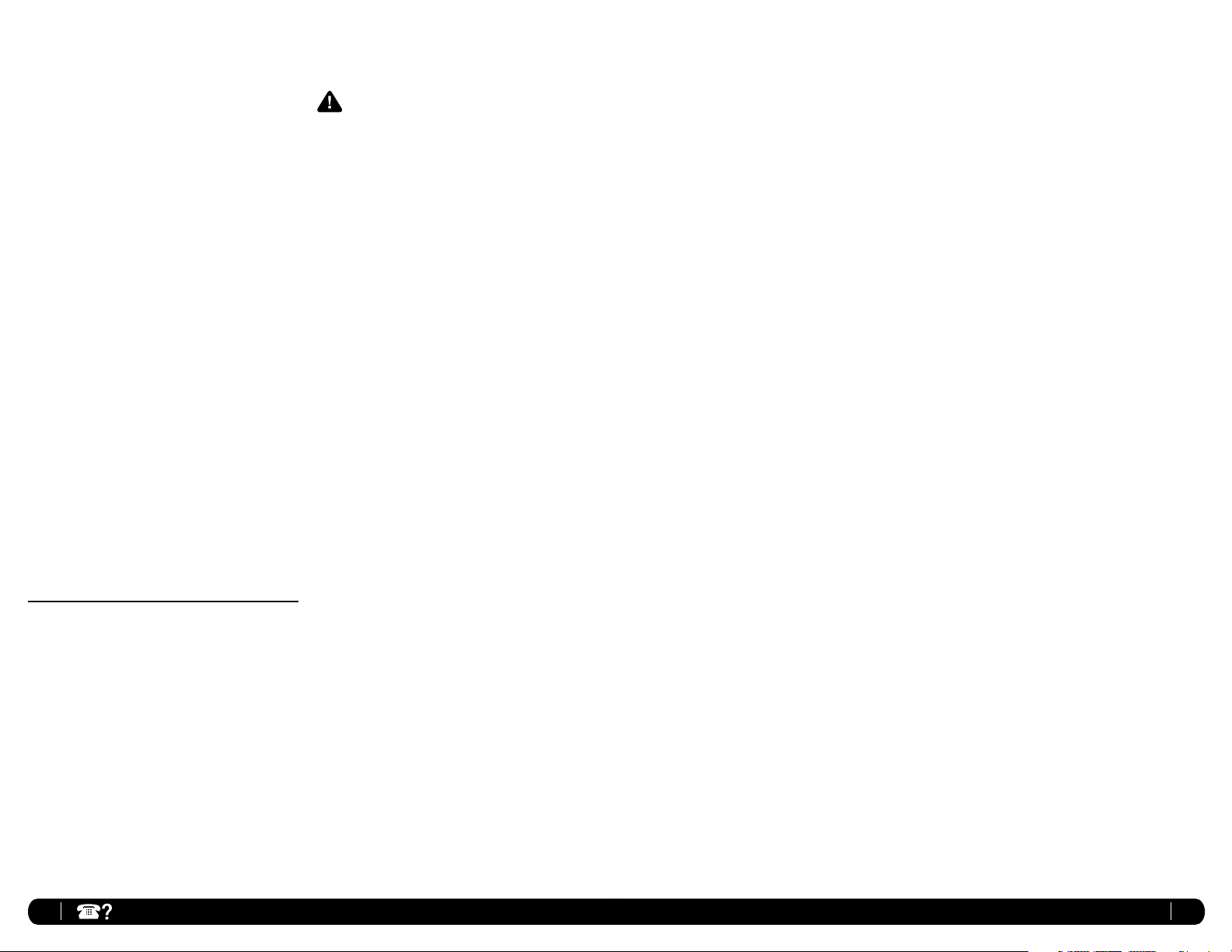
IMPORTANT SAFEGUARDS
For Household Use Only
READ ALL INSTRUCTIONS BEFORE USING
YOUR NINJA COFFEE BAR
Safety Signal Words
This manual and the safety labels attached to this
appliance utilize signal words that signify safety
hazards with different levels of severity.
Below are the words used and the definitions for
these words:
• WARNING indicates a hazardous situation
which, if not avoided, could result in death or
serious injury.
• CAUTION indicates a hazardous situation
which, if not avoided, could result in minor or
moderate injury.
• NOTICE is used to address practices not
related to physical injury.
The words “WARNING” and “CAUTION” are
preceded by a triangle signifying that these are
safety-related.
The terms “IMPORTANT” and “NOTE” are also
used to describe good ideas for better and more
efficient equipment use.
THIS BOOK COVERS MODEL NUMBERS:
CF090A
CF090CO
CF091
CF092W
TECHNICAL SPECIFICATIONS
Voltage: 120V~, 60Hz.
Power: 1450 Watts
Water Reservoir
Capacity: 50 Ounces
Ninja and Ninja Coffee Bar are registered
trademarks of SharkNinja Operating LLC.
®
.
WARNING:
To reduce the risk of fire, electric shock, serious
injury, death or damage when using this appliance,
follow these basic safety precautions.
General Precautions
1 DO NOT allow young children to operate the
appliance or use as a toy. Close supervision
is necessary when any appliance is used near
children.
2 To reduce the risk of electric shock, this
appliance has a polarized plug (one blade is
wider than the other). As a safety feature, this
plug will fit into a polarized outlet only one
way. If the plug does not fit fully into the outlet,
reverse the plug. If it still does not fit, contact a
qualified electrician. DO NOT force into outlet or
try to modify to fit.
3 To protect against electrical shock, DO NOT
submerge the appliance or allow the power cord
to come into contact with water or any other
liquid.
4 Allow the appliance to cool before taking off
parts and before cleaning.
5 NEVER carry the appliance by the power cord
or yank it to disconnect from electrical outlet;
instead grasp the plug and pull to disconnect.
6 DO NOT operate any appliance with a
damaged cord or plug, or after the appliance
malfunctions, or has been dropped or damaged
in any manner.
7 DO NOT let the power cord hang over the edge
of table or counter or touch hot surfaces such
as the stove.
8 Extension cords are not recommended for use
with this product.
9 DO NOT remove the brew basket or carafe
while the appliance is brewing. Scalding may
occur if any of these parts are removed
during brewing cycles.
10 The use of an accessory not recommended
by the manufacturer may create an overflow
condition and scalding hazard, or result in fire,
electric shock, or personal injury.
11 DO NOT operate your appliance in an appliance
garage or under a wall cabinet. When storing
in an appliance garage always unplug the unit
from the electrical outlet. Not doing so could
create a risk of fire, especially if the appliance
touches the walls of the garage or the door
touches the unit as it closes.
Operating Notice
12 DO NOT use well water, use tap water.
13 Clogging and backing up of water and/or coffee
in the filter basket can occur under any of the
following conditions: The use of coffee that
is too finely ground; using two or more paper
filters; using a permanent filter in conjunction
with a paper filter; not cleaning coffee grounds
from a permanent filter; or allowing coffee
grounds to spill over the filter.
14 ALWAYS use appliance on a dry, level surface.
15 DO NOT place on or near a hot gas or electric
burner, or in a heated oven.
16 DO NOT use this appliance for anything other
than its intended use. DO NOT use outdoors.
17 DO NOT touch hot surfaces. Use handles
orknobs.
18 DO NOT touch warming plate while the brewer
is in use.
19 DO NOT reach across top of brewer to froth
during brewing. Steam is released from vent on
top of brewer and can result in a steam burn.
Glass Carafe
20 The carafe is designed for use with this
appliance. It must never be used on a range
top.
21 DO NOT set a hot carafe on a wet or cold
surface.
22 DO NOT use a cracked or scratched carafe or a
carafe that has a loose or weakened handle.
23 DO NOT clean carafe with abrasive cleansers,
steel wool pads, or other abrasive material.
24 DO NOT place carafe in microwave.
25 DO NOT expose carafe to extreme temperature
changes.
26 DO NOT place on or near a hot gas or electrical
burner, or in a heated oven.
27 DO NOT use for carbonated beverages.
28 DO NOT drink directly from the carafe. Liquid
from the carafe may be very hot.
29 DO NOT use the carafe to store any other type
of food when not in use.
30 Ensure that the carafe is completely empty
before starting a cleaning or brewing cycle.
Starting a cycle with water or coffee in the
carafe will cause an overflow.
31 To prevent illness from bacterial growth in the
appliance, follow all cleaning instructions in the
“Care & Maintenance” section of this owner’s
guide.
Maintenance
32 Remove the power cord from the electrical
outlet and allow unit to cool before removing
brew basket, water reservoir, or filters before
surface cleaning.
33 If the product is not operating properly contact
SharkNinja Operating LLC at 1-877-646-5288
or ninjacoffeebar.com for examination, repair or
adjustment.
34 Clean the system on a weekly basis.
Cord Statement
35 A short power-supply cord is provided to reduce
the risks resulting from becoming entangled in
or tripping over a longer cord.
36 DO NOT use extension cords with this product.
SAVE THESE
INSTRUCTIONS
1 2
ninjacoffeebar.com1-877-646-5288
Page 3
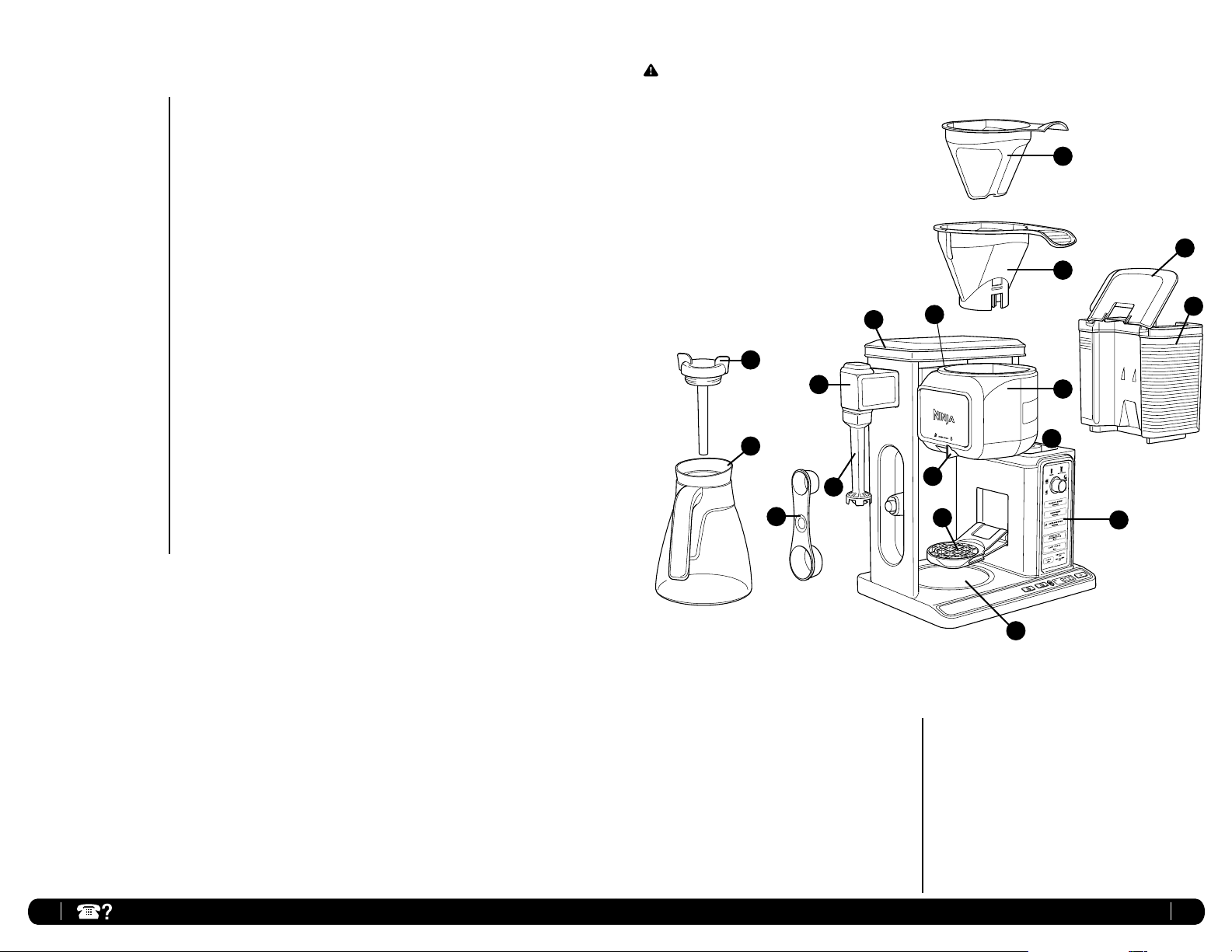
Thank you for
purchasing the
Ninja Coffee Bar®.
Contents
Getting To Know Your Ninja Coffee Bar ............................................................................ 4
Control Panel ................................................................................................................ 5
Features Of The Ninja Coffee Bar .................................................................................... 6
Before First Use ............................................................................................................ 7
Setting The Clock and Delay Brew .................................................................................. 8
Assembly ..................................................................................................................... 9
Preparing and Using the Ninja Coffee Bar ..................................................................... 11
How Much Coffee Do You Get In Your Cup? .............................................................. 11
Would You Like A Hotter Coffee?.............................................................................. 11
Pre-Heating ........................................................................................................... 11
Filling The Brew Basket With Coffee ......................................................................... 12
Drip Stop ............................................................................................................... 13
Intelligent Warming Plate ........................................................................................ 13
Brewing Coffee ...................................................................................................... 14
Classic and Rich Brew ............................................................................................ 14
Over Ice Brew ........................................................................................................ 15
Signature Brews: Specialty and Cafe Forte Brew....................................................... 15
Frothing Your Milk .................................................................................................. 16
Care & Maintenance ................................................................................................... 17
Cleaning After A Brew ............................................................................................. 17
How To Clean & Descale The Brewing System .......................................................... 18
Troubleshooting Guide ................................................................................................. 19
Replacement Parts ...................................................................................................... 21
Warranty & Registration ............................................................................................... 22
Getting To Know Your Ninja Coffee Bar
CAUTION: DO NOT reach across top of brewer to froth
during brewing. Steam is released from vent on top of
brewer and can result in a steam burn.
c
j
h
k
p
p
n
®
e
a
g
q
q
f
r
r
i
l
d
b
m
a Flip-Top Water Reservoir Lid
b Removable Water Reservoir
c Brewer
d Control Panels
e Permanent Filter
f Swinging Brew Basket
g Removable Filter Holder
h Integrated Frother
i Drip Stop Toggle
3
1-877-646-5288
j Brew-through Carafe Lid
k Glass Carafe
l Multi-Serve Cup Platform
m Intelligent Warming Plate
n Double-Sided Scoop: Carafe Side and Single Serve Side
o Power Cord & Wrap (not shown)
p Frother Whisk
q Showerhead
r Water Tank Shelf
ninjacoffeebar.com
4
Page 4
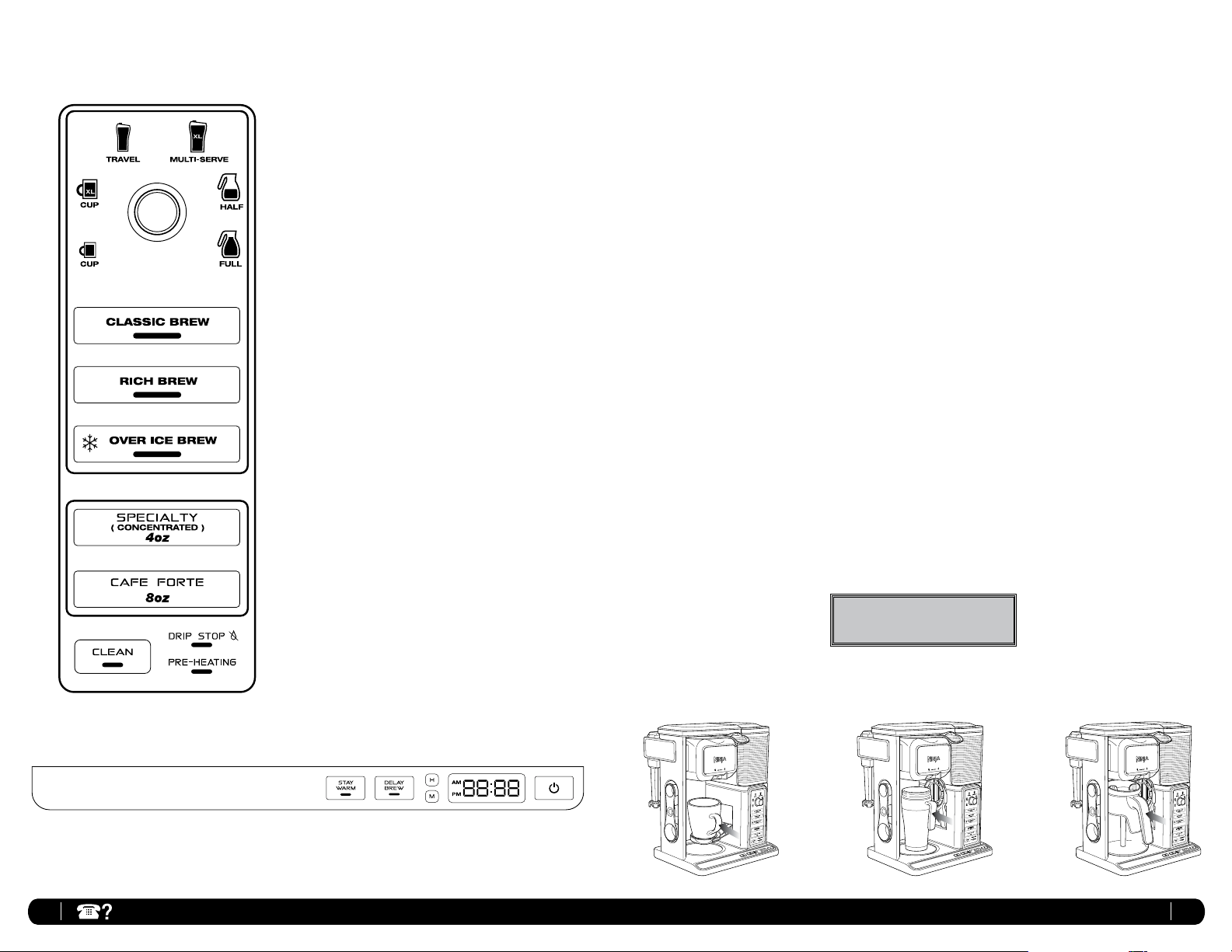
Control Panel
1c 1d
1b
1e
1a 1f
2a
2b
2c
3a
3b
5
4
6
1 Multi-Serve Dial
a Cup
b XL Cup
c Travel Mug
d XL Multi-Serve
e Half Carafe
f Full Carafe
2 Custom Brew Types
a Classic Brew Button
b Rich Brew Button
c Over Ice Brew Button
®
3 Ninja
Signature Brews
a Specialty Brew Button
b Cafe Forte Brew Button
4 Intelligent Clean Cycle Indicator/Button
5 Drip Stop Indicator
6 Pre-Heat Indicator
Secondary User Interface
7 Stay Warm Button
8 Delay Brew Button
9 Clock Hour and Minute Buttons
10 Programmable Digital Clock
11 Power Save Button
Features of the Ninja Coffee Bar
• Thermal Flavor Extraction® Technology - Blends Precision Water Delivery with automated controls for Calibrated Temperature,
Pre-infusion, Coffee Saturation, and Flavor Richness. Ninja’s Advanced Thermal Flavor Extraction technology can truly unlock the full
flavor potential of your coffee.
• Custom Brews – Ability to brew directly into your favorite cup, travel mug, or carafe.
• Brew Types – Control the strength and style of your coffee:
a. Classic Brew for smooth, balanced flavor from your favorite coffee.
b. Rich Brew for a richer, never-bitter coffee flavor that stands up to milk, cream, or flavoring.
c. Over Ice Brew for a smooth, rich, freshly brewed iced coffee that’s not watered down.
d. Specialty Brew to create a super-rich concentrate to use as a key ingredient in all kinds of hot milk-based,
iced, and frozen coffeehouse-style drinks.
e. Cafe Forte for deep, full-bodied, and complex flavor that is so rich and drinkable, it tastes great
black—no milk or sweeteners needed.
• Multi-Serve Cup Platform – Pull it down, place your favorite cup on it and brew directly into it.
• Removable Water Reservoir with Easy Access Flip-Top Lid – For quick and easy filling.
• Auto-iQ™ – The Ninja Coffee Bar knows how much water to use for each size and brew type.
• 50 oz. Glass Carafe
• LED Control Panels with Programmable Digital Clock
• 24-Hour Programmable Delay Brew Button – Set it to automatically brew the following morning.
• Drip Stop – Stops the flow of coffee from the brew basket, allowing you to pour a cup mid-brew; switch toggle to the closed position to
prevent dripping once the brew cycle is finished.
• Clean Function – It illuminates when your Ninja Coffee Bar senses that there is hard water calcium buildup in your brewer which can
affect the flavor of your coffee. When it illuminates, follow the cleaning instructions in the Care & Maintenance section or printed on the
back of your brewer.
• Stay Warm Button – Your warming plate will automatically turn on after brewing a carafe and turn off after 2 hours. The Stay Warm
button allows you to manually turn the warming plate off.
• Intelligent Warming Plate – Automatically adjusts the temperature of the warming plate to keep your coffee at the ideal drinking
temperature without burning it.
• Audible Ready Signal – Alerts you that your coffee is ready.
• 2 hour shut off – Automatically turns off the warming plate two hours after you brew coffee.
• Permanent Filter - The permanent filter is a reusable filter that preserves the natural coffee oils and small coffee particles to provide
a robust flavor, similar to what you would experience when using a French press.
• Pre-Heat - After plugging in or turning your brewer on from Power Save mode, allow 3 minutes for your brewer to pre-heat. When
plugged in, your Ninja Coffee Bar will stay ready in pre-warmed mode unless you put the brewer into power save mode.
®
Go to ninjacoffeebar.com for more
information and how-to videos.
Brew into a cup or travel mug
Cup or XL Cup
Travel Mug & XL Multi-Serve
Half Carafe or Full Carafe
87 9 10 11
5 6
ninjacoffeebar.com1-877-646-5288
Page 5

Before First Use
PLEASE KEEP THESE IMPORTANT
SAFEGUARDS IN MIND WHEN USING THE
APPLIANCE:
CAUTION: APPLIANCE CREATES HOT LIQUID.
HANDLE WITH CARE.
CAUTION: DO NOT remove the vessel while
the appliance is running without the Drip
Stop in the closed position. Return the
vessel quickly and open the Drip Stop to
continue the brew.
CAUTION: Never open the brew basket when
the coffeemaker is in use.
CAUTION: Please ensure that you are using at
least a 12 oz. cup for the cup size, 14 oz. cup for
the tall cup size, 16 oz. travel mug for the travel
mug size and 20 oz. travel mug for the XL MultiServe size to prevent over flow and a scalding
injury.
IMPORTANT: DO NOT run the appliance
without water.
IMPORTANT: Always place a vessel beneath
the brew basket to receive the brewed
coffee.
IM POR TA N T:
reservoir. Fill water only to the Max Fill line.
DO NOT overfill the water
1 Remove all packaging material, stickers and labels from
the brewer.
NOTE: The glass carafe is dishwasher safe. Place on
top rack only.
2 Wash the water reservoir, permanent filter, glass carafe
and brew basket in warm, soapy water with a soft cloth.
3 Rinse and dry thoroughly.
4 Wipe the intelligent warming plate with a damp cloth.
5 Before first use, prime the system by running two
full carafe cycles with water only. After each cycle is
complete, discard the brew.
Setting the Clock & Delay Brew
Fig. 1
Fig. 2
TO SET THE CLOCK
1 Plug the power cord into an electrical outlet. The clock
will flash on the control panel to indicate that the time
has not been set. (Fig. 1)
2 Press the H (hour) or M (minute) button until you reach
the current time. The AM or PM indicator will illuminate
on the left side of the display as you are setting the
time. (Fig. 2)
3 After 5 seconds the clock will stop flashing and the
clock will be set.
NOTE: If the clock stops flashing and does not display
the correct time of day, pressing the H (hour) or the M
(minute) button at any time will cause the clock to flash
again. You can now re-program the correct time of day
by following the steps above.
NOTE: If you unplug the brewer or in the event of an
extended power loss, you will need to reset the clock
the next time the brewer is plugged in.
TO SET THE DELAY BREW TIME
1 Press Delay Brew. The Delay Brew button will illuminate
and the clock will begin to flash “12:00” or the last
delay brew time that was set. (Fig. 3)
2 While the clock is flashing, press the H (hour) or M
(minute) button to set the time that you would like
the delay brew to begin. The AM or PM indicator will
illuminate on the left side of the display as you are
setting the desired time.
Fig. 3
Fig. 4
3 Once the proper time has been set, select the size of
the vessel that you would like to brew.
4
Select the Brew Type that you desire from the 5 flashing
buttons. The selected brew type will be lit.
5 Once the time, brew size, and brew type have been set, allow
the Delay Brew to flash and lock in or press the Delay Brew
button to activate the Delay Brew. When the Delay Brew is
activated, the light on the Delay Brew button will illuminate
and an audible signal will play to verify the Delay Brew is set.
6 The Delay Brew time is now set and your Ninja
will automatically brew at the time you programmed.
NOTE: To deactivate the Delay Brew cycle, press the Delay
Brew button once more and the light on the Delay Brew
button will turn off. Any change to the selected brew size or
starting any other brew will cancel the programmed
Delay Brew.
7 Place the appropriate-sized vessel under brew basket for the
selected size.
IM POR TA N T: Make sure the Drip Stop is in the open position.
Go to ninjacoffeebar.com for more
information and how-to videos.
(Fig. 4)
Coffee Bar®
7 8
ninjacoffeebar.com1-877-646-5288
Page 6

Assembly
Fig. 5
Fig. 8
Fig. 6
Fig. 9
1 Place the brewer on a dry, clean and level surface.
2 To easily fill the water reservoir, use the hand grips to lift
it straight up off the brewer. (Fig. 5) The water reservoir
lid flips open for easy filling, and the entire lid is easily
removable for quick cleaning. Add fresh, filtered water at
or above the minimum fill line for your desired beverage
size (Fig. 6), then return the water reservoir to the brewer
and lock into place. (Fig. 7) Do not fill water reservoir
with any other liquids such as brewed coffee, carbonated
beverages, etc. as other liquids may damage your brewer.
Fig. 7
Fig. 10
3 Slide brew basket out (Fig. 8) and lift both the
permanent filter and Filter Carrier Insert from the
brew basket to remove. (Fig. 9) To reinsert, set the
permanent filter and Filter Carrier Insert back into the
brew basket. (Fig. 10) When cleaning, you can remove
the permanent filter from the brew basket.
4 Once the filter is in place, slide the brew basket all the
way in until you hear a slight click.
Fi g. 11 Fig. 12
5 Twist the brew-through lid clockwise onto the glass
8 Once all par ts are securely in place, press the Power
carafe to lock into place. (Fi g. 11)
6 Center the carafe below the brew basket. (Fig. 12)
NOTE: Do not use any coffee for the first two brew
9 Discard the water in the carafe and repeat, beginning
cycles in order to clean the brewer.
7 Plug the brewer into an electrical outlet.
Fig. 13
Save button then press the CLE AN button to thoroughly
clean the machine before first use. (Fig. 13)
with step 2, with one more Clean Cycle of water before
first use.
9 10
ninjacoffeebar.com1-877-646-5288
Page 7

Preparing and Using the Ninja Coffee Bar
®
HOW MUCH COFFEE DO YOU GET IN YOUR CUP?
CAUTION: Please ensure that you are using at least a 12 oz. cup for the cup size, 14 oz. cup for the XL Cup
size, 16 oz. travel mug for the travel mug size and 20 oz. travel mug for the XL Multi-Serve size to prevent
overflow and a scalding injury.
Each size and brew type produces a different amount of coffee to optimize strength, taste, and size.
NOTE: The coffee grounds will absorb some of the water that is brewed, resulting in slightly less brewed coffee than water used.
APPROXIMATE BREW VOLUME
Size/Brew Classic Rich
Cup 9.5 oz. 8.7 oz. 3.8 oz. 9.5 oz.
XL Cup 11.5 oz. 10.3 oz. 4.6 oz. 11.5 oz.
Travel Mug 14 oz. 13.2 oz. 5.9 oz. 14 oz.
XL Multi-Serve 18 oz. 16 oz. 7.3 oz. 18 oz.
Our Specialty Brew is always 4 oz. and Cafe Forte is always 8 oz., so you don’t need to adjust the dial for our Signature Brews.
Over Ice
(coffee only)
Over Ice
(filled with ice)
WOULD YOU LIKE A HOTTER COFFEE?
Have you ever wondered why coffee is served in paper cups when you order it to go? The type of cup you brew into can drastically influence
the drinking temperature.
CERAMIC CUP NINJA® CUP PAPER CUP
Cup
Temperature
Drinking
Temperature
Why is there a
difference?
Room
Temperature
Hot
A cold ceramic
mug will steal heat
from the coffee as
it warms itself up.
Pre-warmed with
hot water
Pre-warmed in
microwave with milk
Room
Temperature
Hotter Hotter Hotter Hottest
If the mug is
already warm, it
will not steal as
much heat from
the coffee.
Just like your
cold mug, cold
milk lowers the
temperature of
your coffee.
The Ninja
double wall cup is
designed to retain
initial coffee temp
better than a
ceramic cup.
Room
Temperature
Unlike a ceramic
mug, a thinner
paper cup
does not steal
substantial heat
from the coffee.
PRE-HEATING
1 After plugging in or turning your brewer on from Power Save mode, press the Power Save button to initiate Pre-heating.
You will see your pre-heat LED turn on.
2 Allow 3 minutes for your brewer to pre-heat.
3 After 3 minutes, the light will turn off. Your brewer has now pre-heated.
4. Your Ninja Coffee Bar will in stay pre-warmed mode unless you put the brewer into power save mode by pressing the
Power Save Button.
or
Fi g . 14 Fig . 15 Fig. 16
FILLING THE BREW BASKET WITH COFFEE
For best results, use the below measurements of ground coffee
for each size brew–the amount of ground coffee for each size will
remain the same for any brew type that you select. For example, if
you select Cup and Classic Brew, you will use the same amount of
coffee grounds as if you select Cup and Over Ice Brew.
CAUTION: The maximum capacity for ground coffee
is 12 rounded tablespoons or 6 Ninja Big Scoops.
Exceeding this amount or using fine ground coffee
may cause overflow.
1 Open the brew basket by sliding it out of the brewer. (Fig. 14)
NOTE: Check for any loose grounds that may be left in the
brew basket. Remove and rinse the brew basket if needed.
2 Place the permanent filter or a #4 paper cone filter in the
brew basket. If using a paper filter, first ensure the permanent
filter is removed from the brew basket. Then fold a #4 paper
cone filter along the seams and insert firmly into the brew
basket. (Fig. 15)
3 Use the Ninja Scoop and follow the measurements in the
chart to fill the filter. These measurements are based on level
scoops—adjust to your preferred taste. (Fig. 16) We suggest
using a medium grind size if grinding whole beans.
Serving Size Ninja® Scoop Tablespoons
Cup / XL Cup 2–3 small scoops 2–3 Tbsp.
Travel Mug /
XL Multi-Serve
3–5 small scoops 3–5 Tbsp.
Half Carafe 3–4 big scoops 6–8 Tbsp.
Full Carafe 4–6 big scoops 8–12 Tbsp.
®
Signature Brews Ninja
Scoop Tablespoons
Specialty (4oz. Brew) 2 big scoops 4 Tbsp.
Cafe Forte (8oz. Brew) 2 big scoops 4 Tbsp.
NOTE: Exceeding the recommended medium grind size for
whole beans may cause the brew basket to overflow.
4 Slide the brew basket back into the brewer and click in place.
11 12
ninjacoffeebar.com1-877-646-5288
Page 8

Preparing and Using the Ninja Coffee Bar® - cont.
CAUTION: HOT WATER Do not remove the brew basket or vessel while brewing.
CAUTION: STEAM Do not touch steam vents or the top of the brewer while brewing.
CAUTION: The brew basket is hot after brewing. Always allow the brewer to cool down before cleaning.
Fig . 19 Fig. 20
Fi g. 17
DRIP STOP
NOTE: If the Drip Stop is closed before you begin a
brew, the brewer will notify you with 5 beeps and
the Drip Stop light will be illuminated. Set the Drip
Stop to the open position and select your brew
concentration level.
CAN’T WAIT FOR THAT FIRST CUP TO BE READY?
When brewing a carafe, close the Drip Stop to pause the
brew cycle and pour a cup. Remember to reopen the Drip
Stop to complete the brew. (Fig. 17)
NOTE: If you forget to open the Drip Stop, the Ninja Coffee
Bar will pause the brew, and after 20 seconds it will give
you a friendly audible reminder. After 6 minutes the brew
will be canceled.
CAN’T WAIT FOR THE LAST FEW DROPS?
When the brew cycle is complete, set the Drip Stop to the
closed position to stop dripping from the brew basket.
NOTE: While the Drip Stop is closed the Drip Stop indicator
will light up in the bottom right hand corner of the control
panel.
NOTE: Remember to open the Drip Stop when you’re ready
to brew again. If you forget, your Ninja Coffee Bar will give
you a friendly audible reminder.
Fig . 18
INTELLIGENT WARMING PLATE
The Intelligent Warming Plate will automatically turn on
after a full or half carafe size of Classic or Rich brew. The
Intelligent Warming Plate will adjust the heat it produces in
order to avoid burning the coffee over time.
CAUTION: The HOT SURFACE light will illuminate
when the warming plate is hot. Do not touch the
surface when this light is illuminated.
STAY WARM BUTTON
Press the Stay Warm Button after the brew to turn the
Intelligent Warming Plate off. You can turn the Intelligent
Warming Plate back on within 2 hours of the brew by
pressing the stay warm button again if desired. (Fi g.18)
BREWING COFFEE
NOTE: Each brew has a pre-infusion cycle with
varying times. The brew will begin, stop, and be
quiet for a short period of time before it begins
again. This process is used to evenly saturate your
coffee grounds.
NOTE: For a hotter coffee, rinse the coffee cup, mug or
glass carafe with hot water prior to brewing.
CAUTION: Ensure the coffee cup, mug or glass
carafe is completely empty before starting a brewing
cycle. Starting a brewing cycle with coffee in the
vessel will cause an overflow.
CUSTOM BREWS: CLASSIC, RICH OR OVER ICE BREW
Classic Brew - For a smooth, balanced flavor.
Rich Brew - For a coffee that is richer than Classic
Brew and still smooth, with more room for milk and
cream.
1 After filling the water reservoir and adding ground
coffee to the filter, be sure that the Drip Stop is open
and the reservoir, basket, and filter are securely in
place.
2 Use the Multi-Serve dial to select the size of coffee
you would like to brew. Place the empty vessel that
you would like to brew into underneath the brew
basket.
NOTE: If making a single cup, lower the Multi-Serve
Cup Platform down and center the cup or mug on the
cup platform. Please ensure that you are using at at
least a 12 oz. cup for the cup size, 14 oz. cup for the tall
cup size, 16 oz. travel mug for the travel mug size and
20 oz. travel mug for the XL Multi-Serve size.
3 Press the CLASSIC BREW or RICH BREW button
and the brew will begin. (Fig. 19, Fig. 20) Press the
CLASSIC BREW or RICH BREW button again to cancel
the brew.
NOTE: The brew will begin, stop, and be quiet for
a short period of time before it begins again. This
process is used to evenly saturate your coffee
grounds.
NOTE: If brewing a half carafe or a full carafe, the
Stay Warm indicator and Intelligent Warming Plate
will automatically turn on. (Fig. 19, Fig. 20) This can
be turned off by pressing the Stay Warm button once
illuminated. The Intelligent Warming Plate will turn off
automatically after 2 hours.
NOTE: Do not remove water reservoir, brew basket, or
vessel while brewing.
4 The Ninja
NOTE: Rich Brew will use slightly less water and yield
Coffee Bar® will beep to signal a
completedbrew.
slightly less brewed coffee than Classic Brew.
13 14
ninjacoffeebar.com1-877-646-5288
Page 9

Preparing and Using the Ninja Coffee Bar® - cont.
Fig . 21 Fig. 22 Fig. 23
CAUTION: DO NOT reach across the top of the brewer to froth during brewing. Steam is released from vent on
top of brewer and can result in a steam burn.
OVER ICE BREW
Designed to brew hot coffee over ice to lock in the flavor for a rich,
freshly brewed, smooth iced coffee without becoming watered
down. Be sure your vessel is filled with ice before brewing.
CAUTION: DO NOT USE GLASSWARE. However, the
provided glass carafe is safe to use due to the
specialized glass material.
1 After filling the water reservoir, add ground coffee to the
filter (feel free to add more coffee if you like a stronger
taste.) Be sure that the Drip Stop is open and the
reservoir, basket and filter are in place.
2 Use the Multi-Serve dial to select the size of coffee that
you would like to brew.
3 Before brewing, fill the desired vessel to the top with ice
cubes and place the vessel below the brew basket. Press the
OVER ICE BREW button and the brew will begin. (Fig. 21)
Press the OVER ICE BREW button again to cancel the brew.
IMPORTANT: Always fill the desired vessel to the
top with ice before placing it below the brew
basket. Do not add ice to the water reservoir.
NOTE: The brew will begin, stop, and be quiet for
a short period of time before it begins again. This
process is used to evenly saturate your coffee
grounds.
NOTE: If making a carafe of Over Ice Brew, fill the
carafe with ice and brew without the brew-through lid.
4 The Ninja
Coffee Bar will beep to signal a completed
brew. Stir to cool coffee completely.
CAUTION: Make sure to use the proper cup size, to
prevent coffee overflowing the cup.
Go to ninjacoffeebar.com for more
information and how-to videos.
NINJA BREWS
Specialty and Cafe Forte brews deliver a specific amount
of concentrated coffee for the perfect brew every time.
Specialty delivers approximately 4 oz. and Cafe Forte
delivers approximately 8 oz.
SPECIALTY OR CAFE FORTE BREW
The Specialty Brew produces a strong coffee concentrate
perfect for an iced blended coffee drink or milk-based
specialty drink.
Cafe Forte has a deep, full-bodied, and complex flavor
that is rich and drinkable. It tastes great black—no milk
or sweeteners needed. Refer to the Inspiration Guide for
recipes.
1 After filling the water reservoir and adding ground coffee
to the filter, be sure that the Drip Stop is open and that
the reservoir, basket and filter are securely in place.
Note: If brewing an iced blended drink, fill the desired
vessel with the amount of ice recommended in the
recipe before brewing.
2 Place the vessel that you would like to brew into
underneath the brew basket. Press the SPECIALTY
BREW button or CAFE FORTE button and the brew
will begin. (Fig. 22, 23) Press the SPECIALTY BREW
button or CAFE FORTE button again or press the Power
Save button to cancel the brew.
NOTE: The brew will begin, stop, and be quiet for
a short period of time before it begins again. This
process is used to evenly saturate your coffee
grounds.
NOTE: No matter which size is selected on the
Multi-Serve dial, Specialty will always brew 4 oz.
and Cafe Forte will always brew 8 oz.
3
The Ninja Coffee Bar will beep to signal a completed brew.
Fig. 24 Fig. 25
Fig. 26
FROTHING YOUR MILK
1 Pour milk into cup, until it is about one-third full. (Use
more or less milk depending on your preference.)
Microwave for 45-60 seconds for hot milk.
2 Move the frother into the ready position by swinging the
arm toward the front.
3 Hold cup under the frother and submerge the whisk just
below the surface of the milk. This allows air to fold into
the milk, for the frothiest results. (Fig. 24)
4 Press and hold the frothing button for 30 to 45
seconds. (Fig. 25)
5 You can easily remove the frother whisk by twisting it
clockwise. Keep your cup below the whisk and carry it to
your sink or dishwasher for cleaning. (Fig. 26)
15 16
ninjacoffeebar.com1-877-646-5288
Page 10

Care & Maintenance
Fig. 27
CLEANING AFTER A BREW
CAUTION: Make sure that the brewer is unplugged
from the power source beforecleaning.
CAUTION: Be sure to allow the brewer to cool before
cleaning.
IMPORTANT: Discontinue use if the glass carafe is
scratched or handle is loose or damaged.
NOTE: Do not leave coffee in the glass carafe for an
extended period of time after a brew.
NOTE: Do not leave water in or underneath the water
reservoir unused for multiple days. Rinse and replace
with freshwater.
1 Before cleaning, close the Drip Stop.
2 After each brew is complete and the coffee grounds have
cooled, carefully remove the permanent filter and wash. If
using a paper filter, simply discard. Remove brew basket from
the brewer, rinse and wash with soap and warm water.
3 After each froth, rinse thoroughly or place the frother whisk
on top rack of dishwasher.
NOTE: The swinging brew basket is not dishwasher
safe.
Note: The flip-top reservoir lid is not dishwasher safe.
NOTE: If coffee grounds spilled over into the brew basket or
in the overflow channels, remove and rinse under water until
grounds are removed.
4 Wash the carafe and brew-through lid with soap and warm
water. Use a bottle brush or a cloth to wash the inside of the
carafe.
NOTE: The brew-through lid, glass carafe, permanent filter
and water reservoir are top shelf dishwasher safe.
IMP ORTANT: Clean the glass carafe with a soft brush or
sponge. Do not use a wire brush.
5 Wipe machine down with a warm cloth with soap and water.
Let the warming plate cool before cleaning with a wet cloth and
soap and water. Clean shower head, the water reservoir shelf,
the water reservoir, flip-top water reservoir lid, the removable
filter carrier and Filter Carrier Insert with soap and water. Do
not immerse the base in water.
NOTE: For best results, use a bottle brush. This will allow you to
scrub all of the inside with soap and hot water.
CLEANING YOUR CARAFE
We recommend rinsing your carafe with warm
soapy water, or placing in the top shelf of your
dishwasher.
If you want to clean the carafe more thoroughly,
we recommend using a soft foam brush such
as the one shown.
CLEANING YOUR WATER RESERVOIR
1
Empty the water reservoir.
2
Hand wash with dish soap and rinse, or place on the top rack
of your dishwasher.
3
Clean the water reservoir shelf with cloth and warm soapy
water.
HOW TO CLEAN & DESCALE THE BREWING
SYSTEM
CAUTION: Be sure to allow the brewer to cool
before cleaning.
CAUTION: DO NOT immerse the coffeemaker into
water or any other liquid.
The CLE AN button will illuminate when there is a calcium
buildup on your Ninja® Coffee Bar that could be affecting
the flavor of your coffee. If you do not clean your brewer
when instructed to do so, eventually the CLEAN light will
flash and an urgent “Clean” message will appear on the
clock display. The cleaning cycle is a two stage process,
the reservoir is first filled with cleaning solution and later
with clean water to flush the system.
To clean and descale your Ninja Coffee Bar:
1 Select the Carafe size and set the carafe beneath the
brew basket.
2 Use a descaling solution and follow the directions
on the package. Fill the water reservoir up to but not
exceeding the Max Fill line (43 oz.)
OR
3 Fill the water reservoir to the Travel Mug line (16 oz.)
with white vinegar, then fill the rest of the reservoir with
water up to but not exceeding the Max Fill line (43 oz.)
IM POR TA N T: Use only white vinegar.
4 Once the water reservoir is filled with your cleaning
solution and water mixture, press the CLEAN button.
(Fig. 27)
5 Your Ninja Coffee Bar will deliver a small amount of water
to distribute the cleaning mixture through the system. It
will then pause for one hour as the clock display counts
down. Do not remove the carafe from the base during
this period, as there will be additional water delivered.
6 After one hour, your Ninja® Coffee Bar will discharge
the remainder of the cleaning mixture into the carafe.
Upon completion, the Ninja Coffee Bar will beep, and a
“Flush” message will appear on the clock screen.
7 Empty and thoroughly clean the carafe and water
reservoir to remove any cleaning solution that could
affect the flavor of your coffee.
8 Fill the reservoir with fresh water up to but not
exceeding the Carafe line (43 oz. Max Fill line) and set
the carafe beneath the brew basket.
9 Press the CLEAN button to begin the Flush stage. (The
Flush stage takes approximately 8 minutes.)
10 Upon completion of the Flush stage, the CLEAN light
will turn off. Discard the water in the carafe.
NOTE: If the CLEAN light illuminates again, then
calcium buildup is still present. Repeat the steps above
and the CLEAN light will automatically shut off when
your brewer is clean.
Please call Customer Service at 1-877-646-5288 to
purchase descaling solution or if the brewer needs any
servicing.
17 18
ninjacoffeebar.com1-877-646-5288
Page 11

Troubleshooting Guide
PROBLEMS POSSIBLE REASONS & SOLUTIONS
If there is sediment at the bottom of the brewed coffee, this may be due to using finely ground
Sediment in my coffee.
Grounds in my coffee.
Brew Basket dripping
after brew.
Paper filter falling
over.
Coffee is not hot
enough.
Over Ice Brew is not
cold.
Weak coffee.
Coffee too strong.
Brew will not start.
Brew cycle is too slow.
coffee in the permanent filter.
To reduce the amount of sediment in the brewed coffee use a slightly coarser grind or use a paper
filter.
If there are grounds in your coffee, check to make sure the brew basket did not overflow.
If there are too many grounds in the brew basket, or you are using a fine ground coffee, the
grounds will flow into an overflow channel designed to make sure overflow is captured in the brew
vessel. For best results use medium ground coffee in the recommended measurements.
Check to see if the Drip Stop toggle is set to the closed, no-drip position.
If the Drip Stop is set to the closed, no drip position and the brewer continues to drip, run a Clean
Cycle or wash the brew basket thoroughly with warm, soapy water.
The Ninja Coffee Bar® is designed to take a #2 cone filter. Be sure you are using this size and shape
for best results.
Be sure the paper filter is firmly pressed into the brew basket.
Wet the corners of the filter for best results.
If problem persists, try using the permanent filter.
To keep your coffee hotter longer, pre-heat your mug or carafe by rinsing it with hot water from the
tap.
If using a microwave safe mug with cream or milk, try pre-heating the cream or milk in the
microwave for 30 seconds.
NOTE: Never place carafe in the microwave.
The Over Ice Brew is designed to brew hot coffee over ice to lock in the flavor for rich, smooth iced
coffee. Make sure your cup, travel mug, or carafe is filled all the way to the top with ice cubes.
If the coffee tastes weak, try adding more coffee grounds into the brew basket for the next
brew cycle.
If the coffee is still weak after adding more coffee grounds, try Rich Brew to make a stronger, more
concentrated cup.
Try using a coarser grind.
If the coffee is still too strong, try using less coffee grounds.
Make sure the Power Save Button light is illuminated. Check to make sure the brewer is plugged in
and water is in the water reservoir.
If the Drip Stop is in the open position, check that the brew basket is pushed all the way into the
brewer.
If you hear 5 beeps, check that the Drip Stop is in the open position.
NOTE: The brew will begin, stop, and be quiet for a short period of time before it begins again. This
process is used to evenly saturate your coffee grounds.
A carafe brew will take approximately 8 minutes and the single cup will take approximately 4
minutes.
If the brew cycle is taking longer than normal, run the Clean Cycle with the descaling solution.
PROBLEMS POSSIBLE REASONS & SOLUTIONS
The cup, travel mug or carafe may not have been empty prior to brewing.
The water exceeded the Max Fill line on the water reservoir prior to brewing.
The Ninja Coffee Bar® is designed to dispense the following amounts on Classic brew:
Cup 9.5 oz.
XL Cup 11.5 oz.
My cup, travel mug or
carafe overflowed.
Brew basket
overflowed.
Water left in my
reservoir.
Does it take coffee
pods?
My Ninja Coffee Bar is
leaking.
My Ninja Coffee Bar
beeped and did not
complete the full brew
that I selected.
Why is the second cup
that I brewed hotter
than the first cup?
Travel Mug 14 oz.
XL Multi-Serve 18 oz.
Half Carafe 28 oz.
Carafe 43 oz.
Please ensure that you are using at least a 12 oz. cup for the cup size, 14 oz. cup for the
XL Cup size, 16 oz. travel mug for the travel mug size and 20 oz. travel mug for the XL
Multi-Serve size.
NOTE: On Rich Brew and Over Ice Brew there will be less volume dispensed. Specialty
Brew will deliver approximately 4 oz. and Cafe Forte will deliver approximately 8 oz.
Check the amount of coffee or type of grind used.
Ninja Coffee Bar allows you to fill the reservoir up to but not exceeding the Max Fill line
and Auto-iQ™ One-Touch Intelligence will only use the water needed for the brew size
and style selected.
After a brew you may notice leftover water in your water reservoir after filling to the
minimum fill line of the size selected. The water reservoir markings are minimum fill lines
that indicate if there is enough water for the proper brew size in the reservoir, but all
brew styles use different amounts of water to create the proper flavor and concentration.
You can brew multiple cups before needing to refill.
This brewer is designed to brew coffee grounds only. Do not insert pods or K-Cups®.
If the leak is coming from the brew basket, be sure all the parts are fit securely in the
brewer.
If the leak is coming from the bottom of the brewer, call customer service
at 1-877-646-5288.
Ensure the water reservoir is locked in place and is filled with enough water for the
desired brew.
Check the CLEAN indicator light. If illuminated, run a Clean Cycle with the appropriate
descaling solution or a white vinegar mixture. See Care & Maintenance section.
Check the Drip Stop indicator light. If illuminated, ensure the brew basket is fully inserted
into the brewer and open the Drip Stop once the vessel is placed under the brew basket.
If the problem persists, please call customer service at 1-877-646-5288.
Once the Ninja Coffee Bar has brewed the first cup, the brewing system is pre-warmed.
This enables any following brews to be slightly hotter. For a hot first cup, try prewarming your mug. Or after pugging in or turning on your brewer from Power Save mode,
allow 3 minutes for your brewer to preheat.
*K-Cup is a registered trademark of Keurig Green Mountain, Inc. Use of the K-Cup trademark does not imply any affiliation with
or endorsement by Keurig Green Mountain, Inc.
19 20
ninjacoffeebar.com1-877-646-5288
Page 12

Troubleshooting Guide - cont.
PROBLEMS POSSIBLE REASONS & SOLUTIONS
I noticed the carafe
design & lid. What are
the benefits?
Coffee Brew Volume:
What impacts coffee
brew volume?
How does the Ninja
Coffee Bar® keep
coffee at the right
temperature?
Our unique carafe shape and design has the following benefits:
Easy-grip design makes it easy to pour coffee without dripping.
Thoroughly mixes your coffee from the first drop to the last thanks to the brew-through
carafe lid.
Optimizes coffee temperature.
Allows you to brew both hot and iced coffee.
When you make hot coffee, coffee grounds will absorb some of the water that is brewed,
resulting in slightly less brewed coffee than the water used. The more coffee you use,
the more water will be absorbed. Additionally, our wider bottom carafe holds most of the
volume coffee at the base which helps control the temperature more evenly.
Classic Brew:
Full Carafe Half Carafe
The carafe is designed to keep most of the coffee volume in the bottom so it can be
held closer to the Intelligent Warming Plate. This helps maintain the coffee at the ideal
drinking temperature.
Go to ninjacoffeebar.com for more
information and how-to videos.
ONE (1) YEAR LIMITED WARRANTY
SharkNinja Operating LLC warrants this product to be free from material defects and workmanship for a period of
one (1) year from the date of purchase when utilized for normal household use, subject to the following conditions,
exclusions and exceptions.
The liability of SharkNinja Operating LLC is limited solely to the cost of the repair or replacement of the unit at
our option. This Limited Warranty does not cover normal wear of parts and does not apply to any unit that has been
tampered with or used for commercial purposes. This Limited Warranty does not cover damage caused by misuse,
abuse, negligent handling or damage due to faulty packaging or mishandling in transit. This Limited Warranty does
not cover damage or defects caused by or resulting from damages from shipping or from repairs, service or alteration
product or any of its parts, which have been performed by a repair person not authorized by SharkNinja
to the
Operating LLC.
If your appliance fails to operate properly while in use under normal household conditions within the warranty period,
return the complete appliance and accessories, freight prepaid. For assistance with warranty service options or
customer support, please call our customer care and product specialists at 1 (877) 646-5288 or visit our website
ninjacoffeebar.com.
If the appliance is found to be defective in material or workmanship, SharkNinja Operating LLC will repair or replace
it free of charge. Proof of purchase is required and a fee of $19.95 will apply to cover the cost of return freight.*
This Limited Warranty is extended to the original purchaser of the unit and excludes all other legal, implied and/or
conventional warranties. The responsibility of SharkNinja Operating LLC, if any, is limited to the specific obligations
expressly assumed by it under the terms of this Limited Warranty. In no event is SharkNinja Operating LLC liable for
incidental or consequential damages to anyone of any nature whatsoever. Some states do not permit the exclusion or
limitation of incidental or consequential damages, so the above may not apply to you.
This Limited Warranty gives you specific legal rights, and you may also have other rights which vary from state to state
or from province to province.
*IMPORTANT: Carefully pack item to avoid damage in shipping. Be sure to include proof of purchase date
and to attach tag to item before packing with your name, complete address and phone number with a
note giving purchase information, model number and what you believe is the problem with the item. We
recommend you insure the package (as damage in shipping is not covered by your Limited Warranty).
Mark the outside of your package “ATTENTION CUSTOMER SERVICE”.
Product Registration
Please visit ninjacoffeebar.com or call 1-877-646-5288 to register your new Ninja
Replacement Parts
ORDERING REPLACEMENT PARTS
To order additional parts and attachments, please visit ninjacoffeebar.com
or feel free to contact customer service: 1-877-646-5288.
21 22
of purchase. You will be asked to provide the store name, date of purchase and model number along with your
name and address.
The registration will enable us to contact you in the unlikely event of a product safety notification. By
registering, you acknowledge to have read and understood the instructions for use and warnings set forth in the
accompanying instructions.
®
product within ten (10) days
ninjacoffeebar.com1-877-646-5288
Page 13

SharkNinja Operating LLC
US: Newton, MA 02459
CAN: Ville St-Laurent, QC H4S 1A7
1-877-646-5288
ninjacoffeebar.com
Copyright © 2016 SharkNinja Operating LLC
For SharkNinja U.S. Patent information visit sharkninja.com/ USPatents
Ninja, Ninja Coffee Bar and Thermal Flavor Extraction are registered trademarks of SharkNinja Operating LLC.
Auto-iQ is a trademark of SharkNinja Operating LLC.
Printed in China
Illustrations may differ from actual product. We are constantly striving to improve our products, therefore the
specifications contained herein are subject to change without notice.
CF091_Series_32_IB_160721_1
