Page 1

BL680REF
®
OWNER’S GUIDE
www.ninjakitchen.com
1 877 646-5288
Page 2
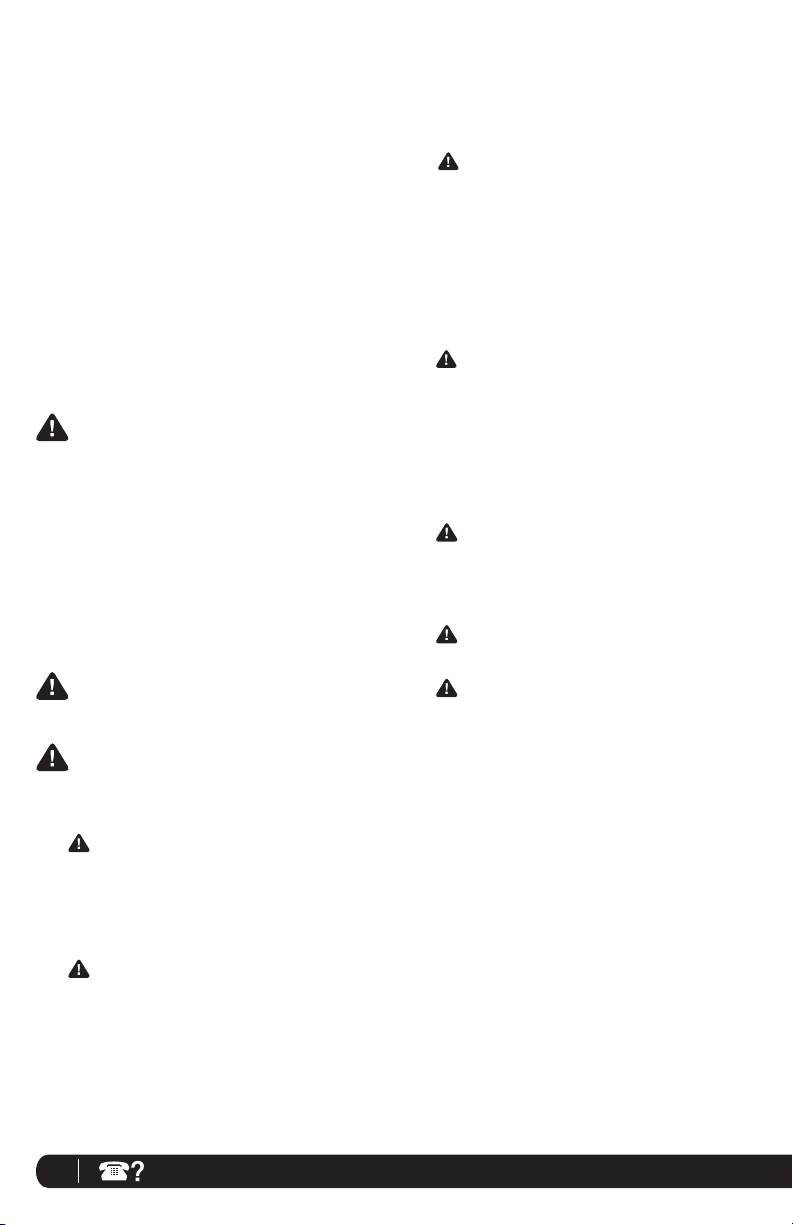
IMPORTANT SAFETY INSTRUCTIONS
For Household Use Only
WHEN USING ELECTRICAL APPLIANCES,
3 WARNING: Stacked Blade Assembly
BASIC SAFETY PRECAUTIONS SHOULD
ALWAYS BE FOLLOWED, INCLUDING THE
FOLLOWING:
READ ALL INSTRUCTIONS BEFORE
USING YOUR NUTRI NINJA
®
|
NINJA®
BLENDER SYSTEM WITH AUTO-iQ™
TECHNOLOGY.
4 WARNING: Chopping Blade Assembly
POLARIZED PLUG
WARNING: To reduce the risk of
electric shock, this appliance has a polarized
plug (one blade is wider than the other). This
plug will fit into a polarized outlet only one
way. If the plug does not fit fully into the
5 CAUTION: Do not blend hot liquids,
outlet, reverse the plug. If it still does not fit,
contact a qualified electrician to install the
proper outlet. DO NOT modify the plug in
any way.
WARNING: Extension cords are
not recommended for use with this product.
6 CAUTION: We do not recommend
7 CAUTION: Remove the Nutri Ninja
WARNING:
TO REDUCE THE RISK OF FIRE, ELECTRIC
SHOCK OR INJURY:
1 WARNING: Remove utensils prior to
processing. Failure to remove may
cause the jar to be damaged or to
shatter which may cause personal
injury.
2 WARNING: Stacked Blade Assembly
and Chopping Blade Assembly are
sharp, not locked in place and
removable, handle with care. When
handling the Stacked Blade Assembly
or Chopping Blade Assembly, always
hold by the shaft. Failure to do so will
result in a risk of laceration.
2
1-877-646-5288
8 To protect against electrical shock, do not
9 DO NOT allow the appliance to be used by
10 Never leave an appliance unattended when
is sharp and not locked in place. If
using the pour spout, ensure the lid is
fully locked onto the pitcher. If pouring
with the lid removed, carefully remove
the Stacked Blade Assembly first,
holding it by the shaft. Failure to do so
will result in a risk of laceration.
is sharp and not locked in place. Make
sure to carefully remove lid and
Chopping Blade Assembly, holding it by
the shaft, before emptying contents.
Failure to do so will result in a risk of
laceration.
doing so may cause excessive pressure
build-up, resulting in risk of the user
being burned.
grinding in any of our Nutri Ninja
Blade Assembly from the cup upon
completion of blending. Some
ingredients have the potential to expand
after blending resulting in excessive
pressure buildup that can pose a risk of
injury.
submerge the appliance or allow the power
cord to come into contact with water or any
other liquid.
children. Close attention is necessary when
used near children. This is not a toy.
inuse.
®
cups.
Page 3

11 Appliance accessories are not intended to
be used in the microwave as it may result in
damage to the accessories.
12 Turn the appliance Off and remove the
power cord from the electrical outlet
when not in use, before assembling or
disassembling parts and before cleaning.
To unplug, grasp the plug and pull from the
electrical outlet. Never pull from the power
cord.
13 DO NOT abuse the power cord. Never carry
the appliance by the power cord or yank it
to disconnect from electrical outlet; instead
grasp the plug and pull to disconnect.
14 DO NOT operate any appliance with a
damaged cord or plug, or after the appliance
malfunctions, has been dropped or damaged
in any manner. This appliance has no
serviceable parts. Return the appliance to
SharkNinja Operating LLC for examination,
repair or adjustment.
15 DO NOT let the power cord hang over
the edge of table or counter or touch hot
surfaces such as the stove.
16 Always use appliance on a dry, level surface.
17 Keep hands, hair, clothing, as well as
utensils out of container while processing to
reduce the risk of severe injury to persons
or damage to the appliance. A scraper may
be used but only when the appliance is not
running.
18 Avoid contact with moving parts.
19 DO NOT attempt to sharpen blades.
20 DO NOT use the appliance if blade
assemblies are bent or damaged.
21 To reduce risk of injury, never place the
blade assemblies on the base without
the pitcher or Nutri Ninja® cup properly
attached.
22 DO NOT operate this appliance on or near
23 The use of attachments or accessories
24 DO NOT remove the container from the
25 To reduce the risk of injury, NEVER operate
26 DO NOT expose containers to extreme
27 DO NOT overfill.
28 DO NOT operate the appliance empty.
29 If the appliance overheats, a thermal switch
30 THIS PRODUCT IS INTENDED FOR
31 The maximum rating is based on the
any hot surfaces (such as gas or electric
burner or in a heated oven).
including canning jars, not recommended by
the manufacturer may result in fire, electric
shock or personal injury.
motor base while the appliance is in
operation.
the appliance without the lid in place; DO
NOT try to defeat the interlock mechanism;
make sure that the attachment is properly
installed before operating the appliance.
temperature changes.
will become activated and shut off the motor.
To reset, unplug the appliance and let it cool
down for approximately 15 minutes before
using again.
HOUSEHOLD USE ONLY. Do not use
this appliance for anything other than its
intended use. Do not use outdoors.
Stacked Blade Assembly (pitcher) that drives
the greatest power and other recommended
attachments may draw significantly less
power or current.
SAVE THESE
INSTRUCTIONS
www.ninjakitchen.com
3
Page 4

Contents
Thank you for
purchasing the
Nutri Ninja® |
Ninja® Blender
System with
Auto-iQ™
Technology.
Getting to Know Your Nutri Ninja® | Ninja® Blender System with Auto-iQ™ Technology ......5
Before First Use ...........................................................................................................7
Assembly and Use for the Ninja® Blender ......................................................................8
Assembly and Use for the Food Processor ...................................................................10
Assembly and Use for the Nutri Ninja® Cups ................................................................12
Speed Settings & Uses ...............................................................................................13
Care & Maintenance ..................................................................................................15
Troubleshooting Guide ................................................................................................16
Replacement Parts .....................................................................................................16
Warranty & Registration ..............................................................................................19
THIS BOOK COVERS MODEL NUMBERS:
BL680REF
TECHNICAL SPECIFICATIONS
Voltage: 120V~, 60Hz.
Power: 1500 Watts
Pitcher Capacity: 72 ounces (9 cups, 2.1 L)
MAX Liquid Capacity: 64 liquid ounces (8 cups, 1.9 L)
Bowl Capacity: 64 ounces (8 cups, 1.9 L)
Nutri Ninja®Cup Capacity: 18 ounces (2.25 cups, 530 mL)
24 ounces ( 3 cups, 710 mL)
32 ounces (4 cups, 950 mL)
4
1-877-646-5288
Page 5
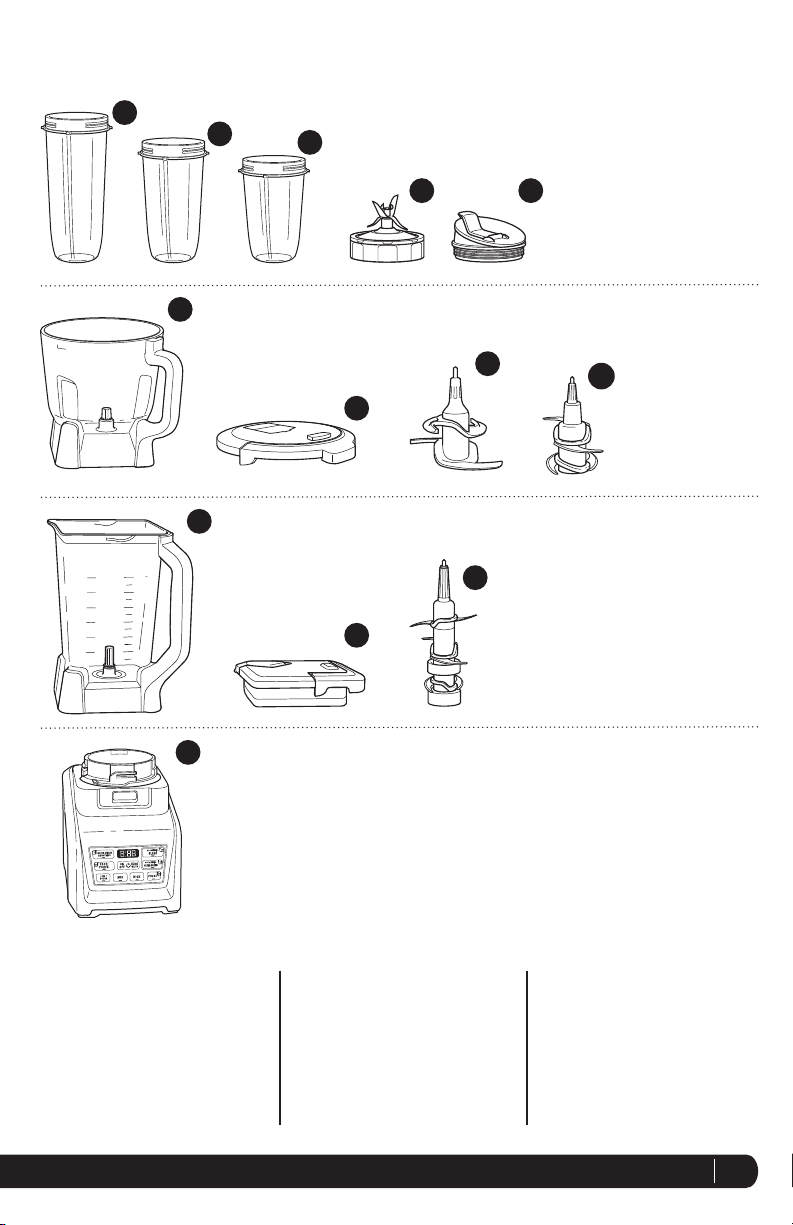
Getting To Know Your Nutri Ninja® | Ninja® Blender System with Auto-iQ™ Technology
a
b
f
c
d e
h
g
j
l
k
m
i
a Jumbo Multi-Serve 32 oz. Nutri
Ninja® Cup
b Regular 24 oz. Nutri Ninja® Cup
c Small 18 oz. Nutri Ninja® Cup
d Pro Extractor Blades® Assembly
e Sip & Seal® Lids (x3)
f Food Processor Bowl
g Food Processor Lid
h Dough Blade Assembly
(food processor)
i Chopping Blade Assembly
(food processor)
j Blender Pitcher
k Blender Lid
l Stacked Blade Assembly (blender)
m Motor Base
www.ninjakitchen.com
5
Page 6
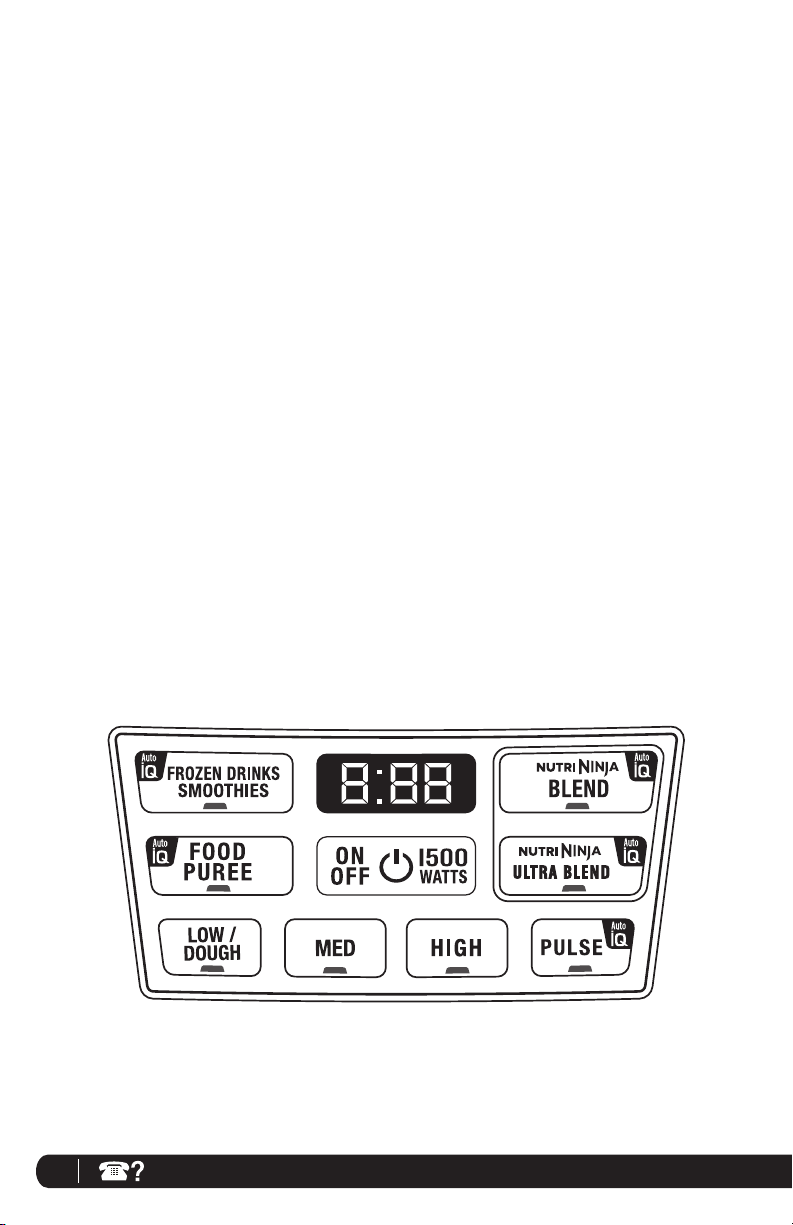
The Nutri Ninja® | Ninja® Blender System with Auto-iQ™ Technology is a professional, high powered innovative tool with
a sleek design and outstanding performance, a true asset to any kitchen. The Nutri Ninja® | Ninja® Blender System with
Auto-iQ™ Technology features intelligent programs that combine unique pulsing, blending and pausing patterns that do
the work for you! Get great results every time with no guesswork required! For best results, be sure to carefully read all
the instructions contained in the manual before using this appliance.
Nutri Ninja® | Ninja® Blender System with Auto-iQ™ Technology Features:
• Ninja® Blade Technology
• BPA Free Blender Pitcher, Nutri Ninja® Cups, Food Processor Bowl and Lids
• Drip-Free Pour Spout
• Total Crushing® Technology
• LED Control Panel with Timer
• Sturdy, Non-Slip Base
• Smart Lid technology for easy release
• 3 speeds: Low/Dough, Medium, & High
• 5 Auto-iQ™ settings - Auto-iQ™ Frozen Drinks/Smoothies, Auto-iQ™ Food Puree, Nutri Ninja® Auto-iQ™ Blend,
Nutri Ninja® Auto-iQ™ Ultra Blend and Auto-iQ™ Pulse
• Nutri Ninja® Nutrient & Vitamin Extraction*
* Extract a Drink Containing Vitamins & Nutrients From Fruits & Veggies
6
1-877-646-5288
Page 7

Before First Use
PLEASE KEEP THESE IMPORTANT
SAFEGUARDS IN MIND WHEN USING THE
APPLIANCE:
IMPORTANT: Make sure that the motor base
is plugged in for use.
IMPORTANT: Never add ingredients into the
container before placing the attachment in
first.
IMPORTANT: Attachments are not
interchangeable.
IMPORTANT: DO NOT attempt to operate the
appliance without the lid on.
IMPORTANT: Never run the appliance empty.
IMPORTANT: Appliance accessories are not
intended to be used in the microwave as it
may result in damage to the accessories.
WARNING: Stacked
Blade Assembly is
sharp and not locked in
place. If using the pour
spout, ensure the lid
is fully locked onto the
blender pitcher. Failure
to do so will result in a
risk of laceration.
WARNING: Stacked
Blade Assembly
and Chopping Blade
Assembly are sharp
and not locked in place.
If pouring with the lid
removed, carefully
remove the Stacked
Blade Assembly
or Chopping Blade Assembly first,
holding it by the shaft. Failure to do so
will result in a risk of laceration.
CAUTION: Do not immerse the motor base
into water or any other liquid.
1 Remove all packaging material and labels from the
appliance.
2 Wash the lids, blender pitcher, food processor bowl,
Nutri Ninja® cups and Blade Assemblies in warm, soapy
water. When washing the blade assemblies, use a
dish-washing utensil with a handle to avoid direct hand
contact with blades.
WARNING: Handle the Stacked Blade Assembly,
Chopping Blade Assembly and Nutri Ninja Blade
Assembly with care when washing, as the blades
are sharp.
3 Rinse and air dry thoroughly.
4 The blender pitcher, food processor bowl, Nutri Ninja®
cups, lids, Stacked Blade Assembly, Chopping Blade
Assembly and Nutri Ninja Blade Assembly, are all
dishwasher safe. It is recommended that the lids and
Blade Assemblies be placed on the top rack. Ensure that
the Blade Assemblies are removed from the containers
before placing in the dishwasher.
5 Wipe the motor base clean with a damp cloth.
Separate/remove all parts from each other.
www.ninjakitchen.com
7
Page 8

Assembly and Use for the Blender
HIGH
PULSE
LOW
DOUGH
SMOOTHIE
SINGLE
SERVE
PUREE
FROZEN
BLENDING
WARNING: Handle the Stacked Blade Assembly with care, as the blades are sharp.
WARNING: Remove utensils prior to processing. Failure to remove may cause the pitcher to be damaged or
to shatter, which may cause personal injury.
WARNING: Never leave the appliance unattended while in use.
CAUTION: Do not blend hot liquids, doing so may cause excessive pressure buildup, resulting in risk of the
user being burned.
IMPORTANT: Make sure that the motor base is plugged in for use.
ASSEMBLY
Fig. 3a
OR
Fig. 5b
Fig. 2 Fig. 5a
Fig. 3bFig. 1 Fig. 4
1 Review warning and caution statements above before
proceeding to number 2.
2 Place the motor base on a clean, dry, level surface such as a
counter or table top.
3 Align and lower the Pitcher onto the motor base.
(Fig. 1) Handle should be aligned slightly to the right of the
“LOCK” symbol on the motor base.
4
Rotate the blender pitcher clockwise until it clicks in
place. As the pitcher rotates, it will lower and the safety
tabs on the bottom of the pitcher will slide under the
safety tabs on the top of the motor base.
(Fig. 2)
5 The pitcher can be placed on the motor base two ways; the
handle can be on the front right corner or the front left corner.
(Fig. 3a, Fig. 3b)
6 Holding the Stacked Blade Assembly by the top of the shaft,
place it onto the drive gear inside the pitcher. Ensure that the
Stacked Blade Assembly is seated properly and is standing
upright. (Fig. 4)
NOTE: The Stacked Blade Assembly will fit loosely on the
drive gear.
8
1-877-646-5288
7 Add the ingredients to the pitcher, making sure that they do
not exceed the highest measured marking line on the side of
the pitcher.
NOTE: If you need to add additional ingredients while the
appliance is processing, open the pour spout cap and pour
the ingredients in through the opening.
NOTE: When blending any kind of liquids, such as mixtures
of any drinks or smoothies, do not exceed the “MA X” liquid
mark (64 ounces) on the pitcher
8 Plug the power cord into the electrical outlet and press the
power button ( ).
NOTE: As a safety feature, the power light
( ) will flash and the motor will not work if the pitcher
and lid are not installed correctly. When the pitcher
and lid are installed properly, the power light ( ) will
be solid, indicating that the appliance is ready for use.
9 Holding the lid by the handle in the upright position, place
it on top of the pitcher aligning the triangle ( ) located on
the lid with the triangle ( ) located on the pitcher’s handle.
(Fig. 5a) Press the handle down until you hear a click. The
triangles on the lid and the blender handle MUST be aligned
in order for the blender to turn on. (Fig. 5b)
Page 9

USE REMOVAL
Fig. 6
Fig. 10
Fig. 7
Fig. 8
WARNING: Never leave the appliance unattended while
in use.
NOTE: Nutri Ninja® | Ninja® Blender System with Auto-
iQ™ Technology can sense which jar is on the motor
base. The function lights will illuminate depending on
which jar is placed on the motor base. (Fig. 6)
10 Press the power button to turn on the unit. Select
the speed or Auto-iQ™ program that best suits your
needs. The Auto-iQ™ program will stop the appliance
automatically at the end of the program. (Fig. 7)
NOTE: Pulse ingredients for even chopping by holding
the Auto-iQ™ Pulse button until your desired consistency
is reached.
11 To pause the appliance, press the selected speed or
Auto-iQ™ Program a second time. (Fig. 8)
12 When you have reached your desired consistency, stop
the appliance by pressing the power button ( ) and wait
for the Stacked Blade Assembly to stop turning. (Fig. 8)
13 Turn the pitcher counter clockwise to remove and then
lift off the base. (Fig. 9)
Fig. 9
Fi g. 11
WARNING: Never insert your hands in the pitcher
as the Stacked Blade Assembly is sharp. Always
use a spatula to dislodge food that has stuck to
the sides of the pitcher.
14 Open the pour spout cap and use the spout to empty
liquid contents.
15 For thicker consistencies, first remove the lid by
pressing the release button and pulling the lid handle
up to a 90 degree angle to lift lid off the pitcher. Then,
carefully remove the Stacked Blade Assembly by the
top of the shaft. Place Stacked Blade Assembly away
from the work area to avoid accidental contact. Finally,
empty contents from the pitcher. (Fig . 10)
16 Make sure that the unit is unplugged when not in use.
17 To release the motor base from the counter or table
top, place your hands underneath both sides of the
motor base and gently pull the unit up and towards you.
(F ig . 11)
www.ninjakitchen.com
9
Page 10

Assembly and Use for the Processor Bowl
MED
LOW /
DOUGH
WARNING: Chopping Blade Assembly is sharp and not locked in place. Make sure to carefully remove lid and Chopping
Blade Assembly, holding it by the shaft, before emptying contents. Failure to do so will result in a risk of laceration.
WARNING: Remove utensils prior to processing. Failure to remove may cause the bowl to be damaged or to shatter,
which may cause personal injury.
WARNING: Never leave the appliance unattended while in use.
CAUTION: Do not blend hot liquids, doing so may cause excessive pressure buildup, resulting in risk of the user being
burned.
CAUTION: Remove the lid from the bowl upon completion of processing. Some ingredients have the potential to expand
after blending resulting in excessive pressure buildup that can pose a risk of injury.
IMPORTANT: Make sure that the motor base is plugged in for use
ASSEMBLY
Fig. 1
Fig. 4a
Fig. 6b
Fig. 2
Fig. 3
Fig. 4b
NOTE: Nutri Ninja® | Ninja® Blender System with Auto-
iQ™ Technology can sense which jar is on the motor
base. The function lights will illuminate depending on
which jar is placed on the motor base. ( Fig. 1)
1 Review warning and caution statements above before
proceeding to number 2.
2 Place the motor base on a clean, dry, level surface such
as a counter or table top.
3 Align and lower the Processor Bowl onto the motor
base. (Fig. 2) Handle should be aligned slightly to the
right of the “LOCK” symbol on the motor base.
4 Rotate the bowl clockwise until it locks in place, you will
hear a click when the lock is engaged. (Fig. 3)
5 The bowl can be placed on the motor base two ways;
the handle can be on the front right corner or the front
left corner. (Fig. 4a, Fig. 4b)
6 Holding the desired blade assembly by the top of the
shaft, place it onto the drive gear inside the bowl.
Ensure that the blade assembly is seated properly and
is standing upright. (Fig. 5)
NOTE: The blade assembly will fit loosely on the drive
gear.
10
1-877-646-5288
Fig. 5 Fig. 6a
7 Add the ingredients to the bowl, making sure that they
do not exceed the highest measured marking line on
the side of the bowl.
8 Holding the lid by the handle in the upright position,
place it on top of the Processor Bowl aligning the
triangle ( ) located on the lid with the triangle ( )
located on the Processor Bowl handle. (Fig. 6a) Press
the handle down until you hear a click. The triangles on
the lid and the Processor Bowl handle MUST be aligned
in order for the blender to turn on. (Fig. 6b)
NOTE: The 64 oz. bowl is not intended for
blending drinks. Do not overfill.
9 Plug the power cord into the electrical outlet and press
the power button ( ).
NOTE: As a safety feature, the power button ( )
will flash and the motor will not work if the bowl
and lid are not installed correctly. When the bowl
and lid are installed properly, the power button
( ) will be solid, indicating that the appliance is
ready for use.
Page 11

USE
REMOVAL
USE
Fig. 1
Fig. 2 Fig. 3 Fig. 4
USING THE CHOPPING BLADE ASSEMBLY
WARNING: Never leave the appliance unattended while
in use.
WARNING: Remove utensils prior to processing.
1 Review warning and caution statements on p. 10 before
proceeding to number 2.
2 Holding the Chopping Blade assembly by the shaft,
place it onto the gear shaft inside the bowl. Ensure that
the Chopping Blade assembly fits around the gear shaft
and that it is standing straight.
3 Add the ingredients and secure the bowl lid onto the
bowl. (Fig. 1)
4 Plug the power cord into the electrical outlet and press
on the power button ( ). Select the speed or Auto-iQ™
program that best suits your needs. Pulse ingredients
for even chopping by holding the Auto-iQ™ Pulse
button until your desired consistency is reached.
NOTE: Please refer to “Speed Settings & Uses” chart
for suggested uses and speeds.
5 When you have reached your desired consistency, stop
the appliance by pressing the power button ( ) and
wait for the Chopping Blade assembly to stop turning.
(Fig. 2)
6 To remove the lid, press the release button on the lid
and pull the lid handle up to a 90° angle. (Fig. 2)
7 Turn the bowl counter-clockwise and lift it to remove it
from the motor base. (Fig. 3)
8 To release the motor base from the counter or table top,
place your hands underneath both sides of the motor base
and gently pull the unit up and towards you. (Fig. 4)
Fig. 5
USING THE DOUGH BLADE ASSEMBLY
WARNING: Never leave the appliance unattended while
in use.
WARNING: Remove utensils prior to processing.
1 Review warning and caution statements on p. 10 before
proceeding to number 2.
2 Holding the Dough Blade Assembly by the shaft, place
it onto the gear shaft inside the bowl. Ensure that the
Dough Blade assembly fits around the gear shaft and
that it is standing straight. (Fig. 5)
3 Add the ingredients and secure the bowl lid onto the bowl.
4 Plug the power cord into the electrical outlet and press
on the power button ( ). Select LOW/DOUGH on the
control panel and process until ingredients come
together to form a mass.
NOTE: Please refer to “Speed Settings & Uses” chart
for suggested uses and speeds.
5 Once finished making dough, stop the appliance by
pressing the power button ( ) and wait for the Dough
Blade assembly to stop turning.
6 To remove the lid, press the release button on the lid
and pull the lid handle up to a 90° angle. (Fig. 2)
7 Turn the bowl counter-clockwise and lift it to remove it
from the motor base. (Fig. 3)
8 To release the motor base from the counter or table top,
place your hands underneath both sides of the motor
base and gently pull the unit up and towards you.
(Fig. 4)
www.ninjakitchen.com
11
Page 12

Assembly and Use for the Nutri Ninja® Cups
WARNING: Handle the Nutri Ninja Blade Assembly with care, as the blades are sharp.
WARNING: Remove utensils prior to processing. Failure to remove may cause the Nutri Ninja cup to be
damaged or to shatter, which may cause personal injury.
WARNING: Never leave the appliance unattended while in use.
CAUTION: Do not blend hot liquids, doing so may cause excessive pressure buildup, resulting in risk of the
user being burned.
CAUTION: Remove the Nutri Ninja Blade Assembly from the cup upon completion of blending. Some
ingredients have the potential to expand after blending resulting in excessive pressure buildup that can
pose a risk of injury.
ASSEMBLY USE REMOVAL
Fig. 1
Fig. 2 Fig. 3 Fig. 4 Fig. 5 Fig. 6
NOTE: Nutri Ninja® | Ninja® Blender System with Auto-iQ™
Technology can sense which jar is on the motor base. The
function lights will illuminate depending on which jar is
placed on the motor base. (Fig. 1)
1 Review warning and caution statements above before
proceeding to number 2.
2 Place the motor base on a clean, dry, level surface such
as a counter or table top. Press down on the motor
base to make sure that the suction cups adhere to the
counter or table top.
3 Add ingredients to the Nutri Ninja® cup.
4 Place the Pro Extractor Blades® Assembly onto the cup
and tightly screw it on clockwise until you have a good
seal. (Fig. 2)
5 Turn the Nutri Ninja® cup upside down and place it onto
the motor base, aligning the tabs on the cup with the
motor base. Rotate the Nutri Ninja® cup clockwise until
it locks in place, you will hear a click when the lock is
engaged. (Fig. 3)
6 Press the power button on, and select the speed or
Auto-iQ™ program that suits your needs. The Auto-iQ™
program will stop the appliance automatically at the end
of the program. (Fig. 4)
12
1-877-646-5288
7 To pause the appliance, press the selected speed or
Auto-iQ™ Program a second time.
8 Once you have reached your desired consistency,
turn the power button off. Turn the Nutri Ninja®
cup counter-clockwise and pull straight up to remove.
(Fig. 5, Fig. 6)
NOTE: Do not over fill! To avoid spilling, do not add
ingredients past the “Max Liquid” line.
9 Turn the cup upright and remove the Pro Extractor
Blades® Assembly by twisting the blade assembly
counterclockwise.
10 Place the Sip & Seal® lid onto the Nutri Ninja® cup,
twist to seal and enjoy!
11 Make sure that the motor base is unplugged when not
in use.
12 To release the motor base
from the counter or table top,
place your hands underneath
both sides of the motor base
and gently pull the unit up and
towards you. (Fig. 7)
Fig. 7
Page 13

Programs, Speed Settings & Uses for the Blender Pitcher
FUNCTION CONTAINER
Frozen Drinks /
Ice Crush
Pureeing Blender Pitcher
Blender Pitcher
BLADE
TYPE
Stacked Blade
Assembly
Stacked Blade
Assembly
SPEED or
PROGRAM
Auto-iQ™ Frozen Drinks/
Smoothies
Auto-iQ™ Food Puree
Programs, Speed Settings & Uses for the Food Processor Bowl
FUNCTION CONTAINER
Mincing
Kneading and
Dough Mixing
Processing
Emulsifying
Grinding
Grating
Chopping
Batters
Food Processor
Bowl
Food Processor
Bowl
Food Processor
Bowl
Food Processor
Bowl
Food Processor
Bowl
Food Processor
Bowl
Food Processor
Bowl
Food Processor
Bowl
BLADE
TYPE
Chopping
Blade
Assembly
Dough Blade
Assembly
Chopping
Blade
Assembly
Chopping
Blade
Assembly
Chopping
Blade
Assembly
Chopping
Blade
Assembly
Chopping
Blade
Assembly
Dough Blade
Assembly
SPEED or
PROGRAM
Auto-iQ™ Pulse
Low/Dough
Auto-iQ™ Food Puree
Low/Dough
Medium
High
Low/Dough
Medium
Medium Meat
Auto-iQ™ Pulse
High
Auto-iQ™ Pulse
Low/Dough
TYPE OF FOOD
Ice
Frozen Drinks
Smoothies
Smoothies
Soups*
Milkshakes
TYPE OF FOOD
Onion
Garlic
Herbs
Bread Dough
Pie Dough
Pizza Dough
Pretzel Dough
Cookie Dough
Pâtés
Stewed Fruits
Dips
Apple Sauce
Spreads
Baby Food
Salad Dressings
Dips
Sauces*
Grated Cheese
Bread Crumbs
Spices
Salsa
Vegetables
Nuts
Cake Mixes
Batters
* When blending sauces and soups, make sure they’re cooled to room temperature first - Ninja® containers are not intended for
hot blending.
www.ninjakitchen.com
13
Page 14

Programs, Speed Settings & Uses for the Nutri Ninja® Cup
FUNCTION CONTAINER
Smoothies Nutri Ninja® Cup
Green Smoothies Nutri Ninja® Cup
Grating Nutri Ninja® Cup
Chopping Nutri Ninja® Cup
BLADE
TYPE
Pro Extractor
Blades®
Assembly
Pro Extractor
Blades®
Assembly
Pro Extractor
Blades®
Assembly
Pro Extractor
Blades®
Assembly
SPEED or
PROGRAM
Nutri Ninja® Auto-iQ™
Blend
Nutri Ninja® Auto-iQ™
Ultra Blend
Auto-iQ™ Pulse
High
Auto-iQ™ Pulse
High
TYPE OF FOOD
Smoothies
Frappes
Milkshakes
Protein Drinks
Frozen Fruits
Frozen Vegetables
Kale
Celery
Spinach
Seeds
Ice
Grated Cheese
Bread Crumbs
Spices
Salsa
Vegetables
Nuts
14
1-877-646-5288
Page 15

Care & Maintenance
HOW TO CLEAN
CAUTION: Make sure that the motor base is
unplugged from the power source before inserting
or removing any attachment and before cleaning.
CAUTION: DO NOT immerse the motor base into
water or any other liquid.
1 Separate/remove all parts from each other.
2 Hand Washing: Wash the lids, pitcher, bowl, Nutri
Ninja™ cups and blade assemblies in warm, soapy
water. When washing the blade assemblies, use a
dish-washing utensil with a handle to avoid direct hand
contact with blades. Handle blade assemblies with care
to avoid contact with sharp edges. Rinse and air dry
thoroughly.
WARNING: Handle the Stacked Blade Assembly,
Chopping Blade Assembly and Nutri Ninja Blade
Assembly with care when washing, as the blades
are sharp. Contact with the blades’ edges can
result in laceration.
3 Dishwasher: The pitcher, bowl, Nutri Ninja cups, lids,
Stacked Blade Assembly, Chopping Blade Assembly
and Nutri Ninja Blade Assembly are all dishwasher safe.
It is recommended that the lids and blade assemblies
be placed on the top rack. Ensure the blade assembly is
removed from the cup, bowl or pitcher before placing in
the dishwasher.
4 Wipe the motor base clean with a damp cloth
Please call customer service if any servicing needs to
be performed on the appliance at 1-877-646-5288.
.
HOW TO STORE
1 Store the Nutri Ninja® | Ninja® Blender System with
Auto-iQ™ Technology upright with the pitcher on the motor
base,
Stacked Blade Assembly inside the pitcher and
lid locked on the pitcher. Do not place anything on
top. Store the Food Processor Bowl with the Chopping
Blade Assembly inside and the lid locked on the bowl.
Store the Nutri Ninja® cup with the Nutri Ninja Blade
Assembly attached to the cup and all other attachments
along side the appliance or in a cabinet where they will
not be damaged and won’t cause a hazard.
RESETTING THE MOTOR THERMOSTAT
The Nutri Ninja® | Ninja® Blender System with
Auto-iQ™ Technology features a unique safety system
which prevents damage to the unit’s motor and
drive system should you inadvertently overload your
appliance. If the appliance is being overloaded,
the motor will stop. Allow the appliance to
cool for approximately 15 minutes. To reset the
appliance, follow the resetting procedure below:
1
Unplug the appliance from the electrical outlet.
2
Remove and empty the container and ensure that no
food is jamming the blade assembly.
3
Allow the appliance to cool for approximately 15
minutes.
4
Re-install the container onto the base and re-plug the
appliance into the electrical outlet.
5
Proceed to use the appliance as before making sure not
to exceed the recommended maximum capacities.
www.ninjakitchen.com
15
Page 16

Troubleshooting Guide
PROBLEMS POSSIBLE REASONS & SOLUTIONS
Motor Doesn’t Start or Blade
Assembly Doesn’t Rotate.
Food is Unevenly Chopped.
Make sure the container is securely placed on motor base.
Make sure the lid is securely on container in the correct position (align
arrows).
The appliance is turned “Off”. Press the power button ( ) to turn “On”.
Check that the plug is securely inserted into the electrical outlet.
Check the fuse or circuit breaker.
The unit has overloaded. The appliance will stop and the power light will
flash. Unplug and wait approximately 15 minutes before using again.
The unit has overheated. Unplug and wait approximately 15 minutes before
using again.
Check to make sure the unit is not overloaded.
Either you are chopping too much food at one time, or the pieces are not of
even size and processing smaller amounts per batch.
Food is Chopped Too Fine or is
Too Watery.
Food Collects On Lid or On the
Sides of the Container.
You Cannot Achieve Snow
From Solid Ice.
Motor Base Won’t Stick to
Counter or Table Top.
You get an “Err” Message
You have a blinking red light
Replacement Parts
The food has been over processed. Use Auto-iQ™ Pulse button for
controlled processing.
The mixture is too thick. Add more liquid.
Do not use ice that has been sitting out or has started to melt. Use ice
straight from the freezer.
Start with a few pulses and then go to a continuous blending cycle.
Make sure surface and suction feet are wiped clean. Suction feet will only
stick to smooth surfaces. Suction feet WILL NOT stick on some surfaces
such as, wood, tile and non-polished finishes.
DO NOT attempt to use appliance when the motor base is stuck to a
surface that is not secure, (cutting board, platter, plates, etc.).
Your Ninja is able to detect which jar is on the base. You may be trying
to use a program that is not designed for the jar you have installed. The
programs will light up indicating which programs are available for each jar.
The unit is not installed properly. For your safety the unit will only be able to
be turned on when it is properly assembled. Please refer to the assembly
pages of this inspiration guide for assistance.
ORDERING REPLACEMENT PARTS
To order additional parts and attachments, please visit our website: www.ninjakitchen.com
or feel free to contact customer service: 1-877-646-5288.
16
1-877-646-5288
Page 17

Notes
www.ninjakitchen.com
17
Page 18

Notes
18
1-877-646-5288
Page 19

NINETY (90) DAY REFURBISHED PRODUCT LIMITED
WARRANTY
SharkNinja Operating LLC warrants this product to be free from material defects and workmanship for a period of ninety
(90) days from the date of purchase when utilized for normal household use, subject to the following conditions, exclusions and
exceptions.
The liability of SharkNinja Operating LLC is limited solely, at our option, to either: 1) the cost of the repair or replacement of
the unit with a refurbished unit; or 2) an upgrade to a similar model refurbished unit of equal or greater value. Replacement
units/parts will be warranted for the remaining portion of the original (90) ninety day warranty period
This Limited Warranty does not cover normal wear of parts and does not apply to any unit that has been tampered with or
used for commercial purposes. This Limited Warranty does not cover damage caused by accident, misuse, abuse, negligent
handling, incorrect voltage, vandalism, unsuitable environments, damage due to faulty packaging or mishandling in transit,
natural disasters or other damages beyond SharkNinja Operating LLC’s control. This Limited Warranty does not cover
damage or defects caused by or resulting from damages from shipping or repairs, service or alteration to the product or any
of its parts, which have been performed by a repair person not authorized by SharkNinja Operating LLC. Since this unit
has been represented and sold as a refurbished item, this Limited Warranty does not apply to cosmetic damages or defects,
including, but not limited to, scratches, scuffs, dents, or dings. Operating the unit in violation of the instructions in the owner’s
manual will void the warranty terms.
If your appliance fails to operate properly while in use under normal household conditions within the Limited Warranty period,
you may return the complete appliance and accessories with proof of purchase and date, freight prepaid. For Customer Service
support and product specialists, call 1-877-646-5288 or visit our website ninjakitchen.com.
If the appliance is found by SharkNinja Operating LLC to be defective, in SharkNinja Operating LLC’s sole discretion, we
will repair or replace it as set out in the second paragraph above free of charge. Proof of purchase date and a check made
payable to SharkNinja Operating LLC in the amount of $19.95 to cover the cost of return shipping and handling must be
included.*
This Limited Warranty is extended to the original purchaser of this refurbished unit and excludes all other legal, implied and/or
conventional warranties. The responsibility of SharkNinja Operating LLC if any, is limited to the specific obligations expressly
assumed by it under the terms of this Limited Warranty. In no event is SharkNinja Operating LLC liable for incidental or
consequential damages to anyone of any nature whatsoever. Some states do not permit the exclusion or limitation of incidental
or consequential damages, so the above may not apply to you.
This Limited Warranty gives you specific legal rights, and you may also have other rights which vary from state to state or from
province to province.
*IMPORTANT: Carefully pack item to avoid damage in shipping. Be sure to include proof of purchase date and
to attach tag to item before packing with your name, complete address and phone number with a note giving
purchase information, model number and what you believe is the problem with the item. We recommend you
insure the package (as damage in shipping is not covered by your Limited Warranty). Mark the outside of your
package “ATTENTION CUSTOMER SERVICE”.
Product Registration
Please visit www.ninjakitchen.com or call 1-877-646-5288 to register your new Ninja™ product within ten (10) days of
purchase. You will be asked to provide the store name, date of purchase and model number along with your name and address.
The registration will enable us to contact you in the unlikely event of a product safety notification. By registering you
acknowledge to have read and understood the instructions for use, and warnings set forth in the accompanying instructions.
www.ninjakitchen.com
19
Page 20

SharkNinja Operating LLC
US: Newton, MA 02459
CAN: Ville St-Laurent, QC H4 S 1A7
1-877-646-5288
www.ninjakitchen.com
Copyright © SharkNinja Operating LLC 2015
Ninja, Nutri Ninja, Sip & Seal, Pro Extr actor Blades and Tot al
Crushing are registered trademarks of SharkNinja Operating LLC.
Auto-iQ is a trademark of SharkNinja Operating LLC.
Illustrations may differ from actual product. We are constantly striving
to improve our products, therefore the specifications contained herein
are subject to change without notice.
For SharkNinja U.S. Patent information visit www.sharkninja.com/USPatents.
Printed in China
BL680REF_IB_E _151109 _1
