Page 1
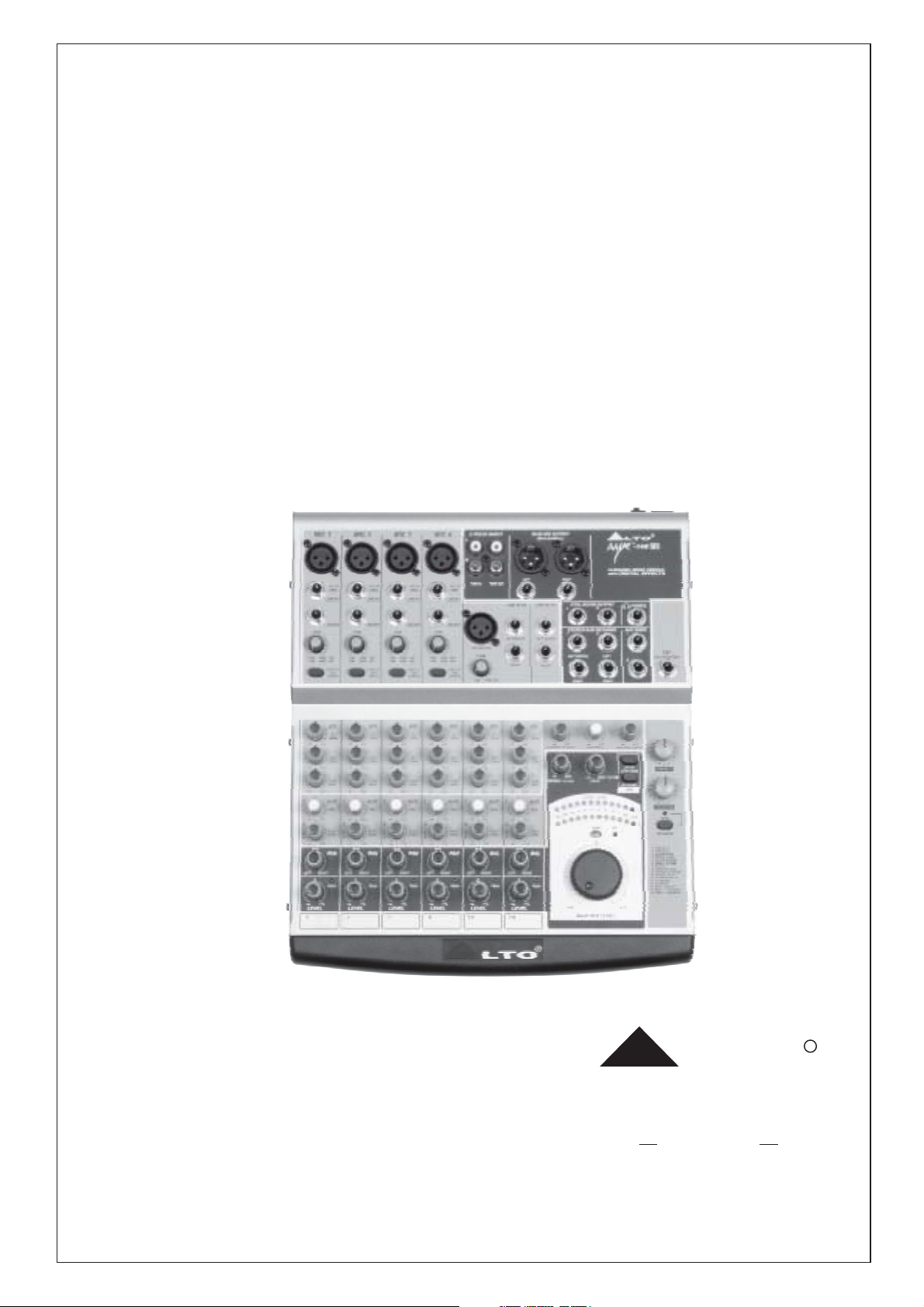
User's Manual
AMX-140FX/
AMX-140
14-CHANNEL MIXING CONSOLE/
with DIGITAL EFFECTS
R
LTO
www.altoproaudio.com
Version 1.0 December 2003
English
Page 2
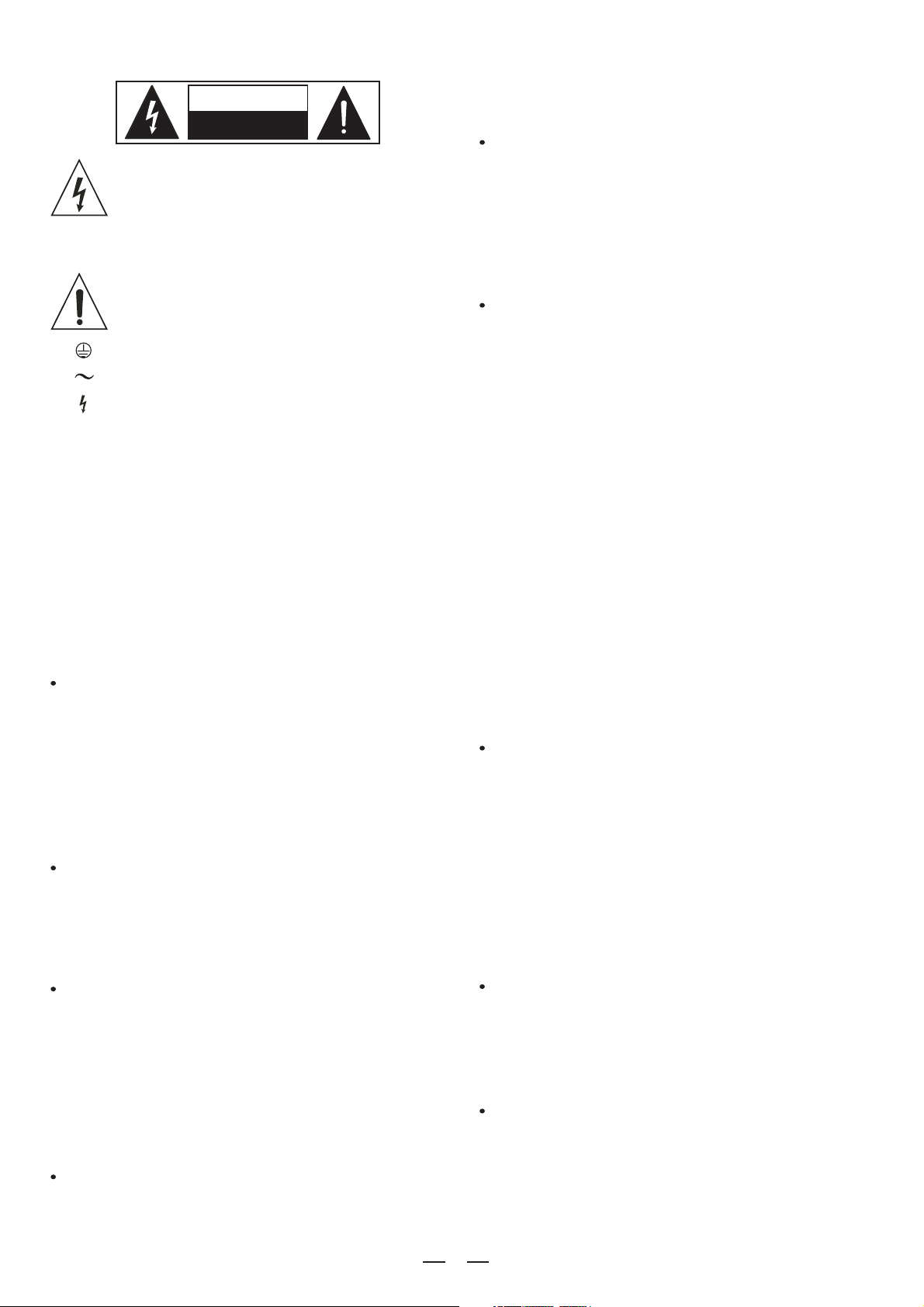
SAFETY RELATED SYMBOLS
CAUTION
RISK OFELECTRIC SHOCK
DO NOTOPEN
This symbol, wherever used, alerts you to the presence of un-insulated and dangerous voltages within the product enclosure. These are voltages that
may be sufficient to constitute the risk of electric
shock or death.
This symbol, wherever used, alerts you to important operating and maintenance instructions.
Please read.
Protective Ground Terminal
AC mains (Alternating Current)
Hazardous Live Terminal
ON: Denotes the product is turned on.
OFF: Denotes the product is turned off.
WARNING
Describes precautions that should be observed to
prevent the possibility of death or injury to the user.
the recommended fuse type as indicated in this
manual. Do not short-circuit the fuse holder. Before
replacing the fuse, make sure that the product is
OFF and disconnected from the AC outlet.
Protective Ground
Before turning the product ON, make sure that it is
connected to Ground. This is to prevent the risk of
electric shock.
Never cut internal or external Ground wires. Likewise,
never remove Ground wiring from the Protective
Ground Terminal.
Operating Conditions
Always install in accordance with the manufacturer's
instructions.
To avoid the risk of electric shock and damage, do
not subject this product to any liquid/rain or moisture.
Do not use this product when in close proximity to
water.
Do not install this product near any direct heat source.
Do not block areas of ventilation. Failure to do so
could result in fire.
Keep product away from naked flames.
CAUTION
Describes precautions that should be observed to
prevent damage to the product.
WARNING
Power Supply
Ensure that the mains source voltage (AC outlet)
matches the voltage rating of the product. Failure
to do so could result in damage to the product and
possibly the user.
Unplug the product before electrical storms occur
and when unused for long periods of time to reduce
the risk of electric shock or fire.
External Connection
Always use proper ready-made insulated mains
cabling (power cord). Failure to do so could result
in shock/death or fire. If in doubt, seek advice from
a registered electrician.
Do Not Remove Any Covers
Within the product are areas where high voltages
may present. To reduce the risk of electric shock do
not remove any covers unless the AC mains power
cord is removed.
Covers should be removed by qualified service
personnel only.
No user serviceable parts inside.
Fuse
To prevent fire and damage to the product, use only
IMPORTANT SAFETY INSTRUCTIONS
Read these instructions
Follow all instructions
Keep these instructions. Do not discard.
Heed all warnings.
Only use attachments/accessories specified by the
manufacturer.
Power Cord and Plug
Do not tamper with the power cord or plug. These are
designed for your safety.
Do not remove Ground connections!
If the plug does not fit your AC outlet seek advice from
a qualified electrician.
Protect the power cord and plug from any physical
stress to avoid risk of electric shock.
Do not place heavy objects on the power cord. This
could cause electric shock or fire.
Cleaning
When required, either blow off dust from the product
or use a dry cloth.
Do not use any solvents such as Benzol or Alcohol.
For safety, keep product clean and free from dust.
Servicing
Refer all servicing to qualified service personnel only.
Do not perform any servicing other than those instructions contained within the User's Manual.
1
Page 3
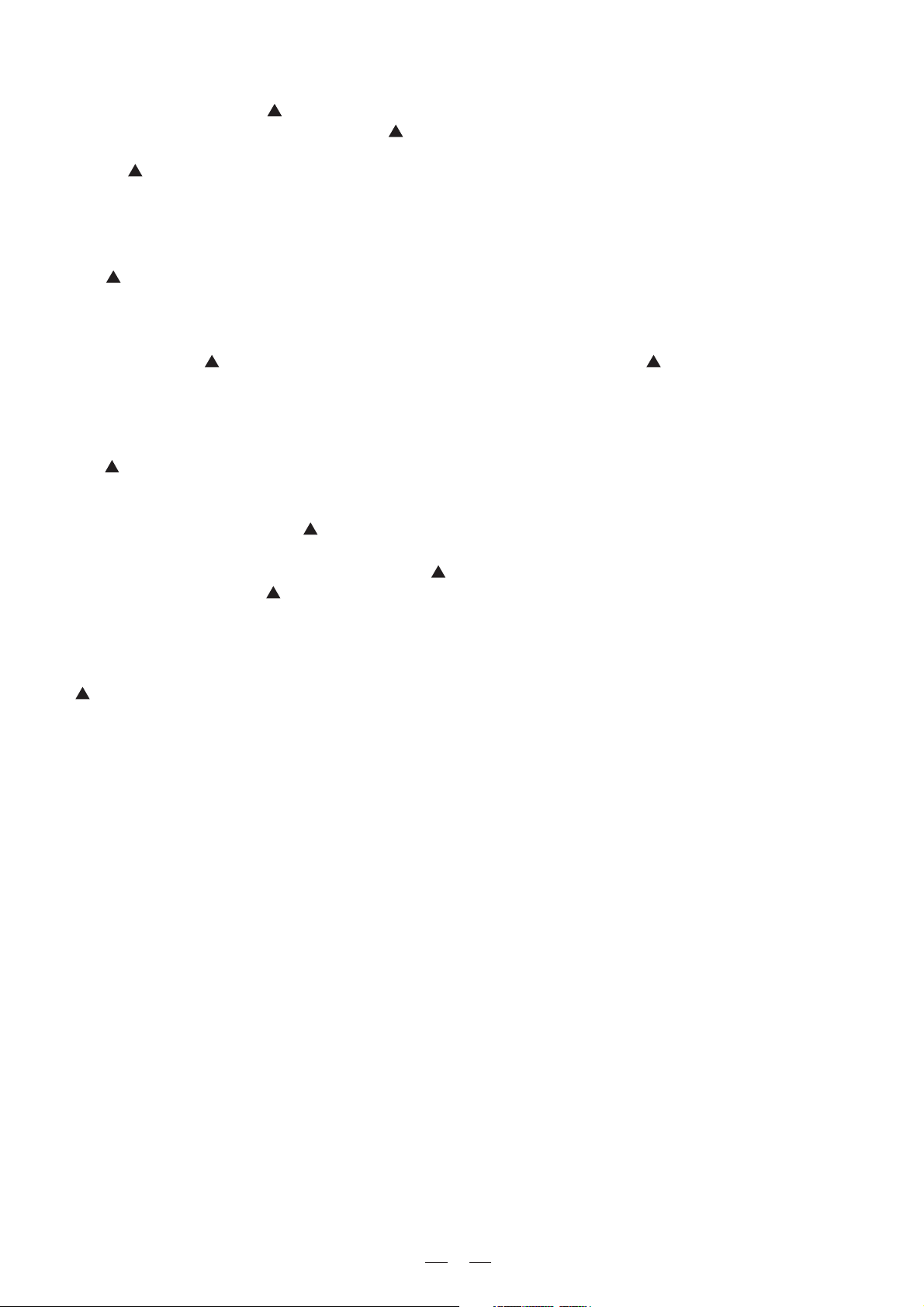
PREFACE
Dear Customer:
Thank you for choosing the LTO AMX-140 14-Channel Mixing Console (AMX-140FX 14-Channel Mixing Console
with Digital Effects), which is the result of our LTO AUDIO TEAM's endeavours.
For the LTO AUDIO TEAM, music and audio are more than a profession, it is a passion and an obsession!
We have, in fact, been designing professional audio products for a number of years in cooperation with many of the
world's major brands.
The LTO line represents unparalleled analogue and digital products made by musicians, for musicians. With our
design centres in Italy, the Netherlands, and the United Kingdom we provide you with world-class designs, while our
software development teams continue to develop an impressive range of audio specific algorithms.
By purchasing our LTO products you become the most important member of our LTO AUDIO TEAM. We would
like to share with you our passion for what we design and invite you to make suggestions, which will aid us in developing future products for you. We guarantee you our commitment for quality, continual research and development,
and of course the best prices.
The LTO AMX-140(FX) mixing console is equipped with 4 mono input channels (these are provided with ultra low noise
microphone pre-amplifiers and phantom power at +48 Volt), 4 stereo input channels, 4 stereo aux returns and 2 TK IN.
So, in total you have 14 input channels on your AMX-140(FX). It is specifically designed for professional application.
Seeing is believing, let's meet the LTO AMX-140(FX).
We would like to thank all the people who made the LTO AMX-140(FX) 14-Channel Mixing Console possible, especially to our designers and LTO staff. It is their passion for music and professional audio that has made it possible
for us to offer you, our most important team member, our continued support.
Thank you very much
LTO AUDIO TEAM
2
Page 4

TABLE OF CONTENTS
1.INTRODUCTION...................................................................................................................................................4
2.FEATURES...........................................................................................................................................................5
3.READY TO START?...............................................................................................................................................6
4.CONTROL ELEMENTS.......................................................................................................................................7
4.1 MONO MIC/LINE Channels .........................................................................................................................9
4.2 INPUT LEVEL Setting ..................................................................................................................................9
4.3 MONO Channel INSERT ..............................................................................................................................9
4.4 LOW CUT Switch ........................................................................................................................................9
4.5 STEREO Inputs ..........................................................................................................................................10
4.6 3 BANDS EQUALIZER Controls ................................................................................................................10
4.7 AUX SENDS Controls ...............................................................................................................................10
4.8 PAN/BAL Control .......................................................................................................................................11
4.9 PEAK LED ..................................................................................................................................................11
4.10 LEVEL Control ...........................................................................................................................................11
4.11 MAIN MIX LEVEL Dial ...............................................................................................................................11
4.12 OUTPUT LEVEL LED Display ....................................................................................................................11
4.13 POWER LED .............................................................................................................................................11
4.14 PHANTOM LED .......................................................................................................................................11
4.15 TAPE Switches .........................................................................................................................................11
4.16 2TK IN Control ...........................................................................................................................................12
4.17 PHONES/CTRL ROOM Control ...............................................................................................................12
4.18 AUX RETURN Controls ............................................................................................................................12
4.19 AUX SENDS Connectors ........................................................................................................................12
4.20 STEREO AUX RETURNS Connectors .....................................................................................................12
4.21 PHONES ...................................................................................................................................................12
4.22 CTRL ROOM OUTPUT Connectors..........................................................................................................12
4.23 24 BIT DIGITAL EFFECTS (For AMX-140FX Model) ................................................................................13
4.24 2TK IN/OUT Connectors .............................................................................................................................13
4.25 MAIN MIX OUTPUT Connectors ...............................................................................................................14
4.26 REAR PANEL Description ........................................................................................................................14
5.INSTALLATION AND CONNECTION.....................................................................................................................15
6.FOR THE EXPERTS WHO WANT TO KNOW MORE..........................................................................................18
7.PRESET LIST.........................................................................................................................................................19
8.SYSTEM BLOCK DIAGRAMS.............................................................................................................................26
9.TECHNICAL SPECIFICATION..............................................................................................................................27
10.WARRANTY.........................................................................................................................................................29
3
Page 5

1. INTRODUCTION
Thank you very much for expressing your confidence in products by purchasing ixing console.LTO LTO AMX-140(FX) m
The AMX-140(FX) is a professional compact mixer. You will get the smooth, accurate more natural and open sound from
this apparatus, and it is really ideal for small gigs, recording and fixed PA installations.
The AMX-140(FX) mixing console is packed with some key features that can not be found in other consoles of its size:
4
mono (these are provided with ultra low noise microphone pre-amplifiers and phantom power at +48 Volt) and 4
stereo input channels, and each of them is provided with a 3 bands graphic equalizer for HI, MID and LOW controls;
highly accurate 12-segment bar graph meters and 2-Track inputs assignable to main mix, control room / headphone
outputs etc.. Besides, the 24 bit effects processor with 256 effects (16 presets 16 variations) is equipped specifically
for AMX-140FX.
Your AMX-140(FX) is very easy to operate but we advise you to go through each section of this manual carefully.
In this way you will get the best out of your AMX-140(FX).
4
Page 6
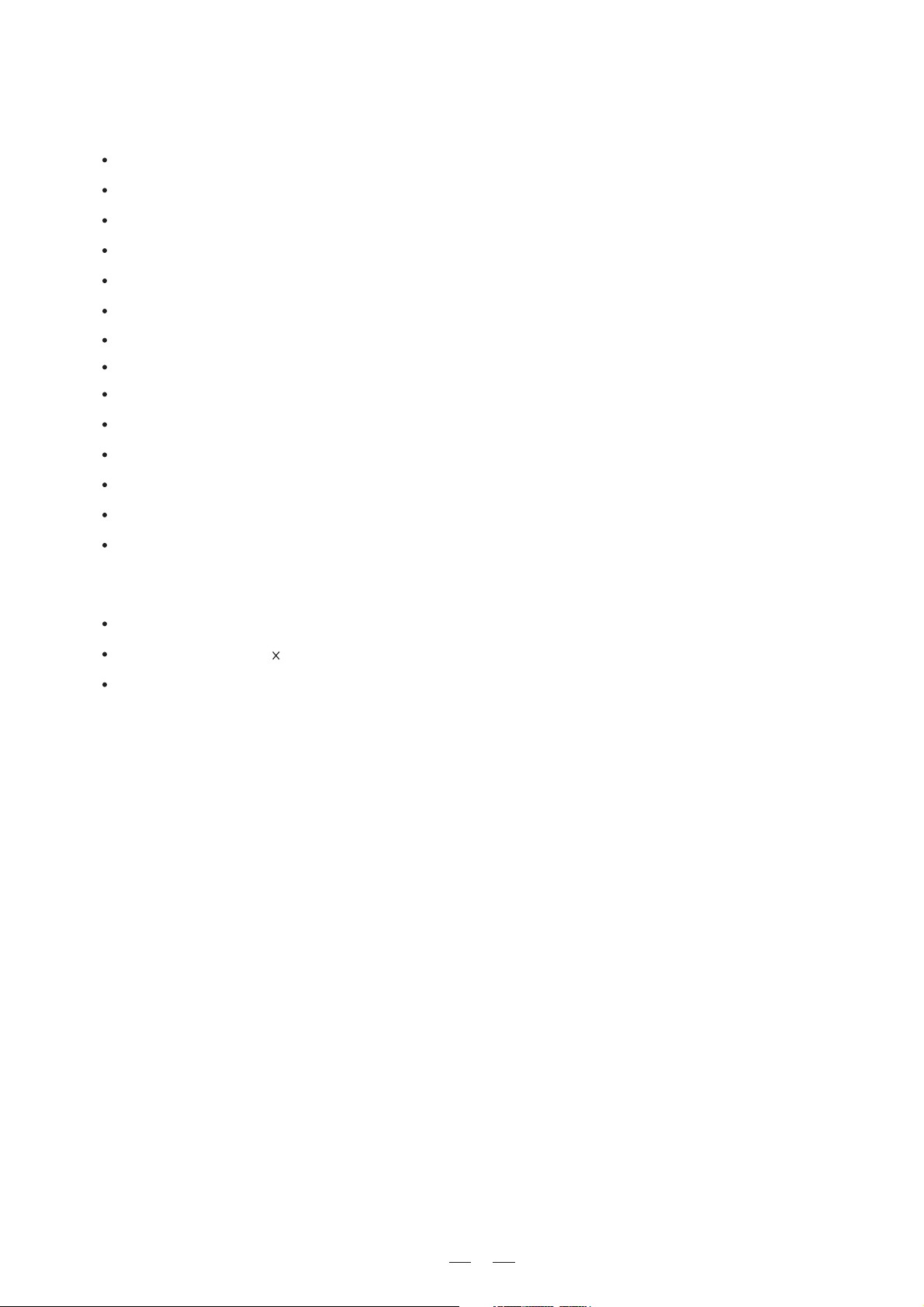
2. FEATURES
The AMX-140(FX) mixing console is designed for professional application. It will provide the following features:
The common features:
5 MIC input channels with gold plated XLRs and balanced LINE input
4 stereo input channels with balanced TRS jacks
Ultra-low noise discrete MIC pre-amps with +48V Phantom power
Extremely high headroom offering more dynamic range
Balanced inputs for highest signal integrity
Warm, natural 3-band EQ on each channel
Switch-able Low-cut filter on each mono channel
Peak LED on each channel
AUX send 1/2 per channel for external effects and monitoring
4 AUX returns for additional functionality
Control room and headphone outputs
2-Track inputs assignable to main mix, control room / headphone outputs
Highly accurate 12-segment bar graph meters
Inserts on MIC channels
Additionally, the AMX-140FX is also equipped with following features:
24 bit digital effects processor
256 effects (16 presets 16 variations)
Effect on/off by means of MUTE switch or a footswitch connected to the DFX FOOTSWITCH
5
Page 7

3. READY TO START?
3.1 Please check the AC voltage available in your country before connecting your AMX-140(FX) to the AC socket.
3.2 Be sure that the main power switch is turned off before connecting the mixer to the AC socket. Also, you should
make sure that all Input and output controls are turned down. This will avoid damages to your speakers and avoid
excessive noise.
3.3 Before turning on the AMX-140(FX) you shall connect it to a power amplifier and turn-on the mixer BEFORE the power
amplifier. Once you have finished your working session you shall turn the mixer off AFTER the power amplifier.
3.4 Before disconnecting the AMX-140(FX) always turn-off the power switch.
3.5 Do not use solvents to clean your AMX-140(FX). A dry and clean cloth will be OK.
6
Page 8
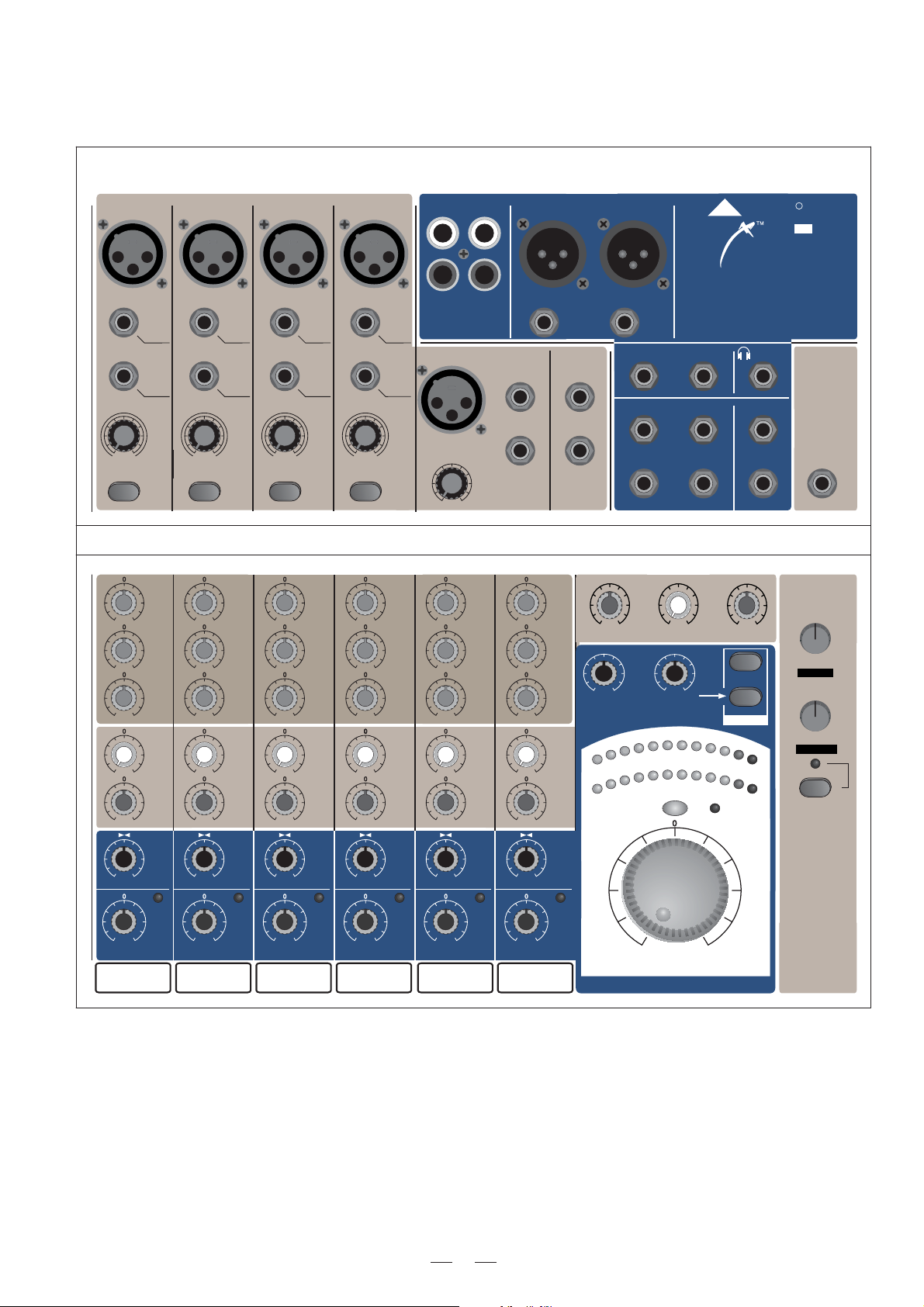
4. CONTROL ELEMENTS
AMX-140FX
MIC 1
J.T.
J.T.
12
3
BAL OR
BAL OR
UNBAL
UNBAL
LINE IN 1
INSERT INSERT INSERT
TRIM
+15dB -30dB LINE
+15dB -30dB LINE
0dB 44dB MIC
0dB 44dB MIC
LOW CUT
LOW CUT
18dB/Oct
18dB/Oct
MIC 2 MIC 3 MIC 4
J.T.
J.T.
12
3
LINE IN 2 LINE IN 3
TRIM
+15dB -30dB LINE
+15dB -30dB LINE
0dB 44dB MIC
0dB 44dB MIC
LOW CUT
75Hz
75Hz
LOW CUT
EQ
HI
12kHzHI12kHz
-15 +15
-12 +12
-15 +15
1
8
-+15
2
/
D
F
X
8
-+15
MID
MID
2.5kHz
2.5kHz
LOW
LOW
80Hz
80Hz
AUX
PRE
POST
POST
(PRE)
(PRE)
-15 +15
-12 +12
-15 +15
1
8
-+15
2
/
D
F
X
8
-+15
PAN
RIGHTLEFT
PEAK
8
-+15
LEVEL
1
RIGHTLEFT
8
-+15
LEVEL
2
2-TRACK IN/OUT
L
BAL OR
BAL OR
UNBAL
UNBAL
J.T.
J.T.
12
3
BAL OR
BAL OR
UNBAL
UNBAL
J.T.
J.T.
12
BAL OR
BAL OR
UNBAL
UNBAL
LINE IN 4
R
TAPE IN
TAPE OUT
LEFT RIGHT
3
LINE IN 5/6 LINE IN 7/8
J.T.
J.T.
INSERT
TRIM
+15dB -30dB LINE
+15dB -30dB LINE
0dB 44dB MIC
0dB 44dB MIC
LOW CUT
-15 +15
-12 +12
-15 +15
8
-+15
/
8
-+15
RIGHTLEFT
8
-+15
LEVEL
LOW CUT
18dB/Oct
18dB/Oct
EQ
12kHzHI12kHz
2.5kHz
2.5kHz
AUX
POST
POST
(PRE)
(PRE)
PAN
75Hz
75Hz
18dB/Oct
18dB/Oct
EQ
HI
12kHzHI12kHz
MID
MID
2.5kHz
2.5kHz
LOW
LOW
80Hz
80Hz
1
AUX
PRE
2
POST
POST
D
F
(PRE)
(PRE)
X
PAN
PEAK PEAK PEAK PEAK PEAK
3
TRIM
+15dB -30dB LINE
+15dB -30dB LINE
0dB 44dB MIC
0dB 44dB MIC
LOW CUT
75Hz
75Hz
LOW CUT
75Hz
75Hz
18dB/Oct
18dB/Oct
EQ
MID
MID
LOW
LOW
80Hz
80Hz
PRE
HI
-15 +15
-12 +12
-15 +15
1
-+15
2
/
D
F
X
-+15
HI
12kHzHI12kHz
MID
MID
2.5kHz
2.5kHz
LOW
LOW
80Hz
80Hz
AUX
PRE
8
POST
POST
(PRE)
(PRE)
8
PAN
RIGHTLEFT
8
-+15
LEVEL
4 5/6 7/8
3
MIC (MONO)
TRIM
0dB 44dB MIC
-15 +15
-12 +12
-15 +15
1
8
-+15
2
/
D
F
X
8
-+15
RIGHTLEFT
8
-+15
LEVEL
12
2.5kHz
2.5kHz
AUX
BAL
EQ
HI
12kHzHI12kHz
MID
MID
LOW
LOW
80Hz
80Hz
PRE
POST
POST
(PRE)
(PRE)
LEFT(MONO)LEFT(MONO)
RIGHT
-15 +15
-12 +12
-15 +15
1
8
-+15
2
/
D
F
X
8
-+15
RIGHTLEFT
8
-+15
LEVEL
AUX
BAL
MAIN MIX OUTPUT
(BAL/UNBAL)
LEFT (MONO)
RIGHT
EQ
HI
12kHzHI12kHz
MID
MID
2.5kl
2.5kl
LOW
LOW
80Hz
80Hz
PRE
POST
POST
(PRE)
(PRE)
0
8
-+15
AUX2/DFX TO AUX 1AUX2/DFX TO AUX 1
8
-
CTRL ROOM
/
PHONES
-20
-30
CTRL ROOM OUTPUT
L
STEREO AUX RETURNS
1
LEFT(MONO) LEFT(MONO)
RIGHT RIGHT
R
2
0
8
-+15
AUX RTN 1AUX RTN 1
MAX
8
-
MAX
2TK IN
OUTPUT LEVELOUTPUT LEVEL
0
-2
-4
-7
-10
8
-
MAIN MIX LEVEL
LTO
AM
14-CHANNEL MIXING CONSOLE
WITH DIGITAL EFFECTS
2
4
PHPWR
-140
PHONES
AUX SENDS
1
2
0
8
-+15
AUX RTN 2 (DFX)AUX RTN 2 (DFX)
2TK TO
2TK TO
CTRL ROOM
CTRL ROOM
2TK TO MIX
TAPE
7
10
CLIP
+15
L
R
13
13
10. MONO DELAY
11. STEREO DELAY
12. FLANGER
13. CHORUS
14. REV.+ DELAY
15. FLANGERREV.+
16. REV.+ CHORUS
R
FX
DSP
FOOTSWITCH
1
16
2
15
14
12
11
8
10
9
PRESETS
1
16
2
15
14
12
11
8
10
9
VARIATIONS
PEAK
DFX MUTE
1. VOCAL 1
2. VOCAL 2
3. LARGE HALL
4. SMALL HALL
5. LARGE ROOM
6. SMALL ROOM
7. PLATE
8. TAPE REVERB
9. SPRING REVERB
3
4
5
6
7
3
4
5
6
7
7
Page 9
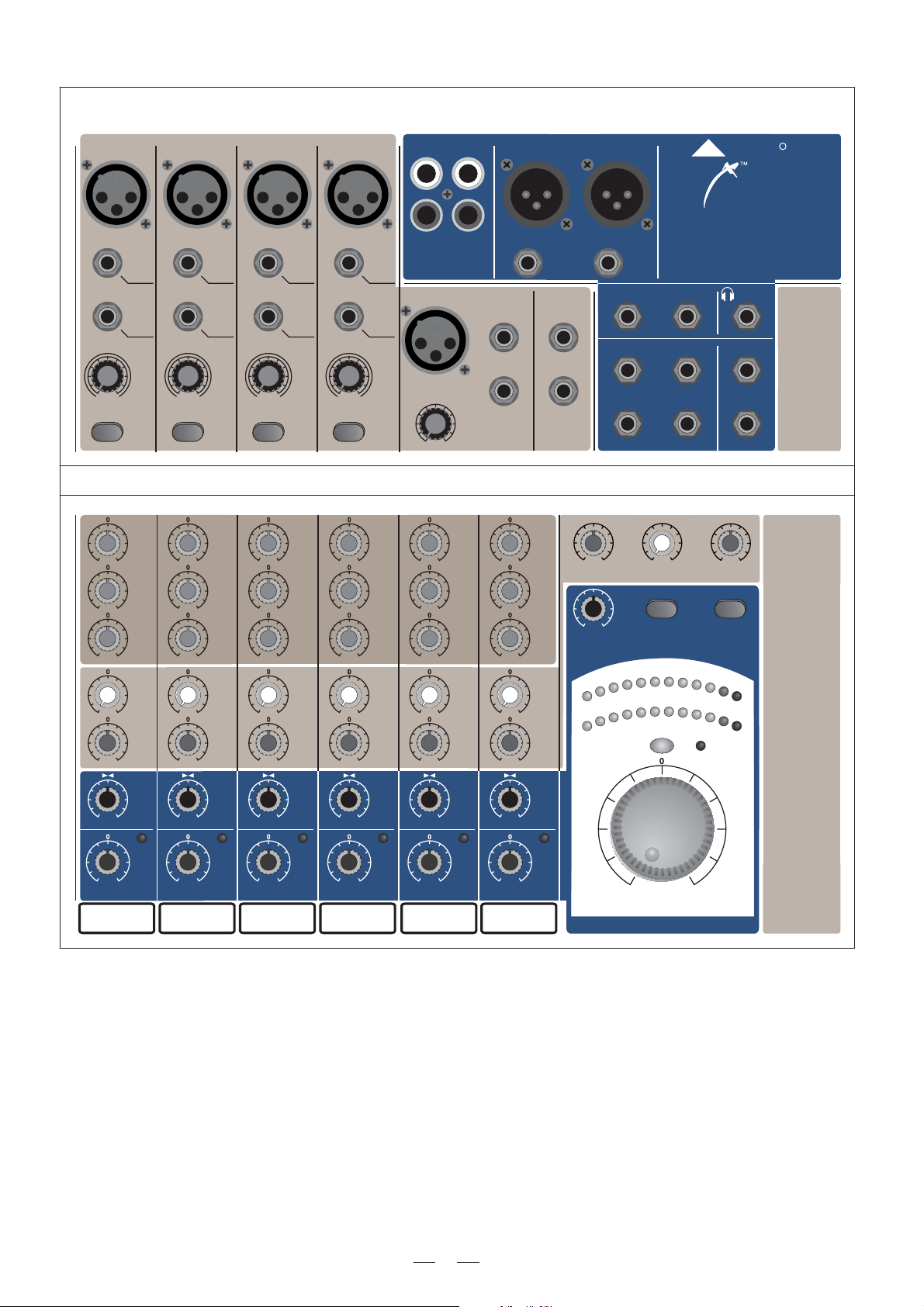
AMX-140
MIC 1
J.T.
J.T.
3
TRIM
+15dB -30dB LINE
+15dB -30dB LINE
0dB 44dB MIC
0dB 44dB MIC
-15 +15
-12 +12
-15 +15
1
8
-+15
2
8
-+15
12
BAL OR
BAL OR
UNBAL
UNBAL
LINE IN 4
INSERT
LOW CUT
LOW CUT
75Hz
75Hz
18dB/Oct
18dB/Oct
EQ
HI
12kHzHI12kHz
MID
MID
2.5kHz
2.5kHz
LOW
LOW
80Hz
80Hz
AUX
PRE
POST
POST
(PRE)
(PRE)
PAN
2-TRACK IN/OUT
L
R
TAPE IN
J.T.
J.T.
3
MIC (MONO)
TRIM
0dB 44dB MIC
-15 +15
-12 +12
-15 +15
1
8
-+15
8
-+15
TAPE OUT
12
EQ
HI
12kHzHI12kHz
MID
MID
2.5kHz
2.5kHz
LOW
LOW
80Hz
80Hz
AUX
PRE
POST
POST
(PRE)
(PRE)
BAL
LEFT(MONO)LEFT(MONO)
1
MIC 2 MIC 3 MIC 4
J.T.
12
BAL OR
BAL OR
UNBAL
UNBAL
LINE IN 1
INSERT
LOW CUT
LOW CUT
75Hz
75Hz
18dB/Oct
18dB/Oct
EQ
HI
12kHzHI12kHz
MID
MID
2.5kHz
2.5kHz
LOW
LOW
80Hz
80Hz
AUX
PRE
POST
POST
(PRE)
(PRE)
PAN
J.T.
12
3
BAL OR
BAL OR
UNBAL
UNBAL
LINE IN 2 LINE IN 3
INSERT INSERT
TRIM
+15dB -30dB LINE
+15dB -30dB LINE
0dB 44dB MIC
0dB 44dB MIC
LOW CUT
LOW CUT
75Hz
75Hz
18dB/Oct
18dB/Oct
EQ
HI
12kHzHI12kHz
-15 +15
MID
MID
2.5kHz
2.5kHz
-12 +12
LOW
LOW
80Hz
80Hz
-15 +15
1
222 22
AUX
PRE
8
-+15
POST
POST
(PRE)
(PRE)
8
-+15
PAN
J.T.
J.T.
3
TRIM
+15dB -30dB LINE
+15dB -30dB LINE
0dB 44dB MIC
0dB 44dB MIC
-15 +15
-12 +12
-15 +15
1
8
-+15
8
-+15
12
BAL OR
BAL OR
UNBAL
UNBAL
LOW CUT
LOW CUT
75Hz
75Hz
18dB/Oct
18dB/Oct
EQ
HI
12kHzHI12kHz
MID
MID
2.5kHz
2.5kHz
LOW
LOW
80Hz
80Hz
AUX
PRE
POST
POST
(PRE)
(PRE)
PAN
J.T.
J.T.
3
TRIM
+15dB -30dB LINE
+15dB -30dB LINE
0dB 44dB MIC
0dB 44dB MIC
-15 +15
-12 +12
-15 +15
1
8
-+15
8
-+15
MAIN MIX OUTPUT
(BAL/UNBAL)
LEFT RIGHT
LINE IN 5/6 LINE IN 7/8
LEFT (MONO)
RIGHT
RIGHT
EQ
HI
12kHzHI12kHz
-15 +15
-12 +12
-15 +15
MID
MID
2.5kl
2.5kl
LOW
LOW
80Hz
80Hz
AUX2 TO AUX 1AUX2 TO AUX 1
PHONES
AUX
PRE
8
-+15
POST
POST
(PRE)
(PRE)
8
-+15
BAL
CTRL ROOM OUTPUT
L
STEREO AUX RETURNS
1
LEFT(MONO)
LEFT(MONO) LEFT(MONO)
RIGHT RIGHT
0
8
-+15
8
MAX
-
CTRL ROOM
/
-7
-10
-20
-30
R
2
0
8
-+15
AUX RTN 1AUX RTN 1
2TK TO MIX
OUTPUT LEVEL
0
-2
-4
LTO
AM
14-CHANNEL MIXING CONSOLE
2
4
PHPWR
-140
PHONES
AUX SENDS
1
2
0
8
-+15
AUX RTN 2AUX RTN 2
2TK TO
2TK TO
CTRL ROOM
CTRL ROOM
7
10
CLIP
L
R
R
RIGHTLEFT
PEAK
8
-+15
LEVEL
1
RIGHTLEFT
PEAK PEAK PEAK PEAK PEAK
8
-+15
LEVEL
2
RIGHTLEFT
8
-+15
LEVEL
3
RIGHTLEFT
8
-+15
LEVEL
RIGHTLEFT
8
-+15
LEVEL
4 5/6 7/8
8
RIGHTLEFT
8
-+15
LEVEL
8
-
MAIN MIX LEVEL
+15
Page 10
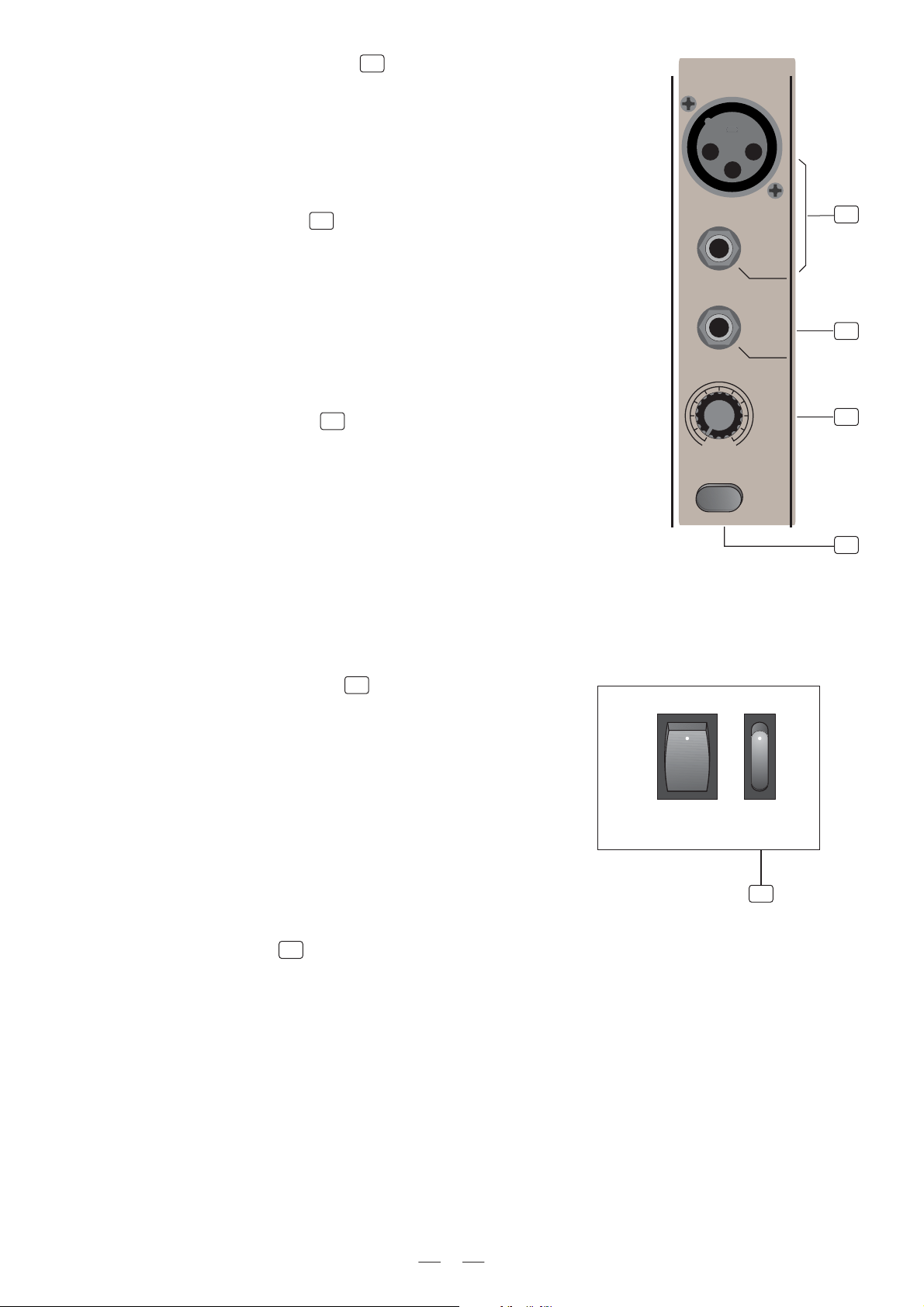
4.1 MONO MIC/LINE Channels
1
These are channel 1 through channel 4. You can connect balanced, low impedance microphones to the XLR socket. On the 1/4" phone jack you can connect
either a microphone or a line level instrument. You shall never connect an unbalanced microphone to the XLR socket if you do not want to damage both the
microphone and the mixer.
MIC 1
J.T.
J.T.
3
12
48 Volt phantom power
2
It is available only to the XLR Mic sockets. Never plug in a microphone when
phantom power is already on. Before turning phantom power on, make sure
that all faders are all the way down. In this way you will protect your stage
monitors and main loudspeakers.
4.2 INPUT LEVEL Setting
3
This control is provided with 2 different indication rings: One is
for the microphone and the other for the line levels. When you
use a microphone you shall read the OUTSIDE ring (0~44 dB),
when you use a line level instrument you shall read the INSIDE
ring (+15~-30 dB). For optimum operation you shall set this control
in a way that the peak LED will blink also occasionally in order to
avoid distortion on the input channel.
BAL OR
BAL OR
UNBAL
UNBAL
LINE IN 1
INSERT
TRIM
+15dB -30dB LINE
+15dB -30dB LINE
0dB 44dB MIC
0dB 44dB MIC
LOW CUT
LOW CUT
75Hz
75Hz
18dB/Oct
18dB/Oct
1
4
3
5
4.3 MONO Channel INSERT
Insert points are provided for each mono MIC channel, which can
4
ON
allow you patch external signal processing devices into signal
path. When you insert a TRS jack in the insert socket, the signal
will be taken out after the input gain control (Trim), sent to an external processor such as a compressor-limiter, and returned into
the channel strip immediately before the EQ section. Of course,
OFF
POWER
PHANTOM
the jacks used must be stereo (Tip Send/Ring Return).
2
4.4 LOW CUT Switch
5
By pressing this button you will activate a 75 Hz low frequency filter with a slope of 18 dB per octave. You can use
this facility to reduce the hum noise infected by the mains power supply, or the stage rumble while using a microphone.
9
Page 11

4.5 STEREO Inputs
6
These are Channel 5 through 8. They are organised
in stereo pair and provided with 1/4" TRS sockets.
If you connect only the left jack, the input will operate
in mono mode.
J.T.
J.T.
3
MIC (MONO)
TRIM
LINE IN 5/6 LINE IN 7/8
12
LEFT(MONO)LEFT(MONO)
LEFT (MONO)
6
4.6 3 BANDS EQUALIZER Controls
A 3-band equalizer is provided for all input channels with a wide
range of frequency adjustment.
4.6.1 HI
7
This is the Treble control. You can use it to get rid of high frequency
noises or to boost the sound of cymbals or the high harmonics of
the human voice. The gain range goes from -15dB to +15dB with
a center frequency of 12 kHz.
4.6.2 MID
8
This is the Midrange control. It can affect most fundamental frequencies of all musical instruments and human voice. An attentive
use of this control will give you any very wide panorama of sound
effects. The gain range goes from -12dB to +12dB and the center
frequency is 2.5 kHz.
4.6.3 LOW
9
This is the Bass control. Boost male voice or kickdrum and bass
guitar. Your system will sound much bigger than what it is. The gain
range goes from -15dB to +15dB and the center frequency is 80 Hz.
0dB 44dB MIC
RIGHT
-15 +15
-12 +12
-15 +15
1
8
-+15
2
/
D
F
X
8
-+15
EQ
HI
12kHzHI12kHz
MID
MID
2.5kHz
2.5kHz
LOW
LOW
80Hz
80Hz
AUX
PRE
POST
POST
(PRE)
(PRE)
PAN
RIGHT
7
8
9
10
11
4.7 AUX SEND Controls
10
These two controls are used to adjust the level of the signal sent to
AUX buses, and their adjustable range goes from - to +15dB.
AUX1 is configured as PRE-FADER, so, generally, it can be used
for monitor application. While AUX2 is configured as POST-FADER,
therefore, most of the times, it will be used for effects and processors
input, however, you can also changed it to PRE-FADER configuration
according to the specific application. (For more detail, please see
chapter 6.)
10
RIGHTLEFT
PEAK
8
-+15
LEVEL
1
12
13
Page 12

In the AMX-140FX model, excluding sending out directly to the external effect or processor equipment, the AUX SEND2
will also be sent to the internal onboard effect module.
114.8 PAN/BAL Control
Abbreviation of PANORAMA control for mono channels, for the stereo channels, always says, BALANCE control.
You can adjust the stereo image of the signal via this control. Keep this control in center position and your signal
will be positioned in the middle of stage. Turn this control fully counterclockwise and the signal will be present only
on the left speaker and vice-versa.
4.9 PEAK LED
12
Inside your AMX-140(FX) the audio signal is monitored in several different stages and then sent to the PEAK LED.
When this LED blinks, it warns you that you are reaching signal saturation and possible distortion. The PEAK LED will
blink with a level that is 6dB before actual clipping.
134.10 LEVEL Control
This control will adjust the overall level of this channel and set the amount of signal sent to the main output.
4.11 MAIN MIX LEVEL Dial
14
21
20
This control sets the amount of signal sent either
to the main out socket or to the tape output.
2TK TO
4.12 OUTPUT LEVEL LED Display
15
This stereo 12 segments LED meter will indicate
the level of the overall output signal.
8
-
PHONES
MAX
CTRL ROOM
/
8
-
MAX
2TK IN
OUTPUT LEVEL
2TK TO
CTRL ROOM
CTRL ROOM
2TK TO MIX
TAPE
18
19
4.13 POWER LED
16
This LED indicates when the power is on in your
AMX-140(FX).
4.14 PHANTOM LED
17
This LED indicates when the phantom power is
switched on.
4.15 TAPE Switches
- 2TK TO CTRL ROOM
18
Engaging this button to route the 2 TRACK IN signal
into the control room output.
- 2TK TO MIX
19
Engaging this button to route the 2 TRACK IN signal
into the main output.
16
-30
-7
-10
-20
8
-
MAIN MIX LEVEL
0
-2
-4
2
4
7
PHPWR
10
CLIP
L
15
R
17
+15
14
11
Page 13

4.16 2TK IN Control
20
This control is used to adjust the level of 2TK IN signal, which can be varied from - to MAX.
4.17 PHONES/CTRL ROOM Control
21
This control sets the amount of signal sent to the control room and headphone.
4.18 AUX RETURN Controls
22
As implied in the name, the auxiliary returns are used to 'return' the
signal from the external effects or processors to the main mix, but,
most of the times, it can also be worked as the additional stereo line
inputs.
In this typical compact unit:
AUX RETURN1 is configured to be assigned to the main mix bus
AUX2/DFX TO AUX 1AUX2/DFX TO AU X 1
permanently, for mono application, only use the left input jack.
But for AUX RETURN2, excluding assigning the returned signal to
main mix bus, it can also to AUX1 bus, and in this case, adjust AUX2/
DFX TO AUX1 knob to control the input level.
23
In AMX-140FX model, AUX RETURN2 (DFX) is connected rightly
with the output of the internal digital effects, but, this signal flow will
be broken, if you have any external signal inserted from these two
jacks.
0
8
-+15
23
0
8
-+15
AUX RTN 1AUX RTN 1
22
0
8
-+15
AUX RTN 2 (DFX)AUX RTN 2 (DFX)
4.19 AUX SENDS Connectors
24
These 1/4" sockets are used to send out the signal from the AUX
bus to external devices such effects.
4.20 STEREO AUX RETURNS Connectors
25
Use these stereo 1/4" sockets to return the sound of an effect
unit to the main mix. You can also use them as the extra auxiliary
inputs.
4.21 PHONES
26
This socket will send out the mix signal to a pair of headphones.
4.22 CTRL ROOM OUTPUT Connectors
27
These 1/4" sockets are used to send the control room signal to
the studio monitor speakers or a second set of PA.
27
CTRL ROOM OUTPUT
L
STEREO AUX RETURNS
1
LEFT(MONO)LEFT(MONO) LEFT(MONO)LEFT(MONO)
RIGHT RIGHT
R
2
25
26
PHONES
AUX SENDS
1
2
24
12
Page 14

4.23 24 BIT DIGITAL EFFECTS (For AMX-140FX Model)
- PRESETS Control
28
Adjust this knob to select the right effect you wish to perform.
There are total 16 options for you: several kinds of reverb, mono
and stereo delay, effects with modulation, and versatile two-effect
combination.
- VARIATIONS Control
29
Since you have selected the preferable effect, the next step, please
go with the fine consideration, there are also total 16 variations for
each preset. Each variation may be managed by several different
factors.
- MUTE Switch
30
This switch is used to activate/deactivate the effect facility.
Sometimes, you can also use the DFX FOOTSWITCH for convenient operation.
- PEAK LED
31
This LED lights up when the input signal is too strong.
In case of the digital effect module being muted, this LED also
lights up.
DSP
FOOTSWITCH
1
16
15
14
13
12
11
8
10
9
PRESETS
1
16
15
14
13
12
11
8
10
9
VARIATIONS
PEAK
DFX MUTE
32
2
3
4
5
6
7
2
3
4
5
6
7
28
29
31
30
- DFX FOOTSWITCH
32
This 1/4" phone jack can be used to connect an external footswitch to turn on/off the onboard effect module.
4.24 2TK IN/OUT Connectors
33
-TAPEIN
Use the tape input if you wish to listen to your mix from a taper
recorder or DAT. You can assign the signal coming from the taper
recorder either to a pair of studio monitor using the control room
assignment on the front panel or you can also send the signal
directly to the main mix.
-TAPEOUT
These RCA jacks will route the main mix into a tape recorder.
1. VOCAL 1
2. VOCAL 2
3. LARGE HALL
4. SMALL HALL
5. LARGE ROOM
6. SMALL ROOM
7. PLATE
8. TAPE REVERB
9. SPRING REVERB
10. MONO DELAY
11. STEREO DELAY
12. FLANGER
13. CHORUS
14. REV. + DELAY
15. FLANGERREV. +
16. REV. + CHORUS
2-TRACK IN/OUT
L
R
TAPE IN
TAPE OUT
33
13
Page 15

4.25 MAIN MIX OUTPUT Connectors
34
The stereo output is supplied both with XLR and 1/4" TRS sockets,
which is used to send the audio signal to an amplifier.
Through the main mix level control, you can adjust the output level
from - to +15dB.
4.26 REAR PANEL Description
MAIN MIX OUTPUT
(BAL/UNBAL)
LEFT RIGHT
34
ON
OFF
PHANTOM
POWER
RATED POWER CONSUMPTION: 25W
35
18VAC~
2
36
- POWER ON/OFF Switch
CAUTION
RISK OF ELECTRIC SHOCK
WARNING: SHOCK HAZARD
AVIS: RISQUE DE CHOC ELECTRIQUE
DO NOT OPEN
- DO NOT OPEN
35
MODEL
- NE PASOUVRIR
SERIAL
This switch is used to turn the main power ON and OFF.
- PHANTOM ON/OFF Switch
2
This switch will apply +48 Volt Phantom Power only to the 5 XLR microphone inputs. Never connect microphones
when the phantom power is on already.
- AC INPUT Connector
36
This connector is used to connect the supplied AC Adapter.
14
Page 16

5. INSTALLATION AND CONNECTION
Ok, you have got to this point you are now in the position to successfully operate your AMX-140(FX). However, we
advise you to read carefully the following section to be the real master of your own mix. Not paying attention enough
to the Input signal level, to the routing of the signal and the assignment of the signal will result in unwanted distortion,
a corrupted signal or no sound at all. So you should follow this procedure for every single channel:
Turn down all Input and output gain controls.
Connect phantom powered microphones before switching on the +48Volt phantom power switch.
If you have a power amplifier connected to your AMX-140(FX) set the level of the amplifier at no more than 75%.
you are doing connecting a pair of headphones or a pair of powered studio monitor speakers.
Position HI, MID and LOW EQ controls on the middle.
Position panoramic (PAN) control on the center.
not light up.
At this point increase the input gain so that the PEAK LED will blink occasionally. In this way you will maintain good
headroom and ideal dynamic range.
Now connect a microphone and ask the singer to sing loud into the microphone. Turn slowly the Gain Control clockwise
and have the PEAK LED blink only occasionally.
whatNow, set the CONTROL ROOM/PHONES level at no more than 50%. In this way you will be able to hear later
doesWith a headphone or studio monitor speakers connected apply a Line Level input signal so that the PEAK LED
this case you can adjust the overall output level through the MAIN MIX control.
InNow repeat the same sequence for all input channels. The main LED Meter could move up into the red section.
15
Page 17

5.1 SOME FINAL TIPS ON WIRING CONFIGURATION
You can connect unbalanced equipment to balanced inputs and outputs. Simply follow these schematics.
Strain Clamp
Strain Clamp
Sleeve
Tip
Ring
Sleeve=Ground/Screen
Use for Headphone, Stereo Return
Ring=Right Signal
1/4" Stereo (TRS) Jack Plug
Sleeve
Use for Mono Line In, Mono 1/4"Jack Plugs
Tip
Sleeve=Ground/Screen
1/4" Mono (TS) Jack Plug
Tip=Left Signal
Tip=Signal
Sleeve
Strain Clamp
1/4" Stereo (TRS) Jack Plug
2
2=Hot(+)
3=Cold(-)
Use for Balanced Mic Inputs
(For unbalanced use, connect pin 1 to 3)
1
3
1=Ground/Screen
Tip
Ring
Sleeve=Ground/Screen
Use for Pre-Gain Channel Inserts
Ring=Return Signal
2=Hot(+)
(For unbalanced use, leave pin 3 unconnected)
Tip=Send Signal
2
1
3
3=Cold(-)
Use for Main output
1=Ground/Screen
3-pin XLR Male Plug
(seen from soldering side)
3-pin XLR Line Socket
(seen from soldering side)
16
Page 18

Ring=Return Signal (Connected together)
To Channel Insert
Sleeve=Ground/Screen
Tip=Signal
To Tape or FX Input
Sleeve=Ground/Screen
'Tapped' Connection Direct Output Lead
(Enables the Insert to be used as a Direct Output
while maintaining the channel signal flow)
To Processor Input
Sleeve=Ground/Screen
Tip
Tip=Send Signal
To Channel Insert
Sleeve
Ring
Ring=Return Signal
To Processor Output
-Stereo lead for insert Connection
(To be used when the processor does not employ a
single jack connection for the In/Out Connections)
17
Page 19

6. FOR THE EXPERTS WHO WANT TO KNOW MORE
As we have told you previously in this manual, the AUX SEND2 control both on mono and on stereo channels is factory
wired as POST-FADER. If you have some skill in electronic components soldering you can modify this setting and have
all your AUX SENDS configured as PRE-FADER.
(PRE)
POST
AUX
Disconnect
the POST route
Before
Modification on mono and stereo channels
(PRE)
POST
AUX
Solder the PRE route
After
18
Page 20

7. PRESET LIST (For AMX-140FX Model)
01. VOCAL1
02. VOCAL2
No
1
2
3
4
5
6
7
8
9
10
11
12
13
14
15
16
No
1
2
3
4
5
6
7
8
9
10
11
12
13
14
15
16
Pre-delay
84 1.00
30
0 4.50 10
55
10 1.20 9
79
45
45
25
0
45
114
40
50
45
55
Pre-delay
114
45
79
10
55
0
30
84
55
45
50
40
114
45
0
25
Rev Time
1.00 8
3.60
3.60
0.8
1.50
2.40
0.90
1.50
1.00
1.00
2.10
4.50
1.70
Rev Time
1.00
0.80
3.60
1.20
3.60
4.50
1.00
1.00
1.70
4.50
2.10
1.00
1.00
1.50
0.90
2.40
Room Size
39
11
8
41
41
9
41
10
45
9
10
11
Room Size
10
41
8
9
11
10
8
39
11
41
9
45
10
41
41
9
Rev. Type
Hall
Tape
Spring
Plate
Spring
Hall
Plate
Plate
Spring
Tape
Plate
Hall
Spring
Tape
Plate
Plate
Rev. Type
Spring
Plate
Hall
Spring
Plate
Spring
Tape
Hall
Plate
Plate
Tape
Spring
Hall
Plate
Tape
Spring
Hi Damp
-12
-12
-12
-12
-12
-12
-12
-12
-12
-12
-12
-12
-12
-12
-12
-12
Hi Damp
-12
-12
-12
-12
-12
-12
-12
-12
-12
-12
-12
-12
-12
-12
-12
-12
03. LARGE HALL
No
1
2
3
4
5
6
7
8
Pre-delay
55
55
40
40
50
50
27
27
Rev Time
5.40
5.40
5.40
5.40
4.50
4.50
4.50
4.50
19
Room Size
45
45
35
35
43
43
33
33
Hi Damp
-0.96
-12.00
-0.96
-12.00
-0.96
-12.00
-0.96
-12.00
Rev level
79
79
78
78
82
82
82
82
Page 21

9
10
11
12
13
14
15
16
04. SMALL HALL
50
50
27
27
45
45
23
23
4.00
4.00
4.00
4.00
3.60
3.60
3.60
3.60
42
42
32
32
41
41
30
30
-0.96
-12.00
-0.96
-12.00
-0.96
-12.00
-0.96
-12.00
82
82
82
82
88
88
88
88
No
1
2
3
4
5
6
7
8
9
10
11
12
13
14
15
16
05. LARGE ROOM
No
1
2
3
4
5
6
7
8
9
10
11
12
13
14
15
16
Pre-delay
45
45
23
23
40
40
20
20
40
40
20
20
40
40
20
20
Pre-delay
55
55
40
40
50
50
27
27
50
50
27
27
45
45
23
23
Rev Time
2.90
2.90
2.90
2.90
2.10
2.10
2.10
2.10
1.50
1.50
1.50
1.50
1.00
1.00
1.00
1.00
Rev Time
4.50
4.50
4.50
4.50
4.00
4.00
4.00
4.00
3.60
3.60
3.60
3.60
2.90
2.90
2.90
2.90
Room Size
39
39
28
28
38
38
27
27
37
37
26
26
36
36
25
25
Room Size
20
20
11
11
19
19
11
11
18
18
10
10
18
18
10
10
Hi Damp
-0.96
-12.00
-0.96
-12.00
-0.96
-12.00
-0.96
-12.00
-0.96
-12.00
-0.96
-12.00
-0.96
-12.00
-0.96
-12.00
Hi Damp
-0.96
-12.00
-0.96
-12.00
-0.96
-12.00
-0.96
-12.00
-0.96
-12.00
-0.96
-12.00
-0.96
-12.00
-0.96
-12.00
Rev level
92
92
92
92
100
100
100
100
100
100
100
100
100
100
100
100
Rev level
82
82
82
82
82
82
82
82
88
88
88
88
88
88
88
88
20
Page 22

06. SMALL ROOM
07. PLATE
No
1
2
3
4
5
6
7
8
9
10
11
12
13
14
15
16
No
1
2
3
4
5
6
7
8
9
10
11
12
13
14
15
16
Pre-delay
45
45
23
23
40
40
20
20
40
40
20
20
40
40
20
20
Pre-delay
10
10
10
10
10
10
10
10
10
10
10
10
10
10
10
10
Rev Time
2.10
2.10
2.10
2.10
1.50
1.50
1.50
1.50
1.00
1.00
1.00
1.00
0.70
0.70
0.70
0.70
Rev Time
6.10
5.40
4.50
4.00
3.60
2.90
2.40
2.10
1.70
1.50
1.30
1.20
1.00
0.80
0.70
0.60
Room Size
17
17
9
9
17
17
9
9
16
16
8
8
16
16
8
8
Room Size
10
10
10
10
10
10
10
10
10
10
10
10
10
10
10
10
Hi Damp
-0.96
-12.00
-0.96
-12.00
-0.96
-12.00
-0.96
-12.00
-0.96
-12.00
-0.96
-12.00
-0.96
-12.00
-0.96
-12.00
Hi Damp
-2.08
-2.08
-2.08
-2.08
-2.08
-2.08
-2.08
-2.08
-2.08
-2.08
-2.08
-2.08
-2.08
-2.08
-2.08
-2.08
Rev level
92
92
92
92
100
100
100
100
100
100
100
100
100
100
100
100
08. TAPE REVERB
No
1
2
3
4
5
6
7
8
Pre-delay
84
84
84
84
84
84
84
84
Rev Time
5.4
5.4
4.50
4.50
4
4
3.60
3.60
21
Room Size
38
38
35
35
31
31
28
28
Hi Damp
-0.96
-12.00
-0.96
-12.00
-0.96
-12.00
-0.96
-12.00
Rev level
79
79
79
79
84
84
84
84
Page 23

9
10
11
12
13
14
15
16
09. SPRING REVERB
0
0
0
0
0
0
0
0
3.60
3.60
2.90
2.90
2.10
2.10
1.30
1.30
23
23
23
23
21
21
21
21
-0.96
-12.00
-0.96
-12.00
-0.96
-12.00
-0.96
-12.00
92
92
92
92
100
100
100
100
No
1
2
3
4
5
6
7
8
9
10
11
12
13
14
15
16
10. MONO DELAY
No
1
2
3
4
5
6
7
8
9
10
11
12
13
14
15
16
Pre-delay
35
35
30
30
30
30
30
84
0
0
0
0
0
0
0
0
Delay
650
625
600
577
555
535
517
500
484
461
448
434
350
250
100
60
Rev Time
5.4
5.4
4.50
4.50
4
4
3.60
3.60
2.90
2.90
2.40
2.40
1.70
1.70
1.30
1.30
F.B.
60
60
60
60
60
60
60
60
60
60
60
60
60
65
0
0
Room Size
35
35
33
33
30
30
28
28
22
22
22
22
22
22
22
22
Hi Damp
-0.96
-12.00
-0.96
-12.00
-0.96
-12.00
-0.96
-12.00
-0.96
-12.00
-0.96
-12.00
-0.96
-12.00
-0.96
-12.00
Rev level
79
79
79
79
87
87
87
87
92
92
100
100
100
100
100
100
22
Page 24

11. STEREO DELAY
No
1
2
3
4
5
6
7
8
9
10
11
12
13
14
15
16
12. FLANGER
No
1
2
3
4
5
6
7
8
9
10
11
12
13
14
15
16
Delay
400
375
352
326
312
300
288
277
267
258
250
241
238
230
222
214
Mod. Freq
2.79
2.52
2.33
2.25
2.10
1.99
1.75
1.61
1.34
1.22
1.00
0.80
0.65
0.54
0.42
0.16
Right Delay
200
187
176
163
156
150
144
138
133
129
125
120
119
115
111
107
Pitch. Depth
30
40
40
40
40
40
40
50
50
70
70
70
70
70
70
70
Left F.B.
51
51
40
40
40
40
40
40
30
38
37
36
36
37
38
37
Left F.B.
38
42
38
38
42
38
42
38
42
58
62
62
58
68
68
68
Right F.B.
72
72
72
72
72
72
66
66
66
73
73
73
73
74
73
73
Right F.B.
42
38
42
42
38
42
38
42
38
62
58
58
62
72
72
72
13. CHORUS
No
1
2
3
4
5
6
7
8
9
10
Mod. Freq.
5.00
4.74
4.39
4.12
3.90
3.67
3.32
3.02
2.87
2.63
Pitch. Depth
15
15
15
15
30
30
30
30
30
40
23
IHFR
-3(0)
-4(0)
-4(0)
-4(0)
-4(0)
-4(0)
-4(0)
-4(0)
-4(0)
-4(0)
Page 25

11
12
13
14
15
16
14. REVERB+DELAY
2.33
1.99
1.70
1.35
1.00
0.50
40
40
40
40
70
70
-3(0)
-3(0)
-3(0)
-2(0)
-2(0)
-2(0)
No
1
2
3
4
5
6
7
8
9
10
11
12
13
14
15
16
Rev Time
2.90
2.90
2.90
2.90
2.40
2.40
2.40
2.40
2.10
2.10
1.50
1.50
1.50
1.50
1.00
1.00
15. REVERB+FLANGER
No
Rev Time
1
2
3
4
5
6
7
8
9
10
11
12
13
14
15
16
2.90
2.90
2.90
2.90
2.90
2.90
2.90
2.90
1.50
1.50
1.50
1.50
1.50
1.50
1.00
1.00
Room Size
39
39
39
39
39
39
39
39
26
26
26
26
26
26
26
26
Room Size
39
39
39
39
39
39
39
39
26
26
26
26
26
26
26
26
Left Delay
375
326
300
277
258
241
230
211
375
326
300
277
258
241
230
211
Mod. Freq.
Right Delay
2.52
2.25
1.99
1.61
1.22
0.80
0.54
0.16
2.52
2.25
1.99
1.61
1.22
0.80
0.54
0.16
187
163
150
138
129
120
115
107
187
163
150
138
129
120
115
107
Pitch. Depth
Left F.B.
40
40
40
50
70
70
70
70
40
40
40
50
70
70
70
70
48
28
28
28
28
28
28
28
48
28
28
28
28
28
28
28
Right F.B.
82
67
67
67
60
49
49
49
82
67
67
67
60
49
49
49
Left F.B.
40
40
40
40
60
60
70
70
40
40
40
40
60
60
70
70
Rev level
80%
80%
80%
80%
80%
80%
80%
80%
90%
90%
90%
90%
90%
90%
90%
90%
Rev level
90%
90%
90%
90%
90%
90%
90%
90%
90%
90%
90%
90%
90%
90%
90%
90%
24
Page 26

16. REVERB+CHORUS
No
1
2
3
4
5
6
7
8
9
10
11
12
13
14
15
16
Rev Time
2.90
2.90
2.90
2.90
2.90
2.90
2.90
2.90
1.50
1.50
1.50
1.50
1.50
1.50
1.00
1.00
Room Size
39
39
39
39
39
39
39
39
26
26
26
26
26
26
26
26
Mod. Freq.
4.74
4.12
3.67
3.02
2.63
1.99
1.35
0.50
4.74
4.12
3.67
3.02
2.63
1.99
1.35
0.50
Pitch. Depth
40
40
40
40
40
40
70
70
40
40
40
40
40
40
70
70
Left F.B.
100
100
100
100
100
100
100
100
100
100
100
100
100
100
100
100
Rev level
90%
90%
90%
90%
90%
90%
90%
90%
90%
90%
90%
90%
90%
90%
90%
90%
25
Page 27

8. SYSTEM BLOCK DIAGRAMS
PHONES
OUTPUT
R
S
T
PHONES
B
OUTPUT
LEFT
ROOM
R
S
T
CONTROL
ROOM
&PHONES
CONTROL
R
RIGHT
T
METER
LEFT
A
VER031210
1
f
Revision
1o
8
M
nBy:
Sheet
Draw
DIAGRA
CONSOLE
BLOCK
O MIXING
S
METER
RIGHT
MAP.Sch
AMX-140FX
ALT
No:
19-Dec-2003
AMX140FX
Model
A2(C)
7
Date:
Size
File:
Titel
6
D
8
SEND
AUX
R
SEND1
AUX
R
S
T
OUT
SEND2
AUX
MAIN
R
S
T
S
T
MAIN MIX LEFT
213
R
S
T
C
LEFT
OUT
TAPE
MAIN MIX RIGHT
213
2-TRACK
IN
RIGHT
TAPE
7
6
MIX
MAIN
LEVEL
2TK IN
LEVEL
2TK TO MIX
2
2
1
3
1
3
1
3
1
3
2
2TK TO CTRL ROOM
2
5
4
3
2
EFX SEND
AUX-2
AUX-1
RIGHT-BUS
LEFT-BUS
PAN
LEVEL
HI
MID
LO
GAIN
( 1-4 )
CHANNELS
INPUT
ER
+48V
POW
PHANTOM
MONO
AUX1
AUX2
2
PRE
POST
121
2
LO CUT
1
3
EQ
12K
75Hz
2.5K80
3-BAND
+
-
213
MIC IN
SG/OL
HI PASS
T
RN
TN
R
3c5e1a4d2b
LINE IN
HI
MID
LO
S
(5-8)
CHANNELS
INPUT
GAIN:0~60dB
MIC
LINE IN TRIM:+15dB~-45dB
STEREO
BALANCE
LEVEL
12K
2.5K80
-
RN
R
3c5e1a4d2b
EQ
3-BAND
TN
+
S
T
R
3c5e1a4d2b
MONO)
LEFT(
AUX2
AUX1
URN2
SG/OL
12K
EQ
2.5K80
GAIN
-
+
+
URN1
RET
AUX
5,6 ONLY
-
+
CHANNEL
-
1
RETURN
S
T
RN
TN
RIGHT
213
ER
+48V
POW
PHANTOM
MIC5 IN
RN
TN
R
AUX
3c5e1a4d2b
STEREO
S
T
R
3c5e1a4d2b
MONO)
LEFT(
RET
AUX
-
-
+
+
AUX1
-
+
BOARD
DSP
2
RETURN
RN
TN
R
AUX
3c5e1a4d2b
STEREO
S
T
S
T
RN
TN
R
3c5e1a4d2b
LEFT
RIGHT
S
T
RN
TN
RIGHT
S
PRESET
IONS
VARI AT
MUTE
5
EFX SEND
AUX-2
AUX-1
RIGHT-BUS
LEFT-BUS
4
3
2
SWITCH
FOOT
DSP
1
D
C
B
A
1
26
Page 28

9. TECHNICAL SPECIFICATION
Mono input channels
Microphone input
Frequency response
Distortion (THD & N)
Gain range 0dB to 44dB (MIC)
SNR (Signal to Noise Ratio)
Line input
Frequency response
Distortion (THD & N)
Sensitivity range
Stereo input channels
Line input
Frequency response
Distortion (THD & N)
Impedances
Microphone input
Channel Insert return
All other inputs
Tape out
All other output
Equalization
Hi shelving
Mid bell
Low shelving
Low Cut filter
DSP Section (For AMX-140FX Model)
A/D and D/A converters
DSP resolution
Type of effects
Presets
Controls
Main Mix Section
Noise (Bus noise) Fader 0 dB, channels muted: 100dBr (ref.:+4dBu)
Max output
AUX Returns gain range
AUX Sends max out
electronically balanced, discrete input configuration
10Hz to 55kHz, + 3dB
0.005% at 4dBu, 1kHz+
115dB
electronically balanced
10Hz to 55kHz, 3dB
0.005% at 4dBu, 1kHz+
15dBu to 30dBu
+
Unbalanced
10Hz to 55kHz, 3dB
0.005% at +4dBu, 1kHz
1.4kOhm
2.5kOhm
10kOhm or greater
1kOhm
120Ohm
15dB @12kHz
+
+
12dB @2.5kHz
+
15dB @80Hz
75Hz, 18dB/oct.
24 bit
24 bit
Hall, Room, Vocal & Plate REVERBS
Mono & Stereo DELAY (max DELAY TIME 650ms)
Chorus, Flanger & Reverb MODULATIONS
REVERB+DELAY, REVERB+CHORUS,
REVERB+FLANGER combinations
256
16-position PRESET Selector
16-position VARIATION selector
PEAK LED
MUTE SWITCH with LED indicator
Fader 0dB, all input channels assigned and set to
UNITY gain: 90dBr (ref.:+4dBu)
+22dBu balanced XLR,
22dBu unbalanced, 1/4" jacks+
- to +20dB
+22dBu
+
+
27
Page 29

Power supply (AC/AC Adaptor)
Main voltage
Power Consumption
Physical
Dimension (W D H)
Net weight
Shipping weight 3.6Kg (7.94lb)
USA/Canada 100 120V~, 60Hz
Europe 210 240V~, 50Hz
U.K./Australia 240V~, 50Hz
17.1 watts
270mm 310mm 35/45mm
(7.79" 8.95" 1.01"/1.30")
3.0Kg (6.61lb)
28
Page 30

10. WARRANTY
1. WARRANTY REGISTRATION CARD
To obtain Warranty Service, the buyer should first fill out and return the enclosed Warranty Registration Card within
10 days of the Purchase Date.
All the information presented in this Warranty Registration Card gives the manufacturer a better understanding of
the sales status, so as to purport a more effective and efficient after-sales warranty service.
Please fill out all the information carefully and genuinely, miswriting or absence of this card will void your warranty
service.
2. RETURN NOTICE
2.1 In case of return for any warranty service, please make sure that the product is well packed in its original shipping
carton, and it can protect your unit from any other extra damage.
2.2 Please provide a copy of your sales receipt or other proof of purchase with the returned machine, and give detail
information about your return address and contact telephone number.
2.3 A brief description of the defect will be appreciated.
2.4 Please prepay all the costs involved in the return shipping, handling and insurance.
3. TERMS AND CONDITIONS
3.1 warrants that this product will be free from any defects in materials and/or workmanship for a period
LTO
of 1 year from the purchase date if you have completed the Warranty Registration Card in time.
3.2 The warranty service is only available to the original consumer, who purchased this product directly from the
retail dealer, and it can not be transferred.
3.3 During the warranty service, may repair or replace this product at its own option at no charge to you for
LTO
parts or for labor in accordance with the right side of this limited warranty.
3.4 This warranty does not apply to the damages to this product that occurred as the following conditions:
Instead of operating in accordance with the user's manual thoroughly, any abuse or misuse of this product.
Normal tear and wear.
The product has been altered or modified in any way.
Damage which may have been caused either directly or indirectly by another product / force / etc.
Abnormal service or repairing by anyone other than the qualified personnel or technician.
And in such cases, all the expenses will be charged to the buyer.
3.5 In no event shall be liable for any incidental or consequential damages. Some states do not allow the exclu-
LTO
sion or limitation of incidental or consequential damages, so the above exclusion or limitation may not apply to you.
3.6 This warranty gives you the specific rights, and these rights are compatible with the state laws, you may also
have other statutory rights that may vary from state to state.
29
Page 31

SEIKAKU TECHNICAL GROUP LIMITED
No. 1, Lane 17, Sec. 2, Han Shi W. Road, Taichung, 401 Taiwan
http://www.altomobile.com Tel: 886-4-22313737
email: info@altomobile.com Fax: 886-4-22346757
All rights reserved to ALTO Mobile. Due to continued development in response to
customer feedback, product features, specifications and/or internal/external design may be
changed without prior notice. No photocopying, translation or reproduction of any part of this user
manual is allowed without prior written permission.Copyright 2004 Seikaku Technical Group Limited.
c
NF01658-1.0
