Nikon eclipse Ti-U/B, eclipse Ti-U, eclipse Ti-S, eclipse Ti-S/L100, Ti-U Instructions Manual
...
Inverted Microscope
Instructions
M449 E 07.9.NF.1


1
Introduction
Thank you for purchasing a Nikon product.
This instruction manual is written for users of Nikon Inverted Microscope Eclipse Ti-U, Ti-U/B, Ti-S, and
Ti-S/L100.
To ensure correct usage, read this manual carefully before operating the product.
• No part of this manual may be reproduced or transmitted in any form without prior written permission from
Nikon.
• The contents of this manual are subject to change without notice.
• Although every effort has been made to ensure the accuracy of this manual, errors or inconsistencies may
remain. If you note any points that are unclear or incorrect, please contact your nearest Nikon
representative.
• Some of the equipment described in this manual may not be included in the set you have purchased.
• If you intend to use any other equipment with this product, read the manual for that equipment too.
• When using TI-HUBC/B Hub Controller B with the microscope, also refer to the instructions manual
provided with the hub controller.
• If the equipment is used in a manner not specified by the manufacturer, the protection provided by the
equipment may be impaired.
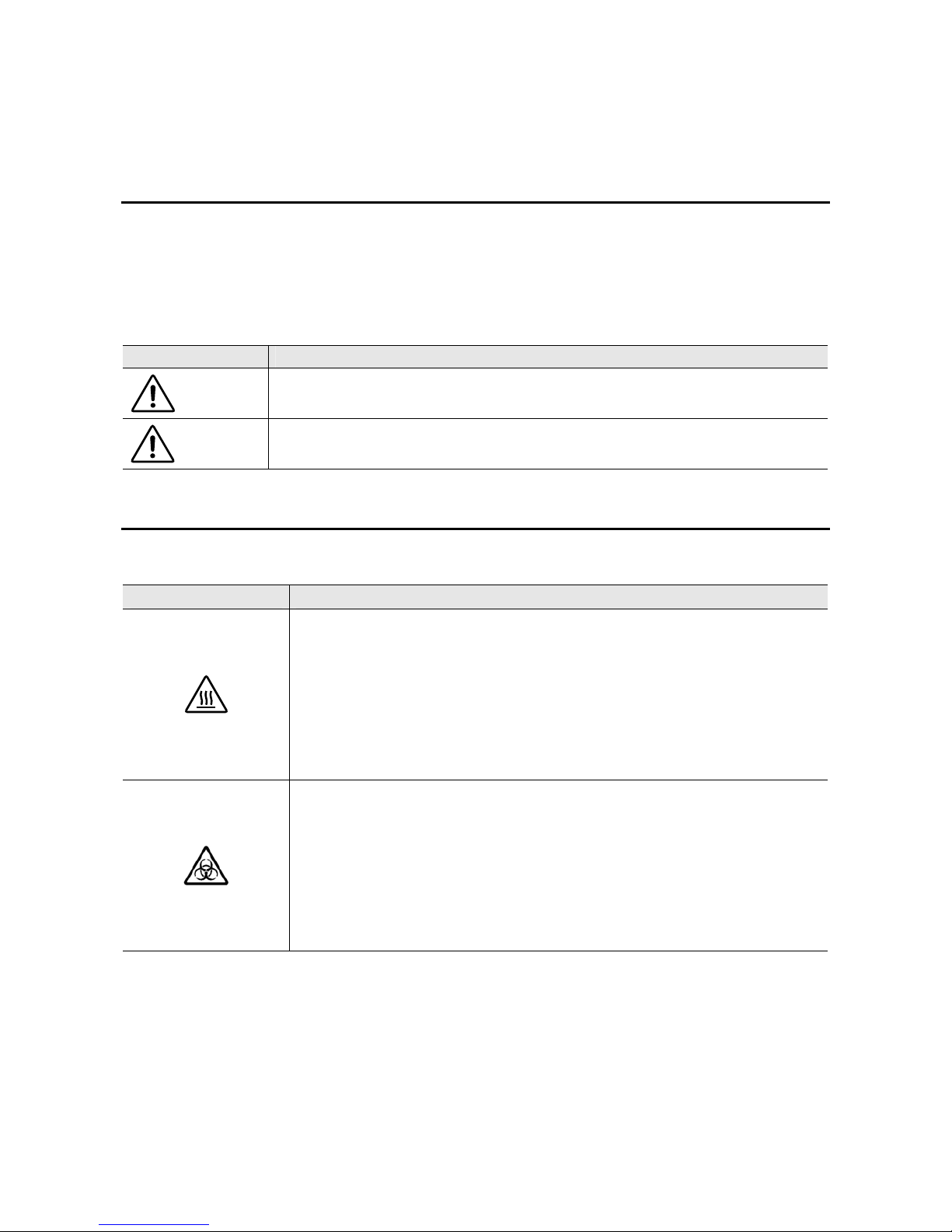
2
Safety Precautions
To ensure correct and safe operation, read this manual before using the product.
Warning and Caution Symbols in this Manual
Although this product is designed to be completely safe during use, incorrect usage or failure to follow the
safety instructions provided may cause personal injury or property damage. To ensure correct usage, read
this manual carefully before using the product. Do not discard this manual and keep it handy for easy
reference.
Safety instructions in this manual are marked with the following symbols to highlight their importance. For
your safety, always follow the instructions marked with these symbols.
Symbol Description
Warning
Disregarding instructions marked with this symbol may lead to serious injury or death.
Caution
Disregarding instructions marked with this symbol may lead to injury or property damage.
Symbols on the Product
The symbols on the product indicate the need for caution at all times during use. Before operating a part
labeled with the following symbols, refer to the instruction manual and read the relevant instructions.
Symbol Meaning
CAUTION: HOT
This symbol can be found on the top of the dia pillar illuminator and on the 12V 100W
lamphouse, and cautions the following:
• The lamp and the lamphouse will be extremely hot while and immediately after using
the lamp.
• To avoid the risk of burns, do not touch the lamp and the lamphouse while or
immediately after using the lamp.
• When replacing the lamp, wait for the lamp and the lamphouse to cool sufficiently.
Biohazard
This symbol can be found on the upper part of the microscope, and cautions the
following:
• The product may become biohazardous if a specimen is spilled onto the product.
• To avoid exposure to biohazard, do not touch contaminated parts with your bare
hands.
• Decontaminate the contaminated parts according to the standard procedures for your
facility.
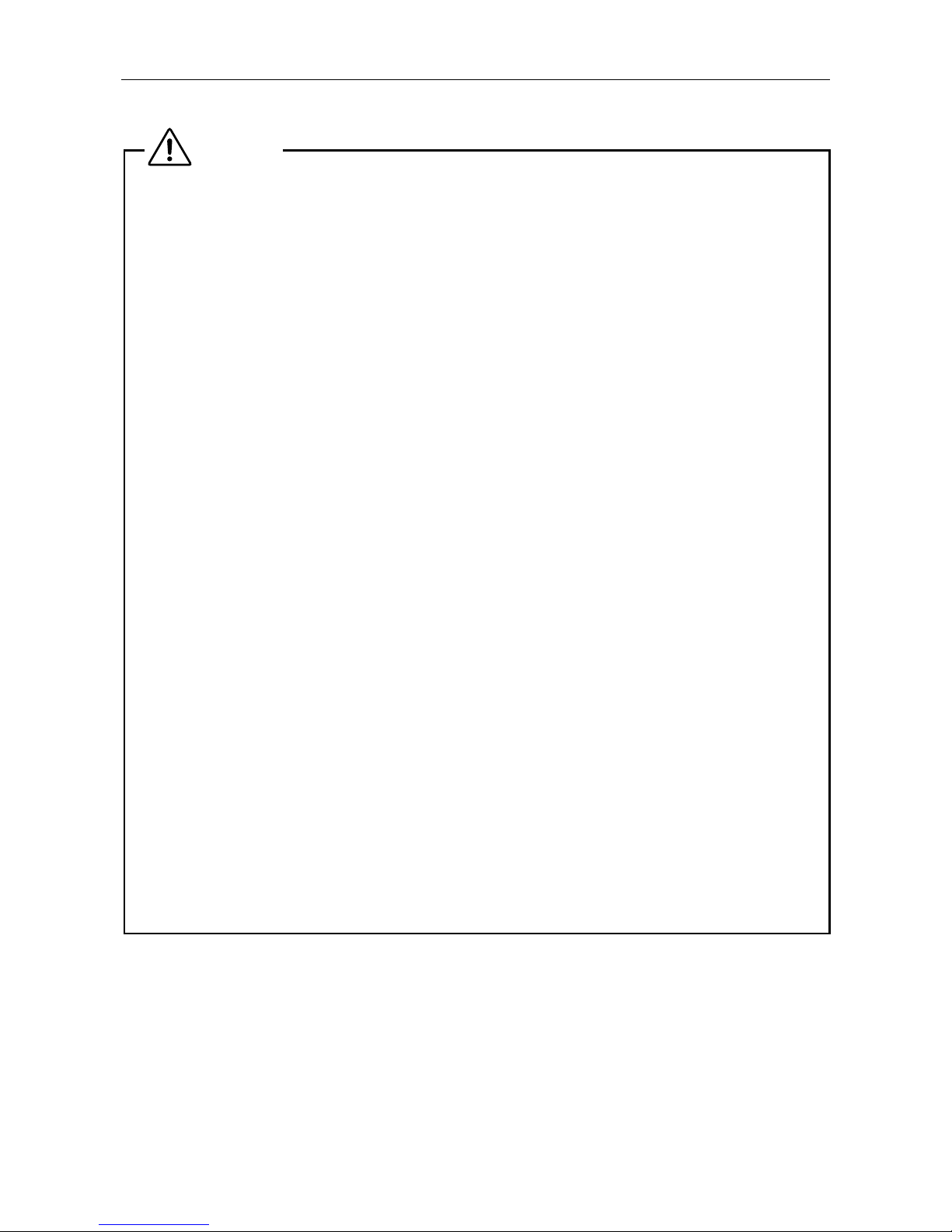
Safety Precautions
3
Warning
1. Intended application of the product
The product is intended mainly for microscopic observations and micromanipulations of living
cells and tissues under diascopic or episcopic illumination. It is designed for the purposes of
experimentations and observations at hospitals or laboratories in the fields of genetics,
immunology, physiology, pharmacology, neurology, cellular biology, and molecular biology.
The product is classified as an in-vitro diagnostic medical device.
2. Do not disassemble.
Disassembling this product may result in electric shock or malfunction. Malfunctions and damage
due to such mishandlings will not be warranted. Do not disassemble any part that is not indicated
in this manual. If you experience problems with the product, contact Nikon.
3. Read the instructions thoroughly.
To ensure safety, thoroughly read this manual and the manuals for other equipment to be used
with this product. In particular, be sure to follow the warnings and cautions at the beginning of the
manuals.
4. Check the input voltage.
The dia illumination lamp uses one of two types of power supply devices.
• TI-PS100W Power Supply:
The TI-PS100W Power Supply device can be used with 100 to 240 VAC at 50/60 Hz, and can
be used with most wall outlets in the world. Under normal use, you will not need to pay
particular attention to the supplied power voltage.
• TE-PS30W Power Supply A or TE-PSE30 Power Supply A:
The input voltage ratings are indicated on the rear panel of the power supply device. Before
connecting the power cord, check that the indicated input voltage matches the voltage of the
wall outlet. If the indicated input voltage does not match your regional voltage supply, do not
use the power supply device, and contact Nikon. Use of a power supply device with the
inappropriate voltage rating may result in overheating or fire due to overcurrent, and may also
cause damage the power supply device and connected devices.
5. Cautions on the power cord
Be sure to use specified power cord for the power supply device. Use of other power cords may
result in malfunction, overheat, or fire.
• See Chapter 7, “Specifications” for the specified power cord.
• To prevent electric shock, turn off the POWER switch (press the “O” side of the POWER
switch) on the power supply device before connecting or disconnecting the power cord.
• Note that the power supply device is classified as Class I for electric shock protection. Be sure
to connect it to a protective ground terminal.
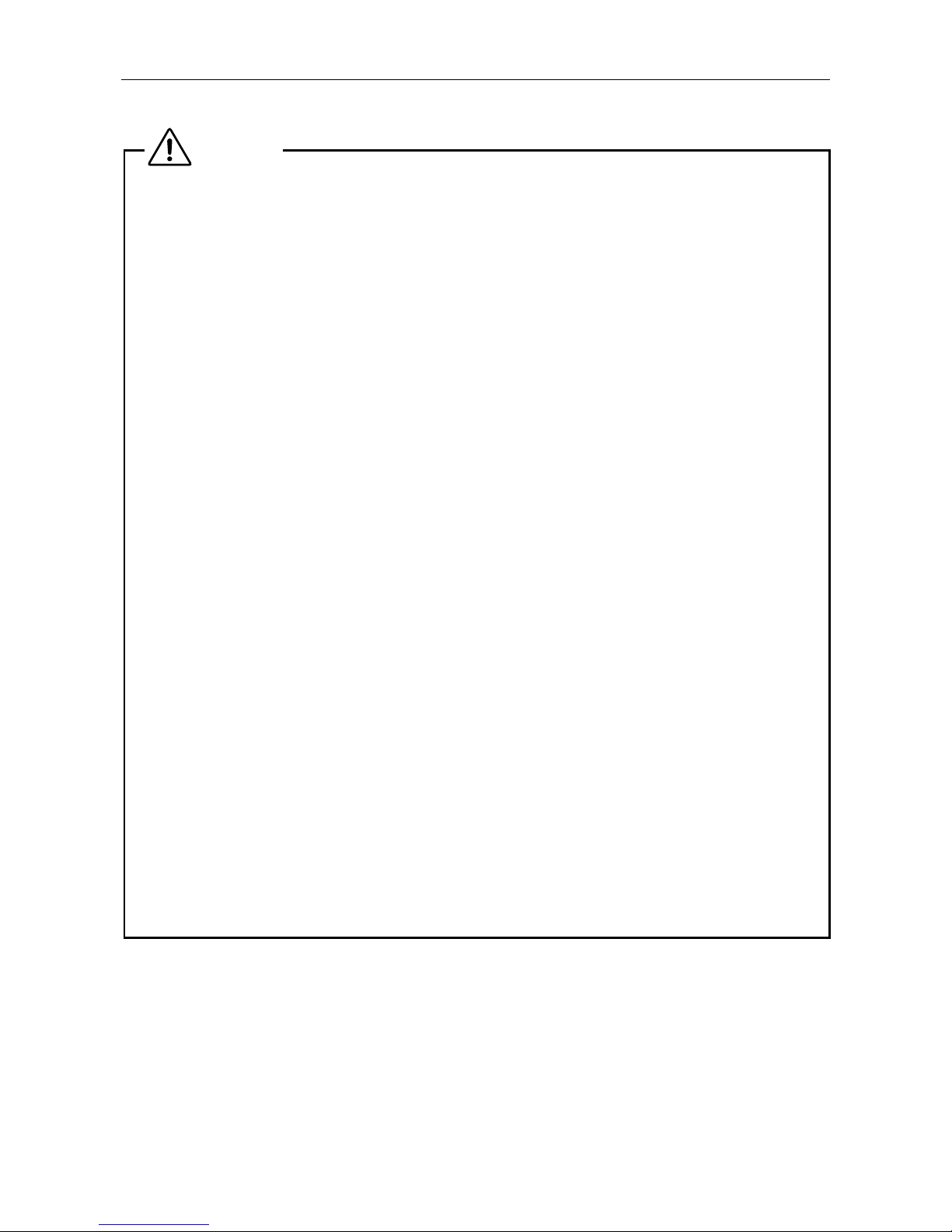
Safety Precautions
4
Warning
6. Check the combination of dia pillar illuminator, lamp, and power supply device.
The combination of the dia pillar illuminator and the power supply device is specified based on
the lamp ratings (12V/100W or 6V/30W) and the power voltage. Use them in the correct
combination according to the instructions on page 55. Use of the devices in a wrong combination
may result in malfunction, overheat, or fire.
7. Cautions on heat from the light source
The lamp and the lamphouse become extremely hot when the lamp is turned on. Follow the
cautions below to prevent burns and fire.
• To avoid burns, do not touch the lamp and the lamphouse while the lamp is on or for
approximately thirty minutes after it has been turned off.
• To avoid the risk of fire, do not place fabric, paper, or highly flammable volatile materials (i.e.
gasoline, petroleum benzine, paint thinner, and alcohol) near the lamphouse while the lamp is
on or for about thirty minutes after it has been turned off.
• Do not block the air vents on the lamphouse. If the lamphouse becomes covered or items are
placed on the lamphouse, heat dissipation may be hindered, causing the lamphouse to
become abnormally hot.
• The bottom of the power supply device becomes hot during use. Do not cover the air vents on
the side of the power supply device.
8. Cautions on lamp replacement
• When replacing the lamp, wait approximately thirty minutes after turning off the lamp, and
make sure that the lamp and the lamphouse have cooled sufficiently.
• To prevent electric shock and product damage, turn off the power switch (set the switch to the
"O" side) and unplug the power cords from the wall outlets before replacing the lamp.
• After replacing the lamp, close and secure the lamphouse cover. Never use the product with
the lamphouse cover left open.
• Do not break the used lamp. It should be disposed of as an industrial waste, according to the
local regulations and rules.
9. Notes on handling hazardous specimens
The product is intended mainly for microscopic observations and micromanipulations of
specimens such as living cells and tissues in a Petri dish. Note the following when handling the
specimens:
• Before handling a specimen, check whether it is hazardous. Wear rubber gloves when
handling hazardous (i.e. potentially infectious) specimens.
• Be careful not to spill the specimen. If a specimen is spilt onto the microscope, decontaminate
according to the standard procedures for your facility.
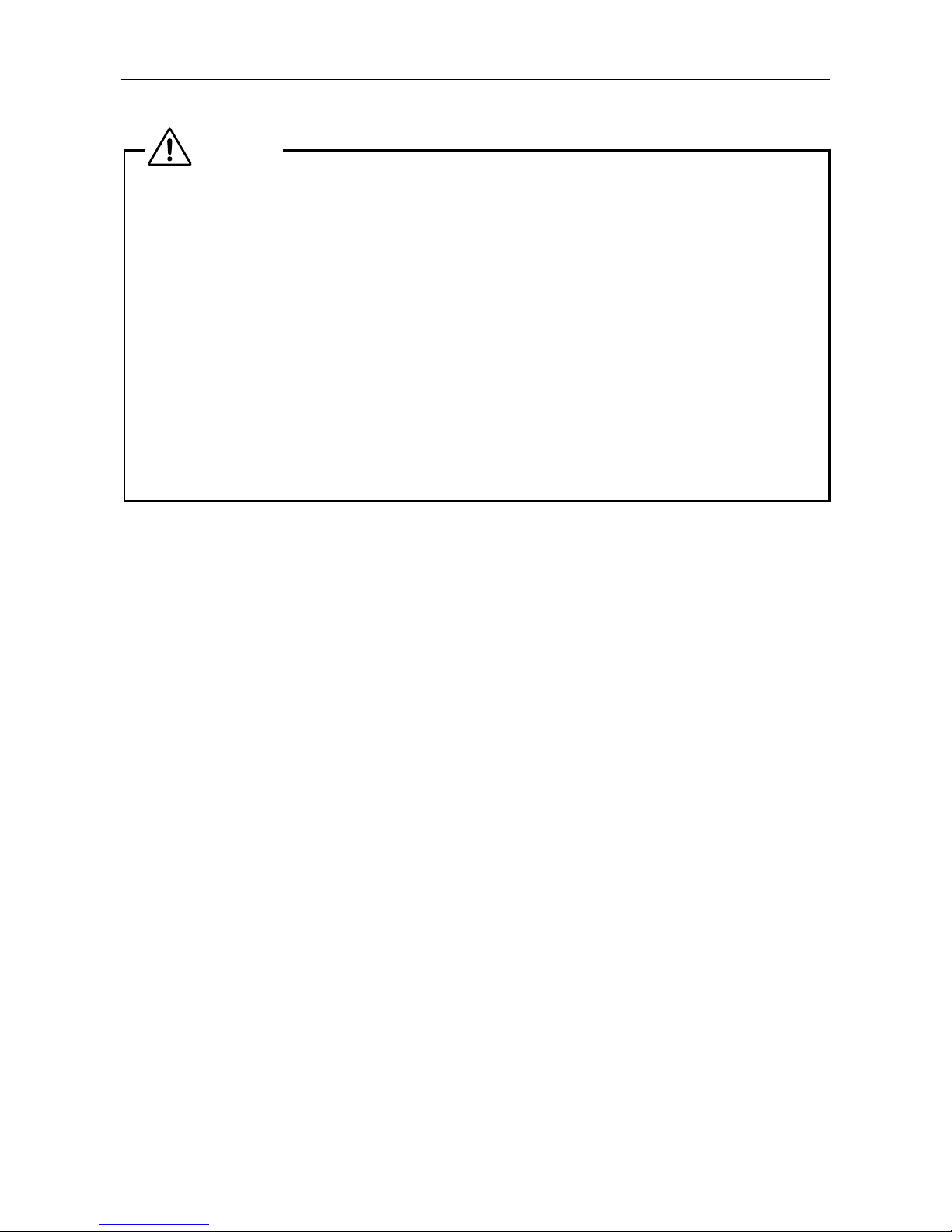
Safety Precautions
5
Warning
10. Notes on handling flammable solvents
The following flammable solvents are used with the product:
• Immersion oil (Nikon Immersion Oil for oil immersion objectives)
• Absolute alcohol (ethyl alcohol or methyl alcohol for cleaning optical parts)
• Petroleum benzine (for wiping off the immersion oil)
• Medical alcohol (for disinfecting the microscope)
Never hold a flame near these solvents. When using a solvent, thoroughly read the instructions
provided by the manufacturer, and handle correctly and safely. Note the following precautions
when using solvents with the product.
• Keep solvents away from the lamp, the lamphouse, the power supply device, and any other
parts that may become hot.
• Keep solvents away from the product and its surroundings when turning on/off the power
switch or plugging/unplugging the power cord.
• Be careful not to spill the solvents.
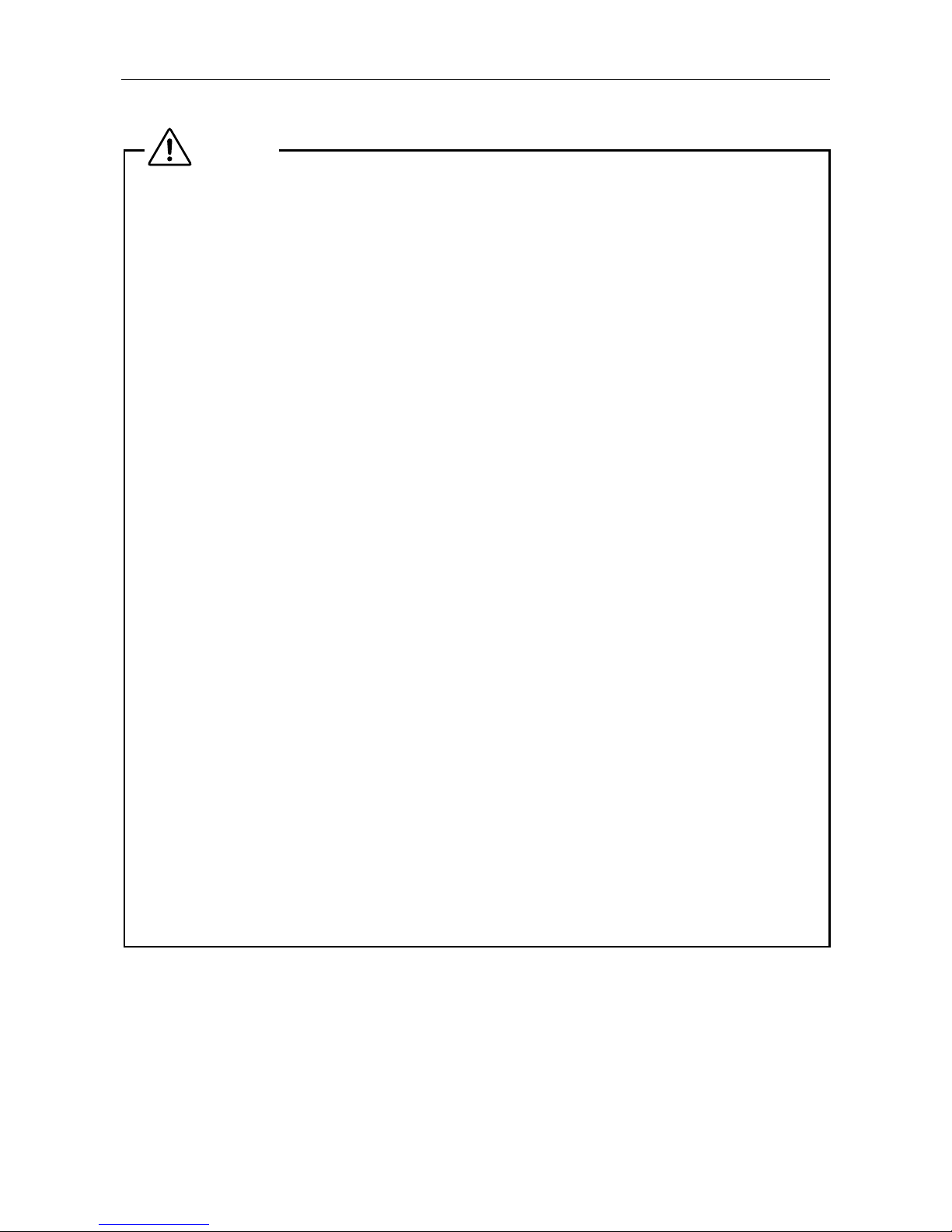
Safety Precautions
6
Caution
1. Turn off the power during installation, assembly, connection/disconnection of cables,
and maintenance.
To prevent electric shock and fire, be sure to turn off the POWER switch on the power supply
device (press the “O” side of the POWER switch) and unplug the power cords before installing or
assembling the product, connecting or disconnecting cables, replacing the lamp, or performing
maintenance tasks such as cleaning of the lenses.
2. Do not wet the product or allow intrusion of foreign matters.
Do not wet or spill liquids onto the product, as it may result in malfunction, overheat, or electric
shock. If water or other liquids are accidentally spilled onto the product, immediately turn off the
POWER switch (press the “O” side of the POWER switch) and unplug the power cord from the
wall outlet. Then, wipe off the liquid with a piece of dry cloth. Intrusion of foreign matters into the
product may also result in malfunctions. If liquids or foreign matters enter the product, do not use
the product, and contact Nikon.
3. Weak electromagnetic waves
The product emits weak electromagnetic waves. Do not install the product near precision
electronic devices to avoid affecting their performance. If signal reception by a TV or radio is
affected, move the TV or radio set away from the product.
4. Cautions on moving the product
• When carrying the product, hold the product firmly by the bottom front recess and the bottom
rear.
• When moving the product, do not hold by the focusing knobs, eyepiece tube, stage, or dia
pillar illuminator. The parts may become detached and cause the product to fall, and may also
result in malfunctions and loss of precision.
5. Cautions on assembling the product
• Take care to avoid pinching your fingers and hands.
• Scratches and dirt (i.e. fingerprints) on optical components such as lenses and filters will
degrade the microscope image. When assembling the product, be careful not to scratch or
directly touch the optical components.
6. Cautions on the protruding rack of the rectangular stage
The stage rack of TI-SR Rectangular Mechanical Stage will protrude when the stage is operated.
When operating the focus knobs or the nosepiece, be careful not to strike your hands against the
rack. Contact with the edges of the rack may result in injury.
7. Disposal
To avoid biohazard risks, dispose of the product as contaminated equipment, according to the
standard procedures for your facility.
