Nikon Photomic FTN Finder Instruction Manual

Nikon
Photomic
INSTRUCTION MANUAL
FTN
FINDER
1
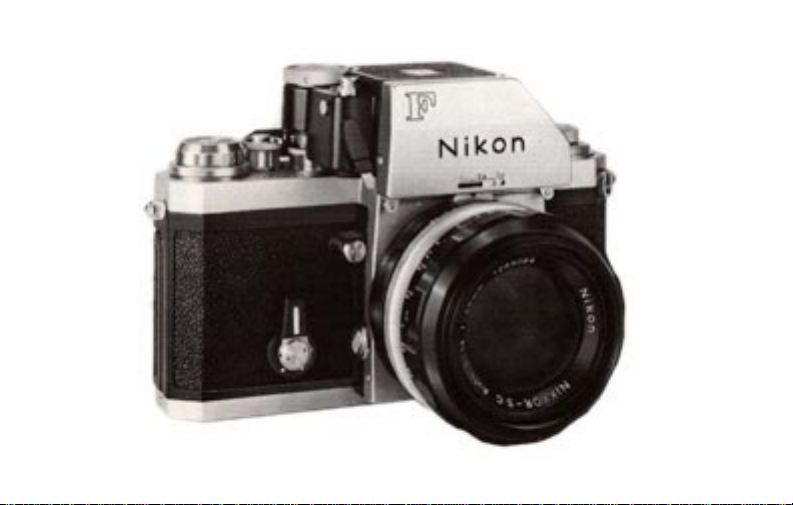
2

1
23 7 8
4 5,6
3

91011
12
13 14
4
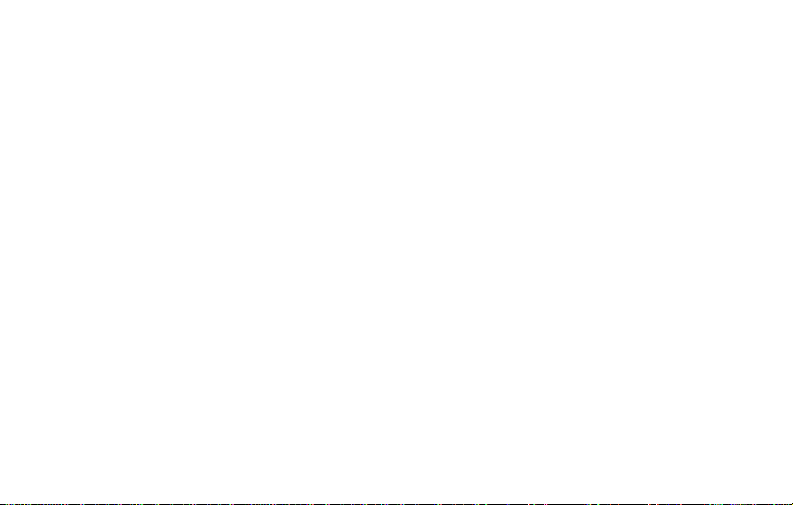
NOMENCLATURE
1. Meter window: houses the meter needle for exposure determination and battery checking
2. Meter switch-off button
3. Meter switch-on button
4. ASA film-speed dial: for setting the film speed from ASA 6-6400
5. ASA scale index ring: marked with a red triangular index and exposure correction scale for exposure compensation with certain lens-focusing screen combinations
6. Shutter speed selector: turns in either direction for setting the desired shutter speed
7. Battery chamber cap
8. Coupling pin: connects the meter mechanism to the lens diaphragm for fullaperture exposure measurement
9. Finder lock lever: press to remove or attach the finder
10. Maximum aperture scale: check to verffy if the meter is set for the maximum aperture of the lens
used
11. Clamps: for positioning the finder on the camera
12. Viewfinder eyepiece: accepts screw-in finder eyecup and eyepiece correction lenses
13. Shutter speed index
14. Shutter speed scale
5

NOMENCLATURE
Nomenclature . . . . . . . . . . . . . . . . . . . . . . . . . . . . . . . . . . . . . . . . . . . . . . . . . 5
Foreword . . . . . . . . . . . . . . . . . . . . . . . . . . . . . . . . . . . . . . . . . . . . . . . . . . . . 7
Checking the Batteries . . . . . . . . . . . . . . . . . . . . . . . . . . . . . . . . . . . . . . . . . . 8
Attaching the Photomic FTN Finder . . . . . . . . . . . . . . . . . . . . . . . . . . . . . . . 9
Shutter Speed Coupling
Lens Aperture Couplmg
Setting the Film Speed
Turning On the Meter
Exposure Measurement With the Photomic FTN Finder . . . . . . . . . . . . . . . 14
Centering the Needle
Getting the Right Exposure
Measurement by the Stop-Down Method . . . . . . . . . . . . . . . . . . . . . . . . . . 18
Bellows Focusing Attachment, Extension Rings
and Focusing Unit
Preset Lenses
Auto Lenses Without Coupling Prong
Reflex-Nikkor Lenses
Exposure Correction . . . . . . . . . . . . . . . . . . . . . . . . . . . . . . . . . . . . . . . . . . . 20
Special Lens-Focusimg Screen Combinations
Repro-Copyimg
Slide Copying
Care and Handling . . . . . . . . . . . . . . . . . . . . . . . . . . . . . . . . . . . . . . . . . 23
Feature s/ Specifications . . . . . . . . . . . . . . . . . . . . . . . . . . . . . . . . . . . . 24
The Nikon Warranty . . . . . . . . . . . . . . . . . . . . . . . . . . . . . . . . . . . . . . . 25
6

FOREWORD
The Nikon Photomic FTN Finder incorporates a precise center-weighted CdS
exposure meter which couples to the camera's lens aperture diaphragm and shutter
speed controls. It makes possible easy, accurate thru-the-lens exposure measurement with the Nikon F.
This instruction booklet has been prepared to help you get the most out of your
Photomic FTN Finder. For best results, read the instructions carefully and keep
this booklet handy for ready reference until you have mastered its basic steps.
Follow the suggestions for care and handling on page 24 and you will get perfect exposures every time.
7
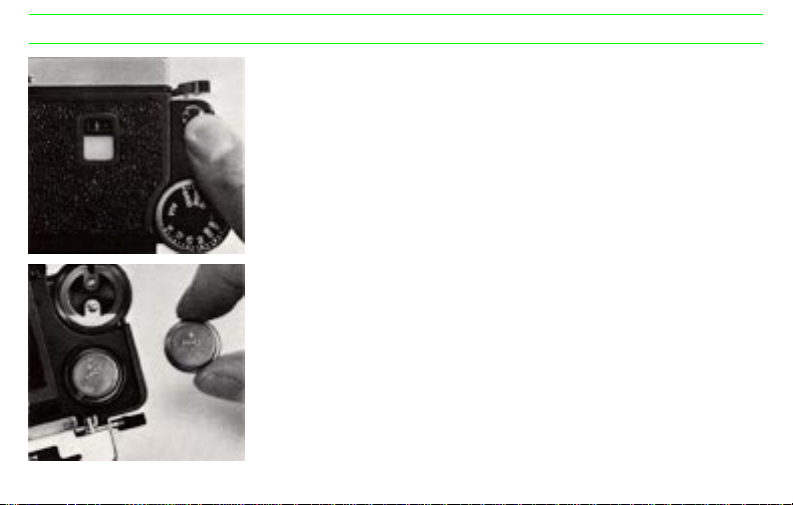
CHECKING THE BATTERIES
The Photomic FTN Fmder is powered by two 1.3 volt mercury batteries located
in the battery chamber on the bottom of the finder. To check the batteries, press
the meter switch-off button and observe the needle in the window on top of the
fmder. If the needle swings to the center circle or beyond, the batteries are in
good condition. The two mercury batteries come installed with the Photomic
FTN Finder.
T o replace weak or worn-out batteries, unscrew the cap over the battery chamber using a coin or key and the batteries will drop out. Make sure that the positive (+) side faces out when new batteries are installed.
Caution: Never throw discarded batteries into a fire as they will explode when
heated.
8
