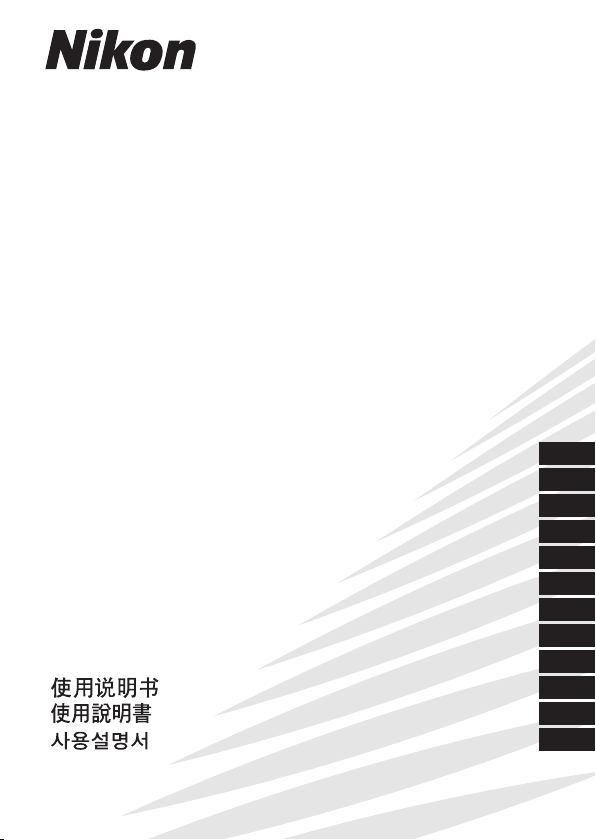
PC-E Micro NIKKOR
85mm f/2.8D
Nano Crystal Coat
使用説明書
User’s Manual
Benutzerhandbuch
Manuel d´utilisation
Manual del usuario
Användarhandbok
Руководство пользователя
Gebruikshandleiding
Manuale d’uso
(P. 2–17)
(PP. 18–39)
(S. 40–57)
(P. 58–75)
(PP. 76–93)
(S. 94–111)
(CTP. 112–129)
(P. 130–147)
(PP. 148–165)
(P. 166–191)
(P. 192–209)
(P. 210–228)
p
J
En
De
Fr
Es
Sv
Ru
Nl
It
Ck
Ch
Kr
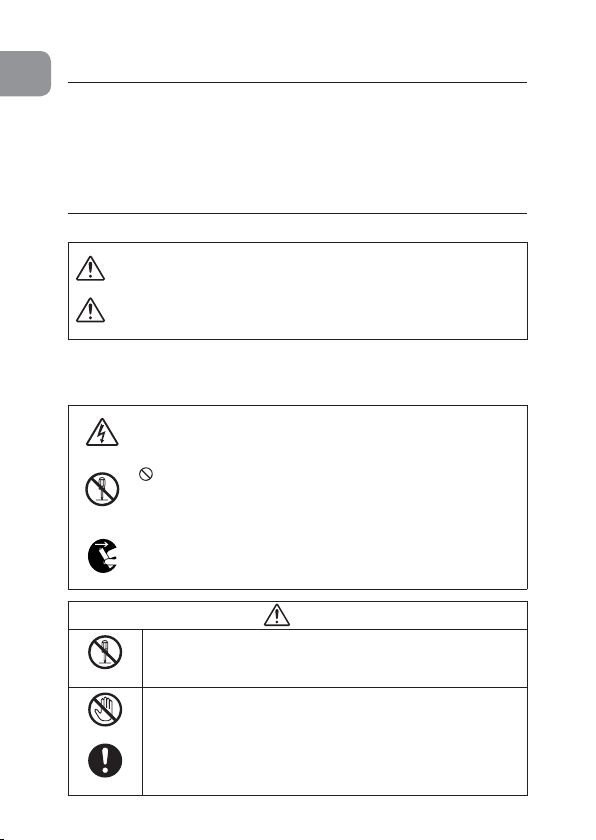
安全上のご注意
Jp
ご使用の前に「安全上のご注意」をよくお読みのうえ、正しくお使いく
ださい。この「安全上のご注意」は製品を安全に正しく使用していただき、
あなたや他の人々への危害や財産への損害を未然に防止するために、重
要な内容を記載しています。お読みになった後は、お使いになる方がい
つでも見られる所に必ず保管してください。
表示について
表示と意味は次のようになっています。
この表示を無視して、誤った取り扱いをすると、人が死亡または重
警告
傷を負う可能性が想定される内容を示しています。
この表示を無視して、誤った取り扱いをすると、人が傷害を負う可
能性が想定される内容および物的損害の発生が想定される内容を示
注意
しています。
お守りいただく内容の種類を、次の絵表示で区分し、説明しています。
絵表示の例
△記号は、注意(警告を含む)を促す内容を告げるものです。図の中
や近くに具体的な注意内容(左図の場合は感電注意)が描かれています。
記号は、禁止の行為(してはいけないこと)を告げるものです。図
の中や近くに具体的な禁止内容(左図の場合は分解禁止)が描かれて
います。
●記号は、行為を強制すること(必ずすること)を告げるものです。図
の中や近くに具体的な強制内容(左図の場合は電池を取り出す)が描
かれています。
警告
分解したり、修理や改造をしないこと
感電したり、異常動作をしてケガの原因となります。
分解禁止
接触禁止
すぐに修理依頼を
2
落下などによって破損し、内部が露出したときは、露出部
に手を触れないこと
感電したり、破損部でケガをする原因となります。カメラの電池を抜
いて、販売店またはニコンサービス機関に修理を依頼してください。
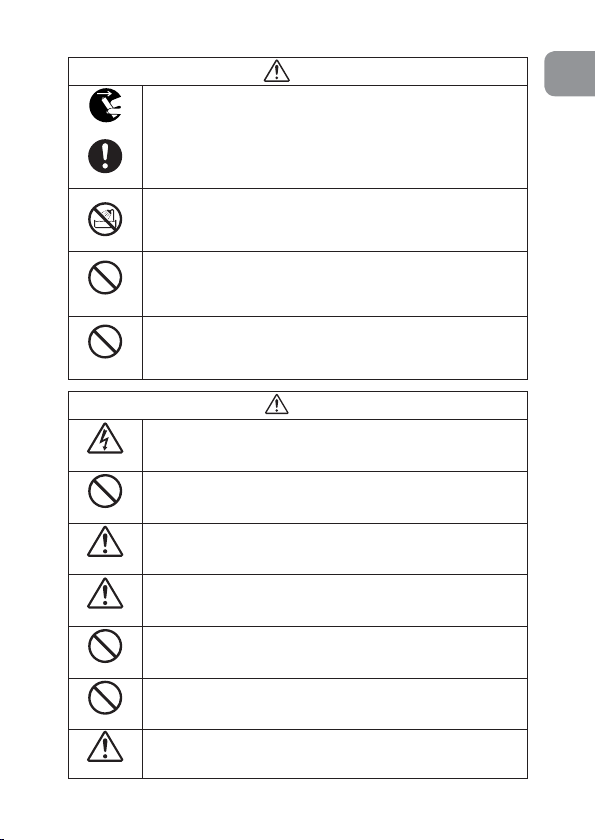
電池を取る
すぐに修理依頼を
水かけ禁止
使用禁止
見ないこと
感電注意
放置禁止
使用注意
保管注意
移動注意
放置禁止
使用注意
警告
熱くなる、煙が出る、こげ臭いなどの異常時は、速やかに
カメラの電池を取り出すこと
そのまま使用すると火災、やけどの原因となります。電池を取り出す
際、やけどに充分注意してください。電池を抜いて、販売店または
ニコンサービス機関に修理を依頼してください。
水につけたり、水をかけたり、雨にぬらしたりしないこと
発火したり感電の原因となります。
引火、爆発のおそれのある場所では使用しないこと
プロパンガス・ガソリンなど引火性ガスや粉塵の発生する場所で使用
すると、爆発や火災の原因となります。
レンズまたはカメラで直接太陽や強い光を見ないこと
失明や視力障害の原因となります。
注意
ぬれた手でさわらないこと
感電の原因になることがあります。
製品は幼児の手の届かないところに置くこと
ケガの原因になることがあります。
逆光撮影では、太陽を画角から充分にずらすこと
太陽光がカメラ内部で焦点を結び、火災の原因になることがあります。
画角から太陽をわずかに外しても火災の原因になることがあります。
使用しないときは、レンズにキャップをつけるか太陽光のあ
たらない所に保管すること
太陽光が焦点を結び、火災の原因になることがあります。
三脚にカメラやレンズを取り付けたまま移動しないこと
転倒したりぶつけたりしてケガの原因になることがあります。
窓を閉め切った自動車の中や直射日光が当たる場所など、
異常に温度が高くなる場所に放置しないこと
内部の部品に悪い影響を与え、火災の原因となることがあります。
アオリ操作の際には、レンズ本体のエッジ部に注意すること
エッジ部と指が接触して、ケガの原因になることがあります。
Jp
3
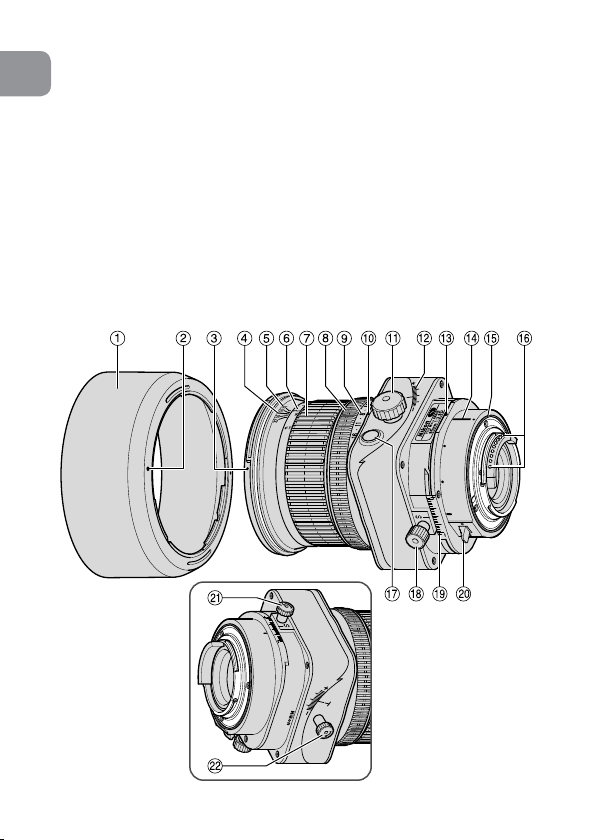
このたびはニッコールレンズをお買い上げいただき、誠にありがとうご
Jp
ざいます。
1.各部の名称
①フード
②フード取り付け
指標
③フード着脱指標
④距離目盛基準線
⑤被写界深度目盛
⑥距離目盛
⑦フォーカスリング
⑧絞りリング
⑨絞り目盛
⑩絞り指標
⑪ティルトノブ
⑫ティルト目盛
⑬レボルビング指標
⑭レンズ着脱指標
⑮レンズマウント
ゴムリング
⑯CPU 信号接点
⑰絞り込みボタン
⑱シフトノブ
⑲シフト目盛
⑳レボルビングレバー
㉑シフトロックノブ
㉒ティルトロックノブ
4
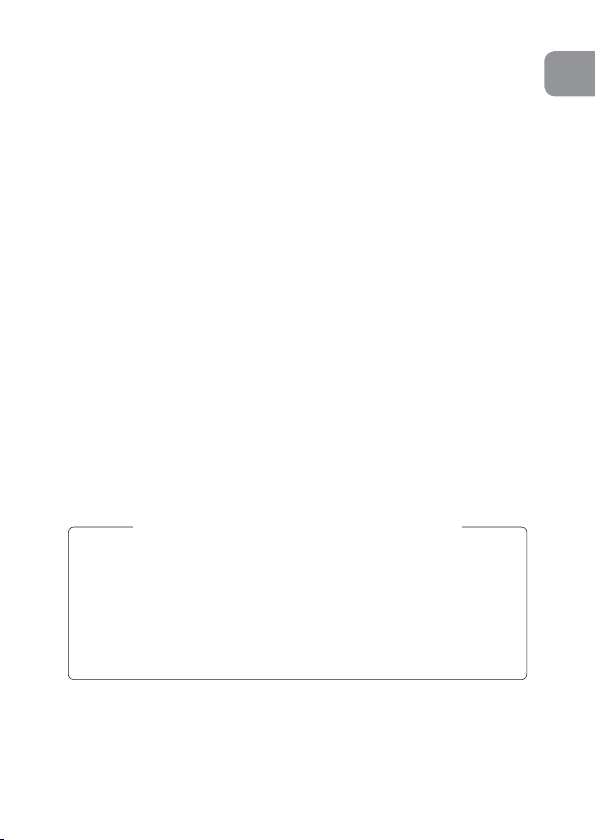
2.主な特長
シフトやティルトのアオリ操作により、カメラアングルによる主要被写
体の歪みを補正したり、奥行きのある主要被写体の手前から奧まで全体
にピントを合わせられます。PC とは、Perspective Control の略で、
遠近感の補正や強調ができることを表します。
●
D4/D3 シリーズ /D800 シリーズ /D700/D300 シリーズ /D90/
D7000/D5100/D5000/D3100/D3000 カメラでは、自動絞
り対応で、絞り込みボタンを操作しないで撮影できます。
●
被写体までの距離情報をカメラ側に伝達する機能を備え、3D マルチ
パターン測光機能を持ったカメラとの組み合わせでは、より的確な露
出制御を実現します。(アオリなしで、開放絞りの場合のみ)
●
ナノクリスタルコート(NanoCrystal Coat)を一部のレンズに施し
たことで、強い太陽光が当たる屋外撮影から、スポットライトのある
室内撮影まで、クリアーで抜けの良い画像を提供します。
●
ワイヤレスリモートスピードライト SB-R200 は、レンズ先端に 2 個
まで装着できます。
※
SB-R200 使用 時には、シフ トノブを確実に締め込んでください。
また、アオリ操作(シフト、ティルト設定)での使用はおすすめしま
せん。
シフトロックノブとティルトロックノブについて
このレンズはシフトノブとティルトノブでアオリ操作が行えますが、
それぞれのロックノブでアオリをロックするとき、レンズの機構上
完全には固定されないようになっています(故障ではありません)。
したがって、シフトロックノブとティルトロックノブを無理に締め
つけたり、ロックした状態で無理にアオリ操作を行ったりすると故
障の原因となりますのでご注意ください。
※
Jp
5
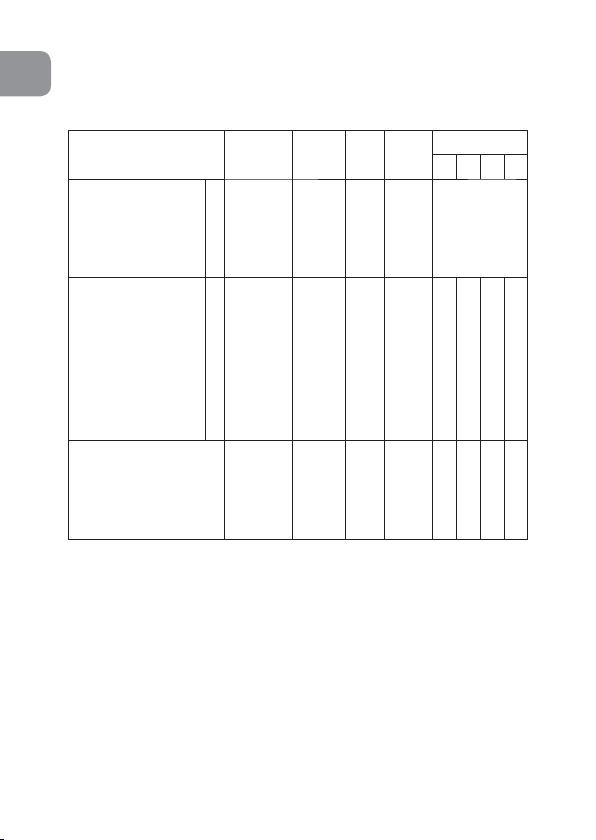
3.使用できる機能
Jp
カメラによって、使用できる機能には制限・制約がありますので、カメ
ラの使用説明書でもご確認ください。
カメラ
D4、D3 シリーズ、
D800 シリーズ、D700、
D300 シリーズ、D90、
D7000、D5100、
D5000、D3100、
D3000
D2 シリーズ、D1 シリーズ、
D200、D100、D80、
D70 シリーズ、D60、
D50、D40
F6、F5、F4 シリーズ
F100、F90X シリーズ、
F90 シリーズ、
F80 シリーズ、
ニコン U2、ニコン U、
プロネア 600i
F70D、F60D、F50D、
F-401シリーズ、
F-801 シリーズ、F-601、
F-601M、F3AF、F-501、
ニコン Us、プロネア S、
MF カメラ
シリーズ、
※5
※3
※4
※6
、
※7
カメラによる
絞り値の設定
プリセット絞りアオリ操作カメラへの
○○○○ ○
× ○○○×××○
××××××××
取り付け
P※2SAM
○:使用可×:使用不可
※ 1:アオリ操作をすると、適正露出になりません。
※ 2:P には AUTO(オート)モード、イメージプログラムモードを含
みます。
※ 3:絞り込みボタン ON にして絞り羽根が閉じている状態で、半押し
タイマー OFF または電源 OFF になると、絞り羽根は開放位置に
戻ります。
絞り込みボタンを押すと(ON)、AE-L (AEロック)が掛かります
※4:
ので(ファインダー内 AE-L 表示)、撮影前に充分注意してください。
※ 5:1 コマ撮影ごとに絞り羽根が開閉動作します。連写モードでは、
適正露出が得られないため使用できません。
※ 6:絞り込み状態で電源 ON または半押しタイマー ON のとき、一瞬
絞り羽根が開閉しますが故障ではありません。
6
露出モード
※1
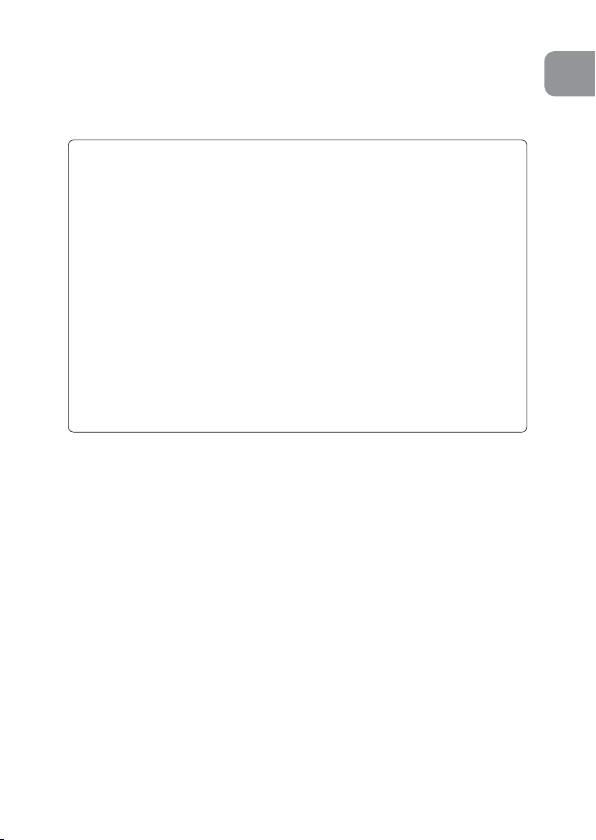
※ 7:絞り込み状態で半押しタイマー OFF でシャッターボタンを全押し
する(深く押し込む)と、適正露出が得られない場合があります
ので、シャッターボタン半押し後、設定した絞り値が表示パネル
やファインダーに表示したことを確認後、レリーズしてください。
絞り込みボタン(プリセット絞り)
●
絞り込みボタンを押すと、セットした絞り値までの絞り込みが行
われます。再度押すと、開放絞りの状態になります。ファイン
ダーの画面または絞り羽根(被写体側から見たレンズ内部)で、
現在の状態は確認できます。
●
開放絞りの状態でも、カメラには、セットした絞り値が表示され
ます。
●
D4/D3 シリーズ /D800 シ リ ー ズ /D700/ D300 シ リ ー ズ /
D90/D7000/D5100/D5000/D3100/D3000 カ メ ラ:
開
放絞りの状態でも、シャッターを切ると、セットした絞り値までの
絞り込みが自動的に行われ撮影できます。絞り込みボタンを ON し
た状態で電源を OFF にしたり、半押しタイマーが切れると、開放
絞りの状態になります。
■ご注意
●
このレンズは、マニュアルフォーカス専用です。オートフォーカスは、
使用できません。なお、カメラ側のフォーカスモードは、いずれの設
定でもマニュアルフォーカスができます。
●
フォーカスリングを操作することによりカメラの表示パネルやファイ
ンダー内に有効 F 値を表示します。
●
アオリ操作を行うと、条件によりケラレることがあります(写真の一
部に影が写り込む現象)。また、まれに色ムラが出ることがあります。
●
DX フォーマットのニコンデジタル一眼レフカメラ(D300 シリーズ、
D7000 など)に装着すると、対角線画角は 18 50 となり、35mm
判で焦点距離約 127.5mm 相当のレンズになります。
●
CPU 信号接点は汚さないようにご注意ください。
●
レンズマウントゴムリングが破損した場合は、そのまま使わずに販売
店またはニコンサービス機関に修理を依頼してください。
●
低温時は、カメラのバッテリーを充分に充電した状態でお使いくださ
い。
Jp
7
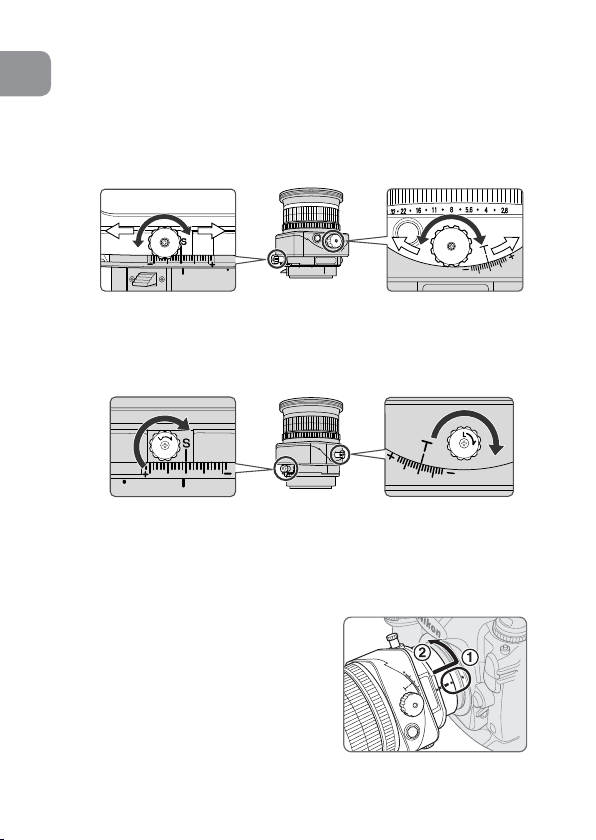
4.カメラへの取り付け
Jp
a
シフトノブとティルトノブを回して、シフト目盛とティルト目盛が図
2 の位置(目盛の中心を T/S に合わせる)になるようにセットします。
ご注意:
b
ご注意:故障の原因となりますので、各ノブやロックノブを無理に回
c
●
カメラの電源が ON の時に、レンズを装着すると、カメラが正しく作
動しません。
アオリ(P.10)状態だったり、ロックされていない状態、
またはレボルビング(P.12)している状態で取り付けたり、
取り外すと、指をはさんでケガをすることがあります。
図2
シフトロックノブとティルトロックノブを回して固定します(図3)。
さないでください。
図3
カメラの電源スイッチを OFF にセットし、着脱指標を合わせて、矢印
方向にカチッと音がするまでレンズを回します(図4)。
図4
8
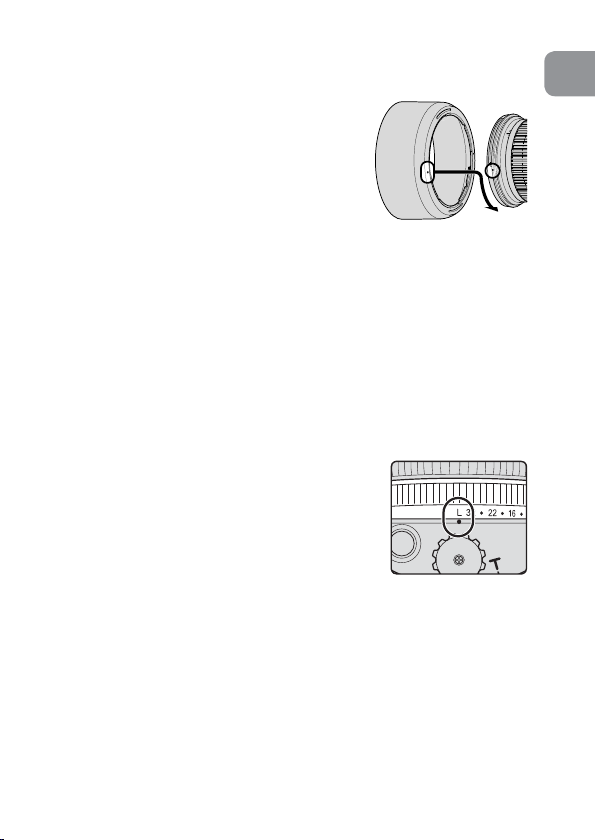
5.バヨネットフード HB-22 の装着
レンズ先端のフード着脱指標とフード取り付け
●
指標(
)を合わせて、時計回りにカチッと音
がするまでフードを回転させ、確実に取り付け
ます(図5)。
●
フードが正しく取り付けられないと撮影画面
にケラレを生じますのでご注意ください。
●
フード先端を強くつかむと着脱が困難になり
ます。着脱の際は、フードの根元(フード取
り付け指標部分)付近を持って回転させてください。
●
収納時はフードを逆向きにしてレンズに取り付けられます。
図5
6.露出の設定
●
フォーカスリングを操作すると、絞りリングでセットした絞り値とカ
メラの表示パネルやファインダー内に表示される絞り値が異なってく
る場合がありますが、カメラ側に表示される絞り値が有効 F 値です。
■D4/D3 シリーズ /D800 シリーズ /D700/D300 シリーズ /
D90/D7000/D5100/D5000/D3100/D3000 カメラ
a
シフトノブとティルトノブを回して、シフト
目盛とティルト目盛が図2の位置になるよう
にセットします。
b
カメラの露出モードをセットします。
c
露出モード A、M:絞りリングまたはカメラの
コマンドダイヤルで絞り値を設定します(コマ
ンドダイヤルで設定する場合は、絞りリングを
最小絞りロック位置Lにセットしてください)(図6)。
露出モード P、S:絞り値は、カメラ側で設定されます。
図6
Jp
■その他のカメラ
a
シフトノブとティルトノブを回して、シフト目盛とティルト目盛が
図2の位置になるようにセットします。
b
カメラの露出モードを M(マニュアル)にセットします。
9

c
絞り込みボタンを操作して開放絞りの状態にして、絞りリングを
Jp
開放(F2.8)にセットし、適正な露出となるようにシャッタースピー
ドをセットします。
d
絞りリングで絞り値をセットし、変更した絞りの段数と同じ分、シャ
ッタースピードもシフトさせます。
●
絞りリングを “L" にセットすると、最小絞り(F32)に固定されます
(図6)。
●
必ず、絞りリングでセットしてください。なお、カスタムセッティン
グで「レンズの絞りリングによる絞りのセット」を設定する必要はあ
りません。
■単体露出計を使用する場合
a
シフトノブとティルトノブを回して、シフト目盛とティルト目盛が
図2の位置になるようにセットします。
b
カメラの露出モードを M(マニュアル)にセットします。
c
絞りリングまたはカメラのダイヤルで絞り値をセットし、カメラの表
示パネルの F 値を単体露出計にセットしてシャッタースピードを決め
ます。カメラに表示パネルが無い場合は、有効 F 値(P.256)を考
慮してシャッタースピードを決めてください。このレンズでは、最短
撮影距離で約 1 段暗くなります。
●
D4/D3 シリーズ /D800 シリーズ /D700/ D300 シリーズ /D90/
D7000/D5100/D5000/D3100/D3000 以外のカメラは、必ず、
絞りリングでセットしてください。なお、カスタムセッティングで「レ
ンズの絞りリングによる絞りのセット」を設定する必要はありません。
7.アオリ操作
■ご注意
●
正確な撮影のためには、三脚の使用をおすすめします。
●
故障の原因となりますので、各ノブやロックノブは、強い力で無理に
回さないでください。
●
アオリ操作を行った場合、条件によってはケラレることがあります(写
真の一部に影が写り込む現象)。できるだけ絞り込んだり(大きい数値
の絞り値)、露出補正を行ってください。
●
アオリ操作を行った場合の露出設定にはある程度の経験が必要です。
テスト撮影をおすすめします。
10
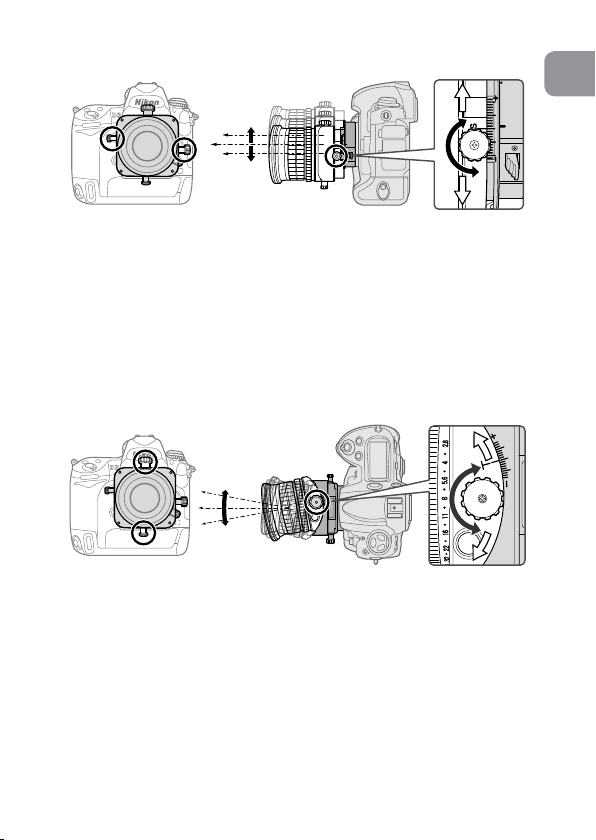
■シフト
図7
シフトノブを回すと、カメラに対して平行に、左右または上下(レボル
ビング併用時)にレンズを移動(± 11.5mm)できます。カメラの位
置を変えずに構図を変えることができ、被写体の歪みを補正したり、障
害物を避けて撮影できます(P.229)。
●
シフトさせたら、必ず、シフトロックノブを回して固定します。
ご注意:シフト操作の時、レンズとカメラボディーの間に指をはさまな
いようにご注意ください。
■ティルト
図8
ティルトノブを回すと、左右または上下(レボルビングを併用)にレン
ズの向きを変えられます(± 8.5°)。カメラに対して平行でない被写体
面の手前から奥までピントを合わせたり、逆に平行な被写体の一部にピ
ントを合わせて撮影できます(P.229)。
●
ティルトさせたら、必ず、ティルトロックノブを回して固定します。
●
ティルトすると、構図が若干変化します。
●
ティルトする場合は、レンズの被写界深度目盛や距離目盛は使用でき
ません。
Jp
11
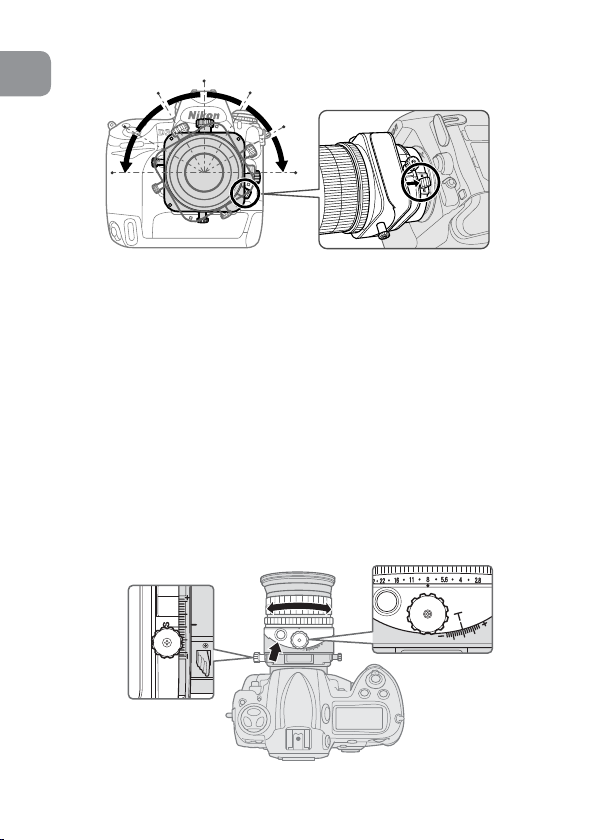
■レボルビング
Jp
図9
レンズを回転して(± 90°)、上下のシフトを左右に変え、左右のティル
トを上下に変えられます。
●
レボルビングする前には、必ず、シフト量とティルト量を0(目盛
の中心)にしてください。
ご注意:シフトまたはティルト状態だったり、ロックされていない状態
でレボルビングしたりすると、指をはさんでケガをすることが
あります。
●
レボルビングレバーをカメラ側に押しながら、レンズの四角い箱部を
持って、回してください。
●
左右とも 30 ゜毎にクリックストップがあります。30°と 60°の位
置では、レボルビングレバーを押さないで、回転できます。
8.ピント合わせ
12
図10
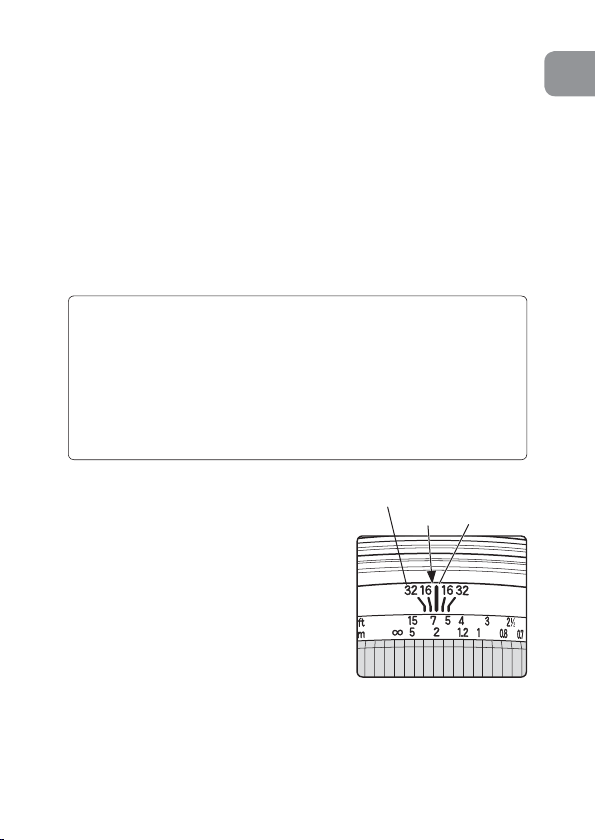
a
絞りを開放状態にして、ピントを合わせます。
b
絞り込みボタンを押して絞り込み状態にして、撮影します。
●
D4/D3 シリーズ /D800 シリーズ /D700/D300 シリーズ / D90/
D7000/D5100/D5000/D3100/D3000 カメラでは、通常この
操作をする必要はありません。自動的に設定した絞り値まで絞り制御
がされますので、そのまま撮影が可能です。使用状況に合わせて使い
分けてください。
●
アオリを行うと、フォーカスエイドは正常に作動しません。ファイン
ダーで画面を確認しながら、ピントを合わせてください。
●
ピントを合わせた後にアオリ量を変えると、露出が変わり、ピントが
ズレますので、ご注意ください。
赤外フィルム撮影
赤外フィルムで撮影する場合は、ピントの補正と赤外撮影用フィル
ター(R60)を使います。
ピントを合わせたら、距離目盛(図 11 の場合2 m)が図 11 の
(被写界深度目盛の 16 と距離目盛基準線の中間)の位置になる
ようにフォーカスリングを回しピントを補正します。次に赤外撮影
用フィルター(R60)をレンズに取り付けてください。
Jp
9.被写界深度
●
被写体の前後のピントが合う範囲(被写界
被写界深度目盛
距離目盛基準線
深度)は、距離目盛基準線の両側の被写界
深度目盛によって、おおよそ判ります。
●
レンズの絞り込みボタン、またはカメラ
(D4/D3 シ リ ー ズ /D800 シリーズ/
D700/D300 シ リ ー ズ /D90/D7000
カメラのみ ) のプレビューボタンを押す
と、おおよその被写界深度をファインダー
で確認できます。
●
詳しい被写界深度は、被写界深度表
図11
(P.260)をご覧ください。
ご注意:ティルトした場合、被写界深度目盛や距離目盛は使用できません
(シフトだけの場合は使用できます)。
13

10.撮影倍率
Jp
撮影倍率とは、フィルム面上に写された像の大きさと被写体の実際の大
きさとの比率です。たとえば実際には 5cm の長さの被写体がフィルム
面上に 1cm に写ったときの撮影倍率は 1/5 倍(1:5)といいます。
各撮影距離での撮影倍率については被写界深度表(P.260)をご参照く
ださい。
11.接写、複写撮影
接写、複写撮影の際は特にカメラブレに注意してください。カメラブレ
を防ぐ方法として、しっかりとした三脚を用い、ケーブルレリーズ、ま
たはリモートコードを併用することをおすすめします。接写撮影では、
一般に被写界深度が著しく浅くなるので、奥行きのある被写体の撮影で
は、絞りを十分絞って、露出時間を長くしてください。また、写したい
部分をフィルム面(撮像素子面)と平行に置くことなどの注意も必要です。
12.カメラ内蔵フラッシュ使用時のご注意
ケラレ(写真の一部に影ができる)を防止するため、レンズフードは使
用しないで、撮影距離は 0.6m 以上で撮影してください。
ご注意:アオリ操作をすると、ケラレることが多くなりますので、内蔵
フラッシュの使用はおすすめしません。
14
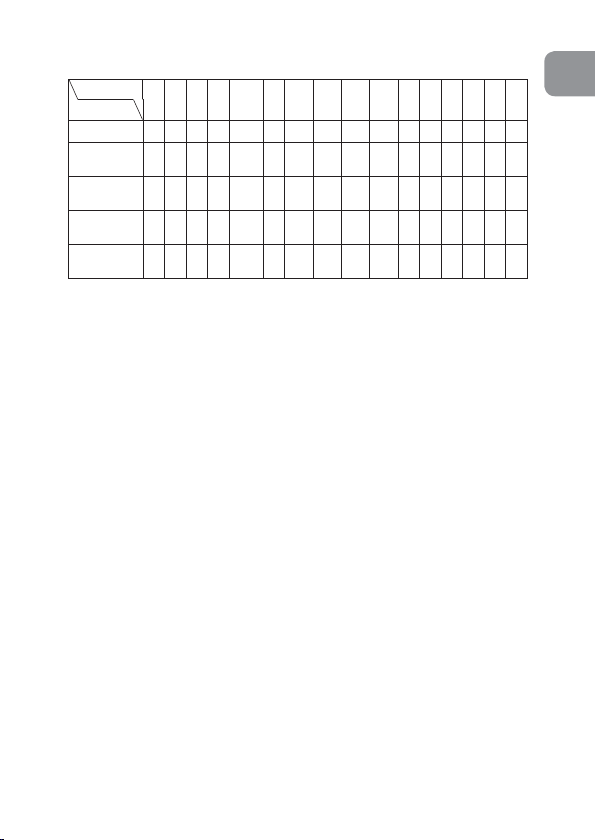
13.ファインダースクリーンとの組み合わせ
スクリーン
カメラ
F5+DP-30
F5+DA-30
F4+DP-20
F4+DA-20
ABCE
F6 ◎◎―◎ ― ― ――――◎―◎ ―
◎◎◎◎―◎◎◎―◎―
◎◎ ◎ ◎ ―
―◎ ◎ ― ◎ ○ ◎◎― ◎
―◎ ◎― ◎○○◎◎― ◎
■構図の決定やピント合わせの目的には
◎: 好適です
○: 視野の一部が多少見にくくなりますが、撮影結果には全く影響が
ありません。
: 各カメラに存在しないファインダースクリーンです。
(): 中央部重点測光時の補正値です。F6 カメラの場合、測光値の補正
は、カメラのカスタムメニュー「b6:スクリーン補正」を「Bor
E 以外」にセットして行います。B 型および E 型以外を使用する
場合は、補正量が 0 でも、「BorE 以外」にセットしてください。
F5 カメラの場合は、カスタムセッティング No.18 の設定で測光
値の補正をします。F4 シリー ズカメラの場合は、ファインダー
スクリーン露出補正ダイヤルを回して補正をします。
詳しくはカメラの使用説明書をご覧ください。
空欄:使用不適当です。ただし、M スクリーンの場合、撮影倍率 1/1 倍
以上の近接撮影に用いるため、この限りではありません。
ご注意
●
F5 カメラの場合、マルチパターン測光は EC-B、EC-E、B、E、J、A、
L スクリーンのみ可能です。
●
上記以外のカメラで B、E スクリーンをお使いの場合は、それぞれ B、
E スクリーンの欄をご覧ください。
EC-B
F G1G2G3G4 J K L M P U
EC-E
◎
(+0.5)
◎―◎ ―
Jp
15

14.レンズのお手入れと取り扱い上のご注意
Jp
●
このレンズは可動部分が多く、ゴミやホコリまたは水滴の影響を受け
やすいため、使わないときはシフト量とティルト量を0にセットし
てください。
●
レンズ面の清掃は、ホコリを拭う程度にしてください。指紋がついた
ときは、柔らかい清潔な木綿の布に無水アルコール(エタノール)ま
たは市販のレンズクリーナーを少量湿らせ、レンズの中心から外周へ
渦巻状に、拭きムラ、拭き残りのないように注意して拭いてください。
●
シンナーやベンジンなどの有機溶剤は絶対に使用しないでください。
●
レンズ表面の汚れや傷を防ぐためには、NC フィルターをお使いいただ
けます。また、レンズフードも役立ちます。
●
レンズをケースに入れるときは、必ず、レンズキャップを前後に取り
付けてください。
●
レンズを長期間使用しないときは、カビやサビを防ぐために、高温多
湿のところを避けて風通しのよい場所に保管してください。また、直
射日光のあたるところ、ナフタリンや樟脳のあるところも避けてくだ
さい。
●
レンズを水に濡らすと、部品がサビつくなどして故障の原因となりま
すのでご注意ください。
●
ストーブの前など、高温になるところに置かないでください。極端に
温度が高くなると、外観の一部に使用している強化プラスチックが変
形することがあります。
15.付属アクセサリー
●
77mm スプリング式レンズキャップLC-77 ●裏ぶた
●
バヨネットフードHB-22 ●ソフトケースCL-1120
16.別売アクセサリー
●
77mm ネジ込み式フィルター
16

17.仕 様
型式: ニコン F マウント CPU 内蔵 D タイプレンズ
焦点距離: 85mm
最大口径比: 1:2.8
レンズ構成:5 群 6 枚(ナノクリスタルコート)
画角: 28 30…35mm 判一眼レフカメラ
FX フォーマットのデジタル一眼レフカメラ
18 50…
22 53…IX240 カメラ
最大撮影倍率: 1/2(倍)
撮影距離情報: カメラへの撮影距離情報出力可能
ピント合わせ: マニュアルフォーカスのみ
撮影距離目盛: ∞〜 0.39m、1½ft(併記)
最短撮影距離: 撮像面から 0.39m
絞り羽根枚数: 9 枚(円形絞り)
絞り方式: 電磁駆動による自動絞り/プリセット絞り
絞りの範囲: f/2.832
アオリ機構: シフト、ティルト直交式
(平行式へ変更可能。詳しくは、ニコンサービス機関
へお問い合せください。)
シフト量:± 11.5mm
ティルト量:± 8.5°
レボルビング機構:
測光方式: 開放測光
アタッチメントサイズ
大きさ:約 83.5(最大径)× 107mm(バヨネットマウン
質量: 約 635g
●
仕様、外観の一部を、改善のため予告なく変更することがあります。
左右 90°(30°毎にクリックストップ)
: 77mm(P=0.75mm)
ト基準面からレンズ先端まで)
DX フォーマットのデジタル一眼レフカメラ
Jp
17

Notes on Safety Operations
CAUTION
Do not disassemble
En
Touching the internal parts of the camera or lens could
result in injury. Repairs should be performed only by
qualified technicians. Should the camera or lens break open
as the result of a fall or other accident, take the product to
a Nikon-authorized service representative for inspection
after unplugging the product and/or removing the battery.
Turn off immediately in the event of malfunction
Should you notice smoke or an unusual smell coming from
the camera or lens, remove the battery immediately, taking
care to avoid burns. Continued operation could result in
injury.
After removing or disconnecting the power source, take the
product to a Nikon-authorized service representative for
inspection.
Do not use the camera or lens in the presence of
flammable gas
Operating electronic equipment in the presence of
flammable gas could result in an explosion or fire.
Do not look at the sun through the lens or
viewfinder
Viewing the sun or other strong light sources through the
lens or viewfinder could cause permanent visual
impairment.
Keep out of reach of children
Particular care should be taken to prevent infants from
putting the batteries or other small parts into their mouths.
18

Observe the following precautions when
handling the camera and lens
• Keep the camera and lens unit dry. Failure to do so could
result in fire or electric shock.
• Do not handle or touch the camera or lens unit with wet
hands. Failure to do so could result in electric shock.
• When shooting with back-lighting, do not point the lens
at the sun or allow sunlight to pass directly down the lens
as this may cause the camera to overheat and possibly
cause a fire.
• When the lens will not be used for an extended period of
time, attach both front and rear lens caps and store the
lens away from direct sunlight. Failure to do so could
result in a fire, as the lens may focus sunlight onto a
flammable object.
• When shifting and/or tilting, handle the lens with care.
Failure to do so, may result in your fingers being nipped
between the lens and the camera body.
En
19
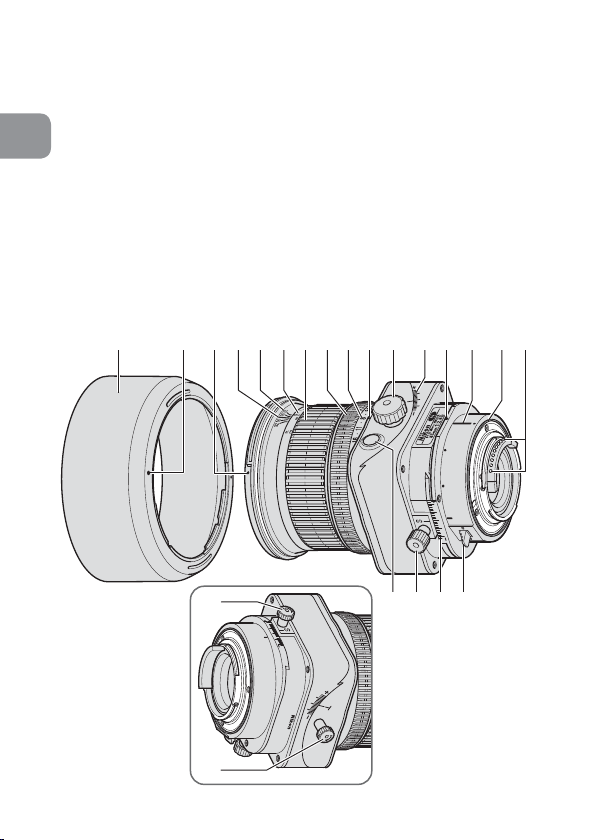
Thank you for purchasing the PC-E Micro NIKKOR 85mm f/2.8D lens.
1. Nomenclature
1
En
Lens hood
2
Lens hood
attachment index
3
Lens hood
mounting index
4
Distance index
5
Depth of field scale
6
Distance scale
7
Focus ring
8
Aperture ring
12345 ^
9
Aperture scale
0
Aperture index
!
Tilt knob
@
Tilt scale
#
Revolving index
$
Mounting index
%
Lens mount rubber
gasket
^
CPU contacts
&
Aperture stop-
down button
*
Shift knob
(
Shift scale
)
Revolving lever
q
Shift lock release
knob
w
Tilt lock release
knob
%
$#@!09876
20
q
w
)(*&
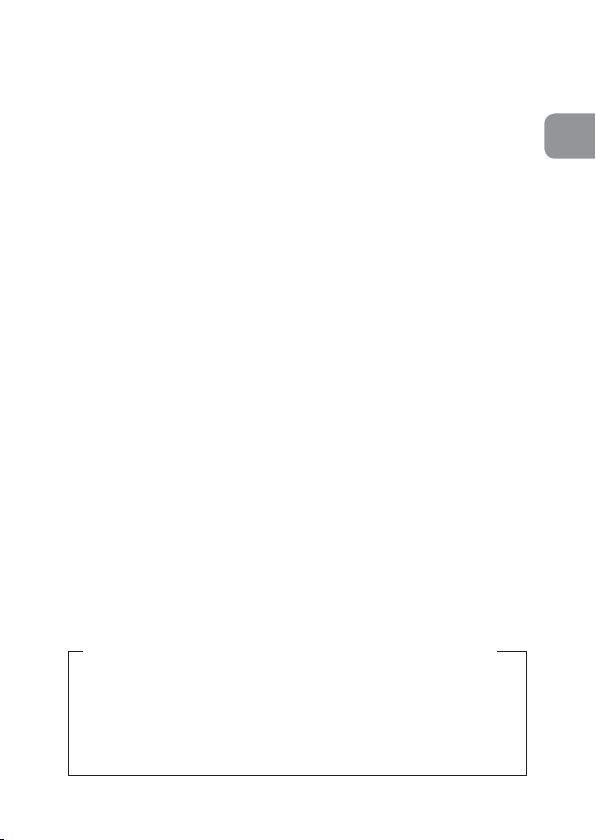
2. Major features
This is a retrofocus-type perspective control (PC) lens that lets
you emphasize or correct near and far perspective, or control
depth of field. It also lets you correct distortion caused by the
camera angle. Moreover, you can use the lens’ tilt and shift
mechanism to achieve focus of the entire subject plane when
it is not parallel to the camera.
• This lens features automatic aperture control. When it is
mounted on a Nikon D4, D3-Series, D800-Series, D700,
D300-Series, D90, D7000, D5100, D5000, D3100 or
D3000 camera, the user can use all exposure modes to
take images without operating the aperture stop-down
button.
• More accurate exposure control is possible when this is
mounted on a Nikon camera with 3D Color Matrix
Metering capability, because subject distance information
is transferred from the lens to the camera body (without
tilting and/or shifting) (with maximum aperture while
mounted on cameras).
• The Nano Crystal Coat deposited on some of the lens
elements ensures that fine, clear images can be
reproduced under various shooting conditions, from the
sunny outdoors to spotlighted interior scenes.
• A total of two SB-R200 Wireless Remote Speedlights can
be attached to the front of the lens*.
* When attaching an SB-R200, tighten the shift lock
release knob. Failure to do so may cause the lens to
shift down under the weight of the SB-R200. Tilting
and/or shifting the lens while the SB-R200 is attached is
not recommended.
Note on the shift and tilt lock-release knobs
The lens does not lock completely by turning the shift
and tilt lock-release knobs. This is not a malfunction.
Turning the shift and tilt lock-release knobs too tightly to
lock the lens or forcibly shifting/tilting the lens when it is
locked can damage it.
En
21
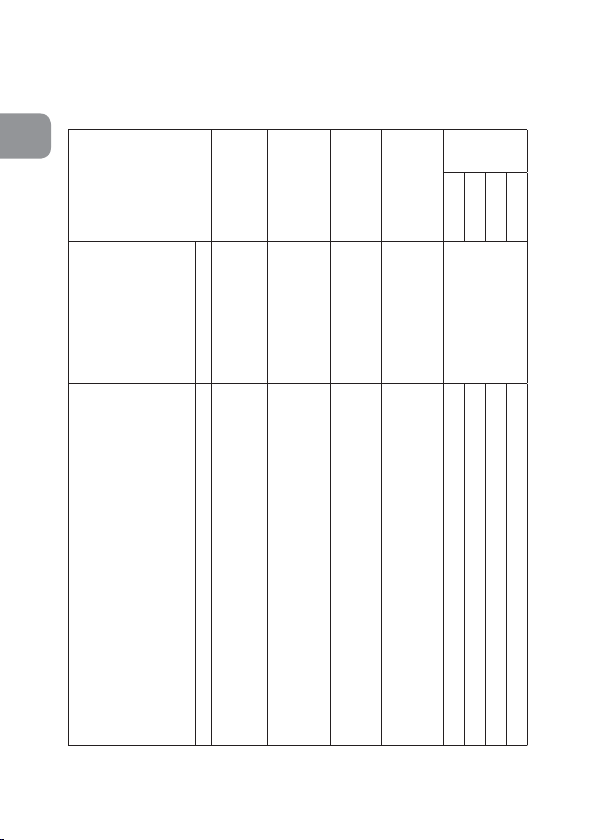
3. Usable cameras and available functions
There may be some restrictions or limitation of available
functions. Refer to your camera’s user’s manual for details.
En
Cameras
D4, D3-Series,
D800-Series, D700,
D300-Series, D90,
D7000, D5100,
D5000, D3100,
D3000
D2-Series,
D1-Series, D200,
D100, D80,
D70-Series, D60,
D50, D40-Series,
F6, F5,
F4-Series
F90X/N90s*,
F90-Series/N90*,
F80-Series/
N80-Series*,
F75-Series/
N75-Series*,
F65-Series/
N65-Series*,
Pronea 600i/6i*
22
*5
, F100,
Aperture
setting
camera
*3
*4
*6
*7
** Sold exclusively in the USA and Canada
One-
Tilting/
shifting
Mounting
to a
camera
by
touch
preset
aperture
operation
—
: Possible
* Sold exclusively in the USA
Exposure
mode
*2
P
SAM
———
—
: Impossible
*1
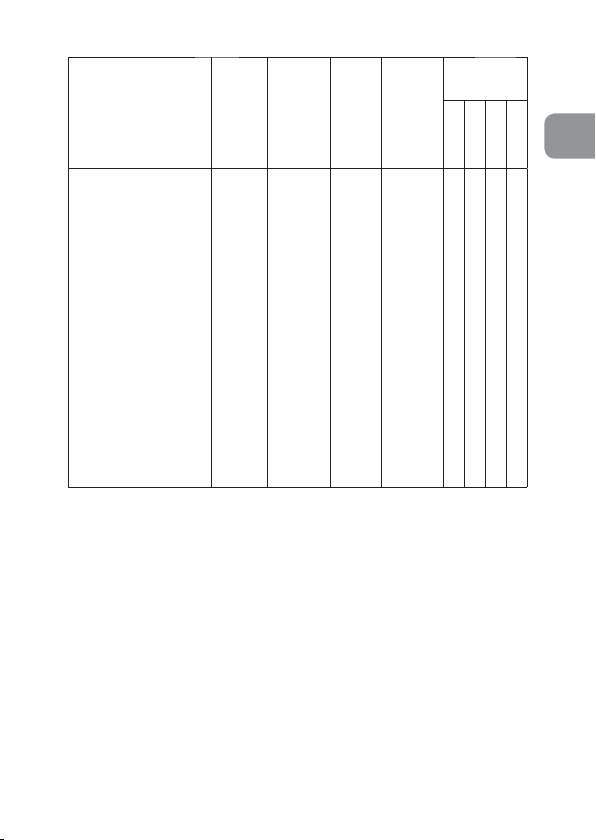
Aperture
Cameras
setting
by
camera
F70-Series/N70*,
F60-Series/N60*,
F55-Series/N55-Series*,
F50-Series/N50*,
F-401x/N5005*,
F-401s/N4004s*,
F-401/N4004*,
F-801s/N8008s*,
— — — — ————
F-801/N8008*,
F-601
M/N6000*,
F3AF, F-601/N6006*,
F-501/N2020**,
Pronea S,
Nikon MF cameras
** Sold exclusively in the USA and Canada
One-
Tilting/
shifting
Mounting
to a
camera
touch
preset
aperture
operation
: Possible —: Impossible
* Sold exclusively in the USA
Exposure
mode
*2
P
SAM
*1
En
23

*1 Exposure will be incorrect when the lens is shifted and/
or tilted.
*2
P includes AUTO (General-Purpose Program) and Vari-Program
En
System.
*3 When the lens power or the camera is turned off
(including using the auto meter off function) while
stopping down the lens aperture, the diaphragm blades
fully open to the maximum aperture. This is not a
malfunction.
*4 Stopping down the lens aperture activates AE-L (AE
lock).
*5
Diaphragm blades open and close after each press of the
shutter button, and exposure will be incorrect for
continuous shooting.
*6 When the lens power or the camera is turned off
(including using the auto meter off function) while
stopping down the lens aperture, the lens aperture
remains at the stopped down setting. When the camera
is turned on again or the camera shutter release button
is lightly pressed, the diaphragm blades open once and
then close. This is not a malfunction.
*7 When the camera is turned off using the auto meter off
function while stopping down the lens aperture, lightly
press the shutter release button to display the selected
aperture value in the camera’s LCD or view finder before
shooting. Failure to do this may lead to incorrect
exposure when the shutter release button is fully
depressed.
Aperture stop-down button (one-touch preset
aperture operation)
• The lens aperture can be stopped down from maximum
aperture to a selected aperture by pressing the aperture
stop-down button. Pressing the button again fully opens
the aperture. Whether the aperture is stopped down or
not, check the camera viewfinder, or check the
diaphragm from the front of the lens.
24

• Even at maximum aperture after canceling the aperture
stop-down, the preset aperture value is displayed on the
camera body.
• When using the D4, D3-Series, D800-Series, D700,
D300-Series, D90, D7000, D5100, D5000, D3100 or
D3000 camera, the aperture is stopped down to a
selected aperture automatically by pressing the shutter
release button, even when the aperture is fully open
(maximum aperture) before shooting. When the lens
power or the camera is turned off (including using auto
meter off function) after stopping down the lens aperture
by pressing the aperture stop-down button, the aperture
stop-down is cancelled and the diaphragm blades fully
open to the maximum aperture.
Important
• This lens is a manual focus lens, and autofocus is not
possible even when the camera's focus mode is set to AF
mode.
• Rotating the focus ring enables the effective aperture to
be displayed in the LCD panel and viewfinder of the
camera body.
•
Use of tilt/shift function can cause some vignetting or slight
color change. (Vignetting is the darkening of the corners
around the image.)
• When mounted on Nikon DX format digital SLR cameras,
such as the D300-Series and D7000, the lens’ picture
angle becomes 18°50’ and its 35 mm equivalent focal
length is approx. 127.5 mm.
• Be careful not to soil or damage the CPU contacts.
• If the lens mount rubber gasket is damaged, be sure to
visit your nearest Nikon authorized dealer or service
center for repair.
• In low temperatures, new or fully charged batteries
should be used in the camera.
En
25

4. Mounting lens
a
Set the shift amount and tilt amount to 0 by rotating the
shift and tilt knobs. (Fig. 2)
Note: Avoid attaching/detaching the lens to/from the
En
b
Note: Turning either knob too tightly may damage the
c
camera while using tilt, shift and/or revolving, and
without locking each knob. Failure to do so can
lead to you pinching your fingers between the lens
and the camera body.
Fig. 2
Set the tilt and shift knobs. (Fig. 3)
knob.
Fig. 3
Turn the camera power off,
align the mounting indexes on
the lens and camera and then
twist the lens counterclockwise
until it locks into place. (Fig. 4)
•
Mounting the lens to a camera
while camera’s power is on,
may prevent the camera from
operating correctly.
Fig. 4
26
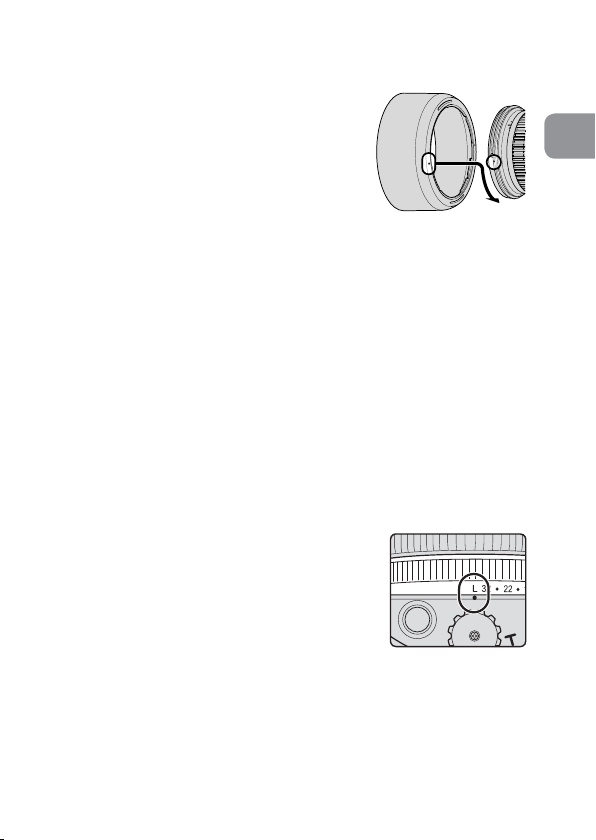
5. Using bayonet hood HB-22
Align the lens hood attachment index
(
) on the hood with the lens hood
•
mounting index on the lens, and turn
the hood clockwise until it click stops to
secure. (Fig. 5)
• If the lens hood is not correctly
attached, vignetting can occur.
• To facilitate attachment or removal of
the hood, hold it by its base around the lens hood
attachment index rather than its outer edge.
• To store the lens hood, attach it in the reverse position.
Fig. 5
6. Determining exposure
The aperture value displayed in the LCD panel or viewfinder of
the camera may differ from the aperture value set with the
lens’ aperture ring when the focus ring is rotated. In this case,
the aperture value displayed in the LCD panel or viewfinder is
the effective aperture.
When using the Nikon D4, D3-Series,
D800-Series, D700, D300-Series, D90, D7000,
D5100, D5000, D3100 or D3000 camera
a
Set the shift and tilt amount to 0 by
rotating the shift and tilt knobs.
(Fig. 2)
b
Set the camera’s exposure mode.
c
With A or M exposure mode, set the
aperture using the aperture ring or
the camera’s command dial. When
using the camera’s command dial, set
the aperture to minimum aperture lock (L). (Fig. 6)
With P or S mode, set the aperture using the camera’s
command dial.
Fig. 6
En
27

When using other Nikon cameras
a
Set the shift and tilt amount to 0 by rotating the shift
and tilt knobs. (Fig. 2)
b
En
Set the camera’s exposure mode to M.
c
Press the aperture stop-down button to fully open the
aperture, set the aperture ring to “2.8” (maximum
aperture), and set the shutter speed for correct
exposure.
d
Set the desired aperture by rotating the aperture ring
and shift the shutter speed by the same number of
changed steps.
• Setting the aperture ring to minimum aperture lock (L)
fixes the aperture at f/32 (minimum aperture). (Fig. 6)
• Set the aperture with the lens’ aperture ring even on a
camera that requires aperture to be set via its command
dial. With a camera that has the custom setting menu
“aperture setting with lens’ aperture ring,” this setting
is not required.
Determining exposure (with an external exposure
meter)
a
Set the shift and tilt amount to 0 by rotating the shift
and tilt knobs. (Fig. 2)
b
Set the camera’s exposure mode to M.
c
Set the desired aperture using either the lens aperture
ring or the camera’s command dial, input the aperture
value on the camera’s LCD panel to the external
exposure meter to determine exposure, and set the
shutter speed. If you cannot read the aperture value on
the camera’s LCD panel or cannot determine exposure
because the camera does not have an LCD panel,
choose a shutter speed appropriate for the f-number
(p. 256). With this lens, the brightness of the image on
the film (image sensing device) will decrease by 1 stop
and the effective f-number will increase by 1 stop at the
closest focusing distance.
28
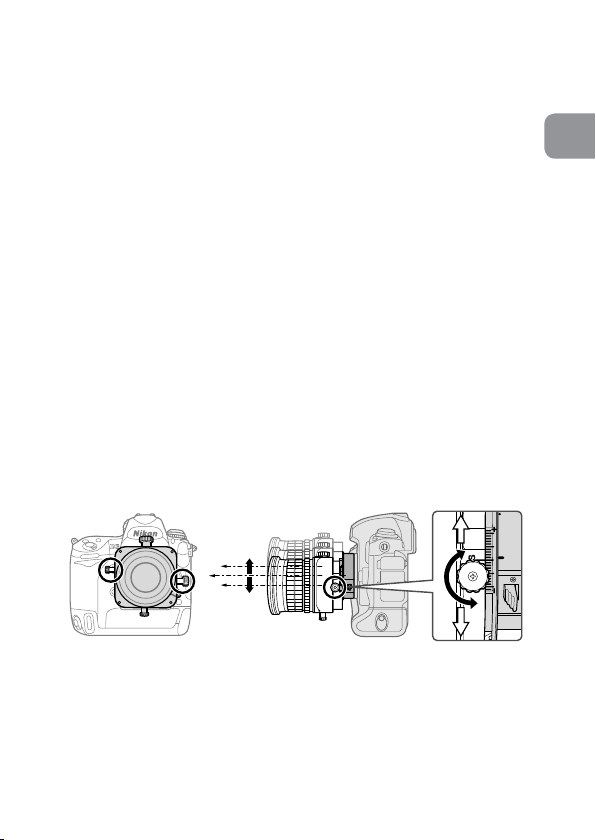
• When using a camera other than the D4, D3-Series,
D800-Series, D700, D300-Series, D90, D7000, D5100,
D5000, D3100 or D3000, set the aperture with the lens’
aperture ring even on a camera that requires aperture to
be set via its command dial. With a camera that has the
custom setting menu “aperture setting with lens’
aperture ring,” this setting is not required.
7. The shift/tilt function
Important
• Use of a tripod is recommended for correct shooting.
• Turning each knob too tightly can cause damage.
• Use of tilt/shift function can cause some vignetting.
(Vignetting is the darkening of the corners around the
image.) To counteract this, close the aperture (choose a
larger f-number), or compensate the exposure before
shooting.
• Determining correct exposure with shift and/or tilt use
requires experience. We recommend that you take a
series of test shots until you feel comfortable with the
operation.
The shift function
Fig. 7
When the shift knob is rotated, the lens is shifted
horizontally (or vertically, when the lens is revolved) parallel
to the camera body (±11.5 mm).
En
29
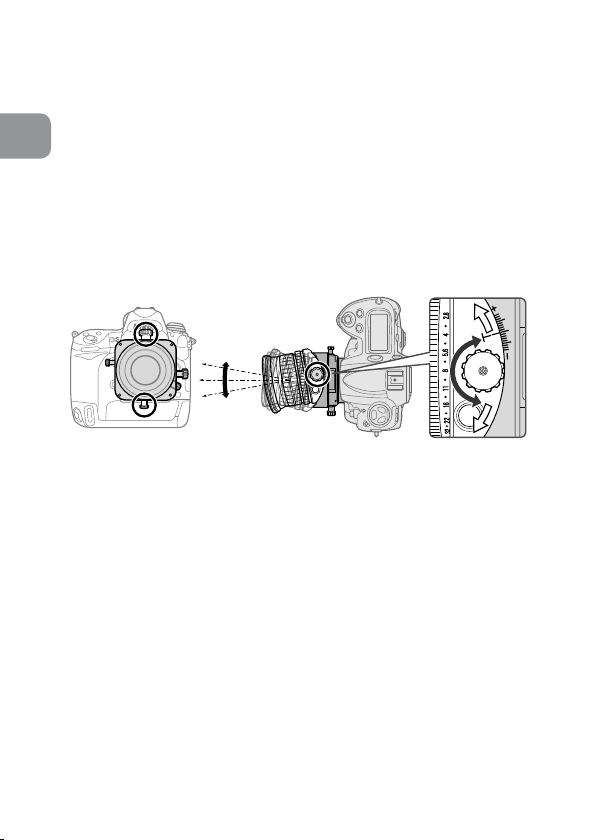
By shifting, you can recompose the frame of the shot
without moving the camera. This lets you correct the
perspective distortion of the subject or exclude unwanted
objects from appearing in front of the main subject.
En
(p. 229)
• After shifting, tighten the shift lock release knob to fix
the lens’ shift position.
Note: When shifting the lens, be careful not to pinch your
fingers between the lens and the grip of the camera
body.
The tilt function
Fig. 8
By rotating the tilt knob, the lens is tilted up and down (or
right and left, when the lens is revolved) ±8.5° to the
camera body. By tilting, you can obtain clear focus of the
entire subject plane when it is not parallel to the camera or
can focus small areas of the subject which are parallel to
the camera. (p. 229)
• After tilting, tighten the tilt lock release knob to fix the
lens’ tilt position.
• Note that tilting the lens also changes the viewfinder
image.
• Once the lens is tilted, neither the depth-of-field scale nor
the distance scale on the lens barrel can be used.
30

Revolving
Fig. 9
This lens can be revolved up to 90° right or left. By
revolving the lens, the shift function can be changed to
operate vertically, and the tilt function can be changed to
operate horizontally.
• Before rotating the lens, set the shift and tilt amount to
“0” by rotating the shift and tilt knob.
Note:
When revolving the lens while using tilt and/or shift,
be careful to avoid nipping your fingers between the
lens and the camera body. Failure to lock each knob
can also have the same effect.
• Push the revolving lever and rotate the lens holding the
square parts of the lens.
• Click stops are provided in 30° steps both right and left.
At 30° and 60°, you can rotate the lens without pushing
the revolving lever.
En
31

8. Focusing
En
Fig. 10
a
Set the aperture to its maximum by pressing the
aperture stop-down button, and focus by rotating the
focus ring.
b
Before shooting, press the aperture stop-down button
again to stop-down the aperture.
•
When using the Nikon D4, D3-Series, D800-Series, D700,
D300-Series, D90, D7000, D5100, D5000, D3100 or D3000
camera, you can take a picture without operating the aperture
stop-down button (the aperture can be stopped down to a
selected aperture automatically by pressing the shutter release
button without pressing the aperture stop-down button).
Alternatively, the aperture stop-down button can be used.
• While using tilting and/or shifting, the camera’s electronic
range finder cannot be used to confirm correct focusing.
Focus should be confirmed by checking the image in the
camera's viewfinder.
•
When you change the degree of tilt and/or shift after
focusing the subject will become out of focus.
32

Infrared compensation
For photography using infrared film, attach a red (R60)
filter to the lens and compensate the focus manually.
First, focus on the subject manually. Rotate the focus
ring to realign the desired distance scale number
(“2 m” in Fig. 11) to
depth of field scale and the distance index) to
compensate the focus. Attach an R60 filter for infrared
photography.
(middle between “16” on the
9. Depth of field
• Approximate depth of field can be
determined by checking the depth
of field scale.
• Using the aperture stop-down
button of the lens or the camera’s
depth-of-field preview (stop-down)
button (with the D4, D3-Series,
D800-Series, D700, D300-Series,
D90 or D7000 camera), the depth
of field can be observed while
looking through the camera
viewfinder.
• For more information, see p. 260.
Note: When the lens is tilted, neither the depth of field
scale nor the distance scale can be used. (Both scales
can be used when the lens is shifted only.)
Depth of field scale
Distance
index
Fig. 11
En
33

10. Focusing at a predetermined
reproduction ratio
The reproduction ratio is the relation between the size of
the image recorded on film and the actual subject size. If,
En
for example, the image on the focusing screen is one-fifth
the actual subject size, the reproduction ratio is 1:5.
To obtain the appropriate reproduction ratio for each
focused distance, see the table on page 260.
11. Notes on close-up photography and
duplication work
Camera shake
The PC-E Micro NIKKOR 85mm f/2.8D provides such
exceptionally high image magnification that even the slightest
movement during shooting can cause the image to blur. Be
sure to mount the camera on a tripod and use a cable release
or remote cord to release the shutter.
Close working distance
At the high reproduction ratios used in close-up shooting,
the depth of field is very shallow. To ensure greater depth of
field, stop down the lens, then carefully position the camera
to ensure the most important surface of the subject is in the
same zone of sharp focus.
12. Taking flash pictures using cameras with
a built-in flash
To prevent vignetting, do not use a lens hood. Moreover
take pictures at a shooting distance of 0.6 m or further.
Note: When using the camera’s built-in flash for tilt/shift
shooting, vignetting will be greater than shooting
without tilt/shift. For tilt/shift shooting, use of
camera's built-in flash is not recommended.
34

13. Recommended focusing screens
Various interchangeable focusing screens are available for
certain Nikon SLR cameras to suit any picture-taking
situation. The ones recommended for use with this lens are:
Screen
Camera
F6
F5+DP-30
F5+DA-30
F4+DP-20
F4+DA-20
: Excellent focusing
: Acceptable focusing
Slight vignetting or moiré patterns appear in the
viewfinder, but not on the film.
−
: Not available.
( ): Indicates degree of exposure compensation needed
(Center-Weighted metering only). For F6 cameras,
compensate by selecting “Other screen” in Custom
Setting “b6: Screen comp.“ and setting the EV level to
-2.0 to +2.0 in 0.5 EV steps. When using screens other
than type B or E, “Other screen” must be selected even
when the required compensation value is “0” (no
compensation required). For F5 cameras, compensate
using Custom Setting #18 on the camera body. For F4Series cameras, compensate using the Exposure
Compensation Dial for the focusing screen. See user’s
manual of the camera body for more details.
ABCE
◎◎
◎◎ ◎ ◎
◎◎ ◎ ◎
―
◎◎
―
◎◎
EC-B
F G1G2G3G4 J K L M P U
EC-E
―◎― ―――――◎―
―
◎◎ ◎―◎
◎
―
―
―
(+0.5)
◎○ ◎◎―◎
◎○○◎◎―◎
◎―◎
◎
―
―
―
En
35

Blank box means not applicable. Since type M screen can
be used for both macrophotography at a magnification
ratio of 1:1 or above and for photomicrography, it has
different applications than other screens.
En
Note:
• For F5 cameras, only EC-B, EC-E, B, E, J, A, L focusing
screens are usable in Matrix Metering.
• When using the B and E focusing screens in cameras
other than those listed above, refer to the columns for
the B and E screens.
14. Lens care
• When the lens is not in use, set the tilt and shift amount
to “0.” The lens has many moving parts and can be easily
soiled by dust, dirt or water drip.
• Clean the lens surfaces with a blower brush. To remove
dirt and smudges, use a soft, clean cotton cloth or lens
tissue moistened with ethanol (alcohol) or lens cleaner.
Wipe in a circular motion from center to outer edge,
taking care not to leave traces or touch other parts of the
lens.
• Never use thinner or benzene to clean the lens as this
might damage it, result in a fire, or cause health
problems.
• To protect the front lens element, an NC filter is
recommended at all times. A lens hood also helps protect
the front of the lens.
• When storing the lens in its lens case, attach both front
and rear caps.
• When the lens will not be used for a long time, store it in
a cool, dry place to prevent mold. Also store the lens
away from direct sunlight or chemicals such as camphor
or naphthalene.
• Do not get water on the lens or drop it in water as this
will cause it to rust and malfunction.
36

• Reinforced plastic is used for certain parts of the lens. To
avoid damage, never leave the lens in an excessively hot
place.
15. Standard accessories
• 77 mm snap-on front lens cap LC-77 • Rear lens cap
• Bayonet hood HB-22 • Flexible lens pouch CL-1120
16. Optional accessories
• 77 mm screw-in filters
En
37

17. Specifications
Type of lens: D-type NIKKOR lens with built-in CPU
Focal length: 85 mm
En
Maximum
aperture:
Lens construction: 6 elements in 5 groups (Some are
Picture angle: 28°30‘ with 35 mm (135) format
Maximum
reproduction
ratio:
Distance
information:
Focusing: Manually via separate focus ring
Shooting distance
scale:
Closest focusing
distance:
No. of diaphragm
blades:
Diaphragm: Electrically automatic/One-touch
Aperture scale: f/2.8—f/32
and Nikon bayonet mount
f/2.8
Nano Crystal Coat-deposited lens
elements)
Nikon film-SLR cameras and Nikon FX
format digital SLR cameras
18°50‘ with Nikon DX format digital
SLR cameras
22°53‘ with IX240 system cameras
1/2
Output to camera body
Graduated in meters and feet from
0.39 m (1½ ft) to infinity (∞)
0.39 m (1.3 ft) from focal plane
9 pcs. (rounded)
preset aperture operation
38

Lens movement: Shift and tilt movement at right
Lens rotation: 90° right and left (click-stop for each
Exposure
measurement:
Attachment size: 77 mm (P = 0.75 mm)
Dimensions: Approx. 83.5 mm dia. x 107 mm
Weight: Approx. 635 g (22.4 oz)
Specifications and designs are subject to change without
any notice or obligation on the part of the manufacturer.
angles
(the two operations can be modified
for a surcharge, to move in the same
[parallel] direction. For details,
contact a Nikon authorized
service representative.)
Maximum shift amount: ±11.5mm
Maximum tilt amount: ±8.5°
30° step)
Via full-aperture method
(extension from the camera’s lens
mount flange)
En
39

Hinweise für sicheren Betrieb
ACHTUNG
Keinesfalls zerlegen.
Beim Berühren der Innenteile von Kamera oder Objektiv droht Verletzungsgefahr.
Überlassen Sie Reparaturen unbedingt ausschließlich qualifizierten Technikern. Kommt es
durch einen heftigen Stoß (z.B. Fall auf den Boden) zu einem Bruch von Kamera oder
Objektiv, so trennen Sie zunächst das Produkt vom Stromnetz bzw. entnehmen die
De
Batterie(n) und geben es dann an eine autorisierte Nikon-Servicestelle zur Überprüfung ab.
Bei einer Störung sofort die Stromversorgung ausschalten.
Bei Entwicklung von Rauch oder ungewöhnlichem Geruch durch Kamera oder Objektiv
entnehmen Sie sofort die Batterie(n); dabei vorsichtig vorgehen, denn es besteht
Verbrennungsgefahr. Bei einem Weiterbetrieb unter diesen Umständen droht
Verletzungsgefahr.
Nach dem Abtrennen von der Stromversorgung geben Sie das Gerät an eine autorisierte
Nikon-Servicestelle zur Überprüfung ab.
Kamera oder Objektiv keinesfalls bei Vorhandensein
von brennbarem Gas einsetzen.
Wird elektronisches Gerät bei brennbarem Gas betrieben, so droht u.U.
Explosions- oder Brandgefahr.
Keinesfalls durch Objektiv oder Sucher in die Sonne blicken.
Beim Betrachten der Sonne oder anderer starker Lichtquellen durch Objektiv
oder Sucher droht eine permanente Schädigung des Sehvermögens.
Dem Zugriff von Kindern entziehen.
Es ist unbedingt dafür zu sorgen, dass Kleinkinder keine Batterien oder
andere Kleinteile in den Mund nehmen können.
Beim Umgang mit Kamera und Objektiv unbedingt
die folgenden Vorsichtmaßnahmen beachten:
• Schützen Sie die Kamera und das Objektiv vor Feuchtigkeit. Andernfalls
droht Brand- oder Stromschlaggefahr.
• Handhaben oder berühren Sie die Kamera bzw. das Objektiv keinesfalls
mit nassen Händen. Andernfalls droht Stromschlaggefahr.
• Bei Gegenlichtaufnahmen nicht das Objektiv gegen die Sonne richten
oder das Sonnenlicht direkt durch das Objektiv eintreten lassen. Dies
könnte eine Überhitzung der Kamera verursachen und ein Brand könnte
die Folge sein.
• Vor einem längeren Nichtgebrauch des Objektivs bringen Sie den vorderen
und hinteren Deckel an und bewahren das Objektiv geschützt vor direkter
Sonnenlichteinwirkung auf. Andernfalls droht Brandgefahr wegen
möglicher Fokussierung von Sonnenlicht durch das Objektiv auf brennbare
Gegenstände.
• Gehen Sie vorsichtig mit dem Objektiv um, wenn Sie die Kamera oder das
Objektiv handhaben. Andernfalls besteht die Gefahr, dass Ihre Finger
zwischen Objektiv und Kameragehäuse eingeklemmt werden.
40

Wir danken Ihnen für das Vertrauen, das Sie uns mit dem Kauf des
Nikon PC-E Micro NIKKOR 85mm f/2,8D erwiesen haben.
1. Nomenklatur
1
Gegenlichtblende
2
Montagemarkierung
der Gegenlichtblende
3
Montagemarkierung
für Gegenlichtblende
4
Entfernungsindexlinie
5
Schärfentiefeskala
6
Entfernungsskala
7 Entfernungseinstellring
8
Blendenring
9
Blendenskala
0
Blendenindex
! Verschwenkungsknopf
@
Verschwenkungsskala
#
Drehender Index
$
Index zum Ansetzen
%
Gummiring der
Objektivfassung
^
CPU-Kontakte
&
Abblendtaste
*
(
)
q
w
Dezentrierknopf
Dezentrierskala
Drehhebel
Klemmschraube für
Dezentrierbewegung
Klemmschraube für
Schwenkbewegung
De
41

2. Wichtige Ausstattungsmerkmale
Das Retrofokus-Objektiv dient sowohl der Perspektivekorrektur (PC)
als auch der Steuerung der Schärfentiefe. So gestattet es zum
Beispiel die Ausschaltung perspektivischer Verzerrung und die
Scharfabbildung diagonal durchs Bild laufender Strukturen.
• Das Objektiv ist mit einer automatischen Blendensteuerung
ausgestattet. Wird es an einem Kameramodell Nikon D4,
De
D3-Serie, D800-Serie, D700, D300-Serie, D90, D7000, D5100,
D5000, D3100 oder D3000 angebracht, können Sie sämtliche
Belichtungssteuerungen ohne Betätigung der Abblenddtaste
verwenden.
• Das Objektiv überträgt die eingestellte Entfernung an die Kamera
und ermöglicht so eine präzisere Belichtungssteuerung (3DMatrixmessung), ohne Schwenken bzw. Drehen bei maximaler
Lichtstärke und wenn es an der Kamera angesetzt ist).
• Die Nanokristallvergütung einiger Linsen sorgt für klare Bilder in
den unterschiedlichsten Aufnahmesituationen, von
Außenaufnahmen bei hellem Sonnenschein bis hin zu
Innenaufnahmen bei grellem Scheinwerferlicht.
• An der Vorderseite des Objektivs können bis zu zwei Slave-
Blitzgeräte vom Typ SB-R200 angebracht werden*.
* Beim Anbringen eines SB-R200 müssen Sie die Klemmschraube
für die Dezentrierbewegung anziehen. Ansonsten kann das
Objektiv sich aufgrund des Gewichts des SB-R200 nach unten
verschieben. Es ist nicht empfehlenswert, das Objektiv zu
verschwenken und/oder verschieben, wenn das SB-R200
angebracht ist.
Hinweis zu den Dezentrier- und Verschwenkungsköpfen
Das Objektiv wird von den Dezentrier- und
Verschwenkungsköpfen nicht vollständig verriegelt. Dies ist keine
Fehlfunktion. Ein zu kräftiges Festziehen der Knöpfe oder das
gewaltsame Dezentrieren/Verschwenken bei verriegeltem Objektiv
können das Objektiv beschädigen.
42

3.
Verwendbare Kameras und verfügbare Funktionen
Möglicherweise gibt es hinsichtlich der verfügbaren Funktionen
Einschränkungen. Informationen hierzu finden Sie im
Benutzerhandbuch zu Ihrer Kamera.
Kamera
D4, D3-Serie,
D800-Serie, D700,
D300-Serie, D90,
D7000, D5100,
D5000, D3100,
D3000
D2-Serie, D1-Serie,
D200, D100, D80,
D70-Serie, D60, D50,
D40-Serie, F6, F5,
*5
, F100,
F4-Serie
F90X, F90-Serie,
F80-Serie, F75-Serie,
F65-Serie,
Pronea 600i
F70-Serie, F60-Serie,
F55-Serie, F50-Serie,
F-401x, F-401s,
F-401, F-801s,
F-801, F-601
F-601, F-501,
Pronea S,
Nikon MF Kameras
*1
M, F3AF,
Bei verschobenem und/oder verschwenktem Objektiv ist die
Automatische
Blenden-
einstellung
*3
*4
*6
*7
Abblendung
auf
Tastendruck
—
— — — — ————
Ansetzen an
Schwenken/
eine Kamera
Dezentrieren
: Möglich —: Nicht möglich
Belichtungssteuerung
P*2SAM
———
Belichtung nicht korrekt.
*2 P schließt die Automatik (AUTO) und Motivprogramme mit ein.
*3 Werden Objektiv oder Kamera abgeschaltet (mittels der
Abschaltfunktion für die Automessung) während die
Objektivblende abgeblendet wird, öffnen sich die
Blendenlamellen in die Maximalstellung. Dies ist kein Defekt.
*4
Das Abblenden der Objektivblende aktiviert AE-L (AE-Verriegelung).
*1
De
43

*5
Blendenlamellen öffnen und schließen automatisch nach jedem
Drücken des Auslösers, und die Belichtung ist bei kontinuierlichem
Aufnehmen falsch.
*6
Werden Objektiv oder Kamera abgeschaltet (mittels der Abschaltfunktion
für die Automessung) während die Objektivblende abgeblendet wird,
bleibt diese in der Abblendeinstellung stehen. Wird die Kamera erneut
De
eingeschaltet oder der Auslöser leicht gedrückt, öffnen sich die
Blendenlamellen einmal und schließen sich dann. Dies ist kein Defekt.
*7
Wird die Kamera mittels der Abschaltfunktion der Automessung
abgeschaltet während die Objektivblende abgeblendet wird, drücken
Sie leicht auf den Auslöser, um den ausgewählten Blendenwert vor
der Aufnahme in der LCD-Anzeige der Kamera oder dem Sucher
anzuzeigen. Erfolgt dies nicht, kann es bei vollständiger Betätigung
des Auslösers zu einer falschen Belichtung kommen.
Abblendtaste (Abblendung auf Tastendruck)
• Die Objektivblende kann mit der Abblendtaste von voller
Öffnung auf eine gewünschte Öffnung abgeblendet werden.
Durch erneutes Drücken der Taste wird die Blende vollständig
geöffnet. Unabhängig davon, ob die Blende abgeblendet ist oder
nicht, überprüfen Sie den Sucher der Kamera bzw. die Blende
vorne am Objektiv.
• Selbst bei voller Öffnung wird die vorgewählte Arbeitsblende an
der Kamera angezeigt.
• Bei der Kamera D4, D3-Serie, D800-Serie, D700, D300-Serie,
D90, D7000, D5100, D5000, D3100 oder D3000 wird die Blende
durch Drücken des Auslösers automatisch auf eine ausgewählte
Öffnung abgeblendet, auch wenn die Blende vor der Aufnahme
maximal geöffnet ist (maximale Öffnung). Werden Objektiv oder
Kamera abgeschaltet (mittels der Abschaltfunktion für die
Automessung), nachdem die Objektivblende durch Drücken der
Abblendtaste abgeblendet wurde, wird der Abblendvorgang
abgebrochen und die Blendenlamellen öffnen sich vollständig.
Achtung
•
Dieses Objektiv wird manuell fokussiert. Die Autofokusfunktion ist auch
dann nicht verfügbar, wenn der Fokusmodus auf »AF« eingestellt ist.
• Drehung des Entfernungsrings führt zur Anzeige der wirksamen
Öffnung in der LCD und im Kamerasucher.
44

• Bei Verwendung der Funktion zum Dezentrieren bzw. Schwenken kann
eine leichte Vignettierung oder leichte Farbveränderung auftreten.
(Unter Vignettierung versteht man die Abdunkelung der Bildecken.)
• Bei Verwendung des Objektivs an einer digitalen Nikon-
Spiegelreflexkamera mit DX-Format, wie der D300-Serie oder der
D7000, beträgt der Bildwinkel 18°50’ und der Brennweitenbereich
entspricht 127,5 mm bei einer Kleinbildformatkamera.
• Halten Sie die CPU-Kontakte sauber und schützen Sie sie vor
Beschädigung.
• Bei einer Beschädigung des Gummirings der Objektivfassung sollten Sie
das Objektiv beim nächsten Nikon-Vertragshändler bzw. bei einer NikonReparaturwerkstatt zur Reparatur abgeben.
• Bei niedrigen Temperaturen sollten neue oder vollständig aufgeladene
Batterien verwendet werden.
De
4. Ansetzen des Objektivs
a
Stellen Sie die Dezentrier- und Schwenkbewegungen mit den
betreffenden Knöpfen auf Null. (Abb. 2)
Hinweis:
b
Stellen Sie die Knöpfe zum Dezentrieren und Schwenken ein. (Abb. 3)
Hinweis:
Setzen Sie das Objektiv bei Verwendung der Dezentrier-,
Schwenk- und Drehfunktion sowie ohne vorherige
Verriegelung der Knöpfe nicht an der Kamera an bzw.
entfernen Sie es nicht. Andernfalls besteht die Gefahr, dass
Ihre Finger zwischen Objektiv und Kameragehäuse
eingeklemmt werden.
Abb
. 2
Zu starkes Drehen der Knöpfe kann zu Beschädigungen führen.
Abb
. 3
45

c
Schalten Sie die Kamera aus, richten Sie
die betreffenden Indizes an Objektiv
und Kamera aufeinander aus, und
drehen Sie das Objektiv gegen den
Uhrzeigersinn, bis es einrastet. (Abb. 4)
• Wird das Objektiv an der Kamera
angesetzt, während diese
De
eingeschaltet ist, kann es zu
Fehlfunktionen kommen.
5.
Verwenden der Bayonett-Gegenlichtblende HB-22
Richten Sie die Montagemarkierungen (•)
an Gegenlichtblende und Objektiv
aneinander aus, und drehen Sie die
Gegenlichtblende im
hörbar einrastet. (Abb. 5)
•
Wenn die Gegenlichtblende falsch angebracht
ist, kann es zu Vignettierung kommen.
• Halten Sie die Gegenlichtblende zum
Anbringen oder Abnehmen an ihrer Basis
fest, nicht am vorderen Rand.
• Die Gegenlichtblende kann zum Verstauen in umgekehrter
Position an das Objektiv angesetzt werden.
Uhrzeigersinn, bis sie
6. Belichtungsmessung
Beim Drehen des Entfernungsrings kann die in der LCD oder im
Sucher der Kamera angezeigte Blende von der am Blendenring
vorgewählten abweichen. In diesem Fall handelt essich bei der
angezeigten um die wirksame Blende.
Bei Verwendung der Kamera Nikon D4, D3-Serie, D800-Serie,
D700, D300-Serie, D90, D7000, D5100, D5000, D3100 oder D3000
a
Stellen Sie die Dezentrier- und
Schwenkbewegungen durch Drehen der
betreffenden Knöpfe auf Null. (Abb. 2)
b
Stellen Sie den Belichtungsmodus der
Kamera ein.
c
Im Belichtungsmodus »A« oder »M« stellen Sie
die Blende mit dem Blendenring am Einstellrad
der Kamera ein. Bei Verwendung des Einstellrads
stellen Sie die Blende auf die minimale Öffnung
ein (L) (Abb. 6).
am Einstellrad der Kamera ein.
46
Stellen Sie die Blende im Modus »P« oder »S«
Abb
. 4
Abb
Abb
. 5
. 6

Bei Verwendung anderer Nikon-Kameras
a
Stellen Sie die Dezentrier- und Schwenkbewegungen durch
Drehen der betreffenden Knöpfe auf Null. (Abb. 2)
b
Stellen Sie den Belichtungsmodus der Kamera auf »M« ein.
c
Drücken Sie die Abblendtaste, um die Blende zu öffnen, stellen
Sie den Blendenring auf »2,8« (maximale Öffnung), und legen Sie
die für eine korrekte Belichtung erforderliche Verschlusszeit fest.
d
Stellen Sie die gewünschte Blende durch Drehen des
Blendenrings ein, und legen Sie die Verschlusszeit entsprechend
der geänderten Einstellungen fest.
• Durch Einstellen des Blendenrings auf die minimale Öffnung (L)
wird die Blende bei f/32 fixiert (minimale Öffnung). (Abb. 6)
• Die Arbeitsblende muss am Blendenring des Objektivs
eingestellt werden, selbst wenn die Blendeneinstellung an der
verwendeten Kamera über das Einstellrad erfolgt. Eine Kamera
mit der Option »Blendeneinstellung mit dem Blendenring des
Objektivs« im Rahmen einer Individualfunktion braucht nicht
auf diese eingestellt zu werden.
Belichtungsbestimmung (mit einem Handbelichtungsmesser)
a
Stellen Sie die Dezentrier- und Schwenkbewegungen durch
Drehen der betreffenden Knöpfe auf Null. (Abb. 2)
b
Stellen Sie den Belichtungsmodus der Kamera auf »M« ein.
c
Stellen Sie die gewünschte Blende entweder mithilfe des
Objektivblendenrings oder des Einstellrads der Kamera ein,
geben Sie zur Belichtungsbestimmung den Blendenwert für den
Handbelichtungsmesser auf der LCD-Anzeige ein und stellen Sie
die Verschlusszeit ein. Wenn Sie den Blendenwert auf der LCDAnzeige der Kamera nicht lesen können oder die
Belichtungsbestimmung nicht möglich ist, weil die Kamera nicht
über eine LCD-Anzeige verfügt, wählen Sie eine für die fNummer geeignete Verschlusszeit (S. 256). Mit diesem Objektiv
verringert sich die Helligkeit des Bildes auf der Aufnahme
(Bildsensor) um 1 Schritt und die effektive Blendenzahl erhöht
sich um 1 Schritt bei der kürzest möglichen Aufnahmedistanz.
Bei einer anderen Kamera als der D4, D3-Serie, D800-Serie, D700,
•
D300-Serie, D90, D7000, D5100, D5000, D3100 oder D3000 stellen
Sie die Blende am Blendenring ein, auch wenn diese am Einstellrad
eingestellt werden muss. Eine Kamera mit der Option
»Blendeneinstellung mit dem Blendenring des Objektivs« im Rahmen
einer Individualfunktion braucht nicht auf diese eingestellt zu werden.
47
De

7. Funktion zum Dezentrieren bzw. Schwenken
Achtung
•
Für korrektes Fotografieren empfiehlt sich die Verwendung eines Stativs.
•
Werden die Knöpfe zu stark gedreht, kann es zu einer Beschädigung kommen.
•
Bei Verwendung der Funktion zum Dezentrieren bzw. Schwenken
kann eine leichte Vignettierung auftreten. (Unter Vignettierung
versteht man die Abdunkelung der Bildecken.) Um dies zu
De
vermeiden, schließen Sie die Blende (Auswahl einer größeren
f-Nummer), oder korrigieren Sie die Belichtung vor der Aufnahme.
•
Die Ermittlung der richtigen Belichtung bei Dezentrierung bzw.
Verschwenkung des Objektivs erfordert ein gewisses Maß an
Erfahrung. Wir empfehlen, dass Sie sich durch einige Probeaufnahmen
ein Gefühl für die erforderliche Korrektur verschaffen.
Funktion zum Dezentrieren
Abb. 7
Bei Drehung des Dezentrierknopfes wird das Objektiv horizontal (bzw., bei
Drehung des Objektivs, vertikal) parallel zur Kamera verschoben (±11,5 mm).
Damit ist eine Ausschnittsänderung ohne Bewegung der Kamera möglich.
Zudem lassen sich sowohl perspektivische Verzerrungen neutralisieren als
auch eventuelle Hindernisse vor dem Hauptobjekt umgehen. (S. 229)
•
Nach dem Dezentrieren ziehen Sie die Klemmschraube für die
Dezentrierbewegung an, um die Dezentrierposition des Objektivs zu fixieren.
Hinweis:
Beim Dezentrieren des Objektivs achten Sie darauf, dass Sie sich
Ihre Finger nicht zwischen Objektiv und Kamera einklemmen.
Funktion zum Schwenken
48
Abb. 8

Durch Drehen des Schwenkungsknopfes wird das Objektiv nach oben und unten
(bzw. bei Drehung des Objektivs nach rechts oder links) geschwenkt, und zwar
um ±8,5° zur Kamera. Hierdurch wird die Scharfabbildung von Objektebenen
möglich, die sich nicht parallel zur Filmebene befinden oder von kleinen
Bereichen des Objekts, die parallel zur Bildebene liegen. (S. 229)
•
Nach dem Schwenken ziehen Sie die Klemmschraube für die
Schwenkbewegung an, um die Schwenkposition des Objektivs zu fixieren.
• Beachten Sie, dass die Verschwenkung auch zu einer
Veränderung des Sucherbildes führt.
•
Nach der Verschwenkung des Objektivs haben die Schärfentiefenskala
und die Entfernungsskala auf dem Objektivtubus keine Gültigkeit mehr.
De
Drehen
Abb. 9
Das Objektiv kann um maximal 90° nach rechts oder links gedreht
werden. Diese Drehung gestattet den Einsatz der Dezentrier- und
Schwenkbewegungen sowohl horizontal als auch vertikal.
• Stellen Sie vor der Drehung des Objektivs sämtliche Werte der
Verstellbewegungen auf Null.
Hinweis: Sollte die Drehung mit dezentriertem bzw. geschwenktem
• Betätigen Sie den Drehhebel, und drehen Sie das Objektiv, wobei
• Das Objektiv verfügt in beiden Richtungen über Rastungen in
Objektiv vorgenommen werden, ist darauf zu achten,
dass die Finger nicht zwischen Objektiv und Kamera
eingeklemmt werden. Die gleiche Gefahr besteht auch,
wenn die Knöpfe nicht verriegelt werden.
Sie die eckigen Teile des Objektivs festhalten.
Schritten von 30°. Bei 30° und 60° kann das Objektiv ohne
Drücken des Drehhebels gedreht werden.
49

8. Scharfeinstellung
De
Abb. 10
a
Stellen Sie die Blende auf die maximale Öffnung ein, indem Sie
die Abblendtaste drücken, und fokussieren Sie durch Drehung
des Entfernungsrings.
b
Drücken Sie die Abblendtaste vor dem Fotografieren erneut,
um die Öffnung abzublenden.
• Wenn Sie die Kamera Nikon D4, D3-Serie, D800-Serie, D700,
D300-Serie, D90, D7000, D5100, D5000, D3100 oder D3000
verwenden, können Sie eine Aufnahme machen, ohne die
Abblendtaste zu betätigen. (Durch Betätigen des Auslösers kann
die Blende automatisch auf eine gewünschte Öffnung eingestellt
werden, ohne die Abblendtaste zu drücken.) Andernfalls können
Sie auch die Abblendtaste verwenden.
• Bei dezentriertem und/oder verschwenktem Objektiv kann der
elektronische Entfernungsmesser der Kamera nicht zur
Bestätigung der richtigen Fokussierung herangezogen werden.
Überprüfen Sie die Fokussierung des Bildes im Sucher der
Kamera.
• Werden Schwenkung oder Dezentrierung nach dem
Scharfeinstellen im Winkel verändert, wird das Objekt unscharf.
50

Infrarotkompensierung
Bringen Sie für Aufnahmen auf Infrarotfilm einen Rotfilter
(R60) an der Linse an und korrigieren Sie die Fokussierung
manuell.
Fokussieren Sie das Aufnahmeobjekt zunächst manuell.
Drehen Sie den Entfernungsstellring zur Nacheinstellung des
gewünschten Werts auf der Entfernungsskala (in Abb. 11
„2 m“) auf (Mitte zwischen „16“ auf der Tiefenschärfeskala
und der Entfernungsindexlinie). Bringen Sie für die
Infrarotfotografie einen R60-Filter an.
De
9. Schärfentiefe
•
Die ungefähre Schärfentiefe kann über
die Schärfentiefeskala ermittelt werden.
•
Bei Verwendung der Abblendtaste des
Objektivs oder der Taste für die
Schärfentiefe-Vorschau der Kamera
(Kamera D4, D3-Serie, D800-Serie, D700,
D300-Serie, D90 oder D7000), kann die
Schärfentiefe im Sucher verfolgt werden.
•
Weitere Informationen finden Sie auf S. 260.
Hinweis:
10.
Als Abbildungsmaßstab bezeichnet man das Verhältnis der Größe eines
aufgenommenen Objekts und der Größe dessen Bildes auf dem Film/
Bildsensor. Ein Abbildungsmaßstab von 1:5 bedeutet beispielsweise,
dass die Abbildung ein Fünftel der Größe des Motivs aufweist.
Die Abbildungsmaßstäbe, die sich aus den jeweiligen
Entfernungseinstellungen ergeben, können sie der Tabelle auf Seite
260 entnehmen.
Nach der Verschwenkung des
Objektivs haben weder die
Schärfentiefenskala noch die
Entfernungsskala noch Gültigkeit.
(Beide Skalen gelten nur bei
Dezentrierung des Objektivs.)
Voreinstellung des Abbildungsmaßstabs
Schärfentiefeskala
Entfernungsindex
Abb. 11
51

11.
Hinweise für Nahaufnahmen und Duplikationen
Verwacklungsunschärfe
Das PC-E Micro NIKKOR 85mm f/2,8D ermöglicht
überdurchschnittlich große Abbildungsmaßstäbe, sodass selbst
geringste Bewegungen während der Aufnahme
Verwacklungsunschärfe verursachen könnten. Die Kamera sollte
deshalb auf ein Stativ gesetzt und mit einem Draht- oder
Fernauslöser bedient werden.
De
Geringe Aufnahmeabstände
Bei der Makrofotografie mit ihren hohen Abbildungsmaßstäbe ist die
Tiefenschärfe besonders eng begrenzt. Blenden Sie ab, um eine größere
Tiefenschärfe zu erreichen, und richten Sie die Kamera sorgfältig so aus,
dass die wichtigsten Motivdetails in einer Schärfeebene liegen.
12.
Blitzaufnahmen mit Kameras mit eingebautem Blitz
Verwenden Sie beim Fotografieren mit Einsatz des integrierten
Blitzgeräts keine Gegenlichtblende. Achten Sie außerdem auf eine
Aufnahmeentfernung von mindestens 0,6 m.
Hinweis: Bei Verwendung des in die Kamera integrierten. Blitzes
sind Vignettierungen beim Schwenken bzw.
Dezentrieren stärker ausgeprägt als bei Aufnahmen ohne
Schwenken bzw. Dezentrieren. Bei Aufnahmen mit
Schwenkung bzw. Dezentrierung empfiehlt es sich, den
in die Kamera integrierten Blitz nicht zu verwenden.
52

13. Empfohlene Einstellscheiben
Es sind verschiedene austauschbare Einstellscheiben für NikonSpiegelreflexkameras für jede erdenkliche Aufnahmesituation erhältlich.
Für die Verwendung mit diesem Objektiv empfehlen wir die folgenden:
Screen
Camera
F5+DP-30
F5+DA-30
F4+DP-20
F4+DA-20
: Hervorragende Scharfeinstellung
◎
: Akzeptable Scharfeinstellung
ABCE
F6
◎◎―◎ ― ― ――――◎―◎ ―
◎◎◎◎―◎◎◎―◎―
◎◎ ◎ ◎ ―
―◎ ◎ ― ◎ ○ ◎◎― ◎
―◎ ◎― ◎○○◎◎― ◎
Das Sucherbild vignettiert leicht bzw. es treten Moiré-Muster im
Sucherbild auf. Die Aufnahme bleibt hiervon aber unberührt.
−
: Nicht möglich.
( ) :
Zeigt den Betrag zusätzlich erforderlicher Belichtungskorrektur (nur
mittenbetonte Belichtungsmessung). Bei F6-Kameras korrigieren Sie
durch Wahl von »Andere« in der Individualfunktion »b6:
Einstellscheibe« und Einstellen des LW-Werts im Bereich
zwischen –2,0 und +2,0 in 0,5-LWSchritten. Bei Gebrauch von
anderen Scheiben als B oder E, ist »Andere« auch dann
auszuwählen, wenn der erforderliche Korrekturwert »0« beträgt
(keine Korrektur nötig). Zur Einstellung des Korrekturwerts am
F5-Kameragehäuse dient die Individualfunktion Nr. 18. Mit den
Geräten der F4-Serie durch den BelichtungKompensationsanzeiger für Visiermattscheiben kompensieren.
Näheres hierzu finden Sie im Benutzerhandbuch des
Kameragehäuses.
Ein Leerfeld bedeutet: unbrauchbar. Da die Einstellscheibe M
sowohl für Makrofotografie bis zum Abbildungsmaßstab 1:1 oder
höher als auch für Mikrofotografie eingesetzt werden kann,
unterscheidet sich ihr Anwendungsbereich von den anderen
Einstellscheiben.
EC-B
FG1G2G3G4 J K LMPU
EC-E
◎
(+0.5)
◎―◎ ―
De
53

Hinweis:
• Bei F5-Kameras können die Einstellscheiben EC-B, EC-E, B, E, J,
A, L nur mit Matrixmessung verwendet werden.
• Bei Verwendung der Scheiben B und E in anderen als den oben
genannten Kameras gelten die Spalten für die Scheiben B und E.
14. Pflege des Objektivs
•
De
Bei Nichtbenutzung sollten die Verstellbewegungen des Objektivs
stets auf Null zurückgestellt. Das Objektiv besitzt viele bewegliche
Teile, in die leicht Staub, Schmutz und Wasser eindringen können.
•
Reinigen Sie Glasflächen mit einem Blasepinsel. Staub und
hartnäckige Verunreinigungen sollten mit einem sauberen, weichen
Baumwolltuch oder Optik-Reinigungspapier entfernt werden, das
mit etwas Ethanol (Alkohol) oder Optik-Reinigungsflüssigkeit
befeuchtet wurde. Wischen Sie in kreisförmigen Bewegungen von
der Mitte nach außen, ohne Wischspuren zurückzulassen.
• Verwenden Sie niemals Verdünner oder Benzin zur Reinigung, da
dieses zu Beschädigungen führen, Gesundheitsschäden
verursachen oder ein Feuer auslösen könnte.
• Ein Klarglasfilter (NC) kann als Frontlinsenschutz verwendet
werden. Die Gegenlichtblende wirkt als zusätzlicher Schutz.
• Bei Aufbewahrung des Objektivs in seinem Köcher sollten beide
Objektivdeckel aufgesetzt sein.
• Bei längerer Nichtbenutzung sollte das Objektiv an einem kühlen,
trockenen Ort aufbewahrt werden. Halten Sie das Objektiv von
direkter Sonneneinstrahlung und Chemikalien wie Kampfer oder
Naphthalin (Mottenmittel) fern.
• Das Objektiv ist nicht wasserdicht und kann beschädigt werden,
wenn es Nässe ausgesetzt wird.
Einige Teile des Objektivs bestehen aus verstärktem Kunststoff. Eine
•
Lagerung an übermäßig heißen Orten kann zur Beschädigung führen.
15. Im Lieferumfang enthaltenes Zubehör
• Aufsteckbarer 77-mm-Objektivfrontdeckel LC-77 • Objektivrückdeckel
• Bajonett-Gegenlichtblende HB-22 • Objektivbeutel CL-1120
16. Optionales Zubehör
• 77-mm-Schraubfilter
54

17. Technische Daten
Objektivtyp: NIKKOR mit D-Charakteristik eingebauter
Brennweite: 85 mm
Maximale
Blendenöffnung:
Optischer Aufbau: 6 Elemente in 5 Linsengruppen
Bildwinkel: 28°
Größter
Abbildungsmaßstab:
Entfernungsdaten: Übermittlung an die Kamera
Scharfeinstellung: Manuell über separaten Fokussierring
Entfernungsskala: Unterteilt in Meter und Fuß, und zwar von
Naheinstellgrenze: 0,39 m von der Sensorebene gemessen
Anzahl der
Blendenlamellen:
Blendenart: Elektrisch automatisch / Abblendung auf
Blendenskala: f/2,8—f/32
CPU und Nikon-Bajonett
f/2,8
(Manche Linsenelemente besitzen eine
Nanokristallvergütung)
30’
mit Nikon-FilmSpiegelreflexkameras im 35-mm-Format
(135) und Digital-Spiegelreflexkameras im
Nikon-FX-Format
18°50’ mit Nikon-Film-Spiegelreflexkameras
im DX-Format;
22°53’ mit IX240-Systemkameras
1/2
0,39 m bis unendlich (∞)
9 (abgerundet)
Tastendruck
De
55

Verstellbewegungen:
De
Objektivdrehung: 90° rechts und links (Raststellungen in
Belichtungsmessung:
Befestitungsgröße: 77 mm (P = 0,75 mm)
Abmessungen: ca. 83,5 mm x 107 mm (Durchmesser x
Gewicht: ca. 635 g
Irrtümer und Änderungen vorbehalten.
Dezentrierung und Verschwenkung im
rechten Winkel zueinander
(gegen eine Gebühr ist Umstellung auf
gleichsinnige [parallele] Bewegung
möglich. Für weitere Fragen wenden Sie
sich bitte an einen autorisierten NikonHändler.)
Maximale Dezentrierung: ±11,5 mm
Maximale Verschwenkung: ±8,5°
Abständen von 30°)
Offenblendenmessung
Länge bis Flansch)
56

De
57

Remarques concernant une utilisation en toute sécurité
ATTENTION
Ne pas démonter
Le fait de toucher aux pièces internes de l’appareil ou de l’objectif pourrait
entraîner des blessures. Les réparations doivent être effectuées par des
techniciens qualifiés. Si l’appareil ou l’objectif est cassé suite à une chute ou un
autre accident, apportez le produit dans un centre de service agréé Nikon pour le
faire vérifier après avoir débranché le produit et retiré les piles.
En cas de dysfonctionnement, éteignez l’appareil immédiatement
Si vous remarquez de la fumée ou une odeur inhabituelle se dégageant de
Fr
l’appareil photo ou de l’objectif, retirez immédiatement les piles, en prenant
soin de ne pas vous brûler. Continuer d’utiliser son matériel peut entraîner
des blessures. Après avoir retiré ou débranché la source d’alimentation,
confiez le produit à un centre de service agréé Nikon pour le faire vérifier.
N’utilisez pas l’appareil photo ou l’objectif en présence de gaz inflammable
L’utilisation de matériel électronique en présence de gaz inflammable
risquerait de provoquer une explosion ou un incendie.
Ne regardez pas le soleil dans l’objectif ou le viseur
Regarder le soleil ou toute autre source lumineuse violente dans l’objectif ou
le viseur peut provoquer de graves lésions oculaires irréversibles.
Tenir hors de portée des enfants
Faites extrêmement attention à ce que les enfants ne mettent pas à la
bouche les piles ou d’autres petites pièces.
Observez les précautions suivantes lorsque vous
manipulez l’appareil et l’objectif
• Maintenez l’appareil photo et l’objectif au sec. Le nonrespect de cette
précaution peut provoquer un incendie ou une électrocution.
Ne manipulez pas et ne touchez pas l’appareil photo ou l’objectif avec les mains
•
humides. Le non-respect de cette précaution peut provoquer une électrocution.
•
Lors d’une prise de vue à contre-jour, ne dirigez pas l’objectif vers le soleil et
évitez que les rayons du soleil pénètrent dans l’objectif ; l’appareil photo
pourrait chauffer à l’excès, ce qui risquerait de provoquer un incendie.
•
Lorsque vous n’utilisez pas l’objectif pendant une période prolongée, fixez les
bouchons avant et arrière, et rangez l’objectif à l’abri de la lumière directe du
soleil. Le non-respect de cette précaution peut provoquer un incendie, car
l’objectif peut concentrer la lumière du soleil sur un objet inflammable.
• Lors d’un décentrement et/ou une inclinaison, manipulez l’objectif avec
soin, sous peine de vous coincer les doigts entre l’objectif et le boîtier.
58

Nous vous remercions d’avoir porté votre choix sur cet objectif
Nikon PC-E Micro NIKKOR 85mm f/2,8D.
1. Nomenclature
1
Parasoleil
2
Repère de fixation du
parasoleil
3
Repère de montage
du parasoleil
4
Repère des distances
5 Échelle des
profondeurs de champ
6
Échelle des distances
7 Bague de mise au point
8
Bague d’ouverture
9
Échelle des ouvertures
0
Repère des ouvertures
!
Molette d’inclinaison
@
Échelle d’inclinaison
#
Index rotatif
$
Repère de montage
%
Joint en caoutchouc
de l’objectif
^ Contacts électroniques
&
Bouton de fermeture
du diaphragme
*
Molette de
décentrement
( Échelle de décentrement
)
Levier rotatif
q
Molette de libération
du verrouillage de
décentrement
w
Molette de libération
du verrouillage
d’inclinaison
Fr
59

2. Caractéristiques principales
C’est un objectif à rétrofoyer et correction de perspective (PC) qui vous
permet d’accentuer ou de corriger la perspective proche ou éloignée,
ou de contrôler la profondeur de champ. Il vous permet également de
corriger la distorsion provoquée par l’angle de l’appareil. De plus, vous
pouvez utiliser le mécanisme d’inclinaison-décentrement de cet
objectif pour la mise au point du plan sujet complet quand il n’est pas
parallèle au plan film.
• Cet objectif intègre une fonction de réglage automatique de
l’ouverture. Lorsque l’objectif est monté sur un appareil Nikon D4,
série D3, série D800, D700, série D300, D90, D7000, D5100,
D5000, D3100 ou D3000, l’utilisateur peut utiliser tous les modes
Fr
d’exposition pour prendre des photos sans avoir à recourir au
bouton de fermeture du diaphragme.
• Un contrôle d’exposition plus précis est possible quand cet objectif
est monté sur un appareil Nikon à mesure matricielle 3D, car
l’information de distance au sujet est transférée de l’objectif au
boîtier (sans inclinaison et/ou décentrement) (avec une ouverture
maximale lorsqu’il est monté sur les appareils).
• Le traitement nano cristal sur certaines lentilles permet d’assurer une
image nette dans diverses conditions de prise de vue, des extérieurs
ensoleillés aux scènes en intérieur sous les spots.
• Au total, deux flashes asservis sans câble SB-R200 peuvent être
montés à l’avant de l’objectif*.
* Lors de la fixation du matériel SB-R200, serrez la molette de
libération du verrouillage de décentrement. Dans le cas contraire,
l’objectif pourrait tomber sous le poids du matériel SB-R200. Il
n’est pas recommandé d’incliner et/ou de décentrer l’objectif
lorsque le matériel SB-R200 est fixé.
Remarque relative aux molettes de décentrement
L’objectif ne se verrouille pas complètement quand vous tournez
les molettes de décentrement et de déverrouillage d’inclinaison.
Ceci est normal. Si vous tournez trop fort les molettes de
décentrement et de déverrouillage d’inclinaison pour verrouiller
l’objectif ou que vous décentrez/inclinez de force l’objectif alors
qu’il est verrouillé, vous risquez de l’endommager.
et de déverrouillage d’inclinaison
60

3. Appareils utilisables et fonctions disponibles
Certaines fonctions disponibles peuvent être soumises à des
restrictions ou des limitations. Pour plus de détails, consultez le
manuel d’utilisation de I’appareil.
Mode
Commande de
Réglage de
présélection
Appareils
l’ouverture
par
l’appareil
d’ouverture à
touche
unique
Inclinaison/
décentrement
D4, Série D3,
Série D800, D700,
Série D300, D90,
D7000, D5100, D5000,
*3
*4
D3100, D3000
Série D2, Série D1,
D200, D100, D80,
Série D70, D60, D50,
Série D40, F6, F5,
*5
, F100,
Série F4
F90X, Série F90,
*6
—
*7
Série F80, Série F75,
Série F65, Pronea 600i
Série F70, Série F60,
Série F55, Série F50,
F-401x, F-401s, F-401,
F-801s, F-801, F-601
F3AF, F-601, F-501,
M,
— — — — ————
Pronea S, appareils MF
Nikon
: Possible —: Impossible
*1
L’exposition sera incorrecte si l’objectif est décentré et/ou incliné.
*2 P inclut AUTO (programme à usage général) et le système à
programme variable.
*3 Lorsque la puissance de l’objectif ou l’appareil est désactivé (y
compris à l’aide de la fonction de désactivation automatique du
posemètre) pendant la réduction de l’ouverture de l’objectif, les
lames du diaphragme s’ouvrent complètement. Il ne s’agit pas
d’un dysfonctionnement.
*4 La réduction de l’ouverture de l’objectif déclenche l’activation de la
commande AE-L (AE verrouillage).
Montage
sur un
appareil
d’exposition *1
*2
P
SAM
———
Fr
61

*5 Les lames du diaphragme s’ouvrent et se referment après chaque
pression du
vue continue.
*6
Lorsque la puissance de l’objectif ou l’appareil est désactivé (y compris
à l’aide de la fonction de désactivation automatique du posemètre)
pendant la réduction de l’ouverture du diaphragme, l’objectif
demeure sur ce réglage. Lorsque l’appareil est remis sous tension ou
que le bouton de l’obturateur est légèrement pressé, les lames du
diaphragme s’ouvrent une fois avant de se refermer. Il ne s’agit pas
d’un dysfonctionnement.
*7
Lorsque l’appareil est éteint à l’aide de la fonction de désactivation
Fr
automatique du posemètre pendant la réduction de l’ouverture du
diaphragme, appuyez légèrement sur le déclencheur pour afficher la
valeur d’ouverture sélectionnée sur le moniteur de l’appareil ou le
viseur avant une prise de vue. Sinon, l’exposition est incorrecte
lorsque vous appuyez complètement sur le déclencheur.
Bouton de fermeture du diaphragme (commande de
déclencheur et l’exposition sera incorrecte pour une prise de
présélection d’ouverture à touche unique)
•
La taille du diaphragme peut être réduite de l’ouverture maximum à la
position désirée en appuyant sur le bouton de fermeture du diaphragme.
Le fait d’appuyer de nouveau sur le bouton déclenche l’ouverture
complète du diaphragme. Que l’ouverture soit ou non réduite, vérifiez le
viseur de l’appareil ou le diaphragme depuis la lentille frontale.
• Même lorsque l’objectif est complètement ouvert après annulation de la
fermeture du diaphragme, la valeur de présélection d’ouverture s’affiche
sur le boîtier.
• Dans le cas de l’appareil D4, série D3, série D800, D700, série D300,
D90, D7000, D5100, D5000, D3100 ou D3000, la taille du diaphragme
est automatiquement réduite à un degré d’ouverture donné en
appuyant sur le déclencheur, même lorsqu’il est complètement ouvert
(ouverture maximale) avant la prise de vue. Lorsque la puissance de
l’objectif ou l’appareil est désactivé (y compris à l’aide de la fonction de
désactivation automatique du posemètre) après la réduction de
l’ouverture du diaphragme en appuyant sur le bouton correspondant, la
fermeture du diaphragme est annulée et les lames s’ouvrent
complètement.
62

Important
• Cet objectif est muni d’un système de mise au point manuelle et
l’autofocus ne peut pas être utilisé, même si le mode de mise au
point de l’appareil est réglé sur AF.
• La rotation de la bague de mise au point permet l’affichage de
l’ouverture effective sur l’écran decontrôle CL et dans le viseur de
l’appareil.
• L’utilisation de la fonction d’inclinaison/décentrement peut
provoquer un vignetage ou une légère modification de la
couleur. (le vignetage est le phénomène décrit comme
l’obscurcissement des angles autour de l’image).
Lorsqu’il est monté sur les reflex numériques Nikon au format DX
•
comme la série D300 et D7000, le champ angulaire de l’objectif devient
18°50’ et la focale équivalente en 35 mm est d’environ 127,5 mm.
• Veillez à ne pas salir ni endommager les contacts électroniques.
• Si le joint en caoutchouc de l’objectif est endommagé, rendezvous chez votre revendeur ou dans le centre de réparations agréé
Nikon le plus proche pour réaliser les réparations nécessaires.
• Lorsque la température est basse, il est conseillé de placer des
accumulateurs neufs ou complètement chargés dans l’appareil.
4. Montage de l’objectif
a
Réglez le décentrement et l’inclinaison à 0 en tournant les
molettes de décentrement et d’inclinaison (fig. 2).
Remarque:
Évitez de monter/démonter l’objectif sur/de l’appareil
pendant l’utilisation des fonctions d’inclinaison, de
décentrement et/ou de rotation, et sans verrouiller chaque
molette. Sinon, vous risquez de vous coincer les doigts entre
l’objectif et le boîtier.
Fr
Fig. 2
b
Réglez les molettes d’inclinaison et de décentrement (fig. 3).
Remarque:
un serrage excessif risque également d’endommager les molettes.
Fig. 3
63

c
Eteignez l’appareil, alignez les index
de montage sur l’objectif et sur
l’appareil, puis tournez l’objectif
dans le sens anti-horaire jusqu’à ce
qu’il se verrouille en place (fig. 4).
• Le montage de l’objectif sur un
appareil sous tension peut
engendrer des dysfonctionnements.
Fig. 4
5. Utilisation d’un parasoleil à baïonnette HB-22
Alignez le repère de fixation (•) situé sur le
Fr
parasoleil avec le repère de montage situé
sur l’objectif, puis tournez le parasoleil
dans le sens horaire jusqu'au déclic d’arrêt
pour le bloquer (fig. 5).
• Si le parasoleil n’est pas correctement
fixé, un effet de vignetage peut se
produire.
• Il vous sera plus facile de fixer ou de
retirer le parasoleil si vous le tenez par la base (aux environs du
repère de fixation) et non par le bord extérieur.
• Avant de ranger l’objectif, fixez le parasoleil à l’envers.
6. Détermination de l’ouverture
La valeur d’ouverture affichée sur l’écran de contrôle CL de
l’appareil peut différer del’ouverture réglée avec la bague des
ouvertures de l’objectif quand la bague de mise au pointest
tournée. Dans ce cas, l’ouverture affichée sur l’écran de contrôle
CL ou dans le viseur estl’ouverture effective.
Pour l’appareil Nikon D4, série D3, série D800, D700,
série D300, D90, D7000, D5100, D5000, D3100 ou D3000
a
Réglez le décentrement et l’inclinaison à 0
en tournant les molettes de décentrement
et d’inclinaison (fig. 2).
b
Réglez le mode d’exposition de l’appareil.
c
Avec le mode d’exposition A ou M, réglez
l’ouverture avec la bague d’ouverture ou la
molette de commande de l’appareil. Si vous
utilisez la molette de commande, réglez l’ouverture
en position minimale de verrouillage (L) (fig. 6).
En mode P ou S, réglez l’ouverture à l’aide de la molette de
commande de l’appareil.
64
Fig. 5
Fig. 6

Pour les autres appareils Nikon
a
Réglez le décentrement et l’inclinaison à 0 en tournant les
molettes de décentrement et d’inclinaison (fig. 2).
b
Réglez le mode d’exposition de l’appareil sur M.
c
Appuyez sur le bouton de fermeture du diaphragme pour ouvrir
complètement le diaphragme, réglez la bague d’ouverture sur
« 2,8 » (ouverture maximale) et réglez la vitesse d’obturation
pour une exposition appropriée.
d
Choisissez l’ouverture désirée en tournant la bague d’ouverture et en
modifiant la vitesse d’obturation selon le même nombre d’étapes changées.
• Régler la bague d’ouverture en position d’ouverture minimale
verrouillée (L) bloque l’ouverture à f/32 (ouverture minimale) (fig. 6).
•
Réglez l’ouverture avec la bague d’ouverture de l’objectif, même sur un
appareil dont l’ouverture doit être réglée via la molette de commande. Sur
un appareil à menu de réglages personnalisés de « réglage d’ouverture
avec la bague des ouvertures de l’objectif », le réglage est inutile.
Détermination de l’ouverture (avec un posemètre extérieur)
a
Réglez le décentrement et l’inclinaison à 0 en tournant les
molettes de décentrement et d’inclinaison (fig. 2).
b
Réglez le mode d’exposition de l’appareil sur M.
c
Réglez l’ouverture soit par la bague ou la molette de commande
de l’appareil, saisissez le degré d’ouverture sur le panneau ACL
de l'appareil photo au posemètre extérieur afin de déterminer
l’exposition et régler la vitesse d’obturation. Si vous ne pouvez
voir le degré d’ouverture sur l’écran de l’appareil ou si l’appareil
n’est pas doté d’un écran vous permettant de déterminer
l’exposition, choisissez une vitesse d’obturation appropriée pour
le numéro f (p. 256). Avec cette lentille, la luminosité de l’image
sur le film (dispositif détecteur d’image) augmentera par
incrément et le numéro f effectif augmentera d’un incrément à
la distance d’approche la plus près.
•
Si vous utilisez un appareil autre que le modèle D4, série D3,
série D800, D700, série D300, D90, D7000, D5100, D5000, D3100 ou
D3000, réglez l’ouverture à l’aide de la bague d’ouverture, même sur
un appareil dont l’ouverture doit être réglée avec la molette de
commande. Sur un appareil à menu de réglages personnalisés de «
réglage d’ouverture avec la bague des ouvertures de l’objectif », le
réglage est inutile.
Fr
65

7. Fonction d’inclinaison/décentrement
Important
•
L’utilisation d’un trépied est conseillée pour une prise de vue optimale.
• Un serrage excessif des molettes peut provoquer des dommages.
•
L’utilisation de la fonction d’inclinaison/décentrement peut provoquer un effet de
vignetage (phénomène décrit comme l’obscurcissement des angles qui se produit
autour de l’image). Pour éviter cet effet, fermez le diaphragme (choisissez une
ouverture f plus large) ou compensez l’exposition avant la prise de vue.
• La détermination de l’exposition appropriée avec le
décentrement et l’inclinaison exige de la pratique. Nous vous
conseillons de prendre une série de photos de test pour vous
familiariser avec ce fonctionnement.
Fr
Fonction de décentrement
Fig. 7
Dans cette opération, l’objectif est décentré à l’horizontale (ou à la
verticale, à la rotation de l’objectif) parallèlement au plan film (± 11,5 mm).
En décentrant, vous pouvez recomposer l’image de la photo sans
déplacer l’appareil.
Cela vous permet de corriger la déformation de perspective du
sujet ou exclure des objets non souhaités apparaissant devant le
sujet principal (p. 229).
• Une fois l’objectif décentré, serrez la molette de libération du
verrouillage de décentrement pour fixer la position de
décentrement de l’objectif.
Remarque : lors de l’opération de décentrement, veillez à ne pas
Fonction d’inclinaison
vous coincer les doigts entre l’objectif et la poignée
du boîtier.
66
Fig. 8

Dans cette opération, l’objectif est incliné vers le haut ou le bas (vers
la droite ou la gauche, à la rotation de l’objectif) à ± 8,5° du plan
film. Via l’inclinaison, vous pouvez obtenir un plan sujet entièrement
net quand il n’est pas parallèle au plan film ou vous focaliser sur
certaines parties du sujet parallèles au boîtier (p. 229).
• Une fois l’objectif incliné, serrez la molette de libération du
verrouillage d’inclinaison pour fixer la position d’inclinaison
de l’objectif.
Notez que l’inclinaison de l’objectif modifie également l’image du viseur.
•
• Quand l’objectif est incliné, l’échelle des profondeurs de champ
et l’échelle des distances du baril de l’objectif sont inutilisables.
Rotation
Fig. 9
L’objectif peut être tourné de 90° vers la droite ou la gauche. En
tournant l’objectif, la fonction de décentrement peut être modifiée
pour fonctionner à la verticale, et la fonction d’inclinaison pour
fonctionner à l’horizontale.
•
Avant de tourner l’objectif, réglez le degré de décentrement et d’inclinaison
à « 0 » en faisant pivoter les molettes de décentrement et d’inclinaison.
Remarque :
• Poussez le levier rotatif et tournez l’objectif en saisissant ses
parties carrées.
• Des positions crantées sont prévues tous les 30° vers la gauche
et la droite. À 30° et 60°, vous pouvez tourner l’objectif sans
pousser le levier rotatif.
lorsque vous tournez l’objectif avec la fonction d’inclinaison
ou décentrement activée, prenez garde de ne pas vous
coincer les doigts entre l’objectif et le boîtier. Assurez-vous
également de bien verrouiller chaque molette pour éviter ce
type de problème.
Fr
67

8. Mise au point
Fr
Fig. 10
a
Réglez l’ouverture à sa valeur maximale en appuyant sur le
bouton de fermeture du diaphragme et la mise au point en
tournant la bague de mise au point.
b
Avant une prise de vue, appuyez de nouveau sur le bouton de
fermeture du diaphragme pour réduire l’ouverture.
• Avec l’appareil photo Nikon D4, série D3, série D800, D700,
série D300, D90, D7000, D5100, D5000, D3100 ou D3000, il est
possible de prendre une photo sans actionner le bouton de
fermeture du diaphragme (l’ouverture peut être
automatiquement réduite à un degré d’ouverture donné en
appuyant sur le déclencheur, et non sur le bouton de fermeture
du diaphragme). Mais le bouton de fermeture du diaphragme
peut également être utilisé.
• Lorsque la fonction d’inclinaison et/ou de décentrement est
activée, le viseur électronique de l’appareil ne peut pas être
utilisé pour vérifier que la mise au point est correctement
effectuée. La mise au point doit être confirmée en vérifiant
l’image dans le viseur de l’appareil.
• Si vous modifiez le degré d’inclinaison et/ou de décentrement
une fois la mise au point effectuée, le sujet devient flou.
68

Correction infrarouge
Pour prendre des photos avec un film infrarouge, vous devez
monter un filtre rouge (R60) sur le diaphragme et la mise au
point doit être corrigée manuellement.
Commencez par faire le point sur le sujet. Tournez la bague de
mise au point pour réaligner la valeur de distance de mise au
point souhaitée (« 2 m » sur la fig. 11) sur (milieu entre
« 16 » sur l’échelle de profondeur de champ) et corriger la
mise au point. Montez un filtre rouge (R60) pour la
photographie infrarouge.
9. Profondeur de champ
• La profondeur de champ
approximative peut être déterminée
en examinant l’échelle de profondeur
de champ.
• La profondeur de champ peut être
estimée en regardant dans le viseur à
l’aide du bouton de fermeture du
diaphragme de l’objectif ou de la
commande de test de profondeur de
champ de l’appareil (pour le modèle
D4, série D3, série D800, D700,
série D300, D90 ou D7000).
• Pour plus d’informations, consultez
la p. 260.
Remarque : quand l’objectif est incliné, l’échelle des profondeurs
10.
Le rapport de reproduction est le rapport entre la dimension de
l’image enregistrée sur le film et la dimension réelle du sujet. Si par
exemple l’image de visée représente le cinquiéme du sujet, on dit
que le rapport de reproduction est de 1:5.
Pour obtenir le rapport de reproduction adapté à chaque distance
de mise au point, consultez le tableau de la page 260.
de champ et l’échelle des distances sont inutilisables.
(Ces deux échelles ne peuvent être utilisées que
lorsque l’objectif est décentré).
Mise au point à un rapport prédéterminé
Échelle des profondeurs
de champ
Ligne de repère
des distances
Fig. 11
Fr
69

11. Conseils pour la macrophotographie et les
travaux de duplication
Le bougé
Le PC-E Micro NIKKOR 85mm f/2,8D a un tel grossissement de l’image
que le moindre rnouvement pendant la prise de vue donnera un cliché
flou. Pour éviter ceci, placez l’appareil photo sur un pied et utilisez un
déclencheur souple ou un câble de télécommande.
Les plans très rapprochés
Du fait des grossissements importants rencontrés en
macrophotographie, on manque énormément de profondeur de
champ. On peut l’améliorer en diaphragmant, mais on doit placer
le boîtier de telle sorte que les plans les plus importants du sujet se
Fr
trouvent dans la même zone de netteté.
12. Prise de vues avec un appareil à flash intégré
Pour éviter le vignetage, n'utilisez pas de parasoleil. En outre,
prenez vos clichés à une distance d'au moins 0,6 m.
Remarque :
Lorsque le flash intégré de l’appareil est activé pour des
prises de vue avec inclinaison/décentrement, l’effet de
vignetage est plus accentué que dans le cas d’une prise
de vue sans ces fonctions. Pour les prises de vue avec
inclinaison/décentrement, il est déconseillé d’utiliser le
flash intégré.
70

13. Écrans de mise au point recommandés
Différents verres de mise au point interchangeables sont
disponibles pour certains appareils Nikon, afin de s’adapter au
mieux à toutes les prises de vue. Nous vous recommandons l’usage
des suivants en association avec cet objectif :
Écran
Appareil
F5+DP-30
F5+DA-30
F4+DP-20
F4+DA-20
: Mise au point excellent
◎
: Mise au point acceptable
ABCE
F6
◎◎―◎ ― ― ――――◎―◎ ―
◎◎◎◎―◎◎◎―◎―
◎◎ ◎ ◎ ―
―◎ ◎ ― ◎ ○ ◎◎― ◎
―◎ ◎― ◎○○◎◎― ◎
Un vignetage affecte l’image du verre. L’image sur la pellicule
ne porte cependant aucune trace de ceci.
−
: Non disponible.
( ) : Indique la compensation de l’exposition additionnelle requise
(mesure pondérée centrale uniquement). Pour les appareils F6,
corrigez en sélectionnant « Activ. : autre » dans le réglage
personnalisé « b6 : Plage visée » et en réglant le niveau IL de -2,0 à
+2,0 par pas de 0,5 IL. Lorsque vous utilisez des verres autres que
ceux de type B ou E, il faut sélectionner « Activ. : autre », même
lorsque la valeur de correction est de « 0 » (pas de correction
nécessaire). Pour les appareils F5, compensez en utilisant le réglage
personnalisé n° 18 sur le boîtier. Pour les appareils de la série F4,
compensez en utilisant le cadran de compensation de l’exposition
prévu pour les filtres de mise au point. Pour plus de détails,
consultez le manuel d’utilisation de l’appareil.
Un blanc indique aucune application. Étant donné que le verre M
peut être utilisé pour la macrophotographie à un rapport
d’agrandissement 1:1 ou plus et pour la photomicrographie, il a
des applications différentes de celles des autres verres.
EC-B
FG1G2G3G4 J K LMPU
EC-E
◎
(+0.5)
◎―◎ ―
Fr
71

Remarque :
Pour les appareils F5, seuls les verres de mise au point EC-B, EC-E,
•
B, E, J, A, L peuvent être utilisés avec la mesure matricielle.
•
En cas d’utilisation de verres B et E dans des appareils autres que
ceux indiqués ci-dessus, reportez-vous aux colonnes sur verres B et E.
14. Entretien de l’objectif
• Quand l’objectif n’est pas utilisé, réglez le décentrement et
l’inclinaison à « 0 ». En effet, l’objectif inclut de nombreuses
pièces mobiles qui peuvent être facilement recouvertes de
poussière, de salissures ou de gouttes d’eau.
• Nettoyez la surface de l’objectif avec un pinceau soufflant. Pour
Fr
éliminer les poussières ou les traces, utilisez de préférence un
chiffon en coton doux ou un tissu optique légèrement imbibé
d’alcool éthylique (éthanol). Essuyez en effectuant un
mouvement circulaire en partant du centre, en veillant à ne pas
laisser de traces ou ne pas toucher d’autres parties de l’objectif.
• N’employez jamais de solvant ou de benzène qui pourrait
endommager l’objectif, prendre feu ou nuire à la santé.
• Pour protéger la lentille frontale, utilisez en tout temps un filtre
NC. Un parasoleil permet également de protéger la partie avant
de l’objectif.
• Lors du rangement de l’objectif dans son étui, pensez à remettre
en place les caches avant et arrière.
• En cas d’inutilisation pendant une longue période, rangez
l’objectif dans un endroit frais, sec et aéré pour éviter la
formation de moisissures. Tenez l’objectif à l’écart des rayons
solaires ou des produits chimiques (camphre, naphtaline, etc.).
• N’aspergez pas d’eau sur l’objectif et ne l’immergez pas : cela
pourrait le rouiller et provoquer des dommages irréversibles.
• Divers matériaux de synthèse sont utilisés dans la fabrication.
Pour éviter tout problème, ne soumettez pas l’objectif à de fortes
chaleurs.
15. Accessoires fournis
• Cache d’objectif avant 77 mm encliquetable LC-77
• Cache d’objectif arrière • Parasoleil à baïonnette HB-22
• Étui souple pour objectif CL-1120
16. Accessoires optionnels
• Filtres à filetage 77 mm
72

17. Caractéristiques
Type d’objectif : NIKKOR de type D avec processeur et
Focale : 85 mm
Ouverture
maximale :
Construction
optique :
Angle de champ : 28°30’ avec les reflex argentiques Nikon et
Taux de
reproduction
maximum :
Informations sur la
distance :
Mise au point : Manuelle via la bague de mise au point
Échelle des
distances de prise
de vue :
Distance focale la
plus courte :
Nb. de lames de
diaphragme :
Diaphragme : Entièrement automatique/Commande de
Échelle des
ouvertures :
monture baïonnette Nikon
f/2,8
6 éléments en 5 groupes (Certains sont des
lentilles à couche déposée de nano cristal)
reflex numériques Nikon au format
FX 35 mm
18°50’ avec les reflex numériques Nikon au
format DX
22°53’ avec les appareils photo IX240
1/2
Sur l’appareil
séparée
Graduée en mètres et pieds de 0,39 m à
l’infini (∞)
0,39 m à partir du plan focal
9 (circulaires)
présélection d’ouverture d’une pression de
bouton
f/2,8—f/32
Fr
73

Mouvement de
l’objectif :
Rotation de
l’objectif :
Fr
Mesure de
l’exposition :
Taille des
accessoires :
Dimensions :
Poids : Environ 635 g
Les caractéristiques et les schémas sont susceptibles d’être modifiés
sans préavis ni obligation de la part du constructeur.
Mouvement de décentrement et
d’inclinaison à angle droit
(les deux opérations sont modifiables pour une
surcharge afin de se déplacer dans la même
direction [parallèle]. Pour plus d’informations,
contactez un représentant Nikon autorisé.)
Décentrement maximum : ±11,5mm
Inclinaison maximum : ±8,5°
90° vers la droite et la gauche (positions
crantées tous les 30°)
Via la méthode pleine ouverture
77 mm (P = 0,75 mm)
Env. 83,5 mm diam. x 107 mm (extension à partir
de la monture d’objectif située sur l’appareil)
74

75
Fr

Notas sobre un uso seguro
PRECAUCIÓN
No desarme el equipo
El contacto con las piezas internas de la cámara o del objetivo puede provocar
lesiones. Las reparaciones solamente deben ser ejecutadas por técnicos cualificados.
Si a causa de un golpe u otro tipo de accidente la cámara o el objetivo se rompen y
quedan abiertos, desenchufe el producto y/o retire la batería, y a continuación lleve
el producto a un centro de servicio técnico autorizado Nikon para su revisión.
Apague inmediatamente el equipo en caso de
funcionamiento defectuoso
Si observa que sale humo o que la cámara o el objetivo desprenden un olor
extraño, retire la batería inmediatamente, con cuidado de no quemarse. Si
sigue utilizando el equipo corre el riesgo de sufrir lesiones.
Es
Una vez extraída o desconectada la fuente de alimentación, lleve el producto
a un centro de servicio técnico autorizado Nikon para su revisión.
No utilice la cámara ni el objetivo en presencia de gas inflamable
La utilización de equipos electrónicos en presencia de gas inflamable podría
producir una explosión o un incendio.
No mire hacia el sol a través del objetivo ni del visor
Mirar hacia el sol u otra fuente de luz potente a través del objetivo o del
visor podría producirle daños permanentes en la vista.
Mantener fuera del alcance de los niños
Se debe tener especial cuidado en evitar que los niños se metan en la boca
pilas u otras piezas pequeñas.
Adopte las siguientes precauciones al manipular la cámara y el objetivo
• Mantenga la cámara y el objetivo secos. De no hacer esto podría
producirse un incendio o una descarga eléctrica.
• No manipule ni toque la cámara ni el objetivo con las manos húmedas. De
lo contrario podría recibir una descarga eléctrica.
• En disparos a contraluz, no apunte el objetivo hacia el sol ni deje que la
luz solar pase directamente por él, ya que podría sobrecalentar la cámara
y, posiblemente, causar un incendio.
• Cuando el objetivo no vaya a utilizarse por un período de tiempo
prolongado, colóquele la tapa frontal y guárdelo alejado de la luz solar
directa. De no hacer esto podría producirse un incendio, ya que el objetivo
podría enfocar la luz solar directa sobre un objeto inflamable.
• Mueva y/o incline el objetivo siempre con cuidado, para evitar pellizcarse
los dedos entre el objetivo y el cuerpo de la cámara.
76

Gracias por adquirir el objetivo Nikon PC-E Micro NIKKOR
85mm f/2,8D.
1. Nomenclatura
1
Visera del objetivo
2 Índice de acoplamiento
de la visera del objetivo
3
Índice de montura de
la visera del objetivo
4
Línea indicadora de
distancias
5
Escala de profundidad
de campo
6
Escala de distancias
7
Anillo de enfoque
8
Anillo de aberturas
9
Escala de aberturas
0
Índice de abertura
!
Perilla de inclinación
@
Escala de inclinación
#
Índice de revolución
$
Índice de monturas
%
Junta de goma de
montaje del objetivo
^
Contactos CPU
& Botón de reducción de
abertura
* Perilla de desplazamiento
( Escala de desplazamiento
)
Palanca de revolución
q Perilla de liberación del
seguro de desplazamiento
w Perilla de liberación del
seguro de inclinación
Es
77

2. Principales prestaciones
Este objetivo presenta control de perspectiva (PC) del tipo retrofoco que
permite dar énfasis o corregir la perspectiva cercana y lejana o controlar
la profundidad de campo. También permite corregir la distorsión
provocada por el ángulo de la cámara. Se puede utilizar además el
mecanismo de inclinación y desplazamiento del objetivo para enfocar
todo el plano del sujeto aunque no esté paralelo a la cámara.
• Este objetivo presenta control automático de la abertura.
Montado en una cámara Nikon D4, serie D3, serie D800, D700,
serie D300, D90, D7000, D5100, D5000, D3100 o D3000,
permite al usuario utilizar todos los modos de exposición o hacer
fotografías sin utilizar el botón de reducción de la abertura.
• Se puede alcanzar un control de exposición más preciso cuando
el objetivo está montado en una cámara Nikon con posibilidad
de medición matricial en color 3D porque la información de
distancia del sujeto se transfiere del objetivo al cuerpo de la
cámara (sin inclinación ni desplazamiento) (con abertura máxima
Es
montado en cámaras).
• El recubrimiento de nanocristales de algunas lentes garantiza
imágenes nítidas en diversas condiciones de disparo, desde
exteriores soleados a escenas de interior con iluminación artificial
de gran potencia.
• Es posible acoplar hasta dos Flashes remotos inalámbricos
SB-R200 en la parte delantera del objetivo*.
*
Cuando acople un SB-R200, apriete la perilla de liberación del
seguro de desplazamiento. De lo contrario, el objetivo podría
desplazarse debido al peso del SB-R200. No se recomienda inclinar
y/o desplazar el objetivo mientras el SB-R200 esté acoplado.
Nota sobre las perillas de liberación de los seguros
El objetivo no se queda completamente asegurado girando las
perillas de liberación de los seguros de desplazamiento y de
inclinación. Esto no es un malfuncionamiento. Cuando se aprietan
demasiado las perillas de liberación de los seguros de
desplazamiento y de inclinación para asegurar el objetivo o
cuando se desplaza/inclina a la fuerza el objetivo cuando está
asegurado, puede resultar en una avería.
de desplazamiento y de inclinación
78

3.
Cámaras que se pueden utilizar y funciones disponibles
Puede haber algunas restricciones o limitaciones para las funciones disponibles.
Consulte el manual del usuario de la cámara para conocer más detalles.
Modo de
exposición
*2
P
SAM
———
*1
Es
Cámaras
D4, serie D3,
serie D800, D700,
serie D300, D90,
D7000, D5100, D5000,
*3
*4
D3100, D3000
Serie D2, serie D1,
D200, D100, D80,
serie D70, D60, D50,
serie D40, F6, F5,
5
, F100,
serie F4*
F90X/N90s*,
serie F90/N90*,
*6
*7
serie F80/serie N80*,
serie F75/serie N75*,
serie F65/serie N65*,
Pronea 600i/6i*
Serie F70/N70*,
serie F60/N60*,
serie F55/serie N55*,
serie F50/N50*,
F-401x/N5005*,
F-401s/N4004s*,
F-401/N4004*,
F-801s/N8008s*,
F-801/N8008*,
M/N6000*, F3AF,
F-601
F-601/N6006*,
F-501/N2020**,
Pronea S,
cámaras Nikon MF
Funcionamiento
Ajuste de
abertura por
cámara
Inclinación/
con abertura
preajustada de
un toque
despla-
zamiento
Montaje en
una cámara
—
— — — — ————
: Posible —: Imposible
* De venta exclusiva en los EE.UU.
** De venta exclusiva en los EE.UU. y Canadá
79

*1
Un objetivo desplazado y/o inclinado causará una exposición incorrecta.
*2
P incluye AUTO (Programa para propósitos generales) y sistema de
programa variable.
*3
Cuando la potencia del objetivo o la cámara se desconectan (incluyendo
el uso de la función automática de desconexión del medidor) al tiempo
que se reduce la abertura del objetivo, las hojas del diafragma se abren
completamente hasta el máximo. Esto no quiere decir que esté averiada.
*4 Al reducir la abertura del objetivo se activa AE-L (bloqueo AE).
Las hojas del diafragma se abren y se cierran cada vez que se pulsa
*5
el disparador, y la exposición no será válida para disparos continuos.
*6
Cuando el objetivo o la cámara se desconectan (incluida la utilización
de la función automática de desconexión del medidor) al tiempo que
se reduce la abertura del objetivo, la abertura se mantendrá en el
ajuste reducido. Cuando se vuelvan a encender la cámara o se pulsa
Es
levemente el botón de liberación, las hojas del diagrama se abren una
vez y a continuación se cierran. Esto no quiere decir que esté averiada.
*7
Cuando la cámara se desconecta utilizando la función automática
de desconexión del medidor al tiempo que se reduce la abertura
del objetivo, pulse levemente el disparador para visualizar el valor
de apertura seleccionado en la pantalla LCD o en el visor de la
cámara antes de realizar el disparo. De otro modo, la exposición
podría ser incorrecta al presionar hasta el fondo el disparador.
Botón de reducción de la abertura (funcionamiento
con abertura preajustada de un toque)
• La abertura del objetivo se puede reducir desde la abertura
máxima hasta una abertura seleccionada pulsando el botón de
reducción de la abertura. Al presionar el botón otra vez se abre
completamente la abertura. Tanto si se reduce la abertura como
si no, compruebe el visor de la cámara o el diafragma desde la
parte delantera del objetivo.
•
Incluso con la abertura máxima tras cancelar la reducción de abertura,
el valor de abertura preajustado se muestra en el cuerpo de la cámara.
•
Con la cámara D4, serie D3, serie D800, D700, serie D300, D90, D7000,
D5100, D5000, D3100 o D3000 la abertura se reduce automáticamente a
un valor seleccionado pulsando el disparador, incluso cuando está en el
máximo (abertura máxima) antes de disparar. Cuando se desconecta el
objetivo o la cámara (incluido el uso de la función automática de
desconexión del medidor) tras reducir la abertura del objetivo pulsando el
botón de reducción de la abertura, la reducción de la abertura se cancela
y las hojas del diagrama se abren completamente hasta el máximo.
80

Importante
•
El enfoque de este objetivo es manual y no dispone de autofoco ni
cuando el modo de enfoque de la cámara está ajustado al modo AF.
• La rotación del aro de enfoque permite mostrar una abertura
efectiva en el panel de cristal líquido y visor de la cámara.
• El uso de la función de desplazamiento/inclinación puede
provocar cierto viñetado o un ligero cambio de color (el viñetado
es el oscurecimiento de las esquinas alrededor de la imagen).
• Cuando se monta en las cámaras SLR digitales con formato DX
de Nikon como las de la serie D300 y la D7000, el ángulo de
imagen del objetivo se vuelve de 18º50’ y su distancia focal
equivalente de 35 mm es de aproximadamente 127,5 mm.
Tenga cuidado para no manchar ni dañar los contactos de la CPU.
•
•
Si la junta de goma de montaje del objetivo se daña, diríjase a un
distribuidor autorizado Nikon o a un centro de servicio para su reparación.
•
A bajas temperaturas, utilice baterías nuevas o completamente cargadas
para la cámara.
4. Montaje del objetivo
a
Ajuste el valor del desplazamiento y la inclinación a 0 girando
las perillas del desplazamiento e inclinación (fig. 2).
Nota: No cierre/desmonte el objetivo en/de la cámara mientras
usa la inclinación, desplazamiento y/o revolución, y no
bloquee las perillas. De lo contrario, podría pellizcarse los
dedos entre el objetivo y el cuerpo de la cámara.
Fig. 2
b
Ajuste las perillas de inclinación y desplazamiento (fig. 3).
Nota: Si aprieta demasiado las perillas, se podrían dañar.
Es
Fig. 3
81

c
Desconecte la cámara, alinee los
índices de montaje del objetivo y de
la cámara y gire el objetivo en
sentido contrario a las agujas del
reloj hasta que quede fijado en su
sitio (fig. 4).
•
Si monta el objetivo en una
cámara conectada podría no
funcionar correctamente.
Fig. 4
5. Utilización de la visera de la bayoneta HB-22
Alinee el índice de acoplamiento de la visera
del objetivo
montura de la visera del objetivo y gire la visera
en el sentido de las agujas del reloj hasta que
Es
quede fijada con un chasquido
•
Si la visera del objetivo no está instalada
correctamente, pueden producirse efectos
de viñetado.
•
Para facilitar la colocación o el desmontaje de la visera, sujétela por la
base alrededor del índice de acoplamiento de la visera del objetivo en
lugar de por la parte externa.
•
Para guardar la visera del objetivo, colóquela en la posición inversa.
(•)
en la visera con el índice de
(fig. 5)
.
6. Determinación de la exposición
El valor de abertura indicado en el panel de cristal líquido o visor o
en la cámara pueden serdiferentes del valor de abertura fijado con
el aro de aberturas del objetivo, cuando se gira el aro de enfoque.
En este caso, el valor de abertura indicado en el panel de cristal
líquido o visor es la abertura efectiva.
Con la cámara Nikon D4, serie D3, serie D800, D700,
serie D300, D90, D7000, D5100, D5000, D3100 o D3000
a
Ajuste el desplazamiento y la inclinación a 0 girando
las perillas de desplazamiento e inclinación (fig. 2).
b
Ajuste el modo de exposición de la cámara.
c
Con el modo de exposición A o M, ajuste la
abertura utilizando el anillo de aberturas o el dial
de control de la cámara. Con el dial de control
de la cámara, ajuste la abertura al bloqueo de
abertura mínimo (L) (fig. 6).
82
Fig. 5
Fig. 6

Con el modo P o S, ajuste la abertura utilizando el dial de control de la cámara.
Con otras cámaras Nikon
a
Ajuste el desplazamiento y la inclinación a 0 girando las perillas
de desplazamiento e inclinación (fig. 2).
b
Ajuste el modo de exposición de la cámara a M.
c
Pulse el botón de reducción de la abertura hasta que la abertura
alcance el máximo, ajuste el anillo de aberturas a “2,8” (abertura
máxima) y ajuste la velocidad del disparador para la exposición correcta.
d
Ajuste la abertura deseada girando el anillo de aberturas y desplace la
velocidad del disparador el mismo número de intervalos cambiados.
• Si se ajusta el anillo de aberturas al bloqueo de abertura
mínimo (L), la abertura se fija en f/32 (abertura mínima) (fig. 6).
• Ajuste la abertura con el anillo de aberturas del objetivo incluso
en las cámaras en la que se ajusta la abertura con el dial de
control. Si la cámara tiene un menú de ajuste personalizado de
“ajuste de aberturas con el anillo de aberturas del objetivo” no
es necesario realizar este ajuste.
Determinación de la exposición (con un medidor de
exposición externo)
a
Ajuste el desplazamiento y la inclinación a 0 girando las perillas
de desplazamiento e inclinación (fig. 2).
b
Ajuste el modo de exposición de la cámara a M.
c
Ajuste la abertura deseada con el anillo de abertura del objetivo
o el dial de control de la cámara, introduzca el valor de abertura
en el panel LCD de la cámara del medidor de exposición
externo para determinar la exposición y ajuste la velocidad del
disparador. Si no puede leer el valor de abertura en el panel
LCD de la cámara o no puede determinar la exposición porque
la cámara no tiene un panel LCD, seleccione la velocidad del
disparador para el número f (p. 256). Con este objetivo, el brillo
de la imagen en la película (dispositivo sensor de imagen)
disminuirá 1 paso y el número f efectivo aumentará 1 paso en
la distancia de enfoque más cercana.
•
Cuando utilice una cámara que no sea D4, serie D3, serie D800,
D700, serie D300, D90, D7000, D5100, D5000, D3100 o D3000
ajuste la abertura con el anillo de aberturas del objetivo, incluso si la
cámara requiere que la abertura se ajuste con el dial de control. Si la
cámara tiene un menú de ajuste personalizado de “ajuste de
aberturas con el anillo de aberturas del objetivo” no es necesario
realizar este ajuste.
Es
83

7. La función de desplazamiento/inclinación
Importante
• Se recomienda utilizar un trípode para lograr un disparo correcto.
• Si se aprietan demasiado las perillas se pueden dañar.
• El uso de la función de desplazamiento/inclinación puede
provocar cierto viñetado (el viñetado es el oscurecimiento de las
esquinas alrededor de la imagen). Para contrarrestar esto, cierre
la abertura (seleccione un número f más grande) o compense la
exposición antes del disparo.
•
Para determinar la exposición correcta con desplazamiento y/o
inclinación es necesario tener experiencia. Recomendamos que realice
una serie de disparos de prueba para familiarizarse con esta función.
La función de desplazamiento
Es
Fig. 7
Cuando se gira la perilla de desplazamiento, el objetivo se desplaza en
sentido horizontal (o en sentido vertical, cuando el objetivo se gira)
paralelamente al cuerpo de la cámara (±11,5 mm). Con el
desplazamiento, puede recomponer el encuadre de la fotografía sin
mover la cámara.
del sujeto o evitar que aparezcan objetos no deseados delante del sujeto
principal (p. 229).
•
Tras el desplazamiento, apriete la perilla de liberación del seguro de
desplazamiento para fijar la posición de desplazamiento del objetivo.
Nota: Al desplazar el objetivo, tenga cuidado para no pellizcarse
los dedos entre el objetivo y la empuñadura de la cámara.
La función de inclinación
De este modo puede corregir la distorsión de perspectiva
84
Fig. 8

Al girar la perilla de inclinación, el objetivo se inclina hacia arriba y
abajo (o derecha e izquierda, cuando el objetivo está girado) ±8,5°
con respecto a la cámara. Con esta inclinación puede obtener un
enfoque nítido de todo el plano del sujeto cuando no está paralelo
a la cámara o puede enfocar zonas pequeñas del sujeto paralelas a
la cámara (p. 229).
• Tras la inclinación, apriete la perilla de liberación del seguro de
inclinación para fijar la posición de inclinación del objetivo.
• Tenga en cuenta que la inclinación del objetivo también cambia
la imagen del visor.
•
Una vez inclinado el objetivo, no podrá utilizar ni la escala de profundidad
de campo ni la escala de distancias del cilindro del objetivo.
Revolución
Es
Fig. 9
Este objetivo puede tener una revolución de hasta 90º a derecha o
izquierda. Mediante la revolución del objetivo, la función de
desplazamiento puede cambiarse para que actúe verticalmente y la
función de inclinación puede cambiarse para que actúe horizontalmente.
•
Antes de girar el objetivo, ajuste el valor de desplazamiento e
inclinación a “0” rotando la perilla de inclinación y desplazamiento.
Nota:
Al realizar la revolución del objetivo con la función de
inclinación y/o desplazamiento, tenga cuidado para evitar
pellizcarse los dedos entre el objetivo y el cuerpo de la
cámara. Si no bloquea las perillas también puede suceder lo
mismo.
• Empuje la palanca de revolución y gire el objetivo sujetándolo
por las partes cuadradas.
• Hay parada a intervalos de 30º a izquierda y derecha. A 30º y
60º, puede girar el objetivo sin empujar la palanca de revolución.
85

8. Enfoque
a
Ajuste la abertura al máximo pulsando el botón de reducción
Es
de la abertura y enfoque girando el anillo de enfoque.
b
Antes de disparar, pulse el botón de reducción de la abertura
otra vez para reducir la abertura.
•
Con la cámara Nikon D4, serie D3, serie D800, D700, serie D300, D90,
D7000, D5100, D5000, D3100 o D3000 puede sacar una foto sin utilizar
el botón de reducción de la abertura (la abertura puede reducirse
automáticamente a un valor seleccionado pulsando el disparador sin pulsar
el botón de reducción de la abertura). En cualquier caso, también se puede
usar el botón de reducción de abertura.
• Al emplear la inclinación y/o el desplazamiento, no puede
utilizarse el telémetro electrónico de la cámara para confirmar el
enfoque correcto. El enfoque debería confirmarse comprobando
la imagen en el visor de la cámara.
Si cambia el grado de inclinación y/o desplazamiento tras realizar
•
el enfoque, el sujeto se desenfoca.
Fig. 10
86

Compensación de infrarrojos
Para fotografías que usen película de infrarrojos, instale un
filtro rojo (R60) en la lente para compensar el enfoque
manualmente.
En primer lugar, enfoque manualmente sobre el sujeto. Gire el
anillo de enfoque para realinear el número deseado de la
escala de distancias (“2 m” en la fig. 11) en (medio entre
“16” en la profundidad de la escala de campo y el índice de
distancia) para compensar el enfoque. Instale un filtro R60 para
la fotografía por infrarrojos.
9. Profundidad de campo
• La profundidad de campo aproximada
se puede determinar comprobando la
escala de profundidad de campo.
• Con el botón de reducción de la
abertura del objetivo o el botón de
previsualización de la profundidad de
campo (con la cámara D4, serie D3,
serie D800, D700, serie D300, D90 o
D7000), se puede observar la
profundidad de campo mirando por el
visor de la cámara.
• Consulte más información en la
p. 260.
Nota: Una vez inclinado el objetivo, no podrá utilizar ni la escala
de profundidad de campo ni la escala de distancias (estas
escalas se pueden utilizar cuando el objetivo sólo está
desplazado).
10.
Enfoque a una proporción de reproducción
Escala de profundidad
de campo
Fig. 11
distancias
Índice de
predeterminada
La proporción de reproducción es la relación entre el tamaño de la
imagen (grabada en la pelicula) y el tamaño real del sujeto. Si, por
ejemplo, Ia imagen en la pantalla de enfoque es una quinta parte del
tamaño real del sujeto, Ia proporción de reproducción será de 1:5.
Para obtener la proporción de reproducción apropiada para cada
distancia focal, vea el cuadro de profundidad de campo (página 260).
87
Es

11.
Observaciones sobre fotografía de acercamiento y
trabajo de duplicación
Movimiento de la cámara
EI PC-E Micro NIKKOR 85mm f/2,8D proporciona ampliación de
imagen tan grande que aún el movimlento más ligero durante la
toma causa una imagen borrosa. Monte la cámara en un trípode y
utilice un cable de disparo o un cable de mando a distancia para
liberar el obturador.
Distancias de trabajo cercanas
Con altas proporciones de reproducción utilizadas durante tomas
de primeros planos, Ia profundidad de campo es muy baja.
Disminuya la abertura del objetivo para asegurar una profundidad
de campo más grande, Iuego posicione cuidadosamente la cámara
para asegurarse de que la superficie más importante del sujeto está
en la misma zona de enfoque nítido.
Es
12. Hacer fotografías con flash con cámaras con
flash incorporado
Para evitar el viñetado, no utilice la cubierta de una lente. Asimismo,
haga fotos con una distancia de disparo de 0,6 m o más.
Nota: Si se utiliza el flash integrado en la cámara para disparar con
inclinación/desplazamiento, el viñetado será mayor que si se
dispara sin inclinación/desplazamiento. Para realizar disparos
con inclinación/desplazamiento, no se recomienda utilizar el
flash incorporado en la cámara.
88

13. Pantallas de enfoque recomendadas
Existen varias pantallas de enfoque intercambiables disponibles
para algunas cámaras SLR Nikon, permitiendo la adaptación a
cualquier situación a la hora de tomar la fotografía. Las
recomendadas para este objetivo son las siguientes:
Pantalla
Cámara
F5+DP-30
F5+DA-30
F4+DP-20
F4+DA-20
: Enfoque excelente
◎
: Enfoque aceptable
ABCE
F6
◎◎―◎ ― ― ――――◎―◎ ―
◎◎◎◎―◎◎◎―◎―
◎◎ ◎ ◎ ―
―◎ ◎ ― ◎ ○ ◎◎― ◎
―◎ ◎― ◎○○◎◎― ◎
La imagen de la pantalla presenta un ligero viñetado, pero la película no.
−
: No disponible.
( ) :
Indica el grado de compensación de la exposición necesario (solamente
medición ponderada central). Para las cámaras F6, compense
seleccionando “Otra pantalla” en el ajuste personal del usuario “b6:
Compens pantalla” y ajustando el nivel EV a -2,0 a +2,0 en intervalos
de 0,5 EV. Cuando utilice una pantalla que no sea de tipo B o E, debe
seleccionar “Otra pantalla” incluso cuando el valor de compensación
requerido sea “0” (no se requiere compensación). Para las cámaras F5,
compense usando el ajuste personal del usuario nº 18 en el cuerpo de
la cámara. Para las cámaras de la serie F4, compense utilizando el dial
de compensación de exposición para las pantallas de enfoque.
Consulte el manual del usuario del cuerpo de la cámara para obtener
más detalles.
Las celdas en blanco significan que no es aplicable. Como la
pantalla de tipo M se usa tanto para macrofotografía a una razón
de aumento de 1:1 o más como para microfotografía, sus
aplicaciones son distintas a las de las demás pantallas.
EC-B
FG1G2G3G4 J K LMPU
EC-E
◎
(+0.5)
◎―◎ ―
Es
89

Nota:
• Para las cámaras F5, únicamente pueden utilizarse pantallas de
enfoque EC-B, EC-E, B, E, J, A, L en medición de matriz.
Cuando utilice las pantallas de enfoque B y E en cámaras distintas
•
de las relacionadas arriba, consulte las columnas correspondientes
a las pantallas B y E.
14. Cuidados del objetivo
•
Cuando no utilice el objetivo, ajuste el valor de inclinación y
desplazamiento a “0”. El objetivo tiene muchas partes móviles y se
puede manchar fácilmente con polvo, suciedad o gotas de agua.
• Limpie la superficie del objetivo con un cepillo con soplador. Para
eliminar la suciedad y las manchas, emplee un paño de algodón
suave y limpio o un tisú para gafas empapado en una solución
Es
de etano (alcohol) o limpiador de gafas. Limpie haciendo círculos
desde el centro a los extremos, cuidando de no dejar manchas o
tocar otras partes del objetivo.
•
No utilice nunca diluyente de pintura o bencina para limpiar el objetivo,
porque podría estropearlo, provocar un incendio o dañar su salud.
• Para proteger la lente delantera, se recomienda utilizar un filtro
NC en todo momento. La visera del objetivo también ayuda a
proteger la lente delantera.
• Si lo guarda en su caja, colóquele las tapas delantera y trasera.
• Si no va a utilizar el objetivo durante un largo período de tiempo,
guárdelo en un lugar fresco y seco para protegerlo contra el
moho. Guarde también el objetivo en un lugar donde no reciba
los rayos directos del sol ni esté expuesto a productos químicos
como el alcanfor o la naftalina.
• Tenga cuidado de no mojar el objetivo y de que no caiga en
agua, puesto que podría oxidarse y estropearse.
• Determinadas partes del objetivo disponen de plástico reforzado.
Para evitar que se dañe, no deje nunca el objetivo en un lugar
excesivamente caliente.
15. Accesorios estándar
• Tapa frontal de presión a 77 mm LC-77 • Tapa trasera de objetivo
• Visera de bayoneta HB-22 • Bolsa de objetivo flexible CL-1120
90

16 Accesorios opcionales
• Filtros de rosca de 77 mm
17. Especificaciones
Tipo de objetivo: Objetivo NIKKOR tipo D con CPU
Distancia focal: 85 mm
Abertura máxima: f/2,8
Construcción del
objetivo:
Ángulo de imagen:
Máxima relación de
reproducción:
Información de
distancia:
Enfoque: Manual con anillo de enfoque
Escala de distancias
de la toma:
Distancia de enfoque
más cercana:
Nº de hojas del
diafragma:
Diafragma: Automático eléctrico/Funcionamiento con
Escala de
aberturas:
incorporada y montura de bayoneta Nikon
6 elementos en 5 grupos (Algunos son
elementos de lente con recubrimiento de
nanocristal depositado)
28°
30’
con cámaras SLR de película con
formato de 35 mm (135) de Nikon y cámaras
digitales SLR con formato FX de Nikon
18°50’ con cámaras digitales SLR con
formato DX de Nikon;
22°53’ con cámaras del sistema IX240
1/2
Sale a la cámara
independiente
Calibradas en metros desde 0,39 m hasta
infinito (∞)
0,39 m a partir del plano focal
9 (redondeadas)
abertura preajustada de un toque
f/2,8—f/32
Es
91

Movimiento del
objetivo:
Rotación del
objetivo:
Medición de la
exposición:
Es
Tamaño de
accesorios:
Dimensiones: Aprox. 83,5 mm diá. x 107 mm (desde la
Peso: Aprox. 635 g
Las especificaciones y los diseños están sujetos a cambios sin previo
aviso ni obligación alguna por parte del fabricante.
Movimiento de desplazamiento e
inclinación en ángulos rectos (Las dos
operaciones pueden modificarse para una
sobrecarga, para moverlo en el mismo
sentido [paralelo]. Para más información,
póngase en contacto con un representante
del servicio autorizado de Nikon.)
Valor máximo de desplazamiento: ±11,5 mm
Valor máximo de inclinación: ±8,5°
90° derecha e izquierda (intervalo cada 30°)
Método de abertura total
77 mm (P = 0,75 mm)
pestaña de montaje del objetivo de la
cámara)
92

93
Es

Att notera för en säker hantering
SE UPP!
Montera inte isär kameran
Om du rör vid delarna inne i kameran eller objektivet kan du skada dig.
Reparationer ska endast utföras av kvalificerade tekniker. Om kameran eller
objektivet skulle brytas upp efter att de tappats i marken eller stötts till, ska
du efter att den kopplats bort från nätströmmen och/eller batteriet lossats,
lämna in produkten till ett auktoriserat Nikonservicecenter för inspektion.
Stäng genast av kameran om den slutar att fungera korrekt
Om det kommer rök eller någon ovanlig lukt från kameran eller objektivet ska du
genast ta bort batteriet. Var försiktig så att du inte bränner dig. Fortsatt användning
kan medföra personskada. När du har avlägsnat eller kopplat bort strömkällan bör
du ta utrustningen till ett auktoriserat Nikon-servicecenter för kontroll.
Använd inte kameran eller objektivet i närheten av lättantändlig gas
Hantering av elektrisk utrustning i närheten av lättantändlig gas kan
resultera i explosion eller brand.
Sv
Titta inte in i solen genom objektivet eller sökaren
Om du tittar in i solen eller någon annan stark ljuskälla genom objektivet
eller sökaren kan ögonen skadas permanent.
Förvara utom räckhåll för barn
Var försiktig och förvara produkten utom räckhåll för barn så att de inte
stoppar batterier eller andra smådelar i munnen.
Observera följande försiktighetsåtgärder när du
hanterar kameran och objektivet
• Håll kameran och objektivet torra. Underlåtenhet att följa denna anvisning
kan resultera i brand eller elektrisk stöt.
• Hantera eller rör inte kameran eller linsen med våta händer. Underlåtenhet
att följa dessa anvisningar kan resultera i elektrisk stöt.
• När du fotograferar i motljus ska du tänka på att inte rikta objektivet mot
solen och inte heller låta solstrålar gå rakt in i objektivet. Annars kan
kameran bli överhettad och kanske orsaka brand.
När objektivet inte ska användas under en längre tidsperiod ska både främre
•
och bakre objektivlock sättas fast och objektivet placeras på en plats skyddad
mot direkt solljus. Underlåtenhet att följa denna anvisning kan orsaka brand,
eftersom objektivet kan fokusera solljuset mot ett lättantändligt objekt.
• Var försiktig när du skiftar och/eller tiltar objektivet. I annat fall kan dina
fingrar klämmas mellan linsen och kamerahuset.
94

Tack för att du valde ett Nikon PC-E Micro NIKKOR 85mm f/2,8Dobjektiv.
1. Terminologi
1
Motljusskydd för
objektiv
2
Motljusskydd
fästindex
3
Motljusskydd
monteringsindex
4
Avståndsindex
5
Skärpedjupsskala
6
Avståndsskala
7
Fokusring
8
Bländarring
9
Bländarskala
0
Bländarindex
!
Tiltknapp
@
Tiltskala
#
Roterande index
$
Monteringsindex
%
Gummipackning för
montering av objektiv
^
CPU-kontakter
&
Knapp för
bländarstopp
*
Knapp för skiftning
(
Skiftskala
)
Roterande spak
q
Friläggningsknapp för
skiftning
w
Friläggningsknapp för
tiltning
Sv
95

2. Huvudfunktioner
Detta är ett retrofokus perspektivkontroll-objektiv (PC) som ger dig
möjlighet att betona eller korrigera perspektiv både nära och på långt
håll, eller kontrollera skärpedjupet. Det ger dig möjlighet att korrigera
den förvrängning som kameravinkeln orsakar. Dessutom kan du
använda objektivets tilt och skift-funktion för att få fokus på hela
planet när det inte är parallellt med kameran.
• Objektivet har en funktion för automatisk bländarkontroll. När
det är monterat på en Nikon D4, D3-serien, D800-serien, D700,
D300-serien, D90, D7000, D5100, D5000, D3100 eller D3000
kan användaren använda alla exponeringslägen för att
fotografera utan att använda knappen för bländarstopp.
• Det är också möjligt att få en mer exakt exponeringskontroll när
den är monterad på en Nikonkamera med 3D färgmatrismätning,
eftersom avståndsinformationen till föremålet överförs från
objektivet till kamerahuset (utan tiltning och/eller skiftning) (med
maximal bländare när den är monterad på en kamera).
• Nanokristallbeläggningen på några av linselementen garanterar
Sv
att fina, klara bilder kan reproduceras under olika
fotograferingsförhållanden, från soliga utomhus- till
spotlightbelysta inomhusmotiv.
• Totalt kan två trådlösa SB-R200 Remote Speedlights monteras
framför objektivet*.
* När en SB-R200 sätts på, dra åt ratten för skiftlåset. I annat fall
kan objektivet skifta ner p.g.a. vikten från SB-R200. Det
rekommenderas inte att tilta och/eller skifta objektivet medan
SB-R200 är monterad.
Anmärkning angående friläggningsknappar för skiftning och tiltning
Objektivet låses inte helt genom att vrida skift- och
tiltknapparna. Detta är inte ett fel. Objektivet kan skadas om
man drar åt skift- och tiltknapparna för hårt eller skiftar/tiltar
med tvång när objektivet är låst.
96

3.
Användbara kameror och tillgängliga funktioner
Det kan finnas några begränsningar i de tillgängliga funktionerna.
Se kamerans användarhandbok för mer information.
Kameror
D4, D3-serien,
D800-serien, D700,
D300-serien, D90,
D7000, D5100, D5000,
D3100, D3000
D2-serien, D1-serien,
D200, D100, D80,
D70-serien, D60, D50,
D40-serien, F6, F5,
*5
, F100, F90X,
F4-serien
F90-serien, F80-serien,
F75-serien, F65-serien,
Pronea 600i
F70-serien, F60-serien,
F55-serien, F50-serien,
F-401x, F-401s, F-401,
F-801s, F-801,F-601
F3AF, F-601, F-501,
Pronea S,
Nikon MF kameror
*3
*4
*6
*7
M,
Inställning
Bländar-
inställning
kamera
av
bländare
per
med ett
tryck
—
— — — — ————
Montering
Tiltning/
skiftning
kamera
: Möjligt —: Ej möjligt
på en
Exponerings-
*1
läge
*2
P
SAM
———
*1 Exponeringen kommer att bli felaktig när objektivet är skiftat
och/eller tiltat.
*2 P inkluderar AUTO (General-Purpose Program) och Vari-
Programsystem.
*3 När objektivet eller kameran slås ifrån (inklusive användning av
funktionen automätaravstängning) medan objektivbländaren
stoppas, öppnas objektivets bländare maximalt. Detta är inte
ett funktionsfel.
*4 Nedfällning av linsbländaren aktiverar AE-L (AE-låset).
*5 Bländarbladen öppnar och stänger efter varje tryck på
avtryckaren, och exponeringen blir felaktig vid serietagning.
Sv
97

*6 När objektivet eller kameran slås ifrån (inklusive användning av
funktionen automätaravstängning) medan objektivbländaren
stoppas, öppnas objektivets bländare maximalt. När kameran
slås på igen eller slutarens avtryckarknapp trycks ned lätt,
öppnas bländarbladen en gång och sluts därefter. Detta är inte
ett funktionsfel.
*7 När objektivet eller kameran är slås från via funktionen för
automätaravstängning medan objektivbländaren stoppas, tryck
lätt på avtryckaren för att visa det valda bländarvärdet i
kamerans LCD eller sökare innan du fotograferar. Om du inte
gör det kan det leda till felaktig exponering när avtryckaren
trycks ned helt.
Knapp för bländarstopp (Förinställning av bländare
med ett tryck)
• Objektivets bländare kan stoppas från maximal bländare till en
vald bländare genom att trycka på knappen för bländarstopp.
Genom att trycka på knappen igen öppnas bländaren helt.
Sv
Oavsett om bländaren är stoppad eller inte, kontrollera kamerans
sökare eller kontrollera bländaren framifrån genom objektivet.
• Även vid maximal bländare efter att ha avbrutit bländarstoppet,
visas det förvalda bländarvärdet i kamerahuset.
• När en D4, D3-serien, D800-serien, D700, D300-serien, D90,
D7000, D5100, D5000, D3100 eller D3000 används, stoppas
bländaren vid en vald bländare automatiskt genom att trycka på
bländarens avtryckarknapp, även när bländaren är helt öppen
(maximal bländare) före fotografering. När objektivet eller
kameran slås ifrån (inklusive användning av funktionen
automätaravstängning) efter det att objektivbländaren stoppats
genom att knappen för bländarstopp tryckts in, avbryts
stängningen av bländaren och objektivets bländare öppnas
maximalt.
98

Viktigt
• Objektivet är manuellt fokuserande, och autofokus fungerar inte
ens när kamerans fokusläge står på AF.
• Genom att vrida fokusringen visas den effektiva bländningen i
LCD-panelen och sökaren på kamerahuset.
•
Användande av tilt/shift-funktionen kan orsaka lätt vignettering eller en
svag färgförändring. (Vignettering innebär att bildkanten blir mörkare.)
• När den monteras på en Nikons digitala SLR-kameror i DX-format,
som D300-serien och D7000 blir objektivvinkeln 18°50’ och dess
motsvarande fokallängd vid 35 mm är ungefär 127,5 mm.
•
Var försiktig så att du inte smutsar ned eller skadar CPU-kontakterna.
• Om gummipackningen för monteringen av objektivet skadats,
besök din närmaste auktoriserade återförsäljare eller ditt
servicecenter för reparation.
• Vid låga temperaturer måste nya eller fullt uppladdade batterier
användas i kameran.
4. Montering av objektiv
a
Ställ skift och tilt till 0 genom att vrida knapparna (fig. 2).
OBS: Undvik att sätta på/ta av objektivet på kameran medan tilt,
skift och/eller rotation används, och utan att låsa varje
knapp. I annat fall kan du klämma dina fingrar mellan
linsen och kamerahuset.
Fig. 2
b
Ställ in tilt- och skiftknapparna. (fig. 3)
OBS: Att vrida åt knappen för hårt kan skada knappen.
Sv
Fig. 3
99

c
Slå av kamerans ström, låt
monteringsindexen på linsen och
kameran vara i linje med varandra
och vrid sedan objektivet moturs
tills det låses på plats. (fig. 4)
•
Att montera objektivet på kameran
medan strömmen är på kan orsaka att
kameran inte fungerar som den ska.
Fig. 4
5. Använda bayonet hood HB-22
Justera in motljusskyddet fästindex (•)
med monteringsindex på objektivet och
vrid skyddet medurs tills det klickar på
plats och är säkrat (fig. 5).
• Om motljusskyddet inte sätts fast korrekt
kan vinjettering uppstå.
• För att underlätta fastsättning eller
Sv
avlägsnande, håll motljusskyddet kring
basen vid motljusskyddets fästindex hellre än i dess ytterkant.
• Ta bort det tvärtom innan du lagrar det.
6. Att bestämma exponering
Bländarvärdet som visas i LCD-panelen eller sökaren på kameran
kan skilja sig från det bländarvärde som ställts in med objektivets
bländarring när fokusringen roterats. I detta fall är det bländarvärde
som visas i LCD-panelen eller sökaren den effektiva
bländaröppningen.
När du använder Nikon D4, D3-serien, D800-serien, D700,
D300-serien, D90, D7000, D5100, D5000, D3100 eller D3000
a
Ställ skift och tilt till 0 genom att vrida
skift- och tiltknapparna. (fig. 2)
b
Ställ in kamerans exponeringsläge.
c
Med A eller M som exponeringsläge, ställ
bländaren genom att använda
bländarringen eller kamerans
kommandoknappar. När kamerans
kommandoknappar används, ställ
bländaren på minimal bländarlåsning (L) (fig. 6).
I läget P eller S, ställ in bländaren med kamerans inställningsknapp.
100
Fig. 5
Fig. 6
