Page 1

Use of Nikon D60 Miles Eye Camera (MEC-2-FL-D60-N105)
Contents of the MC-2-FL Iris Camera System ......................................................2
Preparing the Iris Camera for Use – (Flex-Lighting) ............................................3
How to Take Perfect Iris Pictures ..........................................................................8
How to Transfer Iris Images Using the Card Reader ........................................ 12
How to Organize Eye Pictures on the Computer .............................................. 14
Camera Maintenance ........................................................................................... 18
Camera Settings................................................................................................... 20
Reference for Nikon D60 Menu Settings ........................................................... 22
Your Registration Information:
Name: _________________
Camera System Serial Number: _________________
Camera Body Serial Number (D60): _________________
Lens Serial Number (Nikon 105mm): _________________
Lens Serial Number
Date Shipped: _________________
Use of Iris Camera MEC-2-FL-D60-N105 1
(Nikon 18-55mm): _________________
Page 2

Use of MEC-2-FL-D60 Iris Camera
Contents of the Camera Carry Case – MC-2-FL-D60-N105
Case Contents for MC-2-FL
1. Camera with Macro Lens
2. Hood-Mounted Illuminator
3. Camera Batteries
4. Camera Battery Charger
Cord Compartment
5. AC cord for camera battery
charger
6. Camera USB cord
7. Lens cap/body cap
8. USB Card Reader
9. Memory Card
10. Zoom Lens (18-55mm, MC-2
Only)
Documents
Use of Iris Camera MEC-2-FL-D60-N105 2
Page 3
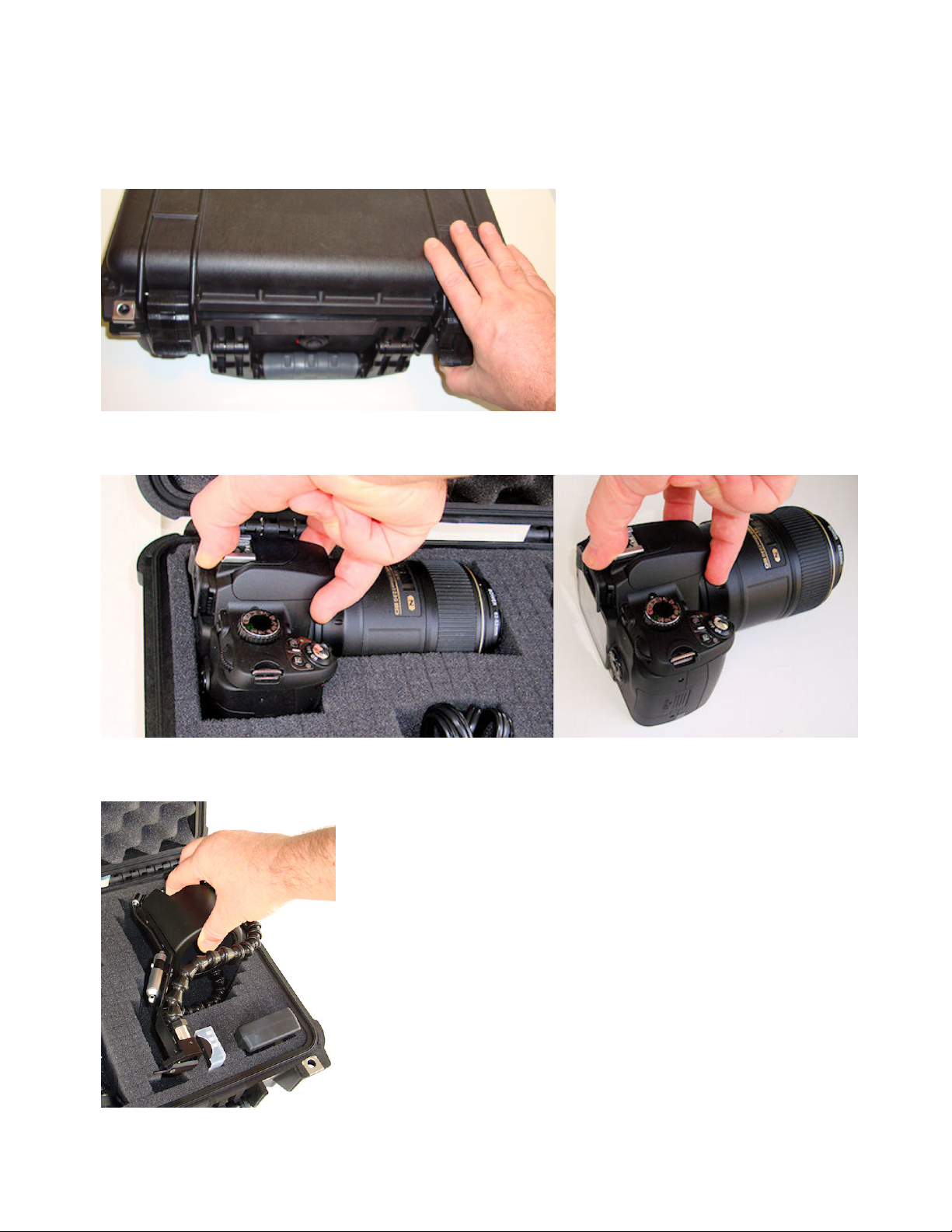
Macro Camera MEC-2-FL Kit
Preparing the Iris Camera for Use – Flex-Lighting
1. Open Camera Carry Case by lifting up each latch.
2. Remove the camera from the foam padding and set down.
3. Lift Illuminator out of foam-padded case
Use of Iris Camera MEC-2-FL-D60-N105 3
Page 4

4. Remove lens cap and turn the camera on. Mode dial is set to A=Aperture priority
5. Pop up the built-in flash by pressing button on left side
6. Place illuminator onto lens at the 9:00 position:
Use of Iris Camera MEC-2-FL-D60-N105 4
Page 5

7. Rotate Illuminator until it snaps into place at 12:00 position:
8. Press focus light power switch:
9. Your camera is now ready to take iris pictures. When complete with the photography, reverse these steps
to put the camera away.
10. The Side-Lighting illuminator has a shutter that
controls which side the flash illumination goes to.
For photographing the right iris, use the Left
Channel Open position (lever to the left); for
photographing the left iris, use the Right
Channel Open position (lever to right):
Use of Iris Camera MEC-2-FL-D60-N105 5
Page 6

11. For “flat” or uniform illumination, use the Both Channels Open position. This is setting is when the
lever is all the way to the left or the right:
Close-up detail of the lightguide channel shutter paddle switch:
12. Use the main command dial at the upper rear of the camera for adjusting the aperture.
The Main Command Dial is operated with the right thumb and is used to adjust aperture. Normally, the best
practice is to take 3 or 4 pictures of each iris, each picture shot with a different consecutive aperture.
Use of Iris Camera MEC-2-FL-D60-N105 6
Page 7
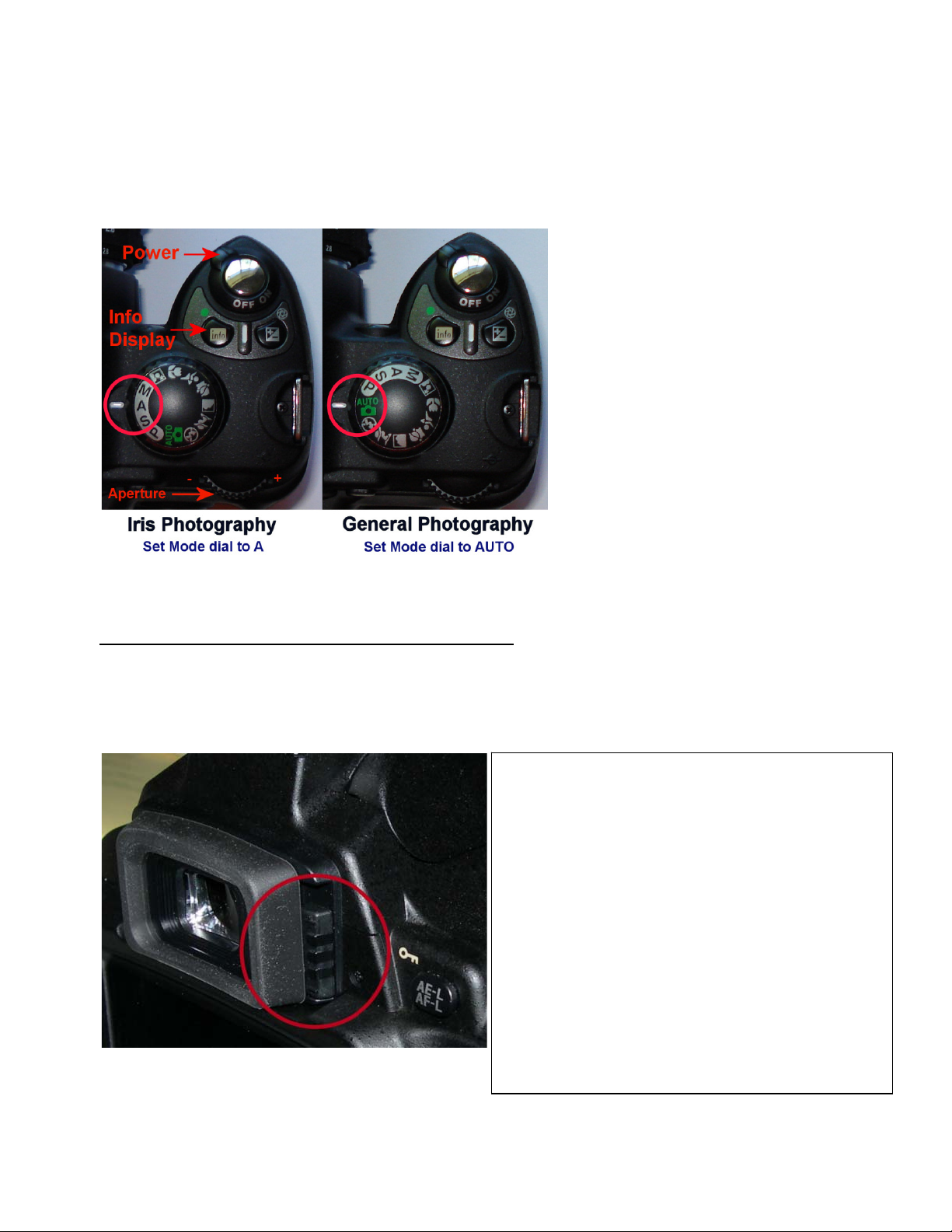
13. Note: for general photography, use the enclosed Zoom lens (18-55mm VR) instead (VR=Vibration
r
e
Reduction). You may also use any Nikon AF-S or AF-I autofocus lens. Older lenses will not work with
the D60 since it does not include a motor drive; only the newer Nikon AF-S and AF-I lenses have a builtin motor drive for focusing. You can use any older lens but the auto-focus will not operate.
14. For general photography using the included zoom lens, switch the top Mode dial to AUTO:
15. When you return to iris photography, switch the top Mode dial back to A (A=Aperture Priority).
16. IMPORTANT: Adjust the Eyepiece Dioptric setting. (Initial Setup Only) This is a small slide switch
to the right of the viewfinder that can go up or down through 6 positions (some cameras such as the
D300, have a rotating wheel), and is designed to match the viewfinder optics to your vision. When this is
set: if you see the subject in focus, the camera sees it in focus. If you normally wear corrective lenses,
always wear them when taking a picture. To make this adjustment for your eye:
1. move the switch to one end of the range (top-most or
bottom-most position)
2. look through the viewfinder at a bright surface (such
as a white wall) that is in the distance (this white
surface should appear blurry)
3. while viewing through the viewfinder, move the
switch up or down through the range of 6 positions
until you can see the black bracket marks in the
viewfinder with maximum clarity and focus
4. note the optimal position of this switch for your
vision, and always use this setting. Once you set it fo
your eye’s vision, you do not need to change it. If
someone else uses the camera, they need to find the
correct setting for their vision (and when you resume
using the camera, you need to return this switch to th
setting you found for your vision).
Use of Iris Camera MEC-2-FL-D60-N105 7
Page 8
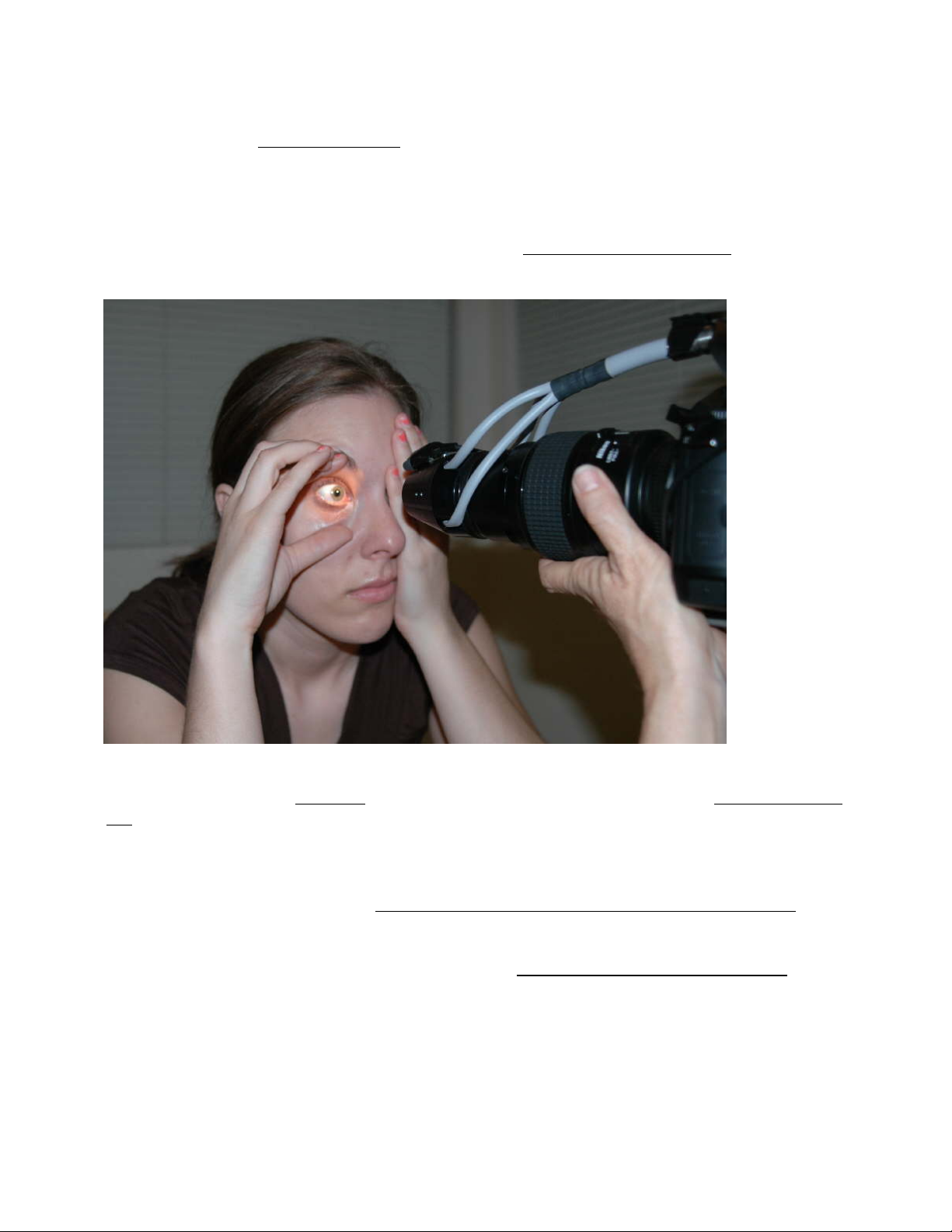
How To Take Perfect Iris Pictures
1. Be sure the client is comfortably seated and relaxed.
2. If a chinrest is not used, have the client open their own lids by putting the index finger touching the
thumb up to the closed eye (using the arm on the same side of the eye being photographed), and then
separating the index finger and thumb while holding them against the upper and lower lids
respectively. Often this method is helped by having the elbow of this arm on a table.
The client covers the eye not being photographed with one hand and separates the lids with the other.
3. Have the client place the free hand
eye so as to prevent looking through it. Due to the fact that people have eye dominance (preferring to
use one eye more than the other), it is important to have the client only looking through the eye being
photographed, and looking straight into the camera lens. If people do not cover the opposite eye, they
tend to look around the room with the uncovered eye, causing the eye being photographed to wander.
Often it is helpful to have the client spread apart the eyelids with the index finger and thumb.
4. The client will see a small reflection of their eye in the camera lens, and may be guided to observe this
in order to maintain correct positioning. Ask the client to observe the reflection of their eye
camera lens. This will ensure the client's eye is lined up with the camera. Often it is helpful to have
the client spread apart the eyelids with the index finger and thumb.An alternative method (if lid
retraction is not needed) is to have the client put the chin on the palm with the elbow on the table. For
the right iris picture, the right arm is used for support this way, and for the left iris picture, it is
reversed.
Use of Iris Camera MEC-2-FL-D60-N105 8
(opposite of the iris side being photographed) over the opposite
in the
Page 9

5. If a chinrest is used, adjust the height so the center of the iris is about 1” (25mm) below
the forehead rest.
the bottom of
When a chinrest is used, lid retraction can be accomplished using two 6” cotton swabs in one hand to separate lids.
6. Bring the camera (with focusing light switched on) into alignment with the center of the iris by
panning in from the lateral side. For handheld photography, it is best for the photographer to have
both elbows on the table and the left hand supporting the lens. If a table is not available, the
photographer can brace the camera with both elbows pressing on anterior ribs.
7. When pointing the camera (with the focus light on) at your client's eye, be conservative about
exposing the client to the focus light. One wants to get nearly in position first with the light shining
just past the client’s face temporal to the eye or above it, pointing at the forehead, at the approximate
range. The eye camera will focus at 3” away from the front illumination cone.
8. With one or both elbows on the table, rock toward or away from the client's eye (fractions of an inch
here) until the image is sharp in the view finder. Focus on the collarette. You can normally get good
camera stability with just one elbow on the table.
9. After taking a photo, the image will play back on the screen
for 1 minute (this setting can be changed).
Before changing the aperture, press the shutter release (picture-taking button) halfway lightly to
discontinue the image playback; the aperture wheel (main command dial in A mode) can then be
rotated to go to the next aperture.
Use of Iris Camera MEC-2-FL-D60-N105 9
Page 10

10. Always take all the right eye pics first
then all the left eye pics. If you take scleral pics, start with the
iris of that eye, followed by the four quadrants of the sclera (normally Left, Right, Upper, Lower).
11. Adjust the camera position until the pupil of the iris is centered on the viewfinder
. With this type of
1:1+ photography, focus is accomplished by moving the camera toward or away from the subject.
12. Adjust focus until the image is sharp around the collarette at the four cardinal points.
13. Take picture.
14. Check exposure. The image may appear differently on the monitor than the LCD viewer.
15. Use exposure bracketing by Aperture. Normally, it is best to take a sequence of images of each eye,
and bracket the exposure by using a range of aperture values. Typically for a blue iris the range would
by 29, 32, 36; for a brown iris 20, 22, 25. Use increasing numeric aperture numbers for the right eye,
then the same sequence but in decreasing order for the left iris.
16. To increase the exposure (with the Nikon D-60), adjust the Aperture using the main (rear) Command
dial. Note: If the just-taken image is showing, you must press the picture-taking button slightly
(or press the play button) to stop the image playback before adjusting aperture. Aperture will
not change if an image is being displayed. The aperture will only change when the playback is
stopped.
The aperture dial is operated with the
right thumb. You must discontinue
image playback first (by pressing the
picture-taking button lightly). Rotation
to the right (“outboard”) will increase
the aperture number (less light);
rotation to the left (“inboard”) will
decrease the aperture. To bracket your
exposure, take the right eye (first) with
apertures ranging upwards across 3 or
4 settings, then photograph the left eye
with the aperture ranging downwards
through the same settings.
For brown irises, the image should be overexposed to bring
out the low-contrast detail.
For Blue iris use aperture 29, 32, 36, 40, 45, or 51
For Brown iris use aperture 18, 20, 22, 25, 29, or 32
Use of Iris Camera MEC-2-FL-D60-N105 10
Page 11

Sample iris images: Left, Blue iris at f/51; Right, Mixed iris at f/45
Use of Iris Camera MEC-2-FL-D60-N105 11
Page 12

How To Transfer Iris Images Using The Card Reader
1. Start with the reader unplugged
2. Insert the SD Flash memory card into the card reader
3. Plug the card reader into the computer’s USB socket
The blue light on the card reader will illuminate:
4. The drive letters should show up in “My Computer” in a few seconds. Most Windows operating
systems, including XP, will recognize the card reader without need of installing any driver from
the mini-CD. When plugged in to a USB port, it shows up in My Computer as the next unassigned
drive letter.
5. At this point the flash memory module can be opened up like any other folder on a disk drive. You
can then copy pictures from the flash memory to the hard drive by dragging the filename/icons.
6. IMPORTANT: When you are done transferring files via the USB memory card reader, you must
be careful about how you disconnect it from Windows. First, close out any folders or programs
(such as any picture viewer or browser window), so that nothing is referencing the memory card.
7. With Windows 2000 and Windows XP, you need to “Stop” the USB device by clicking a small
icon in the lower right corner that has a green arrow on it.
a. If you click it with the left button, a list of USB devices will pop up. Click on the “Mass
Storage Drive” that has 4 drive letters associated with it.
b. If you click it with the right button:
i. Click the popup “Safely Remove Hardware” with the left button.
ii. Select the Card Reader device (e.g. USB Mass Storage Device) and click Stop.
iii. Highlight the USB Mass Storage Device again and click Stop.
8. If the message complains that the folder is in use, check all folders, and even if it is not in use,
click it again, possibly a third time. Then it will say it is safe to unplug your device. The LED light
on the card reader will go off.
9. Disconnect the USB card reader from the computer.
10. Then remove the memory card.
Important – Card Usage:
a. If you are using a card reader, close each window that is referring to the memory card, and any
program that may be accessing it. Then go to the small icon tray at the lower right of the Windows
toolbar (normally at the bottom of the screen) and left-click the icon with the left-pointing green
arrow, then left-click the item in the list of USB devices that has 1 to 4 (depending on which card
read you have) drive letters. The most recently added USB device is usually at the top of this list.
b. A message will pop up saying it is now safe to remove the USB device. Unplug the USB cord and
then remove the memory card and re-insert it into the camera. If you do not see the USB icon with
the green arrow, click the “<<” symbol to reveal all of the icons.
c. If you are reading off the camera, the USB disconnection procedure may begin with the switching
off of the camera.
d. The camera must always be switched off when removing or inserting memory cards.
e. Never switch off power or eject a card while data transfer activity is taking place.
Use of Iris Camera MEC-2-FL-D60-N105 12
Page 13

Card Reader Disconnection In Detail – Model S6 1-slot card reader
1. Close out all folders that reference the Flash Drive letter. When closing a folder in Windows,
pressing the shift key at the same time will also close all parent windows.
2. In the lower right part of the Windows Task Bar, locate the USB Device icon in the “Tray” area.
If you see a “<<” symbol as seen below, click it once to reveal all the “Tray” icons:
3. Clicking this will expand the list of icons. Positioning the mouse pointer over the USB Device
icon (has a green arrow) will display a help note saying “Safely Remove Hardware”:
4. After clicking on the USB icon, a list of USB devices will pop up. Your computer may have quite
a few USB devices attached and you need to know which drive letter corresponds to the Flash
Memory Card. This will typically be the top line (most recent):
5. Position the mouse over the top item with the drive letter corresponding to the Memory Card
Reader (it becomes highlighted) and click this line as the menu item selection:
6. The list will go away and a message will pop up indicating that it is “Safe To Remove Hardware”:
Use of Iris Camera MEC-2-FL-D60-N105 13
Page 14

7. After Clicking the Card Reader Device, The blue light on the Card Reader will go out, indicating
that the power is no longer being supplied to the card reader and it is now safe to remove the card
reader from the USB socket. The below example shows the S6 card reader plugged into a 4-port
USB hub; the figure on the right shows the blue light off (red circle):
A. Flash memory card, plugged into the card reader
B. Card Reader (this model is S6)
C. Blue power indicator light (power Is off in the right photo)
D. 4-Port USB hub
E. USB cord connecting the hub to the computer
F. USB cords going to other USB devices
How to Organize Eye Pictures on the Computer
There are many possible methods of image management, but how best to download and organize a
collection of eye pictures? I’ve been comparing the many ways of getting pictures from the camera, and
different ways of storing them. This is a write-up of my current preferences in acquiring and organizing
images from the digital eye camera.
1. After taking a batch of pictures, turn off the camera and attach it to the computer using the USB cord. It
attaches near the bottom of the focus light battery pack on the camera and any standard USB port on the
computer. Turn the camera on. Alternatively: Eject the memory card and insert it into the card reader,
then plug the card reader into a USB socket on the computer.
2. The computer will ask what you want to do – which program you want to use to bring the images into
the computer hard drive.
Use of Iris Camera MEC-2-FL-D60-N105 14
Page 15

3. At this point I am currently recommending that you select the "Microsoft Scanner and Camera Wizard"
since it has the best behavior and options. I do not bother with Nikon Picture Project but it does work well
with the Nikon Capture program. The Microsoft Scanner and Camera Wizard is good at putting your pics
into a logical place with conventional filenames. You can specify the directory name and the first part of
the file name (left part), and it will use consecutive numbers to make the filename suffix (right part). I
usually have it remove the pics from the camera at this time, because the default behav ior is to download
all the pics but leave a copy on the memory card, and the next time you have a new batch of pictures to
transfer, you would not want to download the first batch again. The Wizard shows you a list of
thumbnails of all the pics, with a checked checkbox by each one. Alternatively: Select the last option,
which has a yellow folder icon next to it and it will just open the memory card as a drive letter. You will
first see a folder named “DCIM” (Digital Camera Image Memory). Open this, and you will see another
folder named something like “100NCD50” or “101NCD60” etc. Open this and you will see the list of
image files. If the same card is used in different cameras, you will see a different folder for each camera.
Create a destination folder with a name such as “2006-06-27 Iris – San Marcos” or “Iris Pics 20060627”
etc. Drag the files from the source folder (on the memory card) to the destination folder (on the hard
drive). To move the files instead of copying them, use a right-click drag, and then select “Move Here”
instead of the default “Copy Here.”
4. When the Wizard is finished, just close out and then turn off the camera. It is now ready for the next
batch and you disconnect the USB cable from the camera at this point.
5. Next, make a subfolder for each person using their first & last name as the folder name in proper case.
Sometimes it is convenient to have the folder name prefixed with a 2-digit numb er that repres ents the
sequence the clients were photographed in. I recommend using this filename convention (e.g. the first
person is Jon Miles and the folder name is either “Jon Miles” or "01 Jon Miles").
6. Then view the folder of downloaded pics in either Thumbnail mode or Filmstrip mode (Filmstrip mode
is not always available, but preferable). The viewing mode is the second group of choices in the View
menu in Windows.
7. Sort the list of image files by name (which is also by time since the files are numbered sequentially in
time) by clicking the Date Modified column header twice.
8. Select and drag groups of consecutive images corresponding to each client, into their corresponding
folder.
9. Review the images in Filmstrip (Windows XP) or Thumbnail mode, and select the best image of each
eye. In Windows Vista, use Windows Photo Gallery to browse, review, and select the images. I usually
select images with the same aperture, and prefer the brighter images for the added detail. For each
selected image, rename the file with a format such as LastName_FirstName_RE_20050922.jpg. (More
advanced method: while browsing, highlight the selected image, then copy and paste the file, then rename
the copy).
10. A more advanced method: while browsing, highlight the selected image, then copy and paste the file,
then rename the copy. If processing (selecting and renaming) a large number of image files, this method is
best, since you can do all the select+copy+paste steps first (in filmstrip mode), and then do all the
renaming of the copied & pasted (selected) files steps, using the clipboard to hold common filename
strings and Detail view sorted by LastModified.
Use of Iris Camera MEC-2-FL-D60-N105 15
Page 16

11. Then open the image in a photo editor (such as Paint Shop Pro or Photo Shop) and crop it down to the
smallest rectangle that encloses the iris. This is saved with the same filename but a "c" at the end, prior to
".jpg" (c=cropped).
12. Next, adjust the image if necessary in terms of brightness and contrast, and save this version, adding
an "e" (enhanced) to the filename. It is best to avoid this step by selecting images of matching brightness.
13. Then annotate the image with the client's name, eye (RE or LE) and date, and/or any other markings.
Annotations can be done on a separate layer in programs such as Paint Shop Pro or PhotoShop, then saved
as both a layered image file and an exported JPG. For the right eye, I put this photo data (when needed) in
the lower left corner, for the left eye it goes in the lower right corner. I save this version with an "a"
(annotated) at the end of the filename. So for example, if the image file (of e.g. my right eye) did not need
enhancement and was processed, the resulting filename would be "Miles_Jon_RE_20050922ca.jpg"
14. Alternatively, the image can be left unannotated and the filename (which has the annotation data
encoded into it) can be printed or displayed along with the image. Sometimes it is convenient to have the
images in 2-up format (right and left cropped iris, side by side); the file name for this type of double-wide
image file would be Last_First_2E_Date.jpg, etc.
15. Make a subfolder named "extra" in the client's folder and put all images in there except the right & left
eye cropped & annotated versions (two files plus the "extras" folder).
16. If the client is provided with a CD, put the folder with their name (and all contents) onto the CD.
Additional other info can be added onto the CD. Print a label for the CD using any CD disk label printing
program, or just use a Word document template (available by email on request).
17. For most purposes (such as printing out a copy or emailing to the client), it is best to use the cropped
and (optionally) annotated version of the image file. For best value, print one cropped-to-iris image on
each letter-size sheet of premium glossy photo paper.
Use of Iris Camera MEC-2-FL-D60-N105 16
Page 17

How to use the enclosed universal 12-sector iris grids with chart
If you do not use printouts, just place the grids over the images on the monitor.
Use of Iris Camera MEC-2-FL-D60-N105 17
Page 18

Camera Maintenance – Focus Light Battery Change
Focus Light Type 3 – FLV8F (LED focus light with flex end)
1. Remove the focus light from the illuminator.
2. Open the battery compartment by unscrewing the end cap. Use a small screwdriver or paper clip to twist off the
end cap (it has a small hole in the end).
3. Slide out the button-style batteries.
4. Have four (4) replacement batteries ready. The battery type is LR44, also known as the equivalent: AG-13,
A76, PX76A, GPA76, L1154, 1128MP, 1166A, AG13, D76A, G13A, GPA7, GPA76, LR44, LR1154, L1154,
PX675A, PX76A, RPX675, S76, V13GA, 357A, RW82, KA, A76, 208-904, SB-F9, G13-A, CA18, CA19, LR44,
A-76, 76A.
Use of Iris Camera MEC-2-FL-D60-N105 18
Page 19

5. Put in the new batteries with the button end (positive) first.
The easy way to load the 4 button cells is to stack them up
(button end up) on a sheet of paper or card, slide the focus light
over them, then tilt the light with paper upright..
6. Replace the end cap by screwing it in all the way.
7. Replace the focus light on the illuminator, and position it so the flex end can be placed into the clip at the 12:00
position (top center) of the lens.
8. A set of batteries in the focus light will provide about 150 hours of illumination.
Using other lenses
For other photography you may remove the lens
and illuminator and attach another lens such as a
zoom, wide-angle, or macro lens. You will need to
change the top Mode dial from A (AperturePriority) to AUTO, to restore the settings (shown
below) for iris camera operation. The 105mm
macro lens is fixed at closest focus and must
remain fixed at this position at all times. When
using this lens, the camera must be in Manual
focus mode. This lens must also remain in Manual
mode at all times during iris photography. You
may photograph any subject in the ½” diameter
size range with this lens-illuminator.
For more information – Technical Support
Contact Miles Research for additional information of technical support
Jon Miles
Miles Research
141 E 13th Ave
Escondido, CA 92025
760-746-7415
jon@milesresearch.com
www.milesresearch.com
Use of Iris Camera MEC-2-FL-D60-N105 19
Page 20

Camera Settings
Note: These steps are already done in manufacturing, but you may need to reset these setting if the
camera is used in an automatic mode for other photography.
A. Lens Settings – Nikkor 105mm VR Lens -- These steps are already done in manufacturing.
1. Put the lens in Manual Focus Mode
a. Set the top lens setting to M (to the right, toward the lens mount). The lens is fixed at
minimum focus and must always remain so fixed (closest focus is 0.314 m, 1:1).
b. Black plastic tape is in place to keep this minimum focus set.
2. The middle switch can be in either position (FULL or inf-0.5m) since AutoFocus is OFF.
a. Black plastic tape is in place to keep this switch set correctly.
b. This setting is not critical
3. Put the lens in Non-VR mode
a. The bottom switch for VR should be set off (to the right, toward the lens mount).
b. Black plastic tape is in place to keep this switch set correctly.
B. Camera Menu Settings – Nikon D60 -- These steps are already done in manufacturing.
4. Put the camera in Manual Flash Mode:
a. With camera switched on, press the Menu button
b. In the left column are four icons:
i. Playback Menu (a right-pointing arrowhead)
ii. Shooting Menu (camera icon)
iii. Custom Setting Menu (pencil icon)
iv. Set Up Menu (wrench icon)
v. Retouch Menu (paintbrush icon)
c. Select the Custom Setting Menu by pressing the left-arrow on the command disc, then the
up or down arrow to highlight the pencil icon (the top should say Custom Setting Menu)
d. Move up or down the submenu with the up or down arrow on the command disc
e. Select 14 – Built-in Flash using the command disc
f. Enter the submenu by pressing the right-arrow on the command disc
g. Select M Manual Flash, then press the right arrow for OK
h. Select Full power, then press the right arrow for OK
5. Set the camera’s White Balance to Flash:
a. Press left arrow to go to left vertical Navbar and select the second icon (camera) for
Shooting Menu
b. Press Right Arrow and then the Down arrow; go down to “White Bal”
c. Enter the submenu by pressing the right-arrow on the command disc
d. Press Down Arrow until “Flash” is highlighted, then Press Right Arrow twice for OK
6. Press the Menu button twice to exit all menus.
7. If you have further questions, please contact Jon Miles at jon@milesresearch.com
Use of Iris Camera MEC-2-FL-D60-N105 20
Page 21

Reference for Nikon D-60 Settings
Note: These steps are already done in manufacturing, but you may need to reset these setting
if the camera is used in an automatic mode for other photography.
Iris Camera Menu Settings:
Shooting Menu
White Balance change from A to Flash
CSM Menu
14. Flash Mode change from TTL to Manual-Full Power
Settings Changes: Use of Iris Camera for General Photography
Shooting Menu
White Balance change from Flash to A
CSM Menu
14. Flash Mode change from Manual-Full Power to TTL
Settings Changes: From General Photography to Iris Camera
Shooting Menu
White Balance change from A to Flash
CSM Menu
14. Flash Mode change from TTL to Manual-Full Power
Note: For general photography, you just turn the top mode dial from A (Aperture Priority)
to AUTO (the green camera icon), or any of the other mode settings. Normally you do not
need to change any menu settings; AUTO will automatically over-ride the Flash settings
from manual to auto.
Use of Iris Camera MEC-2-FL-D60-N105 21
Page 22

Menu Reference
The Nikon D-60 has four menus (plus a retouch menu that is not normally used), each one signified by a
different icon in the leftmost column. To access the menus, switch the camera on and press the MENU
button on the back of the camera. Use the command disc (circular shaped control with four arrows) to
move the highlighted selection: left or right to go into or out of a submenu; up or down to move the
highlighted selection up or down.
The four icons arranged vertically in the left column are:
1. Playback Menu: Blue forward-pointing arrow
2. Shooting Menu: Green camera icon
3. CSM Menu: Red pencil icon
4. Set-up Menu: Yellow wrench icon
5. Retouch Menu: Purple paintbrush icon (not used)
Nikon D-60 Menu Settings
General
Playback Menu
Delete -- -- -Playback Folder NCD60 NCD60 NCD60
Rotate Tall ON ON ON
Slide Show 2s 2s 2s
Print Set DPOF -- -- -Stop-motion movie -- -- --
Shooting Menu
Optimize Image N N N
Image Quality NORM NORM NORM
Image Size L L L
White Bal
ISO Sensitivity
Noise Reduction
Active –D-Lighting OFF OFF OFF
CSM Menu
R. Reset -- -- --
1. Beep ON ON ON
2. Focus mode AF-A AF-A AF-A
3. AF-Area mode [ [ ] ] [ [ ] ] [ [ ] ]
4. Release mode S S S
5. Metering Matrix Center Center
6. No Memory Card? LOCK LOCK LOCK
7. Image Review ON ON ON
Default Iris Camera
A (Auto)
Auto
OFF
Flash A (Auto)
200 200
ON ON
Photography
Use of Iris Camera MEC-2-FL-D60-N105 22
Page 23

8. Flash Compensation 0.0 0.0 0.0
9. AF-assist ON ON ON
10. ISO auto OFF OFF OFF
11. Fn Button ISO ISO ISO
12. AE-L/AF-L 2 locks 2 locks 2 locks
13. AE Lock OFF OFF OFF
14. Built-in Flash
15. Auto-off Timers
TTL-Flash
NORM
Manual-Full Power
LONG LONG
TTL-Flash
16. Self-Timer 10 sec 10 sec 10 sec
17. Remote on duration 1 min 1 min 1 min
18. Date imprint OFF OFF OFF
19. Rangefinder OFF OFF OFF
Set-up
CSM/SetUp Menu
Simple
Full Full
Format memory card -- -- -Info display format info info info
Auto shooting info -- -- -Shooting info auto off ON
OFF OFF
World time -- -- -LCD Brightness 0 0 0
Video Mode NTSC NTSC NTSC
Language En En En
Image Comment OFF OFF OFF
Folders NCD60 NCD60 NCD60
File no. sequence
OFF
ON ON
Clean image sensor -- -- -Mirror Lock-up -- -- -Firmware version -- -- -Dust off ref photo -- -- -Auto image rotation ON ON ON
These commands are not used for iris imaging
Retouch Menu
Quick retouch -- -- -D-lighting -- -- -Red-eye correction -- -- -Trim -- -- -Monochrome -- -- -Filter effects -- -- -Small picture -- -- -Image overlay -- -- -NEF (RAW) processing -- -- -Stop-motion movie -- -- --
Use of Iris Camera MEC-2-FL-D60-N105 23
Page 24

Aperture Guide
Camera: D60
Illuminator: Flex-Lighting
ISO: 200
EV: 1/3
Brown: 16---18---20---22---25
Tan: 20---22---25---29---32
Mixed: 22---25---29---32---36
Blue: 25---29---32---36---40---45
Sclera: 51---57
Do not use: 4.8, 5, 5.6, 6.3, 7.1, 8, 9, 10, 11, 13, 14
Use for brown: 16 thru 25
Use for blue or mixed: 22 thru 45
Use for sclera only: 51, 57
Camera: D60
Illuminator: Flex-Lighting
ISO: 200
EV: 1/3
Brown: 16---18---20---22---25
Tan: 20---22---25---29---32
Mixed: 22---25---29---32---36
Blue: 25---29---32---36---40---45
Sclera: 51---57
Do not use: 4.8, 5, 5.6, 6.3, 7.1, 8, 9, 10, 11, 13, 14
Use for brown: 16 thru 25
Use for blue or mixed: 22 thru 45
Use for sclera only: 51, 57
Contact Miles Research for additional information or technical support
Jon Miles
Miles Research
141 E 13th Ave
Escondido, CA 92025
760-746-7415
jon@milesresearch.com
www.milesresearch.com
Use of Iris Camera MEC-2-FL-D60-N105 24
