Page 1
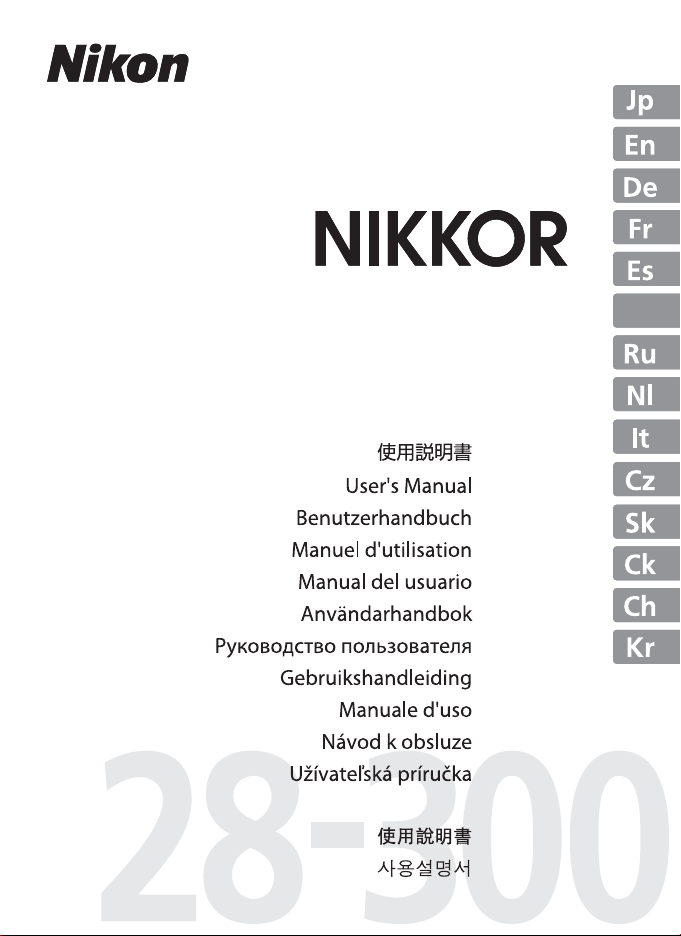
AF-S NIKKOR 28-300mm f/3.5-5.6G ED VR
Jp
En
De
Fr
Es
Sv
Se
Ru
Nl
使用说明书
P.2
Pg. 12
S. 22
P. 32
P. 42
S. 52
CTP. 62
P. 72
P. 82
STR. 92
STR. 102
P. 112
P. 124
P. 134
It
Cz
Sk
Ck
Ch
Kr
Page 2
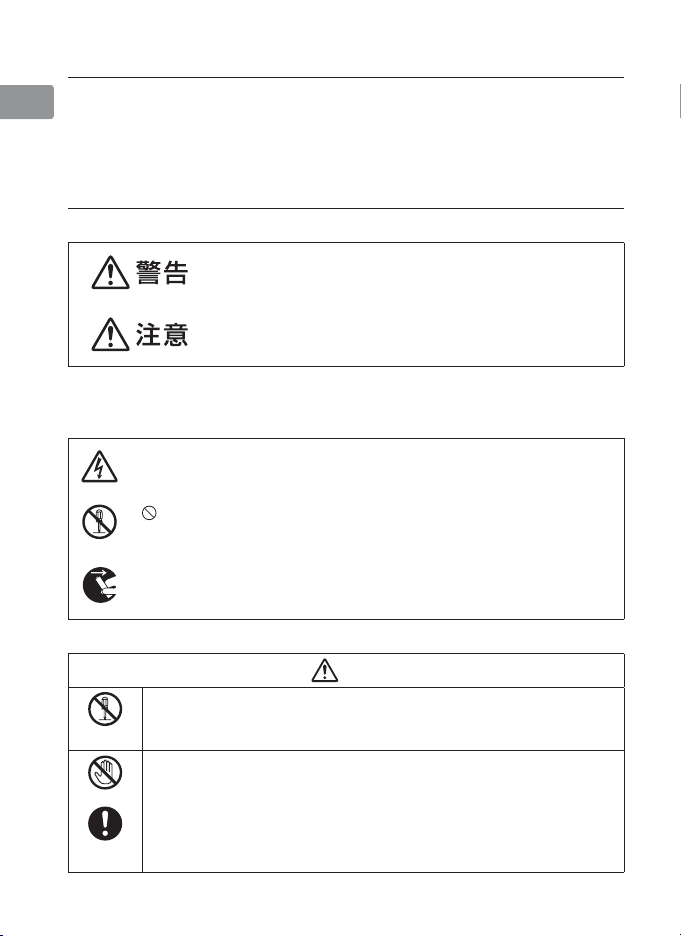
安全上のご注意
ご使用の前に「安全上のご注意」をよくお読みのうえ、正しくお使いください。この「安
Jp
全上のご注意」は製品を安全に正しく使用していただき、あなたや他の人々への危害や
財産への損害を未然に防止するために、重要な内容を記載しています。お読みになった
後は、お使いになる方がいつでも見られる所に必ず保管してください。
表示について
表示と意味は次のようになっています。
この表示を無視して、誤った取り扱いをすると、人が死亡また
は重傷を負う可能性が想定される内容を示しています。
この表示を無視して、誤った取り扱いをすると、人が傷害を負
う可能性が想定される内容および物的損害の発生が想定される
内容を示しています。
お守りいただく内容の種類を、次の絵表示で区分し、説明しています。
絵表示の例
記号は、注意(警告を含む)を促す内容を告げるものです。図の中や近
△
くに具体的な注意内容(左図の場合は感電注意)が描かれています。
記号は、禁止の行為(してはいけないこと)を告げるものです。図の中
や近くに具体的な禁止内容(左図の場合は分解禁止)が描かれています。
記号は、行為を強制すること(必ずすること)を告げるものです。図の
●
中や近くに具体的な強制内容(左図の場合は電池を取り出す)が描かれて
います。
分解禁止
接触禁止
修理依頼
2
すぐに
警告
分解したり、修理や改造をしないこと
感電したり、異常動作をしてケガの原因となります。
落下などによって破損し、内部が露出したときは、露出部に手を
触れないこと
感電したり、破損部でケガをする原因となります。カメラの電池を抜いて、
販売店またはニコンサービス機関に修理を依頼してください。
を
Page 3
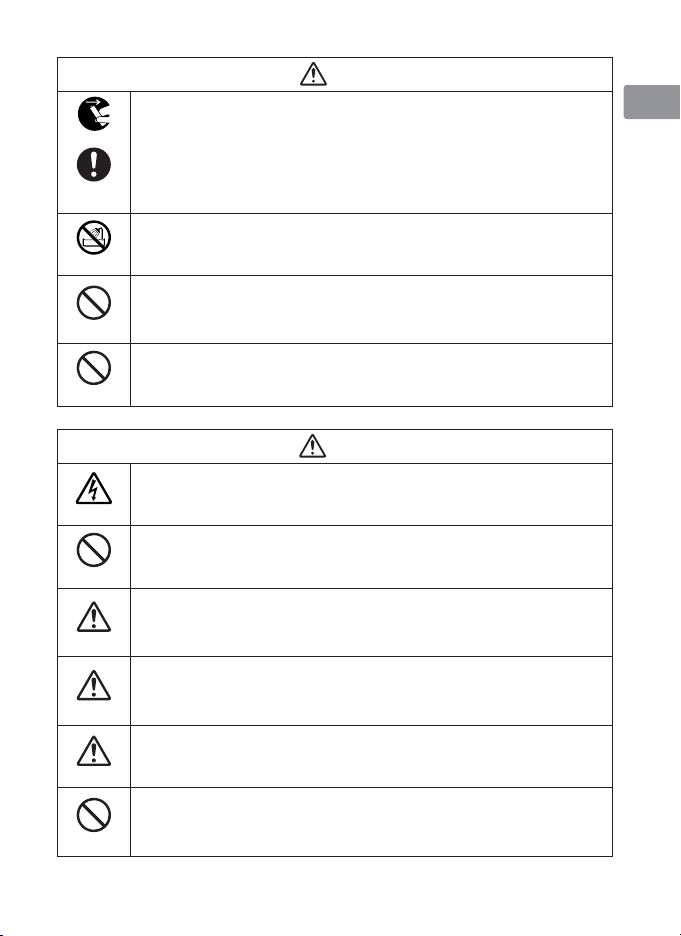
警告
電池を取る
注意
すぐに
修理依頼を
水かけ禁止
使用禁止
見ないこと
熱くなる、煙が出る、こげ臭いなどの異常時は、速やかにカメラ
の電池を取り出すこと
そのまま使用すると火災、やけどの原因となります。電池を取り出す際、
やけどに充分注意してください。電池を抜いて、販売店またはニコンサー
ビス機関に修理を依頼してください。
水につけたり、水をかけたり、雨にぬらしたりしないこと
発火したり感電の原因となります。
引火、爆発のおそれのある場所では使用しないこと
プロパンガス・ガソリンなど引火性ガスや粉塵の発生する場所で使用する
と、爆発や火災の原因となります。
レンズまたはカメラで直接太陽や強い光を見ないこと
失明や視力障害の原因となります。
Jp
En
De
Fr
Es
Se
Ru
Nl
It
感電注意
放置禁止
使用注意
保管注意
移動注意
放置禁止
ぬれた手でさわらないこと
感電の原因になることがあります。
製品は幼児の手の届かないところに置くこと
ケガの原因になることがあります。
逆光撮影では、太陽を画角から充分にずらすこと
太陽光がカメラ内部で焦点を結び、火災の原因になることがあります。画
角から太陽をわずかに外しても火災の原因になることがあります。
使用しないときは、レンズにキャップをつけるか太陽光のあたら
ない所に保管すること
太陽光が焦点を結び、火災の原因になることがあります。
三脚にカメラやレンズを取り付けたまま移動しないこと
転倒したりぶつけたりしてケガの原因になることがあります。
窓を閉め切った自動車の中や直射日光が当たる場所など、異常に
温度が高くなる場所に放置しないこと
内部の部品に悪い影響を与え、火災の原因となることがあります。
Ck
Ch
Kr
3
Page 4
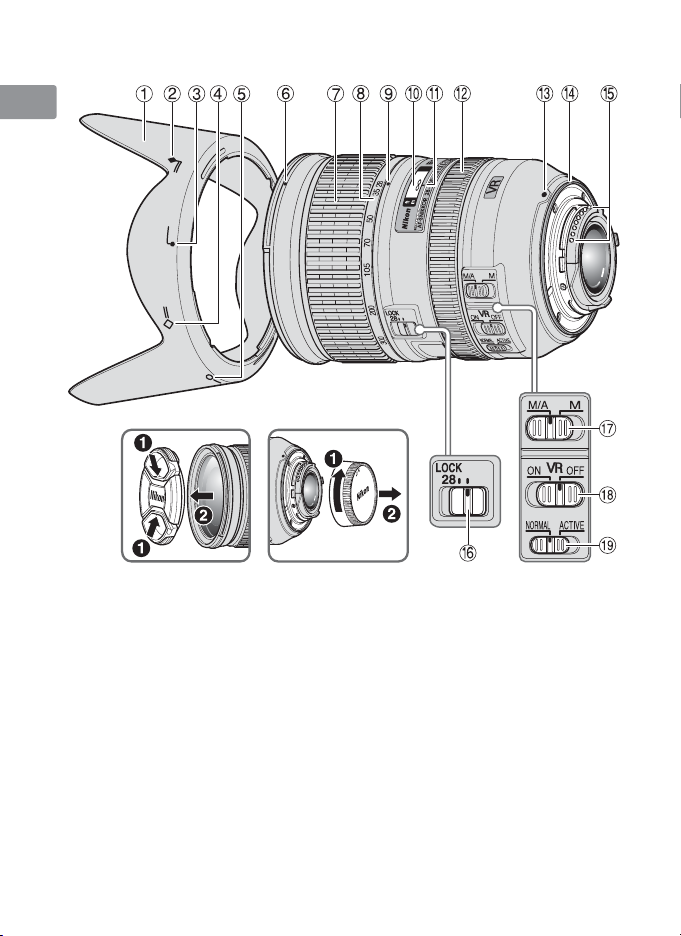
■各部の名称
Jp
En
De
Fr
Es
Se
Ru
Nl
It
Ck
Ch
Kr
①フード(P.8)
②フード取り付け指標(収納時)
(P.8)
③フード取り付け指標(P.8)
④フードセット指標(収納時)
(P.8)
⑤フードセット指標(P.8)
⑥フード着脱指標(P.8)
⑦ズームリング(P.6)
⑧焦点距離目盛
⑨焦点距離目盛指標
⑩距離目盛(P.6)
⑪距離目盛基準線
⑫フォーカスリング(P.7)
⑬レンズ着脱指標
⑭レンズマウントゴムリング(P.10)
⑮CPU 信号接点(P.10)
⑯ズームロック(P.6)
⑰フォーカスモード切り換えスイッチ(P.7)
⑱手ブレ補正スイッチ(P.7)
⑲手ブレ補正モード切り換えスイッチ(P.7)
( ):参照頁
4
Page 5
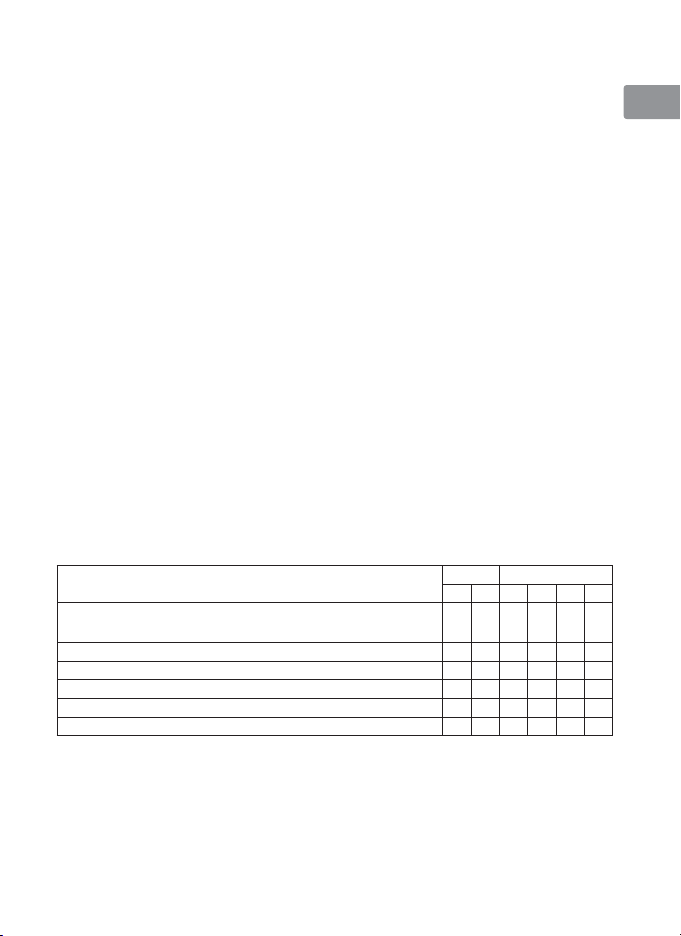
このたびはニッコールレンズをお買い上げくださいまして、誠にありがとうございます。
ご使用の前に、この使用説明書をよくお読みの上、正しくお使いください。また、カメ
ラの使用説明書もご覧ください。
Jp
■主な特長
●
手ブレ補正機能(VRⅡ)を使用すると、使わないときと比べ約 4 段分※シャッタース
ピードを遅くして撮影できるため、シャッタースピードの選択範囲が広がり、幅広い
領域で手持ち撮影が可能です。(※当社測定条件によります。また、手ブレ補正効果は、
撮影者や撮影条件によって異なります。)
●
通常の撮影条件での手ブレを補正する NORMAL モードと、乗り物に乗っている等、
揺れの激しい撮影条件での手ブレを補正する ACTIVE モードの切り換えが可能です。
NORMAL モード時は、手ブレか流し撮り(パンニング)かを自動的に識別し、流し
撮り時にも手ブレ補正機能の威力を発揮します。
●
ニコン独自の ED(特殊低分散)レンズによる色収差の補正とともに、非球面レンズ
や良好なボケ味が得られる円形絞りの採用により優れた光学性能、描写性能を発揮し
ます。
ご注意
●
DX フォーマットのニコンデジタル一眼レフカメラ(D300 シリーズ、D90 など)
に装着すると、対角線画角は 53― 5 20 となり、35mm 判換算では焦点距離約
42mm ― 450mm 相当のレンズになります。
■使用できる機能
カメラによって、使用できる機能には制限・制約がありますので、カメラの使用説明書
でもご確認ください。
カメラ
FX フォーマット /DX フォーマットのニコンデジタル一眼レフカメラ、
F6、F5、F100、F80 シリーズ、ニコン U2、ニコン U
プロネア 600i、プロネア S
F4 シリーズ、F90X シリーズ、F90 シリーズ、F70D
ニコン Us、F60D、F50D、F-401 シリーズ
F-801 シリーズ、F-601M
F3AF、F-601、F-501、MF カメラ(F-601M を除く)
※ 1:P には AUTO(オート)モード、イメージプログラムモード(シーンモード)を含みます。
※ 2:M モードの設定はありません。
※2
○:使用可 ×:使用不可 VR:手ブレ補正 AF:オートフォーカス
機 能 露出(撮影)モード
VRAFP
○○○○○○
Ч○○○○○
Ч○○○ЧЧ
ЧЧ○○○○
ЧЧ○○ЧЧ
ЧЧЧЧЧЧ
1
※
SAM
En
De
Fr
Es
Se
Ru
Nl
It
Ck
Ch
Kr
5
Page 6
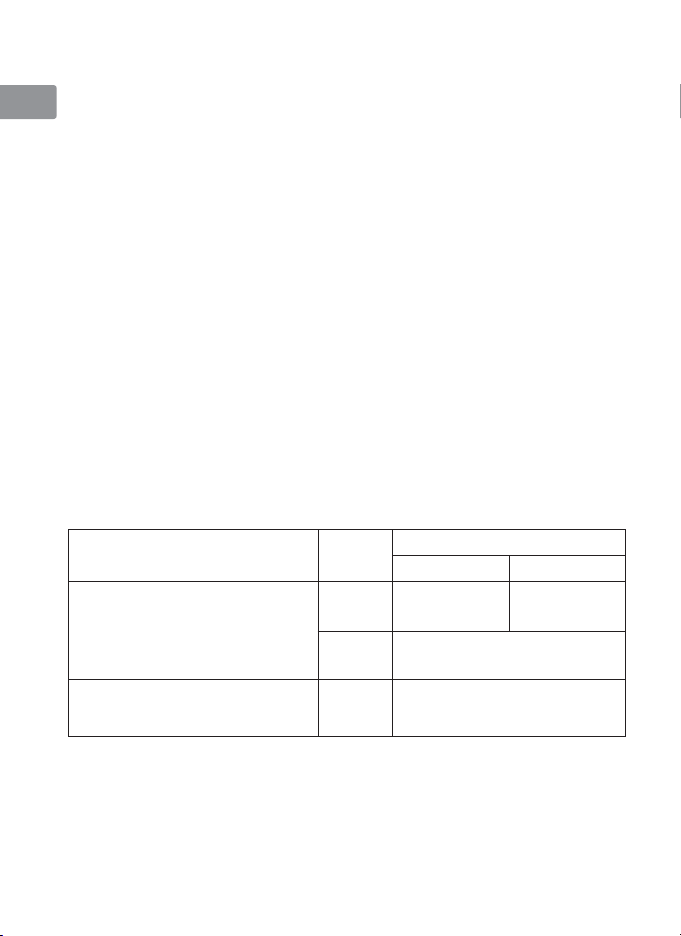
■ズーミングと被写界深度
撮影を行う場合は、ズームリングを回転させ(焦点距離が変化します)構図を決めてから、
Jp
ピント合わせを行ってください。プレビュー(絞り込み)機構を持つカメラでは、撮影
前にファインダー内で被写界深度を確認できます。
En
●
このレンズは I F(ニコン内焦)方式を採用しています。IF 方式は、撮影距離が短くな
るにしたがって焦点距離が短くなります。
De
●
距離目盛は目安であり、被写体までの距離を保証するものではありません。また、遠
景撮影でも被写界深度などの影響により∞マークに届かない位置でピントが合う場合
Fr
があります。
●
詳しい被写界深度は、被写界深度表(P.144)をご覧ください。
Es
●
焦点距離を 28mm にして、ズームロックを[LOCK]にセットすると、ズームリン
グがロックされます。カメラを持ち歩く際は、レンズ自体の重みで繰り出さないよう
Se
に、必ずロックしてください。
■絞り値の設定
Ru
絞り値は、カメラ側で設定してください。
Nl
■開放 F 値の変化
このレンズはズーミングにより、開放 F 値が最大 11/3段変化します。ただし、露出を決
It
める際に、F 値の変化量はカメラが自動的に補正しますので考慮する必要はありません。
Ck
■ピント合わせの方法
ご使用のカメラや撮影目的によって、下表のようなピント合わせが選択できます。
Ch
カメラ
Kr
FX フォーマット /DX フォーマットの
ニコンデジタル一眼レフカメラ、
F6、F5、F4 シリーズ、F100、
F90X シリーズ、F90 シリーズ、
F80 シリーズ、F70D、ニコン U2、
ニコン U、プロネア 600i、プロネア S
ニコン Us、F60D、F50D、
F-801 シリーズ、F-401 シリーズ、
F-601M
カメラの
フォーカス
モード
AF
(C/S)
MF
AF
(C/S)
MF
AF:オートフォーカス MF:マニュアルフォーカス
レンズのフォーカスモード
M/A M
マニュアル
優先 AF
(フォーカスエイド可)
F-601M を除き
(
フォーカスエイド可
(
MF
MF
MF
フォーカス
エイド可
)
)
6
Page 7
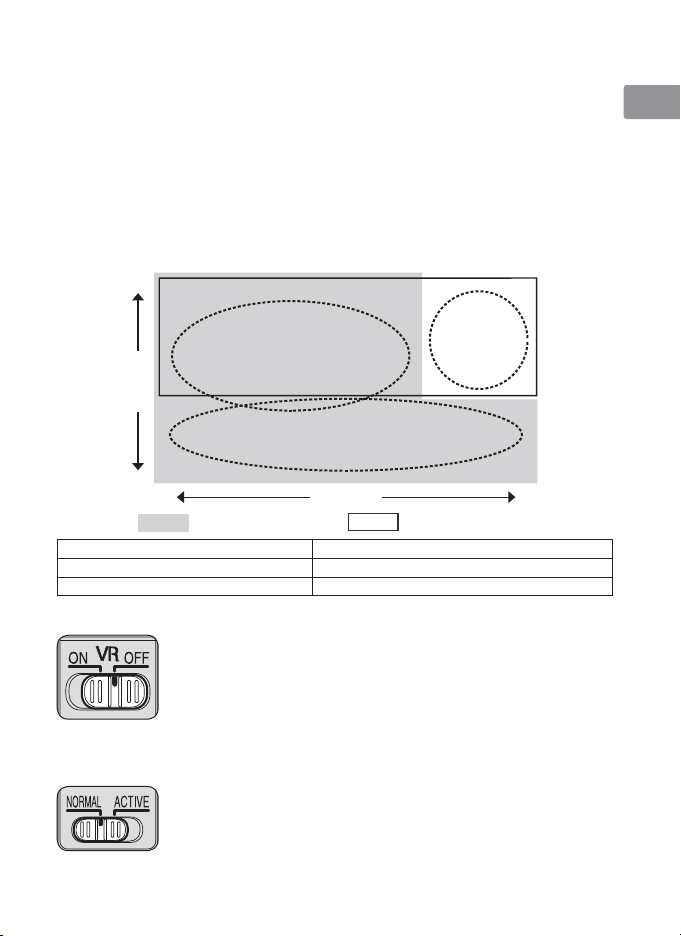
M/A(マニュアル優先オートフォーカスモード)の使い方
a
レンズのフォーカスモード切り換えスイッチを [M/A] にセットします。
b
AF(オートフォーカス)撮影時、カメラのシャッターボタンを半押ししたまま、ある
いは AF 作動(AF-ON)ボタンを保持したまま、フォーカスリングを手で回転させる
と、瞬時に MF(マニュアルフォーカス)撮影が行えます。
c
カメラのシャッターボタンの半押しや AF 作動(AF-ON)ボタンを再度操作すると
AF(オートフォーカス)で撮影が可能となります。
Jp
En
De
■手ブレ補正機能(VRⅡ)
手ブレ補正機能の概念図
高
激しい揺れ
周
波
数
低
NORMALモードで対応
手ブレ補正 NORMAL モードまたは ACTIVE モードで対応
流し撮りでの手ブレ補正 NORMAL モードで対応
激しい揺れでの手ブレ補正 ACTIVE モードで対応
手ブレ
流し撮り(パンニング)
振 幅
手ブレ補正スイッチの使い方
ON: シャッターボタンを半押しすると、手ブレを補正します。
ファインダー像のブレも補正するため、ピント合わせが容
易で、フレーミングしやすくなります。
OFF: 手ブレを補正しません。
手ブレ補正モード切り換えスイッチの使い方
手ブレ補正スイッチを[ON]にし、手ブレ補正モード切り換えスイッチを設定します。
NORMAL:主に、通常の手ブレを補正します。流し撮りでも手ブ
レを補正します。
ACTIVE:乗り物に乗っている等、揺れの激しい条件でのブレか
ら通常の手ブレまで補正します。このモードでは流し
撮り自動検出は行いません。
例)乗り物等
での揺れ
大小
ACTIVEモードで対応
Fr
Es
Se
Ru
Nl
It
Ck
Ch
Kr
7
Page 8

手ブレ補正使用時のご注意
●
手ブレ補正が使用できないカメラ(P.5)では、必ず、手ブレ補正スイッチを[OFF]
Jp
にしてください。特にプロネア 600iでは、このスイッチを[ON]にしたままにすると、
電池の消耗が早くなることがありますのでご注意ください。
En
●
シャッターボタンを半押し後、ファインダー像が安定してから撮影することをおすす
めします。
De
●
手ブレ補正の原理上、シャッターレリーズ後にファインダー像がわずかに動くことが
ありますが、異常ではありません。
●
Fr
流し撮りする場合は、必ず NORMAL モードにしてください。NORMAL モードでは、
流し撮りなどでカメラの向きを大きく変えた場合、流した方向の手ブレ補正は機能し
Es
ません。例えば、横方向に流し撮りすると、縦方向の手ブレだけが補正されます。
●
手ブレ補正中にカメラの電源を OFF にしたり、レンズを取り外したりしないでくだ
Se
さい。(その状態でレンズを振るとカタカタ音がすることがありますが、故障ではあり
ません。カメラの電源を再度 ON にすれば、音は消えます。)
●
内蔵フラッシュ搭載のカメラで、内蔵フラッシュ充電中は、手ブレ補正は行いません。
Ru
●
三脚を使用するときは、手ブレ補正スイッチを[OFF]にしてください。ただし、三
脚を使っても雲台を固定しないときや、一脚を使用するときには、スイッチを[ON]
Nl
にすることをおすすめします。
●
AF 作動(AF-ON)ボタンのあるカメラで、AF 作動ボタンを押しても、手ブレ補正は
It
作動しません。
Ck
■フードの使い方
画像に悪影響を及ぼす光線をカットし、レンズ面の保護にも役立ちます。
Ch
Kr
取り付け方(使用時)
●フード着脱指標( )とフードセット指標( )が合
っていることを確認してください(3)。
●フード先端を強くつかむと着脱が困難になります。着
脱の際は、フード取り付け指標(
回転させてください。
●
フードが正しく取り付けられないと撮影画面にケラレ
を生じますのでご注意ください。
取り付け方(収納時)
●
収納時はフードを逆向きにしてレンズに取り付けられ
ます。
)付近を持って
8
Page 9
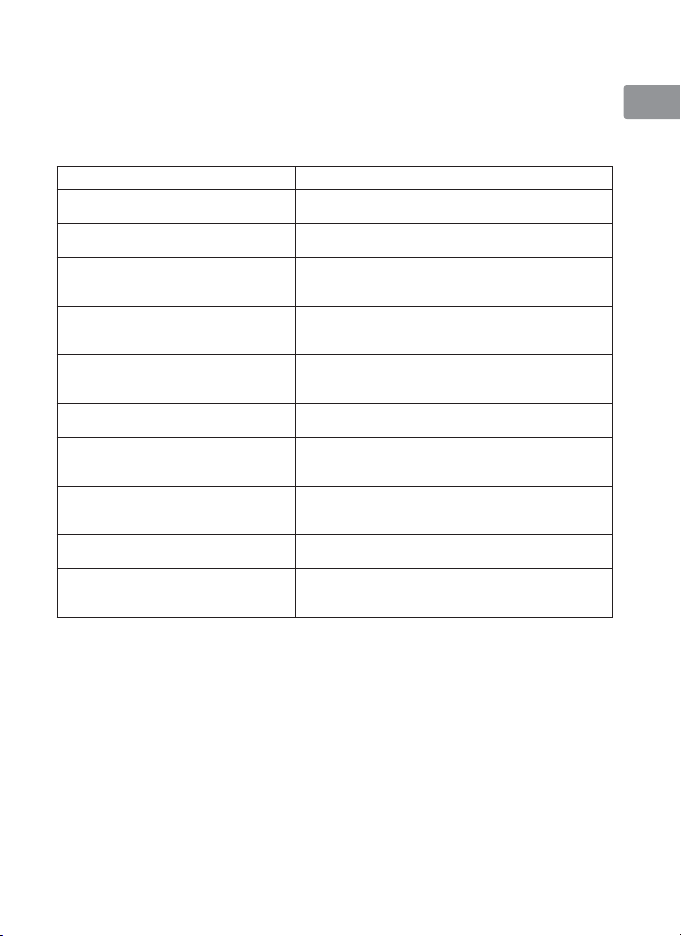
■カメラの内蔵フラッシュ使用時のご注意
●
撮影距離 0.6m 以上で使用してください。
●
ケラレを防止するために、レンズのフードは取り外して使用してください。
※カメラの内蔵フラッシュのケラレとは、フラッシュの光がレンズの先端でさえぎられ
て影になり、写真に映り込む現象です。
カメラ ケラレなく撮影できる焦点距離と撮影距離
D700(FX フォーマット時)
D90、D80、D70 シリーズ、D50
D5000、D3000、D60、
D40 シリーズ
F80 シリーズ
F70 シリーズ
F60D、二コン U
F50D
二コン U2
二コン Us
F-401 シリーズ
●
焦点距離 28mm では撮影距離 1.5m 以上
●
焦点距離 35mm 以上は制約なし
●
焦点距離 28mm では撮影距離 1m 以上
●
焦点距離 35mm 以上は制約なし
●
焦点距離 28mm では撮影距離 1.5m 以上
●
焦点距離 35mm では撮影距離 1m 以上
●
焦点距離 50mm 以上は制約なし
●
焦点距離 35mm では撮影距離 2.5m 以上
●
焦点距離 50mm では撮影距離 1m 以上
●
焦点距離 70mm 以上は制約なし
●
焦点距離 50mm では撮影距離 1.5m 以上
●
焦点距離 70mm では撮影距離 1m 以上
●
焦点距離 105mm 以上は制約なし
●
焦点距離 70mm では撮影距離 1.5m 以上
●
焦点距離 105mm 以上では撮影距離 1m 以上
●
焦点距離 70mm では撮影距離 2.5m 以上
●
焦点距離 105mm では撮影距離 1.5m 以上
●
焦点距離 200mm 以上では撮影距離 1m 以上
●
焦点距離 50mm では撮影距離 2m 以上
●
焦点距離 70mm では撮影距離 1m 以上
●
焦点距離 105mm 以上は制約なし
●
焦点距離 70mm では撮影距離 2m 以上
●
焦点距離 105mm 以上では撮影距離 1m 以上
●
焦点距離 70mm では撮影距離 3m 以上
●
焦点距離 105mm では撮影距離 1.5m 以上
●
焦点距離 200mm 以上では撮影距離 1m 以上
Jp
En
De
Fr
Es
Se
Ru
Nl
It
Ck
Ch
Kr
9
Page 10
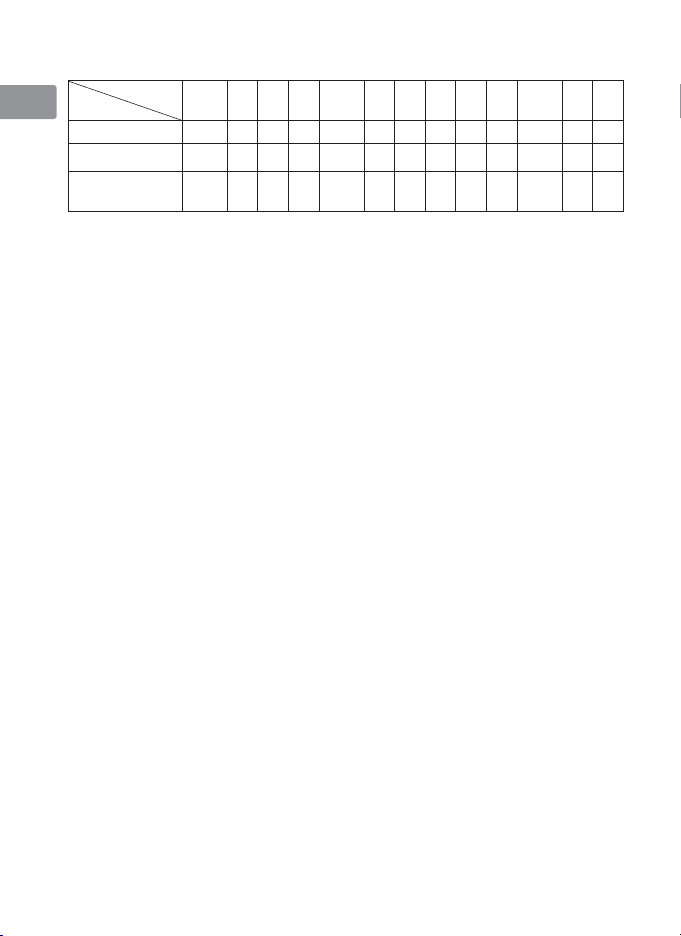
■
ファインダースクリーンとの組み合わせ
Jp
En
De
Fr
Es
Se
Ru
Nl
It
Ck
Ch
Kr
スクリーン
カメラ
F6 ◎ ◎―◎ ― ――――◎ ◎ ◎
F5+DP-30 ◎ ◎○◎ ◎ ◎ ◎ ◎
F5+DA-30
構図の決定やピント合わせの目的には
◎ :好適です。
○ :視野の一部が多少見にくくなりますが、撮影結果には全く影響がありません。
各カメラに存在しないファインダースクリーンです。
:
:中央部重点測光時の補正値です。F6カメラの場合、測光値の補正は、カメラのカスタム
()
メニュー「b6:スクリーン補正」を「Bor E 以外」にセットして行います。B 型および E 型以
外を使用する場合は、補正量が 0 でも、「BorE 以外」にセットしてください。F5カメラの場合は、
カスタムセッティング No.18 の設定で測光値の補正を行います。詳しくはカメラの使用説明
書をご覧ください。
空欄 :使用不適当です。ただし、M スクリーンの場合、撮影倍率 1/1 倍以上の近接撮影に用いるため、
この限りではありません。
ご注意
●
F5 カメラの場合、マルチパターン測光は、EC-B、EC-E、B、E、J、A、L スクリーン
のみ可能です。
■
レンズのお手入れと取り扱い上のご注意
●
フードをレンズに装着した状態で、フードだけを持たないでください。
●
CPU 信号接点は汚さないようにご注意ください。
●
レンズマウントゴムリングが破損した場合は、そのまま使用せず販売店またはニコン
サービス機関に修理を依頼してください。
●
レンズ面の清掃は、ホコリを拭う程度にしてください。指紋がついたときは、柔らかい
清潔な木綿の布に無水アルコール(エタノール)または市販のレンズクリーナーを少量
湿らせ、レンズの中心から外周へ渦巻状に、拭きムラ、拭き残りのないように注意して
拭いてください。
●
シンナーやベンジンなどの有機溶剤は絶対に使用しないでください。
●
レンズ表面の汚れや傷を防ぐためには、NC フィルターをお使いいただけます。また、
レンズのフードも役立ちます。
●
レンズをケースに入れるときは、必ずレンズキャップと裏ぶたを取り付けてください。
●
レンズを長期間使用しないときは、カビやサビを防ぐために、高温多湿のところを避
けて風通しのよい場所に保管してください。また、直射日光のあたるところ、ナフタ
リンや樟脳のあるところも避けてください。
●
レンズを水に濡らすと、部品がサビつくなどして故障の原因となりますのでご注意く
ださい。
●
ストーブの前など、高温になるところに置かないでください。極端に温度が高くなると、
外観の一部に使用している強化プラスチックが変形することがあります。
ABCE
◎
◎◎◎ ◎
(+1.0)
EC-B
G1 G2 G3 G4 J L M U
EC-E
(+1.0)
10
◎
◎
Page 11

■付属アクセサリー
●
77mm スプリング式レンズキャップLC-77●裏ぶた
●
バヨネットフードHB-50
●
ソフトケースCL-1120
Jp
■別売アクセサリー
●
77mm ネジ込み式フィルター
■仕 様
型式:
焦点距離: 28300mm
最大口径比: 1:3.5
レンズ構成: 14 群 19 枚(ED レンズ 2 枚、非球面レンズ 3 枚)
画角: 75
焦点距離目盛: 28、35、50、70、105、200、300mm
撮影距離情報: カメラへの撮影距離情報を出力可能
ズーミング: ズームリングによる回転式
ピント合わせ: IF(ニコン内焦)方式、超音波モーターによるオートフォーカス、
手ブレ補正: ボイスコイルモーター(VCM)によるレンズシフト方式
撮影距離目盛: ∞〜 0.5m(3ft 併記)
最短撮影距離: 0.5m(ズーム全域)
絞り羽根枚数: 9 枚(円形絞り)
絞り方式: 自動絞り
絞りの範囲: f/3.5−22(焦点距離 28mm時)、f/5.6−38(焦点距離 300mm 時)
測光方式: CPU 連動方式のカメラでは開放測光
アタッチメントサイズ:
寸法: 約 83 m m(最大径)× 114.5 mm(バヨネットマウント基準面か
質量: 約 800g
※仕様、外観の一部を、改善のため予告なく変更することがあります。
ニコン F マウント CPU 内蔵 G タイプ、AF-S ズームレンズ
5.6
8 10(35mm 判一眼レフカメラ、FX フォーマットのデジ
53
63
マニュアルフォーカス可能
77mm(P=0.75mm)
らレンズ先端まで)
タル一眼レフカメラ)
5 20(DX フォーマットのデジタル一眼レフカメラ)
6 30(IX240 カメラ)
En
De
Fr
Es
Se
Ru
Nl
It
Ck
Ch
Kr
11
Page 12
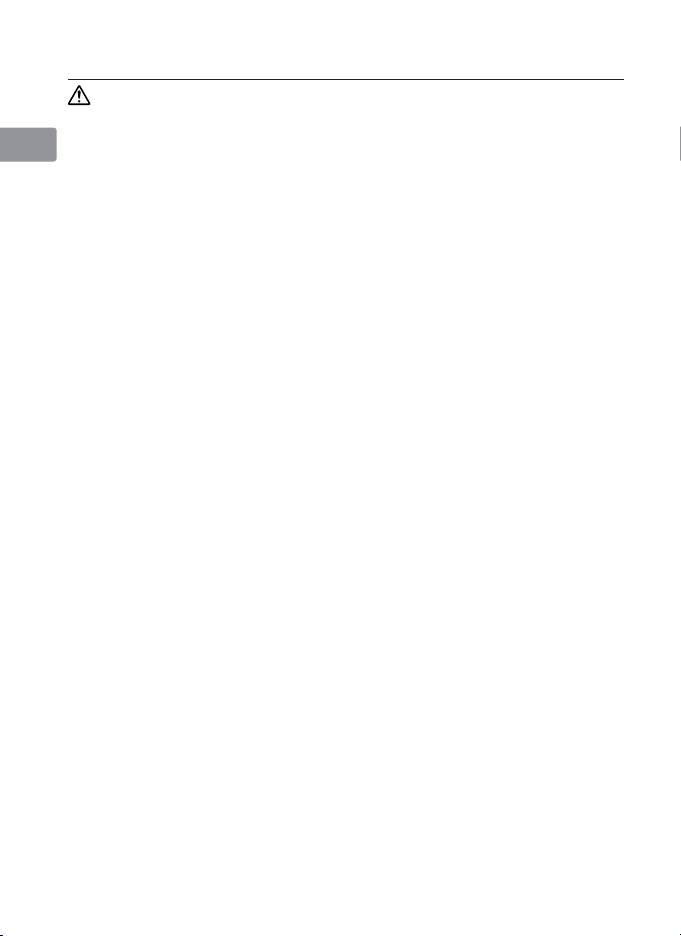
Notes on Safety Operations
Jp
En
De
Fr
Es
Se
Ru
Nl
Ck
Ch
Kr
CAUTION
Do not disassemble
Touching the internal parts of the camera or lens could result in injury. Repairs should
be performed only by qualified technicians. Should the camera or lens break open as
the result of a fall or other accident, take the product to a Nikon-authorized service
representative for inspection after unplugging the product and/or removing the battery.
Turn off immediately in the event of malfunction
Should you notice smoke or an unusual smell coming from the camera or lens, remove the
battery immediately, taking care to avoid burns. Continued operation could result in injury.
After removing or disconnecting the power source, take the product to a Nikon-authorized
service representative for inspection.
Do not use the camera or lens in the presence of flammable gas
Operating electronic equipment in the presence of flammable gas could result in an
explosion or fire.
Do not look at the sun through the lens or viewfinder
Viewing the sun or other strong light sources through the lens or viewfinder could cause
permanent visual impairment.
It
Keep out of reach of children
Particular care should be taken to prevent infants from putting the batteries or other small
parts into their mouths.
Observe the following precautions when handling the camera and lens
• Keep the camera and lens unit dry. Failure to do so could result in fire or electric shock.
• Do not handle or touch the camera or lens unit with wet hands. Failure to do so could
result in electric shock.
• When shooting with back-lighting, do not point the lens at the sun or allow sunlight to
pass directly down the lens as this may cause the camera to overheat and possibly cause
a fire.
• When the lens will not be used for an extended period of time, attach both front and
rear lens caps and store the lens away from direct sunlight. Failure to do so could result
in a fire, as the lens may focus sunlight onto a flammable object.
12
Page 13
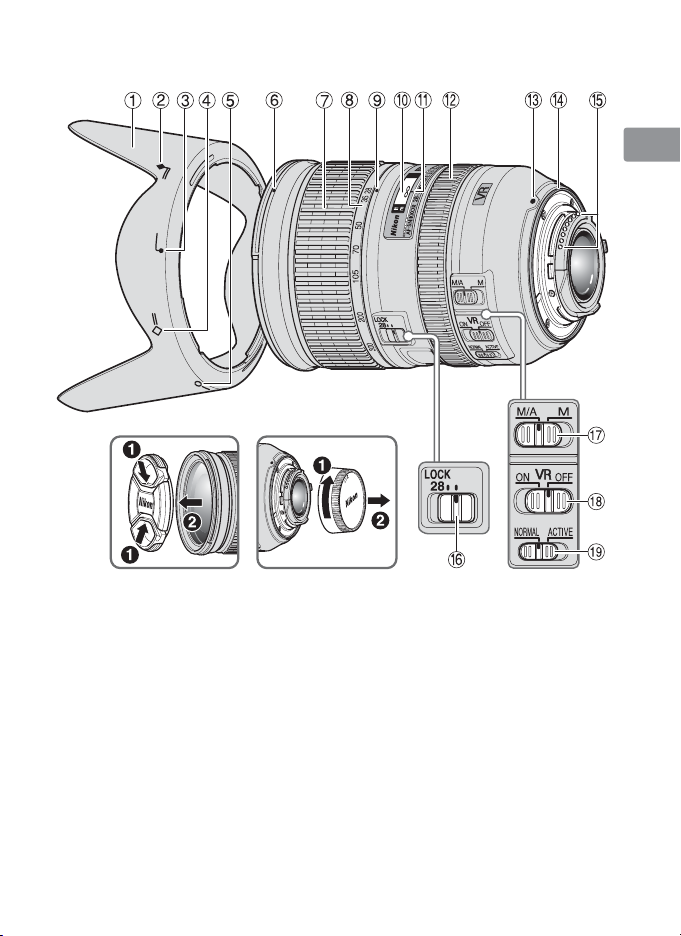
Nomenclature
1
Lens hood (pg. 18)
2
Lens hood attachment index
(when storing) (pg. 18)
3
Lens hood attachment index (pg. 18)
4
Lens hood setting index (when storing)
(pg. 18)
5
Lens hood setting index (pg. 18)
6
Lens hood mounting index (pg. 18)
7
Zoom ring (pg. 15)
8
Focal length scale
9
Focal length scale index
0
Distance scale (pg. 15)
!
Distance index line
@
Focus ring (pg. 16)
#
Mounting index
$
Lens mount rubber gasket (pg. 20)
%
CPU contacts (pg. 20)
^
Zoom lock (pg. 15)
&
Focus mode switch (pg. 16)
*
Vibration reduction ON/OFF switch (pg. 16)
(
Vibration reduction mode switch (pg. 17)
( ): reference page
Jp
En
De
Fr
Es
Se
Ru
Nl
It
Ck
Ch
Kr
13
Page 14
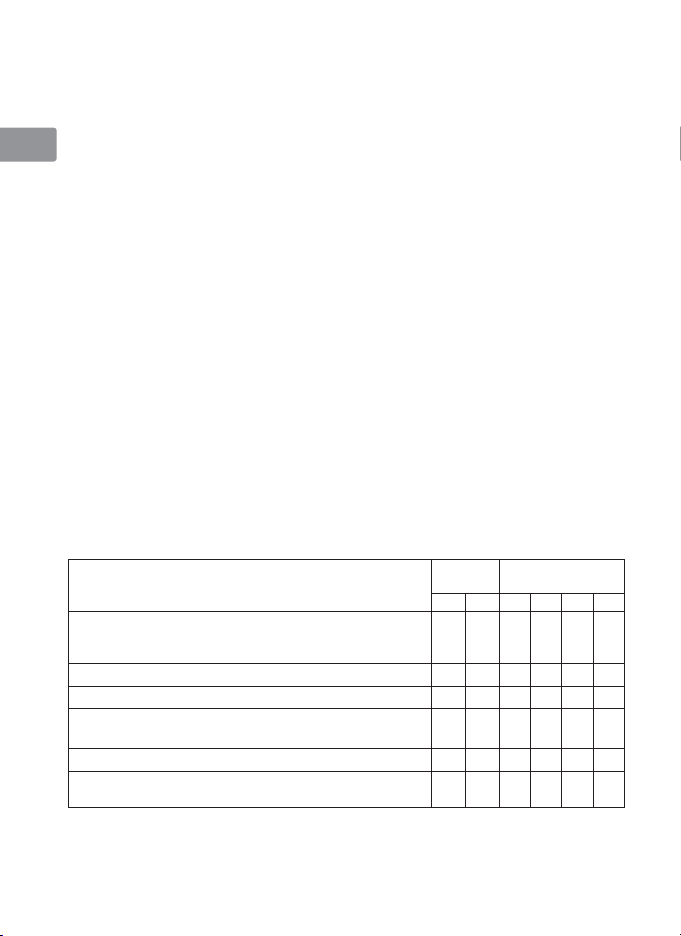
Thank you for purchasing the AF-S NIKKOR 28-300mm f/3.5-5.6G ED
VR lens. Before using this lens, please read these instructions and refer
to your camera's user's manual.
Jp
Major features
• By enabling vibration reduction (VRⅡ), slower shutter speeds (approximately
En
four stops*) can be used, thus increasing the range of usable shutter speeds
and zoom positions, particularly when hand-holding the camera. (*Based
De
on results achieved under Nikon measurement conditions. The effects of
vibration reduction may vary according to shooting conditions and use.)
• It is possible to switch between NORMAL mode, which reduces effects of
Fr
camera shake under normal shooting conditions, and ACTIVE mode, which
reduces effects of more noticeable camera shake such as that which occurs
Es
when taking pictures from a moving vehicle.
In NORMAL mode, the camera automatically distinguishes camera shake
from panning motion to reduce the effects of camera shake with horizontal or
Se
vertical panning.
• Superior optical performance and rendering characteristics are maximized
Ru
with the use of three aspherical lens elements and two extra-low dispersion
(ED) lens elements, which minimize chromatic aberration. In addition, the
rounded aperture produces soft and pleasing blur characteristics in portions
Nl
of pictures that are out-of-focus.
Important
It
• When mounted on Nikon DX format digital SLR cameras, such as the D300Series and D90, the lens’ angle of view becomes 53°-5°20’ and its 35mm
equivalent focal length is approx. 42-450mm.
Ck
Usable cameras and available functions
There may be some restrictions or limitation for available functions. Refer to camera's
Ch
user's manual for details.
Kr
Nikon digital SLR (Nikon FX /DX format) cameras, F6, F5,
F100, F80-Series/N80-Series*, F75-Series/N75-Series*,
F65-Series/N65-Series*
Pronea 600i/6i*, Pronea S*
F4-Series, F90X/N90s*, F90-Series/N90*, F70-Series/N70* —
F60-Series/ N60*, F55-Series/N55-Series*, F50-Series/N50*,
F-401x/N5005*, F-401s/N4004s*, F-401/N4004*
F-801s/N8008s*, F-801/N8008*, F-601
F3AF, F-601/N6006*, F-501/N2020**,
Nikon MF cameras (except F-601
*Sold exclusively in the USA
**Sold exclusively in the USA and Canada
*1: P includes AUTO and Vari-Program System (Scene modes).
*2: Manual (M) is not available.
Cameras
2
: Possible
M /N6000* — —
M /N6000*)
—
: Not possible VR: Vibration reduction AF: Autofocus
14
Function
VR AF P
—
——
— — ————
(shooting) mode
Exposure
*1
6$0
——
——
Page 15
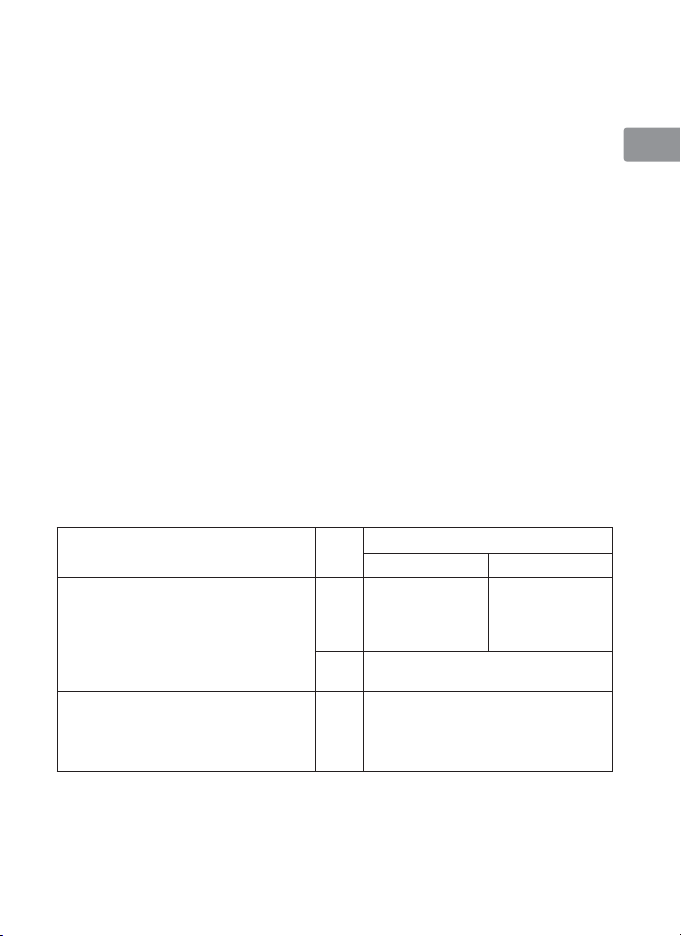
Focusing, zooming, and depth of field
Before focusing, rotate the zoom ring to adjust the focal length until the desired
composition is framed. If your camera has a depth-of-field preview (stop-down)
button or lever, depth of field can be previewed through the camera viewfinder.
• This lens is equipped with the Internal Focusing (IF) system. As the shooting
distance decreases, the focal length also decreases.
• The distance scale does not indicate the precise distance between the subject
and the camera. Values are approximate and should be used only as a general
guide. When shooting distant landscapes, depth of field may influence
operation and the subject may appear in focus at a position that is closer than
infinity.
• For more information, see page 144.
• When the zoom lock is set to LOCK position at the focal length of 28mm, the
zoom ring is locked. When carrying the camera, lock the zoom ring to prevent
the lens from extending due to its own weight.
Setting the aperture
Use the camera to adjust the aperture setting.
Variable maximum apertures
Zooming the lens from 28mm to 300mm decreases the maximum aperture by
1 1/3 stop. However, there is no need to adjust the aperture setting to achieve
correct exposures because the camera automatically compensates for this
variable.
Focusing
Set your camera focus mode according to the chart below:
Cameras
Nikon digital SLR (Nikon FX/DX format)
cameras, F6, F5, F4-Series, F100,
F90X/N90s*, F90-Series/N90*, F80-Series/
N80-Series*, F75-Series/N75-Series*,
F70-Series/N70*, F65-Series/N65-Series*,
Pronea 600i/6i*, Pronea S
F60-Series/N60*, F55-Series/N55-Series*,
F50-Series/N50*, F-801s/N8008s*,
F-801/N8008*, F-601
F-401x/N5005*, F-401s/N4004s*,
F-401/N4004*
M /N6000*,
Camera
focus
mode
AF
(C/S)
MF
AF
(C/S)
MF
Lens focus mode switch
M/A M
Autofocus with
manual override
(Electronic rangefinder can be used.)
(Electronic rangefinder can be used,
except with the F-601
Manual focus
Manual focus
*Sold exclusively in the USA
AF: Autofocus MF: Manual focus
Manual focus
(Electronic
rangefinder can be
used.)
M /N6000*.)
Jp
En
De
Fr
Es
Se
Ru
Nl
It
Ck
Ch
Kr
15
Page 16
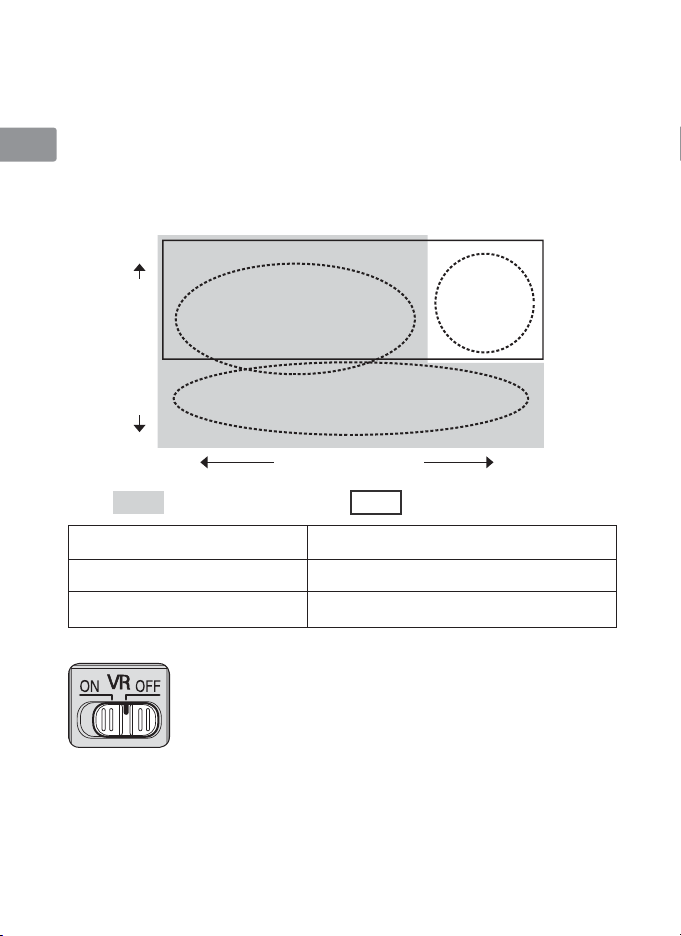
Autofocus with manual override (M/A mode)
a
Set the lens focus mode switch to M/A.
b
Autofocus is enabled, but autofocus operation can be overridden by rotating
Jp
En
De
the separate focus ring while pressing the shutter-release button halfway, or
by pressing the AF-ON button on the camera body of cameras so equipped.
c
Press the shutter-release button halfway or the AF-ON button once again to
cancel manual focus and resume autofocus.
Vibration reduction mode (VRⅡ)
Basic concept of vibration reduction
Fr
High
Es
Se
Camera shake
Ru
Strong
camera shake
when taking
pictures
from a moving
vehicle
Nl
It
Ck
Ch
When taking pictures
When taking panning shots
Kr
When taking pictures from
a moving vehicle
Setting the vibration reduction ON/OFF switch
Number of vibrations
Low
Weak
Set the vibration reduction
mode switch to NORMAL.
ON: The effects of camera shake are reduced while the
shutter-release button is pressed halfway and also at
the instant the shutter is released. Because vibration is
reduced in the viewfinder, auto/manual focusing and
exact framing of the subject are easier.
OFF: The effects of camera shake are not reduced.
Panning shots
Strength of vibrations
Set the vibration reduction mode switch to
either NORMAL or ACTI VE.
Set the vibration reduction mode switch
to NORMAL.
Set the vibration reduction mode switch
to ACTI VE.
16
Strong
Set the vibration reduction
mode switch to ACTIV E.
Page 17

Setting the vibration reduction mode switch
Set the vibration reduction ON/OFF switch to ON and choose a vibration
reduction mode with the vibration reduction mode switch.
NORMAL: The vibration reduction mechanism primarily
reduces the effects of camera shake. The effects
of camera shake are also reduced with horizontal
and vertical panning.
ACTIVE: The vibration reduction mechanism reduces
the effects of camera shake, such as that which
occurs when taking pictures from a moving
vehicle, whether it be normal or more intense
camera shake. In this mode, camera shake is not
automatically distinguished from panning motion.
Notes on using vibration reduction
• If this lens is used with cameras that do not have the vibration reduction
function (pg. 14), set the vibration reduction ON/OFF switch to OFF. With
the Pronea 600i/6i camera, in particular, battery power may become quickly
depleted if this switch is left ON.
• After pressing the shutter-release button halfway, wait until the image in the
viewfinder stabilizes before pressing the shutter-release button the rest of the
way down.
• Due to the characteristics of the vibration reduction mechanism, the image
in the viewfinder may be blurred after the shutter is released. This is not a
malfunction.
• When taking panning shots, be sure to set the vibration reduction mode
switch to NORMAL. If the camera is panned in a wide arc, compensation for
camera shake in the panning direction is not performed. For example, only the
effects of vertical camera shake is reduced with horizontal panning.
• Do not turn the camera off or remove the lens from the camera while vibration
reduction is operating. Failure to observe this note could result in the lens
sounding and feeling as if an internal component is loose or broken when it is
shaken. This is not a malfunction. Turn the camera on again to correct this.
• With cameras featuring a built-in flash, vibration reduction does not function
while the built-in flash is charging.
• When the camera is mounted on a tripod, set the vibration reduction ON/OFF
switch to OFF. However, set the switch to ON when using a tripod without
securing the tripod head, or when using a monopod.
• With autofocus cameras featuring an AF-ON button, vibration reduction does
not function when the AF-ON button is pressed.
Jp
En
De
Fr
Es
Se
Ru
Nl
It
Ck
Ch
Kr
17
Page 18
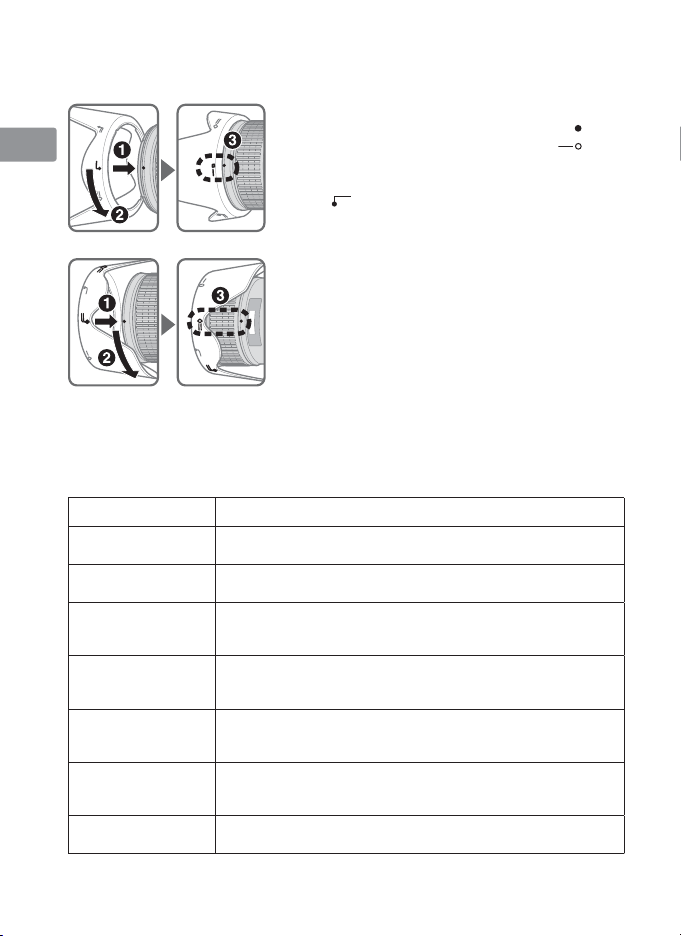
Using the lens hood
Lens hoods minimize stray light and protect the lens.
Jp
En
De
Fr
Es
Attaching the hood (when in use)
• Be sure that the lens hood mounting index ( ) is
aligned with the lens hood setting index ( ) (3).
• To facilitate attachment or removal of the hood,
hold it by the base (near the lens hood attachment
index (
• If the lens hood is not correctly attached, vignetting
may occur.
Attaching the hood (when storing)
• To store the lens hood, attach it in the reverse
position.
))
rather than its outer edge.
Se
Ru
Nl
The built-in flash and vignetting
• The built-in flash cannot be used over distances of less than 0.6 m (2.0 ft.).
It
•
To prevent vignetting, do not use the lens hood.
*Vignetting is the darkening of the corners around the image that occurs when the
light emitted by the flash is obstructed by the lens barrel.
Ck
Cameras Supported focal length/Shooting distance
Ch
D700 (FX format)
D90, D80, D70-Series,
Kr
D50
D5000, D3000, D60,
D40-Series
F80-Series/ N80-Series*
F75-Series/N75-Series*
F70-Series/N70*
F65-Series/N65-Series*,
F60-Series/N60*
• 28mm/1.5 m (4.9 ft.) or greater
• 35mm or longer/No restriction
• 28mm/1 m (3.3 ft.) or greater
• 35mm or longer/No restriction
• 28mm/1.5 m (4.9 ft.) or greater
• 35mm/1 m (3.3 ft.) or greater
• 50mm or longer/No restriction
• 35mm/2.5 m (8.2 ft.) or greater
• 50mm/1 m (3.3 ft.) or greater
• 70mm or longer/No restriction
• 50mm/2 m (6.6 ft.) or greater
• 70mm/1 m (3.3 ft.) or greater
• 105mm or longer/No restriction
• 50mm/1.5 m (4.9 ft.) or greater
• 70mm/1 m (3.3 ft.) or greater
• 105mm or longer/No restriction
• 70mm/1.5 m (4.9 ft.) or greater
• 105mm or longer/1 m (3.3 ft.) or greater
*Sold exclusively in the U.S.A.
18
Page 19
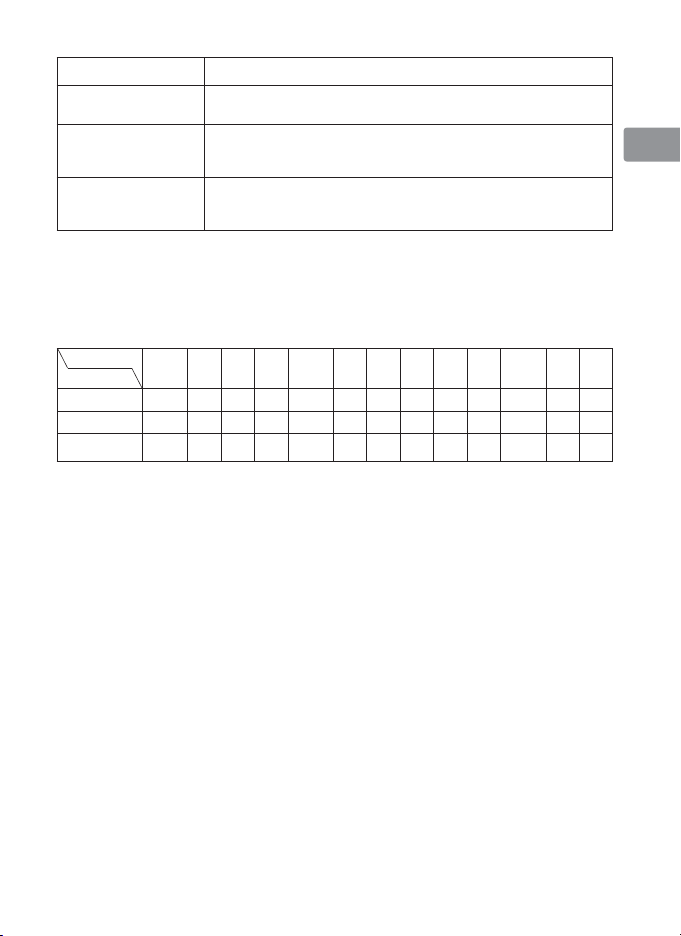
Cameras Supported focal length/Shooting distance
F55-Series/N55-Series*
F50-Series/N50*
F-401x/N5005*,
F-401s/N4004s*,
F-401/N4004*
• 70mm/ 2 m (6.6 ft.) or greater
• 105mm or longer/1 m (3.3 ft.) or greater
• 70mm/ 2.5 m (8.2 ft.) or greater
• 105mm/1.5 m (4.9 ft.) or greater
• 200mm or longer/1 m (3.3 ft.) or greater
• 70mm/ 3 m (9.8 ft.) or greater
• 105mm/1.5 m (4.9 ft.) or greater
• 200mm or longer/1 m (3.3 ft.) or greater
*Sold exclusively in the U.S.A.
Jp
En
De
Fr
Recommended focusing screens
Various interchangeable focusing screens are available for certain Nikon SLR
cameras to suit any picture-taking situation. The ones recommended for use
with this lens are:
Screen
Camera
F6
F5+DP-30
F5+DA-30
: Excellent focusing
Ⴟ
: Acceptable focusing
Ⴜ
Slight vignetting or moiré patterns appear in the viewfinder, but not on the
film.
—
: Not available
( ): Indicates degree of exposure compensation needed (center-weighted
metering only). For F6 cameras, compensate by selecting “Other screen“ in
Custom Setting “b6: Screen comp.“ and setting the EV level to -2.0 to +2.0
in 0.5 EV steps. When using screens other than type B or E, “Other screen“
must be selected even when the required compensation value is “0“ (no
compensation required). For F5 cameras, compensate using Custom Setting
#18 on the camera body. See user’s manual of the camera body for more
details.
Blank box means not applicable. Since type M screen can be used for
both macro photography at a magnification ratio of 1:1 or above and for
photomicrography, it has different applications than other screens.
Important
• For F5 cameras, only EC-B, EC-E, B, E, J, A, L focusing screens are usable in
Matrix Metering.
ABCE
◎ ◎―◎ ― ――――◎ ◎ ◎
◎◎○◎◎ ◎◎ ◎
◎
◎◎◎ ◎
(+1.0)
EC-B
G1 G2 G3 G4 J L M U
EC-E
◎
(+1.0)
Es
Se
Ru
Nl
◎
It
Ck
Ch
Kr
19
Page 20
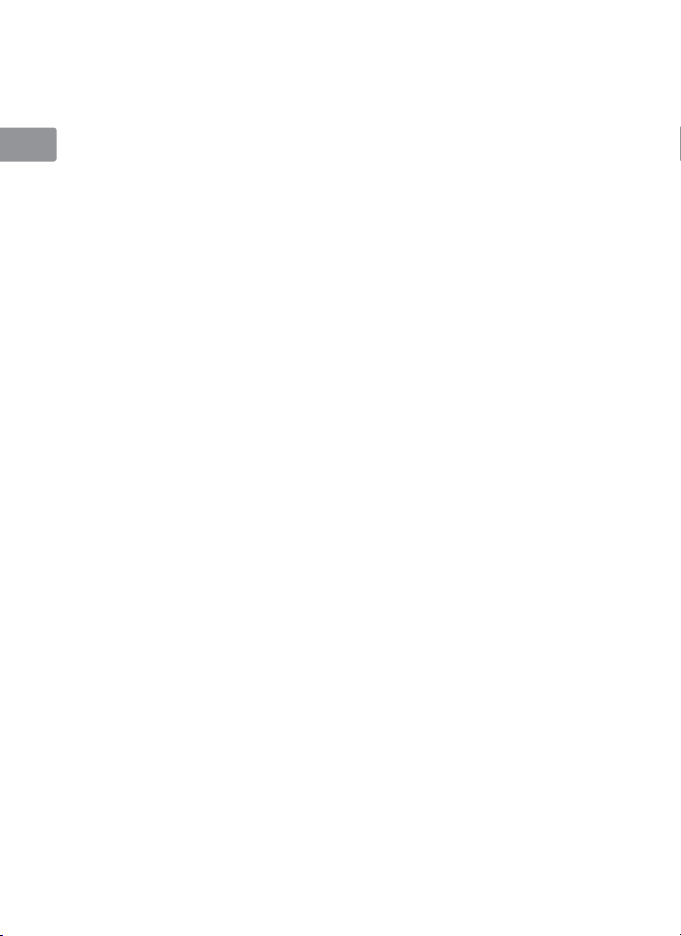
Lens care
• When the lens is mounted on a camera, do not pick up or hold the camera
and lens by the lens hood.
Jp
•
Be careful not to allow the CPU contacts to become dirty or damaged.
• If the lens mount rubber gasket is damaged, be sure to visit the nearest Nikon-
En
authorized service representative for repair.
•
Clean lens surfaces with a blower brush. To remove dirt and smudges, use a soft,
De
clean cotton cloth or lens tissue moistened with ethanol (alcohol) or lens cleaner.
Wipe in a circular motion from the center to outer edge, taking care not to leave
traces or touch other parts of the lens.
Fr
• Never use organic solvent such as thinner or benzene to clean the lens.
• NC filters are available to protect the front lens element. The lens hood also
Es
helps to protect the front of the lens.
• When storing the lens in its flexible lens pouch, attach both the front and rear
lens caps.
Se
• When the lens will not be used for an extended period of time, store it in a
cool, dry place to prevent mold and rust. Be sure to store the lens away from
Ru
direct sunlight or chemicals such as camphor or naphthalene.
• Do not get water on the lens or drop it in water as this will cause it to rust and
Nl
malfunction.
• Reinforced plastic is used for certain parts of the lens. To avoid damage, never
leave the lens in an excessively hot place.
It
Standard accessories
Ck
• 77mm snap-on Front Lens Cap LC-77
• Rear Lens Cap
• Bayonet Hood HB-50
Ch
• Flexible Lens Pouch CL-1120
Kr
Optional accessories
• 77mm screw-on filters
20
Page 21

Specifications
Type of lens: G-type AF-S Zoom-NIKKOR lens with built-in CPU and
Focal length: 28-300mm
Maximum aperture: f/3.5-5.6
Lens construction: 19 elements in 14 groups (2 ED and 3 aspherical lens
Angle of view: 75°-8°10´ with 35mm (135) format Nikon film SLR
Focal length scale: 28, 35, 50, 70, 105, 200, 300mm
Distance
information:
Zoom control: Manually via separate zoom ring
Focusing: Nikon Internal Focusing (IF) system, autofocus using a
Vibration reduction: Lens-shift method using voice coil motors (VCMs)
Shooting distance
scale:
Closest focusing
distance:
No. of diaphragm
blades:
Diaphragm: Fully automatic
Aperture range: f/3.5 to f/22 (at 28mm),
Exposure
measurement:
Attachment size: 77mm (P = 0.75 mm)
Dimensions: Approx. 83 mm dia. x 114.5 mm extension from the
Weight: Approx. 800
Specifications and designs are subject to change without any notice or obligation on the
part of the manufacturer.
Nikon bayonet mount
elements)
cameras and Nikon FX format digital SLR cameras
53°-5°20´ with Nikon DX format digital SLR cameras
63°-6°30´ with IX240 system cameras
Output to camera
Silent Wave Motor; manually via separate focus ring
Graduated in meters and feet from 0.5 m (3 ft) to
infinity ()
0.5 m (1.6 ft.) at all zoom settings
9 pcs. (rounded)
f/5.6 to f/38 (at 300mm)
Via full-aperture method with cameras with CPU
interface system
camera’s lens-mount flange
g (28.2 oz.)
Jp
En
De
Fr
Es
Se
Ru
Nl
It
Ck
Ch
Kr
21
Page 22
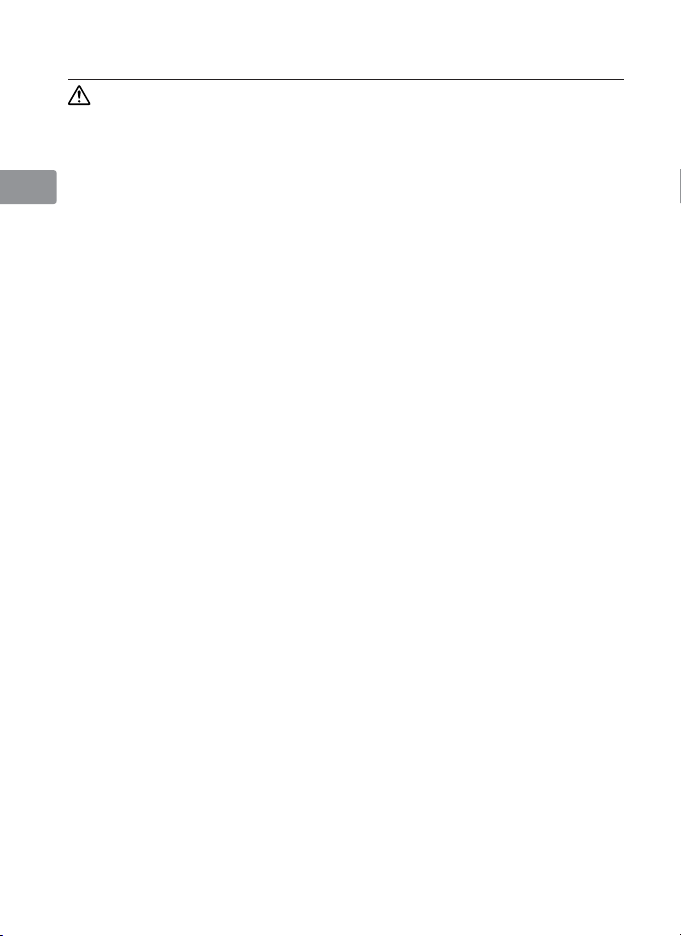
Hinweise für sicheren Betrieb
Jp
En
De
Fr
Es
Se
Ru
Nl
Ck
Ch
Kr
ACHTUNG
Keinesfalls zerlegen.
Beim Berühren der Innenteile von Kamera oder Objektiv droht Verletzungsgefahr.
Überlassen Sie Reparaturen unbedingt ausschließlich qualifizierten Technikern. Kommt
es durch einen heftigen Stoß (z.B. Fall auf den Boden) zu einem Bruch von Kamera oder
Objektiv, so trennen Sie zunächst das Produkt vom Stromnetz bzw. entnehmen die
Batterie(n) und geben es dann an eine autorisierte Nikon-Servicestelle zur Überprüfung ab.
Bei einer Störung sofort die Stromversorgung ausschalten.
Bei Entwicklung von Rauch oder ungewöhnlichem Geruch durch Kamera oder
Objektiv entnehmen Sie sofort die Batterie(n); dabei vorsichtig vorgehen, denn es
besteht Verbrennungsgefahr. Bei einem Weiterbetrieb unter diesen Umständen droht
Verletzungsgefahr.
Nach dem Abtrennen von der Stromversorgung geben Sie das Gerät an eine autorisierte
Nikon-Servicestelle zur Überprüfung ab.
Kamera oder Objektiv keinesfalls bei Vorhandensein von
brennbarem Gas einsetzen.
Wird elektronisches Gerät bei brennbarem Gas betrieben, so droht u.U. Explosions- oder
Brandgefahr.
It
Keinesfalls durch Objektiv oder Sucher in die Sonne blicken.
Beim Betrachten der Sonne oder anderer starker Lichtquellen durch Objektiv oder Sucher
droht eine permanente Schädigung des Sehvermögens.
Dem Zugriff von Kindern entziehen.
Es ist unbedingt dafür zu sorgen, dass Kleinkinder keine Batterien oder andere Kleinteile in
den Mund nehmen können.
Beim Umgang mit Kamera und Objektiv unbedingt die
folgenden Vorsichtmaßnahmen beachten:
• Schützen Sie die Kamera und das Objektiv vor Feuchtigkeit. Andernfalls droht Brandoder Stromschlaggefahr.
• Handhaben oder berühren Sie die Kamera bzw. das Objektiv keinesfalls mit nassen
Händen. Andernfalls droht Stromschlaggefahr.
• Bei Gegenlichtaufnahmen nicht das Objektiv gegen die Sonne richten oder das
Sonnenlicht direkt durch das Objektiv eintreten lassen. Dies könnte eine Überhitzung der
Kamera verursachen und ein Brand könnte die Folge sein.
• Vor einem längeren Nichtgebrauch des Objektivs bringen Sie den vorderen und hinteren
Deckel an und bewahren das Objektiv geschützt vor direkter Sonnenlichteinwirkung auf.
Andernfalls droht Brandgefahr wegen möglicher Fokussierung von Sonnenlicht durch
das Objektiv auf brennbare Gegenstände.
22
Page 23
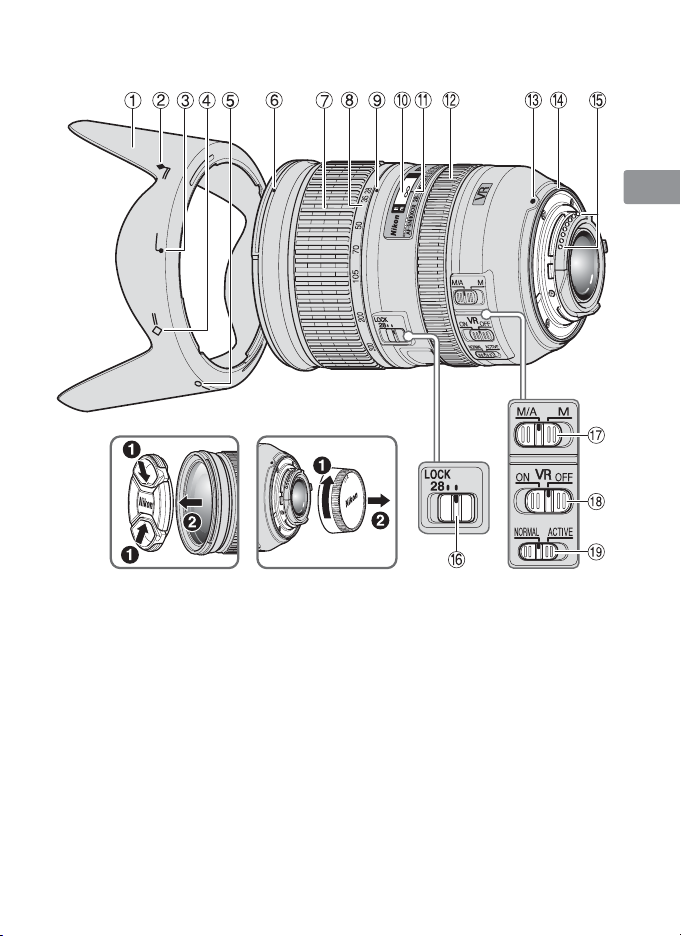
Nomenklatur
1
Gegenlichtblende (S. 28)
2
Montagemarkierung der Gegenlichtblende
(beim Verstauen) (S. 28)
3
Montagemarkierung der Gegenlichtblende
(S. 28)
4
Kontrollmarkierung der Gegenlichtblende
(beim Verstauen) (S. 28)
5
Kontrollmarkierung der Gegenlichtblende
(S. 28)
6
Montagemarkierung für Gegenlichtblende
(S. 28)
7
Zoomring (S. 25)
8
Brennweitenskala
9
Markierung der Brennweitenskala
0
Entfernungsskala (S. 25)
!
Entfernungsindexlinie
@
Fokussierring (S. 26)
#
Montagemarkierung
$
Dichtungsmanschette (S. 30)
%
CPU-Kontakte (S. 30)
^
Zoom-Arretierung (S. 25)
& Fokusmodusschalter (S. 26)
*
Bildstabilisator-Schalter ON/OFF (S. 27)
(
Bildstabilisatorschalter (VR) (S. 27)
( ): Seitennummer
Jp
En
De
Fr
Es
Se
Ru
Nl
It
Ck
Ch
Kr
23
Page 24
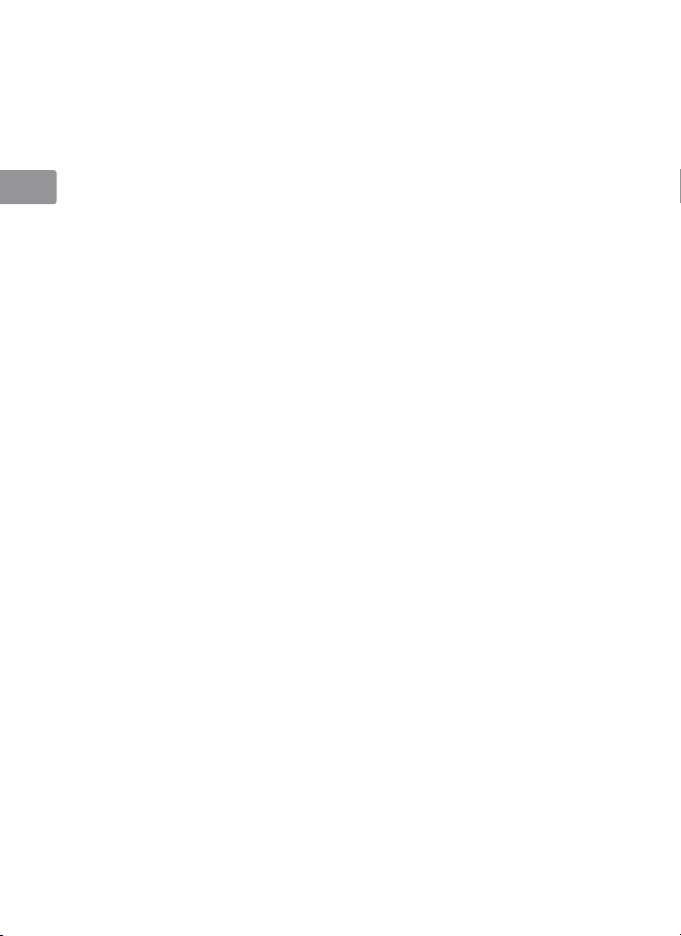
Wir danken Ihnen für das Vertrauen, das Sie Nikon mit dem Kauf des
AF-S NIKKOR 28-300mm 1:3,5-5,6G ED VR entgegenbringen. Machen
Sie sich bitte vor dem Gebrauch dieses Objektivs mit dem Inhalt dieser
Jp
Bedienungsanleitung und dem Benutzerhandbuch Ihrer Kamera vertraut.
En
Die wichtigsten Merkmale
• Bei eingeschaltetem Bildstabilisator (VRⅡ) können längere Belichtungszeiten
(ca. vier Stufen*) verwendet werden. Auf diese Weise kann mit längeren
De
Belichtungszeiten fotografiert werden, insbesondere bei Freihandaufnahmen
mit längeren Brennweiten. (*Basierend auf Ergebnissen, die unter Nikon-
Fr
Messbedingungen erzielt wurden. Die Wirkung des Bildstabilisators kann je
nach Aufnahmebedingungen und Einsatz variieren.)
• Es ist möglich zwischen den Modi NORMAL (Reduzieren der Kamera-
Es
Verwacklungen unter normalen Aufnahmebedingungen) und ACTIVE zu
wechseln (Reduzieren der stärkeren Kamera-Verwacklungen z. B. beim
Se
Fotografieren aus einem fahrenden Fahrzeug).
Im NORMAL-Modus unterscheidet die Kamera automatisch zwischen
Kamera-Verwacklungen und Bewegungen, um dadurch die Effekte der
Ru
Kamera-Verwacklung mit horizontaler oder vertikaler Bewegung zu
reduzieren.
Nl
• Außergewöhnliche optische Performanz und hohe Wiedergabequalität
durch drei asphärische Linsenelemente und zwei Linsenelemente mit extrem
niedriger Dispersion (ED) zur Minimierung chromatischer Abweichungen.
It
Außerdem generiert die gerundete Blende weiche und ansprechende
Unschärfeeffekte in Bildbereichen, die unscharf sind.
Ck
Wichtige Hinweise
• Bei Verwendung des Objektivs an einer digitalen Nikon-Spiegelreflexkamera
mit DX-Format, wie der D300-Serie oder der D90 beträgt der Bildwinkel
Ch
53° bis 5°20’ und der Brennweitenbereich entspricht 42-450 mm beim
Kleinbildformat.
Kr
24
Page 25
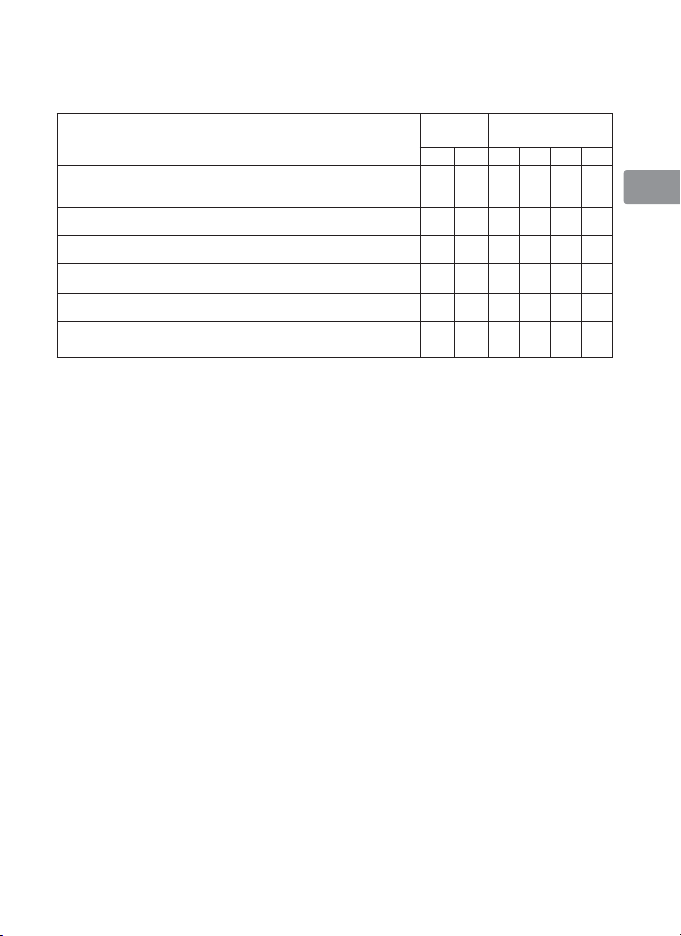
Verwendbare Kameras und verfügbare Funktionen
Möglicherweise gibt es hinsichtlich der verfügbaren Funktionen Einschränkungen.
Informationen hierzu finden Sie im Benutzerhandbuch Ihrer Kamera.
Kameras
Nikon Digital-SLR-Kameras ( Nikon FX/DX-Format), F6, F5,
F100, F80-Serie, F75-Serie, F65-Serie
Pronea 600i, Pronea S*
F4-Serie, F90X, F90-Serie, F70-Serie —
F60-Serie, F55-Serie, F50-Serie, F-401x, F-401s, F-401 — —
F-801s, F-801, F-601
F3AF, F-601, F-501,
Nikon MF Kameras (außer F-601
*1 : P schließt die Automatik (AUTO) und Motivprogramme mit ein.
*2 : Manuelle Belichtungssteuerung (M) nicht möglich.
2
M ——
M)
—
: Möglich
: Nicht möglich VR: Bildstabilisator AF: Autofokus
Funktion
VR AF P
—
— — ————
Belichtungssteuerung
(Aufnahmebereitschaft)
*1
6$0
——
——
Fokussierung, Zoom und Tiefenschärfe
Stellen Sie vor dem Scharfstellen mit dem Zoomring die Brennweite so ein, dass
Sie im Sucher den gewünschten Bildausschnitt sehen. Bei Kameras, die mit einer
Abblendtaste ausgestattet sind, kann die Tiefenschärfe vor dem Auslösen im
Sucher beurteilt werden.
• Diese Objektiv ist mit einer Innenfokussierung (IF; internal focusing)
ausgestattet. Bei niedrigen Entfernungseinstellungen nimmt auch die
Brennweite ab.
•
Die Entfernungsskala zeigt nicht die exakte Entfernung zwischen Objekt und
Kamera an. Die Werte dienen lediglich als Anhaltspunkte. Bei Aufnahmen weite
entfernter Motive kann die Tiefenschärfe Einfluss auf die Funktion haben und das
Motiv erscheint scharf, obwohl die Entfernungsskala einen geringeren Wert als
Unendlich zeigt.
•
Weitere Informationen über die Tiefenschärfe finden Sie in den Abbildungen auf
Seite 144.
•
Befindet sich die Zoom-Arretierung bei einer Brennweite von 28 mm in der
Position, ist der Zoomring gesperrt. Sperren Sie während dem Transport der Kamera
den Zoomring, um zu verhindern, dass die Linse durch das Eigengewicht ausfährt.
LOCK
-
Blendeneinstellung
Stellen Sie die Blende an der Kamera ein.
Variable maximale Blenden
Durch Zoomen des Objektivs von 28 mm auf 300 mm wird die maximale Blende
um bis zu 1 1/3 Stufen verringert. Es ist allerdings nicht notwendig die Blende
einzustellen, um eine korrekte Belichtung zu erhalten, da die Kamera diese
Variable automatisch kompensiert.
25
Jp
En
De
Fr
Es
Se
Ru
Nl
It
Ck
Ch
Kr
Page 26
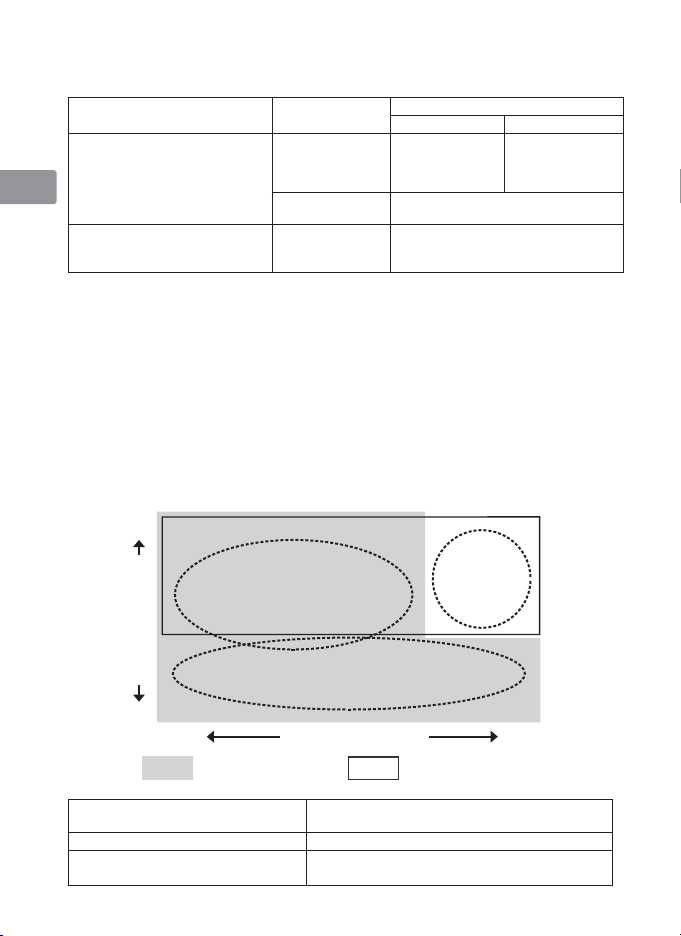
Fokusierung
Stellen Sie den Fokusmodus Ihrer Kamera entsprechend der nachstehenden Tabelle ein:
Jp
Nikon Digital-SLR-Kameras
En
(Nikon FX/DX-Format), F6, F5,
F4-Serie, F100, F90X, F90-Serie,
De
F80-Serie, F75-Serie, F70-Serie,
F65-Serie, Pronea 600i, Pronea S
F60-Serie, F55-Serie, F50-Serie,
Fr
F-801s, F-801, F-601
F-401s, F-401
Es
Kameras
M, F-401x,
Fokussteuerung
(Kamera)
AF (C/S)
MF
AF (C/S)
MF
Autofokus mit Priorität der manuellen Scharfeinstellung (M/A-Modus)
a
Se
Stellen Sie den Fokusmodusschalter am Objektiv auf M/A.
b
Der Autofokus ist aktiviert, aber Sie können manuell fokussieren, indem Sie den
Ru
Nl
Auslöser bis zum ersten Druckpunkt bewegen und in dieser Position gedrückt halten
und dabei den separaten Fokussierring drehen. Bei Kameras mit einer AF-ON-Taste
drücken Sie die Taste am Kameragehäuse.
c
Drücken Sie den Auslöser erneut bis zum ersten Druckpunkt oder drücken Sie
die AF-ON-Taste erneut, wenn Sie von der manuellen Scharfeinstellung zum
It
Ck
Autofokusbetrieb zurückwechseln möchten.
Bildstabilisator (VRⅡ)
Grundlegende Funktionsweise des Bildstabilisators
Fokusmodusschalter (Objektiv)
M/A M
Autofokus mit
Priorität der
manuellen
Scharfeinstellung
(Elektronische Einstellhilfe verfügbar.)
(Elektronische Einstellhilfe verfügbar,
außer bei F-601
AF: Autofokus MF: Manuelle Fokussierung
Manueller Fokus
Manueller Fokus
Manueller Fokus
(Elektronische
Einstellhilfe
verfügbar.)
M.)
Ch
Hoch
Kr
Frequenz der Vibrationen
Schwach
Niedrig
Bei normalen Aufnahmen
Bei Schwenkaufnahmen
Bei Aufnahmen aus einem Fahrzeug
in Bewegung
26
Kamera-Verwacklung
Kameraschwenks
Einstellung des
Bildstabilisatorschalters
auf NORMAL
Stärke der Vibrationen
Den Bildstabilisatorschalter auf NORMAL oder
ACTIVE stellen.
Den Bildstabilisatorschalter auf NORMAL stellen.
Den Bildstabilisatorschalter auf ACTIVE stellen.
Starke
Kamera-Verwacklung
bei Aufnahmen aus
einem fahrenden
Fahrzeug
Einstellung des
Bildstabilisatorschalters
auf ACTIVE
Stark
Page 27
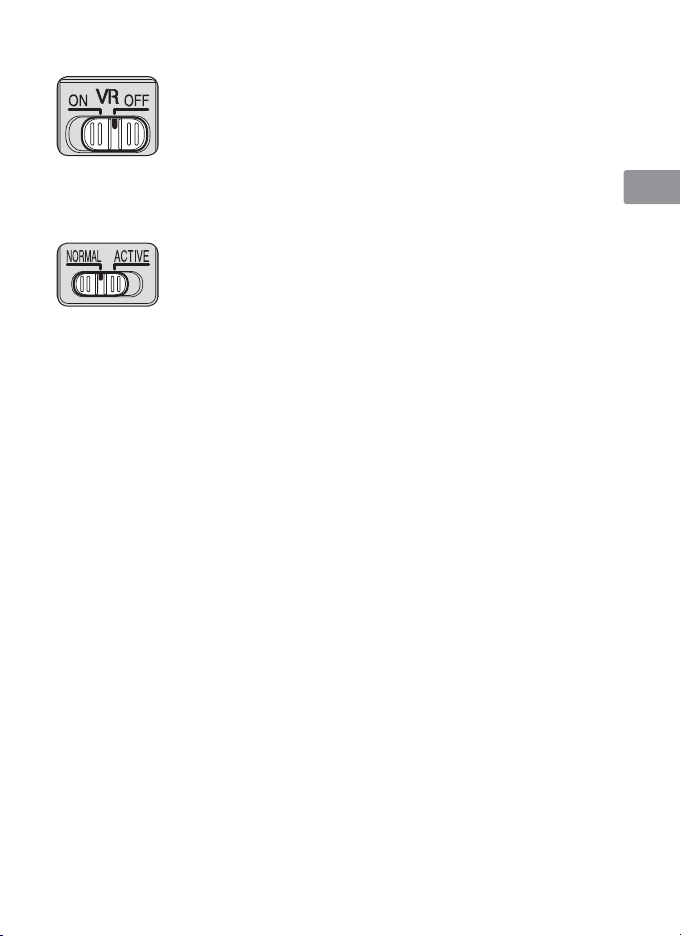
Einstellen des Bildstabilisator-Schalter ON/OFF
Stellungen des Bildstabilisatorschalters (VR)
Stellen Sie den Bildstabilisator-Schalter ON/OFF auf ON ein und wählen Sie mit Hilfe des
Bildstabilisatorschalters einen Bildstabilisatormodus.
Hinweise zur Verwendung des Bildstabilisators
• Wenn Sie dieses Objektiv an einer Kamera einsetzen, die die Bildstabilisatorfunktion
(VR) nicht unterstützt (S. 25), sollten Sie den Bildstabilisator am Objektiv
deaktivieren (Bildstabilisator-Schalter ON/OFF auf OFF). Insbesondere bei der
Kamera Pronea 600i wird die Batterie u.U. schnell erschöpft, wenn dieses Schalter
auf ON bleibt.
• Tippen Sie den Auslöser an, warten Sie, bis sich das Bild im Sucher stabilisiert
hat, und drücken Sie erst dann den Auslöser ganz nach unten.
• Aufgrund der Eigenschaften des Bildstabilisierungsmechanismus erscheint das
Bild im Sucher nach dem Auslösen unter Umständen verschwommen. Dies ist
jedoch keine Fehlfunktion.
• Bei Kameraschwenks muss der Bildstabilisatorschalter auf NORMAL gesetzt
sein. Wenn Sie die Kamera bei einem Schwenk in einem weiten Bogen
bewegen, so werden Kamera-Verwacklung in Richtung dieser Bewegung
nicht ausgeglichen. Bei horizontalen Schwenkbewegungen werden z.B. nur
die Effekte der vertikalen Kamera-Verwacklungen verringert.
• Schalten Sie die Kamera nicht aus und nehmen Sie auch nicht das Objektiv von
der Kamera ab, solange der Bildstabilisator arbeitet. Andernfalls kann beim
Schütteln des Objektivs ein Geräusch zu hören sein, als seien innere Bauteile
lose oder gebrochen. Dies ist jedoch keine Fehlfunktion. Schalten Sie einfach
die Kamera wieder ein, um das Problem zu beheben.
• Bei Kameras mit integriertem Blitzgerät funktioniert der Bildstabilisator nicht,
solange das integrierte Blitzgerät geladen wird.
•
Bei Verwendung eines Stativs wird die Verwendung des Bildstabilisators nicht
empfohlen. Stellen Sie den Bildstabilisator-Schalter ON/OFF in diesem Fall auf OFF.
Ausnahme: Bei Verwendung eines Einbeinstativs oder nicht arretierten Stativkopfs sollte
der Bildstabilsator aktiviert werden (ON).
•
Bei Autofokus-Kameras, die mit einer AF-ON-Taste ausgestattet sind, bewirkt das
Drücken der AF-ON-Taste keine Aktivierung des Bildstabilisators.
ON: Der Effekt von Kamera-Verwacklungen wird bei Betätigung des
Auslösers bis zum ersten Druckpunkt und zum Zeitpunkt des Auslösens
verringert. Da die Vibrationen bereits im Sucher verringert werden,
gestalten sich automatisches/manuelles Scharfstellen und die exakte
Ausrichtung des Motivs einfacher.
OFF: Die Effekte von Kamera-Verwacklungen werden nicht verringert.
NORMAL:
Effekte von Kamera-Verwacklungen. Die Effekte von KameraVerwacklungen werden auch bei horizontalen und vertikalen
Schwenkaufnahmen verringert.
ACTIVE:
von normalen und stärkeren Kamera-Verwacklungen, wie sie z.B.
bei Aufnahmen aus fahrenden Fahrzeugen auftreten. In diesem
Modus werden Kamera-Verwacklungen nicht automatisch von
Schwenkbewegungen unterschieden.
Der Bildstabilisatormechanismus verringert primär die
Der Bildstabilisatormechanismus verringert die Effekte
Jp
En
De
Fr
Es
Se
Ru
Nl
It
Ck
Ch
Kr
27
Page 28
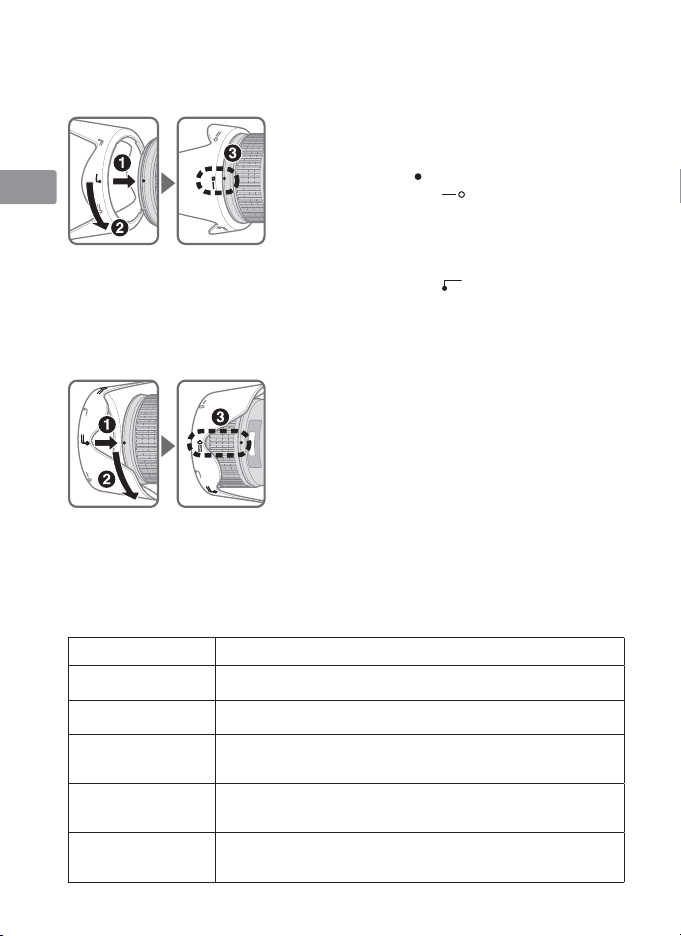
Verwendung der Gegenlichtblende
Die Gegenlichtblende wirkt Streulicht und Kontrastverlust entgegen und schützt
die Frontlinse.
Jp
En
De
Fr
Es
• Wenn die Gegenlichtblende nicht richtig
Se
Ru
Nl
It
Anbringen der Gegenlichtblende (sofern in
Gebrauch)
•
Achten Sie darauf, die
Gegenlichtblende ( ) und die Kontrollmarkierung
der Gegenlichtblende ( ) aneinander
auszurichten (3).
• Das Anbringen bzw. Abnehmen der
Gegenlichtblende fällt leichter, wenn Sie diese an
der Basis (in der Nähe der Montagemarkierung
der Gegenlichtblende (
äußeren Kanten fassen.
angebracht ist, schattet sie u.U. einen Teil des
Motivs ab.
Anbringen der Gegenlichtblende (beim
Verstauen)
• Die Gegenlichtblende kann zum Verstauen in
umgekehrter Position an das Objektiv angesetzt
werden.
Montagemarkierung
)) und nicht an den
Ck
Ch
Integriertes Blitzgerät und Abschattung
•
Der eingebaute Blitz kann nicht für Entfernungen von unter 0,6 m eingesetzt werden.
•
Verwenden Sie beim Fotografieren mit Einsatz des integrierten Blitzgeräts keine
Kr
Gegenlichtblende.
*
Unter Vignettierung versteht man die Abdunklung der Bildecken, wenn das vom
Blitzlicht ausgestrahlte Licht durch den Objektivtubus verdeckt wird.
Kameras
D700 (FX-Format )
D90, D80, D70-Serie,
D50
D5000, D3000, D60,
D40-Serie
F80-Serie
F75-Serie
28
Einstellbare Brennweite/Aufnahmedistanz
• 28 mm/1,5 m oder weiter
• 35 mm oder länger/keine Einschränkungen
• 28 mm/1 m oder weiter
• 35 mm oder länger/keine Einschränkungen
• 28 mm/1,5 m oder weiter
• 35 mm/1 m oder weiter
• 50 mm oder länger/keine Einschränkungen
• 35 mm/2,5 m oder weiter
• 50 mm/1 m oder weiter
• 70 mm oder länger/keine Einschränkungen
• 50 mm/2 m oder weiter
• 70 mm/1 m oder weiter
• 105 mm oder länger/keine Einschränkungen
für die
Page 29
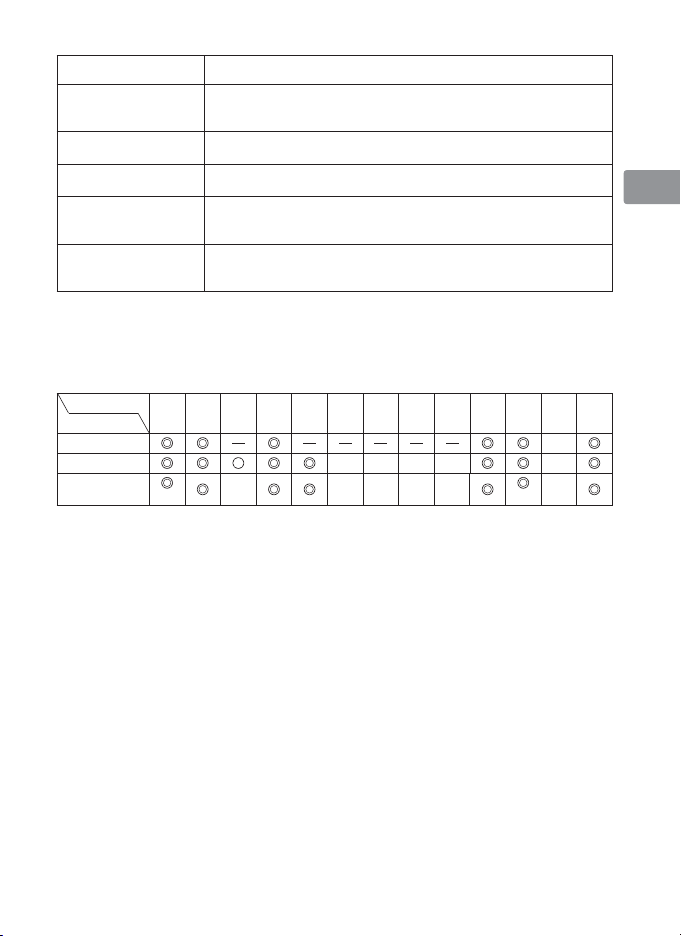
Kameras
F70-Serie
F65-Serie, F60-Serie
F55-Serie
F50-Serie
F-401x, F-401s, F-401
Einstellbare Brennweite/Aufnahmedistanz
• 50 mm/1,5 m oder weiter
• 70 mm/1 m oder weiter
• 105 mm oder länger/keine Einschränkungen
• 70 mm/1,5 m oder weiter
• 105 mm oder länger/1 m oder weiter
• 70 mm/2 m oder weiter
• 105 mm oder länger/1 m oder weiter
• 70 mm/2,5 m oder weiter
• 105 mm/1,5 m oder weiter
• 200 mm oder länger/1 m oder weiter
• 70 mm/3 m oder weiter
• 105 mm/1,5 m oder weiter
• 200 mm oder länger/1 m oder weiter
Jp
En
De
Fr
Es
Empfohlene Einstellscheiben
Für bestimmte Nikon-Kameras stehen verschiedene auswechselbare
Einstellscheiben zur Verfügung, um jeder Aufnahmesituation gerecht zu
werden. Die für dieses Objektiv empfohlenen werden in der Tabelle aufgeführt:
Einstellscheibe
Kamera
F6
F5+DP-30
F5+DA-30
: Hervorragende Scharfeinstellung
Ⴟ
: Akzeptable Scharfeinstellung
Ⴜ
Das Sucherbild vignettiert leicht. Die Aufnahme selbst bleibt hiervon unberührt.
—
: Nicht verfügbar
( ): Zeigt den Betrag zusätzlich erforderlicher Belichtungskorrektur (Nur
mittenbetonte Belichtungsmessung). Bei der Nikon F6 korrigieren Sie
durch Wahl von ”Andere” in der Individualfunktion “b6: Einstellscheibe”
und Einstellen des LW-Werts im Bereich zwischen –2,0 und +2,0 in
0,5-LW-Schritten. Bei Gebrauch von anderen Scheiben als B oder E, ist
“Andere” auch dann zu wählen, wenn der erforderliche Korrekturwert
“0” beträgt (keine Korrektur nötig). Zur Einstellung des Korrekturwerts
an der F5 dient die Individualfunktion Nr. 18. Näheres hierzu finden Sie im
Benutzerhandbuch des Kameragehäuses.
Ein Leerfeld bedeutet: unbrauchbar. Da die Einstellscheibe M sowohl
für Makrofotografie bis zum Abbildungsmaßstab 1:1 oder höher als
auch für Mikrofotografie eingesetzt werden kann, unterscheidet sich ihr
Anwendungsbereich von den anderen Einstellscheiben.
Wichtige Hinweise
• Bei der F5 können die Einstellscheiben EC-B, EC-E, B, E, J, A, L nur mit
Matrixmessung verwendet werden.
BCE
A
(+1,0) (+1,0)
EC-B
EC-E
G1
G2 G3 G4
JL
M
U
Se
Ru
Nl
It
Ck
Ch
Kr
29
Page 30
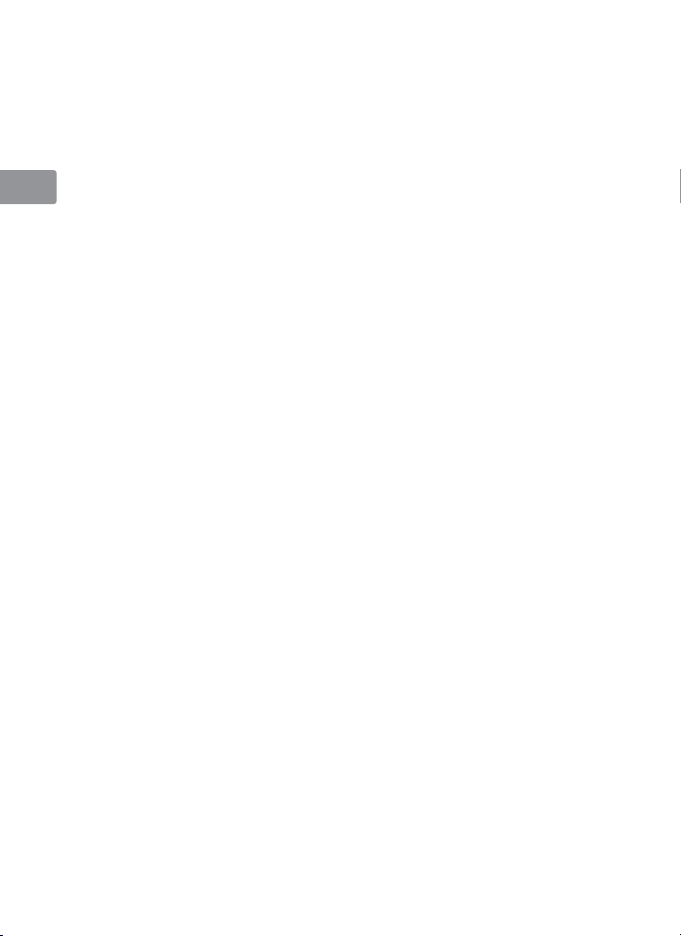
Pflege des Objektivs
• Halten oder heben Sie das Objektiv oder die Kamera nicht an der angesetzten
Gegenlichblende.
Jp
•
Halten Sie die CPU-Kontakte stets sauber und schützen Sie sie vor
Beschädigung.
En
• Bei einer Beschädigung der Dichtungsmanschette sollten Sie das Objektiv beim
nächsten eine autorisierte Nikon-Servicestelle zur Reparatur abgeben.
De
• Säubern Sie Glasflächen mit einem Blasepinsel. Staub und Flecken entfernen
Sie mit einem sauberen, weichen Baumwolltuch oder Optik-Reinigungspapier,
das Sie mit Ethanol (Alkohol) oder Optikreinigungsflüssigkeit anfeuchten.
Fr
Wischen Sie in kreisförmigen Bewegungen von der Mitte nach außen, ohne dass
Wischspuren zurückbleiben oder Sie andere Teile des Objektivs berühren.
Es
• Verwenden Sie niemals organische Lösungsmittel wie Verdünner oder Benzin
zum Reinigen des Objektivs.
• Zum Schutz der Frontlinse kann ein Klarglasfilter (NC) verwendet werden. Die
Se
Gegenlichtblende wirkt als zusätzlicher Frontlinsenschutz.
• Beim Verstauen des Objektivs in seinem flexiblen Etui müssen der vordere und
Ru
der hintere Deckel aufgesetzt sein.
• Bei längerer Nichtbenutzung sollte das Objektiv an einem kühlen, trockenen Ort
Nl
aufbewahrt werden, um Schimmelbildung und Korrosion zu vermeiden. Halten
Sie das Objektiv von direkter Sonneneinstrahlung oder Chemikalien wie Kampfer
oder Naphthalin fern.
It
• Halten Sie das Objektiv von Wasser fern, das zur Korrosion und zu
Betriebsstörungen führen kann.
Ck
• Einige Teile des Objektivs bestehen aus verstärktem Kunststoff. Lassen Sie das
Objektiv deshalb nie an übermäßig heißen Orten liegen!
Ch
Im Lieferumfang enthaltenes Zubehör
Kr
• Vorderer Objektivdeckel mit Schnappverschluss (77mm) LC-77
• Hinterer Objektivdeckel
• Bajonett-Gegenlichtblende HB-50
• Objektivbeutel CL-1120
Optionales Zubehör
• 77-mm-Schraubfilter
30
Page 31

Technische Daten
Objektivtyp: AF-S Zoom-NIKKOR-Objektiv Typ G mit integrierter
Brennweite: 28–300 mm
Lichtstärke: 1:3,5-5,6
Optischer Aufbau: 19 Elemente in 14 Linsengruppen (2 ED und
Bildwinkel: Analoge Nikon-Spiegelreflexkameras für
Brennweitenskala: 28, 35, 50, 70, 105, 200, 300 mm
Entfernungsdaten: Übermittlung an die Kamera
Zoomen: Manuell über separaten Zoomring
Scharfeinstellung: Innenfokussierung (IF, Nikon Internal Focusing
Bildstabilisator: Optischer Bildstabilisator mit beweglicher
Entfernungsskala:
Naheinstellgrenze:
Blende: Irisblende mit 9 gerundeten Lamellen
Blendensteuerung: Vollautomatisch
Blendenbereich: 3,5 bis 22 (bei 28 mm)
Belichtungsmessung: Offenblendenmessung bei Kameras mit elektronischer
Filtergewinde: 77 mm (P = 0,75 mm)
Abmessungen: ca. 83 mm (Durchm.) x 114,5 mm (Länge ab
Gewicht: ca. 800 g
Änderungen von technischen Daten und Design durch den Hersteller ohne
Ankündigung und ohne Verpflichtungen irgendeiner Art vorbehalten.
CPU und Nikon-Bajonettfassung
3 asphärische Linsen)
das Kleinbildformat und digitale Nikon
Spiegelreflexkameras mit FX-Format: 75° bis 8°10´
Digitale Nikon-Spiegelreflexkameras mit DX-Format:
53° bis 5°20´
Nikon-Spiegelreflexkameras für das IX240-System:
63° bis 6°30´
System), Autofokus mit Silent Wave Motor, manuell
über separaten Fokussierring
Linsengruppe; Antrieb durch Schwingspulenmotoren
Unterteilt in Meter und Fuß; 0,5 m bis Unendlich ()
0,5 m bei allen Zoomeinstellungen
5,6 bis 38 (bei 300 mm)
Blendenübermittlung
Bajonettauflage)
Jp
En
De
Fr
Es
Se
Ru
Nl
It
Ck
Ch
Kr
31
Page 32

Remarques concernant une utilisation en toute sécurité
Jp
En
De
Fr
Es
Se
Ru
Nl
Ck
Ch
Kr
ATTENTION
Ne pas démonter
Le fait de toucher aux pièces internes de l’appareil ou de l’objectif pourrait entraîner des
blessures. Les réparations doivent être effectuées par des techniciens qualifiés. Si l’appareil
ou l’objectif est cassé suite à une chute ou un autre accident, apportez le produit dans un
centre de service agréé Nikon pour le faire vérifier après avoir débranché le produit et retiré
les piles.
En cas de dysfonctionnement, éteignez l’appareil
immédiatement
Si vous remarquez de la fumée ou une odeur inhabituelle se dégageant de l’appareil
photo ou de l’objectif, retirez immédiatement les piles, en prenant soin de ne pas vous
brûler. Continuer d’utiliser son matériel peut entraîner des blessures. Après avoir retiré ou
débranché la source d’alimentation, confiez le produit à un centre de ser vice agréé Nikon
pour le faire vérifier.
N’utilisez pas l’appareil photo ou l’objectif en présence de gaz
inflammable
L’utilisation de matériel électronique en présence de gaz inflammable risquerait de
It
provoquer une explosion ou un incendie.
Ne regardez pas le soleil dans l’objectif ou le viseur
Regarder le soleil ou toute autre source lumineuse violente dans l’objectif ou le viseur peut
provoquer de graves lésions oculaires irréversibles.
Tenir hors de portée des enfants
Faites extrêmement attention à ce que les enfants ne mettent pas à la bouche les piles ou
d’autres petites pièces.
Observez les précautions suivantes lorsque vous manipulez
l’appareil et l’objectif
• Maintenez l’appareil photo et l’objectif au sec. Le nonrespect de cette précaution peut
provoquer un incendie ou une électrocution.
• Ne manipulez pas et ne touchez pas l’appareil photo ou l’objectif avec les mains
humides. Le non-respect de cette précaution peut provoquer une électrocution.
• Lors d’une prise de vue à contre-jour, ne dirigez pas l’objectif vers le soleil et évitez que
les rayons du soleil pénètrent dans l’objectif ; l’appareil photo pourrait chauffer à l’excès,
ce qui risquerait de provoquer un incendie.
• Lorsque vous n’utilisez pas l’objectif pendant une période prolongée, fixez les bouchons
avant et arrière, et rangez l’objectif à l’abri de la lumière directe du soleil. Le non-respect
de cette précaution peut provoquer un incendie, car l’objectif peut concentrer la lumière
du soleil sur un objet inflammable.
32
Page 33

Nomenclature
1
Parasoleil (P. 38)
2
Repère de fixation du parasoleil (lors du
rangement de l’appareil) (P. 38)
3
Repère de fixation du parasoleil (P. 38)
4
Repère de réglage du parasoleil (lors du
rangement de l’appareil) (P. 38)
5
Repère de réglage du parasoleil (P. 38)
6
Repère de montage du parasoleil (P. 38)
7
Bague de zoom (P. 35)
8
Échelle des focales
9
Repère de l’échelle des focales
0
Échelle des distances (P. 35)
!
Ligne de repère de la distance
@
Bague de mise au point (P. 36)
#
Repère de montage
$
Joint en caoutchouc de l’objectif (P. 40)
%
Contacts du microprocesseur (P. 40)
^
Verrouillage du zoom (P. 35)
&
Commutateur de mode de mise au
point (P. 36)
*
Commutateur ON/OFF (MARCHE/
ARRET) de réduction de la vibration
(P. 36)
(
Commutateur de mode de réduction de
vibration (P. 37)
( ): Page de référence
33
Jp
En
De
Fr
Es
Se
Ru
Nl
It
Ck
Ch
Kr
Page 34

Nous vous remercions d’avoir choisi l’objectif AF-S NIKKOR 28-300mm
f/3,5-5,6G ED VR. Avant d’utiliser cet objectif, veuillez lire ces instructions
et vous reporter au manuel d’utilisation de votre appareil photo.
Jp
Principales caractéristiques
• Lorsque vous activez la réduction de vibration (VRⅡ), il est possible de
En
prendre des photos à des vitesses d’obturation réduites (environ quatre
valeurs inférieures à celles normalement utilisées*). Vous augmentez ainsi
De
la plage des vitesses d’obturation et des positions de zoom disponibles,
notamment lorsque vous tenez l’appareil photo en main. (*Selon les résultats
Fr
obtenus dans les conditions de mesure Nikon. Les effets de la réduction de
vibration varient selon les conditions de prise de vue et d’utilisation.)
• Il est possible de basculer entre le mode NORMAL, qui réduit les effets du
Es
bougé de l’appareil dans des conditions de prise de vue normales, et le mode
ACTIVE, qui réduit les effets d’un bougé plus perceptible de l’appareil photo
Se
notamment lors de la prise de vue à partir d’un véhicule en mouvement.
En mode NORMAL, l’appareil photo différencie automatiquement le bougé
Ru
du mouvement de panoramique afin de réduire les effets du bougé lorsque
vous effectuez un panoramique horizontal ou vertical.
• L’utilisation de trois lentilles asphériques et de deux lentilles en verre à
Nl
dispersion ultra-faible (ED), qui réduisent l’aberration chromatique, offre des
performances optiques et un rendu supérieurs. En outre, l’ouverture arrondie
It
permet de créer des effets de flou doux et agréables dans les zones de l’image
non mises au point.
Ck
Important
• Lorsqu’il est monté sur les reflex numériques Nikon au format DX comme
la série D300 et D90, l’angle de champ de l’objectif devient 53°-5°20´ et la
Ch
focale équivalente en 24 x 36 mm est d’environ 42-450mm.
Appareils utilisables et fonctions disponibles
Kr
Il peut y avoir des restrictions et des limites pour les fonctions disponibles.
Consultez le manuel d’utilisation de l’appareil pour obtenir les détails.
Appareils
Reflex numériques Nikon (format Nikon FX/DX), F6, F5,
F100, série F80, série F75, série F65
Pronea 600i, Pronea S*
Série F4, F90X, série F90, série F70 —
Série F60, série F55, série F50, F-401x, F-401s, F-401 — —
F-801s, F-801, F-601
F3AF, F-601, F-501, appareils MF Nikon (sauf F-601
*1: P inclut AUTO et le système Vari-programme (modes scène).
*2: Manuel (M) n’est pas disponible.
2
M ——
: Possible
—
: Impossible VR: Réduction de la vibration AF: Autofocus
Fonction
VR AF P
—
M)——————
34
Mode d’exposition
(Mode de prise de vue)
*1
6$0
——
——
Page 35

Mise au point, zoom et profondeur de champ
Avant de mettre au point, faites pivoter la bague de zoom pour régler la
longueur focale jusqu’à ce que la composition souhaitée soit cadrée.
Si votre appareil photo est doté d’une commande ou d’un levier d’aperçu
de la profondeur de champ (stop-down), la profondeur de champ peut être
prévisualisée à travers le viseur.
• Cet objectif est équipé du système de mise au point interne (IF). Si la distance
de prise de vue diminue, la longueur focale diminue également.
• L’échelle des distances n’indique pas la distance précise entre le sujet et
l’appareil photo. Les valeurs sont approximatives et devraient uniquement
être utilisées comme repères généraux. Lors de la prise de vue de paysages
éloignés, la profondeur de champ peut influencer le fonctionnement de
l’appareil et le sujet peut sembler net dans une position plus proche de l’infini.
• Vous trouverez plus d’informations sur la profondeur de champ dans les
diagrammes à la page 144.
• Lorsque le verrouillage du zoom est réglé sur la position LOCK à la focale de
28mm, la bague de zoom est verrouillée. Lorsque vous transportez l’appareil
photo, verrouillez la bague de zoom pour éviter que celui-ci sorte sous l’effet
de son propre poids.
Réglage de l’ouverture
Utilisez l’appareil photo pour régler l’ouverture.
Ouvertures maximales variables
Effectuer un zoom de 28mm à 300mm réduit l’ouverture maximale de 1 1/3.
Toutefois, il n’est pas nécessaire d’ajuster le réglage d’ouverture pour obtenir
des expositions correctes, car l’appareil photo compense automatiquement
cette variable.
Mise au point
Réglez le mode de mise au point de l’appareil photo conformément au tableau
ci-dessous:
Appareils
Reflex numériques Nikon (format
Nikon FX /DX), F6, F5, série F4,
F100, F90X, série F90, série F80,
série F75, série F70, série F65,
Pronea 600i, Pronea S
Série F60, série F55, série F50,
F-801s, F-801, F-601
F-401s, F-401
M, F-401x,
Mode de
mise au point
de l’appareil
(C/S)
(C/S)
Mode de mise au point de l’objectif
M/A M
Mise au point
AF
MF
AF
MF
Autofocus avec
priorité manuelle
Mise au point manuelle
(Le télémètre électronique peut être
Mise au point manuelle
(Le télémètre électronique peut être
utilisé, sauf sur le F-601
AF: Autofocus MF: Mise au point manuelle
manuelle
(Le télémètre
électronique peut
être utilisé.)
utilisé.)
M.)
Jp
En
De
Fr
Es
Se
Ru
Nl
It
Ck
Ch
Kr
35
Page 36

Autofocus avec priorité manuelle (Mode M/A)
a
Réglez le commutateur de mode de mise au point de l’objectif sur M/A.
b
Jp
En
De
Fr
L’autofocus est activé, mais il est possible d’utiliser la mise au point manuelle
en tournant la bague de mise au point manuelle séparée tout en appuyant
sur le déclencheur à mi-course ou en enfonçant la commande AF-ON du
boîtier, pour autant que votre appareil en soit équipé.
c
Appuyez sur le déclencheur à mi-course ou appuyez de nouveau sur la
commande AF-ON pour annuler la mise au point manuelle et revenir à
l’autofocus.
Mode réduction de la vibration (VRⅡ)
Concept de base de la réduction de la vibration
Es
Élevé
Se
Ru
Bougé de l’appareil
Nl
It
Nombre de vibrations
Panoramiques
Bougé de
l’appareil important
lors de la prise de vue
depuis un véhicule en
mouvement
Ck
Ch
Kr
Pendant la prise de vue
Lors de la prise de vue de
panoramiques
Lors de la prise de vue depuis un
véhicule en mouvement
Réglage du commutateur ON/OFF (MARCHE/ARRET) de réduction de la vibration
Faible
Faible
Placez le commutateur
de mode de réduction
de vibration sur NORMAL.
ON: Les effets du bougé de l’appareil photo sont réduits
lorsque le déclencheur est enfoncé à mi-course ainsi
qu’au moment où il est relâché. Comme la vibration
est réduite dans le viseur, cela facilite la mise au point
automatique/manuelle et le cadrage précis du sujet.
OFF: Les effets du bougé de l’appareil photo ne sont pas
réduits.
Force des vibrations
Placez le commutateur
de mode de réduction de
vibration sur ACTI VE.
Réglez le commutateur du mode de réduction de
la vibration soit sur
Réglez le commutateur du mode de réduction
de la vibration sur NORMAL.
Réglez le commutateur du mode de réduction
de la vibration sur ACTI VE.
NORMAL
soit sur
Forte
36
ACTIVE
.
Page 37

Réglage du commutateur de mode de réduction de vibration
Réglez le commutateur ON/OFF de réduction de vibration sur ON et choisissez
un mode de réduction de vibration à l’aide du commutateur de mode de
réduction de vibration.
NORMAL: Le mécanisme de réduction de vibration réduit
ACTIVE:
Remarques relatives à l’utilisation du mode de réduction de vibration
• Si vous utilisez cet objectif avec des appareils photo non compatibles avec la
réduction de la vibration (P. 34), mettez le commutateur ON/OFF (MARCHE/
ARRET) de réduction de la vibration sur OFF. Avec le Pronea 600i, en
particulier, la batterie peut se vider rapidement si l’interrupteur est sur ON.
• Sollicitez légèrement le déclencheur, puis attendez que l’image affichée dans
le viseur se stabilise avant d’appuyer à fond sur le déclencheur.
• En raison des caractéristiques du mécanisme de réduction des vibrations,
l’image affichée dans le viseur peut être floue lorsque vous relâchez le
déclencheur. Il ne s’agit pas d’un dysfonctionnement.
• Lorsque vous prenez des panoramiques, vérifiez que vous avez bien placé le
mode de réduction de la vibration sur NORMAL. Si vous déplacez l'appareil
photo en arc de cercle, la correction du bougé de l'appareil ne s'effectue
pas dans le sens du panoramique. Par exemple, seuls les effets du bougé
vertical de l'appareil photo sont réduits lorsque vous faites un panoramique
horizontal.
• N’éteignez pas l’appareil photo ou ne retirez pas l’objectif de l’appareil
lorsque le mode de réduction de vibration est actif. Si vous ne respectez
pas cette consigne, l’objectif peut émettre un son et donner l’impression
qu’un composant interne est détaché ou cassé. Il ne s’agit pas d’un
dysfonctionnement. Allumez à nouveau l’appareil pour résoudre cet incident.
• Avec des appareils photo équipés d’un flash intégré, la réduction de vibration
ne fonctionne pas lorsque ce dernier se recharge.
• Si l’appareil photo est monté sur un trépied, réglez le commutateur ON/OFF
de réduction de vibration sur OFF. Toutefois, réglez le commutateur sur ON
lorsque vous utilisez un pied ou un trépied dont vous ne fixez pas la tête.
• Dans le cas des appareils photo autofocus équipés d’une commande AF-ON,
la réduction de vibration n’opère pas, même si vous appuyez sur la commande
AF-ON.
principalement les effets du bougé de l’appareil
photo. Les effets du bougé de l’appareil sont
également réduits en cas de prise de vue
panoramique horizontale et verticale.
Le mécanisme de réduction de vibration réduit les
effets du bougé de l’appareil photo qui surviennent
notamment lors de la prise de vue à partir d’un
véhicule en mouvement, que le bougé soit
normal ou plus intense. Dans ce mode, le bougé
de l’appareil photo n’est pas automatiquement
différencié du mouvement de panoramique.
37
Jp
En
De
Fr
Es
Se
Ru
Nl
It
Ck
Ch
Kr
Page 38
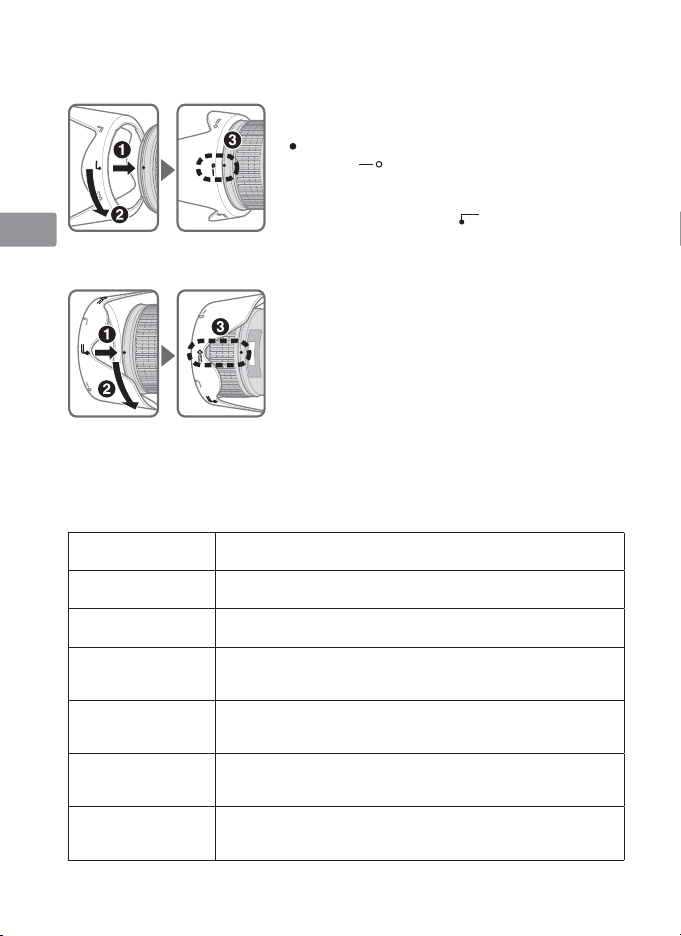
Utilisation du parasoleil
Le parasoleil réduit au minimum la lumière parasite et protège l’objectif.
Jp
En
De
Fr
• Si le parasoleil n’est pas correctement fixé, il
Es
Se
Ru
Fixation du parasoleil (en utilisation)
• Vérifiez que le repère de montage du parasoleil
( ) est bien aligné sur le repère de réglage du
parasoleil ( )(3).
• Pour faciliter le montage ou le retrait du
parasoleil, tenez-le par la base (près du repère
de fixation du parasoleil (
extérieur.
risque d’entraîner du vignettage.
Fixation du parasoleil (lors du rangement de
l’appareil)
• Avant de ranger l’objectif, fixez le parasoleil à
l’envers.
)) et non par le bord
Nl
Flash intégré et vignettage
It
• Il est impossible d’utiliser le flash intégré à des distances inférieures à 0,6 m.
• Pour éviter le vignettage, n’utilisez pas le parasoleil.
Ck
* Le vignettage est l’assombrissement des coins de l’image qui se produit lorsque
la lumière émise par le flash est retenue par la monture de l’objectif.
Ch
Kr
D700 (format FX)
D90, D80, série D70,
D50
D5000, D3000, D60,
série D40
Série F80
Série F75
Série F70
Appareils
Distance de prise de vue prises en charge
• 28mm/1,5 m ou plus
• 35mm ou plus/Aucune restriction
• 28mm/1 m ou plus
• 35mm ou plus/Aucune restriction
• 28mm/1,5 m ou plus
• 35mm/1 m ou plus
• 50mm ou plus /Aucune restriction
• 35mm/2,5 m ou plus
• 50mm/1 m ou plus
• 70mm ou plus/Aucune restriction
• 50mm/2 m ou plus
• 70mm/1 m ou plus
• 105mm ou plus/Aucune restriction
• 50mm/1,5 m ou plus
• 70mm/1 m ou plus
• 105mm ou plus/Aucune restriction
Longueur focale/
38
Page 39

Appareils
Série F65, série F60
Série F55
Série F50
F-401x, F-401s, F-401
Distance de prise de vue prises en charge
• 70mm/1,5 m ou plus
• 105mm ou plus/1 m ou plus
• 70mm/ 2 m ou plus
• 105mm ou plus/1 m ou plus
• 70mm/ 2,5 m ou plus
• 105mm/1,5 m ou plus
• 200mm ou plus/1 m ou plus
• 70mm/ 3 m ou plus
• 105mm/1,5 m ou plus
• 200mm ou plus/1 m ou plus
Longueur focale/
Verres de visée recommandés
Divers verres de visée sont disponibles pour certains appareils photo reflex Nikon
qui s’adaptent à toutes les conditions de prise de vue. Les verres recommandés
avec cet objectif sont listés ci-dessous:
Verre
Appareil
F6
F5+DP-30
F5+DA-30
: Mise au point excellente
Ⴟ
: Mise au point passable
Ⴜ
Un vignetage ou un effet de moiré affecte l’image de visée. L’image sur le
film n’est cependant pas affectée par ces phénomènes.
—
: Non disponible.
( ) : Indique la compensation de l’exposition additionnelle requise (Mesure
pondérée centrale uniquement). Pour les appareils F6, corrigez en
sélectionnant “Activ.: autre” dans le réglage personnalisé “b6: Plage visée”
et en réglant le niveau IL de -2,0 à +2,0 par pas de 0,5 IL. Lorsque vous
utilisez des verres autres que ceux de type B ou E, il faut sélectionner “Activ.:
autre” même lorsque la valeur de correction est de “0” (pas de correction
nécessaire). Pour les appareils F5, compenser en utilisant le réglage
personnalisé n° 18 sur l’appareil. Voyez le manuel d’utilisation de l’appareil
photo pour plus de détails.
Un blanc indique aucune application. Étant donné que le verre M peut être
utilisé pour la macrophotographie à un rapport d’agrandissement 1:1 ou plus et
pour la photomicrographie, il a des applications différentes de celles des autres
verres.
Important
• Pour les appareils F5, seuls les verres de mise au point EC-B, EC-E, B, E, J, A, L
peuvent être utilisés avec la mesure matricielle.
ABC E
◎◎―◎―――――◎◎ ◎
◎◎○◎◎ ◎◎ ◎
◎
◎◎◎ ◎
(+1,0)
EC-B
EC-E
G1
G2 G3 G4
JLMU
◎
(+1,0)
◎
39
Jp
En
De
Fr
Es
Se
Ru
Nl
It
Ck
Ch
Kr
Page 40

Entretien de l’objectif
• Lorsque l’objectif est installé sur un appareil photo, ne saisissez et ne tenez
pas l’appareil photo ainsi quel’objectif par le parasoleil.
Jp
• Il est important de nettoyer régulièrement les contacts du microprocesseur et
de ne pas les endommager.
En
• Si le joint en caoutchouc de l’objectif est endommagé, rendez-vous dans
un centre de service agréé Nikon le plus proche pour réaliser les réparations
De
nécessaires.
• Nettoyer la surface de l’objectif avec une soufflette ou une brosse de
nettoyage. Pour enlever les poussières ou les traces, utiliser de préférence
Fr
un tissu de coton doux, ou un tissu optique, légèrement humidifié avec de
l’alcool éthylique (éthanol). Procédez par légers mouvements circulaires en
Es
partant du centre vers l’extérieur, en prenant soin de ne pas laisser de traces
et de ne pas toucher d’autres zones de l’objectif.
• N’utilisez jamais de solvants organiques, tels que diluant ou benzène, pour
Se
nettoyer l’objectif.
• Des filtres NC sont disponibles pour protéger la lentille de l’objectif avant. Le
Ru
parasoleil assure également une bonne protection contre les chocs.
• Lorsque vous rangez l’objectif dans son étui souple, fixez les deux bouchons
Nl
avant et arrière de l’objectif.
• Si vous n’utilisez pas l’objectif pendant une période prolongée, rangez-le dans
un endroit sec et frais afin d’éviter la formation de moisissure ou de rouille.
It
Veillez à tenir le matériel éloigné des sources de lumière et des produits
chimiques (camphre, naphtaline, etc.).
Ck
• Éviter les projections d’eau ainsi que l’immersion, qui peuvent provoquer la
formation de rouille et des dommages irréparables.
Ch
• Certaines pièces de l’objectif sont en plastique renforcé. Pour éviter tout
problème, ne pas soumettre l’objectif à de fortes chaleurs.
Kr
Accessoires fournis
• Bouchon d’objectif avant encliquetable 77mm LC-77
• Bouchon arrière de l’objectif
• Parasoleil à baïonnette HB-50
• Étui souple pour objectif CL-1120
Accessoires en option
• Filtres à visser 77mm
40
Page 41

Caractéristiques
Type d’objec tif: Objectif Zoom-NIKKOR AF-S de type G à
Focale: 28-300mm
Ouverture maximale: f/3,5-5,6
Construction
optique:
Angle de champ: 75°-8°10´ avec les reflex argentique 24x36 Nikon et
Échelle des focales: 28, 35, 50, 70, 105, 200, 300mm
Informations de
distance:
Commande de zoom:
Mise au point:
Réduction de
vibration:
Echelle des distances
de prise de vue:
Distance minimale de
mise au point:
Nb. de lamelles du
diaphragme:
Diaphragme: Entièrement automatique
Plage des ouvertures:
Mesure de
l’exposition:
Diamètre de fixation
pour accessoires :
Dimensions: Env. 83 mm diam. x 114,5 mm (à partir du plan
Poids: Env. 800 g
Les caractéristiques et la conception sont susceptibles d’être modifiés sans préavis ni
obligation de la part du fabricant.
microprocesseur intégré et monture baïonnette Nikon
19 éléments en 14 groupes
(2 lentilles ED et 3 lentilles asphériques)
reflex numériques Nikon au format FX
53°-5°20´ avec les reflex numériques Nikon au format DX
63°-6°30´ avec les appareils photo IX240
Communiquée à l’appareil photo
Manuellement via une bague de zoom séparée
Système de mise au point interne Nikon (IF),
autofocus avec moteur silencieux, manuellement via
une bague de mise au point indépendante
VR optique utilisant des moteurs à bobine acoustique
(VCM)
Graduée en mètres et pieds de 0,5 m à l’infini ()
0,5 m à tous les réglages zoom
9 (circulaires)
f/3,5 à f/22 (à 28mm),
f/5,6 à f/38 (à 300mm)
Via méthode pleine ouverture avec les appareils avec
système d’interface de microprocesseur
77mm (P = 0,75 mm)
d’appui de la monture d’objectif de l’appareil)
Jp
En
De
Fr
Es
Se
Ru
Nl
It
Ck
Ch
Kr
41
Page 42

Notas sobre un uso seguro
Jp
En
De
Fr
Es
Se
Ru
Nl
Ck
Ch
Kr
PRECAUCIÓN
No desarme el equipo
El contacto con las piezas internas de la cámara o del objetivo puede provocar lesiones.
Las reparaciones solamente deben ser ejecutadas por técnicos cualificados. Si a causa de
un golpe u otro tipo de accidente la cámara o el objetivo se rompen y quedan abiertos,
desenchufe el producto y/o retire la batería, y a continuación lleve el producto a un centro
de servicio técnico autorizado Nikon para su revisión.
Apague inmediatamente el equipo en caso de funcionamiento
defectuoso
Si observa que sale humo o que la cámara o el objetivo desprenden un olor extraño, retire
la batería inmediatamente, con cuidado de no quemarse. Si sigue utilizando el equipo corre
el riesgo de sufrir lesiones.
Una vez extraída o desconectada la fuente de alimentación, lleve el producto a un centro
de servicio técnico autorizado Nikon para su revisión.
No utilice la cámara ni el objetivo en presencia de gas inflamable
La utilización de equipos electrónicos en presencia de gas inflamable podría producir una
explosión o un incendio.
It
No mire hacia el sol a través del objetivo ni del visor
Mirar hacia el sol u otra fuente de luz potente a través del objetivo o del visor podría
producirle daños permanentes en la vista.
Mantener fuera del alcance de los niños
Se debe tener especial cuidado en evitar que los niños se metan en la boca pilas u otras
piezas pequeñas.
Adopte las siguientes precauciones al manipular la cámara y el
objetivo
• Mantenga la cámara y el objetivo secos. De no hacer esto podría producirse un incendio
o una descarga eléctrica.
• No manipule ni toque la cámara ni el objetivo con las manos húmedas. De lo contrario
podría recibir una descarga eléctrica.
• En disparos a contraluz, no apunte el objetivo hacia el sol ni deje que la luz solar pase
directamente por él, ya que podría sobrecalentar la cámara y, posiblemente, causar un
incendio.
• Cuando el objetivo no vaya a utilizarse por un período de tiempo prolongado, colóquele
la tapa frontal y guárdelo alejado de la luz solar directa. De no hacer esto podría
producirse un incendio, ya que el objetivo podría enfocar la luz solar directa sobre un
objeto inflamable.
42
Page 43
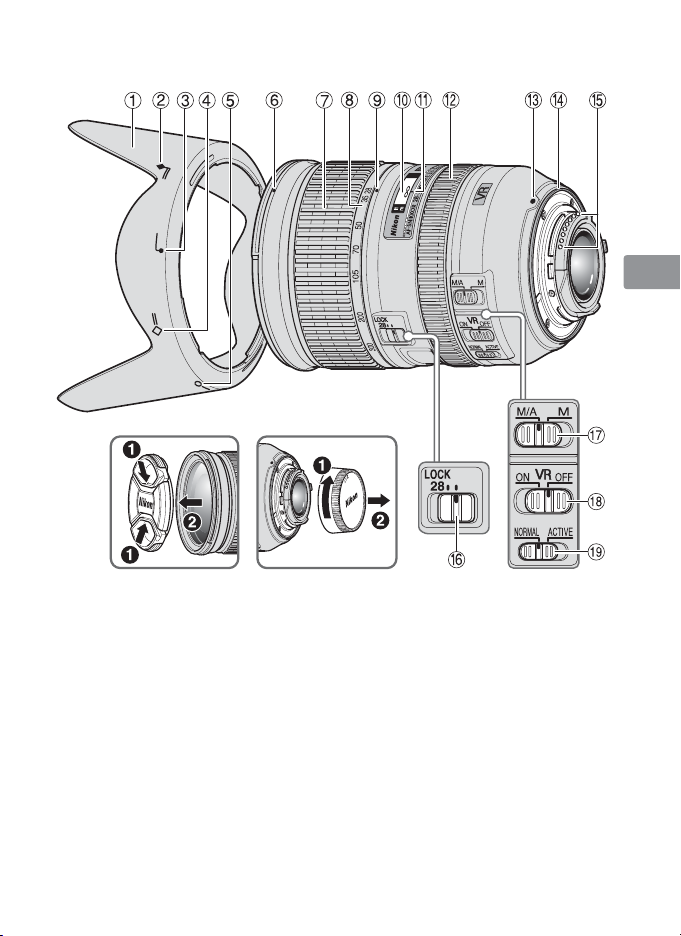
Nomenclatura
1 Parasol del objetivo (p. 48)
2 Indice de acoplamiento del parasol
del objetivo (cuando se almacene)
(p. 48)
3 Indice de acoplamiento del parasol
del objetivo (p. 48)
4 Indice de ajuste del parasol del
objetivo (cuando se almacene) (p. 48)
5 Indice de ajuste del parasol del
objetivo (p. 48)
6 Indice de montura del parasol del
objetivo (p. 48)
7 Anillo del zoom (p. 45)
8 Escala de la distancia focale
9 Marca de la escala de la distancia
focal
0 Escala de distancias (p. 45)
! Línea indicadora de distancias
@ Anillo de enfoque (p. 46)
# Indice de monturas
$ Junta de goma de montaje del
objetivo (p. 50)
% Contactos de CPU (p. 50)
^ Bloqueo del zoom (p. 45)
& Interruptor de modo de enfoque
(p. 46)
* Interruptor ON/OFF de reducción de
vibración (p. 46)
( Interruptor de modo de reducción
de vibración (p. 47)
( ): Página de referencia
43
Jp
En
De
Fr
Es
Se
Ru
Nl
It
Ck
Ch
Kr
Page 44

Le agradecemos la compra del objetivo AF-S NIKKOR 28-300mm
f/3,5-5,6G ED VR. Antes de utilizar este objetivo, lea estas instrucciones
Jp
y consulte el
manual del usuario
de la cámara.
Principales funciones
En
•
Si activa la reducción de la vibración (VRⅡ), podrá utilizar velocidades de obturación
más lentas (aproximadamente cuatro pasos*). De este modo, aumenta el rango de
velocidades de obturación y posiciones de zoom posibles, especialmente si sujeta
De
la cámara con la mano. (*En base a los resultados conseguidos bajo condiciones de
medición Nikon. Los efectos de la reducción de la vibración pueden variar en función
Fr
de las condiciones de disparo y del uso.)
•
Es posible cambiar entre el modo NORMAL, que reduce los efectos de las sacudidas
de la cámara en condiciones normales de disparo, y el modo ACTIVE, que reduce los
Es
efectos más evidentes de las sacudidas de la cámara, como los que se pueden producir
al hacer fotografías desde un coche en movimiento. En el modo NORMAL, la cámara
Se
distingue automáticamente las sacudidas de la cámara del movimiento de barrido para
reducir los efectos de las sacudidas de la cámara con barrido horizontal o vertical.
•
Para obtener el máximo rendimiento óptico y las mejores características de visualización,
Ru
se utilizan tres elementos de lentes asféricas y dos elementos de lentes de dispersión
ultrabaja (ED), que minimizan la mejor corrección de la aberración cromática. Además,
Nl
el diafragma redondeado genera características de difuminación suave en las zonas de la
imagen desenfocadas.
Importante
It
•
Cuando se monta en las cámaras SLR digitales con formato DX de Nikon como las de
la serie D300 y la D90, el ángulo de visión del objetivo se vuelve de 53°-5°20’ y su
Ck
distancia focal equivalente a 35mm es de aproximadamente 42-450mm.
Cámaras que puede utilizar y funciones disponibles
Ch
Puede haber algunas restricciones o limitaciones para las funciones disponibles. Para más
detalles, consulte el manual del usuario de la cámara.
Kr
Cámaras
Cámaras SLR digitales Nikon (formato Nikon FX/ DX), F6, F5,
F100, serie F80/serie N80*, serie F75/serie N75*,
serie F65/serie N65*
Pronea 600i/6i*, Pronea S*
Serie F4, F90X/ N90s*, serie F90/N90*, serie F70/ N70* —
Serie F60 /N60*, serie F55/serie N55*, serie F50/N50*,
F-401x/N5005*, F-401s/N4004s*, F-401/N4004*
F-801s/N8008s*, F-801/N8008*, F-601
F3AF, F-601/N6006*, F-501/N2020**,
Nikon MF cámaras (excepto F-601
: Posible —: Imposible VR: Reducción de la vibración AF: Enfoque automático
*De venta exclusiva en los EE.UU.
**De venta exclusiva en los EE.UU. y Canadá.
*1 P incluye AUTO y sistema de programa variable (Modos de escena).
*2 No puede utilizar el manual (M).
44
2
M /N6000* — —
M/N6000*)
Función
VR AF P
—
——
— — ————
Modo de exposición
(Modo de disparo)
*1
6$0
——
——
Page 45

Enfoque, zoom y profundidad de campo
Antes de enfocar, gire el anillo del zoom para ajustar la distancia focal hasta
encuadrar la composición que desee. Si su cámara dispone de un botón o una
palanca de vista previa de profundidad de campo (parada), puede previsualizar
la profundidad de campo a través del visor de la cámara.
• Este objetivo dispone del sistema de enfoque interno (IF). A medida que
disminuye la distancia de disparo, lo hace también la distancia focal.
• La escala de la distancias no indica la distancia exacta entre el sujeto y
la cámara. Los valores son aproximados y solo deben emplearse como
orientación general. Cuando se apunta a paisajes lejanos, la profundidad de
campo puede influir en la operación y el sujeto puede aparecer enfocado en
una posición más cercana que el infinito.
• Consulte en los cuadros de la página 144 los detalles de la profundidad de
campo.
• Si el bloqueo del zoom está en la posición LOCK a una distancia focal de
28mm, el anillo del zoom se bloquea. Cuando transporte la cámara, bloquee
el anillo del zoom para impedir que el objetivo se despliegue por su propio
peso.
Ajuste de abertura
Utilice la cámara para ajustar el diafragma.
Aberturas máximas variables
Si con el objetivo se aplica un zoom de 28mm a 300mm se reduce la
abertura máxima en 1 1/3 de parada. No obstante, no es necesario ajustar el
diafragma para obtener una exposición correcta, ya que la cámara compensa
automáticamente esta variable.
Enfoque
Ajuste el modo de enfoque de la cámara de acuerdo con el cuadro de abajo:
Cámaras
Cámaras SLR digitales Nikon
(formato Nikon FX/DX), F6, F5,
serie F4, F100, F90X/N90s*,
serie F90/N90*, serie F80/serie N80*,
serie F75 /serie N75*, serie F70/N70*,
serie F65/serie N65*, Pronea 600i/6i*,
Pronea S
Serie F60/N60*, serie F55/serie N55*,
serie F50/N50*, F-801s/N8008s*,
F-801/N8008*, F-601
F-401x/N5005*, F-401s/ N4004s*,
F-401/N4004*
M/N6000*,
Modo de
enfoque de
la cámara
AF (C/S)
MF
AF (C/S)
MF
Modo de enfoque del objetivo
M/A M
Enfoque
automático con
prioridad manual
Enfoque manual
(Puede utilizarse un telémetro
Enfoque manual
(Puede utilizarse un telémetro
electrónico, excepto con la
F-601
AF: Enfoque automático MF: Enfoque manuel
*De venta exclusiva en los EE.UU.
Enfoque manual
(Puede utilizarse
electrónico.)
M /N6000*.)
un telémetro
electrónico.)
Jp
En
De
Fr
Es
Se
Ru
Nl
It
Ck
Ch
Kr
45
Page 46
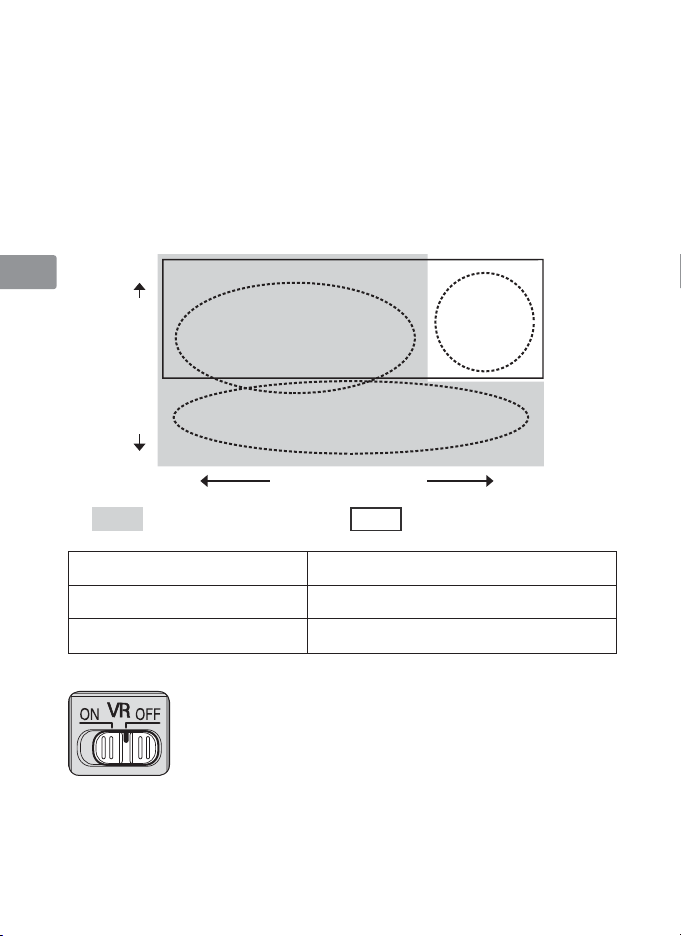
Enfoque automático con prioridad manual (Modo M/A)
a
Ajuste el interruptor del modo de enfoque del objetivo a M/A.
b
El enfoque automático está habilitado, pero su funcionamiento puede
Jp
En
De
anularse girando el anillo de enfoque separado mientras se pulsa el botón
del disparador a medio recorrido, o pulsando el botón AF-ON del cuerpo de
las cámaras que cuenten con este botón.
c
Pulse el botón del disparador a medio recorrido o el botón AF-ON una vez
más para cancelar el enfoque manual y volver al enfoque automático.
Modo de reducción de la vibración (VRⅡ)
Fr
Conceptos básicos sobre la reducción de la vibración
Es
Se
Alto
Sacudidas de la cámara
Ru
Nl
Número de vibraciones
Fotografías panorámicas
It
Bajo
Ck
Ch
Cuando se toman fotografías
Kr
Cuando se toman fotografías
panorámicas
Cuando se toman fotografías desde
un vehículo en movimiento
Ajuste del interruptor ON/OFF de reducción de vibración
Ligera
Ponga el interruptor del modo
de reducción de vibración en
la posición NORMAL.
ON: Los efectos de las sacudidas de la cámara se reducen
OFF: No se reducen los efectos de las sacudidas de la cámara.
Fuerza de las vibraciones
Ponga el interruptor del modo de reducción de
vibración en la posición NORMAL o ACTI VE.
Ponga el interruptor del modo de reducción de
vibración en la posición NORMAL.
Ponga el interruptor del modo de reducción de
vibración en la posición ACTI VE.
cuando se pulsa el disparador a medio recorrido y
también en el momento de soltarlo. Como la vibración
se reduce en el visor, el enfoque automático/manual y el
encuadre exacto del sujeto resultan más sencillos.
Fuertes
sacudidas de la
cámara al tomar
fotografías desde un
vehículo en
movimiento
Fuerte
Ponga el interruptor del modo
de reducción de vibración en
la posición ACTI VE.
46
Page 47

Ajuste del interruptor del modo de reducción de la vibración
Ponga el interruptor ON/OFF de reducción de la vibración en la posición ON
y elija un modo de reducción de la vibración con el interruptor del modo de
reducción de la vibración.
NORMAL: El mecanismo de reducción de la vibración
fundamentalmente reduce los efectos de las
sacudidas de la cámara. Los efectos de las
sacudidas de la cámara también se reducen con
barrido horizontal y vertical.
ACTIVE: El mecanismo de reducción de la vibración
reduce los efectos de las sacudidas de la cámara,
como los que se producen al hacer fotografías
desde un coche en movimiento, ya sean estas
sacudidas más o menos intensas. En este modo,
las sacudidas de la cámara no se diferencian
automáticamente del movimiento de barrido.
Notas sobre el uso de la reducción de la vibración
• Si se utiliza este objetivo con cámaras no compatibles con reducción de
vibración (p. 44), coloque el interruptor ON/OFF de reducción de vibración en
OFF. En especial con la cámara Pronea 600i/6i, si este interruptor se deja en
ON puede agotarse rápidamente la energía de la pila.
• Tras pulsar el disparador a medio recorrido, espere a que se estabilice la
imagen que aparece en el visor antes de pulsar por completo el disparador.
• Debido a las características del mecanismo de reducción de la vibración, la
imagen del visor puede aparecer borrosa después de soltar el disparador. No
se trata de un mal funcionamiento.
• Cuando tome panorámicas, asegúrese de que el interruptor de modo de
reducción de vibración está en posición NORMAL. Si la cámara realiza
un barrido formando un arco amplio, no se realiza compensación para las
sacudidas de la cámara en la dirección del barrido. Por ejemplo, sólo los efectos
de las sacudidas verticales de la cámara se reducen con barrido horizontal.
• No apague la cámara ni retire el objetivo de la cámara mientras esté activado
el modo de reducción de la vibración. Si no se adopta esta medida, podría
producirse un sonido y tacto en el objetivo similar a cuando un componente
interno está suelto o roto al moverse. No se trata de un mal funcionamiento.
Vuelva a encender la cámara para corregirlo.
• En cámaras con flash incorporado, la reducción de la vibración no funciona
cuando se está cargando el flash incorporado.
• Cuando la cámara esté montada en un trípode, ajuste el interruptor ON/OFF
de reducción de vibración en OFF. Sin embargo, ponga el interruptor en
la posición ON cuando utilice un trípode sin fijarle la rótula o si utiliza un
monopié.
• En las cámaras con enfoque automático que dispongan de botón AF-ON, la
reducción de la vibración no funciona incluso si se pulsa el botón AF-ON.
Jp
En
De
Fr
Es
Se
Ru
Nl
It
Ck
Ch
Kr
47
Page 48

Utilización del parasol
Las tapas de la lente minimizan la luz directa y protege la lente.
Jp
En
De
Fr
Es
Se
• Si el parasol del objetivo no está correctamente
Instalación del parasol (cuando se utilice)
• Asegúrese de que el indice de montura del
parasol del objetivo ( ) esté alineada con el
indice de ajuste del parasol del objetivo ( )
(3 ).
• Para facilitar el montaje y la extracción del
parasol, sujételo por la base (cerca del indice de
acoplamiento del parasol del objetivo (
desde el borde exterior.
colocado, podría producirse viñeteo.
Instalación del parasol (cuando se almacene)
• Para guardar el parasol del objetivo, instálela en
la posición inversa.
Ru
Nl
It
Flash incorporado y viñeteado
• El flash incorporado no se puede utilizar a distancias inferiores a 0,6 m (2,0 pies).
Ck
• Para evitar el viñeteado, no utilice el parasol del objetivo.
* El viñeteado es el oscurecimiento de las esquinas alrededor de la imagen que
ocurre cuando la luz emitida por el flash es obstruida por el cilindro del objetivo.
Ch
Cámaras Distancia focal/distancia de disparo admitida
Kr
D700 (formato FX)
D90, D80, serie D70,
D50
D5000, D3000, D60,
serie D40
Serie F80/serie N80*
Serie F75/serie N75*
Serie F70/N70*
Serie F65/serie N65*,
serie F60/N60*
48
• 28mm/1,5 m (4,9 pies) o superior
• 35mm o superior/sin restricciones
• 28mm/1 m (3,3 pies) o superior
• 35mm o superior/sin restricciones
• 28mm/1,5 m (4,9 pies) o superior
• 35mm/1 m (3,3 pies) o superior
• 50mm o superior/sin restricciones
• 35mm/2,5 m (8,2 pies) o superior
• 50mm/1 m (3,3 pies) o superior
• 70mm o superior/sin restricciones
• 50mm/2 m (6,6 pies) o superior
• 70mm/1 m (3,3 pies) o superior
• 105mm o superior/sin restricciones
• 50mm/1,5 m (4,9 pies) o superior
• 70mm/1 m (3,3 pies) o superior
• 105mm o superior/sin restricciones
• 70mm/1,5 m (4,9 pies) o superior
• 105mm o superior/1 m (3,3 pies) o superior
*De venta exclusiva en los EE.UU.
)) y no
Page 49

Cámaras Distancia focal/distancia de disparo admitida
Serie F55/serie N55*
Serie F50/N50*
F-401x/N5005*,
F-401s/N4004s*,
F-401/N4004*
• 70mm/ 2 m (6,6 pies) o superior
• 105mm o superior/1 m (3,3 pies) o superior
• 70mm/ 2,5 m (8,2 pies) o superior
• 105mm/1,5 m (4,9 pies) o superior
• 200mm o superior/1 m (3,3 pies) o superior
• 70mm/ 3 m (9,8 pies) o superior
• 105mm/1,5 m (4,9 pies) o superior
• 200mm o superior/1 m (3,3 pies) o superior
*De venta exclusiva en los EE.UU.
Pantallas de enfoque recomendadas
Hay diferentes pantallas de enfoque intercambiables para algunas cámaras SLR
de Nikon apropiados para cualquier situación fotográfica. Las recomendadas
para utilizar con este objetivo son las que aparecen en la lista a continuación.
Pantalla
Cámara
F6
F5+DP-30
F5+DA-30
: Enfoque excelente
Ⴟ
: Enfoque aceptable
Ⴜ
Ligero viñeteo que afecta la imagen de la pantalla, pero la imagen de la
película no es afectada por esto.
—
: No existe.
( ) : Indica la cantidad de compensación adicional necesaria (Solamente
medición ponderada central). Para las cámaras F6, compense seleccionando
”Otra pantalla” en el ajuste personal del usuario “b6: Compens pantalla”
y ajustando el nivel EV a -2,0 a +2,0 en pasos de 0,5 EV. Cuando se utilice
una pantalla que no sea de tipo B o E, debe seleccionarse “Otra pantalla”
incluso cuando el valor de compensación requerido sea “0” (no se requiere
compensación). Para las cámaras F5 compense usando el ajuste personal
del usuario No. 18 en el cuerpo de la cámara. Para más detalles, consulte el
manual del usuario de la cámara.
Las celdas en blanco significan que no es aplicable. Como la pantalla de tipo M
se usa tanto para macrofotografía a una razón de aumento de 1:1 o más como
para microfotografía, sus aplicaciones son distintas a las de las demás pantallas.
Importante
• Para las cámaras F5, únicamente pueden utilizarse pantallas de enfoque EC-B,
EC-E, B, E, J, A, L en medición de matriz.
ABC E
◎◎―◎―――――◎◎ ◎
◎◎○◎◎ ◎◎ ◎
◎
◎◎◎ ◎
(+1,0)
EC-B
EC-E
G1
G2 G3 G4
JLMU
◎
(+1,0)
◎
Jp
En
De
Fr
Es
Se
Ru
Nl
It
Ck
Ch
Kr
49
Page 50

Forma de cuidar el objetivo
• Cuando el objetivo esté montado en una cámara, no sostenga ni levante la
cámara y el objetivo por el parasol del objetivo.
Jp
• Es importante mantener limpios los contactos de CPU y evitar que se dañen.
• Si la junta de goma de montaje del objetivo se daña, asegúrese de ir a un
En
centro de servicio técnico autorizado Nikon para que lo reparen.
• Limpiar la superficie del objetivo con un cepillo soplador. Para eliminar la
De
suciedad o las huellas, utilizar un trapo de algodón suave y limpio o papel
especial para objetivos humedecido en etanol (alcohol) o limpiador de
objetivos. Limpiar describiendo un movimiento circular del centro hacia fuera,
Fr
teniendo cuidado de no dejar restos ni tocar otras partes del objetivo.
• No utilizar nunca productos orgánicos, como disolventes o benceno, para
Es
limpiar el objetivo.
• Se dispone de filtros NC para proteger la parte frontal del objetivo. También
un parasol del objetivo contribuirá a proteger la parte frontal del objetivo.
Se
• Al guardar el objetivo en su bolsa flexible, coloque las tapas frontal y posterior
del objetivo.
Ru
• Si no se va a utilizar el objetivo durante un periodo largo de tiempo, guardarlo
en un lugar fresco y seco para evitar la formación de moho y óxido. Asegúrese
Nl
de guardar el objetivo, además, lejos de la luz solar directa o de productos
químicos tales como alcanfor o naftalina.
• No mojar el objetivo ni dejarlo caer al agua, ya que se oxidaría y no
It
funcionaría bien.
• Algunas partes del objetivo son de plástico reforzado. Para evitar daños, no
Ck
dejarlo nunca en un lugar excesivamente caliente.
Accesorios estándar
Ch
• Tapa frontal a presión del objetivo de 77mm LC-77
• Tapa posterior del objetivo
Kr
• Parasol de bayoneta HB-50
• Bolsa flexible para objetivo CL-1120
Accesorios opcionales
• Filtros con rosca de 77mm
50
Page 51

Especificaciones
Tipo de objetivo: Objetivo AF-S NIKKOR Zoom tipo G con CPU
Distancia focal: 28-300mm
Abertura máxima: f/3,5-5,6
Estructura del
objetivo:
Ángulo de visión: 75°-8°10’ para las cámaras SLR de película con
Escala de distancias
focales:
Información de distancia:
Control de zoom: Manual, a través de anillo de zoom separado
Enfoque: Sistema de enfoque interno (IF) de Nikon, sistema
Reducción de
vibraciones:
Escala de distancias
de la toma:
Distancia de enfoque
más cercana:
No. de láminas del
diafragma:
Diafragma: Totalmente au tomático
Gama de aberturas: f/3,5 hasta f/22 (a 28mm),
Medición de
exposición:
Tamaño de
accesorios:
Dimensiones: Aprox. 83 mm de diám. x 114,5 mm (extensión de la
Peso: Aprox. 800 g
Las especificaciones y los diseños están sujetos a cambio sin previo aviso ni obligación por
parte del fabricante.
incorporada y montaje de bayoneta Nikon
19 elementos en 14 grupos (2 lentes ED y 3 lentes
asféricas )
formato de 35mm (135) de Nikon y para las cámaras
SLR digitales con formato FX de Nikon
53°-5°20’ para las cámaras SLR digitales con formato
DX de Nikon
63°-6°30’ para las cámaras del sistema IX240
28, 35, 50, 70, 105, 200, 300mm
Salida al cuerpo de la cámara
de enfoque automático con motor Silent Wave;
manualmente mediante anillo de enfoque separado
Método de desplazamiento del objetivo mediante
motores de bobina de voz (VCM)
Calibrado en metros y pies desde 0,5 m (3 ft) a
infinito ()
0,5 m (1,6 pies) en todos los ajustes del zoom
9 piezas (redondeadas)
f/5,6 hasta f/38 (a 300mm)
Método de abertura total con cámaras con sistema de
interfase CPU
77mm (P = 0,75 mm)
brida de la montura del objetivo de la cámara)
Jp
En
De
Fr
Es
Se
Ru
Nl
It
Ck
Ch
Kr
51
Page 52

Att notera för en säker hantering
Jp
En
De
Fr
Es
Sv
Ru
Nl
Ck
Ch
Kr
SE UPP!
Montera inte isär kameran
Om du rör vid delarna inne i kameran eller objektivet kan du skada dig. Reparationer
ska endast utföras av kvalificerade tekniker. Om kameran eller objektivet skulle brytas
upp efter att de tappats i marken eller stötts till, ska du efter att den kopplats bort från
nätströmmen och/eller batteriet lossats, lämna in produkten till ett auktoriserat Nikonservicecenter för inspektion.
Stäng genast av kameran om den slutar att fungera korrekt
Om det kommer rök eller någon ovanlig lukt från kameran eller objektivet ska du genast
ta bort batteriet. Var försiktig så att du inte bränner dig. Fortsatt användning kan medföra
personskada. När du har avlägsnat eller kopplat bort strömkällan bör du ta utrustningen till
ett auktoriserat Nikon-servicecenter för kontroll.
Använd inte kameran eller objektivet i närheten av lättantändlig
gas
Hantering av elektrisk utrustning i närheten av lättantändlig gas kan resultera i explosion
eller brand.
Titta inte in i solen genom objektivet eller sökaren
It
Om du tittar in i solen eller någon annan stark ljuskälla genom objektivet eller sökaren kan
ögonen skadas permanent.
Förvara utom räckhåll för barn
Var försiktig och förvara produkten utom räckhåll för barn så att de inte stoppar batterier
eller andra smådelar i munnen.
Observera följande försiktighetsåtgärder när du hanterar
kameran och objektivet
• Håll kameran och objektivet torra. Underlåtenhet att följa denna anvisning kan resultera i
brand eller elektrisk stöt.
• Hantera eller rör inte kameran eller linsen med våta händer. Underlåtenhet att följa dessa
anvisningar kan resultera i elektrisk stöt.
• När du fotograferar i motljus ska du tänka på att inte rikta objektivet mot solen och
inte heller låta solstrålar gå rakt in i objektivet. Annars kan kameran bli överhettad och
kanske orsaka brand.
• När objektivet inte ska användas under en längre tidsperiod ska både främre och bakre
objektivlock sättas fast och objektivet placeras på en plats skyddad mot direkt solljus.
Underlåtenhet att följa denna anvisning kan orsaka brand, eftersom objektivet kan
fokusera solljuset mot ett lättantändligt objekt.
52
Page 53
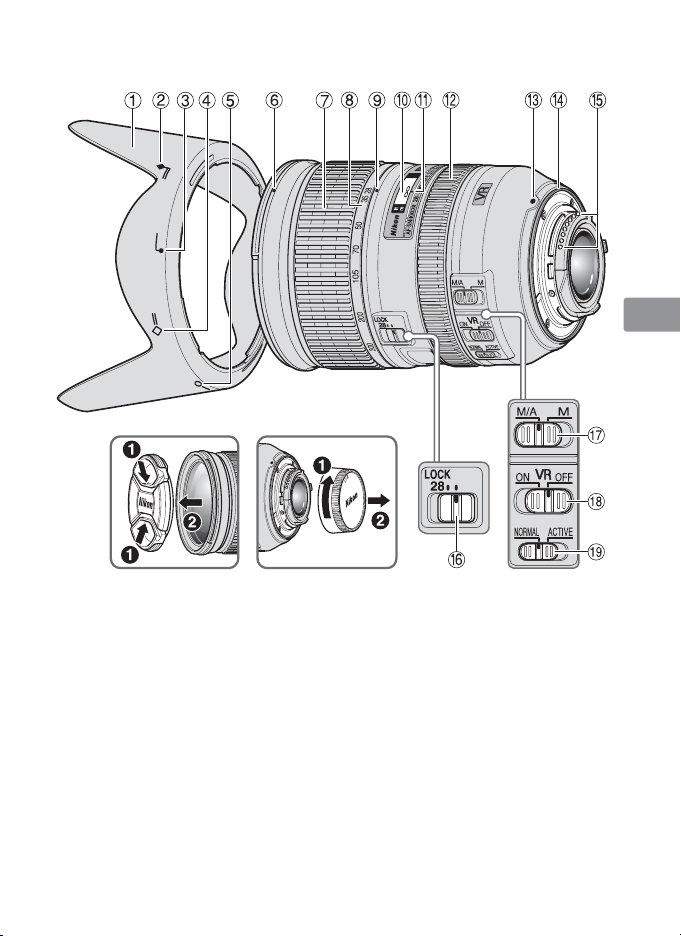
Terminologi
1
Motljusskydd (s. 58)
2
Motljusskydd fästindex (vid förvaring)
(s. 58)
3
Motljusskydd fästindex (s. 58)
4
Motljusskydd inställningsindex (vid
förvaring) (s. 58)
5
Motljusskydd inställningsindex (s. 58)
6
Motljusskydd monteringsindex (s. 58)
7
Zoomring (s. 55)
8
Brännviddsskala
9
Index för brännviddsskala
0
Avståndsskala (s. 55)
!
Distansindikeringslinje
@
Fokusring (s. 56)
#
Monteringsindikering
$
Gummipackning för montering av
objektiv (s. 60)
%
CPU-kontakter (s. 60)
^
Zoomlås (s. 55)
&
Brytare för fokuslägesväljare (s. 56)
*
Brytare för vibrationsreducering ON /OFF
(s. 56)
(
Lägesbrytare för vibrationsreducering
(s. 57)
( ): Referenssida
Jp
En
De
Fr
Es
Sv
Ru
Nl
It
Ck
Ch
Kr
53
Page 54

Tack för att du köpte objektivet AF-S NIKKOR 28-300mm f/3,5-5,6G ED VR.
Innan du använder objektivet ska du läsa de här instruktionerna och kamerans
användarhandbok
Jp
.
Huvudfunktioner
• Med vibrationsreduceringen (VRⅡ) aktiverad kan längre slutartider användas
En
(cirka fyra steg*). Därmed ökar antalet slutartider och zoompositioner som
kan användas, särskilt på en handhållen kamera. (*Baserat på resultat under
De
Nikons mätningsförhållanden. Vibrationsreduceringens effekt kan variera
beroende på fotograferingsförutsättningarna och användning.)
Fr
• Det är möjligt att växla läge mellan NORMAL, som reducerar
kameraskakningar under normala fotograferingsförhållanden, och ACTIVE,
som reducerar kraftigare kameraskakningar, till exempel vid fotografering från
Es
ett fordon i rörelse.
I läget NORMAL känner kameran automatiskt av kameraskakningar vid en
Sv
panorerande rörelse (horisontell eller vertikal) och reducerar effekten av
kameraskakningen.
Ru
• Tre asfäriska linselement och två linselement för extra låg färgspridning (ED)
ger överlägsen optisk prestanda och återgivningsegenskaper och minimerad
kromatisk aberration. Dessutom ger den rundade blandaren en mjuk och
Nl
behaglig oskärpa till de delar av bilden som inte är i fokus.
Viktigt
It
• När den monteras på en Nikons digitala SLR-kameror i DX-format, som
D300-serien och D90 blir bildvinkeln 53°-5°20’ och dess motsvarande
Ck
fokallängd vid 35mm är ungefär 42-450mm.
Användbara kameror och tillgängliga funktioner
Ch
Det kan finnas några begränsningar i de tillgängliga funktionerna. Se kameran
användarhandbok för mer information:
Kr
Kameror
Nikon digital SLR-kamera (Nikon FX/ DX-format),
F6, F5, F100, F80-serien, F75-serien, F65-serien
Pronea 600i, Pronea S*
F4-serien, F90X, F90-serien, F70-serien —
F60-serien, F55-serien, F50-serien, F-401x, F-401s,
F-401
F-801s, F-801, F-601
F3AF, F-601, F-501,
Nikon MF kameror (utom F-601
*1 : P inkluderar AUTO och Vari-Programsystem (motivtyper).
*2 : Manuell (M) är inte tillgängligt.
54
2
M ——
M)
: Möjligt —: Ej möjligt VR: Vibrationsreducering AF: Autofokus
Funktion
VR AF P
—
——
——————
Exponeringsläge
(Fotograferingsläge)
*1
6$0
——
——
Page 55

Ställa in fokus, zoom och skärpedjup
Innan du ställer in fokus roterar du på zoomringen för att justera brännvidden
så att du får med den önskade kompositionen. Om kameran har funktioner
för förhandsgranskning av skärpedjupet kan du förhandsgranska skärpedjupet
genom kamerans sökare.
• Det här objektivet är utrustat med ett inre fokuseringssystem (IF). Om
fotograferingsavståndet minskar, minskar också brännvidden.
• Avståndsskalan visar inte exakt avstånd mellan motiv och kamera. Värdena är
ungefärliga och ska användas som en allmän vägledning. Vid fotografering av
avlägsna landskap kan skärpedjupet påverka funktionen och motivet kan vara
i fokus på ett avstånd närmare än oändligt.
• För information om skärpedjup, se tabeller på sidan 144.
• När zoomlåset är inställt på LOCK med brännvidden 28mm är zoomringen
låst. Lås zoomringen när du bär kameran för att förhindra att objektivet dras
ut av sin egen vikt.
Ställa in bländaren
Använd kameran för att justera bländarinställningen.
Variabel maximal bländarstorlek
Om du zoomar från 28mm till 300mm minskas den maximala bländarstorleken
med 1 1/3 steg. Men du behöver inte justera bländarinställningen för att få rätt
exponering eftersom kameran automatiskt kompenserar för den här variabeln.
Fokusering
Ställ in kamerans fokuslägesväljare enligt denna tabell.
Kameror
Nikon digital SLR-kamera (Nikon
FX/DX-format), F6, F5, F4-serien,
F100, F90X, F90-serien, F80-serien,
F75-serien, F70-serien, F65-serien,
Pronea 600i, Pronea S
F60-serien, F55-serien, F50-serien,
F-801s, F-801, F-601
F-401s, F-401
M, F-401x,
Kamerans
fokusläge
AF (C/S)
MF
AF (C/S)
MF
Objektivets fokusläge
M/A M
Autofokus med
möjlighet till
manuell styrning
(Elektronisk avståndsmätare kan
(Elektronisk avståndsmätare kan
användas, utom med F-601
AF: Autofokus MF: Manuell fokusering
Manuell fokusering
(Elektronisk
avståndsmätare kan
användas.)
Manuell fokusering
användas.)
Manuell fokusering
M.)
Jp
En
De
Fr
Es
Sv
Ru
Nl
It
Ck
Ch
Kr
55
Page 56

Autofokus med möjlighet till manuell styrning (M/A-läge)
a
Ställ in linsens brytare för fokuslägesväljare på M/A.
b
Autofokus har aktiverats, men den automatiska fokuseringen kan
Jp
En
De
åsidosättas om du roterar den separata fokusringen samtidigt som du
trycker in avtryckaren halvvägs, eller om du trycker på AF-ON-knappen på
kamerahuset om kameran har en sådan.
c
Tryck in avtryckaren halvvägs eller tryck på AF-ON- knappen en gång till om
du vill avbryta den manuella fokuseringen och gå tillbaka till autofokus.
Läge för vibrationsreducering (VRⅡ)
Fr
Grundläggande koncept bakom vibrationsreducering
Es
Hög
Sv
Kameraskakning
Ru
Nl
It
Ck
Ch
Kr
Vid fotografering
Vid panoreringsfotografering
Vid fotografering från ett fordon i
rörelse
Ställa in brytaren för vibrationsreducering ON/OFF
Antal vibrationer
Låg
Svag
Ställ in lägesbrytaren för
vibrationsreducering på
NORMAL.
ON: Effekterna av kameraskakning reduceras när du trycker
ned avtryckaren halvvägs samt vid det ögonblick
då bilden tas. Eftersom vibrationer reduceras i
sökaren, underlättas den automatiska eller manuella
fokuseringen och själva komponeringen av motivet i
sökaren blir lättare.
OFF: Effekterna av kameraskakning reduceras inte.
Panoreringsbilder
Vibrationsstyrka
Ställ in lägesbrytaren för vibrationsreducering
på NORMAL eller ACTI VE.
Ställ in lägesbrytaren för vibrationsreducering
på NORMAL.
Ställ in lägesbrytaren för vibrationsreducering
på ACTI VE.
Kraftig
kameraskakning
vid fotografering
från fordon i
rörelse
Kraftig
Ställ in lägesbrytaren för
vibrationsreducering på
ACTI VE.
56
Page 57

Ställa in lägsbrytaren för vibrationsreducering
Ställ in brytare för vibrationsreducering ON /OFF till ON och välj ett
vibrationsreduceringsläge med lägesbrytare för vibrationsreducering.
NORMAL: Vibrationsreducering reducerar huvudsakligen
effekten av kameraskakningar. Effekten av
kameraskakningar reduceras också vid horisontella
eller vertikala panoreringar.
ACTIVE: Vibrationsreducering reducerar effekten av
kameraskakningar vid till exempel fotografering från
ett fordon i rörelse. Både normala och kraftigare
kameraskakningar reduceras. I det här läget görs
ingen automatisk skillnad mellan kameraskakningar
och panorering.
Att notera om vibrationsreducering
• Om objektivet ska användas på en kamera som inte är kompatibel med
vibrationsreducering (s. 54) ställer du brytare för vibrationsreducering ON/OFF
på OFF. I synnerhet när du använder Pronea 600i-kameran kan batteriet
snabbt laddas ur om denna omkopplare står kvar i läget ON.
• Tryck först ned avtryckaren halvvägs och vänta sedan tills bilden i sökaren
stabiliseras innan du trycker ned avtryckaren helt.
• På grund av vibrationsreduceringens mekaniska egenskaper kan bilden i
sökaren bli suddig efter att avtryckaren släppts. Detta är inte något fel.
• När du tar panoreringsbilder ska du tänka på att ställa in lägesbrytaren
för vibrationsreducering på NORMAL. Om du flyttar kameran i en vid
båge när du panorerar, kompenserar den inte för kameraskakning i
panoreringsriktningen. Till exempel reduceras endast effekterna av vertikal
kameraskakning vid horisontell panorering.
• Stäng inte av kameran och lossa inte objektivet från kameran när
vibrationsreduceringen är aktiverad. Om detta inte efterföljs kan det låta och
kännas som en invändig del är lös eller trasig i objektivet när du skakar på det.
Detta är inte något fel. Starta kameran igen för att korrigera detta.
• För kameror som har inbyggd blixt, fungerar inte vibrationsreduceringen när
den inbyggda blixten laddas.
• När kameran är monterad på ett stativ ska brytaren för vibrationsreducering
ON/OFF ställas in på OFF. Ställ dock in brytaren på ON när du använder ett
trebent stativ utan att fixera stativhuvudet eller när du använder ett enbent
stativ.
• I kameror med autofokus med en AF-ON-knapp fungerar inte
vibrationsreducering även om knappen AF-ON trycks ned.
Jp
En
De
Fr
Es
Sv
Ru
Nl
It
Ck
Ch
Kr
57
Page 58
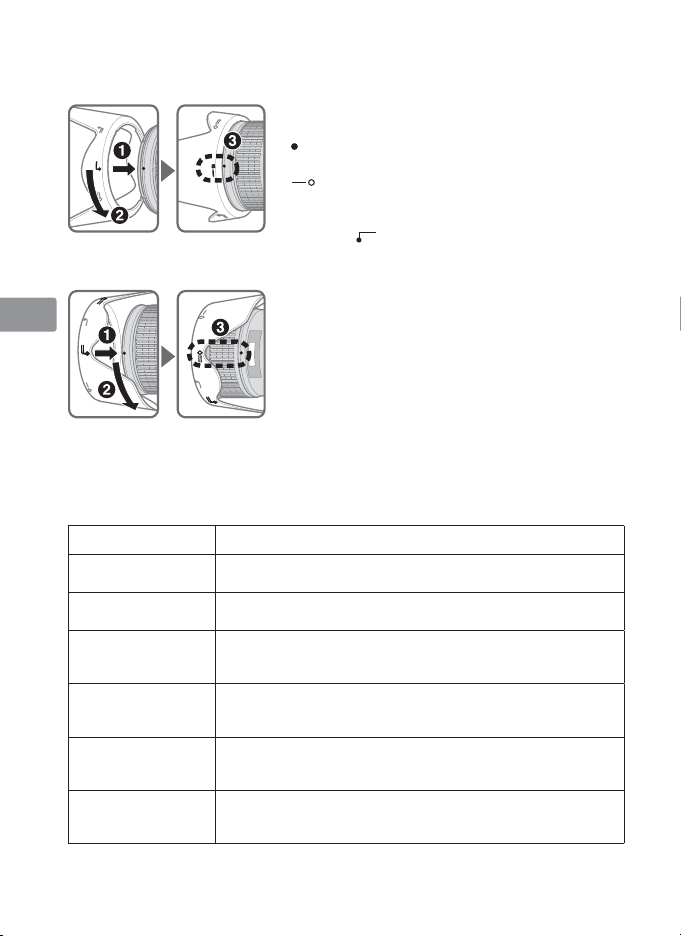
Använda motljusskyddet
Motljusskydd minimerar ströljus och skyddar objektivet.
Jp
En
De
Fr
• Om motljusskyddet inte sitter korrekt kan
Es
Sv
Att fästa motljusskyddet (vid användning)
• Kontrollera att motljusskyddets monteringsindex
( ) är riktat mot motljusskyddets
inställningsindex av motljusskyddet
( ) (3).
• Det är lättare att fästa och ta av motljusskyddet
om du håller det vid basen (nära motljusskydd
fästindex (
vinjettering uppstå.
Att fästa motljusskyddet (vid förvaring)
• Ta bort det tvärtom innan du lagrar det.
)) och inte i ytterkanten.
Ru
Nl
Inbyggd blixt och vinjettering
It
• Den inbyggda blixten kan inte användas för kortare avstånd än 0,6 m.
• För att undvika vinjettering, använd inte motljusskydd.
Ck
*Vinjettering är mörka hörn som syns runt bilden när ljuset från blixten hindras
av objektivet.
Ch
Kr
Kameror Brännvidd/avstånd
D700 (FX-Format )
D90, D80, D70-serien,
D50
D5000, D3000, D60,
D40-serien
F80-serien
F75-serien
F70-serien
• 28mm/1,5 m eller större
• 35mm eller större/Ingen begränsning
• 28mm/1 m eller större
• 35mm eller större/Ingen begränsning
• 28mm/1,5 m eller större
• 35mm/1 m eller större
• 50mm eller större/ Ingen begränsning
• 35mm/2,5 m eller större
• 50mm/1 m eller större
• 70mm eller större/Ingen begränsning
• 50mm/2 m eller större
• 70mm/1 m eller större
• 105mm eller större/Ingen begränsning
• 50mm/1,5 m eller större
• 70mm/1 m eller större
• 105mm eller större/Ingen begränsning
58
Page 59
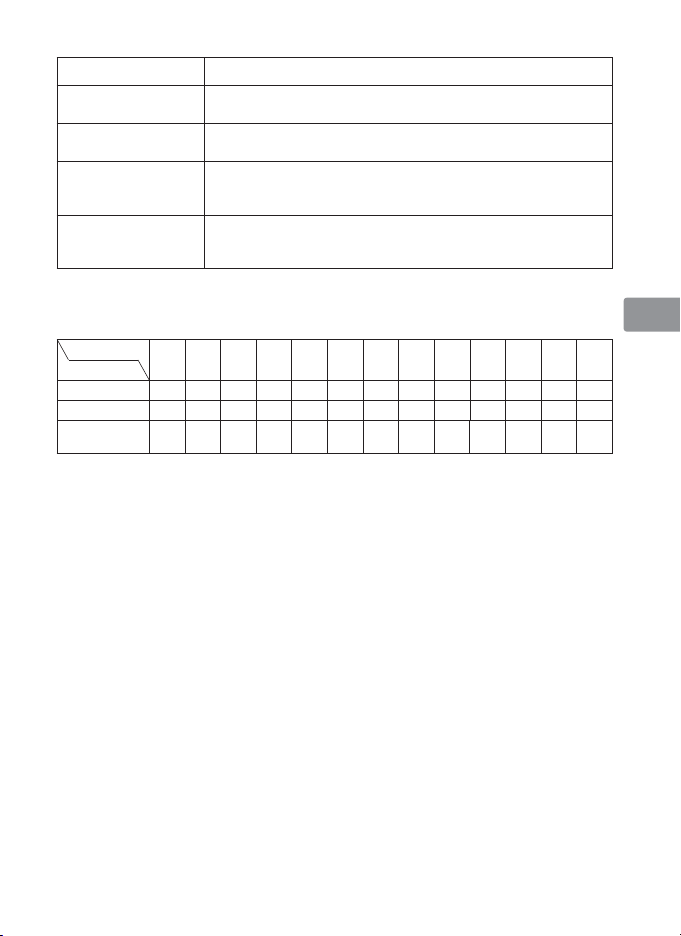
Kameror Brännvidd/avstånd
F65-serien, F60-serien
F55-serien
F50-serien
F-401x, F-401s, F-401
• 70mm/1,5 m eller större
• 105mm eller större/1 m eller större
• 70mm/ 2 m eller större
• 105mm eller större/1 m eller större
• 70mm/ 2,5 m eller större
• 105mm/1,5 m eller större
• 200mm eller större/1 m eller större
• 70mm/ 3 m eller större
• 105mm/1,5 m eller större
• 200mm eller större/1 m eller större
Rekommenderade mattskivor
Det finns olika utbytbara mattskivor för vissa SLR-kameror från Nikon till olika
fotograferingssituationer. Till detta objektiv rekommenderas följande:
Skärm
Kamera
F6
F5+DP-30
F5+DA-30
: Utmärkt fokusering
Ⴟ
: Acceptabel fokusering
Ⴜ
En lätt vinjettering eller moirémönster syns i sökaren, men inte på filmen.
—
: Inte tillgängligt
( ) : Anger graden av exponeringskompensation som krävs (endast centrumvägd
mätning). För F6-kameror kompenserar du genom att välja ”Other screen”
(Annan skiva) i Custom setting (Anpassad inställning) ”b6: Screen comp.”
(Mattskivekomp.) och ställa EV-nivån på –2,0 till +2,0 i steg om 0,5 EV.
När du använder en annan mattskiva än typ B eller E måste du välja ”Other
screen” (Annan skiva), även om kompensationsvärdet som krävs är ”0”
(ingen kompensation krävs). På F5-kameror kompenserar du med ”Custom
setting #18” (Anpassad inställning nr 18) på kamerahuset. Mer information
finns i användarhandboken för kamerahuset.
En tom ruta innebär att det inte är tillämpligt. Eftersom skärmtyp M kan
användas för både makrofotografering vid en förstoringsgrad på 1:1 och högre
och för fotomikrografi, har den andra tillämpningar än andra skärmar.
Viktigt
• För F5-kameror är endast mattskivorna EC-B, EC-E, B, E, J, A, L tillgängliga i
matrismätning.
ABC E
◎◎―◎―――――◎◎ ◎
◎◎○◎◎ ◎◎ ◎
◎
◎◎◎ ◎
(+1,0)
EC-B
EC-E
G1
G2 G3 G4
JLMU
◎
(+1,0)
◎
Jp
En
De
Fr
Es
Sv
Ru
Nl
It
Ck
Ch
Kr
59
Page 60

Vård av objektivet
• När objektivet är monterat på kameran bör du inte lyfta eller hålla kameran
och objektivet i motljusskydd.
Jp
• Var försiktig så att inte CPU-kontakterna blir smutsiga eller skadas.
• Om gummipackningen för monteringen av objektivet skadats, besök hos
En
närmaste auktoriserade återförsäljare eller ditt servicecenter för reparation.
• Rengör objektivets ytor med en blåsborste. Använd en mjuk, ren bomullsduk
De
eller linsduk fuktad med etanol (alkohol) eller linsrengöringsmedel, för att ta
bort smuts och fettfläckar. Torka i en cirkulär rörelse från mitten och utåt.
Lämna inte kvar några spår av rengöringsmedlet och rör inga andra delar av
Fr
objektivet.
• Rengör aldrig objektivet med organiska lösningsmedel som thinner eller
Es
bensen.
• Det finns NC-filter som skyddar den främre linsen. Linsskyddet hjälper också
Sv
till att skydda den främre linsen.
• När objektivet förvaras i sin flexibla objektivpåse ska både främre och bakre
linsskydd vara monterade.
Ru
• Om objektivet inte ska användas under en längre tidsperiod ska det förvaras
svalt och torrt så att mögel och rost kan undvikas. Förvara det också skyddat
Nl
mot direkt solljus och kemikalier såsom kamfer och naftalen.
• Se till att det inte kommer vatten på objektivet och tappa det inte i vatten,
eftersom det då kommer att rosta och sluta fungera.
It
• Förstärkt plast används i vissa av objektivets delar. Lämna aldrig objektivet på
en alltför varm plats för att undvika skador.
Ck
Standardtillbehör
• 77mm främre objektivlock som knäpps på plats LC-77
Ch
• Bakre objektivlock
• Bajonettskydd HB-50
Kr
• Flexibelt objektivfodral CL-1120
Extra tillbehör
• 77mm skruvfilter
60
Page 61

Specifikationer
Typ av objektiv: G-typ AF-S Zoom-NIKKOR-objektiv med inbyggd CPU
Fokallängd: 28-300mm
Maximal bländare: f/3,5-5,6
Linskonstruktion: 19 element i 14 grupper (2 ED och 3 asfäriska
Bildvinkel: 75°-8°10’ med 35mm-format (135) Nikon film SLR-
Brännviddsskala: 28, 35, 50, 70, 105, 200, 300mm
Avståndsinformation:
Zoomkontroll: Manuellt via separat zoomring
Fokusering: Nikon inre fokuseringssystem (IF), autofokus med
Vibrationsreducering:
Skala för
fotograferingsavstånd:
Kortaste
fokuseringsavstånd:
Antal slutarblad: 9 st. (rundade)
Bländarle: Helautomatisk
Bländarskala: f/3,5 till f/22 (vid 28mm),
Exponeringsmätning:
Storlek: 77mm (P = 0,75 mm)
Mått: Ungefär 83 mm diameter x 114,5 mm (utstick från
Vikt: Ungefär 800 g
Specifikationer och utförande kan ändras när som helst, utan att tillverkaren meddelar
detta och utan någon skyldighet för densamme.
och Nikons bajonettkoppling
linselement)
kameror och Nikon FX-format digitalkameror
53°-5°20’ med Nikons digitala SLR-kameror i DXformat
63°-6°30’ med IX240 systemkameror
Visas i kamerahuset
en fokuserande Silent Wave-motor, manuellt med
separat fokusring
Objektivbyte med VCM-motorer (voice coil)
Graderad i meter och fot från 0,5 m till oändligt
avstånd (∞ )
0,5 m vid alla zoominställningar
f/5,6 till f/38 (vid 300mm)
Full bländaröppning på kameror med CPU-gränssnitt
objektivets monterade fläns)
Jp
En
De
Fr
Es
Sv
Ru
Nl
It
Ck
Ch
Kr
61
Page 62

Примечания по безопасности использования
Jp
En
De
Fr
Es
Se
Ru
Nl
Ck
Ch
Kr
ПРЕДУПРЕЖДЕНИЕ
Не разбирайте фотокамеру
Прикосновение к внутренним частям фотокамеры или объектива может привести
к получению травм. Ремонт должен производиться только квалифицированными
специалистами. В случае повреждения корпуса фотокамеры или объектива в
результате падения или другого происшествия отключите сетевой блок питания
и/или извлеките батарею и доставьте изделие для проверки в авторизованный
сервисный центр Nikon.
В случае неисправности немедленно выключите
фотокамеру
При появлении дыма или необычного запаха, исходящего из фотокамеры или
объектива, немедленно извлеките батареи, стараясь не допустить ожогов.
Продолжение работы с устройством может привести к получению травм. После
извлечения батареи или отключения источника питания доставьте изделие для
проверки в ближайший авторизованный сервисный центр компании Nikon.
Не пользуйтесь фотокамерой или объективом при наличии
в воздухе легковоспламеняющихся газов
Работа с электронным оборудованием при наличии в воздухе
It
легковоспламеняющихся газов может привести к взрыву или пожару.
Не смотрите на солнце через объектив или видоискатель
Если смотреть на солнце или другие источники яркого света через объектив или
видоискатель, то это может вызвать необратимое ухудшение зрения.
Храните в недоступном для детей месте
Примите особые меры предосторожности во избежание попадания батарей и
других небольших предметов детям в рот.
Соблюдайте следующие меры предосторожности во
время эксплуатации фотокамеры и объектива
• Не допускайте попадания воды на фотокамеру и объектив. Несоблюдение
этого требования может привести к пожару или поражению электрическим
током.
• Не прикасайтесь к фотокамере или объективу мокрыми руками. Несоблюдение
этого требования может привести к поражению электрическим током.
• При съемке с задним освещением не направляйте объектив на солнце, а также
допускайте попадания солнечного света в объектив, так как это может
не
привести к перегреву фотокамеры и ее возгоранию.
• Если объектив не будет использоваться в течение длительного времени,
прикрепите переднюю и заднюю крышки объектива и не оставляйте объектив
под прямыми солнечными лучами. Несоблюдение этого условия может
привести к возгоранию, поскольку объектив может
лучи на каком-либо легковоспламеняющемся предмете.
сосредоточить солнечные
62
Page 63

Компоненты
Jp
En
De
Fr
Es
Se
Ru
Nl
It
Ck
Ch
Kr
1 Бленда (стр. 68)
2 Метка крепления бленды (во время
хранения) (стр. 68)
3 Метка крепления бленды (стр. 68)
4 Метка фиксации бленды (во время
хранения) (стр. 68)
5 Метка фиксации бленды (стр. 68)
6 Установочная метка бленды (стр. 68)
7 Кольцо зуммирования (стр. 65)
8 Шкала фокусного расстояния
9 Метка шкалы фокусного расстояния
0 Шкала расстояния (стр. 65)
Указатель расстояния
!
@ Кольцо фокусировки (стр. 66)
# Установочная метка
$ Резиновый уплотнитель крепления
объектива (стр. 70)
% Контакты микропроцессора (стр. 70)
^ Блокировка зума (стр. 65)
& Переключатель режимов
фокусировки (стр. 66)
* Переключатель подавления
вибраций ON/OFF (стр. 66)
( Переключатель режимов
подавления вибраций (стр. 67)
( ): справочная страница
63
Page 64

Благодарим за приобретение объектива AF-S NIKKOR 28-300мм
f/3,5-5,6G ED VR. До использования этого объектива ознакомьтесь
с данными инструкциями и прочитайте
Jp
руководство пользователя
Основные возможности
•
При включении функции подавления вибраций (VRⅡ) можно использовать более
En
длительные выдержки (приблизительно на три ступени*), тем самым увеличивая
диапазон значений выдержки и зума (особенно при ручной съемке). (*Основано
De
на результатах, полученных в условиях измерений компании Nikon. Результаты
подавления вибраций могут зависеть от ситуации и условий съемки.)
•
Можно использовать режим NORMAL, который уменьшает эффект дрожания
Fr
фотокамеры при обычных условиях съемки, а также режим ACTIVE, который
уменьшает эффект более заметного дрожания фотокамеры, например, при съемке
Es
из движущегося автомобиля.
В режиме NORMAL фотокамера автоматически отличает дрожание фотокамеры от
перемещения камеры при панорамировании, благодаря чему уменьшается эффект
Se
дрожания фотокамеры при горизонтальном или вертикальном панорамировании.
•
Превосходные оптические характеристики и возможности передачи улучшаются
Ru
благодаря использованию трех асферических линз и двyx линз со сверхнизкой
дисперсией (ED), минимизирующих хроматическую аберрацию. Кроме того,
скругленная диафрагма обеспечивает более красивые мягкие и неясные
Nl
очертания тех частей снимка, которые находятся вне фокуса.
Внимание
It
•
При присоединении объектива к цифровой зеркальной фотокамере Nikon
формата DX, например, к фотокамере cерии D300 и D90, угол зрения объектива
становится равным 53°-5°20´, а фокусное расстояние (в эквиваленте для 35мм
Ck
пленочной фотокамеры) становится приблизительно равным 42-450мм.
Ch
Совместимые фотокамеры и доступные функции
Использование доступных функций объектива может быть связано с некоторыми
ограничениями. Подробные сведения см. в pуководстве пользователя фотокамеры.
Kr
Фотокамеры
Цифровой зеркальной фотокамере Nikon формата FX/DX,
F6, F5, F100, серия F80, серия F75, серия F65
Pronea 600i, Pronea S*
Серия F4, F90X, серия F90, серия F70
Серия F60, серия F55, серия F50, F-401x, F-401s, F-401
F-801s, F-801, F-601M
F3AF, F-601, F-501, камеры Nikon MF (кроме F-601M)
: Возможно —: Невозможно VR: Подавление вибраций AF: Автофокусировка
*1: Режим P включает в себя режим AUTO и систему с варипрограммой
(сюжетные режимы).
*2: Ручной режим (M) недоступен.
2
Функция
VR AF P*1SAM
—
—
——
——
— — ————
Режим экспозиции
(Режим съёмки)
.
——
——
64
Page 65

Фокусировка, зуммирование и глубина резко
изображаемого пространства
Перед фокусировкой поверните кольцо зуммирования для настройки фокусного
расстояния, пока не будет достигнута требуемая компоновка кадра. Если
фотокамера оборудована кнопкой или рычагом предварительного просмотра
глубины резко изображаемого пространства, то глубину резко изображаемого
пространства можно проверить через видоискатель фотокамеры.
• Этот объектив оборудован системой внутренней фокусировки (IF). По мере
уменьшения расстояния съемки также уменьшается фокусное расстояние.
• Шкала расстояния не показывает точное расстояние между объектом
и фотокамерой. Значения показываются приблизительно, и их следует
использовать только в качестве общих ориентиров. При съемке удаленных
пейзажей, глуб ина резкости может влиять на работу, и объект может
казаться сфокусированным в положении, которое ближе, чем бесконечность.
• Подробнее о глубине резко изображаемого пространства, см. таблицы на
странице 144.
• Если переключатель блокировки зума установить в положение LOCK при
фокусном расстоянии 28мм, кольцо зуммирования будет заблокировано. При
переноске фотокамеры блокируйте кольцо зуммирования, чтобы объектив не
выдвигался под влиянием собственного веса.
Установка диафрагмы
На фотокамере можно настроить параметры диафрагмы.
Изменение значений максимальной диафрагмы
При зуммировании объектива с 28мм до 300мм максимальная диафрагма
уменьшается на 1 1/3 единицы. Однако при этом не требуется регулировать
параметры диафрагмы для достижения правильной экспозиции, так как
фотокамера выполняет автоматическую компенсацию этой переменной.
Фокусировка
Установите режим фокусировки камеры в соответствии с нижеприведённой
таблицей:
Фотокамеры
Цифровой зеркальной фотокамере
Nikon формата FX/DX, F6, F5,
серия F4, F100, F90X, серия F90,
серия F80, серия F75, серия F70,
серия F65, Pronea 600i, Pronea S
Серия F60, серия F55, серия F50,
F-801s, F-801, F-601м, F-401x,
F-401s, F-401
Режим
фокусировки
фотокамеры
AF (C/S)
AF (C/S)
AF: Автофокусировка MF: Фокусировка вручную
Режим фокусировки объектива
M/A M
Автофокусировка
с возможностью
коррекции вручную
MF
MF
(Может использоваться электронный
(Может использоваться электронный
дальномер, функция недоступна в
Ручной фокус
дальномер.)
Ручной фокус
фотокамере F-601M.)
Ручной фокус
(Может
использоваться
электронный
дальномер.)
65
Jp
En
De
Fr
Es
Se
Ru
Nl
It
Ck
Ch
Kr
Page 66

Автофокусировка с возможностью коррекции вручную (режим M/A)
a
Установите переключатель режимов фокусировки в положение M/A.
b
Включенная функция автофокусировки отменяется при вращении
Jp
En
De
Fr
специального кольца фокусировки; при этом спусковая кнопка
затвора должна быть нажата наполовину или должна быть нажата
кнопка AF-ON, если она имеется на корпусе фотокамеры.
c
Снова нажмите спусковую кнопку затвора наполовину или
кнопку AF-ON для отмены ручной фокусировки и возобновления
автофокусировки.
Режим подавления вибраций (VRⅡ)
Основное понятие подавления вибраций
Es
Se
Ru
Высокая
Дрожание фотокамеры
Сильное
дрожание
фотокамеры при
съемке с
движущегося
автомобиля
Nl
It
Частота вибраций
Панорамные снимки
Ck
Ch
Kr
При съемке изображений
При съемке панорамных снимков
При съемке изображений с
движущегося автомобиля
Уст ановка переключателя подавления вибраций ON/OFF
Слабая
Низкая
Установите переключатель
режима подавления вибраций
в положение NORMAL.
ON : Эффект дрожания фотокамеры уменьшается при
OFF : Эффект дрожания фотокамеры не уменьшается.
Интенсивность вибраций
Установите переключатель
режима подавления вибраций
в положение ACTIVE.
Установите переключатель режима подавления вибраций
в положение NORMAL или ACTIVE.
Установите переключатель режима подавления вибраций
в положение NORMAL.
Установите переключатель режима подавления вибраций
в положение ACTIVE.
нажатии спусковой кнопки затвора наполовину
и в момент спуска затвора. Снижение уровня
вибраций в видоискателе облегчает выполнение
автоматической и ручной фокусировки, а также
точного кадрирования объекта съемки.
66
Сильная
Page 67

Уст ановка переключателя режима подавления вибраций
Установите переключатель подавления вибраций ON/OFF в положение
ON и выберите режим подавления вибраций с помощью переключателя
режима подавления вибраций.
NORMAL:
ACTIVE:
Примечания по использованию подавления вибрации
• Если этот объектив используется с фотокамерами, не совместимыми
с системой подавления вибраций (стр. 64), переместите кольцевой
переключатель подавления вибраций ON/OFF в положение OFF. Если этот
переключатель находится в положении ON, батарея фотокамеры может очень
быстро разряжаться (особенно это относится к фотокамере Pronea 600i).
• После нажатия спусковой кнопки затвора наполовину необходимо дождаться
стабилизации изображения в видоискателе перед тем, как нажать спусковую
кнопку затвора до конца.
• Вследствие особенностей характеристик механизма подавления вибраций
после того, как будет отпущена кнопка спуска затвора, изображение в
видоискателе может оказаться смазанным.
• При съемке панорамных снимков не забудьте установить переключатель
режима подавления вибраций в положение NORMAL. При съемке панорамы
по широкой траектории подавление дрожания фотокамеры в направлении
съемки панорамы не будет выполняться. Например, при горизонтальном
панорамировании уменьшается только эффект вертикального дрожания
фотокамеры.
• Не выключайте фотокамеру и не снимайте с фотокамеры объектив при
работе в режиме подавления вибраций. Если пренебречь этим примечанием,
то при сотрясении объектива может послышаться звук, как при отсоединении
или поломке внутренних компонентов. Это не является неисправностью. Для
устранения этой ситуации снова включите фотокамеру.
• При использовании моделей фотокамер, оснащенных встроенной вспышкой,
при заряде вспышки функция подавления вибраций не работает.
• Если фотокамера установлена на штатив, установите переключатель
подавления вибраций ON/OFF в положение OFF. Однако переместите этот
переключатель в положение ON, если при использовании штатива его
головка не закрепляется, а также при использовании монопода.
• При использовании фотокамер с автофокусировкой, оснащенных кнопкой
AF-ON, функция подавления вибраций не будет работать даже при нажатии
кнопки AF-ON.
Механизм подавления вибраций уменьшает в
основном эффект дрожания фотокамеры. Эффект
дрожания фотокамеры уменьшается также при
горизонтальном и вертикальном панорамировании.
Механизм подавления вибраций уменьшает эффект
дрожания фотокамеры, например, при съемке из
движущегося автомобиля, и подавляет дрожание
фотокамеры обычного или более высокого
уровня. В этом режиме фотокамера не может
автоматически отличить дрожание фотокамеры от
перемещения камеры при панорамировании.
Jp
En
De
Fr
Es
Se
Ru
Nl
It
Ck
Ch
Kr
67
Page 68

Использование бленды
Бленда минимизирует рассеянный свет и защищает объектив.
Jp
En
De
Fr
Es
Se
Присоединение бленды (во время работы)
• Убедитесь, что установочная метка бленды
( ) совпадает с меткой фиксации бленды
( ) (3).
• Для облегчения установки или снятия
бленды удерж ивайте ее за основание
(рядом с меткой крепления бленды (
а не за внешнюю кромку.
• Если бленда установлена на объектив
ненадлежащим образом, может возникнуть
эффект виньетирования.
Присоединение бленды (во время
хранения)
• Для хранения бленды присоединяйте ее в
обратном положении.
Ru
Nl
Встроенная вспышка и виньетирование
It
• Встроенную вспышку нельзя использовать для съемки с расстояний
менее 0,6 м.
• Во избежание виньетирования не используйте бленду объектива.
Ck
*Виньетирование - это затемнение углов изображения, возникающее
при перекрытии света от вспышки блендой объектива.
Ch
Kr
Фотокамеры
D700 (формата FX)
D90, D80,
серия D70, D50
D5000, D3000, D60,
серия D40
Серия F80
Серия F75
Серия F70
Серия F65,
серия F60
68
Поддерживаемое фокусное расстояние/Расстояние съемки
• 28мм/1,5 м или больше
• 35мм или больше/без ограничений
• 28мм/1 м или больше
• 35мм или больше/без ограничений
• 28мм/1,5 м или больше
• 35мм/1 м или больше
• 50мм или больше/без ограничений
• 35мм/2,5 м или больше
• 50мм/1 м или больше
• 70мм или больше/без ограничений
• 50мм/2 м или больше
• 70мм/1 м или больше
• 105мм или больше/без ограничений
• 50мм/1,5 м или больше
• 70мм/1 м или больше
• 105мм или больше/без ограничений
• 70мм/1,5 м или больше
• 105мм или больше/1 м или больше
)),
Page 69

Фотокамеры
Серия F55
Серия F50
F-401x, F-401s, F-401
Поддерживаемое фокусное расстояние/Расстояние съемки
• 70мм/2 м или больше
• 105мм или больше/1 м или больше
• 70мм/2,5 м или больше
• 105мм/1,5 м или больше
• 200мм или больше/1 м или больше
• 70мм/3 м или больше
• 105мм/1,5 м или больше
• 200мм или больше/1 м или больше
Рекомендуемые фокусировочные экраны
Сменные фокусировочные экраны, доступные для определенных
зеркальных фотокамер Nikon, помогают осуществлять съемку
практически в любых ситуациях. С этим объективом рекомендуется
использовать следующие фокусировочные экраны.
Экран
Фотокамера
F6
F5+DP-30
F5+DA-30
: Исключительное качество фокусировки
Ⴟ
: Приемлемое качество фокусировки
Ⴜ
Небольшое виньетирование или муар могут иметь место в
видоискателе, но не на пленке.
—
: Недоступно
( ) : Обозначает необходимую величину поправки экспозиции (только
при использовании центрально-взвешенного замера). При
использовании фотокамер F6 для задания величины поправки
экспозиции для пользовательской настройки b6 Screen comp.
(«Компенсация фокусировочного экрана») выберите вариант Other
screen («Другой экран») и задайте уровень EV в диапазоне от –2,0 до
+2,0 с шагом 0,5 EV. При использовании фокусировочных экранов с
типами, отличными от B или E, вариант Other screen («Другой экран»)
необходимо выбирать даже в том случае, когда значение поправки
равно 0 (поправка не требуется). При использовании фотокамер
F5 величину поправки экспозиции можно задать с помощью
пользовательской настройки #18 (на корпусе фотокамеры). Более
подробные сведения см. в руководстве пользователя фотокамеры.
Пустое поле означает, что фокусировочный экран использовать нельзя.
Поскольку экран типа M может использоваться как для макросъёмки
при увеличении 1:1 и выше, так и для микрофотографирования, его
применение отличается от применения других экранов.
Внимание
• Для камер F5 с Матричным экспозамером могут использоваться
только фокусировочные экраны EC-B, EC-E, B, E, J, A, L.
ABCE
◎◎―◎―――――◎◎ ◎
◎◎○◎◎ ◎◎ ◎
◎
◎◎◎ ◎
(+1,0)
EC-B
EC-E
G1
G2 G3 G4
JLMU
◎
(+1,0)
◎
Jp
En
De
Fr
Es
Se
Ru
Nl
It
Ck
Ch
Kr
69
Page 70

Уход за объективом
• Не поднимайте и не носите объектив или фотокамеру, держась за
прикрепленную к объективу бленду.
Jp
•
Избегайте попадания грязи на контакты микропроцессора или их
повреждения.
En
• В случае повреждения резинового уплотнителя крепления объектива
обратитесь к авторизованному сервисному центру Nikon или в
De
сервисный центр для проведения ремонта.
• Выполняйте очистку поверхности объектива продуванием
воздухом. Для удаления грязи и пятен используйте мягкую, чистую
Fr
хлопчатобумажная ткань или протирочную ткань для объектива,
смоченную
Es
Протирайте круговыми движениями от центра к краям, стараясь не
оставлять следов или дотрагиваться до других частей объектива.
• Никогда не используйте органические растворители или бензол для
Se
чистки объектива.
• Для защиты передней линзы объектива можно использовать
Ru
нейтральные фильтры NC. Бленда объектива также помогает защитить
переднюю линзу объектива.
Nl
• При хранении объектива в мягком чехле следует прикрепить переднюю
и заднюю крышки объектива.
• Если объектив не будет использоваться в течение длительного
It
времени, храните его в сухом, прохладном месте для предотвращения
образования гибка или коррозии. Никогда не оставляйте объектив
Ck
под воздействием прямых солнечных лучей и не подвергайте его
воздействию химикатов, например камфарных или нафталиновых
Ch
средств.
• Избегайте попадания на объектив воды и не бросайте его в воду,
так как это может стать причиной возникновения ржавчины или
Kr
неисправности.
• В некоторых частях объектива используется пластиковый материал
повышенной прочности. Для предотвращения повреждения никогда не
оставляйте объектив в местах с повышенной температурой.
этанолом (алкоголем) или жидкостью для чистки линз.
Стандартные принадлежности
• Передняя крышка объектива LC-77 диаметром 77мм
• Задняя защитная крышка объектива
• Бленда с байонетным креплением HB-50
• Мягкий чехол для объектива CL-1120
Дополнительная принадлежность
• Ввинчивающиеся фильтры диаметром 77мм
70
Page 71

Технически е характеристики
Тип объектива:
Фокусное расстояние:
Максимальная диафрагма:
Оптическая схема:
Угол зрения:
Шкала фокусного расстояния:
Информация о расстоянии:
Управление
зуммированием:
Фокусировка:
Подавление вибраций:
Шкала расстояния
съемки:
Минимальное расстояние
фокусировки:
Число лепестков диафрагмы:
Диафрагма:
Шкала диафрагмы:
Замер экспозиции:
Установочный размер:
Размеры:
Вес:
Характеристики и дизайн могут быть изменены без предупреждения и
каких-либо обязательств со стороны изготовителя.
Объектив AF-S Zoom-NIKKOR типа G со встроенным
микропроцессором и байонетом Nikon
28–300мм
f/3,5-5,6
19 элементов в 14 группах (2 линзы со сверхнизкой
дисперсией (ED) и 3 асферические линзы)
75°–8°10´ при использовании с 35мм (135) пленочными
зеркальными фотокамерами Nikon и цифровыми
зеркальными фотокамерами Nikon формата FX
53°–5°20´ при использовании с цифровыми
зеркальными фотокамерами Nikon формата DX
63°–6°30´ при использовании с фотокамерами со
стандартом фотопленки IX240
28, 35, 50, 70, 105, 200, 300мм
Передается в фотокамеру
Ручное с помощью специального кольца
зуммирования
Система внутренней фокусировки (IF) Nikon,
автофокусировка с использованием бесшумного
волнового привода, ручная фокусировка с помощью
отдельного кольца фокусировки
Метод со сдвигом объектива с помощью моторов с
линейной обмоткой (voice coil motor, VCM)
Градуированная в метрах и футах, начиная с 0,5 м до
бесконечности ()
0,5 м при всех настройках зума
9 (скругленные)
Полностью автоматическая
f/3,5 - f/22 (при 28мм),
f/5,6 - f/38 (при 300мм)
Метод с полностью открытой диафрагмой
для фотокамер с интерфейсной системой
микропроцессора
77мм (Р=0,75 мм)
Прибл. 83 мм (диаметр) х 114,5 мм (длина от
крепежного фланца объектива на фотокамере)
Прибл. 800 г
Jp
En
De
Fr
Es
Se
Ru
Nl
It
Ck
Ch
Kr
71
Page 72

Veiligheidsvoorschriften
Jp
En
De
Fr
Es
Se
Ru
Nl
Ck
Ch
Kr
WAARSCHUWING
Haal het toestel niet uit elkaar
Het aanraken van de inwendige delen van het fototoestel of van het objectief kan een
letsel veroorzaken. Herstellingen mogen alleen worden uitgevoerd door bevoegde technici.
Indien het fototoestel of het objectief breekt na een val of een ander ongeluk, laat u het
product door een door Nikon erkende servicedienst nakijken nadat u de stekker uit het
stopcontact hebt gehaald en /of de batterijen hebt verwijderd.
Schakel het toestel onmiddellijk uit bij storingen
Indien u merkt dat er rook of een ongewone geur uit het fototoestel of het objectief
komt, moet u de batterij onmiddellijk verwijderen om brandwonden te vermijden. Verdere
bediening van het toestel kan een letsel tot gevolg hebben.
Nadat u de stroombron hebt verwijderd of losgekoppeld, laat u het toestel nakijken door
een door Nikon erkende servicedienst.
Gebruik het fototoestel of het objectief niet in de buurt van
ontvlambare gassen
Het bedienen van elektronische apparatuur in de buurt van ontvlambare gassen kan leiden
tot een ontploffing of brand.
It
Kijk niet naar de zon door het objectief of de beeldzoeker
Kijken naar de zon of naar ander fel licht door het objectief of de beeldzoeker kan een
blijvend oogletsel veroorzaken.
Buiten het bereik van kinderen houden
Zorg ervoor dat kleine kinderen de batterijen of andere kleine onderdelen niet in hun
mond kunnen stoppen.
Let op de volgende punten bij het gebruik van het fototoestel
en het objectief
• Houd de camera en het objectief droog. Indien u deze voorzorgsmaatregel niet in acht
neemt, kan dit brand of een elektrische schok tot gevolg hebben.
• Bedien het fototoestel of het objectief niet of raak deze niet aan met natte handen.
Indien u deze voorzorgsmaatregel niet in acht neemt, kan dit een elektrische schok tot
gevolg hebben.
• Wanneer u opnames maakt bij tegenlicht, mag u het objectief niet naar de zon richten
en moet u vermijden dat zonlicht rechtstreeks in het objectief valt. Dit kan namelijk
leiden tot oververhitting van de camera met mogelijk brand tot gevolg.
• Wanneer u het objectief niet gebruikt gedurende een langere periode, bevestig dan
zowel de voorste als de achterste objectiefdoppen om het objectief te beschermen
tegen direct zonlicht. Indien u deze voorzorgsmaatregel niet in acht neemt, kan dit
brand tot gevolg hebben, aangezien het objectief het zonlicht kan convergeren op een
ontvlambaar voorwerp.
72
Page 73
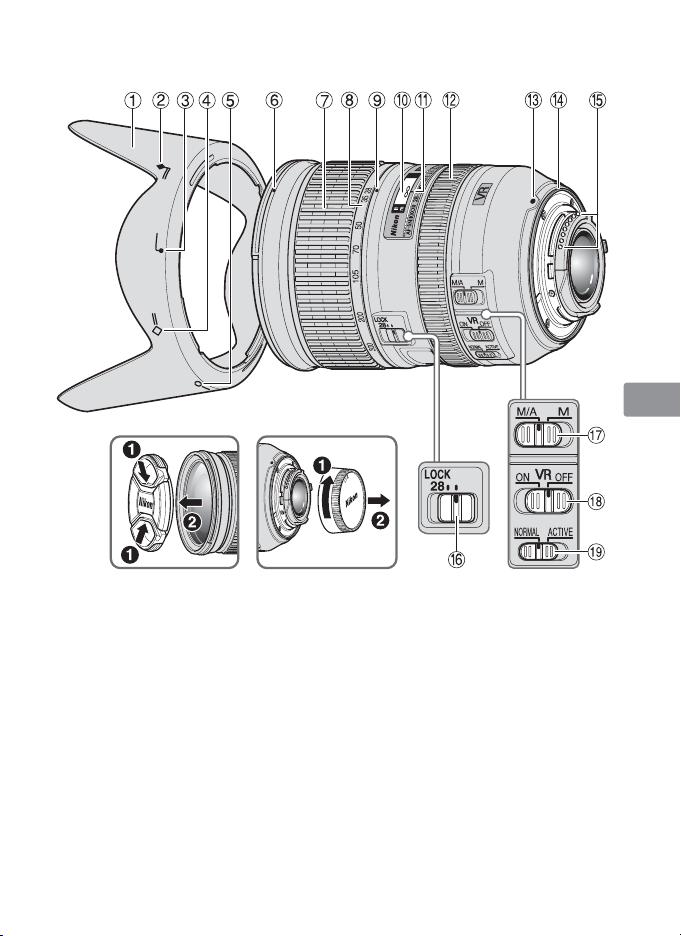
Terminologie
Jp
En
De
Fr
Es
Se
Ru
Nl
It
Ck
Ch
Kr
1 Zonnekap (p. 78)
2 Bevestigings-index voor zonnekap (bij
opbergen) (p. 78)
3 Bevestigings-index voor zonnekap (p. 78)
4 Instel-index voor zonnekap (bij
opbergen) (p. 78)
5 Instel-index voor zonnekap (p. 78)
6 Montage-index voor zonnekap (p. 78)
7 Zoomring (p. 75)
8 Schaal brandpuntsafstand
9 Index schaal brandpuntsafstand
0 Afstandsschaal (p. 75)
!
Afstandsindexlijn
@ Scherpstelring (p. 76)
# Montage-index
$ Rubberen pakking van objectiefvatting
(p. 80)
% CPU-contacten (p. 80)
^ Zoomvergrendeling (p. 75)
& Scherpstelmodusschakelaar (p. 76)
* ON/OFF-schakelaar voor vibratiereductie
(p. 76)
( Vibratiereductiemodusschakelaar (p. 77)
( ): Referentiepagina
73
Page 74
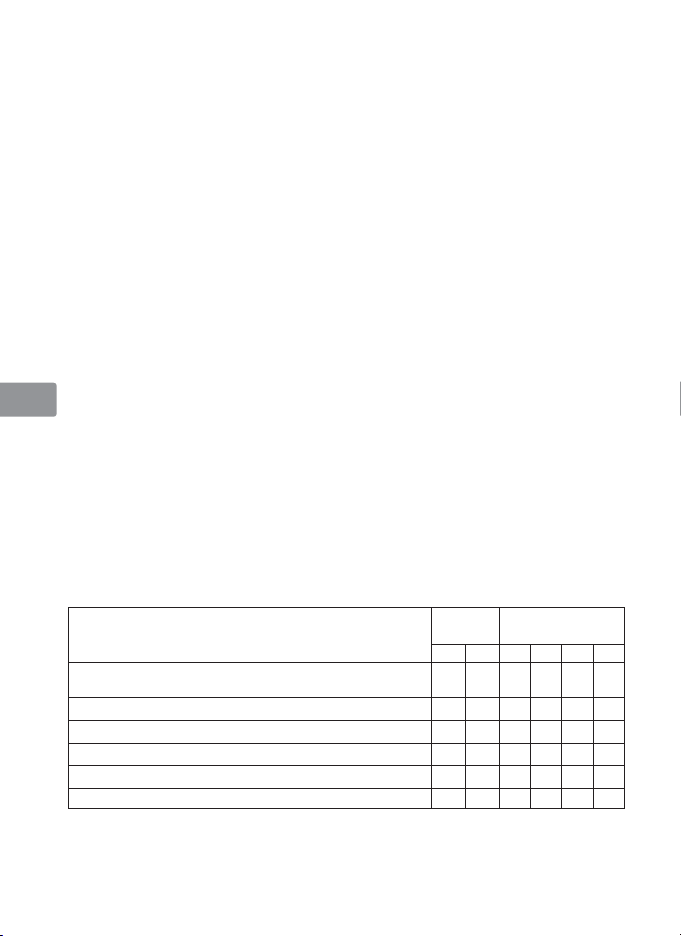
Bedankt voor de aankoop van het AF-S NIKKOR 28-300mm f/3,5-5,6G
ED VR-objectief. Lees deze instructies eerst door en raadpleeg de
gebruikshandleiding van uw camera alvorens u dit objectief gebruikt.
Jp
Belangrijkste functies
En
• Door vibratiereductie te activeren (VRⅡ) kunnen langere snelle sluitertijden
(circa vier keer langer*) worden gebruikt waardoor meer snelle sluitertijden
en zoomstanden kunnen worden toegepast, vooral wanneer u de camera
De
vasthoudt om te fotograferen. (*Gebaseerd op resultaten verkregen volgens
de meetvoorwaarden van Nikon. De effecten van vibratiereductie kunnen
Fr
variëren naargelang de opnameomstandigheden en het gebruik.)
• U kunt schakelen tussen de stand NORMAL, waarmee de effecten van
cameratrillingen worden verminderd bij normale opnameomstandigheden, en
Es
de stand ACTIVE, waarmee de effecten van ruwere cameratrillingen worden
verminderd, zoals bij het fotograferen van een bewegend voertuig.
Se
In de stand NORMAL onderscheidt de camera automatisch cameratrillingen
van panbewegingen om de effecten van cameratrillingen tijdens horizontaal
Ru
of verticaal pannen te kunnen verminderen.
• De superieure optische prestaties en de weergavekenmerken worden
Nl
gemaximaliseerd door het gebruik van drie asferische en twee ED (extralow dispersion) lenselementen die de chromatische aberratie minimaliseren.
Daarnaast produceert het afgeronde diafragma een zachte en aangename
It
beeldwaas in delen van het beeld waarop niet is scherpgesteld.
Belangrijk
Ck
• Bij montage op een Nikon DX-formaat digitale SLR-camera’s, zoals de
D300-serie en de D90, wordt de beeldhoek 53°-5°20’ en bedraagt de
brandpuntsafstand in kleinbeeldequivalent circa 42-450mm.
Ch
Geschikte camera’s en beschikbare functies
Kr
Er kunnen beperkingen gelden voor de beschikbare functies. Raadpleeg de
gebruikshandleiding van de camera voor meer informatie.
Camera’s
Nikon digitale SLR-camera’s (Nikon FX /DX-formaat), F6,
F5, F100, F80-serie, F75-serie, F65-serie
Pronea 600i, Pronea S*
F4-serie, F90X, F90-serie, F70-serie —
F60-serie, F55-serie, F50-serie, F-401x, F-401s, F-401 — —
F-801s, F-801, F-601
F3AF, F-601, F-501, Nikon MF-camera’s (behalve F-601
*1: P inclusief AUTO en onderwerpsstanden.
*2: Handmatig (M) is niet beschikbaar.
2
M ——
: Mogelijk —: Niet mogelijk VR: Vibratiereductie AF: Autofocus
Functie
VR AF P
—
M)——————
Belichtingsstand
(opnamestand)
*1
6$0
——
——
74
Page 75

Scherpstellen, zoomen en scherptediepte
Voor u scherpstelt, draait u aan de zoomring om de brandpuntsafstand aan te
passen tot de gewenste compositie gekadreerd is. Als uw camera is uitgerust
met een knop of hendel voor een scherptediepte voorbeeld (stop-down), kunt u
een voorbeeld bekijken van de scherptediepte via de zoeker van de camera.
• Dit objectief is uitgerust met een intern scherpstelsysteem (IF). Naarmate de
opnameafstand afneemt, neemt de brandpuntsafstand ook af.
• De afstandsschaal geeft niet de precieze afstand weer tussen het onderwerp
en de camera. De waarden vormen een schatting en dienen alleen als richtlijn
te worden beschouwd. Bij het fotograferen van een verafgelegen landschap
kan de scherptediepte de werking beïnvloeden en kan een onderwerp scherp
lijken op een plaats die dichterbij is dan oneindig.
• Zie de tabellen op pagina 144 voor verdere informatie over de scherptediepte.
• Wanneer de zoomvergrendeling ingesteld is op de stand LOCK bij een
brandpuntsafstand van 28mm, is de zoomring vergrendeld. Vergrendel tijdens
het dragen van de camera de zoomring om te verhinderen dat het objectief
verlengt door zijn eigen gewicht.
De diafragma instellen
Gebruik het fototoestel om de instellingen van de diafragma aan te passen.
Variabele maximale diafragma's
Wanneer u het objectief zoomt van 28mm naar 300mm, vermindert het
maximale diafragma met 1 1/3 stop.
Het is echter niet nodig de instellingen van het diafragma aan te passen om
een juiste belichting te verkrijgen, omdat de camera deze variabele automatisch
compenseert.
Scherpstellen
Stel de sherpstelling stand van de camera in overeenkomstig de volgende tabel:
Camera’s
Nikon digitale SLR-camera’s
(Nikon FX/DX-formaat), F6, F5,
F4-serie, F100, F90X, F90 -serie,
F80-serie, F75-serie, F70-serie,
F65-serie, Pronea 600i, Pronea S
F60-serie, F55-serie, F50-serie,
F-801s, F-801, F-601
F-401s, F-401
M, F-401x,
Camera’s
scherpstelling
stand
AF (C/S)
MF
AF (C/S)
MF
Scherpstelstand van objectief
M/A M
Handmatige
Autofocus
handmatige
aanpassing
Handmatige scherpstelling
(Elektronische afstandsmeter kan
worden gebruikt.)
Handmatige scherpstelling
(Elektronische afstandsmeter kan worden
gebruikt, behalve bij de F-601
AF: Autofocus MF: Handmatige scherpstelling
scherpstelling
(Elektronische
afstandsmeter kan
worden gebruikt.)
M.)
Jp
En
De
Fr
Es
Se
Ru
Nl
It
Ck
Ch
Kr
75
Page 76

Autofocus handmatige aanpassing (M/A-stand)
a
Stel de scherpstelmodusschakelaar in op M/A.
b
Autofocus is ingeschakeld, maar u kunt dit opheffen door de aparte
Jp
En
De
scherpstelring te draaien terwijl u de ontspanknop half ingedrukt houdt
of door te drukken op de AF-ON-knop op fototoestellen die hiermee zijn
uitgerust.
c
Druk de ontspanknop of de AF-ON-knop opnieuw half in om de handmatige
scherpstelling te annuleren en autofocus te hernemen.
Vibratiereductiemodus (VRⅡ)
Fr
Basisconcept van vibratiereductie
Es
Hoog
Se
Cameratrilling
Ru
Nl
Aantal vibraties
Panoramafoto's
It
Laag
Ck
Ch
Bij het fotograferen
Kr
Bij panoramafotografie
Bij fotografie vanuit een bewegend
voertuig
Instellen van de ON/OFF-schakelaar voor vibratiereductie
Zwak
Stel de vibratiereductieschakelaar
in op NORMAL.
ON: De effecten van cameratrillingen worden verminderd
wanneer de ontspanknop half wordt ingedrukt en
ook op het moment dat de sluiter wordt losgelaten.
Omdat de vibratie wordt verminderd in de zoeker, is
het eenvoudiger om automatisch/handmatig scherp te
stellen en het onderwerp precies te kadreren.
OFF: De effecten van cameratrillingen worden niet verminderd.
Sterkte van vibraties
Stel de vibratiereductieschakelaar in op
NORMAL of ACTIVE.
Stel de vibratiereductieschakelaar in op
NORMAL.
Stel de vibratiereductieschakelaar in op
ACTIVE.
Sterke
cameratrillingen
bij het maken van
foto’s vanuit een
rijdend voertuig
Sterk
Stel de vibratiereductieschakelaar
in op ACTIVE.
76
Page 77

Instellen van de Vibratiereductiemodusschakelaar
Zet de ON/OFF-schakelaar voor vibratiereductie op ON en kies een
vibratiereductiemodus met de vibratiereductiemodusschakelaar.
N
ORMAL:
Het vibratiereductiemechanisme vermindert in de
eerste plaats de effecten van cameratrillingen.
De effecten van cameratrillingen worden ook
ACTIVE: Het vibratiereductiemechanisme vermindert
Opmerkingen over het gebruik van de vibratiereductie
• Als u dit objectief gebruikt voor een camera die vibratiereductie niet
ondersteunt (p. 74), zet u de ON/OFF-schakelaar voor vibratiereductie op
OFF. Als u deze schakelaar op ON laat staan, raakt de batterij snel leeg,
vooral in combinatie met de Pronea 600i.
• Nadat u de ontspanknop half hebt ingedrukt, wacht u totdat het beeld in de
beeldzoeker stabiliseert alvorens u de ontspanknop verder indrukt.
• Als een gevolg van de eigenschappen van vibratiereductie is het mogelijk dat
het beeld in de beeldzoeker vaag wordt na het loslaten van de sluiterknop. Dit
is geen storing.
• Zet bij panorama-opnamen de vibratiereductiemodusschakelaar op
NORMAL. Als het fototoestel gepand wordt in een grote cirkel, wordt er
geen compensatie uitgevoerd voor cameratrillingen in de panrichting. Zo
worden alleen de effecten van verticale cameratrillingen verminderd tijdens
horizontaal pannen.
• Schakel het fototoestel niet uit of verwijder het objectief niet van
het fototoestel terwijl de vibratiereductie in werking is. Als u deze
voorzorgsmaatregel niet in acht neemt, kan het objectief klinken en
aanvoelen alsof een interne component is losgekomen of afgebroken
wanneer ermee wordt geschud. Dit is geen storing. Schakel het fototoestel
opnieuw in om dit te corrigeren.
• Bij fototoestellen met ingebouwde flitser werkt de vibratiereductie niet
wanneer de ingebouwde flitser wordt opgeladen.
• Als het fototoestel op een statief met drie poten is geplaatst, stelt u de
ON/OFF-schakelaar voor vibratiereductie in op OFF. Wanneer u echter een
statief (met een of drie poten) gebruikt zonder het statiefhoofd vast te
maken, zet u de schakelaar op ON.
• Bij autofocuscamera's die uitgerust zijn met een AF-ON-knop, werkt de
vibratiereductie niet wanneer u de AF-ON-knop indrukt.
verminderd tijdens horizontaal en verticaal pannen.
effecten van zowel normale als intense
cameratrillingen, zoals bij het fotograferen van
een bewegend voertuig. In deze stand worden de
cameratrillingen niet automatisch onderscheiden
van panbewegingen.
Jp
En
De
Fr
Es
Se
Ru
Nl
It
Ck
Ch
Kr
77
Page 78

Gebruik van de zonnekap
Zonnekappen verminderen strooilicht en beschermen het objectief.
Jp
En
De
Fr
• Als de zonnekap niet correct is bevestigd, kan er
Es
Se
De zonnekap bevestigen (wanneer in gebruik)
• Zorg ervoor dat de montage-index voor
zonnekap ( ) wordt uitgelijnd met de instel-index
voor zonnekap ( ) (3).
• Om het vastmaken of verwijderen van de
zonnekap te vergemakkelijken, neemt u deze
aan de basis vast (bij de Bevestigings-index voor
zonnekap (
rand.
vignettering voorkomen.
De zonnekap bevestigen (bij opbergen)
• Om de zonnekap op te bergen, bevestigt u deze
omgekeerd op het objectief.
)) in plaats van aan de buitenste
Ru
Nl
It
De ingebouwde flitser en vignettering
• De ingebouwde flitser kan niet worden gebruikt op afstanden van minder dan
Ck
0,6 m.
• Gebruik ter voorkoming van vignettering geen zonnekap.
* Vignetteren is het verduisteren van de hoeken rond het beeld, hetgeen
Ch
gebeurt wanneer het licht dat door de flitser wordt uitgestraald, wordt
belemmerd door het objectiefvat.
Kr
Camera’s Ondersteunde brandpuntsafstand/Opnameafstand
D700 (FX-formaat)
D90, D80, D70-serie,
D50
D5000, D3000, D60,
D40-serie
F80-serie
F75-serie
F70-serie
• 28mm/1,5 m of meer
• 35mm of meer/geen beperking
• 28mm/1 m of meer
• 35mm of meer/geen beperking
• 28mm/1,5 m of meer
• 35mm/1 m of meer
• 50mm of meer/geen beperking
• 35mm/2,5 m of meer
• 50mm/1 m of meer
• 70mm of meer/geen beperking
• 50mm/2 m of meer
• 70mm/1 m of meer
• 105mm of meer/geen beperking
• 50mm/1,5 m of meer
• 70mm/1 m of meer
• 105mm of meer/geen beperking
78
Page 79

Camera’s Ondersteunde brandpuntsafstand/Opnameafstand
F65-serie, F60-serie
F55-serie
F50-serie
F-401x, F-401s, F-401
• 70mm/1,5 m of meer
• 105mm of meer/1 m of meer
• 70mm/ 2 m of meer
• 105mm of meer/1 m of meer
• 70mm/ 2,5 m of meer
• 105mm/1,5 m of meer
• 200mm of meer/1 m of meer
• 70mm/ 3 m of meer
• 105mm/1,5 m of meer
• 200mm of meer/1 m of meer
Aanbevolen scherpstelscherm
Er zijn diverse uitwisselbare scherpstelscherm beschikbaar voor bepaalde Nikon
SLR-camera’s voor elke fotogelegenheid. De volgende worden voor dit objectief
aangeraden:
scherpstelschermen
Camera
F6
F5+DP-30
F5+DA-30
: Uitstekende scherpstelling
Ⴟ
: Redelijke scherpstelling
Ⴜ
Lichte vignettering of moiré treedt op in de zoeker maar niet op de foto.
—
: Niet beschikbaar
( ) : Geeft aan hoeveel belichtingscorrectie is vereist (alleen centrumgerichte
meting). Bij F6-camera’s kunt u de belichting corrigeren door ‘Ander
scherpstelscherm’ te selecteren voor persoonlijke instelling ‘b6:
Compensatie voor scherpstelscherm’ en het LW-bereik in te stellen op -2,0
tot +2,0 in stappen van 0,5 LW. Wanneer u een ander type scherpstelscherm
gebruikt dan type B of E, selecteert u ‘Ander scherpstelscherm’, zelfs als
de gewenste correctie ‘0’ is (geen correctie vereist). Voor de F5 corrigeert
u de belichting via persoonlijke instelling 18 op de camera. Raadpleeg de
gebruikshandleiding van de camera voor meer informatie.
Een leeg vakje betekent ‘niet van toepassing’. Aangezien een M-type
scherpstelscherm zowel kan worden gebruikt voor macrofotografie met
een vergrotingsfactor van 1:1 of hoger als voor microfotografie, heeft dit
scherpstelscherm andere toepassingen dan de andere scherpstelschermen.
Belangrijk
• Voor de F5 kunnen bij matrixmeting alleen de volgende scherpstelschermen
worden gebruikt: EC-B, EC-E, B, E, J, A en L.
ABC E
◎◎―◎―――――◎◎ ◎
◎◎○◎◎ ◎◎ ◎
◎
◎◎◎ ◎
(+1,0)
EC-B
EC-E
G1
G2 G3 G4
JLMU
◎
(+1,0)
◎
Jp
En
De
Fr
Es
Se
Ru
Nl
It
Ck
Ch
Kr
79
Page 80

Onderhoud van het objectief
• Wanneer het objectief is geïnstalleerd op een fototoestel, mag u het
fototoestel en het objectief niet optillen of vasthouden aan de zonnekap.
Jp
• Zorg ervoor dat de CPU-contacten niet vuil of beschadigd worden.
• Als de rubberen pakking van de objectiefvatting is beschadigd, moet u
En
het objectief voor reparatie naar de dichtstbijzijnde door Nikon erkende
servicedienst brengen.
De
• Reinig het objectief met een blaasbalgje. Om vuil en vlekken te verwijderen,
gebruikt u een zachte, zuivere katoenen doek of een objectiefdoekje met
ethanol (alcohol) of objectiefreiniger. Maak ronddraaiende bewegingen van
Fr
het midden naar de buitenkant en let erop dat u geen strepen maakt of
andere onderdelen van het objectief aanraakt.
Es
• Gebruik nooit organische oplosmiddelen zoals thinner of benzeen om het
objectief te reinigen.
• NC-filters zijn beschikbaar om het voorste objectiefelement te beschermen. De
Se
zonnekap helpt ook om de voorkant van het objectief te beschermen.
• Wanneer u het objectief in het flexibele objectiefetui opbergt, maakt u zowel
Ru
de voorste als de achterste objectiefdoppen vast.
• Bewaar het objectief op een koele, droge plaats wanneer u deze gedurende
Nl
een lange periode niet gebruikt om schimmel- en roestvorming te voorkomen.
Berg het objectief ook op om deze te beschermen tegen rechtstreeks zonlicht
of chemicaliën zoals kamfer en naftaleen.
It
• Laat geen water op het objectief komen en laat het objectief niet in water
vallen. Hierdoor zal het objectief roesten en slecht functioneren.
Ck
• Bepaalde onderdelen van het objectief zijn vervaardigd uit versterkt plastic.
Zet het objectief nooit in een overmatig hete ruimte om schade te voorkomen.
Ch
Standaardaccessoires
• 77mm makkelijk te bevestigen voorste objectiefdop LC-77
Kr
• Achterste objectiefdop
• Bajonetkap HB-50
• Flexibel objectiefetui CL-1120
Optioneel accessoire
• 77mm vastschroefbare filters
80
Page 81

Technische gegevens
Objectief type: G-type AF-S Zoom-NIKKOR-objectief met
Brandpuntsafstand: 28–300mm
Maximaal diafragma: f/3,5-5,6
Objectiefconstructie: 19 elementen in 14 groepen (2 ED lenselementen en
Beeldhoek: 75°–8°10´ bij 35mm (135) formaat Nikon film-SLR
Schaal
brandpuntsafstand:
Afstandsinformatie: Doorgeven aan camera
Zoombediening: Handmatig via aparte zoomring
Scherpstelling: Nikon intern scherpstelsysteem (IF), autofocus met
Vibratiereductie: Lens-shift methode behulp van voice coil-motoren
Schaal
opnameafstand:
Dichtste
scherpstelafstand:
Aantal
diafragmalamellen:
Diafragma: Volledig automatisch
Diafragmaschaal: f/3,5 tot f/22 (bij 28mm),
Belichtingsmeting: Door middel van volledige diafragma-methode bij
Montage-afmeting: 77mm (P = 0,75 mm)
Afmetingen: Circa 83 mm (diameter) x 114,5 mm (afstand van de
Gewicht: Circa 800 gram
Wijzigingen in ontwerp en technische gegevens voorbehouden zonder voorafgaande
kennisgeving of verplichting van de zijde van de fabrikant.
ingebouwde CPU en Nikon-bajonetsluiting
3 asferische lenselementen)
camera’s en Nikon FX-formaat digitale SLR-camera’s
53°–5°20´ bij Nikon DX-formaat digitale SLR-camera’s
63°–6°30´ bij camera’s met IX240-systeem
28, 35, 50, 70, 105, 200, 300mm
Silent Wave Motor; handmatig met scherpstellen met
aparte scherpstelring
(VCM’s)
Schaalverdeling in meters vanaf 0,5 m tot oneindig ()
0,5 m bij alle zoominstellingen
9 stuks (afgerond)
f/5,6 tot f/38 (bij 300mm)
camera’s met CPU-interfacesysteem
objectiefvatting op de camera)
Jp
En
De
Fr
Es
Se
Ru
Nl
It
Ck
Ch
Kr
81
Page 82

Note sulle operazioni di sicurezza
Jp
En
De
Fr
Es
Se
Ru
Nl
Ck
Ch
Kr
ATTENZIONE
Non smontare
Toccando le parti interne della fotocamera o dell’obiettivo si potrebbero causare dei guasti.
Le riparazioni devono essere eseguite solamente da tecnici qualificati. Qualora, in caso
di caduta o di qualsiasi altro incidente, la fotocamera o l’obiettivo dovessero rompersi,
portare il prodotto presso un punto di assistenza Nikon autorizzato per l’ispezione, dopo
averlo disinserito dalla presa e /o rimosso la batteria.
In caso di malfunzionamento, disattivare immediatamente la
fotocamera
Qualora dalla fotocamera o dall’obiettivo dovesse uscire del fumo o un odore insolito,
rimuovere immediatamente la batteria, facendo attenzione a non ustionarsi. Continuando
a utilizzare la fotocamera, sussiste il rischio di lesioni. Dopo aver rimosso o scollegato la
fonte di alimentazione, portare il prodotto presso un punto di assistenza Nikon autorizzato
per l’ispezione.
Non usare la fotocamera o l’obiettivo in presenza di gas
infiammabili
L’utilizzo di apparecchiature elettroniche in presenza di gas infiammabili può causare
It
esplosioni o incendi.
Non guardare il sole in modo diretto attraverso l’obiettivo o il
mirino
Guardando in modo diretto il sole o qualsiasi altra fonte intensa di luce, si è soggetti al
rischio di indebolimento permanente della vista.
Tenere lontano dalla portata dei bambini
Fare molta attenzione che i bambini non ingeriscano le batterie o altre piccole parti.
Nell’utilizzo della fotocamera e dell’obiettivo, osservare le
seguenti precauzioni
• Mantenere la fotocamera e l’obiettivo asciutti. In caso contrario si potrebbe verificare un
incendio o scosse elettriche.
• Non maneggiare né toccare la fotocamera o l’obiettivo con le mani bagnate. In caso
contrario, si potrebbero verificare scosse elettriche.
• Durante le riprese controluce, non puntare l’obiettivo verso il sole ed evitare che la luce
solare passi direttamente attraverso di esso, poiché la fotocamera potrebbe surriscaldarsi
ed eventualmente provocare un incendio.
• Se si prevede di non utilizzare l’obiettivo per un periodo prolungato di tempo,
montare entrambi i tappi di protezione e riporlo lontano dalla luce diretta del sole. Il
mancato rispetto di questa istruzione può causare incendi, poiché l’obiettivo potrebbe
concentrare la luce del sole su un oggetto infiammabile.
82
Page 83

Denominazione
1 Paraluce (p. 88)
2 Indice di collegamento del paraluce
(durante l’immagazzinaggio) (p. 88)
3 Indice di collegamento del paraluce
(p. 88)
4 Indice di regolazione del paraluce
(durante l’immagazzinaggio) (p. 88)
5 Indice di regolazione del paraluce
(p. 88)
6 Indice di montaggio del paraluce
(p. 88)
7 Anello zoom (p. 85)
8 Scala delle lunghezze focali
9 Riferimento scala lunghezze focali
0 Scala delle distanze (p. 85)
! Contrassegno distanza
@ Anello di messa a fuoco (p. 86)
# Indice di montaggio
$ Guarnizione in gomma della
montatura dell’obiettivo (p. 90)
% Contatti CPU (p. 90)
^ Dispositivo di blocco zoom (p. 85)
& Interruttore del modo di messa a
fuoco (p. 86)
* Interruttore ON/OFF di riduzione
vibrazioni (p. 86)
( Interruttore della modalità di
riduzione vibrazioni (p. 87)
( ): Pagina di riferimento
83
Jp
En
De
Fr
Es
Se
Ru
Nl
It
Ck
Ch
Kr
Page 84

Grazie per aver acquistato l’obiettivo AF-S NIKKOR 28-300mm
f/3,5-5,6G ED VR. Prima di utilizzare l’obiettivo, leggere queste
istruzioni e consultare il
Jp
manuale d’uso
della fotocamera.
Caratteristiche principali
• Attivando la funzione di riduzione vibrazioni (VRⅡ), è possibile impostare
En
tempi di posa più lunghi (approssimativamente di quattro stop*), pertanto
si ha una maggiore gamma di tempi di posa e di posizioni dello zoom a
De
disposizione, soprattutto quando si utilizza la fotocamera a mano libera. (*In
base ai risultati ottenuti alle condizioni di misurazione Nikon. L’effetto della
funzione di riduzione vibrazioni può variare a seconda delle condizioni di
Fr
ripresa e delle modalità d’uso.)
• È possibile scegliere tra il modo NORMAL, che riduce gli effetti del
Es
movimento della fotocamera in condizioni di ripresa normali, e il modo
ACTIVE, che riduce gli effetti più evidenti del movimento della fotocamera, ad
esempio durante lo scatto da un veicolo in movimento.
Se
Nel modo NORMAL, la fotocamera distingue automaticamente il movimento
della fotocamera dal panning per ridurre gli effetti del movimento della
Ru
fotocamera durante il panning orizzontale o verticale.
• La soluzione costruttiva adottata, comprendente tre elementi asferici e due
elementi lenti ED (a bassissimo indice di dispersione) offre prestazioni ottiche
Nl
e di riproduzione eccezionali, che minimizzano le aberrazioni cromatiche.
Inoltre, l’apertura arrotondata del diaframma consente di ottenere un effetto
It
mosso più morbido e piacevole nelle zone sfuocate dell’immagine.
Importante
• Qualora installato su fotocamere reflex digitali Nikon formato DX, quali le
Ck
serie D300 e D90, l’angolo di campo dell’obiettivo diviene 53°-5°20’ e la sua
lunghezza focale equivalente a quella di un 35mm risulta di circa 42-450mm.
Ch
Fotocamere utilizzabili e funzioni disponibili
Potrebbero esserci delle restrizioni o delle limitazioni nell’utilizzo delle funzioni
Kr
disponibili. Per informazioni dettagliate, fare riferimento al manuale d’uso della
fotocamera.
Fotocamere
Fotocamere reflex digitali Nikon (formato FX/DX),
F6, F5, F100, serie F80, serie F75, serie F65
Pronea 600i, Pronea S*
Serie F4, F90X, serie F90, serie F70 —
Serie F60, serie F55, serie F50, F-401x, F-401s, F-401 — —
F-801s, F-801, F-601
F3AF, F-601, F-501,
Nikon MF fotocamere (tranne F-601
*1: P include AUTO e il sistema Vari-Program (modi scena).
*2: Manuale (M) non è disponibile.
2
M ——
M)
: Possibile —: Impossibile VR: Riduzione vibrazione AF: Autofocus
Funzione
VR AF P
—
——————
84
Modo di esposizione
(Modo di ripresa)
*1
6$0
——
——
Page 85

Messa a fuoco, zoom e profondità di campo
Prima di mettere a fuoco, ruotare l’anello zoom per regolare la lunghezza focale
in modo da comporre l’immagine nel modo desiderato. Se la fotocamera è
dotata di pulsante o leva di anteprima della profondità di campo (stop-down), è
possibile verificare l’effettiva profondità di campo nel mirino.
• Questo obiettivo è dotato di sistema di messa a fuoco interna (IF). La
lunghezza focale diminuisce proporzionalmente alla distanza di ripresa.
• La scala delle distanze non indica la distanza precisa tra il soggetto e la
fotocamera. I valori sono approssimativi e servono solo a titolo di riferimento
generale. Durante lo scatto di paesaggi distanti, la profondità di campo
potrebbe influenzare il funzionamento e il soggetto potrebbe apparire a fuoco
in una posizione che è più vicina all’infinito.
• Per dettagli sulla profondità di campo, vedere i diagrammi a pagina 144.
• Quando il dispositivo di blocco zoom è in posizione LOCK con lunghezza
focale di 28mm, l’anello zoom è bloccato. Durante il trasporto della
fotocamera, bloccare l’anello zoom per evitare che l’obiettivo si estenda a
causa del proprio peso.
Impostazione dell’apertura
Regolare l’apertura utilizzando la fotocamera.
Apertura massima variabile
Variando l’impostazione dello zoom dell’obiettivo da 28mm a 300mm l’apertura
massima diminuisce di 1 1/3 di stop. Tuttavia, non è necessario regolare
l’impostazione dell’apertura per ottenere un’esposizione corretta, poiché la
fotocamera compensa automaticamente questa variabile.
Messa a fuoco
Impostare il modo di messa a fuoco della fotocamera in conformità alla
seguente tabella:
Fotocamere
Fotocamere reflex digitali Nikon
(formato FX/DX), F6, F5, serie F4,
F100, F90X, serie F90, serie F80,
serie F75, serie F70, serie F65,
Pronea 600i, Pronea S
Serie F60, serie F55, serie F50,
F-801s, F-801, F-601
F-401s, F-401
M, F-401x,
Modo di messa
a fuoco della
fotocamera
AF (C/S)
MF
AF (C/S)
MF
Modo di messa a fuoco dell’obiettivo
M/A M
Autofocus con
esclusione per il
funzionamento in
manuale
(È possibile utilizzare un telemetro elettronico.)
(È possibile utilizzare un telemetro elettronico,
ad eccezione del modello F-601M.)
AF: Autofocus MF: Messa a fuoco manuale
Messa a fuoco manuale
(È possibile utilizzare un
telemetro elettronico.)
Messa a fuoco manuale
Messa a fuoco manuale
Jp
En
De
Fr
Es
Se
Ru
Nl
It
Ck
Ch
Kr
85
Page 86

Autofocus con esclusione per il funzionamento in manuale
(modalità M/A)
a
Impostare l’interruttore del modo di messa a fuoco dell’obiettivo su M/A.
Jp
b
L’autofocus è attivo, ma è possibile escluderlo ruotando l’anello di messa
En
De
Fr
a fuoco separato e premendo contemporaneamente il pulsante di scatto a
metà corsa, oppure premendo il pulsante AF-ON sul corpo macchina, se la
fotocamera ne è dotata.
c
Per disattivare la messa a fuoco manuale e riattivare l’autofocus, premere il
pulsante di scatto a metà corsa, oppure premere nuovamente il pulsante
AF-ON.
Modalità riduzione vibrazioni (VRⅡ)
Principio di funzionamento della riduzione vibrazioni
Es
Alto
Se
Ru
Movimento della fotocamera
Nl
Forti movimenti
della fotocamera
durante l’acquisizione di
immagini da un veicolo
in movimento
It
Ck
Ch
Kr
Durante l’acquisizione di immagini
Durante la ripresa panoramica
Durante l’acquisizioni di immagini da
un veicolo in movimento
Impostazione dell’interruttore ON/OFF di riduzione vibrazioni
Numbero di vibrazioni
Basso
Debole
Impostare l’interruttore della
modalità di riduzione
vibrazioni su NORMAL
ON: Gli effetti del movimento della fotocamera vengono
ridotti mentre il pulsante di scatto è premuto
parzialmente e anche nell’istante dello scatto. Le
vibrazioni vengono ridotte nel mirino, pertanto
I’autofocus/la messa a fuoco manuale e l’inquadratura
esatta del soggetto sono più facili.
OFF: Gli effetti del movimento della fotocamera non vengono
ridotti.
Panoramiche
Forza delle vibrazioni
Impostare l’interruttore della
.
Impostare l’interruttore della modalità di riduzione
vibrazioni su NORMAL o su ACTI VE.
Impostare l’interruttore della modalità di riduzione
vibrazioni sul NORMAL.
Impostare l’interruttore della modalità di riduzione
vibrazioni su ACTI VE.
modalità di riduzione
vibrazioni su ACTI VE
86
Forte
.
Page 87

Impostazione dell’interruttore della modalità di riduzione vibrazioni
Impostare l’interruttore ON/OFF di riduzione vibrazioni su ON e scegliere la
modalità di riduzione vibrazioni con l’interruttore della modalità di riduzione
vibrazioni.
NORMAL: Il meccanismo di riduzione vibrazioni riduce
ACTIVE: Il meccanismo di riduzione vibrazioni riduce gli
Note sulla funzione riduzione vibrazioni
• Se si utilizza questo obiettivo con fotocamere non compatibili con la riduzione
vibrazione (p. 84), impostare l’interruttore ON/OFF di riduzione vibrazioni su
OFF. Con la fotocamera Pronea 600i, in particolare, se si lascia l’interruttore
su ON si potrebbe scaricare rapidamente la batteria.
• Dopo aver premuto il pulsante di scatto a metà corsa, attendere che l’immagine
nel mirino si stabilizzi, quindi premere completamente il pulsante di scatto.
• Le caratteristiche del meccanismo di riduzione delle vibrazioni possono
rendere sfocata l’immagine nel mirino quando si rilascia il pulsante di scatto.
Non si tratta di un malfunzionamento.
• Durante l’acquisizione di immagini panoramiche, regolare l’interruttore della
modalità di riduzione vibrazioni su NORMAL. Se si esegue un ampio arco
per creare una panoramica, i movimenti della fotocamera nella direzione
della panoramica non vengono compensati. Ad esempio, durante il panning
orizzontale vengono ridotti soltanto gli effetti del movimento verticale della
fotocamera.
• Non disattivare la fotocamera né rimuovere l’obiettivo quando la modalità
riduzione vibrazioni è in funzione. In caso contrario, il movimento
dell’obiettivo può generare un suono simile a quello di un componente
interno lento o rotto. Non si tratta di un malfunzionamento. Per risolvere il
problema, riattivare la fotocamera.
• Sulle fotocamere dotate di flash incorporato, la funzione riduzione vibrazioni
non può essere utilizzata mentre il flash incorporato si sta ricaricando.
• Quando la fotocamera è sul cavalletto, impostare l’interruttore ON/OFF di
riduzione vibrazioni su OFF. Tuttavia, occorre impostare il selettore su ON
quando si utilizza un cavalletto senza fissarne la testa, o quando si utilizza un
monopiede.
• Nel caso di fotocamere con autofocus dotate di pulsante AF-ON, la riduzione
vibrazioni non funziona nemmeno premendo AF-ON.
principalmente gli effetti del movimento della
fotocamera. Gli effetti del movimento della
fotocamera vengono ridotti anche durante il
panning orizzontale e verticale.
effetti del movimento della fotocamera, come
quelli che si verificano quando si scatta da un
veicolo in movimento, sia nel caso di movimenti
normali che di movimenti più intensi. In questo
modo, il movimento della fotocamera non viene
distinto automaticamente dal panning.
87
Jp
En
De
Fr
Es
Se
Ru
Nl
It
Ck
Ch
Kr
Page 88

Utilizzo del paraluce
I paraluce minimizzano la dispersione di luce e proteggono l’obiettivo.
Jp
En
De
Fr
• Se il paraluce non è fissato correttamente, si può
Es
Se
Collegamento del paraluce (durante l’uso)
• Assicurarsi che l’indice di montaggio del
paraluce ( ) sia allineato con l’indice di
regolazione del paraluce ( ) (3 ).
• Per facilitare il fissaggio e la rimozione del
paraluce, impugnarlo per la base (vicino
all’Indice di collegamento del paraluce (
anziché verso il bordo esterno.
verificare la vignettatura.
Collegamento del paraluce (durante
l’immagazzinaggio)
• Riporre il paraluce innestandolo in posizione
invertita.
Ru
Nl
Flash incorporato e vignettatura
It
• Il flash incorporato non può essere utilizzato a distanze inferiori a 0,6 m.
• Per evitare la vignettatura (riduzione della luminosità ai margini
Ck
dell’immagine), non usare un paraluce.
* La vignettatura è la riduzione della luminosità agli angoli dell’immagine che si
verifica quando la luce emessa dal flash è ostacolata dal barilotto dell’obiettivo.
Ch
Fotocamere Lunghezza focale supportata/distanza di ripresa
Kr
D700 (formato FX)
D90, D80, serie D70,
D50
D5000, D3000, D60,
serie D40
Serie F80
Serie F75
Serie F70
• 28mm/1,5 m o superiore
• 35mm o superiore/Nessuna restrizione
• 28mm/1 m o superiore
• 35mm o superiore/Nessuna restrizione
• 28mm/1,5 m o superiore
• 35mm/1 m o superiore
• 50mm o superiore/Nessuna restrizione
• 35mm/2,5 m o superiore
• 50mm/1 m o superiore
• 70mm o superiore/Nessuna restrizione
• 50mm/2 m o superiore
• 70mm/1 m o superiore
• 105mm o superiore/Nessuna restrizione
• 50mm/1,5 m o superiore
• 70mm/1 m o superiore
• 105mm o superiore/Nessuna restrizione
))
88
Page 89

Fotocamere Lunghezza focale supportata/distanza di ripresa
Serie F65, serie F60
Serie F55
Serie F50
F-401x, F-401s, F-401
• 70mm/1,5 m o superiore
• 105mm o superiore/1 m o superiore
• 70mm/ 2 m o superiore
• 105mm o superiore/1 m o superiore
• 70mm/ 2,5 m o superiore
• 105mm/1,5 m o superiore
• 200mm o superiore/1 m o superiore
• 70mm/ 3 m o superiore
• 105mm/1,5 m o superiore
• 200mm o superiore/1 m o superiore
Schermi di messa a fuoco consigliati
Per alcune fotocamere SLR Nikon sono disponibili vari schermi di messa a fuoco
intercambiabili adatti a ogni situazione di ripresa. Gli schermi consigliati per l’uso
con questo obiettivo sono elencati sotto.
Schermo
Fotocamera
F6
F5+DP-30
F5+DA-30
: Messa a fuoco eccellente
Ⴟ
: Messa a fuoco accettabile
Ⴜ
L’immagine sullo schermo presenta una riduzione di luminosità o tracce di
fenomeno del moiré. Questo però non lascia tracce sulla pellicola.
—
: Non disponibile
( ) : Indica il valore della compensazione di esposizione aggiuntiva richiesto
(Solamente misurazione a preferenza centrale). Con le fotocamere F6,
compensare selezionando “Otra pantalla” nell’impostazione personalizzata
“b6: Compens pantalla”, quindi impostando il livello EV tra -2,0 e +2,0
ad intervalli di 0,5 EV. Quando si utilizzano schermate diverse da B o
E, è necessario selezionare “Otra pantalla” anche quando il valore di
compensazione richiesto è pari a “0” (nessuna compensazione necessaria).
Per la fotocamera F5, compensare utilizzando l’impostazione personalizzata
18 sul corpo della fotocamera. Per ulteriori dettagli, fare riferimento al
manuale d’uso della fotocamera.
Il quadrato vuoto non è applicabile. Siccome lo schermo di tipo M può essere
utilizzato per macrofotografia con rapporto di ingrandimento di 1:1 o superiore
e fotomicrografia, esso presenta differenti applicazioni rispetto agli altri schermi.
Importante
• Per quanto riguarda le fotocamere F5, in modalità di misurazione a matrice, è
possibile utilizzare solamente gli schermi di messa a fuoco EC-B, EC-E, B, E, J,
A, L.
ABC E
◎◎―◎―――――◎◎ ◎
◎◎○◎◎ ◎◎ ◎
◎
◎◎◎ ◎
(+1,0)
EC-B
EC-E
G1
G2 G3 G4
JLMU
◎
(+1,0)
◎
89
Jp
En
De
Fr
Es
Se
Ru
Nl
It
Ck
Ch
Kr
Page 90

Cura e manutenzione dell’obiettivo
• Quando l’obiettivo è montato sulla fotocamera, non afferrare o reggere la
fotocamera e l’obiettivo dal paraluce.
Jp
• Fare attenzione a non sporcare o danneggiare i contatti CPU.
• Nel caso in cui la guarnizione in gomma della montatura dell’obiettivo sia
En
danneggiata, provvedere alla relativa riparazione presso il punto assistenza
Nikon autorizzato più vicino.
De
• Pulire la superficie delle lenti con un pennello a pompetta. Per rimuovere
impronte e macchie, fare uso di un fazzoletto di cotone, soffice e pulito,
o di una cartina ottica leggermente imbevuti con alcool o con un liquido
Fr
detergente specifico per obiettivi. Strofinare delicatamente con movimento
circolare dal centro verso l’esterno, facendo attenzione a non lasciare tracce o
Es
toccare altre parti.
• Non utilizzare solventi organici o benzene per pulire l’obiettivo.
• Per la protezione dell’elemento anteriore dell’obiettivo sono disponibili
Se
appositi filtri NC. Anche il paraluce può essere utilizzato per proteggere la
parte anteriore dell’obiettivo.
Ru
• Prima di riporre l’obiettivo nella relativa custodia flessibile, montare entrambi i
coperchi anteriore e posteriore.
Nl
• Se si prevede di non utilizzare l’obiettivo per periodi prolungati, riporlo in un
ambiente fresco e asciutto per prevenire la formazione di muffe e ruggine.
It
Tenerlo inoltre lontano dal sole o da agenti chimici come canfora o naftalina.
• Non bagnarlo e fare attenzione che non cada in acqua. La formazione di
ruggine potrebbe danneggiarlo in modo irreparabile.
Ck
• Alcune parti della montatura sono realizzate in materiale plastico rinforzato.
Per evitare danni non lasciare mai l’obiettivo in un luogo eccessivamente
Ch
caldo.
Accessori in dotazione
Kr
• Copriobiettivo anteriore snap-on da 77mm LC-77
• Copriobiettivo posteriore
• Paraluce a baionetta HB-50
• Custodia morbida per obiettivo CL-1120
Accessori opzionale
• Filtri a vite da 77mm
90
Page 91

Caratteristiche tecniche
Tipo di obiettivo: Obiettivo Zoom-NIKKOR AF-S tipo G con CPU
Lunghezza focale: 28–300mm
Apertura massima: f/3,5-5,6
Costruzione
obiettivo:
Angolo di campo: 75° - 8°10’ con fotocamere SLR a pellicola Nikon
Scala delle lunghezze
focali:
Dati distanze: Misurati sul riferimento del piano focale fotocamera
Controllo zoom: Manuale tramite anello zoom separato
Messa a fuoco: Sistema di messa a fuoco interna (IF) Nikon, autofocus
Riduzione vibrazioni: Metodo di spostamento ottiche con motori voice coil
Scala delle distanze
di ripresa:
Distanza focale
minima:
Nr. delle lamelle
diaframma:
Diaframma: Completamente automatico
Gamma di apertura: Da f/3,5 a f/22 (28mm),
Misurazione
dell’esposizione:
Misura
dell’accessorio:
Dimensioni: Ca. 83 mm diam. x 114,5 mm (estensione della
Peso: Circa 800 g
Le specifiche e i disegni sono soggetti a modifica senza preavviso o obblighi da parte del
produttore.
incorporata e attacco a baionetta Nikon
19 elementi in 14 gruppi (2 ED e 3 elementi asferici)
formato 35mm (135) e fotocamere SLR digitali Nikon
formato FX;
53° - 5°20’ con fotocamere SLR digitali Nikon formato
DX;
63° - 6°30’ con fotocamere sistema IX240
28, 35, 50, 70, 105, 200, 300mm
con motore Silent Wave; manuale mediante anello di
messa a fuoco separato
(VCM)
Graduata in metri e piedi da 0,5 m all’infinito (∞)
0,5 m in tutte le impostazioni di zoom
9 pz. (arrotondati)
da f/5,6 a f/38 (300mm)
Con metodo ad apertura massima per le fotocamere
con sistema di interfaccia CPU
77mm (P = 0,75 mm)
flangia)
Jp
En
De
Fr
Es
Se
Ru
Nl
It
Ck
Ch
Kr
91
Page 92

Poznámky k bezpečnému provozu
Jp
En
De
Fr
Es
Se
Ru
Nl
Cz
Ch
Kr
UPOZORNĚNÍ
Zařízení nerozebírejte
Nedotýkejte se vnitřních částí fotoaparátu ani objek tivu, může tak dojít k poranění. Opravy by
měl provádět pouze kvalifikovaný technik. Pokud by v důsledku pádu či jiné nehody došlo k
otevření fotoaparátu či objektivu, odpojte produkt a/nebo z něj vyjměte baterii a odneste jej do
autorizovaného servisu Nikon, aby mohl být zkontrolován.
V případě nesprávného fungování zařízení okamžitě vypněte
Pokud byste zaznamenali, že z fotoaparátu či objektivu vychází kouř či neobv yklý zápach, vyjměte
okamžitě baterii, ale dbejte, abyste se nepopálili. Další používání by mohlo vést ke zranění.
Po vyjmutí baterie či odpojení zdroje napájení produkt odneste do autorizovaného servisu Nikon,
aby mohl být zkontrolován.
Nepoužívejte fotoaparát ani objektiv v přítomnosti hořlavých plynů
Provozování elektronického zařízení v přítomnosti hořlavých plynů může vést k výbuchu či
požáru.
Objektivem ani hledáčkem se nedívejte na slunce
Pohled do slunce či jiného silného zdroje světla objektivem nebo hledáčkem fotoaparátu může
It
způsobit tr valé poškození zraku.
Zařízení uchovávejte mimo dosah dětí
Zejména je třeba zabránit tomu, aby si malé děti vkládaly baterie nebo jiné malé součástky do úst.
Při manipulaci s fotoaparátem a objektivem dodržujte následující
opatření
• Fotoaparát a objektiv uchovávejte v suchu. V případě nedodržení tohoto opatření může dojít k
požáru či úrazu elektrickým proudem.
• Nemanipulujte s fotoaparátem ani s objektivem a nedotýkejte se jich, máte-li mokré ruce. V
případě nedodržení tohoto opatření může dojít k úrazu elektrickým proudem.
• Při fotografování v protisvětle nemiřte objektivem přímo do slunce a nedovolte, aby sluneční
světlo procházelo přímo do objektivu, protože by tak mohlo dojít k přehřátí fotoaparátu,
případně i k požáru.
• Pokud není objektiv po delší dobu používán, nasaďte přední i zadní krytku objektivu a uložte
objektiv mimo dosah přímého slunečního světla. Pokud byste tak neučinili, může dojít k
požáru, protože objektiv může soustředit sluneční světlo na nějaký hořlavý předmět.
92
Page 93

Názvosloví
Jp
En
De
Fr
Es
Se
Ru
Nl
It
Cz
Ch
Kr
1 Sluneční clona (str. 98)
2 Značka pro upevnění sluneční clony
(při uložení) (str. 98)
3 Značka pro upevnění sluneční clony
(str. 98)
4 Značka aretované polohy sluneční
clony (při uložení) (str. 98)
5 Značka aretované polohy sluneční
clony (str. 98)
6
Montážní značka sluneční clony (str. 98)
7 Zoomový kroužek (str. 95)
8 Stupnice ohniskových vzdáleností
9 Značka pro odečítání ohniskových
vzdáleností
0 Stupnice vzdáleností (str. 95)
! Značka pro odečítání zaostřené
vzdálenosti
@ Zaostřovací kroužek (str. 96)
# Montážní značka
$ Gumové těsnění upevňovacího
bajonetu objektivu (str. 100)
% Kontakty CPU (str. 100)
^ Aretace zoomu (str. 95)
& Volič zaostřovacích režimů (str. 96)
*
Vypínač redukce vibrací (str. 96)
(
Volič režimů redukce vibrací (str. 97)
( ): odkazovaná stránka
93
Page 94

Děkujme vám, že jste si zakoupili objektiv AF-S NIKKOR 28-300mm f/3,5-5,6G
ED VR. Před použitím objektivu si pročtěte tyto pokyny a návod k obsluze
fotoaparátu.
Jp
Hlavní funkce
• Aktivací redukce vibrací (VRⅡ) umožníte použití delších časů závěrky (o cca
En
4 EV*) a rozšíříte využitelný rozsah kombinací časů závěrky a nastavení zoomu
pro fotografování z ruky. (*Podle výsledků testů prováděných s využitím metodiky
De
měření společnosti Nikon. Účinek redukce vibrací se může lišit podle podmínek při
pořizování snímku a způsobu použití.)
Fr
• Máte na výběr mezi režimem NORMAL, který snižuje projevy chvění fotoaparátu
za obvyklých podmínek při pořizování snímku, a režimem ACTIVE, který
odstraňuje projevy výraznějšího chvění fotoaparátu, k jakému dochází například při
Es
fotografování z jedoucího vozidla.
V režimu NORMAL fotoaparát automaticky rozezná chvění fotoaparátu od
Se
panorámování ve vodorovném nebo svislém směru.
• Skvělá optická výkonnost a charakteristiky reprodukce jsou maximalizovány díky
Ru
použití tří asférických optických členů a dvou optických členů s extrémně nízkým
rozptylem světla (ED), které minimalizují projevy barevné vady. Irisová clona s
kruhovým otvorem navíc zajišťuje příjemně měkkou reprodukci neostrých míst
Nl
obrazu mimo rovinu ostrosti.
D ů l e ž i t é
It
• Při použití na digitálních jednookých zrcadlovkách Nikon formátu DX (např.
řada D300 a D90) je obrazový úhel objektivu 53°-5°20’, což odpovídá ohniskové
Cz
vzdálenosti 42-450 mm u kinofilmu a formátu FX.
Použitelné fotoaparáty a dostupné funkce
Ch
Dostupné funkce mohou podléhat určitým omezením. Porobnosti naleznete v
návodu k obsluze fotoaparátu.
Kr
Digitální je dnooké zrcadlovk y Nikon formátu FX/DX, F6 , F5, F100,
řada F80, řada F75, řada F65
Pronea 600i, Pronea S*
Řada F4, F90X, řada F90, řada F70 —
Řada F60, řada F55, řada F50, F-401x, F-401s, F-401 — —
F-801s, F-801, F-601
F3AF, F-601, F-501,
fotoaparáty Nikon MF (vyjma modelu F-601M)
*1: Režim P zahrnuje režim AUTO a systém Vari-Program (Motivové programy).
*2: Manuální režim (M) není k dispozici.
Fotoaparáty
2
M ——
: Možné —: Nemožné VR: Redukce vibrací AF: Autofokus
Funkce
VR AF P
—
— — ————
Expoziční režim
*1
6$0
——
——
94
Page 95
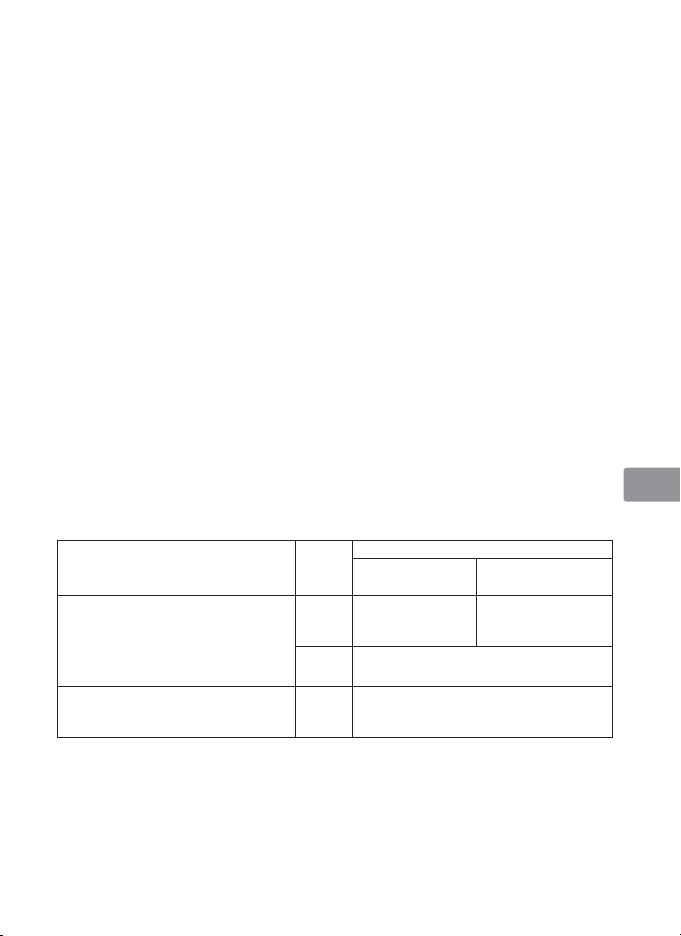
Zaostřování, zoomování a hloubka ostrosti
Před zaostřením otočte zoomovým kroužkem a nastavte ohniskovou vzdálenost,
až vytvoříte požadovanou kompozici. Pokud je váš fotoaparát vybaven tlačítkem či
páčkou pro kontrolu hloubky ostrosti (zavření clony na pracovní hodnotu), je možné
hloubku ostrosti zkontrolovat v hledáčku fotoaparátu.
• Tento objektiv je vybaven systémem vnitřního zaostřování Nikon (Internal Focusing,
IF). U tohoto systému se současně se zmenšováním zaostřené vzdálenosti zkracuje
ohnisková vzdálenost objektivu.
• Stupnice vzdáleností neuvádí přesnou vzdálenost mezi objektem a fotoaparátem.
Hodnoty jsou přibližné a měly by se používat pouze jako obecné vodítko. Při
fotografování vzdálených krajin může hloubka ostrosti ovlivnit činnost autofokusu.
Fotoaparát v takovém případě může zaostřit na kratší vzdálenost než nekonečno.
• Podrobnosti týkající se hloubky ostrosti naleznete v tabulkách na stránce 144.
• Při nastavení aretace zoomu do polohy LOCK v okamžiku nastavení ohniskové
vzdálenosti 28 mm dojde k zaaretování zoomového kroužku objektivu. Zoomový
kroužek můžete zaaretovat při přenášení fotoaparátu, aby nedocházelo k vysouvání
objektivu jeho vlastní vahou.
Nastavení clony
Pro úpravu nastavení clony použijte fotoaparát.
Proměnlivá světelnost
Zoomováním objektivu z 28 mm na 300 mm se sníží světelnost objektivu o 1 1/3
clonového čísla. Pro dosažení správné expozice však není třeba upravovat nastavení
clony, protože fotoaparát změnu světelnosti automaticky kompenzuje.
Zaostřování
Na fotoaparátu nastavte zaostřovací režim podle níže uvedené tabulky:
Fotoaparáty
Digitální jednooké zrcadlovk y Nikon
formátu FX/DX, F6, F5, řada F4, F100,
F90X, řada F90, řada F80, řada F75,
řada F70, řada F65, Pronea 600i, Pronea S
Řada F60, řada F55, řada F50, F-801s,
F-801, F-601
M, F-401x, F-401s, F-401
Zaostřovací
režim
fotoaparátu
AF (C/S)
MF
AF (C/S)
MF
Volič zaostřovacích režimů objektivu
M/A M
Autofokus s prioritou
manuálního zaostření
Manuální zaostřování
(Lze použít elektronický dálkoměr.)
(Lze použít elektronický dálkoměr,
kromě modelu F-601
AF: Autofokus MF: Manuální zaostření
Manuální zaostřování
(Lze použít elektronický
dálkoměr.)
Manuální zaostření
M.)
Jp
En
De
Fr
Es
Se
Ru
Nl
It
Cz
Ch
Kr
95
Page 96

Autofokus s prioritou manuálního zaostření (režim M/A)
a Nastavte volič zaostřovacích režimů do polohy M/A.
b Je aktivován autofokus, ale jeho činnost lze potlačit otočením zaostřovacího
Jp
En
De
kroužku objektivu v okamžiku namáčknutí tlačítka spouště do poloviny resp. v
okamžiku stisknutí tlačítka AF-ON na fotoaparátech, které jsou tímto tlačítkem
vybaveny.
c Chcete-li zrušit manuální zaostřování a vrátit se k autofokusu, stiskněte do poloviny
tlačítko spouště nebo jednou stiskněte tlačítko AF-ON.
Režim redukce vibrací (VR Ⅱ)
Fr
Základní koncepce redukce vibrací
Es
Vysoký
Se
Ru
Nl
It
Cz
Ch
Kr
Při pořizování snímků
Při panorámování
Při fotografování z jedoucího vozidla
Nastavení vypínače redukce vibrací
Počet vibrací
Nízký
Slabá
Nastavte volič režimů
redukce vibrací do
polohy NORMAL.
ON (Zap.): Projevy chvění fotoaparátu jsou omezovány při
OFF (Vyp.): Projevy chvění fotoaparátu nejsou omezovány.
Silné chvění
fotoaparátu při
pořizování snímků
Chvění fotoaparátu
Snímky pořízené panorámováním
Intenzita vibrací
Nastavte volič režimů redukce vibrací do polohy
NORMAL nebo ACTIVE.
Nastavte volič režimů redukce vibrací do polohy
NORMAL.
Nastavte volič režimů redukce vibrací do polohy
ACTIVE.
namáčknutí tlačítka spouště do poloviny a v
okamžiku expozice snímku. Vzhledem k redukci
vibrací obrazu v hledáčku je automatické i manuální
zaostřování a přesné vytvoření kompozice
snadnější.
z jedoucího
automobilu
Silná
Nastavte volič režimů
redukce vibrací do
polohy ACTIVE.
96
Page 97

Nastavení voliče režimů redukce vibrací
Nastavte vypínač redukce vibrací do polohy ON a voličem režimů redukce vibrací
vyberte požadovaný režim.
NORMAL (Normální): Mechanizmus redukce vibrací v
první řadě omezuje projevy chvění
fotoaparátu. Projevy chvění fotoaparátu
jsou omezovány také při svislém a
vodorovném panorámování.
ACTIVE (Aktivní): Mechanizmus redukce vibrací omezuje
projevy chvění fotoaparátu, k jakým
dochází například při pořizování
snímků z jedoucího vozidla, ať jde
o normální či intenzivnější otřesy. V
tomto režimu fotoaparát neodlišuje
chvění fotoaparátu od panorámovacích
pohybů.
Poznámky k použití redukce vibrací
• Je-li objektiv použit spolu s fotoaparáty, které nejsou vybaveny funkcí redukce
vibrací (str. 94), nastavte vypínač redukce vibrací do polohy OFF (Vyp.). Zvláště
u fotoaparátu Pronea 600i se může baterie rychle vybít, pokud by byl vypínač
ponechán v poloze ON (Zap.).
• Po namáčknutí tlačítka spouště do poloviny vyčkejte, dokud se obraz v hledáčku
nestabilizuje a teprve potom tlačítko spouště domáčkněte až na doraz.
• Vzhledem k vlastnostem mechanismu redukce vibrací může být obraz v hledáčku
po uvolnění tlačítka spouště rozmazaný. Nejedná se o závadu.
• Při panorámování snímků nastavte volič režimů redukce vibrací do polohy
NORMAL. Při provádění výrazných panorámovacích pohybů dojde k
automatickému vypnutí redukce vibrací ve směru panorámování. Při panorámování
ve vodorovném směru je tak například omezováno jen chvění fotoaparátu ve
svislém směru.
• Fotoaparát nevypínejte ani objektiv z fotoaparátu nesnímejte, pokud je redukce
vibrací v činnosti. Při nedodržení těchto pokynů může objektiv při zatřesení vydávat
zvuky vzbuzující dojem, že došlo k uvolnění nebo poškození nějakých součástek
uvnitř objektivu. Nejedná se o závadu. Nápravu lze provést opětovným zapnutím
fotoaparátu.
• U fotoaparátů opatřených vestavěným bleskem redukce vibrací není funkční během
nabíjení blesku.
• Pokud je fotoaparát upevněn na stativu, nastavte vypínač redukce vibrací do polohy
OFF. Při použití stativu v kombinaci s nezaaretovanou stativovou hlavou nebo při
použití jednoonohého stativu nastavte vypínač do polohy ON.
• Při použití fotoaparátů s autofokusem a tlačítkem AF-ON nepracuje redukce vibrací
při stisknutí tohoto tlačítka.
Jp
En
De
Fr
Es
Se
Ru
Nl
It
Cz
Ch
Kr
97
Page 98

Použití sluneční clony
Sluneční clony zamezují vnikání parazitního světla do objektivu a chrání objektiv.
Připevnění sluneční clony (při používání)
Jp
En
De
Fr
• Není-li sluneční clona připevněna správně, může
Es
Připevnění sluneční clony (při uložení)
Se
• Ujistěte se, že je montážní značka sluneční clony ( )
vyrovnána se značkou aretované polohy sluneční
clony ( ) (3).
• Sluneční clonu lze snadněji připevňovat a snímat,
když ji budete držet za spodní část (blízko značky
pro upevnění sluneční clony (
okraj.
dojít k vinětaci.
• Chcete-li sluneční clonu uložit, připevněte ji v
obrácené poloze.
Ru
Nl
Vestavěný blesk a vinětace
It
• Vestavěný blesk nelze použít pro vzdálenosti kratší než 0,6 m.
• Chcete-li zabránit vinětaci, nepoužívejte sluneční clonu.
Cz
* Vinětací se nazývá ztmavnutí okrajů obrazového pole, které se objeví v důsledku
zastínění světla záblesku tubusem objektivu.
Ch
Kr
Fotoaparáty Podporované ohniskové vzdálenosti/Zaostřitelné vzdálenosti
D700 (formát FX)
D90, D80, řada D70, D50
D5000, D3000, D60,
řada D40
Řada F80
Řada F75
Řada F70
Řada F65, řada F60
• 28 mm/1,5 m a větší
• 35 mm a větší/bez omezení
• 28 mm/1 m a větší
• 35 mm a větší/bez omezení
• 28 mm/1,5 m a větší
• 35 mm/1 m a větší
• 50 mm a větší/bez omezení
• 35 mm/2,5 m a větší
• 50 mm/1 m a větší
• 70 mm a větší/bez omezení
• 50 mm/2 m a větší
• 70 mm/1 m a větší
• 105 mm a větší/bez omezení
• 50 mm/1,5 m a větší
• 70 mm/1 m a větší
• 105 mm a větší/bez omezení
• 70 mm/1,5 m a větší
• 105 mm a větší/1 m a větší
)) a nikoli za vnější
98
Page 99

Fotoaparáty Podporované ohniskové vzdálenosti/Zaostřitelné vzdálenosti
Řada F55
Řada F50
F-401x, F-401s, F-401
• 70 mm/2 m a větší
• 105 mm a větší/1 m a větší
• 70 mm/2,5 m a větší
• 105 mm/1,5 m a větší
• 200 mm a větší/1 m a větší
• 70 mm/3 m a větší
• 105 mm/1,5 m a větší
• 200 mm a větší/1 m a větší
Doporučené zaostřovací matnice
Pro určité zrcadlovky Nikon jsou k dispozici výměnné zaostřovací matnice, které jsou
vhodné pro různé fotografované scény. Doporučené matnice pro tento objektiv jsou:
Matnice
Fotoaparát
F6
F5+DP- 30
F5+DA-3 0
: Vynikající zaostření
Ⴟ
: Přijatelné zaostření
Ⴜ
V hledáčku se objeví slabá vinětace nebo moaré, ty se však nezobrazí na filmu.
—
: Není k dispozici
( ) : Indikuje potřebný stupeň korekce expozice (pouze při použití integrálního měření
se zdůrazněným středem). U fotoaparátu F6 provedete korekci expozice pomocí
položky „Other screen“ (Jiná matnice) v uživatelské funkci „b6: Screen comp.“
(Korekce matnice) a nastavení hodnoty EV na -2,0 až +2,0 v krocích po 0,5 EV. Pokud
používáte jiné matnice než typu B nebo E, je nutné vybrat nastavení „Other screen“
(Jiná matnice), dokonce i když je požadována hodnota korekce „0“ (bez nutnosti
korekce). U fotoaparátů F5 proveďte korekci pomocí uživatelské funkce č.18 na těle
fotoaparátu. Podrobnosti naleznete v návodu k obsluze fotoaparátu.
Prázdné políčko znamená, že danou kombinaci nelze použít. Poněvadž matnici typu
M lze použít jak pro makrofotografii při měřítku zobrazení 1:1 nebo větším, tak i pro
mikrofotografii, má odlišné použití než jiné matnice.
Důležité
• U fotoaparátů F5 lze použít v kombinaci s měřením Matrix pouze matnice EC-B, EC-E,
B, E, J, A, L.
BCE
A
◎◎―◎―――――◎◎ ◎
◎◎○◎◎ ◎◎ ◎
◎
(+1,0)
EC-B
EC-E
G1
G2 G3 G4
JLMU
◎
(+1,0)
◎
Jp
En
De
Fr
Es
Se
Ru
Nl
It
Cz
Ch
Kr
99
Page 100

Péče o objektiv
• Je-li objektiv nasazen na fotoaparát, nezvedejte ani nedržte fotoaparát ani objektiv
za sluneční clonu.
Jp
• Dbejte, aby nedošlo k znečištění či poškození kontaktů CPU.
• Pokud dojde k poškození gumového těsnění upevňovacího bajonetu objektivu, je
En
třeba požádat o opravu nejbližší autorizovaný servis Nikon.
• Povrch čoček čistěte pomocí ofukovacího štětečku. Je-li třeba odstranit nečistoty či
De
šmouhy, použijte měkký čistý bavlněný hadřík či ubrousek na objektivy navlhčený v
etanolu (alkohol) nebo v čističi na objektivy. Otírejte objektiv kruhovým pohybem
od středu směrem k okraji a dbejte, abyste nezanechali žádné stopy ani se
Fr
nedotýkali jiných částí objektivu.
• Nikdy pro čištění objektivu nepoužívejte organická rozpouštědla, například ředidlo
Es
či benzen, neboť by mohlo dojít k poškození, požáru či ke zdravotním problémům.
• K dispozici jsou filtry NC, které chrání přední čočku objektivu. Také sluneční clona
pomáhá chránit přední část objektivu.
Se
• Při ukládání objektivu do pouzdra nasaďte přední i zadní krytku objektivu.
• Pokud není objektiv po delší dobu používán, uložte jej na chladném a suchém
Ru
místě, kde nedojde k výskytu plísní a koroze. Dbejte na to, abyste uložili objektiv
mimo přímé sluneční světlo a mimo přítomnost chemických látek, jako je kafr či
Nl
naftalín.
• Na objektiv se nesmí dostat voda ani nesmí být upuštěn do vody, protože to může
vést k výskytu koroze a chybné činnosti objektivu.
It
• Některé části konstrukce objektivu jsou zhotoveny z technických plastů. Chcete-li
zabránit poškození objektivu, neponechávejte jej nikdy na místech s příliš vysokou
Cz
teplotou.
Standardní příslušenství
Ch
• Zaklapávací přední krytka objektivu o průměru 77 mm LC-77
• Zadní krytka objektivu
Kr
• Bajonetová sluneční clona HB-50
• Měkké pouzdro na objektiv CL-1120
Volitelné příslušenství
• Šroubovací filtry o průměru 77 mm
100
