Nikon FTZ Compatible F Mount Lenses

SB1A07(11)/ 7MMA1311-07
The FTZ Mount Adapter
Compatible F Mount Lenses
En
Supported Features 2
This table summarizes the features available with F mount NIKKOR
lenses attached to Z mount cameras via an FTZ mount adapter.
Compatible Lenses 3
This section lists the lenses that can be used with the FTZ mount
adapter and describes how to tell the different types of lenses apart.
Using F Mount NIKKOR Lenses 7
This section lists the restrictions and precautions that apply when using
F mount NIKKOR lenses with the FTZ mount adapter.
1
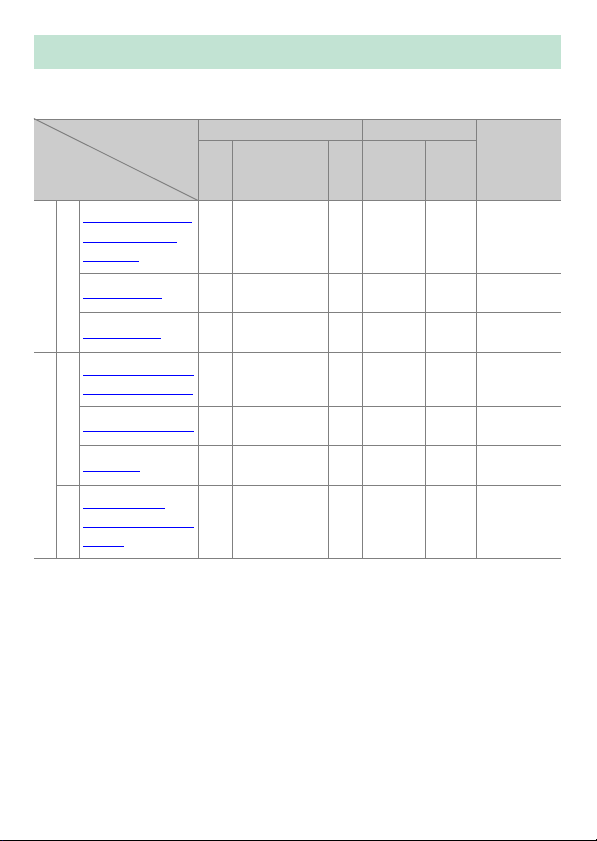
Supported Features
Supported features are indicated by check marks (z), unsupported
features by dashes (—).
Mode Focus mode Shooting mode
Lens AF
AF-S Type G, E, and D;
AF-P Type G and E;
Autofocus
AF-I Type D
CPU
AF Type G and D
MF
(with electronic
rangefinder)
zzzzz z
— zzzz z
MF
b, P, S,
EFCT, SCN
A, M
Metering
mode
(L, M, N,
t)
Other AF Lenses
PC-E NIKKOR Series, PC
NIKKOR 19mm f/4E ED
CPU
Manual focus
PC Micro 85mm f/2.8D
AI-P
Lenses
Non-CPU
AI-, AI-Modified
NIKKOR or Nikon Series
E Lenses
1 Mode M only.
2 If highlight-weighted metering is selected, center-weighted metering will be
used instead.
——zz z z
——zz z z
——z — z
——zz z z
——z — zz
1
z
2
2
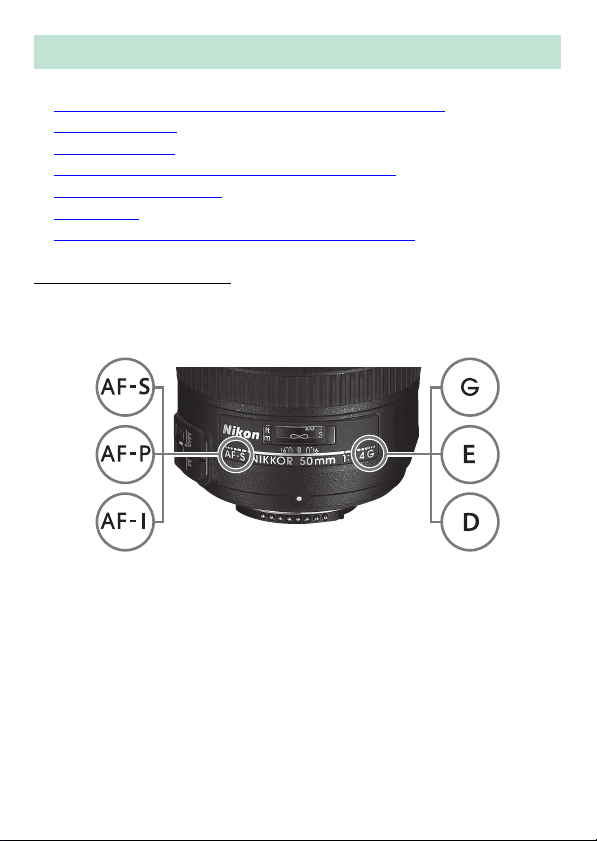
Compatible Lenses
The FTZ mount adapter can be used with the following lenses:
• AF-S Type G, E, and D; AF-P Type G and E; AF-I Type D
• AF Type G and D
• Other AF Lenses
• PC-E NIKKOR Series, PC NIKKOR 19mm f/4E ED
• PC Micro 85mm f/2.8D
• AI-P Lenses
• AI-, AI-Modified NIKKOR or Nikon Series E Lenses
Tellin g Lens es Apar t
❚❚ AF-S Type G, E, and D; AF-P Type G and E; AF-I Type D
An AF-S NIKKOR 50mm f/1.4G is shown.
AF-S, AF-P, or AF-I G, E, or D
3
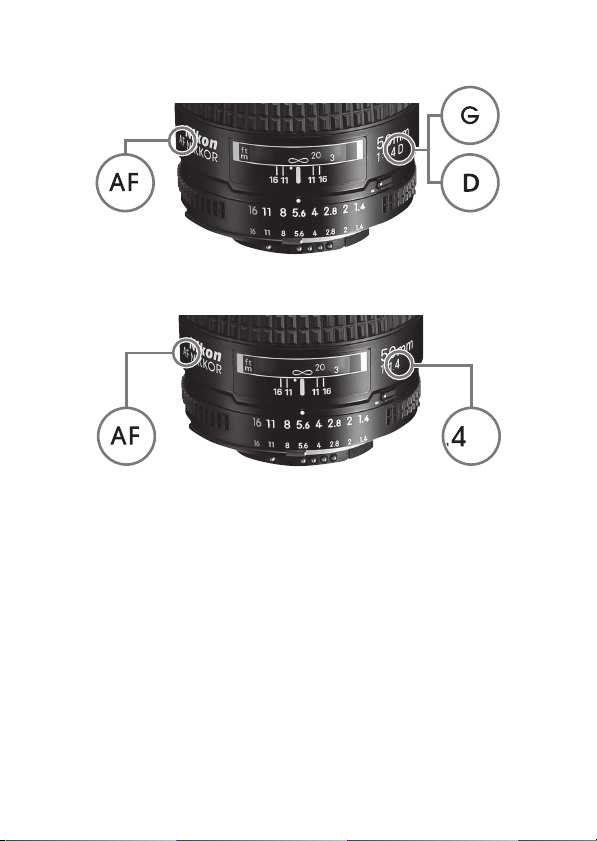
❚❚ AF Type G and D
An AI AF Nikkor 50mm f/1.4D is shown.
AF G or D
❚❚ Other AF Lenses
An AI AF Nikkor 50mm f/1.4S is shown.
AF No G, E, or D label
4

❚❚ PC-E NIKKOR Series, PC NIKKOR 19mm f/4E ED
• PC-E NIKKOR 24mm f/3.5D ED
• PC-E Micro NIKKOR 45mm f/2.8D ED
• PC-E Micro NIKKOR 85mm f/2.8D
• PC NIKKOR 19mm f/4E ED
❚❚ PC Micro 85mm f/2.8D
• PC Micro-Nikkor 85mm f/2.8D
❚❚ AI-P Lenses
• AI Nikkor 45mm f/2.8P
• AI Nikkor 500mm f/4P IF-ED
• AI Zoom-Nikkor 1200–1700mm f/5.6–8P IF-ED
5
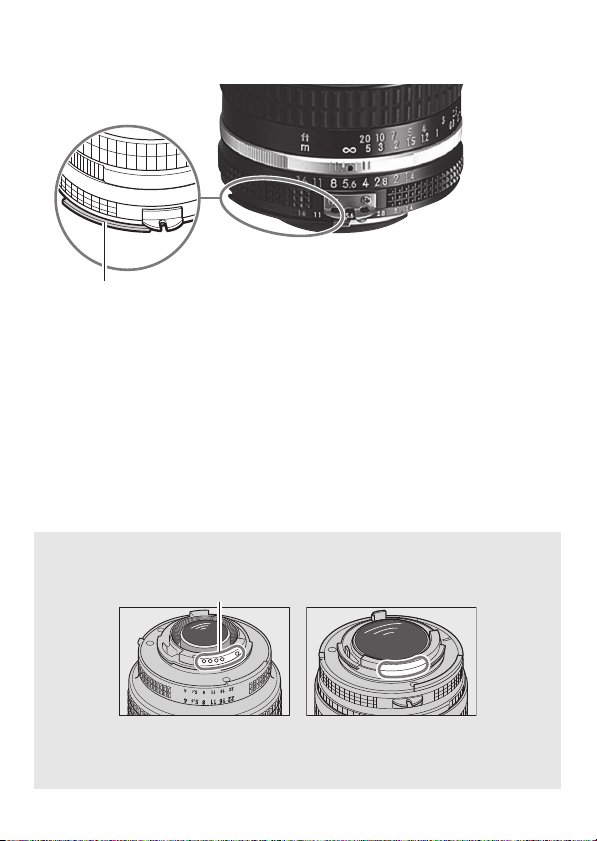
❚❚ AI-, AI-Modified NIKKOR or Nikon Series E Lenses
An AI Nikkor 50mm f/1.4S lens is shown.
Exposure meter
coupling guide
AI-, AI-modified NIKKOR, and Nikon Series E lenses have an exposure
meter coupling guide on the aperture ring; they do not have CPU
contacts and their labels do not begin with “AF”.
D CPU Versus Non-CPU Lenses
CPU lenses have CPU contacts.
CPU contacts
CPU lens Non-CPU lens
When using a non-CPU lens, enter the focal length and maximum aperture
using the Non-CPU lens data option in the camera setup menu.
6
