Page 1

Nikon
INSTRUCTION MANUAL
C€
Page 2
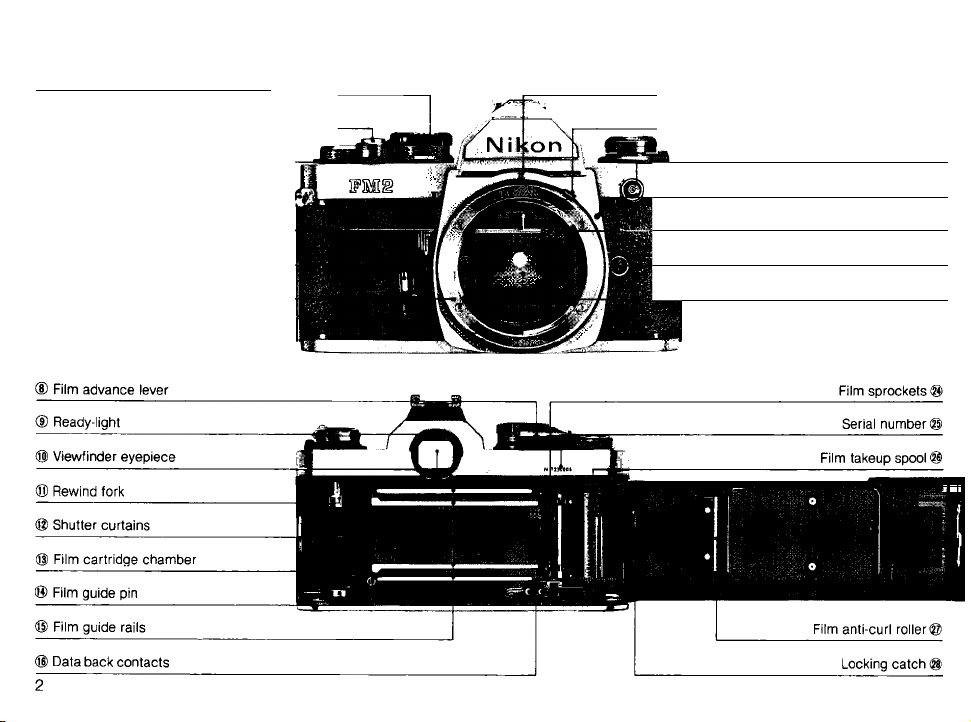
NOMENCLATURE
0 Shutter speed/ASA/ISO film speed ring
@ Shutter release button
® Shutter release fingerguard
® Neckstrap eyelet
® Depth-of-field preview lever
® Self-timer lever
® Lens mounting flange
_________
ADR window ®
Meter coupling lever d
Sync cord terminal d
Lens mounting index ®
Focusing screen release latch ®
Lens release button @
yH Reflex mirror ®
Page 3
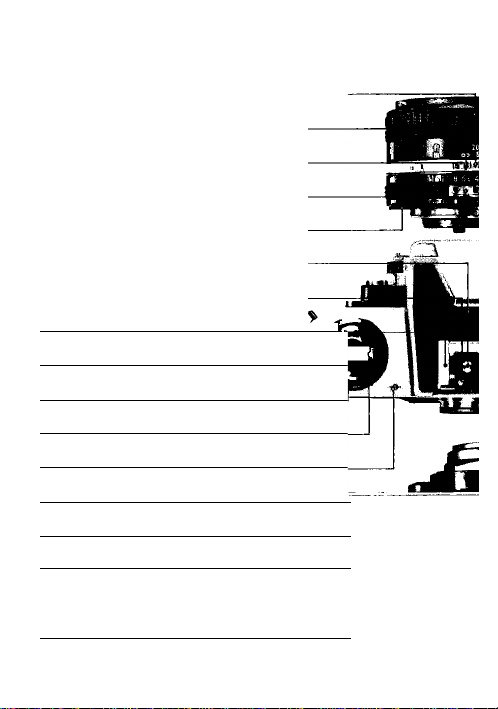
1 Depth-of-field indicators/Lens mounting ring
1
Aperture/Focusing index
) infrared compensation index
I Meter coupiing shoe
I Meter coupiing ridge
) Hot-shoe contact
> Ready-iight contact
) Accessory shoe
® Camera baok iock iever
® Film rewind knob
® Film rewind crank
® Film plane indicator
® Motor drive shutter coupling
@ Motor drive coupling
@ Film rewind button
@ Memo holder
i(C
Page 4
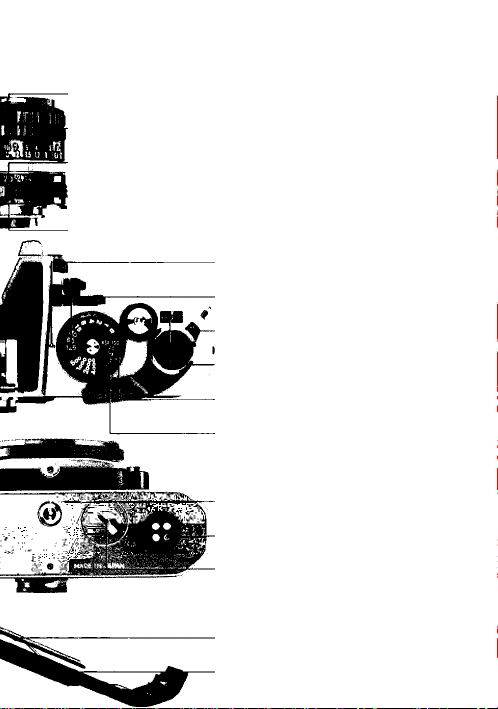
Distance scale i
Focusing ring
Aperture scale (
Aperture ring (
ADR scale i
Shutter speed Index (
Shutter speed dial i
Multiple exposure lever (
Frame counter >
ASA/ISO film speed Indicator ®
ASA/ISO film speed dial '
Tripod socket (
Motor drive electrical contacts
Battery chamber lid i
Film pressure plate i
Camera back
Page 5

CONTENTS
NOMENCLATURE..................................................................2—3
FOREWORD.................................................................................5
BASIC OPERATION.............................................................6—15
CONTROLS IN DETAIL
Film advance lever
Frame counter.....................................................................16
Shutter release button
ASA/ISO film speed dial.....................................................18
Shutter speed dial/exposure determination
Setting the shutter speed
Setting the aperture
Exposure determination
Exposure display.........................................................21
Metering range of exposure meter.............................22
Stop-down exposure measurement
Exposure measurement in special cases
Duplication work and photomicrography
Viewfinder/viewing & focusing
Depth-of-field preview lever
Self-timer lever....................................................................30
Multiple exposure lever.....................................................31
Memo holder
Infrared compensation index
Flash photography
Ready-light............................................................34—35
........................................................
.............................................................
.......................................................
............
....................................
.....................................................
.............................................
...........................
..................................
......................................
.......................................................................
............................................
.................................................
16-35
18—25
18—19
.................
.................
26—27
28—30
33—35
16
17
20
21
23
24
25
32
32
Page 6

ACCESSORIES..................................................................36—44
Interchangeable focusing screens
Close-up equipment...........................................................38
Motor Drive MD-12
Nikon Speedlights..............................................................40
Data Back MF-16................................................................41
Anti-Cold Battery Pack DB-2.............................................42
Right-Angle Viewing Attachment DR-3
Eyepiece Magnifier DG-2...................................................42
Rubber eyecup...................................................................42
Eyepiece correction lenses
Cable Release AR-3
Filters...................................................................................43
Lens hoods.........................................................................43
Camera cases
Neckstraps..........................................................................44
Compartment cases...........................................................44
TIPS ON BATTERY USE...........................................................45
TIPS ON CAMERA CARE
SPECIFICATIONS..............................................................48—49
IMPORTANT!.............................................................................50
.............................................................
...........................................................
.....................................................................
.................................................
...........................
...........................
..............................................
36—37
46—47
39
42
42
42
44
Page 7

Page 8

FOREWORD
Thank you for your purchase of the Nikon FM2 and welcome
to Nikon’s world of photography. The Nikon FM2 offers many
special features including top shutter speed of 1/4000 sec.,
and flash synchronization speeds as fast as 1/250 sec. The
FM2 also incorporates a TTL full-aperture metering system
and high-precision mechanically-controlled shutter curtains.
These features enable full manual operation and mechanical
control—the FM2 works without batteries at all speeds, for
a wide range of purposes. Whenever you are, at home or far
afield, you’ll always be ready for great shooting. To obtain the
best results with your FM2, be sure to keep this instruction
manual handy until you’ve fully mastered its operation—just
a few minutes to ensure many years of rewarding photography.
Page 9
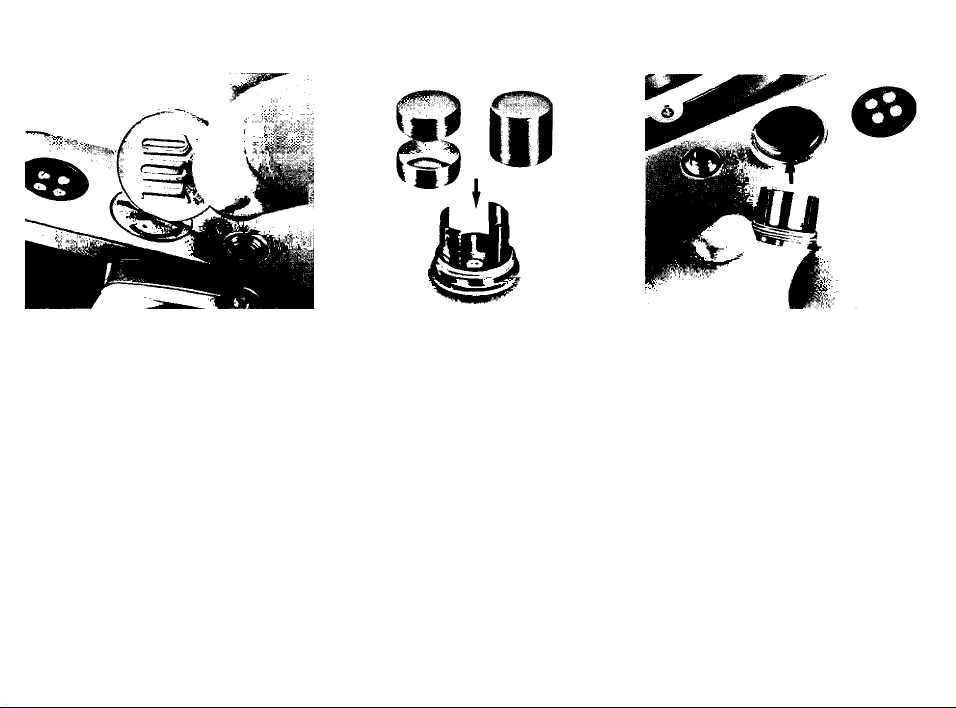
BASIC OPERATION
4 Remove the battery
chamber lid ® .
Use a coin to unscrew the lid in a counter
clockwise direction.
A Install the battery.
Wipe the battery terminals clean
and insert the batteries, making sure that
the + signs are up. Usable batteries are:
• 3V lithium battery (1 unit)
• 1.55V silver-oxide batteries, 3.1V,
(2 units)
• 1.5V alkaline-manganese batteries, 3V,
(2 units)
Caution: Keep batteries away from infants and
small children. In case a battery is accidentally
swallowed, call a doctor immediately as the
material inside the batteries can cause serious
problems.
O Put the battery chamber
lid back In its place.
Slip the battery clip back into the camera
body baseplate and screw it clockwise
tightly into place.
Note: For more information on batteries, refer
to page 45.
Page 10
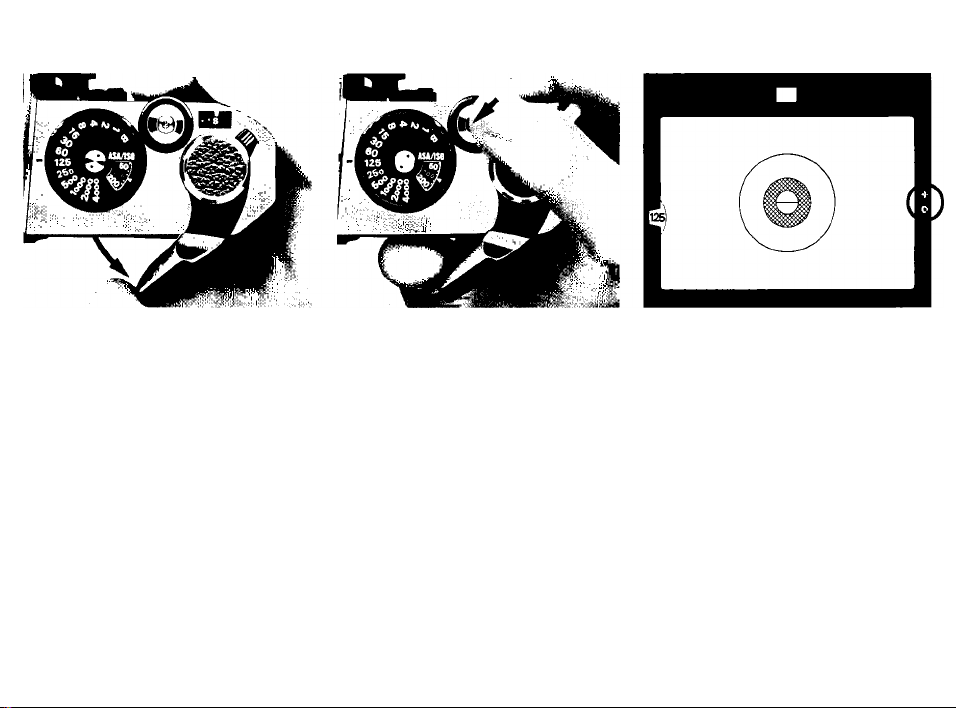
^ Pull out the film advance
lever (D to unlock the
shutter release button (D.
The film advance lever doubles as a
shutter release button lock. You can un
lock the shutter release button by simply
pulling out the film advance lever slightly
from the flush to the standoff position.
e Press the shutter
release button lightly to
switch the exposure meter
on.
The shutter release button activates the
exposure meter when lightly pressed. The
meter Itself stays on for approx. 30 sec.
after you have taken your hnger off the
button.
A Check battery power.
"■ Switch the exposure meter on while
looking through the viewfinder. If one or
two of the red LED exposure indicator
lamps inside lights up, this would mean
normal condition. ’’
Note: When the shutter speed dial ® is on B
(bulb), none of the exposure indicator lamps will
light up. Be sure to set the dial at another posi
tion. If none of the exposure Indicator lamps
light up, either the battery is improperly In
stalled—In which case you should install It
properly—or battery power Is not sufficient,
in which case you should change the battery.
Page 11
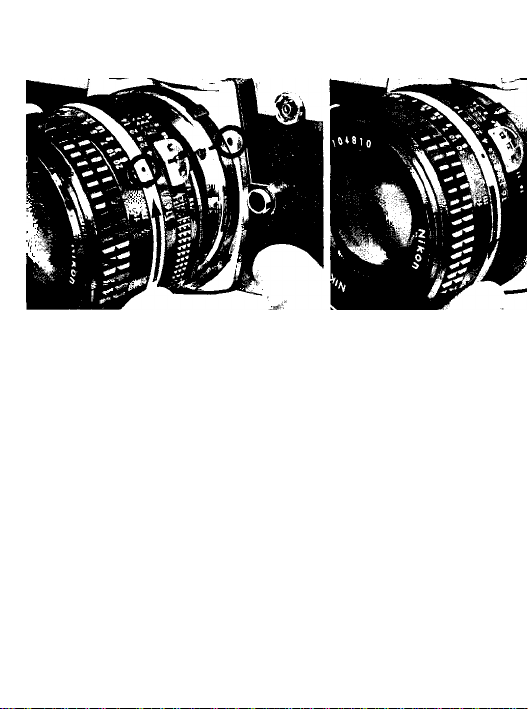
BASIC OPERATION —continued
^ Mount the lens onto the camera.
■■ Place the lens onto the camera, lining up the aperture/
focusing Index ® on the lens with the lens mounting index ®
on the camera body. Then twist the lens mounting ring ®
counterclockwise until It clicks Into place. Confirm that the
aperture/focusing index is right on top.
To remove: Push the lens release tDutton @ and turn the lens
mounting ring clockwise until the lens comes off.
Note: When changing lenses with film loaded in the camera, be careful
not to expose the mirror box to direct sunlight.
Page 12
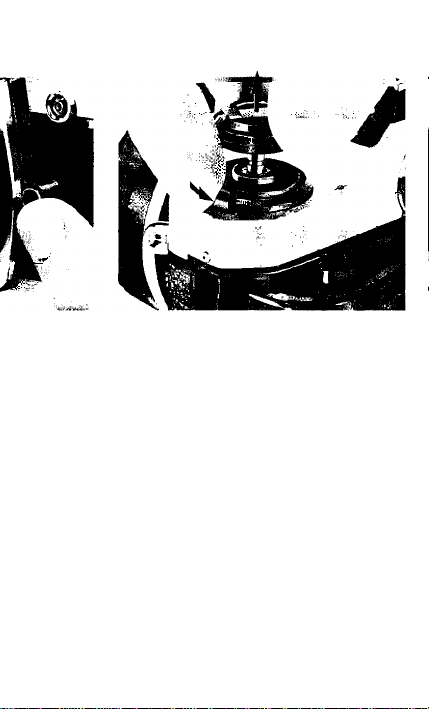
Q Open the camera back #.
Push the camera back lock lever ®
counterclockwise with your index finger
while lifting the film rewind knob® . The
camera back will pop open.
Caution: Never touch the shutter curtaihs.
Page 13
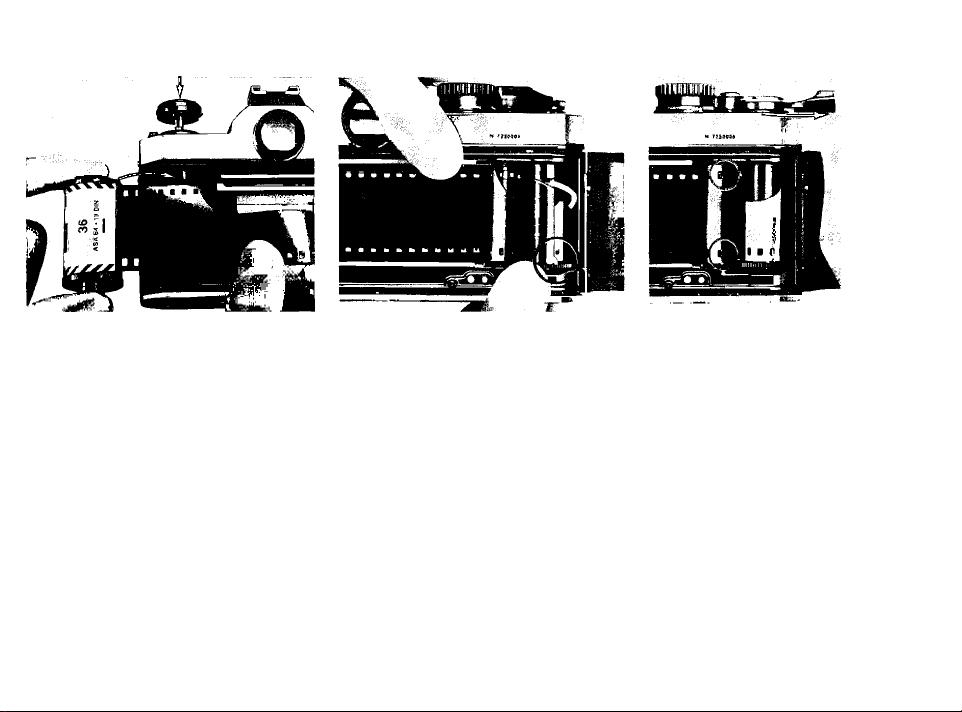
/
Q Install the film cartridge.
Position the film cartridge in the
film cartridge chamber @ with the film
leader pointing towards the takeup spool
@, and push the rewind knob back down
to secure it in place.
Note: You can use any of the 35mm film car
tridges available on the market. It is advisable
to handle film in the shade to avoid direct ex
posure to sunlight.
4 A Insert the film leader
In the takeup spool.
Pull the leader across gently and insert it
into one of the slots in. the film takeup
spool. Slowly rotate the takeup spool
inwards with your thumb, making sure the
latch in the slot engages the first or sec
ond perforation along the side of the film
leader.
Wind the film advance
* lever to advance film
onto the takeup spool.
Wind the film advance lever and depress
the shutter release button until the film
sprockets ® engage the perforations on
the edges of the film. Make sure you wind
the lever fully until it comes to a stop.
Page 14
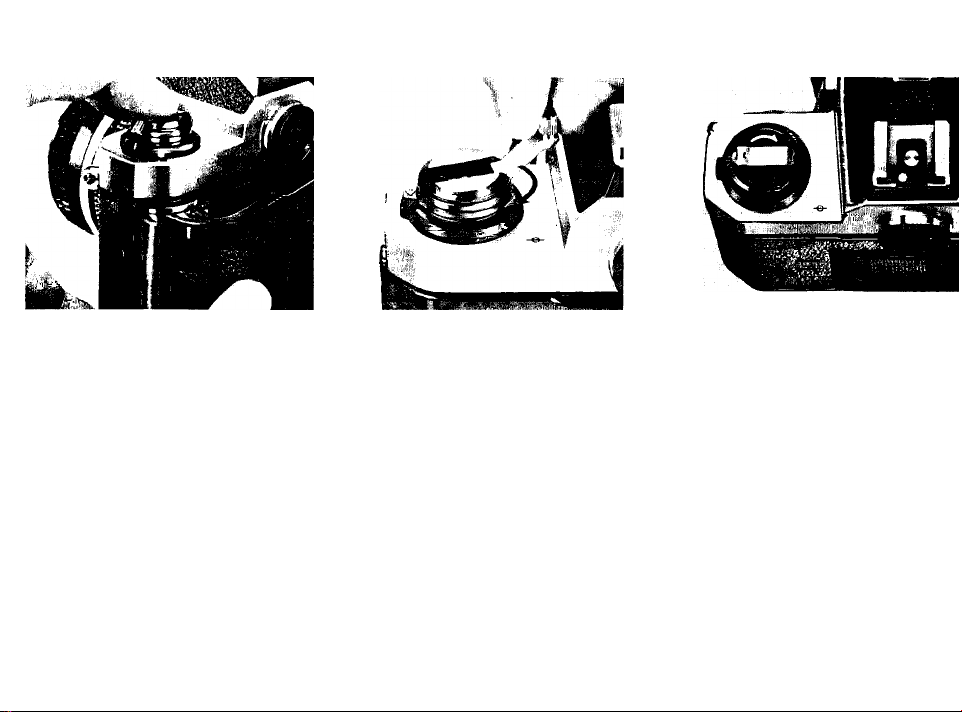
BASIC OPERATION »continued
4 A Close the camera
back.
Close the camera back until it snaps shut,
making sure that the perforations are
perfectly meshed with the sprockets and
that the film is set between the film guide
rails ®.
10
4 o Take up film slack.
Fold out the film rewind crank
®) and rotate it in the direction of the
arrow on the film rewind knob until it
stops. Then fold the crank back in.
4^ Make blank exposures
until the frame
counter ® reaches frame 1.
Press the shutter release button and wind
the film advance lever until the frame
counter reaches frame 1. As you wind the
lever, confirm that the film rewind knob
rotates counterclockwise. This indicates
the film has been loaded and is being
advanced correctly. If the knob fails to
rotate, reload the film cartridge.
Page 15
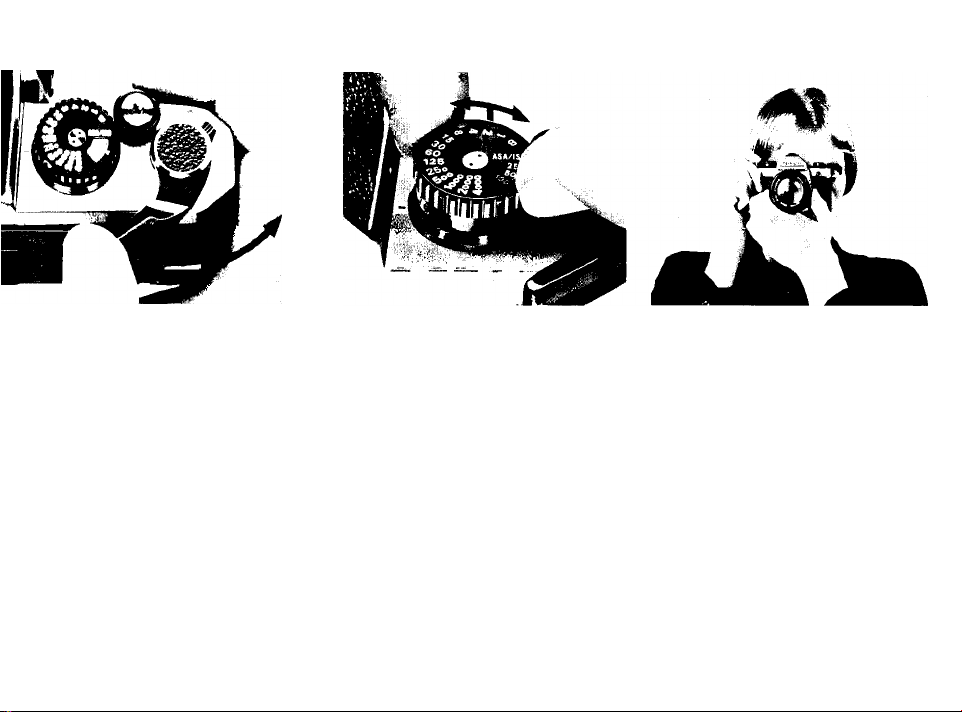
Set the ASA/ISO film speed.
Lift the ASA/ISO film speed ring ® and
rotate it in either direction until the red
ASA/ISO film speed indicator ® is oppo
site the ASA/ISO film speed indication in
use. Unless the film speed is set correctly,
you cannot obtain correct exposure. For
film speeds not indicated in the ASA/ISO
film speed dial®, refer to page 18.
Hold the camera and
point It at the subject.
Basic holding posture: Use your left hand
to cradle the camera, with your fingers
wrapped around the lens and the elbow
propped against your body for support, as
you look through the viewfinder. Use your
right hand’s index finger to depress the
shutter release button and your thumb to
wind the film advance lever. Wrap the
other fingers of your right hand around
the camera body. You can adapt this
basic posture to both horizontal and ver
tical format shooting. To hold the camera
steady, it is advisable to lean on or against
something strong and stable (e.g.,a wall).
Also, you can look through the viewfinder
with the right or left eye, with the other
eye closed or open.
11
Page 16
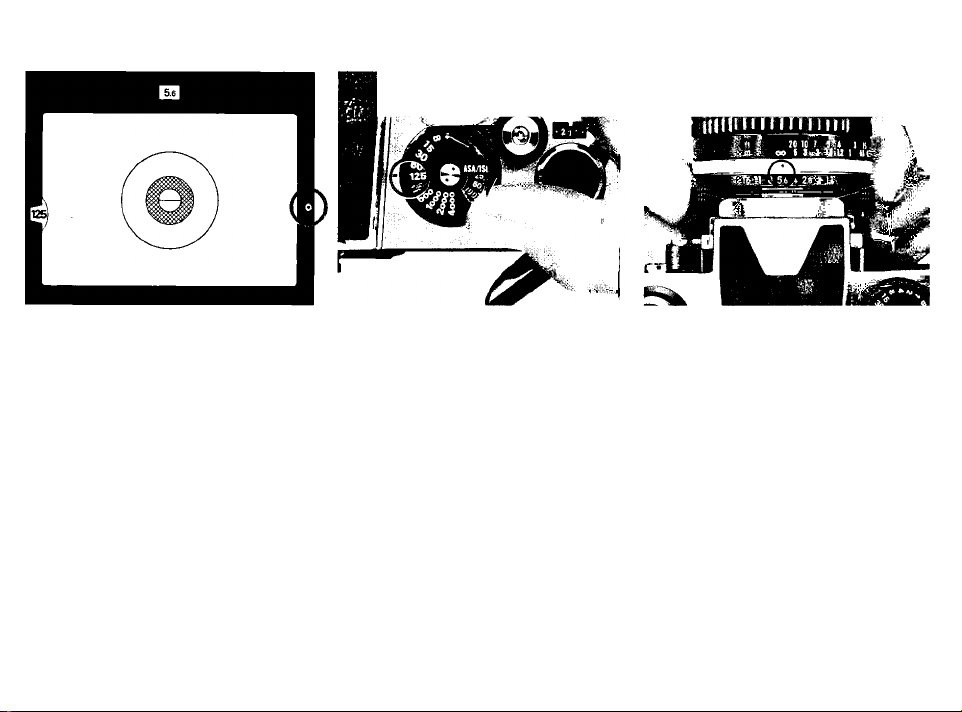
BASIC OPERATION —• continued-
I
A
y Set the correct exposure.
* ■■ First, position your main subject at the center (i.e., the
12mm-diameter circie) of the field of view inside the viewfinder.
Then turn the shutter speed dial @ and/or lens aperture ring @
until the LED lamp for the symbol for correct exposure o
lights up.
Important! Intermediate settings of lens aperture but not of shutter
speed are usable.
Note: The meter reads the light over the entire focusing screen but has
a distinct bias on the central 12mm-diameter area.
12
Page 17
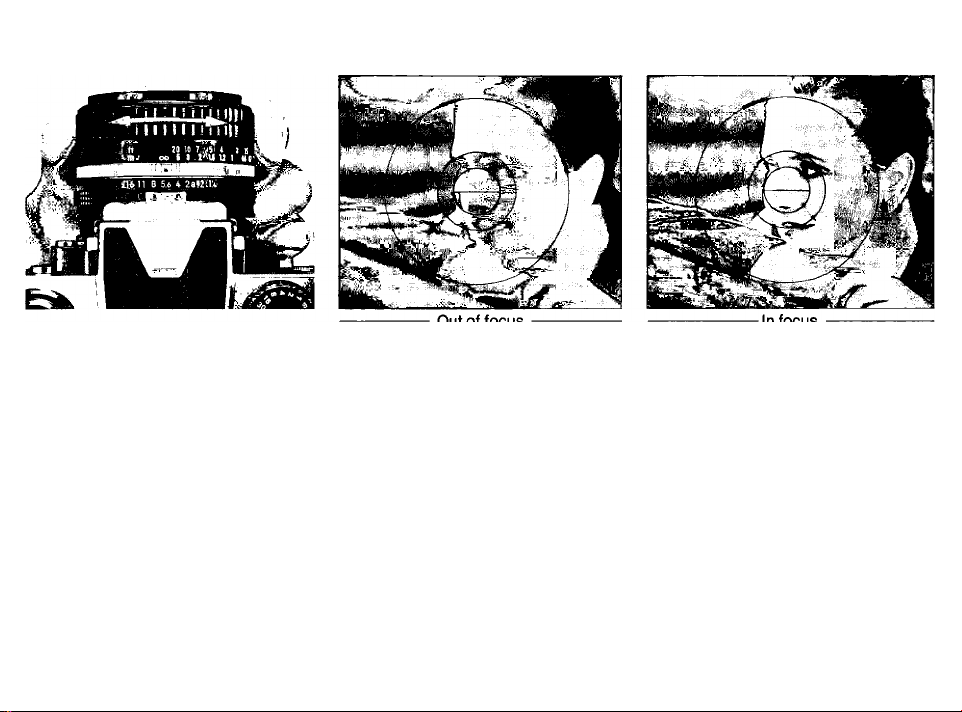
40 Focus on the subject
by rotating the lens
focusing ring (§).
The FM2 is provided with the Type K2 fo
cusing screen as standard. Look through
the viewfinder whiie turning the focusing
ring until the two halves of the split image
rangefinder coincide perfectly to form a
single unbroken image and the image in
the microprism grid appears sharp. Cor
rect focus will then be secured.
-Outof focus- lnfocus-
13
Page 18
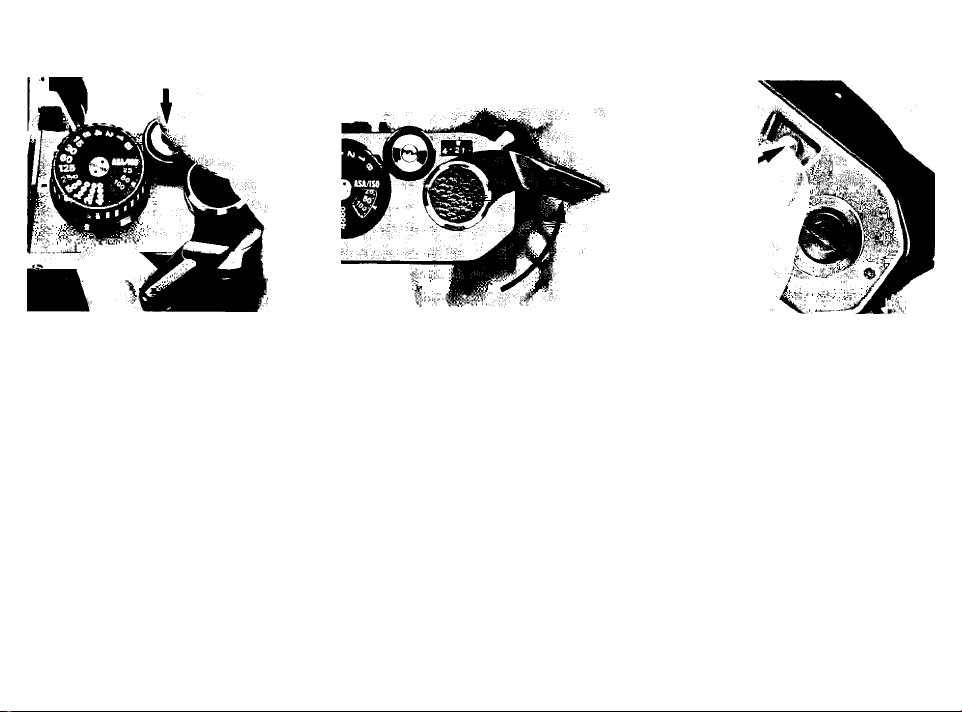
BASIC OPERATION —continued-
4 Q Depress the shutter
' ^ * release button.
Look through the viewfinder, and depress
the shutter reiease button, in depressing
the shutter release button, apply light but
steady pressure with the ball of your
index finger to avoid camera shake that
might result in image blur.
14
AQ Advance the film.
Wind the film advance lever as
far as it will go to transport the film to the
next frame and ready the camera for the
next shot. Do not apply excessive pres
sure in winding the lever. You cannot wind
the lever when the film is at an end—you
should then rewind the film.
A4 Press the film rewind
^ ■■ button
After the last exposure has been made,
turn the camera upside down and press
the film rewind button, so that the ex
posed film can be rewound back into its
cartridge. You don't have to depress the
button all the way.
®.
Page 19
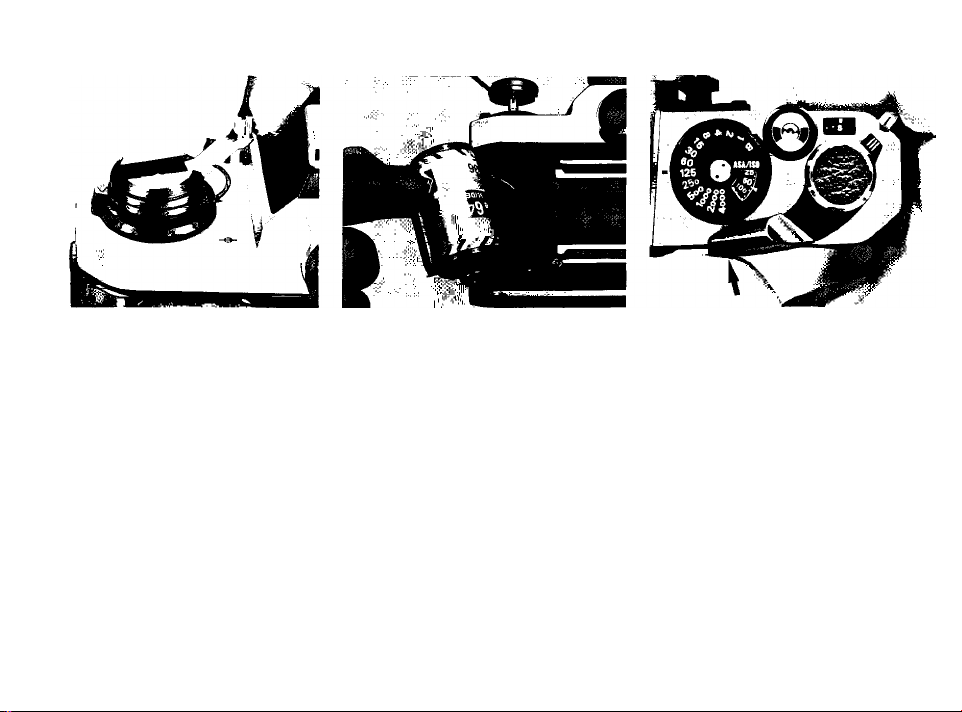
A A Rewind the film.
Lift the film rewind crank and
turn it in the direction of the arrow. At the
end of film rewind, you will feel a slight
resistance. Continue winding one or two
more turns until the crank feels lighter;
this will indicate that the film leader is
now fully rewound into the cartridge.
A A Remove the film
cartridge.
Push the camera back lock lever in the
direction of the arrow as you lift the film
rewind crank to open the camera back.
Take out the film cartridge. Avoid unload
ing film in direct sunlight.
A^ Put the film advance
lever back into place.
Close the camera back and push the film
advance lever into place. When you're
not using the camera, you should set the
film advance lever to this position which
locks the shutter release button and
keeps the exposure indicator lamps in
side the viewfinder switched off even if
the shutter release button is accidentally
pressed.
Note: Even if the exposure indicator lamp is lit,
it will automatically be switched off in approx.
30 sec., and the exposure measuring circuit
will simultaneously be cut off.
15
Page 20
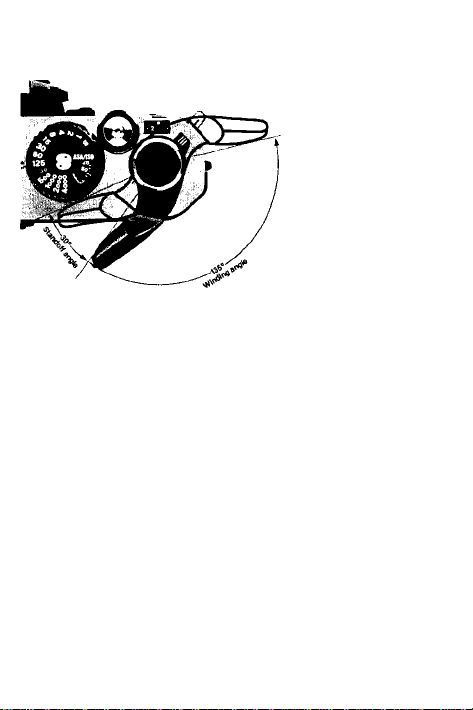
CONTROLS IN DETAIL
Film advance lever (D
The film advance lever also functions as a lock for the shutter
release button. The shutter release button is unlocked \A/hen the
lever is pulled out to the standoff position. To advance the film,
wind the lever to the right all the way until it stops. It auto
matically returns to the standoff position the moment you take
your thumb off it, A single, completed stroke of the lever ad
vances the film by a single frame and simultaneously cocks
the shutter.
16
Page 21
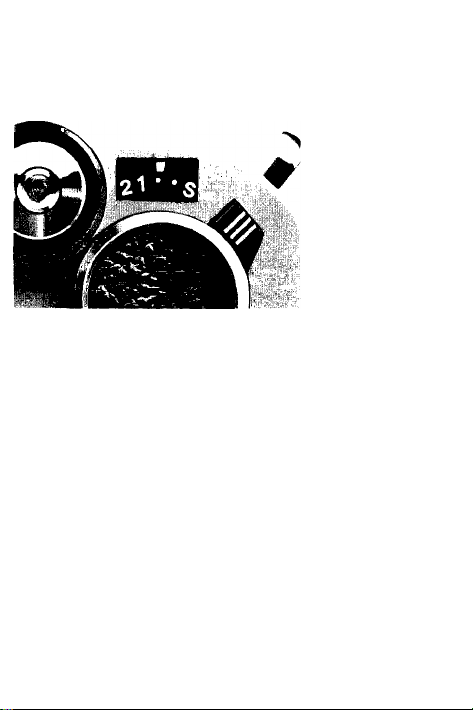
Frame counter
The additive type frame counter is graduated from S- -1 2 4—
up to 36 in even numbers with odd numbers indicated by white
dots in between the even numbers. Even if there's no fiim in the
camera, the frame counter is operative, advancing by a single
frame every time the film advance lever is fully wound. After
frame 36 of a 36-exposure roll of film, the counter will not oper
ate even if you repeatedly press the shutter release button and
wind the film advance lever; film will be advanced, however,
until the actual end of the film roll. The counter is automatically
reset to S when the camera back is opened.
®
Page 22
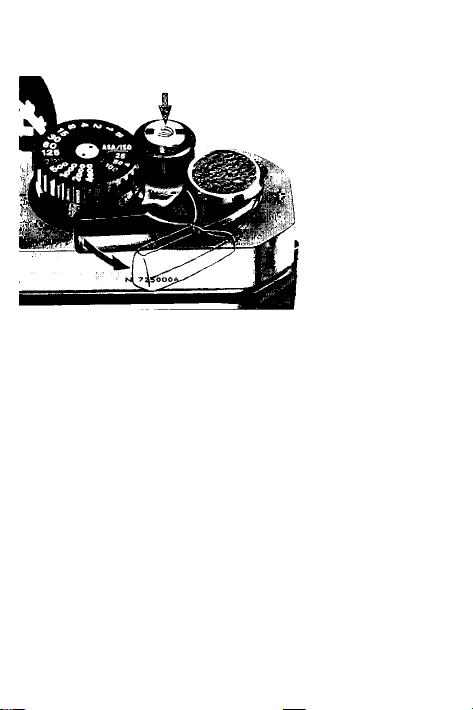
Shutter release button (D
The shutter release button also serves to activate the FM2's
bullt-ln exposure meter. When the film advance lever Is In the
flush position, the shutter release button is locked and will not
operate. To release the button from its locked position, pull out
the film advance lever to the standoff position. Slight pressure
on the shutter release button will then switch on both the ex
posure meter and the LED exposure information display inside
the viewfinder. The meter and the display remain on for approx.
30 sec. after the finger is removed from the button, after whicti
they are automatically switched off to conserve battery power.
Pressing the shutter release button all the way down releases
the shutter. When you depress the button, touch the fingerguard ® with the tip of your index finger and depress it lightly
with smooth, even pressure. This makes shutter release oper
ation smooth and stable. With a shutter speed of 1/30 sec. or
Page 23

slower, it is advisabie to attach the camera to a tripod and use
a cable release to release the shutter; this will prevent camera
shake which results in blurred photographs. The cable con
nector can be screwed into the hole at the center of the shutter
release button. If the tripod has a large head, contact between
the lens barrel and the head may make it impossible to turn the
lens aperture ring. In this case, use the special tripod adapter
supplied with the camera between the tripod head and the
camera body.
17
Page 24
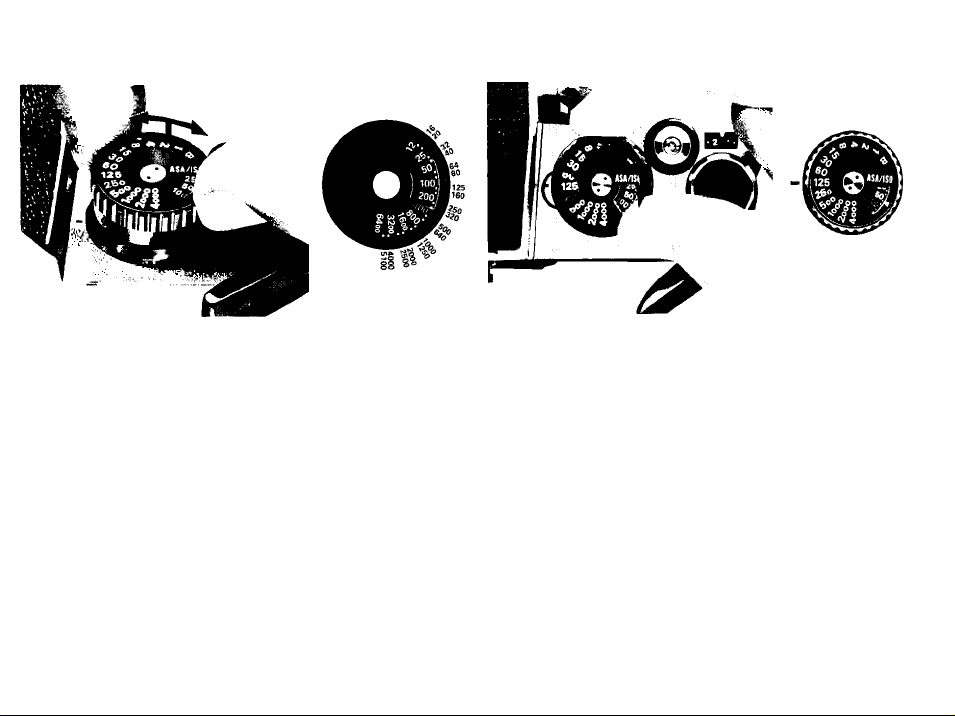
CONTROLS IN DETAIL —continued
ASA/ISO film speed dial ®
The ASA/ISO scale on the dial has numbered settings for
speeds from ASA/iS012 to 6400. The dots between each pair of
ASA/ISO numbers stand for intermediate settings, such as 64,
80, etc. The iliustration above gives the speeds for ali infermediate settings. ASA/iSO 100 and 400 are indicated in red as
they are used quite often.
ASA/ISO is a numerical rating of the film's sensitivity to a given
amount of light. The higher the number, the greater the sensi
tivity, and vice versa. The ASA/ISO of your film is indicated on
the cartridge itself. It is also printed on the film carton and on
the data sheet packed inside.
18
Shutter speed dial ® I exposure
determination
Setting the shutter speed
To set the shutter speed, turn the shutter speed dial to the right
or left until the desired shutter speed number click-stops and is
aligned with the shutter speed index ®. The dial has indications
for B (bulb) and for shutter speeds from 1 to 1/4000 sec. The 250
engraved in red indicates the fastest sync speed for an electronic
flash unit. On B. the shutter curtains ® remain open for as long
as the shutter release button is kept depressed. 1 is for indicat
ing one second, 2 for 1/2 sec., 60 for 1/60 sec. and so on. One of
the two adjoining numbers, excluding B is two times or 1/2 as
much as the exposure amount of the other number. Note that
shutter speeds between printed numbers (i.e., intermediate
speeds) cannot be used. Since you can always confirm the
shutter speed number inside the viewfinder, you don't have to
see the shutter speed dial as you turn it.
Page 25

Fast shutter speed
Page 26

Slow snutter speea
19
Page 27

CONTROLS IN DETAIL ~ continued
Setting the aperture
The lens aperture determines the amount of light reaching the
film plane. Generally, when you turn the aperture ring one
graduation in the direction of the larger numbers, the amount is
reduced by 1/2. (This is what stopping down by one graduation
means.) On the other hand, when the aperture ring is turned one
graduation in the direction of smaller numbers, the amount of
light is doubled. (This is known as opening the aperture by 1
stop.)The lens aperture ring clicks at the position of the numbers
engraved although intermediate lens apertures are usable con
tinuously. Lens aperture greatly affects depth of field (see page
28). With the exception of a few special lenses, Nikkor and
20
Nikon Series E lenses enable full-aperture light measurement
even when the aperture ring is moved. These lenses, which are
said to have an automatic diaphragm, stop down to the set
aperture only at the instant the shutter release button is
depressed.
Page 28

Exposure determination
The amount of light reaching the film plane is determined by a
combination of the shutter speed and the lens aperture. A
shutter speed of 1/500 sec. lets in twice as much light as a set
ting of 1/1000 sec., and only half as much light as 1/250 sec. An
aperture setting of f/11 lets in twice as much light as f/16, half as
much as f/8. Thus, if the correct exposure for a particular
picture-taking situation is 1/500 at f/11, then 1/250 at f/16 or
1/1000 at f/8 will give the same exposure. It is very convenient
to know this interrelation when considering depth of field. The
following table illustrates the interrelation between shutter
speed and aperture.
Shutter speed
(sec.)
Aperture
(f/number)
1/4000
1/2000 1/1000 1/500
4 5.6 8 11 16
1/250
Page 29

Exposure display
The LED exposure indicator iamps can be seen on the right side
of the viewfieid frame within the viewfinder. The shutter speed
number and f/number in use are aiso visibie. The LED exposure
display indicates exposure five ways, as shown in the table
below, in accordance with the conditions of each exposure.
Overexposure by more than 1 stop
Overexposure by 1/5 to 1 stop
Correct exposure
Underexposure by 1/5 to 1 stop
Underexposure by more than 1 stop
As correct exposure is approached, the LED exposure display
inside the viewfinder is liable to change rapidly and easily within
the very narrow range, so it is important to turn the lens aper
ture ring and shutter speed dial carefully. Although intermediate
shutter speeds cannot be used, intermediate lens apertures
can—just turn the aperture ring for fine adjustment.
Note: When the shutter speed dial is set at B (bulb), the LED exposure
display inside the viewfinder is turned off.
21
Page 30

CONTROLS IN DETAIL —continued
Metering range of exposure meter
When there is a proper combination of lens aperture and shutter
speed, o lights up, indicating correct exposure. This sign will not
light up when the aperture and shutter speed combination is not
suitable for correct exposure. Also, if the combination of aper
ture and shutter speed is improper for the brightness of the
subject, the exposure meter will not give an indication for cor
rect exposure even if you vary the neighboring settings within
a very narrow range. You should try altogether different com
binations of aperture and shutter speed. If you still fail to obtain
an indication for correct exposure, then subject brightness is
probably beyond the metering range of the exposure meter. It
is necessary to illuminate the subject or to use an ND (neutral
density) filter to adjust brightness. Note that in full-aperture
measurement, the range of brightness that can be measured
by the meter varies with the maximum f/number of the lens
in use, as follows:
With a 50mm f/1.4 lens (1 sec. at f/1.4 and 1/4000 sec. at f/8)
and ASA/ISO 100 film, the EV range is from EV 1 to EV 18.
With a 135mm f/2.8 lens (1 sec. at f/2.8 and 1/4000 sec. at f/16)
and ASA/ISO 100 film, the EV range is from EV3 to EV20
22
Page 31

stop-down exposure measurement
This exposure measurement method is used when the dia
phragm on the iens does not link with the meter coupiing lever
® on the camera body, such as when a non-AI lens or an exten
sion ring is mounted on the camera. The procedure is as follows:
1) Set the ASA/ ISO number.
2) Compose your picture and secure subject focus.
3) Press the shutter release button lightly to turn the meter on.
4) Perform exposure measurement, depending on the type of
lens used:
• Lens with automatic diaphragm
Determine the correct exposure while pressing the depthof-field preview lever ® , then take your finger off the lever
and depress the shutter release button.
Page 32

' Lens without automatic diaphragm (PC-Nikkor lens)
First, determine the correct exposure by adjusting the
shutter speed and aperture. Then, focus at full aperture.
Shift the lens so that you get the desired composition. Re
turn the aperture setting to the preset position and shoot.
' Lens with fixed aperture (Reflex-Nikkor lens)
Exposure cannot be changed according to the aperture be
cause in this type of lens, the aperture is fixed. Determine
the correct exposure by turning the shutter speed dial. If
correct exposure is unobtainable, use an ND (neutral den
sity) filter or change the illumination to adjust the exposure.
23
Page 33

CONTROLS IN DETAIL —continued
Exposure measurement in special cases
The exposure meter of the Nikon FM2 adopts the centerweighted exposure measurement system in which approxi
mately 60% of the total amount of light is measured by the
12 mm-diameter circle at the center of the focusing screen.
When the background of the main subject is too bright and the
main subject is not centered within the frame, the result is
underexposure (see Fig. 1). When the background is too dark
and the main subject is too bright with the same framing as
above, the result is overexposure.
To compensate—
1) Focus on the main subject with the composition you have
in mind.
2) Move the camera to center the main subject in the viewfinder
(see Fig. 2) and perform exposure measurement.
3) Move the camera back to the position described in 1) with the
exposure setting described in 2) and depress the shutter
release button.
This way, you will be able to obtain correct exposure.
250
Fig.1 Underexposure
’ I ^
60
113
24
Fig. 2
Correct exposure
Page 34

Duplication work and photomicrography
In copy work, slide duplication, and photomicrography, you
cannot obtain correct exposure by simply referring to the FM2's
exposure meter display because these types of photography
represent unusual contrast situations. Exposure compensation
is required. Shown here is the table of the relationship between
specific photo types and proper exposure. Since this is meant
to be a guide, in practice you should make further, compensation
by experimentation until you achieveIthe proper results.
Subject
Photographs and
pictures with
continuous gradation
Copy work
Documents and
drawings of high
contrast
General film with con-
.tinuous gradation
Slide
duplication
Film of documents
and drawings
photographed
Photo
micrography
+ : more exposure; - : less exposure
Prepared specimenStop-down Approx, -r-1 stop Microflex PFX
Method of exposure
measurement
Full-aperture or
stop-down
Stop-down
Exposure
compensation
Compensation not
necessary
Approx. -1-1 to a-2
stops for black letters
on white background;
approx.-1/2 to-1
stop for white letters
on black background.
Approx, -rl to +2 stops
Approx. -f1-1/2to
-r 2-1/2 stops for black
letters on white background
0 to approx. -1/2 stop for
white letters on black
background
• The exposure compensation values listed below are reference
data obtained when general-purpose film was used. With color
reversal film or microfilm for duplication work, It is advisable to
take additional shots with ± one-stop exposure compensation
as these films have very small exposure latitude.
’ To avoid vibration, you can make the exposure by turning the
illumination on and off.
' It is advisable to use a cable release to avoid camera vibration.
Required accessories
Remarks
For high-contrast subjects, use of an 18%
Micro-NikkororAF
Micro-Nikkor lens*
Cable release
Micro-Nikkor or AF
Micro-Nikkorlens*
Nikon Slide Copying
Adapter PS-6
Nikon Bellows Focus
ing Attachment PB-6
reflectance gray card in determining exposure
is recommended. With the card, no exposure
compensation is required regardless of whether
the background is black or white.
When using Nikon Slide Copying Adapter PS-6,
set the flood lamp 30cm away from its opal plate.
Cable release
Generally, results come out better with more
exposure in photomicrography. The compen
sation value on the left is only a guide; determine
the compensation value by test shooting.
Page 35

CONTROLS IN DETAIL —continued
Inside the viewfinder;
1. Fine matte/Fresnel outer field
2. Microprism collar
3. Split-image rangefinder spot
4. I2mm-diameter reference circle
Viewfinder/viewing & focusing
The conventional \«ay of securing correct focus is to turn the
lens focusing ring until the image in the viewfinder appears
sharp. The K2 focusing screen that comes with the camera as
standard equipment has three focusing aids. When focusing
with the split image, turn the ring until the image in the two
halves becomes whole. With the microprism grid, turn the ring
until the shimmering image appears sharp. With the matte outer
fieid, turn the ring until the image appears sharp. The split-image
rangefinder works well for subjects with definite lines, contours
and boundaries. The microprism collar is for focusing on fastmoving subjects or those with indistinct lines, while the matte
outer field is suitable for close-ups or when using lenses with a
maximum aperture smaller than f/4.5.
There’s another way of securing correct focus. Using the dis
tance scaie ® on the lens, set the focusing ring in accordance
with the measured distance. Be sure to gauge the distance
between the subject and the film plane indicator-e-#.
Note: The FM2 viewfinder covers approx. 93% of the image area of the
actuai photograph so the actual picture comes out larger than the image
in the viewfinder. Note that the picture comes out trimmed down in the
case of mounted slides or service-size prints from negatives.
With AF Nikkor lenses: Set the lens' A-M ring or A-M switch
to "M."
26
Page 36

Split-image
focusing
Microprism grid
focusing
Matte outer
field focusing
Out of focus
In focus
Out of focus In focus
27
Page 37

CONTROLS IN DETAIL—continued
Depth-of-field preview lever ®
What depth of field is
When you focus on your subject at a certain aperture, you will
find that not only is the subject itself in focus but objects in a
certain distance range both in front of and behind it appear
sharp. Objects increasingly out of this range become in
creasingly out of focus. This “in-focus zone" is known as "depth
of field.” When this zone of sharpness is large, the depth of
field Is said to be deep: when it is small, the depth of field is
said to be shallow.
The following can be said of depth of field, given the same
focusing distance:
1) The smaller the taking aperture (i.e., the higher the f/stop
number), the deeper the depth of field, and fhe larger the
aperture, the shallower the depth of field.
2) The farther away the subject Is from the lens, the deeper the
depth of field becomes: the closer to the lens, the shallower
the depth of field.
3) There's greater depth of field behind the main subject than
in front of it.
Note, too, that in the case of lenses with different focal lengths
but of the same maximum f/number, the shorter the focal length
of the lens, the larger the depth of field, and vice versa. The
depth of field at the taking aperture is indicated by the colorcoded lines having the same color as that of the aperture set
and which correspond to the distance scale on the focusing
ring. The range is indicated by the distance between the lines.
Shown in the photo is an example of the difference in depth of
field with a 50mm f/1.4 lens when using different aperture set
tings at a set focusing distance of 2m. Control of depth of field
enables selective blurring of the background elements of a
picture either to let the major subject stand out or for overall
sharpness, so that all elements In the entire picture field appear
sharp. This will give your picture its own character, thus making
it different from other pictures.
Getting the subject in focus is oniy one aspect of photography.
When you take pictures, be sure to consider depth of field, too.
28
Page 38

Lens set at f/1.4
Only major subject is in focus.
Page 39

Most objects near to far are in focus.
Lens set at f/16
29
Page 40

CONTROLS IN DETAIL —continued
Depth-of-field preview lever ®
When a lens with an automatic diaphragm is used, the image
in the viewfinder is viewed with the aperture diaphragm of the
lens wide open. However, pressing the depth-of-field preview
lever will cause the lens to be stopped down to the f/number set
to enable you to examine depth of field before shooting. The
image in the viewfinder "darkens” according to the selected
f/number—the smaller the aperture (i.e., the larger the f/
number), the "darker" the image. Components of the picture
that appear in focus when the lever is pressed will be in the
zone of sharp focus.
Note: Be sure to press the depth-of-fieid preview lever fully. Also, release
the lever when you depress the shutter release button.
30
Self-timer lever ®
This device is useful in self-portraits or when taking a picture of
yourself with other people. Set the self-timer by turning the lever
as far as it will go in the direction of the arrow shown in the
photo. This can be done either before or after the film is ad
vanced. After the self-timer has been set, press the shutter
release button. Reflex mirror ® will go up and the self-timer will
start to operate; the shutter is released after a delay of approx.
10 sec. If you want to cancel self-timer operation after the lever
has been set, move it back to its original position with your
finger. You can then take the picture the standard way as before.
However, turning the self-timer lever when it is already in
operation will result in the shutter’s being released the moment
the lever is back in its original position. Except for B (bulb), the
self-timer can be used at any shutter speed.
Page 41

Multiple exposure lever @
Taking a picture of different subjects or two or more of the same
subject on the same frame means multipie exposure. To make a
multiple exposure, observe the following:
1) Take the first shot. (Press the shutter release button.)
2) Pull the multiple exposure lever in the direction of the arrow
shown in the photo, as you wind the film advance lever fully.
The frame counter will not advance; only the shutter is ready
to be released again. Although the finger pulling the multiple
exposure lever will automatically slip off the lever as the film
advance lever is wound, multiple exposure operation will
have been performed correctly,
3) After winding the film advance lever fully, take the second
shot.
To take three exposures or more on the same frame, repeat the
procedures described in 2) and 3).
Note: In multiple exposure photography, the FM2 is designed to reduce
film dislocation to the minimum. But It may occur due to film curling, film
slack or inappropriate film winding.
Page 42

31
Page 43

CONTROLS IN DETAIL —continued
Memo holder
To remind yourself of the film type and number of exposures on
the roll of film in use, clip off the end of the film package and
insert it into the memo holder. Of course, you can use the memo
holder to store anything, including your name card.
32
®
Infrared compensation Index ®
When you shoot infrared film, note that the plane of sharpest
focus is slightly farther away than that in visible-light photo
graphy. As a rule of thumb, you can compensate for this shift
in focus by referring to the infrared compensation index (in the
form of either a dot or a line) near the focusing index on the lens
barrel. (Some lenses, including the Reflex Nikkor, do not need
compensation.)
After focusing the image sharply through the viewfinder, check
the focused distance and turn the focusing ring to the left until
the red infrared compensation index lines up with the prefocused
distance. Be sure to shoot with appropriate filter, such as the
R60, etc., (In this photo, the subject-to-camera distance is set
at 0°.).
Page 44

Flash photography
A Nikon electronic flash unit will prove very convenient for
indoor or nighttime shooting or for use in the daytime as sup
plementary lighting. The FM2's built-in hot-shoe contact (g)
enables direct mounting of the Nikon SB-27, SB-26, SB-25,
SB-24, SB-22, SB-20, SB-19 or SB-16B Speedlight, requiring
no special connecting cords. When shooting with a flash unit,
you should determine the aperture setting that corresponds to
the shooting distance after checking the guide number of the
electronic flash unit or flashbulb in use. Also, if the speedlight
requires the use of a connecting cord, insert the cord into the
camera body's sync cord terminal @. Since the FM2's hot-
shoe contact becomes active only when an electronic flash unit
is mounted, touching it accidentally is harmless.
The use of flash units not provided with a hot-shoe contact* is
not recommended because accidental firing is likely to occur
due to short circuiting at the contact. When using such flash
units, seal the hot-shoe contact on the camera body with vinyl
tape or something appropriate to insulate it.
Page 45

The FM2, provided only with an X-contact for synchronization,
synchronizes with the speedlight when the shutter speed set is
1/250 sec. or slower,
‘Old type flash units with metallic leaf spring on mounting portion.
Synchronization Range
Sriutier speed
(sec)
1/4000 1/2000 1/1000 1/500
1/250 1/125 1/60
Speedligtit
M.FPandMF
Flashbulbs
[ I Synchronized
I ^ Cannot be used
Note; When using a special electronic flash unit with provision for time lag, an
electronic flash unit with long flash duration, the Medical-Nikkor 120mm f/4
IP, or the Nikon Repeating Flash Unit SB-6 at 1/2 or full output, adjust shutter
speed down to 1/125 sec. or slower. With flashbulbs, set shutter speed at
1/30 sec. or slower.
‘Not available in EU countries.
1/30-1 B
33
Page 46

CONTROLS IN DETAIL—continued
Ready-light @
When the SB-28, SB-27, SB-26, SB-25, SB-24, SB-22, SB-20,
SB-19 or SB-16B is attached to the FM2, the built-in LED
ready-light tells you when the speedlight is recycled and ready
to fire or when the shutter speed is set outside sync range,
without your having to remove your eye from the viewfinder.
Before you shoot, make sure the ready-light is on. The moment
the shutter is released, the speedlight will fire and the ready-
light will go out.
If the shutter speed is set between 1/500 sec. and 1/4000 sec.,
the ready-light will blink when the speedlight is fully charged, to
warn you that the shutter speed Is outside sync range.
For ready-light availability with speedlights other than the
SB-28, SB-27, SB-26, SB-25, SB-24, SB-22, SB-20, SB-19 and
SB-16B, refer to page 35.
Picture taken by balancing the flash exposure with daylight.
34
Page 47

Ready-Light Status Per Shutter Speed Dial Setting
Shutter speed dial
setting
1/4000 sec. ~ 1/500 sec.
1/250 sec.-l sec.
B
Notes:
1) No m atter how the shutter speed dial is set, the speedlight will tire
when the ready-light is on the moment the shutter release button is
depressed.
2) The ready-light will function regardless of whether the camera's ex
posure meter is on or off.
3) When the cam era's exposure meter is on, the LED exposure display
inside the viewfinder shows the exposure condition of the moment
regardless of whether or not the flash fires. If the shutter speed is set
at B, the LED exposure display will not be activated.
Caution: For flash photography, it is recommended that you use a Nikon
dedicated electronic flash unit which operates at a low voltage current.
Use of any other flash which operates at high voltages may damage the
camera's circuitry. Any damage caused by such use is not covered by
the Nikon Warranty.
Speedlight charging Speedlight charging
complete
Blinks
Lights up continuously
incomplete
Off
Off
Lights up continuousiy Off
Page 48

Combination Chart of Nikon FM2 and Nikon Speedlights
Spe edlig ht
SB-21 A*
SB-21 B*
SB-24/SB-25/SB-26/SB-28
SB-20/SB-22/SB-27
SB-19
Con nection
Via AS-6 couple
Direct
Direct
Direct
Direct
SB-17 \fia AS-6 coupler
SB-16A
SB-16B
Via AS-6 coupler Yes
Direct Yes
Via SC-11 sync cord
SB-11/SB-14/SB-140
Via SC-13 sensor cord Yes
Cam era's
ready-lig ht
ope rates
Yes
Yes Manual
Yes
Yes Auto, manual
Yes Auto
Yes Auto, manual, MD
No Auto", manual
Via SC-23 TTL remote cord Yes
SB-10
Direct
Yes Auto, manual
Via SC-6 sync cord No
SB-6
Ringlight Unit SR-2
Macro Ringlight Unit
SM-2
Medical-Nikkor*
120mmf/4IF
Not available in EU countries.
With SB-140, usable only for visible-light flash photography.
’ Flash output is determined by the lens' ASA/ISO ring setting,
to the diaphragm, so as the lens is focused, the aperture is
the correct exposure.
Via AS-2 coupler with SC-9
extension cord
Via sync cord (provided) No
Via sync cord (provided)
Via 2-pin sync cord SC-20
(provided)
Via 3-pin sync cord SC-22
(provided)
No
No Manual
No
Yes
Usa ble flash
modes
Manual
Auto, manual, repeating
Auto, manual, MD
Auto, manual, MD
Auto", manual
Manual
Manual
Auto, manual
Manual
The focusing ring is coupled
simultaneously set to provide
35
Page 49

ACCESSORIES
Interchangeable focusing screens
Three different types of focusing screens are usable with the
Nikon FM2. The Type K2 screen comes with the camera as a
standard accessory. Two optional focusing screens, Type B2
(matte/Fresnel with focusing spot) and Type E2 (matte/Fresnel
with focusing spot and etched grid lines) are also available for
the FM2 to match your particular requirements.
36
Page 50

To change focusing screens, follow this procedure:
1. Remove the lens from the camera body.
2. Slip the small tip of the special tweezers (that come with the
optional screens) under the focusing screen release latch 0
at the top front of the mirror box casting and pull outward to
spring open the holder.
3. Take the screen out by grasping the small tab with the tweez
ers.
4. Carefully position another screen in place with the flat side
facing down and the side with the tab facing up.
5. Then push the front edge of the holder upward with the tweez
ers until it clicks into position.
Note: To avoid getting smudges or fingerprints on the screen’s optical
surface, do not handle the screen with your fingers.
Page 51

Focusing Screen Selector Guide
Type 1 Name/style
Split-image rangefinder/microprism
system
K2
Matte system
B2
Horizontal and
■ ■ I!
E2
vertical line
etched system
Features
Suitable for general photography.
Has microprism collar around the
central split-image rangefinder spot.
With PC-Nikkor or lenses having a
maximum aperature slower than f/4.5,
the split-image rangefinder or microprism collar is dim. In this case, focus
on the surrounding matte area.
Works well for general photography,
close-up photography and duplication
work. Especially useful for people
who prefer to focus on the matte
focusing spot at the center of the
screen, or when it is inconvenient to
use the split-image rangefinder for
focusing, as is the case with telephoto
lenses.
Extremely useful in pictorial compo
sition. Consists of Type B2 matte field
with etched horizontal and vertical
lines. Also useful with PC-Nikkor
lenses.
Page 52

i
i
Type K2
clear-matte screen
Caution: Type K2/B2/E2 focusing screens have a notched tab. If you use
the Type K/B/E screen, you must make exposure compensation.
Type K
screen
37
Page 53

ACCESSORIES ^continued
Close-up equipment
The following are some of the accessories you can use for
close-up photography.
1) Close-Up Lenses No. 0, No. 1, No. 2, No. 3T, No. 4T, No. 5T,
No. 6T.
Since these lenses are attached to the front of the lens in
use, metering can still be done at full aperture.
2) Auto Extension Rings PK-11A, 12 and 13.
3) Bellows Focusing Attachment PB-6.
The Auto Extension Rings and the PB-6 are attached between
the lens and camera body. If one of the rings is used with an
Al lens, exposure determination is at full aperture because
the exposure meter is linked to the automatic diaphragm of
the lens. As for the PB-6, stop-down exposure measurement
is necessary because the exposure meter is not linked with
the automatic diaphragm of the lens. You can change magni
fications continuously by extending the bellows.
Note, too, that it is possible to use a close-up lens, ring and
the PB-6 all at the same time.
4) Micro-Nikkor 55mm f/2.8, Micro-Nikkor 105mm f/2.8, MicroNikkor 200mm f/4, AF Micro-Nikkor 60mm f/2.8 D, AF MicroNikkor 105mm f/2.8 D and AF Micro-Nikkor ED 200mm f/4 D
IF lenses. These specially designed lenses for close-up pho
tography offer continuous focusing from infinity down to 1/2
(Micro-Nikkor lenses) or 1/1 lifesize (AF Micro-Nikkor lenses).
The closest focused distance of the lenses are 0.25m (0.82
ft.), 0.23m (0.75 ft.), 0.41m (1.34 ft.), 0.219m (0.719 ft.),
0.314m (1.03 ft.) and 0.5m (1.64 ft.), respectively.
Note that in close-up photography, the depth of field is generally shallow.
Thus, you should stop down as much as possible in photographing a subject
with very little depth. Also, it is advisable to use the Type K2's matte outer
field for focusing (or to change focusing screens) because it is no easy to
focus with the split-image or microprism ring,
38
Page 54

Note: Non-A! extension rings such as the PK-1, 2, 3, PN-1, etc. cannot be
attached to the FM2.
Auto Extension Rings
OO '
Ciose-Up Lenses
Page 55

Motor Drive MD-12
The use of the MD-12 motor drive unit with the FM2 enables
automatic film advance when the unit’s trigger button is pressed.
In addition to single-frame shooting, continuous tiring at the
maximum rate of 3.2 frames per second is possible (i.e., when
the shutter speed set is between 1/125 and 1/4000 sec.). The
motor drive unit proves very convenient when shooting fastmoving subjects since the photographer does not have to wind
film manually or take his eye off the viewfinder.
The MD-12 can be mounted onto the FM2 by simply inserting
and tightening its built-in screw into the tripod socket ® at the
base of the camera body. Note that lightly pressing the MD-12's
trigger activates the FM2’s exposure meter.
Page 56

Page 57

ACCESSORIES —continued-
Nikon Speedlights
Nikon speedlights are convenient for shooting in dim light or
taking backlit portraits, as well as for synchro-sunlight shooting.
Various models are available—from speedlights for beginners to
those for professionals. The Nikon SB-28, SB-27, SB-26, SB-25,
SB-24, SB-22, SB-20, SB-19, or SB-16B Speedlight can be
directly mounted onto the FM2's built-in hot shoe. These
speedlights also activate the camera's LED ready-light inside the
viewfinder which lights up when the flash unit is fully recycled
and ready to fire, and blinks when the shutter speed set is
outside the synchronization range—all without having to remove
your eye from the viewfinder (see page 34.)
40
Page 58

SB-16B
Page 59

Data Back MF-16
To keep track of when photos were taken, the FM2 accepts the
slim, lightweight Data Back MF-16. This back attaches in place
of the FM2's regular camera back with no sync cord required.
Three imprinting modes are provided: year/month/day, day/
hour/minute, or picture counting (up to 2000); each mode is
displayed on the data back in clear LCD numerals and printed
by LED’s, on the photo in unobtrusive red numerals. Serving
as a handy clock, a quartz timer with alarm is incorporated.
Note: The Nikon FM2 also accepts Data Back MF-12. In this case, use the
cord provided with the data back to connect the socket contact ol the
MF-12 to the sync terminal ol the camera.
Page 60

MF-16
I íw>U!S I V/
I îïïK^l i»«®'--.
I
41
Page 61

ACCESSORIES ^continued—
Anti-Cold Battery Pack DB-2
In cold weather, use the Anti-Cold Battery Pack DB-2, which
accepts two AA-type batteries, as an alternative power supply
to the batteries inside the camera body. Simply connect the
DB-2 to the camera body, then slip the assembly inside your
pocket or coat to keep it warm. This assures that the camera's
metering system will function even in very cold temperatures.
Right-Angle Viewing Attachment DR-3
Screws onto the viewfinder eyepiece ® to provide a viewfinder
image at a 90° angle to the camera’s optical axis. Very helpful
for closeup photography, duplication work and photomicrography.
Eyepiece Magnifier DG-2
Attached to the viewfinder eyepiece, this accessory enlarges
the image at the center of the viewfinder to assure ever precise
focusing in closeup photography, duplication work and tele
photography.
Rubber eyecup
Attached to the finder eyepiece, this eyecup excludes strong
light and helps prevent eye fatigue.
Eyepiece ccrrecticn lenses
Accessory lenses that screw onto the viewfinder eyepiece to
enable near- and farsighted photographers to take pictures with
out having to wear eyeglasses. Nine models are available,
offering a choice of the following diopters: -5, -4, -3, -2, 0,
-i-0.5, -M, -1-2 and -(-3; the diopters represent the combined
dioptry of the viewfinder and lens, and not the dioptry of the
eyepiece correction lens only. For best results, choose the eye
42
Page 62

piece correction iens most suitabie for you only after actually
trying out various models at the camera shop.
Cable Release AR-3
The screw-type AR-3 makes for vibration-free shutter release.
DR-3 DG-2 Rubber eyecup
Eyepiece correction lenses
AR-3
Page 63

Filters
As is shown on the table, Nikon filters are broadly divided into
the screw-in, drop-in, and bayonet type. Because the FM2
incorporates a TTL full-aperture metering, the filter factor can
be ignored except in the case of the R60. For example, when
using the R60 in daylight, set the aperture three f/stops wider
than the figure indicated by the exposure meter.
Notes:
1) For lens protection, the NC filter is recommended.
2) When shooting a backlit subject or if there's a bright light source in the
frame, a ghost image is likely to result from the use of a filter. In this case,
you should take the picture without a filter.
Lens hoods
Recommended to prevent extraneous light from striking the
lens, Nikon's lens hoods come in four styles: screw-in, slip-on,
snap-on, and collapsible-rubber. Every lens should be fitted with
the lens hood specially designed for it. Note, however, that some
lens hoods can be used in common by several lenses.
Page 64

Film Type Designation
and color
SpKial
plKitography
(black & wtilte
and color)
Color
NC 1
Neutral
Skvliflht
Liée
L37C
Ultravlolat
L 39
Ultraviolet
Llom y 44 1.5 CM O
Yelkw
Medium Y 48 1.7 №1 1.21'ftl0O O
Deep Y 52 2(11
Oranpe 0 56
Red H 60
Liflllt xo 2(1)
Green
XI
Deeo
Softi
Soft
Soft 2
Polar
Polarizina
C-PL (1-21 (1-21 ü O CJ ü
Cirtuiar-oolaritiRa
N0 2xS 2(1) 2(1) O
N0 4x
ND 4xS O O
Neutral density
N0 8x
N0 6xS
ND 400x 400(8.6) 400(8.8)
Liant A2
Deep A12 2(1) O O ü
Uaht B2 1.2 (-/3) OOU ü ü O
Wue
Medium B8 1.6 P/3) O O
Deep B12 2,2 (1 Ve) ü O ü
factor
Fllte
Tungsfeniglil
Daylight
1
1
1
1.4 [V?]
3.5 (1 Vti) 2(1) U O U ü U U U O O
8(31 5(2 '/31
1.7 №) O
3.5 Ve)
5 12 n
1
1
2-4 2-4
4(2)
4(2)
8(3) 8(3)
1.2 rft)
In a
Sc52rew
ad72IW77di
58
62
39
O U OU"ü ü
7) T) O
"ü
O C) O
0 ü ü 75 O 75 0
c;
O ÜOO O O
c O O
O U O O U ü ü c O
O
i) CJ i;
O O <)
O
O
O
C)
O
n
O O O O O O
S2iË96
( ) s f/stop compenastton
Prop-ln
i)
SeiteaU
\z^1«
O
Hw-iiintwe
Bawnat
0
Sllihin
ô
43
Page 65

ACCESSORIES —continued-
camera cases
Semi-soft cases, such as the CF-27, CF-28 and CF-29, are
available. The CF-27 case accommodates the FM2 mounted
with a lens smaller than 50mm f/1.4. The CF-28 is for the
camera mounted with any lens from 50 mm f/1.2 to 105 mm f/2.5.
When a motor drive is attached to the FM2, use the CF-29 case.
The soft-type CS-16 case is also available.
Neckstraps
Available are the leather neckstrap AN-1 (black), webbed nylon
neckstraps AN-4Y (yellow) and AN-4B (black), and wider
webbed nylon neckstraps AN-6Y (yellow) and AN-6W (brown).
Compartment cases
A wide selection of six types to choose from, ranging from a
compact type to a large type which can accommodate large or
bulky camera equipment: FB-8, FB-11A, FB-14, FB-15, FB-16
and FB-17.
44
Page 66

Page 67

Page 68

TIPS ON BATTERY USE
• Keep batteries away from infants and small children. In
case a battery is accidentally swallowed, call a doctor
immediately as the material inside the batteries can cause
serious problems.
• Battery power falls off in extremely cold temperatures and
this may cause the camera’s photometeric circuit to mal
function. In this situation, use new batteries and protect
the camera body from the cold. Note that battery power
will be recovered as soon as the temperature becomes
normal.
• Should the battery be left In the battery chamber for a long
period, insufficient contact may occur due to battery
leakage. Thus, it is good practice to periodically clean the
battery and the contact section In the battery chamber
with a soft cloth. If the battery chamber Is stained with a
leaking battery, remove the battery at once and clean
the chamber.
• If you're using a pair of batteries, change them at the same
time; never mix new and old batteries.
• When not using the camera for a long period, take bat
teries out and store them in a cool, dry place.
• Never disassemble batteries or discard them in fire.
• When using a pair of batteries, make sure they are of the
same make.
• Always check battery power before the shoofing session
because battery power can become exhausted without
warning. It is a good idea to have spare batteries on hand
during a protracted shooting assignment.
• In normal use, a battery's lifespan is about one year. The
battery packed with this camera, however, is for test pur
poses only so its lifespan may be shorter than usual.
45
Page 69

TIPS ON CAMERA CARE
Although the FM2 is a tough
and durable camera, bear in
mind that is a precision opti
cal instrument, and that care
less or rough handling may
damage it. Observe the fol
lowing tips, and the FM2 will
always work as perfectly as
the day you bought it.
' Don't touch the reflex mirror or
the focusing screen to prevent
them from getting scratched.
Remove dust with a blower-type
brush.
• Geherally, the camera does not
need lubrication.
46
> If the camera body is exposed
to rain or mist, wipe moisture
gently with a soft cloth and dry
the camera. After using the
camera hear salt water, take
care that you wipe it with a
cloth moistened with pure
water to remove possible
traces of salt.
Page 70

' Do not touch the shutter cur
tains.
/1 \
' If the inside of the camera body
accidentally gets wet, its inter
nal precision parts may get
rusty. Take the camera right
away to the nearest authorized
Nikon dealer for a checkup
which may require repair pay
ment.
> Clean glass surfaces such as
the lens or the finder eyepiece
with a blower-type brush; avoid
using lens tissue as much as
possible. Gently wipe dirt,
smudges or fingerprints with
soft cotton moistened with a
small amount of absolute al
cohol, using a spiral motion
from center to periphery. Make
sure you leave no wiping traces.
' When not using the camera tor
a long time, take out the bat
teries and store the camera
away from high temperature,
high humidity, haphthaline, or
camphor.
Page 71

Caution: Please note that the use
of a spray-gun type blower to clean
the lens may cause possible dam
age to the glass (especially when
ED glass Is used for the front lens
element), by suddenly lowering the
temperature on the lens surface. To
avoid damage, hold the blower
upright, keep Its nozzle more than
30cm (approx. 12 inches) away
from the lens surface and move the
nozzle around so that the stream of
air is not concentrated in one spot.
• In a humid environment, it is
best to store the camera in a
vinyl bag with a desiccant to
keep away dust, moisture and
salt.
« Note that storing leather cases
in a vinyl bag may cause the
leather to deteriorate, so exer
cise due care.
Page 72

' Clean metallic parts with a
blower-type brush or with a dry,
soft cloth.
If the camera malfunctions,
take it immediately to an
authorized Nikon dealer or
sen/ice center.
> Before using the camera, it is a
good practice to check it thor
oughly first.
47
Page 73

SPECIFICATIONS
Type of camera:
Usable film:
Picture format:
Lens mount:
Shutter:
Shutter speed settings:
Self-timer:
Viewfinder:
Viewfinder display:
Focusing screen:
Mirror:
35 mm single-lens reflex (SLR) focal
plane shutter camera
Any cartridge-type 35 mm film
24 mm X 36 mm
Nikon F bayonet mount
Vertical-travel, metal focal plane
shutter
1 sec.~ 1/4000 sec., B (bulb); 14
fixed settings in all
Set/cancel type provided: approx,
10-sec. shutter release delay
Eye-level type, with 93 % frame
coverage
Shutter speed, f/number, and LED
exposure display for overexposure
-(-, correct exposure ° and under
exposure Split-image microprism type (Type
K2) provided as standard; matte
type (B) and matte with horizontal
and vertical line etchings (E)
optionally available.
Quick-return type
48
Page 74

Film advance;
Automatic film advance;
Multiple exposure lever;
Frame counter:
Film rewind:
Flash synchronization:
Ready-light:
Exposure meter:
Lever provided; 30° standoff angle
and 135° winding angle
Possible with optional Motor Drive
MD-12
Provided, disengages frame
counter for correct count
Additive type (S, 0~36); auto
matically resets to S when camera
back is opened
By crank provided after film rewind
button is pressed
Built-in hot shoe for mounting flash
unit; sync cord terminal also
provided; 1/250 sec. sync
Provided inside the viewfinder
TTL center-weighted full aperture
exposure measuring system using
a pair of SPD's (silicon photodiodes)
as photoelectric element; measures
from EV 1 to EV 18 at ASA/ISO
100 and with 50mm f/1.4 lens (i.e.,
from 1 sec. at f/1.4 to 1/4000 sec. at
f/8)
Page 75

Film sensitivity range:
Power source:
ASA/ISO 12~6400
Choice of one 3V lithium battery,
two 1,55V silver-oxide batteries, or
two 1.5V alkaline-manganese
batteries
Exposure meter switch:
Light pressure on shutter release
button switches meter on: meter
stays on for approx. 30 sec. after
finger leaves button, then auto
matically switches off
Battery power check:
LED exposure display inside view
finder lights up when the exposure
meter is switched on if there is
sufficient power (i.e., the shutter
speed dial should be set anywhere
except B)
Camera back:
Pops open when the film rewind
knob as the camera back lock is
pushed; detachable; memo holder
provided.
Dimensions (W x H x D):
(camera body only)
Weight:
Approx. 142.5mm x 90mm x 60mm
or ^6 X 3.5 X 2.4 in.
Approx. 540g or 19 oz.
(camera body only)
Specifications are subject to change without notice.
Page 76

49
Page 77

IMPORTANT!
The Nikon FM2 is an Al-type (Automatic Maximum Aperture indexing) camera
which performs fuli-aperture metering with Ai-type lenses. The aperture rings of
these lenses are fitted with meter coupling ridges (see illustration). Almost all lenses
now manufactured by Nikon are the Al type. However, please confirm whether or
not your lens is Al before using it with the FM2.
Although almost all Nikkor lenses that have the Nikon F bayonet mount, as well as
the Nikon Series E lenses, can be mounted on the FM2, the FM2 cannot be used
with Nikkor lenses that have not yet been modified to offer the Al facility and with a
few special-purpose lenses because the FM2's meter coupling ridge is fixed, and
the FM2 does not have a mirror lock-up mechanism. For particulars, refer to the
table below.
1 Lens Reason
Rsheye-Nikkor 6mm f/5.6 Requires mirror iock-up Not usabie
Fisheye-Nikkor 10mm f/5.6 OP
PC-Nikkor 28mm f/4 Seriai No. 180901 and higher usabie
PC-Nikkor 35mmf/2.8 Serial Nos, 851001 to 906200 not usable
Reflex-NIkkor 1000mm f/11
Reflex-Nikkor 2000mm f/11
Zoom-Nikkor 200 — 600mm f/9.5 coupier iever Serial No, 300491 and higher usable
Zoom-Nikkor ED 180 — 600mm f/8
Zoom-Nikkor ED 360— 1200mm f/11 Serial No, 174088 and higher usable
Focusing Unit AU-1
Other Nikkor ienses that have not
been modified to offer the Ai facility
Requires mirror iock-up Not usabie
Serial No, lower than 142361 and higher
than 143000 usable
Hits camera's meter Serial No, 200311 and higher usable
Serial No, 174167 and higher usable
Not usable
Not usable
Remarks
50
Page 78

No reproduction in any form of this manual, in
whole or in part (except for brief quotation in critical:
articles or reviews), may be made without written
authorization from NIKON CORPORATION.
■ ■ ■ ■ ■
..................
.......
. .....
NIKON CORPORATION
FUJI BLDG., 2-3, MARUNOUCHI 3-CHOME, CHIYODA-KU, TOKYO 100-8331, JAPAN
, PHONE: 81-3-3214-5311 TELEX: NIKON J22601 FAX: 81-3-3201-5856
Printed in Japan K8A1505601 (S391)j
