Nikon E300 Owner Manual
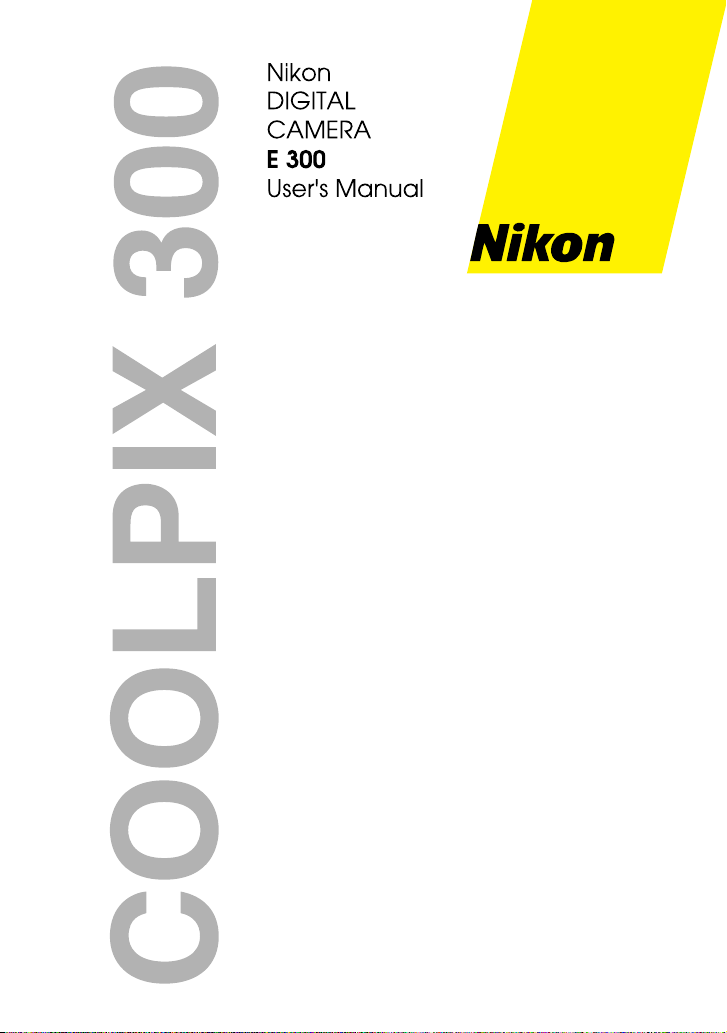

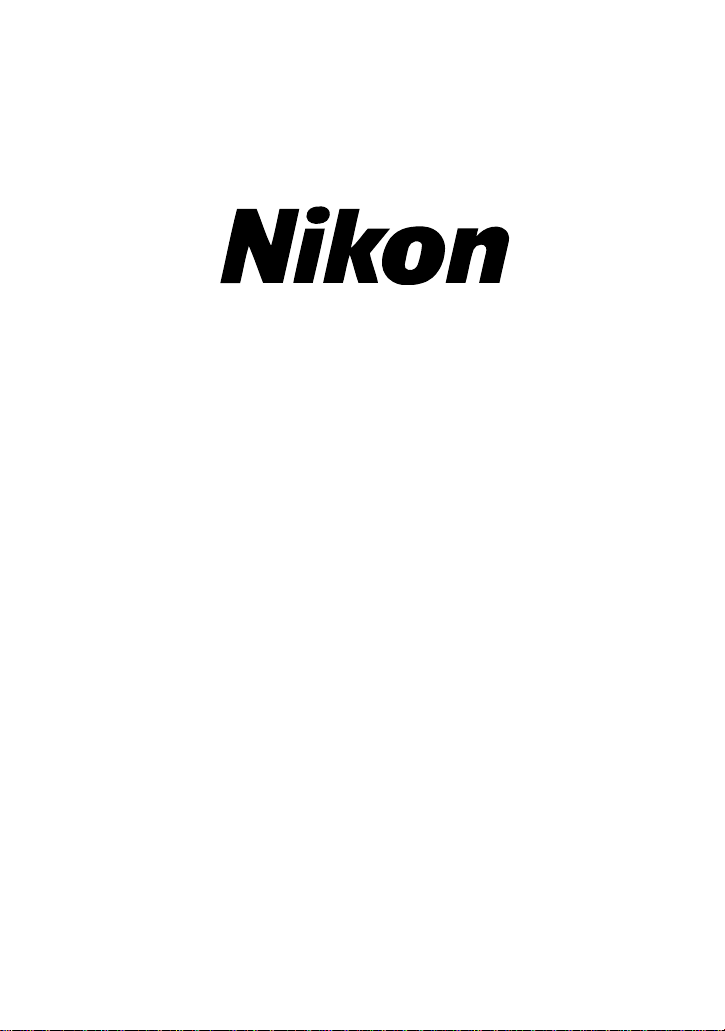
DIGITAL CAMERA
COOLPIX 300
User’s Manual
i
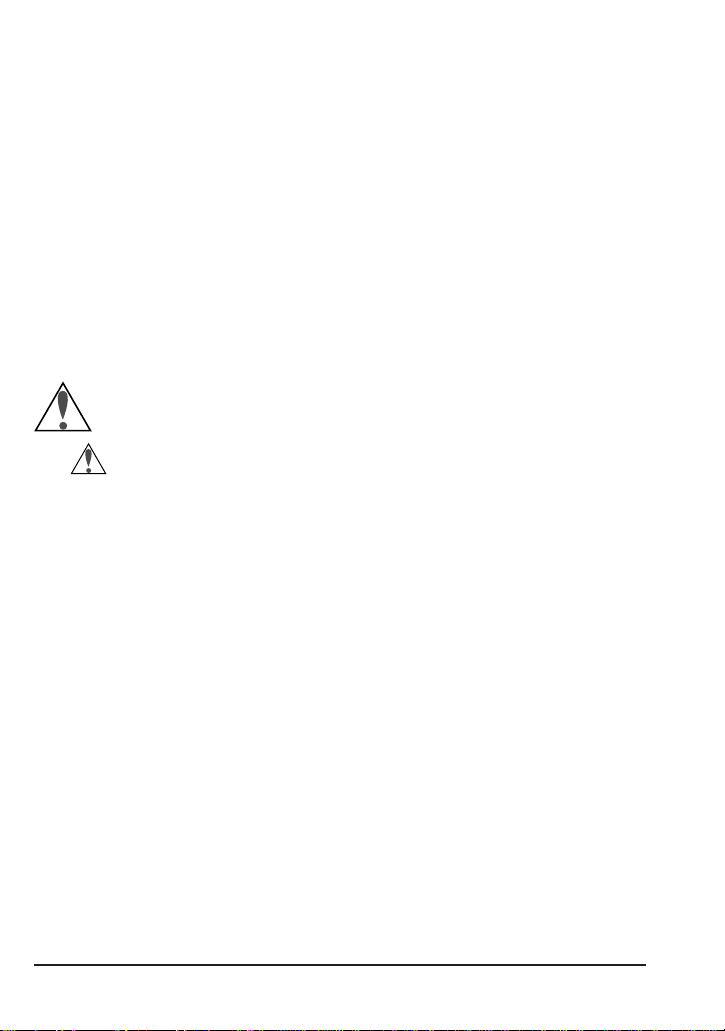
Cautions
• The reproduction of all or part of this manual without our permission is
prohibited.
• The information contained in this manual is subject to change without
notice.
• We have made every effort to produce a perfect manual, but should you
find any mistakes, we would be grateful if you would kindly let us
know.
• We shall take no responsibility for consequences resulting from the
operation of this product, despite the terms mentioned above.
Important !
The symbols in this manual indicate important safety precautions that
must be observed to ensure safe operation of this product. Be sure to read
all sections marked with this symbol before use.
✔ Caution
The ✔ symbols in this manual indicate areas in which caution is needed to
avoid damaging the product. Sections marked with this symbol should be
read before use to ensure that the product continues to operate properly.
ii

Federal Communications Commission (FCC) Radio
Frequency Interference Statement
This equipment has been tested and found to comply with the limits for a
Class B digital device, pursuant to Part 15 of the FCC Rules. These limits
are designed to provide reasonable protection against harmful interference
in a residential installation. This equipment generates, uses, and can
radiate radio frequency energy and, if not installed and used in accordance
with the instructions, may cause harmful interference to radio
communications. However, there is no guarantee that interference will not
occur in a particular installation. If this equipment does cause harmful
interference to radio or television reception, which can be determined by
turning the equipment off and on, the user is encouraged to try to correct
the interference by one or more of the following measures:
• Reorient or relocate the receiving antenna.
• Increase the separation between the equipment and receiver.
• Connect the equipment into an outlet on a circuit different from that to
which the receiver is connected.
• Consult the dealer or an experienced radio/TV technician for help.
CAUTION
Modifications
The FCC requires the user to be notified that any changes or modifications
made to this device that are not expressly approved by Nikon Corporation
may void the user’s authority to operate the equipment.
Serial and SCSI Cables
Please use the serial cables supplied with your COOLPIX 300 (see page 4 of
this manual) or the optional SS-E300 SCSI cable. Other interface cables may
exceed the limits specified for Class B devices in Part 15 of the FCC rules.
Notice for customers in Canada
This class B digital apparatus meets all requirements of the Canadian
Interference Causing Equipment Regulations.
ATTENTION
Cet appareil numérique de la classe B respecte toutes les exigences du
Règlement sur le matériel brouilleur du Canada.
iii
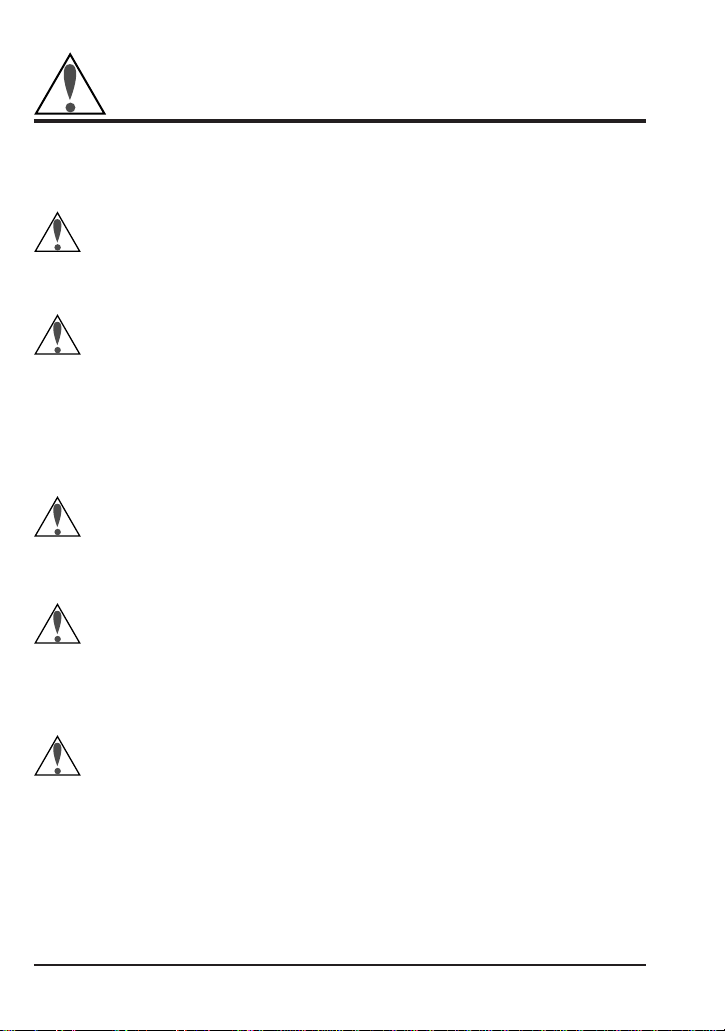
Safety Precautions
Be sure to observe the following safety precautions when using and storing
your COOLPIX 300.
Do not look directly at the sun through the viewfinder
Viewing the sun or other strong light source through the viewfinder could
cause permanent visual impairment.
Cut power immediately in the event of malfunction
Should you notice smoke or an unusual smell coming from the camera or
the optional AC adaptor, unplug the AC adaptor and remove the batteries
immediately, taking care to avoid burns. Continued operation could result
in injury. After removing the batteries, take the camera to a qualified
technician for repairs.
Do not use in the presence of flammable gas
Do not use electronic equipment in the presence of flammable gas, as this
could result in explosion or fire.
Do not place wrist strap around neck
Placing the wrist strap around your neck could result in strangulation.
Special care should be taken to avoid getting the strap around the neck of
an infant or child.
Do not disassemble
Touching the camera's internal parts could result in injury. In the event of
a malfunction, the camera should be repaired only by a qualified
technician. Should the camera break open as the result of a fall or other
accident, remove the batteries and/or AC adaptor and take the camera to a
qualified technician for repairs.
iv
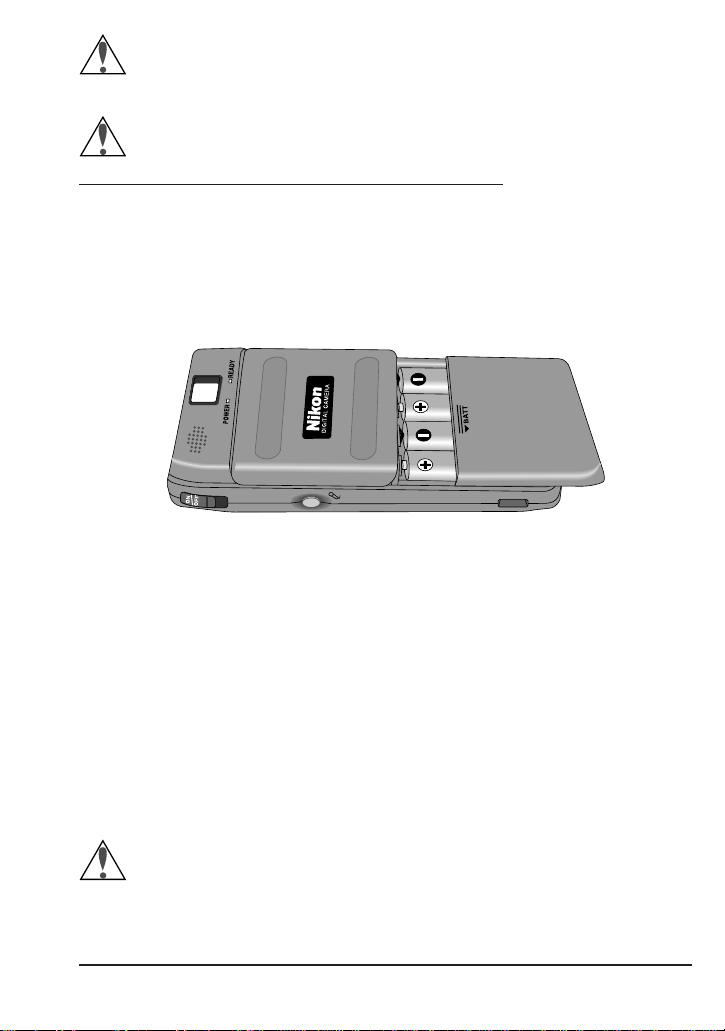
Use only AA alkaline batteries
Using other batteries could cause fire.
Observe proper precautions when handling batteries
Batteries may leak or explode if improperly handled. Observe the
following precautions when handling batteries for use in this camera.
• If you are using the optional AC adaptor, be sure to unplug the camera
before replacing the batteries.
• When inserting batteries, be sure to align their positive (+) and negative
(-) poles as shown below.
• Replace all batteries at the same time using only one type of
battery. Do not mix batteries of different types or use old batteries
together with new.
• Do not attempt to recharge, short, or disassemble the batteries.
• Do not expose the batteries to flame or to excessive heat or moisture.
• Batteries are prone to leakage when fully discharged. To avoid damage
to the camera, be sure to remove the batteries when no charge remains.
• When the camera is used continuously for a long time on battery power,
the batteries may become hot. When removing the batteries, due
caution should be observed to prevent burns.
Use the appropriate cables
When connecting cables to the serial, SCSI, and AV ports, be sure to use
the appropriate cables. Connecting an earphone to the serial jack could
result in hearing loss.
v
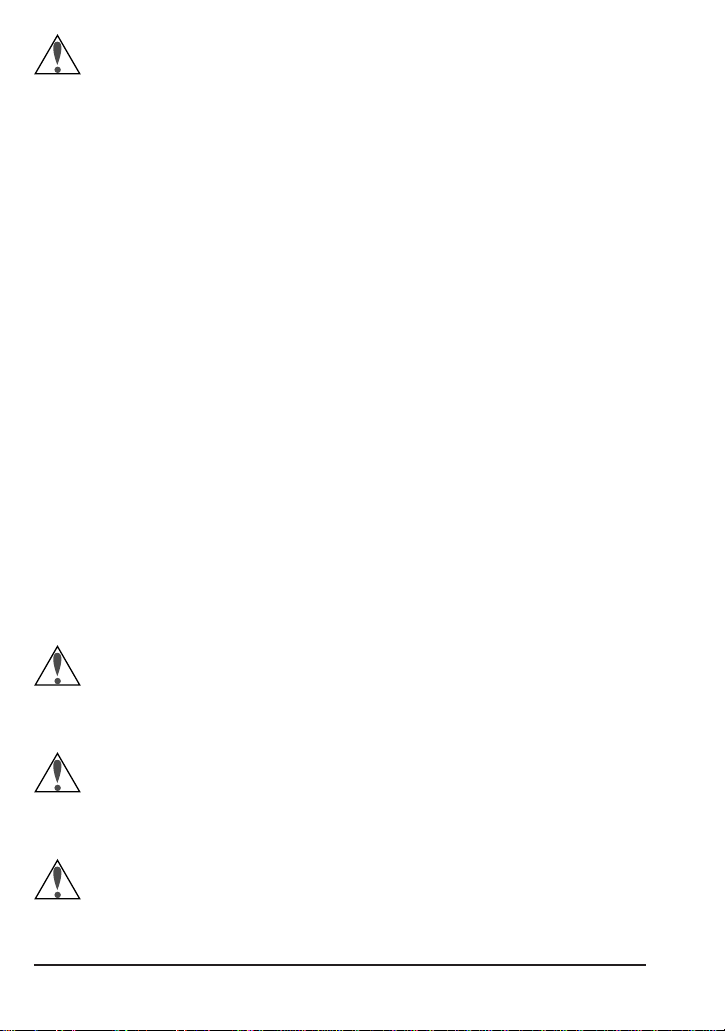
Observe proper precautions when using the AC adaptor
Improper use of the COOLPIX 300’s optional AC adaptor could result in
fire or electric shock. Observe the following precautions when using the
AC adaptor.
• Be sure to use a voltage which matches the voltage written on the
adaptor.
• The adaptor is for indoor use only. Use batteries when operating your
COOLPIX 300 out of doors.
• Be careful not to damage the power cord’s protective insulation. Do
not cut or abrade the cord, expose the cord to heat or flame, or place
heavy objects on the cord. When removing the cord from a power
outlet, pull on the adaptor; never pull directly on the cord itself. Should
the cord be damaged, return it to your retailer for a replacement.
Continued use could result in fire or electric shock.
• Do not use the AC adaptor near water, or expose the cord to steam or
moisture. Do not handle the AC adaptor when your hands are wet.
• Do not expose the adaptor to heat or flame.
• Do not disassemble.
• Unplug the adaptor when not in use, when replacing the batteries, and
when cleaning the adaptor or putting it away.
Keep out of reach of children
Particular care should be taken to prevent infants from putting the camera's
batteries or other small parts into their mouths.
Do not walk while looking through viewfinder
Walking while looking through the camera's viewfinder or while using the
touch-panel display could result in a fall or other injury.
Observe caution when operating the flash
Using the flash close to your subject's eyes could cause temporary visual
impairment.
vi

How to hold the COOLPIX 300
When taking photographs with the COOLPIX 300, you can frame your
shots using either the viewfinder or the touch-panel display. Using the
viewfinder with the touch-panel display’s cover closed saves battery power
and allows you to support the camera with both hands, which prevents the
camera from shaking and so blurring your photographs. When framing
pictures through the viewfinder, close the touch-panel cover and hold the
camera as shown below.
When framing photographs in the touch-panel display, hold the camera and
stylus as shown below.
Note: When using the flash, be careful not to place your finger over the
flash window.
vii
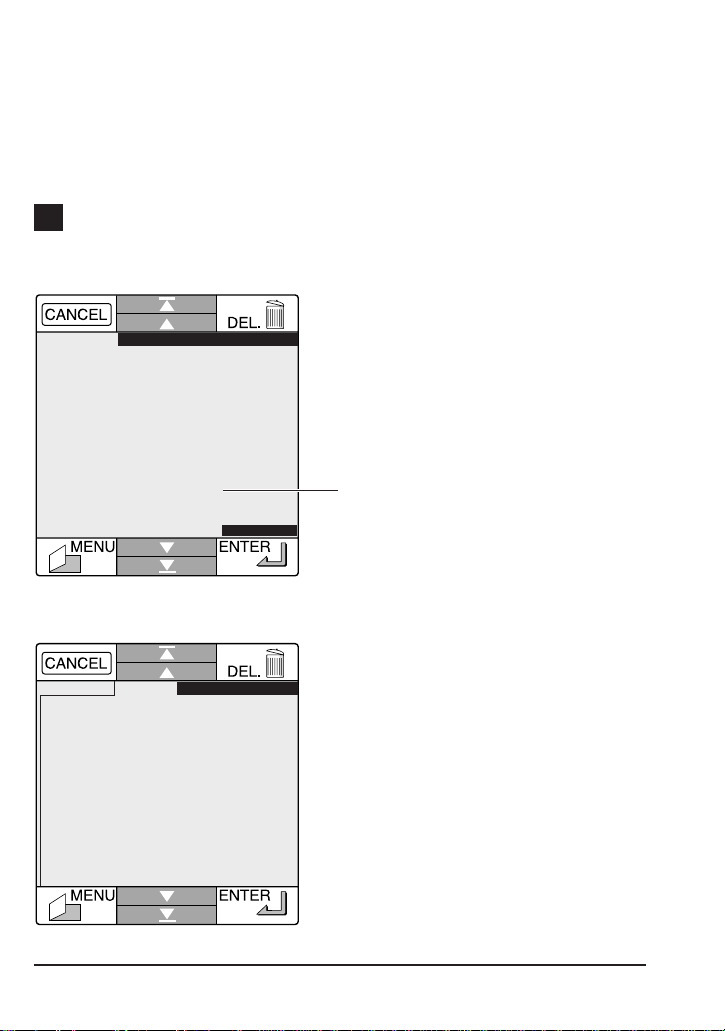
Changing the language of the touch-panel display
When you first turn the camera on, the touch-panel display’s menus and
messages may appear in a language other than English. To change the
language of the display, follow the steps described in the second and third
chapters of this manual (“Before You Begin” and “First Steps”) to ready
the camera and stylus and to turn the camera on. Using the stylus, touch
OK in the lower right corner of the first menu that appears in the main
window of the touch-panel display. Then touch the MENU key with the
stylus. In the menu that appears, select the fourth item from the top.
xxxx
xxxxxxxxxx
xxxxxxxxxx
xxxxxxxxxx
xxxxxxxxxx
xxxxxx
The following window will appear.
Touch here
Note: In this illustration, “xxxxx…”
is used in place of the characters that
will actually be seen in the display.
xxxx xxxxx
xxxxxxxxxxx
xxxxxxxxxxx
xxxxxxxxxxx
xxxxxxxxxxx
xxxxxxxxxxx
viii
1/2
Note: In this illustration, “xxxxx…”
is used in place of the characters that
will actually be seen in the display.
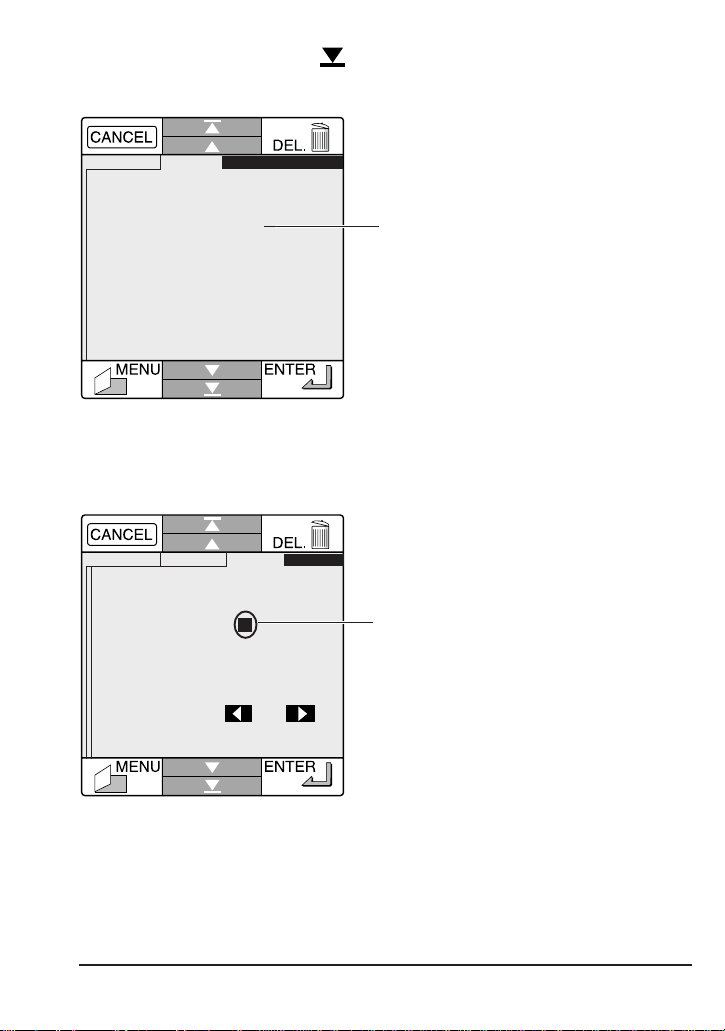
Press the Page Down arrow ( ), and in the menu that next appears select
the second item from the top.
xxxx xxxxx
xxxxxxxxxxx
xxxxxxxxxxx
xxxxxxxxxxx
xxxxxxxxxxx
2/2
Touch here
Note: In this illustration, “xxxxx…”
is used in place of the characters that
will actually be seen in the display.
In the menu that appears, select “E” for English and touch the ENTER
key.
xxxx xxxxx xxxxx
xxxxxxxx E G
F J
xxxxxxxx [5]
Select “E”
Note: In this illustration, “xxxxx…”
is used in place of the characters that
will actually be seen in the display.
Turn the camera off. When you next turn the camera on, the information
in the touch-panel display will be displayed in English.
ix

Notice concerning prohibition of copying or reproduction
Note that simply being in possession of material which has been copied or
reproduced by means of a digital camera may be punishable by law.
Items prohibited by law from being copied or reproduced
Do not copy or reproduce paper money, coins, securities, government
bonds, or local government bonds, even if such copies or reproductions are
stamped “Sample”.
The copying or reproduction of paper money, coins, or securities which are
circulated in a foreign country is prohibited.
The copying or reproduction of unused postage stamps or post cards issued
by the government without obtaining approval from the government is
prohibited.
The copying or reproduction of stamps issued by the government and
certified documents stipulated by law is prohibited.
Cautions on certain copies and reproductions
The government has issued cautions on copies or reproductions of
securities issued by private companies (shares, bills, checks, gift
certificates, etc.), commuter passes, or coupon tickets, except when a
minimum of necessary copies are to be provided for business use by a
company. Also, do not copy or reproduce passports issued by the
government, licenses issued by public agencies and private groups, ID
cards, and tickets, such as passes and meal coupons.
Comply with copyright notices
The copying or reproduction of works such as books, music, paintings,
woodcut prints, maps, drawings, movies, and photographs which are
copyrighted creative works is prohibited except when it is done for
personal use at home or for similar restricted and non-commercial use.
x

Contents
Safety Precautions ................................................................. iv
Overview ......................................................................1
Before You Begin ......................................................... 3
What’s in this Package ..................................................................3
Parts of the COOLPIX 300.............................................................. 5
Attaching the Wrist Strap ..............................................................6
A Guide to the Touch-Panel Display ...........................................7
Using the Stylus ...............................................................................9
Through the Viewfinder ...............................................................11
Cautions ........................................................................................ 12
First Steps ....................................................................15
Putting Batteries in Your Camera ...............................................15
Attaching the Optional AC Adaptor ........................................ 17
Turning the Camera On ..............................................................19
Checking the Battery Level ........................................................21
Setting the Time and Date ......................................................... 23
Taking Your First Photograph....................................................... 25
Creating Your First Memo ............................................................ 33
Making Your First Recording ....................................................... 35
Playback .................................................................... 39
The Main Menu ............................................................................ 39
The Playback Window ................................................................40
Playing Back a Single Image or Recording ..............................42
Adding Voice Memos or Recordings to Images ...................... 44
Annotating Photographs and Recordings ............................... 45
xi

Viewing Multiple Images ............................................................. 46
The Status Bar ............................................................................... 48
Playback Options ........................................................................ 49
Deleting Images and Recordings from Memory...................... 51
Slide Shows ................................................................................... 53
Connecting the COOLPIX 300 to a Television Set.................... 59
Settings .......................................................................61
The Setup Menu ...........................................................................61
Shooting Mode ............................................................................ 64
Using the Flash ..............................................................................65
Image Quality .............................................................................. 67
Sound Recording Options ..........................................................69
Using the Self Timer ...................................................................... 72
Display Options ............................................................................ 73
Speaker Options .......................................................................... 74
Macro Close-Up ...........................................................................75
Connections .............................................................. 77
Making a Serial Port Connection ............................................... 77
Making a SCSI Connection ........................................................81
Caring for Your Camera ........................................... 86
Cleaning .......................................................................................86
Storage .........................................................................................86
Troubleshooting .........................................................87
General problems........................................................................ 87
Error codes .................................................................................... 95
Specifications ............................................................96
Index .......................................................................... 98
xii

Overview
Thank you for your purchase of a Nikon COOLPIX 300. The COOLPIX
300 combines a digital camera, memo tablet, and digital audio recording
system into a compact, light-weight (240 gram, or 8.6 ounce) package that
fits comfortably into a pocket or briefcase. Recorded image and sound
data can be played back using the camera’s built-in speaker and TFT video
display, or the camera can be attached to television set to create multimedia presentations. The COOLPIX 300 can also be attached to a
computer, where your images and recordings can be edited for use in other
applications, or even included in your home page on the World-Wide Web.
Some of the COOLPIX 300’s more outstanding features include:
• Storage of up to 132 photographs (up to 66 high-quality photographs)
or 17 minutes of sound data
• A touch-sensitive TFT display, which offers simple, menu-driven
operation, and allows on-the-spot viewing of stored data using the
camera’s sophisticated play-back and slide-show features
• Digital image sensing using a charge-coupled device (CCD) with
330,000 pixels and an electronic shutter with auto exposure, automatic
gain control, and auto white balance
• A macro close-up function for taking photographs at ranges as close as
14 cm (5.5˝), making it possible to take full-frame photographs of
documents as small as ordinary business cards
• Built-in automatic flash with red-eye reduction
• An internal clock-calendar which records the date and time of every
image and recording made
• Video, serial (RS-232C), and SCSI interfaces which make it possible to
use the camera in audio-visual presentations or to transfer the camera’s
stored data to a computer, where they can be edited or transferred to
disk for long-term storage
Overview
1

This manual explains how to use and care for your COOLPIX 300. The
next section, “Before You Begin,” introduces you to the parts of the camera
and gives basic precautions that should be observed when using and storing
the COOLPIX 300. This section is followed by “First Steps,” which takes
you from putting batteries in your camera and turning it on to making your
first photographs, memos, and recordings. “Playback” describes how to
play back and delete images and recordings, how to combine memos,
photographs, and recordings, and how to connect your camera to a
television to make multi-media presentations using the camera’s play-back
and slide-show features. Information on using the camera’s advanced
settings, such as the flash, timer, and image compression, may be found in
the “Settings” chapter, while “Connections” describes how the COOLPIX
300 may be connected to a computer using a serial or SCSI interface. The
final sections, “Caring for Your Camera” and “Troubleshooting,” describe
how to look after your COOLPIX 300 and what steps you can take should
you encounter difficulties. Please read all instructions carefully to ensure
that you get the most from your camera.
Note: The illustrations in this manual are composites. Photographs taken
with the COOLPIX 300 may differ from those shown here.
Note: The illustrations in this manual show the display for the NTSCcompatible model of the COOLPIX 300. Due to differences in video
standards, the position of items in the PAL-compatible model’s display will
differ slightly from that shown here.
2
Overview
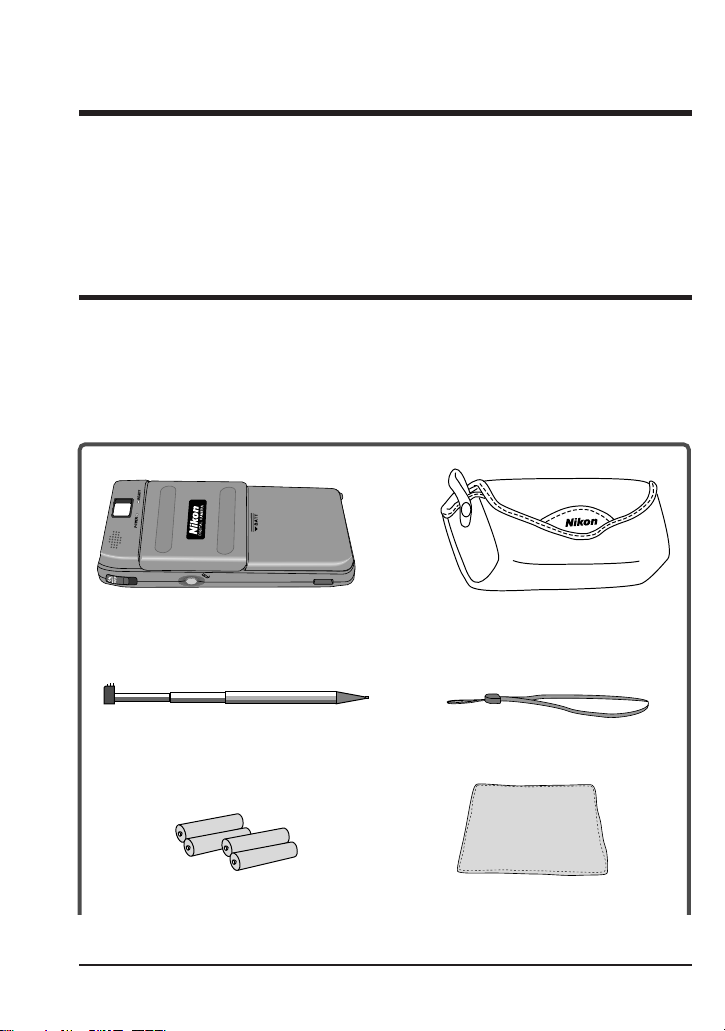
Before You Begin
This chapter introduces you to the contents of this package and to the parts
of your Nikon COOLPIX 300. It also lists basic precautions that should be
taken to ensure that your camera continues to operate properly.
What’s in this Package
Purchasers of the COOLPIX 300 should find that the package contains all
the items listed below. Should you notice that anything is missing, contact
your retailer immediately.
Nikon COOLPIX 300 digital camera (1)
Stylus (1)
Four AA alkaline batteries (4)
Before You Begin : What’s in This Package
Carrying case (1)
Wrist strap (1)
Cloth (1)
3
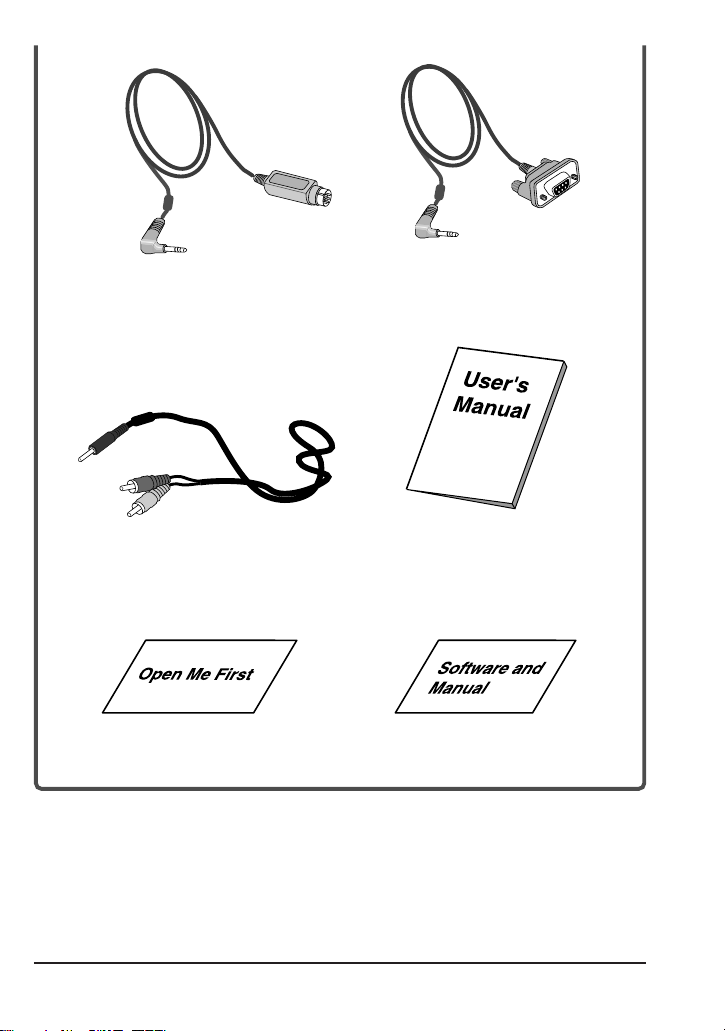
SC-E300M serial (RS-232/
RS-422) cable for Macintosh
SC-E300 serial (RS-232C)
cable for PC (1)
EG300 video cable (1)
Open Me First Envelope (1)
4
User’s manual (this manual)
Nikon View
and manual (1)
Before You Begin : What’s in This Package
software
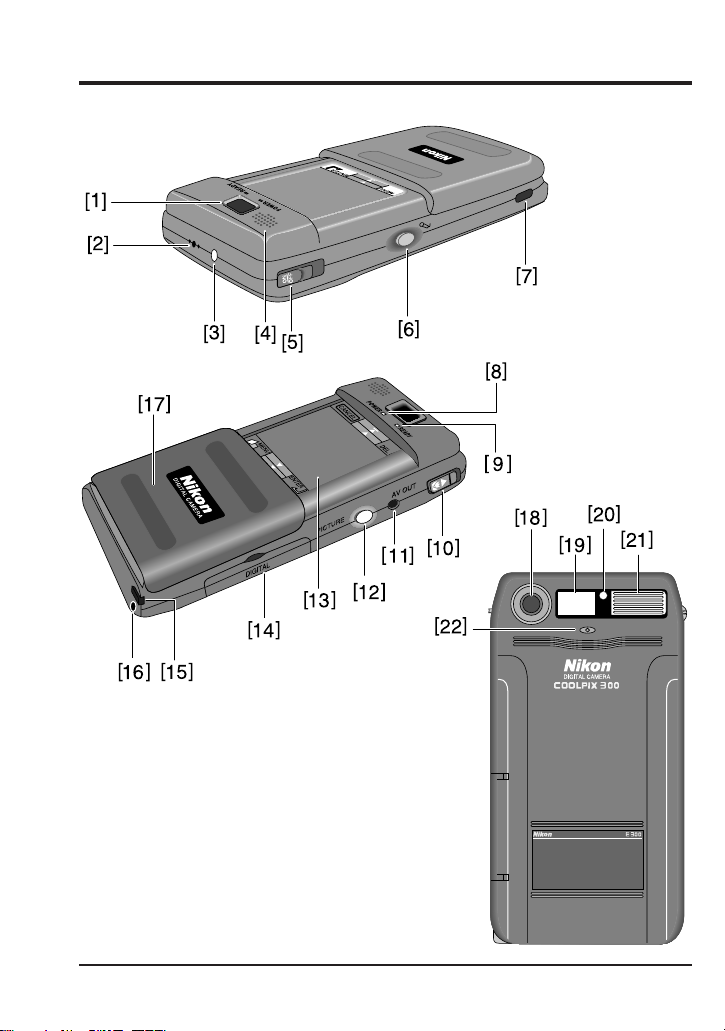
Parts of the COOLPIX 300
Before You Begin : Parts of the COOLPIX 300
5
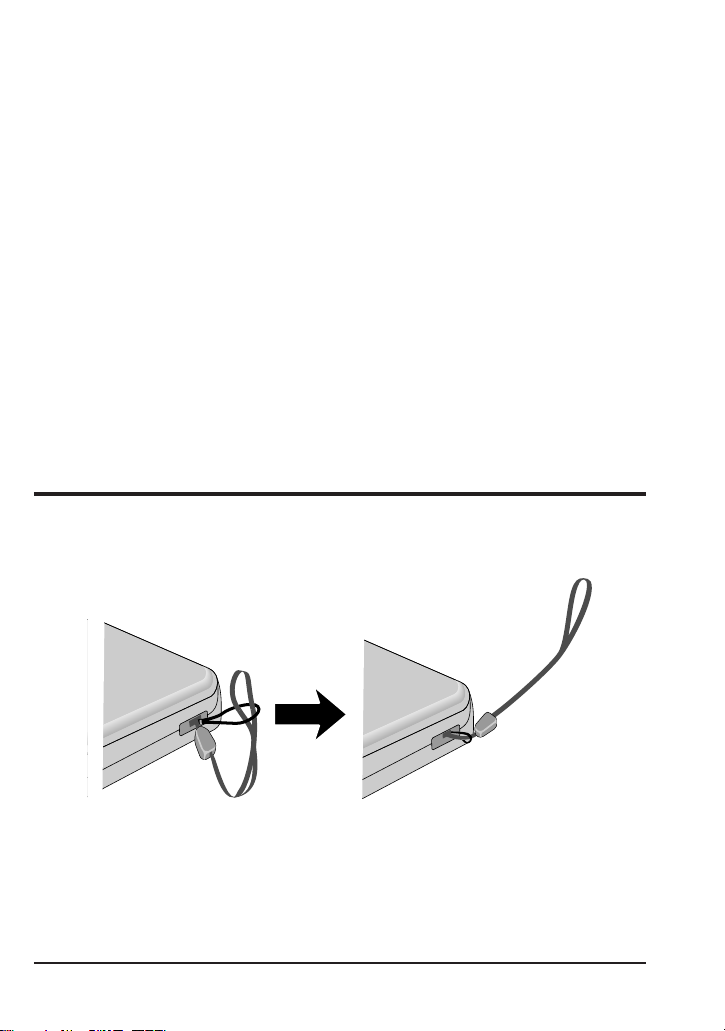
[ 1] Viewfinder eyepiece
[ 2] Microphone
[ 3] Recording lamp
[ 4] Speaker
[ 5] ON/OFF switch
[ 6] Record button
[ 7] Strap pin
[ 8] POWER lamp
[ 9] READY lamp
[10] Macro close-up switch
[11] AV out
[12] Shutter release button
[13] Touch-panel display
[14] Cover for serial and SCSI
connectors
[15] Stylus for touch-panel display
[16] DC connector for attaching
optional AC adaptor
[17] Cover for touch-panel display
[18] Lens
[19] Viewfinder window
[20] Red-eye reduction lamp
[21] Flash window
[22] Photocell
Attaching the Wrist Strap
Attach the wrist strap to the strap pin as shown below.
Be sure to keep the strap on your wrist when carrying the camera.
6
Before You Begin : Attaching the Wrist Strap
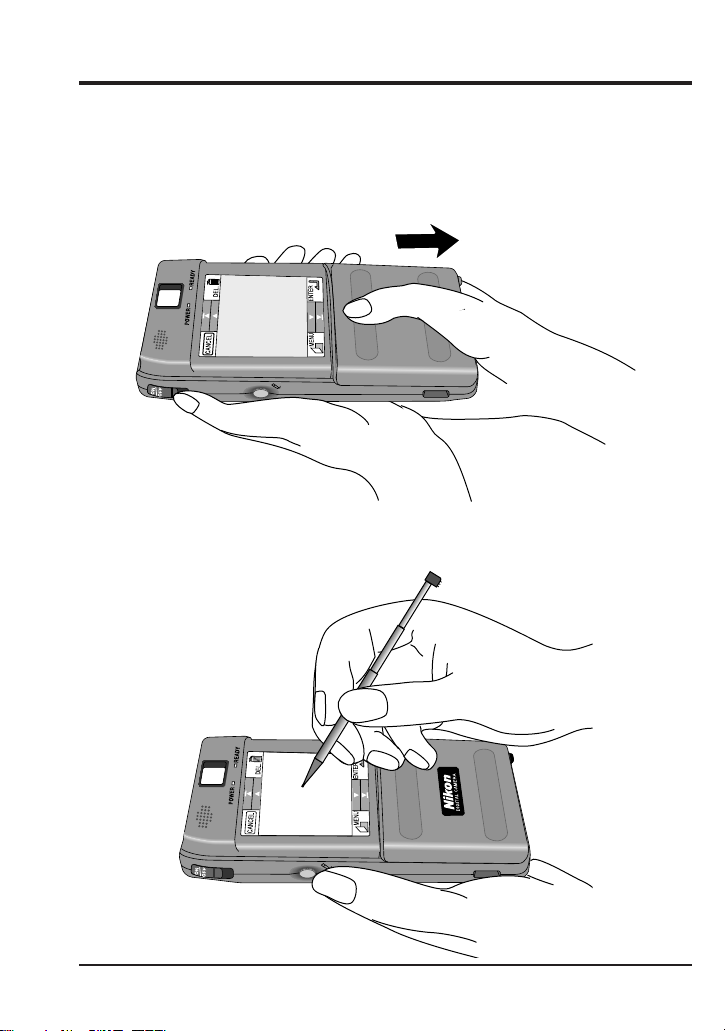
A Guide to the Touch-Panel Display
The centerpiece of the COOLPIX 300’s user interface is its touch-panel
display, which gives access to most of the camera’s functions and settings
through a series of menus and icons. To view the touch-panel display,
slide open the panel’s protective cover.
Note: When using your COOLPIX 300 with the touch-panel display open,
hold the camera as shown below.
Before You Begin : A Guide to the Touch Panel Display
7
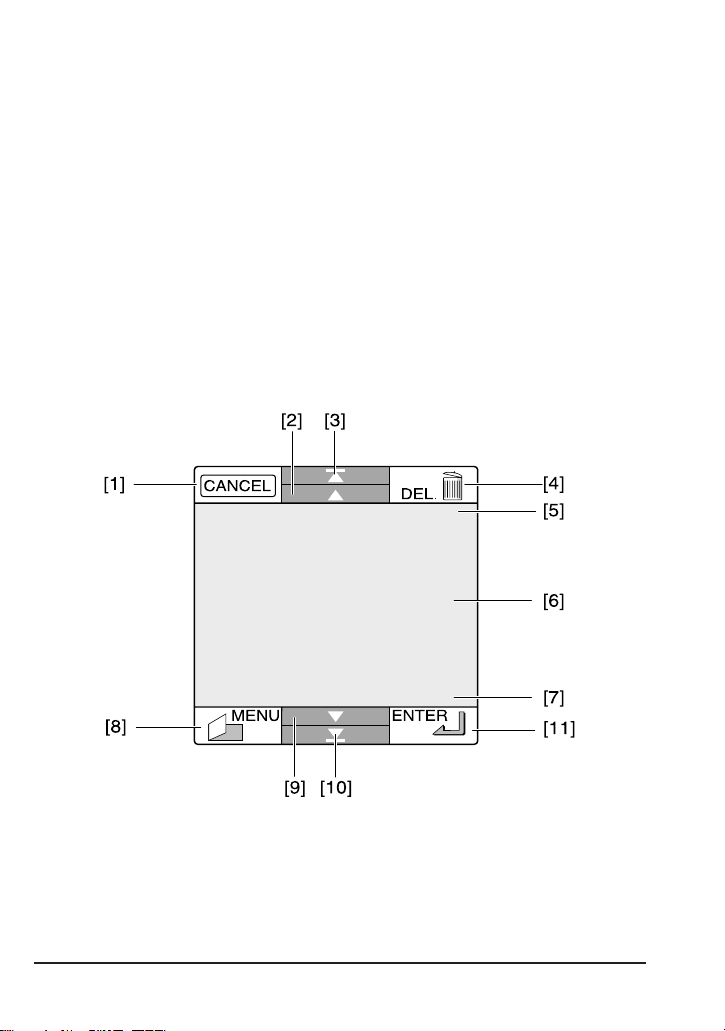
✔ Caution: When operating the touch-panel display, use only the stylus
provided for this purpose. Using a pen or other sharp object could result
in damage to the display. Do not exert pressure; the display will respond
to a light touch from the stylus, and using too much pressure could damage
the touch panel. To keep the display free of fingerprints, avoid touching it
with your hands.
When the camera is on, you can save power by closing the touch-panel
display. You will still be able to take photographs using the viewfinder,
but the touch-panel display will be off, reducing the amount of battery
power consumed. You can turn the display on again by opening the cover.
Note: If you close the touch panel display while creating a memo, any
unsaved data will be lost.
The main items in touch-panel display are shown below.
[ 1] CANCEL key
[ 2] Previous
[ 3] Page up
[ 4] DELETE key
[ 5] Settings list
[ 6] Main window
8
[ 7] Status bar
[ 8] MENU key
[ 9] Next
[10] Page down
[11] ENTER key
Before You Begin : A Guide to the Touch Panel Display
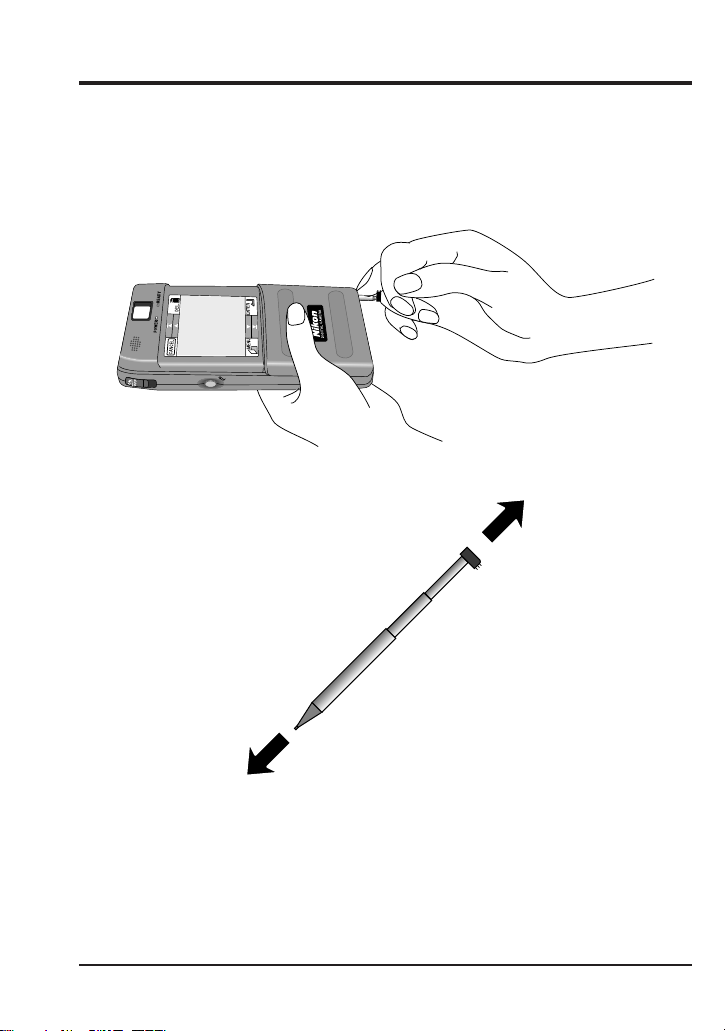
Using the Stylus
The COOLPIX 300’s touch-panel display is operated with a special
telescoping stylus which fits into a compartment in the camera’s body. To
use the stylus, first remove it from its compartment and extend it as shown
below.
✔ Caution: The compartment for the stylus is located adjacent to the
connector for the optional AC adaptor. To avoid accidental disconnection,
care should taken removing the stylus when the AC adaptor is plugged in.
Before You Begin : Using the Stylus
9
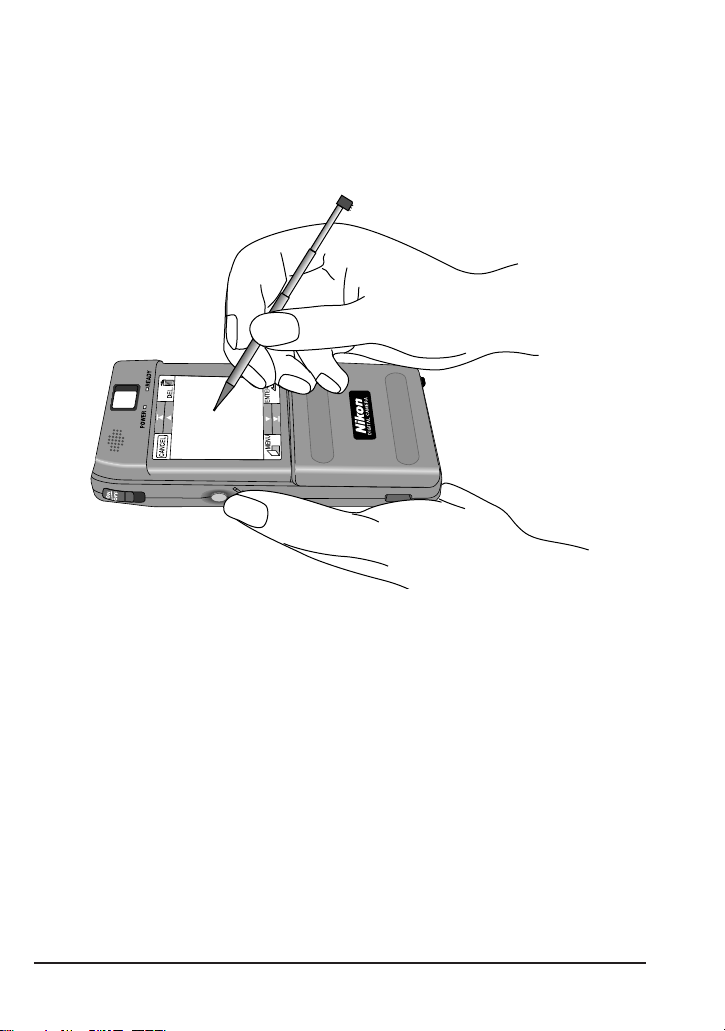
When operating the touch-panel display, hold the stylus as you would an
ordinary pen, being careful not to touch the display with your hands. There
is no need to exert pressure when using the stylus, as the panel will
respond to a light touch. Using too much pressure could damage the
display.
When you have finished using the touch-panel display, close the panel’s
cover and return the stylus to its compartment, pushing it in until the black
plastic cap at the top of the stylus latches with the camera’s body.
Note: The touch panel should be operated only with the stylus provided,
as other objects might damage the display. Should the stylus be lost or
damaged, contact your retailer for a replacement.
10
Before You Begin : Using the Stylus
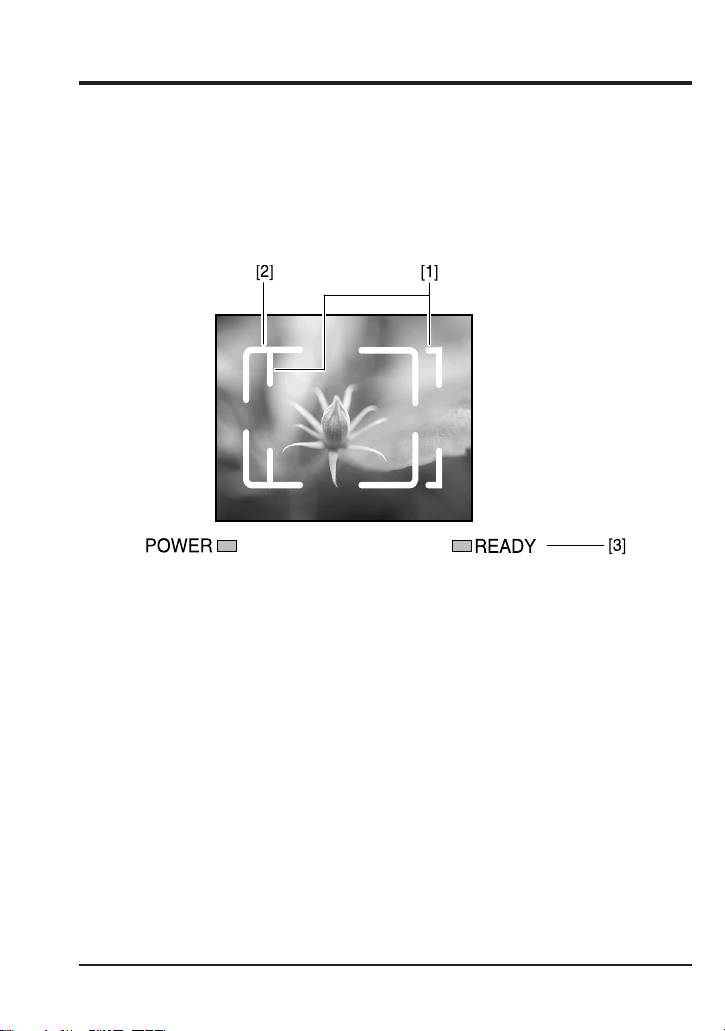
Through the Viewfinder
The viewfinder contains two frames. The frame on the left is used when
taking pictures at a range of 65 cm (two feet) or more, that on the right
when composing photographs for macro close-up at ranges of 14 – 23 cm
(5.5˝ – 9˝). The READY lamp, which indicates whether or not the camera
is ready to take photographs, is located below the viewfinder eyepiece.
[1] Macro close-up field-of-view
Use this frame when composing photographs in macro close-up
mode
[2] Field of view (normal mode)
[3] READY lamp
Note: The illustrations in this manual are composites. Photographs taken
with the COOLPIX 300 may differ from those shown here.
Before You Begin : Through the Viewfinder
11

Cautions
To ensure that your COOLPIX 300 continues to operate properly, you
should observe the following precautions.
✔ Do not touch the lens with your fingers
The proper procedure for cleaning the camera’s lens is described in
“Caring for Your Camera.”
✔ Do not cut power when the camera is on
Do not unplug the camera or remove the batteries while the camera is on,
or while data are being recorded or items deleted from memory. Forcibly
cutting power to the camera in these circumstances could result in loss of
data or in damage to the camera’s internal circuitry or memory. For this
reason, you should not carry the camera from one place to another while it
is connected to the optional AC adaptor, as this could result in the camera
coming unplugged accidentally.
✔ Observe caution when using the touch-panel display
When operating the touch-panel display, use only the stylus provided for
this purpose. Using a pen or other sharp object could result in damage to
the display. The panel will respond to a light touch from the stylus; do not
exert pressure on the display. To keep the display clean, clean the tip of the
stylus before use and avoid touching the display with your fingers. If you
do get fingerprints or other stains on the display, clean the display with a
soft cloth as described in “Caring for Your Camera.”
12
Before You Begin : Cautions

✔ Turn the camera off before connecting the AC adaptor or
other peripherals
Be sure the camera is off before connecting the optional AC adaptor.
When connecting the camera to a computer or television set, be sure that
both the camera and the device to which it is to be connected are off before
attaching the cables. When the camera is connected to a computer, be sure
to turn the camera on before turning on the computer, and to turn the
computer off before turning off the camera.
✔ Do not drop
Your camera may malfunction if subjected to strong shocks or vibration.
✔ Keep away from strong magnetic fields
Do not use or store your camera in the vicinity of equipment that produces
strong electromagnetic radiation or magnetic fields. The magnetic fields
produced by equipment such as radio transmitters or household television
sets could interfere with the touch-panel display or otherwise adversely
affect your camera’s internal memory and functioning.
✔ Keep dry
The COOLPIX 300 is not waterproof, and may malfunction if immersed in
water or exposed to high levels of humidity.
✔ Keep free of salt, sand, and dust
After using your camera at the beach or seaside, wipe off any sand or salt
with a damp cloth and then dry your camera thoroughly.
✔ Avoid sudden changes in temperature
Sudden changes in temperature, such as occur when entering or leaving a
heated building on a cold day, can cause condensation inside the camera.
To prevent condensation, place the camera in its carrying case or a plastic
bag before exposing it to sudden changes in temperature.
Before You Begin : Cautions
13

✔ Batteries
When you turn the camera on, check the battery level displayed in the
start-up window to determine whether the batteries need to be replaced.
See “Checking Battery Level” for a description of the battery level
indicator.
Replace the batteries with AA alkaline batteries. Do not use nickelcadmium batteries.
On cold days, the capacity of batteries tends to decrease. When taking
pictures outside in cold weather, keep a spare set of warm batteries on
hand.
14
Before You Begin : Cautions
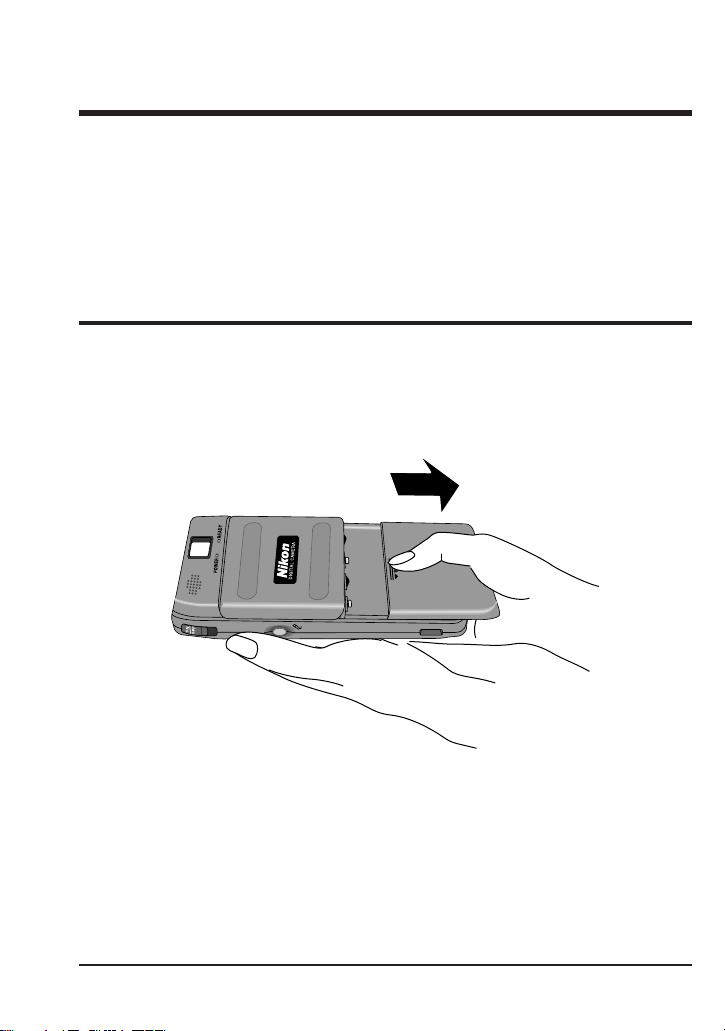
First Steps
This section guides you through the steps you will take when using your
COOLPIX 300 for the first time, from inserting the batteries or plugging in
the optional AC adaptor to making your first photographs, memos, and
recordings.
Putting Batteries in Your Camera
When putting new batteries in your camera, first make sure that the camera
is off (if you are using the optional AC adaptor, you should also unplug the
camera). You may then slide the battery cover off as illustrated below.
Insert the batteries with the positive (+) and negative (-) poles aligned as
shown in the illustration on the following page. Use only AA alkaline
batteries and be sure that all batteries are of the same model; do not mix
batteries of different types or use new batteries together with old. Avoid
using old batteries, as this may prevent the battery-level indicator from
functioning properly.
First Steps : Putting Batteries in Your Camera
15
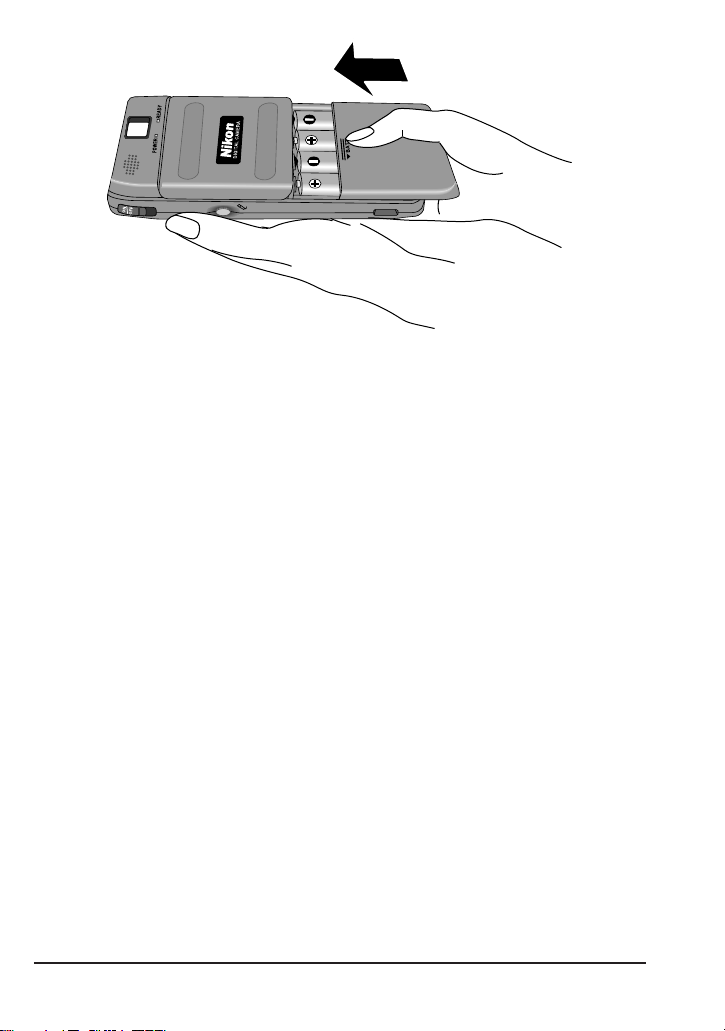
Being careful not to catch your fingers in the latches, slide the battery
cover back on until you hear the “click” made by the latches closing.
16
First Steps : Putting Batteries in Your Camera
