Nikon E 2 s, E2N, E2NS, E2 Instruction Manual
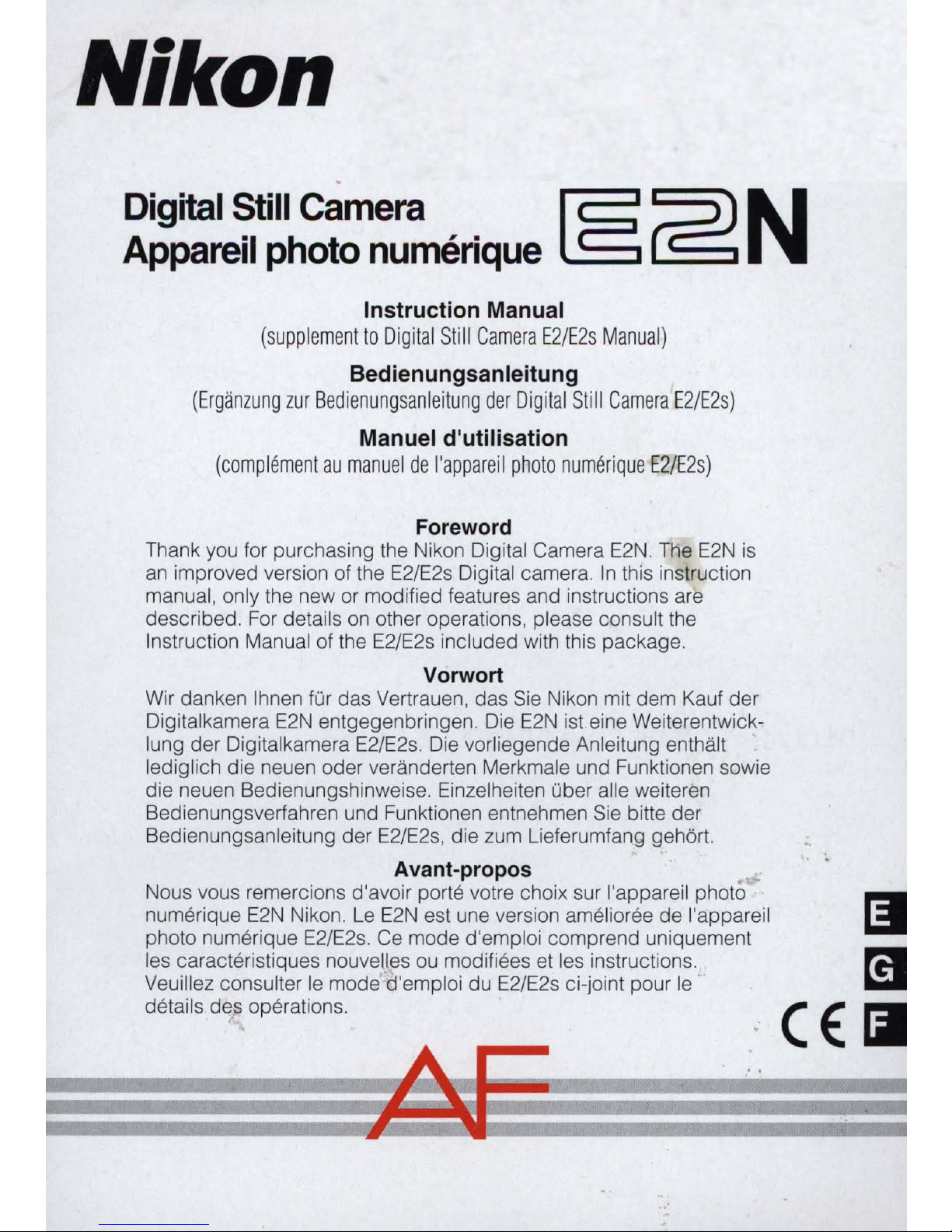
Nikon
Digital
Still
Camera
~
51
N
Appareil
photo
numerique
LS
~
Instruction Manual
(supplement
to
Digital
Still
Camera
E2/E2s
Manual)
Bedienungsanleitung
(Erganzung
zur
Bedienungsanleitung
der
Digital
Still
Camera
E2/E2s)
Manuel d'utilisation
(complement
au
manuel
de
I'appareil
photo
numerique
E2/E2s)
Foreword
Thank you for purchasing the Nikon Digital Camera E2N.
THe
E2N
is
an
improved version of the E2/E2s Digital camera.
In
this instruction
manual, only the new or modified features and instructions are
described .
For
details
on
other operations, please consult the
Instruction Manual of the E2/E2s included with this package.
Vorwort
Wir danken Ihnen
fOr
das Vertrauen, das Sie Nikon mit dem Kauf der
Digitalkamera E
2N
entgegenbringen. Die
E2N
ist eine Weiterentwick-
lung der Digitalkamera
E2
/E2s. Die vorliegende Anleitung enthalt '
lediglich die neuen oder veranderten Merkmale und Funktionen sowie
die neuen Bedienungshinweise. Einzelheiten
Ober
aile weiteren
Bedienungsverfahren und Funktionen entnehmen Sie bitte der
Bedienungsanleitung der
E2/E2s
, die zum Lieferumfan.g geh6rt.
Avant-propos
Nous vous remercions d'avoir porte votre choix sur I'appareil photo'
numerique
E2N
Nikon.
Le
E2N
est une version amelioree
de
I'appareil
photo numerique E2/E2s. Ce mode d'emploi comprend uniquement
les caracteristiques nouvelles ou modifiees et les instructions.
Veuillez consulter
Ie
mode'"a'emploi du E2/E2s ci-joint pour
Ie
.
details
de;
operations.
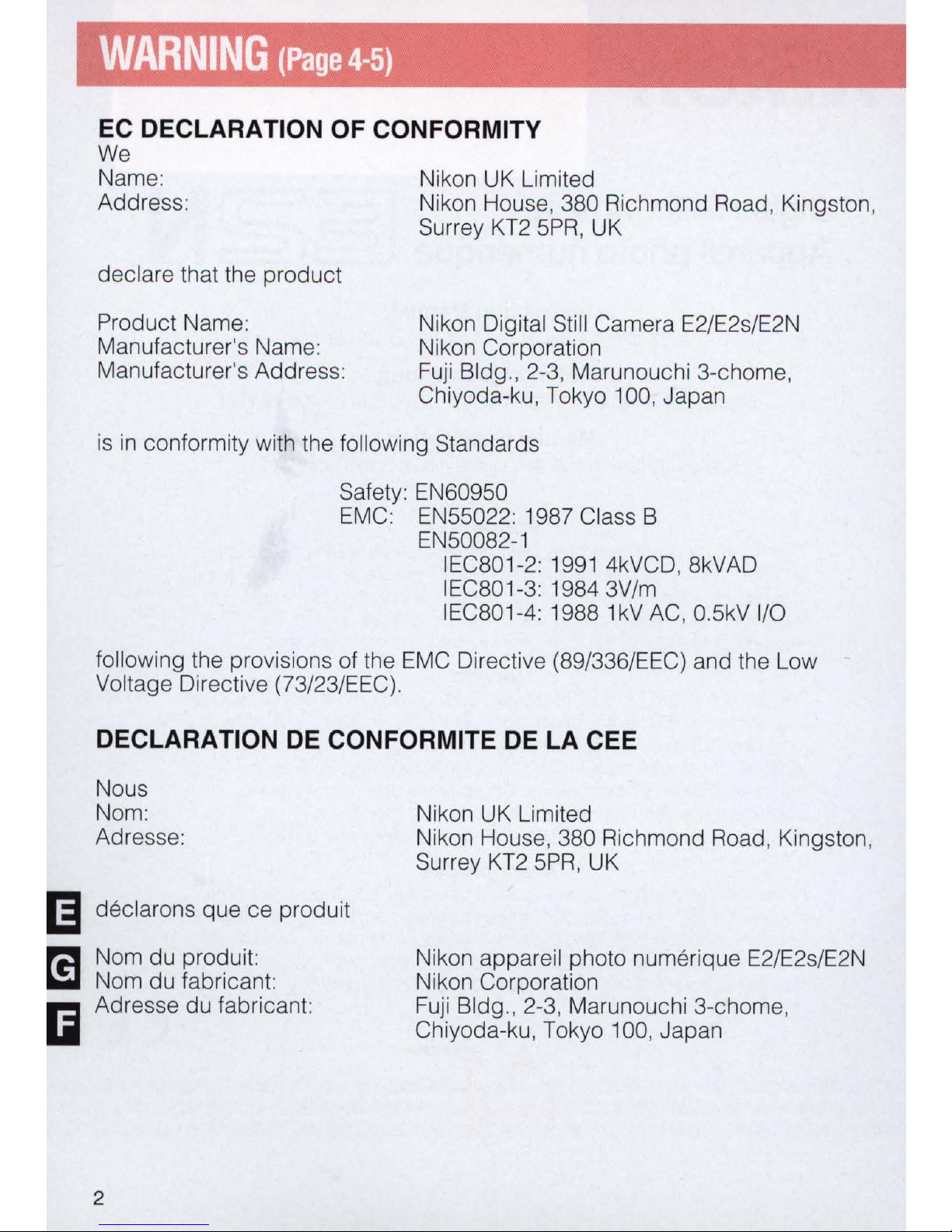
WARNING
(Page
4-5)
EC DECLARATION OF CONFORMITY
We
Name:
Address:
declare that the product
Product Name:
Manufacturer's Name:
Manufacturer's Address :
Nikon UK Limited
Nikon House,
3S0
Richmond Road, Kingston,
Surrey
KT2
SPR
, UK
Nikon Digital
Sti
ll Camera E2/E2s/E2N
Nikon Corporation
Fuji
Bldg., 2-3, Marunouchi 3-chome,
Chiyoda-ku, Tokyo 100, Japan
is
in
conformity with the following Standards
Safety: EN609S0
EMC: ENSS022:
19S7
Class B
ENSOOS2-1
IECS01-2:
1991
4kVCD, SkVAD
IECS0
1-3 19S43V/m
IECS0
1-4
19S5 1kV
AC,
O.SkV
I/O
following the provisions of the
EMC
Directive
(S9
/336/EEC) and the Low
Voltage Directive (73/23/EEC).
DECLARATION
DE
CONFORMITE
DE
LA
CEE
Nous
Nom:
Adresse:
lSI
declarons que ce produit
r:I
Nom du produit:
~
Nom du fabricant:
Ii
Adresse du fabricant:
2
Nikon UK Limited
Nikon House,
3S0
Richmond Road, Kingston,
Surrey
KT2
SPR,
UK
Nikon appareil photo numerique E2/E2s/E2N
Nikon Corporation
Fuji Bldg
.,
2-3, Marunouchi 3-chome,
Chiyoda-ku, Tokyo 100, Japan
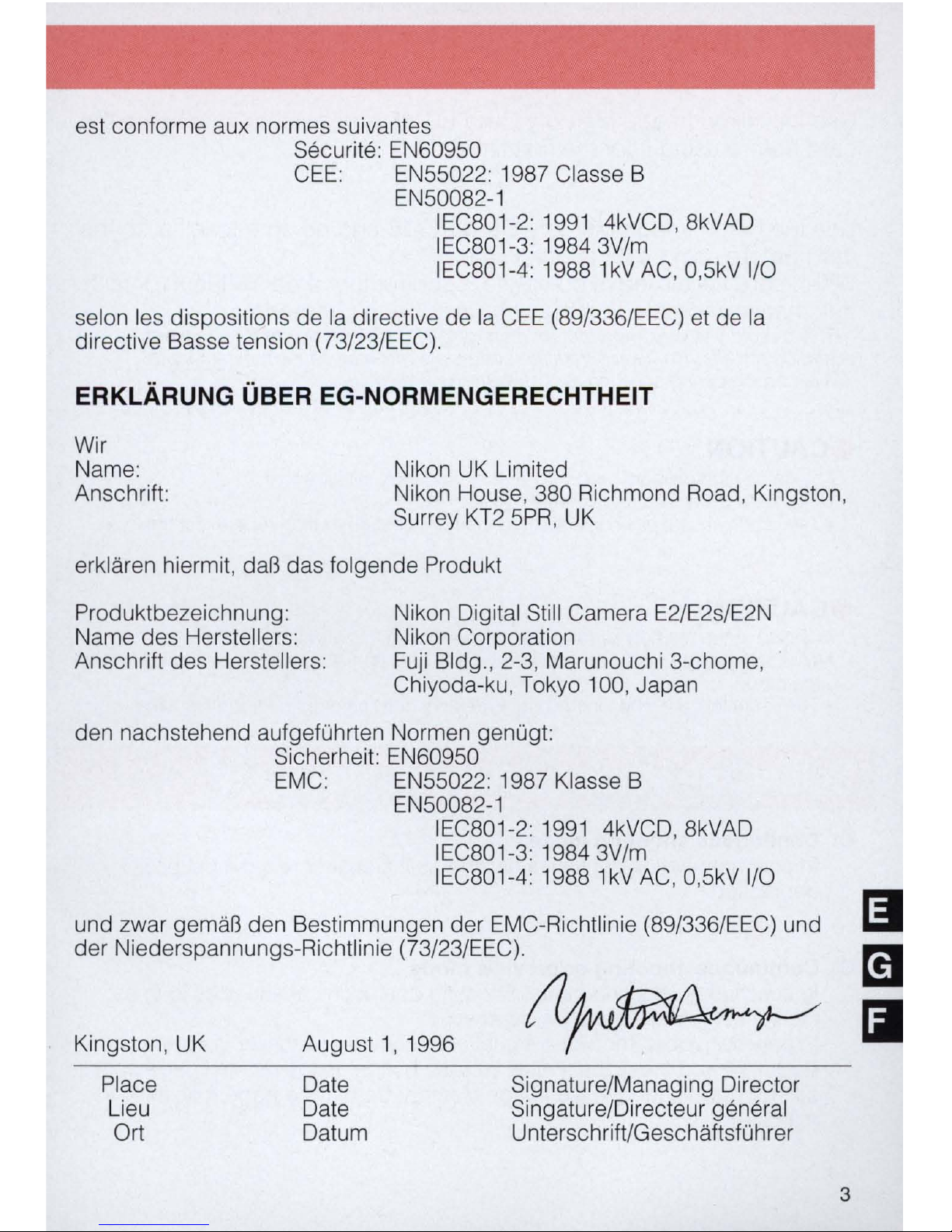
est conforme aux normes suivantes
Securite: EN60950
CEE:
EN55022: 1987 Classe B
EN50082-1
IEC801-2:
1991
4kVCD, 8kVAD
IEC801-3: 1984 3V/m
IEC801-4: 1988 1kV
AC
, 0,5kV I/O
selon les dispositions de
la
directive de
la
CEE
(89/336/EEC) et de
la
directive Basse tension (73/23/EEC).
ERKLARUNG UBER EG-NORMENGERECHTHEIT
Wir
Name: Nikon UK Limited
Anschrift: Nikon House, 380 Richmond Road, Kingston,
Surrey
KT2
5PR
, UK
erklaren hiermit,
daB
das folgende Produkt
Produktbezeichnung:
Name des Herstellers:
Anschrift des Hersteller
s:
Nikon Digital Still Camera E2/E2s/
E2N
Nikon Corporation
Fuji Bldg
.,
2-3, Marunouchi 3-chome,
Chiyoda-ku, Tokyo 100, Japan
den nachstehend aufgefUhrten Normen genOgt:
Sicherheit: EN60950
EMC
: EN55022: 1987 Klasse B
EN50082-1
IEC801
-2:
1991 4kVCD, 8kVAD
IEC801-3: 1984 3V/m
IEC801-4: 1988 1kV
AC,
0,5kV I/O
und zwar gemaB den Bestimmungen der EMC-Richtlinie (89/336/
EEC)
und
der Niederspannungs-Richtlinie (73/23/EEC).
Kingston, UK
Place
Lieu
Ort
August 1, 1996
Date
Date
Datum
Signature/Managing Director
Singature/Directeur general
Unterschrift/GeschaftsfUhrer
3
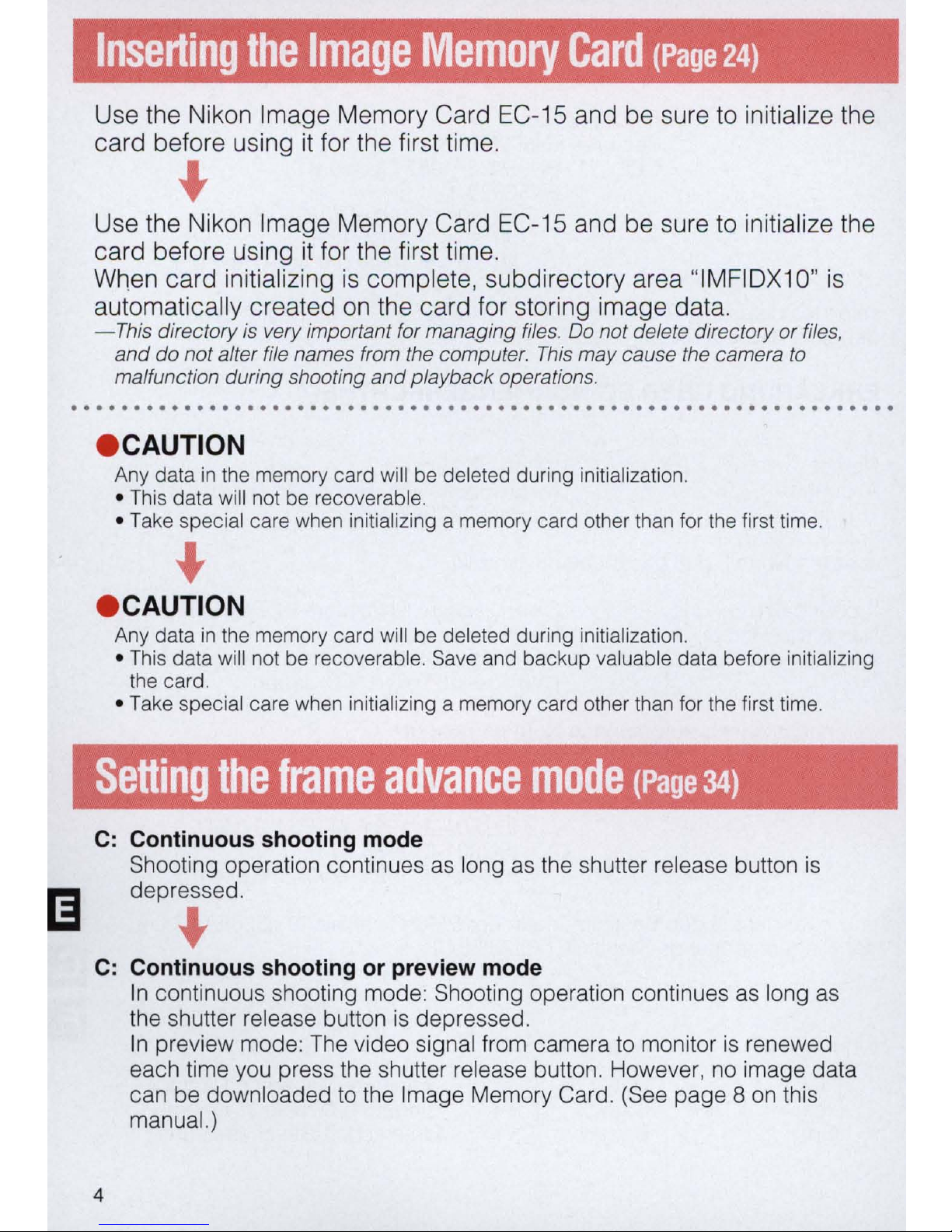
Inserting
the
Image
Memory
Card
(Page
24)
Use the Nikon Image Memory Card EC-15 and be sure to initialize the
card before using
it
for the first time.
+
Use the Ni
kon
Image Memory Card EC-15 and be sure to initialize the
card before using
it
for the first time.
When card initializing
is
complete, subdirectory area "I
MF
IDX10"
is
automatically created
on
the card for storing image data.
-
This
directory is very important for managing files.
00
not delete directory
or
files,
and
do not alter file names from the computer.
This
may cause the camera
to
malfunction during shooting
and
playback operations .
• CAUTION
Any data
in
the memory card will be deleted during initialization.
• This data will not be recoverable.
• Take special care when initializing a memory card other than for the first time.
+
. CAUTION
Any data
in
the memory card will be deleted during initialization.
• This data will not be recoverable. Save and backup valuable data before initializing
the card.
• Take special care when initializing a memory card other than for the first time.
Setting
the
frame
advance
mode
(Page
34)
C:
Continuous shooting mode
Shooting operation continues
as
long
as
the shutter release button
is
depressed.
+
C:
Continuous shooting or preview mode
4
In
continuous shooting mode: Shooting operation continues
as
long
as
the shutter release button
is
depressed.
In
preview mode: The video signal from camera
to
monitor
is
renewed
each time you press the shutter release button. However,
no
image data
can be downloaded
to
the Image Memory Card. (See page 8
on
this
manual.)
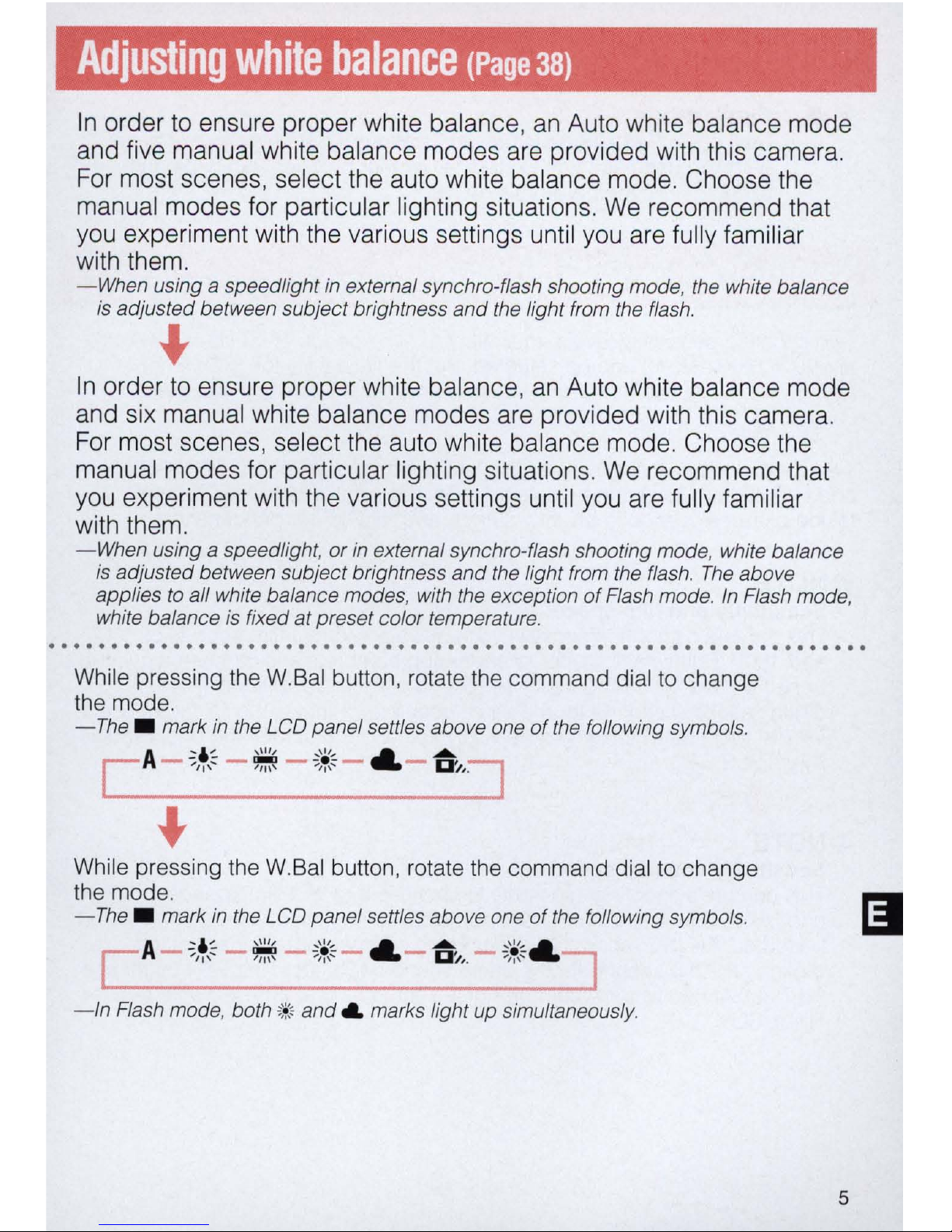
Adjusting
white
balance
(Page
38)
In
order to ensure proper white balance,
an
Auto white balance mode
and five manual white balance modes are provided with this camera.
For
most scenes, select the auto white balance mode. Choose the
manual modes for particular lighting situations.
We
recommend that
you
experiment with the various settings until you are fully familiar
with them.
-When
using a speed/ight
in
external synchro-flash shooting mode, the white balance
is
adjusted between subject brightness
and
the light from the
flash.
+
In
order to ensure proper white balance,
an
Auto white balance mode
and six manual white balance modes are provided with this camera.
For
most scenes, select the auto white balance mode. Choose the
manual modes for particular lighting situations.
We
recommend that
you
experiment with the various settings until you are fully familiar
with them.
-
When
using a speedlight, or
in
external synchro-flash shooting mode, white balance
is
adjusted between subject brightness and the light from the
flash.
The
above
applies to
all white balance modes, with the exception
of
Flash mode.
In
Flash mode,
white balance
is
fixed
at
preset color temperature.
While pressing the W.Bal button, rotate the command dial to change
the mode.
-The
. mark
in
the LCD panel settles above one
of
the following symbols.
While pressing the W.Bal button, rotate the command dial
to
change
the mode.
-
The
. mark
in
the LCD panel settles above one
of
the following symbols.
-In
Flash mode , both '*'
and
A marks light up simultaneously.
5
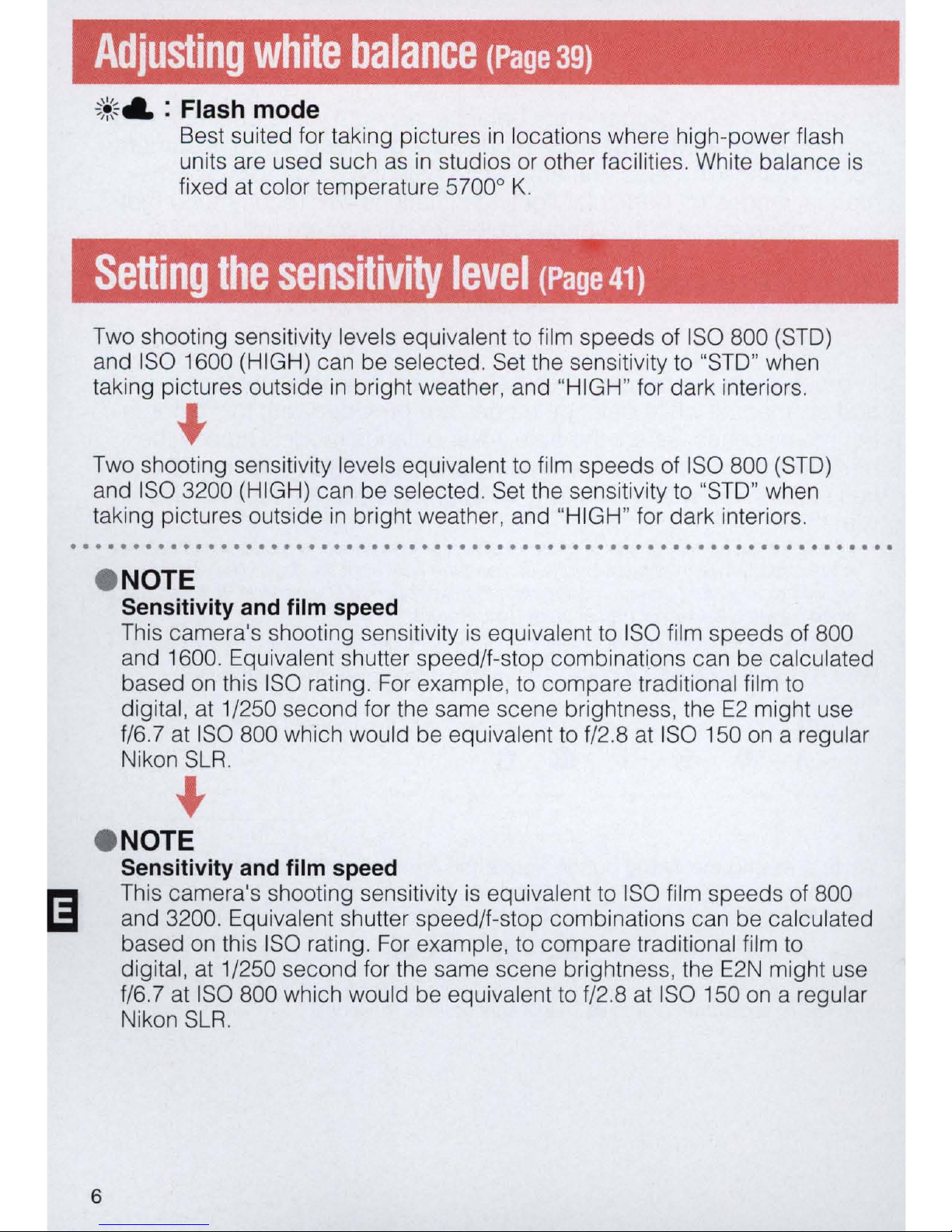
Adjusting
white
balance
(Page
39)
,*~
..
: Flash mode
Best suited for taking pictures
in
locations where high-power flash
units are used such as
in
studios or other facilities. White balance
is
fixed at color temperature 5700° K.
Setting
the
sensitivity
level
(Page
41)
Two shooting sensitivity levels equivalent
to
film speeds of
ISO
SOO
(STO)
and I
SO
1600 (HIGH) can be selected. Set the sensitivity
to "STO"
when
taking pictures outside
in
bright weather, and "HIGH" for dark interiors.
~
Two shooting sensitivity levels equivalent
to
film speeds of
ISO
SOO
(STO)
and
ISO
3200 (HIGH) can be selected.
Set
the sensitivity
to
"STO" when
taking pictures outside
in
bright weather, and "HI
GH
" for dark interiors .
• NOTE
Sensitivity and film speed
This camera's shooting sensitivity
is
equivalent
to
ISO
film speeds of
SOO
and 1600. Equivalent shutter speed/f-stop combinati,ons can be calculated
based on this
ISO
rating. For example, to compare traditional film to
digital, at 1/250 second for the same scene brightness, the
E2
might use
f/6.7 at
ISO
SOO
which would be equivalent to f/2.S at
ISO
150
on
a regular
Nikon
SLR.
~
. NOTE
6
Sensitivity and film speed
This camera's shooting sensitivity
is
equivalent to
ISO
film speeds of
SOO
and 3200. Equivalent shutter speed/f-stop combinations can be calculated
based on this
ISO
rating. For example,
to
compare traditional film to
dig ital, at 1/250 second for the same scene brightness, the
E2N
might use
f/67
at
ISO
SOO
which would be equivalent to f/2.S at
ISO
150 on a regular
Nikon
SLR
.
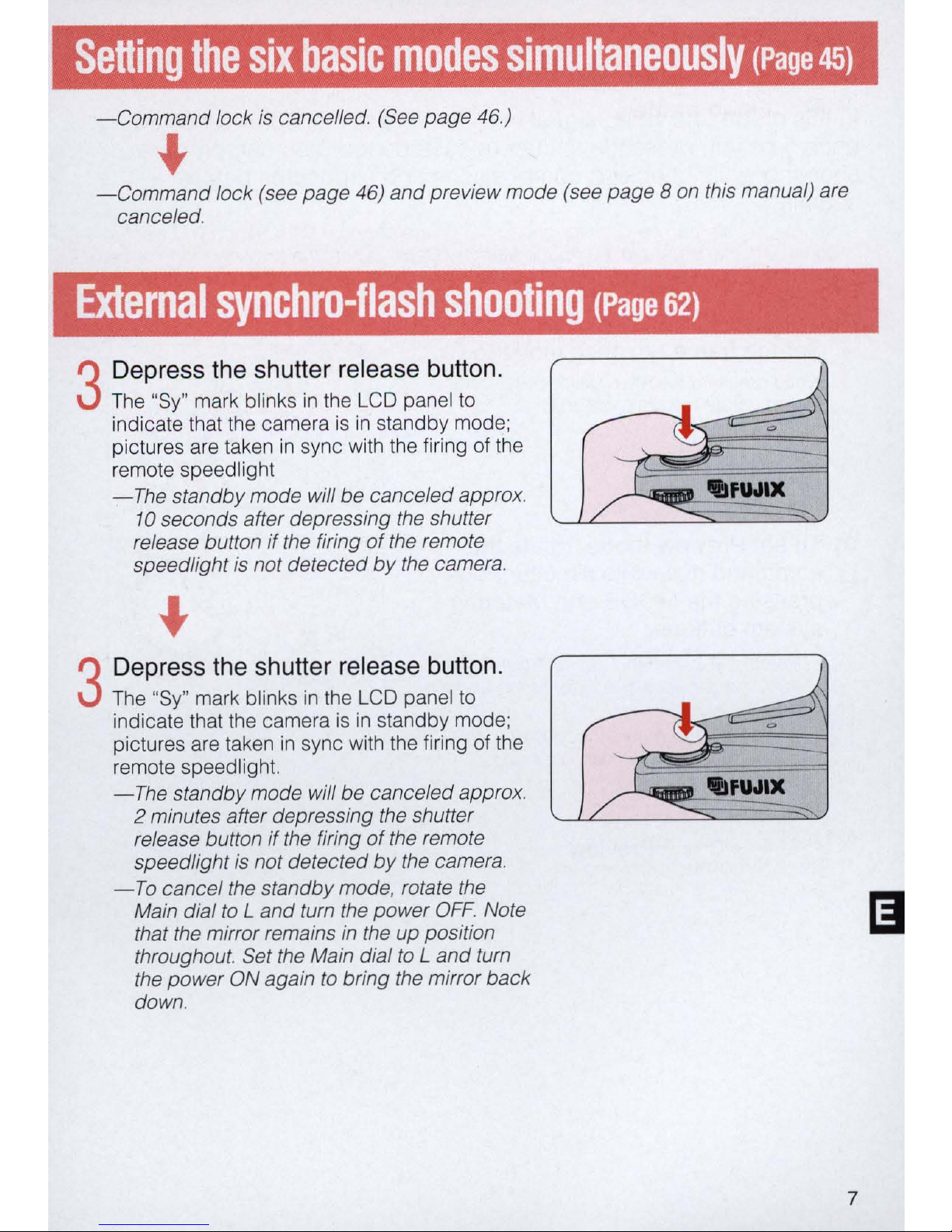
Setting
the
six
basic
modes
simultaneously
(Page
45)
-Command
lock
is
cancelled. (See page 46.)
*
-Command
lock (see page 46)
and
preview mode (see page 8 on this manual) are
canceled.
External
synchro-flash
shooting
(Page
62)
3
Depress
the
shutter
release
button
.
The "Sy" mark blinks
in
the LCD panel
to
indicate that the camera
is
in
standby mode;
pictures are taken
in
sync with the firing of the
remote speed light
-
The
standby mode will be canceled approx.
10
seconds after depressing the shutter
release button
if the firing
of
the remote
speedlight
is
not detected
by
the camera.
3
Depress
the
shutter
release
button
.
The "Sy" mark blinks
in
the LCD panel to
indicate that the camera
is
in
standby mode;
pictures are taken
in
sync with the firing of the
remote speed light.
-The
standby mode will be canceled approx.
2 minutes after depressing the shutter
release button
if the firing
of
the remote
speedlight
is
not detected
by
the camera.
-To
cancel the standby mode, rotate the
Main dial
to
L and turn the power OFF. Note
that the mirror remains
in
the up position
throughout. Set the Main dial
to L and
turn
the power ON again to bring the mirror back
down.
7
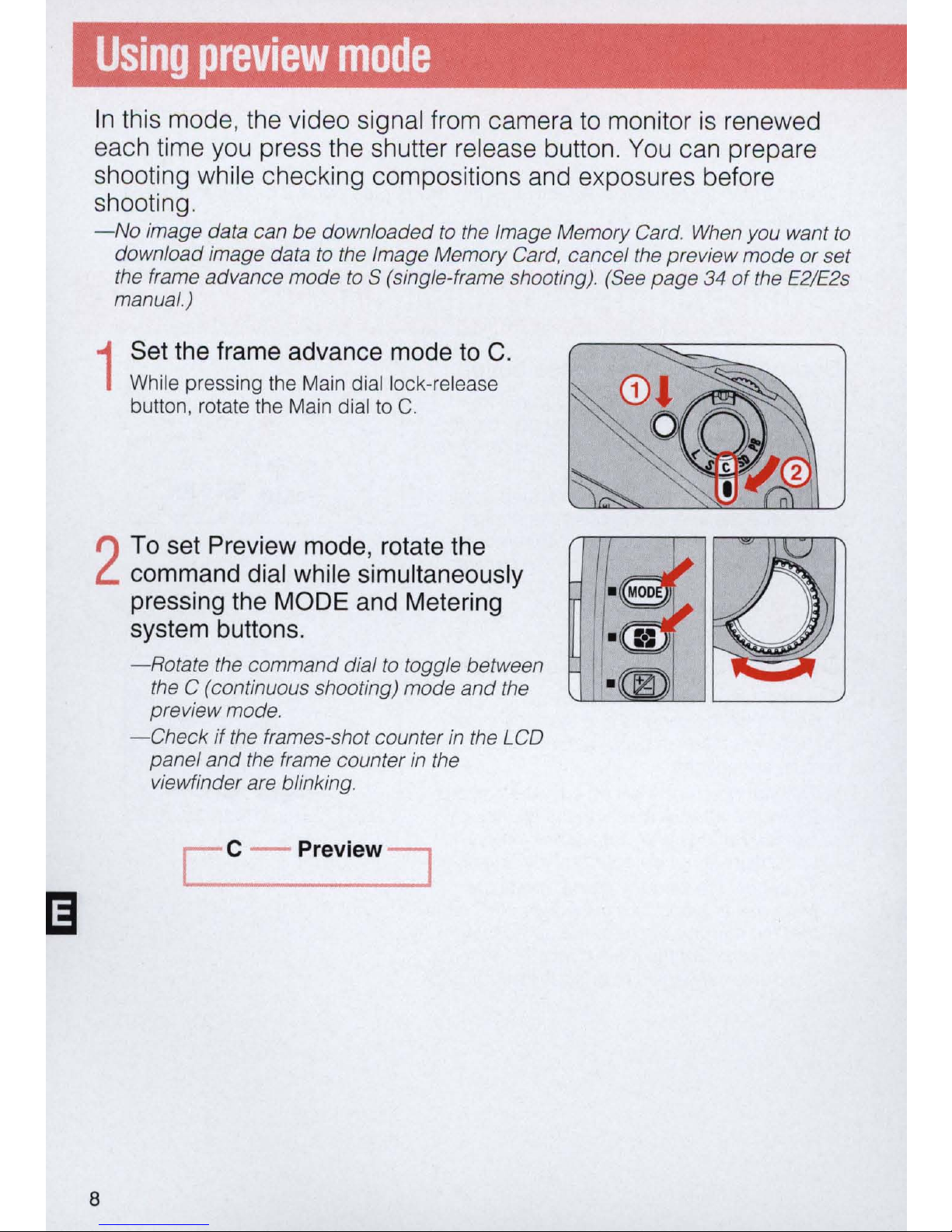
Using
preview
mode
In
thi
s mode, the video signal from c
am
era
to
monitor is renewed
each time you press the shutter
re
lease button.
You
can prepare
shooting while checking compositions and exposures before
shooting.
-No
image data can
be
downloaded
to
the Image Memory Card.
When
you want to
download image data
to
the Image Memory Card. cancel the preview mode
or
set
the frame advance mode
to
S (single-frame shooting). (See page 34
of
the E2/E2s
manual.)
1
Set the frame advance mode to C.
While pressing the Main dial lock-release
button. rotate the Main dial
to
C.
2
To set Preview mode, rotate t
he
command dial whi
le
simultaneously
pressi
ng
the MODE and Meteri
ng
8
system buttons.
-Rotate
the command dial
to
toggle between
the
C (continuous shooting) mode
and
the
preview mode.
- Check
if the frames-shot counter in the LCD
panel
and
the frame counter
in
the
viewfinder are blinking.
c
c
-
preView
~
