Nikon D700 Service Manual
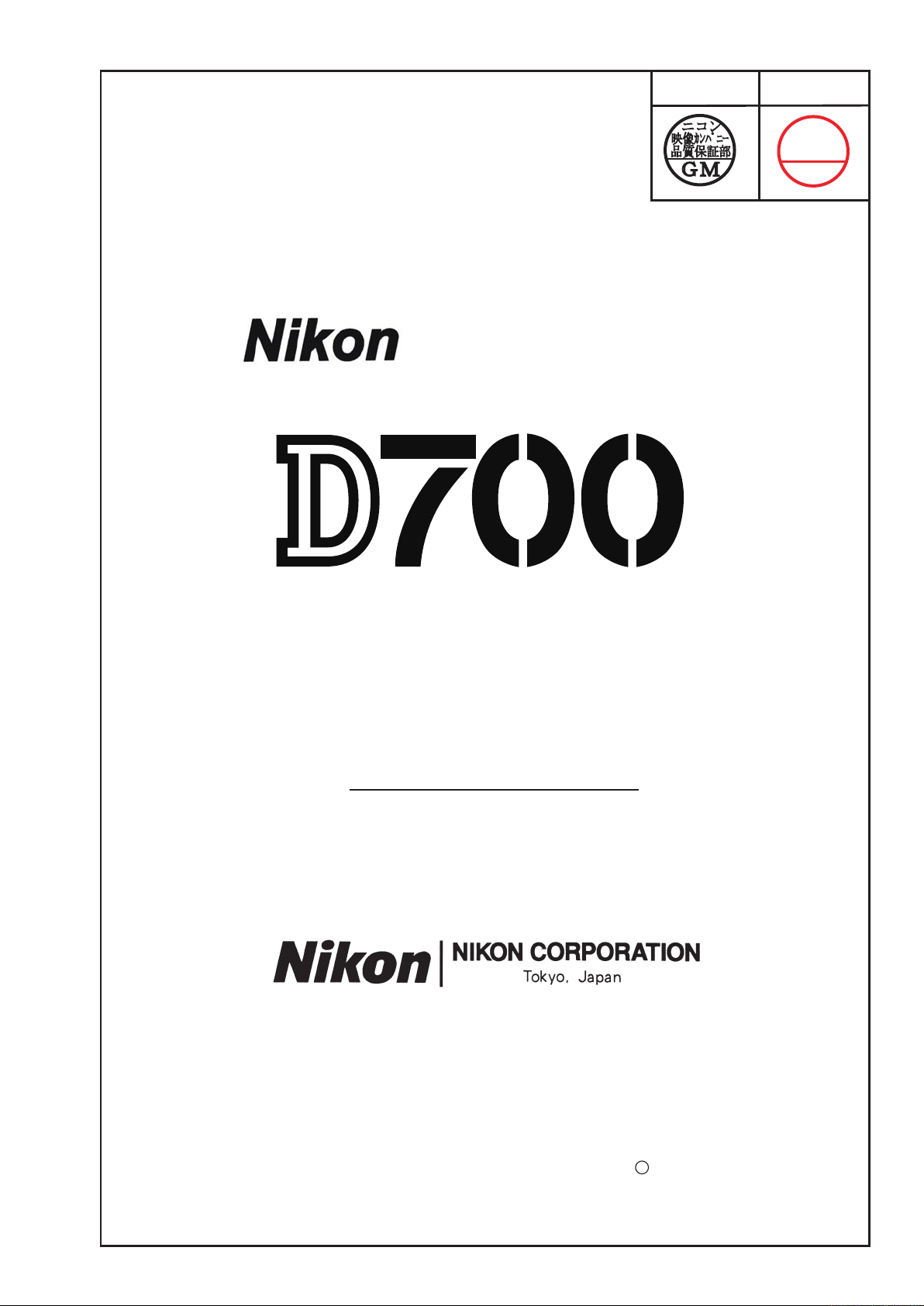
M
サービス
計画課
VBA22001-R.3754.A
INC
作成承認印 配布許可印
VBA22001
REPAIR MANUAL
Printed in Japan JULY 2008
Copyrightc2008 by Nikon Corporation.
All Rights Reserved.
無断転載を禁ず
!!

VBA22001-R.3754.A
INC
Contents
Disassembly
Points to notice for Disassembly and Assembly・・・・・・・・・・・・・・・・・・・・・・・・・・・・・・・・・・・・・・・・・・・・・・・・・・・・・ D 1
1.External area and Image-related PCB/base plate
External rubber・・・・・・・・・・・・・・・・・・・・・・・・・・・・・・・・・・・・・・・・・・・・・・・・・・・・・・・・・・・・・・・・・・・・・・・・・・・ D 2
Battery lid・・・・・・・・・・・・・・・・・・・・・・・・・・・・・・・・・・・・・・・・・・・・・・・・・・・・・・・・・・・・・・・・・・・・・・・・・・・・・・ D 4
Bottom cover・・・・・・・・・・・・・・・・・・・・・・・・・・・・・・・・・・・・・・・・・・・・・・・・・・・・・・・・・・・・・・・・・・・・・・・・・・・・ D 4
Removal of Back cover・・・・・・・・・・・・・・・・・・・・・・・・・・・・・・・・・・・・・・・・・・・・・・・・・・・・・・・・・・・・・・・・・・・・・ D 6
Back cover unit /CF cover unit・・・・・・・・・・・・・・・・・・・・・・・・・・・・・・・・・・・・・・・・・・・・・・・・・・・・・・・・・・・・・・・ D 9
I/F cover・・・・・・・・・・・・・・・・・・・・・・・・・・・・・・・・・・・・・・・・・・・・・・・・・・・・・・・・・・・・・・・・・・・・・・・・・・・・・・ D 11
Discharge of Main condenser・・・・・・・・・・・・・・・・・・・・・・・・・・・・・・・・・・・・・・・・・・・・・・・・・・・・・・・・・・・・・・・ D 12
DG shield plate unit・・・・・・・・・・・・・・・・・・・・・・・・・・・・・・・・・・・・・・・・・・・・・・・・・・・・・・・・・・・・・・・・・・・・・・ D 12
DG-PCB・・・・・・・・・・・・・・・・・・・・・・・・・・・・・・・・・・・・・・・・・・・・・・・・・・・・・・・・・・・・・・・・・・・・・・・・・・・・・・ D 13
Image sensor unit・・・・・・・・・・・・・・・・・・・・・・・・・・・・・・・・・・・・・・・・・・・・・・・・・・・・・・・・・・・・・・・・・・・・・・・・ D 16
CF-PCB・・・・・・・・・・・・・・・・・・・・・・・・・・・・・・・・・・・・・・・・・・・・・・・・・・・・・・・・・・・・・・・・・・・・・・・・・・・・・・・ D 17
Diopter adjustment knob・・・・・・・・・・・・・・・・・・・・・・・・・・・・・・・・・・・・・・・・・・・・・・・・・・・・・・・・・・・・・・・・・・・ D 19
Eyepiece・・・・・・・・・・・・・・・・・・・・・・・・・・・・・・・・・・・・・・・・・・・・・・・・・・・・・・・・・・・・・・・・・・・・・・・・・・・・・・ D 20
Removal of top cover・・・・・・・・・・・・・・・・・・・・・・・・・・・・・・・・・・・・・・・・・・・・・・・・・・・・・・・・・・・・・・・・・・・・・ D 21
2.Top cover
Main condenser・・・・・・・・・・・・・・・・・・・・・・・・・・・・・・・・・・・・・・・・・・・・・・・・・・・・・・・・・・・・・・・・・・・・・・・・・ D 26
CD unit・・・・・・・・・・・・・・・・・・・・・・・・・・・・・・・・・・・・・・・・・・・・・・・・・・・・・・・・・・・・・・・・・・・・・・・・・・・・・・・ D 26
SB-PCB unit・・・・・・・・・・・・・・・・・・・・・・・・・・・・・・・・・・・・・・・・・・・・・・・・・・・・・・・・・・・・・・・・・・・・・・・・・・・ D 28
Release-SW・・・・・・・・・・・・・・・・・・・・・・・・・・・・・・・・・・・・・・・・・・・・・・・・・・・・・・・・・・・・・・・・・・・・・・・・・・・・ D 29
SB・・・・・・・・・・・・・・・・・・・・・・・・・・・・・・・・・・・・・・・・・・・・・・・・・・・・・・・・・・・・・・・・・・・・・・・・・・・・・・・・・ D 30
Top cover FPC unit・・・・・・・・・・・・・・・・・・・・・・・・・・・・・・・・・・・・・・・・・・・・・・・・・・・・・・・・・・・・・・・・・・・・・・・ D 33
Main SW・・・・・・・・・・・・・・・・・・・・・・・・・・・・・・・・・・・・・・・・・・・・・・・・・・・・・・・・・・・・・・・・・・・・・・・・・・・・・・ D 36
Mode dial・・・・・・・・・・・・・・・・・・・・・・・・・・・・・・・・・・・・・・・・・・・・・・・・・・・・・・・・・・・・・・・・・・・・・・・・・・・・・ D 40
Top cover external parts・・・・・・・・・・・・・・・・・・・・・・・・・・・・・・・・・・・・・・・・・・・・・・・・・・・・・・・・・・・・・・・・・・・ D 42
3.Separation of Front body from Rear body
DC/DC-PCB・・・・・・・・・・・・・・・・・・・・・・・・・・・・・・・・・・・・・・・・・・・・・・・・・・・・・・・・・・・・・・・・・・・・・・・・・・・ D 45
Main-PCB・・・・・・・・・・・・・・・・・・・・・・・・・・・・・・・・・・・・・・・・・・・・・・・・・・・・・・・・・・・・・・・・・・・・・・・・・・・・・ D 47
AF-assist lamp・・・・・・・・・・・・・・・・・・・・・・・・・・・・・・・・・・・・・・・・・・・・・・・・・・・・・・・・・・・・・・・・・・・・・・・・・・ D 51
Grip-support mold・・・・・・・・・・・・・・・・・・・・・・・・・・・・・・・・・・・・・・・・・・・・・・・・・・・・・・・・・・・・・・・・・・・・・・・ D 51
Separation of Front body from Rear body・・・・・・・・・・・・・・・・・・・・・・・・・・・・・・・・・・・・・・・・・・・・・・・・・・・・・・ D 52
4.Separation of Prism box unit from Front body unit
Separation of Prism box unit from Front body unit・・・・・・・・・・・・・・・・・・・・・・・・・・・・・・・・・・・・・・・・・・・・・・・・ D 55
- D700-

VBA22001-R.3754.A
INC
5.Prism box unit
Metering FPC unit・・・・・・・・・・・・・・・・・・・・・・・・・・・・・・・・・・・・・・・・・・・・・・・・・・・・・・・・・・・・・・・・・・・・・・・ D 58
Screen・・・・・・・・・・・・・・・・・・・・・・・・・・・・・・・・・・・・・・・・・・・・・・・・・・・・・・・・・・・・・・・・・・・・・・・・・・・・・・・・ D 59
Penta prism・・・・・・・・・・・・・・・・・・・・・・・・・・・・・・・・・・・・・・・・・・・・・・・・・・・・・・・・・・・・・・・・・・・・・・・・・・・・ D 61
Diopter adjustment mold・・・・・・・・・・・・・・・・・・・・・・・・・・・・・・・・・・・・・・・・・・・・・・・・・・・・・・・・・・・・・・・・・・ D 62
Diopter adjustment unit・・・・・・・・・・・・・・・・・・・・・・・・・・・・・・・・・・・・・・・・・・・・・・・・・・・・・・・・・・・・・・・・・・・ D 63
Inside nder LCD unit・・・・・・・・・・・・・・・・・・・・・・・・・・・・・・・・・・・・・・・・・・・・・・・・・・・・・・・・・・・・・・・・・・・・ D 64
SI unit・・・・・・・・・・・・・・・・・・・・・・・・・・・・・・・・・・・・・・・・・・・・・・・・・・・・・・・・・・・・・・・・・・・・・・・・・・・・・・・・ D 65
6.Front body unit
Power drive・・・・・・・・・・・・・・・・・・・・・・・・・・・・・・・・・・・・・・・・・・・・・・・・・・・・・・・・・・・・・・・・・・・・・・・・・・・・ D 70
AF sensor・・・・・・・・・・・・・・・・・・・・・・・・・・・・・・・・・・・・・・・・・・・・・・・・・・・・・・・・・・・・・・・・・・・・・・・・・・・・・ D 72
Bayonet・・・・・・・・・・・・・・・・・・・・・・・・・・・・・・・・・・・・・・・・・・・・・・・・・・・・・・・・・・・・・・・・・・・・・・・・・・・・・・ D 75
Separation of front cover from Front body・・・・・・・・・・・・・・・・・・・・・・・・・・・・・・・・・・・・・・・・・・・・・・・・・・・・・ D 76
Front cover・・・・・・・・・・・・・・・・・・・・・・・・・・・・・・・・・・・・・・・・・・・・・・・・・・・・・・・・・・・・・・・・・・・・・・・・・・・・ D 77
Release button・・・・・・・・・・・・・・・・・・・・・・・・・・・・・・・・・・・・・・・・・・・・・・・・・・・・・・・・・・・・・・・・・・・・・・・・・・ D 78
separation of Mirror box and front body・・・・・・・・・・・・・・・・・・・・・・・・・・・・・・・・・・・・・・・・・・・・・・・・・・・・・・・ D 79
10-pin FPC・・・・・・・・・・・・・・・・・・・・・・・・・・・・・・・・・・・・・・・・・・・・・・・・・・・・・・・・・・・・・・・・・・・・・・・・・・・・ D 81
AF driving base unit・・・・・・・・・・・・・・・・・・・・・・・・・・・・・・・・・・・・・・・・・・・・・・・・・・・・・・・・・・・・・・・・・・・・・ D 82
Function buttom・・・・・・・・・・・・・・・・・・・・・・・・・・・・・・・・・・・・・・・・・・・・・・・・・・・・・・・・・・・・・・・・・・・・・・・・ D 83
Lens contact・・・・・・・・・・・・・・・・・・・・・・・・・・・・・・・・・・・・・・・・・・・・・・・・・・・・・・・・・・・・・・・・・・・・・・・・・・・ D 84
Front body accessories・・・・・・・・・・・・・・・・・・・・・・・・・・・・・・・・・・・・・・・・・・・・・・・・・・・・・・・・・・・・・・・・・・・・ D 85
Mirror box・・・・・・・・・・・・・・・・・・・・・・・・・・・・・・・・・・・・・・・・・・・・・・・・・・・・・・・・・・・・・・・・・・・・・・・・・・・・ D 85
7.Rear body
IF-PCB・・・・・・・・・・・・・・・・・・・・・・・・・・・・・・・・・・・・・・・・・・・・・・・・・・・・・・・・・・・・・・・・・・・・・・・・・・・・・・・ D 86
Piezoelectric buzzer・・・・・・・・・・・・・・・・・・・・・・・・・・・・・・・・・・・・・・・・・・・・・・・・・・・・・・・・・・・・・・・・・・・・・・ D 87
Charge base plate unit・・・・・・・・・・・・・・・・・・・・・・・・・・・・・・・・・・・・・・・・・・・・・・・・・・・・・・・・・・・・・・・・・・・・・ D 87
Shutter unit・・・・・・・・・・・・・・・・・・・・・・・・・・・・・・・・・・・・・・・・・・・・・・・・・・・・・・・・・・・・・・・・・・・・・・・・・・・・ D 89
Power base unit・・・・・・・・・・・・・・・・・・・・・・・・・・・・・・・・・・・・・・・・・・・・・・・・・・・・・・・・・・・・・・・・・・・・・・・・・ D 90
Grip unit・・・・・・・・・・・・・・・・・・・・・・・・・・・・・・・・・・・・・・・・・・・・・・・・・・・・・・・・・・・・・・・・・・・・・・・・・・・・・・ D 91
Battery contact mold・・・・・・・・・・・・・・・・・・・・・・・・・・・・・・・・・・・・・・・・・・・・・・・・・・・・・・・・・・・・・・・・・・・・・・ D 92
Rear body accessories・・・・・・・・・・・・・・・・・・・・・・・・・・・・・・・・・・・・・・・・・・・・・・・・・・・・・・・・・・・・・・・・・・・・・ D 93
Assembly / Adjustment
1.Rear body
Rear body accessories・・・・・・・・・・・・・・・・・・・・・・・・・・・・・・・・・・・・・・・・・・・・・・・・・・・・・・・・・・・・・・・・・・・・・・・・・・・・・ A 1
Battery contact mold・・・・・・・・・・・・・・・・・・・・・・・・・・・・・・・・・・・・・・・・・・・・・・・・・・・・・・・・・・・・・・・・・・・・・・・・・・・・・・ A 2
Grip unit・・・・・・・・・・・・・・・・・・・・・・・・・・・・・・・・・・・・・・・・・・・・・・・・・・・・・・・・・・・・・・・・・・・・・・・・・・・・・・・・・・・・・・・・ A 4
Power base unit・・・・・・・・・・・・・・・・・・・・・・・・・・・・・・・・・・・・・・・・・・・・・・・・・・・・・・・・・・・・・・・・・・・・・・・・・・・・・・・・・・ A 5
- D700-

VBA22001-R.3754.A
INC
Shutter unit・・・・・・・・・・・・・・・・・・・・・・・・・・・・・・・・・・・・・・・・・・・・・・・・・・・・・・・・・・・・・・・・・・・・・・・・・・・・・・・・・・・・・・ A 6
Charge base plate unit・・・・・・・・・・・・・・・・・・・・・・・・・・・・・・・・・・・・・・・・・・・・・・・・・・・・・・・・・・・・・・・・・・・・・・・・・・・・・A 7
Piezoelectric buzzer・・・・・・・・・・・・・・・・・・・・・・・・・・・・・・・・・・・・・・・・・・・・・・・・・・・・・・・・・・・・・・・・・・・・・・・・・・・・・・・A 9
IF-PCB・・・・・・・・・・・・・・・・・・・・・・・・・・・・・・・・・・・・・・・・・・・・・・・・・・・・・・・・・・・・・・・・・・・・・・・・・・・・・・・・・・・・・・・・A 10
2. Front body unit
Mirror box・・・・・・・・・・・・・・・・・・・・・・・・・・・・・・・・・・・・・・・・・・・・・・・・・・・・・・・・・・・・・・・・・・・・・・・・・・・・・・・・・・・・・ A 11
Front body accessories・・・・・・・・・・・・・・・・・・・・・・・・・・・・・・・・・・・・・・・・・・・・・・・・・・・・・・・・・・・・・・・・・・・・・・・・・・・・A 11
Lens contact・・・・・・・・・・・・・・・・・・・・・・・・・・・・・・・・・・・・・・・・・・・・・・・・・・・・・・・・・・・・・・・・・・・・・・・・・・・・・・・・・・・・ A 12
Function buttom・・・・・・・・・・・・・・・・・・・・・・・・・・・・・・・・・・・・・・・・・・・・・・・・・・・・・・・・・・・・・・・・・・・・・・・・・・・・・・・・・A 13
AF driving base unit・・・・・・・・・・・・・・・・・・・・・・・・・・・・・・・・・・・・・・・・・・・・・・・・・・・・・・・・・・・・・・・・・・・・・・・・・・・・・・ A 14
10-pin FPC・・・・・・・・・・・・・・・・・・・・・・・・・・・・・・・・・・・・・・・・・・・・・・・・・・・・・・・・・・・・・・・・・・・・・・・・・・・・・・・・・・・・・A 15
Release button・・・・・・・・・・・・・・・・・・・・・・・・・・・・・・・・・・・・・・・・・・・・・・・・・・・・・・・・・・・・・・・・・・・・・・・・・・・・・・・・・・ A 17
Front cover・・・・・・・・・・・・・・・・・・・・・・・・・・・・・・・・・・・・・・・・・・・・・・・・・・・・・・・・・・・・・・・・・・・・・・・・・・・・・・・・・・・・・A 18
Bayonet・・・・・・・・・・・・・・・・・・・・・・・・・・・・・・・・・・・・・・・・・・・・・・・・・・・・・・・・・・・・・・・・・・・・・・・・・・・・・・・・・・・・・・・A 21
AF sensor・・・・・・・・・・・・・・・・・・・・・・・・・・・・・・・・・・・・・・・・・・・・・・・・・・・・・・・・・・・・・・・・・・・・・・・・・・・・・・・・・・・・・・ A 23
Power drive・・・・・・・・・・・・・・・・・・・・・・・・・・・・・・・・・・・・・・・・・・・・・・・・・・・・・・・・・・・・・・・・・・・・・・・・・・・・・・・・・・・・ A 26
Mounting of Mirror box on Front body
Mounting of Front cover on Front body
Height adjustment of AF coupling shaft
Height adjustment of Aperture lever
3. Prism box unit
・・・・・・・・・・・・・・・・・・・・・・・・・・・・・・・・・・・・・・・・・・・・・・・・・・・・・・・・・・・・・・・ A 15
・・・・・・・・・・・・・・・・・・・・・・・・・・・・・・・・・・・・・・・・・・・・・・・・・・・・・・・・・・・・・・A 19
・・・・・・・・・・・・・・・・・・・・・・・・・・・・・・・・・・・・・・・・・・・・・・・・・・・・・・・・・・・・・・A 22
・・・・・・・・・・・・・・・・・・・・・・・・・・・・・・・・・・・・・・・・・・・・・・・・・・・・・・・・・・・・・・・・・ A 22
SI unit・・・・・・・・・・・・・・・・・・・・・・・・・・・・・・・・・・・・・・・・・・・・・・・・・・・・・・・・・・・・・・・・・・・・・・・・・・・・・・・・・・・・・・・・ A 28
Inside nder LCD unit・・・・・・・・・・・・・・・・・・・・・・・・・・・・・・・・・・・・・・・・・・・・・・・・・・・・・・・・・・・・・・・・・・・・・・・・・・・ A 33
Diopter adjustment unit・・・・・・・・・・・・・・・・・・・・・・・・・・・・・・・・・・・・・・・・・・・・・・・・・・・・・・・・・・・・・・・・・・・・・・・・・・・A 34
Diopter adjustment Mold・・・・・・・・・・・・・・・・・・・・・・・・・・・・・・・・・・・・・・・・・・・・・・・・・・・・・・・・・・・・・・・・・・・・・・・・・ A 35
Penta prism・・・・・・・・・・・・・・・・・・・・・・・・・・・・・・・・・・・・・・・・・・・・・・・・・・・・・・・・・・・・・・・・・・・・・・・・・・・・・・・・・・・・ A 37
Screen・・・・・・・・・・・・・・・・・・・・・・・・・・・・・・・・・・・・・・・・・・・・・・・・・・・・・・・・・・・・・・・・・・・・・・・・・・・・・・・・・・・・・・・・A 38
Metering FPC unit・・・・・・・・・・・・・・・・・・・・・・・・・・・・・・・・・・・・・・・・・・・・・・・・・・・・・・・・・・・・・・・・・・・・・・・・・・・・・・・A 40
4. Mounting of Prism box unit on Front body unit
Grip-support mold ・・・・・・・・・・・・・・・・・・・・・・・・・・・・・・・・・・・・・・・・・・・・・・・・・・・・・・・・・・・・・・・・・・・・・・・・・・・・・・・ A 52
AF-assist lamp ・・・・・・・・・・・・・・・・・・・・・・・・・・・・・・・・・・・・・・・・・・・・・・・・・・・・・・・・・・・・・・・・・・・・・・・・・・・・・・・・・・ A 53
Main-PCB ・・・・・・・・・・・・・・・・・・・・・・・・・・・・・・・・・・・・・・・・・・・・・・・・・・・・・・・・・・・・・・・・・・・・・・・・・・・・・・・・・・・・・・A 53
Mounting of prism box unit on front body unit
Angle adjustment of Main mirror and sub-mirror
5. Mounting of Front body on Rear body
Mounting of front body on rear body
Inspection and Adjustment of Body back
・・・・・・・・・・・・・・・・・・・・・・・・・・・・・・・・・・・・・・・・・・・・・・・・・・・・・・・・・・・・・・・・・ A 47
・・・・・・・・・・・・・・・・・・・・・・・・・・・・・・・・・・・・・・・・・・・・・・・・・・・・・・・・・ A 41
・・・・・・・・・・・・・・・・・・・・・・・・・・・・・・・・・・・・・・・・・・・・・・・・・・・・・・・ A 45
・・・・・・・・・・・・・・・・・・・・・・・・・・・・・・・・・・・・・・・・・・・・・・・・・・・・・・・・・・・・・A 50
- D700-

VBA22001-R.3754.A
INC
DC/DC-PCB ・・・・・・・・・・・・・・・・・・・・・・・・・・・・・・・・・・・・・・・・・・・・・・・・・・・・・・・・・・・・・・・・・・・・・・・・・・・・・・・・・・・・ A 57
Top cover external parts ・・・・・・・・・・・・・・・・・・・・・・・・・・・・・・・・・・・・・・・・・・・・・・・・・・・・・・・・・・・・・・・・・・・・・・・・・・・A 63
Mode dial ・・・・・・・・・・・・・・・・・・・・・・・・・・・・・・・・・・・・・・・・・・・・・・・・・・・・・・・・・・・・・・・・・・・・・・・・・・・・・・・・・・・・・・ A 65
Main SW・・・・・・・・・・・・・・・・・・・・・・・・・・・・・・・・・・・・・・・・・・・・・・・・・・・・・・・・・・・・・・・・・・・・・・・・・・・・・・・・・・・・・・・ A 68
Top cover FPC unit・・・・・・・・・・・・・・・・・・・・・・・・・・・・・・・・・・・・・・・・・・・・・・・・・・・・・・・・・・・・・・・・・・・・・・・・・・・・・・・A 71
SB ・・・・・・・・・・・・・・・・・・・・・・・・・・・・・・・・・・・・・・・・・・・・・・・・・・・・・・・・・・・・・・・・・・・・・・・・・・・・・・・・・・・・・・・・・・ A 74
Release-SW ・・・・・・・・・・・・・・・・・・・・・・・・・・・・・・・・・・・・・・・・・・・・・・・・・・・・・・・・・・・・・・・・・・・・・・・・・・・・・・・・・・・・ A 77
SB-PCB unit ・・・・・・・・・・・・・・・・・・・・・・・・・・・・・・・・・・・・・・・・・・・・・・・・・・・・・・・・・・・・・・・・・・・・・・・・・・・・・・・・・・・・ A 78
CD unit ・・・・・・・・・・・・・・・・・・・・・・・・・・・・・・・・・・・・・・・・・・・・・・・・・・・・・・・・・・・・・・・・・・・・・・・・・・・・・・・・・・・・・・・・ A 80
Main condenser ・・・・・・・・・・・・・・・・・・・・・・・・・・・・・・・・・・・・・・・・・・・・・・・・・・・・・・・・・・・・・・・・・・・・・・・・・・・・・・・・・A 81
Mounting of Top cover ・・・・・・・・・・・・・・・・・・・・・・・・・・・・・・・・・・・・・・・・・・・・・・・・・・・・・・・・・・・・・・・・・・・・・・・・・・・・A 82
Inspection and Adjustment of M1/8000 accuracy ・・・・・・・・・・・・・・・・・・・・・・・・・・・・・・・・・・・・・・・・・・・・・・・・・・・・・・・ A 87
Inspection and adjustment of Shutter monitor ・・・・・・・・・・・・・・・・・・・・・・・・・・・・・・・・・・・・・・・・・・・・・・・・・・・・・・・・・・A 88
Inspection and adjustment of AE CCD positioning
6. Top cover
7. External Section and Imaging-related PCB
・・・・・・・・・・・・・・・・・・・・・・・・・・・・・・・・・・・・・・・・・・・・・・・・・・・・・ A 61
Battery check voltage inspection ・・・・・・・・・・・・・・・・・・・・・・・・・・・・・・・・・・・・・・・・・・・・・・・・・・・・・・・・・・・・・・・・・・・・ A 89
Eyepiece ・・・・・・・・・・・・・・・・・・・・・・・・・・・・・・・・・・・・・・・・・・・・・・・・・・・・・・・・・・・・・・・・・・・・・・・・・・・・・・・・・・・・・・・A 90
Diopter adjustment knob ・・・・・・・・・・・・・・・・・・・・・・・・・・・・・・・・・・・・・・・・・・・・・・・・・・・・・・・・・・・・・・・・・・・・・・・・・・ A 91
CF-PCB ・・・・・・・・・・・・・・・・・・・・・・・・・・・・・・・・・・・・・・・・・・・・・・・・・・・・・・・・・・・・・・・・・・・・・・・・・・・・・・・・・・・・・・・ A 92
Image sensor unit ・・・・・・・・・・・・・・・・・・・・・・・・・・・・・・・・・・・・・・・・・・・・・・・・・・・・・・・・・・・・・・・・・・・・・・・・・・・・・・・・ A 93
Writing of the image sensor unique data ・・・・・・・・・・・・・・・・・・・・・・・・・・・・・・・・・・・・・・・・・・・・・・・・・・・・・・・・・・・・・・A 94
DG-PCB ・・・・・・・・・・・・・・・・・・・・・・・・・・・・・・・・・・・・・・・・・・・・・・・・・・・・・・・・・・・・・・・・・・・・・・・・・・・・・・・・・・・・・・・A 96
DG shield plate unit ・・・・・・・・・・・・・・・・・・・・・・・・・・・・・・・・・・・・・・・・・・・・・・・・・・・・・・・・・・・・・・・・・・・・・・・・・・・・・・ A 99
I/F cover ・・・・・・・・・・・・・・・・・・・・・・・・・・・・・・・・・・・・・・・・・・・・・・・・・・・・・・・・・・・・・・・・・・・・・・・・・・・・・・・・・・・・・・・A 99
How to connect camra and PC ・・・・・・・・・・・・・・・・・・・・・・・・・・・・・・・・・・・・・・・・・・・・・・・・・・・・・・・・・・・・・・・・・・・・・ A 101
D700 Inspection and Adjustment Software ・・・・・・・・・・・・・・・・・・・・・・・・・・・・・・・・・・・・・・・・・・・・・・・・・・・・・・・・・・・A 102
Procedure for installing USB driver ・・・・・・・・・・・・・・・・・・・・・・・・・・・・・・・・・・・・・・・・・・・・・・・・・・・・・・・・・・・・・・・・・A 106
AE inspection and adjustment ・・・・・・・・・・・・・・・・・・・・・・・・・・・・・・・・・・・・・・・・・・・・・・・・・・・・・・・・・・・・・・・・・・・・・ A 108
AF inspection and adjustment ・・・・・・・・・・・・・・・・・・・・・・・・・・・・・・・・・・・・・・・・・・・・・・・・・・・・・・・・・・・・・・・・・・・・・ A 110
Adjustments on PC required when parts are replaced(Camera) ・・・・・・・・・・・・・・・・・・・・・・・・・・・・・・・・・・・・・・・・・・・A 113
Back cover unit /CF cover unit ・・・・・・・・・・・・・・・・・・・・・・・・・・・・・・・・・・・・・・・・・・・・・・・・・・・・・・・・・・・・・・・・・・・・ A 114
Mounting of Back cover ・・・・・・・・・・・・・・・・・・・・・・・・・・・・・・・・・・・・・・・・・・・・・・・・・・・・・・・・・・・・・・・・・・・・・・・・・・ A 119
Bottom cover ・・・・・・・・・・・・・・・・・・・・・・・・・・・・・・・・・・・・・・・・・・・・・・・・・・・・・・・・・・・・・・・・・・・・・・・・・・・・・・・・・・ A 122
Battery lid ・・・・・・・・・・・・・・・・・・・・・・・・・・・・・・・・・・・・・・・・・・・・・・・・・・・・・・・・・・・・・・・・・・・・・・・・・・・・・・・・・・・・・ A 123
External rubber ・・・・・・・・・・・・・・・・・・・・・・・・・・・・・・・・・・・・・・・・・・・・・・・・・・・・・・・・・・・・・・・・・・・・・・・・・・・・・・・・・ A 124
Shooting-image Adjustment ・・・・・・・・・・・・・・・・・・・・・・・・・・・・・・・・・・・・・・・・・・・・・・・・・・・・・・・・・・・・・・・・・・・・・・・ A 126
Adjustments on PC required when parts are replaced(image) ・・・・・・・・・・・・・・・・・・・・・・・・・・・・・・・・・・・・・・・・・・・・・ A 127
- D700-

VBA22001-R.3754.A
INC
Setting of two-dimensional barcode reader ・・・・・・・・・・・・・・・・・・・・・・・・・・・・・・・・・・・・・・・・・・・・・・・・・・・・・・・・・・・・・・ A 129
Imageing unit adjustment ・・・・・・・・・・・・・・・・・・・・・・・・・・・・・・・・・・・・・・・・・・・・・・・・・・・・・・・・・・・・・・・・・・・・・・・・・・・・A 132
∞ Innity focus inspection & adjustment
D700 Tilted sensor checking chart ・・・・・・・・・・・・・・・・・・・・・・・・・・・・・・・・・・・・・・・・・・・・・・・・・・・・・・・・・・・・・・・・・・・・・ A 139
Wiring・・・・・・・・・・・・・・・・・・・・・・・・・・・・・・・・・・・・・・・・・・・・・・・・・・・・・・・・・・・・・・・・・・・・・・・・・・・・・・・・・・・ E 1 ~E 2
Mounting Drawing・・・・・・・・・・・・・・・・・・・・・・・・・・・・・・・・・・・・・・・・・・・・・・・・・・・・・・・・・・・・・・・・・・・・・・・・ E 3 ~E 15
Inspection Standards・・・・・・・・・・・・・・・・・・・・・・・・・・・・・・・・・・・・・・・・・・・・・・・・・・・・・・・・・・・・・・・・・・・・・・・・ R 1 ~R 7
Tools ・・・・・・・・・・・・・・・・・・・・・・・・・・・・・・・・・・・・・・・・・・・・・・・・・・・・・・・・・・・・・・・・・・・・・・・・・・・・・・・・・・・ T 1 ~T 5
・・・・・・・・・・・・・・・・・・・・・・・・・・・・・・・・・・・・・・・・・・・・・・・・・・・・・・・・・・・・・・・A 138
- D700-
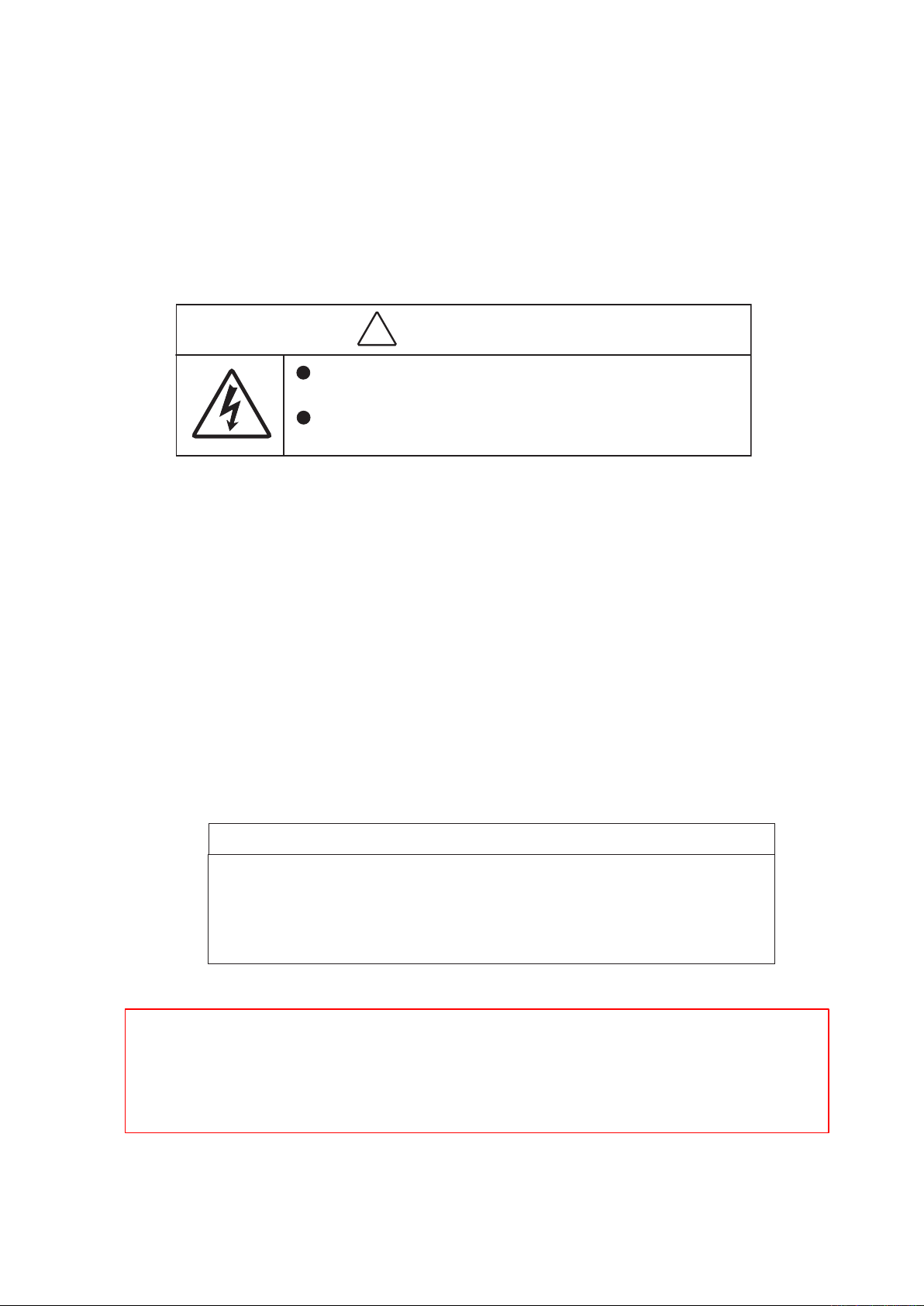
Points to notice for Disassembly and Assembly
WARNING
There are high voltege parts inside. Be careful of this electric shock,
when you remove the cover.
You must discharge the main condenser according to the instruction
of this repair manual after you remove the cover.
!
INC
VBA22001-R.3754.A
Caution:
① In disassembly/(re)assembly, be sure to use conductive mat (J5033) and wrist strap (J5033-5), in
order to protect electric parts from static electricity.
② Before disassembling, be sure to remove batteries or AC power cord.
③ In disassembling, be sure to memorize the processing state of wires and FPC, screws to be xed and
their types, etc.
④ The low-pass lter of the image PCB/base plate is easily damaged. Handle it very carefully.
Points to notice for Lead-free solder products
・ Lead-free solder is used for this product.
・ For soldering work, the special solder and soldering iron are required.
・ Do NOT mix up lead-free solder with traditional solder.
Caution:
When "Separation of Front body from Rear body", "Disassembly of Image sensor unit"
and "Disassembly of Bayonet" are performed, be sure to carry out "RESET AF-DEFOCUS
COMPENSATION" of the D700 adjustment software after assembly.
-D1 ・ D700-

Disassembly
INC
1. External area and Image-related PCB/base plate
External rubber
Remove the rubber cap (#68).
・
Remove the bottom cover unit (#B63).
・
Bottom cover unit (#B63)
Rubber cap (#68)
VBA22001-R.3754.A
Remove the rear rubber unit (#B447) from the back.
・
Remove the I/F rubber unit (#B10061).
・
Rear rubber unit (#B447)
I/F rubber unit (#B10061)
Double-stick tape ( #546)
I/F rubber unit (#B10061)
Tape [#TA-0004 (4.4×4.4)]
-D2 ・ D700-
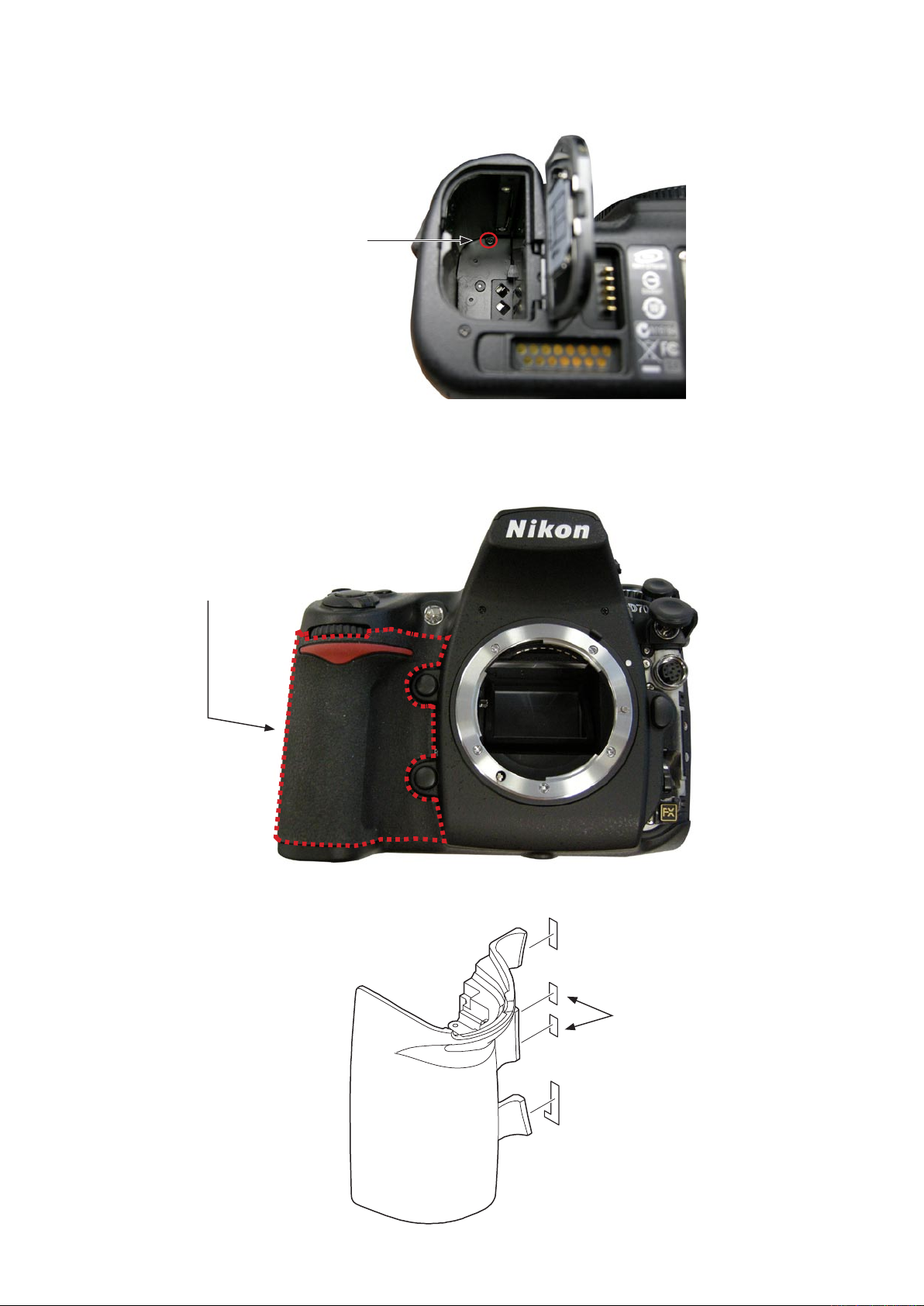
Take out the screw (#1647).
INC
・
Screw (#1647)
Remove the grip rubber unit (#B60).
・
VBA22001-R.3754.A
Grip rubber unit (#B60)
double stick tape (#945)
double stick tape (#946)
Grip rubber unit (#B60)
double stick tape(#947)
-D3 ・ D700-

Battery lid
INC
Remove the battery lid unit (#B801).
・
Bottom cover
Take out the screw (#1509).
・
VBA22001-R.3754.A
Caution: Remove [#B801] sideways so as not to break the shaft.
Battery lid unit (#B801)
Take out the screw (#1509).
・
Remove the
・
DOUBLE STICK TAPE (#883)
Screw (#1509)
DOUBLE STICK TAPE (#883)
Screw (#1509)
-D4 ・ D700-

Take out the two screws (#1529).
INC
・
Take out the two screws (#1528).
・
Take out the three screws (#1517).
・
VBA22001-R.3754.A
Screw (#1517)×3
Screw (#1529)×2
Battery-lid hinge cover
(#807)
Screw (#1571)×2
Screw (#1528)×2
Hinge mold (#806)
Tripod Socket (#25)
Sponge (#983)
Sponge (#989)
Sponge (#982)
Bottom cover (#27)
Screw (#1519)×4
-D5 ・ D700-
Sponge (#981)
Sponge (#984)×2

Removal of Back cover
INC
Take out the two screws (#1529).
・
Take out the two screws (#1545).
・
Screw (#1529)×2
screw#1529 ×
VBA22001-R.3754.A
Caution:
In case the length of the screw is different
between ① and ② , use the longer one for ① .
Take out the screw (#1551).
・
△(Addition)
Screw (#1545)×2
Screw (#1551)
Changed page △× 1
-D6 ・ D700-
August.19,2008

Remove the back cover.
INC
・
VBA22001-R.3754.A
Remove the FPC at three places.
・
FPC
FPC
FPC
-D7 ・ D700-
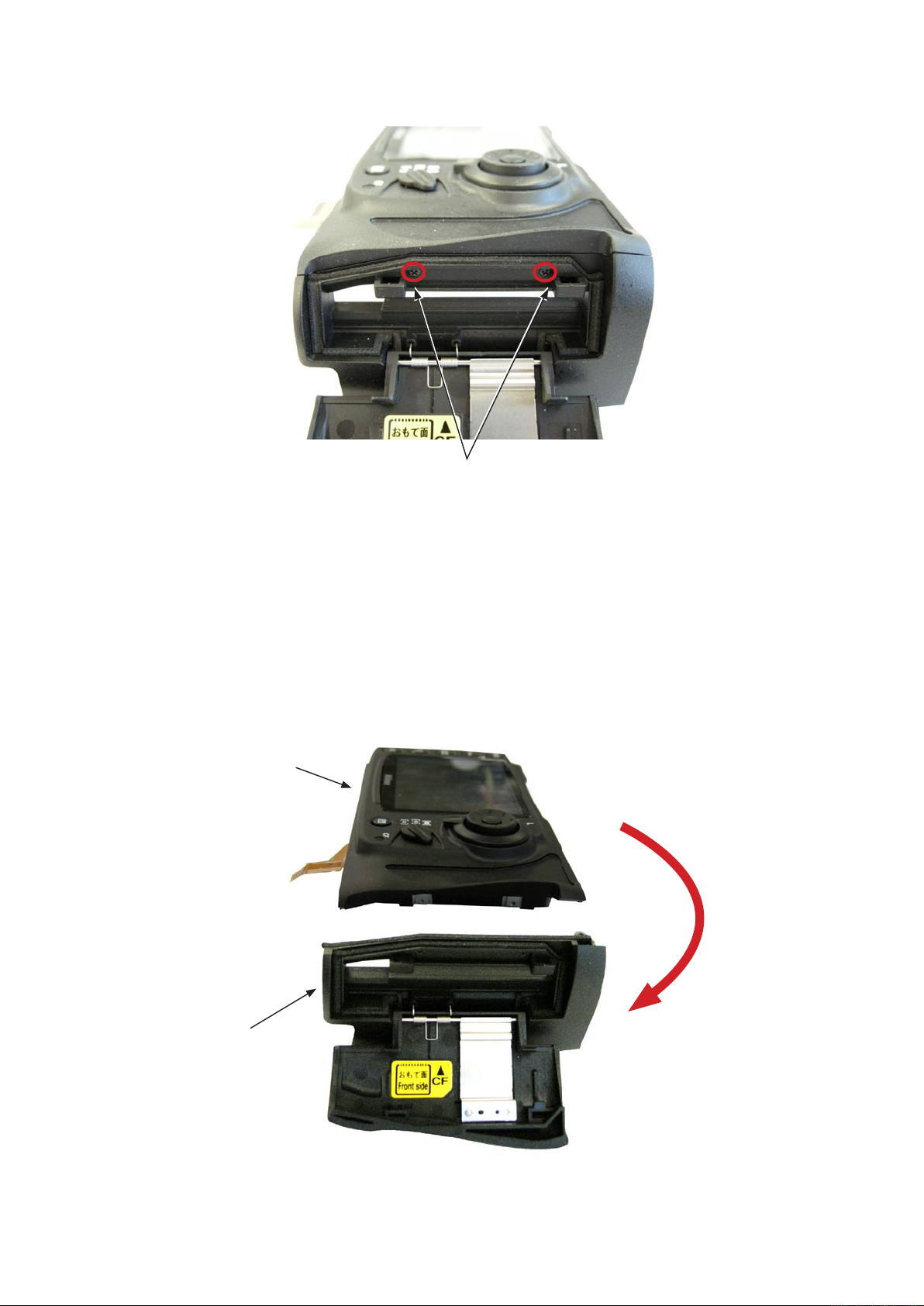
Take out the two screws (#1518).
INC
・
VBA22001-R.3754.A
Screw (#1518)×2
Remove the CF cover unit (#B441) from the back cover unit (#B421RP).
・
Back cover unit (#B421RP)
CF cover unit (#B441)
-D8 ・ D700-
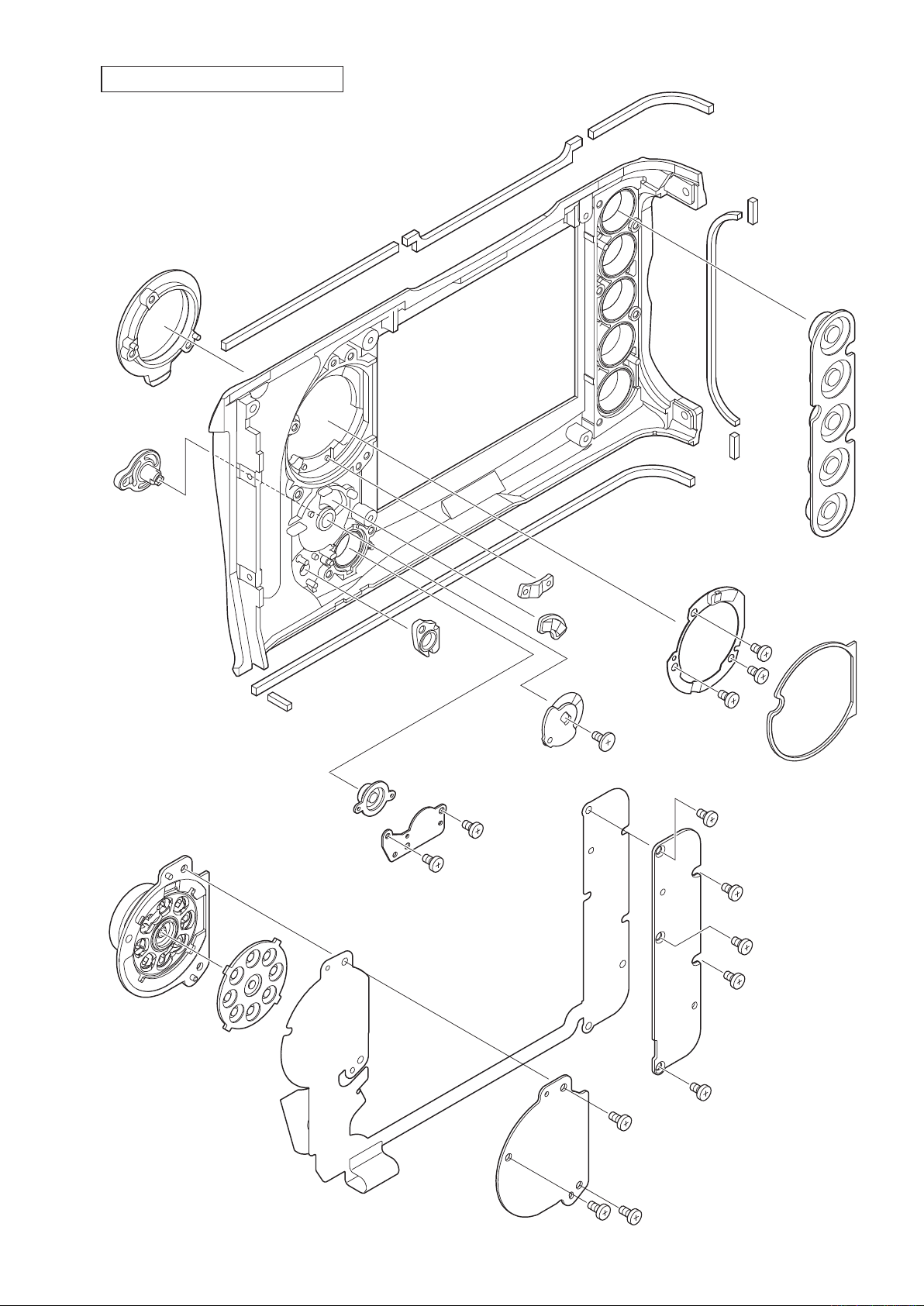
Back cover unit / CF cover unit
INC
VBA22001-R.3754.A
#985
#986
#962
#468
#476
#421
#925
#987
#426
#B478
#484
#475
#455
#961
#963
#924
#1593×3
#B469
#1630
#B467
#470
#B5020
#457
#458
#1542×2
#422
#485
#1560×5
#456
#1589×3
-D9 ・ D700-
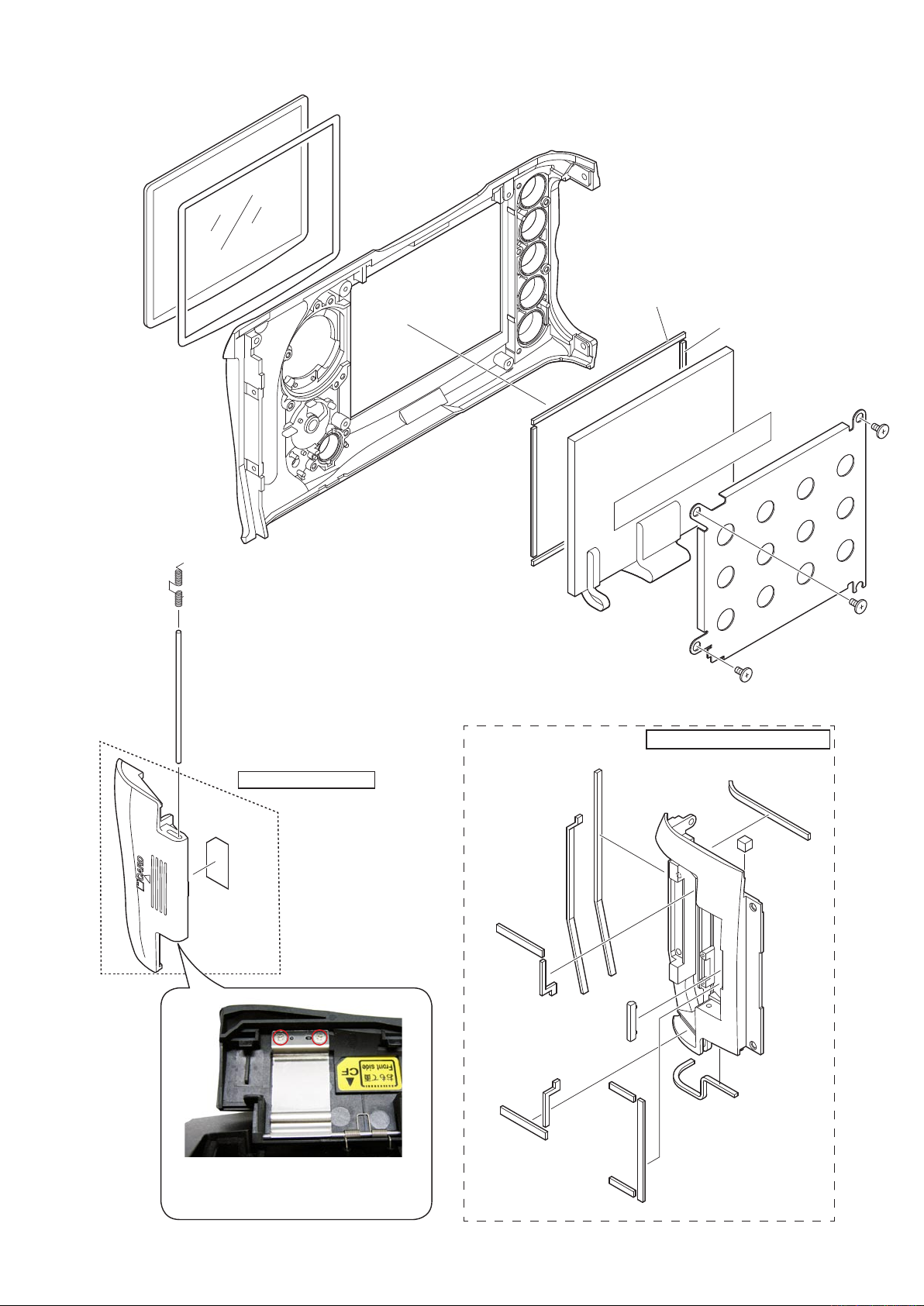
#431
INC
VBA22001-R.3754.A
#433
#434×2
#435×2
#5057
#955
#429
#425
C/F LID UNIT#B423
#445
#432
#1626×3
C/F COVER UNIT #B441
Take out the screw, and remove the
retainer plate of the shaft.
-D10 ・ D700-
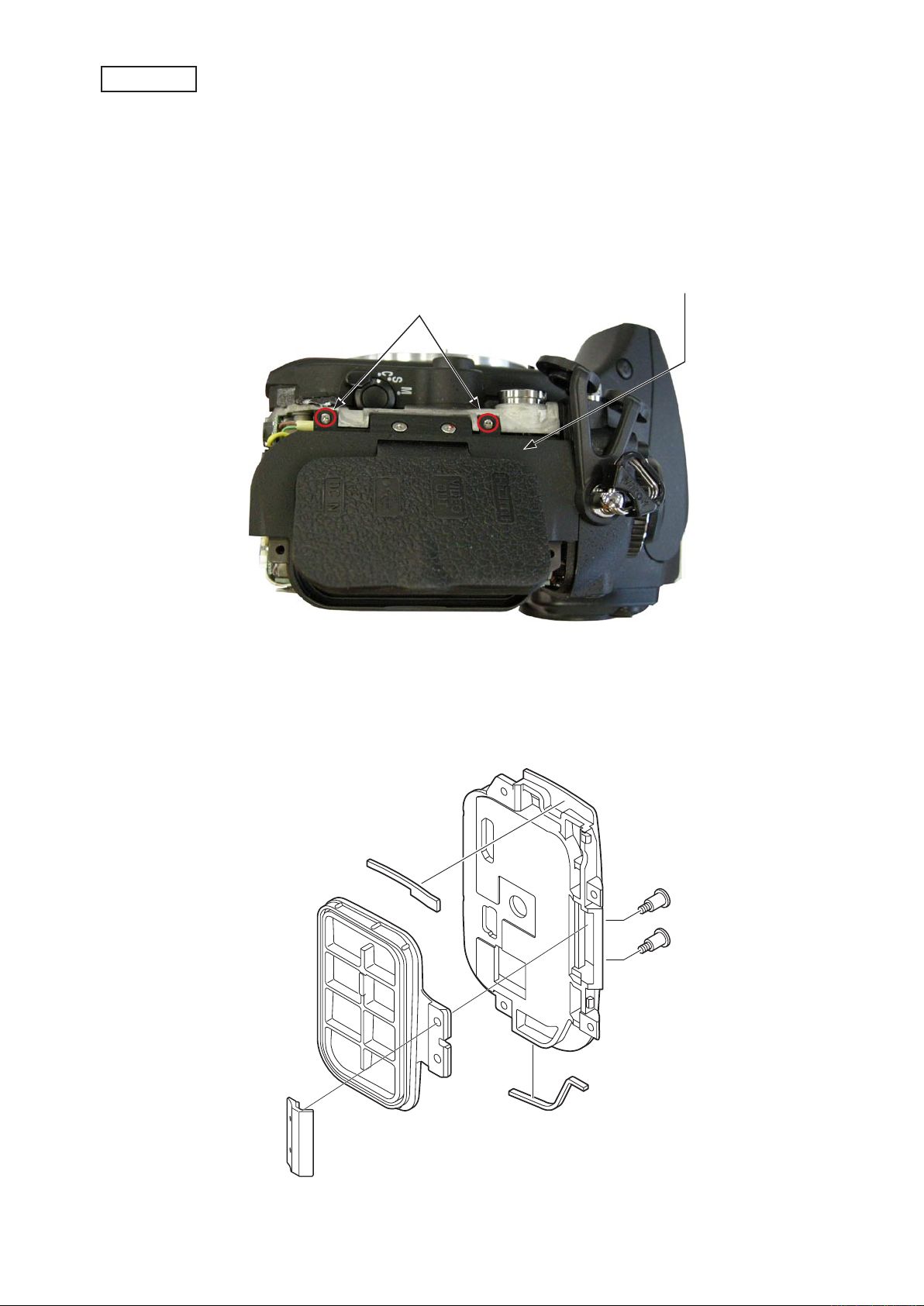
I/F cover
INC
Take out the two screws (#1510).
・
Remove the I/F cover (#28).
・
VBA22001-R.3754.A
I/F cover (#28)
Screw (#1510)×2
Sponge (#969)
I/F lid (#392)
I/F cover (#28)
Screw (#1642)×2
Sponge (#975)
Mold (#395)
-D11 ・ D700-
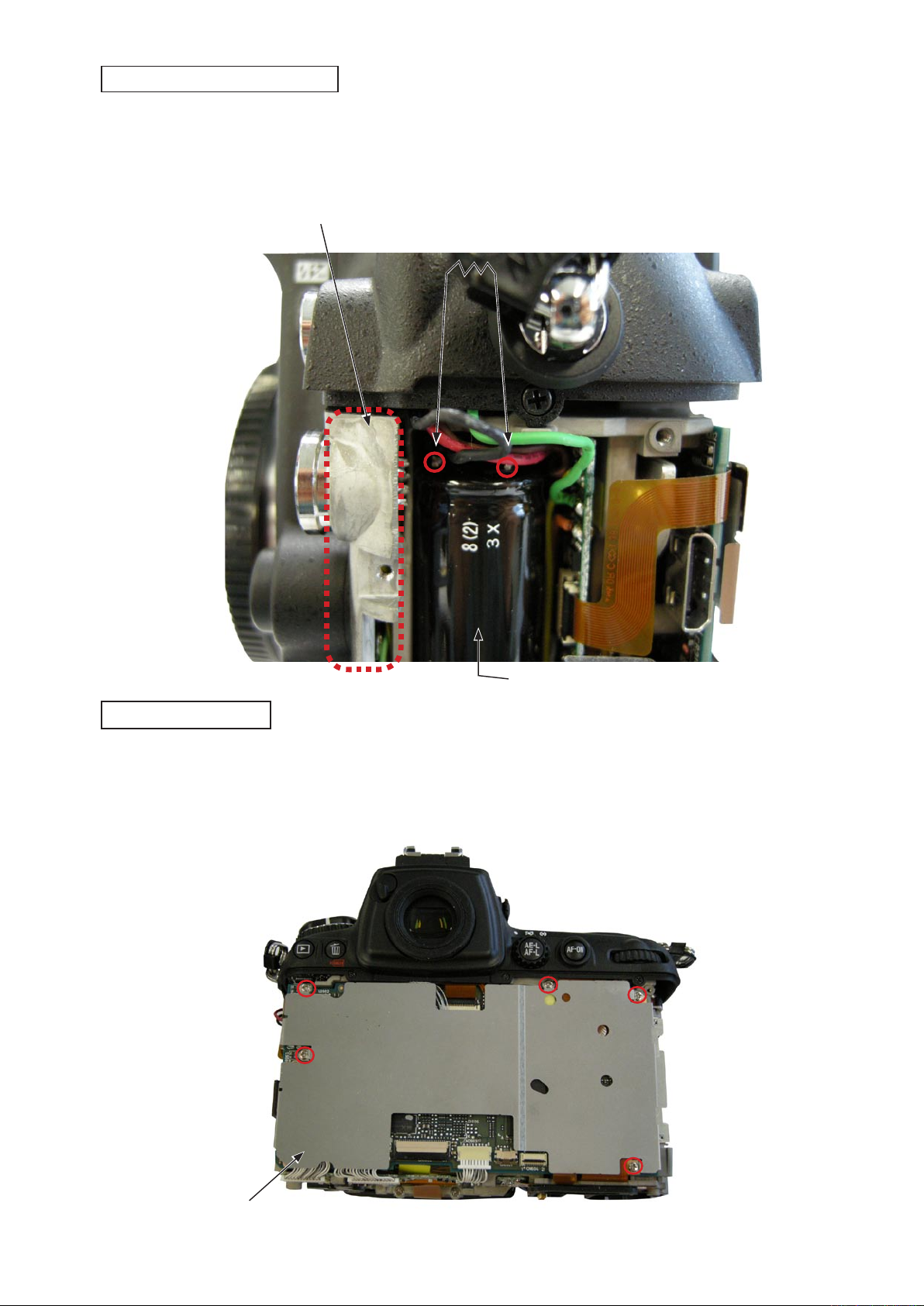
Discharge of Main condenser
INC
Discharge the main condenser (#5067).
・
Be careful NOT to touch the body during discharging.
VBA22001-R.3754.A
2KΩ/5W
Main condenser (#5067)
DG shield plate unit
Take out the ve screws (#1521), and remove the shield plate unit (#B683).
・
Shield plate unit (#B683)
-D12 ・ D700-
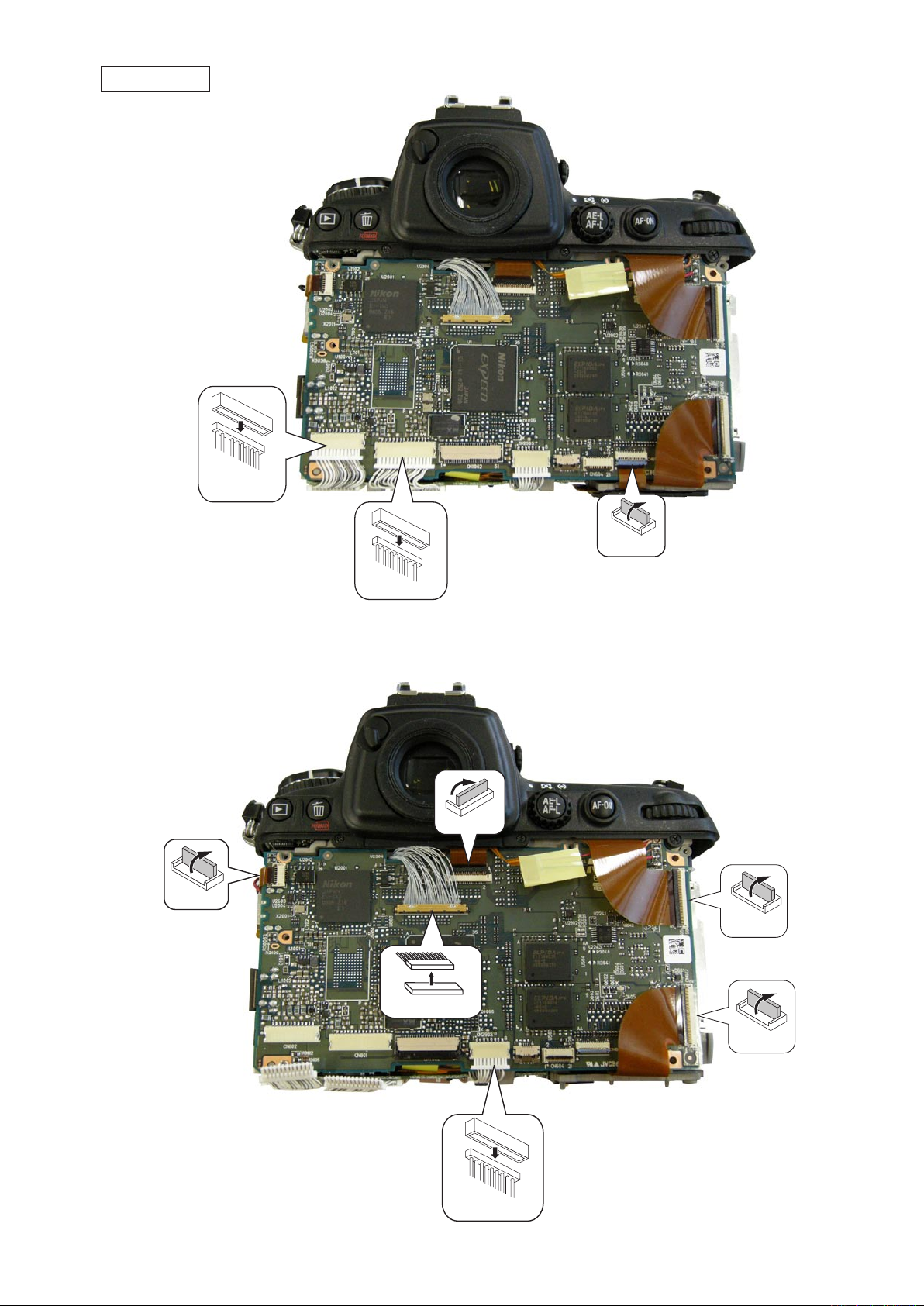
DG-PCB
INC
Remove the FPC.
・
Disconnect the connector at two places.
・
Connector
VBA22001-R.3754.A
Remove the FPC at four places.
・
Disconnect the connector at two places.
・
FPC
FPC
Connector
FPC
FPC
Connector
FPC
Connector
-D13 ・ D700-
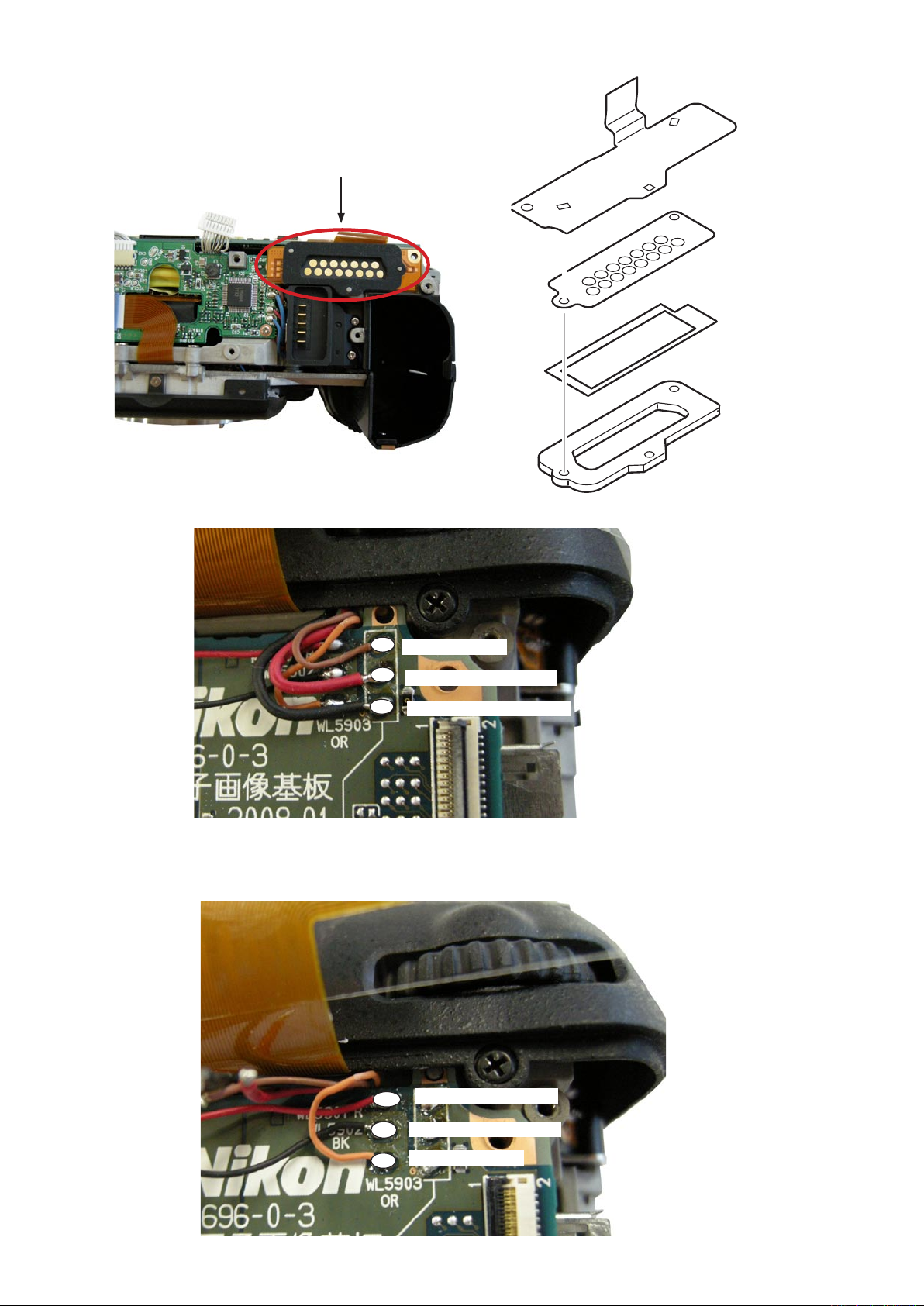
Remove the power pack connection-FPC.
INC
・
power pack
Unsolder the wires {[Red (thick)][Black (thick)][Brown]}.
・
connection-FPC
VBA22001-R.3754.A
connection-FPC
(#5027)
Sheet (#816)
Tape (#815)
Rubber (#814)
Wire [Brown]
Wire [Red (thick)]
Wire [Black (thick)]
Unsolder the wires ([Red (thin)][Black (thin)][Orange]).
・
Wire [Red (thin)]
Wire [Black (thin)]
Wire [Orange]
-D14 ・ D700-
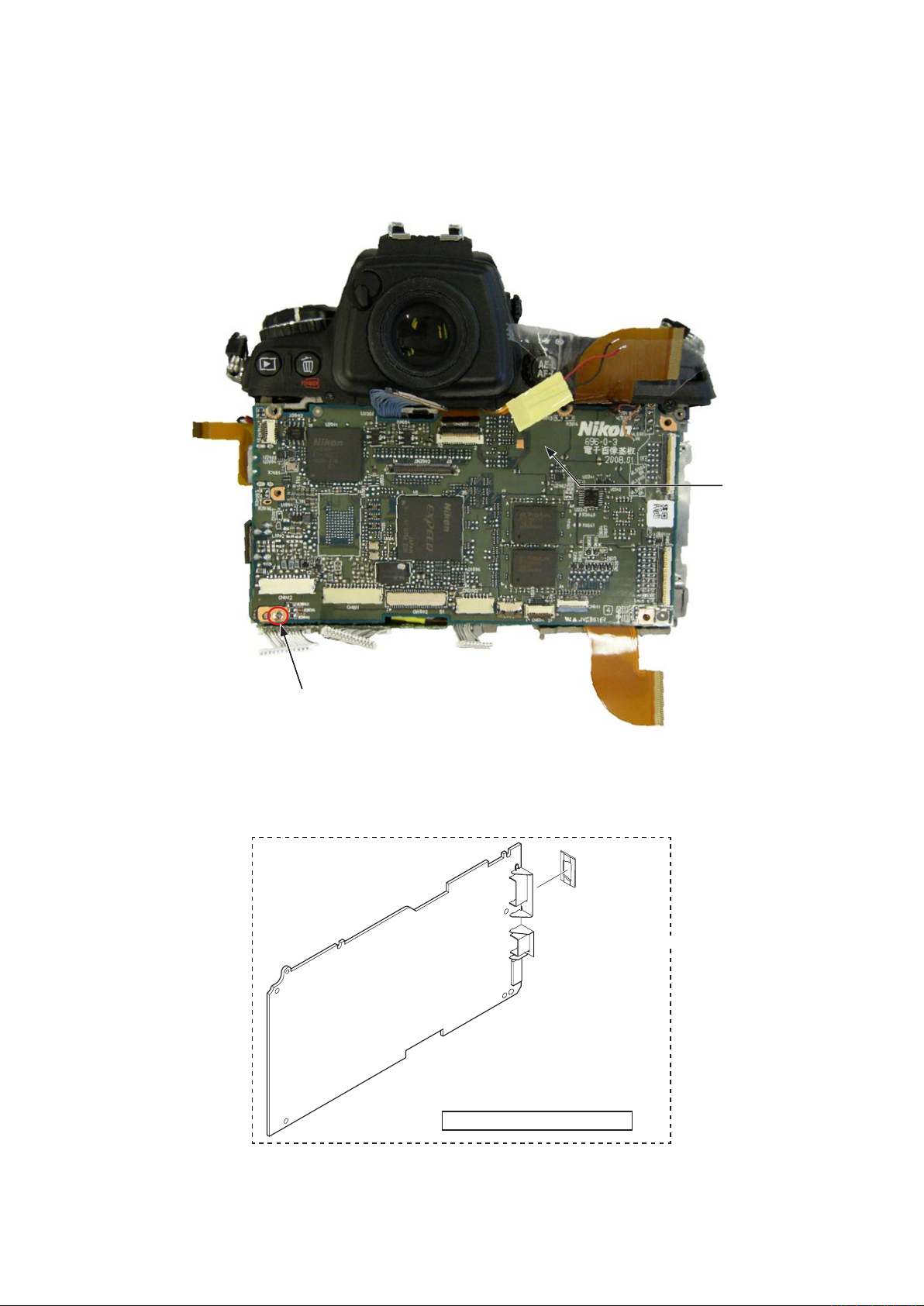
Take out the screw (#1521), and remove the DG-PCB unit (#B5017RP).
INC
・
VBA22001-R.3754.A
DG-PCB unit
Screw (#1521)
-
(#B5017RP)
Gasket (#693)
DG-PCB unit (#B5017RP)
-D15 ・ D700-
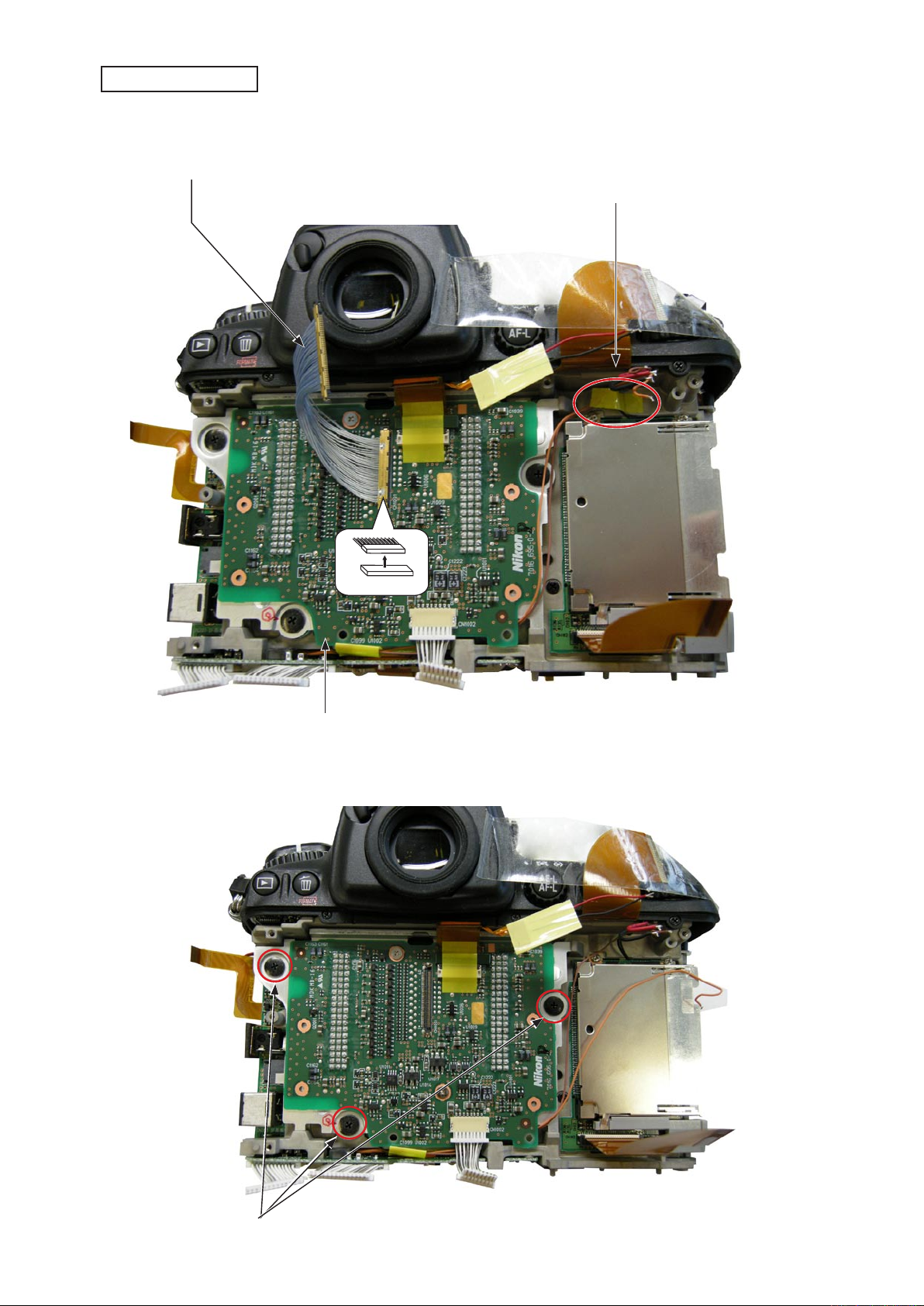
Image sensor unit
INC
Remove the harness (#5073) from the image sensor unit (#B20521).
・
Peel off the tape [#TA-0005 (5×15)].
・
Harness (#5073)
VBA22001-R.3754.A
Tape (#TA-0005)
Image sensor unit (#B20521)
Take out the three screws (#525).
・
Connector
Screw (#525)
-D16 ・ D700-
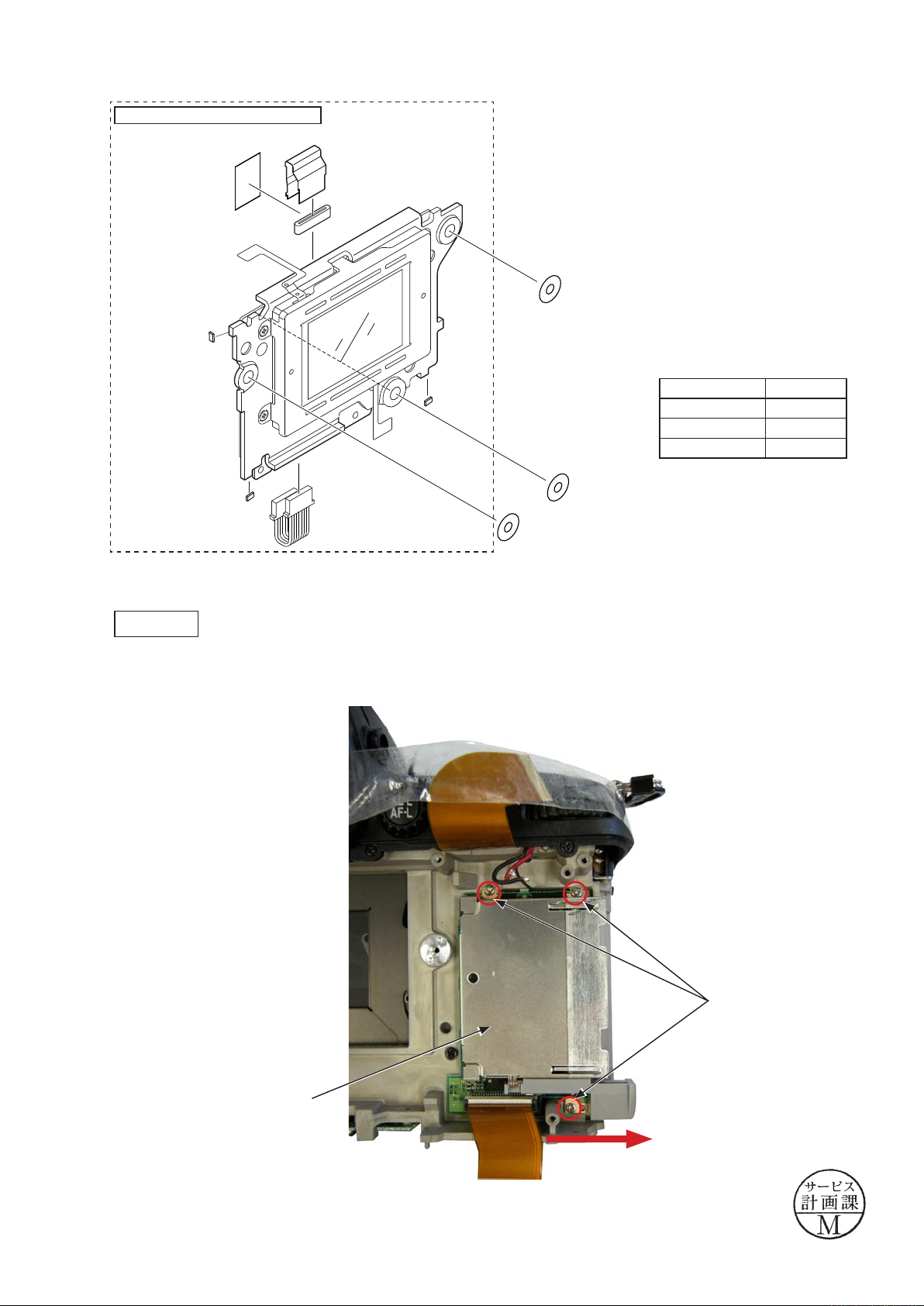
Image sensor unit (#B20521)
INC
Tape (#TA-0005)
10 × 16
Core (#5068)
Washer(#531)
VBA22001-R.3754.A
Connection-FPC (#5041)
Washer
Washer(#531)
Harness (#5072)
Washer(#531)
Washer
Washer
Washer
Washer
Washer
Washer
#534 T=0.02
#535 T=0.1
#536 T=0.06
#531 T=0.1
CF-PCB
Position the lever of the CF-PCB (#5018) toward the direction of the arrow, and take out the three
・
screws (#1543).
CF-PCB (#5018)
Changed page (Overall revision)
-D17 ・ D700-
Screw (#1543)
August.19,2008
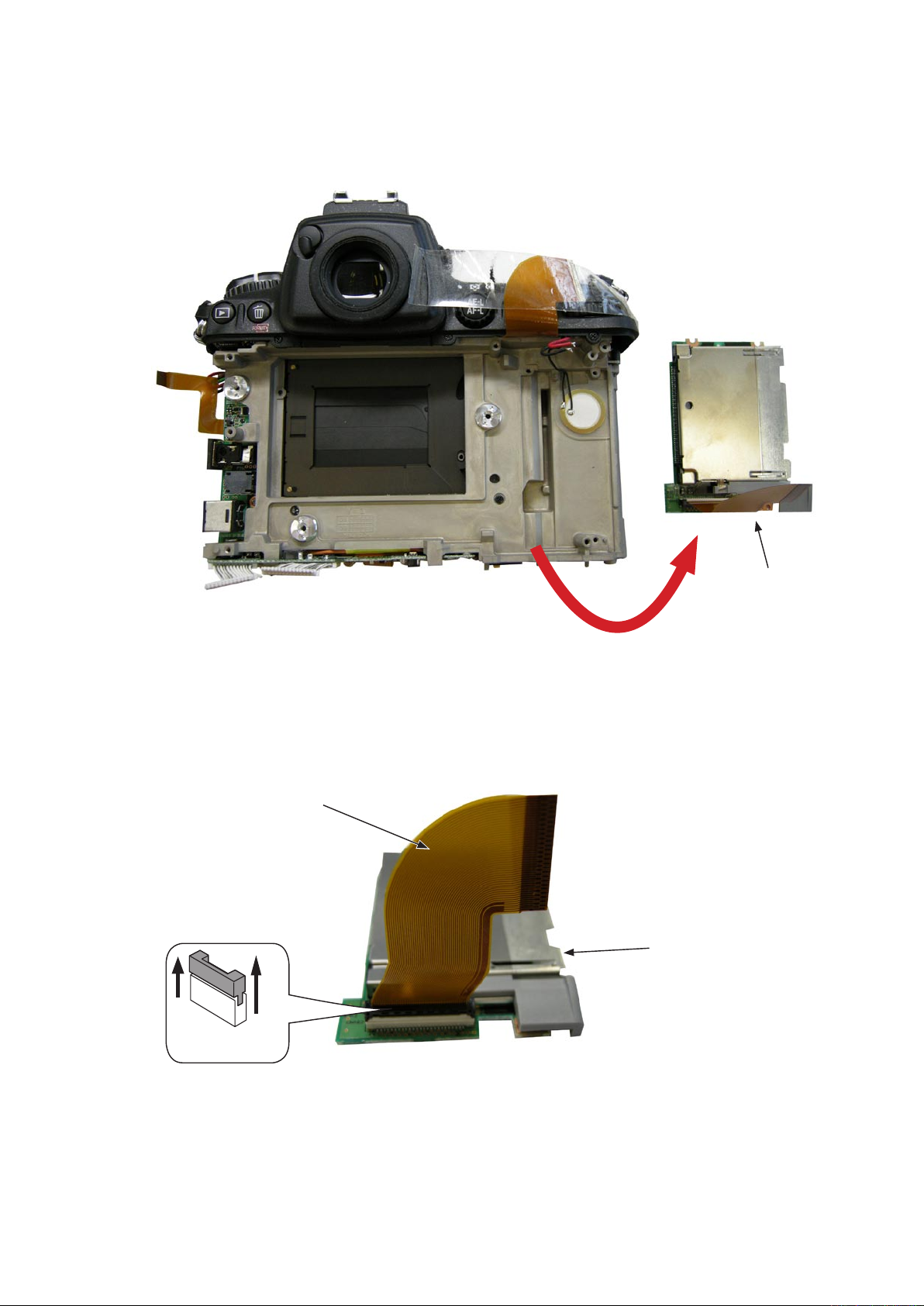
Remove the CF-PCB (#5018) from the body.
INC
・
VBA22001-R.3754.A
Remove the connection-FPC (#5038) from the CF-PCB (#5018).
・
Connection-FPC (#5038)
CF-PCB (#5018)
CF-PCB (#5018)
FPC
-D18 ・ D700-

Diopter adjustment knob
INC
Remove the Cover (#1130).
・
VBA22001-R.3754.A
Cover (#1130)
Double-stick tape (#1154)
Cover (#1130)
Take out the screw (#1552).
・
Remove the diopter adjustment knob (#1121).
・
Screw (#1552)
Diopter adjustment knob (#1121)
-D19 ・ D700-
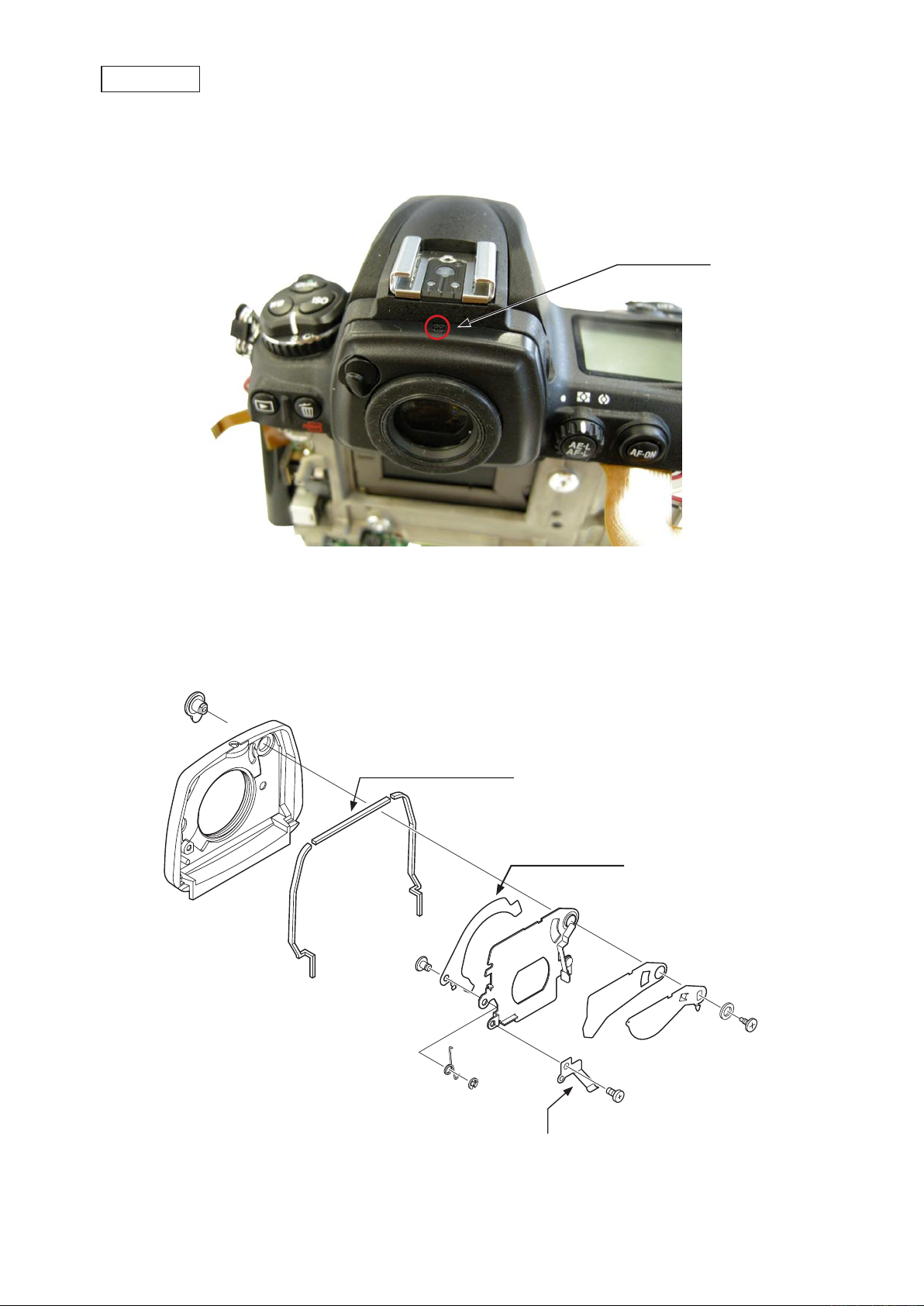
Eyepiece
INC
Take out the screw (#1534).
・
VBA22001-R.3754.A
Screw (#1534)
Eyepiece shutter lever (#1149)
Eyepiece cover (#1137)
Sponge (#1201)
Pin (#1152)
Spring (#1151)
Sponge (#1202)
E-ring (#1652)
Sponge (#1204)
Eyepiece stopper (#1150)
Eyepiece shutter base (#B1141)
Eyepiece shutter (#1145)
Eyepiece shutter (#1144)
Washer (#1147)
Screw (#1146)
Screw (#1542)
Lug plate (#1206)
-D20 ・ D700-
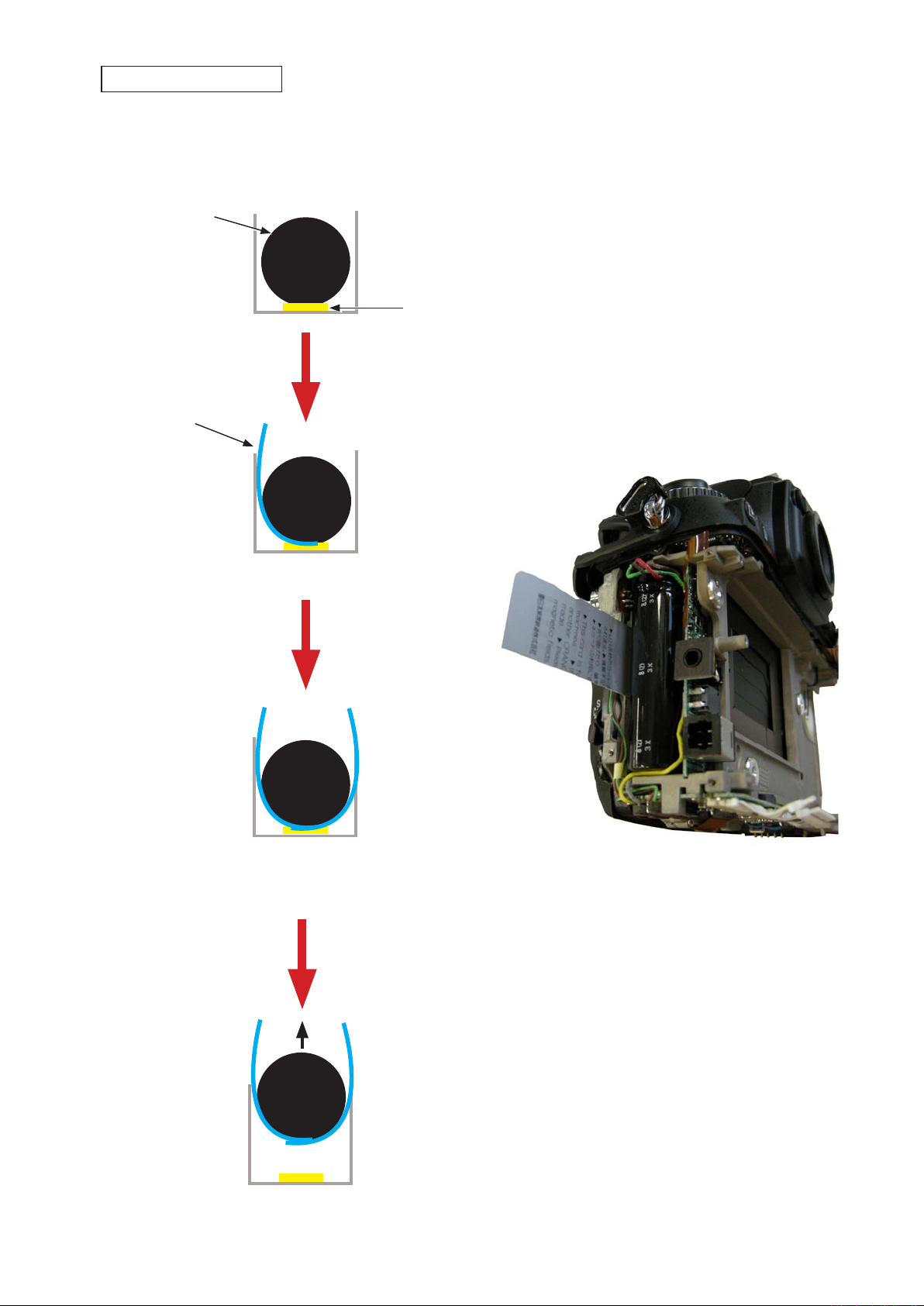
Removal of top cover
INC
Use a plastic plate (of 0.2mm in thickness), and pull out the main condenser (#5067) as below.
・
Condenser
Double-stick tape (#915)
Plastic plate
VBA22001-R.3754.A
By using a plastic plate, peel off the
double-stick tape.
Insert another plastic plate from the opposite
side, and pull out the condenser by kind of
scooping it up.
Pull out parallel to the bottom.
-D21 ・ D700-
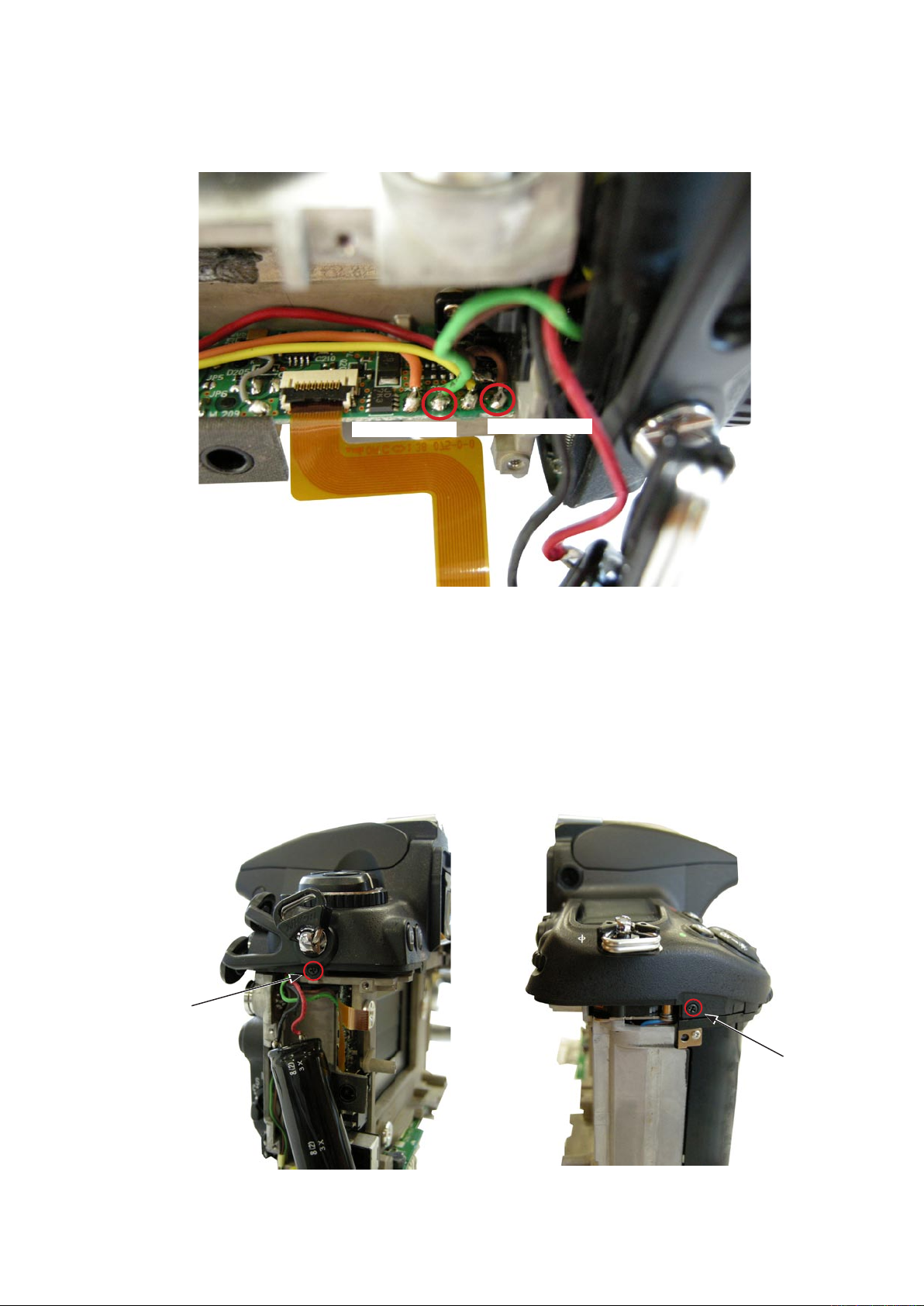
Unsolder the wires ([Green][Brown]).
INC
・
VBA22001-R.3754.A
Take out the two screws (#1512).
・
wire[Green]
wire[Brown]
Screw (#1512)
Screw (#1512)
-D22 ・ D700-
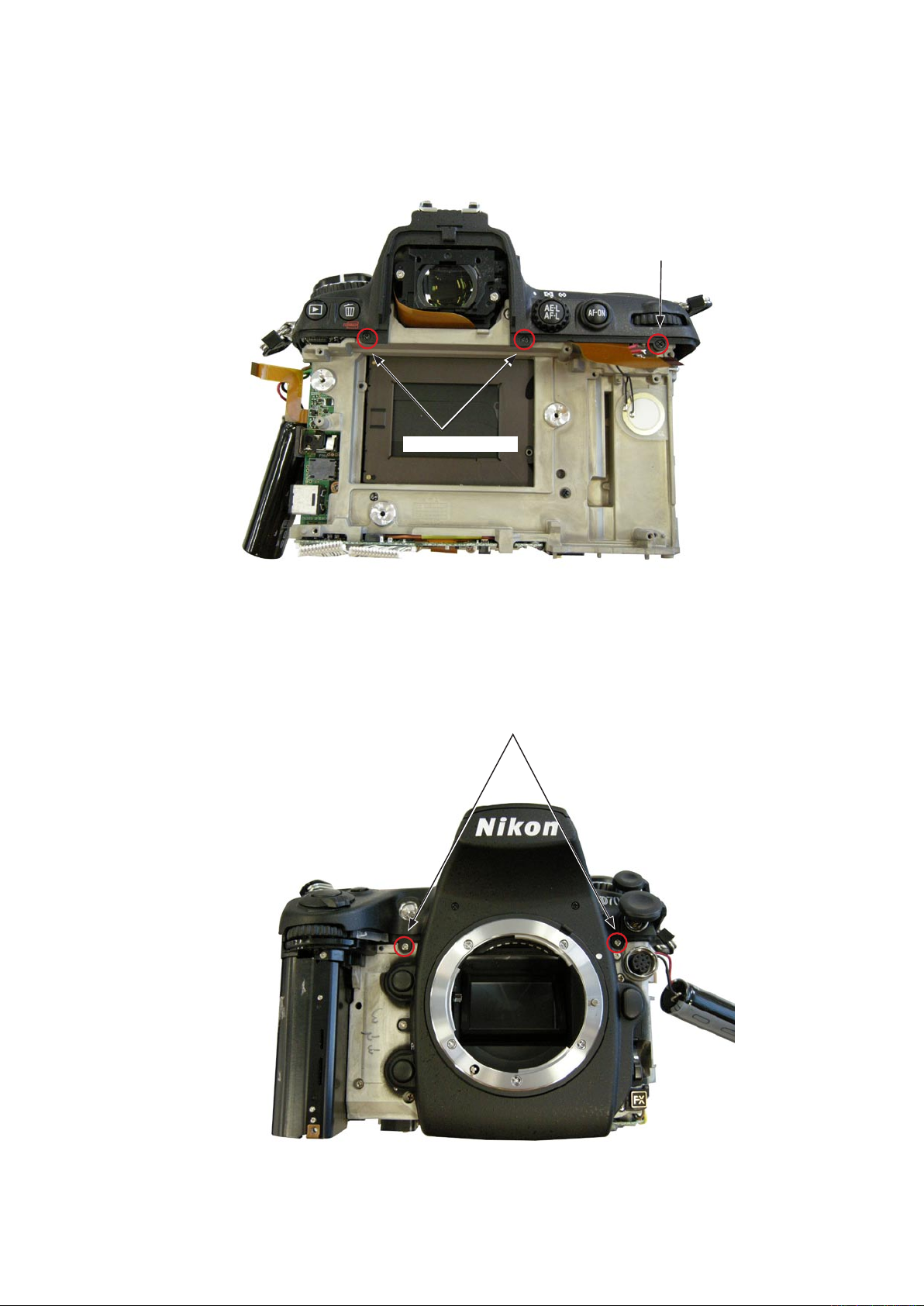
Take out the two screws (#1511).
INC
・
Take out the screw (#1512).
・
VBA22001-R.3754.A
Screw (#1512)
Screw (#1511)×2
Take out the two screws (#1509).
・
Screw (#1509)×2
-D23 ・ D700-
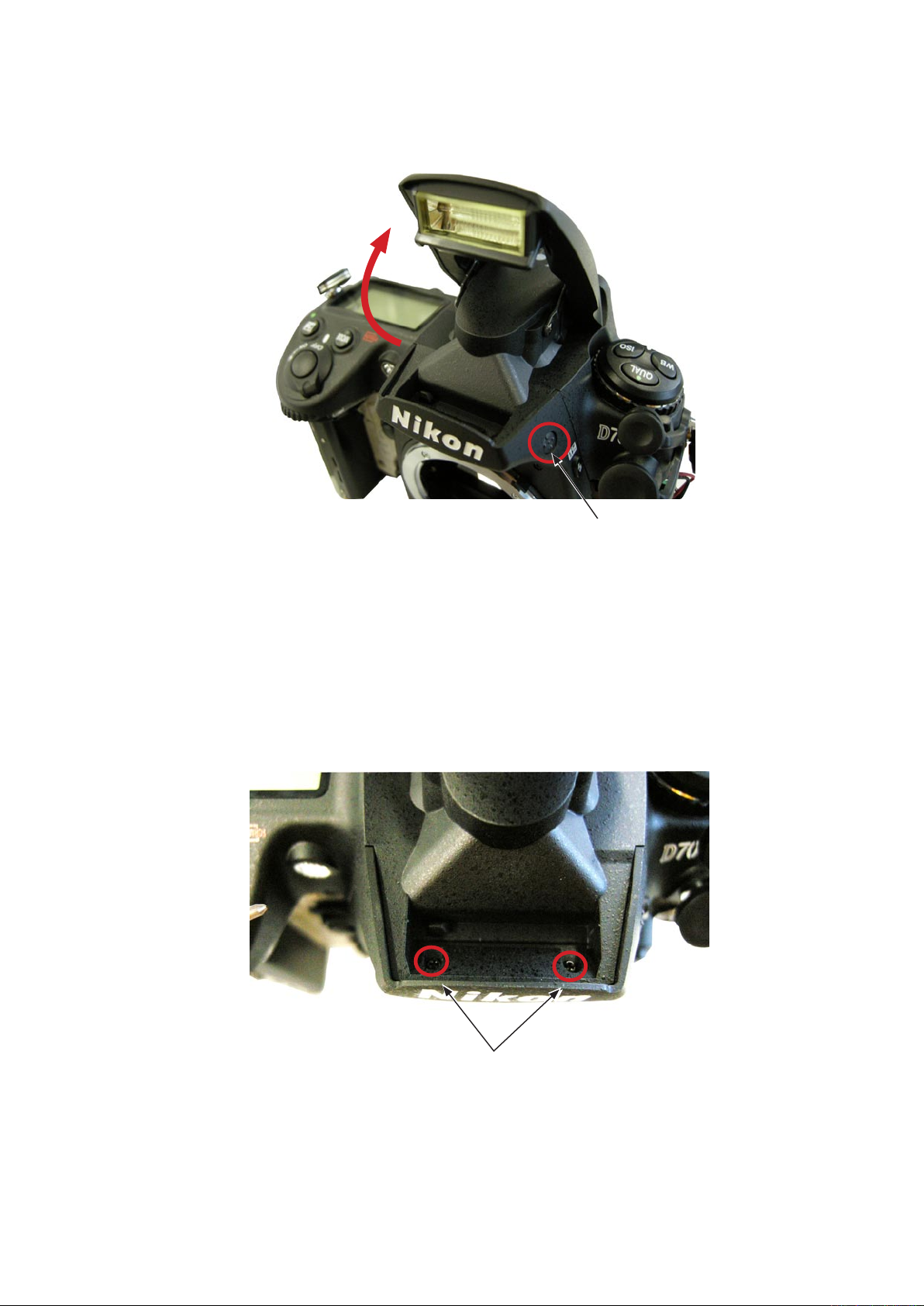
Press the SB pop-up button (#40), and raise the SB (speed light).
INC
・
VBA22001-R.3754.A
Take out the two screws (#1548).
・
SB pop-up button (#40)
Screw (#1548)×2
-D24 ・ D700-
