Page 1
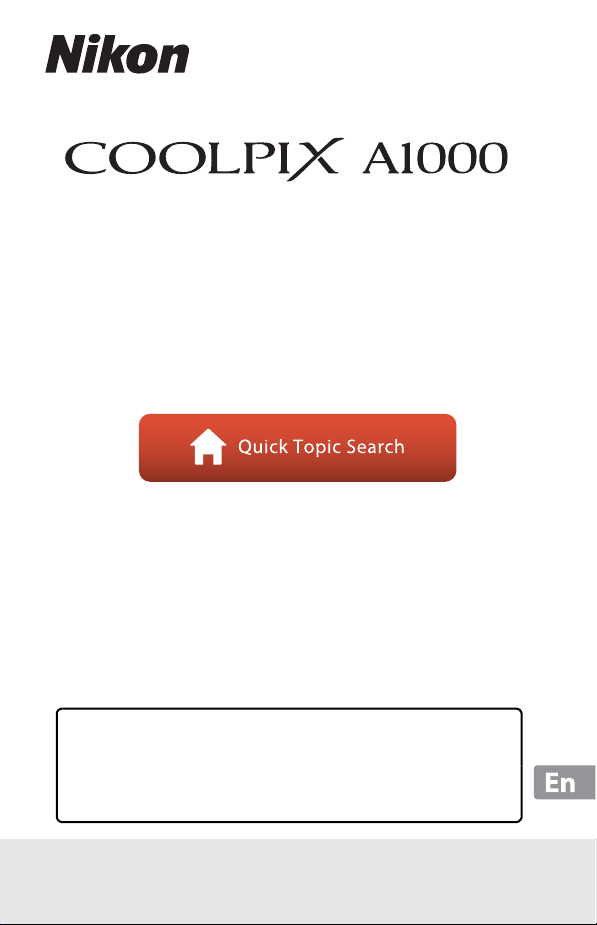
DIGITAL CAMERA
Reference Manual
• Read this manual thoroughly before using the camera.
• To ensure proper use of the camera, be sure to read “For
Your Safety” (page vi).
• After reading this manual, keep it in a readily accessible
place for future reference.
Page 2
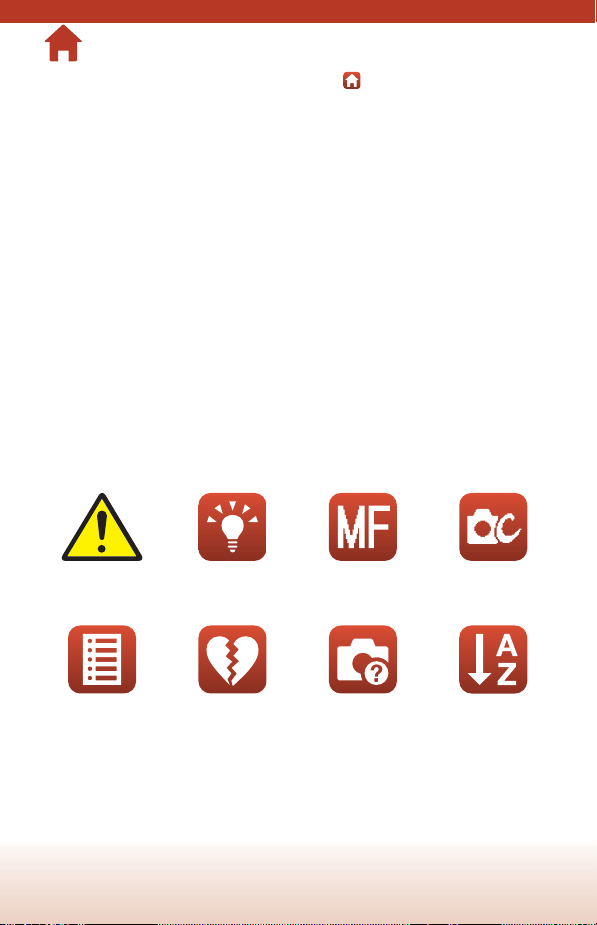
Quick Topic Search
You can return to this page by tapping or clicking in the lower right of any page.
Main Topics
Introduction ............................................................................................................................iii
Table of Contents................................................................................................................... x
Parts of the Camera ...............................................................................................................1
Getting Started......................................................................................................................14
Basic Shooting and Playback Operations....................................................................22
Shooting Features................................................................................................................30
Playback Features.................................................................................................................83
Movies ......................................................................................................................................95
Connecting the Camera to a TV, Printer, or Computer........................................109
Using the Menu..................................................................................................................119
Technical Notes..................................................................................................................181
Common Topics
For Your Safety Tips for Setting
Functions of
the Controls
Exposure
Functions That
Cannot Be Used
Simultaneously
Manual Focus Creative Mode
Troubleshooting Index
ii
Page 3
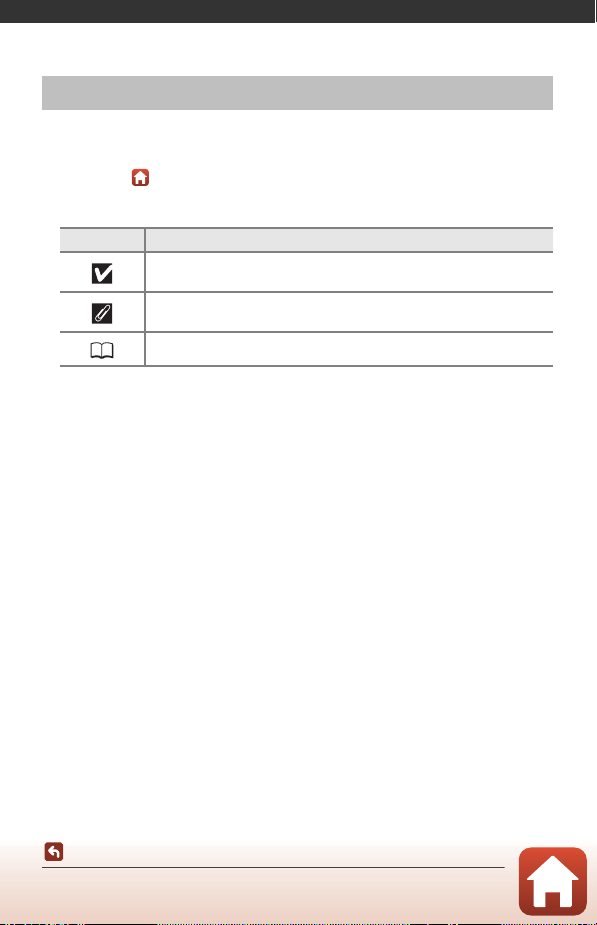
Introduction
Read This First
Thank you for purchasing the Nikon COOLPIX A1000 digital camera.
Symbols and Conventions Used in This Manual
• Tap or click in the lower right of each page to display “Quick Topic Search”
(Aii).
• Symbols
Symbol Description
This icon marks cautions and information that should be read before
using the camera.
This icon marks notes and information that should be read be fore using
the camera.
This icon marks other pages containing relevant information.
• SD, SDHC, and SDXC memory cards are referred to as “memory cards” in this
manual.
• Smartphones and tablets are referred to as “smart devices.”
• The setting at the time of purchase is referred to as the “default setting.”
• The names of menu items displayed on the camera screen, and the names of
buttons or messages displayed on a computer screen appear in bold.
• In this manual, images are sometimes omitted from screen display samples so that
screen indicators can be more clearly shown.
Introduction
Read This First
iii
Page 4

Information and Precautions
Holographic seal: Identifies this
device as an authentic Nikon product.
Life-Long Learning
As part of Nikon’s “Life-Long Learning” commitment to ongoing product support and
education, continually updated information is available online at the following websites:
• For users in the U.S.A.: https://www.nikonusa.com/
• For users in Europe: https://www.europe-nikon.com/support/
• For users in Asia, Oceania, the Middle East, and Africa: http://www.nikon-asia.com/
Visit these websites to keep up-to-date with the latest product information, tips, answers to
frequently asked questions (FAQs), and general advice on digital imaging and photography.
Additional information may be available from the Nikon representative in your area. Visit the
website below for contact information.
https://imaging.nikon.com/
Use Only Nikon Brand Electronic Accessories
Nikon COOLPIX cameras are designed to the highest standards and include complex
electronic circuitry. Only Nikon brand electronic accessories (including battery chargers,
batteries, AC adapters, and USB cables) certified by Nikon specifically for use with this Nikon
digital camera are engineered and proven to operate within the operational and safety
requirements of this electronic circuitry.
THE USE OF NON-NIKON ELECTRONIC ACCESSORIES COULD DAMAGE THE CAMERA AND
MAY VOID YOUR NIKON WARRANTY.
The use of third-party rechargeable Li-ion batteries not bearing the Nikon holographic seal
could interfere with normal operation of the camera or result in the batteries overheating,
igniting, rupturing, or leaking.
For more information about Nikon brand accessories, contact a local authorized Nikon
dealer.
Before Taking Important Pictures
Before taking pictures on important occasions (such as at weddings or before taking the
camera on a trip), take a test shot to ensure that the camera is functioning normally. Nikon
will not be held liable for damages or lost profits that may result from product malfunction.
Introduction
Read This First
iv
Page 5

About the Manuals
• No part of the manuals included with this product may be reproduced, transmitted,
transcribed, stored in a retrieval system, or translated into any language in any form, by
any means, without Nikon’s prior written permission.
• Illustrations and screen content shown in this manual may differ from the actual product.
• Nikon reserves the right to change the specifications of the hardware and software
described in these manuals at any time and without prior notice.
• Nikon will not be held liable for any damages resulting from the use of this product.
• While every effort was made to ensure that the information in these manuals is accurate
and complete, we would appreciate it were you to bring any errors or omissions to the
attention of the Nikon representative in your area (address provided separately).
Comply with Copyright Notices
Under copyright law, photographs or recordings of copyrighted works made with the
camera can not be used without the permission of the copyright holder. Exceptions apply
to personal use, but note that even personal use may be restricted in the case of
photographs or recordings of exhibits or live performances.
Disposing of Data Storage Devices
Please note that deleting images or formatting data storage devices such as memory cards
or built-in camera memory does not completely erase the original image data. Deleted files
can sometimes be recovered from discarded storage devices using commercially available
software, potentially resulting in the malicious use of personal image data. Ensuring the
privacy of such data is the user’s responsibility.
Before discarding a data storage device or transferring ownership to another person, make
sure to reset all of the camera’s settings in Reset all in the setup menu (A120). After
resetting, erase all data in the device using commercial deletion software, or format the
device in Format memory or Format card in the setup menu (A120), then completely
refill it with images containing no private information (for example, images of empty sky).
Care should be taken to avoid injury or damage to property when physically destroying
memory cards.
Conformity Marking
Follow the procedure below to display some of the conformity markings that the camera
complies with.
Press the d button M z menu icon M Conformity marking M k button
Introduction
Read This First
v
Page 6
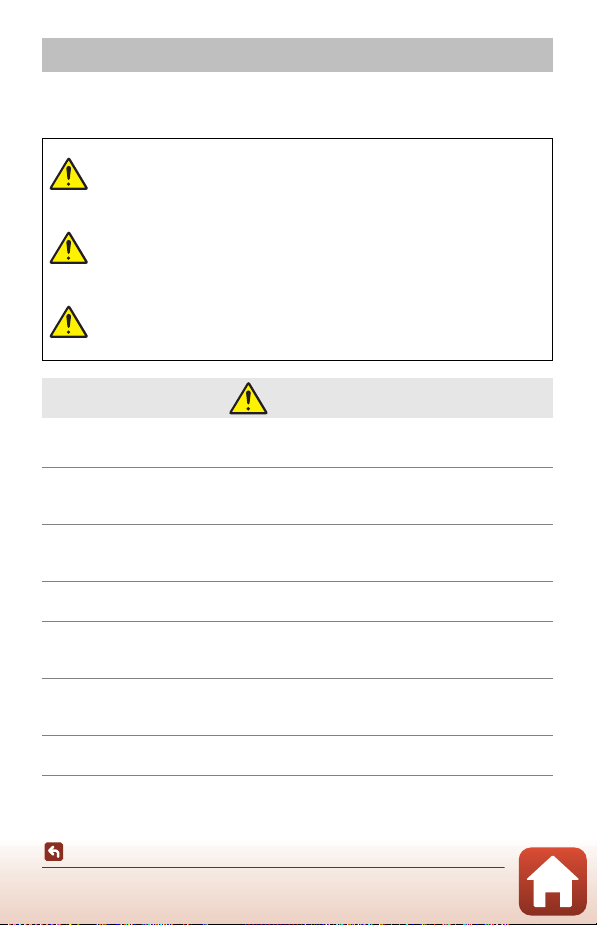
For Your Safety
To prevent damage to property or injury to yourself or to others, read “For Your Safety”
in its entirety before using this product.
Keep these safety instructions where all those who use this product will read them.
Failure to observe the precautions marked
DANGER
WARNING
CAUTION
• Do not use while walking or operating a vehicle. Failure to observe this
precaution could result in accidents or other injury.
• Do not disassemble or modify this product. Do not touch internal parts
that become exposed as the result of a fall or other accident. Failure to
observe these precautions could result in electric shock or other injury.
• Should you notice any abnormalities such as the product producing
smoke, heat, or unusual odors, immediately disconnect the battery or
power source. Continued operation could result in fire, burns or other injury.
• Keep dry. Do not handle with wet hands. Do not handle the plug with wet
hands. Failure to observe these precautions could result in fire or electric shock.
• Do not let your skin remain in prolonged contact with this product while it
is on or plugged in. Failure to observe this precaution could result in low-
temperature burns.
• Do not use this product in the presence of flammable dust or gas such as
propane, gasoline or aerosols. Failure to observe this precaution could result in
explosion or fire.
• Do not aim the flash at the operator of a motor vehicle. Failure to observe
this precaution could result in accidents.
with this icon carries a high risk of death or
severe injury.
Failure to observe the precautions marked
with this icon could result in death or
severe injury.
Failure to observe the precautions marked
with this icon could result in injury or
property damage.
WARNING
Introduction
For Your Safety
vi
Page 7
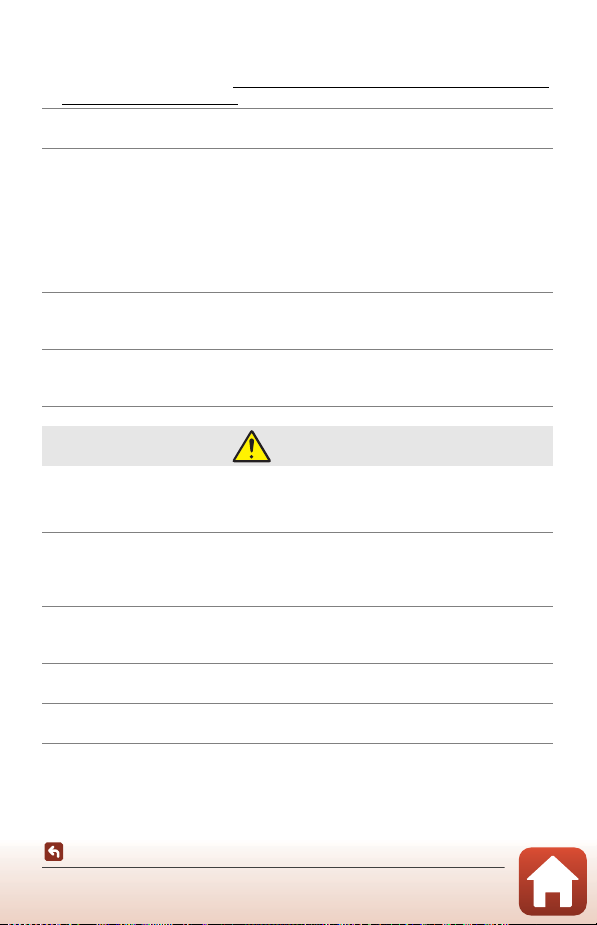
• Keep this product out of reach of children. Failure to observe this precaution
could result in injury or product malfunction. In addition, note that small parts
constitute a choking hazard. Should a child swallow any part of this product, seek
immediate medical attention.
• Do not entangle, wrap or twist the straps around your neck. Failure to
observe this precaution could result in accidents.
• Do not use batteries, chargers, AC adapters, or USB cables not specifically
designated for use with this product. When using batteries, chargers, AC
adapters, and USB cables designated for use with this product, do not:
- Damage, modify, forcibly tug or bend the cords or cables, place them
under heavy objects, or expose them to heat or flame.
- Use travel converters or adapters designed to convert from one voltage
to another or with DC-to-AC inverters.
Failure to observe these precautions could result in fire or electric shock.
• Do not handle the plug when charging the product or using the AC
adapter during thunderstorms. Failure to observe this precaution could result
in electric shock.
• Do not handle with bare hands in locations exposed to extremely high or
low temperatures. Failure to observe this precaution could result in burns or
frostbite.
CAUTION
• Do not leave the lens pointed at the sun or other strong light sources.
Light focused by the lens could cause fire or damage to product’s internal parts.
When shooting backlit subjects, keep the sun well out of the frame.
• Turn this product off when its use is prohibited. Disable wireless features
when the use of wireless equipment is prohibited. The radio-frequency
emissions produced by this product could interfere with equipment onboard
aircraft or in hospitals or other medical facilities.
• Remove the battery and disconnect the AC adapter if this product will not
be used for an extended period. Failure to observe this precaution could result
in fire or product malfunction.
• Do not touch moving parts of the lens or other moving parts. Failure to
observe this precaution could result in injury.
• Do not fire the flash in contact with or in close proximity to the skin or
objects. Failure to observe this precaution could result in burns or fire.
Introduction
For Your Safety
vii
Page 8
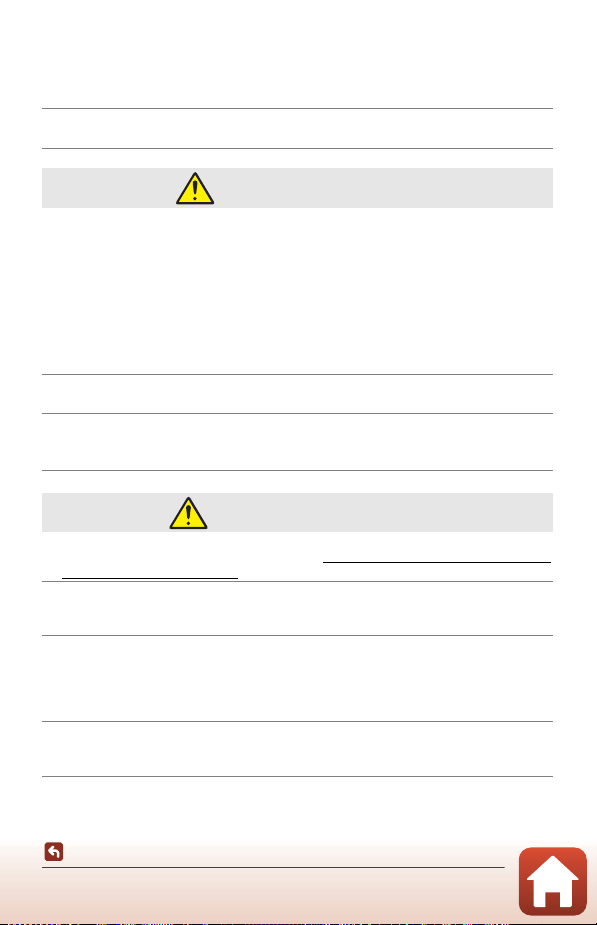
• Do not leave the product where it will be exposed to extremely high
temperatures, for an extended period such as in an enclosed automobile
or in direct sunlight. Failure to observe this precaution could result in fire or
product malfunction.
• Do not transport the camera with a tripod or similar accessory attached.
Failure to observe this precaution could result in injury or product malfunction.
DANGER for Batteries
• Do not mishandle batteries. Failure to observe the following precautions could
result in the batteries leaking, overheating, rupturing, or catching fire:
- Use only rechargeable batteries approved for use in this product.
- Do not expose batteries to flame or excessive heat.
- Do not disassemble.
- Do not short-circuit the terminals by touching them to necklaces, hairpins, or
other metal objects.
- Do not expose batteries or the products in which they are inserted to powerful
physical shocks.
• Charge only as indicated. Failure to observe this precaution could result in the
batteries leaking, overheating, rupturing, or catching fire.
• If battery liquid comes into contact with the eyes, rinse with plenty of
clean water and seek immediate medical attention. Delaying action could
result in eye injuries.
WARNING for Batteries
• Keep batteries out of reach of children. Should a child swallow a battery, seek
immediate medical attention.
• Do not immerse batteries in water or expose to rain. Failure to observe this
precaution could result in fire or product malfunction. Immediately dry the
product with a towel or similar object should it become wet.
•
Discontinue use immediately should you notice any changes in the
batteries, such as discoloration or deformation. Cease charging EN-EL12
rechargeable batteries if they do not charge in the specified period of time.
Failure to observe these precautions could result in the batteries leaking,
overheating, rupturing, or catching fire.
• When batteries are no longer needed, insulate the terminals with tape.
Overheating, rupture, or fire may result should metal objects come into contact
with the terminals.
Introduction
For Your Safety
viii
Page 9
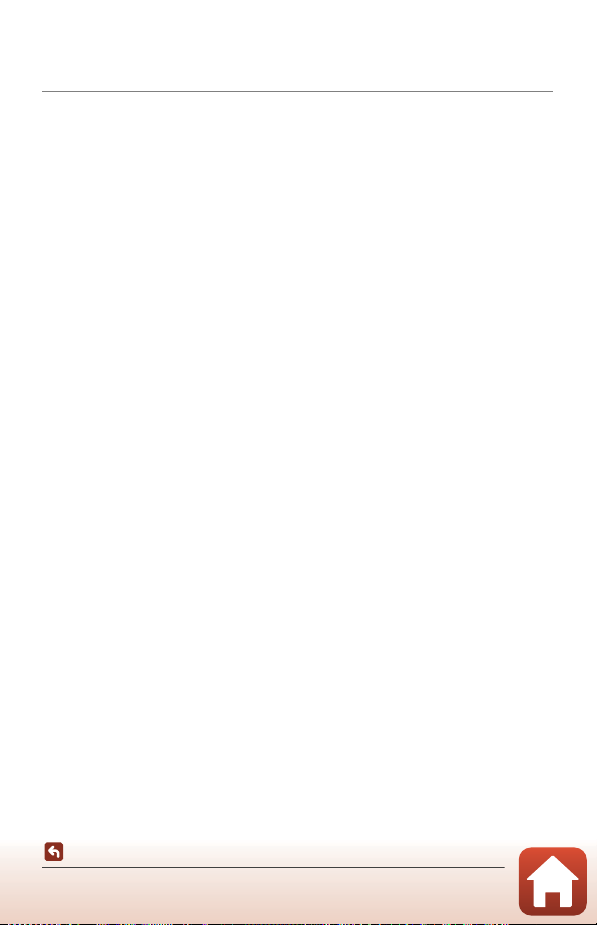
• If battery liquid comes into contact with a person’s skin or clothing,
immediately rinse the affected area with plenty of clean water. Failure to
observe this precaution could result in skin irritation.
Introduction
For Your Safety
ix
Page 10
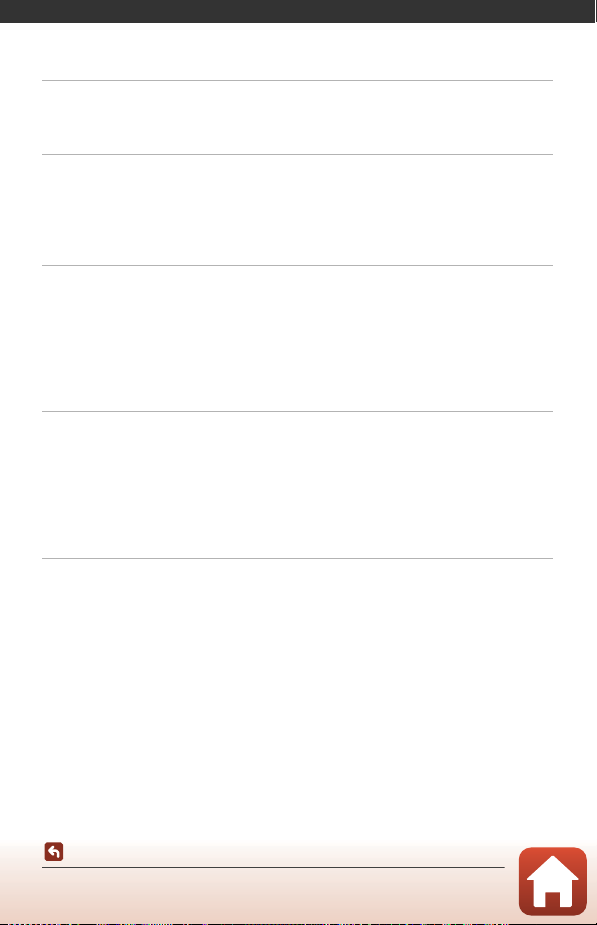
Table of Contents
Quick Topic Search ............................................................................................................... ii
Main Topics...................................................................................................................................................................... ii
Common Topics ........................................................................................................................................................... ii
Introduction ........................................................................................................................... iii
Read This First ......................................................................................................................................... iii
Symbols and Conventions Used in This Manual ..................................................................................... iii
Information and Precautions ............................................................................................................................... iv
For Your Safety ....................................................................................................................................... vi
Parts of the Camera .............................................................................................................. 1
The Camera Body.................................................................................................................................... 2
Principle Functions of the Controls.................................................................................................. 4
Operating the Touch Panel................................................................................................................. 7
The Monitor/Viewfinder..................................................................................................................... 10
For Shooting................................................................................................................................................................. 10
For Playback.................................................................................................................................................................. 13
Getting Started..................................................................................................................... 14
How to Attach the Strap..................................................................................................................... 15
Inserting the Battery and Memory Card....................................................................................... 16
Removing the Battery or Memory Card...................................................................................................... 16
Charging the Battery ........................................................................................................................... 17
Changing the Angle of the Monitor............................................................................................... 19
Camera Setup......................................................................................................................................... 20
Basic Shooting and Playback Operations................................................................... 22
Shooting Images................................................................................................................................... 23
Using the Flash ........................................................................................................................................................... 25
Recording Movies ..................................................................................................................................................... 25
Touch Shooting.......................................................................................................................................................... 26
Switching Between the Monitor and Viewfinder.................................................................................. 26
Playing Back Images ............................................................................................................................ 27
Deleting Images .................................................................................................................................... 28
The Image Selection Screen for Deletion .................................................................................................. 29
Table of Contents
x
Page 11

Shooting Features............................................................................................................... 30
Selecting a Shooting Mode............................................................................................................... 31
A (Auto) Mode .................................................................................................................................... 32
Scene Mode (Shooting Suited to the Shooting Conditions) ................................................ 33
Tips and Notes About Scene Mode............................................................................................................... 34
Shooting with Easy Panorama .......................................................................................................................... 42
Playback with Easy Panorama ........................................................................................................................... 44
Shooting with Smart Portrait (Enhancing Human Faces When Shooting) ........................... 45
Creative Mode (Applying Effects When Shooting)................................................................... 51
A, B, C, and D Modes (Setting the Exposure for Shooting) ............................................... 53
Tips for Setting Exposure...................................................................................................................................... 54
The Control Range of the Shutter Speed (A, B, C, and D Modes) ......................................... 56
Setting Shooting Functions with the Multi Selector (m/n/p/o) .................................... 57
Flash Mode.............................................................................................................................................. 58
Self-timer ................................................................................................................................................. 61
Focus Mode ............................................................................................................................................ 63
Using Manual Focus ................................................................................................................................................ 64
Using the Creative Slider.................................................................................................................... 66
Exposure Compensation (Adjusting Brightness) ...................................................................... 68
Using the w (Function) Button ..................................................................................................... 69
Using the Zoom..................................................................................................................................... 70
Using Touch Shooting ........................................................................................................................ 72
Focusing................................................................................................................................................... 73
The Shutter-release Button ................................................................................................................................. 73
Using Target Finding AF ....................................................................................................................................... 74
Using Face Detection ............................................................................................................................................. 75
Subjects Not Suitable for Autofocus ............................................................................................................. 76
Focus Lock..................................................................................................................................................................... 77
Default Settings (Flash Mode, Self-timer, and Focus Mode) ................................................. 78
Functions That Cannot Be Used Simultaneously When Shooting...................................... 80
Playback Features................................................................................................................ 83
Playback Zoom ...................................................................................................................................... 84
Thumbnail Playback/Calendar Display......................................................................................... 85
Viewing and Deleting Images in a Sequence............................................................................. 86
Viewing Images in a Sequence......................................................................................................................... 86
Deleting Images in a Sequence ....................................................................................................................... 87
Table of Contents
xi
Page 12
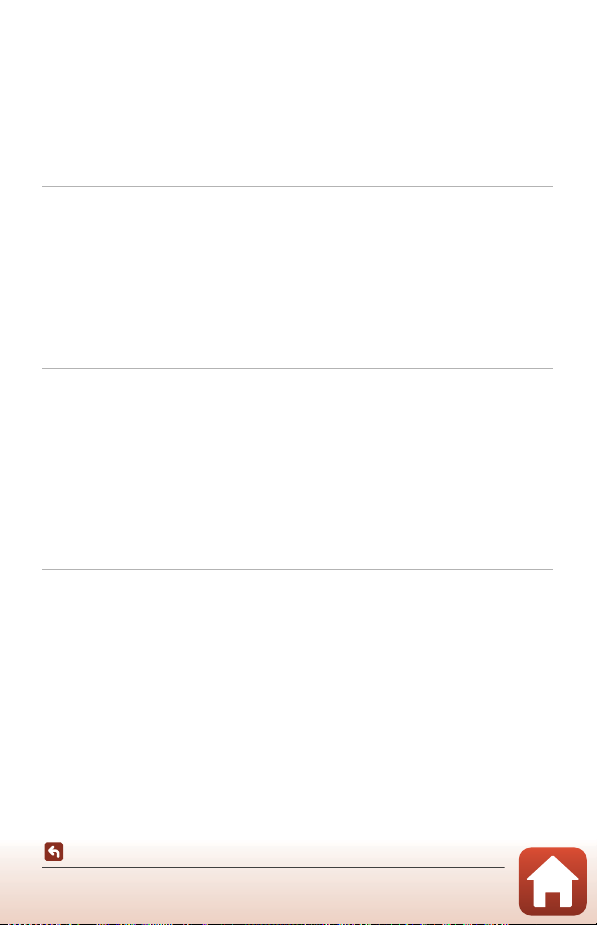
Editing Images (Still Images) ............................................................................................................ 88
Before Editing Images ............................................................................................................................................ 88
Quick Retouch: Enhancing Contrast and Saturation .......................................................................... 89
D-Lighting: Enhancing Brightness and Contrast ................................................................................... 89
Red-eye Correction: Correcting Red-eye When Shooting with the Flash............................. 90
Glamour Retouch: Enhancing Human Faces ........................................................................................... 90
Filter Effects: Applying Digital Filter Effects ............................................................................................... 92
Crop: Creating a Cropped Copy....................................................................................................................... 94
Movies ..................................................................................................................................... 95
Basic Operations of Movie Recording and Movie Playback .................................................. 96
Capturing Still Images While Recording Movies .................................................................... 100
Shooting Time-lapse Movies ......................................................................................................... 101
Short Movie Show Mode (Combining Movie Clips to Create Short Movies) ............... 103
Operations During Movie Playback ............................................................................................ 106
Editing Movies .................................................................................................................................... 107
Extracting Only the Desired Portion of a Movie.................................................................................. 107
Saving a Frame from a Movie as a Still Image ...................................................................................... 108
Connecting the Camera to a TV, Printer, or Computer....................................... 109
Utilizing Images.................................................................................................................................. 110
Viewing Images on a TV .................................................................................................................. 111
Printing Images Without a Computer ........................................................................................ 112
Connecting the Camera to a Printer .......................................................................................................... 112
Printing Images One at a Time ...................................................................................................................... 113
Printing Multiple Images ................................................................................................................................... 114
Transferring Images to a Computer (ViewNX-i)...................................................................... 116
Installing ViewNX-i................................................................................................................................................. 116
Transferring Images to a Computer ........................................................................................................... 116
Using the Menu................................................................................................................. 119
Menu Operations............................................................................................................................... 120
The Image Selection Screen ............................................................................................................................ 122
Menu Lists ............................................................................................................................................ 123
The Shooting Menu.............................................................................................................................................. 123
The Movie Menu..................................................................................................................................................... 124
The Playback Menu............................................................................................................................................... 124
The Network Menu ............................................................................................................................................... 125
The Setup Menu ..................................................................................................................................................... 126
The Shooting Menu (Common Across Shooting Modes) ................................................... 127
Image Quality ........................................................................................................................................................... 127
Image Size................................................................................................................................................................... 129
Table of Contents
xii
Page 13

The Shooting Menu (A, B, C, or D Mode).............................................................................. 130
White Balance (Adjusting Hue)...................................................................................................................... 130
Metering ...................................................................................................................................................................... 133
Continuous Shooting .......................................................................................................................................... 134
ISO Sensitivity ........................................................................................................................................................... 138
Exposure Bracketing............................................................................................................................................. 139
AF Area Mode........................................................................................................................................................... 140
Autofocus Mode ..................................................................................................................................................... 143
Noise Reduction Filter ......................................................................................................................................... 144
M Exposure Preview ............................................................................................................................................. 144
The Movie Menu ................................................................................................................................ 145
Movie Options.......................................................................................................................................................... 145
Autofocus Mode ..................................................................................................................................................... 150
Movie VR ...................................................................................................................................................................... 151
Wind Noise Reduction ........................................................................................................................................ 152
Frame Rate.................................................................................................................................................................. 152
The Playback Menu........................................................................................................................... 153
Mark for Upload....................................................................................................................................................... 153
Slide Show .................................................................................................................................................................. 154
Protect........................................................................................................................................................................... 155
Rotate Image............................................................................................................................................................. 155
Copy (Copy Between the Memory Card and Internal Memory)............................................... 156
Sequence Display................................................................................................................................................... 157
The Network Menu ........................................................................................................................... 158
Operating the Text Input Keyboard............................................................................................................ 160
The Setup Menu................................................................................................................................. 161
Time Zone and Date ............................................................................................................................................ 161
Monitor Settings ..................................................................................................................................................... 163
EVF Auto Toggle (Automatically Switching the Display to the Viewfinder)...................... 165
Date Stamp ................................................................................................................................................................ 166
Self-timer: After Release ..................................................................................................................................... 167
Photo VR ...................................................................................................................................................................... 168
AF Assist ....................................................................................................................................................................... 169
Digital Zoom ............................................................................................................................................................. 169
Assign Side Zoom Control................................................................................................................................ 170
AE/AF Lock Button ................................................................................................................................................ 171
Sound Settings......................................................................................................................................................... 172
Auto Off........................................................................................................................................................................ 172
Format Card/Format Memory ........................................................................................................................ 173
Language .................................................................................................................................................................... 174
HDMI Output ............................................................................................................................................................ 174
Charge by Computer ........................................................................................................................................... 175
Table of Contents
xiii
Page 14
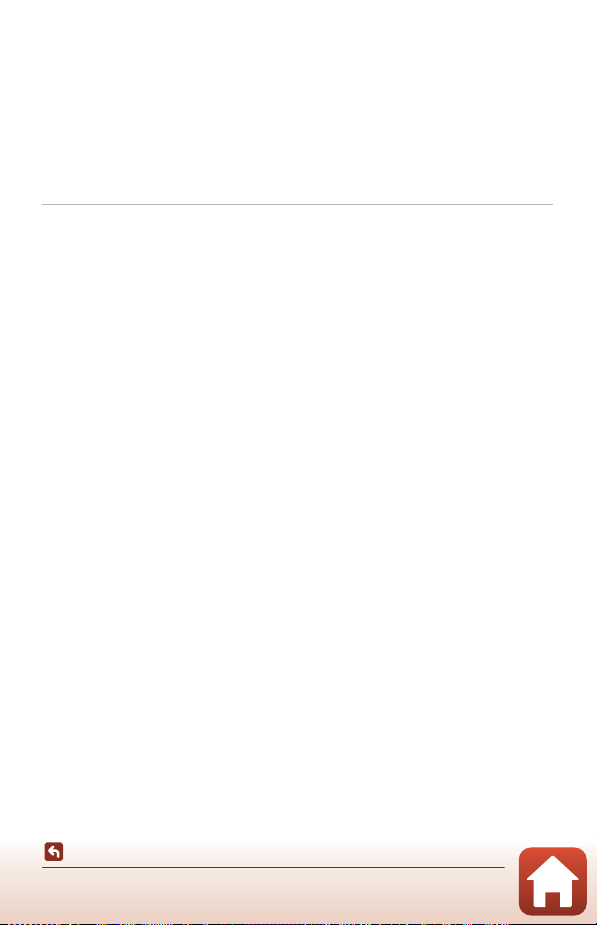
Image Comment .................................................................................................................................................... 176
Copyright Information ........................................................................................................................................ 177
Location Data ........................................................................................................................................................... 178
Toggle Av/Tv Selection ...................................................................................................................................... 178
MF Peaking................................................................................................................................................................. 179
Reset All........................................................................................................................................................................ 179
Touch-screen Controls........................................................................................................................................ 179
Conformity Marking.............................................................................................................................................. 180
Firmware Version.................................................................................................................................................... 180
Technical Notes................................................................................................................. 181
Notices................................................................................................................................................... 182
Notes About Wireless Communication Functions ................................................................ 184
Caring for the Product ..................................................................................................................... 187
The Camera................................................................................................................................................................ 187
The Battery ................................................................................................................................................................. 188
The Charging AC Adapter................................................................................................................................. 189
Memory Cards.......................................................................................................................................................... 190
Cleaning and Storage....................................................................................................................... 191
Cleaning....................................................................................................................................................................... 191
Storage.......................................................................................................................................................................... 191
Error Messages.................................................................................................................................... 192
Troubleshooting ................................................................................................................................ 195
File Names............................................................................................................................................ 206
Accessories........................................................................................................................................... 207
ML-L7 Remote Control........................................................................................................................................ 208
Specifications ...................................................................................................................................... 212
Memory Cards That Can Be Used................................................................................................................. 216
Index....................................................................................................................................................... 218
Table of Contents
xiv
Page 15

Parts of the Camera
The Camera Body ...................................................................................................................2
Principle Functions of the Controls .................................................................................4
Operating the Touch Panel.................................................................................................7
The Monitor/Viewfinder.....................................................................................................10
Parts of the Camera
1
Page 16
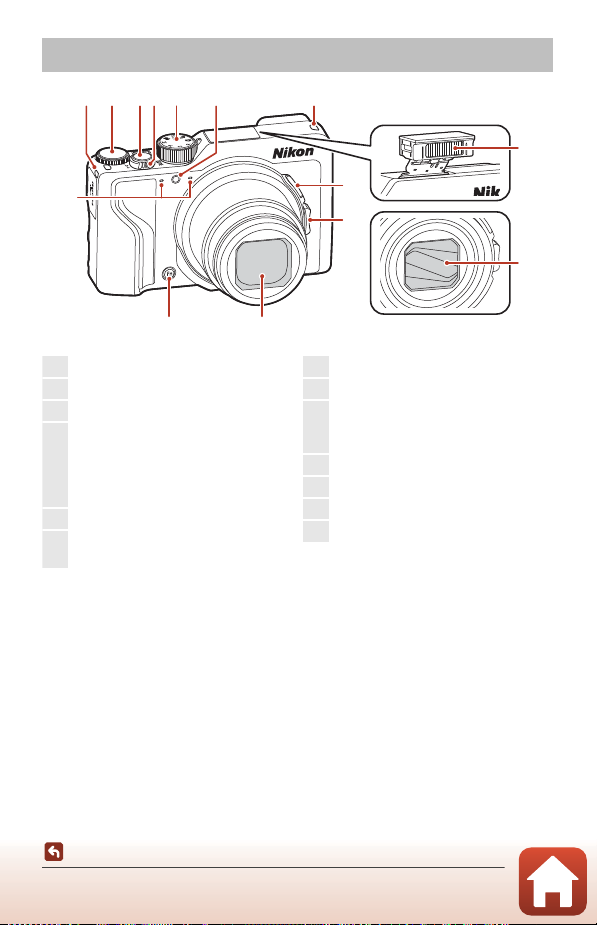
The Camera Body
1 2345 6 1
8
9
7
10
1112
13
Flash raised
Lens cover closed
1
Eyelet for strap
................................................ 15
2
Command dial
.................................................. 53
3
Shutter-release button
.......................24, 73
4
Zoom control................................................ 70
f : Wide-angle .................................. 70
g : Telephoto...................................... 70
h : Thumbnail playback...............85
i : Playback zoom........................... 84
5
Mode dial
.....................................................23,
31
6
Self-timer lamp
.............................................. 61
AF-assist illuminator
..................................169
7
Flash
................................................................. 25,
58
8
q (snap-back zoom) button ..............71
9
Side zoom control...................................... 70
f : Wide-angle .................................. 70
g : Telephoto ..................................... 70
10
Lens cover
11
Lens
12
w (function) button .............................. 69
13
Microphone (stereo)
The Camera Body
Parts of the Camera
2
Page 17
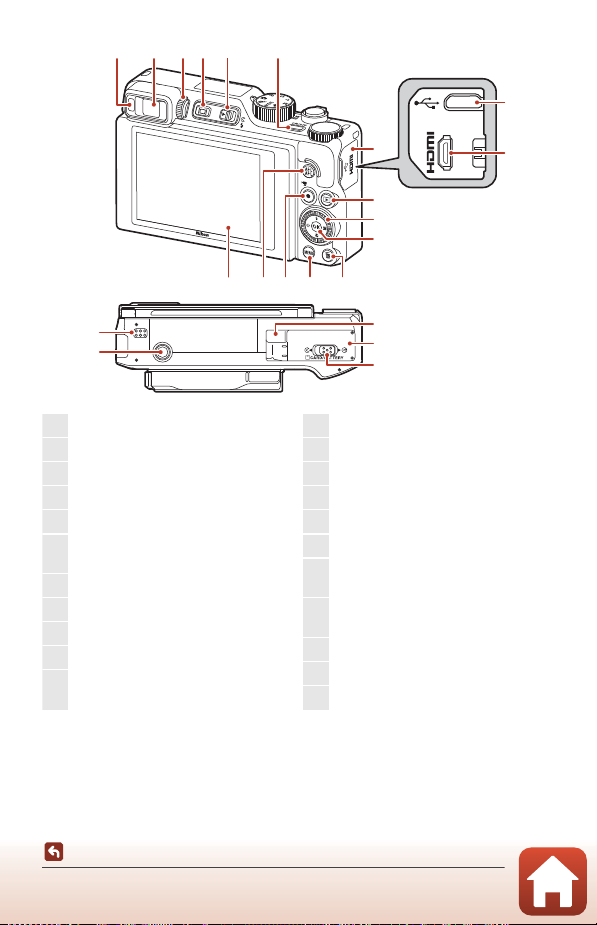
12345 6
1
Eye sensor ....................................................... 26
2
Electronic viewfinder................................26
3
Diopter adjustment control.................26
4
x (monitor) button ...............................26
5
K (flash pop-up) control ...........25, 58
6
Power switch/power-on lamp
(charge lamp)........................................ 17, 20
7
Connector cover
................................... 17,
110
8
Micro-USB connector
..................... 17,
110
9
HDMI micro connector (Type D)
....... 110
10
c (playback) button...............................27
11
Rotary multi selector
(multi selector)* ................................ 57, 120
12
k (apply selection) button
............... 120
13
l (delete) button ...................................... 28
14
d (menu) button
................................. 120
15
b (e movie-record) button............. 96
16
g (AE-L/AF-L) button..................... 6, 171
17
Monitor
........................................................ 10
, 19
18
Power connector cover (for optional
AC adapter)
19
Battery-chamber/memory card slot
cover................................................................... 16
20
Lock lever ........................................................ 16
21
Tripod s ocket
22
Speaker
8
7
10
11
12
1314151617
22
21
* In this manual, pressing up, down, left, or right on th e multi selector is expressed as H, I,
J, or K.
The Camera Body
Parts of the Camera
3
18
19
20
9
Page 18
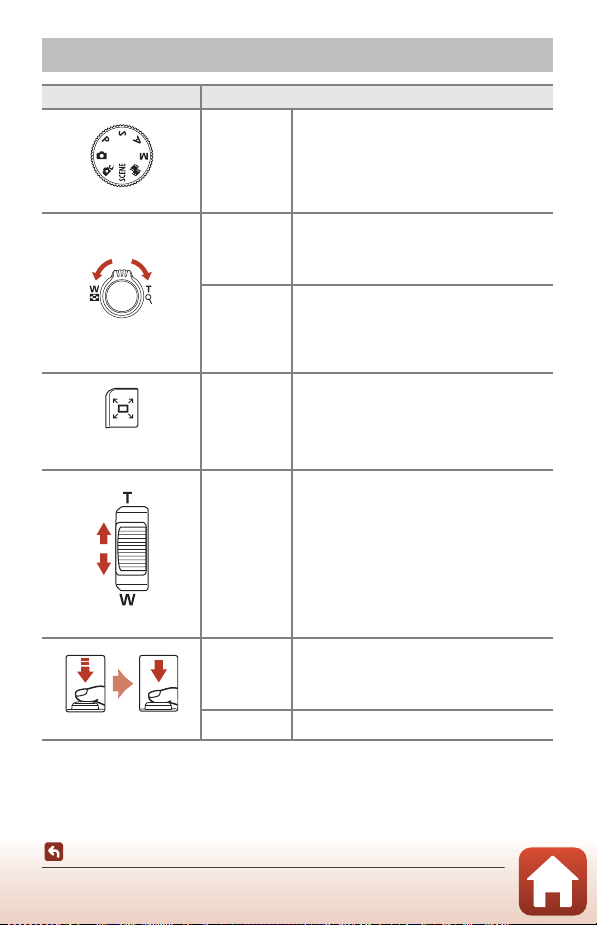
Principle Functions of the Controls
Control Main Function
For shooting Select a shooting mode (A31).
Mode dial
Move toward g (i) (telephoto) to zoom in
closer to the subject, and move toward f
(h) (wide-angle) to zoom out and view a
larger area.
• Move toward g (i) to zoom in on the
image, and move toward f (h) to
display images as thumbnails or the
calendar.
• Adjust the volume for movie playback.
Use the function assigned in Assign side
zoom control.
• Zoom (default setting): Move toward g
(telephoto) to zoom in closer to the
subject, and move toward f (wideangle) to zoom out and view a larger area.
• Manual focus: When the foc us mode is set
to E (manual focus), adjust the focus.
• Set the f-number, ISO sensitivity, exposure
compensation, or white balance.
When the button is pressed halfway: Set
focus and exposure.
When the button is pressed all the way:
Release the shutter.
Zoom control
q (Snap-back) zoom
button
Side zoom control
Shutter-release button
For shooting
For playback
For shooting Widen the angle of view temporarily.
For shooting
For shooting
For playback Return to shooting mode.
Parts of the Camera
Principle Functions of the Controls
4
Page 19
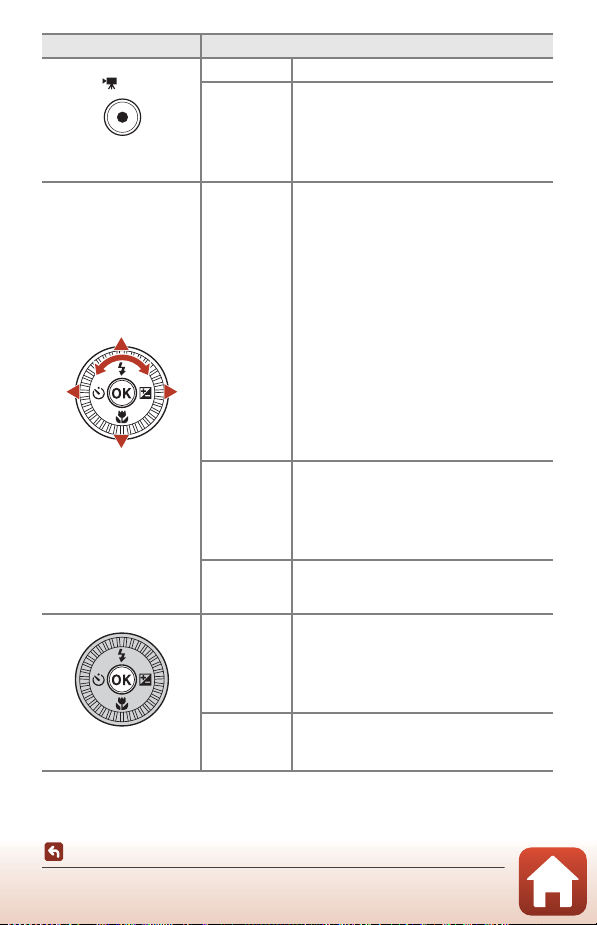
Control Main Function
For shooting Start and stop movie recording.
b (e movie-record)
button
Multi selector
k (apply selection)
button
For playback Return to shooting mode.
• While the shooting screen is displayed:
Display the following setting screens by
pressing:
-Up (H): m (flash mode)
-Left (J): n (self-timer)
-Down (I): p (focus mode)
-Right (K): o (exposure compensation/
brightness, vividness, hue, Active D-
For shooting
For playback
For setting
For playback
For setting
Lighting)
• When the shooting mode is A (A53):
Rotate the multi selector to set the flexible
program.
• When the shooting mode is B (A53):
Rotate the multi selector to set the shutter
speed.
• When the shooting mode is C or D:
Rotate the multi selector to set the
f-number.
• While the playback screen is displayed:
Change the displayed image using up
H), left (J), down (I), right (K), or by
(
rotating the multi selector.
• While a zoomed image is displayed: Move
the display area.
• Select an item using HIJK or by
rotating the multi selector, and then apply
the selection by pressing the k button.
• Display individual images of a sequence in
full-frame playback mode (A28).
• Scroll an image shot with Easy panorama.
• Play back movies.
• Switch from thumbnail playback or zoomed
image display to full-frame playback.
Apply the item that you selected by using
the multi selector.
Parts of the Camera
Principle Functions of the Controls
5
Page 20

Control Main Function
• When the shooting mode is A (A53):
Set the flexible program.
• When the shooting mode is B or D
(A53): Set the shutter speed.
• When the shooting mode is C (A53):
Set the f-number.
• While the playback screen is displayed:
Change the displayed image.
• When a zoomed image is displayed:
Change the magnification rate.
Command dial
For shooting
For playback
For setting Select an item.
For shooting/
playback
d (menu) button
For shooting
w (function) button
For shooting
g (AE-L/AF-L) button
For shooting/
x (monitor) button
c (playback) button
l (delete) button
playback
For shooting Play back images (A27).
For playback
For shooting Delete the last image that was saved (A28).
For playback Delete images (A28).
Parts of the Camera
Principle Functions of the Controls
Display or close the menu (A120).
When the shooting mode is A, B, C, or D:
Display or close the setting menus such as
Continuous or Photo VR.
Fix the exposure and/or focus according to
the AE/AF lock button setting.
Switch between the monitor and viewfinder
(A26).
• When the camera is turned off, press and
hold down this button to turn the camera
on in playback mode (A27).
• Return to shooting mode.
6
Page 21
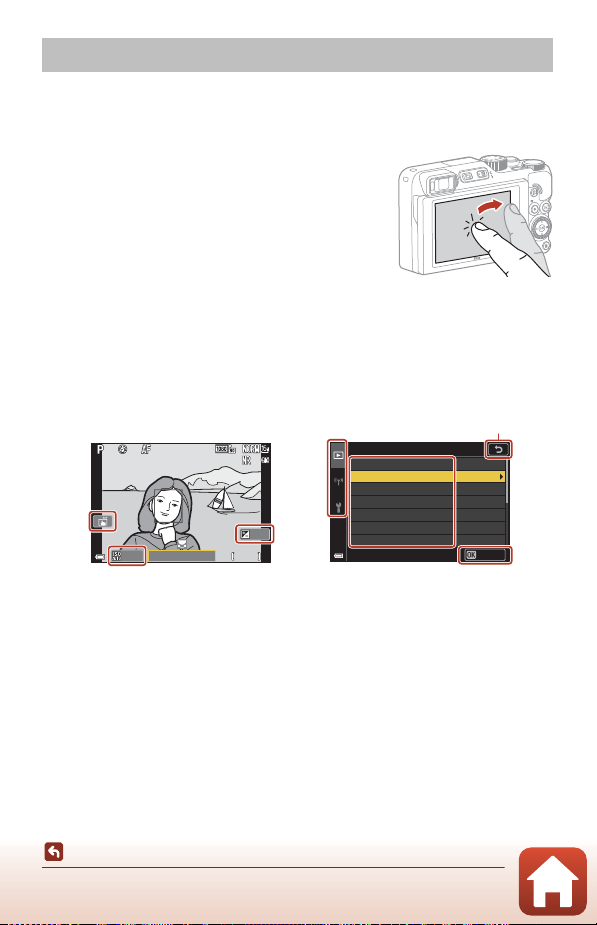
Operating the Touch Panel
F 3. 4
5 00
2 5m 0 s
1 /2 5 0
0 .0
1 00
Return to the previous screen
without changing settings
MenuShooting screen
The monitor of this camera is a touch panel, and can be operated by touching it with
your fingers.
Tapping
Briefly touch the touch panel.
• Tap to select items in the shooting screen and
menus.
• Tap to select images in thumbnail playback mode.
• Quickly tap twice in full-frame playback mode to
zoom in on images. Quickly tap twice in zoomed
images to cancel playback zoom.
• Tap to use the touch shooting function.
• Tap to input characters using the keyboard.
You can tap the following items (varies depending on the settings and status of the
camera).
• Shooting screen: Areas with a gray frame, etc.
• Menus: Menu icons, menu items, areas with a gray frame, etc.
Filter effects
Soft portrait
Selective color
Cross screen
Fisheye
Miniature eect
Painting
Vignette
Conrm
100
1/250
F3.4
0.0
25m 0s
500
Parts of the Camera
Operating the Touch Panel
7
Page 22
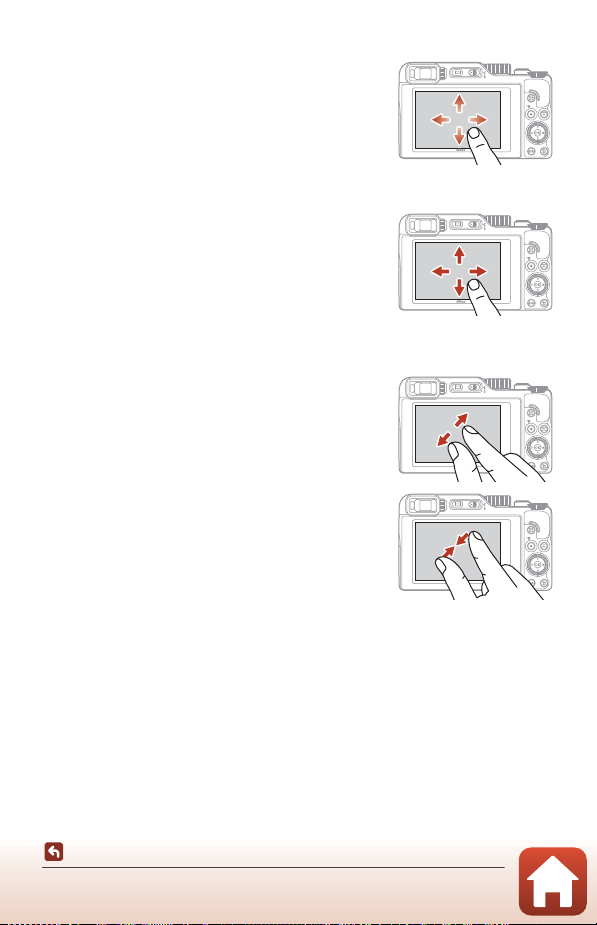
Flicking
Sweep your finger up, down, left, or right on the touch
panel.
• Displays the previous or next image during playback
(full-frame playback).
• Scrolls the screen in menus and thumbnail playback.
Sliding
Touch the touch panel, move your finger up, down, left,
or right, and then release.
• Scrolls the screen in menus and thumbnail playback.
• Moves the display range while a zoomed image is
displayed.
• Operates sliders such as those in the creative slider.
• Adjusts the start or end point when editing movies.
Spreading/pinching
Touch the touch panel with two fingers, and spread
them apart or pinch them together.
• Changes the number of thumbnails displayed in
thumbnail playback.
• Zooms in or out on an image during playback.
Parts of the Camera
Operating the Touch Panel
8
Page 23

B Notes About the Touch Panel
• The touch panel of this camera is a capacitive type. It may not respond when you touch it
with your fingernails or with gloves on.
• Do not press the touch panel with sharp-pointed, hard objects.
• Do not press or rub the touch panel with excessive force.
• The touch panel may not respond when you apply a commercially-available protective
film.
B Notes About Operating the Touch Panel
• The camera may not operate properly if your fingers are still touching the touch panel or
something touches another part of the touch panel when you tap.
• The camera may not operate properly if you do the following when sliding/spreading/
pinching.
- Hit the touch panel
- The distance over which your fingers move is too short
- Lightly touch the touch panel when moving your fingers
- The speed at which you move your fingers is too fast
- The difference in timin g between your two fingers when spreading/pinching is too large
C Enabling or Disabling Touch Operation
You can enable or disable touch operation using Touch-screen controls in the setup
menu (A120).
Parts of the Camera
Operating the Touch Panel
9
Page 24
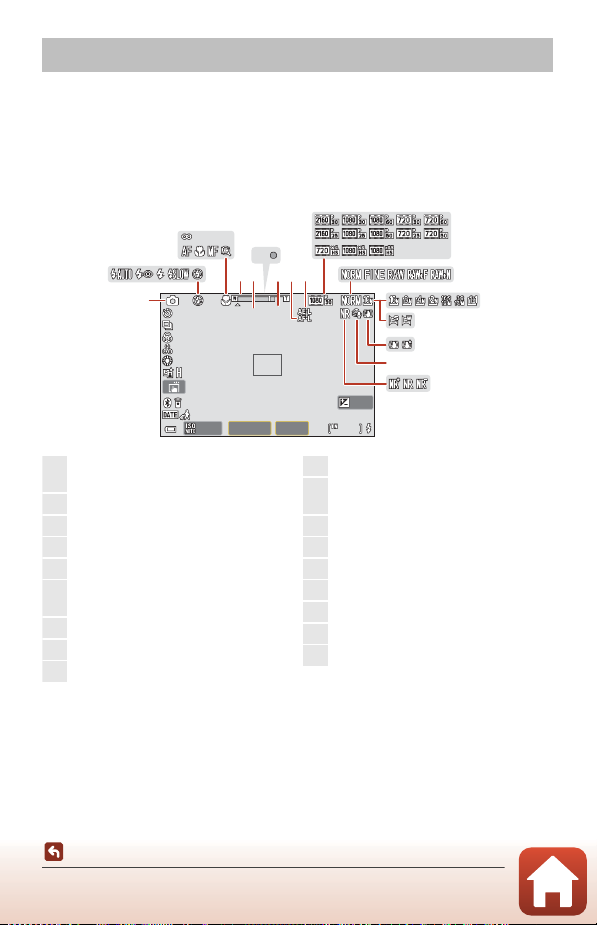
The Monitor/Viewfinder
F 3. 4F3.4 99 9999
2 9m 0 s29m 0s
1 /2 5 01/250
0 .00.0
2 9m 0 s29m 0s
x 2. 0x 2.0
1 010
8 40 m m840mm
1 00100
A FAF
1
56 8
2
3
7
910
12
11
16
17
13
14
15
18
4
1
Shooting mode............................................31
Effect group (creative mode)............... 51
2
Flash mode .....................................................58
3
Focus mode....................................................63
4
Infinity lock......................................................40
5
Zoom indicator..................................... 63, 70
6
Focal length (in 35mm [135] format)
................................................................................70
7
Focus indicator.............................................24
8
Digital zoom magnification..................70
9
AF-L................................................................... 171
10
AE-L .................................................................. 171
11
Movie options (normal
speed movies) ........................................... 146
12
Movie options (HS movies)................ 147
13
Image quality ............................................. 127
14
Image size..................................................... 129
15
Easy panorama............................................. 42
16
Vibration reduction icon
............. 151, 168
17
Wind noise reduction............................ 152
18
Noise reduction filter............................. 144
The information that is displayed on the shooting or playback screen changes
depending on the camera’s settings and state of use.
By default, information is displayed when the camera is turned on and when you
operate the camera, and turns off after a few seconds (when Photo info is set to
Auto info in Monitor settings (A163)).
For Shooting
Parts of the Camera
The Monitor/Viewfinder
10
Page 25
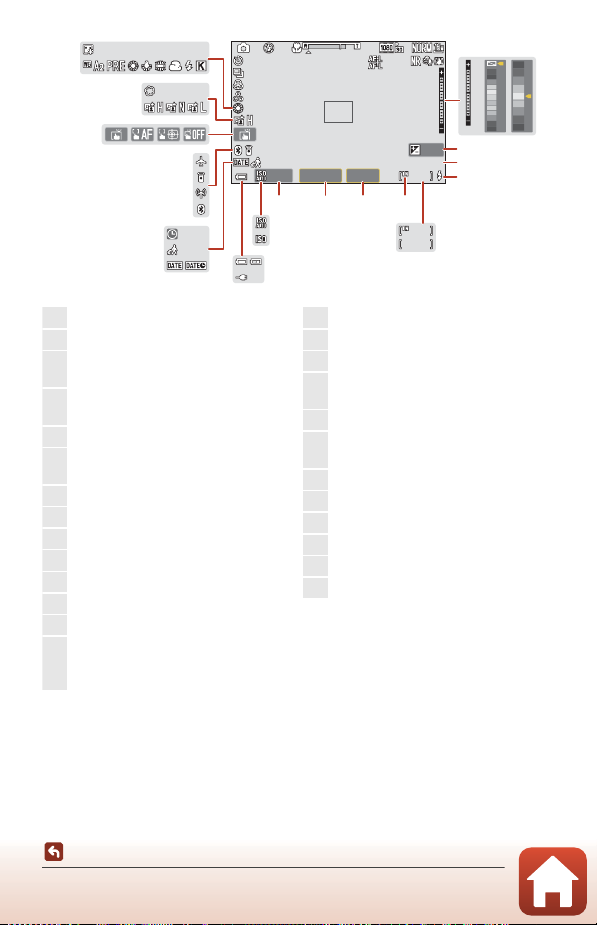
F 3. 4
9 99
2 9m 0 s
1 /2 5 0
0 .0
2 9m 0 s
x 2. 0
1 0
8 40 m m
1 00
9 99 9
9 99
44
19
Color bar........................................ 36, 39, 104
20
Exposure indicator .....................................55
21
Exposure compensation value
................................................................45, 66, 68
22
Remaining movie recording time
........................................................................96, 98
23
Ready light ...................................................... 58
24
Number of exposures remaining
(still images)....................................................23
25
Internal memory indicator.................... 23
26
F-number .........................................................53
27
Shutter speed................................................53
28
ISO sensitivity .............................................138
29
ISO sensitivity auto indicator ............138
30
ISO sensitivity indicator ........................138
31
Battery level indicator ..............................23
32
Charging AC Adapter connection
indicator
AC Adapter connection indicator
33
Date stamp .................................................. 166
34
Travel destination icon......................... 161
35
“Date not set” indicator........................196
36
Bluetooth communication
indicator ........................................................ 159
37
Wi-Fi communication indicator ...... 159
38
Bluetooth remote control connected
............................................................................. 210
39
Airplane mode........................................... 158
40
Touch shooting............................................72
41
Active D-Lighting........................................66
42
Soft....................................................................... 45
43
White balance............................................ 130
44
Foundation makeup .................................45
43
40
42
41
35
34
33
39
38
37
36
20
21
22
23
19
x 2.0
840mm
10
0.0
29m 0s
29m 0s
999
F3.4
1/250
100
28
29
30
252627
9999
999
24
31
32
Parts of the Camera
The Monitor/Viewfinder
11
Page 26
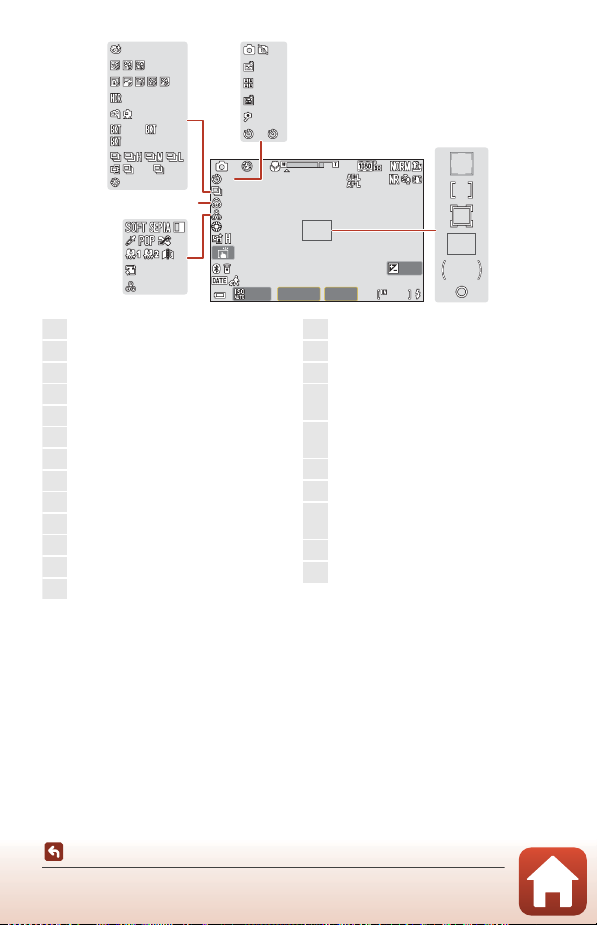
F 3. 4F3.4 99 9999
2 9m 0 s29m 0s
1 /2 5 01/250
0 .00.0
8 40 m m840mm
2 9m 0 s29m 0s
x 2. 0x 2.0
1 010
1 00100
45
46
47
48
6 0601 20120
± 0. 3±0.3 ± 0. 7±0.7
± 1. 0±1.0
49
50
51
52
53
54
55
1 010 33
55
56
57
58
59
60
61
62
63
64
65
66
67
2 m3 0 s2 m30s
45
Hue ..............................................................45, 66
46
Skin softening ...............................................45
47
Special effects ............................................ 104
48
Vividness................................................... 45, 66
49
Continuous shooting mode .....38, 134
50
Exposure bracketing ..............................139
51
Hand-held/tripod ............................... 35, 36
52
Backlighting (HDR) .....................................37
53
Time-lapse movie ....................................101
54
Multiple exp. Lighten................................40
55
Blink proof icon ............................................49
56
Self-timer indicator ....................................61
57
Self-portrait timer ....................................... 61
58
Pet portrait auto release.........................38
59
Self-Collage ....................................................47
60
Smile timer...................................................... 50
61
Still image capture (during movie
recording) ....................................................100
62
Focus area (face detection, pet
detection) ..............................38, 50, 75, 140
63
Focus area (manual, center)......77, 141
64
Focus area (subject tracking)............ 141
65
Focus area (target finding AF)
..................................................................... 74, 141
66
Center-weighted area........................... 133
67
Spot metering area................................. 133
Parts of the Camera
The Monitor/Viewfinder
12
Page 27
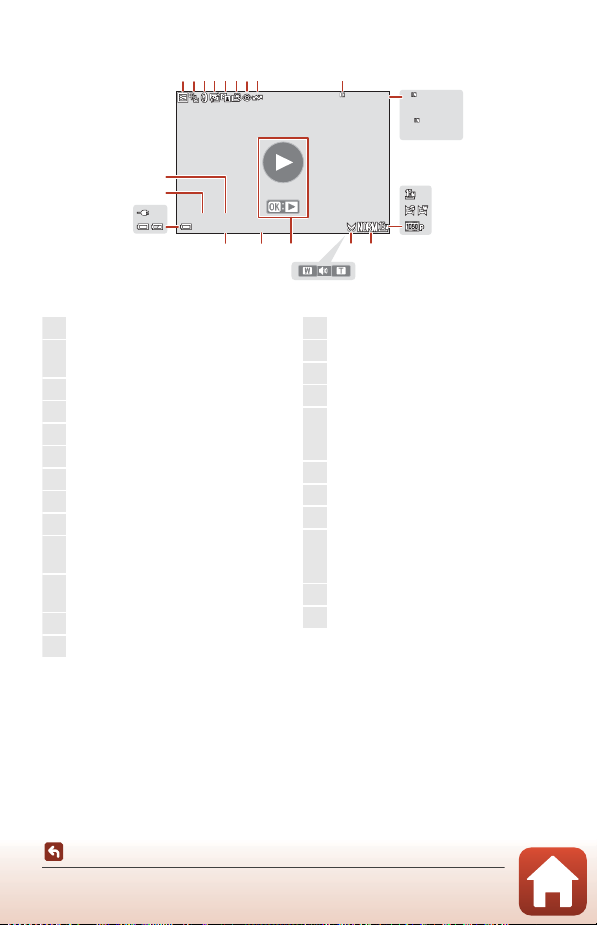
For Playback
1 00 - 00 0 4 .J P G
1 5/ 1 1/ 2 0 19 1 5 : 30
9 99 / 99 9
9 99 / 99 9
9 99 9 /9 9 9 9
2 9m 0 0 s
2 9m 0 0 s
1
Protect icon
..................................................155
2
Sequence display (when Individual
pictures is selected) ..............................157
3
Filter effects icon......................................... 92
4
Glamour retouch icon............................. 90
5
D-Lighting icon ........................................... 89
6
Quick retouch icon.................................... 89
7
Red-eye correction icon......................... 90
8
Marked for upload icon ........................153
9
Internal memory indicator ................... 23
10
Current image number/total number
of images
11
Movie length or elapsed playback
time
12
Image size .....................................................129
13
Easy panorama ............................................ 44
14
Movie options ............................................145
15
Image quality..............................................127
16
Crop icon..................................................84, 94
17
Volume indicator......................................106
18
Movie playback guide
Sequence playback guide
Easy panorama playback guide
19
Time of recording
20
Date of recording
21
Battery level indicator ..............................23
22
Charging AC Adapter connection
indicator
AC Adapter connec tion indicator
23
Folder name ................................................206
24
File number and type............................206
24
23
22
21
122345678 9
100-0004.JPG
15/11/2019 15:30
17
999/999
1516181920
999/999
9999/9999
29m 00s
29m 00s
12
13
14
10
11
Parts of the Camera
The Monitor/Viewfinder
13
Page 28

Getting Started
How to Attach the Strap ....................................................................................................15
Inserting the Battery and Memory Card.......................................................................16
Charging the Battery...........................................................................................................17
Changing the Angle of the Monitor ..............................................................................19
Camera Setup
...............................................................................................................................20
Getting Started
14
Page 29
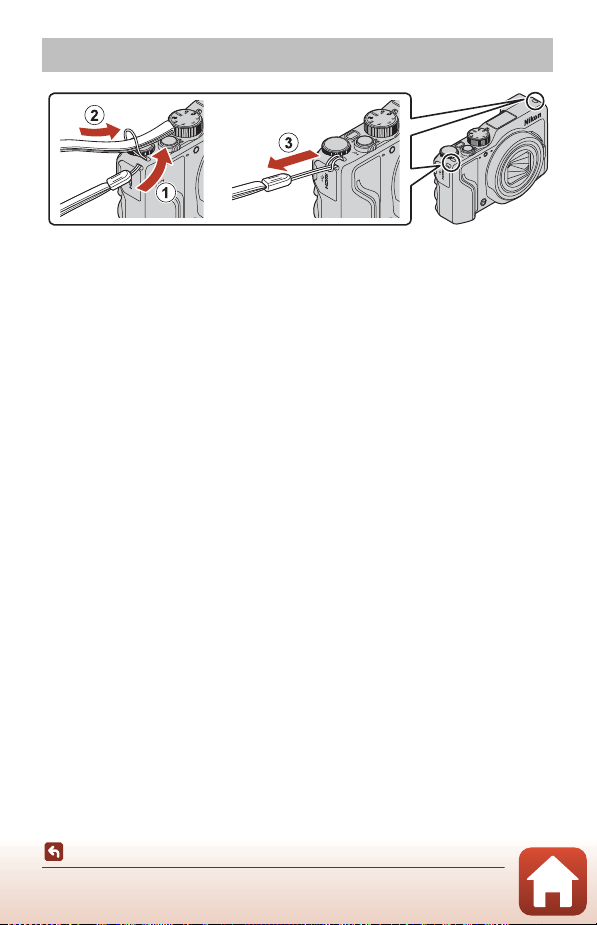
How to Attach the Strap
• The strap can be attached to the eyelet on either side (left and right) of the camera
body.
Getting Started
How to Attach the Strap
15
Page 30
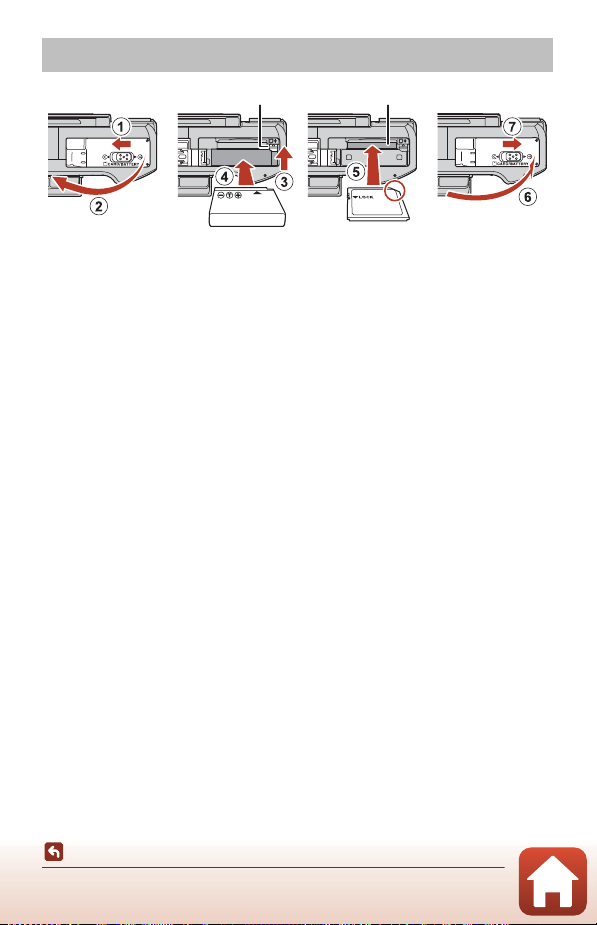
Inserting the Battery and Memory Card
Battery latch Memory card slot
• With the battery’s positive and negative terminals oriented correctly, move the
orange battery latch (3), and fully insert the battery (4).
• Slide the memory card in until it clicks into place (5).
• Be careful not to insert the battery or memory card upside-down or backward, as
this could cause a malfunction.
• If the write-protect switch of the memory card is locked, you cannot shoot, delete
images, or format the memory card.
• Camera data, including images and movies, can be saved either on a memory card
or in the internal memory. To use the internal memory, remove the memory card.
B Formatting a Memory Card
The first time you insert a memory card that has been used in another device into this
camera, make sure to format it with this camera.
• Note that formatting a memory card permanently deletes all images and other
data on the memory card. Be sure to make copies of any images you wish to keep
before formatting the memory card.
• Insert the memory card into the camera, press the d button, and select Format card in
the setup menu (A120).
Removing the Battery or Memory Card
Turn the camera off and make sure that the power-on lamp and screen have turned
off, and then open the battery-chamber/memory card slot cover.
• Move the battery latch to eject the battery.
• Gently push the memory card into the camera to partially eject the memory card.
• Be careful when handling the camera, battery, and memory card immediately after
using the camera, as they may be hot.
Getting Started
Inserting the Battery and Memory Card
16
Page 31

Charging the Battery
Power-on lamp (charge lamp)
Electrical outlet
USB cable (included)
Charging AC Adapter*
* A plug adapter is attached depending on the country or region of purchase. The
shape of the plug adapter varies with the country or region of purchase.
• Charging starts when the camera is connected to an electrical outlet while the
battery is inserted, as shown in the illustration. The power-on lamp (charge lamp)
slowly flashes while the battery is charging.
• When charging is complete, the power-on lamp (charge lamp) turns off. Unplug the
Charging AC Adapter from the electrical outlet, and disconnect the USB cable.
Charging time is about 2 hours and 30 minutes for a fully exhausted battery.
• The battery cannot be charged when the power-on lamp (charge lamp) quickly
flashes, possibly due to one of the reasons described below.
- The ambient temperature is not suited to charging.
- The USB cable or Charging AC Adapter is not properly connected.
- The battery is damaged.
B Notes About the USB Cable
•
Do not use a USB cable other than the UC-E21. Using a USB cable other than the UC-E21 could
result in overheating, fire, or electric shock.
•
Check the shape and direction of the plugs and do not insert or remove the plugs at an angle.
Getting Started
Charging the Battery
17
Page 32

B Notes About Charging the Battery
• The camera can be operated while the battery is charging, but the charging time
increases. The power-on lamp (charge lamp) turns off while the camera is being operated.
- Movies cannot be recorded while the battery is charging.
• Do not, under any circumstances, use another make or model of AC adapter other than
the EH-73P/EH-73PCH Charging AC Adapter, and do not use a commercially available
USB-AC adapter or a battery charger for a mobile phone. Failure to observe this precaution
could result in overheating or in damage to the camera.
Getting Started
Charging the Battery
18
Page 33

Changing the Angle of the Monitor
For normal shooting When shooting in a low position
When taking self-portraits
When shooting in a high position
Be particularly careful not
to touch these areas.
You can adjust the direction and angle of the monitor.
B Notes About the Monitor
• When moving the monitor, do not apply excessive force and move slowly within the
monitor's adjustable range so that the connection will not be damaged.
• Do not touch the rear side of the monitor. Failure to
observe this precaution could cause product malfunction.
Getting Started
Changing the Angle of the Monitor
19
Page 34
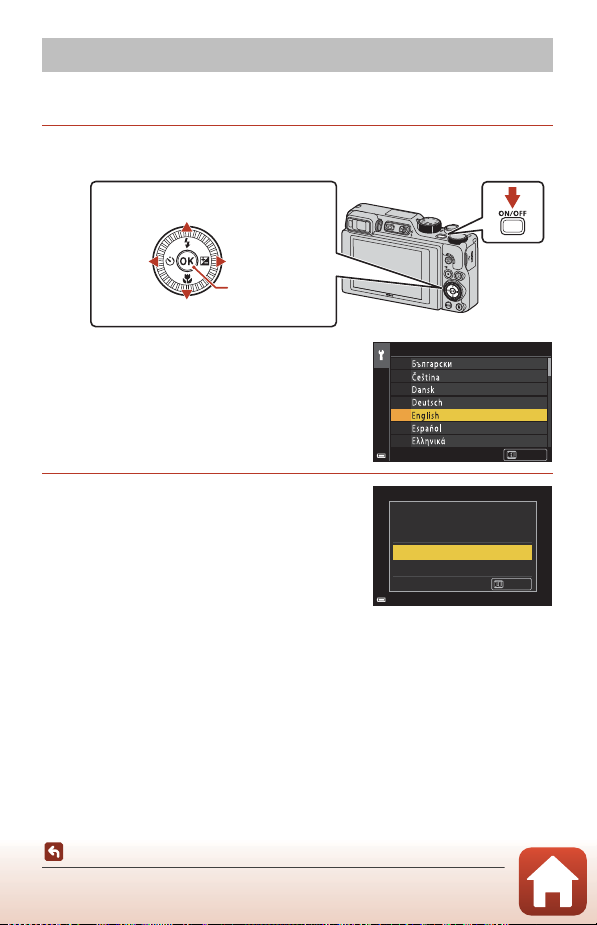
Camera Setup
Multi selector
k button
(apply selection)
Up
Down
Left Right
Power
switch
Choose time zone and
set date and time?
Yes
No
Cancel
When the camera is turned on for the first time, screens to set the display language
and camera clock are displayed.
1 Turn on the camera.
• Use the multi selector to select and adjust settings.
• A language selection screen will be displayed.
Use the multi selector HI to highlight a
language and press the k button to select.
The displayed languages vary depending on
the country or region.
2 Select Yes and press the k button.
Camera Setup
Getting Started
20
Language
Cancel
Page 35

3 Highlight your home time zone and
Home tim e zone
press the k button.
• Press H to set daylight saving time. When it is
on, the time is one hour earlier and W is
displayed. When you press I to turn it off, the
time goes back one hour.
London, Casablanca
UTC+0
Back
4 Press HI to select a date format and press the k button.
Conrm
5 Enter the current date and time for
the camera clock and press the k
button.
• Press JK to highlight items and press HI to
change.
• Select the minute field and press the k button
to confirm the setting.
Date and time
DM Y
h m
0101
00 00
2019
Conrm
6 When prompted, select Yes and press the k button.
• The camera switches to the shooting screen when setup is complete.
C Setting the Language
The language can be set at any time in Language in the z setup menu (A120).
C To Change the Time Zone and Date Setting
Set in Time zone and date in the z setup menu.
In Time zone, the time is one hour earlier when daylight saving time is on, and goes back
one hour when it is off.
Getting Started
Camera Setup
21
Page 36

Basic Shooting and Playback Operations
Shooting Images...................................................................................................................23
Playing Back Images............................................................................................................27
Deleting Images....................................................................................................................28
22
Basic Shooting and Playback Operations
Page 37

Shooting Images
1 /2 5 0
F 3. 4
5 00
2 5m 0 s
0 .0
1 00
Battery level indicator
Number of exposures
remaining
A (auto) mode is used here as an example. A (auto) mode enables you to perform
general shooting in a variety of shooting conditions.
1 Rotate the mode dial to A.
• Battery level indicator
b: The battery level is high.
B: The battery level is low.
• Number of exposures remaining
C is displayed when no memory card is
inserted in the camera, and images are saved in
the internal memory.
25m 0s
F3.4
100
1/250
500
2 Hold the camera steady.
• Keep fingers and other objects away from the lens, flash, AF-assist illuminator, eye
sensor, microphone, and speaker.
0.0
Basic Shooting and Playback Operations
Shooting Images
23
Page 38

3 Frame the picture.
Zoom out Zoom in
Zoom in
Zoom out
1 /2 5 0
F 3. 4
Focus area
• Move the zoom control or the side zoom control to change the zoom lens position.
• If you lose sight of the subject while shooting with the lens in telephoto position,
press the q (snap-back zoom) button to temporarily widen the visible area so that
you can frame the subject more easily.
4 Press the shutter-release button
halfway.
• To press the shutter-release button “halfway”
means to press and hold the button at the
point where you feel a slight resistance.
• When the subject is in focus, the focus area or
focus indicator is displayed in green.
• When you are using digital zoom, the camera
focuses in the center of the frame and the
focus area is not displayed.
• If the focus area or focus indicator flashes, the
camera is unable to focus. Modify the
composition and try pressing the shutterrelease button halfway again.
1/250
F3.4
5 Without lifting your finger, press the
shutter-release button all the way
down.
Basic Shooting and Playback Operations
Shooting Images
24
Page 39

B Notes About Saving Images or Movies
The indicator showing the number of exposures remaining or the indicator showing the
remaining recording time flashes while images or movies are being saved. Do not open
the battery-chamber/memory card slot cover or remove the battery or memory
card while an indicator is flashing. Doing this could result in loss of data, or in damage to the
camera or the memory card.
C The Auto Off Function
• When no operations are performed for about one minute, the screen turns off, the camera
enters standby mode, and then the power-on lamp flashes. The camera turns off after
remaining in standby mode for about three minutes.
• To turn the screen back on while the camera is in standby mode, perform an operation
such as pressing the power switch or shutter-release button.
C When Using a Tripod
• We recommend using a tripod to stabilize the camera in the following situations:
- When shooting in dim lighting with the flash mode set to W (off )
- When the zoom is at a telephoto position
• When using a tripod to stabilize the camera during shooting, set Photo VR to Off in the
setup menu (A120) to prevent potential errors caused by this function.
Using the Flash
In situations where a flash is needed, such as in
dark locations or when the subject is backlit,
move the K (flash pop-up) control to raise
the flash.
• When the shooting screen is displayed, you
can press the multi selector H (m) to set
the flash mode. To set the flash to always
fire, select m (fill flash).
• When not using the flash, gently push to
lower the flash until it clicks shut.
Recording Movies
Display the shooting screen and press the b (e
movie-record) button to start recording a movie. Press
the b (e) button again to end recording.
25
Basic Shooting and Playback Operations
Shooting Images
Page 40

Touch Shooting
1 /2 5 01/250
F 3. 4F3.4 5 00500
2 5m 0 s25m 0s
0 .00.0
1 00100
Eye sensor
Viewfinder
Diopter adjustment control
You can switch the touch shooting feature by
tapping the touch shooting icon on the shooting
screen.
• At the default setting A Touch shutter, the
shutter is released when you simply tap the
subject on the screen without using the shutterrelease button.
Switching Between the Monitor and Viewfinder
It is recommended that you use the viewfinder
when bright conditions make it difficult to see the
monitor, such as when outdoors in sunlight.
• When you bring your face close to the
viewfinder, the eye sensor responds to it and the
viewfinder turns on, and the monitor turns off
(default setting).
• You can also press the x (monitor) button to
switch the display between the monitor and
viewfinder.
Diopter Adjustment of the Viewfinder
When the display in the viewfinder is difficult to see,
adjust by rotating the diopter adjustment control
while looking through the viewfinder.
• Take care not to scratch your eye with your
fingertips or nails.
B Notes About Checking and Adjusting Image Colors
Use the monitor on the back of the camera because the monitor has higher color
reproducibility than the viewfinder.
Basic Shooting and Playback Operations
Shooting Images
26
Page 41

Playing Back Images
Display the previous image
Display the next image
3. 0
1 Press the c (playback) button to enter
playback mode.
• If you press and hold down the c button while
the camera is turned off, the camera turns on in
playback mode.
2 Use the multi selector to select an
image to display.
• Press and hold down HIJK to scroll through
the images quickly.
• Images can also be selected by rotating the multi
selector or command dial.
• To play back a recorded movie, press the k
button.
• To return to shooting mode, press the c button
or shutter-release button.
• Move the zoom control toward
g (i) in full-frame playback
mode to zoom in on an image.
• In full-frame playback mode,
move the zoom control toward
f (h) to switch to thumbnail
playback mode and display
multiple images on the screen.
3.0
1/20
C Operating the Touch Panel on the Playback Screen
You can use the touch panel to operate the playback screen (A7).
27
Basic Shooting and Playback Operations
Playing Back Images
Page 42

Deleting Images
1 00 - 00 0 4. J P G
1 5/ 1 1/ 2 01 9 1 5 :3 0
1 /5
1 In playback mode, press the l (delete)
button to delete the image currently
displayed on the screen.
2 Use the multi selector HI to select
the desired deletion method and
press the k button.
• To exit without deleting, press the d button.
Delete
Current image
Erase selected images
All images
3 Select Yes and press the k button.
• Deleted images cannot be recovered.
B Notes About Deleting Images Simultaneously Saved in RAW and JPEG
When using this camera to delete images captured using RAW + Fine or RAW + Normal in
the Image quality (A123) setting, both of the simultaneously saved RAW and JPEG
images are deleted. You cannot delete only one format.
B Deleting Images Captured Continuously (Sequence)
• Images captured continuously or with the self-collage
function are saved as a sequence, and only one image
in the sequence (the key picture) is displayed in
playback mode (default setting).
If you press the l button while a key picture is displayed for a
•
sequence of images, all images in the sequence are deleted.
•
To delete individual images in a sequence, press the k
button to display them one at a time and press the
l
button.
C Deleting the Image Captured While in Shooting Mode
When using shooting mode, press the l button to delete the last image that was saved.
Basic Shooting and Playback Operations
Deleting Images
28
Erase 1 image?
Yes
No
100-0004.JPG
15/11/2019 15:30
1/5
Page 43

The Image Selection Screen for Deletion
1 Use the multi selector JK or rotate
Erase selected images
it to select the image that you want
to delete.
• Move the zoom control (A2) toward g (i) to
switch to full-frame playback, or f (h) to
switch to thumbnail playback.
2 Use HI to select ON or OFF.
• When ON is selected, an icon is displayed
under the selected image. Repeat steps 1 an d 2
to select additional images.
Back
Erase selected images
Back
3 Press the k button to apply the image selection.
• A confirmation dialog is displayed. Follow the on-screen instructions to operate.
ON/OFF
ON/OFF
Conrm
Conrm
Basic Shooting and Playback Operations
Deleting Images
29
Page 44

Shooting Features
Selecting a Shooting Mode ..............................................................................................31
A (Auto) Mode....................................................................................................................32
Scene Mode (Shooting Suited to the Shooting Conditions)................................33
Creative Mode (Applying Effects When Shooting) ..................................................51
A, B, C, and D Modes (Setting the Exposure for Shooting)...............................53
Setting Shooting Functions with the Multi Selector (m/n/p/o) ....................57
Flash Mode..............................................................................................................................58
Self-timer.................................................................................................................................61
Focus Mode ............................................................................................................................63
Using the Creative Slider ...................................................................................................66
Exposure Compensation (Adjusting Brightness)......................................................68
Using the w (Function) Button.....................................................................................69
Using the Zoom ....................................................................................................................70
Using Touch Shooting........................................................................................................72
Focusing ..................................................................................................................................73
Default Settings (Flash Mode, Self-timer, and Focus Mode).................................78
Functions That Cannot Be Used Simultaneously When Shooting .....................80
Shooting Features
30
Page 45

Selecting a Shooting Mode
You can rotate the mode dial to align the desired
shooting mode with the indicator mark on the
camera body.
• A (Auto) mode
Select this mode to perform general shooting in a variety of shooting conditions.
• o (Creative) mode
Apply effects to images during shooting.
• y (Scene) modes
You can press the d button and select a scene mode to shoot using settings
suited for the conditions.
When Scene auto selector (default setting) is selected, the camera recognizes the
shooting conditions when you frame a picture, and you can take pictures in
accordance with the conditions.
• M (Short movie show) mode
The camera creates a short movie that is up to 30 seconds long (e1080/30p or
S1080/25p) by recording and automatically combining multiple movie clips
that are several seconds long.
• A, B, C, and D modes
Select these modes for greater control over shutter speed and f-number.
C Help Display
The descriptions of functions are displayed while changing the shooting mode or while the
setting screen is displayed.
Press the shutter-release button halfway to quickly switch to shooting mode. You can show
or hide the descriptions using Help display in Monitor settings (A126) in the setup
menu.
Shooting Features
Selecting a Shooting Mode
31
Page 46

A (Auto) Mode
Select this mode to perform general shooting in a
variety of shooting conditions.
• When the camera detects a human face, it
focuses on that face (A75).
Functions Available in A (Auto) Mode
• Flash mode (A58)
• Self-timer (A61)
• Focus mode (A63)
• Exposure compensation (A68)
• Shooting menu (common across shooting modes) (A127)
Shooting Features
A (Auto) Mode
32
Page 47

Scene Mode (Shooting Suited to the Shooting
Po rt ra it
La nd sc ap e
Ti me -l ap se m ov ie
Sp or ts
Ni gh t po rt ra it
Pa rt y/ in do or
Conditions)
Select any one of scene modes based on the shooting conditions, and you can take
pictures with the appropriate settings for those conditions.
Scene menu
Scene auto selector
Portrait
Landscape
Time -lapse movie
Sports
Night portrait
Party /indoor
Press the d button to display the scene menu and select one of the following scene
modes using the multi selector.
o
Scene auto selector (default setting)
(A34)
b Portrait
c Landscape
1
j Night landscape (A36)
k Close-up (A36)
u Food (A36)
N Time-lapse movie (A101) m Fireworks show (A37)
d Sports (A34)
2
o Backlighting (A37)
e Night portrait (A35) p Easy panorama (A42)
f Party/indoor (A35)
1
Z Beach
1
z Snow
1, 3
h Sunset
i Dusk/dawn
1
The camera focuses on the area in the center of the frame.
2
The camera focuses on the area in the center of the frame (during autofocus).
3
Use of a tripod is recommended because the shutter speed is slow. Set Photo VR
(A168) to Off in the setup menu when using a tripod to stabilize the camera during
shooting.
4
The camera focuses at infinity (during autofocus).
5
Use of a tripod is recommended because the shutter speed is slow.
1
O Pet portrait (A38)
O Soft (A39)
I Selective color (A39)
U Multiple exp. Lighten (A40)
1, 3
F Smart portrait (A45)
1
3, 4
1
1
1
1
5
Shooting Features
Scene Mode (Shooting Suited to the Shooting Conditions)
33
Page 48

Tips and Notes About Scene Mode
A Portrait (for taking close-up portraits of one or two people)
B
Portrait (for taking portraits of large numbers of people, or images in which the
background takes up a large portion of the frame)
C Landscape
D Night portrait (for taking close-up portraits of one or two people)
E
Night portrait (for taking portraits of large numbers of people, or images in
which the background takes up a large portion of the frame)
F Night landscape
G Close-up
H Backlighting (for taking pictures of subjects other than people)
I Backlighting (for taking portrait pictures)
J Other shooting conditions
y M o Scene auto selector
• The camera recognizes the shooting conditio ns when you frame a picture, and you can
take pictures in accordance with the conditions.
• Under some shooting conditions, the camera may not select the desired settings. In
this case, select another shooting mode (A31).
• When the digital zoom is in effect, the shooting mode icon changes to J.
y M d Sports
• While the shutter-release button is held all the way down, images are captured
continuously.
• The camera can capture up to about 10 images continuously at a rate of about 10 fps
(when set to Normal (image quality) and i 4608×3456 (image size)).
• The frame rate for continuous shooting may become slow depending on the current
image quality setting, image size setting, the memory card used, or shooting
conditions.
• Focus, exposure, and hue for the second and subsequent images are fixed at the values
determined with the first image.
Shooting Features
Scene Mode (Shooting Suited to the Shooting Conditions)
34
Page 49

y M e Night portrait
• Raise the flash before shooting.
• On the screen displayed when e Night portrait is selected, select u Hand-held or
w Tripod.
• u Hand-held:
-While the e icon on the shooting screen is displayed in green, press the shutter-
release button all the way to capture a series of images which are combined into a
single image and saved.
-While the e icon on the shooting screen is displayed in white, press the shutter-
release button all the way to capture one image.
- Once the shutter-release button is pressed all the way, hold the camera still until a still
image is displayed. After taking a picture, do not turn the camera off before the screen
switches to the shooting screen.
- If the subject moves while the camera is shooting continuously, the image may be
distorted, overlapped, or blurred.
- The angle of view (i.e., the area visible in the frame) seen in the saved image is
narrower than that seen on the shooting screen.
- Continuous shooting may not be possible in certain shooting conditions.
• w Tripod:
- One image is captured at a slow shutter speed when the shutter-release button is
pressed all the way.
- Vibration reduction is disabled regardless of the Photo VR setting (A168) in the
setup menu.
y M f Party/indoor
• To avoid the effects of camera shake, hold the camera steady. Set Photo VR (A168) to
Off in the setup menu when using a tripod to stabilize the camera during shooting.
35
Shooting Features
Scene Mode (Shooting Suited to the Shooting Conditions)
Page 50

y M j Night landscape
1 /2 5 0
F 3. 4
5 00
2 5m 0 s
0 .0
1 00
• On the screen displayed when j Night landscape is selected, select u Hand-held
or w Tripod.
• u Hand-held:
-While the j icon on the shooting screen is displayed in green, press the shutterrelease button all the way to capture a series of images which are combined into a
single image and saved.
-While the j icon on the shooting screen is displayed in white, press the shutterrelease button all the way to capture one image.
- Once the shutter-release button is pressed all the way, hold the camera still until a still
image is displayed. After taking a picture, do not turn the camera off before the screen
switches to the shooting screen.
- The angle of view (i.e., the area visible in the frame) seen in the saved image is
narrower than that seen on the shooting screen.
- Continuous shooting may not be possible in certain shooting conditions.
• w Tripod:
- One image is captured at a slow shutter speed when the shutter-release button is
pressed all the way.
- Vibration reduction is disabled regardless of the Photo VR setting (A168) in the
setup menu.
y M k Close-up
• The focus mode (A63) setting is changed to p (macro close-up) and the camera
automatically zooms to the closest position at which it can focus.
• You can move the focus area. Press the k button, use the multi selector HIJK or
rotate it to move the focus area, and press the k button to apply the setting.
y M u Food
• The focus mode (A63) setting is changed to p (macro close-up) and the camera
automatically zooms to the closest position at which it can focus.
• You can rotate the command dial or multi selector
to adjust the hue. The hue setting is saved in the
camera’s memory even after the camera is turned
off.
• You can move the focus area. Press the k button,
use the multi selector HIJK or rotate it to move
the focus area, and press the k button to apply the
setting.
100
1/250
F3.4
25m 0s
500
0.0
36
Shooting Features
Scene Mode (Shooting Suited to the Shooting Conditions)
Page 51

y M m Fireworks show
• You can press the k button when the shooting screen is displayed to focus using
manual focus. See step 2 in “Using Manual Focus” (A64) for more information.
• The shutter speed is fixed at 4 seconds.
• Exposure compensation cannot be used (A68).
y M o Backlighting
• On the screen displayed when o Backlighting is selected, select On or Off to enable
or disable the high dynamic range (HDR) function based on the shooting conditions.
• Off: The flash fires to prevent the subject from being hidden in shadow. Shoot images
with the flash raised.
- Press the shutter-release button all the way to capture one image.
: Use when taking pictures with very bright and dark areas in the same frame.
• On
- When the shutter-release button is pressed all the way, the camera shoots images
continuously and saves the following two images.
- A non-HDR composite image
- An HDR composite image in which the loss of details in highlights or shadows is
minimized
- If the re is o nly eno ugh mem or y to sav e one image, an image processed by D-Lightin g
(A89) at the time of shooting, in which dark areas of the image are corrected, is the
only image saved.
- Once the shutter-release button is pressed all the way, hold the camera still until a still
image is displayed. After taking a picture, do not turn the camera off before the screen
switches to the shooting screen.
- The angle of view (i.e., the area visible in the frame) seen in the saved image is
narrower than that seen on the shooting screen.
- Under some shooting conditions, dark shadows may appear around bright subjects
or bright areas may appear around dark subjects.
B Notes About HDR
Use of a tripod is recommended. Set Photo VR (A168) in the setup menu to Off
when using a tripod to stabilize the camera.
37
Shooting Features
Scene Mode (Shooting Suited to the Shooting Conditions)
Page 52

y M O Pet portrait
1 /2 5 0
F 3. 4
5 00
2 5m 0 s
0 .0
1 00
• When you point the camera at a dog or cat, the camera detects the face of a dog or cat
and focuses on it. By default, the shutter is automatically released when the face of a
dog or cat is detected (pet portrait auto release).
• On the screen displayed when O Pet portrait is selected, select U Single or V
Continuous.
- U Single: Whenever the face of a dog or cat is detected, the camera captures one
image.
- V Continuous: Whenever the face of a dog or cat is detected, the camera captures
three images continuously.
B Pet Portrait Auto Release and Self-portrait Timer
The following settings can be set when you press the multi selector J (n).
• Y Pet portrait auto release: The camera automatically releases the shutter when it
detects the face of a dog or cat.
- Pet portrait auto release is set to k after five bursts have been taken.
- You can also release the shutter by pressing the shutter-release button. When
V Continuous is selected, images are captured continuously while the shutter-release
button is held all the way down.
• r5s Self-portrait timer: The shutter is released 5 seconds after you press the shutter-
release button all the way down.
Frame the picture after you press the shutter-release button all the way down.
- See “Self-timer” (A61) for more information.
- The camera focuses on the face of a dog, cat, or human when detected.
- The camera cannot shoot images continuously.
• k: The camera releases the shutter when the shutter-release button is pressed all the
way down.
- The camera focuses on the face of a dog, cat, or human when detected.
- When V Continuous is selected, images are captured continuously while the shutter-
release button is held all the way down.
B Focus Area
• When the camera detects a face, the face is displayed
inside a yellow border. When the camera acquires
focus on a face displayed inside a double border
(focus area), the double border changes to green. If
no faces are detected, the camera focuses on the
subject in the center of the frame.
• Under some shooting conditions, the face of a dog,
cat, or human may not be detected and other
subjects may be displayed inside a border.
100
1/250
F3.4
25m 0s
500
0.0
38
Shooting Features
Scene Mode (Shooting Suited to the Shooting Conditions)
Page 53

y M O Soft
F 3. 4
5 00
2 5m 0 s
0 .0
1 /2 5 0
1 00
• Applies a slight soft-focus effect over the entire frame for a softer image.
• Certain Movie options (A145) are not available.
y M I Selective color
• Keeps only a selected color and makes other colors black-and-white.
• Rotate the command dial to select the desired
color.
1/250
100
F3.4
0.0
25m 0s
500
39
Shooting Features
Scene Mode (Shooting Suited to the Shooting Conditions)
Page 54

y M U Multiple exp. Lighten
• The camera automatically captures moving subjects at regular intervals, compares each
image and composites only their bright areas, and then saves them as one image. Light
trails such as the flow of car lights or motion of stars are captured.
• On the screen displayed when U Multiple exp. Lighten is selected, select
V Nightscape + light trails, W Nightscape + star trails, or S Star trails.
Option Description
Use to capture the flow of car lights against a night landscape
background.
• The camera focuses on the area in the center of the frame.
V Nightscape +
light trails
W Nightscape +
star trails
S Star trails
• You can rotate the command dial or multi selector to set the
desired interval between the shots. The set interval becomes th e
shutter speed. You can also set the shutter speed by tapping the
shutter speed indicator on the shooting screen. When 50 shots
are taken, the camera automatically stops shooting.
• For every 10 shots taken, one composite image with trails
overlapped from the start of shooting is automatically saved.
Use to capture the motion of stars with a night landscape in the
frame.
• The focus is fixed at infinity. R is displayed on the shooting
screen.
• The zoom moves to the maximum wide-angle position
automatically.
• Shots are taken at a shutter speed of 20 seconds at about every
5 seconds. When 300 shots are taken, the camera
automatically stops shooting.
• For every 30 shots taken, one composite image with trails
overlapped from the start of shooting is automatically saved.
Use to capture the motion of stars.
• The focus is fixed at infinity. R is displayed on the shooting
screen.
• The zoom moves to the maximum wide-angle position
automatically.
• Shots are taken at a shutter speed of 25 seconds at about every
5 seconds. When 300 shots are taken, the camera
automatically stops shooting.
• For every 30 shots taken, one composite image with trails
overlapped from the start of shooting is automatically saved.
• The screen may turn off during the shooting interval. The power-on lamp turns on
while the screen is off.
•
To end shooting before it automatically ends, press the k button while the screen is on.
• When you have obtained the desired trails, end shooting. If you continue shooting,
details in the composited areas may be lost.
40
Shooting Features
Scene Mode (Shooting Suited to the Shooting Conditions)
Page 55

B Notes About Multiple Exp. Lighten
1 0m 0 s
• The camera cannot capture images if a memory card is not inserted.
• Do not rotate the mode dial or remove the memory card until shooting ends.
• Use a sufficiently charged battery to prevent the camera from turning off unexpectedly.
• Exposure compensation cannot be used (A68).
• When using W Nightscape + star trails or S Star trails, the telephoto zoom position
is restricted to the angle of view equivalent to that of approx. 300 mm lens (in 35mm [135]
format).
• Vibration reduction is disabled regardless of the Photo VR setting (A168) in the setup
menu.
C Time Remaining
You can check the time remaining until shooting
automatically ends on the screen.
10m 0s
End recording
41
Shooting Features
Scene Mode (Shooting Suited to the Shooting Conditions)
Page 56
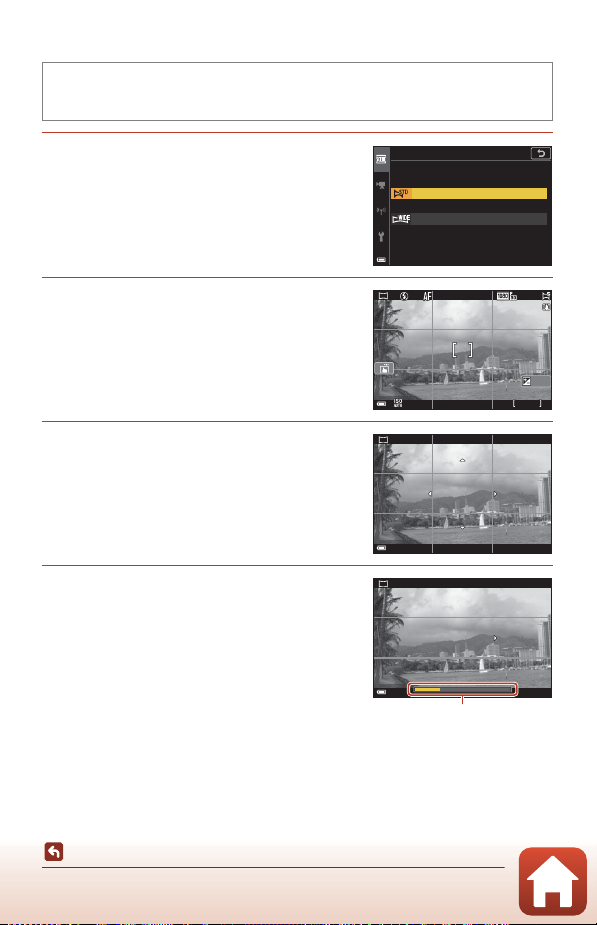
Shooting with Easy Panorama
F 3. 4
5 00
2 5m 0 s
0 .0
1 /2 5 0
1 00
Guide
Rotate the mode dial to y M d button M p Easy panorama M k
button
1 Select W Normal or X Wide as
the shooting range and press the
k button.
2 Frame the first edge of the panorama
scene, and then press the shutterrelease button halfway to focus.
• The zoom position is fixed at wide-angle.
• The camera focuses in the center of the frame.
3 Press the shutter-release button all
the way, and then remove your
finger from the shutter-release
button.
• KLJI are displayed to indicate the
direction of camera movement.
4 Move the camera in one of the four
directions until the guide indicator
reaches the end.
• When the camera detects which direction it is
moving in, shooting begins.
• Shooting ends when the camera captures the
specified shooting range.
• Focus and exposure are locked until shooting
ends.
Easy panoram a
Normal
Wide
1/250
100
F3.4
25m 0s
500
0.0
42
Shooting Features
Scene Mode (Shooting Suited to the Shooting Conditions)
Page 57

Example of Camera Movement
4800
920
1536
9600
920
1536
• Using your body as the axis of rotation, move the
camera slowly in an arc, in the direction of the
marking (KLJI).
• Shooting stops if the guide does not reach the
edge within about 15 seconds (when
Normal is selected) or within about 30 seconds
(when
X Wide is selected) after shooting
starts.
W
B Notes About Easy Panorama Shooting
• The range of the image seen in the saved image is narrower than that seen on the screen
at the time of shooting.
• If the camera is moved too quickly or shaken too much, or if the subject is too uniform
(e.g. walls or darkness), an error may occur.
• If shooting is stopped before the camera reaches the half-way point in the panorama
range, a panorama image is not saved.
C Image Size of Easy Panorama
There are four different maximum image sizes (in pixels), as described below. If more than
half of the panorama range is captured but shooting ends before reaching the edge of the
range, the image size becomes smaller than as described below.
When W Normal is set
When X Wide is set
43
Shooting Features
Scene Mode (Shooting Suited to the Shooting Conditions)
Page 58

Playback with Easy Panorama
1 00 - 00 0 4. J P G
1 5/ 1 1/ 2 01 9 1 5 :3 0
4 /4
Switch to playback mode (A27), display an image
captured using easy panorama in full-frame
playback mode, and then press the k button to
scroll the image in the direction that was used
when shooting.
• Rotate the multi selector or command dial to
fast-forward or rewind scroll playback.
100-0004.JPG
15/11/2019 15:30
Playback controls are displayed on the screen
during playback.
Use the multi selector JK to select a control, and
then press the k button to perform the operations
described below.
Function Icon Description
Rewind A Hold down the k button to rewind scroll playback.*
Fastforward
Pause E
End G Return to full-frame playback mode.
* These operations can also be performed by rotating the multi selector or command dial.
B Hold down the k button to fast-forward scroll playback.*
Pause playback. The operations listed below can be performed
while paused.
C Hold down the k button to rewind.*
D Hold down the k button to scroll.*
F Resume automatic scrolling.
B Notes About Easy Panorama Images
• The images cannot be edited on this camera.
• This camera may not be able to scroll the playback of, or zoom in on, easy panorama
images captured with another make or model of digital camera.
B Notes About Printing Panorama Images
The entire image may not be able to be printed depending on the printer’s settings.
Additionally, printing may not be possible depending on the printer.
4/4
44
Shooting Features
Scene Mode (Shooting Suited to the Shooting Conditions)
Page 59

Shooting with Smart Portrait (Enhancing Human Faces
Slider
Effects
When Shooting)
You can take a picture with the glamour retouch function to enhance human faces.
Rotate the mode dial to y M d button M F Smart portrait M k
button M d button
1 Press the multi selector K to apply
an effect.
• Use JK to select the desired effect.
• Use HI to select the amount of effect.
• You can simultaneously apply multiple effects.
B Skin softening, l Foundation makeup,
Q Soft, G Vividness, o Brightness (Exp.
+/-)
• Select f Exit to hide the slider.
• After configuring the desired effects, press the
k button or select f Exit.
Skin softening
OK
5
4
3
2
1
OFF
2 Frame the picture and press the shutter-release button.
B Notes About Smart Portrait
• When Soft is set, some Movie options (A145) are not available.
• The amount of effect may differ between the image on the shooting screen and the saved
image.
C Glamour Retouch Settings
A histogram is displayed when you select Brightness (Exp. +/-).
See “Using the Histogram” (A68) for more information.
45
Shooting Features
Scene Mode (Shooting Suited to the Shooting Conditions)
Page 60

Functions Available in Smart Portrait
• Glamour retouch (A45)
• Self-Collage (A47)
• Blink proof (A49)
• Smile timer (A50)
• Flash mode (A58)
• Self-timer (A61)
• Shooting menu (common across shooting modes) (A127)
Using Skin Softening and Foundation Makeup
• When Smart portrait scene mode is set to Skin softening or Foundation
makeup and the camera detects a human face, it processes the image to soften
facial skin tones or adjust facial colors before saving the image (up to three faces).
• You can also save images with the Skin softening effect applied when shooting
in Scene auto selector, Portrait, or Night portrait scene mode. The amount of
effect cannot be adjusted.
• You can also apply the effects of Skin softening or Foundation makeup in
Glamour retouch in the playback menu after shooting (A90).
B Notes About Skin Softening
• It may take more time than usual to save images after shooting.
• Under some shooting conditions, the desired results may not be achieved, or the effects
may be applied to areas of the image where there are no faces.
46
Shooting Features
Scene Mode (Shooting Suited to the Shooting Conditions)
Page 61

Using Self-Collage
OK
Self-Collage
The camera can capture a series of four or nine
images at intervals and save them as a one-frame
image (a collage image).
Rotate the mode dial to y M d button M F Smart portrait M k
button M Self-Collage M k button
1 Set self-collage.
• Number of shots: Set the number of shots that the camera automatically captures
(number of captured images for an aggregated image). 4 (default setting) or 9 can
be selected.
• Interval: Set the interval time between each shot. Short, Medium (default setting),
or Long can be selected.
• Shutter sound: Set whether to activate the shutter sound when shooting with the
self-collage function.
Standard, SLR, Magic (default setting), or Off can be selected. If you set other than
Off, countdown sound is produced.
The setting that is specified for Shutter sound in Sound settings in the setup
menu is not applied to this setting.
• After the settings are complete, press the d button or shutter-release button to
exit the menu.
2 Press the multi selector J to select
n Self-Collage, and press the k
button.
• A confirmation dialog is displayed.
• If you want to apply glamour retouch when
shooting, set the effect before selecting self-
A45).
collage (
Shooting Features
Scene Mode (Shooting Suited to the Shooting Conditions)
47
Page 62

3 Take a picture.
• When you press the shutter-release button, a
countdown starts (about five seconds) and the
shutter is automatically released.
• The camera automatically releases the shutter
for the remaining pictures. A countdown starts
about three seconds before shooting.
• The number of shots is indicated by U on the
screen. It is displayed in yellow during shooting and it changes to white after
shooting.
2
4 On the screen displayed when the camera finishes taking the
specified number of shots, select Yes and press the k button.
• The collage image is saved.
• Each captured image is saved as an individual image separate from the collage
image. The images are grouped as a sequence, and a one-frame collage image is
used as the key picture (A86).
• When No is selected, the collage image is not saved.
B Notes About Self-Collage
• If you perform the operations listed below before the camera takes the specified number
of shots, shooting is canceled and the collage image is not saved. The pictures that were
taken before shooting was canceled are saved as individual images.
- Press the shutter-release button
-Raise or lower the flash
• If images are captured using Date stamp (A166), the date and time are stamped only at
the bottom right of the aggregated image. The date and time cannot be stamped on
each image within the aggregated image.
• This function may not be available to use in combination with other functions (A80).
48
Shooting Features
Scene Mode (Shooting Suited to the Shooting Conditions)
Page 63

Using Blink Proof
The camera automatically releases the shutter twice
with every shot and saves one image in which the
subject’s eyes are open.
• If the camera saved an image in which the
subject’s eyes may have been closed, the dialog
shown on the right is displayed for a few
seconds.
Rotate the mode dial to y M d button M F Smart portrait M
k button M Blink proof M k button
A blink was detected in the
picture just taken.
Select On or Off (default setting) in Blink proof and press the
k button.
B Notes About Blink Proof
This function may not be available to use in combination with other functions (A80).
49
Shooting Features
Scene Mode (Shooting Suited to the Shooting Conditions)
Page 64

Using Smile Timer
The camera automatically releases the shutter whenever a smiling face is detected.
Rotate the mode dial to y M d button M F Smart portrait M k
button M d button
Press the multi selector J to select
a Smile timer and press the k button.
• Set the glamour retouch function before
selecting smile timer (A45).
• When you press the shutter-release button to
take a picture, smile timer is terminated.
Smile timer
OK
B Notes About Smile Timer
• Under some shooting conditions, the camera may be unable to detect faces or smiles
(
A75). The shutter-release button can also be used for shooting.
• This function may not be available to use in combination with other functions (
A80).
C When the Self-timer Lamp Flashes
When using smile timer, the self-timer lamp flashes when the camera detects a face and
flashes quickly immediately after the shutter is released.
50
Shooting Features
Scene Mode (Shooting Suited to the Shooting Conditions)
Page 65

Creative Mode (Applying Effects When Shooting)
Li gh t
Effect group
Effects
LightLig ht
Pop
ConrmBack Adjust
Apply effects to images during shooting.
• Five effect groups are available: Light (default
setting), Depth, Memory, Classic, and Noir.
1 Press the k button.
• The effect selection screen is displayed.
2 Use the multi selector J K to select
an effect.
• The effect group can be changed by rotating
the command dial.
• To exit without saving the selection, press H.
Light
Dream
3 To adjust the effect, press I.
• If you do not want to adjust the effect, press
the k button to proceed to step 6.
4 Use J K to highlight the desired
option and then press I.
• Select Exposure compensation, Contrast, Hue,
Saturation, or Peripheral illumination. The
options that can be selected vary depending on the
group.
Exposure compensation
Adjust
Back
ConrmBack Adjust
Reset
Shooting Features
Creative Mode (Applying Effects When Shooting)
51
Page 66
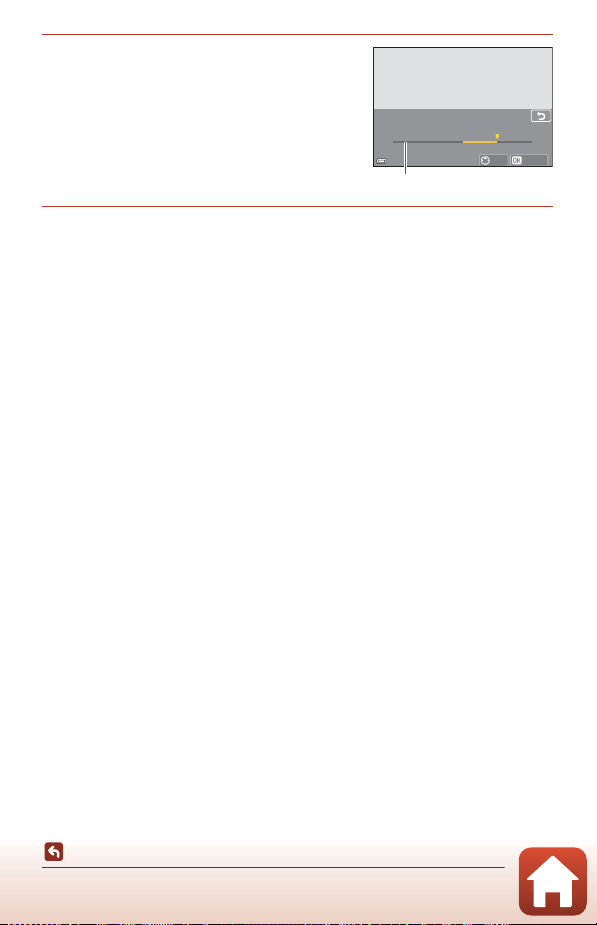
5 Use J K to adjust the effect level
Slider
and press the k button.
Contrast
50
Conrm
Back
6 Press the shutter-release button or the b (e movie-record)
button to shoot.
• The camera detects the main subject and focuses on it (target finding AF) (A74). If
a human face is detected, the camera automatically sets focus priority on it.
C Selecting an Effect Group
You can also select an effect group by pressing the d button when the screen in step 1 is
displayed.
Functions Available in Creative Mode
• Flash mode (A58)
• Self-timer (A61)
• Focus mode (A63)
• Exposure compensation (A68)
• Shooting menu (common across shooting modes) (A127)
Shooting Features
Creative Mode (Applying Effects When Shooting)
52
Page 67

A, B, C
F 3. 4
5 00
2 5m 0s
1 /2 5 0
0 .0
1 00
Multi selector
Command dial
Shutter speed
F-number
Flexible program is in effect.
, and D Modes (Setting the Exposure for
Shooting)
In A, B, C, and D modes, you can set exposure
(combination of shutter speed and f-number)
according to the shooting conditions. Also, you can
achieve greater control when shooting images by
setting the shooting menu options (A120).
Shooting mode Description
You can let the camera adjust the shutter speed and f-number.
• The combination of shutter speed and f-number can be
changed by rotating the command dial or multi selector
(flexible program). While the flexible program is in effect, O
A Programmed auto
B Shutter-priority auto
C Aperture-priority auto
D Manual
1
2
3
3
You can also set this function by tapping the shutter speed indicator on the shooting screen.
You can also set this function by tapping the f-number indicator on the shooting screen.
The allocations of the controls for setting the exposure can be changed using Toggle
Av/Tv selection in the setup menu (A120).
(flexible program mark) is displayed on the upper left of the
screen.
• To cancel the flexible program, rotate the comm and dial or
multi selector in the opposite direction than when you set
it until O is no longer displayed, change the shooting
mode, or turn off the camera.
Rotate the command dial or multi selector to set the shutter
1
The camera automatically determines the f-nu mber.
speed.
Rotate the command dial or multi selector to set the f-n umber.
The camera automatically determines the shutter speed.
Set both the shutter speed and f-number. Rotate the
command dial to set the shutter speed.
selector to set the f-number.
2
1
Rotate the multi
2
53
Shooting Features
A, B, C, and D Modes (Setting the Exposure for Shooting)
100
1/250
F3.4
0.0
25m 0s
500
Page 68

Tips for Setting Exposure
The sense of dynamism and amount of background defocus in subjects vary by
changing the combinations of shutter speed and f-number even if the exposure is the
same.
Effect of the Shutter Speed
The camera can make a fast-moving subject appear static at a fast shutter speed, or
highlight the motion of a moving subject at a slow shutter speed.
Fas ter
1/1000 s
Slower
1/30 s
Effect of the F-number
The camera can bring the subject, foreground and background into focus, or blur the
subject’s background intentionally.
Small f-number
(larger aperture)
f/3.4
Large f-number
(smaller aperture)
f/8
C Shutter Speed and F-number
• The control range of the shutter speed differs depending on the zoom position, f-number,
or ISO sensitivity setting.
• The f-number of this camera also changes depending on the zoom position.
• When zooming is performed after the exposure is set, exposure combinations or the
f-number may be changed.
• Large apertures (expressed by small fnumbers) let more light into the camera, and small
apertures (large f-numbers) let less light. The smallest f-number represents the largest
aperture, and the largest f-number represents the smallest aperture.
54
Shooting Features
A, B, C, and D Modes (Setting the Exposure for Shooting)
Page 69

B Notes About Setting Exposure
F 3. 4
5 00
2 5m 0s
1 /2 5 0
1 00
Exposure indicator
When the subject is too dark or too bright, it may not be possible to obtain the appropriate
exposure. In such cases, the shutter speed indicator or f-number indicator flashes (in A, B,
and C modes), or the exposure indicator is displayed in red (in D mode) when the shutterrelease button is pressed halfway. Change the shutter speed setting or f-number.
B Setting Exposure During Movie Recording
When recording movies in A, B, C, or D mode, the shutter speed and f-number settings
are not applied.
Exposure Indicator (When in D Mode)
The degree of deviation between the adjusted
exposure value and the optimal exposure value
measured by the camera is displayed in the
exposure indicator on the screen. The degree of
deviation in the exposure indicator is displayed in
terms of EV (–2 to +2 EV in increments of 1/3 EV).
100
1/250
F3.4
25m 0s
500
B Notes About ISO Sensitivity
When ISO sensitivity (A123) is set to Auto (default setting) or Fixed range auto, the ISO
sensitivity in D mode is fixed at ISO 100.
Functions Available in A, B, C, and D Modes
• Flash mode (A57)
• Self-timer (A57)
• Focus mode (A57)
• Creative slider (A57)
• Shooting menu (A120)
• Functions that can be set using the w (function) button (A121)
C Focus Area
The focus area for autofocus varies depending on the setting of AF area mode (A123) in
the shooting menu. When set to Target finding AF (default setting), the camera detects
the main subject and focuses on it. If a human face is detected, the camera automatically
sets focus priority on it.
55
Shooting Features
A, B, C, and D Modes (Setting the Exposure for Shooting)
Page 70
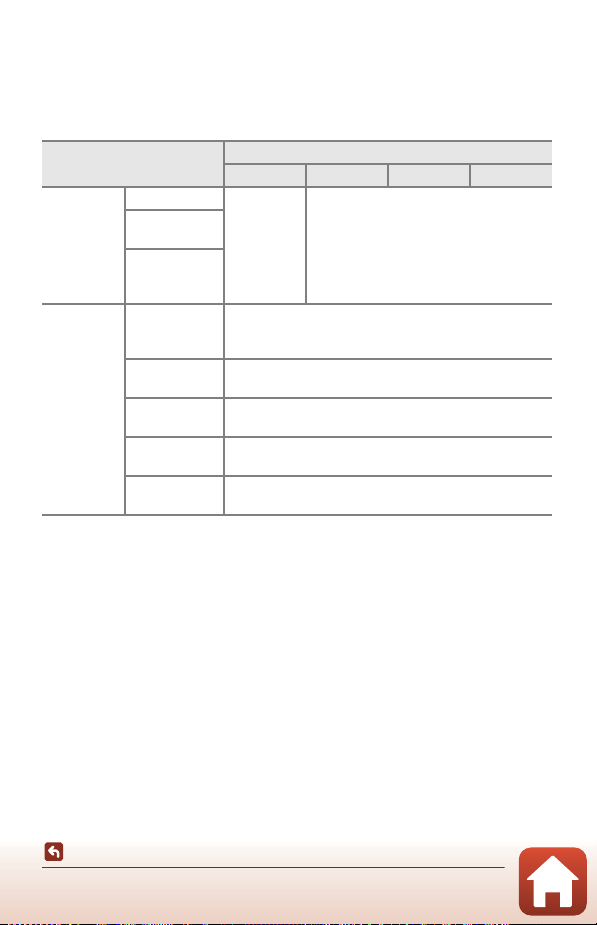
The Control Range of the Shutter Speed (A, B, C, and
D Modes)
The control range of the shutter speed differs depending on the zoom position,
f-number, or ISO sensitivity setting. Additionally, the control range changes in the
following continuous shooting settings.
Setting
2
Auto
ISO
sensitivity
(A138)
Continuous
(A134)
1
The ISO sensitivity setting is restricted depending on the continuous shooting setting
(A81).
2
In D mode, the ISO sensitivity is fixed at ISO 100.
ISO 100-400
ISO 100-800
1
ISO 100, 200,
400, 800, 1600,
3200, 6400
Continuous H,
Continuous M,
Continuous L
Pre-shooting
cache
Continuous H:
120 fps
Continuous H:
60 fps
Intvl timer
shooting
A mode B mode C mode D mode
2
2
1/2000–1 s 1/2000–8 s
Same as when Single is set
Control range (second)
1/2000–1 s
1/4000–1/125 s
1/4000–1/125 s
1/4000–1/60 s
56
Shooting Features
A, B, C, and D Modes (Setting the Exposure for Shooting)
Page 71

Setting Shooting Functions with the Multi
Selector (m/n/p/o)
When the shooting screen is displayed, you can press the multi selector H (m) J (n)
I (p) K (o) to set the functions described below.
• m Flash mode
When the flash is raised, the flash mode can be set according to shooting
conditions. The flash always fires when m (fill flash) or m (standard flash) is selected.
• n Self-timer/Self-portrait timer
The camera releases the shutter when the set number of seconds elapses after you
press the shutter-release button.
• p Focus mode
According to the distance to the subject, A (autofocus) or D (macro close-up) can
be set. E (manual focus) can also be set when the shooting mode is A, B, C, or
D, or when the scene mode is Sports or Fireworks show.
• o Creative slider/Exposure compensation
- Creative slider: When the shooting mode is set to A, B, C, or D mode, you
can adjust the brightness (exposure compensation), vividness, hue, and Active
D-Lighting.
- Exposure compensation: When the shooting mode is set to modes other
than A, B, C, or D mode, you can adjust the brightness (exposure
compensation).
The functions that can be set vary depending on the shooting mode.
57
Shooting Features
Setting Shooting Functions with the Multi Selector (m/n/p/o)
Page 72

Flash Mode
F 3. 4
5 00
2 5m 0s
1 /2 5 0
1 00
0 .0
Ready light
When the flash is raised, the flash mode can be set according to shooting conditions.
1 Move the K (flash pop-up)
control to raise the flash.
• When the flash is lowered, flash operation
is disabled and S is displayed.
2 Press the multi selector H (m).
3 Select the desired flash mode (A59)
and press the k button.
• If the setting is not applied by pressing the k
button, the selection will be canceled.
B The Ready Light
While the flash is charging, K flashes. The camera
cannot shoot images. If charging is complete, K is
displayed steadily.
58
Shooting Features
Flash Mode
100
1/250
Auto
F3.4
OK
0.0
25m 0s
500
Page 73

Available Flash Modes
Auto
U
The flash fires when necessary, such as in dim lighting.
• The flash mode indicator is only displayed immediately after setting on the
shooting screen.
Auto+red-eye reduction/Red-eye reduction
V
Reduce red-eye in portraits caused by the flash (A60).
• When Red-eye reduction is selected, the flash fires whenever a picture is
taken.
Fill flash/Standard flash
X
The flash fires whenever a picture is taken.
Y Slow sync
Suited to evening and night portraits that include background scenery. The flash
fires when necessary to illuminate the main subject; slow shutter speeds are used
to capture background at night or under dim lighting.
B Notes About Shooting with the Flash
When you use the flash at the wide-angle zoom position, the edge of the image may be
dark depending on the shooting distance.
This may be improved by adjusting the zoom slightly to a telephoto position.
C The Flash Mode Setting
The available flash modes differ depending on the shooting mode.
Flash mode A, o y n A1B1C1D
U Auto w
Auto+red-eye reduction w – – – – –
V
Red-eye reduction – – wwww
Fill flash w – – – – –
X
Standard flash – – wwww
Y Slow sync w – w – w –
1
For shooting modes A, B, C and D, the setting is saved in the camera’s memory even
after the camera is turned off.
2
Availability depends on the setting. See “Default Settings (Flash Mode, Self-timer, and
Focus Mode)” (A78) for more information.
–––––
2
1
Shooting Features
Flash Mode
59
Page 74

C Auto+Red-eye Reduction/Red-eye Reduction
If the camera detects red-eye while saving an image, the affected area is processed to
reduce red-eye before the image is saved.
Note the following when shooting:
• More time than usual is required to save images.
• Red-eye reduction may not produce the desired results in some situations.
• In rare cases, red-eye reduction may be applied to areas of an image unnecessarily. In
these cases, select another flash mode and take the picture again.
Shooting Features
Flash Mode
60
Page 75
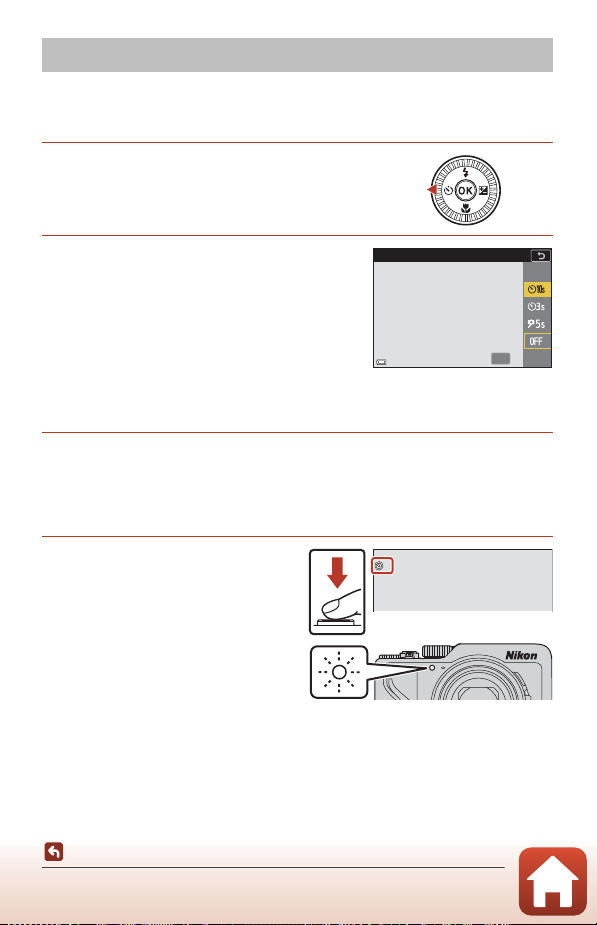
Self-timer
OK
Self-timer
99
The camera releases the shutter when the set number of seconds elapses after you
press the shutter-release button. Set Photo VR (A168) to Off in the setup menu
when using a tripod to stabilize the camera during shooting.
1 Press the multi selector J (n).
2 Select the number of seconds until
the shutter is released, and press the
k button.
• n10s (10 seconds): Use on important
occasions, such as weddings.
• n3s (3 seconds): Use to prevent camera shake.
• r5s (5 seconds, self-portrait timer): Use for self-
portraits.
• If the setting is not applied by pressing the k button, the selection will be
canceled.
3 Frame the picture and press the shutter-release button halfway.
• When using n10s (10 seconds) or n3s (3 seconds), make sure that the subjects
are in focus.
• When using r5s (5 seconds, self-portrait timer), press the shutter-release button all
the way down in step 4, and then frame the picture.
4 Press the shutter-release
button all the way down.
• Countdown starts. The self-timer
lamp flashes and then glows steadily
about one second before the shutter
is released.
• To stop the countdown, press the
shutter-release button again.
Self-timer
Shooting Features
61
Page 76

C Focus and Exposure When Shooting with the Self-timer
• n10s/n3s: The focus and exposure are locked when you press the shutter-release
button all the way down.
• r5s: The focus and exposure are set right before the shutter is released.
C The Self-timer Setting
• The setting may not be available with some shooting modes (A78).
• You can use Self-timer: after release (A167) in the setup menu to set whether to
cancel the self-timer after using it to shoot.
Shooting Features
Self-timer
62
Page 77

Focus Mode
You can select the focus mode that is appropriate for the shooting distance.
1 Press the multi selector I (p).
2 Select the desired focus mode
Autofocus
(A63) and press the k button.
• If the setting is not applied by pressing the
k button, the selection will be canceled.
OK
Available Focus Modes
Autofocus
A
Use when the distance from the subject to the lens is 50 cm (1 ft 8 in.) or more, or
2.0 m (6 ft 7 in.) or more at the maximum telephoto zoom position.
Macro close-up
D
Set when taking close-up pictures.
When the zoom ratio is set to a position where F and the zoom indicator are
displayed in green, the camera can focus on subjects as close as approximately
10 cm (4 in.) from the lens. When the zoom is at a position more wide-angled
than where G is displayed, the camera can focus on subjects as close as
approximately 1 cm (0.4 in.) from the lens.
At the maximum telephoto zoom position, the camera can focus on subjects as
close as approximately 2.0 m (6 ft 7 in.) from the lens.
Manual focus
E
The focus can be adjusted on any subject at a distance from approximately 1 cm
(0.4 in.) to innity (∞) from the lens (A64). The closest distance at which the
camera can focus varies depending on the zoom position.
C The Focus Mode Setting
• The setting may not be available with some shooting modes (A78).
• For shooting modes A, B, C, and D, the setting is saved in the camera’s memory even
after the camera is turned off.
Shooting Features
Focus Mode
63
Page 78

Using Manual Focus
OK
Manual focus
F 3. 4
5 00
1 /2 5 0
0 .5 m
Peaking level
F 3. 4
5 00
2 5m 0s
1 /2 5 0
0 .0
1 00
Available in the following shooting modes.
• A, B, C, and D modes
• Sports or Fireworks show scene mode
1 Press the multi selector I
(p), select E (manual
focus), and then press the
k button.
2 Use the multi selector to adjust the
focus while checking the enlarged
view.
• An enlarged view of the center area of the
image is displayed. Press K to switch the view
between 2×, 4×, and 1×.
• Rotate the multi selector clockwise to focus on
near subjects, or counterclockwise to focus on
far subjects. The focus can be adjusted in
higher detail by rotating the multi selector
slowly. The focus can also be adjusted by rotating the command dial.
• When J is pressed, the camera focuses on the subject in the center of the frame
with autofocus. The manual focus can be operated after the camera focuses with
autofocus.
• Focusing is assisted by highlighting areas that are in focus in white (peaking)
(A65). Press HI to adjust the peaking level.
• Press the shutter-release button halfway to confirm the composition of the picture.
Press the shutter-release button all the way to take the picture.
5
4
3
2
1
0
AFx4Done
1/250
3 Press the k button.
• The set focus is locked.
• Press the shutter-release button all the way to
take the picture.
• To readjust the focus, press the k button to
display the screen in step 2.
100
Adjust MF
1/250
F3.4
F3.4
0.5m
500
25m 0s
500
0.0
Shooting Features
Focus Mode
64
Page 79

C E (Manual Focus)
• The digits displayed for the gauge on the right of the screen in step 2 serve as a guideline
for the distance to a subject that is in focus when the gauge is near the center.
• The closest distance at which the camera can focus varies depending on the zoom
position. At the maximum wide-angle zoom position, the camera can focus on subjects as
close as approximately 1 cm (0.4 in.) from the lens. At the maximum telephoto zoom
position, the camera can focus on subjects as close as approximately 2.0 m (6 ft 7 in.) from
the lens.
• The actual range at which the subject can be in focus varies depending on the f-number
and zoom position. To see whether the subject is in focus, check the image after shooting.
• Set Assign side zoom control (A126) in the setup menu to Manual focus to focus by
using the side zoom control instead of the multi selector in step 2.
C Manual Focus During Movie Recording
If you set the focus mode to E and press the b (e movie-record) button, you can focus
while recording movies by using the command dial or multi selector.
C Peaking
• The range of the contrast level considered to be in focus can be changed by adjusting the
peaking level. It is effective to set the level low for high contrast subjects, and high for low
contrast subjects.
• Peaking highlights high contrast areas of the image in white. Under some shooting
conditions, highlighting may not work properly or areas that are not in focus may be
highlighted.
• You can disable the peaking display using MF peaking (A126) in the setup menu.
• When Movie options (A124) in the movie menu is set to an HS movie option, peaking
cannot be displayed while recording movies.
C Operating the Touch Panel on the Manual Focus Shooting Screen
You can use the touch panel to operate the monitor (A7).
• Spread/pinch while a zoomed image is displayed to change the magnification rate.
• Slide while a zoomed image is displayed to view a different area of the image. When you
tap E, the display area returns to the center of the frame.
C To Focus Using the ML-L7 Remote Control (Available Separately)
• You can press the multi selector HI on the remote control to adjust the focus with the
remote control when using manual focus.
• If you press the k button on the remote control, you can lock the camera to the set focus.
Shooting Features
Focus Mode
65
Page 80

Using the Creative Slider
Slider
Histogram
When the shooting mode is set to A, B, C, or D mode, you can adjust the brightness
(exposure compensation), vividness, hue, and Active D-Lighting when shooting.
1 Press the multi selector K (o).
2 Use JK to select an item.
• F Hue: Adjust the hue (reddish/bluish) of the
entire image.
• G Vividness: Adjust the vividness of the
entire image.
• o Brightness (Exp. +/-): Adjust the
brightness of the entire image.
• J Active D-Lighting: Reduce the loss of
details in highlights and shadows. Select w (High), x (Normal), y (Low) for
the amount of effect.
Brightness (Exp. +/-)
3 Use HI to adjust the level.
• You can preview the results on the screen.
• To set another item, return to step 2.
• Select f Exit to hide the slider.
• To cancel all settings, select g Reset and press
the k button. Return to step 2 and adjust the
settings again.
Brightness (Exp. +/-)
4 Press the k button when setting is complete.
• The settings are applied and the camera returns to the shooting screen.
OK
OK
Shooting Features
Using the Creative Slider
66
Page 81

C Creative Slider Settings
• When the shooting mode is set to D mode, Brightness (Exp. +/-) cannot be used.
• Active D-Lighting is not applied to movies recorded with Movie options set to h HS
720/4×.
• When using Active D-Lighting, noise (randomly-spaced bright pixels, fog, lines) may be
emphasized, dark shadows may appear around bright subjects, or bright areas may
appear around dark subjects under some shooting conditions.
• When using Active D-Lighting, gradation skipping may occur depending on the subject.
• This function may not be available to use in combination with other functions (A80).
• The following settings are saved in the camera’s memory even after the camera is turned
off.
- Hue
- Viv idness
- Brightness (Exp. +/-)
- Active D-Lighting
• See “Using the Histogram” (A68) for more information.
C Active D-Lighting Versus D-Lighting
• The Active D-Lighting option in the shooting menu captures images while reducing loss
of details in highlights, and adjusts the tone when saving images.
• The D-Lighting (A89) option in the playback menu adjusts the tone of saved images.
Shooting Features
Using the Creative Slider
67
Page 82

Exposure Compensation (Adjusting
Histogram
Slider
Brightness)
When the shooting mode is set to A (auto) mode, scene mode, creative mode, or
short movie show mode, you can adjust the brightness (exposure compensation).
1 Press the multi selector K (o).
2 Select a compensation value and
press the k button.
• To brighten the image, set a positive (+) value.
• To darken the image, set a negative (–) value.
• The compensation value is applied, even
without pressing the k button.
• When the shooting mode is Smart portrait
scene mode, the glamour retouch screen is
displayed instead of the exposure
compensation screen (A45).
C Exposure Compensation Value
• Exposure compensation cannot be used in the following scene modes:
- Time-lapse movie (during Night sky (150 minutes) or Star trails (150 minutes))
- Fireworks show
- Multiple exp. Lighten
• When the exposure compensation is set while using a flash, the compensation is applied
to both the background exposure and the flash output.
C Using the Histogram
A histogram is a graph showing the distribution of tones in the image. Use as a guide when
using exposure compensation and shooting without the flash.
• The horizontal axis corresponds to pixel brightness, with dark tones to the left and bright
tones to the right. The vertical axis shows the number of pixels.
• Increasing the exposure compensation value shifts the tone distribution to the right, and
decreasing it shifts the tone distribution to the left.
Exposure compensation
OK
Shooting Features
Exposure Compensation (Adjusting Brightness)
68
Page 83

Using the w (Function) Button
Apply selection
If you press the w button in A, B, C, or D mode, you can quickly configure the presaved menu options.
• The menu options listed below can be saved.
Image quality (A127) Continuous (A134)
Image size (A129) ISO sensitivity (A138)
White balance (A130) AF area mode (A140)
Metering (A133) Photo VR (A168)
1 Press the w (function) button when the shooting screen is
displayed.
• The setting options of the menu that was set (default setting is Continuous) and
U Fn button can be selected.
Single
OK
2 Use the multi selector to select a
setting and press the k button.
• If the setting is not applied by pressing the
k button, the selection will be canceled.
• To return to the shooting screen without
changing the setting, press the w button or
shutter-release button.
• To set a different menu option, select U Fn button and press the k button. Select
the desired menu option and press the k button to set it.
Shooting Features
Using the w (Function) Button
69
Page 84

Using the Zoom
Zoom out Zoom in
Zoom out
Zoom in
Zoom control Side zoom control
Optical
zoom
Digital
zoom
When you move the zoom control or side zoom control, the zoom lens position changes.
• To zoom in: Move toward g
• To zoom out: Move toward f
When you turn the camera on, the zoom moves to the maximum wide-angle position.
• A zoom indicator and focal length (in 35mm [135]
format) are displayed on the shooting screen when
the zoom control or side zoom control is moved.
• Digital zoom, which allows you to further magnify
the subject up to approximately 4× the maximum
optical zoom ratio, can be activated by moving and
holding the zoom control or side zoom control toward g when the camera is
zoomed in to the maximum optical zoom position.
• Rotating the zoom control all the way in either direction adjusts the zoom quickly
(except while recording movies).
• The function of the side zoom control can be set in the Assign side zoom control
(A170) in the setup menu.
• When using the ML-L7 Remote Control (available separately), the camera zooms in
when the + button on the remote control is pressed and zooms out when the –
button is pressed.
C Digital Zoom
The zoom indicator changes to blue when the digital zoom is activated, and it changes to
yellow when the zoom magnification is increased further.
Zoom indicator is blue: Image quality is not noticeably reduced by using the Dynamic Fine Zoom.
•
• Zoom indicator is yellow: There may be cases in which image quality is noticeably reduced.
• The indicator remains blue across a wider area when the image size is smaller.
• The zoom indicator does not change to blue in the following situations.
- When Exposure bracketing is set
- When recording movies
• The zoom indicator may not change to blue when using certain continuous shooting
settings or other settings.
70
Shooting Features
Using the Zoom
Page 85

Using the Snap-back Zoom
F 3. 4F3.4 5 00500
2 5m 0s25m 0s
0 .00.0
1 00100
1 /2 5 01/250
70 m m70mm
Framing border
If you lose sight of the subject while shooting with
the lens in telephoto position, press the q (snapback zoom) button to temporarily widen the visible
area (angle of view) so that you can frame the
subject more easily.
• While pressing the q button, frame the subject
inside the framing border of the shooting
screen. To widen the visible area, move the
zoom control or side zoom control toward f
while pressing the q button.
• Release the q button to return to the original
zoom position.
• Snap-back zoom is not available during movie
recording.
Shooting Features
Using the Zoom
71
Page 86

Using Touch Shooting
1 /2 5 0
F 3. 4
5 00
2 5m 0s
0 .0
1 00
You can switch the touch shooting feature by
tapping the touch shooting icon on the shooting
screen.
25m 0s
F3.4
1/250
100
Option Description
The camera focuses on the tapped subject with autofocus
A Touch shutter
(default setting)
B Touch AF
C Touch subject
tracking
and releases the shutter.
• When the camera recognizes faces (A75), it focuses on
the subject displayed with a double-framed AF area.
• The shutter-release button can also be used for shooting.
Tap to select the AF area for autofocus in the following
situations:
• In A, B, C, or D mode, AF area mode (A140) is set to
Manual (spot), Manual (normal), or Manual (wide)
• Close-up or Food scene mode
In A, B, C, or D mode, when AF area mode is set to
Subject tracking, you can register the subject that you want
to track by tapping it.
D Touch shooting off Disables touch shooting.
B Notes About Touch Shooting
• The displayed items vary depending on the shooting mode and settings.
• The AF area that can be set by tapping varies depending on the shooting mode and
settings.
• When the focus mode is E (manual focus), the camera does not adjust the focus even
when you tap.
• While P is displayed, the camera does not adjust the focus even when you tap because
the focus is locked.
• Only one image is captured even when continuous shooting is set. To capture images
continuously, press the shutter-release button.
• You cannot use touch shooting while recording movies.
500
0.0
Shooting Features
Using Touch Shooting
72
Page 87

Focusing
The Shutter-release Button
To press the shutter-release button “halfway” means to press
and hold the button at the point where you feel a slight
resistance.
Press halfway
Press all the
way
• Focus and exposure (shutter speed and f-number) are set
when you press the shutter-release button halfway. Focus
and exposure remain locked while the button is pressed
halfway.
• The focus area varies depending on the shooting mode.
To press the shutter-release button “all the way” means to
press the button down completely.
• The shutter is released when the shutter-release button is
pressed all the way.
• Do not use force when pressing the shutter-release
button, as this may result in camera shake and blurred
images. Press the button gently.
Shooting Features
Focusing
73
Page 88

Using Target Finding AF
F 3. 4
1 /2 5 0
Focus areas
F 3. 4
1 /2 5 0
Focus areas
When AF area mode (A140) is set to Target finding AF in A, B, C, or D mode, or
when in creative mode, the camera focuses in the manner described below when you
press the shutter-release button halfway.
• The camera detects the main subject and
focuses on it. When the subject is in focus, the
focus area is displayed in green. If a human face
is detected, the camera automatically sets focus
priority on it.
F3.4
1/250
• If no main subject is detected, the camera
automatically selects one or more of the nine
focus areas containing the subject closest to the
camera. When the subject is in focus, the focus
areas that are in focus are displayed in green.
F3.4
1/250
B Notes About Target Finding AF
• Depending on shooting conditions, the subject that the camera determines to be the
main subject may vary.
• The main subject may not be detected when using certain settings in White balance or
creative mode effect groups.
• The camera may not detect the main subject appropriately in the following situations:
- When the subject is ver y dark or bright
- When the main subject lacks clearly defined colors
- When the shot is framed so that the main subject is on the edge of the screen
- When the main subject is composed of a repeating pattern
Shooting Features
Focusing
74
Page 89

Using Face Detection
F 3. 4
5 00
2 5m 0s
1 /2 5 0
0 .0
1 00
In the following settings, the camera uses face
detection to automatically focus on human faces.
• A (auto) mode (A31)
• Scene auto selector, Portrait, Night portrait,
or Smart portrait scene mode (A33)
• Short movie show mode (A103)
• When AF area mode (A140) is set to Face
priority
100
1/250
F3.4
25m 0s
500
If the camera detects more than one face, a double border is displayed around the
face that the camera focuses on, and single borders are displayed around the other
faces.
If the shutter-release button is pressed halfway when no faces are detected:
• In A (auto) mode, short movie show mode, or when AF area mode is set to Face
priority, the camera selects the focus area containing the subject closest to the
camera.
• When Scene auto selector is selected, the focus area changes depending on the
shooting conditions that the camera recognizes.
• In Portrait, Night portrait, or Smart portrait, the camera focuses on the area in
the center of the frame.
B Notes About Face Detection
• The camera’s ability to detect faces depends on a variety of factors, including the direction
in which the faces are looking.
• The camera cannot detect faces in the following situations:
- When faces are par tially hidden by sunglasses or otherwise obstructed
- When faces take up too much or too little of the frame
0.0
Shooting Features
Focusing
75
Page 90

Subjects Not Suitable for Autofocus
The camera may not focus as expected in the following situations. In rare cases, the
subject may not be in focus despite the fact that the focus area or the focus indicator
is displayed in green:
• Subject is very dark
• Objects of sharply differing brightness are included in the shooting conditions (e.g.
the sun behind the subject makes that subject appear very dark)
• No contrast between the subject and surroundings (e.g. a portrait subject wearing
a white shirt is standing in front of a white wall)
• Several objects are at different distances from the camera (e.g. the subject is inside
a cage)
• Subjects with repeating patterns (window blinds, buildings with multiple rows of
similarly shaped windows, etc.)
• Subject is moving rapidly
In the situations noted above, try pressing the shutter-release button halfway to
refocus several times, or focus on another subject positioned at the same distance
from the camera as the actual desired subject, and use focus lock (A77).
The camera can also focus using manual focus (A63, 64).
Shooting Features
Focusing
76
Page 91

Focus Lock
F 3. 4
1 /2 5 0
F 3. 4F3.41 /2 5 01/250
Use focus lock to capture creative compositions even when the focus area is set to the
center of the frame.
1 Position the subject in the
center of the frame and
press the shutter-release
button halfway.
• The camera focuses on the subject
and the focus area is displayed in
green.
• Exposure is also locked.
1/250
F3.4
2 Without lifting your finger,
recompose the picture.
• Make sure to maintain the same distance
between the camera and the subject.
3 Press the shutter-release button all the
way down to take the picture.
C Moving the Focus Area to the Desired Position
In A, B, C, or D shooting mode, the focus area can be moved using the multi selector by
setting AF area mode (A140) in the shooting menu to one of the manual options.
C Using the g (AE-L/AF-L) Button
You can also use the g button to lock the exposure or focus instead of pressing and
holding the shutter-release button halfway (A171).
Shooting Features
Focusing
77
Page 92

Default Settings (Flash Mode, Self-timer, and Focus Mode)
The default settings for each shooting mode are listed below.
Flash mode
(A57)
A (auto) U k A
o (creative mode) U k A
y (scene mode)
o (scene auto selector) U
2
b (portrait) V k A
c (landscape) W
N (time-lapse movie) W
d (sports) W
e (night portrait) V
f (party/indoor) V
3
3
3
3
6
Z (beach) U k A
z (snow) U k A
h (sunset) W
i (dusk/dawn) W
j (night landscape) W
3
3
3
k (close-up) U k p
u (food) W
m (fireworks show) W
o (backlighting) X/W
p (easy panorama) W
O (pet portrait)
3
3
7
3
3
W
O (soft) U k A
I (selective color) U k A
U (multiple exp. lighten) W
F (smart portrait) U
M (short movie show) W
3
9
3
A, B, C, and D X k A
Self-timer
(A57)
k A
4
k
A
k A
3
k
A
k A
k A
k A
4
k
k
4
A
A
k p
3
k
E
k A
3
k
Y
8
A
A
n3s A
10
k
A
k A
Focus mode
(A57)
1
1
3
3
3
3
5
3
3
1
1
3
3
3
3
3
3
3
3
1
1
1
3
3
1
78
Shooting Features
Default Settings (Flash Mode, Self-timer, and Focus Mode)
Page 93

1
E (manual focus) cannot be selected.
2
The camera automatically selects the flash mode appropriate for the shooting
conditions it has selected. W (off) can be selected manually.
3
Cannot be changed.
4
r5s Self-portrait timer cannot be used.
5
A (autofocus) or E (manual focus) can be selected.
6
May switch to slow sync with red-eye reduction flash mode.
7
When HDR is set to Off, the flash mode is fixed at X (fill flash). When HDR is set to On,
the flash mode is fixed at W (off).
8
Y Pet portrait auto release and r5s Self-portrait timer can be used. n10s or
n3s cannot be used.
9
Cannot be used when Blink proof is set to On.
10
a Smile timer and n Self-Collage can be used in addition to n10s, n3s, or r5s
Self-portrait timer.
79
Shooting Features
Default Settings (Flash Mode, Self-timer, and Focus Mode)
Page 94

Functions That Cannot Be Used Simultaneously When Shooting
Some functions cannot be used with other menu settings.
Restricted
function
Flash mode
Self-timer
Hue/vividness
(using the
creative slider)
Image quality
Image size
Option Description
Image quality
(A127)
Continuous
(A134)
Exposure
bracketing
(A139)
Blink proof
(A49)
AF area mode
(A140)
Image quality
(A127)
Continuous
(A134)
Image quality
(A127)
Continuous
(A134)
When saving RAW images, red-eye is not reduced
even when V (auto+red-eye reduction/red-eye
reduction) is set (including simultaneously saved
JPEG images).
When Continuous H, Continuous M,
Continuous L, Pre-shooting cache,
Continuous H: 120 fps, or Continuous H: 60 fps
is selected, the flash cannot be used.
The flash cannot be used.
When Blink proof is set to On, the flash cannot be
used.
When Subject tracking is selected, the self-timer
cannot be used.
When RAW, RAW + Fine, or RAW + Normal is
selected, hue and vividness cannot be set using
the creative slider.
• When Pre-shooting cache is selected, Image
quality is fixed at Normal.
• When Continuous H: 120 fps or Continuous
H: 60 fps is selected, RAW, RAW + Fine, or
RAW + Normal cannot be used.
selected, Image size is fixed at
en RAW is
• Wh
i 4608×3456.
• When RAW + Fine or RAW + Normal is
selected, Image size of JPEG images can be set.
However, e 4608×2592, J 4608×3072, or
H 3456×3456 cannot be selected.
Image size is set as follows depending on the
continuous shooting setting:
• Pre-shooting cache: B 1600×1200
• Continuous H: 120 fps: B 1600×1200
• Continuous H: 60 fps: B 1600×1200
80
Shooting Features
Functions That Cannot Be Used Simultaneously When Shooting
Page 95

Restricted
function
White balance
Metering
Continuous
ISO sensitivity
Exposure
bracketing
AF area mode
Autofocus
mode
Option Description
Hue (using the
creative slider)
(A66)
Active D-Lighting
(using the
creative slider)
(A66)
Self-timer (A61)
Image quality
(A127)
Exposure
bracketing
(A139)
Continuous
(A134)
Self-timer (A61) Exposure bracketing cannot be used.
Continuous
(A134)
Focus mode
(A63)
(us
ing the
Hue
creative slider)
(A66)
White balance
(A130)
Focus mode
(A63)
When hue is adjusted using the creative slider,
White balance in the shooting menu cannot be
set. To set White balance, select g in the creative
slider setting screen to reset the brightness,
vividness, hue, and Active D-Lighting.
When using Active D-Lighting, Metering is reset
to Matrix.
If the self-timer is used when Pre-shooting cache
is selected, the setting is fixed at Single.
When RAW, RAW + Fine, or RAW + Normal is
selected, Pre-shooting cache, Continuous H:
120 fps, or Continuous H: 60 fps cannot be used.
Cannot be used at the same time.
When Pre-shooting cache, Continuous H: 120
fps, or Continuous H: 60 fps is selected, the ISO
sensitivity setting is automatically specified
according to the brightness.
Cannot be used at the same time.
When E (manual focus) is set, AF area mode
cannot be set.
When hue is adjusted using the creative slider in
Target finding AF mode, the camera does not
detect the main subject. To detect the main
subject, select g in the creative slider setting
screen to reset the brightness, vividness, hue, and
Active D-Lighting.
When a setting other than Auto is selected for
White balance in Target finding AF mode, the
camera does not detect the main subject.
When E (manual focus) is set, Autofocus mode
cannot be set.
81
Shooting Features
Functions That Cannot Be Used Simultaneously When Shooting
Page 96

Restricted
function
Blink proof
Date stamp
Digital zoom
Shutter sound
Option Description
Self-Collage
(A47)
Smile timer
(A50)
Image quality
(A127)
Continuous
(A134)
Image quality
(A127)
AF area mode
(A140)
Exposure
bracketing
(A139)
When Self-Collage is set, Blink proof cannot be
used.
When Smile timer is set, Blink proof cannot be
used.
When RAW, RAW + Fine, or RAW + Normal is
selected, date and time cannot be stamped on
images.
When Pre-shooting cache, Continuous H: 120
fps, or Continuous H: 60 fps is selected, date and
time cannot be stamped on images.
When RAW, RAW + Fine, or RAW + Normal is
selected, digital zoom cannot be used.
When Subject tracking is selected, digital zoom
cannot be used.
Shutter sound is disabled.
B Notes About Digital Zoom
• Depending on the shooting mode or the current settings, digital zoom may not be
available (A169).
• When digital zoom is in effect, the camera focuses in the center of the frame.
82
Shooting Features
Functions That Cannot Be Used Simultaneously When Shooting
Page 97

Playback Features
Playback Zoom......................................................................................................................84
Thumbnail Playback/Calendar Display.........................................................................85
Viewing and Deleting Images in a Sequence.............................................................86
Editing Images (Still Images)............................................................................................88
Playback Features
83
Page 98

Playback Zoom
g (i)
1 00 - 00 0 4. J P G
1 5/ 1 1/ 2 01 9 1 5 :3 0
4 /4
3. 0
Image is zoomed in.Full-frame Playback
Displayed
area guide
g (i)
f (h)
Moving the zoom control toward g ( i playback zoom)
in full-frame playback mode (A27) zooms in on the
image.
4/4
100-0004.JPG
15/11/2019 15:30
3.0
• You can change the magnification rate by moving the zoom control toward f
(h) or g (i). The zoom can also be adjusted by rotating the command dial.
• To view a different area of the image, press the multi selector HIJK.
• When a zoomed image is displayed, press the k button to return to full-frame
playback mode.
C Cropping Images
When a zoomed image is displayed, you can press the d button to crop the image to
include only the visible portion and save it as a separate file (A94).
C Operating the Touch Panel on the Playback Screen
You can use the touch panel to operate the playback screen (A7).
84
Playback Zoom
Playback Features
Page 99

Thumbnail Playback/Calendar Display
f (h)
10 0 -0 0 04 . J PG
15 / 11 / 20 1 9 1 5: 3 0
4/ 4
1
2
3
29
23
16
14
13
11
10
998
30
Thumbnail PlaybackFull-frame Playback Calendar Display
g (i)
f (h) f (h)
g (i)
Moving the zoom control toward f (h thumbnail
playback) in full-frame playback mode (A27) displays
images as thumbnails.
1/20
Sun Mon Tue Wed Thu Fri Sat
3444555666777
10
1110
100-0004.JPG
15/11/2019 15:30
4/4
• You can change the number of thumbnails displayed by moving the zoom control
toward f (h) or g (i).
• While using thumbnail playback mode, press the multi selector HIJK or rotate
it to select an image, and then press the k button to display that image in fullframe playback mode.
• While using calendar display mode, press HIJK or rotate it to select a date, and
then press the k button to display the images captured on that day.
• You can also select an image by rotating the command dial.
B Notes About Calendar Display
Images captured when the camera’s date is not set are treated as images captured on
January 1, 2019.
C Operating the Touch Panel on the Playback Screen
You can use the touch panel to operate the playback screen (A7).
Playback Features
Thumbnail Playback/Calendar Display
85
2019
1
11
2
1
8
1615151514
1312121211
1413
16
23
23222222212121202020191919181818171717
29282828272727262626252525242424
30
29
30
Page 100

Viewing and Deleting Images in a Sequence
1 00 - 00 0 4. J P G
1 5/ 1 1/ 2 01 9 1 5 :3 0
1 /5
1 5/ 1 1/ 2 01 9 1 5 :3 0
1 /5
1 00 - 00 0 4. J P G
Viewing Images in a Sequence
Images captured continuously or with the self-collage function are saved as a
sequence.
One image in a sequence is used as the key picture
to represent the sequence when displayed in fullframe playback mode or thumbnail playback mode.
To display each image in the sequence individually,
press the k button.
100-0004.JPG
15/11/2019 15:30
After pressing the k button, the operations listed
below are available.
• To display the previous or next image, rotate the
multi selector or press JK.
• To display images that are not included in the
sequence, press H to return to the key picture
display.
• To display images in a sequence as thumbnails,
100-0004.JPG
15/11/2019 15:30
Back
or to play them back in a slide show, set
Sequence display (A157) to Individual pictures in the playback menu.
B Sequence Display Options
Images captured with cameras other than this camera cannot be displayed as a sequence.
C Playback Menu Options Available When Using Sequence
• When images in a sequence are displayed in full-frame playback mode, press the d
button to select functions in playback menu (A153).
• If you press the d button when a key picture is displayed, the following settings can be
applied to all images in the sequence:
- Mark for upload, Protect, Copy
1/5
1/5
Playback Features
Viewing and Deleting Images in a Sequence
86
