Page 1
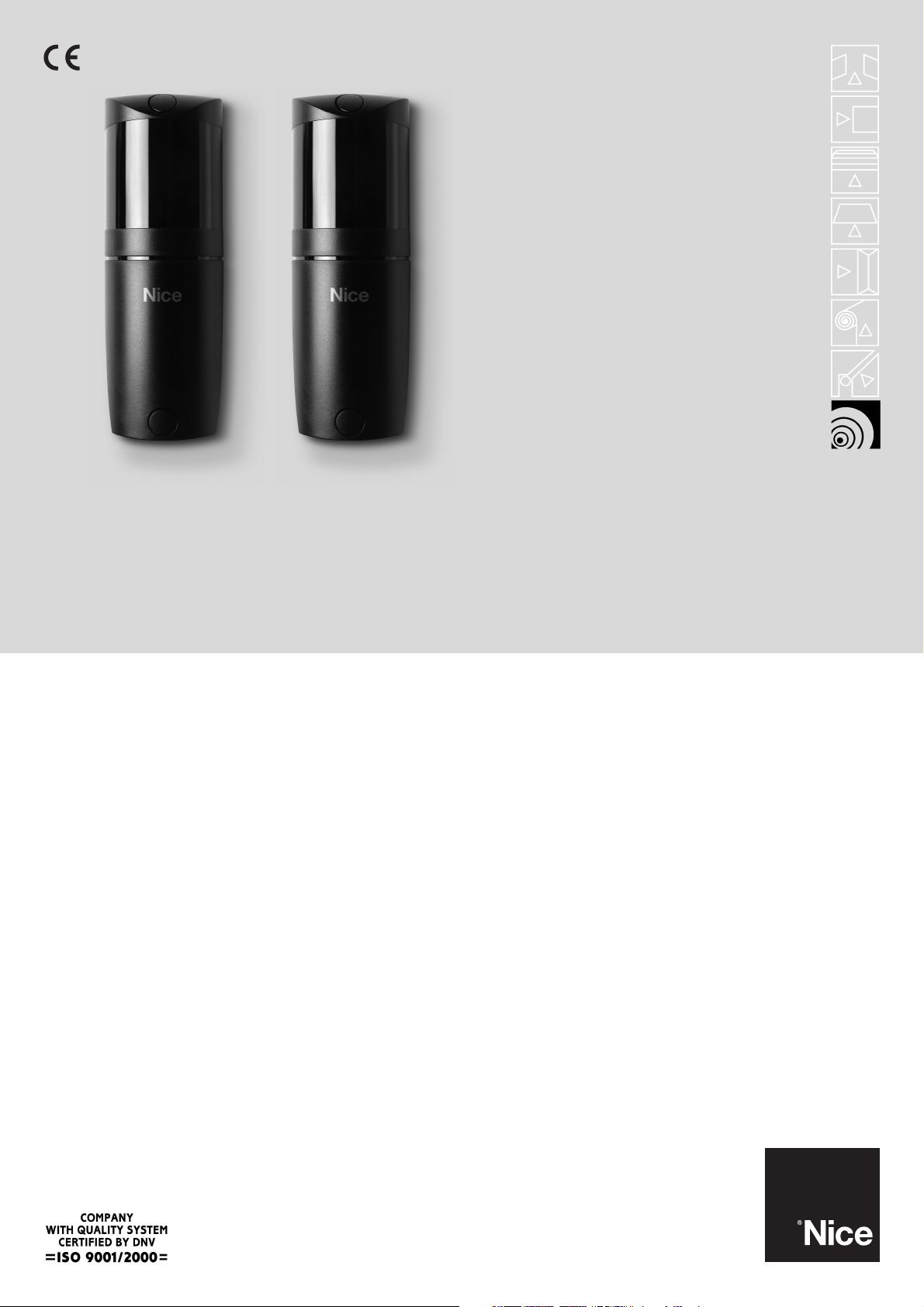
Instructions and warnings for the fitter
Istruzioni ed avvertenze per l’installatore
Instructions et recommandations pour l’installateur
Anweisungen und Hinweise für den Installateur
Instrucciones y advertencias para el instalador
Instrukcje i ostrzeżenia dla instalatora
Aanwijzigen en aanbevelingen voor het installeren
Photocells
F210B
Page 2
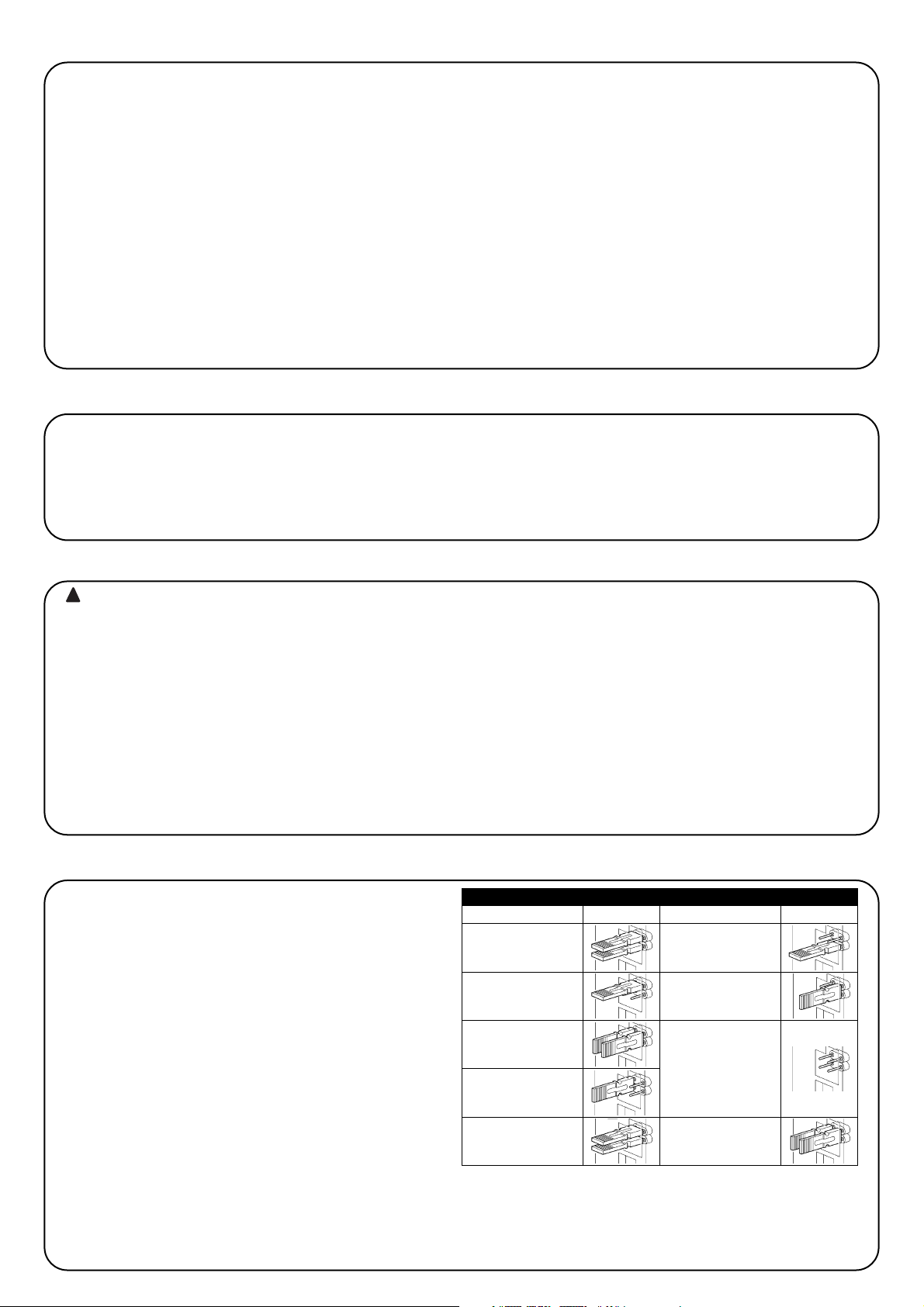
2
The particular “BlueBus” communication system allows the control unit to
recognise the photocells, by means of addressing with the appropriate
jumpers, and to assign the correct detection operation. The addressing
operation is performed both on the TX as well as on the RX (positioning the
jumpers in the same manner) making sure that there are no other photocell
pairs with the same address.
1. Address the photocells based on the required operation, positioning the
jumpers as shown in table 1.
Place the jumpers that are not used in the spare location for future use,
as shown in figure 14.
Note: For the detailed description of the various operations performed and
each type of addressing, consult the “BlueBus” technology interface and
control units use manual.
Note: to rectify interference between the various “BlueBus” devices, position the photocell transmitters and receivers as shown in figures 2 and 3.
2. Perform the programming of the devices on the control unit as illustrated in paragraph “Recognition of connected devices” in the various “BlueBus” interface or control unit use manuals.
Note: If the photocell is used in replacement of an already existing photocell, the jumpers are positioned in exactly the same way as that of the replaced photocell and the recognition phase is not necessary.
3. If necessary, improve the alignment of the TX and RX lenses as shown in figure 13. Perform the L1 Led signalling (Ir Level), the slower the flash the better the
alignment. The best alignment is when the L1 Led flashes slowly with a maximum of 3 flashes per second.
FA1 (cut jumper A
on TX and RX as
shown in figure 6)
Photocell
FOTO
FOTO II
FOTO 1
FOTO 1 II
FOTO 2
FOTO 2 II
FOTO 3
1) Warnings
This manual contains important information regarding safety during installation, therefore before starting installation, it is important that you read all the
information contained herein. Store this manual in a safe place for future use.
Due to the dangers which may arise during both the installation and use of the
F210B, installation must be carried out in full respect of the laws, provisions
and rules currently in force in order to ensure maximum safety.
According to the most recent European legislation, the automation of a
door or gate is governed by the provisions listed in Directive 98/37/CE
(Machine Directive) and, more specifically, by provisions: EN 13241-1
(harmonized standard); EN 12445; EN 12453 and EN 12635, which enable
to declare the conformity of the product to the machine directive.
Further information, risk analysis guidelines and how to draw up the Technical
Documentation are available at: www.niceforyou.com. This manual has been
especially written for use by qualified fitters, none of the information provided
in this manual can be considered as being of interest to end users!
• The use of F210B which is not explicitly provided for in these instructions is
not permitted. Improper use may cause damage and personal injury.
• Do not modify any components unless such action is specified in these
instructions. Operations of this type are likely to lead to malfunctions. NICE
disclaims any liability for damage resulting from modified products
• F210B must only function through TX-RX direct interpolation. Use through
reflection is prohibited.
• The photocell must be secured to a solid and vibration free surface.
• Use suitable conductors for the electrical connections as specified in the
control unit manuals.
• The F210B photocells can only be connected to control units with “BlueBus” technology.
Particular warnings concerning the suitable use of this product in relation to
the 89/336/EEC “Electromagnetic Compatibility” Directive and subsequent
modifications 92/31/EEC and 93/68/EEC:
This product has been subjected to tests regarding the electromagnetic compatibility in the most critical of use conditions, in the configurations foreseen
in this instructions manual and in combination with articles present in the Nice
S.p.a. product catalogue. The electromagnetic compatibility may not be guaranteed if used in configurations or with other products that have not been
foreseen; the use of the product is prohibited in these situations until the correspondence to the requirements foreseen by the directive have been verified
by those performing the installation.
The F210B directional photocells are presence detectors (type D according to
the EN12453 standard) that can be used in gate automation systems, which
allow the detection of obstacles present on the optical axis between the transmitter (TX) and the receiver (RX).
The photocells have a “BlueBus” type communication that allows all devices
to be easily connected to the control unit with just two wires. The photocells
are simply connected in parallel and the addressing jumpers are selected
depending on the required function (see table 1).
Because the F210B can be horizontally directed through 210° and vertically
directed through 30°, it can also be applied on surfaces where the correct alignment between the TX and RX would not normally be possible (see figure 1).
The F210B photocells can be used along with the new “FT210B” series of
devices (see figures 2 and 3). The FT210B device uses the “BlueBUS” technology and resolves problems related to the electrical connection of sensitive
edges on the moving leaf (for further details consult the FT210B use manual).
2) Product description and applications
3) Installation
The system must be disconnected from the mains power supply
during installation. If buffer batteries are present, these must also be
disconnected.
• Check carefully that the use parameters conform to the data indicated in the
“technical characteristics” chapter. If in doubt, do not use the product and ask
clarification from the Nice technical assistance department.
Proceed with the installation checking the following points:
1. Depending on the type of automation, position the photocells based on the
detection functions. Check the foreseen positions in figures 2, 3, 4 and 5
and set the jumpers following table 1.
To rectify interference between the various “BlueBus” devices, position the
photocell transmitters and receivers as shown in figures 2 and 3.
If the photocell needs to be used as an opening device (see figures 2, 3, 4
and 5, and the FA1 and FA2 addresses in table 1), cut the jumper between
points “A” both on the TX and on the RX as shown in fig. 6
2. If necessary, the F210B can be installed on a special MOCF post, with the
appropriate FA2 accessory (see figure 7), or wall mounted. If the F210B is
wall mounted, the cable can be introduced from the base (see figure 8) or
from below. In this case a “PG9” cable clip is required (see figure 9).
3. To aid the fixing operation, the electronic board can be detached from the
base using a screw driver to lever the three clips as shown in figure 10.
4. Fix the receiver as shown in figure 11.
5. If the distance between TX and RX is greater than 10 m, cut the jumper
between points “> 10 m” of the RX as shown in figure 6.
7. Connect the electric cable to both the TX and RX terminals. From an electrical point of view, the TX and RX are connected together in parallel (as
shown in figure 12) and to the “BlueBus” interface or control unit terminal.
The polarity does not have to be respected
8. Direct the lenses as shown in figure 13 so that the TX and RX are perfectly aligned.
4) Addressing and recognition of the devices
Table 1
Jumpers Photocell Jumpers
FA2 (cut jumper A
on TX and RX as
shown in figure 6)
!
Page 3
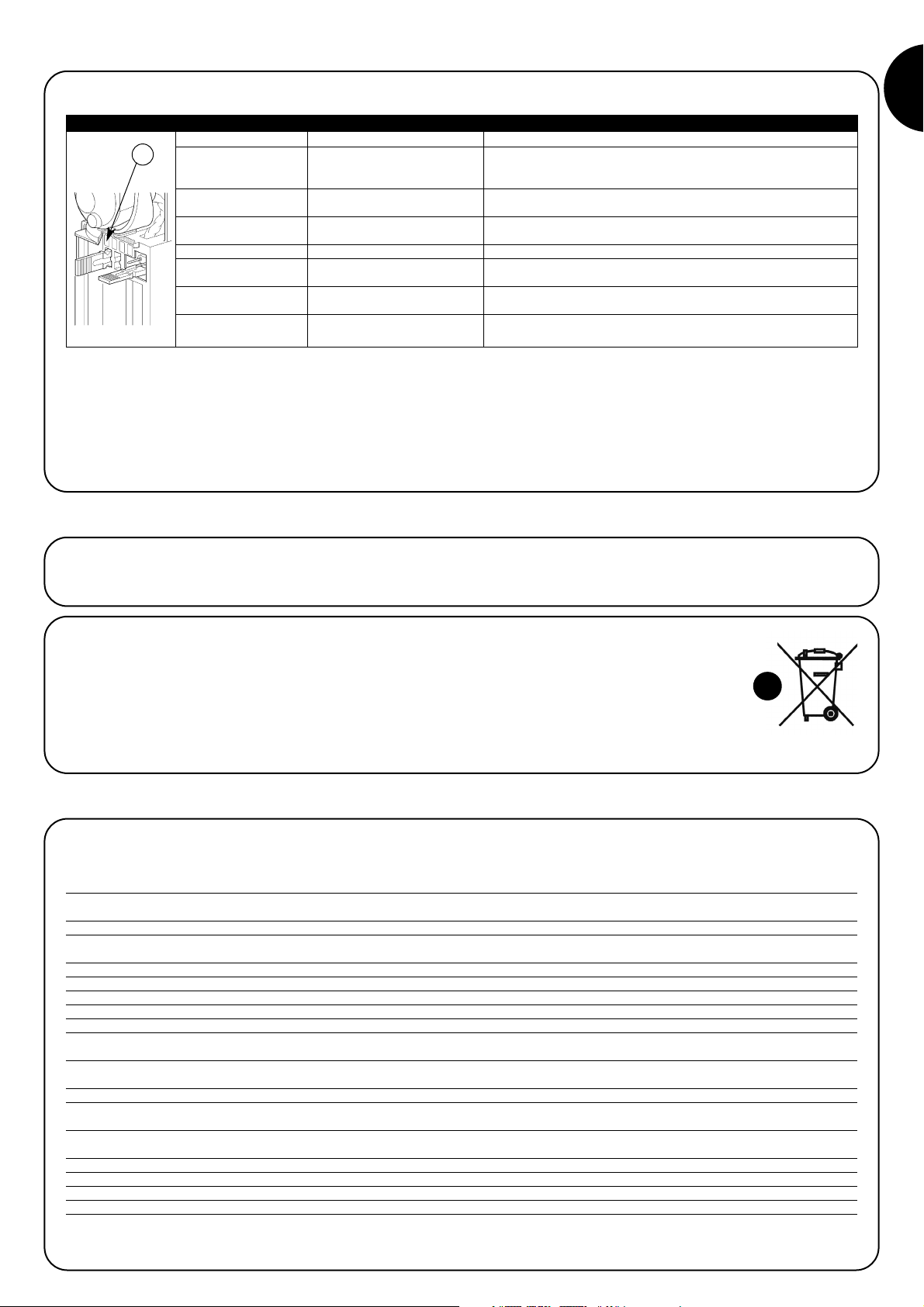
GB
3
LED “L”
Off
3 fast flashes and
1second pause
Very slow flashing
Slow flashing
Fast flashing
Very fast flashing
Always on
Status
The photocell is either
disconnected or malfunctioning
Device not recognised by the
control unit
The TX transmits properly
The RX receives a perfect signal
The RX receives a fair signal
The RX receives a weak signal
The RX receives a very poor
signal
The RX does not receive any
signal
Action
Check that a voltage of approximately 8-12 Vdc is present on the
photocell terminals. If the voltage is correct the photocell is probably
malfunctioning
Repeat the recognition phase from the control unit, making sure that all
photocell pairs have different addresses
Normal operation
Normal operation
Normal operation but the the TX-RX alignment should be checked as
well as the cleanness of the glasses
It is at the limit of normal operation, the TX-RX alignment should be
checked as well as the cleanness of the glasses
Make sure that the LED on the TX flashes very slowly. Check to see if
there is an obstacle between TX and RX. Check the TX-RX alignment
Table 2
After the recognition phase make sure that the Led on the photocell flashes (both on the TX and on the RX). Check the status of the photocell on table 2 based
on the type of flash of the Led “L”.
5) Testing and operational control
Warning: testing of the entire automation must be performed again in accordance with that foreseen in the related installation manuals after photocells
have been added or replaced.
To check the photocells and to make sure that there is no interference with
other devices, pass a 5 cm diameter, 30 cm long cylinder on the optical axis,
first near TX, then near RX and finally at the mid-point between them (see Figure 15) and make sure that in all these cases the device is triggered, switching from the active to the alarm status and vice-versa. Finally, make sure that
the the intended action occurs in the control unit, for example that it causes
the reversal of the movement during the closing manoeuvre.
The control of the F210B optical presence sensor (type D) according to the
EN 12445 standard, is performed with the 700x300x200mm test parallelepiped with 3 black sides and 3 polished white or mirrored sides as indicated in figure 16 and according to chapter 7 of the EN 12445:2000 standard
(or enclosure A of prEN12445:2005).
The photocell does not require any particular maintenance, however a control
should be performed at least once every six months to check its integrity
(presence of dampness, rust, etc), as well as cleaning of the external casing
and lenses and testing as described in the previous paragraph. The F210B
photocell has been designed to function under normal conditions for at least
10 years, therefore maintenance should be performed more frequently once
this period has expired.
6) Maintenance
6.1) Disposal
As for the installation, the disposal of the product, at the end of its effective
life, must be performed by qualified personnel. This product is made of various types of material, some of which can be recycled while others must be
disposed of. Enquire about the recycling or disposal systems available for this
product category in compliance with regulations locally in force
Warning: some parts of the product may contain polluting or hazardous substances that, if incorrectly disposed of, could have a damaging effect on the
environment or on the health of individuals.
As indicated by the symbol in figure 17, this product
must not be disposed of along with household
waste. Perform “separated collection” for disposal in
compliance with regulations locally in force, or return
the product to the manufacturer when purchasing a
replacement.
Heavy fines may be imposed by local laws for the illegal disposal of this product.
7) Technical characteristics
In order to improve its products, NICE S.p.a. reserves the right to modify the technical characteristics at any time without prior notice. In any case, the
manufacturer guarantees their functionality and fitness for the intended purposes.
Note: all technical characteristics refer to a temperature of 20°C.
F210B directional photocell
Product type Presence detector for automatic gate and door automation systems (type D according to EN standard 12453),
consisting in a “TX” transmitter and “RX” receiver.
Adopted technology TX-RX direct optical interpolation with modulated infrared beam
Power supply/output The device can be connected to “BlueBus” networks only from which it obtains its power supply and sends
output signals.
Absorbed power 1 BlueBus unit
Detection capacity Opaque objects located on the optical axis between TX and RX, larger than 50 mm and moving slower than 1.6m/s
TX transmission angle +/- 4° (value taken at 50% of the capacity)
RX reception angle +/- 3° (value taken at 50% of the capacity)
Adjustability of the F210B photocell Approximately 210° on the horizontal axis and 30° on the vertical axis
Useful range 10m or 30m with the “>10m” jumper cut for maximum TX-RX misalignment ± 2° (the range may be further
reduced in the presence of particularly intense atmospheric conditions: fog, rain, snow, dust, etc.)
Maximum range 20m or 60m with the “>10m” jumper cut for maximum TX-RX misalignment ± 2°
(capacity guaranteed under optimal conditions)
Maximum length of cable Up to 50m
Addressing capability Up to 7 detectors with safety function and 2 with open command function.
The automatic synchronism prevents interference between the various detectors .
Use in acid, saline or potentially No
explosive atmosphere
Assembly Vertically wall mounted or on “MOCF” posts with “FA2” bracket.
Casing protection class IP44
Operating temperature 20÷55°C
Dimensions / weight 46 x 128 h 45mm / 230 g
17
L
Page 4
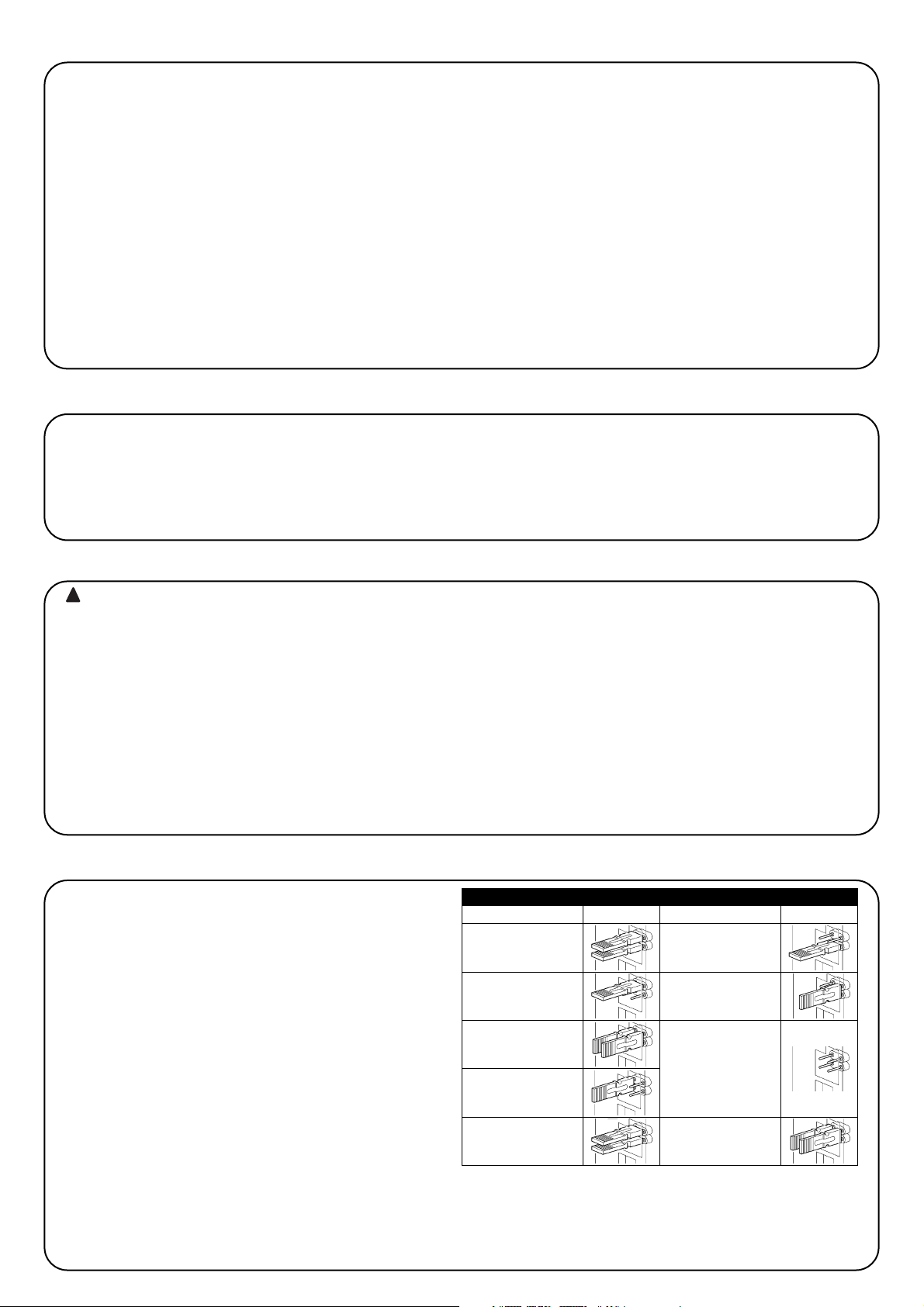
Il particolare sistema di comunicazione “BlueBus” consente, tramite l'indirizzamento con gli appositi ponticelli, il riconoscimento delle fotocellule da
parte della centrale e di assegnare la corretta funzione di rilevazione. L'operazione di indirizzamento va fatta sia sul TX che sul RX (ponendo i ponticelli nello stesso modo) verificando che non vi siano altre coppie di fotocellule con lo stesso indirizzo.
1. Indirizzare le fotocellule in base alla funzione richiesta ponendo i ponticelli
secondo la tabella 1. Riporre gli eventuali ponticelli non usati nel vano
riservato per utilizzi futuri, come in figura 14.
Nota: Per la descrizione dettagliata delle varie funzioni eseguite ad ogni tipo
di indirizzamento, si rimanda ai manuali d'uso delle centrali e interfacce di
comando con tecnologia “BlueBus”.
Nota: Per ovviare a problemi di interferenze tra i vari dispositivi “BlueBus”,
disporre i trasmettitori e i ricevitori delle fotocellule, come indicato nelle figure 2 e 3.
2. Sulla centrale, eseguire la procedura di programmazione dei dispositivi,
come riportato nel paragrafo “Apprendimento dispositivi collegati” nel
manuale d'uso delle varie interfacce o centrali di comando “BlueBus”.
Nota: Se la fotocellula viene usata in sostituzione di una già esistente, i ponticelli andranno posti esattamente com'erano nella fotocellula sostituita e non è
necessaria la fase di apprendimento.
3. Se necessario migliorare l'allineamento intervenendo sull'orientamento delle lenti del TX e del RX, come indicato in figura 13. Seguire la segnalazione del led
L1 (Ir Level) minore è la velocità del lampeggio e migliore è l'allineamento; la regolazione ottimale si ha quando il led L1 lampeggia lentamente, massimo 3
lampeggi al secondo.
FA1 (tagliare
ponticello A su TX e
RX, come da fig. 6)
Fotocellula
FOTO
FOTO II
FOTO 1
FOTO 1 II
FOTO 2
FOTO 2 II
FOTO 3
4
1) Avvertenze
Questo manuale d'istruzioni contiene importanti informazioni riguardanti la
sicurezza per l'installazione, è necessario leggere tutte le istruzioni prima di
procedere all'installazione. Conservare con cura questo manuale anche per
utilizzi futuri. Considerando i pericoli che si possono verificare durante l'installazione e l'uso di F210B, per la massima sicurezza è necessario che l'installazione avvenga nel pieno rispetto di leggi, norme e regolamenti.
Secondo la più recente legislazione europea, l'automazione di una
porta o cancello ricade in quanto previsto dalla Direttiva 98/37/CE
(Direttiva Macchine) e nel particolare, alle norme: EN 13241-1 (norma
armonizzata); EN 12445; EN 12453 ed EN 12635, che consentono di
dichiarare la conformità alla direttiva macchine.
Ulteriori informazioni, linee guida all'analisi dei rischi ed alla realizzazione del
Fascicolo Tecnico, sono disponibili su: “www.niceforyou.com”. Il presente
manuale è destinato solamente al personale tecnico qualificato per l'installazione, nessuna altra informazione contenuta nel presente fascicolo può essere considerata d'interesse per l'utilizzatore finale!
• L'uso di F210B diverso da quanto previsto in queste istruzioni è vietato; usi
impropri possono essere causa pericoli o danni a persone e cose.
• Non eseguire modifiche su nessuna parte se non previste nelle presenti istru-
zioni; operazioni di questo tipo possono solo causare malfunzionamenti;
NICE declina ogni responsabilità per danni derivati da prodotti modificati.
• F210B deve funzionare esclusivamente per interpolazione diretta TX-RX; è
vietato l'uso per riflessione.
• La fotocellula va fissata in modo permanente su una superficie rigida e senza vibrazioni.
• Utilizzare per i collegamenti elettrici, conduttori adeguati come riportato nei
manuali delle centrali.
• Le fotocellule F210B possono essere collegate solo a centrali dotate di tecnologia “BlueBus”.
Avvertenze particolari sull'idoneità all'uso di questo prodotto in relazione alla
Direttiva "Compatibilità Elettromagnetica" 89/336/CEE e successiva modifiche 92/31/CEE e 93/68/CEE:
Questo prodotto è stato sottoposto alle prove relative alla compatibilità elettromagnetica nelle situazioni d'uso più critiche, nelle configurazioni previste in questo manuale di istruzioni ed in abbinamento con gli articoli presenti nel catalogo
prodotti di Nice S.p.a. Potrebbe non essere garantita la compatibilità elettromagnetica se il prodotto è usato in configurazioni diverse o con altri prodotti non
previsti; è vietato l'uso del prodotto in queste situazioni finché chi esegue l'installazione non abbia verificato la rispondenza ai requisiti previsti dalla direttiva.
Le fotocellule orientabili F210B sono rilevatori di presenza (tipo D secondo la
norma EN 12453) utilizzabili in automatismi per cancelli e permettono di rilevare ostacoli presenti sull'asse ottico tra trasmettitore (TX) e ricevitore (RX).
Le fotocellule sono dotate di un tipo di comunicazione “BlueBus” che consente un facile collegamento alla centrale di tutti i dispositivi con soli due fili.
Le fotocellule vengono semplicemente collegate tutte in parallelo e, a seconda della funzione richiesta, vengono selezionati i ponticelli di indirizzamento
(vedere tabella 1).
Con la possibilità d'orientamento di 210° sull'asse orizzontale e 30° sull'asse
verticale, F210B è utilizzabile anche dove superfici di fissaggio impedirebbero
un corretto allineamento tra TX e RX (vedi figura 1).
Le fotocellule F210B sono utilizzabili assieme alla nuova serie di dispositivi
“FT210B” (vedere figure 2 e 3). FT210B è un dispositivo con tecnologia “BlueBUS” e consente di risolvere il problema dei collegamenti elettrici di bordi sensibili posti su ante in movimento (per una descrizione dettagliata, si rimanda
al manuale d'uso del dispositivo FT210B).
2) Descrizione e destinazione d’uso
3) Installazione
Tutte le operazioni d'installazione vanno eseguite in assenza di
tensione all'impianto; nel caso sia presente la batteria tampone, è
necessario scollegarla.
• Verificare attentamente che i parametri di utilizzo siano concordi con i dati
riportati nel capitolo “caratteristiche tecniche”. In caso di dubbio non utilizzare il prodotto e richiedere chiarimenti al servizio di assistenza tecnica di Nice.
Procedere con l'installazione, verificando i seguenti punti:
1. A seconda del tipo di automazione, posizionare le fotocellule in base alle
funzioni di rilevazione. Verificare nelle figure 2, 3, 4 e 5, le posizioni previste
e porre i ponticelli secondo la tabella 1.
Per ovviare a problemi di interferenze tra i vari dispositivi “BlueBus”, disporre i trasmettitori e i ricevitori delle fotocellule come da figure 2 e 3.
Se richiesta la funzione di fotocellula come dispositivo di apertura (vedere
figure 2 , 3, 4, 5 ed gli indirizzi FA1 e FA2 in tabella 1), tagliare il ponticello
tra i punti “A” sia su TX che su RX, come indicato in fig. 6.
2. A seconda delle necessità, F210B può essere installata su apposita colonnina MOCF con lo specifico accessorio FA2 (vedere figura 7) oppure fissato a muro. Se F210B è fissata a muro, l'ingresso del cavo può avvenire dal
fondo (vedere figura 8) oppure dal basso; in questo caso è necessario
aggiungere un pressacavo di tipo “PG9” (vedere figura 9).
3. Per facilitare le operazioni di fissaggio è possibile separare la scheda elettronica dal fondo facendo leva con un cacciavite nei tre incastri come indicato in figura 10.
4. Effettuare il fissaggio di ricevitore come indicato in figura 11.
5. Nel caso la distanza tra TX e RX sia superiore a 10m tagliare il ponticello tra
i punti “> 10m.” del RX come indicato in fig. 6.
6. Collegare il cavo elettrico negli appositi morsetti sia del TX che del RX. Dal
punto di vista elettrico, TX ed RX vanno collegati in parallelo tra loro (come
mostrato nella figura 12) e al morsetto “BlueBus” delle interfacce o centrali
di comando. Non è necessario rispettare alcuna polarità.
7. Orientare le lenti come indicato in figura 13 in modo da ottenere il migliore
allineamento possibile tra TX e RX.
4) Indirizzamento e apprendimento dei dispositivi
Tabella 1
Ponticelli Fotocellula Ponticelli
FA2 (tagliare
ponticello A su TX e
RX, come da fig. 6)
!
Page 5
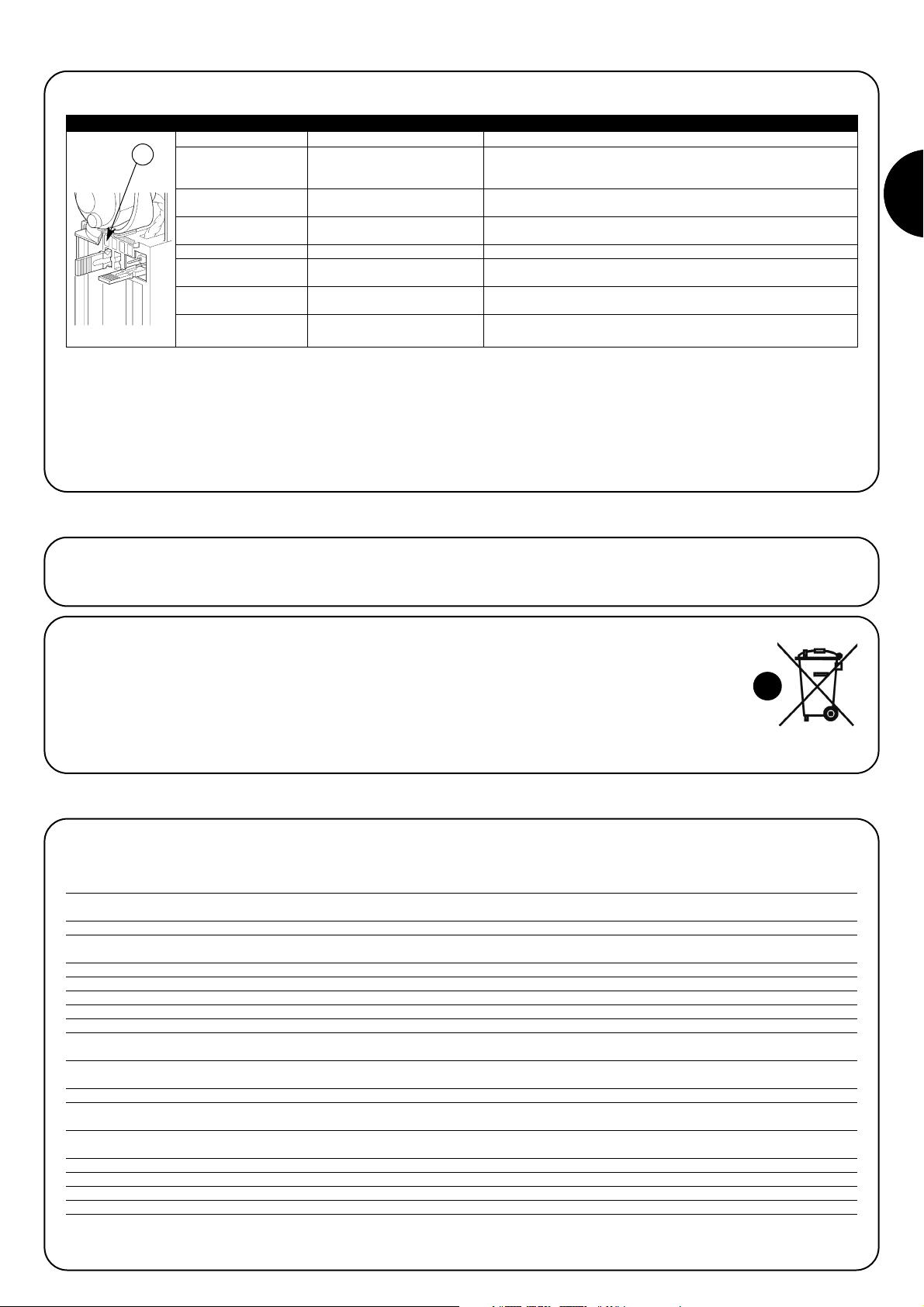
I5I
LED “L”
Spento
3 lampeggi veloci e 1
secondo di pausa
Lampeggio molto lento
Lampeggio lento
Lampeggio veloce
Lampeggio velocissimo
Sempre acceso
Stato
La fotocellula non è alimentata
oppure è guasta
Dispositivo non appreso dalla
centrale di comando
Il TX trasmette regolarmente.
L’RX riceve un segnale ottimo
L’RX riceve un segnale buono
L’RX riceve un segnale scarso
L’RX riceve un segnale pessimo
L’RX non riceve alcun segnale
Azione
Verificare che sui morsetti della fotocellula sia presente una tensione di
circa 8–12 Vdc; se la tensione è corretta è probabile che la fotocellula
sia guasta
Ripetere la procedura di apprendimento dalla centrale. Verificare che
tutte le coppie di fotocellula abbiano indirizzi diversi
Funzionamento normale
Funzionamento normale
Funzionamento normale ma è il caso di verificare l'allineamento TX-RX e
la corretta pulizia dei vetrini
É al limite del funzionamento normale, occorre verificare l'allineamento
TX-RX e la corretta pulizia dei vetrini
Verificare che il LED sul TX esegua un lampeggio molto lento. Verificare
se c’è un ostacolo tra TX e RX; verificare l’allineamento TX - RX
Tabella 2
Dopo la fase di apprendimento verificare che il LED sulla fotocellula esegua dei lampeggi (sia su TX che RX). Verificare in tabella 2, lo stato della fotocellula in
base al tipo di lampeggio del led “L”.
5) Collaudo e verifica del funzionamento
Attenzione: dopo aver aggiunto o sostituito delle fotocellule è necessario
eseguire nuovamente il collaudo dell'intera automazione secondo quanto previsto nei relativi manuali di installazione.
Per la verifica delle fotocellule ed in particolare che non vi siano interferenze
con altri dispositivi, passare un cilindro di diametro 5cm e lunghezza 30 cm
sull'asse ottico prima vicino al TX, poi vicino al RX e infine al centro tra i due
(vedere figura 15) e verificare che in tutti i casi il dispositivo intervenga passando dallo stato di attivo a quello di allarme e viceversa; infine che provochi
nella centrale l'azione prevista; ad esempio: nella manovra di chiusura provochi l'inversione di movimento.
La verifica secondo la norma EN 12445 di F210B come rilevatore di presenza ottico (tipo D); va fatta con il parallelepipedo di test 700x300x200mm con 3
lati nero opaco e 3 lati bianco lucido oppure a specchio come indicato in figura
16 e secondo quanto richiesto dal capitolo 7 della norma EN 12445:2000
(oppure allegato A in prEN 12445:2005).
Le fotocellule non necessitano di accorgimenti particolari, ma è necessaria un
controllo almeno ogni 6 mesi nella quale venga verificato lo stato delle stesse
(presenza di umidità, ossidi, ecc.), venga quindi eseguita la pulizia dell'involucro esterno e delle lenti, e rieseguito il collaudo come descritto al paragrafo
precedente. Le fotocellule F210B sono state studiate per funzionare in condizioni normali almeno 10 anni, è quindi opportuno intensificare la frequenza di
manutenzione trascorso questo periodo.
6) Manutenzione
6.1) Smaltimento
Come per l'installazione, anche al termine della vita di questo prodotto, le operazioni di smantellamento devono essere eseguite da personale qualificato.
Questo prodotto è costituito da vari tipi di materiali, alcuni possono essere
riciclati altri devono essere smaltiti; informatevi sui sistemi di riciclaggio o
smaltimento previsti dai regolamenti locali per questa categoria di prodotto.
Attenzione: alcune parti del prodotto possono contenere sostanze inquinanti o pericolose, se disperse potrebbero provocare effetti dannosi sull'ambiente e sulla salute umana.
Come indicato dal simbolo di figura 17 è vietato gettare questo prodotto nei rifiuti domestici. Eseguire la
"raccolta separata" per lo smaltimento secondo i
metodi previsti dai regolamenti locali; oppure riconsegnare il prodotto al venditore nel momento dell'acquisto di un nuovo prodotto equivalente.
Regolamenti locali possono prevedere pesanti sanzioni in caso di smaltimento abusivo di questo prodotto.
7) Caratteristiche tecniche
Allo scopo di migliorare i prodotti, NICE S.p.a. si riserva il diritto di modificare le caratteristiche tecniche in qualsiasi momento e senza preavviso, garantendo
comunque funzionalità e destinazione d’uso previste.
Nota: tutte le caratteristiche tecniche sono riferite alla temperatura di 20°C.
Fotocellule orientabili F210B
Tipo di prodotto Rilevatore di presenza per automatismi di cancelli e portoni automatici (tipo D secondo norma EN 12453)
composto da una coppia di trasmettitore “TX” e ricevitore “RX”
Tecnologia adottata Interpolazione ottica diretta TX-RX con raggio infrarosso modulato
Alimentazione/uscita Il dispositivo può essere collegato solo a reti “BlueBus” dalla quale preleva l'alimentazione elettrica e invia i segnali
di uscita.
Potenza assorbita 1 unità Blue bus
Capacità di rilevamento Oggetti opachi posti sull'asse ottico tra TX-RX con dimensioni maggiori di 50mm e velocità minore di 1,6m/s
Angolo di trasmissione TX +/- 4° (valore rilevato al 50% della portata)
Angolo di ricezione RX +/- 3° (valore rilevato al 50% della portata)
Orientabilità della fotocellula F210B 210° circa nell'asse orizzontale e 30° nell'asse verticale
Portata utile 10m o 30m con ponticello “>10m” tagliato; per disassamento TX-RX massimo ± 2° (la portata si può ridurre
ulteriormente in presenza di fenomeni atmosferici particolarmente intensi :nebbia, pioggia, neve, polvere, ecc..)
Portata massima 20m o 60m con ponticello “>10m” tagliato; per disassamento TX-RX massimo ± 2°
(portata garantita in condizioni ottimali)
Lunghezza massima cavi Fino a 50 m
Possibilità di Indirizzamento Fino a 7 rilevatori con funzione di protezione e 2 con funzione di comando di apertura.
Il sincronismo automatico evita l'interferenza fra i vari rilevatori
Utilizzo in atmosfera acida, No
salina o potenzialmente esplosiva
Montaggio Verticale a parete o su colonnina “MOCF” con staffa di fissaggio “FA2”
Grado di protezione contenitore IP44
Temperatura di esercizio 20 ÷55°C
Dimensioni / peso 46 x 128 h 45mm / 230 g
17
L
Page 6
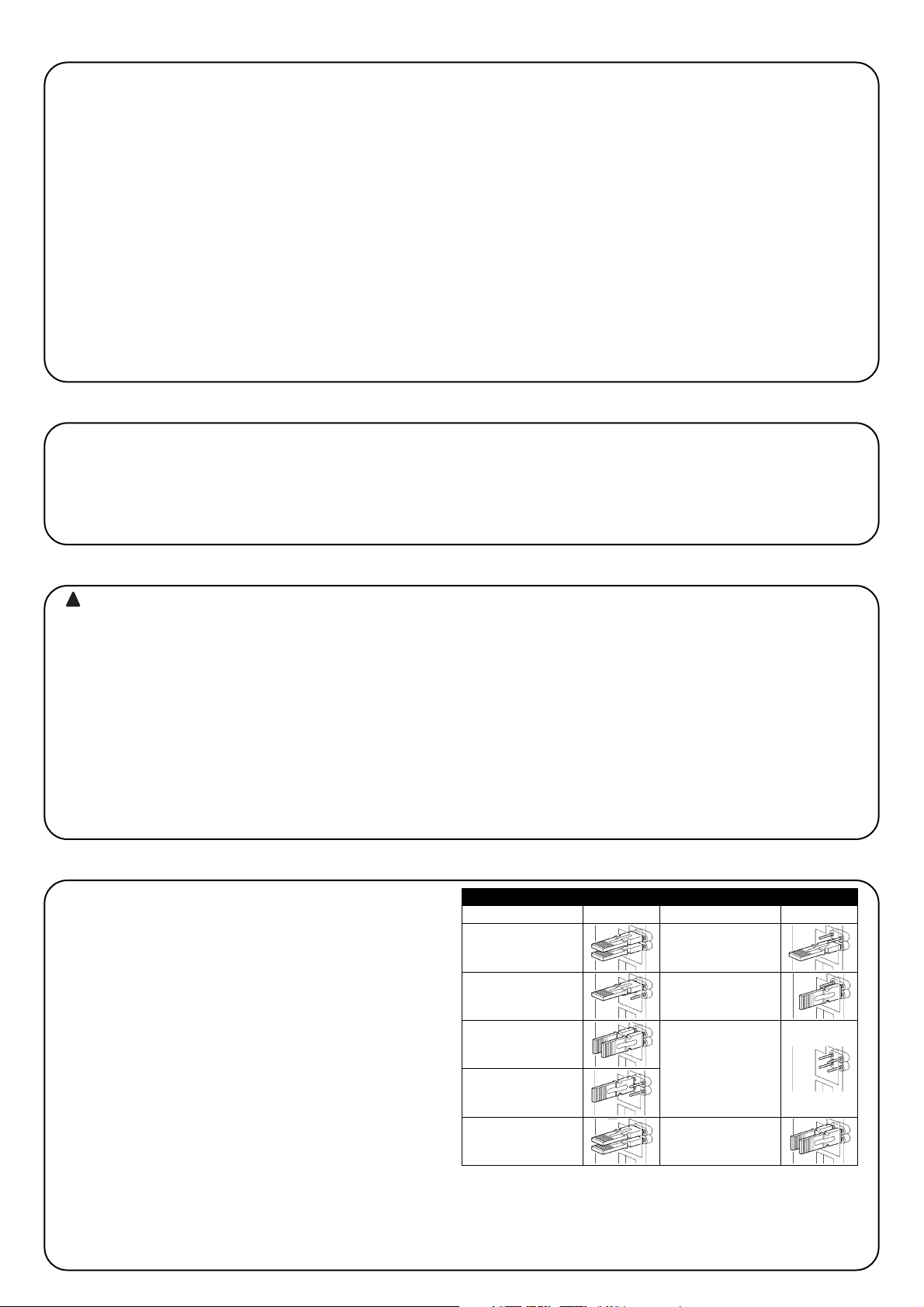
6
Le système de communication particulier «BlueBUS» permet, à travers
l'adressage avec les cavaliers prévus à cet effet, la reconnaissance des
photocellules de la part de la logique et l'attribution de la fonction de détection correcte. L'opération d'adressage doit être faite aussi bien sur TX que
sur RX (en plaçant les cavaliers de la même manière) en vérifiant qu'il n'y a
pas d'autres paires de photocellules ayant la même adresse.
1. Adresser les photocellules suivant la fonction désirée en mettant les
cavaliers comme l'indique le tableau 1. Placer les éventuels cavaliers non
utilisés dans le logement prévus à cet effet pour des utilisations futures,
comme dans la figure 14.
Note: Pour la description détaillée des différentes fonctions effectuées pour
chaque type d'adressage, nous renvoyons aux notices des logiques et
interfaces de commande avec technologie «BlueBus».
Note: Pour éviter les problèmes d'interférence entre les différents dispositifs
«BlueBus», placer les émetteurs et les récepteurs des photocellules, suivant
les indications des figures 2 et 3.
2. Sur la logique de commande, procéder à la programmation des disposi-
tifs, suivant les indications du paragraphe «reconnaissance des dispositifs connectés» présent dans la notice des différentes interfaces ou logiques de commande «BlueBus»
Note: Si la photocellule est utilisée en remplacement d'une photocellule existante, les cavaliers devront être mis exactement dans la même position que pour
la photocellule remplacée et la phase de reconnaissance d'est pas nécessaire.
3. Si nécessaire, améliorer l'alignement en intervenant sur l'orientation des verres du TX et du RX comme indiqué sur la fig. 13. Suivre la signalisation de la led L1 (Ir Level)
plus le clignotement est lent et meilleur est l'alignement; le réglage idéal s'obtient quand la led L1 clignote lentement avec un maximum de 3 clignotements/ seconde.
FA1 (éliminer le
cavalier A sur TX et RX,
comme sur la fig. 6)
Photocellule
FOTO
FOTO II
FOTO 1
FOTO 1 II
FOTO 2
FOTO 2 II
FOTO 3
1) Avertissements
Ce manuel d'instructions contient des informations importantes concernant la
sécurité pour l'installation, il faut lire toutes les instructions avant de procéder
à l'installation. Conserver avec soin ce manuel également pour des consultations futures. Compte tenu des dangers qui peuvent se vérifier durant l'installation et l'utilisation de F210B, pour le maximum de sécurité il faut que l'installation soit faite dans le plein respect des lois, normes et règlements.
D'après la législation européenne la plus récente, l'automatisation
d'une porte ou d'un portail possède les caractéristiques prévues par la
Directive 98/37/CE (Directive Machines) et en particulier par les
normes: EN 13241-1 (norme harmonisée); EN 12445; EN 12453 et EN
12635 qui permettent de déclarer la conformité à la directive machines.
D'autres informations et les conseils pour l'analyse des risques et la réalisation du dossier technique sont disponibles sur le site: “www.niceforyou.com”.
La présente notice est destinée uniquement au personnel technique qualifié
pour l'installation. Aucune autre information contenue dans la présente notice
ne peut être considérée comme intéressante pour l'utilisateur final!
• Une utilisation de F210B différente de ce qui est prévu dans cette notice est
interdite; des utilisations impropres peuvent être source de dangers ou de
dommages aux personnes et aux choses.
• Ne pas effectuer de modifications sur aucune partie si elles ne sont pas pré-
vues dans ces instructions; des opérations de ce type peuvent seulement
entraîner des problèmes de fonctionnement. NICE décline toute responsabilité pour les dommages dérivant de produits modifiés.
• F210B doit fonctionner exclusivement par interpolation directe TX-RX; l'utilisation par réflexion est interdite.
• La photocellule doit être fixée de manière permanente sur une surface rigide et sans vibrations.
• Pour les connexions électriques, utiliser des conducteurs adéquats conformément aux indications des notices des logiques de commande.
• Les photocellules F210B peuvent être connectées uniquement à des
logiques avec technologie “BlueBus”.
Avertissements particuliers sur l'appropriation à l'utilisation de ce produit par
rapport à la Directive “Compatibilité électromagnétique” 89/336/CEE et modifications successives 92/31/CEE et 93/68/CEE: Ce produit a été soumis aux
essais relatifs à la compatibilité électromagnétique dans les situations d'utilisation les plus critiques, dans les configurations prévues dans ce manuel d'instructions et associé avec les articles présents dans le catalogue de produits de
Nice S.p.A. La compatibilité électromagnétique pourrait ne pas être garantie si
le produit est utilisé dans des configurations ou avec d'autres produits non prévus; l'utilisation du produit dans ces situations est interdite tant que l'installateur
n'a pas vérifié la conformité aux critères prévus par la directive.
Les photocellules orientables F210B sont des détecteurs de présence (type
D selon la norme EN 12453) utilisables dans les automatismes pour portails
et permettent de détecter des obstacles présents sur l'axe optique entre l'émetteur (TX) et le récepteur (RX). Les photocellules sont munies d'un type de
communication “BlueBus” qui permet une connexion aisée de tous les dispositifs à la logique de commande, avec seulement deux fils. Les photocellules
sont simplement connectées toutes en parallèle et on sélectionne les cavaliers d'adressage suivant la fonction désirée (voir tableau 1).
Avec la possibilité d'orientation de 210° sur l'axe horizontal et de 30° sur l'axe
vertical, F210B est également utilisable dans les cas où les surfaces de fixation ne permettent pas un alignement TX-RX correct (voir fig. 1).
Les photocellules F210B sont utilisables avec la nouvelle série de dispositifs
“F210B” (voir figures 2 et 3). FT210B est un dispositif avec technologie “BlueBUS” qui permet de résoudre le problème des connexions électriques de bords
sensibles placés sur les vantaux en mouvement (pour une description détaillée,
nous renvoyons à la notice technique d'utilisation du dispositif FT210B).
2) Description et application
3) Installation
Toutes les opérations d'installation doivent être effectuées sans
tension dans l'installation; si la batterie tampon est présente, il faut la
déconnecter.
• Vérifier attentivement que les paramètres d'utilisation sont compatibles avec
les données figurant dans le chapitre “caractéristiques techniques”. En cas de
doute, ne pas utiliser le produit et demander des éclaircissements au service
après-vente Nice.
Procéder à l'installation, en vérifiant les points suivants:
1. Selon le type d'automatisme, positionner les photocellules suivant les fonc-
tions de détection. Vérifier dans les figures 2, 3, 4 et 5, les positions prévues
et mettre les cavaliers comme l'indique le tableau 1. Pour éviter les problèmes
d'interférence entre les différents dispositifs “BlueBus”, placer les émetteurs et
les récepteurs des photocellules, suivant les indications des figures 2 et 3. Si
la fonction de photocellule comme dispositif d'ouverture est requise (voir
figures 2 ,3, 4, 5 et les adresses FA1 et FA2 dans le tableau 1), éliminer le cavalier entre les points “A” tant sur TX que sur RX, comme indiqué sur la fig. 6.
2. Suivant les besoins, F210B peut être installée sur une colonne MOCF avec
l'accessoire spécifique FA2 (voir figure 7), ou fixée au mur; Si F210B est
fixée au mur, l'entrée du câble peut s'effectuer par le fond (voir fig. 8) ou
par le bas; il faut alors ajouter un presse-étoupe de type “PG9” (voir fig. 9).
3. Pour faciliter les opérations de fixation, on peut détacher la carte électronique du fond en faisant levier avec un tournevis dans les trois encastrements, comme indiqué sur la figure 10.
4. Effectuer la fixation du récepteur comme indiqué sur la figure 11.
5. Si la distance entre TX et RX est supérieure à 10 m éliminer le cavalier entre
les points “>10m” du RX comme indiqué sur la figure 6.
6. Connecter le câble électrique dans les bornes prévues à cet effet aussi bien
du TX que du RX. Du point de vue électrique, TX et RX doivent être
connectés entre eux (comme indiqué sur la figure 12) et à la borne “BlueBus” des interfaces ou logiques de commande. Il n'est pas nécessaire de
respecter une polarité quelconque.
7. Orienter les verres comme indiqué sur la fig. 13 de manière à obtenir un alignement parfait du TX et du RX.
4) Adressage et reconnaissance des dispositifs
Tableau 1
Cavaliers Photocellule Cavaliers
FA2 (éliminer le
cavalier A sur TX et RX,
comme sur la fig. 6)
!
Page 7

F
7
LED “L”
Éteinte
3 clignotements rapides
et 1 seconde de pause
Clignotement très lent
Clignotement lent
Clignotement rapide
Clignotement très rapide
Toujours allumée
État
La photocellule n'est pas
alimentée ou est en panne
Dispositif non reconnu par la
logique de commande
Le TX transmet régulièrement.
Le RX reçoit un excellent signal
Le RX reçoit un bon signal
Le RX reçoit un signal faible
Le RX reçoit un mauvais signal
Le RX ne reçoit aucun signal
Action
Vérifier que sur les bornes de la photocellule, une tension d'environ 8-12
Vcc est présente; si la tension est correcte, la photocellule est
probablement en panne
Répéter la procédure de reconnaissance par la logique de commande.
Vérifier que toutes les paires de photocellules ont des adresses différentes
Fonctionnement normal
Fonctionnement normal
Fonctionnement normal mais il est bon de vérifier l'alignement TX-RX et
la propreté des verres de protection
Il est à la limite du fonctionnement normal, il faut vérifier l'alignement TXRX et la propreté des verres de protection
Vérifier que la led sur le TX effectue un clignotement très lent. Vérifier s'il
y a un obstacle entre TX et RX; vérifier l'alignement TX - RX
Tableau 2
Après la phase de reconnaissance, vérifier que la led sur la photocellule effectue des clignotements (aussi bien sur TX que sur RX). Vérifier dans le tableau 2,
l'état de la photocellule suivant le type de clignotement de la led “L”.
5) Essai et contrôle du fonctionnement
Attention: après avoir ajouté ou remplacé des photocellules, il faut effectuer
de nouveau l'essai de tout l'automatisme suivant les instructions des diverses
notices techniques.
Pour le contrôle des photocellules et en particulier pour contrôler qu'il n'y a
pas d'interférences avec d'autres dispositifs, passer un cylindre d'un diamètre
de 5 cm et d'une longueur de 30 cm sur l'axe optique, d'abord à proximité
de TX, puis de RX, et enfin au centre entre les deux (voir figure 15) et vérifier
que dans tous les cas le dispositif intervient en passant de l'état d'actif à l'état
d'alarme et vice versa; enfin qu'il provoque dans la logique l'action prévue,
par exemple: dans la manœuvre de fermeture, vérifier que cette action provoque l'inversion du mouvement.
Le contrôle conformément à la norme EN 12445 de F210B comme détecteur
de présence optique (type D) doit être fait avec le corps d'épreuve
700x300x200 mm à 3 faces noir mat et 3 faces blanc brillant ou bien avec faces
réfléchissantes comme l'indique la figure 16 et suivant les prescriptions du chapitre 7 de la norme EN 12445:2000 (ou annexe A dans prEN 12445:2005).
Les photocellules ne nécessitent pas de soins particuliers, mais il faut effectuer un contrôle au moins tous les 6 mois pour vérifier leur état (présence
d'humidité, oxydation, etc.); à cette occasion, il faut nettoyer le boîtier ainsi
que les verres et refaire l'essai de fonctionnement suivant les indications du
paragraphe précédent. Les photocellules F210B ont été étudiées pour fonctionner dans des conditions normales au moins 10 ans, il est donc bon d'intensifier la fréquence des contrôles de maintenance passée cette période.
6) Maintenance
6.1) Mise au rebut
Comme pour l'installation, à la fin de la durée de vie de ce produit, les opérations de démantèlement doivent être effectuées par du personnel qualifié.
Ce produit est constitué de différents types de matériaux, certains peuvent être
recyclés et d'autres devront être mis au rebut. Informez-vous sur les systèmes
de recyclage ou de mise au rebut prévus par les normes en vigueur dans votre
région pour cette catégorie de produit.
Attention: certains composants du produit peuvent contenir des substances
polluantes ou dangereuses qui pourraient avoir des effets nuisibles sur l'environnement et sur la santé des personnes s'ils n'étaient pas adéquatement éliminés.
Comme l'indique le symbole de la figure 17, il est interdit de jeter ce produit avec les ordures ménagères.
Procéder par conséquent à la «collecte différenciée»
des composants pour leur traitement conformément
aux méthodes prescrites par les normes locales en
vigueur ou restituer le produit au vendeur lors de
l'achat d'un nouveau produit équivalent.
Certains règlements locaux peuvent appliquer de lourdes sanctions en cas
d'élimination prohibée de ce produit.
7) Caractéristiques techniques
Dans le but d'améliorer les produits, Nice S.p.a. se réserve le droit d'en modifier à tout moment et sans préavis les caractéristiques techniques, en
garantissant dans tous les cas le bon fonctionnement et le type d'utilisation prévus.
Note: toutes les caractéristiques techniques se réfèrent à la température de 20°C.
Photocellules orientables F210B
Type de produit Détecteur de présence pour automatismes de portails et portes automatiques (type D selon la norme EN 12453)
composé d'une paire comprenant un émetteur «TX» et un récepteur «RX»
Technologie adoptée Interpolation optique directe TX-RX avec rayon infrarouge modulé
Alimentation/sortie Le dispositif peut être connecté uniquement à des réseaux «BlueBus» duquel il prélève l'alimentation électrique
et envoie les signaux de sortie.
Puissance absorbée 1 unité Blue bus
Capacité de détection Objets opaques situés sur l'axe optique entre TX-RX de dimensions supérieures à 50 mm et vitesse inférieure à 1,6 m/s
Angle de transmission TX +/- 4° (valeur mesurée à 50 % de la portée)
Angle de réception RX +/- 3° (valeur mesurée à 50 % de la portée)
Orientabilité de la photocellule F210B environ 210° dans l'axe horizontal et 30° dans l'axe vertical
Portée utile 10 m ou 30 m (avec cavalier «>10m» coupé) pour un désalignement TX-RX maximum de ± 2° (la portée peut se
réduire en cas de conditions météorologiques particulièrement critiques: brouillard, pluie, neige, poussière, etc.)
Portée maximale 20 m ou 60 m (avec cavalier «>10m» coupé) pour un désalignement TX-RX maximum de ± 2°
(portée garantie dans des conditions optimales)
Longueur maximale câbles Jusqu'à 50 m
Possibilité d'adressage Jusqu'à 7 détecteurs avec fonction de protection et 2 avec fonction de commande d'ouverture.
Le synchronisme automatique évite l'interférence entre les différents détecteurs.
Utilisation en atmosphère acide, saline Non
ou potentiellement explosive
Montage Vertical au mur ou sur une colonnette « MOCF » avec patte de fixation « FA2 »
Indice de protection boîtier IP44
Température de service 20 ÷55°C
Dimensions / poids 46 x 128 h 45mm / 230 g
17
L
Page 8

8
Das besondere Kommunikationssystem “BlueBUS” ermöglicht durch die
Adressierung mit speziellen Überbrückungen die Erkennung der Photozellen
seitens der Steuerung und die Zuteilung der korrekten Wahrnehmungsfunktion. Die Adressierung muss sowohl an TX als auch an RX ausgeführt werden
(wobei die Überbrückungen auf dieselbe Art anzuordnen sind). Überprüft werden muss, dass andere Photozellenpaare nicht dieselbe Adresse haben.
1.Die Photozellen je nach gewünschter Funktion adressieren; die Über-
brückungen gemäß Tabelle 1 ausführen. Die eventuell nicht benutzten
Überbrückungen für zukünftige Anwendungen im dazu vorgesehenen
Abteil unterbringen (siehe Abb. 14).
Anmerkung: Für eine genauere Beschreibung der mit jedem Adressierungstyp ausgeführten, verschiedenen Funktionen wird auf die Anleitungen
der Steuerungen und Schnittstellen mit “BlueBus” Technologie verwiesen.
Anmerkung: Um Interferenzprobleme zwischen den verschiedenen “BlueBus” Vorrichtungen zu vermeiden, die Sender und Empfänger der Photozellen wie auf den Abbildungen 2 und 3 gezeigt anordnen.
2. An der Steuerung das Programmierungsverfahren der Vorrichtungen aus-
führen, wie in “Erlernung der angeschlossenen Vorrichtungen” in der Anleitung
der verschiedenen “BlueBus” Schnittstellen oder Steuerungen angegeben.
Anmerkung: Wenn die Photozelle als Ersatz einer bereits vorhandenen benutzt wird, müssen die Überbrückungen genau wie in der ersetzten Photozelle ausgeführt werden; eine Erlernung ist in diesem Fall nicht notwendig.
3.Ggf. die Fluchtung der Linsen von TX und RX optimieren - siehe Abb. 13. Die Anzeigen der LED L1 (Ir Level) beachten: je langsamer die LED blinkt, umso
besser ist die Fluchtung; die optimale Einstellung hat man, wenn L1 langsam, max. 3 Mal pro Sekunde blinkt.
FA1
(Überbrückung A an
TX und RX durchschneiden,
wie in Abb. 6)
Photozelle
FOTO
FOTO II
FOTO 1
FOTO 1 II
FOTO 2
FOTO 2 II
FOTO 3
1) Hinweise
Diese Anleitung enthält wichtige Sicherheitsinformationen für die Installation; vor der
Installation alle Anweisungen lesen. Dieses Handbuch auch für die Zukunft sorgfältig aufbewahren. Unter Berücksichtigung der Gefahren, die bei Installation und
Bedienung von F210B auftreten können, muss die Installation für größte Sicherheit
unter voller Einhaltung von Gesetzen, Vorschriften und Verordnungen erfolgen.
Nach der neuesten europäischen Gesetzgebung, gehört die Automatisierung einer Tür oder eines Tors zu den Verordnungen der Richtlinie
98/37/CE (Maschinenrichtlinie) und insbesondere zu den Vorschriften:
EN 13241-1 (harmonisierte Norm); EN 12445; EN 12453 und EN 12635, die
es erlauben, die Konformität mit der Maschinenrichtlinie zu erklären.
Weitere Auskünfte und Hinweise zur Analyse der Risiken und der Realisierung
der Technischen Unterlagen stehen im Internet unter “www.niceforyou.com”
zur Verfügung. Die vorliegende Anleitung ist nur für technisches, zur Installation qualifiziertes Personal bestimmt; keine im vorliegenden Heft enthaltene
Information ist als interessant für den Endbenutzer zu betrachten!
• Ein Gebrauch von F210B, der anders als in diesen Anweisungen vorgese-
hen ist, ist verboten. Ein unsachgemäßer Gebrauch kann Gefahren und Personen- oder Sachschäden verursachen.
• Keine Änderungen an beliebigen Teilen ausführen, falls nicht im vorliegenden
Handbuch vorgesehen. Vorgänge dieser Art können nur Betriebsstörungen
verursachen. NICE lehnt jegliche Haftung für Schäden aufgrund geänderter
Produkte ab.
• F210B darf ausschließlich durch direkte Interpolation zwischen TX und RX
funktionieren; ein Gebrauch durch Rückstrahlung ist untersagt.
• Die Photozelle muss bleibend auf einer festen, vibrationsfreien Oberfläche
befestigt werden.
• Für die elektrischen Anschlüsse geeignete Leiter verwenden, wie in den
Anleitungen der Steuerungen angegeben.
• Die Photozellen F210B können nur an Steuerungen mit “BlueBus” Technologie angeschlossen werden.
Besondere Hinweise über die Eignung dieses Produktes mit Bezugnahme auf
die Richtlinie 89/336/CEE "Elektromagnetische Verträglichkeit“ und spätere
Änderungen 92/31/CEE und 93/68/CE: dieses Produkt in den in der vorliegenden Anleitung vorgesehenen Konfigurationen und in Kombination mit den
von Nice S.p.A. hergestellten Artikeln im Katalog wurde unter den schwierigsten Einsatzbedingungen Tests der elektromagnetischen Verträglichkeit unterzogen. Die elektromagnetische Verträglichkeit könnte nicht garantiert sein,
wenn das Produkt in anderen Konfigurationen oder mit anderen, nicht vorgesehenen Produkten benutzt wird; der Gebrauch des Produktes in solchen
Situationen ist untersagt, bis der die Installation Ausführende die Übereinstimmung mit den laut Richtlinie vorgesehenen Anforderungen überprüft hat.
Die schwenkbaren Photozellen F210B sind Präsenzdetektoren (Klasse D
gemäß Norm EN12453), Die an Automatismen für Tore verwendet und mit
denen Hindernisse auf der optischen Achse zwischen Sender (TX) und Empfänger (RX) wahrgenommen werden können. Die Photozellen sind mit “BlueBus” Kommunikation ausgestattet, die einen einfachen Anschluss aller Vorrichtungen mit nur zwei Leitern an der Steuerung ermöglicht. Alle Photozellen
werden einfach parallel geschaltet; die Adressierungsüberbrückungen (siehe
Tabelle 1) werden je nach gewünschter Funktion ausgewählt.
Da F210B horizontal um 210° und vertikal um 30° geschwenkt werden kann,
kann die Vorrichtung auch dort benutzt werden, wo eine korrekte Fluchtung von
TX mit RX aufgrund der Befestigungsflächen nicht möglich wäre (siehe Abb. 1).
Die Photozellen F210B können zusammen mit den neuen Vorrichtungen “FT210B”
benutzt werden (siehe die Abb. 2 und 3). FT210B ist eine Vorrichtung mit “BlueBUS” Technologie, mit der das Problem der elektrischen Anschlüsse von Schaltleistung an sich bewegenden Torflügeln gelöst werden kann (für eine genauere
Beschreibung wird auf die Anleitung der Vorrichtung FT210B verwiesen).
2) Produktbeschreibung und Einsatz
3) Installation
Alle Installationsarbeiten müssen ohne Spannung zur Anlage ausge-
führt werden; die Pufferbatterie, falls vorhanden, muss abgetrennt werden.
• Genau prüfen, dass die Einsatzparameter mit den Angaben im Kapitel “Technische Merkmale” übereinstimmen. Das Produkt im Zweifelsfall nicht benutzen und beim technischen Service von NICE Erläuterungen einholen.
Vor der Installation müssen folgende Kontrollen ausgeführt werden:
1. Die Photozellen je nach Automatisierungstyp und gewünschter Wahrneh-
mungsfunktion anbringen. In den Abbildungen 2, 3, 4 und 5 die vorgesehenen
Positionen überprüfen und die Überbrückungen gemäß Tabelle 1 ausführen.
Um Interferenzprobleme zwischen den verschiedenen “BlueBus” Vorrichtungen zu vermeiden, die Sender und Empfänger der Photozellen wie auf den
Abbildungen 2 und 3 gezeigt anordnen. Wenn die Photozelle als Öffnungsvorrichtung funktionieren soll (siehe Abb. 2, 3, 4 und 5 und die Adressierungen
FA1 und FA2 in Tabelle 1), muss die Überbrückung zwischen “A” sowohl an TX
als auch an RX durchgeschnitten werden, wie auf Abbildung 6 gezeigt.
2
Je nach Bedarf kann F210B mit Hilfe des Zubehörs FA2 auf einer Standsäule MOCF installiert (siehe Abbildung 7) oder an der Mauer befestigt werden.
Wenn F210B an der Mauer befestigt wird, kann das Kabel von der Hinterseite (siehe Abbildung 8) oder von unten eingeführt werden; in diesem Fall muss
ein Kabelhalter des Typs “PG9” hinzugefügt werden (siehe Abbildung 9).
3. Um die Befestigung zu erleichtern, kann die elektronische Karte von der
Rückseite getrennt werden, indem mit einem Schraubenzieher an den drei
Einspannstellen angehoben wird - siehe Abb. 10.
4. Den Empfänger wie in Abb. 11 gezeigt befestigen.
5.
Sollte der Abstand zwischen TX und RX über 10m betragen, die Überbrückung
zwischen den Stellen “>10m.” von RX durchschneiden - siehe Abb. 6.
6. Das Stromkabel an den dazu vorgesehenen Klemmen von TX und RX
anschließen. TX und RX müssen miteinander parallel geschaltet (wie auf
Abb. 12 gezeigt) und an Klemme “BlueBus” der Schnittstellen bzw. Steuerungen angeschlossen werden. Eine Polung ist nicht zu beachten.
7. Die Linsen wie in Abb. 13 gezeigt ausrichten, so dass TX einwandfrei mit
RX gefluchtet ist.
4) Adressierung und Erlernung der Vorrichtungen
Tabelle 1
Überbrückungen
Photozelle
Überbrückungen
FA2
(Überbrückung A an
TX und RX durchschneiden,
wie in Abb. 6)
!
Page 9
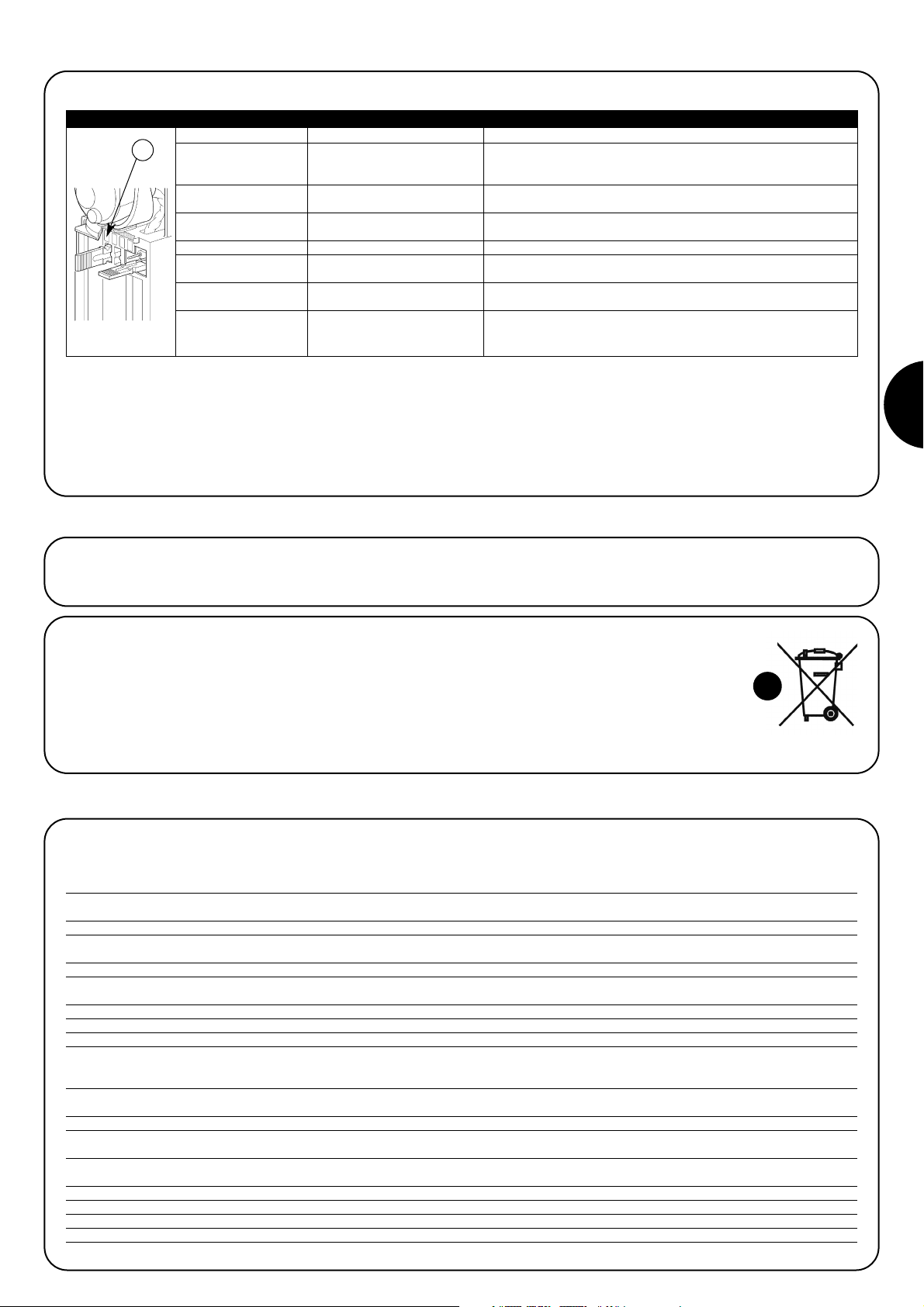
D
9
LED “L”
Aus
3 Mal Schnellblinken
und 1 Sekunde Pause
Sehr langsames Blinken
Langsames Blinken
Schnellblinken
Sehr schnelles Blinken.
Immer ein
Status
Photozelle nicht versorgt oder
defekt
Vorrichtung nicht von der
Steuerung erlernt
TX überträgt ordnungsgemäß.
RX empfängt ein sehr gutes Signal.
RX empfängt ein gutes Signal.
RX empfängt wenig Signal.
RX empfängt ein sehr schlechtes
Signal.
RX empfängt gar kein Signal.
Handlung
Prüfen, dass eine Spannung von ca. 8-12 Vdc an den Klemmen der
Photozelle anliegt; wenn die Spannung korrekt ist, ist die Photozelle
wahrscheinlich defekt.
Das Erlernungsverfahren an der Steuerung wiederholen. Prüfen, dass
alle Photozellenpaare verschiedene Adressen haben
Normalbetrieb.
Normalbetrieb.
Normalbetrieb, aber die Fluchtung zwischen TX und RX und die
Sauberkeit der Gläser sollten überprüft werden.
Grenze des Normalbetriebs, die Fluchtung zwischen TX und RX und die
Sauberkeit der Gläser müssen überprüft werden.
Prüfen, dass die LED an TX sehr langsam blinkt. Prüfen, ob ein
Hindernis zwischen TX und RX vorhanden ist; die Fluchtung zwischen
TX und RX überprüfen.
Tabelle 2
Nach der Erlernung muss geprüft werden, dass die LED an der Photozelle (sowohl an TX als auch an RX) blinkt. In Tabelle 2 den Status der Photozelle je nach
dem Blinken der LED “L” überprüfen.
5) Überprüfung der Funktionsweise und Abnahme
Achtung: nachdem Photozellen hinzugefügt bzw. ersetzt worden sind, muss
die Abnahme der ganzen Automatisierung nach den Anweisungen in den
Installationsanleitungen erneut ausgeführt werden.
Zur Überprüfung der Photozellen und insbesondere um zu prüfen, dass keine
Interferenzen mit anderen Vorrichtungen vorhanden sind, einen 30 cm langen
Zylinder mit 5 cm Durchmesser auf der optischen Achse zuerst nah an TX, dann
nah an RX und abschließend in ihrer Mitte durchführen (siehe Abbildung 15) und
prüfen, dass die Vorrichtung in allen Fällen ausgelöst wird und vom aktiven
Zustand auf den Alarmzustand übergeht und umgekehrt; abschließend prüfen,
dass in der Steuerung die für den Automatismus vorgesehene Handlung erfolgt,
wie zum Beispiel: während der Schließung eine Umkehrung der Bewegung.
Die Überprüfung von F210B als optischer Präsenzdetektor (des Typs D)
gemäß Norm EN 12445 muss mit einem 700x300x200mm großen Parallelflach mit 3 matt-schwarzen Seiten und 3 weißglänzenden Seiten oder 3 Spiegelseiten ausgeführt werden, wie in Abb. 16 angegeben und in Kap. 7 der
Norm EN 12445:2000 (oder Anlage A in prEN12445:2005) verlangt.
Die Photozellen bedürfen keiner besonderen Wartung, ihr Zustand (Vorhandensein von Feuchtigkeit, Roststellen, usw.) muss aber mindestens alle 6
Monate kontrolliert werden, mit Reinigung des Außengehäuses sowie erneuter Durchführung der im vorherigen Kapitel beschriebenen Abnahme. Die
Photozellen F210B wurden entwickelt, um unter normalen Bedingungen mindestens 10 Jahre zu funktionieren; nach dieser Zeit sollte die Wartung häufiger ausgeführt werden.
6) Wartung
6.1) Entsorgung
Wie die Installationsarbeiten muss auch die Abrüstung am Ende der Lebensdauer dieses Produktes von Fachpersonal ausgeführt werden. Dieses Produkt
besteht aus verschiedenen Stoffen, von denen einige recycled werden können.
Informieren Sie sich über die Recycling- oder Entsorgungssysteme, die für diese Produktkategorie von den örtlich gültigen Vorschriften vorgesehen sind.
Achtung: bestimmte Teile des Produktes können Schadstoffe oder gefährliche Substanzen enthalten, die, falls in die Umwelt gegeben, schädliche Wirkungen auf die Umwelt und die Gesundheit der Menschen haben könnten.
Wie durch das Symbol in Abb. 17 angegeben, ist es
verboten, dieses Produkt zum Haushaltmüll zu geben.
Daher differenziert nach den Methoden entsorgen, die
von den örtlich gültigen Verordnungen vorgesehen
sind, oder das Produkt dem Verkäufer beim Kauf
eines neuen, gleichwertigen Produktes zurückgeben.
Die örtlichen Verordnungen können schwere Strafen im Fall einer widerrechtlichen Entsorgung dieses Produktes vorsehen.
7) Technische Merkmale
Für eine Verbesserung der Produkte behält sich NICE S.p.A. das Recht vor, die technischen Merkmale jederzeit und ohne vorherige Benachrichtigung zu
ändern, wobei aber die vorgesehenen Funktionalitäten und Einsätze garantiert bleiben.
Anmerkung: alle technischen Merkmale beziehen sich auf eine Temperatur von 20°C.
Schwenkbare Photozellen F210B
Produkttyp Präsenzdetektor für Automatismen automatischer Türen und Tore (Klasse D gemäß Norm EN 12453),
bestehend aus Paar Sendern (TX) und Empfänger (RX).
Angewendete Technologie Optische Direktinterpolation von TX und RX mit moduliertem Infrarotstrahl
Versorgung/Ausgang Die Vorrichtung kann nur an “BlueBus” Netze angeschlossen werden, denen sie die elektrische Versorgung
entnimmt und die Ausgangssignale sendet.
Leistungsaufnahme 1 BlueBUS Einheit
Wahrnehmungsvermögen Matte Gegenstände auf der optischen Achse zwischen TX und RX mit einer Größe über 50 mm und einer
Geschwindigkeit unter 1,6m/s
Übertragungswinkel von TX +/- 4° (bei 50% der Reichweite gemessener Wert)
Empfangswinkel von RX +/- 3° (bei 50% der Reichweite gemessener Wert)
Schwenkbarkeit der Photozelle F210B ca. 210° horizontal, 30° vertikal
Nutzreichweite 10m oder 30m mit durchgeschnittener Überbrückung “>10m” bei einer Nichtfluchtung zwischen TX und RX
von max. ± 2° (die Reichweite kann sich bei besonders schlechten Wetterbedingungen wie Nebel, Regen,
Schnee, Staub, usw. weiter reduzieren)
Max. Reichweite 20m oder 60m mit durchgeschnittener Überbrückung “>10m” bei einer Nichtfluchtung zwischen TX und RX
von max. ± 2 (unter optimalen Bedingungen garantierte Reichweite)
Max. Kabellänge bis 50 m
Mögliche Adressierung bis zu 7 Detektoren mit Schutzfunktion und 2 mit Öffnungsfunktion.
Der automatische Synchronismus verhindert Interferenzen zwischen den verschiedenen Detektoren.
Benutzung in säure- und salzhaltiger oder Nein
potentiell explosionsgefährdeter Umgebung
Montage Vertikale Wandmontage oder auf Standsäule “MOCF” mit Befestigungsbügel “FA2”
Schutzart Gehäuse IP44
Betriebstemperatur 20 ÷55°C
Abmessungen / Gewicht 46 x 128 h 45mm / 230 g
17
L
Page 10

10
El sistema de comunicación “BlueBus” permite, mediante el direccionamiento con los puentes de conexión, el reconocimiento de las fotocélulas
por parte de la central y asignar la función correcta de detección. La operación de direccionamiento se realiza tanto en el TX como en el RX (colocando los puentes de conexión de la misma manera), comprobando que
no haya otros pares de fotocélulas con la misma dirección.
1. Direccionar las fotocélulas según la función requerida colocando los
puentes según la tabla 1. Los puentes que no se usen se guardan en el
compartimiento reservado a tal fin, para poder ser utilizados posteriormente, como muestra la figura 14.
Nota: para la descripción detallada de las diversas funciones efectuadas
en cada tipo de direccionamiento, véanse los manuales de uso de las centrales e interfaz de mando con tecnología "BlueBus".
Nota: para obviar los problemas de interferencia entre los diferentes dispositivos “BlueBus”, coloque los transmisores y los receptores de las fotocélulas como se muestra en las figuras 2 y 3.
2. En la central realice la programación de los dispositivos, tal como indi-
cado en el párrafo "Aprendizaje dispositivos conectados" en el manual
de uso de las interfaces y centrales de mando "BlueBus".
Nota: si la fotocélula se utiliza para sustituir una existente, los puentes de conexión deben colocarse exactamente como estaban en la fotocélula sustituida y
no es necesario el aprendizaje.
3. Si hubiera que mejorar la alineación, modifique la orientación de las lentes del TX y del RX, tal como indicado en la figura 13. Siga las señales del led L1 (Ir Level): cuan-
to menor es la velocidad de parpadeo mejor es la alineación; la regulación ideal se obtiene cuando el led L1 parpadea lentamente, máximo 3 parpadeos por segundo.
FA1 (corte el puente de
conexión A en TX y RX,
como en la fig. 6)
Fotocélula
FOTO
FOTO II
FOTO 1
FOTO 1 II
FOTO 2
FOTO 2 II
FOTO 3
1) Advertencias
Este manual de instrucciones contiene informaciones importantes en materia
de seguridad para la instalación, es necesario leer detenidamente todas las
instrucciones antes de comenzar la instalación. Conserve este manual en
buenas condiciones para su consultación posterior.
Considerando los peligros que pueden generarse durante la instalación y el
uso de F210B, para la seguridad máxima es necesario que la instalación sea
realizada respetando plenamente las leyes, normas y reglamentos.
Según la legislación europea más reciente, la automatización de una
puerta o cancela entra en el ámbito de las disposiciones de la Directiva 98/37/CE (Directiva de Máquinas) y, en particular, en las normas:
EN 13241-1 (norma armonizada); EN 12445; EN 12453 y EN 12635, que
permiten declarar la conformidad con la directiva de máquinas.
Más informaciones, directrices para el análisis de los riesgos y para la realización del Expediente Técnico están disponibles en: “www.niceforyou.com”.
Este manual está destinado únicamente al personal técnico cualificado para
la instalación; ninguna información contenida en este expediente puede ser
considerada de interés para el usuario final.
• Está prohibido utilizar F210B para una finalidad diferente de aquella dis-
puesta en estas instrucciones; un uso inadecuado puede ser peligroso o
causar daños a las personas o bienes.
• No modifique ninguna parte salvo si está previsto en estas instrucciones;
los trabajos de este tipo pueden causar solamente desperfectos; NICE no
es responsable de los daños que deriven de productos modificados.
• F210B debe funcionar solamente por interpolación directa TX-RX; está
prohibido utilizarla por reflexión.
• La fotocélula debe fijarse de manera permanente sobre una superficie rígida y sin vibraciones.
• Para las conexiones eléctricas utilice conductores adecuados tal como
indicado en los manuales de las centrales.
• Las fotocélulas F210B pueden conectarse sólo a las centrales dotadas de
tecnología "BlueBus".
Advertencias especiales sobre la idoneidad para el uso de este producto con relación a la Directiva "Compatibilidad Electromagnética" 89/336/CEE y modificación
siguiente 92/31/CEE y 93/68/CEE: este producto ha sido sometido a los ensayos
en materia de compatibilidad electromagnética en las situaciones de uso más
duras, en las configuraciones previstas en este manual de instrucciones y en combinación con los artículos presentes en el catálogo de productos de Nice S.p.A.
Si el producto se utiliza con configuraciones o con otros productos no previstos,
podría perderse la garantía de la compatibilidad electromagnética; en dichas condiciones, está prohibido el uso del producto hasta que la persona que efectúa la
instalación haya verificado que responde a los requisitos previstos por la directiva.
Las fotocélulas orientables F210B son detectores de presencia (tipo D según
la norma EN 12453) que pueden utilizarse en automatismos para cancelas,
permitiendo detectar obstáculos presentes en el eje óptico entre el transmisor (TX) y el receptor (RX).
Las fotocélulas están dotadas de un tipo de comunicación “BlueBus” que permite conectar fácilmente a la central todos los dispositivos con sólo dos cables.
Todas las fotocélulas se conectan simplemente en paralelo y, según la función
requerida, se seleccionan los puentes de direccionamiento (véase la tabla 1).
Dado que es posible orientarlo a 210° sobre el eje horizontal y 30° sobre el
eje vertical, el F210B también puede utilizarse donde las superficies de fijación impiden una alineación correcta entre TX y RX (véase la figura 1).
Las fotocélulas F210B se utilizan junto con la nueva serie de dispositivos
“FT210B” (véanse las figuras 2 y 3). FT210B es un dispositivo con tecnología
“BlueBUS” y permite resolver el problema de las conexiones eléctricas de
bandas sensibles montadas en hojas en movimiento (para una descripción
detallada, consulte el manual de uso del dispositivo FT210B).
2) Descripción y uso previsto
3) Instalación
Todas las operaciones de instalación se realizan sin tensión en la insta-
lación; si hay montada una batería compensadora hay que desconectarla.
• Controle detenidamente que los parámetros de utilización correspondan con los
datos indicados en el capítulo “características técnicas”. Si tuviera dudas, no utilice el producto y pida aclaraciones al servicio de asistencia técnica de Nice.
Proceda con la instalación, controlando los siguientes puntos:
1. De acuerdo con el tipo de automatización, coloque las fotocélulas según
las funciones de detección. Controle en las figuras 2, 3, 4 y 5 las posiciones previstas y coloque los puentes de conexión según la tabla 1.
Para obviar los problemas de interferencia entre los diferentes dispositivos
“BlueBus”, coloque los transmisores y los receptores de las fotocélulas
como se muestra en las figuras 2 y 3. Si fuera necesaria la función de fotocélula como dispositivo de apertura (véanse las figuras 2, 3, 4 y 5 y las
direcciones FA1 y FA2 en la tabla 1), corte el puente de conexión entre los
puntos “A” del TX y del RX, como indicado en la fig. 6
2. Según las necesidades, F210B puede instalarse en una columna MOCF
con el accesorio específico FA2 (véase la figura 7) o bien puede fijarse a la
pared. Si F210B se fija a la pared, el cable puede entrar por el fondo (véase la figura 8) o desde abajo; en este caso es necesario añadir un prensaestopas tipo “PG9” (véase la figura 9).
3. Para facilitar la fijación es posible separar la tarjeta electrónica del fondo,
haciendo palanca con un destornillador en los tres encastres, tal como
indicado en la figura 10.
4. Fije el receptor tal como indicado en la figura 11.
5. Si la distancia entre TX y RX es superior a 10 m, corte el puente de conexión entre los puntos “> 10 m.” del RX, tal como indicado en la fig. 6
6. Conecte el cable eléctrico a los bornes del TX y del RX. Desde el punto de
vista eléctrico, TX y RX se conectan en paralelo entre sí (como muestra la
figura 12) y al borne “BlueBus” de las interfaces o centrales de mando. No
es necesario respetar la polaridad.
7. Oriente las lentes como indicado en la figura 13, para obtener la mejor alineación posible entre TX y RX.
4) Direccionamiento y aprendizaje de los dispositivos
Tabla 1
Puentes de conexión
Fotocélula
Puentes de conexión
FA2 (corte el puente de
conexión A en TX y RX,
como en la fig. 6)
!
Page 11

E
11
LED “L”
Apagado
3 parpadeos rápidos y
1 segundo de pausa
Parpadeo muy lento
Parpadeo lento
Parpadeo rápido
Parpadeo muy rápido
Siempre encendido
Estado
La fotocélula no está alimentada
o está averiada
Dispositivo no reconocido por la
central de mando
El TX transmite regularmente.
El RX recibe una señal óptima
El RX recibe una señal buena
El RX recibe una señal escasa
El RX recibe una señal pésima
El RX no recibe ninguna señal
Acción
Controle que en los bornes de la fotocélula haya una tensión de
alrededor de 8-12 Vdc; si la tensión es correcta es probable que la
fotocélula esté averiada.
Repita el procedimiento de aprendizaje en la central. Controle que todos
los pares de fotocélulas tengan direcciones diferentes.
Funcionamiento normal
Funcionamiento normal
Funcionamiento normal pero habría que controlar la alineación TX-RX y
que los vidrios de las fotocélulas estén limpios
Está al límite del funcionamiento normal, hay que controlar la alineación
TX-RX y que los vidrios de las fotocélulas estén limpios
Controle que el LED en el TX parpadee muy lentamente. Controle si hay
un obstáculo entre TX y RX; controle la alineación TX - RX
Tabla 2
Después de la etapa de aprendizaje, controle que el LED de la fotocélula parpadee (tanto en TX como en RX). Controle en la tabla 2 el estado de la fotocélula en función del tipo de destello del led “L”.
5) Ensayo y control del funcionamiento
Atención: después de haber añadido o sustituido alguna fotocélula, es necesario realizar nuevamente el ensayo del automatismo de acuerdo con las indicaciones del manual de instalación.
Para controlar las fotocélulas y, especialmente, para que no haya interferencias con otros dispositivos, pase un cilindro de 5 cm de diámetro y 30 cm de
longitud por el eje óptico, primero cerca del TX y después cerca del RX y, por
último, por el centro entre los dos puntos (véase la figura 15) y controle que
el dispositivo siempre se accione pasando del estado activo al estado de alar-
ma y viceversa; por último, provoque en la central la acción prevista, por
ejemplo: en la maniobra de cierre provoque la inversión de movimiento
Según la norma EN 12445, el control del dispositivo F210B como detector de
presencia óptico (tipo D) debe hacerse con el paralelepípedo de ensayo de
700x300x200 mm, con 3 lados de color negro mate y 3 lados de color blanco brillante o bien pulidos, tal como indicado en la figura 16 y según lo mencionado en el capítulo 7 de la norma EN 12445:2000 (o bien en el anexo A
de la norma prEN 12445:2005).
Las fotocélulas no requieren de cuidados particulares, pero es necesario controlar cada 6 meses su estado (presencia de humedad, oxidación, etc.), limpiar
el revestimiento externo y las lentes y realizar el ensayo tal como descrito en el
párrafo anterior. Las fotocélulas F210B han sido diseñadas para funcionar en
condiciones normales por lo menos durante 10 años, por lo que es oportuno
intensificar la frecuencia de mantenimiento una vez superado dicho período.
6) Mantenimiento
6.1) Desguace
Al igual que para la instalación, también las operaciones de desguace, al final
de la vida útil de este producto, deben ser efectuadas por personal cualificado. Este producto está formado de diversos tipos de materiales, algunos pueden reciclarse y otros deben ser eliminados. Infórmese sobre los sistemas de
reciclaje o de eliminación del producto respetando las normas locales vigentes
para este tipo de categoría de producto.
Atención: algunas partes del producto pueden contener sustancias contaminantes o peligrosas; si se abandonarán en el medio ambiente podrían ser
perjudiciales para el ambiente y para la salud de las personas.
Como indicado por el símbolo de la figura 17, está
prohibido arrojar este producto en los residuos
domésticos. Para la eliminación, realice la recogida
diferencial, según los métodos previstos por las
reglas locales, o bien entregue el producto al vendedor cuando compre un nuevo producto equivalente.
Las reglas locales pueden prever sanciones importantes en el caso de eliminación abusiva de este producto.
7) Características técnicas
Nice S.p.a., a fin de mejorar sus productos, se reserva el derecho de modificar las características técnicas en cualquier momento y sin previo aviso,
garantizando la funcionalidad y el uso previstos.
Nota: todas las características técnicas se refieren a una temperatura de 20°C
Fotocélulas orientables F210B
Tipo de producto Detector de presencia para automatismos de puertas y portones automáticos (tipo D según la norma EN 12453)
compuesto de un par de transmisor “TX” y receptor “RX”
Tecnología adoptada Interpolación óptica directa TX-RX con rayo infrarrojo modulado
Alimentación/salida El dispositivo puede conectarse sólo a redes "BlueBus" desde las que obtiene su alimentación eléctrica y envía
las señales de salida.
Potencia absorbida 1 unidad Blue Bus
Capacidad de detección Objetos opacos situados en el eje óptico entre TX-RX con dimensiones mayores que 50mm y velocidad menor
que 1,6m/s
Ángulo de transmisión TX +/- 4° (valor medido al 50% del alcance)
Ángulo de recepción RX +/- 3° (valor medido al 50% del alcance)
Orientabilidad de la fotocélula F210B alrededor de 210° en el eje horizontal y 30° en el eje vertical
Alcance útil 10 m o 30 m con puente de conexión “>10m” cortado; con desalineación TX-RX máxima ± 2° (el alcance podría
disminuir aún más en el caso de fenómenos atmosféricos muy intensos: niebla, lluvia, nieve, polvo, etc.)
Alcance máximo 20 m o 60 m con puente de conexión “>10m” cortado; con desalineación TX-RX máxima ± 2°
(alcance garantizado en condiciones ideales)
Longitud máxima de los cables Hasta 50 m
Posibilidad de direccionamiento Hasta 7 detectores con función de protección y 2 con función de mando de apertura.
La sincronización automática evita la interferencia entre los diferentes detectores
Empleo en atmósfera ácida, salobre No
o con riesgo de explosión
Montaje Vertical en pared o sobre columna “MOCF” con estribo de fijación “FA2”
Grado de protección de la caja IP44
Temperatura de funcionamiento 20 ÷55°C
Medidas / peso 46 x 128 h 45mm / 230 g
17
L
Page 12

12
Specyficzny system połączenia “BlueBus” służy, przy zastosowaniu adresu i
właściwych mostków, rozpoznanie fotokomórek przez centralę i przyznanie
prawidłowej funkcji odczytu. Nadawanie adresu ma być wykonane w TX i w
RX (tworząc mostki w ten sam sposób) uważając czy nie ma innych par
fotokomórek z tym samym adresem.
1. Nadać adres fotokomórkom odpowiednio do żądanej funkcji tworząc
mostki według tabeli 1. Ponownie utworzyć ewentualne mostki nie używane
w części zapasowej, tak jak wskazano na rysunku 14.
Uwaga: Szczegółowy opis poszczególnych funkcji wykonanych przy każdym
nadawaniu adresu znajduje się w instrukcjach użytkowania centrali i interfejsu
sterowania z technologią „BlueBus”.
Uwaga: Aby uniknąć problemy interferencji pomiędzy poszczególnymi
urządzeniami “BlueBus” ustawić nadajniki i odbiorniki fotokomórek tak, jak
przedstawiono na rys. 2 i 3.
2. Wykonać w centrali procedurę programowania urządzeń taj, jak
przedstawiono w paragrafie „Odczyt podłączonych urządzeń” instrukcji
użytkowania poszczególnych interfejsów lub centrali sterującej „BlueBus”.
Uwaga: Jeśli fotokomórka ma zastąpić istniejącą centralę to mostki mają być ustawione dokładnie tak jak przy poprzedniej fotokomórce i nie wymaga fazy
rozpoznawania.
3. Jeśli jest to konieczne, należy wyregulować ustawienie liniowe regulując soczewki w TX i w RX, tak, jak wskazano na rysunku 13. Kierować się sygnalizacją diody
L1 (Ir Level): mniejsza jest prędkość migania to lepsze jest ustawienie liniowe. Optymalne wyregulowanie jest wówczas, kiedy dioda L1 błyska powoli czyli
maksymalnie 3 mignięcia na sekundę.
FA1 (przyciąć
mostek A na TX i RX,
jak na rysunku. 6)
Fotokomórka
FOTO
FOTO II
FOTO 1
FOTO 1 II
FOTO 2
FOTO 2 II
FOTO 3
1) Ostrzeżenia
Ta instrukcja zawiera ważne informacje dotyczące bezpieczeństwa podczas
instalowania, należy się z nią zapoznać przed rozpoczęciem prac instalacyjnych.
Niniejszą instrukcję należy przechowywać w celu ewentualnej, przyszłej
konsultacji. Biorąc pod uwagę niebezpieczeństwa, jakie mogą wystąpić podczas
instalowania i użytkowania F210B, dla zwiększenia bezpieczeństwa, instalacja
musi odpowiadać przepisom, normom i uregulowaniom prawnym.
Według obowiązujących przepisów europejskich, wykonanie drzwi lub
bramy automatycznej musi być zgodne z Dyrektywą 98/37/CE (Dyrektywa
Maszynowa), a w szczególności musi odpowiadać normom: EN 13241-1
(norma zharmonizowana); EN 12445; EN 12453 i EN 12635, które pozwalają
na wystawienie deklaracji zgodności produktu z dyrektywą maszyn.
Dodatkowe informacje, wytyczne do analiz zagrożeń i Książka Techniczna, są dostępne
na: www.niceforyou.com. Niniejsza instrukcja przeznaczona jest jedynie dla personelu
technicznego z odpowiednimi kwalifikacjami do instalowania. Żadne informacje
znajdujące się w niniejszej instrukcji nie są skierowane do końcowego użytkownika!
• Użycie F210B do innych celów niż przewidziano w niniejszej instrukcji jest
zabronione; użycie niezgodne z przeznaczeniem może spowodować
zagrożenie i wyrządzić szkody ludziom oraz uszkodzić inne obiekty.
• Nie wykonywać żadnych zmian i modyfikacji, jeśli nie są one przewidziane w
niniejszej instrukcji; operacje tego rodzaju mogą jedynie spowodować
niewłaściwe działanie; NICE nie bierze odpowiedzialności za szkody
spowodowane przez zmodyfikowany produkt.
• F210B może funkcjonować tylko przy bezpośrednim kontakcie optycznym TX-
RX; zabronione jest użytkowanie z wykorzystaniem lusterka.
• Do połączeń elektrycznych stosować właściwe przewody według wskazań
instrukcji centrali.
• Fotokomórki F210B mogą być podłączone jedynie do centrali posiadających
technologię “BlueBus”.
Szczególną uwagę należy zwrócić na użytkowanie niniejszego produktu z punktu
widzenia dyrektywy o “Zgodności elektromagnetycznej 89/336/CEE wraz z
późniejszymi zmianami 92/31/CEE oraz 93/68/CEE: niniejszy produkt został
poddany badaniom w zakresie zgodności elektromagnetycznej w skrajnych
sytuacjach użytkowania, w konfiguracjach przewidywanych w niniejszej instrukcji
użytkownika oraz w połączeniu z artykułami znajdującymi się w katalogu
produktów firmy Nice S.p.a. Zgodność elektromagnetyczna może nie być
zagwarantowana, jeśli produkt użytkowany będzie w połączeniu z innymi
wyrobami nieprzewidzianymi przez producenta; zabronione jest użytkowanie
niniejszego produktu w takich sytuacjach póki osoba dokonująca instalacji nie
upewni się co do zgodności z wymaganiami zawartymi w dyrektywie.
Fotokomórki regulowane F210B są wykrywaczami obecności (typu D zgodnie z
normą EN12) stosowane w automatyce do bram i służą do odczytu przeszkód
znajdujących się w osi optycznej pomiędzy nadajnikiem (TX) i odbiornikiem (RX).
Fotokomórki posiadają taki rodzaj połączenia “BlueBus”, który ułatwia
podłączenie centrali do wszystkich urządzeń za pomocą tylko dwóch
przewodów. Fotokomórki podłączone sąrównolegle i w zależności od
wymaganego działania, podzielone są mostki adresowe (patrz tabela 1).
Fotokomórkę F210B można zastosować również tam, gdzie powierzchnie do
mocowania nie są zbyt równe i utrudniają ustawienie TX i RX w linii; można je
obrócić je o 210o w płaszczyźnie poziomej oraz o 30o w płaszczyźnie pionowej
(patrz rys. 1).
Fotokomórki F210B można zastosować do nowej serii urządzeń “FT210B” (patrz
rys 2 i 3). FT210B jest to urządzenie z technologią „BlueBUS”, które służy do
rozwiązania problemów z połączeniami elektrycznymi listew krawędziowych
zamontowanych na ruchomych skrzydłach (szczegółowy opis znajduje się w
instrukcjach użytkowania urządzenia FT10B).
2) Opis i przeznaczenie
3) Instalowanie
Wszystkie czynności wykonywać po odłączeniu centrali od
zasilania i akumulatora awaryjnego (gdy jest używany).
• Uważnie sprawdzić czy parametry użytkowania zgadzają się z danymi
znajdującymi się w rozdziale “Dane techniczne”. W przypadku niepewności nie
używać produktu i zażądać wyjaśnień w Serwisie Technicznym firmy Nice.
Wykonać instalacją według następującej kolejności:
1. W zależności od typu automatyki ustawić fotokomórki odpowiednio do funkcji
odczytu. Sprawdzić na podstawie rysunków 2, 3, 4 i 5 pozycje i ustawić
mostki zgodnie z tabelą 1. Aby uniknąć problemy interferencji pomiędzy
poszczególnymi urządzeniami “BlueBus” ustawić nadajniki i odbiorniki
fotokomórek tak, jak przedstawiono na rys. 2 i 3.
Jeśli zażądana jest funkcja fotokomórki jak urządzenie do otwierania (patrz
rysunek 2 , 3, 4 i 5, i pozycje FA1 i FA2 w tabeli 1), przyciąć mostek pomiędzy
punktami “A” na TX i na RX, jak wskazano na rys. 6
2. W zależności od potrzeb, F210B może być zainstalowana na odpowiedniej
kolumience MOCF przy pomocy odpowiedniego adaptera FA2 (patrz
ilustracja 7) lub może być zamocowana do ściany. F210B może być
przymocowana do ściany; w tym przypadku przewód może wejść od spodu
(patrz rysunek 8) lub od dołu; w takim przypadku należy zastosować styk typu
“PG9” (patrz rysunek 9).
3. Aby ułatwić czynności mocowania można oddzielić płytkę elektroniki od
obudowy poprzez podważenie jej śrubokrętem w trzech punktach zaczepu
tak, jak pokazano na rysunku 10.
4. Wykonać mocowanie odbiornika tak, jak wskazano na rysunku 11.
5. Jeśli odległość pomiędzy TX i RX jest większa niż 10m przyciąć mostek
pomiędzy punktami “> 10m.” RX jak wskazano na rysunku 6.
6. Podłączyć przewód elektryczny do właściwych styków dla TX jak i RX. TX i
RX, według zasad elektryki, mają być podłączone pomiędzy sobą równolegle
(jak przedstawiono na rysunku 12) i do zacisku “BlueBus” interfejsu lub centrali
sterującej. Nie ma potrzeby przestrzegania jakiejkolwiek biegunowości.
7. Ustawić soczewki tak, jak wskazano na rysunku 13 i tak, aby uzyskać jak
najlepsze ustawienie TX i RX w jednej linii.
4) Adres i autoodczyt urządzeń
Tabela 1
Mostki Fotokomórka Mostki
FA2 (przyciąć
mostek A na TX i RX,
jak na rysunku. 6)
!
Page 13

PL
13
DIODA “L”
Zgaszona
3 szybkie błyśnięcia i 1
sekundowa przerwa
Pulsowanie bardzo
wolne
Pulsowanie powolne
Pulsowanie szybkie
Pulsowanie bardzo
szybkie
Zawsze włączone
Stan
Fotokomórka nie zasilana lub
popsuta
Urządzenie nie zaprogramowane
w centrali sterowania
TX nadaje prawidłowo.
RX prawidłowo odbiera sygnał
RX odbiera dobry sygnał
RX odbiera słaby sygnał
RX odbiera sygnał słabo
RX nie odbiera żadnego sygnału
Działanie
Sprawdzić obecność napięcia w stykach i czy wynosi około 8–12 Vdc;
jeśli napięcie jest prawidłowe to możliwe jest, że fotokomórka jest popsuta
Powtórzyć procedurę programowania centralki. Sprawdzić, czy wszystkie
pary fotokomórek mają różne adresy.
Prawidłowe działanie
Prawidłowe działanie
Normalne funkcjonowanie ale należy zweryfikować ustawienie w lini TX i RX
i stan soczewek
Funkcjonowanie ledwie normalne i należy zweryfikować ustawienie w linii
TX i RX jak i czystość soczewek
Sprawdzić czy DIODA w TX wykonuje bardzo wolne pulsowanie Sprawdzić
czy pomiędzy TX i RX jest jakiś przedmiot; sprawdzić ustawienie w lini TX i
RX.
Tabela 2
Po fazie rozpoznawania sprawdzić czy DIODA w fotokomórce wykona kilka błyśnięć (w TX i RX). Porównać z tabelą 2 i ustalić stan fotokomórki na podstawie migania
diody „L”.
5) Próby odbiorcze i kontrola działania
Uwaga: Po dodaniu lub wymianie fotokomórek należy ponownie dokonać prób
odbiorczych całej automatyki według wskazań w instrukcjach instalacji.
W celu dokonania oceny funkcjonowania fotokomórek, a zwłaszcza upewnienia
się, że nie mają miejsca zakłócenia innych urządzeń, przesunąć walec o
średnicy 5 cm i długości 30 cm przez oś optyczną, najpierw w pobliżu TX,
następnie w pobliżu RX a potem w połowie odległości między nimi (patrz rysunek
15) i sprawdzić, czy we wszystkich tych przypadkach urządzenie zadziała
przechodząc ze stanu aktywnego do stanu alarmu i odwrotnie; oraz czy
wywołuje w centralce przewidywane czynności; na przykład: podczas ruchu
zamykania, czy wywołuje odwrócenie kierunku ruchu.
Kontrola FT210B zgodnie z normą EN 12445, w części związanej z czujnikiem
optycznym (typu D) ma być wykonana poprzez zastosowanie równoległościanu
próbnego 700x300x200mm mającego 3 boki z jasną i odbijającą powierzchnią
oraz 3 boki z ciemną i matową powierzchnią, jak przedstawiono na rysunku 10 i
według wymagań znajdujących się w rozdziale 7 wg. normy EN 12445:2000 (lub
załącznik A w prEN12445:2005).
Fotokomórki nie wymagają specyficznych czynności konserwacyjnych ale co 6 miesięcy należy sprawdzić ich stan (wilgotność plamy utleniania, itp.), należy więc
wyczyścić obudowę zewnętrzną i soczewki tak, jak opisano w poprzednim paragrafie.
Fotokomórki F210B zostały opracowane do pracy w warunkach normalnych
przez co najmniej 10 lat, należy więc po tym okresie częściej dokonywać konserwacji urządzenia.
6) Konserwacja
6.1) Zbyt
Tak, jak w przypadku instalowania, tak po upływie okresu użytkowania tego
produktu czynności demontażu powinny być wykonywane przez
wykwalifikowany personel. Wyrób ten składa się z różnego rodzaju materiałów,
niektóre z nich mogą być odzyskane, inne muszą zostać utylizowane, należy
zasięgnąć informacji na temat systemów recyklingu lub utylizacji
przewidywanych dla tego rodzaju produktu przez lokalne przepisy.
Uwaga: niektóre części wyrobu mogą zawierać substancje zanieczyszczające
lub stwarzające zagrożenie, jeśli trafią one do środowiska, mogą wywołać skutki
szkodliwe dla niego i dla zdrowia ludzkiego.
Jak wskazuje symbol z rys. 17 zabrania się wyrzucać
ten produkt wraz z odpadkami domowymi. Należy
przeprowadzić “zbiórkę selektywną” na potrzeby
utylizacji zgodnie ze sposobami przewidzianymi w
miejscowych przepisach lub zwrócić produkt do
sprzedawcy z chwilą zakupu nowego, równoważnego
wyrobu.
Miejscowe przepisy mogą przewidywać ciężkie sankcje w przypadku
samowolnej utylizacji tego wyrobu.
7) Dane techniczne
W celu zapewnienia stałej poprawy własnych wyrobów NICE S.p.a zastrzega sobie prawo do zmiany danych technicznych w dowolnym czasie i bez uprzedniego
zawiadomienia pod warunkiem jednak zachowania takiej samej funkcjonalności i przeznaczenia.
Uwaga: wszystkie dane techniczne nawiązane są do temperatury 20°C.
Fotokomórki regulowane F210B
Typ produktu Czujnik obecności dla automatyki rolet lub zwijanych pionowo drzwi (typu D według normy EN 12453) złożonego z
pary nadajników „TX” oraz odbiornika „RX”.
Zastosowana technologia Bezpośredni kontakt optyczny TX-RX promieniem światła podczerwonego modulowanego
Zasilanie/wyjście Urządzenie może być podłączone jedynie do sieci "BlueBUS" z której pobiera zasilanie elektryczne i wysyła sygnały
wyjściowe.
Prąd pochłaniany 1 jednostka Blue bus
Zdolność odczytu Przedmioty z ciemną i matową powierzchnią na osi optycznej TX-RX z wymiarami większymi niż 50mm i prędkości
mniejszej od 1,6m/s
Kąt transmisji TX +/-4° (wartość odczytana w 50% zasięgu)
Kąt odbioru RX +/-3° (wartość odczytana w 50% zasięgu)
Wyregulowanie w ustawieniu około 210
fotokomórki F210B
Zasięg użytkowy 10m lub 30m z mostkiem “>10m” przyciętym; rozstaw osi TX-RX maksymalnie ±2°(zasięg może zmniejszyć się w
przypadku zjawisk atmosferycznych szczególnie intensywnych typu: mgła, deszcz, śnieg, kurz, itp.)
Zasięg maksymalny 20m lub 60m z mostkiem “>10m” przyciętym; rozstaw osi TX-RX maksymalnie ±2°(w optymalnych warunkach)
Maks. długość przewodów 50 m
Możliwość Nadania adresu Dla maksymalnie 7 wykrywaczy z funkcją zabezpieczającą i 2 z funkcją polecenia otwierania.
Synchronizm automatyczny unika interferencji pomiędzy poszczególnymi wykrywaczami.
Użytkowanie w środowisku kwaśnym, Nie
słonym lub potencjalnie wybuchowym
Montaż Pionowo do ściany lub na kolumience “MOCF” ze wspornikiem mocującym “FA2”
Stopień zabezpieczenia pojemnik IP44
Temperatura pracy 20 ÷55°C
Wymiary / waga 46 x 128 h 45mm / 230 g
17
L
Page 14

14
Met het bijzondere communicatiesysteem “BlueBus” is het mogelijk door
adressering van de speciale jumpers de fotocellen door de bedieningseenheid te laten herkennen en de juiste detectiefunctie toe te kennen. Deze
adressering dient zowel op TX als op RX uitgevoerd te worden waarbij u de
jumpers op dezelfde manier moet positioneren. Ga hierbij na of er geen
andere stellen fotocellen met hetzelfde adres zijn.
1. Adresseer de fotocellen op basis van de gewenste functies door de jumpers
te positioneren volgens tabel 1. Leg de eventueel ongebruikte jumpers in het
vakje terug zodat u ze eventueel later nog kunt gebruiken (zie afbeelding 14).
N.B.: Voor een gedetailleerde beschrijving van de verschillende functies die
bij de verschillende soorten adressering worden uitgevoerd, verwijzen wij u
naar de gebruikshandleiding voor bedieningseenheden en interfaces voorzien van de “BlueBus”-technologie.
N.B.:
Om het hoofd te beiden aan het probleem van interferentie tussen de verschillende “BlueBus”-inrichtingen dient u de zenders en de ontvangers van de
fotocellen te plaatsen zoals dat op de afbeeldingen 2 en 3 is aangegeven.
2. Programmeer de inrichtingen op de besturingseenheid, zoals dat weer-
gegeven is in de paragraaf “Herkennen van de aangesloten inrichtingen”
van de gebruikshandleiding van de verschillende bedieningsinterfaces of
bedieningseenheden “BlueBus”.
N.B.: Als de fotocel gebruikt wordt ter vervanging van een reeds bestaande dienen de jumpers precies zo geplaatst te worden als dat bij de vervangen fotocel
het geval was en is het niet nodig de herkenningsfase uit te voeren.
3. Zo nodig kunt de uitlijning verbeteren door de lenzen op de TX en de RX te richten, zoals u kunt zien op afbeelding 13. Volg de signalering van het ledlampje L1 (Ir Level):
hoe kleiner de snelheid is, hoe beter de uitlijning; optimale afstelling is er wanneer het ledlampje L1 langzaam knippert, met ten hoogste 3 knipperingen per seconde.
FA1
(verbreek het
bruggetje A op TX en RX,
zoals op afb. 6 te zien is)
Fotocel
FOTO
FOTO II
FOTO 1
FOTO 1 II
FOTO 2
FOTO 2 II
FOTO 3
1) Aanbevelingen
Deze handleiding met aanwijzingen bevat belangrijke informatie met betrekking
tot een veilige installatie; u dient alle aanwijzingen eerst te lezen voordat u met
de installatie gaat beginnen. Bewaar deze handleiding zorgvuldig zodat ze ook
in de toekomst geraadpleegd kan worden. Met het oog op de gevaren die zich
tijdens het installeren en het gebruik van F210B kunnen voordoen, is het voor
een zo groot mogelijke veiligheid noodzakelijk dat de installatie met volledige
inachtneming van wetten, normen en voorschriften uitgevoerd wordt.
Volgens de meest recente Europese wetgeving valt de automatisering
van een deur of een poort onder de bepalingen van de Richtlijn
98/37/EG (Machinerichtlijn) en met name, onder de normen: EN
13241-1 (geharmoniseerde norm); EN 12445; EN 12453 en EN 12635,
op grond waarvan het mogelijk is te verklaren dat de automatisering
in overeenstemming met de Machinerichtlijn is
Verdere inlichtingen, richtlijnen ten aanzien van risico's en het samenstellen
van het technisch dossier zijn beschikbaar op:“www.niceforyou.com”. Deze
handleiding is uitsluitend bestemd voor technisch personeel dat voor de
installatie gekwalificeerd is en geen enkele andere informatie die in dit dossier
is vervat, kan als interessant voor de eindgebruiker worden beschouwd!
• Ieder ander gebruik van F210B dan van wat in deze aanwijzingen voorzien
is, is verboden; oneigenlijk gebruik kan gevaar of schade en letsel aan zaken
en mensen veroorzaken.
• Breng geen wijzigingen aan onderdelen aan, indien dit niet in deze handleiding is voorzien. Dergelijke handelingen kunnen alleen maar storingen veroorzaken. NICE wijst elke aansprakelijkheid voor schade tengevolge van
gewijzigde artikelen van de hand.
• F210B mag uitsluitend via rechtstreekse interpolatie tussen TX en RX functioneren; gebruik via reflectie is verboden.
• De fotocel dient blijvend op een vaste ondergrond zonder trillingen bevestigd te worden.
• Gebruik de juiste geleiders voor de elektrische aansluitingen zoals u dat in
de handleidingen van de besturingseenheden kunt vinden.
• De fotocellen F210B kunnen alleen worden aangesloten op besturingseenheden die met de “BlueBus”-technologie zijn uitgerust.
Bijzondere aanbevelingen ten aanzien van de gebruiksgeschiktheid van dit product in samenhang met de Richtlijn "Elektromagnetische Compatibiliteit"
89/336/EEG en daaropvolgende wijzigingen 92/31/EEG en 93/68/EEG:
Dit product is in de meeste kritieke gebruikssituaties onderworpen aan tests
met betrekking tot elektromagnetische compatibiliteit, in de configuraties zoals
die in deze handleiding voorzien zijn en in combinatie met de artikelen uit de
productencatalogus van Nice S.p.A. De elektromagnetische compatibiliteit zou
niet gegarandeerd kunnen worden als het product gebruikt wordt met andere
producten, die niet voorzien zijn; het is verboden dit product in deze situaties te
gebruiken tot de installateur heeft gecontroleerd of het voldoet aan de in de
richtlijn gestelde eisen.
De richtbare fotocellen F210B zijn obstakeldetectie-inrichtingen (type D volgens de norm 12453) die gebruikt kunnen worden in automatiseringen voor
poorten en die obstakels op de optische as tussen zender (TX) en ontvanger
(RX) kunnen constateren. De fotocellen zijn uitgerust met het communicatiesysteem “BlueBus” waarmee alle inrichtingen gemakkelijk met slechts twee
draden op de besturingseenheid aangesloten kunnen worden.
De fotocellen worden eenvoudigweg allemaal parallel aangesloten en de
adresseringsjumpers worden op basis van de gewenste functie geselecteerd
(zie tabel 1). Met de mogelijkheid de inrichting over 210° op de horizontale as
en 30° op de verticale as te richten, kan ze ook gebruikt worden daar waar
bevestigingsvlakken een correcte uitlijning tussen TX en RX zouden beletten
(zie afbeelding 1).
De fotocellen F210B kunnen samen met de nieuwe serie inrichtingen “F210B”
(zie de afbeeldingen 2 en 3) gebruikt worden. FT210B is een inrichting die met
de “BlueBUS”-technologie is uitgerust en waarmee het mogelijk is het probleem van de elektrische aansluitingen van contactlijsten op bewegende vleugels op te lossen (voor een gedetailleerde beschrijving gelieve u de gebruikshandleiding van de inrichting FT210B te raadplegen).
2) Beschrijving en gebruiksdoel
3) Installeren
Alle installatiewerkzaamheden dienen uitgevoerd te worden zonder dat er stroom op de installatie staat; indien er een bufferbatterij
aanwezig is, dient deze losgekoppeld te worden.
• Ga zorgvuldig na of de gebruiksparameters overeenkomen met die welke in het
hoofdstuk “technische gegevens” zijn weergeven. Gebruik in geval van twijfel het
product niet en wend u tot de technische servicedienst van Nice om informatie.
Voer nu de installatie uit en controleer de onderstaande punten:
1. Al naar gelang het type automatisering dient u de fotocellen op basis van hun
detectiefuncties te plaatsen. Controleer op de afbeeldingen 2, 3, 4 en 5, de
plaats en zet de jumpers volgens de tabel 1. Om het hoofd te beiden aan het
probleem van interferentie tussen de verschillende “BlueBus”-inrichtingen
dient u de zenders en de ontvangers van de fotocellen te plaatsen zoals dat
op de afbeeldingen 2 en 3 is aangegeven. Als de fotocel gebruikt moet worden als openingsinrichting (zie de afbeeldingen 2, 3, 4, 5 en de adressen FA1
en FA2 in tabel 1), dient u het bruggetje tussen de punten “A” zowel op de
TX als op RX te verbreken, zoals u dan op afb. 6 kunt zien.
2. Indien dat noodzakelijk is kan F210B op het speciaal daarvoor bestemde zuil-
tje met de specifieke FA2 geplaatst worden (zie afbeelding 7) of op de muur
bevestigd worden . Wanneer F210B op de muur bevestigd wordt, kan de kabel
vanuit de bodem naar binnen komen (zie afbeelding 8) of van beneden af; in dit
geval dient u een kabelklem van het type “PG9” te gebruiken (zie afbeelding 9).
3. Om de inrichting gemakkelijker te kunnen bevestigen, is het mogelijk de
elektronische kaart van de bodem los te halen door die met een schroevendraaier in de drie inkepingen naar boven te lichten, zoals dat op afbeelding 10 is aangegeven.
4. Bevestig de ontvanger zoals u dat op afbeelding 11 kunt zien.
5. Indien de afstand tussen TX en RX meer dan 10m bedraagt dient u het bruggetje tussen de punten “>10m.” van de RX door te breken zoals dat op afb.
6 te zien is.
6. Sluit de elektriciteitskabel aan op de speciale klemmetjes zowel van de TX
als van de RX. Uit een elektrisch oogpunt bezien dienen zowel TX als RX
onderling parallel (zoals dat op afbeelding 12 is aangegeven) evenals op het
klemmetje “BlueBus” van de interfaces of bedieningseenheden verbonden
te worden. U behoeft geenszins op de polen te letten
7. Richt de lenzen zoals dat op afbeelding 13 te zien is zodat u een zo goed
mogelijke uitlijning tussen TX en RX verkrijgt.
4) Adresseren en herkennen van de inrichtingen
Tabel 1
Jumpers Fotocel Jumpers
FA2
(verbreek het
bruggetje A op TX en RX,
zoals op afb. 6 te zien is)
!
Page 15

NL
15
LED “L”
Uit
3 snelle knipperingen en
een pauze van 1 seconde
Zeer langzaam knipperen
Langzaam knipperen
Snel knipperen
Zeer snel knipperen
Altijd aan
Status
De fotocel wordt niet van stroom
voorzien of is defect
Inrichting niet door de
bedieningseenheid herkend
De TX zendt naar behoren uit.
De RX ontvangt een uitstekend signaal
De RX ontvangt een goed signaal
De RX ontvangt een slecht signaal
De RX ontvangt een zeer slecht
signaal
De RX ontvangt geen enkel signaal
Handeling
Controleer of er op de klemmetjes van de fotocel een spanning van
ongeveer 8-12 Vdc staat; als de spanning juist is, is de fotocel waarschijnlijk defect
Voer de procedure voor de inprenting van de besturingseenheid nogmaals
uit. Controleer of alle stellen fotocellen een verschillend adres hebben
Normale werking
Normale werking
Normale werking maar het is raadzaam te controleren of de TX-RX
goed uitgelijnd zijn en de glaasjes goed schoon zijn
Op het randje van een normale werking, maar het is noodzakelijk te controleren of de TX-RX goed uitgelijnd zijn en de glaasjes goed schoon zijn
Controleer of het ledlampje op de TX langzaam knippert. Controleer of er
tussen TX en RX een obstakel is; Controleer of TX-RX op één lijn liggen.
Tabel 2
Controleer na het inprenten of het ledlampje op de fotocel knippert (zowel op TX als RX). Controleer in tabel 2 de status van de fotocel op grond van de manier
waarop het ledlampje “L” knippert.
5) Eindtest en controle van de werking
Let op!: nadat u fotocellen erbij hebt gezet of vervangen hebt dient u de eindtest van de gehele automatisering opnieuw uit te voeren volgens wat in de
desbetreffende handleidingen voor de installering is aangegeven.
Om te controleren of de fotocellen goed werken en vooral of er geen interferenties met andere inrichtingen zijn, voert u een cilinder met een diameter van
5 cm en een lengte van 30 cm op de optische as, eerst dicht bij de TX, vervolgens dicht bij de RX en tenslotte in het midden van die twee (zie afb. 15)
en ga dan na of de inrichting in alle gevallen in werking treedt en van de actie-
ve status op de alarmstatus overgaat, en omgekeerd; tenslotte controleert u
of dat de voorziene reactie in de besturingseenheid oproept, bijvoorbeeld of
de deur bij het sluiten de andere kant opgaat
Controle van de optische obstakeldetectie-inrichting (type D) van F210B volgens de norm EN 12445; deze controle dient uitgevoerd te worden volgens
de eisen uit hoofdstuk 7 van de norm EN 12445:2000 (of bijlage A in
prEN12445:2005) met het testblok 700x300x200mm waarvan 3 vlakken mat
zwart zijn en 3 glanzend wit of spiegelend).
De fotocellen vereisen geen bijzonder onderhoud, maar tenminste eens per
half jaar is het noodzakelijk een controle uit te voeren op de staat daarvan
(aanwezigheid van vocht, roestvorming, etc.); bovendien moet dan de buitenkant van het kastje schoongemaakt worden en de eindtest zoals die in de
vorige paragraaf beschreven is, uitgevoerd worden. De fotocellen F210B zijn
ontworpen om onder normale omstandigheden tenminste 10 jaar te functioneren; het is raadzaam na afloop van die periode de onderhoudsfrequentie op
te voeren.
6) Onderhoud
6.1) Afvalverzekering
Wanneer de levensduur van dit product ten einde is, dienen, zoals dit ook bij de
installatiewerkzaamheden het geval is, de ontmantelingswerkzaamheden door
gekwalificeerd personeel uitgevoerd te worden. Dit product bestaat uit verschillende soorten materialen, waarvan sommige gerecycleerd kunnen worden. Win
inlichtingen over de methoden van hergebruik of afvalverwerking in en houd u
aan de plaatselijk van kracht zijnde voorschriften.
Let op!: Sommige elektronische onderdelen zouden vervuilende of gevaarlijke
stoffen kunnen bevatten; als die in het milieu terecht zouden komen, zouden ze
schadelijke gevolgen voor het milieu en de menselijke gezondheid kunnen hebben.
Zoals u aan het symbool op afbeelding 17 kunt zien,
is het verboden dit product met het gewone huisvuil
weg te gooien Scheid uw afval voor verwerking op
een manier zoals die in de plaatselijke regelgeving
voorzien is; of lever het product bij uw leverancier in
wanneer u een nieuw gelijksoortig product koopt.
De plaatselijke regelgeving kan in zware straffen voorzien in geval van illegale
dumping van dit product.
7) Technische gegevens
Teneinde haar producten steeds meer te vervolmaken behoudt NICE S.p.a. zich het recht voor op elk gewenst moment en zonder voorbericht wijzigingen in
haar producten aan te brengen, waarbij functionaliteit en gebruiksdoel echter gehandhaafd blijven.
N.B.: alle technische gegevens hebben betrekking op een temperatuur van 20°C.
Richtbare Fotocellen F210B
Type product Obstakeldetectie-inrichting voor automatiseringen van automatische poorten en deuren (type D volgens de norm
EN 12453) bestaande uit een samenstel van zender “TX” en ontvanger “RX
Toegepaste technologie Rechtstreekse optische interpolatie TX-RX met gemoduleerde infrarood straal.
Stroomvoorziening/uitgang De inrichting kan alleen op een “BlueBus”-net aangesloten worden waarover ze van elektrische stroom voorzien
wordt en ze uitgangssignalen verzendt.
Opgenomen vermogen 1 eenheid Blue bus
Waarnemingsvermogen Ondoorzichtige voorwerpen op de optische as tussen TX-RX die groter dan 50mm zijn en een snelheid van
minder dan 1,6m/s hebben.
Zendhoek TX +/- 4° (waarde gemeten op 50% van het bereik)
Ontvanghoek RX +/- 3° (waarde gemeten op 50% van het bereik)
Richtbaarheid van de fotocel F210B 210° circa op de horizontale as en 30° op de verticale as
Nuttig bereik 10m of 30m wanneer bruggetje “>10m” doorbroken is; voor afwijking TX-RX maximum ± 2° (Het bereik zou
verder kunnen afnemen in geval van bijzonder hevige klimaatsomstandigheden zoals mist, regen, sneeuw, stof, etc.)
Maximumbereik 20m of 60m wanneer bruggetje “>10m” doorbroken is; voor afwijking TX-RX maximum ± 2°
(onder optimale omstandigheden)
Maximumlengte kabels Tot 50 m
Mogelijkheid van adressering Max. 7 detectie-inrichtingen met beveiligingsfunctie en 2 met de bedieningsfunctie voor het openen
De automatische synchronisering voorkomt interferentie tussen de verschillende detectie-inrichtingen
Gebruik in zure, zoute of Nee
potentieel explosieve atmosfeer
Montage Verticaal aan de wand of op het zuiltje “MOCF” met bevestigingsbeugel “FA2”
Beschermingsklasse omhulsel IP44
Bedrijfstemperatuur 20 ÷55°C
Afmetingen / gewicht 46 x 128 h 45mm / 230 g
17
L
Page 16
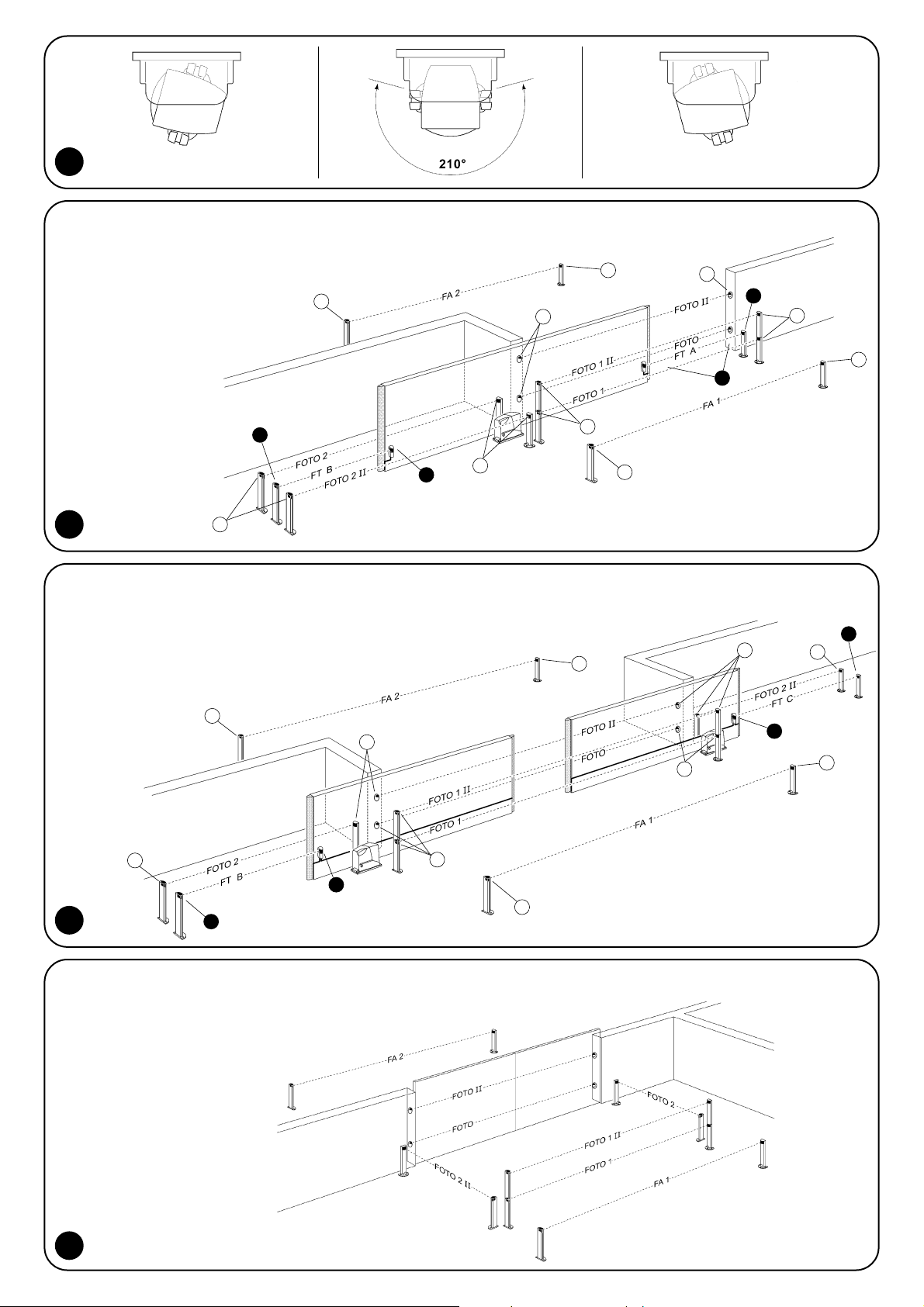
4
SWING GATE
CANCELLO A BATTENTE
PORTAIL BATTANT
DREHTOR
PUERTA DE BATIENTE
BRAMA SKRZYDŁOWA
KANTELDEUR VOOR GARAGE
16
1
SINGLE LEAF SLIDING GATE
CANCELLO SCORREVOLE AD ANTA SINGOLA
PORTAIL COULISSANT À UN SEUL VANTAIL
EINTEILIGES SCHIEBETOR
PUERTA DE CORREDERA DE UNA HOJA
BRAMA PRZESUWNA Z JEDNYM SKRZYDŁEM
SCHUIFPOORT MET ENKELE VLEUGEL
2
SYNCHRONISED LEAFS SLIDING GATE
CANCELLO SCORREVOLE AD ANTE CONTRAPPOSTE
PORTAIL COULISSANT À VANTAUX OPPOSÉS
SCHIEBETOR MIT ENTGEGENGESETZT ANGEBRACHTEN TORFLÜGELN
PUERTA DE CORREDERA DE HOJAS CONTRAPUESTAS
BRAMA PRZESUWNA Z DWOMA PRZECIWLEŻĄCYMI SKRZYDŁAMI
SCHUIFPOORT MET TEGENGESTELDE VLEUGELS
3
RX
RX
TX
RX
TX
TX
TX
RX
TX
RX
TX
TX
RX
RX
RX
TX
RX
TX
RX
RX
RX
RX
RX
TX
TX
TX
TX
TX
Page 17
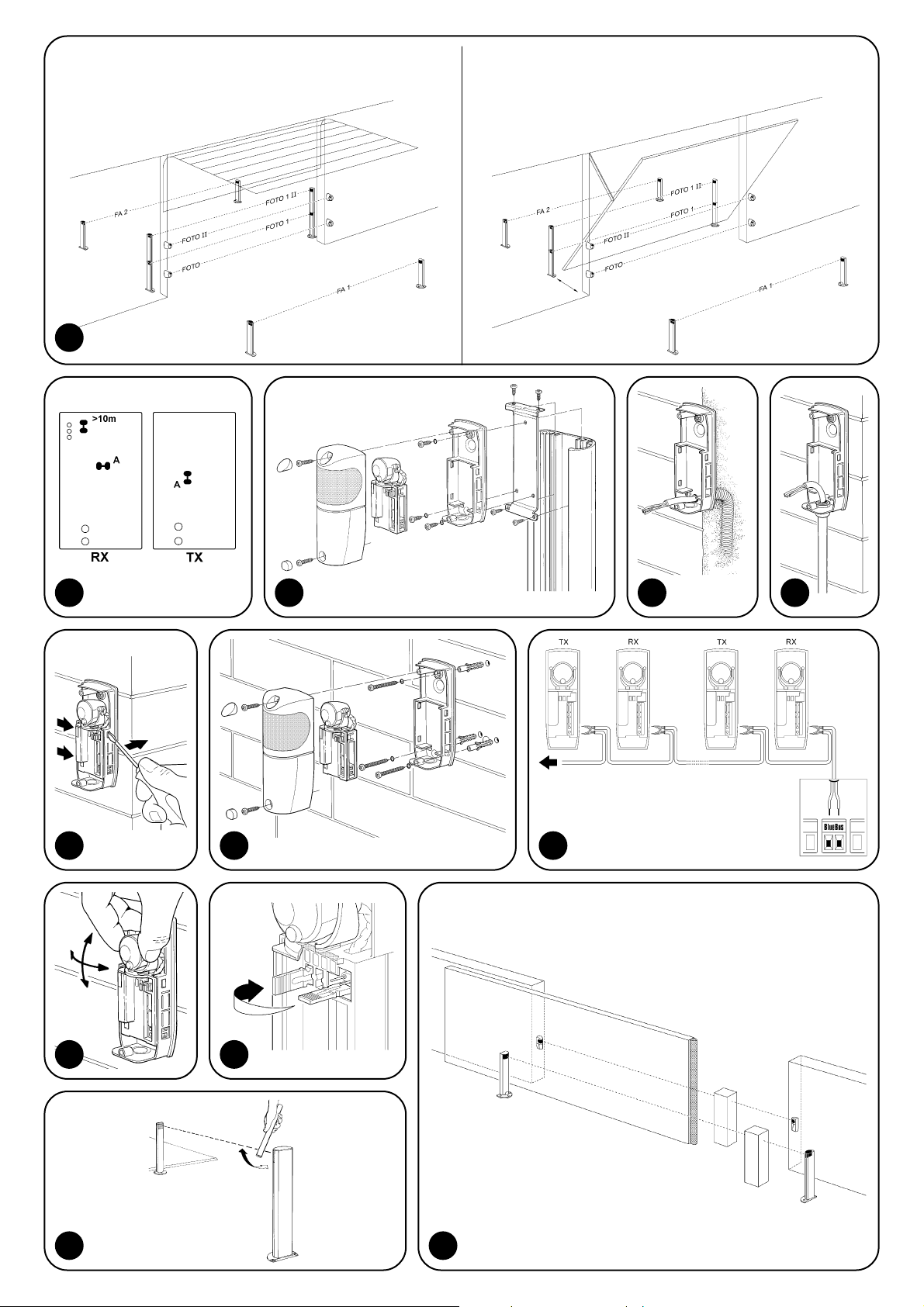
17
6
10 11
16
5
SECTIONAL DOOR
GARAGE SEZIONALE
PORTE SECTIONNELLE
SEKTIONALTOR
GARAJE SECCIONAL
BRAMA GARAŻOWA SEKCYJNA
SECTIONAALGARAGEDEUR
UP & OVER GARAGE DOORS
GARAGE BASCULANTE
PORTE DE GARAGE BASCULANTE
GARAGENKIPPTOR
GARAJE BASCULANTE
GARAZ BRAMA UCHYLNA
KANTELDEUR VOOR GARAGE
7 8 9
1413
15
12
Page 18

Page 19
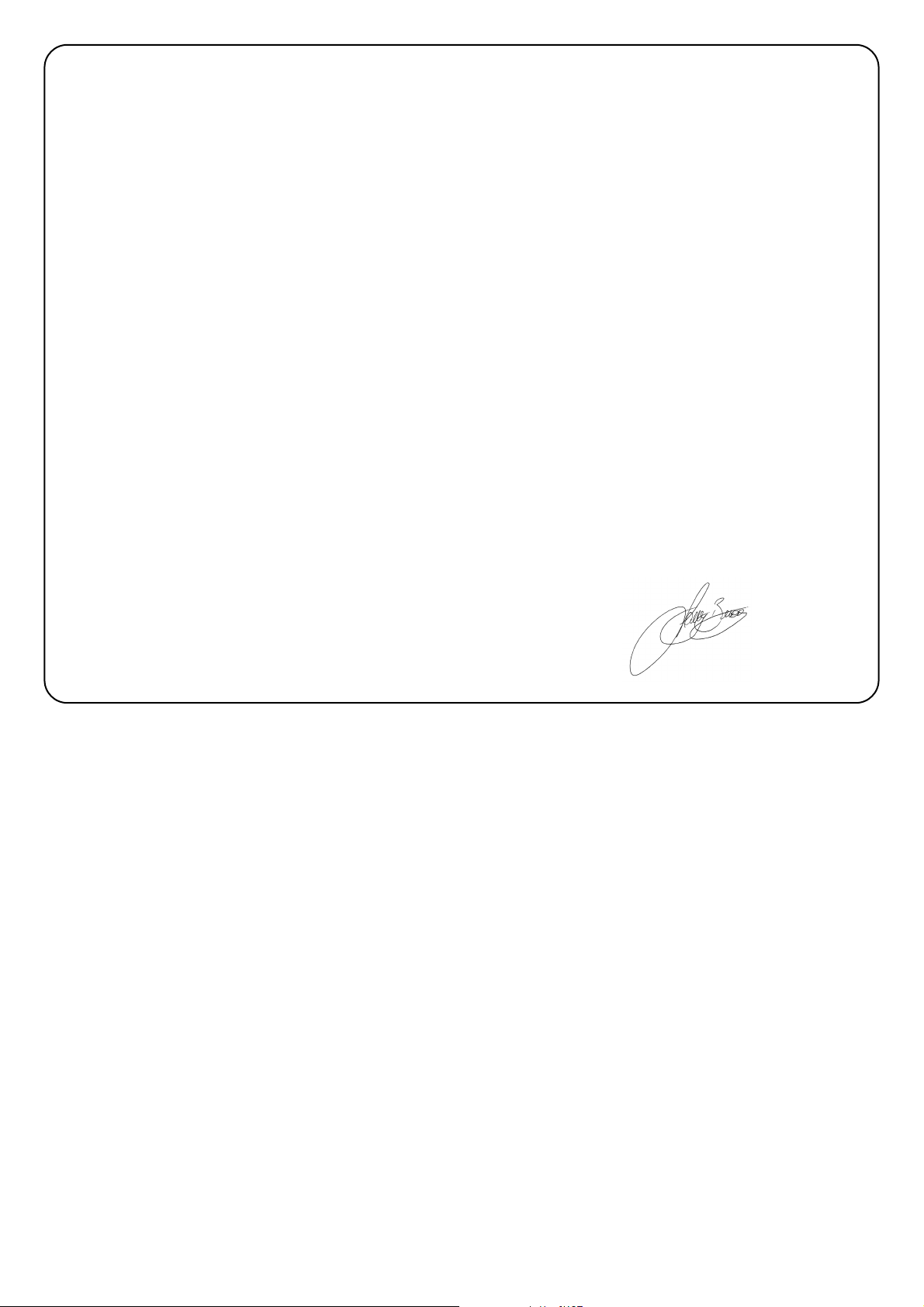
Dichiarazione CE di conformità / EC declaration of conformity
(Secondo la Direttiva 89/336/CEE) (According to Directive 89/336/EEC)
Nota: il contenuto di questa dichiarazione di conformità corrisponde all'ultima revisione aggiornata alla data di edizione del presente documento; eventualmente riadattato per motivi editoriali. La versione integrale ed aggiornata della presente dichiarazione è depositata presso la sede di Nice S.p.a.
Note: the content of this declaration of conformity correspond to the last revision updated on the edition date of the present document; readapted
for editorial reasons. The integral and updated version of the present document is held at the Head Offices of Nice S.p.a.
Numero / Number: 215/F210B Data / Date: 11/10/2005 Revisione / Revision: 0
Il sottoscritto Lauro Buoro, Amministratore Delegato, dichiara che il prodotto
The undersigned Lauro Buoro, General Manager of the following producer, declares that the product
Nome produttore / Producer name: NICE S.p.a.
Indirizzo / Address: Via Pezza Alta 13, 31046 Z.I. Rustignè - ODERZO - ITALY
Modello / Model: F210B
Accessori / Accessories: Box metallico antivandalico FA1 / Vandal-proof metal container FA1
Risulta conforme a quanto previsto dalle seguenti direttive comunitarie, così come modificate dalla Direttiva 93/68/CEE del
consiglio del 22 Luglio 1993:
Complies with the following community directives, as modified from Directive 93/68/EEC of the Council of the 22 July 1993.
• 89/336/CEE; DIRETTIVA 89/336/CEE DEL CONSIGLIO del 3 maggio 1989, per il riavvicinamento delle legislazioni degli Stati membri relative alla
compatibilità elettromagnetica. / 89/336/CEE; Council Directive of 3 May 1989 on the approximation of the laws of the Member States relating to Electromagnetic Compatibility).
Secondo le seguenti norme: EN 61000-6-2; EN 61000-6-3 / Complies with the following standards: EN 61000-6-2; EN 61000-6-3
Oderzo, 11 Ottobre 2005
Amministratore delegato
(General Manager)
Lauro Buoro
Page 20
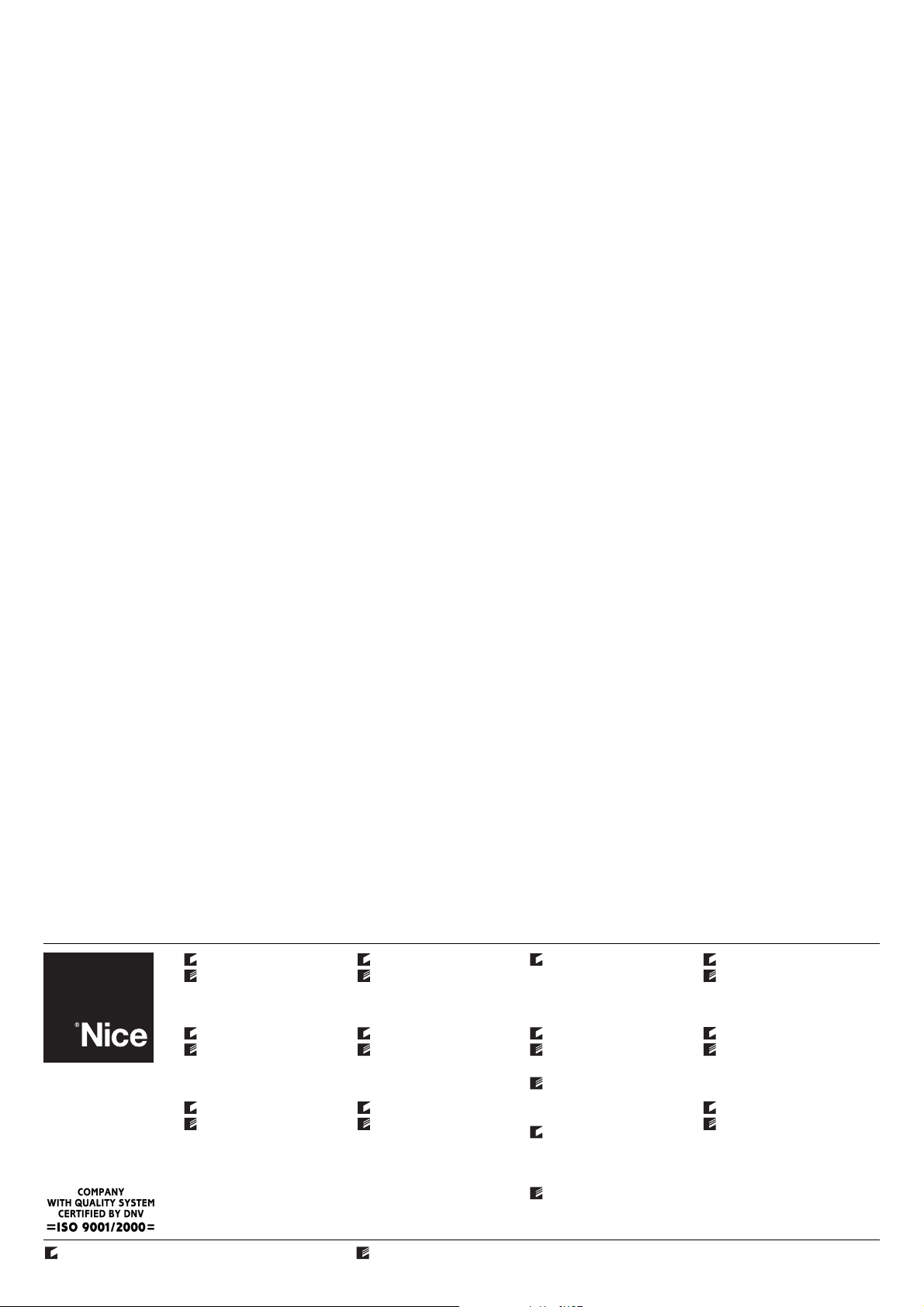
IST182.4854 Rev.00 del 23-11-2005
Nice SpA
Oderzo TV Italia
Tel. +39.0422.85.38.38
Fax +39.0422.85.35.85
info@niceforyou.com
Nice Padova
Sarmeola di Rubano PD Italia
Tel. +39.049.89.78.93.2
Fax +39.049.89.73.85.2
infopd@niceforyou.com
Nice Roma
Roma Italia
Tel. +39.06.72.67.17.61
Fax +39.06.72.67.55.20
inforoma@niceforyou.com
Nice France
Buchelay
Tel. +33.(0)1.30.33.95.95
Fax +33.(0)1.30.33.95.96
info@fr.niceforyou.com
Nice Rhône-Alpes
Decines Charpieu France
Tel. +33.(0)4.78.26.56.53
Fax +33.(0)4.78.26.57.53
infolyon@fr.niceforyou.com
Nice France Sud
Aubagne France
Tel. +33.(0)4.42.62.42.52
Fax +33.(0)4.42.62.42.50
infomarseille@fr.niceforyou.com
Nice Belgium
Leuven (Heverlee)
Tel. +32.(0)16.38.69.00
Fax +32.(0)16.38.69.01
info@be.niceforyou.com
Nice Romania
Cluj Napoca
info@ro.niceforyou.com
Nice Deutschland
Frankfurt
info@de.niceforyou.com
Nice España Madrid
Tel. +34.9.16.16.33.00
Fax +34.9.16.16.30.10
info@es.niceforyou.com
Nice España Barcelona
Tel. +34.9.35.88.34.32
Fax +34.9.35.88.42.49
info@es.niceforyou.com
Nice Polska
Pruszków
Tel. +48.22.728.33.22
Fax +48.22.728.25.10
info@pl.niceforyou.com
Nice UK
Chesterfield
Tel. +44.87.07.55.30.10
Fax +44.87.07.55.30.11
info@uk.niceforyou.com
Nice China
Shanghai
Tel. +86.21.575.701.46
+86.21.575.701.45
Fax +86.21.575.701.44
info@cn.niceforyou.com
www.niceforyou.com
Nice Gate is the doors and gate automation division of Nice Nice Screen is the rolling shutters and awnings automation division of Nice
