Page 1

control units
Instrukcje i uwagi dla instalatora
mindy A100F
Istruzioni ed avvertenze per l’installatore
Instructions and warnings for the fitter
Instructions et recommandations pour l’installateur
Anweisungen und Hinweise für den Installateur
Instrucciones y advertencias para el instalador
Page 2

2
Warnings
This manual has been especially written for use by qualified fitters. No information given in this manual can be considered as being of interest to end users!
This manual refers to the A100F control unit only and cannot
be used for different products.
The A100F control unit is suitable for control of electromechanical actuators designed for the automation of overhead garage doors and sliding
gates; any other use is improper and prohibited.
We recommend that you read all the instructions carefully before proceeding with the installation.
This brochure, which contains important directions regarding system
safety, should be saved for future reference along with the technical
instructions for the automatic system.
!
mindy A100F
Contents: pag.
1 Product description 3
2 Installation 3
2.1 Mounting the A100F control unit 3
2.2 Ty pical system layout 4
2.3 Electrical connections 4
2.3.1 Electrical diagram 5
2.3.2 Description of connections 5
2.3.3 Constant resistance STOP input 6
2.3.4 Connecting the photocells 7
2.3.5 Checking connections 8
3 Adjustments 8
4 Testing 9
5 Operating modes 9
6 Programmable functions 10
6.1 Description of functions 10
7 How to… 12
8 Optional accessories 12
9 Maintenance 12
10 Disposal 13
11 What to do if… 13
12 Technical specifications 13
Page 3

GB
3
The A100F control unit enables the control of overhead garage
doors and sliding gates equipped with single-phase alternate-current gearmotors. It features a system for force adjustment and a
“constant resistance STOP” input (e.g. for sensitive edges).
The control unit features a number of functions that can be selected
using dip-switches (mini selector switches); some adjustments can
be made using trimmers, while a jumper enables the selection of the
type of automation: “Sliding / Overhead”.
A number of LEDs located near the inputs signal their status, while
an additional LED located below the dip-switch (OK LED) signals the
correct operation of the internal logic.
1) Product description
2.1) Mounting the A100F control unit
•Mount the control unit on a non-movable, flat vertical surface suitably protected from impacts. Make sure that the bottom is at least
40cm off the ground.
• Insert the cable or tube leads through the bottom of the container
only (see figure 1a).
• The container is provided with a cover designed to protect the
electronic board from accidental contacts (see figure 1a).
The electronic board can be interfered with only in the event of real
need; in this case, proceed as shown in figure 1b.
2) Installation
Automatic gate and door systems may only be installed
by qualified fitters in the full respect of the law.
Comply with the warnings shown in the “Warnings for fitters” file.
If you need to replace a fuse, be careful to use one of the same type and having identical characteristics:
Dimensions (5x20), rated current (e.g. 5A), blowout characteristics (T=delayed, F=quick), maximum voltage and breaking capacity.
!
!
TL
A
B
C
D
E
F
G
H
I
L
M
N
O P
S
Q R
T
U
V
Z
A Transformer
B “Common” relay
C “Brake” relay
D Microprocessor
E SMX Radio connector
F Low voltage fuse
G “Open/Close” relay
H “Pickup” relay
I “Courtesy light” relay
L Line fuse
M Force selector switch (F)
N Power supply terminal board
O Flashing / C.tsy light / motor power
supply output terminal board
P Input / output control terminal board
Q Working Time adjustment trimmer (TL)
R Led OK
S Function selection Dip-Switch
T Pause Time adjustment trimmer (TP)
U STOP input terminal board with constant
resistance 8.2KΩ (sensitive edge)
V Selection jumper: overhead / sliding
Z Aerial terminal board
1a 1b
Page 4

4
2.3) Electrical connections
To safeguard the operator and avoid damaging the components while you are wiring or plugging in the various cards:
under no circumstances may the unit be electrically powered.
• Power the control unit using a 3x1.5 mm
2
cable; should the distance between the unit and the earth connection exceed 30m, install an
earth plate near the unit.
• Use wires with a minimum cross-section of 0.25 mm
2
to connect extra-low voltage safety circuits.
Use shielded wires if the length exceeds 30m and only connect the earth braid to the control unit side.
• Do not make connections to cables in buried boxes even if they are completely watertight.
• If the inputs of the Normally Closed (NC) contacts are not used, they should be jumped with the “24V common” terminal except for the
photocell inputs if the phototest function is enabled. For further information please see the “PHOTOTEST” paragraph.
• If there is more than one (NC) contact on the same input, they must be connected in SERIES.
• If the inputs of the Normally Open (NA) contacts are not used they should be left free.
• If there is more than one (NA) contact on the same input, they must be connected in PARALLEL.
• The contacts must be mechanical and potential-free; no stage connections are allowed, such as those defined as "PNP", "NPN", "Open
Collector", etc.
• The constant resistance STOP input transmits an OK signal to the control unit if a circuit with a resistance of 8.2kΩ (e.g. a sensitive edge)
is connected between terminals 21-22.
!
2.2) Typical system layout
In order to explain certain terms and aspects of automatic gate and overhead garage doors systems, we will now illustrate a typical system layout.
1. Pair of photocells (PHOTO)
2. Flashing light
3. Key-operated selector switch
4. Sensitive edge
5. Control unit A100f
In particular, please note that:
• All the photocells produced by NICE feature a SYNCHRONISATION SYSTEM that eliminates the problem of interference between two pairs
of photocells (please consult the photocell instructions for further details).
• The “PHOTO” pair of photocells have no effect when the gate is opening, while they reverse movement when the gate is closing.
1
2
FOTO
3
1
2
FOTO
4
3
4
5
5
SLIDING GATE OVERHEAD GARAGE DOOR
2a 2b
Page 5

GB
5
Courtesy light
F1
Mains power
supply
FORCE
MIN
MAX
LN
1 2
43 5
CLOSE
FCC
STEP - BY STEP
SCA 24Vac
common
M1
Phototest
Services
STOP
PHOTO
OPEN
Constant resistance
STOP 8.2KΩ
(sensitive edge)
F2
149
CLOSE
COMMON
OPEN
76 8
24V
0
10
24V
11 12 13 15 1716 1918 20
TL
21
22
TP
OK
AERIAL
Radio
receiver
FCA
Flashing light
OVERHEAD
GARAGE DOOR
SLIDING GATE
{
{
2.3.1) Wiring diagram
Terminal Functions Description
1-2 Power supply mains power supply line
3-4 Flashing light Output for connecting flashing light to mains voltage (Max. 100W)
5-6 Courtesy Light Output for connection of a mains voltage lamp (Max 100W)
7-8-9 motor motor output (Max 500VA)
10-11 24 Vac 24 Vac services power supply: Photo, Radio, ecc. (Max. 200mA)
12 Phototest Phototest output: power supply to photocell transmitters (Max. 100 mA)
13 Common Common for all inputs
14 A.C. Light 24 Vac output for open gate indicator light (Max. 2W)
15 OPEN limit switch Input for connection of the OPEN limit switch.
16 CLOSE limit switch Input for connection of the CLOSE limit switches.
(15-16) Stop The “Stop” input is obtained by connecting an NC-type contact serially with the limit switches
(see wiring diagram).
17 Photo Input for safety devices with NC contact (e.g. photocells)
18 Step-by-step Input for cyclic command (OPEN – STOP – CLOSE – STOP)
19 Open Input for opening function (OPEN – STOP – OPEN)
20 Close input for closing command (CLOSE – STOP – CLOSE)
21-22 constant resistance Stop Input for “constant resistance Stop” 8.2kΩ (e.g. sensitive edge)
2.3.2) Description of the connections
The following table provides a brief description of the possible control unit output connections.
Page 6

6
2.3.3) Constant resistance STOP input
It enables the connection to the control unit of devices with 8.2KΩ constant resistance (e.g. sensitive edges)
The input measures the value of the resistance and disables the manoeuvre when the resistance is outside the nominal value
The control unit is supplied with 8.2KΩ resistance connected to the input, which simulates the resistance of the devices even if the input is
not used; the resistance must of course be removed when connecting a device with 8.2KΩ output.
Also devices with normally open “NO” or normally closed “NC” contacts, or multiple devices, even of different type, can be connected to the
constant resistance STOP input, provided that appropriate arrangements are made.
For this purpose, refer to the following the table:
Note 1.
Any number of NO devices can be connected to each other in parallel, with an 8.2KΩ termination resistance
Note 2.
The NO and NC combination can be obtained by placing the two contacts in parallel, and placing in series to the NC contact an 8.2KΩ resistance (therefore, the combination of 3 devices is also possible: NO, NC and 8.2KΩ).
Note 3.
Any number of NC devices can be connected in series to each other and to an 8.2KΩ resistance.
Note 4.
Only one device with 8.2KΩ constant resistance output can be connected; multiple devices must be connected in cascade with a single
8.2KΩ termination resistance (see 11. What to do if…)
if the constant resistance STOP input is used to connect devices with safety functions, only the devices with 8.2KΩ
constant resistance output (the resistance is inside the device) guarantee the fail-safe category 3.
1st device type:
NO NC 8,2KΩ
NO
In parallel
(note 1)
(note 2) In parallel
NC (note 1) In series (note 3) In series
8,2KΩ In parallel In series (note 4)
Table 1
2nd device
type:
NO
NC
8,2kΩ
NOTE 2
NONO
8,2kΩ
NOTE 1 NOTE 3
8,2kΩ
NCNC
!
Page 7

GB
7
2.3.4) Connecting the photocells
This control unit features a “Phototest” function designed to improve
the reliability of the safety devices, enabling the control unit and safety photocells set to fall under “Category 2” according to EN 954-1
(12/1998 edition).
Each time a manoeuvre is started, the safety devices involved are
checked; the manoeuvre is started only if everything is OK. If the test
does not have positive results (photocell blinded by sun, shorted
cables, etc.) the fault is identified and the manoeuvre is aborted.
To obtain the “Phototest” function you need to:
• Connect the photocells as shown in fig. 4a (when using a single
pair of photocells) or in fig. 4b (when using two pairs of photocells). The power supply to the photocell transmitters is not drawn
directly from the service output but from the “Phototest” output
between terminals 10-12. The maximum current available from the
“Phototest” output is 100mA.
• Power the receivers directly from the service output of the control
unit (terminals 17-18).
• Set Dip –Switch 10 to ON: Phototest enabled; in the future it can
be disabled at any time by setting Dip –Switch no. 10 to OFF: Phototest disabled.
When using 2 pairs of photocells which may interfere with each other, activate the synchronisation function as described in the photocell instructions.
A traditional photocell connection, such as that shown
in fig. 4c, will not enable the use of the “phototest” function.
!
11
11
11
10
10
10
1612 13 1514
1
1817 19 20
1
FOTO
TX
2
2
1 2
1 2
1
16
16
12 13 1514
12 13 1514
1
1817 19 20
1817 19 20
FOTO B
FOTO A
TXB
2
TXA
1 2
FOTO
2
TX
12
RxA
RxB
21
RX
53 4
53 4
11
10
10
12
1 2
TX
RXB
5
RXA
3 4
34 5
RX
12
10
TXB
TXA
1 2
12
10
1 2
TX
54213
RX
10
13
17
FOTO
11
5
17
11
10
321 4 5
RX
13
FOTO B
5
FOTO A
11
10
RXB
321 4 5
RXA
13
17
11
10
FOTO
34 512
fig. 4a
Connection of a pair of
photocells enabling
the use of the
photocell function
fig. 4b
Connection of two
pairs of photocells
enabling the use of
the photocell function.
The photocells are
connected to enable
the activation of the
synchronism.
fig. 4c
Connection of a pair of
photocells that will
NOT enable the use of
the photocell function
Page 8

8
2.3.5) Testing the connections
The following operations entail working on live circuits;
most of these run on extra-low safety voltage so they are
not dangerous but some contain mains voltage which
means they are HIGHLY DANGEROUS! Pay the greatest of
attention to what you are doing and NEVER WORK ALONE!
• Power the unit and check that voltage between terminals 10-11 is
approx. 24Vac.
• Make sure that the “OK” LED, after flashing rapidly for a few sec-
onds, flashes at intervals of one flash per second.
• Now check that the LED’s related to the N.C. (Normally Closed) con-
tacts are on (all safety devices active) and that the LED’s related to
the N.O. (Normally Open) inputs are off (no command); if this is not
the case, check the connections and efficiency of the various
devices. The STOP input switches off both FCA and FCC LEDs.
• Make sure that the voltage between terminals 21-22 ranges from
9Vdc to 11Vdc
• Release the gate, take it to the halfway point and then block it; it is
now free to move in either the opening or closing direction
• Now make sure that movement occurs in the right direction, that is,
see whether the movement set on the unit corresponds to that of
the leafs. This check is of paramount importance, if the direction is
wrong, in some cases (in the “Semiautomatic” mode, for instance)
the “Automatic” system might appear to be working properly; in fact,
the “OPEN” cycle is similar to the “CLOSE” cycle but with one basic
difference: the safety devices are ignored in the closing manoeuvre
which is the most dangerous.
•To see whether or not the direction of rotation is correct, give a
short impulse to the Open input, and make sure that the automatic system moves in the opening direction; if this movement is
incorrect, proceed as follows:
-Turn the power off
-Exchange the wires that power the motor (“open” with “close”)
- Once this has been done, check whether the direction of rota-
tion is correct by repeating the last operation.
• Make sure that the limit switches (if any) are properly connected;
move the limit switch lever and see whether the related limit switch
is triggered (switches off the corresponding LED on the control unit).
• Check the operation of the “Constant resistance Stop” input (e.g.
sensitive edge), if used:
Start an opening manoeuvre and check whether the automatic
movement stops immediately and briefly reverses direction after
the device connected to the input is triggered.
Repeat this test for the closing manoeuvre.
The “OK” LED located in the centre of the board microprocessor has the task of signalling the status of the internal logic: regular
flashing at 1 second intervals indicates that the internal microprocessor is active and waiting for commands. When the microprocessor
recognises a variation in the status of an input (whether it is a command or a function Dip-Switch input) it generates a rapid double flash
even if the variation does not have any immediate effects. Extremely
rapid flashing for 3 seconds means that the control unit has just been
powered and is carrying out internal testing.
!
3) Adjustments
Adjustments can be made through trimmers or selectors that modify the following parameters:
• WORKING TIME (TL):
These adjust the maximum duration of the opening or closing
manoeuvre.
To adjust the working times TL, select the “Semiautomatic” operating mode by setting Dip-Switch 1 to ON, then adjust the TL trimmer to halfway along the travel distance. Now run an opening and
closing cycle and, if necessary, readjust the TL Trimmer in order to
leave enough time for the whole manoeuvre plus a margin of about
2 to 3 seconds.
If the TL trimmer is at maximum and there still is not enough time
to perform the entire manoeuvre, cut the TLM jumper to increase
the working time.
The modification of the working time will be effective starting with
the next opening manoeuvre.
If you wish to use the deceleration function (dip-switch 8), see the
notes (chapter 6.1) on the working time adjustment method.
• PAUSE TIME (TP):
In the “Automatic” mode, this adjusts the delay between the end of
the opening manoeuvre and the beginning of the automatic closing
manoeuvre.
To adjust Pause Time TP, select the “Automatic” operating mode
by moving Dip-Switch 2 to ON and adjust the TP trimmer as
required. Then carry out an opening manoeuvre and check the
time elapsed before “Automatic” closing manoeuvre.
• FORCE (F):
The control unit features a selector switch that enables you to ad
just the FORCE (F) of the motor on 5 levels: 30/45/60/80/100% .
Take great care when adjusting this selector switch, as this may
affect the level of safety of the automatic system. Trial by error is
required to adjust this parameter, measuring the force applied to
the leaf and comparing it with regulatory values.
FORCE
TL TP
TLM
100%
MAX
MIN
FORZA
80%
60%
45%
30%
Page 9

GB
9
To test the control unit, perform the following operations:
1. Set Dip Switch 1 to ON (Semi-automatic operation)
If the connections required for activation of the Phototest function have been made, set Dip Switch no.10 to ON (Phototest function).
Set all the other Dip-Switches to OFF
2. Activate an Open impulse and make sure that:
- the flashing lamp activates
-an opening manoeuvre starts
- the movement stops when the opening limit switch FCA is reached or at the end of the working time
3. Activate a Close impulse and make sure that:
- the flashing lamp activates
-a closing manoeuvre starts
- the movement stops when the closing limit switch FCC is reached or at the end of the working time.
4. Start an opening manoeuvre and check that during the manoeuvre the triggering of a device:
- Connected to the “Stop” input causes an immediate stop and a short reverse run
- Connected to the constant resistance Stop input (8,2KΩ) causes an immediate stop and a short reverse run.
- connected to the Photo input has no effect
5. Start a closing manoeuvre and check that during the manoeuvre the cut-in of a device:
- Connected to the “Stop” input causes an immediate stop and a short reverse run.
- Connected to the “constant resistance Stop” input (8,2KΩ) causes an immediate stop and a short reverse run.
- Connected to the “Photo” input stops and reverses the manoeuvre
6. On inputs used, make sure that the activation of the input triggers a step in the following sequence:
- Step-by-step Input: open-stop-close-stop sequence.
- Open Input: open-stop-open-stop sequence.
- Close Input: close-stop-close-stop sequence.
7. If the “Phototest” function is used, check the efficiency of the test:
- Interrupt the “Photo” photocell, then start a manoeuvre and check that it is not performed
- Short the “Photo” photocell contact, then start a manoeuvre and check that it is not performed
8. Adjust the force to the lowest value that enables the proper movement of the leaf
9. Perform the tests for measuring the Impact Forces as required by EN 12445.
If after the completion of the testing process additional functions are activated, specific testing of these functions must be performed.
In the manual operating mode, the OPEN input enables an opening
movement, while the CLOSE input enables a closing movement. The
STEP-BY-STEP input enables an alternating opening and closing
movement.
Movement stops as soon as the input command stops. During an
opening manoeuvre, movement will stop when the limit switch is triggered; during a closing manoeuvre, movement will stop if the “Photocell” or the sensitive edge enable signal fails, or when the limit
switch is triggered. During both opening and closing manoeuvres,
the activation of the “ALT” command or of the sensitive edge will
always cause an immediate stopping of movement and a short
reverse run. When a movement is stopped, stop the input command
before giving a command to start a new movement.
When one of the automatic modes (Semiautomatic, Automatic or
Close Always) is operational, a command impulse to the “OPEN”
input causes an opening manoeuvre. A command impulse to the
“STEP BY STEP” input begins an alternating closing and opening
manoeuvre. A second impulse to the STEP-BY-STEP input or to the
same input the started the movement will cause it to stop.
Both in the opening and closing phases, the activation of the STOP
command or the sensitive edge will cause an immediate stopping of
movement and a short reverse run.
If a continuous signal rather than an impulse is maintained in a command input, a “prevalence” condition will be generated causing the
other command inputs to be disabled (this is useful if you need
to connect a clock or a Night/Day selector switch).
If an automatic operating mode has been chosen, the opening
manoeuvre will be followed by a pause and then a closing manoeuvre. If PHOTO triggers during the pause, the timer will be reset with
a new pause time; if, on the other hand, STOP or sensitive edge is
activated during the pause, the closing function will be cancelled and
the system will switch to the STOP mode.
Nothing will happen if PHOTO is triggered during an opening
manoeuvre; if the related function has not been enabled through the
dip switch (switch 6), the triggering of PHOTO during a closing
manoeuvre causes a reverse run with a possible pause followed by
a new closing run.
4) Testing
5) Operating modes
After the above checks and adjustments have been made, the system can be tested.
The automation system must be tested by qualified and
experienced personnel who must establish what tests
should be conducted according to current regulations
based on the risks involved.
Testing is the most important part of the whole automation process.
Each single component, e.g. motor, emergency stop, photocells,
etc., may require a specific test phase; please follow the procedures
described in the operating instructions for each component.
!
Page 10

10
Switch 1-2: Off-Off = “Manual” movement, i.e. hand operated
On -Off = “Semiautomatic” movement
Off-On = “Automatic” movement, i.e. automatic closing
On -On = “Automatic + always close” movement
Switch 3: On = Condominium operation ( not available in manual mode)
Switch 4: On = Pre-flashing
Switch 5: On = Close 5” after Photo (in automatic mode) or Close after Photo (in semiautomatic mode)
Switch 6: On = “Photo” safety also during opening manoeuvres
Switch 7: On = gradual departure
Switch 8: On = deceleration
Switch 9: On = Brake
Switch 10 On = Phototest
Ponticello = overhead garage door
Ponticello = sliding gate
6) Programmable functions
The control unit features a set of microswitches and a selection
jumper that allow you to activate various functions designed to make
the system more suitable to the needs of users and more reliable
under different operating conditions. These functions are enabled by
setting the relevant dip-switch to ON; if the dip-switch is set to OFF
they are disabled.
Some of the programmable functions are linked to
safety aspects; carefully evaluate the effects of a function
and see which function will ensure the highest possible
level of safety.
The dip-switches allow you to select the various operating modes
and to activate the desired functions according to the table below:
1 10
!
6.1) Description of functions
Here is a brief description of the functions that can be added by setting the corresponding Dip-Switch to “ON”.
Switch 1-2: Off-Off = “Manual” movement (hand operated)
On-Off = “Semiautomatic” movement
Off-On = “Automatic” movement (automatic closing)
On-On = “Automatic + Always Close” movement
In the “Manual” operating mode, the gate will only move as long as the control button is held down.
In “Semiautomatic” mode, a command impulse will perform the whole movement until the Working Time limit expires or the limit stop is
reached. In the “Automatic” operating mode, an opening manoeuvre is followed by a pause, after which the gate closes automatically.
The “Always Close” function comes into play following a power failure; if the gate is not closed (FCC), a closing manoeuvre takes place, automatically preceded by 5 seconds of pre-flashing.
Switch 3: On = Condominium operating mode (not available in the Manual mode)
In the Condominium operating mode, once an opening manoeuvre has started it cannot be interrupted by other command pulses on “STEPBY-STEP” or “OPEN” until the gate has finished opening.
During a closing manoeuvre, a new command pulse will stop the gate and reverse the direction of movement in order to open the gate.
Switch 4: On = Pre-flashing
A command impulse activates the flashing lamp followed by movement 5 s later (2 s later in the manual mode).
Switch 5: On = “Close” 5 s. after Photo (in the “Automatic” mode) or “Close” after Photo (in the “Semiautomatic” mode)
This function, if in the Automatic mode, allows the gate to be kept open only for the time required for transit; when “PHOTO” finishes, the
manoeuvre stops. After 5 s a closing manoeuvre will automatically begin. In the Semiautomatic mode, the triggering of PHOTO during a closing manoeuvre will cause the re-opening of the gate followed by its automatic closing with adjusted pause time.
Switch 6: On = Safety (Photo1) also during the opening manoeuvre
The “Photo” safety device is normally active only during the closing manoeuvre; if Dip-Switch 6 is turned "On", the safety device will cause
the movement to stop also during the opening manoeuvre.
In the Semiautomatic or Automatic modes, the opening manoeuvre will start again immediately after the photocell has been disengaged.
Switch 7: On = gradual departure
Starts the manoeuvre gradually, preventing the automatic system from being jolted.
Switch 8: On = deceleration
Deceleration reduces speed to 30% of rated speed in order to limit the force of the impact in the gate’s opening and closing areas.
overhead garage door
sliding gate
Page 11

GB
11
As well as reducing the speed of the manoeuvre, the deceleration function also reduces motor torque by 70%.
For systems requiring elevated torque, this decrease may cause the motor to stop immediately.
Deceleration function in sliding mode
At the end of an opening or closing manoeuvre due to the expiration of the Working Time the system enters a deceleration stage which lasts
up to a maximum of half the Working Time, until the limit switches are reached.
If the manoeuvre stops due to the triggering of the limit switches, the deceleration stage has not taken place. In this case it is necessary to
adjust the Working Time so that the deceleration stage starts 80-50 cm. before the limit switches are triggered.
Deceleration function in overhead mode
At the end of a closing manoeuvre due to the expiration of the Working Time the system enters a deceleration stage which lasts _ of the
Working Time.
If the manoeuvre stops due to the triggering of the FCC limit switch, the duration of the deceleration stage will be proportional to the Working Time. (for proper operation of the deceleration feature we recommend the installation of the limit switches).
During the opening manoeuvre, a gradual stop replaces the deceleration feature.
Switch 9: On = Brake
At the end of the movement a motor brake procedure is electrically performed in order to stop the gate as rapidly as possible.
Switch 10: On = Phototest
This function controls photocell efficiency at the beginning of each manoeuvre. See the “PHOTOTEST” chapter.
Ponticello: overhead garage door / sliding gate
Establish the type of automation required (overhead garage door or sliding gate) using selection jumper “V” (Chapter 1: Product Description)
OVERHEAD GARAGE DOOR
SLIDING GATE
The basic difference between the Sliding gate and Overhead door modes concerns the deceleration function (dip-switch n°8). When the
latter is active in the Overhead door mode, deceleration starts as soon as the closing limit switch is reached, while in the sliding gate mode
deceleration starts before the limit switch is reached. In both cases the deceleration time is proportional to the Working Time (TL).
Page 12

12
“RADIO” Card
The control unit features an SM connector for plugging a radio card,
which activates the “Open”, “Close”, “Step-by-Step” and “Stop”
inputs and allows the control unit to be remote-controlled through a
transmitter.
The radio receiver has 4 outputs that must be connected to the control unit’s inputs according to the following chart:
Output 1 Step-by-step
Output 2 Open
Output 3 Close
Output 4 Stop
As regards the transmitters’ memorization procedures refer to the
instructions for the receiver, in particular concerning the transmitter
key / receiver output combination.
9) Maintenance
8) Accessories
The control unit, being electronic, needs no particular maintenance.
However, periodically make sure (at least once every six months) that
the device reducing motor force is in perfect working order.
Carry out the whole test phase again to check that the limit switches, safety devices (photocells, pneumatic edges, etc.) and the flashing light are in perfect working order.
7) How to…
Connect two control units on opposing sliding leaves
To create an automation system working with 2 opposing sliding
leaves:
• Set the selection jumper (Overhead door/Sliding gate) on both
control units to the Sliding mode
• Use two motors with the control units connected as indicated in
fig.5.
• Connect the flashing light end the “Gate Open Indicator” to any
one of the two control units, setting up the connections as shown
in the figure.
• The inputs must be connected in parallel.
• As “Common” terminal for the inputs (terminal 13) you can use the
one on either control unit.
• Connect the 0Volts (Terminal 10) of the two control units.
• The “PHOTOTEST” function must not be used.
• The “Condominium” function (Dip-Switch 3) should be selected as
this allows the leaves to be resynchronised if the 2 control units
become unsynchronised (e.g.: due to the action of one of the sensitive edges ).
Connect two or more Sensitive Edges to the “Constant
resistance STOP” input in the same control unit.
Two or more sensitive edges must be cascade-connected one after
the other, ending the series with a resistance of 8.2kΩ.
The constant resistance devices must always be connected in cascade and NEVER in series or parallel
Courtesy light
Flashing light
Courtesy light
Flashing light
LN
1 2
534
SCA
Common
M1
24V
0
Constant
resistance
Stop 8.2kΩ
Constant
resistance
Stop 8.2kΩ
OPEN
PHOTO
Step-by-step
CLOSE
STOP
Common
STOP
FCA
FCC
149867 10 131211 16 1715 2018 19
OK
TL
TP
22
21
LN
1 2
534
SCA
M1
24V
0
FCA
FCC
149867 10 131211 16 1715 2018 19
OK
TL
TP
22
21
Sensitive edge Sensitive edge Sensitive edge
21
22
1
2
n∞
8,2kΩ
5
Page 13

GB
13
10) Disposal
This product is made from various kinds of material, some of which
can be recycled. Make sure you recycle or dispose of the product in
compliance with laws and regulations locally in force.
Some electric components may contain polluting sub-
stances; do not dump them.
!
11) What to do if…
This section will help fitters to solve some of the most common problems that may arise during installation.
No LED is on:
• Check whether the control unit is powered (check mains voltage is present at terminals 1-2 and a voltage of approx. 24Vac at terminals
10-11)
•Check the 2 mains fuses have not blown; if they have, replace them. If the malfunction persists a serious fault has probably occurred and
the control unit should therefore be replaced.
The OK LED flashes regularly but the INPUT LED’s do not reflect the state of the respective inputs
• Carefully check the connections on input terminals 10÷20
Even if a command impulse is sent to the inputs the manouvre does not start
• Check that the LED’s of the “STOP” (FCA + FCC) and “PHOTO” safety device are on and that the relative command LED that is activated
(“STEP-BY-STEP, OPEN or CLOSE”) remains on for the whole duration of the command.
•Check the connection of the constant resistance STOP input; the manoeuvre is enabled only if there is a voltage of 9 to 11 Vdc (corresponding to a resistance of 6150 Ω to 10250 Ω) on terminals 21 – 22.
The gate changes direction during a manoeuvre
An inversion is caused by:
• Photocell triggering; in this case, check the connections of the photocells and check the input LED’s.
12) Technical specifications
Mains power input : 230 Vac 50/60 Hz version A100F
120 Vac 50/60 Hz version A100F/V1
Adjustable force: : 5 levels 30/45/60/80/100% with selector switch
Motor output : one 500VA (2.5A) motor or two 250VA (1.25A) motors connected in parallel
Services voltage : 24 Vac ± 25%
Max current for 24 V services : 200mA
Phototest output : 100mA
Sensitive edge input : 8200 Ω ± 25% to enable the manoeuvre
Flashing light output : For flashing lights at mains voltage, maximum power 100 W
Courtesy light output : For flashing lights at mains voltage, maximum power 100 W
“SCA” open gate telltale light output : For 24 Vac telltale lights, maximum power 2 W
Operating temperature : -20 ÷ 50 °C
Working Time (sliding mode) : Adjustable from 2.5 to >40 s, or from <40 to >80 s with TLM
Working Time (overhead garage door mode) : Adjustable from 2.5 to >20 s, or from <20 to >80 s with TLM
Pause Time (TP) : Adjustable from 5 to >80 sec.
Dimensions; Weight : 230 x 180 h100 mm ; 2110 g.
Protection class : IP 55
Nice S.p.a. reserves the right to modify its products without any notice
Page 14

Indice: pag.
1 Descrizione del prodotto 15
2 Installazione 15
2.1 Fissaggio centrale A100F 15
2.2 Impianto tipico 16
2.3 Collegamenti elettrici 16
2.3.1 Schema elettrico 17
2.3.2 Descrizione dei collegamenti 17
2.3.3 Ingresso alt a resistenza costante 18
2.3.4 Collegamento delle fotocellule 19
2.3.5 Verifica dei collegamenti 20
3 Regolazioni 20
4 Collaudo 21
5 Modi di funzionamento 21
6 Funzioni programmabili 22
6.1 Descrizione delle funzioni 22
7 Come fare per… 24
8 Accessori Opzionali 24
9 Manutenzione 24
10 Smaltimento 25
11 Cosa fare se… 25
12 Caratteristiche tecniche 25
Avvertenze:
Il presente manuale è destinato solamente al personale
tecnico qualificato per l'installazione. Nessuna informazione
contenuta nel presente fascicolo può essere considerata
d’interesse per l'utilizzatore finale!
Questo manuale è riferito solo alla centrale A100F e non deve
essere utilizzato per prodotti diversi.
La centrale di comando A100F è destinata al comando di attuatori elettromeccanici per l’automazione di basculanti e cancelli scorrevoli, ogni
altro uso è impropio e quindi vietato.
Si consiglia di leggere attentamente tutte la istruzioni, prima di procedere con l’installazione.
Questo fascicolo contiene importanti disposizioni per la sicurezza dell’installazione, conservare queste istruzioni, allegandole al fascicolo tecnico
dell’automazione, anche per consultazioni future.
14
!
mindy A100F
Page 15

I
15
La centrale A100F permette di comandare automazioni per portoni
basculanti e per cancelli scorrevoli provvisti di motoriduttori in corrente alternata monofase, dispone di un sistema per la regolazione
di forza e di un ingresso “ALT a resistenza costante” (es per bordi
sensibili).
Nella centrale sono presenti una serie di funzioni selezionabili tramite dei “dip-switch” (mini selettori); alcune regolazioni sono effettuabili
con dei trimmer ed un ponticello permette di scegliere il tipo di automazione: “Scorrevole / Basculante”.
Alcuni led posti vicino agli ingressi, ne segnalano lo stato, un ulteriore led presente sotto al dip-switch (led OK) segnala il corretto funzionamento della logica interna.
1) Descrizione del prodotto
2.1) Fissaggio centrale A100F
• Fissare la centrale su una superficie verticale irremovibile, piana ed
adeguatamente protetta da urti, ponendo attenzione che la parte
inferiore sia ad almeno 40cm dal terreno.
• Inserire appositi passacavi o passatubi solo nella parte inferiore del
contenitore (vedi fig. 1a).
• Il contenitore prevede una copertura che protegge la scheda elettronica da contatti accidentali fig. 1a.
Solo in caso di necessità è possibile intervenire sulla scheda agendo come in fig. 1b.
2) Installazione
Ricordiamo che gli impianti di cancelli e porte automatiche devono essere installati solo da personale tecnico
qualificato e nel pieno rispetto delle norme di legge.
Seguire attentamente le avvertenze del fascicolo: “Avvertenze per l’installatore”.
Se dovesse rendersi necessario sostituire un fusibile, rispettere rigorosamente il tipo e le caratteristiche:
Dimensioni (5x20), corrente nominale (es. 5A), caratteristica di fusione (T=ritardata, F=rapida), tensione massima (250V)
e potere di interruzione (L).
!
!
TL
A
B
C
D
E
F
G
H
I
L
M
N
O P
S
Q R
T
U
V
Z
A Trasformatore
B Relè “Comune”
C Relè “Freno”
D Microprocessore
E Innesto Radio SMX
F Fusibile di bassa tensione
G Relè “Apre/Chiude”
H Relè “Spunto”
I Relè “Luce di cortesia”
L Fusibile di linea
M Selettore di Forza (F)
N Morsettiera di alimentazione
O Morsettiera uscita lampeggiante / Luce
di Cor. / alim. motore
P Morsettiera ingressi / Uscite di comando
Q Trimmer di regolazione Tempo Lavoro (TL)
R Led OK
S Dip-Switch di selezione delle funzioni
T Trimmer di regolazione Tempo Pausa (TP)
U Morsettiera ingresso ALT a resistenza
costante 8,2KΩ (bordo sensibile)
V Ponticello di selezione:
basculante / scorrevole
Z Morsettiera per antenna
1a 1b
Page 16

16
2.3) Collegamenti elettrici
Per garantire l'incolumità dell'operatore e per prevenire danni ai componenti , mentre si effettuano i collegamenti o
si innestano le varie schede la centrale deve essere assolutamente spenta.
• Alimentare la centrale attraverso un cavo da 3x1,5 mm
2
. Se la distanza fra la centrale e la connessione all'impianto di terra supera i 30 mt
è necessario prevedere un dispersore di terra in prossimità della centrale.
• Nei collegamenti della parte a bassissima tensione di sicurezza usare cavetti di sezione minima pari a 0,25 mm
2
, schermati se la lunghez-
za supera i 30 m collegando la calza a terra solo dal lato della centrale.
• Evitare di fare connessioni ai cavi in casse interrate anche se completamente stagne.
•Gli ingressi dei contatti di tipo NC (Normalmente Chiuso), se non usati, vanno ponticellati con “comune 24V” esclusi gli ingressi delle foto-
cellule nel caso sia inserita la funzione di fototest; per ulteriori chiarimenti vedere il paragrafo FOTOTEST.
• Se per lo stesso ingresso ci sono più contatti NC vanno posti in SERIE tra di loro.
•Gli ingressi dei contatti di tipo NA (Normalmente Aperto) se non usati vanno lasciati liberi
• Se per lo stesso ingresso ci sono più contatti NA vanno posti in PARALLELO tra di loro.
•I contatti devono essere assolutamente di tipo meccanico e svincolati da qualsiasi potenziale, non sono ammessi collegamenti a stadi tipo
quelli definiti "PNP", "NPN", "Open Collector" ecc.
•L’ingresso ALT a resistenza costante dà il consenso alla centrale se tra i morsetti 21-22 è collegato un circuito con una resistenza di 8,2kΩ
(es. un bordo sensibile)
!
2.2) Impianto tipico
Per chiarire alcuni termini ed alcuni aspetti di un impianto di automazione per cancelli o basculanti, riportiamo un esempio tipico.
1. Copia fotocellule “FOTO”
2. Lampeggiante
3. Selettore a chiave
4. Bordo Sensibile
5. Centrale A100F
In particolare ricordiamo che:
•Tutte le fotocellule prodotte da NICE dispongono del sistema di SINCRONISMO che permette di eliminare il problema dell’interferenza tra
due coppie di fotocellule (per altri particolari vedere le istruzioni delle fotocellule)
• Normalmente la coppia di fotocellule collegata all’ingresso “FOTO”, in apertura non ha effetto mentre provoca una inversione durante la
chiusura.
1
2
FOTO
3
1
2
FOTO
4
3
4
5
5
CANCELLO SCORREVOLE PORTONE BASCULANTE
2a 2b
Page 17

I
17
Luce di cortesia
F1
Alimentazione
da rete
FORZA
MIN
MAX
LN
1 2
43 5
CHIUDE
FCC
PASSO PASSO
SCA 24Vac
comune
M1
Fototest
Servizi
ALT
FOTO
APRE
ALT a resistenza
costante 8,2KΩ
(bordo sensibile)
F2
149
CHIUDE
COMUNE
APRE
76 8
24V
0
10
24V
11 12 13 15 1716 1918 20
TL
21
22
TP
OK
ANTENNA
ricevitore
radio
FCA
Lampeggiante
BASCULANTE
SCORREVOLE
{
{
2.3.1) Schema elettrico
Morsetti Funzioni Descrizione
1-2 Alimentazione Linea di alimentazione da rete
3-4 Lampeggiante Uscita per collegamento del lampeggiante a tensione di rete (Max. 100W)
5-6 Luce di cortesia Uscita per collegamento di una lampada a tensione di rete (Max 100W)
7-8-9 Motore Uscita motore (Max 500VA )
10-11 24 Vac Alimentazione servizi 24 Vac : Foto, Radio, ecc. (Max 200mA )
12 Fototest Uscita fototest: alimentazione trasmettitori Fotocellule (Max 100mA)
13 Comune Comune per tutti gli ingressi
14 Spia C.A. Uscita spia cancello aperto 24 Vac (Max. 2W)
15 Finecorsa APRE Ingresso per il collegamento del finecorsa APRE.
16 Finecorsa CHIUDE Ingresso per il collegamento dei finecorsa CHIUDE.
(15-16) Alt L’Ingresso con funzione di “Alt”, si ottiene ponendo in serie ai finecorsa un contatto di tipo NC
(Vedi schema elettrico).
17 Foto Ingresso per dispositivi di sicurezza con contatto NC (es. fotocellule)
18 Passo-Passo Ingresso per movimento ciclico (APRE - STOP - CHIUDE - STOP )
19 Apre Ingresso per movimento in apertura (APRE - STOP - APRE )
20 Chiude Ingresso per movimento in chiusura (CHIUDE - STOP – CHIUDE )
21-22 Alt a resistenza costante Ingresso per “Alt a resistenza costante” 8,2kΩ (es. bordo sensibile)
2.3.2) Descrizione dei collegamenti
Riportiamo una breve descrizione dei possibili collegamenti della centrale verso l’esterno.
Page 18

18
2.3.3) Ingresso alt a resistenza costante
Permette di collegare alla centrale dispositivi con uscita a resistenza costante 8,2kΩ (es. bordi sensibili)
L’ingresso misura il valore della resistenza e toglie il consenso alla manovra quando la resistenza esce dal valore nominale
La centrale viene fornita di serie con una resistenza di 8,2kΩ collegata all’ingresso che simula la resistenza dei dispositivi anche se l’ingresso non viene usato, naturalmente la resistenza va tolta quando si collega un dispositivo con uscita 8,2kΩ.
Con opportuni accorgimenti è possibile collegare all’ingresso alt a resistenza costante anche dispositivi con contatti normalmente aperti “NA”
normalmente chiusi “NC” ed eventualmente più di un dispositivo, anche di tipo diverso.
A questo scopo seguire la seguente tabella:
Nota 1.
Uno o più dispositivi NA si possono collegare in parallelo tra di loro senza alcun limite di quantità con una resistenza di terminazione da 8,2KΩ
Nota 2.
La combinazione NA ed NC è possibile ponendo i 2 contatti in parallelo tra loro con l’avvertenza di porre in serie al contatto NC una resistenza da 8,2KΩ (è quindi possibile anche la combinazione di 3 dispositivi: NA, NC e 8,2KΩ).
Nota 3.
Uno o più dispositivi NC si possono collegare in serie tra di loro e ad una resistenza di 8,2KΩ senza alcun limite di quantità.
Nota 4.
Solo un dispositivo con uscita a resistenza costante 8,2KΩ puo essere collegato; eventualmente più dispositivi devono essere collegati “in
cascata” con una sola resistenza di terminazione da 8,2KΩ (vedi 11. cosa fare se…)
Se l’ingresso alt a resistenza costante è usato per collegare dispositivi con funzioni di sicurezza, solo i dispositivi
con uscita a resistenza costante 8,2KΩ (la resistenza è interna al dispositivo stesso) garantiscono la categoria 3 di sicurezza ai guasti.
1° dispositivo tipo:
NA NC 8,2KΩ
NA
In parallelo
(nota 1)
(nota 2) In parallelo
NC (nota 1) In serie (nota 3) In serie
8,2KΩ In parallelo In serie (nota 4)
Tabella 1
2° dispositivo
tipo:
NA
NC
8,2kΩ
NOTA 2
NANA
8,2kΩ
NOTA 1 NOTA 3
8,2kΩ
NCNC
!
Page 19

I
19
2.3.4) Collegamento delle fotocellule
Questa centrale è provvista della funzione “Fototest”che aumenta
l’affidabilità dei dispositivi di sicurezza, permettendo di raggiungere la
“categoria 2” secondo la norma EN 954-1 (ediz. 12/1998) per quanto riguarda l’insieme centrale e fotocellule di sicurezza.
Ogni volta che viene avviata una manovra vengono controllati i
dispositivi di sicurezza coinvolti, solo se tutto è a posto la manovra
ha inizio. Se invece il test non da esito positivo (fotocellula accecata
dal sole, cavi in corto circuito ecc.) viene individuato il guasto e la
manovra non viene eseguita.
Per ottenere la funzione “Fototest” è necessario:
• Collegare le fotocellule come in fig. 4a (se si utilizza una sola cop-
pia di fotocellule) o come in fig. 4b (se si utilizzano 2 coppie di
fotocellule). L’alimentazione dei trasmettitori delle fotocellule non è
presa direttamente dall’uscita dei servizi, ma dall’ uscita “Fototest”
tra i morsetti 10-12. La corrente massima utilizzabile sull’uscita
“Fototest” è di 100mA .
• Alimentare i ricevitori direttamente dall’uscita servizi della centrale
(morsetti 10-11).
• Impostare ON il Dip –Switch n° 10: fototest attivo, in futuro potrà
essere disabilitato in qualsiasi momento portando il OFF il
Dip–Switch n° 10: fototest disabilitato.
Nel caso in cui si usino 2 coppie di fotocellule che possano interferire tra loro, attivare il sincronismo come descritto nelle istruzioni delle
fotocellule.
Un collegamento di tipo tradizionale delle fotocellule
ad esempio fig. 4c, non permette l’uso della funzione
“fototest”.
!
11
11
11
10
10
10
1612 13 1514
1
1817 19 20
1
FOTO
TX
2
2
1 2
1 2
1
16
16
12 13 1514
12 13 1514
1
1817 19 20
1817 19 20
FOTO B
FOTO A
TXB
2
TXA
1 2
FOTO
2
TX
12
RxA
RxB
21
RX
53 4
53 4
11
10
10
12
1 2
TX
RXB
5
RXA
3 4
34 5
RX
12
10
TXB
TXA
1 2
12
10
1 2
TX
54213
RX
10
13
17
FOTO
11
5
17
11
10
321 4 5
RX
13
FOTO B
5
FOTO A
11
10
RXB
321 4 5
RXA
13
17
11
10
FOTO
34 512
fig. 4a
Collegamento di una
coppia di fotocellule
che permette l’uso
della funzione fototest.
fig. 4b
Collegamento di due
coppie di fotocellule
che permette l’uso
della funzione fototest.
Le fotocellule sono
collegate affinche si
possa attivare il
sincronismo.
fig. 4c
Collegamento di una
coppia di fotocellule
che NON permette
l’uso della funzione
fototest.
Page 20

20
2.3.5) Prova collegamenti
Le prossime operazioni vi porteranno ad agire su circuiti sotto tensione, la maggior parte dei circuiti sono sottoposti a bassissima tensione di sicurezza e quindi non
pericolosa, alcune parti sono sottoposte a tensione di rete
quindi ALTAMENTE PERICOLOSE! Prestare la massima
attenzione a ciò che fate e NON OPERATE MAI DA SOLI!
• Alimentare la centrale e subito verificare che tra morsetti 10-11 vi
siano circa 24 Vac.
•Verificare che, dopo pochi istanti di lampeggio veloce, il led “OK”
lampeggi alla cadenza di un lampeggio al secondo.
•Verificare che i led relativi agli ingressi con contatti tipo NC siano
accesi (tutte le sicurezze attive) e che i led relativi ad ingressi tipo
NA siano spenti (nessun comando presente), se questo non avviene controllare i collegamenti e l’efficienza dei vari dispositivi. L’ingresso di ALT interviene spegnendo sia i led FCA che FCC
•Verificare che la tensione presente tra i morsetti 21-22 sia com-
presa tra i 9Vcc e gli 11Vcc
• Sbloccare il cancello, portarlo a metà della corsa e poi bloccarlo, in
questo modo l’anta può muoversi sia in apertura che in chiusura.
• Ora bisognerà verificare se il movimento avviene nella direzione
corretta cioè controllare la corrispondenza tra il movimento previsto dalla centrale e quello effettivo dell’anta. Questa verifica è fondamentale, se la direzione è sbagliata in alcuni casi (ad esempio in
modo semiautomatico) l’automatismo potrebbe in apparenza funzionare regolarmente, infatti il ciclo APRE è simile al ciclo CHIUDE,
con la fondamentale differenza che i dispositivi di sicurezza verranno ignorati nella manovra di chiude, che è la più pericolosa.
• Per verificare se il senso di rotazione è esatto basta dare un breve
impulso sull’ingresso di Apre; è sufficiente verificare se l’automatismo si muove nel senso dell’apertura; nel caso il movimento sia
avvenuto i senso errato occorre:
- Spegnere alimentazione
- Invertire i cavi che danno alimentazione al motore (“apre” con
“chiude”)
- Eseguito quanto descritto verificare se il senso di rotazione è
corretto ripetendo l’ultimo punto.
• Se presenti verificare l’esatto collegamento dei finecorsa; muovere
la leva del finecorsa e verificare che il relativo finecorsa intervenga
spegnendo il corrispondente led sulla centrale.
•Verificare, se utilizzato, il funzionamento dell’ingresso di “Alt a resistenza costante” (es.bordo sensibile):
Avviare una manovra di apertura e controllare che dopo un intervento del dispositivo collegato all’ingresso l’automazione si fermi
istantaneamente ed inverta brevemente il senso di marcia.
Ripetere il controllo per una manovra di chiusura.
Il led “OK” posizionato al centro della scheda, ha il compito di
segnalare lo stato della logica interna: un lampeggio regolare ed alla
cadenza di 1 secondo indica che il microprocessore interno è attivo
ed è in attesa di comandi. Quando invece lo stesso microprocessore riconosce una variazione dello stato di un ingresso (sia ingresso di
comando che dip-switch delle funzioni) genera un doppio lampeggio
veloce, questo anche se la variazione non provoca effetti immediati.
Un lampeggio molto veloce per 3 secondi indica che la centrale è
appena stata alimentata e sta eseguendo un test delle parti interne.
!
3) Regolazioni
Le regolazioni seguenti sono effettuabili attraverso dei trimmer o
selettori che agiscono modificando i seguenti parametri:
• TEMPO LAVORO (TL):
Regola la durata massima della manovra di apertura e chiusura.
Per la regolazione del tempo lavoro TL, selezionare il modo di funzionamento “Semiautomatico” ponendo in ON il dip-switch N°1
quindi regolare il trimmer TL a metà corsa. Con queste regolazioni
eseguire un ciclo di apertura e di chiusura, eventualmente intervenire sulla regolazione del trimmer TL in modo tale che sia sufficiente per compiere tutta la manovra e rimanga ancora un margine di
2 o 3 secondi.
Nel caso in cui anche ponendo il trimmer TL al massimo non si
ottenga un tempo sufficiente, tagliare il ponticello TLM, in modo da
ottenere un tempo lavoro maggiorato.
La modifica del tempo lavoro avrà efficacia dalla prossima manovra di apertura.
Nel caso in cui si voglia utilizzare la funzione di rallentamento (dipswitch 8) vedere le note (cap 6.1) sulla modalità di regolazione del
tempo lavoro.
• TEMPO PAUSA (TP):
Nel funzionamento “automatico” regola il tempo tra la fine della
manovra di apertura e l’inizio della manovra di chiusura automatica.
Per la regolazione del Tempo Pausa TP, selezionare il modo di funzionamento “Automatico” spostando in ON il dip-switch N°2, quindi regolare il trimmer TP a piacere. Per la verifica occorre eseguire
una manovra di apertura, quindi controllare il tempo che trascorre
prima della richiusura automatica
• FORZA (F):
Sulla centrale è presente un selettore che permette di regolare la
FORZA (F) del motore su 5 livelli: 30/45/60/80/100% .
Particolare attenzione deve essere posta nella regolazione di tale
selettore, questa regolazione può influire sul grado di sicurezza
dell’automazione. Per la regolazione occorre procedere per tentativi successivi misurando la forza applicata dall’anta e comparandola con quanto previsto dalle normative.
TLM
TL TP
FORZA
MIN
MAX
100%
80%
45%
60%
30%
Page 21

I
21
Per il collaudo della centrale eseguire le seguenti operazioni:
1. Impostare ON il Dip Switch N°1 (Funzionamento semiautomatico)
Se si sono realizzati i collegamenti per l’utilizzo della funzione di Fototest, impostare ON il Dip Switch N°10 (Funzione fototest).
Impostare OFF tutti gli altri Dip Switch
2. Dare un impulso di Apre e verificare che:
- si attivi il lampeggiante
-inizi una manovra di apertura
- il movimento si arresti, al raggiungimento del finecorsa di apertura FCA, oppure alla fine del tempo lavoro.
3. Dare un impulso di Chiude e verificare che:
- si attivi il lampeggiante
- parta una manovra di chiusura
- il movimento si arresti, al raggiungimento del finecorsa di chiusura FCC, oppure alla fine del tempo lavoro.
4. Far partire una manovra di apertura e verificare che durante la manovra l’intervento di un dispositivo:
- collegato all’ingresso Alt, provochi l’arresto immediato del movimento ed una breve inversione della manovra
- collegato all’ingresso Alt a resistenza costante (8,2KΩ), provochi l’arresto immediato del movimento ed una breve inversione della
manovra.
- collegato all’ingresso Foto, non abbia nessun effetto
5. Far partire una manovra di chiusura e verificare che durante la manovra l’intervento di un dispositivo:
- collegato all’ingresso Alt, provochi l’arresto immediato del movimento ed una breve inversione della manovra.
- collegato all’ingresso Alt a resistenza costante (8,2KΩ), provochi l’arresto immediato del movimento ed una breve inversione della
manovra.
- collegato all’ingresso Foto, provochi la fermata e l’inversione della manovra
6. Sugli ingressi usati, verificare che l’attivazione dell’ingresso provochi un passo nella sequenza:
- Ingresso Passo-Passo: Sequenza = Apre – Stop – Chiude –Stop
- Ingresso Apre: Sequenza = Apre – Stop – Apre – Stop
- Ingresso Chiude: Sequenza = Chiude – Stop - Chiude – Stop
7. Se si utilizza la funzione fototest verificare l’efficienza del test:
-interrompere la fotocellula Foto, quindi far partire una manovra e verificare che questa non venga eseguita
- cortocircuitare il contato della fotocellula Foto, quindi far partire una manovra e verificare che questa non venga eseguita
8. Regolare la forza sul valore più basso che consente un bun movimento all’anta
9. Eseguire le misure per la rilevazione delle Forze di Impatto come previsto della norma EN 12445.
Se al termine del collaudo vengono attivate ulteriori funzioni è necessario effettuare un collaudo specifico di tali funzioni.
Nel funzionamento in modo manuale, l’ingresso APRE consente il
movimento in apertura, l’ingresso CHIUDE consente il movimento in
chiusura. Il PASSO-PASSO consente il movimento alternativamente
in apertura e in chiusura.
Non appena cessa il comando in ingresso, il movimento si arresta.
In apertura il movimento si arresta quando interviene il finecorsa; in
chiusura invece il movimento si arresta se manca il consenso di
“Foto”o del bordo sensibile, oppure quando interviene il finecorsa.
Sia in apertura che in chiusura un intervento su ALT, o il bordo
sensibile provoca sempre un immediato arresto del movimento ed
una breve inversione della manovra. Una volta che un movimento si
è arrestato è necessario far cessare il comando in ingresso prima
che un altro comando possa far iniziare un nuovo movimento.
Nel funzionamento in uno dei modi automatici (semiautomatico,
automatico o chiude sempre) un impulso di comando sull’ingresso
APRE provoca il movimento in apertura. Un impulso su PASSOPASSO provoca alternativamente apertura o chiusura. Un secondo
impulso sul PASSO P. o sullo stesso ingresso che ha iniziato il
movimento provoca uno Stop.
Sia in apertura che in chiusura un intervento su ALT, o bordo
sensibile provoca un immediato arresto del movimento ed una breve
inversione della manovra.
Se in un ingresso di comando invece di un impulso viene mantenuto
un segnale continuo si provoca uno stato di “prevalenza” in cui gli
altri ingressi di comando rimangono disabilitati (utile per collegare
un orologio o un selettore Notte-Giorno).
Nel caso fosse selezionato il modo di funzionamento automatico,
dopo una manovra di apertura, viene eseguita una pausa, al termine,
viene eseguita una chiusura. Se durante la pausa vi fosse un
intervento di FOTO, il temporizzatore verrà ripristinato con un nuovo
tempo pausa; se invece durante la pausa si interviene su ALT o
bordo sensibile la funzione di richiusura viene cancellata e si passa
in uno stato di STOP.
In apertura gli interventi di FOTO non hanno alcun effetto,se non è
abilitata la relativa funzione tramite il dip switch (switch 6) in chiusura
l’intervento di FOTO provoca una inversione del moto con eventuale
pausa e richiusura.
4) Collaudo
5) Modi di funzionamento
Terminate le verifiche e le regolazioni è possibile passare al collaudo
dell’impianto.
Il collaudo dell’automazione deve essere eseguito da
personale qualificato ed esperto che dovrà farsi carico di
stabilire le prove previste dalle normative ed in funzione
del rischio presente.
Il collaudo è la parte più importante di tutta la realizzazione dell’automazione. Ogni singolo componente, ad esempio motore, arresto
di emergenza, fotocellule ecc. può richiedere una specifica fase di
collaudo e per questo si consiglia di seguire le procedure riportate
nei rispettivi manuali di istruzioni.
!
Page 22

22
Switch 1-2: Off-Off = Movimento “Manuale” (uomo presente)
On -Off = Movimento “Semiautomatico”
Off-On = Movimento “Automatico” (chiusura automatica)
On -On = Movimento “Automatico + chiude sempre”
Switch 3: On = Funzionamento Condominiale (non disponibile in modo manuale )
Switch 4: On = Prelampeggio
Switch 5: On = Richiudi 5” dopo Foto (se in automatico) o Chiudi dopo Foto (se in semiautomatico)
Switch 6: On = Sicurezza “Foto” anche in apertura
Switch 7: On = Partenza graduale
Switch 8: On = Rallentamento
Switch 9: On = Freno
Switch 10 On = Fototest
Ponticello = Basculante
Ponticello = Scorrevole
6) Funzioni programmabili
La centrale dispone di una serie di microinterrutori ed un ponticello
di selezione che permettono di attivare varie funzioni al fine di rendere l’impianto più adatto alle esigenze dell’utilizzatore e più sicuro nelle varie condizioni d’uso. Le funzioni si attivano ponendo il relativo
dip-switch in posizione “On” mentre non sono inserite con il corrispondente dip-switch in “Off”.
Alcune delle funzioni programmabili solo legate ad
aspetti della sicurezza, valutare con molta attenzione gli
effetti di una funzione e verificare quale sia la funzione
che dia la maggior sicurezza possibile.
I Dip-Switch permettono di selezionare i vari modi di funzionamento
e di inserire le funzioni desiderate secondo la seguente tabella:
6.1) Descrizione delle funzioni
Riportiamo ora una breve descrizione delle funzioni che si possono inserire portando in “On” il relativo dip-switch
Switch 1-2: Off-Off = Movimento “Manuale” (uomo presente)
On-Off = Movimento “Semiautomatico”
Off-On = Movimento “Automatico” (chiusura automatica)
On-On = Movimento “Automatico + Chiude Sempre”
Nel funzionamento “Manuale” il movimento viene eseguito solo fino alla presenza del comando (tasto premuto).
In “Semiautomatico” basta un impulso di comando e viene eseguito tutto il movimento fino allo scadere del Tempo Lavoro o al raggiungimento del finecorsa. Nel funzionamento in modo “Automatico” dopo una apertura viene eseguita una pausa e quindi la chiusura avviene
automaticamente.
La funzione “Chiude Sempre” interviene dopo una mancanza di alimentazione; se non viene rilevato il cancello chiuso (FCC) si avvia automaticamente una manovra di chiusura preceduta da 5 secondi di prelampeggio.
Switch 3: On = Funzionamento Condominiale (non disponibile in modo manuale)
Nel funzionamento condominiale, una volta avviato un movimento in apertura la manovra non può essere interrotta da altri impulsi di comando su PASSO-PASSO o APRE fino alla fine del movimento in apertura.
Nel movimento in chiusura un nuovo impulso di comando provoca l’arresto e l’inversione del movimento in apertura.
Switch 4: On = Prelampeggio
All’impulso di comando viene prima attivato il lampeggiante poi, dopo 5 secondi (2 se in manuale), inizia il movimento.
Switch 5: On = Richiudi 5” dopo Foto (se in automatico) o Chiudi dopo Foto (se in semiautomatico)
Questa funzione, se in Automatico permette di tenere il cancello aperto solo per il tempo necessario al transito, infatti al termine dell’intervento di FOTO la manovra si arresta; dopo 5 secondi partirà automaticamente una manovra di chiusura. Se in semiautomatico, un intervento di foto nella manovra di chiusura provoca la riapertura, poi una chiusura automatica con il tempo pausa regolato
Switch 6: On = Sicurezza (Foto) anche in apertura
Normalmente la sicurezza “Foto” è attiva solo nella manovra di chiusura, se lo switch N°6 viene posto "On" l'intervento del dispositivo di sicurezza provoca una interruzione del movimento anche in apertura.
Se in Semiautomatico od Automatico si avrà la ripresa del moto in apertura subito dopo il disimpegno.
Switch 7: On = Partenza graduale
Viene eseguito l’inizio del movimento in modo graduale evitando gli indesiderati scossoni dell’automazione
Basculante
Scorrevole
1 10
!
Page 23

I
23
Switch 8: On = Rallentamento
Il rallentamento consiste in una riduzione della velocità al 30% della velocità nominale in modo da ridurre la forza di impatto nelle zone di apertura e chiusura del cancello.
La funzione di rallentamento oltre che diminuire la velocità dell’automazione riduce del 70% la coppia del motore.
In automazioni che richiedono una coppia elevata, questa riduzione potrebbe provocare l’arresto immediato del motore.
Funzione rallentamento in modo scorrevole
Al termine della manovra di apertura o chiusura dovuta allo scadere del TL, viene eseguita una fase di rallentamento fino al raggiungimento
dei finecorsa per una durata massima di _ del Tempo Lavoro.
Se la manovra termina per intervento dei finecorsa la fase di rallentamento non viene eseguita, occorre quindi regolare il Tempo Lavoro affinché inizi il rallentamento 80-50 cm. prima dell’intervento dei finecorsa.
Funzione rallentamento in modo basculante
Al termine della manovra di chiusura dovuta allo scadere del tempo lavoro viene eseguita una fase di rallentamento che dura ancora _ del
Te mpo Lavoro.
Se la manovra termina per intervento del finecorsa FCC la fase di rallentamento sarà di durata proporzionale al TL ( per un corretto funzionamento del rallentamento è consigliato l’uso dei finecorsa.)
Nella manovra di apertura non viene eseguito il rallentamento ma una fermata graduale.
Switch 9: On = Freno
Al termine del movimento viene frenato elettricamente il motore, in modo da fermare il cancello il più velocemente possibile.
Switch 10: On = Fototest
Questa funzione permette di eseguire ad ogni inizio manovra un controllo dell’efficienza delle fotocellule. Vedere capitolo FOTOTEST.
Ponticello: Basculante / Scorrevole
Impostare il tipo di automazione (Basculante o Scorrevole) con il ponticello di selezione “V” (Cap 1 Descrizione del prodotto)
BASCULANTE
SCORREVOLE
La differenza sostanziale tra il funzionamento Scorrevole e Basculante riguarda la funzione di rallentamento (dip-switch 8). Quando essa
è attiva nel funzionamento Basculante il rallentamento comincia al raggiungimento del finecorsa di chiusura, mentre nel funzionamento scorrevole il rallentamento comincia prima del raggiungimento del finecorsa, in entrambi i casi per un tempo proporzionale al Tempo Lavoro (TL).
Page 24

24
8) Accessori opzionali
Scheda RADIO
Nella centrale è predisposto un connettore ad innesto tipo “SM” per
l’inserimento di una scheda radio che permette di agire sugli ingressi di “Apre”, “Chiude”, “Passo Passo” ed “Alt” in modo da comandare la centrale a distanza tramite un trasmettitore.
Il ricevitore radio dispone di 4 uscite che vengono collegate agli
ingressi della centrale secondo la seguente tabella.
Uscita 1 Passo-Passo
Uscita 2 Apre
Uscita 3 Chiude
Uscita 4 Alt
Consultare le istruzioni del ricevitore per le modalità di memorizzazione dei trasmettitori ed in particolare per l’associazione tasto del
trasmettitore / uscita del ricevitore.
9) Manutenzione
La centrale come parte elettronica, non necessita di alcuna manutenzione particolare. Verificare comunque periodicamente (almeno
ogni 6 mesi), la perfetta efficienza del dispositivo di regolazione della Forza.
Rieseguire per intero la fase di collaudo controllando la corretta efficienza dei finecorsa, dei dispositivi di sicurezza (fotocellule, bordi
sensibili, ecc.) ed il corretto funzionamento del lampeggiante.
7) Cosa fare per
Collegare 2 centrali su ante scorrevoli contrapposte
Per realizzare una automazione con 2 ante scorrevoli che lavorano in
modo contrapposto è necessario:
• Impostare il ponticello di selezione (Basculante/Scorrevole) di
entrambe le centrali su Scorrevole
• Usare due motori con le centrali collegate come indicato nella fig. 5.
• Collegare il lampeggiante e la Spia Cancello aperto indifferente-
mente ad una delle due centrali o in entrambe rispettando i collegamenti riportati in figura.
•Gli ingressi devono essere posti in parallelo tra loro.
• Come “Comune” degli ingressi (morsetto 13) può essere usato
quello di una delle 2 centrali.
• Collegare assieme gli 0V (Morsetto 10) delle due centrali.
• Non può essere utilizzata la funzione FOTOTEST.
•È opportuno inserire la funzione “Condominiale” (Dip-Switch 3) che
permette di risincronizzare le ante qualora le 2 centrali perdano il
sincronismo (es.: per intervento di uno dei due bordi sensibili).
Collegare 2 o più Bordi Sensibili all’ingresso di “ALT a resistenza costante” nella stessa centrale.
Due o più bordi sensibili vanno collegati in cascata l’uno dopo all’altro terminando la serie con una resistenza da 8,2kΩ.
I dispositivi a resistenza costante vanno sempre collegati in cascata
e MAI in serie o in parallelo tra loro.
Luce di cortesia
Lampeggiante
LN
1 2
534
SCA
comune
M1
24V
0
ALT a resistenza
costante 8,2KΩ
ALT a resistenza
costante 8,2KΩ
APRE
FOTO
Passo Passo
CHIUDE
ALT
FCA
FCC
149867 10 131211 16 1715 2018 19
OK
TL
TP
22
21
Luce di cortesia
Lampeggiante
LN
1 2
534
SCA
comune
M1
24V
0
ALT
FCA
FCC
149867 10 131211 16 1715 2018 19
OK
TL
TP
22
21
Bordo Sensibile Bordo Sensibile Bordo Sensibile
21
22
1
2
n∞
8,2kΩ
5
Page 25

I
25
10) Smaltimento
Questo prodotto è costituito da vari tipi di materiali, alcuni possono
essere riciclati. Informatevi sui sistemi di riciclaggio o smaltimento del
prodotto attenendovi alle norme di legge vigenti a livello locale.
Alcuni componenti elettrici potrebbero contenere
sostanze inquinanti, non disperdere nell’ambiente.
!
11) Cosa fare se…
Questa vuole essere una guida per aiutare l’installatore a risolvere alcuni dei più comuni problemi che si possono presentare durante l’installazione.
Nessun LED risulta acceso
•Verificare se la centrale è alimentata (verificare che sui morsetti 1-2 sia presente la tensione di rete e sui morsetti 10-11 una tensione di
24Vac circa.)
•Verificare se i 2 fusibili di alimentazioni sono integri, in caso contrario sostituirli. Se l’anomalia persiste è probabile sia presente un guasto
grave quindi la centrale dovrà essere sostituita.
IL Led OK lampeggia regolarmente ma i led INGRESSI non rispecchiano lo stato dei rispettivi ingressi
•Verificare con attenzione i collegamenti sui morsetti degli ingressi 10÷20
Anche se si invia un impulso di comando sugli ingressi la manovra non parte
•Verificare che i LED delle sicurezze ALT (FCA + FCC) , FOTO, siano accesi e che il LED del comando che viene attivato (PASSO-PASSO,
APRE o CHIUDE ) si accenda per la durata del comando.
•Verificare il collegamento del l’ingresso ALT a resistenza costante, il consenso alla manovra avviene se sui morsetti 21-22 c’è una tensione tra 9 e 11 Vcc (che corrisponde ad una resistenza tra 6150 Ω e 10250 Ω ).
Durante il movimento il cancello effettua un’inversione
Le cause che provocano un’inversione sono:
• Un intervento delle fotocellule; in questo caso controllare i collegamenti delle fotocellule ed eventualmente verificare i LED di segnalazione
degli ingressi.
12) Caratteristiche tecniche
Alimentazione da rete : 230 Vac 50/60 Hz Versione A100F
120 Vac 50/60 Hz Versione A100F/V1
Forza regolabile : 5 livelli 30/45/60/80/100% tramite selettore
Uscita motore : 1 motore da 500VA (2,5A) oppure 2 in parallelo da 250VA (1,25A)
Te nsione servizi : 24 Vac ± 25%
Corrente Max servizi 24 V : 200mA
Uscità fototest : 100mA
Ingresso bordo sensibile : 8200 Ω ± 25% per consenso alla manovra
Uscita lampeggiante : Per lampeggianti a tensione di rete, potenza massima 100 W
Uscita luce di cortesia : Per lampade a tensione di rete, potenza massima 100W
Uscita spia cancello aperto “SCA” : Per lampade spia 24Vac, potenza massima 2 W
Temperatura ambientale di funzionamento : -20 ÷ 50 °C
Te mpo Lavoro modo scorrevole : Regolabile da 2.5 a >40 s, oppure da <40 a >80 s con TLM
Te mpo Lavoro modo basculante : Regolabile da 2.5 a >20 s, oppure da <20 a >80 s con TLM
Tempo Pausa : Regolabile da 5 a >80 s.
Dimensioni ; Peso : 230 x 180 h100 mm ; 2110 g.
Grado di protezione : IP55
Nice S.p.a. si riserva il diritto di apportare modifiche ai prodotti in qualsiasi momento riterrà necessario
Page 26

26
Table des matières pag.
1 Description du produit 27
2 Installation 27
2.1 Fixation de l’armoire de commande A100F 27
2.2 Installation typique 28
2.3 Connexions électriques 28
2.3.1 Schéma électrique 29
2.3.2 Description des connexions 29
2.3.3 Entrée stop à résistance constante 30
2.3.4 Connexion des photocellules 31
2.3.5 Vérification des connexions 32
3 Réglages 32
4 Essai de fonctionnement 33
5 Modes de fonctionnement 33
6 Fonctions programmables 34
6.1 Descriptions des fonctions 34
7 Comment faire pour... 36
8 Accessoires en options 36
9 Maintenance 36
10 Mise au rebut 37
11 Que faire si… 37
12 Caractéristiques techniques 37
Recommandations:
Ce manuel est destiné exclusivement au personnel technique qualifié pour l’installation. Aucune information contenue dans ce fascicule ne peut être considérée comme intéressante pour l’utilisateur final!
Ce manuel se réfère uniquement à l’armoire de commande
A100F et ne doit pas être utilisé pour des produits différents
L’armoire A100F est destinée à la commande d’opérateurs électromécaniques pour l’automatisation de portes basculantes et portails coulissants, toute autre utilisation est considérée comme impropre et donc
interdite.
Nous conseillons de lire attentivement toutes les instructions, avant de
procéder à l’installation.
Ce fascicule contient des dispositions importantes pour la sécurité de
l’installation, conserver ces instructions en les joignant au fascicule technique de l’automatisme, y compris pour des consultations futures.
!
mindy A100F
Page 27

F
27
L’armoire A100F permet de commander des automatismes pour
portes basculantes et pour portails coulissants munis d’opérateurs
fonctionnant à courant alternatif monophasé, elle dispose d’un système pour le réglage de la force et d’une entrée “HALTE à résistance constante”(ex. pour barres palpeuses).
Elle inclut en outre une série de fonctions sélectionnables à l’aide de
“dip-switchs” (mini sélecteurs) et des réglages qui s’effectuent avec
des trimmers et un cavalier qui permet de choisir le type d’automatisme: “Coulissant/Basculant”.
L’armoire contient des diodes électroluminescentes (Led) placées à
proximité des entrées qui en signalent l’état, une Led supplémentaire se trouve sous les dip-switchs (led OK) et signale le fonctionnement correct de la logique interne.
1) Description du produit
2.1) Fixation de l’armoire de commande A100F
•Fixer l’armoire sur une surface verticale inamovible, plane et correctement protégée contre les chocs, en faisant attention à ce que
la partie inférieure se trouve à au moins 40 cm au-dessus du sol.
• Introduire les passe-câbles ou les passe-tuyaux uniquement dans
la partie inférieure de l’armoire (voir figure 1a).
•L’armoire prévoit une couverture qui protège la carte électronique
contre les contacts accidentels figure 1a.
Seulement en cas de besoin, il est possible d’intervenir sur la carte en agissant comme sur la figure 1b.
2) Installation
Nous rappelons que les automatismes de portails et
portes automatiques doivent être installés exclusivement
par du personnel technique qualifié et dans le plein res-
pect des normes légales. Suivre attentivement les recommandations du fascicule: “Recommandations pour l’installateur”.
S’il devait se révéler nécessaire de changer un fusible, respecter rigoureusement le type et les caractéristiques:
Dimensions (5x20), courant nominal (ex. 5 A), caractéristique de fusion (T=retardée, F=rapide), tension maximum (250
V) et pouvoir de coupure (L).
!
!
TL
A
B
C
D
E
F
G
H
I
L
M
N
O P
S
Q R
T
U
V
Z
A Transformateur
B Relais “Commun”
C Relais “Frein”
D Microprocesseur
E Connexion Radio SMX
F Fusible de basse tension
G Relais “Ouvre/Ferme”
H Relais “Démarrage”
I Relais “Éclairage Automatique”
L Fusible de ligne
M Sélecteur de Force (F)
N Bornier d’alimentation
O Bornier sortie clignotant / Éclairage
automatique / alimentation moteur
P Bornier Entrées/Sorties de commande
Q Trimmer de réglage Temps de Travail (TL)
R Led OK
S Dip-switchs de sélection des fonctions
T Tr immer de réglage Temps de Pause (TP)
U Bornier entrée HALTE à résistance
constante 8,2KΩ (barre palpeuse)
V Cavalier de sélection: basculant / coulissant
Z Bornier pour antenne
1a 1b
Page 28

28
2.3) Connexions électriques
Pour garantir la sécurité de l’opérateur et pour éviter d’endommager les composants, quand on effectue les
connexions électriques ou qu’on branche les différentes cartes, l’armoire de commande doit absolument être éteinte.
• Alimenter l’armoire de commande avec un câble de 3x1,5 mm
2
, si la distance entre l’armoire et la connexion à l’installation de mise à la
terre dépasse 30 m, il faut prévoir une prise de terre à proximité de l’armoire de commande.
• Pour les connexions de la partie à très basse tension de sécurité, utiliser des câbles d’une section minimum de 0,25 mm
2
. Utiliser des
câbles blindés si la longueur dépasse 30 m en mettant le blindage à la terre seulement du côté de l’armoire.
• Éviter d’effectuer des connexions de câbles dans des boîtiers enterrés même s’ils sont complètement étanches.
• Les entrées des contacts de type Normalement Fermé (NC), si elles ne sont pas utilisées, doivent être shuntés avec “commune 24 V” (à
l’exclusion des entrées des photocellules si la fonction de “photo-test” est insérée), pour plus de précisions voir paragraphe PHOTO-TEST.
•S’il y a plusieurs contacts NC (Normalement Fermé) pour la même entrée, il faut les connecter en SÉRIE.
• Les entrées des contacts de type Normalement Ouvert (NA), quand elles ne sont pas utilisées, doivent être laissées libres.
•S’il y a plusieurs contacts NA (Normalement Ouvert) pour la même entrée, il faut les connecter en PARALLÈLE.
• Les contacts doivent absolument être de type mécanique et libres de toute puissance. Les connexions à étages type "PNP", "NPN", "Open
Collector", etc., ne sont pas admises.
•L’entrée HALTE à résistance constante donne l’autorisation à l’armoire si entre les bornes 21-22 est connecté un circuit avec une résis-
tance de 8,2 kΩ (par ex. une barre palpeuse)
!
2.2) Installation typique
Pour préciser certains termes et certains aspects d’un automatisme pour portails coulissants ou portes basculantes, nous donnons
ci-après un exemple typique.
1. Paire de photocellules “PHOTO”
2. Clignotant
3. Sélecteur à clé
4. Barre palpeuse
5. Armoire de commande A100F
En particulier, nous rappelons que:
•Toutes les photocellules produites par NICE disposent du système de SYNCHRONISME qui permet d’éliminer le problème de l’interféren-
ce entre deux paires de photocellules (pour plus de détails, voir les instructions des photocellules)
• Normalement la paire de photocellules connectée à l’entrée “PHOTO”, n’a pas d’effet en ouverture tandis qu’elle provoque une inversion
durant la fermeture.
1
2
FOTO
3
1
2
FOTO
4
3
4
5
5
PORTAIL COULISSANT PORTE BASCULANTE
2a 2b
Page 29

F
29
Éclairage automatique
F1
Alimentation
de secteur
FORCE
MIN
MAX
LN
1 2
43 5
FERME
FCC
PAS - À - PAS
SCA 24Vac
Commune
M1
Photo-test
SERVICES
HALTE
PHOTO
OUVRE
Halte à résistance
constante 8,2 KΩ
(barre palpeuse)
F2
149
FERME
COMMUNE
OUVRE
76 8
24V
0
10
24V
11 12 13 15 1716 1918 20
TL
21
22
TP
OK
ANTENNE
Récepteur
radio
FCA
Clignotant
BASCULANT
COULISSANT
{
{
2.3.1) Schéma électrique
Bornes Fonctions Description
1-2 Alimentation Ligne d’alimentation de secteur
3-4 Clignotant Sortie pour connexion du clignotant à la tension de secteur (Max. 100W)
5-6 Éclairage automatique Sortie pour connexion du clignotant à tension de secteur (Max. 100W)
7-8-9 Moteur Sortie moteur (Max 500VA)
10-11 24 Vca Alimentation services 24 Vca: Photo, Radio, etc. (Max. 200 mA)
12 Photo-test Sortie phototest (Alimentation “TX” des photocellules) (Max 100 mA)
13 Commune Commun à toutes les entrées
14 Voyant portail ouvert Sortie pour Voyant portail ouvert 24 Vca (Max. 2W)
15 Fin de course OUVRE Entrée pour la connexion du fin de course OUVRE.
16 Fin de course FERME Entrée pour la connexion du fin de course FERME.
(15-16) Halte L’entrée avec fonction de “Halte”, s’obtient en montant en série avec les fin de course un
contact de type NC (Voir schéma électrique).
17 Photo Entrée pour dispositifs de sécurité avec contact NC (ex photocellule)
18 Pas-à-Pas Entrée pour mouvement cyclique (“OUVRE” – “ARRÊT” – “FERME” – “STOP”)
19 Ouvre Entrée pour ouverture (OUVRE-ARRÊT- OUVRE)
20 Ferme Entrée pour fermeture (FERME-ARRÊT-FERME)
21-22 Halte à résistance constante Entrée pour “Halte à résistance constante” 8,2 kΩ (ex. bord sensible)
2.3.2) Description des connexions
Nous donnons ci-après une brève description des connexions possibles de l’armoire de commande vers l’extérieur.
Page 30

30
2.3.3) Entrée stop à résistance constante
Permet de connecter à l’armoire des dispositifs avec sortie à résistance constante 8,2 kΩ (par ex. barres palpeuses).
L’entrée mesure la valeur de la résistance et interrompt l’autorisation à la manœuvre quand la résistance sort de la valeur nominale.
L’armoire de commande est fournie de série avec une résistance de 8,2 kΩ connectée à l’entrée qui simule la résistance des dispositifs même
si l’entrée n’est pas utilisée, naturellement la résistance doit être enlevée quand on connecte un dispositif avec sortie 8,2 kΩ.
En adoptant certaines solutions, il est possible de connecter à l’entrée stop à résistance constante également des dispositifs avec contacts
normalement ouverts “NO” normalement fermés “NC” et éventuellement plus d’un dispositif, y compris de type différent.
Pour cela, suivre le tableau ci-dessous:
Note 1.
Il est possible de connecter en parallèle entre eux plusieurs dispositifs NO sans aucune limite de quantité avec une résistance de terminaison de 8,2 KΩ
Note 2.
La combinaison NO et NC est possible en mettant les 2 contacts en parallèle entre eux en veillant à connecter en série au contact NC une
résistance de 8,2 KΩ (il est donc possible aussi de combiner 3 dispositifs : NO, NC et 8,2 KΩ).
Note 3.
Il est possible de connecter en série entre eux plusieurs dispositifs NC et à une résistance de 8,2 KΩ sans aucune limite de quantité.
Note 4.
On ne peut connecter qu’un dispositif avec sortie à résistance constante 8,2 KΩ ; éventuellement, plusieurs dispositifs peuvent être connectés “en cascade” avec une seule résistance de terminaison de 8,2 KΩ (voir 11. Que faire si…)
Si l’entrée stop à résistance constante est utilisée pour connecter des dispositifs avec fonction de sécurité, seuls
les dispositifs avec sortie à résistance constante 8,2 KΩ (la résistance est incorporée au dispositif) garantissent la catégorie 3 de sécurité par rapport aux pannes.
1erdispositif type
NO NC 8,2KΩ
NO
En parallèle
(note 1)
(note 2) En parallèle
NC (note 1) En série (note 3) En série
8,2KΩ En parallèle En série (note 4)
Tableau 1
2
e
dispositif
type:
NO
NC
8,2kΩ
NOTE 2
NONO
8,2kΩ
NOTE 1 NOTE 3
8,2kΩ
NCNC
!
Page 31

F
31
2.3.4) Connexion des photocellules
Cette armoire est munie de la fonction “Phototest” qui augmente la
fiabilité des dispositifs de sécurité, en permettant d’atteindre la
“catégorie 2” selon la norme EN 954-1 (éd. 12/1998) en ce qui
concerne l’ensemble armoire et photocellules de sécurité.
À chaque fois qu’une manœuvre doit démarrer, les dispositifs de
sécurité impliqués sont contrôlés, la manœuvre ne commence que
si tout est en ordre. Si par contre le test a un résultat négatif (photocellule éblouie par le soleil, câbles en court-circuit, etc.) la panne est
identifiée et la manœuvre n’est pas exécutée.
Pour obtenir la fonction “Phototest” il faut:
• Connecter les photocellules comme sur la fig. 4a (si l’on utilise
une seule paire de photocellules) ou comme sur la fig. 4b (si l’on
utilise 2 paires de photocellules). L’alimentation des capteurs des
photocellules n’est pas prise directement à la sortie des services
mais à la sortie “Phototest” entre les bornes 10-12. Le courant
maximum utilisable sur la sortie “Phototest” est de 100 mA .
• Alimenter les récepteurs directement de la sortie services de l’ar-
moire de commande (bornes 10-11).
• Mettre sur ON le dip-switch n°10 : phototest actif, ensuite il pourra être désactivé à n’importe quel moment en mettant sur OFF le
dip-switch n°10 : phototest désactivé.
Si l’on utilise 2 paires de photocellules qui peuvent interférer entre
elles, activer le synchronisme suivant la description donnée dans les
instructions des photocellules.
Une connexion des photocellules de type traditionnel,
par exemple fig. 4c ne permet pas l’utilisation de la fonction “phototest”.
!
11
11
11
10
10
10
1612 13 1514
1
1817 19 20
1
FOTO
TX
2
2
1 2
1 2
1
16
16
12 13 1514
12 13 1514
1
1817 19 20
1817 19 20
FOTO B
FOTO A
TXB
2
TXA
1 2
FOTO
2
TX
12
RxA
RxB
21
RX
53 4
53 4
11
10
10
12
1 2
TX
RXB
5
RXA
3 4
34 5
RX
12
10
TXB
TXA
1 2
12
10
1 2
TX
54213
RX
10
13
17
FOTO
11
5
17
11
10
321 4 5
RX
13
FOTO B
5
FOTO A
11
10
RXB
321 4 5
RXA
13
17
11
10
FOTO
34 512
fig. 4a
Connexion d’une paire
de photocellules qui
permet l’utilisation de
la fonction phototest.
fig. 4b
Connexion de deux
paires de photocellules
qui permet l’utilisation
de la fonction
phototest.
Les photocellules sont
connectées afin que le
synchronisme puisse
s’activer.
fig. 4c
Connexion d’une paire
de photocellules qui
NE PERMET PAS
l’utilisation de la
fonction phototest.
Page 32

32
2.3.5) Vérification des connexions
Les prochaines opérations vous porteront à agir sur
des circuits sous tension, la plupart des circuits sont soumis à très basse tension de sécurité et donc non dangereuse, certaines parties sont soumises à la tension de
secteur et donc TRÈS DANGEREUSES! Faites très attention à ce que vous faites et N’OPÉREZ JAMAIS SEULS !
• Alimenter l’armoire de commande et vérifier immédiatement que la
tension présente entre les bornes 10-11 est d’environ 24 Vca.
• Vérifier qu’au bout de quelques instants de clignotement rapide, la
led “OK” clignote au rythme d’un clignotement à la seconde
• Vérifier maintenant que les led relatives aux entrées avec contacts
type NC (Normalement Fermé) sont allumées (toutes les sécurités
actives) et que les led relatives aux entrées type NA (Normalement
Ouvert) sont éteintes (aucune commande présente). Si ce n’est
pas le cas, contrôler les connexions et le bon fonctionnement des
différents dispositifs. L’entrée de “Halte” intervient en éteignant
aussi bien FCA que FCC.
•Vérifier que la tension présente entre les bornes 21-22 est com-
prise entre 9 Vcc et 11 Vcc
• Débloquer le portail et le porter à mi-course puis bloquer, de cette
manière le battant est libre de bouger aussi bien en ouverture
qu’en fermeture.
• Il faudra vérifier maintenant que le mouvement s’effectue dans le bon
sens, c’est-à-dire contrôler la correspondance entre le mouvement
prévu par la logique de commande et le mouvement effectif du battant. Cette vérification est fondamentale, si le sens est erroné dans
certains cas (par exemple en mode semi-automatique), l’automatisme pourrait fonctionner régulièrement en apparence, en effet le
cycle “OUVRE” est semblable au cycle “FERME” à la différence fondamentale que les dispositifs de sécurité seront ignorés dans la
manœuvre de fermeture, qui est généralement la plus dangereuse.
• Pour vérifier si le sens de rotation est exact, il faut donner une brève impulsion sur l’entrée “Ouvre”; il suffit donc de vérifier si l’automatisme bouge dans le sens de l’ouverture; si le mouvement s’effectue dans le mauvais sens, il faut:
- Couper l‘alimentation
- Invertir les câbles qui alimentent le moteur (“ouvre” avec “ferme”)
- Après avoir effectué les contrôles décrits, il est préférable de
vérifier de nouveau si le sens de rotation est correct en répétant
le dernier point.
• S’ils sont présents, vérifier la connexion correcte des fin de course; bouger le levier du fin de course et vérifier que le fin de course
correspondant intervient en éteignant la led correspondante sur
l’armoire de commande.
• Vérifier, s’il est utilisé, le fonctionnement de l’entrée de “Halte à
résistance constante” (ex. barre palpeuse):
Lancer une manœuvre d’ouverture et contrôler qu’après une intervention du dispositif connecté à l’entrée l’automatisme s’arrête
immédiatement et invertit brièvement le sens de la manœuvre.
Répéter le contrôle pour une manœuvre de fermeture.
La led “OK” positionnée au centre de la carte, a pour fonction
de signaler l’état de la logique interne: un clignotement régulier
toutes les secondes indique que le microprocesseur interne est actif
et en attente de commandes. Quand au contraire le même microprocesseur reconnaît une variation de l’état d’une entrée (qu’il
s’agisse d’une entrée de commande ou d’un dip-switch des fonctions) il génère un double clignotement rapide même si la variation
ne provoque pas d’effets immédiats. Un clignotement très rapide
pendant 3 s indique que l’armoire de commande vient d’être alimentée et est en train d’effectuer un test des parties internes
!
3) Réglages
Les réglages suivants peuvent être effectués au moyen des trimmers
qui agissent en modifiant les paramètres suivants:
• TEMPS DE TRAVAIL (TL):
Règle la durée maximum de la manœuvre d’ouverture ou de fermeture.
Pour le réglage du Temps de Travail TL, sélectionner le mode de
fonctionnement “Semi-automatique” en mettant sur ON le dipswitch 1 puis régler le trimmer TL à mi-course. Avec ces réglages
effectuer un cycle d’ouverture et de fermeture, intervenir éventuellement sur le réglage du trimmer TL de manière que le temps suffise pour effectuer toute la manœuvre et qu’il reste encore une
marge de 2 ou 3 s.
Si même en mettant le trimmer TL au maximum le temps n’est pas
suffisant, couper le shunt TLM, de manière à obtenir un Temps de
Travail plus long (TLM). La modification du temps de travail sera
efficace à partir de la manœuvre d’ouverture successive.
Si l’on veut utiliser la fonction de ralentissement, (dip-switch 8), voir
les notes (chap. 6.1) sur le mode de réglage du temps de travail.
• TEMPS DE PAUSE (TP):
Dans le fonctionnement “Automatique” il règle le temps entre la fin
de la manœuvre d’ouverture et le commencement de la manœuvre
de fermeture automatique.
Pour le réglage du Temps de Pause TP, sélectionner le mode de
fonctionnement “Automatique” en déplaçant sur ON le dip-switch
2, puis régler le trimmer TP comme on le souhaite. Pour la vérification il faut effectuer une manœuvre d’ouverture, puis contrôler le
temps qui s’écoule avant la refermeture automatique.
• FORCE (F):
L’armoire est dotée d’un sélecteur qui permet de régler la FORCE
(F) du moteur sur 5 niveaux : 30/45/60/80/100%.
Il faut faire particulièrement attention au réglage de ce sélecteur, ce
réglage peut influencer le degré de sécurité de l’automatisme.
Pour le réglage, il faut procéder par tentatives successives en
mesurant la force appliquée par le battant et en la comparant à
celle qui est prévue par les normes.
FORCE
TL TP
TLM
100%
MAX
MIN
80%
60%
45%
30%
FORZA
Page 33

F
33
Pour l’essai de l’armoire de commande, exécuter la procédure qui suit:
1. Positionner sur ON le dip-switch 1 (Fonctionnement “Semi-automatique”)
Si l’on a effectué les connexions pour l’utilisation de la fonction de Phototest, régler sur ON le dip-switch N°10 (Fonction Phototest).
Positionner sur OFF tous les autres dip-switchs
2. Donner une impulsion de “Ouvre” et vérifier que:
- le clignotant s’active
- une manœuvre d’ouverture commence
- le mouvement s’arrête quand le fin de course en ouverture FCA est atteint, ou bien à la fin du temps de travail.
3. Donner une impulsion de “Ferme” et vérifier que:
- le clignotant s’active
- une manœuvre de fermeture commence
- le mouvement s’arrête quand le fin de course en fermeture FCC est atteint, ou bien à la fin du temps de travail.
4. Faire partir une manœuvre d’ouverture et vérifier que durant la manœuvre l’intervention d’un dispositif:
- Connecté à l’entrée Halte, provoque l’arrêt immédiat du mouvement et une brève inversion de la manœuvre
- connecté à l’entrée Halte à résistance constante (8,2KΩ), provoque l’arrêt immédiat du mouvement et une brève inversion de la
manœuvre.
- Connecté à l’entrée “Photo”, n’a aucun effet
5. Faire partir une manœuvre de fermeture et vérifier que durant la manœuvre l’intervention d’un dispositif:
- connecté à l’entrée “Halte”, provoque l’arrêt immédiat du mouvement et une brève inversion.
- Connecté à l’entrée Halte à résistance constante (8,2KΩ), provoque l’arrêt immédiat du mouvement et une brève inversion de la
manœuvre.
- Connecté à l’entrée “Photo”, n’a aucun effet
6. Sur les entrées utilisées, vérifier que l’activation de l’entrée provoque un pas dans la séquence:
- Entrée Pas-à-Pas: Séquence = Ouvre – Stop – Ferme –Stop
- Entrée Ouvre: Séquence = Ouvre – Stop – Ouvre – Stop
- Entrée Ferme: Séquence = Ferme – Stop - Ferme – Stop
7. Si l’on utilise la fonction photo-test, vérifier l’efficacité du test:
- Interrompre la photocellule PHOTO, puis faire partir une manœuvre et vérifier que celle-ci n’est pas exécutée
- Court-circuiter le contact de la photocellule PHOTO, puis faire partir une manœuvre et vérifier que celle-ci n’est pas exécutée
8. Régler la force sur la valeur la plus basse qui permet un bon mouvement à la porte
9. Effectuer les essais pour la détection des Forces d’Impact comme le prévoit la norme EN 12445.
Si à la fin de l’essai d’autres fonctions programmables, il faut effectuer un contrôle spécifique de ces fonctions.
Dans le fonctionnement en mode manuel, l’entrée OUVRE permet le
mouvement en ouverture, l’entrée FERME permet le mouvement en
fermeture. L’entrée PAS-À-PAS permet le mouvement alternativement
en ouverture et en fermeture.
Dès que la commande cesse en entrée, le mouvement s’arrête. En
ouverture, le mouvement s’arrête quand le fin de course intervient tandis qu’en fermeture, le mouvement s’arrête à défaut de l’accord de la
part du dispositif “Photo” ou de la barre palpeuse, ou bien quand le fin
de course intervient. En ouverture comme en fermeture, une intervention sur “HALTE” ou la barre palpeuse provoque toujours un arrêt
immédiat du mouvement et une brève inversion. Une fois qu’un mouvement s’est arrêté, il faut faire cesser la commande en entrée avant
qu’une nouvelle commande puisse faire commencer un nouveau
mouvement.
Dans le fonctionnement dans l’un des modes automatiques (“SemiAutomatique”, “Automatique” ou “Ferme Toujours”) une impulsion de
commande sur l’entrée OUVRE provoque le mouvement en ouverture. Une impulsion sur l’entrée “PAS-À-PAS” provoque alternativement
l’ouverture ou la fermeture. Une deuxième impulsion sur PAS-À-PAS
ou sur la même entrée qui a commencé le mouvement provoque un
“Stop”.
En ouverture comme en fermeture, une intervention sur HALTE ou la
barre palpeuse provoque un arrêt immédiat du mouvement et une
brève inversion.
Si dans une entrée de commande, au lieu d’une impulsion, c’est un
signal continu qui est maintenu, on a un état de “priorité” dans lequel
les autres entrées de commande restent désactivées (utile pour
connecter une horloge ou un sélecteur Nuit-Jour).
Si le mode de fonctionnement automatique est sélectionné, après une
manœuvre d’ouverture, on a une pause, suivie d’une fermeture. Si
durant la pause il y a une intervention de PHOTO, le temporisateur
sera réamorcé avec un nouveau Temps de Pause; si par contre durant
la pause on intervient sur HALTE ou la barre palpeuse, la fonction de
refermeture est annulée et on passe à un état de STOP.
En ouverture les interventions de PHOTO n’ont aucun effet si la fonction correspondante n’est pas activée à l’aide du dip-switch (switch 6),
en fermeture l’intervention de PHOTO provoque une inversion du
mouvement puis une pause et ensuite une refermeture.
4) Essai de fonctionnement
5) Modes de fonctionnement
Après avoir terminé les contrôles et les réglages, il est possible de
passer à l’essai de fonctionnement de l’installation.
L’essai de fonctionnement de l’automatisme doit être
effectué par du personnel qualifié et expérimenté qui
devra se charger d’établir les essais prévus en fonction du
risque présent.
L’essai de fonctionnement est la partie la plus importante de toute la
phase de réalisation de l’automatisme. Chaque composant, comme
l’opérateur, l’arrêt d’urgence, les photocellules, etc., peut nécessiter
une phase d’essai spécifique ; nous conseillons de suivre les procédures indiquées dans les manuels d’instructions correspondants.
!
Page 34

34
Switch 1-2: Off-Off = Mouvement “Manuel” (homme présent)
On-Off = Mouvement “Semi-automatique”
Off-On = Mouvement “Automatique” (fermeture automatique)
On-On = Mouvement “Automatique + Ferme Toujours”
Switch 3: On = Fonctionnement Collectif (non disponible en mode manuel)
Switch 4: On = Préclignotement
Switch 5: On = Referme 5 s après “Photo” (en “Automatique”) ou Ferme après Photo (en “Semi-automatique”)
Switch 6: On = Sécurité “Photo” aussi en ouverture
Switch 7: On = Démarrage progressif
Switch 8: On = Ralentissement
Switch 9: On = Frein
Switch 10: On = Photo-test
Cavalier = Basculant
Cavalier = Coulissant
6) Fonctions programmables
L’armoire de commande dispose d’une série de microinterrupteurs et
d’un cavalier de sélection qui permettent d’activer différentes fonctions
afin de rendre l’installation plus adaptée aux exigences de l’utilisateur
et plus sûre dans les diverses conditions d’utilisation. Les fonctions
s’activent en positionnant le dip-switch correspondant sur “On” tandis
qu’elles ne sont pas activées si le dip-switch est sur “Off”.
Certaines fonctions programmables sont liées à des
aspects de sécurité, évaluer très attentivement les effets
de chaque fonction et vérifier quelle est la fonction qui
donne la plus grande sécurité possible.
Les dip-switchs permettent de sélectionner les différents modes de
fonctionnement et d’activer les fonctions désirées selon le tableau
ci-après:
1 10
!
6.1) Description des fonctions
Nous reportons maintenant une brève description des fonctions qui peuvent s’activer en portant sur “On” le dip-switch correspondant.
Switch 1-2: Off-Off = Mouvement “Manuel” (homme présent)
On-Off = Mouvement “Semi-automatique”
Off-On = Mouvement “Automatique” (fermeture automatique)
On-On = Mouvement “Automatique + Ferme Toujours“
Dans le fonctionnement “Manuel” le mouvement est exécuté seulement jusqu’à la présence de la commande (touche pressée).
En “Semi-automatique” il suffit d’une impulsion de commande et tout le mouvement est exécuté jusqu’à l’expiration du Temps de Travail ou
quand le fin de course est atteint. Dans le fonctionnement en mode “Automatique” après une ouverture, il y a une pause et donc la fermeture a lieu automatiquement.
La fonction “Ferme Toujours” intervient après un manque d’alimentation; à défaut de la détection du portail fermé (FCC) une manœuvre de
fermeture démarre automatiquement, précédée de 5 secondes de préclignotement
Switch 3: On = Fonctionnement Collectif (non disponible en mode manuel)
Dans le fonctionnement collectif, une fois qu’un mouvement en ouverture a démarré, la manœuvre ne peut pas être interrompue par d’autres
impulsions de commande sur PAS-À-PAS ou OUVRE jusqu’à la fin du mouvement en ouverture.
Dans le mouvement en fermeture une nouvelle impulsion de commande provoque l’arrêt et l’inversion du mouvement en ouverture.
Switch 4: On = Préclignotement
À l’impulsion de commande, on a d’abord l’activation du clignotant puis, au bout de 5 secondes (2 en manuel), le mouvement commence.
Switch 5: On = Referme 5 après “Photo” (en “automatique”) ou “Ferme” après “Photo” (en “Semi-automatique”)
Cette fonction, si l’on est en mode Automatique, permet de maintenir le portail ouvert seulement le temps nécessaire au transit, en effet, à la fin
de l’intervention de PHOTO la manœuvre s’arrête. Au bout de 5 secondes, une manœuvre de fermeture commencera automatiquement. Si l’on
est en mode Semi-automatique, une intervention de photo dans la manœuvre de fermeture provoque la réouverture, puis la fermeture automatique avec le Temps de Pause réglé.
Switch 6: On = Sécurité “Photo” également en ouverture
Normalement la sécurité “Photo” est active seulement dans la manœuvre de fermeture, si le dip-switch 6 est positionné sur “ON”, l'intervention du dispositif de sécurité provoque une interruption du mouvement également en ouverture. Si l’on est en mode Semi-automatique
ou Automatique on aura la reprise du mouvement en ouverture jusqu’après la libération de la photocellule.
Switch 7: On = Démarrage progressif
Exécute le début du mouvement de manière progressive en évitant les secousses de l’automatisme.
Basculant
Coulissant
Page 35

F
35
Switch 8: On = Ralentissement
Le ralentissement consiste en une réduction de la vitesse à 30% de la vitesse nominale de manière à diminuer la force d’impact dans les
zones d’ouverture et de fermeture du portail.
La fonction de ralentissement en plus de diminuer la vitesse de l’automatisme réduit de 70% le couple du moteur.
Dans les automatismes nécessitant un couple élevé, cette réduction pourrait provoquer l’arrêt immédiat du moteur.
Fonction ralentissement en mode “Portail coulissant”
À la fin de la manœuvre d’ouverture ou de fermeture due à l’expiration du temps de travail, il y a une phase de ralentissement jusqu’à ce que
le fin de course soit atteint pendant une durée égale au maximum à la moitié du temps de travail.
Si la manœuvre se termine suite à l’intervention des fin de course, la phase de ralentissement n’est pas effectuée, il faut donc régler le temps
de travail de manière que le ralentissement commence 80-50 cm avant l’intervention des fin de course.
Fonction ralentissement en mode “Porte basculante”
À la fin de la manœuvre de fermeture due à l’expiration du temps de travail, il y a une phase de ralentissement qui dure encore un quart du
temps de travail. Si la manœuvre se termine suite à l’intervention des FCC la phase de ralentissement sera de durée proportionnelle au temps
de travail TL (pour un fonctionnement correct du ralentissement, il est conseillé d’utiliser les fin de course).
Dans la manœuvre d’ouverture, il n’y a pas de ralentissement mais un arrêt progressif.
Switch 9: On = Frein
À la fin du mouvement, le moteur est freiné électriquement de manière à arrêter le portail le plus rapidement possible.
Switch 10: On = Photo-test
Cette fonction permet d’effectuer à chaque début de manœuvre un contrôle du bon fonctionnement des photocellules. Voir chapitre PHOTO-TEST.
Cavalier: Basculant / Coulissant
Sélectionner le type d’automatisme (Basculant ou Coulissant) avec le cavalier de sélection “V” (Chap. 1 Description du produit)
BASCULANT
COULISSANT
la différence fondamentale entre le fonctionnement Coulissant et Basculant concerne la fonction de ralentissement (dip-switch n°8). Quand
elle est active dans le fonctionnement Basculant, le ralentissement commence quand le fin de course de fermeture est atteint tandis que dans
le fonctionnement coulissant, le ralentissement commence avant que le fin de course soit atteint; dans les deux cas pendant une durée proportionnelle au temps de travail (TL).
Page 36

36
7) Comment faire pour…
Connecter 2 logiques de commande sur portes coulissantes antagonistes
Pour réaliser un automatisme avec 2 portes coulissantes qui travaillent en antagonisme, il faut:
• Placer le cavalier de sélection (Basculant/Coulissant) des deux
armoires sur Coulissant
•Utiliser deux moteurs avec les armoires connectées comme l’in-
dique la fig. 5.
• Connecter le clignotant et le voyant Portail Ouvert indifféremment
à l’une des deux armoires de commande ou aux deux en respectant les connexions indiquées dans la figure.
• Les entrées doivent être connectées en parallèle.
• Comme “Commune” des entrées (borne 13) on peut utiliser celle
de l’une des deux armoires.
• Connecter ensemble les 0 Volt (Borne 10) des deux armoires de
commande.
• La fonction “PHOTO-TEST” ne doit pas être utilisée.
• Il est bon d’activer la fonction “Collectif” (dip-switch 3) qui permet
de resynchroniser les portes si les 2 armoires de commande perdent le synchronisme (ex.: suite à l’intervention de d’une des deux
barres palpeuses).
Connecter 2 barres palpeuses ou plus à l’entrée de “HALTE à résistance constante” dans la même armoire.
Deux barres palpeuses ou plus doivent être connectées en cascade
l’une après l’autre en terminant la série avec une résistance de 8,2 kΩ.
Les dispositifs à résistance constante doivent toujours être connectés en cascade et JAMAIS en série ou en parallèle entre eux.
Éclairage
automatique
Clignotant
Éclairage
automatique
Clignotant
LN
1 2
534
SCA
Commun
Commun
M1
24V
0
Halte à résistance
constante 8,2 kΩ
Halte à résistance
constante 8,2 kΩ
OUVRE
PHOTO
Pas-à-Pas
FERME
HALTE
HALT
FCA
FCC
149867 10 131211 16 1715 2018 19
OK
TL
TP
22
21
LN
1 2
534
SCA
M1
24V
0
FCA
FCC
149867 10 131211 16 1715 2018 19
OK
TL
TP
22
21
Barre palpeuse Barre palpeuse Barre palpeuse
21
22
1
2
n∞
8,2kΩ
8) Accessoires en option
Carte RADIO
L’armoire comprend un connecteur embrochable type “SM” pour
brancher une carte radio, qui permet d’agir sur l’entrée de “Ouvre“,
“Ferme“, “Pas-à-Pas” et “Halte” et commander de cette manière
l’armoire à distance avec un émetteur.
Le récepteur radio dispose de 4 sorties qui doivent être connectées
aux entrées de l’armoire en respectant les indications du tableau ciaprès.
Sortie 1 P.P.
Sortie 2 Ouvre
Sortie 3 Ferme
Sortie 4 Halte
Consulter les instructions du récepteur pour les modalités de mémorisation des émetteurs et en particulier pour l’association touche de
l’émetteur/sortie du récepteur.
9) Maintenance
L’armoire de commande, en tant que partie électronique, n’a besoin
d’aucune maintenance particulière. Vérifier dans tous les cas périodiquement (au moins tous les 6 mois), le bon fonctionnement du dispositif de réduction de la Force.
Refaire en entier la phase d’essai de fonctionnement pour contrôler le
bon fonctionnement des fin de course, des dispositifs de sécurité
(photocellules, barres palpeuses, etc.) et le fonctionnement correct du
clignotant.
5
Page 37

F
37
10) Mise au rebut
Ce produit est constitué de différents types de matériaux dont certains
peuvent être recyclés. Informez-vous sur les méthodes de recyclage
ou de mise au rebut en suivant les normes en vigueur sur le plan local.
Certains composants électriques peuvent contenir des
substances polluantes, ne les abandonnez pas dans la
nature.
!
11) Que faire si…
Ce chapitre est un guide visant à aider l’installateur à résoudre quelques uns des problèmes les plus courants qui peuvent se présenter durant
l’installation.
Aucune LED n’est allumée:
• Vérifier si l’armoire de commande est alimentée (vérifier que la tension de secteur arrive aux bornes 1-2 et qu’il y a une tension d’environ
24 Vca aux bornes 10-11)
•Vérifier si les 2 fusibles d’alimentation sont intacts, en cas contraire, les remplacer. Si l’anomalie persiste, on est probablement en présence d’une panne grave et l’armoire de commande devra être remplacée.
La led OK clignote régulièrement mais les Led ENTRÉES ne reflètent pas l’état des entrées respectives
• Vérifier attentivement les connexions sur les bornes des entrées 10÷20.
Même si l’on envoie une impulsion de commande sur les entrées, la manœuvre ne démarre pas
• érifier que les LED des sécurités “HALTE” (FCA+FCC) et “PHOTO” sont allumées et que la LED de la commande qui est activée (“PAS-ÀPAS”, “OUVRE“, “FERME“) s’allume pendant la durée de la commande.
• Vérifier la connexion de l’entrée HALTE à résistance constante, il y a autorisation à la manœuvre si sur les bornes 21-22 il y a une tension
entre 9 et 11 Vcc (qui correspond à une résistance entre 6150 Ω et 10250 Ω).
Durant le mouvement le portail effectue une inversion
Les causes qui provoquent une inversion sont:
•Une intervention des photocellules; dans ce cas contrôler les connexions des photocellules et vérifier éventuellement les Led de signalisation des entrées.
12) Caractéristiques techniques
Alimentation de secteur : 230 Vca 50/60 Hz Versions A100F
: 120 Vca 50/60 Hz Versions A100F/V1
Force réglable : 5 niveaux 30/45/60/80/100% par sélecteur
Sortie moteur : 1 moteur de 500 VA (2,5 A) ou 2 en parallèle de 250 VA (1,25 A)
Tension services : 24 Vca ± 25%
Courant Max. services 24 V : 200 mA
Sortie Photo-test : 100 mA
Entrée barre palpeuse : 8200 Ω ± 25% pour accord à la manœuvre
Sortie clignotant : Pour clignotants à la tension de secteur, puissance maximum 100 W
Sortie éclairage automatique : Pour lampe à la tension de secteur, puissance maximum 100 W
Sortie voyant portail ouvert “SCA” : Pour lampe voyant 24 Vca, puissance maximum 2 W
Température ambiante de fonctionnement : -20 ÷ 50 °C
Te mps de Travail mode coulissant : Réglable de 2.5 à >40 s, ou de <40 à >80 s avec TLM
Te mps de Travail mode basculant : Réglable de 2.5 à >20 s, ou de <20 à >80 s avec TLM
Te mps de Pause : Réglable de 5 à > 80 s
Dimensions; Poids : 230 x 180 h100 mm ; 2110 g.
Protection : IP55
Nice S.p.a. se réserve le droit de modifier ses produits à tout moment s'il le juge nécessaire.
Page 38

38
Inhaltsverzeichnis: pag.
1 Beschreibung des Produktes 39
2 Installation 39
2.1 Befestigung der Steuerung A100F 39
2.2 Typische Anlage 40
2.3 Elektrische Anschlüsse 40
2.3.1 Schaltplan 41
2.3.2 Beschreibung der Anschlüsse 41
2.3.3 Eingang Stop mit konstantem Widerstand 42
2.3.4 Anschluss der Photozellen 43
2.3.5 Überprüfung der Anschlüsse 44
3 Einstellungen 44
4 Prüfung 45
5 Betriebsarten 45
6 Programmierbare Funktionen 46
6.1 Beschreibung der Funktionen 46
7 Was tun, um... 48
8 Sonderzubehör 48
9 Wartung 48
10 Entsorgung 49
11 Was tun, wenn… 49
12 Technische Merkmale 49
Wichtige Hinweise:
Vorliegendes Handbuch ist ausschließlich für technisches
Fachpersonal bestimmt, das zur Installation der Steuerung
berechtigt ist. Keine Information dieses Handbuches ist für
den Endverbraucher bestimmt!
Dieses Handbuch bezieht sich ausschließlich auf die Steuerung A100F und darf für kein anderes Produkt verwendet
werden.
Der Zweck dieser Steuerung ist die Schaltung elektromechanischer
To röffner für die Automatisierung von Schwing- und Schiebetoren; jeder
andere Einsatz ist unzulässig und verboten.
Es wird empfohlen, vor der Installation alle Anweisungen genau zu lesen.
Dieses Heft enthält wichtige Vorschriften für die Sicherheit der Installation; die vorliegenden Anleitungen, die dem technischen Heft der Automatisierung anliegen, auch für zukünftiges Nachschlagen aufbewahren.
!
mindy A100F
Page 39

D
39
Mit der Steuerung A100F können Automatisierungen von Schwingund Schiebetoren geschaltet werden, die mit Töröffnern mit einphasigem Wechselstrom versehen sind; die Steuerung verfügt über ein
System zur Kraftregulierung und einen Stopeingang mit konstantem
Widerstand (z.B. für Sicherheitsleisten).
Die Steuerung verfügt über verschiedene Funktionen, die über “DipSwitch” (Mini-Wählschalter) auswählbar sind, Einstellungen, die
durch Trimmer erfolgen, und eine Überbrückung, mit der man den
Automatisierungstyp (Schiebe- oder Schwingtor) auswählen kann.
Der Status der Steuerung wird durch Leds neben den Eingängen
angezeigt; eine zuzügliche Led unter dem „Dip-Switch“ (OK Led)
meldet den korrekten Betrieb der internen Logik.
1) Beschreibung des Produktes
2.1) Befestigung der Steuerung A100F
•
Die Steuerung auf einer senkrechten, unbeweglichen, ebenen und
gegen Stöße geschützten Oberfläche anbringen, dabei beachten,
dass der untere Teil mindestens 40 cm vom Boden entfernt sein muss.
• Kabelhalter oder Rohrführungen nur im unteren Teil des Gehäuses
einführen (siehe Abbildung 1a).
• Das Gehäuse hat zum Schutz der elektronischen Steuerkarte
gegen zufällige Kontakte eine Abdeckung - siehe Abbildung 1a.
Nur bei Bedarfsfall dürfen Eingriffe an der Steuerkarte ausgeführt
werden, dazu wie in Abbildung 1b vorgehen.
2) Installation
Wir erinnern daran, dass automatische Tür- und Toranlagen nur von technisch qualifiziertem Personal unter voller Einhaltung der gesetzlichen Vorschriften installiert
werden dürfen. Die Anweisungen im Heft “Hinweise für
den Installateur” genau befolgen.
Eine Sicherung muss ggf. mit einer des gleichen Typs und mit den gleichen Merkmalen ausgewechselt werden:
Größe (5x20), Nennstrom (es. 5A), Schmelzeigenschaften (T=verzögert, F=schnell), Höchstspannung (250V) und Schaltvermögen.
!
!
TL
A
B
C
D
E
F
G
H
I
L
M
N
O P
S
Q R
T
U
V
Z
A Transformator
B “Gemeinsames” Relais
C “Bremse”-Relais
D Mikroprozessor
E Steckverbindung für Funkempfänger SMX
F Niederspannungssicherung
G “Öffnet /Schließt”-Relais
H “Anlauf”-Relais
I Relais für “Zusätzliche Beleuchtung”
L Liniensicherung
M Kraftwählschalter (F)
N Klemmenbrett für Stromversorgung
O Klemmenbrett Ausgang für Blinkleuchte /
zusätzliche Beleuchtung / Motorversorgung
P Klemmenbrett Steuereingänge / -ausgänge
Q Trimmer für Einstellung der Arbeitszeit (TL)
R OK-Led
S Dip-Switch für die Auswahl der Funktionen
T Trimmer (TP) für Einstellung der Pausenzeit
U Klemmenbrett für STOP-Eingang mit kon-
stantem Widerstand 8,2KΩ (Sicherheitsleiste)
V Überbrückung zur Auswahl von
Schwing- oder Schiebetor
Z Klemmenbrett für Antenne
1a 1b
Page 40

40
2.3) Elektrische Anschlüsse
Um die Sicherheit des Installateurs zu gewährleisten und Schäden an den Bauteilen während der Durchführung der
elektrischen Anschlüsse oder beim Einschalten der verschiedenen Karten zu vermeiden, muss die Steuerung auf jeden
Fall ausgeschaltet werden.
• Die Steuerung über ein Kabel mit Querschnitt 3x1,5mm
2
versorgen; ist der Abstand zwischen Steuerung und Erdschluss länger als 30m,
muss ein Erdleiter in der Nähe der Steuerung vorgesehen werden.
• Für die Anschlüsse des Teils in Niedrigstspannung, Leiter mit einem Mindestquerschnitt von 0,25 mm
2
verwenden. Im Falle einer Länge
über 30m abgeschirmte Kabel verwenden und das Geflecht nur auf der Seite der Steuerung erden.
• Anschlüsse an Kabeln, die sich in unterirdischen Gehäusen befinden, sind zu vermeiden, auch wenn das Gehäuse vollkommen dicht ist.
•NC-Eingänge (gewöhnlich geschlossene Eingänge), falls nicht benützt, sind mit dem “Gemeinen 24 V” zu überbrücken (außer die Eingän-
ge der Photozellen, falls die Funktion Photozellentest eingeschaltet ist); für weitere Erläuterungen siehe Abschnitt PHOTOZELLENTEST).
• Falls mehrere NC-Kontakte für den gleichen Eingang vorhanden sind, müssen sie untereinander SERIENgeschaltet werden.
•NO-Eingänge (gewöhnlich geöffnete Eingänge), falls nicht benützt, sind frei zu lassen.
• Falls für den gleichen Eingang mehrere NO-Kontakte vorhanden sind, müssen sie untereinander PARALLELgeschaltet werden.
• Die Kontakte müssen unbedingt mechanische Kontakte und frei von jedem Potential sein; stufenweise Anschlüsse wie “PNP", "NPN",
"Open Collector" usw. sind unzulässig.
• Der STOP-Eingang mit konstantem Widerstand gibt die Zustimmung zur Steuerung, wenn zwischen den Klemmen 21-22 ein Kreislauf mit
einem Widerstand von 8,2kΩ angeschlossen ist (z.B. eine Sicherheitsleiste).
!
2.2) Typische Anlage
Um einige Begriffe und einige Aspekte einer Automatisierungsanlage für Schwing- und Schiebetore besser zu erklären, geben wir hier folgend ein typisches Beispiel.
1. Photozellenpaar “FOTO”
2. Blinkleuchte
3. Schlüssertaster
4. Sicherheitsleiste
5. Steuerung A100F
Insbesondere erinnern wir daran, dass:
• Alle von Nice hergestellten Photozellen über das SYNCHRO-SYSTEM verfügen, dank dem keine Störungen zwischen zwei Photozellen-
paaren entstehen (weitere Erklärungen finden Sie in den Anleitungen der Photozellen).
• Normalerweise ist das Photozellenpaar “FOTO” beim Öffnen wirkungslos, während es beim Schließvorgang für das Umkehren der Bewe-
gung sorgt.
1
2
FOTO
3
1
2
FOTO
4
3
4
5
5
SCHIEBETOR SCHWINGTOR
2a 2b
Page 41

D
41
Zusätzliche Beleuchtung
F1
Netzspannungsversorgung
KRAFT
MIN
MAX
LN
1 2
43 5
SCHLIEßT
FCC
SCHRITTZYKLUS
SCA 24Vac
Gemein
M1
Photozellentest
Nebeneinrichtungen
STOP
PHOTO
ÖFFNET
Stop mit konstantem
8,2KΩ Widerstand
(Sicherheitsleiste)
F2
149
SCHLIEßT
GEMEIN
ÖFFNET
76 8
24V
0
10
24V
11 12 13 15 1716 1918 20
TL
21
22
TP
OK
ANTENNE
Funkempfänger
FCA
Blinkleuchte
SCHWINGTOR
SCHIEBETOR
{
{
2.3.1) Schaltplan
Klemmen Funktionen Beschreibung
1-2 Speisung Netzspannungsversorgung
3-4 Blinkleuchte Ausgang für Anschluss der Blinkleuchte mit Netzspannung (Max. 100W)
5-6 Zusätzliche Beleuchtung Ausgang für Anschluss der Blinkleuchte mit Netzspannung (Max. 100W)
7-8-9 Moto Motorausgang (Max 500VA)
10-11 24 Vac 24 Vac Versorgung der Nebenvorrichtungen: Photo, Funk, usw. ( Max. 200 mA)
12 Phototest Ausgang Photozellentest: Versorgung der Photozellensender (Max 100 mA)
13 Gemein Gemeinsamer Leiter für alle Eingänge
14 Kontrolllampe T.A. 24 Vac Ausgang für die Kontrolllampe Tor geöffnet ( Max. 2W)
15 Endschalter ÖFFNET Eingang für den Anschluss des Endschalters ÖFFNET.
16 Endschalter SCHLIEßT Eingang für den Anschluss des Endschalters SCHLIEßT.
(15-16) Stop Der Eingang mit Stopfunktion wird erhalten, indem an den Endschaltern ein
NC-Kontakt seriengeschaltet wird (siehe Schaltplan).
17 FOTO Eingang für Sicherheitsvorrichtungen mit NC-Kontakt (z.B. Photozellen)
18 Schrittbetrieb Eingang für zyklischen Betrieb (ÖFFNET-STOP-SCHLIESST-STOP)
19 Auf Eingang für Öffnungsbewegung (ÖFFNET-STOP- ÖFFNET)
20 Zu Eingang für Schließbewegung (SCHLIEßT-STOP-SCHLIEßT)
21-22 Stop mit konstantem Widerstand Eingang für “Stop mit konstantem 8,2kΩ Widerstand” (z.B. Sicherheitsleiste)
2.3.2) Beschreibung der Anschlüsse
Es folgt eine kurze Beschreibung der möglichen Anschlüsse der Steuerung nach außen.
Page 42
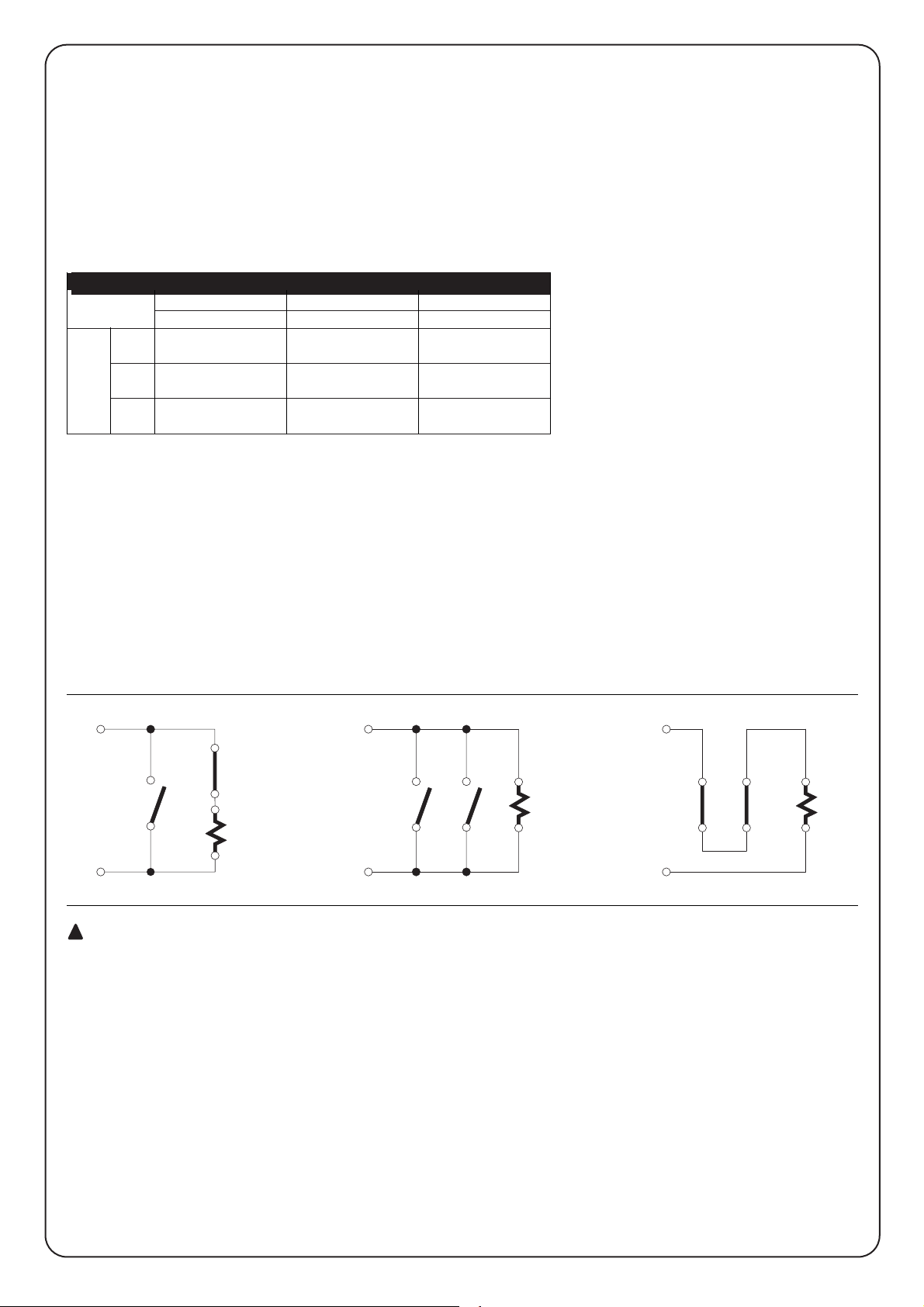
42
2.3.3) Eingang Stop mit konstantem Widerstand
Ermöglicht es, Vorrichtungen mit Ausgang mit konstantem 8,2kΩ Widerstand (z.B. Sicherheitsleisten) an der Steuerung anzuschließen.
Der Eingang misst den Widerstandswert und verweigert die Zustimmung zur Bewegung, wenn der Widerstand vom Nennwert abweicht.
Die Steuerung wird serienmäßig mit einem 8,2kΩ Widerstand geliefert, der am Eingang angeschlossen ist, der den Widerstand der Vorrichtungen simuliert, auch wenn der Eingang nicht benutzt wird; der Widerstand muss natürlich entfernt werden, wenn man eine Vorrichtung mit
8,2kΩ Ausgang anschließt.
Durch geeignete Maßnahmen können am Eingang Stop mit konstantem Widerstand auch Vorrichtungen mit gewöhnlich geöffneten NO-Kontakten, gewöhnlich geschlossenen NC-Kontakten und ggf. mehr als eine Vorrichtung auch anderen Typs angeschlossen werden.
Hierzu nach der folgenden Tabelle vorgehen:
Anm. 1.
Mehrere NO-Vorrichtungen können untereinander ohne Einschränkung der Menge mit einem Endwiderstand von 8,2KΩ parallelgeschaltet
werden.
Anm. 2
Die Kombination von NO mit NC ist möglich, wenn die 2 Kontakte untereinander parallelgeschaltet werden, wobei am NC-Kontakt ein 8,2KΩ
Widerstand seriengeschaltet werden muss (was heißt, dass auch eine Kombination von drei Vorrichtungen -NO, NC und 8,2KΩ- möglich ist).
Anm. 3
Mehrere NC-Vorrichtungen können untereinander und an einen 8,2 KΩ Widerstand ohne Einschränkung der Menge seriengeschaltet werden.
Anm. 4.
Nur eine Vorrichtung mit Ausgang mit konstantem 8,2KΩ Widerstand kann angeschlossen sein; mehrere Vorrichtungen müssen eventuell
mit nur einem Endwiderstand von 8,2KΩ kaskadengeschaltet sein (siehe 11. Was tun, wenn…)
Achtung: falls der Eingang Stop mit konstantem Widerstand für den Anschluss von Vorrichtungen mit Sicherheitsfunktionen benutzt wird, so gewährleisten nur die Vorrichtungen mit Ausgang mit konstantem 8,2KΩ Widerstand (der
Widerstand ist der interne Widerstand der Vorrichtung) die Sicherheitsklasse 3 gegen Störungen.
1. Vorrichtung Typ:
NO NC 8,2KΩ
NO
parallelgesch.
(Anm. 1)
(Anm. 2) parallelgesch.
NC (Anm. 1) seriengesch. (Anm. 3) seriengesch.
8,2KΩ parallelgesch. seriengesch. (Anm. 4)
Tabelle 1
2. Vorrichtung
Typ:
NO
NC
8,2kΩ
ANM. 2
NONO
8,2kΩ
ANM. 1 ANM. 3
8,2kΩ
NCNC
!
Page 43
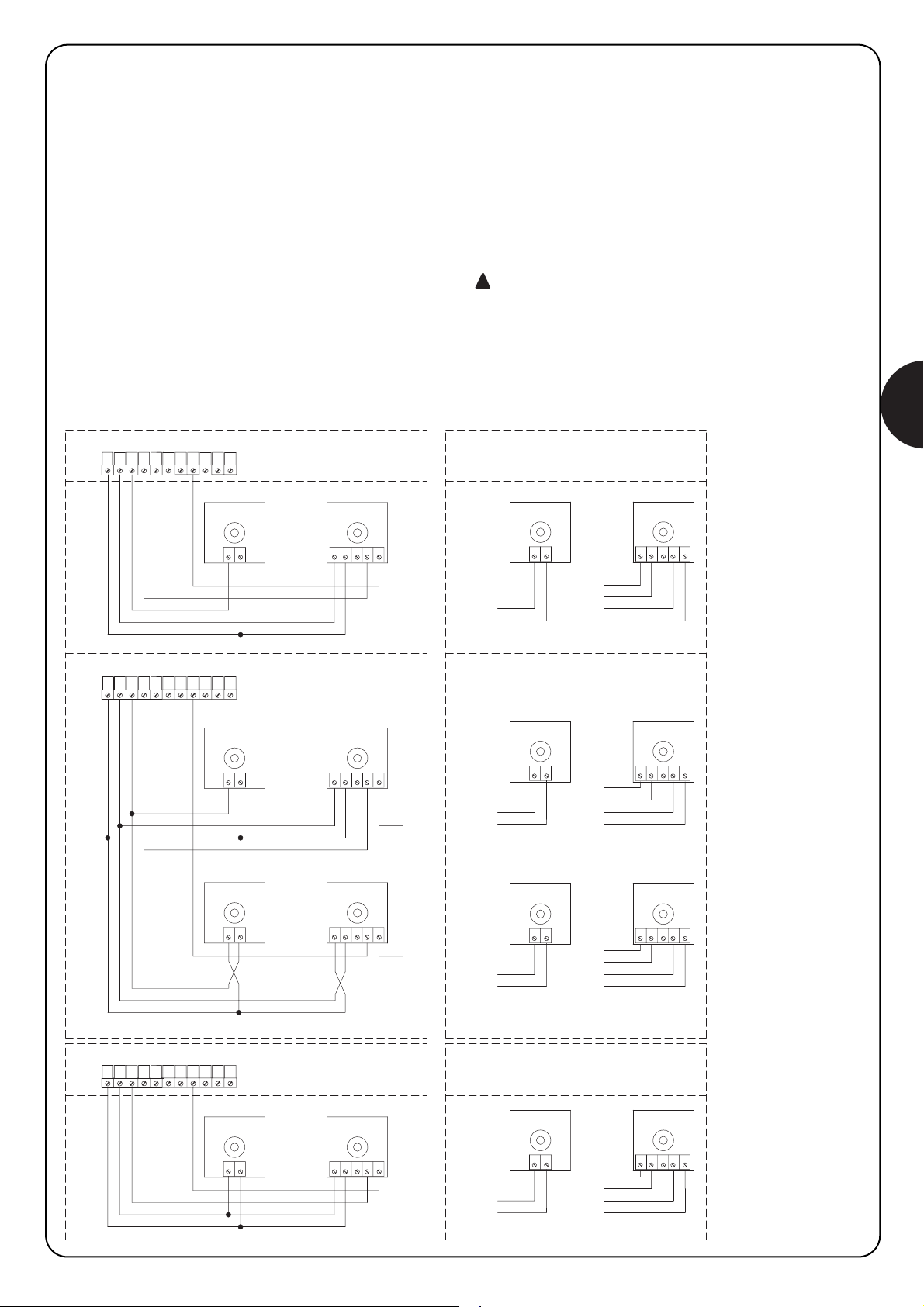
D
43
2.3.4) Anschluss der Photozellen
Diese Steuerung ist mit der Funktion “Photozellentest” versehen. Sie
erhöht die Zuverlässigkeit der Sicherheitsvorrichtungen, wodurch
das Ganze Steuerung und Sicherheitsphotozellen gemäß EN 954-1
(Ausgabe 12/1998) in “Klasse 2” eingegliedert wird.
Beim Start jeder Bewegung werden die damit verwickelten Sicherheitsvorrichtungen kontrolliert, und nur, wenn alles OK ist, wird die
Bewegung beginnen. Fällt der Test dagegen negativ aus (von der
Sonne geblendete Photozelle, kurzgeschlossene Kabel, usw.), so
wird die Störung entdeckt und die Bewegung erfolgt nicht.
Für die Aktivierung der Funktion “Photozellentest” ist folgendes erforderlich:
• Die Photozellen gemäß Abb. 4a (falls nur ein Photozellenpaar
benutzt wird) oder Abb. 4b (falls 2 Photozellenpaare benutzt werden) anschließen. Die Versorgung der Photozellensender erfolgt
nicht direkt durch den Ausgang der Nebeneinrichtungen, sondern
durch den Ausgang “Photozellentest” zwischen den Klemmen 10-
12. Der Höchststrom, der am Ausgang “Photozellentest” benutzt
werden kann, ist 100mA.
• Die Empfänger direkt vom Ausgang Nebeneinrichtungen der
Steuerung (Klemmen 10-11) versorgen.
• Dip-Switch Nr. 10 auf ON stellen: Photozellentest aktiviert. Er kann
jederzeit deaktiviert werden, indem Dip–Switch Nr. 10 auf OFF
gestellt wird: Photozellentest deaktiviert.
Falls 2 Photozellenpaare benutzt werden, die untereinander Interferenzen erzeugen können, das Synchro-System wie in den Anweisungen der Photozellen beschrieben aktivieren.
Der Gebrauch der Funktion “Photozellentest” ist nicht
möglich, wenn die Photozellen auf konventionelle Art zum
Beispiel wie in Abb. 4c angeschlossen werden.
!
11
11
11
10
10
10
1612 13 1514
1
1817 19 20
1
FOTO
TX
2
2
1 2
1 2
1
16
16
12 13 1514
12 13 1514
1
1817 19 20
1817 19 20
FOTO B
FOTO A
TXB
2
TXA
1 2
FOTO
2
TX
12
RxA
RxB
21
RX
53 4
53 4
11
10
10
12
1 2
TX
RXB
5
RXA
3 4
34 5
RX
12
10
TXB
TXA
1 2
12
10
1 2
TX
54213
RX
10
13
17
FOTO
11
5
17
11
10
321 4 5
RX
13
FOTO B
5
FOTO A
11
10
RXB
321 4 5
RXA
13
17
11
10
FOTO
34 512
Abb. 4a
Anschluss eines
Photozellenpaars, so
dass die Funktion
Photozellentest
möglich ist
Abb. 4b
Anschluss von zwei
Photozellenpaaren, so
dass die Funktion
Photozellentest
möglich ist.
Die Photozellen sind
angeschlossen, damit
das Synchro-System
aktiviert werden kann.
Abb. 4c
Anschluss eines
Photozellenpaars, so
dass die Funktion
Photozellentest NICHT
möglich ist
Page 44

44
2.3.5) Überprüfung der Anschlüsse
Bei der Durchführung der nachfolgenden Arbeiten werden Sie an Kreisläufen arbeiten, die unter Spannung stehen; die meisten Teile der Kreisläufe stehen unter Niedrigstspannung und sind daher ungefährlich; einige Teile
stehen unter Netzspannung, sie sind daher SEHR
GEFÄHRLICH! Gehen Sie daher sehr vorsichtig vor und
NIE ALLEIN!
• Die Steuerung mit Spannung versorgen und sofort prüfen, ob zwi-
schen den Klemmen 10-11 ca. 24Vac vorhanden ist.
•Prüfen, ob die OK-Led nach einem kurzen Schnellblinken einmal
pro Sekunde blinkt.
• Nun prüfen, ob die Leds der Eingänge mit NC-Kontakten einge-
schaltet sind (alle Sicherheitsvorrichtungen aktiviert) und ob die
Leds der NO-Eingänge (gewöhnlich geöffnete Eingänge) abgeschaltet sind (kein Befehl vorhanden); im gegenteiligen Fall die
Anschlüsse und Betriebstüchtigkeit der verschiedenen Vorrichtungen kontrollieren. Der STOP-Eingang spricht an, wenn sowohl
FCA als auch FCC abgeschaltet sind.
• Prüfen, ob die Spannung zwischen den Klemmen 21-22 zwischen
9 und 11Vcc beträgt.
• Das Tor entriegeln und auf Hälfte Lauf bringen, dann verriegeln, so
dass sich der Torflügel sowohl in Öffnung als auch in Schließung
frei bewegen kann.
• Nun muss geprüft werden, ob die Bewegung in die korrekte Rich-
tung erfolgt, d.h. ob die von der Steuerung vorgesehene Bewegung mit der tatsächlichen Bewegung des Torflügels übereinstimmt. Diese Überprüfung ist sehr wichtig; wenn die Richtung verkehrt ist, könnte der Automatismus in einigen Fällen (zum Beispiel
im “Halbautomatischen” Betrieb) anscheinend ordnungsgemäß
funktionieren, da in der Tat der Zyklus “AUF” dem Zyklus “ZU” ähnlich ist, jedoch mit dem grundlegenden Unterschied, dass die
Sicherheitsvorrichtungen beim Schließvorgang, der der gefährlichste ist, ignoriert werden.
• Um zu prüfen, ob der Drehsinn korrekt ist, genügt ein kurzer
Impuls auf den Eingang Auf; es genügt, zu prüfen, ob sich der
Automatismus in die Öffnungsrichtung bewegt; falls die Bewegung
in die falsche Richtung erfolgt:
- Die Spannungsversorgung abschalten
-
Die Kabel umkehren, mit denen der Motor versorgt wird (“auf” mit
“zu”)
- Nachdem das Beschriebene ausgeführt worden ist, erneut prü-
fen, ob der Drehsinn korrekt ist und gegebenenfalls den letzten
Punkt wiederholen.
• Falls vorhanden, muss geprüft werden, ob die Endschalter richtig
angeschlossen sind; den Endschalterhebel bewegen und prüfen,
ob der Endschalter anspricht und die jeweilige Led an der Steuerung abschaltet.
• Falls benutzt, die Funktionsweise des Stopeingangs mit konstantem Widerstand (z.B. Sicherheitsleiste) prüfen:
Eine Öffnungsbewegung starten und kontrollieren, ob die Automatisierung nach dem Ansprechen der Vorrichtung, die am Eingang
angeschlossen ist, unverzüglich anhält und den Bewegungssinn
kurz umkehrt.
Diese Kontrolle auch für eine Schließbewegung wiederholen.
Die “OK”-Led in der Mitte der Steuerkarte hat die Aufgabe,
den Zustand der internen Logik zu melden: ein regelmäßiges Blinken
einmal pro Sekunde bedeutet, dass der interne Mikroprozessor aktiv
ist und auf Befehle wartet. Wenn der Mikroprozessor dagegen eine
Änderung des Zustandes eines Eingangs wahrnimmt (sowohl
Steuereingang als auch Dip-Switch der Funktionen), wird ein schnelles Doppelblinken verursacht, auch wenn diese Änderung keine
sofortigen Wirkungen hat. Ein sehr schnelles, 3 S. langes Blinken
bedeutet, dass die Steuerung soeben mit Spannung versorgt worden ist und einen Test der Innenteile ausführt.
!
3) Einstellungen
Die folgenden Einstellungen werden über Trimmer oder Wählschalter
ausgeführt, die folgende Parameter verändern:
• ARBEITSZEIT (TL):
Sie regelt die Höchstdauer der Bewegung in Öffnung oder
Schließung.
Für die Einstellung der Arbeitszeit TL, die Betriebsart “Halbautomatisch” wählen und den Dip-Switch 1 auf On stellen, dann den
Trimmer TL auf etwa halben Weg regeln. Mit diesen Einstellungen
einen Zyklus in Öffnung und in Schließung ausführen und gegebenenfalls den Trimmer TL so regulieren, dass während dieser Zeit
die ganze Bewegung ausgeführt werden kann und noch eine Zeitspanne von 2 oder 3 Sekunden bleibt. Falls keine ausreichende Zeit
erzielt wird, auch wenn der Trimmer auf das Maximum gestellt wird,
kann die Überbrückung TLM durchgeschnitten und dadurch eine
Arbeitsmehrzeit erhalten werden. Die Änderung der Arbeitszeit wird
ab der nächsten Öffnungsbewegung wirksam sein.
Falls man die Verlangsamungsfunktion (Dip-Switch 8) benutzen
will, wird auf die Anmerkungen (Kap. 6.1) bezüglich der Einstellung
der Arbeitszeit verwiesen.
• PAUSEZEIT (TP):
Zur Einstellung im “automatischen” Betrieb der Zeit zwischen dem
Ende der Öffnungsbewegung und dem Anfang der automatischen
Schließbewegung.
Für die Einstellung der Pausezeit TP, die Betriebsart “Automatisch”
wählen und den Dip-Switch 2 auf ON stellen, dann den Trimmer
TP beliebig regeln. Für die Überprüfung muss eine Öffnungsbewegung ausgeführt werden, dann die Zeit kontrollieren, die vor dem
automatischen Wiederschließen vergeht.
• KRAFT (F):
An der Steuerung ist ein Wählschalter vorhanden, mit dem die
KRAFT (F) des Motors auf 5 Stufen reguliert werden kann:
30/45/60/80/100%. Besonders aufmerksam muss man bei der
Einstellung dieses Wählschalters sein, da diese Einstellung den
Sicherheitsgrad der Automatisierung beeinflussen kann. Zur Einstellung mehrmalige Versuche machen, dabei die vom Torflügel angewendete Kraft messen und mit dem laut Vorschriften vorgesehenen
Wert vergleichen.
KRAFT
TL TP
TLM
100%
MAX
MIN
FORZA
80%
60%
45%
30%
Page 45

D
45
Für die Prüfung der Steuerung sind der Reihe nach folgende Schritte auszuführen:
1. Den Dip-Switch 1 auf ON stellen (halbautomatischer Betrieb).
Falls man die Anschlüsse zur Benutzung der Funktion Photozellentest ausgeführt hat, Dip-Switch Nr. 10 (Funktion Photozellentest) auf
ON stellen.
Alle anderen Dip-Switch auf OFF stellen
2. Auf die Steuertaste “Auf” drücken und prüfen, ob:
- sich die Blinkleuchte aktiviert
- eine Öffnungsbewegung beginnt
- die Bewegung anhält, wenn der Endschalter FCA in Öffnung erreicht wird, oder am Ende der Arbeitszeit.
3. Auf die Steuertaste “Zu” drücken und prüfen, ob:
- sich die Blinkleuchte aktiviert
- eine Schließbewegung beginnt
- die Bewegung anhält, wenn der Endschalter FCC in Schließung erreicht wird, oder am Ende der Arbeitszeit..
4. Eine Bewegung in Öffnung beginnen und prüfen, ob das Ansprechen einer Vorrichtung während der Bewegung:
- die am Stopeingang angeschlossen ist, ein umgehendes Anhalten der Bewegung und eine kurze Umkehrung verursacht
- die am Stopeingang mit konstantem Widerstand (8,2KΩ) angeschlossen ist, ein umgehendes Anhalten der Bewegung und eine kurze
Umkehrung verursacht.
- die am Eingang Photo angeschlossen ist, keine Wirkung hat
5. Eine Bewegung in Schließung beginnen und prüfen, ob das Ansprechen einer Vorrichtung während der Bewegung:
- die am Stopeingang angeschlossen ist, ein umgehendes Anhalten der Bewegung und eine kurze Umkehrung verursacht
- die am Stopeingang mit konstantem Widerstand (8,2KΩ) angeschlossen ist, ein umgehendes Anhalten der Bewegung und eine kurze
Umkehrung verursacht.
- die am Eingang Photo angeschlossen ist, das Anhalten und die Umkehrung der Bewegung verursacht
6. An den benutzten Eingängen überprüfen, ob die Aktivierung des Eingangs einen Schritt der Sequenz verursacht:
- Eingang Schrittbetrieb: Sequenz = Auf – Stop – Zu – Stop
- Eingang Auf: Sequenz = Auf – Stop – Auf – Stop
-Eingang Zu: Sequenz = Zu – Stop – Zu – Stop
7. Falls die Funktion Photozellentest benützt wird, die Effizienz des Tests überprüfen:
- Die Photozelle “Photo” abblenden, dann eine Bewegung beginnen und prüfen, dass diese nicht ausgeführt wird
- Den Kontakt der Photozelle “Photo” kurzschließen, dann eine Bewegung beginnen und prüfen, dass diese nicht ausgeführt wird
8. Die Kraft auf den niedrigsten Wert einstellen, mit dem eine korrekte Torbewegung möglich ist
9. Die Tests für die Messung der Aufprallkraft durchführen, wie von der Vorschrift EN 12445 vorgesehen.
Werden am Ende der Prüfung weitere Funktionen aktiviert, so sind diese Funktionen besonders zu prüfen.
Beim manuellen Betrieb ermöglicht der Eingang AUF die Bewegung
in Öffnung, der Eingang ZU die Bewegung in Schließung, der Eingang SCHRITTBETRIEB die Bewegung abwechselnd in Öffnung
und Schließung.
Sobald die Eingangssteuerung beendet ist, hält die Bewegung an. In
Öffnung stoppt die Bewegung, wenn der Endschalter eingreift; in
Schließung stoppt dagegen die Bewegung beim Fehlen der Zustimmung durch Photo bzw. der Sicherheitsleiste, oder wenn der Endschalter eingreift. Sowohl in Öffnung als auch in Schließung verursacht ein Eingriff auf STOP oder die Sicherheitsleiste immer ein
sofortiges Anhalten und eine kurze Umkehrung der Bewegung.
Nachdem eine Bewegung gestoppt ist, muss die Eingangssteuerung beendet werden, bevor mit einer erneuten Steuerung eine neue
Bewegung begonnen werden kann.
Bei einer der automatischen Betriebsarten “(Halbautomatisch”,
“Automatisch” oder “Schließt immer”) verursacht ein Steuerimpuls
auf den Eingang “AUF” eine Öffnungsbewegung. Ein Steuerimpuls
auf SCHRITTBETRIEB verursacht ein abwechselndes Öffnen oder
Schließen. Ein zweiter Impuls auf SCHRITTBETRIEB oder auf den
Eingang, der die Bewegung begonnen hat, verursacht ein Stop.
Der Eingriff auf HALT oder Sicherheitsleiste verursacht sowohl in Öffnung als auch in Schließung das sofortige Anhalten der Bewegung
und eine kurze Umkehrung.
Wird an einem Steuereingang statt eines Impulses ein Dauersignal
beibehalten, wird ein “Prioritätszustand“ verursacht, in dem die
anderen Steuereingänge deaktiviert bleiben (nützlich für den
Anschluss einer Uhr oder eines Tag-Nacht-Wählers).
Ist die automatische Betriebsweise gewählt, wird nach einer Öffnungsbewegung eine Pause ausgeführt und danach eine
Schließung. Falls während der Pause ein Ansprechen von PHOTO
erfolgt, wird der Zeitgeber auf eine neue Pausezeit rückgestellt; sollte dagegen während der Pausezeit ein Eingriff auf HALT oder sensible Leiste erfolgen, wird die Wiederschließfunktion gelöscht und man
geht auf einen STOP-Zustand über.
In Öffnung hat das Ansprechen von PHOTO keine Wirkung, falls die
jeweilige Funktion nicht mit dem Dip-Switch 6 aktiviert ist; in
Schließung verursacht das Ansprechen von PHOTO eine Umkehrung der Bewegung mit eventueller Pause und erneutem Wiederschließen.
4) Prüfung
5) Betriebsarten
Nachdem die Überprüfungen und Einstellungen beendet sind, kann
man auf die Prüfung der Anlage übergehen.
Die Automatisierung muss von erfahrenem Fachpersonal geprüft werden, das die laut Vorschriften vorzusehenden Tests je nach vorhandenem Risiko festzulegen hat.
Die Prüfung ist das Wichtigste bei der Durchführung der ganzen
Automatisierung. Jedes einzelne Teil wie Motor, Notstop, Photozellen usw. kann eine spezielle Prüfung erfordern, daher wird empfohlen, sich an die Verfahren in den jeweiligen Anleitungen zu halten.
!
Page 46

46
Switch 1-2: Off-Off = “Manuelle” Bewegung, bzw. Totmannbetrieb
On -Off = “Halbautomatische” Bewegung
Off-On = “Automatische” Bewegung, bzw. Automatische Schließung
On -On = “Automatische + Schließt Immer” Bewegung
Switch 3: On = Wohnblockbetrieb (nicht in der manuellen Betriebsart)
Switch 4: On = Vorwarnen
Switch 5: On = Schließt 5 S. nach “Photo” (falls in “automatisch”) oder Schließt nach “Photo” (falls in “halbautomatisch”)
Switch 6: On = Sicherheit “Photo” auch in Öffnung
Switch 7: On = Allmählicher Start
Switch 8: On = Verlangsamung
Switch 9: On = Bremse
Switch 10: On = Photozellentest
Überbrückung = Schwingtor
Überbrückung = Schiebetor
6) Programmierbare Funktionen
Die Steuerung verfügt über eine Reihe Mikroschalter und eine Überbrückung, mit denen die verschiedenen Funktionen aktiviert werden
können, so dass die Anlage dem Bedarf des Benutzers besser
angepasst werden kann und unter den verschiedenen Einsatzbedingungen sicherer ist. Die Funktionen werden aktiviert, indem der entsprechende Dip-Switch auf “On” gestellt wird, wogegen sie mit dem
Dip-Switch auf “Off” nicht eingeschaltet sind.
Einige der programmierbaren Funktionen sind an
Sicherheitsaspekte gebunden; daher die Wirkungen einer
Funktion sehr genau bewerten und überprüfen, welche
die größtmögliche Sicherheit gibt.
Mit den Dip-Switch können die verschiedenen Betriebsarten eingestellt und die gewünschten Funktionen gemäß der folgenden Tabelle eingeschaltet werden:
1 10
!
6.1) Beschreibung der Funktionen
Wir geben nun eine kurze Beschreibung der Funktionen, die eingeschaltet werden können, indem der entsprechende Dip-Switch auf “On”
gestellt wird.
Switch 1-2: Off-Off = “Manuelle” Bewegung, bzw. Totmannbetrieb
On-Off = “Halbautomatische Bewegung”
Off-On = “Automatische” Bewegung, bzw. Automatische Schließung
On-On = “Automatische + Schließt Immer” Bewegung
In der “manuellen” Betriebsart wird die Bewegung nur bis zum Vorhandensein des Steuerbefehls (Taste gedrückt) ausgeführt.
In der “halbautomatischen” Betriebsart genügt ein Steuerimpuls, damit die gesamte Bewegung bis zum Ablauf der Arbeitszeit oder Erreichen
des Endschalters ausgeführt wird. In der “automatischen” Betriebsart folgt nach einer Öffnung eine Pause und dann ein automatisches
Schließen. Die Funktion “Schließt immer” greift nach einem Stromausfall ein; falls das geschlossene Tor nicht wahrgenommen wird, wird automatisch ein Schließvorgang gestartet, dem ein 5 Sekunden langes Vorwarnen vorausgeht
Switch 3: On = Wohnblockbetrieb (nicht in der manuellen Betriebsart)
Im Wohnblockbetrieb kann nach dem Start einer Öffnungsbewegung die Bewegung nicht mehr durch andere Steuerimpulse auf SCHRITTBETRIEB oder AUF bis zum Ende der Öffnungsbewegung unterbrochen werden.
In der Schließbewegung verursacht ein neuer Steuerimpuls das Anhalten und die Umkehrung der Öffnungsbewegung.
Switch 4: On = Vorwarnen
Bei Steuerimpuls wird zuerst die Blinkleuchte aktiviert und nach 5 S. (2 S. in manueller Betriebsart) beginnt die Bewegung.
Switch 5: On = Schließt 5 S. nach “Photo” (falls in “automatisch”) oder Schließt nach “Photo” (falls in “halbautomatisch”)
Mit dieser Funktion, falls in der “Automatischen” Betriebsart, kann das Tor nur die für das Durchfahren notwendige Zeit geöffnet gehalten werden;
nach dem Ansprechen von “PHOTO” wird die Bewegung angehalten. 5 S. danach wird automatisch eine Bewegung in Schließung beginnen. Falls
in der halbautomatischen Betriebsart, aktiviert ein Ansprechen von “Photo” während der Schließbewegung das Wiederöffnen und danach ein
Schließen je nach eingestellter Pausezeit.
Switch 6: On = Sicherheit “Photo” auch in Öffnung
Gewöhnlich ist die Sicherheit “Photo” nur bei der Schließung aktiviert, wenn der Dip-Switch 6 auf “On” gestellt wird, verursacht die Sicherheitsvorrichtung auch in Öffnung eine Unterbrechung der Bewegung. In “halbautomatisch” oder “automatisch” erfolgt erneut eine Bewegung, wenn
die Photozelle wieder frei ist.
Switch 7: On = Allmählicher Start
Der Beginn der Bewegung wird stufenweise ausgeführt, wodurch ruckartige Bewegungen der Automatisierung verhindert werden.
Schwingtor
Schiebetor
Page 47

D
47
Switch 8: On = Verlangsamung
Die Verlangsamung ist eine Geschwindigkeitsreduzierung von 30% der Nenngeschwindigkeit, so dass die Aufprallkraft im Öffnungs- und
Schließbereich des Tors verringert wird.
Neben der Reduzierung der Geschwindigkeit verringert die Verlangsamungsfunktion das Drehmoment des Motors um 70%. Bei Automatisie-
rungen, für die ein hohes Drehmoment erforderlich ist, könnte diese Reduzierung das sofortige Anhalten des Motors verursachen
.
Verlangsamungsfunktion für Schiebetor
Am Ende der Öffnungs- oder Schließbewegung aufgrund des Ablaufs der Arbeitszeit TL erfolgt eine Verlangsamung bis zum Erreichen der
Endschalter und für eine Dauer, die höchstens die Hälfte der Arbeitszeit TL ist. Wird die Bewegung aufgrund des Ansprechens der Endschalter beendet, so wird keine Verlangsamungsphase ausgeführt, folglich muss die Arbeitszeit so eingestellt werden, dass die Verlangsamung 80-50 cm vor dem Ansprechen der Endschalter beginnt.
Verlangsamungsfunktion für Schwingtor
Am Ende der Schließbewegung aufgrund des Ablaufs der Arbeitszeit TL erfolgt eine Verlangsamung für eine Dauer, die ein Viertel der Arbeitszeit TL ist. Wird die Bewegung aufgrund des Ansprechens des Endschalters FCC beendet, so wird die Dauer der Verlangsamungsphase proportional zu TL sein (damit die Verlangsamungsfunktion korrekt ausgeführt werden kann, sollten die Endschalter vorhanden sein). Bei der Öffnungsbewegung wird keine Verlangsamung ausgeführt, sondern ein allmähliches Anhalten.
Switch 9: On = Bremse
Am Ende der Bewegung wird ein elektrischer Bremsvorgang am Motor ausgeführt, so dass das Tor so schnell wie möglich angehalten wird.
Switch 10: On = Photozellentest
Mit dieser Funktion kann bei Beginn einer jeden Bewegung die Betriebstüchtigkeit der Photozellen kontrolliert werden. Siehe Abschnitt PHOTOZELLENTEST.
Überbrückung Schwingtor / Schiebetor
Den Automatisierungstyp (Schwing- oder Schiebetor) mit der Überbrückung “V” (Kap. 1 Beschreibung des Produktes) einstellen.
SCHWINGTOR
SCHIEBETOR
Der wichtigste Unterschied zwischen der Betriebsweise Schiebetor und jener des Schwingtors ist die Verlangsamungsfunktion (DipSwitch Nr. 8). Wenn sie in der Betriebsweise Schwingtor aktiviert ist, beginnt die Verlangsamung beim Erreichen der Endschalter in
Schließung, wogegen sie bei der Betriebsweise Schiebetor vor dem Erreichen des Endschalters beginnt, in beiden Fällen für eine Dauer, die
proportional zur Arbeitszeit (TL) ist.
Page 48

48
7) Was tun, um…
Steuerungen an Schiebetorflügeln anzuschließen, die entgegengesetzt arbeiten.
Um eine Automatisierung mit 2 Schiebetorflügeln durchzuführen, die
entgegengesetzt arbeiten, ist wie folgt vorzugehen:
• Die Überbrückung (Schwingtor/Schiebetor) an beiden Steuerun-
gen auf Schiebetor einstellen.
• Zwei Motoren verwenden - die Steuerungen müssen wie in Abbil-
dung 5 gezeigt angeschlossen sein.
• Die Blinkleuchte und die “Kontrolllampe Tor Auf“ unterschiedslos
an eine der zwei Steuerungen oder an beide Steuerungen nach
den Angaben in der Abbildung anschließen.
•Die Eingänge müssen untereinander parallel geschaltet sein.
•Als “Gemeinsamen” der Eingänge (Klemme 13) kann einer der beiden Steuerungen benutzt werden.
•
Die 0Volt (Klemme 10) der beiden Steuerungen zusammen anschließen.
• Die Funktion PHOTOZELLENTEST darf nicht verwendet werden.
• Die Funktion “Wohnblockbetrieb” (Dip-Switch 3) sollte aktiviert
werden, damit die Torflügel wieder synchronisiert werden, falls die
2 Steuerungen nicht mehr gleichlaufen (z.B. aufgrund des Ansprechens einer der beiden Sicherheitsleisten).
2 oder mehrere Sicherheitsleisten am Eingang “Stop mit konstantem Widerstand” in derselben Steuerung anschließen.
Zwei oder mehrere Sicherheitsleisten müssen kaskadengeschaltet
werden, wobei die Kaskade mit einem 8,2kΩ Widerstand zu beenden ist. Vorrichtungen mit konstantem Widerstand müssen immer
kaskadengeschaltet werden, NIE seriengeschaltet oder parallel.
Zusätzliche
Beleuchtung
Blinkleuchte
Zusätzliche
Beleuchtung
Blinkleucht
LN
12
534
SCA
Gemein
Gemein
M1
24V
0
Stop mit konstantem
8,2kΩ Widerstand
Stop mit konstantem
8,2kΩ Widerstand
AUF
PHOTO
Schrittzyklus
SCHLIEßT
STOP
FCA
FCC
149867 10 131211 16 1715 2018 19
OK
TL
TP
22
21
LN
12
534
SCA
M1
24V
0
ALT
FCA
FCC
149867 10 131211 16 1715 2018 19
OK
TL
TP
22
21
Sicherheitsleiste Sicherheitsleiste Sicherheitsleiste
21
22
1
2
n∞
8,2kΩ
8) Sonderzubehör
Karte RADIO
An der Steuerung befindet sich ein SM Steckverbinder für das Einstecken einer Radiokarte, über die der Eingang "AUF", "ZU",
"SCHRITTBETRIEB" und "STOP" betätigt werden kann, wodurch die
Steuerung über einen Sender ferngesteuert wird.
Der Funkempfänger verfügt über 4 Ausgänge, die gemäß nachfolgender Tabelle an den Eingängen der Steuerung angeschlossen werden:
Ausgang 1 Schrittbetrieb
Ausgang 2 Auf
Ausgang 3 Schließt
Ausgang 4 Stop
Für die Speicherung der Sender und insbesondere die Kombination
der Sendertaste mit dem Empfängerausgang wird auf die Anleitungen des Empfängers verwiesen.
9) Wartung
Die Steuerung, ein elektronischer Teil, ist praktisch wartungsfrei;
trotzdem sollte die Effizienz der Kraftreduzierungsvorrichtung regelmäßig (mindestens alle 6 Monate) überprüft werden.
Alle in Prüfung verzeichneten Schritte nochmals durchführen, um die
Effizienz der Endschalter und der Sicherheitsvorrichtungen (Photozellen, Sicherheitsleisten, usw.) und den korrekten Betrieb der Blinkleuchte zu kontrollieren.
5
Page 49

D
49
10) Entsorgung
Dieses Produkt besteht aus verschiedenen Werkstoffen, von denen
einige wiederverwertet werden können. Informieren Sie sich über die
Recycling- oder Entsorgungsmethoden und halten Sie sich strikt an
die örtlich gültigen Bestimmungen.
Bestimmte elektronische Komponenten könnten
umweltverschmutzende Substanzen enthalten – nicht in
die Umwelt geben!
!
11) Was tun, wenn…
Diese Punkte sollen dem Installateur bei der Lösung einiger der häufigsten Probleme, die bei der Installation auftreten können, behilflich sein.
Keine LED eingeschaltet:
• Prüfen, ob die Steuerung mit Netzspannung versorgt ist (prüfen, ob an den Klemmen 1-2 die Netzspannung und an den Klemmen 10-11
eine Spannung von ca. 24Vac vorhanden ist)
• Prüfen, ob die 2 Sicherungen der Versorgung beschädigt sind, ggf. auswechseln. Sollte die Störung weiter vorhanden sein, so handelt es
sich wahrscheinlich um einen schweren Defekt und die Steuerung muss daher ausgetauscht werden.
Die OK-Led blinkt regelmäßig, aber die Leds der EINGÄNGE melden den Zustand der jeweiligen Eingänge nicht
•Die Anschlüsse an den Klemmen der Eingänge 10÷20 genau überprüfen.
Die Bewegung beginnt nicht, obgleich ein Steuerimpuls an die Eingänge gesendet wird
• Prüfen, ob die LEDS der Sicherheitsvorrichtungen “STOP” (FCA + FCC) und “PHOTO”, aktiviert sind und ob die LED der aktivierten
Betriebsart (“SCHRITTBETRIEB“, “AUF“ oder “ZU”) während der Dauer des Befehls aufleuchtet.
• Den Anschluss des Eingangs STOP mit konstantem Widerstand überprüfen; die Zustimmung zur Bewegung erfolgt, wenn an den Klemmen 21-22 eine Spannung zwischen 9 und 11 Vcc anliegt (entspricht einem Widerstand zwischen 6150Ω und 10250Ω).
Während der Bewegung führt das Tor eine Umkehrung aus
Die Ursache einer Umkehrung ist:
• Ein Ansprechen der Photozellen; in diesem Fall die Anschlüsse der Photozellen kontrollieren und gegebenenfalls die Anzeige-LEDS der Eingänge überprüfen.
12) Technische Merkmale
Stromversorgung : 230 Vac 50/60 Hz A100F Version
: 120 Vac 50/60 Hz A100F/V1 Version
Verstellbare Kraft : 5 Stufen 30/45/60/80/100% durch Wählschalter
Motorausgang : 1 500VA Motor (2,5A) oder 2 parallelgeschaltete 250VA Motoren (1,25A)
Spannung Nebeneinrichtungen : 24 Vac ± 25%
Höchststrom Nebeneinrichtungen 24 V : 200mA
Ausgang Phototest : 100mA
Eingang Sicherheitsleiste : 8200 Ω ± 25% für die Zustimmung zur Bewegung
Ausgang Blinkleuchte : Für Blinkleuchten mit Netzspannung ist die Höchstleistung 100 W
Ausgang zusätzliche Beleuchtung : Für Blinkleuchten mit Netzspannung ist die Höchstleistung 100 W
Ausgang Kontrolllampe Tor Geöffnet “SCA” : Für 24Vac Kontrolllampen ist die Höchstleistung 2 W
Betriebstemperatur : -20 ÷ 50 °C
Arbeitszeit, Betriebsart Schiebetor : verstellbar von 2.5 bis >40 s, oder von <40 bis >80 s mit TLM
Arbeitszeit, Betriebsart Schwingtor : verstellbar von 2.5 bis >20 s, oder von <20 bis >80 s mit TLM
Pausezeit : von 5 bis > 80 S. verstellbar
Abmessungen ; Gewicht : 230 x 180 h100 mm ; 2110 g.
Schutzart : IP55
Nice S.p.a. behält sich das Recht vor, jederzeit Änderungen am Produkt anzubringen.
Page 50

50
Índice: pag.
1 Descripción del producto 51
2 Instalación 51
2.1 Sujeción de la central A100F 51
2.2 Instalación típica 52
2.3 Conexiones eléctricas 52
2.3.1 Esquema eléctrico 53
2.3.2 Descripción de las conexiones 53
2.3.3 Entrada STOP de resistencia constante 54
2.3.4 Conexión de las fotocélulas 55
2.3.5 Control de las conexiones 56
3 Regulaciones 56
4 Ensayo 57
5 Modos de funcionamiento 57
6 Funciones programables 58
6.1 Descripción de las funciones 58
7 Cómo hacer para… 60
8 Accesorios Opcionales 60
9 Mantenimiento 60
10 Desguace 61
11 Qué hay que hacer si… 61
12 Características técnicas 61
Advertencias:
Este manual está destinado sólo al personal técnico
cualificado para la instalación. Ninguna información contenida en este manual puede ser considerada de interés para el
usuario final!
Este manual se refiere sólo a la central A100F y no se debe
emplear para otros productos.
La central de mando A100F está destinada al accionamiento de accionadores electromecánicos para la automatización de puertas basculantes y cancelas de corredera; cualquier otro uso está prohibido y es inadecuado.
Se aconseja leer con atención todas las instrucciones antes de proceder con la instalación.
Este manual contiene disposiciones importantes para la seguridad de la
instalación; conserve estas instrucciones adjuntándolas al manual técnico de la automatización, incluso para consultarlas posteriormente.
!
mindy A100F
Page 51

E
51
La central A100F permite accionar automatizaciones para puertas
basculantes y cancelas de corredera equipadas con motorreductores de corriente alterna monofásica; dispone de un sistema para
regular la fuerza y una entrada “STOP de resistencia constante” (ej.
para bordes sensibles).
En la central hay una serie de funciones que se seleccionan por
medio de los “dip-switches” (miniselectores); algunas regulaciones
se efectúan con trimmers y un conector puente permite escoger el
tipo de automatización: “Corredera / Basculante”.
Algunos leds situados cerca de las entradas señalan el estado; otro
led colocado abajo del dip-switch (led OK) señala el funcionamiento
correcto de la lógica interna.
1) Descripción del producto
2.1) Sujeción de la central A100F
• Fije la central a una superficie vertical fija, en plano y protegida
adecuadamente de los golpes, observando que la parte inferior
quede a 40 cm del piso como mínimo.
• Introduzca arandelas aislantes o pasatubos sólo en la parte inferior de la caja (véase figura 1a).
• La caja tiene una cubierta que protege la tarjeta electrónica de los
contactos accidentales figura 1a.
Sólo si fuera necesario es posible trabajar sobre la tarjeta actuando como muestra la figura 1b.
2) Instalación
Recuerde que los sistemas de cancelas y puertas automáticas tienen que ser instalados sólo por personal técnico cualificado y respetando las normas vigentes.
Siga con atención las advertencias del fascículo: “Advertencias para el instalador”.
Si fuera necesario sustituir un fusible, respete estrictamente el tipo y las características:
dimensiones 5x20; corriente nominal (ej. 5A), características de fusión (T = retardada, F = rápida); tensión máxima (250V)
y poder de corte (L).
!
!
TL
A
B
C
D
E
F
G
H
I
L
M
N
O P
S
Q R
T
U
V
Z
A Transformador
B Relé “Común”
C Relé “Freno”
D Microprocesador
E Conexión Radio SMX
F Fusible de baja tensión
G Relé “Abrir/Cerrar”
H Relé “Arranque”
I Relé “Luz de cortesía”
L Fusible de línea
M Selector de Fuerza (F)
N Caja de conexiones de alimentación
O Caja de conexiones salida luz intermitente /
luz de cortesía / alimentación motor
P Caja de conexiones entradas / salidas de mando
Q Trimmer de regulación Tiempo
Funcionamiento (TL)
R Led OK
S Dip-Switch de selección de las funciones
T Trimmer de regulación del Tiempo de Pausa (TP)
U Caja de conexiones de la entrada STOP de
resistencia constante 8,2KΩ (borde sensible)
V Conector puente de selección:
basculante / corredera
Z Caja de conexiones para antena
1a 1b
Page 52

52
2.3) Conexiones eléctricas
Para garantizar la seguridad del instalador y no averiar los componentes, mientras se efectúan las conexiones eléctricas, o se conectan las distintas tarjetas, la central debe estar completamente apagada.
•Alimente la central con un cable de 3x1,5 mm
2
, si la distancia entre la central y la conexión a la instalación de tierra supera 30 m, hay que
instalar una placa de conexión a tierra cerca de la central.
• En las conexiones de las piezas de seguridad de baja tensión use cables de sección mínima de 0,25 mm
2
. Use cables de conductores
encerrados si la longitud es superior a 30m, conectando la trenza de masa sólo del lado de la central.
•Procure no conectar los cables en cajas enterradas aún si son herméticas.
• Las entradas de los contactos NC (Normalmente Cerrado) que no se utilicen se tienen que conectar al “común 24V” por medio de un
conector puente, excluidas las entradas de las fotocélulas si la función fototest está conectada. Para mayores aclaraciones véase el párrafo “FOTOTEST”.
• Si para la misma entrada hay varios contactos NC, estos se deben conectar en SERIE entre sí.
• Si las entradas de los contactos NA (Normalmente Abiertos) no se utilizan se tienen que dejar libres.
•Si para la misma entrada hay varios contactos NA se deben conectar en PARALELO entre sí.
• Los contactos tienen que ser exclusivamente mecánicos y sin ningún potencial; no se admiten conexiones de configuración en etapas, tal
como aquellas definidas “PNP”, “NPN”, “Open Collector”, etc.
• La entrada STOP de resistencia constante da el asenso a la central si entre los bornes 21 - 22 hay conectado un circuito con una resis-
tencia de 8,2kΩ (ej. borde sensible)
!
2.2) Instalación típica
Al fin de aclarar algunos términos y algunos aspectos de una instalación de automatización para cancelas o puertas basculantes,
damos un ejemplo típico:
1. Par de fotocélulas “FOTO”
2. Luz intermitente
3. Selector de llave
4. Borde sensible
5. Central A100F
Recordamos en particular que:
•Todas las fotocélulas fabricadas por NICE disponen del sistema de SINCRONISMO, que permite eliminar el problema de la interferencia
entre dos pares de fotocélulas (para mayores aclaraciones véanse las instrucciones de las fotocélulas).
• El par de fotocélulas conectado a la entrada “FOTO”, no tiene ningún efecto durante la apertura, mientras que provoca una inversión duran-
te el cierre.
1
2
FOTO
3
1
2
FOTO
4
3
4
5
5
PUERTA CORREDERA PUERTA BASCULANTE
2a 2b
Page 53

E
53
Luz de cortesía
F1
Alimentación
de red
FUERZA
MIN
MAX
LN
1 2
43 5
CERRAR
FCC
PASO A PASO
SCA 24Vac
Común
M1
Fototest
Equipos
auxiliares
STOP
FOTO
ABRIR
Stop de resistencia
constante 8,2KΩ
(borde sensible)
F2
149
CERRAR
COMÙN
ABRIR
76 8
24V
0
10
24V
11 12 13 15 1716 1918 20
TL
21
22
TP
OK
ANTENA
Radiorreceptor
FCA
Luz intermitente
BASCULANTE
CORREDERA
{
{
2.3.1) Esquema eléctrico
Bornes Función Descripción
1-2 Alimentación Línea de alimentación de red
3-4 Luz intermitente Salida para la conexión de la luz intermitente con tensión de red (Máx. 100W)
5-6 Luz de cortesía Salida para la conexión de una lámpara con tensión de red (Máx 100W)
7-8-9 Motor Salida motor (Máx 500VA)
10-11 24 Vac Alimentación de los equipos auxiliares 24 Vac: Foto, Radio, etc. (Máx. 200mA)
12 Fototest Salida fototest: Alimentación transmisores de las fotocélulas - (Máx. 100 mA)
13 Común Común para todas las entradas
14 Indicador luminoso C.A. Salida para indicador luminoso Cancela abierta 24 Vac (Max. 2W)
15 Fin de carrera ABRIR Entrada para la conexión del fin de carrera ABRIR.
16 Fin de carrera CERRAR Entrada para la conexión del fin de carrera CERRAR.
15-16 Stop la entrada con función de “Stop” se obtiene montando en serie un contacto tipo NC a los
fines de carrera (véase esquema eléctrico).
17 Foto Entrada para los dispositivos de seguridad con contacto NC (ej. fotocélulas)
18 Paso a paso Entrada para funcionamiento cíclico (ABRIR – STOP – CERRAR – STOP)
19 Abrir Entrada para apertura (ABRIR-STOP-ABRIR)
20 Cerrar Entrada para cierre (CERRAR – STOP – CERRAR)
21-22 Stop de resistencia constante Entrada para “Stop de resistencia constante” 8,2kΩ (ej. borde sensible)
2.3.2) Descripción de las conexiones
A continuación damos una descripción concisa de las posibles conexiones de la central hacia el exterior.
Page 54

54
2.3.3) Entrada STOP de resistencia constante
Permite conectar a la central dispositivos con salida de resistencia constante 8,2kΩ (ej. bordes sensibles)
La entrada mide el valor de la resistencia y niega el asenso a la maniobra cuando la resistencia excede el valor nominal
La central se entrega de serie con una resistencia de 8,2kΩ conectada en la entrada que simula la resistencia de los dispositivos, si bien la
entrada no se usa; obviamente, la resistencia debe quitarse cuando se conecta un dispositivo con salida 8,2kΩ.
Con soluciones oportunas es posible conectar en la entrada Stop de resistencia constante también un dispositivo con contactos normalmente abiertos “NA”, normalmente cerrados “NC” y, de ser necesario, varios dispositivos, incluso de tipos diferentes.
A tal fin respete la siguiente tabla:
Nota 1.
Varios dispositivos NA pueden conectarse en paralelo entre sí, sin ningún límite de cantidad, con una resistencia terminal de 8,2KΩ
Nota 2.
La combinación NA y NC es posible poniendo los 2 contactos en paralelo entre sí, con la precaución de poner en serie al contacto NC una
resistencia de 8,2KΩ (así también es posible la combinación de 3 dispositivos: NA, NC y 8,2KΩ).
Nota 3.
Varios dispositivos NC se pueden conectar en serie entre sí y a una resistencia de 8,2 KΩ, sin ningún límite de cantidad.
Nota 4.
Se puede conectar un solo dispositivo con salida de resistencia constante 8,2KΩ; de ser necesario, varios dispositivos se pueden conectar
“en cascada” con una sola resistencia terminal de 8,2KΩ (véase 11. Qué hay que hacer si …)
Si la entrada Stop de resistencia constante se usa para conectar dispositivos con funciones de seguridad, sólo los
dispositivos con salida de resistencia constante 8,2KΩ (la resistencia es interna al mismo dispositivo) garantizan la clase 3 de seguridad a las averías.
1° dispositivo tipo:
NA NC 8,2KΩ
NA
En paralelo
(nota 1)
(nota 2) En paralelo
NC (nota 1) En serie (nota 3) En serie
8,2KΩ En paralelo En serie (nota 4)
Tabla 1
2° dispositivo
tipo:
NA
NC
8,2kΩ
NOTA 2
NANA
8,2kΩ
NOTA 1 NOTA 3
8,2kΩ
NCNC
!
NOTA 1 NOTA 2 NOTA 3
Page 55

E
55
2.3.4) Conexión de las fotocélulas
Esta central está dotada de la función “Fototest” que aumenta la fiabilidad de los dispositivos de seguridad, permitiendo alcanzar la
“categoría 2” según la norma EN 954-1 (edic. 12/1998) en lo referente a la central y fotocélulas de seguridad.
Cada vez que se acciona una maniobra son controlados todos los
dispositivos de seguridad implicados, y la maniobra comienza sólo
si todo está en perfectas condiciones. Si en cambio la prueba no da
resultado positivo (fotocélula encandilada por el sol, cables en cortocircuito, etc.) se detecta la avería y la maniobra no se realiza.
Para la función “Fototest” es necesario:
• Conectar las fotocélulas, tal como se muestra en la fig. 4a (si se
utiliza un par de fotocélulas solo) o como en la fig. 4b (si se utili-
zan 2 pares de fotocélulas). La alimentación de los transmisores
de las fotocélulas no se toma directamente de la salida de los
equipos auxiliares, sino de la salida “Fototest” entre los bornes 10-
12. La corriente máxima que se puede utilizar en la salida “Fototest” es de 100mA .
•Alimentar los receptores directamente desde la salida de los equipos auxiliares de la central (bornes 10-11).
• Configurar en ON el Dip –Switch n° 10: fototest activo, luego se
podrá deshabilitar en cualquier momento, colocando en OFF el
Dip –Switch n° 10: fototest deshabilitado.
Si se usaran 2 pares de fotocélulas que puedan interferir entre sí,
active el sincronismo tal como indicado en las instrucciones de las
fotocélulas.
Una conexión tradicional de las fotocélulas, por ejem-
plo fig. 4c, no permite usar la función “fototest”.
!
11
11
11
10
10
10
1612 13 1514
1
1817 19 20
1
FOTO
TX
2
2
1 2
1 2
1
16
16
12 13 1514
12 13 1514
1
1817 19 20
1817 19 20
FOTO B
FOTO A
TXB
2
TXA
1 2
FOTO
2
TX
12
RxA
RxB
21
RX
53 4
53 4
11
10
10
12
1 2
TX
RXB
5
RXA
3 4
34 5
RX
12
10
TXB
TXA
1 2
12
10
1 2
TX
54213
RX
10
13
17
FOTO
11
5
17
11
10
321 4 5
RX
13
FOTO B
5
FOTO A
11
10
RXB
321 4 5
RXA
13
17
11
10
FOTO
34 512
fig. 4a
Conexión de un par de
fotocélulas que
permite usar la función
fototest
fig. 4b
Conexión de dos
pares de fotocélulas
que permiten usar la
función fototest.
Las fotocélulas están
conectadas para que
se pueda activar el
sincronismo.
fig. 4c
Conexión de un par de
fotocélulas que NO
permite usar la función
fototest
Page 56

56
2.3.5) Control de las conexiones
Las siguientes operaciones se efectúan con los circuitos bajo tensión; la mayoría de los circuitos es a muy baja
tensión de seguridad y, por ello, no son peligrosos; algunas piezas están bajo tensión de red, es decir, MUY PELIGROSAS Tenga mucho cuidado en lo que está haciendo y
NUNCA TRABAJE SOLO!
• Alimente la central y controle de inmediato que entre los bornes
10-11 haya una tensión de 24Vca.
• Controle que, después de pocos instantes de parpadear rápida-
mente, el led “OK” parpadee con una frecuencia de un segundo.
• Controle que los leds que corresponden a las entradas con con-
tactos tipo NC estén encendidos (todos los dispositivos de seguridad accionados) y que los leds que corresponden a las entradas
con contactos tipo NA estén apagados (ningún accionamiento
activo); si así no fuera, controle las conexiones y que todos los dispositivos funcionen correctamente. La entrada STOP se acciona
apagando los leds FCA y FCC.
• Controle que la tensión entre los bornes 21-22 esté comprendida
entre 9Vcc y 11Vcc
• Desbloquee la cancela y colóquela en la mitad de la carrera, lue-
go bloquéela para que se pueda abrir o cerrar libremente.
• Entonces, controle si el movimiento se efectúa en la dirección
correcta, es decir, controle que el movimiento previsto por la central y aquél efectivo de la puerta correspondan. Ese control es fundamental; si la dirección es incorrecta, en algunos casos (por
ejemplo en modo semiautomático) la automatización aparentemente podría funcionar regularmente; en efecto, el ciclo ABRIR es
parecido al ciclo CERRAR con la diferencia fundamental de que
los dispositivos de seguridad son ignorados en la maniobra de cierre, que es la más peligrosa.
•Para controlar si el sentido de rotación es correcto, es suficiente
dar un breve impulso en la entrada Abrir, es suficiente controlar si
la automatización se abre; por último, si el movimiento se ha efectuado en el sentido incorrecto es necesario:
- Apagar la alimentación
- Invertir los cables que alimentan el motor (“abrir” con “cerrar”)
- Una vez efectuado lo anterior, conviene probar nuevamente si el
sentido de rotación es correcto, repitiendo el último punto.
•Si los fines de carrera estuvieran instalados, comprobar que estén
bien conectados; mueva la palanca del fin de carrera y compruebe que dicho fin de carrera se accione apagando el led correspondiente en la central.
• Controlar el funcionamiento de la entrada de “Stop de resistencia
constante” (ej. borde sensible) si fuera utilizada:
Arranque una maniobra de apertura y controle que, después de
accionarse el dispositivo conectado a la entrada de la automatización, el movimiento se detenga de inmediato e invierta brevemente el sentido de marcha.
Repita el control para una maniobra de cierre.
El led “OK”, situado en el centro de la tarjeta, tiene la función
de señalar el estado de la lógica interior: un parpadeo regular cada
1 segundo indica que el microprocesador interior está activo y espera el mando. En cambio, cuando el microprocesador reconoce una
variación del estado de una entrada (bien de una entrada de mando
o de un dip-switch de las funciones) produce un parpadeo doble
rápido, incluso si la variación no provoca efectos inmediatos. Un
parpadeo rápido de 3 segundos indica que la central se ha apenas
encendido y está realizando un ensayo de las piezas internas.
!
3) Regulaciones
Las regulaciones se efectúan con los trimmers o selectores que
actúan modificando los siguientes parámetros:
• TIEMPO FUNCIONAMIENTO (TL):
Regula la duración máxima de la maniobra de apertura o cierre.
Para regular el tiempo de funcionamiento TL, seleccione el modo
de funcionamiento “Semiautomático” colocando en ON el dipswitch N°1, después regule el trimmer TL en mitad de la carrera.
Con dichas regulaciones realice un ciclo de apertura y de cierre;
de ser necesario, modifique la regulación de los trimmers TL de
manera que el tiempo sea suficiente para cumplir toda la maniobra y que todavía quede un margen de 2 ó 3 segundos.
Si colocando los trimmers TL al máximo igualmente no se obtiene
el tiempo suficiente para cumplir toda la maniobra, corte el conector puente TLM para aumentar el tiempo de funcionamiento.
La modificación del tiempo de funcionamiento tendrá efecto a partir de la próxima maniobra de apertura.
Si usted quisiera utilizar la función de deceleración (dip-switch 8)
véanse las notas (cap 6.1) sobre el modo de regulación del tiempo de funcionamiento.
• TIEMPO PAUSA (TP):
En el funcionamiento “automático” regula el tiempo entre el final de
la maniobra de apertura y el comienzo de la maniobra de cierre
automático.
Para regular el Tiempo Pausa TP, seleccione el modo de funcionamiento “Automático” desplazando hacia ON el dip-switch n° 2, luego regule el trimmer TP a placer. Para el control, ejecute una maniobra de apertura y controle el tiempo que transcurre antes del cierre
automático.
• FUERZA (F):
En la central hay un selector que permite regular la FUERZA (F) del
motor en 5 niveles: 30/45/60/80/100%.
Preste mucha atención cuando regule este selector, puesto que
puede influir sobre el grado de seguridad de la automatización.
Para la regulación hay que actuar por tentativas sucesivas, midiendo la fuerza aplicada a la hoja y comparándola con cuanto previsto por las normas.
FUERZA
TL TP
TLM
100%
MAX
MIN
80%
60%
45%
30%
FORZA
Page 57

E
57
Para el ensayo de la central lleve a cabo el siguiente procedimiento:
1. Configure en ON el Dip Switch N°1 (Funcionamiento Semiautomático):
Si se han realizado las conexiones para usar la función de Fototest, configure en ON el Dip Switch N°10 (Función fototest).
Configure en OFF todos los demás Dip-Switches
2. Configure en OFF todos los demás Dip-Switches:
- se active la luz intermitente
- empiece una maniobra de apertura
- el movimiento se detenga al alcanzar el fin de carrera de apertura FCA, o bien al final del tiempo de funcionamiento
3. Dé un impulso de Cerrar y controle que:
- se active la luz intermitente
- empiece una maniobra de cierre
- el movimiento se detenga al alcanzar el fin de carrera de cierre FCC, o bien al final del tiempo de funcionamiento
4. Haga iniciar una maniobra de apertura y controle que durante la maniobra, el accionamiento de un dispositivo:
- conectado a la entrada “Stop”, provoque la parada inmediata del movimiento y una breve inversión
- conectado a la entrada Stop de resistencia constante (8,2KΩ) provoque la parada inmediata del movimiento y una breve inversión de
la maniobra.
- conectado a la entrada “Fotocélula”, no tenga ningún efecto
5. Haga iniciar una maniobra de cierre y controle que durante la maniobra, el accionamiento de un dispositivo:
- conectado a la entrada “Stop”, provoque la parada inmediata del movimiento y una breve inversión
- conectado a la entrada Stop de resistencia constante (8,2KΩ) provoque la parada inmediata del movimiento y una breve inversión de
la maniobra
- conectado a la entrada Fotocélula, provoque la parada y la inversión de la maniobra
6. En las entradas usadas, controle que la activación de la entrada provoque un paso en la secuencia:
- Entrada Paso a Paso: Secuencia = Abrir – Stop – Cerrar –Stop
- Entrada Abrir: Secuencia = Abrir – Stop – Abrir – Stop.
- Entrada Cerrar: Secuencia = Cerrar – Stop - Cerrar – Stop
7. Si se utiliza la función fototest, controle la eficiencia del test:
- cubra la fotocélula "Fotocélula", haga arrancar una maniobra y controle que dicha maniobra no se realice
- ponga en cortocircuito el contacto de la Fotocélula, haga arrancar una maniobra y controle que dicha maniobra no se realice.
8. Regule la fuerza en el valor más bajo que permita un buen movimiento de la puerta.
9. Realice los ensayos para medir las Fuerzas de Impacto, tal como previsto por la norma EN 12445.
Si al final del ensayo se activan otras funciones, es necesario efectuar el ensayo específico de dichas funciones.
En el funcionamiento en modo manual, la entrada ABRIR permite el
movimiento de apertura, la entrada CERRAR permite el movimiento
de cierre. PASO A PASO permite el movimiento de apertura y cierre
alternativamente.
Ni bien cesa el mando de entrada el movimiento se detiene. Durante la apertura el movimiento se detiene cuando se accionan los fines
de carrera; durante el cierre, el movimiento se detiene si falta el
asenso de “Fotocélula” o del bordo sensible, o cuando se acciona el
fin de carrera. El accionamiento de “STOP” o del borde sensible provoca una parada inmediata del movimiento y una breve inversión
tanto durante la apertura como durante el cierre. Cuando el movimiento se detiene, deje de accionar el mando en entrada antes de
hacer comenzar un nuevo movimiento.
Durante el funcionamiento en uno de los dos modos automáticos
(Semiautomático, Automático o Cerrar Siempre) un impulso de
accionamiento en la entrada ABRIR provoca la apertura. Un impulso sobre PASO A PASO provoca la apertura o el cierre alternativamente. Un segundo impulso sobre PASO A PASO o en la misma
entrada que comenzó el movimiento provoca un Stop.
Tanto en apertura como en cierre un accionamiento de STOP o bor-
de sensible provoca una parada inmediata del movimiento con breve inversión.
Si en una entrada de mando en lugar de un impulso se mantiene una
señal continua, se provoca un estado de “predominio” en los que las
demás entradas de mando quedan desactivadas (útil para
conectar un reloj o un selector Noche-Día).
Si se selecciona el modo de funcionamiento automático, tras una
maniobra de apertura, se efectúa una pausa y, al concluir ésta, se
realiza el cierre. Si durante la pausa se acciona FOTOCÉLULA, el
temporizador se restablecerá con un nuevo tiempo de pausa; por el
contrario, si durante la pausa se acciona STOP o borde sensible, la
función de cierre se cancela y se pasa a un estado de STOP.
Durante la apertura, el accionamiento de FOTOCÉLULA no tiene
ningún efecto, si no está habilitada la función correspondiente por
medio del dip switch (switch 6) durante el cierre, el accionamiento de
FOTOCÉLULA provoca una inversión del movimiento, después una
pausa y finalmente el cierre.
4) Ensayo
5) Modos de funcionamiento
Concluidos los controles y regulaciones es posible efectuar el ensayo de la instalación.
El ensayo de la automatización tiene que ser efectuado por personal cualificado y experto que deberá establecer los ensayos previstos por las normas y de acuerdo con
el riesgo presente.
El ensayo es la parte más importante de toda la etapa de realización
de la automatización. Cada componente, por ejemplo motor, dispositivo de parada de emergencia, fotocélulas, etc. puede requerir un
ensayo específico; por consiguiente, se aconseja seguir los procedimientos indicados en los manuales de instrucciones respectivos.
!
Page 58

58
Switch 1-2: Off-Off = Movimiento “Manual” (hombre muerto)
On -Off = Movimiento “Semiautomático”
Off-On = Movimiento “Automático” (cierre automático)
On-On = Movimiento “Automático + Cerrar Siempre”
Switch 3: On = Funcionamiento Comunitario (no disponible en modo manual)
Switch 4: On = Intermitencia previa
Switch 5: On = Cierra 5” después de Fotocélula (si está en automático) o Cierra después Fotocélula
(si está en Semiautomático)
Switch 6: On = Dispositivo de seguridad “Fotocélula” también durante apertura
Switch 7: On = Arranque gradual
Switch 8: On = Deceleración
Switch 9: On = Freno
Switch 10: On = Fototest
Conector puente = Basculante
Conector puente = Corredera
6) Funciones programables
La central dispone de una serie de microinterruptores y un conector
puente de selección que permiten activar varias funciones para que
la instalación sea más adecuada a las exigencias del usuario y más
segura durante su uso. Las funciones se activan colocando el dipswitch relativo en la posición “On”, mientras que no están activas
con el dip-switch correspondiente en “Off”.
Algunas de las funciones programables están vinculadas a aspectos de la seguridad, evalúe con mucha atención los efectos de una función y verifique cuál es la función que brinda la mayor seguridad posible.
Los Dip-Switch permiten seleccionar los diferentes modos de funcionamiento e introducir las funciones deseadas según la siguiente
tabla:
1 10
!
6.1) Descripción de las funciones
A continuación, damos una breve descripción de las funciones que se pueden configurar colocando en “On” el dip-switch correspondiente.
Switch 1-2: Off-Off = Movimiento “Manual” (hombre muerto)
On-Off = Movimiento “Semiautomático”
Off-On = Movimiento “Automático” (cierre automático)
On-On
= Movimiento “Automático + Cerrar Siempre”
Durante el funcionamiento “Manual” el movimiento se efectúa sólo mientras se acciona el mando (botón apretado).
En modo “Semiautomático” es suficiente dar un impulso de mando para que se cumpla todo el movimiento, hasta que termine el Tiempo
Funcionamiento o hasta alcanzar el fin de carrera. En el funcionamiento en modo “Automático”, después de la apertura, se efectúa una pausa y luego un cierre automático.
La función “Cerrar Siempre” se acciona tras un corte de alimentación; si no detecta que la cancela está cerrada (FCC), se pone en marcha
automáticamente una maniobra de cierre, antecedida por 5 segundos de parpadeo previo.
Switch 3: On = Funcionamiento Comunitario (no disponible en modo manual)
Durante el funcionamiento comunitario, una vez que se puso en marcha un movimiento de apertura, la maniobra no puede ser interrumpida por otros impulsos de mando en “PASO A PASO” o “ABRIR”, hasta que no finalice el movimiento de apertura.
Durante el movimiento de cierre, un nuevo impulso de mando provoca la parada y la inversión del movimiento de apertura.
Switch 4: On = Parpadeo previo
Al recibir el impulso de mando, primero se activa la luz intermitente, luego, transcurridos 5 segundos (2 seg. si está en modo “manual”)
comienza el movimiento.
Switch 5: On = Cierra 5” después de Fotocélula (si está en “Automático”) o Cierra después de Fotocélula
(si está en “Semiautomático”)
Esta función, si está en ciclo automático, permite mantener la cancela abierta sólo durante el tiempo necesario para el paso; en efecto, después de la activación de FOTOCÉLULA la maniobra se detiene; después de 5 segundos iniciará automáticamente una maniobra de cierre.
Si está en ciclo semiautomático, un accionamiento de fotocélula en la maniobra de cierre provoca una apertura y luego el cierre automático
con el tiempo de pausa regulado.
Switch 6: On = Dispositivo de seguridad (Fotocélula) también durante apertura
Normalmente, el dispositivo de seguridad “Fotocélula” está activo sólo durante la maniobra de cierre, si el dip-switch n° 6 se coloca en "On" el
accionamiento del dispositivo de seguridad provoca una interrupción del movimiento también durante la apertura.
Si está en “Semiautomático” o “Automático”, el movimiento de apertura se reanudará inmediatamente después de la desconexión.
Basculante
Corredera
Page 59

E
59
Switch 7: On = Arranque gradual
Ejecuta el arranque gradual del movimiento evitando sacudidas indeseables de la automatización.
Switch 8: On = Deceleración
La deceleración consiste en una disminución de la velocidad del 30% de la velocidad nominal, para reducir la fuerza de impacto en las zonas
de apertura y cierre de la cancela.
La función de deceleración, además de disminuir la velocidad de la automatización, disminuye un 70% el par del motor.
En automatizaciones que requieren un par elevado, dicha disminución podría provocar la parada inmediata del motor.
Función de deceleración en modo corredera
Al final de la maniobra de apertura o cierre provocada por el final del TL (Tiempo Funcionamiento), se ejecuta una etapa de deceleración
hasta alcanzar los fines de carrera, con una duración máxima de _ del Tiempo Funcionamiento. Si la maniobra finaliza porque se accionan
los fines de carrera, la deceleración no se ejecuta; entonces, hay que regular el Tiempo Funcionamiento para que la deceleración empiece
80-50 cm antes de que se accionen los fines de carrera.
Función de deceleración en modo basculante
Al final de la maniobra de cierre provocada por el final del tiempo de funcionamiento se ejecuta una etapa de deceleración que dura aún _
del Tiempo Funcionamiento.
Si la maniobra finaliza porque se acciona el fin de carrera FCC, la deceleración tendrá una duración proporcional al TL (para un funcionamiento correcto de la deceleración se aconseja usar los fines de carrera.) En la maniobra de apertura no se ejecuta la deceleración, sino que
se ejecuta una parada gradual.
Switch 9: On = Freno
Al final del movimiento el motor se frena eléctricamente, para detener la cancela lo más rápido posible.
Switch 10: On = Fototest
Esta función permite efectuar un control de la eficiencia de las fotocélulas cada vez que comienza una maniobra. Véase el capítulo FOTOTEST.
Conector puente: Basculante / Corredera
Configure el tipo de automatización (Basculante o Corredera) con el conector puente de selección “V” (Cap 1 Descripción del producto)
BASCULANTE
CORREDERA
La diferencia substancial entre el funcionamiento Corredera y Basculante es la función de deceleración (dip-switch n° 8). Cuando dicha
función está activa, en el funcionamiento Basculante la deceleración empieza cuando se llega al fin de carrera de cierre, mientras que en el
funcionamiento Corredera, la deceleración empieza antes de llegar al fin de carrera; en ambos casos, dura un tiempo proporcional al Tiempo Funcionamiento (TL).
Page 60

60
7) Cómo hacer para…
Conectar 2 centrales en hojas correderas contrapuestas
Para realizar una automatización con 2 hojas correderas que trabajan de manera contrapuesta, siga estos pasos:
• Para realizar una automatización con 2 hojas correderas que tra-
bajan de manera contrapuesta, siga estos pasos:
• Configure el conector puente de selección (Basculante/Corredera)
de ambas centrales en Corredera
• Use dos motores con las centrales conectadas como indicado en
la fig.5.
• Conecte la luz intermitente y el Indicador luminoso Cancela Abier-
ta a una de las dos centrales indistintamente o a ambas, respe-
tando las conexiones indicadas en la figura.
• Las entradas deben estar conectadas paralelas entre sí.
• Como “Común” de las entradas (borne 13) se puede usar aquel de
una de las 2 centrales.
•Conecte juntos los 0Voltios (Borne 10) de las dos centrales.
• No se puede utilizar la función FOTOTEST.
• Es oportuno conectar la función “Comunitaria” (Dip-Switch 3)
puesto que permite sincronizar las hojas en el caso de que las 2
centrales pierdan la sincronización (ej.: por accionamiento de uno
de los dos bordes sensibles).
Conecte 2 o varios Bordes Sensibles a la entrada de
“STOP de resistencia constante” en la misma central
Dos o varios bordes sensibles se conectan en cascada uno después
del otro, terminando la serie con una resistencia de 8,2kΩ.
Los dispositivos de resistencia constante siempre se conectan en
cascada y NUNCA en serie o en paralelo entre sí.
Luz de cortesía
Luz intermitente
Luz de cortesía
Luz intermitente
LN
1 2
534
SC
Común
Común
M1
24V
0
Stop de resistencia
constante 8,2kΩ
Stop de resistencia
constante 8,2kΩ
ABRIR
FOTO
Paso a Paso
CERRAR
STOP
FCA
FCC
149867 10 131211 16 1715 2018 19
OK
TL
TP
22
21
LN
1 2
534
SCA
M1
24V
0
STOP
FC
FC
149867 10 131211 16 1715 2018 19
OK
TL
TP
22
21
Bordo sensible Bordo sensible Bordo sensible
21
22
1
2
n∞
8,2kΩ
8) Accesorios opcionales
Tarjeta “RADIO”
En la central hay un conector con enchufe “SM” para la conexión de
una tarjeta radio que permite actuar en las entradas de “Abrir”,
“Cerrar”, “Paso a Paso” y “Stop”, para poder accionar la central a
distancia por medio de un transmisor.
El radiorreceptor dispone de 4 salidas que se conectan a las entradas de la central según la siguiente tabla.
Salida 1 Paso a Paso
Salida 2 Abrir
Salida 3 Cerrar
Salida 4 Stop
Consulte las instrucciones del receptor para los métodos de memorización de los transmisores y, en particular, para la asociación del
botón del transmisor / salida del receptor.
9) Mantenimiento
La central, como parte electrónica, no requiere ningún tipo de mantenimiento especial. De todas maneras, controle periódicamente
(cada 6 meses como mínimo) la perfecta eficiencia del dispositivo de
disminución de la Fuerza.
Ejecute de nuevo el ensayo para controlar la eficiencia de los fines
de carrera y dispositivos de seguridad (fotocélulas, bordes sensibles, etc.) y el funcionamiento correcto de la luz intermitente.
5
Page 61

E
61
10) Desguace
Este producto está formado de varios tipos de materiales; algunos
de ellos se pueden reciclar. Infórmese sobre los métodos de reciclaje
o desguace del producto ateniéndose a las normas locales vigentes.
Algunos componentes electrónicos podrían contener
substancias contaminantes: no los abandone en el medio
ambiente.
!
11) Qué hay que hacer si…
Esta guía pretende ayudar al instalador a resolver algunos de los problemas más comunes que se le pueden presentar durante la instalación.
Ningún LED se enciende:
• Controle que la central esté conectada (controle que en los bornes 1-2 haya tensión de red y que en los bornes 10-11 haya una tensión
de alrededor 24Vac)
• Controle si los 2 fusibles de alimentación están en buenas condiciones; en caso contrario sustitúyalos. Si el problema persiste es probable que haya una avería grave. En tal caso hay que sustituir la central.
El Led OK parpadea regularmente, pero los leds ENTRADAS no reflejan el estado de las entradas respectivas:
• Controle con atención las conexiones de los bornes de las entradas 10÷20.
Aunque si se envía un impulso de mando a las entradas, la maniobra no arranca:
• Controle que los LEDS de los dispositivos de seguridad STOP (FCA + FCC) y FOTOCÉLULA estén encendidos y que el LED del mando
que se activa (PASO a PASO, ABRIR o CERRAR) esté encendido mientras dure el mando.
• Controle la conexión de la entrada STOP de resistencia constante, el asenso a la maniobra se obtiene si en los bornes 21-22 hay una tensión comprendida entre 9 y 11 Vcc (que corresponde a una resistencia comprendida entre 6150Ω y 10250Ω):
Durante el movimiento la cancela hace una inversión:
Las causas que provocan una inversión son:
• Un accionamiento de las fotocélulas; en ese caso controle las conexiones de las fotocélulas y, si fuera necesario, los LEDS de señalización de las entradas.
12) Características técnicas
Alimentación de red : 230 Vac 50/60 Hz Versión A100F
120 Vac 50/60 Hz Versión A100F/V1
FFuerza regulable : 5 niveles 30/45/60/80/100% mediante selector
Salida motor : 1 motor de 500VA (2,5A) o bien 2 en paralelo de 250VA (1,25A)
Tensión equipos auxiliares : 24 Vac ± 25%
Corriente máx. equipos auxiliares 24 V : 200mA
Salida fototest : 100mA
Entrada borde sensible : 8200Ω ± 25% para asenso de la maniobra
Salida luz intermitente : para luz intermitente con tensión de red, potencia máxima 100 W
Salida luz de cortesía : para lámparas con tensión de red, potencia máxima 100 W
Salida indicador luminoso cancela abierta “SCA” : para lámparas indicadoras de 24Vac, potencia máxima 2 W
Te mperatura de servicio : -20 ÷ 50 °C
Tiempo de funcionamiento modo corredera : Ajustable desde 2.5 a >40 s, o bien desde <40 a >80 s con TLM
Tiempo de funcionamiento modo basculante : Ajustable desde 2.5 a >20 s, o bien desde <20 a >80 s con TLM
Tiempo Pausa : Ajustable desde 5 a >80 sec.
Dimensiones; Peso : 230 x 180 h100 mm ; 2110 g.
Clase de protección : IP 55
Nice S.p.a. se reserva el derecho de modificar los productos en cualquier momento
Page 62

62
Spis: pag.
1 Opis produktu 63
2 Instalowanie 63
2.1 Przymocowywanie centrali A100F 63
2.2 Zastosowanie typowe 64
2.3 Połączenia elektryczne 64
2.3.1 Schemat elektryczny 65
2.3.2 Opis połączeń 65
2.3.3 Wejście STOP ze stałym oporem 66
2.3.4 Połączenie fotokomórek 67
2.3.5 Kontrola połączeń 68
3 Regulacje 68
4 Próby ostateczne 69
5 Sposoby funkcjonowania 69
6 Funkcje z możliwością programowania 70
6.1 Opis funkcji 70
7 Jak postąpić gdy... 72
8 Akcesoria dodatkowe 72
9 Czynności konserwacyjne 72
10 Utylizacja i recykling 73
11 Co robić gdy 73
12 Dane techniczne 73
Ostrzeżenie:
Niniejsza instrukcja przeznaczona jest jedynie dla personelu
technicznego z odpowiednimi kwalifikacjami do instalowania.
Żadne informacje znajdujące się w niniejszej instrukcji nie są
skierowana do końcowego użytkownika!
Instrukcja ta odnosi się tylko do centrali A100F i służy do
zarządzania aktuatorami elektromechanicznymi i nie może być
zastosowana do innych produktów.
Centrala sterująca A100F przeznaczona jest do kierowania aktuatorów
elektromechanicznych do automatyki drzwi garażowych wahadłowych i
bram przesuwnych, każde inne ich zastosowanie jest niewłaściwe i
zabronione.
Przed przystąpieniem do instalowania zaleca się uważnego przeczytania
całej instrukcji.
Niniejsza broszurka zawiera ważne informacje o bezpiecznym instalowaniu,
przechowywać więc ją wraz z instrukcją techniczną automatyki do
ewentualnej przyszłej konsultacji.
!
mindy A100F
Page 63

PL
63
Centrala A100F służy do zarządzania automatyką drzwi garażowych
wahadłowych i do bram przesuwnych z siłownikami z prądem
przemiennym jednofazowym. Posiada system do regulacji siły i jedno
wejście “ALT ze stałym oporem”(np. do listew pneumatycznych).
W centrali znajduje się zespół funkcji, które można wybrać mikro
przełącznikami (mini selektory); niektóre regulacje można wykonać
trymerem i stworzony mostek służy do wyboru typu automatyki:
“Przesuwny lub Wahadłowo”.
Diody, umieszczone przy wejściach, sygnalizują ich stan a dodatkowa
dioda pod mikro przełącznikiem (dioda OK) sygnalizuje prawidłowość
funkcjonowania wewnętrznej logiki.
1) Opis produktu
2.1) Przymocowywanie centrali A100F
• Przymocować centralę na stałej pionowej powierzchni, płaskiej i w
miejscu gdzie nie będzie narażona na uderzenia. Pamiętać, aby część
dolna znajdowała się na wysokości co najmniej 40 cm od ziemi.
• Odpowiednie rurki na przewody założyć tylko w dolnej części
pojemnika (patrz rysunek 1a).
• Pojemnik służy jako zabezpieczenie karty elektronicznej od
ewentualnych kontaktów, rysunek 1a.
Tylko, gdy jest to konieczne, można wykonać niektóre czynności na
karcie tak jak wskazano na rysunek 1b.
2) Instalowanie
Przypominamy, że bramy i drzwi automatyczne mogą być
instalowane tylko przez personel wykwalifikowany i w pełni
przestrzegający norm prawnych.
Należy uważnie kierować się uwagami umieszczonymi w
akapitach “Ostrzeżenia dla instalatora”.
Przy ewentualnej wymianie bezpiecznika topikowego należy mieć na uwadze jego typ i charakterystyki:
wymiary (5x20), prąd nominalny (np. 5A), charakterystyki działania (T = z opóźnieniem, F = szybka), napięcie maksymalne (250V)
i moc przepalenia.
!
!
TL
A
B
C
D
E
F
G
H
I
L
M
N
O P
S
Q R
T
U
V
Z
A Transformator
B Przekaźnik “Wspólny”
C Przekaźnik “Hamulec”
D Mikroprocesor
E Złącze radia SMX
F Bezpiecznik topikowy niskiego napięcia
G Przekaźnik “Otwiera/Zamyka”
H Przekaźnik “Zrywu”
I Przekaźnik “Światełka ostrzegawczego”
L Bezpiecznik topikowy zasilania
M Selektor Siły (F)
N Listwa zaciskowa zasilania
O Listwa zaciskowa wyjścia lampy sygnalizacyjnej
/ światełka ostrzegawczego / zasilenia silnika
P Listwa zaciskowa Wejść / Wyjść sygnałów
Q Potencjometr regulacji Czasu Pracy (TL)
R Dioda OK
S Przełączniki wyboru funkcji
T Potencjometr regulacji Czasu Przerwy (TP)
U Listwa zaciskowa ALT ze stałym oporem 8,2KΩ
(listwa pneumatyczna)
V Mostek do selekcji: Wahadłowe /Przesuwne
Z Listwa zaciskowa do anteny
1a 1b
Page 64

64
2.3) Połączenia elektryczne
Mając na celu zagwarantowanie bezpieczeństwa operatorowi i zabezpieczenie przed uszkodzeniem elementów urządzenia,
podczas wykonywania połączeń lub zakładania poszczególnych kart centrala musi być odłączona od zasilania.
• Podłączyć zasilanie do centrali przewodem 3x1,5 mm
2
. Gdy odległość między centralą a uziemieniem przekracza 30 m należy wykonać
dodatkowe uziemienie obok centrali.
• Do połączeń elementów zasilanych niskim napięciem należy stosować przewody o przekroju minimalnym 0,25mm
2
. Gdy długość połączenia
przekracza 30m należy zastosować przewody ekranowane, oplot uziemienia podłączyć po stronie centrali.
• Nie wykonywać połączeń przewodów w puszkach podziemnych, nawet gdy są wodoszczelne.
• Dla wejść typu NC (Zwykle Zamknięty), gdy nie są używane, należy wykonać mostek z zaciskiem wspólnym ”24 Vac” z wyjątkiem wejść
fotokomórek w przypadku, gdy jest włączona funkcja fototestu. Dokładniejsze informacje umieszczone są w paragrafie – FOTOTEST.
• Gdy do tego samego wejścia podłączamy więcej styków (urządzeń) pracujących w systemie - Zwykle Zamknięte (NC), należy połączyć je
wszystkie SZEREGOWO.
• Wejścia typu Zwykle Otwarte (NA), gdy nie są używane, muszą pozostać wolne.
• Gdy do tego samego wejścia podłączamy więcej styków w systemie - Zwykle Otwarte (NA) należy ustawić je względem siebie RÓWNOLEGLE.
• Używane przełączniki muszą być typu mechanicznego i bez napięcia; nie dozwolone są połączenia typu "PNP", "NPN", “Open Collector” itd.
• Wejście ALT ze stałym oporem daje pozwolenie centrali gdy pomiędzy zaciskami 21–22 jest podłączony obwód z oporem 8,2kΩ (np. listwa
pneumatyczna)
!
2.2) Zastosowanie typowe
W celu wyjaśnienia niektórych terminów i niektórych aspektów automatyki do bram lub drzwi garażowych, przedstawiamy poniżej
typowy przykład:
1. Para fotokomórek “PHOTO”
2. Lampa sygnalizacyjna
3. Wyłącznik kluczowy
4. Listwa pneumatyczna
5. Centrala A100F
W szczególności przypominamy, że:
• Wszystkie fotokomórki wyprodukowane przez NICE posiadają system SYNCHRONIZACJI, który służy do eliminacji problemu związanego z
interferencją pomiędzy dwoma parami fotokomórek (szczegółowe informacje zawarte są w instrukcjach fotokomórek).
• Zwykle para fotokomórek podłączona do wejścia “FOTO”, w otwieraniu ma efekt ale w zamykaniu powoduje zmianę kierunku ruchu.
1
2
FOTO
3
1
2
FOTO
4
3
4
5
5
BRAMA PRZESUWNA DRZWI GARAŻOWE WAHADŁOWE
2a 2b
Page 65

PL
65
Światełko
ostrzegawcze
F1
Zasilanie
Siła
MIN
MAX
LN
1 2
43 5
Zamyka
FCC
Krok po kroku
SCA 24Vac
Wspólny
M1
Fototest
Funkcje
Stop
Foto
Otwiera
Alt ze stałym
oporem 8,2KΩ (listwa pneumatyczna)
F2
149
Zamyka
Wspólny
Otwiera
76 8
24V
0
10
24V
11 12 13 15 1716 1918 20
TL
21
22
TP
OK
Antena
Odbiornik
radiowy
FCA
Lampa
sygnalizacyjna
Drzwi wahadłowe
Brama przesuwna
{
{
2.3.1) Schemat elektryczny
Zaciski Funkcja Opis
1-2 Zasilanie Zasilania z sieci
3-4 Lampa sygnalizacyjna Wyjście do połączenia lampy sygn. (Max. 100W)
5-6 Światełko ostrzegawcze Wyjście do podłączenia lampy z napięciem sieci (Max. 100W)
7-8-9 Silnik Wyjście silnika (Max 500VA)
10-11 24 Vac Zasilanie urządzeń dodatkowych 24Vpp: foto, radio, itp. (Max. 200 mA)
12 Fototest Wyjście fototestu (zasilenie nadajników-fotokomórek (Max 100 mA)
13 Wspólny Wspólny dla wszystkich wejść
14 Światełko ostrzegawcze C.A. Wyjście światełka ostrzegawczego bramy otwartej 24 Vpp (Max. 2W)
15 Wył. graniczny OTWIERA Wejście do podłączenia wyłącznika granicznego OTWIERA.
16 Wyłącznik graniczny ZAMYKA Wejście do podłączenia wyłączników granicznych ZAMYKA.
15-16 Alt Wejście z funkcją “Alt”, otrzyma się p ustawieniu szeregowo do wyłączników krańcowych
kontaktu typu NC (Patrz schemat elektryczny).
17 Foto Wejście urządzeń bezpieczeństwa z kontaktem zwykle zamknięte NC (np. fotokomórki)
18 Krok po Kroku Wejście sterujące typu (OTWIERA – STOP – ZAMYKA – STOP)
19 Otwiera Wejście do ruchu w otwieraniu (OTWIERA – STOP – OTWIERA).
20 Zamyka Wejście do ruchu w zamykaniu (ZAMYKA- STOP – OTWIERA)
21-22 Alt ze stałym oporem Wejście dla “Alt e stałym oporem” 8,2kΩ (np. listwa pneumatyczna)
2.3.2) Opis połączeń
Przedstawiamy krótki opis możliwych połączeń centrali.
Page 66

66
2.3.3) Wejście STOP ze stałym oporem
Służy do podłączenia do centrali urządzeń z wyjściem ze stałym oporem 8,2KΩ (np. listwy pneumatyczne)
Wejście to mierzy wartość oporową i blokuje pozwolenie na ruch wówczas, kiedy opór przekracza wartości nominalne.
Centrala dostarczana jest klientowi z oporem w wejściu równym 8,2KΩ, który symuluje opór urządzeń nawet, kiedy wejście nie jest używane,
zwykle opór ten jest odcięty, kiedy podłącza się urządzenie z wyjściem z oporem 8,2KΩ.
Wykonując minimalne zmiany można podłączyć do wejścia STOP ze stałym oporem nawet urządzenia z kontaktami zwykle otwartymi “ZO”, zwykle zamkniętymi “ZZ” i ewentualnie więcej innych urządzeń:
W tym celu kierować się poniższą tabelą:
Nota 1.
Więcej urządzeń ZO można podłączyć równolegle bez ograniczeń ilości z opornością końcową od 8,2KΩ
Nota 2.
Połączenie ZO i ZZ jest możliwe ustawiając dwa kontakty równolegle względem siebie, ale do kontaktu ZZ ustawić seryjnie opór 8,2K (możliwe
jest, więc podłączenie tym samym systemem 3 urządzeń: ZO, ZZ i 8,2KΩ).
Nota 3.
Więcej urządzeń ZZ można podłączyć seryjnie względem siebie z oporem 8,2 KΩ bez ograniczenia ilości.
Nota 4.
Tylko jedno urządzenie z wyjściem ze stałym oporem 8,2KΩ może być podłączone; inne ewentualne urządzenia mają być podłączone jedno za
drugim z oporem końcowym 8,2K (patrz 11. – co robić gdy )
Gdy wejście ALT ze stałym oporem zostało zastosowane do podłączenia urządzeń zabezpieczających to tylko urządzenia
ze stałym oporem 8,2KΩ (gdy jest to opór wewnętrzny tego urządzenia) gwarantują 3 kategorię bezpieczeństwa.
1 urządzenie typu
ZO ZZ 8,2KΩ
ZO
równolegle
(nota 1)
(nota 2) równolegle
ZZ (nota 1) seryjnie (nota 3) seryjnie
8,2KΩ
równolegle
seryjnie (nota 4)
Tabela 1
2 urządzenie
typu:
ZO
ZZ
8,2kΩ
NOTA 2
ZOZO
8,2kΩ
NOTA 1 NOTA 3
8,2kΩ
ZZZZ
!
NOTA 1 NOTA 2 NOTA 3
Page 67

PL
67
2.3.4) Połączenie fotokomórek
Ta centrala posiada funkcję “Fototestu”, która powiększa poziom
niezawodności urządzeń bezpieczeństwa i pozwala na osiągnięcie “2
kategorii”, według normy EN 954-1 (wydanie 12/1998), w ramach
całości centrali i fotokomórek zabezpieczających.
Po każdym starcie ruchu sprawdzane są odpowiednie urządzenia
bezpieczeństwa i tylko, gdy wszystko jest OK ruch zacznie się. Gdy
jednak test nie będzie miał wyniku pozytywnego (fotokomórka oślepia
słońcem, przewody spięte, itp.) z powodu anomalii to ruch nie zostanie
wykonany.
Aby otrzymać funkcję “Fototest” należy:
• Podłączyć fotokomórkę tak jak przestawiono na rys. 4a (gdy
stosujemy tylko jedną parę fotokomórek) lub jak przedstawiono na
rys. 4b (gdy stosujemy 2 pary fotokomórek). Zasilenie nadajników
fotokomórek nie jest brane bezpośrednio z wyjść funkcji ale z wyjścia
“Fototest” pomiędzy zaciskami 10-12. Napięcie maksymalne
stosowane na wyjściu “Fototest” wynosi 100mA .
• Zasilić odbiorniki bezpośrednio z wyjścia zasilającego centrali (zaciski
10-11).
• Ustawić mikro przełącznik nr 10 na ON: aktywny fototest może być
wyłączony w jakiejkolwiek chwili ustawiając mikro wyłącznik nr 10 na
OFF: fototest wyłączony.
W wypadku zastosowania 2 par fotokomórek można uaktywnić
pomiędzy nimi funkcję synchronizacji, tak jak opisano w instrukcjach
fotokomórek.
Połączenie fotokomórek typu tradycjonalnego, jak na
przykład rys. 4c, nie pozwala na użytkowanie funkcji
“fototest”.
!
11
11
11
10
10
10
1612 13 1514
1
1817 19 20
1
FOTO
TX
2
2
1 2
1 2
1
16
16
12 13 1514
12 13 1514
1
1817 19 20
1817 19 20
FOTO B
FOTO A
TXB
2
TXA
1 2
FOTO
2
TX
12
RxA
RxB
21
RX
53 4
53 4
11
10
10
12
1 2
TX
RXB
5
RXA
3 4
34 5
RX
12
10
TXB
TXA
1 2
12
10
1 2
TX
54213
RX
10
13
17
FOTO
11
5
17
11
10
321 4 5
RX
13
FOTO B
5
FOTO A
11
10
RXB
321 4 5
RXA
13
17
11
10
FOTO
34 512
rys. 4
Połączenie pary
fotokomórek, co
pozwala na
użytkowanie funkcji
fototestu
rys. 4b
Połączenie dwóch par
fotokomórek, co
pozwala użytkowanie
funkcji fototestu.
Fotokomórki są
podłączone w celu, aby
było możliwe
uaktywnienie
synchronizmu.
rys. 4c
Połączenie pary
fotokomórek co NIE
pozwala na
użytkowanie funkcji
fototestu.
Page 68

68
2.3.5) Kontrola połączeń
Czynności tu opisane będą wykonywane na obwodach
pod napięciem. Większość obwodów jest pod niskim
napięciem więc nie są niebezpieczne, niektóre jednak części
poddane są napięciu sieciowemu, dlatego też są BARDZO
NIEBEZPIECZNE! Poniższe czynności wykonywać bardzo
ostrożnie i NIGDY BEZ OBECNOŚCI DRUGIEJ OSOBY!
• Podłączyć zasilanie do centrali i sprawdzić czy pomiędzy zaciskami
10-11 napięcie wynosi 24Vpp.
• Sprawdzić czy, po chwili szybkiego migania światła , dioda “OK” miga
z jednosekundową przerwą
• Sprawdzić czy wszystkie diody odpowiadające wejściom Zwykle
Zamkniętym świecą się (wszystkie zabezpieczenia uaktywnione) i czy
odpowiednie diody wejść typu NA (Zwykle Otwarte) nie świecą się (bez
jakiejkolwiek rozkazu); gdy tak nie jest należy sprawdzić połączenia i
funkcjonowanie poszczególnych urządzeń. Wejście ALT (STOP)
interweniuje wyłączając diody wyłączników krańcowych FCA i FCC.
• Sprawdzić czy napięcie pomiędzy zaciskami 21-22 wynosi od 9Vcc
do 11Vcc
• Odblokować bramę i ustawić w połowie biegu, następnie
zablokować, w ten sposób skrzydło może poruszać się w kierunku
otwierania i zamykania.
• Teraz należy sprawdzić czy ruch odbywa się w prawidłowym
kierunku, czyli sprawdzić odpowiedniość pomiędzy ruchem
przewidzianym centrali i tym efektywnym skrzydła. Jest to bardzo
ważna kontrola, gdy kierunek jest błędny to w niektórych
przypadkach (jak na przekład w sposobie półautomatycznym)
automatyka może funkcjonować prawidłowo pozornie, właśnie cykl
OTWIERA jest podobny do cyklu ZAMYKA ale z różnicą taką, że
urządzenia zabezpieczające będą ignorowane w ruchu zamykania,
który jest najbardziej niebezpieczny.
• Aby sprawdzić czy kierunek obrotu jest prawidłowy, wystarczy
przycisnąć wejście Otwiera; sprawdza się wówczas czy automatyka
porusza się w kierunku otwierania, w wypadku gdy obraca się w
przeciwnym kierunku wystarczy:
- Wyłączyć zasilanie
- Zmienić podłączenie przewodów zasilających silnik (“otwiera” na
“zamyka”)
-Po wykonaniu powyższych czynności ponownie sprawdzić, czy
kierunek obrotu jest właściwy.
• Gdy są obecne, należy sprawdzić prawidłowość podłączenia
wyłączników krańcowych; poruszyć dźwignię wyłącznika
krańcowego i sprawdzić czy odpowiedni wyłącznik krańcowy
interweniuje wyłączając odpowiednią diodę w centrali.
• Sprawdzić, gdy jest zastosowany, funkcjonowanie wejście “Alt ze
stałym oporem” (np. Listwa pneumatyczna):
Włączyć ruch otwierania i sprawdzić czy po interwencji urządzenia
podłączonego do wejścia automatyki zatrzyma się natychmiast i
wykona krótki ruch do tyłu.
Powtórzyć kontrolę ruchu zamykania.
Dioda “OK”, umiejscowiona po środku karty, ma za zadanie
sygnalizowania stanu logiki wewnętrznej: regularne miganie z 1
sekundową przerwą wskazuje, że wewnętrzny mikroprocesor jest
gotowy na otrzymanie rozkazów. Kiedy jednak ten mikroprocesor
odczyta zmianę stanu w jednym wejściu (może to być wejście lub
mikro przełącznik funkcji) wywarza podwójne szybkie miganie, co
jednak nie powoduje natychmiastowych efektów; 3 sekundowe
szybkie miganie światła wskazuje, że centrala została dopiero co
podłączona i wykonuje test części wewnętrznych.
!
3) Regulacje
Poniższe regulacje można wykonać trymerami lub selektorami, które
zmieniają następujące parametry:
• CZAS PRACY (TL):
Reguluje maksymalny czas trwania ruchu otwierania i zamykania.
Aby wyregulować czas pracy TL, należy wybrać system pracy
“Półautomatyczny” ustawiając mikro przełącznik nr 1 na ON,
następnie czas pracy TL ustawić na połowie skoku. Z tymi
ustawieniami wykonać cykl otwierania i zamykania i ewentualnie
wyregulować trymer TL w taki sposób, aby ustawiony czas był
wystarczający na wykonania całego ruchu z rezerwą 2 lub 3 sekund.
W wypadku, gdy ustawiając trymer TL na maksymalnej pozycji nie
otrzyma się wystarczającego czasu należy przyciąć mostek TLM.
Zmiana Czasu pracy odbędzie się przy następnej fazie otwierania.
W wypadku zamiaru zastosowania funkcji zwolnienia (mikro
przełącznik 8) - patrz uwagi (rozdz. 6.1) odnośne sposobu regulacji
czasu pracy.
• CZAS PRZERWY (TP):
Przy funkcjonowaniu “automatycznym” reguluje się czas pomiędzy
zakończeniem ruchu otwierania i rozpoczęciem ruchu zamykania.
Aby wyregulować Czas Przerwy TP należy wybrać sposób
funkcjonowania “Automatyczny” poprzez przestawienie mikro
przełącznika nr 2 na ON i następnie wyregulować czas przerwy
trymerem TP według życzenia.
Aby wykonać kontrolę należy wykonać ruch otwierania, po czym
zmierzyć czas, który mija przed rozpoczęciem ruchu zamykania.
• SIłA (F):
W centrali znajduje się 5 poziomowy selektor: 30/45/60/80/100%,
który służy do wyregulowania SIŁY (F) silnika.
Od stopnia wyregulowania tegoż selektora zależy stopień
bezpieczeństwa automatyki. Regulację wykonać stopniowo i za
każdym razem należy zmierzyć siłę skrzydła i dostosowując do
wartości w przewidzianych normach.
SIŁA
TL TP
TLM
100%
MAX
MIN
FORZA
80%
60%
45%
30%
Page 69

PL
69
Per il collaudo della centrale eseguire le seguenti operazioni:
1. Przy fazie prób ostatecznych centrali należy wykonać poniższe czynności:
Gdy wykonane zostały połączenia do zastosowania funkcji fototestu należy ustawić mikro przełącznik nr. 10 na ON (Funkcja fototest).
Ustawić wszystkie pozostałe mikro przełączniki na OFF
2. Przycisnąć przycisk Otwiera i sprawdzić czy:
- zaświeci się lampa sygnalizacyjna
- zacznie się ruch otwierania
- ruch zatrzyma na pozycji granicznej otwierania FCA lub po zakończeniu czasu pracy.
3. Przycisnąć przycisk Zamyka i sprawdzić czy:
- zaświeci się lampa sygnalizacyjna
- zacznie się ruch zamykania
- ruch zatrzyma się po osiągnięciu pozycji granicznej zamykania FCC lub po zakończeniu czasu pracy.
4. Rozpocząć ruch otwierania i sprawdzić czy podczas ruchu interwencja urządzenia:
- podłączonego do wejścia “Alt”, powoduje natychmiastowe zatrzymanie ruchu i krótkie jego odwrócenie
- połączonego do wejścia Alt e stałym oporem (8,2KΩ), powoduje natychmiastowe zatrzymanie ruchu i krótkie jego odwrócenie.
- podłączonego do wejścia ”Foto”, nie powoduje żadnego efektu
5. Rozpocząć ruch zamykania i sprawdzić czy podczas ruchu interwencją urządzenia:
- podłączonego do wejścia “Alt”, powoduje natychmiastowe zatrzymanie ruchu i krótkie jego Odwrócenie
- podłączonego do wejścia Alt ze stałym oporem (8,2KΩ), powoduje natychmiastowe zatrzymanie ruchu i krótkie jego odwrócenie.
- podłączonego do wejścia “Foto”, spowoduje zatrzymanie i odwrócenie ruchu
6. W użytkowanych wejściach należy sprawdzić czy uaktywnienie wejścia powoduje krok w sekwencji:
-Wejście Krok po Kroku: Sekwencja = Otwiera – Stop – Zamyka –Stop
-Wejście Otwiera: Sekwencja = Otwiera – Stop – Otwiera – Stop
-Wejście Zamyka: Sekwencja = Zamyka – Stop – Zamyka – Stop
7. Gdy używa się funkcji fototestu sprawdzić efektywność testu:
- ”przeciąć” linię fotokomórek ”Foto”, podać sygnał do ruszenia siłownika i sprawdzić czy test zostanie wykonany – brama nie powinna się
ruszyć
- zewrzeć wejście ”Foto”, podać sygnał do ruszenia siłownika i sprawdzić czy zostanie wykonany test – brama nie powinna ruszyć
8. Wyregulować siłę na jak najniższy poziom co zagwarantuje dobry ruch skrzydła.
9. Wykonać próby rozpoznania przez centralę przeszkody i określić Siłę "Uderzenia" według normy EN 12445.
Gdy po zakończeniu prób zostaną uaktywnione dodatkowe funkcje należy wykonać specyficzne próby dla takich funkcji.
W funkcjonowaniu w systemie ręcznym OTWIERA służy do ruchu
otwierania, wejście ZAMYKA służy do ruchu zamykania. KROK PO
KROKU służy do ruchu, alternatywnie, do otwierania i do zamykania.
Po zwolnieniu przycisku w wejściu ruch zatrzymuje się W otwieraniu
ruch zatrzyma się kiedy zainterweniuje wyłącznik krańcowy; w
zamykaniu ruch zatrzyma się gdy zabraknie pozwolenia “Foto”, od
listwy pneumatycznej, lub kiedy zainterweniuje wyłącznik krańcowy. W
otwieraniu i zamykaniu interwencja ALT lub listwa pneumatyczna
powoduje zawsze zmianę jego kierunku. Po zatrzymaniu ruchu należy
zwolnić przycisk w wejściu przed przyciśnięciem następnego, którym
rozpoczynamy nowy ruch.
W funkcjonowaniu w jednym ze sposobów automatycznych
(półautomatyczny, automatyczny, lub zawsze zamyka) sygnał
zarządzający na wejściu OTWIERA powoduje ruch otwierania. Sygnał
na KROK PO KROKU powoduje, alternatywnie otwieranie lub
zamykanie. Następny sygnał na KROK PO KROKU lub na tym samym
wejściu co rozpoczął ruch powoduje Stop.
W otwieraniu jak i w zamykaniu interwencja ALT lub listwa
pneumatyczna powoduje natychmiastowe zatrzymanie ruchu i krótkie
jego odwrócenie.
Gdy podtrzymany zostanie sygnał stały powoduje się stany “przewagi”,
w którym inne wyjścia sterujące pozostaną rozłączone (jest to ważne
do podłączenia zegara lub selektora Noc i Dzień).
W wypadku gdy wybrany zostanie sposób funkcjonowania
automatycznego to po ruchu otwierania zostanie wykonana krótka
przerwa po zakończeniu której odbędzie się ruch zamykania. Gdy w
trakcie przerwy zainterweniuje FOTO to regulator czasowy ustawi się na
nowy czas przerwy; gdy jednak w trakcie przerwy zainterweniuje ALT
lub listwa pneumatyczna funkcja zamykania zostanie skasowana i
przejdzie się do stanu STOP.
W otwieraniu interwencje FOTO nie będą miały żadnego efektu, gdy nie
zostania uaktywniona odpowiednia funkcja za pomocą mikro
przełącznika (przełącznik 6), w zamykaniu interwencja FOTO powoduje
krótkie odwrócenie ruchu z ewentualną przerwą i fazą zamykana.
5) Sposoby funkcjonowania
Po zakończeniu kontroli i regulacji można przejść do prób ostatecznych
urządzenia.
Próby ostateczne automatyki muszą być wykonane przez
doświadczony i wykwalifikowany personel ze względu na to,
że niosą pewne zagrożenia.
Próby ostateczne są fazą najważniejszą przy realizacji całości
automatyki. Każdy pojedynczy komponent, jak na przykład silnik,
zatrzymanie w alarmie, fotokomórka, itp. może wymagać specyficznej
fazy próbnej. Przy wykonaniu takich prób należy kierować się
odpowiednimi instrukcjami.
!
4) Próby ostateczne
Page 70

70
Przełącznik 1-2: Off-Off = Ruch “Ręczny” - wymaga obecności operatora
On -Off = Ruch “Półautomatyczny“
Off-On = Ruch “Automatyczny” z automatycznym zamykaniem
On -On = Ruch “Automatyczny + Zamyka zawsze“
Przełącznik 3: On = Funkcjonowanie w zespołach mieszkalnych (nie dostępny w trybie ręcznym)
Przełącznik 4: On = Wcześniejsze zaświecenie się lampy sygnalizacyjnej
Przełącznik 5: On = Zamyka po 5s po “Foto” (gdy w automatycznym) lub Zamyka po Foto <gdy w półautomatycznym>
Przełącznik 6: On = Zabezpieczenie “Foto” również w otwieraniu
Przełącznik 7: On = Start stopniowy
Przełącznik 8: On = Zwolnienie przed zatrzymaniem
Przełącznik 9: On = Hamulec
Przełącznik 10: On = Fototest
Mostek = Drzwi garażowe wahadłowe
Mostek = Brama przesuwna
6) Funkcje z możliwością programowania
Centrala posiada zespół mikro przełączników i mostek do selekcji,
które służą do uaktywnienia poszczególnych funkcji do dostosowania
instalacji do wymagań użytkownika i bardziej pewne przy każdych
warunkach zastosowania. Funkcje uaktywniają się ustawiając
odpowiedni mikro przełącznik na pozycji “On”, i nie będą włączone gdy
dany mikro przełącznik jest ustawiony na “Off”.
Niektóre z tych funkcji związane są z bezpieczeństwem
użytkowników. Należy dokładnie określić działanie każdej
funkcji i sprawdzić, która z nich da największy poziom
bezpieczeństwa.
Przełączniki służą do wyboru różnych sposobów funkcjonowania i
wprowadzenia żądanych funkcji według poniższej tabeli.
6.1) Opis funkcji
Przedstawiamy krótki opis funkcji, które można włączyć ustawiając przełącznik na "On”:
Przełącznik 1-2: Off-Off = Ruch “Ręczny” (obecny operator)
On-Off = Ruch “Półautomatyczny ”
Off-On = Ruch “Automatyczny” (zamykanie automatyczne)
On-On = Ruch "Automatyczny + Zamyka Zawsze“
W funkcjonowaniu “Ręcznym” ruch wykonany jest tylko w obecności sygnału zarządzającego (przycisk przyciśnięty).
W “Półautomatycznym” wystarczy nacisk zarządzający i wykonany zostanie cały ruch aż do zakończenia “Czasu pracy lub po dojściu do
wyłącznika krańcowego. W funkcjonowaniu w sposób “automatyczny” po otwieraniu zostanie wykonana przerwa i ruch zamykania.
Funkcja “Zamyka zawsze” interweniuje po braku zasilenia; gdy nie zostanie odczytany stan zamknięcia bramy (FCC) włącza się automatycznie ruch
poprzedzony 5 sekundowym migniem lampy sygnalizacyjnej.
Przełącznik 3: On = Funkcjonowanie w Zespołach Mieszkalnych (niedostępne w systemie ręcznym)
Przy funkcjonowaniu w Zespołach Mieszkalnych, po włączeniu ruchu otwierania, nie może być on przerwany kolejnymi impulsami z wejścia KROK
PO KROKU lub OTWIERA, aż do całkowitego otwarcia.
W czasie zamykania nowy impuls sterujący na wejście Krok po Kroku spowoduje zatrzymanie i odwrócenie ruchu w kierunku otwierania.
Przełącznik 4: On = Wcześniejsze zaświecenie się lampy sygnalizacyjnej.
Po impulsie sterującym najpierw uaktywnia się lampa i następnie po 5s. (2s. gdy jest to w trybie “Ręcznym”) rozpoczyna się ruch.
Przełącznik 5: On = Zamyka po 5s. po “Foto” (gdy w “Automatycznym”) lub Zamyka po “Foto” (gdy w “Półautomatycznym”)
Ta funkcja, gdy odbywa się w systemie Automatycznym, służy do przytrzymania bramy w stanie otwartym tylko na czas niezbędny do przejścia: po interwencji
FOTO ruch zatrzyma się; po 5 sekundach wystartuje ponownie automatycznie ruch zamykania. Gdy w półautomatycznym interwencja Foto w ruchu
zamykaniu powoduje otwieranie, następnie zatrzymanie automatyczne z wyregulowanym czasem.
Przełącznik 6: On = Zabezpieczenie “Foto” również przy otwierani
Zwykle zabezpieczenie "Foto" jest aktywne tylko w czasie zamykania, gdy przełącznik 6 zostanie ustawiony na "On" sygnał z linii fotokomórek
powoduje przerwę ruchu również przy otwieraniu.
W trybie "Półautomatycznym” lub "Automatycznym” kontynuacja ruchu otwierania nastąpi zaraz po zwolnieniu zabezpieczenia.
Przełącznik 7: On = Start stopniowy
Rozpoczęcie ruchu następuje w sposób stopniowy, bez niepożądanych szarpnięć mechanizmu.
Przełącznik 8: On = Zwolnienie przed zatrzymaniem
Zwolnienie polega na zmniejszeniu prędkości do 30% prędkości nominalnej tak, aby uniknąć silnego szarpnięcia w momencie zatrzymania siłownika.
Drzwi garażowe wahadłowe
Brama przesuwna
1 10
!
Page 71

PL
71
Funkcja zwolnienia, oprócz zmniejszenia prędkości automatyki, zmniejsza o 70% moment silników. W automatyce wymagany jest wysoki
moment, redukcja ta może spowodować natychmiastowe zatrzymanie się silnika.
Funkcja zwolnienia w sposób normalny
Po zakończeniu ruchu otwierania lub zamykania po zakończeniu Czasu pracy (TL) wykonane zostanie faza zwolnienia aż do dojściu d pozycji
granicznych i na czas maksymalnie Czasu Pracy.
Gdy ruch kończy się po interwencji wyłączników krańcowych to faza zwolnienia nie zostanie wykonana, należy więc wyregulować Czas pracy aż
do momentu rozpoczęcia zwolnienia: 80-50 cm. Przed zainterweniowanie wyłączników krańcowych.
Funkcja zwolnienia w sposobie wahadłowym
Po zakończeniu ruchu zamykania spowodowanego skończeniem Czasu pracy wykonana zostanie faza ruchu zwolnionego, która trwa jeszcze
przez Czasu pracy.
Gdy ruch kończy się po zainterweniowaniu wyłącznika krańcowego FCC faza zwolnienia będzie trwała czas proporcjonalny do Czasu pracy (TL)
(mając na uwadze prawidłowe funkcjonowanie ruchu zwolnionego jest zalecana zastosowanie wyłączników krańcowych).
W ruchu otwierania nie wykonywana jest faza zwolniona ale zatrzymanie stopniowe.
Przełącznik 9: On = Hamulec
Po zakończeniu ruchu silnik jest hamowany automatycznie tak, aby brama została zatrzymana jak najszybciej.
Przełącznik 10: On = Fototest
Funkcja ta służy do wykonania, na początku każdego ruchu, kontroli funkcjonowania fotokomórek. Patrz rozdział ”FOTOTEST”.
Mostek = Drzwi garażowe wahadłowe /Brama przesuwna
Ustawić rodzaj automatyki (Drzwi garażowe wahadłowe) z mostkiem selekcji “V” (Rozdz. 1 Opis produktu)
Drzwi garażowe wahadłowe
Brama przesuwna
Podstawową różnicą pomiędzy funkcjonowaniem Przesuwnym lub w Sposób Wahadłowy jest funkcja zwolnienia (mikro przełącznik nr.8).
Kiedy jest aktywna w funkcjonowaniu w Sposób Wahadłowy zwolnienie zaczyna się po dojściu do pozycji granicznej a w funkcjonowaniu
Przesuwnym zwolnienie zaczyna się przed dojściem do pozycji granicznej, w obu przypadkach na czas proporcjonalny do Czasu Pracy (TL).
Page 72

72
8) Akcesoria dodatkowe
Odbiornik RADIOWY
W centrali znajduje się złącze wsadowe typu “SM” do założenia karty
radiowej służące do interwencji w wejściach “Otwiera”, “Zamyka”, “Krok
po kroku” i “Alt” do kierowania centralą na odległość nadajnikiem.
Odbiornik radiowy posiada 4 wyjścia, które są podłączane do wejść
centrali według poniższej tabeli:
Wyjście 1 P.P.
Wyjście 2 Otwiera
Wyjście 3 Zamyka
Wyjście 4 Alt
Przy zapisywaniu nadajników a szczególnie przy dostosowywaniu
przycisku nadajnika do wyjścia odbiornika należy kierować się
informacjami zawartymi w instrukcjach odbiornika.
9) Czynności konserwacyjne
Centrala, tak jak części elektroniczne, nie wymaga specjalnych
czynności konserwujących. Należy sprawdzić co jakiś czas (chociażby
co 6 miesięcy) funkcjonowanie urządzenia redukcji Siły.
Ponownie wykonać kompletną fazę kontroli, wykonać kontrolę
funkcjonowania wyłączników krańcowych (fotokomórki, listwy
pneumatyczne, itp.) jak funkcjonowanie lampy sygnalizacyjnej.
7) Jak postąpić kiedy
Podłączyć 2 centrale w skrzydłach przesuwnych w pozycji
jedna naprzeciwko do drugiej.
Aby zrealizować automatykę z 2 przesuwnymi skrzydłami, które pracują
jedna na przeciwko drugiej należy:
• Ustawić mostek selekcji (Wahadłowo/Przesuwny) obu central na
Przesuwny.
• Zastosować 2 silniki z połączonymi centralami tak, jak wskazano na
rysunku 5.
• Podłączyć lampę sygnalizacyjną lub Światełko ostrzegawcze Bramy
Otwartej, do jednej lub do drugiej centrali, lub do obydwóch według
jako przedstawiono na rysunku.
• Połączyć wejścia w obu centralach równolegle.
• Jako “Wspólny” wejść (zacisk 13) może by użyty ten z jednej z
centrali.
• Podłączyć razem ”0 Volt” (Zacisk 10) dwóch central
• Nie może być używana funkcja FOTOTEST
• Należy włączyć funkcję ”Zespół mieszkalny” (mikro przełącznik 3),
który pozwala na synchronizację skrzydeł kiedy 2 centrale tracą
synchronizm (np. Spowodowany interwencją jednego z listew
pneumatycznych).
Podłączyć 2 lub więcej Listew Pneumatycznych do wejścia
“ALT ze stałym oporem” w tej samej centrali.
Dwa lub więcej listew pneumatycznych podłączyć należy, jedno za
drugim, do innego, kończąc całość z opornikiem 8,2kΩ.
Urządzenia ze stałym oporem należy zawsze podłączyć w kaskadzie, i
NIGDY szeregowo lub równolegle.
Światełko ostrzegawcze
Lampa sygnalizacyjna
LN
1 2
534
SCA
Wspólny
M1
24V
0
Alt ze stałym
oporem 8,2KΩ
Alt ze stałym
oporem 8,2KΩ
Otwiera
Foto
Krok po kroku
Zamyka
Stop
FCA
FCC
149867 10 131211 16 1715 2018 19
OK
TL
TP
22
21
Światełko
ostrzegawcze
Lampa
sygnalizacyjna
LN
1 2
534
SCA
Wspólny
M1
24V
0
Stop
FCA
FCC
149867 10 131211 16 1715 2018 19
OK
TL
TP
22
21
Listwa pneumatyczna Listwa pneumatyczna Listwa pneumatyczna
21
22
1
2
n∞
8,2kΩ
5
Page 73

PL
73
10) Utylizacja
Produkt ten składa się z wielu surowców, niektóre z nich mogą być wtórnie
przerobione. Należy zasięgnąć informacji odnośnie sposobów przerobu i
utylizacji materiałów według aktualnie obowiązujących norm miejscowych.
Niektóre elementy mogą zawierać substancje trujące, nie
wolno ich porzucać w przypadkowych miejscach.
!
11) Co robić gdy...
Jest to instrukcja, która ma pomóc instalatorowi w rozwiązaniu niektórych najczęściej spotykanych problemów w fazie instalowania.
Nie świeci się żadna z diod:
• Zaciskach 1-2 i czy na zaciskach 10-11 napięcie wynosi około 24Vpp)
• Sprawdzić czy 2 bezpieczniki topikowe są w całości, o ile nie, należy je wymienić. Gdy anomalia nadal trwa możliwe, że coś jest poważnie
popsute czyli, że centrala ma być wymieniona.
Dioda OK świeci się regularnie ale Diody WEJŚĆ nie wskazują stanu wejść
• Sprawdzić uważnie połączenia na zaciskach wejść 10÷20.
Nawet gdy wysyła się sygnał zarządzający do wejść ruch nie startuje.
• Sprawdzić czy diody zabezpieczeń: ALT (FCA + FCC), FOTO świecą się i czy Dioda uaktywnionej funkcji (KROK PO KROKU, OTWIERA lub
ZAMYKA) zapala się na czas trwania impulsu sterującego.
• Sprawdzić wejście ALT ze stałym oporem, i pozwolenie na ruch na zaciskach 21 – 22 znajduje się napięcie 9 i 11 Vcc (odpowiadające opo-
rowi 6150Ω i 10250Ω).
Podczas ruchu brama wykonuje odwrócenie ruchu
Powodem tego może być:
• Interwencja fotokomórki; w tym przypadku sprawdzić połączenia fotokomórek i ewentualnie sprawdzić Diody wejść
12) Dane techniczne
Zasilanie : 230 Vac 50/60 Hz Wersja A100F
: 120 Vac 50/60 Hz Wersja A100F/V1
Siła z możliwością jej regulacji : selektorem na jeden z 5 poziomów 30/45/60/80/100%.
Wyjście silnika : 1 silnik 500VA (2,5A) lub 2 równolegle na 250VA (1,25A)
Napięcie funkcji : 24 Vac ± 25%
Prąd Max wyjścia 24 V : 200mA
Wyjcie fototestu : 100mA
Wejście listwy pneumatycznej : 8200 Ω 25% dla pozwolenia na ruch
Wyjście lampy sygnalizacyjnej : Do lamp z napięciem sieciowym, moc max 100 W
Wyjście światełka ostrzegawczego : do lamp do napięcia sieciowego, moc maksymalna 100W
Wyjście światełka ostrzegawczego bramy otwartej “SCA” : Do światełek ostrzegawczych 24Vpp, moc max. 2 W
Temperatura środowiskowa funkcjonowania : -20 ÷ 50°C
Czas pracy w sposób przesuwny : Można wyregulować od 2.5 do >40 s, lub od <40 do >80 s przy TLM
Czas pracy w drzwi wahadłowych : Można wyregulować od 2.5 do >40 s, lub od <40 do >80 s przy TLM
Czas przerwy : z możliwością regulacji od 5 do > 80 sek.
Wymiary; Waga : 230 x 180 h100 mm ; 2110 g.
Stopień zabezpieczenia : IP55
Nice S.p.a. zastrzega sobie prawo do wprowadzenia zmian w produktach w każdym momencie, kiedy będzie uważała za niezbędne.
Page 74

Page 75

Dichiarazione CE di conformità / EC declaration of conformity
(secondo Direttiva 98/37/EC, Allegato II, parte B) (according to 98/37/EC Directive, Enclosure II, part B)
Numero / Number: 154/A100F Data / Date: 8/2002 Revisione / Revision: 0
Il sottoscritto Lauro Buoro, Amministratore Delegato, dichiara che il prodotto:
The undersigned Lauro Buoro, General Manager, declares that the product:
Nome produttore / Producer name: NICE S.p.a.
Indirizzo / Address: Via Pezza Alta 13, 31046 Z.I. Rustignè - ODERZO - ITALY
Tipo / Type: Centrale di comando a 1 motore 230Va.c. / Control Unit for 1 motor 230Va.c.
Modello / Model: A100F
Accessori / Accessories: Ricevente radio SMXI / Radio receiver SMXI
Riferimento n° TitoloTitle
Reference n° Title
73/23/CEE DIRETTIVA 73/23/CEE DEL CONSIGLIO del 19 febbraio 1973 concernente il riavvicinamento delle legislazioni degli Stati membri relative al materiale elettrico
destinato ad essere adoperato entro taluni limiti di tensione / Council Directive 73/23/EEC of 19 February 1973 on the harmonization of the laws of Member
States relating to electrical equipment designed for use within certain voltage limitis.
89/336/CEE DIRETTIVA 89/336/CEE DEL CONSIGLIO del 3 maggio 1989, per il riavvicinamento delle legislazioni degli Stati membri relative alla compatibilità elettromagnetica.
Council Directive 89/336/EEC of 3 May 1989 on the approximation of the laws of the Member States relating to electromagnetic compatibility.
98/37/CE (EX 89/392/CEE) DIRETTIVA 98/37/CE DEL PARLAMENTO EUROPEO E DEL CONSIGLIO del 22 giugno 1998 concernente il ravvicinamento delle legislazioni degli Stati membri
relative alle macchine / DIRECTIVE 98/37/EC OF THE EUROPEAN PARLIAMENT AND OF THE COUNCIL of 22 June 1998 on the approximation of the laws of
the Member States relating to machinery.
Riferimento n° Edizione Titolo Livello di valutazione
Reference no Issue Title Estimate level
EN60335-1 04/1998 Sicurezza degli apparecchi elettrici d’uso domestico e similare – Norme generali.
Safety of household and electrical appliances – General requirements
EN60204-1 09/1993 Sicurezza del macchinario-Equipagg. elettrico delle macchine-Parte 1: Reg. generali
Safety of machinery-Electrical equipment of machines-Part 1: General requirements
EN55022 09/1998 Apparecchi per la tecnologia dell’informazione. Caratteristiche di radiodisturbo. Limiti e metodi di misura Classe A
Information technology equipment - Radio disturbance characteristics - Limits and methods of measurement
EN55014-1 4/1998 Compatibilità elettromagnetica - Prescrizioni per gli elettrodomestici, gli utensili elettrici e gli apparecchi similari.
Parte 1: Emissione- Norma di famiglia di prodotti
Electromagnetic / Compatibility – Requirements for Household Appliances, Electric Tools and Similar Apparatus –
Part 1: Emission – Product Family Standard
ENV50204 04/1996 Campo elettromagnetico irradiato dai radiotelefoni numerici - Prova di immunità. 10V/m
Radiated Electromagnetic Field from Digital Radio Telephones - Immunity Test Classe A
EN61000-3-2-3 03/1995 Parti 2-3: Armoniche/Flicker / Parts 2-3: Harmonic/Flicker Classe A
EN50082-2 06/1997 Compatibilità elettromagnetica – Norma generica sull’immunità Parte 2: Ambiente industriale
Electromagnetic compatibilità – Generic immunità standard Part 2: Industrial environment
Compatibilità elettromagnetica (EMC) / Electromagnetic compatibility (EMC)
Parte 4: Tecniche di prova e di misura / Part 4: Testing and measurement techniques
EN61000-4-2 09/1996 Parte 2: Prove di immunità a scarica elettrostatica / Part 2: Electrostatic discharge immunity test 4KV, 8KV Classe B
EN61000-4-3 11/1997 Parte 3: Prova d’immunità sui campi irradiati a radiofrequenza 10V/m, Classe A
Part 3: Radiated, radio-frequency, electromagnetic field immunity test
EN61000-4-4 09/1996 Parte 4: Test sui transienti veloci/ immunità ai burst / Part 4: Electrical fast transient/burst immunity test. 2KV, 1KV Classe B
EN61000-4-5 06/1997 Parte 5: Prova di immunità ad impulsi / Part 5: Surge immunity test 2KV, 1KV Classe B
EN61000-4-6 11/1997 Parte 6: Immunità ai disturbi condotti, indotti da campi a radiofrequenza
Part 6: Immunity to conducted disturbances, induced by radio-frequency fields. 10V ClasseA
EN61000-4-8 06/1997 Parte 8: Prova di immunità a campi magnetici a frequenza di rete / Part 8: Power frequency magnetic field immunity test. 30A/m, Classe A
EN61000-4-11 09/1996 Parte 11: Prove di immunità a buchi di tensione, brevi interruzioni e variazioni di tensione Classe B-C
Part 11: Voltage dips, short interruptions and voltage variations immunity tests
Risulta conforme a quanto previsto dalle seguenti Norme armonizzate / Complies with the following Harmonised standards
Risulta conforme a quanto previsto dalle seguenti direttive comunitarie / Complies with the following community directives
Riferimento n° Edizione Titolo Livello di valutazione
Reference no Issue Title Estimate level
EN 12445 11/2000 Industrial, commercial and garage doors and gates - Safety in use of power operated doors - Test methods
EN 12453 11/2000 Industrial, commercial and garage doors and gates - Safety in use of power operated doors – Requirements
Risulta conforme a quanto previsto dalle altre norme e/o specifiche tecniche di prodotto / Complies with the other standards and/or product technical specifications
Inoltre dichiara che non è consentita la messa in servizio del prodotto suindicato finché la macchina, in cui il prodotto stesso è incorporato, non sia
identificata e dichiarata conforme alla direttiva 98/37/CE / The above-mentioned product cannot be used until the machine into which it is incorporated has been
identified and declared to comply with the 98/37/CE directive.
Il prodotto suindicato si intende parte integrante di una delle configurazioni di installazione tipiche, come riportato nei nostri cataloghi generali
The above product is an integral part of one of the typical installation configurations as shown in our general catalogues
ODERZO, 8 August 2002 Amministratore Delegato
(General Manager)
Lauro Buoro
Page 76

IST 135 4858 REV. 00
Nice S.p.a. Oderzo TV Italia
Via Pezza Alta, 13 Z.I. Rustignè
Tel. +39.0422.85.38.38
Fax +39.0422.85.35.85
info@niceforyou.com
Nice Padova Sarmeola I
Tel. +39.049.89.78.93.2
Fax +39.049.89.73.85.2
info.pd@niceforyou.com
Nice Belgium
Leuven (Heverlee) B
Tel. +32.(0)16.38.69.00
Fax +32.(0)16.38.69.01
nice.belgium@belgacom.net
Nice España Madrid E
Tel. +34.9.16.16.33.00
Fax +34.9.16.16.30.10
kamarautom@nexo.es
Nice France Buchelay F
Tel. +33.(0)1.30.33.95.95
Fax +33.(0)1.30.33.95.96
info@nicefrance.fr
Nice Rhône-Alpes
Decines Charpieu F
Tel. +33.(0)4.78.26.56.53
Fax +33.(0)4.78.26.57.53
info.lyon@nicefrance.fr
Nice Polska Pruszków PL
Tel. +48.22.728.33.22
Fax +48.22.728.25.10
nice@nice.com.pl
www.niceforyou.com
