Page 1
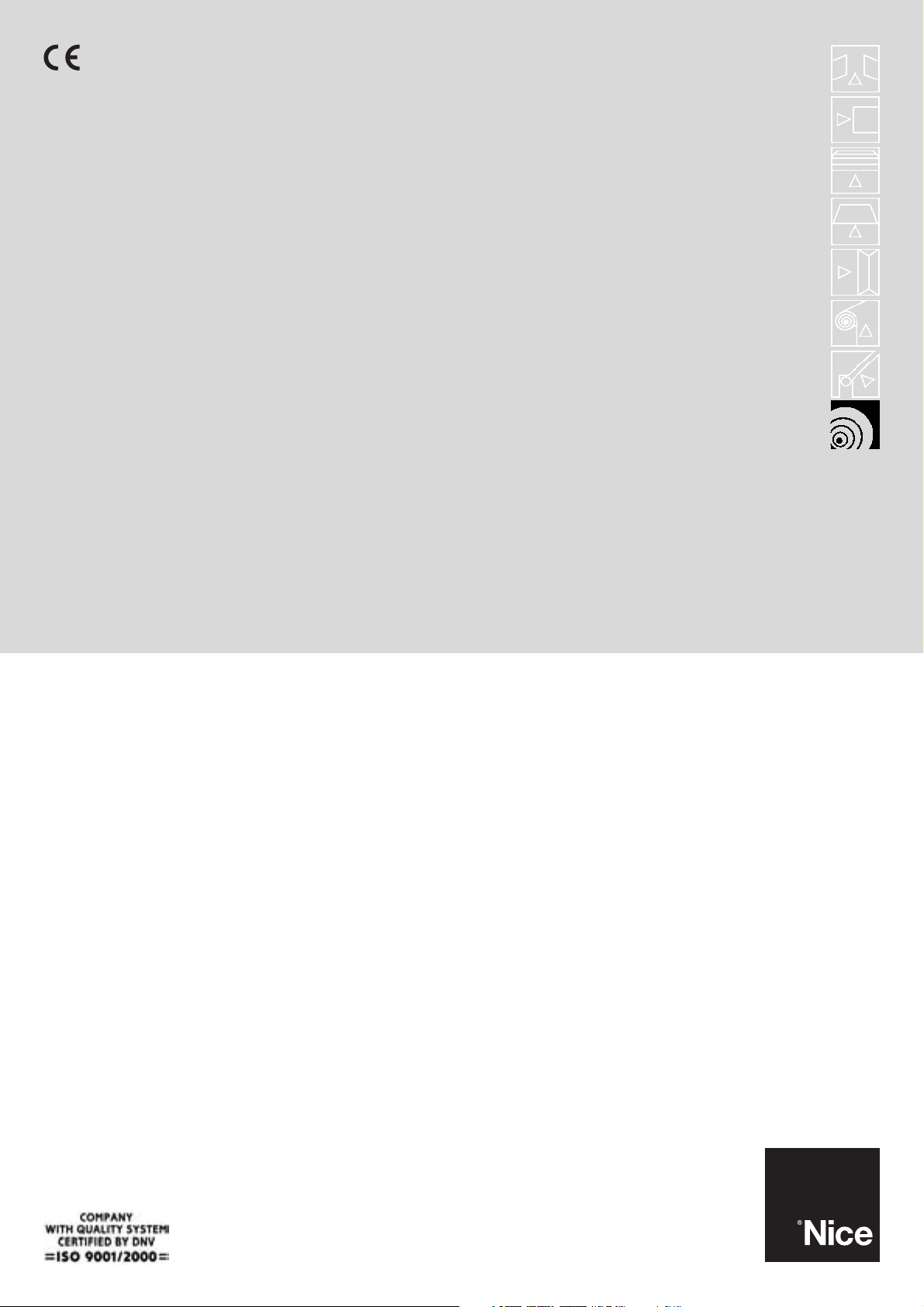
Control unit
mindy A02
Instructions and warnings for the fitter
Istruzioni ed avvertenze per l’installatore
Instructions et recommandations pour l’installateur
Anweisungen und Hinweise für den Installateur
Instrucciones y advertencias para el instalador
Instrukcje i ostrzeøenia do instalacji
Aanwijzingen en aanbevelingen voor installatie en gebruik
Page 2

2
Warnings:
The MINDY A02 control unit has been designed for the control of a single-phase asynchronous motor used for the automation of shutters,
overhead garage doors, gates, rolling shutters or awnings.
Any other use is improper and prohibited. The motors must be equipped
with electromechanical limit switches designed to limit their movement.
Keep in mind that these automation systems must be installed by qualified personnel in compliance with current laws and regulations.
The Mindy A02 control unit enables the control of single-phase asynchronous motors powered by the electrical mains, with “COMMON” “OPEN”
“CLOSE” type connections. It is designed for the automation of shutters, overhead garage doors, gates, rolling shutters or awnings. The control
unit incorporates a radio receiver operating at a frequency of 433.92 MHz, which is compatible with the following types of transmitters:
The control unit is equipped with a number of inputs used to activate commands such as “step-by-step”, “open”, “close”, as well as signals
for the triggering of safety devices such as photocells or stop commands. The control unit can be connected to TTBUS systems.
1) Product description
2) Installation
The electrical systems and the automations must be
installed by qualified and experienced personnel in compliance with current legislation. Before you proceed to
make any connections make sure that the mains power
supply is disconnected.
To proceed with the installation, secure the container as shown in figure 1. When you drill a hole in the container for installation and wiring,
take the necessary precautions to guarantee the required IP protection class. The wires must always be threaded from below.
1
A Line fuse (5A)
B “close” relay
C “open” relay
D low voltage transformer
E microprocessor
F connector for SMU programmer
G programming dip-switch
H “radio” LED
I “radio” pushbutton
L “stop”, “photo” and “step-by-step” inputs LED
M terminal for radio aerial
N “step by step” pushbutton
O low voltage input terminals
P line, motor and flashing light connection terminals
Coding TX Line Transmitters
FLO FLO FLO1, FLO2, FLO4
VERY VERY VE
NICE WAY WM080G, WM240C (code C)
FLOR FLOR FLO1R, FLO2R, FLO4R
VERY VERY VR
ERGO ERGO1, ERGO4, ERGO6
PLANO PLANO1, PLANO4, PLANO6, PLANOTIME
NICE WAY TUTTA LA LINEA; WM080G, WM240C (code A or B)
SMILO SMILO SM2, SM4
NICE WAY WM080G, WM240C (code D)
Table “A1”
As the type of coding is different, the first transmitter memorized also determines the type of transmitters that may be
memorized later, see “code” in table A1.
Up to 254 transmitters can be memorized.
The management of the radio transmitters is made easier
by the SMU, TTP or TTI programming units.
After each command, the motor is powered for the set
“working time” and programmed during the installation
stage. The limit switch incorporated in the motor stops the
movement when the desired position is reached. The
“pause time” can be programmed after which automatic
closure occurs.
C
EDF
B
G
H
I
A
T2
L
M
FLASH
L
C
N
+24Vcc
STOP
P.P.
PHOTO
T1
P
O
!
N
Page 3

GB
3
2.1) Electrical connections
Carefully follow all the connection instructions. If you
have any doubts do not make experiments but consult the
relevant technical specifications sheets which are also
available on the web site www.niceforyou.com.
An incorrect connection may cause serious damage to the
control unit. Do not connect multiple motors in parallel
unless specifically required by the type of motor; if necessary, use the appropriate expansion cards.
2.1.2) Description of the connections
Terminals Function Description
1-2 Flash = 230V flashing light
3-4-5-6 Motor = motor control output (close, common, open, earth)
7-8-9 Power supply = mains power supply line (earth, phase, neutral)
10-11 24Vdc = 24Vdc output (services) max 50mA
12 Stop = safety device input (Stop/sensitive edge)
13 Photo = photocell input
14 Step-by-step = input for cyclic command (open-stop-close-stop) or TTBUS connection
15-16 Aerial = radio receiver aerial input
F = 5A 250V
type F
T1
T2
C
LN
+24Vcc
M
STOP
PHOTO
P. P.
1 2 3 4 5 6 7
10 11
POWER SUPPLY
LN
24 Vdc
PHOTOCELL
STEP-BY-STEP
STOP
- +
AERIAL
2
8 9
12 13 14
FLASH
MOTOR
FLASH
15 16
2.1.1) Wiring diagram
2.1.3) Notes regarding connections
The control unit features two low voltage (24Vdc) supply terminals (10-
11) for the services (photocell). Three additional terminals (12-13-14)
are designated for the command and/or safety inputs; as for the latter,
the 0 volt terminal (10) is the common one. Some of these inputs have
functions that depend on the programmed settings.
STOP input
This input is designated for the connection of safety devices such as
sensitive edges.
The input can be used with normally closed (NC) as well as normally open (NO) contacts or constant resistance contacts (8.2KΩ). To
set dip-switches 3-4 based on the type of input used, refer to the
“Programmable Functions” chapter.
Warning: the minimum resistance level required by law can only be
guaranteed by the constant resistance input (dip-switch N°3=ON).
Normally the activation of the device connected to the Stop input
causes the stop of the movement with a short inversion. To deactivate this inversion caused by the activation of the safety device,
when the sensitive edge touches the ground for example, a contact
“S” can be used in series with a 8.2KΩ resistance connected in parallel with the sensitive edge (see figure 2).
Contact “S” is positioned such that the last 30-40 cm of the closing
movement close before the sensitive edge activates.
When contact “S” is closed and the sensitive edge is activated by
the floor, the automation blocks without inversion keeping the door
completely closed. Only the opening operation can be performed
from this situation.
The Stop input status is signalled by the “stop” led as illustrated in
the following table.
2
LED “STOP” STOP input status
ON Active (allows manoeuvre)
OFF Inactive (blocks manoeuvre)
50%ON+50%OFF Inversion deactivated
20%ON+80%OFF Not active with the inversion deactivated
(allows opening only)
Table “A2”
!
10
12
S
Sensitive Edge
Page 4

4
STEP-BY-STEP input
Each command on this input activates the open - stop - close - stop
sequence. In this mode, if the command is maintained for over 3
seconds (but less than 10), an opening manoeuvre will always be
activated; if it is maintained for over 10 seconds, a closing manoeuvre will always be activated. This function can be useful to “synchronise” multiple control units, commanded in parallel, in the same
direction regardless of their current status.
The step-by-step input is also the TTBUS communication input.
The “TTBUS” is a bus that has been developed for the management
of control units for awnings, rolling shutters and preset motors.
This Bus enables separate control of up to 100 control units by connecting them in parallel using only 2 wires.
Further information is contained in the instructions for the remote controls via “TTBUS”.
PHOTO input
This input is designated for the connection of photocells with NC
contacts.
Only the opening manoeuvre can be performed if consent is not given, if consent is not given during closure, an inversion is performed.
3) Testing
Once the connections have been made the system can then be tested.
The automation system must be tested by qualified and
experienced personnel who must establish what tests
should be conducted based on the risks involved.
Testing is the most important part of the whole automation process.
Each single component, for example the motor, safety devices, photocells, etc… may require a specific test; please follow the procedures described in the operating instructions for each component.
Particular care must be given to the installation of the motor that
must have electromechanical limit switches that limit the movement
between the set positions. The motor limit switches must be regulated before testing.
The behaviour of the control unit is also connected to the programming that has been performed.
Proceed as follows for the testing of the system.
In order to perform the manoeuvres, the STOP and PHOTO inputs
must give their consent, which is signalled when the related led
lights.
1 Rotation direction control
Since in some cases the behaviour of the safety devices depends on
the manoeuvre direction, the correct connection of the motor must
be ensured.
- Turn the power off to the control unit and then on again after a few
seconds.
- Give a command with the T1 button or Step-by-Step input (termi-
nal 14).
- Check that the automation moves in an opening direction, if a clos-
ing movement occurs, turn off the power supply to the control unit
and invert the wires of the motor connected to terminals 3 and 5.
2 Manoeuvre duration control
- Give an opening command and check that the power to the motor
is turned off (“open” relay = OFF) a few seconds after the manoeuvre has been completed.
- If the working times of the control unit are unsatisfactory they must
be programmed as described in chapter 4.1 “Programming of
working time”
- From a completely open position, give a closure command and
check that the power to the motor is turned off (“close” relay =
OFF) a few seconds after the manoeuvre has been completed.
3 Inputs operation control
Check that a command on the Step-by-Step input (terminal 14) performs the following sequence: open-stop-close-stop (if dip-switch 1
and 2 = OFF).
4 Photocells opreation control (if connected)
- Give a closure command and check that when the beam of the
photocell is broken the control unit inverts the manoeuvre to opening.
- Give an open command and check that when the beam of the
photocell is broken the control unit continues with the opening
operation.
5 Safety devices operation control (if connected) on the
STOP input
Give a closure command and check that, during the manoeuvre, the
activation of a device connected to input 12 (STOP):
- causes the immediate stop of the movement with a short inversion
Give an opening command and check that, during the manoeuvre,
the activation of a device connected to input 12 (STOP):
- causes the immediate stop of the movement with a short inversion
6 Inversion exclusion control (if contact “S” is present):
- give a closure command and activate the inversion exclusion contact “S”. At this point activate the device connected to the Stop
input and check that the manoeuvre stops instantly and no inversion is performed.
7 Impact force control (if required)
Perform the “impact force” test as required by the EN 12445 standard.
!
Page 5

GB
5
1. Press and hold down the T1 key on the control unit to start the motor
2. After holding down the T1 key for 5 seconds, start to memorize the time of the manoeuvre
5s
3. When the T1 key is released the motor will stop and the new working time will be memorized
(Warning: wait for at least 4 seconds before starting a manoeuvre)
Note: If you wish to modify the working time, repeat the above procedure starting from step 1 up until point 3 if the automatic closure is not
required, or continue up to point 5 in table A4 if the automatic closure is required
Table “A3” Programming of the working time Example
Program the working time up to point 3 as described above (Table A3)
4. Push and hold T1 within 2 second after the manoeuvre has stopped, at this point the
memorisation of the “pause time” commences. 2s
5. When the T1 key is released the control unit memorises the “pause time” and starts the
motor in the opposite direction.
Note: the pause time must be cancelled in order to eliminate the automatic closure, programming the “pause time” up until point 3.
Table “A4” Programming of the automatic closure pause time Example
4) Programming
The control unit allows you to program some parameters and select some of the functions that are described below.
4.1) Programming of the working time
The “Operating Time” is the maximum time in which the control unit controls the motor until it reaches the Up or Down limit switch; the factory setting or after the memory has been cancelled is approximately 120 seconds. The operating time can be modified from a minimum of
5 to a maximum of 120 seconds if required. The programming procedure is performed in “self-recognition”, being the measurement of the
time necessary to perform a complete manoeuvre.
The most demanding manoeuvre for the motor must be measured (which is obliviously slower), this is normally re-winding and starting with
the motor in correspondence with a limit switch. The operating time should ideally be programmed with a few extra seconds to that of the
time actually necessary for the manoeuvre.
To proceed with the programming process, follow the steps in the table below.
4.2) Programming of the automatic closure pause time
A “pause time” can be programmed from a minimum of 1 to a maximum of 120 seconds. After opening, closure is automatically actuated at the
end of the “pause time”.
4.3) Programmable functions
The control unit has 4 dip-switches that allow altering certain functions to make the system more appropriate for particular needs.
Warning: Certain programmable functions are linked to safety features; evaluate them carefully also based on the
required safety level.
Switch 1 Off = STEP-BY-STEP input for “step-by-step” operation
On = STEP-BY-STEP input for “open” operation
Switch 2 Off = Condominium function off
On = Condominium function on
Switch 3-4 Off Off = STOP input with NO contact
Off On = input with NC contact
On Off = STOP input with 8.2KΩ constant resistance contact without inversion excluded
On On = STOP input with 8.2KΩ constant resistance contact with inversion excluded
T1
T1
T1
T1
T1
Page 6
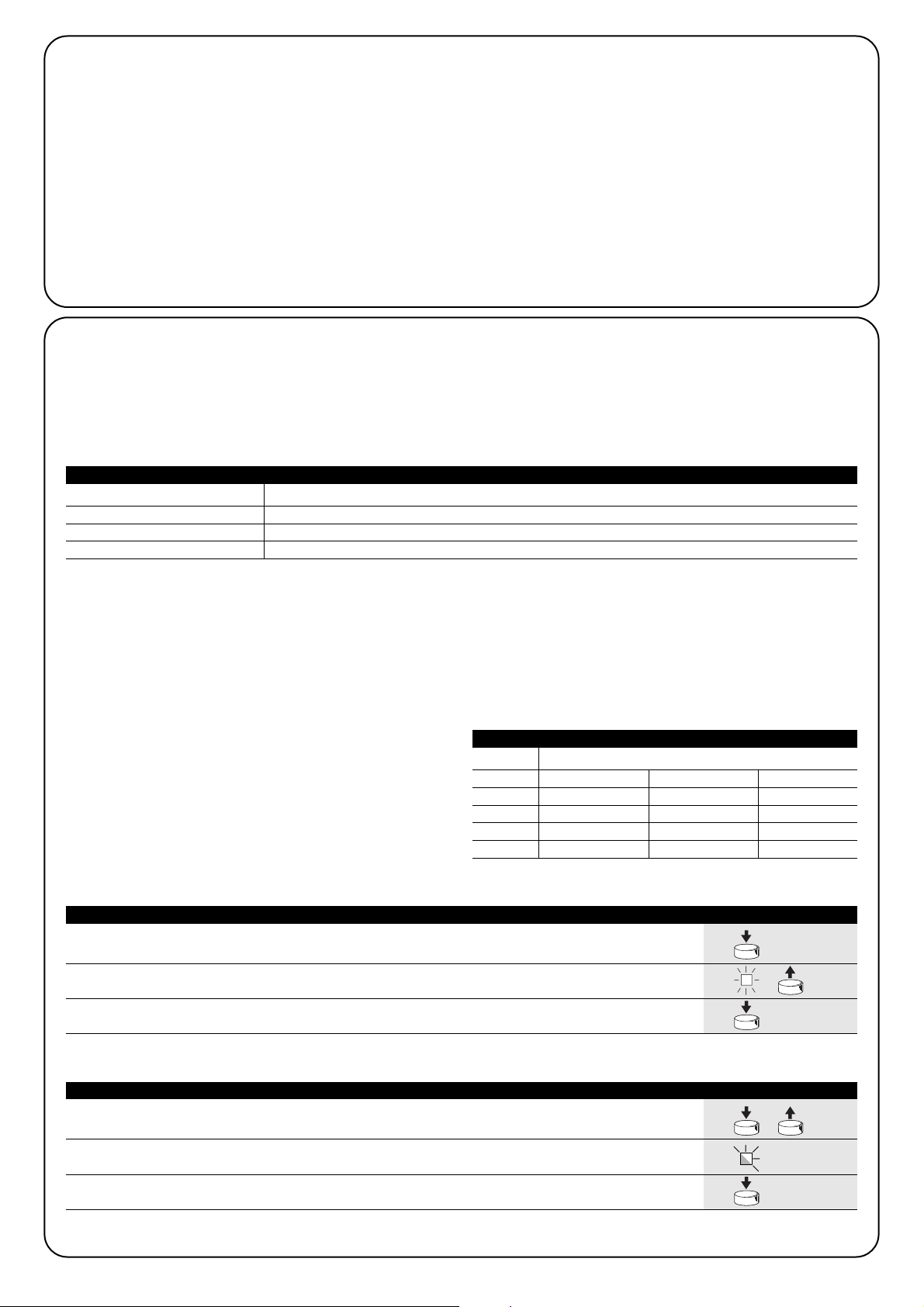
6
4.4) Description of functions
Step-by-step input:
This input that normally performs the sequence “open-stop-closestop”, can be programmed as “open” (dip-switch 1 ON), in this case
the sequence becomes “open-stop-open-stop”.
With the step-by-step input programmed in this way and the "condominium” function on, the closure cannot be controlled, but can
only occur in case of automatic closure or radio control closure
Condominium function:
With the condominium function on an open or step-by-step command cannot stop or invert the manoeuvre during an opening
manoeuvre until the said manoeuvre has been completed.
An open or step-by-step command causes an inversion of the
manoeuvre during a closing operation.
STOP input
This input can be programmed in different ways by means of dipswitch 3 and 4 depending on the type of safety device connected:
NO contact (Normally Open)
NC contact (Normally Closed)
8.2KΩ constant resistance contact without inversion excluded
8.2KΩ constant resistance contact with inversion excluded
Example Memorization mode II
A02 N°1 A02 N°2 A02 N°3
Key 1 Open
Key 2 Close
Key 3 Step-by-step
Key 4 Step-by-step
The transmitters can be memorised by means of the T2 key on the
control unit (required for the first transmitters) or by remote memorisation if a previously introduced transmitter is available.
The transmitters can be memorised in two modes:
mode I
In this mode, the function of the transmitter keys is fixed: key 1 commands the opening manoeuvre, key 2 commands a stop, key 3
commands the closing manoeuvre, and key 4 commands a stop. A
single memorization stage is carried out for each transmitter; during
this stage it does not matter which key is pressed, and only one
space is occupied in the memory.
mode II
In this mode each transmitter key can be associated with one of the
four commands available: “step-by-step”, “open”, “close”, “stop”.
In this case each transmitter command to be activated must be
memorized by pressing the desired key. Only one command can be
associated with a key, whereas the same command can be activated using different keys. One space for each memorized key is occupied in the memory.
To proceed with the memorization of the transmitters refer to the following tables.
1 “radio led” flash FLO type transmitters memorized
2 “radio led” flashes FLOR type transmitters memorized
3 “radio led” flashes SMILO type transmitters memorized
5 “radio led” flashes Empty memory (no memorized transmitter)
4.5) Memorizing the transmitters
The control unit recognizes various types of transmitters (see table A1);
as the coding system is different, the first transmitter memorized determines the type of those that may be memorized afterwards.
If you wish to change the type of transmitter, first you need to erase
the memory (see table A7).
You can check what type of transmitters are memorized in the control
unit to see what type of transmitters can be added. To do this, check
how many times the “radio LED” flashes when the control unit is
switched on.
1. Press and hold down key T2 for at least 3 seconds
3s
2. When the “radio LED” lights up, release the key
3. Within 10 seconds, press any key on the transmitter to be memorized and hold it down
for at least 3 seconds 3s
Note: If the memorization procedure has been successful the “radio LED” will flash three times. If additional transmitters need to be memorized, repeat step 3 within the next 10 seconds otherwise the memorisation phase will end.
Table “A7” Memorization mode II Example
1. Press and release the T2 key as many times as the number corresponding to the
desired function: 1 = “step-by-step” 2 = “open” 3 = “close” 4 = “stop”
2. Make sure that the “radio LED” flashes as many times as the number corresponding to the
desired function
3. Within 10 seconds press the transmitter key you wish to memorize and hold it down for at
least 3 seconds 3s
Note: If the memorization procedure has been successful the “radio LED” will flash slowly three times If additional transmitters need to be
memorized, repeat step 3 within the next 10 seconds otherwise the memorisation phase will end.
Table “A8” Memorization mode II Example
Table “A5” Checking what type of transmitters are memorized
Table “A6”
T2
T2
TX
T2
T2
TX
Page 7

GB
7
4.6) Remote memorization
It is possible to enter a new transmitter in the memory of the control
unit without using the T2 programming key directly.
There must be a transmitter already memorized and operating.
The new transmitter will “inherit” the characteristics of the previously memorized one. Therefore, if the first transmitter was memorized
in mode I, the new one will also be memorized in mode I, and you
can use any of the transmitter keys. If the first transmitter was memorized in mode II, the new one will also be memorized in mode II; in
this case you must pay attention to the keys you use on the 2 transmitters, since the key that you use on the new transmitter will perform the same function as the key pressed on the old transmitter.
Holding the two transmitters, the NEW one to be memorized and the
OLD one already memorized, stand within the operating range of the
remote controls and carry out the steps described in table A9.
1. Press the key on the NEW transmitter for at least 5 seconds, then release it
5s
2. Press the key on the OLD transmitter 3 times, slowly
1s 1s 1s
3. Press the key on the NEW transmitter once, slowly, then release it
X1
Note: If there are other transmitters that need to be memorized, repeat all the steps described above for each new transmitter
Table “A9” Remote memorization Example
5) Optional accessories
The Mindy A02 control unit features a connector for connection to
the SMU programmer. The programmer can be used to enter, erase,
search for and copy the transmitter codes.
Other functions can be performed by the TTP and TTI programming
units through the TTBUS input.
Refer to the SMU programmer instructions for detailed information
on how to use it.
The SMU programmer only enables the management of
the radio control codes. The “read” and “write” functions
alone can read and copy the entire contents of the memory of the control unit, therefore also the parameters and
configurations (working time, TTBUS address…). When
using these commands make sure that they are performed
on compatible products.
1. Press and hold the T2 key until the radio led lights
2. with the led on and the key pushed, transmit with the TX you wish to erase
3. 5 flashes signal the cancellation of the code
Release the key during the 5 flashes X5
If only 1 flash occurs, the transmitter is not in the control unit's memory
Note: if there are other transmitters to erase repeat the steps for each transmitter. If a transmitter is memorised in mode II, each memorised
key must be erased.
Table “A10” Erasing the memory of a single transmitter Example
4.7) Erasing the memory
You can erase the memorized transmitter codes or the entire memory by restoring the control unit's factory settings.
When all the transmitters have been erased, it is also possible to modify the type of transmitters that can be used.
To erase all the data contained in the memory follow the procedure described below:
1. Press and hold down key T2 on the control unit
2. While holding down key T2, wait for the “radio LED” to light up, then wait until it goes off
and then starts flashing
3. Release the key exactly at the third flash if you only wish to erase the transmitters,
Release the key exactly at the fifth flash in order to erase the entire memory X3/X5
Note: During the erasing procedure the “radio LED” will flash rapidly: 5 flashes will signal that the procedure has been completed.
The deletion of all the data from the memory will also modify any programmed settings (working time, TTBUS address,….) and restore the
control unit to the factory settings.
Table “A11” Erasing the memory of all transmitters and/or memorised parameters Example
TX
TX
TX TX
TX
TX
T2
T2
TX
T2
T2
T2
!
T2
Page 8
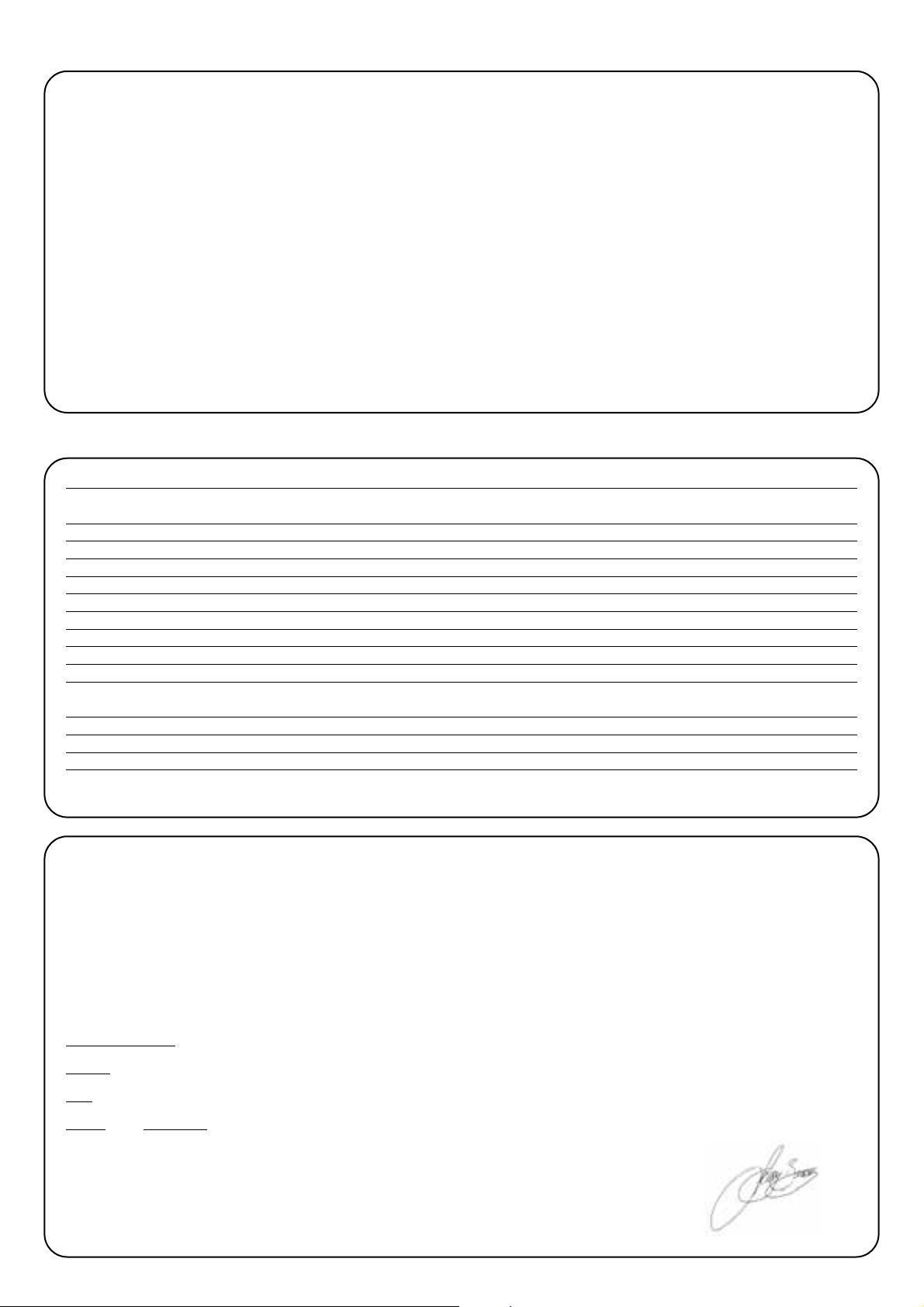
8
6) What to do if…
The manoeuvre does not start even by operating the T1
key on the card.
Make sure that the card is properly powered and that the fuse is not
blown. Between terminals 8 and 9 there must be mains voltage and
between terminals 10 and 11 you must read a continuous voltage of
approx. 24 Vdc.
No manoeuvres can be commanded and the led related to
the STOP input flashes rapidly.
It is possible that a short circuit has occurred and/or an overload on
the services output. The control unit has a fuse that automatically
resets, try switching off the power, wait a few seconds and switch it
on again.
The power supply voltages are correct, yet the manoeuvre
will not start
The Stop and Photo inputs must give their consent to activate the
manoeuvre: make sure that the LED corresponding to these inputs
are on. Make sure that dip-switches 3-4 correspond to the type of
input used. If it is a 8.2kΩ input the voltage between terminals 10-12
must be between 6Vdc and 18Vdc
You are unable to memorize a new transmitter.
Make sure that the type of transmitter is compatible with those
already stored in the memory. Switch the control unit off and then
back on, and check the flashing of the “radio LED” to see what type
of transmitters are already memorized.
The type of transmitter to be memorized is correct, but
you are unable to memorize it
Make sure that the card's receiving circuit operates properly: use a
functioning transmitter. If the control unit correctly receives a radio
code which is not, however, stored in the memory, it signals this condition with a flash of the “radio LED”. If you have already memorized
the maximum number of transmitters (254), this event is signalled by
6 flashes.
7) Technical characteristics
Electronic control unit
Power supply: 230 Vac 50/60 Hz or 120Vac 50/60Hz depending on the version (see value
on label)
Maximum motor power: 600W for 230 Vac version; 400W for 120 Vac version
Command signal voltage: approx. 24Vdc
Services (terminals 8-9): voltage 24Vdc ±30%; max current 50mA
Stop input: configurable between NO, NC or 8.2kΩ +-25%
Working time: programmable from 5 to 120 seconds
Pause time: programmable from 1 to 120 seconds or excludable
Operating temperature: -20 ÷ 50 °C
Dimensions / weight: 128 x 112 x 43mm 350gr
IP protection class: 44
Radio receiver
Frequency: 433.92 MHz
Coding: FLO (fixed code), FLOR (rolling code) SMILO (rolling code)
Maximum number of transmitters that can be memorized: 254
Nice S.p.a reserves the right to modify its products at any time it deems necessary.
EC Declaration of conformity
EC Declaration of conformity with Directive 1999/5/EC
NOTES: The content of the present declaration corresponds to the latest
available revision, before the printing of the present manual, - of the document
registered at the head offices of Nice S.p.a.. The original text of this manual
has been readapted for publishing reasons.
Number: 241/A02; Revision: 0
The undersigned, Lauro Buoro, in the role of Managing Director, declares
under his sole responsibility, that the product:
Manufactur
er's name:
NICE s.p.a.
Addr
ess:
Via Pezza Alta 13, Z.I. Rustignè, 31046 Oderzo (TV) Italy
T
ype:
Control unit for single 230V ac motor.
Models: A02 - Accessories: Radio control series FLO, FLOR, Smilo
Conform with the requirements of the following EC directive:
• 1999/5/EC; DIRECTIVE 1999/5/EC OF THE EUROPEAN PARLIAMENT AND
COUNCIL of 9 March 1999 regarding radio equipment and telecommunications terminal equipment and the mutual recognition of their conformity.
According to the following harmonised standards: EN 300220-3
V1.1.1:2000,
The product also complies with the requirements of the following EC directives,
as amended by Directive 93/68/EEC of the European Council of 22 July 1993:
• 73/23/EEC; DIRECTIVE 73/23/EEC OF THE EUROPEAN COUNCIL of 19
February 1973 regarding the approximation of member state legislation related to electrical material destined for use within specific voltage limits
According to the following harmonised standards: EN 60335-1:1994; EN
50366:2003,
EN 60335-2-95:2001 (as applicable), EN 60335-2-97:2000 (as applicable),
EN 60335-2-103:2003 (as applicable), EN 60950-1:2001 (as applicable)
• 89/336/EEC; DIRECTIVE 89/336/EEC OF THE EUROPEAN COUNCIL of 3
May 1989, regarding the approximation of member state legislation related
to electromagnetic compatibility
According to the following standards: EN 301 489-1:2004; EN 301 4893:2002
Oderzo, 2 January 2006 Lauro Buoro
(Managing director)
Page 9
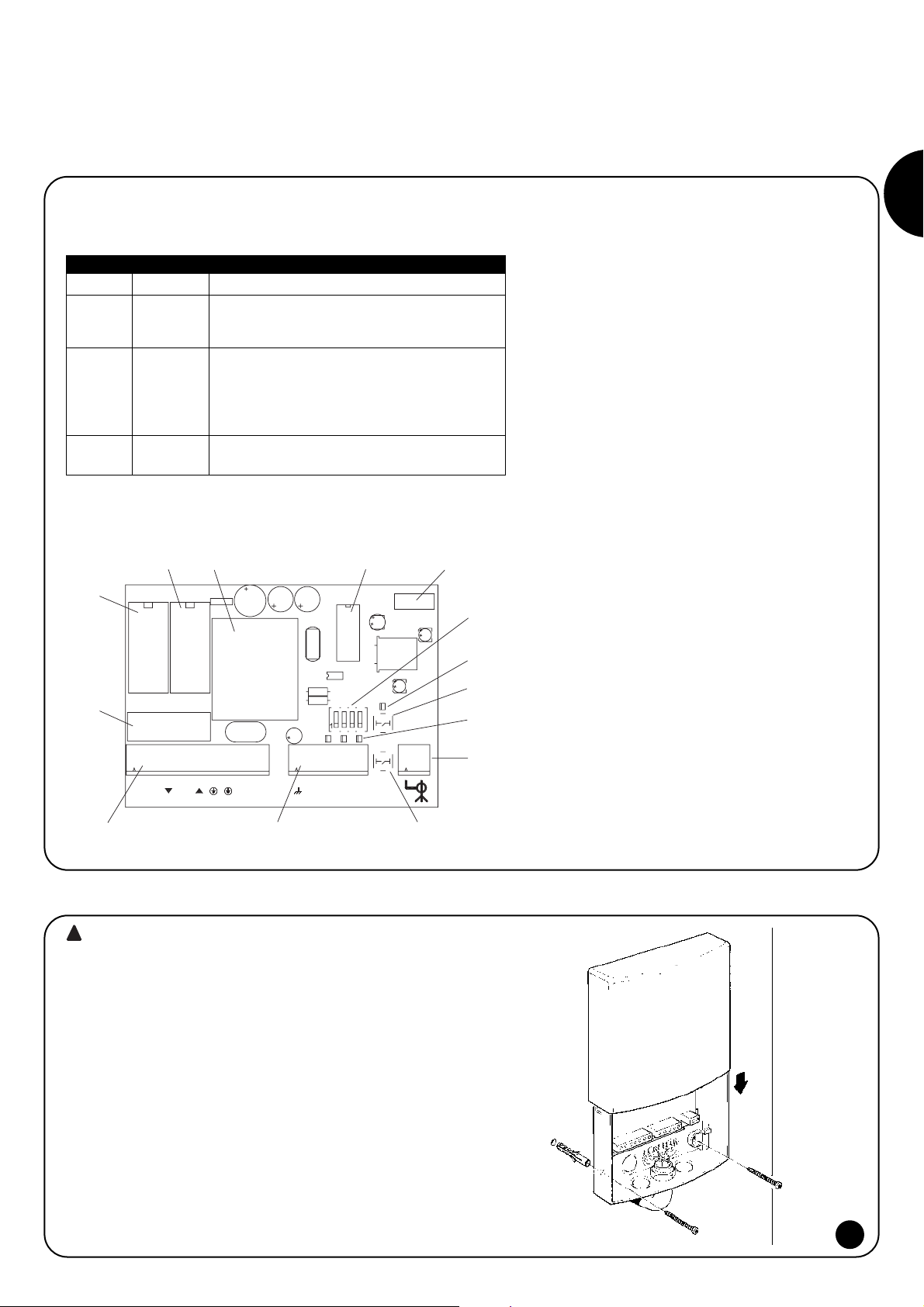
I
9
Avvertenze:
La centrale MINDY A02 è destinata al comando di un motore asincrono
monofase utilizzato per automatizzare il movimento di serrande, basculanti, cancelli, tapparelle o tende da sole. Ogni altro uso è improprio e
vietato. I motori devono disporre di finecorsa elettromeccanici che ne
limitano il movimento. Ricordiamo che gli impianti di automazione devono essere eseguiti da personale qualificato ed esperto, nel rispetto di
leggi e normative.
La centrale di comando mindy A02 permette di comandare motori asincroni monofase a tensione di rete con collegamenti tipo COMUNE,
APRE, CHIUDE. Si presta ad essere utilizzata per automatizzare serrande, basculanti, cancelli, tende o tapparelle. La centrale incorpora un
ricevitore radio che opera alla frequenza di 433.92 MHz compatibile con le seguenti tipologie di trasmettitori:
La centrale dispone di alcuni ingressi su cui si possono attivare comandi tipo “passo-passo”, “apre”, “chiude” e segnali d'intervento di sicurezze tipo fotocellule o comandi d'arresto. La centrale può essere collegata a sistemi TTBUS.
1) Descrizione del prodotto
2) Installazione
Gli impianti elettrici e le automazioni devono essere
eseguite da personale esperto e qualificato nel rispetto
delle norme di legge. Tutti i collegamenti devono essere
eseguiti con alimentazione di rete non presente.
Per procedere all'installazione, fissare il contenitore come da figura.
1. Quando si effettua la foratura del contenitore per il fissaggio e il
passaggio dei cavi, prendere le opportune precauzioni per garantire
il grado di protezione IP richiesto. L'entrata dei cavi deve avvenire
sempre dal basso.
1
A Fusibile di linea (5A)
B Relè “chiudi”
C Relè “apri”
D Trasformatore bassa tensione
E Microprocessore
F Connettore per programmatore SMU
G Dip-switch programmazione
H Led “radio”
I Pulsante “radio”
L Led ingressi "stop", "foto" e "passo-passo"
M Morsetto per antenna radio
N Pulsante “passo-passo”
O Morsetti ingressi bassa tensione
P Morsetti collegamento linea, motore e lampeggiante
Codifica Linea TX Trasmettitori
FLO FLO FLO1, FLO2, FLO4
VERY VERY VE
NICE WAY WM080G, WM240C (codice C)
FLOR FLOR FLO1R, FLO2R, FLO4R
VERY VERY VR
ERGO ERGO1, ERGO4, ERGO6
PLANO PLANO1, PLANO4, PLANO6, PLANOTIME
NICE WAY TUTTA LA LINEA; WM080G, WM240C (codice A o B)
SMILO SMILO SM2, SM4
NICE WAY WM080G, WM240C (codice D)
Tabella “A1”
Poiché il tipo di codifica è diverso, il primo trasmettitore
inserito determina anche la tipologia di quelli che si potranno inserire in seguito, vedere “codifica” in tabella A1. Possono essere memorizzati fino a 254 trasmettitori.
La gestione dei trasmettitori radio è facilitata con l'utilizzo
delle unità di programmazione SMU, TTP o TTI.
Dopo ogni comando il motore viene alimentato per il “tempo lavoro” previsto e programmato durante la fase di
installazione. Il finecorsa elettromeccanico presente nel
motore arresta il movimento in corrispondenza della posizione regolata. È possibile programmare il “tempo pausa”
dopo il quale avverrà la richiusura automatica.
C
EDF
B
G
H
I
A
T2
L
M
FLASH
L
C
N
+24Vcc
STOP
P.P.
PHOTO
T1
P
O
!
N
Page 10

10
2.1) Collegamenti elettrici
Rispettare scrupolosamente i collegamenti previsti, in
caso di dubbio non tentare invano, ma consultare le apposite schede tecniche di approfondimento disponibili anche
su sito www.niceforyou.com.
Un collegamento errato può provocare guasti gravi alla
centrale. Non collegare più motori in parallelo se non
espressamente previsto dal tipo di motore, eventualmente utilizzare le apposite schede di espansione.
2.1.2) Descrizione dei collegamenti
Morsetti Funzione Descrizione
1-2 Flash = lampeggiante 230V
3-4-5-6 Motore = uscita comando motore (chiude,comune,apre,terra)
7-8-9 Alimentazione = linea di alimentazione da rete (terra, fase, neutro)
10-11 24Vdc = uscita 24 Vdc (servizi) Max 50mA
12 Stop = ingresso per dispositivi di sicurezza (Alt/Bordo sensibile)
13 Photo = ingresso per fotocellule
14 Passo-passo = ingresso per comando ciclico (apre-stop-chiude-stop) o collegamento TTBUS
15-16 Antenna = ingresso antenna ricevitore radio
F = 5A 250V
type F
T1
T2
C
LN
+24Vcc
M
STOP
PHOTO
P. P.
1 2 3 4 5 6 7
10 11
ALIMENTAZIONE
DA RETE
LN
24 Vdc
FOTOCELLULE
PAS SO- PAS SO
STOP
- +
ANTENNA
2
8 9
12 13 14
FLASH
MOTORE
LAMPEGGIANTE
15 16
2.1.1) Schema elettrico
2.1.3) Note sui collegamenti
La centrale prevede 2 morsetti (10-11) di alimentazione in bassa tensione (24Vdc) per i servizi, ad esempio fotocellule. Altri 3 morsetti (1213-14) sono destinati agli ingressi di comando e/o sicurezza; per questi ultimi il comune è il morsetto a 0 volt (10). Alcuni di questi ingressi
hanno funzioni che dipendono dalle programmazioni impostate.
Ingresso STOP
Questo ingresso è destinato al collegamento dei dispositivi di sicurezza, ad esempio bordi sensibili. L'ingresso può essere utilizzato
con contatti sia normalmente chiusi (NC) che normalmente aperti
(NA) o a resistenza costante (8,2KΩ); fare riferimento al capitolo
“Funzioni programmabili” per impostare il dip-switch 3-4 in base alla
tipologia di ingresso usato.
Attenzione: solo l'ingresso a resistenza costante (dip-switch N°3=ON)
garantisce il livello minimo di resistenza ai guasti richiesto dalle normative. Normalmente l'intervento del dispositivo collegato all'ingresso
Stop provoca l'arresto del movimento con una breve inversione; per
disattivare questa inversione all'intervento del dispositivo di sicurezza,
ad esempio quando il bordo sensibile tocca il pavimento, è possibile
utilizzare un contatto “S” con in serie una resistenza da 8,2KΩ da collegare in parallelo al bordo sensibile (vedi figura 2). Il contatto “S” va
posto in modo che si chiuda gli ultimi 30-40mm nel movimento in
chiusura, prima che intervenga il bordo sensibile.
Quando il contatto “S” è chiuso e il bordo sensibile interviene ad
esempio sul pavimento, l'automazione si blocca senza inversione
mantenendo la porta completamente chiusa.
Da questa situazione è permessa la sola manovra di Apertura.
Lo stato dell'ingresso stop viene segnalato dal led “stop” come indicato nella seguente tabella.
2
LED “STOP” Stato ingresso STOP
ON Attivo (consenso alla manovra)
OFF Non attivo (manovra bloccata)
50%ON+50%OFF Disattivazione dell'inversione
20%ON+80%OFF Non attivo con disattivazione dell'inversione
(consentita solo l'apertura)
Tabella “A2”
!
10
12
S
Bordo Sensibile
Page 11

I
11
Ingresso PASSO-PASSO
Ogni comando su questo ingresso esegue la sequenza apre-stopchiude-stop. In questa modalità, se il comando viene mantenuto per
più di 3 secondi (ma meno di 10) si attiva sempre una manovra di
apertura; se il comando supera i 10 secondi si attiva sempre una
manovra di chiusura. Questa particolarità può essere utile per sincronizzare più centrali, comandate in parallelo, verso la stessa direzione indipendentemente dallo stato in cui si trovano.
L'ingresso passo-passo è anche l'ingresso di comunicazione “TTBUS”.
Il “TTBUS” è un bus sviluppato per controllare centrali di comando
per tende e tapparelle e motori predisposti.
Il bus prevede la possibilità di controllare singolarmente fino a 100
unità collegandole semplicemente in parallelo con 2 soli conduttori.
Ulteriori informazioni sono contenute nelle istruzioni dei comandi via
“TTBUS”.
Ingresso PHOTO
Questo ingresso è destinato al collegamento di fotocellule con contatto di tipo NC.
In assenza di consenso può essere eseguita solo la manovra di
apertura, se il consenso manca durante la chiusura, viene effettuata
una inversione
3) Collaudo
Terminati i collegamenti è possibile procedere con il collaudo dell'impianto.
Il collaudo dell'automazione deve essere eseguito da
personale qualificato ed esperto che dovrà farsi carico di
stabilire le prove previste in funzione del rischio presente.
Il collaudo è la parte più importante di tutta la realizzazione dell'automazione.
Ogni singolo elemento, ad esempio motore, dispositivi di sicurezza,
fotocellule ecc… può richiedere una specifica fase di collaudo e per
questo si consiglia di seguire le procedure riportate nei rispettivi
manuali d'istruzione
Particolare attenzione deve essere posta all'installazione del motore
che deve avere dei finecorsa elettromeccanici che ne limitano il
movimento tra gli estremi di corsa previsti. I finecorsa del motore
devono essere regolati prima di proseguire con il collaudo.
Il comportamento della centrale è legato anche alle programmazioni
effettuate.
Per il collaudo dell'impianto procedere come di seguito descritto.
Per consentire le manovre è sempre necessario che gli ingressi
STOP e PHOTO diano il consenso; evidenziato dal fatto che i corrispondenti led sono accesi.
1 Verifica del senso di rotazione
Poiché, in alcuni casi, il comportamento delle sicurezze dipende dalla direzione di manovra, è necessario verificare il corretto collegamento del motore.
- Togliere alimentazione alla centrale e ridarla dopo qualche secondo.
- Dare un comando utilizzando il tasto T1 o l'ingresso Passo-Passo
(morsetto 14).
- Verificare che l'automazione si muova nel senso fisico d'apertura,
se il movimento è in chiusura, togliere alimentazione alla centrale
ed invertire i cavi del motore collegati ai morsetti 3 e 5.
2 Verifica durata manovra
- Comandare una manovra di apertura e verificare che qualche
secondo dopo che la manovra si è conclusa, venga tolta alimentazione al motore (relè “apre” = OFF).
- Se i tempi lavoro della centrale non sono soddisfacenti occorre
riprogrammare il tempo lavoro come descritto nel capitolo 4.1
“programmazione del tempo lavoro”.
- Partendo da una situazione di completa apertura comandare una
manovra di chiusura e verificare che qualche secondo dopo che la
manovra si è conclusa, venga tolta alimentazione al motore (relè
“chiude” = OFF).
3 Verifica funzionamento ingressi
Verificare che un comando sull'ingresso Passo-Passo (morsetto 14)
esegua la sequenza: apre-stop-chiude-stop (se dip-switch 1 e 2 =
OFF).
4 Verifica funzionamento fotocellule (se collegate)
- Far partire una manovra di chiusura e verificare che interrompendo
il fascio delle fotocellule la centrale inverta il senso di marcia in
apre.
- Far partire una manovra di apertura verificare che interrompendo il
fascio delle fotocellule la centrale continui a procedere in apertura.
5 Verifica funzionamento dei dispositivi di sicurezza (se
collegati) sull'ingresso STOP
Far partire una manovra di chiusura e verificare che, durante la
manovra, l'intervento di un dispositivo collegato sull'ingresso 12
(STOP) provochi:
- l'arresto immediato del movimento con breve inversione.
Far partire una manovra di apertura e verificare che, durante la
manovra, l'intervento di un dispositivo collegato sull'ingresso 12
(STOP) provochi:
- l'arresto immediato immediato del movimento con breve inversione.
6 Verifica dell'esclusione dell'inversione (se presente il
contatto “S”):
- far partire una manovra di chiusura e attivare il contatto “S” di
esclusione dell'inversione, a questo punto provocare l'intervento
del dispositivo collegato all'ingresso stop e verificare che la manovra si fermi istantaneamente e non avvenga alcuna inversione.
7 Verifica forze d'impatto (se richiesto)
Eseguire le prove per la misura delle “forze di impatto” come previsto dalla norma EN 12445.
!
Page 12

12
1. Premere e tenere premuto il tasto T1 sulla centrale per far partire il motore
2. Dopo 5 secondi con il tasto T1 premuto inizia la misura della durata della manovra
5s
3. Quando il tasto T1 viene rilasciato, il motore si arresta e viene memorizzato il nuovo tempo
lavoro. (Attenzione: attendere più di 4 secondi prima di avviare una manovra)
Nota: Se si vuole modificare il tempo lavoro basta ripetere la procedura partendo dal punto 1, fermandosi al punto 3
Se non si desidera la richiusura automatica, oppure continuando fino al punto 5 in tabella A4 se si desidera la richiusura automatica
Tabella “A3” Programmazione del tempo lavoro Esempio
Programmare il tempo lavoro come descritto sopra (Tabella A3) fino al punto 3
4. Entro 2 secondi dall'arresto della manovra ripremere T1 e mantenerlo premuto, da questo
istante inizia la misura del “tempo pausa” 2s
5. Quando il tasto T1 viene rilasciato la centrale memorizza il “tempo pausa” e fa ripartire il
motore nel senso opposto
Nota: Se si vuole eliminare la richiusura automatica occorre cancellare il tempo pausa, programmando il “tempo lavoro” fermandosi al pun-
to 3 (tabella A3).
Tabella “A4” Programmazione del tempo pausa per la richiusura automatica Esempio
4) Programmazione
La centrale permette di programmare alcuni parametri e di selezionare alcune funzioni che verranno ora descritte in dettaglio.
4.1) Programmazione del tempo lavoro
Il “Tempo Lavoro” è il tempo massimo nel quale la scheda elettronica comanda il motore affinché raggiunga il finecorsa di salita o discesa; il
valore di fabbrica o dopo una cancellazione della memoria è di circa 120 secondi. Se si desidera, è possibile modificare il tempo lavoro da
un minimo di 5 secondi ad un massimo di 120. La procedura di programmazione si effettua in “auto apprendimento”, cioè misurando il tempo necessario per effettuare l'intera manovra.
E' necessario misurare la manovra più gravosa per il motore (e quindi più lenta), normalmente il riavvolgimento e partire con il motore in corrispondenza di un finecorsa. E' consigliabile programmare il tempo lavoro qualche secondo in più rispetto al tempo strettamente necessario
alla manovra.
Per procedere alla programmazione seguire i passi della tabella seguente.
4.2) Programmazione del tempo pausa, per la richiusura automatica
È possibile programmare un “tempo pausa” da un minimo di 1 ad un massimo di 120 secondi. Dopo un apertura, al termine del “tempo pausa” viene comandata automaticamente una chiusura.
4.3) Funzioni programmabili
La centrale dispone di 4 dip-switch che permettono di personalizzare alcune funzioni in modo da rendere l'impianto più adatto alle esigenze.
Attenzione: alcune funzioni programmabili sono legate ad aspetti di sicurezza, valutare con attenzione queste programmazioni in base anche al livello di sicurezza richiesto.
Switch 1 Off = ingresso PASSO-PASSO funzionamento: “passo-passo”
On = ingresso PASSO-PASSO funzionamento: “apre”
Switch 2 Off = Funzione condominiale non inserita
On = Funzione condominiale inserita
Switch 3-4 Off Off = ingresso STOP con contatto NA
Off On = ingresso STOP con contatto NC
On Off = ingresso STOP con contatto a resistenza costante 8.2KΩ senza esclusione dell'inversione
On On = ingresso STOP con contatto a resistenza costante 8.2KΩ con esclusione dell'inversione
T1
T1
T1
T1
T1
Page 13
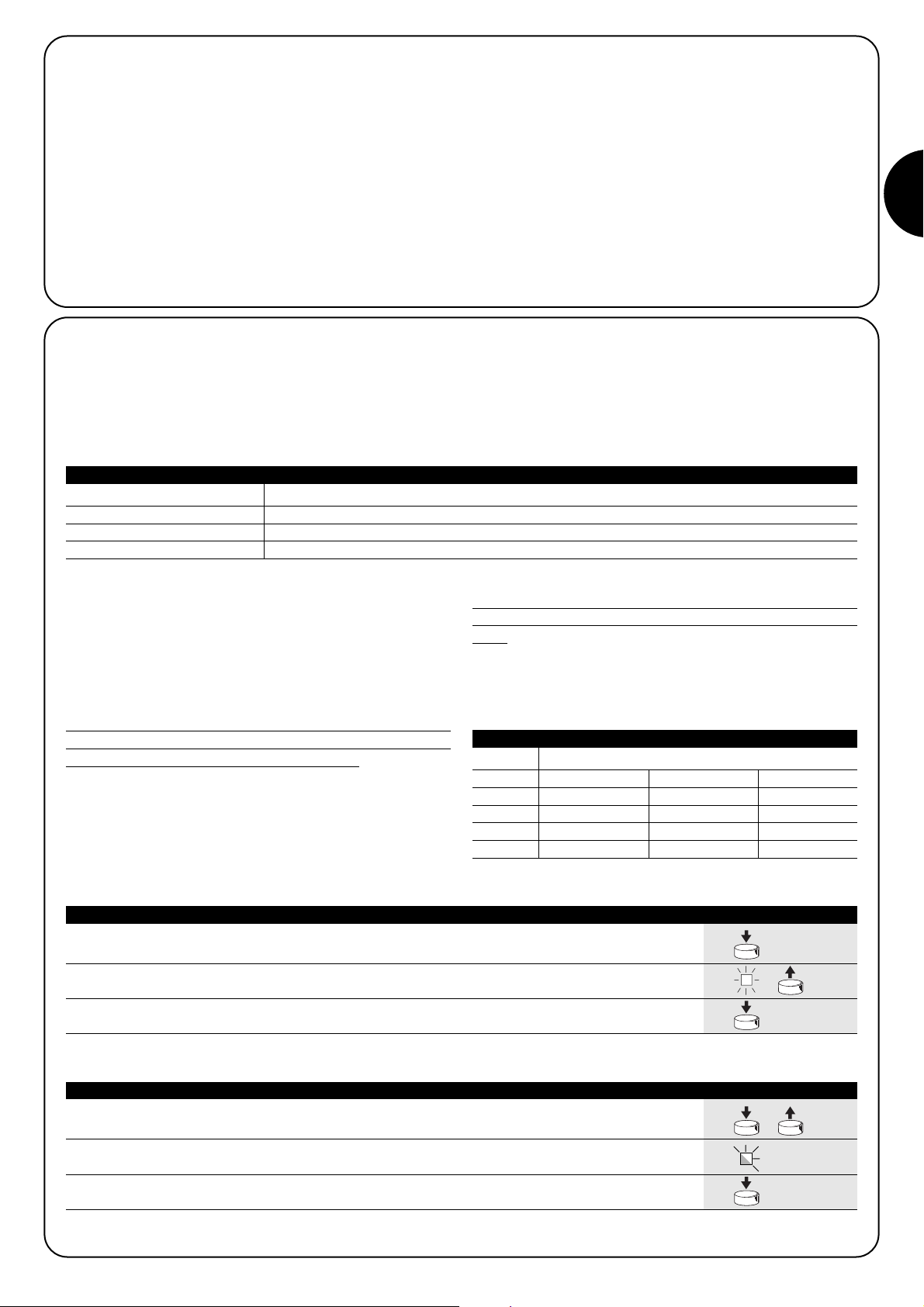
I
13
4.4) Descrizione delle funzioni
Ingresso Passo-passo:
Questo ingresso, che normalmente effettua la sequenza: apre-stopchiude-stop, può essere programmato come “apre” (dip-switch 1
ON), in questo caso la sequenza diventa: apre-stop-apre-stop.
Con l'ingresso passo-passo così programmato e la funzione “condominiale” inserita, non è possibile comandare la chiusura, che potra
avvenire solo per richiusura automatica o con comando via radio.
Funzione condominiale:
Con la funzione condominiale inserita si impedisce che, durante una
manovra di apertura, un comando di apre o passo-passo possa far
fermare o invertire la manovra fino a quando essa non è conclusa.
Durante una manovra di chiusura, un comando di apre o passopasso provoca un’inversione in apertura.
Ingresso Stop
Questo ingresso può essere programmato per mezzo dei dip-switch
3 e 4 in modalità diverse a seconda del tipo di dispositivi di sicurezza collegati:
Contatto NA (Normalmente Aperto).
Contatto NC (Normalmente Chiuso).
Contatto a resistenza costante 8.2KΩ senza esclusione dell'inversione.
Contatto a resistenza costante 8.2KΩ con esclusione dell'inversione.
Esempio Memorizzazione modo II
A02 N°1 A02 N°2 A02 N°3
Tasto 1 Apre
Tasto 2 Chiude
Tasto 3 Passo-passo
Tasto 4 Passo-passo
I trasmettitori possono essere memorizzati agendo direttamente sul
tasto T2 della centrale (obbligatorio per il primo trasmettitore) o
mediante la tecnica della memorizzazione a distanza nel caso si
abbia a disposizione un trasmettitore già inserito.
Sono possibili 2 modalità per memorizzare i trasmettitori:
modo I
In questa modalità la funzione dei tasti del trasmettitor
e è fissa: il
tasto 1 comanda l'apertura, il tasto 2 comanda uno stop, il tasto 3
comanda la chiusura, il tasto 4 comanda uno stop
. Si esegue una
unica fase di memorizzazione per ogni trasmettitore. Durante questa
fase non ha importanza quale tasto viene premuto e viene occupato un solo posto in memoria.
modo II
In questa modalità ogni tasto del trasmettitor
e può essere associato
ad uno dei 4 possibili comandi: “passo-passo”, “apre”, “chiude”,
“stop”. In questo caso bisogna memorizzare il trasmettitore, premendo il tasto desiderato, per ogni comando da attivare. Naturalmente ad ogni tasto può essere associata un solo comando, mentre lo stesso comando può essere attivato da più tasti. Nella memoria viene occupato un posto per ogni tasto memorizzato.
Per procedere alla memorizzazione dei trasmettitori fare riferimento alle tabelle seguenti:
1 lampeggio “led radio” Trasmettitori memorizzati tipo FLO
2 lampeggi “led radio” Trasmettitori memorizzati tipo FLOR
3 lampeggi “led radio” Trasmettitori memorizzati tipo SMILO
5 lampeggi “led radio” Memoria vuota (nessun trasmettitore memorizzato)
4.5) Memorizzazione dei trasmettitori
La centrale riconosce vari tipo di trasmettitori (vedere tabella A1).
Poiché il tipo di codifica è diverso, il primo trasmettitore memorizzato
determina anche la tipologia di quelli che si potranno memorizzare in
seguito. Se si volesse cambiare tipologia di trasmettitori è prima
necessario cancellare tutta la memoria (vedere tabella A7).
È possibile verificare il tipo dei trasmettitori memorizzati nella centrale
e quindi il tipo di trasmettitore che può essere aggiunto; a questo scopo è sufficiente controllare il numero di lampeggi del “led radio” quando la centrale viene alimentata
1. Premere e tenere premuto il tasto T2 per almeno 3 secondi
3s
2. Quando il “led radio” si accende rilasciare il tasto
3. Entro 10 secondi premere per almeno 3 secondi un tasto qualsiasi del trasmettitore da
memorizzare 3s
Nota: Se la memorizzazione è andata a buon fine il “led radio” farà 3 lampeggi. Se ci sono altri trasmettitori da memorizzare, ripetere il passo 3 entro altri 10 secondi altrimenti la fase di memorizzazione termina.
Tabella “A7” Memorizzazione in modo I Esempio
1. Premere e rilasciare il tasto T2 un numero di volte pari alla funzione desiderata:
1 = “passo-passo” 2 = “apre” 3 = “chiude” 4 = “stop”
2. Verificare che il “led radio” emetta un numero di lampeggi pari alla funzione desiderata
3. Entro 10 secondi premere per almeno 3 secondi il tasto del trasmettitore che si vuole
memorizzare 3s
Nota: Se la memorizzazione è andata a buon fine il “led radio” farà 3 lampeggi lenti. Se ci sono altri trasmettitori da memorizzare, ripetere il
passo 3 entro altri 10 secondi altrimenti la fase di memorizzazione termina.
Tabella “A8” Memorizzazione in modo II Esempio
Tabella “A5” Verifica del tipo di trasmettitori memorizzati
Tabella “A6”
T2
T2
TX
T2
T2
TX
Page 14
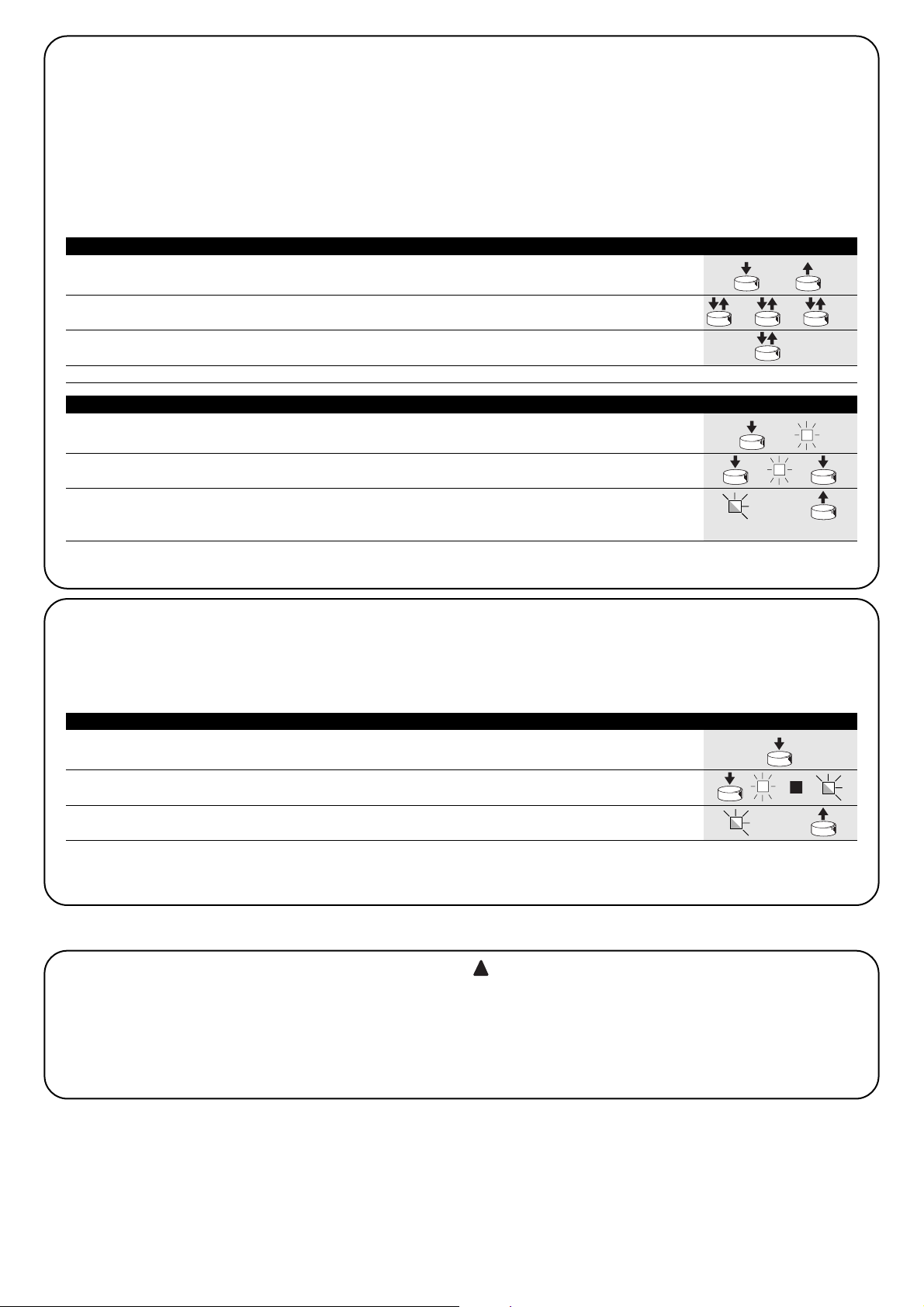
14
4.6) Memorizzazione a distanza
È possibile inserire un nuovo trasmettitore nella memoria della centrale senza agire direttamente sul tasto T2 di programmazione.
È necessario disporre di un trasmettitore già memorizzato e funzionante. Il nuovo trasmettitore “erediterà” le caratteristiche di quello già
memorizzato quindi, se il primo trasmettitore è memorizzato in modo
I, anche il nuovo sarà memorizzato in modo I e si potrà agire su uno
qualunque dei tasti dei trasmettitori; se il primo trasmettitore è
memorizzato in modo II anche il nuovo sarà memorizzato in modo II.
In questo caso bisognerà prestare attenzione a quali tasti si utilizzeranno nei 2 trasmettitori, infatti, il tasto che si userà nel nuovo trasmettitore, effettuerà la stessa funzione del tasto premuto nel vecchio trasmettitore.
Con i 2 trasmettitori che chiameremo NUOVO quello da inserire, e
VECCHIO quello già memorizzato, porsi nel raggio d'azione dei telecomandi e eseguire i passi riportati in tabella A9.
1. Premere per almeno 5 secondi il tasto sul NUOVO trasmettitore, poi rilasciare
5s
2. Premere e rilasciare lentamente per 3 volte il tasto sul VECCHIO trasmettitore
1s 1s 1s
3. Premere lentamente per 1 volta il tasto sul NUOVO trasmettitore, poi rilasciare
X1
Nota: se ci sono altri trasmettitori da memorizzare, ripetere tutti i passi per ogni nuovo trasmettitore
Tabella “A9” Memorizzazione a distanza Esempio
5) Accessori opzionali
La centrale mindy A02 prevede un connettore per il collegamento
con il programmatore SMU. È possibile utilizzare il programmatore
per inserire, cancellare, ricercare e copiare i codici dei trasmettitori.
Altre funzioni possono essere eseguite dalle unita di programmazione TTP e TTI attraverso l'ingresso TTBUS.
Fare riferimento alle istruzioni del programmatore SMU per i dettagli
del suo utilizzo.
Con l'utilizzo del programmatore SMU vengono gestiti
solamente i codici dei radiocomandi. Solo le funzioni di
“read” e “write” leggono e copiano l'intero contenuto della memoria della centrale quindi anche i parametri e le
configurazioni (tempo lavoro, indirizzo TTBUS…). Quando
si utilizzano questi comandi accertarsi che vengano eseguiti su prodotti compatibili.
1. premere e tenere premuto il tasto T2 fino all'accensione del led radio
2. con led acceso e tasto premuto trasmettere con il TX che si vuole eliminare
3. 5 lampeggi segnalano la cancellazione del codice, rilasciare il tasto entro i 5 lampeggi.
Se si verifica solo 1 lampeggio, il trasmettitore non è presente nella memoria della centrale X5
esattamente al 5° lampeggio per cancellare completamente la memoria
Nota: Se ci sono altri trasmettitori da cancellare ripetere tutti i passi per ogni trasmettitore.
Se un trasmettitore è memorizzato in modo II occorre fare una cancellazione per ogni tasto memorizzato.
Tabella “A10” Cancellazione della memoria di un solo trasmettitore Esempio
4.7) Cancellazione della memoria
È possibile cancellare la memoria, limitatamente ai codici dei trasmettitori.o completamente, riportando la centrale alla configurazione di fabbrica. Una volta cancellati tutti i trasmettitori è possibile modificare anche il tipo dei trasmettitori che possono essere utilizzati.
Per cancellare la memoria seguire la procedura seguente:
1. Premere e tenere premuto il tasto T2 della centrale
2. Mantenendo premuto il tasto T2 aspettare che il “led radio” si accenda, poi aspettare che si
spenga, quindi che incominci a lampeggiare
3. Rilasciare il tasto: esattamente al 3° lampeggio per cancellare solo i trasmettitori,
Rilasciare il tasto: esattamente al 5° lampeggio per cancellare completamente la memoria X3/X5
Nota: Durante la cancellazione il “led radio” lampeggia velocemente e il termine dell'operazione è segnalato da 5 lampeggi. La cancellazione completa della memoria modifica anche eventuali programmazioni effettuate (tempo lavoro, indirizzo TTBUS, …) riportando la centrale alla
configurazione di fabbrica.
Tabella “A11” Cancellazione della memoria Esempio
TX
TX TX
TX
T2
T2
TX
TX
TX
T2
T2
T2
!
T2
Page 15
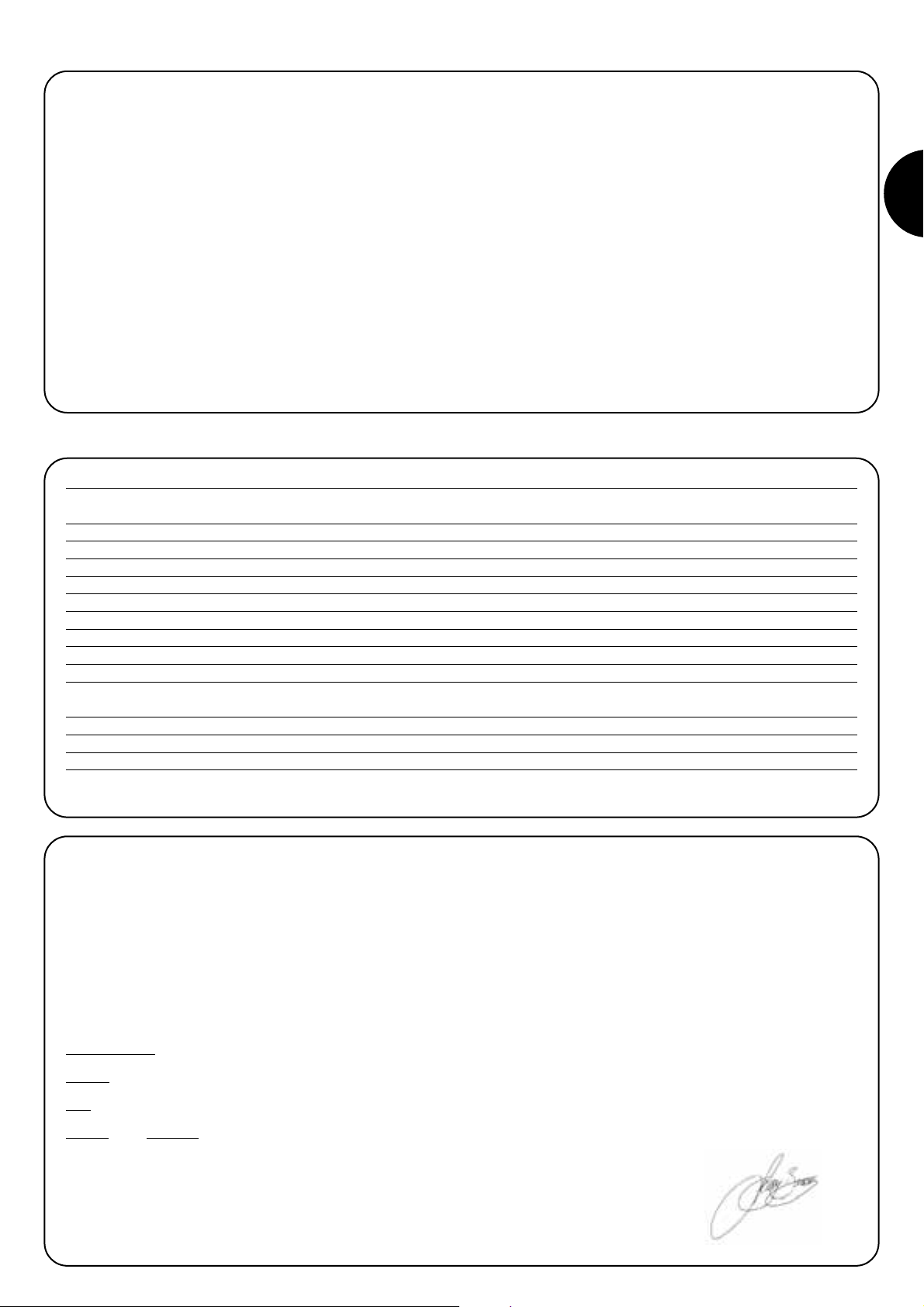
I
15
6) Cosa fare se…
La manovra non parte neanche agendo sul tasto T1 della
scheda.
Verificare che la scheda sia correttamente alimentata e il fusibile sia
integro. Tra i morsetti 8-9 deve essere presente la tensione di rete e
tra i morsetti 10-11 si deve misurare una tensione continua di circa
24Vdc.
Non si riesce a comandare nessuna manovra e il led in corrispondenza dell'ingresso STOP lampeggia velocemente.
È probabile sia avvenuto un corto circuito e/o un sovraccarico sulle
uscite dei servizi. La centrale dispone di un fusibile che si ripristina
automaticamente, provare a togliere alimentazione, aspettare qualche secondo e ridare alimentazione.
Le tensioni di alimentazione sono corrette, ma la manovra
continua a non partire.
Per attivare la manovra occorre che l'ingresso Stop e quello di Photo
diano il consenso: verificare che i led in corrispondenza di tali ingressi
siano accesi. Controllare che i dip-switch 3-4 corrispondano al tipo di
ingresso utilizzato. Se l'ingresso è di tipo 8,2KΩ la tensione misurata
tra i morsetti 10-12 deve essere compresa tra 6Vdc e 18Vdc.
Non si riesce ad inserire un nuovo trasmettitore.
Verificare se il tipo di trasmettitore è compatibile con quelli già inseriti in memoria. Spegnere e riaccendere la centrale controllando i
lampeggi del “led radio” per verificare il tipo dei trasmettitori già
memorizzati.
Il tipo di trasmettitore da inserire è corretto, ma non si riesce a memorizzare.
Verificare che il circuito ricevente della scheda funzioni correttamente: utilizzare un trasmettitore già funzionante. Se la centrale riceve
correttamente un codice radio, che però non è presente in memoria,
lo segnala con un lampeggio del “led radio”. Se si è già raggiunto il
massimo di trasmettitori inseribili (254), l'evento viene segnalato con
6 lampeggi.
7) Caratteristiche tecniche
Centrale elettronica
Alimentazione: 230 Vac 50/60 Hz oppure 120Vac 50/60Hz a seconda delle versioni
(vedere valore riportato sull'etichetta)
Potenza massima motore: 600W versione a 230Vac; 400W versione a 120Vac
Tensione segnali comando: circa 24Vdc
Servizi (morsetti 8-9): tensione 24Vdc ±30%; corrente max 50mA
Ingresso stop: configurabile tra NA, NC oppure 8,2kΩ +-25%
Tempo lavoro: programmabile da 5 a 120s
Tempo pausa: programmabile da 1 a 120s o escludibile
Temperatura di funzionamento: -20 ÷ 50 °C
Dimensioni / peso: 128 x 112 x 43mm 350gr
Grado protezione IP: 44
Ricevitore radio
Frequenza: 433.92 MHz
Codifica: FLO (fixed code), FLOR (rolling code) SMILO (rolling code)
N° Massimo trasmettitori memorizzabili: 254
Nice spa si riserva il diritto di apportare modifiche ai prodotti in qualsiasi momento riterrà necessario
Dichiarazione CE di conformità
Dichiarazione CE di conformità alla Direttiva 1999/5/CE
NOTA: Il contenuto di questa dichiarazione corrisponde a quanto dichiarato
nel documento ufficiale, depositato presso la sede di Nice S.p.a., e in particolare all'ultima revisione disponibile prima della stampa del presente manuale. Il testo qui presente è stato riadattato per motivi editoriali.
Numero: 241/A02; Revisione: 0
Il sottoscritto Lauro Buoro in qualità di Amministratore Delegato, dichiara sotto lapropria responsabilità che il prodotto:
Nome pr
oduttore: NICE s.p.a.
Indirizzo:
Via Pezza Alta 13, Z.I. Rustignè, 31046 Oderzo (TV) Italia
T
ipo:
Centrale di comando per 1 motore 230 Va.c.
Modello: A02 - Accessori: Radiocomandi serie FLO, FLOR, Smilo
Risulta conforme a quanto previsto dalla seguente direttiva comunitaria:
• 1999/5/CE DIRETTIVA 1999/5/CE DEL PARLAMENTO EUROPEO E DEL
CONSIGLIO del 9 marzo 1999 riguardante le apparecchiature radio e le
apparecchiature terminali di telecomunicazione e il reciproco riconoscimento della loro conformità
Secondo le seguenti norme armonizzate: EN 300220-3 V1.1.1:2000,
Inoltre, risulta conforme a quanto previsto dalle seguenti direttive comunitarie,
così come modificate dalla Direttiva 93/68/CEE del consiglio del 22 Luglio 1993:
• 73/23/CEE; DIRETTIVA 73/23/CEE DEL CONSIGLIO del 19 febbraio 1973
concernente il riavvicinamento delle legislazioni degli Stati membri relative al
materiale elettrico destinato ad essere adoperato entro taluni limiti di tensione.
Secondo le seguenti norme armonizzate: EN 60335-1:1994; EN
50366:2003,
EN 60335-2-95:2001 (per le parti applicabili), EN 60335-2-97:2000 (per le
parti applicabili),
EN 60335-2-103:2003 (per le parti applicabili), EN 60950-1:2001 (per le
parti applicabili)
• 89/336/CEE; DIRETTIVA 89/336/CEE DEL CONSIGLIO del 3 maggio 1989,
per il riavvicinamento delle legislazioni degli Stati membri relative alla compatibilità elettromagnetica.
Secondo le seguenti norme: EN 301 489-1:2004; EN 301 489-3:2002
Oderzo, 2 Gennaio 2006 Lauro Buoro
(Amministratore Delegato)
Page 16
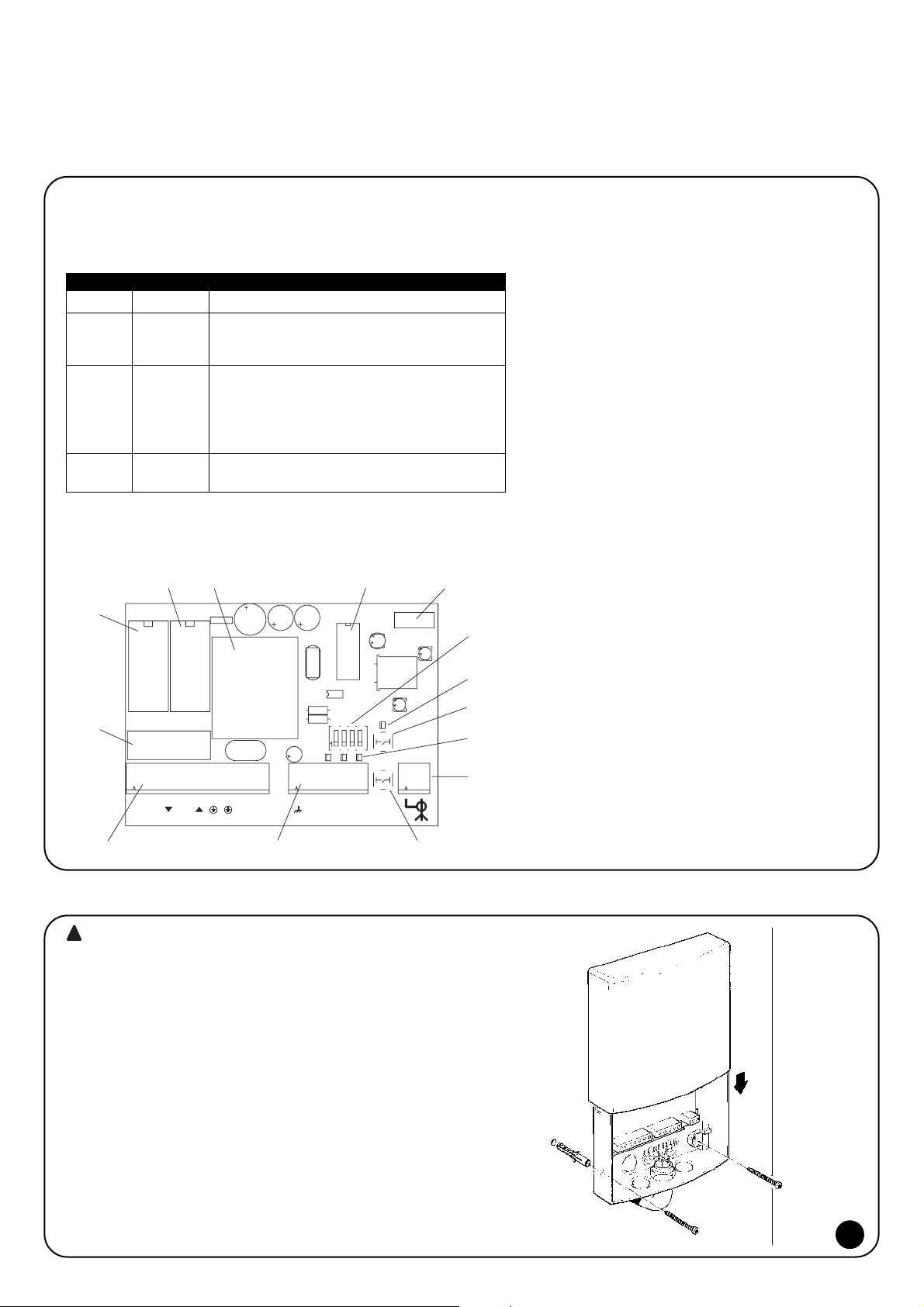
16
Avertissements:
La logique de commande MINDY A02 est destinée à la commande d'un
moteur asynchrone monophasé utilisé pour automatiser le mouvement
de rideaux métalliques, portes basculantes, portails, volets roulants ou
stores. Toute autre utilisation est impropre et interdite. Les moteurs doi-
vent disposer de fins de course électromécaniques qui en limitent le
mouvement. Nous rappelons que les installations d'automatisation doivent être exécutées par du personnel qualifié et expert dans le respect
des lois et des normes.
La logique de commande Mindy A02 permet de commander des moteurs asynchrones monophasés à la tension de secteur avec des
connexions type COMMUN, OUVERTURE, FERMETURE. Elle est indiquée pour l'automatisation de rideaux métalliques, portes basculantes,
portails, stores ou volets roulants. La logique de commande incorpore un récepteur radio qui opère à la fréquence de 433,92 MHz compatible avec les typologies d'émetteurs suivantes:
La logique de commande dispose de certaines entrées sur lesquelles on peut activer des commandes type «pas à pas», «ouverture», «fermeture» et des signaux d'intervention de dispositifs de sécurité type photocellules ou commandes d'arrêt. La logique de commande peut
être connectée à des systèmes TTBUS.
1) Description du produit
2) Installation
Les installations électriques et les automatismes doivent être effectués par du personnel expert et qualifié
dans le respect des normes en vigueur. Toutes les
connexions doivent être effectuées en l'absence d'alimentation de secteur.
Pour procéder à l'installation, fixer le boîtier comme sur la figure 1.
En cas de perçage du boîtier pour la fixation et le passage des
câbles, prendre les précautions qui s'imposent pour garantir l'indice
de protection IP requis. L'entrée des câbles doit toujours se faire par
le bas.
1
A fusible de ligne (5 A)
B relais «fermeture»
C relais «ouverture»
D transformateur basse tension
E microprocesseur
F connecteur pour programmateur SMU
G dip-switch programmation
H led «radio»
I touche «radio»
L led entrées «stop», «photo» et «pas à pas»
M borne pour antenne radio
N touche «pas à pas»
O bornes entrées basse tension
P bornes connexion ligne, moteur et clignotant
Codage Ligne TX Émetteurs
FLO FLO FLO1, FLO2, FLO4
VERY VERY VE
NICE WAY WM080G, WM240C (code C)
FLOR FLOR FLO1R, FLO2R, FLO4R
VERY VERY VR
ERGO ERGO1, ERGO4, ERGO6
PLANO PLANO1, PLANO4, PLANO6, PLANOTIME
NICE WAY TUTTA LA LINEA; WM080G, WM240C (code A ou B)
SMILO SMILO SM2, SM4
NICE WAY WM080G, WM240C (code D)
Tableau “A1”
Vu que le type de codage est différent, le premier émetteur
mémorisé détermine la typologie de ceux qui pourront être
mémorisés par la suite, voir «codage» dans le tableau A1.
On peut mémoriser jusqu'à 254 émetteurs.
La gestion des émetteurs radio est facilitée par l'utilisation
des unités de programmation SMU, TTP ou TTI.
Après chaque commande le moteur est alimenté pendant
le «temps de travail» prévu et programmé durant la phase
d'installation. Le fin de course électromécanique présent
dans le moteur arrête le mouvement au niveau de la position réglée. Il est possible de programmer le «temps de
pause» après lequel s'effectuera la refermeture automatique.
C
B
A
FLASH
C
P
L
N
O
EDF
G
H
I
L
T2
M
T1
P.P.
STOP
+24Vcc
PHOTO
N
!
Page 17

F
17
2.1) Connexions électriques
Respecter scrupuleusement les connexions prévues,
en cas de doute, ne pas tenter en vain mais consulter les
fiches techniques d'approfondissement disponibles également sur le site www.niceforyou.com.
Une connexion erronée peut provoquer des pannes graves
à la logique de commande. Ne pas connecter plusieurs
moteurs en parallèle si cela n'est pas expressément prévu par le type de moteur, utiliser éventuellement les cartes d'extension prévues pour cet usage.
2.1.2) Description des connexions
Bornes Fonction Description
1-2 Flash = clignotant 230 V
3-4-5-6 Moteur = sortie commande moteur (fermeture, commun, ouverture, terre)
7-8-9 Alimentation = ligne d'alimentation de secteur (terre, phase, neutre)
10-11 24 Vcc = sortie 24 Vcc (services) max. 50 mA
12 Stop = entrée pour dispositifs de sécurité (arrêt/bord sensible)
13 Photo = entrée pour photocellules
14 Pas à pas = entrée pour commande cyclique (ouverture - arrêt - fermeture - arrêt) ou connexion TTBUS
15-16 Antenne = entrée antenne récepteur radio
2.1.1) Schéma électrique
2.1.3) Notes sur les connexions
La logique de commande prévoit 2 bornes (10-11) d'alimentation en
basse tension (24 Vcc) pour les services, par exemple les photocellules. Trois autres bornes (12-13-14) sont destinées aux entrées de
commande et/ou de sécurité; pour ces dernières le commun est la
borne à 0 volt (10). Certaines de ces entrées ont des fonctions qui
dépendent des programmations effectuées.
Entrée STOP
Cette entrée est destinée à la connexion des dispositifs de sécurité,
par exemple les bords sensibles. L'entrée peut être utilisée aussi
bien avec des contacts normalement fermés (NF) que normalement
ouverts (NO) ou à résistance constante (8,2KΩ); se référer au chapitre «Fonctions programmables» pour régler le dip-switch 3-4 suivant le type d'entrée utilisé.
Attention: seule l'entrée à résistance constante (dip-switch n°3 =
ON) garantit le niveau minimum de résistance aux pannes requis par
les normes. Normalement, l'intervention du dispositif connecté à
l'entrée Stop provoque l'arrêt du mouvement avec une brève inversion; pour désactiver cette inversion à l'intervention du dispositif de
sécurité, par exemple quand le bord sensible touche le sol, on peut
utiliser un contact «S» avec en série une résistance de 8,2KΩ à
connecter en parallèle au bord sensible (voir figure 2). Le contact «S»
doit être positionné de manière à fermer les derniers 30-40 mm dans
le mouvement en fermeture avant que n'intervienne le bord sensible.
Quand le contact «S» est fermé et que le bord sensible intervient, par
exemple sur le sol, l'automatisme se bloque sans inversion en maintenant la porte complètement fermée.
Dans ce cas, seule la manœuvre d'ouverture est autorisée.
L'état de l'entrée «stop» est signalé par la led «stop», comme indiqué dans le tableau suivant.
2
LED “STOP” État entrée STOP
ON Active (manœuvre autorisée)
OFF Non active (manœuvre bloquée)
50%ON+50%OFF Désactivation de l'inversion
20%ON+80%OFF Non active avec désactivation de l'inversion
(seule l'ouverture est autorisée)
Tableau “A2”
F = 5A 250V
type F
T1
T2
C
LN
+24Vcc
M
STOP
PHOTO
P. P.
1 2 3 4 5 6 7
10 11
ALIMENTATION
LN
24 Vdc
PHOTOCELLULES
PAS À PAS
STOP
- +
ANTENNE
2
8 9
12 13 14
FLASH
MOTEUR
LAMPEGGIANTE
15 16
!
10
12
S
Bord sensible
Page 18

18
Entrée PAS À PAS
Chaque commande sur cette entrée exécute la séquence ouverture
- arrêt - fermeture - arrêt. Avec ce mode, si la commande est maintenue pendant plus de 3 secondes (mais moins de 10), on a toujours
l'activation d'une manœuvre d'ouverture. Si la commande dépasse
10 secondes, on a toujours l'activation d'une manœuvre de fermeture. Cette particularité peut être utile pour synchroniser plusieurs
logiques de commande, commandées en parallèle, dans la même
direction, indépendamment de l'état dans lequel elles se trouvent.
L'entrée pas à pas est également l'entrée de communication «TTBUS».
Le «TTBUS» est un bus développé pour contrôler des logiques de
commande pour stores et volets roulants et moteurs prévus à cet effet.
Le bus offre la possibilité de contrôler séparément jusqu'à 100 unités
en les connectant simplement en parallèle à l'aide de deux conducteurs. D'autres informations sont disponibles dans les instructions des
commandes par «TTBUS».
Entrée PHOTO
Cette entrée est destinée à la connexion de photocellules avec un
contact du type NF. Sans autorisation, seule la manœuvre d'ouverture peut être exécutée; s'il manque l'autorisation durant la fermeture, une inversion est effectuée.
3) Essai
Une fois que les connexions sont terminées, il est possible passer à
l'essai de l'installation.
L'essai de l'automatisme doit être effectué par du personnel qualifié et expérimenté qui devra veiller à établir
les essais prévus en fonction du risque présent.
L'essai est la partie la plus importante de toute la réalisation de l'automatisme.
Chaque élément, comme le moteur, les dispositifs de sécurité, les
photocellules, etc. peut nécessiter une phase spécifique d'essai;
c'est pourquoi il est conseillé de suivre les procédures figurant dans
les manuels d'instructions correspondants.
Il faut faire particulièrement attention lors de l'installation du moteur
qui doit avoir des fins de course électromécaniques qui en limitent le
mouvement en respectant la course prévue. Les fins de course du
moteur doivent être réglés avant de poursuivre avec les autres
phases de l'essai.
Le comportement de la logique de commande est lié aussi aux programmations effectuées.
Pour l'essai de l'installation, suivre les indications ci-dessous.
Les manœuvres ne peuvent être effectuées que si les entrées STOP
et PHOTO les autorisent, ce qui est signalé par les led correspondantes allumées.
1 Vérification du sens de rotation
Comme, dans certains cas, le comportement des dispositifs de
sécurité dépend du sens de la manœuvre, il faut vérifier que le
moteur est correctement connecté.
- Couper l'alimentation à la logique de commande puis la réactiver au
bout de quelques secondes.
- Effectuer une commande avec la touche T1 ou l'entrée pas à pas
(borne 14).
- Vérifier que l'automatisme se déplace dans le sens physique d'ou-
verture; si le mouvement s'effectue en fermeture, couper l'alimentation à la logique de commande et inverser les câbles du moteur
connectés aux bornes 3 et 5.
2 Vérification de la durée de la manœuvre
- Commander une manœuvre d'ouverture et vérifier que quelques
secondes après la fin de la manœuvre, l'alimentation au moteur est
interrompue (relais «ouverture» = OFF).
- Si les temps de travail de la logique de commande ne sont pas
satisfaisants, il faut reprogrammer le temps de travail, comme indiqué dans le chapitre 4.1 «Programmation du temps de travail».
- En partant d'une situation d'ouverture complète, commander une
manœuvre de fermeture et vérifier que quelques secondes après
la fin de la manœuvre, l'alimentation au moteur est interrompue
(relais «fermeture» = OFF).
3 Vérification du fonctionnement des entrées
Vérifier qu'une commande sur l'entrée pas à pas (borne 14) exécute la séquence: ouverture - arrêt - fermeture - arrêt (si dip-switch 1
et 2 = OFF).
4 Vérification du fonctionnement des photocellules (si
elles sont connectées)
- Commander une manœuvre de fermeture et vérifier qu'en cas
d'interruption du faisceau des photocellules, la logique de commande inverse le sens et commande l'ouverture.
- Commander une manœuvre d'ouverture et vérifier qu'en cas d'interruption du faisceau des photocellules, la logique de commande
poursuit l'ouverture.
5 Vérification du fonctionnement des dispositifs de sécu-
rité (s'ils sont connectés) sur l'entrée STOP.
Commander une manœuvre de fermeture et vérifier que, durant la
manœuvre, l'intervention d'un dispositif connecté à l'entrée 12
(STOP):
- provoque l'arrêt immédiat du mouvement avec une brève inversion.
Commander une manœuvre d'ouverture et vérifier que, durant la
manœuvre, l'intervention d'un dispositif connecté à l'entrée 12
(STOP):
-provoque l'arrêt immédiat du mouvement avec une brève inversion.
6 Vérification de l'exclusion de l'inversion (si le contact «S»
est présent):
- commander une manœuvre de fermeture et activer le contact «S »
d'exclusion de l'inversion; provoquer maintenant l'intervention du
dispositif connecté à l'entrée Stop et vérifier que la manœuvre s'interrompt instantanément et qu'aucune inversion ne se produit.
7 Vérification des forces d'impact (si nécessaire)
Effectuer les essais pour la mesure des «forces d'impact», conformément aux dispositions de la norme EN 12445.
!
Page 19

F
19
1. Presser et maintenir enfoncée la touche T1 sur la logique de commande pour faire démarrer
le moteur.
2. Au bout de 5 secondes, avec la touche T1 enfoncée, la mesure de la durée de la
manœuvre commence. 5s
3. Quand on relâche la touche T1, le moteur s'arrête et le nouveau temps de travail est
mémorisé (attention: attendre plus de 4 secondes avant de commander une manœuvre).
Note: Pour modifier le temps de travail, il suffit de répéter la procédure du point 1 au point 3, pour désactiver la refermeture automatique,
ou du point 1 au point 5 (tableau A4) pour l'activer.
Tableau “A3” Programmation du temps de travail Exemple
Programmer le temps de travail comme indiqué ci-dessus (tableau A3) jusqu'au point 3.
4. Dans les 2 secondes qui suivent l'arrêt de la manœuvre, rappuyer sur T1 et la maintenir
enfoncée: la mesure du «temps de pause» commence alors. 2s
5. Quand on relâche la touche T1, la logique de commande mémorise le «temps de pause»
et fait redémarrer le moteur en sens inverse.
Note: Pour éliminer la refermeture automatique, il faut effacer le temps de pause: pour ce faire, programmer le «temps de travail» en s'ar-
rêtant au point 3.
Tableau “A4” Programmation du temps de pause pour la refermeture automatique Exemple
4) Programmation
La logique de commande permet de programmer certains paramètres et de sélectionner diverses fonctions qui sont décrites en détail ci-dessous.
4.1) Programmation du temps de travail
Le «Temps de Travail» est le temps maximum pendant lequel la carte électronique commande le moteur pour qu'il atteigne le fin de course
de montée ou de descente; la valeur d'usine ou après un effacement de la mémoire est d'environ 120 secondes. Si on le souhaite, il est possible de modifier le temps de travail d'un minimum de 5 secondes à un maximum de 120. La procédure de programmation s'effectue en
«auto-apprentissage», c'est-à-dire en mesurant le temps nécessaire pour effectuer toute la manœuvre.
Il faut mesurer la manœuvre la plus lourde pour le moteur (et donc la plus lente), normalement le réenroulement et partir avec le moteur au
niveau d'un fin de course. Il est conseillé de programmer le temps de travail quelques secondes de plus par rapport au temps strictement
nécessaire à la manœuvre.
Pour effectuer la programmation, suivre les étapes indiquées dans le tableau suivant.
4.2) Programmation du temps de pause pour la refermeture automatique
Il est possible de programmer un «temps de pause» compris entre 1 et 120 secondes. Après une ouverture, à la fin du «temps de pause», une
fermeture est automatiquement commandée.
4.3) Fonctions programmables
La logique de commande dispose de 4 dip-switchs qui permettent de personnaliser certaines fonctions de manière à rendre l'installation mieux
adaptée aux différentes exigences.
Attention: certaines fonctions programmables sont liées à des dispositifs de sécurité: il faut donc évaluer attentivement
ces programmations en fonction du niveau de sécurité requis.
Switch 1 Off = entrée PAS À PAS fonctionnement: «pas à pas»
On = entrée PAS À PAS fonctionnement: «ouverture»
Switch 2 Off = fonction collective non activée
On = fonction collective activée
Switch 3-4 Off Off = entrée STOP avec contact NO
Off On = entrée STOP avec contact NF
On Off = entrée STOP avec contact à résistance constante 8,2KΩ sans exclusion de l'inversion
On On = entrée STOP avec contact à résistance constante 8,2KΩ avec exclusion de l'inversion.
T1
T1
T1
T1
T1
Page 20

20
4.4) Description des fonctions
Entrée Pas à pas:
Cette entrée, qui effectue normalement la séquence: ouverture arrêt - fermeture - arrêt, peut être programmée comme «ouverture»
(dip-switch 1 ON); dans ce cas, la séquence devient: ouverture arrêt - ouverture - arrêt. Avec l'entrée pas à pas ainsi programmée
et la fonction «collective» activée, il n'est pas possible de commander la fermeture qui ne pourra avoir lieu que par refermeture automatique ou avec une commande par radio.
Fonction collective:
L'activation de la fonction collective permet d'empêcher, durant une
manœuvre d'ouverture, qu'une commande d'ouverture ou pas à pas
puisse arrêter ou inverser la manœuvre tant que celle-ci n'est pas
terminée. Durant une manœuvre de fermeture, une commande
d'ouverture ou pas à pas provoque une inversion en ouverture.
Entrée Stop
Cette entrée peut être programmée au moyen des dip-switchs 3 et
4 dans divers modes selon le type de dispositifs de sécurité connectés:
Contact NO (normalement ouvert).
Contact NF (normalement fermé).
Contact à résistance constante 8,2KΩ sans exclusion de l'inversion.
Contact à résistance constante 8,2KΩ avec exclusion de l'inversion.
Exemple Mémorisation en mode II
A02 N°1 A02 N°2 A02 N°3
Touche 1 Ouverture
Touche 2 Fermeture
Touche 3 Pas à pas
Touche 4 Pas à pas
Les émetteurs peuvent être mémorisés en agissant directement sur
la touche T2 de la logique de commande (obligatoire pour le premier
émetteur) ou au moyen de la technique de mémorisation à distance
si l'on dispose d'un émetteur déjà activé.
La mémorisation des émetteurs peut se faire de deux manières:
Mode I
Dans ce mode, la fonction des touches de l'émetteur est fixe: la
touche 1 commande l'ouverture, la touche 2 un arrêt, la touche 3 la
fermeture et la touche 4 un arrêt. On effectue une seule phase de
mémorisation pour chaque émetteur; peu importe, durant cette phase, quelle touche est pressée et un seul emplacement est occupé
dans la mémoire.
Mode II
Dans ce mode, chaque touche de l'émetteur peut être associée à l'une
des 4 commandes possibles: «pas à pas», «ouverture», «fermeture»,
«arrêt». Dans ce cas, il faut mémoriser l'émetteur, en appuyant sur la
touche voulue, pour chaque commande à activer. Bien sûr, on peut
associer à chaque touche une seule commande alors que la même
commande peut être activée par plusieurs touches. Dans la mémoire,
une seule place est occupée pour chaque touche mémorisée.
Pour mémoriser les émetteurs, se reporter aux tableaux suivants.
1 clignotement «led radio» Émetteurs mémorisés type FLO
2 clignotements «led radio» Émetteurs mémorisés type FLOR
3 clignotements «led radio» Émetteurs mémorisés type SMILO
5 clignotements «led radio» Mémoire vide (aucun émetteur mémorisé)
4.5) Mémorisation des émetteurs
La logique de commande reconnaît les différents types d'émetteurs
(voir tableau A1); puisque le type de codage est différent, le premier
émetteur mémorisé détermine aussi la typologie de ceux qui pourront
être mémorisés par la suite. Pour changer la typologie d'émetteurs, il
est d'abord nécessaire d'effacer toute la mémoire (voir tableau A7).
Il est possible de vérifier le type d'émetteurs mémorisés dans la
logique de commande et donc le type d'émetteurs qui peut être ajouté; pour ce faire, il suffit de contrôler le nombre de clignotements de la
«led radio» quand la logique de commande est mise sous tension.
1. Presser et maintenir enfoncée la touche T2 pendant au moins 3 secondes.
3s
2. Quand la «led radio» s'allume, relâcher la touche.
3. Dans les 10 secondes qui suivent, appuyer pendant au moins 3 secondes sur l'une des
touches de l'émetteur à mémoriser. 3s
Note: Si la mémorisation a été effectuée correctement la «led radio» émettra 3 clignotements. S'il y a d'autres émetteurs à mémoriser, répéter la phase 3 dans les 10 secondes qui suivent sinon la phase de mémorisation s'interrompt.
Tableau “A7” Mémorisation en mode I Exemple
1. Presser puis relâcher la touche T2 un nombre de fois égal à la fonction voulue:
1 = «pas à pas» 2 = «ouverture» 3 = «fermeture» 4 = «arrêt»
2. Vérifier que la «led radio» émet un nombre de clignotements égal à la fonction voulue.
3. Dans les 10 secondes qui suivent, appuyer pendant au moins 3 secondes sur la touche de
l'émetteur que l'on souhaite mémoriser. 3s
Note: Si la mémorisation a été effectuée correctement la «led radio» émettra 3 clignotements lents. S'il y a d'autres émetteurs à mémoriser,
répéter la phase 3 dans les 10 secondes qui suivent sinon la phase de mémorisation s'interrompt.
Tableau “A8” Mémorisation en mode II Exemple
Tableau “A5” Vérification du type d'émetteurs mémorisés
Tableau “A6”
T2
T2
TX
T2
T2
TX
Page 21

F
21
4.6) Mémorisation à distance
Il est possible d'ajouter un nouvel émetteur dans la mémoire de la
logique de commande sans agir directement sur la touche T2 de programmation. Il est nécessaire de disposer d'un émetteur déjà mémorisé et en service. Le nouvel émetteur «héritera» des caractéristiques
de celui qui est déjà mémorisé; cela signifie que si le premier émetteur est mémorisé en mode I, le nouveau sera mémorisé lui aussi en
mode I et on pourra agir sur n'importe quelle touche des deux émetteurs. Si le premier émetteur est mémorisé en mode II, le nouveau
sera également mémorisé en mode II; dans ce cas, il faudra faire
attention aux touches qui seront utilisées sur les deux émetteurs: en
effet, la touche utilisée sur le nouvel émetteur correspondra à la
même fonction que celle de la touche pressée sur l'ancien émetteur.
Avec les 2 émetteurs que nous appellerons NOUVEAU (l'émetteur à
mémoriser) et ANCIEN (l'émetteur déjà mémorisé), se placer dans le
rayon d'action des émetteurs et exécuter les phases indiquées dans
le tableau A9.
1. Appuyer pendant au moins 5 secondes sur la touche du NOUVEL émetteur puis la relâcher.
5s
2. Appuyer lentement trois fois de suite sur la touche de l'ANCIEN émetteur.
1s 1s 1s
3. Appuyer lentement une seule fois sur la touche du NOUVEL émetteur puis la relâcher.
X1
Note: s'il y a d'autres émetteurs à mémoriser, répéter toutes les opérations pour chaque nouvel émetteur.
Tableau “A9” Mémorisation à distance Exemple
5) Accessoires en option
La logique de commande Mindy A02 comprend un connecteur pour
la connexion au programmateur SMU. Il est possible d'utiliser le programmateur pour ajouter, effacer, rechercher et copier les codes des
émetteurs. D'autres fonctions peuvent être exécutées par les unités
de programmation TTP et TTI à travers l'entrée TTBUS.
Se reporter aux instructions du programmateur SMU pour plus d'informations sur son utilisation.
Avec l'utilisation du programmateur SMU, seuls les
codes des radiocommandes sont gérés. Seules les fonctions de lecture et écriture lisent et copient la totalité du
contenu de la mémoire de la logique de commande et
donc également les paramètres et les configurations
(temps de travail, adresse TTBUS, etc.) Quand on utilise
ces commandes, s'assurer qu'elles sont effectuées sur
des produits compatibles.
1. Presser et maintenir enfoncée la touche T2 quand la led radio s'allume.
2. Avec la led allumée et la touche enfoncée, émettre avec le TX que l'on veut éliminer.
3. Cinq clignotements signalent l'effacement du code.
Relâcher la touche durant les 5 clignotements. S'il n'y a qu'un seul clignotement, l'émetteur
n'est pas présent dans la mémoire de la logique de commande.
Note: S'il y a d'autres émetteurs à effacer, répéter toutes les phases pour chaque émetteur. Si un émetteur est mémorisé en mode II, il faut
effectuer un effacement pour chaque touche mémorisée.
Tableau “A10” Effacement de la mémoire d'un seul émetteur Exemple
4.7) Effacement de la mémoire
Il est possible d'effacer la mémoire en se limitant aux codes des émetteurs ou complètement de manière à reconfigurer la logique de commande selon les paramètres d'usine. Une fois que tous les émetteurs ont été effacés, il est également possible de modifier le type d'émetteurs qui peuvent être utilisés. Pour effacer la mémoire, suivre la procédure suivante:
1. Presser et maintenir enfoncée la touche T2 de la logique de commande.
2. En maintenant la touche T2 enfoncée, attendre que la led radio s'allume, attendre qu'elle
s'éteigne, puis attendre qu'elle commence à clignoter.
3. Relâcher la touche au 3e clignotement exactement pour effacer uniquement les émetteurs.
Relâcher la touche au 5e clignotement exactement pour un effacement complet de la mémoire. X3/X5
Note: Durant l'effacement, la «led radio» clignote rapidement et la fin de l'opération est signalée par 5 clignotements. L'effacement complet
de la mémoire modifie également les éventuelles programmations effectuées (temps de travail, adresse TTBUS, …) et reconfigure la logique
de commande selon les paramètres d'usine.
Tableau “A11” Effacement de la mémoire de tous les émetteurs et/ou paramètres mémorisés Exemple
TX
TX
TX TX
TX
TX
T2
T2
TX
T2
T2
T2
!
T2
Page 22

22
6) Que faire si…
La manœuvre ne démarre pas même si l'on agit sur la
touche T1 de la carte.
Vérifier que la carte est correctement alimentée et que le fusible est
intact. La tension de secteur doit être présente entre les bornes 8-9
et l'on doit mesurer entre les bornes 10-11 une tension continue
d'environ 24 Vcc.
Il n'est possible de commander aucune manœuvre et la
LED correspondant à l'entrée STOP clignote rapidement.
Un court-circuit et/ou une surcharge s'est probablement produit sur
les sorties des services. La logique de commande dispose d'un
fusible qui se rétablit automatiquement; couper l'alimentation,
attendre quelques secondes puis remettre sous tension.
Les tensions d'alimentation sont correctes mais la
manœuvre ne démarre toujours pas.
Pour activer la manœuvre, il faut que l'entrée Stop et l'entrée Photo
l'autorisent: vérifier que les led correspondant à ces entrées sont
allumées. Contrôler que les dip-switchs 3-4 correspondent au type
d'entrée utilisée. Si l'entrée est du type 8,2KΩ, la tension mesurée
entre les bornes 10-12 doit être comprise entre 6 et 18 Vcc.
Il n'est pas possible d'ajouter un nouvel émetteur.
Vérifier si le type d'émetteur est compatible avec ceux qui sont déjà
mémorisés. Éteindre et rallumer la logique de commande en observant les clignotements de la «led radio» pour vérifier le type d'émetteurs déjà mémorisés.
Le type d'émetteur à ajouter est correct mais il n'est pas
possible de le mémoriser.
Vérifier que le circuit de réception de la carte fonctionne correctement: utiliser un émetteur qui soit déjà en service. Si la logique de
commande reçoit correctement un code radio qui n'est pas présent
dans la mémoire, elle le signale par un clignotement de la «led radio».
Si le nombre maximum d'émetteurs mémorisables (254) est atteint,
l'évènement est signalé par 6 clignotements.
7) Caractéristiques techniques
Logique de commande électronique
Alimentation: 230 Vca 50/60 Hz ou 120 Vca 50/60 Hz selon les versions
(voir la valeur indiquée sur l'étiquette)
Puissance maximum du moteur: 600 W - version à 230 Vca; 400 W - version à 120 Vca
Tension des signaux de commande: environ 24 Vcc
Services (bornes 8-9): tension 24 Vcc ± 30 %; courant max. 50 mA
Entrée Stop: configurable entre NO, NF ou 8,2KΩ + - 25 %
Temps de travail: programmable de 5 à 120 s
Temps de pause: programmable de 1 à 120 s ou excluable
Température de fonctionnement: -20 ÷ 50 °C
Dimensions/poids: 128 x 112 x 43mm 350gr
Indice de protection IP: 44
Récepteur radio
Fréquence: 433,92 MHz
Codage: FLO (code fixe), FLOR (code variable) SMILO (code variable)
Nbr. maximum d'émetteurs mémorisables: 254
Nice s.p.a. se réserve le droit d'apporter des modifications aux produits à tout moment si elle le juge nécessaire.
Déclaration CE de conformité
Déclaration CE de conformité à la Directive 1999/5/CE
NOTE: Le contenu de cette déclaration de conformité correspond à ce qui est
déclaré dans le document officiel, déposé au siège de Nice S.p.a., et en particulier à la dernière révision disponible avant l'impression de la présente notice technique. Le texte ici présent a été réadapté pour des raisons d'édition.
Numéro: 241/A02; Révision: 0
Je soussigné Lauro Buoro en qualité d'Administrateur Délégué, déclare sous
mon entière responsabilité que le produit:
Nom pr
oducteur:
NICE s.p.a.
Adr
esse:
Via Pezza Alta 13, Z.I. Rustignè, 31046 Oderzo (TV) Italie
T
ype:
Logique de commande pour 1 moteur 230 V c.a.
Modèles: A02 - Accessoir
es:
Radiocommandes série FLO, FLOR, Smilo
Est conforme à ce qui est prévu par la directive communautaire suivante:
• 1999/5/CE DIRECTIVE 1999/5/CE DU PARLEMENT EUROPÉEN ET DU
CONSEIL du 9 mars 1999 concernant les équipements hertziens et les
équipements terminaux de télécommunication et la reconnaissance
mutuelle de leur conformité.
Selon les normes harmonisées suivantes: EN 300220-3 V1.1.1:2000,
En outre, il est conforme à ce qui est prévu par les directives communautaires
suivantes, telles qu'elles sont modifiées par la Directive 93/68/CEE du conseil du
22 juillet 1993:
• 73/23/CEE ; DIRECTIVE 73/23/CEE DU CONSEIL du 19 février 1973, concernant le rapprochement des législations des États membres relatives au matériel électrique destiné à être employé dans certaines limites de tension.
Selon les normes harmonisées suivantes: EN 60335-1:1994; EN
50366:2003,
EN 60335-2-95:2001 (pour les parties applicables), EN 60335-2-97:2000
(pour les parties applicables),
EN 60335-2-103:2003 (pour les parties applicables), EN 60950-1:2001
(pour les parties applicables),
• 89/336/CEE; DIRECTIVE 89/336/CEE DU CONSEIL du 3 mai 1989,
concernant le rapprochement des législations des États membres relatives
à la compatibilité électromagnétique.
Selon les normes suivantes: EN 301 489-1:2004, EN 301 489-3:2002.
Oderzo, 2 Janvier 2006 Lauro Buoro
(Administrateur délégué)
Page 23

D
23
Hinweise:
Die Steuerung MINDY A02 dient zum Steuern eines einphasigen Asynchronmotors, der zur Automatisierung von Rollläden, Kipptoren,
Toren, Behängen oder Markisen benutzt wird. Jeder andere Einsatz ist
unsachgemäß und daher untersagt. Die Motoren müssen mit elektro-
mechanischen Endschaltern zur Begrenzung der Bewegung ausgestattet sein. Wir erinnern daran, dass Automatisierungsanlagen unter Einhaltung der Gesetzesverordnungen und Vorschriften durch erfahrenes
Fachpersonal realisiert sein müssen.
Mit der Steuerung Mindy A02 können einphasige Asynchronmotoren mit Netzspannung mit Anschlüssen für GEMEINSAM, ÖFFNEN und
SCHLIEßEN gesteuert werden. Die Steuerung eignet sich zur Automatisierung von Rollläden, Kipptoren, Toren, Markisen oder Behängen. Sie
beinhaltet einen Funkempfänger, der auf einer Frequenz von 433,92 MHz arbeitet und mit folgenden Sendern kompatibel ist:
Die Steuerung verfügt über Eingänge, an denen man Befehle wie “Schrittbetrieb”, “öffnen”, “schließen” sowie Signale zur Auslösung von Sicherheitsvorrichtungen wie Photozellen oder Stoppbefehle aktivieren kann. Die Steuerung kann an TTBUS-Systeme angeschlossen werden.
1) Beschreibung des Produktes
2) Installation
Elektrische Anlagen und Automatisierungen müssen
unter Einhaltung der Gesetzesverordnungen durch erfahrenes Fachpersonal realisiert werden. Alle Anschlüsse
sind bei nicht vorhandener Netzspannung auszuführen.
Als erstes muss das Gehäuse wie in Abbildung 1 gezeigt befestigt
werden. Beim Lochen des Gehäuses zur Befestigung und Durchführung der Kabel sind Maßnahmen zu treffen, damit die verlangte
Schutzart IP gesichert bleibt. Die Kabel müssen immer von unten her
eingeführt werden.
1
A Liniensicherung (5A)
B Relais “schließen”
C Relais “öffnen”
D Niederspannungstransformator
E Mikroprozessor
F Verbinder für Programmierer SMU
G Programmierungs-Dip-Switch
H LED “Radio”
I Taste “Radio”
L LED der Eingänge "Stopp", "Foto" und "Schrittbetrieb"
M Klemme für Funkantenne
N Taste “Schrittbetrieb”
O Klemmen für Niederspannungseingänge
P Klemmen für die Verbindung der Linie, des Motors und
der Blinkleuchte
Codierung TX-Typ Sender
FLO FLO FLO1, FLO2, FLO4
VERY VERY VE
NICE WAY WM080G, WM240C (Code C)
FLOR FLOR FLO1R, FLO2R, FLO4R
VERY VERY VR
ERGO ERGO1, ERGO4, ERGO6
PLANO PLANO1, PLANO4, PLANO6, PLANOTIME
NICE WAY TUTTA LA LINEA; WM080G, WM240C (Code A oder B)
SMILO SMILO SM2, SM4
NICE WAY WM080G, WM240C (code D)
Tabelle “A1”
Da der Codierungstyp unterschiedlich ist, bestimmt der
zuerst eingegebene Sender auch die Typik jener, die man
später eingeben wird - siehe “Codierung” in Tabelle A1.
Es können bis zu 254 Sender gespeichert werden.
Die Verwaltung der Funksender ist durch die Handcomputer SMU, TTP oder TTI vereinfacht.
Nach jedem Befehl wird der Motor in der vorgesehenen
und bei der Installation programmierten “Arbeitszeit”
gespeist. Der elektromechanische Endschalter im Motor
stoppt die Bewegung in der eingestellten Position. Die
“Pausezeit”, nach der ein automatischer Zulauf erfolgt,
kann programmiert werden.
C
EDF
B
G
H
I
A
T2
L
M
FLASH
C
P
L
N
+24Vcc
O
STOP
P.P.
PHOTO
T1
N
!
Page 24

24
2.1) Elektrische Anschlüsse
Die vorgesehenen Anschlüsse genauestens ausführen;
im Zweifelsfall keine unnützen Versuche machen, sondern
die technischen Blätter zu Rate ziehen, die im Internet
unter www.niceforyou.com zur Verfügung stehen.
Ein falscher Anschluss kann schwere Defekte an der
Steuerung verursachen. Mehrere Motoren miteinander nur
parallel schalten, falls ausdrücklich für den Motortyp vorgesehen; ggf. die speziellen Erweiterungskarten benutzen.
2.1.2) Beschreibung der Anschlüsse
Klemmen Funktion Beschreibung
1-2 Flash = Blinkleuchte 230V
3-4-5-6 Motor = Steuerausgang des Motors (schließen, gemeinsamer Leiter, öffnen, Erde)
7-8-9 Betriebsspannung = Spannungslinie vom Netz (Erde, Phase, Nullleiter)
10-11 24Vdc = Ausgang 24 Vdc (Nebeneinrichtungen) max. 50mA
12 Stopp = Eingang für Sicherheitsvorrichtungen (Stopp/Schaltleiste)
13 Photo = Eingang für Photozellen
14 Schrittbetrieb = Eingang für zyklischen Betrieb (öffnen-Stopp-schließen-Stopp) und TTBUS-Verbindung
15-16 Antenne = Eingang für Funkempfängerantenne
F = 5A 250V
type F
T1
T2
C
LN
+24Vcc
M
STOP
PHOTO
P. P.
1 2 3 4 5 6 7
10 11
BETRIEBSSPANNUNG
LN
24 Vdc
PHOTOZELLEN
SCHRITTBETRIEB
STOPP
- +
ANTENNE
2
8 9
12 13 14
FLASH
MOTOR
FLASH
15 16
2.1.1) Schaltplan
2.1.3) Anmerkungen zu den Anschlüssen
Die Steuerung verfügt über 2 Niederspannungsklemmen (10-11,
24Vdc) für die Nebeneinrichtungen wie z.B. Photozellen. 3 weitere
Klemmen (12-13-14) dienen für die Steuereingänge und/oder Sicherheitsvorrichtungen; für diese letzteren ist der gemeinsame Leiter die 0
Volt Klemme (10). Die Funktionen bestimmter Eingänge hängen von
der durchgeführten Programmierung ab.
Eingang STOPP
Dieser Eingang dient zum Anschluss von Sicherheitsvorrichtungen
wie z.B. Schaltleisten. Der Eingang kann sowohl mit gewöhnlich
geschlossenen NC-Kontakten als auch mit gewöhnlich geöffneten
NO-Kontakten oder mit konstantem Widerstand (8,2KΩ) benutzt
werden - siehe das Kapitel “Programmierbare Funktionen” zur Einstellung der Dip-Switches 3-4 je nach benutzter Eingangstypik.
Achtung: nur der Eingang mit konstantem Widerstand (Dip-Switch
Nr. 3=ON) gewährleistet die laut Vorschriften notwendige Fehlertoleranzklasse. Gewöhnlich verursacht die Auslösung der an Eingang
Stopp angeschlossenen Vorrichtung das Anhalten der Bewegung
mit einer kurzen Umkehrung; um diese Umkehrung bei Auslösung
der Sicherheitsvorrichtung zu deaktivieren (zum Beispiel, wenn die
Schaltleiste den Fußboden berührt), kann ein Kontakt “S” mit seriengeschaltetem 8.2KΩ Widerstand benutzt werden, der zur Schaltleiste parallel geschaltet werden muss (siehe Abbildung 2).
Der Kontakt “S” muss so angebracht sein, dass er sich in den letzten 30-40 mm der Schließbewegung schließt, bevor die Schaltleiste
auslöst. Wenn der Kontakt “S” geschlossen ist und die Schaltleiste
durch den Fußboden ausgelöst wird, blockiert sich die Automatisierung ohne Umkehrung und hält das Tor ganz geschlossen.
Danach ist nur eine Öffnungsbewegung zulässig.
Der Status des Eingangs Stopp wird durch die LED “Stopp” gemeldet, wie in der folgenden Tabelle angegeben.
2
LED “STOPP” Status des Eingangs STOPP
ON Aktiv (Freigabe der Bewegung)
OFF Nicht aktiv (Bewegung blockiert)
50%ON+50%OFF Deaktivierung der Umkehrung
20%ON+80%OFF Nicht aktiv mit Deaktivierung der Umkehrung
Umkehrung (nur die Öffnung ist zulässig)
Tabelle “A2”
!
10
12
S
Schaltleiste
Page 25

D
25
Eingang SCHRITTBETRIEB
Durch einen Befehl auf diesen Eingang erfolgt die Sequenz öffnenStopp-schließen-Stopp. Wenn der Befehl in diesem Modus länger
als 3 Sekunden (aber weniger als 10) erteilt wird, aktiviert sich immer
eine Öffnungsbewegung; wenn der Befehl länger als 10 Sekunden
erteilt wird, aktiviert sich immer eine Schließbewegung. Diese Besonderheit kann nützlich sein, um mehrere parallelgeschaltete Steuerungen unabhängig vom Status, in dem sie sich befinden, in dieselbe
Richtung zu “synchronisieren”.
Der Eingang Schrittbetrieb ist auch der “TTBUS”-Kommunikationseingang. Bei dem “TTBUS” handelt es sich um einen Bus, der
entwickelt wurde, um Steuerungen für Rollläden und Markisen und
dazu vorgesehene Motoren zu kontrollieren. Über diesen Bus können
bis zu 100 Einheiten einzeln kontrolliert werden, indem sie mit nur 2
Leitern einfach parallelgeschaltet werden. Weitere Auskünfte sind in
den Anweisungen der “TTBUS”-Steuervorrichtungen enthalten.
Eingang PHOTO
Dieser Eingang dient für den Anschluss von Photozellen mit NCKontakt. Wenn keine Freigabe vorhanden ist, kann nur eine Öffnungsbewegung ausgeführt werden; wenn die Freigabe während
der Schließung fehlt, erfolgt eine Umkehrung.
3) Abnahme
Nachdem die Anschlüsse beendet sind, kann die Anlage abgenommen werden.
Die Abnahme der Automatisierung muss von erfahrenem Fachpersonal mit Tests ausgeführt werden, die dem
vorhandenen Risiko entsprechen müssen.
Die Abnahme ist das Wichtigste an der ganzen Realisierung der
Automatisierung.
Für jedes einzelne Element, wie z.B. Motor, Sicherheitsvorrichtungen, Photozellen usw. kann eine spezielle Abnahme notwendig sein;
aus diesem Grund sind die in den jeweiligen Anweisungen angegebenen Verfahren zu befolgen.
Besonders zu beachten ist die Installation des Motors, der elektromechanische Endschalter haben muss, mit denen die Bewegung
auf die vorgesehenen Laufgrenzen zwischen diesen eingeschränkt
wird. Die Motorendschalter müssen vor der Abnahme reguliert werden. Das Verhalten der Steuerung hängt auch von der durchgeführten Programmierung ab.
Wie hier folgend beschrieben für die Abnahme der Anlage vorgehen.
Damit die Bewegungen erfolgen können, müssen die Eingänge
STOPP und PHOTO immer ihre Freigabe geben, was an der Tatsache zu erkennen ist, dass die entsprechenden LEDs leuchten.
1 Überprüfung des Drehsinns
Da das Verhalten der Sicherheitsvorrichtungen in bestimmten Fällen
von der Bewegungsrichtung abhängt, muss der korrekte Anschluss
des Motors überprüft werden.
- Die Betriebsspannung zur Steuerung abschalten und nach ein paar
Sekunden wieder einschalten.
- Mit Taste T1 oder dem Eingang Schrittbetrieb (Klemme 14) einen
Befehl erteilen.
- Prüfen, dass sich die Automatisierung in Öffnungsrichtung bewegt;
wenn es sich um eine Schließbewegung handelt, die Betriebsspannung zur Steuerung abschalten und die an Klemmen 3 und 5 angeschlossenen Motorkabel umkehren.
2 Überprüfung während der Bewegung
- Einen Öffnungsbefehl erteilen und prüfen, ob sich die Betriebs-
spannung zum Motor ein paar Sekunden nach Bewegungsende
abschaltet (Relais “öffnen” = OFF)
- Die Arbeitszeit wie in Kap. 4.1 “Programmierung der Arbeitszeit”
neu programmieren, falls die Arbeitszeiten der Steuerung nicht
zufrieden stellend sind.
- Bei ganz geöffnetem Tor einen Schließbefehl erteilen und prüfen,
ob sich die Betriebsspannung zum Motor ein paar Sekunden nach
Bewegungsende abschaltet (Relais “schließen” = OFF).
3 Überprüfung der Funktionsweise der Eingänge
Prüfen, dass infolge eines Befehls auf Eingang Schrittbetrieb (Klemme 14) die folgende Sequenz ausgeführt wird: öffnen-Stoppschließen-Stopp (falls Dip-Switch 1 und 2 = OFF).
4 Überprüfung der Funktionsweise der Photozellen (falls
angeschlossen)
- Eine Schließbewegung starten und prüfen, ob die Steuerung nach
Unterbrechung des Photozellenstrahls die Bewegung in “öffnen”
umkehrt.
- Eine Öffnungsbewegung starten und prüfen, ob die Steuerung
nach Unterbrechung des Photozellenstrahls die Öffnungsbewegung fortsetzt.
5 Überprüfung der Funktionsweise der an Eingang STOPP
angeschlossenen Sicherheitsvorrichtungen
Eine Schließbewegung starten und prüfen, ob die Auslösung einer
an Eingang 12 (STOPP) angeschlossenen Vorrichtung während der
Bewegung folgendes verursacht:
- das unverzügliche Anhalten der Bewegung mit kurzer Umkehrung
Eine Öffnungsbewegung starten und prüfen, ob die Auslösung einer
an Eingang 12 (STOPP) angeschlossenen Vorrichtung während der
Bewegung folgendes verursacht:
- das unverzügliche Anhalten der Bewegung mit kurzer Umkehrung
6 Überprüfung des Ausschlusses der Umkehrung (falls der
Kontakt “S” vorhanden ist):
- eine Schließbewegung starten und den Kontakt “S” Ausschluss
der Umkehrung aktivieren. Nun die Auslösung der an Eingang
Stopp angeschlossenen Vorrichtung verursachen und prüfen, ob
die Bewegung unverzüglich und ohne Umkehrung stoppt.
7 Überprüfung der Aufprallkräfte (falls verlangt)
Die laut Norm EN 12445 vorgesehenen Tests zur Messung der “Aufprallkräfte” ausführen.
!
Page 26

26
1. Taste T1 drücken und gedrückt halten, um den Motor anzulassen
2. 5 Sekunden später und mit Taste T1 gedrückt, beginnt die Messung der Bewegungsdauer.
5s
3. Wenn man die Taste T1 loslässt, hält der Motor an und die neue Arbeitszeit wird gespeichert
(Achtung: vor dem Start einer Bewegung länger als 4 Sekunden warten).
Anmerkung: Zur Änderung der Arbeitszeit genügt es, das Verfahren ab Punkt 1 und bis Punkt 3 zu wiederholen, wenn man keinen automatischen Zulauf wünscht, oder bis Punkt 5 in Tabelle A4, wenn man den automatischen Zulauf wünscht.
Tabelle “A3” Programmierung der Arbeitszeit Beispiel
Die Arbeitszeit wie oben beschrieben programmieren (Tabelle A3 bis Punkt 3).
4. Innerhalb von 2 Sekunden ab Anhalten der Bewegung erneut auf T1 drücken und gedrückt
halten: ab diesem Augenblick beginnt die Messung der “Pausezeit”. 2s
5. Wenn man die Taste T1 loslässt, speichert die Steuerung die “Pausezeit” und lässt den
Motor im anderen Sinn starten.
Anmerkung: Wenn man den automatischen Zulauf oder die Pausezeit löschen will, darf die Programmierung der “Arbeitszeit” nur bis Punkt
3 ausgeführt werden.
Tabelle “A4” Programmierung der Pausezeit für den automatischen Zulauf Beispiel
4) Programmierung
Die Steuerung ermöglicht die Programmierung einiger Parameter und die Auswahl bestimmter Funktionen, die hier folgend vereinzelt
beschrieben sind.
4.1) Programmierung der Arbeitszeit
Die “Arbeitszeit” ist die Höchstzeit, in der die elektronische Steuerung den Motor steuert, damit dieser den Endschalter in “Auf“ oder “Ab“
erreicht; der werkseitig oder nach einem Löschen des Speichers eingestellte Wert ist ca. 120 Sekunden. Die Arbeitszeit kann von einem Minimum von 5 Sekunden bis zu einem Maximum von 120 Sekunden modifiziert werden. Die Programmierung erfolgt in “Selbsterlernung” bzw.
durch Messung der für die ganze Bewegung notwendigen Zeit.
Daher muss die für den Motor schwierigste (und auch langsamste) Bewegung gemessen werden, gewöhnlich das erneute Aufrollen, angefangen mit Motor an einem Endschalter. Die Arbeitszeit sollte ein paar Sekunden länger als für die Bewegung unbedingt notwendig eingestellt werden.
Zur Durchführung der Programmierung nach den Schritten in der folgenden Tabelle vorgehen.
4.2) Programmierung der Pausezeit für den automatischen Zulauf
Die “Pausezeit” kann von min. 1 bis max. 120 Sekunden programmiert werden. Nach einer Öffnung erfolgt am Ende der “Pausezeit” automatisch eine Schließung.
4.3) Programmierbare Funktionen
Die Steuerung verfügt über 4 Dip-Switches, mit denen einige Funktionen personalisiert werden können, so dass die Anlage dem jeweiligen
Bedarf bestens entspricht.
Achtung: bestimmte programmierbare Funktionen sind an Sicherheitsaspekte gebunden; die Programmierung dieser
Funktionen auch je nach verlangtem Sicherheitsniveau besonders achtsam ausführen.
Switch 1 Off = Eingang SCHRITTBETRIEB, Betriebsmodus “Schrittbetrieb”
On = Eingang SCHRITTBETRIEB, Betriebsmodus “öffnet”
Switch 2 Off = Wohnblockfunktion nicht aktiviert
On = Wohnblockfunktion aktiviert
Switch 3-4 Off Off = Eingang STOPP mit NO-Kontakt
Off On = Eingang STOPP mit NC-Kontakt
On Off = Eingang STOPP mit Kontakt mit konstantem 8.2KΩ Widerstand ohne Ausschluss der Umkehrung
On On = Eingang STOPP mit Kontakt mit konstantem 8.2KΩ Widerstand mit Ausschluss der Umkehrung
T1
T1
T1
T1
T1
Page 27

D
27
4.4) Beschreibung der Funktionen
Eingang Schrittbetrieb:
Dieser Eingang, der gewöhnlich die Sequenz öffnen-Stoppschließen-Stopp ausführt, kann als “öffnen” (Dip-Switch 1 ON) programmiert werden; die Sequenz wird in diesem Fall öffnen-Stoppöffnen-Stopp. Wenn der Eingang Schrittbetrieb so programmiert
und die Wohnblockfunktion aktiviert ist, kann kein Schließbefehl
erteilt werden. Eine Schließung kann nur wegen automatischem
Zulauf oder über Funksteuerbefehl erfolgen.
Wohnblockfunktion:
Mit aktivierter Wohnblockfunktion verhindert man, dass die Öffnungsbewegung durch einen Befehl “öffnen” oder "Schrittbetrieb"
gestoppt oder umgekehrt werden kann, solange sie noch im Gang
ist. Während einer Schließbewegung verursacht ein Befehl „öffnen"
oder "Schrittbetrieb" eine Umkehrung mit Öffnung.
Eingang STOPP
Dieser Eingang kann über die Dip-Switches 3 und 4 je nach angeschlossenen Sicherheitsvorrichtungen verschiedenartig programmiert werden:
NO-Kontakt (gewöhnlich geöffneter Kontakt)
NC-Kontakt (gewöhnlich geschlossener Kontakt)
Kontakt mit konstantem 8.2KΩ Widerstand ohne Ausschluss der
Umkehrung
Kontakt mit konstantem 8.2KΩ Widerstand mit Ausschluss der
Umkehrung
Beispiel Speicherung im Modus II
A02 N°1 A02 N°2 A02 N°3
Taste 1 Öffnen
Taste 2 Schließen
Taste 3 Schrittbetrieb
Taste 4 Schrittbetrieb
Die Sender können direkt durch Betätigung der Taste T2 an der
Steuerung (Pflicht für den ersten Sender) oder mit der Fernspeichertechnik gespeichert werden, wenn man einen bereits gespeicherten
Sender zur Verfügung hat.
Die Sender können auf 2 Arten gespeichert werden:
Modus I
In diesem Modus ist die Funktion der Sendertasten fest: mit Taste 1
wird der Befehl für “öffnen” erteilt, mit Taste 2 ein Stopp, mit Taste 3
der Befehl für “schließen“ und mit Taste 4 ein Stopp. Für jeden Sender führt man nur eine Speicherphase aus; in dieser Phase ist es
unwichtig, welche Taste man drückt und es wird nur ein Speicherplatz belegt.
Modus II
In diesem Modus kann jeder Sendertaste einer der 4 folgenden Steuerbefehle zugeteilt werden: “Schrittbetrieb”, “öffnen”, “schließen”,
“Stopp”. In diesem Fall muss der Sender durch Drücken der
gewünschten Taste für jeden Befehl, den man aktivieren will, gespeichert werden. Natürlich kann jeder Taste nur ein Befehl zugeordnet
werden, wogegen derselbe Befehl durch mehrere Tasten aktiviert werden kann. Im Speicher wird für jede gespeicherte Taste ein Platz belegt.
Für die Speicherung der Sender auf folgende Tabellen Bezug nehmen.
1-Mal Blinken der LED “Radio” Sender mit Codierung FLO
2-Mal Blinken der LED “Radio” Sender mit Codierung FLOR
3-Mal Blinken der LED “Radio” Sender mit Codierung SMILO
5-Mal Blinken der LED “Radio” Speicher leer (kein Sender gespeichert)
4.5) Speicherung der Sender
Die Steuerung erkennt verschiedene Sendertypen (siehe Tabelle A1);
da der Codierungstyp unterschiedlich ist, bestimmt der zuerst
gespeicherte Sender auch die Typik jener, die man später eingeben
wird. Wenn man den Sendertyp wechseln will, muss zuerst der
ganze Speicher gelöscht werden (siehe Tabelle A7).
Der in der Steuerung gespeicherte Sendertyp und daher auch jener,
der hinzugefügt werden kann, kann überprüft werden; hierzu genügt
es zu prüfen, wie oft die LED „Radio“
blinkt, wenn die Steuerung gespeist wird.
1. Mindestens 3 Sekunden lang auf Taste T2 drücken und gedrückt halten.
3s
2. Die Taste loslassen, wenn die LED “Radio” aufleuchtet
3. Innerhalb von 10 Sekunden mindestens 3 Sekunden lang auf eine beliebige Taste des zu
speichernden Senders drücken. 3s
Anmerkung: Die LED “Radio” wird 3 Mal blinken, falls die Speicherung erfolgreich war. Schritt 3 innerhalb der nächsten 10 Sekunden wiederholen, wenn man weitere Sender speichern will, andernfalls wird die Speicherung beendet.
Tabelle “A7” Speicherung im Modus I Beispiel
1. Auf Taste T2 sooft drücken, wie die gewünschte Funktion ist:
1 = Schrittbetrieb”; 2 = “öffnen”; 3 = “schließen”; 4 = “Stopp”
2. Prüfen, ob die LED „Radio“ sooft blinkt, wie die gewünschte Funktion ist.
3. Innerhalb von 10 Sekunden mindestens 3 Sekunden lang auf die Taste des zu speichernden
Senders drücken. 3s
Anmerkung: Die LED “Radio” wird 3 Mal langsam blinken, falls die Speicherung erfolgreich war. Zur Speicherung weiterer Sender, Schritt 3
innerhalb von 10s wiederholen, andernfalls wird die Speicherung beendet.
Tabelle “A8” Speicherung im Modus II Beispiel
Tabelle “A5” Überprüfung des gespeicherten Sendertyps
Tabelle “A6”
T2
T2
TX
T2
T2
TX
Page 28

28
4.6) Fernspeicherung
Ein neuer Sender kann auch ohne direkte Betätigung der Programmierungstaste T2 in der Steuerung gespeichert werden.
Man muss hierzu über einen bereits gespeicherten und funktionierenden Sender verfügen. Der neue Sender wird die Merkmale des
bereits gespeicherten “erben”; wenn daher der erste Sender in
“Modus I” gespeichert ist, wird auch der neue Sender in “Modus I”
gespeichert; in diesem Fall kann auf eine beliebige Taste der Sender
gedrückt werden. Wenn der erste Sender im Modus II gespeichert
ist, wird auch der neue im Modus II gespeichert sein; in
diesem Fall sind die Tasten, die man an den beiden Sendern benutzen wird, besonders zu beachten, da die Taste des neuen Senders
dieselbe Funktion
der am alten Sender gedrückten Taste ausführen wird.
Mit den beiden Sendern (NEU ist der zu speichernde Sender, ALT
der bereits gespeicherte) in die Reichweite der Fernbedienungen
gehen und die Schritte in Tabelle A9 ausführen.
1. Mindestens 5s auf die Taste des NEUEN Senders drücken, dann loslassen.
5s
2. 3-Mal langsam auf die Taste des ALTEN Senders drücken.
1s 1s 1s
3. 1-Mal langsam auf die Taste des NEUEN Senders drücken, dann loslassen.
X1
Anmerkung: Zur Speicherung weiterer Sender, alle Schritte für jeden neuen Sender wiederholen.
Tabelle “A9” Fernspeicherung Beispiel
5) Sonderzubehör
Die Steuerung Mindy A02 verfügt über einen Verbinder für den
Anschluss der Programmiereinheit SMU. Die Programmiereinheit
kann zum Eingeben, Löschen, Suchen und Kopieren der Sendercodes benutzt werden.
Weitere Funktionen können mit den Programmiereinheiten TTP und
TTI über den TTBUS-Eingang ausgeführt werden.
Für Einzelheiten bezüglich der Benutzung wird auf die Anweisungen
der Programmiereinheit SMU verwiesen.
Mit der Programmiereinheit werden nur die Codes der
Fernbedienungen verwaltet. Nur die Funktionen “read”
und “write” lesen und kopieren den ganzen Inhalt des
Speichers der Steuerung und daher auch die Parameter
und die Konfigurationen (Arbeitszeit, TTBUS-Adresse,
usw.). Wenn man diese Befehle anwendet, ist sicher zu
stellen, dass sie an kompatiblen Produkten ausgeführt
werden.
1. Taste T2 drücken und gedrückt halten, bis die LED “Radio” aufleuchtet
2. mit leuchtender LED und gedrückter Taste mit dem Sender, den man löschen will, dialogieren
3. Ein 5-maliges Blinken bedeutet, dass der Code gelöscht ist.
Die Taste innerhalb der 5 Blinkvorgänge loslassen. X5
Wenn die LED nur einmal blinkt, ist der Sender im Speicher der Steuerung nicht vorhanden.
Anmerkung: wenn man weitere Sender löschen will, müssen für jeden Sender alle Schritte wiederholt werden. Ist ein Sender im Modus II
gespeichert, muss jede gespeicherte Taste gelöscht werden.
Tabelle “A10” Löschen von nur einem Sender aus dem Speicher Beispiel
4.7) Löschen des Speichers
Aus dem Speicher können nur die Sendercodes gelöscht werden oder man kann den Speicher ganz löschen, so dass die Steuerung wieder die werkseitige Konfiguration erhält. Nachdem alle Sender gelöscht sind, kann auch der benutzte Sendertyp modifiziert werden.
Zum Löschen des Speichers ist das folgende Verfahren durchzuführen:
1. Auf Taste T2 an der Steuerung drücken und gedrückt halten
2. Taste T2 gedrückt halten und warten, bis die LED “Radio” aufleuchtet, dann warten bis
sie erlischt und wieder zu blinken beginnt
3. Die Taste genau beim dritten Blinken loslassen, um nur die Sender zu löschen
Die Taste genau beim fünften Blinken loslassen, um den Speicher ganz zu löschen. X3/X5
Anmerkung: Während des Löschens führt die LED „Radio“ ein Schnellblinken aus; das Ende des Vorgangs wird durch ein 5-maliges Blinken
gemeldet. Durch das vollständige Löschen des Speichers ändern sich auch eventuell ausgeführte Programmierungen (Arbeitszeit, TTBUSAdresse, usw.) und die Steuerung wird in die werkseitige Konfiguration rückgesetzt.
Tabelle “A11” Löschen aller gespeicherten Sender und/oder Parameter aus dem Speicher: Beispiel
TX
TX
TX TX
TX
TX
T2
T2
TX
T2
T2
T2
!
T2
Page 29

D
29
6) Was tun, wenn...
Keine Bewegung startet, auch nicht, wenn man die Taste
T1 an der Steuerung drückt.
Prüfen, dass die Steuerung korrekt versorgt und die Sicherung
unbeschädigt ist. Zwischen den Klemmen 8-9 muss die Netzspannung und zwischen den Klemmen 10-11 eine Gleichspannung von
ca. 24 Vdc vorhanden sein.
Infolge eines Befehls wird keine Bewegung ausgeführt und
die LED an Eingang STOPP blinkt schnell.
Wahrscheinlicher Kurzschluss und/oder Überlast an den Ausgängen
der Nebeneinrichtungen. Die Steuerung verfügt über eine Sicherung,
die sich automatisch rückstellt; die Betriebsspannung abschalten,
kurz warten und wieder einschalten.
Die Betriebsspannungen sind korrekt, aber es erfolgt
trotzdem keine Bewegung.
Damit sich eine Bewegung aktiviert, müssen die Eingänge Stopp
und Photo ihre Freigabe erteilen: prüfen, ob die LEDs an diesen Ein-
gängen leuchten. Prüfen, dass die Dip-Switches 3-4 dem benutzten
Eingangstyp entsprechen. Falls der Eingang vom Typ 8.2KΩ ist,
muss zwischen den Klemmen 10-12 eine Spannung zwischen 6 und
18Vdc gemessen werden.
Die Speicherung eines neuen Senders gelingt nicht.
Prüfen, ob der Sendertyp mit den bereits gespeicherten kompatibel
ist. Die Steuerung ausschalten und wieder einschalten und die Blinkvorgänge der LED “Radio” überprüfen, um den Typ der bereits
gespeicherten Sender zu ermitteln.
Der einzugebende Sendertyp ist korrekt, kann aber nicht
gespeichert werden.
Prüfen, ob der Empfängerteil der Steuerung korrekt funktioniert:
einen bereits gespeicherten Sender verwenden. Falls die Steuerung
einen Funkcode korrekt empfängt, der aber nicht gespeichert ist,
meldet sie das durch ein Blinken der LED „Radio“. Falls die Höchstmenge an speicherbaren Sendern (254) erreicht ist, wird dies durch
6 Mal Blinken gemeldet.
7) Technische Merkmale
Elektronische Steuerung
Versorgung: 230 Vac 50/60 Hz oder 120Vac 50/60Hz je nach Versionen
(siehe Wert auf dem Aufkleber)
Motorhöchstleistung: 600W für die 230Vac Version; 400W für die 120Vac Version
Spannung der Steuersignale: ca. 24Vdc
Nebeneinrichtungen (Klemmen 8-9): Spannung 24Vdc ±30% ; Höchststrom 50mA
Eingang STOPP: als NO, NC oder 8,2KΩ +-25% konfigurierbar
Arbeitszeit: programmierbar von 5 bis 120s
Pausezeit: programmierbar von 1 bis 120s oder ausschließbar
Betriebstemperatur: -20 ÷ 50 °C
Abmessungen / Gewicht: 128 x 112 x 43mm 350gr
Schutzart IP: 44
Funkempfänger
Frequenz: 433.92 MHz
Codierung: FLO (Fixed Code), FLOR (Rolling Code) SMILO (Rolling Code)
Höchstmenge an speicherbaren Sendern: 254
Die Firma Nice S.p.a. behält sich das Recht vor, jederzeit Änderungen am Produkt anzubringen.
CE-Konformitätserklärung
CE-Konformitätserklärung mit der Richtlinie 1999/5/CE
Hinweis: Der Inhalt dieser Erklärung entspricht dem Inhalt des offiziellen am
Standort der Nice S.p.a. hinterlegten Dokuments in seiner letzten überarbeiteten Version vor dem Druck dieses Handbuchs. Der hier enthaltende Text
wurde für die Veröffentlichung angepasst.
Nr: 241/A02; Revision: 0
Der Unterzeichnete Lauro Buoro erklärt als Geschäftsführer unter seiner Haftung, dass das Produkt:
Hersteller
name:
NICE s.p.a.
Adr
esse:
Via Pezza Alta 13, Z.I. Rustignè, 31046 Oderzo (TV) Italien
T
yp:
Steuerung für Nr. 1 230Vac Motor
Modelle: A02 - Zubehör: Fernbedienungen der Serie FLO, FLOR und
Smilo
Konform mit den Vorschriften der folgenden EU-Richtlinie ist:
• RICHTLINIE 1999/5/CE DES EUROPAPARLAMENTS UND DES RATES
vom 9. März 1999, was die Funkapparaturen und Terminals für Fernmeldewesen und die gegenseitige Anerkennung ihrer Konformität betrifft.
Gemäß der folgenden harmonisierten Normen: EN 300220-3 V1.1.1:2000,
ist das Produkt weiterhin mit den Vorschriften der folgenden gemeinschaftlichen
Richtlinien sowie den Änderungen durch die Richtlinie 93/68/EWG des Rates
vom 22. Juli 1993 konform:
• RICHTLINIE 73/23/EWG DES RATES vom 19. Februar 1973 bezüglich der
Annäherung der Gesetzgebungen der Mitgliedsstaaten, was das elektrische Material betrifft, das innerhalb bestimmter Spannungsgrenzen zu verwenden ist.
Gemäß der folgenden harmonisierten Normen: EN 60335-1:1994; EN
50366:2003, EN 60335-2-95:2001 (was die anwendbaren Teile betrifft), EN
60335-2-97:2000 (was die anwendbaren Teile betrifft),
EN 60335-2-103:2003 (was die anwendbaren Teile betrifft), EN 60950-1:2001
(was die anwendbaren Teile betrifft)
• 89/336/EWG; RICHTLINIE 89/336/EWG DES EUROPARATES vom 3. Mai
1989 für die Annäherung der Gesetzgebung der Mitgliedstaaten bezüglich
der elektromagnetischen Verträglichkeit.
Gemäß der folgenden Normen: EN 301 489-1:2004; EN 301 489-3:2002
Oderzo, den 02. Januar 2006 Lauro Buoro
(Der geschäftsführende Direktor)
Page 30

30
Advertencias:
La central MINDY A02 está destinada para accionar un motor asincrónico monofásico utilizado para automatizar el movimiento de cierres
enrollables, puertas basculantes, cancelas, persianas y toldos. Cualquier
otro uso es considerado inadecuado y está prohibido. Los motores
deben montar fines de carrera electromecánicos que limiten el movimiento. Recordamos que las instalaciones de automatización deben ser
efectuadas por personal experto y cualificado, respetando las normas
vigentes.
La central de mando Mindy A02 permite accionar motores asincrónicos monofásicos con tensión de red, con conexiones tipo COMÚN,
ABRIR, CERRAR. Se utiliza para automatizar cierres enrollables, puertas basculantes, cancelas, toldos y persianas. La central incorpora un
receptor que funciona con la frecuencia de 433.92 MHz, compatible con los siguientes tipos de transmisores:
La central dispone de algunas entradas en las que se pueden activar mandos tipo “paso a paso”, “abrir”, “cerrar”, y señales de activación
de dispositivos de seguridad tipo fotocélulas o mandos de parada. La central puede conectarse a sistemas TTBUS.
1) Descripción del producto
2) Instalación
Las instalaciones eléctricas y las automatizaciones
deben ser efectuadas por personal experto y cualificado,
respetando las normas vigentes. Todas las conexiones
deben efectuarse con la alimentación de red desactivada.
Para proceder con la instalación, fije la caja como indicado en la figura 1. Cuando se perfora la caja para la fijación y para pasar los
cables, tome las medidas de precaución adecuadas para garantizar
el grado de protección IP requerido. Los cables deben entrar desde
la parte inferior.
1
A Fusible de línea (5A)
B relé “cerrar”
C relé “abrir”
D transformador de baja tensión
E microprocesador
F conector para programador SMU
G dip-switch de programación
H led “radio”
I botón “radio”
L led entradas "stop", "fotocélula" y "paso a paso"
M borne para la antena radio
N botón “paso a paso”
O bornes entradas baja tensión
P bornes conexión línea, motor y luz intermitente
Codificación Línea TX Transmisores
FLO FLO FLO1, FLO2, FLO4
VERY VERY VE
NICE WAY WM080G, WM240C (código C)
FLOR FLOR FLO1R, FLO2R, FLO4R
VERY VERY VR
ERGO ERGO1, ERGO4, ERGO6
PLANO PLANO1, PLANO4, PLANO6, PLANOTIME
NICE WAY TUTTA LA LINEA; WM080G, WM240C (código A o B)
SMILO SMILO SM2, SM4
NICE WAY WM080G, WM240C (código D)
Tabla “A1”
Dado que el tipo de codificación es diferente, el primer
transmisor memorizado determina también el tipo de
aquellos que se podrán memorizar posteriormente,
véase “codificación” en la tabla A1. Pueden memorizarse hasta 254 transmisores. La gestión de los transmisores es más fácil gracias a las unidades de programación SMU, TTP o TTI. Después de cada mando,
el motor es alimentado durante el “tiempo de funcionamiento” previsto y programado durante la etapa de
instalación. El fin de carrera electromecánico montado
en el motor detiene el movimiento en la posición regulada. Es posible programar el “tiempo de pausa”,
después del cual, se efectuará el cierre automático.
C
EDF
B
G
H
I
A
T2
L
M
FLASH
C
P
L
N
+24Vcc
O
STOP
P.P.
PHOTO
T1
N
!
Page 31

E
31
2.1) Conexiones eléctricas
Respete escrupulosamente las conexiones previstas; si
tuviera dudas, no pruebe inútilmente, sino que consulte
las fichas técnicas disponibles también en la página Internet www.niceforyou.com
Una conexión incorrecta puede provocar averías graves a la
central. No conecte varios motores en paralelo si no estuviera expresamente previsto para el tipo de motor, de ser
necesario, utilice las tarjetas de ampliación específicas.
2.1.2) Descripción de las conexiones
Bornes Función Descripción
1-2 Flash = luz intermitente 230V
3-4-5-6 Motor = salida mando motor (cerrar, común, abrir, tierra)
7-8-9 Alimentación = línea de alimentación de red (tierra, fase, neutro)
10-11 24Vdc = salida 24 Vdc (equipos de servicios) Máx. 50mA
12 Stop = entrada para dispositivos de seguridad (Stop/Banda sensible)
13 Photo = entrada para fotocélulas
14 Paso a paso = entrada para mando cíclico (abrir-stop-cerrar-stop) o conexión TTBUS
15-16 Antena = entrada antena receptor
F = 5A 250V
type F
T1
T2
C
LN
+24Vcc
M
STOP
PHOTO
P. P.
1 2 3 4 5 6 7
10 11
ALIMENTACIÓN
LN
24 Vdc
FOTOCÉLULAS
PASO A PASO
STOP
- +
ANTENA
2
8 9
12 13 14
FLASH
MOTOR
FLASH
15 16
2.1.1) Esquema eléctrico
2.1.3) Notas sobre las conexiones
La central tiene 2 bornes (10-11) de alimentación de baja tensión
(24Vdc) para los equipos de servicio, por ejemplo, fotocélulas.
Otros 3 bornes (12-13-14) están destinados a las entradas de mando o de seguridad; para estos últimos, el común es el borne de 0
voltios (10). Algunas de estas entradas tienen funciones que dependen de las programaciones configuradas.
Entrada STOP
Esta entrada está destinada a la conexión de los dispositivos de
seguridad, por ejemplo, bandas sensibles.
La entrada puede utilizarse con contactos normalmente cerrados
(NC), normalmente abiertos (NA), o con resistencia constante
(8,2KΩ); consulte el capítulo “Funciones programables” para configurar el dip-switch 3-4 según el tipo de entrada utilizada.
Atención: sólo la entrada de resistencia constante (dip-switch
N°3=ON) garantiza el nivel mínimo de resistencia a las averías,
requerido por las normativas. Normalmente, la activación del dispositivo conectado a la entrada Stop provoca la parada del movimiento con una breve inversión; para desactivar dicha inversión durante
la activación del dispositivo de seguridad, por ejemplo cuando la
banda sensible toca el pavimento, es posible utilizar un contacto “S”
con una resistencia de 8,2KΩ en serie, que debe conectarse en
paralelo a la banda sensible (véase la figura 2).
El contacto “S” debe colocarse de manera que se cierre en los últimos 30-40 mm durante el movimiento de cierre, antes de que se
active la banda sensible. Cuando el contacto “S” está cerrado y la
banda sensible se activa, por ejemplo en el pavimento, la automatización se bloquea sin inversión, manteniendo la puerta completamente cerrada. En dicha situación se puede efectuar sólo la maniobra de Apertura. El estado de la entrada stop es señalado por el led
“stop”, tal como se indica en la siguiente tabla.
2
LED “STOP” Estado entrada STOP
ON Activada (asenso para la maniobra)
OFF Desactivada (maniobra bloqueada)
50%ON+50%OFF Desactivación de la inversión
20%ON+80%OFF Desactivada con desactivación de la
inversión (permitida sólo la apertura)
Tabla “A2”
!
10
12
S
Banda Sensible
Page 32

32
Entrada PASO A PASO
Cada mando en esta entrada ejecuta la secuencia abrir-stop-cerrarstop. En esta modalidad, si el mando se mantiene durante más de
3 segundos (pero menos de 10), siempre se activa una maniobra de
apertura; si el mando supera 10 segundos, siempre se activa una
maniobra de cierre. Esta solución puede ser útil para sincronizar
varias centrales, accionadas en paralelo, hacia la misma dirección,
independientemente del estado en que se encuentren.
La entrada paso a paso también es la entrada de comunicación
“TTBUS”. El “TTBUS” es un bus desarrollado para controlar centrales
de mando para toldos, persianas y motores predispuestos.
El bus prevé la posibilidad de controlar individualmente hasta 100 unidades, conectándolas simplemente en paralelo con 2 conductores
solos. Para más informaciones, consulte las instrucciones de los mandos por "TTBUS".
Entrada PHOTO
Esta entrada está destinada a la conexión de fotocélulas con contacto NC.
Ante la ausencia del asenso, puede ejecutarse sólo la maniobra de
apertura, si no hay asenso durante el cierre, se efectúa una inversión
3) Ensayo
Concluidas las conexiones, es posible proceder con el ensayo de la
instalación.
El ensayo de la automatización debe ser efectuado por
personal cualificado y experto que deberá establecer las
pruebas previstas según el riesgo presente.
El ensayo es la parte más importante de toda la realización de la
automatización.
Cada componente del automatismo, por ejemplo el motor, dispositivos de seguridad, fotocélulas, etc., exige un ensayo específico; por
dicha razón, se deberán realizar los procedimientos indicados en los
manuales de instrucciones respectivos.
La instalación del motor es muy importante porque debe tener los
fines de carrera electromecánicos que limitan el movimiento entre los
límites de carrera previstos. Los fines de carrera del motor deben
regularse antes de efectuar el ensayo.
El comportamiento de la central también está asociado a las programaciones efectuadas.
Para el ensayo de la instalación, proceda de la siguiente manera.
Para permitir las maniobras es necesario que las entradas STOP y
PHOTO den el asenso, lo que es indicado por el encendido de los
leds correspondientes.
1 Control del sentido de rotación
Puesto que en algunos casos el comportamiento de los dispositivos
de seguridad depende de la dirección de la maniobra, es necesario
controlar que el motor esté bien conectado.
- Corte la alimentación de la central y actívela de nuevo después de
algunos segundos.
- Active un mando utilizando el botón T1 o la entrada Paso a Paso
(borne 14).
- Controle que la automatización se mueva en el sentido de apertu-
ra; si el movimiento fuera de cierre, corte la alimentación de la central e invierta los cables del motor conectados a los bornes 3 y 5.
2 Control de la duración de la maniobra
- Accione una maniobra de apertura y controle que, después de
algunos segundos de que se haya concluido la maniobra, se corte la alimentación del motor (relé “abrir” = OFF).
- Si los tiempos de funcionamiento de la central no son satisfacto-
rios, programe nuevamente el tiempo de funcionamiento, tal como
descrito en el capítulo 4.1 “Programación del tiempo de funcionamiento”.
- Iniciando desde una situación de apertura completa, accione una
maniobra de cierre y controle que, después de algunos segundos
de que se haya concluido la maniobra, se corte la alimentación del
motor (relé “cerrar” = OFF).
3 Control del funcionamiento de las entradas
Controle que un mando en la entrada Paso a Paso (bornes 14) ejecute la secuencia: abrir-stop-cerrar-stop (si los dip-switch 1 y 2 =
OFF).
4 Control del funcionamiento de las fotocélulas (si están
conectadas)
- Active una maniobra de cierre y controle que, interrumpiendo el
haz de las fotocélulas, la central invierta el sentido de marcha en
apertura.
- Active una maniobra de apertura y controle que, interrumpiendo el
haz de las fotocélulas, la central siga el sentido de apertura.
5 Control del funcionamiento de los dispositivos de segu-
ridad (si están conectados) en la entrada STOP
Durante la maniobra, la activación de un dispositivo conectado a la
entrada 12 (STOP):
- provoque la parada inmediata del movimiento con una breve inversión
Active una maniobra de apertura y compruebe que, durante la
maniobra, la activación de un dispositivo conectado a la entrada 12
(STOP):
- provoque la parada inmediata del movimiento con una breve inversión
6 Control de la desactivación de la inversión (si está mon-
tado el contacto “S”):
- active una maniobra de cierre y active el contacto “S” de desactivación de la inversión; entonces, provoque la activación del dispositivo conectado a la entrada stop y controle que la maniobra se
detenga inmediatamente y que no se produzca ninguna inversión.
7 Control de las fuerzas de impacto (en su caso)
Realice las pruebas para medir las “fuerzas de impacto” tal como
previsto en la norma EN 12445.
!
Page 33

E
33
1. Pulse y mantenga pulsado el botón T1 en la central para que arranque el motor
2. Después de 5 segundos con el botón T1 pulsado, comienza la medición de la duración de
la maniobra 5s
3. Al soltar el botón T1, el motor se detiene y se memoriza el nuevo tiempo de funcionamiento
(Atención: espere más de 4 segundos antes de poner en marcha una maniobra)
Nota: Si se desea modificar el tiempo de funcionamiento, es suficiente repetir el procedimiento iniciando desde el punto 1 y deteniéndose
en el punto 3 si no se desea el cierre automático, o bien siga hasta el punto 5 en la tabla A4 si se desea el cierre automático.
Tabla “A3” Programación del tiempo de funcionamiento Ejemplo
Programe el tiempo de funcionamiento como antedicho (Tabla A3) hasta el punto 3
4. Antes de 2 segundos desde la parada de la maniobra, pulse de nuevo T1 y manténgalo
pulsado; desde este instante, comienza la medición del “tiempo de pausa 2s
5. al soltar el botón T1, la central memoriza el “tiempo de pausa” y el motor arranca en el
sentido opuesto
Nota: si se desea eliminar el cierre automático, hay que cancelar el tiempo de pausa, programando el “tiempo de funcionamiento”, deteniéndose en el punto 3.
Tabla “A4” Programación del tiempo de pausa para el cierre automático Ejemplo
4) Programación
La central permite programar algunos parámetros y seleccionar algunas funciones que describiremos detalladamente.
4.1) Programación del tiempo de funcionamiento
El “Tiempo de Funcionamiento” es el tiempo máximo durante el cual la tarjeta electrónica acciona el motor para que alcance el fin de carrera de subida o de bajada; el valor configurado en fábrica, o después de borrar la memoria, es de alrededor de 120 segundos. Si Ud. lo
desea, es posible modificar el tiempo de funcionamiento desde un mínimo de 5 segundos hasta un máximo de 120. El procedimiento de
programación se realiza en modo “autoaprendizaje”, es decir midiendo el tiempo necessario para efectuar toda la maniobra.
Es necesario medir la maniobra más difícil (es decir más lenta) para el motor, normalmente la recogida, y arrancar con el motor en correspondencia de un fin de carrera. Se aconseja programar el tiempo de funcionamiento algunos segundos de más respecto del tiempo estrictamente necesario para la maniobra.
Para efectuar la programación, siga los pasos indicados en la siguiente tabla.
4.2) Programación del tiempo de pausa para el cierre automático
Es posible programar un “tiempo de pausa” desde un mínimo de 1 segundo hasta un máximo de 120 segundos. Después de un apertura, al
concluir el “tiempo de pausa”, se acciona automáticamente un cierre.
4.3) Funciones programables
La central monta 4 dip-switches que permiten personalizar algunas funciones para adecuar aún más la instalación a las exigencias.
Atención: algunas informaciones programables están asociadas a aspectos de seguridad, evalúe detenidamente dichas
programaciones incluso en función del nivel de seguridad requerido.
Switch 1 Off = entrada PASO A PASO funcionamiento: “paso a paso”
On = entrada PASO A PASO funcionamiento: “abrir”
Switch 2 Off = Función comunitaria desactivada
On = Función comunitaria activada
Switch 3-4 Off Off = entrada STOP con contacto NA
Off On = entrada STOP con contacto NC
On Off = entrada STOP con contacto de resistencia constante 8.2KΩ sin desactivación de la inversión
On On = entrada STOP con contacto de resistencia constante 8.2KΩ con desactivación de la inversión
T1
T1
T1
T1
T1
Page 34

34
4.4) Descripción de las funciones
Entrada Paso a paso:
Esta entrada, que normalmente efectúa la secuencia abrir-stopcerrar-stop puede programarse como “abrir” (dip-switch 1 ON), en
este caso, la secuencia es abrir-stop-abrir-stop. Con la entrada paso
a paso programada de esta manera y la función “comunitaria” activada, no es posible accionar el cierre, que podrá accionarse sólo
para el cierre automático o con el mando por radio
Función comunitaria:
Con la función comunitaria activada se impide que, durante una
maniobra de apertura, un mando de abrir o paso a paso pueda
detener o invertir la maniobra hasta que dicha maniobra concluya.
Durante una maniobra de cierre, un mando de abrir o de paso a
paso provoca una inversión durante la apertura.
Entrada STOP
Esta entrada puede programarse con los dip-switches 3 y 4 de diferentes modos, según el tipo de dispositivos de seguridad conectados:
Contacto NA (Normalmente Abierto)
Contacto NC (Normalmente Cerrado)
Contacto de resistencia constante 8.2KΩ sin desactivación de la
inversión.
Contacto de resistencia constante 8.2KΩ con desactivación de la
inversión.
Ejemplo Memorización en modo II
A02 N°1 A02 N°2 A02 N°3
Botón 1 Abrir
Botón 2 Cerrar
Botón 3 Paso a paso
Botón 4 Paso a paso
Los transmisores pueden memorizarse utilizando directamente el
botón T2 de la central (obligatorio para el primer transmisor) o
mediante la técnica de la memorización a distancia, si tuviera a disposición un transmisor ya memorizado.
Existen 2 modos para memorizar los transmisores:
modo I
En esta modalidad la función de los botones del transmisor es fija:
el botón 1 acciona la apertura, el botón 2 acciona una parada, el
botón 3 acciona el cierre, el botón 4 acciona una parada. Para cada
transmisor se ejecuta una única etapa de memorización y durante
esta etapa no es importante el botón que se pulsa; en la memoria
se ocupa un solo lugar.
modo II
En esta modalidad, cada botón del transmisor puede asociarse a
uno de los 4 mandos posibles: “paso a paso”, “abrir”, “cerrar”,
“stop”. En este caso hay que memorizar el transmisor, pulsando el
botón deseado, para cada mando a activar. Naturalmente, a cada
botón puede asociarse un solo mando, mientras que el mismo mando puede ser activado por varios botones. En la memoria se ocupa
un lugar por cada botón memorizado.
Para memorizar los transmisores, consulte las siguientes tablas.
1 destello “led radio” ansmisores memorizados tipo FLO
2 destellos “led radio” Transmisores memorizados tipo FLOR
3 destellos “led radio” Transmisores memorizados tipo SMILO
5 destellos “led radio” Memoria vacía (ningún transmisor memorizado)
4.5) Memorización de los transmisores
La central reconoce varios tipos de transmisores (véase la tabla A1);
dado que el tipo de codificación es diferente, el primer transmisor
memorizado determina también el tipo de aquellos que podrán
memorizarse posteriormente. Si se desea cambiar el tipo de transmisor, primero es necesario borrar toda la memoria (véase la tabla A7).
Es posible comprobar el tipo de transmisores memorizados en la central y el tipo de transmisor que puede memorizarse; a tal fin, es suficiente controlar el número de destellos del “led radio” cuando se alimenta la central.
1. Pulse y mantenga pulsado el botón T2 durante 3 segundos como mínimo
3s
2. Cuando el “led radio” se enciende, suelte el botón.
3. Antes de 10 segundos, pulse durante 3 segundos como mínimo cualquier botón del
transmisor que deba memorizar 3s
Nota: si la memorización se ha ejecutado correctamente, el “led radio” parpadeará 3 veces. Si hubiera otros transmisores a memorizar, repita el paso 3 antes de otros 10 segundos; en caso contrario, la memorización termina automáticamente.
Tabla “A7” Memorización en modo 1 Ejemplo
1. Pulse el botón T2 la cantidad de veces equivalente a la función deseada:
1 = “paso a paso” 2 = “abrir” 3 = “cerrar” 4 = “stop”
2. Controle que el “led radio” emita un número de destellos equivalente a la función deseada
3. Antes de 10 segundos, pulse durante 3 segundos como mínimo el botón del transmisor
que desea memorizar 3s 3s
Nota: si la memorización se ha ejecutado correctamente, el “led radio” parpadeará 3 veces lentamente. Si hubiera otros transmisores a
memorizar, repita el paso 3 antes de otros 10 segundos; en caso contrario, la memorización termina automáticamente.
Tabla “A8” Memorización en modo II Ejemplo
Tabla “A5” Control del tipo de transmisores memorizados
Tabla “A6”
T2
T2
TX
T2
T2
TX
Page 35

E
35
4.6) Memorización a distancia
Es posible memorizar un nuevo transmisor en la memoria de la central sin tener que pulsar el botón T2 de programación.
Es necesario tener un transmisor ya memorizado y que funcione.
El nuevo transmisor “heredará” las características del transmisor
memorizado; por consiguiente, si el primer transmisor está memorizado en modo I, el nuevo transmisor también se memorizará en
modo I y se podrá pulsar cualquier botón de los transmisores. Si el
primer transmisor está memorizado en modo II, el nuevo transmisor
también se memorizará en modo II; en este caso, habrá que tener
cuidado qué botones se utilizarán en los 2 transmisores; en efecto,
el botón que se utilizará en el nuevo transmisor efectuará la misma
función del botón pulsado en el viejo transmisor.
Con los 2 transmisores, que llamaremos NUEVO a aquel a memorizar, y VIEJO a aquel memorizado, colóquese dentro del radio de
acción de los telemandos y efectúe los pasos indicados en la tabla
A9.
1. Pulse durante 5 segundos como mínimo el botón en el NUEVO transmisor; después suéltelo.
5s
2. Pulse lentamente 3 veces el botón en el transmisor VIEJO.
1s 1s 1s
3. Pulse lentamente 1 vez el botón en el transmisor NUEVO; después suéltelo.
X1
Nota: si hubiera que memorizar otros transmisores, repita todos los pasos para cada transmisor nuevo.
Tabla “A9” Memorización a distancia Ejemplo
5) Accesorios opcionales
La central mindy A02 predispone de un conector para la conexión al
programador SMU. Es posible utilizar el programador para insertar,
cancelar, buscar y copiar los códigos de los transmisores.
Otras funciones pueden efectuarse desde las unidades de programación TTP y TTI mediante la entrada TTBUS.
Consulte las instrucciones del programador SMU para más detalles
sobre su utilización.
Utilizando el programador SMU se controlan únicamente los códigos de los radiomandos. Sólo las funciones de
“read” y “write” leen y copian todo el contenido de la
memoria de la central, por consiguiente, también los parámetros y las configuraciones (tiempo de funcionamiento,
dirección TTBUS, etc.). Cuando se utilizan estos mandos,
controle que se ejecuten en productos compatibles.
1. pulse y mantenga pulsado el botón T2 hasta que se encienda el led radio
2. con led encendido y el botón pulsado, transmita con el transmisor que desea eliminar
3. 5 destellos indican la cancelación del código
Suelte el botón antes del 5° destello
Si se produce 1 solo destello, el transmisor no está en la memoria de la central
Nota: si hubiera que cancelar otros transmisores, repita todos los pasos para cada transmisor. Si un transmisor está memorizado en modo
II, hay que efectuar una cancelación para cada botón memorizado
Tabla “A10” Cancelación de un solo transmisor de la memoria Ejemplo
4.7) Borrado de la memoria
Es posible borrar de la memoria los códigos de los transmisores, o también es posible borrarla completamente, regulando la central en la
configuración de fábrica. Una vez cancelados todos los transmisores, también es posible modificar el tipo de los transmisores que pueden
utilizarse. Para borrar la memoria, siga estos pasos:
1. Pulse y mantenga pulsado el botón T2 de la central
2. Manteniendo pulsado el botón T2, espere a que el “led radio” se encienda, posteriormente
espere a que se apague y que comience a parpadear
3. Suelte el botón exactamente en el 3° destello para cancelar sólo los transmisores,
Suelte el botón exactamente en el 5° destello para borrar completamente la memoria X3/X5
Nota: durante el borrado, el “led radio” parpadea rápidamente y, la conclusión de la operación es indicada por 5 destellos.
Borrar completamente la memoria también significa modificar las programaciones efectuadas (tiempo de funcionamiento, dirección TTBUS,
etc.); la central vuelve a la configuración de fábrica.
Tabla “A11”
Cancelación de todos los transmisores o de los parámetros memorizados en la memoria
Ejemplo
TX
TX
TX TX
TX
TX
T2
T2
TX
T2
T2
T2
!
T2
Page 36

36
6) Qué hacer si…
La maniobra no arranca ni siquiera pulsando el botón T1
de la tarjeta.
Controle que la tarjeta esté alimentada correctamente y que el fusible esté en buenas condiciones. Entre los bornes 8-9 debe haber la
tensión de red y entre los bornes 10-11 debe medirse una tensión
continua de alrededor de 24Vdc.
No se logra accionar ninguna maniobra y el led en correspondencia de la entrada STOP parpadea rápidamente.
Es probable que se haya producido un cortocircuito o una sobrecarga en las salidas de los equipos de servicio. La central dispone de un
fusible que se restablece automáticamente; pruebe a cortar la alimentación, espere algunos segundos y active de nuevo la alimentación.
Las tensiones de alimentación son correctas, pero la
maniobra no arranca.
Para activar la maniobra es necesario que la entrada de Stop y
aquella de Photo den el asenso: controle que los leds, en corres-
pondencia de dichas entradas, estén encendidos. Controle que los
dip-switches 3-4 correspondan con el tipo de entrada utilizada. Si la
entrada es tipo 8.2KΩ, la tensión medida entre los bornes 10-12
debe estar comprendida entre 6Vdc y 18Vdc.
No se logra memorizar un nuevo transmisor.
Controle si el tipo de transmisor es compatible con aquellos memorizados en la memoria. Apague y vuelva a encender la central controlando los destellos del “led radio” para verificar el tipo de transmisores memorizados.
El tipo de transmisor a memorizar es correcto, pero no se
logra memorizar. Controle que el circuito de recepción de la tar-
jeta funcione correctamente: utilice un transmisor que funcione. Si la
central recibe correctamente un código radio que no está memorizado en la memoria, lo señala con un parpadeo del “led radio”. Si se
ha alcanzado el número máximo de transmisores que pueden
memorizarse (254), el evento es señalado con 6 destellos.
7) Características técnicas
Central electrónica
Alimentación: 230 Vac 50/60 Hz o bien 120Vac 50/60Hz según la versión
(véase el valor indicado en la etiqueta)
Potencia máxima del motor: 600W versión de 230Vac; 400W versión de 120Vac
Tensión señales de mando: 24Vdc aprox.
Equipos de servicio (bornes 8-9): tensión 24Vdc ±30%; corriente máx. 50mA
Entrada STOP: configurable entre NA, NC o bien 8,2KΩ +-25%
Tiempo de funcionamiento: programable de 5 a 120 seg
Tiempo de pausa: programable de 1 a 120 seg o desactivable
Temperatura de funcionamiento: -20 ÷ 50 °C
Dimensiones / peso: 128 x 112 x 43mm 350gr
Grado de protección: IP44
Receptor
Frecuencia: 433.92 MHz
Codificación: FLO (fixed code), FLOR (rolling code) SMILO (rolling code)
N° máximo de transmisores memorizables: 254
Nice S.p.a se reserva el derecho de modificar los productos cuando lo considere necesario
Declaración de conformidad CE
Declaración de conformidad CE según la Directiva 1999/5/CE
NOTA: el contenido de esta declaración corresponde a aquello declarado en
el documento oficial depositado en la sede de Nice S.p.a. y, en particular, a
la última revisión disponible, antes de la impresión de este manual. En este
manual, el texto ha sido readaptado por motivos de impresión.
Número: 241/A02; Revisión: 0
El suscrito Lauro Buoro, en su carácter de Director, declara bajo su responsabilidad que el producto:
Nombr
e del fabricante:
NICE s.p.a.
Dir
ección:
Via Pezza Alta 13, Z.I. Rustignè, 31046 Oderzo (TV) Italia
T
ipo:
Central de mando para 1 motor 230 Va.c.
Modelo: A02 - Accesorios: Radiomandos serie FLO, FLOR, Smilo
Satisface los requisitos previstos por la siguiente directiva comunitaria:
• 1999/5/CE DIRECTIVA 1999/5/CE DEL PARLAMENTO EUROPEO Y DEL
CONSEJO del 9 de marzo de 1999 acerca de los equipos de radio y los
equipos terminales de telecomunicación y el recíproco reconocimiento de
su conformidad
Según las siguientes normas armonizadas: EN 300220-3 V1.1.1:2000,
También satisfacen las siguientes directivas comunitarias, tal como modificadas
por la Directiva 93/68/CEE del consejo del 22 de julio de 1993:
• 73/23/CEE; DIRECTIVA 73/23/CEE DEL CONSEJO del 19 de febrero de
1973, acerca de la aproximación de las legislaciones de los Estados miembros
relativas al material eléctrico destinado a ser usado dentro de dichos límites de
tensión.
Según las siguientes normas armonizadas: EN 60335-1:1994; EN
50366:2003,
EN 60335-2-95:2001 (para las partes aplicables), EN 60335-2-97:2000 (para
las partes aplicables),
EN 60335-2-103:2003 (para las partes aplicables), EN 60950-1:2001 (para las
partes aplicables)
• 89/336/CEE; DIRECTIVA 89/336/CEE DEL CONSEJO del 3 de mayo de
1989, para la aproximación de las legislaciones de los Estados miembros
relativas a la compatibilidad electromagnética.
Según las siguientes normas: EN 301 489-1:2004; EN 301 489-3:2002
Oderzo, 02 de Enero de 2006 Lauro Buoro
(Director)
Page 37

PL
37
Ostrzeżenie:
Centralka MINDY A02 przeznaczona jest do sterowania silnikiem
asynchronicznym jednofazowym stosowanym do napędu drzwi, bram
rolowanych, rolet lub markiz. Każde inne użycie jest niewłaściwe więc
zabronione. Silniki powinny dysponować wyłącznikami krańcowymi
elektromechanicznymi, które ograniczają ruch. Przypominamy, że instalacje
automatyczne mają być wykonywane przez wykwalifikowany personel,
przestrzegając odpowiednie przepisy i normy.
Centralka sterownicza mindy A02 służy do sterowania silnikami asynchronicznymi jednofazowymi na napięcie sieciowe z podłączeniem typu
WSPÓLNY, OTWIERA, ZAMYKA. Nadaje się ona do automatyzacji drzwi, bram rolowanych, rolet lub markiz. Centrala zawiera odbiornik radiowy,
który pracuje na częstotliwości 433,92MHz i jest kompatybilny z następującymi typami nadajników:
Centralka dysponuje kilkoma wejściami, poprzez które można aktywować polecenia typu “krok – po – kroku”, ‘otwiera”, “zamyka” oraz sygnały
zadziałania zabezpieczeń takie jak fotokomórki lub polecenia zatrzymania. Centralę można podłączyć do systemów TTBUS.
1) Opis produktu
2) Instalowanie
Instalacje elektryczne oraz systemy automatyczne mają
być wykonywane przez doświadczonych i wykwalifikowanych
pracowników z zachowaniem norm prawnych. Wszystkie
połączenia mają być wykonywane przy odłączonym zasilaniu
sieciowym.
Przed przystąpieniem do instalacji zamocować obudowę centrali w
sposób przedstawiony na jak rysunku 1.
Wykonać w niej otwory do przeciągnięcia przewodów w taki sposób,
aby zapewnić wymagany stopień bezpieczeństwa IP.
Wejście przewodów powinno znajdować się zawsze od dołu.
1
A bezpiecznik liniowy (5 A)
B przekaźnik “zamyka”
C przekaźnik “otwiera”
D transformator niskiego napięcia
E mikroprocesor
F podłączenie do programatora SMU
G dip – switch programowania
H dioda LED “radio"
I przycisk “radio”
L diody LED wejść “stop”, “foto”, oraz “krok – po – kroku”
M podłączenie dla anteny radiowej
N przycisk “krok – po – kroku”
O zaciski wejść niskiego napięcia
P zaciski podłączenia zasilania, silnika oraz lampy
sygnalizacyjnej
Kod Linia TX Nadajniki
FLO FLO FLO1, FLO2, FLO4
VERY VERY VE
NICE WAY WM080G, WM240C (kod C)
FLOR FLOR FLO1R, FLO2R, FLO4R
VERY VERY VR
ERGO ERGO1, ERGO4, ERGO6
PLANO PLANO1, PLANO4, PLANO6, PLANOTIME
NICE WAY TUTTA LA LINEA; WM080G, WM240C (kod A lub B)
SMILO SMILO SM2, SM4
NICE WAY WM080G, WM240C (kod D)
Tabela “A1”
Ponieważ poszczególne typy kodowania się różnią, nadajnik
wczytany w pierwszej kolejności decyduje także o rodzaju tych,
które zostaną wczytane w następnej kolejności; patrz
“kodyfikacja” w tabeli A1. Do pamięci można wczytać
maksymalnie 254 nadajniki. Zarządzanie nadajnikami radiowymi
jest ułatwione poprzez zastosowanie jednostek programowanych
SMU, TTP lub TTI. Po każdym poleceniu silnik zasilany jest przez
“czas pracy” przewidywany i zaprogramowany podczas fazy
instalowania. Elektromechaniczny wyłącznik krańcowy
znajdujący się w silniku zatrzymuje ruch w pobliżu nastawionego
położenia.Możliwe jest zaprogramowanie “czasu pauzy”, po
którym ma nastąpić zamknięcie automatyczne.
C
EDF
B
G
H
I
A
T2
L
M
FLASH
C
P
L
N
+24Vcc
O
STOP
P.P.
PHOTO
T1
N
!
Page 38

38
2.1) Połączenia elektryczne
Dokładnie przestrzegać przewidziane podłączenia, a w
przypadku wątpliwości nie eksperymentować lecz
skonsultować szczegółową dokumentację techniczną
dostępną także na stronie www.niceforyou.com.
Jedno niewłaściwe połączenie może spowodować poważne
uszkodzenia w centrali. Nie podłączać ze sobą równolegle
większej ilości silników, jeśli nie jest to wyraźnie
przewidziane dla danego rodzaju silnika, ewentualnie
zastosować odpowiednie karty rozszerzeń.
2.1.2) Opis podłączeń
Zaciski Funkcja Opis
1 -2 Flash = lampa sygnalizacyjna 230 V
3 – 4 – 5 – 6 Silnik = wyjście sterowania silnikiem (zamykanie, wspólny, otwieranie, uziemienie)
7 – 8 – 9 Zasilanie = linia zasilania z sieci (ziemia, faza, neutralny)
10 – 11 24V ps = wyjście 24V ps (pomocnicze) max. 50 mA
12 Stop = wejście dla urządzeń zabezpieczających (Stop/ Listwa krawędziowa)
13 Foto = wejście dla fotokomórek
14 Krok – po – kroku = wejście dla sterowania cyklicznego (otwiera – stop – zamyka – strop) lub podłączenia TTBUS
15–16 Antena = wejście anteny odbiornika radiowego
F = 5A 250V
type F
T1
T2
C
LN
+24Vcc
M
STOP
PHOTO
P. P.
1 2 3 4 5 6 7
10 11
ZASILANIE
LN
24 Vdc
FOTOKOMÓREK
KROK – PO –
KROKU
STOP
24 Vps
ANTENA
2
8 9
12 13 14
FLASH
SILNIK
FLASH
15 16
2.1.1) Schemat elektryczny
2.1.3) Uwagi na temat połączeń
Centralka przewiduje 2 zaciski (10–11) zasilania niskiego napięcia (24V
ps) dla urządzeń pomocniczych, na przykład fotokomórek. Pozostałe 3
zaciski (12–13–14) przeznaczone są dla wejść sterujących i/lub
zabezpieczeń; dla tych ostatnich wspólnym jest zacisk na 0 volt (10).
Niektóre z tych wejść posiadają funkcje, które zależne są od
wprowadzonego programu.
Wejście STOP
Wejście przeznaczone jest dla podłączenia urządzeń zabezpieczających,
na przykład listew krawędziowych. Wejście może być stosowane ze
stykami tak normalnie zamkniętymi (NC) jak i normalnie otwartymi (NO)
lub ze stałym oporem (8,2kΩ); zapoznać się z rozdziałem "Funkcje
programowalne" w celu ustawienia dip - switch 3-4 w zależności od
rodzaju zastosowanego wejścia.
Uwaga! Jedynie wejście ze stałym oporem (dip – switch nr 3 = ON)
zapewnia minimalny poziom odporności na uszkodzenia wymagany
przez normy. Zwykle zadziałanie urządzenia połączonego z wejściem
Stop wywołuje zatrzymanie ruchu z krótkotrwałym odwróceniem
kierunku; w celu wyłączenia tego odwrócenia przy zadziałaniu
urządzenia bezpieczeństwa, na przykład, kiedy listwa krawędziowa
dotyka podłoża, możliwe jest zastosowanie styku „S” połączonego
szeregowo z oporem 8,2kΩ podłączonym równolegle do listwy
krawędziowej (patrz rys. 2).
Styk “S” umieszczony jest w taki sposób, aby zamykał się na ostatnich
30-40 mm podczas ruchu zamykania, zanim zadziała wyłącznik (listwa)
krawędziowy. Kiedy styk "S" jest zamknięty, a listwa krawędziowa
zadziała, na przykład na podłożu, automatyka blokuje się bez
odwrócenia ruchu utrzymując bramę całkowicie zamkniętą.
W takiej sytuacji dozwolony będzie jest jedynie ruch Otwarcia. Stan
wejścia stop sygnalizowany jest przez diodę "stop", jak to
przedstawiono w poniższej tabeli.
2
DIODA “STOPÓ”Stan wejścia STOP
ON Aktywny (zezwolenie na ruch)
OFF Nie aktywny (ruch zablokowany)
50%ON+50%OFF Wyłączenie odwrócenia
20%ON+80%OFF Nieaktywne z wyłączeniem odwrócenia
(dozwolone jedynie otwieranie)
Tabela “A2”
!
10
12
S
Listwa krawędziowa
Page 39

PL
39
Wejście KROK – PO - KROKU
Każde polecenie w tym wejściu wykonuje sekwencję otwiera - stop zamyka - stop. W tym trybie, jeśli polecenie zostaje utrzymane przez
więcej niż 3 sekundy (ale krócej niż 10), włącza się zawsze ruch
otwierania; jeśli polecenie przekracza 10 sekund włącza się zawsze ruch
zamykania. Ta charakterystyka może być przydatna dla synchronizacji
większej liczby central połączonych równolegle do wykonania ruchu w
tym samym kierunku niezależnie od stanu, w jakim się znajdują.
Wejście krok - po - kroku jest także wejściem komunikacyjnym
“TTBUS”. “TTBUS” jest to linia sterująca do kontrolowania central
sterujących dla markiz i rolet oraz przystosowanych do tego silników.
Bus przewiduje możliwość jednoczesnego kontrolowania
pojedynczych jednostek, maksymalnie 100, przez podłączenie ich
równolegle jedynie dwoma przewodami. Dodatkowe informacje
zawarte są w instrukcjach sterowania przy pomocy “TTBUS”.
Wejście FOTO
Wejście to przeznaczone jest do podłączenia fotokomórek ze stykiem
typu NC. W przypadku braku zezwolenia może być wykonany jedynie
ruch otwarcia, jeśli brak zezwolenia nastąpi podczas zamykania
wykonywane jest odwrócenie ruchu.
3) Odbiór
Po zakończeniu połączeń możliwe jest przystąpienie do prób
odbiorczych instalacji.
Próby odbiorcze automatyki mają być wykonane przez
wykwalifikowany i doświadczony personel, którego zadaniem
jest dokonanie przewidzianych testów, stosownie do
występującego ryzyka.
Próby odbiorcze są najważniejszą fazą przy realizacji automatyki.
Każdy pojedynczy element, na przykład silnik, urządzenia
bezpieczeństwa, fotokomórki, itp. może wymagać specyficznej fazy
odbioru i z tego powodu zaleca się wykonanie procedur podanych w
odpowiednich instrukcjach.
Szczególną uwagę należy zwrócić na instalację silnika, który ma
posiadać elektromechaniczne wyłączniki krańcowe ograniczające jego
ruch pomiędzy przewidzianymi krańcami biegu. Wyłączniki krańcowe
silnika należy wyregulować przed przystąpieniem do prób odbiorczych.
Zachowanie centrali sterującej związane jest także z
zaprogramowanymi w niej funkcjami.
Podczas wykonywania prób odbiorczych postępować w sposób
opisany w dalszej części.
Aby umożliwić ruch koniecznym jest, aby wejścia STOP i FOTO dawały
zezwolenia, które będą uwidocznione zaświeceniem się odpowiednich
diod.
1 Kontrola kierunku obrotów
Ponieważ w niektórych przypadkach zachowanie zabezpieczeń
zależne jest od kierunku ruchu, koniecznym jest sprawdzenie
poprawności podłączenia silnika.
- Odłączyć zasilanie centrali i przywrócić je po kilku sekundach.
- Podać polecenie wciśnięciem przycisku T1 lub wejścia Krok – po –
Kroku (styk 14).
- Sprawdzić, czy automatyka porusza się w fizycznym kierunku
otwarcia, jeśli jest to kierunek zamykania należy odłączyć zasilanie
centrali i zamienić przewody silnika podłączone do zacisków 3 i 5.
2 Kontrola czasu trwania ruchu
- Zlecić wykonanie ruchu otwarcia i sprawdzić, czy w kilka sekund po
zakończeniu ruchu zostaje odłączone zasilanie silnika (przekaźnik
"otwiera" = OFF).
- Jeśli czasy pracy centrali nie są zadowalające należy
przeprogramować czas pracy w sposób opisany w rozdziale 4.1
“Programowanie czasu pracy”.
- Począwszy od sytuacji pełnego otwarcia zlecić wykonanie ruchu
zamknięcia i sprawdzić, czy w kilka sekund po zakończeniu ruchu
zostaje odłączone zasilanie silnika (przekaźnik "zamyka" = OFF).
3 Kontrola funkcjonowania wejść
Sprawdzić, czy polecenie na wejściu Krok – po – Kroku (zacisk 14)
wykona sekwencję: otwiera – stop – zamyka - stop (jeśli dip-switch 1 i
2 = OFF).
4 Kontrola funkcjonowania fotokomórek (jeśli są podłączone)
- Uruchomić ruch zamykania i sprawdzić, czy po przerwaniu wiązki
światła fotokomórek centrala odwraca kierunek ruchu na otwieranie.
- Uruchomić ruch otwierania, sprawdzić, czy przerwanie wiązki światła
powoduje kontynuowanie przez centralę ruchu otwierania.
5 Kontrola funkcjonowania urządzeń bezpieczeństwa (jeśli są
podłączone) na wejściu STOP
Uruchomić ruch zamykania i sprawdzić, czy podczas ruchu zadziała
urządzenie podłączone do wejścia 12 (STOP):
- spowoduje natychmiastowe zatrzymanie ruchu z krótkim cofnięciem.
Uruchomić ruch otwierania i sprawdzić, czy podczas ruchu zadziała
urządzenie podłączone do wejścia 12 (STOP):
- spowoduje natychmiastowe zatrzymanie ruchu z krótkim cofnięciem.
6 Kontrola wyłączenia odwrócenia (jeśli obecny jest styk "S"):
- uruchomić ruch zamykania i włączyć styk "S" wykluczający cofnięcie,
następnie spowodować zadziałanie urządzenia podłączonego do
wejścia stop i sprawdzić, czy ruch zatrzymuje się natychmiast i nie
zaistnieje cofnięcie.
7 Kontrola sił uderzenia (jeśli to wymagane)
Wykonać próby dla pomiaru “sił uderzenia” w sposób przewidziany
przez normę EN 12445.
!
Page 40

40
1. Wcisnąć i przytrzymać przycisk T1 w centralce, aby uruchomić silnik.
2. Po upływie 5 sekund przy wciśniętym przycisku T1 rozpoczyna się pomiar czasu trwania ruchu.
5s
3. Kiedy przycisk T1 zostaje zwolniony silnik zatrzymuje się i wczytany (zapamiętany) zostaje nowy
czas pracy. (Uwaga: przed kolejnym uruchomieniem ruchu odczekać więcej niż 4 sekundy)
Uwaga: Jeśli zamierza się zmodyfikować czas pracy wystarczy powtórzyć procedurę poczynając od punktu 1 i kończąc na punkcie 3 w przypadku,
jeśli nie planuje się zamknięcia automatycznego, a kontynuując do punktu 5, w tabeli A4, w przypadku zarządzania zamknięcia automatycznego.
Tabela “A3” Programowanie czasu pracy Przykład
Programować czas pracy jak opisano to powyżej (tabela A3) do punktu 3.
4. W ciągu do 2 sekund od zatrzymania ruchu wcisnąć ponownie T1 i przytrzymać, i od tej chwili
rozpoczyna się pomiar “czasu pauzy”. 2s
5. Kiedy przycisk T1 zostaje zwolniony centralka zapamiętuje “czas pauzy” i uruchamia silnik w
przeciwnym kierunku.
Uwaga: Jeśli zamierza się wyeliminować ponownie zamknięcie automatyczne należy skasować czas pauzy, programując “czas pracy” i
poprzestając na punkcie 3.
Tabela “A4” Programowanie czasu pauzy do zamykania automatycznego Przykład
4) Programowanie
Centralka pozwala na zaprogramowanie parametrów oraz na wybieranie poszczególnych funkcji, co zostanie szczegółowo opisane.
4.1) Programowanie czasu pracy
“Czas pracy” to maksymalny czas, podczas którego układ elektroniczny steruje siłownikiem, aby osiągnął krańcowy wyłącznik podnoszenia lub
opuszczania; wartość, fabryczna, lub po skasowaniu z pamięci, wynosi około 120 sekund. Jeśli się tego chce, to możliwe jest dokonanie zmiany
czasu pracy z minimum 5 sekund na maksimum 120.
Procedura programowania dokonywana jest w trybie rozpoznawania, to znaczy przez pomiar czasu koniecznego dla wykonania pełnego manewru.
Koniecznym jest zmierzenie manewru najcięższego dla siłownika (tym samym najwolniejszego), zwykle nawinięcie i uruchomienie siłownika w
pobliżu jednego z wyłączników krańcowych. Zalecane jest aby zaprogramować czas o kilka sekund dłuższy niż ten, który jest niezbędny do
wykonania manewru.
Przy programowania należy wykonać kroki z poniższej tabeli.
4.2) Programowanie czasu pauzy do zamykania automatycznego
Możliwe jest zaprogramowanie “czasu pauzy” od minimum 1 do maksimum 120 sekund. Po otwarciu, po upływie “czasu pauzy“ zostaje
automatycznie uruchomione zamykanie.
4.3) Funkcje programowane
Centralka dysponuje 4 dip – switchami, które pozwalają na personalizowanie pewnych funkcji w sposób czyniący instalację bardziej
przystosowaną do wymagań użytkownika.
Uwaga: pewne funkcje programowane związane są z aspektami bezpieczeństwa, należy te programy uważnie ocenić także z
punktu widzenia wymaganego poziomu bezpieczeństwa.
Switch 1 Off = wejście KROK – PO - KROKU funkcjonowanie: “krok – po - kroku”
On = wejście KROK – PO - KROKU funkcjonowanie: “otwiera”
Switch 2 Off = Funkcja zespołu mieszkalnego wyłączona
On = Funkcja zespołu mieszkalnego włączona
Switch 3 – 4 Off Off = wejście STOP ze stykiem NO
Off On = wejście STOP ze stykiem NC
On Off = wejście STOP ze stykiem z oporem stałym 8,2k˝Ω bez wyłączenia odwrócenia ruchu
On On = wejście STOP ze stykiem z oporem stałym 8,2k˝Ω z wyłączeniem odwrócenia ruchu
T1
T1
T1
T1
T1
Page 41

PL
41
4.4) Opis funkcji
Wejście Krok – po - Kroku:
Wejście to, które normalnie wykonuje sekwencję: otwiera – stop –
zamyka – stop, może zostać zaprogramowane jako “otwiera“ (dip –
switch 1 ON), w takim przypadku sekwencja zmienia się: otwiera – stop
– otwiera – stop. Z wejściem krok – po – kroku zaprogramowanym w
ten sposób oraz włączoną funkcją “zespołu mieszkalnego“ nie ma
możliwości sterowania zamykaniem, które może odbywać się tylko
przez automatyczne zamykanie lub ze sterowaniem via radio.
Funkcja “zespołu mieszkalnego”:
Z włączoną tą funkcją nie dopuszcza się, aby podczas ruchu
otwierania polecenie otwierania lub krok – po – kroku mogło zatrzymać
lub odwrócić kierunek ruchu dopóki nie zostanie on zakończony.
Podczas ruchu zamykania polecenie otwiera lub krok – po – kroku
powoduje odwrócenie ruchu w stronę otwierania.
Wejście Stop
Wejście to może zostać zaprogramowane przy pomocy dip - switcha
3 i 4 w różnych trybach w zależności od rodzaju podłączonych
urządzeń bezpieczeństwa:
Styk NO (Normalnie Otwarty).
Styk NC (Normalnie Zamknięty).
Styk ze stałym oporem 8,2kΩ bez wyłączenia odwrócenia kierunku.
Styk ze stałym oporem 8,2kΩ z wyłączeniem odwrócenia kierunku.
Przykład Wczytywanie w trybie II
A02 nr 1 A02 nr 2 A02 nr 3
Przycisk 1 Otwiera
Przycisk 2 Zamyka
Przycisk 3 Krok - po - kroku
Przycisk 4 Krok - po - kroku
Nadajniki mogą być wczytane poprzez bezpośrednie wciśnięcie
przycisku T2 centrali (obowiązkowo dla pierwszego nadajnika) lub przy
pomocy techniki wczytywania na odległość w przypadku, jeśli już jeden
nadajnik jest wczytany.
Możliwe są 2 tryby wczytywania nadajników:
tryb I
W tym trybie funkcja przycisków nadajnika jest stała: przycisk 1 steruje
otwarciem, przycisk 2 steruje stopem, przycisk 3 steruje zamknięciem,
przycisk 4 steruje stopem. Dokonuje się tego w jednej tylko fazie
wczytywania dla każdego z nadajników, podczas tej fazy nie ma
znaczenia, który z przycisków zostaje wciśnięty, bo zajęte zostaje tylko
jedno miejsce w pamięci.
tryb II
W tym trybie każdy z przycisków nadajnika może zostać dostosowany do
jednego z 4 możliwych poleceń: “krok - po - kroku”, “otwiera”, “zamyka”,
“stop”. W tym przypadku należy wczytać nadajnik wciskając przycisk,
którym chcemy uruchamiać wybrane polecenia. Naturalnie każdemu z
przycisków może zostać przypisane tylko jedno polecenie, natomiast to
samo polecenie może być aktywowane przez kilka przycisków. W pamięci
zajęte zostanie jedno miejsce dla każdego wczytanego przycisku.
Przed przystąpieniem do wczytywania do pamięci nadajników należy zapoznać się z następującymi tabelami:
1 mignięcie “diody radio” Nadajniki wczytane typu FLO
2 mignięcia “diody radio” Nadajniki wczytane typu FLOR
3 mignięcia “diody radio” Nadajniki wczytane typu SMILO
5 mignięćia “diody radi” Pusta pamięć (brak wczytanych nadajników)
4.5) Wczytywanie nadajników
Centralka rozpoznaje różne rodzaje nadajników (patrz tabela A1), jako
że rodzaj kodowania jest dla nich różny, pierwszy wczytany nadajnik
określa rodzaj tych, które będzie można wczytać w dalszej kolejności.
Jeśli zamierza się zmienić rodzaj nadajników należy najpierw skasować
całą pamięć (patrz tabela A7).
Możliwe jest zweryfikowanie rodzajów nadajników wczytanych do
pamięci centralki, aby określić rodzaj nadajnika, jaki może zostać
dodany; w tym celu wystarczy sprawdzić ilość mignięć “diody
radiowej”, kiedy centralka zostaje zasilona (zaraz po przyłączeniu do
sieci).
1. Wcisnąć i przytrzymać przycisk T2 przez przynajmniej 3 sekundy.
3s
2. Kiedy “dioda radio” zaświeci się zwolnić przycisk.
3. W ciągu 10 sekund wcisnąć na co najmniej 3 sekundy dowolny przycisk wczytywanego
nadajnika. 3s
Uwaga: Jeśli wczytywanie zakończyło się powodzeniem “dioda radio” mignie 3 razy. Jeśli są następne nadajniki do wczytania do pamięci
odbiornika, powtórzyć krok 3 w ciągu 10 sekund, w przeciwnym przypadku faza wczytywania zakończy się.
Tabela “A7” Wczytywanie w trybie I Przykład
1. Wcisnąć (krótkie naciśnięcia) i zwolnić przycisk T2 tyle razy jaki numer ma żądana funkcja:
1 = “krok – po – kroku”, 2 = “otwiera”, 3 = “zamyka”, 4 = “stop”
2. Sprawdzić, czy “dioda radio” emituje serie mignięć, gdzie ilość błysków = numer żądanej funkcji.
3. W ciągu 10 sekund wcisnąć na co najmniej 3 sekundy ten przycisk nadajnika, który ma
wykonywać wybraną funkcję. 3s
Uwaga: Jeśli wczytywanie zakończyło się powodzeniem “dioda radio” wykona 3 powolne mignięcia. Jeśli są jeszcze inne nadajniki do wczytania,
powtórzyć krok 3 w ciągu do 10 sekund, w przeciwnym przypadku faza wczytywania zakończy się.
Tabela “A8” Wczytywanie w trybie II Przykład
Tabela “A5” Kontrola rodzaju wczytanych nadajników
Tabela “A6”
T2
T2
TX
T2
T2
TX
Page 42

42
4.6) Wczytywanie zdalne
Możliwe jest wczytanie nowego nadajnika do pamięci centralki bez
bezpośredniego posługiwania się przyciskiem programowania T2.
Należy wówczas dysponować nadajnikiem już wczytanym w pamięci i
sprawnym. Nowy nadajnik “odziedziczy” charakterystyki tego już
wczytanego do pamięci, jeśli zatem pierwszy nadajnik wczytany jest do
pamięci w trybie I to i nowy nadajnik zostanie wczytany w trybie I i w
procesie wczytywania można posługiwać się
dowolnie wybranym przyciskiem w obu nadajnikach. Jeśli pierwszy
nadajnik został wczytany do pamięci w trybie II to również nowy
zostanie wczytany w trybie II, w tym przypadku należy zwrócić uwagę
na to, które przyciski używane będą w obu nadajnikach, bowiem
przycisk stosowany w nowym nadajniku spełniać będzie tę samą
funkcję co wciskany przycisk starego nadajnika. Trzymając oba
nadajniki, z których nazwiemy NOWYM ten, do wczytania, a STARYM
ten już wczytany do pamięci, znajdując się w pobliżu odbiornika (w
zasięgu działania nadajników), wykonać kroki podane w tabeli A9.
1. Wcisnąć na przynajmniej 5 sekund przycisk NOWEGO nadajnika, a następnie zwolnić.
5s
2. Wcisnąć powoli 3 krotnie przycisk STAREGO nadajnika.
1s 1s 1s
3. Wcisnąć powoli 1 raz przycisk NOWEGO nadajnika, a następnie zwolnić.
X1
Uwaga: jeśli są do wczytania do pamięci inne nadajniki, powtórzyć te wszystkie kroki dla każdego nowego nadajnika.
Tabela “A9” Wczytywanie zdalne Przykład
5) Akcesoria opcjonalne
Centrala mindy A02 posiada złącze do podłączania z programatorem
SMU. Możliwe jest zastosowanie programatora w celu wczytywania,
kasowania, szukania i kopiowania kodów nadajników.
Pozostałe funkcje mogą być wykonywane przez jednostki
programujące TTP oraz TTI poprzez wejście TTBUS.
Zapoznać się z instrukcjami programatora SMU w zakresie szczegółów
jego użytkowania.
Przy zastosowaniu programatora SMU podlegają
zarządzaniu jedynie kody poleceń radiowych. Tylko funkcje
“read” oraz “write” odczytują i kopiują całą zawartość
pamięci centralki, a tym samym też i parametry oraz
konfiguracje (czas pracy, adres TTBUS ... ). Kiedy stosuje się
te polecenia należy upewnić się aby były one wykonywane
przy produktach kompatybilnych.
1. wcisnąć i przytrzymać przycisk T2 aż do zaświecenia się diody radio,
2. przy włączonej diodzie i wciśniętym przycisku T2, nadać sygnał poprzez TX, który zamierza
się wyeliminować,
3. 5 mignięć sygnalizuje skasowanie kodu.
Zwolnić przycisk w ciągu do 5 mignięć. X5
Jeśli pojawi się tylko 1 mignięcie, nadajnik nie jest wczytany do pamięci centralki.
Uwaga: jeśli są jeszcze inne nadajniki do skasowania powtórzyć wszystkie kroki dla każdego z nadajników. Jeśli któryś z nadajników wczytany jest
do pamięci w trybie II należy skasować każdy z wczytanych do pamięci przycisków tego nadajnika.
Tabela “A10” Kasowanie z pamięci jednego tylko nadajnika Przykład
4.7) Kasowanie pamięci
Możliwe jest skasowanie z pamięci samych tylko kodów nadajników lub całej pamięci z przywróceniem centralce ustawień fabrycznych.
Po skasowaniu wszystkich nadajników możliwe jest zmienienie także rodzaju nadajników, jakie mogą być używane.
Aby skasować całą pamięć wykonać następującą procedurę.
1. Wcisnąć i przytrzymać przycisk T2 centralki
2. Przytrzymując przycisk T2 odczekać aż “dioda radio” zaświeci się, a następnie zaczekać aż
zgaśnie a potem zacznie migać.
3. Zwolnić przycisk dokładnie przy 3-cim mignięciu, aby skasować tylko nadajniki.
Zwolnić przycisk dokładnie przy 5-tym mignięciu, aby całkowicie skasować pamięć. X3/X5
Nota: Uwaga: Podczas kasowania “dioda radio” będzie szybko migać, a zakończenie operacji sygnalizowane będzie 5 mignięciami. Całkowite
kasowanie pamięci zmienia także ewentualne programowanie (czas pracy, adres TTBUS,...) przywracając centralce konfigurację fabryczną.
Tabela “A11” Kasowanie z pamięci wszystkich nadajników i/lub zapisanych parametrów. Przykład
TX
TX
TX TX
TX
TX
T2
T2
TX
T2
T2
T2
!
T2
Page 43

PL
43
6) Co robić jeśli...
Ruch nie startuje także po wciśnięciu przycisku T1 w centrali.
Sprawdzić, czy centrala jest właściwie zasilana i czy bezpiecznik jest
nienaruszony. Między zaciskami 8 – 9 ma być napięcie sieciowe, a
pomiędzy zaciskami 10 - 11 powinno występować napięcie stałe około
24 Vps.
Nie jest możliwe włączenie ruchu i dioda odpowiadająca
wejściu STOP szybko miga.
Prawdopodobnie nastąpiło zwarcie i/lub przepięcie na wyjściu do
urządzeń. Centrala dysponuje bezpiecznikiem, który uzbraja się
automatycznie; spróbować odłączyć zasilanie, odczekać kilka sekund
i przywrócić zasilanie.
Napięcia zasilania są właściwe, lecz ruch nadal nie
rozpoczyna się.
Aby uruchomić ruch konieczne jest, aby wejście Stop oraz Foto
udzieliły zezwolenia: sprawdzić, czy diody odpowiadające tym
wejściom świecą się. Sprawdzić, czy dip – switche 3 – 4 odpowiadają
zastosowanemu rodzajowi wejścia. Jeśli wejście jest typu 8,2kΩ to
napięcie zmierzone między zaciskami 10 – 12 powinno zawierać się w
zakresie od 6 Vps do 18 Vps.
Nie można wczytać nowego nadajnika.
Sprawdzić, czy typ nadajnika jest kompatybilny z tymi, jakie są już
wczytane do pamięci. Wyłączyć i włączyć ponownie centralkę,
kontrolując pulsowanie “diody radio” w celu sprawdzenia typu
nadajników zapisanych do pamięci.
Rodzaj nadajnika do wprowadzenia jest właściwy, lecz nie
można wczytać go do pamięci.
Sprawdzić, czy układ odbiorczy karty działa prawidłowo: zastosować
nadajnik już pracujący. Jeśli centrala odbiera poprawnie kod radiowy,
który nie jest obecny w pamięci, sygnalizuje ten fakt pulsowaniem
“diody radio”. Jeśli osiągnięto maksymalna ilość nadajników możliwych
do wczytania (254), to fakt ten sygnalizowany będzie 6 mignięciami.
7) Dane techniczne
Centrala elektroniczna
Zasilanie: 230 Vpp 50/60 Hz lub 120 Vpp 50/60 Hz w zależności od wersji
(patrz wartość podana na etykietce)
Maksymalna moc silnika: 600W wersja 230 Vpp, 400 W wersja 120 Vpp
Napięcie sygnałów sterowania: około 24Vps
Wyjścia (zaciski 8 – 9): napięcie 24Vps ± 30%; prąd max 50mA
Wejście Stop: konfigurowalne pomiędzy NO, NC lub 8,2kΩ +-25%
Czas pracy: programowalny od 5 do 120 sek
Czas pauzy: programowany od 1 do 120 sek lub wyłączany
Temperatury pracy: -20 ÷ 50 °C
Wymiary / waga: 128 x 112 x 43mm 350gr
Stopień bezpieczeństwa IP: 44
Odbiornik radiowy
Częstotliwość: 433.92 MHz
Kodowanie: FLO (fixed code), FLOR (rolling code) SMILO (rolling code)
Maksymalna ilość wczytywanych do pamięci nadajników: 254
Nice S.p.A. zastrzega sobie prawo do wprowadzania zmian w produktach w każdej chwili, kiedy będzie uważała to za niezbędne.
Deklaracja CE zgodności
Deklaracja CE zgodności z Dyrektywą 1999/5/CE
UWAGA: Treść niniejszej deklaracji zgodna jest z oficjalna deklaracją
zdeponowaną w siedzibie Nice S.p.a. a w szczególności z najnowszą wersją
dostępną przed wydrukowaniem niniejszego po-dręcznika. Poniższy tekst zosta
przeredagowany z przyczyn wydawniczych.
Numer: 241/A02; Kontrola: 0
Niżej podpisany Lauro Buoro jako Zarządca Pełnomocny, deklaruje na własna
odpowiedzialność, że produkt:
Nazwa producenta: NICE s.p.a.
Adres:
Via Pezza Alta 13, Z.I. Rustigne', 31046 Oderzo (TV) Włochy
T
yp:
Centrala sterująca z 1 silnikiem 230Vpp
Modele: A02 - Akcesoria: Nadajniki radiowe z serii FLO, FLOR, Smilo
Są godne z tym co przewidziano w następujących dyrektywach unijnych:
• 1999/5/CE; DYREKTYWA 1999/5/CE PARLAMENTU EUROPEJSKIEGO I
RADY z dnia 9 marca 1999 odnoszące się do urządzeń radiowych, urządzeń
końcowych i wzajemnego rozpoznania ich zgodności
Zgodnie z następującymi normami zharmonizowanymi: EN 300220-3
V1.1.1:2000,
Ponadto, produkt są zgodne z tym, co przewidziano w następujących dyrektywach
unijnych, tak jak zmienione przez Dyrektywę 93/68/CEE rady z dnia 22 lipca 1993r.:
• 73/23/CEE DYREKTYWA 73/23/CEE RADY z dnia 19 lutego 1973 dotycząca
zbliżenia legislacyjnego Krajów członków, dotycząca materiałów elektrycznych
przeznaczonych do pracy w określonych granicach napięcia.
Zgodnie z następującymi normami zharmonizowanymi: EN 60335-1:1994; EN
50366:2003,
EN 60335-2-95:2001 (dla części nadających się do zastosowania), EN 603352-97:2000 (dla części nadających się do zastosowania),
EN 60335-2-103:2003 (dla części nadających się do zastosowania), EN 609501:2001 (dla części nadających się do zastosowania),
• 89/336/CEE; DYREKTYWA 89/336/CEE RADY z dnia 3 maja 1989,
dotycząca zbliżenia legislacyjnego Krajów członków, dotycząca
kompatybilności elektromagnetycznej.
Zgodnie z następującymi normami: EN 301 489-1:2004; EN 301 489-3:2002
Oderzo, 02 stycznia 2006 Lauro Buoro
(Zarządca Pełnomocny)
Page 44

44
Aanbevelingen:
De besturingseenheid MINDY A02 is bestemd voor het aansturen van een
éénfase asynchroonmotor die gebruikt wordt om rolpoorten, kanteldeuren, poorten, rolluiken of zonwering automatisch te doen bewegen. Elk
ander gebruik is oneigenlijk gebruik en dus verboden. De motoren moe-
ten voorzien zijn van elektromechanische eindschakelaars die de loop
daarvan beperken. Wij herinneren u er hierbij aan dat automatiseringsinstallatie door daartoe bevoegd en ervaren personeel moeten worden aangelegd waarbij wetten en andere regelgeving in acht worden genomen.
Met de besturingseenheid Mindy A02 is het mogelijk éénfase asynchroonmotoren op netspanning aan te sturen met aansluitingen van het
type GEMEENSCHAPPELIJK, OPEN en SLUIT. Ze kan gebruikt worden om rolpoorten, kantelpoorten, poorten, zonwering of rolluiken te
automatiseren. De besturingseenheid heeft een ingebouwde radio-ontvanger die op een frequentie van 433,92 MHz werkt, welke voor de
volgende soorten zenders gebruikt kan worden:
De besturingseenheid beschikt over enkele ingangen waarop instructies van het type “stap-voor-stap”, “open” en “sluit” geactiveerd kunnen
worden alsook signalen van inschakeling van veiligheidsinrichtingen als fotocellen of instructies om te stoppen. De besturingseenheid kan
aangesloten worden op de TTBUS-systemen.
1) Beschrijving van het product
2) Installatie
De elektrische installaties en automatiseringen moeten
door ervaren en daartoe bevoegd personeel aangelegd
worden met inachtneming van de wettelijke voorschriften.
Bij elke aansluiting die u uitvoert dient u eerst de spanning van het apparaat te halen.
Bij het installeren dient u het kastje te bevestigen zoals dat op afbeelding 1 te zien is.
Wanneer er gaten in het kastje geboord moeten worden om dat te
bevestigen en de kabels doorheen te laten lopen, dient u de nodige
voorzorgsmaatregelen te treffen om de vereiste beveiligingsklasse IP
zeker te stellen. De kabels moeten altijd van onderaf de box binnenkomen.
1
T1
T2
C
FLASH
L
+24Vcc
N
P.P.
PHOTO
STOP
M
A
B
C
EDF
L
I
H
G
N
O
P
A Lijnzekering (5A)
B relais “sluit”
C relais “open”
D transformator laagspanning
E microprocessor
F stekker voor programmeerinrichting SMU
G dipschakelaar programmering
H led “radio”
I knop “radio”
L led ingangen "stop", "foto" en "stap-voor-stap"
M klemmetje voor radio-antenne
N knop “stap-voor-stap”
O klemmetjes ingangen laagspanning
P klemmetjes aansluiting lijn, motor en knipperlicht
Codering Leiding TX Zenders
FLO FLO FLO1, FLO2, FLO4
VERY VERY VE
NICE WAY WM080G, WM240C (code C)
FLOR FLOR FLO1R, FLO2R, FLO4R
VERY VERY VR
ERGO ERGO1, ERGO4, ERGO6
PLANO PLANO1, PLANO4, PLANO6, PLANOTIME
NICE WAY TUTTA LA LINEA; WM080G, WM240C (code A of B)
SMILO SMILO SM2, SM4
NICE WAY WM080G, WM240C (code D)
Tabel “A1”
Omdat het soort codering anders is, bepaalt de zender
die als eerste is ingevoerd ook het type zenders dat
daarna ingevoerd kan worden, zie “codering” in tabel A1.
Er kunnen maximaal 254 zenders in het geheugen worden opgeslagen. Het beheren van de radiozenders is
veel eenvoudiger geworden door de programmeerinrichtingen SMU, TTP of TTI te gebruiken. Na een instructie
wordt de motor voor een bepaalde “bedrijfstijd” die tijdens de installatiefase is geprogrammeerd, van stroom
voorzien. De elektromechanische eindschakelaar in de
motor onderbreekt de beweging op de ingestelde positie. Het is mogelijk een “pauzeduur” te programmeren
waarna automatische hersluiting zal plaatsvinden.
!
Page 45

NL
45
2.1) Elektrische aansluitingen
Houd u nauwgezet aan de aanwijzingen voor de aansluitingen zoals die voorzien zijn; waag u in geval van twijfel niet aan experimenten, maar raadpleeg de daarvoor
bestemde gespecificeerde technische bladen die ook op
de site www.niceforyou.com beschikbaar zijn.
Een verkeerd uitgevoerde aansluiting kan ernstige schade
aan de besturingseenheid veroorzaken. Sluit nooit meerdere motoren parallel aan, indien dit niet voor het soort
motor uitdrukkelijk voorzien is, maar gebruik eventueel de
daarvoor bestemde uitbreidingskaarten.
2.1.2) Beschrijving van de aansluitingen
Klemmetjes Functie Beschrijving
1-2 Flash = knipperlicht 230V
3-4-5-6 Motor = uitgang aansturing motor (sluit, gemeenschappelijk, open, aarde)
7-8-9 Stroomvoorziening = lijn van stroomtoevoer van het elektriciteitsnet (aarde, fase, nulleider)
10-11 24Vdc = uitgang 24 Vdc (neveninrichtingen) Max 50mA
12 Stop = ingang voor veiligheidsinrichtingen (Stop/Contactlijst)
13 Photo = ingang voor fotocellen
14 Stap-voor-stap = ingang voor cyclische aansturing (open-stop-sluit-stop) of aansluiting van TTBUS
15-16 Antenne = ingang antenne radio-ontvanger
F = 5A 250V
type F
T1
T2
C
LN
+24Vcc
M
STOP
PHOTO
P. P.
1 2 3 4 5 6 7
10 11
STROOMVOORZIENING
LN
24 Vdc
FOTOCELLEN
STAP-VOOR-STAP
STOP
- +
ANTENNE
2
8 9
12 13 14
FLASH
MOTOR
FLASH
15 16
2.1.1) Elektrisch schema
2.1.3) Opmerkingen over de aansluitingen
De besturingseenheid heeft 2 klemmetjes (10-11) voor stroomvoorziening in laagspanning (24Vdc) voor de neveninrichtingen bijvoorbeeld
fotocellen. Drie andere klemmetjes (12-13-14) zijn bestemd voor de
instructie- en/of veiligheidsingangen; voor deze laatste is de gemeenschappelijke het klemmetje op 0 volt (10). Sommige van deze ingangen
hebben een functie die afhankelijk is van de ingevoerde programmering.
Ingang STOP
Deze ingang is bestemd voor de aansluiting van de veiligheidsinrichtingen, bijvoorbeeld contactlijsten. Deze ingang kan gebruikt worden
zowel bij normaal gesloten contacten (NC) als bij normaal open contacten (NA) of met een constante weerstand (8,2KΩ); raadpleeg het
hoofdstuk “Programmeerbare functies” voor het instellen van de dipschakelaars 3-4 op grond van het soort gebruikte ingang.
Let op!: alleen de ingang met constante weerstand (dipschakelaar
3=ON) garandeert het minimumniveau van uitschakeling van de
gevolgen van defecten, zoals dat in de regelgeving vereist is.
Gewoonlijk veroorzaakt inwerkingtreding van de inrichting die op de
ingang Stop is aangesloten onderbreking van de beweging met een
korte terugloop. Om terugloop als gevolg van inwerkingtreding van
een veiligheidsinrichting uit te schakelen, bijvoorbeeld wanneer de
contactlijst met de vloer in aanraking komt, is het mogelijk een contact “S” te gebruiken met in serie een weerstand van 8,2KΩ die
parallel op de contactlijst aangesloten moet worden (zie afbeelding
2). Het contact “S” dient zo geplaatst te worden dat dit de laatste
30-40mm van de sluitbeweging dichtgaat , voordat de contactlijst in
werking treedt. Wanneer het contact “S” gesloten is en de contactlijst bijvoorbeeld op de vloer in werking treedt, stopt de automatisering zonder terugloop waarbij de deur helemaal dicht blijft. In deze
situatie is alleen een openingsmanoeuvre mogelijk De status van de
ingang stop wordt door de led “stop” gesignaleerd op de manier
zoals dat op onderstaande tabel is aangegeven.
2
LED “STOP” Status ingang STOP
ON Actief (toestemming voor manoeuvre)
OFF Niet actief (manoeuvre geblokkeerd)
50%ON+50%OFF Uitschakeling van de terugloop
20%ON+80%OFF Niet actief met uitschakeling van de
terugloop (alleen opening toegestaan)
Tabe “A2”
!
10
12
S
Contactlijst
Page 46

46
Ingang STAP-VOOR-STAP
De instructies op deze ingang vinden in de volgorde open-stop-sluitstop plaats. Hierbij wordt er als de instructie langer dan 3 seconden
(maar korter dan 10) aangehouden wordt, altijd een openingsmanoeuvre geactiveerd;
als de instructie langer dan 10 seconden duurt, wordt er altijd een
sluitbeweging geactiveerd. Dit kan nuttig zijn om meerdere parallel
aangestuurde besturingseenheden in dezelfde richting te synchroniseren, onafhankelijk van de staat waarin ze zich bevinden.
De ingang stap-voor-stap is tevens de communicatie-ingang “TTBUS”.
De “TTBUS” is een bus die ontworpen is om de besturingseenheden
van zonwering en rolluiken alsook daarop voorbereide motoren aan te
sturen. De bus heeft de mogelijkheid een maximum van 100 eenheden
afzonderlijk te controleren en wel door ze eenvoudig parallel met slechts
2 draden aan te sluiten. Verdere informatie vindt u in de aanwijzingen
van de instructies via “TTBUS”.
Ingang PHOTO
Deze ingang is bestemd voor aansluiting van fotocellen met een contact dat tot het type NC behoort. Wanneer er geen toestemming is,
kan er alleen een openingsbeweging uitgevoerd worden; als die toestemming tijdens de sluitmanoeuvre komt te ontbreken, vindt er een
terugloop plaats.
3) Eindtest
Wanneer alle aansluitingen verricht zijn kan de eindtest van de installatie uitgevoerd worden.
De eindtest van de automatisering dient altijd door
daartoe bevoegd en ervaren personeel uitgevoerd te worden dat dat ook bepalen moet welke tests in functie van
de bestaande risico's noodzakelijk zijn.
De eindtest is verreweg het belangrijkste onderdeel van de aanleg
van een automatisering.
Elk afzonderlijk onderdeel, bijvoorbeeld motor, veiligheidsinrichtingen, fotocellen e.d. kan een specifieke eindtestfase vragen; het is
daarom raadzaam de procedures uit de desbetreffende handleiding
zorgvuldig uit te voeren.
Bijzondere aandacht dient geschonken te worden aan de installatie
van de motor die voorzien moet worden van elektromechanische
eindschakelaars; deze dienen ervoor te zorgen dat de manoeuvre op
de eindposities onderbroken wordt. De eindschakelaars van de
motor moeten afgesteld worden voordat u de eindtest gaat uitvoeren. De reactie van de besturingseenheid is ook afhankelijk van de
programmering.
Voor de eindtest van de installatie gaat u te werk zoals hieronder
beschreven wordt.
Voordat een manoeuvre van start gaat dienen de ingangen STOP en
PHOTO toestemming daarvoor geven; dit wordt gesignaleerd doordat de desbetreffende ledjes branden.
1 Controle van de draairichting
Omdat in sommige gevallen de reactie van de veiligheidsinrichtingen
afhankelijk is van de richting van de manoeuvre, is het noodzakelijk
te controleren of de motor correct is aangesloten.
- Haal de spanning van de besturingseenheid en breng die na ver-
loop van enkele seconden weer onder stroom.
- Geef met de toets T1 of via de ingang Stap-voor-stap (klemmetje
14) een instructie.
- Controleer of de automatisering daadwerkelijk open gaat; als de
automatisering sluit, dient u de spanning van de besturingseenheid
te halen en de motorkabeltjes die op de klemmetjes 3 en 5 aangesloten zijn, te verwisselen.
2 Controle duur van manoeuvre
- Laat de automatisering een openingsmanoeuvre uitvoeren en con-
troleer of enkele seconden nadat de manoeuvre ten einde is, de
stroomtoevoer naar de motor onderbroken wordt (relais “open” =
OFF).
- Als de bedrijfstijd van de besturingseenheid niet naar tevredenheid
is, dient u de bedrijfstijd opnieuw te programmeren zoals dat
beschreven is in hoofdstuk 4.1 “programmering van de bedrijfstijd”
- Vanuit de situatie dat de automatisering helemaal open is laat u
een sluitbeweging uitvoeren en controleert u of enkele seconden
nadat de manoeuvre ten einde is, de stroomtoevoer naar de motor
onderbroken wordt (relais “sluit” = OFF).
3 Controle werking ingangen
Controleer of een instructie op de ingang Stap-voor-stap (klemmetje
14) de volgorde: open-stop-sluit-stop volgt (bij dipschakelaars 1 en
2 = OFF).
4 Controle werking fotocellen (indien aangesloten)
- Laat een sluitmanoeuvre van start gaan en controleer of bij onderbreking van de lichtbundel van de fotocellen de besturingseenheid
de looprichting in “open” verandert.
- Laat een openingsmanoeuvre van start gaan en controleer of bij
onderbreking van de lichtbundel van de fotocellen de besturingseenheid de openingsbeweging voortzet.
5 Controle werking van de veiligheidsinrichtingen (indien
aangesloten) op de ingang STOP
Laat een sluitmanoeuvre van start gaan en controleer of tijdens de
beweging inwerkingtreding van een inrichting die op de ingang 12
(STOP) is aangesloten:
- een onmiddellijke onderbreking van de manoeuvre met een korte
terugloop ten gevolge heeft
Laat een openingsmanoeuvre van start gaan en controleer of tijdens
de beweging inwerkingtreding van een inrichting die op de ingang 12
(STOP) is aangesloten:
- een onmiddellijke onderbreking van de manoeuvre met een korte
terugloop ten gevolge heeft
6 Controle of terugloop al dan niet uitgesloten is (indien
het contact “S” aanwezig is):
- laat een sluitmanoeuvre van start gaan en activeer het contact “S”
voor uitsluiting van de terugloop; zorg er nu voor dat de inrichting
die op de ingang stop is aangesloten, in werking treedt en controleer of de beweging onmiddellijk tot staan komt en dat er geen
enkele terugloop plaats vindt.
7 Controle impactkrachten (indien vereist)
Voer de tests uit om de “impactkrachten” volgens de standaard EN
12445 te meten.
!
Page 47

NL
47
1. Druk op toets T1 van de besturingseenheid en houd die ingedrukt om de motor van start te
laten gaan
2. Nadat toets T1 5 seconden ingedrukt is gehouden, gaat het meten van de manoeuvreduur
van start 5s
3. Wanneer u toets T1 los laat, stopt de motor en wordt de nieuwe bedrijfstijd in het geheugen
opgeslagen (Let op! wacht nog 4 seconden voordat u een manoeuvre van start laat gaan)
NB.: Als u de bedrijfstijd wilt veranderen behoeft u alleen maar de procedure van punt 1 tot punt 3 uit te voeren, als u geen automatische
hersluiting wilt. Als u wel wilt dat automatisering automatisch opnieuw sluit, gaat u tot punt 5 in tabel A4.
Tabel “A3” Programmering van de bedrijfstijd Voorbeeld
Programmeer de bedrijfstijd zoals dat hierboven beschreven is (Tabel A3) tot punt 3
4. Binnen 2 seconden nadat de manoeuvre onderbroken is drukt u opnieuw op T1 en houdt u
die ingedrukt; vanaf dit moment wordt de “pauzeduur” gemeten; 2s
5. Wanneer u toets T1 los laat, zal de besturingseenheid de “pauzeduur” in het geheugen
opslaan en de motor in de tegenovergestelde richting laten lopen
N.B.: Als u automatische hersluiting wilt uitschakelen dient u de pauzeduur te wissen; u programmeert hiertoe de “bedrijfstijd” waarbij u op
punt 3 stopt.
Tabel “A4” Programmering van de pauzeduur voor de automatische hersluiting Voorbeeld
4) Programmering
De besturingseenheid biedt de mogelijkheid bepaalde parameters te programmeren en enkele functies te selecteren die hieronder gedetailleerd zullen worden beschreven.
4.1) Programmering van de bedrijfstijd
De “Bedrijfsduur” is de maximale tijdsduur waarin de elektronische kaart de motor aanstuurt om deze de eindschakelaar van omhoog of
omlaag te bereiken; de waardedie in de fabriek wordt ingesteld of nadat het geheugen gewist is, bedraagt ongeveer 120 seconden. Desgewenst kan de bedrijfsduur gewijzigd worden, en wel van eenminimum van 5 seconden tot een maximum van 120. De programmering vindt
via “zelfimprenting” plaats, dat wil zeggen door de tijd te meten die er nodig is om de gehe-le manoeuvre uit te voeren. U dient de voor de
motor zwaarste manoeuvre (en dus de langzaamste) te meten - normaal gesproken het oprollen - en de manoeuvre te laten starten terwijl
de motor bijeen eindschakelaar staat. Het is raadzaam de bedrijfsduur enige seconden langer te programmeren dan de tijd die strikt noodzakelijk is voor de manoeuvre.
Voor het programmeren hiervan dient u de stappen uit onderstaande tabel te volgen.
4.2) Programmering van de pauzeduur, voor de automatische hersluiting
Het is mogelijk een “pauzeduur” met een minimum van 1 tot een maximum van 120 seconden te programmeren. Na een openingsmanoeuvre
na afloop van de “pauzeduur” wordt automatisch een sluitbeweging aangestuurd.
4.3) Programmeerbare functies
De besturingseenheid heeft 4 dipschakelaars waarmee het mogelijk is sommige functies zo aan te passen dat de installatie beter op bepaalde eisen is ingesteld.
Let op!: sommige programmeerbare functies zijn gekoppeld aan veiligheidsaspecten; bekijk deze programmeringen aandachtig ook op grond van het vereiste veiligheidsniveau.
Schakelaar 1 Off = ingang STAP-VOOR-STAP werking: “stap-voor-stap”
On = ingang STAP-VOOR-STAP werking: “open”
Schakelaar 2 Off = Functie woonblok niet ingeschakeld
On = Functie woonblok ingeschakeld
Schakelaar 3-4 Off Off = ingang STOP bij contact NO
Off On = ingang STOP bij contact NC
On Off = ingang STOP bij contact met constante weerstand 8.2KΩ zonder uitsluiting van de terugloop
On On = ingang STOP bij contact met constante weerstand 8.2KΩ met uitsluiting van de terugloop
T1
T1
T1
T1
T1
Page 48

48
4.4) Beschrijving van de functies
Ingang Stap-voor-stap:
Deze ingang, die normaal de volgorde: open-stop-sluit-stop uitvoert,
kan geprogrammeerd worden als “open” (dipschakelaar 1 ON); in dit
geval is de volgorde: open-stop-open-stop.
Wanneer de ingang stap-voor-stap op deze manier geprogrammeerd is en de functie “woonblok” ingeschakeld is, is het niet mogelijk de automatisering te laten sluiten; dit kan alleen gebeuren via een
automatische hersluiting of via een radio-instructie
Functie woonblok:
Wanneer de functie woonblok is ingeschakeld, wordt ervoor gezorgd dat
tijdens een openingsmanoeuvre een instructie open of stap-voor-stap de
manoeuvre tot staan kan brengen of omkeren zolang die manoeuvre niet
ten einde is. Tijdens een sluitmanoeuvre veroorzaakt een instructie open
of stap-voor-stap een terugloop in de openingsrichting.
Ingang Stop
Deze ingang kan met behulp van de dipschakelaars 3 en 4 op verschillende manieren geprogrammeerd worden, al naar gelang het
soort aangesloten veiligheidsinrichtingen:
Contact NO (Normaal Open)
Contact NC (Normaal Dicht)
Contact met constante weerstand 8.2KΩ zonder uitsluiting van de
terugloop
Contact met constante weerstand 8.2KΩ met uitsluiting van de
terugloop
Voorbeeld Geheugenopslag in modus II
A02 1 A02 2 A02 3
Toets 1 Open
Toets 2 Sluit
Toets 3 Stap-voor-stap
Toets 4 Stap-voor-stap
De zenders kunnen in het geheugen opgeslagen worden door toets
T2 van de besturingseenheid te gebruiken (verplicht voor de eerste
zender) of door de techniek van geheugenopslag op afstand toe te
passen indien u een reeds ingevoerde zender ter beschikking hebt.
Er zijn 2 manieren om de zenders in het geheugen op te slaan:
modus I
In deze modus staat de functie van de toetsen op de zender vast:
toets 1 stuurt het openen aan, toets 2 een stop, toets 3 stuurt het
sluiten aan en toets 4 een stop. Er vindt voor elke zender een enkele fase van geheugenopslag plaats; tijdens deze fase is het van geen
enkel belang op welke toets er wordt gedrukt en wordt er slechts
één plaats in het geheugen ingenomen.
modus II
In deze modus kan elke toets van de zender gekoppeld worden aan één
van de 4 mogelijke instructies: “stap-voor-stap”, “open”, “sluit”, “stop”.
In dit geval dient u de zender in het geheugen op te slaan door voor elke
te activeren instructie op de gewenste toets te drukken. Natuurlijk kan
er aan elke toets slechts één instructie gekoppeld worden, terwijl deze
zelfde instructie door meerde toetsen geactiveerd kan worden. Er wordt
voor elke opgeslagen toets één plaats in het geheugen ingenomen.
Om de zenders in het geheugen op te slaan gelieve u onderstaande tabellen te raadplegen.
1 knippering “led radio” Opgeslagen zenders van het type FLO
2 knipperingen “led radio” Opgeslagen zenders van het type FLOR
3 knipperingen “led radio” Opgeslagen zenders van het type SMILO
5 knipperingen “led radio” Leeg geheugen (geen enkele zender in het geheugen opgeslagen)
4.5) Geheugenopslag van de zenders
De besturingseenheid herkent verschillende soorten zenders (zie tabel
A1); omdat er verschillende soorten codering zijn, bepaalt de zender
die als eerste is opgeslagen ook het soort zenders dat daarna opgeslagen kan worden. Indien u van type zender zou willen veranderen,
dient u eerst het geheugen helemaal te wissen (zie tabel A7).
U kunt nagaan welk type zenders in de besturingseenheid is opgeslagen en dus het soort zender dat kan worden toegevoegd; hiervoor
behoeft u slechts het aantal knipperingen van de “led radio” te tellen
wanneer de besturingseenheid van stroom wordt voorzien.
1. Druk op toets T2 en houd die ten minste 3 seconden ingedrukt
3s
2. Wanneer de “led radio” gaat branden, laat u de toets los
3. Druk binnen 10 seconden ten minste 3 seconden op een willekeurige toets van de zender
die in het geheugen moet worden opgeslagen 3s
N.B.: Als de geheugenopslag tot een goed eind is gekomen, gaat het ledlampje radio 3 maal knipperen. Als er nog meer zenders in het geheugen
opgeslagen moeten worden dient u stap 3 binnen 10 seconden nogmaals uit te voeren; anders zal de fase van geheugenopslag beëindigd worden.
Tabel “A7” Geheugenopslag in modus I Voorbeeld
1. Druk op toets T2 en laat hem weer los; u doet dit zoveel maal als het nummer van de
gewenste functie: 1 = “stap-voor-stap” 2 = “open” 3 = “sluit” 4 = “stop”
2. Controleer dat de “led radio” net zoveel maal knippert als het nummer van de gewenste
functie.
3. Druk binnen 10 seconden ten minste 3 seconden lang op de toets van de zender die u in
het geheugen wilt opslaan 3s 3s
N.B.: Als de geheugenopslag tot een goed eind is gekomen, gaat het ledlampje radio 3 maal langzaam knipperen. Als er nog meer zenders in het geheugen opgeslagen moeten worden dient u stap 3 binnen 10 seconden nogmaals uit te voeren; anders zal de fase van geheugenopslag beëindigd worden.
Tabel “A8” Geheugenopslag in modus II Voorbeeld
Tabel “A5” Controle van het type opgeslagen zenders
Tabel “A6”
T2
T2
TX
T2
T2
TX
Page 49

NL
49
4.6) Geheugenopslag op afstand
U kunt een nieuwe zender in het geheugen van de besturingseenheid opslaan zonder de programmeertoets T2 te gebruiken.
U dient dan over een zender te beschikken welke al in het geheugen
is opgeslagen en die goed werkt.
De nieuwe zender zal de eigenschappen van de reeds in het geheugen opgeslagen zender "erven". Als dus de eerste zender in modus
I is opgeslagen, zal ook de nieuwe zender in modus I in het geheugen worden opgeslagen en kunt u dus op een willekeurige toets van
de zenders drukken. Als de eerste zender daarentegen in modus II
opgeslagen is, zal ook de nieuwe in modus II worden opgeslagen; in
dit geval dient u er goed op te letten welke toetsen u op de 2 zenders gebruikt, want de toets die u op de nieuwe zender gebruikt zal
dezelfde functie verrichten als de toets die u op de oude zender hebt
ingedrukt. Ga nu met de 2 zenders - waarvan de in te voeren zender de NIEUWE genoemd wordt en de zender die al in het geheugen opgeslagen is de OUDE genoemd wordt - binnen het bereik van
de afstandsbedieningen staan en voer de stappen uit zoals die in
tabel A9 zijn weergegeven.
1. Druk ten minste 5 seconden op de toets van de NIEUWE zender, laat hem daarna los
5s
2. Druk 3 maal langzaam op de toets van de OUDE zender
1s 1s 1s
3. Druk 1 maal langzaam op de toets van de NIEUWE zender, laat hem daarna los
X1
N.B.: als er nog meer zenders moeten worden opgeslagen dient u voor elke nieuwe zender alle stappen uit te voeren
Tabel “A9” Geheugenopslag op afstand Voorbeeld
5) Apart leverbare accessoires
De besturingseenheid Mindy A02 heeft een stekker waarop de programmeerinrichting SMU aangesloten kan worden. U kunt de programmeerinrichting gebruiken om de zendercodes in te voeren, te
wissen, te zoeken en te kopiëren.
Andere functies kunnen door de programmeereenheden TTP en TTI
via de ingang TTBUS uitgevoerd worden.
Raadpleeg de aanwijzingen van de programmeerinrichting SMU
voor de details inzake toepassing daarvan.
Bij gebruik van de programmeerinrichting SMU kunt u
alleen de codes van de radiobesturingen beheren. Alleen
de functies “read” en “write” lezen en kopiëren de gehele
inhoud van het geheugen van de besturingseenheid en
dus ook de parameters en configuraties (bedrijfstijd,
adres TTBUS…). Wanneer deze besturingen gebruikt worden dient u zich ervan te verzekeren dat die op verenigbare producten worden gebruikt.
1. Druk op toets T2 en houd die gedrukt totdat het ledje radio gaat branden
2. Terwijl het ledje brandt en u de toets ingedrukt houdt, zendt u met de TX die u wilt verwijderen
3. 5 knipperingen geven aan dat de code gewist is. Laat de toets binnen de 5 knipperingen los.
Als het lampje slechts 1 maal knippert, is de zender niet in het geheugen van de X5
besturingseenheid aanwezig
N.B.: als er nog meer zenders gewist moeten worden, dient u voor elke zender apart alle stappen uit te voeren. Als er een zender in modus
II is opgeslagen dient u elke in het geheugen opgeslagen toets apart te wissen
Tabel “A10” Wissen van één enkele zender uit het geheugen Voorbeeld
4.7) Wissen van het geheugen
Het is mogelijk het geheugen alleen voor wat betreft de codes van de zenders of in zijn geheel te wissen waarbij u de besturingseenheid in
de fabrieksconfiguratie terugbrengt. Wanneer alle zenders gewist zijn kunt u ook het type van de te gebruiken zenders wijzigen.
Om het geheugen te wissen dient u onderstaande procedure te volgen:
1. Druk op toets T2 van de besturingseenheid en houd die ingedrukt
2. Houd toets T2 ingedrukt en wacht dat de “led radio” gaat branden; wacht vervolgens tot
het uit gaat en daarna begint te knipperen
3. Laat de toets precies bij de 3de knippering los om alleen de zenders te wissen,
Laat de toets precies bij de 5de knippering los om het geheugen helemaal te wissen X3/X5
N.B.: Tijdens het wissen knippert de “led radio” snel, terwijl het einde van de handeling aangegeven wordt door 5 knipperingen. Wanneer het
geheugen in zijn geheel gewist wordt, worden ook eventueel uitgevoerde programmeringen (bedrijfstijd, adres TTBUS…) gewijzigd waarbij
de besturingseenheid in de fabrieksconfiguratie wordt teruggebracht.
Tabel “A11” Wissen van alle opgeslagen zenders en/of parameters uit het geheugen Voorbeeld
TX
TX
TX TX
TX
TX
T2
T2
TX
T2
T2
T2
!
T2
Page 50

50
6) Wat te doen als…
De manoeuvre gaat niet van start, ook niet als u op toets T1
op de kaart drukt. Controleer of de kaart correct van stroom wordt
voorzien en of de zekering intact is. Tussen de klemmetjes 8-9 moet
er netspanning staan en tussen de klemmetjes 10-11 moet er een
spanning van ongeveer 24Vdc gemeten worden.
Het is onmogelijk een manoeuvre van start te laten gaan en het
ledlampje met betrekking tot de ingang STOP knippert snel.
Waarschijnlijk is er kortsluiting opgetreden en/of overbelasting op de
uitgangen van de neveninrichtingen opgetreden. De besturingseenheid heeft een zekering die automatisch teruggesteld wordt; probeer
de stroom van het apparaat te halen, wacht enige seconden en zet
het dan weer onder stroom.
De spanning van de stroomtoevoer is correct, maar de
manoeuvre gaat nog steeds niet van start.
Om de manoeuvre te activeren dienen de ingang Stop en de ingang
Photo die vrij te geven: ga na of de ledlampjes voor die ingangen
branden. Controleer of de dipschakelaars 3-4 overeenkomen met
het gebruikte type ingang . Als de ingang tot het type 8.2kΩ behoort,
moet de tussen de klemmetjes 10-12 gemeten spanning tussen de
6Vdc en 18Vdc liggen.
Het is onmogelijk een nieuwe zender in te voeren.
Ga na of het type zender verenigbaar is met die welke reeds in het
geheugen zijn ingevoerd. Zet de besturingseenheid uit en weer aan
en controleer daarbij het aantal knipperingen van de “led radio” om
na te gaan welke type zenders reeds in het geheugen is opgeslagen.
Het type in te voeren zender is correct, maar er vindt geen
geheugenopslag plaats. Ga na of het ontvangcircuit van de kaart
correct werkt: gebruik een reeds functionerende zender. Als de
besturingseenheid een radiocode correct ontvangt, maar die niet in
het geheugen aanwezig is, wordt dit aangegeven met een knippering van de “led radio”. Als het maximaal in te voeren aantal zenders
(254) bereikt is, wordt dit met 6 knipperingen gesignaleerd.
7) Technische gegevens
Elektronische besturingseenheid
Stroomvoorziening: 230 Vac 50/60 Hz of 120Vac 50/60Hz al naar gelang de uitvoeringen
(zie de waarde op het typeplaatje)
Maximumvermogen motor: 600W uitvoering op 230Vac; 400W uitvoering op 120Vac
Spanning instructiesignalen: ongeveer 24Vdc
Neveninrichtingen (klemmetjes 8-9): spanning 24Vdc ±30%; stroom max. 50mA
Ingang stop: configureerbaar tussen NA, NC of 8,2kΩ +-25%
Bedrijfstijd: programmeerbaar van 5 tot 120s
Pauzeduur: programmeerbaar van 1 tot 120s of uit te sluiten
Werkingstemperatuur: -20 ÷ 50 °C
Afmetingen/gewicht: 128 x 112 x 43 mm 350 gr
Beschermingsklasse IP: 44
Radio-ontvanger
Frequentie: 433,92 MHz
Covering: FLO (fixed code), FLOR (rolling code) SMILO (rolling code)
Maximum aantal zenders dat opgeslagen kan worden: 254
Nice spa behoudt zich het recht voor op elk door haar nuttig geacht moment wijzigingen aan haar producten aan te brengen
EG-Verklaring van overeenstemming
EG-Verklaring van overeenstemming met de Richtlijn 1999/5/EG
N.B.: De inhoud van deze verklaring van overeenstemming komt overeen met
de laatste beschikbare herziening, voor het ter perse gaan van deze handleiding-, van het officiële document dat bij het kantoor van Nice S.p.a is neergelegd. De tekst hier is om publicatietechnische redenen aangepast
Nummer: 241/A02; Herziening: 0
De ondergetekende Lauro Buoro verklaart in zijn hoedanigheid van Gedelegeerd Bestuurder onder zijn verantwoordelijkheid dat het product:
Naam fabrikant: NICE s.p.a.
Adr
es:
Via Pezza Alta 13, Z.I. Rustignè, 31046 Oderzo (TV) Italië
T
ype:
Besturingseenheid voor 1 motor 230 Va.c.
Modellen: A02 - Accessoir
es:
Radiobesturing serie FLO, FLOR, Smilo
In overeenstemming is met de voorschriften van onderstaande communautaire richtlijn:
• 1999/5/EG RICHTLIJN 1999/5/EG VAN HET EUROPESE PARLEMENT EN
VAN DE RAAD van 9 maart 1999 betreffende radio-apparatuur en telecommunicatie-eindapparatuur en de wederzijdse erkenning van hun conformiteit.
Volgens onderstaande geharmoniseerde normen: EN 300220-3
V1.1.1:2000.
Bovendien dat het product in overeenstemming met de bepalingen van de
onderstaande communautaire richtlijnen is, zoals die bij Richtlijn 93/68/ EEG van
de Raad van 22 juli 1993 gewijzigd zijn:
• 73/23/EEG; RICHTLIJN 73/23/EEG VAN DE RAAD van 19 februari 1973 inzake de onderlinge aanpassing van de wetgevingen van de Lidstaten betreffende elektrisch materiaal dat wordt gebruikt bestemd voor een toepassing binnen bepaalde spanningsgrenzen.
Volgens onderstaande geharmoniseerde normen: EN 60335-1:1994; EN
50366:2003,
EN 60335-2-95:2001 (voor zover van toepassing), EN 60335-2-97:2000 (voor
zover van toepassing),
EN 60335-2-103:2003 (voor zover van toepassing), EN 60950-1:2001 (voor
zover van toepassing)
• 89/336/EEG; RICHTLIJN 89/336/EEG VAN DE RAAD van 3 mei 1989,
inzake de onderlinge aanpassing van de wetgevingen van de Lidstaten
betreffende elektromagnetische compatibiliteit.
Volgens onderstaande geharmoniseerde normen: EN 301 489-1:2004 ; EN
301 489-3:2002
Oderzo, 02 januari 2006 Lauro Buoro
(Gedelegeerd Bestuurder)
Page 51

Page 52

IST 202.4858 Rev.00 del 23-03-2006
Nice Romania
Cluj Napoca
Tel/Fax +40.264.45.31.27
info@ro.niceforyou.com
Nice Deutschland
Gelnhausen-Hailer
Tel. +49.60.51.91.52-0
Fax +49.60.51.91.52-119
info@de.niceforyou.com
Nice China
Shanghai
Tel. +86.21.575.701.46
+86.21.575.701.45
Fax +86.21.575.701.44
info@cn.niceforyou.com
Nice USA Inc.
Jacksonville, FI.
Tel. +001.904.786.7133
Fax +001.904.786.7640
info@us.niceforyou.com
www.niceforyou.com
Headquarter
Nice SpA
Oderzo TV Italia
Tel. +39.0422.85.38.38
Fax +39.0422.85.35.85
info@niceforyou.com
Nice in Italy
Nice Padova
Sarmeola di Rubano PD Italia
Tel. +39.049.89.78.93.2
Fax +39.049.89.73.85.2
infopd@niceforyou.com
Nice Roma
Roma Italia
Tel. +39.06.72.67.17.61
Fax +39.06.72.67.55.20
inforoma@niceforyou.com
Nice worldwide
Nice France
Buchelay
Tel. +33.(0)1.30.33.95.95
Fax +33.(0)1.30.33.95.96
info@fr.niceforyou.com
Nice Rhône-Alpes
Decines Charpieu France
Tel. +33.(0)4.78.26.56.53
Fax +33.(0)4.78.26.57.53
infolyon@fr.niceforyou.com
Nice France Sud
Aubagne France
Tel. +33.(0)4.42.62.42.52
Fax +33.(0)4.42.62.42.50
infomarseille@fr.niceforyou.com
Nice Belgium
Leuven (Heverlee)
Tel. +32.(0)16.38.69.00
Fax +32.(0)16.38.69.01
info@be.niceforyou.com
Nice España Madrid
Tel. +34.9.16.16.33.00
Fax +34.9.16.16.30.10
info@es.niceforyou.com
Nice España Barcelona
Tel. +34.9.35.88.34.32
Fax +34.9.35.88.42.49
info@es.niceforyou.com
Nice Polska
Pruszków
Tel. +48.22.728.33.22
Fax +48.22.728.25.10
info@pl.niceforyou.com
Nice UK
Chesterfield
Tel. +44.87.07.55.30.10
Fax +44.87.07.55.30.11
info@uk.niceforyou.com
