Nexo Digital Patching Unit Quick Start Manual
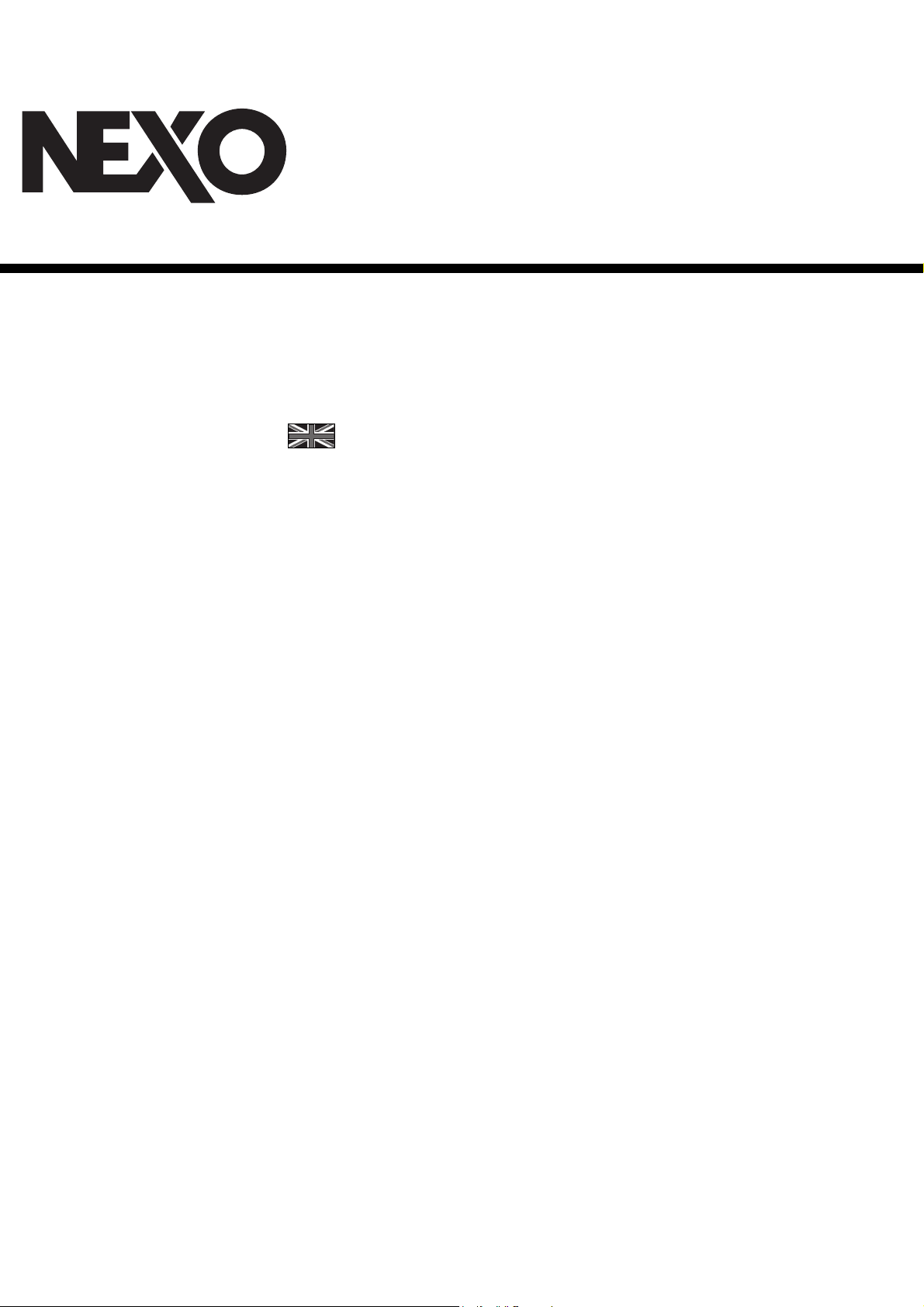
DPU
DPU ““““Digital
DPU DPU
Digital Patching Unit
Digital Digital
QUICK START v1.2
Patching Unit””””
Patching UnitPatching Unit
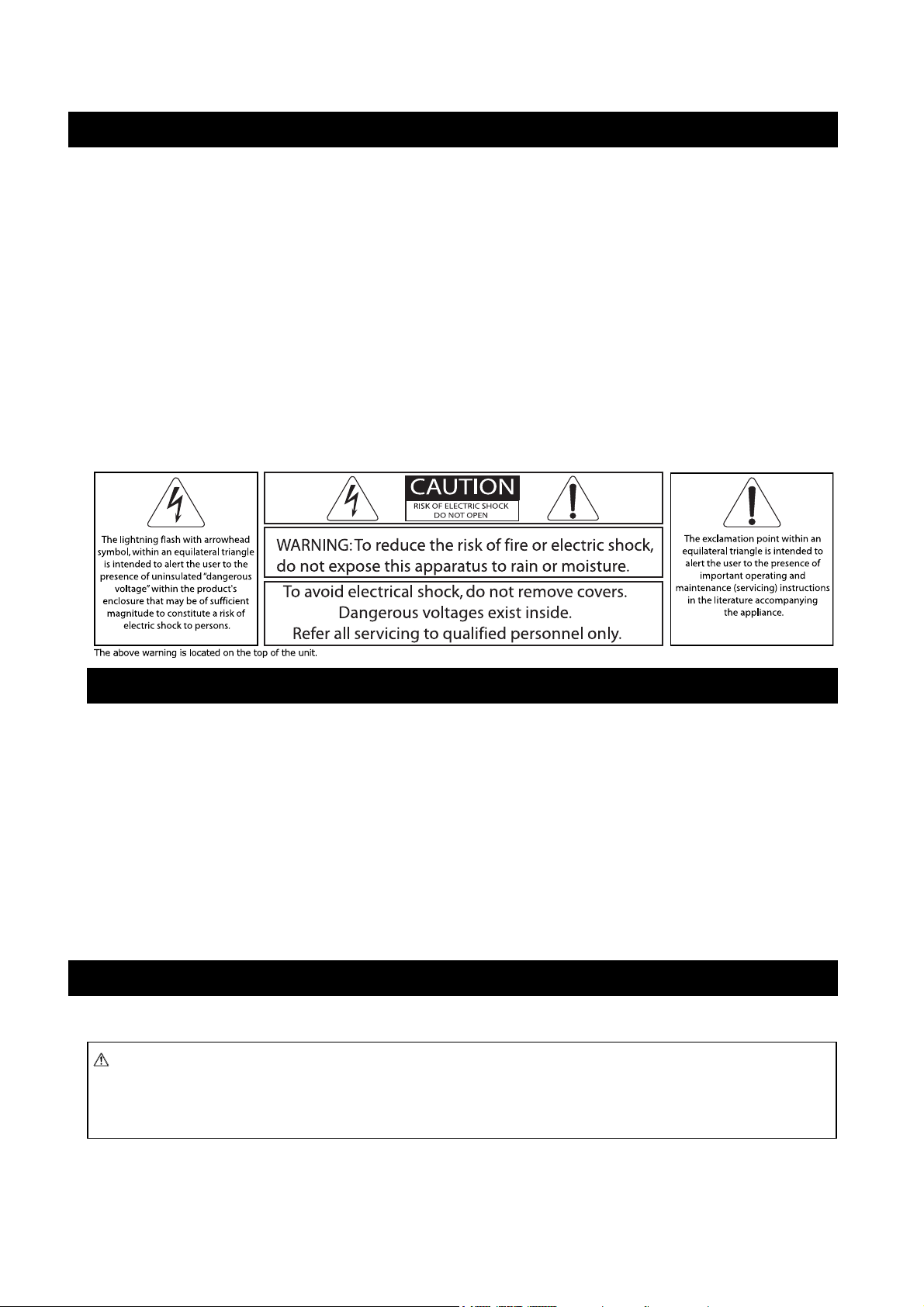
FCC INFORMATION (U.S.A.)
1. IMPORTANT NOTICE: DO NOT MODIFY THIS UNIT!
This product, when installed as indicated in the instructions contained in this
manual, meets FCC requirements. Modifications not expressly approved by
NEXO-SA may void your authority, granted by the FCC, to use the product.
2. IMPORTANT:
When connecting this product to accessories and/or another product use only
high quality shielded cables. Cable/s supplied with this product if any MUST be
used. Follow all installation instructions. Failure to follow instructions could void
your FCC authorization to use this product in the USA.
3. NOTE:
This product has been tested and found to comply with the requirements listed
in FCC Regulations, Part 15 for Class “B” digital devices. Compliance with these
requirements provides a reasonable level of assurance that your use of this
product in a residential environment will not result in harmful interference with
other electronic devices. This equipment generates/uses radio frequencies and,
if not installed and used according to the instructions found in the users
manual, may cause interference harmful to the operation of other electronic
* This applies only to products distributed in the United States of America.
devices. Compliance with FCC regulations does not guarantee that interference
will not occur in all installations. If this product is found to be the source of
interference, which can be determined by turning the unit “OFF” and “ON”,
please try to eliminate the problem by using one of the following measures:
Relocate either this product or the device that is being affected by the
interference.
Utilize power outlets that are on different branch (circuit breaker or fuse)
circuits or install AC line filter/s.
In the case of radio or TV interference, relocate/reorient the antenna. If the
antenna lead-in is 300 ohm ribbon lead, change the lead-in to co-axial type
cable.
If these corrective measures do not produce satisfactory results, please contact
the local retailer authorized to distribute this type of product. If you can not
locate the appropriate retailer, please contact the After Sales department of
NEXO-SA, Parc d’Activité du Pré de la Dame Jeanne, B.P. 5, 60128 PLAILLY
The above statements apply ONLY to those products distributed by NEXO-SA or
its subsidiaries.
IMPORTANT SAFETY INSTRUCTIONS
1 Read these instructions.
2 Keep these instructions.
3 Heed all warnings.
4 Follow all instructions.
5 Do not use this apparatus near water.
6 Clean only with dry cloth.
7 Do not block any ventilation openings. Install in accordance with the
manufacturer’s instructions.
8 Do not install near any heat sources such as radiators, heat registers,
stoves, or other apparatus (including amplifiers) that produce heat.
9 Do not defeat the safety purpose of the polarized or grounding-type
plug. A polarized plug has two blades with one wider than the other. A
grounding type plug has two blades and a third grounding prong. The
wide blade or the third prong are provided for your safety. If the
provided plug does not fit into your outlet, consult an electrician for
replacement of the obsolete outlet.
10 Protect the power cord from being walked on or pinched particularly
at plugs, convenience receptacles, and the point where they exit from
the apparatus.
11 Only use attachments/accessories specified by the manufacturer.
12 Unplug this apparatus during lightning storms or when unused for
long periods of time.
13 Refer all servicing to qualified service personnel. Servicing is
required when the apparatus has been damaged in any way, such as
power-supply cord or plug is damaged, liquid has been spilled or
objects have fallen into the apparatus, the apparatus has been exposed
to rain or moisture, does not operate normally, or has been dropped.
PRECAUTIONS
Please read carefully before proceeding. Please keep this manual in a safe place for future reference.
WARNING
Always follow the basic precautions listed below to avoid the possibility of serious injury or even death from electrical shock, short-circuiting,
damages, fire or other hazards. These precautions include, but are not limited to, the following:
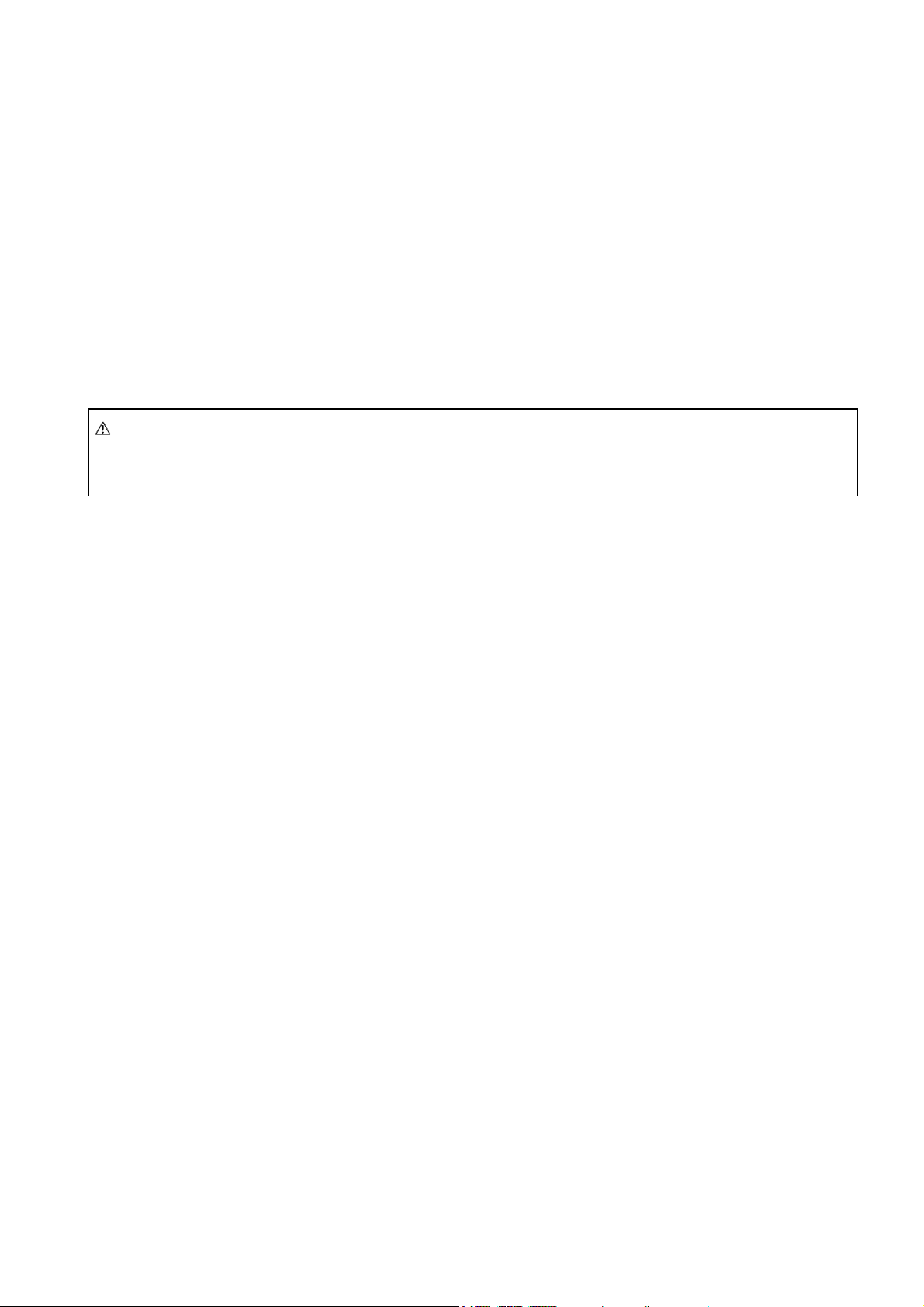
Power supply/Power cord
•
Only use the voltage specified as correct for the device. The required voltage is
printed on the name plate of the device.
• Use only the included power cord if any.
• Do not place the power cord near heat sources such as heaters or radiators, and do
not excessively bend or otherwise damage the cord, place heavy objects on it, or
place it in a position where anyone could walk on, trip over, or roll anything over it.
• Be sure to connect to an appropriate outlet with a protective grounding connection.
Improper grounding can result in electrical shock.
Do not open
• Do not open the device or attempt to disassemble the internal parts or modify
them in any way. The device contains no user-serviceable parts. If it should appear
to be malfunctioning, discontinue use immediately and have it inspected by qualified
NEXO-SA service personnel.
Water warning
• Do not expose the device to rain; use it near water or in damp or wet conditions,
or place containers on it containing liquids which might spill into any openings.
If any liquid such as water seeps into the device, turn off the power immediately and
unplug the power cord from the AC outlet. Then have the device inspected by
qualified NEXO-SA service personnel.
• Never insert or remove an electric plug with wet hands.
If you notice any abnormality
• If the power cord or plug becomes frayed or damaged, or if there is a sudden loss
of sound during use of the device, or if any unusual smells or smoke should appear
to be caused by it, immediately turn off the power switch, disconnect the electric
plug from the outlet, and have the device inspected by qualified NEXO-SA service
personnel.
• If this device should be dropped or damaged, immediately turn off the power
switch, disconnect the electric plug from the outlet, and have the device inspected
by qualified NEXO-SA service personnel.
CAUTION
Always follow the basic precautions listed below to avoid the possibility of physical injury to you or others, or damage to the device or other
property. These precautions include, but are not limited to, the following:
Power supply/Power cord
• Where Mains plug or an appliance coupler is used as the disconnect device, the
disconnect device shall remain readily operable.
• Remove the electric plug(s) from the outlet when the device is not to be used for
extended periods of time, or during electrical storms.
• When removing the electric plug(s) from the device or an outlet, always hold the
plug itself and not the cord. Pulling by the cord can damage it.
• If multiple electric plugs are used, be sure to plug each power cord into separate
branch circuits employing separate service grounds. Plugging into the same circuit
can result in electrical shock.
• To disconnect the DPU from the mains, unplug both power cords.
Location
• Before moving the device, remove all connected cables.
• When setting up the device, make sure that the AC outlet you are using is easily
accessible. If some trouble or malfunction occurs, immediately turn off the power
switch and disconnect the plug from the outlet. Even when the power switch is
turned off, electricity is still flowing to the product at the minimum level. When you
are not using the product for a long time, make sure to unplug the power cord from
the wall AC outlet.
• If this device is to be mounted in an EIA-standard rack, leave the back of the rack
open and make sure that it is at least 10 cm away from walls or surfaces. Also, if
this device is to be mounted with devices that tend to generate heat, such as power
amplifiers, be sure to keep an adequate gap between this device and the heat-
generating devices or install ventilation panels to prevent high temperatures from
developing inside this device.
Inadequate ventilation can result in overheating, possibly causing damage to the
device(s), or even fire.
• Do not use the device in a confined, poorly-ventilated location. If this device is to
be used in a small space other than an EIA-standard rack, make sure that there is
adequate space between the device and surrounding walls or other devices: at least
10 cm at the sides, 15 cm behind and 40 cm above. Inadequate ventilation can
result in overheating, possibly causing damage to the device(s), or even fire.
• Do not expose the device to excessive dust or vibrations, or extreme cold or heat
(such as in direct sunlight, near a heater, or in a car during the day) to prevent the
possibility of panel disfiguration or damage to the internal components.
• Do not place the device in an unstable position where it might fall over.
• Do not block the vents. This device has ventilation holes at the side/rear to
prevent the internal temperature from becoming too high. In particular, do not place
the device on its side or upside down. Inadequate ventilation can result in
overheating, possibly causing damage to the device(s), or even fire.
• Do not use the device in the vicinity of a TV, radio, stereo equipment, mobile
phone, or other electric devices. Doing so may result in noise, both in the device
itself and in the TV or radio next to it.
Connections
• Before connecting the device to other devices, turn off the power for all devices.
Before turning the power on or off for all devices, set all volume levels to minimum.
• Use only speaker cables for connecting speakers to the speaker jacks. Use of other
types of cables may result in fire.
Maintenance
• Inspect the ventilation holes and clean them periodically. Dust and dirt can
seriously degrade the effectiveness of the cooling fan and result in malfunction or
fire.
• Remove the power plug from the AC outlet when cleaning the device.
Handling caution
• When turning on the AC power in your audio system, always turn on the device
LAST, to avoid speaker damage. When turning the power off, the device should be
turned off FIRST for the same reason.
• Do not insert your fingers or hands in any gaps or openings on the device (vents…)
• Avoid inserting or dropping foreign objects (paper, plastic, metal, etc.) into any
gaps or openings on the device (vents, etc.) If this happens, turn off the power
immediately and unplug the power cord from the AC outlet. Then have the device
inspected by qualified NEXO-SA service personnel.
• Do not use the device for a long period of time at a high or uncomfortable volume
level, since this can cause permanent hearing loss. If you experience any hearing
loss or ringing in the ears, consult a physician.
• Do not rest your weight on the device or place heavy objects on it, and avoid use
excessive force on the buttons, switches or connectors.
• Do not use this device for any purpose other than driving loudspeakers.
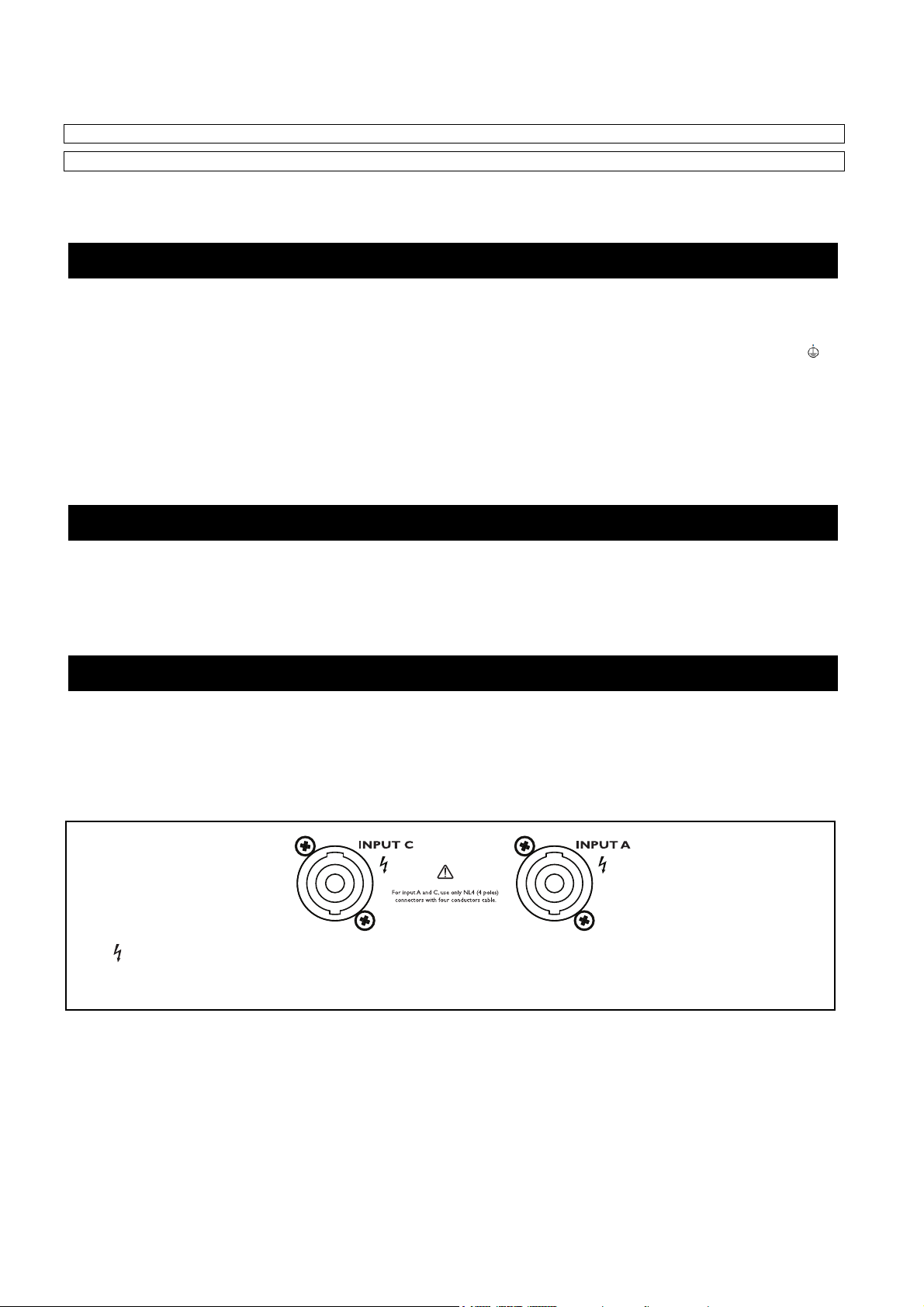
Use only Neutrik NL4 plugs with four cores cables for connecting speakON® connectors.
NEXO-SA cannot be held responsible for damage caused by improper use or modifications to the device, or data that is lost or destroyed.
• Always turn the power off when the device is not in use.
• The performance of components with moving contacts, such as relays and connectors, deteriorates over time. Consult qualified NEXO-SA service personnel about replacing
defective components.
IMPORTANT NOTICE FOR THE UNITED KINGDOM
WARNING: THIS APPARATUS MUST BE EARTHED
IMPORTANT. The wires in this mains lead are colored in accordance with the
following code:
GREEN-AND-YELLOW: EARTH
BLUE : NEUTRAL
BROWN : LIVE
As the colors of the wires in the mains lead of this apparatus may not correspond
with the colored markings identifying the terminals in your plug proceed as follows:
• This applies only to products distributed in the United Kingdom.
COMPLIANCE INFORMATION STATEMENT
1) This device may not cause harmful interference, and
2) This device must accept any interference received including interference that may cause undesired operation. See user manual instructions if interference to
radio reception is suspected.
* This applies only to products distributed in the United States of America.
Connecting the Plug and Cord
The wire which is colored GREEN-and-YELLOW must be connected to the terminal in
the plug which is marked by the letter E or by the safety earth symbol or
colored GREEN or GREEN-and-YELLOW.
The wire which is colored BLUE must be connected to the terminal which is marked
with the letter N or colored BLACK.
The wire which is colored BROWN must be connected to the terminal which is
marked with the letter L or colored RED.
(DECLARATION OF CONFORMITY PROCEDURE)
EUROPEAN MODELS
Purchaser/User Information specifi ed in EN55103-1 and EN55103-2.
Inrush Current: 16 A
Conforms to Environments: E1, E2, E3 and E4.
This mark indicates a dangerous electrically live terminal. When connecting an external wire to this terminal, it is necessary either to
have “a person who have received appropriate guidance on handling” make the connection or to use leads or a cord that have been
manufactured in such way that the connection can be made simply and without problem.
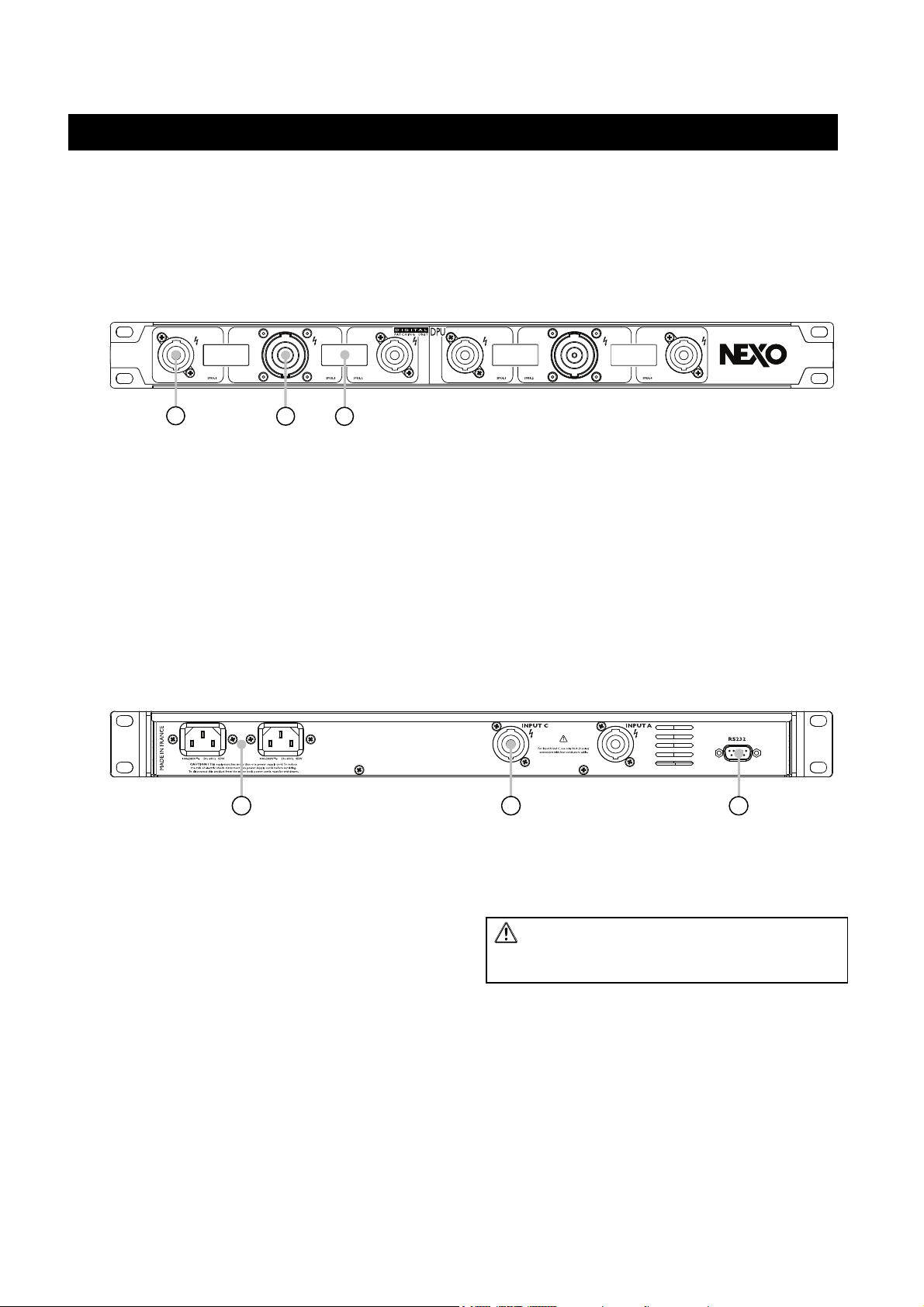
Quick Start
This section will allow you to use quickly the basic functions of this product. This device is intended to set up automatically
the power outputs of an NXAMP Powered TDcontroller to the correct pins on speakON® 4 and speakON® 8 connectors.
However please devote some attention to reading the user manual. A better understanding of specific
features of the DPU digital patching unit will help you to operate your system to its full potential.
Front panel description
1
1) SpeakON
®
4 poles output
3 2
There are four connectors like this on the front panel.
These connectors will be used to connect any Nexo
speaker that uses the same type of connector.
2) SpeakON
®
8 poles output
There are four connectors like this on the front panel.
These connectors will be used to connect the Nexo
speaker of your choice, if it uses the same type of
connector of it is uses EP6 connector (requiring then
external pin to pin adaptor from speakON® 8 pins 1 to 6
to Amphenol EP6 pins 1 to 6).
Back panel description
1) Mains connectors
There is two mains connectors on the DPU. These two
connectors lead to two fully redundant power supplies
for redundancy purpose, meaning that the DPU can still
work even if one main is missing or in the very unlikely
case that a power supplies fails.
Be sure to connect the two mains input to separate
mains circuit to ensure maximum redundancy.
2) SpeakON
These power inputs must be connected to the power
outputs of the NEXO NXAMP4x4 or NXAMP4x1.
®
4 poles input
3) LCD display
There are four LCDs like this one on the DPU. These
LCDs indicate which speaker should be connected on
which output.
• When speakON
®
4 poles connectors should be used,
the LCD next to it will display the name of the
speaker program chosen on the connected NXAMP.
• When speakON
®
8 poles connectors are in use, both
LCDs on each side of the connectors will display the
name of the connected speakers.
2 1 3
• Connect the NXAMP “Speakon A” output to the DPU
“Input A” input.
• Connect the NXAMP “Speakon C” output to the DPU
“Input C” input.
²²²²WARNING: Use 4 x 4 mm² (AWG11) cable
and four poles speakON® to connect NXAMP power
outputs to DPU inputs (2 meters / 16 feet max).
3) RS232 port
Connect this serial port to NXAMP RS232 port using a
shielded crossover cable only (2 meters / 16 feet max)
with female db9 connectors on each side.
