Page 1

NEXCOM International Co., Ltd.
Industrial Computing Solutions
Embedded Computing (3.5” CPU Board)
EBC 354
User Manual
NEXCOM International Co., Ltd.
Published April 2012
www.nexcom.com
Page 2
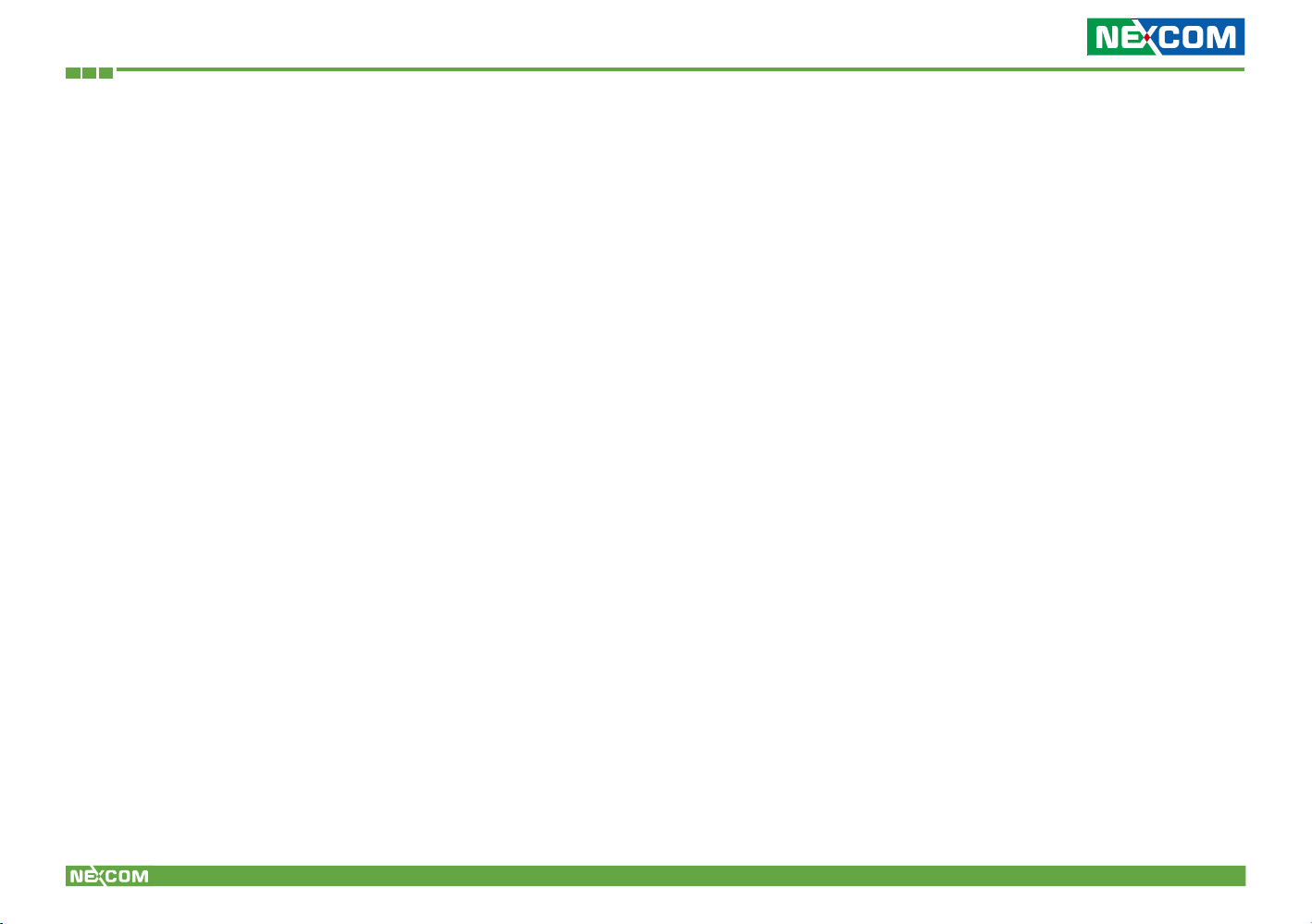
Contents
Contents
Preface iv
Copyright ........................................................................................ iv
Disclaimer........................................................................................iv
Acknowledgements ......................................................................... iv
Regulatory Compliance Statements .................................................iv
Declaration of Conformity ...............................................................iv
RoHS Compliance .............................................................................v
Warranty and RMA ..........................................................................vi
Safety Information .......................................................................... vii
Installation Recommendations ........................................................ vii
Safety Precautions ......................................................................... viii
Technical Support and Assistance.....................................................ix
Conventions Used in this Manual.....................................................ix
Global Service Contact Information ..................................................x
Package Contents........................................................................... xii
Ordering Information ..................................................................... xiii
Chapter 1: Product Introduction 1
Overview ......................................................................................... 1
Key Features .................................................................................... 1
Hardware Specifications .................................................................. 2
Knowing Your EBC 354 ................................................................... 5
Chapter 2: Jumpers and Connectors 6
Before You Begin ............................................................................. 6
Precautions ...................................................................................... 6
Jumper Settings ............................................................................... 8
Locations of the Jumpers and Connectors........................................ 9
Jumpers......................................................................................... 10
CMOS Clear Select .............................................................. 10
Power Mode Select .............................................................. 10
LVDS Power Select ............................................................... 11
Panel Backlight Control Mode .............................................. 11
Connector Pin Definitions .............................................................. 12
External I/O Interfaces .......................................................... 12
DVI-I ......................................................................... 12
HDMI ........................................................................ 12
USB0/1 Ports ............................................................. 13
USB2/3 Ports ............................................................. 13
Copyright © 2012 NEXCOM International Co., Ltd. All rights reserved
ii
EBC 354 User Manual
Page 3

Contents
LAN1 Port ................................................................. 14
LAN2 Port ................................................................. 14
Internal Connectors .................................................. 15
CPU Fan Connector................................................... 15
COM1 Connector ..................................................... 15
COM2 Connector ..................................................... 16
COM3 Connector ..................................................... 16
COM4 Connector ..................................................... 17
SATA Power Connector ............................................. 17
SATA1 Connector ...................................................... 18
SATA2 Connector ...................................................... 18
SATA DOM Power Connector .................................... 19
PS/2 Keyboard/Mouse Connector .............................. 19
GPIO Connector ........................................................ 20
SIM Card Connector ................................................. 20
Battery Connector ..................................................... 21
SMBus Connector ..................................................... 22
Reset Button Connector ............................................ 22
Power Button Connector........................................... 22
Line-out Connector ................................................... 23
Mic-in Connector ...................................................... 23
Speaker-out Connector ............................................. 24
LED Connector .......................................................... 24
USB4/5 JST Connector............................................... 25
LVDS Connector ........................................................ 25
LVDS Backlight Connector ......................................... 26
ATX Power Output Connector ................................... 26
Mini-PCIe Slot ........................................................... 27
Block Diagram ............................................................................... 28
Board Dimensions .......................................................................... 29
Chapter 3: BIOS Setup 30
About BIOS Setup ................................................................ 30
When to Configure the BIOS................................................ 30
Default Configuration .......................................................... 31
Entering Setup ..................................................................... 31
Legends ............................................................................... 31
BIOS Setup Utility ................................................................. 33
Main ......................................................................... 33
Advanced.................................................................. 35
Chipset ..................................................................... 43
Boot.......................................................................... 45
Security ..................................................................... 46
Save & Exit ................................................................ 46
Appendix A: Watchdog Timer 48
WDT Programming Guide .............................................................. 48
Appendix B: GPI/O Programming Guide 50
Copyright © 2012 NEXCOM International Co., Ltd. All rights reserved
iii
EBC 354 User Manual
Page 4
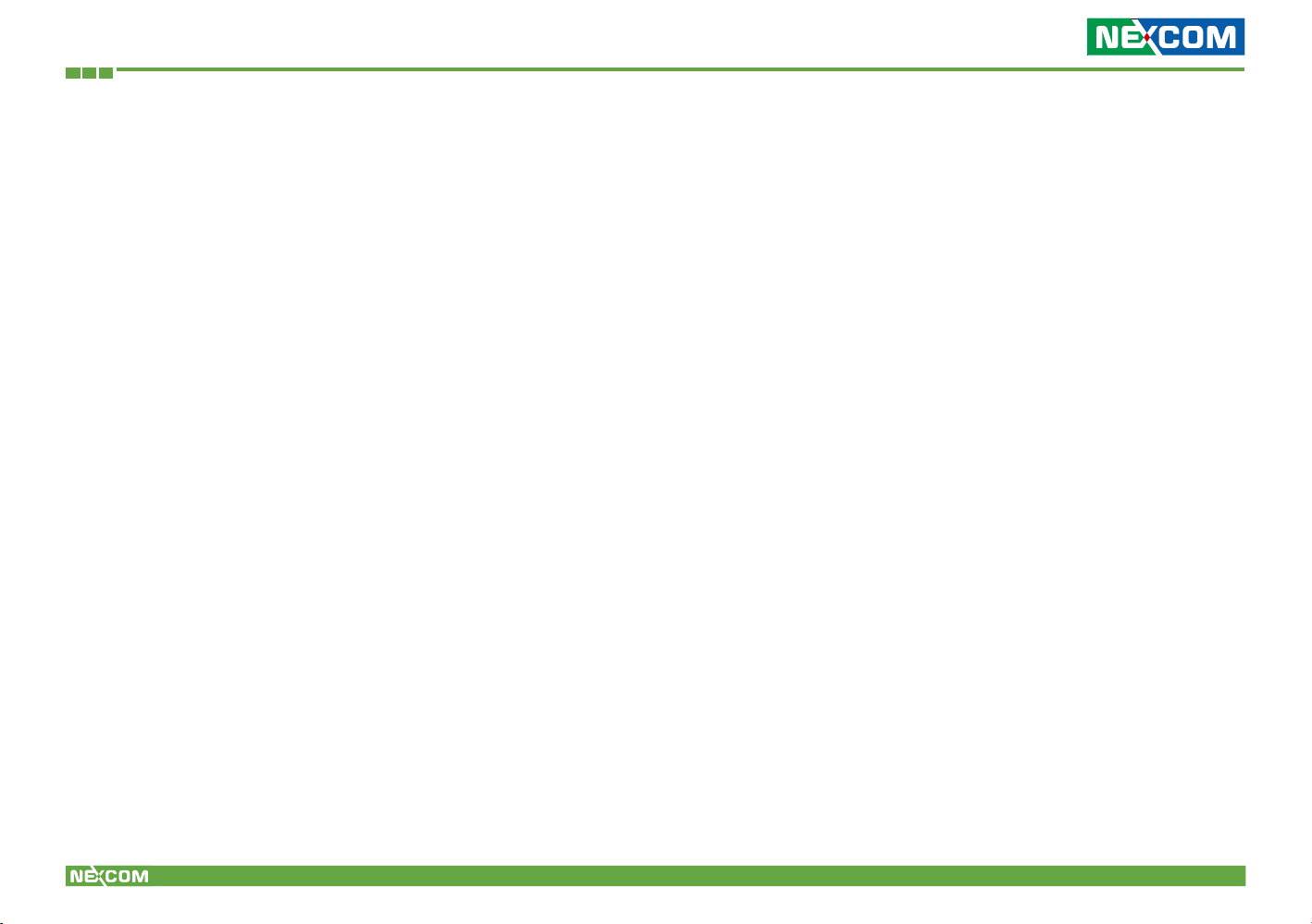
Preface
Preface
Copyright
This publication, including all photographs, illustrations and software, is
protected under international copyright laws, with all rights reserved. No
part of this manual may be reproduced, copied, translated or transmitted
in any form or by any means without the prior written consent from
NEXCOM International Co., Ltd.
product names mentioned herein are registered trademarks of their
respective owners.
Regulatory Compliance Statements
This section provides the FCC compliance statement for Class B devices
and describes how to keep the system CE compliant.
Declaration of Conformity
FCC
Disclaimer
The information in this document is subject to change without prior notice
and does not represent commitment from NEXCOM International Co., Ltd.
However, users may update their knowledge of any product in use
by constantly checking its manual posted on our website:
http://www.nexcom.com. NEXCOM shall not be liable for direct, indirect,
special, incidental, or consequential damages arising out of the use of any
product, nor for any infringements upon the rights of third parties, which
may result from such use. Any implied warranties of merchantability or
fitness for any particular purpose is also disclaimed.
Acknowledgements
EBC 354 is a trademark of NEXCOM International Co., Ltd. All other
Copyright © 2012 NEXCOM International Co., Ltd. All rights reserved
This equipment has been tested and verified to comply with the limits for
a Class B digital device, pursuant to Part 15 of FCC Rules. These limits are
designed to provide reasonable protection against harmful interference
when the equipment is operated in a commercial environment. This
equipment generates, uses, and can radiate radio frequency energy
and, if not installed and used in accordance with the instructions, may
cause harmful interference to radio communications. Operation of this
equipment in a residential area (domestic environment) is likely to cause
harmful interference, in which case the user will be required to correct the
interference (take adequate measures) at their own expense.
CE
The product(s) described in this manual complies with all applicable
European Union (CE) directives if it has a CE marking. For computer
iv
EBC 354 User Manual
Page 5
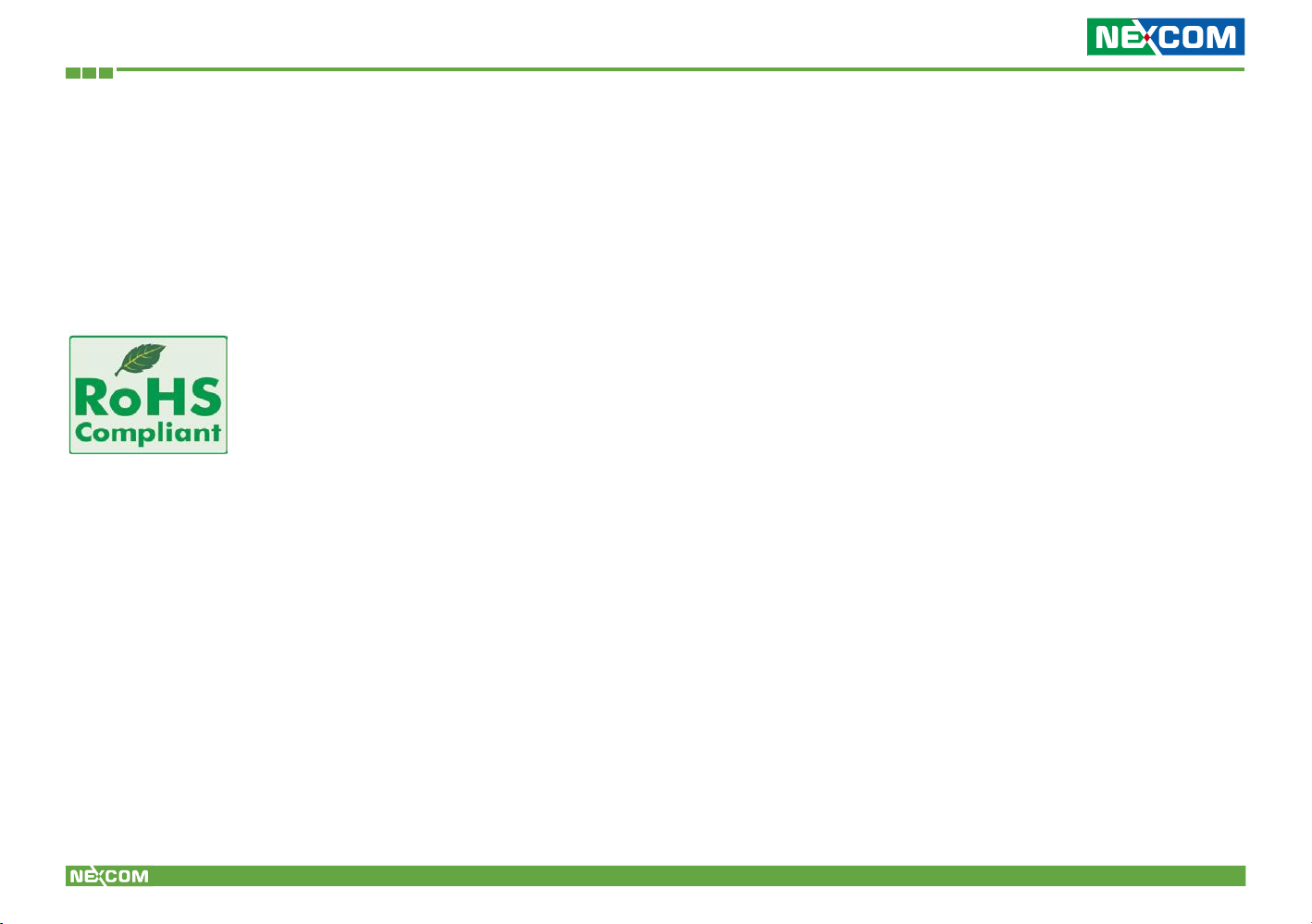
Preface
systems to remain CE compliant, only CE-compliant parts may be used.
Maintaining CE compliance also requires proper cable and cabling
techniques.
RoHS Compliance
NEXCOM RoHS Environmental Policy and Status Update
NEXCOM is a global citizen for building the digital
infrastructure. We are committed to providing
green products and services, which are compliant
with European Union RoHS (Restriction on Use
of Hazardous Substance in Electronic Equipment)
directive 2002/95/EU, to be your trusted green partner and to protect our
environment.
RoHS restricts the use of Lead (Pb) < 0.1% or 1,000ppm, Mercury (Hg)
< 0.1% or 1,000ppm, Cadmium (Cd) < 0.01% or 100ppm, Hexavalent
Chromium (Cr6+) < 0.1% or 1,000ppm, Polybrominated biphenyls (PBB) <
0.1% or 1,000ppm, and Polybrominated diphenyl Ethers (PBDE) < 0.1% or
1,000ppm.
In order to meet the RoHS compliant directives, NEXCOM has established
an engineering and manufacturing task force in to implement the
introduction of green products. The task force will ensure that we follow
the standard NEXCOM development procedure and that all the new RoHS
components and new manufacturing processes maintain the highest
industry quality levels for which NEXCOM are renowned.
The model selection criteria will be based on market demand. Vendors and
suppliers will ensure that all designed components will be RoHS compliant.
How to recognize NEXCOM RoHS Products?
For existing products where there are non-RoHS and RoHS versions, the
suffix “(LF)” will be added to the compliant product name.
All new product models launched after January 2006 will be RoHS
compliant. They will use the usual NEXCOM naming convention.
Copyright © 2012 NEXCOM International Co., Ltd. All rights reserved
v
EBC 354 User Manual
Page 6

Warranty and RMA
Warranty and RMA
NEXCOM Warranty Period
and deterioration during transportation. In case of damages occurred
during transportation, the repair is treated as “Out of Warranty.”
• Any products returned by NEXCOM to other locations besides the
customers’ site will bear an extra charge and will be billed to the
customer.
NEXCOM manufactures products that are new or equivalent to new in
accordance with industry standard. NEXCOM warrants that products will be
free from defect in material and workmanship for 2 years, beginning on the
date of invoice by NEXCOM. HCP series products (Blade Server) which are
manufactured by NEXCOM are covered by a three year warranty period.
NEXCOM Return Merchandise Authorization (RMA)
• Customers shall enclose the “NEXCOM RMA Service Form” with the
returned packages.
• Customers must collect all the information about the problems
encountered and note anything abnormal or, print out any on-screen
messages, and describe the problems on the “NEXCOM RMA Service
Form” for the RMA number apply process.
• Customers can send back the faulty products with or without accessories
(manuals, cable, etc.) and any components from the card, such as CPU
and RAM. If the components were suspected as part of the prob¬lems,
please note clearly which components are included. Otherwise,
NEXCOM is not responsible for the devices/parts.
• Customers are responsible for the safe packaging of defective products,
making sure it is durable enough to be resistant against further damage
Repair Service Charges for Out-of-Warranty Products
• NEXCOM will charge for out-of-warranty products in two categories,
one is basic diagnostic fee and another is component (product) fee.
System Level
• Component fee: NEXCOM will only charge for main components such as
SMD chip, BGA chip, etc. Passive components will be repaired for free,
ex: resistor, capacitor.
• Items will be replaced with NEXCOM products if the original one cannot
be repaired. Ex: motherboard, power supply, etc.
• Replace with 3rd party products if needed.
• If RMA goods can not be repaired, NEXCOM will return it to the
customer without any charge.
Board Level
• Component fee: NEXCOM will only charge for main components, such
as SMD chip, BGA chip, etc. Passive components will be repaired for
free, ex: resistors, capacitors.
Copyright © 2012 NEXCOM International Co., Ltd. All rights reserved
vi
EBC 354 User Manual
Page 7
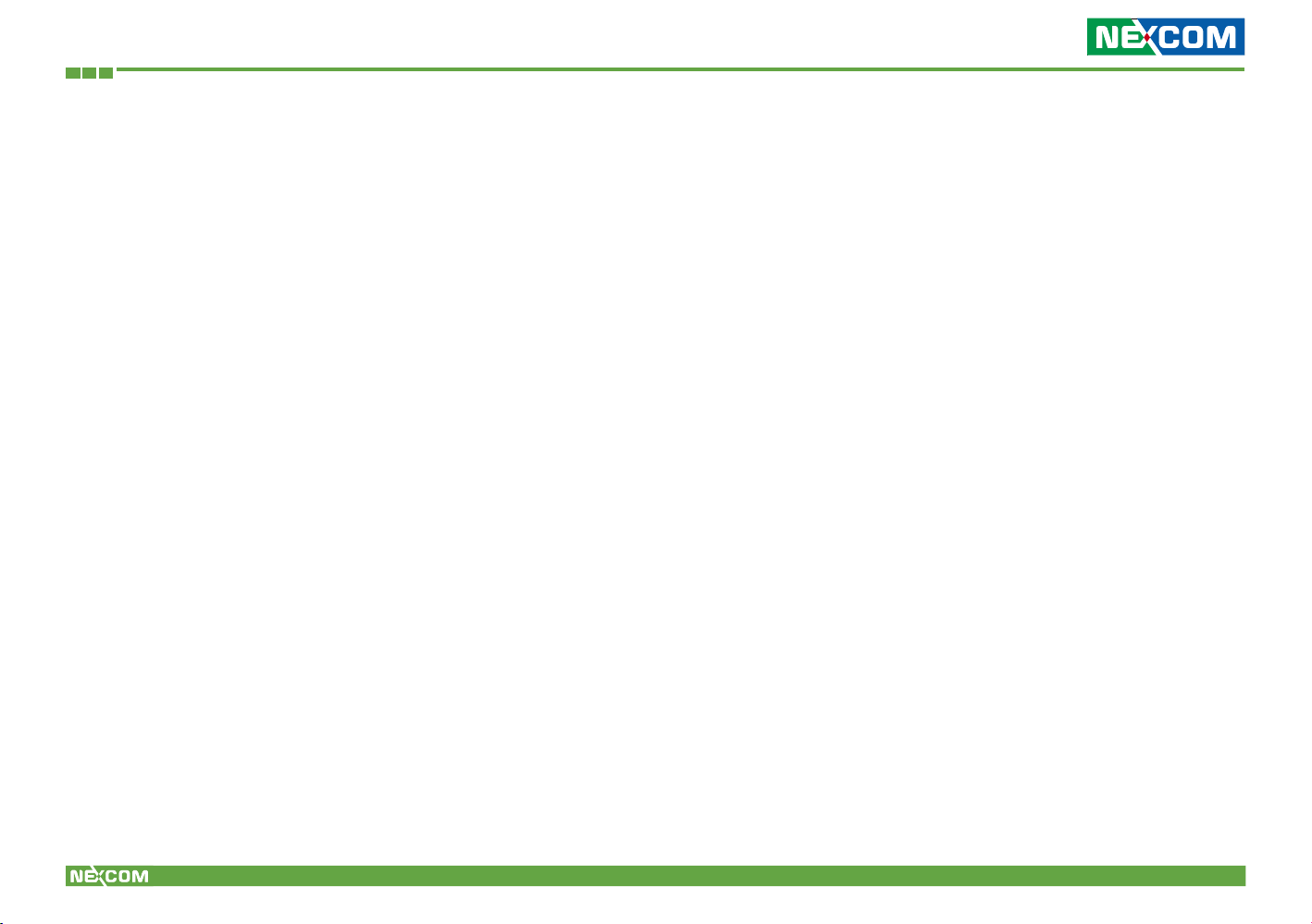
Warranty and RMA
• If RMA goods can not be repaired, NEXCOM will return it to the
customer without any charge.
Warnings
Read and adhere to all warnings, cautions, and notices in this guide
and the documentation supplied with the chassis, power supply, and
accessory modules. If the instructions for the chassis and power supply
are inconsistent with these instructions or the instructions for accessory
modules, contact the supplier to find out how you can ensure that your
computer meets safety and regulatory requirements.
Cautions
Electrostatic discharge (ESD) can damage system components. Do the
described procedures only at an ESD workstation. If no such station is
available, you can provide some ESD protection by wearing an antistatic
wrist strap and attaching it to a metal part of the computer chassis.
Safety Information
• Avoid using the system near water, in direct sunlight, or near a heating
device.
• The load of the system unit does not solely rely for support from the
rackmounts located on the sides. Firm support from the bottom is highly
necessary in order to provide balance stability.
• The computer is provided with a battery-powered real-time clock
circuit. There is a danger of explosion if battery is incorrectly replaced.
Replace only with the same or equivalent type recommended by the
manufacturer. Discard used batteries according to the manufacturer’s
instructions.
Installation Recommendations
Ensure you have a stable, clean working environment. Dust and dirt can
get into components and cause a malfunction. Use containers to keep
small components separated.
Adequate lighting and proper tools can prevent you from accidentally
damaging the internal components. Most of the procedures that follow
require only a few simple tools, including the following:
Before installing and using the device, note the following precautions:
• Read all instructions carefully.
• Do not place the unit on an unstable surface, cart, or stand.
• Follow all warnings and cautions in this manual.
• When replacing parts, ensure that your service technician uses parts
specified by the manufacturer.
Copyright © 2012 NEXCOM International Co., Ltd. All rights reserved
• A Philips screwdriver
• A flat-tipped screwdriver
• A grounding strap
• An anti-static pad
Using your fingers can disconnect most of the connections. It is
vii
EBC 354 User Manual
Page 8

Warranty and RMA
recommended that you do not use needle-nose pliers to disconnect
connections as these can damage the soft metal or plastic parts of the
connectors.
Safety Precautions
1. Read these safety instructions carefully.
2. Keep this User Manual for later reference.
3. Disconnect the equipment from any AC outlet before cleaning or
installing a component inside the chassis. Use a damp cloth. Do not use
liquid or spray detergents for cleaning.
4. To prevent electrostatic build-up, leave the board in its anti-static bag
until you are ready to install it.
5. For plug-in equipment, the power outlet socket must be located near
the equipment and must be easily accessible.
6. Keep the board away from humidity.
7. Put the board on a stable surface. Dropping it or letting it fall may cause
damage.
8. Wear anti-static wrist strap.
9. Do all preparation work on a static-free surface.
10. Make sure the voltage of the power source is correct before
connecting the equipment to the power outlet.
11. Hold the board only by its edges. Be careful not to touch any of the
components, contacts or connections.
12. All cautions and warnings on the board should be noted.
13. Use the correct mounting screws and do not over tighten the screws.
14. Keep the original packaging and the anti-static bag; in case the board
has to be returned for repair or replacement.
Technical Support and Assistance
1. For the most updated information of NEXCOM products, visit
NEXCOM’s website at www.nexcom.com.
2. For technical issues that require contacting our technical support team
or sales representative, please have the following information ready
before calling:
- Product name and serial number
- Detailed information of the peripheral devices
Copyright © 2012 NEXCOM International Co., Ltd. All rights reserved
viii
EBC 354 User Manual
Page 9
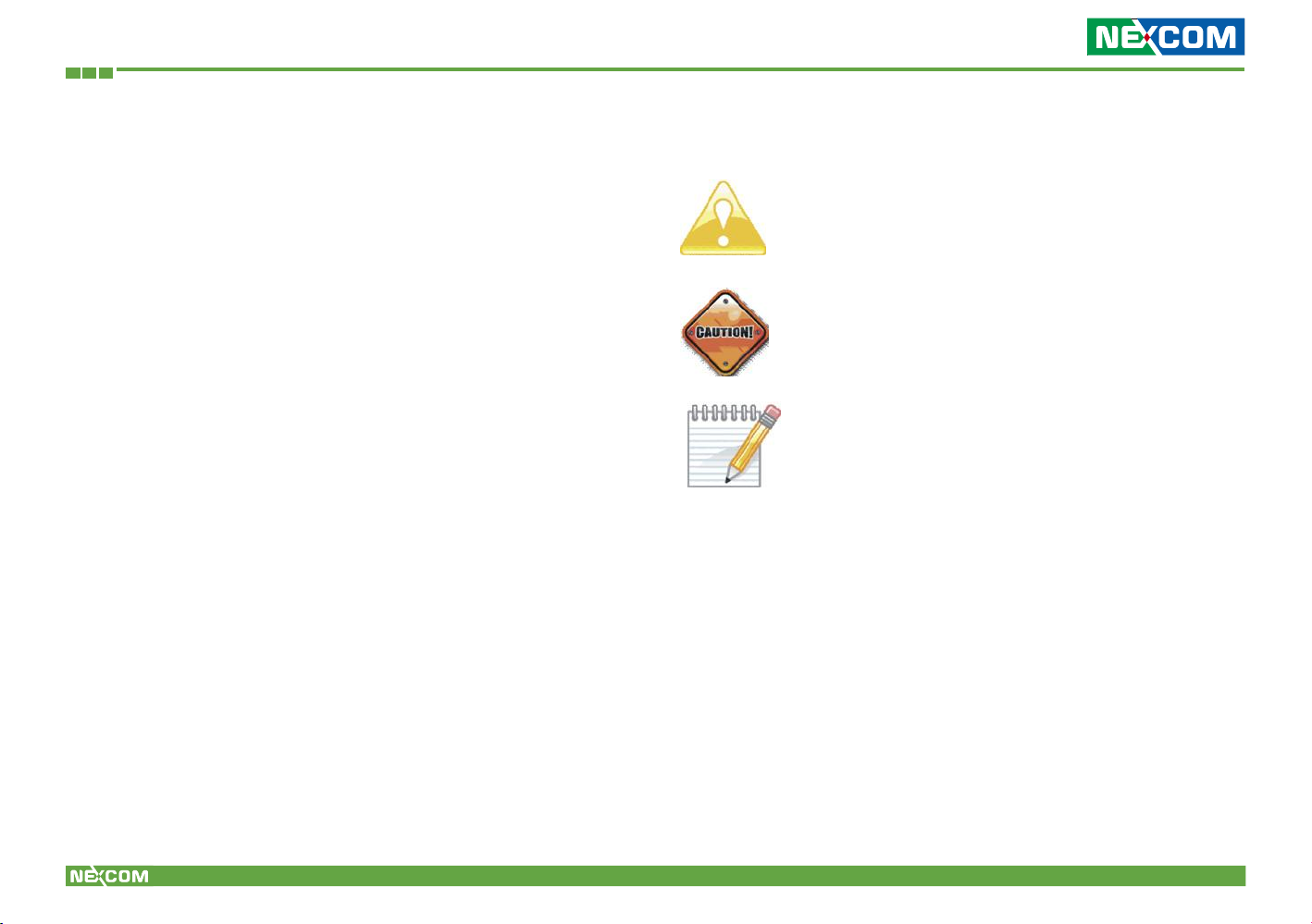
Warranty and RMA
- Detailed information of the installed software (operating system,
version, application software, etc.)
- A complete description of the problem
- The exact wordings of the error messages
Warning!
1. Handling the unit: carry the unit with both hands and handle it with
care.
2. Maintenance: to keep the unit clean, use only approved cleaning
products or clean with a dry cloth.
3. CompactFlash: Turn off the unit’s power before inserting or removing a
CompactFlash storage card.
Conventions Used in this Manual
Warning: Information about certain situations, which if not
observed, can cause personal injury. This will prevent injury
to yourself when performing a task.
Caution: Information to avoid damaging components or
losing data.
Note: Provides additional information to complete a task
easily.
Copyright © 2012 NEXCOM International Co., Ltd. All rights reserved
ix
EBC 354 User Manual
Page 10
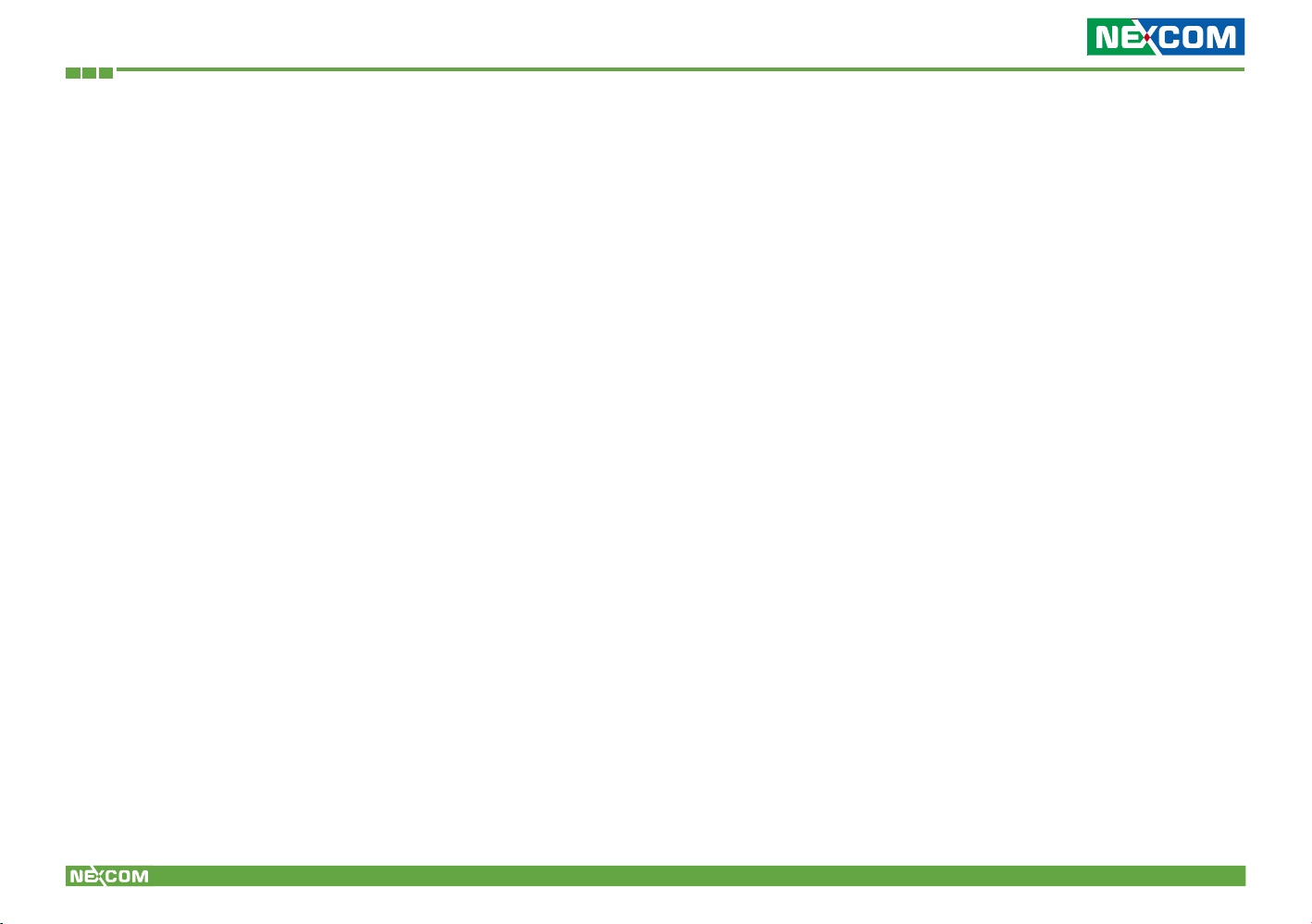
Global Service Contact Information
Global Service
Contact
Information
Headquarters
Taiwan
15F, No. 920, Chung-Cheng Rd.,
ZhongHe District, New Taipei City,
23586,
Taiwan, R.O.C.
Tel: +886-2-8226-7786
Fax: +886-2-8226-7782
http://www.nexcom.com.tw
USA
NEXCOM USA
3758 Spinnaker Court Fremont,
CA, 94538, USA
Tel: +1-510-656-2248
Fax: +1-510-656-2158
http://www.nexcom.com
France
NEXCOM France
Z.I. des Amandiers, 17,
Rue des entrepreneurs,
78420 Carrières sur Seine, France
Tel: +33 (0)1 71 51 10 20
Fax: +33 (0)1 71 51 10 21
http://www.nexcom.eu
Germany
NEXCOM GmbH
Leopoldstraße Business Centre,
Leopoldstraße 244, 80807 Munich, Germany
Tel: +49-89-208039-278
Fax: +49-89-208039-279
http://www.nexcom.eu
Italy
NEXCOM ITALIA S.r.l
Via Gaudenzio Ferrari 29,
21047 Saronno (VA), Italia
Tel: +39 02 9628 0333
Fax: +39 02 9619 8846
http://www.nexcom.eu
United Kingdom
NEXCOM EUROPE
10 Vincent Avenue, Crownhill Business Centre,
Milton Keynes, Buckinghamshire MK8 0AB,
United Kingdom
Tel: +44-1908-267121
Fax: +44-1908-262042
http://www.nexcom.eu
China
NEXCOM China
2F, Block 4, Venus Plaza, Building 21,
ZhongGuanCun Software Park, No. 8,
Dongbeiwang West Road, Haidian District,
Beijing, 100193, China
Tel: +86-10-8282-5880
Fax: +86-10-8282-5955
http://www.nexcom.cn
China-Shanghai Office
Room 1505, Greenland He Chuang Building,
No. 450 Caoyang Rd., Shanghai, 200062, China
Tel: +86-21-6150-8008
Fax: +86-21-3251-6358
http://www.nexcom.cn
Copyright © 2012 NEXCOM International Co., Ltd. All rights reserved
x
EBC 354 User Manual
Page 11

Global Service Contact Information
China-Nanjing Office
Hall C, Block 17, Tian Xing Cui Lang Building,
No. 49 Yunnan North Rd.,
Nanjing, 210018, China
Tel: +86-25-8315-3486
Fax: +86-25-8315-3489
http://www.nexcom.cn
China-Wuhan Office
1-C1804/1805, Mingze Liwan,
No. 519 South Luoshi Rd., Hongshan District,
Wuhan, 430070, China
Tel: +86-27-8722-7400
Fax: +86-27-8722-7400
http://www.nexcom.cn
China-Chengdu Office
9F, Shuxiangxie,Xuefu Garden,
No.12 Section 1, South Yihuan Rd.,
Chengdu, 610061,China
Tel: +86-28-8523-0186
Fax: +86-28-8523-0186
http://www.nexcom.cn
China-Shenzhen Office
Western Room 708, Block 210,
Tairan Industry & Trading Place, Futian Area,
Shenzhen, 518040, China
TEL: +86-755-833 7203
FAX: +86-755-833 7213
http://www.nexcom.cn
Japan
NEXCOM Japan
9F, Tamachi Hara Bldg.,
4-11-5, Shiba Minato-ku,
Tokyo, 108-0014, Japan
Tel: +81-3-5419-7830
Fax: +81-3-5419-7832
http://www.nexcom-jp.com
Copyright © 2012 NEXCOM International Co., Ltd. All rights reserved
xi
EBC 354 User Manual
Page 12
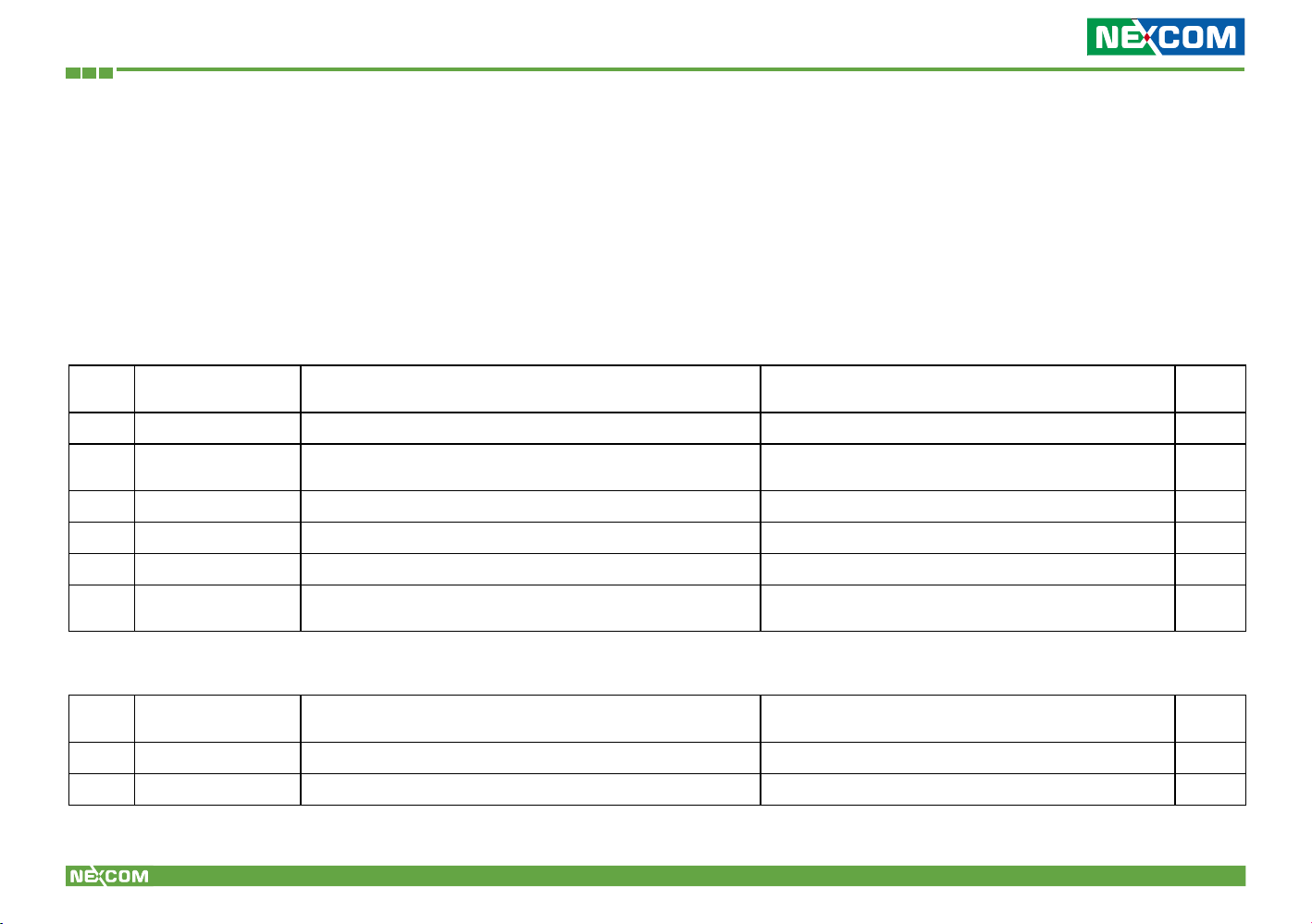
Package Contents
Package Contents
Before continuing, verify that the EBC 354 package that you received is
complete. Your package should have all the items listed in the following
table.
EBC 354 Cable Kit(P/N: 10E00035402X0)
Item Part Number Name Description Qty
1 60233ATA73X00 SATA CABLE ACMELUX:19922413 STANDARD L:300mm 1
2 60233DVI18X00 DVI CABLE DVI-I TO DVI-I&D-SUB EDI:2A1292250101-RS DVI Y CABLE DVI-I TO DVI-I L:100mm& D-SUB
L:105mm
3 60233PS203X00 EBC563IO PS2 KB/MS CABLE EDI:201061080201-RS PS2 TO JST 8PIN 2.54mm L:200mm+-10mm 1
4 60233PW148X00 SATA POWER CABLE BEST:901-0405-300R HOUSING 4P TO HOUSING 5P L:300mm 1
5 60233SIO62X00 COMFORT CABLE CP:NEX-110819-01 UL2651 #28x9C-DB9+TU1001-10 L:200mm 2
6 60233USB59X00 USB CABLE EDI:262082060204-RS DUAL PORT USB CON TO JST 6PIN 2.0mm L:200+-
10mm
EBC 353/354 CPU Cooler(P/N: 10E00035301X0)
Item Part Number Name Description Qty
1 5044440090X00 (H) THERMAL PAD APUS: 3A2015001001500 15x10x1.5mm XR-PE 1
2 5050300435X00 CPU HEATSINK FOR EBC352 SHYUNG SHUHN 58x40x37mm 5800RPM 12V 2510 3PIN L:120mm 1
Copyright © 2012 NEXCOM International Co., Ltd. All rights reserved
xii
EBC 354 User Manual
1
1
Page 13
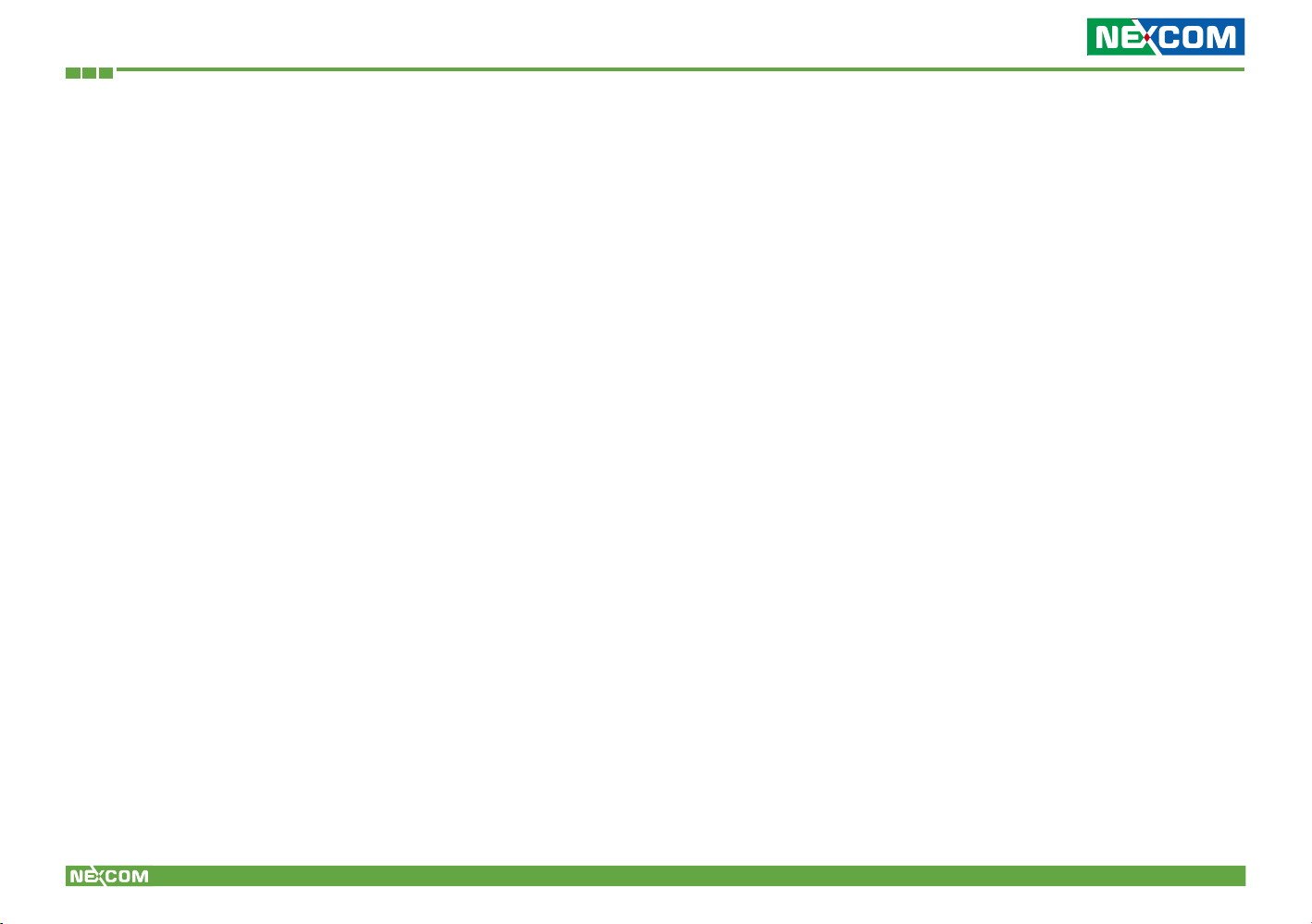
Ordering Information
Ordering Information
The following information below provides ordering information for
EBC 354.
EBC354-2550 (P/N: 10E00035403X0) RoHS Compliant
Low power Embedded Board with Intel® Atom™ D2550 processor and
based on Intel® integrated graphics engine w/ VGA/ 24bit LVDS/
6x USB2.0/ 4x COMs/ 2x Mini-PCIe/ 2x Gigabit LAN/ 2x SATA
Copyright © 2012 NEXCOM International Co., Ltd. All rights reserved
xiii
EBC 354 User Manual
Page 14
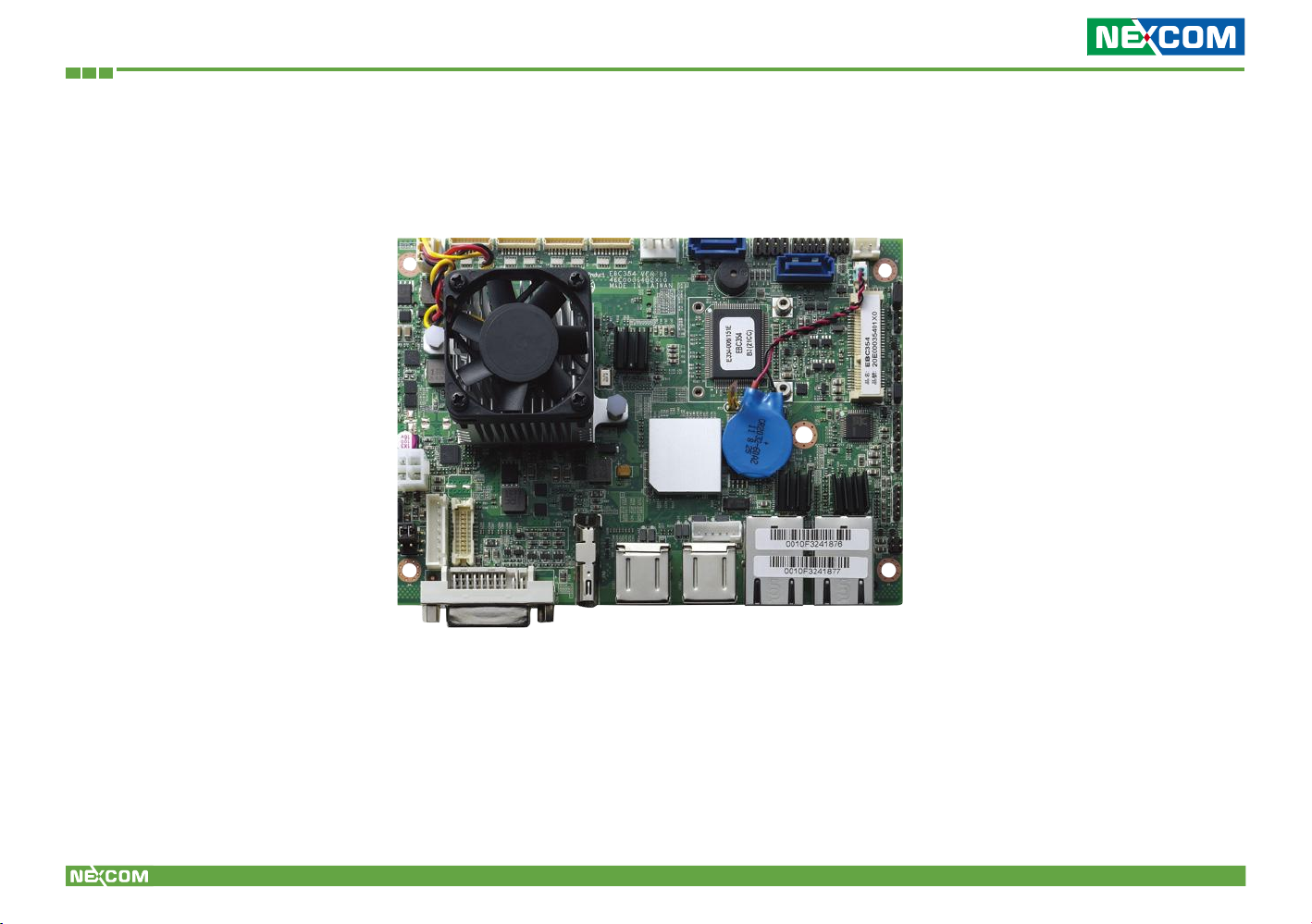
Chapter 1 : Product Introduction
Chapter 1 : Product Introduction
Overview
Key Features
• Onboard Intel® Atom™ processor D2550 1.86GHz CPU
• Intel® NM10 Express chipset
• One 204-pin SO-DIMM socket supports up to 4 GB DDR3 800/1066
MHz SDRAM
• Display: VGA & DVI-D & HDMI & LVDS (1x DF13 20-pin 18/24-bit Single
channel)
Copyright © 2012 NEXCOM International Co., Ltd. All rights reserved
• 2x Mini-PCIe
• 2x Intel 82574L PCI Express Gigabit Ethernet
• 2x SATA
• 6x USB, 4-in/4-out GPIO, Mic-in, Line-out, Speaker-out
• Serial port: 3x RS232, 1x RS232/422/485 port
• Support AT/ATX mode and Single +12V DC input
1
EBC 354 User Manual
Page 15

Chapter 1 : Product Introduction
Hardware Specications
CPU Support
• Intel® Atom™ processor D2550 1.86GHz CPU
Main Memory
• One 204-pin SO-DIMM socket supports up to 4 GB DDR3 800/1066
MHz SDRAM
Chipset
• Intel® NM10 Express chipset
BIOS
• AMI BIOS
• Plug & Play support
• Advanced Power Management
• Advanced Configuration & Power Interface
• 8M bits SPI ROM
On-board LAN
• 2 x Intel® PCI Express Gigabit Ethernet
• Support Boot From LAN (PXE)
• 2 x RJ45 with LED
Display
• Intel® Atom™ processor D2550 integrated 3D graphics engine, which
enhances Gfx & video, support DX10.1,OpenGL 3.0, and Full HD
Decode (MPEG2,VC1,AVC,H.264), delivers sophisticated graphics for
large display applications, supports dual independent displays support
at graphics base frequency up to 640MHz, and provides a wealth of
options for high-resolution displays.
• Analog VGA interface
- 1 x VGA within DVI-I connector
- Resolution up to 1920x1200 @ 75Hz
• DVI interface
- 1 x DVI-I connector
- Resolution up to 1920x1200
• HDMI interface
- 1 x HDMI connector
- Resolution up to 1920x1200
• LVDS interface
- Single (24bit) LVDS panel, resolution up to 1440 x 900 DF13 20-pin
LVDS connector for internal connection
• CCFL interface
- 1 x CCFL for LCD Panel Backlight Inverter (Analog/ PWM dimming
support)
Audio
• Realtek ALC886 CODEC for High Definition
• 1 x Mic-in and 1 x Line-out pin header
Copyright © 2012 NEXCOM International Co., Ltd. All rights reserved
2
EBC 354 User Manual
Page 16

Chapter 1 : Product Introduction
Expansion
• 2x Mini-PCIe
I/O Interface
• Serial port: 4 ports
• COM1,3,4 support RS232 with 10-pin box header
• COM2 support RS232/422/485 with 10-pin box header
• USB 2.0: 6 ports
- 4 ports edge connector
- 2 port by 2.0mm JST connector
• 8 GPIO lines via header (GPI 0~3 and GPO 0~3) TTL Level (0/5 V)
• On-board Power LED and HDD Active LED pin header
• 1x 4-pin fan connector (for CPU)
• 1x Keyboard/Mouse pin header
• On-board Buzzer/SMBus2.0/Reset SW/On & Off switch button
Edge I/O Interface
• 1x DVI-I connector
• 1x HDMI connector
• 2x dual stack USB connector
• 2x RJ45 with LED connector
Watchdog Timer
• Watchdog timeout can be programmed by software from 1 second to
255 seconds, and from 1 minute to 255 minutes (Tolerance 15% under
room temperature of 25°C).
Storage
• 2x SATA port
System Monitor
• Monitoring of 4 voltages and 2 temperatures
• 4 Voltages (Vcore, +12V , +3.3V , 5V)
• 2 Temperatures (CPU, System)
• 1 Fan Speed detection
On-board RTC
• On-chip RTC with battery backup
• 1x External Li-Ion battery
Power Input
• Support AT and ATX mode
Power Requirements
• Power requirement: +12V DC Input
• 1x 4-pin power connector
Dimensions
• 3.5” ECX form factor/146mm (L) x 105mm (W) (5.7”x4.1”)
Environment
• Operating temperature: 0°C to 60°C
• Storage temperature: -20°C to 85°C
Copyright © 2012 NEXCOM International Co., Ltd. All rights reserved
3
EBC 354 User Manual
Page 17

Chapter 1 : Product Introduction
• Relative humidity: Operating 10% to 90% (non-condensing)
Certications
• CE approval
• FCC Class A
Copyright © 2012 NEXCOM International Co., Ltd. All rights reserved
4
EBC 354 User Manual
Page 18

Chapter 1 : Product Introduction
Knowing Your EBC 354
COM4 COM3 COM2 COM1 SATA 1 SATA2
SATA Power K/B Mouse GPIO SIM Card
CPU FAN
Intel® Atom™ D2550
(under the fan/ heatsink)
+12V DC Input
LVDS
LVDS Backlight
USB2USB1HDMIDVI-I
USB 4/5
SIM Card
Battery Connector
CMOS
SMBUS
Mini-PCIe
Reset
Power
AT/ATX Select
Line-out
Mic-in
Speaker out
LED
LAN2LAN1
Copyright © 2012 NEXCOM International Co., Ltd. All rights reserved
5
EBC 354 User Manual
Page 19

Chapter 2 : Jumpers and Connectors
Chapter 2 : Jumpers and Connectors
This chapter describes how to set the jumpers and connectors on the
EBC 354 motherboard.
Before You Begin
• Ensure you have a stable, clean working environment. Dust and dirt can
get into components and cause a malfunction. Use containers to keep
small components separated.
• Adequate lighting and proper tools can prevent you from accidentally
damaging the internal components. Most of the procedures that follow
require only a few simple tools, including the following:
- A Philips screwdriver
- A flat-tipped screwdriver
- A set of jewelers screwdrivers
- A grounding strap
- An anti-static pad
• Using your fingers can disconnect most of the connections. It is
recommended that you do not use needle-nosed pliers to disconnect
connections as these can damage the soft metal or plastic parts of the
connectors.
• Before working on internal components, make sure that the power
is off. Ground yourself before touching any internal components, by
touching a metal object. Static electricity can damage many of the
electronic components. Humid environments tend to have less static
electricity than dry environments. A grounding strap is warranted
whenever danger of static electricity exists.
Precautions
Computer components and electronic circuit boards can be damaged
by discharges of static electricity. Working on computers that are still
connected to a power supply can be extremely dangerous.
Follow the guidelines below to avoid damage to your computer or
yourself:
• Always disconnect the unit from the power outlet whenever you are
working inside the case.
Copyright © 2012 NEXCOM International Co., Ltd. All rights reserved
6
EBC 354 User Manual
Page 20

Chapter 2 : Jumpers and Connectors
• If possible, wear a grounded wrist strap when you are working inside the
computer case. Alternatively, discharge any static electricity by touching
the bare metal chassis of the unit case, or the bare metal body of any
other grounded appliance.
• Hold electronic circuit boards by the edges only. Do not touch the
components on the board unless it is necessary to do so. Don’t flex or
stress the circuit board.
• Leave all components inside the static-proof packaging that they shipped
with until they are ready for installation.
• Use correct screws and do not over tighten screws.
Copyright © 2012 NEXCOM International Co., Ltd. All rights reserved
7
EBC 354 User Manual
Page 21

Chapter 2 : Jumpers and Connectors
Jumper Settings
A jumper is the simplest kind of electric switch. It consists of two metal
pins and a cap. When setting the jumpers, ensure that the jumper caps are
placed on the correct pins. When the jumper cap is placed on both pins,
the jumper is short. If you remove the jumper cap, or place the jumper cap
on just one pin, the jumper is open.
Refer to the illustrations below for examples of what the 2-pin and 3-pin
jumpers look like when they are short (on) and open (off).
Two-Pin Jumpers: Open (Left) and Short (Right)
Three-Pin Jumpers: Pins 1 and 2 are Short
Copyright © 2012 NEXCOM International Co., Ltd. All rights reserved
8
EBC 354 User Manual
Page 22

Chapter 2 : Jumpers and Connectors
Locations of the Jumpers and Connectors
The figure below shows the location of the jumpers and connectors.
Copyright © 2012 NEXCOM International Co., Ltd. All rights reserved
9
EBC 354 User Manual
Page 23

Chapter 2 : Jumpers and Connectors
Jumpers
CMOS Clear Select
Connector type: 1x3 3-pin header
Connector location: JP4
Pin Settings
1-2 On Normal
2-3 On Clear BIOS
1-2 On: default
Pin Definition
1 NC
2 I_RTCRST#
3 GND
Power Mode Select
Connector type: 1x3 3-pin header
Connector location: JP8
Pin Settings
1-2 On AT
2-3 On ATX
1-2 On: default
Pin Definition
1 I_PWRBT#
2 AT_PWRBT#
3 ATX_BOT
Copyright © 2012 NEXCOM International Co., Ltd. All rights reserved
10
EBC 354 User Manual
Page 24

Chapter 2 : Jumpers and Connectors
LVDS Power Select
Connector type: 1x3 3-pin header, 2.54mm pitch
Connector location: JP12
Pin Definition
1 VCC3
2 VCC_SEL
3 VCC5
1-2 On: default
Panel Backlight Control Mode
Connector type: 2x3 6-pin header, 2.54mm pitch
Connector location: JP13
Pin Definition Pin Definition
1 CCFLBKLTCTRL 2 CCFL_PWM
3 PL_BKLTCTRL 4 CCFLBKLTCTRL
5 P_BKLTCTRL 6 PWM_DUTY
1-3 On: Analog signal output for dimming control. (default)
3-5 On: PWM signal output for dimming control.
Copyright © 2012 NEXCOM International Co., Ltd. All rights reserved
11
EBC 354 User Manual
Page 25

Chapter 2 : Jumpers and Connectors
Connector Pin Denitions
External I/O Interfaces
DVI-I
Connector type: 24-pin D-Sub, 2.0mm-M-180 (DVI)
Connector location: CN9
Pin Definition Pin Definition
1 CH_TX2_N 2 CH_TX2_P
3 DVI_I_GND 4 NC
5 NC 6 DVI_I_DDC_C
7 DVI_I_DDC_D 8 VSYNC_VGA
9 CH_TX1_N 10 CH_TX1_P
11 DVI_I_GND 12 NC
13 NC 14 DVI_I_5V
15 DVI_I_GND 16 HPDET_I
17 CH_TX0_N 18 CH_TX0_P
19 DVI_I_GND 20 DDCCLK_VGA
21 DDCDATA_VGA 22 DVI_I_GND
23 CH_CLK_P 24 CH_CLK_N
C1 RED_VGA C2 GREEN_VGA
C3 BLUE_VGA C4 HSYNC_VGA
C5A VGADET C5B CRT_GND
MH1 CHASIS_GND MH2 CHASIS_GND
HDMI
Connector type: HDMI port
Connector location: CN8
Pin Definition Pin Definition
1 HDMI_DATA2_P 2 GND
3 HDMI_DATA2_N 4 HDMI_DATA1_P
5 GND 6 HDMI_DATA1_N
7 HDMI_DATA0_P 8 GND
9 HDMI_DATA0_N 10 HDMI_CLK_P
11 GND 12 HDMI_CLK_N
13 NC 14 NC
15 HDMI_CTRL_CLK 16 HDMI_CTRL_DATA
17 GND 18 HDMI_VCC5
19 HDMI_HPD_R MH1 Chassis_GND1
MH2 Chassis_GND1 MH3 Chassis_GND1
MH4 Chassis_GND1
Copyright © 2012 NEXCOM International Co., Ltd. All rights reserved
12
EBC 354 User Manual
Page 26

Chapter 2 : Jumpers and Connectors
USB0/1 Ports
Connector type: Dual USB port, Type A
Connector location: USB1
Pin Definition Pin Definition
1 P5V_USB_P01 2 USBCON_0N
3 USBCON_0P 4 GND
5 P5V_USB_P01 6 USBCON_1N
7 USBCON_1P 8 GND
MH1 USB1_MTH_GND MH2 USB1_MTH_GND
MH3 USB1_MTH_GND MH4 USB1_MTH_GND
USB2/3 Ports
Connector type: Dual USB port, Type A
Connector location: USB2
Pin Definition Pin Definition
1 P5V_USB_P23 2 USBCON_2N
3 USBCON_2P 4 GND
5 P5V_USB_P23 6 USBCON_3N
7 USBCON_3P 8 GND
MH1 USB2_MTH_GND MH2 USB2_MTH_GND
MH3 USB2_MTH_GND MH4 USB2_MTH_GND
Copyright © 2012 NEXCOM International Co., Ltd. All rights reserved
13
EBC 354 User Manual
Page 27

Chapter 2 : Jumpers and Connectors
LAN1 Port
Connector type: RJ45 port with LEDs
Connector location: LAN1
Pin Definition Pin Definition
1 LAN1_MDI0P 2 LAN1_MDI0N
3 LAN1_MDI1P 4 LAN1_MDI2P
5 LAN1TCT(LAN11V9) 6 LAN1TCTG
7 LAN1_MDI2N 8 LAN1_MDI1N
9 LAN1_MDI3P 10 LAN1_MDI3N
11 LAN1_LEDACT# 12 LAN1_ACTPW
13 LAN1_LINK 14 LAN1_LINK100#
MH1 LAN1_MTH_GND MH2 LAN1_MTH_GND
LAN2 Port
Connector type: RJ45 port with LEDs
Connector location: LAN2
Pin Definition Pin Definition
1 LAN2_MDI0P 2 LAN2_MDI0N
3 LAN2_MDI1P 4 LAN2_MDI2P
5 LAN2TCT(LAN21V9) 6 LAN2TCTG
7 LAN2_MDI2N 8 LAN2_MDI1N
9 LAN2_MDI3P 10 LAN2_MDI3N
11 LAN2_LEDACT# 12 LAN2_ACTPW
13 LAN2_LINK 14 LAN2_LINK100#
MH1 LAN2_MTH_GND MH2 LAN2_MTH_GND
Copyright © 2012 NEXCOM International Co., Ltd. All rights reserved
14
EBC 354 User Manual
Page 28

Chapter 2 : Jumpers and Connectors
Internal Connectors
CPU Fan Connector
Connector type: 1x4 4-pin Wafer, 2.54mm pitch
Connector location: CN3
Pin Definition
1 GND
2 +12V
3 CPUFANIN_R
4 CPUFANOUT_R
COM1 Connector
Connector type: 1x10 10-pin header, 1.0mm pitch
Connector location: J3
Pin Definition Pin Definition
1 SP1_DCD 2 SP1_RXD
3 SP1_TXD 4 SP1_DTR
5 GND 6 SP1_DSR
7 SP1_RTS 8 SP1_CTS
9 SP1_RI 10 GND
Copyright © 2012 NEXCOM International Co., Ltd. All rights reserved
15
EBC 354 User Manual
Page 29

Chapter 2 : Jumpers and Connectors
COM2 Connector
Connector type: 1x10 10-pin header, 1.0mm pitch
Connector location: J4
Pin Definition Pin Definition Pin Definition
1 SP2_DCD 2 SP2_RXD 3 SP2_TXD
4 SP2_DTR 5 GND 6 SP2_DSR
7 SP2_RTS 8 SP2_CTS 9 SP2_RI
10 GND
RS422 Pin Definition
Pin Definition Pin Definition Pin Definition
1 TXD- 2 TXD+ 3 RXD+
4 RXD- 5 GND 6 RTS7 RTS+ 8 CTS+ 9 CTS-
RS485 Pin Definition
Pin Definition Pin Definition Pin Definition
1 TXD- 2 TXD+ 3 Reserve
RXD- RXD+ 4 Reserve
5 Reserve 6 Reserve 7 Reserve
8 Reserve 9 Reserve
COM3 Connector
Connector type: 1x10 10-pin header 1.0mm pitch
Connector location: J2
Pin Definition Pin Definition
1 SP3_DCD 2 SP3_RXD
3 SP3_TXD 4 SP3_DTR
5 GND 6 SP3_DSR
7 SP3_RTS 8 SP3_CTS
9 SP3_RI 10 GND
Copyright © 2012 NEXCOM International Co., Ltd. All rights reserved
16
EBC 354 User Manual
Page 30

Chapter 2 : Jumpers and Connectors
COM4 Connector
Connector type: 1x10 10-pin header, 1.0mm pitch
Connector location: J1
Pin Definition Pin Definition
1 SP4_DCD 2 SP4_RXD
3 SP4_TXD 4 SP4_DTR
5 GND 6 SP4_DSR
7 SP4_RTS 8 SP4_CTS
9 SP4_RI 10 GND
SATA Power Connector
Connector type: 1x4 4-pin Wafer, 2.54mm pitch
Connector location: CN1
Pin Definition
1 +12V
2 GND
3 GND
4 VCC5
Copyright © 2012 NEXCOM International Co., Ltd. All rights reserved
17
EBC 354 User Manual
Page 31

Chapter 2 : Jumpers and Connectors
SATA1 Connector
Connector type: Standard Serial ATAII 7P (1.27mm, SATA-M-180)
Connector location: CN2
Pin Definition
1 GND
2 SATA_TXP0_C
3 SATA_TXN0_C
4 GND
5 SATA_RXN0_C
6 SATA_RXP0_C
7 GND
SATA2 Connector
Connector type: Standard Serial ATAII 7P (1.27mm, SATA-M-180)
Connector location: CN4
Pin Definition
1 GND
2 SATA_TXP1_C
3 SATA_TXN1_C
4 GND
5 SATA_RXN1_C
6 SATA_RXP1_C
7 GND
Copyright © 2012 NEXCOM International Co., Ltd. All rights reserved
18
EBC 354 User Manual
Page 32

Chapter 2 : Jumpers and Connectors
SATA DOM Power Connector
Connector type: 1x2 JST, 2-pin header, 2.5mm pitch
Connector location: J5
Pin Definition Pin Definition
1 VCC5 2 GND
PS/2 Keyboard/Mouse Connector
Connector type: 2x4 8-pin header, 2.54mm
Connector location: JP3
Pin Definition Pin Definition
1 5V_KB 2 5V_KB
3 KDAT_R 4 MDAT_R
5 KCLK_R 6 MCLK_R
7 KBMS_GND 8 KBMS_GND
Copyright © 2012 NEXCOM International Co., Ltd. All rights reserved
19
EBC 354 User Manual
Page 33

Chapter 2 : Jumpers and Connectors
GPIO Connector
Connector type: 2x5 10-pin header, 2.0mm pitch
Connector location: JP2
Pin Definition Pin Definition
1 VCC5 2 GND
3 SIO_GPO24 4 SIO_GPI20
5 SIO_GPO25 6 SIO_GPI21
7 SIO_GPO26 8 SIO_GPI22
9 SIO_GPO27 10 SIO_GPI23
SIM Card Connector
Connector type: 2x3 6-pin header, 2.0mm pitch
Connector location: JP1
Pin Definition Pin Definition
1 UIM_PWR 2 GND
3 UIM_RESET 4 UIM_VPP
5 UIM_CLK 6 UIM_DATA
Copyright © 2012 NEXCOM International Co., Ltd. All rights reserved
20
EBC 354 User Manual
Page 34

Chapter 2 : Jumpers and Connectors
Battery Connector
Connector type: 1x2 JST, 2-pin header, 2.5mm pitch
Connector location: J6
Pin Definition Pin Definition
1 GND 2 BAT_C
SMBus Connector
Connector type: 1x3 3-pin header 2.00mm-M-180
Connector location: JP5
Pin Definition Pin Definition
1 SMBCLK_MAIN 2 SMBDATA_MAIN
3 GND
Copyright © 2012 NEXCOM International Co., Ltd. All rights reserved
21
EBC 354 User Manual
Page 35

Chapter 2 : Jumpers and Connectors
Reset Button Connector
Connector type: 1x2 2-pin header, 2.00mm pitch
Connector location: JP6
Pin Definition Pin Definition
1 I_SYSRST# 2 GND
Power Button Connector
Connector type: 1x2 2-pin header, 2.00mm pitch
Connector location: JP7
Pin Definition Pin Definition
1 ATX_BOT 2 GND
Copyright © 2012 NEXCOM International Co., Ltd. All rights reserved
22
EBC 354 User Manual
Page 36

Chapter 2 : Jumpers and Connectors
Line-out Connector
Connector type: 1x4 4-pin header, 2.0mm pitch
Connector location: JP9
Pin Definition Pin Definition
1 LOUT_L2 2 AGND
3 EXLINEOUT_JD 4 LOUT_R2
Mic-in Connector
Connector type: 1x4 4-pin header, 2.0mm pitch
Connector location: JP10
Pin Definition Pin Definition
1 MIC_L3 2 AGND
3 MIC_JD 4 LOUT_R3
Copyright © 2012 NEXCOM International Co., Ltd. All rights reserved
23
EBC 354 User Manual
Page 37

Chapter 2 : Jumpers and Connectors
Speaker-out Connector
Connector type: 1x5 5-pin header, 2.0mm pitch
Connector location: JP11
Pin Definition Pin Definition
1 FRONT_L+ 2 FRONT_L-
3 AGND 4 FRONT_R+
5 FRONT_R
LED Connector
Connector type: 2x2 4-pin header, 2.0mm pitch
Connector location: JP14
Pin Definition Pin Definition
1 PWRLEDP 2 GND
3 HDDLEDP 4 GND
Copyright © 2012 NEXCOM International Co., Ltd. All rights reserved
24
EBC 354 User Manual
Page 38

Chapter 2 : Jumpers and Connectors
USB4/5 JST Connector
Connector type: 1x6 6-pin header, 2.0mm pitch
Connector location: J7
Pin Definition Pin Definition
1 P5V_USB_P45 2 USBCON_4N
3 USBCON_4P 4 USBCON_5N
5 USBCON_5P 6 GND
LVDS Connector
Connector type: 2x10 20-pin header, 1.25mm pitch
Connector location: CN7
Pin Definition Pin Definition
1 M_LVDSDDCCLK 2 M_LVDSDDCDATA
3 VCC_LCD 4 LVDS_CH_TX0_P
5 LVDS_CH_TX3_P 6 LVDS_CH_TX0_N
7 LVDS_CH_TX3_N 8 VCC_LCD
9 GND 10 LVDS_CH_TX1_P
11 LVDS_CH _CLK_P 12 LVDS_CH_TX1_N
13 LVDS_CH _CLK_N 14 GND
15 GND 16 V_INV(+12V)
17 LVDS_CH_TX2_P 18 V_INV (+12V)
19 LVDS_CH_TX2_N 20 GND
MH1 GND MH2 GND
Copyright © 2012 NEXCOM International Co., Ltd. All rights reserved
25
EBC 354 User Manual
Page 39

Chapter 2 : Jumpers and Connectors
LVDS Backlight Connector
Connector type: 1x7 JST, 7-pin header, 2.5mm pitch
Connector location: J8
Pin Definition Pin Definition
1 VCC5 2 V_INV(+12V)
3 V_INV(+12V) 4 BKLTCTRL
5 GND 6 GND
7 M_BKLTEN_R
ATX Power Output Connector
Connector type: 2x2 Aux power connector
Connector location: CON1
Pin Definition Pin Definition
1 GND 2 GND
3 +12V 4 +12V
Copyright © 2012 NEXCOM International Co., Ltd. All rights reserved
26
EBC 354 User Manual
Page 40

Chapter 2 : Jumpers and Connectors
Mini-PCIe Slot
Connector location: CN5
Pin Definition Pin Definition
1 I_WAKE# 2 +3VSB_MINI1
3 NC 4 GND
5 NC 6 1V5
7 MINICARD1CLKREQ# 8 NC
9 GND 10 NC
11 G_MINIPCIECLKN 12 NC
13 G_MINIPCIECLKN 14 NC
15 GND 16 NC
17 NC 18 GND
19 NC 20 MINICARD1DIS#
21 GND 22 I_SLOTPLTRST#
23 I_PERXN3 24 +3VSB_MINI1
25 I_PERXP3 26 GND
Copyright © 2012 NEXCOM International Co., Ltd. All rights reserved
27
27 GND 28 1V5
29 GND 30 SMB_CLK
31 I_PETXN3_C 32 SMB_DATA
33 I_PETXP3_C 34 GND
35 GND 36 MINI1USBN
37 GND 38 MINI1USBP
39 +3VSB_MINI1 40 GND
41 +3VSB_MINI1 42 NC
43 GND 44 NC
45 NC 46 NC
47 NC 48 1V5
49 NC 50 GND
51 NC 52 +3VSB_MINI1
EBC 354 User Manual
Page 41

Chapter 2 : Jumpers and Connectors
Block Diagram
MIC-IN
Page 22
HEAD PHONE
Page 22
EAKER
SP
Page 22
DVI-I CON
LVDS CON
0-1 - Rear
Page 23
2-3- Rear
Page 23
4-5 - internal
Page 23
6-7 - Mini Card
Page 29 30
SATA0 HDD
SATA1 DOM
HDA_SDI0
Audio Codec
ALC886
Page 22
AMP
TPS6047A4RHBR
Page 22
Page 16
Page 14
Page 24
Page 24
DVI
VGA
LVDS
HDA_SDI1
USB 2.0
SATA Gen2
SATA Gen2
80 port
Page 31
DDI PORT1 DDI PORT0
CedarView
Dual Core CPU
VGA
DX10.1 Graphics
DDR3-800/1066
559 balls
22*22mm
Page 7-10
IHDA
DMI
x4 DMI
4 Lanes
2GB/s
DMI
)8( 0.2 BSU SDVL
Tiger Point
PCH NM10
360 balls
17*17mm
Page 18-20
SATA (2)
ICLADH CPL
LPC Bus
Super I/O
ITE8783
Thermal Sensor *2
Voltages *4
Page 31 35
FAN *1
HDMI CON
Page 12
HDMI
SPI
PS2
DDR3 800/1066
PCI-E *1(4)
PCI 32
Page 31
Page 35
DDR3
PCIe x1
PCIe x1
PCIe x1
PCIe x1
CK505
CLOCK GEN
Page 6
DDR3 SO-DIMM
Page 11
1 Slot
SPI 2MB
Page 21
LAN 82574L
Page 25
LAN 82574L
Page 27
Mini PCIE
Page 29
WIFI
Mini PCIE
Page 30
3G
COM1/3/4
RS-232
COM2
GPIO 4-IN/4-OUT
Giga LAN
Giga LAN
Page 32
RS232/422/485
Page 33
Page 34
RJ45
Page 26
RJ45
Page 28
Copyright © 2012 NEXCOM International Co., Ltd. All rights reserved
28
EBC 354 User Manual
Page 42

Chapter 2 : Jumpers and Connectors
Board Dimensions
Copyright © 2012 NEXCOM International Co., Ltd. All rights reserved
29
EBC 354 User Manual
Page 43

Chapter 3: BIOS Setup
Chapter 3: BIOS Setup
This chapter describes how to use the BIOS setup program for the EBC
354. The BIOS screens provided in this chapter are for reference only and
may change if the BIOS is updated in the future.
• Video display type and display options
• Password protection from unauthorized use
• Power management features
• The settings made in the setup program affect how the computer
performs. It is important, therefore, first to try to understand all the
setup options, and second, to make settings appropriate for the way you
use the computer.
To check for the latest updates and revisions, visit the NEXCOM Web site
at www.nexcom.com.tw.
About BIOS Setup
The BIOS (Basic Input and Output System) Setup program is a menu driven
utility that enables you to make changes to the system configuration and
tailor your system to suit your individual work needs. It is a ROM-based
configuration utility that displays the system’s configuration status and
provides you with a tool to set system parameters.
These parameters are stored in non-volatile battery-backed-up CMOS RAM
that saves this information even when the power is turned off. When the
system is turned back on, the system is configured with the values found
in CMOS.
With easy-to-use pull down menus, you can configure such items as:
• Hard drives, diskette drives, and peripherals
When to Congure the BIOS
This program should be executed under the following conditions:
• When changing the system configuration
• When a configuration error is detected by the system and you are
prompted to make changes to the setup program
• When resetting the system clock
• When redefining the communication ports to prevent any conflicts
• When making changes to the Power Management configuration
• When changing the password or making other changes to the security
setup
Normally, CMOS setup is needed when the system hardware is not
consistent with the information contained in the CMOS RAM, whenever
the CMOS RAM has lost power, or the system features need to be
changed.
Copyright © 2012 NEXCOM International Co., Ltd. All rights reserved
30
EBC 354 User Manual
Page 44

Chapter 3: BIOS Setup
Default Conguration
Most of the configuration settings are either predefined according to
the Load Optimal Defaults settings which are stored in the BIOS or are
automatically detected and configured without requiring any actions.
There are a few settings that you may need to change depending on your
system configuration.
Entering Setup
When the system is powered on, the BIOS will enter the Power-On Self
Test (POST) routines. These routines perform various diagnostic checks; if
an error is encountered, the error will be reported in one of two different
ways:
• If the error occurs before the display device is initialized, a series of beeps
will be transmitted.
• If the error occurs after the display device is initialized, the screen will
display the error message.
Powering on the computer and immediately pressing <Del> allows you to
enter Setup. Another way to enter Setup is to power on the computer and
wait for the following message during the POST:
TO ENTER SETUP BEFORE BOOT PRESS <CTRL-ALT-ESC>
Press the <Del> key to enter Setup:
Legends
Key Function
Right and Left arrows
Up and Down arrows
Moves the highlight left or right to
select a menu.
Moves the highlight up or down
between sub menus or fields.
<Esc> Exits the BIOS Setup Utility.
+ (plus key)
- (minus key)
Scrolls forward through the values
or options of the highlighted field.
Scrolls backward through the values
or options of the highlighted field.
Tab Selects a field.
<F1> Displays General Help.
<F2> Load previous values
<F3> Load optimized default values.
<F4> Saves and exits the Setup program.
<Enter>
Press <Enter> to enter the highlighted sub menu
Scroll Bar
When a scroll bar appears to the right of the setup screen, it indicates that
there are more available fields not shown on the screen. Use the up and
down arrow keys to scroll through all the available fields.
Copyright © 2012 NEXCOM International Co., Ltd. All rights reserved
31
EBC 354 User Manual
Page 45

Chapter 3: BIOS Setup
Submenu
When “” appears on the left of a particular field, it indicates that a
submenu which contains additional options are available for that field. To
display the submenu, move the highlight to that field and press <Enter>.
Copyright © 2012 NEXCOM International Co., Ltd. All rights reserved
32
EBC 354 User Manual
Page 46

Chapter 3: BIOS Setup
BIOS Setup Utility
Once you enter the AMI BIOS Setup Utility, the Main Menu will appear
on the screen. The main menu allows you to select from several setup
functions and one exit. Use arrow keys to select among the items and
press <Enter> to accept or enter the submenu.
Main
The Main menu is the first screen that you will see when you enter the
BIOS Setup Utility.
Intel RC Version
Displays the Intel Reference Code version.
System Date
The date format is <day>, <month>, <date>, <year>. Day displays a
day, from Monday to Sunday. Month displays the month, from January
to December. Date displays the date, from 1 to 31. Year displays the year,
from 1999 to 2099.
Copyright © 2012 NEXCOM International Co., Ltd. All rights reserved
33
EBC 354 User Manual
Page 47

Chapter 3: BIOS Setup
System Time
The time format is <hour>, <minute>, <second>. The time is based on the
24-hour military-time clock. For example, 1 p.m. is 13:00:00. Hour displays
hours from 00 to 23. Minute displays minutes from 00 to 59. Second
displays seconds from 00 to 59.
Access Level
Displays the access level of the current user in the BIOS.
Copyright © 2012 NEXCOM International Co., Ltd. All rights reserved
34
EBC 354 User Manual
Page 48

Chapter 3: BIOS Setup
Advanced
The Advanced menu allows you to configure your system for basic
operation. Some entries are defaults required by the system board, while
others, if enabled, will improve the performance of your system or let you
set some features according to your preference.
Setting incorrect field values may cause the system to
malfunction.
CPU Conguration
This section is used to configure the CPU.
Hyper-threading
Disable or Enable hyper-threading technology.
Launch LAN1/2 PXE OpROM
Enables or disables the boot option for legacy network devices connected
to LAN1 and LAN2.
Copyright © 2012 NEXCOM International Co., Ltd. All rights reserved
Execute Disable Bit
When this field is set to Disabled, it will force the XD feature flag to always
return to 0. XD can prevent certain classes of malicious buffer overflow
attacks when combined with a supporting OS (Windows Server 2003 SP1,
Windows XP SP2, SuSE Linux 9.2, RedHat Enterprise 3 Update 3).
35
EBC 354 User Manual
Page 49

Chapter 3: BIOS Setup
Limit CPUID Maximum
The CPUID instruction of some newer CPUs will return a value greater
than 3. The default is Disabled because this problem does not exist in the
Windows series operating systems. If you are using an operating system
other than Windows, this problem may occur. To avoid this problem,
enable this field to limit the return value to 3 or lesser than 3.
Copyright © 2012 NEXCOM International Co., Ltd. All rights reserved
36
EBC 354 User Manual
Page 50

Chapter 3: BIOS Setup
IDE Conguration
This section is used to configure the IDE drives.
SATA Controller(s)
Enables or disables SATA ports 0-3.
Congure SATA As
IDE
This option configures the Serial ATA drives as Parallel ATA physical storage
device.
RAID
This option allows you to create RAID or Intel Matrix Storage configuration
on Serial ATA devices.
AHCI
This option configures the Serial ATA drives to use AHCI (Advanced
Host Controller Interface). AHCI allows the storage driver to enable the
advanced Serial ATA features which will increase storage performance.
Copyright © 2012 NEXCOM International Co., Ltd. All rights reserved
37
EBC 354 User Manual
Page 51

Chapter 3: BIOS Setup
USB Conguration
This section is used to configure the USB.
USB Conguration
Displays the detected USB devices.
Legacy USB Support]
Enable Enables Legacy USB.
Auto Disables support for Legacy when no USB devices are connected.
Disable Keeps USB devices available only for EFI applications.
EHCI Hand-Off
This is a workaround for OSs that does not support EHCI hand-off. The
EHCI ownership change should be claimed by the EHCI driver.
Device Reset Timeout
Selects the USB mass storage device’s start unit command timeout.
Copyright © 2012 NEXCOM International Co., Ltd. All rights reserved
38
EBC 354 User Manual
Page 52

Chapter 3: BIOS Setup
Super IO Conguration
This section is used to configure the serial ports.
Super IO Chip
Displays the Super I/O chip used on the board.
Serial Port 0 Conguration
This section is used to configure serial port 0.
Serial Port
Enables or disables the serial port.
Change Settings
Selects an optimal setting for the Super IO device.
Copyright © 2012 NEXCOM International Co., Ltd. All rights reserved
Onboard Serial Port Max Baud Rate
Select this to change the max baud rate of the serial port.
39
EBC 354 User Manual
Page 53

Chapter 3: BIOS Setup
Serial Port 1 Conguration
This section is used to configure serial port 1.
Serial Port
Enables or disables the serial port.
Change Settings
Selects an optimal setting for the Super IO device.
Serial Port 2 Conguration
This section is used to configure serial port 2.
Serial Port
Enables or disables the serial port.
Change Settings
Selects an optimal setting for the Super IO device.
Onboard Serial Port 1 Mode
Select this to change the serial port mode to RS232, RS422 or RS485.
Onboard Serial Port Max Baud Rate
Select this to change the max baud rate of the serial port.
Copyright © 2012 NEXCOM International Co., Ltd. All rights reserved
Onboard Serial Port Max Baud Rate
Select this to change the max baud rate of the serial port.
40
EBC 354 User Manual
Page 54

Chapter 3: BIOS Setup
Serial Port 3 Conguration
This section is used to configure serial port 3.
Serial Port
Enables or disables the serial port.
Change Settings
Selects an optimal setting for the Super IO device.
H/W Monitor
This section is used to monitor hardware status such as temperature, fan
speed and voltages.
CPU Temperature
Detects and displays the current CPU temperature.
System Temperature
Detects and displays the current system temperature.
Onboard Serial Port Max Baud Rate
Select this to change the max baud rate of the serial port.
Copyright © 2012 NEXCOM International Co., Ltd. All rights reserved
CPU FAN Speed
Detects and displays the current CPU fan speed.
41
EBC 354 User Manual
Page 55

Chapter 3: BIOS Setup
CPU: Vcore
Detects and displays the output voltages.
Copyright © 2012 NEXCOM International Co., Ltd. All rights reserved
42
EBC 354 User Manual
Page 56

Chapter 3: BIOS Setup
Chipset
This section gives you functions to configure the system based on the
specific features of the chipset. The chipset manages bus speeds and
access to system memory resources.
Host Bridge
This section is used to configure the host bridge features.
Intel IGD Conguration
Configures the options for Intel IGD function.
Copyright © 2012 NEXCOM International Co., Ltd. All rights reserved
Memory Information
Detects and displays information on the memory installed in the system.
43
EBC 354 User Manual
Page 57

Chapter 3: BIOS Setup
South Bridge
This section is used to configure the south bridge features.
Azalia Controller
Enables or disables the Azalia HD audio.
SMBus Controller
Enables or disables the SMBus controller.
Restore AC Power Loss
Power Off
When power returns after an AC power failure, the system’s power is off.
You must press the power button to power-on the system.
Power On
When power returns after an AC power failure, the system will
automatically power-on.
Last State
When power returns after an AC power failure, the system will return to
the state where you left off before power failure occurs. If the system’s
power is off when AC power failure occurs, it will remain off when power
returns. If the system’s power is on when AC power failure occurs, the
system will power-on when power returns.
High Precision Timer
Enables or disables the high precision event timer.
Copyright © 2012 NEXCOM International Co., Ltd. All rights reserved
44
EBC 354 User Manual
Page 58

Chapter 3: BIOS Setup
Boot
This section is used to configure the boot features.
Setup Prompt Timeout
Selects the number of seconds to wait for the setup activation key.
65535(0xFFFF) denotes indefinite waiting.
Quiet Boot
Enabled
Displays OEM logo instead of the POST messages.
Disabled
Displays normal POST messages.
Fast Boot
Enables or disables fast boot technology to speed up the system boot time.
This is achieved by skipping specific tests during BIOS POST routine, there
are VGA, USB, and PS2 to choose from.
Gate A20 Active
Upon Request
GA20 can be disabled using BIOS services
Always
Does not allow disabling GA20. This option is useful when an RT code is
executed above 1M.
Option ROM Messages
Selects the display mode for Option ROM. The options are Force BIOS and
Keep Current.
Bootup NumLock State
This allows you to determine the default state of the numeric keypad. By
default, the system boots up with NumLock on wherein the function of
the numeric keypad is the number keys. When set to Off, the function of
the numeric keypad is the arrow keys.
Copyright © 2012 NEXCOM International Co., Ltd. All rights reserved
Interrupt 19 Capture
When enabled, it allows the optional ROM to trap interrupt 19.
Boot Option Priorities
Adjust the boot sequence of the system. Boot Option #1 is the first boot
device that the system will boot from, next will be #2 and so forth.
45
EBC 354 User Manual
Page 59

Chapter 3: BIOS Setup
Security
Administrator Password
Select this to reconfigure the administrator’s password.
User Password
Select this to reconfigure the user’s password.
Save & Exit
Save Changes and Exit
To save the changes and exit the Setup utility, select this field then press
<Enter>. A dialog box will appear. Confirm by selecting Yes. You can also
press <F4> to save and exit Setup.
Discard Changes and Exit
To exit the Setup utility without saving the changes, select this field then
press <Enter>. You may be prompted to confirm again before exiting. You
can also press <ESC> to exit without saving the changes.
Copyright © 2012 NEXCOM International Co., Ltd. All rights reserved
46
EBC 354 User Manual
Page 60

Chapter 3: BIOS Setup
Save Changes and Reset
To save the changes and reset, select this field then press <Enter>. A dialog
box will appear. Confirm by selecting Yes.
Discard Changes and Reset
To exit the Setup utility without saving the changes, select this field then
press <Enter>. You may be prompted to confirm again before exiting.
Save Changes
To save changes and continue configuring the BIOS, select this field then
press <Enter>. A dialog box will appear. Confirm by selecting Yes.
Discard Changes
To discard the changes, select this field then press <Enter>. A dialog box
will appear. Confirm by selecting Yes to discard all changes made and
restore the previously saved settings.
Restore Defaults
To restore the BIOS to default settings, select this field then press <Enter>.
A dialog box will appear. Confirm by selecting Yes.
Restore User Defaults
To restore the BIOS to user default settings, select this field then press
<Enter>. A dialog box will appear. Confirm by selecing Yes.
Boot Override
To bypass the boot sequence from the Boot Option List and boot from a
particular device, select the desired device and press <Enter>.
Launch EFI Shell from lesystem device
To launch EFI shell from a filesystem device, select this field and press
<Enter>.
Save as User Defaults
To use the current configurations as user default settings for the BIOS,
select this field then press <Enter>. A dialog box will appear. Confirm by
selecting Yes.
Copyright © 2012 NEXCOM International Co., Ltd. All rights reserved
47
EBC 354 User Manual
Page 61

Appendix A: Watchdog Timer
End
Appendix A: Watchdog Timer
WDT Programming Guide
EBC354 Watch Dog Function Configuration Sequence Description:
Star
Step1. See “SetupWDT” procedure
#Setup Watchdog Timer Environment
Step2. See “TimeBaseWDT” procedure
#Inial Watchdog Timer.
Users can select second
Step3. See “TimeCountWDT”
procedure
#Set Watchdog Timer Time-out Value.
Users can set me-out value
Step4: See ExitSetup procedure
#Exit Setup Environment
or minute.
.
SetupWDT PROC
mov dx, 2eh
mov al, 087h
out dx, al
nop
nop
mov al, 01h
out dx, al
nop
nop
mov al, 55h
out dx, al
nop
nop
out dx, al ;Write operations to special address
port (2E) for entering MB PnP Mode.
mov al, 07h
out 2eh, al
mov al, 07h ;Select logical device for Watch Dog.
out 2fh, al
ret
SetupWDT ENDP
Copyright © 2012 NEXCOM International Co., Ltd. All rights reserved
48
EBC 354 User Manual
Page 62

Appendix A: Watchdog Timer
TimeBaseWDT PROC
mov al, 72h
out 2eh, al
mov al, 10h ;Set WDT reset upon PWROK
or al, 80h ;Here!! set 80h for second, set 00h for minute
out 2fh, al
ret
TimeBaseWDT ENDP
TimeCountWDT PROC
mov al, 73h ;WDT Time-out register.
out 2eh, al
mov al, 03h ;Here!! Set count 3.
out 2fh, al
ret
TimeCountWDT ENDP
ExitSetup PROC
mov al, 02h
out 2eh, al
mov al, 02h
out 2fh, al
ret
ExitSetup ENDP
Copyright © 2012 NEXCOM International Co., Ltd. All rights reserved
49
EBC 354 User Manual
Page 63

Appendix B: GPI/O Programming Guide
Appendix B: GPI/O Programming Guide
EBC 354 GPIO
PIN Description PIN Description
1 +5V 2 GND
3 GPO24 4 GPI20
5 GPO25 6 GPI21
7 GPO26 8 GPI22
9 GPO27 10 GPI23
IO base address : A00h
Bit0 : GPI20
Bit1 : GP I21
Bit2 : GP I22
Bit3 : GP I23
Bit4 : GPO24
Bit5 : GPO25
Bit6 : GPO26
Bit7 : GPO27
1. Read/Write GPIO data by I/O port A04h
Copyright © 2012 NEXCOM International Co., Ltd. All rights reserved
50
EBC 354 User Manual
