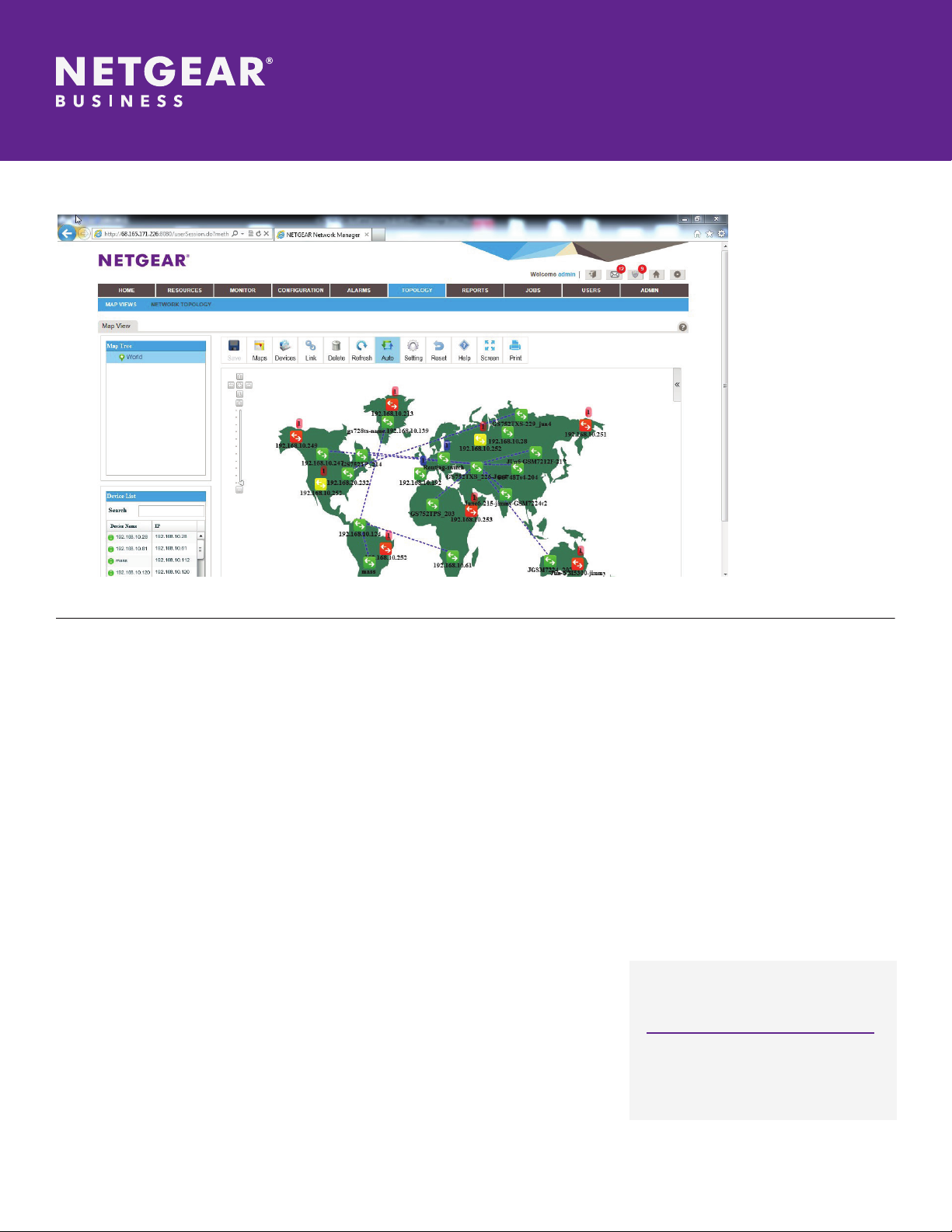
Data Sheet | NMS300
ProSAFE® Network Management System
The NETGEAR®
Management System
NMS300 delivers
insight into network
elements, including
third-party devices.
With NMS300,
registering all your
managed NETGEAR
products, at once, is
just one click away!
Download NMS300
today.
Highlights
When you need insight into your
infrastructure to control and optimize
network operation, the NETGEAR
ProSAFE® Network Management System
NMS300 provides the solution. ProSAFE
NMS300 helps you congure, manage,
and diagnose your network, ensuring
it delivers data and services in a timely,
reliable and cost effective manner.
Easy to use, proactive, and secure,
ProSAFE NMS300 facilitates the network
administration tasks required to monitor
and control sophisticated heterogeneous
data networks.
ProSAFE NMS300 works with any
managed device that uses industrystandard Simple Network Management
Protocol (SNMP), such as Layer 2
switches, Layer 3 switches from
any brand, wireless access points,
traditional routers, servers and printers.
It automatically discovers and maps up
to 200 devices on your heterogeneous
network without associated cost: NMS300
is free of charge up to 200 devices – and
Managed access points under a Wireless
Controller don’t even count. Affordable
additional 200-device license packs are
available for campus networks.
Network statistics can be graphed in
real time, or stored as historical data for
trend analysis. Proactive thresholds and
alerts, including Email notication, detect
bottlenecks and other network problems
and inform you of trouble before users
star t to call.
An easy-to-use Web graphical interface
enables you to monitor everything from
network elements to users and groups of
devices – from anywhere in the network.
Optimized for NETGEAR managed
network products, you can view
NETGEAR-specic information, and
benet from the following exclusive
features:
• Centralized rmware upgrades
• Conguration les backup,management
and restore
• For select product categories,local
master conguration les editing and
mass-cong deployment
New features include sFlow Collection
Server, topology map alerts when trafc
or packet loss exceed threshold, and
comprehensive MIB browser with SNMP-
set conguration.
Download a fully functional
version of NMS300 software here:
www.netgear.com/nms300
Comes with a complimentary
200-device license pack license
and no expiration date.
PAGE 1 of 10
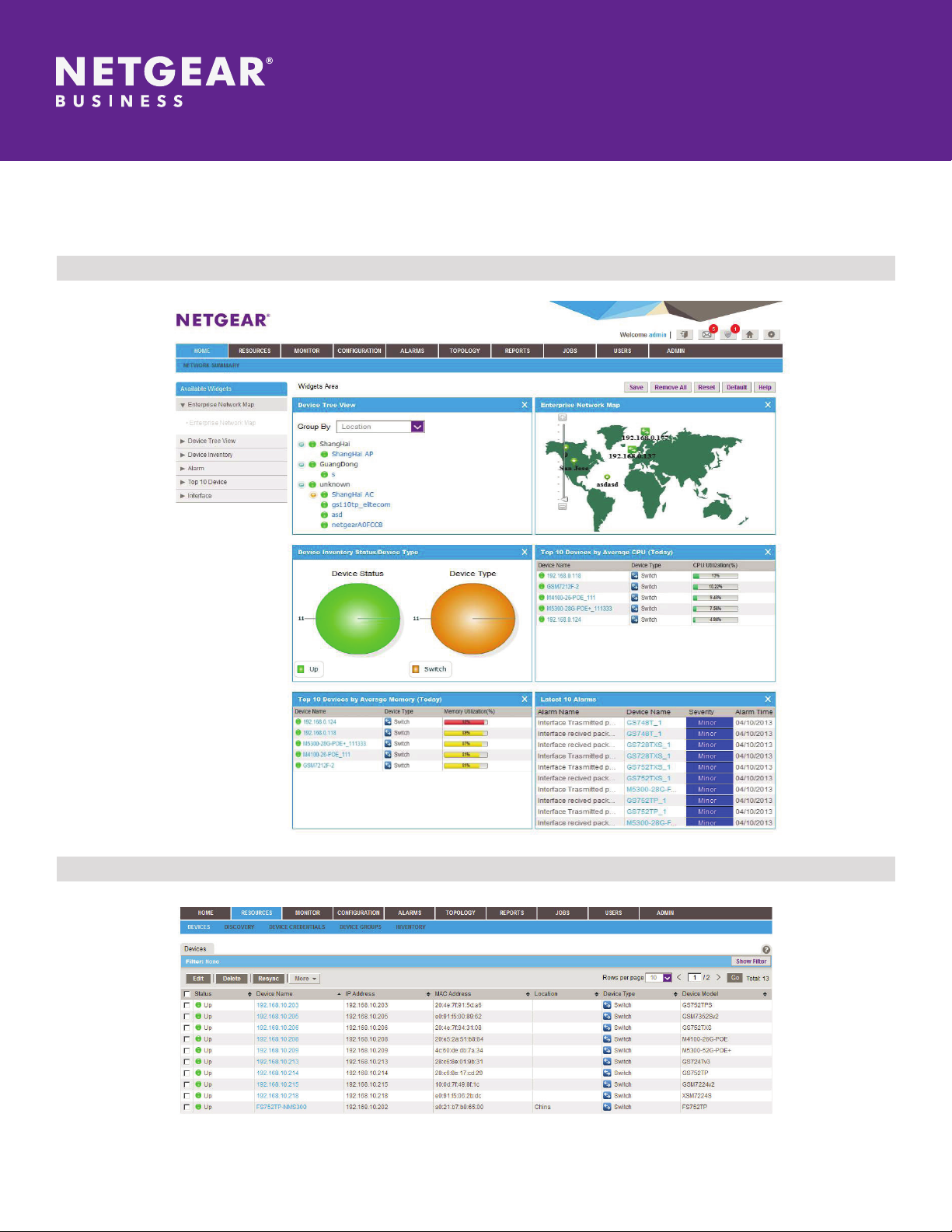
Screen Shots
Home view
Data Sheet | NMS300
ProSAFE® Network Management System
Inventory view
PAGE 2 of 10
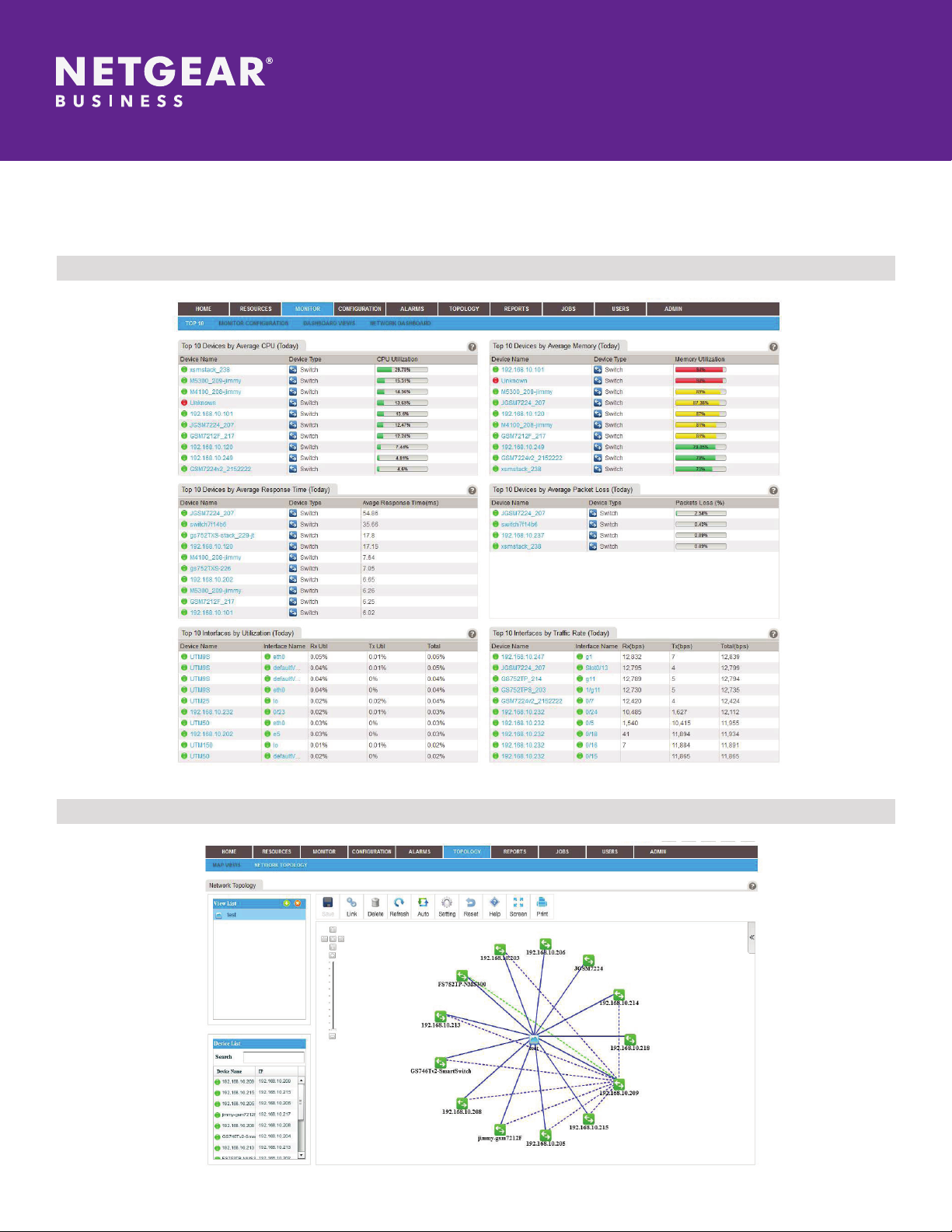
Screen Shots
Top 10s view
Data Sheet | NMS300
ProSAFE® Network Management System
Topology mapviews
PAGE 3 of 10

Hardware and Software Requirements
System Architecture
Standard Server Requirement (for 200
devices)
OS Support
VM Support
Installation
TCP Port Number For Web Access
Backup and Restore
Standard Client Requirement
Security Proles
Browser Support (HTTP and HTTPS)
Language Support
Management Interface Support
Data Sheet | NMS300
ProSAFE® Network Management System
B/S-based multi-tiered system
• 2.8 GHz dual-core CPU
• 4GB RAM (32-bit OS) or 8GB RAM (64-bit OS)
• 20GB HD (free space)
• Static IP
• Microsoft Windows XP with SP3 or later (Professional) 32-bit and 64-bit
• Microsoft Windows 7 (Professional, Enterprise, and Ultimate), 32-bit and 64-bit
• Microsoft Windows 8 and 8.1 (Enterprise), 64-bit
• Microsoft Windows 10 (Home, Pro, Enterprise) 32-bit and 64-bit
• Microsoft Windows Server 2003 (Standard, Enterprise, and Web), 32-bit and 64-bit
• Microsoft Windows Server 2008 (Enterprise), 32-bit and 64-bit
• Microsoft Windows Server 2012 and 2012 R2, 64-bit
• Microsoft Windows Server 2016, 64-bit
• Microsoft Windows Server 2019, 64-bit
Support hypervisors include VMware and other major ones such as Hyper-V and
XenServer
• Server is installed through an automated GUI-based installer
• Single server deployment
• Client is web based and no installation required
• Any unused TCP port number can be selected during NMS300 installation
• Make sure no other service is running on selected TCP port
• For instance, if IIS server is running (port 8080) on the same server where NMS300
is installed
• Application system settings backup jobs can be triggered manually, or scheduled
on a recurring basis
• The application saves the system settings backup le on a specied external CIFS
le server
• The system settings backup le can be used to restore the system settings on the
same server, or a new server
• 2 GHz CPU
• 2GB RAM
• 3GB HD (free space)
• Admin: A user who can perform all functions of the application, including
management of users and security proles
• Operator: A user who can manage the network functions, but cannot manage users
or security proles, or perform administrative tasks
• Observer: A user who can only monitor and view network functions
• Internet Explorer 9 or a later version
• Firefox 15.0 or a later version
• Chrome 10.0 or a later version
• English
• Chinese
• SNMP (v1, v2c, v3)
• TFTP
• Telnet/HTTP/HTTPS
• Web GUI
PAGE 4 of 10

Data Sheet | NMS300
ProSAFE® Network Management System
Discovery and Registration
Automated Device Discovery Includes top-level, subcomponents and interfaces/ports as applicable
Automated Link Discovery Ethernet link discovery with LLDP protocol
Discovery Scheduling Ability to schedule discovery tasks to be executed at specied time/date(s)
Device Resynchronization System resynchronization with device inventory
Device Resynchronization Scheduling Ability to schedule device resynchronization to be executed at a specied time
• NETGEAR managed products can be registered from NMS300
• The registration tool lets you register one, several, or all devices that the application
manages
Device Registration
Monitoring
Topology Mapping
Topological Management Alerts
Event Monitoring SNMP trap reception with dened trap attribution, severity and descriptions
Alarm Escalation Alarm generation based on pre-dened event denitions
Alarm/Event Actions
Monitor Data
Real-time Key Performance Metrics
collection
Active Monitoring with Trending
sFlow Collection Server
Reports Device inventory, device availability, port status, interface status reports, rmware
• Registration occurs with the NETGEAR registration server
• Before you can use the registration tool that the application provides, you must
create a customer account at the NETGEAR product registration website
• After you create a customer account, you can set up the account prole in NMS300
Topology views displaying discovered and manually created links, including ltering
For discovered and manually added links in Topological View, different color and
ashing style are used when:
- Monitor data on the links are above User-dened interface Utilization for TX and
for RX
- Monitor data on the links are above User-dened Packet Loss for TX and for RX
• Pre-dened and user dened actions triggered by events and alarms
• Support for alerts via email with SMTP conguration
• Device details
• Port details
Temperature, Memory utilization, CPU Utilization, Total Inbound SNMP Traps, TCP
Connection Attempt Failures, UDP Inbound Errors, Outbound IP Discards, Disk
Temperature, Inbound IP Discards, Inbound TCP Errors, Disk Space Used, Inbound
IP Address Errors, Disk Space Utilization, Total Disk Space, Inbound IP Header Errors,
Total IP Discards, Fan Speed, Outbound IP No Route Discards, Uptime, Inbound ICMP
Errors, Inbound ICMP Echo Requests, Total Outbound SNMP Traps, Outbound ICMP
Echo Replies, Inbound UDP No Port, Established TCP Connections, Total SNMP Traps
Device, port, interface monitoring, historical data persistence, thresholding & graphing
(30 days max)
Using packet sampling, sampled ow (sFlow) lets you monitor managed switches in
high-speed switched networks
PAGE 5 of 10

Data Sheet | NMS300
ProSAFE® Network Management System
Conguration (Supported NETGEAR Devices Only)
• The SNMP MIB browser lets you retrieve information about SNMP-enabled devices
directly
• The application supports SNMPv1, SNMPv2c, and SNMPv3 and all supported
standard and private MIBs
• The SNMP MIB browser lets you select one of several MIB databases (such as RFC
MIB Browser
SNMP Commands
Supported NETGEAR Devices (All other products: support of discovery and node status SNMP monitoring only)
Managed Switches – M4100 series
Managed Switches – M4200 series
Managed Switches – M4300 series
Standard MIBs or NETGEAR Private MIBs) and navigate a MIB tree to select a specic
MIB object
• You can also search for a MIB object, upload MIBs to the MIB browser, and delete
MIBs from the MIB browser
• The application displays the data that the MIB object collects, information about the
selected MIB object, and information about the SNMP credentials
• Get: Collects data based on the selected MIB object
• Get Next: Collects data based on the next MIB object (relative to the selected MIB
object) in the MIB tree
• Set: Changes the value of the selected MIB object
• Table View: Collects table data based on the selected MIB object (available only for
table-related MIB objects)
• M4100-D10-POE Managed Switch Layer 2+ With Static L3 Routing (FSM5210P v1h1)
• M4100-26-POE Managed Switch Layer 2+ With Static L3 Routing (FSM7226P v1h1)
• M4100-50-POE Managed Switch Layer 2+ With Static L3 Routing (FSM7250P v1h1)
• M4100-D12G Managed Switch Layer 2+ With Static L3 Routing (GSM5212 v1h1)
• M4100-D12G-POE+ Managed Switch Layer 2+ With Static L3 Routing (GSM5212P v1h2)
• M4100-12GF Managed Switch Layer 2+ With Static L3 Routing (GSM7212F v1h2)
• M4100-12G-POE+ Managed Switch Layer 2+ With Static L3 Routing (GSM7212P v1h2)
• M4100-26G Managed Switch Layer 2+ With Static L3 Routing (GSM7224 v2h2)
• M4100-50G Managed Switch Layer 2+ With Static L3 Routing (GSM7248 v2h2)
• M4100-26G-POE Managed Switch Layer 2+ With Static L3 Routing (GSM7226LP v1h1)
• M4100-24G-POE+ Managed Switch Layer 2+ With Static L3 Routing (GSM7224P v1h2)
• M4100-50G-POE+ Managed Switch Layer 2+ With Static L3 Routing (GSM7248P v1h1)
• M4200-10MG-POE+ Managed Switch Layer 2+ With Static L3 Routing (GSM4210P v1h1)
• M4300-28G Managed Switch Layer 3 with dynamic routing (GSM4328S)
• M4300-52G Managed Switch Layer 3 with dynamic routing (GSM4352S)
• M4300-28G-PoE+ 550W PSU Managed Switch Layer 3 with dynamic routing (GSM4328PA)
• M4300-28G-PoE+ 1000W PSU Managed Switch Layer 3 with dynamic routing (GSM4328PB)
• M4300-52G-PoE+ 550W PSU Managed Switch Layer 3 with dynamic routing (GSM4352PA)
• M4300-52G-PoE+ 1000W PSU Managed Switch Layer 3 with dynamic routing (GSM4352PB)
• M4300-8X8F Managed Switch Layer 3 with dynamic routing (XSM4316S)
• M4300-16X Managed Switch Layer 3 with dynamic routing (XSM4316PA/PB)
• M4300-12X12F Managed Switch Layer 3 with dynamic routing (XSM4324S)
• M4300-24X Managed Switch Layer 3 with dynamic routing (XSM4324CS)
• M4300-24XF Managed Switch Layer 3 with dynamic routing (XSM4324FS)
• M4300-24X24F Managed Switch Layer 3 with dynamic routing (XSM4348S)
• M4300-48X Managed Switch Layer 3 with dynamic routing (XSM4348CS)
• M4300-48XF Managed Switch Layer 3 with dynamic routing (XSM4348FS)
• M4300-96X Managed Switch Layer 3 with dynamic routing (XSM4396K0/K1)
PAGE 6 of 10

Data Sheet | NMS300
ProSAFE® Network Management System
Managed Switches - M4500 series
Managed Switches – M5300 series
Managed Switches – M6100 series
Managed Switches – M7100 series M7100-24X Managed Switch Layer 2+ With Static L3 Routing (XSM7224 v1h1)
Managed Switches – M7300 series M7300-24XF XSM7224S Managed Switch Layer 2+ With Static L3 Routing (XSM7224S v1h1)
Managed Switches – legacy
• M4500-32C Managed Switch Layer 3 32x100G (CSM4532)
• M4500-48XF8C Managed Switch Layer 3 48x10G/25G 8x100G (XSM4556)
• M5300-28G Managed Switch Layer 2+ With Static L3 Routing (GSM7228S v1h1)
• M5300-52G Managed Switch Layer 2+ With Static L3 Routing (GSM7252S v1h1)
• M5300-28G-POE+ Managed Switch Layer 2+ With Static L3 Routing (GSM7228PS v1h2)
• M5300-52G-POE+ Managed Switch Layer 2+ With Static L3 Routing (GSM7252PS v1h2)
• M5300-28GF3 Managed Switch Layer 3 With Dynamic Routing (GSM7328FS v2h1)
• M5300-28G3 Managed Switch Layer 3 With Dynamic Routing (GSM7328S v2h2)
• M5300-52G3 Managed Switch Layer 3 With Dynamic Routing (GSM7352S v2h2)
• M6100 Chassis Starter Kit Bundles Layer 3 With Dynamic Routing (XCM8903SK, SF
and SX)
• M6100 XCM8948 I/O Blade (XCM8948)
• M6100 XCM8944 I/O Blade (XCM8944)
• M6100 XCM8944F I/O Blade (XCM8944F)
• M6100 XCM8924X I/O Blade (XCM8924X)
• M6100 XCM89P PoE+ Daughter Card (XCM89P)
• M6100 XCM89UP UPOE Daughter Card (XCM89UP)
• JGSM7224 Managed Switch Layer 2 (JGSM7224 v2h1)
• FSM726 Managed Switch Layer 2 (FSM726 v3)
• GSM7224 Managed Switch Layer 2+ With Static L3 Routing (GSM7224 v2h1)
• GSM7248 Managed Switch Layer 2+ With Static L3 Routing (GSM7248 v2h1)
• GSM5212P Managed Switch Layer 2+ With Static L3 Routing (GSM5212P v1h1)
• GSM7212F Managed Switch Layer 2+ With Static L3 Routing (GSM7212F v1h1)
• GSM7212P Managed Switch Layer 2+ With Static L3 Routing (GSM7212P v1h1)
• GSM7224P Managed Switch Layer 2+ With Static L3 Routing (GSM7224P v1h1)
• GSM7228PS Managed Switch Layer 2+ With Static L3 Routing (GSM7228PS v1h2)
• GSM7252PS Managed Switch Layer 2+ With Static L3 Routing (GSM7252PS v1h2)
• GSM7328FS Managed Switch Layer 3 With Dynamic Routing (GSM7328FS v1h1)
• GSM7328S Managed Switch Layer 3 With Dynamic Routing (GSM7328S v2h1)
• GSM7352S Managed Switch Layer 3 With Dynamic Routing (GSM7352S v2h1)
PAGE 7 of 10

Smart Switches - standalone
Data Sheet | NMS300
ProSAFE® Network Management System
• GS308T S350 Smart switch
• GS310TP S350 Smart switch
• GS324T S350 Smart switch
• GS324TP S350 Smart switch
• GS348T S350 Smart switch
• GS108Tv2 Smart Switch
• GS108Tv3 Smart Switch
• GS110TPv2 Smart Switch
• GS110TPv3 Smart Switch
• GS110TPP Smart Switch
• GS110TUP Smart Switch
• GS510TP Smart Switch
• GS510TLP Smart Switch
• GS510TPP Smart Switch
• GS418TPP Smart Switch
• FS728TPv2 Smart Switch
• FS752TP Smart Switch
• GS710TUP Smart Switch
• GS716Tv2 Smart Switch
• GS716Tv3 Smart Switch
• GS724Tv3 Smart Switch
• GS724Tv4 Smart Switch
• GS748Tv4 Smart Switch
• GS748Tv5 Smart Switch
• GS724TP Smart Switch
• GS724TPv2 Smart Switch
• GS724TPP Smart Switch
• GS728TP Smart Switch
• GS728TPv2 Smart Switch
• GS728TPP Smart Switch
• GS728TPPv2 Smart Switch
• GS752TP Smart Switch
• GS752TPv2 Smart Switch
• GS752TPP Smart Switch
• XS708T Smart Switch
• XS712T Smart Switch
• XS712Tv2 Smart Switch
• XS716T Smart Switch
• XS728T Smart Switch
• XS748T Smart Switch
PAGE 8 of 10

Smart Switches - stackable
Wireless Products
Security Products
Data Sheet | NMS300
ProSAFE® Network Management System
• GS728TPS Smart Switch
• GS728TS Smart Switch
• GS752TPS Smart Switch
• GS752TS Smart Switch
• GS728TXS Smart Switch
• GS752TXS Smart Switch
• S3300-28X Smart Switch (GS728TX)
• S3300-28X-PoE+ Smart Switch (GS728TXP)
• S3300-52X Smart Switch (GS752TX)
• S3300-52X-PoE+ Smart Switch (GS752TXP)
• WC7520 Wireless Controller
• WC7600 Wireless Controller
• WC9500 Wireless Controller
• WMS5316 Wireless Management System
• WAC720 Access Point
• WAC730 Access Point
• WG103 Access Point
• WN203 Access Point
• WN203-200 Access Point
• WN370 Access Point
• WNAP210 Access Point
• WNAP320 Access Point
• WNAP370 Access Point
• WND930 Access Point
• WNDAP350 Access Point
• WNDAP360 Access Point
• WNDAP380R Access Point
• WNDAP380Rv2 Access Point
• WNDAP620 Access Point
• WNDAP660 Access Point
• FVS318G ProSAFE Firewall
• FVS318N ProSAFE Firewall
• FVS336Gv2 ProSAFE Firewall
• FVS336Gv3 ProSAFE Firewall
• SRX5308 ProSAFE Firewall
PAGE 9 of 10

Storage Products
Support Entitlement
Warranty
Technical Support
Ordering Information
Requirements As Of
Procurement
Upgrades
Additional Device License Packs
Data Sheet | NMS300
ProSAFE® Network Management System
• RN300 Series ReadyNAS
• RN420 Series ReadyNAS
• RN516 ReadyNAS
• RN600 Series ReadyNAS
• RN716X ReadyNAS
• RN2120/2120v2 ReadyNAS
• RR2312 ReadyNAS
• RN3130/3138 ReadyNAS
• RN3200 ReadyNAS
• RR3312 ReadyNAS
• RN4220 ReadyNAS
• RR4312 ReadyNAS
• RR4360X/S ReadyNAS
NETGEAR 90-day Warranty
• Basic technical support within 90 days from the date of NMS300 License purchase
• Basic technical support within 90 days from the date of supported NETGEAR
devices purchase
• Basic and Advanced technical support when NETGEAR Managed devices are
covered by the ProSupport OnCall 24x7 service contract (PMB)
• Basic and Advanced technical support when NETGEAR Managed devices are
NETGEAR Managed switches covered by Lifetime Technical Support
NETGEAR ProSAFE Network Management System NMS300 V1.6.0.21
• Download fully functional version of NMS300 software here:
www.netgear.com/nms300
• Comes with complimentary 200-device license pack
• Managed Access Points under NETGEAR Wireless Controllers don't count
as "devices"
• Free NMS300 v1.x minor upgrades included
• www.netgear.com/nms300
• NMS300L2-10000S (200-additional device license pack)
• Electronic license: key is delivered by email
• License key is registered in ADMIN\LICENSE MANAGEMENT section of NMS300
Web GUI
• First NMS300L2-10000S license key will add 200 devices to NMS300 counter
(new maximum allowed: 400 devices)
• Each new NMS300L2-10000S license key will increment NMS300 counter by
200 devices
NETGEAR, the NETGEAR Logo and ProSAFE are trademarks of NETGEAR, Inc. in the United States and/or other countries. Other brand names mentioned herein are for identification purposes only
and may be trademarks of their respective holder(s). Information is subject to change without notice. © 2020 NETGEAR , Inc. All rights reserved.
NETGE AR, Inc. 350 E. Plume ria Drive, San Jose, C A 95134-1911 USA, 1-888- NETGE AR (638-4327), E-mail: info@N ETGEA R.com, w ww.NETGEAR .com D-NMS300-4May20
PAGE 10 of 10
