Page 1

Technical Support
Power adapter
Ethernet cable
MoCA Adapter MCA1001 v2
Package Contents
Thank you for selecting NETGEAR products.
After installing your device, locate the serial number on the label
of your product and use it to register your product at
www.NETGEAR.com/register. Registration is required before you
can use our telephone support service. Registration through our
website is strongly recommended.
Go to http://support.netgear.com for product updates and web
support.
GPL might be included in this product; to view the GPL license
agreement, go to
ftp://downloads.netgear.com/files/GPLnotice.pdf.
NETGEAR, Inc.
350 East Plumeria Drive
San Jose, CA 95134, USA
April 2012
The box should contain the following items. If any items are
incorrect, missing, or damaged, contact your NETGEAR dealer.
MoCA Adapter MC1001 v2
Installation Guide
Page 2
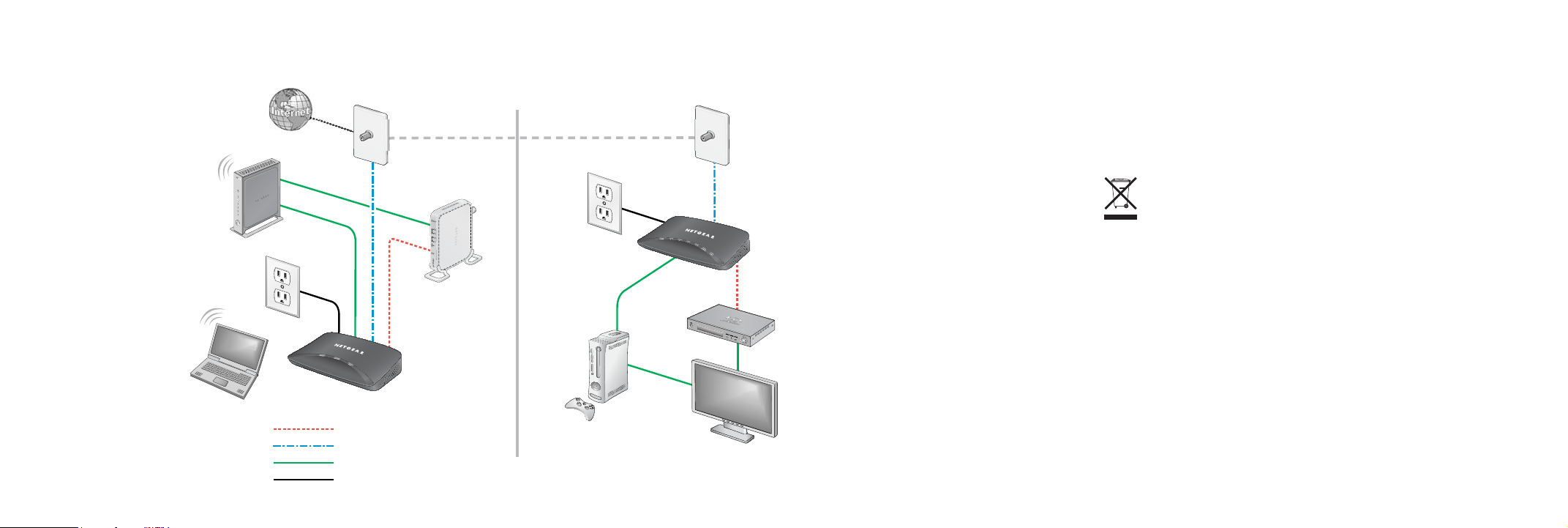
TV OUT
CABLE IN
Ethernet
Power
Home Network
In this example, the same
company provides both the
cable TV and cable Internet
service.
Router
Cable
modem
Compliance
Declarations of Conformity
For complete DoC please visit the NETGEAR EU Declarations of
Conformity website at
http://support.netgear.com/app/answers/detail/a_id/11621/.
For GNU General Public License (GPL) related information, please visit
http://support.netgear.com/app/answers/detail/a_id/2649.
This symbol is placed in accordance with the European Union
Directive 2002/96 on the Waste Electrical and Electronic
Equipment (the WEEE Directive). If disposed of within the
European Union, this product should be treated and recycled
in accordance with the laws of your jurisdiction impl ementing
the WEEE Directive.
Page 3

Installation. . . . . . . . . . . . . . . . . . . . . . . . . . . . . . . . . . . . . . . . . 2
Cable TV and Cable Modem Internet . . . . . . . . . . . . . . . . . 2
Cable Modem Gateway . . . . . . . . . . . . . . . . . . . . . . . . . . . 4
Connect the Second MoCA Adapter to a TV . . . . . . . . . . . 6
Use the LEDs to Verify Network Communication . . . . . . . . 8
Supplementary Information. . . . . . . . . . . . . . . . . . . . . . . . . . . . 9
Compliance . . . . . . . . . . . . . . . . . . . . . . . . . . . . . . . . . . . . . . . 10
1
Page 4
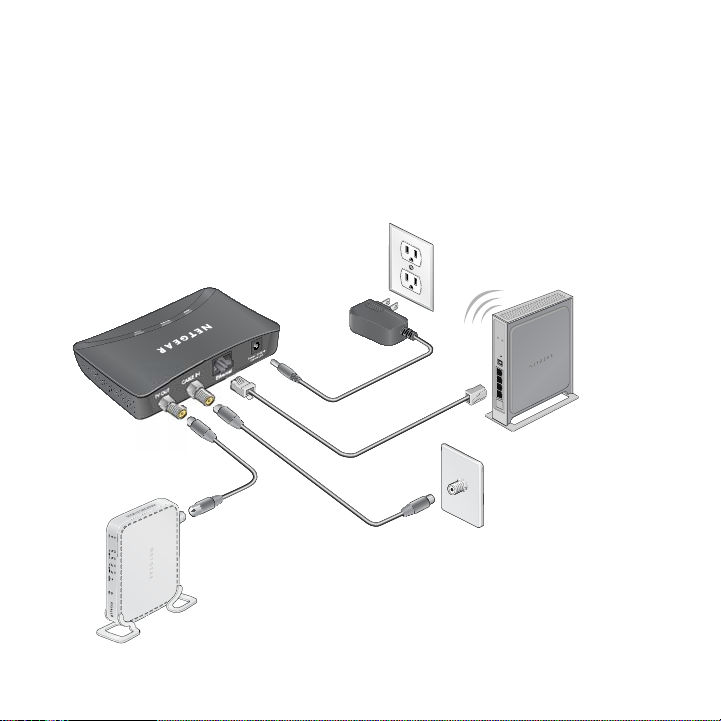
Installation
1
2
3
4
MoCA Adapter
MCA1001 v2
You need at least two MoCA adapters to set up MoCA
communication. NETGEAR recommends that you set up the MoCA
adapter for your Internet connection first.
Cable TV and Cable Modem Internet
2
Page 5

To connect a MoCA adapter to your router and your indoor
cable Internet outlet:
1. Connect the MoCA adapter to your router.
Use the provided Ethernet cable to connect the MoCA adapter to
a LAN port on your router.
2. Connect the MoCA adapter to the cable jack.
a. Locate the coax cable that connects your modem to the cab le
jack in the wall outlet.
b. Disco nn ect it from th e mo dem, but le ave th e oth er end of the
cable connected to the cable jack.
c. Connect the coax cable to the Coax IN jack on the M oCA
adapter by hand, finger-tight.
3. Connect the MoCA adapter to your modem.
Use a different coax cable (sold sep arately) to connect the MoCA
adapter’s TV OUT jack to the cable modem by hand, finger-tight.
4. Connect the provided power adapter to the MoCA adapter and plug
it into a power outlet.
The POWER LED lights up.
3
Page 6

Cable Modem Gateway
Cable modem gateway
MoCA Adapter
MCA1001 v2
1
2
3
4
Page 7

To connect a MoCA adapter to your cable modem gateway:
1. Connec t t he Mo CA adapter to the indoor cable Internet outlet.
a. Disconnect your cable modem gateway from the coax cable
Internet outlet, but leave one end of the coax cable
connected to the wall outlet.
b. Connect the coax cable from Step a to the COAX IN jack on
the MoCA adapter by hand, finger-tight.
2. Connect the MoCA adapter to your cable modem gateway.
Use another coax cable (sold separately) to connect the cable
modem gateway to the TV OUT jack on the MoCA adapter by
hand, finger-tight.
3. Connect the provided power adapter to the MoCA adapter and plug
it into a power outlet.
The POWER LED lights up.
5
Page 8
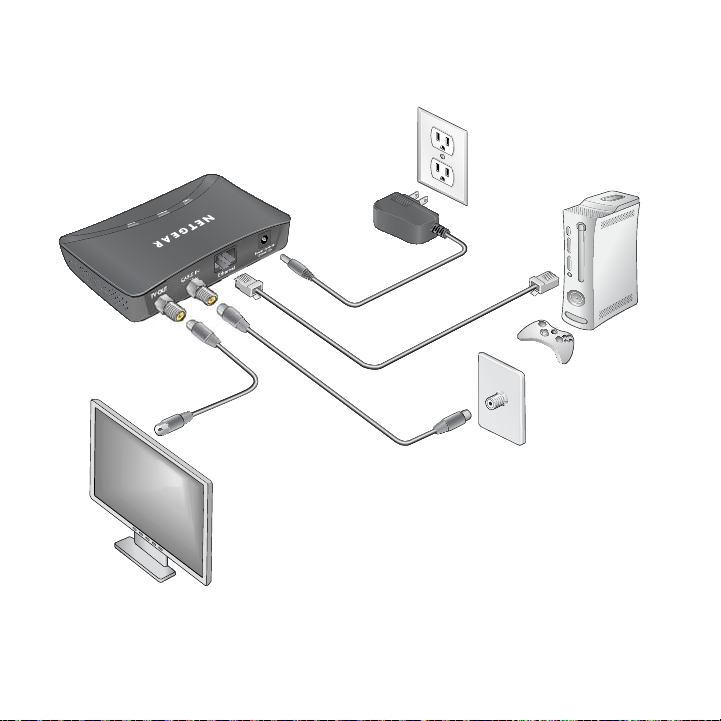
Connect the Second MoCA Adapter to a TV
1
2
3
4
MoCA Adapter
MCA1001 v2
6
Page 9

To connect a MoCA adapter to a TV (in a different room):
1. Connec t th e MoCA ada pter to the cable jack.
a. Locate the coax cable that connects your TV to the cable jack
in the wall outlet.
b. Disconnect it from the TV, but leave the other end of the
cable connected to the cable jack.
c. Connect the coax cable to the Coax IN jack on the M oCA
adapter by hand, finger-tight.
2. Connect the MoCA adapter to the TV.
Use a different coax cable (sold sep arately) to connect the MoCA
adapter’s TV OUT jack to the TV by hand, finger-tight.
3. Connect your equipment to the Ethernet port.
You can use the Ethernet cable included in the package to
connect equipment like a gaming console, set-top box, Ethernet
switch, or a Blu-Ray DVD player.
4. Connect the provided power adapter to the MoCA adapter and plug
it into a power outlet.
The POWER LED lights up.
7
Page 10
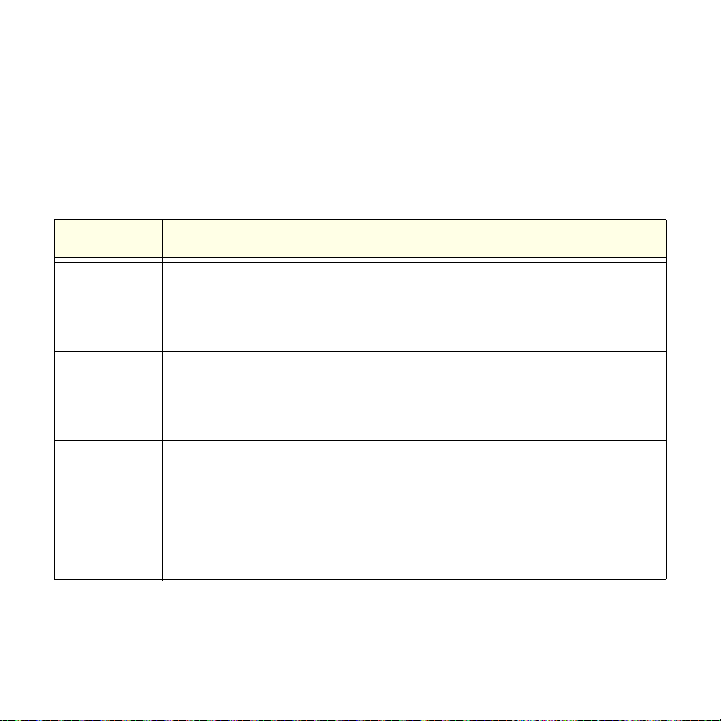
Use the LEDs to Verify Network Communication
Y ou can use the LEDs on your MoCA adapte rs to make sure that they
are powered up and can communicate with each other and the
Ethernet local area network (LAN).
Table 1: LEDs
LED Activity
POWER • On solid. The MoCA adapter is receiving power.
• Flashing. The MoCA adapter is booting.
• Off. No power.
NETWORK • On solid. The MoCA adapter has detected an Ethernet link.
• Flashing. Data is being sent or received over the Ethernet
port.
C LINK • Solid green. The phyrate is 180 Mbps.
• Solid yellow. The phyrate is 150—180 Mbps.
• Flashing yellow. The coax cable is not connected.
• Off. The phyrate is less than 150 Mbps, or there is no
power.
8
Page 11

Supplementary Information
Table 2: Technical Specifications
Feature Description
Frequency range • MoCA: 1125 MHz—1525 MHz (D Band)
• TV port: 5 MHz to 1004 MHz
MoCA rev. MoCA 1.1 compliance
Channel Channel bandwidth: 50 MHz
Channel number: D1—D8
Power requirements
(power adapter)
Ethernet interface connector 10 BASE-T/100 BASE-TEX RJ-45
RF interface • Cable In port: F-type female connector,
Impedance 75
Input voltage: 100—240 VAC, 50/60 Hz
12V DC, 1A
75 ohm
• TV Out port: F-type female connector, 75
ohm
9
Page 12
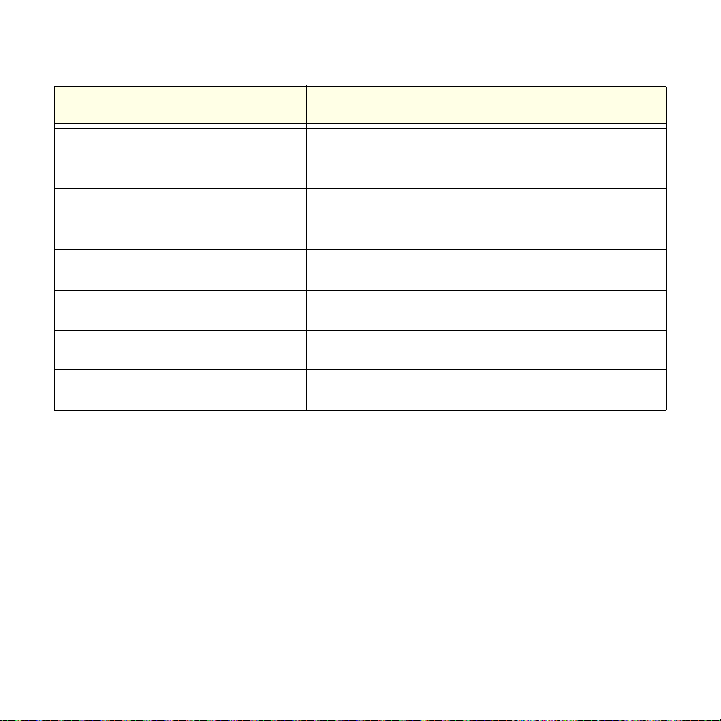
Table 2: Technic al Specifications (Continued)
Feature Description
Maximum devices supported
in MoCA environment
Dimensions (with interfaces
and sockets)
Regulatory compliance FCC, ESD
Operating temperature 0—40°C
Storage temperature -20—60°C
Operating humidity 10%—95% Noncondensing
16
109.8 x 95.6 x 27 mm
Compliance
FCC Statement
The MC1001v3 has been tested and complies with the specifications for a
Class B digital device, pursuant to Part 15 of the FCC Rules.
Operation is subject to the following two conditions:
(1) This device may not cause harmful interfere n c e , an d
(2) This device must accept any interference received, including interference
that may cause undesired operation.
10
Page 13

These limits are designed to provide reasonable protection against harmful
interference in a residential installation. This equipment generates, uses, and
can radiate radio frequency energy and, if not installed and used according to
the instructions, may cause harmful interference to radio communications.
However, there is no guarantee that interference will not occur in a particular
installation. If this equipment does cause harmful interference to radio or
television reception, which is found by turning the equipment off and on, the
user is encouraged to try to correct the interference by one or more of the
following measures:
• Reorient or relocate the receiving antenna
• Increase the separation between the equipment or devices
• Connect the equipment to an outlet other than the receiver’s
• Consult a dealer or an experienced radio/TV technician for assistance
FCC Caution: Any change or modification to the product not expressly
approved by NETGEAR could void the user’s authority to operate the device.
FCC RF Radiation Exposure and SAR Statements
SAR Statement
The NETGEAR MC1001v3 has been tested for body-worn Specific
Absorption Rate (SAR) compliance. The FCC has established detailed SAR
requirements and has established that these requirements have been met
while installed in host notebook computer.
RF Exposure Information
The radio module has been evaluated under FCC Bulletin OET 65C (01-01)
and found to be compliant to the requirements as set forth in CFR 47
Sections, 2.1093, and 15.247 (b) (4) addressing RF Exposure from radio
frequency devices. This model meets the applicable government
requirements for exposure to radio frequency waves. The highest SAR level
measured for this device was 1.380 W/kg.
11
Page 14

Canadian Department of Communications Industry Canada (IC) Notice
This Class B digital apparatus complies with Canadian ICES-003 and RSS-
210. Cet appareil numérique de la classe B est conforme à la norme NMB003 et CNR-210 du Canada.
Industry Canada Statement
This device complies with RSS-210 of the Industry Canada Rules. Operation
is subject to the following two conditions: (1) This device may not cause
harmful interference, and (2) this device must accept any interference
received, including interference that may cause undesired operation.
NOTE: Radiation Exposure Statement
This equipment complies with IC radiation exposure limits set forth for an
uncontrolled environment. End users must follow the specific operating
instructions for satisfying RF exposure compliance. To maintain compliance
with IC RF exposure compliance requirements, please follow operation
instruction as documented in this manual.
12
