Netgear GS908 Installation Manual

Installation
8-Port Gigabit Ethernet Unmanaged
Switch with Integrated Cable Management
Model GS908
Package contents
Connect the Switch to
Your Network
1. Connect a LAN port on the switch to a
LAN port on a router that is connected to
the Internet.
2. Connect your devices to the other LAN
ports on the switch.
3. Connect the power adapter to the switch
and plug the power adapter into an
electrical outlet.
4. Turn on the switch by moving the
OFF/ON slider next to the DC input
connector to the ON position.
The blue Power LED on the front of the
switch lights.
The port LEDs light as follows:
• O. No link.
• Solid green. 1 Gbps link
• Solid yellow. 100 or 10 Mbps link
• Blinking green. 1 Gbps trac
• Blinking yellow. 100 or 10 Mbps trac
Note: To turn o all LEDs, press the LED On/O button.
Router
Internet
GS908 switch
Uplink
DVD PLAYER
ON/STANDBY
P-SCAN
OPEN?CLOSE PLAY STOP
POWER
PROGRESSIVE SCAN
Sample connections
OFF/ON sliderLED On/O
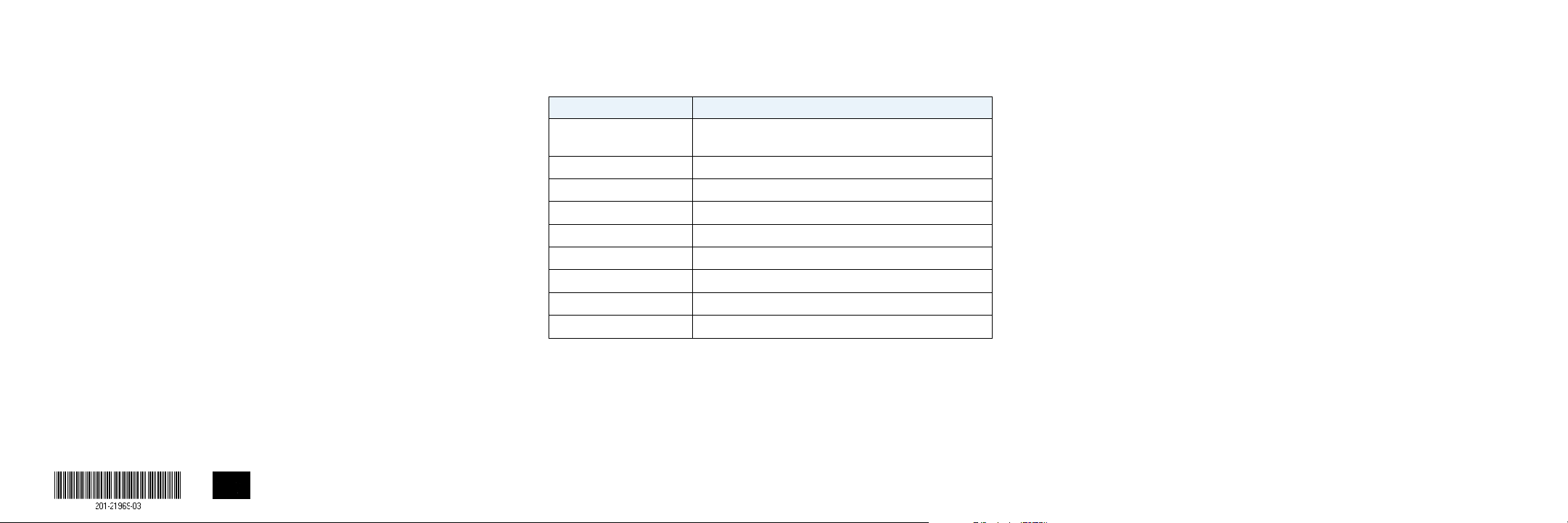
Wall-Mount the Switch
Specifications
Support
1. Locate the two mount holes on the bottom panel of the switch.
2. Locate the M3.5 x 16 mm screws and anchors in the switch package.
3. Mark and drill two mounting holes in the wall where you want to
mount the switch.
The two mounting holes must be at a precise distance of 5.8 in.
(147.5 mm) from each other.
4. Insert the anchors into the wall and tighten the screws with a No. 2
Phillips screwdriver.
Leave about 0.125 in. (about 4 mm) of each screw protruding from
the wall so that you can insert the screws into the holes on the
bottom panel.
5. Line up the holes on the bottom panel with the screws in the wall and
mount the switch to the wall.
NETGEAR INTL LTD
Building 3, University Technology Centre
Curraheen Road, Cork, Ireland
Specification Description
Network interfaces Eight RJ-45 connectors for 10BASE-T, 100BASE-TX, or
1000BASE-T
Network cable Category 5 (Cat 5) or better Ethernet cable
Power adapter input 100–240V 50/60 Hz
Power adapter output 12V @ 0.5A
Power consumption 3.1W maximum
Dimensions (W x D x H) 9.22 x 6.46 x 1.29 in. (234 x 164 x 33 mm)
Weight 0.79 lb (0.360 kg)
Operating temperature 32–104°F (0–40°C)
Operating humidity 10%–90% relative humidity, noncondensing
For more information about the switch, visit
www.netgear.com/support/product/GS908.
Thank you for purchasing this NETGEAR product. You can visit
www.netgear.com/support to register your product, get help, access
the latest downloads and user manuals, and join our community. We
recommend that you use only ocial NETGEAR support resources.
Si ce produit est vendu au Canada, vous pouvez accéder à ce document en
français canadien à http://downloadcenter.netgear.com/other/.
(If this product is sold in Canada, you can access this document in
Canadian-French at http://downloadcenter.netgear.com/other/.)
For the current EU Declaration of Conformity, visit
http://kb.netgear.com/app/answers/detail/a_id/11621.
For regulatory compliance information, visit
http://www.netgear.com/about/regulatory/.
See the regulatory compliance document before connecting the power
supply.
NETGEAR, Inc.
350 East Plumeria Drive
San Jose, CA 95134, USA
© NETGEAR, Inc., NETGEAR, and the NETGEAR Logo
are trademarks of NETGEAR, Inc. Any non‑NETGEAR
trademarks are used for reference purposes only.
November 2017
