Page 1

GS752TXS Smart Switch
Hardware Installation Guide
350 East Plumeria Drive
San Jose, CA 95134
USA
May 2011
202-10864-01
v1.0
Page 2
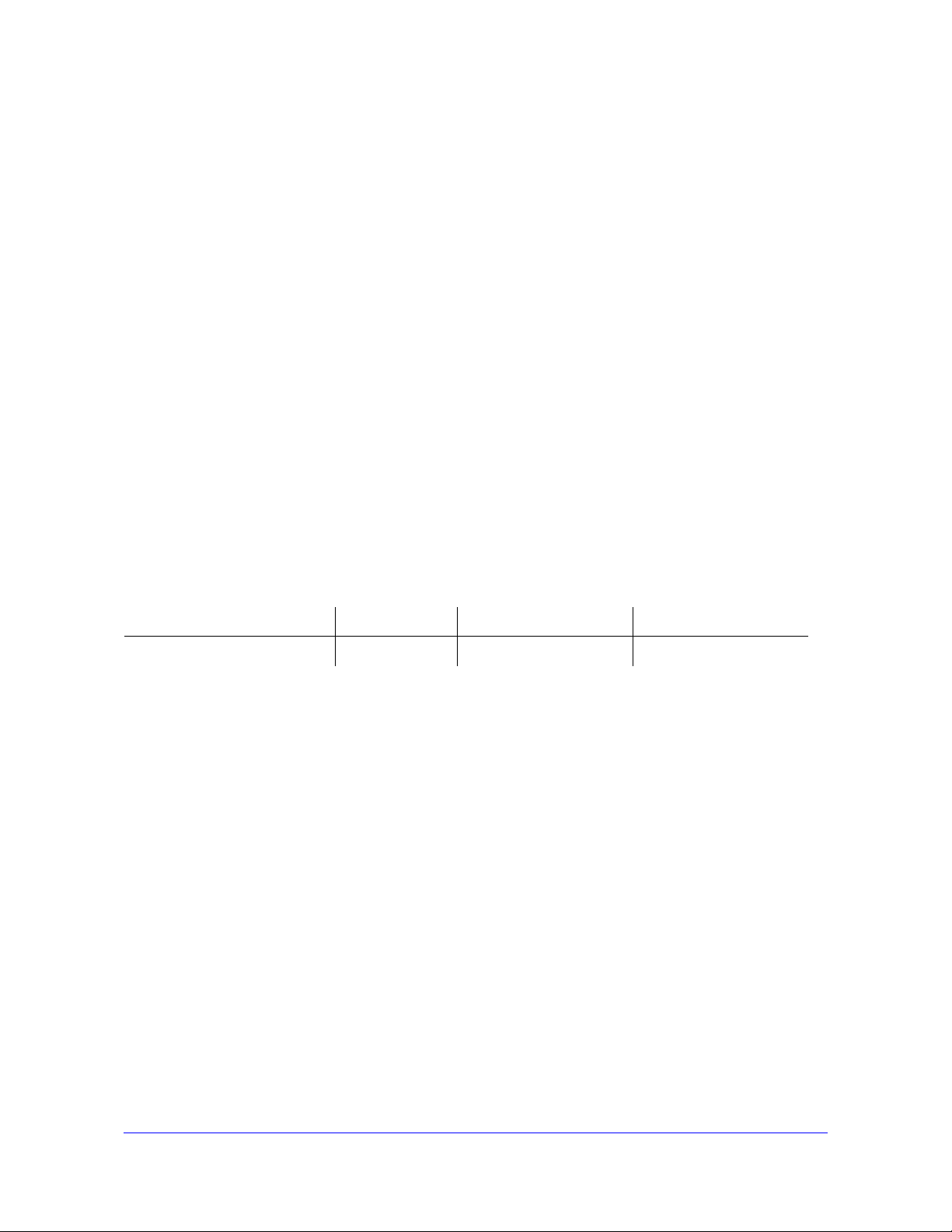
GS752TXS Smart Switch Hardware Installation Guide
©2011 NETGEAR, Inc. All rights reserved
No part of this publication may be reproduced, transmitted, transcribed, stored in a retrieval system, or translated
into any language in any form or by any means without the written permission of NETGEAR, Inc.
Technical Support
Thank you for choosing NETGEAR. To register your product, get the latest product updates, get support online, or
for more information about the topics covered in this manual, visit the Support website at
http://support.netgear.com .
Phone (US & Canada only): 1-888-NETGEAR
Phone (Other Countries): Check the list of phone numbers at
http://support.netgear.com/app/answers/detail/a_id/984
Trademarks
NETGEAR, the NETGEAR logo, ReadyNAS, ProSafe, ProSecure, Smart Wizard, Auto Uplink, X-RAID2, and
NeoTV are trademarks or registered trademarks of NETGEAR, Inc. Microsoft, Windows, Windows NT, and Vista
are registered trademarks of Microsoft Corporation. Other brand and product names are registered trademarks or
trademarks of their respective holders.
Statement of Conditions
To improve internal design, operational function, and/or reliability, NETGEAR reserves the right to make changes
to the products described in this document without notice. NETGEAR does not assume any liability that may occur
due to the use, or application of, the product(s) or circuit layout(s) described herein.
Revision History
Publication Part Number Version Publish Date Comments
202-10864-01 v1.0 May 2011 First publication
2 |
Page 3

Table of Contents
Chapter 1 Introduction
Overview . . . . . . . . . . . . . . . . . . . . . . . . . . . . . . . . . . . . . . . . . . . . . . . . . . . 7
Features . . . . . . . . . . . . . . . . . . . . . . . . . . . . . . . . . . . . . . . . . . . . . . . . . . . 7
Stacking . . . . . . . . . . . . . . . . . . . . . . . . . . . . . . . . . . . . . . . . . . . . . . . . . . 8
Package Contents . . . . . . . . . . . . . . . . . . . . . . . . . . . . . . . . . . . . . . . . . . . . 9
Chapter 2 Physical Description
GS752TXS Front-Panel and Back-Panel Configuration . . . . . . . . . . . . . . 12
LED Designations . . . . . . . . . . . . . . . . . . . . . . . . . . . . . . . . . . . . . . . . . . . 13
Port LEDs . . . . . . . . . . . . . . . . . . . . . . . . . . . . . . . . . . . . . . . . . . . . . . . 13
System LEDs . . . . . . . . . . . . . . . . . . . . . . . . . . . . . . . . . . . . . . . . . . . . . 14
Device Hardware Interfaces . . . . . . . . . . . . . . . . . . . . . . . . . . . . . . . . . . . 15
RJ-45 Ports . . . . . . . . . . . . . . . . . . . . . . . . . . . . . . . . . . . . . . . . . . . . . . 15
SFP+ Ports . . . . . . . . . . . . . . . . . . . . . . . . . . . . . . . . . . . . . . . . . . . . . . 15
Reset Button . . . . . . . . . . . . . . . . . . . . . . . . . . . . . . . . . . . . . . . . . . . . . 16
Factory Defaults Button . . . . . . . . . . . . . . . . . . . . . . . . . . . . . . . . . . . . . 16
Chapter 3 Applications
Desktop Switching . . . . . . . . . . . . . . . . . . . . . . . . . . . . . . . . . . . . . . . . . . . 18
Backbone Switching . . . . . . . . . . . . . . . . . . . . . . . . . . . . . . . . . . . . . . . . . 19
Chapter 4 Installation
Step 1: Preparing the Site . . . . . . . . . . . . . . . . . . . . . . . . . . . . . . . . . . . . . 21
Step 2: Installing the Switch . . . . . . . . . . . . . . . . . . . . . . . . . . . . . . . . . . . 21
Installing the Switch on a Flat Surface. . . . . . . . . . . . . . . . . . . . . . . . . . 21
Installing the Switch in a Rack. . . . . . . . . . . . . . . . . . . . . . . . . . . . . . . . 21
Step 3: Checking the Installation . . . . . . . . . . . . . . . . . . . . . . . . . . . . . . . . 22
Step 4: Connecting Devices to the Switch. . . . . . . . . . . . . . . . . . . . . . . . . 22
Step 5: Installing an SFP Transceiver Module . . . . . . . . . . . . . . . . . . . . . 23
Step 6: Installing Device as Stand-alone or Stack Master. . . . . . . . . . . . . 24
Step 7: Applying AC Power . . . . . . . . . . . . . . . . . . . . . . . . . . . . . . . . . . . . 25
Step 8: Managing the Switch using a Web Browser or the PC Utility . . . . 26
Appendix A Troubleshooting
Troubleshooting Chart . . . . . . . . . . . . . . . . . . . . . . . . . . . . . . . . . . . . . . . . 27
Additional Troubleshooting Suggestions . . . . . . . . . . . . . . . . . . . . . . . . . . 28
Contents | 3
Page 4

GS752TXS Smart Switch Hardware Installation Guide
Network Adapter Cards . . . . . . . . . . . . . . . . . . . . . . . . . . . . . . . . . . . . . 28
Configuration . . . . . . . . . . . . . . . . . . . . . . . . . . . . . . . . . . . . . . . . . . . . . 28
Switch Integrity . . . . . . . . . . . . . . . . . . . . . . . . . . . . . . . . . . . . . . . . . . . . 28
Auto-Negotiation . . . . . . . . . . . . . . . . . . . . . . . . . . . . . . . . . . . . . . . . . . .28
Appendix B Technical Specifications
Appendix C Notification of Compliance
Index
4 | Contents
Page 5

GS752TXS Smart Switch Hardware Installation Guide
Contents | 5
Page 6
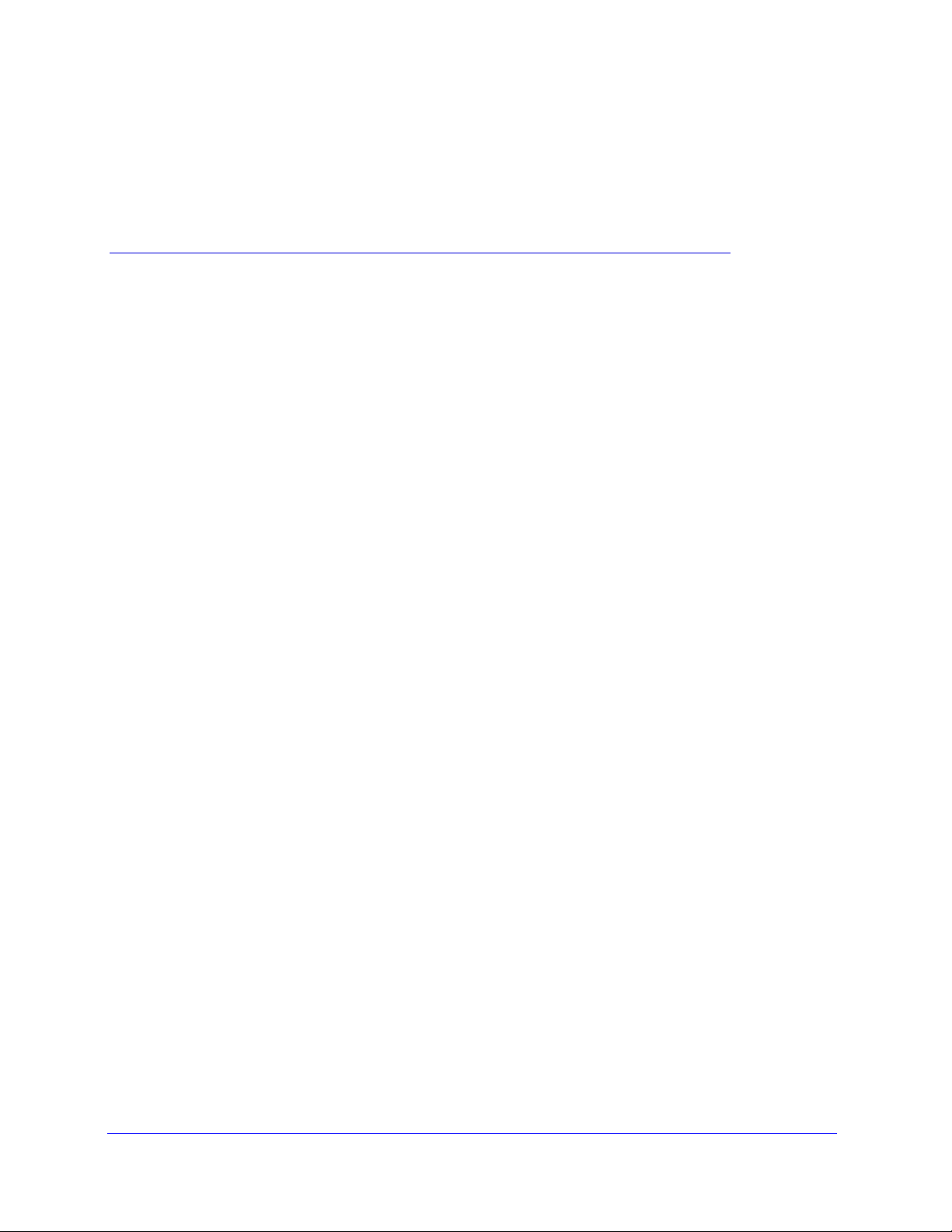
1. Introduction
Congratulations on the purchase of your NETGEAR® ProSafeTM GS752TXS Smart Switch! Your
GS752TXS Smart Switch is a state-of-the-art, high-performance, IEEE-compliant network
solution designed for users who require a large number of ports and want the power of Gigabit
connectivity to eliminate bottlenecks, boost performance, and increase productivity. There are 48
twisted-paired ports on the front panel of the switch which support nonstop 10/100/1000
networks. The front panel also has four SFP+ ports that support 1000M and 10G optical modules
or up to two stacking modules. To simplify installation, the switch is shipped ready for use out of
the box.
The
GS752TXS Smart Switch Hardware Installation Guide
the GS752TXS Smart Switch. The information in this manual is intended for readers with
intermediate computer and Internet skills.
This chapter serves as an introduction to the GS752TXS Smart Switch and provides the
following information:
•
Overview
•
Features
describes how to install and power on
1
•
Package Contents
Chapter 1. Introduction | 6
Page 7

GS752TXS Smart Switch Hardware Installation Guide
Overview
The NETGEAR GS752TXS Smart Switch provides 48 twisted-pair ports that support nonstop
10/100/1000M networks. The switch also has four built-in Enhanced Small Form Factor
Pluggable (SFP+) GBIC slots that support 1000M and 10G optical modules or up to two
stacking modules.
Using these Gigabit slots, you can create high-speed connections to a server or network
backbone. For example, you can:
• Connect switches to each other with high-speed links
• Link to high-speed servers
• Provide 10/100/1000M copper and 1000M/10G fiber connectivity
• Connect up to six switches in a stack to create a high-port-capacity solution with a single
point of administration
The NETGEAR GS752TXS Smart Switch also provides the benefit of administrative
management with a complete package of features for the observation, configuration, and
control of the network. With a Web-based Graphical User Interface (GUI), the switch’s many
capabilities can be viewed and used in a simple and intuitive manner. The switch’s
management features include configuration for port and switch information, VLAN for traffic
control, port trunking for increased bandwidth, and Class of Service (CoS) for traffic
prioritization. These features provide better understanding and control of the network. Initial
discovery of the switch on the network requires the Smart Control Center program, a utility
that runs on a PC.
The NETGEAR GS752TXS Smart Switch can be free standing, stacked with other switches,
or rack mounted in a wiring closet or equipment room. It is IEEE-compliant and offers low
latency for high-speed networking. All ports can automatically negotiate to the highest speed.
This capability makes the switch ideal for environments that have a mix of Ethernet, Fast
Ethernet, Gigabit Ethernet, or 10 Gigabit Ethernet devices. In addition, all RJ-45 ports
operate in half-duplex or full-duplex mode. The maximum segment length is 328 feet (100
meters) over Category 5 Unshielded Twisted-Pair (UTP) cable.
Features
The following list identifies the key features of the GS752TXS Smart Switch:
• Forty-eight 10/100/1000 Mbps auto-sensing Gigabit-Ethernet switching ports.
• Four dedicated 1000M/10G SFP+ fiber ports.
• Full NETGEAR Smart Switch functionality.
• Full compatibility with IEEE standards:
• IEEE 802.3i (10BASE-T)
• IEEE 802.3u (100BASE-TX)
• IEEE 802.3ab (1000BASE-T)
Chapter 1. Introduction | 7
Page 8

GS752TXS Smart Switch Hardware Installation Guide
• IEEE 802.3z (1000BASE-x)
• IEEE802.aq (10GBASE-LRM)
• IEEE802.3ae (10GBASE Ethernet)
• IEEE802.3az (Energy Efficient Ethernet)
• IEEE 802.3x (Full-duplex flow control)
• Autosensing and auto-negotiating capabilities for all ports.
• Auto Uplink™ on all ports to make the right connection.
• Automatic address learning function to build the packet-forwarding information table. The
table contains up to 16K Media Access Control (MAC) addresses.
• Store-and-Forward transmission to remove bad packets from the network.
• Full-duplex IEEE 802.3x pause frame flow control.
• Active flow control to minimize packet loss and frame drops.
• Half-duplex backpressure control.
• Per port LEDs and power LED.
• Internal open frame power supply.
• Standard NETGEAR 7xx series chassis.
• NETGEAR Green product series power-saving features:
• Automatic power consumption adjustment based on the RJ-45 cable length.
• Per port automatic power down when the port link is down.
Stacking
A stack can be controlled and managed from a single unit called the master unit. Any other
unit member of the stack is named stack slave member.
In particular, firmware can be downloaded from the stack master to the other units in the
stack.
A unit serving as Stack Master runs the fully operational software of a switch. In addition, it
runs the master part of the Distributed Switching Application that configures and manages all
other units in the stack. Generally, the master operates the remote Slave’s low-level drivers,
through the Distributed Switching application part that is running in the context of the Slave.
During the Stacking setup, the switches will auto-select one as the Stacking Master. All other
devices are named as slave stack members, and assigned a unique Unit ID. One of the slave
units is designated as the backup master. The backup master acts as a slave stack master,
but can become a stack master in the event of failure of the stack master. In the default
configuration, the master and backup master are assigned unit IDs of 1 and 2, respectively.
The administrator can use the Web interface to configure different ID assignments. The Stack
Master provides a Single point of control and management as well as a single interface in
which to control and manage the stack.
Switch software is downloaded separately for each stack member. However, all units in the
stack must be running the same software version.
8 | Chapter 1. Introduction
Page 9
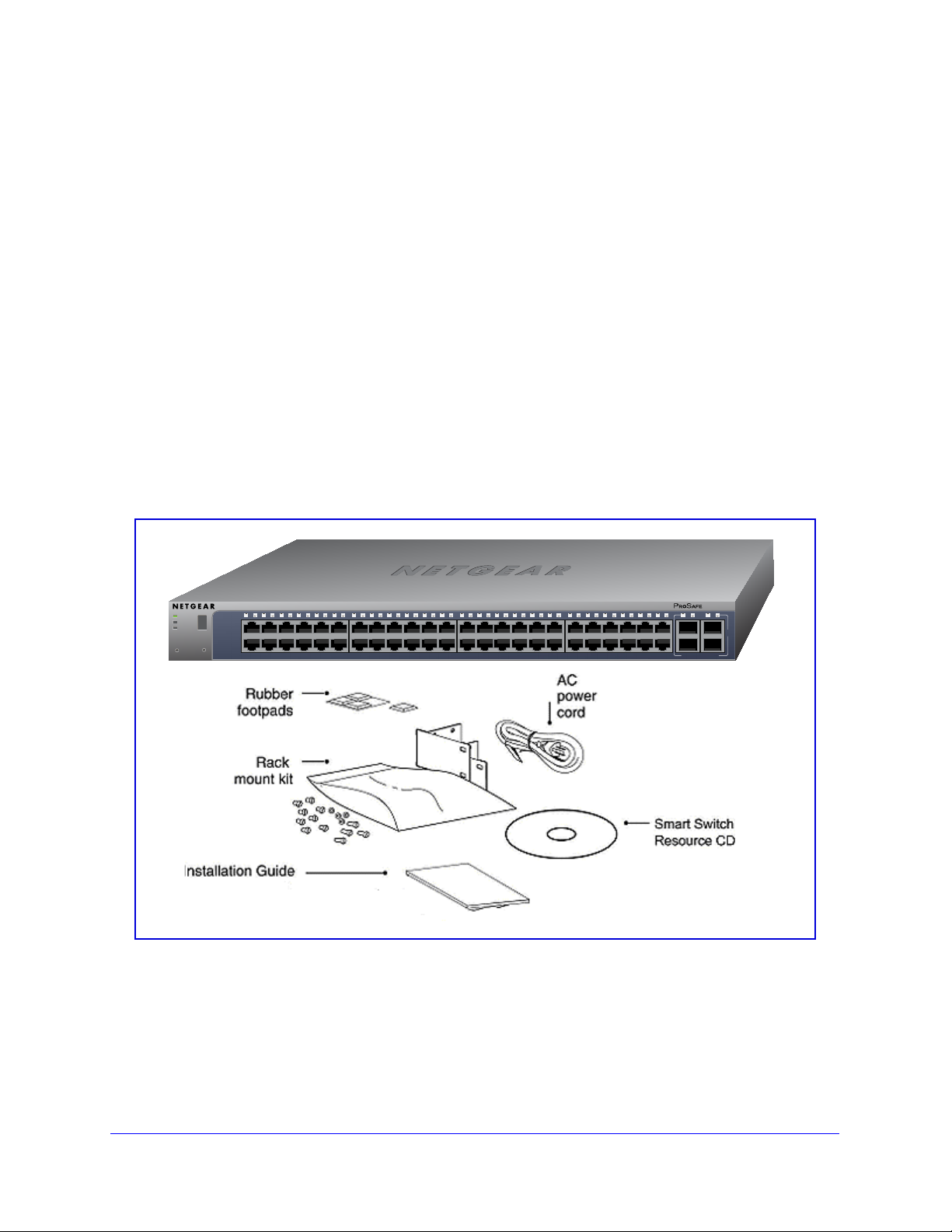
GS752TXS Smart Switch Hardware Installation Guide
A stack unit can operate in one of the following Modes:
• Standalone unit runs as a general switch. The standalone unit does not run the stacking
application until it is connected to a stack.
• The Master unit manages the entire stack, and is responsible for the entire stack
configuration. All protocols run in the context of the Master unit. It updates and
synchronizes the Backup master.
• A master-backup unit runs as a slave unit as described above, and in addition, it
continuously monitors the existence and operation of the stack master. If the master unit
fails, the master-backup unit will assume the stack-master role. (“Switchover”).
• A slave unit only runs a slave version of the Distributed Switching Algorithm, which allows
the applications running on the Master unit’s CPU to control and manage the resources of
the slave unit.
Package Contents
Figure 1 shows the package contents of the GS752TXS Smart Switch.
Link/Act Mode —
Power
Fan
Stack
Master
Reset
1234567891011 13 15 17 19 21
Green=Link at 1G
Yellow=Link at 10/
100M
ID
Factory
Defaults
12 2214 16 18 20
24 3426 28 30 32
23 25 27 29 31 33
Figure 1. Package Contents
Verify that the package contains the following:
• GS752TXS Smart Switch
• Rubber footpads for tabletop installation
• Rackmounting kits
36 38 40 42 44 46 48
35 37 39 41 43 45 47
50F
49F
Green=10G Link Yellow=1G
Blink=ACT
GS752TXS
52F
51F
SFP
+
Chapter 1. Introduction | 9
Page 10

GS752TXS Smart Switch Hardware Installation Guide
• Power cord
• Installation guide
• Smart Switch Resource CD with NETGEAR Smart Control Center and User’s Manual
If any item is missing or damaged, contact the place of purchase immediately.
10 | Chapter 1. Introduction
Page 11

GS752TXS Smart Switch Hardware Installation Guide
Chapter 1. Introduction | 11
Page 12

2. Physical Description
This chapter describes the GS752TXS Smart Switch hardware features. Topics include:
•
GS752TXS Front-Panel and Back-Panel Configuration
•
LED Designations
•
Device Hardware Interfaces
GS752TXS Front-Panel and Back-Panel Configuration
The GS752TXS Smart Switch has 48 10/100/1000 Mbps copper ports and four dedicated
1000 Mbps/10Gbps SFP+ fiber ports. Up to two fiber ports (port 51 and 52) at a time can be
used as stacking ports.
Each port is capable of sensing the line speed and negotiating the duplex mode with the link
partner automatically.
2
Figure 2 illustrates the front panel of the NETGEAR GS752TXS Smart Switch.
Power, Fan, and
Stack Master LEDs
Stack ID LED
Link/Act Mode —
Power
Fan
Stack
Master
ID
Factory
Reset
Defaults
1234567891011 13 15 17 19 21
Green=Link at 1G
Yellow=Link at 10/
100M
Factory
Defaults Button
Link/Speed/ACT LEDs
12 2214 16 18 20
10/100/1000 Ethernet Ports
24 3426 28 30 32
23 25 27 29 31 33
36 38 40 42 44 46 48
35 37 39 41 43 45 47
1000M/10G
SFP Ports
GS752TXS
50F
52F
49F
51F
Green=10G Link Yellow=1G
Blink=ACT
SFP
+
Reset Button
Figure 2. Front Panel
The front panel contains the following:
• 48 RJ-45 connectors for 10/100/1000 Mbps autosensing Gigabit Ethernet switching ports
Chapter 2. Physical Description | 12
Page 13

GS752TXS Smart Switch Hardware Installation Guide
• Four dedicated 1000 Mbps/10Gbps SFP+ Gigabit Ethernet switching ports. Up to two of
these ports (ports 51 and 52) can alternatively be used as stacking ports.
• Reset button to restart the device
• Recessed default reset button to restore the device back to the factory defaults
• Link, Speed, and Activity LEDs for each port
• Power, Fan Status, Stack Master, and Stack ID LEDs
Figure 3 illustrates the NETGEAR GS752TXS Smart Switch back panel.
Power Connector
Figure 3. Back Panel
The back panel contains a power connector.
LED Designations
Port LEDs
The following table describes the RJ-45 and dedicated SFP port LED designations. There
are two LEDs for each RJ-45 port.
LED Designation
Link/Speed/ACT LED mode for
copper ports 1 to 48
Link/ACT LED for SFP+ ports
to 52
49
Each SFP port has its own indication LED.
• Off— No link established.
• Solid Green — A valid 1000 Mbps link is established.
• Blinking Green — The port is transmitting or receiving packets at
Mbps.
1000
• Solid Yellow — A valid 10/100 Mbps link is established.
• Blinking Yellow — The port is transmitting or receiving packets
at
10/100 Mbps.
• Off — No SFP+ module link is established
• Solid Green — A valid 10 Gbps link is established.
• Blinking Green — The port is transmitting or receiving packets
at
10 Gbps.
• Solid Yellow — A valid 1000Mbps link is established on the port.
• Blinking Yellow — The port is transmitting or receiving packets at
Mbps
1000
Chapter 2. Physical Description | 13
Page 14

GS752TXS Smart Switch Hardware Installation Guide
System LEDs
The following table describes the system LED designations.
LED Designation
Power • Solid Green — Device is powered on, run-time code is up and running.
• Solid Yellow — Device is booting up.
• Off — Power is not supplied to the device
Fan • Solid Yellow — Fan has experienced a fail.
• Off — Fan is operating normally.
Stack Master LED • Solid Green — The switch acts as a master unit in a stack of GS700TS series
switches.
• Off — The switch acts as a slave in a stack of GS700TS series switches, or the
stack is operating in standalone mode.
Stack ID Displays the stack ID, from 1 to 6.
14 | Chapter 2. Physical Description
Page 15

GS752TXS Smart Switch Hardware Installation Guide
Device Hardware Interfaces
RJ-45 Ports
RJ-45 ports are autosensing ports. When inserting a cable into an RJ-45 port, the switch
automatically ascertains the maximum speed (10, 100, or 1000 Mbps) and duplex mode
(half-duplex or full-duplex) of the attached device. All ports support only unshielded
twisted-pair (UTP) cable terminated with an 8-pin RJ-45 plug.
To simplify the procedure for attaching devices, all RJ-45 ports support Auto Uplink. This
technology allows attaching devices to the RJ-45 ports with either straight-through or
crossover cables. When inserting a cable into the switch’s RJ-45 port, the switch
automatically:
• Senses whether the cable is a straight-through or crossover cable.
• Determines whether the link to the attached device requires a “normal” connection (such
as when connecting the port to a PC) or an “uplink” connection (such as when connecting
the port to a router, switch, or hub).
• Configures the RJ-45 port to enable communications with the attached device, without
requiring user intervention. In this way, the Auto Uplink technology compensates for
setting uplink connections, while eliminating concern about whether to use crossover or
straight-through cables when attaching devices.
SFP+ Ports
To enable you to have fiber connections on your network, there are four SFP+ ports (49
through 52) that accommodate standard 1000M and 10G SFP+ transceiver modules, which
are sold separately.
The SFP+ ports can alternatively be used to connect the switch to a stack. Up to two ports
(ports 51 and 52) can be used at a time as stacking ports.
Chapter 2. Physical Description | 15
Page 16

GS752TXS Smart Switch Hardware Installation Guide
Reset Button
The Smart Switch has a Reset button on the front panel to allow you to manually reboot the
switch. This action is equivalent to powering the unit off and back on. The last saved
configuration is loaded into the switch as it resets. To operate the Reset button, insert a
device such as a paper clip into the opening to press the recessed button. The front-panel
LEDs should extinguish and light again as the switch performs its Power On Self Test
(POST).
Factory Defaults Button
The Smart Switch has a Factory Defaults button on the front panel so that you can remove
the current configuration and return the device to its factory settings. When you enable the
Factory Defaults button, all settings including the password, VLAN settings, and port
configurations are removed. To operate the Factory Defaults button, insert a device such as a
paper clip into the opening to press the recessed button for over two seconds.
Note: Switches that are part of stack will retain the stacking configuration.
16 | Chapter 2. Physical Description
Page 17

GS752TXS Smart Switch Hardware Installation Guide
Chapter 2. Physical Description | 17
Page 18

3. Applications
Your GS752TXS Smart Switch is designed to provide flexibility in configuring your network
connections. It can be used as your only network traffic-distribution device or with 10 Mbps,
100
Mbps, 1000 Mbps, and 10 Gbps hubs and switches.
Desktop Switching
The GS752TXS Smart Switch can be used as a desktop switch to build a small network that
enables users to have 1000 Mbps access to a file server. With full-duplex enabled, the switch
port connected to the server or PC can provide 2000 Mbps throughput. If a 10 Gbps module is
used to connect the switch to the file server in full duplex operation, then the server can provide
up to 20 Gbps throughput
3
Figure 4. Desktop Switching
Link/Act Mode —
1234567891011 13 15 17 19 21
Power
Green=Link at 1G
Fan
Yellow=Link at 10/
100M
Stack
Master
ID
Factory
Reset
Defaults
12 2214 16 18 20
24 3426 28 30 32
23 25 27 29 31 33
36 38 40 42 44 46 48
35 37 39 41 43 45 47
`` ` `
GS752TXS
50F
52F
49F
51F
SFP
+
Green=10G Link Yellow=1G
Blink=ACT
Chapter 3. Applications | 18
Page 19

GS752TXS Smart Switch Hardware Installation Guide
Backbone Switching
You can use the GS752TXS Smart Switch as a backbone switch in a small network that gives
users high-speed access to servers and other network devices.
GS752TXS
GS752TXS
50F
Link/Act Mode —
1234567891011 13 15 17 19 21
Power
Green=Link at 1G
Fan
Yellow=Link at 10/
100M
Stack
Master
ID
Factory
Reset
Defaults
12 2214 16 18 20
24 3426 28 30 32
23 25 27 29 31 33
36 38 40 42 44 46 48
35 37 39 41 43 45 47
49F
Green=10G Link Yellow=1G
52F
51F
SFP
+
Blink=ACT
Model FS728TP
Model GS108T
` `
Figure 5. Backbone Switching
```
Chapter 3. Applications | 19
Page 20

4. Installation
This chapter describes the installation procedures for your GS752TXS Smart Switch. Switch
installation involves the following steps:
Step 1: Preparing the Site
Step 2: Installing the Switch
Step 3: Checking the Installation
Step 4: Connecting Devices to the Switch
Step 5: Installing an SFP Transceiver Module
Step 6: Installing Device as Stand-alone or Stack Master
Step 7: Applying AC Power
Step 8: Managing the Switch using a Web Browser or the PC Utility
4
Chapter 4. Installation | 20
Page 21

GS752TXS Smart Switch Hardware Installation Guide
Step 1: Preparing the Site
Before you install the switch, ensure the operating environment meets the site requirements in
the following table.
Characteristics Requirements
Mounting • Desktop installations - Provide a flat table or shelf surface.
• Rackmount installations - Use a 19-inch (48.3-centimeter) EIA standard equipment rack that
is grounded and physically secure. The rackmount kit supplied with the switch is also required.
Access Locate the switch in a position that allows you to access the front-panel RJ-45 ports, view the
front-panel LEDs, and access the power connector.
Power source Provide a power connection cord. Power specifications for the switch are shown in Appendix A.
Ensure the AC outlet is not controlled by a wall switch, which can accidentally turn off power to
the outlet and the switch.
Environmental • Tem pera ture - Install the switch in a dry area, with ambient temperature between 0 and 40ºC
(32ºF and 104ºF). Keep the switch away from heat sources such as direct sunlight, warm air
exhausts, hot-air vents, and heaters.
• Operating humidity - The installation location should have a maximum relative humidity of
90%, non-condensing.
• Ventilation - Do not restrict airflow by covering or obstructing air inlets on the sides of the
switch. Keep at least 2 inches (5.08 centimeters) free on all sides for cooling. Be sure there is
adequate airflow in the room or wiring closet where the switch is installed.
• Operating conditions - Keep the switch at least 6 ft. (1.83 meters) away from nearest source
of electromagnetic noise, such as a photocopy machine.
Step 2: Installing the Switch
The GS752TXS Smart Switch can be used on a flat surface or mounted in a standard
network equipment rack.
Installing the Switch on a Flat Surface
The switch ships with four self-adhesive rubber footpads. Stick one rubber footpad on each of
the four concave spaces on the bottom of the switch. The rubber footpads cushion the switch
against shock and vibrations. They also provide ventilation space between stacked switches.
Installing the Switch in a Rack
To install the switch in a rack, you need the 19-inch rackmount kit supplied with the switch.
1. Attach the supplied mounting brackets to the side of the switch.
2. Insert the screws provided in the rackmount kit through each bracket and into the bracket
mounting holes in the switch.
3. Tighten the screws with a #1 Phillips screwdriver to secure each bracket.
Chapter 4. Installation | 21
Page 22

GS752TXS Smart Switch Hardware Installation Guide
4. Align the mounting holes in the brackets with the holes in the rack, and insert two pan-head
screws with nylon washers through each bracket and into the rack.
5. Tighten the screws with a #2 Phillips screwdriver to secure mounting brackets to the rack.
Figure 6. Rack Mount
Step 3: Checking the Installation
Before applying power to the switch, perform the following steps:
• Inspect the equipment thoroughly.
• Verify that all cables are installed correctly.
• Check cable routing to make sure cables are not damaged or creating a safety hazard.
• Ensure all equipment is mounted properly and securely.
Step 4: Connecting Devices to the Switch
The following procedure describes how to connect PCs to the switch’s RJ-45 ports. The
GS752TXS Smart Switch contains Auto Uplink technology, which allows the attaching of
devices using either straight-through or crossover cables.
22 | Chapter 4. Installation
Page 23

GS752TXS Smart Switch Hardware Installation Guide
Link/Act Mode —
Power
Fan
Stack
Master
Reset
1234567891011 13 15 17 19 21
Green=Link at 1G
Yellow=Link at 10/
100M
ID
Factory
Defaults
12 2214 16 18 20
24 3426 28 30 32
23 25 27 29 31 33
Figure 7. Connecting Devices to the Switch
36 38 40 42 44 46 48
35 37 39 41 43 45 47
``
50F
49F
Green=10G Link Yellow=1G
Blink=ACT
GS752TXS
51F
52F
SFP
+
Connect each PC to an RJ-45 network port on the Switch front panel (Figure 7). Use
Category 5 (Cat5) Unshielded Twisted-Pair (UTP) cable terminated with an RJ-45 connector
to make these connections.
Note: Ethernet specifications limit the cable length between the switch and
the attached device to 100m (328 ft.).
Step 5: Installing an SFP Transceiver Module
The following procedure describes how to install an optional SFP(or SFP+) transceiver
module into one of the SFP ports of the switch.
Note: Contact your NETGEAR sales office to buy these modules. If you do
not want to install an SFP module, skip this procedure.
To install an SFP transceiver, insert the transceiver into the SFP port. Press firmly on the
flange of the module to seat it securely into the connector. You can install up to three
additional Gigabit or 10 Gigabit Ethernet modules using this procedure.
Chapter 4. Installation | 23
Page 24

GS752TXS Smart Switch Hardware Installation Guide
25
2
29
3
33
34262830
32
35
3
5
4
36
384046
48
GS752TXS
50F
49F
Gre
een=e0G L
0G L
Yellow
C
P
F
F
Link/Act Mode —
Power
Fan
Stack
Master
Reset
1234567891011 13 15 17 19 21
Green=Link at 1G
Yellow=Link at 10/
100M
ID
Factory
Defaults
12 2214 16 18 20
24 3426 28 30 32
23 25 27 29 31 33
7
1
Figure 8. Installing and SFP Transceiver Module
36 38 40 42 44 46 48
35 37 39 41 43 45 47
73941434
GS752TXS
50F
52F
2
49F
51F
1
7
Green=10G Link Yellow=1G
Blink=ACT
SFP
F
+
=1G
T
Step 6: Installing Device as Stand-alone or Stack Master
A master-backup unit runs as a slave unit as described above. In addition, it continuously
monitors the existence and operation of the stack master. If the master unit fails, the
master-backup unit will assume the stack-master role (“Switchover”). In the default
configuration, the master and backup switches are assigned unit ID 1 and 2, respectively;
however, the administrator may use the Web interface to assign different unit IDs. The goal
for switchover time is under 30 seconds.
If a stacking cable fails or a stack unit is extracted in a chain topology, slave units could be
disconnected from the stack (which puts them in an ambiguous state), and they will set all
their ports to the down state.
Each unit may work in one of two modes: Stand-alone, or Stack mode. The operational mode
is determined at software boot time, and can only be changed by a unit reset. The 7-segment
stacking ID LED remains illuminated in both modes.
The device supports two stacking topologies: Ring topology or Chain topology.
24 | Chapter 4. Installation
Page 25

GS752TXS Smart Switch Hardware Installation Guide
Figure 9. Stacking Topologies
The device is “Plug and Play” in terms of stacking configuration. Before powering up the
device, connect the devices into the required stacking topology. Then power up the devices.
By default, the switch is configured to allow the master and slave designations to be
determined through automatic discovery. You can use the web interface to configure the
stack to select a particular switch as master after the device has been booted and is
operational (see the
System > Stacking
page).
For more information on stacking see the
document is on your Resource CD.
Software Administration Manual
. A link to this
Step 7: Applying AC Power
The GS752TXS Smart Switch does not have an ON/OFF switch. Power is controlled by the
power cord connection.
Before connecting the power cord, select an AC outlet that is not controlled by a wall switch,
which can turn off power to the switch. After selecting an appropriate outlet, use the following
procedure to apply AC power:
1. Connect the end of the power connection cable to the power receptacle on the back of
the switch.
2. Connect the AC power connection cable into a power source such as a wall socket or
power strip.
When you apply power, the Power LED on the switch’s front panel illuminates.
If the Power LED does not go on, check that the power cable is plugged in correctly and that
the power source is good. If this does not resolve the problem, refer to
Appendix A.
Chapter 4. Installation | 25
Page 26

GS752TXS Smart Switch Hardware Installation Guide
Step 8: Managing the Switch using a Web Browser or the PC Utility
The GS752TXS Smart Switch contains software for viewing, changing, and monitoring the
way it works. This management software is not required for the switch to work. The ports can
be used without using the management software. However, the management software
enables the setup of VLAN and trunking features and also improves the efficiency of the
switch, which results in the improvement of its overall performance as well as the
performance of the network.
After powering up the switch for the first time, the Smart Switch can be configured using a
Web browser or a program called Smart Control Center. For more information about
managing the switch, see the
CD.
Note: The switch is configured with a default IP address of 192.168.0.239
and a subnet mask of 255.255.255.0.
Software Administration Manual
on the Smart Switch Resource
26 | Chapter 4. Installation
Page 27

A. Troubleshooting
This chapter provides information about troubleshooting the NETGEAR Smart Switch. Topics
include the following:
•
Troubleshooting Chart
•
Additional Troubleshooting Suggestions
Troubleshooting Chart
The following table lists symptoms, causes, and solutions of possible problems.
Symptom Cause Solution
Power LED is off. No power is received. Check the power cord connections and the connected
device. Ensure all cables used are correct and comply
with Ethernet specifications.
A
Link LED is off or
intermittent.
File transfer is slow or
performance degradation
is a problem.
A segment or device is
not recognized as part of
the network.
Port connection is not
working.
Half-duplex or full-duplex
setting on the switch and
the connected device are
not the same.
One or more devices are
not properly connected,
or cabling does not meet
Ethernet guidelines.
Check the crimp on the connectors and make sure that
the plug is properly inserted and locked into the port at
both the switch and the connecting device. Ensure all
cables used are correct and comply with Ethernet
specifications. Check for a defective PC adapter card,
cable, or port by testing them in an alternate
environment where all products are functioning.
Make sure the attached device is set to
auto-negotiate.
Verify that the cabling is correct. Ensure all connectors
are securely positioned in the required ports.
Equipment may have been accidentally disconnected.
Appendix : Troubleshooting | 27
Page 28

GS752TXS Smart Switch Hardware Installation Guide
Symptom Cause Solution
ACT LED is flashing
continuously on all
connected ports and the
network is disabled.
A unit is linked to a stack,
but does not join the
stack.
A network loop
(redundant path) has
been created.
The stacking ports of the
new unit are configured
differently from the stack,
or the unit is configured
as a stand-alone unit.
Break the loop by ensuring that there is only one path
from any networked device to any other networked
device. After you connect to the switch management
interface, you can configure the Spanning Tree
Protocol (STP) to prevent network loops.
Remove the unit from the stack. Use the Web
Management to configure the unit as a stackable unit,
with combo links used as the stacking ports. Refer to
GS752TXS Smart Switch Software Administration
the
for information about using the Web interface.
Manual
Additional Troubleshooting Suggestions
If the suggestions in Troubleshooting Chart do not resolve the problem, refer to the
troubleshooting suggestions in this section.
Network Adapter Cards
Ensure the network adapter cards installed in the PCs are in working condition and the
software driver has been installed.
Configuration
If problems occur after altering the network configuration, restore the original connections
and determine the problem by implementing the new changes, one step at a time. Ensure
that cable distances, repeater limits, and other physical aspects of the installation do not
exceed the Ethernet limitations.
Switch Integrity
If required, verify the integrity of the switch by resetting the switch. To reset the switch,
remove the AC power from the switch and then reapply AC power. If the problem continues,
contact NETGEAR technical support. In North America, call 1-888-NETGEAR. If you are
outside of North America, please refer to the support information card included with your
product.
Auto-Negotiation
The RJ-45 ports negotiate the correct duplex mode, speed, and flow control if the device at
the other end of the link supports auto negotiation. If the device does not support auto
negotiation, the switch determines only the speed correctly, and the duplex mode defaults to
half-duplex.
28 | Appendix : Troubleshooting
Page 29

B. Technical Specifications
Network Protocol and Standards Compatibility
IEEE 802.3 10BASE-T
IEEE 802.3u 100BASE-TX
IEEE 802.3ab 1000BASE-T
IEEE 802.3z 1000BASE-X
IEEE802.3aq (10GBASE-LRM)
IEEE802.3ae (10GBASE Ethernet)
IEEE 802.3x full-duplex flow control
IEEE802.3az (Energy Efficient Ethernet)
Management
B
Windows 2000 + XP, Vista; Windows 7, Microsoft Explorer 7.0 or above
IEEE 802.1Q VLAN
IEEE 802.3ad Link Aggregation
IEEE 802.1D Spanning Tree Protocol
IEEE 802.1w Rapid Spanning Tree Protocol
IEEE 802.3s MSTP
IEEE 802.1X Port Security
IEEE 802.1AB LLDP, LLDP-MED
SNMP v1, v2c, and v3
TFTP, HTTP, and HTTPS
Port Mirroring (RX, TX, and Both)
IGMP Snooping v1/v2/v3
IEEE 802.1p Class of Service (CoS)
Appendix : Technical Specifications | 29
Page 30

GS752TXS Smart Switch Hardware Installation Guide
SNTP (Simple Network Time Protocol) 3 servers. Disabled by default.
Jumbo Frame Support (9K)
IPv6 Management, Multicast, and QoS
Static Routing
MLD Snooping
DHCP Snooping
Protocol and MAC based VLAN
DoS and Auto DoS prevention
ACLs (MAC, IPv4, IPv6 and TCP/UDP based)
Interface
48 RJ-45 connectors for 10BASE-T, 100BASE-TX, and 1000BASE-T (Auto Uplink™ on all
ports)
Four 10 Gbps SFP+ slots (ports 49~52) to support 10 Gbps optical module and 1G optical
module. Ports 51 and 52 can be used as stacking ports or as uplink ports.
LEDs
Per RJ-45 port: Speed/Link/Activity
Per SFP+ port: Speed/Link/Activity
Per device: Power, Fan, Stack Master, Stack ID
Performance Specifications
Forwarding modes: Store-and-forward
Bandwidth (per unit): 176 Gbps
Stacking up to 6 switches or 300 ports per stack
Address database size: 16K media access control (MAC) addresses per system
Mean Time Between Failure (MTBF):
• 256,119 hours (~29.3 years) at 25°C
• 90,993 hours (~10.3 years) at 55°C
Power Supply
100 VAC–240 VAC/50 Hz–60 Hz, 3.5A Max, universal input
30 | Appendix : Technical Specifications
Page 31

GS752TXS Smart Switch Hardware Installation Guide
Physical Specifications
Dimensions (H x W x D): 1.7 x 17.3 x10.1/43 x 440 x 257 (in/mm)
Weight: 4.50 kg (9.92 lbs)
Environmental Specifications
Operating temperature: 0°C to 50°C (32°F to 104°F)
Operating humidity: 10% to 95% maximum relative humidity, noncondensing
Storage temperature: –20°C to 70°C (–4°F to 158°F)
Storage humidity: 5% to 95% maximum relative humidity, noncondensing
Electromagnetic Emissions
CE Class A, including EN 55022 (CISPR 22), EN 55024, and EN 50082-1
FCC Part 15 Class A
VCCI Class A
C-Tick
Safety
UL/cUL
CE EN 60950-1
CB
CCC
Appendix : Technical Specifications | 31
Page 32

GS752TXS Smart Switch Hardware Installation Guide
32 | Appendix : Technical Specifications
Page 33

C. Notification of Compliance
NETGEAR Wired Products
Regulatory Compliance Information
This section includes user requirements for operating this product in accordance with National
laws for usage of radio spectrum and operation of radio devices. Failure of the end-user to
comply with the applicable requirements may result in unlawful operation and adverse action
against the end-user by the applicable National regulatory authority.
This product's firmware limits operation to only the channels allowed in a particular Region or
Country. Therefore, all options described in this user's guide may not be available in your version
of the product.
FCC Requirements for Operation in the United States
FCC Information to User
This product does not contain any user serviceable components and is to be used with
approved antennas only. Any product changes or modifications will invalidate all applicable
regulatory certifications and approvals
This device complies with Part 15 of the FCC Rules. Operation is subject to the following two
conditions: (1) This device may not cause harmful interference, and (2) this device must
accept any interference received, including interference that may cause undesired operation.
C
FCC Guidelines for Human Exposure
This equipment complies with FCC radiation exposure limits set forth for an uncontrolled
environment. This equipment should be installed and operated with minimum distance of 20
cm between the radiator and your body.
This transmitter must not be co-located or operating in conjunction with any other antenna or
transmitter.
FCC Declaration Of Conformity
We, NETGEAR, Inc., 350 East Plumeria Drive, San Jose, CA 95134, declare under our sole
responsibility that the GS752TXS Smart Switch complies with Part 15 of FCC Rules.
Operation is subject to the following two conditions:
• This device may not cause harmful interference, and
• This device must accept any interference received, including interference that may cause
undesired operation.
Appendix : Notification of Compliance | 33
Page 34

GS752TXS Smart Switch Hardware Installation Guide
FCC Radio Frequency Interference Warnings & Instructions
This equipment has been tested and found to comply with the limits for a Class B digital
device, pursuant to Part 15 of the FCC Rules. These limits are designed to provide
reasonable protection against harmful interference in a residential installation. This
equipment uses and can radiate radio frequency energy and, if not installed and used in
accordance with the instructions, may cause harmful interference to radio communications.
However, there is no guarantee that interference will not occur in a particular installation.
If this equipment does cause harmful interference to radio or television reception, which can
be determined by turning the equipment off and on, the user is encouraged to try to correct
the interference by one or more of the following methods:
• Reorient or relocate the receiving antenna.
• Increase the separation between the equipment and the receiver.
• Connect the equipment into an electrical outlet on a circuit different from that which the
radio receiver is connected.
• Consult the dealer or an experienced radio/TV technician for help.
Modifications made to the product, unless expressly approved by NETGEAR, Inc., could void
the user's right to operate the equipment.
Canadian Department of Communications Radio Interference Regulations
This digital apparatus, GS752TXS Smart Switch, does not exceed the Class B limits for
radio-noise emissions from digital apparatus as set out in the Radio Interference Regulations of
the Canadian Department of Communications.
European Union
The GS752TXS Smart Switch complies with essential requirements of EU EMC Directive
2004/108/EC and Low Voltage Directive 2006/95/EC as supported by applying the following test
methods and standards:
• EN55022: 2006 / A1: 2007
• EN55024: 1998 / A1: 2001 / A2: 2003
• EN60950-1: 2005 2nd Edition
• EN 61000-3-2:2006
• EN 61000-3-3:1995 w/A1: 2001+A2: 2005
GPL License Agreement
GPL may be included in this product; to view the GPL license agreement go to
ftp://downloads.netgear.com/files/GPLnotice.pdf.
For GNU General Public License (GPL) related information, please visit
http://support.netgear.com/app/answers/detail/a_id/2649 .
34 | Appendix : Notification of Compliance
Page 35

Index
Numerics
1U 8
8-pin 15
A
Applying AC Power 25
Auto Uplink 15
Auto-negotiating 8
Autosensing 15
B
Backpressure 8
C
Category 5 Unshielded Twisted-Pair 7
Checking the Installation 22
Class of Service 7
compliance 33
Connecting Devices to the Switch 22, 23
Crossover 15
D
Default Reset Button 13
Device Hardware Interfaces 15
Duplex Mode 15
IEEE 802.3x 8
IEEE Standards 7
IEEE-compliant 7
Installation Guide 10
Installing the Switch 21
L
LED Designations 13
Low Latency 7
M
MAC 8
Media Access Control 8
O
Operating Conditions 21
Operating Environment 21
Operating humidity 21
Overview 7
P
Package Contents 9
Pause Frame Flow Control 8
Port LEDs 13
Preparing the Site 21
F
Factory Default Button 16
Factory Defaults 13
Flat Surface 21
Full-duplex 7
G
Gigabit Ports 7
I
R
Rackmount kit 10
Reset Button 13
RJ-45 Ports 15
RJ-45 ports 7
Rubber footpads 9, 21
S
Smart Switch Resource CD 10
Straight-through 15
System LEDs 14
Index | 35
Page 36

T
technical support 2
Temperature 21
trademarks 2
Traffic Control 7
Troubleshooting Chart 27
U
User Intervention 15
User’s Manual 10
UTP 23
V
Ventilation 21
VLAN 7
W
Web-based Graphical User Interface 7
GS752TXS Smart Switch Hardware Installation Guide
36 | Index
