Page 1

Data Sheet | GS716TP, GS716TPP
NETGEAR 16-Port Gigabit Smart Managed Pro PoE+
Switch with 2 SFP Ports and Cloud management
As a leading provider of net work equipment for
SMBs, NETGEAR® understands the importance
of providing great choice of PoE port counts and
power budgets that can adapt to the business’s
needs to keep up with the grow th of virtualization,
cloud-based services and applications like VoIP,
video streaming and IP surveillance, whether
in the hospitality, catering, education or retail
domains.
The GS716TP and GS716TPP 16-Port Gigabit
Switch with PoE+ and 2 SFP Ports join the
NETGEAR Standalone Smart Managed Pro
Switches family, adding full 16 port PoE+ support
for deployment of modern high-power PoE
devices. Cautious spender organizations can now
Highlights
More Powerful Switch for High Power
Devices
• 16 x PoE+ Gigabit ports with 180W
PoE budget (GS716TP) or 300W PoE
budget (GS716TPP)
• 2 dedicated Gigabit SFP ber uplink
ports
Fast and exible solution for SMB data, voice
and video converged network
• Non-blocking switching with 36Gbps
bandwidth
• Flexible rack-mounting option
Powerful Connectivity and Security
• Advanced VLAN support for better
network segmentation
• L2/L3/L4 access control lists (ACLs) for
granular network access control
including 802.1x port authentication
• Advanced per port PoE controls for
remote power management of PoE
connected devices including operation
scheduling
deploy denser PoE+ devices connected to a cost
effective switch, with a reasonable PoE power
budget of 180W (GS716TP) or 300W (GS716TPP).
NETGEAR Smar t Managed Pro Switches offer
powerful Layer 2 features, great PoE functionality,
and enhanced per formance and usability. These
switches are the ideal solution even for the most
advanced small and medium organizations
looking for the best combination of features,
performance, and value: they are purposely
designed for converged networks where voice,
video, data are all carried on a single net work
platform. Temperature- and load-based fanspeed control combines accurate monitoring with
minimized system acoustic noise: the GS716TP
• Advanced QoS (Quality of Service) for
trafc prioritization including port-based,
802.1p and L2/L3/L4 DSCP-based
• Auto “denial-of-ser vice” (DoS) prevention
• IGMP Snooping and Querier for multicast
optimization
• Egress Rate limiting and priority queuing for
better bandwidth allocation
• Port mirroring for network monitoring
• Energy Efcient Ethernet (IEEE 802.3az) for
maximum power savings
• IPv6 management: IPv6 QoS, IPv6 ACL, IPv6
Multicast, and static and dynamic IPv6
address assignment
• Cable test to troubleshoot connec tion issues
• Easy-to-use Web browser-based
management GUI available in English,
German and Japanese
• SNMP v1, v2c, v3 and RMON remote
monitoring
and GS716TPP support quiet rack mounting
operation with a maximum of 27.3dB (GS716TP)
and 28.2 dB (GS716TPP) even at full power and
25°C (77°F) ambient.
To empower the PoE applications, NETGEAR
Insight Remote/Cloud Management is added
to these two new switch models as an optional
management mode. By activating the NETGEAR
Insight Cloud management, the users will enable
management features allowing businesses
simpler conguration and deployment from
anywhere using the NETGEAR Insight app from
mobile devices or the Insight Cloud Portal from
any device with a web browser.
Fully-integrated cloud-manageable devices
Remote/Cloud Management capability with
NETGEAR Insight. Instantly activate NETGEAR
Insight Cloud management from the web GUI,
given they subscribe to Basic (rst 2 devices
free), Premium or Insight Pro.
Small IT, not Big IT
• Easy to manage via web-based
Management interface or Smart Control
Center on Windows PC for multi-switch
deployment
• NETGEAR Switch Discovery Tool (NSDT)
to discover, register and access to the local
browser interface to congure the switches
NETGEAR Quality and Reliability
• Worr y-free Limited Lifetime Warrant y*,
online technical chat support and Next
Business Day (NBD) replacement.
PAGE 1 of 11
Page 2
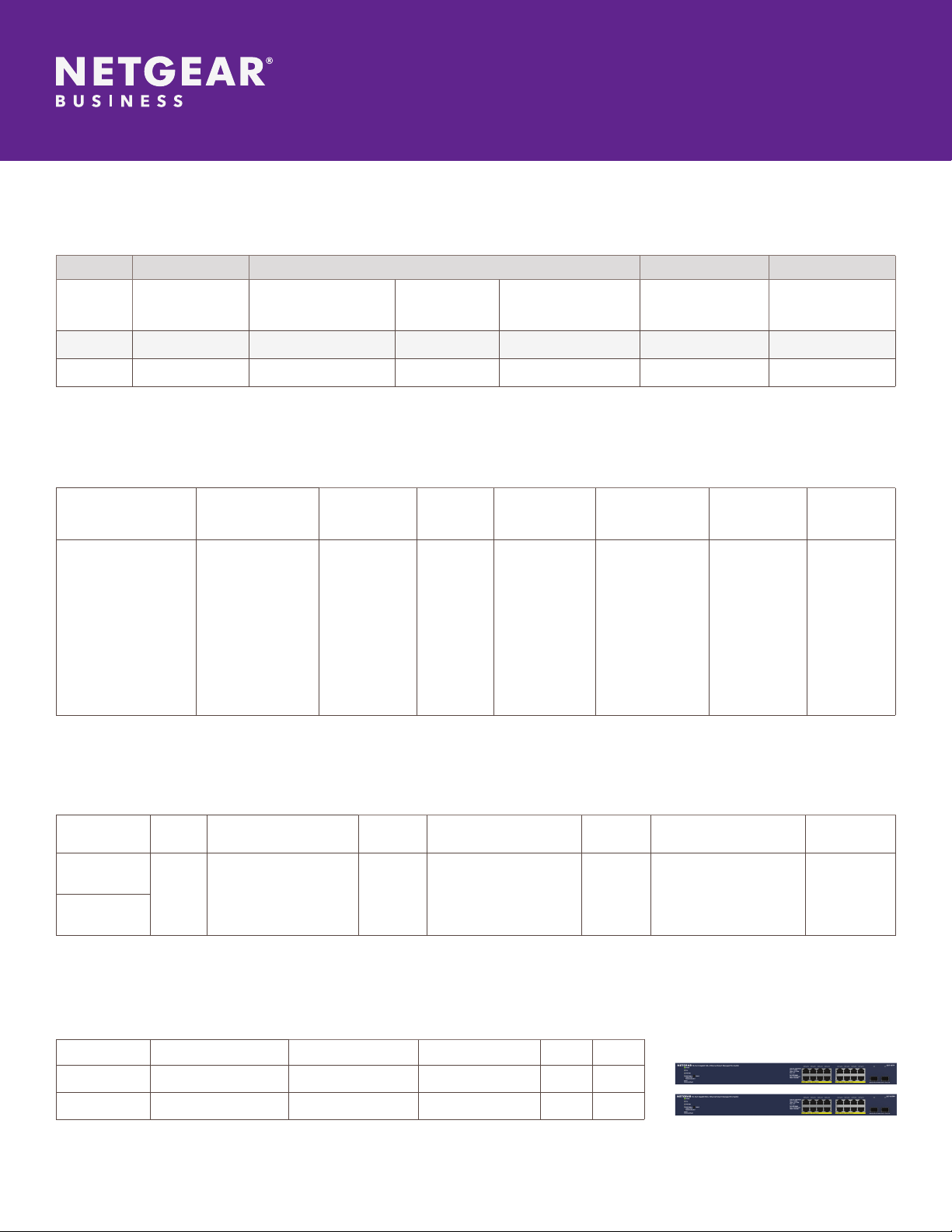
Hardware at a Glance
Data Sheet | GS716TP, GS716TPP
NETGEAR 16-Port Gigabit Smart Managed Pro PoE+
Switch with 2 SFP Ports and Cloud management
FRONT REAR SIDE
Model
Name
GS716TP
GS716TPP
Form-Factor
Rackmount
Rackmount
10/100/1000BASE-T
RJ-45 Copper Ports
16 2 16 (180W) 1 internal PSU, xed 1 internal fans, xed
16 2 16 (300W) 1 internal PSU, xed 2 internal fans, xed
Software at a Glance
Management
Web Browser-based
GUI (HTTP/HTTPS),
PC-Based Smart
Control Center Utility
(SCC),
RMON, SNMP,
NETGEAR Insight
Cloud Management via
mobile App and Insight
Portal
PoE Control
Features
PoE on/off,
Dynamic PoE
budget allocation,
PoE power priority
setting,
PoE Power Usage
Metering,
PoE scheduling
IPv4/IPv6
ACL and QoS
L2, L3, L4,
ingress
1G SFP
Uplink
IPv4/IPv6
Multicast
Filtering
IGMP
Snooping,
Querier
PoE+ 802.3at Ports
(Budget)
VLANs
Static,
Dynamic,
VoIP, Voice
Power Supply
(PoE Budget)
IEEE (802.3az)
Energy
Efcient Ethernet
Yes
Convergence
LLDP-MED,
RADIUS,
802.1X
Fans
Link
Aggregation
LACP and
Manual Static
LAGs
(up to 8
LAGs with
max 8
members)
Performance at a Glance
Model Name
GS716TP
GS716TPP
Packet
buffer
1.5 MB
CPU ACLs
700MHz single core
128MB RAM
32MB SPI FLASH
100
shared
(ingress)
MAC Address Table
ARP Table VLANs
16K Max MAC
64 VLANs
Fabric
36 Gbps
line-rate
Ordering Information
Model Name Americas Europe Asia Pacic India China
GS716TP GS716TP-100NAS GS716TP-100EUS GS716TP-100AJS - -
GS716TPP GS716TPP-100NAS GS716TPP-100EUS GS716TPP-100AJS - -
Latency
(64-Byte Packet)
1G Copper: <3.789 us
1G Fiber: < 3.304 us
Multicast
IGMP Group
256
PAGE 2 of 11
Page 3
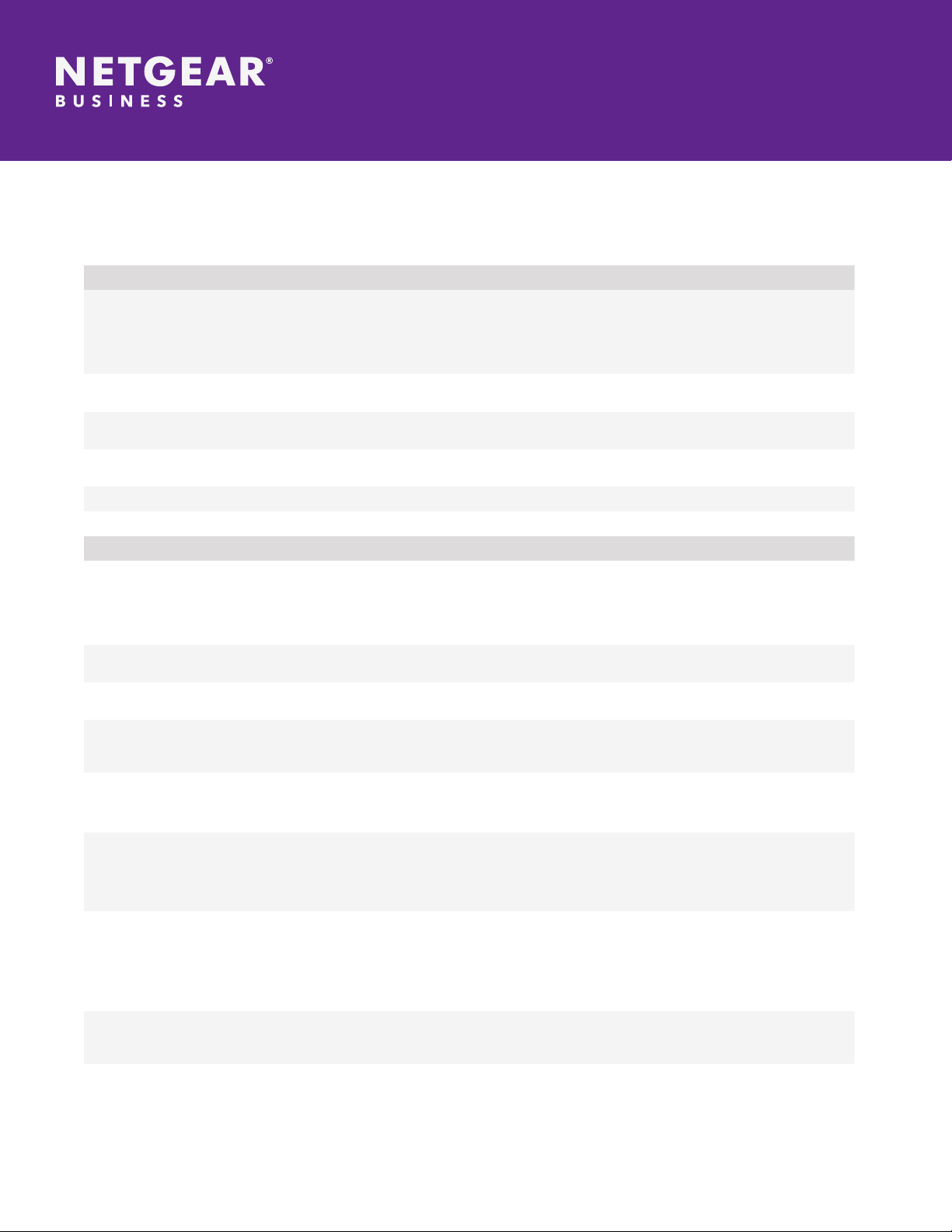
Data Sheet | GS716TP, GS716TPP
NETGEAR 16-Port Gigabit Smart Managed Pro PoE+
Switch with 2 SFP Ports and Cloud management
Features and Benets
Hardware Features
Require no additional hardware (cloud keys, network portals, local servers,
Fully-integrated Cloud-manageable Devices
1000BASE-T Copper Ethernet and PoE+ connec
tions
1000BASE-X SFP ports
Low Acoustics
Energy Efcient Ethernet (IEEE 802.3az) Maximum power reduction for ongoing operation cost savings.
Desktop and rack-mount (kit available) Flexible deployment on desktop and also support rackmount.
Software Features
Remote setup, management, and monitoring
anywhere, anytime, from your mobile device, PC,
Mac, or tablet
Auto-join and Congure (Zero-Touch Provisioning)
Multi-site, Multi-network Single Pane-of-Glass View
Comprehensive IPv6 Support for Management,
ACL and QoS
Robust Security Features:
• 802.1x authentication (EAP)
• Port-based security by locked MAC
Comprehensive QoS Features:
• Port-based or VLAN 802.1p-based prioritization
• Layer 3-based (DSCP) prioritization
• Port-based iegress rate limiting
Auto-VoIP, Auto-Voice VLAN
IGMP Snooping
Protected Ports
VPN or proxy appliances etc) to directly connect to the cloud and allow
remote management. No additional hardware or software. Just switch
to Insight Cloud Management mode through Web browser-based User
Interface and go.
-
Support high-density VoIP, Surveillance and Wi-Fi AP deployments,
scalable for future growth. Never face the risk of running out of PoE ports.
Two dedicated Gigabit SFP ports for aggregation to the network core.
Support for Fiber and Copper modules.
Temperature- and load-based fan-speed control allow for quiet operation
in both desktop or rack mount conguration.
Locally or remotely setup, congure, manage, monitor or even trouble
shoot your network from anywhere, anytime. Check network status, view
dashboards for network health and activity, power cycle PoE ports, etc, and
update rmware remotely. No need to be on-site, open up ports to your
network, or VPN into it.
Additional Insight Managed devices added to the network automatically
inherit settings and conguration.
View and congure multiple networks across multiple sites, all from one
single app; NETGEAR Insight.
Build current network with future in mind. Ensure investment protection
and a smooth migration to an IPv6-based network without switch
replacement.
Build a secured, converged network with all types of trafc by preventing
external attacks and blocking malware while allowing secure access for
authorized users.
Advanced controls for optimized network performance and better delivery
of mission-critical trafc such as voice and video.
Automatic Voice over IP prioritization (Auto-VoIP) simplies most complex
multi-vendor IP telephone deployments either based on OUI bytes(default
database and user-based OUIs) in the phone source MAC address, provid
ing the best class of service to VoIP streams (both data and signaling) over
other ordinary trafc by classifying trafc, and enabling correct egress
queue conguration.
Facilitate fast receiver joins and leaves for multicast streams. Save cost and
improve network efciency by ensuring multicast trafc only reaches
designated receivers without the need of an extra multicast router.
Ensure no exchange of unicast, broadcast, or multicast trafc between
the protected ports on the switch, thereby improving the security of your
converged network. This allows your sensitive phone conversations to stay
private and your surveillance video clips can be forwarded to their desig
nated storage device without leakage or alteration.
-
-
-
PAGE 3 of 11
Page 4
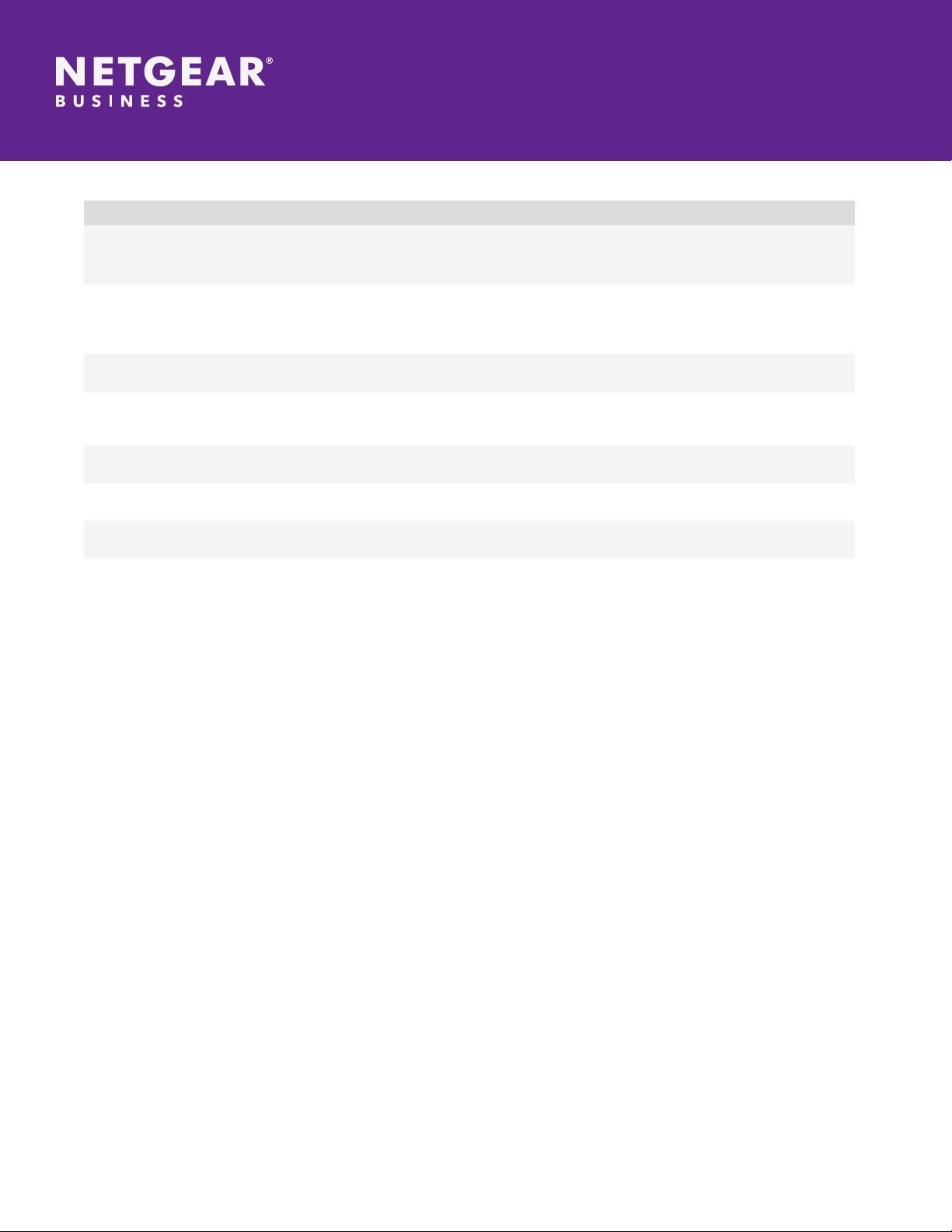
Software Features (continued)
DHCP Snooping
Dynamic VLAN Assignment (RADIUS)
Link Aggregation (LACP)
PoE Timer and Scheduling
Port Mirroring and Cable Test
Dual Firmware Images
Firmware Updates from Cloud
Data Sheet | GS716TP, GS716TPP
NETGEAR 16-Port Gigabit Smart Managed Pro PoE+
Switch with 2 SFP Ports and Cloud management
Ensure IP address allocation integrity by only allowing DHCP messages
from trusted DHCP servers and dropping malformed DHCP messages with
a port or MAC address mismatch.
IP phones and PCs can authenticate on the same port but under different
VLAN assignment policies. Users are free to move around and enjoy the
same level of network access regardless of their physical location on the
network.
Build up bigger bandwidth to support aggregated uplink/downlink trafc or
to provide redundant link(s). Aggregate up to 8 ports for 8Gbps connections.
Allows IT administrators to increase network security, better utilize network
resources and conserve energy by scheduling or remotely controlling on/
off of PoE ports.
Many-to-one port mirroring for better and quicker network diagnostics and
troubleshooting. Cable test easily identies bad Ethernet cables.
Dual rmware images for transparent rmware updates with minimum
service interruption.
Direct cloud-to-device rmware updates, initiated and/or scheduled using
the Insight app, all from the palm of your hand, anytime, anywhere!
Simply Activate NETGEAR Insight Cloud Management to manage
your network. Anytime. Anywhere.
By activating the NETGEAR Insight Cloud management, the users will enable fundamental management features allowing
businesses simpler conguration and deployment from anywhere using the NETGEAR Insight app from mobile devices or
the Insight Cloud Portal from any device with a web browser.
Unique advanced management features of these Insight Managed devices include:
• Remote monitoring and management with performance dashboards and troubleshooting features including remote
reboot, port and PoE advanced conguration including remote enable/disable/power-cycle, PoE scheduling, and
rmware updates with auto-schedule mode
• Single pane-of-glass multi-device, multi-network, and multi-site remote monitoring and notications with the NETGEAR
Insight app
• Full-edged local or remote access for conguration, management, and monitoring on a larger display using your tablet,
laptop, or desktop computer through the NETGEAR Insight Cloud Portal
• Congurable in-app and email alerts and notications
• Auto-join and congure (zero-touch provisioning) for additional Insight Managed devices added to the network
• Centralized network conguration (policies) across Insight Managed Switches, Access Points, and ReadyNAS storage for
VLANs, ACLs, QoS, LAGs, etc.
• Cloud-based network administration, monitoring, and rmware management
For more information about NETGEAR Insight-manageable device settings, please see at: https://www.netgear.com/
support/product/Insight.aspx
PAGE 4 of 11
Page 5

Application Sample
Power The Devices in Your Business
Data Sheet | GS716TP, GS716TPP
NETGEAR 16-Port Gigabit Smart Managed Pro PoE+
Switch with 2 SFP Ports and Cloud management
The new standalone GS716TP and GS716TPP switch are designed with 16 ports PoE+ and 2 SFP ports. With 180W power
on GS716TP and 300W power on GS716TPP, the two switches can meet the current and future needs of wireless converged
networks. Within small and medium-sized organizations, there is growing adoption of PoE devices such as VoIP phones,
IP security cameras, wireless access points, proximity sensors, LED lighting, door locks, and other IoT devices that require
network switches capable of supporting dense PoE installations. Wireless access points and pan-tilt-zoom HD cameras using
Wave 2 802.11ac Wi-Fi also require PoE+ power (802.3at), increasing the power demands on PoE switches.
“PoE devices are putting a strain on switching power demands.” As a leading provider of network equipment for SMBs,
NETGEAR understands the importance of providing great choice of PoE port counts and power budgets that can adapt to
the business’s needs, whether in the hospitality, education or retail domains.
These switches provide a great value, with congurable Layer 2 network features like VLANs and PoE operation scheduling.
Advanced features such as DiffServ QoS, LACP link aggregation and Spanning Tree will satisfy even the most advanced
small business networks. With Insight Cloud management capability, managing those PoE and Smart switching features is
just one click away.
PAGE 5 of 11
Page 6

Data Sheet | GS716TP, GS716TPP
NETGEAR 16-Port Gigabit Smart Managed Pro PoE+
Switch with 2 SFP Ports and Cloud management
Technical Specications GS716TP GS716TPP
Gigabit Ethernet RJ-45 Copper ports
(10M/100M/1G) - 1000BASE-T
PoE / PoE+ ports 16
Gigabit SFP (ber) ports (100M/1G) - 1000BASE-X 2 (dedicated)
Power Supply Internal Power Supply
LEDs
Front (per device) Power (with Cloud Mode Indicator), Fan, PoE Max, LED Mode
Front (per port) Speed/Link/Activity/PoE Status
Unied Network Management (Discovery, Setup, Monitoring, and Management)
through NETGEAR Insight Cloud Management
Discovery, setup, monitoring and management
Remote/Cloud management
Centralized network conguration (policies)
Device auto-join and congure
(zero-touch provisioning)
Multi-site, multi-network single pane-of-glass view
Multi-switch, multi-port concurrent conguration
for ACLs, VLANs, QoS, PoE, etc
Performance Specication
CPU
NETGEAR Insight mobile app on phone or tablet; Insight Cloud Portal from
PC, Mac, or tablet web browser
Anywhere, anytime, from the palm of your hand using Insight mobile app or
from any PC, Mac, or tablet web browser using the Insight Cloud Portal
Centralized network conguration (policies) across Insight Managed Switch
es, Wireless Access Points, and Business-class ReadyNAS Storage for VLANs,
ACLs, QoS, and LAGs
Additional Insight Managed devices added to the network automatically
inherit the network conguration
Manage multiple sites, locations, and networks in a single view using the
Insight mobile app or Insight Cloud Portal
Apply settings and policies on multiple ports across multiple switches all at
the same time using the Port Cong Wizard
700MHz single core
16
128MB RAM
32MB SPI FLASH
-
Packet buffer memory
(Dynamically shared across only used ports
Forwarding modes Store-and-forward
Bandwidth (non-blocking, full duplex 36 Gbps
Priority queues 8
Priority queuing Weighted Round Robin (WRR) and Strict Priority
MAC Address database size
(48-bit MAC addresses)
Multicast groups 256
Number of VLANs 64
Number of DHCP snooping bindings 256
Access Control Lists (ACLs) 100 shared for MAC, IP and IPv6 ACLs (ingress)
Packet forwarding rate
(64 byte packet size) (Mfps or Mpps)
1.5 MB
16K
26.8
PAGE 6 of 11
Page 7

Data Sheet | GS716TP, GS716TPP
NETGEAR 16-Port Gigabit Smart Managed Pro PoE+
Switch with 2 SFP Ports and Cloud management
Performance Specication GS716TP GS716TPP
1G Copper standard latency (µsec)
(64-byte; 1518-byte; 9216-byte frames)
1G SFP Fiber latency (µsec)
(64-byte; 1518-byte; 9216-byte frames)
Jumbo frame support 9216
Acoustic noise level @ 25° C (dBA) (ANSI-S10.12) 27.3 dBA 28.2 dBA
Mean Time Between Failures (MTBF) @ 25° C
PoE Conguration
Number of PoE (802.3af) / PoE+ (802.3at) ports 16 PoE+ 16 PoE+
Total PoE power budget (watts) 180W 300W
Advanced per-port PoE controls (enable/disable/
power limit)
Advanced per-port PoE scheduling/timers Yes
L2 Services - VLANs
64-byte: 3.932 µsec
1518-bye: 3. 669µsec
9216-byte: 3.286 µsec
64-byte: 3.304 µsec
1518-bye:3.304 µsec
9216-byte: 3.447 µsec
1,186,673 hrs
(135 yrs)
Yes
64-byte: 3.941 µsec
1518-bye: 3.664 µsec
9216-byte: 3.296 µsec
64-byte: 3.181 µsec
1518-bye: 3.181 µsec
9216-byte: 3.332 µsec
1,257,629 hrs
(144 yrs)
IEEE 802.1Q VLAN Tagging Yes
Protocol based VLANs Yes
MAC based VLANs Yes
L2 Services - Availability
Broadcast, multicast, unknown unicast storm
control
IEEE 802.3ad - LAGs (LACP) Yes
IEEE 802.3x (full duplex and ow control) Yes
IEEE 802.1D Spanning Tree Protocol Yes
IEEE 802.1w Rapid Spanning Tree Yes
IEEE 802.1s Multiple Spanning Tree Yes
L2 Services - Multicast Filtering
IGMP snooping (v1, v2 and v3) Yes
IGMP snoopingqueries Yes
Block unknown multicast Yes
Multicast groups 256
DHCP Services
DHCP client Yes
DHCP snooping Yes
Number of DHCP snooping bindings 256
PAGE 7 of 11
Page 8

Data Sheet | GS716TP, GS716TPP
NETGEAR 16-Port Gigabit Smart Managed Pro PoE+
Switch with 2 SFP Ports and Cloud management
Link Aggregation GS716TP GS716TPP
IEEE 802.3ad - LAGs (LACP) Yes
Manual Static LAG Yes
# of Static or LACP LAGs /
# of members in each LAG
Network Monitoring and Discovery Service
802.1ab LLDP Yes
LLDP-MED Yes
SNMP Yes, v1/v2c/v3
RMON group 1,2,3,9 Yes
Network Security
IEEE 802.1x Yes
Guest VLAN Yes
RADIUS based VLAN assignment via .1x Yes
MAC-based .1x Ye s
RADIUS accounting Yes
Access Control Lists (ACLs) L2 / L3 / L4
IP-based ACLs (IPv4 and IPv6) Yes
MAC-based ACLs Yes
TCP/UDP-based ACLs Yes
MAC lockdown Yes
MAC lockdown by the number of MACs Yes
Control MAC # Dynamic learned entries 4096
Control MAC # static entries 48
IEEE 802.1x RADIUS port access authentication /
type
Port-based security by locked MAC addresses Yes
Broadcast, multicast, unknown unicast storm
control
DoS attacks prevention Yes
Protected ports Yes
Quality of Service (QoS)
Port-based rate limiting Yes, egress
Port-based QoS Yes
Support for IPv6 elds Yes
DiffServ QoS Yes, ingress
IEEE 802.1p COS Yes
Destination MAC and IP Yes
IPv4 and IPv6 DSCP IPv4 only
8 LAGs with max 8 members
in each LAG
Yes
Yes
PAGE 8 of 11
Page 9

Data Sheet | GS716TP, GS716TPP
NETGEAR 16-Port Gigabit Smart Managed Pro PoE+
Switch with 2 SFP Ports and Cloud management
Quality of Service (QoS) GS716TP GS716TPP
TCP/UDP-based Yes
Weighted Round Robin (WRR) Yes
Strict priority queue technology Yes
Yes, manuel or automatic assignment of VoIP phone trafc based on OUI
Auto-VoIP VLAN / Auto-Voice VLAN
Other Features
Advanced per-port PoE controls (enable/disable/
power limit)
Advanced per-port PoE scheduling/timers Yes
Loop detection & prevention Yes
DNS Client Yes
Option to enable/disable BPDU ooding when
STP is disabled
Option to enable/disable the ooding of EAPOL
when 802.1x is disabled
Management, Monitoring & Troubleshooting
Cloud/Remote management Yes
Insight mobile app & Insight Cloud Portal
management
uPnP Discovery Yes, activated by default
Bonjour Discovery No
Networking monitoring Yes
Data/performance logs Yes
Centralized network conguration/policies
(network-centric management)
Device auto-join and congure (zero-touch provi
sioning)
Multi-site, multi-network single pane-of-glass view Yes
Multi-switch, multi-port concurrent conguration Yes
Network/global password (for all Insight Managed
devices on a network)
Password management Yes
IP Access List Yes
Congurable management VLAN Ye s
Admin access control via RADIUS and TACACS+ Yes
IPv6 management Yes
SNTP client over UDP port 123 Yes
Firmware upgrade direct from Cloud (via mobile
device or Insight Cloud Portal)
SNMP v1/v2c Yes
SNMP v3 with multiple IP addresses Yes
bytes (default database and user-based OUIs) in the phone source MAC ad
dress to Voice VLAN associated with high priority QoS parameters
Yes
Yes
Yes
Yes
Yes
-
Yes (per network/subnet via NETGEAR Insight mobile app
and Insight Cloud Portal)
Yes
Yes
-
PAGE 9 of 11
Page 10

Data Sheet | GS716TP, GS716TPP
NETGEAR 16-Port Gigabit Smart Managed Pro PoE+
Switch with 2 SFP Ports and Cloud management
Management, Monitoring & Troubleshooting GS716TP GS716TPP
RMON group 1,2,3,9 Yes
Smart Control Center (SCC) for multi-switch
management
Port mirroring Yes
Many-to-one port mirroring Yes
Cable test utility Ye s
Ping and tracer out client Yes
Local-only web browser-based management GUI Yes
HTTP/TLS Web-based access (version) Yes (v1.2)
HTTP rmware download Ye s
Dual software (rmware) image Yes
Memory and ash log Yes
Syslog (Server) Yes
Power Consumption
Max power
(worst case, all ports used, line-rate trafc) (Watts)
Max power (worst case, all ports used,
full PoE, line-rate trafc) (Watts)
Min power (link-down standby) (Watts) 12.00 W 13.36 W
Heat Dissipation
(min w/o PoE and max with full PoE) (BTU/hr)
Energy Efcient Ethernet (EEE) IEEE 802.3az Yes (deactivated by default)
Auto power down Yes (deactivated by default)
Fan(s)
(temperature- and load-based speed control)
Physical Specications
Dimensions (W x D x H)
Weight
Mounting options Desktop, rack-mount Desktop, rack-mount
Environmental Specications
Operating
Operating Temperature 0° to 50°C (32° to 122°F)
Humidity 95% maximum relative humidity (RH), non-condensing
Altitude 10,000 ft (3,000 m) maximum
Storage
Storage Temperature –20° to 70°C (– 4° to 158°F)
Humidity (relative) 95% maximum relative humidity (RH), non-condensing
Altitude 10,000 ft (3,000 m) maximum
17.01 W 18.06 W
193.90 W 317.74 W
Max: 662.05BTU/hr
Min: 40.97 BTU/hr
1 2
440 x 204 x 43 mm
( 17.3 x 8.0 x 1.7 in)
3.00 kg
(6.61 lb)
Yes
Max: 1100.46BTU/hr
Min: 45.62 BTU/hr
440 x 204 x 43 mm
( 17.3 x 8.0 x 1.7 in)
3.08 kg
(6.79 lb)
PAGE 10 of 11
Page 11

Data Sheet | GS716TP, GS716TPP
NETGEAR 16-Port Gigabit Smart Managed Pro PoE+
Switch with 2 SFP Ports and Cloud management
Warranty and Support GS716TP GS716TPP
Hardware Limited Warranty
Next-Business-Day (NBD) Replacement Limited LIFETIME
Technical support via phone 90 days free from date of purchase*
24x7 Online Chat Technical support Limited LIFETIME
ProSUPPORT OnCall 24x7 Service Packs**
Ordering Information
GS716TP-100NAS North America, Latin America
GS716TP-100EUS Europe
Limited LIFETIME (switch)
2 years (power adapter)
Category 1
PMB0311-10000S
PMB0331-10000S
PMB0351-10000S
GS716TP-100AJS Asia Pacic
GS716TPP-100NAS North America, Latin America
GS716TPP-100EUS Europe
GS716TPP-100AJS Asia Pacic
Optional Modules, Software Licenses and Accessories
AGM731F SFP Transceiver 1000BASE-SX (Short range, multimode)
AGM732F SFP Transceiver 1000BASE-LX (Long range, single mode)
AGM734-10000S SFP Transceiver 1000BASE-T Copper RJ45 GBIC
*
This product comes with a limited warrant y that is valid only if purchased from a NETGEAR authorized reseller, and covers unmodied hardware, fans and internal power
supplies – not software or external power supplies, and requires product registration at https://www.netgear.com/business/registration within 90 days of purchase; see
https://www.netgear.com/about/warranty for details. Intended for indoor use only.
**
The NETGEAR OnCall 24x7 contract provides unlimited phone, chat and email technical support for your networking produc t.
† NETGEAR #1 in US Market Share according to NPD data for Unmanaged and Smart Switches, September 2019. NETGEAR #1 in Europe Market Share according to Context
data for Unmanaged and Smar t Switches, September 2019.
NETGE AR, the NETGEAR Logo, and NE TGEAR Insight are trademarks of NETGEAR, Inc. in the United States and/or other countries. Other brand names mentioned herein are
for identication purposes only and may be trademarks of their respec tive holder(s).
NETGE AR, Inc. 350 E. Plumeria Drive, San Jose, CA 95134-1911 USA, 1-888-NE TGEAR (638-4327), E-mail: info@NETGE AR.com, ww w.NETGEAR.com
DS-GS716TP/GS716TPP-26May20
PAGE 11 of 11
