Page 1
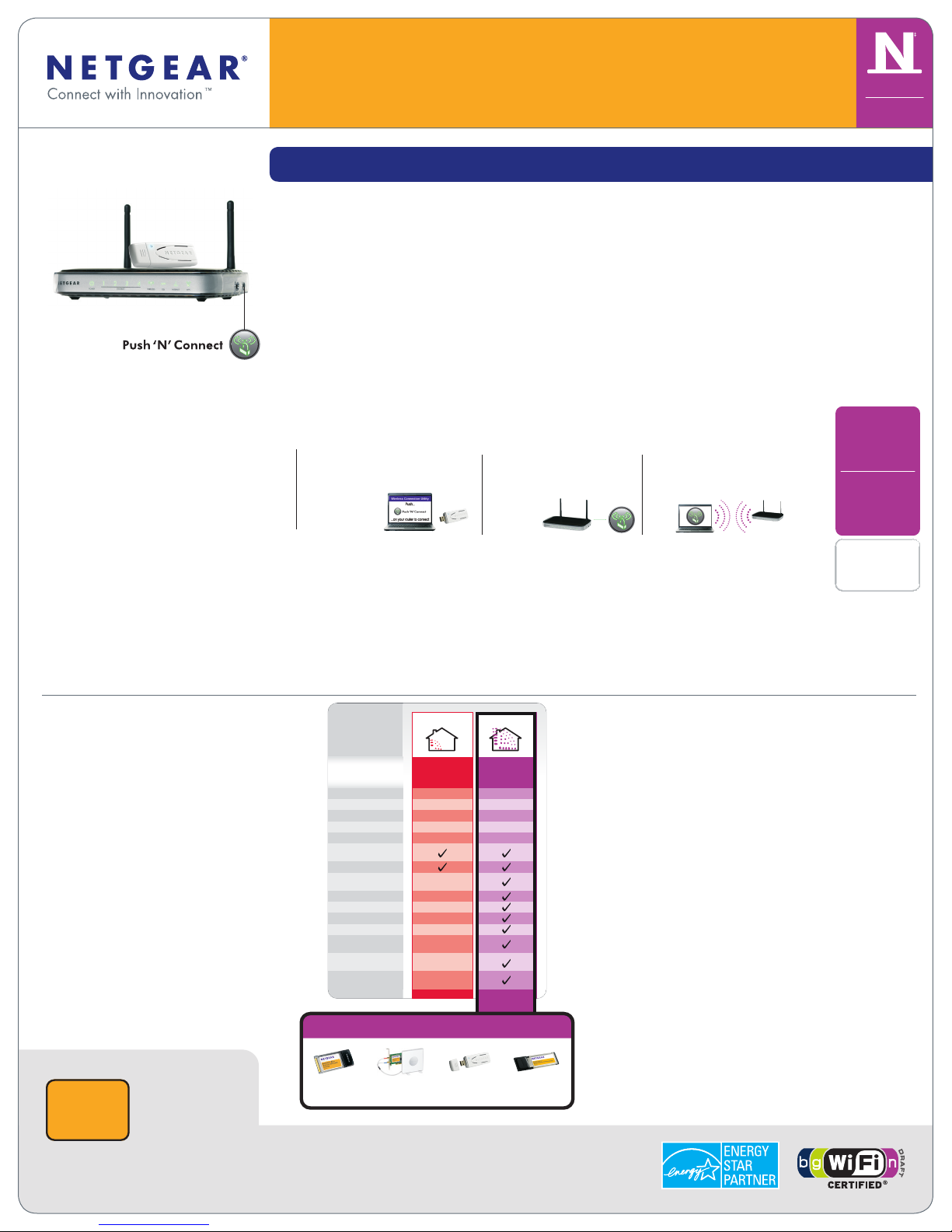
Wireless-N Modem Router
24/7
TECHNICAL
SUPPORT *
STEP 2
Push the
Push ‘N’ Connect
button on
your router
STEP 1
Follow steps of
the NETGEAR
Smart Wizard
wireless
connection utility
STEP 3
Connect
securely
300
SPEED
1
UP TO
Mbps
5x
COVERAGE
1
UP TO
Wireless-N
USB Adapter
Included
and USB Adapter Kit Data Sheet
DGNB2100
Upgrade old DSL equipment to Wireless-N
• Surf, make Internet phone calls, play online games and stream HD video simultaneously
• Wireless-N modem router with matching USB adapter delivers superior performance and range
• Push ‘N’ Connect securely connects devices at the touch of a button
• Easy setup with Smart Wizard® Installation CD
Features
• Wireless-N modem router with matching USB adapter delivers superior performance and range
• WiFi on/off switch to turn off wireless signals
• Double rewall and wireless encryption protects your networkand data
• Push ‘N’ Connect using Wi-Fi Protected Setup™ (WPS)
− A secured connection at the push of a button
2
draft 802.11n
2.4 GHz
Green Networking
• Convenient on/off switch helps save energy when not in use
• Efcient Energy Star-compliant power supply
• Packaging manufactured with at least 80% recycled materials
Maximum performance requires use with RangeMax Wireless-N adapters
RangeM ax Wireles s-N
Notebo ok Adapte r
(WN511B)
Which is the B est
Product fo r You?
†
Speed
†
Coverage
Avoids interfer ence
No. of antennas
No. of free channels
Surf the Internet , email
and online chat
Streaming music/radio
Multiple PCs wire lessly
connecting to the Internet
Internet phone ca lls (VoIP)
Heavy Internet usage
Larger homes and m ultiple room s
Multiplayer gaming
Simultaneous downloads, voice,
music, VoIP streaming
Improved performance with
internal Wireless-N notebooks
Networked or shared storage/
large file sharin g
RangeM ax Wireles s-N
PCI Adap ter
(WN311B)
Wireless-G Wireless-N
1x
1x
Good
2
3
RangeM ax Wireles s-N
USB 2.0 Ad apter
(WN111)
15x
Better
5x
2
3
RangeMax Wireless-N
Expres sCard Ada pter
(WN711)
Phone: 0844-875-4000
Email: info@NETGEAR.com
Web: www.NETGEAR.co.uk
Page 2
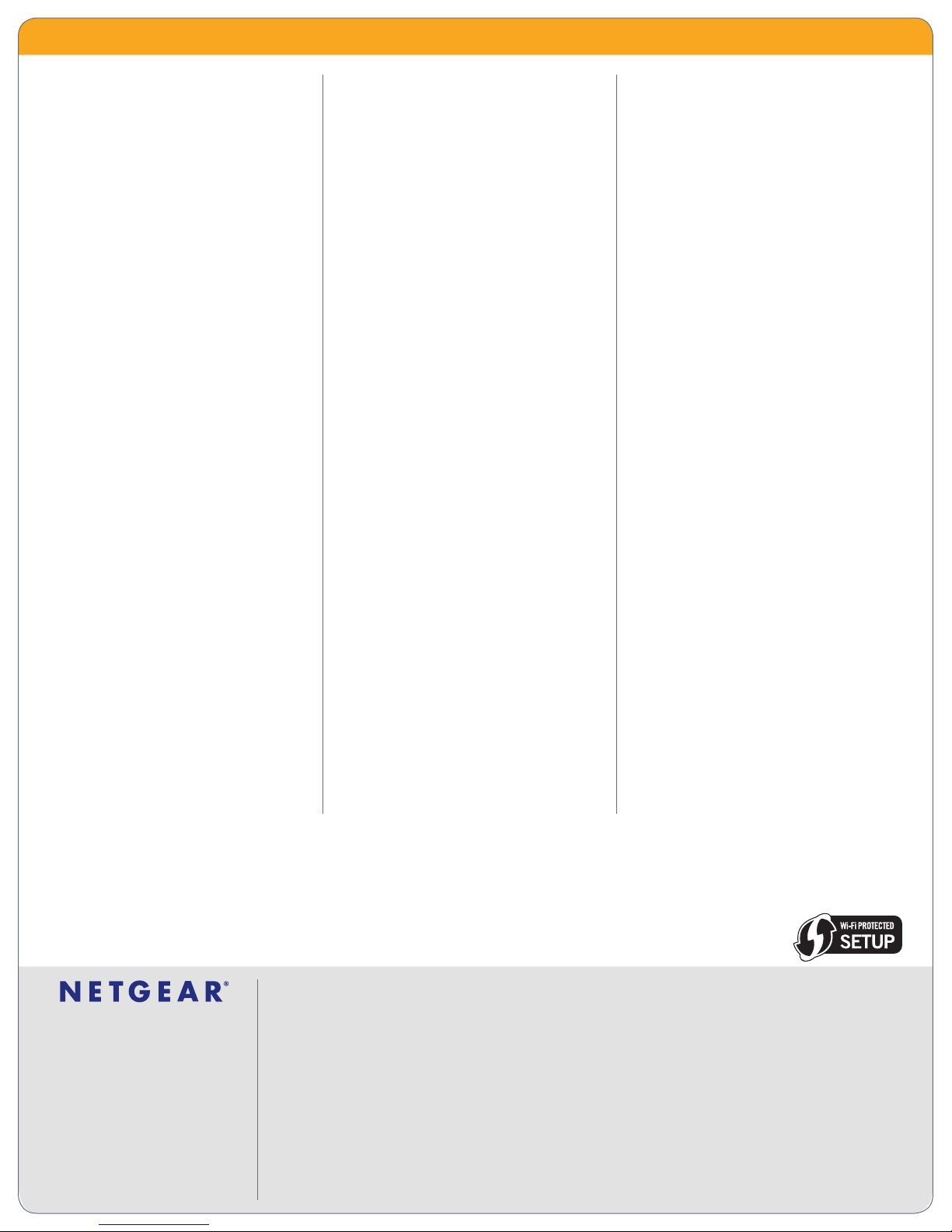
Wireless-N Modem Router and USB Adapter Kit DGNB2100
Modem Router Specifications
System Requirements
ADSL Broadband Internet service –
2.4 GHz 802.11n draft specication –
adapter or 2.4 GHz 802.11b/g wireless adapter. Alternatively, an Ethernet
adapter and cable for each computer
Microsoft –
Me, Mac® OS, or other operating
systems running a TCP/IP network
Internet Explorer –
Standards
IEEE 802.11n draft version, IEEE –
802.11g, IEEE 802.11b, 2.4 GHz
WAN (ADSL): ITU 992.1 (G.dmt) Annex –
A, ITU 992.2 (G.lite), ITU 992.3 ADSL2
(G.dmt.bis), ITU 992.5 ADSL2+
Physical Specications
Dimensions: 177.5 x 130 x 31 mm –
(7 x 5.1 x 1.22 in)
Weight: 0.265 kg (0.584 lb) –
Ease of Use
Push ‘N’ Connect makes connecting –
to your secure network simple and fast
using Wi-Fi Protected Setup™ (WPS)
Smart Wizard –
automatically detecting and conguring your router for virtually all ISP
connections
®
Windows® Vista™, XP, 2000,
®
5.0 or higher
®
simplies setup by
Security
Double Firewall: –
– Network Address Translation (NAT)
to hide PCs and les from outside
users
– Stateful packet inspection (SPI)
rewall to deny outside requests
for personal information
Denial-of-service (DoS) attack –
prevention
Intrusion detection and prevention (IDS) –
Wi-Fi Protected Access™ (WPA2-PSK, –
WPA-PSK)
Wired Equivalent Privacy (WEP) 64-bit, –
128-bit encryption
Wireless Access Control to identify –
authorized wireless network devices
MAC address authentication –
Exposed Host (DMZ) for secure gaming –
Wi-Fi Protected Setup™ (WPS), push- –
button and PIN
Privacy & Parental Control
Time-based usage controls –
Web site logging –
Remote management –
URL content ltering –
USB Adapter Specifications
System Requirements
Desktop or notebook PC with Intel –
Pentium® 300 MHz–compatible
processor or higher
Available USB 1.1 or USB 2.0 slot –
Microsoft –
2000 SP4
®
Windows® Vista™, XP, or
Wireless Speeds†
802.11b: 1, 2, 5.5, 11 Mbps –
802.11g: 6, 9, 12, 18, 24, 36, 48, –
54 Mbps
802.11n Draft 2.0: 6, 6.5, 13, 13.5, –
19.5, 26, 27, 39, 40.5, 53, 54, 58.5,
65, 78, 81, 104, 108, 117, 121.5,
130, 135, 162, 216, 243, 270,
300 Mbps
Up to 50% when used with legacy –
802.11b/g wireless routers
Standards
IEEE 802.11n draft 2.0 specication, –
IEEE 802.11b, IEE 802.11g, 2.4 GHz
Security
WiFi Protected Access™ (WPA2-PSK, –
WPA-PSK)
Wired Equivalent Privacy (WEP) 64-bit, –
128-bit encryption for IEEE 802.11b
and IEEE 802.11g
Warranty
NETGEAR 2-year Warranty –
Package Contents
Wireless-N Modem Router (DGN2000) –
RangeMax™ Wireless-N USB 2.0 –
Adapter (WN111v2)
Ethernet cable –
®
Setup CD –
12V, 1.0A power adapter –
Phone cable –
ADSL phone line lter –
Warranty/support information card –
© 2008 NETGEAR, Inc. NETGEAR, the NETGEAR Logo, NETGEAR Digital Entertainer Logo, Connect with Innovation, FrontView, IntelliFi,
PowerShift, ProSafe, RAIDar, RAIDiator, X-RAID, RangeMax, ReadyNAS and Smart Wizard are trademarks of NETGEAR, Inc. in the United
350 E. Plumeria Drive
San Jose, CA 95134-1911 USA
1-888-NETGEAR (638-4327)
E-mail: info@NETGEAR.com
www.NETGEAR.com
States and/or other countries. Other brand names mentioned herein are for identification purposes only and may be trademarks of their
respective holder (s). Information is subject to change without notice. All rights reserved.
*Free basic installation support provided for 90 days from date of purchase. Advanced product features and configurations are not
included in free basic installation support; optional premium support available.
**Actual performance may vary due to operating conditions.
1
Up to 15x more speed and 5x more coverage than Wireless-G. Maximum performance compared to Wireless-G, when used with related
wireless adapters.
†
Maximum wireless signal rate derived from IEEE standard 802.11 specifications. Actual data throughput will vary. Network conditions and
environmental factors, including volume of network traffic, building materials and construction, and network overhead, lower actual data throughput rate. NETGEAR makes no express or implied representations or warranties about this product’s compatibility with any future standards.
‡
“N”, “Wireless-N” and “draft 802.11n” refer to compliance with IEEE 802.11n draft specification version 2.0 only.
2
Works with Clients supporting Wi-Fi Protected Setup™ (WPS)
D-DGNB2100-1
Physical Specications
Dimensions (l x w x h): 86.7 x 27.7 x –
13.3 mm (3.42 x 1.09 x .53 in)
Weight: 21.5 g (0.76 oz) –
