Page 1
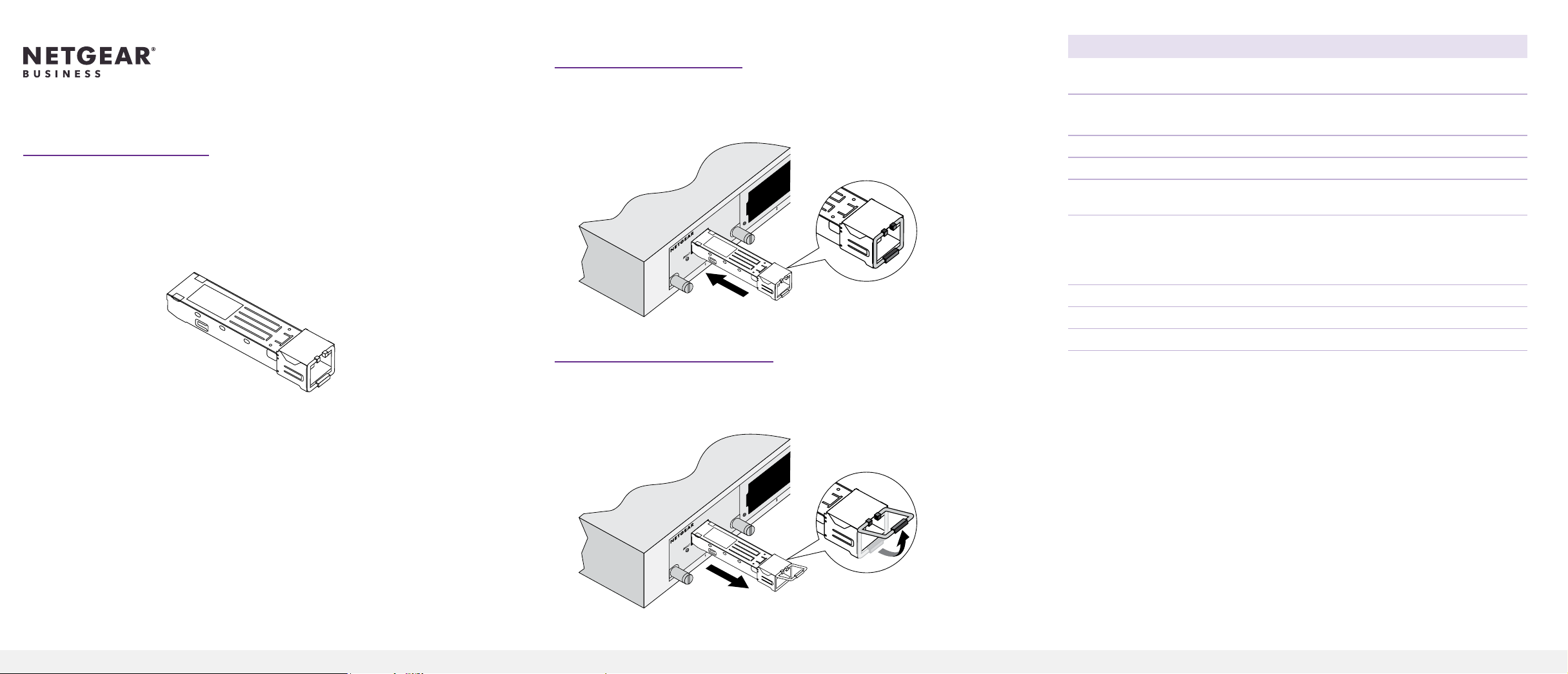
Installation Guide
10GBASE-T/1000BASE-T SFP+ Module
Model AXM765
Install the Module
Insert the module rmly into a slot that supports the SFP+ interface. Make
sure that the cable you use is Category 5e (Cat 5e) or higher rated Ethernet
cable (Cat 6, Cat 6a, or Cat 7).
Remove the Module
1. To release the module latch, pull up the handle bar across the module.
2. Pull the module out of the module slot.
Technical Specications
Standards IEEE 802.3an, IEEE 802.3ab, SFF-8431 and SFF-8432
MSA-compliant
Dimensions (H x W x D) 0.53 in. x 0.53 in. x 2.57 in.
(13.7 mm x 13.4 mm x 65.4 mm)
Weight 0.5 oz (14.17 g)
Operating temperature 32–158ºF (0–70ºC)
Operative relative
humidity
Operating distance 10GBASE-T up to 98.5 ft (30 m) with Cat 6a (or higher
Connectors RJ45
Power consumption 2.5W
Safety certication IEC/EN 60950-1, UL60950
Environmental compliance RoHS
85% at 77ºF (25ºC)
rated) Ethernet cable
1GBASE-T up to 328 ft (100 m) of Cat 5e (or higher
rated) Ethernet cable
The AXM765 SFP+ module is a low-power, high-performance, multi-gigabit
10G/1000BASE-T transceiver. The AXM765 delivers 10 Gb network connectivity
with cabling up to 98.5 feet (30 meters) and delivers 1G network connectivity
speed through 328 feet (100 meters) of Category 5e (Cat 5e) or Cat 6 Ethernet
cable.
The module is compatible with the IEEE 802.3an/ab standard.
The switch automatically detects the module, so you can simply plug it into an
available module slot. You can insert or remove the module while the switch is
operational.
Page 2
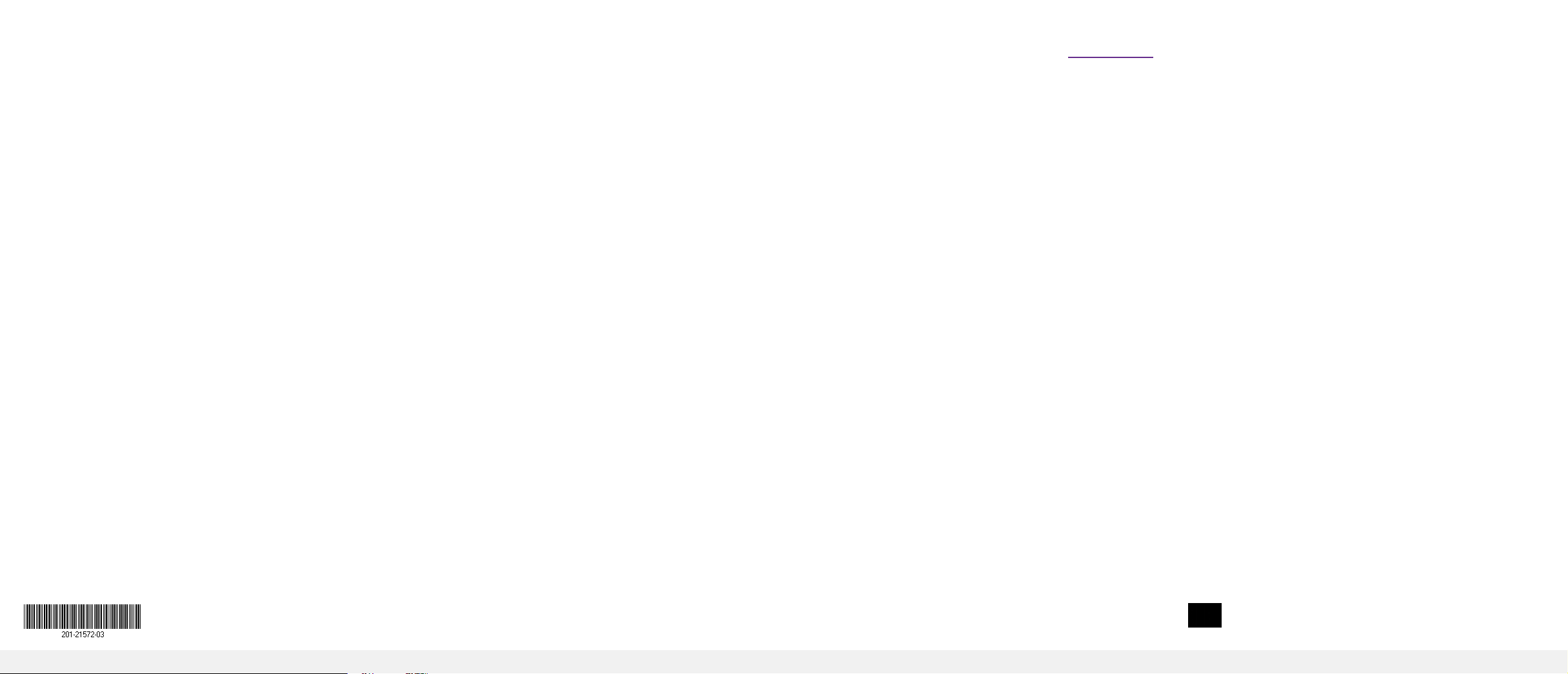
Support
Thank you for purchasing this NETGEAR product. You can visit
www.netgear.com/support to register your product, get help, access the latest
downloads and user manuals, and join our community. We recommend that
you use only ofcial NETGEAR support resources.
Si ce produit est vendu au Canada, vous pouvez accéder à ce document en
français canadien à http://downloadcenter.netgear.com/other/.
(If this product is sold in Canada, you can access this document in Canadian
French at http://downloadcenter.netgear.com/other/.)
For the current EU Declaration of Conformity, visit
http://kb.netgear.com/11621.
For regulatory compliance information, visit
http://www.netgear.com/about/regulatory/.
See the regulatory compliance document before connecting the power supply.
June 2018
© NETGEAR, Inc., NETGEAR and the NETGEAR Logo
are trademarks of NETGEAR, Inc. Any non‑NETGEAR
trademarks are used for reference purposes only.
NETGEAR, Inc.
350 East Plumeria Drive
San Jose, CA 95134, USA
NETGEAR INTL LTD
Building 3, University Technology Centre
Curraheen Road, Cork, Ireland
