Page 1
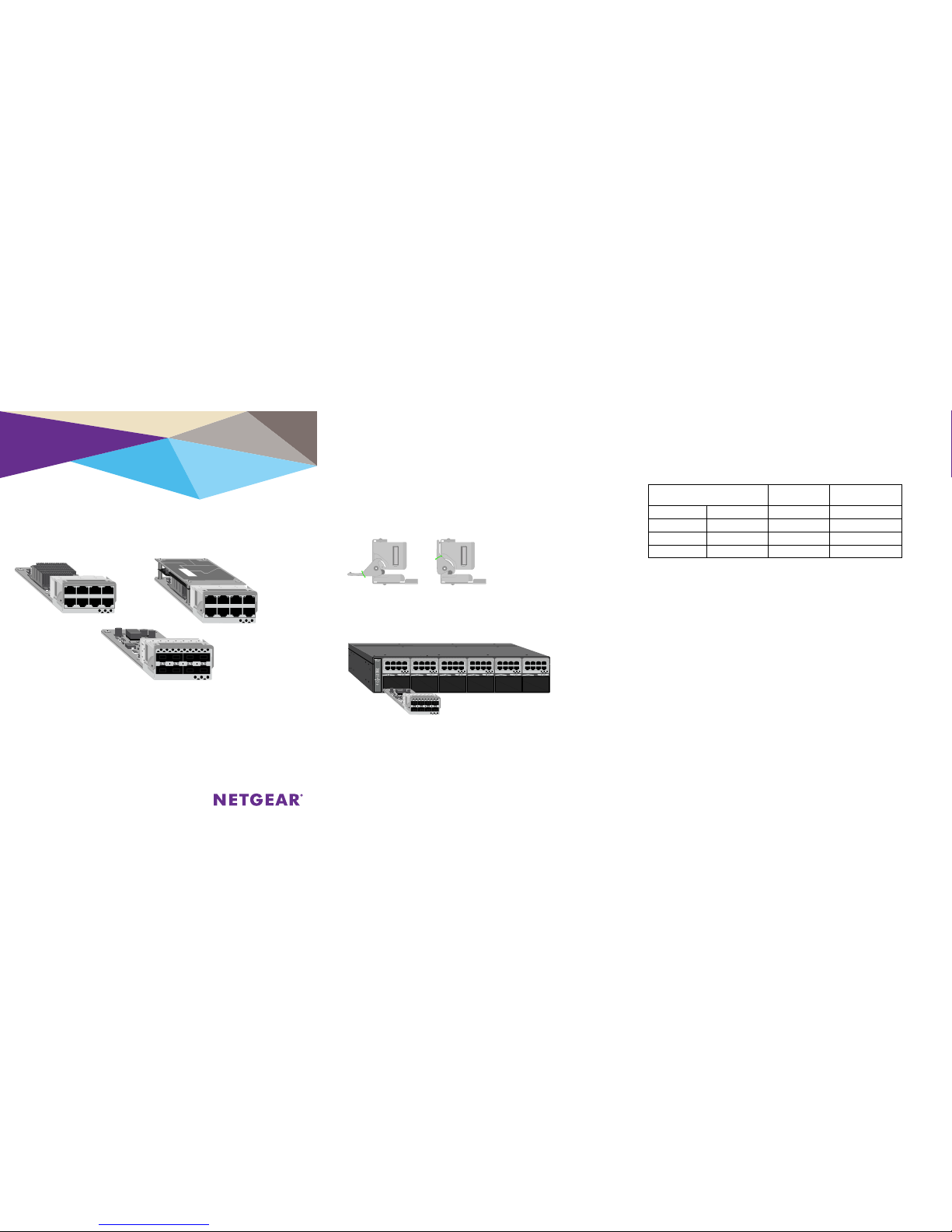
Installation
Fully Managed Switch Port Cards
APM408C, APM408P, and APM408F
Package Contents
The following port cards are compatible with the M4300-96X switch:
• APM408C. Provides eight 100M/1G/2.5G/5G/10GBASE-T ports.
• APM408P. Provides eight 100M/1G/2.5G/5G/10GBASE-T PoE+ ports.
• APM408F. Provides eight 1G/10GBASE-X SFP+ ports that support 1G and
10G transceiver modules (GBICs) or direct attach cables (DACs).
APM408C
APM408C
APM408F
APM408P
APM408P
APM408F
Install a Port Card
The port cards are hot-swappable.
1. Locate an unused slot.
In the M4300-96X switch, slots 1–6 support PoE/PoE+. You can install an
APM408P port card in any slot, but the port card can provide PoE power only
when it is installed in slots 1–6.
2. Pull down the handle on the port card.
3. Insert the port card into the slot, and gently push the port card into the slot.
CAUTION: When inserting the port card, do not use unnecessary force.
Doing so can damage the connectors on the back of the port card.
4. To secure the port card in the switch, li the handle to the top of the port
card.
For information about the port LED behavior, see the table on the other side
of this document.
APM408PAPM408PAPM408P
APM408P APM408P APM408P
APM408P
M4300-96X with
APM408P port cards
in PoE+ slots 1–6
APM408F
APM408F port card (SFP+)
Connect the Ports
For a copper port connection at 10 Gbps, use a Category 6 or better (Cat 6, Cat
6a, or Cat 7) cable. For fiber ports, use the fiber port cables and fiber modules in
the following table.
NETGEAR Fiber Port Cables NETGEAR 10G
Fiber Modules
NETGEAR 1G
Fiber Modules
AXC761 (1 m) AXC7610 (10 m) AXM761 AGM731F
AXC763 (3 m) AXC7615 (15 m) AXM762 AGM732F
AXC765 (5 m) AXC7620 (20 m) AXM764 AGM734
AXC767 (7 m) AXM765
Remove a Port Card
The port card is hot-swappable.
1. Release the handle on top of the port card.
2. Gently pull the port card out of the slot.
Page 2
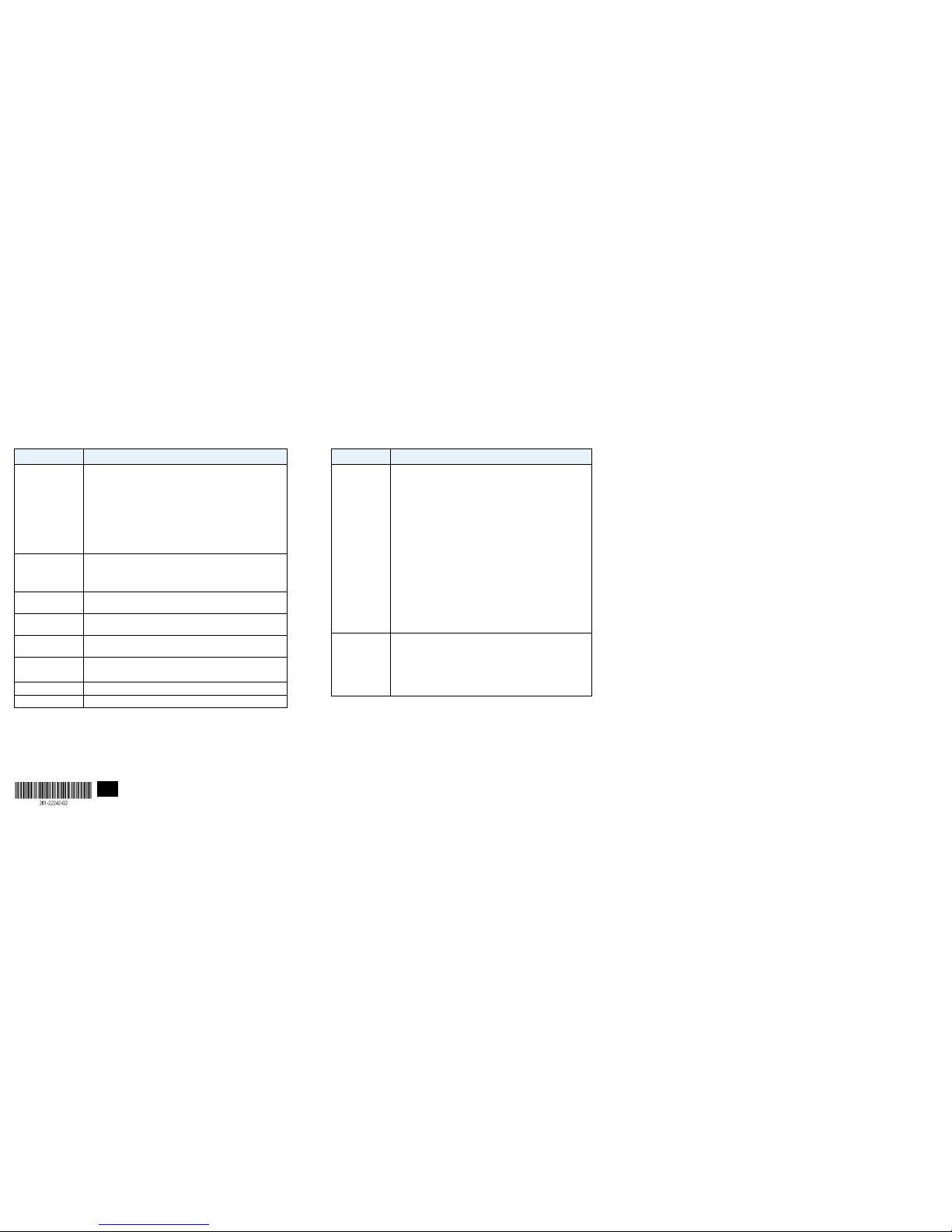
Support
Thank you for purchasing this NETGEAR product. You can visit
www.netgear.com/support to register your product, get help, access the latest
downloads and user manuals, and join our community. We recommend that you
use only ocial NETGEAR support resources.
Si ce produit est vendu au Canada, vous pouvez accéder à ce document en
français canadien à http://downloadcenter.netgear.com/other/.
(If this product is sold in Canada, you can access this document in Canadian
French at http://downloadcenter.netgear.com/other/.)
For the current EU Declaration of Conformity, visit
http://kb.netgear.com/11621.
For regulatory compliance information, visit
http://www.netgear.com/about/regulatory/.
See the regulatory compliance document before connecting the power supply.
February 2018
© NETGEAR, Inc., NETGEAR and the NETGEAR Logo
are trademarks of NETGEAR, Inc. Any non-NETGEAR
trademarks are used for reference purposes only.
NETGEAR, Inc.
350 East Plumeria Drive
San Jose, CA 95134, USA
NETGEAR INTL LTD
Building 3, University Technology Centre
Curraheen Road, Cork, Ireland
Specifications
Specification Module
Standard • APM408C. Multi-Gigabit 10GBASE-T IEEE802.3an, 5GBASE-T
IEEE802.3bz, 2.5GBASE-T IEEE802.3bz, 100BASE-TX
IEEE802.3u, 1000BASE-T IEEE802.3ab
• APM408P. Multi-Gigabit 10GBASE-T IEEE802.3an, 5GBASE-T
IEEE802.3bz, 2.5GBASE-T IEEE802.3bz, 100BASE-TX
IEEE802.3u, 1000BASE-T IEEE802.3ab, IEEE 802.3at,
IEEE802.3af
• APM408F. SFF-8431, 10GBASE-SR/LR IEEE802.3ae,
IEEE802.3aq, 1000BASE-X IEEE802.3z
Weight • APM408C. 0.81 lb (369 g)
• APM408P. 0.95 lb (430 g)
• APM408F. 0. 67 lb (303g)
Dimensions
(H x W x D)
1.46 in. x 2.64 in. x 8.27 in. (37 mm x 67 mm x 210 mm)
Operating
temperature
32 to 122ºF (0 to 50ºC)
Operating relative
humidity
90% maximum relative humidity
Operating altitude
level
Less than 1.86 miles (3K) above sea level
Storage temperature –4 to 158ºF (–20 to 70ºC)
Storage altitude level Less than 9 miles (15 K) above sea level
LED Behavior
Port Link/Speed/ACT LED Behavior
Multi-Gigabit
10GBASE-T
• Solid green. A 10 Gbps link without PoE is established.
• Blinking green. 10 Gbps trac is occurring without PoE.
• Solid yellow. A 100 Mbps, 1000 Mbps, 2.5 Gbps, or 5 Gbps
link without PoE is established.
• Blinking yellow. 100 Mbps, 1000 Mbps, 2.5 Gbps, or 5 Gbps
trac without PoE is occurring.
• Solid blue. A 10 Gbps link with PoE is established.
• Blinking blue. 10 Gbps trac with PoE is occurring.
• Solid purple. A 100 Mbps, 1000 Mbps, 2.5 Gbps , or 5 Gbps
link with PoE is established.
• Blinking purple. 100 Mbps, 1000 Mbps, 2.5 Gbps, or 5 Gbps
trac with PoE trac is occurring.
• Solid light blue. The port is delivering PoE. No Ethernet link is
established.
• O. No link is established and no PoE power is being delivered.
SFP/SFP+ • Solid green. A 10 Gbps SFP+ module link is established.
• Blinking green. 10 Gbps trac is occurring.
• Solid yellow. A 1000 Mbps SFP module link is established.
• Blinking yellow. 1000 Mbps trac is occurring.
• O. No SFP+ module link is established.
