Page 1

Nero MediaStreaming for MCE Manual
Nero AG
Page 2

Copyright and Trademark Information
This manual and all its contents are protected by copyright and are the property of Nero AG.
All rights reserved. This manual contains material that is protected by internationally valid
copyright. No part of this manual may be reproduced, transmitted or transcribed without the
express written permission of Nero AG.
All trade names and trademarks are the property of the respective owners.
Nero AG rejects any claims that transcend the clauses of the guarantee rights. Nero AG
does not undertake any liability for the correctness of the content of the manual. The contents of the software supplied, as well as of the manual, may be changed without prior warning.
The trademarks mentioned here are named for information purposes only.
Copyright © 2006 by Nero AG
REV 2
Page 3

Contents
Contents
1 General information 4
1.1 Conventions of the manual 4
1.2 About Nero MediaStreaming - the plug-in for MCE 4
2 Technical information 5
2.1 System requirements for the MCE PC 5
2.1.1 Operating system 5
2.1.2 Display settings 5
2.1.3 Sound settings 5
2.1.4 DirectX 5
2.1.5 Media server 5
2.1.6 Browser 5
3 Installing Nero MediaStreaming 6
4 Nero MediaStreaming in Windows® Media Center 7
4.1 Launching Nero MediaStreaming 7
5 Nero MediaStreaming start screen 8
6 TV Channels screen 9
7 Music screen 10
8 Videos screen 11
9 Collections screen 12
10 Photos screen 13
11 Contact 14
12 Index 15
Page 3
Page 4
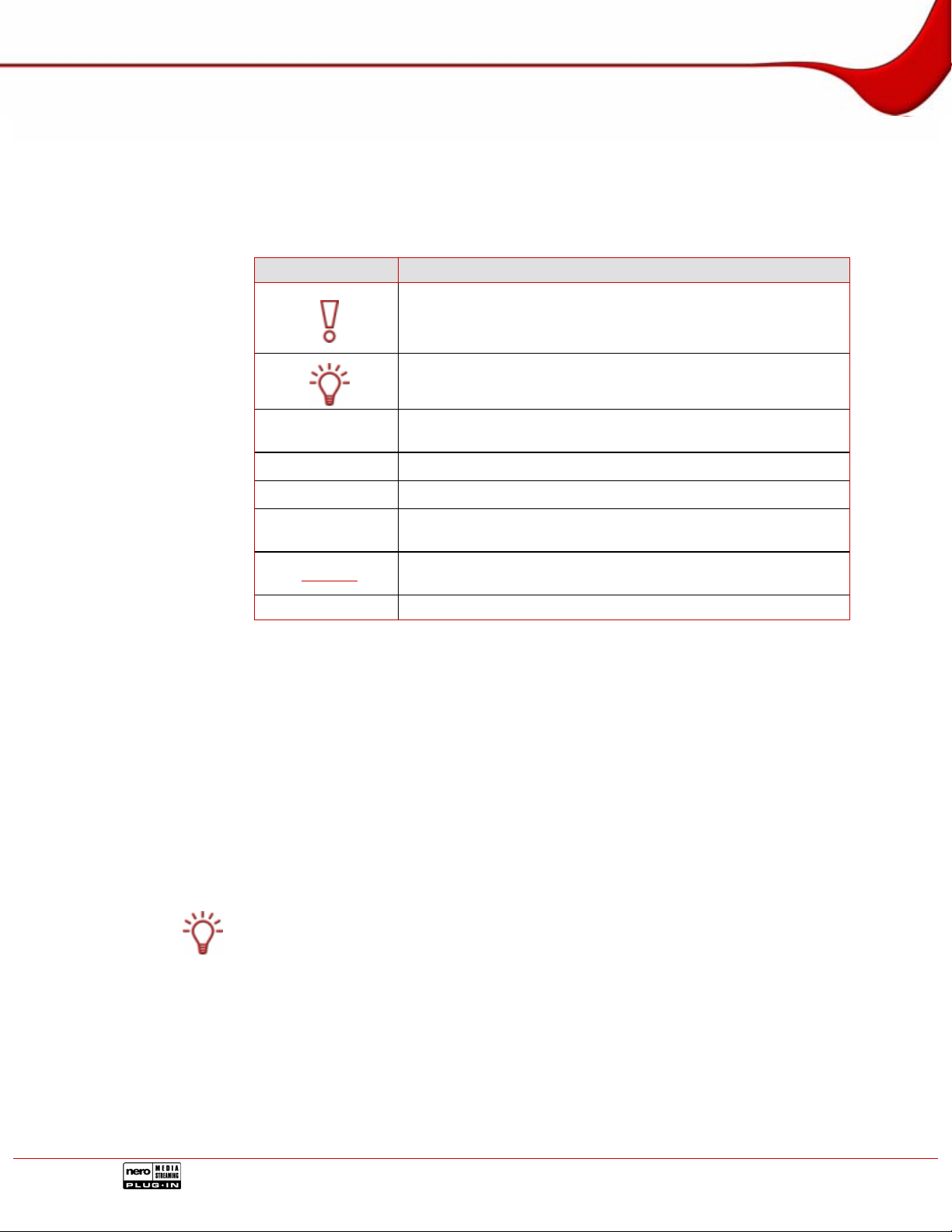
General information
1 General information
1.1 Conventions of the manual
In order to make best use of this manual, please note the following conventions:
Symbol Meaning
Indicates warnings, preconditions or instructions that have to
1. Start …
Æ
Î
OK
Chapter
[…] Indicates keyboard shortcuts for entering commands.
be followed strictly.
Indicates additional information or advice.
A number at the beginning of a line indicates a request for action. Carry out these actions in the order specified.
Indicates an intermediate result.
Indicates a result.
Indicates text passages or buttons that appear in the program
interface. They are shown in bold face.
Indicates references to other chapters. They are executed as
links and are shown in red and underlined.
1.2 About Nero MediaStreaming - the plug-in for MCE
You can use Nero MediaStreaming to stream music and video files in your collection as well
as the current TV program from one computer to another in real-time over your local (wireless) network using the MCE interface of Windows® XP Media Center Edition (MCE). Nero
MediaHome acts as the media server in this process and only the Nero MediaStreaming
plug-in is required on the client computers.
In this way for example, you can access the media archive on an another computer from the
MCE computer connected to the TV set and retrieve the videos stored there.
If you have connected an Xbox to your TV set, you can also use this to reach a remote MCE
computer with a media archive to show videos on the TV screen.
If you have connected an MCE PC to the TV connector, you can of course also access the
video collection on the remote MCE computer or the current TV program from other MCE
clients such as your laptop, for example.
Page 4
Page 5
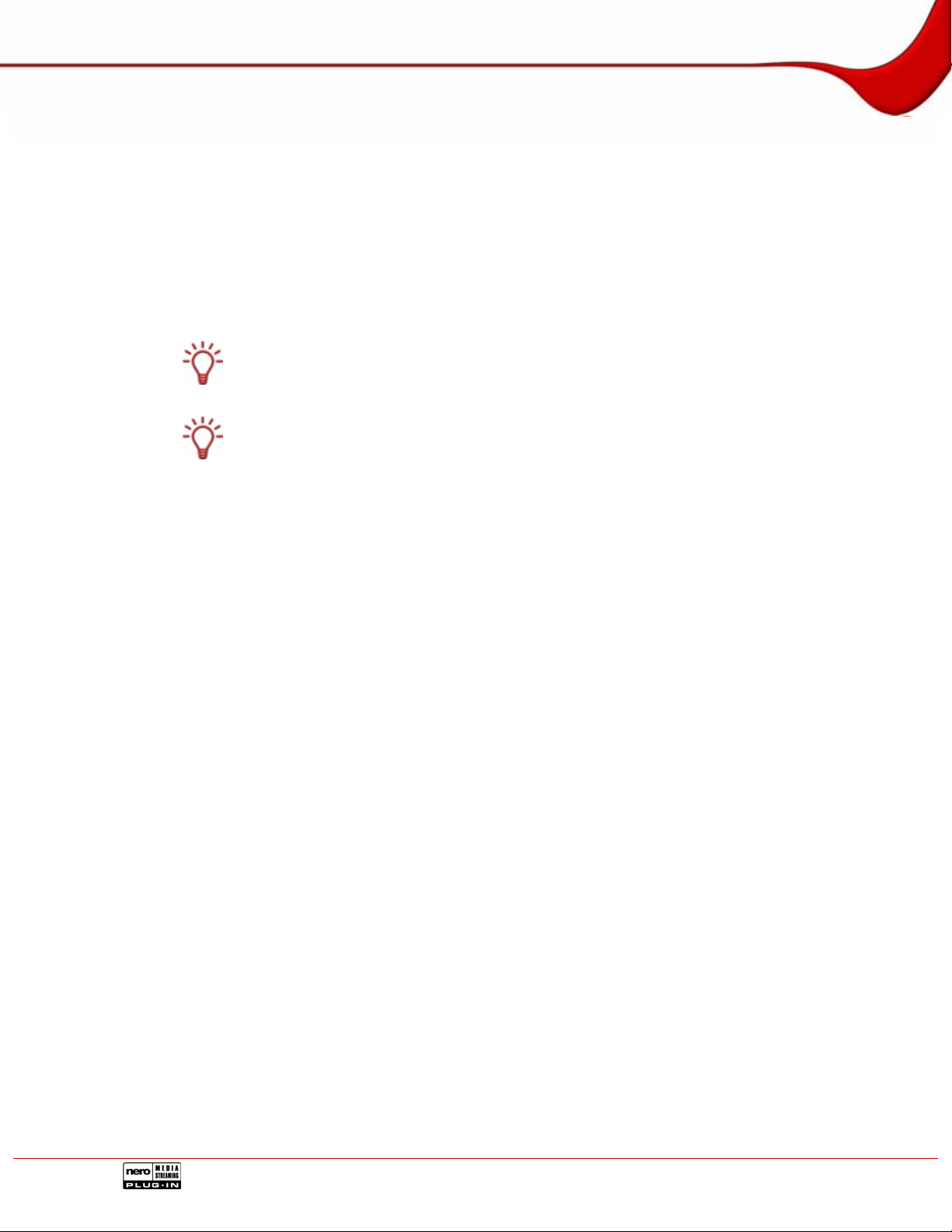
Technical information
2 Technical information
2.1 System requirements for the MCE PC
2.1.1 Operating system
Windows Vista™ Media Center
Windows® XP Media Center Edition 2005 Rollup 2
Successor versions of Windows® XP Media Center Edition 2005 require a web update of
Nero MediaStreaming that will be available under www.nero.com on the given date.
Please note that Rollup 2 for Media Center Edition is not included in every automatic update of Windows
separately.
®
XP Media Center Edition 2005. You may have to download and install it
2.1.1.1
Processor
At least 1.6 GHz or equivalent processor, 256 MB RAM
2.1.2 Display settings
Graphics card with overlay support, at least 8 MB video memory, minimum resolution of
800x600 pixels and 16-bit color settings. However, 24-bit or 32-bit true color is recommended. Installation of the latest WHQL certified device driver is recommended.
2.1.3 Sound settings
16-bit Microsoft® Windows® compatible sound card and speakers. Installation of the lat-
est WHQL certified device driver is recommended.
2.1.4 DirectX
Microsoft® DirectX 9.0c or later.
2.1.5 Media server
Nero MediaHome server on at least one computer in the local network.
2.1.6 Browser
Microsoft® Internet Explorer 5.0 or later.
Page 5
Page 6

Installing Nero MediaStreaming
3 Installing Nero MediaStreaming
When Nero 7 is being installed, the Nero MediaStreaming MCE plug-in is automatically installed simultaneously if Windows Vista™ Media Center or Windows® XP Media Center Edition 2005 Rollup 2 (and later) is already installed on the computer.
With a custom installation, however, you may exclude Nero MediaStreaming from the installation. In this case, you can install Nero MediaStreaming later on using Nero ProductSetup.
To do this, proceed as follows:
1. Close all non-essential Windows® applications and close any anti-virus software which may
be running.
2. Open Nero StartSmart.
3. In the extended Nero StartSmart area select Nero Toolkit > Nero ProductSetup.
Æ The Nero ProductSetup screen will appear.
4. Select the Setup menu icon.
5. Click on the Change button.
Æ The Nero 7 Installation Wizard is displayed with its initial screen – Custom Installation.
6. Click on the + icon in front of the Special Applications entry.
7. Open the Special Features entry.
8. Right-click in the list of Nero applications on the Nero MediaStreaming Plugin entry.
Æ The context menu opens.
9. Select the entry This feature, and all subfeatures, will be installed on the local hard
drive.
Æ The entry is now no longer indicated by a red x, but just like all of the other highlighted
applications by a drive icon.
10. Click on the Next button.
Æ The Installing Nero 7 screen is displayed and keeps you informed about the progress
of the installation process. The Settings screen is then automatically displayed.
11. Click on the Next button.
Æ A dialog box is displayed informing you that Windows® has to be restarted.
12. Click on the Yes button.
Î Your computer is restarted.
Nero MediaStreaming is installed and Nero StartSmart is displayed again.
Page 6
Page 7

Nero MediaStreaming in Windows® Media Center
4 Nero MediaStreaming in Windows® Media Center
On an MCE computer, the Nero MediaStreaming plug-in is automatically available in the
Windows Media Center under the Other Programs menu as soon as the Nero suite has been
installed.
This section describes how to control Nero MediaStreaming using the PC keyboard and
the mouse. If you are operating the Windows Media Center by remote control, refer to the
operating instructions for your remote control and the directions in the program.
4.1 Launching Nero MediaStreaming
The following conditions must be fulfilled before you can start working with Nero MediaStreaming:
Nero MediaHome must be installed on at least one computer in the network.
The Nero MediaHome server must be started.
The drives and folders containing the media files that you want to access must be shared
on the MediaHome server.
For further information on working with Nero MediaHome please refer to the relevant
manual, which is available as a PDF file at
To start Nero MediaStreaming, proceed as follows:
www.nero.com.
1. Start Microsoft® Windows Media Center Edition.
Æ The start screen for the Media Center will appear.
2. If you are using Windows® XP, click on the More Programs button.
Æ The menu icon Nero MediaStreaming is displayed.
3. If you use Windows Vista™:
1. Click on the Online Media button.
2. Click on the Programs button
Æ The Program Library is displayed.
3. Click on the Nero Plug-ins button.
Æ The menu icon Nero MediaStreaming is displayed.
If you use Windows Vista™, the Nero Plug-ins button is normally already available in the
start screen. However, it is possible that this will be hidden if you install extra MCEPlugins.
4. Click on the Nero MediaStreaming menu icon.
Æ The Nero MediaStreaming screen appears showing the search for a Nero MediaHome
server and then the server found is displayed.
5. Double-click on the button of the server you want
Î The Nero MediaHome screen appears providing buttons for all media types available
on the selected Nero MediaHome server.
Page 7
Page 8

Nero MediaStreaming start screen
5 Nero MediaStreaming start screen
Fig. 1: Nero MediaStreaming start screen
The following input options are available in the Nero MediaHome screen:
Menu icons
TV Channels
Opens the TV Channels screen where you can select from
amongst the available TV channels (see
TV Channels screen).
Opens the Music screen where you can select the music tracks
Music
Video
Collections
Photos
you want to play (see
Opens the Video screen where you can select the video title you
want to play (see
Opens the Collections screen where you can select the media
collections you want to play (see
Opens the Photos screen where you can select the photos you
want to show (see
Music screen).
Videos screen).
Collections screen).
Photos screen).
Buttons
Navigate up and down through the menu icons on the screen.
Arrow keys
The digits to the left explain which button has just been selected
from the many available buttons.
The Windows® XP Media Center control bar appears at the bottom of the screen for controlling playback of the different media. You can use this to scroll through TV programs, to
start or stop playback of music or videos, to adjust the volume, and to turn the sound on or
off.
Page 8
Page 9

TV Channels screen
6 TV Channels screen
In the TV Channels screen you can select the program you want.
You can receive a TV program on as many screens as there are computers with active
Nero MediaHome servers connected to TV cables. If you are using a satellite receiver, it is
only possible to receive the TV program on one screen.
Fig. 2: TV Channels screen
To do this, proceed as follows:
1. Double-click on the button of the station you want.
Î The program currently showing on the selected station is displayed.
You can switch programs using the ch toggle switch in the Windows® XP Media Center
control bar.
Page 9
Page 10

Music screen
7 Music screen
In the Music screen you can select the music tracks from your media collection which you
have shared on the selected Nero MediaHome server.
The music files are displayed sorted by artist, by album or by genre. The files last added
and last listened to are available in separate folders.
Fig. 3: Music screen
To listen to music, proceed as follows:
1. Double-click on the button of the folder containing the music you want.
Æ The relevant folder is displayed.
2. Double-click on the music file you want.
Î The selected piece of music is played. The relevant Windows
is displayed.
The Windows® XP Media Center control bar appears at the bottom of the screen for controlling playback. You can use this to pause or replay the selected piece of music, to adjust the volume, and to turn the sound on or off.
®
XP Media Center screen
Page 10
Page 11

Videos screen
8 Videos screen
In the Videos screen you can select the video titles from your media collection which you
have shared on the selected Nero MediaHome server.
The video files are displayed sorted by album or by date. The files last added and last
watched are available in separate folders.
Fig. 4: Videos screen
To watch a video, proceed as follows:
1. Double-click on the button of the folder containing the video you want to watch.
Æ The relevant folder is displayed.
2. Double-click on the video file you want.
Î The selected video is shown. The relevant Windows
played.
The Windows® XP Media Center control bar appears at the bottom of the screen for controlling playback. You can use this to pause or replay the selected video, to jump forwards
or backwards, to adjust the volume, and to turn the sound on or off.
®
XP Media Center screen is dis-
Page 11
Page 12

Collections screen
9 Collections screen
In the Collections screen you can select the various compilations in your media collection
which you have shared on the selected Nero MediaHome server.
The collections are displayed both in full (All Collections) and sorted according to Slide
Shows, Music Collections, Video Collections, and Mixed Media Collections.
Fig. 5: Collections screen
The collections are displayed both in full (All Collections) and sorted according to Slide
Shows, Music Collections, Video Collections, and Mixed Media Collections.
In addition to existing playlists (PLS or M3U files for instance), the collections you created
with Nero Home are also displayed. The collections are also listed and sorted into subfolders according to different criteria that come from using Windows Media Player.
By default, the All Collections and Mixed Media Collections folders contain additional subfolders where your media data is made available according to various criteria.
To play a collection, proceed as follows:
1. Double-click on the button of the folder containing the collection you want.
Æ The relevant folder is displayed.
2. Double-click on the collection you want.
Î The selected collection is played. The relevant Windows
displayed.
The Windows® XP Media Center control bar appears at the bottom of the screen for controlling playback of the different media. You can use this to scroll through TV programs, to
start or pause playback of music or videos, to adjust the volume, and to turn the sound on
or off.
®
XP Media Center screen is
Page 12
Page 13

Photos screen
10 Photos screen
In the Photos screen you can select the photos from your media collection which you have
shared on the selected Nero MediaHome server.
The photo files are displayed both in full (All Photos) and sorted by album or by date. The
files last added and last viewed are available in separate folders.
Fig. 6: Photos screen
To view a photo, proceed as follows:
1. Double-click on the button of the folder containing the photo you want.
Æ The relevant folder is displayed.
2. Double-click on the photo file you want.
3. The selected photo is displayed. The relevant Windows
played.
The Windows® XP Media Center control bar appears at the bottom of the screen for controlling playback of the different media. You can use this to scroll through TV programs, to
start or pause playback of music or videos, to adjust the volume, and to turn the sound on
or off.
®
XP Media Center screen is dis-
Page 13
Page 14

Contact
11 Contact
The Nero MediaStreaming plug-in is a product of Nero AG.
Nero AG
Im Stoeckmaedle 18
76307 Karlsbad
Germany
Web:
Help:
E-mail:
Fax:
www.nero.com
http://support.nero.com
techsupport@nero.com
+49 7248 928 499
Copyright © 2006 Nero AG. All rights reserved.
Page 14
Page 15

Index
12 Index
C
Collections..................................................................12
Contact.......................................................................14
Conventions..................................................................4
I
Installing .......................................................................6
M
Music .................................................................................. 10
TV Channels......................................................................... 9
System Requirements
Browser................................................................................. 5
DirectX..................................................................................5
Display Settings....................................................................5
Nero MediaHome.............................................................. 5, 7
Operating System.................................................................5
Processor..............................................................................5
Sound Settings ..................................................................... 5
Music..........................................................................10
P
Photos ........................................................................13
S
Screen
T
TV Channels.................................................................9
V
Videos.........................................................................11
Page 15
